Nikon COOLPIX 3100 brochure

d
Great shots
every time
By selecting one of four specialized Scene
Modes located on the easy-to-use mode dial,
you’ll get great shots in a variety of settings, like
“Sports” or “Portrait.” If you want help framing
your picture, just use the handy Scene
Assistance function, which will get a great snapshot every time. The best thing is that you never
have to worry – the camera does all the work!
Scene Modes
with Scene Assistance function
c Portrait
h Landscape
The Scene Assistance
function easily guides
you to better pictures.
Just frame your subject
within the lines and
press the shutter button!
Other Scene Modes...
d Party/Indoor
g Beach/Snow
j Sunset
i Dusk/Dawn
k Night landscape
e Close up
Party/Indoor
m Sports
f
Night portrait
e Close up
l Fireworks show
a Back light
n Museum
b Copy
c Portrait
The COOLPIX 3100 and COOLPIX 2100
digital cameras are truly easy to use.
Their stylish appearance and large,
ergonomically designed buttons make
taking great pictures fast and simple, so even first-time
users can fully experience the fun of owning a digital camera.
The friendly functions, Nikon quality and shirt-pocket compactness make picture-taking enjoyable wherever you go.
COOLPIX 3100 (E3100)/COOLPIX 2100 (E2100) SPECIFICATIONS
Type: Digital camera E3100/E2100
Effective pixels: 3.2 million (E3100)/2.0 million (E2100)
CCD: E3100: 1/2.7-in. type (3.34 million total pixels) / E2100: 1/3.2-in. type (2.11 million total pixels)
Image quality/size: E3100: High (2048*), Normal (2048), Normal (1600), PC Screen (1024), TV Screen (640) /
E2100: High (1600*), Normal (1600), PC Screen (1024), TV Screen (640)
Lens: E3100: 3x Zoom-Nikkor; f=5.8-17.4mm (35mm format equivalent to 38-115mm); Digital zoom: up to 4.0x /
E2100: 3x Zoom-Nikkor; f=4.7-14.1mm (35mm format equivalent to 36-108mm); Digital zoom: up to 4.0x
LCD monitor: E3100: 1.5-in; 110,000-dot low-temp. polysilicon TFT LCD with brightness adjustment /
E2100: 1.6-in; 80,000-dot TFT LCD with brightness adjustment
Storage media: CompactFlash™(CF) card Type I
Shooting modes: Auto, Scene Assistance (Portrait, Landscape, Sports, Night portrait), Scene (Party/Indoor,
Beach/Snow, Sunset, Dusk/Dawn, Night landscape, Close up, Museum, Fireworks show, Copy and
Back light), Manual (includes shooting menu for control of White balance, Exposure compensation,
Date imprint, Capture Mode, Best-Shot Selector, and Image sharpening)
Movie: E3100: Up to 20 sec. with TV movie (640) at 15fps; up to 40 sec. with Small movie (320), B/W clip
(320) at 15fps, and Sepia clip (320) at 5fps / E2100: Up to 7 sec. with TV movie (640) at 15fps; up to
15 sec. with Small movie (320), B/W clip (320) at 15fps, and Sepia clip (320) at 5fps
Capture modes: Single, Continuous, Multi-shot 16 (16 frames 1/16 in size)
Number of frames: E3100: (w/ 16MB CF Card): High: approx. 10, Normal: approx. 19 / E2100: (w/ 8MB CF
Card): High: approx. 8, Normal: approx. 15
Built-in Speedlight: Shooting range: approx. 0.4-3.0m/1.3-9.8 ft. (W), approx. 0.4-1.7m/1.3-5.6 ft. (T);
Sensor flash system
Flash modes: Auto, Flash Cancel (off), Red-Eye Reduction, Anytime Flash (fill-flash)
Interface: USB
Battery life: E3100: Approx. 80 min. with two EN-MH1 when using LCD monitor / E2100: Approx. 120 min.
with two EN-MH1 when using LCD monitor
Power requirements: Two Rechargeable Ni-MH Batteries EN-MH1, One Lithium Battery CR-V3 (optional),
Two Nickel Batteries ZR6 (optional), Two Lithium Batteries FR6 (L91) (optional), AC Adapter EH-61 (optional)
Dimensions (WxHxD): Approx. 87.5 x 65 x 38mm (3.4 x 2.6 x 1.5 in.)
Weight: Approx. 150g (5.3 oz.) (Without battery and CF card)
Supplied accessories: Strap, CF card (E3100: 16MB, E2100: 8MB), USB cable, Video cable, Rechargeable
Ni-MH Battery EN-MH1, Battery Charger MH-70, Nikon View CD-ROM
Optional accessories: Rechargeable Ni-MH Battery EN-MH1, AC Adapter EH-61, Various size CF cards,
Camera Case CS-CP14
Nikon View System Requirements
Macintosh
®
OS 9.0-9.2 (only built-in USB ports supported),
OS Mac
Mac®OS X (10.1.3 or later)
Models iMac™, iMac™DV, Power Macintosh®G3 (Blue &
White), Power Mac™G4 or later; iBook™, PowerBook
G3 or later (only built-in USB ports supported)
RAM 64MB or more recommended
Hard disk 60MB required for installation, with additional
amount equivalent to twice the capacity of the camera
memory card plus 10MB required when Nikon View is
running
Display 800 x 600 with 16-bit color (full color
recommended)
Others CD-ROM drive required for installation
Microsoft®and Windows®are either registered trademarks or trademarks of Microsoft Corporation in the United
States and/or other countries. Macintosh®and QuickTime®are either registered trademarks or trademarks of Apple
Computer Inc. in the United States and/or other countries. CompactFlash™is a trademark of SanDisk Corporation.
Pixology IRISS is a trademark of Pixology Ltd. Products and brand names are trademarks or registered trademarks of
their respective companies.
Images on LCDs and monitors shown in this brochure are simulated.
Specifications and equipment are subject to change without any notice or obligation on the part of the
manufacturer. January 2003
©2003 NIKON CORPORATION
"Exif Print" is the industrial term for Exif 2.2,
which is a newly established standard for
Digital Still Camera Image File Format.
Both cameras share the same nomenclature.
Windows
OS Windows®98SE, Windows®Me, Windows®2000
Professional, Windows®XP Home Edition, Windows
XP Professional pre-installed model
®
Models Only models with built-in USB ports supported
CPU Pentium®300MHz or higher
RAM 64MB or more recommended
Hard disk 60MB required for installation, with additional
amount equivalent to twice the capacity of the camera
memory card plus 10MB required when Nikon View is
running
Display 800 x 600 with 16-bit color (full color
recommended)
Others CD-ROM drive required for installation
®
DIGITAL CAMERAS
So easy to enjoy.
3.2 Effective Megapixels
h
Landscape
3.2 Effective Megapixels 2.0 Effective Megapixels
NIKON CORPORATION
FUJI BLDG., 2-3, MARUNOUCHI 3-CHOME, CHIYODA-KU, TOKYO 100-8331, JAPAN
www.nikon-image.com/eng/
Printed in Japan (0301/A) Code No. 6CE41330
Compact and Lightweight
3x Optical Zoom-Nikkor Lens
En
14 Scene Modes
2.0 Effective Megapixels
www.nikon-coolpix.com
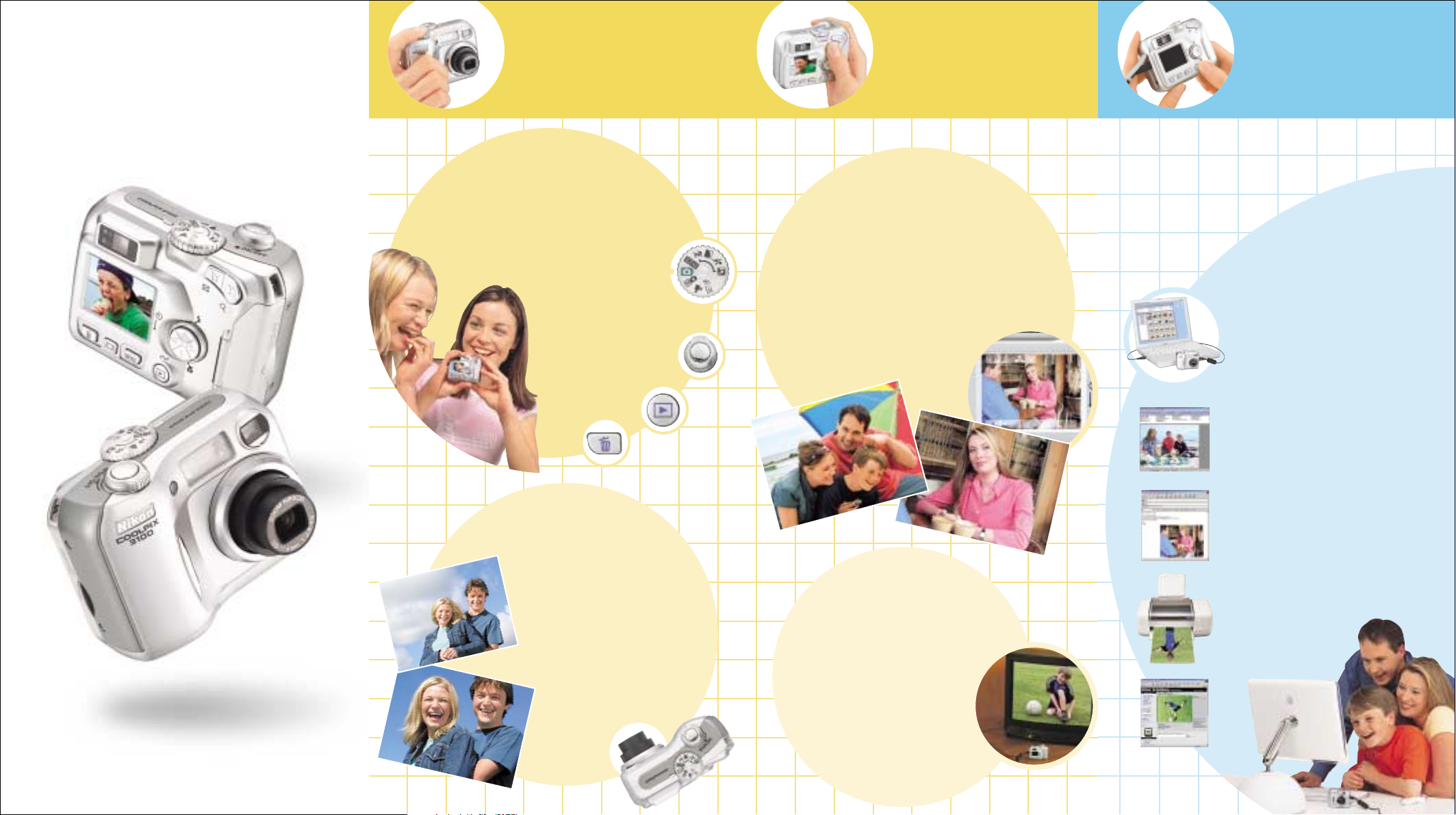
Shooting made
More FUN
Nikon makes
See just
how much fun it is!
Wide
Tele
SIMPLE
It really
Taking great digital pictures is really easy.
Just set the mode dial to AUTO and press
the shutter button. That’s it! If you want to
see your pictures in the full-color LCD
screen, press the PLAY button.
is
easy!
If you don’t like what you
see, simply press the
DELETE button to remove
the image from the
camera. That’s all you
need to do to start
experiencing the fun
of taking digital
pictures!
d
e
r
i
s
e
d
f
i
D
e
t
e
l
e
S
e
t
e
e
S
Equipped for quality
You never have to worry about
quality because you’re using
a Nikon! The super-sharp 3x
Zoom-Nikkor lens combines with
Nikon’s advanced digital techno-
logy for bright, clear images
every time, including macro shooting
(4cm/1.6 in. from subject). You
may not be able to see
what’s going on inside the
camera, but the results
are always pure
Nikon quality.
with your images
everything EASY
Nikon View
It’s showtime!
Every feature of the COOLPIX 3100 and
COOLPIX 2100 is designed for ease and fun.
Try Nikon’s exclusive Date imprint function to
automatically date a picture right when you take
O
T
U
t
o
A
t
o
o
h
S
it. The clever Photo trim function lets you crop
images while they’re still in the camera, so you
always get just the look you want. And
with sepia, monochrome and halo
filters, you can be even more
creative with your pictures.
01.02.2003
Date imprint
Photo trim
Make a movie!
If a single picture isn’t enough
to capture the fun you’re having,
just use Movie mode to make
short clips that you can watch
on TV. You can record clips as
long as 40 seconds with the
COOLPIX 3100 (15 seconds
with the COOLPIX 2100). It’s
your chance to be the star!
The fun really begins when you connect your COOLPIX
to a computer. The Nikon View software that comes
with the COOLPIX 3100 and COOLPIX 2100 gives you
even more freedom to get creative with your pictures.
From retouching to resizing, you’ll be able to make
your pictures unforgettable!
One-Touch Upload:
Connect the camera to your computer
with the supplied USB cable then
press the transfer button. It’s that
fast and simple to upload images.
Delete the old pictures from the
camera and you’re ready to start
shooting again.
Browse: Quickly and easily view individual
photos and their shooting information.
Retouch: Fine-tune your photos: adjust the
color or eliminate red eyes, Nikon software
lets you do it all with ease.
e-mail: Attach pictures to e-mails to share
them with family and friends. Use the Small
Picture function to create smaller images
before e-mailing.
Printout: Enjoy prints! The COOLPIX 2100 is
ideal for printouts as large as A4, while the
COOLPIX 3100 allows great images as large
as B4 size.
Fotoshare: Be a part of the Nikon digital
picture community. Register at
www.nikonfotoshare.com and
start sharing your photos
with family and friends all
over the world.
* Nikon
FotoShare may not
be available in some
regions.
