NIKON AF-S NIKKOR 24-70MM F2.8G ED User Manual
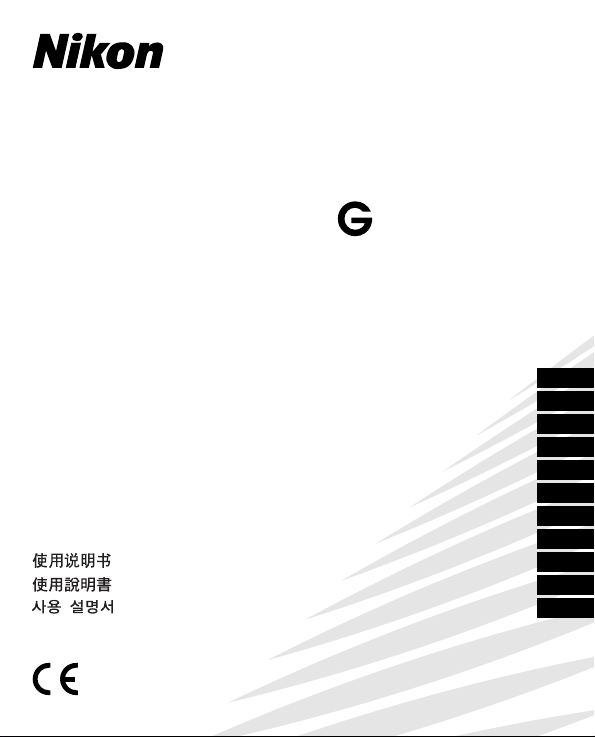
AF-S NIKKOR
24-70mm f/2.8 ED
Nano Crystal Coat
使用説明書
Instruction Manual (PP. 14–23)
Bedienungsanleitung (S. 24–33)
Manuel d'utilisation (P. 34–43)
Manual de instrucciones
Bruksanvisning (S. 54–63)
Instructiehandleiding (P. 64–73)
Manuale di istruzioni (PP. 74–83)
(P. 2–13)
(PP. 44–53)
(P. 84–93)
(P. 94–103)
(P. 104–115)
p
J
En
De
Fr
Es
Se
Nl
It
Ck
Ch
Kr
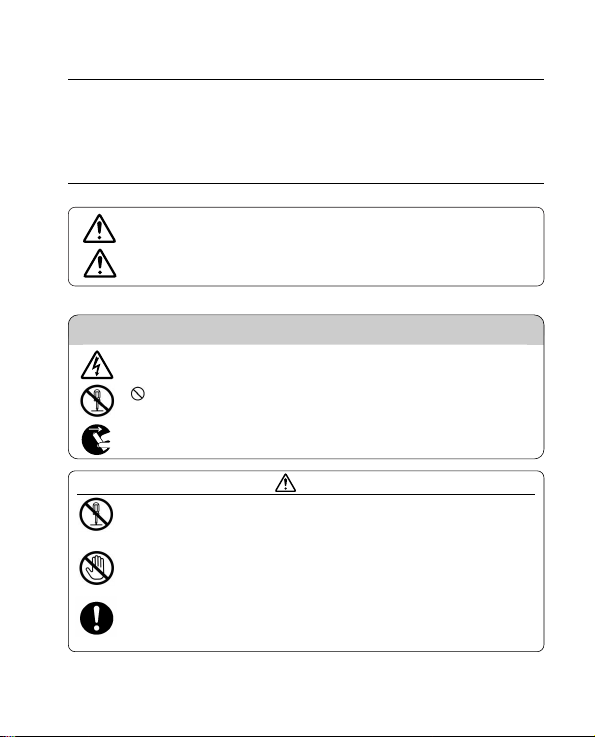
安全上のご注意
ご使用の前に「安全上のご注意」をよくお読みのうえ、正しくお使いください。こ
の「安全上のご注意」は製品を安全に正しく使用していただき、あなたや他の人々
への危害や財産への損害を未然に防止するために、重要な内容を記載しています。お
読みになった後は、お使いになる方がいつでも見られる所に必ず保管してください。
表示について
表示と意味は次のようになっています。
この表示を無視して、誤った取り扱いをすると、人が死亡または重傷を負う
警告
可能性が想定される内容を示しています。
この表示を無視して、誤った取り扱いをすると、人が傷害を負う可能性が想
注意
定される内容および物的損害の発生が想定される内容を示しています。
お守りいただく内容の種類を、次の絵表示で区分し、説明しています。
絵表示の例
△記号は、注意(警告を含む)を促す内容を告げるものです。図の中や近くに具体的
な注意内容(左図の場合は感電注意)が描かれています。
記号は、禁止(してはいけないこと)の行為を告げるものです。図の中や近くに
具体的な禁止内容(左図の場合は分解禁止)が描かれています。
●記号は、行為を強制すること(必ずすること)を告げるものです。図の中や近くに
具体的な強制内容(左図の場合は電池を取り出す)が描かれています。
警告
分解したり修理・改造をしないこと
感電したり、異常動作をしてケガの原因となります。
分解禁止
落下などによって破損し、内部が露出したときは、露出部に手
を触れないこと
接触禁止
感電したり、破損部でケガをする原因となります。
カメラの電池を抜いて、販売店またはニコンサービス機関に修理を
すぐに修理依頼を
依頼してください。
2
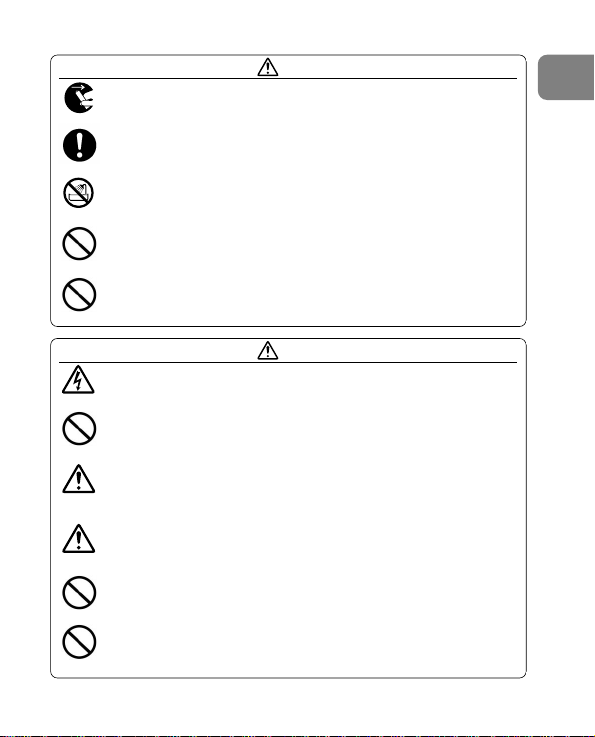
警告
熱くなる、煙が出る、こげ臭いなどの異常時は、速やかにカメ
ラの電池を取り出すこと
電池を取る
そのまま使用すると火災、やけどの原因となります。電池を取り出
す際、やけどに十分注意してください。電池を抜いて、販売店また
はニコンサービス機関に修理を依頼してください。
すぐに修理依頼を
水につけたり水をかけたり、雨にぬらしたりしないこと
発火したり感電の原因となります。
水かけ禁止
引火・爆発のおそれのある場所では使用しないこと
プロパンガス・ガソリンなど引火性ガスや粉塵の発生する場所で使
使用禁止
用すると、爆発や火災の原因となります。
レンズまたはカメラで直接太陽や強い光を見ないこと
失明や視力障害の原因となります。
見ないこと
注意
ぬれた手でさわらないこと
感電の原因になることがあります。
感電注意
製品は幼児の手の届かないところに置くこと
ケガの原因になることがあります。
放置禁止
逆光撮影では、太陽を画角から十分にずらすこと
太陽光がカメラ内部で焦点を結び、火災の原因になることがあります。
保管注意
画角から太陽をわずかに外しても火災の原因になることがあります。
使用しないときは、レンズにキャップをつけるか太陽光のあた
らない所に保管すること
保管注意
太陽光が焦点を結び、火災の原因になることがあります。
三脚にカメラやレンズを取り付けたまま移動しないこと
転倒したりぶつけたりしてケガの原因になることがあります。
移動禁止
窓を閉め切った自動車の中や直射日光が当たる場所など、異常
に温度が高くなる場所に放置しないこと
内部の部品に悪い影響を与え、火災の原因となることがあります。
放置禁止
Jp
3
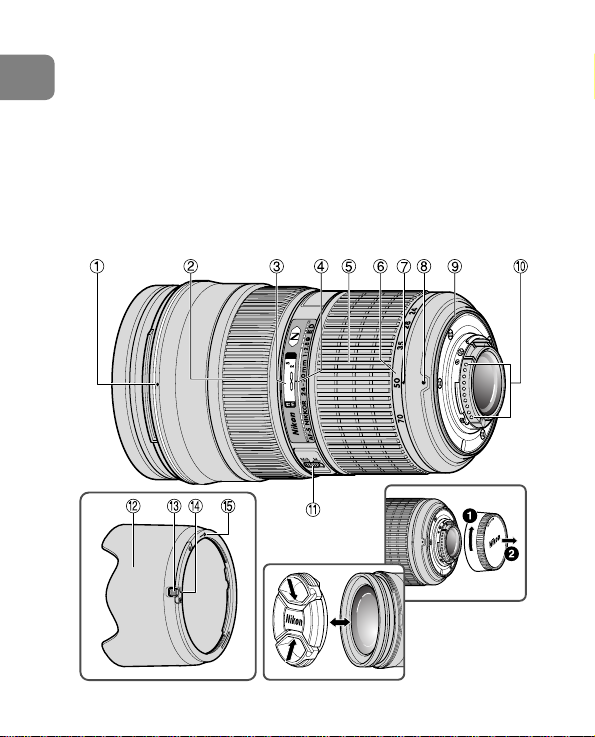
4
Jp
各部の名称
:
( )参照頁
1 フード着脱指標(P.8)
2 フォーカスリング(P.7)
3 距離目盛
4 距離目盛基準線
5 ズームリング(P.8)
6 焦点距離目盛
7 焦点距離目盛基準線
8 レンズ着脱指標
9 レンズマウントゴムリング(P.6)
! CPU信号接点(P.6)
" フォーカスモード切り換えスイッ
チ(P.7)
# フード(P.8)
$ フードロック解除ボタン(P.8)
% フード取り付け指標(P.8)
& フードセット指標(P.8)
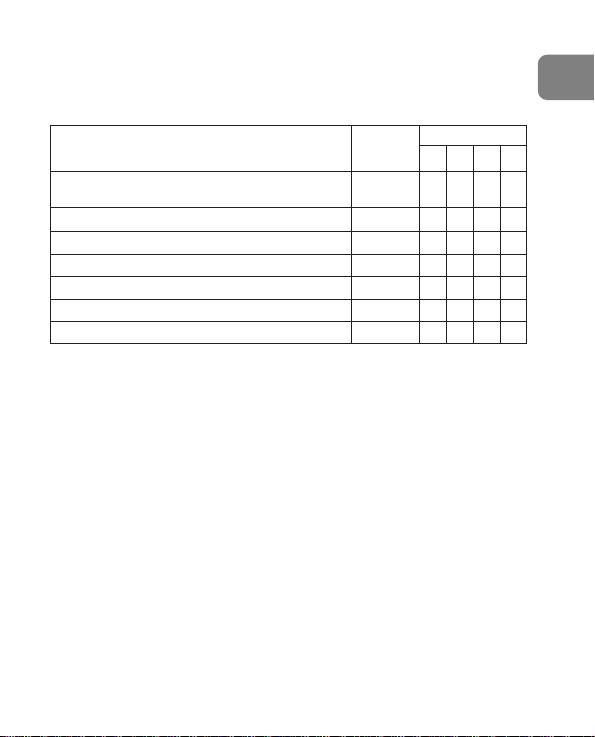
5
Jp
カメラ別の使用可能機能表
使用できる機能には制限・制約がある場合があります。カメラの使用説明書
もご確認ください。
※1:PにはAUTO(オート)モード、イメージプログラムモードを含みます。
※2:Mモードの設定はありません。
1.はじめに
このたびはニッコールレンズをお買い上げいただき、誠にありがとうござい
ます。このレンズは、高速で静かなAF(オートフォーカス)撮影を可能に
するレンズ内超音波モーター(サイレント・ウェーブ・モーター)駆動方式
を採用した高性能なズームレンズです。
■ 主な特長
●
AF(オートフォーカス)撮影およびMF(マニュアルフォーカス)撮影の
切り換えが簡単にできるフォーカスモード切り換えスイッチを装備してい
ます。
●
AF撮影中にも瞬時にマニュアルフォーカスモードに切り換えることので
きる「マニュアル優先オートフォーカス」機能を装備しています。
カメラ
露出モード
P
※1
SAM
F3AF、F-601、F-501、MF
カメラ
(F-601M
を除く
)
○ ○ ○ ○ ○
×
○ ○ ○ ○ ○
○ ○ ○ ○ ○
○ ○ ○ × ×
○ ○ ○ ○
× ○ ○ × ×
× × × × ×
○:使用可 ×:使用不可
オート
フォーカス
D3、D2
シリーズ
、D1
シリーズ
、D300、D200、
D100、D80、D70
シリーズ
、D50、D40
シリーズ
F6、F5、F100、F80
シリーズ、ニコン
U2、
ニコン
U
プロネア600i、プロネアS
※2
F4
シリーズ
、F90X
シリーズ
、F90
シリーズ
、F70D
ニコン
Us、F60D、F50D、F-401
シリーズ
F-801
シリーズ
、F-601M

6
Jp
●
被写体までの距離情報をカメラボディー側に伝達する機能を備え、3Dマ
ルチパターン測光機能を持ったカメラとの組み合わせでは、より的確な露
出制御を実現します。
●
ニコン独自のED(特殊低分散)ガラスによる色収差の補正とともに、非
球面レンズや良好なボケ味が得られる円形絞りの採用により優れた光学性
能、描写性能を発揮します。
●
ナノクリスタルコート(Nano Crystal Coat)を一部のレンズに施した
ことにより、強い太陽光が当たるスポーツ撮影から、スポットライトのあ
る室内撮影まで、クリアーな画像を提供します。
●
最短撮影距離0.38m(焦点距離35mm〜50mmの場合)までの近接撮
影が可能です。
■ 注 記
●
レンズのCPU信号接点!は汚さないようにご注意ください。
●
ニコンDXフォーマットのニコンデジタル一眼レフカメラ(D2シリーズ、
D50など)に装着すると、対角線画角は61°―22°50′となり、
35mm判換算では焦点距離約36mm― 105mm相当になります。
●
レンズマウントゴムリング9が破損した場合は、そのまま使用せず販売
店またはニコンサービスセンターに修理を依頼してください。
●
ワイヤレスリモートスピードライト SB-R200は、レンズ先端に2個装着
可能です。
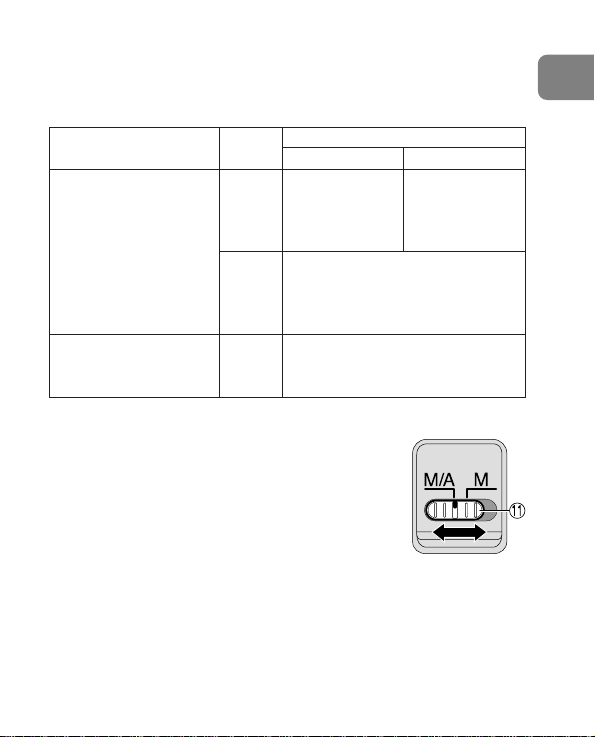
2.ピント合わせの方法
レンズの設定モード
カメラ
MM/A
マニュアル
フォーカス撮影
(フォーカスエイド可)
マニュアルフォーカス撮影のみ
(F-601Mを除きフォーカスエイド可)
マニュアルフォーカス撮影のみ
(フォーカスエイド可)
マニュアル優先
オートフォーカス撮影
D3、D2
シリーズ
、
D1
シリーズ
、D300、
D200、D100、D80、
D70
シリーズ
、D50、
D40
シリーズ
、F6、F5、
F4
シリーズ
、F100、
F90X
シリーズ
、F90
シリーズ
、
F80
シリーズ
、F70D、
ニコン
U2、
ニコン
U、
プロネア600i、プロネアS
ニコン
Us、F60D、F50D、
F-801
シリーズ
、
F-401
シリーズ
、F-601M
カメラの
フォーカス
モード
AF
(C/S)
AF
(C/S)
MF
MF
ご使用のカメラや撮影目的によって、下表のようなピント合わせが選択でき
ます。
■M/A(マニュアル優先オートフォーカス)モードの使い方
1 フォーカスモード切り換えスイッチ"を[M/A]に
セットします。
●
スイッチは、指標が合うようにセットしてくださ
い。
2 AF(オートフォーカス)撮影時、シャッターボタン
を半押ししたまま、あるいはカメラのAF作動ボタン
を保持したまま、フォーカスリング2を手で回転さ
せると、瞬時にMF(マニュアルフォーカス)撮影が
行えます。
3 シャッターボタンの半押しやAF作動ボタンを再度操
作するとAFで撮影が可能となります。
Jp
7
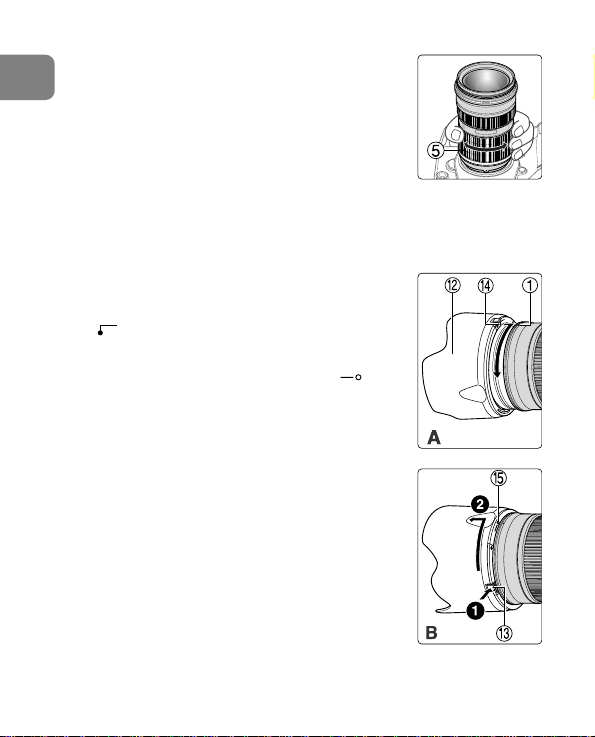
3.ズーミングと被写界深度(P.116)
))
*
Jp
撮影を行う場合は、ズームリング5を回転させ構図を
決めてから、ピント合わせを行ってください。プレビ
ュー(絞り込み)機構を持つカメラでは、撮影前に被
写界深度を確認することができます。
4.絞り値の設定
絞り値は、カメラ側で設定してください。
5.バヨネットフードHB-40#の取り付け、取り外し
■取り付け方(図A)
レンズ先端のフード着脱指標1とフード取り付け指
標( )%を合わせて、時計回りにカチッと音が
するまでフード#を回転させ、確実に取り付けます。
●
フード着脱指標1とフードセット指標( )
が合っていることを確認してください。
●
フードが正しく取り付けられないと撮影画面にケ
ラレを生じますのでご注意ください。
●
フード先端を強くつかむと着脱が困難になります。
着脱の際は、フードの根元(フード取り付け指
標%部分)付近を持って回転させてください。
●
収納時はフードを逆向きにしてレンズに取り付け
ることができます。
■取り外し方(図B)
フードロック解除ボタン$を押さえ、そのまま、反時
計回りにフード#を回転させて取り外します。
&
8
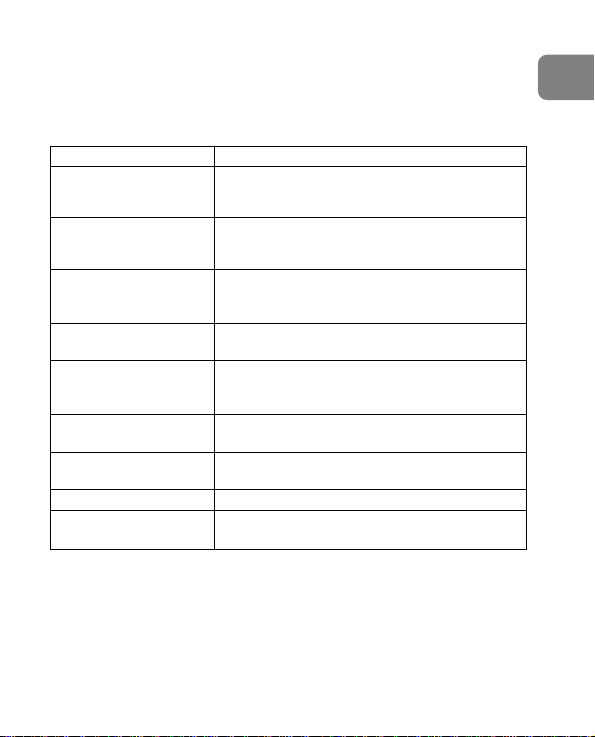
9
Jp
6.カメラ内蔵フラッシュ使用時のご注意
焦点距離と撮影距離によって、フラッシュの光がレンズ(フード)の先端で
さえぎられて、写真の一部に影が写り込む(この現象がケラレです)ことが
あります。以下のカメラでは、焦点距離と撮影距離にご注意ください。
●
プロネアS:すべての焦点距離と撮影距離でケラレが生じるため、ご使用
はおすすめできません。
カメラ ケラレなく撮影できる焦点距離と撮影距離
●
焦点距離28mmでは撮影距離3m以上
D300
●
焦点距離35mmでは撮影距離1m以上
●
焦点距離50mm以上は制約なし
●
焦点距離28mmでは撮影距離2m以上
D200
●
焦点距離35mmでは撮影距離1m以上
●
焦点距離50mm以上は制約なし
●
焦点距離28mmでは撮影距離2.5m以上
D100
●
焦点距離35mmでは撮影距離1m以上
●
焦点距離50mm以上は制約なし
D80、D70シリーズ、
●
焦点距離35mmでは撮影距離1m以上
D50
●
焦点距離50mm以上は制約なし
●
焦点距離35mmでは撮影距離1.5m以上
D40シリーズ
●
焦点距離50mmでは撮影距離1m以上
●
焦点距離70mmでは制約なし
F80シリーズ
●
焦点距離50mmでは撮影距離1m以上
●
焦点距離70mmでは制約なし
F70シリーズ、ニコンU2、
●
焦点距離50mmでは撮影距離1.5m以上
プロネア600i
●
焦点距離70mmでは撮影距離1m以上
F60シリーズ
●
焦点距離70mmでは撮影距離1m以上
F50シリーズ、
●
焦点距離70mmでは撮影距離1.5m以上
ニコンU、ニコンUs
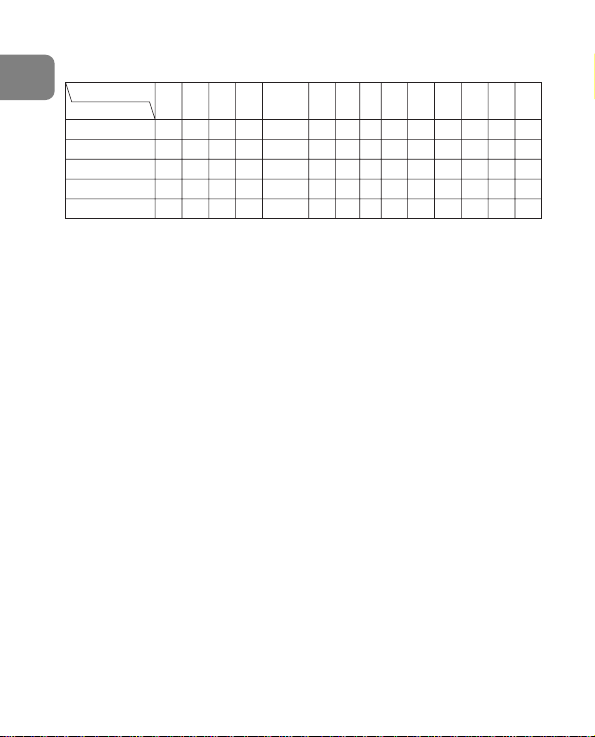
10
Jp
7.ファインダースクリーンとの組み合わせ
■構図の決定やピント合わせの目的には
◎: 好適です
○: 視野の一部が多少見にくくなりますが、撮影結果には全く影響がありませ
ん。
―: 各カメラに存在しないファインダースクリーンです。
空欄: 使用不適当です。ただし、Mスクリーンの場合、撮影倍率1/1倍以上の近接
撮影に用いられるため、この限りではありません。
注意
・上記以外のカメラでB、Eスクリーンをご使用の場合は、それぞれB、Eスクリー
ンの欄をご覧ください。
8.レンズのお手入れと取り扱い上のご注意
●
レンズ面の清掃は、ホコリを拭う程度にしてください。指紋がついたとき
は、柔らかい清潔な木綿の布に無水アルコール(エタノール)または市販
のレンズクリーナーを少量湿らせ、レンズの中心から外周へ渦巻状に、拭
きムラ、拭き残りのないように注意して拭いてください。
●
シンナーやベンジンなどの有機溶剤は絶対に使用しないでください。
●
レンズ表面の汚れや傷を防ぐためには、NCフィルターをお使いいただけ
ます。また、レンズフードも役立ちます。
●
レンズをケースに入れるときは、必ず、レンズキャップを前後に取り付け
てください。
スクリーン
カメラ
F6
F5+DP-30
F5+DA-30
F4+DP-20
F4+DA-20
○
○
EC-B
EC-E
◎
◎
◎◎―
―― ― ―◎◎ ◎◎―
◎―
◎―
―
BCE
A
◎
◎
◎
◎
―◎―◎
◎
―◎―◎
◎
G1
G2
G3
FJKLMPU
G4
―◎
―
◎
◎○
―
◎
◎◎
◎
◎
―
―

11
Jp
●
レンズを長期間使用しないときは、カビやサビを防ぐために、高温多湿の
ところを避けて風通しのよい場所に保管してください。また、直射日光の
あたるところ、ナフタリンや樟脳のあるところも避けてください。
●
レンズを水に濡らすと、部品がサビつくなどして故障の原因となりますの
でご注意ください。
●
ストーブの前など、高温になるところに置かないでください。極端に温度が
高くなると、外観の一部に使用している強化プラスチックが変形することが
あります。
9.付属アクセサリー
●
77mmスプリング式レンズキャップ LC-77●裏ぶた LF-1
●
バヨネットフード HB-40●セミソフトケース CL-M3
10.別売アクセサリー
●
77mmネジ込み式フィルター
11.使用できないアクセサリー
●
テレコンバーター:全種類●オート接写リング:PKリング全種類
●
Kリング:全種類●オートリング:BR-2A/BR-4●ベローズアタッチメ
ント:全種類
※その他のアクセサリーでも、使用できない場合があります。アクセサリーの使
用説明書でご確認ください。

12
12.仕 様
型式: ニコンFマウントCPU内蔵Gタイプ、AF-Sズームレンズ
焦点距離: 24mm― 70mm
最大口径比: 1:2.8
レンズ構成: 11群15枚(EDレンズ3枚、非球面レンズ3枚、ナノク
リスタルコート1面)
画角: 84°― 34°20′
(ニコンデジタル一眼レフカメラ
[ニコンDXフォーマット]装着時:61°― 22°50′)
(IX240カメラ装着時:71°― 27°40′)
焦点距離目盛: 24、28、35、50、70mm
撮影距離情報: カメラボディーへの撮影距離情報出力可能
ズーミング: ズームリングによる回転式
ピント合わせ: IF(ニコン内焦)方式、超音波モーターによるオートフォ
ーカス、マニュアルフォーカス可能
撮影距離目盛: ∞〜0.38m、1.5ft.(併記)
最短撮影距離: ・0.41m(焦点距離24mm)
・0.39m(焦点距離28mm)
・0.38m(焦点距離35mm〜50mm)
・0.40m(焦点距離70mm)
絞り羽根枚数: 9枚(円形絞り)
絞り方式: 自動絞り
絞りの範囲: f2.8― 22
測光方式: 開放測光
アタッチメントサイズ
:77mm(P=0.75mm)
大きさ: 約83mm(最大径)× 133mm(バヨネットマウント基
準面からレンズ先端まで)
質量: 約900g
●
仕様、外観の一部を、改善のため予告なく変更することがあります。
Jp

13
Jp
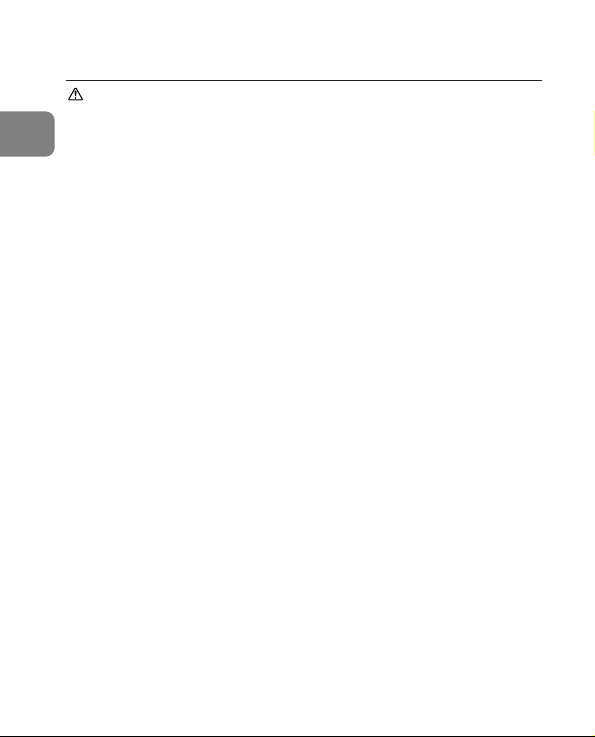
14
Notes on Safety Operations
CAUTION
Do not disassemble
Touching the internal parts of the camera or lens could result in injury. Repairs
should be performed only by qualified technicians. Should the camera or lens
break open as the result of a fall or other accident, take the product to a Nikonauthorized service representative for inspection after unplugging the product
and/or removing the battery.
Turn off immediately in the event of malfunction
Should you notice smoke or an unusual smell coming from the camera or lens,
remove the battery immediately, taking care to avoid burns. Continued operation
could result in injury. After removing or disconnecting the power source, take the
equipment to a Nikon-authorized service representative for inspection.
Do not use the camera or lens in the presence of flammable gas
If the electronic equipment is operated in the presence of flammable gas, it could
result in an explosion or a fire.
Do not look at the sun through the lens or viewfinder
Viewing the sun or other strong light sources through the lens or viewfinder could
cause permanent visual impairment.
Keep out of reach of children
Particular care should be taken to prevent infants from putting the batteries or
other small parts into their mouths.
Observe the following precautions when handling the camera
and lens
•
Keep the camera or lens unit dry. Failure to do so could result in a fire or electric shock.
• Do not handle or touch the unit with wet hands. Failure to do so could result in
electric shock.
•In backlit shooting, keep the sun well out of the frame.
The sunlight could focus into the lens body and cause a fire. When the sun gets
close to the frame, it can also cause a fire.
•When the lens will not be used for a long time, attach both front and rear lens
caps and store the lens away from direct sunlight. Failure to do so could result
in a fire, as the lens might focus sunlight onto an object.
En
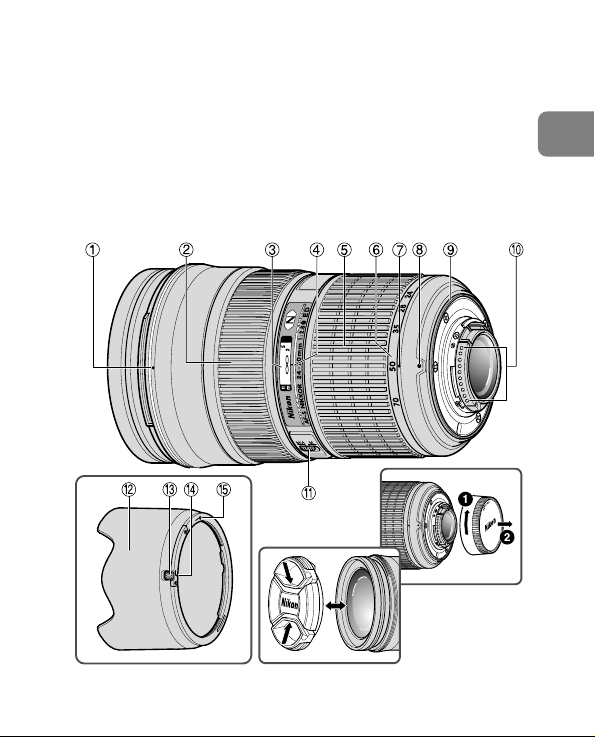
15
Nomenclature ( ): Reference page
1 Lens hood mounting index (p.19)
2 Focus ring (p.18)
3 Distance scale
4 Distance index line
5 Zoom ring (p.19)
6 Focal length scale
7 Focal length index line
8 Mounting index
9 Lens mount rubber gasket (p.17)
! CPU contacts (p.17)
" Focus mode switch (p.18)
# Lens hood (p.19)
$ Lens hood lock release button (p.19)
% Lens hood attachment index (p.19)
& Lens hood setting index (p.19)
En
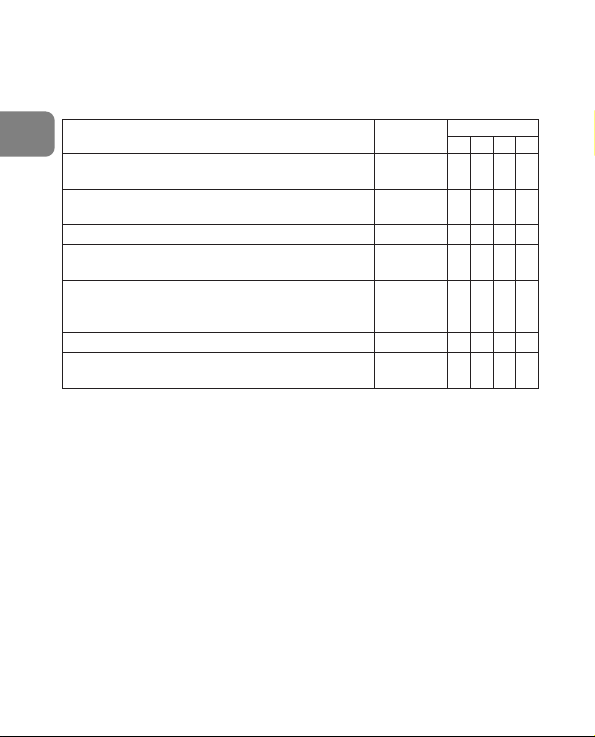
16
Usable cameras and available functions
There may be some restrictions or limitation for available functions. Refer to your
camera instruction manual for details.
*Sold exclusively in the USA. **Sold exclusively in the USA and Canada.
*1 P includes AUTO (General-Purpose Program) and Vari-Program System.
*2 Manual (M) is not available.
1. Introduction
Thank you for purchasing the AF-S NIKKOR 24-70mm f/2.8G ED lens. This is a
high-grade, internal focusing (IF) lens employing a Silent Wave Motor to drive the
focusing mechanism, thus the “S” designation. As a result, autofocusing is
smooth, silent, and almost instantaneous.
■ Major features
• Autofocus (A) or manual (M) mode can easily be selected with the Focus mode
switch.
• Autofocusing with manual override is provided, allowing instant change from
autofocusing to manual focusing.
Cameras Autofocus
Exposure mode
P*1SAM
쑗쑗쑗쑗쑗
҂
쑗쑗쑗쑗쑗
쑗쑗쑗쑗쑗
쑗쑗쑗҂҂
쑗쑗쑗쑗
҂ 쑗쑗҂҂
҂҂҂҂҂
쑗
: Possible ҂ : Impossible
D3, D2-Series, D1-Series, D300, D200, D100, D80,
D70-Series, D50, D40-Series
F6, F5, F100, F80-Series/N80-Series*,
F75-Series/N75-Series*, F65-Series/N65-Series*
Pronea 600i/6i*, Pronea S*2
F4-Series, F90X/ N90s*, F90-Series/N90*,
F70-Series/N70*
F60-Series/ N60*, F55-Series/N55-Series*,
F50-Series/N50*, F-401x/N5005*, F-401s/ N4004s*,
F-401/N4004*
F-801s/N8008s*, F-801/N8008*, F-601M/N6000*
F3AF, F-601/N6006*, F-501/N2020**,
Nikon MF cameras (except F-601M/N6000*)
En

17
• More accurate exposure control is possible when this is mounted on a Nikon
camera having 3D Matrix Metering capability, because subject distance
information is transferred from the lens to the camera body.
• The use of three aspherical and three ED (extra-low dispersion) lens elements
ensures sharp pictures virtually free of color fringing. Also, by utilizing a 9-blade
diaphragm that produces a nearly circular aperture, out-of-focus images in front
of or behind the subject are rendered as pleasing blurs.
• The Nano Crystal Coat on one lens element ensures clear images under various
shooting conditions, from sunny outdoors to spotlighted interior scenes.
• The closest focusing distance possible is 0.38m or 1.2 ft. (at 35mm – 50mm).
■ Important
• Be careful not to soil or damage the CPU contacts !.
•When mounted on Nikon digital SLR (Nikon DX format) cameras, such as the
D2-Series and D50, the lens’ picture angle becomes 61°– 22°50' and its 35mm
equivalent focal length range is approx. 36mm – 105mm.
• If the lens mount rubber gasket 9 is damaged, be sure to visit the nearest
Nikon authorized dealer or service center for repair.
•A total of two Wireless Remote Speedlights SB-R200 can be attached to the
front of the lens.
En
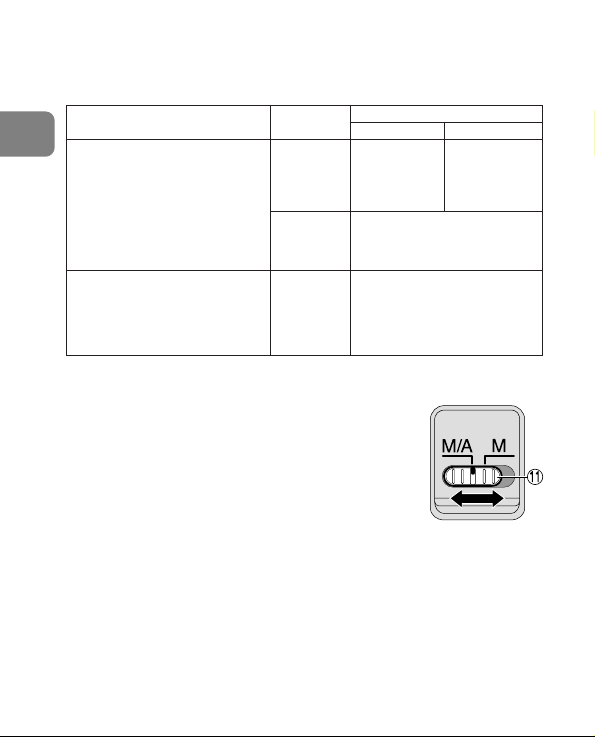
2. Focusing
Lens’ focus mode
Cameras
MM/A
Camera’s
focus mode
D3, D2-Series, D1-Series, D300, D200,
D100,
D80, D70-Series, D50,
D40-Series, F6, F5, F4-Series,
F100,
F90X/ N90s*, F90-Series/N90*,
F80-Series/N80-Series*,
F75-Series/N75-Series*, F70-Series/N70*,
F65-Series/N65-Series*,
Pronea 600i/6i*, Pronea S
F60-Series/N60*, F55-Series/N55-Series*,
F50-Series/N50*,
F-801s/N8008s*, F-801/N8008*,
F-601
M/N6000*, F-401x/N5005*,
F-401s/ N4004s*, F-401/N4004*
AF
(C/S)
MF
AF
(C/S)
MF
Manual focus
(Focus assist is available,
except with the F-601
M/N6000*.)
Autofocus with
manual priority
Manual focus
(Focus assist
is available.)
Manual focus
(Focus assist is available.)
* Sold exclusively in the USA.
Set your camera’s focus mode selector according to this chart.
En
■ Autofocus with manual override (M/A mode)
1 Set the Focus mode switch " to [M/A].
Note: Be sure to set the switch so that the indicator aligns
with [M/A] precisely.
2 Autofocus is provided, but you can manually override the
focus by operating the separate Focus ring 2 while lightly
depressing the shutter release button or the AF start
(AF-ON) button on the camera.
3 To cancel manual override, again lightly depress the shutter
release button or the AF start button on the camera. This will
return the camera to autofocus mode.
18
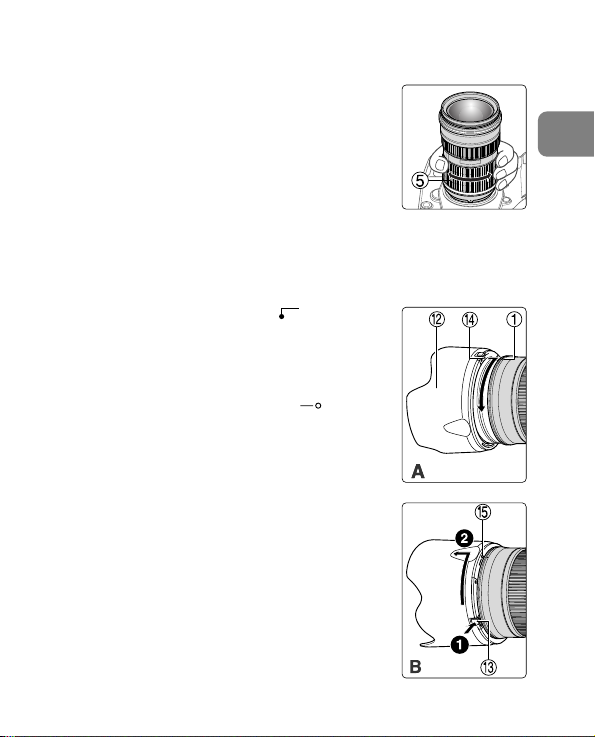
3. Focusing, zooming, and depth of field (p.116)
))
*
First turn the zoom ring 5 until the desired composition is
framed in the viewfinder before focusing. If your camera
has a depth of field preview (stop-down) button or lever,
depth of field can be observed while looking through the
camera viewfinder.
4. Setting the aperture
Set the aperture on the camera body.
5. Using bayonet hood HB-40 #
■Attaching the hood (Fig. A)
Align the lens hood attachment index ( )
hood with the lens hood mounting index 1 on the
lens, and turn the hood # clockwise until it click stops
to secure.
• Make sure that the lens hood mounting index
aligns with the lens hood setting index ( ) &.
• If the lens hood is not correctly attached, vignetting
can occur.
• To facilitate attachment or removal of the hood, hold
it by its base (around the lens hood attachment index
%) rather than its outer edge.
• To store the lens hood, attach it in the reverse
position.
■Detaching the hood (Fig. B)
While pressing the lens hood lock release button
turn the lens hood # counterclockwise to detach.
% on the
1
$,
En
19
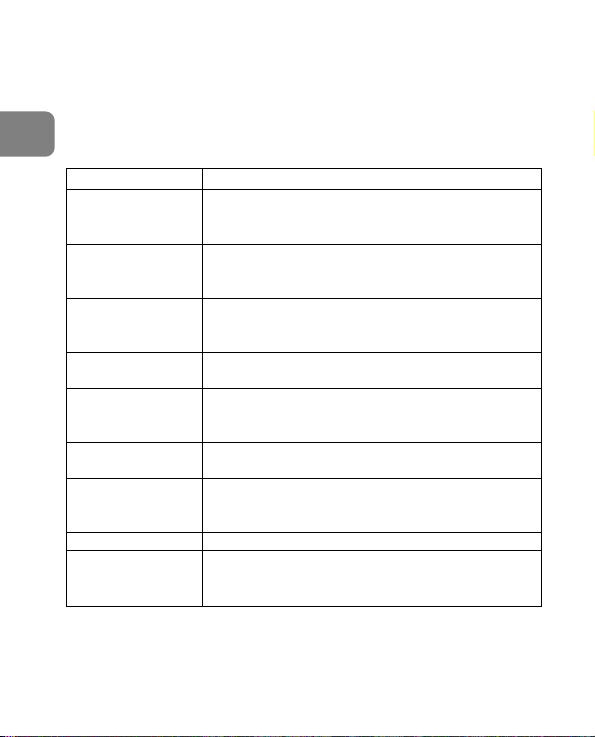
20
En
6. Taking flash pictures using cameras with a built-in
flash
Vignetting is the darkening of the corners around the image that occurs when the
light emitted from the flash is obstructed by the lens hood, or lens barrel
depending on the focal length or shooting distance.
* Sold exclusively in the USA.
• Pronea S: Vignetting occurs at any focal length and shooting distance. Using this
lens is not recommended.
Cameras Usable focal length / Shooting distance
• 28mm / 3m (9.9 ft.) or greater
D300 • 35mm / 1m (3.3 ft.) or greater
• 50mm or longer / No restriction
• 28mm / 2m (6.6 ft.) or greater
D200 • 35mm / 1m (3.3 ft.) or greater
• 50mm or longer / No restriction
• 28mm / 2.5m (8.2 ft.) or greater
D100 • 35mm / 1m (3.3 ft.) or greater
• 50mm or longer / No restriction
D80, D70-Series, D50
• 35mm / 1m (3.3 ft.) or greater
• 50mm or longer / No restriction
• 35mm / 1.5m (4.9 ft.) or greater
D40-Series • 50mm / 1m (3.3 ft.) or greater
• 70mm or longer / No restriction
F80-Series/N80-Series*
• 50mm / 1m (3.3 ft.) or greater
• 70mm or longer / No restriction
F75-Series/N75-Series*,
• 50mm / 1.5m (4.9 ft.) or greater
F70-Series/N70*,
• 70mm / 1m (3.3 ft.) or greater
Pronea 600i/6i*
F60-Series/N60* • 70mm / 1m (3.3 ft.) or greater
F65-Series/N65-Series*,
55-Series/N55-Series*, • 70mm / 1.5m (4.9 ft.) or greater
F50-Series/N50*
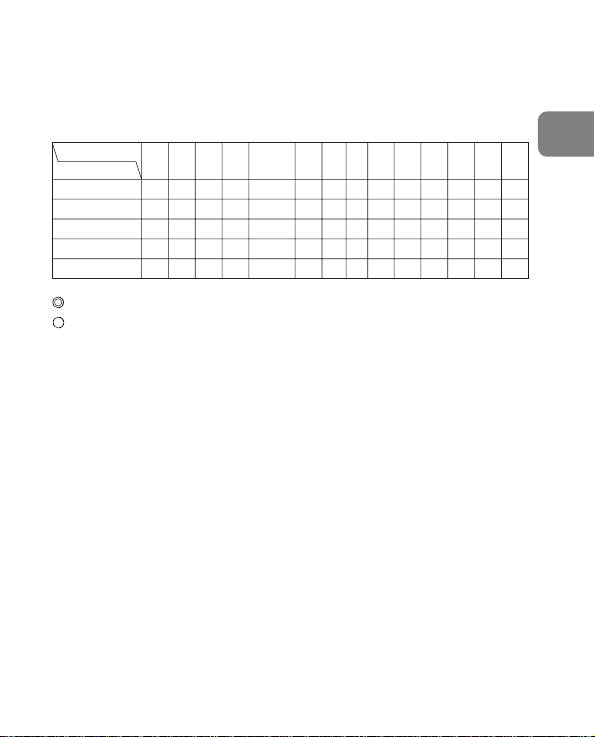
21
En
7. Recommended focusing screens
Various interchangeable focusing screens are available for certain Nikon SLR
cameras to suit any picture-taking situation. The ones recommended for use with
this lens are:
: Excellent focusing
:Acceptable focusing
Slight vignetting or moiré patterns appear in the viewfinder, but not on the film.
—: Not available.
Blank box means not applicable. Since type M screen can be used for both
macrophotography at a 1:1 magnification ratio and for photomicrography,
it has different applications than other screens.
•When using the B and E focusing screens in cameras other than those listed
above, refer to the columns for the B and E screens.
8. Lens care
•Clean the lens surfaces with a blower brush. To remove dirt and smudges, use a
soft, clean cotton cloth or lens tissue moistened with ethanol (alcohol) or lens
cleaner. Wipe in a circular motion from center to outer edge, taking care not to
leave traces or touch other parts of the lens.
• Never use thinner or benzene to clean the lens as this might damage it, result
in a fire, or cause health problems.
• To protect the front lens element, an NC filter is recommended at all times. A
lens hood also helps protect the front of the lens.
•When storing the lens in its lens case, attach both front and rear caps.
F5+DP-30
◎ ―
◎ ―
―
―
―
―
― ◎ ― ◎
― ◎ ― ◎
G1
G2
G4
G3
BCE
Screen
Camera
EC-B
EC-E
FJKLMPU
F4+DP-20
F4+DA-20
F5+DA-30
A
◎
◎
◎
◎
◎
◎
◎◎―
―
◎
◎
◎
◎
◎○
◎◎
◎
◎
F6
― ― ― ―◎ ◎ ◎◎ ―
○
○
― ◎
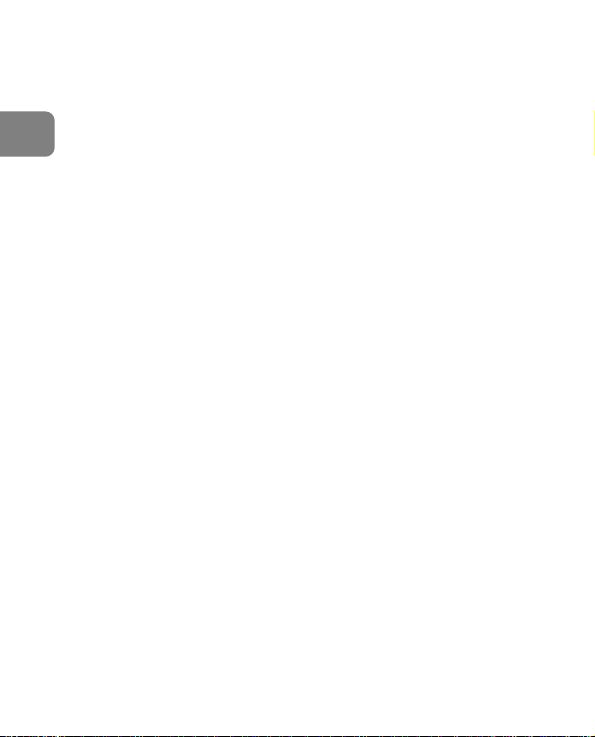
22
En
•When the lens will not be used for a long time, store it in a cool, dry place to
prevent mold. Also store the lens away from direct sunlight or chemicals such
as camphor or naphthalene.
• Do not get water on the lens or drop it in water as this will cause it to rust and
malfunction.
• Reinforced plastic is used for certain parts of the lens. To avoid damage, never
leave the lens in an excessively hot place.
9. Standard accessories
• 77mm snap-on front lens cap LC-77 • Rear lens cap LF-1
• Bayonet hood HB-40 • Flexible lens pouch CL-M3
10. Optional accessories
• 77mm screw-in filters
11. Incompatible accessories
• Teleconverters (all models) • Auto Ring BR-2A/BR-4 and all models of Auto
Extension Ring PK, K Ring, and Bellows focusing attachment
Other accessories may not be suitable for use with this lens. For details, carefully
read your accessories instruction manual.
12. Specifications
Type of lens: G-type AF-S Zoom-Nikkor lens with built-in CPU and
Nikon bayonet mount
Focal length: 24mm–70mm
Maximum aperture: f/2.8
Lens construction: 15 elements in 11 groups (3 ED glass, 3 aspherical
and 1 Nano Crystal Coat-deposited lens elements)
Picture angle: 84° – 34°20’
[61° – 22°50’ with Nikon digital SLR (Nikon DX
format) cameras; 71° – 27°40’ with IX240 system
cameras]

23
En
Focal length scale: 24, 28, 35, 50, 70mm
Distance information:
Output to camera body
Zoom control: Manually via separate zoom ring
Focusing: Nikon Internal Focusing (IF) system (utilizing an
internal Silent Wave Motor); manually via separate
focus ring
Shooting distance scale:
Graduated in meters and feet from 0.38m (1.5 ft.)
to infinity (∞)
Closest focus distance:
0.41m (1.3 ft.) at 24mm, 0.39m (1.2 ft.) at 28mm,
0.38m (1.2 ft.) at 35mm – 50mm, 0.40m (1.3 ft.)
at 70mm
No. of diaphragm blades:
9 pcs. (rounded)
Diaphragm: Fully automatic
Aperture range: f/2.8 – 22
Exposure measurement:
Via full-aperture method
Attachment size:
77mm (P = 0.75mm)
Dimensions: Approx. 83mm dia. x 133mm extension from the
camera’s lens mount flange
Weight: Approx. 900g (31.7 oz)
Specifications and designs are subject to change without any notice or obligation
on the part of the manufacturer.
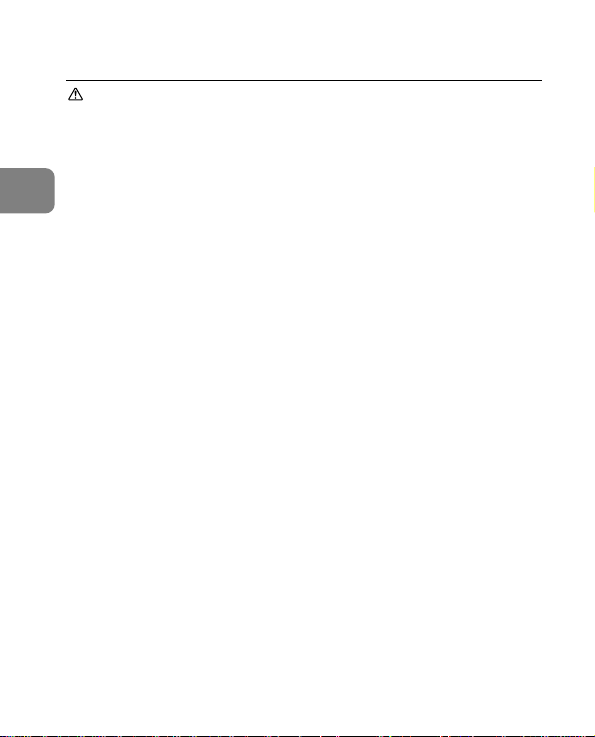
24
De
Hinweise für sicheren Betrieb
ACHTUNG
Nehmen Sie das Objektiv nicht auseinander
Beim Berühren der Innenteile von Kamera oder Objektiv droht Verletzungsgefahr.
Überlassen Sie Reparaturen unbedingt ausschließlich qualifizierten Technikern. Kommt es
durch einen heftigen Stoß (z. B. Fall auf den Boden) zu einem Bruch von Kamera oder
Objektiv, so trennen Sie zunächst das Produkt vom Stromnetz bzw. entnehmen die
Batterie(n) und geben es dann an eine autorisierte Nikon-Servicestelle zur Überprüfung ab.
Schalten Sie die Kamera bei einer Fehlfunktion sofort aus
Entnehmen Sie bei Entwicklung von Rauch oder ungewöhnlichem Geruch durch Kamera
oder Objektiv sofort die Akkus/Batterien. Gehen Sie dabei dabei vorsichtig vor, denn es
besteht Verbrennungsgefahr. Bei einem Weiterbetrieb unter diesen Umständen droht
Verletzungsgefahr. Geben Sie das Gerät nach Entnahme der Akkus/Batterien bzw. nach
Trennung vom Netzadapter an eine autorisierte Nikon-Servicestelle zur Überprüfung ab.
Verwenden Sie Kamera oder Objektiv nicht in der Nähe von brennbarem Gas
In der Nähe von brennbarem Gas sollten Sie niemals elektronische Geräte in
Betrieb nehmen. Es besteht Explosions- und Brandgefahr.
Schauen Sie niemals durch Objektiv oder Sucher in die Sonne
Beim Betrachten der Sonne oder anderer starker Lichtquellen durch Objektiv oder
Sucher droht eine permanente Schädigung des Sehvermögens.
Achten Sie darauf, dass Kamera und Zubehör nicht in die Hände von Kindern gelangen
Es ist unbedingt dafür zu sorgen, dass Kleinkinder keine Batterien oder andere
kleine Teile in den Mund nehmen können.
Beachten Sie beim Umgang mit Kamera und Objektiv
unbedingt die folgenden Vorsichtmaßnahmen:
• Halten Sie Kamera oder Objektiv stets trocken. Andernfalls droht Brand- oder
Stromschlaggefahr.
• Handhaben oder berühren Sie die Komponente keinesfalls mit nassen Händen.
Andernfalls droht Stromschlaggefahr.
• Achten Sie bei Gegenlichtaufnahmen darauf, dass sich die Sonne nicht im Bildfeld befindet.
Das Sonnenlicht könnte in gebündelter Form in das Objektivgehäuse geleitet
werden und einen Brand verursachen. Auch wenn sich die Sonne zu nahe am
Bildfeld befindet, kann es zu einem Brand kommen.
•Bringen Sie vor einem längeren Nichtgebrauch des Objektivs den vorderen und
hinteren Deckel an und bewahren das Objektiv geschützt vor direkter
Sonnenlichteinwirkung auf. Andernfalls droht Brandgefahr wegen möglicher
Fokussierung von Sonnenlicht auf Gegenstände.
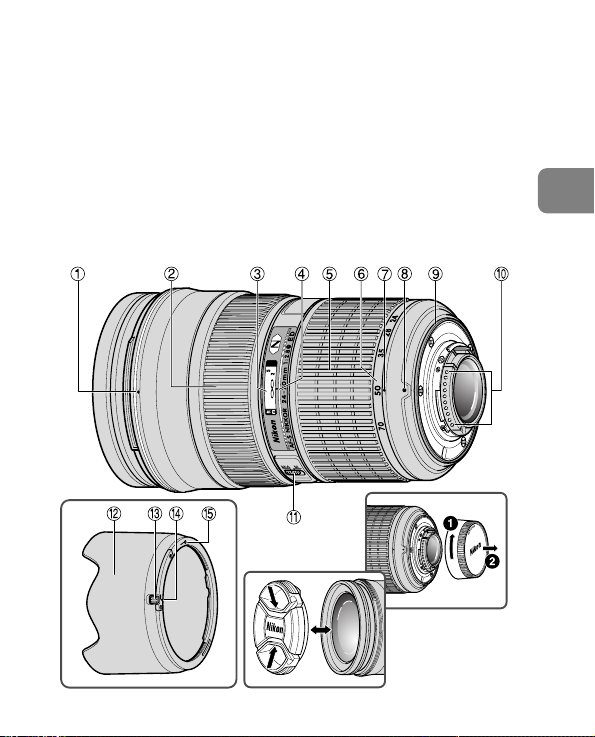
25
De
Nomenclature ( ): Reference page
1 Montagemarkierung für
Gegenlichtblende (S. 29)
2 Entfernungseinstellring (S. 28)
3 Entfernungsskala
4 Markierung für Entfernungsskala
5 Zoomring (S. 28)
6 Brennweitenskala
7 Brennweitenskala-Indexlinie
8 Montagemarkierung
9 Dichtungsmanschette (S. 27)
! CPU-Kontakte (S. 27)
" Fokusschalter (S. 28)
# Gegenlichtblende (S. 29)
$ Gegenlichtblende-
Entriegelungstaste (S. 29)
% Montagemarkierung der
Gegenlichtblende (S. 29)
& Kontrollmarkierung der
Gegenlichtblende (S. 29)
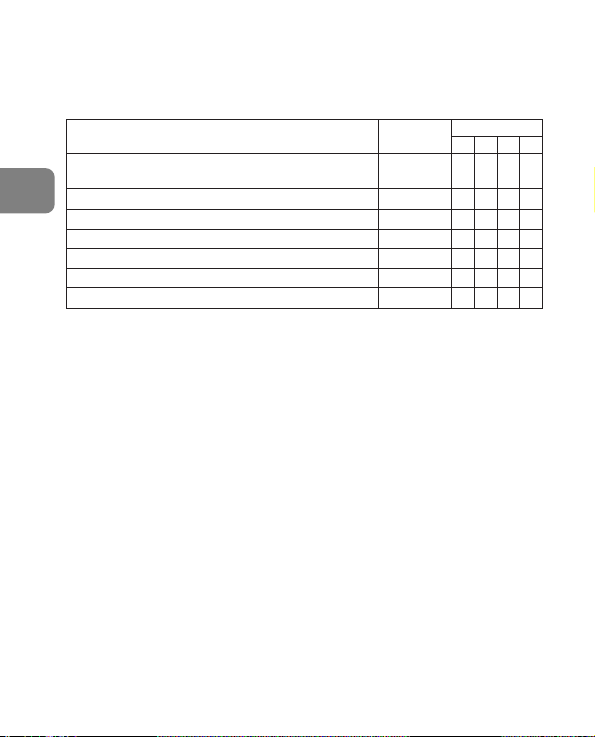
26
De
Verwendbare Kameras und verfügbare Funktionen
Möglicherweise gibt es hinsichtlich der verfügbaren Funktionen Einschränkungen.
Informationen hierzu finden Sie in der Bedienungsanleitung zu Ihrer Kamera.
*1 P schließt die Automatik (AUTO) und Motivprogramme mit ein.
*2 Manuelle Belichtungssteuerung (M) nicht möglich.
1. Einführung
Wir danken Ihnen für das Vertrauen, das Sie Nikon mit dem Kauf des AF-S
NIKKOR 24-70mm f/2,8G ED entschieden haben. Dieses hochwertige Objektiv mit
Innenfokussierung (IF) und Silent Wave Motor (s) bietet einen besonders
schnellen und nahezu geräuschlosen Autofukusbetrieb.
■ Die wichtigsten Merkmale
• Der Fokusschalter gestattet das Umschalten zwischen Autofokus (A) und
manuellem Fokus (M).
• Auch wenn der Autofokus aktiviert ist, können Sie jederzeit manuell eingreifen
(Priorität der manuellen Scharfeinstellung).
• Das Objektiv überträgt die eingestellte Entfernung an die Kamera und
ermöglicht so eine präzisere Belichtungssteuerung (3D-Matrixmessung).
• Der Einsatz dreier asphärischer und dreier ED-Linsen (mit besonders geringer
Dispersion) gewährleistet scharfe, nahezu farbsaumfreie Bilder. Neun
Blendenlamellen sorgen für eine nahezu kreisrunde Blendenöffnung, so daß
Kameras Autofokus
Belichtungssteuerung
P*1SAM
쑗쑗쑗쑗쑗
҂
쑗쑗쑗쑗쑗
쑗쑗쑗쑗쑗
쑗쑗쑗҂҂
쑗쑗쑗쑗
҂ 쑗쑗҂҂
҂҂҂҂҂
쑗
: Möglich ҂ : Nicht möglich
D3, D2-
Serie
, D1-
Serie
, D300, D200, D100, D80,
D70-
Serie
, D50, D40-Serie
F6, F5, F100, F80-
Serie
, F75-
Serie
, F65-
Serie
Pronea 600i, Pronea S*
2
F4-
Serie
, F90X, F90-
Serie
, F70-
Serie
F60-
Serie
, F55-
Serie,
F50-
Serie
, F-401x, F-401s, F-401
F-801s, F-801, F-601
M
F3AF, F-601, F-501, Nikon MF Kameras (außer F-601M)
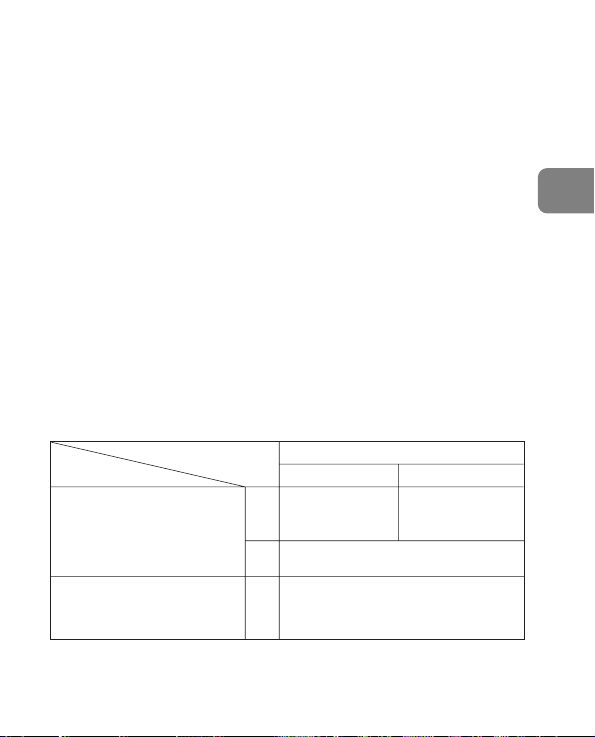
außerhalb des Schärfenbereichs vor und hinter dem Motiv liegende Elemente in
Fokussteuerung (Objektiv)
Kameras
MM/A
Manueller Fokus (mit
elektronischer
Einstellhilfe)
Manueller Fokus (mit elektronischer
Einstellhilfe; keine Einstellhilfe bei F-601
M)
Manueller Fokus
(mit elektronischer Einstellhilfe)
Autofokus mit
Priorit t der man.
Scharfeinstellung
Fokussteuerung
(Kamera)
AF
(C/S)
AF
(C/S)
MF
MF
D3, D2-Serie, D1-Serie, D300, D200,
D100, D80, D70-Serie, D50, D40-Serie,
F6, F5, F4-Serie, F100, F90X, F90-Serie,
F80-Serie, F75-Serie, F70-Serie, F65Serie, Pronea 600i, Pronea S
F60-Serie, F55-Serie, F50-Serie,
F-801s, F-801, F-601
M, F-401x,
F-401s, F-401
ansprechende Unschärfe getaucht werden.
• Die Nanokristallvergütung einiger Linsen sorgt für klare Bilder in den
unterschiedlichsten Aufnahmesituationen, von Außenaufnahmen bei hellem
Sonnenschein bis hin zu Innenaufnahmen bei grellem Scheinwerferlicht.
• Die kürzest mögliche Aufnahmeentfernung beträgt 0,38 m bei 35 bis 50 mm.
■ Wichtige Hinweise
• Halten Sie die CPU-Kontakte ! sauber und schützen Sie sie vor Beschädigung.
De
• Wird das Objektiv mit Nikon Digital-SLR-Kameras (Nikon DX-Format), wie etwa
der Modelle der D2-Serie sowie Modell D50 verwendet, beträgt der Bildwinkel
61° – 22°50’ und der Brennweitenbereich entspricht 36 – 105 mm bei einer
Kleinbildformatkamera.
• Bei einer Beschädigung der Dichtungsmanschette 9 sollten Sie das Objektiv
beim nächsten Nikon-Vertragshändler bzw.bei einer Nikon-Reparaturwerkstatt
zur Reparatur abgeben.
• An der Vorderseite des Objektivs können bis zu zwei Slave-Blitzgeräte vom Typ
SB-R200 angebracht werden.
2. Fokussteuerung
Wählen Sie anhand der folgenden Tabelle eine von der Kamera unterstützte Fokussteuerung:
27
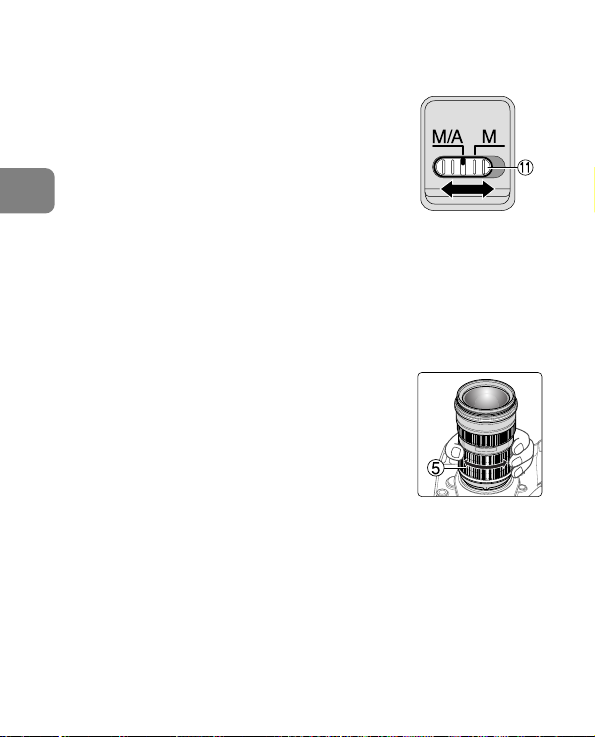
■Autofokus mit Priorität der manuellen
Scharfeinstellung (M/A-Modus)
1 Stellen Sie den Fokusschalter " auf [M/A].
Hinweis: Dabei muss der Schalter so eingestellt sein,
2 Bei dieser Einstellung ist der Autofokus-Modus zwar
aktiviert, kann aber jederzeit durch Drehen des separaten
De
Entfernungseinstellrings 2 und gleichzeitigem Antippen
des Auslösers oder der AF-Starttaste (AF-ON) an Kamera
deaktiviert werden.
3 Drücken Sie den Auslöser bis zum ersten Druckpunkt
oder die AF-Start-Taste der Kamera, wenn Sie nicht mehr
manuell in die Fokussierung eingreifen wollen. Daraufhin
schaltet die Kamera auf Autofokus-Modus zurück.
3.
Drehen Sie am Zoomring 5, bis die gewünschte
Bildkomposition im Sucher zu sehen ist, bevor Sie die
Scharfeinstellung vornehmen. Verfügt die Kamera über
eine Taste oder einen Hebel zur Schärfentiefe-Vorschau
(Abblendung), lässt sich die Schärfentiefe im Kamerasucher
überprüfen.
dass die Markierung genau mit der Aufschrift
[M/A] fluchtet.
Scharfeinstellung, Zoomen und Tiefenschärfe (S. 116)
4. Blendeneinstellung
Stellen Sie die Blende an der Kamera ein.
28
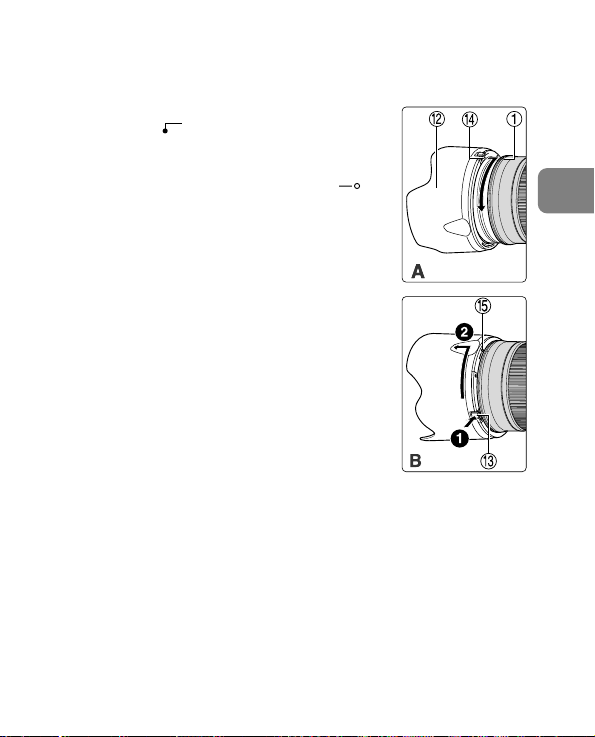
29
De
5. Verwenden der Bajonett-Gegenlichtblende HB-40 #
■Anbringen der Gegenlichtblende (Abb. A)
Richten Sie die Montagemarkierungen an Objektiv 1 und
Gegenlichtblende ( ) % aneinander aus und drehen
Sie die Gegenlichtblende # im Uhrzeigersinn, bis sie
hörbar einrastet.
•Stellen Sie sicher, dass die Kontrollmarkierung ( )
& mit der Montagemarkierung am Objektiv 1
fluchtet.
• Wenn die Gegenlichtblende falsch angebracht ist, kann
es zu Vignettierung (Abschattungen an den
Bildrändern) kommen.
• Halten Sie die Gegenlichtblende zum Anbringen oder
Abnehmen an ihrer Basis fest, nicht am vorderen Rand.
•Die Gegenlichtblende kann zum Verstauen in
umgekehrter Position an das Objektiv angesetzt
werden.
■Abnehmen der Gegenlichtblende (Abb. B)
Zum Abnehmen drücken Sie die GegenlichtblendeEntriegelungstaste $ und drehen dabei die
Gegenlichtblende # entgegen dem Uhrzeigersinn.
))
*
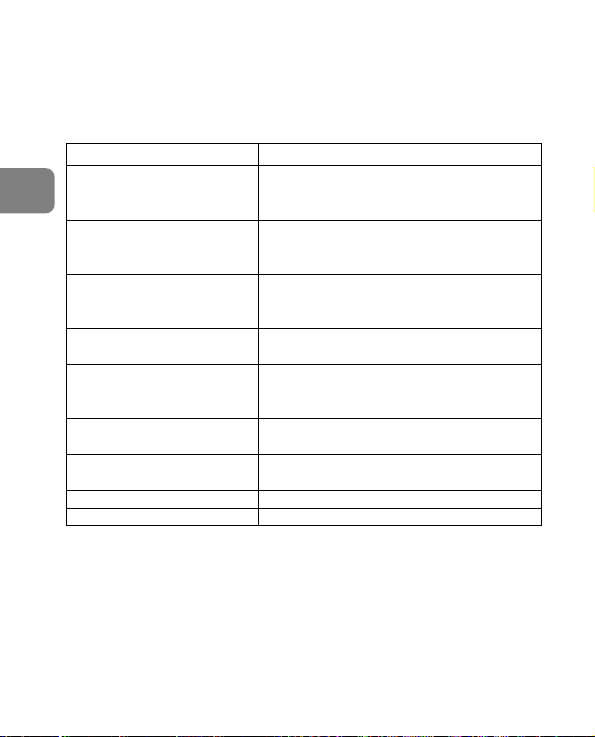
30
De
6. Blitzaufnahmen mit Kameras mit eingebautem Blitz
Unter Vignettierung versteht man die Abdunkelung der Bildecken, wenn das
Blitzlicht von der Gegenlichtblende oder, je nach Brennweite oder
Aufnahmedistanz, vom Objektivtubus verdeckt wird.
• Pronea S: Randunschärfen (Vignettierungen) treten bei beliebigen Brennweiten
und Aufnahmedistanzen auf. Wir raten von der Verwendung dieses Objektivs ab.
Kameras Verwendbare Brennweite/Aufnahmedistanz
• 28 mm / 3 m oder länger
D300 • 35 mm / 1 m oder länger
• 50 mm oder länger / Keine Beschränkung
• 28 mm / 2 m oder länger
D200 • 35 mm / 1 m oder länger
• 50 mm oder länger / Keine Beschränkung
• 28 mm / 2,5 m oder länger
D100 • 35 mm / 1 m oder länger
• 50 mm oder länger / Keine Beschränkung
D80, D70-Serie, D50
• 35 mm / 1 m oder länger
• 50 mm oder länger / Keine Beschränkung
• 35 mm / 1,5 m oder länger
D40-Serie • 50 mm / 1 m oder länger
• 70 mm oder länger / Keine Beschränkung
F80-Serie
• 50 mm / 1 m oder länger
• 70 mm oder länger / Keine Beschränkung
F75-Serie, F70-Serie, Pronea 600i
• 50 mm / 1,5 m oder länger
• 70 mm / 1 m oder länger
F60-Serie • 70 mm / 1 m oder länger
F65-Serie, F55-Serie, F50-Serie • 70 mm / 1,5 m oder länger
