Page 1

Run
Sliding Gate Opener
RUN1800
RUN1800P
RUN2500
RUN2500P
Instructions and warnings for the fitter
Istruzioni ed avvertenze per l’installatore
Instructions et recommandations pour l’installateur
Anweisungen und Hinweise für den Installateur
Instrucciones y advertencias para el instalador
Instrukcje i uwagi dla instalatora
Aanwijzingen en aanbevelingen voor de installateur
Page 2
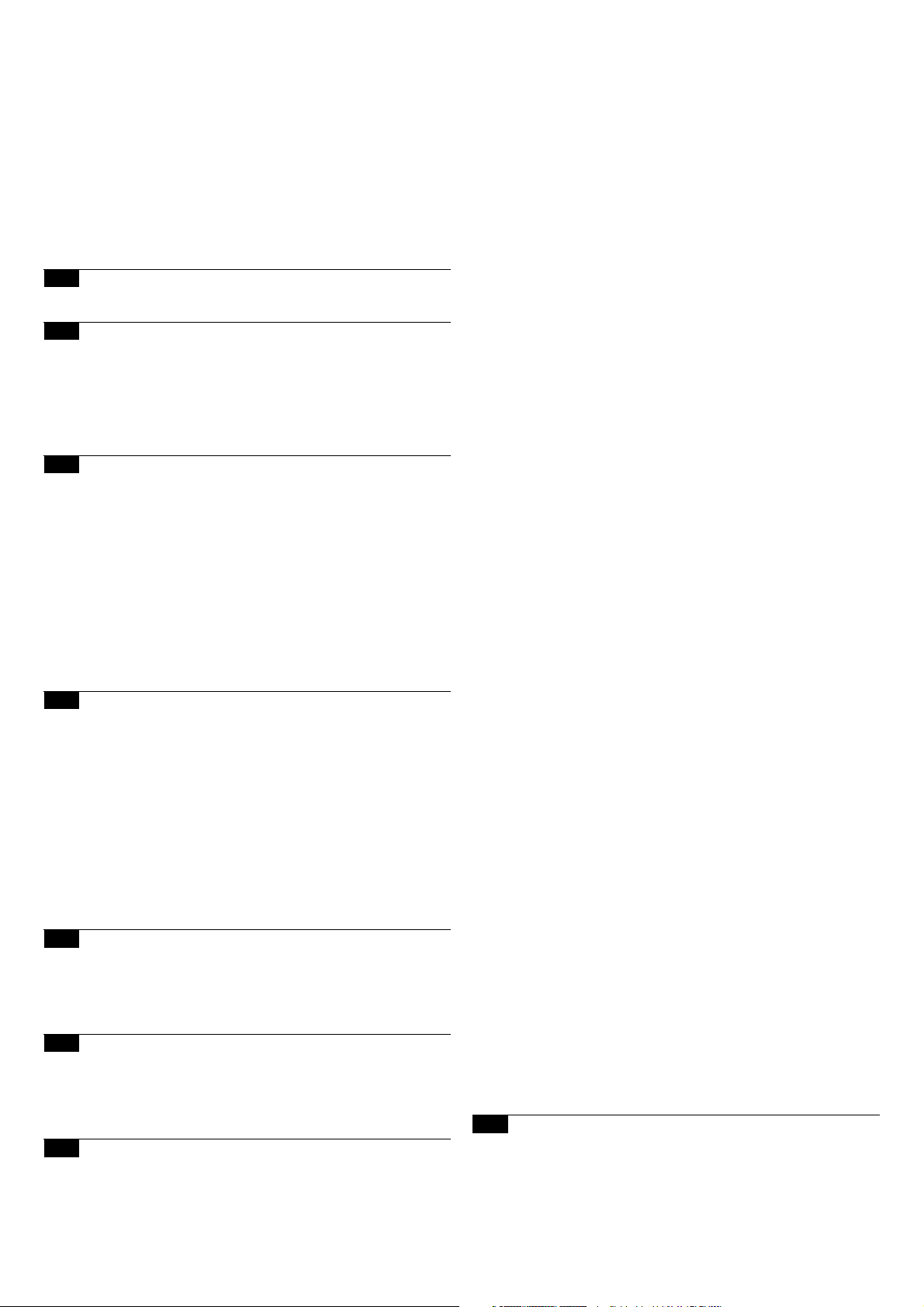
2
Table of contents: page
1 Warnings 3
2 Product description and applications 4
2.1 Operating limits 4
2.2 Typical system 6
2.3 List of cables 6
3 Installation 7
3.1 Preliminary checks 7
3.2 Installation of the gearmotor 7
3.3 Fixing of the limit switch bracket on
versions with inductive limit switch 8
3.4 Installation of the various devices 9
3.5 Electrical connections 9
3.6 Description of the electrical connections 10
4 Final checks and start up 10
4.1 Choosing the direction 10
4.2 Power supply connection 10
4.3 Device self-learning 10
4.4 Leaf length self-learning 11
4.5 Checking gate movements 11
4.6 Preset functions 11
4.7 Radio receiver 11
5 Testing and commissioning 11
5.1 Testing 12
5.2 Commissioning 12
6 Maintenance and Disposal 12
6.1 Maintenance 12
6.2 Disposal 12
7 Additional information 13
7.1 Programming keys 13
7.2 Programming 13
7.2.1 Level one functions (ON-OFF functions) 13
7.2.2 Level one programming
(ON-OFF functions) 14
7.2.3 Level two functions
(adjustable parameters) 14
7.2.4 Level two programming
(adjustable parameters) 15
7.2.5 Level one programming example
(ON-OFF functions) 16
7.2.6 Level two programming example
(adjustable parameters) 16
7.3 Adding or removing devices 16
7.3.1 BlueBUS 16
7.3.2 STOP input 17
7.3.3 Photocells 17
7.3.4 FT210B Photo-sensor 17
7.3.5 RUN in “Slave” mode 18
7.3.6 Self-learning Other Devices 19
7.4 Special functions 19
7.4.1 “Always open” Function 19
7.4.2 “Move anyway” function 19
7.4.3 Heating and cooling control system 19
7.4.4 Maintenance warning 19
7.5 Connection of Other Devices 20
7.6 Troubleshooting 21
7.6.1 Malfunctions archive 21
7.7 Diagnostics and signals 21
7.7.1 Flashing light signalling 22
7.7.2 Signals on the control unit 22
7.8 Accessories 23
7.8.1 Remote programming unit 23
8 Technical characteristics 24
Instructions and Warnings for users of
RUN gearmotor 25
Run
1800/1800P
2500/2500P
Page 3
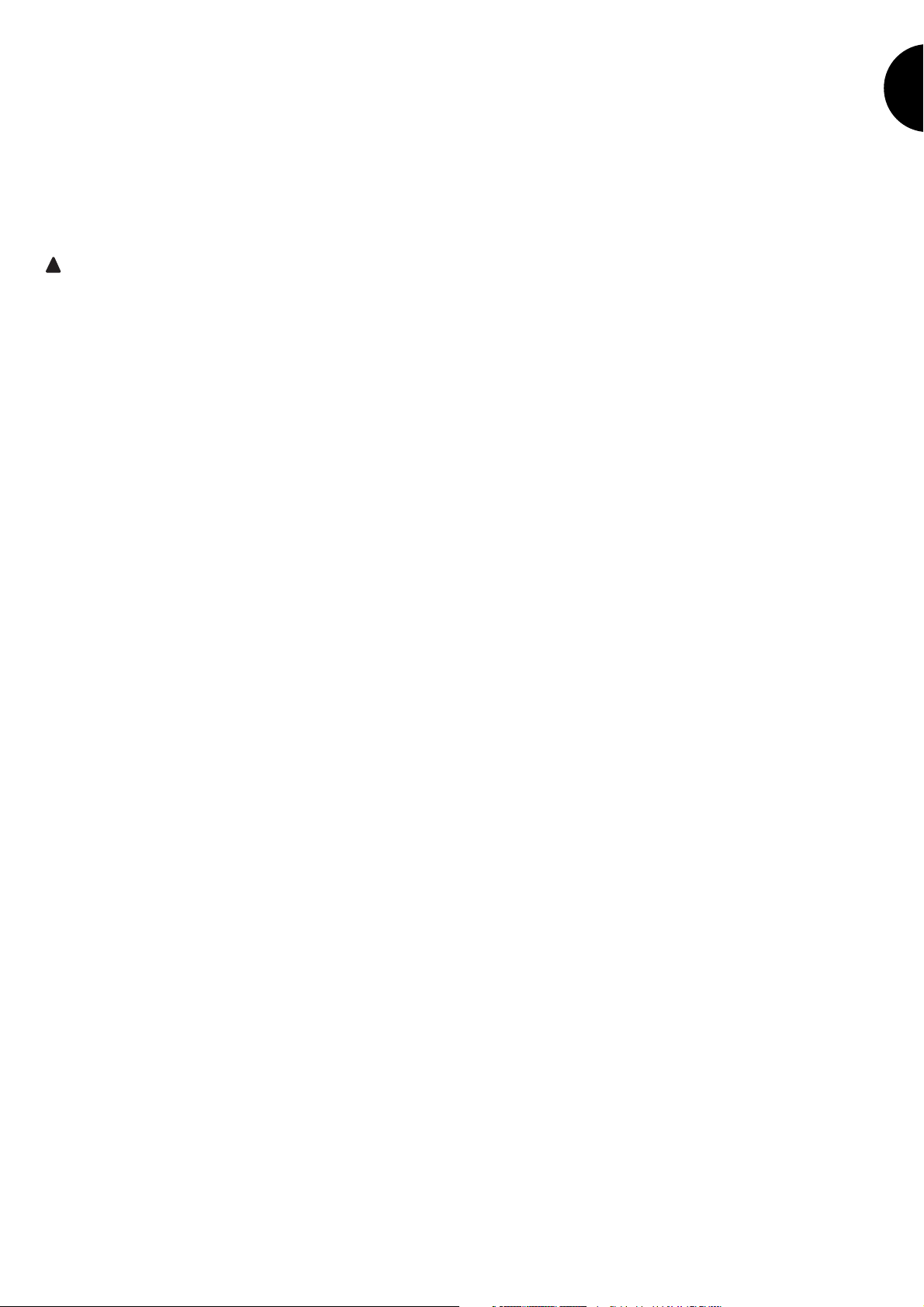
3
GB
1) Warnings
This manual contains important information regarding safety. Before
starting installation of the components, it is important that you read all
the information contained herein. Store this manual safely for future use.
Due to the dangers which may arise during both the installation and use
of the RUN, installation must be carried out in full observance of the
laws, provisions and rules currently in force to ensure maximum safety.
This chapter provides details of general warnings. Other more specific
warnings are detailed in Chapters “3.1 Preliminary Checks” and “5 Testing and Commissioning”.
According to the most recent European legislation, the
automation of doors or gates is governed by the provisions
listed in Directive 98/37/CE (Machine Directive) and, more
specifically the standards: EN 13241-1 (harmonised standard); EN 12445; EN 12453 and EN 12635, which enables the
declaration of machine conformity to the machine directive.
Visit “www.niceforyou.com” for further information and guidelines for risk
analysis and how to draw up the Technical Documentation. This manual has been especially written for use by qualified fitters. Except for the
enclosed specification “Instructions and Warnings for Users of the RUN
gearmotor” to be removed by the installer, none of the information provided in this manual can be considered as being of interest to the end
users!
• Any use or operation of RUN not explicitly provided for in these instruc-
tions is not permitted. Improper use may cause damage and personal injury.
• A risk analysis must be carried out before starting installation, includ-
ing a the list of essential safety requisites provided for in Enclosure I of
the Machine Directive, indicating the relative solutions employed. N.B.
Risk analysis is one of the documents included in the “Technical Documentation” for this automation.
• Check whether additional devices are needed to complete the
automation with RUN based on the specific application requirements
and dangers present. The following risks must be considered: impact,
crushing, shearing, dragging, etc. as well as other general dangers.
• Do not modify any components unless such action is specified in this
manual. Operations of this type are likely to lead to malfunctions. NICE
disclaims any liability for damage resulting from modified products.
• During installation and use, ensure that solid objects or liquids do not
penetrate the control unit or other open devices. If necessary, contact
the NICE customer service department; use of RUN in these conditions can be dangerous.
• The automation system must not be used until it has been commis-
sioned as described in chapter 5 “Testing and commissioning”.
• The RUN packaging materials must be disposed of in compliance with
local regulations.
• If a fault occurs that cannot be solved using the information provided
in this manual, contact the NICE customer service department.
• In the event that any automatic switches are tripped or fuses blown,
attempt to identify and eliminate the relative fault.
• Disconnect all the power supply circuits before accessing the terminals
inside the RUN cover. If the disconnection device is not identifiable,
affix the following sign: “WARNING: MAINTENANCE WORK IN
PROGRESS”.
Special warnings concerning the suitable use of this product in relation
to the 98/37CE “Machine Directive” (ex 89/392/CEE):
• This product is issued on the market as a “machine component” and
is therefore manufactured to be integrated in a machine or assembled
with other machines in order to create “a machine”, in accordance with
the directive 98/37/EC, exclusively in combination with other components and in the manner described in the present instructions manual.
As specified in the directive 98/37CE the use of this product is not
admitted until the manufacturer of the machine on which this product
is mounted has identified and declared it as conforming to the directive 98/37/CE.
Special warnings concerning suitable use of this product in relation to
the 73/23/EEC “Low Voltage” Directive and subsequent amendments
93/68/CEE:
• This product complies with the provisions envisaged by the “Low Voltage” Directive if used in the configurations foreseen in this instruction
manual and in combination with the articles present in the Nice S.p.a.
product catalogue. If the product is not used in the specified configurations or is used with other products that have not been foreseen, the
requirements may not be guaranteed; use of the product is prohibited
in these conditions until compliance with the requirements foreseen by
the directive has been verified by installers.
Special warnings concerning suitable use of this product in relation to
the 89/336/EEC “Electromagnetic Compatibility” Directive and subsequent amendments 92/31/EEC and 93/68/EEC:
• This product has undergone tests regarding electromagnetic compatibility in the most critical of use conditions, in the configurations foreseen in this instruction manual and in combination with articles present
in the Nice S.p.A. product catalogue. Electromagnetic compatibility
may not be guaranteed if used in configurations or with other products
that have not been foreseen; use of the product is prohibited in these
conditions until compliance with the requirements foreseen by the
directive has been verified by installers.
!
Page 4
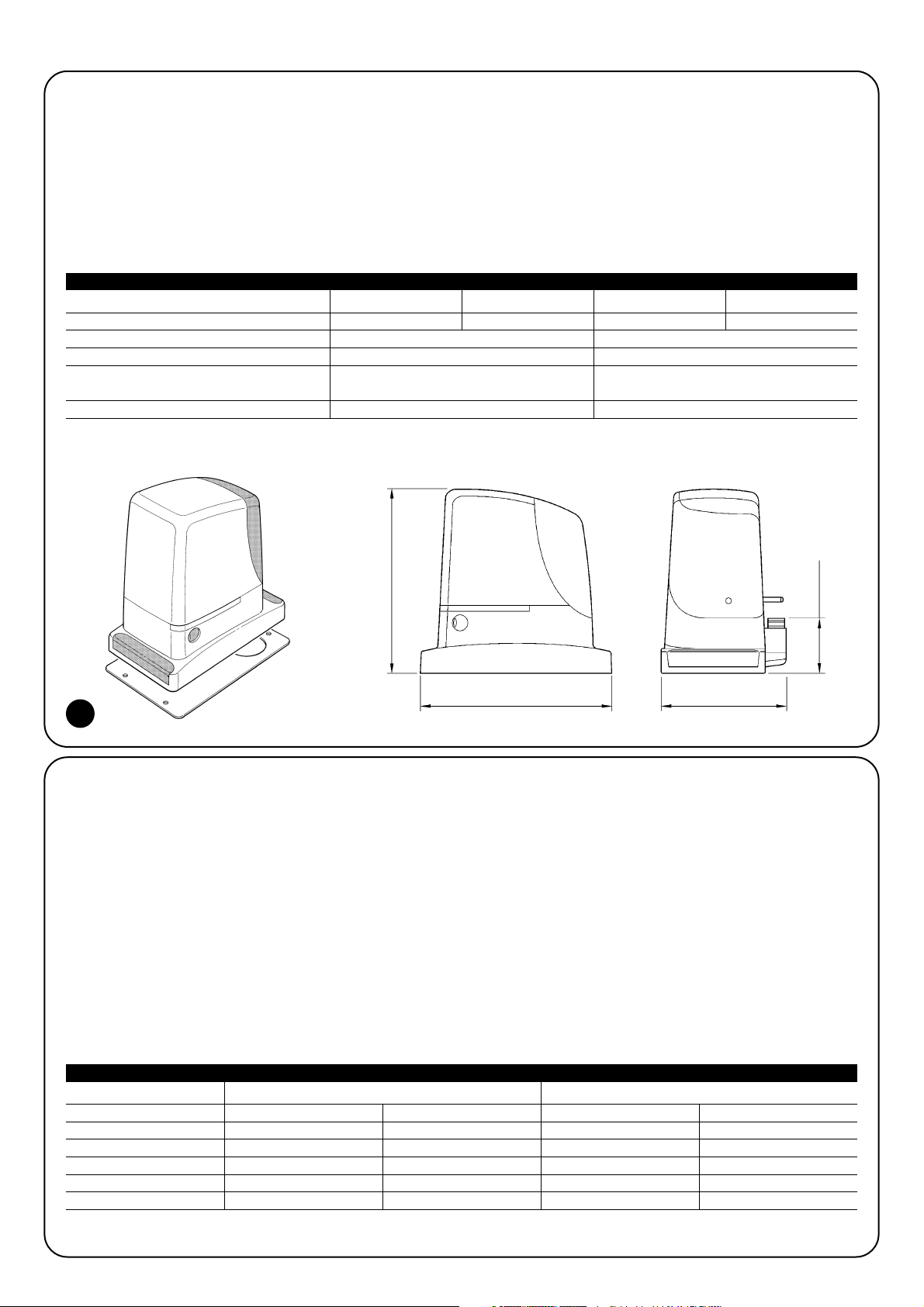
4
RUN is a range of irreversible electromechanical gearmotors used for
the automation of sliding gates. They are equipped with an electronic control unit and an “SM” type connector for radio control receivers
(optional ). Electrical connections to external devices are facilitated
thanks to the use of the “BlueBUS” system, which enables the connection of several devices by means of just 2 wires. The list of
devices compatible for connection to the Run BlueBUS is given in
chapter 7.3.1 "BlueBUS"; an updated list, with relative compatibility
is also available at: www.niceforyou.com. RUN is equipped with a
connector for remote programming units to enable complete and
quick management of installation, maintenance, troubleshooting of
any malfunctions; refer also to 7.8.1 "Remote programming unit".
RUN is electrically powered, in the event of a power failure, the
device can be released by means of the special key, to enable manual movement of the gate.
Other products are also part of the RUN range, the difference of which is described in table 1.
Note: 1Kg = 9,81N for example: 1390N = 142 Kg
2) Product description and applications
1
Gearmotor type RUN1800 RUN1800P RUN2500 RUN2500P
Limit switch type electromechanical inductive proximity electromechanical inductive proximity
Maximum leaf length 15m 18m
Maximum leaf weight 1800Kg 2500Kg
Peak thrust 40Nm 50Nm
(corresponding to a force) (1110N) (1390N))
Motor Single phase asynchronous maximum 700W Single phase asynchronous maximum 870W
Table 1: comparison of the RUN gearmotor main characteristics
2.1) Operating limits
Chapter 8 “Technical Characteristics” provides the only data needed
to determine whether the products of the RUN line are suitable for
the intended application. The structural characteristics of RUN make
it suitable for use on sliding leaves in conformity with the limits specified in tables 2, 3 and 4.
The effective suitability of RUN to automate a sliding gate depends
on friction and other factors, even occasional, such as the presence
of ice which could obstruct leaf movement. To ensure suitability, it is
absolutely vital to measure the force necessary to move the leaf
throughout its entire run and ensure that this is less than half of the
“nominal torque” indicated in chapter 8 “Technical characteristics” (a
50% margin on the force is recommended, as unfavourable climatic
conditions may cause an increase in the friction); furthermore, the
data specified in tables 2 and 3 should be taken into account to
establish the number of cycles/hour and consecutive cycles.
RUN1800/ RUN1800P RUN2500/ RUN2500P
Leaf width(m) max. cycles/hour max. consecutive cycles max. cycles/hour max. consecutive cycles
Up to 6 42284242
6 ÷ 9 28182828
9 ÷ 12 21 14 21 21
12 ÷ 15 17 11 17 17
15 ÷ 18 14 14
Table 2: limits in relation to the length of the leaf
400mm 253mm
387mm
108mm
Page 5
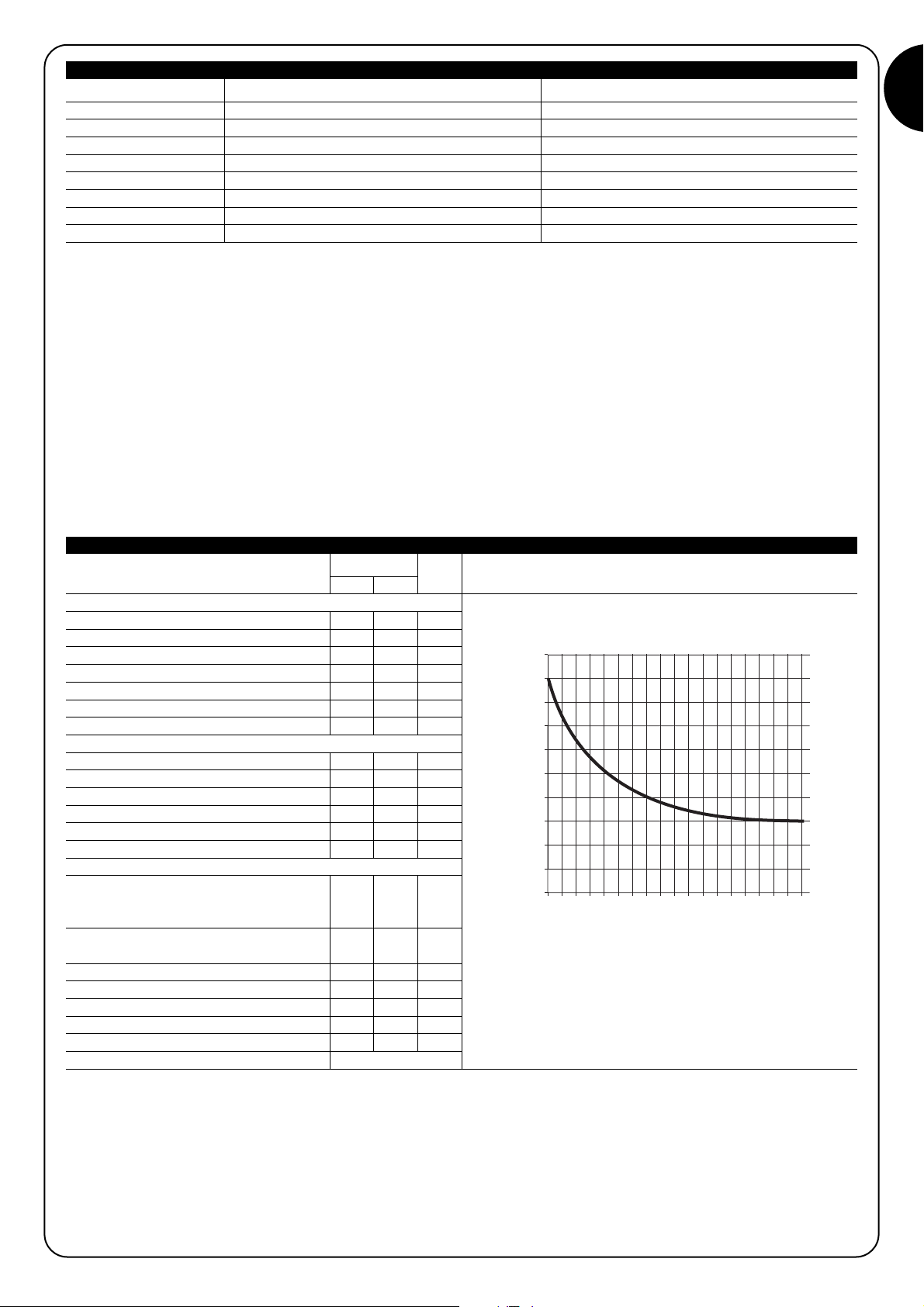
5
GB
The length of the leaf enables the calculation of both the maximum number of cycles per hour and consecutive cycles, while the weight
enables the calculation of the percentage of cycle reduction and the maximum speed allowed. For example, for RUN1800 if the leaf is 10 m
long it will be possible to have 21 cycles/hour and 14 consecutive cycles. However, if the leaf weighs 1300 Kg, they must be reduced by 60
%, resulting in 9 cycles/hour and 8 consecutive cycles. The control unit has a limiting device which prevents the risk of overheating based
on the load of the motor and duration of the cycles. This device triggers when the maximum limit is exceeded. The manoeuvre limiting device
also measures the ambient temperature reducing the number of manoeuvres further when the temperature is particularly high.
The “durability” estimate is shown in chapter 8 “Technical characteristics”, which is the average useful life of the product. The value is strongly influenced by the severity index of the manoeuvre, this being the sum of all factors that contribute to wear. To make this estimate, all severity indexes in table 4 must be added together, and the result should be used to check estimated durability in the graph.
For example: for RUN1800 on a gate weighing 1300 Kg and 10 m in length, equipped with photocells and other stress related elements
obtains a severity index equal to 45% (20+15+10). From the graph the estimated durability is equal to 200.000 cycles.
Note that the estimated durability is calculated on the basis of design specifications and the results of tests performed on prototypes; as this
is an estimate only, it does not represent any form of guarantee on the effective durability of the product.
RUN1800/ RUN1800P RUN2500/ RUN2500P
Leaf weight (kg) Cycle percentage Cycle percentage
Up to 500 100% 100%
500 ÷ 900 80 80
900 ÷ 1200 75 75
1200 ÷ 1500 60 60
1500 ÷ 1800 50 50
2000 ÷ 2300 --- 40
2300 ÷ 2500 --- 30
Table 3: limits in relation to the weight of the leaf
Severity index % Run Durability in cycles
1800 2500
Leaf weight kg
Up to 500 5 5
500 ÷ 900 10 10
900 ÷ 1200 20 20
1200 ÷ 1500 30 30
1500 ÷ 1800 40 40
1800 ÷ 2200 - 50
2200 ÷ 2500 - 60 -
Leaf length m
Up to 6 5 5
6 ÷ 9 10 10
9 ÷ 12 15 15
12 ÷ 15 25 25
15 ÷ 18 - 35
Other stress related elements
(to be taken into consideration if the probability
is greater than 10% )
Ambient temperature greater than 40°C or
lower than 0°C or humidity greater than 80%
10 10
Presence of dust and sand 15 15
Presence of salinity 20 20
Photo manoeuvre interruption 10 10
Stop manoeuvre interruption 20 20
Thrust active 10 10
Severity index total%:
Note: if the index of severity exceeds 100% this means that the conditions are outside the limits of acceptability; in this case the use of a larger-sized
model is recommended.
Table 4: durability estimate in relation to the manoeuvre severity index
Severity index %
Durability in cycles
500.000
450.000
400.000
350.000
300.000
250.000
200.000
150.000
100.000
50.000
0
%
10
%
%
20
30
%
%
40
%
50
60
%
%
80
70
%
%
00
90
1
Page 6
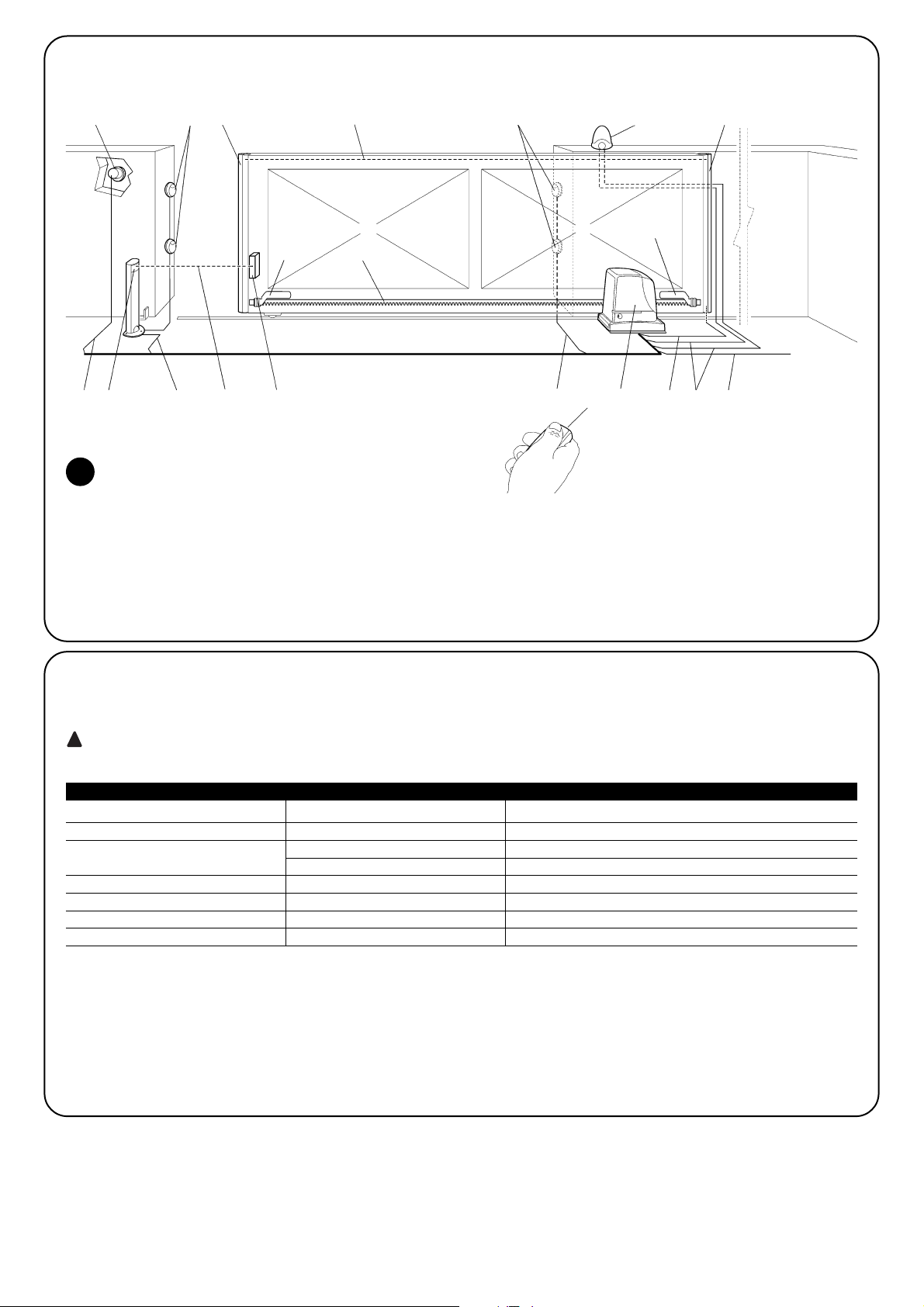
6
2.2) Typical system
Figure 2 shows a typical system for automating a sliding gate using RUN.
2
1 Key-operated selector switch
2 Receiver FT210B
3 Photocells
4 Transmitter FT210B
5 Primary movable edge
6 “Open” limitswitch bracket
7 Rack
8 Flashing light with incorporated aerial
9 RUN
10 “Closed” limitswitch bracket
11 Primary movable edge (optional)
12 Radio transmitter
2.3) List of cables
The typical system shown in figure 2 also states the cables required for connection of the various devices, the specifications of which are
provided in table 5.
The cables used must be suitable for the type of installation; for example, an H03VV-F type cable is recommended for indoor
applications, while H07RN-F is suitable for outdoor applications.
!
Note 1: power supply cable longer than 30 m may be used provided it has a larger gauge, e.g. 3x2,5mm2, and that a safety earthing sys-
tem is provided near the automation unit.
Note 2: If the “BLUEBUS” cable is longer than 30 m, up to 50 m, a 2x1mm
2
cable is needed.
Note 3: A single 4x0,5mm
2
cable can be used instead of two 2x0,5mm2cables.
Note 4: Refer to Chapter “7.3.2 STOP Input” in situations where there is more than one edge, for information about the type of connection
recommended by the manufacturer.
Note 5: special devices which enable connection even when the leaf is moving must be used to connect movable edges to sliding leaves;
con l'anta in movimento; nella figura è indicato l'utilizzo di FT210B.
Connection Cable type Maximum admissible length
A: Electrical power line N°1 cable 3x1,5mm
2
30m (note 1)
B: Flashing light with aerial N°1 cable 2x0,5mm
2
20m
N°1 shielded cable type RG58 20m (less than 5m recommended )
C: Photocells N°1 cable 2x0,5mm
2
30m (note 2)
D: Key-operated selector switch N°2 cable 2x0,5mm2(note 3) 50m
E:
Connection between 2 movable edges
N°1 cable 2x0,5mm2(note 4) 20m
F: Movable edge connection N°1 cable 2x0,5mm2(note 5) 30m
Table 5: List of cables
2
338
FB9C
6
10
7
12
115E1
CF 4
D
A
Page 7
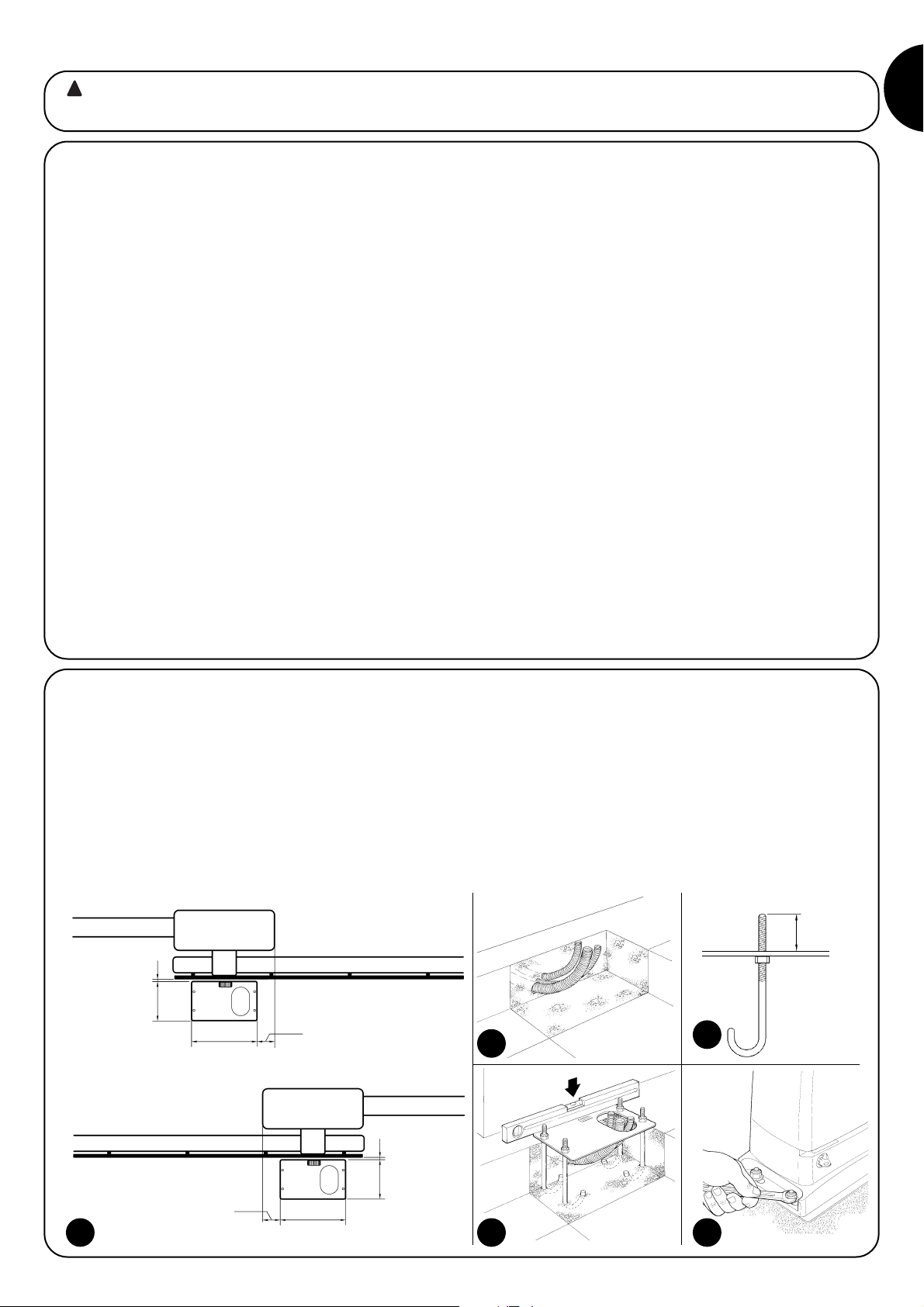
7
GB
3.2) Installation of the gearmotor
The gearmotor must be secured directly to an already existing
mounting surface using suitable means, for example expansion
bolts. Otherwise, in order to fasten the gearmotor the installer must:
1. Dig a foundation hole with suitable dimensions referring to Figure 3.
2. Prepare one or more conduits for the electrical cables as shown
in figure 4.
3. Assemble the 4 clamps on the foundation plate setting one nut
underneath and one on top of the plate. The nut underneath the
plate must be tightened as shown in Figure 5 so that the threaded part protrudes above the plate by max. 40 mm.
4. Pour the concrete and, before it starts to harden, set the foundation plate to the values shown in Figure 3. Check that it is parallel to the leaf and perfectly level (Figure 6). Wait for the concrete
to harden completely.
5. Remove the 4 upper nuts on the plate and then position the gearmotor. Check that it is perfectly parallel to the leaf, then refit and
tighten the four nuts and washers supplied, as shown in Figure 7.
The installation of RUN must be carried out by qualified personnel in compliance with current legislation, standards and
regulations, and the directions provided in this manual.
!
3) Installation
3.1) Preliminary checks
Before proceeding with the installation of RUN:
• Check that all the materials are in excellent condition, suitable for
use and compliant with current standards.
• Ensure that the structure of the gate is suitable for automation.
• Ensure that the weight and dimensions of the leaf fall within the
specified operating limits provided in chapter “2.1 Operating limits”.
• Check that the force required to start the movement of the leaf is
less than half the “maximum torque”, and that the force required to
keep the leaf in movement is less than half the “nominal torque”.
Compare the resulting values with those specified in Chapter “8
Technical Characteristics”. The manufacturers recommend a 50%
margin on the force, as unfavourable climatic conditions may
cause an increase in the friction.
• Ensure that there are no points of greater friction in the opening or
closing travel of the gate leaves.
• Ensure there is no danger of the gate derailing.
• Ensure that the mechanical stops are sufficiently sturdy and that
there is no risk of deformation even when the leaf hits the mechanical stop violently.
• Ensure that the gate is well balanced: it must not move by itself
when it is placed in any position.
• Ensure that the area where the gearmotor is fixed is not subject to
flooding. If necessary, mount the gearmotor raised from the
ground.
• Ensure that the installation area enables the release of the gearmotor and that it is safe and easy to release it.
• Ensure that the mounting positions of the various devices are protected from impact and that the mounting surfaces are sufficiently
sturdy.
• Components must never be immersed in water or other liquids.
• Keep RUN away from heat sources and open flames; in acid,
saline or potentially explosive atmosphere; this could damage RUN
and cause malfunctions or hazardous situations.
• If there is an access door in the leaf, or within the range of movement of the gate, make sure that it does not obstruct normal travel. Mount a suitable interlock system if necessary.
• Only connect the control unit to a power supply line equipped with
a safety grounding system.
• The power supply line must be protected by suitable magnetothermal and differential switches.
• A disconnection device must be inserted in the power supply line
from the electrical mains (the distance between the contacts must
be at least 3.5 mm with an overvoltage category of III) or equivalent system, for example an outlet and relative plug. If the disconnection device for the power supply is not mounted near the
automation, it must have a locking system to prevent unintentional, unauthorised connection.
3
4
5
6
Max. 40mm
7
400
0÷50
0÷50
400
240 0÷10
240 0÷10
Page 8
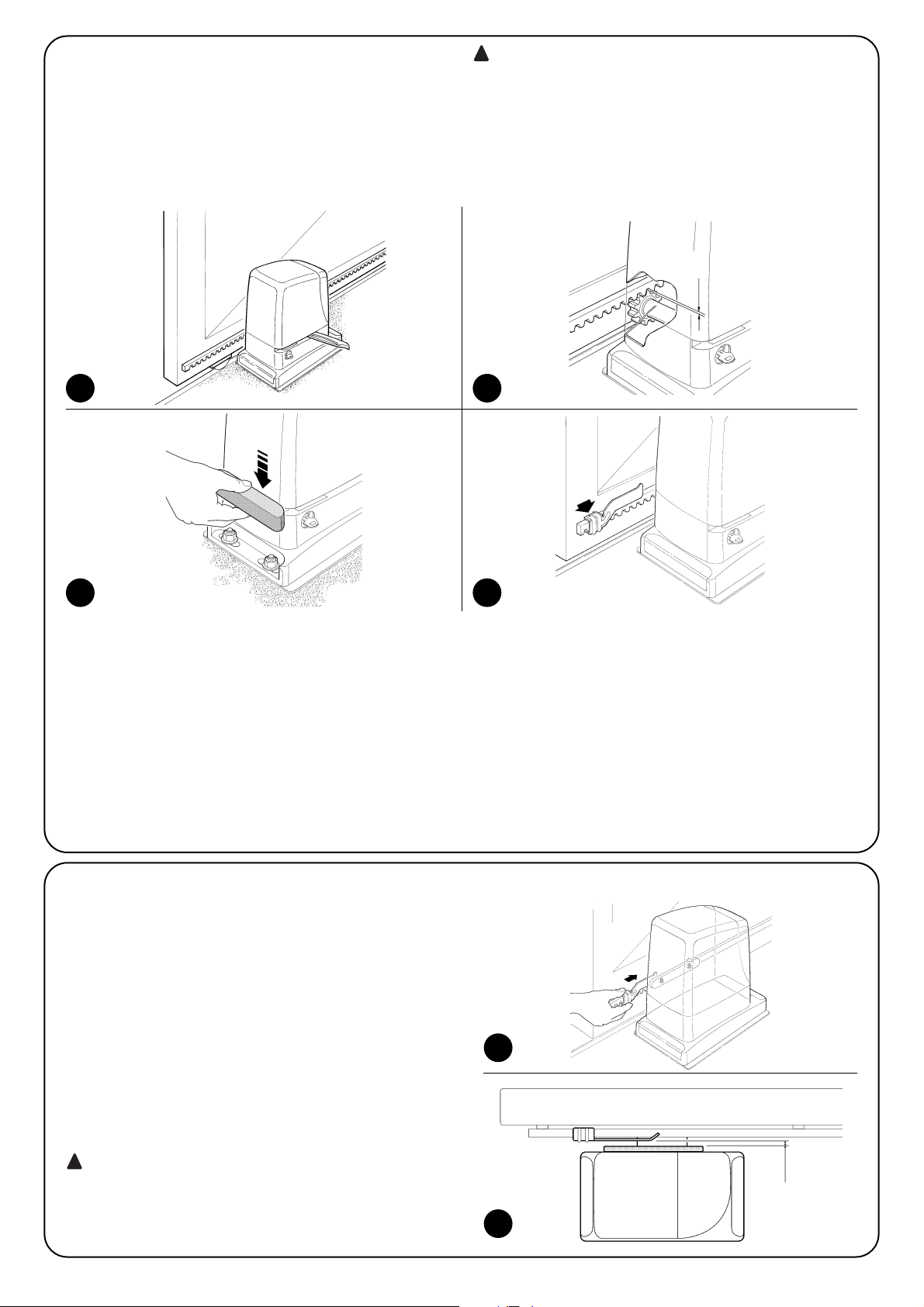
8
3.3) Fixing of the limit switch bracket on versions with inductive limit switch
8.
Slide the leaf, using the pinion as a reference point for the securing
the other elements of the rack.
9.
Cut away the excess section of the rack.
10.
Open and close the gate several times and make sure that the rack
is aligned with the pinion with a maximum tolerance of 5 mm. Moreover, check that the play of 1÷2 mm has been respected along the
entire length between the pinion and the rack.
11.
Thoroughly tighten the two fixing nuts of the gearmotor making
sure it is well secured to the ground. Cover the fixing nuts with the
relative caps as shown in figure 10.
12.
Fix the limit switch bracket as described below (for versions
RUN1800P and RUN2500P, fix the bracket as described in para-
graph “3.3 Fixing of the limit switch bracket on versions with inductive limit switch”):
• Manually place the leaf in the open position leaving at least 2-3
cm from the mechanical stop.
• Slide the bracket along the rack in the opening direction until the
limit switch cuts-in. Then bring the bracket forward by at least 2
cm and secure it to the rack with the appropriate stud bolts, as
shown in fig. 11.
• Perform the same operation for the closure limit switch.
13.
Secure the gearmotor as described in the paragraph “Release and
manual movement” in the Chapter “Instructions and Warnings for
Users”.
8 9
10 11
6. Release the gearmotor as shown in “Release and manual move-
ment” paragraph in the Chapter “Instructions and Warnings for
users of the RUN gearmotor”.
7. Open the leaf up completely and place the first piece of the rack
on the pinion. Check that the beginning of the rack corresponds
to the beginning of the leaf, as shown in Figure 8. Leave 1÷2 mm
play between the rack and the pinion, then fasten the rack to the
leaf using suitable means.
In order to prevent the weight of the leaf from affecting
the gearmotor, it is important that there is a play of 1÷2
mm between the rack and the pinion as shown in Figure 9.
!
1÷2mm
The limit switch bracket must be fixed as described below for the
RB600P and RB1000P versions that utilise the inductive limit switch.
1. Manually place the leaf in the open position leaving at least 2-3
cm from the mechanical stop.
2. Slide the bracket along the rack in the opening direction until the
corresponding LED switches off, as in fig. 12. Then bring the
bracket forward by at least 2 cm and secure it to the rack with the
appropriate stud bolts.
3. Manually place the leaf in the closed position leaving at least 2-3
cm from the mechanical stop.
4. Slide the bracket along the rack in the closing direction until the
corresponding LED switches off. Then bring the bracket forward
by at least 2 cm and secure it to the rack with the appropriate
stud bolts.
Warning: the ideal distance of the bracket for inductive
limit switches is between 3 and 8 mm as indicated in fig. 13.
!
12
13
3÷8mm
Page 9
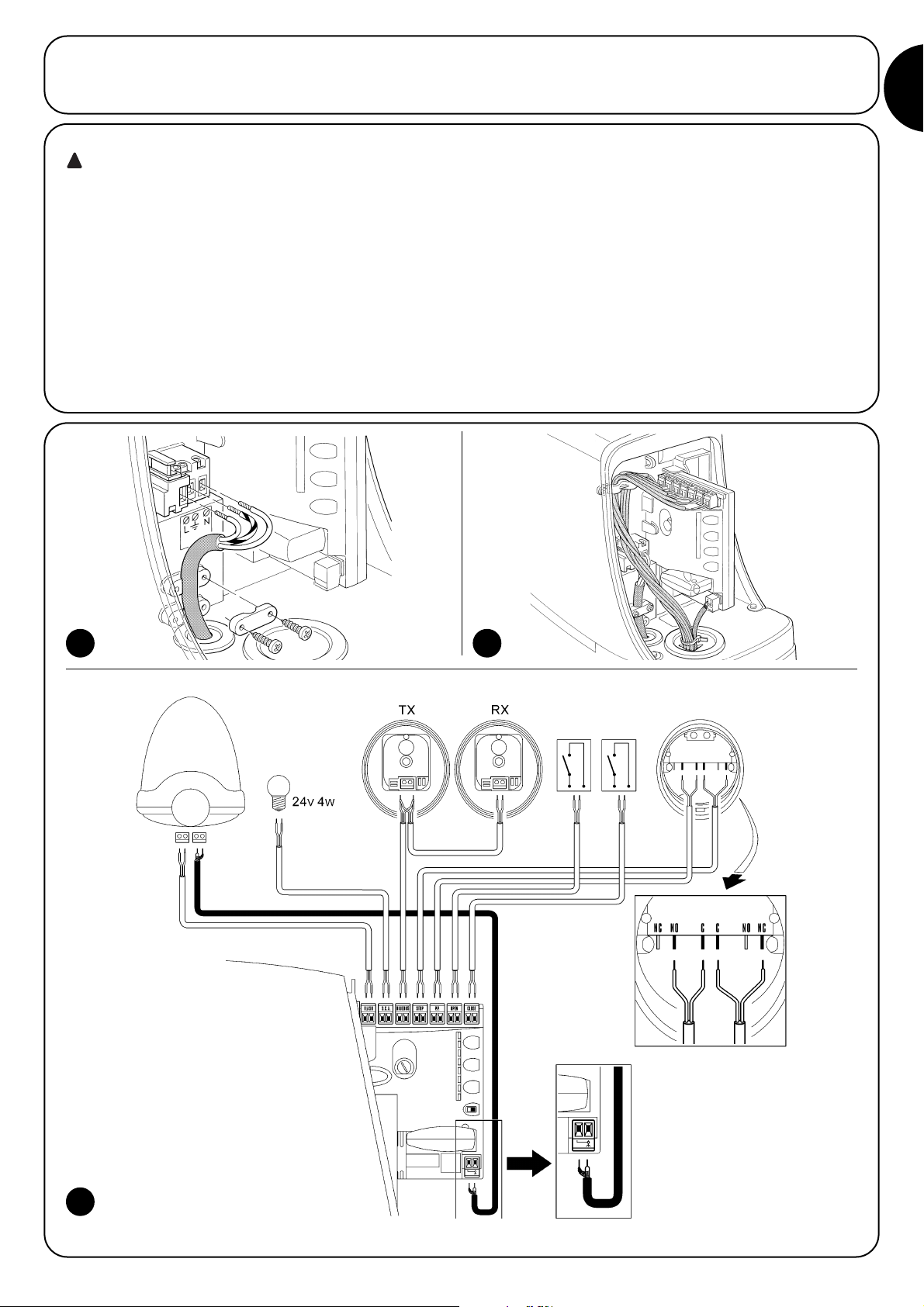
9
GB
3.5) Electrical connections
Only carry out electrical connections once the electric-
ity supply to the system has been switched off.
1. Remove the protection cover in order to access the electronic
control unit of the RUN. The side screw must be removed, and
the cover lifted upwards.
2. Remove the rubber membrane sealing off the two holes for routing
the cables; insert the power cable in the smaller hole and all other
cables for the various devices in the larger hole, leaving a length of
20÷30 cm longer than necessary. See Table 5 for information
regarding the type of cables and Figure 2 for the connections.
3. Use a clamp to collect together and join the cables routed through
the larger hole and place the clamp under the cable entry hole.
Make a hole in the rubber membrane which is slightly smaller than
the diameter of the cables joined by the clamp, and slide the
membrane along the cables until it reaches the clamp. Then put
the membrane back in its seat. Place a second clamp for collecting the cables which are set just above the membrane.
4. On the smaller membrane, cut a hole slightly smaller than the
diameter of the power cable and slide the membrane along the
cable until it fits into its seat.
5. Connect the power cable to the relative terminal as shown in figure 14, and secure the cable by means of the collar.
6. Connect up the other cables according to the diagram in Figure 16.
The terminals can be removed in order to facilitate this procedure.
7. Once the connections have been completed, secure the cables
joined in the clamps to the cable locking rings. The excess aerial
cable must be secured to the other cables using another clamp as
shown in Figure 15.
!
3.4) Installation of the various devices
If other devices are required, install them following the directions provided in the corresponding instructions. Check this in paragraph “3.6
Description of electrical connections” and the devices which can be connected to the RUN in Figure 2.
14
16
15
See paragraph “7.3.5 RUN in Slave mode” for the connection of 2 motors on opposite leaves.
LUCYB
S.C.A.
MOFB MOSE
OPEN CLOSE
Page 10
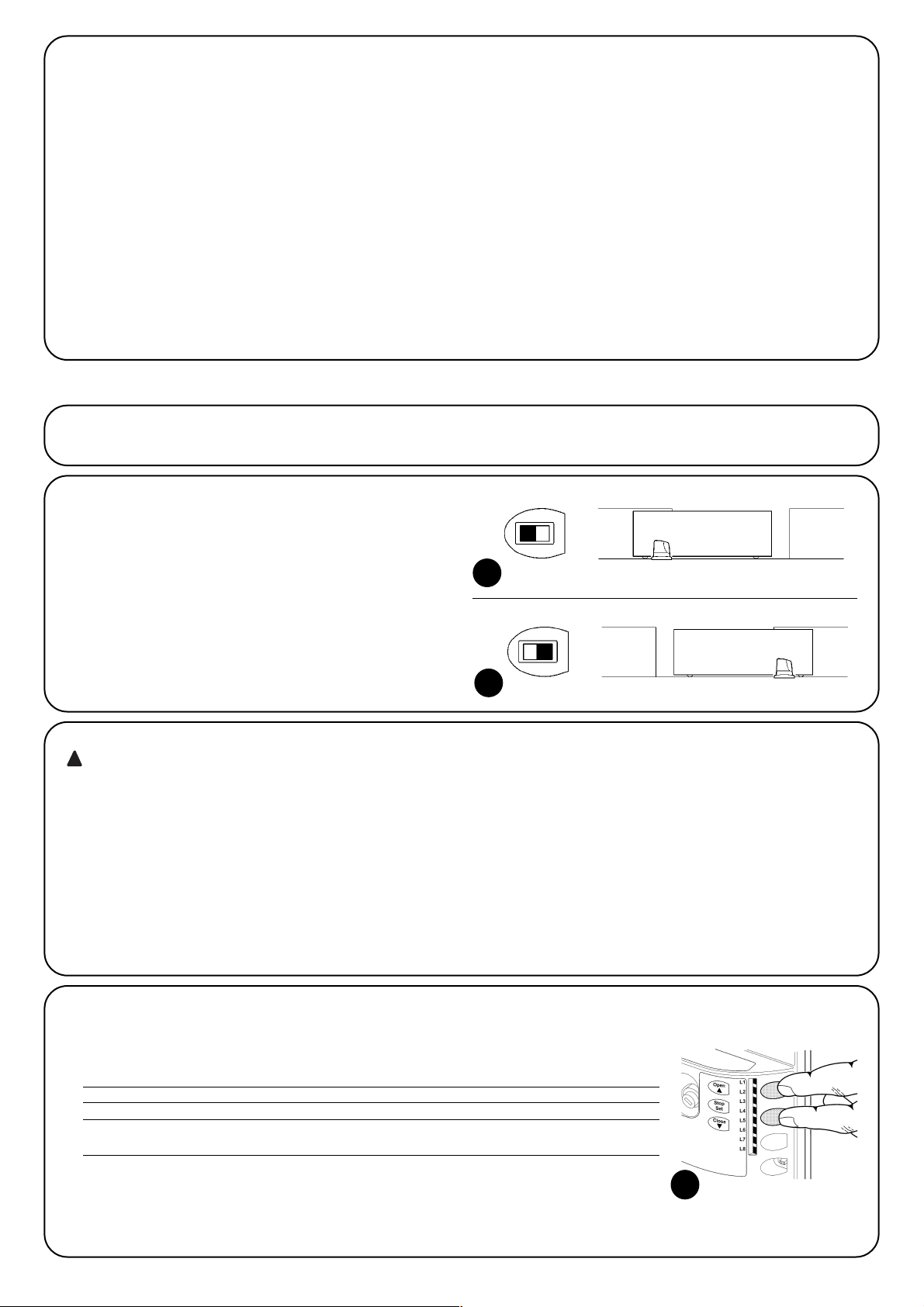
10
3.6) Description of the electrical connections
The following is a brief description of the electrical connections; for
further information please read “7.3 Adding or Removing Devices”
paragraph.
FLASH: output for one or two “LUCYB” or similar type flashing lights
with single 12V maximum 21W bulb.
S.C.A.: “Open Gate Indicator” output. An indicator lamp can be
connected (24V max. 4W). It can also be programmed for other
functions; see paragraph “7.2.3 Level two functions”
BLUEBUS: compatible devices can be connected up to this terminal. They are connected in parallel using two wires only, through
which both the electricity supply and the communication signals
travel. For more useful information about BlueBUS see also Paragraph “7.3.1 BlueBUS”.
STOP: input for the devices which block or eventually stop the
manoeuvre in progress. Contacts like “Normally Closed”, “Normally
Open” or constant resistance devices can be connected up using
special procedures on the input. For more useful information about
STOP see also Paragraph “7.3.2 STOP Input”.
STEP-BY-STEP: input for devices which control Step-by-Step
movement. It is possible to connect “Normally Open” devices up to
this input.
OPEN: input for devices which control only the opening movement.
It is possible to connect “Normally Open” devices up to this input.
CLOSE: input for devices which control only the closing movement.
It is possible to connect “Normally Open” devices up to this input.
AERIAL: connection input for the radio receiver aerial (the aerial is
incorporated in LUCY B).
The manufacturers recommend positioning the leaf at approximately mid-stroke before starting the checking and start up phase of the
automation. This will ensure the leaf is free to move both during opening and closure.
4) Final checks and start up
4.1) Choosing the direction
The direction of the opening manoeuvre must be chosen according
to the position of the gearmotor with respect to the leaf. If the leaf
must move to the left for opening, the selector must be moved
towards left as shown in Figure 17; alternatively, if the leaf has to
move to the right during opening, the selector must be moved
towards the right as shown in Figure 18.
17
18
4.2) Power supply connection
The connection of RUN to the mains must be made by
qualified and experienced personnel in possession of the
necessary requisites and in full observance of current
laws, provisions and standards.
As soon as RUN is powered up, check the following:
1. Ensure that the “BLUEBUS” LED flashes regularly, with about one
flash per second.
2. Ensure that the LED's on the photocells flash (both on TX and
RX); the type of flashing is not important as it depends on other
factors.
3. Ensure that the flashing light connected to the FLASH output and
the lamp LED connected to the “Open Gate Indicator” output are
off.
If the above conditions are not satisfied, immediately switch off the
power supply to the control unit and check the electrical connections
more carefully. Please refer to Chapter “7.6 Troubleshooting” for further information about fault-finding and analysis.
!
4.3) Device self-learning
After connecting up the power supply, the control unit must “learn” the devices connected up to the BLUEBUS and STOP inputs. Before this
phase, LEDs L1 and L2 will flash to indicate that device self-learning must be carried out.
The connected devices self-learning stage can be repeated at any time, even after the installation (for example, if a new device is installed);
to repeat self-learning see paragraph “7.3.6 Self-learning Other Devices”.
1. Press and hold keys [▲] and [Set]
2. Release the keys when leds L1 and L2 start flashing very quickly (after approx. 3 s)
3. Wait a few seconds for the control unit to finish self-learning the devices
4. When the self-learning stage is complete, the STOP LED must remain on while L1 and L2 must turn
off (leds L3 and L4 will eventually start flashing).
19
Page 11
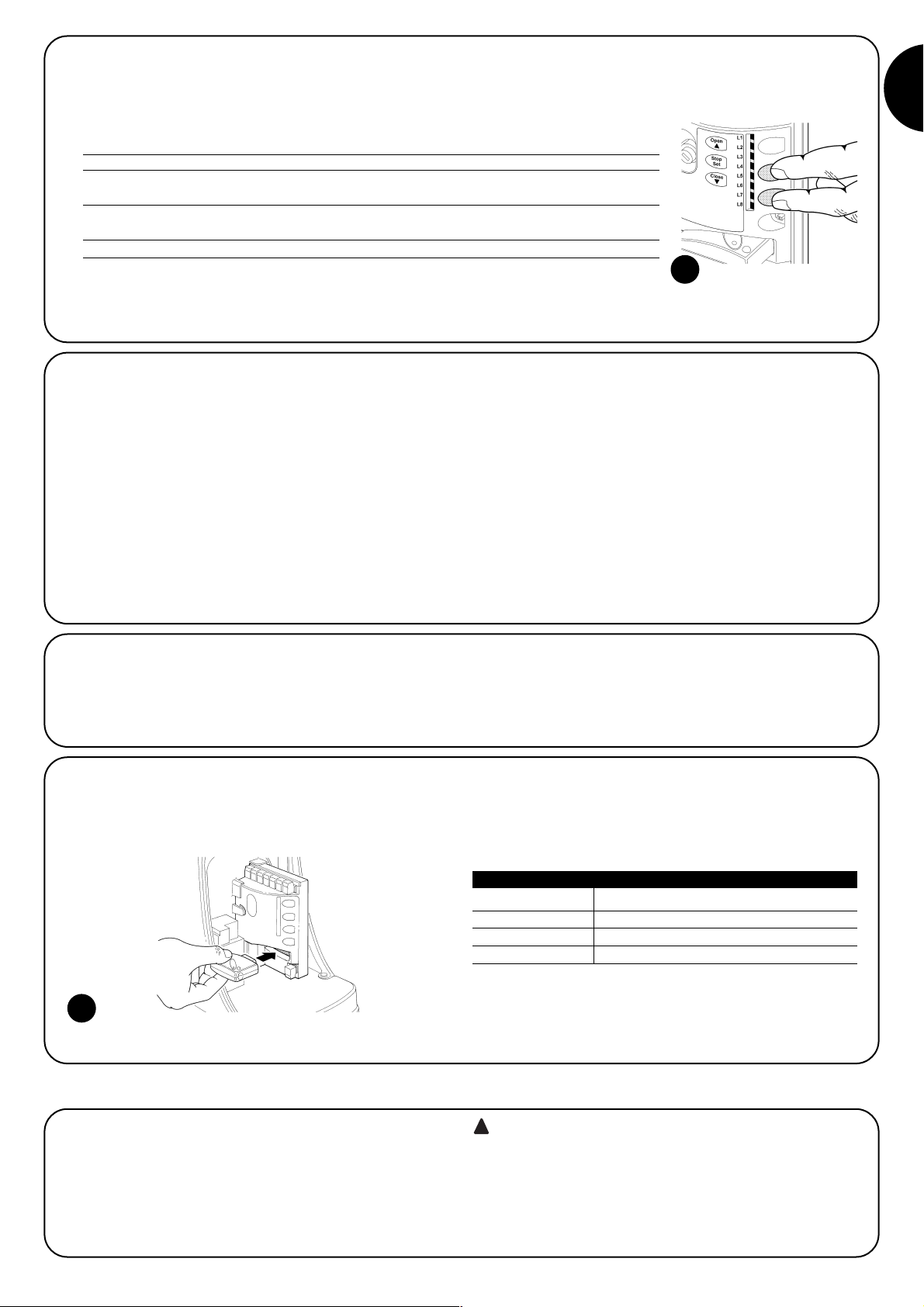
11
GB
4.4) Leaf length self-learning
After self-learning the devices, leds L3 and L4 start flashing; the control unit must self-learn the length of the gate. During this stage, the
length of the leaf is measured from the closing limit switch to the opening limit switch. This measurement is required to calculate the deceleration points and the partial opening point.
If the above conditions are not satisfied, immediately switch off the power supply to the control unit and check the electrical connections
more carefully. For more useful information see also chapter “7.6 Troubleshooting”.
For further information, consult the radio receiver instruction manual.
1. Press and hold keys [▼] and [Set]
2. Release the keys when the manoeuvre starts (after approx. 3 s)
3. Check the manoeuvre in progress is an opening manoeuvre. Otherwise, press the [Stop] key and carefully
check Paragraph “4.1 Choosing the Direction”, then repeat the process from Point 1.
4. Wait for the control unit to open the gate until it reaches the opening limit switch; the closing manoeuvre will
start immediately afterwards.
5. Wait for the control unit to close the gate.
4.5) Checking gate movements
On completion of self-learning of the length of the leaf, a number of
manoeuvres should be carried out to ensure correct gate travel
1. Press the [Open] key to open the gate. Check that gate opening
occurs regularly, without any variations in speed. The leaf must
only slow down and stop when it is between 70 and 50 cm from
the opening mechanical stop. Then, at 2÷3 cm from the mechanical opening stop the limit switch will trigger.
2. Press the [Close] key to close the gate. Check that gate closing
occurs regularly, without any variations in speed. The leaf must
only slow down and stop when it is between 70 and 50 cm from
the closing mechanical stop. Then, at 2÷3 cm from the mechanical closing stop the limit switch will trigger.
3. During the manoeuvre, check that the flashing light flashes at a
speed of 0.5 seconds on and 0.5 seconds off. If present, also
check the flashes of the light connected to the open gate indicator terminal: slow flashes during opening, quick flashes during
closing.
4. Open and close the gate several times to make sure that there are
no points of excessive friction and that there are no defects in the
assembly or adjustments.
5. Check that the fixture of the RUN gearmotor, the rack and the limit switch brackets are solid, stable and suitably resistant, even if
the gate accelerates or decelerates sharply.
4.6) Preset functions
The RUN control unit has a number of programmable functions.
These functions are set to a configuration which should satisfy most
automations. However, the functions can be modified at any time by
means of a special programming procedure.
Please refer to paragraph “7.2 Programming” for further information.
20
4.7) Radio receiver
An “SM” connector for SMXI or SMXIS type optional radio receivers is fitted on the control unit to enable remote control of RUN.
Disconnect the power supply and follow the operations indicated in fig. 21 to install the radio receiver. The association between the SMXI
and SMXIS radio receiver output and the command performed by RUN is described in table 6:
21
Output N°1 STEP-BY-STEP command
Output N°2 “Partial opening” command
Output N°3 “Open” command
Output N°4 “Close” command
Table 6: commands with transmitter
This is the most important stage in the automation system installation procedure in order to ensure maximum safety levels. Testing can
also be adopted as a method of periodically checking that all the various devices in the system are functioning correctly.
Testing of the entire system must be performed by
qualified and experienced personnel who must establish
which tests to conduct on the basis of the risks involved,
and verify the compliance of the system with applicable
regulations, legislation and standards, in particular with
all the provisions of EN standard 12445 which establishes
the test methods for automation systems for gates.
!
5) Testing and commissioning
Page 12
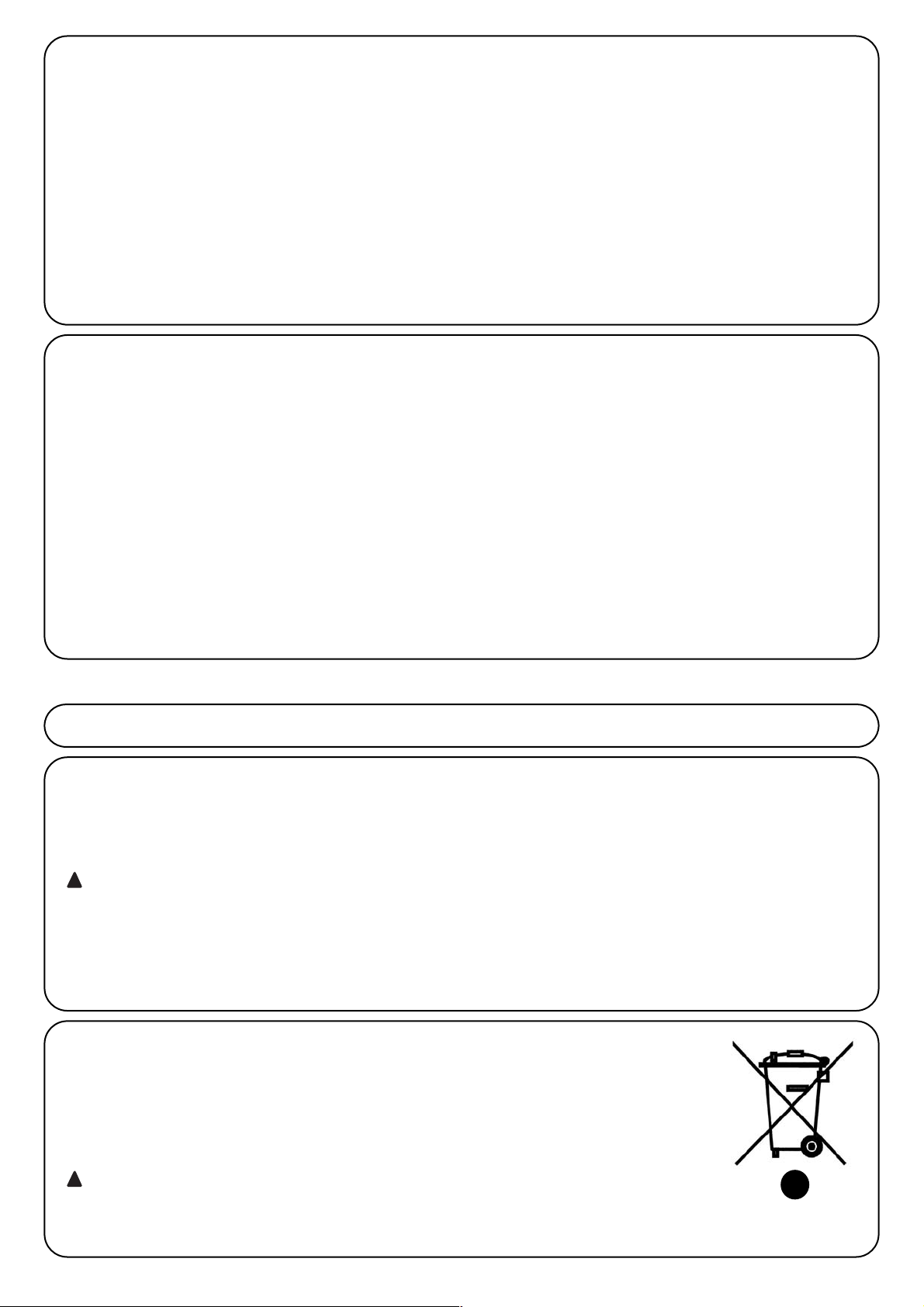
12
5.1) Testing
Each component of the system, e.g. safety edges, photocells, emergency stop, etc. requires a specific testing phase. We therefore recommend observing the procedures shown in the relative instruction
manuals. To test RUN, proceed as follows:
1. Ensure that the instructions outlined in this manual and in particular in chapter 1 "WARNINGS" have been observed in full;
2. Release the gearmotor as shown in “Release and manual movement” paragraph in chapter “Instructions and Warnings for users
of the RUN gearmotor”
3. Make sure you can move the door manually both during opening
and closing with a force of max. 390N (40 kg approx.).
4. Lock the gearmotor.
5. Using the control or stop devices (key-operated selector switch,
control buttons or radio transmitter) test the opening, closing and
stopping of the gate and make sure that the leaves move in the
intended direction.
6. Ensure correct operation of all safety devices, one by one (photocells, sensitive edges, emergency stop, etc.) and check that the
gate performs as it should. In particular, each time a device is activated the “BlueBUS” LED on the control unit flashes 2 times quickly, confirming that the control unit recognizes the event.
7. If the hazardous situations caused by the movement of the leaf
have been safeguarded by limiting the force of impact, the impact
force must be measured according to EN Standard 12445. If the
adjustment of the “obstacle detection sensitivity” and control of
the “motor torque” are used to assist the system for the reduction
of the impact force, try to find the adjustment to obtain optimal
results.
5.2) Commissioning
Commissioning can take place only after all the testing phases of the
RUN and the other devices have been completed successfully. It is
not permissible to execute partial commissioning or to enable use of
the system in makeshift conditions.
1. Prepare and store for at least 10 years the technical documentation for the automation, which must include at least the following:
assembly drawing of the automation, wiring diagram, analysis of
hazards and solutions adopted, manufacturer's declaration of
conformity of all the devices installed (for RUN use the annexed
CE declaration of conformity); copy of the instruction manual and
maintenance schedule of the automation.
2. Affix a dataplate on the gate providing at least the following data:
type of automation, name and address of manufacturer (person
responsible for the “commissioning”), serial number, year of manufacture and “CE” marking.
3. Post a permanent label or sign near the gate detailing the operations for the release and manual manoeuvre.
4. Prepare the declaration of conformity of the automation system
and deliver it to the owner.
5. Prepare the “Instructions and warnings for the use of the automation system” and deliver it to the owner.
6. Prepare the maintenance schedule of the automation system and
deliver it to the owner; this must provide all directions regarding
the maintenance of the single automation devices.
7. Before commissioning the automation system inform the owner in
writing regarding residual risks and hazards (e.g. in the “Instructions and warnings for the use of the automation system”).
This charter provides information about how to draw up a maintenance schedule, and the disposal of RUN.
6) Maintenance and Disposal
6.1) Maintenance
The automation must undergo maintenance work on a regular basis,
in order to guarantee prolonged lifetime; to this end RUN has a
manoeuvre counter and maintenance warning system; see paragraph “7.4.4 Maintenance warning”.
The maintenance operations must be performed in strict
compliance with the safety directions provided in this manual and according to the applicable legislation and standards.
If other devices are present, follow the directions provided in the corresponding maintenance schedule.
1. RUN requires scheduled maintenance work every 6 months or
20,000 manoeuvres (max.) after previous maintenance.
2. Disconnect all power supplies.
3. Check for any deterioration of the components which form the
automation, paying particular attention to erosion or oxidation of
the structural parts. Replace any parts which are below the
required standard.
4. Check the wear and tear on the moving parts: pinion, rack and
the leaf components; if necessary replace.
5. Connect the electric power sources up again, and carry out the
testing and checks stated in Paragraph “5.1 Testing”.
!
6.2) Disposal
As in the case of installation, at the end of the product lifetime, disposal procedures must be carried out by qualified personnel
This product comprises various types of materials, some of which
can be recycled while others must be disposed of. Check information on the recycling and disposal procedures according to local legislation for this product category.
Some parts of the product may contain pollutant or
hazardous substances; if disposed of into the environment
these may constitute a serious risk of damage to the environment and public health.
As indicated by the symbol in figure 22
never dispose of this product in domestic waste. Apply classified waste collection procedures for disposal in accordance with local regulations or return the
product to the retailer when purchasing a
new model.
Local regulations may envisage serious fines in the event of illegal
disposal of this product.
!
22
Page 13
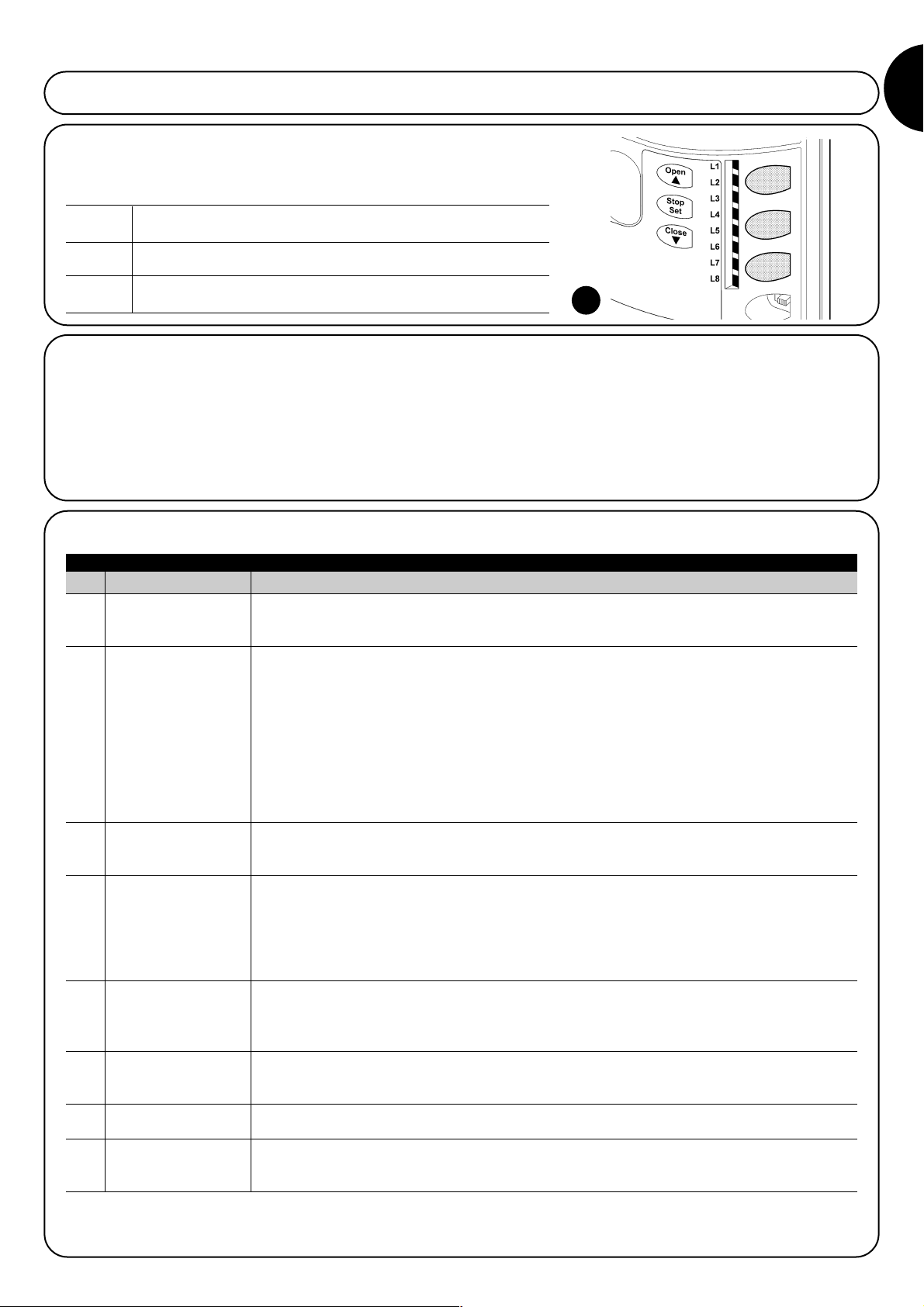
13
GB
Programming, personalisation and how to look for and deal with faults on the RUN will be dealt with in this chapter.
7) Additional information
Open The “OPEN” key enables the user to control the opening of the gate
▲ or move the programming point upwards.
Stop The “STOP” key enables the user to stop the manoeuvre. If pressed
Set down for more than 5 seconds it enables the user to enter programming.
Close The “CLOSE” key enables the user to control the closing of the gate or
▼ move the programming point downwards.
7.1) Programming keys
The RUN control unit feature three keys that can be used to command the control unit
both during tests and programming:
23
7.2) Programming
A number of programmable functions are available on the RUN control unit. The functions are adjusted using 3 keys set on the control
unit: [▲] [Set] [▼] and are used by means of 8 LEDs: L1….L8.
The programmable functions available on RUN are set out on 2 levels:
Level one: the functions can be adjusted in modes ON-OFF (active
or inactive). In this case, each of the LEDs L1….L8 indicates a function. If the LED is on, the function is active, if off the function is inactive. See Table 7.
Level two: the parameters can be adjusted on a scale of values
(from 1 to 8). In this case, each of the LEDs L1…L8 indicates the
value set (there are 8 possible settings). Please refer to Table 9.
Led Function Description
L1 Automatic Closing This function causes the door to close automatically after the programmed time has lapsed. The factory set
Pause Time is 30 seconds, but can be changed to 5, 15, 30, 45, 60, 80, 120 or 180 seconds.
If the function is inactive, functioning will be “semi-automatic”.
L2 Close After Photo This function enables the gate to be kept open for the necessary transit time only. In fact the “Photo” always
causes an automatic closure with a pause time of 5s (regardless of the programmed value).
The action changes depending on whether the “Automatic closing” function is active or not.
When “Automatic Closing” is inactive: The gate always arrives to the totally open position (even if
the Photo disengages first). Automatic closing with a pause of 5s occurs when the Photo is disengaged.
When “Automatic Closing” is active: The opening manoeuvre stops immediately after the photocells
have disengaged. After 5 seconds, the gate will begin to close automatically. The “Close after photo”
function is always disabled in manoeuvres interrupted by a Stop command.
If the “Close after photo” function is inactive the pause time is that which has been programmed or there
is no automatic closing if the function is inactive.
L3 Always Close The “Always Close” function is activated, causing closure when an open gate is detected on return of power.
A light will flash for 5 seconds before the manoeuvre starts, for safety purposes.
If the function is inactive when the power supply returns, the gate will remain stationary.
L4 Deceleration On activation of this function, a deceleration phase is activated at the end of the opening or closing
manoeuvre.
Deceleration speed corresponds to approx. 60% of the nominal speed.
Caution: during deceleration the motor develops only half of the nominal torque; the deceleration phase
is not possible on heavyweight gates or those requiring maximum torque.
If deceleration is not active the speed remains constant throughout the manoeuvre.
L5 Peak On activation of this function, gradual acceleration at the start of each manoeuvre is disabled; this enables the
maximum peak force and is useful in situations with high levels of static friction, such as in the event of snow
or ice blocking the leaf.
If Peak is not active the manoeuvre starts with a gradual acceleration phase.
L6 Pre-flashing With the pre-flashing function, a 3 second pause is added between the flashing light switching on and the
beginning of the manoeuvre in order to warn the user in advance of a potentially dangerous situation. If preflashing is inactive, the flashing light will switch on when the manoeuvre starts.
L7 “Close” becomes By activating this function all “close” commands (“CLOSE” input or radio command “close”) activate a
“Partial Open” partial opening manoeuvre (see LED L6 on table 9).
L8 “Slave” mode By activating this function RUN becomes “Slave”: in this way it is possible to synchronise the functioning
of two motors on opposite leaves where one motor functions as Master and the other as Slave; for further
information see paragraph “7.3.5 RUN in “Slave” mode”.
During the normal functioning of the RUN, LEDs L1…L8 will either be on or off depending on the state of the function they represent. For
example, L1 will be on if the “Automatic Closing” function is active.
Table 7: programmable function list: level one:
7.2.1) Level one functions (ON-OFF functions).
Page 14
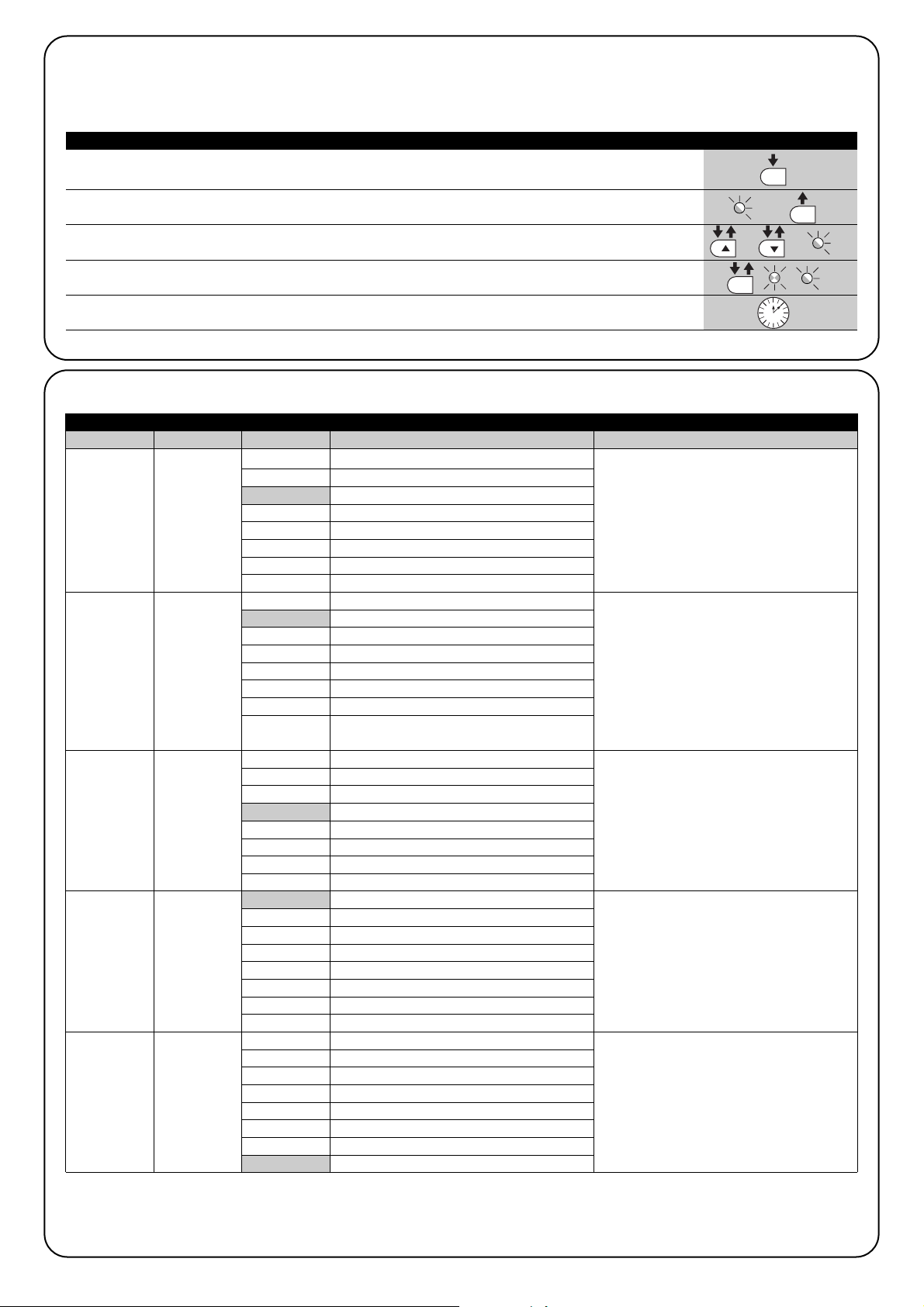
14
Pause Time
Step-by-step
Function
Obstacle
detection
sensitivity
Open gate
indicator
output
Motor force
control
L1
L2
L3
L4
L5
L6
L7
L8
L1
L2
L3
L4
L5
L6
L7
L8
L1
L2
L3
L4
L5
L6
L7
L8
L1
L2
L3
L4
L5
L6
L7
L8
L1
L2
L3
L4
L5
L6
L7
L8
5 Seconds
15 Seconds
30 Seconds
45 Seconds
60 Seconds
80 Seconds
120 Seconds
180 Seconds
Open - stop - close - stop
Open - stop - close - open
Open - close - open - close
Apartment block
Apartment block (more than 2” generates stop)
Step-by-step 2 (less than 2” generates partial open)
Dead man
Opening in semi-automatic mode, closing in
dead man mode
Very high sensitivity (lightweight gates)
Very high sensitivity
High sensitivity
Medium sensitivity
Medium-low sensitivity
Low sensitivity
Very low sensitivity
Very low sensitivity (heavyweight gates)
Gate Open Indicator function
Active if leaf closed
Active if leaf open
Active with radio output 2
Active with radio output 3
Active with radio output 4
Maintenance indicator
Electric lock
Set at 40%
Set at 50%
Set at 60%
Set at 80%
Set at 100%
Semiautomatic 1=40÷100% (1)
Semiautomatic 2=60÷100% (1)
Automatic = 0÷100% (2)
7.2.2) Level one programming (ON-OFF functions)
Level 1 functions are all factory set to “OFF”. However, they can be changed at any time as shown in Table 8. Follow the procedure carefully, as there is a maximum time of 10 seconds between pressing one key and another. If a longer period of time lapses, the procedure will finish automatically and memorize the modifications made up to that stage.
1. Press and hold key [Set] (approx. 3 s)
3s
2. Release the [Set] key when L1 LED starts flashing
L1
3. Press keys [▲] or [▼] to move the flashing LED onto the LED representing the function to be changed
o
4. Press the [Set] key to change the state of the function (short flashing = OFF; long flashing = ON)
5. Wait 10 seconds before leaving the programme to allow the maximum time to lapse.
10s
Note: Points 3 and 4 can be repeated during the same programming phases in order to set other functions to ON or OFF
Table 8: changing ON-OFF functions Example
SET
SET
SET
7.2.3) Level two functions (adjustable parameters)
Table 9: programmable function list: level two
Input LED Parameter Led (level) Value Description
Adjusts the pause time, i.e. the time which
lapses before automatic closure. This will
only have an effect if automatic closing is
active.
Manages the sequence of controls associated with the Step-by-Step input or to the
1st radio command.
Controls obstacle detection sensitivity. Take
care that sensitivity is also influenced by the
force of the motor (see L5); the motor force
should always be adjusted beforehand, to
enable correct settings of obstacle detection sensitivity.
Adjust the function associated with the open
gate indicator output (regardless of the
associated function, when active, it supplies
a voltage of 24V -30 +50% with maximum
power of 4W).
After start-up of the motor, set the force to
adapt it to the weight of the gate. The control system also measures the ambient temperature, increasing force automatically in
the event of particularly low temperatures.
L1
L2
L3
L4
L5
Page 15
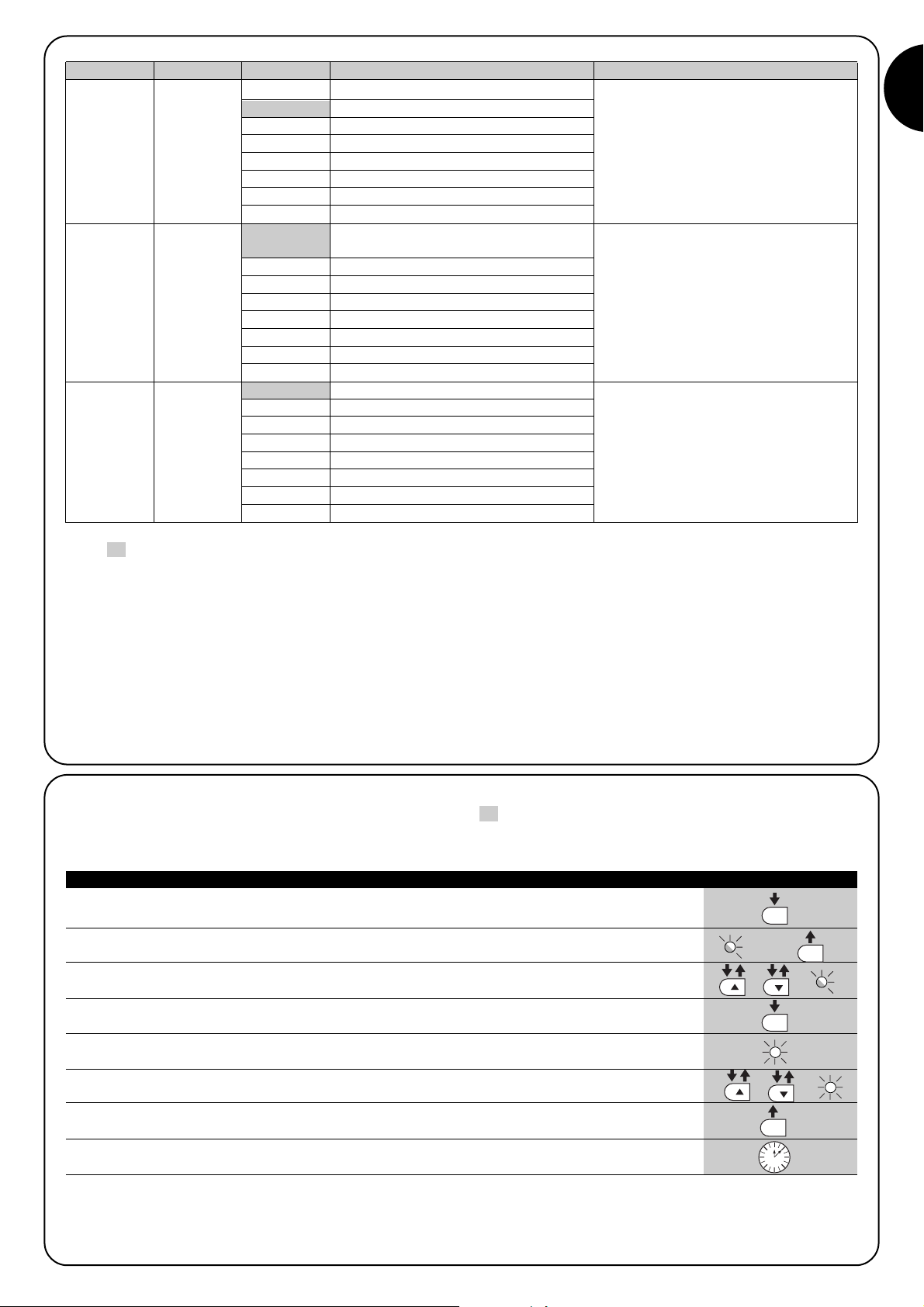
15
GB
Note: “ ” represents the factory setting
Note (1): Automatically regulates the force required, maintaining a minimum guaranteed force level.
Note (2): Automatically regulates the force required.
All parameters can be adjusted as required without any contraindications, only the “Obstacle detection sensitivity” and “Motor force control”
may require special attention:
• Use of high force values are not recommended to compensate for the fact that the leaf has anomalous points of friction; excessive force
may impair the safety system and damage the leaf.
• If the “Obstacle detection sensitivity” is used in support of the system for impact force reduction, after each adjustment the force mea-
surement procedure must be performed, as envisaged by standard EN 12445.
• Wear and atmospheric conditions that influence movement of the gate; force settings should be checked periodically.
Partial Open
Maintenance
warning
Fault list
L1
L2
L3
L4
L5
L6
L7
L8
L1
L2
L3
L4
L5
L6
L7
L8
L1
L2
L3
L4
L5
L6
L7
L8
0,5 mt
1 mt
1,5 mt
2 mt
2,5 mt
3 mt
3,4 mt
4 mt
Automatic (based on seriousness of
manoeuvres)
2.000
4.000
7.000
10.000
15.000
20.000
30.000
Manoeuvre 1 result (most recent)
Manoeuvre 2 result
Manoeuvre 3 result
Manoeuvre 4 result
Manoeuvre 5 result
Manoeuvre 6 result
Manoeuvre 7 result
Manoeuvre 8 result
Input LED Parameter Led (level) Value Description
The measurement of the partial opening. Partial opening can be controlled with the 2nd
radio command or with “CLOSE”, if the “Close” function is present, this becomes “Partial
open”.
Adjusts the number of manoeuvres after
which it signals the maintenance request of
the automation (see paragraph “7.4.4 Maintenance warning”).
The type of defect that has occurred in the
last 8 manoeuvres can be established (see
paragraph “7.6.1 Malfunctions archive”).
L6
L7
L8
7.2.4) Level two programming (adjustable parameters)
The adjustable parameters are factory set as shown in the table 9, with: “ ” However, they can be changed at any time as shown in Table
10. Follow the procedure carefully, as there is a maximum time of 10 seconds between pressing one key and another. If a longer period of
time lapses, the procedure will finish automatically and memorize the modifications made up to that stage.
1. Press and hold key [Set] (approx. 3 s)
3s
2. Release the [Set] key when L1 LED starts flashing
L1
3. Press key [▲] or [▼] to move the flashing LED onto the input LED representing the parameter to
be changed or
4. Press the key [Set] and hold it down during step 5 and 6
5. Wait approx. 3 seconds, after which the LED representing the current level of the parameter to be
modified will light up.
6. Press key [▲] or [▼] to move the LED representing the parameter value.
or
7. Release the key [Set]
8. Wait 10 seconds before leaving the programme to allow the maximum time to lapse.
10s
Note: Points 3 to 7 can be repeated during the same programming phase in order to set other parameters
Tabella 10: changing the adjustable parameters Example
SET
SET
SET
SET
Page 16
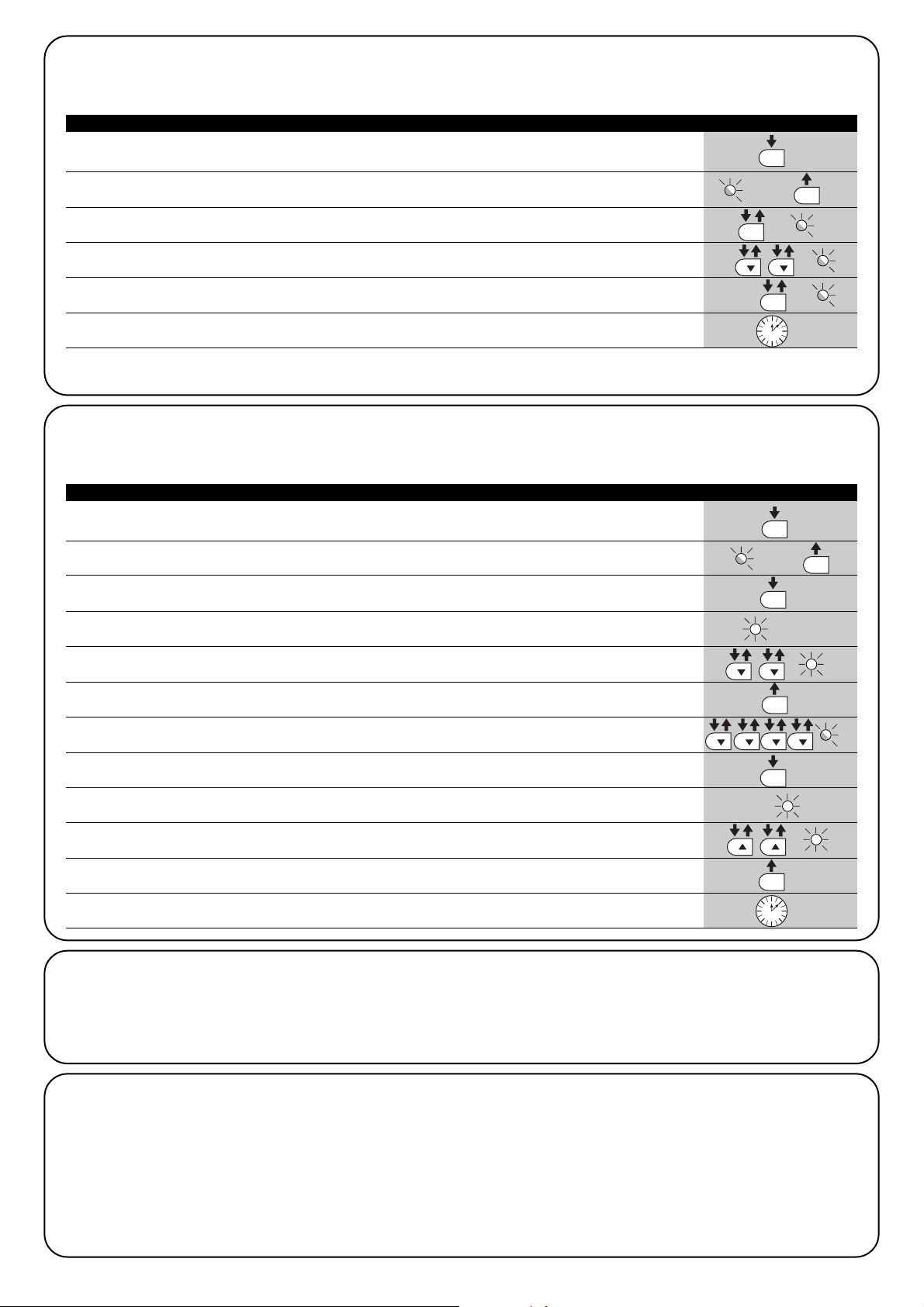
16
7.2.6) Level two programming example (adjustable parameters)
The example shows the sequence to follow to change the factory settings of parameters and increase the “Pause Time” to 60 seconds (input
on L1 and level on L5) and reduce the “Motor Torque” of 60% (input on L5 and level on L3).
1. Press and hold [Set] (approx. 3 s)
3s
2. Release [Set] when L1 LED starts flashing
L1
3. Press and hold [Set] during steps 4 and 5
4. Wait approx. 3 seconds until LED L3, representing the current level of the “Pause Time” will light up
L3 3s
5. Press [▼] twice to move the LED which is lit to LED L5, which represents the new “Pause Time” value
L5
6. Release [Set]
7. Press [▼] four times to move the flashing LED to LED L5
L5
8. Press and hold [Set] during steps 9 and 10
9. Wait approx. 3 seconds until LED L5, representing the current level of the “Motor Torque” will light up
3s L5
10. Press [▲] twice to move the LED which is lit to LED L3, which represents the new “Motor Torque” value
L3
11. Release [Set]
12. Wait 10 seconds before leaving the programme to allow the maximum time to lapse.
10s
Table 12: Level two programming Example
SET
SET
SET
SET
SET
SET
7.3) Adding or removing devices
Devices can be added to or removed from the RUN automation system at any time. In particular, various devices types can be connected to “BlueBUS” and “STOP” input as explained in the following
paragraphs.
After adding or removing any devices, the automation system must go through the self-learning process again
according to the directions contained in paragraph 7.3.6
“Device self-learning”.
7.3.1) BlueBUS
BlueBUS technology enables the connection of compatible devices
using only two wires which carry both the power supply and the
communication signals. All the devices are connected in parallel on
the 2 wires of the BlueBUS itself. It is not necessary to observe any
polarity; each device is individually recognized because a univocal
address is assigned to it during installation. Photocells, safety
devices, control keys, signalling lights etc. can be connected to
BlueBUS.
The RUN control unit recognizes all the connected devices individually through a suitable self-learning process, and can detect all the
possible abnormalities with absolute precision. For this reason, each
time a device connected to BlueBUS is added or removed, the control unit must go through the self-learning process; see paragraph
7.3.6 “Self-learning Other Devices”.
7.2.5) Level one programming example (ON-OFF functions).
The sequence to follow in order to change the factory settings of the functions for activating “Automatic Closing” (L1) and “Always close” (L3)
have been included as examples.).
1. Press and hold [Set] (approx. 3 s)
3s
2. Release the [Set] key when L1 LED starts flashing
L1
3. Press [Set] once to change the state of the function associated with L1 (Automatic Closing).
LED L1 will now flash with long flashes. L1
4. Press [▼] twice to move the flashing LED to LED L3
L3
5. Press the [Set] key once to change the state of the function associated with L3 (Always Close).
LED L3 will now flash with long flashes. L3
6. Wait 10 seconds before leaving the programme to allow the maximum time to lapse.
10s
Once these operations have been completed, LEDs L1 and L3 must remain on to indicate that the “Automatic Closing” and the “Always
Close” functions are active.
Table 11: Level one programming Example
SET
SET
SET
SET
Page 17
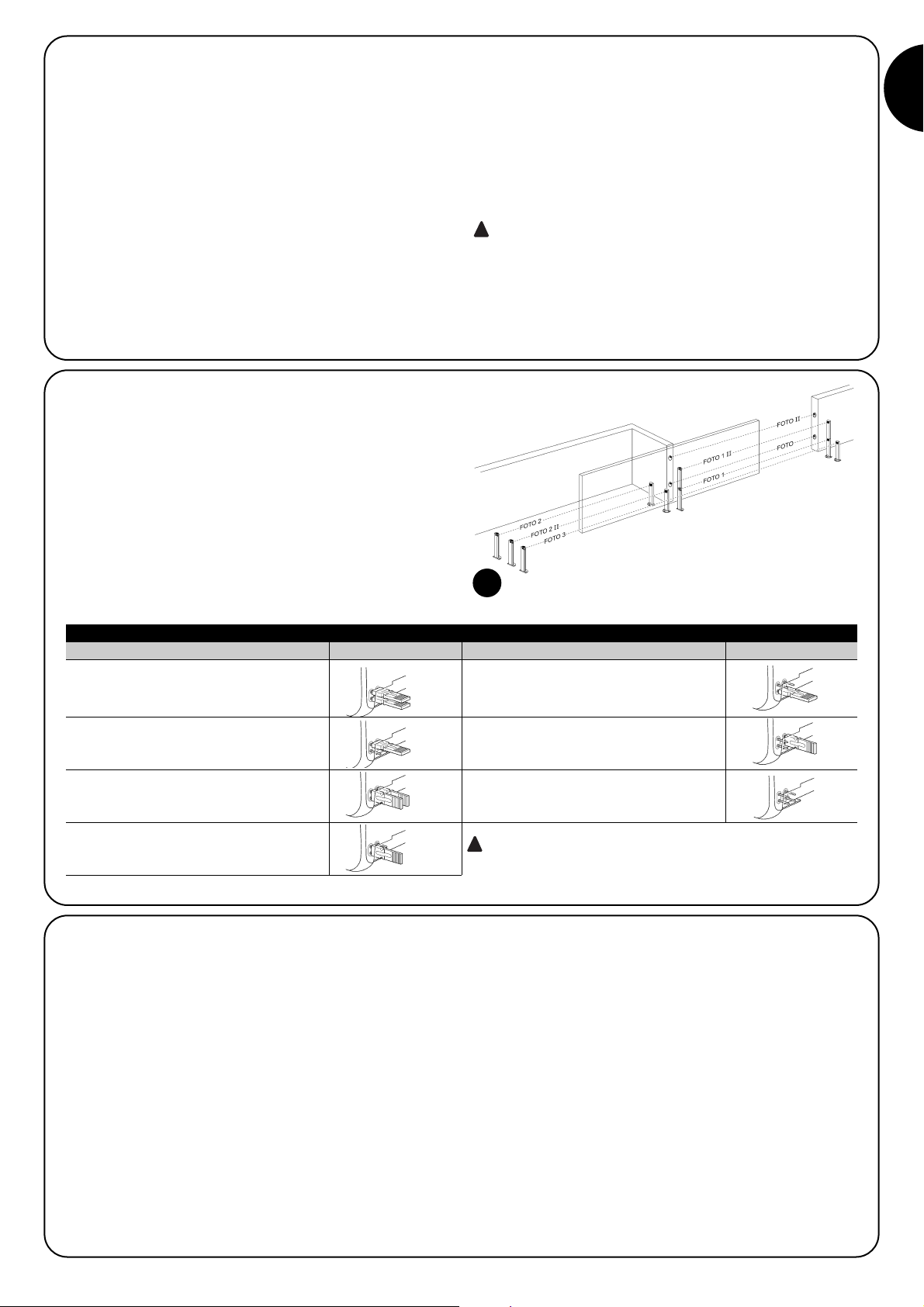
17
GB
7.3.2) STOP input
STOP is the input that causes the immediate interruption of the
manoeuvre (with a short reverse run). Devices with output featuring
normally open “NO” contacts and devices with normally closed “NC”
contacts, as well as devices with 8,2KΩ constant resistance output,
such as sensitive edges, can be connected to this input.
During the self-learning stage the control unit, as in the case of BlueBUS, recognizes the type of device connected to the STOP input
(see paragraph 7.3.6 “Self-learning Other Devices”); subsequently it
commands a STOP whenever a change occurs in the recognized
status.
Multiple devices, even of different type, can be connected to the
STOP input if suitable arrangements are made:
• Any number of NO devices can be connected to each other in
parallel.
• Any number of NC devices can be connected to each other in
series.
• Two devices with 8.2KΩ constant resistance output can be connected in parallel; if necessary, multiple devices must be connected “in cascade” with a single 8.2KΩ termination resistance.
• It is possible to combine Normally Open and Normally Closed by
making 2 contacts in parallel with the warning to place an 8.2KΩ
resistance in series with the Normally Closed contact (this also
makes it possible to combine 3 devices: Normally Open, Normally Closed and 8,2KΩ).
If the STOP input is used to connect devices with safety functions, only the devices with 8,2KΩ constant resistance output guarantee the fail-safe category 3 according
to EN standard 954-1.
!
PHOTOCELL
External photocell h=50 cm
activated when gate closes
PHOTOCELL II
External photocell h=100 cm
activated when gate closes
PHOTOCELL 1
Internal photocell h = 50 cm
activated when gate closes
PHOTOCELL 1 II
Internal photocell h=100 cm
activated when gate closes
PHOTOCELL 2
External photocell
activated when gate opens
PHOTOCELL 2 II
Internal photocell
activated when gate opens
PHOTOCELL 3
Single photocell for entire
automation system
In the case of the installation of PHOTO 3 and PHOTO II together,
the position of the photocell elements (TX-RX) must comply with the
provisions contained in the photocell instruction manual
!
7.3.3) Photocells
By means of addressing using special jumpers, the “BlueBUS” system enables the user to make the control unit recognise the photocells and assign them with a correct detection function. The
addressing procedure must be performed both on TX and RX (setting the jumpers in the same way) making sure there are no other
pairs of photocells with the same address.
In an automation for sliding gates, RUN enables installation of the
photocells as shown in Figure 24.
Each time a photocell is added or removed the control unit must go
through the self-learning process; see paragraph 7.3.6 “Self-learning
Other Devices”.
7.3.4) FT210B Photo-sensor
The FT210B photo-sensor combines a force limiting device (type C
in accordance with the standard EN1245) and a presence detector
which detects the presence of obstacles on an optical axis between
the TX transmitter and the RX receiver (type D in accordance with the
standard EN12453). The sensitive edge status signals on the FT210
photo-sensor are transmitted by means of the photocell beam, integrating the two systems in a single device. The transmitting part is
positioned on the mobile leaf and is powered by a battery thereby eliminating unsightly connection systems; the consumption of the battery is reduced by special circuits guaranteeing a duration of up to
15 years (see the estimation details in the product instructions).
By combining a FT210B device with a sensitive edge (TCB65 for
example) the level of security of the “primary edge”, required by the
EN12453 standard for all “types of use” and “types of activation”,
can be attained.
The FT210B is safe against individual faults when combined to a
“resistive” type (8,2Kohm) sensitive edge. It features a special anticollision circuit that prevents interference with other detectors, even
if not synchronised, and allows additional photocells to be fitted; for
example, in cases where there is a passage of heavy vehicles and a
second photocell is normally placed at 1 m from the ground.
See the FT210B instruction manual for further information concerning connection and addressing methods.
24
Table 13: Photocell addressing
Photocell Jumpers Photocell Jumpers
Page 18
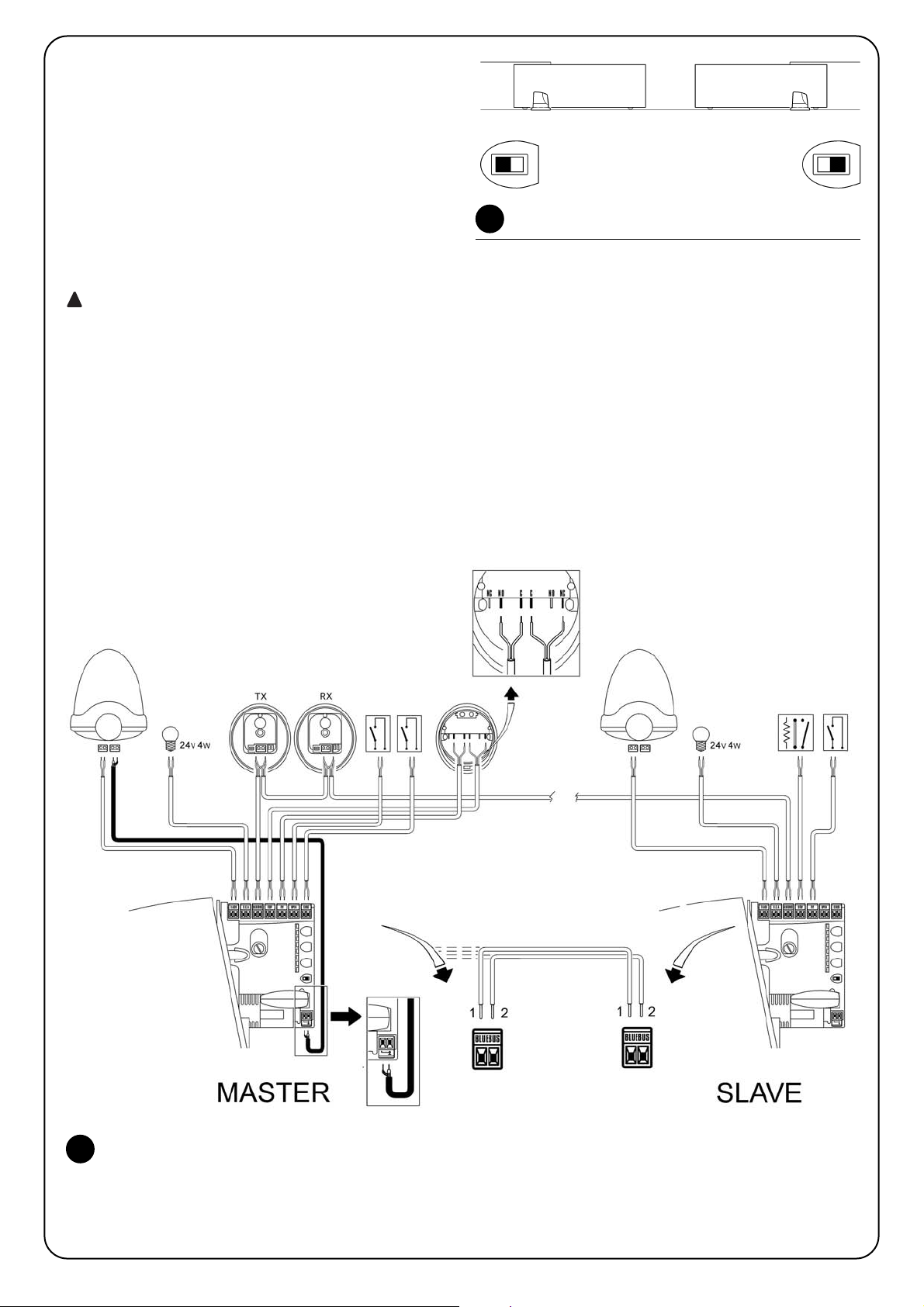
18
7.3.5) RUN in “Slave” mode
When correctly programmed and connected, RUN can function in
“Slave” mode; this type of function is used when 2 opposite gates
need to be automated with the synchronised movement of the two
leaves. In this mode RUN works as Master commanding the movement, while the second RUN acts as Slave, following the commands
transmitted by the Master (all RUN are Masters when leaving the factory).
To configure RUN as a Slave level one “Slave mode” must be activated (see table 7).
The connection between RUN Master and RUN Slave is made via
BlueBus.
In this case the polarity of the connections between the
two RUN must be observed as illustrated in fig. 26 (the
other devices remain with no polarity).
Follow the operations below to install 2 RUN in the Master and Slave
mode:
• Install the 2 motors as indicated in fig. 25. It is not important which
motor is to function as Slave or Master; when choosing, one must
consider the convenience of the connections and the fact that the
Step-by-Step command of the Slave only allows the Slave leaf to
be opened fully.
• Connect the 2 motors as shown in fig. 26.
• Select the opening direction of the 2 motors as shown in fig. 25
(see also paragraph “4.1 Choosing the direction”).
• Supply power to the 2 motors.
• Program the “Slave mode” on the RUN Slave (see table 7).
• Perform the device self-learning on the RUN Slave (see paragraph
“4.3 Self-learning devices”).
• Perform the device self-learning on the RUN Master (see paragraph “4.3 Self-learning devices”).
• Perform the self-learning of the leaf length on the RUN Master (see
paragraph “4.4 Leaf length self-learning”).
!
25
26
When connecting 2 RUN in the Master-Slave mode, strictly observe the following:
• All devices must be connected to the RUN Master (as in fig. 26) including the radio receiver.
• All programming performed on RUN Slave is ignored (that on RUN Master overrides the others) except for those mentioned in table 14.
LUCYB
S.C.A.
MOFB
MOSE
OPEN
CLOSE
LUCYB
S.C.A.
STOP
PP
Page 19
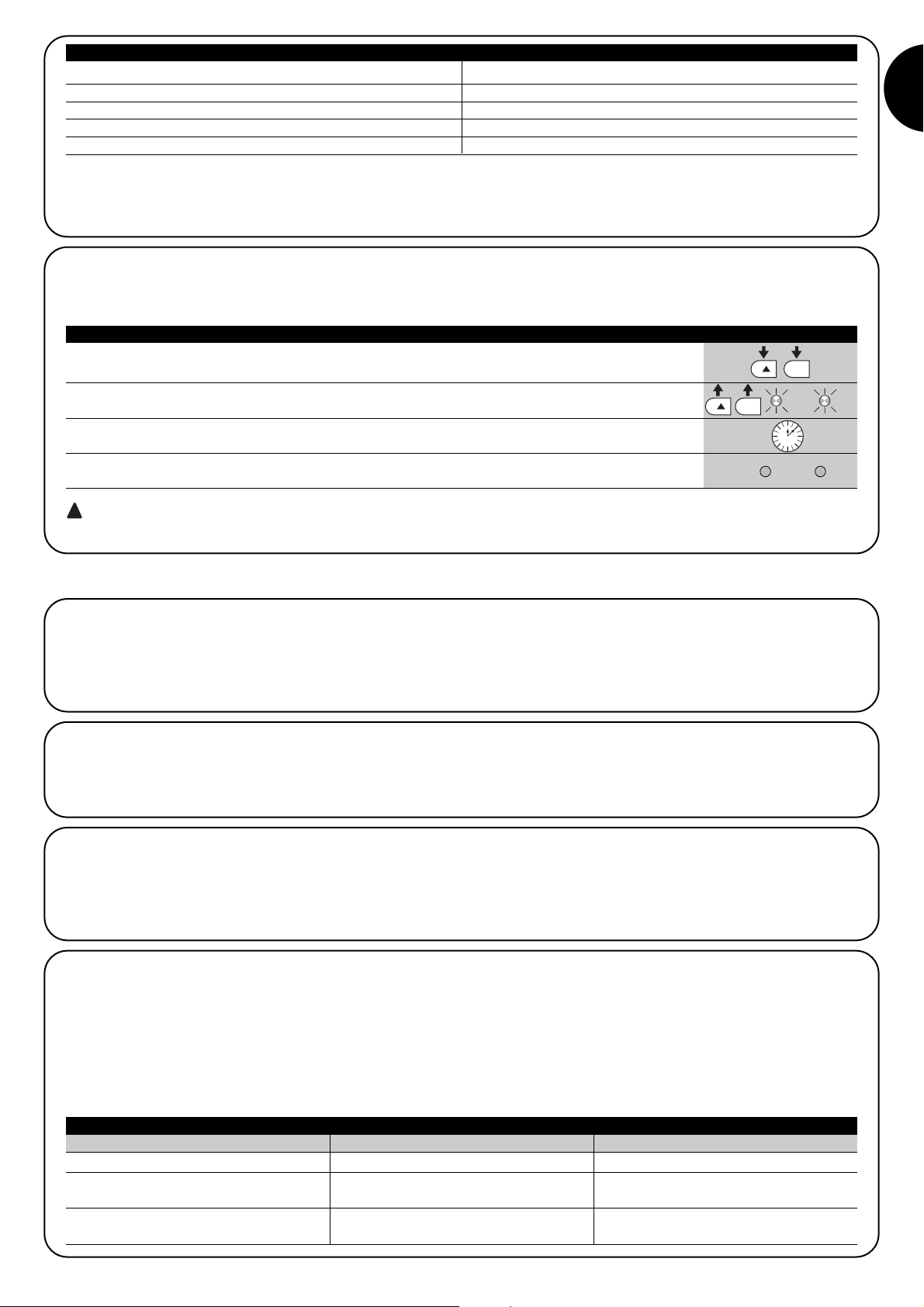
19
GB
7.4.1) “Always open” Function
The “Always open” function is a control unit feature which enables the
user to control an opening manoeuvre when the “Step-by-Step” command lasts longer than 2 seconds. For example, this is useful for connecting a timer contact to the “Step-by-Step” terminal in order to keep
the gate open for a certain length of time. This feature is valid with any
kind of “Step-by-Step” input programming, except for “Apartment
block 2”. Refer to the “Step-by-Step Function” parameter in Table 9.
7.4.2) “Move anyway” function
In the event that one of the safety devices is not functioning properly or is out of use, it is still possible to command and move the gate
in “Dead man” mode.
Please refer to the Paragraph “Control with safety devices out of
order” in the enclosure “Instructions and Warnings for users of the
RUN gearmotor” for further information.
7.4.3) Heating and cooling control system
RUN is equipped with a sophisticated system for the control of the
motor temperature. The internal value of RUN is read by a special
sensor and used for the management of the conditioning system, to
enable heating of the motor when external temperatures fall below a
threshold of around 0°C (if the “heating” function is enabled via the
remote programming unit “OperaView”); or enable accelerated cooling of the motor when temperatures exceed a value of around 40°C.
7.4.4) Maintenance warning
With RUN the user is notified when the automation requires a maintenance inspection. The number of manoeuvres after the warning can
be selected from 8 levels, by means of the “Maintenance warning”
adjustable parameter (see table 9). Adjustment level 1 is “automatic”
and takes into consideration the severity of the manoeuvre, this being
the force and duration of the manoeuvre, while the other adjustments
are established according to the number of manoeuvres.
The maintenance request warning is by means of the Flashing light
or on the Open Gate indicator output when this is programmed as a
“Maintenance Indicator” (see table 9).
The flashing light “Flash” and the maintenance light give the signals
indicated in table 16, based on the number of manoeuvres performed according to the limits programmed.
7.4) Special functions
Table 14: RUN Slave programming independently from RUN Master
Level one functions (ON-OFF functions) Level two functions (adjustable parameters)
Stand-By Obstacle detection sensitivity
Peak Open Gate Indicator output
Slave Mode Motor torque control
Fault list
On Slave it is possible to connect:
•
A flashing light (Flash)
•
An open gate indicator (S.C.A.)
•
A sensitive edge (Stop)
•
A command device (Step by Step) that controls the complete
opening of the Slave leaf only.
•
The Open and Close inputs are not used on the Slave
7.3.6) Self-learning Other Devices
Normally the self-learning of the devices connected to the BlueBUS and the STOP input takes place during the installation stage. However, if new
devices are added or old ones removed, the self-learning process can be repeated by proceeding as shown in Figure 15.
1. Press and hold keys [▲] and [Set]
2. Release the keys when leds L1 and L2 start flashing very quickly (after approx. 3 s)
L1 L2
3. Wait a few seconds for the control unit to finish self-learning the devices
4. When the self-learning stage is complete, leds L1 and L2 will turn off, the STOP LED must remain on,
while leds L1…L8 will light up according to the status of the relative ON-OFF functions. L1 L2
After adding or removing any devices, the automation system must be tested again according to the instructions in para-
graph 5.1 “Testing”.
!
Table 15: Self-learning Other Devices
Example
SET
SET
Number of manoeuvres Flash signal Maintenance indicator signal
Below 80% of limit
Between 81 and 100% of limit
Over 100% of limit
Normal (0.5s on, 0.5s off)
At start of manoeuvre remains lit for 2s then
proceeds as normal
At start and end of manoeuvre remains lit for
2s then proceeds as normal
Lit for 2s at start of opening
Flashes throughout manoeuvre
Flashes continuously
Table 16: maintenance warning with Flash and maintenance light
Page 20
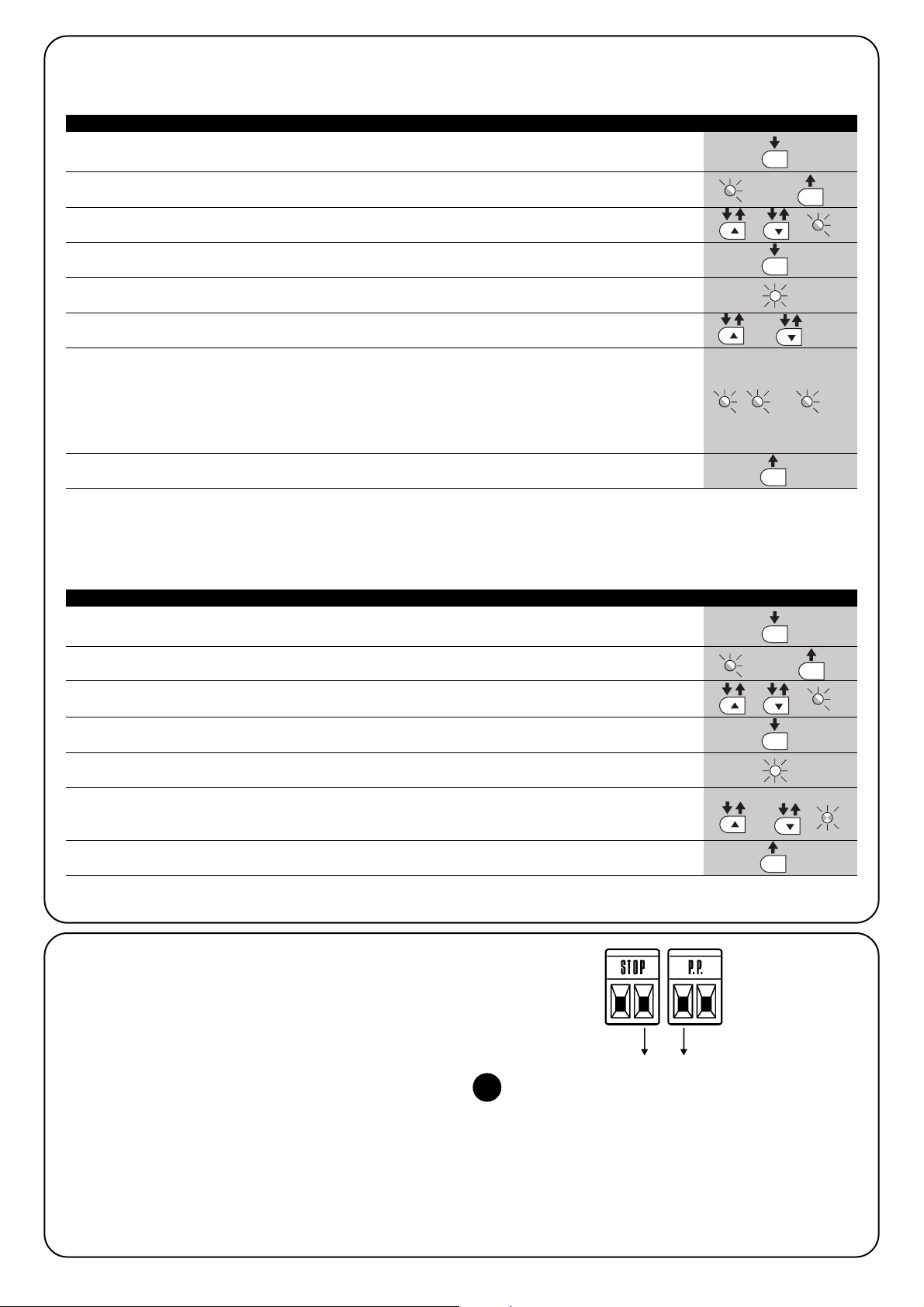
20
Check of number of manoeuvres performed
The number of manoeuvres performed as a percentage of the set limit can be verified by means of the “Maintenance warning” function.
Follow the indications in table 17 for this check.
1. Press and hold [Set] (approx. 3 s)
3s
2. Release [Set] when led L1 starts flashing
L1
3. Press key [▲] or [▼] to move the flashing LED onto the input LED L7 representing the “Maintenance
warning” parameter or L7
4. Press and hold [Set] during steps 5, 6 and 7
5. Wait approx. 3 seconds, after which the LED representing the current level of the parameter
“Maintenance warning” will light up. 3s
6. Press and immediately release the [▲] and [▼] keys.
and
7. The LED that corresponds to the selected level flashes. The number of flashes indicates the percentage
of manoeuvres performed (in multiples of 10%) in relation to the set limit.
For example: with the maintenance warning set on L6 being 10000, 10% is equal to 1000 manoeuvres;
if the LED flashes 4 times, this means that 40% of the manoeuvres have been reached (between 4000
and 4999 manoeuvres).
The LED will not flash if 10% of the manoeuvres has not yet been reached.
8. Release the key [Set]
Table 17: check of the number of manoeuvres performed Example
SET
SET
SET
SET
.... n=?
Manoeuvre counter reset
After the maintenance of the system has been performed the manoeuvre counter must be reset.
Proceed as described in table 18.
1. Press and hold [Set] (approx. 3 s)
3s
2. Release [Set] when led L1 starts flashing
L1
3. Press key [▲] or [▼] to move the flashing LED onto the input LED L7 representing the
“Maintenance warning” parameter or L7
4. Press and hold [Set] during steps 5 and 6
5. Wait approx. 3 seconds, after which the LED representing the current level of the parameter
“Maintenance warning” will light up. 3s
6. Press and hold keys [▲] and [▼], for at least 5 seconds and then release.
The LED that corresponds to the selected level flashes rapidly indicating that the manoeuvre
counter has been reset.
and
7. Release the key [Set].
Table 18: manoeuvre counter reset Example
SET
SET
SET
SET
7.5) Connection of Other Devices
If the user needs to feed external devices such as a proximity reader for transponder cards or the illumination light of the key-operated
selector switch, it is possible to tap power as shown in Figure 27.
The power supply voltage is 24Vdc -30% - +50% with a maximum
available current of 100mA.
-+
24Vcc
27
Page 21
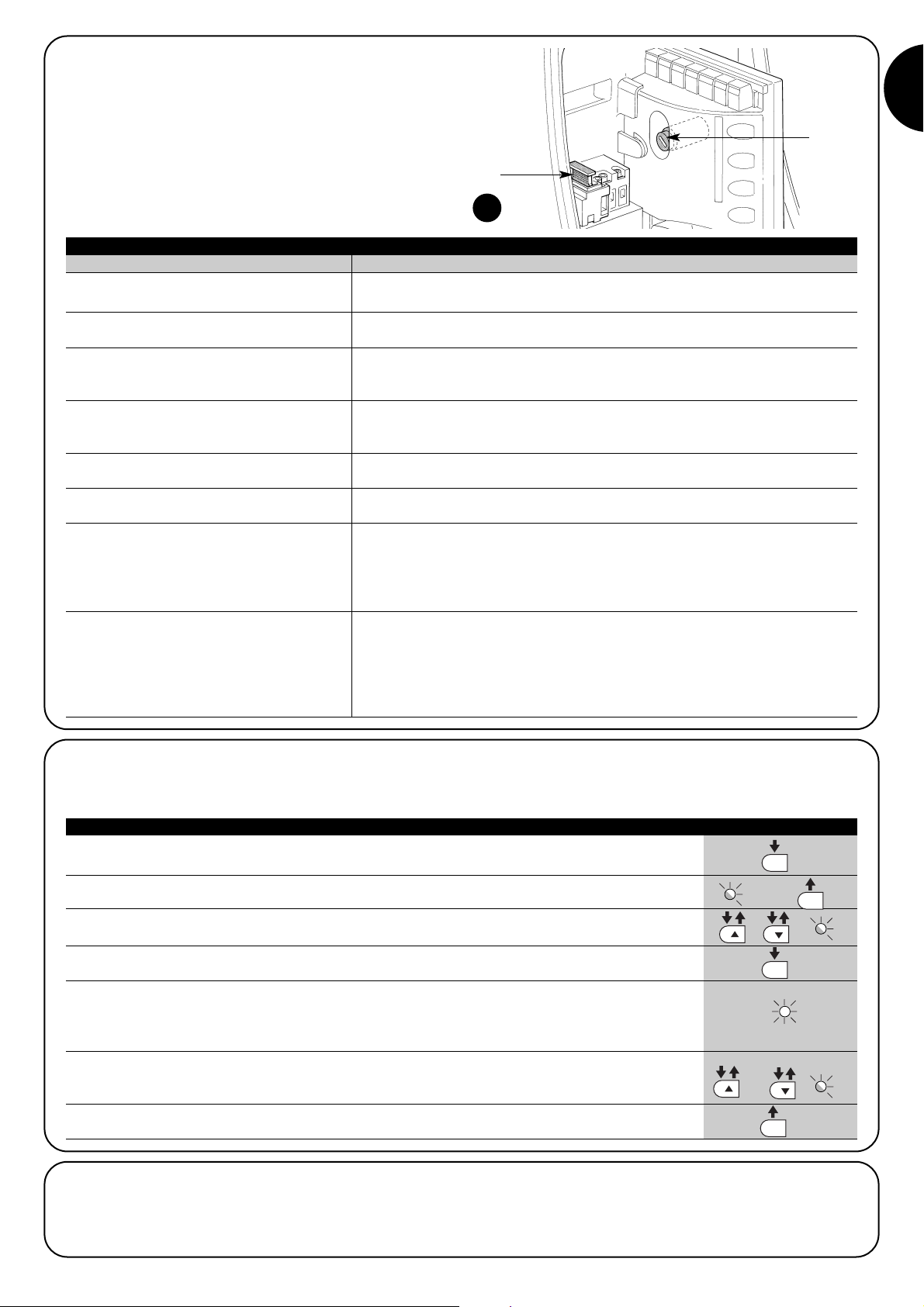
21
GB
7.7) Diagnostics and signals
A few devices issue special signals that enable identification of operating status or possible malfunctions.
7.6) Troubleshooting
Table 19 contains instructions to help solving malfunctions or errors
that may occur during the installation stage or in case of failure.
28
Table 19: Troubleshooting
Symptoms Recommended checks
The radio transmitter does not control the gate
and the LED on the transmitter does not light up.
The radio transmitter does not control the gate
but the LED on the transmitter lights up
No manoeuvre starts and the “BlueBUS” LED
does not flash
No manoeuvre starts and the flashing light is off
No manoeuvre starts and the flashing light
flashes a few times
The manoeuvre starts but it is immediately
followed by a reverse run
The manoeuvre is carried out but the flashing
light does not work
The manoeuvre is carried out but the Open
Gate Indicator does not work
Check to see if the transmitter batteries are discharged, if necessary replace them
Check to see if the transmitter has been memorised correctly in the radio receiver
Check that RUN is powered by a 230V mains supply.
Check to see if the fuses are blown; if necessary, locate the reason for the failure and
then replace the fuses with others of the same current rating and characteristics.
Make sure that the command is actually received. If the command reaches the STEPBY-STEP input, the corresponding “STEP-BY-STEP” LED must light up; if you are using
the radio transmitter, the “BlueBus” LED must make two quick flashes.
Count the flashes and check the corresponding value in table 21
The selected level of obstacle detection sensitivity could be too high for the type of gate.
Check to see whether there are any obstacles; if necessary select a lower level of sensitivity.
Make sure that there is voltage on the flashing light's FLASH terminal during the manoeuvre (being intermittent, the voltage value is not important: approximately 10-30Vdc); if
there is voltage, the problem is due to the lamp; in this case replace the lamp with one
of the same characteristics; if there is no voltage, there may have been an overload on
the FLASH output. Check that the cable has not short-circuited.
Check the type of function programmed for the Gate Open indicator output (L4 on table
9). When the indicator should be lit, check that there is voltage on the Open Gate Indicator terminal (approx. 24 Vdc); if voltage is present the problem is caused by the light,
which will have to be replaced with one with the same characteristics. If there is no voltage, there may have been an overload on the open gate indicator output.Check that the
cable has not short-circuited.
F2
F1
1. Press and hold [Set] (approx. 3 s)
3s
2. Release [Set] when led L1 starts flashing
L1
3. Press key [▲] or [▼] to move the flashing LED onto the input LED L8 representing the
“malfunctions list” parameter or L8
4. Press and hold [Set] during steps 5 and 6
5. Wait for about 3s after which the LEDs corresponding to the manoeuvres in which the defect occurred
will light. The L1 LED indicates the result of the last manoeuvre and L8 indicates the result of the 8th
manoeuvre. If the LED is on, this means that a defect occurred during that manoeuvre; if the LED is off,
this means that no defect occurred during that manoeuvre.
6. Press keys [▲] and [▼] to select the required manoeuvre:
The corresponding LED flashes the same number of times as those made by the flashing light after
a defect (see table 21).
and
7. Release the key [Set].
Table 20: malfunctions archive Example
SET
SET
SET
SET
7.6.1) Malfunctions archive
RUN enables the user to view the possible malfunctions that have occurred in the last 8 manoeuvres; for example, the interruption of a
manoeuvre due to a photocell or sensitive edge cutting in. To verify the malfunctions list, proceed as in table 20.
3s
Page 22
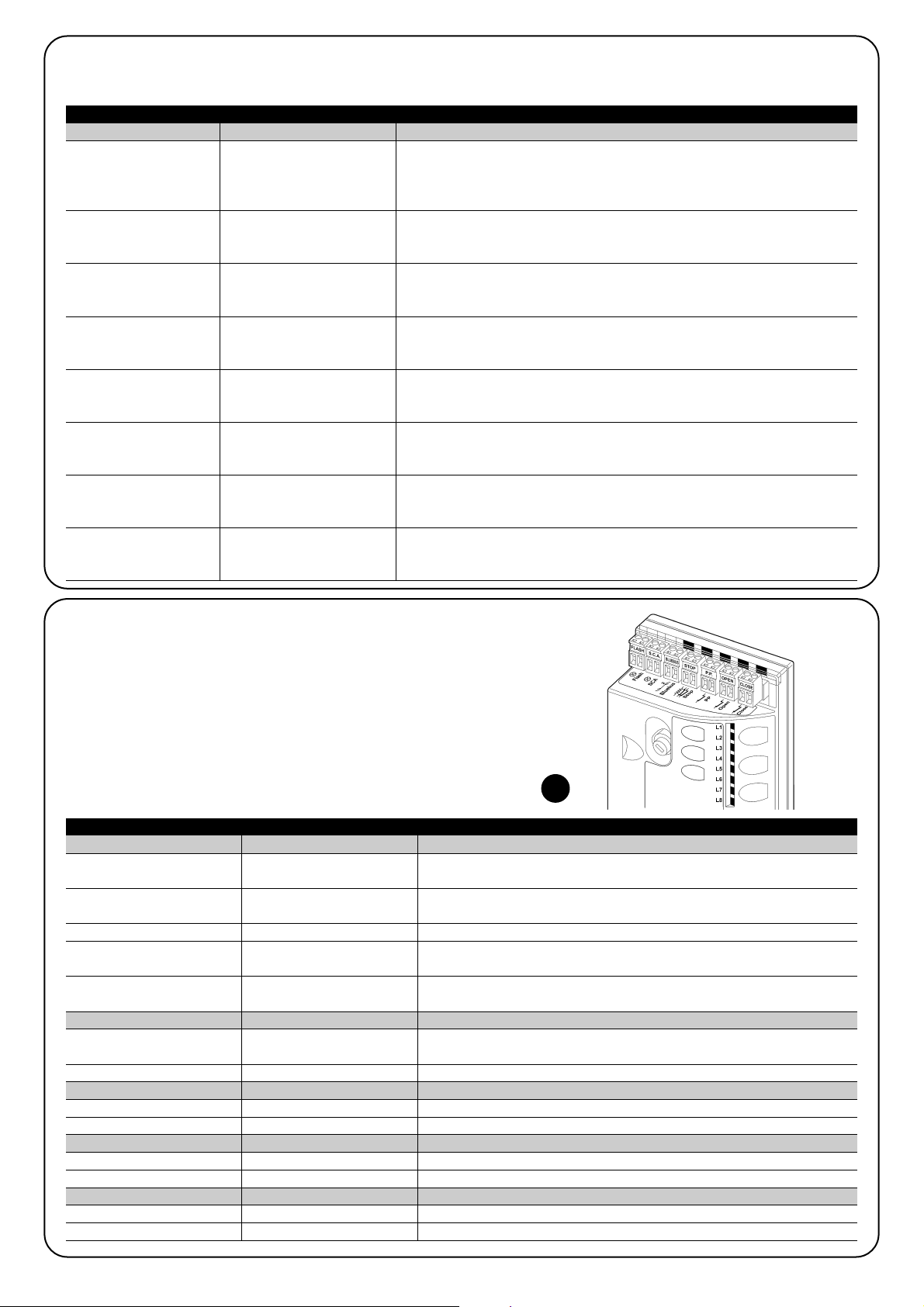
22
BLUEBUS LED Cause ACTION
STOP led Cause ACTION
S.S. Led Cause ACTION
OPEN Led Cause ACTION
Off
7.7.2) Signals on the control unit
On the RUN control unit there is a set of LED's each of which can
give special indications both during normal operation and in case of
malfunctions.
Table 22: LED's on the control unit's terminals
Fault
Make sure there is power supply; check to see if the fuses are blown; if necessary, identify
the reason for the failure and then replace the fuses with others of the same characteristics
On Serious fault
There is a serious malfunction; try switching off the control unit for a few seconds; if the condition persists it means there is a malfunction and the electronic board has to be replaced
One flash every second All OK Normal operation of control unit
2 quick flashes Input status variation occurred
This is normal when there is a change in one of the inputs: STEP-BY-STEP, STOP,
OPEN, CLOSE, triggering of photocells or the radio transmitter is used
Series of flashes separated by
a one second pause
Various Same signal as on flashing light. See table 21
Off Activation of STOP input Check the devices connected to the STOP input
On All OK STOP input active
Off All OK S.S. input not active
On
Off
Activation of S.S. input
All OK
Normal if the device connected to the S.S. input is effectively active
OPEN input not active
On
Activation of OPEN input
Normal if the device connected to the OPEN input is effectively active
CLOSE Led Cause ACTION
Off All OK Close input not active
On
Activation of CLOSE input
Normal if the device connected to the CLOSE input is effectively active
29
6 flashes
1 second pause
6 flashes
At the start of the manoeuvre, the devices connected to BLUEBUS do not correspond to those recognized during the self-learning phase. One or more
devices may be faulty; check and, if necessary, replace them; in case of modifications repeat the self-learning process (7.3.4 Self-learning Other Devices).
7.7.1) Flashing light signalling
During the manoeuvre the flashing light FLASH flashes once every second. When something is wrong the flashes are more frequent; the light
flashes twice with a pause of a second between flashes.
Table 21: FLASH flashing light signalling
Quick flashes Cause ACTION
1 flash
1 second pause
1 flash
Error on BlueBUS
2 flashes
1 second pause
2 flashes
Activation of a photocell
At the start of the manoeuvre, one or more photocells do not enable it; check to
see if there are any obstacles.
This is normal when there is an obstacle impeding the movement.
3 flashes
1 second pause
3 flashes
Activation of “obstacle
detection”
During the movement, the gate experienced excessive friction; identify the
cause.
4 flashes
1 second pause
4 flashes
Activation of STOP input
At the start of the manoeuvre or during the movement, the STOP input was activated; identify the cause
5 flashes
1 second pause
5 flashes
Error in parameters in
electronic control unit
Wait at least 30 seconds, then try giving a command. if the condition persists it
means there is a malfunction and the electronic board has to be replaced
Maximum limit of manoeuvres per hour exceeded
Wait for a few minutes until the manoeuvre limiting device falls to below the maximum limit
7 flashes
1 second pause
7 flashes
8 flashes
1 second pause
8 flashes
Error in internal electrical
circuits
A command is already present that disables execution
of other commands
Disconnect all the power circuits for a few seconds and then try to give the command again. if the condition persists it means there is a serious malfunction and
the electronic board has to be replaced
Check the type of command that is always present; for example, it could be a
command from a timer on the “open” input.
Page 23
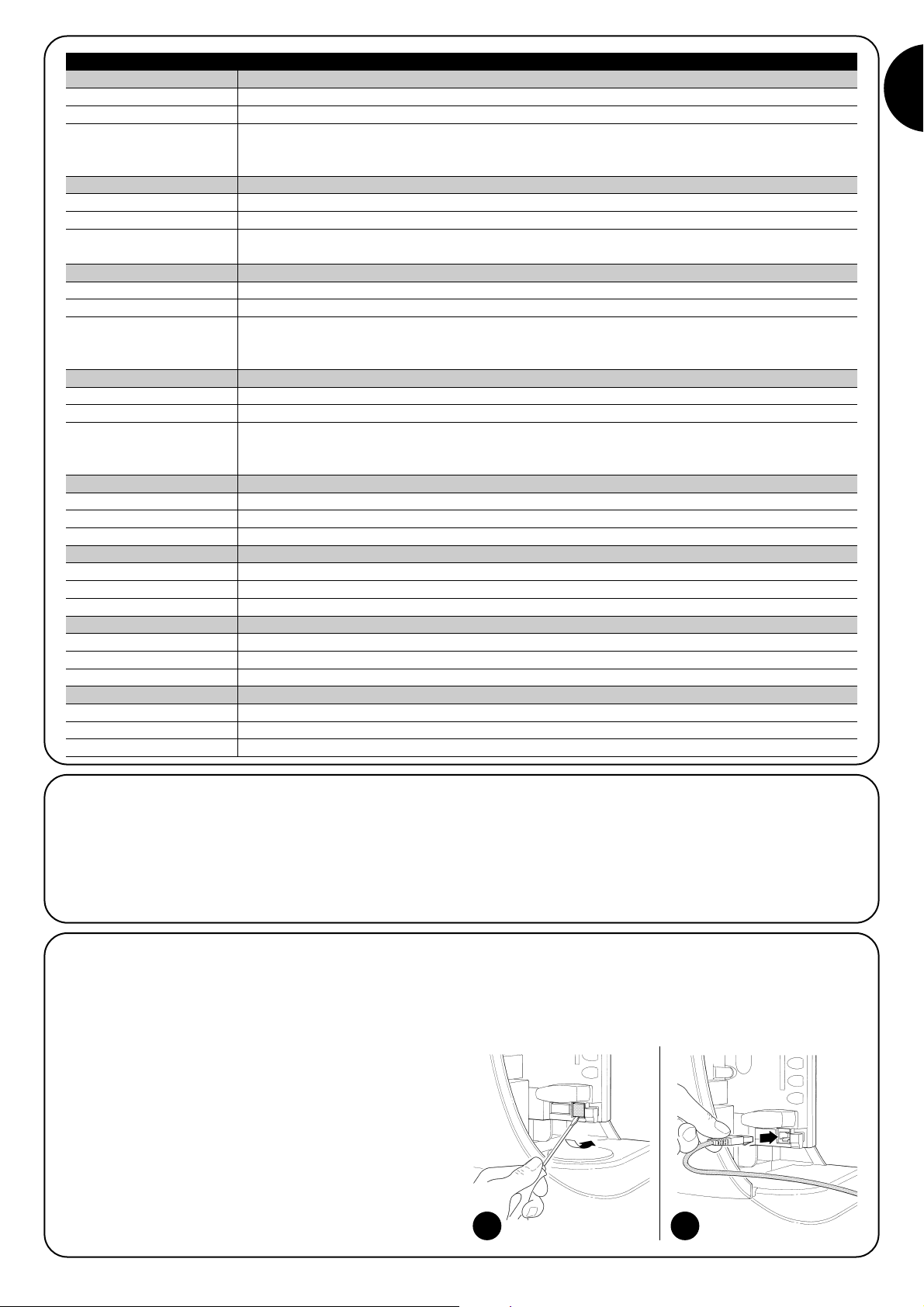
23
GB
7.8) Accessories
The following optional accessories are available for RUN:
• SMXI or SMXIS: Radio receiver at 433.92MHz with digital Rolling
Code encoding.
• ONEXI: Radio receiver at 433.92MHz with digital Rolling Code
encoding; equipped with Modo III to send 15 types of command
to control unit
• OperaView; Remote programming unit.
Consult the Nice S.p.a. product catalogue for the complete and
updated list of accessories.
Led 1 Description
• Function programming in progress.
• If flashing with L4 indicates need for device self-learning phase (see paragraph “4.3 Device self-learning”)
Led L6 Description
Led L5 Description
Led L3 Description
Led L2 Description
Led L4
Description
During normal operation indicates “Thrust” not active.Off
Off
Table 23: leds on control unit keys
During normal operation indicates “Automatic closing” not active
During normal operation indicates “Automatic closing” active
• Function programming in progress
• If Flashing with L2 indicates need for device self-learning phase (see paragraph “4.3 Device self-learning”).
On
Flashing
Off During normal operation indicates “Reclose after Photo” not active
During normal operation indicates “Reclose after Photo” active
• Function programming in progress.
• If flashing with L1, indicates need for device self-learning phase (see paragraph “4.3 Device self-learning”)
On
Flashing
Off During normal operation indicates “Always close” not active.
During normal operation indicates “Always close” active.
During normal operation the device indicates “Stand-by” not active.
During normal operation the device indicates “Stand-by” active.
• Function programming in progress.
• If flashing with L3 indicates need for leaf length self-learning phase (refer to Paragraph “4.4 Leaf length
Self-learning”).
On
Flashing
Off
On
Flashing
During normal operation indicates “Thrust” active.
Function programming in progress.
On
Lampeggia
During normal operation indicates “Pre-flash” not active.
During normal operation indicates “Pre-flash” active.
Function programming in progress
Off
On
Flashing
Led L7 Description
During normal operation indicates that the CLOSE input activates a close manoeuvre
During normal operation indicates that the CLOSE input activates a partial opening manoeuvre.
Function programming in progress
Off
On
Flashing
Led L8 Description
During normal operation indicates that RUN is configured as Master
During normal operation indicates that RUN is configured as Slave
Function programming in progress
Off
On
Flashing
7.8.1) Remote programming unit
More specifically, connector BusT4 (see figure 30) enables connection of the remote programming unit Oview which enables complete
and rapid management of installation, maintenance and troubleshooting of any malfunctions.
To access the connector, remote the membrane as shown in figure
31. The remote programming unit can be placed at a distance from
the control unit, with up to 100m of cable; it can be connected simultaneously to up to 16 and can remain connected during normal
operation of RUN; in this case a specific “user” menu enables delivery of commands to the control unit.
If a OXI (o OXIT) type radio receiver is inserted in the control unit, the
remote programming unit enables access to the parameters of the
memorised transmitters.
These functions require a 4-core connection cable (BusT4).
The RUN control unit firmware can also be updated. Further information is available in the Oview programmer instruction manual.
IMPORTANT – For further details on all functions of the NiceOpera
system and interdependency of the various devices in the system,
refer to the general manual “NiceOpera System Book”, also available
on the Internet site www.niceforyou.com.
30 31
Page 24
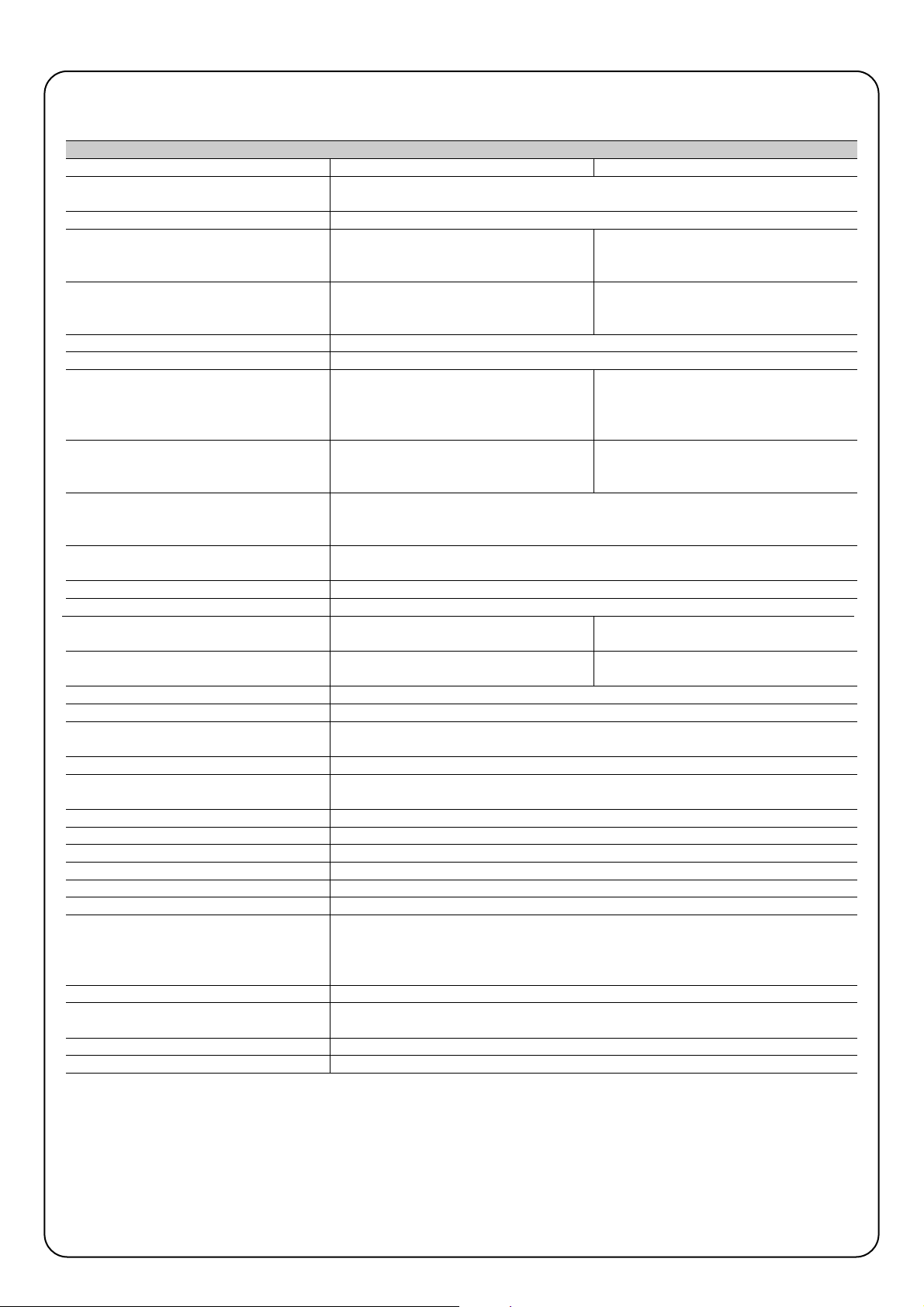
24
Use in particularly acidic, saline or potentially
explosive atmospheres
400 x 255 h 390; 24.5Kg
With the aim of improving products, Nice S.p.a reserves the right to modify technical characteristics at any time without notice, while maintaining the same functionalities and intended use.
All technical characteristics stated refer to an ambient temperature of 20°C (±5°C).
8) Technical characteristics
Ty pe
Model type
RUN Technical characteristics
Electromechanical gearmotor for automatic movement of sliding gates for industrial use
complete with electronic control unit.
RUN 1800 - RUN 1800P - RUN 1800/V1
RUN 2500 - RUN 2500P
Pinion Number of teeth 18; Module 4 *
Maximum torque on start-up
[corresponds to ability of generating the
force required to move the leaf]
40Nm
(1110N)
50Nm
(1390N)
Nominal torque
[corresponds to the ability of generating the
force to maintain the leaf in movement]
20Nm
(560N)
30Nm
(830N)
Speed (no-load)
10m/min (12m/min version /V1)
Speed (at nominal torque) 8,5m/min (8.9m/min version /V1)
Maximum frequency of operating cycles (at
nominal torque)
11 cycles/hour (264 cycles/day),
for a gate of 15m (equal to a cycle of 63%),
(the control unit limits cycles to the maxi-
mum number specified in tables 2 and 3)**
15 cycles/hour (365 cycles/day),
for a gate of 15m (equal to a cycle of 63%),
(the control unit limits cycles to the maxi-
mum number specified in tables 2 and 3)**
Maximum time of continuous operation (at
nominal torque)
40 minutes (the control unit limits
continuous operation to the maximum
limits as specified in tables 2 and 3)***
60 minutes (the control unit limits
continuous operation to the maximum
limits as specified in tables 2 and 3)***
Operating limits
In general RUN is designed for the automation of gates with the weights and lengths as specified in tables 2, 3 and 4
Durability
Estimated between 150.000 cycles and 450.000 cycles according to conditions specified in
table 4
Maximum power absorption on start-up
[corresponding to Amps]
700 W [3 A] [5 A version /V1] 870 W [3.8 A]
Power at nominal torque
[corresponding to Amps]
400 W [1.8 A] [3 A version /V1] 600 W [2.7 A]
Insulation class 1 (safety earthing required)
Flashing light output For 2 Flashing lights LUCYB (lamp 12V, 21W)
BLUEBUS output One output with maximum load of 15 BlueBus units
Gate open indicator output
For 1 24V lamp of maximum 4W (output voltage may vary between -30 and +50% and
can also control small relays)
STOP input
For normally closed contacts , normally open contacts or with constant 8,2KΩ. resistance; in self-
learning (a variation with respect to memorised value generates the STOP command)
Step-by-step input For normally open contacts (contact closure generates S.S. command)
OPEN input
CLOSE input
For normally open contacts (contact closure generates OPEN command)
For normally open contacts (contact closure generates CLOSE command)
Radio connector SM connector for receivers SMXI; SMXIS or ONEXI
Radio ANTENNA input Input ANTENNA Radio 52Ω for cable type RG58 or similar
Power supply RUN 1800 - 2500 230Vac (+10% -15%) 50 Hz
Power supply RUN 1800/V1-2500/V1 120Vac (+10% -15%) 60 Hz
Programmable functions 8 ON-OFF type functions and 8 settable functions (see tables 7 and 9)
Operating temperature -20°C ÷ 50°C
No
Protection rating IP 44
Dimensions and weight
* Optional 12-tooth 6 module pinion available
** At 50°C and with a gate of 15 metres, the maximum operating frequency is 7 cycles/hour (equal to a cycle of 40%).
*** At 50°C the maximum continuous operation time is 10 minutes.
Functions in self-learning mode
Self-learning of devices connected to BlueBus output.
Self-learning of "STOP" device type (contact NO, NC or 8,2KΩ resistance) Self-learning of
gate length and calculation of deceleration and partial opening points.
Page 25

25
GB
Congratulations for having chosen a Nice product
for your automation system! Nice S.p.A. produces
components for the automation of gates, doors, rolling
gates, roller shutters and awnings: gearmotors, control
units, radio controls, flashing lights, photocells and
miscellaneous accessories. Nice uses only the finest
materials and first-class workmanship. It focuses on
the development of innovative solutions designed to
simplify the use of its equipment, dedicating meticulous care to the study of its technical, aesthetic and
ergonomic characteristics: From the wide range of
Nice products, your installation technician will certainly have selected the one best suited to your specific
requirements. However, Nice is not the producer of
your automation system, which is rather the result of a
combination of operations carried out by your installation technician, namely analysis, evaluation, selection
of materials and system implementation. Each
automation system is unique. Your installation technician is the only person who possesses the experience
and professionalism needed to set up a system capable of satisfying your requirements, a system that is
safe, reliable, long lasting and built in accordance with
the regulations in force. An automation system is not
only very convenient; it also improves the level of security in your home. Moreover, it will last for years with
very little maintenance. Even though the automation
system you posses meets the safety requirements of
the legislation in force, this does not exclude the existence of a “residual risk”, i.e. the possibility that dangers may arise, usually as a result of improper or
unreasonable use. We have prepared the following list
of do's and don'ts to help you avoid any mishaps:
•Before using your automation system for the
first time, ask the installer to explain the origin of
residual risks; take a few minutes and read the users
instructions manual given you by the
installer. Retain the manual for future use and deliv-
er it to any subsequent owner of the automation system.
•Your automation system is a machine that will
faithfully execute your commands; unreasonable or improper use may generate dangers: do not
operate the system if there are people, animals or
objects within its range of operation.
•Children: automation systems are designed to guarantee high levels of safety and security. They are
equipped with detection devices that prevent movement if people or objects are in the way, guaranteeing
safe and reliable activation. However, children should
not be allowed to play in the vicinity of automated
systems; to prevent any accidental activations, keep
all remote controls away from children: they are not
toys!
•Malfunctions: If you notice that your automation is
not functioning properly, disconnect the power supply
to the system and operate the manual release device.
Do not attempt to make any repairs; call the installation technician and in the meantime, operate the system like a non-automatic door after releasing the
gearmotor as described below.
•Maintenance: Like any machine, your automation
needs regular periodic maintenance to ensure its long
life and total safety. Arrange a periodic maintenance
schedule with your installation technician. Nice recommends that maintenance checks be carried out
every six months for normal domestic use, but this
interval may very depending on the intensity of use.
Only qualified personnel are authorised to carry out
checks, maintenance operations and repairs.
•Do not modify the system or its programming and
adjustment parameters in any way, even if you feel
capable of doing it: your installation technician is
responsible for the system.
•The final test, the periodic maintenance operations
and any repairs must be documented by the person
who has performed them; these documents must
remain under the custody of the owner of the system.
The only recommended maintenance operations
that the user can perform periodically concern the
cleaning of the photocell glasses and the removal of
leaves and debris that may impede the
automation. To prevent anyone from activating the
gate release the automation system (as described
below). Use a slightly damp cloth to clean.
•Disposal: At the end of its useful life, the automation
must be dismantled by qualified personnel, and the
materials must be recycled or disposed of in compliance with the legislation locally in force.
•In the event of malfunctions or power fail-
ures. While you are waiting for the technician to
come (or for the power to be restored if your system
is not equipped with buffer batteries), you can operate the system like any non-automatic gate. In order
to do this you need to manually release the gearmotor (this operation is the only one that the user of the
automation is authorized to perform): This operation
has been carefully designed by Nice to make it
extremely easy, without any need for tools or physical
exertion.
Instructions and Warnings for users of RUN gearmotor
Page 26
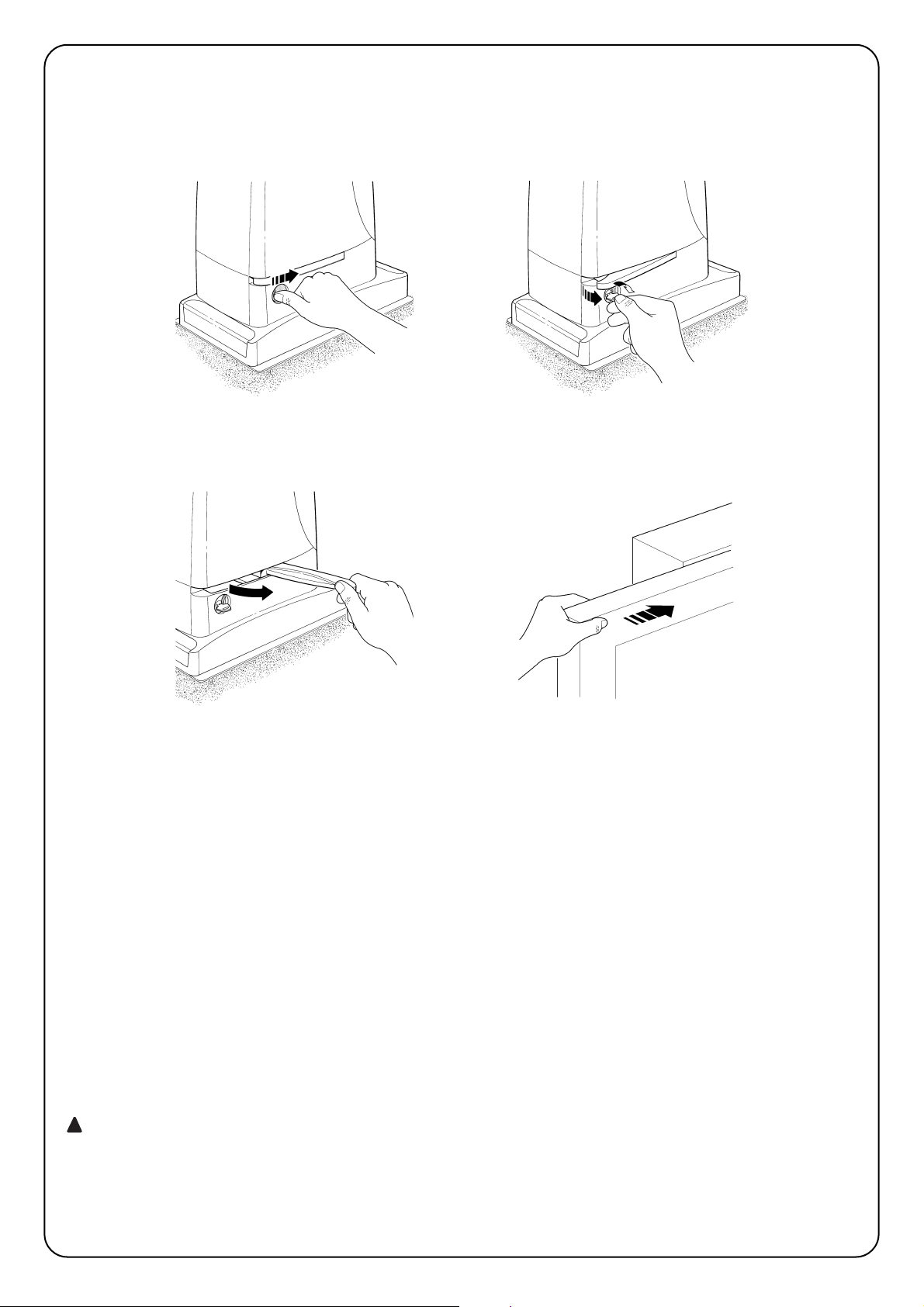
26
Manual movement and release: before carrying out this operation please note that release can only occur when
the leaf is stopped.
To lock: carry out the same procedures backwards.
Control with safety devices out of order: If the
safety devices are malfunctioning, it is still possible to
control the gate.
• Operate the gate control device (remote control or
key-operated selector switch, etc.). If the safety
devices enable the operation, the gate will open and
close normally, otherwise the flashing light flashes a
few times but the manoeuvre does not start (the
number of flashes depends on the reason why the
manoeuvre is not enabled).
• In this case, actuate the control again within 3
seconds and keep it actuated.
• After approximately 2s the gate will start moving in
the “man present” mode, i.e. so long as the control
is maintained the gate will keep moving; as soon as
the control is released the gate will stop.
If the safety devices are out of order the
automation must be repaired as soon as possible.
Replacing the Remote Control Battery: if your
radio control, after a period of time, seems not to work
as well, or not to work at all, it may simply be that the
battery is exhausted (depending on the type of use, it
may last from several months up to one year and
more). In this case you will see that the light confirming
the transmission is weak, or does not come on, or
comes on only briefly. Before calling the installation
technician try exchanging the battery with one from
another operating transmitter:
if the problem is caused by a low battery, just replace
it with another of the same type. The batteries contain
polluting substances: do not dispose of them together
with other waste but use the methods established by
local regulations.
Are you satisfied? If you wish to install another
automation system in your home, call your old installation technician and use Nice products. You will get the
services of a specialist and the most advanced products available on the market, superior performances
and maximum system compatibility. Thank you for reading these instructions. We feel confident that you will
be well satisfied with your new system: for any present
or future requirements, please contact your reliable
installation technician.
!
1 Slide the lock cover disc. 2 Insert and turn the key clockwise.
3 Pull the release handle. 4 Move the leaf manually.
Page 27
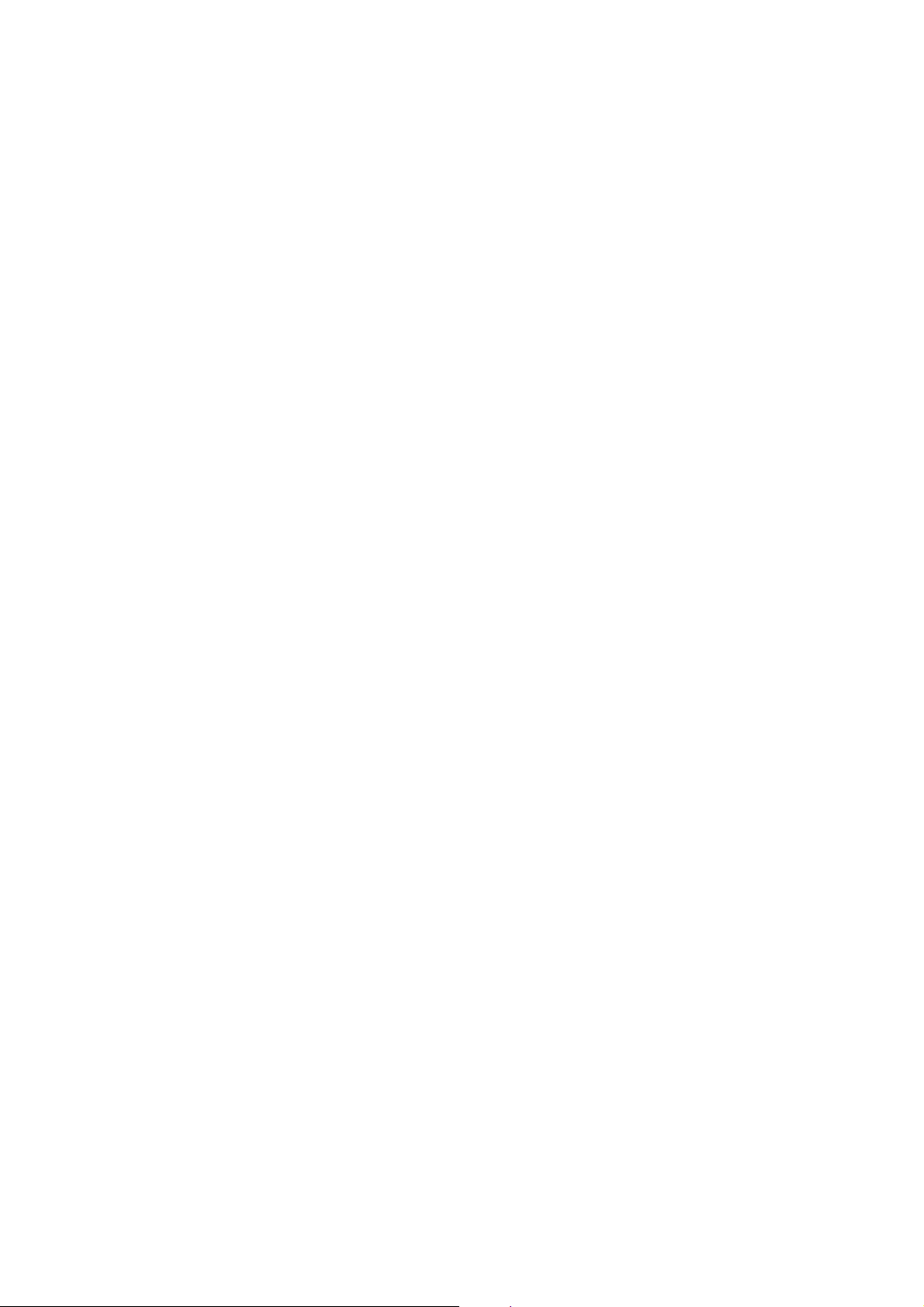
Page 28
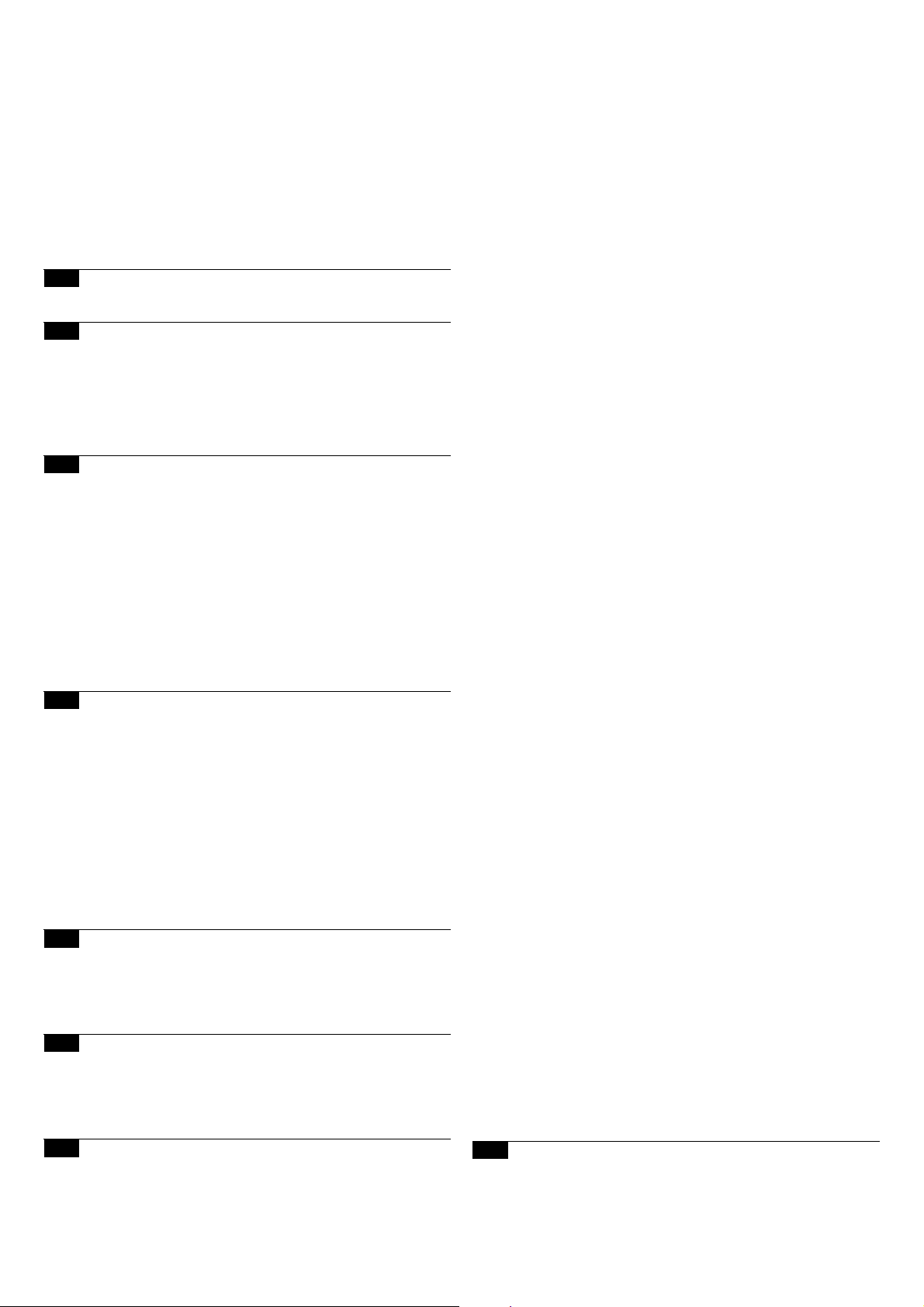
28
Indice: pag.
1 Avvertenze 29
2 Descrizione prodotto e destinazione d’uso 30
2.1 Limiti d’impiego 30
2.2 Impianto tipico 32
2.3 Elenco cavi 32
3 Installazione 33
3.1 Verifiche preliminari 33
3.2 Fissaggio del motoriduttore 33
3.3 Fissaggio delle staffe di finecorsa nelle
versioni con finecorsa induttivo 34
3.4 Installazione dei vari dispositivi 35
3.5 Collegamenti elettrici 35
3.6 Descrizione dei collegamenti elettrici 36
4 Verifiche finali ed avviamento 36
4.1 Selezione della direzione 36
4.2 Allacciamento dell’alimentazione 36
4.3 Apprendimento dei dispositivi 36
4.4 Apprendimento lunghezza dell’anta 37
4.5 Verifica del movimento del cancello 37
4.6 Funzioni preimpostate 37
4.7 Ricevitore radio 37
5 Collaudo e messa in servizio 37
5.1 Collaudo 38
5.2 Messa in servizio 38
6 Manutenzione e smaltimento 38
6.1 Manutenzione 38
6.2 Smaltimento 38
7 Approfondimenti 39
7.1 Tasti di programmazione 39
7.2 Programmazioni 39
7.2.1 Funzioni primo livello (funzioni ON-OFF) 39
7.2.2 Programmazione primo livello
(funzioni ON-OFF) 40
7.2.3 Funzioni secondo livello
(parametri regolabili) 40
7.2.4 Programmazione secondo livello
(parametri regolabili) 41
7.2.5 Esempio di programmazione primo livello
(funzioni ON-OFF) 42
7.2.6 Esempio di programmazione secondo livello
(parametri regolabili) 42
7.3 Aggiunta o rimozione dispositivi 42
7.3.1 BlueBUS 42
7.3.2 Ingresso STOP 43
7.3.3 Fotocellule 43
7.3.4 Fotocellula FT210B 43
7.3.5 RUN in modalità “Slave” 44
7.3.6 Apprendimento altri dispositivi 45
7.4 Funzioni particolari 45
7.4.1 Funzione “Apri sempre” 45
7.4.2 Funzione “Muovi comunque” 45
7.4.3 Sistema di controllo del riscaldamento e
raffreddamento 45
7.4.4 Avviso di manutenzione 45
7.5 Collegamento altri dispositivi 46
7.6 Risoluzione dei problemi 47
7.6.1 Elenco storico anomalie 47
7.7 Diagnostica e segnalazioni 47
7.7.1 Segnalazioni con il lampeggiante 48
7.7.2 Segnalazioni sulla centrale 48
7.8 Accessori 49
7.8.1 Unità di programmazione remota 49
8 Caratteristiche tecniche 50
Istruzioni ed avvertenze destinate all’utilizzatore del
motoriduttore RUN 51
Run
1800/1800P
2500/2500P
Page 29
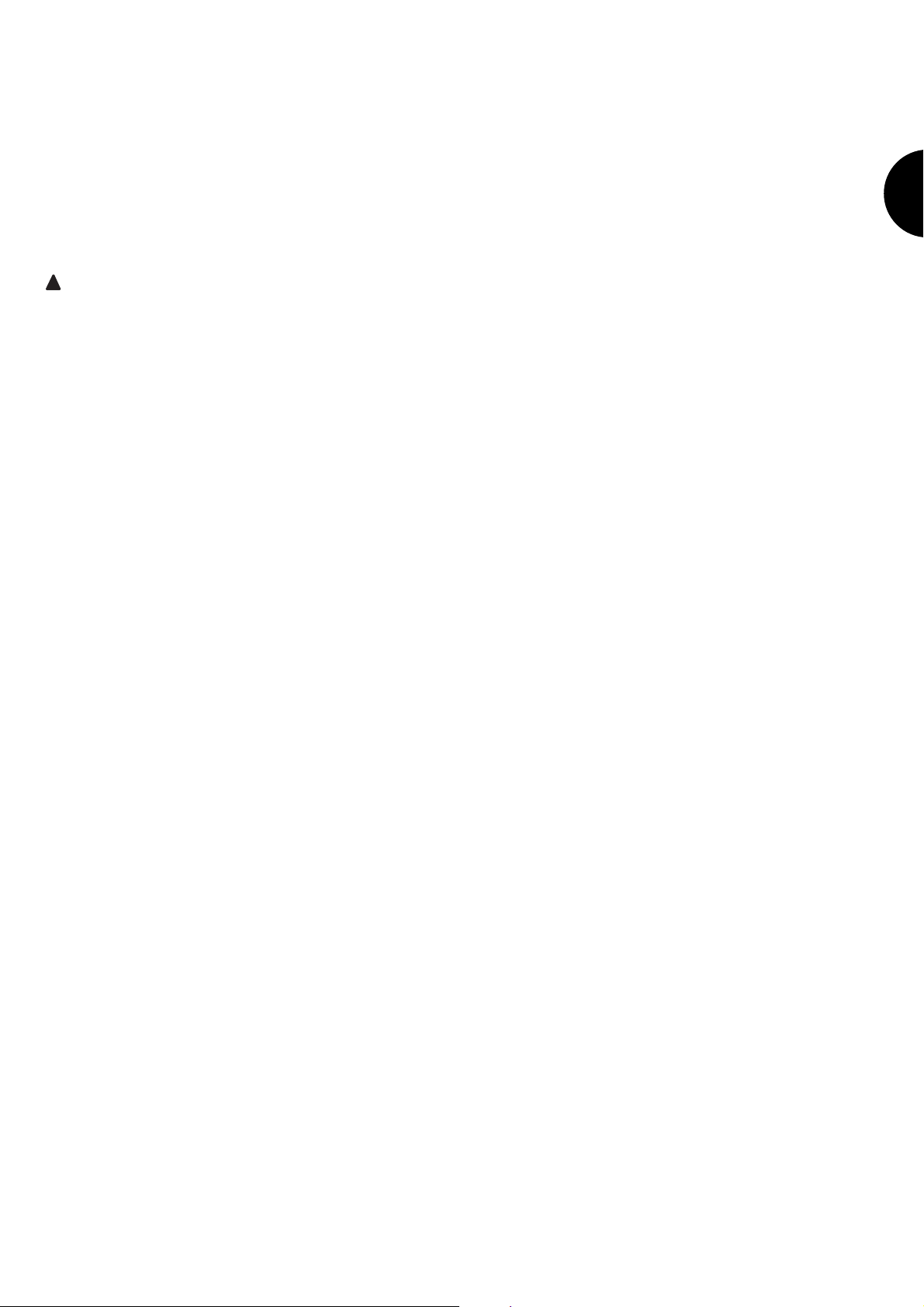
29
1) Avvertenze
Questo manuale di istruzioni contiene importanti informazioni riguardanti la sicurezza per l'installazione, è necessario leggere tutte le istruzioni
prima di procedere all'installazione. Conservare con cura questo manuale anche per utilizzi futuri.
Considerando i pericoli che si possono verificare durante l'installazione e
l'uso di RUN, per la massima sicurezza è necessario che l'installazione
avvenga nel pieno rispetto di leggi, norme e regolamenti. In questo capitolo verranno riportate avvertenze di tipo generico; altre importanti avvertenze sono presenti nei capitoli “3.1 Verifiche preliminari”; “5 Collaudo e
messa in servizio”.
Secondo la più recente legislazione europea, l'automazione di una porta o cancello ricade in quanto previsto dalla
Direttiva 98/37/CE (Direttiva Macchine) e nel particolare, alle
norme: EN 13241-1 (norma armonizzata); EN 12445; EN
12453 ed EN 12635, che consentono di dichiarare la conformità alla direttiva macchine.
Ulteriori informazioni, linee guida all'analisi dei rischi ed alla realizzazione
del Fascicolo Tecnico, sono disponibili su:”www.niceforyou.com”. Il presente manuale è destinato solamente al personale tecnico qualificato per
l'installazione. Salvo lo specifico allegato da staccare a cura dell'installatore”Istruzioni ed avvertenze destinate all' utilizzatore del motoriduttore
RUN” nessuna altra informazione contenuta nel presente fascicolo può
essere considerata d'interesse per l'utilizzatore finale!
• L'uso di RUN diverso da quanto previsto in queste istruzioni è vietato;
usi impropri possono essere causa di pericoli o danni a persone e
cose.
• Prima di iniziare l'installazione è necessario eseguire l'analisi dei rischi
che comprende l'elenco dei requisiti essenziali di sicurezza previsti nell'allegato I della Direttiva Macchine, indicando le relative soluzioni adottate. Si ricorda che l'analisi dei rischi è uno dei documenti che costituiscono il fascicolo tecnico dell'automazione.
• Verificare la necessità di ulteriori dispositivi per completare l'automa-
zione con RUN in base alla specifica situazione d'impiego ed ai pericoli presenti; devono essere considerati ad esempio i rischi di impatto,
schiacciamento, cesoiamento, convogliamento, ecc., ed altri pericoli in
genere.
• Non eseguire modifiche su nessuna parte se non previste nelle pre-
senti istruzioni; operazioni di questo tipo possono solo causare malfunzionamenti; NICE declina ogni responsabilità per danni derivati da
prodotti modificati.
• Durante l'installazione e l'uso evitare che parti solide o liquidi possano
penetrare all'interno della centrale e di altri dispositivi aperti; eventualmente rivolgersi al servizio di assistenza NICE; l'uso di RUN in queste
situazioni può causare situazioni di pericolo
• L'automatismo non può essere utilizzato prima di aver effettuato la
messa in servizio come specificato nel capitolo: “5 Collaudo e messa
in servizio”.
• Il materiale dell'imballaggio di RUN deve essere smaltito nel pieno
rispetto della normativa locale.
• Nel caso di guasto non risolvibile facendo uso delle informazioni ripor-
tate nel presente manuale, interpellare il servizio di assistenza NICE.
• Qualora si verifichino interventi di interruttori automatici o di fusibili, pri-
ma di ripristinarli è necessario individuare ed eliminare il guasto.
• Prima di accedere ai morsetti interni al coperchio di RUN scollegare
tutti i circuiti di alimentazione; se il dispositivo di sconnessione non è a
vista apporvi un cartello: “ATTENZIONE MANUTENZIONE IN CORSO”.
Avvertenze particolari sull'idoneità all'uso di questo prodotto in relazione
alla Direttiva "Macchine" 98/37/CE (ex 89/392/CEE):
• Questo prodotto viene immesso sul mercato come "componente di
macchina" e quindi costruito per essere incorporato in una macchina
o per essere assemblato con altri macchinari al fine di realizzare "una
macchina" ai sensi della Direttiva 98/37/CE solo in abbinamento agli
altri componenti e nei modi così come descritto nel presente manuale
di istruzioni. Come previsto dalla direttiva 98/37/CE si avverte che non
è consentita la messa in servizio di questo prodotto finché il costruttore della macchina, in cui questo prodotto è incorporato, non l'ha identificata e dichiarata conforme alla direttiva 98/37/CE.
Avvertenze particolari sull'idoneità all'uso di questo prodotto in relazione
alla Direttiva "Bassa Tensione" 73/23/CEE e successive modifiche
93/68/CEE:
• Questo prodotto risponde ai requisiti previsti dalla Direttiva "Bassa Tensione" se impiegato per l'uso e nelle configurazioni previste in questo
manuale di istruzioni ed in abbinamento con gli articoli presenti nel
catalogo prodotti di Nice S.p.a. Potrebbero non essere garantiti i requisiti se il prodotto è usato in configurazioni o con altri prodotti non previsti; è vietato l'uso del prodotto in queste situazioni finché chi esegue
l'installazione non abbia verificato la rispondenza ai requisiti previsti
dalla direttiva.
Avvertenze particolari sull'idoneità all'uso di questo prodotto in relazione
alla Direttiva "Compatibilità Elettromagnetica" 89/336/CEE e successiva
modifiche 92/31/CEE e 93/68/CEE:
• Questo prodotto è stato sottoposto alle prove relative alla compatibilità elettromagnetica nelle situazioni d'uso più critiche, nelle configurazioni previste in questo manuale di istruzioni ed in abbinamento con gli
articoli presenti nel catalogo prodotti di Nice S.p.a. Potrebbe non essere garantita la compatibilità elettromagnetica se il prodotto è usato in
configurazioni o con altri prodotti non previsti; è vietato l'uso del prodotto in queste situazioni finché chi esegue l'installazione non abbia
verificato la rispondenza ai requisiti previsti dalla direttiva.
!
I
Page 30
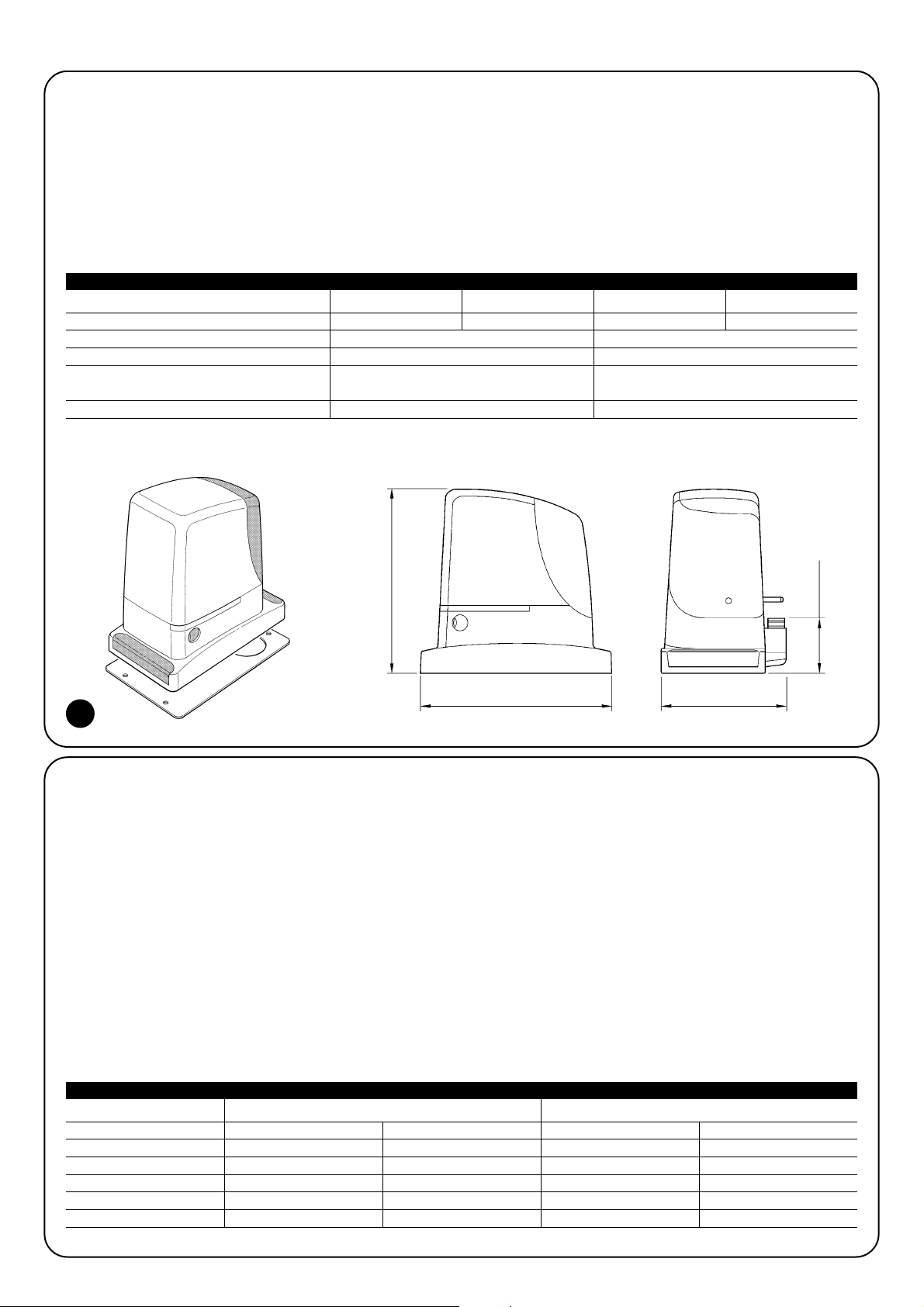
30
RUN è una linea di motoriduttori elettromeccanici irreversibili, destinati all' automazione di cancelli scorrevoli. Dispongono di una centrale elettronica di controllo e di un connettore tipo “SM” per il ricevitore dei radiocomandi (opzionale). I collegamenti elettrici verso i
dispositivi esterni sono semplificati grazie all'uso di “BlueBUS”, una
tecnica che permette di collegare più dispositivi con soli 2 fili. L'elenco dei dispositivi che si possono collegare a BlueBUS di Run è
presente nel capitolo 7.3.1 "BlueBUS"; un elenco aggiornato, con le
relative compatibilità è presente anche su: www.niceforyou.com.
RUN dispone di un connettore per l'unità di programmazione remota che consente una completa e rapida gestione dell'installazione,
della manutenzione e della diagnosi di eventuali malfunzionamenti;
vedere anche 7.8.1 "Unità di programmazione remota".
RUN funzionano mediante energia elettrica, in caso di mancanza di
alimentazione dalla rete elettrica, è possibile effettuare lo sblocco
mediante apposita chiave e muovere manualmente il cancello.
Della linea RUN fanno parte i prodotti le cui differenze principali sono descritte in tabella 1.
Nota: 1Kg = 9,81N quindi, ad esempio: 1390N = 142Kg
2) Descrizione prodotto e destinazione d’uso
1
Motoriduttore tipo RUN1800 RUN1800P RUN2500 RUN2500P
Tipo di finecorsa elettromeccanico di prossimità induttivo elettromeccanico di prossimità induttivo
Lunghezza massima anta 15m 18m
Peso massimo anta 1800Kg 2500Kg
Coppia massima allo spunto 40Nm 50Nm
(corrispondenti a forza) (1110N) (1390N)
Motore Asincrono monofase 700W massimo Asincrono monofase 870W massimo
Tabella 1: comparazione caratteristiche essenziali motoriduttore RUN
2.1) Limiti d’impiego
I dati relativi alle prestazioni dei prodotti della linea RUN sono riportati nel capitolo “8 Caratteristiche tecniche” e sono gli unici valori che
consentono la corretta valutazione dell'idoneità all'uso. Le caratteristiche strutturali di RUN li rendono adatti all'uso su ante scorrevoli,
secondo i limiti riportati nelle tabelle 2, 3 e 4.
La reale idoneità di RUN ad automatizzare un determinato cancello
scorrevole dipende dagli attriti e da altri fenomeni, anche occasionali, come la presenza di ghiaccio che potrebbe ostacolare il movimento dell'anta.
Per una verifica reale è assolutamente indispensabile misurare la forza necessaria per muovere l'anta in tutta la sua corsa e controllare
che questa non superi la metà della “coppia nominale” riportata nel
capitolo “8 Caratteristiche tecniche” (è consigliato un margine del
50% perché le condizioni climatiche avverse possono far aumentare
gli attriti); inoltre per stabilire il numero di cicli/ora e i cicli consecutivi
occorre considerare quanto riportato nelle tabelle 2 e 3.
RUN1800/ RUN1800P RUN2500/ RUN2500P
Lunghezza anta (m) cicli/ora massimi cicli consecutivi massimi cicli/ora massimi cicli consecutivi massimi
Fino a 6 42284242
6 ÷ 9 28182828
9 ÷ 12 21 14 21 21
12 ÷ 15 17 11 17 17
15 ÷ 18 14 14
Tabella 2: limiti in relazione alla lunghezza dell'anta
400mm 253mm
387mm
108mm
Page 31
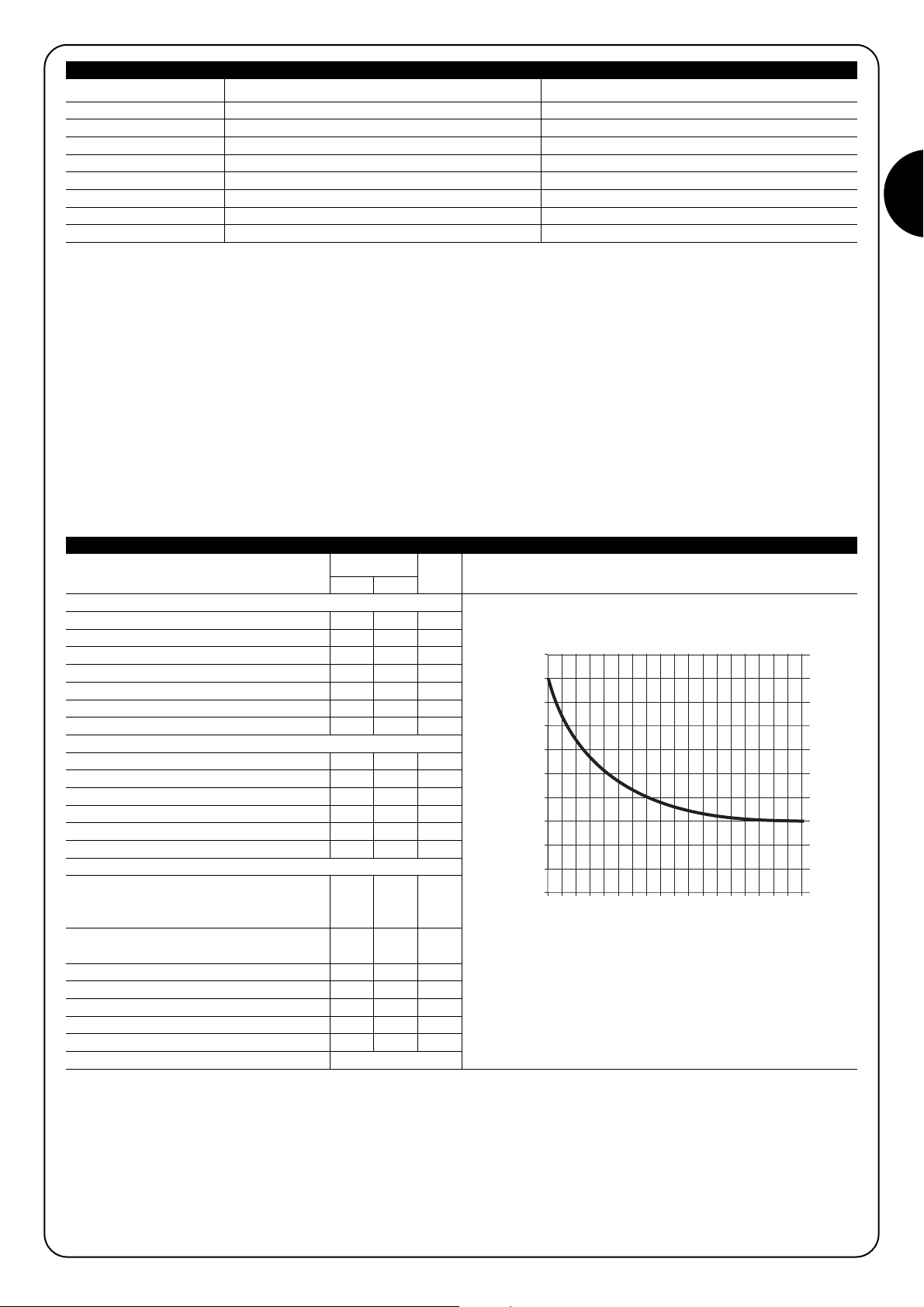
31
I
La lunghezza dell'anta permette di determinare il numero massimo di cicli per ora ed i cicli consecutivi mentre il peso permette di determinare la percentuale di riduzione dei cicli; ad esempio per RUN1800, se l'anta è lunga 10m sarebbero possibili 21 cicli/ora e 14 cicli consecutivi ma se l'anta pesa 1300Kg occorre ridurli al 60%, il risultato è quindi circa 9 cicli/ora e 8 cicli consecutivi. Per evitare surriscaldamenti
la centrale prevede un limitatore di manovre che si basa sullo sforzo del motore e la durata dei cicli, intervenendo quando viene superato il
limite massimo. Il limitatore delle manovre misura anche la temperatura ambientale riducendo ulteriormente le manovre in caso di temperatura particolarmente alta.
Nel capitolo "8 Caratteristiche tecniche" è riportata la stima di "durabilità" cioè di vita economica media del prodotto. Il valore è fortemente
influenzato dall'indice di gravosità delle manovre, cioè dalla somma di tutti i fattori che concorrono all'usura. Per effettuare la stima occorre
sommare tutti gli indici di gravosità della tabella 4, poi con il risultato totale verificare nel grafico la durabilità stimata. Ad esempio, RUN1800
su un cancello di 1300Kg, lungo 10m, dotato di fotocellule e senza altri elementi di affaticamento, ottiene un indice di gravosità pari al 45%
(20+15+10). Dal grafico la durabilità stimata è 200.000 cicli.
Si precisa che la stima di durabilità viene fatta sulla base dei calcoli progettuali e dei risultati di prove effettuate sui prototipi; essendo una stima non rappresenta alcuna garanzia sulla effettiva durata del prodotto.
RUN1800/ RUN1800P RUN2500/ RUN2500P
Peso dell'anta (kg) Percentuale cicli Percentuale cicli
Fino a 500 100% 100%
500 ÷ 900 80 80
900 ÷ 1200 75 75
1200 ÷ 1500 60 60
1500 ÷ 1800 50 50
2000 ÷ 2300 --- 40
2300 ÷ 2500 --- 30
Tabella 3: limiti in relazione al peso dell'anta
Indice di gravosità % Run Durabilità in cicli
1800 2500
Peso dell'anta Kg
Fino a 500 5 5
500 ÷ 900 10 10
900 ÷ 1200 20 20
1200 ÷ 1500 30 30
1500 ÷ 1800 40 40
1800 ÷ 2200 - 50
2200 ÷ 2500 - 60
Lunghezza dell'anta metri
Fino a 6 5 5
6 ÷ 9 10 10
9 ÷ 12 15 15
12 ÷ 15 25 25
15 ÷ 18 - 35
Altri elementi di affaticamento
(da considerare se la probabilità che
accadano è superiore al 10%)
Temperatura ambientale superiore a 40°C
o inferiore a 0°C o umidità superiore all'80%
10 10
Presenza di polvere o sabbia 15 15
Presenza di salsedine 20 20
Interruzione manovra da Foto 10 10
Interruzione manovra da Alt 20 20
Spunto attivo 10 10
Totale indice di gravosità %:
Nota: se l'indice di gravosità supera il 100% significa che le condizioni sono oltre il limite di accettabilità; si consiglia l'uso di un modello di taglia superiore.
Tabella 4: stima della durabilità in relazione all'indice di gravosità della manovra
Indice di gravosità %
Durabilità in cicli
500.000
450.000
400.000
350.000
300.000
250.000
200.000
150.000
100.000
50.000
0
%
10
%
%
%
20
30
%
40
%
50
60
%
%
80
70
%
%
00
90
1
Page 32
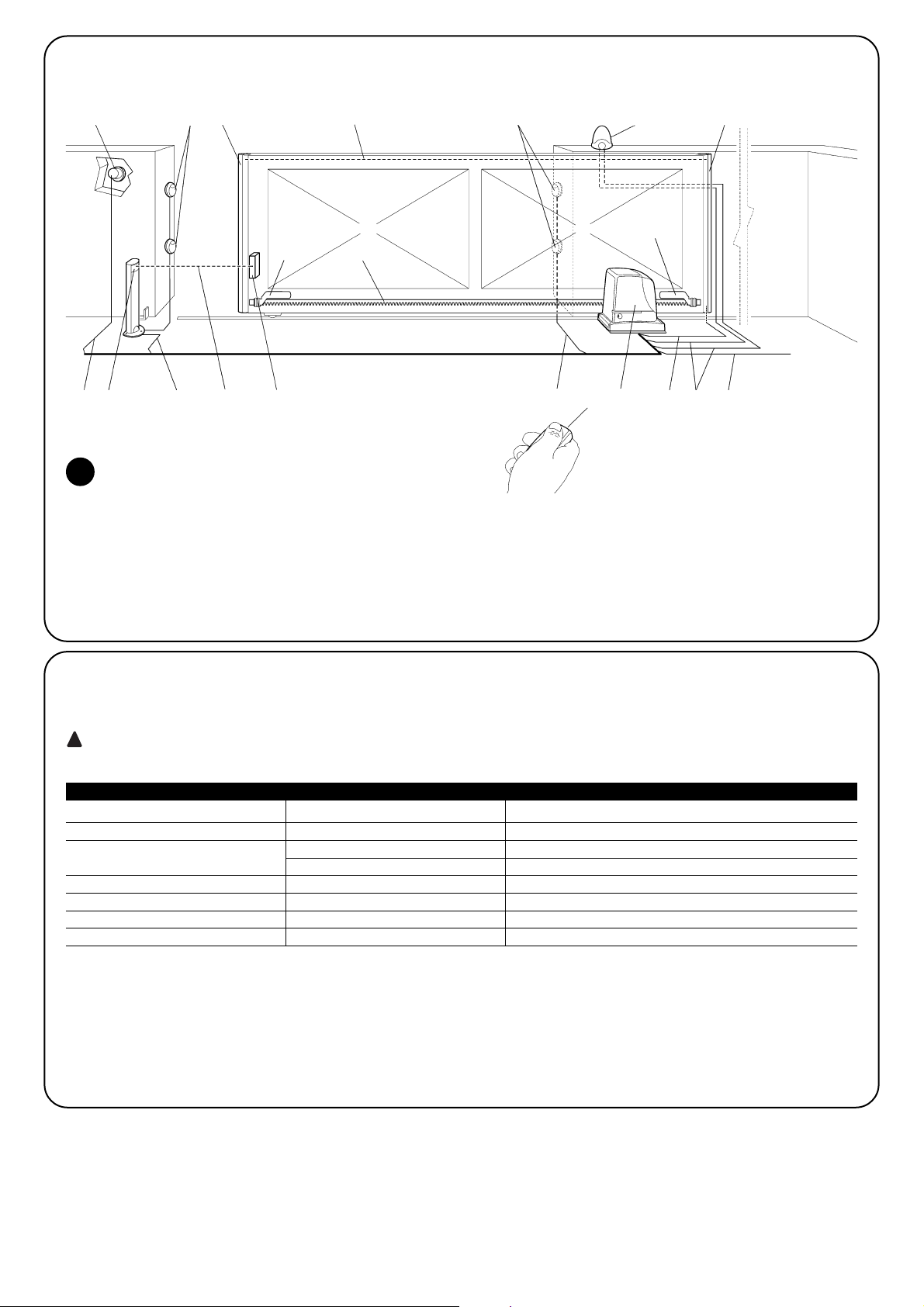
32
2.2) Impianto tipico
In figura 2 è riportato l'impianto tipico di un cancello scorrevole automatizzato con RUN.
2
1 Selettore a chiave
2 Ricevitore FT210B
3 Fotocellule
4 Trasmettitore FT210B
5 Bordo primario mobile
6 Staffa di finecorsa “Aperto”
7 Cremagliera
8 Lampeggiante con antenna incorporata
9 RUN
10 Staffa di finecorsa “Chiuso”
11 Bordo secondario mobile (opzionale)
12 Radio trasmettitore
2.3) Elenco cavi
Nell'impianto tipico di figura 2 sono indicati anche i cavi necessari per i collegamenti dei vari dispositivi; in tabella 5 sono indicate le caratteristiche dei cavi.
I cavi utilizzati devono essere adatti al tipo di installazione; ad esempio si consiglia un cavo tipo H03VV-F per posa in
ambienti interni oppure H07RN-F se posato all'esterno.
!
Nota 1: se il cavo di alimentazione è più lungo di 30m occorre un cavo con sezione maggiore, ad esempio 3x2,5mm2ed è necessaria una
messa a terra di sicurezza in prossimità dell'automazione.
Nota 2: se il cavo "BLUEBUS" è più lungo di 30m, fino ad un massimo di 50m, occorre un cavo 2x1mm
2
.
Nota 3: i due cavi 2x0,5mm
2
possono essere sostituiti da un solo cavo 4x0,5mm2.
Nota 4: se è presente più di un bordo vedere il paragrafo "7.3.2 Ingresso STOP" per il tipo di collegamento consigliato
Nota 5: per il collegamento dei bordi mobili su ante scorrevoli occorre utilizzare opportuni dispositivi che permettono la connessione anche
con l'anta in movimento; nella figura è indicato l'utilizzo di FT210B.
Collegamento Tipo cavo Lunghezza massima consentita
A: Linea elettrica di alimentazione N°1 cavo 3x1,5mm
2
30m (nota 1)
B: Lampeggiante con antenna N°1 cavo 2x0,5mm
2
20m
N°1 cavo schermato tipo RG58 20m (consigliato minore di 5m)
C: Fotocellule N°1 cavo 2x0,5mm
2
30m (nota 2)
D: Selettore a chiave N°2 cavi 2x0,5mm2(nota 3) 50m
E: Collegamento tra i 2 bordi mobili N°1 cavo 2x0,5mm2(nota 4) 20m
F: Collegamento bordi mobili N°1 cavo 2x0,5mm2(nota 5) 30m
Tabella 5: elenco cavi
2
338
FB9C
6
10
7
12
115E1
CF 4
D
A
Page 33

33
I
3.2) Fissaggio del motoriduttore
Se la superficie di appoggio è già esistente il fissaggio del motoriduttore dovrà avvenire direttamente sulla superficie utilizzando adeguati mezzi ad esempio attraverso tasselli ad espansione. Altrimenti,per fissare il motoriduttore:
1. Eseguire uno scavo di fondazione di adeguate dimensioni usando come riferimento le quote indicate in figura 3.
2. Predisporre uno o più tubi per il passaggio dei cavi elettrici come
in figura 4.
3. Assemblare le 4 zanche sulla piastra di fondazione ponendo un
dado sotto ed uno sopra la piastra; il dado sotto alla piastra va
avvitato come in figura 5 in modo che la parte filettata sporga al
massimo 40mm dalla piastra.
4. Effettuare la colata di calcestruzzo e, prima che inizi la presa, porre la piastra di fondazione alle quote indicate in figura 3; verificare che sia parallela all'anta e perfettamente in bolla, figura 6.
Attendere la completa presa del calcestruzzo.
5. Togliere i 4 dadi superiori alla piastra quindi appoggiarvi il motoriduttore;verificare che sia perfettamente parallelo all'anta poi avvitare leggermente i 4 dadi e rondelle in dotazione come in figura 7.
L'installazione di RUN deve essere effettuata da personale qualificato, nel rispetto di leggi, norme e regolamenti e di quan-
to riportato nelle presenti istruzioni.
!
3) Installazione
3.1) Verifiche preliminari
Prima di procedere con l'installazione di RUN è necessario eseguire
questi controlli:
• Verificare che tutto il materiale da utilizzare sia in ottimo stato, adatto all'uso e conforme alle norme.
• Verificare che la struttura del cancello sia adatta ad essere automatizzata.
• Verificare che peso e dimensioni dell'anta rientrino i limiti di impiego riportati nel capitolo “2.1 Limiti d'impiego”.
• Verificare, confrontando con i valori riportati nel capitolo “8 Caratteristiche tecniche”, che la forza necessaria per mettere in movimento l'anta sia inferiore a metà della “Coppia massima” e che la
forza necessaria per mantenere in movimento l'anta sia inferiore a
metà della “Coppia nominale”; viene consigliato un margine del
50% sulle forze perché le condizioni climatiche avverse possono
far aumentare gli attriti.
• Verificare che in tutta la corsa del cancello, sia in chiusura che in
apertura, non ci siano punti con maggiore attrito.
• Verificare che non vi sia pericolo di deragliamento dell'anta e che
non ci siano rischi di uscita dalle guide.
• Verificare la robustezza degli arresti meccanici di oltre corsa controllando che non vi siano deformazioni anche se l'anta dovesse
sbattere con forza sull'arresto.
• Verificare che l'anta sia in equilibrio cioè non deve muoversi se
lasciata ferma in una qualsiasi posizione.
• Verificare che la zona di fissaggio del motoriduttore non sia soggetta ad allagamenti; eventualmente prevedere il montaggio del
motoriduttore adeguatamente sollevato da terra.
• Verificare che la zona di fissaggio del motoriduttore permetta lo
sblocco ed una manovra manuale facile e sicura.
• Verificare che i punti di fissaggio dei vari dispositivi siano in zone
protette da urti e le superfici siano sufficientemente solide.
• Evitare che le parti dell'automatismo possano venir immerse in
acqua o in altre sostanze liquide.
• Non porre RUN vicino a fiamme o fonti di calore; in atmosfere
potenzialmente esplosive, particolarmente acide o saline; questo
può danneggiare RUN ed essere causa di malfunzionamenti o
situazioni di pericolo.
• Nel caso sia presente un porta di passaggio interna all'anta oppure una porta sull'area di movimento dell'anta, occorre assicurarsi
che non intralci la normale corsa ed eventualmente provvedere
con un opportuno sistema di interblocco.
• Collegare la centrale ad una linea di alimentazione elettrica dotata
di messa a terra di sicurezza.
• La linea di alimentazione elettrica deve essere protetta da un adeguato dispositivo magnetotermico e differenziale.
• Sulla linea di alimentazione dalla rete elettrica è necessario inserire
un dispositivo di sconnessione dell'alimentazione (con categoria di
sovratensione III cioè distanza fa i contatti di almeno 3,5mm) oppure altro sistema equivalente ad esempio una presa e relativa spina.Se il dispositivo di sconnessione dell'alimentazione non è in
prossimità dell'automazione deve disporre di un sistema di blocco
contro la connessione non intenzionale o non autorizzata.
3
4
5
6
Max. 40mm
7
400
0÷50
0÷50
400
240 0÷10
240 0÷10
Page 34
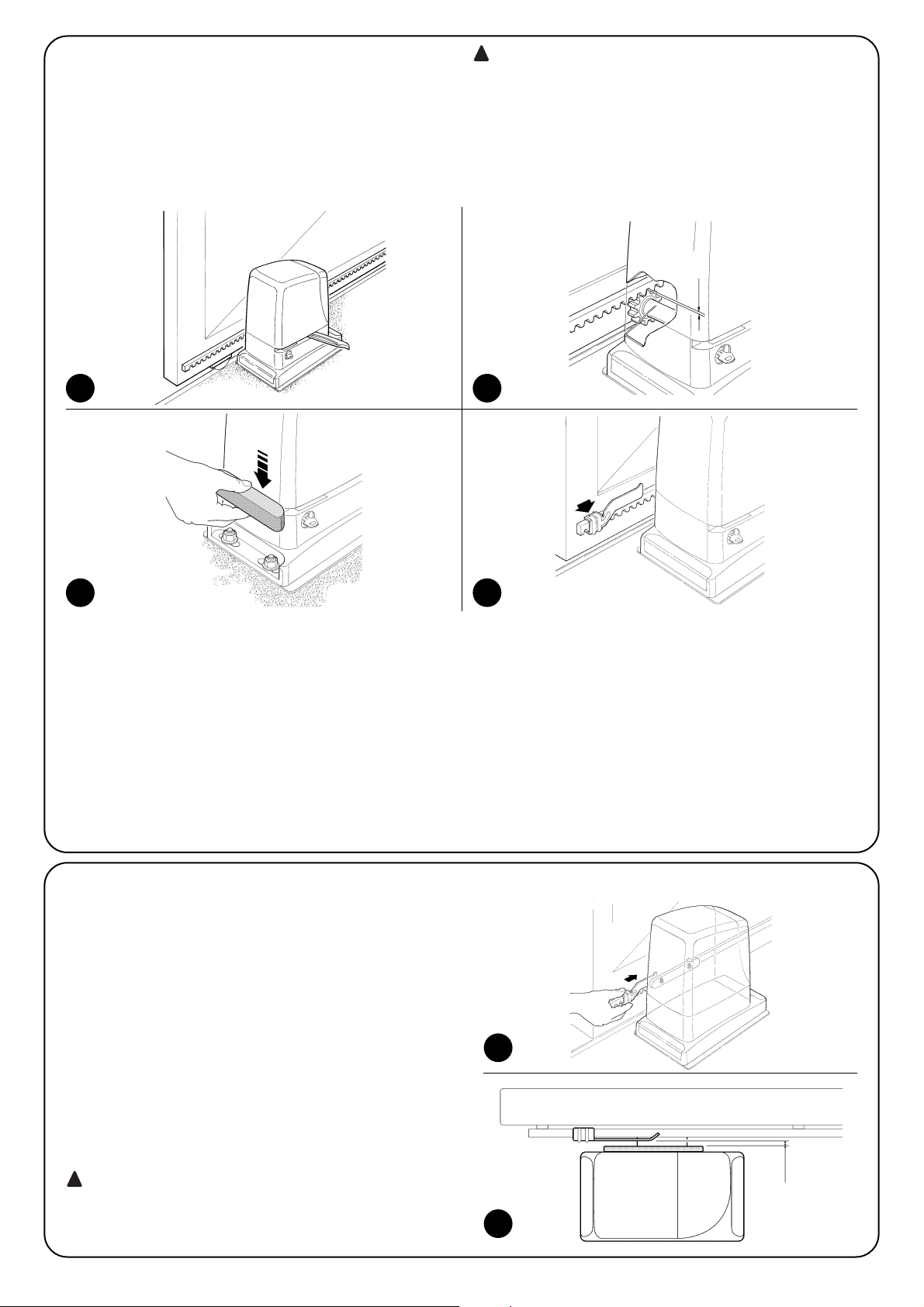
34
3.3) Fissaggio delle staffe di finecorsa nelle versioni con finecorsa di prossimità induttivo
8.
Far scorrere l'anta ed utilizzare sempre il pignone come riferimento
per fissare gli altri elementi della cremagliera.
9.
Tagliare l'ultimo tratto di cremagliera per la parte eccedente.
10.
Provare a muovere l'anta varie volte in apertura e chiusura e verificare che la cremagliera scorra allineata sul pignone con un disallineamento massimo di 5 mm e che per tutta la lunghezza sia stato
rispettato il gioco 1÷2 mm tra pignone e cremagliera.
11.
Serrare energicamente i dadi di fissaggio del motoriduttore assicurandosi così che sia ben saldo a terra; coprire i dadi di fissaggio con
gli appositi tappi come in figura 10.
12.
Fissare le staffe di finecorsa come descritto di seguito (per le versioni RUN1800P e RUN2500P fissare le staffe come descritto nel
paragrafo “3.3 Fissaggio delle staffe di finecorsa nelle versioni con
finecorsa di prossimità induttivo”):
• Portare manualmente l'anta in posizione di apertura lasciando
almeno 2-3cm dall'arresto meccanico.
• Far scorrere la staffa sulla cremagliera nel senso dell'apertura
fino a far intervenire il finecorsa. Quindi far avanzare la staffa di
almeno 2cm e poi bloccare con i relativi grani la staffa alla cremagliera, come in figura 11.
• Eseguire la stessa operazione per il finecorsa di chiusura.
13.
Bloccare il motoriduttore come indicato nel paragrafo. Sblocco e
movimento manuale. sul capitolo “Istruzioni ed avvertenze destinate all'utilizzatore”.
8 9
10 11
6. Sbloccare il motoriduttore come indicato nel paragrafo “Sblocco
e movimento manuale” sul capitolo “Istruzioni ed avvertenze
destinate all'utilizzatore del motoriduttore RUN”.
7. Aprire completamente l'anta, appoggiare sul pignone il primo
tratto di cremagliera e verificare che l'inizio della cremagliera corrisponda all'inizio dell'anta come in figura 8. Verificare che tra
pignone e cremagliera vi sia un gioco di 1÷2 mm, quindi fissare
con mezzi adeguati la cremagliera sull'anta.
Per evitare che il peso dell'anta possa gravare sul
motoriduttore è importante che tra cremagliera e pignone
ci sia un gioco di 1÷2 mm come in figura 9.
!
1÷2mm
Per le versioni RUN1800P e RUN2500P che utilizzano il finecorsa di
prossimità induttivo, occorre fissare le staffe finecorsa come descritto di seguito.
1. Portare manualmente l'anta in posizione di apertura lasciando
almeno 2-3cm dall'arresto meccanico.
2. Far scorrere la staffa sulla cremagliera nel senso dell'apertura fino
a quando il led corrispondente si spegne, come in figura 12.
Quindi far avanzare la staffa di almeno 2cm e poi bloccare con i
relativi grani la staffa alla cremagliera.
3. Portare manualmente l'anta in posizione di chiusura lasciando
almeno 2-3cm dall'arresto meccanico.
4. Far scorrere la staffa sulla cremagliera nel senso della chiusura
fino a quando il led corrispondente si spegne. Quindi far avanzare la staffa di almeno 2cm e poi bloccare con i relativi grani la staffa alla cremagliera.
Nel finecorsa di prossimità induttivo, la distanza della staffa deve essere compresa tra 3 e 8mm, come indicato in figura 13.
!
12
13
3÷8mm
Page 35
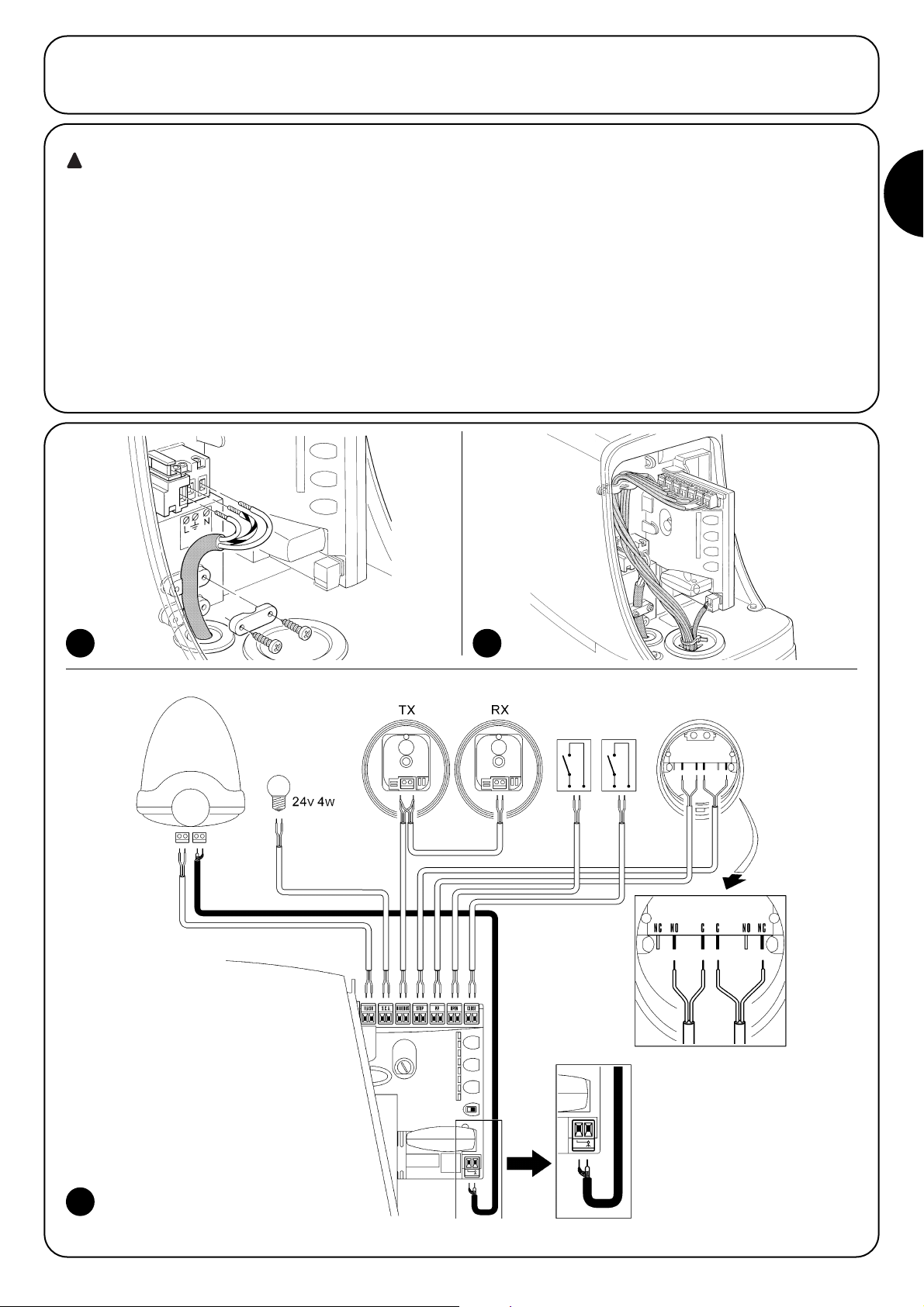
35
I
3.5) Collegamenti elettrici
Tutti i collegamenti elettrici devono essere eseguiti in
assenza di tensione all'impianto.
1. Per rimuovere il coperchio di protezione ed accedere alla centra-
le elettronica di controllo di RUN occorre togliere la vite a lato e sfilare il coperchio tirandolo verso l'alto.
2. Rimuovere le due membrane di gomma che chiudono i due fori
per il passaggio dei cavi. Infilare il cavo di alimentazione, da solo,
nel foro più piccolo e tutti gli altri cavi verso i vari dispositivi nel foro
più grande. Lasciare i cavi 20÷30 cm più lunghi del necessario.
Vedere tabella 5 per il tipo di cavi e figura 2 per i collegamenti.
3. Attraverso una fascetta raccogliere ed unire tutti i cavi che entra-
no dal foro più grande, porre la fascetta poco sotto il foro d'entrata cavi. Sulla membrana più grande ritagliare un foro un po' più
stretto del diametro dei cavi raccolti ed infilare la membrana lungo i cavi fino alla fascetta; quindi reinserire la membrana nella sua
sede. Porre una seconda fascetta per raccogliere i cavi appena
sopra la membrana.
4. Sulla membrana più piccola ritagliare un foro un po' più stretto del
diametro del cavo di alimentazione ed infilare la membrana lungo
il cavo fino a reinserirla nella sua sede.
5. Collegare il cavo di alimentazione da rete sull'apposito morsetto e
bloccarlo con l'apposito collarino come indicato in figura 14.
6. Eseguire i collegamenti degli altri cavi secondo lo schema di figura 16. Per maggiore comodità i morsetti sono estraibili.
7. Terminati i collegamenti bloccare con delle fascette i cavi raccolti agli
anelli ferma cavi. La parte eccedente del cavo d'antenna va bloccata agli altri cavi con un'altra fascetta come indicato in figura 15.
!
3.4) Installazione dei vari dispositivi
Effettuare l'installazione degli altri dispositivi previsti seguendo le rispettive istruzioni. Verificare nel paragrafo “3.6 Descrizione dei collegamenti
elettrici” ed in figura 2 i dispositivi che possono essere collegati a RUN.
14
16
15
Per il collegamento di 2 motori su ante contrapposte vedere il paragrafo “7.3.5 RUN in modalità Slave”.
LUCYB
S.C.A.
MOFB MOSE
OPEN CLOSE
Page 36

36
3.6) Descrizione dei collegamenti elettrici
In questo paragrafo c'è una breve descrizione dei collegamenti elettrici; ulteriori informazioni sono presenti nel paragrafo “7.3 Aggiunta
o rimozione dispositivi”.
FLASH: uscita per uno o due lampeggianti tipo “LUCYB” o simili
con la sola lampada 12V massimo 21W.
S.C.A.: uscita “Spia Cancello Aperto”; è possibile collegare una
lampada di segnalazione 24V massimo 4W. Può essere programmata anche per altre funzioni; vedere paragrafo “7.2.3 Funzioni
secondo livello”
BLUEBUS: su questo morsetto si possono collegare i dispositivi
compatibili; tutti vengono collegati in parallelo con soli due conduttori sui quali transita sia l'alimentazione elettrica che i segnali di
comunicazione. Altre informazioni su BlueBUS sono presenti nel
paragrafo “7.3.1 BlueBUS”.
STOP: ingresso per dispositivi che bloccano o eventualmente arrestano la manovra in corso; con opportuni accorgimenti sull'ingresso
è possibile collegare contatti tipo “Normalmente Chiuso”, tipo “Normalmente Aperto” oppure dispositivi a resistenza costante. Altre
informazioni su STOP sono presenti nel paragrafo “7.3.2 Ingresso
STOP”.
P. P.: ingresso per dispositivi che comandano il movimento in modalità Passo-Passo; è possibile collegare contatti di tipo “Normalmente Aperto”.
OPEN: ingresso per dispositivi che comandano il movimento di sola
apertura; è possibile collegare contatti di tipo “Normalmente Aperto”.
CLOSE: ingresso per dispositivi che comandano il movimento di
sola chiusura; è possibile collegare contatti di tipo “Normalmente
Aperto”.
ANTENNA: ingresso di collegamento dell'antenna per ricevitore
radio (l'antenna è incorporata su LUCY B).
Prima di iniziare la fase di verifica ed avviamento dell'automazione è consigliabile porre l'anta a metà corsa circa in modo che sia libera di
muovere sia in apertura che in chiusura.
4) Verifiche finali ed avviamento
4.1) Selezione della direzione
A seconda della posizione del motoriduttore rispetto all'anta è
necessario scegliere la direzione della manovra di apertura; se per
l'apertura l'anta deve muovere verso sinistra occorre spostare il
selettore verso sinistra come in figura 17, se per l'apertura l'anta
deve muovere a destra occorre spostare il selettore a destra come
in figura 18.
17
18
4.2) Allacciamento dell’alimentazione
L'allacciamento dell'alimentazione a RUN deve essere
eseguito da personale esperto, qualificato, in possesso
dei requisiti richiesti e nel pieno rispetto di leggi, norme e
regolamenti.
Non appena viene fornita tensione a RUN è consigliabile fare alcune
semplici verifiche:
1. Verificare che il led BlueBUS lampeggi regolarmente alla frequen-
za di un lampeggio al secondo.
2. Verificare che lampeggino anche i led sulle fotocellule (sia su TX
che su RX); non è significativo il tipo di lampeggio, dipende da altri
fattori.
3. Verificare che il lampeggiante collegato all'uscita FLASH e la lampada spia collegata sull'uscita S.C.A. siano spenti
Se tutto questo non avviene occorre spegnere immediatamente l'alimentazione alla centrale e controllare con maggiore attenzione i collegamenti elettrici.
Altre informazioni utili per la ricerca e la diagnosi dei guasti sono presenti nel capitolo “7.6 Risoluzione dei problemi”.
!
4.3) Apprendimento dei dispositivi
Dopo l'allacciamento dell'alimentazione occorre far riconoscere alla centrale i dispositivi collegati sugli ingressi BlueBUS e STOP. Prima di
questa fase i led L1 e L2 lampeggiano per indicare che occorre eseguire l'apprendimento dei dispositivi.
La fase di apprendimento dispositivi collegati può essere rifatta in qualsiasi momento anche dopo l'installazione per esempio se venisse
aggiunto un dispositivo; per effettuare il nuovo apprendimento vedere paragrafo “7.3.6 Apprendimento altri dispositivi”.
1. Premere e tenere premuti i tasti [▲] e [Set]
2. Rilasciare i tasti quando i led L1 e L2 iniziano a lampeggiare molto velocemente (dopo circa 3s)
3. Attendere alcuni secondi che la centrale finisca l'apprendimento dei dispositivi
4. Al termine dell'apprendimento il led STOP deve rimanere acceso, i led L1 e L2 si spegneranno (even-
tualmente inizieranno a lampeggiare i led L3 e L4)
19
Page 37

37
I
4.4) Apprendimento lunghezza dell'anta
Dopo l'apprendimento dei dispositivi inizieranno a lampeggiare i led L3 e L4; ciò significa che è necessario far riconoscere alla centrale la lunghezza dell'anta (distanza dal finecorsa di chiusura al finecorsa di apertura); questa misura è necessaria per il calcolo dei punti di rallentamento ed il punto di apertura parziale.
Se tutto questo non avviene occorre spegnere immediatamente l'alimentazione alla centrale e controllare con maggiore attenzione i collegamenti elettrici. Altre informazioni utili sono presenti nel capitolo “7.6 Risoluzione dei problemi”.
Per ulteriori informazioni, consultare il manuale di istruzioni del ricevitore radio.
1. Premere e tenere premuti i tasti [▼] e [Set]
2. Rilasciare i tasti quando inizia la manovra (dopo circa 3s)
3. Verificare che la manovra in corso sia una apertura altrimenti premere il tasto [Stop] e controllare con mag-
giore attenzione il paragrafo “4.1 Selezione della direzione”; poi ripetere dal punto 1.
4. Attendere che la centrale completi la manovra di apertura fino al raggiungimento del finecorsa di apertura;
subito dopo inizia la manovra di chiusura.
5. Attendere che la centrale completi la manovra di chiusura.
4.5) Verifica del movimento del cancello
Dopo l'apprendimento della lunghezza dell'anta è consigliabile effettuare alcune manovre per verificare il corretto movimento del cancello.
1. Premere il tasto [Open] per comandare una manovra di “Apre”;
verificare che l'apertura del cancello avvenga regolarmente senza
variazioni di velocità; solo quando l'anta è tra 70 e 50cm dal finecorsa di apertura dovrà rallentare e fermarsi, per intervento del
finecorsa, a 2÷3cm dall'arresto meccanico di apertura.
2. Premere il tasto [Close] per comandare una manovra di “Chiu-
de”; verificare che la chiusura del cancello avvenga regolarmente
senza variazioni di velocità; solo quando l'anta è tra 70 e 50cm dal
finecorsa di chiusura dovrà rallentare e fermarsi, per intervento del
finecorsa, a 2÷3cm dall'arresto meccanico di chiusura.
3.Durante le manovra verificare che il lampeggiante effettui i lampeggi con periodi di 0,5s acceso e 0,5s spento. Se presente,
controllare anche i lampeggi della spia collegata al morsetto
S.C.A.: lampeggio lento in apertura, veloce in chiusura.
4.Effettuare varie manovre di apertura e chiusura con lo scopo di
evidenziare eventuali difetti di montaggio e regolazione o altre
anomalie come ad esempio punti con maggior attrito.
5.Verificare che il fissaggio del motoriduttore RUN, della cremagliera
e delle staffe di finecorsa siano solidi, stabili ed adeguatamente
resistenti anche durante le brusche accelerazioni o decelerazioni
del movimento del cancello.
4.6) Funzioni preimpostate
La centrale di controllo di RUN dispone di alcune funzioni programmabili, di fabbrica queste funzioni vengono regolate in una configurazione che dovrebbe soddisfare la maggior parte delle automazioni; comunque le funzioni possono essere cambiate in qualsiasi
momento attraverso una opportuna procedura di programmazione,
a questo scopo vedere paragrafo “7.2 Programmazioni”.
20
4.7) Ricevitore radio
Per il comando a distanza di RUN, sulla centrale di controllo è previsto l'innesto SM per ricevitori radio opzionali tipo SMXI o SMXIS. Per inserire il ricevitore radio occorre spegnere l'alimentazione a RUN ed eseguire l'operazione indicata in figura 21. In tabella 6 è descritta l'associazione tra l'uscita dei ricevitori radio SMXI e SMXIS ed il comando che RUN eseguirà:
21
Uscita N°1 Comando “P.P.” (Passo-Passo)
Uscita N°2 Comando “Apertura parziale”
Uscita N°3 Comando “Apre”
Uscita N°4 Comando “Chiude”
Tabella 6: comandi con ricevitore SMXI, SMXIS
Questa è la fase più importante nella realizzazione dell'automazione
al fine di garantire la massima sicurezza. Il collaudo può essere usato anche come verifica periodica dei dispositivi che compongono
l'automatismo.
Il collaudo dell'intero impianto deve essere eseguito da
personale esperto e qualificato che deve farsi carico delle prove richieste, in funzione del rischio presente e di
verificare il rispetto di quanto previsto da leggi, normative
e regolamenti, ed in particolare tutti i requisiti della norma EN12445 che stabilisce i metodi di prova per la verifica degli automatismi per cancelli.
!
5) Collaudo e messa in servizio
Page 38

38
5.1) Collaudo
Ogni singolo componente dell'automatismo, ad esempio bordi sensibili, fotocellule, arresto di emergenza, ecc. richiede una specifica
fase di collaudo; per questi dispositivi si dovranno eseguire le procedure riportate nei rispettivi manuali istruzioni. Per il collaudo di RUN
eseguire la seguente sequenza di operazioni:
1. Verificare che sia stato rispettato rigorosamente tutto quanto previsto nel presente manuale ed in particolare nel capitolo “1 Avvertenze”;
2. Sbloccare il motoriduttore come indicato nel paragrafo “Sblocco
e movimento manuale” sul capitolo “Istruzioni ed avvertenze
destinate all'utilizzatore del motoriduttore RUN”.
3. Verificare che sia possibile muovere manualmente l'anta in apertura e in chiusura con una forza non superiore a 390N (circa
40kg).
4. Bloccare il motoriduttore.
5. Utilizzando i dispositivi di comando o arresto previsti (selettore a
chiave, pulsanti di comando o trasmettitori radio), effettuare delle
prove di apertura, chiusura ed arresto del cancello e verificare che
il comportamento corrisponda a quanto previsto.
6. Verificare uno ad uno il corretto funzionamento di tutti i dispositivi
di sicurezza presenti nell'impianto (fotocellule, bordi sensibili, arresto di emergenza, ecc.); e verificare che il comportamento del cancello corrisponda a quanto previsto. Ogni volta che un dispositivo
interviene, sulla centrale il led “BlueBUS” deve eseguire 2 lampeggi più veloci a conferma che la centrale riconosce l'evento.
7. Se le situazioni pericolose provocate dal movimento dell'anta
sono state salvaguardate mediante la limitazione della forza d'impatto si deve eseguire la misura della forza secondo quanto previsto dalla norma EN 12445. Se la regolazione della “Sensibilità
rivelazione ostacoli” ed il controllo della “Coppia Motore” vengono
usati come ausilio al sistema per la riduzione della forza d'impatto, provare e trovare le regolazioni che offrono i migliori risultati.
5.2) Messa in servizio
La messa in servizio può avvenire solo dopo aver eseguito con esito
positivo tutte le fasi di collaudo di RUN e degli altri dispositivi presenti.
E' vietata la messa in servizio parziale o in situazioni “provvisorie”.
1. Realizzare e conservare per almeno 10 anni il fascicolo tecnico dell'automazione che dovrà comprendere almeno: disegno complessivo dell'automazione, schema dei collegamenti elettrici, analisi dei
rischi e relative soluzioni adottate, dichiarazione di conformità del
fabbricante di tutti i dispositivi utilizzati (per RUN utilizzare la Dichiarazione CE di conformità allegata); copia del manuale di istruzioni
per l'uso e del piano di manutenzione dell'automazione.
2. Apporre sul cancello una targhetta contenente almeno i seguenti
dati: tipo di automazione, nome e indirizzo del costruttore (responsabile della “messa in servizio”), numero di matricola, anno di
costruzione e marchio “CE”.
3. Fissare in maniera permanente in prossimità del cancello un'etichetta o una targa con indicate le operazioni per lo sblocco e la
manovra manuale.
4. Realizzare e consegnare al proprietario la dichiarazione di conformità dell'automazione.
5. Realizzare e consegnare al proprietario il manuale di “Istruzioni ed
avvertenze per l'uso dell'automazione”.
6. Realizzare e consegnare al proprietario il piano di manutenzione
dell'automazione (che deve raccogliere tutte le prescrizioni sulla
manutenzione dei singoli dispositivi installati).
7. Prima di mettere in servizio l'automatismo informare adeguatamente ed in forma scritta il proprietario (ad esempio sul manuale di
istruzioni ed avvertenze per l'uso dell'automazione) sui pericoli ed
i rischi residui ancora presenti.
In questo capitolo sono riportate le informazioni per la realizzazione del piano di manutenzione e lo smaltimento di RUN.
6) Manutenzione e smaltimento
6.1) Manutenzione
Per mantenere costante il livello di sicurezza e per garantire la massima durata dell'intera automazione è necessaria una manutenzione
regolare; a tale scopo RUN dispone di un contatore di manovre e un
sistema di segnalazione di manutenzione richiesta; vedere paragrafo
“7.4.4 Avviso di Manutenzione”.
La manutenzione deve essere effettuata nel pieno rispetto delle prescrizioni sulla sicurezza del presente manuale e
secondo quanto previsto dalle leggi e normative vigenti.
Per gli altri dispositivi diversi da RUN seguire quanto previsto nei
rispettivi piani manutenzione.
1. Per RUN è necessaria una manutenzione programmata al massimo entro 6 mesi o al massimo dopo 30.000 manovre dalla precedente manutenzione.
2. Scollegare qualsiasi sorgente di alimentazione elettrica.
3. Verificare lo stato di deterioramento di tutti i materiali che com-
pongono l'automazione con particolare attenzione a fenomeni di
erosione o di ossidazione delle parti strutturali; sostituire le parti
che non forniscono sufficienti garanzie.
4. Verificare lo stato di usura delle parti in movimento: pignone, cremagliera e tutte le parti dell'anta, sostituire la parti usurate.
5. Ricollegare le sorgenti di alimentazione elettrica ed eseguire tutte
le prove e le verifiche previste nel paragrafo “5.1 Collaudo”.
!
6.2) Smaltimento
Come per l'installazione, anche al termine della vita di questo prodotto, le operazioni di smantellamento devono essere eseguite da
personale qualificato.
Questo prodotto è costituito da vari tipi di materiali, alcuni possono
essere riciclati altri devono essere smaltiti; informatevi sui sistemi di
riciclaggio o smaltimento previsti dai regolamenti locali per questa
categoria di prodotto.
Alcune parti del prodotto possono contenere sostanze
inquinanti o pericolose, se disperse potrebbero provocare
effetti dannosi sull'ambiente e sulla salute umana.
Come indicato dal simbolo di figura 22 è
vietato gettare questo prodotto nei rifiuti
domestici. Eseguire la "raccolta separata" per lo smaltimento secondo i metodi
previsti dai regolamenti locali; oppure
riconsegnare il prodotto al venditore nel
momento dell'acquisto di un nuovo prodotto equivalente.
Regolamenti locali possono prevedere pesanti sanzioni in caso di
smaltimento abusivo di questo prodotto.
!
22
Page 39
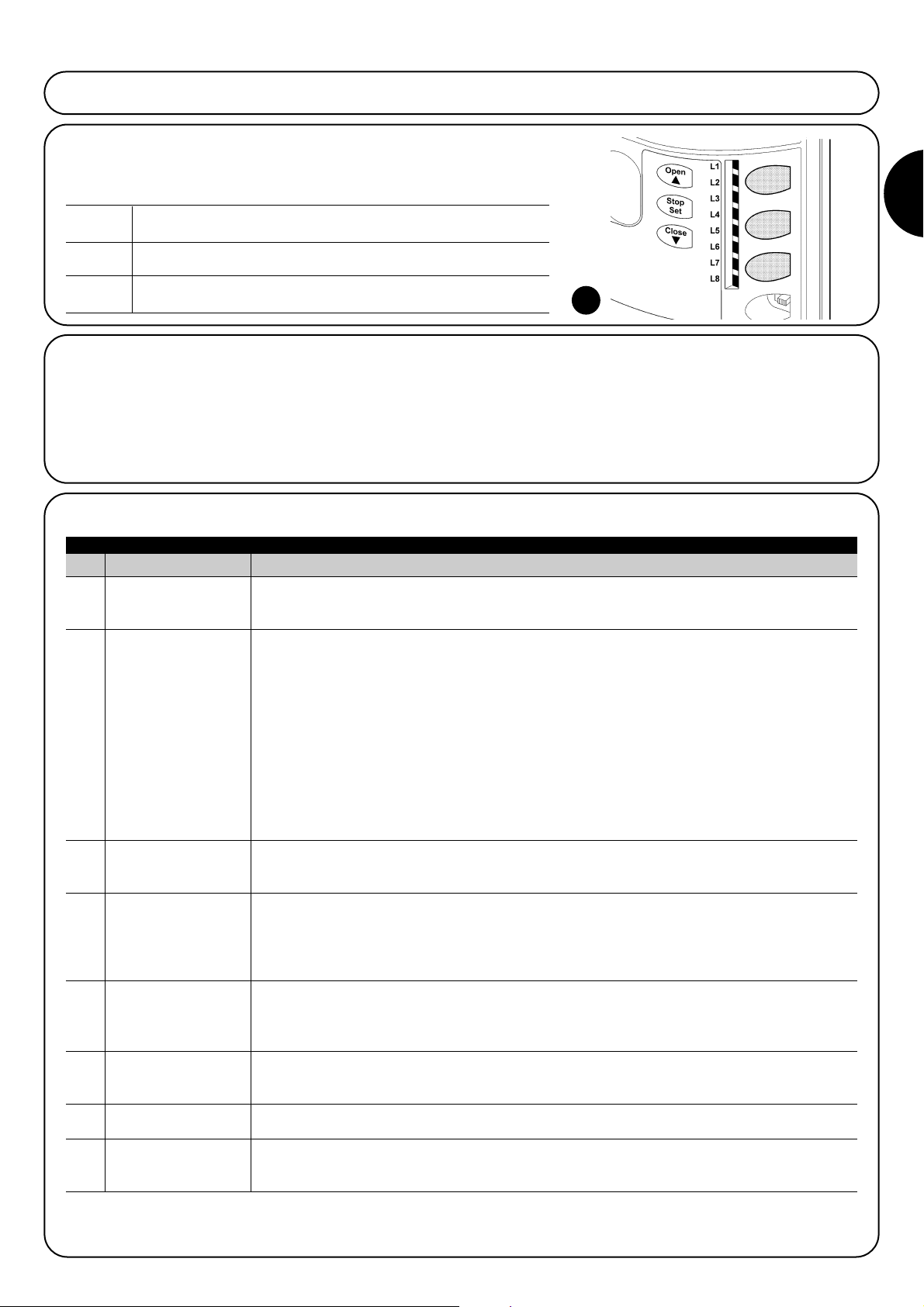
39
I
In questo capitolo verranno trattate le possibilità di programmazione, personalizzazione, diagnostica e ricerca guasti su RUN.
7) Approfondimenti
Open Il tasto “OPEN” permette di comandare l'apertura del cancello oppure di
▲ spostare verso l'alto il punto di programmazione
Stop Il tasto “STOP” permette di fermare la manovra se premuto per più di
Set 5 secondi permette di entrare in programmazione.
Close Il tasto “CLOSE “permette di comandare la chiusura del cancello oppure
▼ di spostare verso il basso il punto di programmazione
7.1) Tasti di programmazione
Sulla centrale di controllo di RUN sono presenti 3 tasti che possono essere usati sia
per il comando della centrale durante le prove sia per le programmazioni:
23
7.2) Programmazioni
Sulla centrale di controllo di RUN sono disponibili alcune funzioni
programmabili; la regolazione delle funzioni avviene attraverso 3 tasti
presenti sulla centrale: [▲] [Set] [▼] e vengono visualizzate attraverso 8 led: L1….L8.
Le funzioni programmabili disponibili su RUN sono disposte su 2 livelli:
Primo livello: funzioni regolabili in modo ON-OFF (attivo oppure non
attivo); in questo caso ogni led L1…L8 indica una funzione, se acceso
la funzione è attiva, se spento la funzione non è attiva; vedere tabella 7.
Secondo livello: parametri regolabili su una scala di valori (valori
da 1 a 8); in questo caso ogni led L1…L8 indica il valore regolato tra
i 8 possibili; vedere tabella 9.
Led Funzione Descrizione
L1 Chiusura Automatica Questa funzione permette una chiusura automatica del cancello dopo il tempo pausa programmato, di
fabbrica il Tempo Pausa è posto a 30 secondi ma può essere modificato a 5, 15, 30, 45, 60, 80, 120 e
180 secondi. Se la funzione non è attivata, il funzionamento è “semiautomatico”.
L2 Richiudi Dopo Foto Questa funzione permette di tenere il cancello aperto solo per il tempo necessario al transito, infatti
l'intervento di "Foto" provoca sempre una richiusura automatica con un tempo pausa di 5s
(indipendentemente dal valore programmato)
Il comportamento cambia a seconda che sia attiva o meno la funzione di "Chiusura Automatica".
Con "Chiusura Automatica" non attiva: Il cancello raggiunge sempre la posizione di totale apertura
(anche se il disimpegno di Foto avviene prima). Al disimpegno di Foto si provoca la richiusura automatica
con una pausa di 5s.
Con "Chiusura Automatica" attiva: la manovra di apertura si arresta subito dopo il disimpegno delle
fotocellule e si provoca la richiusura automatica con una pausa di 5s. La funzione di "Richiudi Dopo Foto"
viene sempre disabilitata nelle manovre interrotte con un comando di Stop.
Se la funzione "Richiudi Dopo Foto" non è attiva il tempo di pausa sarà quello programmato o non ci sarà
richiusura automatica se la funzione non è attiva.
L3 Chiude Sempre La funzione “Chiude Sempre” interviene, provocando una chiusura, quando al ritorno dell'alimentazione
viene rilevato il cancello aperto. Per questioni di sicurezza la manovra viene preceduta da 5s di
prelampeggio. Se la funzione non è attiva, al ritorno dell'alimentazione il cancello rimarrà fermo.
L4 Rallentamento Attivando questa funzione, viene inserita una fase di rallentamento alla fine delle manovre di apertura e di
chiusura. La velocità di rallentamento corrisponde a circa il 60% della velocità nominale.
Attenzione: durante il rallentamento il motore sviluppa solo metà della coppia nominale; non sarà
possibile utilizzare il rallentamento su cancelli pesanti o che richiedono il massimo della coppia.
Se il rallentamento non è attivo la velocità rimarrà costante per tutta la manovra.
L5 Spunto Attivando questa funzione, viene disinserita l'accelerazione graduale ad ogni inizio manovra; permette di avere
la massima forza di spunto ed è utile dove ci sono elevati attriti statici, ad esempio in caso di neve o ghiaccio
che bloccano l'anta.
Se lo spunto non è attivo la manovra inizia con una accelerazione graduale.
L6 Prelampeggio Con la funzione di prelampeggio viene aggiunta una pausa di 3s tra l'accensione del lampeggiante e l'inizio
della manovra per avvertire in anticipo della situazione di pericolo. Se il prelampeggio non è attivo
l'accensione del lampeggiante coincide con l'inizio manovra.
L7 “Chiude” diventa Attivando questa funzione tutti i comandi “chiude” (ingresso “CLOSE” o comando radio “chiude”) attivano
“Apre Parziale” una manovra di apertura parziale (vedere led L6 su tabella 9).
L8 Modo “Slave” (schiavo) Attivando questa funzione RUN diventa “Slave” (schiavo): è possibile, così, sincronizzare il funzionamento
di 2 motori su ante contrapposte nelle quali un motore funziona da Master e uno da Slave; per maggiori
dettagli vedere il paragrafo “7.3.5 RUN in modalità “Slave”.
Durante il funzionamento normale di RUN i led L1….L8 sono accesi o spenti in base allo stato della funzione che rappresentano, ad esempio L1 è acceso se è attiva la “Chiusura automatica”.
Tabella 7: elenco funzioni programmabili: primo livello
7.2.1) Funzioni primo livello (funzioni ON-OFF)
Page 40
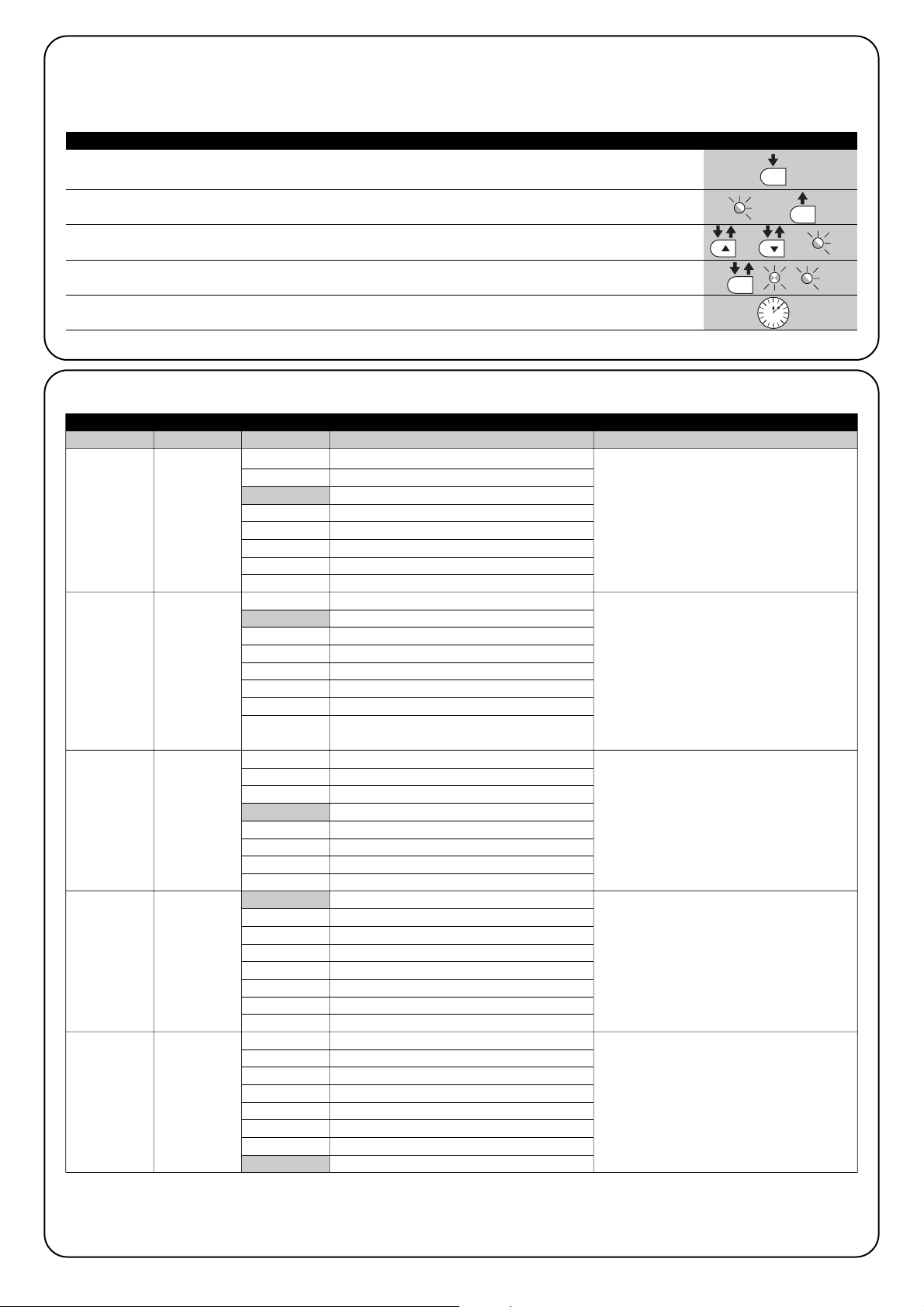
40
Tempo
Pausa
Funzione P.P.
Sensibilità
rilevazione
ostacoli
Uscita
S.C.A.
Controllo
coppia
motore
L1
L2
L3
L4
L5
L6
L7
L8
L1
L2
L3
L4
L5
L6
L7
L8
L1
L2
L3
L4
L5
L6
L7
L8
L1
L2
L3
L4
L5
L6
L7
L8
L1
L2
L3
L4
L5
L6
L7
L8
5 secondi
15 secondi
30 secondi
45 secondi
60 secondi
80 secondi
120 secondi
180 secondi
Apre - stop – chiude- stop
Apre - stop - chiude- apre
Apre - chiude- apre – chiude
Condominiale
Condominiale 2 (più di 2” fa stop)
Passo-Passo 2 (meno di 2” fa apre parziale)
Uomo presente
Apertura in “semiautomatico”, chiusura a
“uomo presente”
Sensibilità altissima (cancelli leggeri)
Sensibilità molto alta
Sensibilità alta
Sensibilità media
Sensibilità medio bassa
Sensibilità bassa
Sensibilità molto bassa
Sensibilità bassissima (cancelli pesanti)
Funzione “Spia Cancello Aperto”
Attiva se anta chiusa
Attiva se anta aperta
Attiva con uscita radio N°2
Attiva con uscita radio N°3
Attiva con uscita radio N°4
Spia manutenzione
Elettroserratura
Fisso a 40%
Fisso a 50%
Fisso a 60%
Fisso a 80%
Fisso a 100%
Semiautomatico 1=40÷100% (1)
Semiautomatico 2=60÷100%(1)
Automatico = 0÷100% (2)
7.2.2) Programmazione primo livello (funzioni ON-OFF)
Di fabbrica le funzioni del primo livello sono poste tutte “OFF” ma si possono cambiare in qualsiasi momento come indicato in tabella 8. Fare
attenzione nell'eseguire la procedura perché c'è un tempo massimo di 10s tra la pressione di un tasto e l'altro, altrimenti la procedura finisce automaticamente memorizzando le modifiche fatte fino a quel momento.
1. Premere e tener premuto il tasto [Set] per circa 3s
3s
2. Rilasciare il tasto [Set] quando il led L1 inizia a lampeggiare
L1
3. Premere i tasti [▲] o [▼] per spostare il led lampeggiante sul led che rappresenta la funzione
da modificare o
4. Premere il tasto [Set] per cambiare lo stato della funzione (lampeggio breve = OFF;
lampeggio lungo = ON)
5. Attendere 10s per uscire dalla programmazione per fine tempo massimo.
10s
Nota: i punti 3 e 4 possono essere ripetuti durante le stessa fase di programmazione per porre ON o OFF altre funzioni.
Tabella 8: per cambiare le funzioni ON-OFF Esempio
SET
SET
SET
7.2.3) Funzioni secondo livello (parametri regolabili)
Tabella 9: elenco funzioni programmabili: secondo livello
Led di entrata
Parametro Led (livello) Valore Descrizione
Regola il tempo di pausa cioè il tempo prima
della richiusura automatica. Ha effetto solo
se la chiusura automatica è attiva.
Regola la sequenza di comandi associati
all'ingresso P.P. oppure al 1° comando
radio.
Regola la sensibilità della rilevazione degli
ostacoli. Fare attenzione che la sensibilità è
influenzata anche dalla forza del motore
(vedere L5); la forza del motore va sempre
regolata per prima; solo dopo si potrà regolare la sensibilità alla rivelazione ostacoli
Regola la funzione associata all'uscita
S.C.A. (qualunque sia la funzione associata
l'uscita, quando attiva, fornisce una tensione di 24V -30 +50% con una potenza massima di 4W).
Dopo l'avvio del motore regola la forza per
adeguarla al peso del cancello. Il sistema di
controllo misura anche la temperatura
ambientale aumentando automaticamente
la forza in caso di temperature particolarmente basse.
L1
L2
L3
L4
L5
Page 41
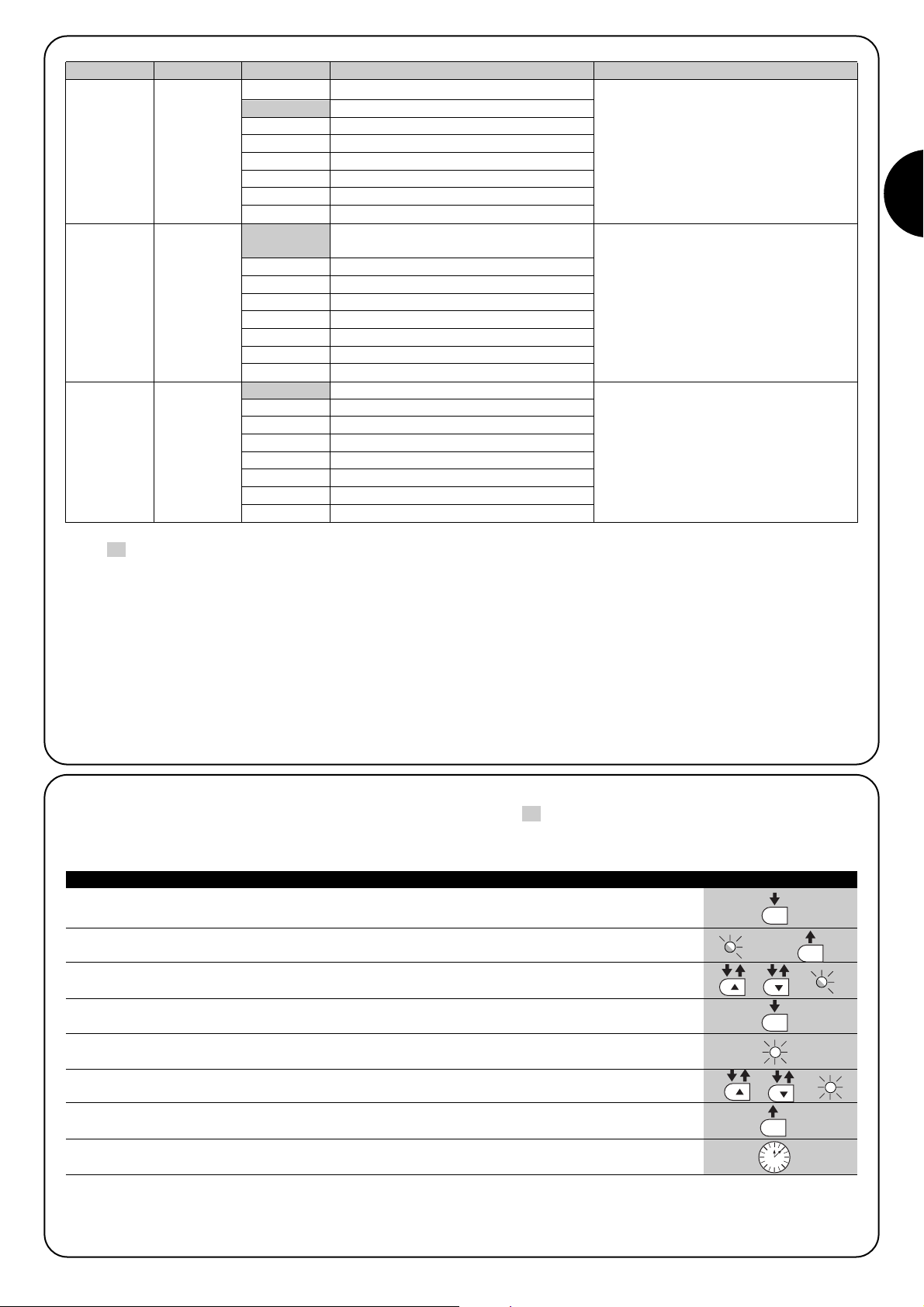
41
I
Nota: “ ” rappresenta la regolazione di fabbrica
Nota (1): Regola automaticamente la forza necessaria mantenendo un livello minimo di forza garantita.
Nota (2): Regola automaticamente la forza necessaria.
Tutti i parametri possono essere regolati a piacere senza nessuna controindicazione; solo le regolazioni di “Sensibilità alla rivelazione ostacoli” e il “Controllo forza motore” potrebbero richiedere una attenzione particolare:
• E' sconsigliato utilizzare valori alti di forza per compensare il fatto che l'anta abbia dei punti di attrito anomali; una forza eccessiva può pre-
giudicare il funzionamento del sistema di sicurezza o danneggiare l'anta.
• Se il controllo della “Sensibilità alla rivelazione ostacoli” viene usato come ausilio al sistema per la riduzione della forza di impatto, dopo
ogni regolazione ripetere la misura della forza, come previsto dalla norma EN 12445.
• L'usura e le condizioni atmosferiche influiscono sul movimento del cancello, periodicamente e necessario ricontrollare la regolazione della
forza.
Apre Parziale
Avviso di
manutenzione
Elenco
anomalie
L1
L2
L3
L4
L5
L6
L7
L8
L1
L2
L3
L4
L5
L6
L7
L8
L1
L2
L3
L4
L5
L6
L7
L8
0,5 mt
1 mt
1,5 mt
2 mt
2,5 mt
3 mt
3,4 mt
4 mt
Automatico (in base alla gravosità delle
manovre)
2.000
4.000
7.000
10.000
15.000
20.000
30.000
Esito 1amanovra (la più recente)
Esito 2amanovra
Esito 3amanovra
Esito 4amanovra
Esito 5amanovra
Esito 6amanovra
Esito 7amanovra
Esito 8
a
manovra
Led di entrata
Parametro Led (livello) Valore Descrizione
Regola la misura dell'apertura parziale.
L'apertura parziale si può comandare col 2°
comando radio oppure con “CHIUDE” se c'è
la funzione “Chiude” diventa “Apre Parziale”.
Regola il numero di manovre dopo il quale
segnalare la richiesta di manutenzione dell'automazione (vedere paragrafo “7.4.4
Avviso di Manutenzione”).
Permette di verificare il tipo di anomalia
intervenuta nelle ultime 8 manovre (vedere
paragrafo “7.6.1 Storico anomalie”).
L6
L7
L8
7.2.4) Programmazione secondo livello (parametri regolabili)
Di fabbrica i parametri regolabili sono posti come evidenziato in tabella 9 con: “ ” ma si possono cambiare in qualsiasi momento come
indicato in tabella N°10. Fare attenzione nell'eseguire la procedura perché c'è un tempo massimo di 10s tra la pressione di un tasto e l'altro, altrimenti la procedura finisce automaticamente memorizzando le modifiche fatte fino a quel momento.
1. Premere e tener premuto il tasto [Set] per circa 3s
3s
2. Rilasciare il tasto [Set] quando il led L1 inizia a lampeggiare
L1
3. Premere i tasti [▲] o [▼] per spostare il led lampeggiante sul “led di entrata” che rappresenta
il parametro da modificare o
4. Premere e mantenere premuto il tasto [Set], il tasto [Set] va mantenuto premuto durante tutti
i passi 5 e 6
5. Attendere circa 3s dopodiché si accenderà il led che rappresenta il livello attuale del
parametro da modificare
6. Premere i tasti [▲] o [▼] per spostare il led che rappresenta il valore del parametro.
o
7. Rilasciare il tasto [Set]
8. Attendere 10s per uscire dalla programmazione per fine tempo massimo.
10s
Nota: i punti da 3 a 7 possono essere ripetuti durante la stessa fase di programmazione per regolare più parametri
Tabella 10: per cambiare i parametri regolabili Esempio
SET
SET
SET
SET
Page 42

42
7.2.6) Esempio di programmazione secondo livello (parametri regolabili)
Come esempio viene riportata la sequenza di operazioni per cambiare l'impostazione di fabbrica dei parametri ed aumentare il “Tempo Pausa” a 60s (entrata su L1 e livello su L5) e ridurre il “Controllo coppia” al 60% (entrata su L5 e livello su L3).
1. Premere e tener premuto il tasto [Set] per circa 3s
3s
2. Rilasciare il tasto [Set] quando il led L1 inizia a lampeggiare
L1
3. Premere e mantenere premuto il tasto [Set]; il tasto [Set] va mantenuto premuto durante tutti
i passi 4 e 5
4. Attendere circa 3s fino a che si accenderà il led L3 che rappresenta il livello attuale
del “Tempo Pausa” L3 3s
5. Premere 2 volte il tasto [▼] per spostare il led acceso su L5 che rappresenta il nuovo valore
del “Tempo Pausa” L5
6. Rilasciare il tasto [Set]
7. Premere 4 volte il tasto [▼] per spostare il led lampeggiante sul led L5
L5
8. Premere e mantenere premuto il tasto [Set]; il tasto [Set] va mantenuto premuto durante
tutti i passi 9 e 10
9. Attendere circa 3s fino a che si accenderà il led L5 che rappresenta il livello attuale del controllo
“Coppia Motore” 3s L5
10. Premere 2 volte il tasto [▲] per spostare il led acceso su L3 che rappresenta il nuovo valore del
Controllo “Coppia Motore” L3
11. Rilasciare il tasto [Set]
12. Attendere 10s per uscire dalla programmazione per fine tempo massimo
10s
Tabella 12: esempio di programmazione secondo livello Esempio
SET
SET
SET
SET
SET
SET
7.3) Aggiunta o rimozione dispositivi
Ad una automazione con RUN è possibile aggiungere o rimuovere
dispositivi in qualsiasi momento. In particolare a “BlueBUS” ed all'ingresso “STOP” possono essere collegati vari tipi di dispositivi come
indicato nei paragrafi seguenti.
Dopo aver aggiunto o rimosso dei dispositivi è necessario
rifare l'apprendimento dei dispositivi come descritto nel
paragrafo “7.3.6 Apprendimento altri dispositivi”.
7.3.1) BlueBUS
BlueBUS è una tecnica che permette di effettuare i collegamenti dei
dispositivi compatibili con soli due conduttori sui quali transita sia l'alimentazione elettrica che i segnali di comunicazione. Tutti i dispositivi vengono collegati in parallelo sugli stessi 2 conduttori di BlueBUS
e senza necessità di rispettare alcuna polarità; ogni dispositivo viene
riconosciuto singolarmente poiché durante l'installazione gli viene
assegnato un indirizzo univoco. A BlueBUS si possono collegare ad
esempio: fotocellule, dispositivi di sicurezza, pulsanti di comando,
spie di segnalazione ecc. La centrale di controllo di RUN riconosce
uno ad uno tutti i dispositivi collegati attraverso un'opportuna fase di
apprendimento ed è in grado di rilevare con estrema sicurezza tutte
le possibili anomalie. Per questo motivo ogni volta che viene aggiunto o tolto un dispositivo collegato a BlueBUS occorrerà eseguire, nella centrale, la fase di apprendimento come descritto nel paragrafo
“7.3.6 Apprendimento altri dispositivi”.
7.2.5) Esempio di programmazione primo livello (funzioni ON-OFF)
Come esempio viene riportata la sequenza di operazioni per cambiare l'impostazione di fabbrica delle funzioni di “Chiusura Automatica” (L1)
e “Chiude Sempre” (L3).
1. Premere e tener premuto il tasto [Set] per circa 3s
3s
2. Rilasciare il tasto [Set] quando il led L1 inizia a lampeggiare
L1
3. Premere una volta il tasto [Set] per cambiare lo stato della funzione associata ad L1
(Chiusura Automatica) ora il led L1 lampeggia con lampeggio lungo L1
4. Premere 2 volte il tasto [▼] per spostare il led lampeggiante sul led L3
L3
5. Premere una volta il tasto [Set] per cambiare lo stato della funzione associata ad L3
(Chiude Sempre) ora il led L3 lampeggia con lampeggio lungo L3
6. Attendere 10s per uscire dalla programmazione per fine tempo massimo
10s
Al termine di queste operazioni i led L1 ed L3 devono rimanere accesi ad indicare che sono attive le funzioni di “Chiusura Automatica” e
“Chiude Sempre”.
Tabella 11: esempio di programmazione primo livello Esempio
SET
SET
SET
SET
Page 43
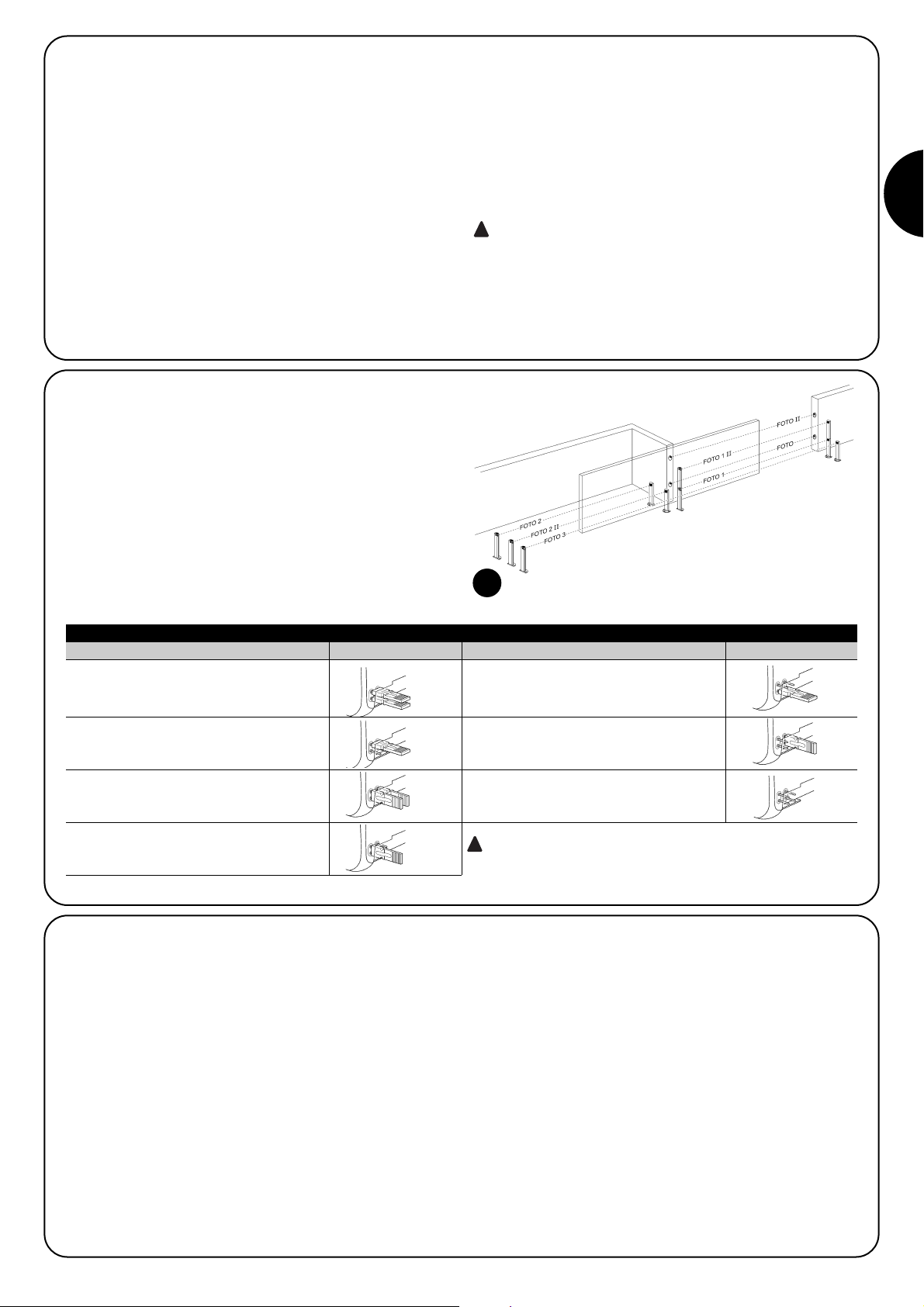
43
I
7.3.2) Ingresso STOP
STOP è l'ingresso che provoca l'arresto immediato della manovra
seguito da una breve inversione. A questo ingresso possono essere
collegati dispositivi con uscita a contatto normalmente aperto “NA”,
normalmente chiuso “NC” oppure dispositivi con uscita a resistenza
costante 8,2KΩ, ad esempio bordi sensibili.
Come per BlueBUS, la centrale riconosce il tipo di dispositivo collegato all'ingresso STOP durante la fase di apprendimento (vedere
paragrafo “7.3.6 Apprendimento altri dispositivi”); successivamente
viene provocato uno STOP quando si verifica una qualsiasi variazione rispetto allo stato appreso.
Con opportuni accorgimenti è possibile collegare all'ingresso STOP
più di un dispositivo, anche di tipo diverso:
• Più dispositivi NA si possono collegare in parallelo tra di loro sen-
za alcun limite di quantità.
• Più dispositivi NC si possono collegare in serie tra di loro senza
alcun limite di quantità.
• Due dispositivi con uscita a resistenza costante 8,2KΩ si possono collegare in parallelo; se vi sono più di 2 dispositivi allora tutti
devono essere collegati “in cascata” con una sola resistenza di
terminazione da 8,2KΩ.
• E' possibile la combinazione di NA ed NC ponendo i 2 contatti in
parallelo con l'avvertenza di porre in serie al contatto NC una resistenza da 8,2KΩ (ciò rende possibile anche la combinazione di 3
dispositivi: NA, NC e 8,2KΩ).
Se l'ingresso STOP è usato per collegare dispositivi con
funzioni di sicurezza; solo i dispositivi con uscita a resistenza costante 8,2KΩ garantiscono la categoria 3 di sicurezza ai guasti secondo la norma EN 954-1.
!
FOTO
Fotocellula esterna h = 50
con intervento in chiusura
FOTO II
Fotocellula esterna h = 100
con intervento in chiusura
FOTO 1
Fotocellula interna h = 50
con intervento in chiusura
FOTO 1 II
Fotocellula interna h = 100
con intervento in chiusura
FOTO 2
Fotocellula esterna
con intervento in apertura
FOTO 2 II
Fotocellula interna
con intervento in apertura
FOTO 3
Fotocellula unica che copre tutto
l’automatismo
L'installazione di FOTO 3 assieme a FOTO II richiede che la posizione degli elementi che compongono la fotocellula (TX - RX) rispetti
l'avvertenza riportata nel manuale di istruzioni delle fotocellule.
!
7.3.3) Fotocellule
Il sistema “BlueBUS” consente, tramite l'indirizzamento con gli
appositi ponticelli, il riconoscimento delle fotocellule da parte della
centrale e di assegnare la corretta funzione di rilevazione. L'operazione di indirizzamento va fatta sia sul TX che sul RX (ponendo i ponticelli nello stesso modo) verificando che non vi siano altre coppie di
fotocellule con lo stesso indirizzo.
In un automatismo per cancelli scorrevoli con RUN è possibile installare le fotocellule secondo quanto rappresentato in figura 24.
Dopo l'installazione o la rimozione di fotocellule occorrerà eseguire
nella centrale la fase di apprendimento come descritto nel paragrafo
“7.3.6 Apprendimento altri dispositivi”.
7.3.4) Fotosensore FT210B
Il fotosensore FT210B unisce in un unico dispositivo un sistema di
limitazione della forza (tipo C secondo la norma EN12453) ed un rilevatore di presenza che rileva ostacoli presenti sull'asse ottico tra trasmettitore TX e ricevitore RX (tipo D secondo la norma EN12453).
Nel fotosensore FT210B i segnali dello stato del bordo sensibile vengono inviati attraverso il raggio della fotocellula integrando i 2 sistemi in un unico dispositivo. La parte trasmittente posta sull'anta mobile è alimentata con batterie eliminando così gli antiestetici sistemi di
collegamento; speciali circuiti riducono il consumo della batteria per
garantire una durata fino a 15 anni (vedere i dettagli della stima nelle istruzioni del prodotto).
Un solo dispositivo FT210B abbinato ad un bordo sensibile (esempio TCB65) permette di raggiungere il livello di sicurezza del "bordo
primario" richiesto dalla norma EN12453 per qualsiasi "tipo di utilizzo" e "tipo di attivazione".
Il fotosensore FT210B abbinato a bordi sensibili "resistivi" (8,2Kohm),
è sicuro al guasto singolo (categoria 3 secondo EN 954-1). Dispone
di uno speciale circuito anticollisione che evita interferenze con altri
rilevatori anche se non sincronizzati e permette di aggiungere altre
fotocellule; ad esempio, nel caso di transito di veicoli pesanti dove
normalmente si pone una seconda fotocellula a 1m da terra.
Per ulteriori informazioni sulle modalità di collegamento e indirizzamento vedere il manuale di istruzioni di FT210B.
24
Tabella 13: indirizzi delle fotocellule
Fotocellula Ponticelli Fotocellula Ponticelli
Page 44

44
7.3.5) RUN in modalità “Slave”
Programmando e collegando opportunamente, RUN può funzionare
in modalità “Slave” (schiavo); questa modalità di funzionamento viene utilizzata nel caso serva automatizzare 2 ante contrapposte e si
desidera che i movimenti delle ante avvengano in modo sincronizzato. In questa modalità un RUN funziona come Master (maestro) cioè
comanda le manovre, mentre il secondo RUN funziona come Slave,
cioè esegue i comandi inviati dal Master (di fabbrica tutti i RUN sono
Master).
Per configurare RUN come Slave bisogna attivare la funzione di primo livello “Modo Slave” (vedere tabella 7).
Il collegamento tra il RUN Master e RUN Slave avviene tramite BlueBUS.
In questo caso deve essere rispettata la polarità nel
collegamento fra i due RUN come illustrato in figura 26 (gli
altri dispositivi continuano a non avere polarità) .
Per installare 2 RUN in modalità Master e Slave eseguire le seguenti operazioni:
• Effettuare l'installazione dei 2 motori come illustrato in figura 25. È
indifferente quale motore funziona come Master e quale come Slave; nella scelta occorre valutare la comodità dei collegamenti ed il
fatto che il comando Passo-Passo sullo Salve consente l'apertura
totale solo dell'anta Slave.
• Collegare i 2 motori come in figura 26.
• Selezionare la direzione della manovra di apertura dei 2 motori
come indicato nel paragrafo “4.1 Selezione della direzione”.
• Alimentare i 2 motori.
• Nel RUN Slave programmare la funzione “Modo Slave” (vedere
tabella 7).
• Eseguire l'acquisizione dispositivi sul RUN Slave (vedere paragrafo
“4.3 Apprendimento dei dispositivi”).
• Eseguire l'acquisizione dispositivi sul RUN Master (vedere paragrafo “4.3 Apprendimento dei dispositivi).
• Eseguire l'acquisizione della lunghezza delle ante sul RUN Master
(vedere paragrafo “4.4 Apprendimento lunghezza dell'anta”).
!
25
26
Nel collegamento di 2 RUN in modalità Master-Slave porre attenzione che:
• Tutti i dispositivi devono essere collegati su RUN Master (come in fig. 26) compreso il ricevitore radio
• Tutte le programmazioni sul RUN Slave vengono ignorate (prevalgono quelle di RUN Master) ad esclusione di quelle riportate in tabella 14.
LUCYB
S.C.A.
MOFB
MOSE
OPEN
CLOSE
LUCYB
S.C.A.
STOP
PP
Page 45

45
I
7.4.1) Funzione “Apri sempre”
La funzione “Apri sempre” è una proprietà della centrale di controllo che
permette di comandare sempre una manovra di apertura quando il
comando di “Passo-Passo” ha una durata superiore a 2 secondi; ciò è
utile ad esempio per collegare al morsetto P.P. il contatto di un orologio
programmatore per mantenere aperto il cancello per una certa fascia
oraria. Questa proprietà è valida qualunque sia la programmazione dell'ingresso di P.P. ad esclusione della programmazione come “Condominiale 2”, vedere parametro “Funzione P.P.” in tabella 9.
7.4.2) Funzione “Muovi comunque”
Nel caso in cui qualche dispositivo di sicurezza non dovesse funzionare correttamente o fosse fuori uso, è possibile comunque comandare e muovere il cancello in modalità “Uomo presente”.
Per i dettagli vedere il paragrafo “Comando con sicurezze fuori uso”
presente nell'allegato “Istruzioni ed avvertenze destinate all'utilizzatore del motoriduttore RUN ”.
7.4.3) Sistema di controllo del riscaldamento e raffreddamento.
RUN dispone di un sofisticato sistema di controllo della temperatura
del motore. Il valore della temperatura interna a RUN vene rilevata con
uno specifico sensore ed utilizzato per la gestione del sistema di climatizzazione in grado di riscaldare il motore quando la temperatura
esterna scende sotto la soglia di circa 0°C (se la funzione di "Riscaldamento" è stata attivata attraverso l'unità di programmazione remota "OperaView"); oppure di accelerare il raffreddamento del motore
quando la temperatura supera circa i 40°C
7.4.4) Avviso di manutenzione
RUN consente di avvisare l'utente quando eseguire un controllo di
manutenzione dell'automazione. Il numero di manovre dopo il quale
avviene la segnalazione è selezionabile tra 8 livelli, mediante il parametro regolabile “Avviso di manutenzione” (vedere tabella 9).
Il livello 1 di regolazione è “automatico” e tiene conto della gravosità
delle manovre, cioè dello sforzo e della durata della manovra, mentre le altre regolazioni sono fissate in base al numero delle manovre.
La segnalazione di richiesta di manutenzione avviene attraverso il lampeggiante Flash oppure sulla lampada collegata all'uscita S.C.A.
quando è programmata come "Spia Manutenzione" (vedere tabella 9).
In base al numero di manovre eseguite rispetto al limite programmato il lampeggiante Flash e la spia manutenzione danno le segnalazioni riportate in tabella 16.
7.4) Funzioni particolari
Tabella 14: programmazioni su RUN Slave indipendenti da RUN Master
Funzioni di primo livello (funzioni ON – OFF) Funzioni di secondo livello (parametri regolabili)
Stand-by Sensibilità rilevazione ostacoli
Spunto Uscita SCA
Modo Slave Controllo coppia motore
Elenco anomalie
Nello Slave è possibile collegare:
•
un proprio lampeggiante (Flash)
•
una propria Spia Cancello Aperto (S.C.A.)
•
un proprio bordo sensibile (Stop)
•
un proprio dispositivo di comando (P.P.) che comanda l'apertura
totale solo dell'anta Slave.
•
Nello Slave gli ingressi Open e Close non vengono utilizzati.
7.3.6) Apprendimento altri dispositivi
Normalmente l'operazione di apprendimento dei dispositivi collegati a BlueBUS ed all'ingresso STOP viene eseguita durante la fase di installazione;
tuttavia se vengono aggiunti o rimossi dispositivi è possibile rifare l'apprendimento come riportato in tabella 15.
1. Premere e tenere premuti i tasti [▲] e [Set]
2. Rilasciare i tasti quando i led L1 e L2 iniziano a lampeggiare molto velocemente (dopo circa 3s)
L1 L2
3. Attendere alcuni secondi che la centrale finisca l’apprendimento dei dispositivi
4. Al termine dell'apprendimento i led L1 e L2 smetteranno di lampeggiare, il led STOP deve rimanere acceso,
mentre i led L1…L8 si accenderanno in base allo stato delle funzioni ON-OFF che rappresentano. L1 L2
Dopo aver aggiunto o rimosso dei dispositivi è necessario eseguire nuovamente il collaudo dell'automazione secondo quan-
to indicato nel paragrafo “5.1 Collaudo”.
!
Tabella 15: per l’apprendimento di altri dispositivi Esempio
SET
SET
Numero manovre Segnalazione su Flash Segnalazione si spia manutenzione
Inferiore a 80% del limite
Tra 81 e 100% del limite
Oltre il 100% del limite
Normale (0.5s acceso, 0.5s spento)
A inizio manovra rimane acceso per 2s poi
prosegue normalmente
Ad inizio e fine manovra rimane acceso per
2s poi prosegue normalmente
Accesa per 2s ad inizio apertura
Lampeggia durante tutta la manovra
Lampeggia sempre.
Tabella 16: avviso di manutenzione con Flash e spia manutenzione
Page 46

46
Verifica del numero di manovre effettuate
Con la funzione di “Avviso di manutenzione” è possibile verificare il numero di manovre eseguite in percentuale sul limite impostato. Per la
verifica procedere come descritto in tabella 17.
1. Premere e tener premuto il tasto [Set] per circa 3s
3s
2. Rilasciare il tasto [Set] quando il led L1 inizia a lampeggiare
L1
3. Premere i tasti [▲] o [▼] per spostare il led lampeggiante sul L7, cioè il “led di entrata” per il
parametro “Avviso si manutenzione” oL7
4. Premere e mantenere premuto il tasto [Set], il tasto [Set] va mantenuto premuto
durante tutti i passi 5, 6 e 7
5. Attendere circa 3s dopodiché si accenderà il led che rappresenta il livello attuale del
parametro “Avviso si manutenzione” 3s
6. Premere e subito rilasciare i tasti [▲] e [▼].
e
7. Il led corrispondente al livello selezionato farà alcuni lampeggi. Il numero di lampeggi identifica la
percentuale di manovre effettuate (in multipli di 10%) rispetto al limite impostato.
Ad esempio: con impostato l'avviso di manutenzione su L5 cioè 10000, il 10% corrisponde a 1000
manovre; se il led di visualizzazione fa 4 lampeggi, significa che è stato raggiunto il 40% delle manovre
(cioè tra 4000 e 4999 manovre). Se non è stato raggiunto il 10% delle manovre non ci sarà nessun
lampeggio.
8. Rilasciare il tasto [Set]
Tabella 17: verifica del numero di manovre effettuate Esempio
SET
SET
SET
SET
.... n=?
Azzeramento contatore manovre
Dopo aver eseguito la manutenzione dell'impianto è necessario azzerare il contatore delle manovre.
Procedere come descritto in tabella 18.
1. Premere e tener premuto il tasto [Set] per circa 3s
3s
2. Rilasciare il tasto [Set] quando il led L1 inizia a lampeggiare
L1
3. Premere i tasti [▲] o [▼] per spostare il led lampeggiante sul L7, cioè il “led di entrata” per il
parametro “Avviso si manutenzione” oL7
4. Premere e mantenere premuto il tasto [Set], il tasto [Set] va mantenuto premuto
durante tutti i passi 5, e 6
5. Attendere circa 3s dopodiché si accenderà il led che rappresenta il livello attuale del
parametro “Avviso si manutenzione” 3s
6. Premere e tenere premuto per almeno 5 secondi i tasti [▲] e [▼], quindi rilasciare i 2 tasti.
Il led corrispondente al livello selezionato eseguirà una serie di lampeggi veloci per segnalare che il
contatore delle manovre è stato azzerato.
e
7. Rilasciare il tasto [Set]
Tabella 18: azzeramento contatore manovre Esempio
SET
SET
SET
SET
7.5) Collegamento altri dispositivi
Se vi fosse l'esigenza di alimentare dispositivi esterni ad esempio un
lettore di prossimità per tessere a transponder oppure la luce d'illuminazione del selettore a chiave è possibile prelevare l'alimentazione
come indicato in figura 27. La tensione di alimentazione è 24Vcc 30% ÷ +50% con corrente massima disponibile di 100mA.
-+
24Vcc
27
Page 47

47
I
7.7) Diagnostica e segnalazioni
Alcuni dispositivi offrono direttamente delle segnalazioni particolari attraverso le quali è possibile riconoscere lo stato di funzionamento o dell'eventuale malfunzionamento.
7.6) Risoluzione dei problemi
Nella tabella 19 è possibile trovare utili indicazioni per affrontare gli
eventuali casi di malfunzionamento in cui è possibile incorrere durante l'installazione o in caso di guasto.
28
Tabella 19: ricerca guasti
Sintomi Verifiche consigliate
Il trasmettitore radio non comanda il cancello ed
il led sul trasmettitore non si accende
Il trasmettitore radio non comanda il cancello
ma il led sul trasmettitore si accende
Non si comanda nessuna manovra ed il led
“BlueBUS” non lampeggia
Non si comanda nessuna manovra ed il lampeggiante è spento
Non si comanda nessuna manovra ed il lampeggiante fa alcuni lampeggi
La manovra ha inizio ma subito dopo avviene
l'inversione
La manovra viene eseguita regolarmente ma il
lampeggiante non funziona
La manovra viene eseguita regolarmente ma la
spia SCA non funziona
Verificare che le pile del trasmettitore non siano scariche, eventualmente sostituirle
Verificare se il trasmettitore è correttamente memorizzato nel ricevitore radio
Verificare che RUN sia alimentato con la tensione di rete.
Verificare che i fusibili non siano interrotti; in questo caso, verificare la causa del guasto
e poi sostituirli con altri dello stesso valore di corrente e caratteristiche.
Verificare che il comando venga effettivamente ricevuto. Se il comando giunge sull'ingresso PP il relativo led “PP” deve accendersi; se invece viene utilizzato il trasmettitore
radio, il led “BluBus” deve fare due lampeggi veloci.
Contare il numero di lampeggi e verificare secondo quanto riportato in tabella 21
La sensibilità rivelazione ostacoli selezionata potrebbe essere troppo alta per il tipo di
cancello. Verificare se ci sono degli ostacoli ed eventualmente selezionare una sensibilità inferiore.
Verificare che durante la manovra vi sia tensione sul morsetto FLASH del lampeggiante
(essendo intermittente il valore di tensione non è significativo: circa 10-30Vcc); se c'è
tensione, il problema è dovuto alla lampada che dovrà essere sostituita con una di
uguali caratteristiche; se non c'è tensione, potrebbe essersi verificato un sovraccarico
sull'uscita FLASH, verificare che non vi sia corto circuito sul cavo.
Verificare il tipo di funzione programmata per l'uscita SCA (L4 su Tabella 9)
Quando la spia dovrebbe essere accesa, verificare vi sia tensione sul morsetto SCA
(circa 24Vcc); se c'è tensione, il problema è dovuto alla spia che dovrà essere sostituita con una di uguali caratteristiche; se non c'è tensione, potrebbe essersi verificato un
sovraccarico sull'uscita SCA. verificare che non vi sia corto circuito sul cavo.
F2
F1
1. Premere e tener premuto il tasto [Set] per circa 3s
3s
2. Rilasciare il tasto [Set] quando il led L1 inizia a lampeggiare
L1
3. Premere i tasti [▲] o [▼] per spostare il led lampeggiante sul L8, cioè il “led di entrata”
per il parametro “Elenco anomalie” oL8
4. Premere e mantenere premuto il tasto [Set], il tasto [Set] va mantenuto premuto
durante tutti i passi 5, e 6
5. Attendere circa 3s dopodiché si accenderanno i led corrispondenti alle manovre che hanno avuto delle
anomalie. Il led L1 indica l’ esito della manovra più recente, il led L8 indica l’esito dell’ottava. Se il led è
acceso significa che durante la manovra si sono verificate delle anomalie; se il led è spento significa che
la manovra è terminata senza anomalie.
6. Premere i tasti i tasti [▲] e [▼] per selezionare la manovra desiderta:
Il led corrispondente farà un numero di lampeggi pari a quelli normalmente eseguiti dal lampeggiante
dopo un’anomalia (vedere tabella 21).
e
7. Rilasciare il tasto [Set]
Tabella 20: storico anomalie Esempio
SET
SET
SET
SET
7.6.1) Elenco storico anomalie
RUN permette di visualizzare le eventuali anomalie che si sono verificate nelle ultime 8 manovre, ad esempio l'interruzione di una manovra
per l'intervento di una fotocellula o di un bordo sensibile. Per verificare l'elenco delle anomalie precedere come in tabella 20.
3s
Page 48
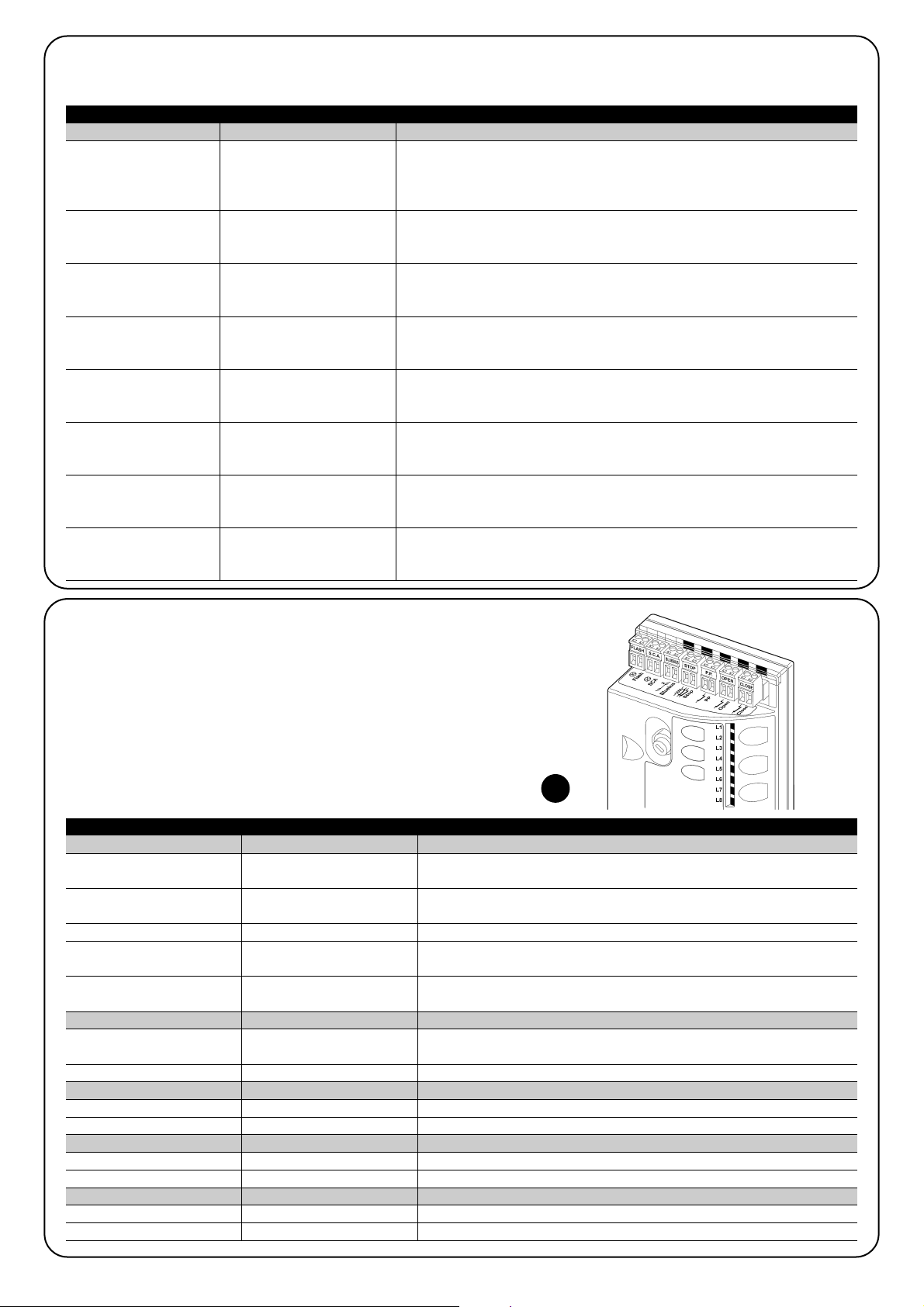
48
Led BLUEBUS Causa AZIONE
Led STOP Causa AZIONE
Led P.P. Causa AZIONE
Led APRE Causa AZIONE
Spento
7.7.2) Segnalazioni sulla centrale
Nella centrale di RUN ci sono una serie di LED ognuno dei quali può
dare delle segnalazioni particolari, sia nel funzionamento normale
che in caso di anomalia.
Tabella 22: led sui morsetti della centrale
Anomalia
Verificare se c'è alimentazione; verificare che i fusibili non siano intervenuti; nel
caso, verificare la causa del guasto e poi sostituirli con altri dello stesso valore
Acceso Anomalia grave
C'è una anomalia grave; provare a spegnere per qualche secondo la centrale;
se lo stato permane c'è un guasto e occorre sostituire la scheda elettronica
Un lampeggio al secondo Tutto OK Funzionamento normale della centrale
2 lampeggi veloci
E’ avvenuta una variazione
dello stato degli ingressi
E' normale quando avviene un cambiamento di uno degli ingressi: PP, STOP,
OPEN, CLOSE, intervento delle fotocellule o viene utilizzato il trasmettitore radio
Serie di lampeggi separati da
una pausa di un secondo
Varie E' la stessa segnalazione che c'è sul lampeggiante Vedere tabella 21
Spento
Intervento dell’ingresso di
STOP
Verificare i dispositivi collegati all’ingresso di STOP
Acceso Tutto OK Ingresso STOP attivo
Spento Tutto OK Ingresso PP non attivo
Acceso
Spento
Intervento dell’ingresso di PP
Tutto OK
E’ normale se è effettivamente attivo il dispositivo collegato all’ingresso PP
Ingresso APRE non attivo
Acceso
Intervento dell’ingresso di OPEN
E’ normale se è effettivamente attivo il dispositivo collegato all’ingresso APRE
Led CHIUDE Causa AZIONE
Spento Tutto OK Ingresso CHIUDE non attivo
Acceso
Intervento dell’ingresso di CLOSE
E’ normale se è effettivamente attivo il dispositivo collegato all’ingresso CHIUDE
29
6 lampeggi
pausa di 1 secondo
6 lampeggi
All'inizio della manovra, la verifica dei dispositivi collegati a BlueBUS non corrisponde a quelli memorizzati durante la fase di apprendimento. E' possibile vi
siano dispositivi guasti, verificare e sostituire; se sono state fatte delle modifiche
occorre rifare l'apprendimento (7.3.4 Apprendimento altri dispositivi).
7.7.1) Segnalazioni con il lampeggiante
Il segnalatore lampeggiante FLASH durante la manovra esegue un lampeggio ogni secondo; quando accadono delle anomalie, vengono
emessi dei lampeggi più brevi; i lampeggi si ripetono due volte, separati da una pausa di un secondo.
Tabella 21: segnalazioni sul lampeggiante FLASH
Lampeggi veloci Causa AZIONE
1 lampeggio
pausa di 1 secondo
1 lampeggio
Errore sul BluBUS
2 lampeggi
pausa di 1 secondo
2 lampeggi
Intervento di una fotocellula
All'inizio della manovra una o più fotocellule non danno il consenso al movimento, verificare se ci sono ostacoli.
Durante il movimento è normale se effettivamente è presente un ostacolo.
3 lampeggi
pausa di 1 secondo
3 lampeggi
Intervento della “Rivelazione
ostacoli”
Durante il movimento il cancello ha incontrato un maggiore attrito; verificare la
causa
4 lampeggi
pausa di 1 secondo
4 lampeggi
Intervento dell’ingresso di
STOP
All'inizio della manovra o durante il movimento c'è stato un intervento dell'ingresso di STOP; verificare la causa
5 lampeggi
pausa di 1 secondo
5 lampeggi
Errore nei parametri interni
della centrale elettronica
Attendere almeno 30 secondi e riprovare a dare un comando; se lo stato rimane potrebbe esserci un guasto grave ed occorre sostituire la scheda elettronica.
Superato il limite massimo
di manovre per ora.
Attendere alcuni minuti che il limitatore di manovre ritorni sotto il limite massimo.
7 lampeggi
pausa di 1 secondo
7 lampeggii
8 lampeggi
pausa di 1 secondo
8 lampeggi
Errore nei circuiti elettrici
interni
E ‘ già presente un comando che non consente di
eseguire altri comandi.
Scollegare tutti i circuiti di alimentazione per qualche secondi poi riprovare a
dare un comando; se lo stato rimane potrebbe esserci un guasto grave ed
occorre sostituire la scheda elettronica
Verificare la natura del comando sempre presente; ad esempio potrebbe essere il comando da un orologio sull'ingresso di “apre”.
Page 49

49
I
7.8) Accessori
Per RUN sono previsti i seguenti accessori opzionali:
• SMXI o SMXIS: Ricevitore radio a 433.92MHz con codifica digita-
le Rolling Code.
• ONEXI: Ricevitore radio a 433.92MHz con codifica digitale Rolling
Code; dotato di Modo III per inviare 15 tipi di comandi alla centrale
• OperaView; Unità di programmazione remota.
Consultare il catalogo prodotti di Nice S.p.a. per l'elenco completo
ed aggiornato degli accessori.
Led 1 Descrizione
• Programmazione delle funzioni in corso
• Se lampeggia assieme ad L4 indica che è necessario eseguire la fase di apprendimento della lunghezza
dell’anta (vedere paragrafo “4.4 Apprendimento lunghezza dell’anta”).
Led L6 Descrizione
Led L5 Descrizione
Led L3 Descrizione
Led L2 Descrizione
Led L4 Descrizione
Durante il funzionamento normale indica “Spunto” non attivo.Spento
Spento
Tabella 23: led sui tasti della centrale
Durante il funzionamento normale indica “Chiusura automatica” non attiva
Durante il funzionamento normale indica “Chiusura automatica” attiva
• Programmazione delle funzioni in corso
• lampeggia assieme ad L2 indica che è necessario eseguire la fase di apprendimento dei dispositivi
(vedere paragrafo “4.3 Apprendimento dei dispositivi”).
Acceso
Lampeggia
Spento Durante il funzionamento normale indica “Richiudi Dopo Foto” non attivo.
Durante il funzionamento normale indica “Richiudi Dopo Foto” attivo.
• Programmazione delle funzioni in corso
• Se lampeggia assieme ad L1 indica che è necessario eseguire la fase di apprendimento dei dispositivi
(vedere paragrafo “4.3 Apprendimento dei dispositivi”).
Acceso
Lampeggia
Spento Durante il funzionamento normale indica “Chiude Sempre” non attivo.
Durante il funzionamento normale indica “Chiude Sempre” attivo.
Durante il funzionamento normale indica “Stand-By” non attivo.
Durante il funzionamento normale indica “Stand-By” attivo.
• Programmazione delle funzioni in corso
• Se lampeggia assieme ad L3 indica che è necessario eseguire la fase di apprendimento della lunghezza
dell’anta (vedere paragrafo “4.4 Apprendimento lunghezza dell’ anta”).
Acceso
Lampeggia
Spento
Acceso
Lampeggia
Durante il funzionamento normale indica “Spunto” attivo.
Programmazione delle funzioni in corso
Acceso
Lampeggia
Durante il funzionamento normale indica “Prelampeggio” non attivo.
Durante il funzionamento normale indica “Prelampeggio” attivo.
Programmazione delle funzioni in corso
Spento
Acceso
Lampeggia
Led L7 Descrizione
Durante il funzionamento normale indica che l’ingresso CHIUDE attiva una manovra di chiusura
Durante il funzionamento normale indica che l’ingresso CHIUDE attiva una manovra di apertura parziale.
Programmazione delle funzioni in corso
Spento
Acceso
Lampeggia
Led L8 Descrizione
Durante il funzionamento normale indica che RUN è configurato come Master
Durante il funzionamento normale indica che RUN è configurato come Slave
Programmazione delle funzioni in corso
Spento
Acceso
Lampeggia
7.8.1) Unità di programmazione remota
Nello specifico connettore BusT4 (vedere figura 30) è possibile
collegare l'unità di programmazione remota Oview che consente una
completa e rapida gestione dell'installazione, della manutenzione e
della diagnosi di eventuali malfunzionamenti.
Per accedere al connettore è necessario togliere la membrana come
indicato in figura 31. L'unità di programmazione remota può essere
posta a distanza dalla centrale, fino a 100m di cavo; può essere collegata simultaneamente a più centrali, fino a 16 e può rimanere collegata anche durante il normale funzionamento di RUN; in questo
caso, uno specifico menù "utilizzatore" permette di inviare i comandi alla centrale. Se nella centrale è inserito un ricevitore radio tipo Oxi
o Oxit, attraverso l'unità di programmazione remota è possibile avere accesso ai parametri dei trasmettitori memorizzati.
Per queste funzioni è necessario un cavo di collegamento a 4 conduttori (BusT4). E’ possibile anche effettuare l'aggiornamento del
firmware della centrale di RUN.
Ulteriori informazioni sono contenute nel manuale di istruzioni del
programmatore Oview.
IMPORTANTE – Per approfondire in dettaglio tutte le funzionalità del
sistema NiceOpera e l’interdipendenza operativa che lega i vari dispositivi del sistema, consultare il manuale generale “NiceOpera System
Book”, disponibile anche nel sito internet www.niceforyou.com.
30 31
Page 50
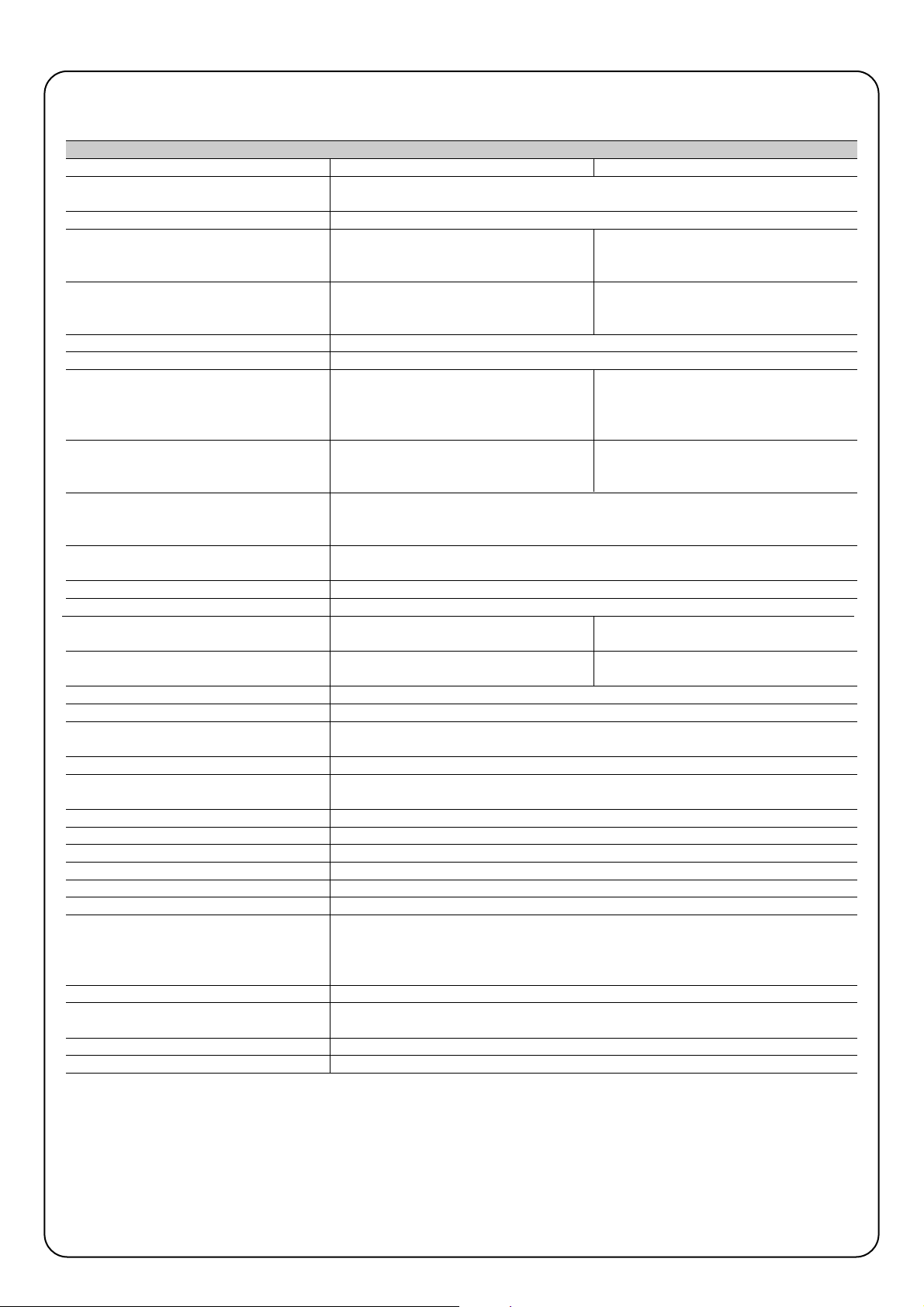
50
Utilizzo in atmosfera particolarmente acida
o salina o potenzialmente esplosiva
400 x 255 h 390; 24.5Kg
Con lo scopo di migliorare i propri prodotti, Nice S.p.a si riserva il diritto di modificare le caratteristiche tecniche in qualsiasi momento e senza preavviso pur mantenendo funzionalità e destinazione d'uso.
Tutte le caratteristiche tecniche riportate si riferiscono alla temperatura ambientale di 20°C (±5°C).
8) Caratteristiche tecniche
Tipologia
Modello tipo
Caratteristiche tecniche RUN
Motoriduttore elettromeccanico per il movimento automatico di cancelli scorrevoli per uso
industriale completo di centrale elettronica di controllo.
RUN 1800 - RUN 1800P - RUN 1800/V1
RUN 2500 - RUN 2500P
Pignone Numero denti 18; Modulo 4 *
Coppia massima allo spunto
(corrispondente alla capacità di sviluppare
una forza per mettere in movimento l'anta)
40Nm
(1110N)
50Nm
(1390N)
Coppia nominale
(corrispondente alla capacità di sviluppare una
forza per mantenere in movimento l'anta)
20Nm
(560N)
30Nm
(830N)
Velocità (a vuoto)
10m/min (12m/min versione /V1)
Velocità (alla coppia nominale) 8.5m/min (8.9m/min versione /V1)
Frequenza massima cicli di funzionamento
(alla coppia nominale)
11 cicli/ora (264 cicli/giorno),
per un cancello da 15m (pari ad un ciclo del
63%), (la centrale limita i cicli al massimo
previsto nelle tabelle 2 e 3)**
15 cicli/ora (365 cicli/giorno),
per un cancello da 15m (pari ad un ciclo del
88%), (la centrale limita i cicli al massimo
previsto nelle tabelle 2 e 3)**
Tempo massimo funzionamento continuo
(alla coppia nominale)
40 minuti,
(la centrale limita il funzionamento continuo
al massimo previsto nelle tabelle 2 e 3)***
60 minuti,
(la centrale limita il funzionamento continuo
al massimo previsto nelle tabelle 2 e 3)***
Limiti d’impiego
Generalmente RUN è in grado di automatizzare cancelli con peso oppure lunghezza secondo i limiti riportati nelle tabelle 2, 3 e 4
Durabilità Stimata tra 150.000 cicli e 450.000 cicli, secondo le condizioni riportate in tabella 4
Potenza massima assorbita allo spunto [corrispondenti ad Ampere]
700 W [3 A] [5 A versione /V1] 870 W [3.8 A]
Potenza alla coppia nominale [corrispondenti
ad Ampere]
400 W [1.8 A] [3 A versione /V1] 600 W [2.7 A]
Classe di isolamento 1 (è necessaria la messa a terra di sicurezza)
Uscita lampeggiante per 2 lampeggianti LUCYB (lampada 12V, 21W)
Uscita BLUEBUS una uscita con carico massimo di 15 unità BlueBus
Uscita S.C.A
per 1 lampada 24V massimo 4W (la tensione d'uscita può variare tra -30 e +50% e può
comandare anche piccoli relè)
Ingresso STOP
Per contatti normalmente chiusi, normalmente aperti oppure a resistenza costante 8,2KΩ; in auto
apprendimento (una variazione rispetto allo stato memorizzato provoca il comando “STOP”)
Ingresso PP per contatti normalmente aperti (la chiusura del contatto provoca il comando P.P.)
Ingresso APRE
Ingresso CHIUDE
per contatti normalmente aperti (la chiusura del contatto provoca il comando APRE)
per contatti normalmente aperti (la chiusura del contatto provoca il comando CHIUDE)
Innesto radio Connettore SM per ricevitori SMXI; SMXIS o ONEXI
Ingresso ANTENNA Radio Ingresso ANTENNA Radio 52Ω per cavo tipo RG58 o simili
Alimentazione RUN 1800 - 2500 230Vac (+10% -15%) 50 Hz
Alimentazione RUN 1800/V1-2500/V1 120Vac (+10% -15%) 60 Hz
Funzioni programmabili 8 funzioni di tipo ON-OFF e 8 funzioni regolabili (vedere tabelle 7 e 9)
Temperatura di funzionamento -20°C ÷ 50°C
No
Grado di protezione IP 44
Dimensioni e peso
* Disponibile pignone opzionale a 12 denti modulo 6.
** A 50°C e con un cancello da 15 metri la frequenza massima di funzionamento è di 7 cicli/ora (pari ad un ciclo del 40%).
*** A 50°C il tempo massimo di funzionamento continuo è 10 minuti.
Funzioni in auto apprendimento
Auto apprendimento dei dispositivi collegati all'uscita BlueBus
Auto apprendimento del tipo di dispositivo di "STOP" (contatto NA, NC o resistenza 8,2KΩ)
Auto apprendimento della lunghezza del cancello e calcolo dei punti di rallentamento ed
apertura parziale.
Page 51

51
I
Complimenti per aver scelto per la vostra automa-
zione un prodotto Nice! Nice S.p.a. produce componenti per l'automazione di cancelli, porte,serrande,
tapparelle e tende da sole: motoriduttori, centrali di
comando,radiocomandi, lampeggianti, fotocellule e
accessori. Nice utilizza solo materiali e lavorazioni di
qualità, e per vocazione ricerca soluzioni innovative
che semplifichino al massimo l'utilizzo delle sue apparecchiature, curate nelle soluzioni tecniche, estetiche,
ergonomiche: nella grande gamma Nice il vostro installatore avrà senz'altro scelto il prodotto più adatto alle
vostre esigenze. Nice non è però il produttore della
vostra automazione, che è invece il risultato di un'opera di analisi, valutazione, scelta dei materiali, e realizzazione dell'impianto eseguita dal vostro installatore di
fiducia. Ogni automazione è unica e solo il vostro
installatore possiede l'esperienza e la professionalità
necessarie ad eseguire un impianto secondo le vostre
esigenze, sicuro ed affidabile nel tempo, e soprattutto
a regola d'arte, rispondente cioè alle normative in vigore. Un impianto di automazione è una bella comodità,
oltre che un valido sistema di sicurezza e, con poche,
semplici attenzioni, è destinato a durare negli anni.
Anche se l'automazione in vostro possesso soddisfa il
livello di sicurezza richiesto dalle normative, questo
non esclude l'esistenza di un “rischio residuo”, cioè la
possibilità che si possano generare situazioni di pericolo, solitamente dovute ad un utilizzo incosciente o
addirittura errato, per questo motivo desideriamo darvi alcuni consigli sui comportamenti da seguire per evitare ogni inconveniente:
•Prima di usare per la prima volta l’automazio-
ne, fatevi spiegare dall’installatore l’origine dei rischi
residui, e dedicate qualche minuto alla lettura del
manuale di istruzioni ed avvertenze per l’utiliz-
zatore consegnatovi dall’installatore. Conservate il
manuale per ogni dubbio futuro e consegnatelo ad un
eventuale nuovo proprietario dell’automazione.
•La vostra automazione è un macchinario che
esegue fedelmente i vostri comandi; un uso
incosciente ed improprio può farlo diventare pericoloso: non comandate il movimento dell’automazione se
nel suo raggio di azione si trovano persone, animali o
cose.
•Bambini: un impianto di automazione garantisce un
alto grado di sicurezza, impedendo con i suoi sistemi
di rilevazione il movimento in presenza di persone o
cose, e garantendo un’attivazione sempre prevedibile e sicura. È comunque prudente vietare ai bambini
di giocare in prossimità dell’automazione e per evitare attivazioni involontarie non lasciare i telecomandi
alla loro portata: non è un gioco!
•Anomalie: Non appena notate qualunque comportamento anomalo da parte dell’automazione, togliete
alimentazione elettrica all’impianto ed eseguite lo
sblocco manuale. Non tentate da soli alcuna ripara-
zione, ma richiedete l’intervento del vostro installatore di fiducia: nel frattempo l’impianto può funzionare
come un’apertura non automatizzata, una volta
sbloccato il motoriduttore come descritto più avanti.
•Manutenzione: Come ogni macchinario la vostra
automazione ha bisogno di una manutenzione periodica affinché possa funzionare più a lungo possibile
ed in completa sicurezza. Concordate con il vostro
installatore un piano di manutenzione con frequenza
periodica; Nice consiglia un intervento ogni 6 mesi
per un normale utilizzo domestico, ma questo periodo può variare in funzione dell’intensità d’uso. Qualunque intervento di controllo, manutenzione o riparazione deve essere eseguito solo da personale qualificato.
•Anche se ritenete di saperlo fare, non modificate l’impianto ed i parametri di programmazione e di regolazione dell’automazione: la responsabilità è del vostro
installatore.
• Il collaudo, le manutenzioni periodiche e le eventuali
riparazioni devono essere documentate da chi le esegue e i documenti conservati dal proprietario dell’impianto.
Gli unici interventi che vi sono possibili e vi consigliamo di effettuare periodicamente sono la pulizia dei
vetrini delle fotocellule e la rimozione di eventuali foglie
o sassi che potrebbero ostacolare l’automatismo. Per
impedire che qualcuno possa azionare il cancello, prima di procedere, ricordatevi di sbloccare l’automa-
tismo (come descritto più avanti) e di utilizzare per la
pulizia solamente un panno leggermente inumidito con
acqua.
• Smaltimento: Al termine della vita dell'automazione, assicuratevi che lo smantellamento sia eseguito
da personale qualificato e che i materiali vengano riciclati o smaltiti secondo le norme valide a livello locale.
• In caso di rotture o assenza di alimentazione:
Attendendo l’intervento del vostro installatore, o il
ritorno dell’energia elettrica se l’impianto non è dotato di batterie tampone, l’automazione può essere
azionata come una qualunque apertura non automatizzata. Per fare ciò è necessario eseguire lo sblocco
manuale (unico intervento consentito all’utente sull’automazione): tale operazione è stata particolarmente studiata da Nice per assicurarvi sempre la
massima facilità di utilizzo, senza uso di attrezzi particolari o necessità di sforzo fisico.
Istruzioni ed avvertenze destinate all'utilizzatore del motoriduttore RUN
Page 52
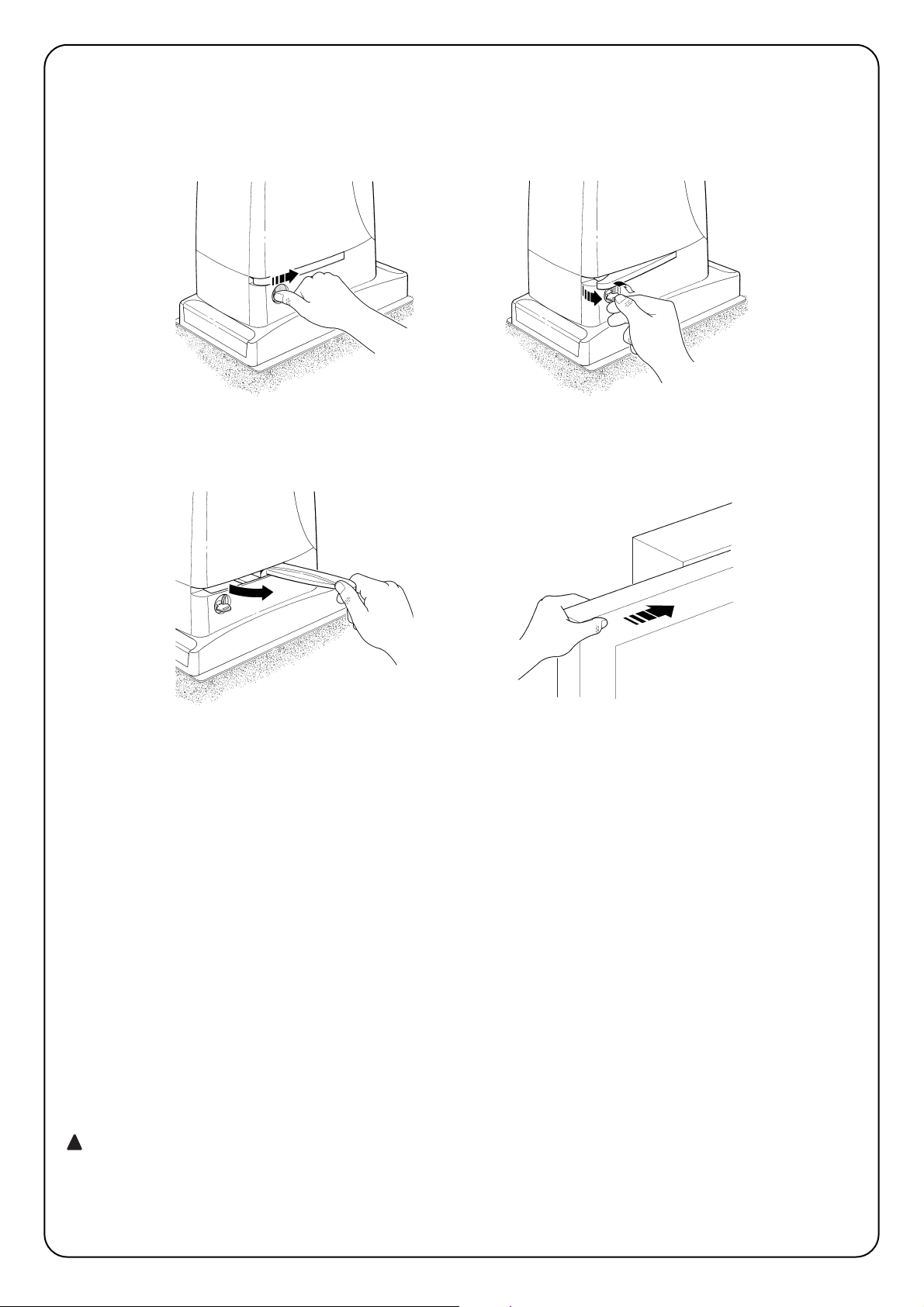
52
Sblocco e movimento manuale: prima di eseguire questa operazione porre attenzione che lo sblocco può
avvenire solo quando l’anta è ferma.
Per bloccare: eseguire, al contrario le stesse operazioni
Comando con sicurezze fuori uso: nel caso i
dispositivi di sicurezza presenti nel cancello non
dovessero funzionare correttamente è possibile
comunque comandare il cancello.
• Azionare il comando del cancello (col telecomando,
col selettore a chiave, ecc.); se tutto è a posto il
cancello si aprirà o chiuderà normalmente, altrimenti il lampeggiante farà alcuni lampeggi e la manovra
non partirà (il numero di lampeggi dipende dal motivo per cui la manovra non può partire).
• In questo caso, entro tre secondi si deve azionare
nuovamente e tenere azionato il comando.
• Dopo circa 2s inizierà il movimento del cancello in
modalità a “uomo presente”, cioè finché si mantiene
il comando, il cancello continuerà a muoversi; appena il comando viene rilasciato, il cancello si ferma.
Con le sicurezze fuori uso è necessario far
riparare quanto prima l’automatismo.
Sostituzione pila del telecomando: se il vostro
radiocomando dopo qualche tempo vi sembra funzionare peggio, oppure non funzionare affatto, potrebbe
semplicemente dipendere dall’esaurimento della pila (a
seconda dell’uso, possono trascorrere da diversi mesi
fino ad oltre un anno). Ve ne potete accorgere dal fatto che la spia di conferma della trasmissione non si
accende, è fioca, oppure si accende solo per un breve
istante. Prima di rivolgervi all’installatore provate a
scambiare la pila con quella di un altro trasmettitore
eventualmente funzionante: se questa fosse la causa
dell’anomalia, sarà sufficiente sostituire la pila con altra
dello stesso tipo.
Le pile contengono sostanze inquinanti: non gettarle
nei rifiuti comuni ma utilizzare i metodi previsti dai
regolamenti locali.
Siete soddisfatti? Nel caso voleste aggiungere nella vostra casa un nuovo impianto di automazione, rivolgendovi allo stesso installatore e a Nice vi garantirete,
oltre che la consulenza di uno specialista e i prodotti
più evoluti del mercato, il migliore funzionamento e la
massima compatibilità delle automazioni.
Vi ringraziamo per aver letto queste raccomandazioni,
e vi auguriamo la massima soddisfazione dal vostro
nuovo impianto: per ogni esigenza presente o futura
rivolgetevi con fiducia al vostro installatore.
!
1 Far scorrere il dischetto copri serratura. 2 Inserire e ruotare la chiave in senso orario.
3 Tirare la maniglia di sblocco. 4 Muovere manualmente l’anta.
Page 53

Page 54

54
Table des matières: page
1 Avertissements 55
2 Description du produit et type d'utilisation 56
2.1 Limites d'utilisation 56
2.2 Installation typique 58
2.3 Liste des câbles 58
3 Installation 59
3.1 Contrôles préliminaires 59
3.2 Fixation de l'opérateur 60
3.3 Fixation des pattes de fin de course dans les
versions avec fin de course de proximité inductif
60
3.4 Installation des différents dispositifs 61
3.5 Connexions électriques 61
3.6 Description des connexions électriques 62
4 Contrôles finaux et mise en service 62
4.1 Sélection de la direction 62
4.2 Branchement au secteur 62
4.3 Reconnaissance des dispositifs 62
4.4 Reconnaissance de la longueur du tablier 63
4.5 Vérification du mouvement du portail 63
4.6 Fonctions préprogrammées 63
4.7 Récepteur radio 63
5 Essai et mise en service 63
5.1 Essai 64
5.2 Mise en service 64
6 Maintenance et mise au rebut 64
6.1 Maintenance 64
6.2 Mise au rebut 64
7 Approfondissements 65
7.1 Touches de programmation 65
7.2 Programmations 65
7.2.1 Fonctions du premier niveau (fonctions ON-OFF) 65
7.2.2 Programmation du premier niveau
(fonctions ON-OFF) 66
7.2.3 Fonctions de deuxième niveau
(paramètres réglables) 66
7.2.4 Programmation du deuxième niveau
(paramètres réglables) 67
7.2.5 Exemple de programmation de premier niveau
(fonctions ON-OFF) 68
7.2.6 Exemple de programmation de deuxième niveau
(paramètres réglables) 68
7.3 Ajout ou retrait de dispositifs 68
7.3.1 BlueBUS 68
7.3.2 Entrée STOP 69
7.3.3 Photocellules 69
7.3.4 Photodétecteur FT210B 69
7.3.5 RUN en mode «Slave» 70
7.3.6 Reconnaissance d'autres dispositifs 71
7.4 Fonctions particulières 71
7.4.1 Fonction «ouvre toujours» 71
7.4.2 Fonction «manœuvre dans tous les cas» 71
7.4.3 Système de contrôle du chauffage et du
refroidissement 71
7.4.4 Avis de maintenance 71
7.5 Connexion d'autres dispositifs 72
7.6 Résolution des problèmes 73
7.6.1 Historique des anomalies 73
7.7 Diagnostic et signalisations 73
7.7.1 Signalisations avec le clignotant 74
7.7.2 Signalisations sur la logique de commande 74
7.8 Accessoires 75
7.8.1 Unité de programmation à distance 75
8 Caractéristiques techniques 76
Instructions et recommandations destinées à l'utilisateur
de l'opérateur RUN 77
Run
1800/1800P
2500/2500P
Page 55
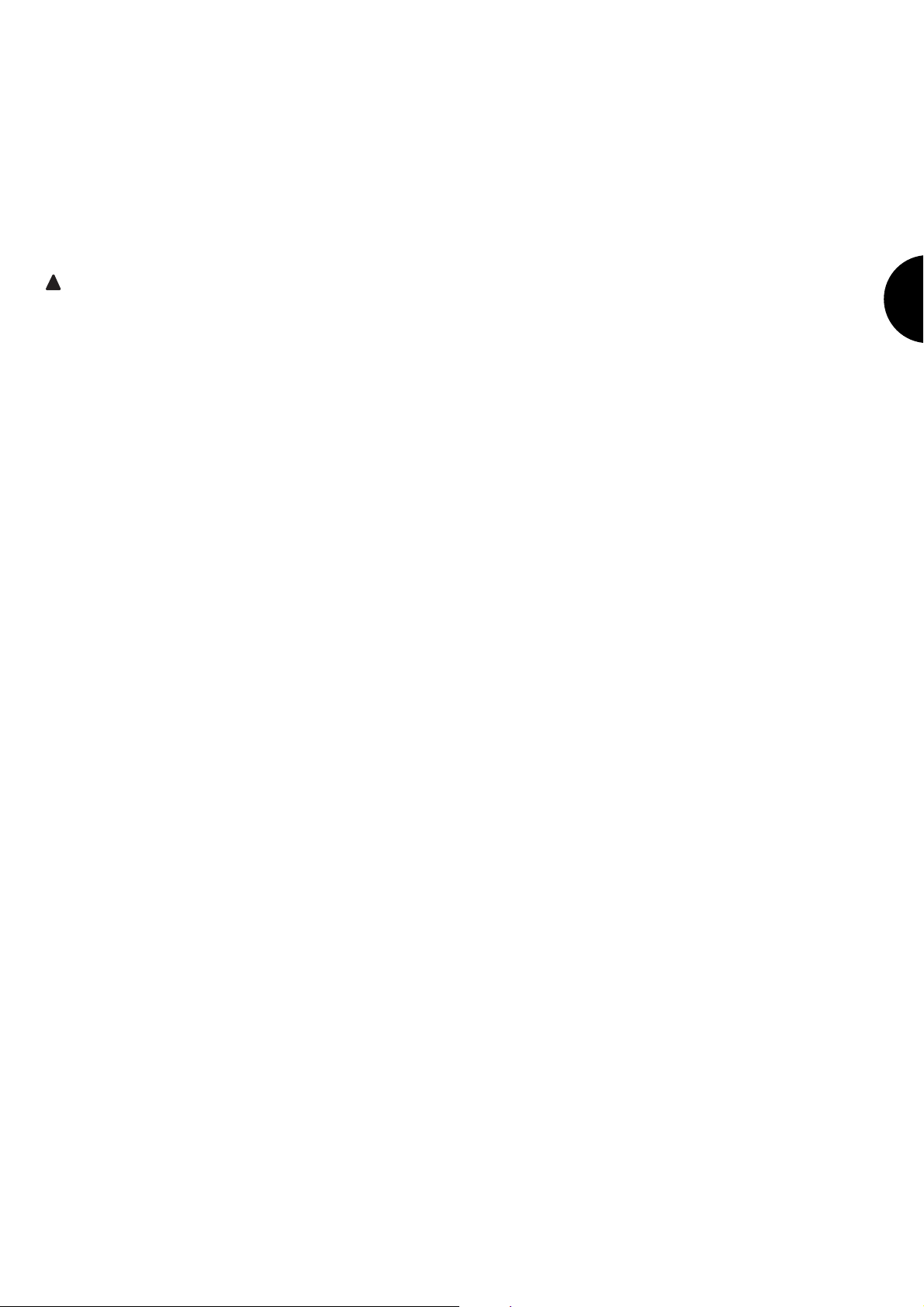
55
F
1) Avertissements
Cette notice technique contient des informations importantes concernant la sécurité pour l'installation, il faut lire toutes les instructions avant
de procéder à l'installation. Conserver soigneusement cette notice pour
d'éventuelles consultations futures.
Compte tenu des dangers qui peuvent apparaître durant l'installation et
l'utilisation de RUN, il faut, pour garantir une sécurité optimale, que l'installation soit réalisée en totale conformité avec les lois, normes et règlements. Dans ce chapitre, nous donnons des recommandations d'ordre
général; d'autres recommandations importantes se trouvent dans les
chapitres “3.1 Contrôles préliminaires”; “5 Essai et mise en service”
D'après la législation européenne la plus récente, l'automatisation d'une porte ou d'un portail possède les caractéristiques prévues par la directive 98/37/CE (directive
Machines) et en particulier par les normes: EN 13241-1 (norme harmonisée); EN 12445; EN 12453 et EN 12635, qui permettent de déclarer la conformité à la directive «Machines».
D'autres informations et les conseils pour l'analyse des risques et la réalisation du dossier technique sont disponibles sur le site: www.niceforyou.com. La présente notice est destinée uniquement au personnel
technique qualifié pour l'installation. À part l'encart spécifique «Instructions et recommandations destinées à l'utilisateur de l'opérateur RUN»
qui sera détaché par l'installateur, aucune autre information contenue
dans la présente notice ne peut être considérée comme intéressante
pour l'utilisateur final!
• Une utilisation de RUN différente de ce qui est prévu dans cette noti-
ce est interdite; des utilisations impropres peuvent être source de dangers ou de dommages aux personnes et aux choses.
• Avant de commencer l'installation, il faut effectuer l'analyse des
risques comprenant la liste des exigences essentielles de sécurité par
l'annexe I de la directive Machines, en indiquant les solutions adoptées. Nous rappelons que l'analyse des risques est l'un des documents qui constituent le «dossier technique» de l'automatisation.
• Vérifier la nécessité d'autres dispositifs pour compléter l'automatisa-
tion avec RUN suivant les conditions spécifiques de l'application et les
risques présents; il faut considérer par exemple les risques d'impact,
écrasement, cisaillement, coincement, etc., et d'autres dangers en
général.
• N'effectuer de modifications sur aucune des parties si elles ne sont
pas prévues dans la présente notice technique. Des opérations de ce
type entraîneront obligatoirement des problèmes de fonctionnement.
NICE décline toute responsabilité en cas de dommages dérivant de
produits modifiés.
• Pendant l'installation et l'utilisation, éviter que des parties solides ou
liquides puissent pénétrer à l'intérieur de la logique de commande ou
d'autres composants ouverts; s'adresser éventuellement au service
d'assistance NICE; l'utilisation de RUN dans de telles circonstances
peut créer des situations de danger.
• L'automatisme ne peut pas être utilisé avant d'avoir effectué la mise
en service comme l'explique le chapitre: «5 Essai et mise en service».
• Les matériaux d'emballage de RUN doivent être mis au rebut dans le
plein respect des normes locales en vigueur.
• En cas de pannes qui ne peuvent pas être résolues avec les informa-
tions fournies dans cette notice technique, contacter le service aprèsvente NICE.
• Si des interrupteurs automatiques ou des fusibles interviennent, avant
de les réarmer il faut identifier la cause de leur déclenchement et l'éliminer.
• Avant d'accéder aux bornes situées sous le carter de RUN, décon-
necter tous les circuits d'alimentation; si le dispositif de déconnexion
n'est pas visible, accrocher un panonceau: «ATTENTION MAINTENANCE EN COURS».
Avertissements particuliers sur l'appropriation à l'utilisation de ce produit
par rapport à la directive “Machines” 98/37/CE (ex 89/392/CEE):
• Ce produit est mis sur le marché comme «composant de machine» et
est donc construit pour être incorporé dans une machine ou pour être
assemblé avec d'autres appareillages afin de réaliser «une machine»
selon les termes de la Directive 98/37/CE seulement en association
avec les autres composants et dans les modes décrits dans cette notice technique. Comme le prévoit la directive 98/37/CE nous rappelons
que la mise en service de ce produit n'est pas autorisée tant que le
constructeur de la machine dans laquelle ce produit est incorporé ne
l'a pas identifié et déclaré conforme à la directive 98/37/CE.
Avertissements particuliers sur l'appropriation à l'utilisation de ce produit
par rapport à la directive «Basse tension» 73/23/CEE et à ses amendements ultérieurs 93/68/CEE:
• Ce produit est conforme aux exigences prévues par la directive «Basse tension» s'il est utilisé dans le but et les configurations prévues dans
cette notice technique et en liaison avec les articles présents dans le
catalogue des produits de Nice S.p.A.. Les exigences pourraient ne
pas être garanties si le produit est utilisé dans des configurations ou
avec d'autres produits non prévus; l'utilisation du produit dans ces
situations est interdite tant que l'installateur n'a pas vérifié la conformité aux critères prévus par la directive.
Avertissements particuliers sur l'appropriation à l'utilisation de ce produit
par rapport à la directive «Compatibilité électromagnétique» 89/336/CEE
et à ses amendements ultérieurs 92/31/CEE et 93/68/CEE:
• Ce produit a été soumis aux essais relatifs à la compatibilité électromagnétique dans les situations d'utilisation les plus critiques, dans les
configurations prévues dans cette notice technique et en liaison avec
les articles présents dans le catalogue des produits de Nice S.p.A.. La
compatibilité électromagnétique pourrait ne pas être garantie si le produit est utilisé dans des configurations ou avec d'autres produits non
prévus; l'utilisation du produit dans ces situations est interdite tant que
l'installateur n'a pas vérifié la conformité aux critères requis par la
directive.
!
Page 56

56
RUN est une ligne d'opérateurs électromécaniques irréversibles destinés à l'automatisation de portails coulissants. Ils disposent d'une
logique électronique de commande et d'un connecteur type SM
pour le récepteur des radiocommandes (en option). Les connexions
électriques vers les dispositifs extérieurs sont simplifiées grâce à la
technique «BlueBUS» qui permet de connecter plusieurs dispositifs
avec seulement 2 fils. La liste des dispositifs qui peuvent être
connectés à BlueBUS de Run est fournie dans le chapitre 7.3.1
«BlueBUS»; une liste, jour, mentionnant les compatibilités, est également présente sur le site: www.niceforyou.com.
RUN dispose d'un connecteur pour l'unité de programmation à distance qui garantit une gestion rapide et complète de l'installation, de
la maintenance et du diagnostic des éventuels problèmes de fonctionnement; voir également 7.8.1 «Unité de programmation à distance».
Les opérateurs RUN fonctionnent à l'énergie électrique; en cas de
coupure du courant, il est possible de débrayer l'opérateur avec une
clé spéciale et de manœuvrer le portail à la main.
Les produits dont les principales différences sont décrites dans le tableau 1 font partie de la ligne RUN.
Note: 1kg = 9,81N, donc, par exemple: 1390N = 142 kg
2) Description du produit et type d'utilisation
1
Opérateur type RUN1800 RUN1800P RUN2500 RUN2500P
Type de fin de course électromécanique de proximité inductif électromécanique de proximité inductif
Longueur maximum du tablier 15m 18m
Poids maximum du tablier 1800Kg 2500Kg
Couple maximum au démarrage 40Nm 50Nm
(correspondant à la force) (1110N) (1390N)
Moteur Asynchrone monophasé: 700W maximum Asynchrone monophasé: 870W maximum
Tableau 1: comparaison des caractéristiques essentielles des opérateurs RUN
2.1) Limites d'utilisation
Les données relatives aux performances des produits de la ligne
RUN figurent dans le chapitre 8 «Caractéristiques techniques» et
sont les seules valeurs qui permettent d'évaluer correctement si
l'opérateur est adapté à l'application. Les caractéristiques structurales de RUN permettent de les utiliser sur des portails coulissants,
dans les limites indiquées dans les tableaux 2, 3 et 4.
Le fait que RUN soit réellement adapté à automatiser tel ou tel portail coulissant dépend des frictions et d'autres phénomènes, qui
peuvent être occasionnels, comme la présence de glace qui pourrait
bloquer le mouvement du tablier.
Pour une vérification réelle, il est absolument indispensable de
mesurer la force nécessaire pour manœuvrer le tablier sur toute sa
course et contrôler que la force ne dépasse pas la moitié du «couple
nominal» indiqué au chapitre 8 «Caractéristiques techniques» (nous
conseillons une marge de 50% car des conditions climatiques critiques peuvent faire augmenter les frictions); par ailleurs, pour établir
le nombre de cycles/heure, les cycles consécutifs et la vitesse maximum autorisée, il faut considérer les données des tableaux 2 et 3.
RUN1800/ RUN1800P RUN2500/ RUN2500P
Longueur du tablier (m) cycles/heure maximums cycles consécutifs max. cycles/heure maximums cycles consécutifs max.
Jusqu'à 6 42284242
6 ÷ 9 28182828
9 ÷ 12 21 14 21 21
12 ÷ 15 17 11 17 17
15 ÷ 18 14 14
Tableau 2: limites en fonction de la longueur du tablier
400mm 253mm
387mm
108mm
Page 57

57
F
La longueur du tablier permet de déterminer le nombre maximum de cycles consécutifs tandis que le poids permet de déterminer le pourcentage de réduction des cycles; par exemple, pour RUN1800, si le tablier mesure 10 m de long, 21 cycles/heure et 14 cycles consécutifs
seraient possibles mais si le tablier pèse 1300 kg, il faut les réduire à 60 %; le résultat est donc environ 9 cycles/heure et 8 cycles consécutifs. Pour éviter les surchauffes, la logique de commande prévoit un limiteur de manœuvres qui se base sur l'effort du moteur et la durée des
cycles en intervenant quand la limite maximum est dépassée. Le limiteur de manœuvres mesure aussi la température ambiante en réduisant
encore plus les manœuvres en cas de température particulièrement élevée.
Le chapitre 8 «Caractéristiques techniques» donne une estimation de «durabilité» c'est-à-dire de vie économique moyenne du produit. La
valeur est fortement influencée par l'indice de charge de travail des manœuvres, c'est-à-dire la somme de tous les facteurs qui concourent
à l'usure. Pour effectuer l'estimation, il faut additionner tous les indices de charge de travail du tableau 4, puis avec le résultat total, vérifier
dans le graphique la durabilité estimée.
Par exemple: RUN1800 sur un portail de 1300 kg, de 10 m de long, équipé de photocellules et sans autres éléments de fatigue, obtient un
indice de charge de travail égal à 45% (20+15+10). D'après le graphique, la durabilité estimée est de 200.000 cycles. Il faut préciser que
l'estimation de durabilité s'effectue sur la base des calculs de projet et des résultats des essais pratiqués sur les prototypes; s'agissant d'une
estimation, elle ne constitue en aucun cas une garantie de la durée effective du produit.
RUN1800/ RUN1800P RUN2500/ RUN2500P
Poids du tablier (kg) Pourcentage de cycles Pourcentage de cycles
Jusqu'à 500 100% 100%
500 ÷ 900 80 80
900 ÷ 1200 75 75
1200 ÷ 1500 60 60
1500 ÷ 1800 50 50
2000 ÷ 2300 --- 40
2300 ÷ 2500 --- 30
Tableau 3: limites en fonction du poids du tablier
Indice de charge de travail en % Run Durabilité en cycles
1800 2500
Poids du tablier (kg)
Jusqu'à 500 5 5
500 ÷ 900 10 10
900 ÷ 1200 20 20
1200 ÷ 1500 30 30
1500 ÷ 1800 40 40
1800 ÷ 2200 - 50
2200 ÷ 2500 - 60
Longueur du tablier en mètres
Jusqu'à 6 5 5
6 ÷ 9 10 10
9 ÷ 12 15 15
12 ÷ 15 25 25
15 ÷ 18 - 35
Autres éléments de fatigue
(à prendre en compte si la probabilité qu'ils
se produisent est supérieure à 10 %)
Température ambiante supérieure à 40 °C ou
inférieure à 0 °C ou humidité supérieure à 80 %
10 10
Présence de poussière ou de sable 15 15
Présence de sel 20 20
Interruption manœuvre par Photo 10 10
interruption manœuvre par Halte 20 20
Démarrage activé 10 10
Total indice de charge de travail en %:
Note: si l'indice de charge de travail dépasse 100%, cela veut dire que l'on a dépassé les conditions d'accessibilité; il est conseillé d'utiliser un modèle d'une taille supérieure.
Tableau 4: estimation de la durabilité en fonction de l'indice de charge de travail de la manœuvre
Indice de charge de travail en %
Durabilité en cycles
500.000
450.000
400.000
350.000
300.000
250.000
200.000
150.000
100.000
50.000
0
%
20
10
%
%
%
40
30
50
%
%
60
%
%
80
70
%
%
00
90
1
Page 58
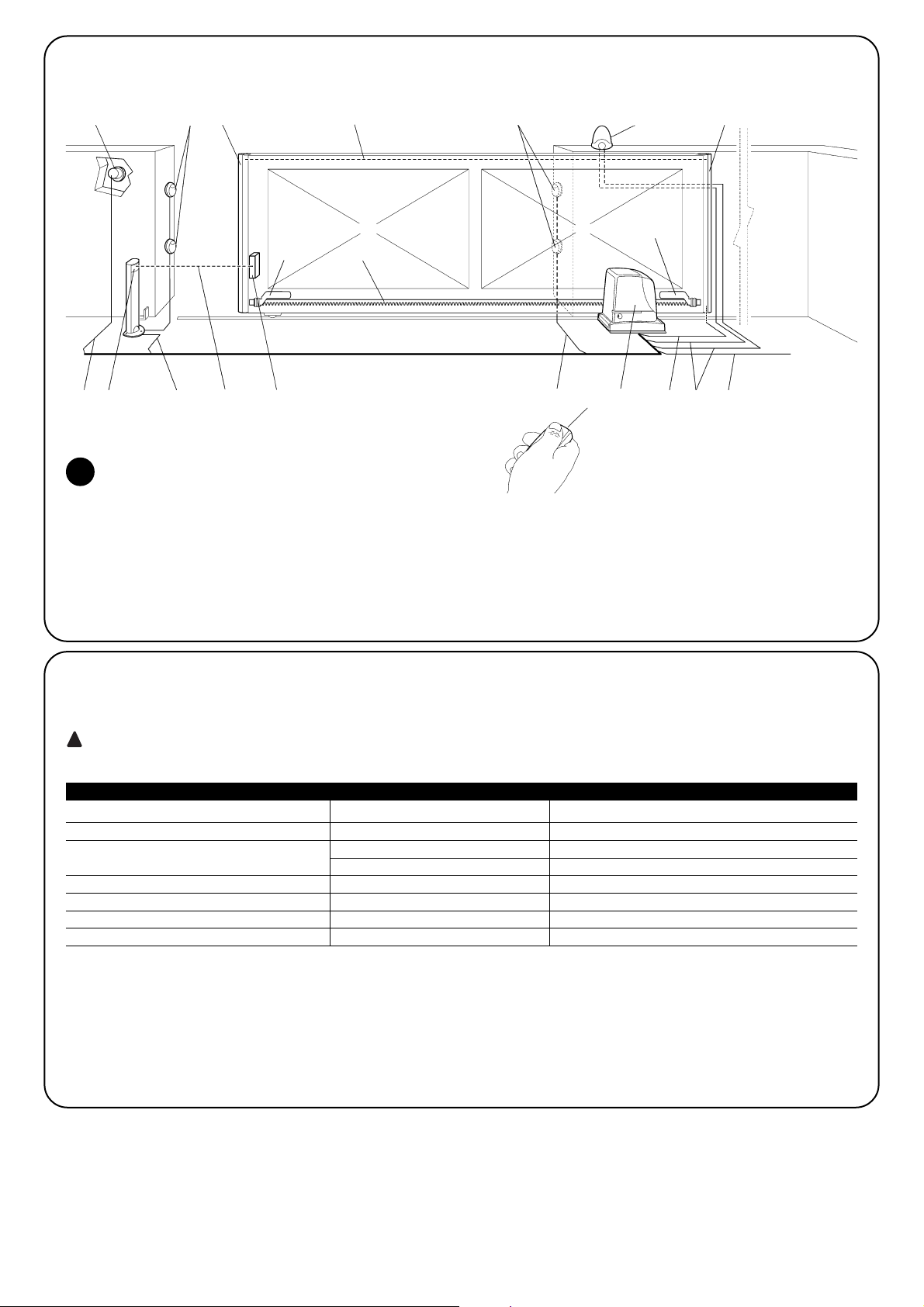
58
2.2) Installation typique
La figure 2 présente l'installation typique pour l'automatisation d'un portail coulissant utilisant RUN.
2
1 Sélecteur à clé
2 Récepteur FT210B
3 Photocellules
4 Émetteur FT210B
5 Bord primaire mobile
6 Patte de fin de course «Ouvert»
7 Crémaillère
8 Clignotant avec antenne incorporée
9 RUN
10 Patte de fin de course «Fermé»
11 Bord secondaire mobile (option)
12 Émetteur radio
2.3) Liste des câbles
Dans l'installation typique de la figure 2 sont indiqués aussi les câbles nécessaires pour les connexions des différents dispositifs; le tableau
5 indique les caractéristiques des câbles.
Les câbles utilisés doivent être adaptés au type d'installation; par exemple, on conseille un câble type H03VV-F pour la pose
à l'intérieur ou H07RN-F pour la pose à l'extérieur.
!
Note 1: si la longueur du câble d'alimentation dépasse 30 m, il faut prévoir un câble avec une section plus grande, par exemple 3x2,5mm
2
et une mise à la terre est nécessaire à proximité de l'automatisme.
Note 2: si la longueur du câble «BLUEBUS» dépasse 30 m, jusqu'à un maximum de 50m, il faut un câble de 2x1mm
2
.
Note 3: les deux câbles de 2x0,5mm
2
peuvent être remplacés par un unique câble 4x0,5mm2.
Note 4: s'il y a plus d'un bord sensible, voir le chapitre 7.3.2 «Entrée STOP» pour le type de connexion conseillée.
Note 5: pour la connexion des bords mobiles sur des tabliers coulissants, il faut utiliser des dispositifs appropriés qui permettent la
connexion même quand le tablier est en mouvement; l'utilisation de FT210B est indiquée sur la figure.
Connexion Type de câble Longueur maximum admise
A: Ligne électrique d'alimentation 1 câble 3x1,5mm
2
30m (note 1)
B: Clignotant avec antenne 1 câble 2x0,5mm
2
20m
1 câble blindé type RG58 20m (longueur conseillée: moins de 5 m)
C: Photocellules 1 câble 2x0,5mm
2
30m (note 2)
D: Sélecteur à clé 2 câbles 2x0,5mm2(note 3) 50m
E: Connexion entre les deux 2 bords mobiles 1 câble 2x0,5mm2(note 4) 20m
F: Connexion des bords mobiles 1 câble 2x0,5mm2(note 5) 30m
Tableau 5: liste des câbles
2
338
FB9C
6
10
7
12
115E1
CF 4
D
A
Page 59
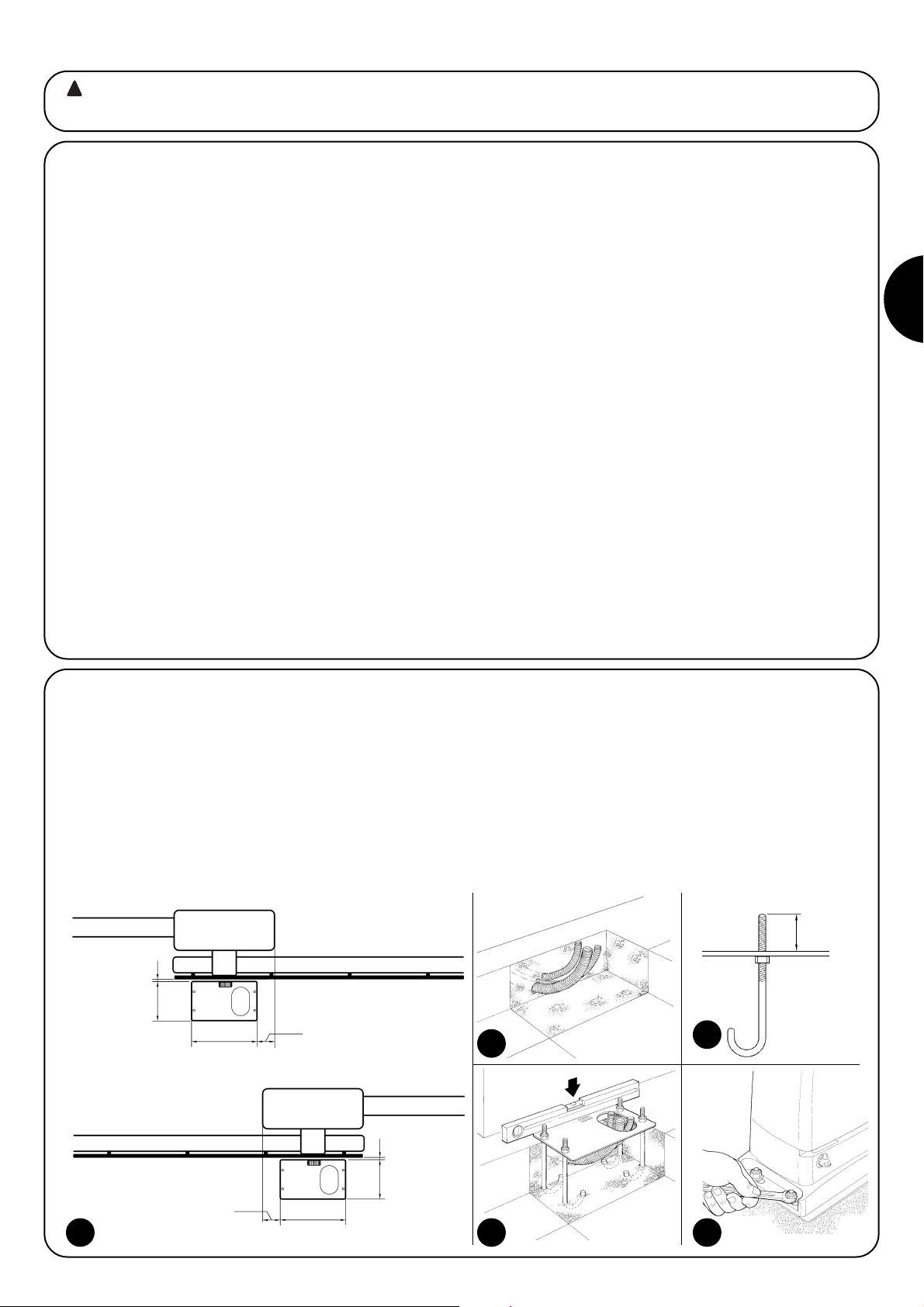
59
F
3.2) Fixation de l'opérateur
Si la surface d'appui existe déjà, la fixation de l'opérateur doit être
effectuée directement sur la surface en utilisant des moyens adéquats par exemple avec des chevilles à expansion. Autrement, pour
fixer l'opérateur: Sinon, pour fixer l'opérateur:
1. Creuser un trou de fondation de dimensions adéquates en respectant les mesures indiquées sur la figure 3;
2. Prévoir un ou plusieurs conduits pour le passage des câbles
comme indiqué sur la figure 4;
3. Assembler les 4 agrafes sur la plaque de fondation en plaçant un
écrou en dessous et un au-dessus de la plaque; l'écrou sous la
plaque doit être vissé à fond comme sur la figure 5 de sorte que
la partie filetée de l'agrafe dépasse au maximum de 40 mm audessus de la plaque;
4. Effectuer la coulée en ciment et avant qu'il commence à prendre,
mettre la plaque de fondation en respectant les distances indiquées dans la figure 3; vérifier qu'elle est parallèle au tablier et parfaitement de niveau (fig. 6). Attendre la prise complète du ciment;
5. Enlever les 4 écrous sur le dessus de la plaque puis y poser l'opérateur; vérifier qu'il est parfaitement parallèle au tablier puis visser légèrement les 4 écrous et les rondelles fournis comme sur la figure 7.
L'installation de RUN doit être effectuée par du personnel qualifié, dans le respect des lois, des normes et des règlements
ainsi que de toutes les instructions de cette notice technique.
!
3) Installation
3.1) Contrôles préliminaires
Avant de continuer l'installation de RUN, il faut effectuer les contrôles
suivants:
• Vérifier que tout le matériel à utiliser est en excellent état, adapté à
l'utilisation et conforme aux normes;
• Vérifier que la structure du portail est adaptée pour être équipée
d'un automatisme;
• Vérifier que le poids et les dimensions du tablier rentrent dans les
limites d'utilisation indiquées au chapitre 2.1 «Limites d'utilisation»;
• Vérifier, en comparant avec les valeurs figurant dans le chapitre 8
«Caractéristiques techniques», que la force nécessaire pour mettre
le tablier en mouvement est inférieure à la moitié du «couple maximum» et que la force nécessaire pour maintenir le tablier en mouvement est inférieure à la moitié du «couple nominal»; on conseille
une marge de 50 % sur les forces car les conditions climatiques
adverses peuvent accroître les frictions;
• Vérifier que dans la course du portail, aussi bien en fermeture qu'en
ouverture, il n'y a pas de points présentant une plus grande friction;
• Vérifier que le tablier ne risque pas de dérailler ni de sortir des rails
de guidage;
• Vérifier la robustesse des butées mécaniques de limitation de la
course en contrôlant qu'il n'y a pas de déformations même en cas
de heurt violent du tablier sur la butée;
• Vérifier que le tablier est bien équilibré: il ne doit pas bouger s'il est
laissé arrêté dans une position quelconque;
• Vérifier que la zone de fixation de l'opérateur n'est pas sujette à
inondation; éventuellement, monter l'opérateur dans une position
suffisamment soulevée du sol;
• Vérifier que la zone de fixation de l'opérateur permet d'effectuer la
manœuvre de débrayage de manière facile et sûre;
• Vérifier que les points de fixation des différents dispositifs se trouvent dans des endroits à l'abri des chocs et que les surfaces sont
suffisamment solides;
• Éviter que les parties de l'automatisme puissent être immergées
dans l'eau ou dans d'autres substances liquides;
• Ne pas placer RUN à proximité de flammes ou de sources de chaleur, dans des atmosphères potentiellement explosives, particulièrement acides ou salines; cela pourrait endommager RUN et causer des problèmes de fonctionnement ou des situations de danger;
• Si un portillon pour le passage de piétons est incorporé au tablier
ou est présent dans la zone de manœuvre du tablier, il faut s'assurer qu'il ne gêne pas la course normale et prévoir éventuellement
un système d'interverrouillage;
• Connecter la logique de commande à une ligne d'alimentation
électrique avec mise à la terre;
• La ligne d'alimentation électrique doit être protégée par un disjoncteur magnétothermique associé à un déclencheur différentiel;
• Sur la ligne d'alimentation du secteur électrique, il faut monter un
dispositif de déconnexion de l'alimentation (avec catégorie de surtension III, c'est-à-dire avec une distance entre les contacts d'au
moins 3,5 mm) ou bien un autre système équivalent, par exemple
une prise et une fiche. Si le dispositif de déconnexion de l'alimentation ne se trouve pas à proximité de l'automatisme, il faut disposer d'un système de blocage contre la connexion accidentelle ou
non autorisée.
3
4
5
6
Max. 40mm
7
400
0÷50
0÷50
400
240 0÷10
240 0÷10
Page 60

60
3.3) Fixation des pattes de fin de course dans les versions avec fin de course de proximité inductif
8.
Faire coulisser le tablier et utiliser toujours le pignon comme référence pour fixer les autres éléments de la crémaillère;
9.
Couper l'éventuelle partie de crémaillère qui dépasse sur le dernier
segment;
10.
Effectuer différentes manœuvres d'ouverture et de fermeture du
tablier à la main et vérifier que la crémaillère coulisse alignée au pignon
avec un désalignement maximum de 5 mm, et qu'il y a un jeu d'un à
deux mm entre le pignon et la crémaillère sur toute la longueur;
11.
Serrer énergiquement les écrous de fixation de l'opérateur en s'assurant qu'il est bien fixé au sol; couvrir les écrous de fixation avec
les bouchons comme sur la figure 10;
12.
Fixer les pattes de fin de course suivant la description donnée ci-après
(pour les versions RUN1800P et RUN2500P fixer les pattes suivant la
description du paragraphe 3.3 «Fixation des pattes de fin de course
dans les versions avec fin de course de proximité inductif»):
• Porter manuellement le tablier en position d'ouverture en s'arrêtant à au moins 2 - 3 cm de la butée mécanique.
• Faire coulisser la patte sur la crémaillère dans le sens de l'ouverture jusqu'à l'intervention du fin de course. Faire avancer ensuite la patte d'au moins 2 cm puis la bloquer sur la crémaillère
avec les goujons correspondants comme sur la figure 11.
• Effectuer la même opération pour le fin de course de fermeture.
13.
Bloquer l'opérateur comme l'indique le paragraphe «Débrayage et
manœuvre manuelle» dans le chapitre «Instructions et recommandations destinées à l'utilisateur».
8 9
10 11
6. Débrayer l'opérateur suivant les indications du paragraphe
«Débrayage et manœuvre manuelle» dans le chapitre «Instructions
et recommandations destinées à l'utilisateur de l'opérateur RUN»;
7. Ouvrir complètement le tablier, poser sur le pignon le premier segment de crémaillère et vérifier que le début de la crémaillère correspond au début du tablier comme sur la figure 8. Vérifier la pré-
sence d'un jeu d'un à deux mm entre le pignon et la crémaillère,
puis fixer la crémaillère sur le tablier avec des moyens adéquats.
Pour éviter que le tablier pèse trop sur l'opérateur, il
est important qu'il y ait un jeu d'un à deux mm entre la
crémaillère et le pignon, comme sur la figure 9.
!
1÷2mm
Pour les versions RUN1800P et RUN2500P qui utilisent le fin de
course de proximité inductif, il faut fixer les pattes de fin de course
suivant les indications données ci-après.
1. Porter manuellement le tablier en position d'ouverture en s'arrêtant à au moins 2 - 3 cm de la butée mécanique;
2. Faire coulisser la patte sur la crémaillère dans le sens de l'ouverture jusqu'à ce que la LED correspondante s'éteigne, comme sur
la figure 1; ensuite, faire avancer la patte d'au moins 2 cm puis
bloquer la patte à la crémaillère avec les goujons;
3. Porter à la main le tablier en position de fermeture en s'arrêtant à
au moins 2 - 3 cm de la butée mécanique;
4. Faire coulisser la patte sur la crémaillère dans le sens de la fermeture jusqu'à l'extinction de la LED correspondante; Ensuite faire avancer la patte d'au moins 2 cm puis bloquer la patte à la crémaillère avec les goujons.
Dans le fin de course de proximité inductif, la distance de
la patte doit être comprise entre 3 et 8 mm, comme indiqué
sur la figure 13.
!
12
13
3÷8mm
Page 61

61
F
3.5) Connexions électriques
Toutes les connexions électriques doivent être réalisées avec l'installation hors tension.
1. Pour éliminer le couvercle de protection et accéder à la logique
électronique de commande de RUN, il faut enlever la vis sur le
côté et retirer le couvercle en le tirant vers le haut;
2. Enlever les deux membranes en caoutchouc qui ferment les deux
trous pour le passage des câbles; enfiler le câble d'alimentation,
seul, dans le trou le plus petit et tous les autres câbles vers les
divers dispositifs dans le trou le plus grand. Laisser les câbles 20
à 30 cm plus longs que nécessaire; Voir le tableau 5 pour le type
de câble et la figure 2 pour les connexions.
3. Réunir avec un collier de serrage tous les câbles introduits dans le
trou le plus grand, placer le collier juste au-dessous du trou d'entrée des câbles. Sur la membrane la plus grande, découper un trou
un peu plus étroit que le diamètre des câbles regroupés et enfiler la
membrane le long des câbles jusqu'au collier; ensuite remettre la
membrane en place; Mettre un deuxième collier de serrage pour
regrouper les câbles juste au-dessus de la membrane.
4. Sur la membrane la plus petite, découper un trou un peu plus étroit
que le diamètre du câble d'alimentation et enfiler la membrane le
long du câble jusqu'à ce qu'elle soit de nouveau en place.
5. Connecter le câble d'alimentation du secteur sur la borne correspondante et le bloquer avec le collier prévu à cet effet, comme
indiqué sur la figure 14;
6. Effectuer les connexions des autres câbles suivant le schéma de la
figure 16. Pour plus de commodité, les bornes peuvent être extraites;
7. Une fois que les connexions sont terminées, bloquer avec des colliers les câbles regroupés aux anneaux serre-câbles; La partie du
câble d'antenne en excès doit être fixée aux autres câbles à l'aide
d'un autre collier, comme indiqué sur la figure 15.
!
3.4) Installation des différents dispositifs
Installer les autres dispositifs prévus en suivant les instructions correspondantes. Vérifier dans le paragraphe 3.6 «Description des connexions
électriques» et sur la figure 2 les dispositifs qui peuvent être connectés à RUN.
14
16
15
Pour connecter 2 moteurs sur des parties mobiles opposées, voir le paragraphe 7.3.5 «RUN en mode Slave».
LUCYB
S.C.A.
MOFB MOSE
OPEN CLOSE
Page 62
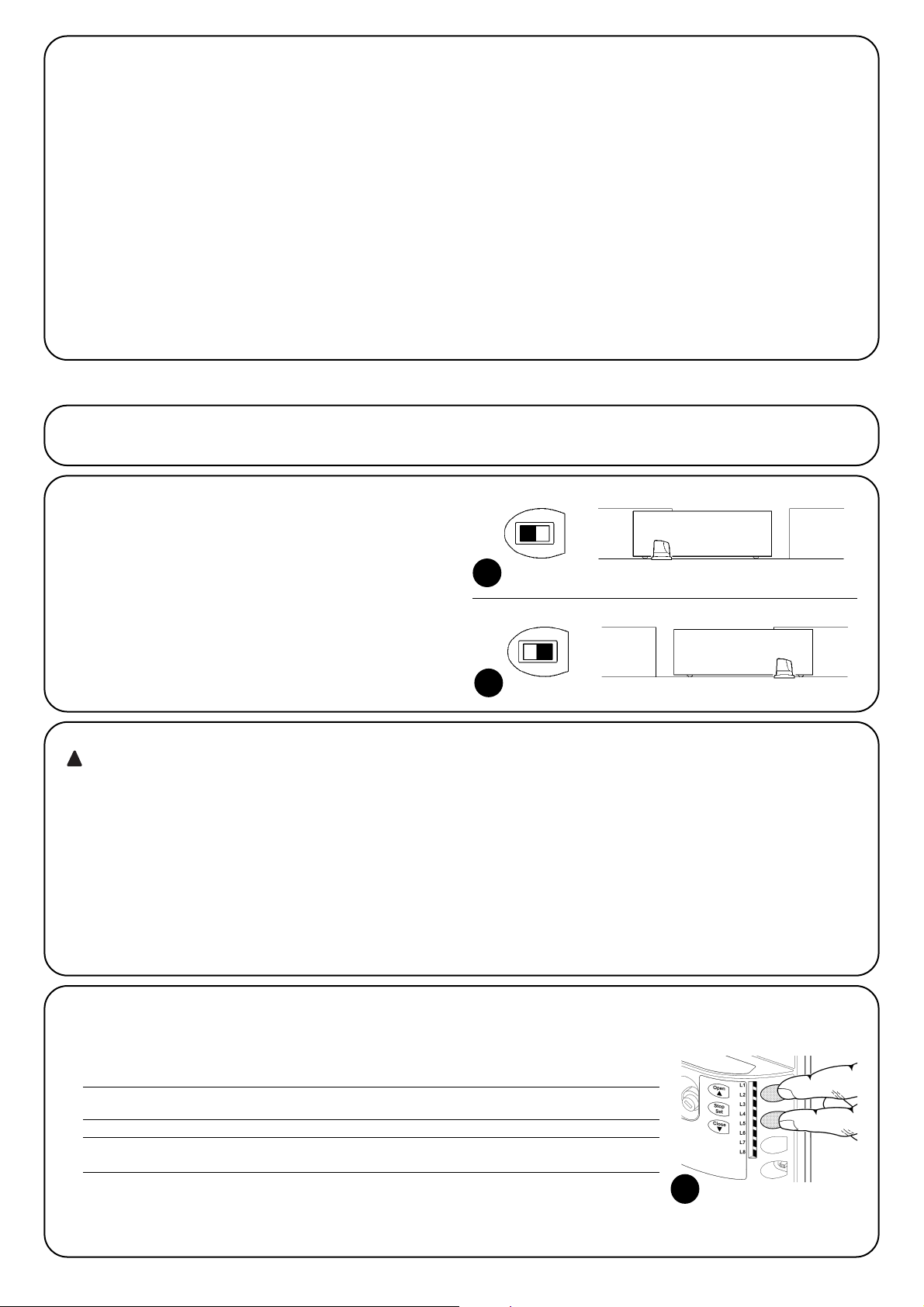
62
3.6) Description des connexions électriques
Ce paragraphe contient une brève description des connexions électriques; d'autres informations se trouvent dans le paragraphe 7.3
«Ajout ou retrait de dispositifs».
FLASH: sortie pour clignotant type «LUCYB» ou similaires avec
l'ampoule 12 V maximum 21 W.
S.C.A.: sortie «Voyant portail ouvert»; il est possible de connecter un
voyant de signalisation de 24 V maximum 4 W. Peut également être
programmée pour d'autres fonctions; voir paragraphe 7.2.3 «Fonctions de deuxième niveau».
BLUEBUS: sur cette borne, on peut connecter les dispositifs compatibles; ils sont tous connectés en parallèle avec seulement deux
conducteurs sur lesquels transitent aussi bien l'alimentation électrique que les signaux de communication. D'autres informations sur
BlueBUS sont fournies dans le paragraphe 7.3.1 «BlueBUS».
STOP: entrée pour dispositifs qui bloquent ou éventuellement arrêtent la manœuvre en cours; en adoptant certaines solutions sur
l'entrée, il est possible de connecter des contacts type «normalement fermé», «normalement ouvert» ou des dispositifs à résistance
constante. D'autres informations sur STOP sont fournies dans le
paragraphe 7.3.2 «Entrée STOP».
P. P.: entrée pour dispositifs qui commandent le mouvement en
mode pas à pas; on peut y connecter des contacts du type «normalement ouvert».
OPEN: entrée pour dispositifs qui commandent le mouvement d'ouverture uniquement; on peut y connecter des contacts de type «normalement ouvert».
CLOSE: entrée pour dispositifs qui commandent le mouvement de
fermeture uniquement; on peut y connecter des contacts du type
«normalement ouvert».
ANTENNE: entrée pour la connexion de l'antenne pour récepteur
radio (l'antenne est incorporée sur LUCY B).
Avant de commencer la phase de contrôle et de mise en service de l'automatisme, il est conseillé de mettre le tablier à mi-course environ
de sorte qu'il puisse se déplacer aussi bien en ouverture qu'en fermeture.
4) Contrôles finaux et mise en service
4.1) Sélection de la direction
La direction de la manœuvre d'ouverture doit être choisie en fonction
de la position de l'opérateur par rapport au tablier; si le tablier doit
coulisser vers la gauche pour l'ouverture, il faut mettre le sélecteur
vers la gauche comme sur la figure 17, si le tablier doit coulisser vers
la droite pour l'ouverture, il faut mettre le sélecteur vers la droite
comme sur la figure 18.
17
18
4.2) Branchement au secteur
Le branchement de RUN au secteur doit être effectué
par du personnel expert et qualifié en possession des
caractéristiques requises et dans le plein respect des lois,
normes et réglementations.
Dès que l'opérateur RUN est alimenté, il est conseillé de faire
quelques vérifications élémentaires:
1. Vérifier que la LED BLUEBUS clignote régulièrement à la fré-
quence d'un clignotement à la seconde;
2. Vérifier que les LED sur les photocellules clignotent elles aussi
(aussi bien sur TX que sur RX); la fréquence de clignotement n'est
pas significative, elle est liée à d'autres facteurs;
3. Vérifier que le clignotant connecté à la sortie FLASH et que le
voyant connecté sur la sortie S.C.A. sont éteints;
Si tout cela ne se vérifie pas, il faut couper immédiatement l'alimentation de la logique de commande et contrôler plus attentivement les
connexions électriques.
D'autres informations utiles pour la recherche et le diagnostic des
pannes sont fournies dans le chapitre 7.6 «Résolution des problèmes».
!
4.3) Reconnaissance des dispositifs
Après le branchement au secteur il faut faire reconnaître par la logique de commande les dispositifs connectés aux entrées BLUEBUS et
STOP. Avant cette phase, les LED L1 et L2 clignotent pour indiquer qu'il faut effectuer la reconnaissance des dispositifs.
La phase de reconnaissance des dispositifs connectés peut être refaite à tout moment même après l'installation, par exemple si l'on ajoute
un dispositif; pour effectuer la nouvelle reconnaissance, voir paragraphe 7.3.6 «Reconnaissance d'autres dispositifs».
1. Presser et maintenir enfoncées les touches [▲] et [Set]];
2. Relâcher les touches quand les LED L1 et L2 commencent à clignoter très rapidement (au bout d'en-
viron 3 s);
3. Attendre quelques secondes que la logique termine la reconnaissance des dispositifs;
4. À la fin de la reconnaissance, la LED STOP doit rester allumée; les LED L1 et L2 s'éteindront (les LED
L3 et L4 commenceront éventuellement à clignoter).
19
Page 63
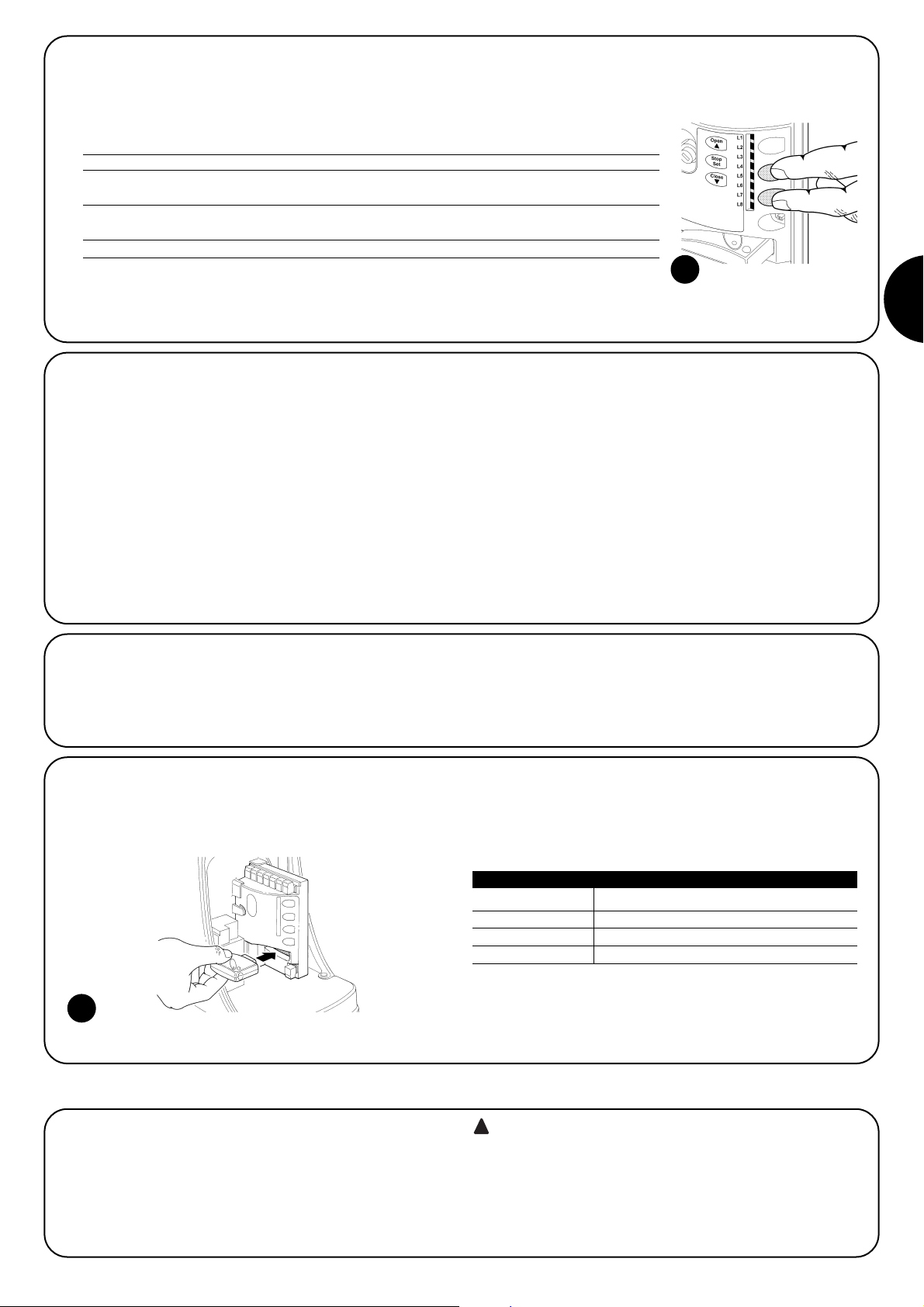
63
F
4.4) Reconnaissance de la longueur du tablier
Après la reconnaissance des dispositifs, les LED L3 et L4 commenceront à clignoter; cela signifie qu'il faut faire reconnaître la longueur du
tablier (distance entre le fin de course de fermeture et le fin de course d'ouverture); cette mesure est nécessaire pour le calcul des points de
ralentissement et le point d'ouverture partielle.
Si tout cela ne se vérifie pas, il faut couper immédiatement l'alimentation de la logique de commande et contrôler plus attentivement les
connexions électriques. D'autres informations utiles sont fournies dans le chapitre 7.6 «Résolution des problèmes».
Pour tout renseignement supplémentaire, consulter la notice technique du récepteur radio.
1. Presser et maintenir enfoncées les touches [▼] et [Set]
2. Relâcher les touches quand la manœuvre commence (au bout d'environ 3 s);
3. Vérifier que la manœuvre en cours est une ouverture, autrement presser la touche [Stop] et relire attentive-
ment le paragraphe “4.1 Sélection de la direction”; puis répéter à partir du point 1;
4. Attendre que la logique complète la manœuvre d'ouverture jusqu'à ce que le fin de course d'ouverture soit
atteint; la manœuvre de fermeture commence juste après;
5. Attendre que la logique achève la manœuvre de fermeture.
4.5) Vérification du mouvement du portail
Après la reconnaissance de la longueur du tablier, il est conseillé
d'effectuer quelques manœuvres pour vérifier que le mouvement du
portail est correct.
1. Presser la touche [Open] pour commander une manœuvre d'ou-
verture; vérifier que l'ouverture du portail s'effectue régulièrement
sans variation de vitesse; le tablier ne doit ralentir que lorsqu'il se
trouve à 70/50 cm avant le fin de course et il doit s'arrêter, suite
à l'intervention du fin de course, à 2/3 cm de la butée mécanique
d'ouverture;
2. Presser la touche [Close] pour commander une manœuvre de
fermeture; vérifier que la fermeture du portail s'effectue régulièrement sans variation de vitesse; le tablier ne doit ralentir que lorsqu'il se trouve à 70/50 cm avant le fin de course et il doit s'arrê-
ter, suite à l'intervention du fin de course, à 2/3 cm de la butée
mécanique de fermeture;
3. Durant la manœuvre, vérifier que le clignotant clignote à une fréquence régulière de 0,5 s; S'il est présent, contrôler également les
clignotements du voyant connecté à la borne S.C.A.: clignotement lent en ouverture, rapide en fermeture.
4. Effectuer différentes manœuvres d'ouverture et de fermeture pour
mettre en évidence les éventuels défauts de montage et de réglage ou d'autres anomalies comme par exemple les points de plus
grande friction;
5. Vérifier que les fixations de l'opérateur RUN, de la crémaillère et
des pattes de fin de course sont solides, stables et suffisamment
résistantes même en cas de brusques accélérations ou décélérations du mouvement du portail.
4.6) Fonctions préprogrammées
La logique de commande de RUN dispose de certaines fonctions
programmables; en usine ces fonctions sont réglées suivant une
configuration qui devrait satisfaire la plupart des automatisations;
quoiqu'il en soit, les fonctions peuvent être modifiées à tout moment
à l'aide d'une procédure de programmation particulière, voir pour
cela le paragraphe 7.2 «Programmations».
20
4.7) Récepteur radio
Pour la commande à distance de RUN, la logique de commande est munie d'un connecteur SM pour récepteurs radio type SMXI ou SMXIS
en option. Pour embrocher le récepteur radio, il faut couper l'alimentation de RUN et effectuer l'opération indiquée sur la figure 21.
Dans le tableau 6, est décrite l'association entre la sortie des récepteurs radio SMXI et SMXIS et la commande que RUN exécutera:
21
Sortie N°1 Commande «PP» (pas à pas)
Sortie N°2 Commande «Ouverture partielle»
Sortie N°3 Commande «Ouverture»
Sortie N°4 Commande «Fermeture»
Tableau 6: commandes avec récepteur SMXI, SMXIS
Il s'agit de la phase la plus importante dans la réalisation de l'automatisation afin de garantir une sécurité maximum. L'essai peut également être utilisé comme vérification périodique des dispositifs qui
composent l'automatisme.
L'essai de toute l'installation doit être effectué par du personnel qualifié et expérimenté qui devra se charger d'établir
les essais prévus en fonction des risques présents et de vérifier le respect de ce qui est prévu par les lois, les normes et
réglementations et en particulier, toutes les conditions de la
norme EN 12445 qui détermine les méthodes d'essai pour la
vérification des automatismes pour portails.
!
5) Essai et mise en service
Page 64
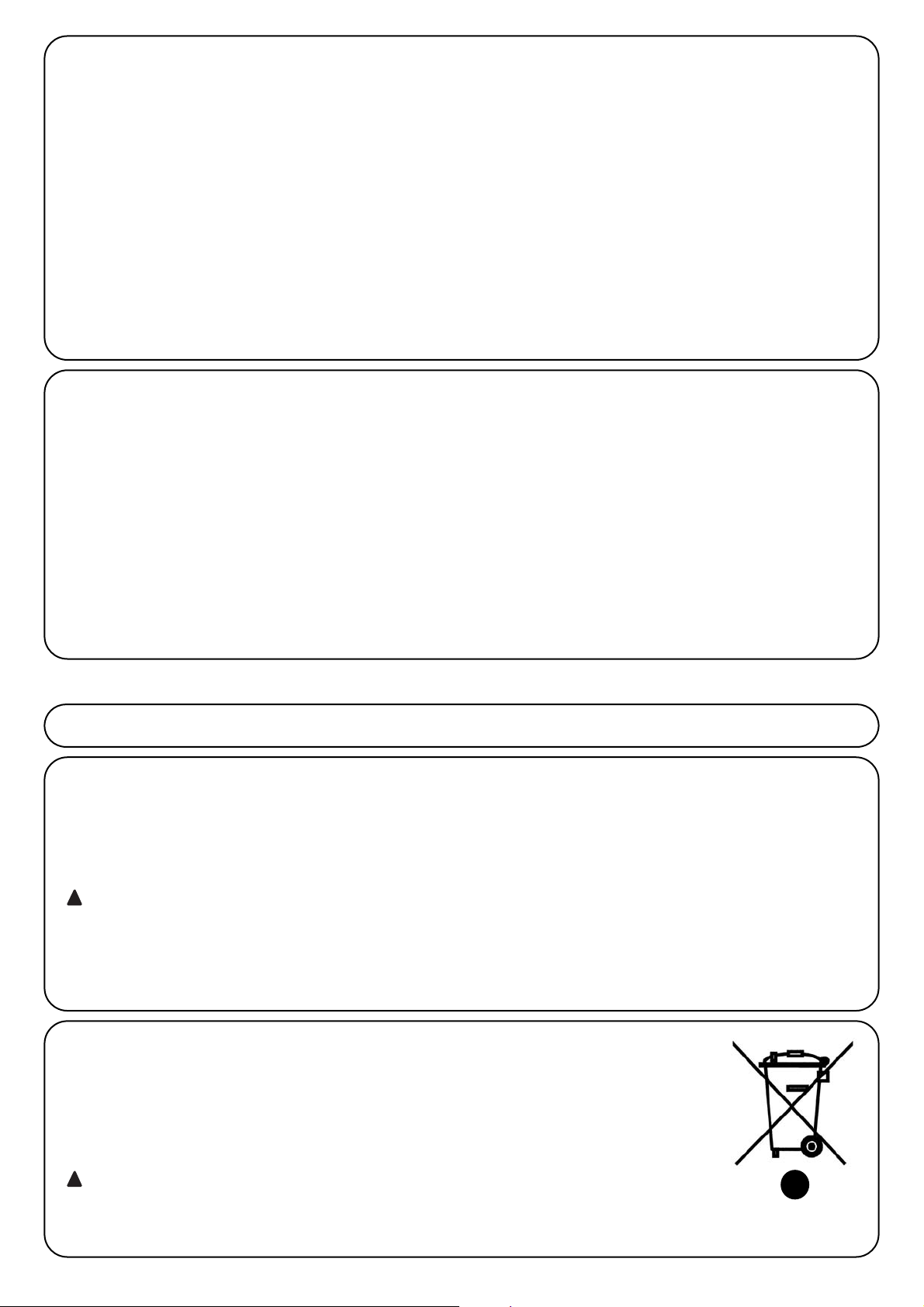
64
5.1) Essai
Chaque élément de l'automatisme comme par exemple les bords
sensibles, les photocellules, l'arrêt d'urgence, etc. demande une
phase spécifique d'essai; pour ces dispositifs, il faudra effectuer les
procédures figurant dans les notices techniques correspondantes.
Pour l'essai de RUN, effectuer la série d'opérations ci-après:
1. Vérifier que tout ce qui est prévu dans la présente notice technique est rigoureusement respecté, en particulier dans le chapitre
1 «Avertissements»;
2. Débrayer l'opérateur selon les indications du paragraphe «Débrayage et manœuvre manuelle» dans le chapitre «Instructions et recommandations destinées à l'utilisateur de l'opérateur RUN»;
3. Vérifier qu'il est possible de manœuvrer manuellement le tablier en
ouverture et en fermeture avec une force ne dépassant pas 390
N (environ 40 kg);
4. Bloquer l'opérateur.
5. En utilisant les dispositifs de commande ou d'arrêt prévus (sélecteur
à clé, boutons de commande ou émetteurs radio), effectuer des
essais d'ouverture, de fermeture et d'arrêt du portail et vérifier que
le comportement du portail correspond à ce qui est prévu;
6.
Vérifier un par un le fonctionnement correct de tous les dispositifs de
sécurité présents dans l'installation (photocellules, bords sensibles,
arrêt d'urgence, etc.) et contrôler que le comportement du portail correspond à ce qui est prévu; Chaque fois qu'un dispositif intervient, la
LED «BLUEBUS» sur la logique de commande doit effectuer 2 clignotements plus rapides qui confirment qu'elle reconnaît l'événement.
7.
Si la protection contre les situations dangereuses provoquées par le
mouvement du tablier a été assurée à travers la limitation de la force
d'impact, il faut effectuer la mesure de la force conformément à ce qui
est prévu par la norme EN 12445. Si le réglage de la «sensibilité de
détection des obstacles» ou le contrôle du «couple moteur» sont utilisés comme auxiliaire du système pour la réduction de la force d'impact, essayer et trouver les réglages qui donnent les meilleurs résultats.
5.2) Mise en service
La mise en service ne peut être faite que si toutes les phases d'essai
de RUN et des autres dispositifs ont été réussies. La mise en service
partielle ou dans des situations «provisoires» n'est pas autorisée.
1. Réaliser et conserver pendant au moins 10 ans le dossier technique de l'automatisme qui devra comprendre au minimum: dessin d'ensemble de l'automatisation, schéma des connexions électriques, analyse des risques et solutions adoptées, déclaration de
conformité du fabricant de tous les dispositifs utilisés (pour RUN,
utiliser la déclaration CE de conformité ci-jointe), exemplaire de la
notice technique et du plan de maintenance de l'automatisme.
2. Appliquer sur le portail une plaquette contenant au moins les données suivantes: type d'automatisme, nom et adresse du constructeur (responsable de la «mise en service»), numéro de série, année
de construction et marque CE.
3. Fixer de manière permanente à proximité du portail une étiquette
ou une plaque indiquant les opérations à effectuer pour le
débrayage et la manœuvre manuelle.
4. Remplir et remettre au propriétaire la déclaration de conformité de
l'automatisme.
5. Rédiger et remettre au propriétaire de l'automatisme la notice «Instructions et avertissements pour l'utilisation de l'automatisme»;
6. Rédiger et remettre au propriétaire le plan de maintenance de l'automatisme (qui doit regrouper toutes les prescriptions pour la
maintenance de chaque dispositif);
7. Avant de mettre en service l'automatisme, informer le propriétaire,
de manière adéquate et par écrit (par exemple dans la notice technique et d'avertissements pour l'utilisation de l'automatisme), sur
les risques résiduels.
Ce chapitre contient les informations pour l'élaboration du plan de maintenance et la mise au rebut de RUN.
6) Maintenance et mise au rebut
6.1) Maintenance
Pour maintenir le niveau de sécurité et pour garantir la durée maximum de tout l'automatisme, il faut effectuer une maintenance régulière; dans ce but, RUN dispose d'un compteur de manœuvres et
d'un système de signalisation de maintenance nécessaire; voir le
paragraphe 7.4.4 «Avis de maintenance».
La maintenance doit être effectuée dans le plein respect
des consignes de sécurité de la présente notice et suivant
les prescriptions des lois et normes en vigueur.
Si d'autres dispositifs sont présents, suivre ce qui est prévu dans le
plan de maintenance correspondant.
1. Pour RUN, il faut effectuer une maintenance programmée au
maximum dans les 6 mois ou quand 20 000 manœuvres ont été
effectuées depuis la dernière intervention de maintenance:
2. Débrancher toutes les sources d'alimentation électrique;
3. Vérifier l'état de détérioration de tous les matériaux qui compo-
sent l'automatisme avec une attention particulière pour les phénomènes d'érosion ou d'oxydation des parties structurelles; remplacer les parties qui ne donnent pas de garanties suffisantes;
4. Vérifier l'état d'usure des parties en mouvement: pignon, crémaillère et toutes les du tablier; remplacer les pièces usées;
5. Reconnecter les sources d'alimentation électrique et effectuer tous
les essais et les contrôles prévus dans le paragraphe 5.1 «Essai».
!
6.2) Mise au rebut
Comme pour l'installation, à la fin de la durée de vie de ce produit, les
opérations de démantèlement doivent être effectuées par du personnel
qualifié. Ce produit est constitué de différents types de matériaux dont
certains peuvent être recyclés et d'autres devront être mis au rebut;
informez-vous sur les systèmes de recyclage ou d'élimination prévus
par les normes locales en vigueur pour cette catégorie de produit.
Certains composants du produit peuvent contenir des
substances polluantes ou dangereuses qui pourraient avoir
des effets nuisibles sur l'environnement et sur la santé des
personnes s'ils n'étaient pas adéquatement éliminés.
Comme l'indique le symbole de la figure
22, il est interdit de jeter ce produit avec
les ordures ménagères. Procéder par
conséquent à la «collecte différenciée»
des composants pour leur traitement
conformément aux méthodes prescrites
par les normes locales en vigueur ou restituer le produit au vendeur lors de
l'achat d'un nouveau produit équivalent.
Certains règlements locaux peuvent appliquer de lourdes sanctions
en cas d'élimination prohibée de ce produit.
!
22
Page 65

65
F
Ce chapitre explique les possibilités de programmation et de personnalisation, ainsi que le diagnostic et la recherche des pannes sur RUN.
7) Approfondissements
Open La touche «OPEN» permet de commander l'ouverture du portail ou de
▲ déplacer vers le haut le point de programmation
Stop La touche «STOP» permet d'arrêter la manœuvre et si elle est pressée plus
Set de 5 secondes, elle permet d'entrer en programmation.
Close La touche «CLOSE» permet de commander la fermeture du portail ou de
▼ déplacer vers le bas le point de programmation.
7.1) Touches de programmation
Sur la logique de commande de RUN se trouvent 3 touches qui peuvent être utilisées aussi bien pour la commande de la logique durant les essais que pour les programmations:
23
7.2) Programmations
Sur la logique de commande de RUN plusieurs fonctions programmables sont disponibles; le paramétrage des fonctions s'effectue au
moyen de 3 touches présentes sur la logique de commande:[▲]
[Set] [▼]; elles sont visualisées au moyen de 8 LED: L1….L8.
Les fonctions programmables disponibles sur RUN sont réparties
sur deux niveaux:
Premier niveau: fonctions réglables en mode ON-OFF (actif ou
non actif); dans ce cas, chaque LED L1….L8 indique une fonction,
si elle est allumée la fonction est active, si elle est éteinte la fonction
n'est pas active; voir tableau 7.
Deuxième niveau: paramètres réglables sur une échelle de
valeurs (valeurs d'1 à 8); dans ce cas, chaque LED L1…L8 indique
la valeur réglée parmi les 6 possibles; voir tableau 9.
Led Fonction Description
L1 Fermeture automatique Cette fonction permet une fermeture automatique du portail après le temps de pause programmé; le temps
de pause est réglé en usine à 30 secondes mais peut être modifié et réglé sur 5, 15, 30, 45, 60, 80, 120
et 180 secondes. Si la fonction n'est pas active, le fonctionnement est «semi-automatique».
L2 Refermeture après
Cette fonction permet de garder le portail ouvert uniquement le temps nécessaire au transit, en effet l'intervention
passage devant la de «Photo» provoque toujours une refermeture automatique avec un temps de pause de 5 s (indépendamment
photocellule de la valeur programmée); le comportement varie selon que la «fermeture automatique» est active ou pas.
Si la «fermeture automatique» n'est pas active: le portail atteint toujours la position d'ouverture
totale (même si la libération de la photocellule a lieu avant). La libération de la photocellule provoque la refer
meture automatique au bout de 5 s.
Avec la «fermeture automatique» active: la manœuvre d'ouverture s'arrête juste après que les
photocellules ont été libérées et 5 s plus tard la refermeture automatique commence. La fonction de
«refermeture après passage devant la photocellule» est toujours désactivée dans les manœuvres
interrompues avec une commande de Stop. Si la fonction «refermeture après passage devant la photocellule»
n'est pas active, le temps de pause sera celui qui est programmé ou bien il n'y aura pas de refermeture
automatique si la fonction n'est pas active.
L3 Ferme toujours La fonction «ferme toujours» intervient, en provoquant une fermeture, quand au retour de l'alimentation la
logique détecte le portail ouvert. Pour des questions de sécurité, la manœuvre est précédée par 5 s de
préclignotement. Si la fonction n'est pas active au retour de l'alimentation, le portail restera immobile.
L4 Ralentissement Avec l'activation de cette fonction, une phase de ralentissement est programmée à la fin des manœuvres
d'ouverture et de fermeture. La vitesse de ralentissement correspond à environ 60% de la vitesse nominale.
Attention: Durant le ralentissement, le moteur ne développe que la moitié du couple nominal; il ne sera
pas possible d'utiliser le ralentissement sur des portails lourds ou qui requièrent le maximum de couple.
Si le ralentissement n'est pas activé, la vitesse reste constante pendant toute la manœuvre.
L5 Démarrage Avec l'activation de cette fonction, l'accélération progressive au début de chaque manœuvre est désactivée;
cela permet d'avoir la force de démarrage maximum et c'est utile en cas de frictions statiques élevées, par
exemple en cas de neige ou de givre qui bloquent le portail.
Si la fonction «démarrage» n'est pas active, la manœuvre commence avec une accélération progressive.
L6 Préclignotement Avec la fonction de préclignotement, une pause de 3 s est ajoutée entre l'allumage du clignotant et le début
de la manœuvre pour avertir l'utilisateur de la situation de danger. Si la fonction n'est pas active, l'alluma
ge du clignotant coïncide avec le début de la manœuvre.
L7 «Fermeture» devient En activant cette fonction, toutes les commandes de «fermeture» (entrée «CLOSE» ou commande radio
«Ouverture partielle» «fermeture») activent une manœuvre d'ouverture partielle (voir LED L6 sur tableau 9).
L8 Mode «Slave» (esclave) Avec l'activation de cette fonction, RUN devient «Slave» (esclave): il est possible, ainsi, de synchroniser le
fonctionnement de 2 moteurs sur des parties mobiles opposées dans lesquelles un moteur fonctionne comme
Master (maître) et un comme Slave (esclave); pour plus de détails, voir le paragraphe 7.3.5 RUN en mode «Slave»
Durant le fonctionnement normal de RUN, les LED L1…L8 sont allumées ou éteintes suivant l'état de la fonction à laquelle elles correspondent, par exemple L1 est allumée si la «fermeture automatique» est active.
Tableau 7: liste des fonctions programmables: premier niveau
7.2.1) Fonctions du premier niveau (fonctions ON-OFF)
Page 66
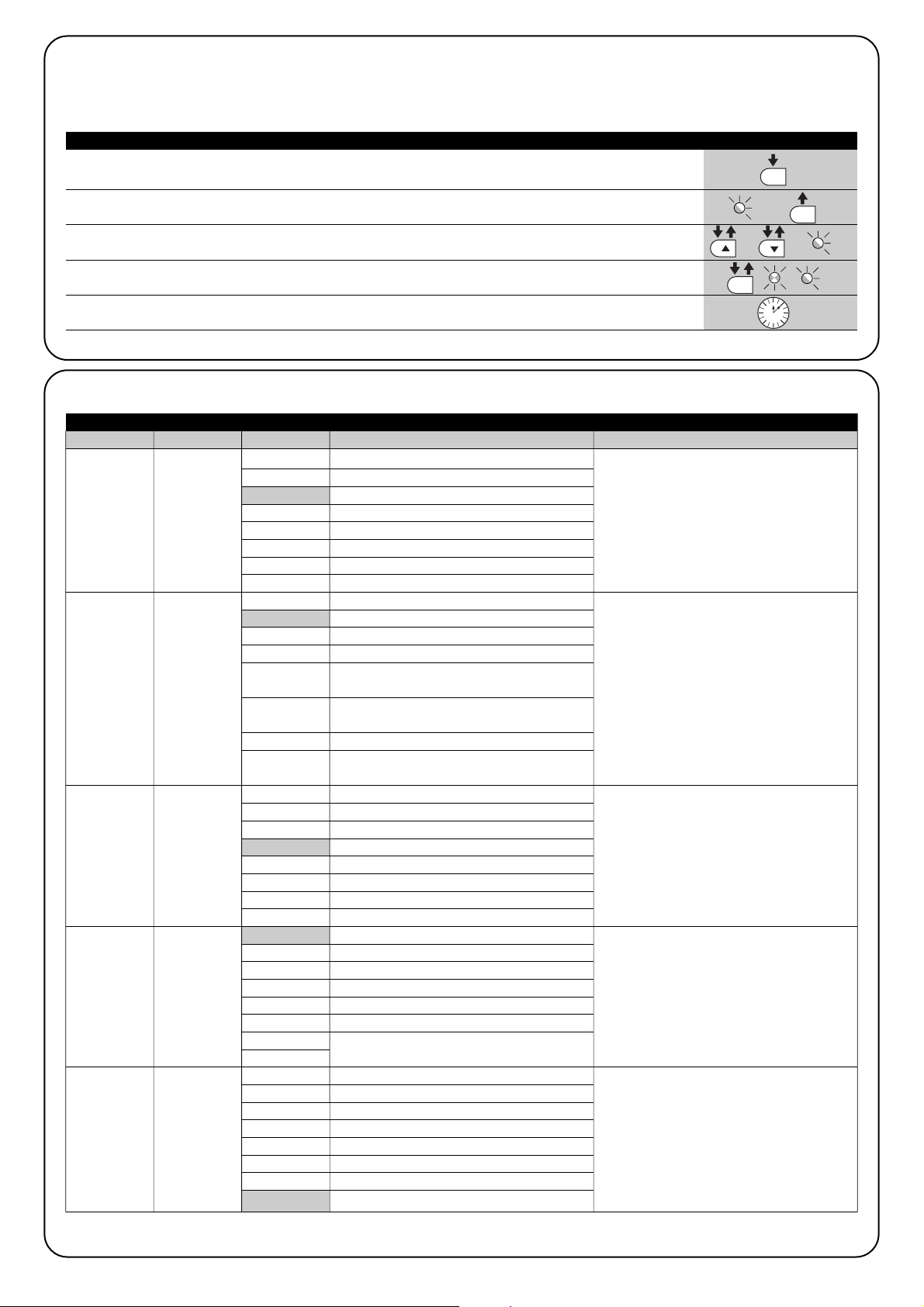
66
Temps de
pause
Fonction P.P.
Sensibilité de
détection des
obstacles
Sortie S.C.A.
Contrôle de
la force du
moteur
L1
L2
L3
L4
L5
L6
L7
L8
L1
L2
L3
L4
L5
L6
L7
L8
L1
L2
L3
L4
L5
L6
L7
L8
L1
L2
L3
L4
L5
L6
L7
L8
L1
L2
L3
L4
L5
L6
L7
L8
5 secondes
15 secondes
30 secondes
45 secondes
60 secondes
80 secondes
120 secondes
180 secondes
Ouverture - stop - fermeture - stop
Ouverture - stop - fermeture - ouverture
Ouverture - fermeture - ouverture - fermeture
Fonctionnement collectif
Fonctionnement collectif 2
(plus de 2 s entraîne un arrêt)
Pas à pas 2
(moins de 2 s entraîne une ouverture partielle)
Commande «par action maintenue»
Ouverture en «semi-automatique», fermeture
avec commande «par action maintenue»
Sensibilité extrêmement élevée (portails légers)
Sensibilité très élevée
Sensibilité élevée
Sensibilité moyenne
Sensibilité moyenne à basse
Sensibilité basse
Sensibilité très basse
Sensibilité extrêmement basse (portails lourds)
Fonction «voyant portail ouvert»
Active si le tablier est fermé
Active si le tablier est ouvert
Active avec sortie radio n° 2
Active avec sortie radio n° 3
Active avec sortie radio n° 4
Voyant de la maintenance
Serrure électrique
Fixe à 40 %
Fixe à 50 %
Fixe à 60 %
Fixe à 80 %
Fixe à 100 %
Semi-automatique 1 = 40 ÷ 100% (1)
Semi-automatique 2 = 60 ÷ 100% (1)
Automatique = 0 ÷ 100% (2)
7.2.2) Programmation du premier niveau (fonctions ON-OFF)
En usine, les fonctions du premier niveau sont toutes mises sur «OFF» mais on peut les modifier à tout moment comme l'indique le tableau
8. Faire attention dans l'exécution de la procédure car il y a un temps maximum de 10 s entre la pression d'une touche et l'autre, autrement
la procédure se termine automatiquement en mémorisant les modifications faites jusqu'à ce moment-là.
1. Presser et maintenir enfoncée la touche [Set] pendant environ 3 s.
3s
2. Relâcher la touche [Set] quand la LED L1 commence à clignoter.
L1
3. Presser les touches [▲] ou [▼] pour déplacer la LED clignotante sur la LED qui correspond à la
fonction à modifier. ou
4. Presser la touche [Set] pour changer l'état de la fonction
(clignotement bref = OFF; clignotement long = ON).
5. Attendre 10 s pour sortir de la programmation pour temps maximum écoulé.
10s
Note: les points 3 et 4 peuvent être répétés au cours de la même phase de programmation pour mettre d'autres fonctions en mode ON ou OFF.
Tableau 8: pour changer les fonctions ON-OFF Exemple
SET
SET
SET
7.2.3) Fonctions de deuxième niveau (paramètres réglables)
Tableau 9: liste des fonctions programmables: deuxième niveau
LED d'entrée
Paramètre LED (niveau) Valeur Description
Règle le temps de pause, c'est-à-dire le
temps avant la refermeture automatique. La
fonction n'a d'effet que si la fermeture automatique est active.
Règle la séquence de commandes associées à l'entrée P.P. ou bien à la première
commande radio.
Règle la sensibilité de détection des obstacles.
Tenir compte du fait que la sensibilité est également influencée par la force du moteur (voir
L5); la force du moteur doit toujours réglée en
premier; il n'est possible de régler la sensibilité
de détection des obstacles qu'après.
Règle la fonction associée à la sortie S.C.A.
(quelle que soit la fonction associée, la sortie, quand elle est active, fournit une tension
de 24 V - 30 + 50 % avec une puissance
maximum de 4 W).
Après le démarrage du moteur, règle la force pour l'adapter au poids du portail. Le
système de contrôle mesure aussi la température ambiante en augmentant automatiquement la force en cas de températures
particulièrement basses.
L1
L2
L3
L4
L5
Page 67
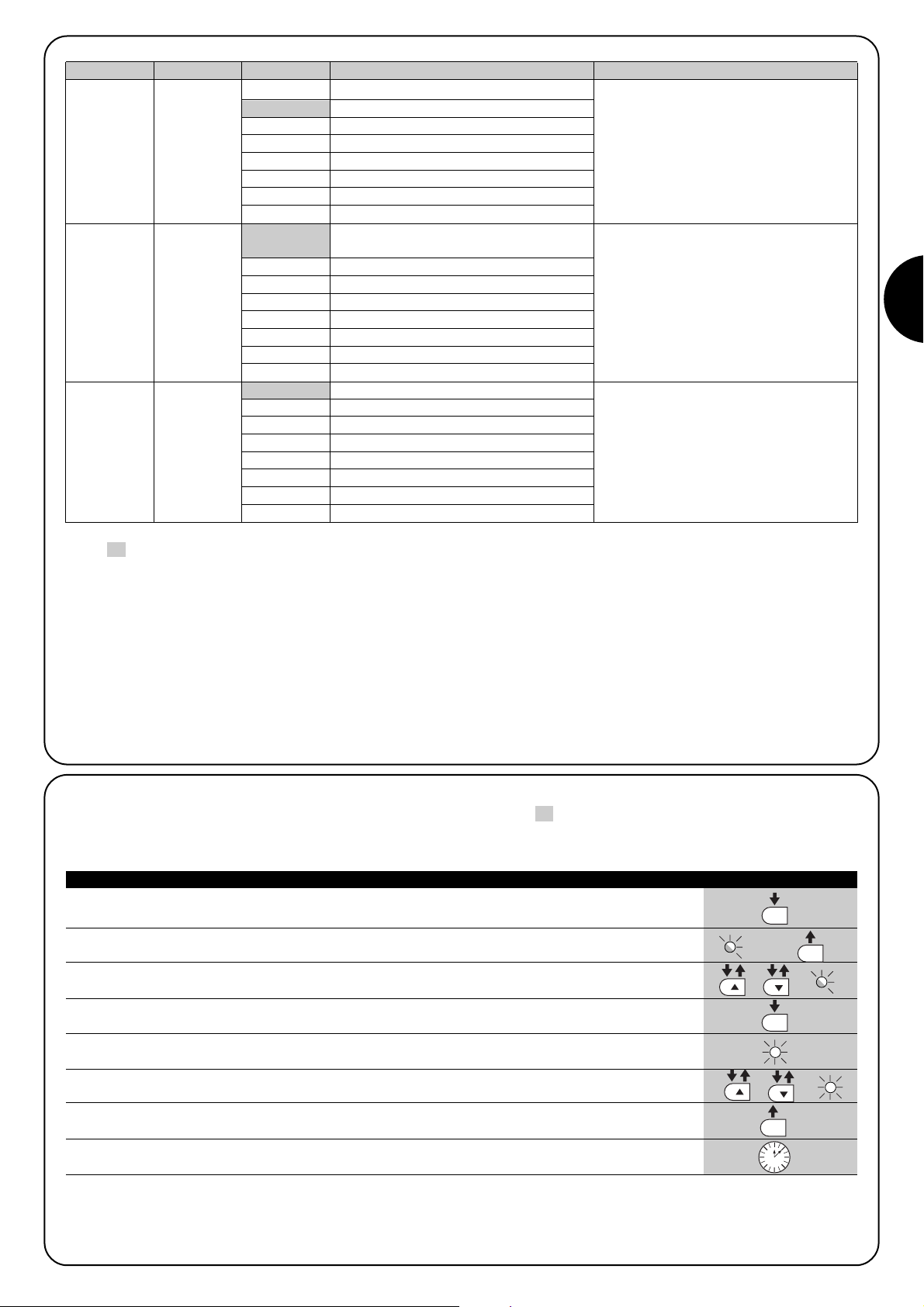
67
F
Note: “ ” représente le réglage fait en usine.
Note (1): règle automatiquement la force nécessaire en maintenant un niveau minimum de force garantie.
Note (2): règle automatiquement la force nécessaire.
Tous les paramètres peuvent être réglés suivant les préférences sans aucune contre-indication; seuls les réglages de la sensibilité de détection des obstacles et du contrôle de la force du moteur pourraient demander une attention particulière:
• Il est déconseillé d'utiliser des valeurs de force élevées pour compenser le fait que le portail a des points de friction anormaux; une force
excessive peut compromettre le fonctionnement du système de sécurité ou endommager le portail.
• Si le contrôle de la sensibilité de détection des obstacles est utilisé comme soutien du système pour la réduction de la force d'impact,
après chaque réglage, répéter la mesure de la force, comme le prévoit la norme EN 12445.
• L'usure et les conditions atmosphériques peuvent influencer le mouvement du portail, périodiquement il faut recontrôler le réglage de la
force.
Ouverture
partielle
Avis de
maintenance
Liste des
anomalies
L1
L2
L3
L4
L5
L6
L7
L8
L1
L2
L3
L4
L5
L6
L7
L8
L1
L2
L3
L4
L5
L6
L7
L8
0,5 mt
1 mt
1,5 mt
2 mt
2,5 mt
3 mt
3,4 mt
4 mt
Automatique (suivant la charge de travail des
manœuvres)
2.000
4.000
7.000
10.000
15.000
20.000
30.000
Résultat 1remanœuvre (la plus récente)
Résultat 2emanœuvre
Résultat 3emanœuvre
Résultat 4emanœuvre
Résultat 5emanœuvre
Résultat 6emanœuvre
Résultat 7emanœuvre
Résultat 8
e
manœuvre
LED d'entrée
Paramètre LED (niveau) Valeur Description
Règle la mesure de l'ouverture partielle. L'ouverture partielle peut se commander uniquement avec la 2e commande radio ou bien
avec «FERMETURE», si la fonction est présente, «fermeture» devient alors «ouverture
partielle».
Règle le nombre de manœuvres au bout
duquel il faut signaler la demande de maintenance de l'automatisme (voir paragraphe
7.4.4 «Avis de maintenance»).
Permet de vérifier le type d'anomalie qui s'est vérifiée au cours des 8 dernières manœuvres (voir paragraphe 7.6.1 «Historique des
anomalies»).
L6
L7
L8
7.2.4) Programmation du deuxième niveau (paramètres réglables)
En usine, les paramètres réglables sont réglés comme l'illustre le tableau 9 avec: « » mais ils peuvent être modifiés à tout moment comme l'indique le tableau 10. Faire attention dans l'exécution de la procédure car il y a un temps maximum de 10 s entre la pression d'une
touche et l'autre, autrement la procédure se termine automatiquement en mémorisant les modifications faites jusqu'à ce moment-là.
1. Presser et maintenir enfoncée la touche [Set] pendant environ 3 s.
3s
2. Relâcher la touche [Set] quand la LED L1 commence à clignoter.
L1
3. Presser les touches [▲] ou [▼] pour déplacer la LED clignotante sur la «LED d'entrée» qui correspond
au paramètre à modifier. ou
4. Presser et maintenir enfoncée la touche [Set], la pression doit être maintenue sur la touche [Set]
pendant toute la durée des phases 5 et 6.
5. Attendre environ 3 s puis la LED qui correspond au niveau actuel du paramètre à modifier s'allumera.
6. Presser les touches [▲] ou [▼] pour déplacer la LED qui correspond à la valeur du paramètre.
ou
7. Relâcher la touche [Set].
8. Attendre 10 s pour sortir de la programmation pour temps maximum écoulé.
10s
Note: les points 3 à 7 peuvent être répétés au cours de la même phase de programmation pour régler plusieurs paramètres.
Tableau 10: pour changer les paramètres réglables Exemple
SET
SET
SET
SET
Page 68

68
7.2.6) Exemple de programmation de deuxième niveau (paramètres réglables)
Comme exemple nous indiquons les diverses opérations à effectuer pour modifier le réglage des paramètres effectué en usine en augmentant le
«temps de pause» jusqu'à 60 s (entrée sur L1 et niveau sur L5) et en réduisant le «contrôle du couple» à 60 % (entrée sur L5 et niveau sur L3).
1. Presser et maintenir enfoncée la touche [Set] pendant environ 3 s.
3s
2. Relâcher la touche [Set] quand la LED L1 commence à clignoter.
L1
3. Presser et maintenir enfoncée la touche [Set]; la pression sur la touche [Set] doit être maintenue
pendant toute la durée des phases 4 et 5.
4. Attendre environ 3 s jusqu'à l'allumage de la LED L3 qui correspond au niveau actuel du
«temps de pause». L3 3s
5. Presser 2 fois la touche [▼] pour déplacer la LED allumée sur L5 qui représente la nouvelle valeur
du «temps de pause». L5
6. Relâcher la touche [Set].
7. Presser 4 fois la touche [▼] pour déplacer la LED clignotante sur la LED L5.
L5
8. Presser et maintenir enfoncée la touche [Set]; la pression sur la touche [Set] doit être maintenue
pendant toute la durée des phases 9 et 10.
9. Attendre environ 3 s jusqu'à l'allumage de la LED L5 qui correspond au niveau actuel du contrôle
du «couple moteur». 3s L5
10. Presser 2 fois la touche [▲] pour déplacer la LED allumée sur L3 qui correspond à la nouvelle valeur
du contrôle du «couple moteur». L3
11. Relâcher la touche [Set].
12. Attendre 10 s pour sortir de la programmation pour temps maximum écoulé.
10s
Tableau 12: exemple de programmation de deuxième niveau Exemple
SET
SET
SET
SET
SET
SET
7.3) Ajout ou retrait de dispositifs
Il est possible d'ajouter ou d'enlever, à tout moment, des dispositifs
sur un automatisme avec RUN. En particulier, il est possible de
connecter à «BLUEBUS» et à l'entrée «STOP» différents types de
dispositifs comme l'indiquent les paragraphes suivants.
Après avoir ajouté ou enlevé des dispositifs, il faut procéder de nouveau à la reconnaissance des dispositifs suivant les indications du paragraphe 7.3.6 «Reconnaissance
d'autres dispositifs».
7.3.1) BlueBUS
BlueBUS est une technique qui permet d'effectuer les connexions des
dispositifs compatibles avec seulement deux conducteurs sur lesquels
transitent aussi bien l'alimentation électrique que les signaux de communication. Tous les dispositifs sont connectés en parallèle sur les 2
mêmes conducteurs de BlueBUS sans devoir respecter une polarité
quelconque; chaque dispositif est reconnu individuellement car au
cours de l'installation le système lui attribue une adresse univoque. Il est
possible de connecter à BlueBUS, par exemple: des photocellules, des
dispositifs de sécurité, des boutons de commande, des voyants de
signalisation, etc.. La logique de commande de RUN reconnaît un par
un tous les dispositifs connectés à travers une procédure de reconnaissance ad hoc et est en mesure de détecter de manière extrêmement sûre toutes les éventuelles anomalies. Pour cette raison, chaque
fois qu'un dispositif connecté à BlueBUS est ajouté ou enlevé, il faut
effectuer dans la logique la procédure de reconnaissance décrite dans
le paragraphe 7.2.4 «Reconnaissance d'autres dispositifs».
7.2.5) Exemple de programmation de premier niveau (fonctions ON-OFF)
Comme exemple nous indiquons les diverses opérations à effectuer pour modifier le réglage des fonctions fait en usine pour activer les fonctions de «fermeture automatique» (L1) et «ferme toujours» (L3).
1. Presser et maintenir enfoncée la touche [Set] pendant environ 3 s.
3s
2. Relâcher la touche [Set] quand la LED L1 commence à clignoter.
L1
3. Presser une fois la touche [Set] pour changer l'état de la fonction associée à L1 (fermeture automatique),
maintenant la LED L1 clignote avec un clignotement long. L1
4. Presser 2 fois la touche [▼] pour déplacer la LED clignotante sur la LED L3.
L3
5. Presser une fois la touche [Set] pour changer l'état de la fonction associée à L3 (Ferme toujours),
maintenant la LED L3 clignote avec un clignotement long. L3
6. Attendre 10 s pour sortir de la programmation pour temps maximum écoulé.
10s
À la fin de ces opérations, les LED L1 et L3 doivent rester allumées pour indiquer que les fonctions de «fermeture automatique» et «ferme
toujours» sont actives.
Tableau 11: exemple de programmation de premier niveau Exemple
SET
SET
SET
SET
Page 69

69
F
7.3.2) Entrée STOP
STOP est l'entrée qui provoque l'arrêt immédiat de la manœuvre suivi d'une brève inversion. On peut connecter à cette entrée des dispositifs avec sortie à contact normalement ouvert «NO», normalement fermé «NF» ou des dispositifs avec sortie à résistance constante 8,2kΩ, par exemple des bords sensibles.
Comme pour BlueBUS, la logique reconnaît le type de dispositif
connecté à l'entrée STOP durant la phase de reconnaissance (voir
paragraphe 7.3.6 «Reconnaissance d'autres dispositifs»); ensuite on
a un arrêt quand une variation quelconque se vérifie par rapport à
l'état reconnu.
En adoptant certaines solutions, on peut connecter à l'entrée STOP
plusieurs dispositifs, même de type différent:
• Plusieurs dispositifs NO peuvent être connectés les uns aux autres
en parallèle sans aucune limite de nombre.
• Plusieurs dispositifs NF peuvent être connectés les uns aux autres
en série sans aucune limite de nombre;
• Deux dispositifs avec sortie à résistance constante 8,2kΩ peuvent
être connectés en parallèle; s'il y a plus de 2 dispositifs, tous doivent être connectés en «cascade» avec une seule résistance terminale de 8,2kΩ;
• Il est possible de combiner NO et NF en mettant les deux contacts
en parallèle, en prenant la précaution de mettre en série au
contact NF une résistance de 8,2kΩ (cela donne aussi la possibilité de combiner 3 dispositifs: NO, NF et 8,2kΩ).
Si l'entrée STOP est utilisée pour connecter des dispositifs ayant des fonctions de sécurité, seuls les dispositifs
avec sortie à résistance constante 8,2kΩ garantissent la
catégorie 3 de sécurité aux pannes selon la norme EN
954-1.
!
PHOTO
Photocellule extérieure h = 50
avec intervention en fermeture
PHOTO II
Photocellule extérieure h = 100
avec intervention en fermeture
PHOTO 1
Photocellule intérieure h = 50
avec intervention en fermeture
PHOTO 1 II
Photocellule intérieure h = 100
avec intervention en fermeture
PHOTO 2
Photocellule extérieure avec
intervention en ouverture
PHOTO 2 II
Photocellule intérieure avec
intervention en ouverture
PHOTO 3
Photocellule unique qui
couvre tout l'automatisme
L'installation de PHOTO 3 avec PHOTO II demande que la position
des éléments qui composent la photocellule (TX-RX) respecte la recommandation donnée dans la notice technique des photocellules.
!
7.3.3) Photocellules
Le système «BlueBUS» permet, à travers l'adressage avec les cavaliers prévus à cet effet, la reconnaissance des photocellules de la
part de la logique et d'attribuer la fonction de détection correcte.
L'opération d'adressage doit être faite aussi bien sur TX que sur RX
(en plaçant les cavaliers de la même manière) en vérifiant qu'il n'y a
pas d'autres paires de photocellules ayant la même adresse.
Dans un automatisme pour portails coulissants équipé de l'opérateur RUN, il est possible d'installer les photocellules suivant les indications de la figure 24.
Après l'installation ou l'enlèvement de photocellules, il faudra effectuer dans la logique la phase de reconnaissance comme le décrit le
paragraphe 7.3.6 «Reconnaissance d'autres dispositifs».
7.3.4) Photodétecteur FT210B
Le photodétecteur FT210B réunit dans un seul dispositif un système
de limitation de la force (type C suivant la norme EN12453) et un
détecteur de présence qui détecte les obstacles présents sur l'axe
optique entre l'émetteur TX et le récepteur RX (type D suivant la norme EN12453). Dans le photodétecteur FT210B, les signaux de l'état
du bord sensible sont envoyés à travers le rayon de la photocellule
en intégrant les 2 systèmes dans un seul dispositif. La partie émettrice située sur le tablier est alimentée par des batteries, ce qui permet d'éliminer les systèmes de connexion, peu esthétiques; les circuits spéciaux réduisent la consommation de la batterie pour garantir jusqu'à 15 ans de durée (voir les détails sur la durée estimée dans
les instructions du produit).
Un seul dispositif FT210B associé à un bord sensible (TCB65 par
exemple) permet d'atteindre le niveau de sécurité du «bord primaire»
requis par la norme EN12453 pour n'importe quel «type d'utilisation»
et «type d'activation».
Le photodétecteur FT210B associé aux bords sensibles «à variation
de résistance» (8,2kΩ), maintient la sécurité en cas de défaut unique
(catégorie 3 suivant la norme EN 954-1). Il dispose d'un circuit anticollision qui évite les interférences avec d'autres détecteurs même
s'ils ne sont pas synchronisés et permet d'ajouter d'autres photocellules; par exemple, en cas de passage de véhicules lourds où l'on
place normalement une deuxième photocellule à 1 m du sol.
Pour tout renseignement supplémentaire sur les modalités de
connexion et d'adressage, voir la notice technique de FT210B.
24
Tableau 13: adresses des photocellules
Photocellule Cavaliers Photocellule Cavaliers
Page 70
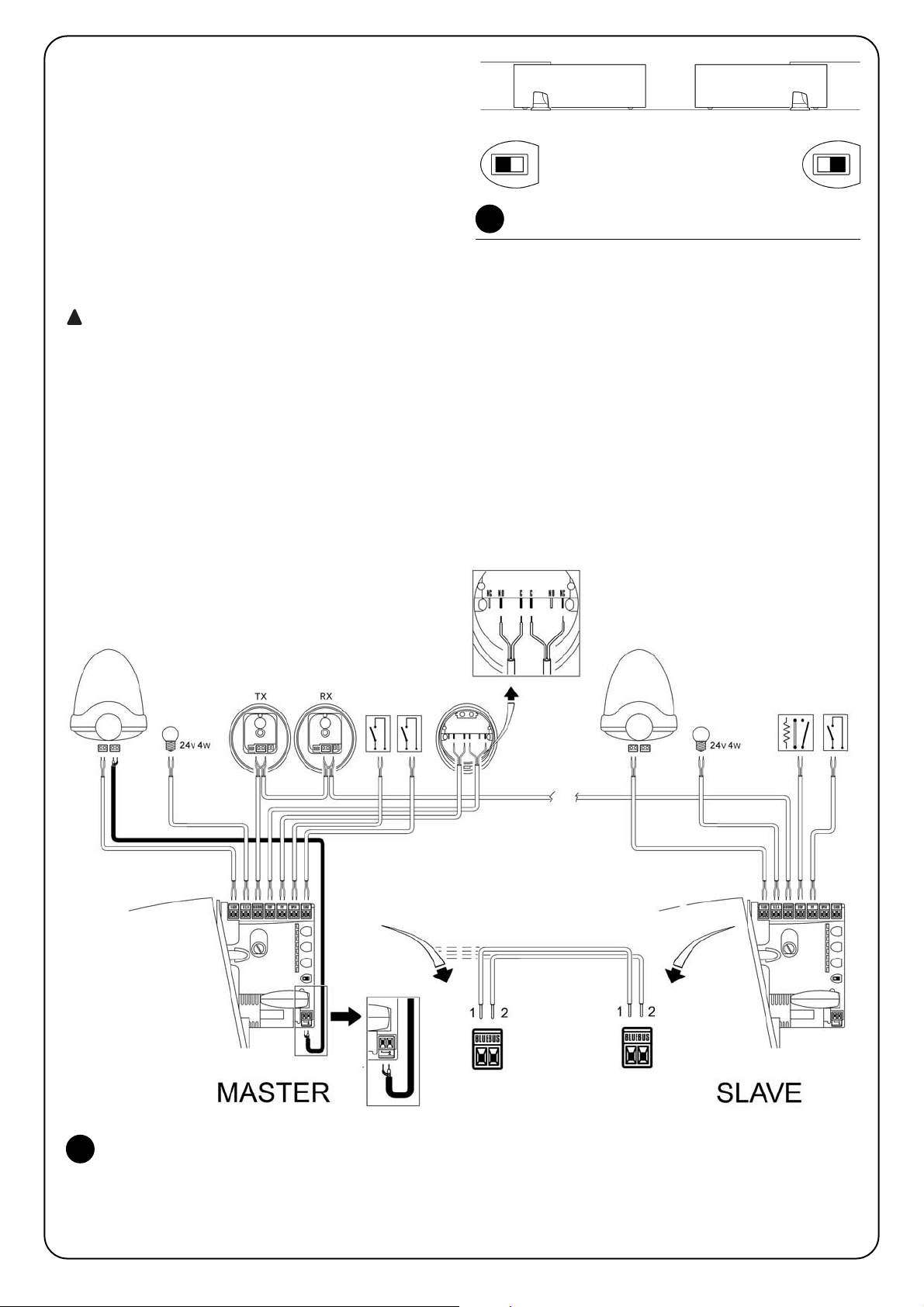
70
7.3.5) RUN en mode «Slave»
Si on le programme et si on le connecte de manière spécifique, RUN
peut fonctionner en mode «Slave» (esclave); ce mode de fonctionnement est utilisé s'il faut automatiser 2 parties mobiles opposées et
si l'on souhaite que leur mouvement s'effectue de manière synchronisée. Dans ce mode, un opérateur RUN fonctionne comme Master
(maître) c'est-à-dire qu'il commande les manœuvres, tandis que le
deuxième opérateur RUN fonctionne comme Slave (esclave), c'està-dire qu'il exécute les commandes envoyées par le maître (par
défaut, tous les RUN sortent de l'usine en mode Master).
Pour configurer le RUN comme Slave, il faut activer la fonction de
premier niveau «mode Slave» (voir tableau 7).
La connexion entre le RUN Master et le RUN Slave s'effectue par
BlueBUS.
Dans ce cas il faut respecter la polarité dans la connexion
entre les deux RUN comme l'illustre la figure 26 (les autres
dispositifs continuent à ne pas avoir de polarité).
Pour installer 2 RUN en mode Master et Slave, effectuer les opérations suivantes:
• Effectuer l'installation des 2 moteurs comme l'illustre la figure 25.
On peut choisir l'un ou l'autre moteur comme Master et comme
Slave; dans le choix, il faut tenir compte de la commodité des
connexions et du fait que la commande Pas à pas sur le Slave permet l'ouverture totale uniquement de la partie commandée par le
moteur Slave.
• Connecter les 2 moteurs comme sur la figure 26;
• Sélectionner le sens de la manœuvre d'ouverture des 2 moteurs
comme l'indique le paragraphe 4.1 «Sélection de la direction»;
• Alimenter les 2 moteurs;
• Dans le RUN Slave, programmer la fonction «mode Slave» (voir
tableau 7);
• Effectuer la reconnaissance des dispositifs sur le RUN Slave (voir
paragraphe 4.3 «Reconnaissance des dispositifs»);
• Effectuer la reconnaissance des dispositifs sur le RUN Master (voir
paragraphe 4.3 «Reconnaissance des dispositifs»);
• Effectuer la reconnaissance de la longueur des parties mobiles du
portail sur le RUN Master (voir paragraphe 4.4 «Reconnaissance
de la longueur du tablier»).
!
25
26
Lors de la connexion de 2 RUN en mode Master - Slave, faire attention aux points suivants:
• Tous les dispositifs doivent être connectés sur le RUN Master (comme sur la fig. 26) y compris le récepteur radio;
• Toutes les programmations sur le RUN Slave sont ignorées (celles du RUN Master prédominent) sauf celles qui figurent dans le tableau 14.
LUCYB
S.C.A.
MOFB
MOSE
OPEN
CLOSE
LUCYB
S.C.A.
STOP
PP
Page 71

71
F
7.4.1) Fonction «ouvre toujours»
La fonction «ouvre toujours» est une propriété de la logique de commande qui permet de commander toujours une manœuvre d'ouverture quand la commande de «pas à pas» a une durée supérieure à
2 secondes; c'est utile par exemple pour connecter à la borne P.P.
le contact d'une horloge de programmation pour maintenir le portail
ouvert pendant une certaine plage horaire. Cette propriété est
valable quelle que soit la programmation de l'entrée P.P. à l'exclusion
de la programmation comme «fonctionnement collectif»; voir paramètre «fonction P.P.» dans le tableau 9.
7.4.2) Fonction «manœuvre dans tous les cas»
Si un dispositif de sécurité quelconque fonctionne mal ou tombe en
panne, il est possible dans tous les cas de commander et de
manœuvrer le portail en mode «commande par action maintenue».
Pour tout détail, voir le paragraphe «Commande avec les dispositifs
de sécurité hors d'usage» présent dans les «Instructions et recommandations destinées à l'utilisateur de l'opérateur RUN» ci-jointes.
7.4.3) Système de contrôle du chauffage et du refroidissement
RUN dispose d'un système de contrôle de la température du moteur.
La valeur de la température interne de RUN est relevée par un capteur
spécial et utilisée pour la gestion du système de climatisation qui est
en mesure de chauffer le moteur quand la température extérieure des-
cend au-dessous du seuil de 0 °C environ (si la fonction de «Chauffage» a été activée au moyen de l'unité de programmation à distance
«OperaView») ou d'accélérer le refroidissement du moteur quand la
température dépasse 40 °C environ.
7.4.4) Avis de maintenance
RUN permet d'aviser l'utilisateur quand il faut procéder à la maintenance de l'automatisme. Le nombre de manœuvres au bout duquel
s'effectue la signalisation est sélectionnable parmi 8 niveaux, avec le
paramètre réglable «Avis de maintenance» (voir tableau 9).
Le niveau 1 de réglage est «automatique» et tient compte de l'intensité et des conditions des manœuvres, c'est-à-dire de l'effort et de
la durée de la manœuvre, tandis que les autres réglages sont fixés
en fonction du nombre de manœuvres.
La signalisation de demande de maintenance s'effectue à travers le clignotant Flash ou bien sur le voyant connecté à la sortie S.C.A. quand
il est programmé comme «voyant maintenance» (voir tableau 9).
Suivant le nombre de manœuvres effectuées par rapport à la limite
programmée, le clignotant Flash et le voyant de maintenance donnent les signalisations indiquées dans le tableau 16.
7.4) Fonctions particulières
Tableau 14: programmations sur le RUN Slave indépendantes du RUN Master
Fonctions de premier niveau (fonctions ON-OFF) Fonctions de deuxième niveau (paramètres réglables)
Stand-by Sensibilité de détection des obstacles
Démarrage Sortie S.C.A.
Mode Slave Contrôle du couple moteur
Liste des anomalies
Sur le Slave, il est possible de connecter:
•
un clignotant spécifique (Flash);
•
un voyant portail ouvert (S.C.A.) spécifique;
•
un bord sensible (Stop) spécifique;
•
Un dispositif de commande (P.P.) spécifique qui commande l'ou-
verture totale uniquement de la partie Slave;
•
Sur le Slave, les entrées Open et Close ne sont pas utilisées.
7.3.6) Reconnaissance d'autres dispositifs
Normalement la procédure de reconnaissance des dispositifs connectés à BlueBUS et à l'entrée STOP est effectuée durant la phase d'installation;
toutefois si des dispositifs sont ajoutés ou enlevés, il est possible de refaire la reconnaissance en procédant de la manière suivante:
1. Presser et maintenir enfoncées les touches [▲] et [Set]
2. Relâcher les touches quand les LED L1 et L2 commencent à clignoter très rapidement
(au bout d'environ 3 s); L1 L2
3. Attendre quelques secondes que la logique termine la reconnaissance des dispositifs;
4. À la fin de la reconnaissance, les LED L1 et L2 arrêteront de clignoter, la LED STOP doit rester allumée, tandis
que les LED L1…L8 s'allumeront suivant l'état des fonctions ON-OFF auxquelles elles correspondent. L1 L2
Après avoir ajouté ou enlevé des dispositifs, il faut effectuer de nouveau l'essai de l'automatisme suivant les indications du
paragraphe 5.1 «Essai».
!
Tableau 15: pour la reconnaissance d'autres dispositifs
Exemple
SET
SET
Nombre de manœuvres Signalisation sur Flash Signalisation sur voyant maintenance
Inférieur à 80 % de la limite
Entre 81 et 100 % de la limite
Au-delà de 100 % de la limite
Normal (0,5 s allumé, 0,5 s éteint)
Au début de la manœuvre, il reste allumé pendant 2 s puis continue normalement.
Au début et à la fin de la manœuvre, il reste allumé pendant 2 s puis continue normalement.
Allumé pendant 2 s au début de l'ouverture.
Clignote pendant toute la manœuvre.
Clignote constamment.
Tableau 16: avis de maintenance avec Flash et voyant de maintenance
Page 72
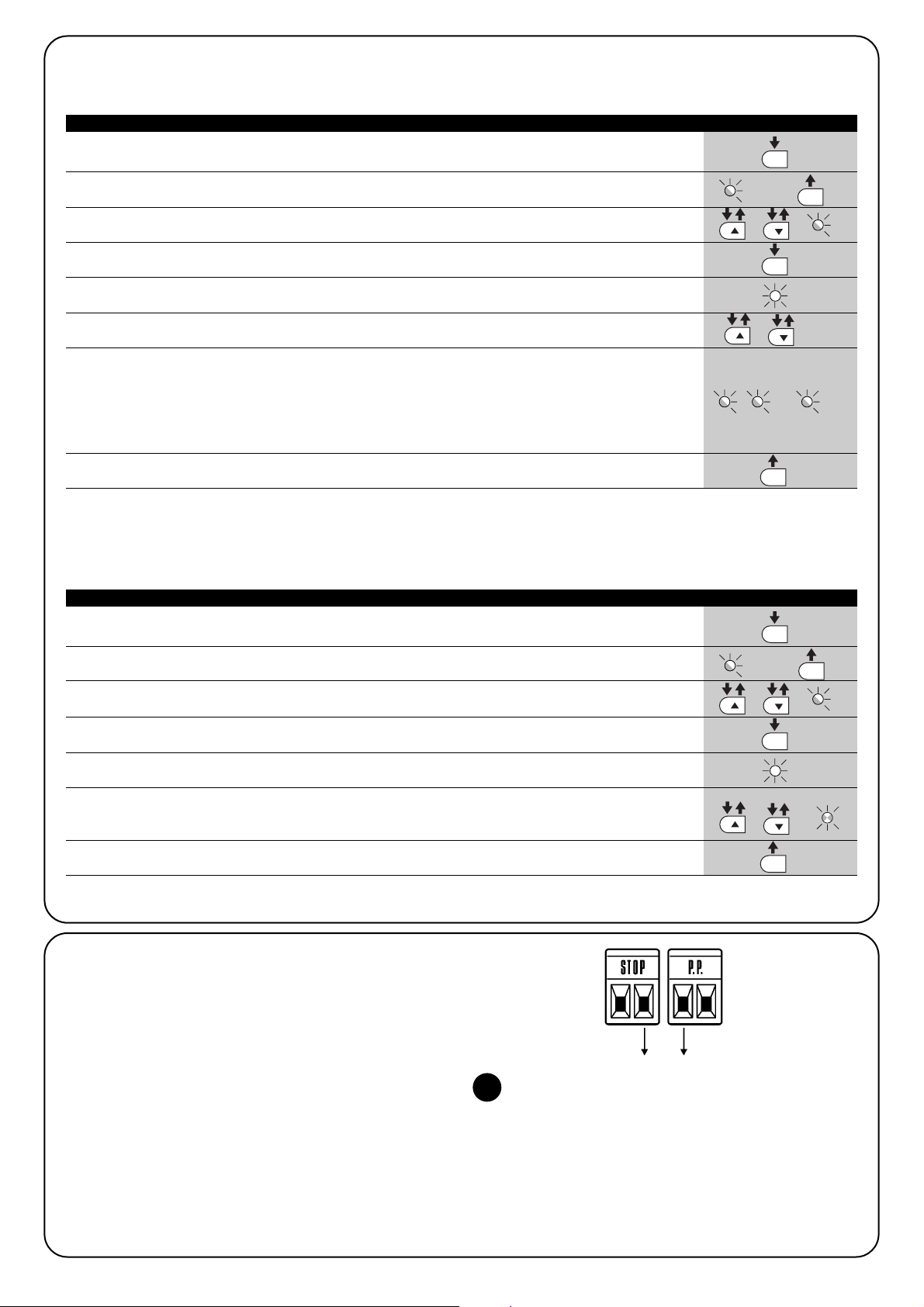
72
Vérification du nombre de manœuvres effectuées.
Avec la fonction d'«Avis de maintenance», il est possible de vérifier le nombre de manœuvres effectuées en pourcentage sur la limite fixée.
Pour la vérification, procéder suivant la description du tableau 17.
1. Presser et maintenir enfoncée la touche [Set] pendant environ 3 s.
3s
2. Relâcher la touche [Set]quand la LED L1 commence à clignoter.
L1
3. Presser les touches [▲] ou [▼] pour déplacer la LED clignotante sur L7, c'est-à-dire la «LED d'entrée»
qui correspond au paramètre «Avis de maintenance». ou L7
4. Presser et maintenir enfoncée la touche [Set], la pression doit être maintenue sur la touche [Set]
pendant toute la durée des phases 5, 6 et 7.
5. Attendre environ 3 s puis la LED qui représente le niveau actuel du paramètre «Avis de maintenance»
s'allumera. 3s
6. Presser puis relâcher immédiatement les touches [▲] et [▼].
et
7. La LED correspondant au niveau sélectionné émettra quelques clignotements. Le nombre de clignotements
identifie le pourcentage de manœuvres effectuées (en multiples de 10 %) par rapport à la limite programmée.
Par exemple: avec l'avis de maintenance programmé sur L5, c'est-à-dire 10 000, 10 % correspond à
1 000 manœuvres; si la LED de signalisation émet 4 clignotements, cela signifie que l'on a atteint 40 %
des manœuvres (c'est-à-dire entre 4 000 et 4 999 manœuvres). Si l'on n'a pas atteint 10 % des
manœuvres, il n'y aura aucun clignotement.
8. Relâcher la touche [Set]
Tableau 17: vérification du nombre de manœuvres effectuées Exemple
SET
SET
SET
SET
.... n=?
Mise à zéro du compteur des manœuvres
Après avoir effectué la maintenance de l'installation, il faut mettre à zéro le compteur des manœuvres.
Procéder suivant les indications du tableau 18.
1. Presser et maintenir enfoncée la touche [Set] pendant environ 3 s.
3s
2. Relâcher la touche [Set] quand la LED L1 commence à clignoter.
L1
3. Presser les touches [▲] ou [▼] pour déplacer la LED clignotante sur L7, c'est-à-dire la «LED d'entrée»
qui correspond au paramètre «Avis de maintenance». ou L7
4. Presser et maintenir enfoncée la touche [Set], la pression doit être maintenue sur la touche [Set]
pendant toute la durée des phases 5 et 6.
5. Attendre environ 3 s puis la LED qui représente le niveau actuel du paramètre «Avis de maintenance»
s'allumera. 3s
6. Presser et maintenir enfoncées les touches [▲] et [▼] pendant au moins 5 s puis relâcher les 2 touches.
La LED correspondant au niveau sélectionné effectuera une série de clignotements rapides pour
signaler que le compteur des manœuvres a été mis à zéro.
et
7. Relâcher la touche [Set]
Tableau 18: Mise à zéro du compteur des manœuvres Exemple
SET
SET
SET
SET
7.5) Connexion d'autres dispositifs
S'il est nécessaire d'alimenter des dispositifs extérieurs, par exemple
un lecteur de proximité pour cartes à transpondeur ou bien l'éclairage du sélecteur à clé, il est possible de prélever l'alimentation comme l'indique la figure 27. La tension d'alimentation est de 24 Vcc 30 % ÷ + 50 % avec courant maximum disponible de 100 mA.
-+
24Vcc
27
Page 73

73
F
7.7) Diagnostic et signalisations
Certains dispositifs offrent directement des signalisations particulières à travers lesquelles il est possible de reconnaître l'état de fonctionnement ou l'éventuel problème.
7.6) Résolution des problèmes
Dans le tableau 19, on peut trouver des indications utiles pour affronter les éventuels problèmes de fonctionnement pouvant se vérifier
durant l'installation ou en cas de panne.
28
Tableau 19: recherche des pannes.
Symptômes Vérifications conseillées
L'émetteur radio ne commande pas le portail et
la LED sur l'émetteur ne s'allume pas.
L'émetteur radio ne commande pas le portail
mais la LED sur l'émetteur s'allume.
Aucune manœuvre n'est commandée et la LED
«BLUEBUS» ne clignote pas.
Aucune manœuvre n'est commandée et le clignotant est éteint.
Aucune manœuvre n'est commandée et le clignotant émet quelques clignotements.
La manœuvre commence mais juste après une
inversion se produit.
La manœuvre est effectuée régulièrement mais le
clignotant ne fonctionne pas.
La manœuvre est effectuée régulièrement mais le
voyant SCA ne fonctionne pas.
Vérifier si les piles de l'émetteur sont déchargées et si besoin les remplacer.
Vérifier si l'émetteur est correctement mémorisé dans le récepteur radio.
Vérifier que RUN est alimenté à la tension de secteur. Vérifier que les fusibles ne sont pas
interrompus; si c'est le cas, vérifier la cause de la panne et les remplacer par d'autres
ayant la même valeur de courant et les mêmes caractéristiques.
Vérifier que la commande est effectivement reçue. Si la commande arrive à l'entrée PP
la LED «PP» correspondante doit s'allumer; si par contre on utilise l'émetteur radio, la
LED «Bluebus» doit émettre deux clignotements rapides.
Compter le nombre de clignotements et vérifier suivant les indications du tableau 21.
La sensibilité de détection des obstacles sélectionnée pourrait être trop élevée pour le
type de portail. Vérifier s'il y a des obstacles et sélectionner éventuellement une sensibilité inférieure.
Vérifier que durant la manœuvre la tension arrive à la borne FLASH du clignotant (comme il est intermittent, la valeur de tension n'est pas significative: environ 10-30 Vcc); si la
tension arrive, le problème est dû à l'ampoule qui devra être remplacée par une autre de
caractéristiques identiques; s'il n'y a pas de tension, il pourrait y avoir un problème de
surcharge sur la sortie FLASH, vérifier qu'il n'y a pas de court-circuit sur le câble.
Vérifier le type de fonction programmée pour la sortie SCA (L4 sur le tableau 9).
Quand le voyant doit normalement être allumé, vérifier que la tension arrive à la borne SCA
(environ 24 Vcc); si la tension arrive, le problème est dû au voyant qui devra être remplacé
par un autre de caractéristiques identiques; s'il n'y a pas de tension, il pourrait y avoir un
problème de surcharge sur la sortie SCA, vérifier qu'il n'y a pas de court-circuit sur le câble
F2
F1
1. Presser et maintenir enfoncée la touche [Set] pendant environ 3 s.
3s
2. Relâcher la touche [Set] quand la LED L1 commence à clignoter.
L1
3. Presser les touches [▲] ou [▼] pour déplacer la LED clignotante sur L8, c'est-à-dire la «LED d'entrée»
pour le paramètre «Liste des anomalies». ou L8
4. Presser et maintenir enfoncée la touche [Set], la pression doit être maintenue sur la touche [Set]
pendant toute la durée des phases 5 et 6.
5. Attendre environ 3 s puis les LED correspondant aux manœuvres qui ont eu des anomalies s'allumeront.
La LED L1 indique le résultat de la manœuvre la plus récente, la LED L8 indique le résultat de la huitième.
Si la LED est allumée, cela signifie que des anomalies se sont vérifiées durant la manœuvre; si la LED
est éteinte, cela signifie que la manœuvre s'est terminée sans anomalies.
6. Presser les touches [▲] et [▼] pour sélectionner la manœuvre désirée.
La LED correspondante émettra un nombre de clignotements égal à ceux qui sont exécutés normalement
par le clignotant après une anomalie (voir tableau 21).
et
7. Relâcher la touche [Set].
Tableau 20: historique des anomalies Exemple
SET
SET
SET
SET
7.6.1) Historique des anomalies
RUN permet d'afficher les éventuelles anomalies qui se sont vérifiées lors des 8 dernières manœuvres, par exemple, l'interruption d'une
manœuvre due à l'intervention d'une photocellule ou d'un bord sensible. Pour vérifier la liste des anomalies, procéder suivant les indications
du tableau 20.
3s
Page 74
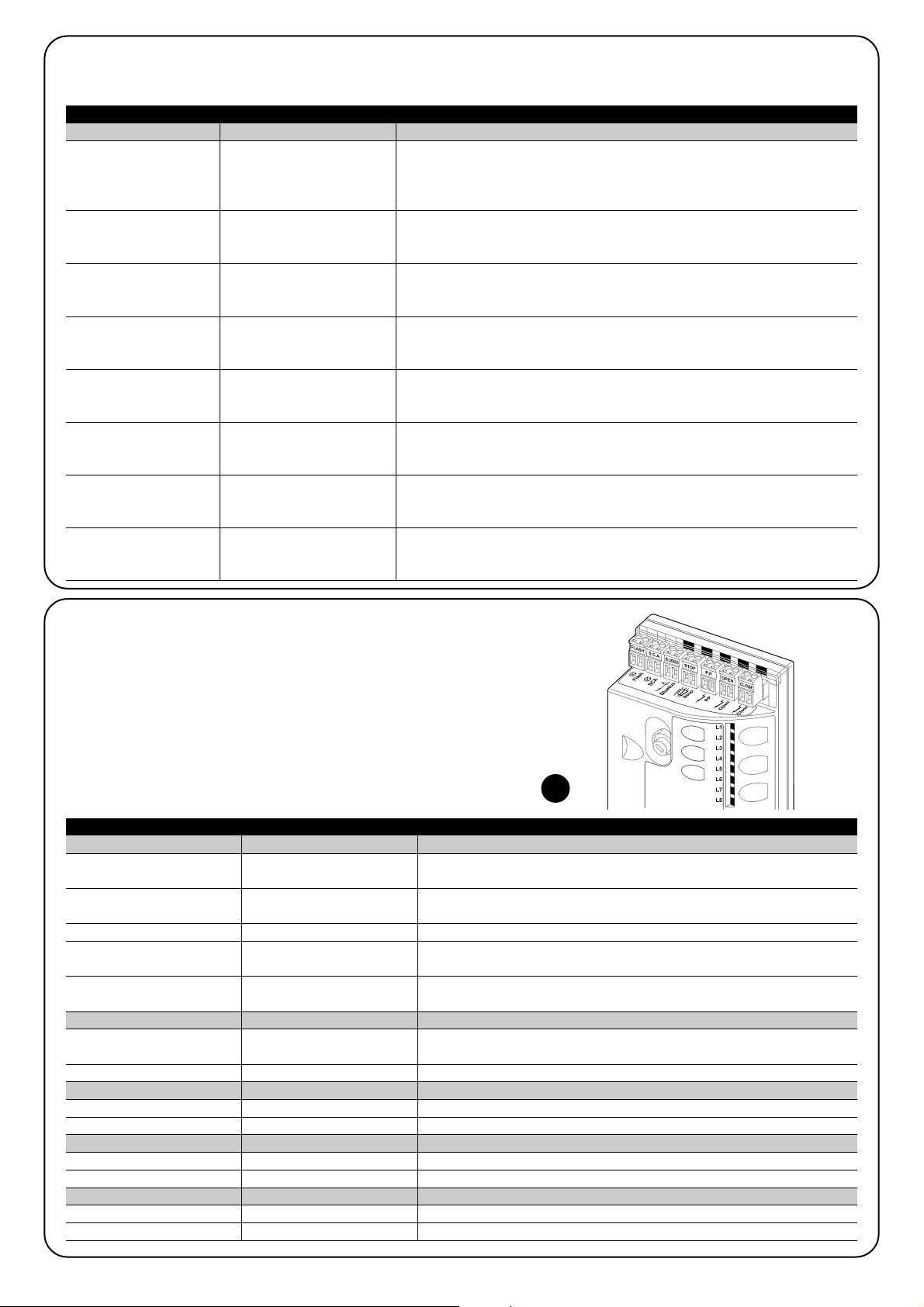
74
Led BLUEBUS Cause ACTION
Led STOP Cause ACTION
Led P.P. Cause ACTION
Led OUVERTURE Cause ACTION
Éteinte
7.7.2) Signalisations sur la logique de commande
Dans la logique de RUN, il y a une série de LED qui peuvent donner
chacune des signalisations particulières aussi bien dans le fonctionnement normal qu'en cas d'anomalie.
Tableau 22: LED sur les bornes de la logique
Anomalie
Vérifier si l'alimentation arrive; vérifier si les fusibles sont intervenus; si c'est le cas, vérifier la
cause de la panne et remplacer les fusibles par d'autres ayant les mêmes caractéristiques.
Allumée Anomalie grave
Il y a une anomalie grave; essayer d'éteindre la logique pendant quelques secondes;
si l'état persiste, il y a une panne et il faut remplacer la carte électronique.
Un clignotement à la seconde Tout est OK. Fonctionnement normal de la logique
2 clignotements rapides
Il y a eu une variation de l'état
des entrées.
C'est normal quand il y a un changement de l'une des entrées: PP, STOP, OPEN,
CLOSE, intervention des photocellules ou quand on utilise l'émetteur radio
Série de clignotements séparés
par une pause d'une seconde
Diverses C'est la même signalisation que celle du clignotant, voir le tableau 21.
Éteinte
Intervention de l'entrée
STOP
Vérifier les dispositifs connectés à l'entrée STOP.
Allumée Tout est OK. Entrée STOP active
Éteinte Tout est OK. Entrée PP non active
Allumée
Éteinte
Intervention de l'entrée PP
Tout est OK.
C'est normal si le dispositif connecté à l'entrée PP est effectivement actif.
Entrée OUVERTURE non active
Allumée
Intervention de l'entrée OPEN C'est normal si le dispositif connecté à l'entrée OUVERTURE est effectivement actif.
Led FERMETURE Cause ACTION
Éteinte Tout est OK. Entrée FERMETURE non active
Allumée
Intervention de l'entrée de CLOSE
C'est normal si le dispositif connecté à l'entrée FERMETURE est effectivement actif.
29
6 clignotements
pause d'1 seconde
6 clignotements
Au début de la manœuvre, la vérification des dispositifs connectés à BLUEBUS ne
correspond pas à ceux qui sont mémorisés durant la phase de reconnaissance. Il
peut y avoir des dispositifs en panne, vérifier et remplacer; si des modifications on été
faites, il faut refaire la reconnaissance (7.3.4 Reconnaissance d'autres dispositifs).
7.7.1) Signalisations avec le clignotant
Durant la manœuvre, l'indicateur clignotant FLASH émet un clignotement toutes les secondes; quand des anomalies se vérifient, les clignotements sont plus brefs; les clignotements se répètent deux fois, à intervalles d'une seconde.
Tableau 21: signalisations sur le clignotant FLASH
Clignotements rapides Cause ACTION
1 clignotement
pause d'1 seconde
1 clignotement
Erreur sur le BlueBUS
2 clignotements
pause d'1 seconde
2 clignotements
Intervention d'une
photocellule
Au début de la manœuvre une ou plusieurs photocellules nient l'autorisation à la
manœuvre, vérifier si elles sont occultées par un obstacle.
Durant le mouvement il est normal qu'un obstacle soit présent.
3 clignotements
pause d'1 seconde
3 clignotements
Intervention de la
«détection d'obstacles»
Durant le mouvement, le portail a rencontré une friction plus forte; en vérifier la
cause.
4 clignotements
pause d'1 seconde
4 clignotements
Intervention de l'entrée
STOP
Au début de la manœuvre ou durant le mouvement, il y a eu une intervention de
l'entrée de STOP; en vérifier la cause.
5 clignotements
pause d'1 seconde
5 clignotements
Erreur dans les paramètres
internes de la logique
électronique
Au début de la manœuvre ou durant le mouvement, il y a eu une intervention de
l'entrée de STOP; en vérifier la cause.
La limite maximum du
nombre de manœuvres à
l'heure a été dépassée.
Attendre quelques minutes que le limiteur de manœuvres retourne sous la limite
maximum.
7 clignotements
pause d'1 seconde
7 clignotements
8 clignotements
pause d'1 seconde
8 clignotements
Erreur dans les circuits
électriques internes
Il y a déjà une commande
qui ne permet pas d'en
exécuter d'autres.
Déconnecter tous les circuits d'alimentation pendant quelques secondes puis
tenter de redonner une commande; si l'état persiste, il pourrait y avoir une panne grave et il faut remplacer la carte électronique.
Vérifier la nature de la commande toujours présente; par exemple, il peut s'agir
de la commande provenant d'une horloge sur l'entrée «ouverture».
Page 75
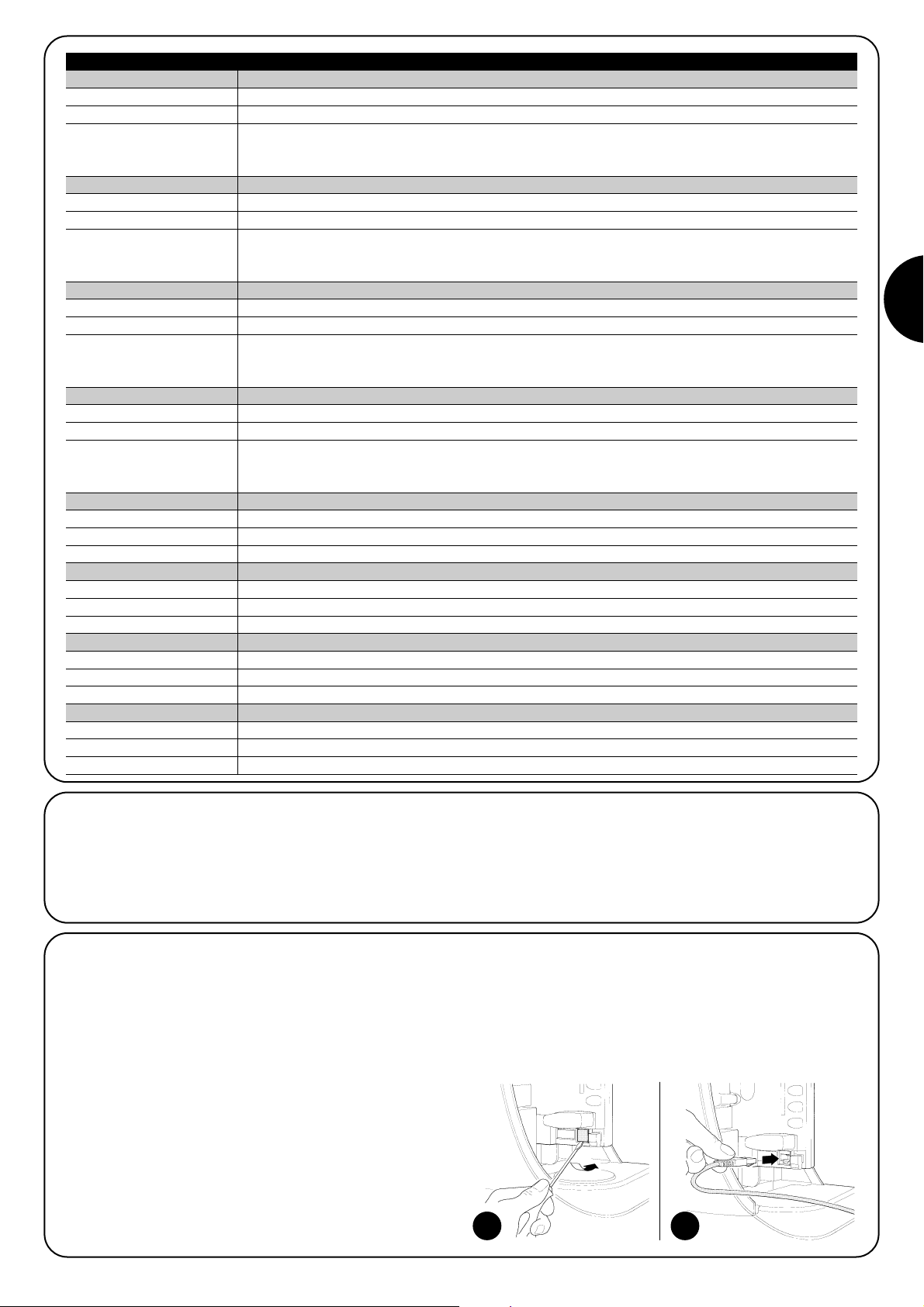
75
F
7.8) Accessoires
RUN peut être équipé des accessoires en option suivants:
• SMXI ou SMXIS: récepteur radio à 433,92 MHz avec codage
numérique à code tournant (rolling code).
• ONEXI: récepteur radio à 433,92 MHz avec codage numérique à
code tournant (rolling code); dispose du mode III pour envoyer 15
types de commandes à la logique de commande.
• OperaView: unité de programmation à distance.
Consulter le catalogue des produits Nice S.p.a. pour la liste complète et à jour des accessoires.
Led 1 Description
• Programmation des fonctions en cours
• Si elle clignote en même temps que L4 cela signifie qu'il faut effectuer la reconnaissance de la longueur
du tablier (voir paragraphe 4.4 «Reconnaissance de la longueur du tablier»).
Led L6 Description
Led L5 Description
Led L3 Description
Led L2 Description
Led L4 Description
Durant le fonctionnement normal, elle indique: fonction «démarrage» non active.Éteinte
Éteinte
Tableau 23: LED sur les touches de la logique
Durant le fonctionnement normal elle indique fonction «fermeture automatique» non active.
Durant le fonctionnement normal, elle indique: fonction «fermeture automatique» active.
• Programmation des fonctions en cours
• Si elle clignote en même temps que L2 cela signifie qu'il faut effectuer la reconnaissance des dispositifs
(voir paragraphe 4.3 «Reconnaissance des dispositifs»).
Allumée
Clignote
Éteinte
Durant le fonctionnement normal, elle indique: fonction «refermeture après passage devant la photocellule» non active.
Durant le fonctionnement normal elle indique: fonction «refermeture après passage devant la photocellule» active
• Programmation des fonctions en cours
• Si elle clignote en même temps que L1 cela signifie qu'il faut effectuer la reconnaissance des dispositifs
(voir paragraphe 4.3 «Reconnaissance des dispositifs»).
Allumée
Clignote
Éteinte Durant le fonctionnement normal, elle indique: fonction «ferme toujours» non active.
Durant le fonctionnement normal, elle indique: fonction «ferme toujours» active.
Durant le fonctionnement normal, elle indique: fonction «stand-by» non active.
Durant le fonctionnement normal, elle indique: fonction «stand-by» active.
• Programmation des fonctions en cours
• Si elle clignote en même temps que L3, cela signifie qu'il faut effectuer la reconnaissance de la longueur
du tablier (voir paragraphe 4.4 «Reconnaissance de la longueur du tablier»).
Allumée
Clignote
Éteinte
Allumée
Clignote
Durant le fonctionnement normal, elle indique: fonction «démarrage» active.
Programmation des fonctions en cours
Allumée
Clignote
Durant le fonctionnement normal, elle indique: fonction «Préclignotement» non active.
Durant le fonctionnement normal, elle indique: fonction «Préclignotement» active.
Programmation des fonctions en cours
Éteinte
Allumée
Clignote
Led L7 Description
Durant le fonctionnement normal, elle indique que l'entrée FERMETURE active une manœuvre de fermeture.
Durant le fonctionnement normal, elle indique que l'entrée FERMETURE active une manœuvre d'ouverture partielle.
Programmation des fonctions en cours
Éteinte
Allumée
Clignote
Led L8 Description
Durant le fonctionnement normal, elle indique que RUN est configuré comme Master.
Durant le fonctionnement normal, elle indique que RUN est configuré comme Slave.
Programmation des fonctions en cours
Éteinte
Allumée
Clignote
7.8.1) Unité de programmation à distance
Il est possible de connecter au connecteur BusT4 spécifique (voir
figure 30) l'unité de programmation à distance Oview qui garantit une
gestion rapide et complète de l'installation, de la maintenance et du
diagnostic des éventuels problèmes de fonctionnement; voir également 7.8.1 «Unité de programmation à distance».
Pour accéder au connecteur, il faut découper la membrane comme
indiqué sur la figure 31. L'unité de programmation à distance peut
être placée à distance de la logique de commande (jusqu'à 100 m
de câble); elle peut être connectée à plusieurs logiques de commande en même temps (jusqu'à 16) et peut rester connectée même
durant le fonctionnement normal de RUN; dans ce cas, un menu
spécifique «utilisateur» permet d'envoyer les commandes à la
logique de commande. Si, dans la logique de commande, est installé un récepteur radio type OXI o OXIT, il est possible, à travers
l'unité de programmation à distance d'accéder aux paramètres des
émetteurs mémorisés. Pour ces fonctions, il faut un câble de
connexion à 4 conducteurs (BusT4).
Il est possible également d’effectuer la mise à jour du micrologiciel
de la logique de commande RUN. D'autres informations sont fournies
dans la notice technique du programmateur Oview.
IMPORTANT – Pour approfondir en détail toutes les fonctions du
système NiceOpera et l’interdépendance des différents dispositifs
du système, consulter le manuel général « NiceOpera System Book
», disponible également sur le site internet www.niceforyou.com
30 31
Page 76

76
Utilisation dans une atmosphère particulièrement
acide ou saline ou bien potentiellement explosive.
400 x 255 h 390; 24.5Kg
Dans le but d'améliorer ses produits, Nice S.p.a. se réserve le droit de modifier les caractéristiques techniques à tout moment et sans préavis, en garantissant dans tous les cas le bon fonctionnement et le type d'utilisation prévus.
Toutes les caractéristiques techniques se réfèrent à la température de 20 °C (± 5 °C).
8) Caractéristiques techniques
Typologie
Modèle type
Caractéristiques techniques RUN
Opérateur électromécanique pour le mouvement automatique de portails coulissants à usage industriel avec logique électronique de commande incorporée.
RUN 1800 - RUN 1800P - RUN 1800/V1
RUN 2500 - RUN 2500P
Pignon Nombre de dents: 18; module 4 *
Couple maximum au démarrage [correspon-
dant à la capacité de développer une force
pour mettre en mouvement le tablier]
40Nm
(1110N)
50Nm
(1390N)
Couple nominal [correspondant à la capacité
de développer une force pour maintenir en
mouvement un tablier]
20Nm
(560N)
30Nm
(830N)
Vitesse (à vide)
10m/min (12m/min version /V1)
Vitesse (au couple nominal) 7.4m/min (8.9m/min version /V1)
Fréquence maximum des cycles de fonction-
nement (au couple nominal)
11 cycles/heure (264 cycles/jour) pour un
portail de 15 m (équivalent à un cycle de
63 %) (la logique limite les cycles au maxi-
mum prévu dans les tableaux 2 et 3)**
15 cycles/heure (365 cycles/jour) pour un
portail de 15 m (équivalent à un cycle de
63 %) (la logique limite les cycles au maxi-
mum prévu dans les tableaux 2 et 3)**
Temps maximum de fonctionnement continu
(au couple nominal)
40 minutes
(la logique limite le fonctionnement continu
au maximum prévu dans les tableaux 2 et 3)
60 minutes
(la logique limite le fonctionnement continu
au maximum prévu dans les tableaux 2 et 3)
Limites d'utilisation
Généralement RUN est en mesure d'automatiser des portails d'un poids ou d'une longueur suivant
les limites prévues dans les tableaux 2, 3 et 4.
Durabilité
Estimée entre 150.000 cycles et 450.000 cycles, suivant les conditions indiquées dans le
tableau 4.
Puissance maximum absorbée au démarrage
[correspondant à ampères]
700 W [3 A] [5 A versione /V1] 870 W [3.8 A]
Puissance au couple nominal [correspondant
à ampères]
400 W [1.8 A] [3 A versione /V1] 600 W [2.7 A]
Classe d'isolation 1 (la mise à la terre est nécessaire)
Sortie clignotant pour 2 clignotants LUCYB (Ampoule 12 V, 21 W).
Sortie BLUEBUS Une sortie avec charge maximum de 15 unités BlueBus
Sortie S.C.A.
pour 1 ampoule 24 V maximum 4 W (la tension de sortie peut varier de -30 à + 50 % et peut
commander également des petits relais)
Entrée STOP
Pour contacts normalement fermés, normalement ouverts ou à résistance constante 8,2kΩ; en
auto-apprentissage (une variation par rapport à l'état mémorisé provoque la commande «STOP»).
Entrée PP Pour contacts normalement ouverts (la fermeture du contact provoque la commande P.P.)
Entrée OUVERTURE
Entrée FERMETURE
Pour contacts normalement ouverts (la fermeture du contact provoque la commande OUVERTURE)
Pour contacts normalement ouverts (la fermeture du contact provoque la commande FERMETURE)
Connecteur radio Connecteur SM pour récepteurs type SMXI, SMXIS ou ONEXI
Entrée ANTENNE radio Entrée ANTENNE radio 52Ω pour câble type RG58 ou analogues
Alimentation RUN 1800 - 2500 230Vac (+10% -15%) 50 Hz
Alimentation RUN 1800/V1-2500/V1 120Vac (+10% -15%) 60 Hz
Fonctions programmables 8 fonctions de type ON-OFF et 8 fonctions réglables (voir tableaux 7 et 9)
Température de fonctionnement -20°C ÷ 50°C
Non
Indice de protection IP 44
Dimensions et poids
* Pignon option à 12 dents module 6 disponible
** À 50°C et avec un portail de 15 mètres, la fréquence maximale de fonctionnement est de 7 cycles/heure (équivalent à un cycle de 40%).
*** À 50°C, le temps maximum de fonctionnement continu est de 10 minutes.
Fonctions en auto-apprentissage
Auto-apprentissage des dispositifs connectés à la sortie BlueBUS
Auto-apprentissage du type de dispositif de «STOP» (contact NO, NF ou résistance 8,2kΩ);
auto-apprentissage de la longueur du portail et calcul des points de ralentissement et ouver-
ture partielle.
Page 77
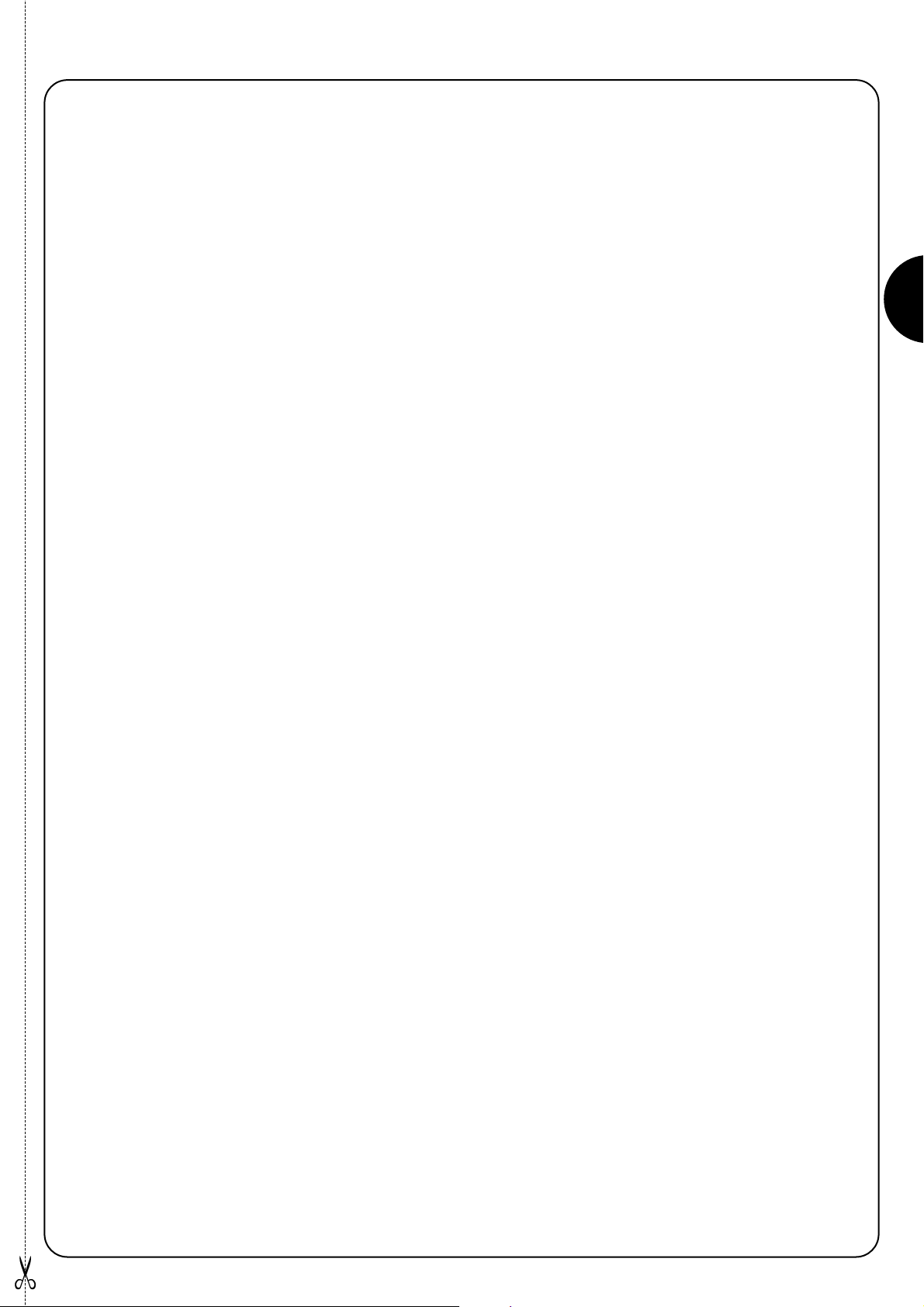
77
F
Félicitations pour avoir choisi un produit Nice pour votre
automatisation ! Nice S.p.A. produit des composants pour
l'automatisation de portails, portes, rideaux métalliques,
volets roulants et stores: opérateurs, logiques de commande, radiocommandes, clignotants, photocellules et
accessoires. Nice n'utilise que des matériaux et des usinages de qualité et par vocation, elle recherche des solutions innovantes qui simplifient au maximum l'utilisation de
ses appareils, très soignés sur le plan de la technique, de
l'esthétique et de l'ergonomie: dans la vaste gamme Nice,
votre installateur aura choisi sans aucun doute le produit
le plus adapté à vos exigences. Nice n'est toutefois pas le
producteur de votre automatisme qui est en effet le résultat d'un travail d'analyse, évaluation, choix des matériaux
et réalisation de l'installation, exécutée par votre installateur de confiance. Chaque automatisme est unique et seul
votre installateur possède l'expérience et la compétence
professionnelle nécessaires pour réaliser une installation
répondant à vos exigences, sûre et fiable dans le temps et
surtout, exécutée dans les règles de l'art et conforme par
conséquent aux normes en vigueur. Une installation d'automatisation est une belle commodité ainsi qu'un système
de sécurité valable; avec quelques attentions très simples,
elle est destinée à durer dans le temps. Même si l'automatisme en votre possession satisfait le niveau de sécurité requis par les normes, cela n'exclut pas la persistance
d'un “risque résiduel”, c'est-à-dire la possibilité de situations de danger dues généralement à une utilisation
inconsciente, voire erronée. C'est la raison pour laquelle
nous désirons vous donner quelques conseils sur les
comportements à adopter pour éviter tout inconvénient:
•Avant d'utiliser pour la première fois l'automa-
tisme, faites-vous expliquer par l'installateur l'origine
des risques résiduels et consacrez quelques minutes à la
lecture du manuel d'instructions et d'avertisse-
ments pour l'utilisateur qui vous est remis par l'installateur. Conservez le manuel pour pouvoir le consulter
pour n'importe quel doute futur et remettez-le à tout
nouveau propriétaire de l'automatisme.
•Votre automatisme est un équipement qui exé-
cute fidèlement vos commandes; une utilisation
inconsciente et incorrecte peut le rendre dangereux: ne
commandez pas le mouvement de l'automatisme si des
personnes, des animaux ou des objets se trouvent dans
son rayon d'action.
•Enfants: une installation d'automatisation garantit un
degré de sécurité élevé en empêchant avec ses systèmes de détection le mouvement en présence de personnes ou d'objets et en garantissant une activation toujours prévisible et sûre. Il est prudent toutefois de ne pas
laisser jouer les enfants à proximité de l'automatisme et
pour éviter les activations involontaires, de ne pas laisser
à leur portée les émetteurs qui commandent la
manœuvre: ce n'est pas un jeu!
•Anomalies: si vous notez une anomalie quelconque
dans le fonctionnement de l'automatisme, coupez l'ali-
mentation électrique de l'installation et procédez au
débrayage manuel. Ne tentez jamais de le réparer vousmême mais demandez l'intervention de votre installateur
de confiance: dans l'intervalle, l'installation peut fonctionner comme un système non automatisé, après avoir
débrayé l'opérateur suivant les indications données plus
loin.
•Maintenance: comme toutes les machines, votre automatisme a besoin d'une maintenance périodique pour
pouvoir fonctionner le plus longtemps possible et en toute sécurité. Établissez avec votre installateur un plan de
maintenance périodique programmée; Nice conseille
une intervention tous les 6 mois pour une utilisation
domestique normale mais cette période peut varier en
fonction de l'intensité d'utilisation. Toute intervention de
contrôle, maintenance ou réparation doit être exécutée
exclusivement par du personnel qualifié.
•Même si vous estimez en être capable, ne modifiez pas
l'installation et les paramètres de programmation et de
réglage de l'automatisme: la responsabilité en incombe à
votre installateur.
•IL'essai de fonctionnement final, les maintenances périodiques et les éventuelles réparations doivent être documentés par la personne qui s'en charge et les documents doivent être conservés par le propriétaire de l'installation.
Les seules interventions que l'utilisateur peut et
doit effectuer périodiquement sont le nettoyage des verres
des photocellules et l'élimination des feuilles et des
cailloux qui pourraient bloquer l'automatisme. Pour empêcher que quelqu'un puisse actionner le portail, avant de
continuer, n'oubliez pas de débrayer l'automatisme
(comme nous l'avons décrit) et d'utiliser pour le nettoyage
uniquement un chiffon légèrement imbibé d'eau.
• Mise au rebut: à la fin de la vie de l'automatisme,
assurez-vous que le démantèlement est effectué par du
personnel qualifié et que les matériaux sont recyclés ou
mis au rebut en respectant les normes locales en
vigueur.
• En cas de ruptures ou absence d'alimentation
électrique: en attendant l'intervention de votre installateur (ou le retour du courant si l'installation est dépourvue de batterie tampon), l'installation peut être actionnée
comme n'importe quel autre système non automatisé.
Pour cela, il faut effectuer le débrayage manuel: cette
opération, qui est la seule pouvant être effectuée par
l'utilisateur de l'automatisme, a fait l'objet d'une étude
particulière de la part de Nice pour vous assurer toujours
une utilisation extrêmement simple et aisée, sans aucun
outil ou effort physique.
Instructions et recommandations destinées à l'utilisateur de l'opérateur RUN
Page 78
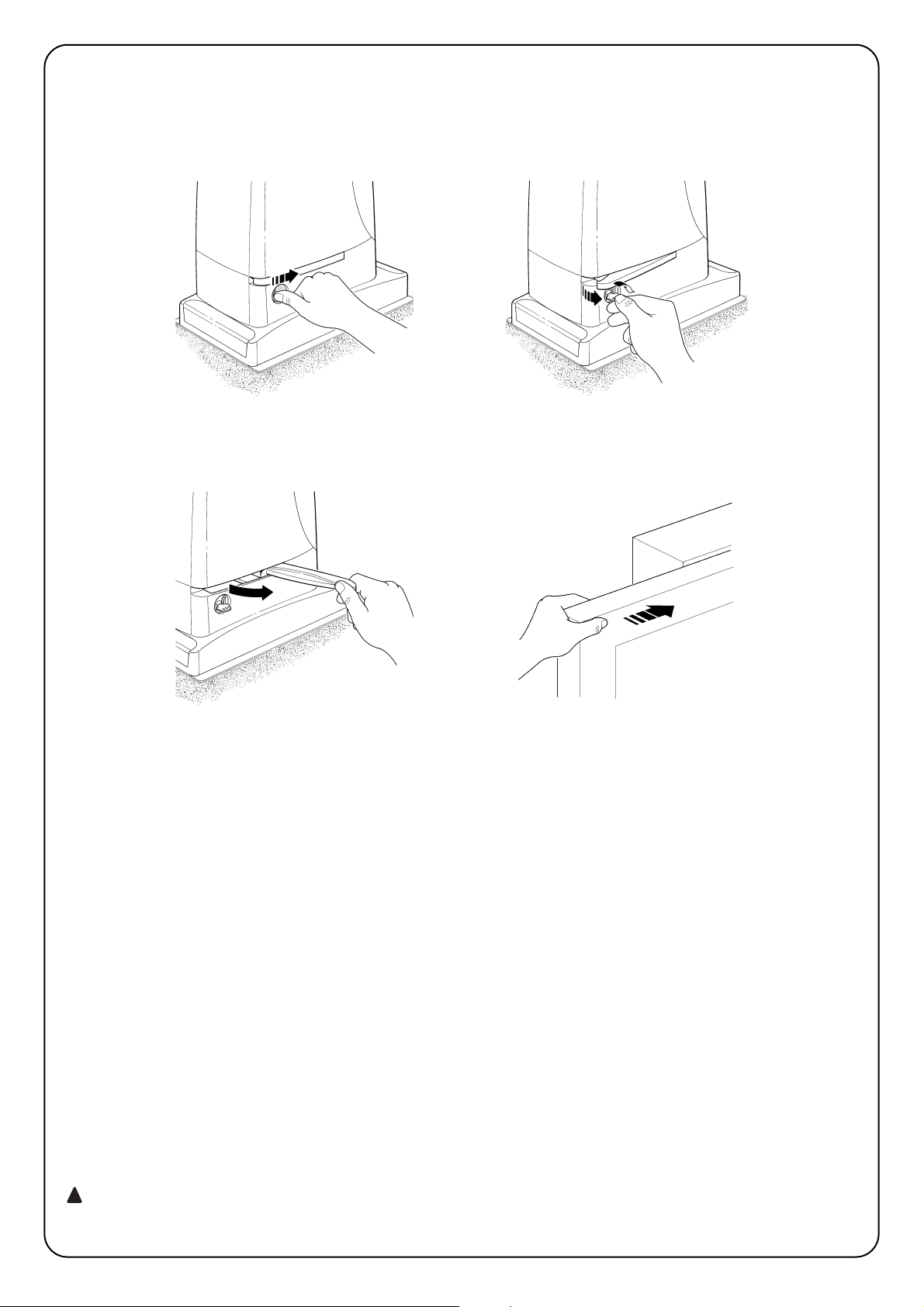
78
Débrayage et mouvement manuel: avant toute opération, faire attention au fait que le débrayage ne peut être
fait que lorsque le tablier est à l'arrêt.
Pour bloquer: effectuer les mêmes opérations dans le
sens contraire.
Commande avec dispositifs de sécurité hors
service: si les dispositifs de sécurité présents sur le
portail ne fonctionnent pas correctement, le portail peut
quand même être commandé.
• Actionner la commande du portail (avec la télécommande, avec le sélecteur à clé, etc.); si les dispositifs
de sécurité donnent leur accord, le portail s'ouvrira
ou se fermera normalement, sinon le clignotant émettra quelques clignotements mais la manœuvre ne
démarrera pas (le nombre de clignotements dépend
du motif pour lequel la manœuvre ne démarre pas).
• Dans ce cas, dans les trois secondes qui suivent, il
faut actionner de nouveau la commande et main-
tenir l'action sur la commande.
• Au bout d'environ 2 s le mouvement du portail commencera en mode «par action maintenue», c'est-àdire que tant que la commande est maintenue, le portail continue sa manœuvre; dès que la commande est
relâchée, le portail s'arrête.
Avec les dispositifs de sécurité hors service,
il faut faire réparer au plus tôt l'automatisme.
Remplacement de la pile de l'émetteur: si au bout
d'une certaine période votre radiocommande présente
des problèmes de fonctionnement ou ne fonctionne plus
du tout, cela pourrait dépendre tout simplement du fait
que la pile est usée (suivant l'intensité d'utilisation, il peut
s'écouler plusieurs mois jusqu'à plus d'un an). Vous pouvez vérifier cet état de chose si le voyant de confirmation
de la transmission est faible, s'il ne s'allume plus du tout
ou s'il ne s'allume qu'un bref instant. Avant de vous adresser à l'installateur, essayez de remplacer la pile en utilisant
celle d'un autre émetteur qui fonctionne encore: si cette
intervention remédie au problème, il vous suffit de remplacer la pile usagée par une neuve du même type.
Les piles contiennent des substances polluantes: ne
pas les jeter à la poubelle mais suivre les règles de tri
sélectif prévues par les réglementations locales.
Êtes-vous satisfait? Si vous désirez équiper votre
maison d'un nouvel automatisme, adressez-vous au
même installateur et à Nice. Vous serez sûr de bénéficier ainsi, en plus du conseil d'un spécialiste et des produits les plus évolués du marché, également du meilleur
fonctionnement et de la compatibilité parfaite des différents automatismes installés. Nous vous remercions
d'avoir lu ces recommandations et nous espérons que
votre nouvelle installation vous donnera entière satisfaction: pour tout besoin présent ou futur, adressez-vous
en toute confiance à votre installateur.
!
1 Faire coulisser le couvercle de protection
de la serrure.
2 Introduire la clé et la tourner dans le sens
des aiguilles d'une montre.
3 Tirer la poignée de débrayage. 4 Déplacer le tablier à la main.
Page 79

Page 80

80
Inhaltsverzeichnis: pag.
1 Hinweise 81
2 Produktbeschreibung und Einsatz 82
2.1 Einsatzgrenzen 82
2.2 Typische Anlage 84
2.3 Kabelliste 84
3 Installation 85
3.1 Vorprüfungen 85
3.2 Befestigung des Toröffners 85
3.3 Befestigung der Endschalterbügel in den
Versionen mit induktivem Annäherungsschalter 86
3.4 Installation der verschiedenen Vorrichtungen 87
3.5 Elektrische Anschlüsse 87
3.6 Beschreibung der elektrischen Anschlüsse 88
4 Endprüfungen und Anlassen 88
4.1 Auswahl der Richtung 88
4.2 Anschluss der Versorgung 88
4.3 Erlernung der Vorrichtungen 88
4.4 Erlernung der Torflügellänge 89
4.5 Überprüfung der Torbewegung 89
4.6 Bereits programmierte Funktionen 89
4.7 Funkempfänger 89
5 Abnahme und Inbetriebsetzung 89
5.1 Abnahme 90
5.2 Inbetriebsetzung 90
6 Wartung und Entsorgung 90
6.1 Wartung 90
6.2 Entsorgung 90
7 Weitere Auskünfte 91
7.1 Programmierungstasten 91
7.2 Programmierungen 91
7.2.1 Funktionen des ersten Niveaus
(ON-OFF-Funktionen) 91
7.2.2 Erstes Niveau - Programmierungen
(ON-OFF-Funktionen) 92
7.2.3 Funktionen des zweiten Niveaus
(einstellbare Parameter) 92
7.2.4 Zweites Niveau: Programmierungen
(einstellbare Parameter) 93
7.2.5 Erstes Niveau - Programmierungsbeispiel
(ON-OFF-Funktionen) 94
7.2.6 Zweites Niveau: Programmierungsbeispiel
(einstellbare Parameter) 94
7.3 Hinzufügen oder Entfernen von Vorrichtungen 94
7.3.1 BlueBUS 94
7.3.2 Eingang STOP 95
7.3.3 Photozellen 95
7.3.4 Lichtsensor FT210B 95
7.3.5 RUN in Modalität “Slave” 96
7.3.6 Erlernung sonstiger Vorrichtungen 97
7.4 Sonderfunktionen 97
7.4.1 Funktion “Öffnet Immer” 97
7.4.2 Funktion “Todmann” 97
7.4.3 Motortemperaturregelung 97
7.4.4 Wartungsanzeige 97
7.5 Verbindung sonstiger Vorrichtungen 98
7.6 Probleme und deren Lösungen 99
7.6.1 Liste der Alarmhistorik 99
7.7 Diagnose und Anzeigen 99
7.7.1 Anzeigen durch die Blinkleuchte 100
7.7.2 Anzeigen durch die Steuerung 100
7.8 Zubehör 101
7.8.1 Fernprogrammierungseinheit 101
8 Technische Merkmale 102
Anweisungen und Hinweise für den Benutzer des
Toröffners RUN 103
Run
1800/1800P
2500/2500P
Page 81
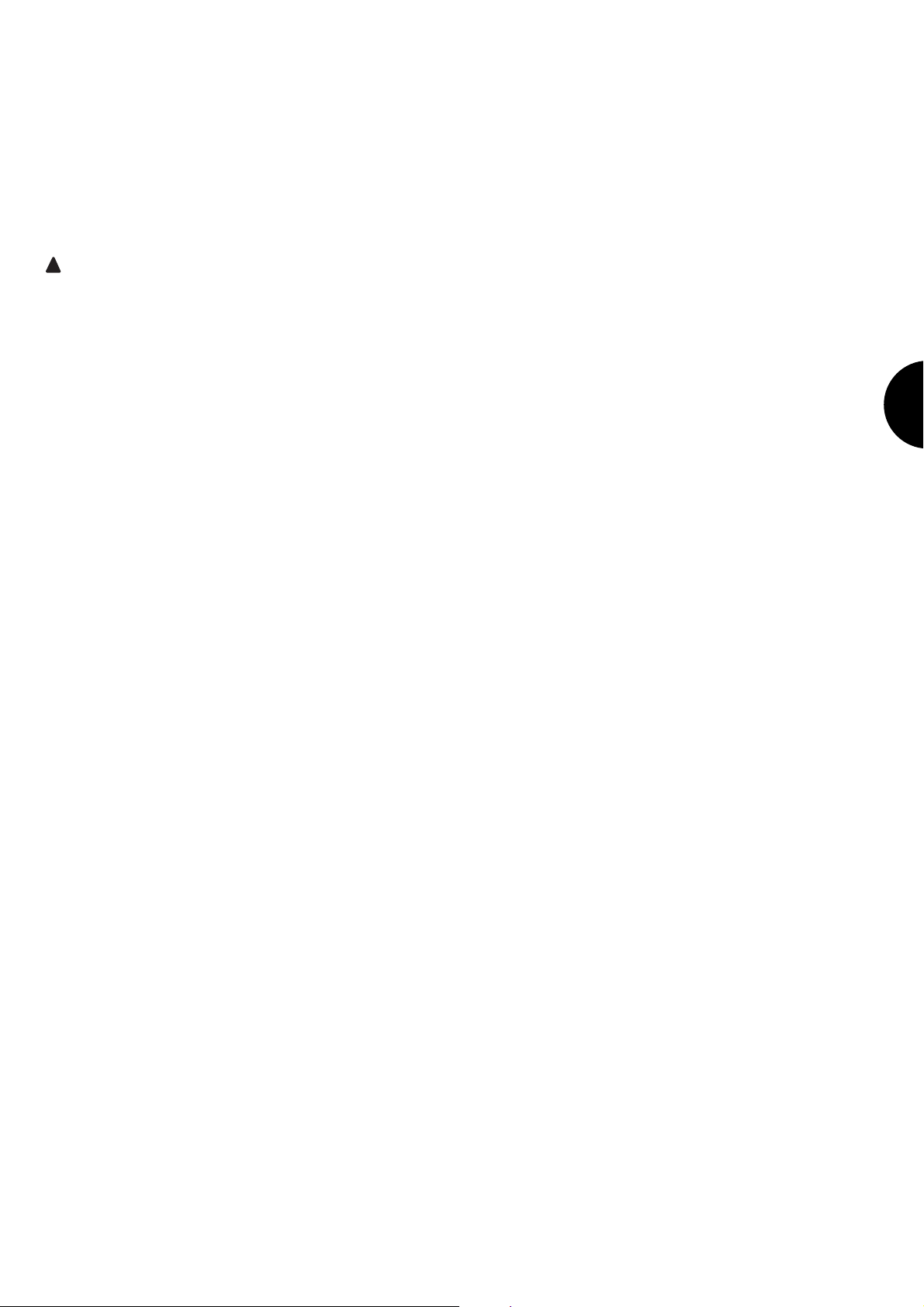
81
D
1) Hinweise
Die vorliegenden Anweisungen enthalten wichtige Sicherheitsinformationen für die Installation; vor der Installation alle Anweisungen lesen. Dieses Handbuch auch für die Zukunft sorgfältig aufbewahren.
Unter Berücksichtigung der Gefahren, die bei Installation und Bedienung
von RUN auftreten können, muss die Installation für größte Sicherheit
unter voller Einhaltung von Gesetzen, Vorschriften und Verordnungen
erfolgen. In diesem Kapitel sind Hinweise allgemeiner Art gegeben; weitere wichtige Hinweise befinden sich in den Kapiteln “3.1 Vorprüfungen”;
“5 Abnahme und Inbetriebsetzung”.
Nach der neuesten europäischen Gesetzgebung, gehört
die Automatisierung einer Tür oder eines Tors zu den Verordnungen der Richtlinie 98/37/CE (Maschinenrichtlinie) und insbesondere zu den Vorschriften: EN 13241-1 (harmonisierte
Norm); EN 12445; EN 12453 und EN 12635, die es erlauben,
die Konformität mit der Maschinenrichtlinie zu erklären.
Weitere Auskünfte und Hinweise zur Analyse der Risiken und der Realisierung der Technischen Unterlagen stehen in www.niceforyou.com zur
Verfügung. Die vorliegende Anleitung ist nur für technisches Personal
bestimmt, das für die Installation qualifiziert ist. Mit Ausnahme der Anlage “Anweisungen und Hinweise für den Benutzer des Toröffners RUN”,
die der Installateur abtrennen muss, ist keine im vorliegenden Heft enthaltene Information als interessant für den Endbenutzer zu betrachten!
• Ein Gebrauch von RUN, der anders als in diesen Anweisungen vorge-
sehen ist, ist verboten. Ein unsachgemäßer Gebrauch kann Gefahren
und Personen- oder Sachschäden verursachen.
• Vor der Installation ist die Risikoanalyse auszuführen, welche die Liste
der wesentlichen Sicherheitsanforderungen, vorgesehen in Anlage I
der Maschinenrichtlinie einschließt und die jeweiligen, angewendeten
Lösungen angeben muss. Es wird daran erinnert, dass die Risikoanalyse eine der Unterlagen ist, die Bestandteil der “Technischen Dokumentation” der Automatisierung sind.
• Je nach Einsatzbedingungen und vorhandenen Gefahren prüfen, ob
weitere Vorrichtungen und Materialien erforderlich sind, um die Automatisierung mit RUN zu vervollständigen; berücksichtigt werden müssen zum Beispiel Aufprallgefahr, Quetsch- und Mitnehmgefahr usw.
und sonstige Gefahren allgemein.
• Keine Änderungen an keinem Teil ausführen, falls nicht im vorliegenden
Handbuch vorgesehen. Vorgänge dieser Art können nur Betriebsstörungen verursachen. NICE lehnt jegliche Haftung für Schäden aufgrund geänderter Produkte ab.
• Während Installation und Gebrauch vermeiden, dass Festteile oder
Flüssigkeiten in die Steuerung und sonstige geöffnete Vorrichtungen
eindringen können; wenden Sie sich ggf. an den NICE Kundendienst;
der Gebrauch von RUN in solchen Situationen kann Gefahren verursachen.
• Der Automatismus darf erst verwendet werden, nachdem die Inbe-
triebsetzung ausgeführt wurde, wie in Punkt “5 Abnahme und Inbetriebsetzung” vorgesehen.
• Das Verpackungsmaterial muss unter voller Einhaltung der örtlichen
Vorschriften entsorgt werden.
• Wenn ein Defekt mit den im vorliegenden Handbuch gegebenen Infos
nicht beseitigt werden kann, wenden Sie sich bitte an den NICE Kundendienst.
• Wenn Automatikschalter oder Sicherungen ausgelöst werden, muss
vor ihrer Rückstellung der Defekt festgestellt und beseitigt werden.
• Vor dem Zugriff auf die Klemmen im Deckel von RUN, alle Kreisläufe
der Versorgung abtrennen; falls die Abtrennvorrichtung nicht sichtbar
ist, ein Schild mit der Aufschrift: “ACHTUNG - WARTUNG IM GANG”
anbringen.
Besondere Hinweise über die Eignung dieses Produktes mit Bezugnahme auf die Richtlinie 98/37/CE (ex 89/392/CEE):
• Dieses Produkt wird als "Bestandteil einer Maschine" auf den Markt
gegeben und daher hergestellt, um in eine Maschine eingegliedert
oder mit anderen Maschinen zusammengebaut zu werden, mit dem
Zweck, "eine Maschine" gemäß der Richtlinie 98/37/CE nur in Kombination mit anderen Bestandteilen und auf die im vorliegenden Handbuch beschriebenen Arten und Weisen zu realisieren. Wie von der
Richtlinie 98/37/CE vorgesehen, wird darauf hingewiesen, dass die
Inbetriebsetzung des oben genannten Produktes erst gestattet ist,
nachdem die Maschine, in die dieses Produkt eingegliedert ist, als
konform mit der Richtlinie 98/37/CE gekennzeichnet und erklärt worden ist.
Besondere Hinweise über die Eignung dieses Produktes mit Bezugnahme auf die Niederspannungsrichtlinie 73/23/CEE und die spätere Änderung 93/68/CEE:
• Dieses Produkt, falls für seinen Zweck eingesetzt und in den in der vorliegenden Anleitung vorgesehenen Konfigurationen und in Kombination mit den von Nice S.p.A. hergestellten Artikeln im Katalog entspricht
den Anforderungen der Niederspannungsrichtlinie. Die Übereinstimmung mit den Anforderungen könnte nicht garantiert sein, wenn das
Produkt in nicht vorgesehenen Konfigurationen oder mit anderen Produkten benutzt wird; der Gebrauch des Produktes in solchen Situationen ist untersagt, bis der die Installation Ausführende die Übereinstimmung mit den laut Richtlinie vorgesehenen Anforderungen überprüft
hat.
Besondere Hinweise über die Eignung dieses Produktes mit Bezugnahme auf die Richtlinie 89/336/CEE “Elektromagnetische Verträglichkeit”
und spätere Änderungen 92/31/CEE und 93/68/CE:
• Dieses Produkt in den in der vorliegenden Anleitung vorgesehenen
Konfigurationen und in Kombination mit den von Nice S.p.A. hergestellten Artikeln im Katalog wurde unter den schwierigsten Einsatzbedingungen Tests der elektromagnetischen Verträglichkeit unterzogen.
Die elektromagnetische Verträglichkeit könnte nicht garantiert sein,
wenn das Produkt in nicht vorgesehenen Konfigurationen oder mit
anderen Produkten benutzt wird; der Gebrauch des Produktes in solchen Situationen ist untersagt, bis der die Installation Ausführende die
Übereinstimmung mit den laut Richtlinie vorgesehenen Anforderungen
überprüft hat.
!
Page 82

82
RUN ist ein selbsthemmender elektromechanischer Antrieb zur
Automatisierung von Schiebetoren. Er verfügt über eine elektronische Steuerung und einen Verbinder vom Typ “SM” für den Empfänger der Fernbedienungen (Optional). Die elektrischen Anschlüsse zu
externen Vorrichtungen hin sind dank der Anwendung von “BlueBUS”, eine Technik, dank der mehrere Vorrichtung mit nur 2 Leitern
angeschlossen werden können, vereinfacht. Die Liste der Vorrichtungen, die über BlueBUS an Run angeschlossen werden können,
befindet sich in Kap. l 7.3.1 "BlueBUS"; eine aktualisierte Liste mit
den entsprechenden Kompatibilitäten befindet sich auch in
www.niceforyou.com.
RUN verfügt über einen Verbinder für die separate Programmierungseinheit, die eine vollständige und schnelle Installation, Wartung
und Diagnose eventueller Betriebsstörungen ermöglicht - siehe auch
7.8.1 "Separate Programmierungseinheit".
RUN funktioniert mit elektrischer Energie; bei Stromausfall sind die
Entriegelung und die Betätigung des Tors von Hand mit dem speziellen Schlüssel möglich.
Zur Linie RUN gehören die Produkte, deren wichtigste Unterschiede in Tabelle 1 beschrieben sind.
Anmerkung: 1Kg = 9,81N daher, z. B.: 1390N = 142kg
2) Produktbeschreibung und Einsatz
1
Toröffner Typ RUN1800 RUN1800P RUN2500 RUN2500P
Endschaltertyp elektromechanisch
induktiver Annäherungsschalter
elektromechanisch
induktiver Annäherungsschalter
Höchstlänge des Tors 15m 18m
Höchstgewicht des Tors 1800Kg 2500Kg
Höchstdrehmoment beim Anlauf 40Nm 50Nm
(entspricht der Kraft) (1110N) (1390N)
Motor einphasiger Asynchronmotor max. 700W einphasiger Asynchronmotor max. 870W
Tabelle 1: Vergleich der wichtigsten Merkmale des Toröffners RUN
2.1) Einsatzgrenzen
Die Leistungsdaten der Produkte der Linie RUN sind in Kapitel “8
Technische Merkmale” angegeben; sie ermöglichen als einzige Werte eine korrekte Bewertung der Eignung der Produkte. Dank der
strukturellen Merkmale sind die Produkte der Linie RUN innerhalb
der in den Tabellen 2, 3 und 4 angegebenen Grenzen für Schiebetore geeignet.
Die effektive Eignung von RUN zur Automatisierung eines bestimmten Schiebetors hängt von den Reibungen und anderen, auch gelegentlichen Ereignissen ab, wie zum Beispiel Vorhandensein von Eis,
das die Torbewegung behindern könnte.
Für eine effektive Überprüfung muss die Kraft gemessen werden, die
notwendig ist, um das Tor auf der gesamten Lauflänge zu bewegen;
dann muss kontrolliert werden, dass dieselbe die Hälfte des “Nenndrehmoments“ nicht überschreitet, der in Kapitel “8 Technische
Merkmale” angegeben ist (eine Toleranz von 50% wird empfohlen,
da schlechte Witterung die Reibungswerte erhöhen kann); weiterhin
sind die Angaben in den Tabellen 2 und 3 zu berücksichtigen, um die
Anzahl an Zyklen/Stunde, die aufeinander folgenden Zyklen und die
zulässige Höchstgeschwindigkeit festzulegen.
RUN1800/ RUN1800P RUN2500/ RUN2500P
Torlänge (m) Zyklen/Stunde max.
aufeinander folgende Zyklen max.
Zyklen/Stunde max.
aufeinander folgende Zyklen max.
bis zu 6 42284242
6 ÷ 9 28182828
9 ÷ 12 21 14 21 21
12 ÷ 15 17 11 17 17
15 ÷ 18 14 14
Tabelle Nr. 2: Grenzen in Abhängigkeit von der Torflügellänge
400mm 253mm
387mm
108mm
Page 83

83
Aufgrund der Länge des Torflügels kann die Höchstzahl an Betriebszyklen pro Stunde und an aufeinander folgenden Zyklen bestimmt werden, wogegen man mit dem Gewicht den Reduzierungsprozentsatz der Zyklen bestimmen kann; wenn für RUN1800 der Torflügel z.B. 10 m
lang ist, wären 21 Zyklen/Stunde und 14 aufeinander folgende Zyklen möglich, wenn der Torflügel jedoch 1300 kg wiegt, müssen diese um
60% reduziert werden; das Resultat wäre daher 9 Zyklen/Stunde und 8 aufeinander folgende Zyklen. Um Überhitzungen zu vermeiden, sieht
die Steuerung einen Bewegungsbegrenzer vor, der sich auf der Anstrengung des Motors und der Dauer der Zyklen beruht und bei Überschreitung der Höchstgrenze anspricht. Der Bewegungsbegrenzer misst auch die Umgebungstemperatur und sorgt bei besonders hohen
Temperaturen für eine weitere Reduzierung der Bewegungen.
In Kapitel “8 Technische Merkmale” ist eine Schätzung der durchschnittlichen Lebensdauer des Produktes angegeben. Dieser Wert wird
durch die Beschwerlichkeitszahl (Summe aller Faktoren, die zum Verschleiß beitragen) beeinflusst, mit der die Bewegungen ausgeführt werden. Um diesen Wert zu schätzen, müssen alle Beschwerlichkeitszahlen in Tabelle 4 addiert werden, dann kann die geschätzte Lebensdauer mit dem Gesamtergebnis im Schaubild überprüft werden.
Beispiel: RU1800 an einem 1300 kg schweren und 10 m langen Tor, ausgestattet mit Photozellen und ohne andere Ermüdungselemente,
hat eine Beschwerlichkeitszahl von 45% (20+15+10). Nach dem Schaubild ist die geschätzte Lebensdauer 200.000 Zyklen.
Die Beschwerlichkeitszahl wird auf der Grundlage der Projektdaten und der Testergebnisse mit Prototypen berechnet; da es sich um eine
Schätzung handelt, ist sie keinesfalls eine Garantie der effektiven Dauer des Produktes.
RUN1800/ RUN1800P RUN2500/ RUN2500P
Torgewicht (kg) Prozente Zyklen Prozente Zyklen
bis zu 500 100% 100%
500 ÷ 900 80 80
900 ÷ 1200 75 75
1200 ÷ 1500 60 60
1500 ÷ 1800 50 50
2000 ÷ 2300 --- 40
2300 ÷ 2500 --- 30
Tabelle 3: Grenzen in Abhängigkeit vom Torgewicht
Beschwerlichkeitszahl % Run Lebensdauer in Zyklen
1800 2500
Gewicht des Torflügels (kg)
bis zu 500 5 5
500 ÷ 900 10 10
900 ÷ 1200 20 20
1200 ÷ 1500 30 30
1500 ÷ 1800 40 40
1800 ÷ 2200 - 50
2200 ÷ 2500 - 60
Länge des Torflügels (m)
bis zu 6 5 5
6 ÷ 9 10 10
9 ÷ 12 15 15
12 ÷ 15 25 25
15 ÷ 18 - 35
Sonstige Ermüdungselemente
(zu berücksichtigen, wenn die Wahrscheinlichkeit,
dass sie sich ereignen, über 10% ist)
Umgebungstemperatur über 40°C oder
unter 0°C oder Feuchtigkeit über 80%
10 10
Vorhandensein von Staub oder Sand 15 15
Salzhaltige Umgebung 20 20
Unterbrechung der Bewegung durch Photozelle 10 10
Unterbrechung der Bewegung durch Halt 20 20
Aktivierter Anlauf 10 10
Beschwerlichkeitszahl insgesamt %:
Anmerkung: wenn die Beschwerlichkeitszahl 100% überschreitet, sind die Bedingungen über der akzeptierbaren Grenze; der Gebrauch einer höheren Größe wird empfohlen.
Tabelle Nr. 4: Schätzung der Lebensdauer in Abhängigkeit von der Beschwerlichkeitszahl der Bewegungen
Beschwerlichkeitszahl %
Lebensdauer in Zyklen
D
500.000
450.000
400.000
350.000
300.000
250.000
200.000
150.000
100.000
50.000
0
%
%
20
10
%
%
30
%
40
%
50
60
%
%
80
70
%
%
00
90
1
Page 84

84
2.2) Typische Anlage
In Abbildung 2 ist die typische Anlage einer Schiebetorautomatisierung mit RUN gezeigt.
2
1 Schlüsseltaster
2 Empfänger FT210B
3 Photozellen
4 Sender FT210B
5 Bewegliche Hauptleiste
6 Endschalterbügel “geöffnet”
7 Zahnstange
8 Blinkleuchte mit integrierter Antenne
9 RUN
10 Endschalterbügel “geschlossen“
11 Bewegliche Zweitleiste (Optional)
12 Funksender
2.3) Kabelliste
In der typischen Anlage in Abbildung 2 sind auch die Kabel angegeben, die zur Verbindung der verschiedenen Vorrichtungen erforderlich
sind; in Tabelle Nr. 5 sind die Merkmale der Kabel verzeichnet.
Die benutzten Kabel müssen für die jeweilige Installation geeignet sein; zum Beispiel wird ein Kabel des Typs H03VV-F zum
Verlegen in Innenräumen empfohlen, oder des Typs H07RN-F für Außenanwendungen.
!
Anmerkung 1: wenn das Versorgungskabel länger als 30m ist, muss ein Kabel mit größerem Querschnitt benutzt werden, z.B. 3x2,5mm
2
und eine Sicherheitserdung in der Nähe der Automatisierung ist erforderlich.
Anmerkung 2: wenn das “BLUEBUS” Kabel länger als 30 m bis max. 50 m ist, ist ein Kabel 2x1mm
2
erforderlich.
Anmerkung 3: die beiden Kabel 2x0,5mm
2
können mit nur einem Kabel 4x0,5mm2ersetzt werden.
Anmerkung 4: wenn mehr als eine Schaltleiste vorhanden ist, siehe das Kapitel “7.3.2 Eingang HALT” für die empfohlene Verbindung.
Anmerkung 5: zur Verbindung der beweglichen Schaltleisten an Schiebetoren sind geeignete Vorrichtungen zu verwenden, welche die Ver-
bindung auch bei sich bewegendem Torflügel ermöglichen; in der Abbildung ist der Gebrauch von FT210B gezeigt.
Anschluss Kabeltyp Max. zulässige Länge
A: Elektrische Versorgungslinie Nr. 1 Kabel 3x1,5mm
2
30m (Anmerkung 1)
B: Blinkleuchte mit Antenne Nr. 1 Kabel 2x0,5mm
2
20m
Nr. 1 abgeschirmtes Kabel des Typs G58 20m (vorzugsweise weniger als 5m)
C: Photozellen Nr. 1 Kabel 2x0,5mm
2
30m (Anmerkung 2)
D: Schlüsseltaster Nr. 2 Kabel 2x0,5mm2(Anmerkung 3) 50m
E: Verbindungen zwischen den
2 beweglichen Schaltleisten
Nr. 1 Kabel 2x0,5mm2(Anmerkung 4) 20m
F: Anschluss der Schaltleisten Nr. 1 Kabel 2x0,5mm2(Anmerkung 5) 30m
Tabelle Nr. 5: Kabelliste
2
338
FB9C
6
10
7
12
115E1
CF 4
D
A
Page 85

85
D
3.2) Befestigung des Toröffners
Falls die Befestigungsfläche bereits vorhanden ist, muss der Toröffner mit geeigneten Mitteln wie z.B. Spreizdübel direkt auf der Oberfläche befestigt werden. Andernfalls, zur Befestigung des Toröffners:
1. Für das Fundament eine entsprechend große Grube ausheben,
mit Bezugnahme auf die Maße in Abbildung 3.
2. Ein oder mehrere Rohre zum Durchführen der Elektrokabel vor-
bereiten, gemäß Abbildung 4.
3. Die 4 Spreizbeine an die Fundamentplatte montieren; hierbei eine
Mutter unter und eine über der Platte anbringen; die Mutter unter
der Platte muss wie in Abbildung 5 angeschraubt werden, so
dass das Gewindeteil ca. 40mm aus der Platte herausragt.
4. Den Beton eingießen und die Fundamentplatte bevor der Beton
hart wird nach den Maßen in Abbildung 3 darin anbringen und
prüfen, dass sie parallel zum Torflügel und einwandfrei nivelliert
ist. Warten, bis der Beton ganz trocken ist.
5. Die 4 Muttern oben an der Platte abschrauben, dann den Toröffner
darauf legen und prüfen, dass er zum Torflügel ganz parallel ist,
dann die 4 Muttern und die Unterlegscheiben etwas anschrauben,
wie in Abbildung 7 gezeigt.
Die Installation von RUN muss von qualifiziertem Personal unter genauester Beachtung der Gesetze, Vorschriften und Ver-
ordnungen und der Angaben in den vorliegenden Anweisungen ausgeführt werden.
!
3) Installation
3.1) Vorprüfungen
Vor der Installation von RUN müssen folgende Kontrollen ausgeführt
werden:
• Prüfen, dass das gesamte benutzte Material in bestem Zustand,
für den Einsatz geeignet und mit den Vorschriften konform ist.
• Prüfen, dass die Struktur des Tors so ist, dass es automatisiert
werden kann.
• Prüfen, dass sich Gewicht und Abmessungen des Torflügels innerhalb der Einsatzgrenzen in Kapitel “2.1 Einsatzgrenzen” befinden.
• Durch Vergleich mit den Werten in Kapitel “8 Technische Merkmale” prüfen, dass die zur Bewegung des Torflügels notwendige Kraft
kleiner als die Hälfte des “maximalen Drehmoments“ ist, und dass
die Kraft, die notwendig ist, um den Torflügel in Bewegung zu halten, kleiner als die Hälfte des “Nenndrehmoments” ist; eine Toleranz der Kräfte von 50% wird empfohlen, da schlechte Witterung
die Reibungswerte erhöhen kann.
• Prüfen, dass entlang dem gesamten Lauf des Tors sowohl in
Schließung als auch in Öffnung keine größeren Reibungen anliegen.
• Prüfen, dass der Torflügel nicht ausgleiten und nicht aus den
Führungen treten kann.
• Die Robustheit der mechanischen Überlaufanschläge kontrollieren
und prüfen, dass keine Verformungen erfolgen, auch wenn der
Torflügel heftig auf diese aufprallen sollte.
• Prüfen, dass der Torflügel im Gleichgewicht ist: er darf sich nicht
bewegen, wenn er in beliebiger Stellung stehen bleibt.
• Prüfen, dass der Bereich, in dem der Toröffner befestigt wird, nicht
überschwemmt werden kann; den Toröffner ggf. über dem Boden
installieren.
• Prüfen, dass die Entriegelung und eine leichte und sichere Bewegung von Hand des Torflügels im Befestigungsbereich des Toröffners möglich sind.
• Prüfen, dass sich die Befestigungsstellen der verschiedenen Vorrichtungen in stoßgeschützten Bereichen befinden und die Oberflächen ausreichend solide sind.
• Elemente des Automatismus sollten nicht in Wasser oder andere
Flüssigkeit getaucht werden.
•
RUN nicht in der Nähe von Wärmequellen oder Flammen oder in EXgefährdeter, salz- oder säurehaltiger Umgebung halten; dies kann
Schäden und Betriebsstörungen an RUN sowie Gefahren verursachen.
• Sollte der Torflügel eine Eingangstür haben oder sich eine Tür im
Bewegungsbereich des Torflügels befinden, ist sicher zu stellen,
dass diese den normalen Lauf des Tors nicht behindert; ggf. für ein
geeignetes Verblockungssystem sorgen.
• Die Steuerung an eine elektrische Versorgungsleitung mit Sicherheitserdung anschließen.
•
Die elektrische Versorgungsleitung muss durch eine geeignete magnetothermische Vorrichtung und Differentialschalter geschützt sein.
• Weiterhin muss eine Abtrennvorrichtung der Stromversorgung (mit
Überspannungsklasse III bzw. Abstand zwischen den Kontakten
von mindestens 3,5 mm) oder ein gleichwertiges System wie z.B.
Steckdose und Stecker vorhanden sein. Sollte sich die Abtrennvorrichtung der Stromversorgung nicht in der Nähe der Automatisierung befinden, muss sie über ein Absperrsystem verfügen, dass
vor einem unbeabsichtigten oder nicht genehmigten erneuten
Anschluss schützt.
3
4
5
6
Max. 40mm
7
400
0÷50
0÷50
400
240 0÷10
240 0÷10
Page 86

86
3.3) Befestigung der Endschalterbügel in den Versionen mit induktivem Annäherungsschalter
8.
Den Torflügel gleiten lassen und zur Befestigung der anderen Zahnstangenteile immer Bezug auf das Ritzel nehmen.
9.
Das überschüssige Teil am Ende der Zahnstange wegschneiden.
10.
Den Torflügel mehrmals öffnen und schließen und dabei prüfen, dass
die Zahnstange gefluchtet auf dem Ritzel gleitet. Die Nichtfluchtung
darf max. 5 mm sein und in der gesamten Länge muss ein Spiel von
1÷2 mm zwischen Ritzel und Zahnstange vorhanden sein.
11.
Die Befestigungsmuttern des Toröffners energisch anziehen, so dass
dieser gut am Boden befestigt ist; die Befestigungsmuttern mit den
dazu vorgesehenen Kappen bedecken, gemäß Abbildung 10.
12.
Die Endschalterbügel wie hier folgend beschrieben befestigen (für
die Versionen RUN1800P und RUN2500P, die Bügel wie in Par.
“3.3 Befestigung der Endschalterbügel für die Versionen mit induktivem Annäherungsschalter” befestigen):
• Das Tor von Hand öffnen, so dass es mindestens 2 - 3 cm
Abstand vom mechanischen Endanschlag hat.
• Den Bügel in Öffnungsrichtung auf der Zahnstange gleiten lassen, bis der Endschalter auslöst. Den Bügel dann mindestens 2
cm vorschieben und mit den jeweiligen Stiftschrauben an der
Zahnstange befestigen, wie in Abbildung 11.
• Dasselbe für den Endschalter in Schließung ausführen.
13.
Den Toröffner blockieren, wie in “Entriegelung und Bewegung von
Hand” im Kapitel “Anweisungen und Hinweise für den Benutzer”
angegeben.
8 9
10 11
6. Den Toröffner entriegeln, wie in “Entriegelung und Bewegung von
Hand” im Kapitel “Anweisungen und Hinweise für den Benutzer
des Toröffners RUN” angegeben.
7.
Den Torflügel ganz öffnen, das erste Teil der Zahnstange auf das Ritzel legen und prüfen, dass der Anfang der Zahnstange mit dem
Anfang des Torflügels übereinstimmt, gemäß Abbildung 8. Prüfen,
dass ein Spiel von 1÷2 zwischen Ritzel und Zahnstange vorhanden ist,
dann die Zahnstange mit geeigneten Mitteln am Torflügel befestigen.
Um zu vermeiden, dass das Gewicht des Torflügels auf
dem Toröffner liegt, muss zwischen Zahnstange und Ritzel
ein Spiel von 1÷2 vorhanden sein, wie in Abbildung 9.
!
1÷2mm
Für die Versionen RUN1800P und RUN2500P, die induktive Annäherungsschalter anwenden, müssen die Endschalterbügel wie hier folgend beschrieben befestigt werden.
1. Das Tor von Hand öffnen, so dass es mindestens 2-3cm Abstand
vom mechanischen Endanschlag hat.
2. Den Bügel in Öffnungsrichtung auf der Zahnstange gleiten lassen,
bis sich die entsprechende LED ausschaltet - siehe Abbildung 12.
Den Bügel dann mindestens 2cm vorschieben und mit den jeweiligen Stiftschrauben an der Zahnstange befestigen.
3. Das Tor von Hand schließen, so dass es mindestens 2-3cm
Abstand vom mechanischen Endanschlag hat.
4. Den Bügel in Schließrichtung auf der Zahnstange gleiten lassen,
bis sich die entsprechende LED ausschaltet. Den Bügel dann
mindestens 2cm vorschieben und mit den jeweiligen Stiftschrauben an der Zahnstange befestigen.
Am induktiven Annäherungsendschalter beträgt der optimale Abstand des Bügels von 3 bis 8 mm, wie auf Abbildung
13 gezeigt.
!
12
13
3÷8mm
Page 87

87
D
3.5) Elektrische Anschlüsse
Alle elektrischen Anschlüsse müssen ohne Spannung
zur Anlage ausgeführt werden.
1. Um den Schutzdeckel zu entfernen und Zugang zur elektroni-
schen Steuerung von RUN zu erhalten, muss die Schraube seitlich entfernt und der Deckel nach oben herausgezogen werden.
2. Die beiden Gummimembranen entfernen, mit denen die zwei
Löcher für den Kabeldurchgang geschlossen sind. Nur das Versorgungskabel in das kleinere Loch einführen und alle anderen
Kabel zu den verschiedenen Vorrichtungen in das größere, dabei
die Kabel 20÷30 länger als notwendig lassen. Siehe die Tabelle
Nr. 5 für den Kabeltyp und die Abbildung 2 für die Anschlüsse.
3.
Alle Kabel, die in das größere Loch eingeführt werden, mit einer Schelle vereinen. Die Schelle gleich unter dem Loch für den Kabeldurchgang
anbringen. In die größere Gummimembrane ein Loch schneiden, des-
sen Durchmesser etwas kleiner als der Durchmesser der vereinten
Kabel ist, dann die Membrane entlang den Kabeln bis zur Schelle einstecken und die Membrane wieder in ihren Sitz einspannen. Die Kabel
gleich über der Membrane mit einer zweiten Schelle vereinen.
4. In die kleinere Membrane ein Loch schneiden, dessen Durchmesser etwas kleiner als jener des Versorgungskabels ist und die
Membrane bis zu ihrem Sitz entlang dem Kabel einführen.
5. Das Netzstromkabel an der jeweiligen Klemme anschließen und mit
seinem Kabelhaltering blockieren, wie in Abbildung 14 gezeigt.
6.
Die Anschlüsse der anderen Kabel nach dem Plan in Abbildung 16 ausführen. Der Einfachheit wegen können die Klemmen abgezogen werden.
7. Die vereinten Kabel nach Beendigung der Anschlüsse mit Schellen
an den Kabelhalteringen blockieren; das überschüssige Teil des
Antennekabels muss mit einer weiteren Schelle an den anderen
Kabeln blockiert werden, gemäß Abbildung 15.
!
3.4) Installation der verschiedenen Vorrichtungen
Die Installation der anderen vorgesehenen Vorrichtungen nach den jeweiligen Anweisungen ausführen. In Paragraph “3.5 Beschreibung der
elektrischen Anschlüsse” und in Abbildung 2 die Vorrichtungen überprüfen, die an RUN angeschlossen werden können.
14
16
15
Für den Anschluss von 2 Motoren an gegenüber liegenden Torflügeln siehe den Par. “7.3.5 RUN in Modalität Slave”.
LUCYB
S.C.A.
MOFB MOSE
OPEN CLOSE
Page 88

88
3.6) Beschreibung der elektrischen Anschlüsse
Dieser Paragraph enthält eine kurze Beschreibung der elektrischen
Anschlüsse; für weitere Auskünfte wird auf Par. “7.3 Hinzufügen oder
Entfernen von Vorrichtungen” verwiesen.
FLASH: Ausgang für eine oder zwei Blinkleuchten des Typs
“LUCYB” oder ähnliche mit nur einer 12V max. 21W Glühbirne.
S.C.A.: Ausgang “Leuchtmelder Tor Geöffnet”; angeschlossen werden kann ein 24V max. 4W Leuchtmelder. Kann auch für andere
Funktionen programmiert werden - siehe Par. “7.2.3 Funktionen
zweiten Niveaus”
BLUEBUS: an dieser Klemme können kompatible Vorrichtungen
angeschlossen werden; alle Vorrichtungen werden mit nur zwei Leitern, auf denen sowohl die Stromversorgung als auch die Kommunikationssignale übermittelt werden, parallel geschaltet. Weitere Auskünfte über BlueBUS sind in Par. “7.3.1 BlueBUS” enthalten.
STOP: Eingang für Vorrichtungen, welche die laufende Bewegung
blockieren oder ggf. anhalten; mit entsprechenden Maßnahmen
können am Eingang “gewöhnlich geschlossene“ und “gewöhnlich
geöffnete“ Kontakte oder Vorrichtungen mit konstantem Widerstand
angeschlossen werden. Weitere Auskünfte über STOP sind in Par.
“7.3.2 Eingang STOP” enthalten.
P. P.: Eingang für Vorrichtungen, welche die Bewegung in Modalität
Schrittbetrieb steuern; es können “gewöhnlich geöffnete” Kontakte
angeschlossen werden.
OPEN: Eingang für Vorrichtungen, die nur eine Öffnungsbewegung
steuern; es können “gewöhnlich geöffnete” Kontakte angeschlossen
werden.
CLOSE: Eingang für Vorrichtungen, die nur eine Schließbewegung
steuern; es können “gewöhnlich geöffnete” Kontakte angeschlossen
werden.
ANTENNE: Eingang für den Anschluss der Antenne für Funkempfänger (die Antenne ist in LUCY B eingebaut).
Vor Beginn der Überprüfung und des Anlassens der Automatisierung sollte das Tor auf Laufhälfte verschoben werden, so dass es sich in Öffnung und Schließung frei bewegen kann.
4) Endprüfungen und Anlassen
4.1) Auswahl der Richtung
Je nachdem, wie der Toröffner am Torflügel angebracht ist, muss die
Richtung der Öffnungsbewegung gewählt werden. Falls sich der
Torflügel zum Öffnen nach links bewegen muss, den Wählschalter
nach links verschieben, wie in Abbildung 17, falls er sich zum Öffnen
nach rechts bewegen muss, den Wählschalter nach rechts verschieben, wie in Abbildung 18.
17
18
4.2) Anschluss der Versorgung
Der Anschluss der Versorgung zu RUN muss von erfahrenem Fachpersonal mit den erforderlichen Kenntnissen
und unter voller Einhaltung von Gesetzen, Vorschriften
und Verordnungen ausgeführt werden.
Sobald RUN mit Spannung versorgt ist, sollten einige einfache Überprüfungen ausgeführt werden:
1. Prüfen, ob die BlueBUS-LED regelmäßig einmal pro Sekunde
blinkt.
2. Prüfen, ob auch die LEDs an den Photozellen (sowohl an TX als
auch an RX) blinken; wie die LEDs blinken, hat keine Bedeutung
und hängt von anderen Faktoren ab.
3. Prüfen, ob die am Ausgang FLASH angeschlossene Blinkleuchte
und der am Ausgang S.C.A. angeschlossene Leuchtmelder ausgeschaltet sind.
Sollte all dies nicht der Fall sein, muss die Versorgung zur Steuerung
unverzüglich ausgeschaltet werden, dann die elektrischen Anschlüsse genauer kontrollieren. Weitere nützliche Auskünfte über die Fehlersuche und die Diagnose befinden sich in Kapitel “7.6 Probleme
und deren Lösung”.
!
4.3) Erlernung der Vorrichtungen
Nach dem Anschluss der Versorgung muss die Steuerung die an den Eingängen BlueBUS und STOP angeschlossenen Vorrichtungen erkennen. Vor dieser Phase blinken die LEDs L1 und L2 und geben somit an, dass die Erlernung der Vorrichtungen ausgeführt werden muss.
Die Erlernphase der angeschlossenen Vorrichtungen kann jederzeit auch nach der Installation wiederholt werden, wenn zum Beispiel eine
Vorrichtung hinzugefügt wird; für die Durchführung einer neuen Erlernung siehe Par. “7.3.6 Erlernung sonstiger Vorrichtungen”.
1. Auf die Tasten [▲] und [Set] drücken und gedrückt halten
2. Die Tasten loslassen, wenn die LEDs L1 und L2 sehr schnell zu blinken beginnen (nach ca. 3 Sekunden)
3. Ein paar Sekunden warten, bis die Steuerung die Erlernung der Vorrichtungen beendet.
4. Am Ende der Erlernung muss die LED STOP leuchtend bleiben; die LEDs L1 und L2 werden sich aus-
schalten (eventuell werden L3 und L4 zu blinken beginnen)
19
Page 89
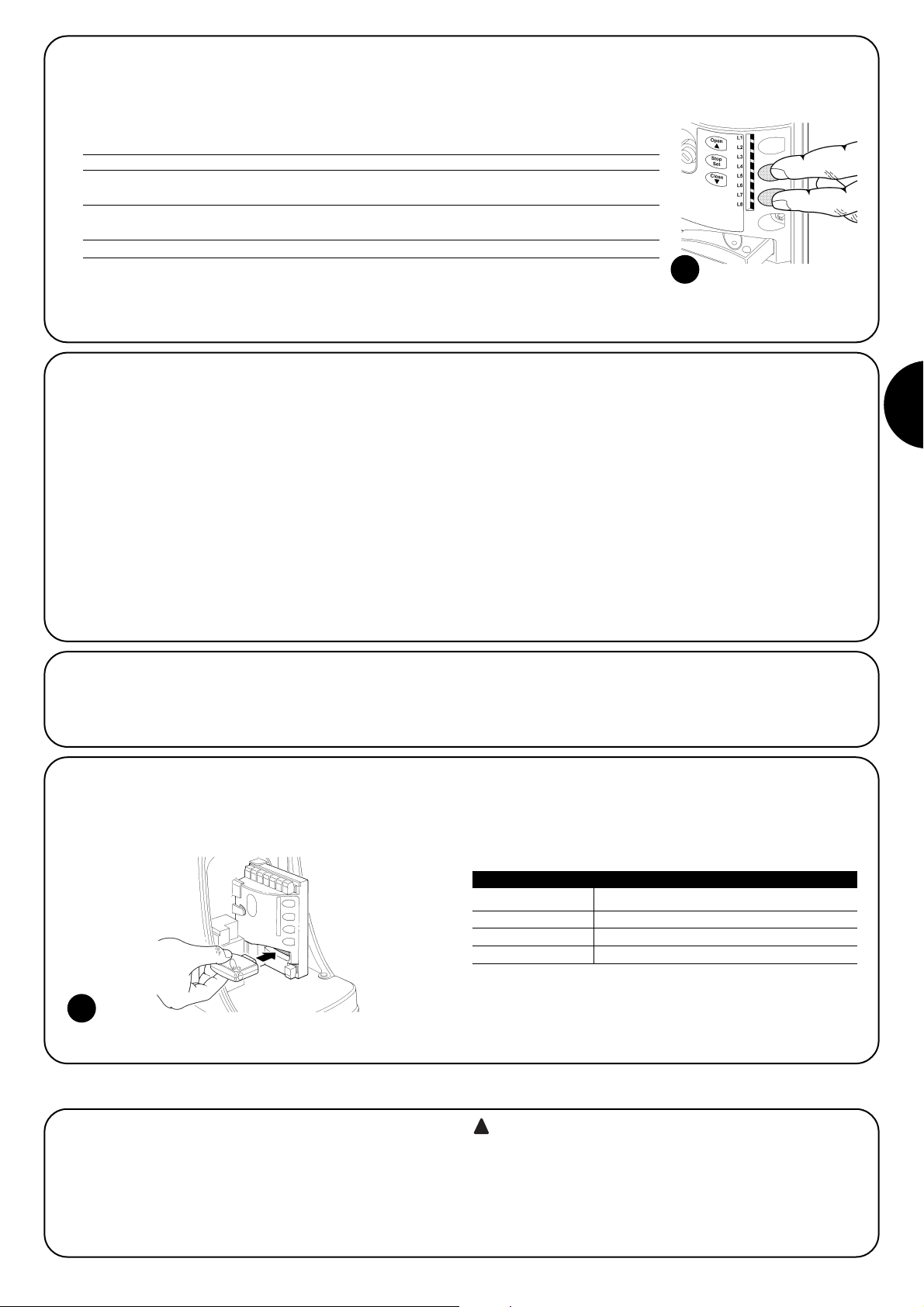
89
D
4.4) Erlernung der Torflügellänge
Nach der Erlernung der Vorrichtungen werden die LEDs L3 und L4 zu blinken beginnen. Das bedeutet, dass die Steuerung nun die Länge
des Torflügels erkennen muss (Abstand vom Endschalter in Schließung bis zu jenem in Öffnung). Dieses Maß ist für die Berechnung der Stellen notwendig, an denen die Verlangsamung und die Teilöffnung erfolgen soll.
Sollte all dies nicht der Fall sein, muss die Versorgung zur Steuerung unverzüglich ausgeschaltet werden, dann die elektrischen Anschlüsse
genauer kontrollieren. Weitere nützliche Auskünfte befinden sich in Kapitel “7.6 Probleme und deren Lösung”.
Für weitere Auskünfte wird auf die Anleitungen des Funkempfängers verwiesen.
1. Auf die Tasten [▼] und [Set] drücken und gedrückt halten
2. Die Tasten loslassen, wenn die Bewegung beginnt (nach ca. 3s)
3. Prüfen, dass die laufende Bewegung eine Öffnungsbewegung ist, andernfalls auf Taste [Stop]
drücken und Punkt “4.1 Auswahl der Richtung” genauer kontrollieren; dann ab Punkt 1 wiederholen.
4. Warten, bis die Steuerung die Öffnungsbewegung bis zum Endschalter in Öffnung beendet; gleich danach
wird eine Schließbewegung beginnen.
5. Warten, bis die Steuerung die Schließbewegung beendet.
4.5) Überprüfung der Torbewegung
Nach der Erlernung der Torflügellänge sollten einige Bewegungen
ausgeführt werden, um zu prüfen, ob sich das Tor richtig bewegt.
1. Auf Taste [Open] drücken, damit eine Öffnungsbewegung
erfolgt; prüfen, ob sich das Tor regelmäßig und ohne Geschwindigkeitsschwankungen öffnet; erst wenn sich das Tor zwischen
70 und 50 cm vom Endschalter in Öffnung befindet, muss es verlangsamen und aufgrund der Auslösung des Endschalters 2÷3cm
vor dem mechanischen Endanschlag in Öffnung anhalten.
2. Auf Taste [Close] drücken, damit eine Schließbewegung erfolgt;
prüfen, ob sich das Tor regelmäßig und ohne Geschwindigkeitsschwankungen schließt; erst wenn sich das Tor zwischen 70 und
50 cm vom Endschalter in Schließung befindet, muss es verlangsamen und aufgrund der Auslösung des Endschalters 2÷3cm
vor dem mechanischen Endanschlag in Schließung anhalten
3. Während der Bewegung prüfen, ob die Blinkleuchte in Abständen
von 0,5 Sekunden (0,5 Sek. ein, 0,5 Sek. aus) blinkt. Falls vorhanden, auch das Blinken des an Klemme S.C.A. angeschlossenen Leuchtmelders überprüfen: langsames Blinken beim Öffnen,
schnell beim Schließen.
4. Mehrere Öffnungs- und Schließbewegungen ausführen, um eventuelle Montage- und Einstellfehler oder sonstige Störungen wie
zum Beispiel stärkere Reibungen festzustellen.
5. Prüfen, ob Toröffner RUN, Zahnstange und Endschalterbügel gut
und stabil befestigt sind und auch plötzlichen Beschleunigungen
oder Verlangsamungen der Torbewegung widerstehen.
4.6) Bereits programmierte Funktionen
Die Steuerung von RUN verfügt über einige programmierbare Funktionen. Werkseitig sind diese Funktionen so konfiguriert, dass sie den
Bedarf der meisten Automatisierungen zufrieden stellen müssten; sie
können aber über ein entsprechendes Programmierungsverfahren
jederzeit geändert werden - siehe hierzu Paragraph “7.2 Programmierungen”.
20
4.7) Funkempfänger
Für die Fernsteuerung von RUN ist an der Steuerung der Steckverbinder SM für Funkempfänger des Typs SMXI oder SMXIS (Optionals) vorgesehen. Zum Einstecken des Funkempfängers muss die Versorgung zu RUN abgeschaltet werden, dann den in Abbildung 21 gezeigten Vorgang
ausführen. In Tabelle 6 ist beschrieben, welche Befehle von RUN welchen Ausgängen der Funkempfänger SMXI und SMXIS zugeordnet sind:
21
Ausgang Nr.1 Befehl “P.P.” (Schrittbetrieb)
Ausgang Nr.2 Befehl “Teilöffnung”
Ausgang Nr.3 Befehl “Öffnet”
Ausgang Nr.4 Befehl “Schließt”
Tabelle 6: Befehle mit Empfänger SMXI, SMXIS
Um höchste Sicherheit zu gewährleisten, sind dies die wichtigsten
Schritte bei der Realisierung der Automatisierung. Die Abnahme
kann auch als regelmäßige Überprüfungen der Bestandteile des
Automatismus verwendet werden.
Die Abnahme der gesamten Anlage muss von erfahrenem Fachpersonal ausgeführt werden, das die erforderlichen Tests je nach vorhandenem Risiko auszuführen und
die Einhaltung des von Gesetzen, Vorschriften und Verordnungen Vorgesehenen zu überprüfen hat, und insbesondere alle Anforderungen der Norm EN12445, die Testmethoden zur Überprüfung von Torautomatismen festlegt.
!
5) Abnahme und Inbetriebsetzung
Page 90
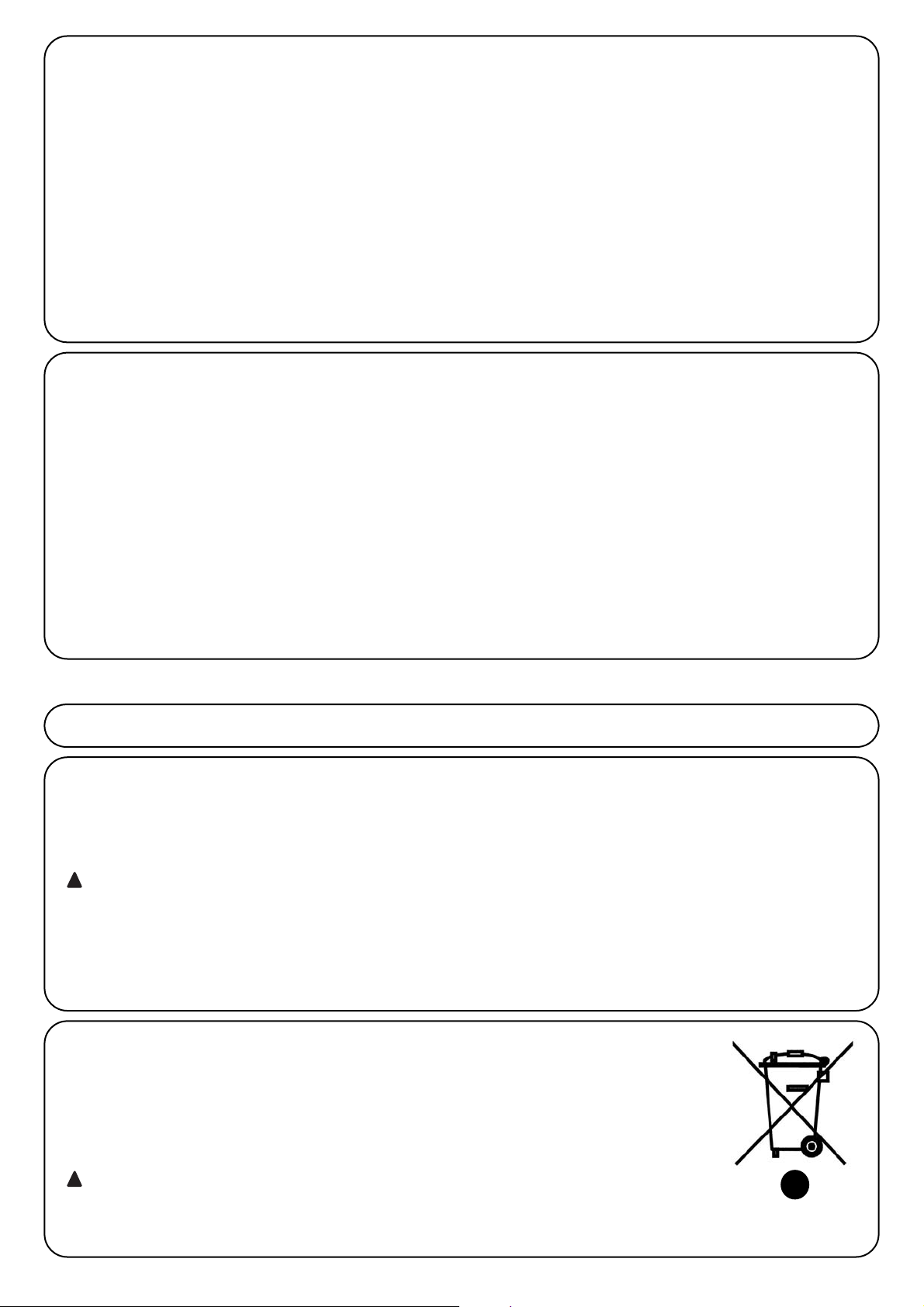
90
5.1) Abnahme
Für jedes einzelne Element des Automatismus wie zum Beispiel
Schaltleisten, Photozellen, Notstops usw. ist eine spezielle Abnahmephase erforderlich; für diese Vorrichtungen sind die Verfahren in
den jeweiligen Anleitungen auszuführen. Für die Abnahme von RUN
ist folgende Arbeitssequenz durchzuführen:
1. Prüfen, ob alles in der vorliegenden Anweisung und insbesondere
das in Kapitel 1 “Hinweise” angegebene genauestens eingehalten ist.
2. Den Toröffner entriegeln, wie in “Entriegelung und Bewegung von
Hand” im Kapitel “Anweisungen und Hinweise für den Benutzer
des Toröffners RUN” angegeben.
3. Prüfen, ob es möglich ist, den Torflügel in Öffnung und Schließung
mit einer Kraft nicht über 390N (ca. 40 kg) von Hand zu bewegen
4. Den Toröffner blockieren.
5. Die vorgesehenen Steuervorrichtungen (Schlüsseltaster, Steuerta-
sten oder Funksender) verwenden, die Schließung und Öffnung
des Tors testen und prüfen, ob das Verhalten wie vorgesehen ist.
6. Den korrekten Betrieb aller Sicherheitsvorrichtungen der Anlage
einzeln überprüfen (Photozellen, Schaltleisten, Notstops usw.) und
prüfen, ob das Verhalten des Tors wie vorgesehen ist. Bei jeder
Auslösung einer Vorrichtung wird die BlueBUS-LED an der Steuerung zweimal schneller blinken und so bestätigen, dass die Steuerung das Ereignis erkannt hat.
7. Falls die durch die Torbewegung verursachten Gefahren mittels
Begrenzung der Aufprallkraft abgesichert worden sind, muss die
Kraft nach den Verordnungen der Vorschrift EN 12445 gemessen
werden. Falls die Regelung der “Empfindlichkeit der Wahrnehmung von Hindernissen“ und die Kontrolle des “Motordrehmoments” als Hilfsmittel für das System zur Aufprallkraftreduzierung
benutzt werden, die Einstellungen testen und definieren, mit welcher Einstellung die besten Ergebnisse erzielt werden.
5.2) Inbetriebsetzung
Die Inbetriebsetzung darf erst erfolgen, nachdem alle Abnahmephasen
von RUN sowie der anderen Vorrichtungen erfolgreich beendet sind.
Eine teilweise oder vorübergehende Inbetriebsetzung ist unzulässig.
1. Die technischen Unterlagen der Automatisierung zusammenstellen
und diese mindestens 10 Jahre lang aufbewahren. Sie müssen
mindestens umfassen: Gesamtzeichnung der Automatisierung,
Schaltplan mit den elektrischen Anschlüssen, Risikoanalyse und
jeweilige angewendete Lösungen, Konformitätserklärung des Herstellers für alle benutzten Vorrichtungen (für RUN die anliegende
“CE-Konformitätserklärung” verwenden), Kopie der Bedienungsanweisungen und des Wartungsplans der Automatisierung.
2.
Am Tor ein Schild mit mindestens folgenden Daten anbringen: Automatisierungstyp, Name und Adresse des Herstellers (Verantwortlicher
der “Inbetriebsetzung”), Seriennummer, Baujahr und CE-Markierung.
3. In Tornähe auf bleibende Art ein Etikett oder ein Schild befestigen,
das die Angaben zur Durchführung der Entriegelung und der
Bewegung von Hand enthält.
4. Die Konformitätserklärung der Automatisierung anfertigen und
dem Inhaber aushändigen.
5. Das Handbuch “Anweisungen und Hinweise für die Bedienung
der Automatisierung” anfertigen und dem Inhaber der Automatisierung übergeben.
6. Den Wartungsplan der Automatisierung anfertigen und dem Inhaber aushändigen. Er muss alle Wartungsvorschriften der einzelnen
Vorrichtungen enthalten.
7. Vor der Inbetriebsetzung des Automatismus, den Inhaber auf
geeignete Weise und schriftlich (z.B. in den “Anweisungen und
Hinweise für die Bedienung der Automatisierung” über die noch
vorhandenen Gefahren und Risiken informieren.
Dieses Kapitel enthält die Informationen zur Anfertigung des Wartungsplans und für die Entsorgung von RUN.
6) Wartung und Entsorgung
6.1) Wartung
Um das Sicherheitsniveau konstant zu halten und die längste Dauer der
ganzen Automatisierung zu garantieren, ist eine regelmäßige Wartung
erforderlich; hierzu verfügt RUN über einen Bewegungszähler und ein Meldesystem “Wartung erforderlich” - siehe Par. “7.4.4 Wartungsmeldung”.
Die Wartung muss unter genauester Einhaltung der im
vorliegenden Handbuch verzeichneten Sicherheitsbestimmungen und der Verordnungen der gültigen Gesetze und
Vorschriften ausgeführt werden.
Sollten Vorrichtungen vorhanden sein, die anders als RUN sind, das
in ihrem Wartungsplan vorgesehene ausführen.
1. Für RUN ist max. innerhalb von 6 Monaten oder 20.000 Bewegungen nach der vorherigen Wartung eine programmierte Wartung erforderlich.
2. Alle elektrischen Versorgungsquellen abtrennen.
3.
Die Verschlechterung aller Materialen der Automatisierung überprüfen,
mit besonderer Achtung auf Erosions- oder Roststellen an strukturellen
Teilen; Teile, die nicht genügend Garantie geben, müssen ersetzt werden.
4.
Den Verschleiß der Bewegungselemente überprüfen, wie Ritzel, Zahnstange und alle Torflügelteile; abgenutzte Teile müssen ersetzt werden.
5. Die elektrischen Versorgungsquellen wieder anschließen und alle
in Punkt “5.1 Abnahme” vorgesehenen Tests und Überprüfungen
ausführen.
!
6.2) Entsorgung
Wie die Installation muss auch die Entsorgung am Lebensende dieses Produktes durch Fachpersonal ausgeführt werden.
Das vorliegende Produkt besteht aus verschiedenen Werkstoffen,
von denen einige recycled werden können. Andere müssen dagegen
entsorgt werden. Informieren Sie sich über die für diese Produkte
örtlich vorgesehenen Entsorgungs- und Recylingsysteme.
Einige Teile des Produktes können Schadstoffe oder
gefährliche Substanzen enthalten, die - falls in die Umwelt
gegeben - Umwelt- und Gesundheitsschäden verursachen
würden.
Wie das Symbol in Abbildung 22 angibt,
darf dieses Produkt nicht in den Hausmüll gegeben werden. Differenziert und
nach den örtlich vorgesehenen Verordnungen entsorgen oder das Produkt
dem Verkäufer beim Kauf eines neuen,
gleichwertigen Produktes zurückgeben.
Die örtlichen Verordnungen können
schwere Strafen im Fall einer gesetzwidrigen Entsorgung dieses Produktes vorsehen.
!
22
Page 91
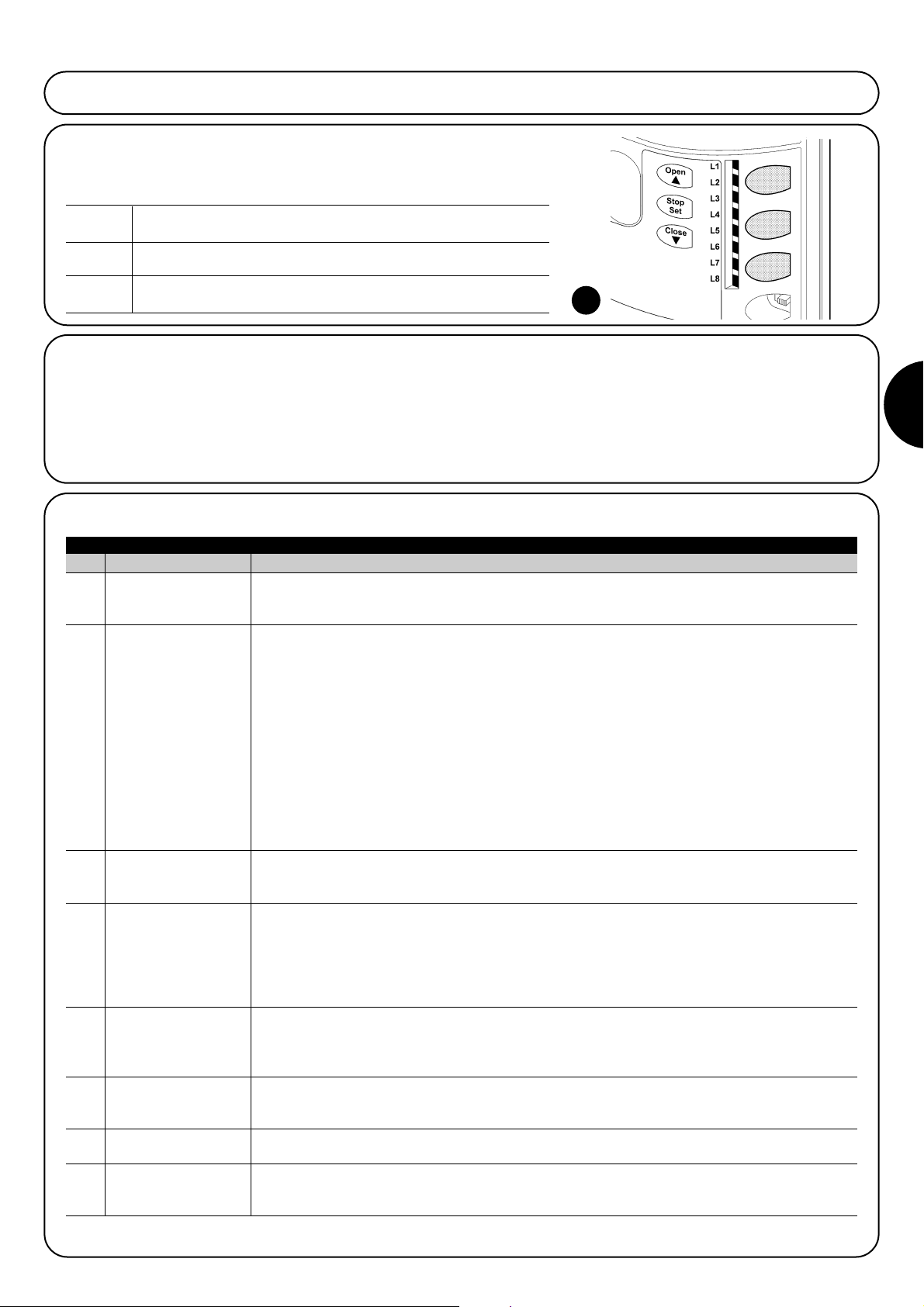
91
D
In diesem Kapitel werden die Möglichkeiten für die Programmierung, eine persönliche Gestaltung, die Diagnose und die Fehlersuche an RUN behandelt.
7) Weitere Auskünfte
Open Mit Taste “OPEN” kann dem Tor ein Öffnungsbefehl erteilt werden oder sie
▲ dient zur Verschiebung des Programmierungspunktes nach oben.
Stop Mit Taste “STOP” kann die Bewegung angehalten werden; falls länger als 5
Set Sekunden gedrückt, ermöglicht sie den Zugriff auf die Programmierung.
Close Mit Taste “CLOSE“ kann dem Tor ein Schließbefehl erteilt werden oder sie
▼ dient zur Verschiebung des Programmierungspunktes nach unten.
7.1) Programmierungstasten
An der Steuerung von RUN sind 3 Tasten vorhanden, die sowohl zur Schaltung der
Steuerung bei den Tests als auch zu Programmierungen benutzt werden können:
23
7.2) Programmierungen
Die Steuerung von RUN verfügt über einige programmierbare Funktionen; die Einstellung dieser Funktionen erfolgt mit 3 Tasten an der
Steuerung: [▲][Set]und [▼]; die Funktionen werden über 8 LEDs
angezeigt: L1….L8.
Die an RUN zur Verfügung stehenden programmierbaren Funktionen
befinden sich auf 2 Niveaus:
Erstes Niveau: ON-OFF-Funktionen (aktiv oder nicht aktiv); in diesem Fall zeigt jede LED L1….L8 eine Funktion an; wenn die LED
leuchtet, ist die Funktion aktiviert, wenn die LED nicht leuchtet, ist
die Funktion deaktiviert - siehe Tabelle Nr. 7.
Zweites Niveau: auf einer Werteskala von 1 bis 8 einstellbare
Parameter; in diesem Fall zeigt jede LED L1….L8 den unter den 8
möglichen eingestellten Wert an - siehe Tabelle Nr. 9.
Led Funktion Beschreibung
L1 Automatische Schließung Diese Funktion ermöglicht eine automatische Torschließung nach der programmierten Pausezeit; werkseitig
ist die Pausezeit auf 30 Sekunden eingestellt, kann aber auf 5, 15, 30, 45, 60, 80, 120 und 180 Sekunden
geändert werden. Wenn die Funktion nicht aktiviert ist, ist die Funktionsweise “halbautomatisch”.
L2 Zulauf nach Durchfahrt Diese Funktion ermöglicht es, das Tor nur in der zur Durchfahrt nötigen Zeit geöffnet zu halten. In der Tat
der Photozelle verursacht die Auslösung von "Foto" immer ein automatisches erneutes Schließen mit einer Pausezeit von
5 Sekunden (unabhängig vom programmierten Wert). Das Verhalten ändert sich je nachdem, ob die
Funktion "Automatische Schließung” aktiviert ist oder nicht.
Mit deaktivierter “Automatischer Schließung”: Das Tor erreicht immer die Position ganz geöffnet
(auch wenn die Photozelle vorher frei wird). Beim Freiwerden der Photozelle wird der automatische Zulauf
mit einer Pause von 5 Sekunden verursacht.
Mit aktivierter “Automatischer Schließung”: die Öffnungsbewegung stoppt gleich nach dem
Freiwerden der Photozellen und es wird der automatische Zulauf mit einer Pause von 5 Sekunden
verursacht. Die Funktion “Zulauf nach Durchfahrt der Photozelle” wird im Falle von Bewegungen, die mit
einem Stoppbefehl unterbrochen wurden, immer deaktiviert. Wenn die Funktion “Zulauf nach Durchfahrt
der Photozelle” nicht aktiviert ist, wird die Pausezeit wie programmiert sein, oder es erfolgt kein
automatischer Zulauf, wenn die Funktion nicht aktiviert war.
L3 Schließt immer Die Funktion “Schließt Immer” wird ausgelöst und verursacht eine Schließung, wenn nach einem
Stromausfall und der Rückkehr der Stromversorgung das geöffnete Tor wahrgenommen wird.
Aus Sicherheitsgründen geht der Bewegung eine Vorwarnung von 5 Sekunden voraus.
L4 Verlangsamung Bei der Aktivierung dieser Funktion schaltet sich eine Verlangsamungsphase am Ende der Öffnungs- und
Schließbewegungen ein. Die verlangsamte Geschwindigkeit entspricht ca. 60% der Nenngeschwindigkeit.
Achtung: während der Verlangsamung entwickelt der Motor nur die Hälfte des Nenndrehmoments, daher
kann die Verlangsamung an schweren Toren oder an Toren, die das maximale Drehmoment erfordern, nicht
benutzt werden. Wenn die Funktion Verlangsamung nicht aktiviert ist, wird die Geschwindigkeit während
der gesamten Bewegung konstant bleiben.
L5 Anlauf Bei der Aktivierung dieser Funktion schaltet sich die allmähliche Beschleunigung am Beginn jeder Bewegung
aus, so dass man die maximale Anlaufkraft zur Verfügung hat. Das ist im Fall hoher statischer Reibungen, wie
zum Beispiel bei einer Blockierung des Tors durch Schnee oder Eis nützlich.
Wenn die Funktion Anlauf nicht aktiviert ist, beginnt die Bewegung mit einer allmählichen Beschleunigung.
L6 Vorwarnen Mit der Vorwarnfunktion wird eine 3 Sekunden lange Pause zwischen Einschalten der Blinkleuchte und
Bewegungsbeginn erfolgen, um die Gefahr vorab bekannt zu geben. Wenn die Vorwarnfunktion nicht
aktiviert ist, erfolgen Einschalten der Blinkleuchte und Bewegungsbeginn gleichzeitig.
L7 “Schließt” wird Wenn man diese Funktion aktiviert, verursachen alle Befehle “schließt” (Eingang “CLOSE” oder Taste
“Teilöffnung” “schließt” am Funksender eine Teilöffnung (siehe LED L6 in Tabelle Nr. 9).
L8 Modus “Slave” Wenn man diese Funktion aktiviert, wird RUN zu “Slave”: man kann so 2 Motoren auf gegenüber liegenden
Torflügeln synchronisieren, an denen der eine Motor der “Master” und der andere der “Slave” ist; für weitere
Auskünfte wird auf Par. “7.3.5 RUN in Modalität “Slave” verwiesen.
Während des Normalbetriebs von RUN sind die LEDs L1….L8 nach dem Status der Funktion, die sie darstellen, ein- oder ausgeschaltet,
zum Beispiel ist L1 eingeschaltet, wenn die Funktion “Automatische Schließung” aktiviert ist.
Tabelle Nr. 7: Liste der programmierbaren Funktionen: erstes Niveau
7.2.1) Funktionen des ersten Niveaus (ON-OFF-Funktionen)
Page 92

Eingangs-LED
Parameter LED (Niveau) Wert Beschreibung
7.2.3) Funktionen des zweiten Niveaus (einstellbare Parameter)
Tabelle Nr. 9: Liste der programmierbaren Funktionen: zweites Niveau
92
Pausezeit
Schrittbetriebfunktion
Empfindlichkeit der
Wahrnehmung von
Hindernissen
Ausgang
S.C.A.
Kontrolle der
Motorkraft
L1
L2
L3
L4
L5
L6
L7
L8
L1
L2
L3
L4
L5
L6
L7
L8
L1
L2
L3
L4
L5
L6
L7
L8
L1
L2
L3
L4
L5
L6
L7
L8
L1
L2
L3
L4
L5
L6
L7
L8
5 Sekunden
15 Sekunden
30 Sekunden
45 Sekunden
60 Sekunden
80 Sekunden
120 Sekunden
180 Sekunden
auf-Stopp-zu-Stopp
auf-Stopp-zu-auf
auf-zu-auf-zu
Wohnblockbetrieb
Wohnblockbetrieb 2 (länger als 2” bewirkt Stopp)
Schrittbetrieb 2 (kürzer als 2” bewirkt Teilöffnung)
Todmann
Öffnung in “halbautomatisch”, Schließung
mit “Todmannfunktion”
Sehr hohe Empfindlichkeit (leichte Tore)
Sehr hohe Empfindlichkeit
Hohe Empfindlichkeit
Mittlere Empfindlichkeit
Mittlere bis niedrige Empfindlichkeit
Niedrige Empfindlichkeit
Sehr niedrige Empfindlichkeit
Sehr niedrige Empfindlichkeit (schwere Tore)
Funktion “Torzustandskontrolle”
aktiviert, wenn Tor geschlossen
aktiviert, wenn Tor geöffnet
aktiviert mit Funkausgang Nr. 2
aktiviert mit Funkausgang Nr. 3
aktiviert mit Funkausgang Nr. 4
Leuchtmelder Wartung erforderlich
Elektroschloss
Fix auf 40%
Fix auf 50%
Fix auf 60%
Fix auf 80%
Fix auf 100%
halbautomatisch 1 = 40÷100% (1)
halbautomatisch 2 = 60÷100%(1)
Automatisch = 0÷100% (2)
7.2.2) Erstes Niveau - Programmierungen (ON-OFF-Funktionen)
Werkseitig sind alle Funktionen des ersten Niveaus auf “OFF” gestellt, was man aber jederzeit ändern kann, wie in Tabelle Nr. 8 angegeben.
Bei der Durchführung des Verfahrens vorsichtig sein, da die Zeitgrenze 10s zwischen dem Druck auf eine Taste und die andere beträgt. Nach
Ablauf dieser Zeit wird das Verfahren automatisch beendet, mit Speicherung der bisher ausgeführten Änderungen.
1. Auf Taste [Set] drücken und ca. 3 Sekunden gedrückt halten
3s
2. Ta s te [Set] loslassen, wenn LED L1 zu blinken beginnt
L1
3. Auf Taste [▲] oder [▼] drücken, um das Blinken auf die LED zu verschieben, welche die zu ändernde
Funktion darstellt oder
4. Auf Taste [Set] drücken, um den Status der Funktion zu ändern
(kurzes Blinken = OFF; langes Blinken = ON)
5. 10s warten, um die Programmierung aufgrund des Ablaufs der Zeitgrenze zu beenden.
10s
Anmerkung: die Punkte 3 und 4 können während derselben Programmierungsphase wiederholt werden, um andere Funktionen auf ON oder
OFF zu stellen.
Tabelle Nr. 8: Änderung der ON-OFF-Funktionen Beispiel
SET
SET
SET
Stellt die Pausezeit ein bzw. die Zeit vor dem
automatischen Zulauf. Wirkt nur, falls die
automatische Schließung aktiviert ist.
Stellt die Sequenz der Steuerbefehle ein, die
dem Eingang Schrittbetrieb oder dem 1.
Funkbefehl zugeteilt sind.
Regelt die Empfindlichkeit der Wahrnehmung von Hindernissen. Bitte beachten: die
Empfindlichkeit ist auch durch die Motorkraft
beeinflusst (siehe L5); die Motorkraft muss
immer als erste geregelt werden, erst
danach kann die Empfindlichkeit der Wahrnehmung von Hindernissen eingestellt werden.
Stellt die Funktion ein, die Ausgang S.C.A.
zugeordnet ist (gleich, welche Funktion dem
Ausgang zugeordnet ist, liefert er, falls aktiviert, eine Spannung von 24V -30 +50% mit
einer Höchstleistung von 4W).
Regelt die Kraft nach dem Start des Motors,
um sie dem Torgewicht anzupassen. Das
Kontrollsystem misst auch die Umgebungstemperatur und erhöht die Kraft selbsttätig
im Fall besonders niedriger Temperaturen.
L1
L2
L3
L4
L5
Page 93
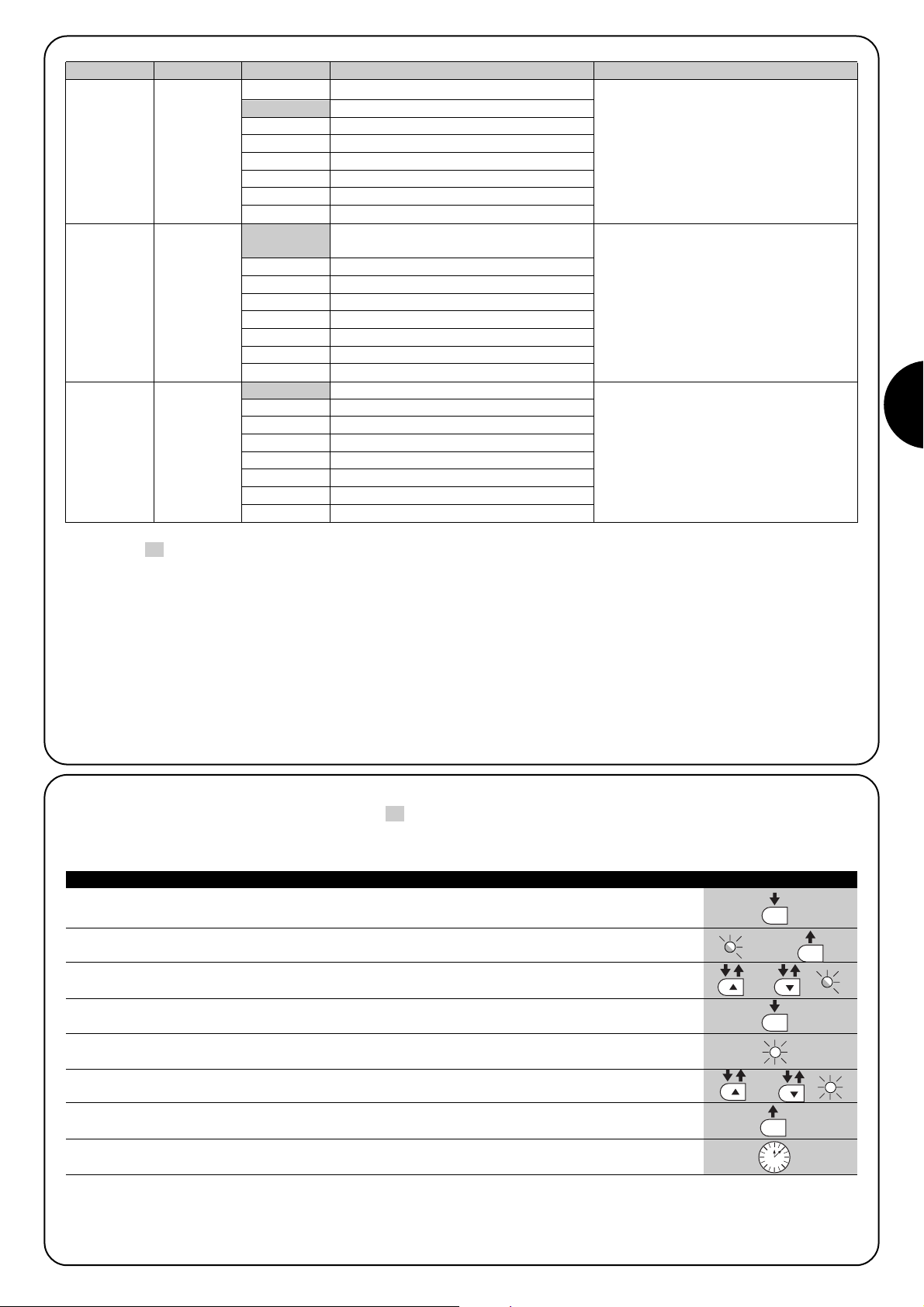
93
D
Anmerkung: “ ” ist die werkseitige Einstellung
Anmerkung (1): Regelt die notwendige Kraft selbsttätig unter Beibehaltung einer garantierten minimalen Kraft.
Anmerkung (2): Regelt die notwendige Kraft selbsttätig.
Alle Parameter können ohne Gegenanzeigen beliebig eingestellt werden, nur die Einstellungen der “Empfindlichkeit bei der Wahrnehmung
von Hindernissen” und die “Motorkraftkontrolle” könnten besondere Aufmerksamkeit erfordern:
• Von der Anwendung hoher Kraftwerte zum Ausgleich nicht normaler Reibungen des Tors wird abgeraten; eine zu hohe Kraft kann den
Betrieb des Sicherheitssystems beeinträchtigen oder das Tor beschädigen.
• Wenn die Kontrolle der “Empfindlichkeit der Wahrnehmung von Hindernissen” als Hilfsmittel zum System für die Reduzierung der Aufprall-
kraft benutzt wird, muss die Kraftmessung nach jeder Einstellung wiederholt werden, wie laut Norm EN 12445 vorgesehen.
• Verschleiß und Witterung beeinflussen die Torbewegung; die Krafteinstellung muss daher periodisch überprüft werden.
Teilöffnung
Wartungsmeldung
Liste der
Alarmhistorik
L1
L2
L3
L4
L5
L6
L7
L8
L1
L2
L3
L4
L5
L6
L7
L8
L1
L2
L3
L4
L5
L6
L7
L8
0,5 mt
1 mt
1,5 mt
2 mt
2,5 mt
3 mt
3,4 mt
4 mt
automatisch (auf der Basis der Beschwerlichkeit der Bewegungen)
2.000
4.000
7.000
10.000
15.000
20.000
30.000
Ergebnis 1. Bewegung (die zuletzt ausgeführte)
Ergebnis 2. Bewegung
Ergebnis 3. Bewegung
Ergebnis 4. Bewegung
Ergebnis 5. Bewegung
Ergebnis 6. Bewegung
Ergebnis 7. Bewegung
Ergebnis 8. Bewegung
Eingangs-LED
Parameter LED (Niveau) Wert Beschreibung
Regelt die Gehflügelweite. Der Befehl für eine
Teilöffnung kann mit der 2. Funksendertaste
oder mit “SCHLIEßT” erteilt werden, wenn die
Funktion “Schließt” zu “Gehflügel” geworden
ist.
Regelt die Anzahl an Bewegungen, nach
der die Anzeige “Wartung der Automatisierung erforderlich” erscheinen soll (siehe Par.
“7.4.4 Wartungsmeldung”).
Zur Überprüfung der Störung, die bei den 8
letzten Bewegungen erfolgte (siehe Par.
“7.6.1 Alarmhistorik”).
L6
L7
L8
7.2.4) Zweites Niveau: Programmierungen (einstellbare Parameter)
Werkseitig sind diese Parameter wie in Tabelle Nr. 9 mit “ ” angegeben eingestellt, sie können aber wie in Tabelle Nr. 10 angegeben jederzeit geändert werden. Bei der Durchführung des Verfahrens vorsichtig sein, da die Zeitgrenze 10s zwischen dem Druck auf eine Taste und
die andere beträgt. Andernfalls wird das Verfahren automatisch beendet, mit Speicherung der bisher ausgeführten Änderungen.
1. Auf Taste [Set] drücken und ca. 3 Sekunden gedrückt halten
3s
2. Ta s te [Set] loslassen, wenn LED L1 zu blinken beginnt
L1
3. Auf die Tasten [▲] oder [▼] drücken, um das Blinken auf die “Eingangs-LED” zu verschieben,
die den zu ändernden Parameter darstellt oder
4. Auf Taste [Set] drücken und gedrückt halten; die Taste [Set] muss während der Schritte 5 und 6
ständig gedrückt bleiben
5. Ca. 3s warten, danach wird die LED aufleuchten, die das aktuelle Niveau des zu ändernden Parameters
darstellt
6. Auf die Tasten [▲] oder [▼] drücken, um die LED zu verschieben, die den Wert des Parameters darstellt.
oder
7. Die Taste [Set] loslassen
8. 10s warten, um die Programmierung aufgrund des Ablaufs der Zeitgrenze zu beenden.
10s
Anmerkung: die Punkte von 3 bis 7 können während derselben Programmierungsphase wiederholt werden, um mehrere Parameter einzustellen.
Tabelle Nr. 10: Änderung der einstellbaren Parameter Beispiel
SET
SET
SET
SET
Page 94
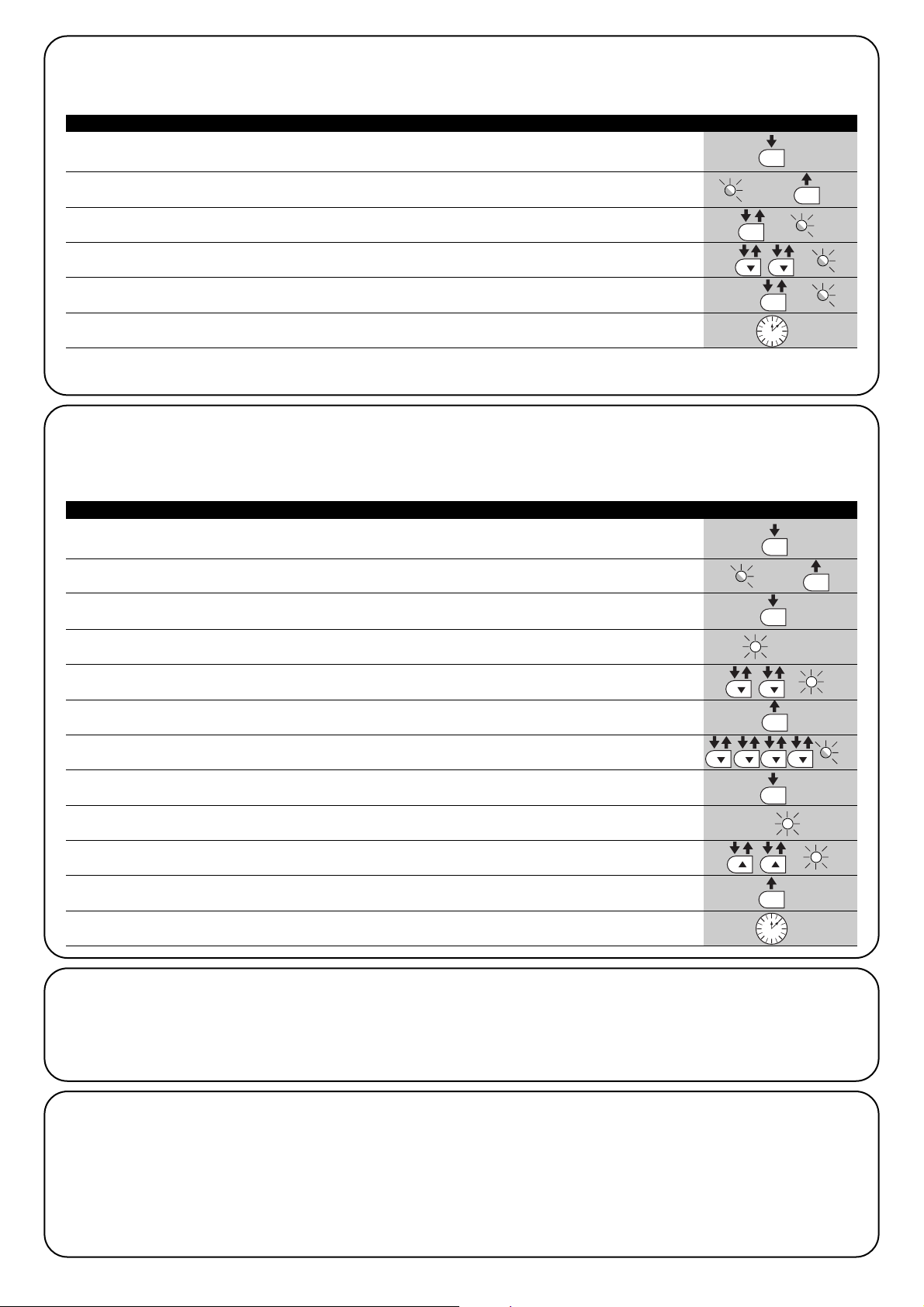
94
7.2.6) Zweites Niveau: Programmierungsbeispiel (einstellbare Parameter)
Als Beispiel wird die Sequenz der Vorgänge angegeben, die auszuführen sind, um die werkseitige Einstellung der Parameter zu ändern und
die “Pausezeit” auf 60 Sekunden zu erhöhen (Eingang an L1 und Niveau auf L5) und die ”Drehmomentkontrolle” auf 60% zu verringern (Eingang an L5 und Niveau auf L3).
1. Auf Taste [Set] drücken und ca. 3 Sekunden gedrückt halten
3s
2. Ta st e [Set] loslassen, wenn LED L1 zu blinken beginnt
L1
3. Auf Taste [Set] drücken und gedrückt halten; die Taste [Set] muss während der Schritte 4 und 5
ständig gedrückt bleiben
4. Ca. 3s warten, danach wird die LED L3 aufleuchten, die das aktuelle Niveau der “Pausezeit” darstellt
L3 3s
5. Zweimal auf Taste [▼] drücken, damit das Blinken auf LED L5 übergeht, die den neuen Wert der
“Pausezeit” darstellt L5
6. Die Taste [Set] loslassen
7. Viermal auf Taste [▼] drücken, damit das Blinken auf LED L5 übergeht
L5
8. Auf Taste [Set] drücken und gedrückt halten; die Taste [Set] muss während der Schritte 9 und 10
ständig gedrückt bleiben
9. Ca. 3s warten, danach wird die LED L5 aufleuchten, die das aktuelle Niveau der “Drehmomentkontrolle”
darstellt 3s L5
10. Dreimal auf Taste [▲] drücken, damit das Blinken auf LED L3 übergeht, die den neuen Wert der
“Drehmomentkontrolle” darstellt L3
11. Die Taste [Set] loslassen
12. 10s warten, um die Programmierung aufgrund des Ablaufs der Zeitgrenze zu beenden.
10s
Tabelle Nr. 12: Zweites Niveau - Programmierungsbeispiel Beispiel
SET
SET
SET
SET
SET
SET
7.3) Hinzufügen oder Entfernen von Vorrichtungen
Einer Automatisierung mit RUN können jederzeit Vorrichtungen hinzugefügt bzw. aus dieser entfernt werden. Insbesondere können an “BlueBUS” und am Eingang “STOP” verschiedenartige Vorrichtungen
angeschlossen werden, wie in den folgenden Paragraphen angegeben.
Nachdem Vorrichtungen hinzugefügt oder entfernt worden
sind, muss die Erlernung der Vorrichtungen wie in Par.
“7.3.6 Erlernung sonstiger Vorrichtungen” beschrieben
wiederholt werden.
7.3.1) BlueBUS
BlueBUS ist eine Technik, mit der kompatible Vorrichtungen mit nur zwei
Leitern, auf denen sowohl die Stromversorgung als auch die Kommunikationssignale übermittelt werden, angeschlossen werden können. Alle
Vorrichtungen werden an den 2 BlueBUS Leitern parallel geschaltet; eine
Polung ist nicht zu beachten. Jede Vorrichtung wird einzeln erkannt, da
ihr während der Installation eine eindeutige Adresse zugeteilt wird. An
BlueBUS kann man zum Beispiel Photozellen, Sicherheitsvorrichtungen,
Steuertasten, Leuchtmelder usw. anschließen. Die Steuerung von RUN
erkennt nacheinander alle angeschlossenen Vorrichtung durch eine
geeignete Erlernung und ist imstande, alle möglichen Störungen mit
höchster Sicherheit wahrzunehmen. Deshalb muss an der Steuerung
jedes Mal, wenn eine an BlueBUS angeschlossene Vorrichtung hinzugefügt oder entfernt wird, die Erlernphase ausgeführt werden, wie in Par.
“7.3.6 Erlernung sonstiger Vorrichtungen” beschrieben.
7.2.5) Erstes Niveau - Programmierungsbeispiel (ON-OFF-Funktionen)
Als Beispiel wird die Sequenz der Vorgänge angegeben, die auszuführen sind, um die werkseitige Einstellung zur Aktivierung der Funktionen
“Automatische Schließung“ (L1) und “Schließt immer” (L3) zu ändern.
1. Auf Taste [Set] drücken und ca. 3 Sekunden gedrückt halten
3s
2. Ta st e [Set] loslassen, wenn LED L1 zu blinken beginnt
L1
3. Einmal auf Taste [Set] drücken, um den Status der L1 zugeordneten Funktion (Automatische Schließung)
zu ändern; L1 führt nun ein langes Blinken aus L1
4. Zweimal auf Taste [▼] drücken, damit das Blinken auf LED L3 übergeht
L3
5. Einmal auf Taste [Set] drücken, um den Status der L3 zugeordneten Funktion (Schließt immer) zu
ändern; L3 führt nun ein langes Blinken aus L3
6. 10s warten, um die Programmierung aufgrund des Ablaufs der Zeitgrenze zu beenden.
10s
Am Ende dieser Vorgänge müssen die LEDS L1 und L3 eingeschaltet bleiben, was bedeutet, dass die Funktionen “Automatische Schließung”
und “Schließt immer” aktiviert sind.
Tabelle Nr. 11: Erstes Niveau - Programmierungsbeispiel Beispiel
SET
SET
SET
SET
Page 95
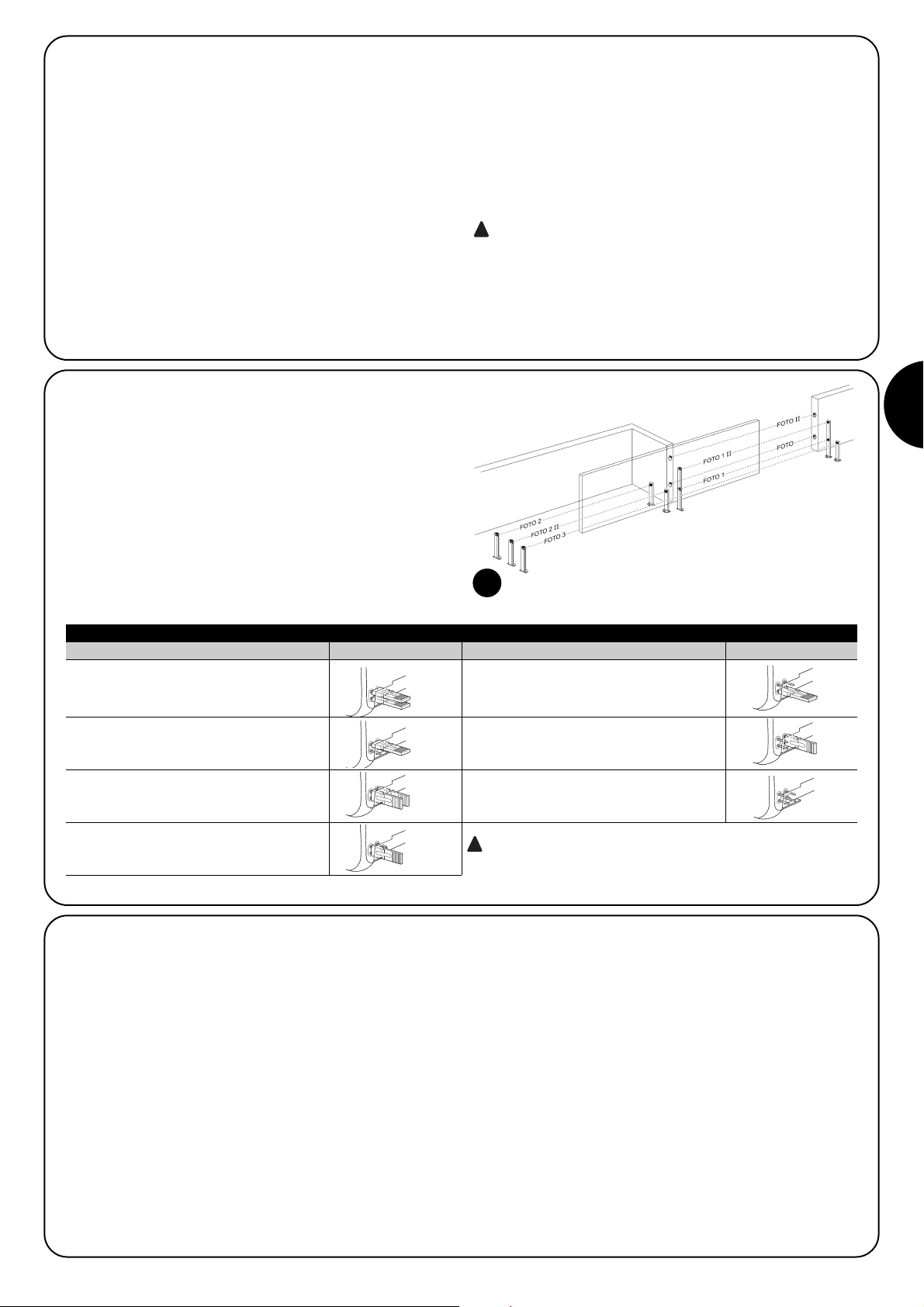
95
D
7.3.2) Eingang STOP
STOP ist der Eingang, der das unverzügliche Anhalten der Bewegung verursacht, gefolgt von einer kurzen Umkehrung. An diesen
Eingang können Vorrichtungen mit Ausgang mit gewöhnlich geöffnetem “NO”-Kontakt, mit gewöhnlich geschlossenem “NC”-Kontakt
oder Vorrichtungen mit Ausgang mit konstantem 8,2kΩ Widerstand,
wie zum Beispiel Schaltleisten, angeschlossen werden.
Wie für BlueBUS, erkennt die Steuerung die am Eingang STOP angeschlossene Vorrichtung während der Erlernung - siehe Paragraph
“7.3.6 Erlernung sonstiger Vorrichtungen”; danach wird ein STOP verursacht, wenn eine beliebige Variation des erlernten Status erfolgt.
Mit entsprechenden Maßnahmen kann am Eingang STOP mehr als
eine Vorrichtung auch anderen Typs angeschlossen werden:
• Mehrere NO-Vorrichtungen können miteinander in unbegrenzter
Menge parallelgeschaltet werden.
• Mehrere NC-Vorrichtungen können miteinander in unbegrenzter
Menge seriengeschaltet werden.
• Zwei Vorrichtungen mit konstantem 8,2KΩ Widerstand können
parallelgeschaltet werden, im Falle von mehr als 2 Vorrichtungen
müssen alle mit nur einem 8,2KΩ Endwiderstand “kaskadengeschaltet” werden.
• Die Kombination NO und NC ist möglich, wenn die 2 Kontakte
parallelgeschaltet werden, wobei ein 8,2KΩ Widerstand mit dem
NC-Kontakt seriengeschaltet werden muss (daher ist auch die
Kombination von 3 Vorrichtungen NO, NC und 8,2KΩ möglich).
Falls der Eingang STOP für den Anschluss von Vorrichtungen mit Sicherheitsfunktionen benutzt wird, garantieren nur die Vorrichtungen mit Ausgang mit konstantem
8,2KΩ Widerstand die Sicherheitsklasse 3 gegen Defekte
gemäß der Vorschrift EN 954-1.
!
FOTO
Externe Photozelle H = 50
mit Auslösung in Schließung
FOTO II
Externe Photozelle H = 100
mit Auslösung in Schließung
FOTO 1
Interne Photozelle H = 50
mit Auslösung in Schließung
FOTO 1 II
Interne Photozelle H = 100
mit Auslösung in Schließung
FOTO 2
Externe Photozelle mit Auslösung in
Öffnung
FOTO 2 II
Interne Photozelle mit Auslösung in
Öffnung
FOTO 3
Nur eine Photozelle für den ganzen
Automatismus
Wenn FOTO 3 zusammen mit FOTO II installiert wird, muss die
Position der Photozellenelemente (TX - RX) gemäß den Angaben in
den Anweisungen der Photozellen sein.
!
7.3.3) Photozellen
Das System “BlueBUS” ermöglicht durch die Adressierung mit speziellen Überbrückungen die Erkennung der Photozellen seitens der
Steuerung und die Zuteilung der korrekten Wahrnehmungsfunktion.
Die Adressierung muss sowohl an TX als auch an RX ausgeführt
werden (wobei die Überbrückungen auf dieselbe Art anzuordnen
sind). Überprüft werden muss, dass andere Photozellenpaare nicht
dieselbe Adresse haben.
An einem Schiebetorautomatismus mit RUN können die Photozellen
wie auf Abbildung 24 gezeigt installiert werden.
Nach der Installation oder Entfernung von Photozellen muss an der
Steuerung die Erlernphase ausgeführt werden, wie in Par. “7.3.6
Erlernung sonstiger Vorrichtungen” beschrieben.
7.3.4) Lichtsensor FT210B
Der Lichtsensor FT210B vereint in einer einzigen Vorrichtung ein
Kraftbegrenzungssystem (Typ C gemäß EN12453) und einen Präsenzdetektor, der Hindernisse auf der optischen Achse zwischen
Sender TX und Empfänger RX wahrnimmt (Typ D gemäß EN12453).
Die Statussignale der Schaltleiste werden über den Strahl der Photozelle in den Lichtsensor FT210B gesendet, wodurch 2 Systeme in
einer einzigen Vorrichtung integriert sind. Der übertragende Teil am
beweglichen Torflügel ist durch Batterien gespeist, was unschöne
Anschlüsse verhindert; spezielle Kreisläufe verringern den Verbrauch
der Batterie, deren Dauer bis zu 15 Jahre lang garantiert wird (siehe
Details dieser Schätzung in den Anweisungen des Produkts).
Mit nur einer Vorrichtung FT201B, kombiniert mit einer Schaltleiste
(z.B. TCB65) kann das Sicherheitsniveau der “Hauptschaltleiste”
erreicht werden, das von Norm EN12453 für jede Art von “Benutzung” und “Aktivierung” verlangt ist.
Der Lichtsensor FT210B in Kombination mit resistiven Schaltleisten
(8,2Kohm) funktioniert auch, wenn ein Teil defekt ist (Klasse 3 gemäß
EN 954-1). Er verfügt über einen speziellen Antikollisionskreislauf,
der Interferenzen mit anderen, auch nicht synchronisierten Detektoren verhindert und die Hinzufügung weiterer Photozellen ermöglicht,
wie zum Beispiel für die Durchfahrt von schweren Fahrzeugen, wo
gewöhnlich eine zweite Photozelle in 1 m Höhe ab Boden angebracht wird.
Für weitere Auskünfte über Anschluss und Adressierung wird auf die
Anleitung von FT210B verwiesen.
24
Tabelle Nr.14: Adressierungen der Photozellen
Photozellen Überbrückungen Photozellen Überbrückungen
Page 96

96
7.3.5) RUN in Modalität “Slave”
Durch geeignete Programmierung und Anschluss kann RUN als
“Slave” funktionieren; diese Funktionsweise wird angewendet, wenn
2 gegenüber liegende Torflügel automatisiert werden sollen und man
will, dass die Bewegungen der Torflügel synchronisiert erfolgen. In
dieser Modalität funktioniert ein RUN als Master bzw. er steuert die
Bewegungen, wogegen der andere RUN als Slave funktioniert bzw.
die vom Master gesendeten Befehle ausführt (werkseitig sind alle
RUN Master).
Um RUN als Slave zu konfigurieren, muss die Funktion “Slave
Modus” auf erstem Niveau aktiviert werden (siehe Tabelle 7).
Die Verbindung zwischen RUN Master und RUN Slave erfolgt über
BlueBUS.
In diesem Fall muss die Polung des Anschlusses zwischen den beiden RUN beachtet werden, wie in Abbildung
26 gezeigt (die anderen Vorrichtungen werden weiterhin
keine Polung haben).
Für die Installation von 2 RUN als Master und Slave ist wie folgt vorzugehen:
• Die beiden Motoren wie in Abbildung 25 gezeigt installieren. Wel-
cher Motor als Master und als Slave funktioniert, ist nicht von
Bedeutung; bei der Wahl auf die Bequemlichkeit der Anschlüsse
achten und auf die Tatsache, dass der Befehl Schrittbetrieb am
Slave nur die vollständige Öffnung des Torflügels Slave bewirken
wird.
• Die beiden Motoren wie in Abbildung 26 gezeigt anschließen.
• Die Richtung der Öffnungsbewegung der 2 Motoren auswählen,
wie in Par. “4.1 Auswahl der Richtung”) angegeben.
• Die beiden Motoren speisen.
• Am RUN Slave, die Funktion “Slave Modus” programmieren (siehe
Tabelle 7).
• Die Erfassung der Vorrichtungen am RUN Slave ausführen (siehe
Par. “4.3 Erlernung der Vorrichtungen”).
• Die Erfassung der Vorrichtungen am RUN Master ausführen (siehe
Par. “4.3 Erlernung der Vorrichtungen”).
• Die Erfassung der Länge der Torflügel am RUN Master ausführen
(siehe Par. “4.4 Erlernung der Torflügellänge”).
!
25
26
Beim Anschluss von 2 RUN im Modus Master-Slave ist folgendes zu beachten:
• Alle Vorrichtungen inklusive Funkempfänger müssen am Master RUN angeschlossen sein (wie in Abb. 26)
• Alle Programmierungen am Slave RUN mit Ausnahme jener in Tabelle 14 werden ignoriert (die Programmierungen am Master RUN herrschen vor).
LUCYB
S.C.A.
MOFB
MOSE
OPEN
CLOSE
LUCYB
S.C.A.
STOP
PP
Page 97

97
D
7.4.1) Funktion “Öffnet Immer”
Die Funktion “Öffnet Immer” ist eine Besonderheit der Steuerung, mit
der immer eine Öffnungsbewegung erfolgt, wenn der Befehl “Schrittbetrieb” länger als 2 Sekunden gegeben wird; das ist zum Beispiel
nützlich, um an Klemme Schrittbetrieb den Kontakt einer Zeituhr
anzuschließen, damit das Tor in einer bestimmten Zeitspanne geöffnet bleibt. Diese Eigenschaft ist unabhängig von der Programmierung des Eingangs P.P. (Schrittbetrieb), außer wenn dieser Eingang
als “Schließt” programmiert ist - siehe Parameter “Funktion Schrittbetrieb” in Tabelle Nr. 9.
7.4.2) Funktion “Todmann”
Wenn eine Sicherheitsvorrichtung nicht korrekt funktionieren oder außer
Betrieb sein sollte, kann das Tor in der Modalität “Todmann” bewegt
werden. Für Einzelheiten wird auf den Paragraph “Torbewegung mit
Sicherheitsvorrichtungen außer Betrieb” in der Anlage “Anweisungen
und Hinweise für den Benutzer des Toröffners RUN” verwiesen.
7.4.3) Motortemperaturregelung.
RUN verfügt über ein hoch entwickeltes System zur Kontrolle der
Motortemperatur. Der Temperaturwert im RUN wird mit einem speziellen Sensor gemessen und für das Temperaturregelsystem benutzt,
das den Motor erwärmt, wenn die Außentemperatur unter einen
Grenzwert von ca. 0°C sinkt (falls die Funktion "Heizung" über die
Fernprogrammierungseinheit "OperaView" aktiviert ist) oder die Kühlung des Motors beschleunigt, wenn die Temperatur ca. 40°C überschreitet.
7.4.4) Wartungsanzeige
RUN warnt den Benutzer, wann eine Wartung der Automatisierung
ausgeführt werden soll. Die Anzahl an Bewegungen, nach der die
Anzeige erfolgt, kann im einstellbaren Parameter “Wartungsanzeige”
(siehe Tabelle 9) auf 8 Niveaus ausgewählt werden. Das Niveau 1 ist
“automatisch” und berücksichtigt die Beschwerlichkeit der Bewegungen bzw. den Kraftaufwand und die Dauer der Bewegung, wogegen
die anderen Niveaus von der Anzahl der Bewegungen ausgehen.
Die Meldung „Wartung erforderlich” erfolgt durch die Blinkleuchte
Flash oder die am Ausgang SCA angeschlossene Lampe, wenn dieser als "Wartungsleuchtmelder" programmiert ist (siehe Tabelle 9).
Je nach Anzahl an ausgeführten Bewegungen im Vergleich zum programmierten Grenzwert geben die Blinkleuchte Flash und die Wartungskontrolllampe die in Tabelle 16 angegebenen Anzeigen ab.
7.4) Sonderfunktionen
Tabelle 14: vom RUN Master unabhängige Programmierungen am RUN Slave
Funktionen ersten Niveaus (ON - OFF Funktionen) Funktionen zweiten Niveaus (einstellbare Parameter)
Stand-by Empfindlichkeit der Wahrnehmung von Hindernissen
Anlauf Ausgang SCA
Slave-Modus Motordrehmomentkontrolle
Liste der Alarmhistorik
Am Slave kann folgendes angeschlossen werden:
•
eine eigene Blinkleuchte (Flash)
•
ein eigener Leuchtmelder Tor Geöffnet (S.C.A.)
•
eine eigene Schaltleiste (Stop)
•
eine eigene Steuervorrichtung (P.P. = Schrittbetrieb) für die voll-
ständige Öffnung nur des Torflügels Slave.
•
Am Slave sind die Eingänge Open und Close nicht benutzt.
7.3.6) Erlernung sonstiger Vorrichtungen
Gewöhnlich erfolgt die Erlernung der an BlueBUS und am Eingang STOP angeschlossenen Vorrichtungen bei der Installation; wenn jedoch Vorrichtungen hinzugefügt bzw. entfernt werden, kann die Erlernung wie in Tabelle 15 angegeben erneut ausgeführt werden.
1. Auf die Tasten [▲] und [Set] drücken und gedrückt halten
2. Die Tasten loslassen, wenn die LEDs L1 und L2 sehr schnell zu blinken beginnen (nach ca. 3 Sekunden)
L1 L2
3. Ein paar Sekunden warten, bis die Steuerung die Erlernung der Vorrichtungen beendet.
4. Am Ende der Erlernung werden sich die LEDs L1 und L2 ausschalten, die LED STOP muss weiterhin leuchten,
wogegen die LEDs L1…L8 je nach dem Status der ON-OFF Funktionen, die sie darstellen, aufleuchten werden. L1 L2
Nachdem Vorrichtungen hinzugefügt oder entfernt worden sind, muss die Abnahme der Automatisierung erneut ausgeführt
werden, wie in Par. “5.1 Abnahme” beschrieben.
!
Tabelle Nr. 15: Erlernung sonstiger Vorrichtungen
Beispiel
SET
SET
Anzahl an Bewegungen Anzeige an Flash Anzeige durch Wartungskontrolllampe
weniger als 80% des Grenzwerts
zwischen 81 und 100% des
Grenzwerts
mehr als 100% des Grenzwerts
Normale (0.5s ein, 0.5s aus)
Bleibt am Anfang der Bewegung 2 Sekunden eingeschaltet, wird dann normal fortgesetzt
Bleibt am Anfang und am Ende der Bewegung 2
Sekunden eingeschaltet, wird dann normal fortgesetzt
2s ein, wenn die Öffnung beginnt
Blinkt während der ganzen Bewegung
Blinkt immer.
Tabelle 16: Wartungsanzeige mit Flash und Wartungskontrolllampe
Page 98

98
Überprüfung der Anzahl an ausgeführten Bewegungen
Mit der Funktion “Wartungsanzeige” kann die Anzahl an ausgeführten Bewegungen als Prozentsatz des eingestellten Grenzwertes überprüft
werden. Die Überprüfung wie in Tabelle 17 beschrieben ausführen.
1. Auf Taste [Set] drücken und ca. 3 Sekunden gedrückt halten
3s
2. Ta s te [Set] loslassen, wenn LED L1 zu blinken beginnt
L1
3. Auf die Tasten Premere i tasti [▲] oder [▼] drücken, um das Blinken auf die LED L7, die “Eingangs-LED”
des Parameters “Wartungsanzeige” zu verschieben oder L7
4. Auf Taste [Set] drücken und gedrückt halten; die Taste [Set] muss während der Schritte 5, 6 und 7
ständig gedrückt bleiben
5. Ca. 3s warten, danach wird die LED aufleuchten, die das aktuelle Niveau des Parameters
“Wartungsanzeige” darstellt 3s
6. Auf die Tasten [▲] und [▼] drücken und sofort loslassen.
und
7. Die LED, die dem gewählten Niveau entspricht, wird mehrmals blinken. Die Anzahl an Blinkvorgängen
steht für den Prozentsatz an ausgeführten Bewegungen (Vielfaches von 10%) im Vergleich zum
eingestellten Grenzwert.
Beispiel: eingestellt ist die Wartungsanzeige an L6 mit 10000. 10% entspricht 1000 Bewegungen.
Wenn die LED vier Mal blinkt, ist 40% der Bewegungen erreicht worden (zwischen 4000 und 4999
Bewegungen). Unter 10% der Bewegungen erfolgt kein Blinken.
8. Die Taste [Set] loslassen.
Tabelle 17: Überprüfung der Anzahl an ausgeführten Bewegungen Beispiel
SET
SET
SET
SET
.... n=?
Nullstellung des Bewegungszählers
Nach der Wartung der Anlage muss der Bewegungszähler auf Null gestellt werden.
Wie in Tabelle 18 beschrieben vorgehen.
1. Auf Taste [Set] drücken und ca. 3 Sekunden gedrückt halten
3s
2. Ta s te [Set] loslassen, wenn LED L1 zu blinken beginnt
L1
3. Auf die Tasten [▲] oder [▼] drücken, um das Blinken auf die LED L7, die “Eingangs-LED” des
Parameters “Wartungsanzeige” zu verschieben oder L7
4. Auf Taste [Set] drücken und gedrückt halten; die Taste [Set] muss während der Schritte 5 und 6
ständig gedrückt bleiben
5. Ca. 3s warten, danach wird die LED aufleuchten, die das aktuelle Niveau des Parameters
“Wartungsanzeige” darstellt 3s
6. Mindestens 5 Sekunden lang auf die Tasten [▲] unf [▼] drücken und gedrückt halten, dann die beiden
Tasten loslassen. Die LED, die dem gewählten Niveau entspricht, wird mehrmals schnell blinken und so
anzeigen, dass der Bewegungszähler auf Null gestellt worden ist.
und
7. Die Taste [Set] loslassen.
Tabelle 18: beschrieben vorgehen Beispiel
SET
SET
SET
SET
7.5) Verbindung sonstiger Vorrichtungen
Sollte es notwendig sein, externe Vorrichtungen wie zum Beispiel
einen Proximity-Leser für Transponder-Cards oder die Beleuchtung
des Schlüsseltasters anzuschließen, kann die Versorgung wie in
Abbildung 27 gezeigt entnommen werden. Die Versorgungsspannung ist 24Vcc -30% ÷ +50% mit zur Verfügung stehendem Höchststrom von 100mA.
-+
24Vcc
27
Page 99

99
D
7.7) Diagnose und Anzeigen
Einige Vorrichtungen bieten selbst besondere Anzeigen, mit denen der Betriebsstatus oder eventuelle Störungen erkannt werden können.
7.6) Probleme und deren Lösungen
In Tabelle Nr. 19 sind nützliche Hinweise zu finden, um eventuelle
Betriebsstörungen zu beheben, die bei der Installation oder im Falle
von Defekten auftreten können.
28
Tabelle Nr. 19: Fehlersuche
Symptome Überprüfungen
Der Funksender schaltet das Tor nicht und die
LED am Sender leuchtet nicht auf.
Der Funksender schaltet das Tor nicht, aber die
LED am Sender leuchtet auf.
Es erfolgt keine Bewegung und die BlueBUSLED blinkt nicht.
Es erfolgt keine Bewegung und die Blinkleuchte
blinkt nicht.
Es erfolgt keine Bewegung und die Blinkleuchte
blinkt mehrmals.
Die Bewegung beginnt, aber gleich danach
erfolgt eine Umkehrung.
Die Bewegung wird ordnungsgemäß ausgeführt,
aber die Blinkleuchte funktioniert nicht.
Die Bewegung wird ordnungsgemäß ausgeführt,
aber die Kontrolllampe SCA funktioniert nicht.
Prüfen, ob die Batterien des Senders leer sind, ggf. auswechseln.
Prüfen, ob der Sender korrekt im Funkempfänger gespeichert ist.
Prüfen, ob RUN mit der Netzspannung gespeist ist. Prüfen, ob die Sicherungen unterbrochen sind; in diesem Fall die Ursache des Defekts überprüfen, dann die Sicherungen
mit anderen mit demselben Stromwert und denselben Merkmalen auswechseln.
Prüfen, ob der Befehl effektiv empfangen wird. Falls der Befehl am Eingang PP angelangt, muss die jeweilige LED “PP” aufleuchten, wenn dagegen der Funksender benutzt
wird, muss die BlueBUS-LED zweimal schnell blinken.
Zählen, wie oft die Blinkleuchte blinkt und nach den Angaben in Tabelle Nr. 21 überprüfen.
Die gewählte Empfindlichkeit zur Wahrnehmung von Hindernissen könnte für den Tortyp zu
hoch sein. Prüfen, ob Hindernisse vorhanden sind; ggf. eine niedrigere Empfindlichkeit wählen.
Prüfen, dass während der Bewegung Spannung an der Klemme FLASH der Blinkleuchte anliegt (da intermittierend, ist der Spannungswert ca. 10-30Vcc nicht von Bedeutung);
wenn Spannung vorhanden ist, liegt das Problem an der Glühbirne, die mit einer anderen mit denselben Merkmalen ersetzt werden muss; wenn keine Spannung vorhanden
ist, könnte eine Überlastung am Ausgang FLASH erfolgt sein; prüfen, ob das Kabel kurzgeschlossen ist.
Den für Ausgang SCA programmierten Funktionstyp überprüfen (L4 in Tabelle 9)
Wenn die Kontrolllampe eingeschaltet sein sollte, prüfen, ob ca. 24Vcc Spannung an der
Klemme SCA anliegen; wenn Spannung vorhanden ist, liegt das Problem an der Kontrolllampe, die mit einer anderen mit denselben Merkmalen ersetzt werden muss; wenn
keine Spannung vorhanden ist, könnte eine Überlastung am Ausgang SCA erfolgt sein;
prüfen, ob das Kabel kurzgeschlossen ist.
F2
F1
1. Auf Taste [Set] drücken und ca. 3 Sekunden gedrückt halten
3s
2. Ta s te [Set] loslassen, wenn LED L1 zu blinken beginnt
L1
3. Auf die Tasten [▲] oder [▼] drücken, um das Blinken auf die LED L8, die “Eingangs-LED” des
Parameters “Alarmhistorik” zu verschieben oder L8
4. Auf Taste [Set] drücken und gedrückt halten; die Taste [Set] muss während der Schritte 5 und 6
ständig gedrückt bleiben
5. Ca. 3s warten, danach werden die LEDs aufleuchten, die den Bewegungen mit der Störung entsprechen.
L1 gibt das Ergebnis der letzten Bewegung an, L8 das Ergebnis der achten. Wenn die LED leuchtet,
haben sich Störungen während der Bewegung ereignet, wenn sie ausgeschaltet ist, wurde die Bewegung
störungsfrei beendet.
6. Auf die Tasten [▲] und [▼] drücken, um die gewünschte Bewegung auszuwählen:
Die entsprechende LED wird sooft blinken, wie die Blinkleuchte gewöhnlich nach einer Störung blinkt
(siehe Tabelle 21).
und
7. Die Taste [Set] loslassen.
Tabelle 20: Liste der Alarmhistorik Beispiel
SET
SET
SET
SET
7.6.1) Liste der Alarmhistorik
RUN ermöglicht es, eventuelle Störungen bei den 8 letzten Bewegungen zu sehen, wie z.B. die Unterbrechung einer Bewegung infolge der
Auslösung einer Photozelle oder Schaltleiste. Um die Liste der Alarmhistorik zu überprüfen, wie in Tabelle 20 beschrieben vorgehen.
3s
Page 100
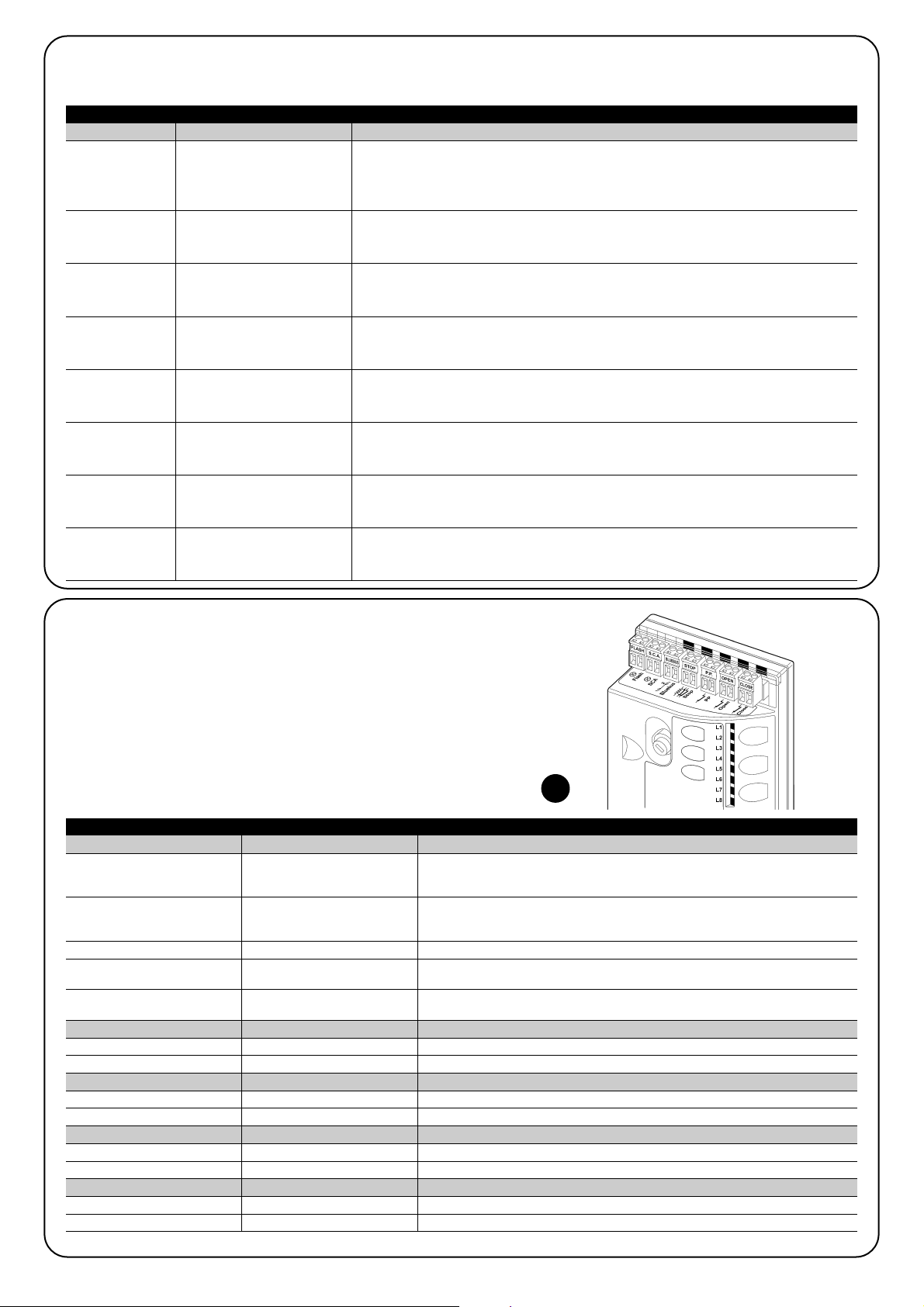
100
BLUEBUS-LED Ursache HANDLUNG
Led STOP Ursache HANDLUNG
Led P.P. (Schrittbetrieb) Ursache HANDLUNG
Led ÖFFNET Ursache HANDLUNG
Aus
7.7.2) Anzeigen durch die Steuerung
An der Steuerung von RUN befinden sich verschiedene LEDs, von
denen jede sowohl im Normalbetrieb als auch bei Störungen besondere Anzeigen geben kann.
Tabelle Nr. 22: LEDs an den Klemmen der Steuerung
Störung
Prüfen, ob die Stromversorgung vorhanden ist; prüfen, ob die Sicherungen
ausgelöst wurden; ggf. die Ursache des Defekts überprüfen, dann die Sicherungen mit anderen mit demselben Wert auswechseln.
Ein Schwere Störung
Eine schwere Störung liegt vor, versuchen, die Steuerung ein paar Sekunden
abzuschalten; falls dieser Status bleibt, ist ein Defekt vorhanden und die elektronische Steuerkarte muss ausgewechselt werden.
1 Mal Blinken pro Sekunde Alles OK Normalbetrieb der Steuerung
2 Mal Schnellblinken
Eine Statusvariation der
Eingänge erfolgte
Ist normal, wenn eine Änderung eines der Eingänge PP, STOP, OPEN, CLOSE
erfolgt oder die Photozellen ansprechen oder der Funksender benutzt wird.
Eine Reihe von Blinkvorgängen,
getrennt durch eine Sekunde Pause
Verschiedenartiges Ist dieselbe Anzeige, die an der Blinkleuchte erfolgt - siehe Tabelle 21
Aus
Auslösung des Eingangs STOP
Die an Eingang STOP angeschlossenen Vorrichtungen überprüfen
Ein Alles OK Eingang STOP aktiviert
Aus Alles OK Eingang PP (Schrittbetrieb) nicht aktiviert
Ein
Aus
Auslösung des Eingangs PP
Alles OK
Ist normal, wenn die am Eingang PP angeschlossene Vorrichtung effektiv aktiviert ist.
Eingang ÖFFNET nicht aktiviert
Ein
Auslösung des Eingangs OPEN
Ist normal, wenn die am Eingang ÖFFNET angeschlossene Vorrichtung effektiv aktiviert ist.
Led SCHLIEßT Ursache HANDLUNG
Aus Alles OK Eingang SCHLIEßT nicht aktiviert
Ein
Auslösung des Eingangs CLOSE
Ist normal, wenn die am Eingang SCHLIEßT angeschlossene Vorrichtung effektiv aktiviert ist.
29
6 Mal Blinken
1 Sekunde Pause
6 Mal Blinken
Nach der Überprüfung bei Bewegungsbeginn entsprechen die an BlueBUS angeschlossenen Vorrichtungen nicht den während der Erlernung gespeicherten. Es können defekte Vorrichtungen vorhanden sein: überprüfen und ersetzen. Falls Änderungen ausgeführt worden
sind, muss die Erlernung wiederholt werden (7.3.4 Erlernung sonstiger Vorrichtungen).
7.7.1) Anzeigen durch die Blinkleuchte
Die Blinkleuchte FLASH blinkt während der Bewegung einmal pro Sekunde; im Falle von Störungen wird das Blinken schneller sein; die Blinkvorgänge wiederholen sich zweimal mit einer Pause von einer Sekunde.
Tabelle Nr. 21: Anzeigen durch die Blinkleuchte FLASH
Schnellblinken Ursache HANDLUNG
1 Mal Blinken
1 Sekunde Pause
1 Mal Blinken
Fehler an BlueBUS
2 Mal Blinken
1 Sekunde Pause
2 Mal Blinken
Auslösung einer Photozelle
Bei Bewegungsbeginn wird die Zustimmung zur Bewegung von einer oder mehreren
Photozellen nicht gegeben; prüfen, ob Hindernisse vorhanden sind.
Während der Bewegung ist das normal, wenn effektiv ein Hindernis vorhanden ist.
3 Mal Blinken
1 Sekunde Pause
3 Mal Blinken
Auslösung der
“Hinderniswahrnehmung”
Während der Bewegung war mehr Reibung am Tor vorhanden; Ursache überprüfen.
4 Mal Blinken
1 Sekunde Pause
4 Mal Blinken
Auslösung des Eingangs
STOP
Am Anfang oder während der Bewegung erfolgte eine Auslösung des Eingangs STOP;
Ursache überprüfen.
5 Mal Blinken
1 Sekunde Pause
5 Mal Blinken
Fehler in den internen
Parametern der
elektronischen Steuerung
Mindestens 30 Sekunden warten und den Befehl erneut erteilen; sollte dieser Status bleiben, könnte ein schwerer Defekt vorhanden sein, und die elektronische Steuerkarte muss
ausgewechselt werden.
Die Höchstgrenze an
Bewegungen pro Stunde
wurde überschritten.
Ein paar Minuten warten, bis der Bewegungsbegrenzer wieder unter die Höchstgrenze
zurückkehrt.
7 Mal Blinken
1 Sekunde Pause
7 Mal Blinken
8 Mal Blinken
1 Sekunde Pause
8 Mal Blinken
Fehler in den internen
elektrischen Kreisläufen
Es wurde bereits ein Befehl
erteilt, so dass andere Befehle
nicht ausgeführt werden können.
Alle Versorgungskreise ein paar Sekunden abschalten, dann den Befehl erneut erteilen;
sollte dieser Status bleiben, könnte ein schwerer Defekt vorhanden sein, und die elektronische Steuerkarte muss ausgewechselt werden.
Die Art des vorhandenen Befehls überprüfen. Es könnte sich zum Beispiel um einen
Befehl durch eine Uhr am Eingang “Öffnet” handeln.
