Page 1

NETGEAR RangeMax
NEXT Wireless PCI
Adapter WN311B User
Manual
NETGEAR, Inc.
4500 Great America Parkway
Santa Clara, CA 95054 USA
202-10203-02
February 2007
Page 2

Technical Support
Please refer to the support information card that shipped with your product. By registering your
product at http://www.netgear.com/register, we can provide you with faster expert technical
support and timely notices of product and software upgrades.
NETGEAR, INC. Support Information
Phone: 1-888-NETGEAR, for US & Canada only. For other countries, see your Support
information card.
E-mail: support@netgear.com
Website: http://www.netgear.com
Statement of Conditions
In the interest of improving internal design, operational function, and/or reliability, NETGEAR reserves the right to
make changes to the products described in this document without notice.
NETGEAR does not assume any liability that may occur due to the use or application of the product(s) or circuit
layout(s) described herein.
© 2007 NETGEAR, Inc. NETGEAR, the NETGEAR logo, The Gear Guy and Everybody's Connecting are
trademarks or registered trademarks of NETGEAR, Inc. in the United States and/or other countries.
Microsoft and Windows are registered trademarks of Microsoft Corporation in the United States and/or
other countries. Other brand and product names are trademarks or registered trademarks of their respective
holders. Information is subject to change without notice. All rights reserved
Maximum Wireless Signal Rate Derived from IEEE Standard 802.11 Specifications
.
Actual data throughput will vary. Network conditions and environmental factors, including volume of network traffic,
building materials and construction, and network overhead, lower actual data throughput rate.
Safety and Regulatory Notices
FCC Statement
Certification ID: FCC: PY306100041
IC: 4054A-06100041
The WN311B has been tested a nd complies with the specif ications for a Class B digital device, pursuant to Par t 15 of the
FCC Rules.
Operation is subject to the following two conditions:
(1) This device may not cause harmful interference, and
(2) This device must accept any interference received, including interference that may cause undesired operation.
These limits are designed to provide rea sonabl e pr otecti on ag ai nst harmful int erferen ce in a resi dentia l in stal lation. This
equipment generates, uses, and can radiate radio frequency energy and, if not installed and used according to the
instructions, may cause harmful interference to radio communications. However, there is no guarantee that interference
will not occur in a particular installation. If this equipment does cause harmful interference to radio or television
ii
v2.0, February 2007
Page 3
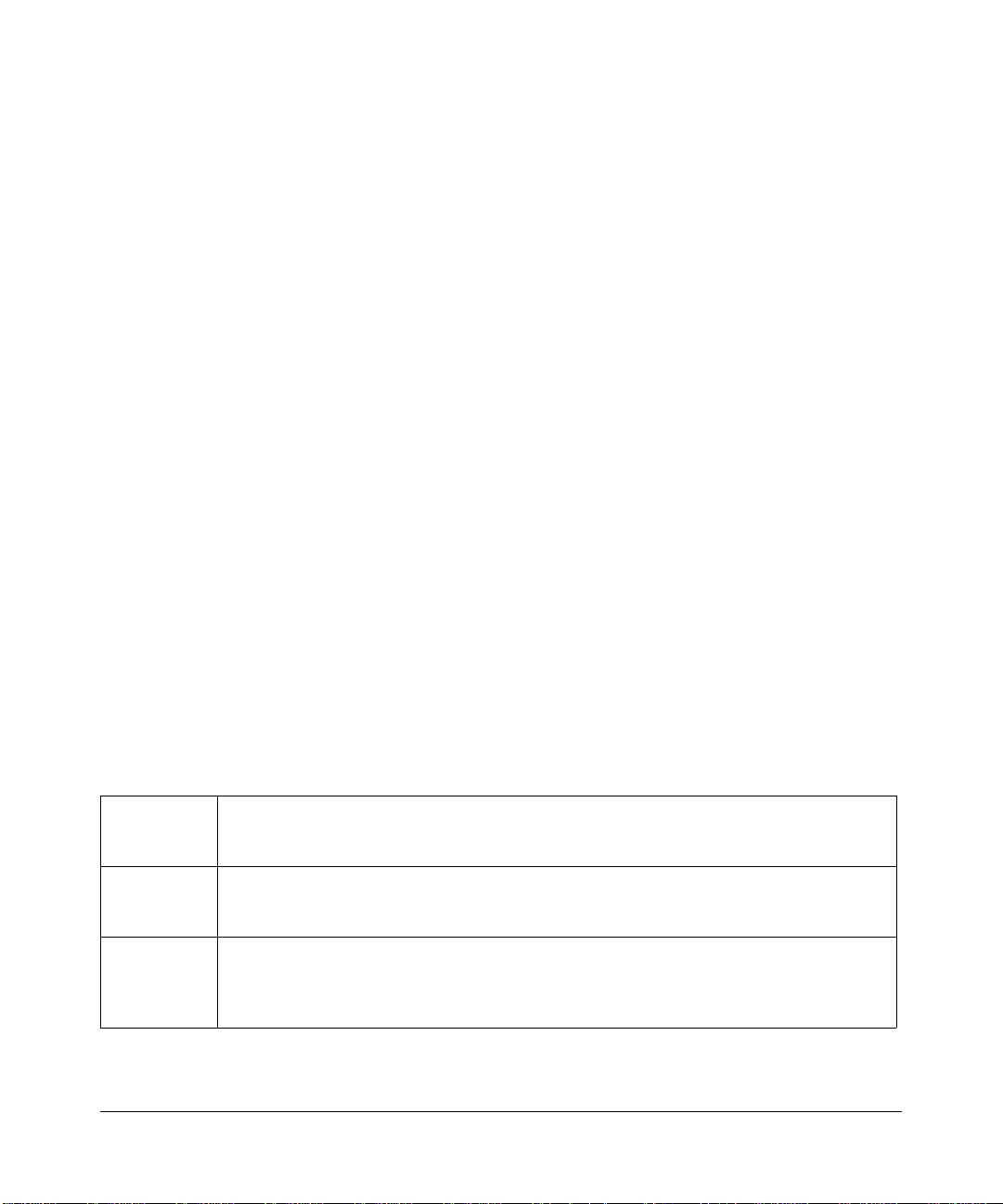
reception, which is found by turning the equipment off and on, the user is encouraged to try to correct the interference by
one or more of the following measures:
• Reorient or relocate the receiving antenna
• Increase the separation between the equipment or devices
• Connect the equipment to an outlet other than the receiver’s
• Consult a dealer or an experienced radio/TV technician for assistance
FCC Caution: Any change or modification to the product not expressly approved by Netgear could void the user’s
authority to operate the device.
FCC RF Radiation Exposure
RF Exposure Information
The radio module has been evaluated under FCC Bulletin OET 65C (01-01) and found to be compliant to the
requirements as set forth in CFR 47 Sections, 2.1093, and 15.247 (b) (4) addressing RF Exposure from radio frequency
devices. This model meets the applicable government requirements for exposure to radio frequency waves.
Canadian Department of Communications Industry Canada (IC) Notice
This Class B digital apparatus complies with Canadian ICES-003 and RSS-210. Cet appareil numérique de la classe B
est conforme à la norme NMB-003 et CNR-210 du Canada.
“To prevent radio interference to the licensed service, this device is intended to be operated indoors and away from
windows to provide maximum shielding. Equipment (or its transmit antenna) that is installed outdoors is subject to
licensing.”
“Pour empêcher que cet appareil cause du brouillage au service faisant l’objet d’une licence, il doit être utilisé à
l’intérieur et devrait être placé loin des fenêtres afin de fournir un écran de blindage maximal. Si le matériel (ou son
antenne d’émission) est installé à l’extérieur, il doit faire l’objet d’une licence.”
Europe - EU Declaration of Conformity
A printed copy of the EU Declaration of Conformity certificate for this product is provided in the WN311B product
package.
Èesky
[Czech]
Dansk
[Danish]
Deutsch
[German]
NETGEAR, Inc. tímto prohlašuje, že tento NETGEAR RangeMax NEXT Wireless PCI
Adapter WN311B
ustanoveními smìrnice 1999/5/ES.
Undertegnede NETGEAR, Inc. erklærer herved, at følgende udstyr NETGEAR
RangeMax NEXT Wireless PCI Adapter WN311B
øvrige relevante krav i direktiv 1999/5/EF.
Hiermit erklärt NETGEAR, Inc., dass sich das Gerät NETGEAR RangeMax NEXT
Wireless PCI Adapter WN311B
Anforderungen und den übrigen einschlägigen Bestimmungen der Richtlinie 1999/5/EG
befindet.
je ve shodì se základními požadavky a dalšími pøíslušnými
overholder de væsentlige krav og
in Übereinstimmung mit den grundlegenden
v2.0, February 2007
iii
Page 4
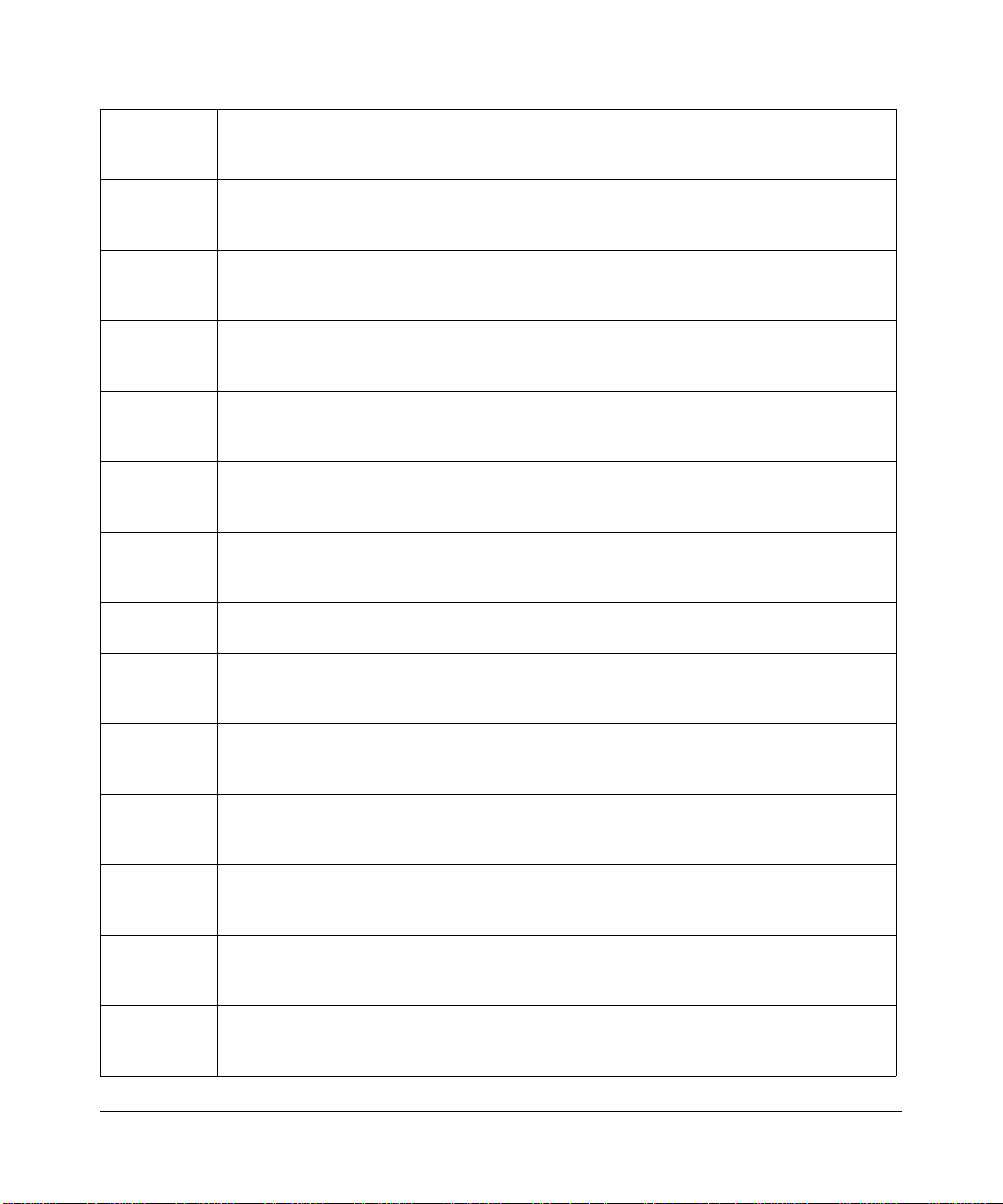
Eesti
[Estonian]
English Hereby, NETGEAR, Inc., declares that this NETGEAR RangeMax NEXT Wireless PCI
Español
[Spanish]
Ελληνική
[Greek]
Français
[French]
Italiano
[Italian]
Latviski
[Latvian]
Lietuviø
[Lithuanian]
Nederlands
[Dutch]
Malti
[Maltese]
Magyar
[Hungarian]
Polski [Polish] Niniejszym NETGEAR, Inc. oœwiadcza, ¿e NETGEAR RangeMax NEXT Wireless PCI
Português
[Portuguese]
Slovensko
[Slovenian]
Käesolevaga kinnitab NETGEAR, Inc. seadme NETGEAR RangeMax NEXT Wireless
PCI Adapter WN311B
tulenevatele teistele asjakohastele sätetele.
Adapter WN311B
provisions of Directive 1999/5/EC.
Por medio de la presente NETGEAR, Inc. declara que el NETGEAR RangeMax NEXT
Wireless PCI Adapter WN311B
disposiciones aplicables o exigibles de la Directiva 1999/5/CE.
ΜΕ ΤΗΝ ΠΑΡΟΥΣΑ NETGEAR, Inc. ΔΗΛΩΝΕΙ ΟΤΙ NETGEAR RangeMax NEXT
Wireless PCI Adapter WN311B
ΑΠΑΙΤΗΣΕΙΣ ΚΑΙ ΤΙΣ ΛΟΙΠΕΣ ΣΧΕΤΙΚΕΣ ΔΙΑΤΑΞΕΙΣ ΤΗΣ ΟΔΗΓΙΑΣ 1999/5/ΕΚ.
Par la présente NETGEAR, Inc. déclare que l'appareil NETGEAR RangeMax NEXT
Wireless PCI Adapter WN311B
dispositions pertinentes de la directive 1999/5/CE.
Con la presente NETGEAR, Inc. dichiara che questo NETGEAR RangeMax NEXT
Wireless PCI Adapter WN311B
pertinenti stabilite dalla direttiva 1999/5/CE.
Ar šo NETGEAR, Inc. deklarç, ka NETGEAR RangeMax NEXT Wireless PCI Adapter
WN311B
noteikumiem.
Šiuo NETGEAR, Inc. deklaruoja, kad šis NETGEAR RangeMax NEXT Wireless PCI
atbilst Direktîvas 1999/5/EK bûtiskajâm prasîbâm un citiem ar to saistîtajiem
Adapter WN311B
Hierbij verklaart NETGEAR, Inc. dat het toestel NETGEAR RangeMax NEXT Wireless
PCI Adapter WN311B
relevante bepalingen van richtlijn 1999/5/EG.
Hawnhekk, NETGEAR, Inc., jiddikjara li dan NETGEAR RangeMax NEXT Wireless PCI
Adapter WN311B
hemm fid-Dirrettiva 1999/5/EC.
Alulírott, NETGEAR, Inc. nyilatkozom, hogy a NETGEAR RangeMax NEXT Wireless
PCI Adapter WN311B
irányelv egyéb elõírásainak.
Adapter WN311B
postanowieniami Dyrektywy 1999/5/EC.
vastavust direktiivi 1999/5/EÜ põhinõuetele ja nimetatud direktiivist
is in compliance with the essential requirements and other relevant
cumple con los requisitos esenciales y cualesquiera otras
ΣΥΜΜΟΡΦΩΝΕΤΑΙ ΠΡΟΣ ΤΙΣ ΟΥΣΙΩΔΕΙΣ
est conforme aux exigences essentielles et aux autres
è conforme ai requisiti essenziali ed alle altre disposizioni
atitinka esminius reikalavimus ir kitas 1999/5/EB Direktyvos nuostatas.
in overeenstemming is met de essentiële eisen en de andere
jikkonforma mal-tiijiet essenzjali u ma provvedimenti orajn relevanti li
megfelel a vonatkozó alapvetõ követelményeknek és az 1999/5/EC
jest zgodny z zasadniczymi wymogami oraz pozosta³ymi stosownymi
NETGEAR, Inc. declara que este NETGEAR RangeMax NEXT Wireless PCI Adapter
WN311B
1999/5/CE.
está conforme com os requisitos essenciais e outras disposições da Directiva
NETGEAR, Inc. izjavlja, da je ta NETGEAR RangeMax NEXT Wireless PCI Adapter
WN311B
ES.
v skladu z bistvenimi zahtevami in ostalimi relevantnimi doloèili direktive 1999/5/
iv
v2.0, February 2007
Page 5
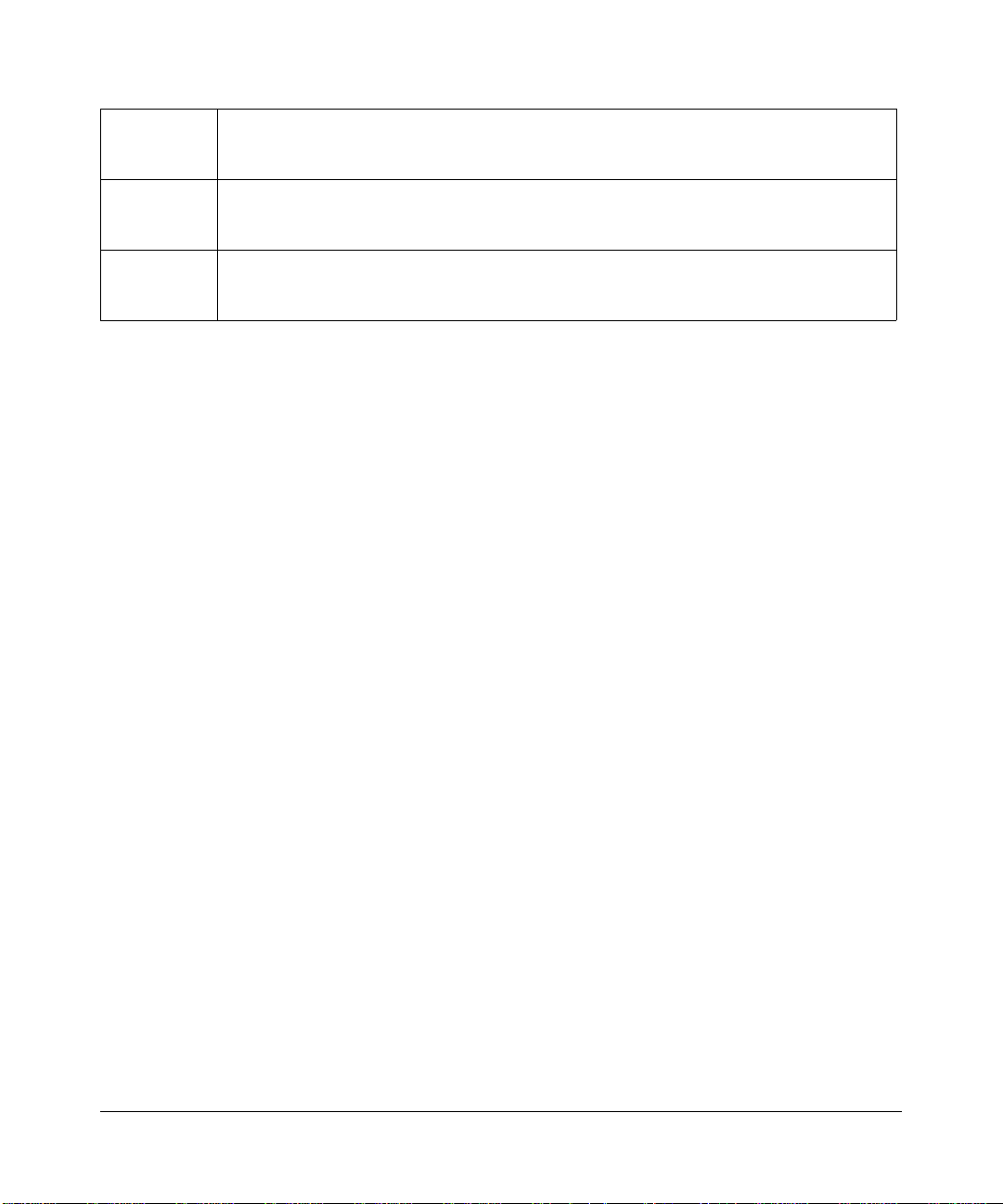
Slovensky
[Slovak]
Suomi
[Finnish]
Svenska
[Swedish]
NETGEAR, Inc. týmto vyhlasuje, že NETGEAR RangeMax NEXT Wireless PCI Adapter
WN311B
ES.
spåòa základné požiadavky a všetky príslušné ustanovenia Smernice 1999/5/
NETGEAR, Inc. vakuuttaa täten että NETGEAR RangeMax NEXT Wireless PCI
Adapter WN311B
koskevien direktiivin muiden ehtojen mukainen.
Härmed intygar NETGEAR, Inc. att denna [utrustningstyp] står I överensstämmelse med
de väsentliga egenskapskrav och övriga relevanta bestämmelser som framgår av direktiv
1999/5/EG.
tyyppinen laite on direktiivin 1999/5/EY oleellisten vaatimusten ja sitä
Product and Publication Details
Model Number: WN311B
Publication Date: February 2007
Product Family: Wireless PCI Adapter
Product Name: NETGEAR RangeMax NEXT Wireless PCI Adapter WN311B
Home or Business Product: Home
Language: English
Publication Part Number: 202-10203-02
v2.0, February 2007
v
Page 6

vi
v2.0, February 2007
Page 7

Contents
About This Manual
Conventions, Formats and Scope .................................................................................... ix
How to Use This Manual ................................................................................................... x
How to Print this Manual .................................................................................................... x
Chapter 1
Basic Setup
What You Need Before You Begin ..................................................................................1-2
Verify System Requirements ....................................................................................1-2
Observe Wireless Location and Range Guidelines ..................................................1-2
WN311B Default Wireless Settings ................................................................................1-2
Installation ......................................................................................................................1-3
Connecting to Wireless Networks and the Internet ........................................................1-6
The WN311B Icon Colors .........................................................................................1-7
Smart Wizard Status Bar ..........................................................................................1-7
Removing the WN311B Software ...................................................................................1-8
Upgrading the WN311B Software ...................................................................................1-9
Chapter 2
Network Connections and Wireless Security
Disabling the Windows Zero Configuration Utility ...........................................................2-1
Understanding the Smart Wizard ...................................................................................2-2
Viewing Wireless Networks in Your Area ........................................................................2-2
Finding a Network ...........................................................................................................2-4
Profiles ............................................................................................................................2-5
Adding Profiles .........................................................................................................2-5
Setting up a Profile to Connect to an Access Point or Router ........................................2-5
Setting up a Computer-to-Computer (Ad Hoc) Profile ....................................................2-7
Starting a Computer-to-Computer (Ad Hoc) Network Connection ...........................2-9
Wireless Security ..........................................................................................................2-10
Using Wireless Security Features ................................................................................2-10
v2.0, February 2007
vii
Page 8

Wireless Network Name (SSID) and Security Settings ................................................ 2-11
Setting up WEP Encryption Security ............................................................................2-12
Setting up WPA2-PSK Security ....................................................................................2-13
Setting up WPA-PSK Security ......................................................................................2-14
Advanced Settings ........................................................................................................2-16
Statistics Page ..............................................................................................................2-16
About Page ...................................................................................................................2-17
Chapter 3
Wireless Network Performance
Optimizing Wireless Performance ..................................................................................3-1
Optimizing Your Network Bandwidth ..............................................................................3-2
Overview of Home and Small Office Networking Technologies ......................................3-3
Assessing Your Speed Requirements ......................................................................3-4
Chapter 4
Troubleshooting
Troubleshooting Tips ......................................................................................................4-1
Ad Hoc Mode Is Not Working Correctly ..........................................................................4-3
Windows XP Occasional Connection Problems .............................................................4-3
Appendix A
Default Settings and Technical Specifications
Default Settings ............................................................................................................. A-1
Technical Specifications ................................................................................................. A-2
Appendix B
Related Documents
viii
v2.0, February 2007
Page 9
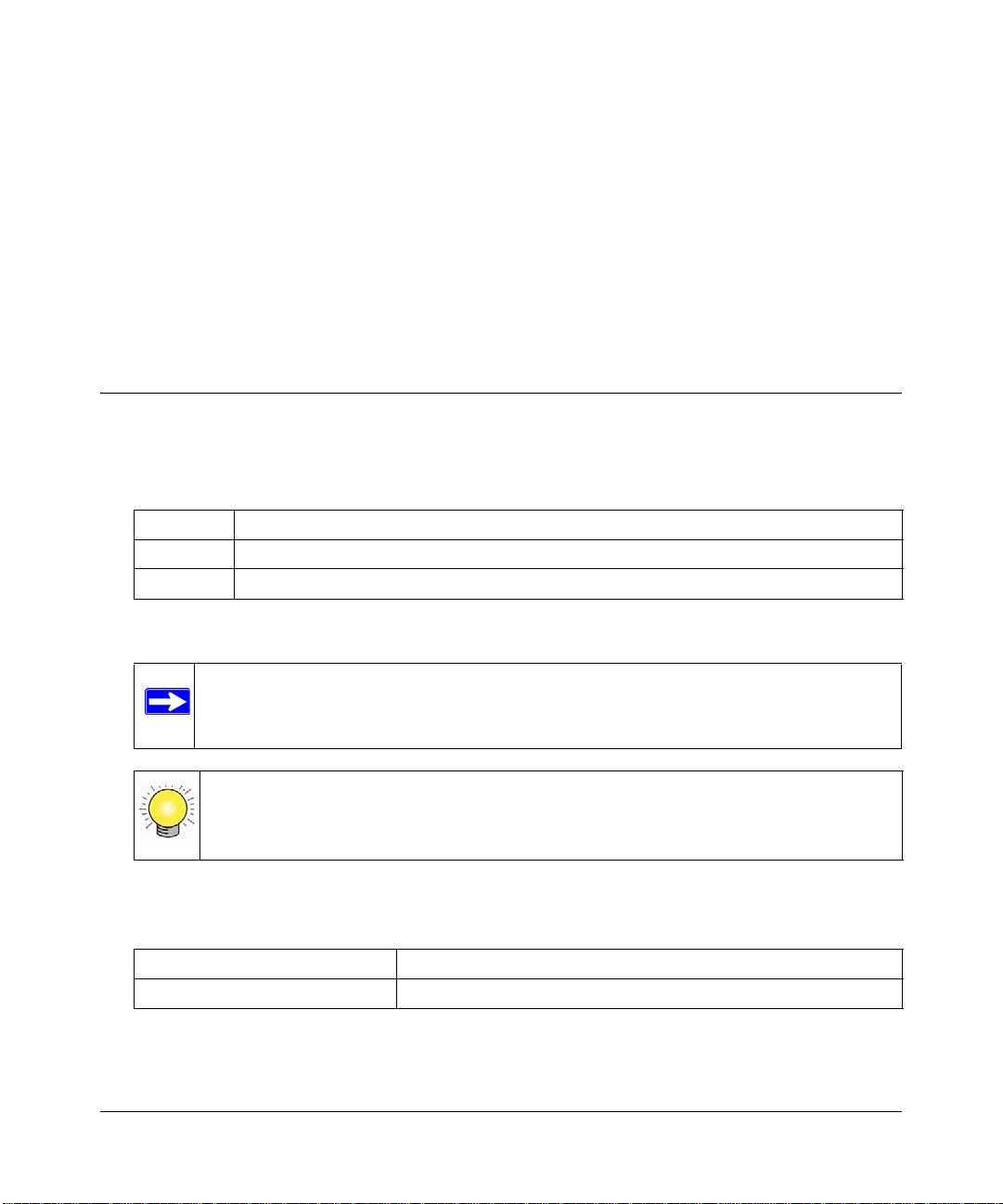
About This Manual
The NETGEAR® RangeMax™ NEXT W ir e less PCI Adapter WN311B User Manual describes how
to install, configure and troubleshoot the NETGEAR RangeMax NEXT Wireless PCI Adapter
WN311B. The information in this manual is intended for readers with intermediate computer and
Internet skills.
Conventions, Formats and Scope
The conventions, formats, and scope of this manual are described in the following paragraphs:
• Typographical Conventions. This manual uses the following typographical conventions:
Italics Emphasis, books, CDs, URL names
Bold User input
Fixed Screen text, file and server names, extensions, commands, IP addresses
• Formats. This manual uses the following formats to highlight special messages:
Note: This format is used to highlight information of importance or special interest.
Tip: This format is used to highlight a procedure that will save time or resources.
• Scope. This manual is written for the WN311B Wireless PCI Adapter according to these
specifications:
Product Version NETGEAR RangeMax NEXT Wireless PCI Adapter WN311B
Manual Publication Date February 2007
v2.0, February 2007
ix
Page 10
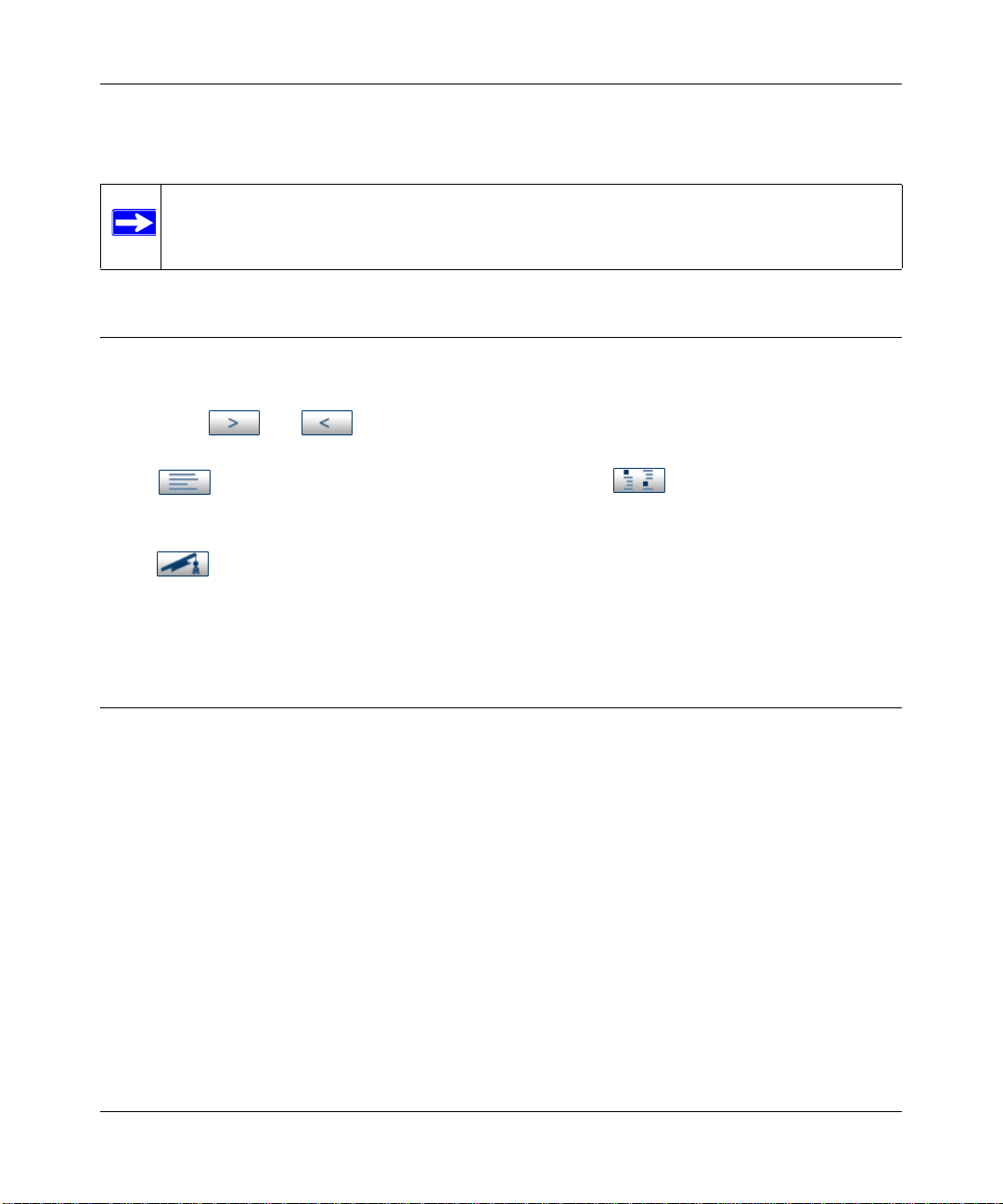
NETGEAR RangeMax NEXT Wireless PCI Adapter WN311B User Manual
For more information about network, Internet, firewall, and VPN technologies, see the links to the
NETGEAR website in Appendix B, “R elated Documents”.
Note: Product updates are available on the NETGEAR, Inc. website at
http://kbserver.netgear.com/products/WN311B.asp.
How to Use This Manual
The HTML version of this manual includes the following:
• Buttons, and , for browsing forwards or backwards through the manual one page
at a time
• A button that displays the table of contents and an button. Double-click on a
link in the table of contents or index to navigate directly to where the topic is described in the
manual.
• A button to access the full NETGEAR, Inc. online knowledge base for the product
model.
• Links to PDF versions of the full manual and individual chapters.
How to Print this Manual
To print this manual you can choose one of the following several options, according to your needs.
• Printing a Page in the HTML View.
Each page in the HTML version of the manual is dedicated to a major topic. Use the Print
button on the browser toolbar to print the page contents.
• Printing a Chapter.
Use the PDF of This Chapter link at the top left of any page.
– Click the PDF of This Chapter link at the top left of any page in the chapter you want to
print. The PDF version of the chapter you were viewing opens in a browser window.
– Your computer must have the free Adobe Acrobat reader installed in order to view and
print PDF files. The Acrobat reader is available on the Adobe website at
http://www.adobe.com.
x
v2.0, February 2007
Page 11
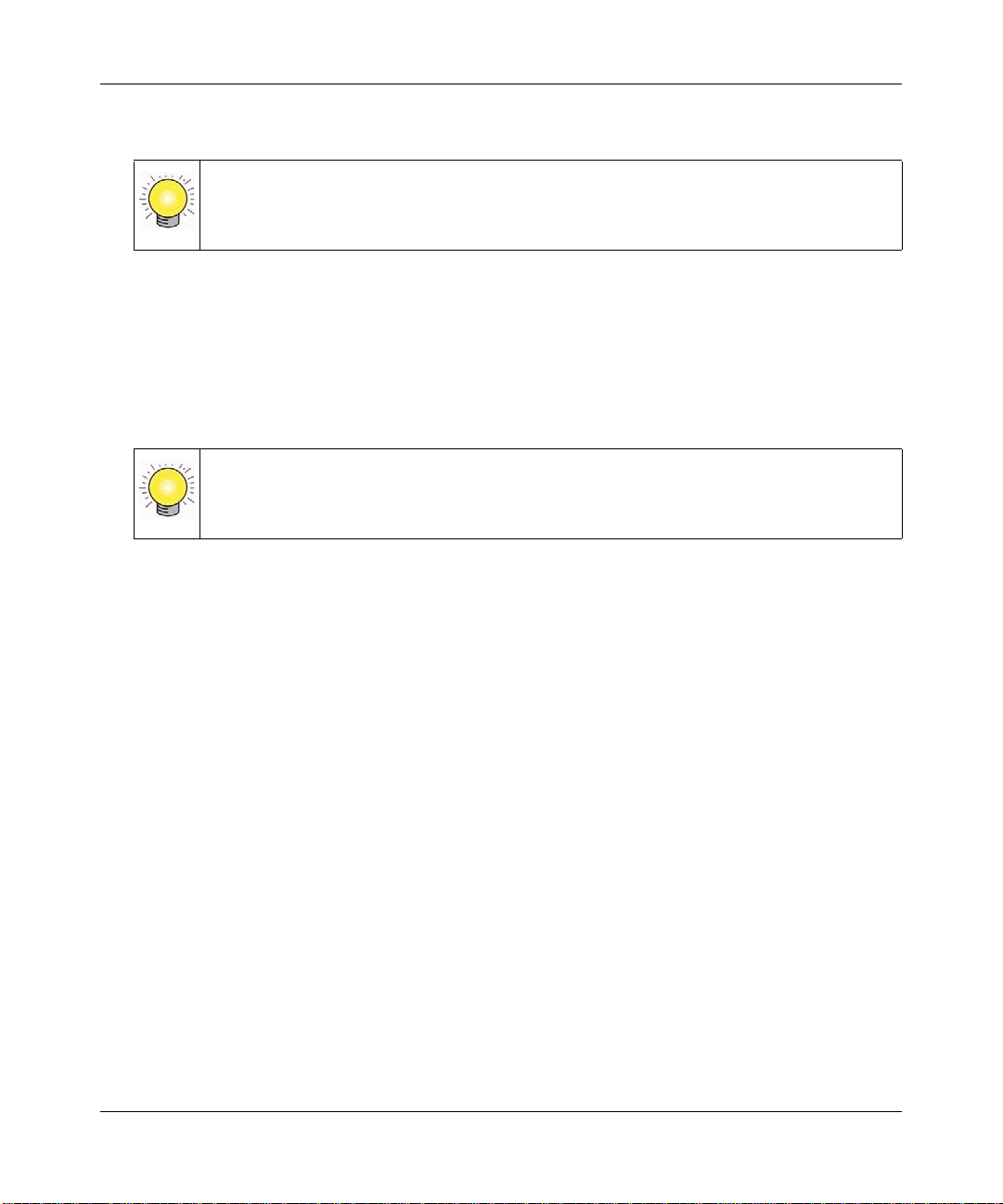
NETGEAR RangeMax NEXT Wireless PCI Adapter WN311B User Manual
– Click the print icon in the upper left of the window.
Tip: If your printer supports printing two pages on a single sheet of paper, you can
save paper and printer ink by selecting this feature.
• Printing the Full Manual.
Use the Complete PDF Manua l link at the top left of any page.
– Click the Complete PDF Manual link at the top left of any page in the manual. The PDF
version of the complete manual opens in a browser window.
– Click the print icon in the upper left of the window.
Tip: If your printer supports printing two pages on a single sheet of paper, you can
save paper and printer ink by selecting this feature.
v2.0, February 2007
xi
Page 12

NETGEAR RangeMax NEXT Wireless PCI Adapter WN311B User Manual
xii
v2.0, February 2007
Page 13
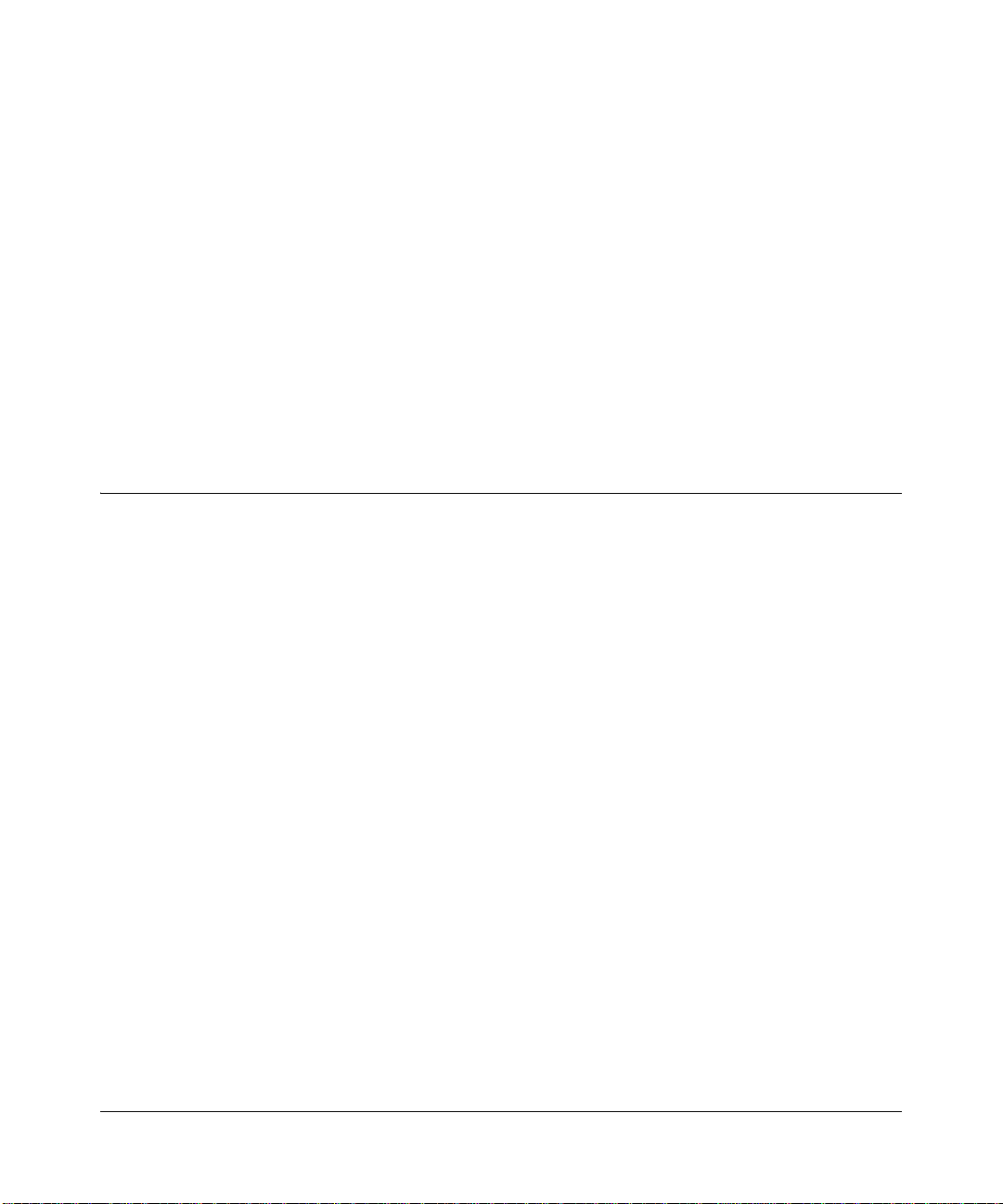
Chapter 1
Basic Setup
The WN311B Wireless PCI Adapter lets you connect a PC computer to wireless networks. It is
designed for PC computers running Microsoft Windows. For information about product features
and compatible NETGEAR products, see the NETGEAR website at http://www.netgear.com.
This chapter describes how to install your Wireless PCI Adapter and set up basic wireless
connectivity on your Wireless Local Area Network (WLAN). Advanced wireless network set up is
covered in Chapter 2, “Network Connections and Wireless Security”.
What Is in the Box
The product package should contain the following items:
• NETGEAR RangeMax NEXT Wireless PCI Adapter WN311B
•The antenna
• NETGEAR RangeMax NEXT Wireless PCI Adapter WN311T Installation Guide
• Resource CD, including:
– Driver software
– Smart Wizard setup software
– Documentation including the NETGEAR RangeMax NEXT W ir eless PCI Adapter WN31 1 T
Installation Guide, and the NETGEAR RangeMax NEXT Wireless PCI Adapter WN311B
User Manual (this document)
• Warranty card
• Support information card
If any of the parts are incorrect, missing, or damaged, contact your NETGEAR dealer. Keep the
carton, including the original packing materials, in case you need to return the product for repair.
v2.0, February 2007
1-1
Page 14
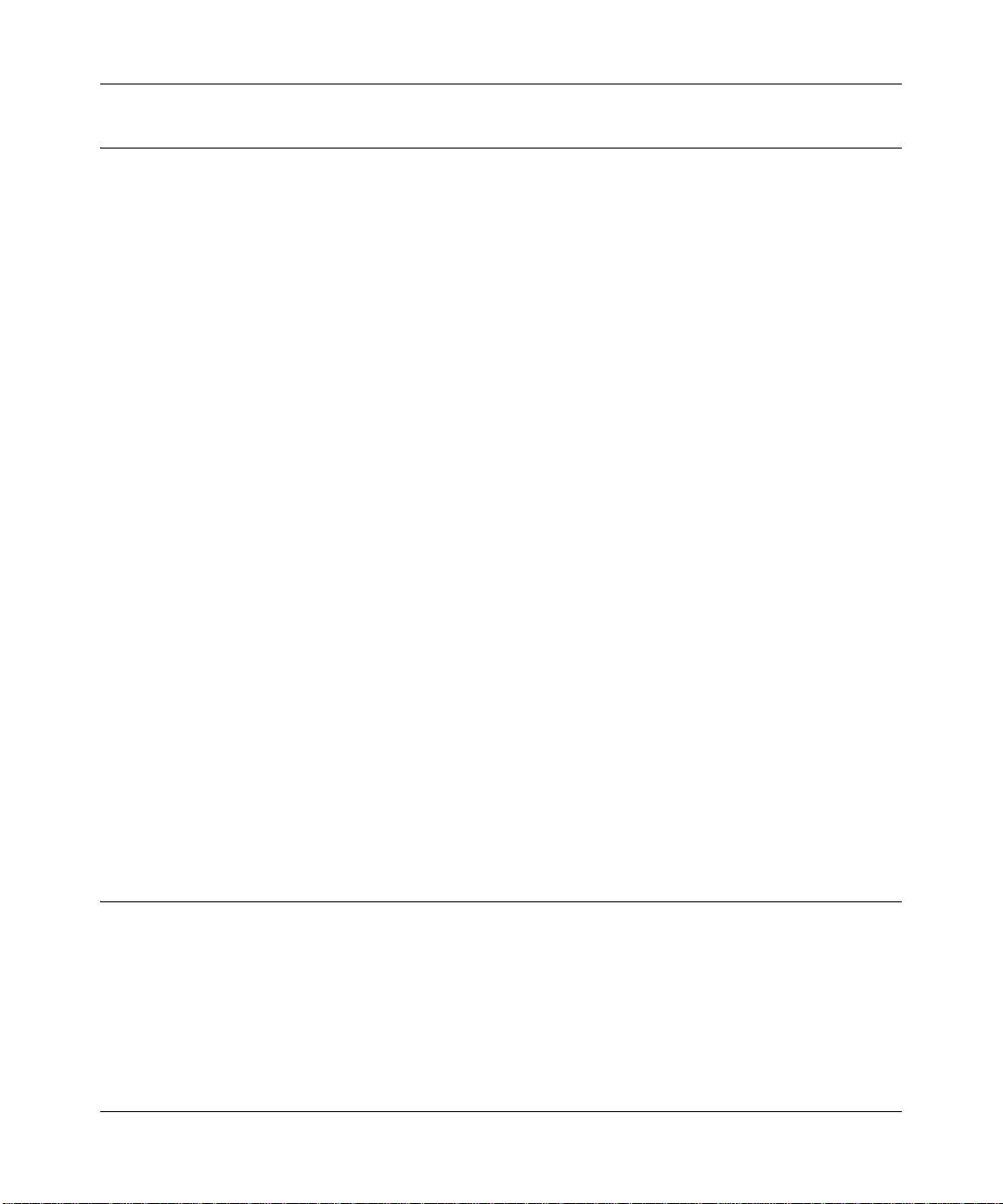
NETGEAR RangeMax NEXT Wireless PCI Adapter WN311B User Manual
What You Need Before You Begin
You need to verify that your computer meets the minimum system requirements and get the
wireless network configuration settings of the WLAN where you will connect before you can
configure your wireless PCI adapter and connect.
Verify System Requirements
Before installing the WN311B Wireless PCI Adapter, please make sure that these minimum
requirements have been met:
• Pentium
•CD drive
• 20 Mbytes of free hard disk space
• Some versions of Windows may ask for the original Windows operating system installation
files to complete the installation of the WN311B driver software
Observe Wireless Location and Range Guidelines
Computers can connect over wireless networks indoors at a range which vary significantly based
on the physical location of the computer with the WN31 1B Wireless PCI Adapter. For best results,
avoid potential sources of interference, such as:
• Large metal surfaces
•Microwaves
• 2.4 GHz Cordless phones
®
III class computer with an available PCI slot
In general, wireless devices can communicate through walls. However, if the walls are constructed
with concrete, or have metal, or metal mesh, the effective range will decrease if such materials are
between the devices.
WN311B Default Wireless Settings
If this is a new wireless network installation, use the factory default settings to set up the network
and verify wireless connectivity. If this is an addition to an existing wireless network, you will
need to identify the wireless network and wireless security settings that are already defined.
1-2 Basic Setup
v2.0, February 2007
Page 15
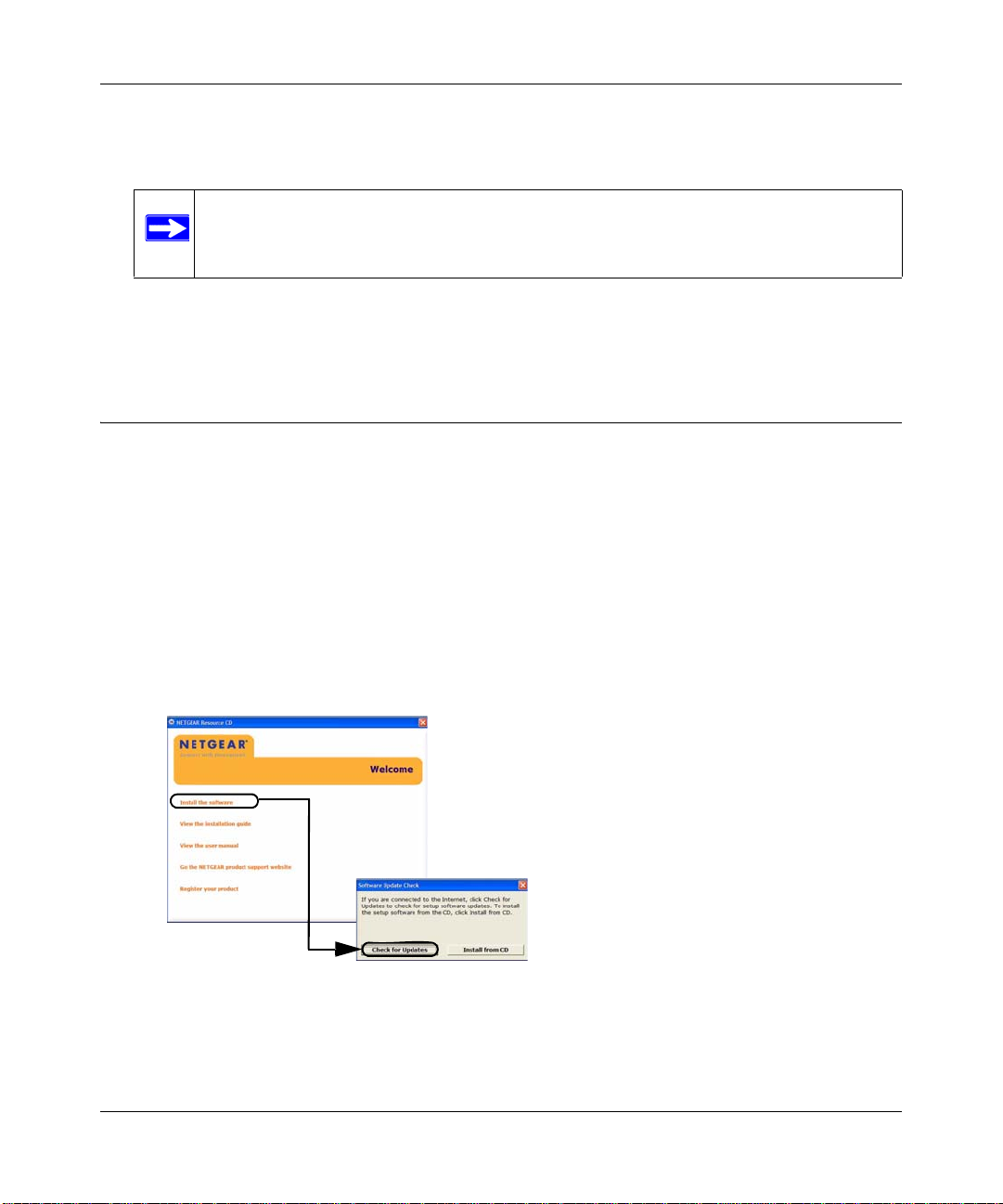
NETGEAR RangeMax NEXT Wireless PCI Adapter WN311B User Manual
Your WN311B Wireless PCI Adapter factory default basic settings are:
• Network Name Service Set Identification (SSID): Any (First available network)
Note: In order for the WN311B W ireless PCI Adapter to communicate with a
wireless access point or wireless adapter, all devices must be set up to use the
same wireless network name (SSID).
• Network Mode (Infrastructure or Ad-hoc): Infrastructure
• Data security WEP, WPA2-PSK, or WPA-PSK encryption: Disabled
Installation
The instructions in this chapter explain how to install the WN31 1B to connect to a network with an
access point or router. Wireless security, advanced settings, and Computer -to-Computer (Ad Hoc)
instructions are covered in Chapter 2, “Network Connections and Wireless Security”.
To install the WN311B Wireless PCI Adapter:
1. First, install the WN311B software.
Insert the NETGEAR CD. If the CD main page does not appear, double click Autorun.exe on
the CD.
a. Click Install the Software.The Check for Updates window opens.
Figure 1-1
b. If you are connected to the Internet, click Check for Updates. If not, you can choose to
install from the CD.
Basic Setup 1-3
v2.0, February 2007
Page 16
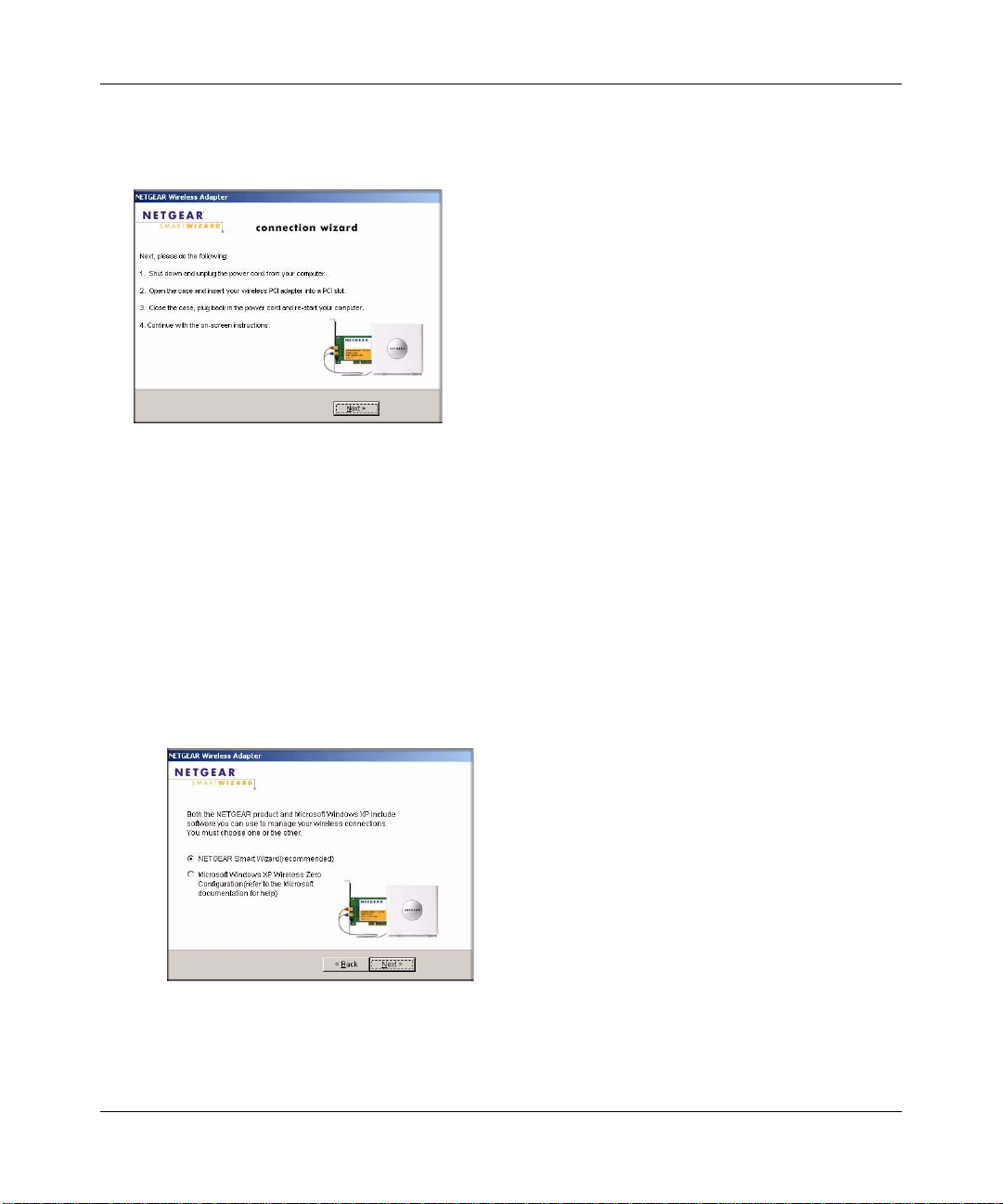
NETGEAR RangeMax NEXT Wireless PCI Adapter WN311B User Manual
c. Follow the Wizard steps and click Next to continue, and to install the software.
2. Now, insert the wireless PCI adapter.
Figure 1-2
a. When prompted, shut down the computer.
b. Unplug the computer, open the case, and install the WN311B into a PCI slot.
c. Connect the antenna to the adapter and position the antenna to the up position.
d. Close the case, plug the power cord back in, and restart your computer.
3. Use the Smart Wizard to set up your wireless PCI adapter
a. Windows 2000 users go to Step b. Windows XP or Vista users can set up the wireless
adapter either with the NETGEAR Smart Wizard (recommended) or the Wi ndows
configuration utilities.
Figure 1-3
• NETGEAR Smart Wizard: Reveals more information about each network and
makes it easier to troubleshoot network connection problems.
1-4 Basic Setup
v2.0, February 2007
Page 17
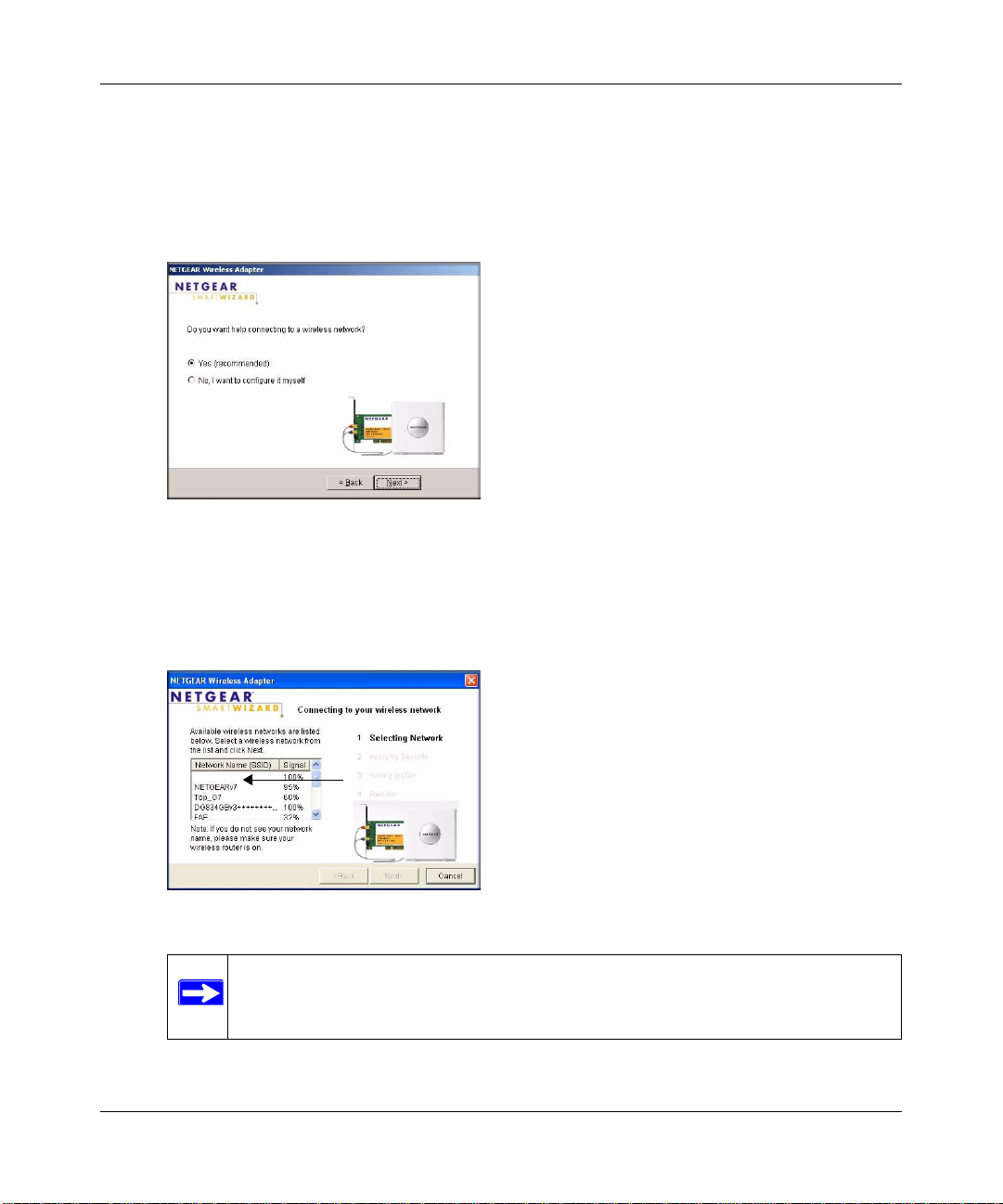
NETGEAR RangeMax NEXT Wireless PCI Adapter WN311B User Manual
• Windows configuration utilities: See the Wi ndows documentation or “Using
Windows XP and Vista Wireless Configuration Utilities” at:
http://documentation.netgear.com/reference/enu/winzerocfg/index.htm
b. Click Next to accept the NETGEAR Smart Wizard. You will be prompted to let the wizard
help you connect to a network (recommended).
Figure 1-4
c. Click Next to accept.
4. Connect to a wireless network.
a. Select the wireless network from the drop-down list, and the wizard records your choice.
Hidden Network
Figure 1-5
Note: Hidden networks do not broadcast the Network Name (SSID). These
networks are in the drop-down list, but the Network Name (SSID) is blank.
Basic Setup 1-5
v2.0, February 2007
Page 18

NETGEAR RangeMax NEXT Wireless PCI Adapter WN311B User Manual
b. The Smart Wizard detects if the network uses security or not. Follow the Wizard steps for
Security (if used) and for saving a Profile.
c. After you have reviewed the settings, click Finish.
The WN311B icon appears in the system tray and on the desktop, and the Settings
page opens. The wizard initiates your wireless connection. It could take up to a minute for
your wireless connection to be established. See “Connecting to Wireless Networks and the
Internet” on page 1-6.
Connecting to Wireless Networks and the Internet
The WN311B Wireless PCI Adapter has indicators in these locations that show the status of your
connection to a wireless network and to the Internet:
• WN311B Icon: After you install the WN311B software, the icon appears on the desktop
and in the lower right of the Windows task bar. It is color coded to show the status of the
connection. See “The WN311B Icon Colors” on page 1-7.
• Smart Wizard Status Bar: Clicking on the system tray icon opens the Smart Wizard. The
status bar at the bottom of the page shows details about your wireless and Internet connection.
See “Smart Wizard Status Bar” on page 1-7.
• WN311B Wireless PCI Adapter LEDs: The LEDs on the wireless PCI adapter show the
network connection.
– The LEDs show an alternate blink when the wireless PCI adapter is looking for a network
association.
– When there is a good connection, the LEDs blink together.
– If the LEDs are off, then the WN311B is not properly seated in the computer.
1-6 Basic Setup
v2.0, February 2007
Page 19

NETGEAR RangeMax NEXT Wireless PCI Adapter WN311B User Manual
The WN311B Icon Colors
The WN311B icon is on the desktop and in the Windows System Tray. The System Tray is located
on one end of the taskbar in the Microsoft Windows desktop.
Color Condition Description
Red The wireless PCI adapter has
no connection to any other
wireless node.
Yellow The wireless PCI adapter has
a connection with another
wireless node.
Green The wireless PCI adapter has
a connection with another
wireless node.
The WN311B Wireless PCI Adapter cannot link to any other
wireless node or the link is lost. Check your configuration or
try moving to a location where the wireless signal quality is
better.
The wireless link is weak. You may need to move to a better
spot, such as closer to the wireless access point. Also, look
for possible interference such as a 2.4 GHz cordless phone or
large metal surface.
The wireless PCI adapter has established good
communication with an access point and the signal quality is
strong.
Smart Wizard Status Bar
The status bar is located at the bottom of the Settings page.
Security
Wireless
network
Find a Network
Channel
Throughput
Signal
strength
Connection status
Figure 1-6
Understanding the Status Bar
Wireless network Identifies which wireless network you have joined.
Security • Locked: security enabled.
• Unlocked: security not enabled.
Channel The wireless channel used by the network. If many wireless networks in your
area use the same channel they can interfere with one another.
Basic Setup 1-7
v2.0, February 2007
Page 20

NETGEAR RangeMax NEXT Wireless PCI Adapter WN311B User Manual
Understanding the Status Bar (continued)
Throughput • Wireless throughput measured in Mega bits per second. To optimize
throughput, connect to a network with a high-speed router or access point, and
a high-speed Internet connection. See Chapter 3, “Wireless Network
Performance”.
• If your computer has a USB v1.1 port, the WN311B is limited to that port’s
maximum speed, which is 14 Mbps.
Signal strength More dots indicates a stronger signal. Usually, you will experience higher
throughput when the signal is strongest.
Find a Network Click Find a Network to open the Connection Wizard.
Connection status Identifies the status of your network connection.
• Connected to Internet: Wireless Internet connection is OK.
• Connected to Router: Wireless connection to the router is OK but the router
is not connected to the Internet.
• 169.254.x.x or ___.___.___.___ : The wireless connection to the router is OK
but there is a problem with the router. See Chapter 4, “Troubleshooting”.
If you right-click in the system tray icon, you can disable the Internet notification feature by
clearing check mark on this line. If you do so, then only the IP address is shown.
Figure 1-7
Removing the WN311B Software
You can remove the wireless adapter software in these two ways:
• Navigate the Windows Start menu to the WN311B Wireless PCI Adapter program group,
select the uninstall option, and follow the screen prompts.
• Navigate the Windows Start menu to the Control Panel Add or Remove Program item, select
the WN311B Wireless PCI Adapter option, and follow the screen prompts.
1-8 Basic Setup
v2.0, February 2007
Page 21

NETGEAR RangeMax NEXT Wireless PCI Adapter WN311B User Manual
Upgrading the WN311B Software
Upgrades may be available at the NETGEAR website. To install an upgrade, follow these steps.
1. Write down the settings for any profiles that you want to save. They will not be retained.
2. Download the upgrade from the NETGEAR website Support page.
3. Remove the WN311B software from your computer.
4. Remove the WN311B Wireless PCI Adapter adapter from your computer, and restart your
computer.
5. Run the installer that you downloaded (the file ends in .exe).
6. Follow the installer instructions, and then restart your computer.
Basic Setup 1-9
v2.0, February 2007
Page 22

NETGEAR RangeMax NEXT Wireless PCI Adapter WN311B User Manual
1-10 Basic Setup
v2.0, February 2007
Page 23

Chapter 2
Network Connections and Wireless Security
This chapter explains how to use your WN311B Wireless PCI Adapter to connect to your Wireless
Local Area Network (WLAN) and how to set up wireless security for the Wireless USB 2.0
Adapter so that it matches the wireless security settings for your network.
If you chose the Windows XP or W indows Vista Zero Configuration utility during installation, and
now you want to use the Smart Wizard, then you need to disable the Windows utility. If you are
working with the Vista configuration utility, see the online document:
http://documentation.netgear.com/reference/enu/winzerocfg/index.htm
Disabling the Windows Zero Configuration Utility
To disable the Windows Zero Configuration utility:
1. Attach the wireless adapter to a USB port for your computer.
2. Go to Windows Start menu and select Network Connections.
3. On the Network connections page, select the Wireless Network Connection and right-click to
choose the Properties option.
Figure 2-1
4. Click the Wireless Networks tab. Then clear the “Use Wi ndows to configure my wireless
settings” check box.
2-1
v2.0, February 2007
Page 24

NETGEAR RangeMax NEXT Wireless PCI Adapter WN311B User Manual
Understanding the Smart Wizard
These instructions explain how to use the NETGEAR WN311B Smart Wizard to change the
WN311B Wireless PCI Adapter wireless settings.
When you have installed the software from the Resource CD, the icon appears on your
desktop and in the Windows System Tray. The Windows System Tray is located on the Windows
taskbar. You can either double-click this icon on the desktop, or click it in the System Tray at any
time, to use the Smart Wizard. This software automatically restarts when you reboot your
computer.
The Smart Wizard provides a complete and easy to use set of tools to:
• View details about wireless networks in your area.
• Choose the network that you want to use.
• Configure wireless settings for your wireless PCI adapter
• Save your wireless network settings in profiles.
• Remove or reinstall the wireless adapter software.
The following sections in this chapter explain how to use the Smart Wizard.
Viewing Wireless Networks in Your Area
You can use the Networks tab to view all available wireless networks in your area. You can also
scan to search for wireless networks and refresh the page.
To view information about wireless networks:
1. Use the icon to open the Smart Wizard. The Settings tab page opens.
2. Click the Networks tab to view the following page:
2-2 Network Connections and Wireless Security
v2.0, February 2007
Page 25

NETGEAR RangeMax NEXT Wireless PCI Adapter WN311B User Manual
You can click a column
heading to sort.
If many networks use
the same channel they
can interfere with each
other.
The Status bar shows
your network connection
and Internet connection.
Figure 2-2
The screen shows the following information for each network scanned:
• Network Name (SSID): The name assigned to a wireless network. This is the same as the
SSID or ESSID configuration parameter. Note that as a security measure, some wireless
access points do not broadcast their SSID. In such cases, the SSID field will be blank even
though the rest of the information will still be displayed.
• Channel: The channel determines which operating frequency will be used.
• Security: Identifies whether the wireless network uses security settings such as WEP,
WPA2-PSK, or WPA-PSK.
• Signal: Identifies the signal strength of the communications.
• MAC Address: Identifies the hardware address (MAC Address) of the wireless device
broadcasting this information.
• Mode: Identifies the type of wireless network — Access Point (Infrastructure) or Computerto-Computer (Ad Hoc)
The buttons located at the bottom of the Networks tab are:
• Help: Display online help.
• Find a Network: Find and connect to a network. See “Finding a Network” on page 2-4.
• Connect: Connect to the network that you selected.
• Scan: Check for wireless networks. Clicking Scan refreshes the page.
• Close: Close the window of the Wizard.
Network Connections and Wireless Security 2-3
v2.0, February 2007
Page 26

NETGEAR RangeMax NEXT Wireless PCI Adapter WN311B User Manual
Finding a Network
During the WN311B software installation, the Smart Wizard lists the available networks. After
installation you can use the Find a Network button on the Network tab at any time to view the
available networks and select the one that you want to use.
Note: Make sure that you know the security settings for the network that you want to use.
For example, if WEP is used then you need to know the WEP key. If you use
secure networks frequently, set up profiles for each network with the wireless
network and security settings.
To find a network:
1. Use the icon to open the Smart Wizard, and the Settings tab page opens.
2. On the Networks tab page, click Find a Network.
Hidden Network
Figure 2-3
3. Select a network from the drop-down list. If you select a hidden network then you must enter
the SSID. Click Next.
4. Follow the steps of the wizard to specify the wireless security if used, and to create a profile.
5. Review you settings, and click Finish.
The Smart Wizard initiates your wireless connection. You can use the Status Bar to verify your
network connection. For more information, see “Smart Wizard Status Bar” on page 1-7.
2-4 Network Connections and Wireless Security
v2.0, February 2007
Page 27

NETGEAR RangeMax NEXT Wireless PCI Adapter WN311B User Manual
Profiles
The WN311B Smart W izard uses profiles to store all the settings for a particular wireless network.
There are two special profile names: Default and Profile.
• Default: The Profile named Default automatically scans for any available network. You
cannot change this profile name.
• Profile: If you do not enter a name in the Profile Name box, then the name Profile is used to
save your settings. If you do this more than once then you will be asked if you want to replace
the previous settings stored in Profile.
Adding Profiles
You can store multiple profiles and recall the one which matches the network you want to join. If
you use your computer to connect to different wireless networks, you can create a profile for each
wireless network. Then, you can easily load the profile that has all the settings that you need to
join the network you are using at the time.
There are two types of wireless network profiles that you can set up:
• Access Point (Infrastructure) — connect to an access point or router with the 802.11
infrastructure mode.
• Computer-to-Computer (Ad Hoc) — connect directly to another computer with the 802.11
ad hoc mode.
For more information on 802.11 wireless network modes, see the wireless reference document at:
http://documentation.netgear.com/reference/enu/wireless/index.htm
Setting up a Profile to Connect to an Access Point or Router
Follow these instructions to set up the WN311B Wireless PCI Adapter to connect to a wireless
access point or router.
Network Connections and Wireless Security 2-5
v2.0, February 2007
Page 28

NETGEAR RangeMax NEXT Wireless PCI Adapter WN311B User Manual
1. Use the icon to open the Smart Wizard. The Settings page opens.
Figure 2-4
2. Enter the network settings.
a. In the Network Type section, be sure that Access Point (Infrastructure) is selected.
b. In the Profiles box, type the name of the profile.
c. In the Network Name (SSID) field se lect a network or enter the SSID.
Note: You will not get a wireless network connection unless the network SSID
matches exactly the SSID used by the access point.
3. Save your settings in a Profile.
a. Click the Save Profile button.
All the configuration settings are saved in this profile.
b. Click Apply.
c. Click Close to exit the wizard, or Cancel to return to the previous settings.
4. Verify wireless connectivity to your network.
2-6 Network Connections and Wireless Security
v2.0, February 2007
Page 29

NETGEAR RangeMax NEXT Wireless PCI Adapter WN311B User Manual
Use a browser such as Netscape or Internet Explorer to connect to the Internet, or check for
file and printer access on your network. You can check the status bar in the Smart Wizard for
the current connection status.
Note: If you cannot connect, see Chapter 4, “Troubleshooting” . For problems with
accessing network resources, the Windows Client and File and Print Sharing
software might not be installed and configured properly on your computers.
Refer to “Internet Networking and TCP/IP Addressing:” in Appendix B.
Setting up a Computer-to-Computer (Ad Hoc) Profile
The Computer-to-Computer setting uses Ad Hoc mode. Ad Hoc mode is an 802.11 networking
framework in which devices or computers communicate directly with each other, without the use
of an access point. For example, this mode is used when two Windows computers are configured
with file and print sharing enabled and you want to exchange files directly between them.
Note: Ad Hoc mode will not work using DHCP. You must set up static IP addresses (such
as
192.168.0.1) or the IPX protocol. For help setting up static IP addresses on a
Windows PC, see the PC Networking Tutorial on the Resource CD.
To cre ate an Ad Hoc mode profile:
1. Use the icon to open the Smart Wizard. The Settings page opens:
Figure 2-5
2. Enter the network settings.
Network Connections and Wireless Security 2-7
v2.0, February 2007
Page 30

NETGEAR RangeMax NEXT Wireless PCI Adapter WN311B User Manual
a. Select Computer-to-Computer (Ad Hoc) for the Network Type.
b. Select or enter the Network Name (SSID) for the Ad Hoc network.
c. In the Profiles box, type the name of the profile.
d. Click Apply.
3. Save your settings in a Profile.
a. Click the Save Profile button.
All the configuration settings are saved in this profile.
b. Click Apply.
c. Click Close to exit the Smart Wizard, or Cancel to return to the previous settings.
4. Configure the PC network settings.
a. Configure each PC with either a static IP address or with the IPX protocol.
Note: For instructions on configuring static IP addresses, refer to the networking
tutorial on your Resource CD.
b. Restart the PCs.
1. Verify wireless connectivity between your peer devices with the Ping program:
a. On the Windows taskbar click the Start button, and then click Run.
Figure 2-6
b. Assuming the target PC is configured with 192.168.0.1 as its IP address, type
192.168.0.1
2-8 Network Connections and Wireless Security
and then click OK.
v2.0, February 2007
ping -t
Page 31

NETGEAR RangeMax NEXT Wireless PCI Adapter WN311B User Manual
c. This will cause a continuous ping to be sent to the device with the 192.168.0.1 static IP
address. The ping response should change to “reply.”
Figure 2-7
At this point the connection is established.
Note: If you cannot connect, see “Removing the WN311B Software” in Chap te r 1. For
problems with accessing network resources, the Windows Client and File and Print
Sharing software might not be installed and configured properly on your
computers. See the link to “Internet Networking and TCP/IP Addressing:” in
Appendix B.
Starting a Computer-to-Computer (Ad Hoc) Network Connection
1. On the Settings tab page of the Smart Wizard, select or type the Network Name (SSID).
2. Select the Computer-to-Computer (Ad Hoc) network type.
3. Click Initiate Ad Hoc. The Ad Hoc Setting dialog box opens:
Figure 2-8
4. In the Start Ad Hoc field, choose the wireless standard (802.1 1a, 802.1 1b, or 802.11g) for your
Ad Hoc computer-to-computer network.
5. In the Channel field, Automatic should work. If there are interference problems with another
nearby wireless device, select a channel that is not being used by other wireless networks near
your wireless adapter. Use the Networks tab to view channels in use in your area.
Network Connections and Wireless Security 2-9
v2.0, February 2007
Page 32

NETGEAR RangeMax NEXT Wireless PCI Adapter WN311B User Manual
6. Click OK.
Note: The channel number differs depending on the country. The connection speed
automatically defaults to the highest speed.
Wireless Security
Many networks use wireless security to encrypt wireless data communications. If you try to
connect to a network with wireless security the Smart Wizard detects it. Before you can use that
network you must set up the WN311B with exactly the same kind of wireless security settings. The
WN311B supports the following types of wireless security:
• Wi-Fi Protected Access 2 Pre-Shared Key (WPA2-PSK)
• Wi-Fi Protected Access Pre-Shared Key (WPA-PSK)
• Wired Equivalent Privacy (WEP)
For more information about wireless security, see the wireless reference document at:
http://documentation.netgear.com/reference/enu/wireless/index.htm
In addition to the wireless security features, networks should use LAN network security features
such as requiring a user name and password to access the shared resources in the network.
Using Wireless Security Features
You can strengthen the security of your wireless connection by enabling Wired Equivalent Privacy
(WEP) encryption of the wireless data communications. Or, you can use WPA-PSK (Wi-Fi
Protected Access Pre-Shared Key) encryption. For more information about wireless security, see
the Web link to “Wireless Communications:” in Appendix B.
In addition to wireless security features, you should also configure appropriate LAN network
security features such as requiring a user name and password to access the shared resources in your
network.
2-10 Network Connections and Wireless Security
v2.0, February 2007
Page 33

NETGEAR RangeMax NEXT Wireless PCI Adapter WN311B User Manual
Wireless Network Name (SSID) and Security Settings
Print this form, fill in the configuration parameters and put it in a safe place for possible future
reference. For an existing wireless network, the person who set up the network will be able to
provide this information.
• Network Name (SSID): The Service Set Identification (SSID) identifies the wireless local
area network. Any
(SSID). You may customize it using up to 32 alphanumeric characters. Write your customized
wireless network name (SSID) on the line below.
Note: The SSID in the wireless access point is the SSID you configure in the wireless
Wireless network name (SSID): ______________________________
• If WEP Authentication is Used.
– WEP Encryption key size. Identify one: 64-bit or 128-bit. The encryption key size must
match the wireless network settings.
(First available network) is the default WN311B wireless network name
PCI adapter. For the access point and wireless nodes to communicate with each
other, all must be configured with the same SSID.
– Data Encryption (WEP) Keys. There are two methods for creating WEP data encryption
keys. Whichever method you use, record the key values in the spaces below.
• Passphrase method. ___________________________ ___
These characters are case
sensitive. Enter a word or group of printable characters and click the Generate Keys
button. Not all wireless devices support the passphrase method.
• Manual method. These values are not case sensitive. For 64-bit WEP, enter 10 hex
digits (any combination of 0-9 or a-f). For 128-bit WEP, enter 26 hex digits.
Key 1: _____________________________
Key 3: _____________________________
Key 2: _____________________________
Key 4: _____________________________
• If WPA2-PSK or WPA-PSK Authentication is Used.
– Passphrase: ___________________________ ___
These characters are case sensitive.
Enter a word or group of printable characters. When you use WPA-PSK, the other devices
in the network will not connect unless they are set to WP A-PSK as well and are configured
with the correct Passphrase.
Network Connections and Wireless Security 2-11
v2.0, February 2007
Page 34

NETGEAR RangeMax NEXT Wireless PCI Adapter WN311B User Manual
Setting up WEP Encryption Security
To set up WEP Encryption Security:
1. Run the WN311B Smart Wizard.
a. Make sure that the WN311B software is installed and the WN311B Wireless PCI Adapter
is installed in a PCI slot in your computer.
b. Use the icon to open the Smart Wizard. The Settings tab page opens:
Figure 2-9
2. Configure the Security settings.
a. In the Profiles box, select the profile or type in a profile name.
b. In the Network Name (SSID) field select the network, or enter the SSID.
Note: You will not get a wireless network connection unless the network SSID
matches exactly what is configured in the access point.
c. In the Security sec tion, select WEP.
3. Select the WEP encryption strength you will use.
2-12 Network Connections and Wireless Security
v2.0, February 2007
Page 35

NETGEAR RangeMax NEXT Wireless PCI Adapter WN311B User Manual
• 64-bit WEP data encryption
• 128-bit WEP data encryption
Note: Larger encryption keys require more processing and may slow the
communications response times.
4. Select Create with Passphrase and enter the passphrase. The configuration utility will
automatically generate the WEP keys.
Note: The characters are case sensitive. Be sure to use the same passphrase for all the
wireless devices in the network.
If the passphrase method is not available in the other devices, you must manually enter the
keys to match exactly what is in the access point and other 802.11b/g wireless devices.
5. Save your settings in a Profile.
a. Click the Save Profile button. All the configuration settings are saved in this profile.
b. Click Apply, and then click Close to exit the Smart Wizard.
Setting up WPA2-PSK Security
To set up WPA2-PSK Security:
1. Run the WN311B Smart Wizard.
a. Make sure the WN311B software is installed and the WN311B Wireless PCI Adapter is
properly installed in the PCI slot in your computer.
Network Connections and Wireless Security 2-13
v2.0, February 2007
Page 36

NETGEAR RangeMax NEXT Wireless PCI Adapter WN311B User Manual
b. Use the icon to open the Smart Wizard. The Settings tab page opens.
Figure 2-10
2. Configure the Security settings.
a. In the Profiles box, select the profile or type in a profile name.
b. In the Network Name (SSID) field select the network, or enter the SSID.
Note: You will not get a wireless network connection unless the network SSID
matches exactly what is configured in the access point.
c. In the Security sec tion, select WPA2-PSK [AES], and enter the passphrase.
The passphrase can be a word or group of printable characters. For more information
about WPA2-PSK security, see the Web link to “Wireless Communications:” in
Appendix B.
3. Save your settings in a Profile.
a. Click the Save Profile button. All the configuration settings are saved in this profile.
b. Click Apply, and then click Close to exit the Smart Wizard.
Setting up WPA-PSK Security
To set up WPA-PSK Security:
1. Run the WN311B Smart Wizard.
2-14 Network Connections and Wireless Security
v2.0, February 2007
Page 37

NETGEAR RangeMax NEXT Wireless PCI Adapter WN311B User Manual
a. Make sure the WN311B software is installed and the WN311B Wireless PCI Adapter is
properly installed in a PCI slot in your computer.
b. Use the icon to open the Smart Wizard. The Settings tab page opens.
Figure 2-11
2. Configure the Security settings.
a. In the Profiles box, select the profile or type in a profile name.
b. In the Network Name (SSID) field select the network, or enter the SSID.
Note: You will not get a wireless network connection unless the network SSID
matches exactly what is configured in the access point.
c. In the Security sec tion, select WPA-PSK [TKIP] and enter the passphras e.
The passphrase can be a word or group of printable characters. For more information on
WPA security, see the Web link to “Wireless Communications:” in Appendix B.
3. Save your settings in a Profile.
a. Click the Save Profile button. All the configuration settings are saved in this profile.
b. Click Apply, and then click Close to exit the Smart Wizard.
Network Connections and Wireless Security 2-15
v2.0, February 2007
Page 38

NETGEAR RangeMax NEXT Wireless PCI Adapter WN311B User Manual
Advanced Settings
The Advanced Settings normally work in their default settings. To view Advanced Settings, click
the Advanced Settings button on the Settings tab. Changing these settings is only recommended
for advanced users who have a specific reason to adjust them.
Statistics Page
The Statistics page provides real-time and historical trend information on the data traffic and
performance of your wireless adapter.
Figure 2-12
• Transmit/Receive Performance (%): A real time graph identifying the total, receive, and
transmit utilization as a percentage the total possible.
• Transmit, Receive, and Total (TxRx): Radio buttons let you select whether to display the
transmit performance, the receive performance, or both in the same graph.
• Transmit Statistics: Identifies transmit megabits per second (Mbps), transmit packets per
second (Tx Packets/s), total transmitted packets, and transmit errors.
• Receive S tat istics: Identifies receive megabits per second (Mbps), receive packets per second
(Rx Packets/s), total received packets, and reception errors.
2-16 Network Connections and Wireless Security
v2.0, February 2007
Page 39

NETGEAR RangeMax NEXT Wireless PCI Adapter WN311B User Manual
About Page
The About page displays the current software version information.
Figure 2-13
The following information is displayed in the About page:
• Regional Domain: This is the region setting for the wireless adapter. The approved channels
for the region are automatically scanned. Governments regulate the channels used for wireless
transmission. Operating the wireless adapter in a different region may violate local laws.
• Driver Version: The wireless adapter driver version.
• Driver Date: The wireless adapter driver release date.
• MAC Address: The MAC address of the adapter. The Media Access Control address is a
unique 48-bit hardware address assigned to every network interface card. Some wireless
networks will restrict access based on a list of known MAC addresses. If you are
communicating with such a network, you would have to provide the address shown here to the
network administrator before you would be allowed to connect. Restricting access by MAC
address adds an obstacle against unwanted access to your network. However, unless you use
data encryption security, the data broadcast over the wireless link is fully exposed.
• IP Address: The IP address assigned to this adapter.
• Smart Wireless Utility: The version and release date of the Smart Wizard.
Network Connections and Wireless Security 2-17
v2.0, February 2007
Page 40

NETGEAR RangeMax NEXT Wireless PCI Adapter WN311B User Manual
2-18 Network Connections and Wireless Security
v2.0, February 2007
Page 41

Chapter 3
Wireless Network Performance
This chapter explains how to use your WN31 1T W i reless PCI Adapter to connect to your Wireless
Local Area Network (WLAN) and how to set up wireless security for the WN311T Wireless PCI
Adapter so that it matches the wireless security settings for your network.
Optimizing Wireless Performance
The speed and operating distance or range of your wireless connection can vary significan tly based
on the location of the wireless router. You should choose a location for your router that will
maximize the network speed.
The following list describes how to optimize wireless router performance.
• Identify critical wireless links.
If your network has several wireless devices, decide which wireless devices need the highest
data rate, and locate the router near them. Many wireless products have automatic data-rate
fallback, which allows increased distances without losing connectivity. This also means that
devices that are further away may be slower . Ther efore, the most critical links in your network
are those where the traffic is high and the distances are great. Optimize those first.
• Choose placement carefully.
For best results, place your router:
— Near the center of the area in which your computers will operate.
— In an elevated location such as a high shelf where the wirelessly connected computers
have line-of-sight access (even if through walls).
• Avoid obstacles to wireless signals.
— Keep wireless devices at least two feet from large metal fixtures such as file cabinets,
refrigerators, pipes, metal ceilings, reinforced concrete, and metal partitions.
— Keep away from large amounts of water such as fish tanks and water coolers.
• Reduce interference.
Avoid windows unless communicating between buildings.
Place wireless devices away from various electromagnetic noise sources, especially those in
the 2400–2500 MHz frequency band. Common noise-creating sources are:
Wireless Network Performance 3-1
v2.0, February 2007
Page 42

NETGEAR RangeMax NEXT Wireless PCI Adapter WN311T User Manual
3#4
3TORAGE#ENTRAL
WITH'IGABIT
0OWERLINE($
!DAPTER
"ROADBAND
MODEM
)NTERNET
$ESKTOP0#
WITH'IGABIT0#!DAPTER
.OTEBOOK0#
WITH'IGABIT0##ARD
-BPS
-BPS
-BPS
-BPS
-BPSTYPICAL
.OTEBOOK0#
WITH2ANGE-AX.%84
7IRELESS.ADAPTER
$ESKTOP0#
7.24
2ANGE-AX.%84
7IRELESS.ROUTER
— Computers and fax machines (no closer than one foot)
— Copying machines, elevators, and cell phones (no closer than 6 feet)
— Microwave ovens (no closer than 10 feet)
• Choose your settings.
— Use a scanning utility to determine what other wireless networks are operating nearby , and
choose an unused channel.
— Turn off SSID Broadcast, and change the default SSID. Other nearby devices may
automatically try to connect to your network several times a second, which can cause
significant performance reduction.
Optimizing Your Network Bandwidth
The speed of network connections depends on the type of equipment that you use. T ry to use highspeed technologies for network connections with the heaviest traffic to avoid lower-speed
bottlenecks in the path. The following figure shows a home network that includes many different
connection speeds.
Figure 3-1
3-2 Wireless Network Performance
v2.0, February 2007
Page 43

NETGEAR RangeMax NEXT Wireless PCI Adapter WN311T User Manual
In the network shown in Figure 3-1, the two PCs with gigabit (1000 Mbps) Ethernet adapters have
a gigabit connection through the router to the storage server. With a high-speed router this
connection allows for extremely fast backups or quick access to large files on the server. The PC
connected through a pair of Powerline HD adapters is limited to the 200 Mbps speed of the
Powerline HD connection. Although any of the links in this example would be sufficient for hightraffic applications such as streaming HD video, the use of older devices such as 10 Mbps Ethernet
or 802.11b wireless would create a significant bottleneck.
In planning your network, think about which tasks will have the heaviest traffic flow between
them. Examples are:
• A media center in one room streaming high-definition video from a server in another room
• A storage device that is used for backing up your computers
Overview of Home and Small Office Networking Technologies
Common connection types and their speed and security considerations are:
• Broadband Internet
Your Internet connection speed is determined by your modem type, such as ADSL or cable
modem, as well as the connection speed of the sites to which you connect, and general Internet
traffic. ADSL and cable modem connections are asymmetrical, meaning they have a lower
data rate to the Internet (upstream) than from the Internet (downstream). Keep in mind that
when you connect to someone else who also has an asymmetrical connection, the data rate
between your sites is limited by each side’s upstream data rate. A typical residential ADSL or
cablemodem connection provides a downstream throughput of about one to three megabits per
second (Mbps). Newer technologies such as ADSL2+ and Fiber to the Home (FTTH) will
increase the connection speed to tens of Mbps.
• Wireless
A high-speed wireless router can provide a wireless data throughput of up to 300 Mbps using
technology called Multiple-Input Multiple-Output (MIMO), in which multiple antennas
transmit multiple streams of data. The use of multiple antennas also provides excellent range
and coverage. With the introduction of the newer WPA and WPA2 encryption and
authentication protocols, wireless security is extremely strong.
Wireless Network Performance 3-3
v2.0, February 2007
Page 44

NETGEAR RangeMax NEXT Wireless PCI Adapter WN311T User Manual
To get the best performance, use newer adapters such as RangeMax adapters for your
computers. A high-speed router may be compatible with older 802.11b and 802.11g adapters,
but the use of these older wireless technologies in your network can result in lower throughput
overall (typically less than 10 Mbps for 802.11b and less than 40 Mbps for 802.11g). In
addition, many older wireless products do not support the latest security protocols, WPA and
WPA2.
• Powerline
For connecting rooms or floors that are blocked by obstructions or are distant vertically,
consider networking over your building’s AC wiring. NETGEAR’s Powerline HD family of
products delivers up to 200 Mbps to any outlet, while the older generation XE family of
products delivers 14 Mbps or 85 Mbps. Data transmissions are encrypted for security , and you
can configure an individual network password to prevent neighbors from connecting.
The Powerline HD family of products can coexist on the same network with older generation
XE family products or HomePlug 1.0 products, but they are not interoperable with these
older products.
• Wired Ethernet
As Gigabit Ethernet ports become common on newer computers, wired Ethernet remains a
good choice for speed, economy, and security. Gigabit Ethernet can extend up to 100 meters
with twisted-pair wiring of CAT-5e or better. A wired connection is not susceptible to
interference, and eavesdropping would require a physic al connection to your network.
Note: Actual data throughput will vary. Network conditions and environmental factors,
including volume of network traffic, building materials and construction, and
network overhead, can lower actual data throughput rate.
Assessing Your Speed Requirements
Because your Internet connection is likely to operate at a much lower speed than your local
network, faster local networking technologies may not improve your Internet experience.
However, many emerging home applications require high data rates. For example:
• Streaming HD video requires 10 to 30 Mbps per stream. Because latency and packet loss can
disrupt your video, plan to provide at least twice the capacity you need.
• Streaming MP3 audio requires less than 1 Mbps per stream and does not strain most modern
networks. Like video, however, streaming audio is also sensitive to latency and packet loss, so
a congested network or a noisy link can cause problems.
3-4 Wireless Network Performance
v2.0, February 2007
Page 45

NETGEAR RangeMax NEXT Wireless PCI Adapter WN311T User Manual
• Backing up computers over the network has become popular due to the availability of
inexpensive mass storage. Table 3-1 shows the time to transfer one gigabyte (1 GB) of data
using various networking technologies.
Ta ble 3-1. Theoretical Transfer Time for 1 Gigabyte
Network Connection Theoretical Raw Transfer Time
Gigabit Wired Ethernet 8 seconds
RangeMax NEXT Wireless-N 26 seconds
Powerline HD 40 seconds
100 Mbps Wired Ethernet 80 seconds
802.11g wireless 150 seconds
802.11b wireless 700 seconds
10 Mbps Wired Ethernet 800 seconds
Cable Modem (3 Mbps) 2700 seconds
Analog Modem (56 kbps) 144,000 seconds (40 hours)
Wireless Network Performance 3-5
v2.0, February 2007
Page 46

NETGEAR RangeMax NEXT Wireless PCI Adapter WN311T User Manual
3-6 Wireless Network Performance
v2.0, February 2007
Page 47

Chapter 4
Troubleshooting
This chapter provides information about troubleshooting your WN311B Wireless PCI Adapter.
For information about connecting to wireless networks and the Internet, see “Connecting to
Wireless Networks and the Internet” on page 1-6.
Troubleshooting Tips
Use the information below to solve common problems you may encounter. Also, refer to the
knowledge base on the NETGEAR website at http://www.netgear.com/support/main.asp.
Table 4 -1. Troubleshooting Tips
Problem Action
The LEDs are not lit. The WN311B is not installed in the PCI slot properly or the
WN311B software is not loaded.
• Remove and reinstall the WN311B.
• Check the Windows device manager to see if the WN311B
is recognized and enabled. Reload the WN311B software, if
necessary.
• Try to install the WN311B in a different PCI slot in your
computer if one is available.
The wireless LEDs show an alternate blink
and the WN311B is not connected to an
access point.
I cannot connect to an access point.
The access point is available and there is
good signal strength.
The WN311B is trying to connect to an access point, but
cannot.
• The access point may not be powered on.
• Or, the access point and the WN311B are not configured
with the same wireless parameters. Check the SSID and
wireless security settings.
• If the access point is WPA-PSK protected, you need the
correct WPA-PSK passphrase. Otherwise, the WN311B will
still be connected to the previous access point and you will
not be able to change to the WPA-PSK access point.
• If the access point is WEP protected (either 64 or 128 bit
encryption), you will be prompted to enter the WEP
encryption security information.
Troubleshooting 4-1
v2.0, February 2007
Page 48

NETGEAR RangeMax NEXT Wireless PCI Adapter WN311B User Manual
Table 4-1. Troubleshooting Tips (continued)
Problem Action
Throughput is only 54 Mbps. The WN311B Wireless PCI Adapter can operate at faster
speeds. You are probably connecting to a standard 802.11g
network. See Chapter 3, “Wireless Network Performance” for
help in understanding how to get the best performance from
your WN311B Wireless PCI Adapter.
The Smart Wizard keeps asking me to save
settings.
Two WN311B icons are in the system tray. You have an older software version installed on your system
I can connect to the access point, but not
the other computers on the network or to
the Internet.
Viewing the IP address. To view the WN311B Wireless PCI Adapter IP address, click
No IP address is assigned to the WN311B
Wireless PCI Adapter.
If you change the settings the Smart Wizard offers you the
chance to save the changes. To avoid this prompt, simply click
Apply before you close the Smart Wizard.
and it needs to be removed. See “Removing the WN311B
Software” in Chapter 1 or “Upgrading the WN311B Software”
in Chapter 1.
This could be a physical layer problem or a network
configuration problem.
1. Check to make sure that the access point is physically
connected to the Ethernet network.
2. Make sure that the IP addresses and the Windows
networking parameters are all configured correctly. See
the link to “Internet Networking and TCP/IP Addressing:” in
Appendix B
3. Restart the cable or DSL modem, router, access point, and
computer.
the WN311B icon to open the Smart Wizard. Then check the
IP address in the About page.
This may occur if you upgraded your WN311B Wireless PCI
Adapter software and did not reboot your system.
• Either restart your computer, or connect to a different access
point.
• It does not usually help to shut down the Smart Wizard or
disable/enable the card.
.
4-2 Troubleshooting
v2.0, February 2007
Page 49

NETGEAR RangeMax NEXT Wireless PCI Adapter WN311B User Manual
Ad Hoc Mode Is Not Working Correctly
You need to click the Initiate Ad Hoc button before you click Apply. Here is how you start an Ad
Hoc network:
1. Fill in the Network Name (SSID).
2. Select the Computer-to-Computer (Ad Hoc) Network Type.
3. Click Initiate Ad Hoc.
4. Accept the default settings or make your changes and click OK.
5. Click Apply.
Note: Be sure all computers in your Ad Hoc network are configured with static IP
addresses in the same subnet.
Windows XP Occasional Connection Problems
Windows XP users who appl y W in dows XP Hotfix (SP2) Q81 5485 from the Windows XP Update
Service may not be able to connect to the Internet, may have dropped wireless connections, or both
when using the WN311B Wireless PCI Adapter. You can delete this Hotfix from the Add or
Remove Program utility in the Control Panel.
To delete Windows XP Hotfix (SP2) Q815485:
1. Click Start, point to Control Panel, and then double click Add/Remove Programs.
2. Click Windows XP Hotfix (SP2) Q815485, and then click Remove.
• You may receive an error message that states that some program on the computer may not
work correctly if the update is removed.
• You can ignore this error message, and then click Yes to remove the update.
3. Restart your computer and rerun the Smart Display Setup Wizard.
This should solve your connection issue. You can restore this hotfix by following the link below:
http://microsoft.com/downloads/details.aspx?FamilyId=009D8425-CE2B-47A4-ABEC274845DC9E91&displaylang=en
Troubleshooting 4-3
v2.0, February 2007
Page 50

NETGEAR RangeMax NEXT Wireless PCI Adapter WN311B User Manual
4-4 Troubleshooting
v2.0, February 2007
Page 51

Appendix A
Default Settings and Technical Specifications
Default Settings
The following table lists the default settings of your Wireless USB 2.0 Adapter.
Feature Description
Smart Wizard Enabled
Wireless
Wireless Communication Enabled
Wireless Network Name (SSID) Any (first available network)
Security Disabled
Network Type Infrastructure
Transmission Speed Auto
Country/Region United States (varies by region)
Operating Mode g and b, up to 270 Mbps, g only up to 270 Mbps
Data Rate
*. Maximum wireless signal rate (IEEE Standard 802.11n draft specification). Actual throughput will vary .
Network conditions and environmental factors, including volume of network traffic, building materials and
construction, and network overhead, lower actual data throughput rate.
*
up to 270 Mbps
v2.0, February 2007
A-1
Page 52

NETGEAR RangeMax NEXT Wireless PCI Adapter WN311B User Manual
Technical Specifications
This table below describes technical specifications for the NETGEAR RangeMax NEXT Wi reless
PCI Adapter WN311B.
Antennas Detachable antenna
Standards 802.11g, 802.11b
Radio Data Rate 1, 2, 5.5, 6, 6.5, 9, 11, 12, 13, 13.5, 18, 19.5, 24, 26, 27, 36, 39, 40.5,
48, 52, 54, 58.5, 65, 81,104, 108, 117, 121.5, 130, 135, 162, 216,
243, and 270 Mbps
Frequency 2.4GHz to 2.5GHz CCK, BPSK, QPSK, 16-QAM, 64-QAM Modulations
LED Single LED
• Solid indicates connected to network.
• Blinking indicates attempting to connect to network.
Power 3.3V bus powered
Emissions FCC Part 15 Class B, CE
Bus interface PCI
Provided drivers Microsoft Vista, Windows XP, and Windows 2000
Operating Environment Operating temperature: 0 to 45 degrees C, 32 to 113 degrees F
Encryption 40-bit (also called 64-bit) and 128-bit WEP data encryption, WPA2-PSK,
and WPA-PSK
Warranty Limited 1-year warranty
A-2 Default Settings and Technical Specifications
v2.0, February 2007
Page 53

Appendix B
Related Documents
This appendix provides links to reference documents you can use to gain a more complete
understanding of the technologies used in your NETGEAR product.
Document Link
Windows XP and Vista
Wireless Configuration
Utilities
Internet Networking and
TCP/IP Addressing:
Wireless Communications:
Preparing a Computer for
Network Access:
Virtual Private Networking
(VPN):
Glossary:
http://documentation.netgear.com/reference/enu/winzerocfg/
index.htm
http://documentation.netgear.com/reference/enu/tcpip/index.htm
http://documentation.netgear.com/reference/enu/wireless/index.htm
http://documentation.netgear.com/reference/enu/wsdhcp/index.htm
http://documentation.netgear.com/reference/enu/vpn/index.htm
http://documentation.netgear.com/reference/enu/glossary/index.htm
v2.0, February 2007
B-1
Page 54

NETGEAR RangeMax NEXT Wireless PCI Adapter WN311B User Manual
B-2 Related Documents
v2.0, February 2007
