Page 1
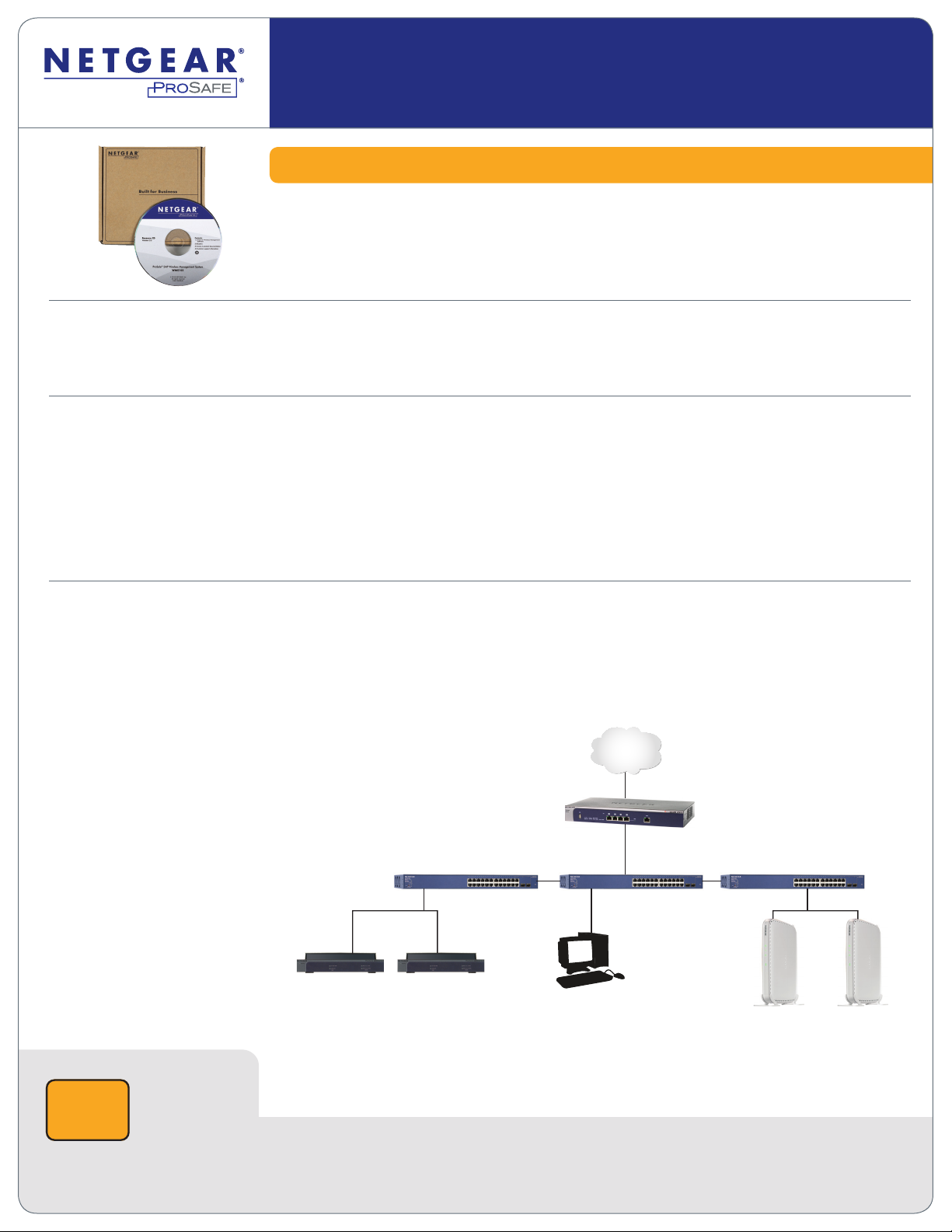
ProSafe® 5-AP Wireless Management Software Data Sheet
WMS105
Easy to use wireless network management for small networks
The NETGEAR ProSafe 5-AP Wireless Management Software is an easy to use tool to simplify
the set up and maintenance of small wireless networks. Supporting up to fi ve access points,
the WMS105 Software provides a single location to confi gure and upgrade the entire wireless
network. Priced less than a single access point, the WMS105 software provides signifi cant time
savings and simplifi es the deployment of a wireless network.
Deployment
Security
Access Points
Mimicking the set up process of a single access point, the easy to use WMS105 Software
enables even novice users to adopt a centralized management architecture. With automatic
discovery of all supported access points in the network, the WMS105 Software speeds the
confi guration of a multiple access point network.
By centrally confi guring all access points in the network, the WMS105 Software ensures identical
wireless parameters and security settings throughout the coverage area so that clients, guests
and unwanted intruders all get appropriate access to network resources. Setting up WPA2
encryption keys to keep traffi c safe from prying eyes and MAC authentication lists to only allow
approved devices on the wireless network can be done once and sent out to the entire network.
When used with ProSafe Access Points, the WMS105 software can confi gure a guest SSID for
the wireless network to allow visitors safe access to the Internet without allowing visibility to
company fi les or resources. Additionally, 802.1x network authentication can be applied for
further verifi cation of clients’ rights to be on the network.
Supporting a wide portfolio of standard NETGEAR access points, the WMS105 Software enables
customers to select the right access points for their needs, even mixing models to provide the
right coverage, as well as an upgrade path as technology changes. The access points retain
their standalone capabilities and do not require a conversion to be managed by the WMS105
software. Supported models include SOHO-class 802.11G access points as well as professional
caliber dual band 802.11N access points.
Internet
24/7
TECHNICAL
SUPPORT*
1-888-NETGEAR (638-4327)
Email: info@NETGEAR.com
GS724TP
WNDAP350 WNDAP350
UTM25
PC with WMS105
GS748T GS724TP
WNAP210
WNAP210
Page 2
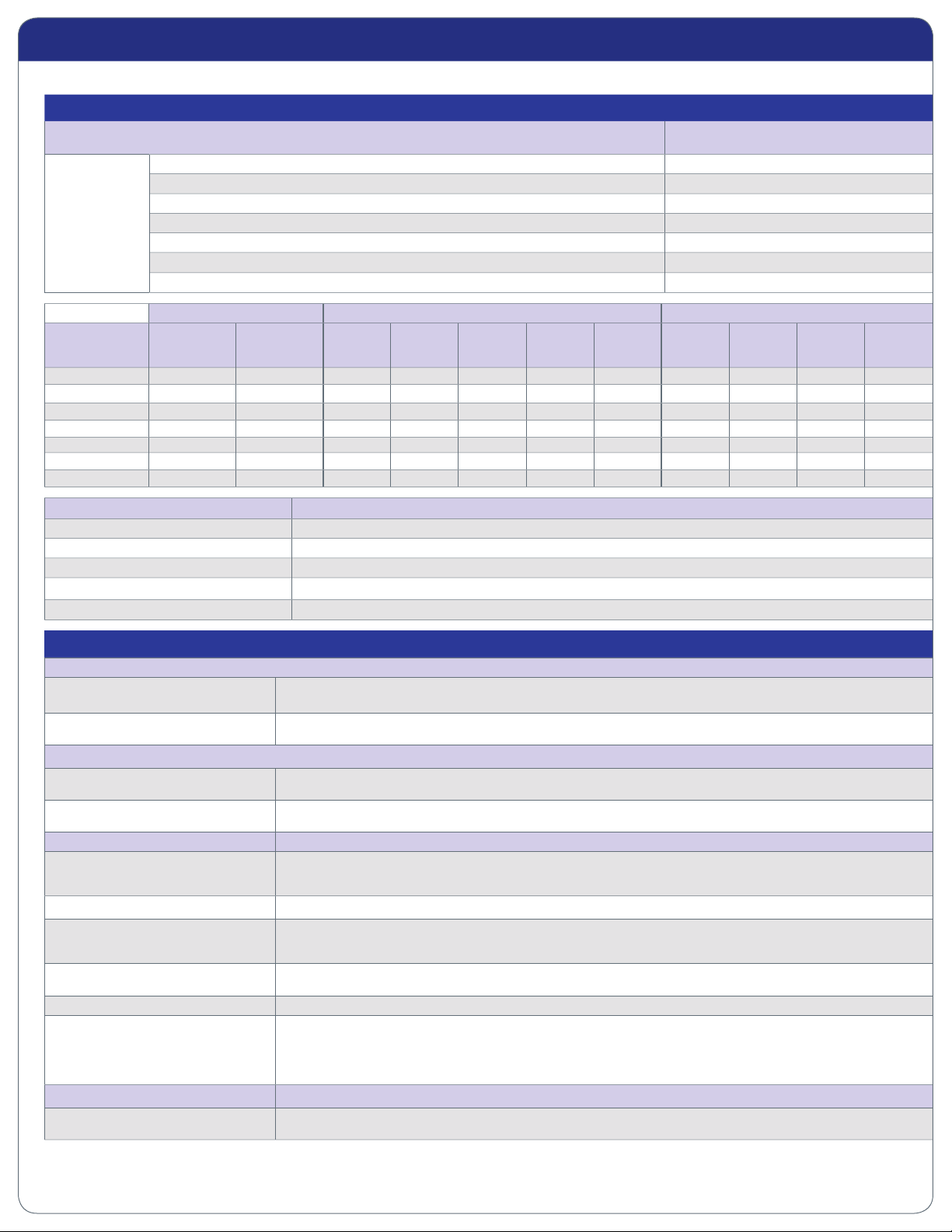
ProSafe® 5-AP Wireless Management Software WMS105
FEATURES AND BENEFITS
SUPPORTED ACCESS
POINT MODELS
Up to 5 mixed
access points are
simultaneously
supported by
the Wireless
Management
Software WMS105
ACCESS POINTS
“MANAGED”
FEATURES
WNDAP350 Yes Yes 8 Yes Yes Yes Yes Yes Yes Yes Yes
WNDAP330 Yes Yes 8 Yes Yes No Yes Yes Yes Yes Yes
WNAP210 Yes Yes 8 Yes Yes Yes Yes Yes Yes Yes Yes
WG302v2 Yes Yes 8 Yes Yes No Yes Yes Yes Yes Yes
WG103 Yes Yes 8 Yes Yes Yes Yes Yes Yes Yes Yes
WN802Tv2 Limited No 1 No No No No No No No No
WG602v4 Limited No 1 No No No No No No No No
WNDAP350 ProSafe Dual Band 802.11n Wireless Access Point
WNDAP330 ProSafe Dual Band 802.11n Wireless Access Point
WNAP210 ProSafe 802.11n Wireless Access Point
WG302v2 ProSafe 802.11g Wireless Access Point
WG103 ProSafe 802.11g Wireless Access Point
WN802Tv2 802.11n Wireless Access Point
WG602v4 802.11g Wireless Access Point
RF AND QOS CONFIGURATION SECURITY CONFIGURATION MANAGEMENT AND MONITORING
AUTO CHANNEL QOS / WMM SECURITY
PROFILES
PER RADIO
VLAN
CONFIG
ROGUE
ACCESS
POINTS
GUEST
ACCESS
CLIENT
SEPARATION
MINIMUM FIRMWARE VERSION
REQUIRED
WNDAP350_V2.0
WNDAP330_V3.0.4
WNAP210_2.0.8
5.2.3
WG103_2.0
WN802Tv2_V3.1.2
V1.1.0
REMOTE
ACCESS
SSH/TELNET
TOPOLOGY SYSLOG NTP (TIME
SERVER)
WMS105 KEY FEATURES BENEFITS
Access Point Discovery Discovers NETGEAR Wireless Access Points everywhere on the LAN
Single Location to Confi gure Everything Simplifi es wireless deployment
Wireless Security Confi guration Streamlines security confi guration tasks
Wireless Network Monitoring Summarizes managed access point status, rogue access points, wireless clients status, and wireless network usage
Maintenance Operations Provides fi rmware updates for the managed access points on the LAN
TECHNICAL SPECIFICATIONS
ACCESS POINT DISCOVERY
Automatic Discovery MAC address automatic discovery method if the Wireless Management Software and all the wireless access points on the LAN are
IP Discovery If the Wireless Management Software and the wireless access points are in different IP networks, then IP discovery can be used to
ACCESS POINT MANAGEMENT
Managed Access Point Assignment After the Wireless Management Software discovers the access points, they can be “added” and set “ managed” by the Wireless
Access Point Information Edition Name (modifi able), model (cannot be modifi ed), user name for logging in to the access point (cannot be modifi ed), password
WIRELESS CONFIGURATION - RF
Centralized RF Management* Allocates access point channels and RF power based on each access point performance in the local environment. For example, if
RF Management Schedule Channel allocation can be scheduled on a per day/per week basis, once a day at a specifi ed time
Client-aware RF Management* If enabled, the Wireless Management Software will not modify the channel for an access point with associated clients that would
Usage-aware RF Management If enabled, the Wireless Management Software will not modify the channel for an access point that is switching more than 1 Mbps
Custom RF Settings Radio mode preference and 2.4 GHz or 5 GHz band selection for each access point
Advanced Wireless Settings If centralized automatic RF management disabled, for each radio band (802.11b/bg/ng and 802.11a/na) the Wireless Manage-
WIRELESS CONFIGURATION - QOS
WMM Quality of Service* WMM automatically prioritizes traffi c for both upstream traffi c from the stations to the access points (station EDCA parameters)
in the same IP subnet
fi nd the access points for each subnet, one subnet at a time
Management Software
(modifi able)
an access point experiences interference on a channel, the Wireless Management Software allocates a different channel to that
access point
be impacted by the channel change. The Wireless Management Software will wait for the next scheduled channel allocation to
adjust the channel
of wireless data traffi c
ment Software can centrally confi gure each access point with common settings: turn radio on, wireless mode, MCS index/data
rate, channel width (11n only), guard interval (11n only), output power, RTS threshold (0-2347), fragmentation length (256-2346),
beacon interval (100-1000), aggregation length (1024-65535, 11n only), AMPDU (11n only), RIFS transmission (11n only),
enable Wi-Fi Multimedia™ (WMM), DTIM interval (1 and 255), preamble type (11b/bg only), access point channel
and downstream traffi c from the access points to the client stations (AP EDCA parameters)
Page 3

ProSafe® 5-AP Wireless Management Software WMS105
TECHNICAL SPECIFICATIONS
WIRELESS CONFIGURATION - SECURITY
Security Profi le Lists
Security Profi le Settings Name, wireless network name (SSID), broadcast wireless network name, network authentication (Open, Shared Key, Legacy
MAC Authentication* Block the network access privilege of the specifi ed stations through all managed access points
Local MAC Address Database* The managed access points use the local MAC address table in WMS105 for access control
Remote MAC Address Dabase (Radius)* The managed access points use the MAC address table on an external 802.1x Radius server on the LAN for access control
801.1x Radius Server Settings* Four types of 801.x Radius Server can be confi gured:
Guest Access* Guest access settings are useful when confi guring a public wireless network. The guest access feature is
Rogue Access Points Detection* Unidentifi ed access points that use the SSID of a legitimate network can present a serious security threat. Rogue access point
WIRELESS NETWORK MONITORING
Monitoring Summary Summary of the managed access points status, rogue access points detected, wireless stations connected, and WMS105 system
Managed Access Points Status Displays status of the managed access points that includes total number of access points, number of down access points, and
Rogue Access Points* Basic status displays the count of rogue or neighboring access points discovered by the managed access points (instantly and in
Wireless Client Status The client status list specifi es detailed information about each client node currently associated with managed access points
MANAGEMENT
Management Interface Windows® user interface, SNMP v1/v2c for external SNMP monitoring, telnet and Secure Shell (SSH) for remote access
Log Delivery* Logs are available for manual download (log export fi le)
Diagnostics Managed access points ping
Maintenance Save/restore confi guration, WMS105 admin password change, fi rmware upgrade via Web browser for the Wireless Management
SNMP (Wireless Management Software) SNMP v1/v2c
SOFTWARE SPECIFICATIONS
System Requirements • Windows XP 32 bit and 64 bit versions
Software Utilization • Wireless Management Software (WMS105) does not need to be used all the time
Warranty NETGEAR 90-day Warranty (media)
Package Content Wireless Management Software (WMS105) Resource CD
ORDERING INFORMATION
All regions WMS105-10000S
* Please refer to the Access Points “Managed” Features Matrix
Up to 8 (eight) security profi les per radio can be confi gured for all the managed access points.
801.1X WPA and WPA2 with RADIUS, WPA-PSK, WPA2-PSK, WPA-PSK/WPA2-PSK), data encryption (none, WEP, TKIP, AES,
TKIP+AES), wireless client security separation (wireless clients cannot communicate each other), VLAN ID
• Primary authentication server (main Radius Server used for authentication)
• Secondary authentication server: for use if the primary authentication server fails or is unreachable
• Primary accounting server: used for accounting on the network
• Secondary accounting server: for use if the primary accounting server fails or is unreachable
not a captive portal. Guest access settings aim to:
• Redirect the user to a specifi ed external guest portal
• Allow users to enter simple information such as an email address
When guest access is confi gured, it redirects the fi rst HTTP (TCP, port 80) request to the external default guest access page
detection is enabled by default on all the managed access points. To detect rogue access points, the managed access points scan
the wireless environment on all available channels, looking for unidentifi ed access points
information
healthy/major/ critical status of pingable access points. Advanced monitoring per access point provides complete read-only status
of current settings and associated wireless clients
the last 24 hours):
• Reported rogue access points
• Rogue access points in same channel
• Rogue access points in interfering channels
Software and the managed access points, access points reboot
• Windows 7 32 bit and 64 bit versions
• WMS105 can be shut down when no confi guration tasks or no monitoring actions are needed
350 E. Plumeria Drive
San Jose, CA 95134-1911
1-888-NETGEAR (638-4327)
E-mail: info@NETGEAR.com
www.NETGEAR.com
© 2010 NETGEAR, Inc. NETGEAR, the NETGEAR Logo, NETGEAR Digital Entertainer Logo, Connect with Innovation, FrontView, IntelliFi,
PowerShift, ProSafe, ProSecure, RAIDar, RAIDiator, RangeMax, ReadyNAS, Smart Wizard, X-RAID, and X-RAID2, are trademarks and/or
registered trademarks of NETGEAR, Inc. and/or subsidiaries in the United States and/or other countries. Mac and the Mac logo are
trademarks of Apple Inc., registered in the U.S. and other countries. Other brand names mentioned herein are for identification purposes
only and may be trademarks of their respective holder(s). Information is subject to change without notice. All rights reserved.
*Free basic installation support provided for 90 days from date of purchase. Advanced product features and configurations are not
included in free basic installation support; optional premium support available.
D-WMS105-2
