Page 1
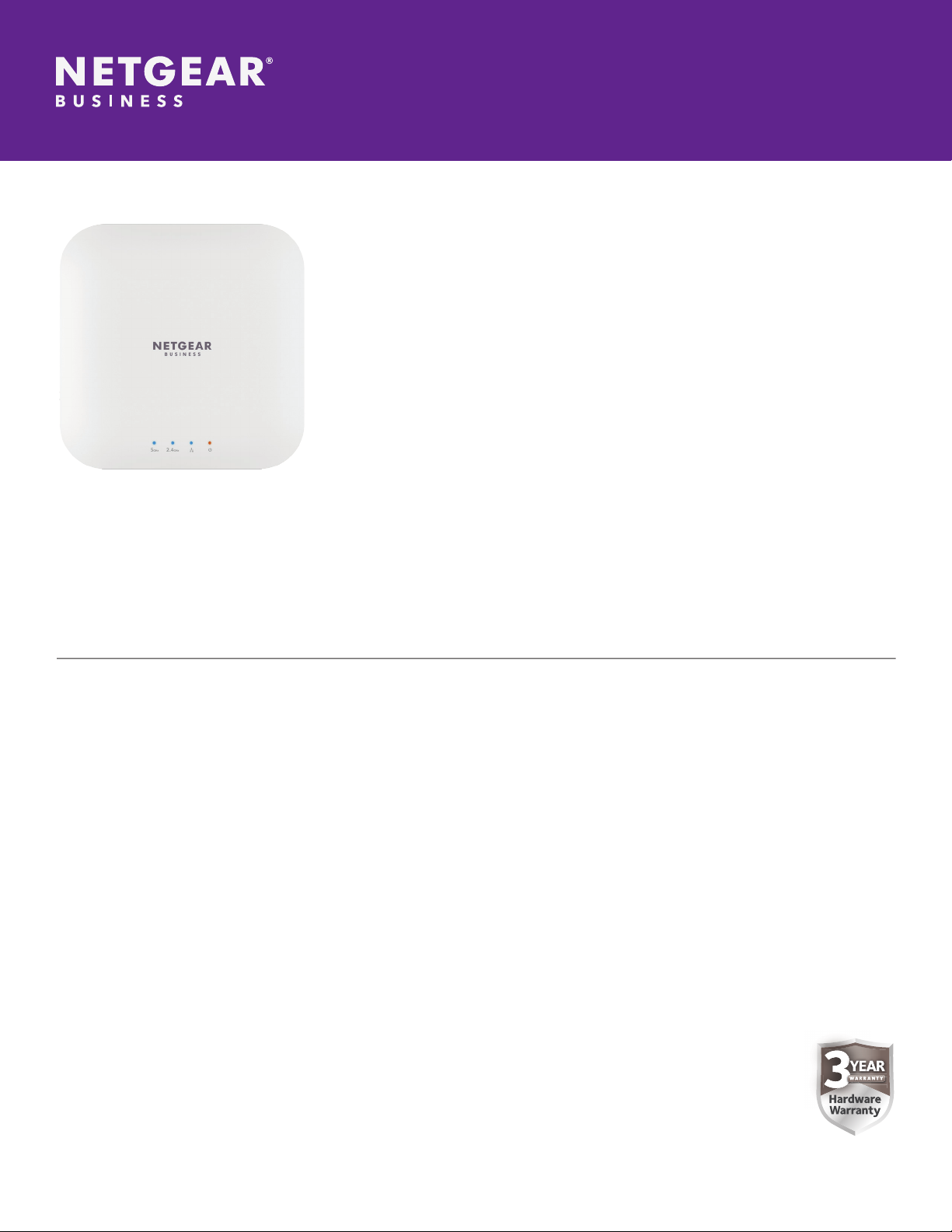
Data Sheet | WA X214
WiFi 6 AX1800 PoE Access Point
WiFi 6 high performance PoE
Powered wireless connectivity
for Small Ofce and Home Ofce
The NETGEAR WiFi 6 AX1800 PoE
Wireless Access Point (AP) delivers
802.11ax high performance wireless
connectivity for Small Ofce and Home
Ofce (SOHO) deployments and supports
Features
Easy to Congure
• Simple setup in minutes with intuitive
Graphical User Interface (GUI)
• Comprehensive monitoring and
management through a local web
portal user interface
802.11ax high performance and
superior coverage
• WiFi 6 802.11ax technology
• Dual band concurrent operation
between 2.4GHz and 5GHz frequency
ranges
• Maximize coverage for optimal
deployment for SOHO
dual band concurrent WiFi 6 operations
at 2.4GHz and 5GHz with a combined
throughput of 1.8Gbps (600Mbps at
2.4GHz and 1200Mbps at 5GHz). The
WAX214 WiFi 6 Access Point provides
Comprehensive security
• Supports wireless security features
(WPA, WPA2 and WPA3)
• MAC based Access Control List to
protect against intruders
• Block unwanted sites and services
Convenient Deployment
• Hardware harness included for easy
ceiling and wallmount installation
• Flexible options for power source,
either by a DC power adapter (included
in the WAX214PA model only) or by a
PoE Ethernet switch
standalone conguration with easy setup for
a reliable, WiFi 6 802.11ax high performance,
and cost effective wireless solution.
The WAX214 can be powered by Powerover-Ethernet or a DC power adapter.
Interoperate with both new and
legacy clients
• Support latest WiFi 6 802.11ax wireless
clients to achieve maximum speed
• Backward compatible to allow legacy
devices to connect at their fastest speed
PAGE 1 of 4
Page 2
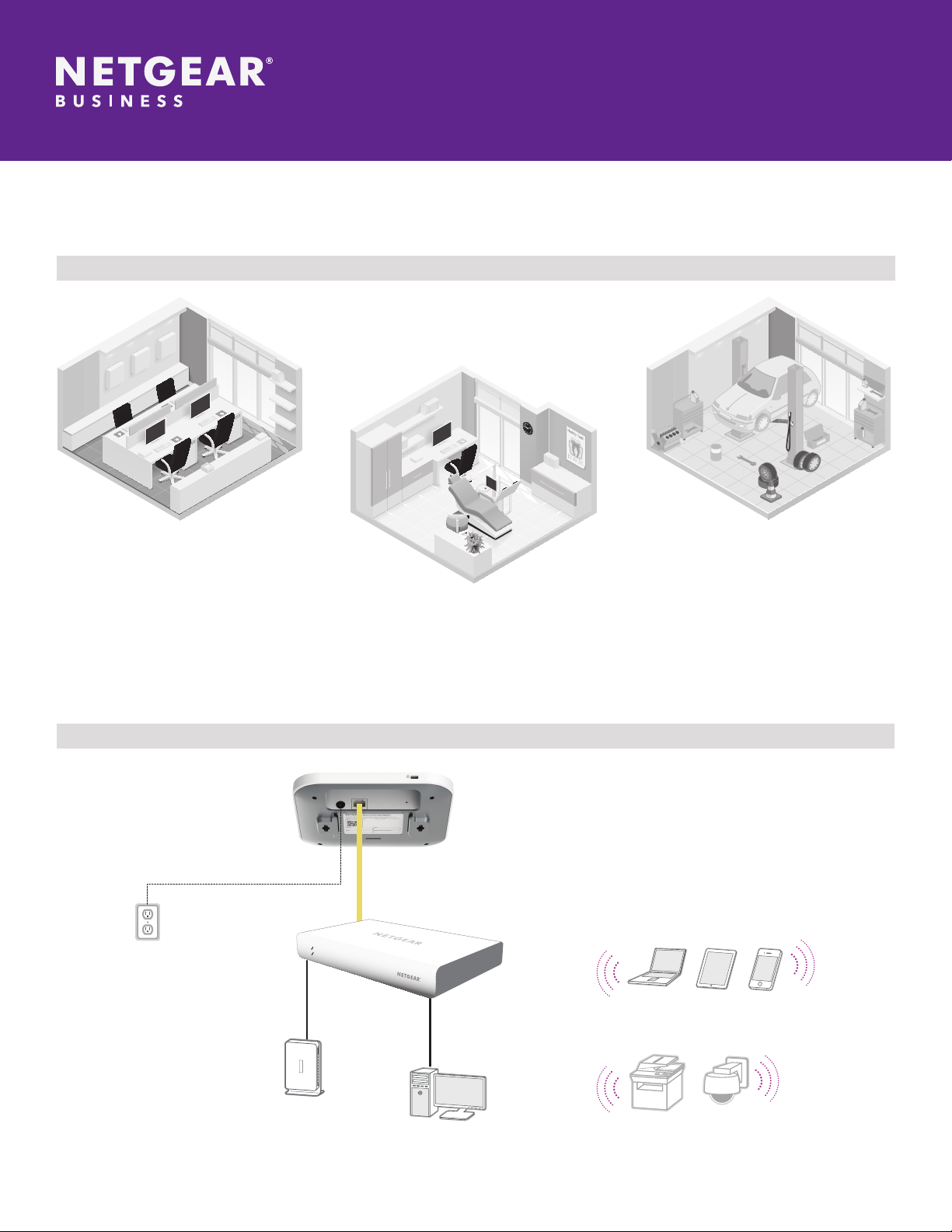
Sample Deployment Use Cases
WAX214 Deployment Scenario
Data Sheet | WA X214
WiFi 6 AX1800 PoE Access Point
Micro Business
Example Application
WAX214 Deployment Scenario
WAX214
Option for AC power
Connects to
Insight Managed or
other NETGEAR GigE or
MultiGig switch
Car Repair Shop
Dental Ofces
PoE+ LAN port on
the access point
Laptop PC, Tablet and Smartphone
Connects to
Cable/DSL modem
Connects to desktop PC
Printer and Surveillance Camera
PAGE 2 of 4
Page 3

Data Sheet | WA X214
WiFi 6 AX1800 PoE Access Point
Technical Specications
Physical Characteristics
Power Supply 12V/1.5A (18W) Power adapter (included with WAX214PA model only) or PoE/PoE+ Switch
Physical Specications
Dimensions
Weight 0.84lb (380g)
Mounting options
Network Interfaces
Ethernet Ports One (1) 10/100/1000Mbps Ethernet (RJ-45) port with Auto Uplink™ (Auto MDI-X)
Buttons
Hardware Buttons Default Reset
LEDs 4 LEDs (Power, LAN, 2.4GHz, 5GHz)
Environmental Specications
Operating Temperature 0C to 40C (32F to 104F)
Storage Temperature -40 to 70C
Operating Relative Humidity 95%
Storage Humidity 5-95%
MTBF
Safety Certication CB, EN60950, EN62368
RF Characteristics
Standards
Frequency Band 2.4GHz and 5GHz concurrent operation
Maximum Theoretical Throughput
Maximum Number of Clients 128 (2.4GHz 64, 5GHz 128)
Network Management
Deployment options
Access Point
Security
(L x W x H)
6.33 x 6.33 × 1.31 in
160.9 × 160.9 x 33.28 mm
Ceiling or Wallmount
@ 25C > 1,896,453 hours
@ 45C > 378,702 hours
IEEE 802.11ac specication
IEEE 802.11n 2.0 specication
IEEE 802.11g
IEEE 802.11b
IEEE 802.11a
IEEE 802.11ax
573.5Mbps (2.4GHz)
1201Mbps (5GHz)
Standalone
Web UI
Antenna: 3 dBi (2.4GHz)
4 dBi (5GHz)
WiFi Protected Access (WPA2/WPA3)
MAC Address ltering
4 SSID
PAGE 3 of 4
Page 4

Technical Specications
Network Management
MAC ACL Yes
VPN Pass-through No
802.11e WMM (Wireless multimedia mode) for QoS
Simultaneous Bridge/Client Association No
Warranty and Support
Hardware Limited Warranty 3 years
Next-Business-Day (NBD) Replacement Yes
Technical support (online, phone) 90 days free from date of purchase*
Category S2
ProSUPPORT OnCall 24x7 Service Packs**
Package Contents
WAX214
Ordering Information
WAX214-100NAS
(DC Power adapter not included)
WAX214PA-100NAS
(Power adapter included)
WAX214-100EUS
(DC Power adapter not included)
PMB0S12 (1 yr)
PMB0S32 (3 yrs)
PMB0S52 (5 yrs)
WiFi 6 AX1800 Dual Band Wireless AP (WAX214)
Ethernet cable
Installation guide
Warranty/support information card
Power adapter, available in WAX214PA-100NAS SKU only
United States
United States
Europe and Selected Countries
Data Sheet | WA X214
WiFi 6 AX1800 PoE Access Point
*This product comes with a limited warranty that is valid only if purchased from a NETGEAR authorized reseller, and covers unmodi ed hardware, fans and internal power
supplies – not software or external power supplies, and requires product registration using the Insight mobile app or Insight Cloud portal within 90 days of purchase;
see https://www.netgear.com/about/warranty for details. Intended for indoor use only.
**The NETGEAR OnCall 24x7 contract provides unlimited phone, chat and email technical support for your networking product.
NETGEAR and the NETGEAR logo are trademarks and/or registered trademarks of NETGEAR, Inc. and/or its subsidiaries in the United States and/or other countries. Other
brand names mentioned herein are for identication purposes only and may be trademarks of their respective holder(s). Information is subject to change without notice.
© 2020 NETGEAR, Inc. All rights reserved.
D-WAX214_16Nov20
PAGE 4 of 4
