Page 1

Ops.ai 1/24/06 9:31:41 AMOps.ai 1/24/06 9:31:41 AM
C
M
Y
CM
MY
CY
CMY
K
Page 2

This ISM device complies with Canadian ICES-001.
Cet appareil ISM est conforme à la norme NMB-001 Canada.
Nellcor Puritan Bennett Inc. is an affiliate of Tyco Healthcare. Nellcor, Oxiband, Durasensor,
OxiCliq, OxiBand, Dura-Y, MAX-FAST, SatSeconds, PediCheck, Oxismart and O
XIMAX are
trademarks of Nellcor Puritan Bennett Inc.
To obtain information about a warranty, if any, contact Nellcor’s Technical Services Department,
or your local representative.
Purchase of this instrument confers no express or implied license under any Nellcor Puritan
Bennett patent to use the instrument with any sensor that is not manufactured or licensed by
Nellcor Puritan Bennett.
Covered by one or more of the following US patents and foreign equivalents: 4,802,486;
4,869,254; 4,928,692; 4,934,372; 4,960,126; 5,078,136; 5,485,847; 5,743,263; 5,865,736; 6,035,223;
6,298,252; 6,463,310; 6,591,123; 6,675,031; 6,708,049; 6,801,797; Re 35,122.
Page 3
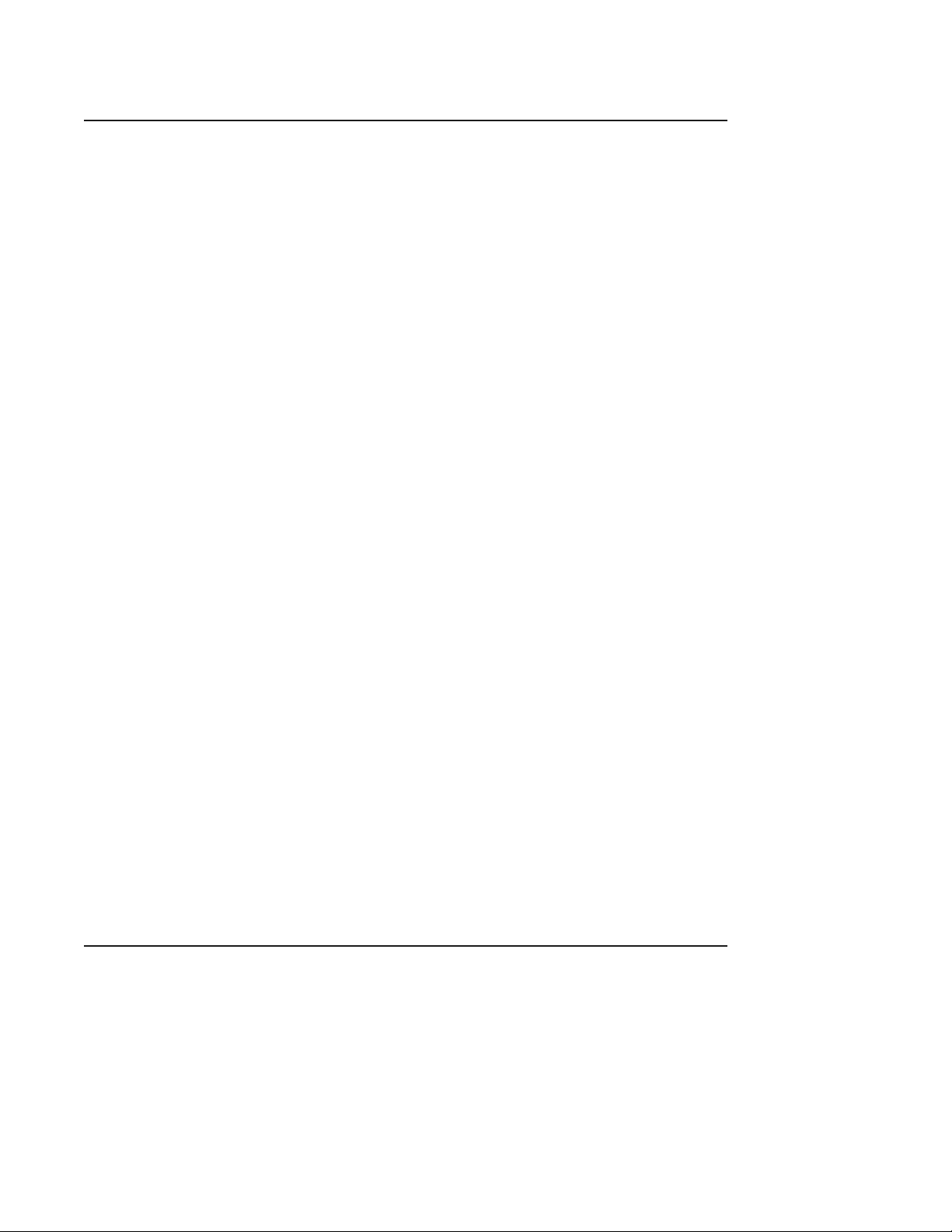
Contents
Contents . . . . . . . . . . . . . . . . . . . . . . . . . . . . . . . . . . . . . . . . . . . . . . . . . . . . .i
Figures . . . . . . . . . . . . . . . . . . . . . . . . . . . . . . . . . . . . . . . . . . . . . . . . . . . . . v
Tables . . . . . . . . . . . . . . . . . . . . . . . . . . . . . . . . . . . . . . . . . . . . . . . . . . . . . .vi
Safety Information . . . . . . . . . . . . . . . . . . . . . . . . . . . . . . . . . . . . . . . . . . . . 1
Warnings ................................................................................................................1
Cautions .................................................................................................................1
Notes ......................................................................................................................2
Introduction . . . . . . . . . . . . . . . . . . . . . . . . . . . . . . . . . . . . . . . . . . . . . . . . . 3
Intended Use for the N-560 ....................................................................................3
How to Use this Manual .........................................................................................3
Description of Controls, Indicators, and Symbols . . . . . . . . . . . . . . . . . . 5
Identification of Front Panel Buttons and Symbols ................................................5
Identification of Rear Panel Components ...............................................................6
N-560 Symbols .......................................................................................................6
Description of Controls ...........................................................................................7
Description of Displays and Indicators ...................................................................9
Interference Explained ....................................................................................11
Description of Audible Indicators ..........................................................................13
Setting up the N-560 . . . . . . . . . . . . . . . . . . . . . . . . . . . . . . . . . . . . . . . . . . 15
List of Components ..............................................................................................16
Connecting the N-560 to AC Power .....................................................................17
Connecting a Sensor to the N-560 .......................................................................17
Battery Operation . . . . . . . . . . . . . . . . . . . . . . . . . . . . . . . . . . . . . . . . . . . . 19
Operating the N-560 on Battery Power ................................................................19
Low Battery Indicator ...........................................................................................20
Using the N-560 . . . . . . . . . . . . . . . . . . . . . . . . . . . . . . . . . . . . . . . . . . . . . 21
Turning on the N-560 ...........................................................................................21
Discussion .......................................................................................................21
Procedure ........................................................................................................22
Sensor Attached ..............................................................................................24
N-560 Operator’s Manual i
Page 4
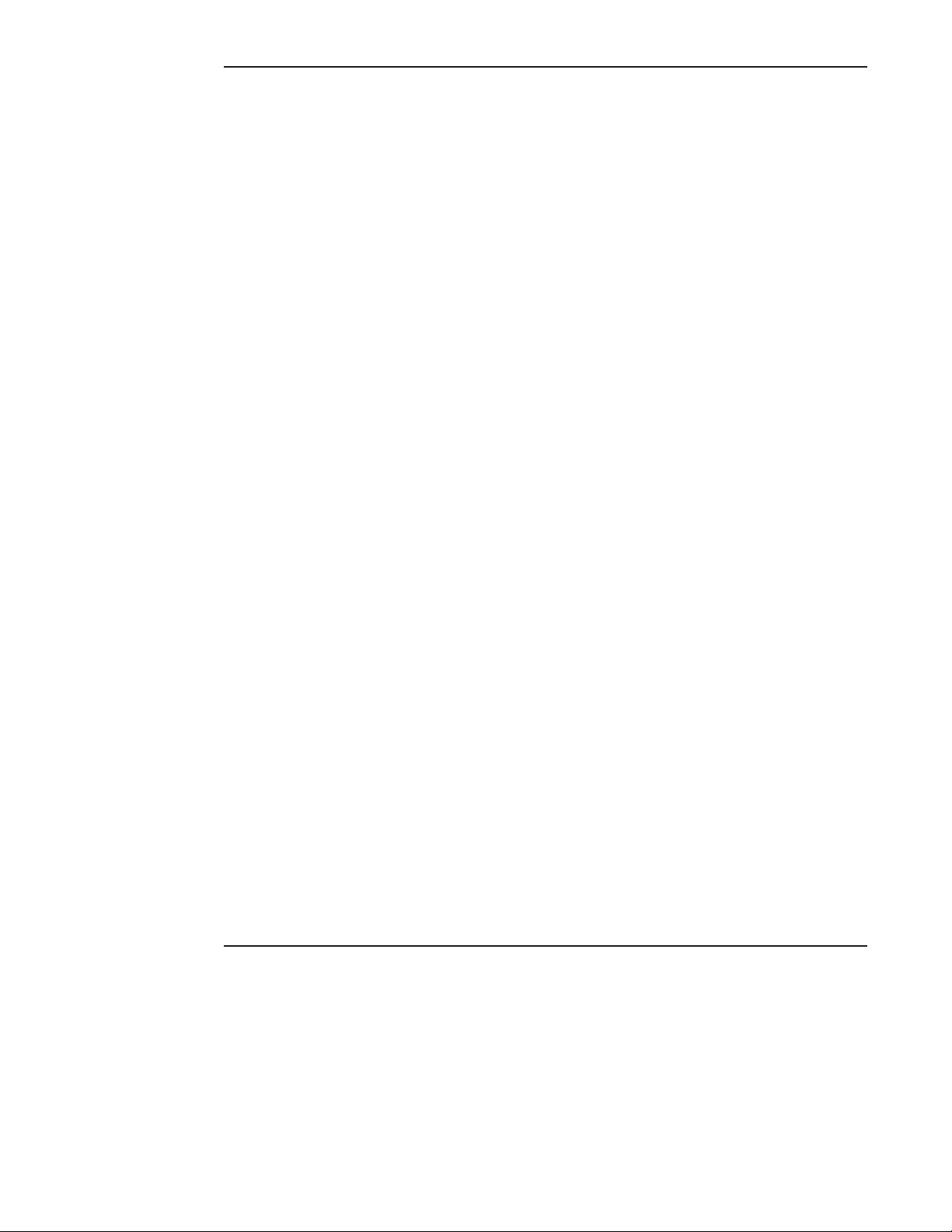
Contents
No Sensor Attached ........................................................................................ 26
Sensor Message .................................................................................................. 26
Setting the Pulse Beep Volume ........................................................................... 27
Setting the Alarm Volume .................................................................................... 28
Setting Alarm Silence Duration ............................................................................ 28
Discussion ....................................................................................................... 28
Procedure .......................................................................................................29
Disabling Audible Alarms ..................................................................................... 30
Discussion ....................................................................................................... 30
Procedure .......................................................................................................31
Verify Patient Settings ......................................................................................... 32
Alarm Limits Changed Indicator .......................................................................... 34
Setting Alarm Limits ............................................................................................. 34
Discussion ....................................................................................................... 34
Procedure .......................................................................................................34
Setting SatSeconds Duration .............................................................................. 37
Discussion ....................................................................................................... 37
Procedure .......................................................................................................37
Setting the Data Port Baud Rate ......................................................................... 37
Discussion ....................................................................................................... 37
Procedure .......................................................................................................38
Setting the Data Port Protocol ............................................................................. 39
Clearing Trend Information .................................................................................. 40
N-560 Trend . . . . . . . . . . . . . . . . . . . . . . . . . . . . . . . . . . . . . . . . . . . . . . . . .43
Trend Data Operation .......................................................................................... 43
Trend Data ........................................................................................................... 44
#1: Trend Print ................................................................................................ 44
#2: Trend Clear ............................................................................................... 44
#3: Not Used ................................................................................................... 44
#4: Baud Rate ................................................................................................. 44
#5: Data Port Printout ..................................................................................... 45
Option 1 ................................................................................................... 45
Option 2 ................................................................................................... 45
Using the Data Port . . . . . . . . . . . . . . . . . . . . . . . . . . . . . . . . . . . . . . . . . . .47
Overview ..............................................................................................................47
ii
Page 5
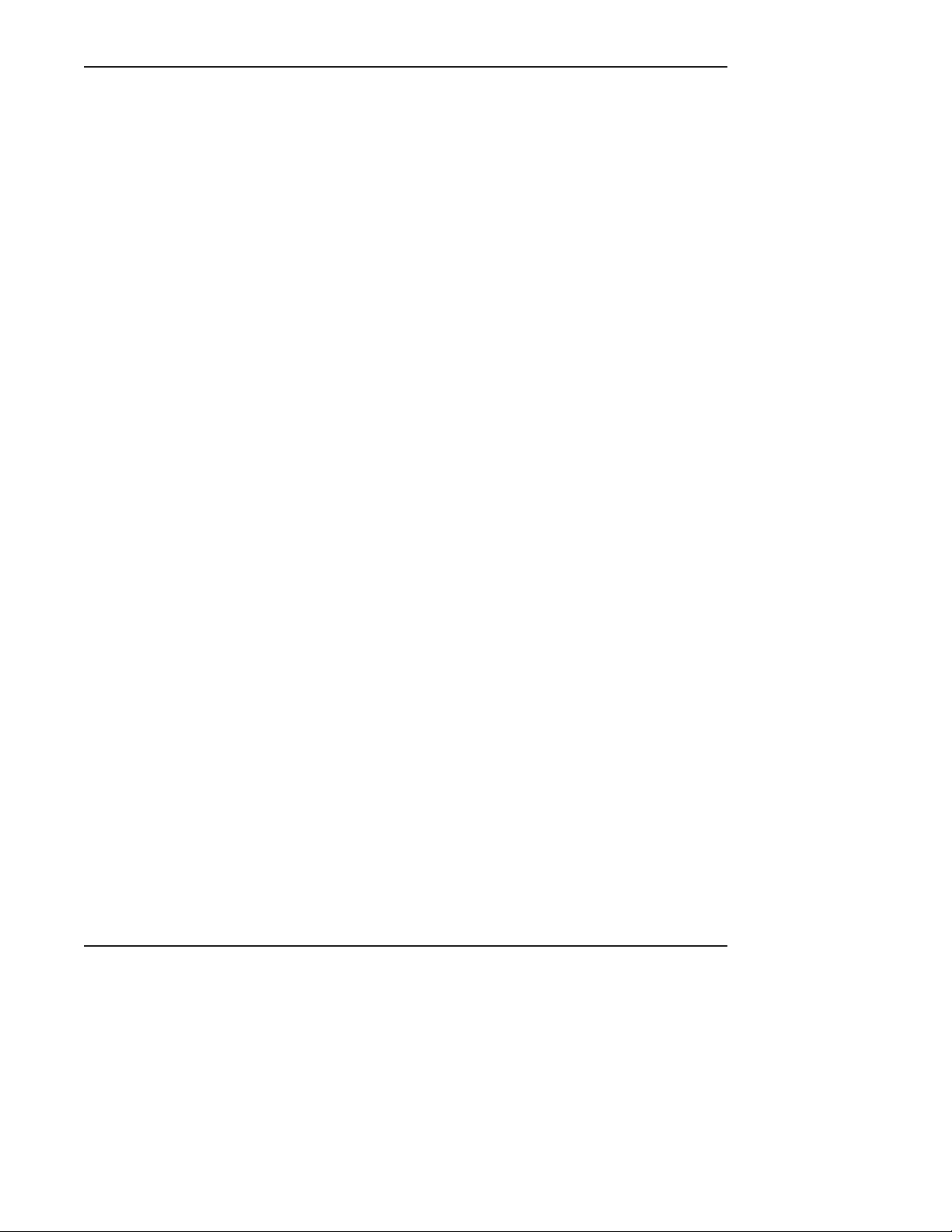
Contents
Connecting to the Data Port .................................................................................47
Data Port Pinouts .................................................................................................48
Data Port Setup ....................................................................................................49
Discussion .......................................................................................................49
Procedure ........................................................................................................49
Nurse Call Interface .............................................................................................53
Setting Nurse Call RS-232 Polarity .................................................................54
Setting Nurse Call Relays Normally Open/Closed ..........................................54
Printing . . . . . . . . . . . . . . . . . . . . . . . . . . . . . . . . . . . . . . . . . . . . . . . . . . . . 55
Printing N-560 Real-Time Data ............................................................................55
Trend Data Printout ..............................................................................................57
Column Headings ............................................................................................58
Data Source ....................................................................................................58
Device/Software Revision Level ......................................................................58
Alarm Limits .....................................................................................................58
N-560 Mode .....................................................................................................59
Data Column Headings ...................................................................................59
Time ................................................................................................................59
Patient Data .....................................................................................................60
Operating Status .............................................................................................60
Sensors and Accessories . . . . . . . . . . . . . . . . . . . . . . . . . . . . . . . . . . . . . 63
Selecting a Sensor ...............................................................................................63
Biocompatibility Testing .......................................................................................66
Optional Accessories ...........................................................................................66
Visual Alarm Indicator .....................................................................................66
Pole Mount Bracket .........................................................................................67
Performance Considerations . . . . . . . . . . . . . . . . . . . . . . . . . . . . . . . . . . 69
Performance Verification ......................................................................................69
N-560 Performance Considerations .....................................................................69
Dysfunctional Hemoglobins .............................................................................69
Anemia ............................................................................................................70
Saturation ........................................................................................................70
Pulse rates ......................................................................................................70
Sensor Performance Considerations ...................................................................70
N-560 Operator’ Manual iii
Page 6
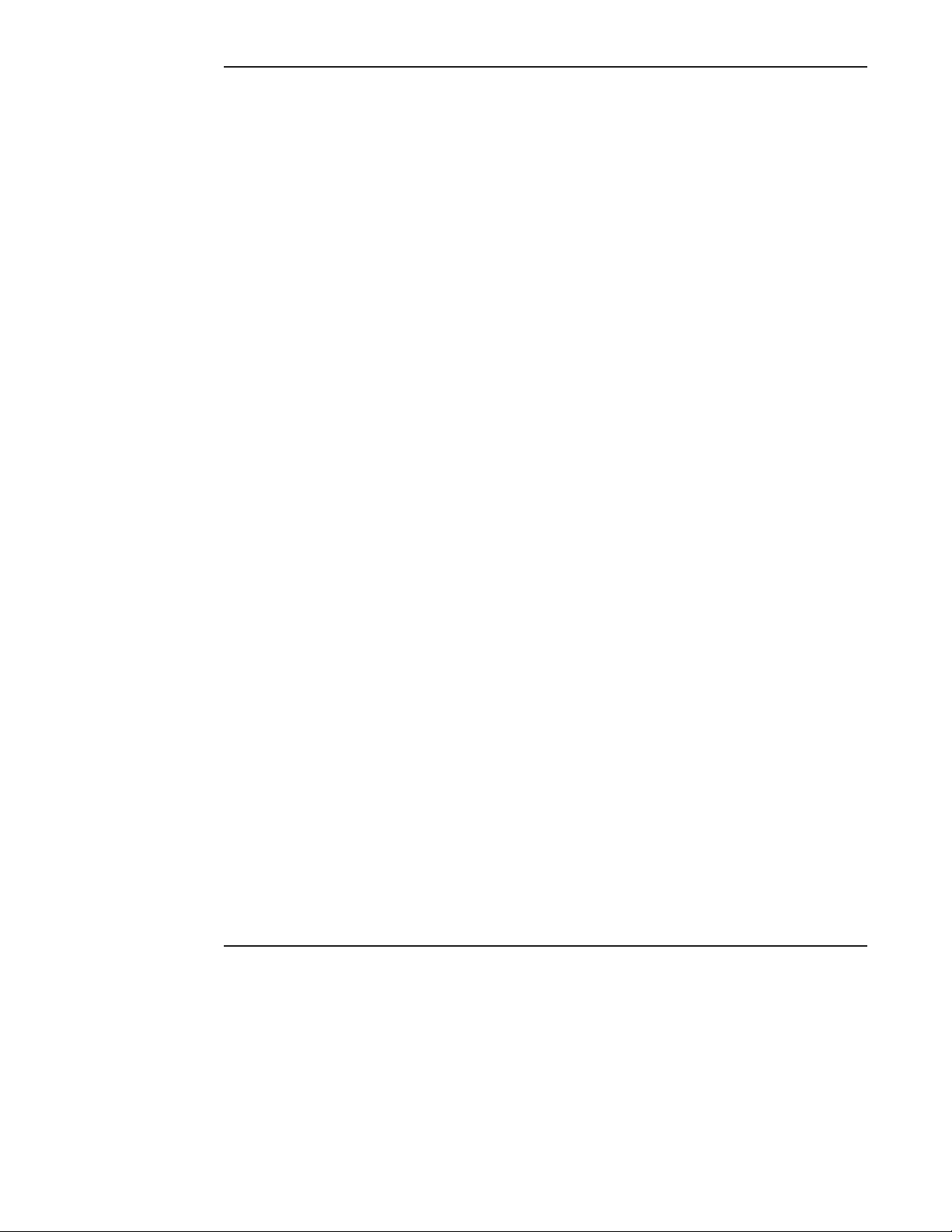
Contents
Operator’s Menu . . . . . . . . . . . . . . . . . . . . . . . . . . . . . . . . . . . . . . . . . . . . .73
Troubleshooting . . . . . . . . . . . . . . . . . . . . . . . . . . . . . . . . . . . . . . . . . . . . .75
Error Codes ......................................................................................................... 75
Corrective Action ................................................................................................. 76
EMI (Electro-magnetic Interference) .................................................................... 79
Obtaining Technical Assistance .......................................................................... 80
Maintenance . . . . . . . . . . . . . . . . . . . . . . . . . . . . . . . . . . . . . . . . . . . . . . . . .83
Returning the N-560 ............................................................................................ 83
Service ................................................................................................................. 83
Periodic Safety Checks ....................................................................................... 83
Cleaning .............................................................................................................. 84
Technical Information . . . . . . . . . . . . . . . . . . . . . . . . . . . . . . . . . . . . . . . . .85
Description of Alarms .......................................................................................... 85
Factory Defaults .................................................................................................. 86
SatSeconds Display ............................................................................................ 87
Describing SatSeconds ....................................................................................... 87
SatSeconds “Safety Net” ..................................................................................... 89
Principles of Operation . . . . . . . . . . . . . . . . . . . . . . . . . . . . . . . . . . . . . . . .91
Oximetry Overview .............................................................................................. 91
Automatic Calibration .......................................................................................... 92
Functional versus Fractional Saturation .............................................................. 93
Measured versus Calculated Saturation .............................................................. 93
Functional Testers and Patient Simulators .......................................................... 94
Specifications . . . . . . . . . . . . . . . . . . . . . . . . . . . . . . . . . . . . . . . . . . . . . . .95
Performance ........................................................................................................ 95
Electrical .............................................................................................................. 99
Environmental Conditions .................................................................................. 100
Physical Characteristics .................................................................................... 101
Compliance ........................................................................................................ 102
Manufacturer’s Declaration ................................................................................ 103
Index . . . . . . . . . . . . . . . . . . . . . . . . . . . . . . . . . . . . . . . . . . . . . . . . . . . . . . 111
iv
Page 7
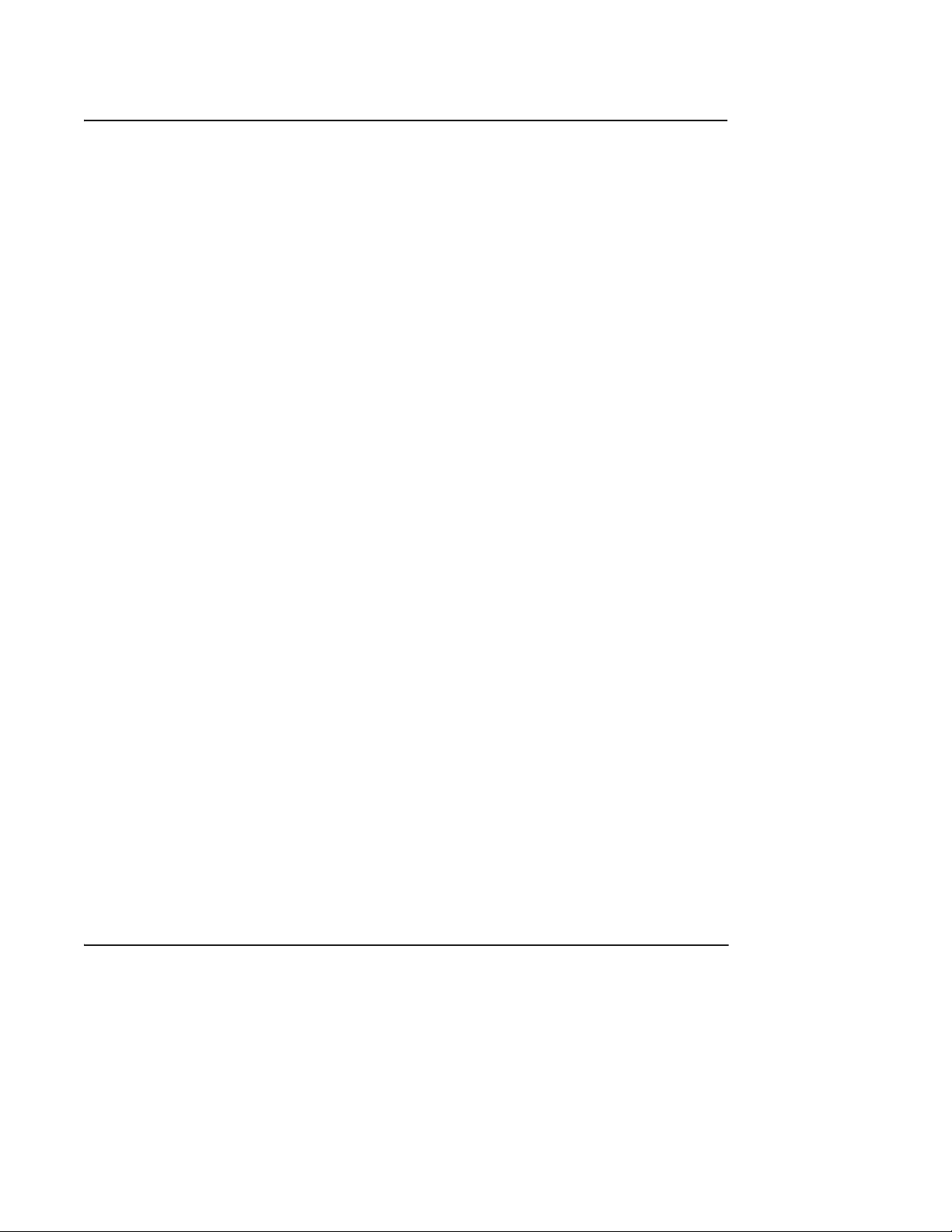
Figures
Figure 1: Front Panel Buttons and Symbols ......................................................... 5
Figure 2: Rear Panel Symbols .............................................................................. 6
Figure 3: Data Port Pin Layout ............................................................................ 49
Figure 4: Real-Time Data Printout ...................................................................... 56
Figure 5: Trend Data Printout ............................................................................. 57
Figure 6: Alarm Response with SatSeconds ...................................................... 89
Figure 7: Oxyhemoglobin Dissociation Curve ..................................................... 93
v
Page 8
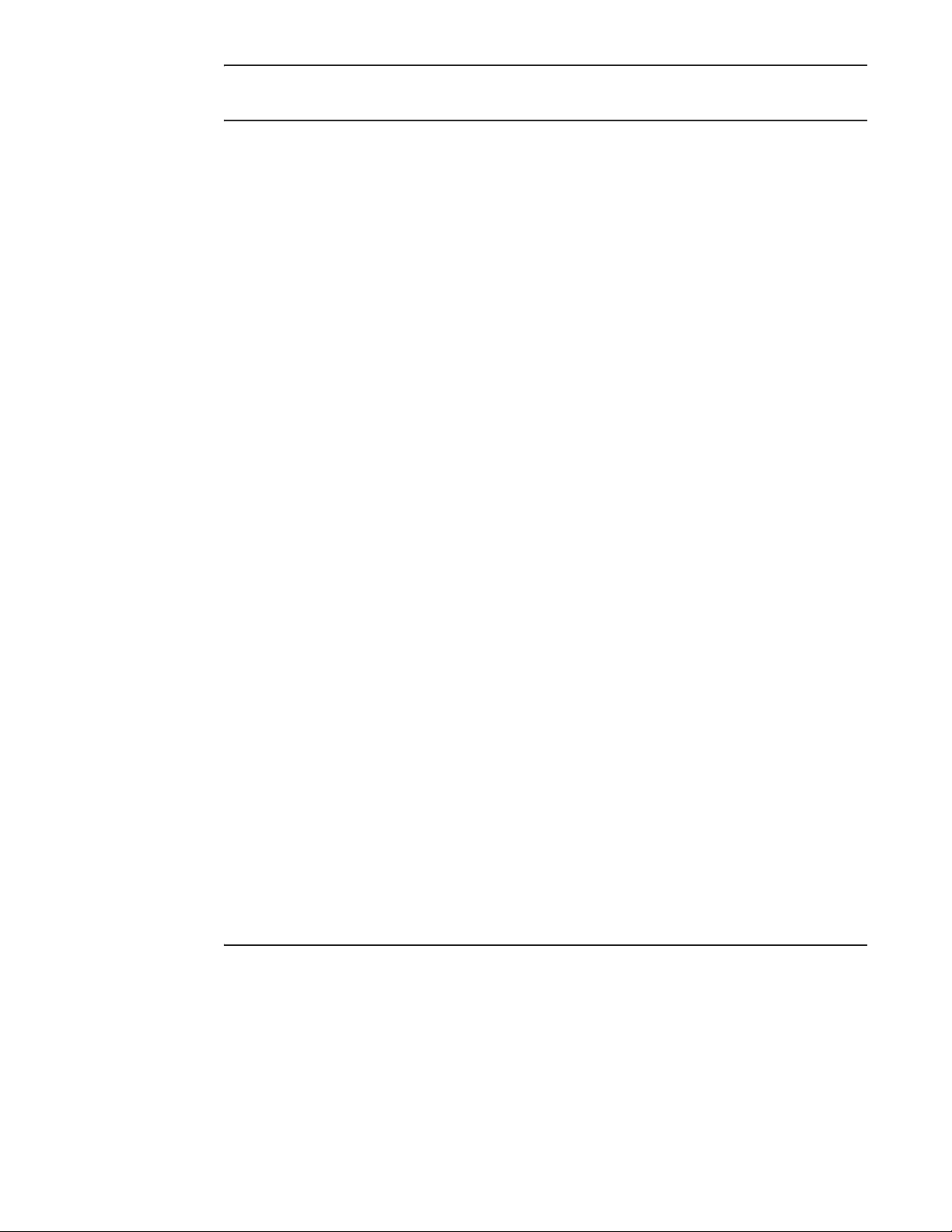
Tables
Table 1: Data Port Pinouts ...................................................................................48
Table 2: Nellcor Oximetry Sensor Models and Patient Weights ...........................64
Table 3: Operator’s Menu .....................................................................................73
Table 4: Error Codes ............................................................................................76
Table 5: Factory Default Settings .........................................................................86
Table 6: Tone Definition .......................................................................................96
Table 7: Cable Compliance ................................................................................104
Table 8: Electromagnetic Emissions ..................................................................105
Table 9: Electromagnetic Immunity ....................................................................106
Table 10: Recommended Separation Distances Between Portable and
Mobile RF Communication Equipment and the N-560 .........................109
vi
Page 9
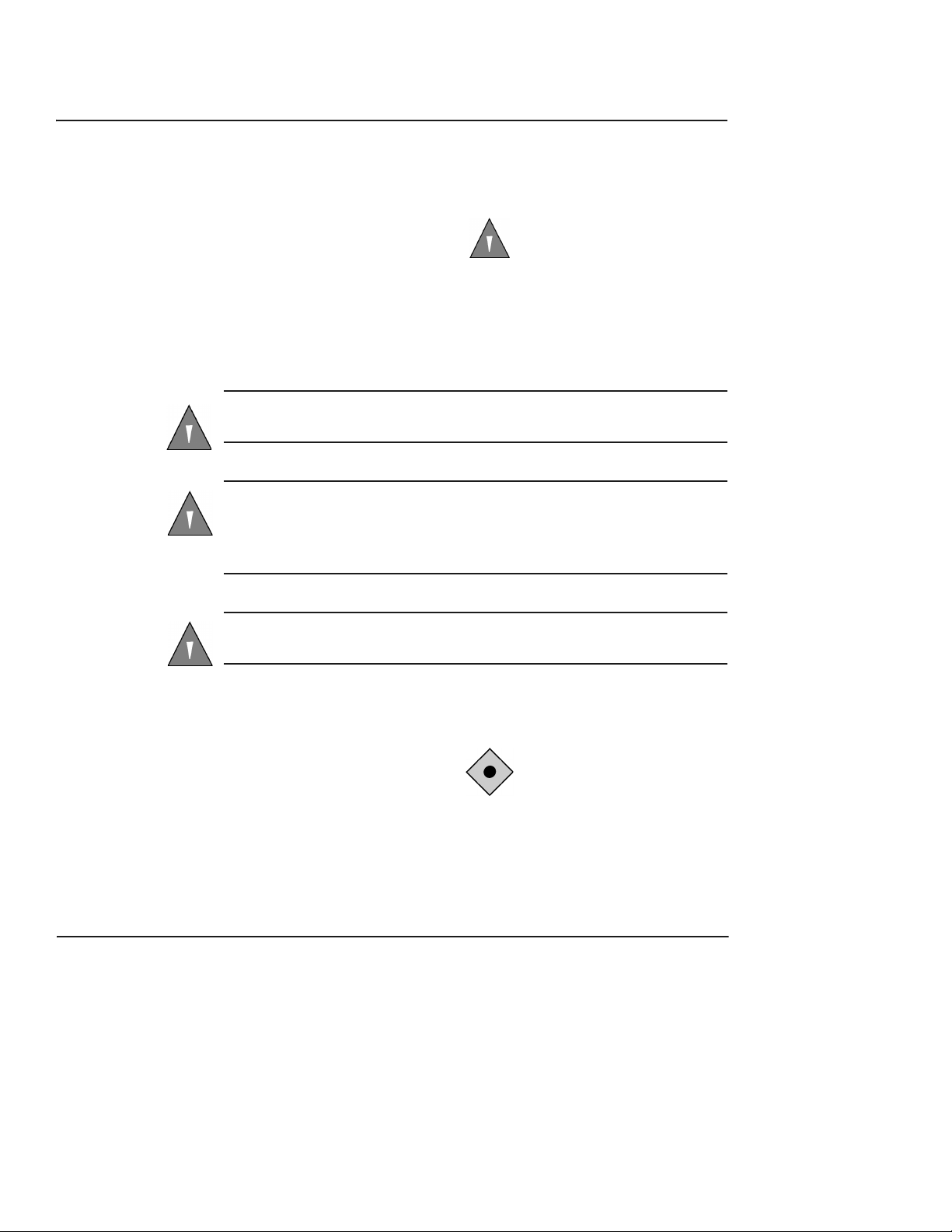
Safety Information
Warnings
Warnings are identified by the WARNING symbol shown above.
Warnings alert the user to potential serious outcomes (death, injury, or
adverse events) to the patient or user.
WARNING: Explosion hazard. Do not use the N-560™ pulse
oximeter in the presence of flammable anesthetics or gases.
WARNING: Pulse oximetry readings and pulse signals can be
affected by certain ambient environmental conditions, sensor
application errors, and certain patient conditions. See the
appropriate sections of the manual for specific safety information.
WARNING: Ensure that the speaker is clear of any obstruction.
Failure to do so could result in an inaudible alarm tone.
Cautions
Cautions are identified by the CAUTION symbol shown above.
Cautions alert the user to exercise care necessary for the safe and effective
use of the N-560.
N-560 Operator’s Manual 1
Page 10
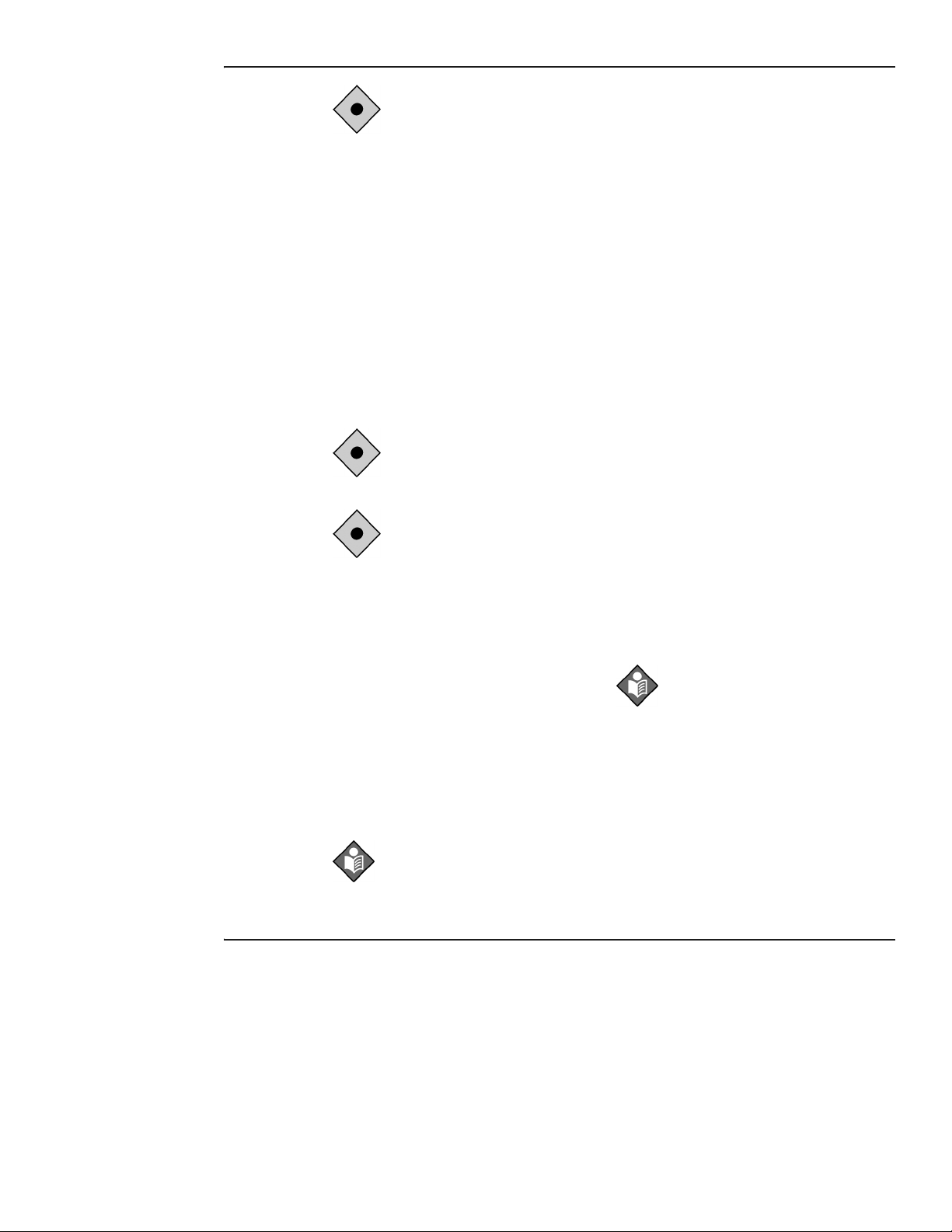
Safety Information
CAUTION: When connecting the N-560 to any instrument, verify
proper operation before clinical use. Both the N-560 and the
instrument connected to it must be connected to a grounded outlet.
Accessory equipment connected to the N-560's data interface must be
certified according to IEC Standard 60950 for data-processing
equipment or IEC Standard 60601-1 for electromedical equipment.
All combinations of equipment must be in compliance with IEC
Standard 60601-1-1 systems requirements. Anyone who connects
additional equipment to the signal input port or signal output port
(N-560 data port connector) configures a medical system and is
therefore responsible for ensuring that the system complies with the
requirements of system standard IEC Standard 60601-1-1 and the
electromagnetic compatibility system standard IEC Standard
60601-1-2. The N-560 accuracy may degrade if it is connected to
secondary I/O devices when the instrument is not connected to earth
reference.
CAUTION: Do not lift the N-560 by the sensor cable or power cord
because the cable or cord could disconnect from the N-560, causing
damage to the N-560 or injuring the patient.
Notes
2
CAUTION: Federal law (U.S.A.) restricts this device to sale by or on
the order of a physician.
Notes are identified by the Note symbol shown above.
Notes provide additional useful information.
Note: Sensor LED light emissions fall within Class 1 level, according to
IEC 60825-1:2001. No special safety precautions are required.
Page 11
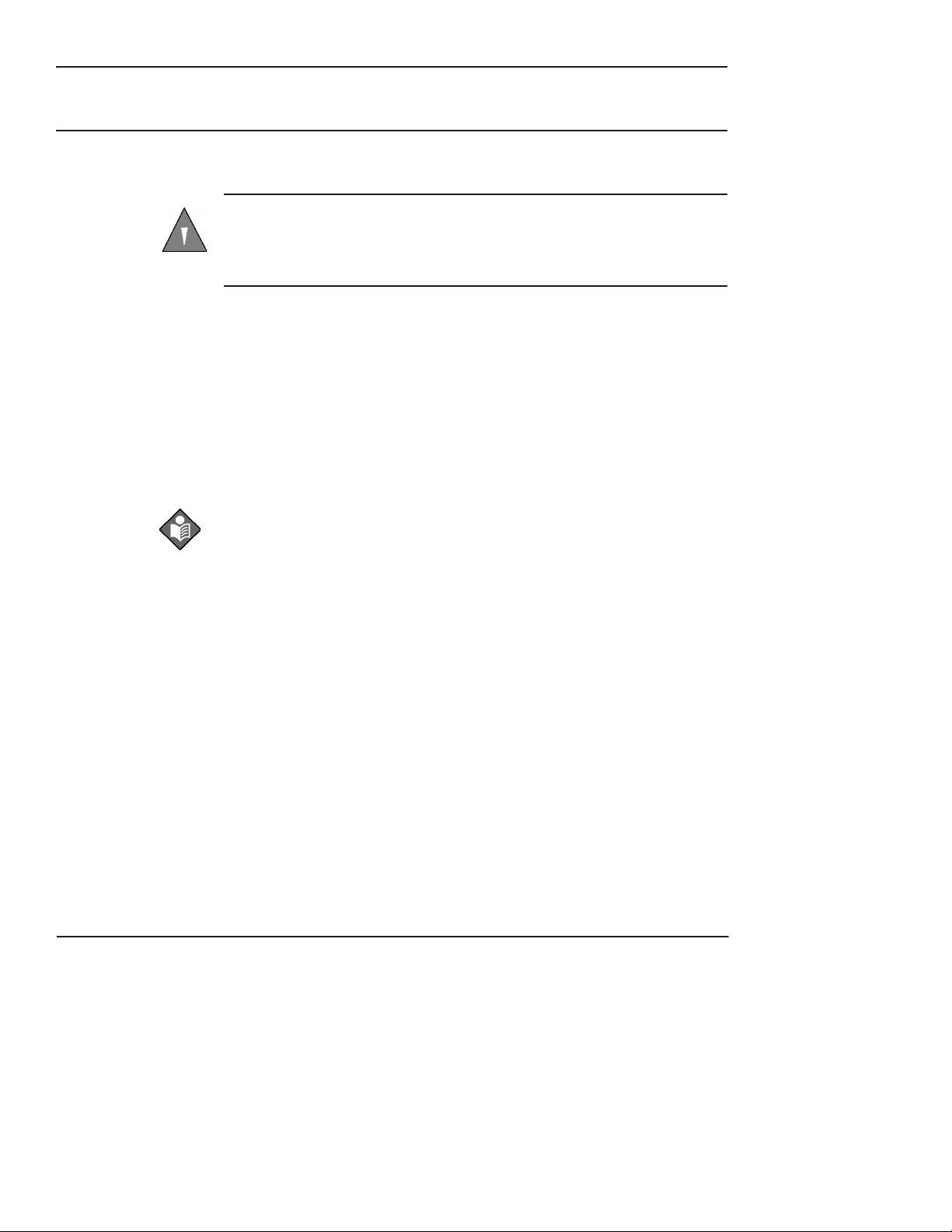
Introduction
WARNING: The N-560 is intended only as an adjunct in patient
assessment. It must be used in conjunction with clinical signs and
symptoms. Do not make any clinical judgments based on the
oximeter's measurements only.
Intended Use for the N-560
The N-560 Pulse Oximeter is indicated for the continuous noninvasive
monitoring of functional oxygen saturation of arterial hemoglobin (SpO
and pulse rate. The N-560 is intended for use with neonatal, pediatric, and
adult patients who are well or poorly perfused, in hospitals, hospital-type
facilities, intra-hospital transport, and home environments. For
prescription use only.
Introduction
2)
Note: Hospital use typically covers such areas as general care floors,
operating rooms, special procedure areas, intensive and critical
care areas, within the hospital plus hospital-type facilities.
Hospital-type facilities include physician office-based facilities,
sleep labs, skilled nursing facilities, surgicenters, and sub-acute
centers.
Intra-hospital transport includes transport of a patient within the
hospital or hospital-type facility.
Use with any particular patient requires the selection of an appropriate
oxygen transducer (sensor) as described in this Operator's Manual.
How to Use this Manual
All users should read this manual thoroughly. More experienced users of
the N-560 can directly go to topics for the information they require. This
manual is available on the internet at:
http://www.mallinckrodt.com/respiratory/resp/Serv_Supp/ProductManuals.html
N-560 Operator’s Manual 3
Page 12
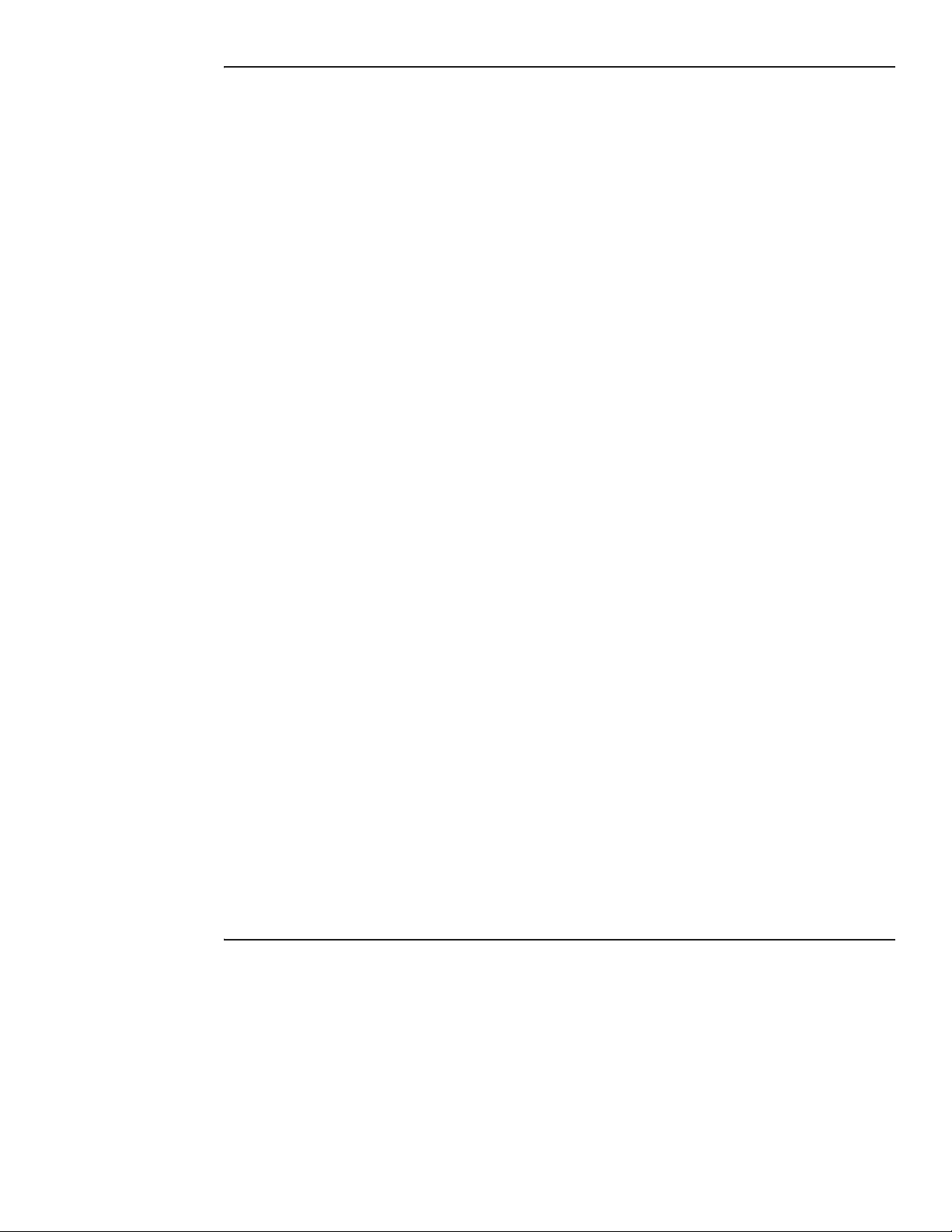
Introduction
4
Page 13
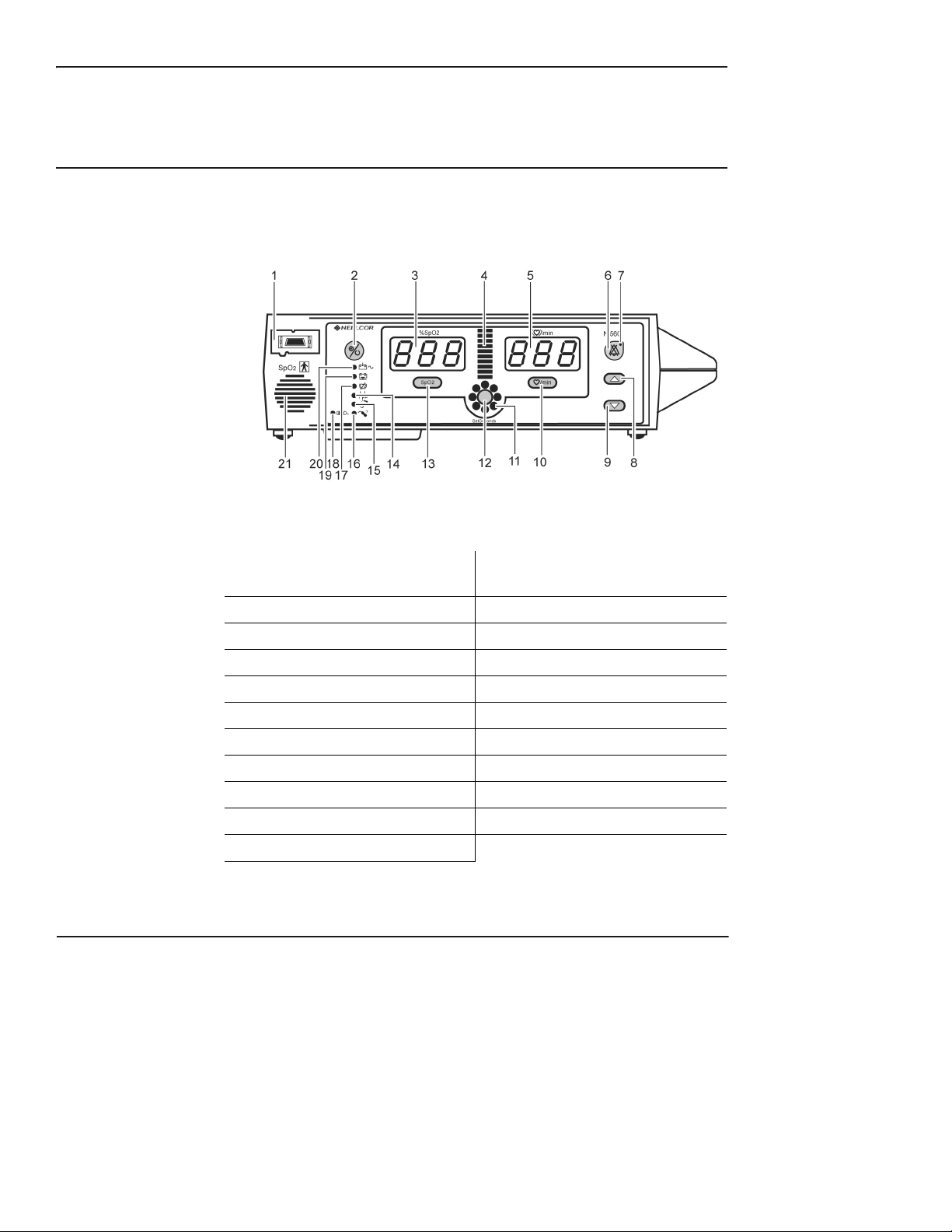
Description of Controls, Indicators, and Symbols
Description of Controls, Indicators, and
Symbols
Identification of Front Panel Buttons and Symbols
Figure 1: Front Panel Buttons and Symbols
1. SpO2 Sensor Port
2. Power On/Off Button 13. SpO2 Alarm Limit Button
3. %SpO2 Display 14. Interference Indicator
4. Pulse Amplitude Indicator 15. Sensor Off Indicator
5. Pulse Rate Display 16. Sensor Message Indicator
6. Alarm Silence Button 17. Pulse Search Indicator
7. Alarm Silence Indicator 18. Data In Sensor Indicator
8. Adjust Up Button 19. Low Battery Indicator
9. Adjust Down Button 20. AC Power Indicator
10. Pulse Rate Alarm Limit Button 21. Speaker
TM
11. SatSeconds
Display
12. SatSeconds Alarm Limit
Button
N-560 Operator’s Manual 5
Page 14
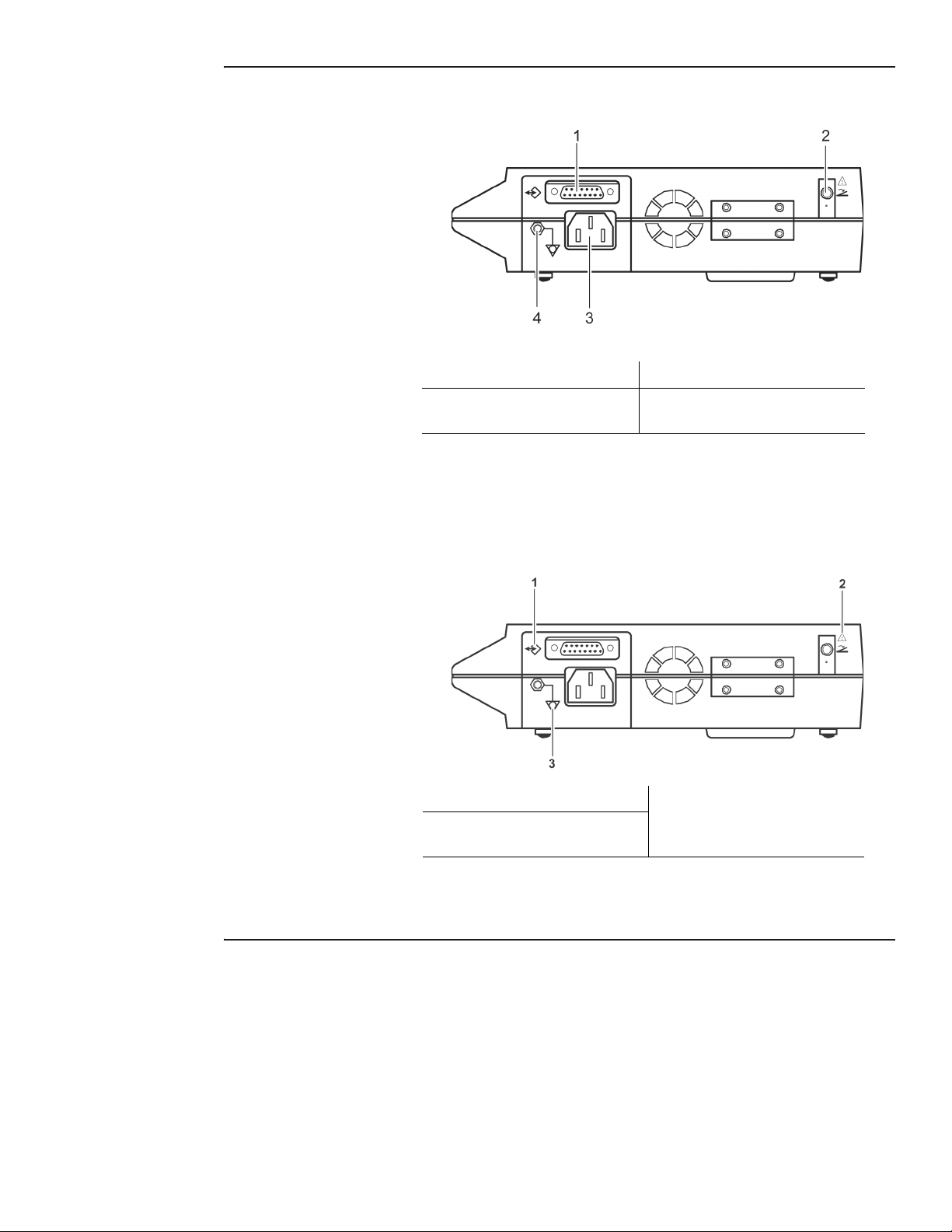
Description of Controls, Indicators, and Symbols
Identification of Rear Panel Components
1. Data Port Connector 3. AC Power Connector
N-560 Symbols
2. Visual Alarm Connector
Figure 2: Rear Panel Symbols
4. Equipotential Connector
(ground)
The symbols that are located on the rear panel of the N-560 are as
follows:
1. Data Interface
2. Caution - Do not connect while
power is on
3. Equipotential Terminal
(ground)
The symbols that are located on the front panel of the N-560 are as
follows:
6
Page 15
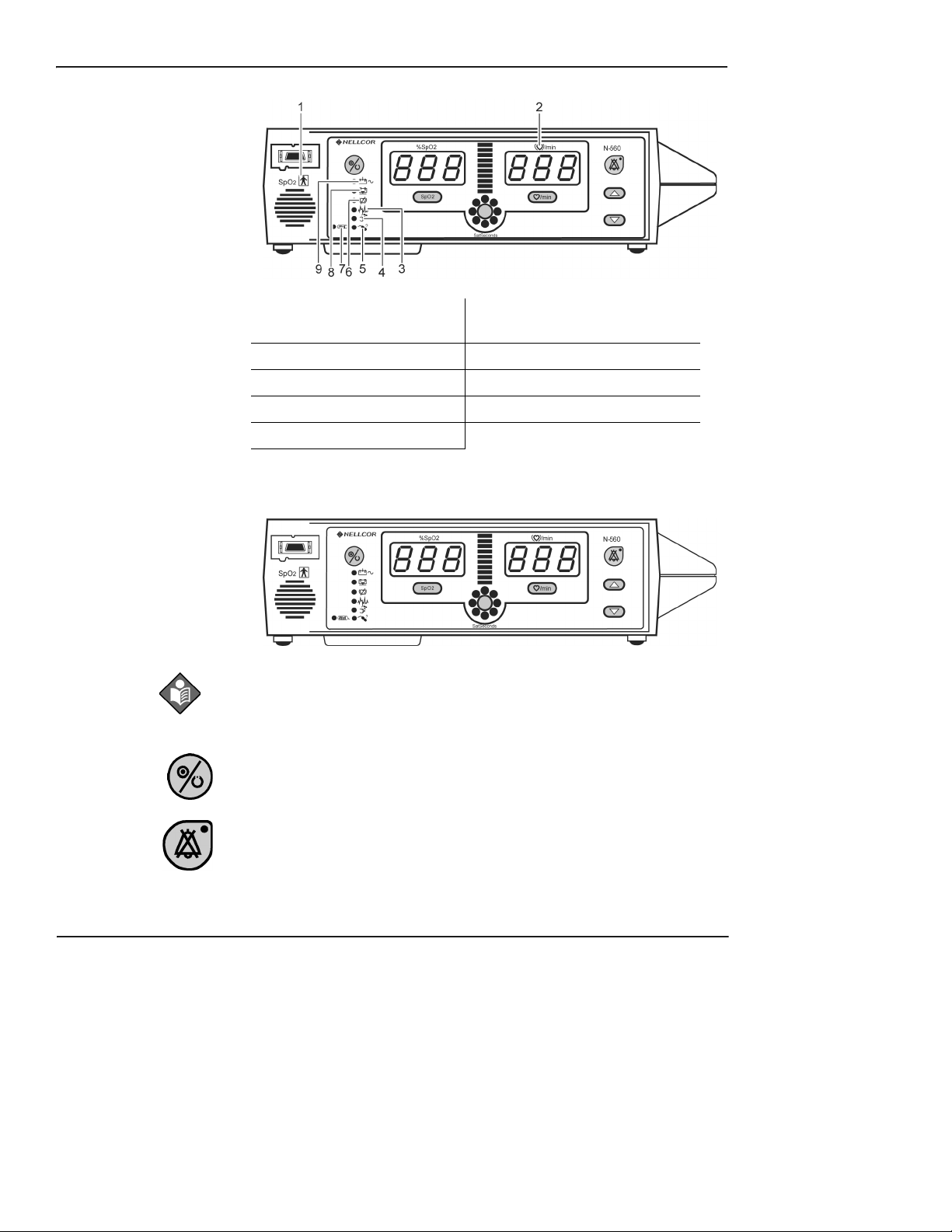
Description of Controls, Indicators, and Symbols
1. Type BF Applied Part - Not
Defibrillator Proof
2. Pulse Rate 7. Data In Sensor
3. Interference 8. Low Battery
4. Sensor Off 9. AC Power/Battery Charge
5. Sensor Message
Description of Controls
Note: Each button press, except the Power On/Off button, should result
in either a valid or an invalid button tone. If the button pressed fails
to emit a tone, contact qualified service personnel.
Power On/Off button is used to turn the N-560 on or off.
The
6. Pulse Search
The
Alarm Silence button is used to silence current alarms for the alarm
silence duration period. When an alarm has been silenced, pressing the
button again reactivates, or “unsilences” the alarm. It is also used to view
and adjust alarm silence duration and alarm volume.
N-560 Operator’s Manual 7
Page 16
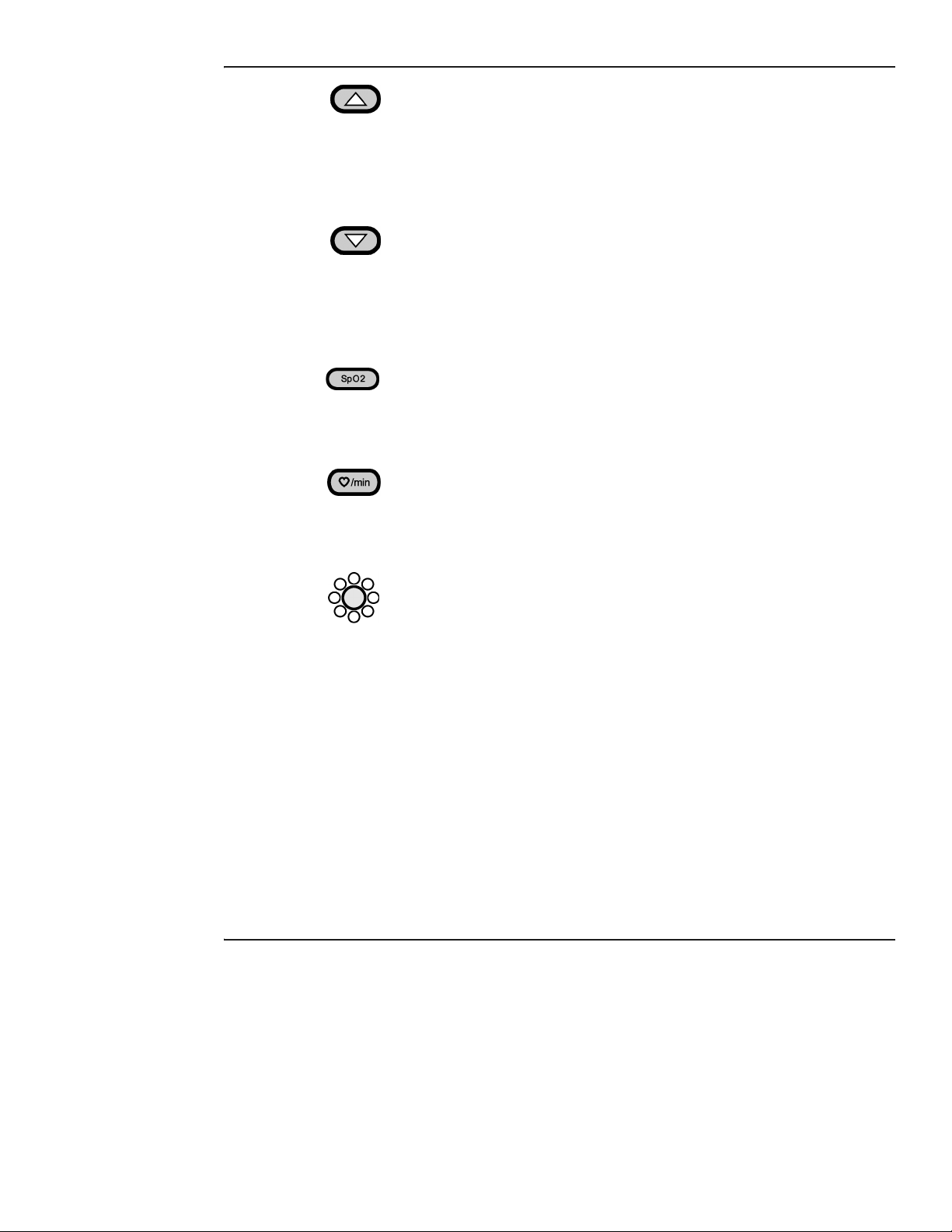
Description of Controls, Indicators, and Symbols
The
Adjust Up button is used to increase alarm limit values, alarm silence
duration, pulse beep volume, alarm volume, and data port baud rate. The
Adjust Up button is used to select the communication protocol and time
settings. Press the
one digit. Holding the
Adjust Up button one time to increase the display by
Adjust Up button down for more than one second
cause the display digits to scroll.
Adjust Down button is used to decrease alarm limit values, alarm
The
silence duration, pulse beep volume, alarm volume, and data port baud
rate. The
Adjust Down button is used to select the communication
protocol and time settings. Press the
decrease the display by one digit. Holding the
for more than one second cause the display digits to scroll.
SpO2 Alarm Limit button is used to view the SpO2 alarm limit.
The
When the
Pulse Rate Alarm Limit button for approximately three seconds, the
SpO2 Alarm Limit button is pressed at the same time as the
menu options are enabled.
Pulse Rate Alarm Limit button is used to view the pulse rate alarm
The
limit. When the
time as the
Pulse Rate Alarm Limit button is pressed at the same
SpO2 Alarm Limit button for approximately three seconds,
the menu options are enabled.
Adjust Down button one time to
Adjust Down button down
SatSeconds Alarm Limit button is used to view the SatSeconds
The
alarm limit. When pressed, the SatSeconds limit options are enabled. The
Adjust Up and Adjust Down buttons are used to change the SatSeconds
limit settings.
8
Page 17
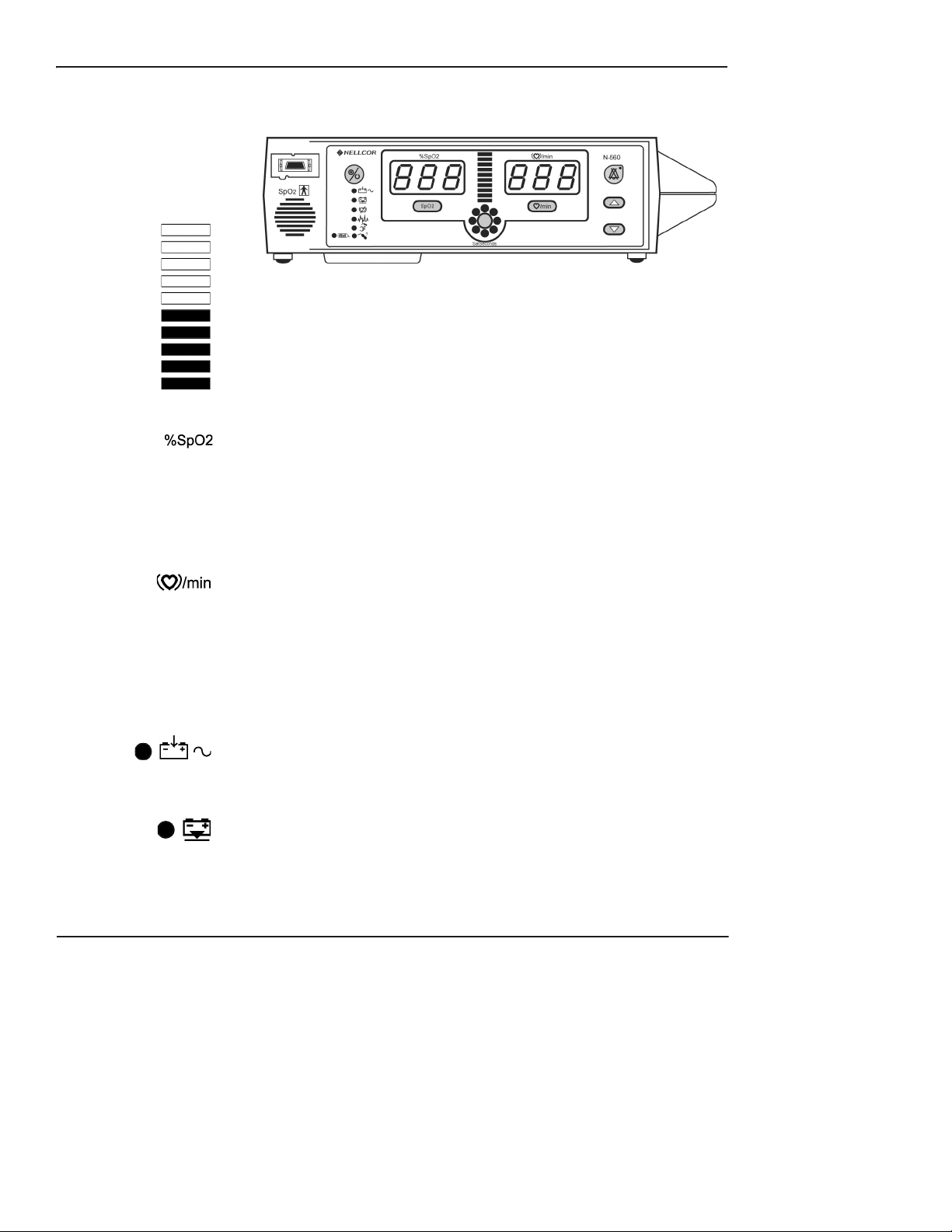
Description of Controls, Indicators, and Symbols
Description of Displays and Indicators
The Pulse Amplitude Indicator (blip bar). A 10-segment LED that
indicates pulse beat and shows the relative (non-normalized) pulse
amplitude. As the detected pulse becomes stronger, more bars light with
each pulse.
The %SpO
2 Display. Shows the saturation level of oxygenated
hemoglobin. The display value flashes zero during loss-of-pulse alarms
and flashes the SpO
2 value in red when the SpO2 is outside the alarm
limits. During pulse search, the N-560 continues to update the display. If
alarm limits have been changed from their power-on defaults, a decimal
point (.) is displayed after the SpO
The
Pulse Rate Display. Shows the pulse rate in beats per minute. It
2 value (100.).
flashes zeros during loss-of-pulse alarms and flashes the beats per minute
value in red when the pulse rate is outside of the alarm limit. During pulse
search, the N-560 continues to update the display. Pulse rates outside of
the pulse rate range (20 to 250 bpm) are displayed as the closest value
within the range. If alarm limits have been changed from their power-on
defaults, a decimal point (.) is displayed after the pulse rate value (112.).
AC Power Indicator. Lights continuously when the N-560 is
The
connected to AC power. It also indicates that the battery is charging. It is
off when the N-560 is being powered by its internal battery.
Low Battery Indicator. Lights continuously to indicate that 15 or
The
fewer minutes of battery capacity remain. The
Low Battery indicator
flashes when the battery is critically low.
N-560 Operator’s Manual 9
Page 18
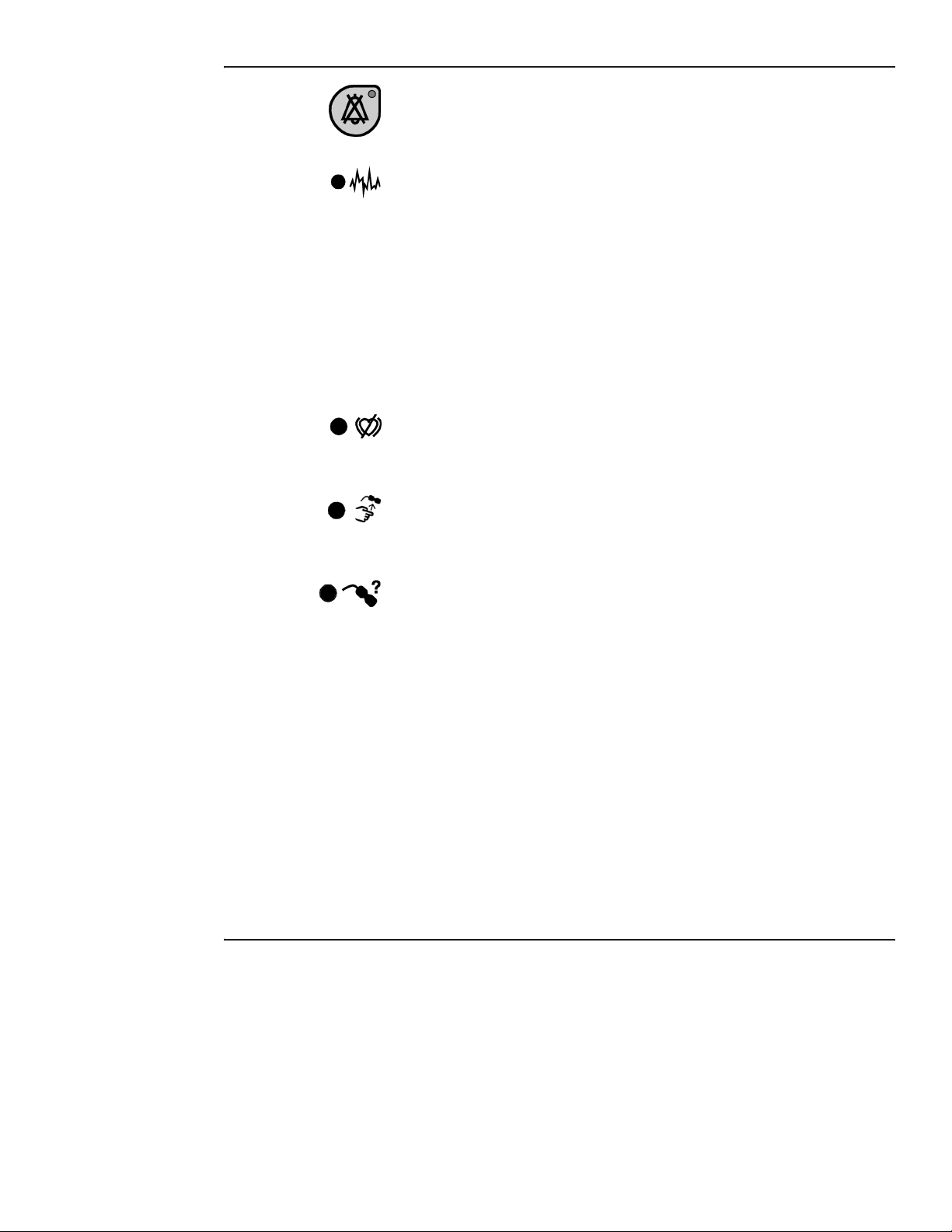
Description of Controls, Indicators, and Symbols
The
Alarm Silence Indicator. Lights continuously when an audible alarm
has been silenced. It flashes when the alarm silence duration has been set
to OFF.
Interference Indicator. Lights whenever the OXIMAX software detects
The
that the incoming signal quality is degraded due to interference (see
Interference Explained on page 11).
An intermittently lit
monitoring, and indicates that the O
adjusting the amount of data required for measuring SpO
When lit continuously, it indicates that the O
extended the amount of data required for measuring SpO
Interference indicator is common during patient
XIMAX algorithm is dynamically
and Pulse Rate.
2
XIMAX algorithm has
and Pulse Rate,
2
and, consequently, fidelity in tracking rapid changes in these values may
be reduced (see Description of Displays and Indicators on page 9).
Pulse Search Indicator. Lights continuously prior to initial
The
acquisition of a pulse signal and during prolonged and challenging
monitoring conditions. It flashes during a loss-of-pulse signal.
The
Sensor Off Indicator is lit when either the sensor is invalid, or no
longer on the patient’s finger. It usually indicates that the sensor is not on
the patient.
Sensor Message Indicator. Lights when the N-560 cannot determine
The
an SpO
2 level or a pulse rate. The sensor message recommendations for
improving the signal are:
• Reposition sensor
• Check or change adhesive wrap
• Choose alternate site
10
• Warm site
• Cover sensor
• Use forehead, nasal, or ear sensor (adult patients only)
•Use O
XIMAX adhesive sensor
• Secure cable
• Secure with headband (M
AX-FAST)
• Remove nail polish
Page 19
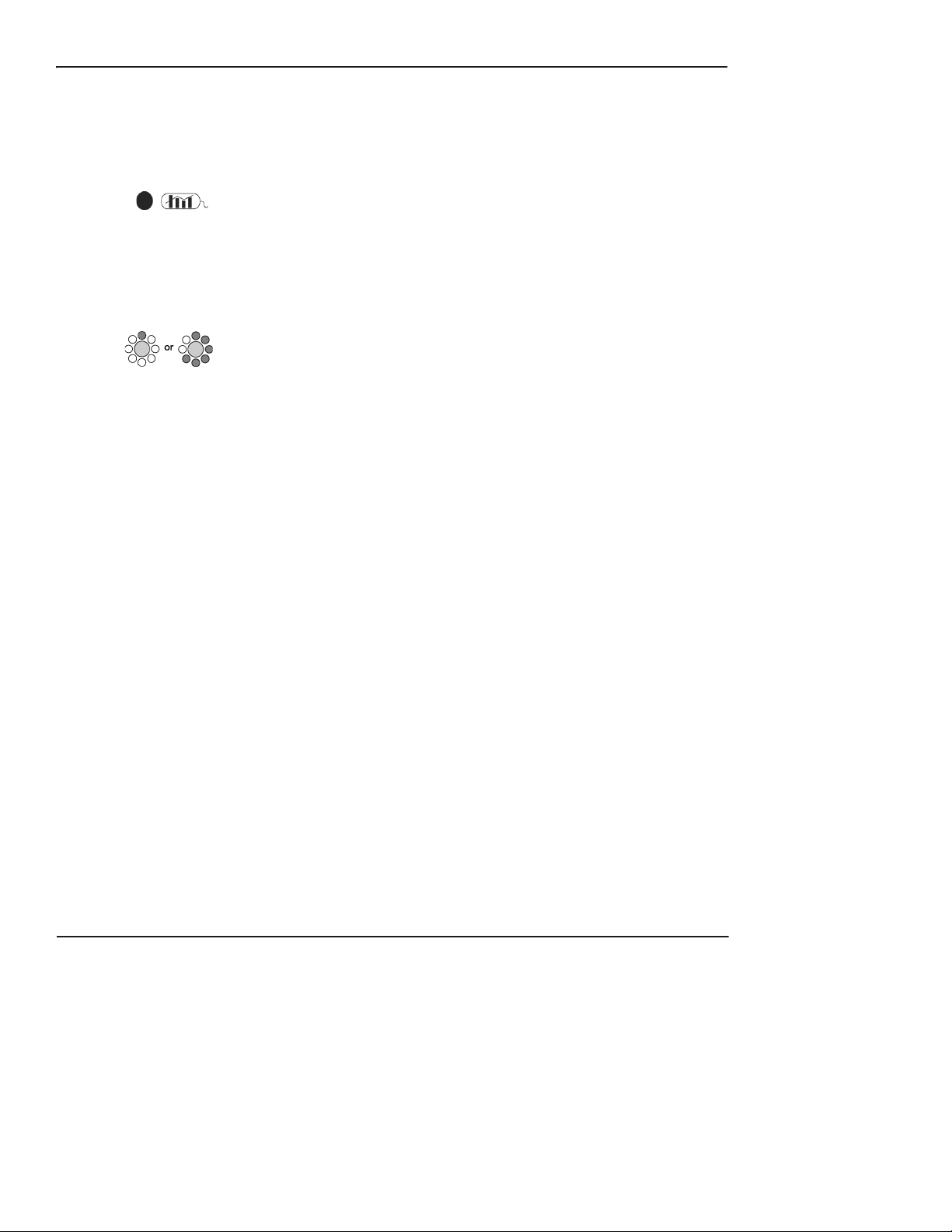
Description of Controls, Indicators, and Symbols
• Loosen sensor (too tight)
• Isolate external interference (electrosurgical device, cell phone)
• Clean site (MAX-R)
The
Data In Sensor Indicator. The indicator blinks for approximately one
minute when initially connected to the N-560 to indicate that the attached
O
XIMAX sensor contains a patient sensor event record. The indicator lights
continuously to indicate that the attached sensor memory is full. The
indicator does not light when there is no data in the sensor, even though a
valid sensor is connected to the N-560.
TM
The SatSeconds
management approaches the SatSeconds alarm limit threshold. All
segments of the SatSeconds indicator flash during a SatSeconds alarm.
When a SatSeconds setting other than OFF is selected, the green LED at
the top of the SatSeconds indicator will light. The green LED at the
12-o'clock position indicates that SatSeconds alarm management is
engaged.
Indicator. Fills in clockwise as the SatSeconds alarm
Interference Explained
Interference is a term that was formally introduced in
ISO9919:2005, “Medical electrical equipment — Particular
requirements for the basic safety and essential performance of pulse
oximeter equipment for medical use”. Interference may arise from a
number of sources, alone or in combination, and the term refers to
the effects on the incoming red and IR signals caused by
physiological conditions, medical procedures, or external agents.
The effect of interference on a pulse oximeter is due only to the
amount of interference, and is generally nondiscriminatory as to its
source. Interference may or may not affect the accuracy of
measurements, depending upon its severity, nature, or duration.
Factors which may result in interference include but are not limited
to:
N-560 Operator’s Manual 11
Page 20
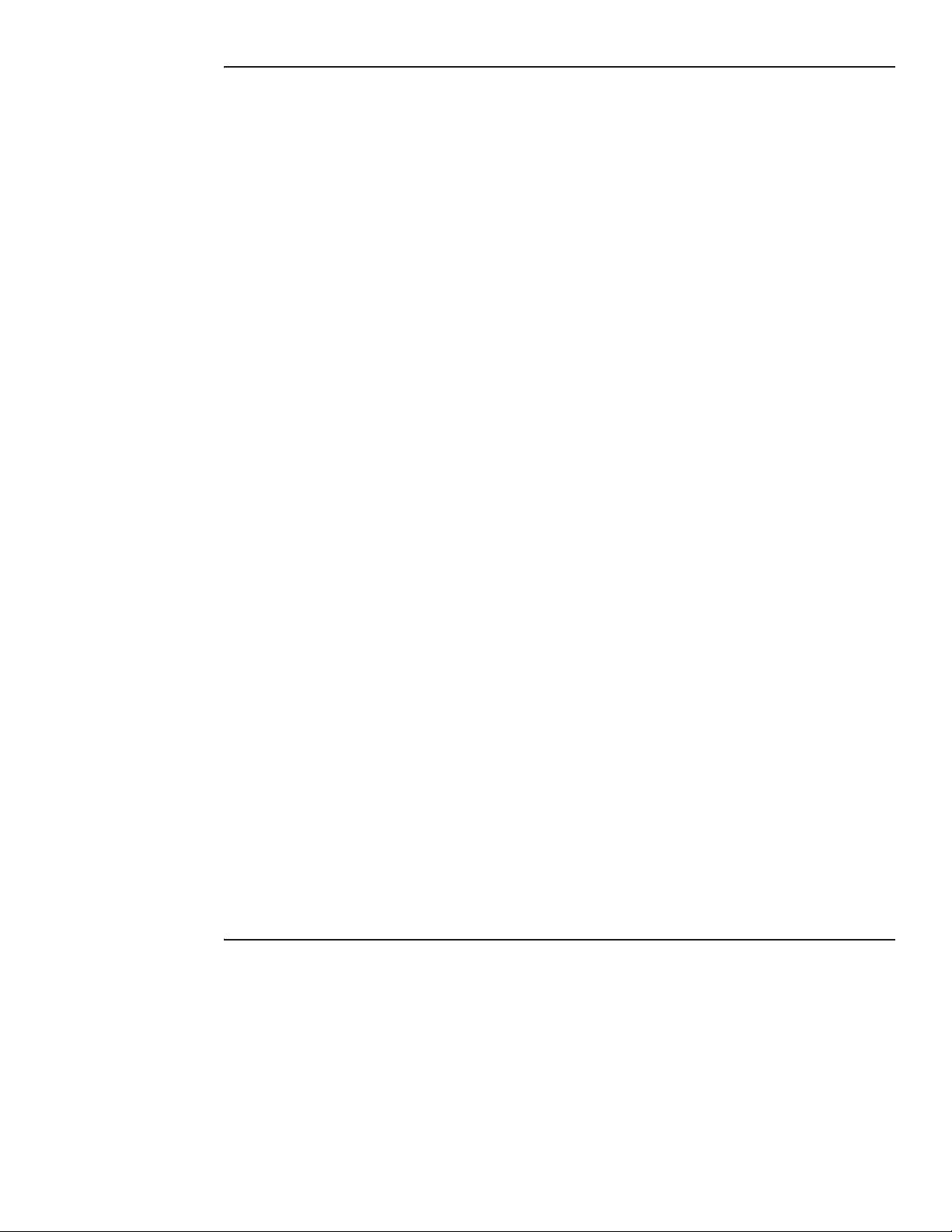
Description of Controls, Indicators, and Symbols
• incorrect sensor application
– sensor placement on an extremity with a blood pressure cuff,
arterial catheter, or intravascular line
– sensor applied too tightly
– incorrect sensor for placement site
• intravascular dyes, such as indocyanine green or methylene blue
• externally applied coloring agents, such as nail polish, dye, or
pigmented cream
• failure to cover the sensor with opaque material in high ambient
light conditions, for example, conditions created from one or
more of the following sources:
– surgical lights, especially xenon light sources
– bilirubin lamps
– fluorescent lights
– infrared heating lamps
– direct sunlight
• physical movement, either patient or imposed activity
12
• venous pulsation
• dysfunctional hemoglobin
• low perfusion
• intermittent pulsatility or arrhythmia
• electromagnetic interference (EMI)
• ventilator-induced pressure changes
Page 21
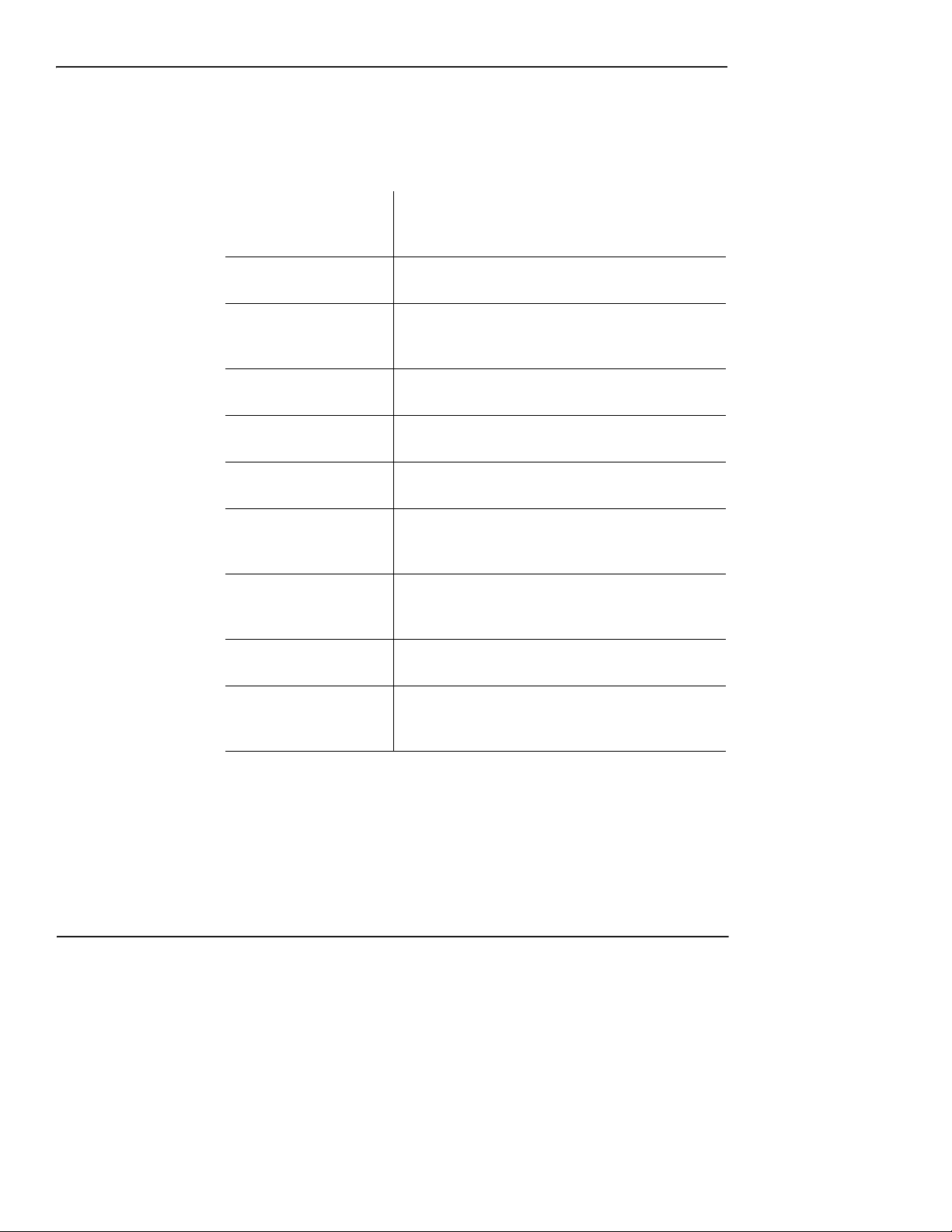
Description of Controls, Indicators, and Symbols
Description of Audible Indicators
Following are descriptions of N-560 audible indicators.
Power-On Self-Test Pass A 1-second tone indicating that the N-560 has been
Valid Button Press A short, medium-pitched tone indicating that an
Invalid Button Press A short, low-pitched tone indicating that a button
High Priority Alarm A high-pitched, fast-pulsating tone indicating loss
Medium Priority Alarm A medium-pitched, normal-pulsating tone
Low Priority Alarm A low-pitched, slow-pulsating tone indicating a
turned on and has successfully completed the
power-on self-test
appropriate button has been pressed
has been pressed that is not appropriate for the
current state of the N-560
of pulse
indicating an SpO
2 or pulse rate limit violation
sensor disconnect, low battery, or N-560 failure
Alarm Silence Reminder Three beeps that sound approximately every
3 minutes when alarms are silenced with the alarm
silence duration set to OFF
Pulse Beep A single beep sounds for each detected pulse. The
pitch changes as monitored SpO
2 values increase or
decrease.
Volume Setting Tone A continuous tone that is used to adjust the alarm
volume
Confirmation Tone Three beeps sound to indicate that default settings
have been saved or reset to factory defaults or trend
data has been deleted
N-560 Operator’s Manual 13
Page 22
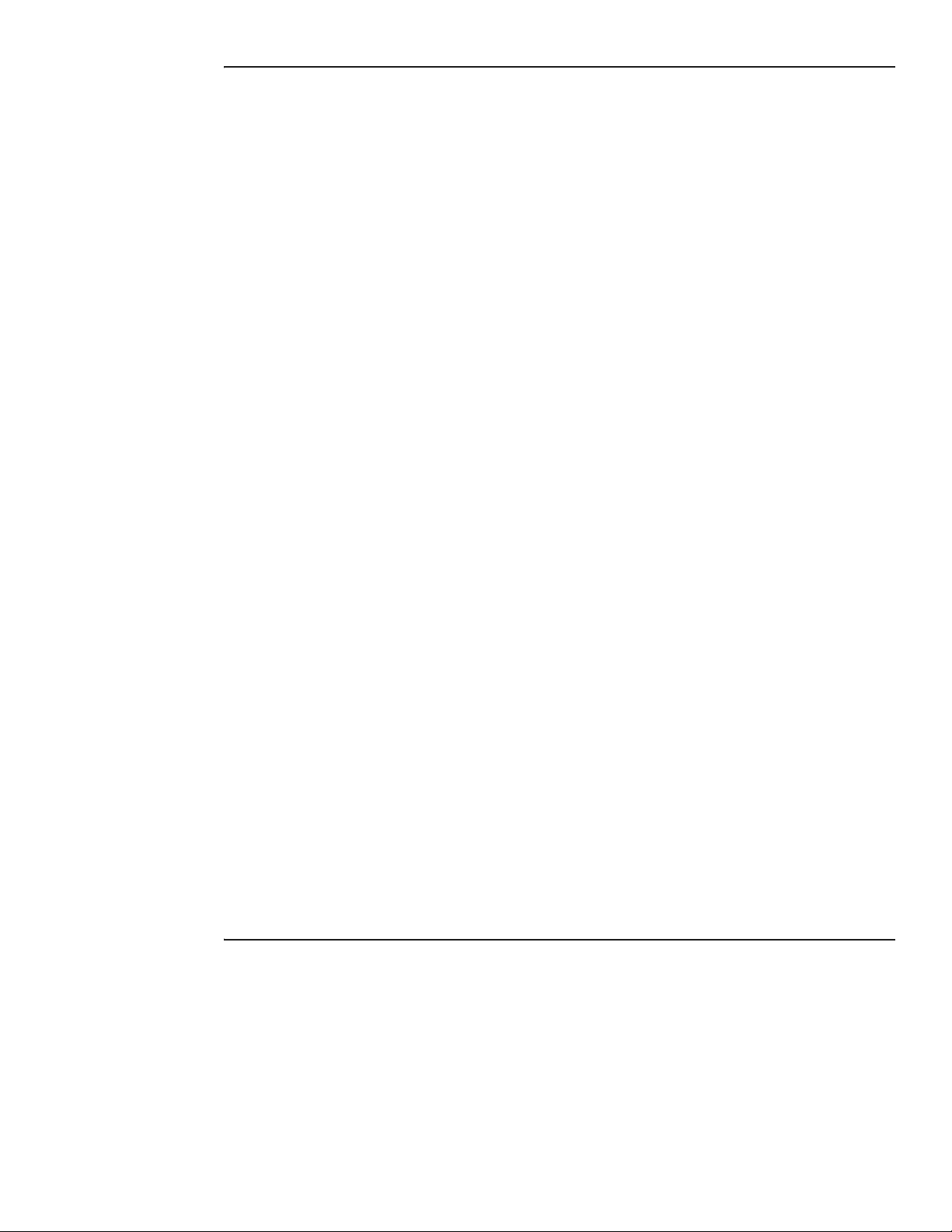
Description of Controls, Indicators, and Symbols14Setting up the N-560
Page 23
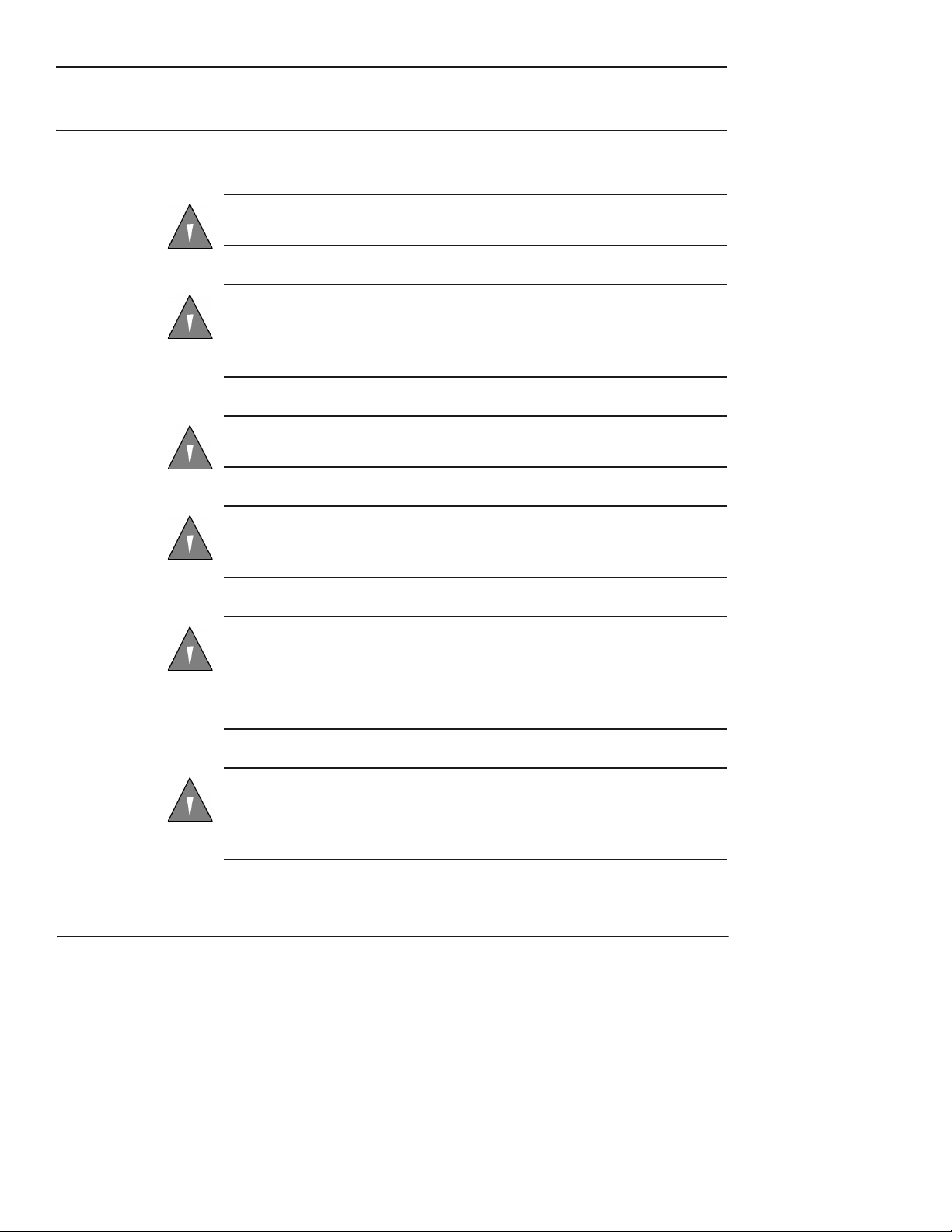
Setting up the N-560
WARNING: Explosion hazard. Do not use the N-560 pulse oximeter
in the presence of flammable anesthetics or gases.
WARNING: Pulse oximetry readings and pulse signals can be
affected by certain ambient environmental conditions, sensor
application errors, and certain patient conditions. See the
appropriate sections of the manual for specific safety information.
WARNING: To ensure patient safety, do not place the N-560 in any
position that might cause it to fall on the patient.
WARNING: As with all medical equipment, carefully route patient
cabling to reduce the possibility of patient entanglement or
strangulation.
WARNING: Disconnect the N-560 and Nellcor sensor from the
patient during magnetic resonance imaging (MRI) scanning. Induced
current could potentially cause burns. The N-560 may affect the MRI
image; the MRI unit may affect the accuracy of oximeter
measurements.
WARNING: To ensure accurate performance and prevent device
failure, do not subject the N-560 to extreme moisture, such as direct
exposure to rain. Such exposure may cause inaccurate performance
or device failure.
N-560 Operator’s Manual 15
Page 24
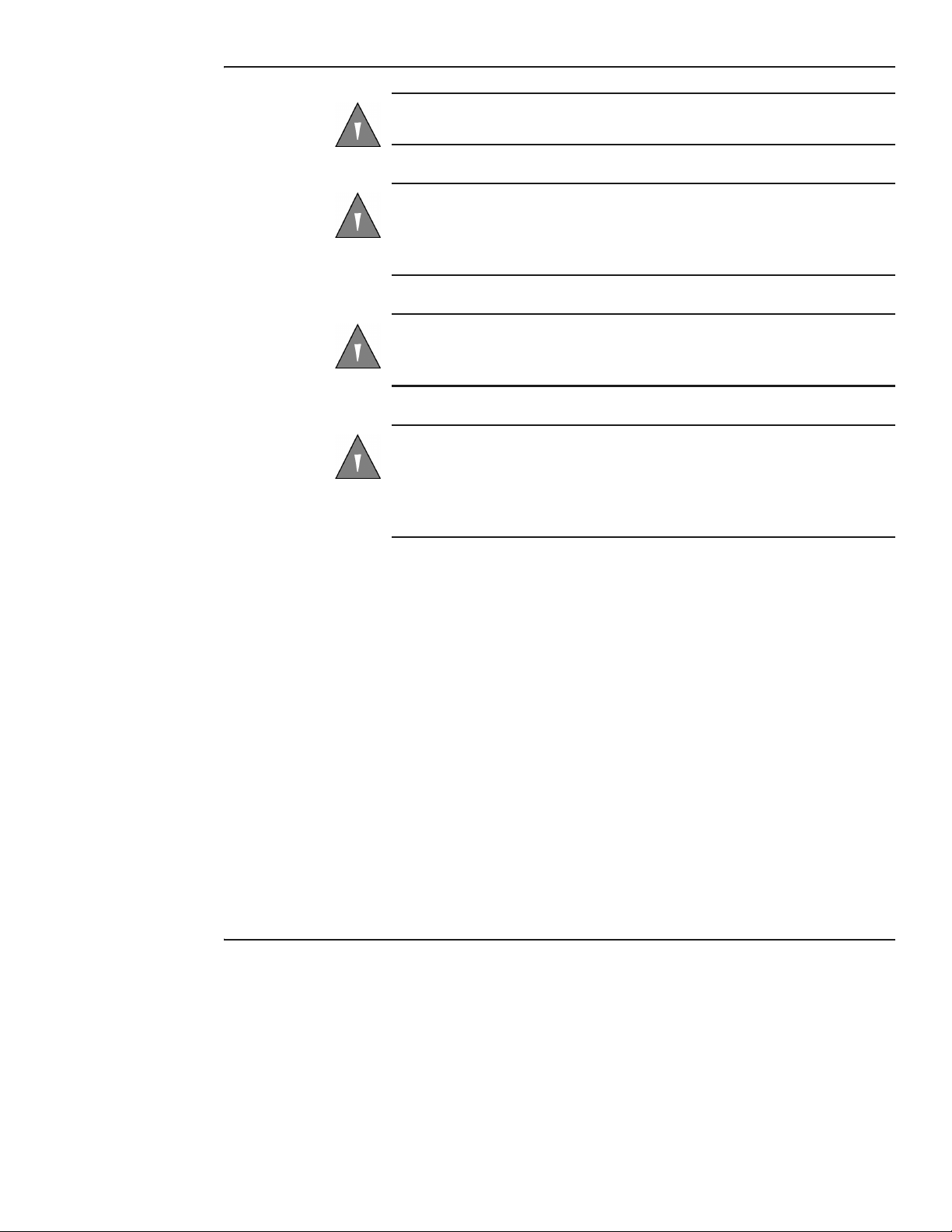
Setting up the N-560
WARNING: Do not use an N-560, sensor, cables, or connectors that
appear to be damaged.
WARNING: The N-560 is not defibrillator-proof. However, it may
remain attached to the patient during defibrillation or while an
electrosurgical unit is in use, but the readings may be inaccurate
during use and shortly thereafter.
WARNING: In the USA, do not connect the N-560 to an electrical
outlet controlled by a wall switch because the N-560 may be
accidentally turned off.
WARNING: Use only the DOC-10 pulse oximetry cable with the
N-560. Use of another sensor cable will have an adverse effect on
performance. Do not attach any cable that is intended for computer
use to the sensor port. Do not connect any device other than a
Nellcor-approved sensor to the sensor connector.
List of Components
•N-560 Pulse Oximeter
• Nellcor Sensor or Assortment Pack
•DOC-10 Pulse Oximeter Cable
•N-560 Operator's Manual
• Hospital-Grade Power Cord or power cord appropriate for
country of sale
• Sensor Accuracy Grid
• Quick Guide
16
Page 25
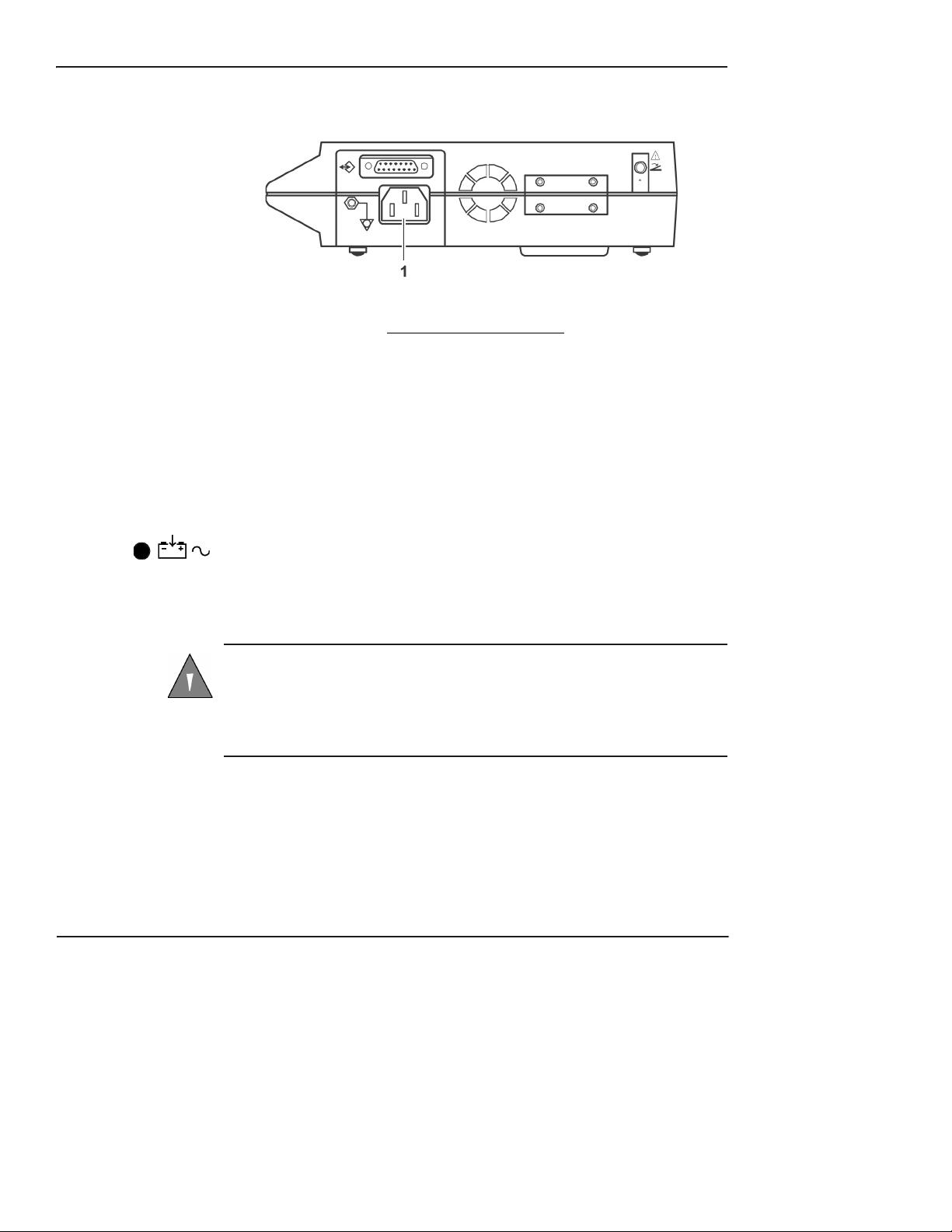
Connecting the N-560 to AC Power
1. Plug the female connector of the power cord into the N-560
AC power connector (1).
2. Plug the male connector of the power cord into a properly grounded
AC outlet.
Setting up the N-560
1. Power Connector
3. Verify that the
AC Power Indicator is lit.
Connecting a Sensor to the N-560
WARNING: Use only the DOC-10 pulse oximetry cable with the
N-560. Use of another sensor cable will have an adverse effect on
performance. Do not attach any cable that is intended for computer
use to the sensor port. Do not connect any device other than a
Nellcor-approved sensor to the sensor connector.
N-560 Operator’s Manual 17
Page 26
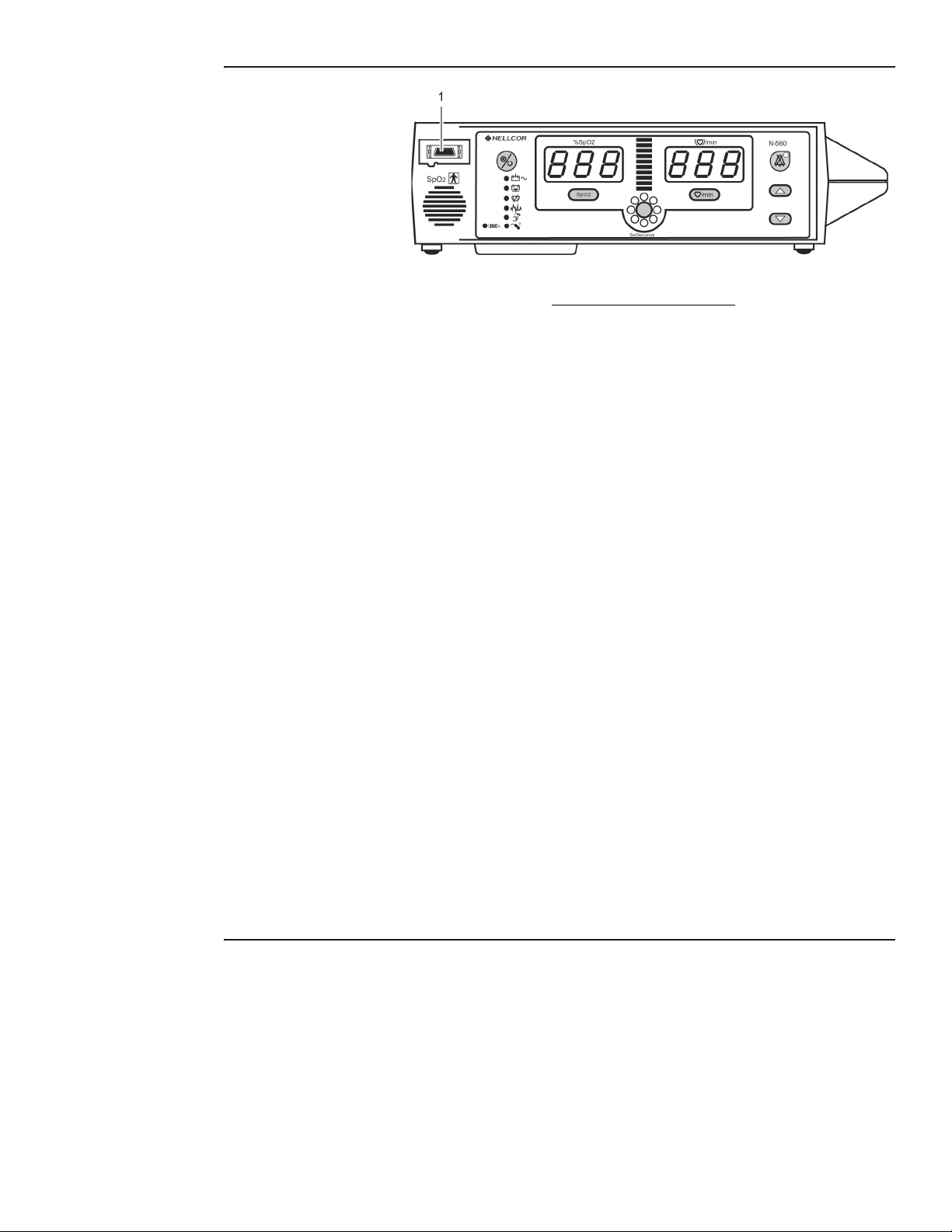
Setting up the N-560
.
1. SpO2 Sensor Port
1. Connect a DOC-10 pulse oximetry cable to the SpO2 Sensor Port (1)
on the front of the N-560.
2. Connect an SpO
2 Sensor to the other end of the DOC-10 pulse
oximetry cable. Plug the sensor connector firmly into the DOC-10
pulse oximetry cable.
18
Page 27
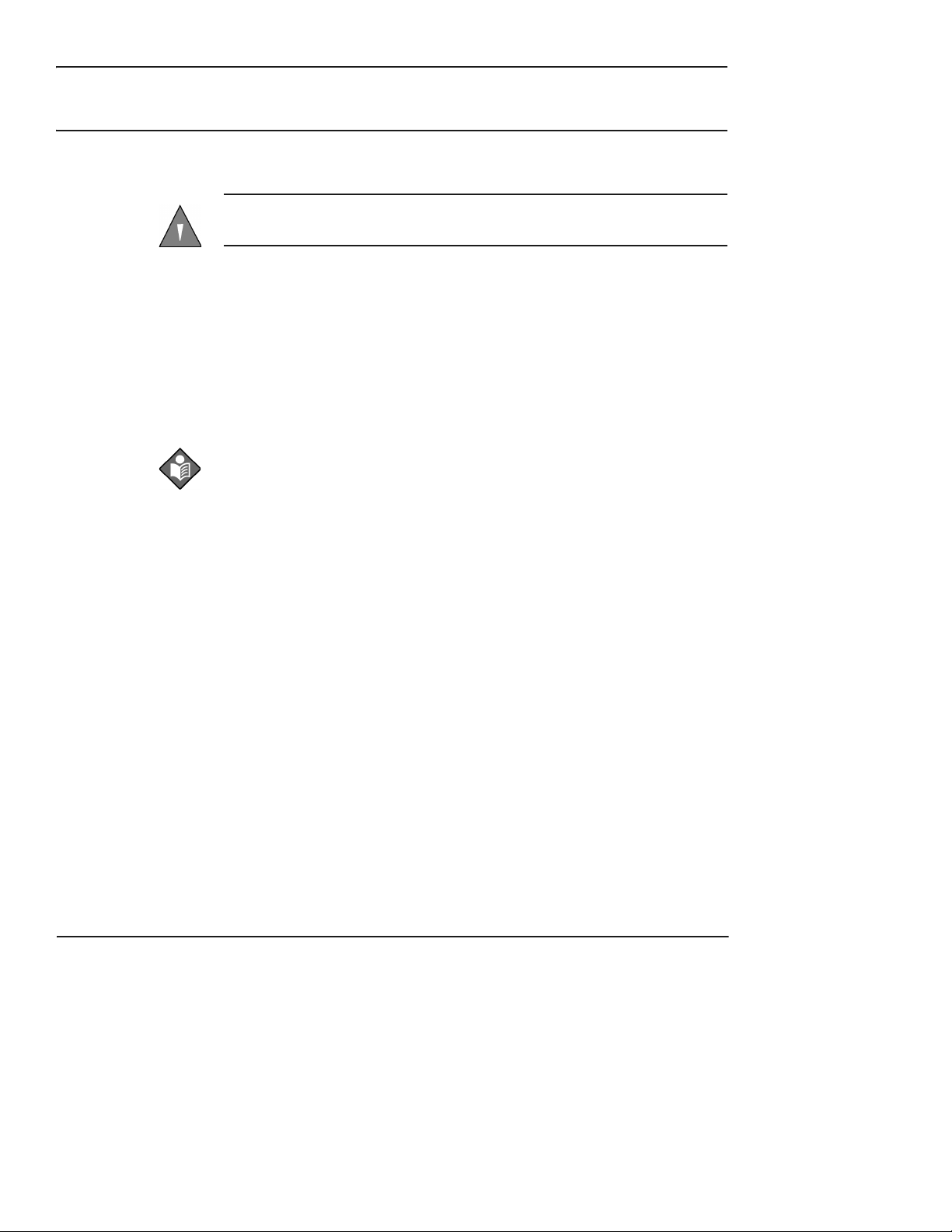
Battery Operation
WARNING: Dispose of an old battery by following local guidelines
for disposal of nickel metal hydride batteries.
Operating the N-560 on Battery Power
The N-560 has an internal battery that may be used to power the N-560
during transport or when AC power is not available. A new, fully charged
battery will provide at least 8 hours of monitoring time under the
following conditions: no audible alarms sound and no serial output
devices are attached.
Note: Whenever the N-560 is connected to AC power, the battery is being
charged. Therefore, it is recommended that the N-560 remain
connected to AC power when not in use. This will make a fully
charged battery available for use at any time.
Battery Operation
The N-560 cannot operate with a dead battery. Before attempting to turn
on an N-560 with a depleted battery, first plug the N-560 into an AC
outlet. The N-560 may then be powered on.
To charge a low or dead battery, connect the N-560 to AC power. A full
charge of a dead battery takes 6 hours.
When all of the following conditions are present for 15 minutes, the
N-560 will automatically shut down:
• N-560 is running on battery power
• No buttons have been pressed
• No pulse has been detected (for example, when no patient is
connected to the sensor or the sensor is disconnected)
• No alarms are present (other than low battery or a non-correctable
error)
N-560 Operator’s Manual 19
Page 28
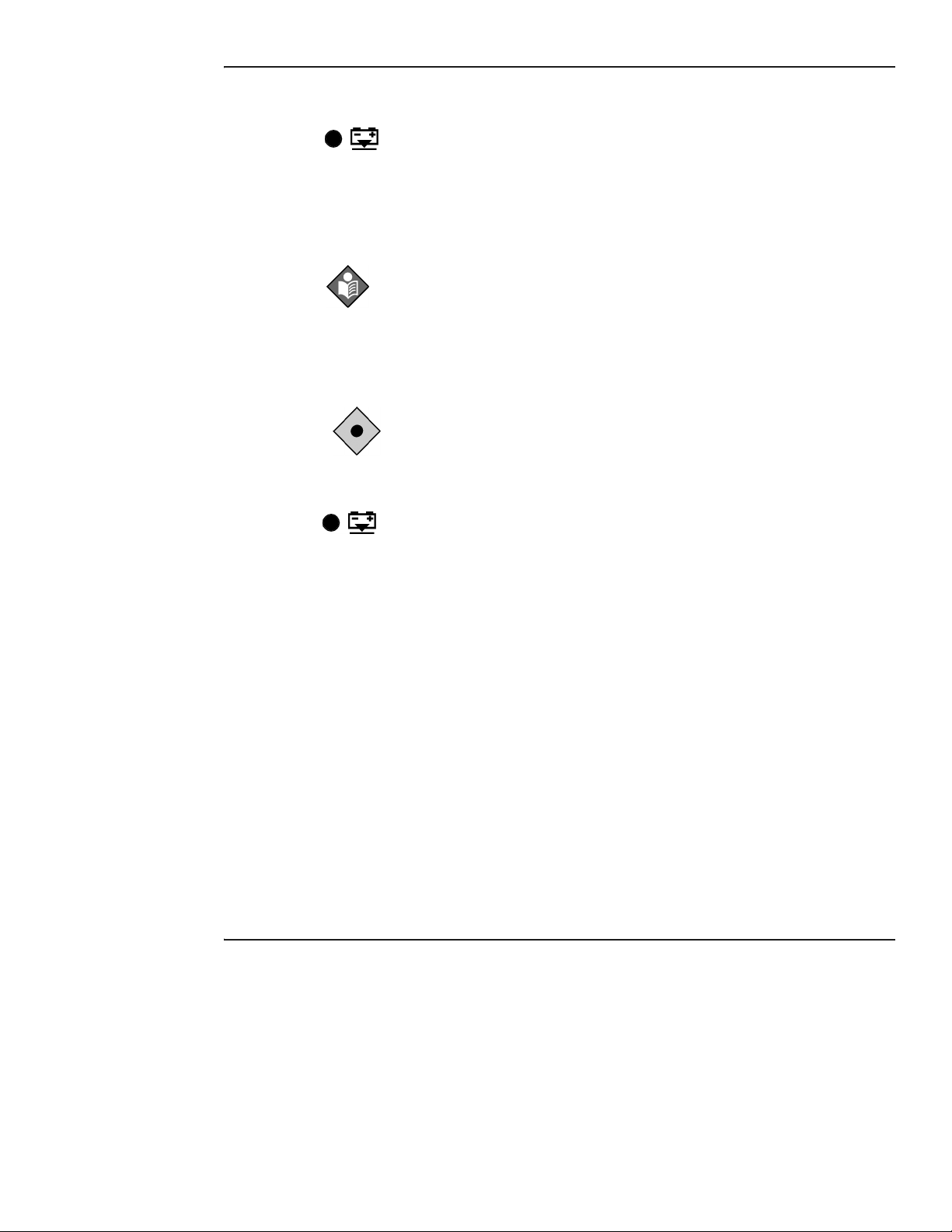
Battery Operation
Low Battery Indicator
The Low Battery Indicator lights and a low priority alarm begins to sound
when 15 minutes but not more than 20 minutes of monitoring time remain
on the existing battery charge. This alarm cannot be silenced while
running on battery power. Connecting the N-560 to AC power will silence
the alarm. If the N-560 is not connected to AC power within
approximately 15 minutes, the N-560 will shut off.
Note: As the battery is used and recharged over a period of time, the
It is recommended that qualified service personnel replace the internal
battery every 24 months.
amount of time between the onset of the low battery alarm and the
N-560 shutoff may become shorter.
CAUTION: If the N-560 is to be stored
service personnel to remove the battery from the N-560 prior to
storage. Recharge the battery when it has not been charged fo
more months.
The
Low Battery Indicator flashes and a high priority alarm begins to
sound when the battery reaches the lowest battery voltage at which an
N-560 can support normal operation. This alarm cannot be silenced while
running on battery power. If the N-560 is not connected to AC power, the
N-560 will shut off after 10 seconds.
for 3 months or longer, notify
r 3 or
20
Page 29
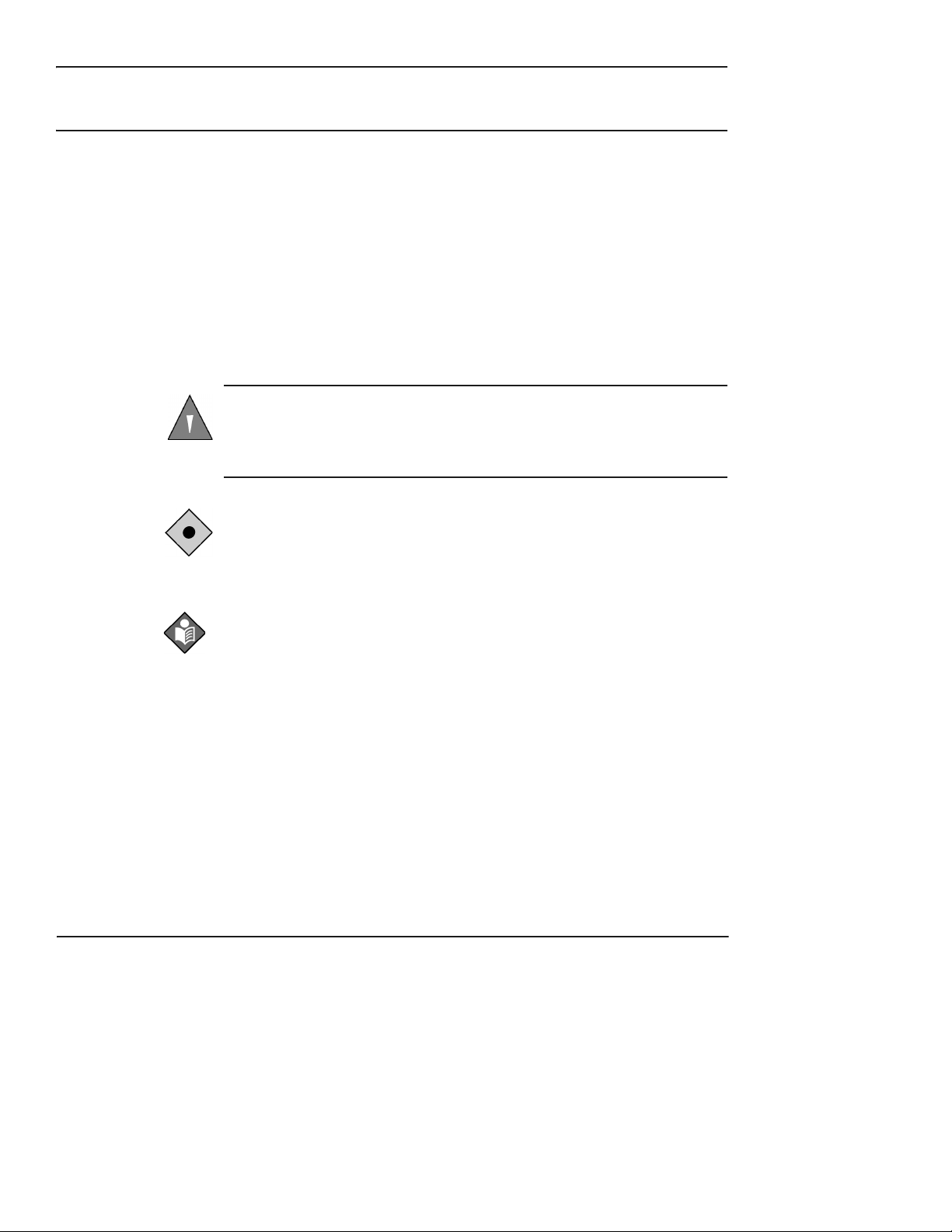
Using the N-560
Turning on the N-560
Discussion
Before using the N-560 in a clinical setting, you must verify that the
N-560 is working properly and is safe to use. Proper working condition
can be verified by successful completion of the Power-On Self-Test
(POST), described in the following section.
WARNING: The N-560 should not be used adjacent to or stacked
with other equipment. If adjacent or stacked use is necessary, the
N-560 should be observed to verify normal operation in the
configuration in which it is used.
Using the N-560
CAUTION: If any indicator or display element does not light, or the
speaker does not sound, do not use the N-560. Instead, contact
qualified service personnel, your local Nellcor representative, or
Nellcor's Technical Services Department, 1.800.635.5267.
Note: The N-560 should complete the POST function within
12 seconds.
N-560 Operator’s Manual 21
Page 30
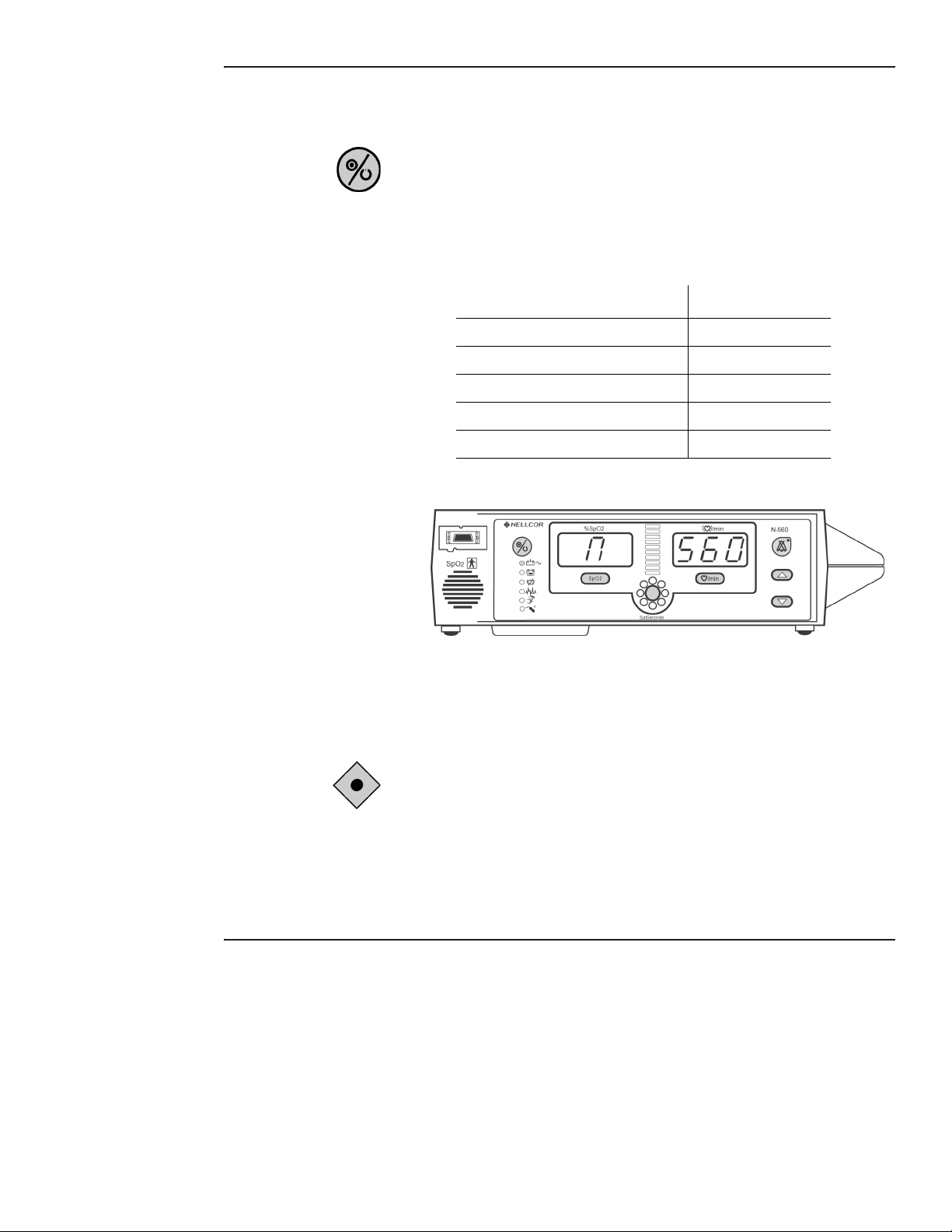
Using the N-560
Procedure
1. Turn on the N-560 by pressing and holding the Power On/Off button
for more than one second.
2. The N-560 displays/sounds:
Display Sound
5 (in pulse rate left window) one beep tone
6 (in pulse rate center window) one beep tone
0 (in pulse rate right window) one beep tone
n (in SpO
n (in SpO
2 left window) none
2 center window) none
3. The N-560 automatically starts the Power-On Self-Test (POST),
which tests N-560 circuitry and functions.
CAUTION: During POST (immediately after power-up), confirm
that all display segments and indicators light, and the speaker sounds
a 1-second pass tone.
22
4. While performing POST, the self-test display appears for
approximately 2 to 4 seconds. During this time:
Page 31

Using the N-560
• All indicators illuminate
• All segments of all numeric digits light and change from red to
green
• All segments of the
Pulse Amplitude Display light
• All segments of the SatSeconds indicator light
5. Once the display test portion of POST is complete, the N-560
software version is displayed for approximately 2 seconds.
Note: The device version illustrated is only a sample. The device version
identifies the hardware configuration and the software revision.
Device version numbers are often needed when calling Nellcor's
Technical Services Department, 1.800.635.5267, or your local
Nellcor representative for technical assistance. Write down the
numbers and have them available prior to requesting technical
assistance.
6. If the N-560 detects an internal problem during the self-test, an alarm
tone sounds and the N-560 displays an Error Code and the
corresponding number. See Troubleshooting on page 75.
N-560 Operator’s Manual 23
Page 32

Using the N-560
7. Upon successful completion of the POST, the N-560 sounds a
one-second tone indicating that the N-560 has passed the test.
WARNING: If you do not hear the POST pass tone, do not use the
N-560.
WARNING: Ensure that the speaker is clear of any obstruction.
Failure to do so could result in an inaudible alarm tone.
Sensor Attached
24
Note: In addition to serving as the POST pass verification, the POST pass
tone also functions as an audible confirmation that the speaker is
performing properly. If the speaker does not function, the alarm
sounds cannot be heard.
The Pulse Search indicator and the Sensor Off indicator light and the
N-560 displays dashes in the %SpO
2 and Pulse Rate displays while the
N-560 is searching for a valid pulse.
Page 33

Using the N-560
1. Sensor Off Indicator 2. Pulse Search Indicator
When a valid pulse is detected, the N-560 enters the Monitoring Mode
and displays patient parameters. Look for movement of the blip bar and, if
the pulse beep volume is not 0, listen for pulse beeps to verify that
displayed measurement values are current and accurate.
When a sensor is connected to the N-560 and is not connected to a patient,
the display reads dashes and the N-560 remains in the Pulse Search mode.
N-560 Operator’s Manual 25
Page 34

Using the N-560
No Sensor Attached
Sensor Message
When the sensor is not attached the N-560 displays dashes (---) and the
Pulse Search indicator is not lit, indicating that the N-560 failed to detect
a sensor.
The Sensor Message feature is an indication that the sensor position or
site needs to be considered. The
the N-560 cannot determine an SpO
Sensor Message indicator lights when
2 level or a pulse rate. The Sensor
Message recommendations for improving the signal are:
26
• Reposition sensor
• Check or change adhesive wrap
• Choose alternate site
• Warm site
• Cover sensor
• Use forehead, nasal, or ear sensor (adult patients only)
•Use O
XIMAX adhesive sensor
• Secure cable
• Secure with headband (M
AX-FAST)
• Remove nail polish
• Loosen sensor (too tight)
• Isolate external interference (electrosurgical device, cell phone)
• Clean site (MAX-R)
Page 35

Setting the Pulse Beep Volume
WARNING: Use only Nellcor-approved sensors and sensor cables.
Using the N-560
1. SpO2 Sensor Port
1. Connect a DOC-10 pulse oximetry cable to the SpO
on the front of the N-560.
2. Connect an SpO
2 Sensor to the other end of the DOC-10 pulse
oximetry cable.
3. Place the SpO
2 Sensor on the patient or yourself.
4. Turn on the N-560.
5. Press and hold the
Adjust Up or Adjust Down button to increase or
decrease the pulse beep tone volume.
2 Sensor Port (1)
N-560 Operator’s Manual 27
Page 36

Using the N-560
Setting the Alarm Volume
With the N-560 in the normal monitoring mode:
1. Press and hold the
display appears.
2. While continuing to press the
Up
button or Adjust Down button to increase or decrease the alarm
volume.
Setting Alarm Silence Duration
Discussion
Alarm Silence button until the alarm volume
Alarm Silence button, press the Adjust
28
WARNING: Do not silence an audible alarm or decrease its volume if
patient safety could be compromised.
Alarms can be silenced for a preset period called alarm silence duration.
To view the current setting, press and hold the
Alarm Silence button until
30 SEC, 60 SEC, 120 SEC, or OFF is displayed. To adjust the settings,
press and hold the
or OFF is displayed. Continue holding the
Adjust Up button or Adjust Down button to increase or decrease the
the
Alarm Silence button until 30 SEC, 60 SEC, 120 SEC,
Alarm Silence button, and use
value. Possible values are 30, 60, 90, or 120 seconds, or OFF. The OFF
selection is discussed under Disabling Audible Alarms on page 30.
Page 37

Procedure
Using the N-560
If the
Alarm Silence button is pressed during the alarm silence duration,
the alarm silence duration is ended and the audible alarms are re-enabled.
Visual indications of an alarm condition cannot be turned off. For
example, if the %SpO
silenced for the alarm silence duration, but the %SpO
2 lower alarm limit is exceeded, the alarm can be
2 value will continue
to flash.
If the alarm condition is still present when the alarm silence duration has
elapsed, the alarm will sound.
The power-on default setting for audible alarm silence duration is set at
the factory to 60 seconds. The default setting can be adjusted by service
personnel as described in the N-560 service manual.
With the N-560 in the normal monitoring mode:
1. Press the
Alarm Silence button until XX SEC is displayed. Durations
are: OFF, 30, 60, 90, and 120 seconds.
Note: For steps 2 and 3, the
pressed while pressing the
2. While pressing the
Adjust Up button to increase alarm silence duration to Off, 30, 60,
Adjust Up and Adjust Down buttons must be
Alarm Silence button.
Alarm Silence button, press and hold the
90, or 120 seconds.
N-560 Operator’s Manual 29
Page 38

Using the N-560
3. While pressing the
Adjust Down button to decrease alarm silence duration to OFF, 30,
60, 90, or 120 seconds.
Note: Releasing the
silence duration.
Disabling Audible Alarms
Discussion
Setting the alarm silence duration to OFF means that the N-560 will
produce no audible alarms.
Visual indications of an alarm condition are not affected by disabling the
audible alarms.
The ability to set the alarm silence duration to OFF can be enabled or
disabled by qualified service personnel as described in the service
manual.
Alarm Silence button, press and hold the
Adjust Up or Adjust Down button sets the alarm
30
WARNING: Do not silence the audible alarm or decrease its volume
if patient safety could be compromised.
Page 39

Procedure
Using the N-560
With the N-560 in the normal monitoring mode:
1. Press the
2. While pressing the
Adjust Up button until OFF is displayed. Release buttons.
Alarm Silence button until XX SEC is displayed.
Alarm Silence button, press and hold the
3. The
Alarm Silence indicator will flash, indicating that the alarm
sounds are disabled. The N-560 will sound three beeps approximately
every three minutes to warn the user that the alarm sound has been
silenced.
N-560 Operator’s Manual 31
Page 40

Using the N-560
Verify Patient Settings
With the N-560 in the normal monitoring mode:
1. Press the
SpO2 Alarm Limit button to view the current %SpO2 upper
alarm limit.
2. Press the SpO2 Alarm Limit button twice to view the current %SpO2
lower alarm limit.
32
3. Press the
Pulse Rate Alarm Limit button to view the current Pulse
Rate upper alarm limit.
Page 41

Using the N-560
4. Press the
Pulse Rate Alarm Limit button twice to view the current
Pulse Rate lower alarm limit.
5. Press the
SatSeconds Alarm Limit button to view the current
SatSeconds setting.
Note: The SatSeconds (12 O’clock) indicator lights, indicating that
SatSeconds units are being reviewed. The SatSeconds (12 O’clock)
indicator lights for all SatSeconds except Off.
N-560 Operator’s Manual 33
Page 42

Using the N-560
Alarm Limits Changed Indicator
If an alarm limit is changed from the N-560’s power-on default setting, a
decimal point appears after the applicable displayed value, during patient
monitoring and when alarm limits are viewed. The decimal point remains
on the display until the N-560 is turned off or the limit is returned to the
default value.
Alarm limits that have been changed from the default setting are
identified by a decimal point (.) after the displayed reading (%SpO
Pulse Rate).
2 or
Setting Alarm Limits
Discussion
Alarm limits determine the upper and lower points of patient data at
which the N-560 will sound an alarm.
Procedure
With the N-560 in the normal monitoring mode:
1. Press
alarm limit.
SpO2 Alarm Limit button to view the current %SpO2 upper
34
Page 43

Using the N-560
2. Press the
decrease the alarm limit setting.
Adjust Up button or Adjust Down button to increase or
Note: When an alarm limit is changed from power-on default, the
N-560 displays a decimal point (.) after the changed parameter.
3. Press the SpO2 Alarm Limit button twice to view the current %SpO2
lower alarm limit.
4. Press the
decrease the alarm limit setting.
N-560 Operator’s Manual 35
Adjust Up button or Adjust Down button to increase or
Page 44

Using the N-560
5. Press the
Pulse Rate Alarm Limit button to view the current upper
alarm limit for Pulse Rate.
6. Press the
Adjust Up button or Adjust Down button to increase or
decrease the alarm limit setting.
7. Press the
Pulse Rate Alarm Limit button twice to view the current
lower alarm limit for Pulse Rate.
36
8. Press
Adjust Up button or Adjust Down button to increase or
decrease the alarm limit setting.
Page 45

Setting SatSeconds Duration
Discussion
Refer to Describing SatSeconds on page 87 for a description of the
SatSeconds function.
Procedure
With the N-560 in the normal monitoring mode:
Using the N-560
1. Press the
setting is displayed.
SatSeconds Alarm Limit button. The current SatSeconds
Note: The possible settings for SatSeconds are Off, 10, 25, 50, and
100 seconds.
2. Press the Adjust Up button or Adjust Down button to select the
desired SatSeconds setting.
Setting the Data Port Baud Rate
Discussion
The baud rate determines the speed at which the N-560 sends data to the
attached equipment (printer or computer). The baud rate is determined by
the capabilities of the attached equipment.
N-560 Operator’s Manual 37
Page 46

Using the N-560
Procedure
With the N-560 in the normal monitoring mode:
1. Simultaneously, press the
Alarm Limit
2. Press the
button for 3 seconds. Menu option 1 will be displayed.
Adjust Up button until menu item option 4 is displayed.
SpO2 Alarm Limit button and Pulse Rate
38
3. Press the
displayed.
SatSeconds Alarm Limit button. Current baud rate is
Page 47

Using the N-560
Press the
Adjust Up button or Adjust Down button to select the desired
baud rate. Possible settings are:
• 24 (2,400 bps)
• 96 (9,600 bps)
• 192 default (19,200 bps).
Setting the Data Port Protocol
With the N-560 in the normal monitoring mode:
1. Simultaneously, press the
Alarm Limit
displayed.
button for three seconds. Menu option 1 will be
SpO2 Alarm Limit button and Pulse Rate
2. Press the
Adjust Up button until menu item option 5 is displayed.
N-560 Operator’s Manual 39
Page 48

Using the N-560
3. Press the
SatSeconds Alarm Limit button. Current protocol is
displayed.
4. Press the
Adjust Up button or Adjust Down button to select the
desired protocol. Possible settings are:
1 - ASCII
2 - External equipment communications. Refer to the external equip-
ment manuals for the interfacing instructions.
Clearing Trend Information
40
With the N-560 in the normal monitoring mode:
1. Simultaneously press and hold the
Pulse Rate Alarm Limit button for at least three seconds. Option 1
SpO2 Alarm Limit button and
will be displayed.
Page 49

Using the N-560
2. Press the
3. Press the
Adjust Up button to select Option 2.
SatSeconds Alarm Limit button to clear the trend data.
4. The N-560 emits 3 beeps, indicating that data is cleared.
N-560 Operator’s Manual 41
Page 50

Using the N-560
42
Page 51

N-560 Trend
Trend Data Operation
From the initial measurement of a patient, trend data (a data point) is
stored in memory every 4 seconds. Up to 50 alarm limit changes can also
be stored in trend data. The N-560 can store up to 24 hours of trend data.
The N-560 trend data will be lost if the coin cell battery fails or is
removed. The coin cell battery is located on the main circuit board.
CAUTION: Changing alarm limit settings uses trend memory space.
Change alarm limits only as needed.
Note: Trend memory always contains the most recent 24 hours of
data, with newly collected data overwriting the oldest data on a
rolling basis. The N-560 continues to record data points as long as
the N-560 is powered on and an initial patient measurement has
been made, with “blank” data points collected if no sensor is
connected to the N-560 or patient. “Blank” data will overwrite
older patient data if the memory becomes full. Therefore, if you
want to save old patient data, it is important that you turn your
N-560 off when you are not monitoring a patient, and that you
download the trend memory before it fills up and overwrites the old
data with new data (or “blank” data).
N-560 Trend
N-560 Operator’s Manual 43
Page 52

N-560 Trend
Trend Data
Trend data information may be retrieved or cleared through the N-560
data port using options available in a display menu.
#1: Trend Print
To access the menu options, simultaneously press the
Pulse Rate Alarm Limit buttons until Option 1 appears on the
and
display.
Then, using the
scroll through the available menu options as follows:
Allows printing of the existing trend data. The output may be viewed on a
PC using the Hyper Terminal program. You must press the
Alarm Limit
page 57.
Adjust Up button and Adjust Down button, you may
button to initiate printing. Refer to Trend Data Printout on
SpO2 Alarm Limit
SatSeconds
#2: Trend Clear
#3: Not Used
#4: Baud Rate
44
Clears the existing trend data. To activate, press the SatSeconds Alarm
Limit
button.
Allows the interconnection to various printers. Refer to Setting the Data
Port Baud Rate on page 37. The baud rate selections are:
Page 53

#5: Data Port Printout
Selections are as follows:
Option 1
Printout in ASCII characters.
Option 2
External equipment communications. Refer to the external equipment
manual for the interfacing instructions.
N-560 Trend
• 24 (2,400 baud rate)
• 96 (9,600 baud rate)
• 192 default (19,200 baud rate)
N-560 Operator’s Manual 45
Page 54

N-560 Trend
46
Page 55

Using the Data Port
Overview
Patient data can be obtained through the data port on the back of the
N-560 by connecting it to an attached PC or serial printer.
When connecting the N-560 to a printer or PC, verify proper operation
before clinical use. Both the N-560 and the printer or PC must be
connected to a grounded AC outlet. The N-560 protocol setting must be
ASCII.
Any printer or PC connected to the N-560's data port must be certified
according to IEC Standard 60950. All combinations of equipment must be
in compliance with IEC Standard 60601-1-1 systems requirements.
Anyone who connects a printer or PC to the data output port configures a
medical system and is therefore responsible for ensuring that the system
complies with the requirements of system standard IEC Standard
60601-1-1 and the electromagnetic compatibility system standard IEC
Standard 60601-1-2.
Using the Data Port
Connecting to the Data Port
The N-560 data port may be connected to the printer or PC by using a
cable terminated with an AMP connector (AMP part number 747538-1),
ferrule (AMP part number 1-747579-2), and compatible pins (AMP part
number 66570-2). The cable should be no more than 25 feet (7.6 meters)
in length. The external ITE (Information Technology Equipment) device
must be certified to UL-1950 or IEC-60950.
The cable used must have a braided shield providing 100% coverage,
such as a Belden cable (Belden part number 9609) or equivalent. The
shield must have a 360-degree connection to the metal shell on the
N-560's DB-15 connector and to the connector on the PC or serial printer.
Do not create sharp bends in the cable, as this may tear or break the
shielding.
N-560 Operator’s Manual 47
Page 56

Using the Data Port
No hardware flow control is used. However, in the ASCII mode, XON/
XOFF flow control is supported.
Data Port Pinouts
TXD represents the Transmit Data line, and RXD is the Receive Data
line.
The pinouts for the data port are listed in Table 1.
Table 1: Data Port Pinouts
Pin Signal Name
1 RXD+ (RS-422 positive input)
2RXD (RS-232 input)
3TXD (RS-232 output)
4 TXD+ (RS-422 positive output))
5 Signal Ground (isolated from Earth Ground)
6 NC (No connection)
7 Normally Open (relay closure nurse call, normally open)
8 Normally Closed (relay closure nurse call, normally closed)
9 RXD- (RS-422 negative output)
10 Signal Ground (isolated from earth ground)
11 Nurse Call (RS-232 level output)
12 TXD- (RS-422 negative output)
13 NC
14 NC
15 Nurse Call Common
The pin layouts (as viewed from the rear panel of the N-560) are
illustrated in Figure 3. The conductive shell is connected to earth ground
when connected to a PC or printer.
48
Page 57

Data Port Setup
Discussion
Using the Data Port
Figure 3: Data Port Pin Layout
Pins 2, 3, 5, and 11 provide data in RS-232 format.
Pins 1, 4, 9, and 12 provide data in RS-422 format. TXD+ and TXD- are
the differential transmit data pair. RXD+ and RXD- are the differential
receive pair.
Use the Data Port Setup procedure to configure the N-560 data port baud
rate and protocol.
Procedure
With the N-560 in the normal operating mode:
1. Simultaneously press and hold the
Pulse Rate Alarm Limit button for at least 3 seconds. Option 1 will
be displayed.
N-560 Operator’s Manual 49
SpO2 Alarm Limit button and
Page 58

Using the Data Port
2. Press the
3. Press the
Adjust Up button until Option 4 is displayed.
SatSeconds Alarm Limit Button to select Option 4. The
selected baud rate will be displayed.
50
Note: The available selections are:
• 24 = 2400 baud rate
• 96 = 9600 baud rate
• 192 = 19200 baud rate
4. Press the
Adjust Up button or the Adjust Down button to select the
desired baud rate.
5. Press the
SatSeconds Alarm Limit button to save the desired baud
rate.
Page 59

Using the Data Port
6. Simultaneously press and hold the
Pulse Rate Alarm Limit button for at least 3 seconds. Option 1 will
SpO2 Alarm Limit button and
be displayed.
7. Press the
Adjust Up button until Option 5 is displayed.
8. Press the
SatSeconds Alarm Limit Button to select Option 5. The
selected protocol will be displayed.
N-560 Operator’s Manual 51
Page 60

Using the Data Port
Note: The available selections are:
• 1 = Real time ASCII
• 2 = External equipment communications. Refer to the external
equipment manuals for the interfacing instructions.
9. Press the
desired protocol.
10. Press the
protocol.
Adjust Up button or the Adjust Down button to display the
SatSeconds Alarm Limit button to save the desired
52
Page 61

Nurse Call Interface
WARNING: The nurse call feature should not be used as the primary
source of alarm notification. The audible and visual alarms of the
pulse oximeter, used in conjunction with clinical signs and symptoms,
are the primary sources for notifying medical personnel that an
alarm condition exists.
WARNING: The nurse call feature is not functional whenever the
pulse oximeter alarms are silenced.
Caution: The nurse call function needs to be tested after it has been
set up in your facility. The nurse call feature should be tested
whenever setting up the N-560 pulse oximeter in a location that uses
nurse call. If an attached O
patient, the N-560 remains in the Pulse Search Mode for awhile, then
the N-560 displays “--- “ (3 dashes) in the %SpO
display. One way to test the nurse call function is to create an alarm
condition (for example, sensor disconnect) and verify that your
facility's nurse call system is activated.
Using the Data Port
XIMAX sensor is disconnected from the
2 and pulse rate
The nurse call feature of the N-560 is operational when the N-560 is
powered by AC power or battery power. The nurse call feature of the
N-560 works in conjunction with the nurse call system of your institution
when the N-560 sounds an audible alarm.
The N-560 provides two different types of nurse call interfaces: an
RS-232 format and relay closure. Both interfaces function when the
N-560 is operating either on AC power or battery power.
The remote location is signaled anytime there is an audible alarm. If the
audible alarm has been turned off or silenced, the nurse call function is
also turned off.
N-560 Operator’s Manual 53
Page 62

Using the Data Port
Pin 11 on the data port is the RS-232 level nurse call signal and pin 5 or
10 is ground (see Table 1 on page 48). When there is no alarm condition,
the voltage between pins 10 and 11 is -5 to -12 VDC. Whenever the
N-560 is in an alarm condition, the output between pins 10 and 11 is +5 to
+12 VDC. This is the default condition (normally low). There is a service
menu to change the default condition. Refer to the N-560 service manual
for the procedure.
Pins 7 and 15 provide a relay that closes when an alarm is sounding on the
N-560. Pins 8 and 15 provide a relay that opens when an alarm is
sounding. Pin 15 is a common lead for both relays.
Note: When the relay is closed there is approximately 27 ohms of
resistance.
Setting Nurse Call RS-232 Polarity
The nurse call polarity can be set to a high signal on an N-560 alarm
condition or a low signal on an N-560 alarm condition. Refer to the N-560
service manual for setting the Nurse Call RS-232 polarity.
Setting Nurse Call Relays Normally Open/Closed
Data port pins 7 and 15 provide a relay that closes (nominally 27 ohms)
when an alarm is sounding on the N-560. Pins 8 and 15 provide a relay
that opens when an alarm is sounding. Pin 15 is a common lead for both
relays. The relay operates whether the N-560 is operating on AC power or
battery.
54
Page 63

Printing
Printing N-560 Real-Time Data
Real-time data is continuously sent to the data port on the back of the
N-560. Patient data can be obtained through the data port by connecting
to a computer or serial printer. When a real-time printout or display is
being transmitted to a printer or computer, a new line is printed/displayed
every 2 seconds. Column headings are printed/displayed every 25 lines,
or if one of the values in the column heading is changed.
Note: If the data output stops transmitting, the N-560 must be turned off
and then turned back on.
When connecting the N-560 to a printer or computer, verify proper
operation before clinical use. Both the N-560 and the printer or PC must
be connected to a grounded AC outlet.
Printing
Any printer or computer connected to the N-560's data port must be
certified according to IEC Standard 60950. All combinations of
equipment must be in compliance with IEC Standard 60601-1-1 systems
requirements. Anyone who connects a printer or PC to the data output
port configures a medical system and is therefore responsible that the
system complies with the requirements of system standard IEC Standard
60601-1-1 and the electromagnetic compatibility system standard IEC
Standard 60601-1-2.
1. Data Port Connector
N-560 Operator’s Manual 55
Page 64

Printing
1. Connect the serial printer to the N-560's Data Port connector (1).
2. Turn on the printer.
3. Connect the N-560 to an AC outlet.
4. Turn on the N-560.
The printer will start printing real time trend data or the PC will start
displaying real time data at a rate of one line every 2 seconds.
56
Figure 4: Real-Time Data Printout
Page 65

Trend Data Printout
The format of data displayed when a trend printout is requested is the
same as the real-time data. The only differences are that “TREND” is
displayed in the top row instead of the “CRC: XXXX” software
verification number and there is no “Status” column.
Readings are displayed in 4-second intervals. The values on each row are
an average for the 4-second period.
At the end of the printout, an “Output Complete” line indicates that the
transmission was successful. If the “Output Complete” line is not present,
a corruption of the data may have been detected and the data should be
ignored.
Printing
Figure 5: Trend Data Printout
Once a trend printout has begun, the N-560 must be turned off and back
on again before a new trend printout can begin.
N-560 Operator’s Manual 57
Page 66

Printing
Column Headings
Data Source
Column headings are displayed or printed after every 25 lines, or if one of
the values in the column heading changes.
Data in the highlighted box above represents the model number of the
N-560, in this case the N-560.
Device/Software Revision Level
The next data field tells the user the software level (Version 1.00.00) and a
software verification number (CRC: XXXX). Neither of these numbers
should change during normal operation. The numbers may change if the
N-560 is serviced and receives a software upgrade.
Alarm Limits
58
Page 67

The last data field in the top line indicates the upper and lower alarm
limits for %SpO
setting (OFF). The SatSeconds setting may be OFF, 10, 25, 50, or 100
depending on the SatSeconds alarm setting. In the example above, the low
alarm limit for SpO
alarm limits are 40 to 170 bpm. SatSeconds alarm limit is set to off.
N-560 Mode
The N-560 mode is ADULT.
Data Column Headings
Printing
2 and for the pulse rate (PR), and the SatSeconds alarm
2 is 85% and the upper alarm limit is 100%. Pulse Rate
Actual column headings are in the third row of the column heading line.
Patient data that is presented in the chart, from left to right, are the time
that the patient data on the row was obtained, the current %SpO
2 value
being measured, the current Pulse Rate in beats per minute (bpm), the
current Pulse Amplitude (PA), and the operating status of the N-560.
Time
The Time column represents the N-560 real-time clock. Refer to the
N-560 service manual to set the N-560 real-time clock.
N-560 Operator’s Manual 59
Page 68

Printing
Patient Data
Operating Status
Patient data is highlighted in the display above. Parameter values are
displayed directly beneath the heading for each parameter. In this
example, the %SpO
2 is 100, and the pulse rate is 190 beats per minute. An
asterisk indicates that the parameter is outside the set limits. If no data for
a parameter is available, three dashes (- - -) are displayed.
PA represents pulse amplitude. The number can range from 0 to 254.
There are no alarm parameters for this value. It can be used for trending
information as an indication of a change in pulse volume, relative pulse
strength, or circulation.
60
The Status column indicates alarm conditions and operating status of the
N-560. In this example, Pulse High (PH) means that the pulse rate upper
alarm limit has been exceeded. The status codes are listed in the following
table. As many as four codes can be displayed at one time in the Status
column.
Page 69

Code Meaning
AO Alarm Off
AS Alarm Silence
LB Low Battery
LM Loss of Pulse w/Interference
LP Loss of Pulse
MO Interference Detected
PH Pulse Rate Upper Limit Alarm
PL Pulse Rate Lower Limit Alarm
PS Pulse Search
SH Saturation Upper Limit Alarm
SL Saturation Lower Limit Alarm
SD Sensor Disconnect
SO Sensor Off
Printing
Note: A sensor disconnect and sensor off will also cause three dashes
( - - - ) to be displayed in the patient data section of the printout.
N-560 Operator’s Manual 61
Page 70

Printing
62
Page 71

Sensors and Accessories
Selecting a Sensor
WARNING: Before use, carefully read the sensor directions for use,
including all warnings, cautions, and instructions.
WARNING: Do not use a damaged sensor or pulse oximetry cable.
Do not use a sensor with exposed optical components.
WARNING: Use only Nellcor sensors and pulse oximetry cables with
the N-560. Other sensors or pulse oximetry cables may cause
improper N-560 performance.
Sensors and Accessories
WARNING: Use only one pulse oximetry cable to increase the length
of the sensor. Use of more than one pulse oximetry cable may have an
adverse effect on performance. Do not attach any cable that is
intended for computer use to the sensor port.
WARNING: Pulse oximetry readings and pulse signal can be affected
by certain ambient environmental conditions, sensor application
errors, and certain patient conditions.
WARNING: Tissue damage can be caused by incorrect application or
duration of use of an SpO
in the sensor directions for use.
WARNING: Do not immerse or wet the sensor.
N-560 Operator’s Manual 63
2 sensor. Inspect the sensor site as directed
Page 72

Sensors and Accessories
When selecting a sensor, consider the patient's weight and activity level,
the adequacy of perfusion and the available sensor sites, the need for
sterility, and the anticipated duration of monitoring. For more
information, refer to Table 2 or contact your local Nellcor representative.
For a complete and up-to-date listing of all sensors applicable to the
N-560, refer to the Sensor Accuracy Grid posted on the Internet at:
http://www.mallinckrodt.com/respiratory/resp/Serv_Supp/ProductManuals.html
Follow the sensor sterilization procedures in the applicable sensor
directions for use (DFU).
Table 2: Nellcor Oximetry Sensor Models and Patient Weights
OXIMAX Sensor
OXIMAX MAX-FAST adhesive
forehead sensor, single-patient-use
O
XIMAX Softcare nonadhesive
sensor, single-patient-use, preterm
infant
XIMAX Softcare nonadhesive
O
sensor, single-patient-use, neonate
O
XIMAX Softcare nonadhesive
sensor, single-patient-use, adult
O
XIMAX adhesive sensor,
single-patient-use, adult
O
XIMAX adhesive sensor,
single-patient-use, adult, longer cable
36 inches (91.44 cm)
XIMAX adhesive sensor,
O
single-patient-use, neonatal/adult
O
XIMAX adhesive sensor,
single-patient-use, pediatric
O
XIMAX adhesive sensor,
single-patient-use, infant
Model
Patient Size
MAX-FAST >10 kg (>22 lbs)
SC-PR <1.5 kg (<3.3 lbs)
SC-NEO 1.5 to 5 kg (3.3 to
11 lbs)
SC-A >40 kg (>88 lbs)
MAX-A >30 kg (>66 lbs)
MAX-AL >30 kg (>66 lbs)
MAX-N <3 kg or >40 kg
(<6.6 lbs or >88 lbs)
MAX-P 10 to 50 kg (22 to
110 lbs)
MAX-I 3 to 20 kg (6.6 to
44 lbs)
1
64
Page 73

Sensors and Accessories
Table 2: Nellcor Oximetry Sensor Models and Patient Weights
(Cont.)
OXIMAX Sensor
OXIMAX adhesive sensor,
single-patient-use, adult nasal
O
XIMAX OxiCliq
sensor, single-patient-use, adult,
reusable cable
XIMAX OxiCliq nonadhesive sensor,
O
single-patient-use, neonatal/adult,
reusable cable
XIMAX OxiCliq nonadhesive sensor,
O
single-patient-use, pediatric, reusable
cable
XIMAX OxiCliq nonadhesive sensor,
O
single-patient-use, infant, reusable
cable
XIMAX Durasensor
O
sensor, reusable, adult
O
XIMAX Oxiband
neonatal/adult
O
XIMAX Oxiband sensor, reusable,
pediatric/infant
O
XIMAX Dura-Y
reusable
®
nonadhesive
®
finger-clip
®
sensor, reusable,
®
multisite sensor,
Model
Patient Size
MAX-R >50 kg (>110 lbs)
OxiCliq A >30 kg (>66 lbs)
OxiCliq N <3 kg or >40 kg
(<6.6 lbs or >88 lbs)
OxiCliq P 10 to 50 kg (22 to
110 lbs)
OxiCliq I 3 to 20 kg
(6.6 to 44 lbs)
DS-100A >40 kg (>88 lbs)
OXI-A/N <3 kg or >40 kg
(<6.6 lbs or >88 lbs)
OXI-P/I 3 kg to 40 kg
(6.6 lbs to 88 lbs)
D-YS >1 kg (>2.2 lbs)
1
For use with the Dura-Y sensor:
• Ear clip (Reusable, non-sterile) D-YSE >30 kg (>66 lbs)
TM
• Pedi-Check
pediatric spot-check
clip (Reusable, non-sterile)
D-YSPD 3 kg to 40 kg
(6.6 lbs to 88 lbs)
1. The symbol > means greater than and the symbol < means
less than.
N-560 Operator’s Manual 65
Page 74

Sensors and Accessories
Biocompatibility Testing
Biocompatibility testing has been conducted on Nellcor OxiMax sensors
in compliance with ISO 10993-1, Biological Evaluation of Medical
Devices, Part 1: Evaluation and Testing. The OxiMax sensors have passed
the recommended biocompatibility testing and are therefore in
compliance with ISO 10993-1.
Optional Accessories
Several optional accessories are offered with the N-560. Contact Nellcor's
Technical Services Department, 1.800.635.5267, or your local Nellcor
representative for information about these accessories.
• Visual alarm indicator
• Pole mount bracket
Accessories for the N-560 are listed on the Internet at:
http://www.mallinckrodt.com/respiratory/resp/Serv_Supp/Apartweb/main/
Visual Alarm Indicator
An optional visual alarm indicator is available for the N-560. The visual
alarm indicator mounted on the top of the N-560 with double-back tape.
The visual alarm indicator is connected to the rear of the N-560.
CAUTION: The N-560 must be turned off when connecting or
disconnecting the visual alarm indicator.
66
Page 75

Pole Mount Bracket
Sensors and Accessories
1. Visual alarm indicator
An optional pole mount bracket is available for the N-560. The pole
mount bracket may be used to attach the N-560 to an IV pole. The pole
mount bracket is attached to the rear of the N-560.
N-560 Operator’s Manual 67
Page 76

Sensors and Accessories
68
Page 77

Performance Considerations
Performance Considerations
WARNING: Pulse oximetry readings and pulse signals can be
affected by certain ambient environmental conditions, sensor
application errors, and certain patient conditions. See the
appropriate sections of the manual for specific safety information.
Performance Verification
The performance of the N-560 can be verified by following the
procedures outlined in the Performance Verification section of the N-560
service manual. Qualified service personnel should perform these
procedures before using the N-560 for the first time in a clinical setting.
N-560 Performance Considerations
Certain patient conditions can affect the measurements of the N-560 and
cause the loss of the pulse signal.
Inaccurate measurements can be caused by:
• excessive patient movement
• venous pulsations
• intravascular dyes, such as indocyanine green or methylene blue
• defibrillation
Dysfunctional Hemoglobins
Dysfunctional hemoglobins such as carboxyhemoglobin, methemoglobin,
and sulphemoglobin are unable to carry oxygen. SpO
appear normal; however, a patient may be hypoxic because less
hemoglobin is available to carry oxygen. Further assessment beyond
pulse oximetry is recommended.
N-560 Operator’s Manual 69
2 readings may
Page 78

Performance Considerations
Anemia
Anemia causes decreased arterial oxygen content. Although SpO2
readings may appear normal, an anemic patient may be hypoxic.
Correcting anemia can improve arterial oxygen content. The pulse
oximeter may fail to provide an SpO
5 gm/dl.
Saturation
The N-560 will only measure saturation levels between 1 and 100%.
Pulse rates
The N-560 will only measure pulse rates between 20 and 250 beats per
minute. Detected pulse rates outside the range of 20 to 250 beats per
minute are displayed as the closest value within the range.
Sensor Performance Considerations
2 if hemoglobin levels fall below
70
WARNING: Pulse oximetry readings and pulse signal can be affected
by certain ambient conditions, sensor application errors, and certain
patient conditions.
Inaccurate measurements can be caused by:
• incorrect application of the sensor
• placement of the sensor on an extremity with a blood pressure
cuff, arterial catheter, or intravascular line
• ambient light
• excessive patient movement
Loss-of-pulse signal can occur for the following reasons:
• the sensor is applied too tightly
Page 79

Performance Considerations
• a blood pressure cuff is inflated on the same extremity as the one
with the sensor attached
• there is arterial occlusion proximal to the sensor
Use only Nellcor sensors and sensor cables.
WARNING: The use of accessories, sensors, and cables other than
those specified may result in increased emission and/or decreased
immunity and inaccurate readings of the N-560 pulse oximeter.
Select an appropriate sensor, apply it as directed, and observe all warnings
and cautions presented in the directions for use accompanying the sensor.
Clean and remove any substances such as nail polish from the application
site. Periodically check to ensure that the sensor remains properly
positioned on the patient.
WARNING: Tissue damage can be caused by incorrect application or
inappropriate duration of use of an SpO
2 sensor. Inspect the sensor
site as directed in the sensor directions for use.
High ambient light sources such as surgical lights (especially those with a
xenon light source), bilirubin lamps, fluorescent lights, infrared heating
lamps, and direct sunlight can interfere with the performance of an SpO
2
sensor. To prevent interference from ambient light, ensure that the sensor
is properly applied and cover the sensor site with opaque material.
Caution: Failure to cover the sensor site with opaque material in high
ambient light conditions may result in inaccurate measurements.
If patient movement presents a problem, try one or more of the following
remedies to correct the problem.
• verify that the sensor is properly and securely applied
• move the sensor to a less active site
• use an adhesive O
XIMAX sensor that improves patient skin contact
• use a new sensor with fresh adhesive backing
N-560 Operator’s Manual 71
Page 80

Performance Considerations
• Keep the patient still, if possible
If poor perfusion affects performance, consider using the O
XIMAX
MAX-R sensor; it obtains measurements from the nasal septal anterior
ethmoid artery, an artery supplied by the internal carotid artery. This
sensor may obtain measurements when peripheral perfusion is relatively
poor.
72
Page 81

Operator’s Menu
This operator’s menu (Table 3) provides a quick reference to the functions
on the N-560. The functions that are in Bold are the default settings.
Operator’s Menu
Table 3: Operator’s Menu
Menu
1 — Trend print (tabular
2 — Trend clear Clearing Trend
3 — Language English —
4 — Baud rate: Setting the Data Port
— 24 2400 baud —
— 96 9600 baud —
— 192 19200 baud —
5 — Data Port Protocol: Setting the Data Port
—1ASCII —
— 2 External equipment
Sub-
Menu
Function Reference Paragraph
N-560 trend only)
communications.
Trend Data Printout on
page 57
Information on page 40
Baud Rate on page 37
Protocol on page 39
Refer to the external
equipment manuals for
the interfacing
instructions.
N-560 Operator’s Manual 73
Page 82

Operator’s Menu
74
Page 83

Troubleshooting
WARNING: If you are uncertain about the accuracy of any
measurement, check the patient's vital signs by alternate means; then
make sure the N-560 is functioning correctly.
WARNING: The cover should be removed only by qualified service
personnel. There are no user-serviceable parts inside.
CAUTION: Do not spray, pour, or spill any liquid on the N-560, its
accessories, connectors, switches, or openings in the chassis.
Error Codes
Troubleshooting
When the N-560 detects an error condition, it may display the letters
“EEE” followed by an error code.
When an error code is displayed, turn the N-560 off, wait 10 seconds, and
turn the N-560 on. If the error code is listed in Table 4, follow the
action(s) listed. If the action does not correct the error condition, notify
service personnel. If the error code is not listed in Table 4, notify service
personnel.
When the N-560 detects a defective sensor connected to the N-560 the
N-560 displays an error code of “Sen Err.” The sensor should be replaced
and the N-560 power should be recycled.
N-560 Operator’s Manual 75
Page 84

Troubleshooting
Table 4: Error Codes
Corrective Action
If you experience a problem while using the N-560 and are unable to
correct it, contact Nellcor’s Technical Services Department or your local
Nellcor representative. The N-560 service manual, which is for use by
qualified service personnel, provides additional troubleshooting
information.
Error
Code
513 1 — Charge the battery.
2 — Notify service personnel.
514 1 — Restart the N-560.
2 — Notify service personnel.
525 1 — Restart the N-560.
2 — Notify service personnel.
526 1 — Restart the N-560.
2 — Notify service personnel.
528 1 — Restart the N-560.
2 — Notify service personnel.
Action
76
Following is a list of possible problems and suggestions for correcting
them.
Page 85

Troubleshooting
1. There is no response to the
Power On/Off button.
• If the N-560 is operating on AC power, the fuse may be blown.
Notify service personnel to check and, if necessary, replace the
fuse.
• If the N-560 is on battery power, the battery fuse may require
replacement, the battery may be missing, or the battery may be
discharged. Charge the battery or notify service personnel to
replace the battery or the battery fuse, as required.
2. One or more display segments or indicators do not light during
the power-on self-test.
• Do not use the N-560; contact qualified service personnel or your
local Nellcor representative.
3. The N-560 does not sound a tone indicating successful completion
of the Power-On Self-Test (POST).
• The N-560 has failed the power-on self-test. Do not use the
N-560. This tone not only indicates the successful completion of
POST, but it confirms that the audible alarm is functional.
Contact qualified service personnel or your local Nellcor
representative.
4. The Pulse Search indicator is lit for more than 10 seconds while
the sensor is connected to the patient.
• Check the sensor directions for use to determine if an appropriate
sensor is being used and if it is applied properly. Check sensor
and sensor cable connections. Test the sensor on someone else.
Try another sensor or sensor cable.
N-560 Operator’s Manual 77
Page 86

Troubleshooting
• Perfusion may be too low for the N-560 to track the pulse. Check
the patient. Test the N-560 on someone else. Change the sensor
site. Try another type of sensor.
• Interference may be preventing the N-560 from tracking the
pulse. Verify that the
replace it if necessary. Change the
OXIMAX sensor that maintains better contact with the patient’s
of
skin, such as an adhesive
OXIMAX sensor is securely applied and
OXIMAX sensor site. Use a type
OXIMAX sensor.
• Electromagnetic interference may be preventing the N-560 from
tracking the pulse. Remove the source of interference (e.g.,
isolate the electromagnetic source or stabilize the sensor site). See
the caution in the EMI (Electro-magnetic Interference) section on
page 79.
• The sensor may be too tight, there may be excessive ambient
light, or the sensor may be on an extremity with a blood pressure
cuff, arterial catheter, or intravascular line. Reposition the sensor,
as necessary.
5. The
Pulse Search indicator lights after successful measurements
have been made.
• Check the patient.
• Perfusion may be too low for the N-560 to track the pulse. Test
the N-560 on someone else. Change the sensor site. Try another
type of sensor. Refer to Sensor Performance Considerations on
page 70.
• Interference may be preventing the N-560 from tracking the
pulse. Verify that the
replace it if necessary. Change the
of
OXIMAX sensor that maintains better contact with the patient’s
skin, such as an adhesive
OXIMAX sensor is securely applied and
OXIMAX sensor site. Use a type
OXIMAX sensor.
• Electromagnetic interference may be preventing the N-560 from
tracking the pulse. Remove the source of interference (e.g.,
isolate the electromagnetic source or stabilize the sensor site). See
the caution in the EMI (Electro-magnetic Interference) section on
page 79.
78
Page 87

Troubleshooting
•The
OXIMAX sensor may be too tight, there may be excessive
ambient light, or the
OXIMAX sensor may be on an extremity with
a blood pressure cuff, arterial catheter, or intravascular line.
Reposition the sensor, as necessary.
6. The letters EEE, followed by a number, appear on the display.
• This is an error code. To confirm, press the
Power On/Off button
to turn the N-560 off, then press the button again to turn it back
on. If the display shows the error code once again, record the
number and provide that information to qualified service
personnel, or your local Nellcor representative.
• Error Code “EEE 513" is displayed when the battery is
discharged to a critically low level. Turn the N-560 off and let it
charge for about 10 minutes and then turn the N-560 back on. If
the error code is still present, turn the N-560 off and let it
continue to charge. If the N-560 has been charged for 30 minutes
and the error code is still present, notify service personnel.
Refer to the N-560 service manual for a complete listing of error codes.
EMI (Electro-magnetic Interference)
CAUTION: This device has been tested and found to comply with the
limits for medical devices to the IEC 60601-1-2, EN60601-1-2, and the
Medical Device Directive 93/42/EEC. These limits are designed to
provide reasonable protection against harmful interference in a
typical medical installation.
However, because of the proliferation of radio-frequency transmitting
equipment and other sources of electrical noise in health care
environments (for example, electrosurgical units, cellular phones, mobile
two-way radios, electrical appliances, and high-definition television), it is
possible that high levels of such interference due to close proximity or
strength of a source may result in disruption of performance of this
device.
N-560 Operator’s Manual 79
Page 88

Troubleshooting
The N-560 is designed for use in environments in which the pulse can be
obscured by electromagnetic interference. During such interference,
measurements may seem inappropriate or the N-560 may not seem to
operate correctly.
Disruption may be evidenced by erratic readings, cessation of operation,
or other incorrect functioning. If this occurs, the site of use should be
surveyed to determine the source of this disruption, and the following
actions taken to eliminate the source:
• Turn equipment in the vicinity off and on to isolate the offending
equipment.
• Reorient or relocate the interfering equipment.
• Increase the separation between the interfering equipment and
this equipment.
The N-560 generates, uses, and can radiate radio frequency energy and, if
not installed and used in accordance with these instructions, may cause
harmful interference with other devices in the vicinity.
If assistance is required, contact Nellcor’s Technical Services
Department, 1.800.635.5267, or your local Nellcor representative.
Obtaining Technical Assistance
For technical information and assistance, or to order parts or a service
manual, contact Nellcor’s Technical Services Department,
1.800.635.5267, or your local Nellcor representative. The service manual
includes block diagrams and a parts list required by qualified personnel
when servicing the N-560.
When calling Nellcor’s Technical Services Department, 1.800.635.5267,
or your local Nellcor representative, you may be asked to tell the
representative the software version number of your N-560.
The device version appears in the N-560 display each time the N-560
successfully completes the power-on self-test. Write the number down
and have it available whenever requesting technical assistance.
80
Page 89

Troubleshooting
The most recent revision of this manual and the service manual are
available on the Internet at:
http://www.mallinckrodt.com/respiratory/resp/Serv_Supp/ProductManuals.html
N-560 Operator’s Manual 81
Page 90

Troubleshooting
82
Page 91

Maintenance
CAUTION: Follow local governing ordinances and recycling instructions
regarding the disposal or recycling of device components and accessories.
Returning the N-560
Contact Nellcor’s Technical Services Department, 1.800.635.5267, or
your local Nellcor representative for shipping instructions including a
Returned Goods Authorization (RGA) number. Unless otherwise
instructed by Nellcor’s Technical Services Department, it is not necessary
to return the sensor or other accessory items with the N-560. Pack the
N-560 in its original shipping carton. If the original carton is not
available, use a suitable carton with appropriate packing material to
protect it during shipping.
Return the N-560 by any shipping method that provides proof of delivery.
Maintenance
Service
WARNING: The cover should be removed only by qualified service
personnel. There are no user-serviceable parts inside.
The N-560 requires no routine service or calibration other than changing
the battery at least every 24 months. Refer to the N-560 service manual
for the battery changing procedure.
If service is necessary, contact qualified service personnel or your local
Nellcor representative.
Periodic Safety Checks
It is recommended that the following checks be performed every
24 months:
N-560 Operator’s Manual 83
Page 92

Maintenance
Cleaning
• Inspect the equipment for mechanical and functional damage.
• Inspect the safety-relevant labels for legibility.
CAUTION: Do not spray, pour, or spill any liquid on the N-560, its
accessories, connectors, switches, or openings in the chassis.
For surface cleaning and disinfecting the N-560, follow your institution's
procedures or:
•The N-560 may be surface cleaned by using a soft cloth
dampened with either a commercial, nonabrasive cleaner or a
solution of 70% alcohol in water, and lightly wiping the surfaces
of the N-560.
•The N-560 may be disinfected using a soft cloth saturated with a
solution of 10% chlorine bleach in tap water.
Before attempting to clean an SpO
enclosed with the sensor. Each sensor model has cleaning instructions
specific to that sensor.
2 sensor, read the directions for use
84
Page 93

Technical Information
Description of Alarms
The N-560 has three levels of audible alarms.
1. High-priority alarm: A high-pitched, fast-pulsating tone indicating
loss of pulse with no patient motion.
2. Medium-priority alarm: A medium-pitched, normal-pulsating tone
indicating an SpO
During a medium-priority alarm, the green display turns red and
flashes with the patient parameter that violated the limit (%SpO
Pulse Rate). If the alarm is a SatSeconds alarm, the SatSeconds
indicator (clock) will flash.
2 or pulse rate limit violation.
Technical Information
2 or
3. Low-priority alarm: A low-pitched, slow-pulsating tone indicating a
sensor disconnect, low battery, or N-560 failure.
During a low-battery alarm, the
and the alarm tone sounds immediately, even if the alarms are
silenced or set to OFF.
N-560 Operator’s Manual 85
Low Battery indicator illuminates
Page 94

Technical Information
Factory Defaults
The N-560 is shipped with factory default settings. Authorized technical
personnel using the procedures described in the N-560 service manual can
change default settings.
Table 5: Factory Default Settings
Parameter Range
%SpO2 Upper Alarm
Limit
%SpO
2 Lower Alarm
Limit
Pulse Rate Upper Alarm
Limit
Pulse Rate Lower Alarm
Limit
Alarm Silence Reminder On or Off On
Alarm Silence Duration Off, 30, 60, 90, 120
Alarm Silence
Restrictions
Alarm Sound Selector 1, 2, 3 1
Alarm Volume 1 to 10 4
Data Port Baud Rate 2400, 9600, 19200 19200
Lower Alarm Limit plus 1
to 100%
20% to Upper Alarm
Limit minus 1
Lower Alarm Limit plus 1
to 250 bpm
30 bpm to Upper Alarm
Limit minus 1
seconds
• Audible reminder
• No audible reminder
• Do not allow alarms off
Factory Default
100%
85%
170 bpm
40 bpm
60 seconds
Audible reminder
Setting
86
Data Port Protocol 1, 2 1 (ASCII)
Display 0, 1 0 (On)
In-Sensor Trend Mode 0, 1, 2 0 (Event SpO
Language English English
Pulse Beep Volume 0 to 10 4
RS-232 Nurse Call
Priority
SatSeconds Off, 10, 25, 50, 100 Off
Normally high, normally
low
Normally low
2)
Page 95

Technical Information
Table 5: Factory Default Settings (Cont.)
Silence Alarms 0, 1 1 (Off)
SatSeconds Display
When the N-560 SatSeconds technology detects an SpO2 value outside
the alarm limit, the SatSeconds indicator LEDs begin to light (fill)
clockwise. When the SpO
indicator LEDs will extinguish counterclockwise.
When all of the SatSeconds indicator LEDs are lit, indicating that the
SatSeconds setting has been reached, an audible alarm sounds and the
SatSeconds indicator LEDs flash. As with traditional alarm management,
the audible alarm may be silenced by pressing the
Note: When a SatSeconds setting other than OFF is selected, the green
LED at the top of the SatSeconds indicator will light. The green
LED indicates that SatSeconds have been engaged.
Describing SatSeconds
Parameter Range
2 value is within the set limits, the SatSeconds
Factory Default
Setting
Alarm Silence button.
With traditional alarm management, upper and lower alarm limits are set
for monitoring oxygen saturation. During monitoring, as soon as an alarm
limit is violated by as little as one percentage point, an audible alarm
immediately sounds. When the %SpO
2 level fluctuates near an alarm
limit, the alarm sounds each time the limit is violated. Such frequent
alarms can be distracting.
The N-560 utilizes Nellcor SatSeconds alarm management. With the
SatSeconds technique, upper and lower alarm limits are set in the same
way as traditional alarm management. However, the clinician also sets a
SatSeconds limit that allows monitoring of %SpO
2 below the selected
lower alarm limit and above the selected upper alarm limit for a period of
time before an audible alarm sounds.
The SatSeconds limit controls the time that the %SpO
2 level may fall
below the alarm limit before an audible alarm sounds.
N-560 Operator’s Manual 87
Page 96

Technical Information
The method of calculation is as follows:
The number of percentage points that the %SpO
limit is multiplied by the number of seconds that the %SpO
2 falls outside the alarm
2 level remains
outside that limit. This can be stated as an equation:
Points x Seconds = SatSeconds
Where:
Points = SpO
Seconds = number of seconds that SpO
2 percentage points outside of the limit
2 remains at that point
outside of the limit
The alarm response time, assuming a SatSeconds limit set at 50 and a
lower alarm limit set at 90, is described and illustrated below.
In this example, the %SpO
for a period of 2 seconds (2 points x 2 seconds = 4). The %SpO
2 level drops to 88 (2 points) and remains there
2 then
drops to 86 for 3 seconds and then to 84 for 6 seconds. The resulting
SatSeconds are:
%SpO2 Seconds SatSeconds
88
2x2= 4
4x3= 12
6x6= 36
Total Sat Seconds = 52
After approximately 10.9 seconds, the SatSeconds alarm will sound,
because 50 SatSeconds will have been exceeded. See arrow (
↑) in
Figure 6.
Page 97

Technical Information
Figure 6: Alarm Response with SatSeconds
Saturation levels may fluctuate rather than remaining steady for a period
of several seconds. Often, %SpO
2 levels may fluctuate above and below
the alarm limit, reentering the non-alarm range several times.
During such fluctuation, the N-560 integrates the number of %SpO
2
points, both positive and negative, until either the SatSeconds limit
(SatSeconds setting) is reached, or the %SpO
2 level returns within a
normal range and remains there.
SatSeconds “Safety Net”
The SatSeconds “Safety Net” is for patients whose saturation levels
frequently go below the limit but do not stay below the limit long enough
for the SatSeconds setting to be reached. When 3 or more limit violations
occur in 60 seconds, an alarm will sound even if the SatSeconds setting
has not been reached.
N-560 Operator’s Manual 89
Page 98

Technical Information
90
Page 99

Principles of Operation
Oximetry Overview
The N-560 uses pulse oximetry to measure functional oxygen saturation
in the blood. Pulse oximetry works by applying a sensor to a pulsating
arteriolar vascular bed, such as a finger or toe. The sensor contains a dual
light source and a photo detector.
Bone, tissue, pigmentation, and venous vessels normally absorb a
constant amount of light over time. The arteriolar bed normally pulsates
and absorbs variable amounts of light during the pulsations. The ratio of
light absorbed is translated into a measurement of functional oxygen
saturation (SpO
2).
Principles of Operation
Because a measurement of SpO
excessive ambient light can interfere with this measurement.
Specific information about ambient conditions, sensor application, and
patient conditions is contained throughout this manual.
Pulse oximetry is based on two principles: that oxyhemoglobin and
deoxyhemoglobin differ in their absorption of red and infrared light
(spectrophotometry), and that the volume of arterial blood in tissue (and
hence, light absorption by that blood) changes during the pulse
(plethysmography). A pulse oximeter determines SpO
and infrared light into an arteriolar bed and measuring changes in light
absorption during the pulsatile cycle. Red and infrared low-voltage
light-emitting diodes (LED) in the oximetry sensor serve as light sources;
a photo diode serves as the photo detector.
Because oxyhemoglobin and deoxyhemoglobin differ in light absorption,
the amount of red and infrared light absorbed by blood is related to
hemoglobin oxygen saturation. To identify the oxygen saturation of
arterial hemoglobin, the N-560 uses the pulsatile nature of arterial flow.
During systole, a new pulse of arterial blood enters the vascular bed, and
blood volume and light absorption increase. During diastole, blood
volume and light absorption reach their lowest point. The N-560 bases its
2 is dependent upon light from the sensor,
2 by passing red
N-560 Operator’s Manual 91
Page 100

Principles of Operation
SpO
2 measurements on the difference between maximum and minimum
absorption (measurements at systole and diastole). By doing so, it focuses
on light absorption by pulsatile arterial blood, eliminating the effects of
nonpulsatile absorbers such as tissue, bone, and venous blood.
There are various matrixes within the O
to assess the severity of conditions presented to the N-560 in measuring
SpO
2 and pulse rate. These individual matrixes or combinations of these
matrixes are used to drive the LED indicators on the N-560 front panel.
During challenging measurement conditions, which could be caused by
low perfusion, interference, external interference, like ambient light, or a
combination of these, the O
amount of data required for measuring SpO
the measurement conditions. During normal measurement conditions in
the Normal response mode, the averaging time is 6 to 7 seconds. If the
resulting dynamic averaging time exceeds 20 seconds, the
indicator is continuously illuminated and SpO
every second. As measurement conditions become even more
challenging, the amount of data required continues to extend. If the
dynamic averaging time reaches 40 seconds, the
begins flashing and the SpO
indicating a loss-of-pulse condition.
Automatic Calibration
Because light absorption by hemoglobin is wavelength dependent and
because the mean wavelength of LEDs varies, an oximeter must know the
mean wavelength of the sensor's red LED to accurately measure SpO
XIMAX algorithm. Some are used
XIMAX algorithm automatically extends the
2 and pulse rate, depending on
Pulse Search
2 and pulse rate is updated
Pulse Search indicator
2 and pulse rate display flashes zeros
2.
92
During monitoring, the N-560's software selects coefficients that are
appropriate for the wavelength of that individual sensor's red LED; these
coefficients are then used to determine SpO
2.
Additionally, to compensate for differences in tissue thickness, the light
intensity of the sensor's LEDs is adjusted automatically.
