Nellcor OxiMax N-600x Service manual

Service Manual
TM
Nellcor
OxiMax N-600x
Pulse Oximeter
TM
OxiMax
Technology

COVIDIEN, COVIDIEN with logo, the Covidien logo and positive results for life are U.S. and
internationally registered trademarks of Covidien AG. Other brands are trademarks of a
Covidien company. ©2011 Covidien.
U.S. Patents 5,485,847; 5,676,141; 5,743,263; 6,035,223; 6,226,539; 6,411,833;
6,463,310; 6,591,123; 6,708,049; 7,016,715; 7,039,538; 7,120,479; 7,120,480; 7,142,142;
7,162,288; 7,190,985; 7,194,293; 7,209,774; 7,212,847; 7,400,919.
To obtain information about a warranty, if any, contact Covidien Technical Services at
1.800.635.5267 or your local representative.
Purchase of this instrument confers no express or implied license under any Covidien patent
to use the instrument with any pulse oximeter that is not manufactured or licensed by
Covidien.

Contents
Contents
Introduction . . . . . . . . . . . . . . . . . . . . . . . . . . . . . . . . . . . . . . . . . . . . . . . . 1
Warnings ...............................................................................................................1
Cautions ................................................................................................................3
Overview ...............................................................................................................4
Monitor Description ...............................................................................................4
Front Panel .................................................................................................5
Rear Panel .................................................................................................6
Softkey Menu .............................................................................................6
Related Documents ............................................................................................10
Routine Maintenance . . . . . . . . . . . . . . . . . . . . . . . . . . . . . . . . . . . . . . . . 11
Cleaning the Monitor ...........................................................................................11
Periodic Safety Checks .......................................................................................12
Functional Checks ..............................................................................................12
Battery Operation ................................................................................................13
Performance Verification . . . . . . . . . . . . . . . . . . . . . . . . . . . . . . . . . . . . . 15
Overview .............................................................................................................15
Required Equipment ........................................................................................... 15
Performance Tests .............................................................................................16
Battery Charge .........................................................................................16
Power-Up Performance ............................................................................16
Operational Setup ....................................................................................22
General Operation ....................................................................................29
Pulse Oximetry Functional Tests ..............................................................32
Safety Tests ........................................................................................................46
Power-On Settings and Service Functions . . . . . . . . . . . . . . . . . . . . . . . 47
Overview .............................................................................................................47
Adjusting the Power-On Settings ........................................................................47
Factory Default Settings .....................................................................................48
Neonate Default Settings .........................................................................48
Adult Default Settings ...............................................................................50
Service Functions ...............................................................................................51
Accessing the Service Functions .............................................................51
Exit Softkey ..............................................................................................52
Next Softkey ............................................................................................. 52
Param Softkey Menu ................................................................................53
Print Softkey Menu ................................................................................... 54
Next Softkey Menu ................................................................................... 58
Setting Institutional Defaults (Sample) .....................................................61
Troubleshooting . . . . . . . . . . . . . . . . . . . . . . . . . . . . . . . . . . . . . . . . . . . . 63
Overview .............................................................................................................63
Performing Repairs .............................................................................................63
Problem Resolution ............................................................................................63
Power .......................................................................................................65
Buttons .....................................................................................................66
Display/Alarms .........................................................................................67
N-600x Service Manual i

Contents
Operational Performance .........................................................................68
Data Port ..................................................................................................69
On-Screen Help .................................................................................................. 70
Accessing Multiple Topics ........................................................................ 70
Accessing Single Topics ..........................................................................72
Error Codes ........................................................................................................74
Additional Messages ................................................................................80
Primary Speaker Failure ..................................................................................... 81
Disassembling the Monitor . . . . . . . . . . . . . . . . . . . . . . . . . . . . . . . . . . . . 83
Overview .............................................................................................................83
Replacement Level ............................................................................................. 84
Replacing the Fuse .............................................................................................84
Disassembling the Monitor .................................................................................85
Assembling the Monitor ......................................................................................88
Battery Replacement ..........................................................................................88
Removing the Old Battery ........................................................................88
Replacing the Battery ............................................................................... 89
Power Entry Module (PEM) Replacement .......................................................... 90
Removing the Power Entry Module ..........................................................90
Replacing the Power Entry Module .......................................................... 91
Power Supply Replacement ...............................................................................91
Removing the Power Supply .................................................................... 91
Replacing the Power Supply ....................................................................92
Cooling Fan Replacement ..................................................................................93
Removing the Cooling Fan .......................................................................93
Replacing the Cooling Fan ....................................................................... 94
Display PCB Replacement .................................................................................95
Removing the Display PCB ...................................................................... 95
Replacing the Display PCB ......................................................................96
Main Board PCB Replacement ...........................................................................97
Removing the Main Board PCB ...............................................................97
Replacing the Main Board PCB ................................................................98
Alarm Speaker Replacement ..............................................................................99
Removing the Alarm Speaker ..................................................................99
Replacing the Alarm Speaker .................................................................101
Top Case Assembly Replacement ...................................................................102
Removing the Top Case Assembly ........................................................ 102
Replacing the Top Case Assembly ........................................................102
Spare Parts . . . . . . . . . . . . . . . . . . . . . . . . . . . . . . . . . . . . . . . . . . . . . . 103
Overview ...........................................................................................................103
Ordering Replacement Parts ............................................................................103
Spare Parts List ................................................................................................104
Packing for Shipment . . . . . . . . . . . . . . . . . . . . . . . . . . . . . . . . . . . . . . . 107
Overview ...........................................................................................................107
Returning the Monitor .......................................................................................107
Repacking the Monitor Using the Original Carton ............................................108
Repacking the Monitor Using a Generic Carton ...............................................109
Specifications . . . . . . . . . . . . . . . . . . . . . . . . . . . . . . . . . . . . . . . . . . . . . 111
Performance .....................................................................................................111
Electrical Requirements ....................................................................................112
N-600x Service Manual ii
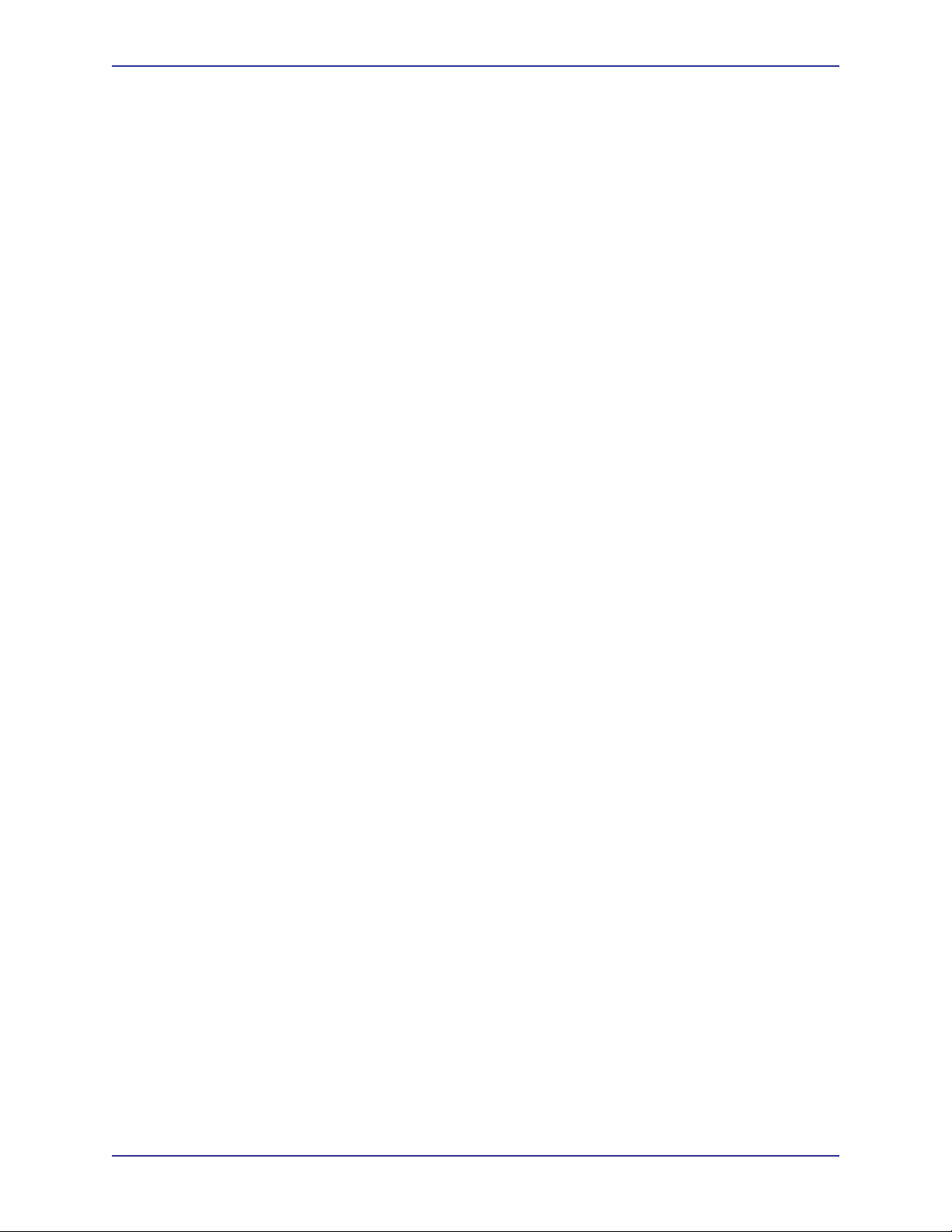
Contents
Environmental Conditions .................................................................................114
Physical Characteristics ....................................................................................115
Compliance .......................................................................................................115
Manufacturer’s Declaration ...............................................................................117
Safety Tests ......................................................................................................124
Ground Integrity ......................................................................................124
Earth Leakage Current ........................................................................... 124
Enclosure Leakage Current ....................................................................124
Patient Applied Risk Current ..................................................................125
Patient Isolation Risk Current .................................................................125
Data Port Interface Protocol . . . . . . . . . . . . . . . . . . . . . . . . . . . . . . . . . . 127
Overview ...........................................................................................................127
Configuring the Data Port .................................................................................127
Communication Baud Rate ....................................................................128
Communication Protocol ........................................................................129
Language Selection ................................................................................131
Nurse Call Setup ....................................................................................132
Analog Calibration Setup ........................................................................133
Philips Communications ......................................................................... 133
GE Marquette Communications .............................................................134
Datex-Ohmeda AS/3 Communications ..................................................135
Connecting to the Data Port .............................................................................136
Communicating with a Computer ......................................................................137
Dump Instrument Info (Option 1) ............................................................137
Set Date and Time (Option 2) ................................................................138
Dump Trend (Option 3) ..........................................................................138
Dump Error Log (Option 4) .....................................................................138
Exit Interactive Mode (Option 5) .............................................................138
Using Data on the Computer ............................................................................139
Real-Time Printout ............................................................................................139
Column Heading .....................................................................................141
Patient Data and Operating Status .........................................................142
Trend Data Printout (ASCII Mode) ....................................................................144
Trend Printout (Graph Mode) ............................................................................145
Nurse Call ......................................................................................................... 145
Analog Output ...................................................................................................146
Technical Discussion . . . . . . . . . . . . . . . . . . . . . . . . . . . . . . . . . . . . . . . 147
Oximetry Overview ...........................................................................................147
Functional versus Fractional Saturation ................................................. 148
Measured versus Calculated Saturation ................................................148
SatSeconds Alarm Management ...................................................................... 149
Signal Processing ............................................................................................. 149
OXIMAX Technology ........................................................................................149
Block Diagram Theory ......................................................................................150
Index . . . . . . . . . . . . . . . . . . . . . . . . . . . . . . . . . . . . . . . . . . . . . . . . . . . 177
N-600x Service Manual iii

Contents
N-600x Service Manual iv
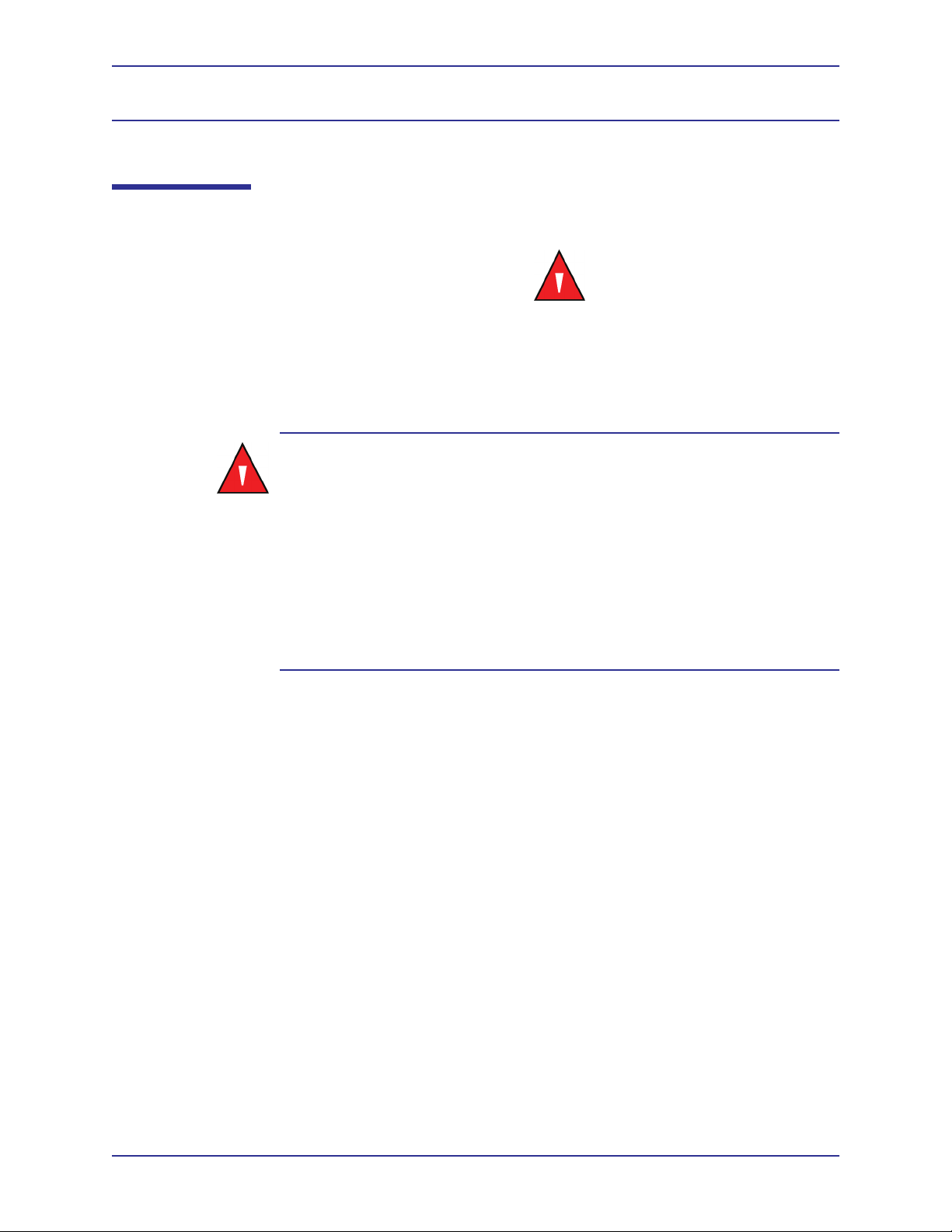
Introduction
Warnings
Warnings are identified by the WARNING symbol shown above.
Warnings alert the user to potential serious outcomes (death, injury, or adverse
events) to the patient or user.
WARNING: The sensor extrapolates from the date and time provided by the
N-600x when recording the sensor event record to the sensor. The accuracy of
the date and time is the responsibility of the N-600x. It is recommended that
the N-600x user set the date and time to the correct value before a sensor
event record-enabled sensor is connected, and that this date and time not be
changed while the sensor remains connected. Since a sensor with sensor event
record data can be transported from one monitor to another, having
discrepancies in the date and time between monitors and the sensor event
record data will affect the order the sensor event record data appears. To
eliminate this possible problem, all monitors within an institution should be
set to the same time.
Introduction
OXIMAX N-600x Service Manual 1
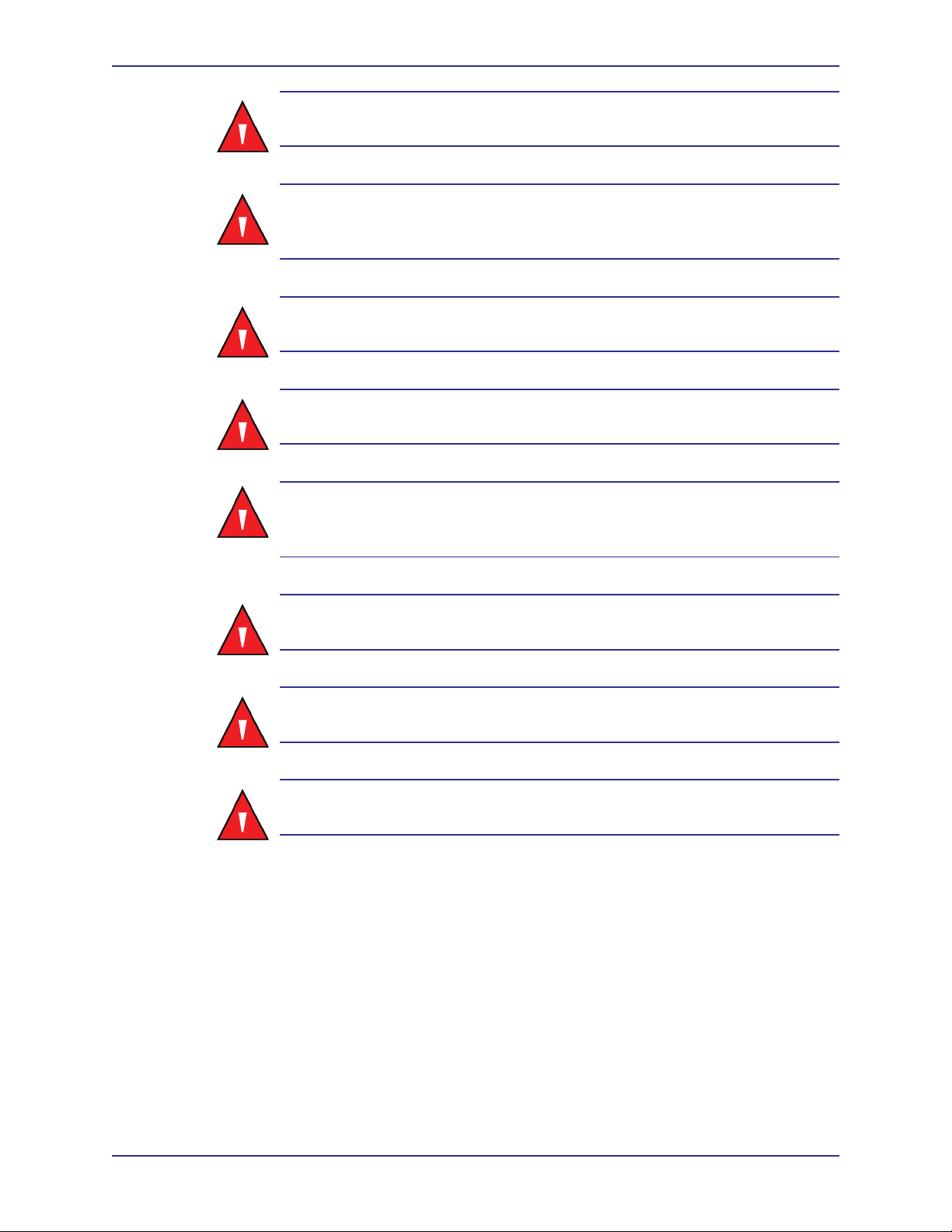
Introduction
WARNING: Explosion Hazard - Do not use the N-600x pulse oximeter in the
presence of flammable anesthetics.
WARNING: Do not spray, pour, or spill any liquid on the N-600x, its
accessories, connectors, switches, or openings in the chassis as this may
damage the pulse oximeter.
WARNING: Before attempting to open or disassemble the N-600x,
disconnect the power cord to avoid possible injury.
WARNING: The LCD panel contains toxic chemicals. Do not ingest
chemicals from a broken LCD panel.
WARNING: The use of accessories, sensors, and cables other than those
specified may result in increased emission and/or decreased immunity of the
N-600x pulse oximeter.
WARNING: Do not silence or decrease the volume of the N-600x audible
alarm if patient safety could be compromised.
WARNING: Pressing ALARM SILENCE will keep ALL alarms from
sounding for the alarm silence duration period.
WARNING: When installing the monitor’s AC power cord, ensure the cord
is carefully positioned to prevent tripping and entanglement.
2
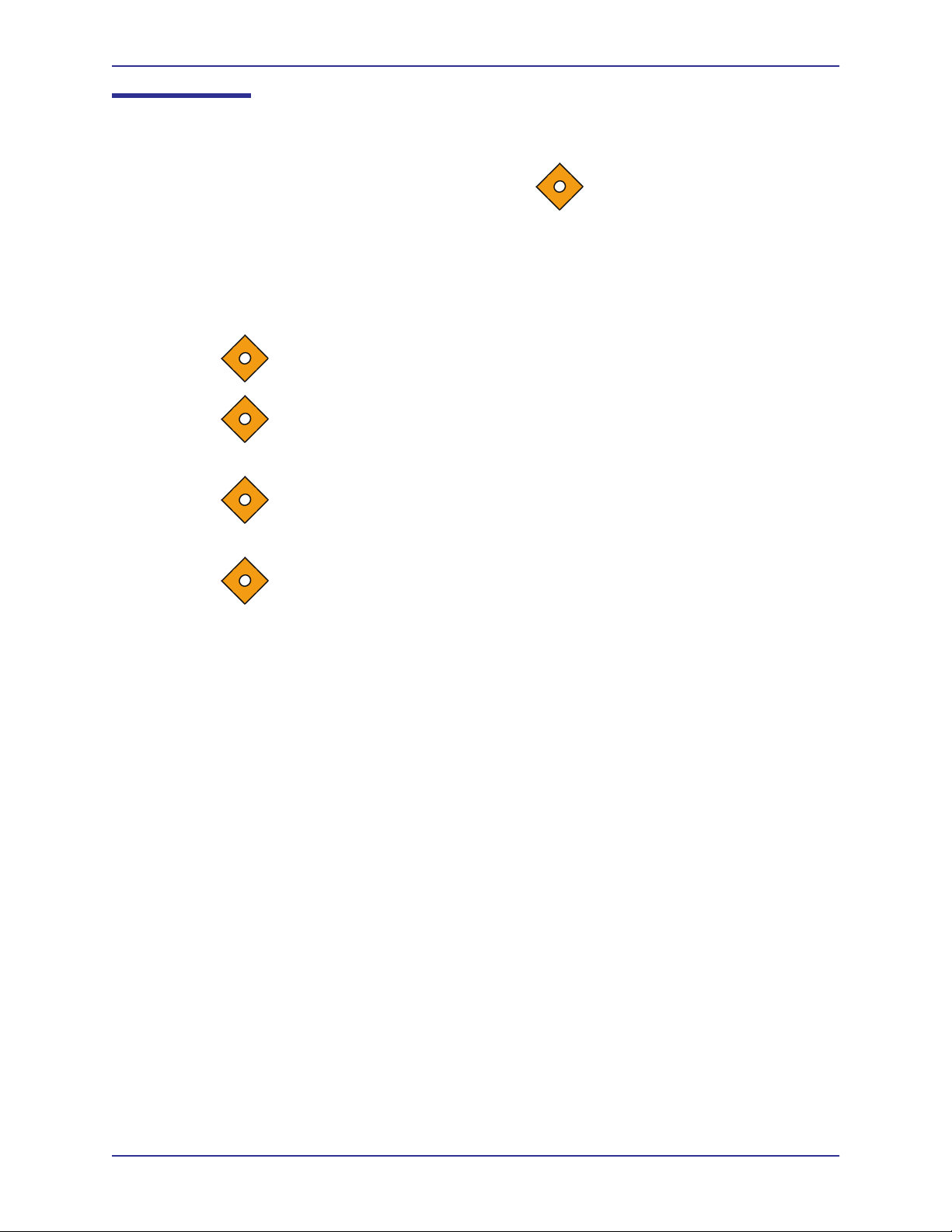
Cautions
Introduction
Cautions are identified by the CAUTION symbol shown above.
Cautions alert the user to exercise care necessary for the safe and effective use of
the N-600x pulse oximeter.
Caution: Observe ESD (electrostatic discharge) precautions when working
within the unit.
Caution: Observe ESD (electrostatic discharge) precautions when
disassembling and reassembling the N-600x and when handling any of the
components of the N-600x.
Caution: When reassembling the N-600x, tighten the screws that hold the
cases together (10-in lbs. maximum). Overtightening could strip out the
screw holes in the top case, rendering it unusable.
Caution: When installing the power supply or the Main Board PCB, tighten
the seven screws (4-in lbs. maximum). Overtightening could strip out the
screw holes in the bottom case, rendering it unusable.
OXIMAX N-600x Service Manual 3
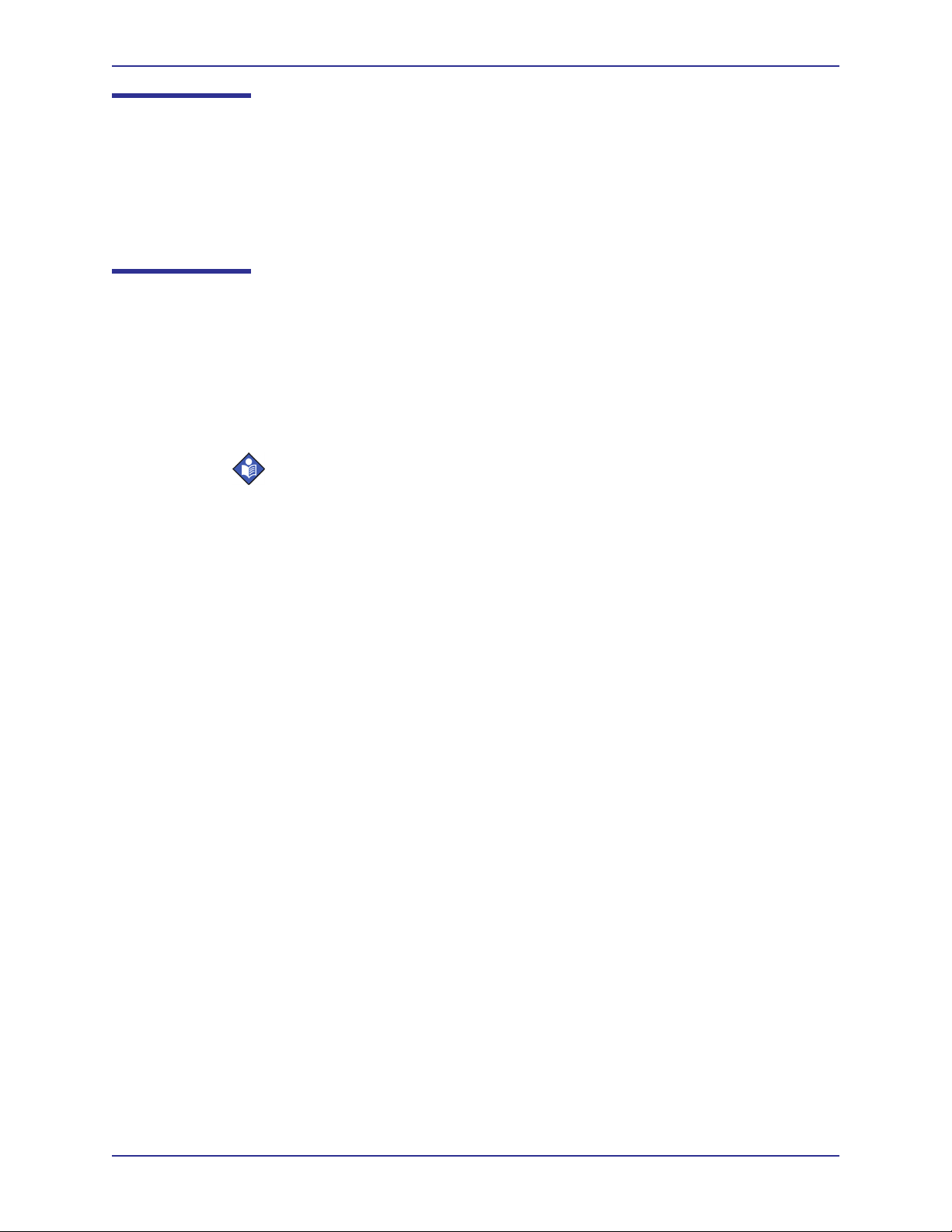
Introduction
Overview
This manual contains information for servicing the Nellcor OXIMAX N-600xTM
pulse oximeter. Only qualified service personnel should service this product.
Before servicing the monitor, please read the O
Manual carefully for safe operation.
Monitor Description
The N-600x monitor is intended for the continuous non-invasive monitoring of
functional oxygen saturation of arterial hemoglobin (
The N-600x is intended for use with neonatal, pediatric, and adult patients who are
well or poorly perfused, in hospitals, hospital-type facilities, intra-hospital
transport, and home environments. For prescription use only.
Note: Hospital use typically covers such areas as general care floors, operating
XIMAX N-600x
%SpO2) and pulse rate.
TM
Operator's
rooms, special procedure areas, intensive and critical care areas, within
the hospital plus hospital-type facilities. Hospital-type facilities include
physician office based facilities, sleep labs, skilled nursing facilities,
surgicenters, and sub-acute centers.
Intra-hospital transport includes transport of a patient within the hospital
or hospital-type facility.
Homecare use is defined as managed/used by a lay person (parent or other
similar non-critical caregiver) in the home environment.
Use with any particular patient requires the selection of an appropriate
O
XIMAX oxygen sensor as described in the OXIMAX N-600x Operator's
Manual.
Through the use of the four softkeys, users can access trend information, select an
alarm limit to be changed, choose the language to be used, adjust the internal time
clock, and change communications protocol. The monitor can operate on AC
power or on an internal battery. The controls and indicators for the N-600x are
illustrated and identified in Figure 1 and Figure 2.
4
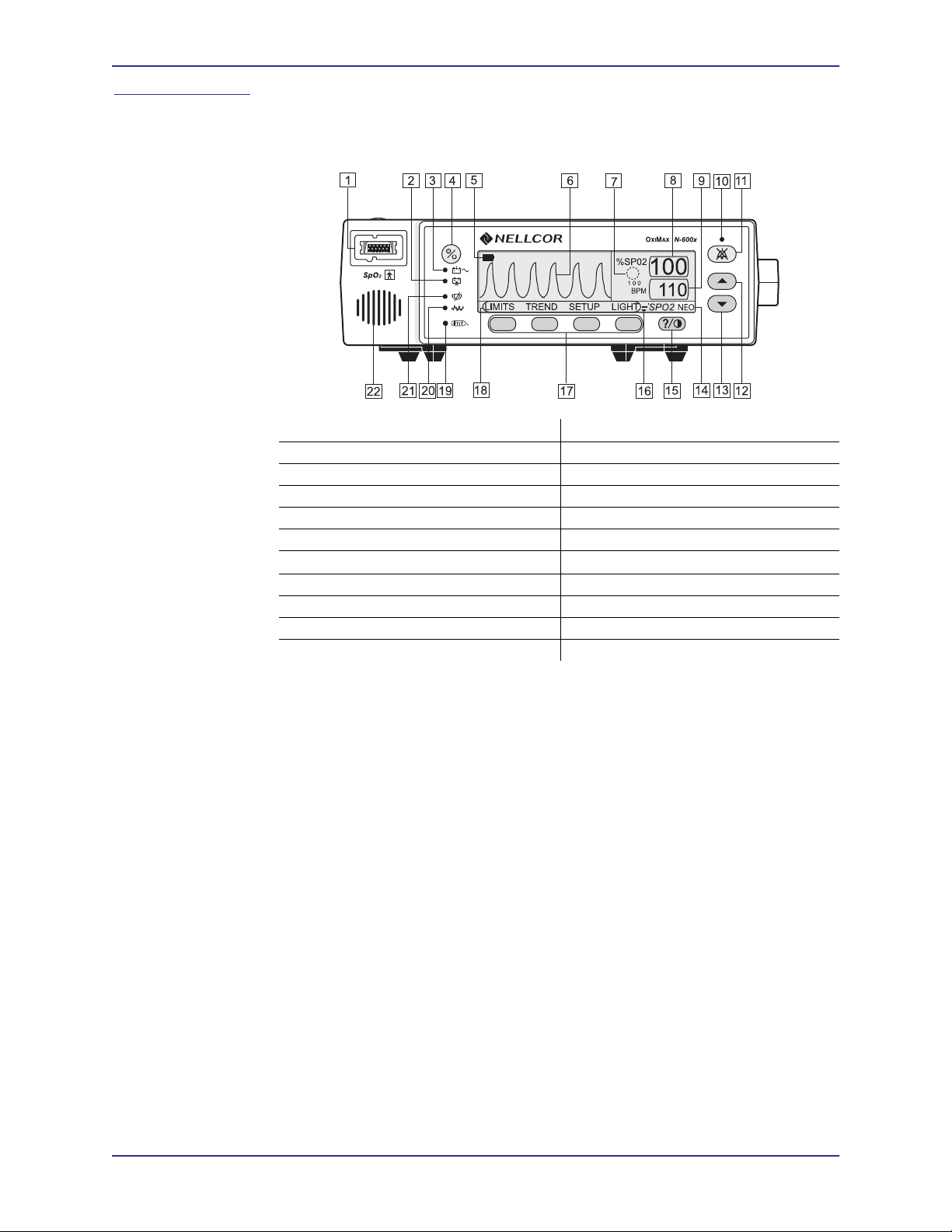
Front Panel
Introduction
1. SpO2 OXIMAX Sensor Port
12. ADJUST UP Button
2. Low Battery Indicator 13. ADJUST DOWN Button
3. AC Power Indicator 14. Neonate Mode Indicator
4. ON/STANDBY Button 15. HELP/CONTRAST Button
5. Battery Fuel Gauge Indicator 16. Fast Response Mode Indicator
6. Waveform Display 17. Softkeys
7. SatSeconds
TM
Indicator
18. Menu Bar
8. %SpO2 Display 19. Data In-Sensor Indicator
9. Pulse Rate Display 20. Interference Indicator
10. Alarm Silence Indicator 21. Pulse Search Indicator
11. ALARM SILENCE Button 22. Monitor Speaker
Figure 1: N-600x Front Panel
OXIMAX N-600x Service Manual 5
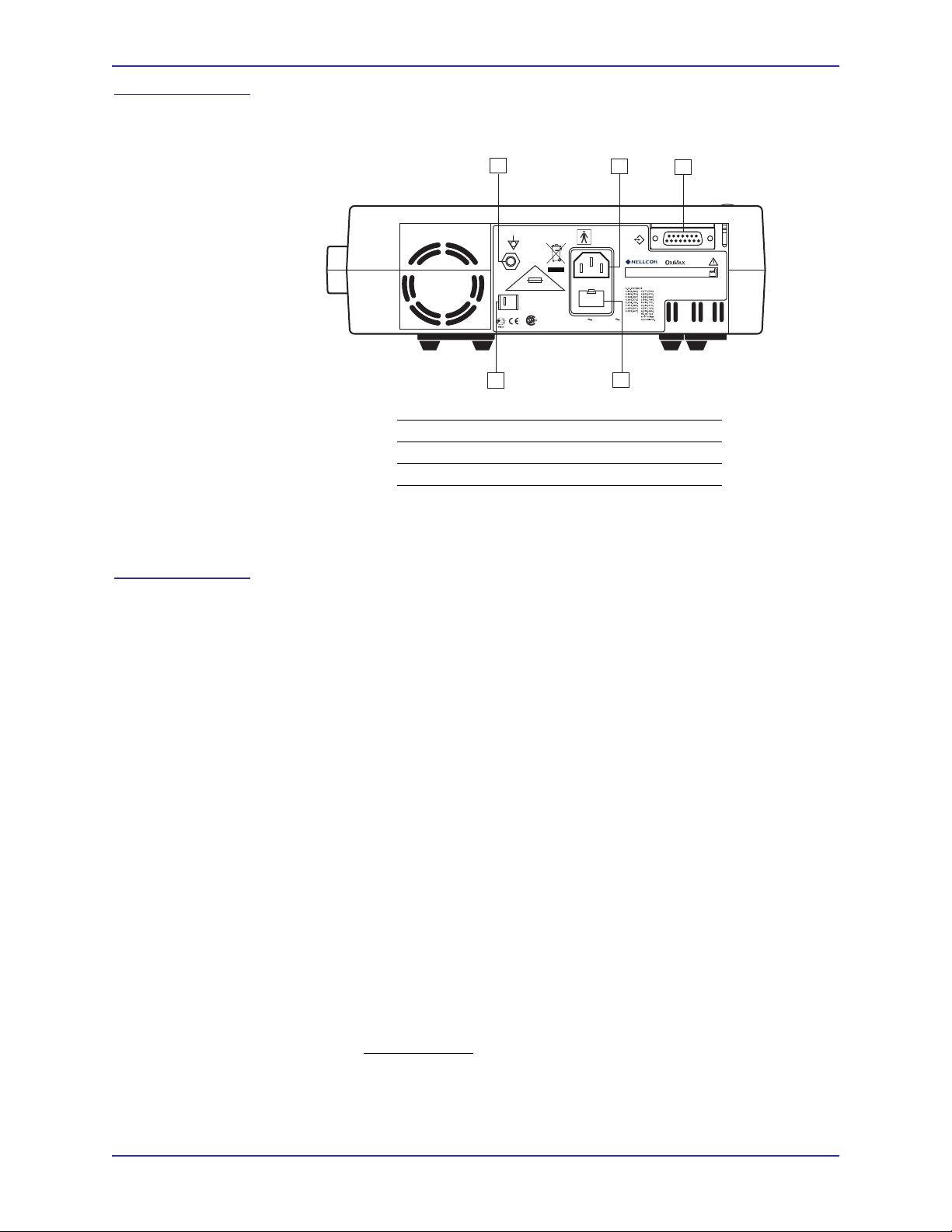
Introduction
Rear Panel
Softkey Menu
1
Type BF
2X
T 0.50A 250V
CISPR 11
Group 1
Class B
R
100-
200-240V
120
50/60 Hz 30VA
IPX1
C US
0123
5
1. Equipotential Terminal (Ground)
2. AC Power Connector
3. Data Port Connector
4. Fuse Holder
5. Supply Voltage Selector Switch
Figure 2: N-600x Rear Panel
2
4
SN
MADE IN IRELAND
3
N-600x
TYCO HEALTHCARE GROUP LP
NELLCOR PURITAN BENNETT INCORPORATED
PLEASANTON, CA USA 94588
AUTHORIZED REPRESENTATIVE:
TYCO HEALTHCARE UK LTD
GOSPORT PO13 0AS, UK
The monitor’s softkey menu hierarchy is outlined below. Choose the type of trend
data to view by selecting the Monitor or Sensor trend data in the Trend menu.
Sensor sub-menu choices differ depending on what type of patient alarm event
data is stored in the sensor chip, such as, event or loop.
The menu structure includes BACK softkey options to return to the previous
menu level without exiting the Trend menu entirely. Trend data must be compiled
on entry or re-entry to the Trend menu. When the softkeys are available, both
BACK and EXIT options are available. The BACK softkey returns to the previous
level and the EXIT softkey returns to the Main menu. If only one space is
available, the BACK softkey is included, this may require returning one or two
levels to access an EXIT softkey.
The BACK and EXIT softkeys are positioned on the right-most softkeys,
respectively.
The menu structure below identifies:
• BOLDFACE TYPE — softkey title as displayed on the monitor
•
Underlined Text — description of the softkey menu item
•
Italicized Text — the destination of the BACK and EXIT softkeys
6
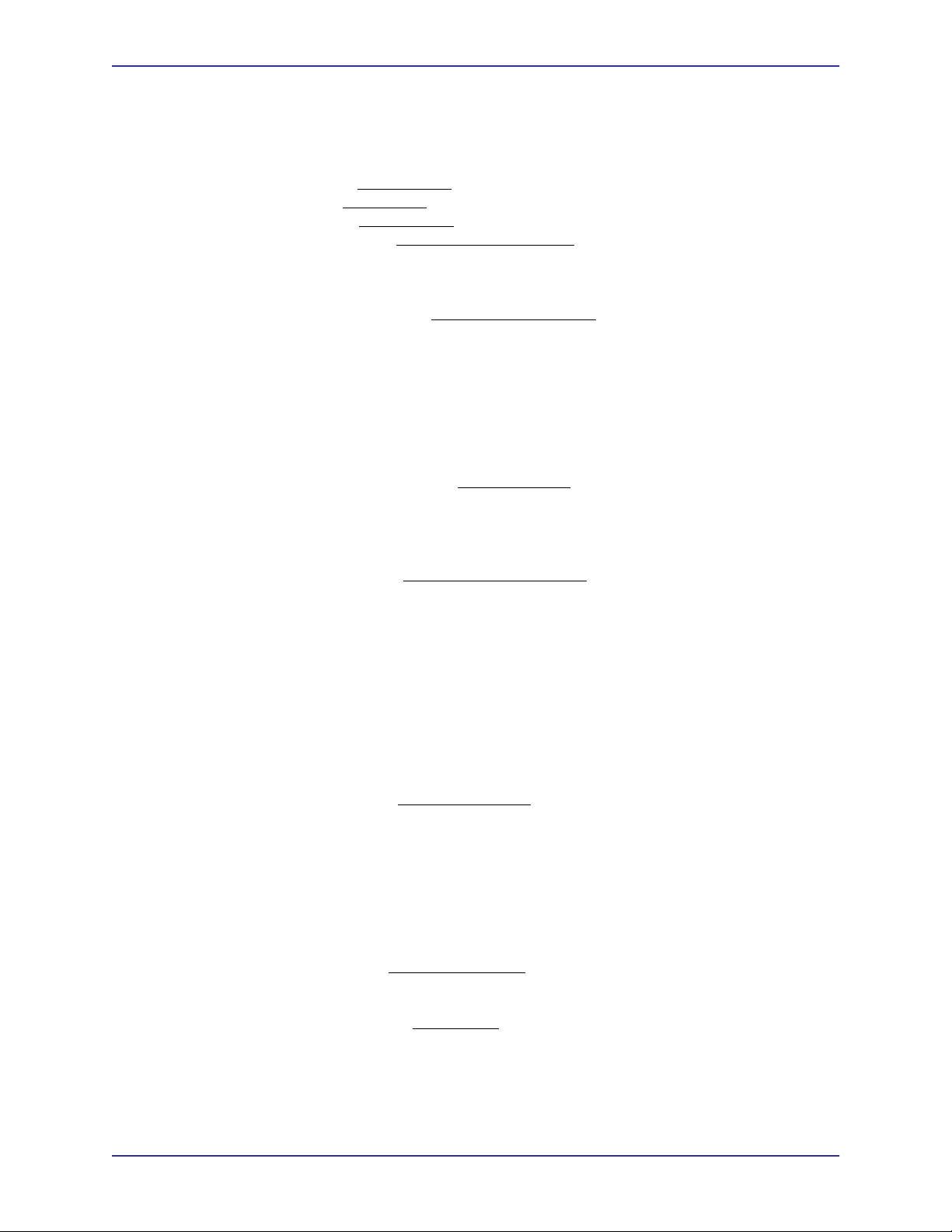
Introduction
(Main Menu)
LIMITS (Limits Menu)
- SELECT
- NEO
- ADULT
EXIT (to Main menu)
TREND (Trend Menu)
- MON (Monitor Menu)
- - VIEW (Monitor Trend View Menu)
- - - DUAL
- - - SPO2
- - - PULSE
- - - NEXT (History/Amplitude Menu)
----HIST (Delete/Print2 Menu)
-----DELETE (delete Trends)
------“DELETE TRENDS”
-------YES (return to Main menu)
-------NO (back to Delete/Print menu)
-----PRINT
-----BACK (back to Hist/Amp menu)
-----EXIT (to Main menu)
----AMP (Amplitude Menu)
-----BACK (back to Hist/Amp menu)
-----EXIT (to Main menu)
----BACK (back to Monitor Trend View menu)
----EXIT (to Main menu)
- - ZOOM (Monitor Trend Zoom Menu)
---TIME (Cycle through 48h, 36h, 24h, 12h, 8h, 4h, 2h, 1h, 30m, 15m,
40s, 20s for current view)
---SCALE (Cycle through ±5, ±10, ±15, ±20, ±25, ±30, ±35, ±40 and
±50 (units of BPM or %SpO2, depending on the data displayed) of
the max and min. values under the cursor, default to 10-100
for SAT trend graph and 5-250 for Pulse trend graph if there is
no data point under the cursor for current view)
- - - AUTO (based on all of the graphed trend data: maximum value,
rounded up to nearest multiple of 10, minimum value, rounded
down to nearest multiple of 10 minus 10)
- - - BACK (back to Monitor menu)
- - NEXT (Delete/Print1 Menu)
- - - DELETE
----“DELETE TRENDS?”
-----YES (to Main menu)
-----NO (back to Delete/Print1 menu)
- - - PRINT
- - - BACK (back to Monitor menu)
- - - EXIT (to Main menu)
- - BACK (back to Trend menu)
- SENSOR (Sensor/Event Menu)
(if event data is in the sensor, the Graph menu, the screen remains in the
appropriate state until the next menu selection is made)
- - GRAPH (Graph Menu) (display events #1-N, in inverse chronological
order; up/down also scroll through events in order)
---< (show previous graph, only available when there is a previous
graph)
---> (show next graph, only available when there is a next graph)
OXIMAX N-600x Service Manual 7
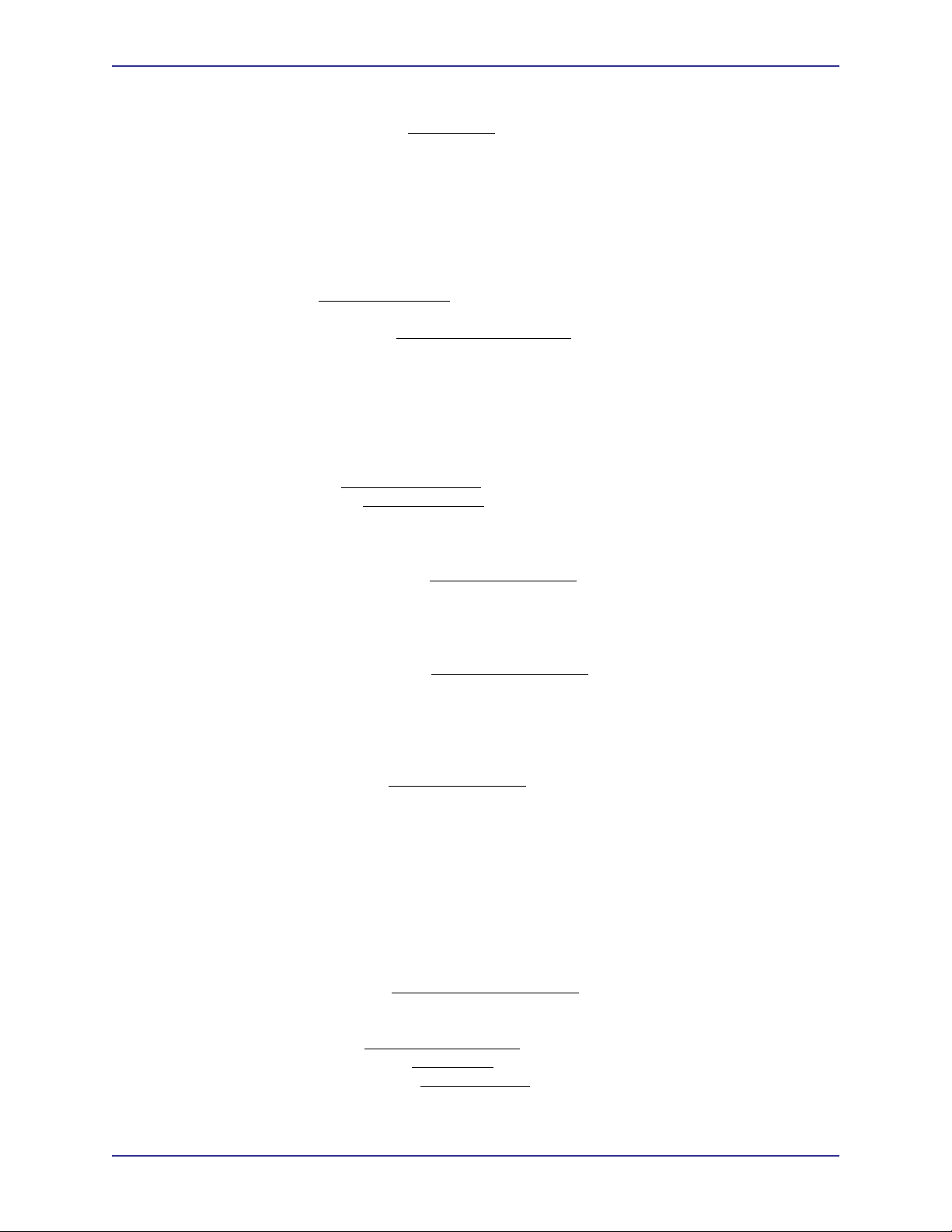
Introduction
- - - PRINT
- - - BACK (back to Sensor menu)
- - TABLE (Table Menu)
---^ (show previous table, only available when there is a previous
graph; bottom/top line repeats in new table)
---v (show next table, only available when there is a next graph;
bottom/top line repeats in new table)
- - - PRINT
- - - BACK (back to Sensor menu)
--BACK (back to Trend menu)
- - - EXIT (to Main menu)
(Sensor/Loop Menu) (If continuous-Loop data is in the sensor, the following
displays)
- - VIEW (Sensor Trend View Menu)
- - - DUAL (shows %SPO2+BPM)
- - - SPO2
- - - PULSE
- - ZOOM (cycle through 2h, 1h, 30m, and 15m for current view)
- - PRINT
- - BACK (to Trend menu)
- EXIT (to Main menu)
SETUP (Setup Monitor Menu)
- VIEW (Setup View Menu)
- - PLETH
- - BLIP
- - TREND
---VIEW (RT Trend View Menu)
----DUAL
----SPO2
----PULSE
----BACK
---ZOOM (RT Trend View Menu)
----TIME
----SCALE
----AUTO
----BACK
- - BACK (back to Setup menu)
- SENSOR (Setup Sensor Menu)
--DATA (On-screen options for SENSOR-R (Write-once Sensor) sensor
are: “SPO2, SPO2+BPM, DEFAULT.” On-screen options for
SENSOR-RW (rewritable sensor) are: “SPO2, SPO2+BPM,
DEFAULT.” SELECT toggles SENSOR-R or SENSOR-RW
sensor type; up/down keys scroll through options in order.)
The SENSOR-R feature supports all of the current OXIMAX
sensors.
- - - SELECT
- - - BACK (back to Setup Sensor menu)
- - - EXIT (to Main menu)
- - MSG (Sensor Set Message Menu)
- - - BACK (back to Setup Sensor menu)
- - - EXIT (to Main menu)
- NEXT (Clock/Language Menu)
- - CLOCK (Clock Menu)
- - - SET (Clock Set Menu)
8
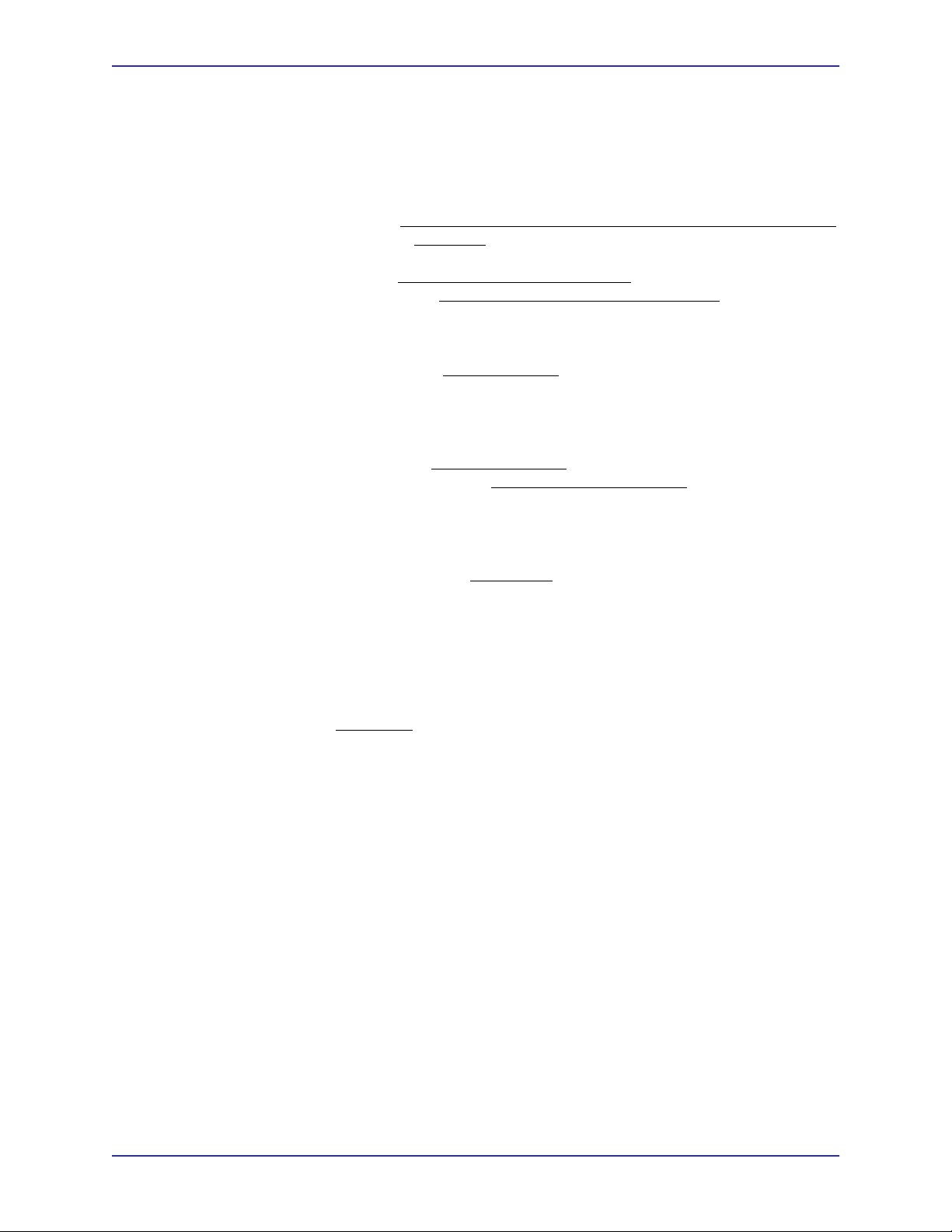
Introduction
----SELECT (press select to toggle through hours, minutes,
seconds, month, day, year; use up/down buttons to set each
selection)
----BACK (back to Clock/Language menu)
----EXIT (to Main menu)
---BACK (back to Clock/Language menu)
---EXIT (to Main menu)
- - LANG (Language Setup Menu) (use up/down buttons to toggle though
languages)
- - - BACK (back to Clock/Language menu)
- - NEXT (Communication/Nurse Call Menu)
- - - COMM (Communication Port Configuration Menu)
----SELECT
----BACK (back to Communication/Language menu)
----EXIT (to Main menu)
- - - NCALL (Nurse Call Menu)
----NORM +
----NORM -
----BACK (back to Communication/Nurse Call menu)
----EXIT (to Main menu)
- - - NEXT (Analog/Mode Menu)
----ANALOG (Analog Voltage Select Menu)
-----0 VOLT
-----1 VOLT
-----STEP
-----BACK (back to Analog/Mode menu)
----MODE (Mode Menu)
-----BACK (back to Analog/Mode menu)
-----EXIT (to Main menu)
----BACK (back to Communication/Nurse Call menu)
----EXIT (to Main menu)
- - - BACK (back to Clock/Language menu)
- - BACK (back to Setup menu)
- EXIT (to Main menu)
LIGHT (Light Menu)
- OFF (turns display backlight off)
- EXIT (to Main menu)
OXIMAX N-600x Service Manual 9

Introduction
Related Documents
An understanding of the OXIMAX N-600x monitor is critical in order to perform the
tests, troubleshoot procedures, use the principles of operation, and circuit analysis
sections of this manual. Refer to the O
utilize the various Nellcor approved O
to the individual O
The O
A Spare Parts and Accessories list is also posted on the Internet at:
XIMAX N-600x Operator's Manual. To
XIMAX sensors used with the monitor, refer
XIMAX Sensor's Directions for Use (DFU).
XIMAX N-600x Operator’s and Service Manuals are posted on the Internet at:
http://www.nellcor.com
http://www.nellcor.com
10
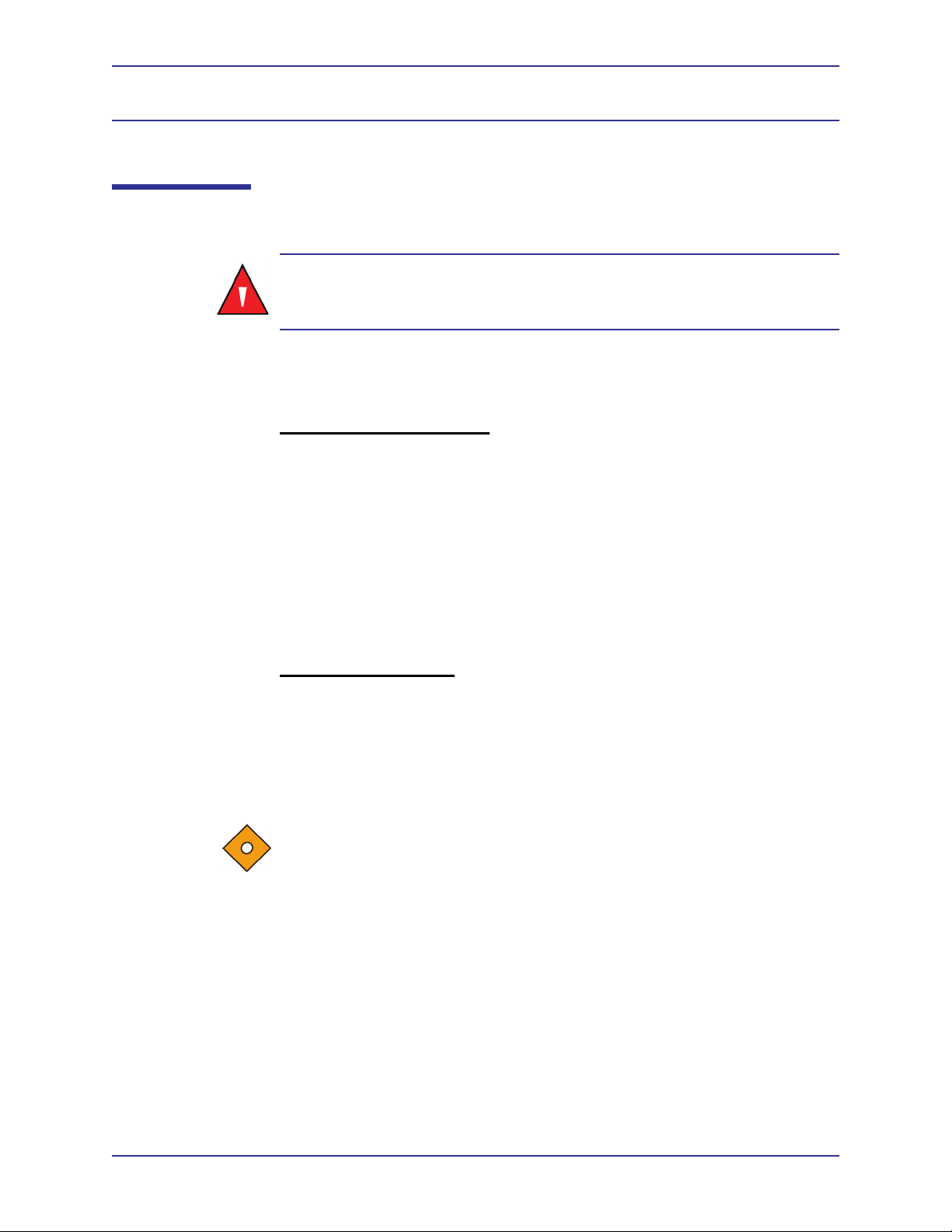
Routine Maintenance
Cleaning the Monitor
WARNING: Do not spray, pour, or spill any liquid on the N-600x, its
accessories, connectors, switches, or openings in the chassis as this may
damage the pulse oximeter.
For surface-cleaning and disinfecting follow your institution's procedures or use
the steps outlined below:
To surface clean the monitor:
1. Obtain a soft cloth.
Routine Maintenance
2. Dampen the cloth with either a commercial, non-abrasive cleaner or a solution
of 70% alcohol in water.
3. Lightly wipe each exterior surface using the dampened soft cloth.
To disinfect the monitor:
1. Saturate a soft cloth with 10% solution of chlorine bleach in tap water.
2. Lightly wipe each exterior surface using the saturated soft cloth.
Caution: Before attempting to clean an SpO
directions for use enclosed with the O
specific cleaning instructions.
XIMAX sensor. Each sensor model has
2 OXIMAX sensor, read the
OXIMAX N-600x Service Manual 11
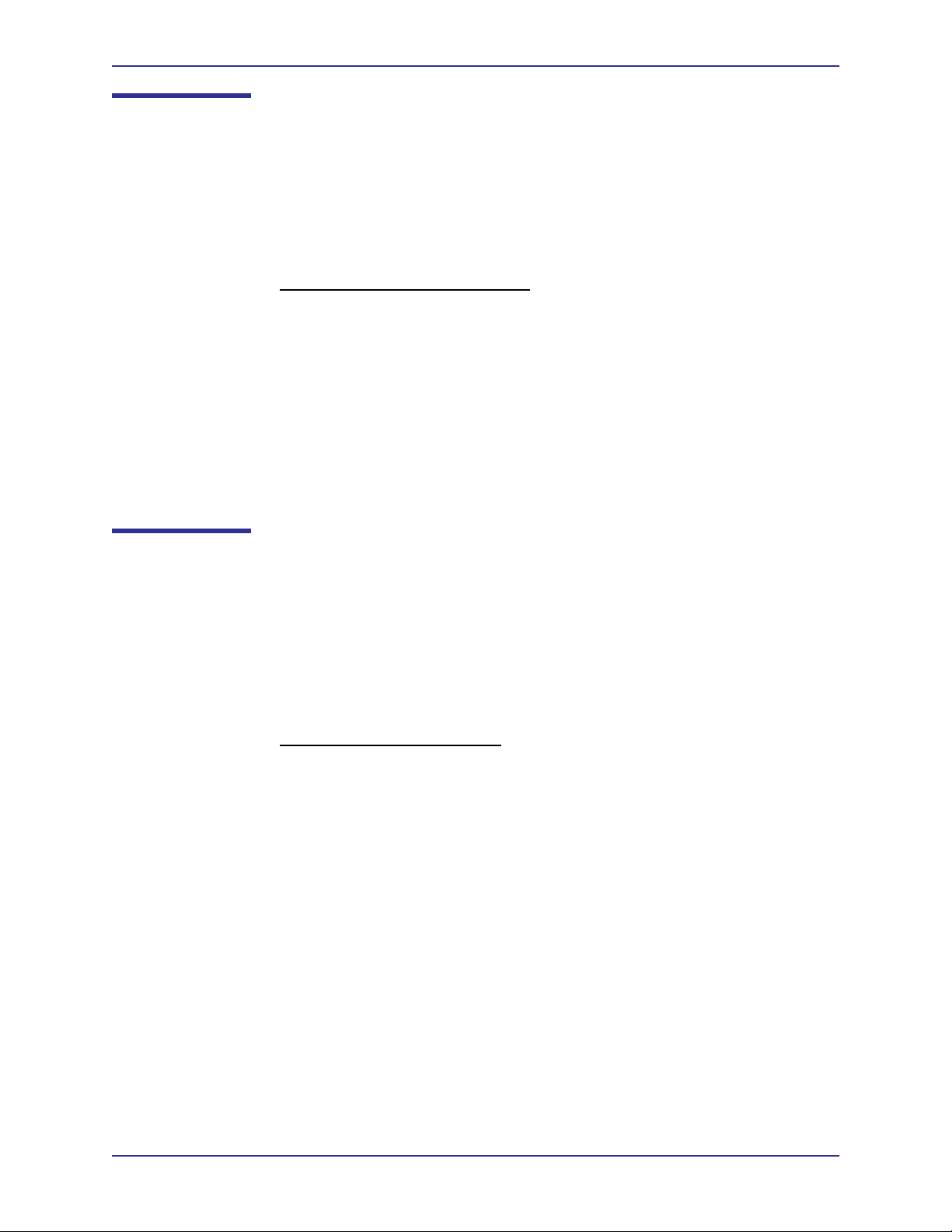
Routine Maintenance
Periodic Safety Checks
The N-600x monitor requires no calibration. The battery should be replaced at
least every two years. See Battery Replacement on page 88.
The following safety checks should be performed at least every 24 months by a
qualified service technician.
To perform a periodic safety check:
1. Inspect the equipment for mechanical and functional damage.
2. Inspect safety labels for legibility.
3. Contact Nellcor’s Technical Services Department, 1.800.635.5267, or your
local Nellcor representative if the labels are damaged.
Functional Checks
If the monitor has been visibly damaged or subjected to mechanical shock (for
example, if dropped), immediately perform the performance tests. See
Performance Tests on page 16.
The following checks should be performed at least every two years by a qualified
service technician.
To perform a functional check:
1. Perform the electrical safety tests detailed in Safety Tests on page 46. If the
2. Inspect the fuses for proper value and rating (F1 + F2 = 0.5 amp, 250 volts).
unit fails the tests, refer to Spare Parts on page 103.
12
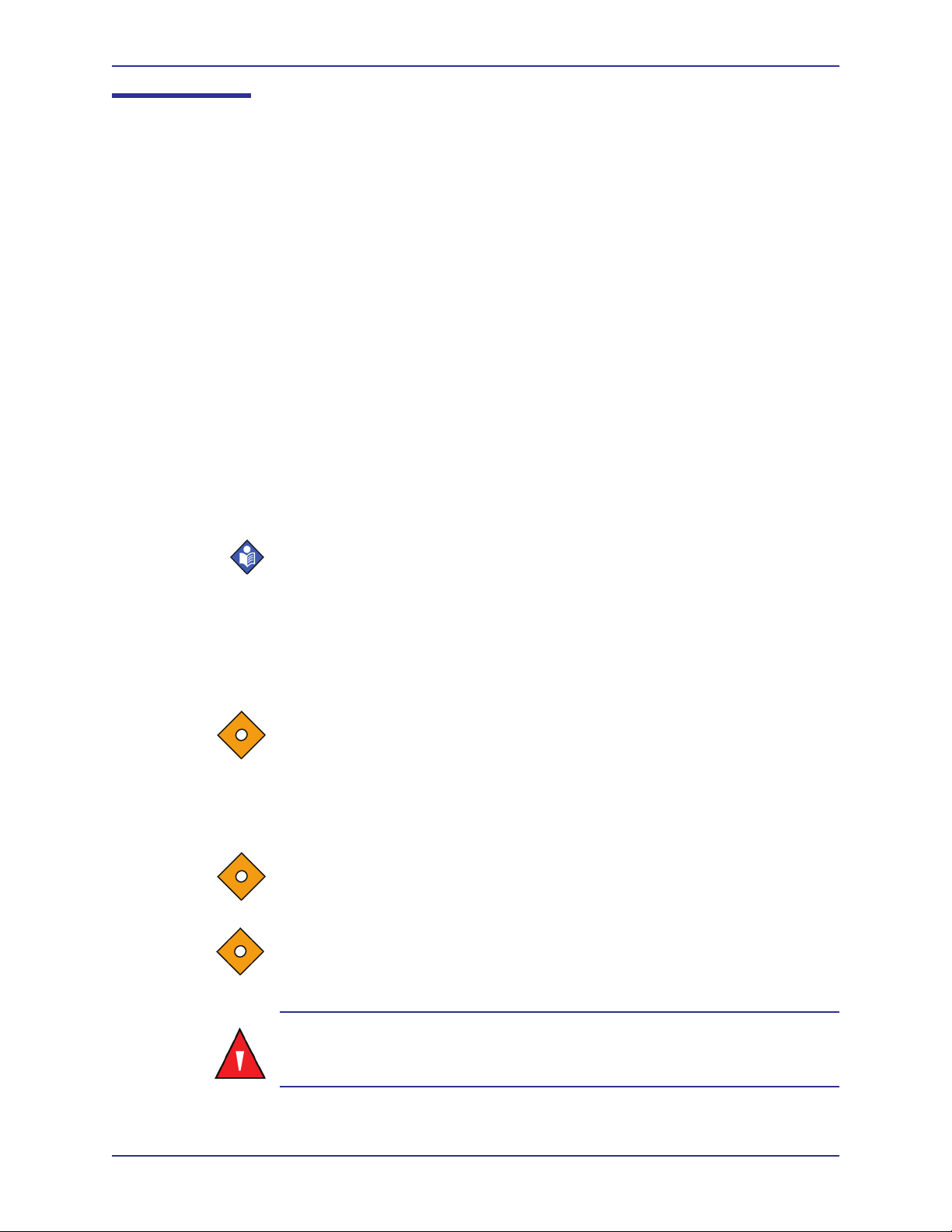
Battery Operation
The N-600x has an internal battery that can be used to power the monitor during
transport or when AC power is not available. A new, fully-charged battery
provides at least seven hours of monitoring time under the following conditions:
The monitor cannot be used when the battery is depleted unless the monitor is
connected to an AC power source. A warning message displays and must be
cleared by pressing the ALARM SILENCE button twice before the monitor can
be used for patient monitoring.
The pleth and blip displays include the Battery Fuel Gauge indicator that shows
the remaining charge (operating hours). When the monitor is fully-charged, all
four N-600x bars are lit on the indicator.
Routine Maintenance
• No audible alarms sound
• No analog or serial output devices are attached to the N-600x
• Default display brightness setting
Note: After three months of storage, the battery may lose its charge. The N-600x
will not power up until the AC power is established. On AC power up, the
battery fuel gauge shows empty. The N-600x operates on AC power while
the battery is charging. Until the battery is recharged, the message, “UNIT
WILL SHUT DOWN IF AC POWER IS LOST” appears. The monitor is
now operational. Press the ALARM SILENCE button twice to remove
the message from the screen.
Caution: If the battery has been in storage for longer than six months, or if
the battery does not fully recharge, the battery should be replaced. After the
battery has been replaced and a new battery had been charged, an “EEE 575
Trends Lost” message appears when the N-600x is turned on. Turn the
N-600x off and wait three seconds. Then turn the monitor on again. After the
extended power-on self-test, the N-600x runs on AC or battery power.
Caution: To fully recharge the monitor, it may take up to eight hours if the
monitor is turned off or 12 hours if the monitor is turned on. Connect the
monitor to an AC power outlet to charge a low or fully-depleted battery.
Caution: The battery terminal clips may loosen after repeated insertions.
After replacing the battery, check the battery terminal clips for secure fit and
tighten if necessary (needle nose pliers may be used).
WARNING: If the monitor is operating on an AC power source with a fullydepleted battery and the AC power is subsequently lost, the monitor will shut
down immediately.
OXIMAX N-600x Service Manual 13

Routine Maintenance
When all of the following conditions are present for 15 minutes, the N-600x
automatically shuts down:
• Monitor is running on battery power
• No buttons have been pressed
• No pulse has been detected (for example, when a patient is not
connected to the O
XIMAX sensor or the OXIMAX sensor is disconnected
from the monitor)
• No alarms are present (other than low battery or a non-correctable
error)
Note: Whenever the monitor is connected to an AC power source, the battery is
being charged. We recommend the monitor remain connected to an AC
power source when not in use. This ensures full battery power when the
monitor is needed.
Caution: Repeated deep discharge reduces the life of the battery.
14
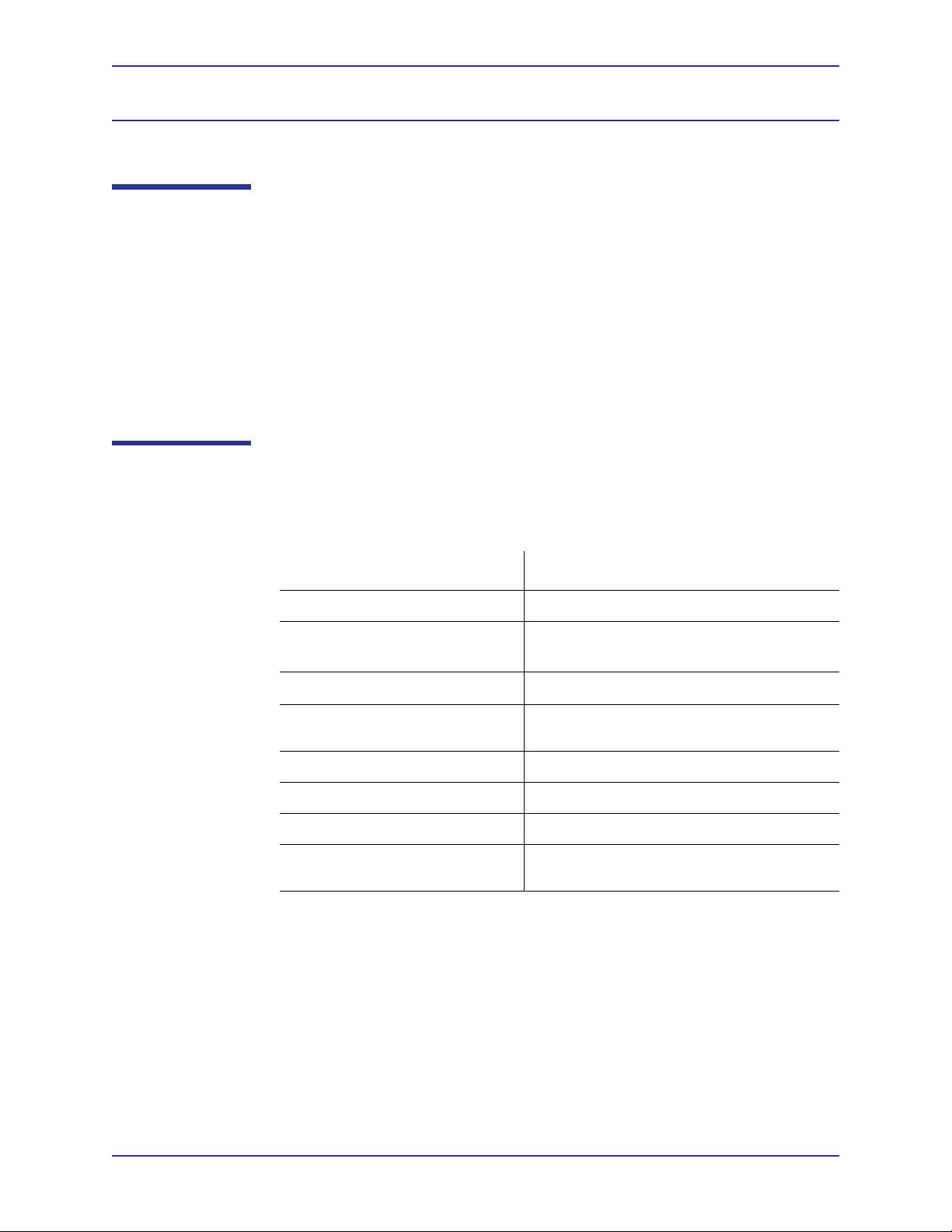
Performance Verification
Overview
This section discusses the tests used to verify performance following repairs or
during routine maintenance. All tests can be performed without removing the
N-600x cover. All tests except the battery charge and battery performance tests
must be performed as the last operation before the N-600x is returned to the
Caregiver.
If the N-600x fails to perform as specified in any test, repairs must be made to
correct the problem before the monitor is returned.
Required Equipment
Performance Verification
Table 1: Equipment and Descriptions
Equipment Description
Digital Multimeter (DMM) Fluke Model 87 or equivalent
Durasensor® OXIMAX Oxygen
Sensor
OXIMAX Oxygen Sensor
Safety Analyzer Must meet current AAMI ESI/1993 & IEC
Pulse Oximetry Cable DOC-10 cable
Data Interface Cable EIA-232 cable (optional)
Stop Watch Manual or electronic
Nellcor model SRC-MAX Tester Provides testing for DigiCal compatible
DS-100A sensor
MAX-A sensor
60601-1/1998 specifications
Monitors
OXIMAX N-600x Service Manual 15

Performance Verification
Performance Tests
The battery charge procedure should be performed before monitor repairs when
possible.
Note: This section uses Nellcor factory defaults. If your institution has custom
Battery Charge
To fully charge the battery:
1. Connect the monitor to an AC power source.
2. Verify the monitor is off and the AC Power/Battery Charging indicator is lit.
defaults, those values are displayed. Factory defaults can be restored (see
Reset Softkey on page 53).
3. Charge the battery for at least eight hours with the monitor turned off or
Power-Up Performance
The power-up performance tests verify the following monitor functions:
Power-On Self-Test (POST)
To perform the power-on self-test:
1. Connect the monitor to an AC power source.
2. Verify the monitor is off and the AC Power indicator is lit.
twelve hours with the monitor turned on.
• Power-On Self-Test (POST) on page 16
• Power-On Defaults and Alarm Range Limits on page 19
16
3. Do not connect any cables to the monitor.

Performance Verification
4. Turn on the N-600x by pressing the ON/STANDBY button. Observe the
monitor front panel. The monitor must perform the following:
• Within ten seconds, all LEDs, pixels and the backlight are illuminated.
• The indicators remain lit for two seconds.
• The LCD display shows NELLCOR and the software version of the
N-600x.
Note: The software version displayed in the example below is x.x.x.x.
®
N - 600x VERSION x.x.x.x
• A three beep power on tone sounds, followed by a one-second beep,
indicating proper operation of the speaker and successful completion of
the power on self tests. All indicators turn off except the AC Power/
Battery Charging indicator and the LCD screen.
• The monitor begins normal operation.
WARNING: If the N-600x monitor does not sound any audible tones during
the power-on self-test (POST), please contact Nellcor’s Technical Services or
your local Nellcor representative.
OXIMAX N-600x Service Manual 17
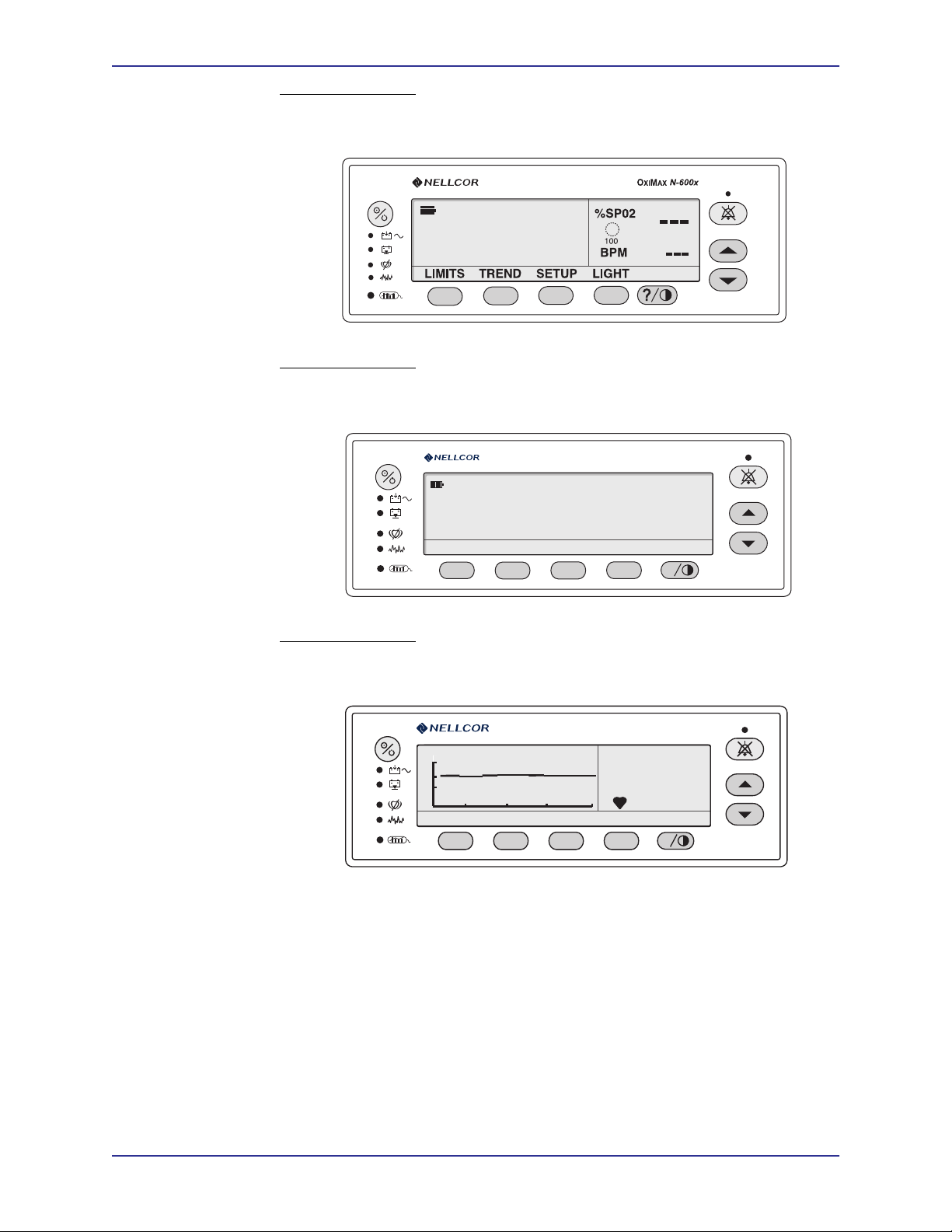
Performance Verification
PLETH Display
BLIP Display
OXIM
AX
N-600x
%SP02
---
LIMITS
REAL-TIME TREND Display
30 MIN SPO2
120
11
0
100
90
TREND
100
85
SETUP
%SP02
%SP02
LIGHTLIMITS TREND SETUP
LIGHTLIMITS TREND SETUP
LIGHT
OXIM
BPM
BPM
BPM
---
AX
---
---
110
100
40
?
N-600x
10
?
18
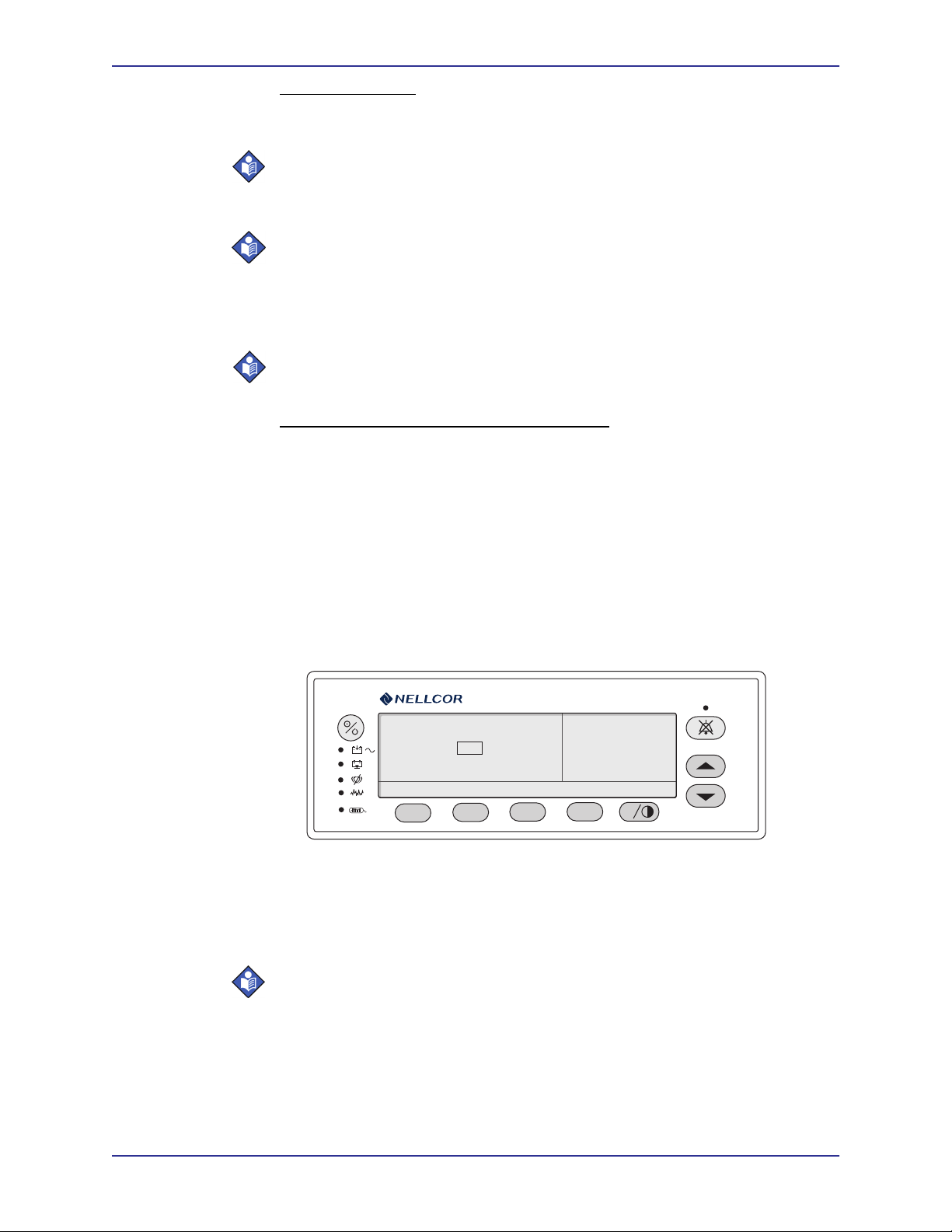
Performance Verification
Power-On Defaults and Alarm Range Limits
Note: When observing or changing alarm limits, a time-out is in effect
(approximately ten seconds). If no action is taken within the time-out, the
monitor automatically returns to the monitoring display.
Note: The descriptions below are based on the assumption that the Pleth view is
selected.
The steps for changing an alarm limit are the same if the view being used is the
Blip (Magnified) view.
Note: Power-on defaults are the factory-set or the defaults set by your
institution.
To test the power-on and alarm range settings:
1. Turn on the monitor by pressing the ON/STANDBY button.
2. Press the LIMITS softkey.
3. Verify the monitor emits a single beep and the Pleth view is replaced with a
display of the alarm limits. The selected Upper Alarm Limit for %SpO
2
indicates an alarm limit of “100” (or the applicable institutional default
setting).
OXIM
AX
N-600x
UPPER
LOWER
SAT-S
ADULT LIMITS
%SPO2
100
85
OFF
BPM
170
40
%SP02
BPM
EXITSELECT NEO ADULT
100
110
?
4. Press and hold the ADJUST DOWN button. Verify the selected number for
%SpO
2 Upper Alarm Limit decreases to a minimum of “86.”
Note: A decimal point in the display indicates the alarm limits have been
changed from the factory default values.
OXIMAX N-600x Service Manual 19
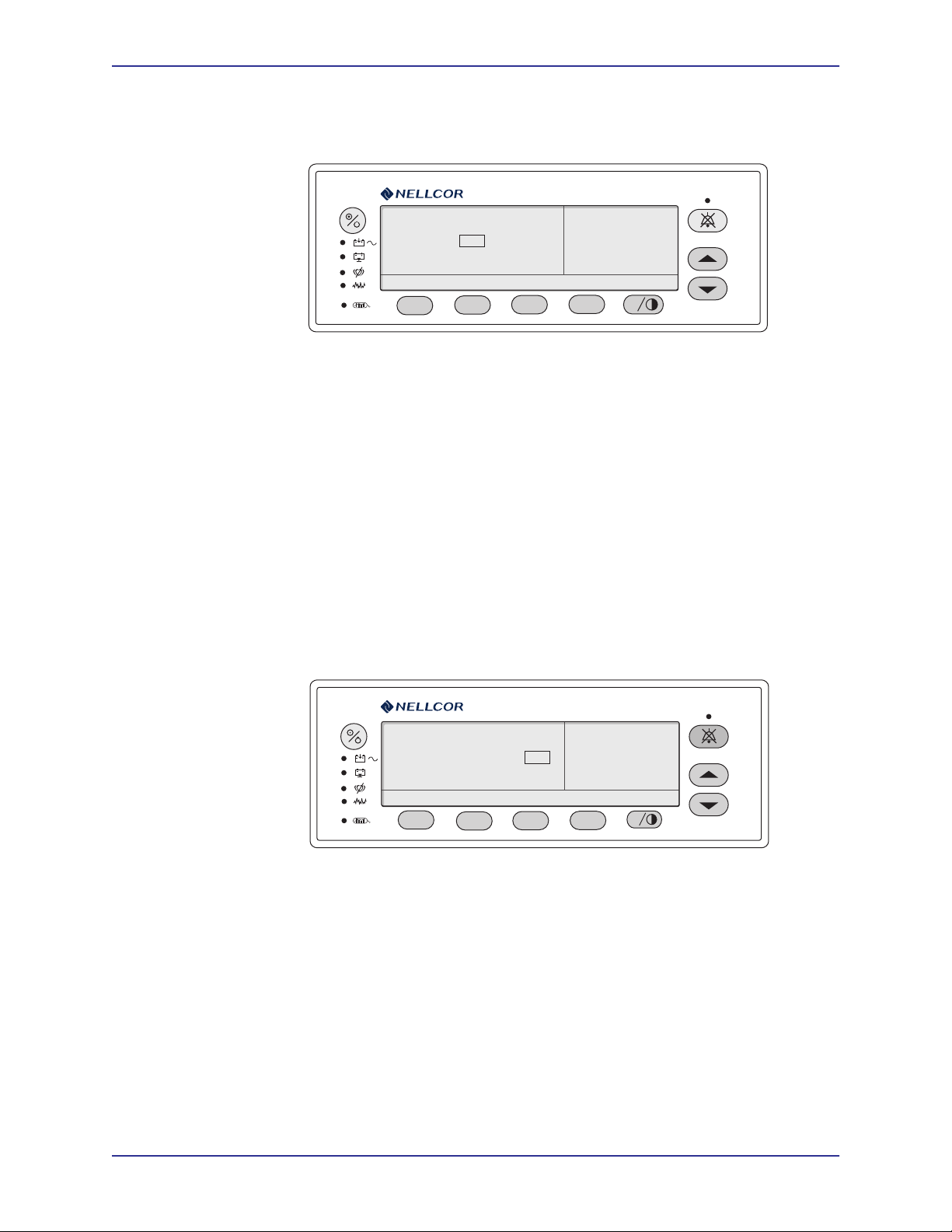
Performance Verification
5. Press the SELECT softkey. Verify the monitor emits a single beep and the
%SpO
2 Lower Alarm Limit of “85” (or your institutional default setting) is
selected.
OXIM
AX
N-600x
UPPER
LOWER
SAT-S
ADULT LIMITS
%SPO2
86
85
OFF
BPM
170
40
%SP02
BPM
EXITSELECT NEO ADULT
100
110
?
6. Press and hold the ADJUST DOWN button. Verify the %SpO2 Lower Alarm
Limit display reduces to a minimum of “20.”
7. Press and hold the ADJUST UP button. Verify the %SpO
2 Lower Alarm
Limit display cannot be raised past the Upper Alarm Limit setting of “85.”
8. Press the LIMITS softkey.
9. Press the SELECT softkey three consecutive times. Verify the monitor emits a
beep after each keystroke. The selected Pulse Upper Alarm Limit should be
“170.”
OXIM
AX
N-600x
UPPER
LOWER
SAT-S
ADULT LIMITS
%SPO2
86
85
OFF
BPM
170
40
%SP02
BPM
EXITSELECT NEO ADULT
100
110
?
10. Press and hold the ADJUST DOWN button. Verify the minimum displayed
value is “41” for the BPM Upper Alarm Limit.
20
11. Press the LIMITS softkey.
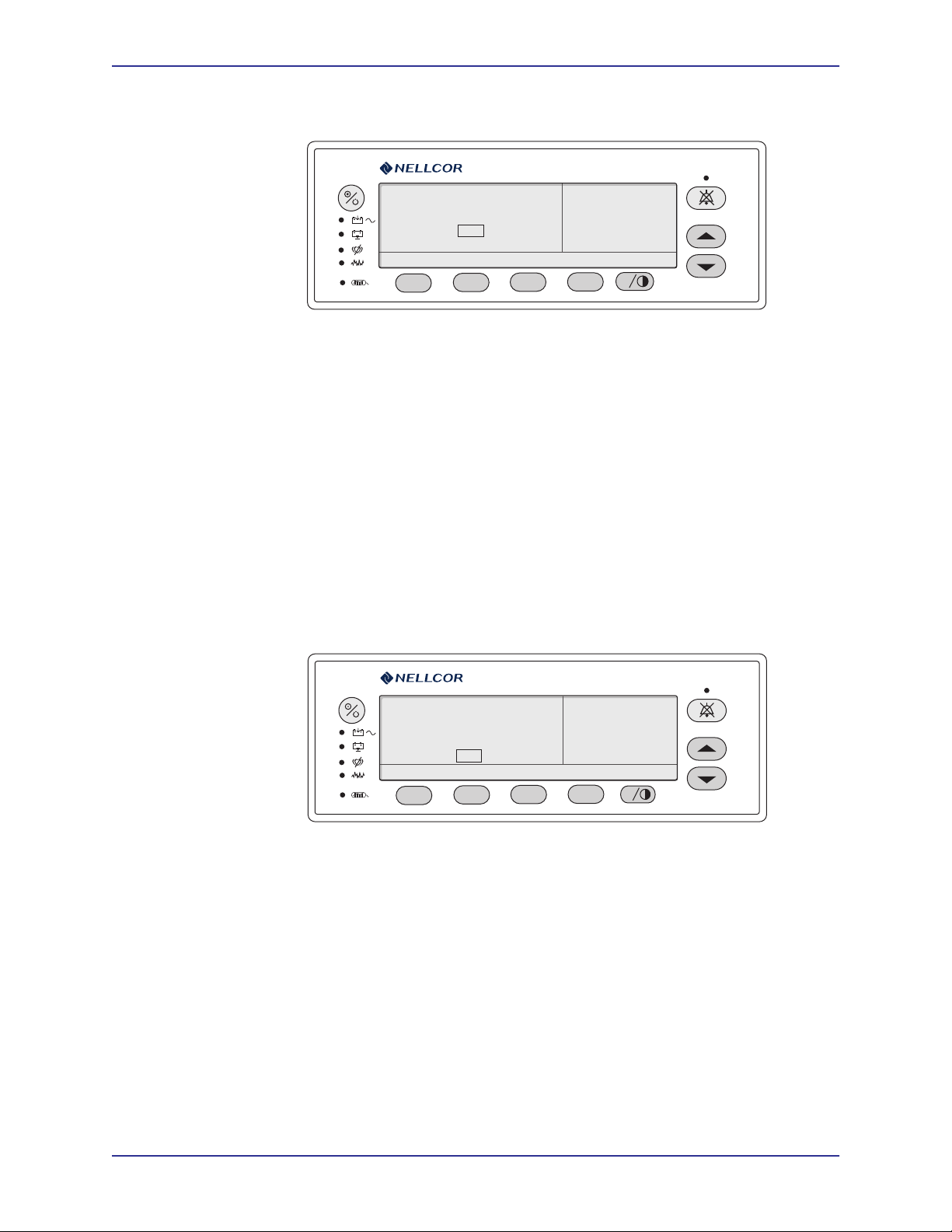
Performance Verification
12. Press the SELECT softkey four consecutive times. Verify the selected Pulse
Rate Lower Alarm Limit display indicates an alarm limit of “40.”
OXIM
AX
N-600x
UPPER
LOWER
SAT-S
ADULT LIMITS
%SPO2
86
85
OFF
BPM
41
40
%SP02
BPM
EXITSELECT NEO ADULT
100
110
?
13. Press and hold the ADJUST DOWN button. Verify the selected Pulse Rate
Lower Alarm Limit display decreases to a minimum of “30.”
14. Press and hold the ADJUST UP button. Verify the selected Pulse Rate Lower
Alarm Limit display cannot be adjusted above the Pulse Rate Upper Alarm
Limit of “40.”
15. Press the LIMITS softkey.
16. Press the SELECT softkey twice. Verify the SatSeconds SAT-S alarm is
selected.
OXIM
AX
N-600x
UPPER
LOWER
SAT-S
ADULT LIMITS
%SPO2
86
85
OFF
BPM
41
40
%SP02
BPM
EXITSELECT NEO ADULT
100
110
?
17. Press the ADJUST UP button repeatedly until the SatSeconds alarm display
cycles from OFF through 10, 25, 50, 100, and OFF.
18. Press the ON/STANDBY button to turn the monitor off.
19. Press the ON/STANDBY button to turn the monitor back on.
20. Press the LIMITS softkey. Verify the selected %SpO
2 Upper Alarm Limit
display indicates an alarm limit of “100.”
OXIMAX N-600x Service Manual 21
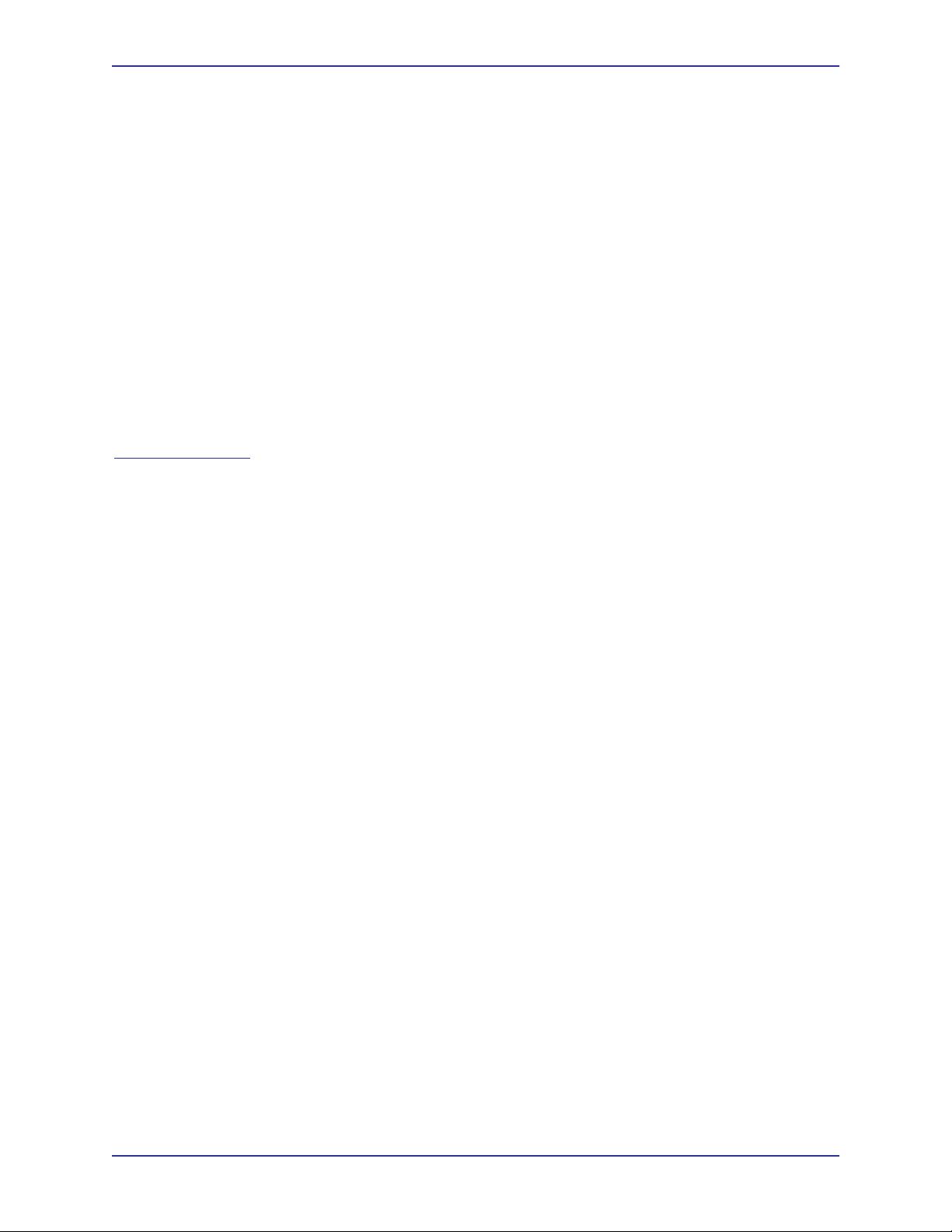
Performance Verification
Operational Setup
21. Ensure the selected %SpO2 Lower Alarm Limit display indicates an alarm
limit of “85.”
22. Confirm the SatSeconds SAT-S alarm is OFF.
23. Ensure the Pulse Rate Upper Alarm Limit display is selected and indicates an
alarm limit of “170.”
24. Ensure the Pulse Rate Lower Alarm Limit display is selected and indicates an
alarm limit of “40.”
25. Press the ON/STANDBY button to turn the monitor off.
The Operational Setup procedures confirm and configure the following
parameters:
• Alarms and Alarm Silence on page 23
• Alarm Volume Control on page 25
• Pulse Tone Volume Control on page 26
• Nurse Call on page 26
• Using the Analog Output on page 27
• Using Battery Power on page 29
22
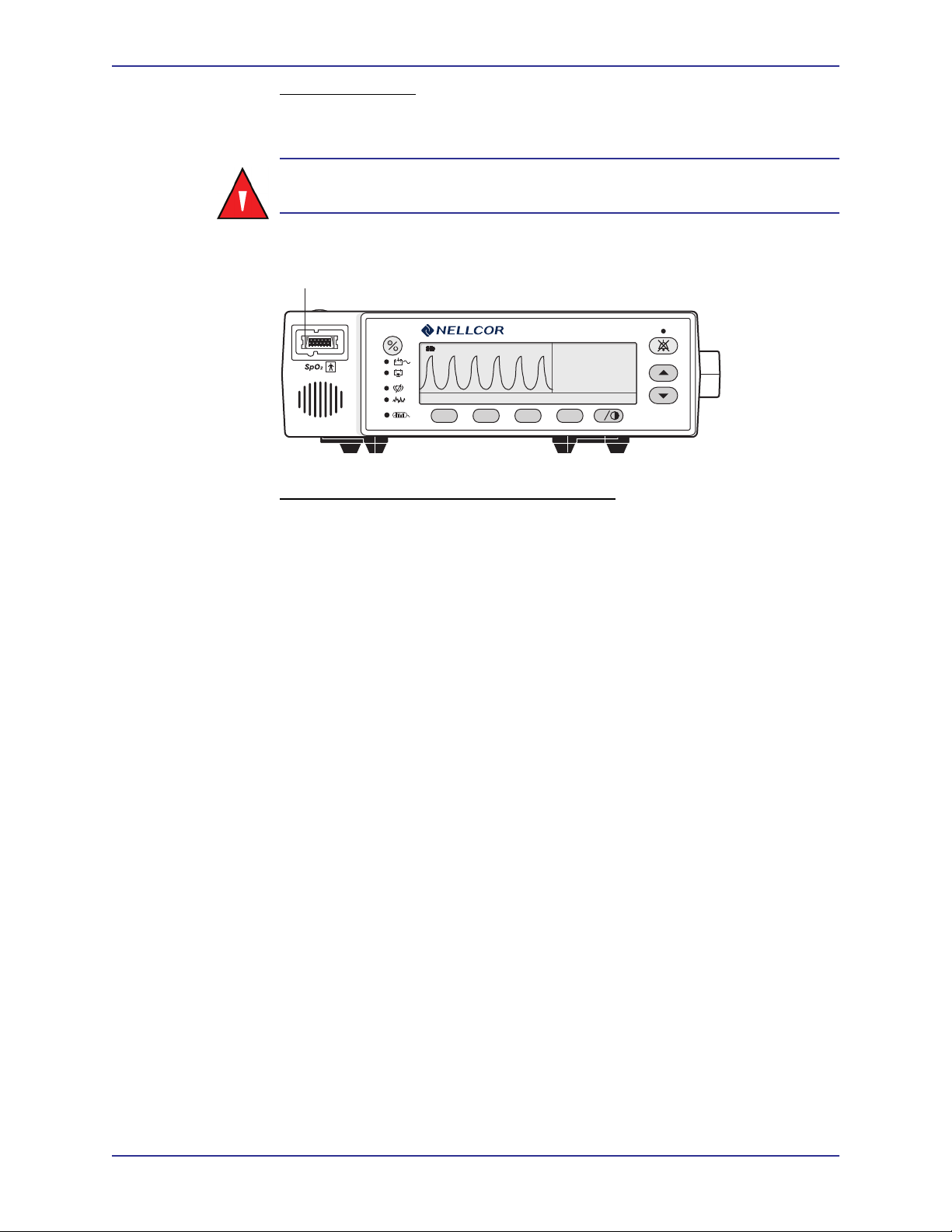
Performance Verification
Alarms and Alarm Silence
WARNING: Pressing ALARM SILENCE will keep ALL alarms from
sounding for the alarm silence duration period.
SpO2 OXIM
Sensor Port
AX
%SP02
BPM
LIGHTLIMITS TREND SETUP
OXIM
AX
N-600x
100
110
?
To adjust the alarms and alarm silence options:
1. Connect the DOC-10 pulse oximetry cable to the monitor’s SpO
sensor port.
2. Connect the DS-100A O
XIMAX sensor to the DOC-10 cable and your finger.
3. Press the ON/STANDBY button to turn the monitor on.
2 OXIMAX
4. Press SETUP and then VIEW.
5. Press the Pleth softkey. Verify the %SpO
2 and BPM indicate the %SpO2 and
pulse rate.
6. Press the LIMITS softkey.
7. Press the SELECT softkey to select %SpO
8. Press the ADJUST UP button until the %SpO
2 Lower Alarm Limit.
2 Lower Alarm Limit indicates
99.
9. Press the SELECT softkey three consecutive times to select Pulse Rate Lower
Alarm Limit.
OXIMAX N-600x Service Manual 23
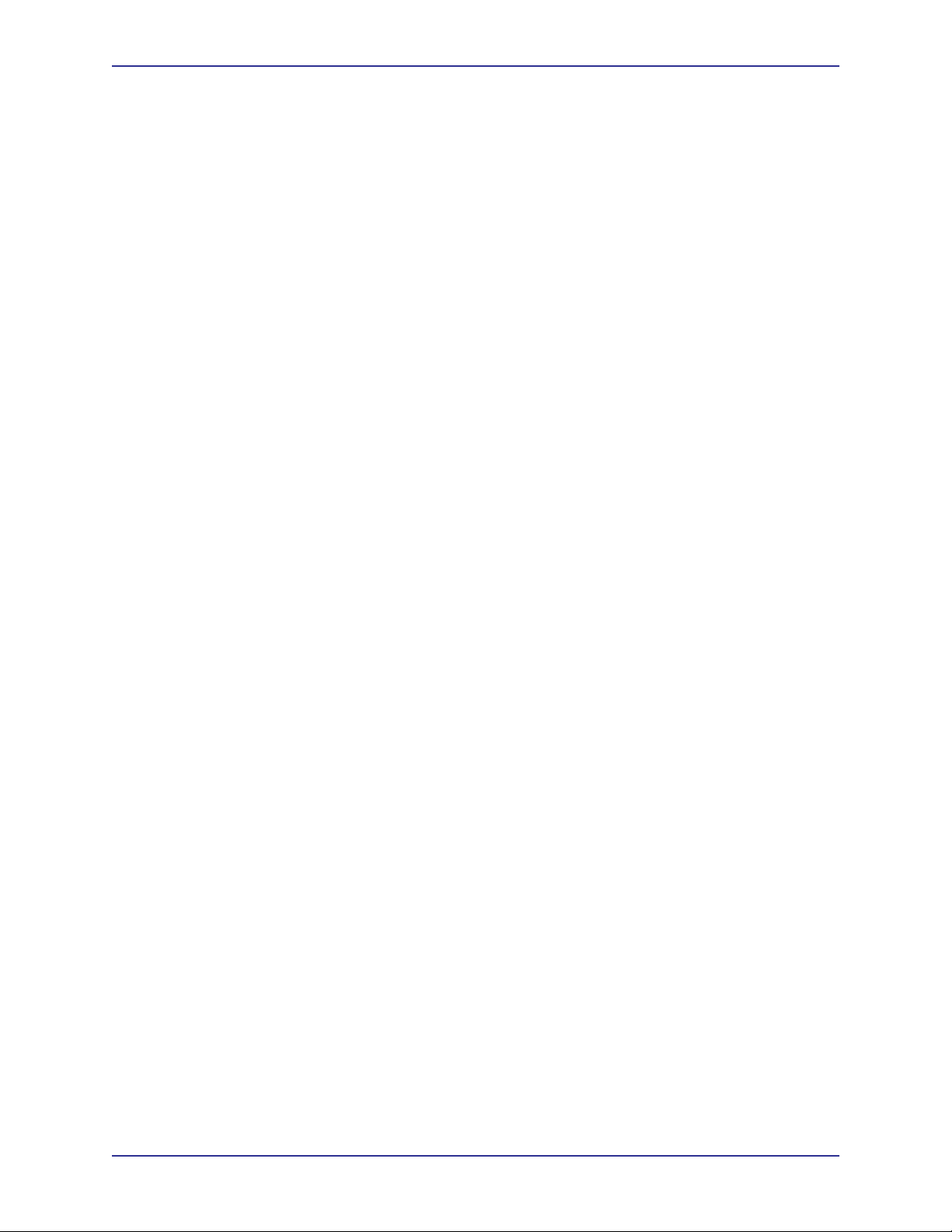
Performance Verification
10. Press the ADJUST UP button until the Pulse Rate Lower Alarm Limit
indicates 160.
11. Confirm the following monitor results:
• The Plethysmograph waveform tracks the pulse rate.
• The Pulse Tone is audible.
• The %SpO2 and pulse rate are flashing in the %SpO2 and BPM displays.
• The Audible Alarm sounds, indicating both parameters have violated the
alarm limits.
12. Press and hold the ALARM SILENCE button until the BPM display indicates
“SEC.”
13. Continue to press the ALARM SILENCE button. Press the ADJUST DOWN
button until “60” appears in the %SpO
2 display.
14. Press the ALARM SILENCE button.
15. With the monitor’s alarm silenced, verify the:
• alarm remains silenced for 60 seconds
• Alarm Silence indicator lights
• %SpO
2 and BPM displays continue to flash
• pulse tone is audible
• audible alarm returns in approximately 60 seconds
16. Press and hold the ALARM SILENCE button until the BPM display indicates
“SEC.” Continue to press the ALARM SILENCE button and press the
ADJUST DOWN button until “30” appears in the %SpO
2 display.
24
17. Press the ADJUST UP button. Verify the displays indicate 60 SEC, 90 SEC,
120 SEC, and OFF. Release the ADJUST UP button once the display
indicates “OFF.” “OFF” will only be displayed if the “ALLOW OFF” option
was enabled in the Service menu.
