Page 1
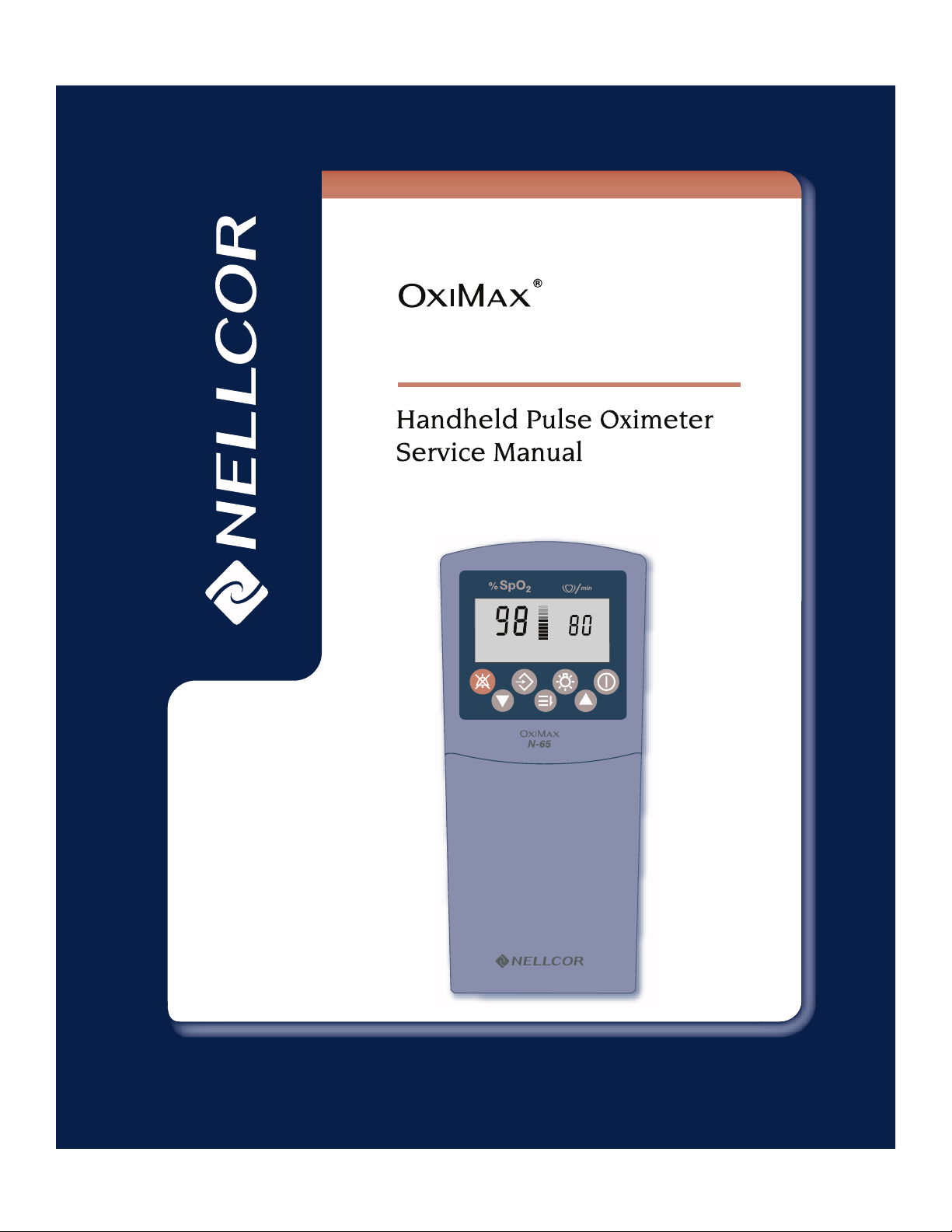
N-65
Page 2

Nellcor Puritan Bennett Incorporated is an affiliate of Tyco Healthcare. Nellcor, Oxiband, Durasensor,
OxiCliq, Dura-Y, MAX-FAST, and O
XIMAX are trademarks of Nellcor Puritan Bennett Incorporated or an
affiliate.
Cet appareil ISM est conforme à la norme NMB-001 Canada.
To obtain information about a warranty, if any, contact Nellcor’s Technical Services Department, or your
local representative.
Purchase of this instrument confers no express or implied license under any Nellcor Puritan Bennett patent to
use the instrument with any sensor that is not manufactured or licensed by Nellcor Puritan Bennett.
Covered by one or more of the following U.S. Patents and foreign equivalents: 4,802,486; 4,869,254; 4,928,692;
4,934,372; 4,960,126; 5,078,136; 5,485,847; 5,743,263; 5,865,736; 6,035,223; 6,298,252; 6,463,310; 6,591,123;
6,675,031; 6,708,049; 6,801,797; and Re.35,122.
Page 3
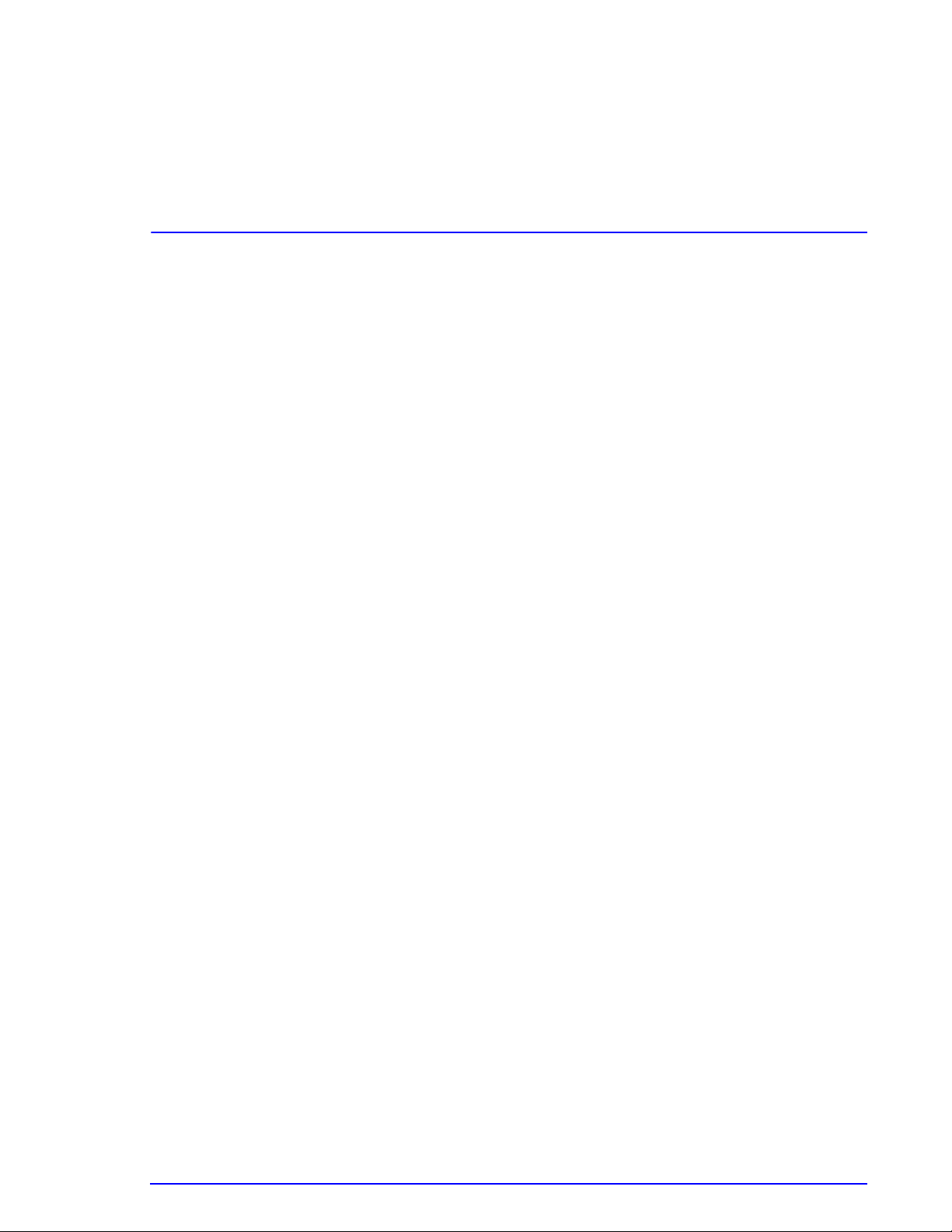
Contents
Introduction . . . . . . . . . . . . . . . . . . . . . . . . . . . . . . . . . . . . . . . . . . . . . .1
Warnings . . . . . . . . . . . . . . . . . . . . . . . . . . . . . . . . . . . . . . . . . . . . . . . . . . . . . . . . . . . . . .1
Cautions . . . . . . . . . . . . . . . . . . . . . . . . . . . . . . . . . . . . . . . . . . . . . . . . . . . . . . . . . . . . . .2
Notes . . . . . . . . . . . . . . . . . . . . . . . . . . . . . . . . . . . . . . . . . . . . . . . . . . . . . . . . . . . . . . . .2
Manual Overview . . . . . . . . . . . . . . . . . . . . . . . . . . . . . . . . . . . . . . . . . . . . . . . . . . . . . . .3
Description of OXIMAX N-65 . . . . . . . . . . . . . . . . . . . . . . . . . . . . . . . . . . . . . . . . . . . . . .4
Front Panel Description . . . . . . . . . . . . . . . . . . . . . . . . . . . . . . . . . . . . . . . . . . . . . . .4
Front Panel Symbols . . . . . . . . . . . . . . . . . . . . . . . . . . . . . . . . . . . . . . . . . . . . . . . . . .8
Rear Panel Symbols . . . . . . . . . . . . . . . . . . . . . . . . . . . . . . . . . . . . . . . . . . . . . . . . . .8
Label Symbols . . . . . . . . . . . . . . . . . . . . . . . . . . . . . . . . . . . . . . . . . . . . . . . . . . . . . .9
Menu Parameters . . . . . . . . . . . . . . . . . . . . . . . . . . . . . . . . . . . . . . . . . . . . . . . . . . .10
Set Menu Parameters . . . . . . . . . . . . . . . . . . . . . . . . . . . . . . . . . . . . . . . . . . . . .11
Set Time/Date Parameters . . . . . . . . . . . . . . . . . . . . . . . . . . . . . . . . . . . . . . . . .12
Related Documents . . . . . . . . . . . . . . . . . . . . . . . . . . . . . . . . . . . . . . . . . . . . . . . . .14
Routine Maintenance . . . . . . . . . . . . . . . . . . . . . . . . . . . . . . . . . . . . .15
Cleaning . . . . . . . . . . . . . . . . . . . . . . . . . . . . . . . . . . . . . . . . . . . . . . . . . . . . . . . . . . . . .15
Periodic Safety Checks . . . . . . . . . . . . . . . . . . . . . . . . . . . . . . . . . . . . . . . . . . . . . . . . . .15
Functional Checks . . . . . . . . . . . . . . . . . . . . . . . . . . . . . . . . . . . . . . . . . . . . . . . . . . . . .15
Battery Installation . . . . . . . . . . . . . . . . . . . . . . . . . . . . . . . . . . . . . . . . . . . . . . . . . . . . .16
Performance Verification . . . . . . . . . . . . . . . . . . . . . . . . . . . . . . . . . .17
Introduction . . . . . . . . . . . . . . . . . . . . . . . . . . . . . . . . . . . . . . . . . . . . . . . . . . . . . . . . . . .17
Equipment Needed . . . . . . . . . . . . . . . . . . . . . . . . . . . . . . . . . . . . . . . . . . . . . . . . . . . . .17
Performance Tests . . . . . . . . . . . . . . . . . . . . . . . . . . . . . . . . . . . . . . . . . . . . . . . . . . . . .17
Power-On-Self-Test . . . . . . . . . . . . . . . . . . . . . . . . . . . . . . . . . . . . . . . . . . . . . . . . .17
Discussion . . . . . . . . . . . . . . . . . . . . . . . . . . . . . . . . . . . . . . . . . . . . . . . . . . . . . .17
Procedure . . . . . . . . . . . . . . . . . . . . . . . . . . . . . . . . . . . . . . . . . . . . . . . . . . . . . .18
Operational Setup . . . . . . . . . . . . . . . . . . . . . . . . . . . . . . . . . . . . . . . . . . . . . . . . . . . . . .22
Setting the Time and Date . . . . . . . . . . . . . . . . . . . . . . . . . . . . . . . . . . . . . . . . . . . .22
Discussion . . . . . . . . . . . . . . . . . . . . . . . . . . . . . . . . . . . . . . . . . . . . . . . . . . . . . .22
Procedure . . . . . . . . . . . . . . . . . . . . . . . . . . . . . . . . . . . . . . . . . . . . . . . . . . . . . .22
General Operation . . . . . . . . . . . . . . . . . . . . . . . . . . . . . . . . . . . . . . . . . . . . . . . . . . . . .26
Operation with a Live Subject . . . . . . . . . . . . . . . . . . . . . . . . . . . . . . . . . . . . . . . . . .26
Pulse Oximetry Functional Tests . . . . . . . . . . . . . . . . . . . . . . . . . . . . . . . . . . . . . . . . . .28
Test Setup . . . . . . . . . . . . . . . . . . . . . . . . . . . . . . . . . . . . . . . . . . . . . . . . . . . . . . . .31
Test 1: BPM . . . . . . . . . . . . . . . . . . . . . . . . . . . . . . . . . . . . . . . . . . . . . . . . . . . . . . .32
Test 2: SpO2 . . . . . . . . . . . . . . . . . . . . . . . . . . . . . . . . . . . . . . . . . . . . . . . . . . . . . . .33
Test 3: Modulation Level . . . . . . . . . . . . . . . . . . . . . . . . . . . . . . . . . . . . . . . . . . . . . .34
OXIMAX N-65 Service Manual i
Page 4

Contents
Test 4: Light Level . . . . . . . . . . . . . . . . . . . . . . . . . . . . . . . . . . . . . . . . . . . . . . . . . .36
Safety Tests . . . . . . . . . . . . . . . . . . . . . . . . . . . . . . . . . . . . . . . . . . . . . . . . . . . . . . . . . .37
Troubleshooting . . . . . . . . . . . . . . . . . . . . . . . . . . . . . . . . . . . . . . . . . 39
Introduction . . . . . . . . . . . . . . . . . . . . . . . . . . . . . . . . . . . . . . . . . . . . . . . . . . . . . . . . . . .39
How To Use This Section . . . . . . . . . . . . . . . . . . . . . . . . . . . . . . . . . . . . . . . . . . . . . . . .39
Who Should Perform Repairs . . . . . . . . . . . . . . . . . . . . . . . . . . . . . . . . . . . . . . . . . . . . .39
Troubleshooting Guide . . . . . . . . . . . . . . . . . . . . . . . . . . . . . . . . . . . . . . . . . . . . . . . . . .39
Error Codes . . . . . . . . . . . . . . . . . . . . . . . . . . . . . . . . . . . . . . . . . . . . . . . . . . . . . . . . . .42
Disassembly Guide . . . . . . . . . . . . . . . . . . . . . . . . . . . . . . . . . . . . . . 47
Introduction . . . . . . . . . . . . . . . . . . . . . . . . . . . . . . . . . . . . . . . . . . . . . . . . . . . . . . . . . . .47
Tools Required . . . . . . . . . . . . . . . . . . . . . . . . . . . . . . . . . . . . . . . . . . . . . . . . . . . . . . . .47
Replacement Level Supported . . . . . . . . . . . . . . . . . . . . . . . . . . . . . . . . . . . . . . . . . . . .47
Prior to Disassembly . . . . . . . . . . . . . . . . . . . . . . . . . . . . . . . . . . . . . . . . . . . . . . . . . . . .48
Separating the Front and Back Cases . . . . . . . . . . . . . . . . . . . . . . . . . . . . . . . . . . . . . .48
SpO2 PCB or User Interface PCB Replacement . . . . . . . . . . . . . . . . . . . . . . . . . . . . . .50
Front Case Assembly Replacement . . . . . . . . . . . . . . . . . . . . . . . . . . . . . . . . . . . . . . . .54
Rear Case Assembly Replacement . . . . . . . . . . . . . . . . . . . . . . . . . . . . . . . . . . . . . . . .57
Battery Compartment Door Replacement . . . . . . . . . . . . . . . . . . . . . . . . . . . . . . . . . . . .59
Spare Parts . . . . . . . . . . . . . . . . . . . . . . . . . . . . . . . . . . . . . . . . . . . . . 61
Introduction . . . . . . . . . . . . . . . . . . . . . . . . . . . . . . . . . . . . . . . . . . . . . . . . . . . . . . . . . . .61
Obtaining Replacement Parts . . . . . . . . . . . . . . . . . . . . . . . . . . . . . . . . . . . . . . . . . . . . .61
Parts List and Accessories . . . . . . . . . . . . . . . . . . . . . . . . . . . . . . . . . . . . . . . . . . . . . . .61
Packing for Shipment . . . . . . . . . . . . . . . . . . . . . . . . . . . . . . . . . . . . 65
Introduction . . . . . . . . . . . . . . . . . . . . . . . . . . . . . . . . . . . . . . . . . . . . . . . . . . . . . . . . . . .65
Returning the Monitor . . . . . . . . . . . . . . . . . . . . . . . . . . . . . . . . . . . . . . . . . . . . . . . . . . .65
Repacking in Original Carton . . . . . . . . . . . . . . . . . . . . . . . . . . . . . . . . . . . . . . . . . . . . .65
Packing in a Different Carton . . . . . . . . . . . . . . . . . . . . . . . . . . . . . . . . . . . . . . . . . . . . .67
Specifications . . . . . . . . . . . . . . . . . . . . . . . . . . . . . . . . . . . . . . . . . . . 69
Performance . . . . . . . . . . . . . . . . . . . . . . . . . . . . . . . . . . . . . . . . . . . . . . . . . . . . . . . . . .69
Electrical . . . . . . . . . . . . . . . . . . . . . . . . . . . . . . . . . . . . . . . . . . . . . . . . . . . . . . . . . . . . .73
Environmental Conditions . . . . . . . . . . . . . . . . . . . . . . . . . . . . . . . . . . . . . . . . . . . . . . . .74
Physical Characteristics . . . . . . . . . . . . . . . . . . . . . . . . . . . . . . . . . . . . . . . . . . . . . . . . .75
Compliance . . . . . . . . . . . . . . . . . . . . . . . . . . . . . . . . . . . . . . . . . . . . . . . . . . . . . . . . . . .75
Manufacturer’s Declaration . . . . . . . . . . . . . . . . . . . . . . . . . . . . . . . . . . . . . . . . . . . . . . .75
Technical Discussion . . . . . . . . . . . . . . . . . . . . . . . . . . . . . . . . . . . . . 81
Oximetry Overview . . . . . . . . . . . . . . . . . . . . . . . . . . . . . . . . . . . . . . . . . . . . . . . . . . . . .81
Functional versus Fractional Saturation . . . . . . . . . . . . . . . . . . . . . . . . . . . . . . . . . .82
Measured versus Calculated Saturation . . . . . . . . . . . . . . . . . . . . . . . . . . . . . . . . . .82
OXIMAX Technology . . . . . . . . . . . . . . . . . . . . . . . . . . . . . . . . . . . . . . . . . . . . . . . . . . .83
ii OXIMAX N-65 Service Manual
Page 5

Contents
Block Diagram Theory . . . . . . . . . . . . . . . . . . . . . . . . . . . . . . . . . . . . . . . . . . . . . . . . . .84
2 Printed Circuit Board . . . . . . . . . . . . . . . . . . . . . . . . . . . . . . . . . . . . . . . . . . . .85
SpO
Patient Interface . . . . . . . . . . . . . . . . . . . . . . . . . . . . . . . . . . . . . . . . . . . . . . . . .85
Power Supply . . . . . . . . . . . . . . . . . . . . . . . . . . . . . . . . . . . . . . . . . . . . . . . . . . .85
Power Monitoring . . . . . . . . . . . . . . . . . . . . . . . . . . . . . . . . . . . . . . . . . . . . . . . .85
User Interface Printed Circuit Board . . . . . . . . . . . . . . . . . . . . . . . . . . . . . . . . . . . . .85
Keypad . . . . . . . . . . . . . . . . . . . . . . . . . . . . . . . . . . . . . . . . . . . . . . . . . . . . . . . .86
Backlight . . . . . . . . . . . . . . . . . . . . . . . . . . . . . . . . . . . . . . . . . . . . . . . . . . . . . . .86
CPU and Flash . . . . . . . . . . . . . . . . . . . . . . . . . . . . . . . . . . . . . . . . . . . . . . . . . .86
Real-Time Clock . . . . . . . . . . . . . . . . . . . . . . . . . . . . . . . . . . . . . . . . . . . . . . . . .86
Audio . . . . . . . . . . . . . . . . . . . . . . . . . . . . . . . . . . . . . . . . . . . . . . . . . . . . . . . . . .86
LCD . . . . . . . . . . . . . . . . . . . . . . . . . . . . . . . . . . . . . . . . . . . . . . . . . . . . . . . . . . .87
IrDA . . . . . . . . . . . . . . . . . . . . . . . . . . . . . . . . . . . . . . . . . . . . . . . . . . . . . . . . . . .87
Power Supply . . . . . . . . . . . . . . . . . . . . . . . . . . . . . . . . . . . . . . . . . . . . . . . . . . .87
Power Supply Monitoring . . . . . . . . . . . . . . . . . . . . . . . . . . . . . . . . . . . . . . . . . .87
Index . . . . . . . . . . . . . . . . . . . . . . . . . . . . . . . . . . . . . . . . . . . . . . . . . .109
OXIMAX N-65 Service Manual iii
Page 6

Contents
Blank Page
iv OXIMAX N-65 Service Manual
Page 7
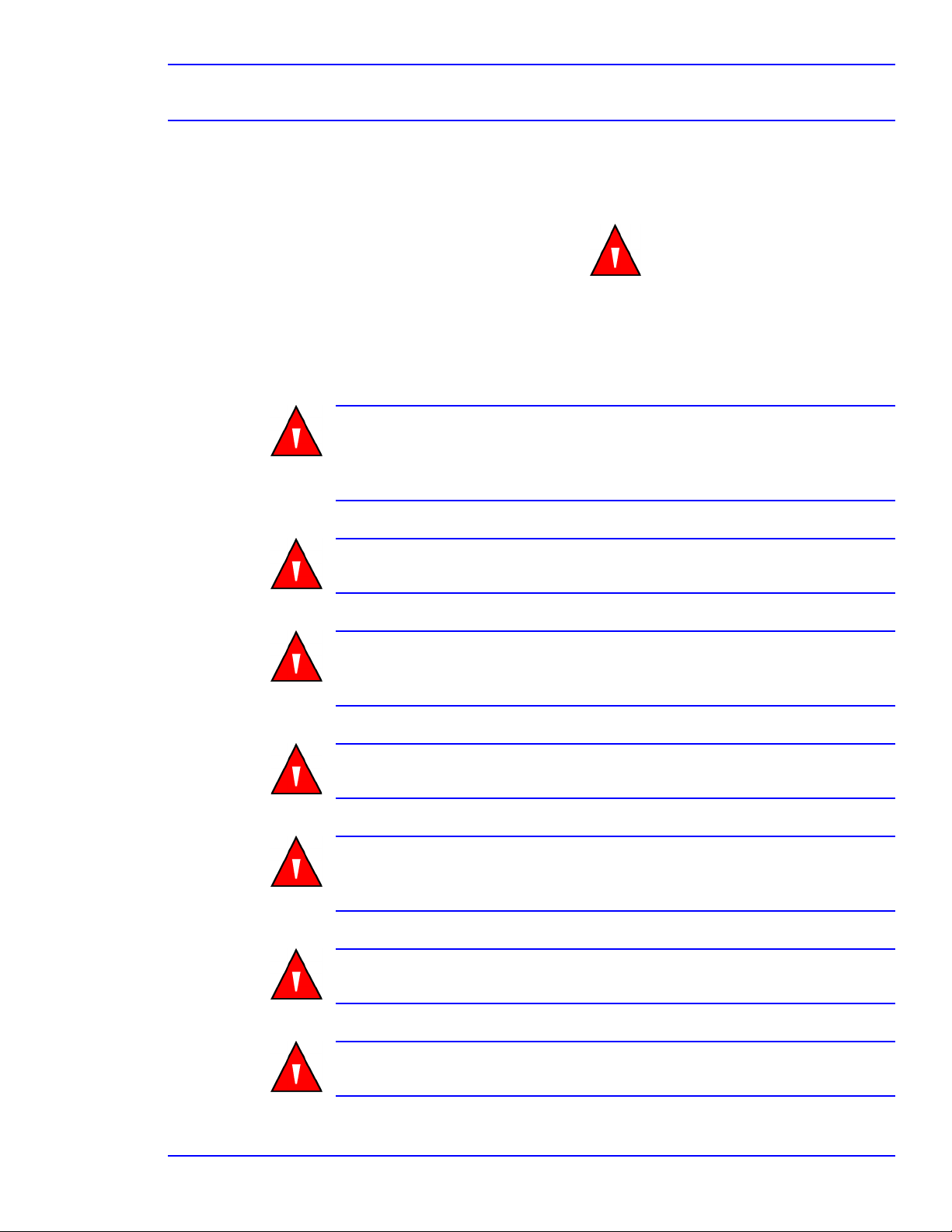
Introduction
Warnings
Warnings are identified by the WARNING symbol shown above.
Warnings alert the user to potential serious outcomes (death, injury, or adverse
events) to the patient or user.
WARNING: The sensor uses the date and time provided by the OXIMAX N-65
handheld pulse oximeter when the sensor event record is recorded by the
sensor. The accuracy of the date/time is dependent on the date/time already
set in and provided by the monitor.
WARNING: Explosion hazard. Do not use the OXIMAX N-65 in the presence
of flammable anesthetics mixed with air, oxygen, or nitrous oxide.
WARNING: Do not spray, pour, or spill any liquid on the OXIMAX N-65, its
accessories, connectors, switches, or openings in the enclosure as this may
damage the monitor.
WARNING: Chemicals from a broken LCD display panel are toxic when
ingested. Use caution when the OXIMAX N-65 has a broken display panel.
WARNING: The use of accessories, sensors, and cables other than those
specified may result in increased emission and/or create invalid readings of
the OXIMAX N-65.
WARNING: Do not silence the OXIMAX N-65 audible alarm or decrease its
volume if patient safety could be compromised.
WARNING: To ensure patient safety, do not place the monitor in any
position that might cause it to fall on the patient.
OXIMAX N-65 Service Manual 1
Page 8
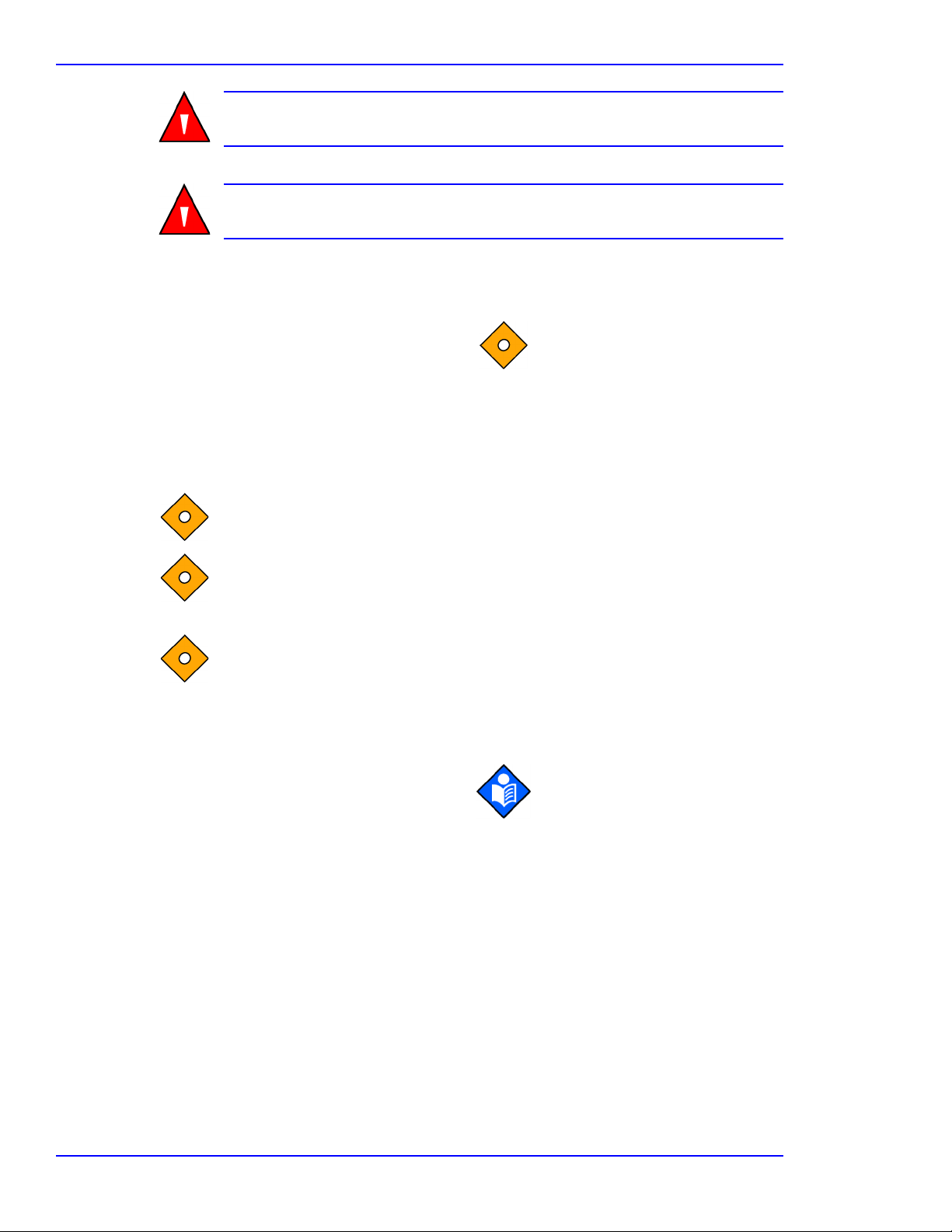
Introduction
Cautions
WARNING: As with all medical equipment, carefully route patient cabling
to reduce the possibility of patient entanglement or strangulation.
WARNING: To ensure accurate performance and prevent device failure, do
not expose the monitor to extreme moisture such as rain.
Cautions are identified by the CAUTION symbol shown above.
Cautions alert the user to exercise care necessary for the safe and effective use of
the O
XIMAX N-65.
Notes
Caution: Observe ESD (electrostatic discharge) precautions when working
within the unit.
Caution: Observe ESD (electrostatic discharge) precautions when
disassembling and reassembling the O
XIMAX N-65 and when handling any of
the components of the monitor.
Caution: When reassembling the O
XIMAX N-65, tighten the screws that hold
the cases together to a maximum of ten inch-pounds. Over-tightening could
strip out the screw holes in the front case, rendering it unusable.
Notes are identified by the Note symbol shown above.
Notes provide useful helpful information.
2 OXIMAX N-65 Service Manual
Page 9

Manual Overview
Introduction
This manual contains information for service personnel who will service the
Nellcor model O
XIMAX N-65 handheld pulse oximeter, herein referred to as the
monitor. Only qualified service personnel should service this product. Read the
operator's manual carefully and thoroughly understand the operation of the
monitor.
OXIMAX N-65 Service Manual 3
Page 10

Introduction
Description of OXIMAX N-65
The OXIMAX™ N-65 handheld pulse oximeter is indicated for continuous or spot
check monitoring of functional arterial oxygen saturation (SpO
adult, pediatric and neonatal patients in hospital, hospital-type facilities, transport
and mobile environments as well as in the homecare environment.
Front Panel Description
This section identifies the symbols, controls, displays, and indicators on the
XIMAX N-65.
O
2) and pulse rate of
Refer to the O
XIMAX N-65 Operator’s Manual for a complete description of all
buttons, symbols, controls, displays and indicators.
1 — %SpO2 area of display
2 — Measured %SpO2
3 — Pulse beats per minute (BPM) area of display
4 — Measured BPM
4 OXIMAX N-65 Service Manual
Page 11

5 — %SpO2 Lower Alarm Limit indicator
Introduction
6 — %SpO
2 Upper Alarm Limit indicator
7 — Pulse Amplitude indicator (Blip bar)
8 — Time Colon time/date field separator
9 — Adjust Time mode indicator
10 — Adjust Volume mode indicator
11 — Set Limit mode indicator
12 — BPM Upper Alarm Limit
indicator
13 — BPM Limit Changed indicator
14 — Sensor Off Patient indicator
15 — Sensor Disconnected indicator
16 — %SpO
2 Limit Changed indicator
OXIMAX N-65 Service Manual 5
Page 12
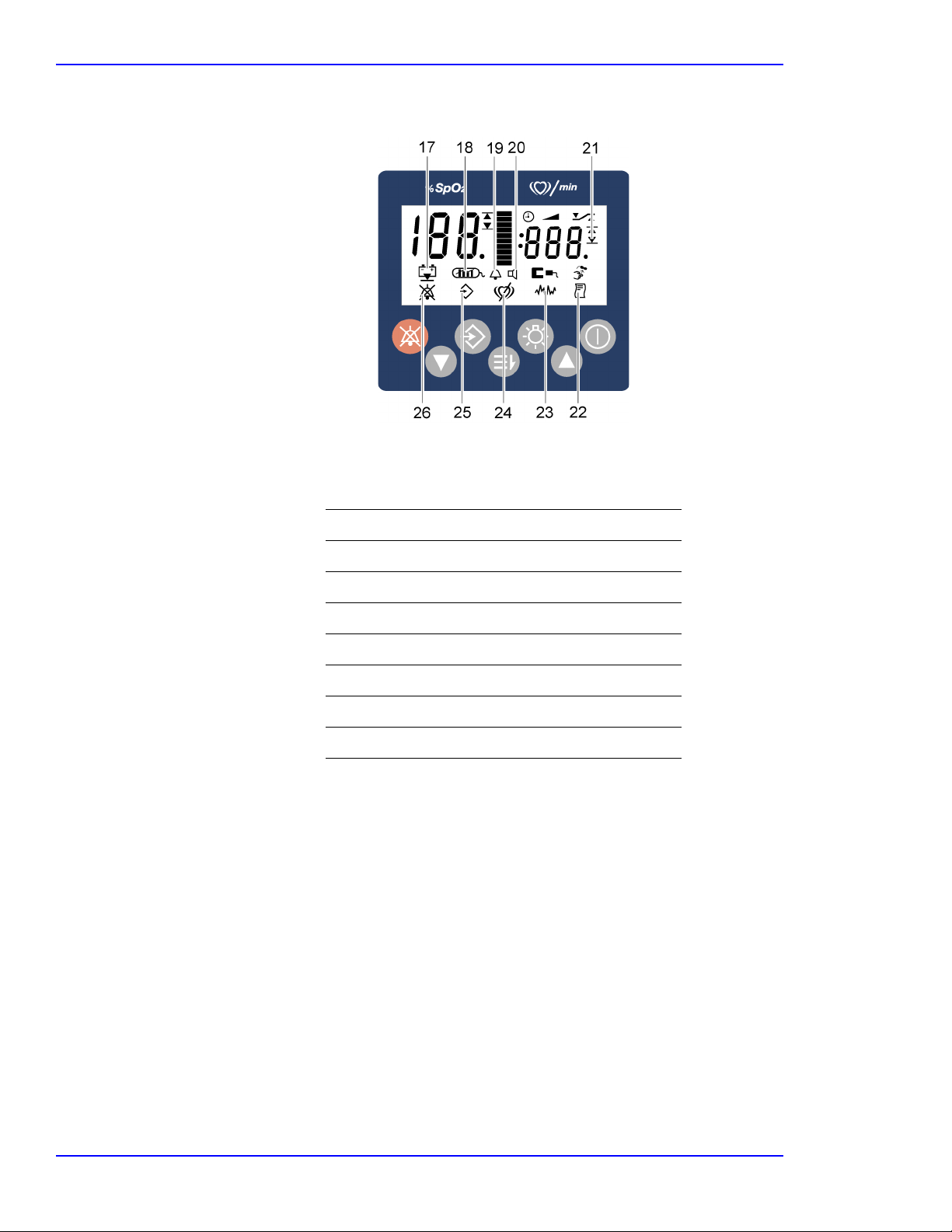
Introduction
17 — Low Battery indicator
18 — Data In-Sensor indicator
19 — Alarm Volume Adjust indicator
20 — Pulse Beep Tone Volume Adjust indicator
21 — BPM Lower Alarm Limit indicator
22 — Print indicator
23 — Interference indicator
24 — Pulse Search indicator
25 — Data indicator
26 — Alarm Silenced indicator
6 OXIMAX N-65 Service Manual
Page 13

27 — Power button
28 — Up Arrow button
29 — Backlight button
Introduction
30 — Menu button
31 — Data (Record/Print) button
32 — Down Arrow button
33 — Alarm Silence button
OXIMAX N-65 Service Manual 7
Page 14
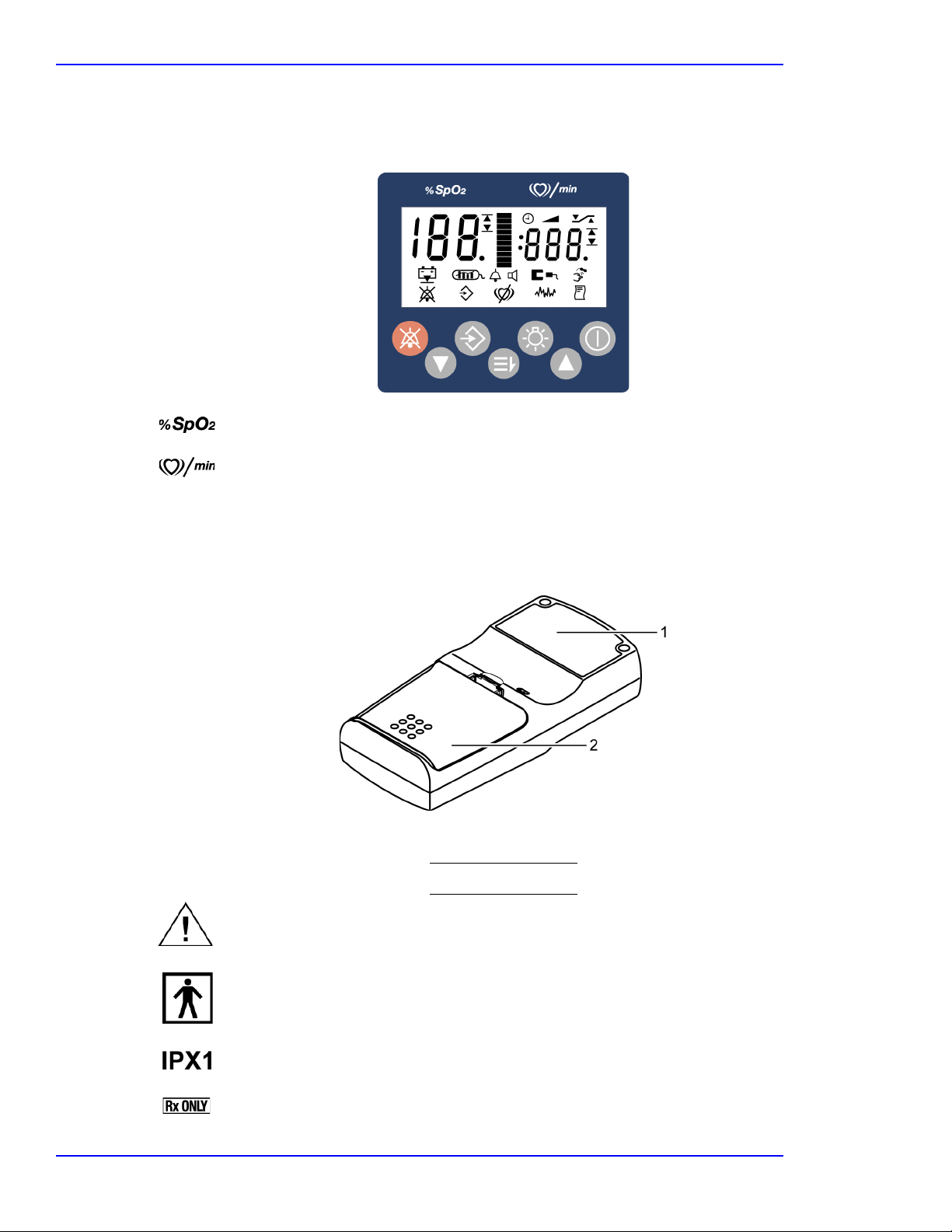
Introduction
Front Panel Symbols
The follow two symbols are located on the front panel of the monitor.
Displays the measured percent of oxygen saturation.
Displays the measured pulse beats per minute.
Rear Panel Symbols
The following symbols are located on the rear panel of the monitor.
See Instructions for Use
1 — Label
2 — Battery Cover
Type BF Applied Part - Not defibrillator proof
Resistant to liquid ingress
Prescription only
8 OXIMAX N-65 Service Manual
Page 15
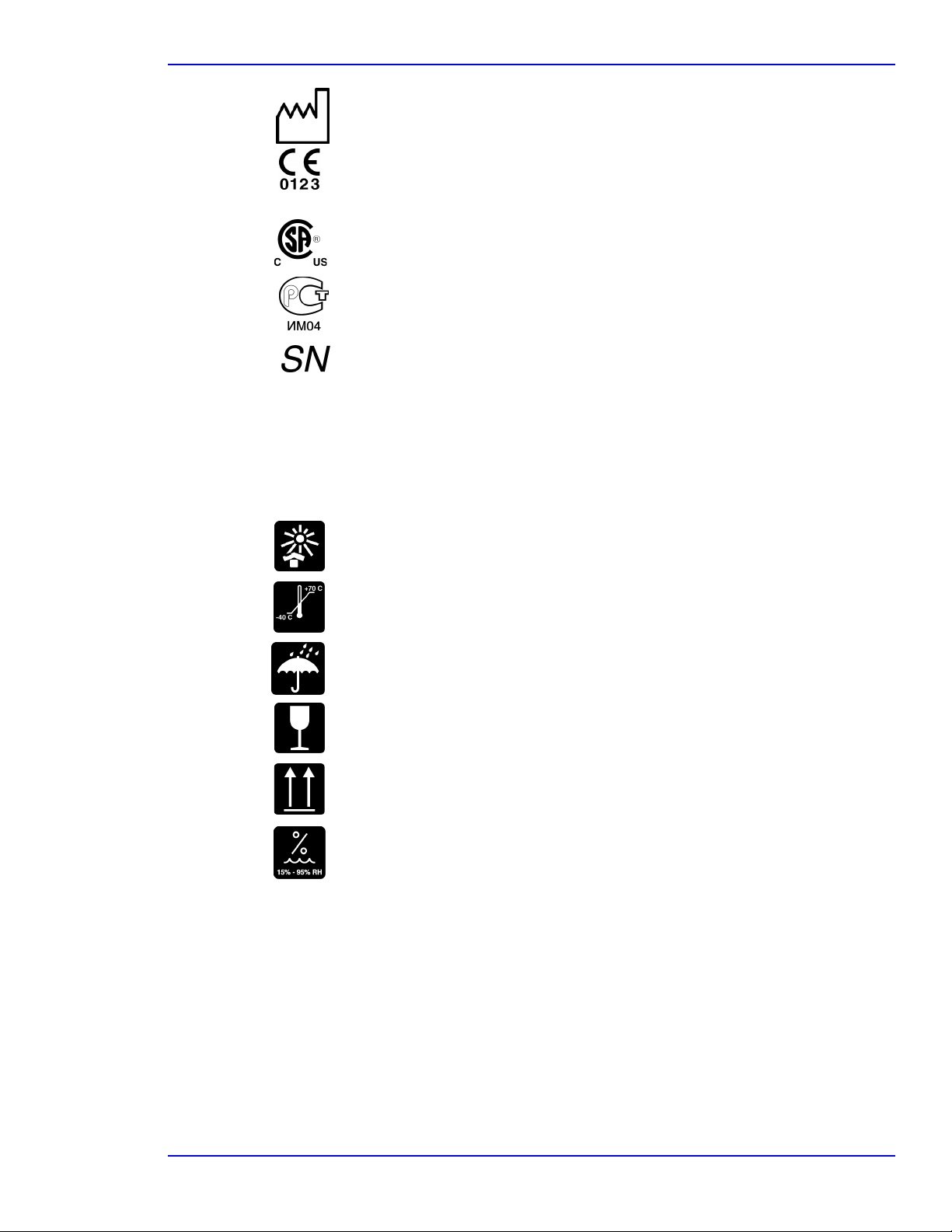
Label Symbols
Introduction
Date of Manufacture
European union approval
Canadian/USA certification mark (electrical safety)
Russian regulatory approval
Serial number
These symbols display on the monitor’s labels.
Keep away from heat
Temperature limitation
Protect from moisture
Fragile
Keep upright
Humidity limitation
OXIMAX N-65 Service Manual 9
Page 16

Introduction
Menu Parameters
This section contains information on how to set monitor parameters and limits
using the menu structure.
See Set Menu Parameters on page 11 to set the following parameters:
• high and low SpO
2 limits
• high and low BPM limits
• alarm volume
• pulse beep volume
• data printing
See Set Time/Date Parameters on page 12 to set the following parameters:
•Hour
•Minute
•Day
•Month
• Year
10 OXIMAX N-65 Service Manual
Page 17
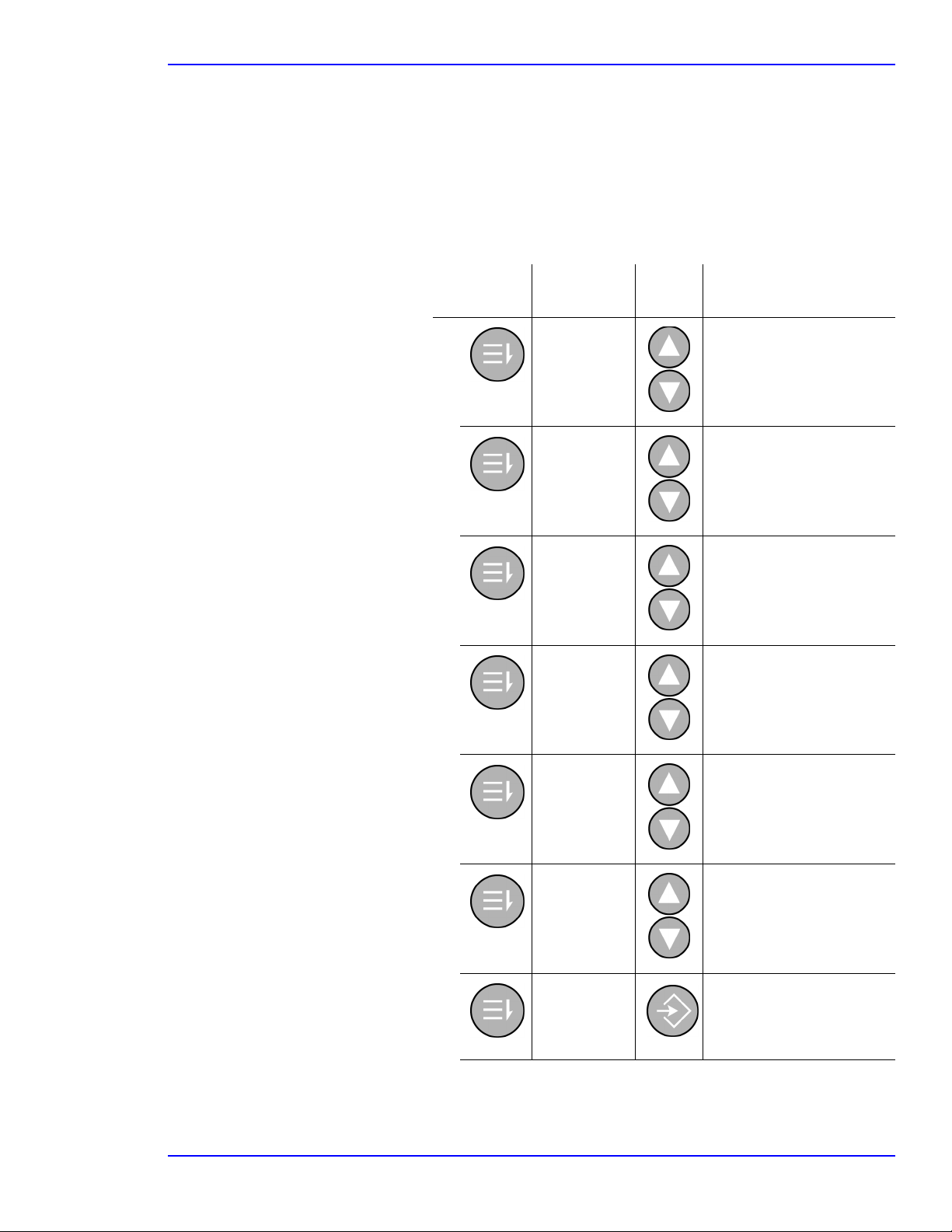
Introduction
Set Menu Parameters
To set menu parameters, press the Menu button repeatedly during normal
operation to display the parameters to set. Use the Up Arrow button or Down
Arrow button to adjust the parameter limit. Press the Menu button to return to the
default monitoring display.
Table 1: Menu Structure
# of
Presses
1
2
3BPM Low
4 BPM High
Parameter Press Function
%SpO2 Low
Limit
%SpO2 High
Limit
Limit
Limit
Adjust limit
Adjust limit
Adjust limit
Adjust limit
5 Pulse Beep
Vo l u m e
6Alarm
Vo l u m e
7 Print Data Print summary and/or
OXIMAX N-65 Service Manual 11
Adjust volume. Indications
on blip bar.
Adjust volume. Indications
on blip bar.
stored snap-shot and
sensor-event data.
Page 18
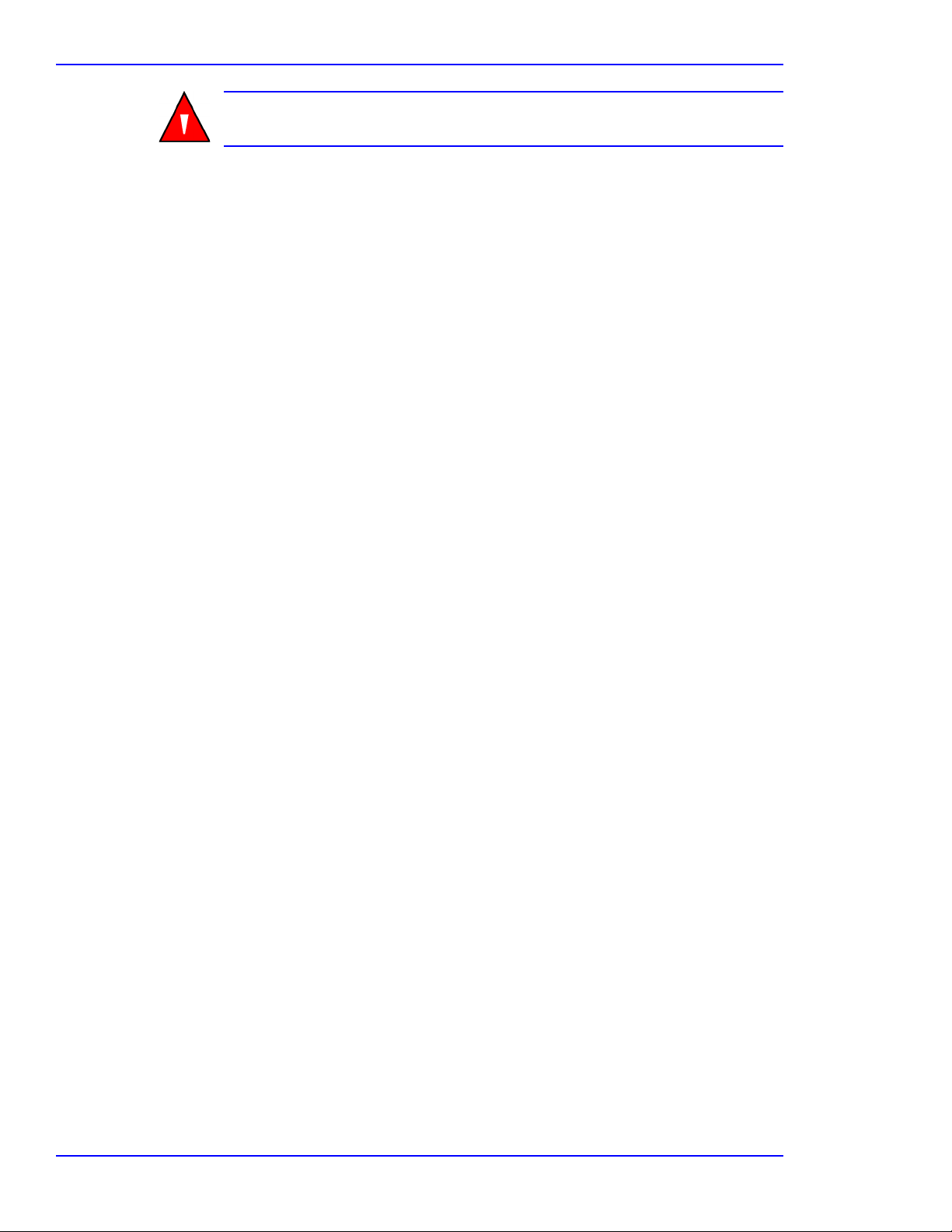
Introduction
WARNING: Do not silence the OXIMAX N-65 audible alarm, or decrease its
volume, if patient safety could be compromised.
Set Time/Date Parameters
To access the Time/Date settings menu, press the Menu button during start-up
Power-On-Self-Test (POST). Press the Menu button repeatedly to display the
time/date parameters to set. Use the Up Arrow button and Down Arrow button to
adjust time/date settings. Press the Menu button to return to the POST display.
When the month entry is made, the monitor checks the day selection to see if it is
valid. If the day selection is not valid for the month selected the menu display
returns to the day selection display.
When the year entry is made, the monitor checks the day and month selections to
see if they are valid. If the day or month selection is not valid for the year selected
the menu display returns to the day selection display.
Examples of invalid dates are:
• 30 February
• 31 February
•31 April
•31 June
• 31 September
•31 November
• 29 February on a non-leap year
12 OXIMAX N-65 Service Manual
Page 19
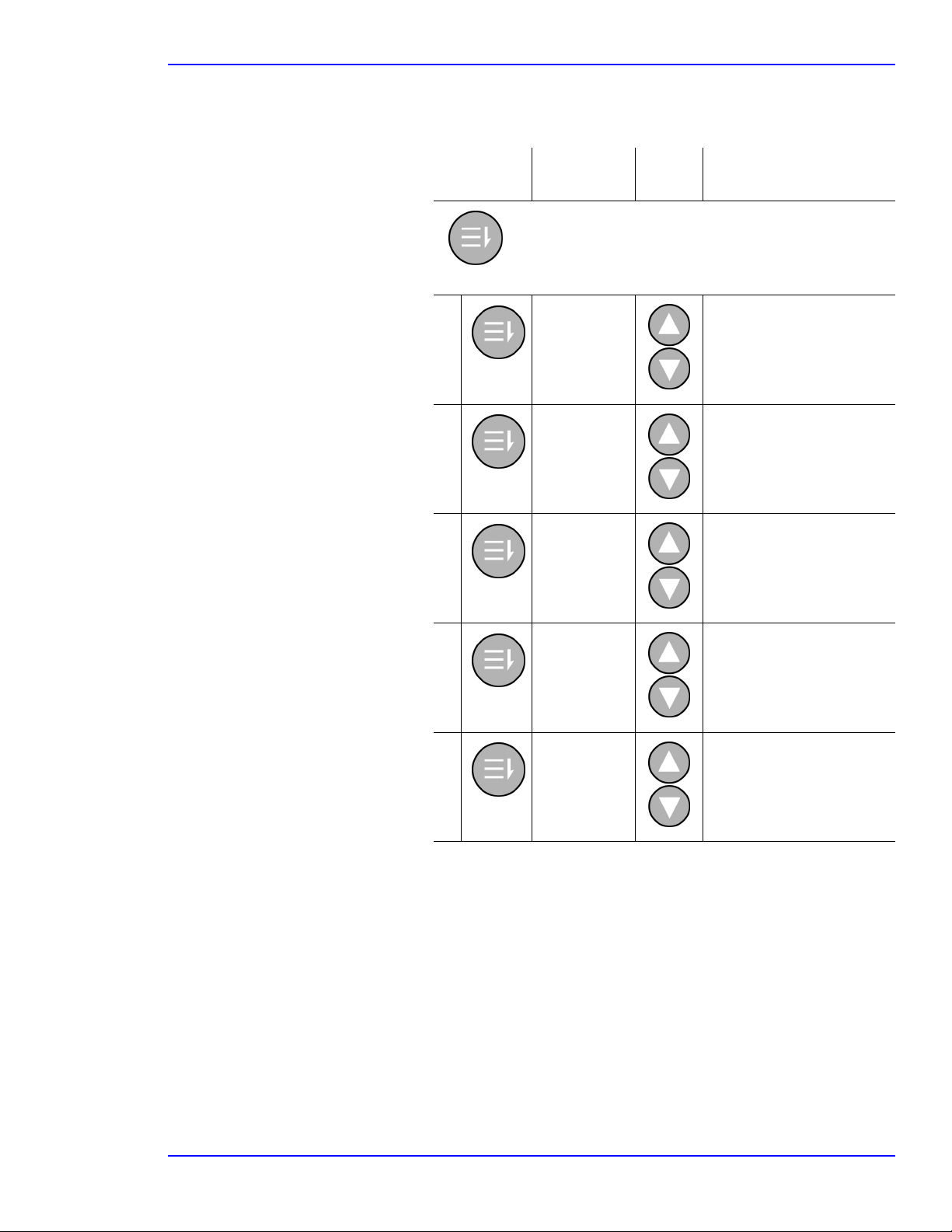
Table 2: Time Set Menu
Introduction
# of
Presses
Parameter Press Function
The Menu button must be pressed during the
POST.
1 Hour Adjust 1 to 23
2 Minute Adjust 1 to 59
3 Day Adjust 1 to 31
4 Month Adjust 1 to 12
5 Year Adjust 2003 to 2099
OXIMAX N-65 Service Manual 13
Page 20
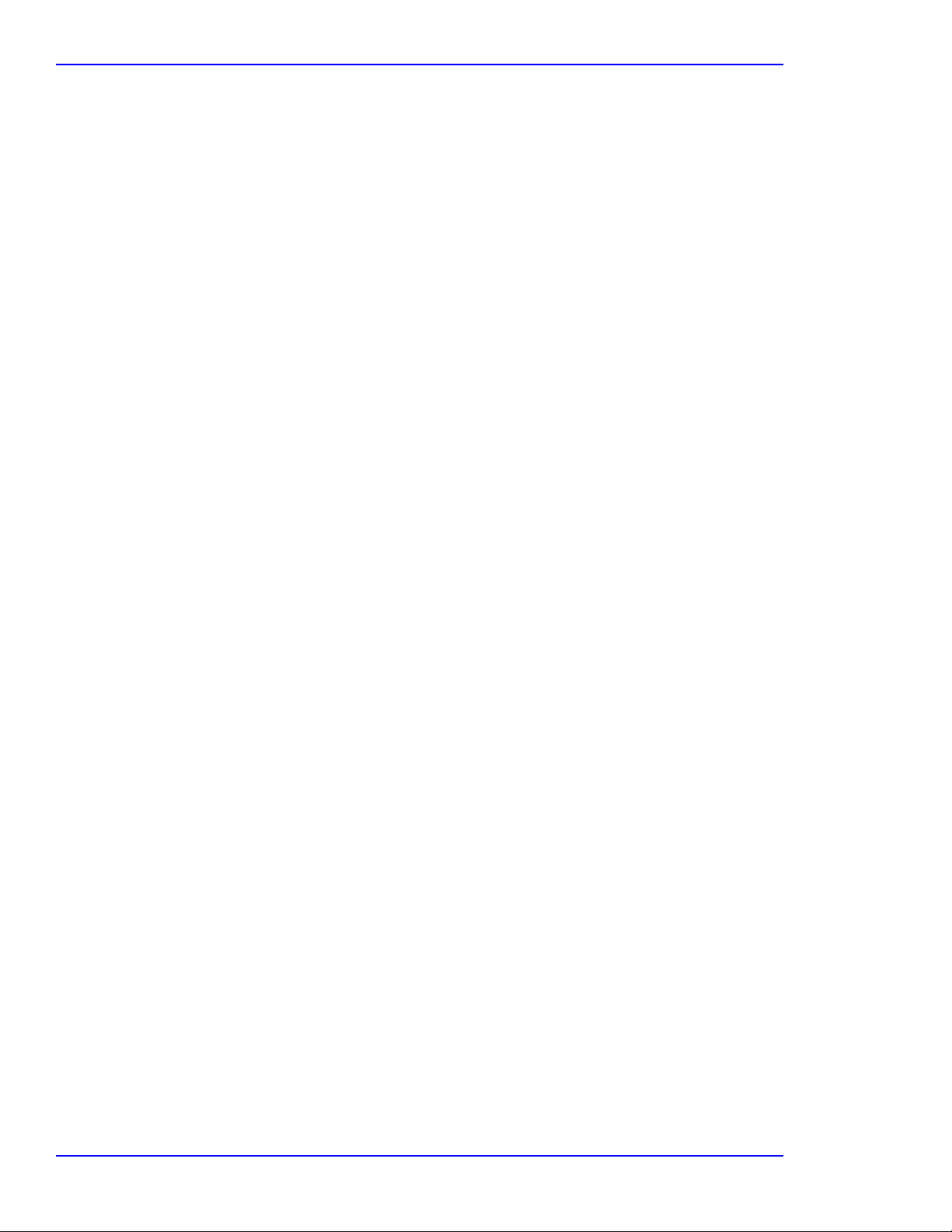
Introduction
Related Documents
http://www.mallinckrodt.com/respiratory/resp/Serv_Supp/Apartweb/main/PartAcceMenu.html
To perform test and troubleshooting procedures and to understand the principles
of operation and circuit analysis sections of this manual, you must know how to
operate the O
understand the various Nellcor approved O
monitor, refer to the individual O
XIMAX N-65. Refer to the OXIMAX N-65 Operator's Manual. To
XIMAX sensors that work with the
XIMAX sensor's Directions For Use.
The latest version of the operator’s manual and the service manual are posted on
the Internet at:
http://www.mallinckrodt.com/respiratory/resp/Serv_Supp/ProductManuals.html
Spare Parts and Accessories are posted on the Internet at:
14 OXIMAX N-65 Service Manual
Page 21
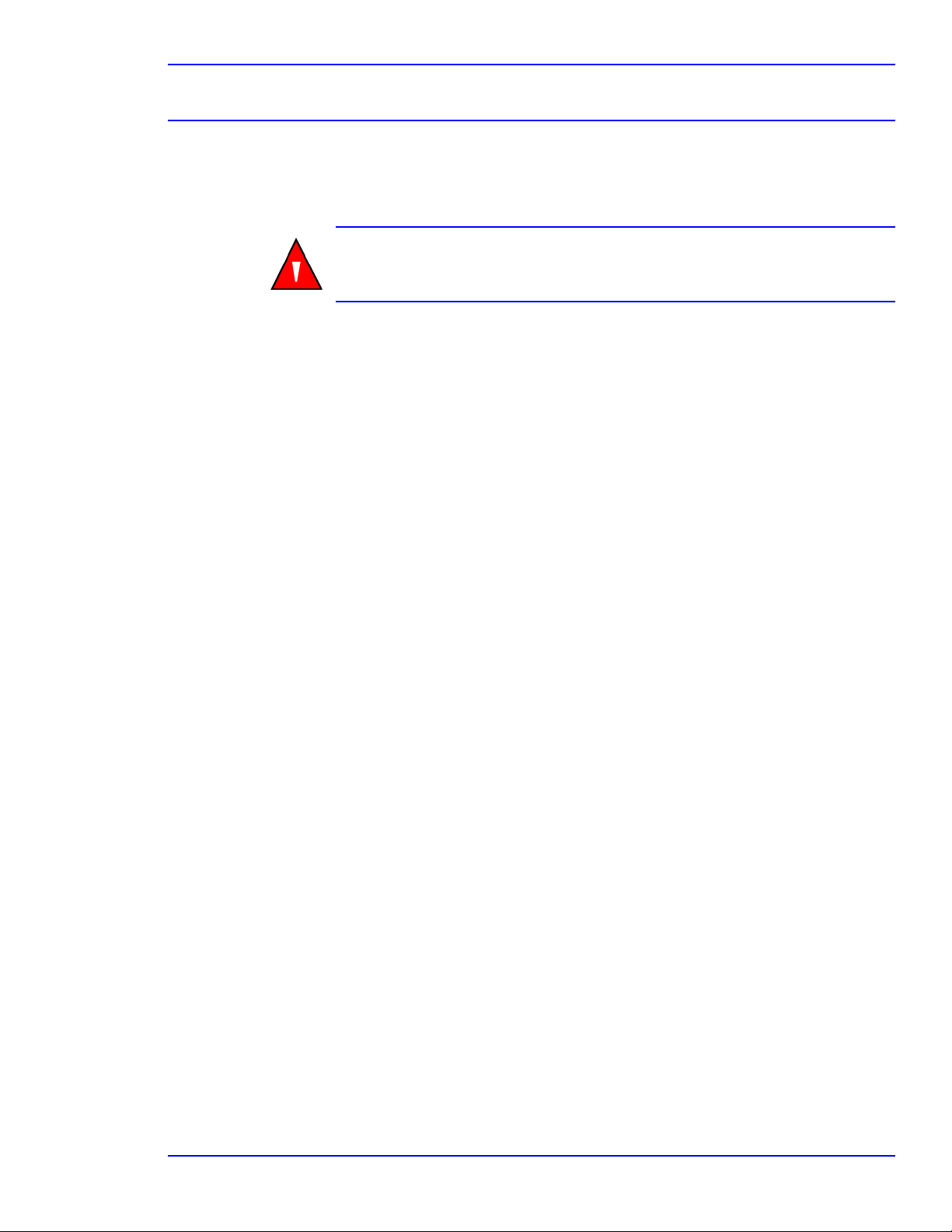
Routine Maintenance
Cleaning
WARNING: Do not spray, pour, or spill any liquid on the OXIMAX N-65 its
accessories, connectors, switches, or openings in the enclosure as this may
damage the monitor.
For surface-cleaning and disinfecting follow your institution's procedures or:
•The O
dampened with either a commercial, nonabrasive cleaner or a solution of
70 percent alcohol in water, and lightly wiping the surfaces of the
monitor.
• The monitor may be disinfected using a soft cloth saturated with a ten
percent solution of chlorine bleach in tap water.
Before cleaning an SpO
with the O
that sensor.
Periodic Safety Checks
The OXIMAX N-65 does not require calibration.
A qualified service technician should perform the following safety checks every
24 months.
To perform periodic safety checks:
1. Inspect the equipment for mechanical and functional damage.
XIMAX N-65 may be surface-cleaned by using a soft cloth
2 OXIMAX sensor, read the Directions For Use enclosed
XIMAX sensor. Each sensor model has cleaning instructions specific to
2. Inspect safety labels for legibility. If the labels are damaged, contact Nellcor’s
Technical Services Department, 1.800.635.5267, or your local Nellcor
representative.
Functional Checks
If the monitor has been visibly damaged or subjected to mechanical shock (for
example, if dropped), immediately perform the performance tests. See
Performance Tests on page 17.
Every two years a qualified service technician should perform the electrical safety
tests detailed in Safety Tests on page 37. If the unit fails these electrical safety
tests, refer to Troubleshooting on page 39.
OXIMAX N-65 Service Manual 15
Page 22
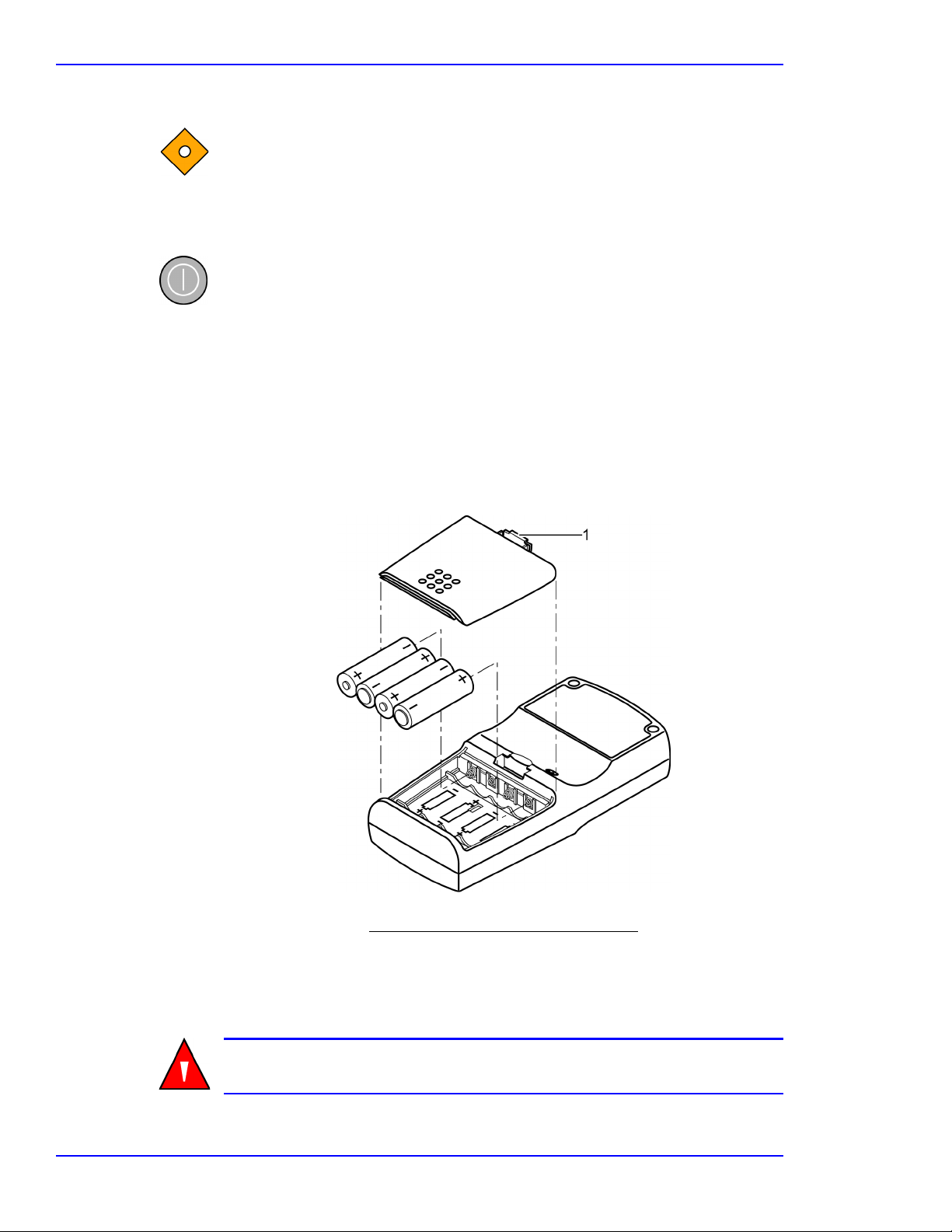
Routine Maintenance
Battery Installation
Caution: The monitor does not operate with dead batteries. Install new
batteries.
To install new batteries:
1. Press the Power button to turn the monitor off.
2. Pull the battery compartment latch downward, toward the bottom of the
3. Install four “AA” size batteries, orientated as shown in Figure 1.
4. Replace the battery access door.
monitor, and remove the battery access door. See Figure 1.
1 — Battery compartment latch
Figure 1: Installing Batteries
WARNING: Explosion hazard. Do not use the OXIMAX N-65 in the presence
of flammable anesthetics mixed with air, oxygen, or nitrous oxide.
16 OXIMAX N-65 Service Manual
Page 23
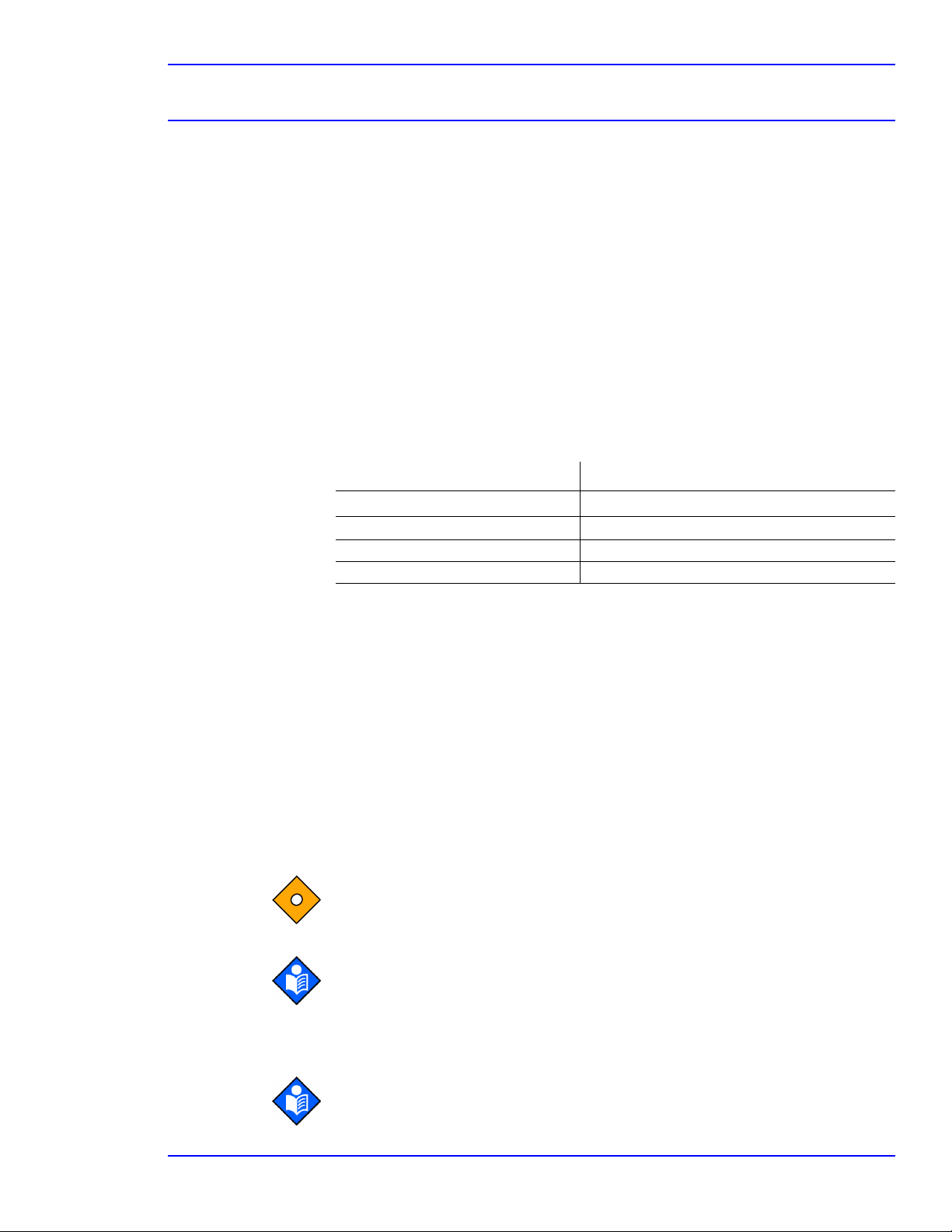
Performance Verification
Introduction
This section discusses the tests used to verify performance following repairs or
during routine maintenance. All tests can be performed without removing the
O
XIMAX N-65 cover. All tests, except the battery charge and battery performance
tests, must be performed as the last operation before the monitor is returned to the
user.
If the monitor fails to perform as specified in any test, repairs must be made to
correct the problem before the monitor is returned to the user.
Equipment Needed
Equipment Description
Durasensor® OXIMAX oxygen sensor
XIMAX
oxygen sensor
O
Extension cable DEC-4
Nellcor model SRC-MAX Tester Provides testing for O
DS-100A
MAX-A
XIMAX compatible monitors
Performance Tests
The Power-On-Self-Test (POST) performance test verifies that the OXIMAX N-65
is ready for patient monitoring.
Power-On-Self-Test
Discussion
Before using the monitor, you must verify that it is working properly and is safe to
use. Proper working conditions are verified each time the monitor is turned on as
described in the following procedure. The POST verification procedure takes
approximately 10 seconds to complete.
Caution: If any indicator or display element does not light when the monitor
is turned on, do not use it. Instead, contact qualified service personnel, your
local Nellcor representative, or Nellcor’s Technical Services Department.
Note: Physiological conditions, medical procedures, or external agents that may
interfere with the monitor’s ability to detect and display accurate measurements
include: dysfunctional hemoglobin, arterial dyes, low perfusion, dark pigment,
and externally applied coloring agents, such as nail polish, dye, or pigmented
cream.
Note:The O
XIMAX N-65 automatically starts POST, which tests the monitor
circuitry and functions.
OXIMAX N-65 Service Manual 17
Page 24

Performance Verification
Caution: During POST (immediately after power-up), confirm that all
display segments and icons are shown, and the monitor speaker sounds a
one-second tone.
When the monitor is turned on, the backlight remains on. The display displays the
following sequence, in order, as POST takes place:
• All display graphics are shown for three seconds and the backlight is
turned on.
• The display goes blank (all display elements off) for one second.
• The software version number displays for three seconds as a three digit
number in the right number field (with leading zeros if the version
number is less than 100) and two dashes in the left number field.
• The current time of day is shown in 24-hour format.
• Successful completion of POST is announced by a POST pass tone. A
failed POST is announced by a high-priority alarm tone.
Procedure
To run POST:
1. Press the Power button to turn on the monitor.
Note: Do not have a sensor connected to the monitor.
The backlight remains on during POST.
All display numbers and icons are shown for three seconds. The backlight is
turned on.
18 OXIMAX N-65 Service Manual
Page 25

Performance Verification
2. The display goes blank for one second.
3. The software version number displays. The software version is identified by
two dashes in the %SpO
2 area of the display.
Note: The software version 001 is an example. Check the monitor for
the software version installed. Write down the software version number
and have it available prior to requests for technical assistance.
4. The current time displays in a 24-hour format.
OXIMAX N-65 Service Manual 19
Page 26
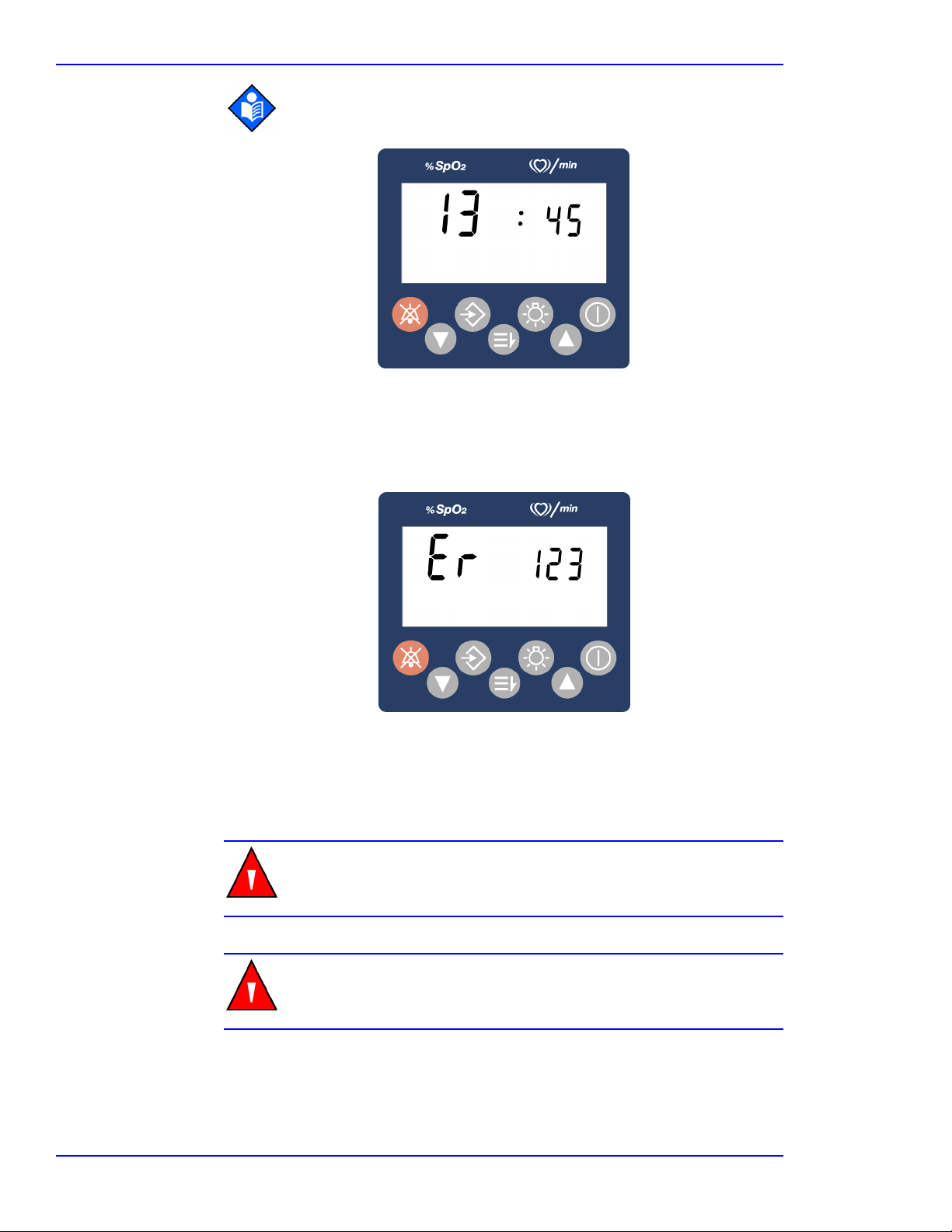
Performance Verification
Note: If the time has never been set, do not continue until you set the
time. See Operator’s Manual.
5. If the monitor detects a problem, an error tone sounds and an error code (Er)
and the error number display. See Troubleshooting on page 39.
6. Upon successful completion of POST, the monitor sounds a one-second tone
to indicate it has passed the test.
WARNING: If you do not hear the POST pass tone, do not use the
monitor.
WARNING: Ensure that the speaker is clear of any obstructions
and that the speaker holes are not covered. Failure to do so could
result in an inaudible alarm tone.
20 OXIMAX N-65 Service Manual
Page 27
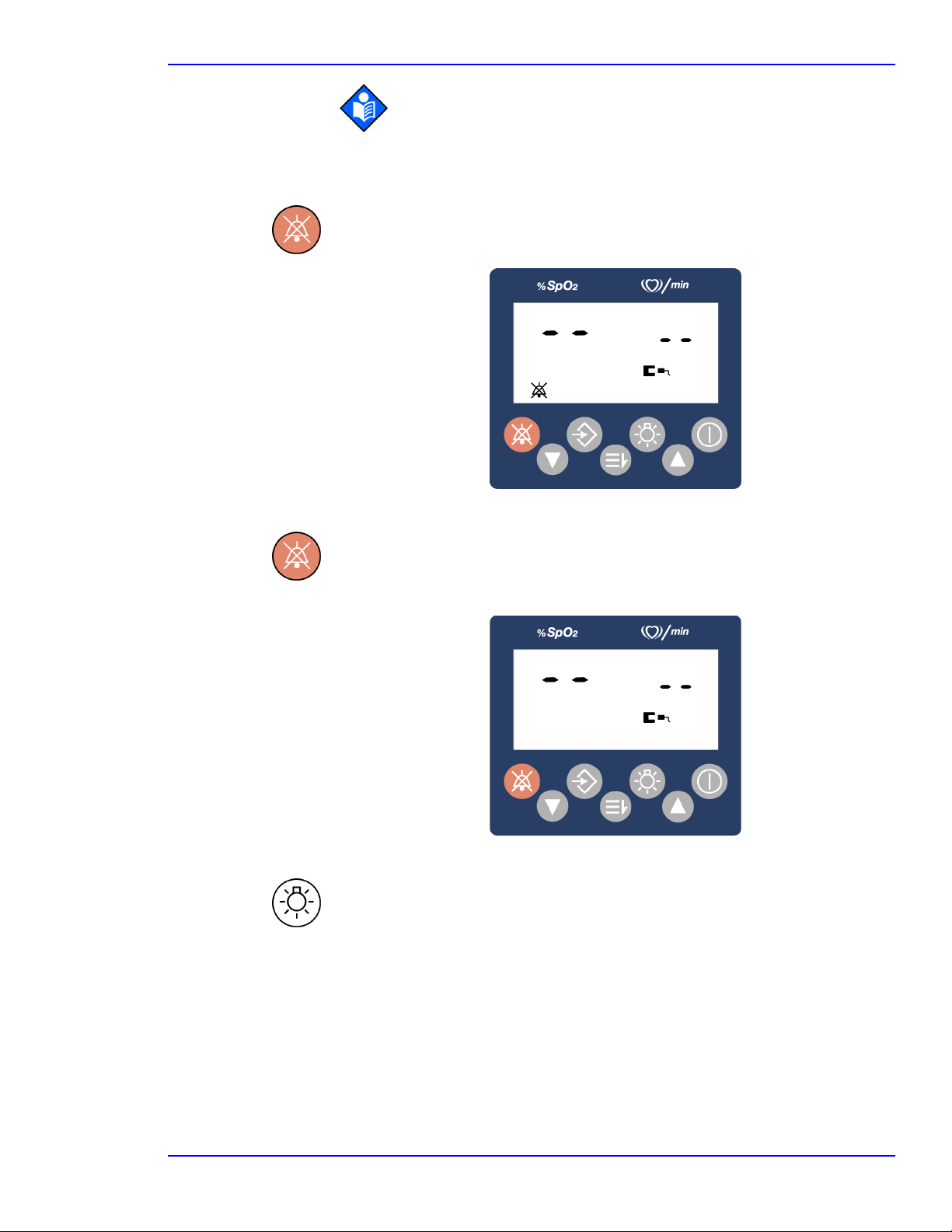
Performance Verification
Note: In addition to serving as the POST pass verification, the POST
pass tone also functions as audible confirmation that the speaker is
performing properly. If the speaker does not function, the alarm warning
sounds cannot be heard.
7. Press the Alarm Silence button. The Alarm Silenced indicator displays.
8. Press the Alarm Silence button. The Alarm Silenced indicator does not
display.
9. Press the Backlight button. The backlight turns on.
10. Press the Backlight button. The backlight turns off.
OXIMAX N-65 Service Manual 21
Page 28
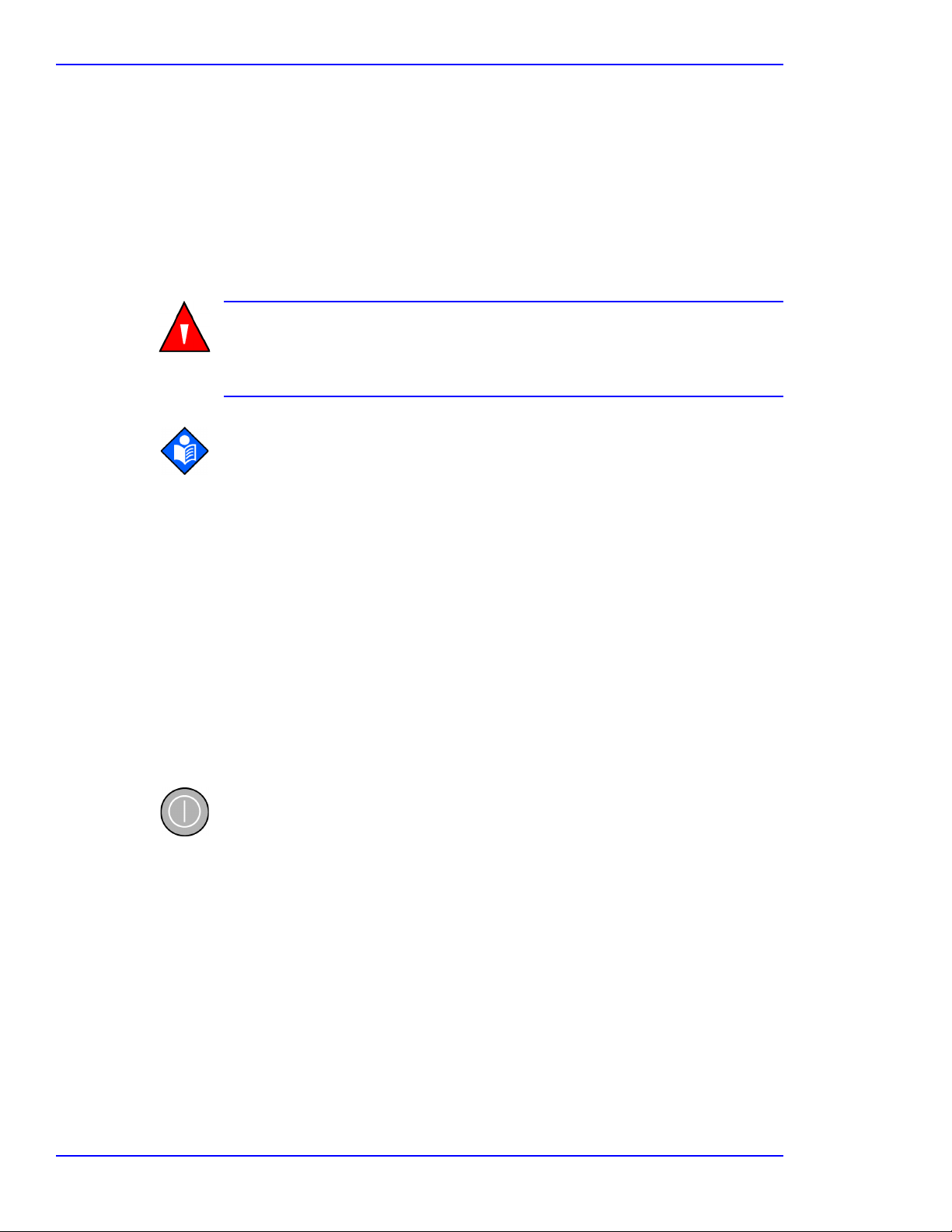
Performance Verification
Operational Setup
The operational setup procedure sets the time and date into the monitor. Refer to
the O
monitor returns to the factory default settings when it is powered on: therefore,
individual parameter settings need to be set at that time.
Setting the Time and Date
Discussion
WARNING: The OXIMAX sensor uses the date and time provided by the
O
chip in the sensor. The accuracy of the date/time used for patient alarm
events depends on the date/time set in the monitor.
Note: When the monitor times-out in 30 seconds, the parameter is set and the
monitor display returns to the normal operation.
Normal operation means:
XIMAX N-65 Operator’s Manual for individual parameter settings. The
XIMAX N-65 when the patient alarm events are recorded to the memory
• the monitor is turned on
• a sensor is connected to the monitor
• the sensor is applied to the patient
• the patient’s %SpO
2 (oxygen saturation percentage) and pulse rate
readings (BPM) are being reported
• no error conditions exist
Procedure
To set the time and date:
1. With the monitor in normal operation, press the Power button to turn the
monitor off.
2. Press the Power button to turn the monitor on.
22 OXIMAX N-65 Service Manual
Page 29
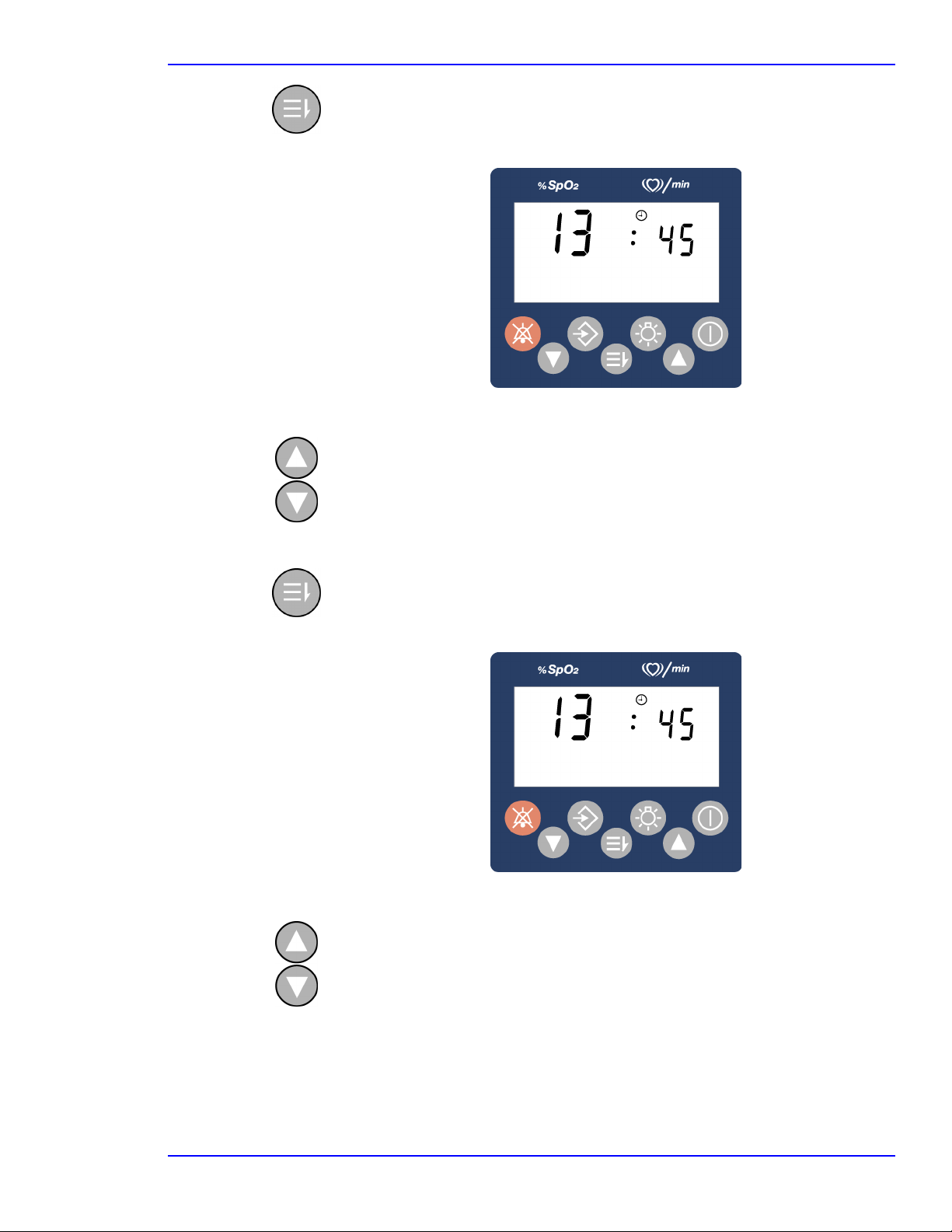
Performance Verification
3. Press the Menu button during the POST operation until the set hours window
appears with the hours indication (13) flashing.
4. Press the Up Arrow button or the Down Arrow button until the desired hours
appear.
5. Press the Menu button to set the hours and show the minutes set display. The
minutes indication (45) flashes.
6. Press the Up Arrow button or the Down Arrow button until the desired
minutes appear.
OXIMAX N-65 Service Manual 23
Page 30
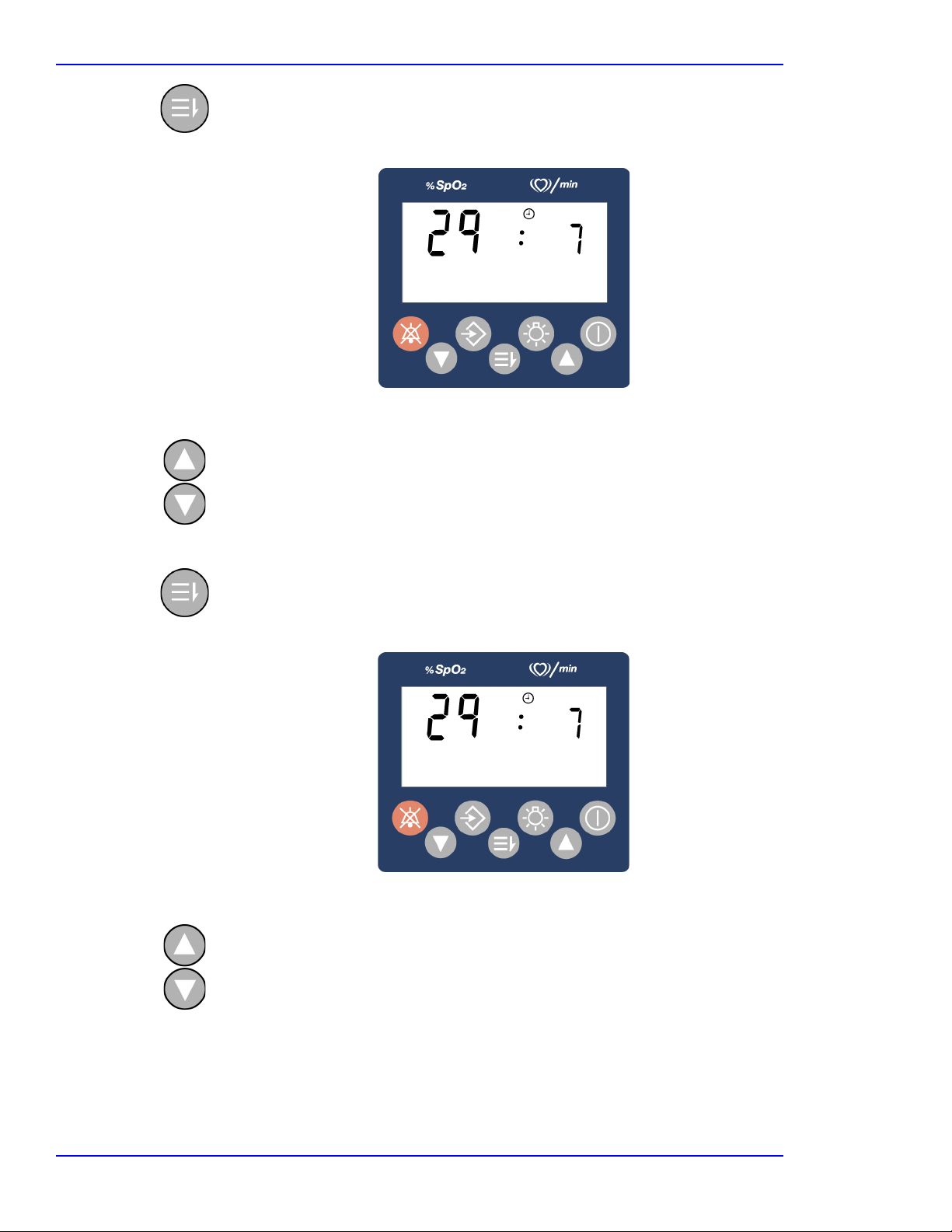
Performance Verification
7. Press the Menu button to set the minutes and show the day set display. The
day indication (29) flashes.
8. Press the Up Arrow button or the Down Arrow button until the desired day
appears.
9. Press the Menu button to set the day and show the month set display. The
month indication (7) flashes.
10. Press the Up Arrow button or the Down Arrow button until the desired
month appears.
24 OXIMAX N-65 Service Manual
Page 31

Performance Verification
11. Press the Menu button to set the month and show the year set display. The
year indication (2004) flashes.
12. Press the Up Arrow button or the Down Arrow button until the desired year
appears.
13. Press the Menu button to set the year and return to normal operation.
OXIMAX N-65 Service Manual 25
Page 32

Performance Verification
General Operation
The Operation with a Live Subject test is an overall performance check of the
system.
Operation with a Live Subject
Patient monitoring involves connecting the OXIMAX sensor to a live subject for a
qualitative test.
.
1
— Sensor Port
To connect the OXIMAX sensor to a live subject for a qualitative test:
1. Connect a Nellcor O
2. Clip the MAX-A to the subject as recommended in the O
XIMAX MAX-A oxygen OXIMAX sensor to the monitor.
XIMAX sensor's
Directions For Use.
3. Press the Power button to turn the monitor on and verify that it is operating.
The monitor should stabilize on the subject's physiological signal in
approximately 30 seconds.
4. Verify that the oxygen saturation and pulse rate values are reasonable for the
subject.
5. Press the Data button.
26 OXIMAX N-65 Service Manual
Page 33

The monitor records snap-shot data.
6. Turn off the monitor.
Performance Verification
OXIMAX N-65 Service Manual 27
Page 34

Performance Verification
Pulse Oximetry Functional Tests
The Pulse Oximetry Functional Tests utilize the pulse oximetry functional tester
(Nellcor model SRC-MAX) to verify the performance of the monitor. See
Figure 2.
1 —OXIMAX N-65 Cable Connector 6 — % Modulation Select Button
2 — RED LED Drive Indicator 7 — % SpO
3 — Not Used For O
4 — Not Used For O
XIMAX N-65 8 — Light Level Selection Button
XIMAX N-65 9 — Pulse Rate Selection Button
2 Select Button
5 — Battery Low Indicator 10 — INFRARED LED Drive Indicator
Figure 2: SRC-MAX O
XIMAX Oximetry Tester
28 OXIMAX N-65 Service Manual
Page 35

Performance Verification
The SRC-MAX functional tester allows qualified technicians to functionally test
Nellcor O
XIMAX technology-based pulse oximeters and OEM OXIMAX
technology-based monitors.
The Pulse Oximetry Functional tests should be completed in the order shown:
•Test Setup
Note: The technician must complete Test Setup before performing tests
1 through 4 as follows.
•Test 1: BPM
•Test 2: SpO
2
• Test 3: Modulation
• Test 4: Light
See Table 3, "Pulse Oximetry Functional Tests", on page 30 for a brief
description of each test.
OXIMAX N-65 Service Manual 29
Page 36

Performance Verification
Table 3 shows the Pulse Oximetry Functional Tests you must perform and a
description of each.
Table 3: Pulse Oximetry Functional Tests
Test Description
Test S et u p This procedure establishes the baseline for all the other
Test 1: BPM This procedure simulates an OXIMAX sensor attached to a
Tes t 2 : Sp O2
Test 3: Modulation This procedure simulates an OXIMAX sensor attached to a
tests.
Test Setup must be performed before performing any or
all of the SRC-MAX tests.
See Test Setup on page 31.
patient indicating 60 bpm and 200 bpm.
The test sets up Test 1 for 60 bpm.
See Test 1: BPM on page 32.
This procedure simulates an OXIMAX sensor attached to a
patient, indicating 75 percent blood oxygen saturation and
90 percent blood oxygen saturation.
The test sets up Test 2 for 75 percent blood oxygen
saturation.
See Tes t 2: S p O2 on page 33.
patient indicating low and high pulse strength.
The test sets up Test 3 for low pulse strength.
See Test 3: Modulation Level on page 34.
Test 4: Light This procedure simulates an OXIMAX sensor attached to a
patient indicating low and high light level passing through
the patient at the sensor site.
The test sets up Test 4 for low light level.
See Test 4: Light Level on page 36.
30 OXIMAX N-65 Service Manual
Page 37

Test Setup
Performance Verification
You must complete Test Setup before performing any other pulse oximetry
functional tests.
To perform test setup:
1. Press the Power button to turn on the monitor.
2. After the monitor presents the monitoring screen, connect the SRC-MAX
tester to the monitor sensor port as shown.
Note: Use a DEC-4 extension cable between the SRC-MAX and the
monitor.
1 — Sensor Port
The SRC-MAX panel lights and in a few seconds the monitor tracks the
simulator.
After the monitor completes POST, the monitor:
•is in SpO
• displays an %SpO
2 alarm
2 of 75 (pass criteria is 73 to 77 %SpO2 inclusive)
• displays a pulse rate of 60 (pass criteria is 57 to 63 bpm inclusive)
OXIMAX N-65 Service Manual 31
Page 38

Performance Verification
Test 1: BPM
• Pulse Amplitude indicator - displays low level modulation (low
amplitude pulse amplitude indicator)
To p e rf or m Te s t 1 : B P M:
1. Press the SRC-MAX % Pulse Rate selection button.
The SRC-MAX Pulse Rate 200 LED lights.
The monitor bpm increases to 200 and stabilize at 200 bpm. The test pass
criteria is 197 to 203 bpm inclusive.
The monitor:
• displays 75 %SpO
2
• displays 200 bpm (pass criteria is 197 to 203 bpm inclusive)
•alarms
• Pulse Amplitude indicator displays low level modulation
32 OXIMAX N-65 Service Manual
Page 39

Performance Verification
2. Press the SRC-MAX Pulse Rate select button.
The SRC-MAX Pulse Rate 60 LED lights.
The monitor pulse rate decreases to 60 and stabilize at 60 bpm. The test pass
criteria is 57 to 63 bpm inclusive.
The monitor:
Test 2: SpO2
• displays 75 %SpO
2
• displays 60 bpm (test pass criteria is 57 to 63 bpm inclusive)
•alarms
• Pulse Amplitude indicator displays low level modulation
To p e rf or m Te s t 2 : S p O2:
1. Press the SRC-MAX %SpO2 select button.
The SRC-MAX %SpO
2 90 LED lights.
The monitor displays three dashes until the SRC-MAX stabilizes at 90
2. The test pass criteria is 88 to 92 %SpO2 inclusive.
%SpO
The monitor:
• displays 90 %SpO
2 (pass criteria is 88 to 92 %SpO2 inclusive)
• displays 60 bpm
• no alarms
• Pulse Amplitude indicator displays low level modulation
OXIMAX N-65 Service Manual 33
Page 40

Performance Verification
2. Press the SRC-MAX %SpO2 select button.
The SRC-MAX %SpO
The monitor displays two dashes until the SRC-MAX stabilizes at 75 %SpO
The test pass criteria is 73 to 77 %SpO
The monitor:
• displays 75 %SpO
• displays 60 bpm
•alarms
• Pulse Amplitude indicator displays low level modulation
Test 3: Modulation Level
To perform Test 3: Modulation Level:
1. Press the SRC-MAX % Modulation selection button.
The SRC-MAX % Modulation LED lights.
2 75 LED lights.
2.
2 inclusive.
2 (pass criteria is 73 to 77 %SpO2 inclusive)
The monitor pulse blip bar initially increases in amplitude and then stabilizes
at the higher level.
The monitor:
• displays 75 %SpO
2 (test pass criteria is 73 to 77 %SpO2 inclusive)
• displays 60 bpm (test pass criteria is 57 to 63 bpm inclusive)
•alarms
• Pulse Amplitude indicator displays high level modulation
34 OXIMAX N-65 Service Manual
Page 41

Performance Verification
2. Perform Test 1: BPM on page 32.
The Pulse Amplitude indicator should indicate high level modulation.
3. Perform Test 2: SpO2 on page 33.
The Pulse Amplitude indicator should indicate high level modulation.
4. Press the SRC-MAX % Modulation selection button.
The SRC-MAX % Modulation LED lights.
The monitor pulse blip bar decreases in amplitude.
The monitor:
• displays 75 %SpO
2
• displays 60 bpm
•alarms
• Pulse Amplitude indicator displays low level modulation
5. Perform Test 1: BPM on page 32.
The pulse amplitude indicator should indicate low level modulation.
6. Perform Test 2: SpO2 on page 33.
The pulse amplitude indicator should indicate low level modulation.
OXIMAX N-65 Service Manual 35
Page 42

Performance Verification
Test 4: Light Level
To perform Test 4: Light Level:
1. Press the SRC-MAX Light Level selection button.
The SRC-MAX Light Level LED lights.
The monitor pulse blip bar initially increases in amplitude and then reduces
and stabilizes at 3-5 bars.
The monitor:
• displays 75 %SpO
2 (test pass criteria is 73 to 77 %SpO2 inclusive)
• displays 60 bpm (test pass criteria is 57 to 63 bpm inclusive)
•alarms
• pulse amplitude indicator displays low level modulation
2. Perform Test 1: BPM on page 32.
The pulse amplitude should indicate low level modulation.
3. Perform Test 2: SpO2 on page 33.
The pulse amplitude should indicate low level modulation.
36 OXIMAX N-65 Service Manual
Page 43

Performance Verification
4. Press the SRC-MAX Light Level selection button.
The SRC-MAX Light Level LED lights.
The monitor pulse blip bar initially increases in amplitude and then reduces
and stabilizes at 3-5 bars.
The monitor:
Safety Tests
• displays 75 %SpO
2
• displays 60 bpm
•alarms
• pulse amplitude indicator displays low level modulation
5. Perform Test 1: BPM on page 32.
The pulse amplitude indicator should indicate low level modulation.
6. Perform Test 2: SpO2 on page 33.
The pulse amplitude indicator should indicate low level modulation.
7. Disconnect all equipment and turn off the monitor.
The monitor safety tests meet the standards of, and are performed in accordance
with, EN 60601-1: 1990 (A1 and A2), IEC 60601-1, UL 60601-1, and CAN/CSA
C22.2 No. 601.1. This product is categorized as internally powered type BF
equipment.
OXIMAX N-65 Service Manual 37
Page 44

Performance Verification
Blank Page
38 OXIMAX N-65 Service Manual
Page 45

Troubleshooting
Introduction
This section explains how to troubleshoot the OXIMAX N-65. Tables list possible
monitor difficulties, along with probable causes, and recommended actions to
correct the difficulty.
How To Use This Section
Use this section in conjunction with Performance Verification on page 17, and
Spare Parts on page 61. To remove and replace a part suspected of being
defective, follow the instructions in Disassembly Guide on page 47. The circuit
analysis section in the Technical Discussion on page 81, offers information on
how the monitor functions.
Who Should Perform Repairs
Only qualified service personnel should open the monitor housing, remove and
replace components, or make adjustments. If your medical facility does not have
qualified service personnel, contact Nellcor’s Technical Services or your local
Nellcor representative.
Troubleshooting Guide
Note: Follow the recommended actions discussed in this section to correct the
majority of problems you may encounter. However, problems not covered here
can be resolved by calling Nellcor’s Technical Services or your local Nellcor
representative.
If you encounter a problem that cannot be resolved through a visual inspection,
refer to Table 4: Troubleshooting Guide, on page 40. In the table, find the
condition that describes the problem and follow the corrective actions in the order
presented. For a symptom that is not listed in Table 4, contact the Nellcor
Technical Services Department at 1.800.635.5267 or your local Nellcor
representative.
OXIMAX N-65 Service Manual 39
Page 46

Troubleshooting
If an error code is shown on the monitor front panel display, see Figure 3. Turn
the monitor off, wait ten seconds, then turn it back on. This clears recoverable
errors encountered by the monitor. If the error code persists, refer to Table 5:
Error Codes, on page 43 for an explanation of the error code. Apply the action
specified.
Figure 3: Typical Error Code Display
Once you have performed the recommended action, reassemble the monitor, refer
to Performance Verification on page 17, and conduct a performance verification
before returning the monitor to service. If the symptom persists continue
troubleshooting.
Table 4: Troubleshooting Guide
Condition Recommended Action
The monitor does not turn on when you press the Power button.
• The Power button was not fully
depressed.
• The batteries are missing. Open the battery compartment. If the batteries are missing,
• The batteries are installed incorrectly. Open the battery compartment. If the batteries are not
• The batteries are at, or near, a voltage too
low for the monitor to operate.
• The flex circuit between the front panel
and the SpO
making a good connection.
• The front panel keypad is defective. Caution: Unlock J4 before attempting to
2 PCB is damaged, or not
Fully press the Power button.
install new batteries. Refer to the O
Manual.
installed correctly, remove and reinstall them. Make sure the
batteries are not installed backwards. Refer to the O
N-65 Operator’s Manual.
Install new batteries. Refer to the O
Manual.
Caution: Unlock J4 before attempting to
remove and reinsert the flex cable.
Inspect the flex cable for damage. Inspect the connection to
J4. If there is damage to the flex cable, replace the front
case. Otherwise, remove the cable from J4 and reconnect it.
Reassemble the monitor and retest. Refer to Separating the
Front and Back Cases on page 48 and Front Case Assembly
Replacement on page 54.
remove the flex circuit cable.
XIMAX N-65 Operator’s
XIMAX
XIMAX N-65 Operator’s
Replace the Front Case. Refer to Front Case Assembly
Replacement on page 54.
40 OXIMAX N-65 Service Manual
Page 47

Troubleshooting
Table 4: Troubleshooting Guide (Continued)
Condition Recommended Action
• Replacing the front case does not fix the
problem.
• Replacing the SpO
2 PCB does not fix the
problem.
One or more keys on the front panel keypad does not work.
• The flex circuit between the front panel
and the SpO
2 PCB is damaged, or not
making a good connection.
• The front panel keypad is defective. Caution: Unlock J4 before attempting to
• Replacing the front case does not fix the
problem.
• Replacing the SpO
2 PCB does not fix the
problem.
One or more display segments does not work.
• A User Interface PCB component has
failed.
• The User Interface PCB is defective. If damage is found, replace the User Interface PCB. See
Pulse rate and %SpO
• The SpO
2 sensor is not connected
2 value does not display when the monitor is turned on.
properly.
• The SpO
2 sensor has failed. Replace the SpO2 sensor.
• The User Interface PCB is defective. Replace the User Interface PCB. See SpO2 PCB or User
• The SpO
2 PCB is defective. Replace the SpO2 PCB. See SpO2 PCB or User Interface
The display backlight does not come on when you press the Backlight button.
• The flex circuit between the front panel
and the SpO
2 PCB is damaged, or not
making a good connection.
Replace the SpO2 PCB. See SpO2 PCB or User Interface
PCB Replacement on page 50.
Replace the User Interface PCB. See SpO2 PCB or User
Interface PCB Replacement on page 50. If this does not fix
the problem, return the monitor to Nellcor.
Caution: Unlock J4 before attempting to
remove and reinsert the flex cable.
Inspect the flex cable for damage. Inspect the connection to
J4. If there is damage to the flex cable, replace the front
case. Otherwise, remove the cable from J4 and reconnect it.
Reassemble the monitor and retest. Refer to Separating the
Front and Back Cases on page 48 and Front Case Assembly
Replacement on page 54.
remove the flex circuit cable.
Replace the front case. Refer to Front Case Assembly
Replacement on page 54.
Replace the SpO
2 PCB. SpO2 PCB or User Interface PCB
Replacement on page 50.
Replace the User Interface PCB. See SpO2 PCB or User
Interface PCB Replacement on page 50. If this does not fix
the problem, return the monitor to Nellcor.
Inspect the User Interface PCB for cracking, burning, or
damage. If damage is found, replace the User Interface PCB.
See SpO2 PCB or User Interface PCB Replacement on
page 50.
SpO2 PCB or User Interface PCB Replacement on page 50.
Reconnect the SpO2 sensor to the monitor.
Connect the SpO
2 sensor to the patient. See the sensor
Directions for Use.
Interface PCB Replacement on page 50.
PCB Replacement on page 50.
Caution: Unlock J4 before attempting to
remove and reinsert the flex cable.
Inspect the flex cable for damage. Inspect the connection to
J4. If there is damage to the flex cable, replace the front
case. Otherwise, remove the cable from J4 and reconnect it.
Reassemble the monitor and retest. See Separating the Front
and Back Cases on page 48 and Front Case Assembly
Replacement on page 54.
OXIMAX N-65 Service Manual 41
Page 48

Troubleshooting
Condition Recommended Action
• The Backlight button on the front panel
keypad is defective.
• Replacing the SpO
problem.
• Replacing the SpO2 PCB does not fix the
problem.
• The Backlight LEDs on the User
Interface PCB have failed.
The monitor shuts off when you press the Backlight button.
• The batteries are, at or near, a voltage too
low for the monitor to operate.
The printer does not print.
• The IrDA between the printer and the
monitor is not properly aligned.
• The printer is turned off. Turn the printer on. See the printer documentation.
• The printer batteries are at, or near, a
voltage too low to operate.
• The Data button on the front panel
keypad is defective.
Table 4: Troubleshooting Guide (Continued)
Caution: Unlock J4 before attempting to
remove the flex circuit cable.
Replace the front case. See Front Case Assembly
Replacement on page 54.
2 PCB does not fix the
Replace the SpO2 PCB. See SpO2 PCB or User Interface
PCB Replacement on page 50.
Replace the User Interface PCB. See SpO2 PCB or User
Interface PCB Replacement on page 50. If this does not fix
the problem, return the monitor to Nellcor.
Replace the User Interface PCB. See SpO2 PCB or User
Interface PCB Replacement on page 50.
Install new batteries. See the O
Manual.
Align the printer and the monitor. See the O
Operator’s Manual for instructions.
Install new batteries in the printer. See the printer
documentation.
Caution: Unlock J4 before attempting to
remove the flex circuit cable.
XIMAX N-65 Operator’s
XIMAX N-65
• Replacing the Front Case does not fix the
problem.
• The printer is defective. See the printer documentation, or replace the printer.
Error Codes
Replace the Front Case. See Front Case Assembly
Replacement on page 54.
Replace the User Interface PCB. See SpO2 PCB or User
Interface PCB Replacement on page 50. If this does not fix
the problem, return the monitor to Nellcor.
An error code displays when the monitor detects a non-correctable failure. Table 5
provides a list of error codes for the monitor. However, you can turn the Power
off and on once (called “cycling” the power) to try removing the error code if one
of the following occurs:
• monitor sounds a low priority alarm
• measurements stop
• “Er” is shown in the %SpO
2 numeric display area
• Error code is shown in the right numeric display
If the error code remains, see Error Codes on page 43.
42 OXIMAX N-65 Service Manual
Page 49

Error
Code
Troubleshooting
Table 5 provides a list of error codes for the monitor.
Table 5: Error Codes
Scope of Action
Action Explanation
Clinician
Repair
Return
1 X Replace SpO2 board. SpO2 front end RAM error.
2 X Replace SpO
2 board. SpO2 front end ROM/code integrity
error.
3 X Replace SpO
4 X Replace SpO
2 board. SpO2 front end reported a bad CRC.
2 board. SpO2 front end reported FSP message
not allowed.
5 X Replace SpO
2 board. SpO2 front end reported illegal value
sent in FSP message.
6 X Replace SpO
2 board. SpO2 front end reports calibration
(offset) failure.
9 X Replace SpO
2 board. SpO2 front end reported syntax error
in FSP message.
10 1 2 1 — Check/replace sensor/
extension cable.
2 — Replace SpO
2 board.
11 1 2 1 — Replace batteries.
2 — Replace SpO
12 X Replace SpO
2 board.
2 board. SpO2 front end reports other hardware
2 front end reports over current
SpO
failure.
2 front end reports incorrect
SpO
system voltage.
problem.
14 X Replace SpO
2 board. SpO2 front end reports communication
channel overflow.
16 X Replace SpO
2 board. SpO2 front end reports watchdog time
out.
17 X Check/replace sensor/
extension cable.
18 X Replace SpO
2 board. SpO2 front end reports internal
SpO
2 front end reports that sensor
appears defective.
register appears modified from
expected value.
19 X Check/replace sensor/
extension cable.
48 X Replace SpO
2 board. SpO2 front end reports spurious
SpO
2 front end reports signal out-of-
range.
interrupt.
49 X Replace SpO
2 board. SpO2 front end reports internal buffer
overflow.
50 X Replace SpO
2 board. SpO2 front end reports intermittent
error.
51 X Replace SpO
2 board. SpO2 front end reports digital
communication error.
53 X Replace SpO
256 X Replace SpO
2 board. SpO2 front end data not received.
2 board. SpO2 back end reports beginning of
packet missing.
OXIMAX N-65 Service Manual 43
Page 50

Troubleshooting
Error
Code
Table 5: Error Codes (Continued)
Scope of Action
Action Explanation
Clinician
Repair
Return
257 X Replace SpO2 board. SpO2 back end reports packet start ID
(SID) missing.
258 X Replace SpO
2 board. SpO2 back end reports packet length
error.
259 X Replace SpO
2 board. SpO2 back end reports message length
error.
260 X Replace SpO
2 board. SpO2 back end reports packet contains
unsupported key.
261 X Replace SpO
2 board. SpO2 back end reports packet CRC
error.
262 X Replace SpO
2 board. SpO2 back end reports end of packet
missing.
263 X Replace SpO
2 board. SpO2 back end reports packet contains
unidentified key.
264 X Replace SpO
2 board. SpO2 back end reports corrupted
variable.
265 X Replace SpO
2 board. SpO2 back end reports memory
overflow.
266 X Replace SpO
267 X Replace SpO
2 board. SpO2 back end reports bad pointer.
2 board. SpO2 back end reports parameter
value out-of-range.
268 X Replace SpO
269 X Replace SpO
2 board. SpO2 back end reports reset detected.
2 board. SpO2 back end reports unexpected
value.
270 X Replace SpO
271 X Replace SpO
2 board. SpO2 back end reports time-out.
2 board. SpO2 back end reports not ready/not
initialized.
272 X Replace SpO
273 1, 2 3 1 — Restart the monitor.
2 — Set the time and date.
2 board. SpO2 back end reports double fault.
SpO
2 back end reports date out-of-
range error.
3 — Replace UI board.
274 X Return monitor for
reprogramming.
275 X Check/replace sensor/
extension cable.
276 X Replace with O
XIMAX sensor/
extension cable.
277 X Check/replace sensor/
extension cable.
280 X Check/replace sensor/
extension cable.
281 X Check/replace sensor/
extension cable.
282 X Check/replace sensor/
extension cable.
SpO
2 back end reports incompatible
software version.
SpO
2 back end reports incorrect
registration number.
SpO2 back end reports sensor read
failure.
SpO
2 back end reports sensor
signature verification fails.
SpO
2 back end reports does not
support feature required by sensor.
SpO
2 back end reports overflow/
underflow.
SpO
2 back end reports sensor
activation failure.
44 OXIMAX N-65 Service Manual
Page 51

Error
Code
Troubleshooting
Table 5: Error Codes (Continued)
Scope of Action
Action Explanation
Clinician
Repair
Return
512 X Replace UI board. Communication failure with real time
clock.
513 X Replace UI board. Real time clock oscillator control
problem.
514 X Replace UI board. Real time clock failed timing test.
515 X Replace UI board. LCD failed feedback test.
516 X Replace UI board. LCD failed feedback test.
518 X Return monitor for repair. Various system faults.
519 X Return monitor for repair. Unrecoverable software error.
520 X Replace UI board. Unrecoverable error verify real time
clock.
521 X Replace batteries. Battery power is critically low.
522 X Replace batteries. System power levels unacceptable for
continued operation.
523 1, 2 3 1 — Restart the monitor.
NVRAM failed consistency check.
2 — Set the time and date.
3 — Replace UI board.
524 X Replace UI board. NVRAM failed read-after-write
verification.
525 X X Restart, replace UI board. Time base discrepancy writing error
entry.
526 1, 2 1 — Replace SpO
2 board.
Fatal error for SpO2 communication.
2 — Replace UI board.
527 1, 2 1 — Replace SpO
2 — Replace UI board.
528 1 2 1 — Replace UI board
2 board.
Communication failure with SpO2
board.
Fatal error creating parser.
2 — Return monitor for repair.
529 1 2 1 — Replace UI board
Fatal error creating parser.
2 — Return monitor for repair.
530 1, 2 1 — Replace SpO
2 — Replace UI board.
531 1, 2 1 — Replace SpO
2 — Replace UI board.
532 1, 2 1 — Replace SpO
2 — Replace UI board.
533 1, 2 1 — Replace SpO
2 — Replace UI board.
534 1, 2 1 — Replace SpO
2 — Replace UI board.
535 1, 2 1 — Replace SpO
2 — Replace UI board.
2 board.
2 board.
2 board.
2 board.
2 board.
2 board.
Unrecoverable error with SpO2
communication.
Unrecoverable error with SpO2
communication.
Unrecoverable error with SpO2
communication.
Unrecoverable error with SpO2
communication.
Unrecoverable error with SpO2
communication.
Unrecoverable error with SpO2
communication.
536 X Replace UI board. Flash memory failed CRC check.
537 X Replace UI board. Fatal system error.
538 X Set the monitor time and date. Real time clock value bad.
OXIMAX N-65 Service Manual 45
Page 52

Troubleshooting
Error
Code
Table 5: Error Codes (Continued)
Scope of Action
Action Explanation
Clinician
539 1 2 1 — Restart the monitor.
540 X Replace UI board. Fatal system error reading memory.
541 X Return monitor for repair. Fatal software error.
542 1 2 1 — Replace UI board.
543 X Set time and date. Invalid time. Cannot snapshot.
544 X Replace UI board. Invalid register value.
545 X Replace SpO
546 X Replace UI board. IrDA failure.
997 X Replace UI board. RAM error.
998 X Replace UI board. Spurious Interrupt.
999 X Replace UI board. Watchdog protection activated.
Repair
Return
2 — Replace membrane
switch pad.
2 — Return monitor for repair.
2 board. SpO2 board in unexpected state.
Erroneous key press detected at start.
RAM corruption detected during
background check.
46 OXIMAX N-65 Service Manual
Page 53

Disassembly Guide
Introduction
The OXIMAX N-65 can be disassembled into all major component parts, including:
• Front case with front panel keypad
• Rear bottom
• User Interface PCB
•SpO
• Battery compartment door
Note: Some spare parts have a business reply card attached. Please fill out and
return the business reply card.
Caution: Observe ESD (electrostatic discharge) precautions when
disassembling and reassembling the monitor and when handling any
components of it.
2 PCB
Tools Required
The tools required to disassemble and reassemble the monitor are:
• Number one (medium) Phillips screwdriver
• Torque driver, four inch/pounds (10 cm/kg)
Replacement Level Supported
The replacement level supported for the monitor is at the printed circuit board
(PCB) and major subassembly level. When a PCB problem is identified, follow
the procedures in Disassembly Guide on page 47 to replace the PCB. Check to
ensure the symptom disappears and that the monitor passes all performance tests.
If the symptom persists, swap the replacement PCB with the malfunctioning PCB
(the original PCB that was installed when you started troubleshooting) and
continue troubleshooting.
OXIMAX N-65 Service Manual 47
Page 54

Disassembly Guide
Prior to Disassembly
The monitor batteries must be removed prior to disassembly.
To remove the batteries:
1. Press the Power button to turn the monitor off.
2. Remove the battery cover.
3. Pull the battery cover latch downward toward the bottom of the monitor case
and lift the battery cover. See Figure 4, item 1.
4. Remove the batteries.
1 — Batteries
2 — Battery cover
3 — Battery cover latch
Figure 4: Removing Batteries
Separating the Front and Back Cases
To separate the monitor front and back cases:
1. Do the procedure in paragraph Prior to Disassembly on page 48.
48 OXIMAX N-65 Service Manual
Page 55

Disassembly Guide
2. Remove the four screws holding the monitor front and rear cases together. See
Figure 5, items 1 through 4.
Figure 5: Monitor Case Screws
Caution: A flex cable runs between the monitor front and rear case
assemblies. Use care when separating the cases. Do not apply stress
to the flex cable.
3. Separate the monitor front and rear case assemblies. See Figure 6.
1 — Connector J4
Figure 6: Cases Separated
Caution: Failure to unlock connector J4 on the SpO
2 PCB before
removing the front case flex circuit could damage the flex circuit.
OXIMAX N-65 Service Manual 49
Page 56

Disassembly Guide
4. Unlock connector J4 on the SpO2 PCB. See Figure 6 and Figure 7.
1 — SpO2 PCB .
2 — J4 lock
3 — Lock direction
4 — Unlock direction
Figure 7: SpO
5. Disconnect the ribbon cable from SpO
2 PCB Connector J4 Lock
2 PCB connector J4.
SpO2 PCB or User Interface PCB Replacement
To replace the SpO2 PCB or the User Interface PCB:
1. Complete the procedure in Prior to Disassembly on page 48.
2. Complete the procedure in Separating the Front and Back Cases on page 48.
Caution: The battery connectors (spring assemblies) at the bottom
of the SpO
Observe how the connectors are engaged in the slots when you
remove the SpO
battery connectors are inserted back into these slots when you
reassemble the monitor.
2 PCB are held in slots in the battery compartment.
2 PCB and User Interface PCB. Ensure that the
50 OXIMAX N-65 Service Manual
Page 57

Disassembly Guide
3. Pull the SpO2 PCB and User Interface PCB to the left to free the case from the
DB-9 connector. Lift the combined SpO
2 and User Interface PCBs from the
case. See 8.
Figure 8: User Interface PCB and SpO
Caution: Do not force the User Interface PCB and SpO
This may damage the boards. To separate the User Interface PCB
from the SpO
the SpO
2 PCB, grasp the User Interface PCB in one hand and
2 PCB in the other. Rotate the ends of the two PCBs as
shown in Figure 9 until the two PCBs separate at the connection
points. Gently work the boards apart.
4. Separate the User Interface PCB from the SpO
and Figure 9 as follows.
2 PCB Removal
2 PCB apart.
2 PCB. See the Caution above
1 — Left Connection (J8 on SpO2, J4 on User Interface)
2 — User Interface PCB
3 — Right Connection ( J1 on SpO
4 — SpO
2 PCB
Figure 9: Separating the User Interface PCB and SpO
OXIMAX N-65 Service Manual 51
2, J5 on User Interface)
2 PCB
Page 58

Disassembly Guide
5. Place the defective PCB to the side.
6. Align the replacement PCB with the other PCB at the connectors. When both
rows of the connectors are aligned, gently press the PCBs together. See
Figure 10.
1 — Left Connection (J8 on SpO2, J4 on User Interface)
2 — User Interface PCB
3 — Right Connection (J1 on SpO
4 — SpO
2 PCB
2, J5 on User Interface)
Figure 10: Connecting PCBs
7. Install the User Interface PCB and SpO
2 PCB into the monitor case. Ensure
that the battery springs are aligned properly in their slots. See Figure 11.
Figure 11: Battery Spring Alignment
52 OXIMAX N-65 Service Manual
Page 59

Note: The longer screws install at the top of the case. See Figure 12,
items 1 and 4.
8. Align the front and rear cases. See Figure 12.
Figure 12: Installing The Case Screws
Disassembly Guide
9. Install the four screws (Figure 12, items 1 through 4).
10. Install the batteries and battery cover. See Figure 13.
1 — Batteries
2 — Battery cover
3 — Battery cover latch
Figure 13: Battery Installation
OXIMAX N-65 Service Manual 53
Page 60

Disassembly Guide
11. Perform the performance verification tests before placing the monitor into
service. See Pulse Oximetry Functional Tests on page 28.
Front Case Assembly Replacement
The front case assembly contains the keypad.
To replace the front case assembly:
1. Remove the batteries from the monitor. See Prior to Disassembly on page 48.
2. Separate the front and rear case assemblies. See Separating the Front and
Back Cases on page 48.
3. Dispose of the front case assembly in accordance with local regulations.
4. Connect the new front case assembly ribbon cable to the SpO
J4. See Figure 14.
1 — J4
Figure 14: Front Case Ribbon Cable Connection
2 PCB connector
54 OXIMAX N-65 Service Manual
Page 61

5. Lock the ribbon cable connector. See Figure 15.
1 — SpO2 PCB
2 — J4 lock
3 — Lock direction
4 — Unlock direction
Disassembly Guide
Figure 15: Locking SpO
2 PCB Connection to J4
6. Place the front and rear cases together and install the four screws. See
Figure 16, items 1 through 4.
Figure 16: Installing The Case Screws
OXIMAX N-65 Service Manual 55
Page 62

Disassembly Guide
7. Install the batteries and battery cover as shown in Figure 17.
1 — Batteries
2 — Battery cover
3 — Battery cover latch
Figure 17: Battery Installation
8. Perform the performance verification tests before placing the monitor into
service. See Pulse Oximetry Functional Tests on page 28.
56 OXIMAX N-65 Service Manual
Page 63

Rear Case Assembly Replacement
To replace the rear case assembly:
1. Remove the batteries from the monitor. See Prior to Disassembly on page 48.
2. Separate the front and rear case assemblies. See Separating the Front and
Back Cases on page 48.
Caution: The battery connectors (spring assemblies) at the bottom
of the SpO
Observe how these connectors are engaged in these slots when you
remove the SpO
battery connectors are inserted back in these slots when you
reassemble the monitor.
2 PCB are held in slots in the battery compartment.
Disassembly Guide
2 PCB and User Interface PCB and ensure that the
3. Lift the SpO
Figure 18: User Interface PCB and SpO
2 PCB and User Interface from the case. See 18.
2 PCB Removal
4. Discard the rear case assembly in accordance with local regulations.
OXIMAX N-65 Service Manual 57
Page 64

Disassembly Guide
5. Install the User Interface PCB and SpO2 PCB into the monitor case. Ensure
that the battery springs slip into place. See Figure 19.
Figure 19: Battery Spring Alignment
Note: The longer screws install at the top of the case. See Figure 20,
items 1 and 4.
6. Place the front and rear cases together and install the four screws. See
Figure 20.
Figure 20: Installing The Case Screws
58 OXIMAX N-65 Service Manual
Page 65

7. Install the batteries and battery cover. See Figure 21.
Figure 21: Battery Installation
Disassembly Guide
8. Perform the performance verification tests before placing the monitor into
service. See Pulse Oximetry Functional Tests on page 28.
Battery Compartment Door Replacement
To replace the battery compartment door:
1. Press the battery door latch (Figure 22, item 1) and lift the batter door from
the monitor rear case.
Figure 22: Battery Compartment Door Latch
2. Insert the new battery compartment door in the case and close until the battery
door latch snaps in place.
OXIMAX N-65 Service Manual 59
Page 66

Disassembly Guide
Blank Page
60 OXIMAX N-65 Service Manual
Page 67

Spare Parts
Introduction
The latest version of this manual is available on the Internet at:
http://www.mallinckrodt.com/respiratory/resp/Serv_Supp/ProductManuals.html
Spare parts are shown in Table 6. Item numbers correspond to the callout numbers
in Figure 23.
Obtaining Replacement Parts
Nellcor's Technical Services provides technical assistance information and
replacement parts. To obtain replacement parts, contact Nellcor's Technical
Services or your local Nellcor representative. Refer to parts by the part names and
part numbers.
Spare parts and accessories for the O
http://mallinckrodt.com/respiratory/resp/Serv_Supp/Apartweb/main/PartAcceMenu.html
Parts List and Accessories
Table 6: Parts and Accessories List
Figure 23
Reference
Spare Parts
1
2SpO
3 User interface (UI)
4 Bottom enclosure
5 Battery cover
XIMAX N-65 are listed on the Internet at:
Description
Top enclosure with membrane panel
2 PCB
-- Membrane switch panel
-- LCD assembly
-- Battery, alkaline, 1.5V, type AA
-- Screw, PH, 4 X /16 inch
-- Screw, PH, 4 X 3/16 inch
OXIMAX N-65 Service Manual 61
Page 68

Spare Parts
Table 6: Parts and Accessories List
Figure 23
Reference
-- Product data label
-- Quick guide label
Accessories
-- Boot, protective, silicone, yellow
-- Case, carry, fabric, black with shoulder strap
-- DEC-4 sensor extension cable
-- Jacket, water resistant, clear, plastic
-- Transport Boot
-- CD, operator and service manuals
-- Home Use Guide, English
-- Operator’s manual, Arabic
-- Operator’s manual, Chinese
-- Operator’s manual, Czechoslovakian
Description
-- Operator’s manual, Danish
-- Operator’s manual, Dutch
-- Operator’s manual, English
-- Operator’s manual, Finnish
-- Operator’s manual, French
-- Operator’s manual, German
-- Operator’s manual, Greek
-- Operator’s manual, Hungarian
-- Operator’s manual, Italian
-- Operator’s manual, Japanese
-- Operator’s manual, Norwegian
-- Operator’s manual, Polish
-- Operator’s manual, Portuguese (Brazilian)
-- Operator’s manual, Russian
-- Operator’s manual, Spanish (Latin American)
-- Operator’s manual, Swedish
-- Operator’s manual, Turkish
62 OXIMAX N-65 Service Manual
Page 69

Spare Parts
Figure 23 shows the monitor exploded view with numbers relating to the spare
parts list.
Figure 23: Exploded View
OXIMAX N-65 Service Manual 63
Page 70
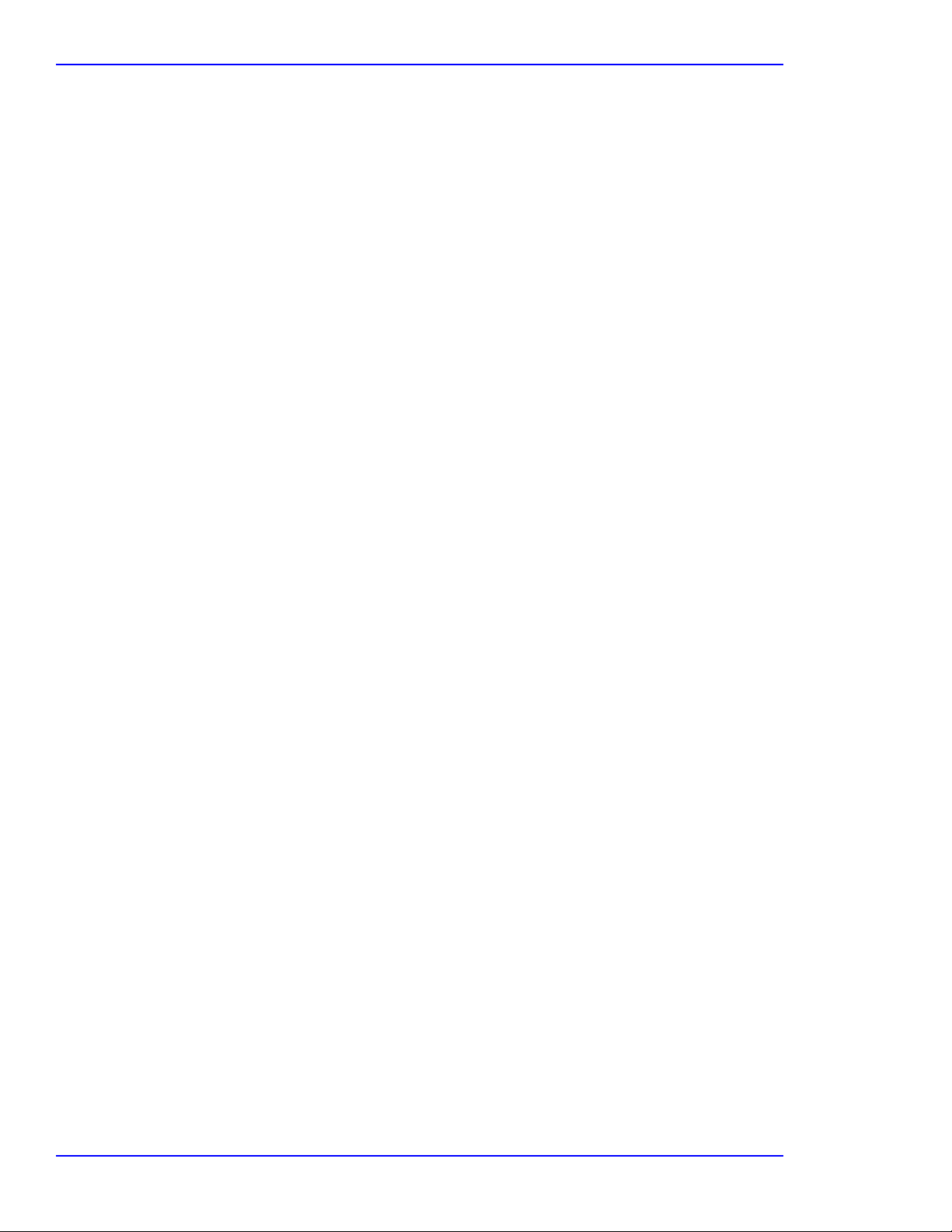
Spare Parts
Blank Page
64 OXIMAX N-65 Service Manual
Page 71

Packing for Shipment
Introduction
To ship the OXIMAX N-65, follow the instructions in this section.
Returning the Monitor
Contact Nellcor’s Technical Services Department for shipping instructions,
including a Returned Goods Authorization (RGA) number. Unless otherwise
instructed by Nellcor's Technical Services Department, it is not necessary to
return the O
monitor in its original shipping carton. If the original carton is not available, use a
suitable carton with appropriate packing material to protect it during shipping.
Return the monitor by any shipping method that provides proof of delivery.
Repacking in Original Carton
If available, use the original carton and packing materials. See Figure 24. Pack the
monitor as follows:
XIMAX sensor or other accessory items with the monitor. Pack the
OXIMAX N-65 Service Manual 65
Page 72

Packing for Shipment
To repackage the monitor in the original carton:
1. Place the monitor in original packaging.
Figure 24: Packing
2. Place in shipping carton and seal carton with packing tape.
3. Label carton with shipping address, return address, and RGA number.
66 OXIMAX N-65 Service Manual
Page 73

Packing in a Different Carton
If the original carton is not available, repackage the monitor in a different carton.
To repackage the monitor in a different carton:
1. Place the monitor in a plastic bag.
2. Locate a corrugated cardboard shipping carton with a bursting strength of at
least 200 pounds per square inch (psi).
3. Fill the bottom of the carton with at least two inches of packing material.
4. Place the bagged unit on the layer of packing material and fill the box
completely with packing material.
Packing for Shipment
5. Seal the carton with packing tape.
6. Label the carton with the shipping address, return address, and RGA number.
OXIMAX N-65 Service Manual 67
Page 74

Packing for Shipment
Blank Page
68 OXIMAX N-65 Service Manual
Page 75

Specifications
Performance
Measurement Range
SpO
2
Pulse Rate 20 beats per minute (bpm) to 250
Perfusion Range 0.03% to 20%
Accuracy Tolerance
Saturation
1
Adult
Neonate
Low Perfusion
Pulse Rate
Adult and Neonate
Low Perfusion
1
Adult specifications are shown for OXIMAX MAX-A and MAX-N sensors
with the N-65. Neonate specifications are shown for O
sensors with the N-65. Saturation accuracy will vary by sensor type. Refer
to the Sensor Accuracy Grid. The Sensor Accuracy Grid is shipped with
the N-65. The latest version of the Sensor Accuracy Grid is available on
the Internet at:
1% to 100%
bpm
70 to 100% ±2 digits
70 to 100% ±3 digits
2
1
2
70 to 100% ±2 digits
20 to 250 bpm ±3 digits
20 to 250 bpm ±3 digits
XIMAX MAX-N
http://www.mallinckrodt.com/respiratory/resp/Serv_Supp/ProductManuals.html
2
Reading accuracy in the presence of low perfusion (detected IR pulse
modulation amplitude <1.5%) was validated using signals supplied by a
patient simulator. SpO
2 and pulse rate values were varied across the
monitoring range over a range of weak signal conditions and compared to
the known true saturation and pulse rate of the input signals.
Display Update Interval
100 millisecond
OXIMAX N-65 Service Manual 69
Page 76

Specifications
Audible Indicators
Audible
Indicator
Alarm Volume
Setting
Beep Volume
setting
POST Pass Volume level Fixed at 45 dB(A), at one
Invalid Key Press Volume level Fixed at 45 dB(A), at one
Parameter Value
Volume level Adjustable, 40 to 52
dB(A), at one meter
Pitch (±30 Hz) 752 Hz
On pulse width
(±20 msec)
Off Interval (±20 msec) 10 msec
Number of pulses in burst 1
Repetition Pause
(±2 sec.)
Priority 1
Volume level Adjustable, 42 to 52
Pitch (±30 Hz) 1500 Hz
On pulse width
(±20 msec)
Off Interval (±20 msec) 10 msec
Number of pulses in burst 1
Repetition Pause
(±2 sec.)
Priority 2
Pitch (±30 Hz) 600 Hz
On pulse width
(±20 msec)
Off Interval (±20 msec) 10 msec
Number of pulses in burst 1
Repetition Pause
(±2 sec.)
Priority 3
Pitch (±30 Hz) 200 Hz
On pulse width
(±20 msec)
Off Interval (±20 msec) 10 msec
Number of pulses in burst 1
Repetition Pause
(±2 sec.)
Priority 4
500 msec
N/A
dB(A), at one meter
500 msec
N/A
meter
1000 msec
N/A
meter
50 msec
N/A
70 OXIMAX N-65 Service Manual
Page 77

Audible Indicators (Continued)
Specifications
Audible
Indicator
Confirmation Volume level Fixed at 45 dB(A), at one
Valid Key Press Volume level Fixed at 45 dB(A), at one
Pulse Beep Volume level Adjustable, 42 to 52
Alarm Silence
Reminder
Parameter Value
meter
Pitch (±30 Hz) 700 Hz
On pulse width
(±20 msec)
Off Interval (±20 msec) 130 msec
Number of pulses in burst 3
Repetition Pause
(±2 sec.)
Priority 5
Pitch (±30 Hz) 800 Hz
On pulse width
(±20 msec)
Off Interval (±20 msec) 10 msec
Number of pulses in burst 1
Repetition Pause
(±2 sec.)
Priority 6
Pitch (±30 Hz) 1500 Hz
On pulse width
(±20 msec)
Off Interval (±20 msec) 10 msec
Number of pulses in burst 1
Repetition Pause
(±2 sec.)
Priority 7
Volume level Adjustable, 42 to 52
Pitch (±30 Hz) 500 Hz
On pulse width
(±20 msec)
Off Interval (±20 msec) 130 msec
Number of pulses in burst 3
Repetition Pause
(±2 sec.)
Priority 8
130 msec
N/A
meter
10 msec
N/A
dB(A), at one meter
50 msec
N/A
dB(A), at one meter
130 msec
179.27 sec.
OXIMAX N-65 Service Manual 71
Page 78

Specifications
Audible Indicators (Continued)
Audible
Indicator
High Priority
Alarm
Medium Priority
Alarm
Low priority
Alarm
Parameter Value
Volume level Adjustable, 42 to 52
dB(A), at one meter
Pitch (±30 Hz) 1200 Hz
On pulse width
(±20 msec)
Off Interval (±20 msec) 80 msec
Number of pulses in burst 1
Repetition Pause
(±2 sec.)
Priority 9
Volume level Adjustable, 42 to 52
Pitch (±30 Hz) 752 Hz
On pulse width
(±20 msec)
Off Interval (±20 msec) 300 msec
Number of pulses in burst 1
Repetition Pause
(±2 sec.)
Priority 10
Volume level Adjustable, 42 to 52
Pitch (±30 Hz) 500 Hz
On pulse width
(±20 msec)
Off Interval (±20 msec) 3200 msec
Number of pulses in burst 1
Repetition Pause
(±2 sec.)
Priority 11
250 msec
0 sec.
dB(A), at one meter
400 msec
0 sec.
dB(A), at one meter
400 msec
0 sec.
72 OXIMAX N-65 Service Manual
Page 79

Electrical
Specifications
Batteries
Type Voltage
4 AA alkaline 6 Volts DC (as per 4 AA batteries)
Battery life is typically:
• Alkaline 15 hours
• Lithium 40 hours
OXIMAX Sensors
Wavelength Nellcor pulse oximetry sensors contain LEDs that emit red
light at a wavelength of approximately 660 nm and infrared
light at a wavelength of approximately 900 nm. The total
optical output power of the sensor LEDs is less than 15
mW. This information may be useful to clinicians, such as
those performing photodynamic therapy.
Note: Sensor LED light emissions fall within Class 1 level,
according to IEC 60825-1:2001. No special safety
precautions are required.
OXIMAX Sensor Power Dissipation
Sensor Dissipation
OXIMAX MAX-N 52.5 mW
O
XIMAX MAX-I 52.5 mW
O
XIMAX MAX-P 52.5 mW
O
XIMAX MAX-A 52.5 mW
O
XIMAX MAX-AL 52.5 mW
O
XIMAX MAX-R 52.5 mW
O
XIMAX Durasensor DS-100A 52.5 mW
XIMAX OxiCliq
O
O
XIMAX OxiCliq N 52.5 mW
O
XIMAX OxiCliq I 52.5 mW
O
XIMAX OxiCliq A 52.5 mW
O
XIMAX Dura-Y
O
XIMAX MAX-FAST 52.5 mW
O
XIMAX Softcare SC-PR 52.5 mW
O
XIMAX Softcare SC-NEO 52.5 mW
O
XIMAX Softcare SC-A 52.5 mW
O
XIMAX Oxiband OXI-A/N 52.5 mW
®
P
®
D-YS
52.5 mW
52.5 mW
OXIMAX N-65 Service Manual 73
Page 80

Specifications
Environmental Conditions
Operation
Temperature 5 ºC to 40 ºC (41 ºF to 104 ºF)
Altitude
Atmospheric Pressure 70 kPa to 106 kPa (20.6 in. Hg to 31.3 in. Hg)
Relative Humidity
Transport and Storage (not in shipping container)
Temperature -20 ºC to 60 ºC (-4 ºF to 140 ºF)
Altitude -390 m to 5,574 m (-1,280 ft. to 18,288 ft.)
Atmospheric Pressure 50 kPa to 106 kPa (14.7 in. Hg to 31.3 in. Hg)
Relative Humidity
Transport and Storage (in shipping container)
Temperature -20 ºC to 70 ºC (-4 ºF to 158 ºF)
Altitude -390 m to 5,574 m (-1,280 ft. to 18,288 ft.)
Atmospheric Pressure 50 kPa to 106 kPa (14.7 in. Hg to 31.3 in. Hg)
Relative Humidity
-390 m to 3,012 m (-1,254 ft. to 9,882 ft.)
15% to 95% non
15% to 95% non
15% to 95% non
-condensing
-condensing
-condensing
74 OXIMAX N-65 Service Manual
Page 81

Physical Characteristics
Weight 0.62 lbs. (0.28 kg)
Dimensions 2.875 in. x 6.25 in. x 1.375 in.
Compliance
Item Compliant With
Equipment classification Safety Standards: EN 60601-1: 1990 (A1
Type of protection Internally powered equipment (on battery
Degree of protection
Mode of operation Continuous
Front panel and case labeling IEC 60878, EN 980, ISO 7000, EN
Button spacing ISO 7250
Year of manufacture symbol EN 980
Operation during physical shock IEC 60068-2-27 at 100 g
Alarm requirements EN 60601-1-8
Pulse oximeters EN 865 and ISO 9919 with Transport
Operation during vibration IEC 60068-2-6 and IEC 60068-2-34
Radiated and conducted
emissions
Specifications
(7.3 cm x 15.9 cm x 3.5 cm)
+ A2), EN 60601-1-2: 2001, UL 60601-1,
CAN/CSA C22.2 No. 601.1
power)
Type BF
60417-1, EN 60417-2
Boot (Part number 10007434)
EN 55011, Group 1, Class B
- Applied part
Manufacturer’s Declaration
WARNING: The use of accessories, sensors, and cables other than those
specified may result in increased emission and/or create invalid readings of
the OXIMAX N-65.
OXIMAX N-65 Service Manual 75
Page 82

Specifications
The OXIMAX N-65 is intended for use in an electromagnetic environment in which
radiated RF disturbances are controlled. The customer or user of the monitor can
help prevent electromagnetic interference by maintaining a minimum distance
between portable and mobile RF communications equipment (transmitters) and
the monitor as recommended below, according to the maximum output of the
communications equipment.
Recommended Separation Distances between Portable and Mobile RF
Communications Equipment and the O
Frequency of
Transmitter
150 kHz to
80 MHz
Equation
XIMAX N-65 (IEC 60601-1-2)
80 MHz to
800 MHz
800 MHz to
2.5 GHz
Rated Maximum
Output Power of
Transmitter in
3.5
-------
d
V
1
Separation
Distance in
Meters
P= d
3.5
-------
E
1
Separation
Distance in
Meters
P= d
Separation
Distance in
Meters
-------
V
7
P=
1
Watts
0.01 0.12 0.12 0.23
0.1 0.38 0.38 0.73
1 1.2 1.2 2.3
10 3.8 3.8 7.3
100121223
For transmitters rated at a maximum output power not listed above, the
separation distance can be estimated using the equation in the
corresponding column, where P is the maximum output [power rating of the
transmitter in watts (W)] according to the transmitter manufacturer.
Note: At 80 MHz to 800 MHz, the separation distance for the
higher frequency range applies.
Note: These guidelines may not apply in all situations.
Electromagnetic propagation is affected by absorption and
reflection from structures, objects, and people.
76 OXIMAX N-65 Service Manual
Page 83

Table 7: Electronic Emissions
The monitor is intended for use in the electromagnetic
environment specified below. The customer or user of the monitor
should assure that it is used in such an environment.
Electromagnetic
Emission Test Compliance
Environment Guidance
Specifications
RF emissions
CISPR 11
RF emissions
CISPR 11
Group 1 The monitor uses RF
energy only for its
internal function.
Therefore, the RF
emissions are very low
and not likely to cause
interference in nearby
electronic equipment.
Class B The monitor is suitable
for use in
establishments,
including diagnostic
establishments and
those directly
connected to the public
low-voltage power
supply network that
supplies buildings used
for domestic purposes.
OXIMAX N-65 Service Manual 77
Page 84

Specifications
Table 8: Electromagnetic Immunity
The monitor is intended for use in the electromagnetic environment
specified below. The customer or user of the monitor should assure that
it is used in such an environment.
Immunity Test IEC 60601
Test Level
Electrostatic
+
6 kV contact
Discharge (ESD)
+
8 kV air
IEC 61000-4-2
Electrical fast
transient/burst
IEC 61000-4-4
+
2 kV power
supply lines
+
1 kV for
input/output
lines
Power
3 A/m Complies Power frequency
Frequency
(50/60 Hz)
magnetic field
Compliance
Level
Electromagnetic
Environment
Guidance
Complies Floors should be
wood, concrete, or
ceramic tile. If
floors are covered
with synthetic
material, the
relative humidity
should be at least
30%.
Complies Main power should
be that of a typical
commercial or
hospital
environment.
magnetic fields
should be at levels
characteristic of a
typical location in a
typical commercial
or hospital
environment.
Conducted RF
IEC 61000-4-6
3 Vrms
150 kHz to 80
MHz
Radiated RF
IEC 61000-4-3
3 V/m
80 MHz to 2.5
GHz
Recommended Separation Distance
3.5
-------
d
P=
V
1
3 Vrms Portable and mobile
RF communications
equipment should
be used no closer to
any part of the
3 Vrms
Monitor, including
the cables, than the
recommended
separation distance
calculated from the
equation applicable
to the frequency of
the transmitter.
where P is the maximum output
power rating of the transmitter in
watts (W) according to the
transmitter manufacturer and d is the
recommended separation distance in
meters (m).
78 OXIMAX N-65 Service Manual
Page 85

Specifications
Table 8: Electromagnetic Immunity (Continued)
The monitor is intended for use in the electromagnetic environment
specified below. The customer or user of the monitor should assure that
it is used in such an environment.
Field strengths from fixed RF
transmitters, as determined by an
3.5
-------
d
P=
E
1
80 MHz to 800
MHz
electromagnetic site survey
be less than the compliance level in
each frequency range.
7
-------
d
P=
V
1
800 MHz to
2.5 GHz
b
a
, should
Interference may occur in the vicinity of equipment marked
with this symbol.
Note 1: At 80 MHz, the higher frequency range applies.
Note 2: These guidelines may not apply in all situations.
Electromagnetic propagation is affected by absorption and reflection from
structures, objects, and people.
a
Field strength from fixed transmitters, such as base stations for radio
(cellular/cordless) telephones and land mobile radios, amateur radio, AM
and FM radio broadcast and TV broadcast cannot be predicted theoretically
with accuracy. To assess the electromagnetic environment due to fixed RF
transmitters, an electromagnetic site survey should be considered. If the
measured field strength in which the monitor is used exceeds the applicable
RF compliance level above, the monitor should be observed to verify
normal operation. If abnormal performance is observed, additional measures
may be necessary, such as reorienting or relocating the monitor.
b
Over the frequency range 150 kHz to 80 MHz, field strength should be less
than [V
} V/m.
1
OXIMAX N-65 Service Manual 79
Page 86

Specifications
Blank Page
80 OXIMAX N-65 Service Manual
Page 87

Technical Discussion
Oximetry Overview
The OXIMAX N-65 uses pulse oximetry to measure functional oxygen saturation in
the blood. Pulse oximetry works by applying an O
arteriolar vascular bed, such as a finger or toe. The O
light source and a photo detector.
Bone, tissue, pigmentation, and venous vessels normally absorb a constant
amount of light over time. The arteriolar bed normally pulsates and absorbs
variable amounts of light during the pulsations. The ratio of light absorbed is
translated into a measurement of functional oxygen saturation (SpO
XIMAX sensor to a pulsating
XIMAX sensor contains a dual
2).
Because a measurement of SpO
2 is dependent upon light from the OXIMAX sensor,
ambient light can interfere with this measurement.
Specific information about ambient conditions, O
XIMAX sensor application, and
patient conditions is contained throughout this manual.
Pulse oximetry is based on two principles: that oxyhemoglobin and
deoxyhemoglobin differ in their absorption of red and infrared light (i.e.,
spectrophotometry), and that the volume of arterial blood in tissue (and hence,
light absorption by that blood) changes during the pulse (i.e., plethysmography).
A pulse oximeter determines SpO
2 by passing red and infrared light into an
arteriolar bed and measuring changes in light absorption during the pulsatile
cycle. Red and infrared low-voltage light-emitting diodes (LED) in the oximetry
XIMAX sensor serve as light sources; a photo diode serves as the photo detector.
O
Because oxyhemoglobin and deoxyhemoglobin differ in light absorption, the
amount of red and infrared light absorbed by blood is related to hemoglobin
oxygen saturation. To identify the oxygen saturation of arterial hemoglobin, the
pulse oximeter uses the pulsatile nature of arterial flow. During systole, a new
pulse of arterial blood enters the vascular bed, and blood volume and light
absorption increase. During diastole, blood volume and light absorption reach
their lowest point. The pulse oximeter bases its SpO
2 measurements on the
difference between maximum and minimum absorption (i.e., measurements at
systole and diastole). By doing so, it focuses on light absorption by pulsatile
arterial blood, eliminating the effects of nonpulsatile absorbers such as tissue,
bone, and venous blood.
OXIMAX N-65 Service Manual 81
Page 88
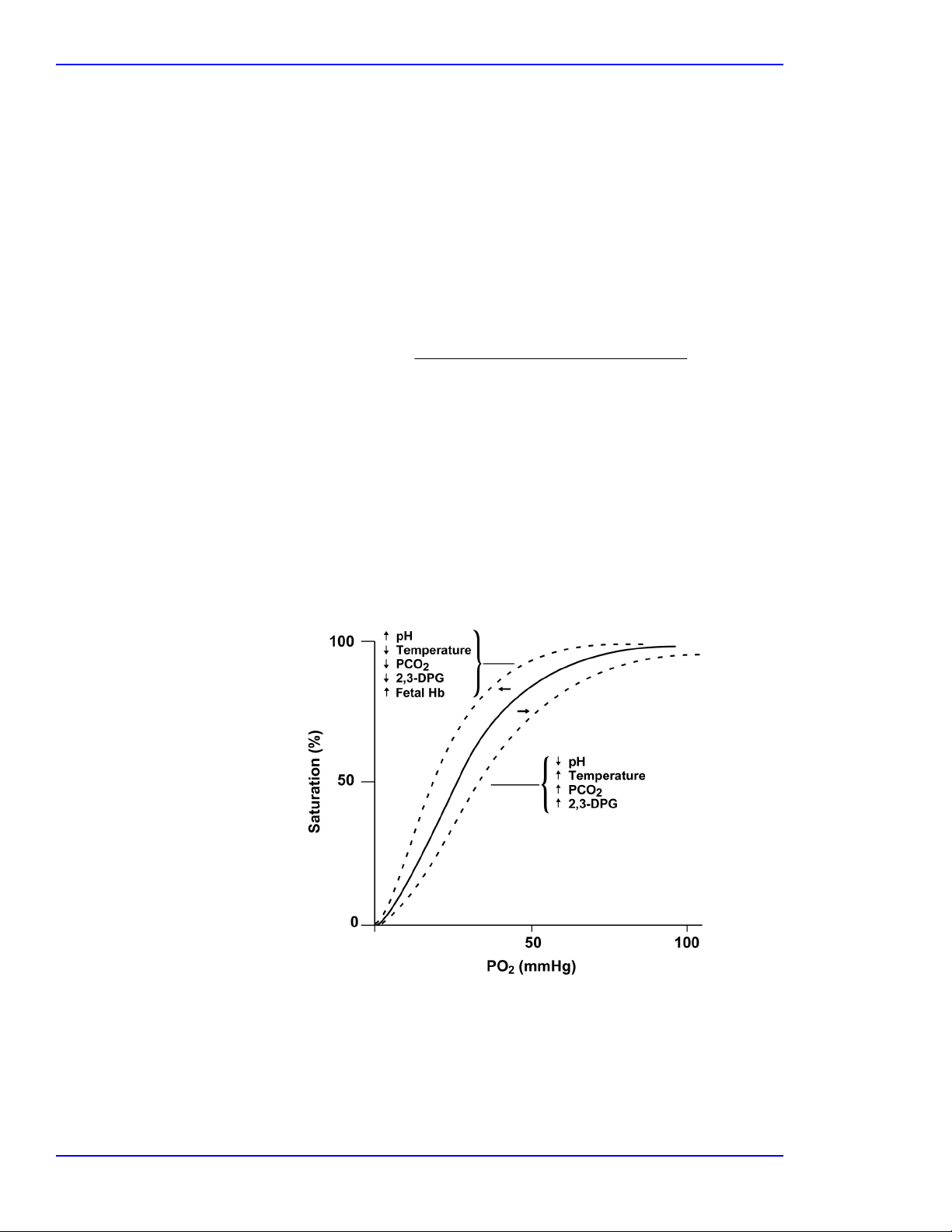
Technical Discussion
Functional versus Fractional Saturation
This pulse oximeter measures functional saturation -- oxygenated hemoglobin
expressed as a percentage of the hemoglobin that can transport oxygen. It does not
detect significant amounts of dysfunctional hemoglobin, such as
carboxyhemoglobin or methemoglobin. In contrast, hemoximeters such as the
IL482 report fractional saturation -- oxygenated hemoglobin expressed as a
percentage of all measured hemoglobin, including measured dysfunctional
hemoglobins. To compare functional saturation measurements to those from an
instrument that measures fractional saturation, fractional measurements must be
converted as follows:
functional saturation =
100 - (%carboxyhemoglobin + % methemoglobin )
Measured versus Calculated Saturation
When saturation is calculated from a blood gas partial pressure of oxygen (PO2),
the calculated value may differ from the SpO
This usually occurs because the calculated saturation was not appropriately
corrected for the effects of variables that shift the relationship between PO
pH, temperature, the partial pressure of carbon dioxide (PCO
fetal hemoglobin. See Figure 25.
fractional saturation
2 measurement of a pulse oximeter.
2), 2,3-DPG, and
x100
2 and
Figure 25: Oxyhemoglobin Dissociation Curve
82 OXIMAX N-65 Service Manual
Page 89

OXIMAX Technology
The monitor is designed to use Nellcor brand OXIMAX sensors containing OXIMAX
technology. These O
their plug. All O
the O
O
XIMAX sensor’s calibration data, model type, troubleshooting codes, and error
detection data. This unique oximetry architecture enables several new features
with the monitor.
Technical Discussion
XIMAX sensors can be identified by the deep blue color of
XIMAX sensors contain a memory chip carrying information about
XIMAX sensor which the monitor needs for correct operation, including the
When an O
information in the O
XIMAX sensor is connected to the monitor, the monitor first reads the
XIMAX sensor memory chip, checks it to make sure that there
are no errors, and then loads the data to begin monitoring. As the monitor reads
the information, it flashes the Data In-Sensor icon. This process takes a couple of
seconds. Once the reading process is complete the monitor begins monitoring.
Pulse Oximeters containing OXIMAX technology, including the monitor, use
calibration data contained in the O
XIMAX sensor in calculating the patient’s SpO2.
OXIMAX N-65 Service Manual 83
Page 90

Technical Discussion
Block Diagram Theory
This section provides an explanation of OXIMAX N-65 block diagram theory of
operation. Schematic diagrams and are provided at the end of this section.
The monitor consists of two printed circuit boards (PCB), the user interface PCB
and the SpO
interconnections is shown in the block diagram. See Figure 26.
2 PCB. The relationship between these two components and their
Figure 26: Block Diagram
84 OXIMAX N-65 Service Manual
Page 91

SpO2 Printed Circuit Board
The SpO2 PCB provides patient interface and monitor operating power.
Patient Interface
The patient interface receives signals from the OXIMAX sensor. These signal are
converted and supplied to the user interface PCB central processing unit (CPU).
The patient interface receives control signals from the CPU. These control signals
are used to control the light emitting diodes in the O
Power Supply
The power supply provides operating voltages to the SpO2 PCB and the user
interface PCB. These voltages are supplied to the:
Technical Discussion
XIMAX sensor.
•SpO
•SpO
2 PCB power monitoring function
2 PCB circuits
• user interface PCB power supply
• user interface PCB CPU
• user interface PCB audio circuits
Power Monitoring
The SpO2 power monitoring function monitors and controls the outputs of the
2 power supply. The SpO2 power monitoring function provides the user
SpO
interface CPU and SpO
2 patient interface with status information on the power
supply output signals.
User Interface Printed Circuit Board
The user interface PCB provides:
• User setup of the monitor via the keypad
• Patient %SpO
• Monitor status via the display and audio function
• Printed reports via the IrDA (Infrared Data Association) and external
printer
2 and pulse rate via the display
• Display readability in dark environments via the display backlight
• Operating voltages for the user interface circuits
• Operating voltage monitoring
OXIMAX N-65 Service Manual 85
Page 92

Technical Discussion
Keypad
The user interface PCB keypad contains seven push buttons. These buttons allow
the user to setup and control of the monitor. The buttons are:
1 — Alarm Silence 5 — Backlight
2 — Down Arrow 6 — Up Arrow
3 — Data 7 — Power
4 — Menu
The signals from the buttons pass directly through the SpO
2 PCB and are applied
to the user interface PCB CPU. The Power button signal is applied to the SpO
power supply turning the monitor on or off.
Backlight
The backlight illuminates the display for better viewing.
CPU and Flash
The CPU controls all functions and timing for the monitor. The CPU
communicates with the SpO
2 PCB patient interface. The patient interface signal
are sent to the CPU for processing. The CPU sends signals to the patient sensor
via the patient interface for controlling the sensor light levels.
Real-Time Clock
The real-time clock and non-volatile random access memory (RAM) chip
maintain time and date used in the monitor. These circuits utilize a gold
electrolytic super-capacitor for power when the monitor is turned off.
Audio
The audio circuit drives a transducer to provide the monitor tones.
2
86 OXIMAX N-65 Service Manual
Page 93

Technical Discussion
LCD
The liquid crystal display (LCD) is driven by the CPU. The LCD displays the
patient’s %SpO
and functions of the monitor. Refer to the O
2 and pulse rate. The LCD also displays icons indicating the status
XIMAX N-65 Operator’s Manual for a
description of the icons.
IrDA
The IrDA (Infrared Data Association) is an industry standard for infrared
communications. The IrDA receives information from the CPU, converts it, and
sends it to an external printer. The external printer communicates with the IrDA.
Refer to the printer manual for more information.
Power Supply
The user interface PCB power supply receives power from the SpO2 PCB power
supply. The power supply provides a regulated 3.0 volts DC to the CPU.
Power Supply Monitoring
The power supply outputs are monitored by the power monitoring function to
ensure stability. The power supply monitoring circuit sends a reset signal to the
watchdog circuits to shut down the monitor when voltages are out of tolerance.
The power supply monitoring circuit monitors the battery output voltage and shuts
down the monitor when the battery voltage is critically low. The circuit provides
the low battery signal.
OXIMAX N-65 Service Manual 87
Page 94

Blank Page
Page 95

N-65 89
Page 96

Blank Page
Page 97

N-65
91
Page 98

Blank Page
Page 99

N-65
93
Page 100

Blank Page
