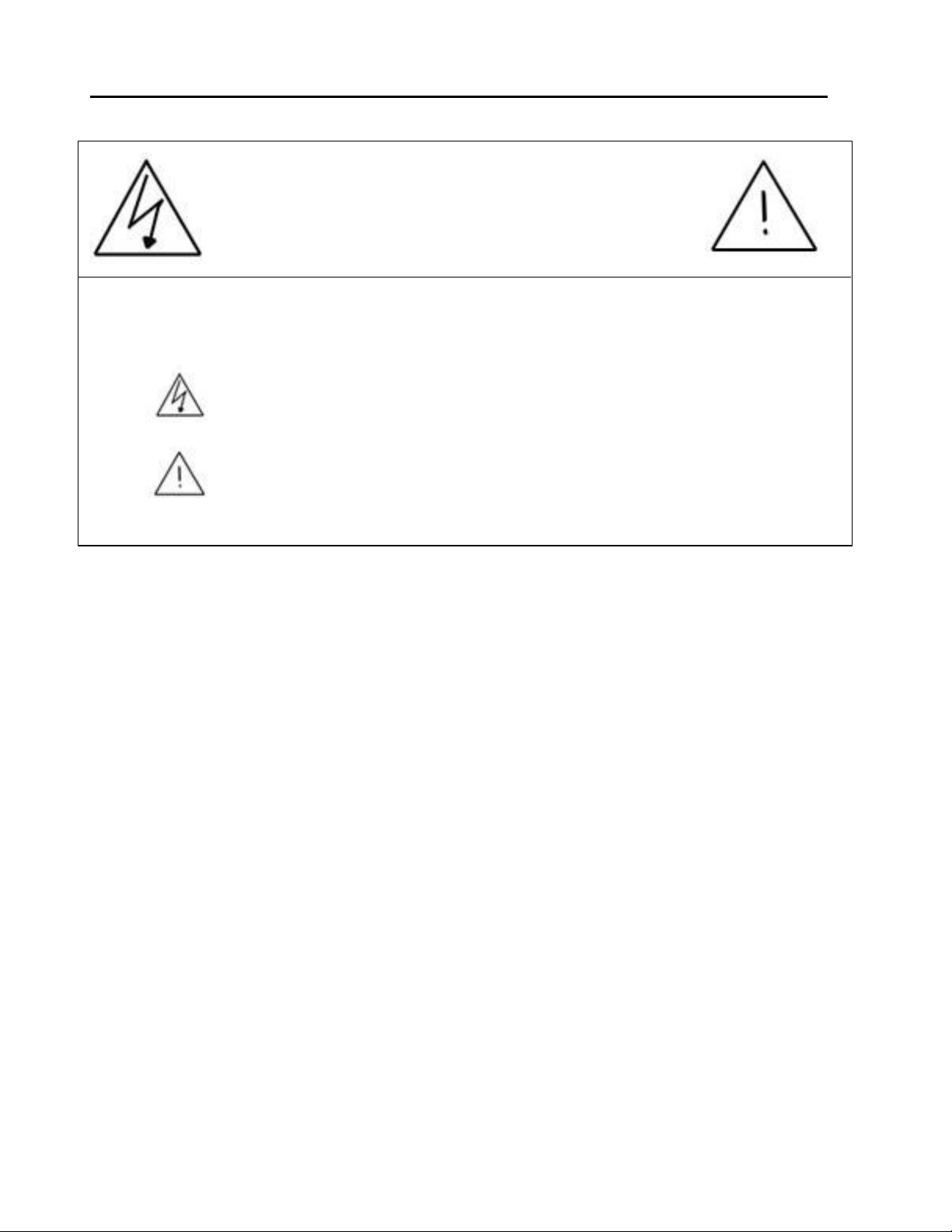
WARNING AND CAUTIONWARNING AND CAUTION
RISK OF ELECTRIC SHOCKRISK OF ELECTRIC SHOCK
DO NOT OPENDO NOT OPEN
CAUTION: TO REDUCE THE RISK OF ELECTRIC SHOCK, DO NOT REMOVE COVER.
NO USER-SERVICEABLE PARTS INSIDE, REFER SERVICING TO QUALIFIED
SERVICE PERSONNEL.
This symbol warns he user that uninsulated voltage within the unit may have
sufficient magnitude to cause electric shock. Therefore, if it is dangerous to make
any kind of contact with any part inside of the unit.
This symbol alerts the user that important literature concerning the operation
and maintenance of this unit has been included. Therefore, it should be read
carefully in order to avoid any problems.
WARNING
TO PREVENT FIRE OR SHOCK HAZARDS, DO NOT EXPOSE THIS UNIT TO RAIN OR
MOISTURE. ALSO DO NOT USE THIS UNITS POLARIZED PLUG WITH AN EXTENSION CORD
RECEPTACLE O R OUTLETS, UNLESS THE PRONGS CAN BE FULLY INSERTED. REFRAIN
FROM OPENING THE CABINET, AS THERE ARE HIGH-VOLTAGE COMPONENTS INSIDE.
REFER SERVICING TO QUALIFIED SERVICE PERSONNEL.
DOC COMPLIANCE NOTICE
This Class B digital apparatus meets all requirements of the Canadian Interference-Causing
Equipment Regulations.
WARNING
This equipment has been tested and found to comply with the limits for a Class B digital device,
pursuant to Part 15 of the FCC Rules. These limits are designed t o provide reasonable protection
against harmful interference when the equipment is operated in a residential environment. This
equipment generates, uses and can radiate radio frequency energy and, if not installed and used in
accordance with the instruction manual, may cause harmful interference to radio communications.
However, there is no guarantee that interference will not occur in a particular installation. If this
equipment loss cause harmful interference radio or television reception, which can be determined by
powering the unit on and off, the user is encouraged to try to correct the interference of his or hers
own expense.
1

WARNINGS AND SAFETY PRECAUTIONWARNINGS AND SAFETY PRECAUTION
The NEC MultiSync Multimedia monitor XV29 is designed and manufactured to provide long, troublefree service. No maintenance other than cleaning is required. Use a soft cloth and if necessary, mild
detergent. Do not use commercial spray cleaners, which may damage the surface. In case of
damage, arrange for repairs at an authorized NEC Service Center. For operating safety and to avoid
damage to the unit, read carefully and observe the following instructions.
To avoid shock and fire hazards:
1. Provide adequate space for ventilation to avoid internal heat buildup. Do not cover vents or install
in a closed cabinet or shelves. A cabinet or shelves in which the unit is placed must be maintained
below 40°C.
2. Do not use the power cord polarized plug with extension cords or outlets unless the prongs can be
completely inserted.
3. Do not expose unit to rain or moisture.
4. Avoid damaging the power cord, and do not attempt to modify the power cord.
5. Unplug unit during electrical storms or if unit will not be used over a long period.
Do not open the cabinet, which has potential dangerous high voltage components inside. If the
unit is damaged in this way the warranty will be void. Moreover, there is a serious risk of electric
shock.
6. Do not attempt to service or repair the unit. NEC is not liable for any bodily harm or damage
caused if unqualified persons attempt service or open the back cover. Refer all service to
authorized NEC Service Centers.
To avoid damage and prolong operating life:
1. Use only with 100-l 20V 60Hz AC power supply. Continued operation at line voltages other than
100-l 20V Volts AC will shorten the life of the unit and might even cause a fire hazard.
2. Handle the unit carefully when moving and do not drop.
3. Locate set away from heat, excessive dust and direct sunlight.
4. Protect the inside of the unit from liquids and small metal objects. In case of accident, unplug the
unit and have it serviced by an authorized NEC Service Center.
5. Unplug unit before cleaning. Use only a soft cloth and mild detergent. Commercial household
sprays and cleaners may damage the CRT surface and cabinet.
6. Stacking limit is two units high without external bracing.
2

LIMITED WARRANTYLIMITED WARRANTY
NEC Multimedia Monitor Products
NEC Technologies, Inc. (hereafter NECTECH) warrants this product to be free from defects in material and
workmanship under the following terms.
HOW LONG IS THE WARRANTY
Parts and labor are warranted for (1) One Year and CRT’s for (1) One year from the date of the first customer
purchase.
WHO IS PROTECTED
This warranty may be enforced only by the first purchase.
WHAT IS COVERED AND WHAT IS NOT COVERED
Except as specified below, this warranty covers all defects in material or workmanship in this product.
The following are not covered by the warranty:
Any product which is not distributed in the U.S.A. Canada, and Mexico by NECTECH or which is not purchased
in the U.S.A. Canada, and Mexico from an authorized NECTECH dealer.
If you are uncertain as to whether a dealer is authorized, please contact NECTECH at 800-836-0655.
Any product, on which the serial number has been defaced, modified or removed. Damage, deterioration or
malfunction resulting from: accident, misuse, abuse, neglect, fire, water, lightning or other acts of nature,
unauthorized product modification or failure to follow instructions supplied with the product. Repair or attempted
repair by anyone not authorized by NECTECH. Any shipment of the product (claims must be presented to the
carrier). Removal or installation of the product.
Any other cause which does not relate to a product defect.
Burns or residual images upon the phosphor of the tubes.
Cartons, carrying cases, batteries, external cabinets, magnetic tapes, or any accessories used in connection
with the product.
WHAT WE WILL PAY FOR AND WHAT WE WILL NOT PAY FOR
We will pay labor and material expenses for covered items, but we will not pay for the following:
Removal or installation charges.
Costs of initial technical adjustments (set-up), including adjustment of user controls. These costs are the
responsibility of the NECTECH dealer from whom the product was purchased.
Payment of shipping charges.
HOW YOU CAN GET WARRANTY SERVICE
To obtain service on your product, consult the dealer from whom you purchased the product, or ship it prepaid
to any authorized NECTECH service center.
Whenever warranty service is required, the original dated invoice (or a copy) must be presented as proof of
warranty coverage, and should be included in any shipment of the product. Please also include in any mailing,
your name, address and a description of the problem(s).
For the name of the nearest NECTECH authorized service center, call NECTECH AT 800-836-0655.
LIMITATION OF IMPLIED WARRANTIES
All implied warranties, including warranties of merchantability and fitness for a particular purpose, are limited in
duration to the length of this warranty,
EXCLUSION OF DAMAGES
NECTECH’s liability for any defective product is limited to the repair or replacement of the product at our option.
NECTECH shall not be liable for:
Damage to other property caused by any defects in this product, damages based upon inconvenience, loss of
use of the product, loss of time, commercial loss; or any other damages whether incidental, consequential or
otherwise. Same states do not allow limitation on how long an implied warranty lasts and/or do not allow the
exclusion or limitation of incidental or consequential damages, so the above limitations and exclusions may not
apply to you.
3

HOW STATE LAW RELATES TO THE WARRANTY
This warranty gives you specific legal rights, and you may also have other rights that vary from state to state.
FOR MORE INFORMATION, TELEPHONE 800-836-0655
NEC TECHNOLOGIES, INC.
1250 N. Arlington Heights Road, Suite 500
Itasca, Illinois 60143-1248
NOTE: all products returned to NECTECH for service MUST have prior approval. To speak with a Service Account Administrator(s) at NEC
Technologies call 800-836-0655.
SERVICE AND SUPPORT POLICIES
NEC Technologies is committed to providing the highest quality service and support for your Multisync
presentation monitor. A customer service group that is dedicated to the support of this product line is available
to provide a single point of contact for technical support, troubleshooting, service and repair issues.
Please address questions concerning the following subjects to the phone number listed below:
• For technical support or any questions concerning the operation of this product.
Technical Assistance Center 800-366-5213
• To arrange for on-site repair service during the warranty period or after the expiration.
• For the location of your nearest authorized NEC service center.
• To report a DOA product and verify its status for return authorization.
Service Account Administrator(s) 800-836-0655
Due to the size and weight of large screen presentation monitor products, it is preferable to solve problems on-site rather than to incur the
expense and risk of damage in return shipping. NEC's service policies and procedures make it an effortless as possible for you to receive
factory authorized and trained service of your location.
ON-SITE SERVICE/REPAIR POLICY
NEC offers on-site service and repair for all of our Multisync presentation monitor products of 29” and larger
screen size. Warranty repair is provided by our service authorized Visual Systems Division Dealers and network
of factory-trained independent service providers. If you are experiencing a problem with you monitor, please
contact the authorized NEC Visual Systems Division dealer from which it was purchased. If this is a reseller who
is unable to provide service, call the Service Account Administrator at 800-836-0655.
DOA POLICY
A product is considered DOA if it fails to function according to current published specifications because of
defects in NECTECH factory materials and/or workmanship during the first 30 days from the date of purchase
by the end user. After the 30-day period any defective product will be considered a warranty repair.
A product is NOT considered DOA is it is functional but the box is damaged or if it is missing contents such as
manuals, cables, etc.
NECTECH reserves the right to repair rather than replace any product.
ELIGIBILITY/RETURN FOR EXCHANGE PROCEDURE
If a product is suspected of being DOA, customers must call NECTECH VSD Technical Assistance Center. Our
representative will assist in making the product fully functional or verity it as a DOA.
VSD Technical Support l-800-366-5213
NEC technical support will provide a procedure for repair.
If the product is determined to be DOA, the Service Account Administrator will request the following information
in order to issue a material return authorization (MRA) number:
Product model number
Serial number
A complete description of problem
If approved, an MRA number and return address will be issued. All products to be returned must be shipped
freight pre-paid in its original carton to a designated NECTECH facility. The customer assumes the risk of loss.
The defective product must be received by NECTECH within 21 calendar days from the date the MRA was
issued.
Any questions concerning service and repair policies or procedures can also be addressed in writing to:
NEC Technologies
Visual Systems Division
Customer Service & Support
1250 North Arlington Heights Road
ltasca Illinois 60143
4

SPECIFICATIONSSPECIFICATIONS
1. Cathode ray tube
a. tube size 29 inch (27 inch viewable)
b. Dot pitch H=0.74mm, V=0.64mm
c. Light transmission 49% typical
2. Power
a. Input voltage 120 Vac ~ 60Hz
b. Input current 2 A at 120 Vac / 60Hz
c. Inrush current 50A
d. Power consumption 240 Watts (Max)
e. Line regulation 95 to 145 Vac / 60Hz
3. Input signal
Video signal
a. Type Analog
b. Polarity Positive
c. Amplitude RGB: 0.7 Vp=p/AV: 1 .O Vp-p
d. input impedance 75 ohms
e. Dot rate 50MHz(max.)
Horizontal sync
a. Type TTL
b. Polarity positive or nega tive
c. Input impedance 1 K ohm (Min)
d. Frequency RGB: 31 KHz to 38 KHz
Video: 15.734 KHz (NTSC) / 60Hz
Vertical sync
a. Type TTL
b. Polarity positive or negative
c. Input impedance 1 K ohm (Min)
d. Frequency 50 Hz. To 90 Hz.
4. Connector type
15 pin D-type, RCA JACK and S-Video terminal
5. Pin assignments for D-type connector
Pin 1: RED Pin 6: RED RETURN Pin 11: GND
Pin 2: GREEN Pin 7: GREEN RETURN Pin 12: SDA
Pin 3: BLUE Pin 8: BLUE RETURN Pin 13: H-SYNC
Pin 4: GND Pin 9: NC Pin 14: V-SYNC
Pin 5: GND Pin 10: GND Pin 15: SCL
5

6. Horizontal size 520mm +/- 5 min (for mode 1-6)
Vertical size 388mm +/- 5 min (for mode 1-6)
7. User controls Power, Brightness, contrast, V-Size, Mute, V-position,
H-Size, Tint, H-Position, Degauss, Pincushion, Rotation,
Bass Treble, Balance, Color, Sharpness, Volume, Woofer,
audio FIX/VAR, Recall, Input.
8. Operating temperature 0°C to 40°C
9. Unit dimension (with base): W (742mm) X H (575mm) x D (512mm) – (29.2” x 22.6” x 20.2”)
packaging dimension: W (911mm) x H (659mm) x D (711 mm) – (35.9” x 25.9” x 28”)
10. Net weight of unit: 51 Kg/l 12.4lbs
11. The table below is required timings and technical description for the 27” tube
(H=520mm, V=388mm standard size)
Mode No 1 2 3 4 5 6
Resolution & Refresh 640×640 640×480 720×400 640×480 800×600 800×600
R a t e 60 72 70 66.6 60.317 56.25 Hz
Pixel timing +/- 5% 39.722 31.746 35.311 33.06 25 27.8 Nsec
Hor. visible 640 640 720 640 800 800 dots
Hor. total 800 832 900 864 1056 1024 dots
Hor. front porch 16 16 18 64 40 24 dots
Hor. sync 96 40 108 64 128 72 dots
Hor. back porch 48 136 54 96 88 128 dots
Hor. blanking time 160 192 180 224 256 224 dots
Ver. Visible 480 480 400 480 600 600 lines
Ver. Total 525 520 449 525 628 625 lines
Ver. Front porch 10 1 12 3 1 1 lines
Ver. Sync 2 3 2 3 4 2 lines
Ver. Back porch 33 36 35 39 23 22 lines
Ver. Blanking time 45 40 49 45 28 25 lines
Hor. Frequency 31.469 37.681 31.467 35 37.879 35.156 KHz
Vor. Frequency 59.940 72.809 70.082 66.667 60.317 56.250 Hz
Ver. Sync polarity – – + – + + TTL
Hor. Sync polarity – – – + + + TTL
Bandwidth 25.2 31.2 28.3 30.204 40 35.97 MHz
6

CONNECTING YOUR MONITORCONNECTING YOUR MONITOR
Rear terminals
1. AC INPUT: Connect the supplied power cord’s three-prong plug here.
2. S-VIDEO INPUT: This terminal (select AV2 mode) is for S-VIDEO signal cable, used with
S-VIDEO equipment like a VCR.
3. AV2 INPUT: These terminals are for video and stereo audio signals, used with video
equipment like a VCR, Laser disc or DVD player.
4. RGB SOUND INPUT: These terminals are for audio signal when the monitor is used in
RGB mode.
5. AV OUTPUT: These terminals can output video and audio signals that your monitor is
using. Connect these to a second monitors video and audio inputs.
6. RGB INPUT: This terminal is for RGB analog signal, use with IBM PC compatibles or Mac.
7. RGB OUTPUT: This terminal outputs the RGB IN analog signal so another monitor can be
connected.
7

LOCATION OF CONTROLS (ON FRONT PANEL)LOCATION OF CONTROLS (ON FRONT PANEL)
Front View
8

LOCATION OF CONTROLS (ON FRONT PANEL)LOCATION OF CONTROLS (ON FRONT PANEL)
9

INSTALLATIONINSTALLATION
Before you connect any cables, refer to the safety instructions at the beginning of this manual and
make sure your computer (or video equipment) and display are switched off. High leakage current,
earth connection essential before connecting supply.
1. Connect the video cable (AV, S-Video or RGB cable) and audio cable to your monitor.
2. Connect the AC power cord to your monitor.
3. Plug the AC power cord to a properly grounded outlet.
4. Turn on your computer or video equipment.
5. Turn on your monitor’s power by pushing the power button.
The power indicator should be illuminated.
10

USING THE MONITOR’S FEATURESUSING THE MONITOR’S FEATURES
The MultiSync XV29 features advanced on screen adjustment for optimal viewing. To access the
advanced features, open the access panel by pressing down on the center of the door on set or use
the remote control.
POWER
– VOL +
• Press the power button. When the green LED (power) lights up, the
power is ON. Press the button again, the green LED disappears and the
red LED (stand by) lights up indicating that the power is OFF.
The following audio functions are available only if there is audio connected to
the unit.
• Press and hold the vol+ button to increase the volume level. Press and
hold vol– button to decrease the volume level.
NOTE:
The vol+/- button on front panel become adj +/- button, after the
menu window appear on screen.
If you do not hear any sound coming from the speakers, the audio
may be in Audio Variable Mode. (See page 20 AUDIO VAR/FIX)
MUTE
(REMOTE FUNCTION ONLY)
RECALL
(REMOTE FUNCTION ONLY)
WOOFER
(REMOTE FUNCTION ONLY)
DEGAUSS
• Use this button to quickly turn off the sound being heard through the
speakers. To enable the mute function, simply press the button. (Once
pushed, the on screen display will appear next to the button indicating
that the mute function is enabled). To disable the mute function, simply
press the button again, the On Screen Display will disappear and sound
will start coming from the speakers.
• Press this button to return the display to the factory preset default value.
These items will not recall:
AV Pincushion, Rotation, Bass and Treble.
RGB: Rotation, Bass and Treble.
• Press this button to switch the woofer ON/OFF Each time the button is
pressed, the on screen display will appear “woofer on”, “woofer off” in
turn.
• Each time you turn on your monitor it is automatically degaussed.
Degaussing keeps the display free from unwanted magnetism that can
result in color impurity. If you leave your display on continuously, we
recommend that you degauss it at least every few days to remove any
color impurities. Press the degauss button, then degaussing is
accompanied by brief instability of the displayed image and a brief
humming sound. A minimum of 20 minutes should be observed between
each use of the manual degauss button.
MENU+ MENU–
• To view the monitors current settings press menu +/- button and an On
Screen Display window appears. The third line of the window reports the
current resolution and frequency settings. The first line of the window
displays the master picture menu and the second line displays the
setting of a selected feature.
11

The On-Screen Display menus of RGB mode and AV/S mode appear below.
RGB menu On Screen Display
AV/S menu On Screen Display
ADJ+
ADJ–
• To change monitor settings of the Master Picture Menu, you must choose a
category, and then adjust the value of each categories. Here’s how to select
a category:
Press the menu + or menu - button while the master picture menu is on
screen. Each time the menu + button is pressed, a red menu icon is
changed for that selection. Beginning with the starting position, and moving
to the right, pressing the menu + button continuously will circulate the
selection, eventually returning to the starting position.
• After you have selected a category, you can increase or decrease a display
setting. Here’s how to adjust a setting: Press the menu +/– button. While
the master picture menu is on screen, use the menu + or menu– select key
to choose a category. Once you have selected a category, press adj + or
adj - button. Each time the adj + adjust button is pressed, the settings for
the category selected will increase. Each time the adj –button is pressed,
the settings for the category selected will decrease.
12

You can adjust monitor settings for the following categories:
RGB menu On Screen Display RGB menu On Screen Display
• Brightness. Select this icon to adjust the overall picture brightness (image
black level). Set the brightness so that the dark areas of the monitor remain
black. Press the adj - button to decrease brightness. Press the adj + button
to increase brightness.
• Contrast. Select the icon to adjust the contrast (image white level). Contrast
is the difference in brightness between the dark and light parts of the displayed image. Press the adj- button to decrease contrast. Press the adj+
button to increase contrast.
• V-Size. Select this icon to adjust the vertical size of the displayed image.
Press the adj- button to decrease V-Size. Press the adj+ button to increase
V-Size.
• V-Position. Select this icon to adjust the vertical position of the displayed
image. Press the adj- button to move image down. Press the adj+ button to
move image up.
• H-Size. Select this icon to adjust the horizontal size of the displayed image.
Press the adj- button to decrease H-Width. Press the adj+ button to increase
H-Width.
• H-Position. Select this icon to adjust the horizontal position of the displayed
image. Press the adj– button to move image to the left. Press the adj+ button
to move image to the right.
• Pincushion. Select this icon to adjust the amount of tapering on each side of
the displayed image. Press the adj- button to decrease the amount of side
pincushion. Press the adj+ button to increase the amount of side pincushion.
• Rotation. Select this icon to adjust the screen tilt of the displayed image.
This is used to compensate for earth magnetic field effect on the monitor.
• Bass. Select this icon to adjust bass of sound.
• Treble. Select this icon to adjust treble of sound.
• Balance. Select this icon to adjust balance of sound.
13

AV/S menu On Screen Display
• Brightness. Select this icon to adjust the overall picture brightness (image
black level). Set the brightness so that the dark areas of the monitor remain
black. Press the adj– button to decrease brightness. Press the adj + button
to increase brightness.
• Contrast. Select the icon to adjust the contrast (image white level).
Contrast is the difference in brightness between the dark and light parts of
the displayed image. Press the adj– button to decrease contrast. Press the
adj+ button to increase contrast.
• Color. Select this icon to adjust the color level of the displayed image.
Press the adj– button to decrease color level. Press the adj+ button to
increase color level.
INPUT
• Tint. Select this icon to adjust the tint of the displayed image. Press the
adj+ button to increase green. Press the adj– button to increase red. If no
signal is connected or a PAL signal is present this icon will not work.
• Sharpness. Select this icon to adjust the sharpness of the displayed image.
Press the adj– button to decrease sharpness. Press the adj + button to
increase sharpness.
• Pincushion. Select this icon to adjust the amount of tapering on each side
of the displayed image. Press the adj– button to decrease the amount of
side pincushion. Press the adj+ button to increase the amount of side pincushion.
• Rotation. Select this icon to adjust the screen tilt of the displayed image.
This is used to compensate for earth magnetic field effect on the monitor.
• Bass. Select this icon to adjust bass of sound.
• Treble. Select this icon to adjust treble of sound.
• Balance. Select this icon to adjust balance of sound.
• Press this button to select the mode of display. Each time the input button is
pressed, an on screen display will appear stating "AV1 ", "AV2" (or “S-IN”),
“RGB” in turn.
AUDIO VAR/FIX
(REMOTE FUNCTION ONLY)
• Press this button to switch the output of audio mode. If the display is in audio FIX
mode, the output level of audio is fixed, and the color of volume bar is green. If the
display is in audio VAR mode, the output level of audio will be controlled by the
volume button. (Attention: When you change audio VAR mode to audio FIX mode
please adjust your volume in audio VAR mode to a normal and quieter volume so
when switched back to audio VAR mode the volume is not too loud.)
14

POWER MANAGEMENT FUNCTION
The following is a description of these power states and the power consumed in each state:
MODE LED H-SYNC V-SYNC VIDEO POWER CONSUMPTION
on green Pulse Pulse Active Pw(maximum)
power saving yellow No pulse Pulse Not used <30W
power saving yellow Pulse No pulse Not used <30W
power saving yellow No pulse No pulse Not used <30W
Note: The power management function requires TTL horizontal and vertical sync.
Power saving is invalid if display is in AV mode.
15

TROUBLESHOOTING
Trouble condition
The following list represents possible anomalies you may encounter with subsequent troubleshooting
procedures. Please refer to this checklist prior to contacting a service representative.
Cause Remedy
No Picture 1. Power cord disconnected?
2. Power switch on?
3. Signal cable properly connected?
4. Monitor in power save mode?
1. Connect power cord
2. Turn the power switch on
3. Connect the signal cable properly
4. Press any key on your computer
Color is abnormal 1. Magnetic object nearby? (such as speaker)
2. Direction of screen changed
during operation?
3. Signal cable properly connected?
Picture runs or
scrolls
Display image is
too dark
Display image is
too large or small.
Image is distorted Is the earth’s magnetic field interfering with
Function key
doesn’t work
1. Signal cable properly connected?
2. Input signal outside of the required
frequency range?
Brightness and contrast at minimum? Adjust brightness and contrast
1. Horizontal size control needs adjusting?
2. Vertical size control needs adjusting?
display?
Caused by light interference
getting through the remote receiver.
1. Move object farther away
2. Wait about 20 minutes after,
turning OFF the power switch on
so that degauss circuit within
monitor starts.
3. Connect signal cable properly
1. Connect signal cable properly
2. Change resolution of PC to that
listed on Page 6
1. Adjust to desired size.
2. Adjust to desired size.
Face monitor east for best image
quality. Then use degauss function.
Unplug AC cord for 10 seconds, then
plug in again to reset microprocessor.
16
