NEC ITX-7PUC-TEL, (UT880 User Manual

NEC CONFIGURATION SERVICE
USER GUIDE

Table of Contents
Introduction ........................................................................................................................................................................... 2
Accessing the Configuration Service .................................................................................................................................... 2
NCS Configuration Service Dash Board ................................................................................................................................ 3
Registration ........................................................................................................................................................................... 3
UT880 MAC Address Information ........................................................................................................................................ 4
NCS Templates ...................................................................................................................................................................... 4
Template Configuration for the Multiline Client ................................................................................................................. 5
Dialer Configuration .............................................................................................................................................................. 7
Bulk Registration ................................................................................................................................................................... 8
The Bulk Registration .CSV file .............................................................................................................................................. 8
Device Replacement ........................................................................................................................................................... 10
Registered Devices .............................................................................................................................................................. 11
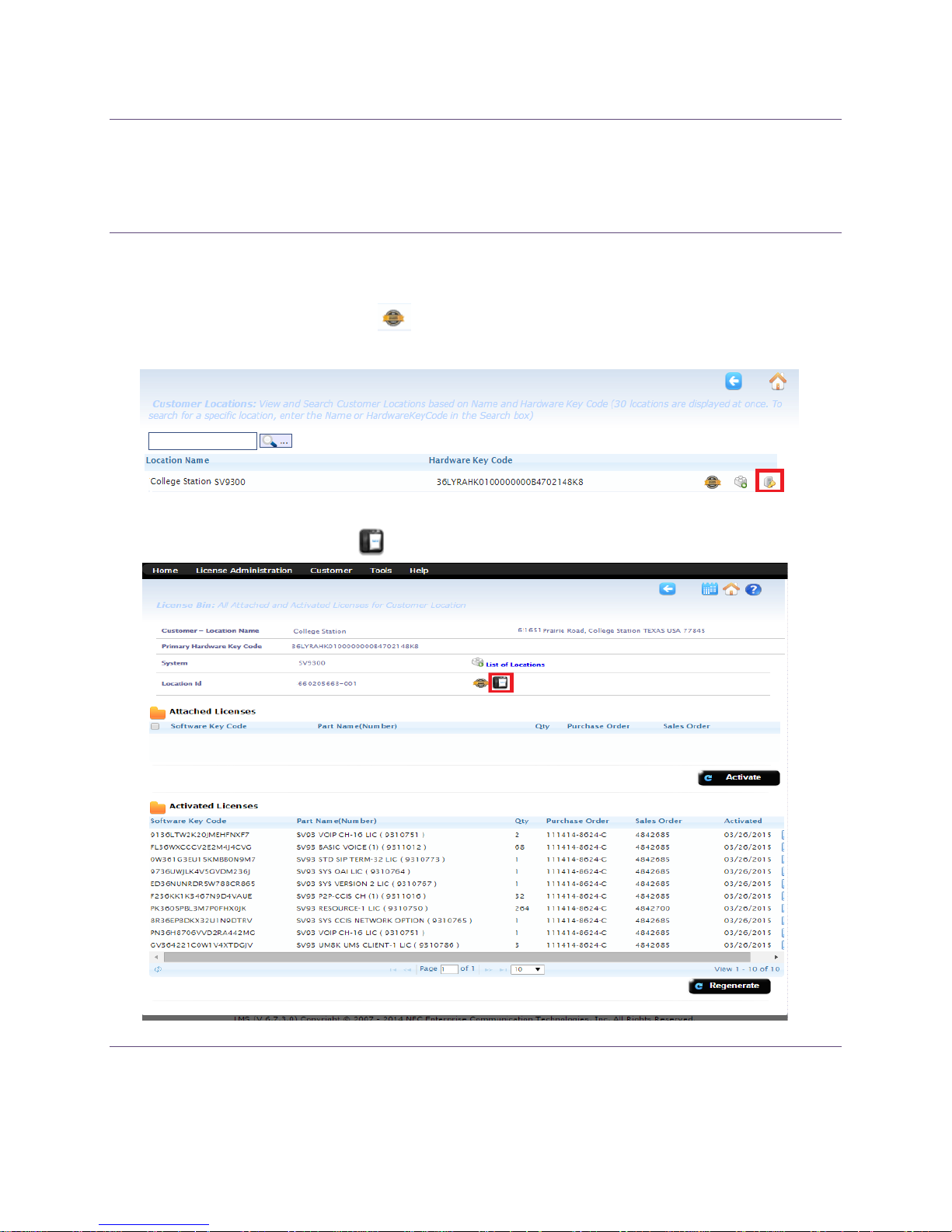
User Guide
Introduction
The NEC Configuration Service (NCS) is an ITX-7PUC-TEL (UT880 Telephone) manager tool which affords LMS
Administrators the ability to seamlessly activate licenses and configure the UT880 phone parameters in a
central location.
Accessing the Configuration Service
The NEC Configuration Service is associated with an active customer location that is supported under a software
assured contract. LMS Administrators may identify a SWA assured location under the LMS customer location
section associated with the SWA icon . The license information icon is where you will find the terminal
Configuration Service when selected administrators are directed to the activated license page.
The Configuration Service portal is always associated with a customer location and may be accessed via the
license information terminals icon .
11/3/2015 Page 2
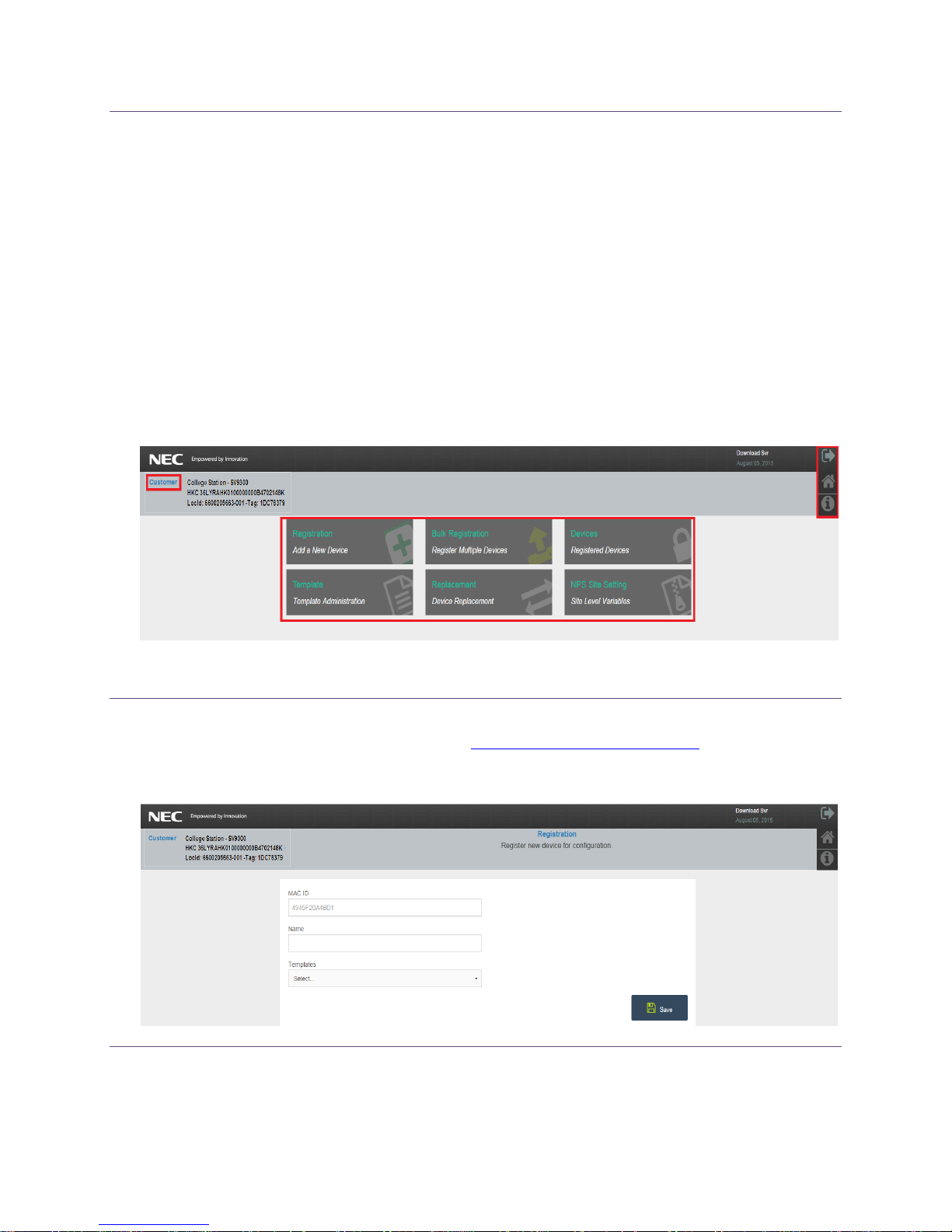
User Guide
NCS Configuration Service Dash Board
Once redirected to the the UT880 Configuration Service administrators gain access to register configuration
paramteres on the ITX-7PUC-TEL (UT880 Telephone).
Supported parameters like Single Registration, Bulk Registration, Device Review, Defining Terminal Templates,
Terminal, Replacements and Devices.
The dashboard layout consist of Customer location information , Navigation Buttons, and Configuration menu
items.
Customer location information : Location name, hardware key code, Location ID, and Tag ID. listed in the upper
left corner. This is a READ-ONLY information and is same as presented on the LMS.
Navigation Buttons- Home, Back button , and User login information listed in the upper right corner
Configuration Parameters – Registration, Bulk Registration, Devices, Template, Replacement and Site Config
listed in the center of the page
Registration
The UT880 device is registered based on a Terminals MAC Address (XX: XX: XX: XX: XX: XX) and Device Name
(Templates are optional). The template option is available if you have predefined a template for applying the
same configuration to multiple devices
11/3/2015 Page 3
