Page 1
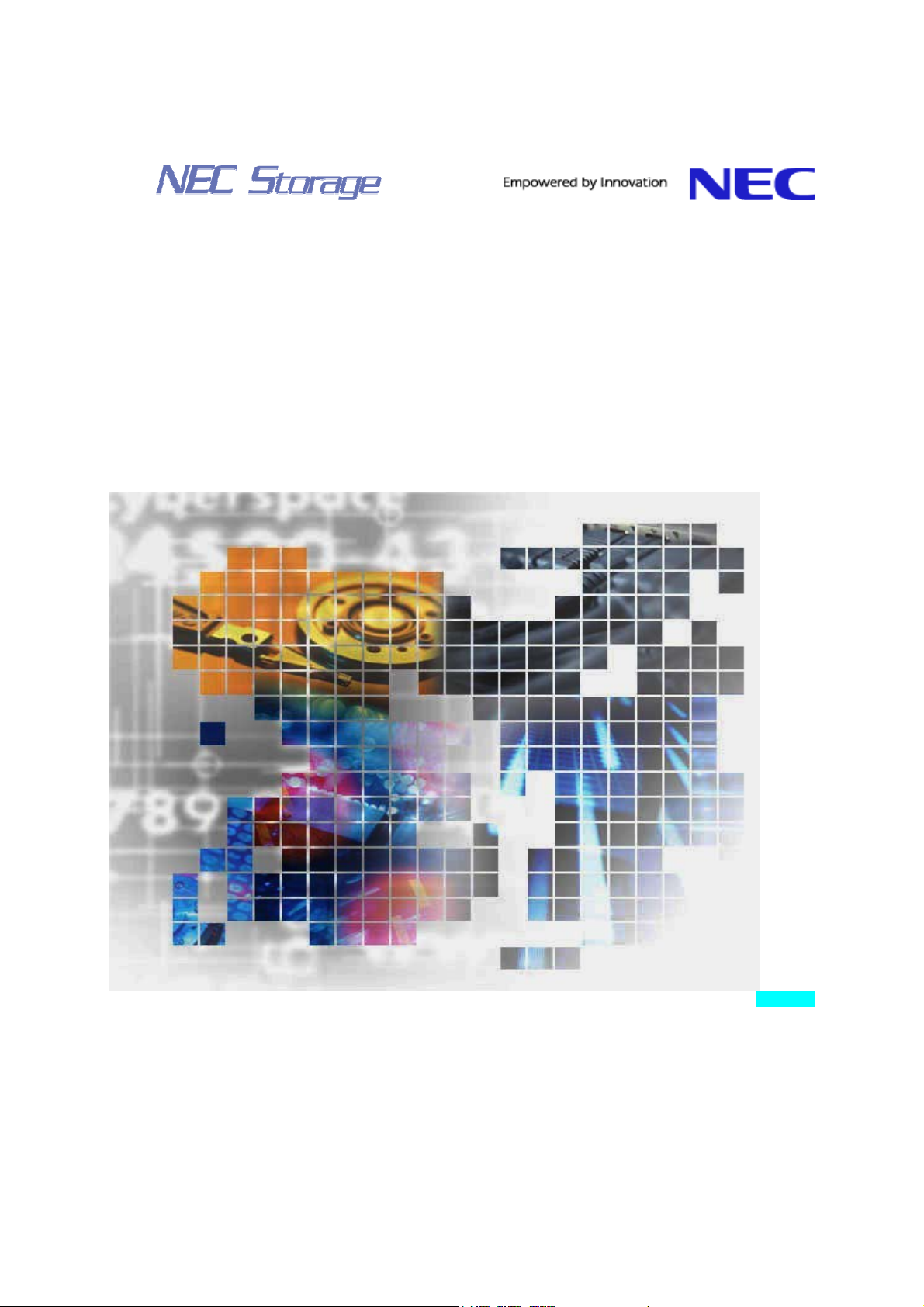
NEC Storage Software
NEC Storage PathManager
User’s Manual
(Windows version)
IS201-5E
Page 2

© NEC Corporation 2003, 2004
No part of the contents of this book may be reproduced or
transmitted in any form without permission of NEC Corporation.
The contents of this book may be modified without notice in the future.
Page 3
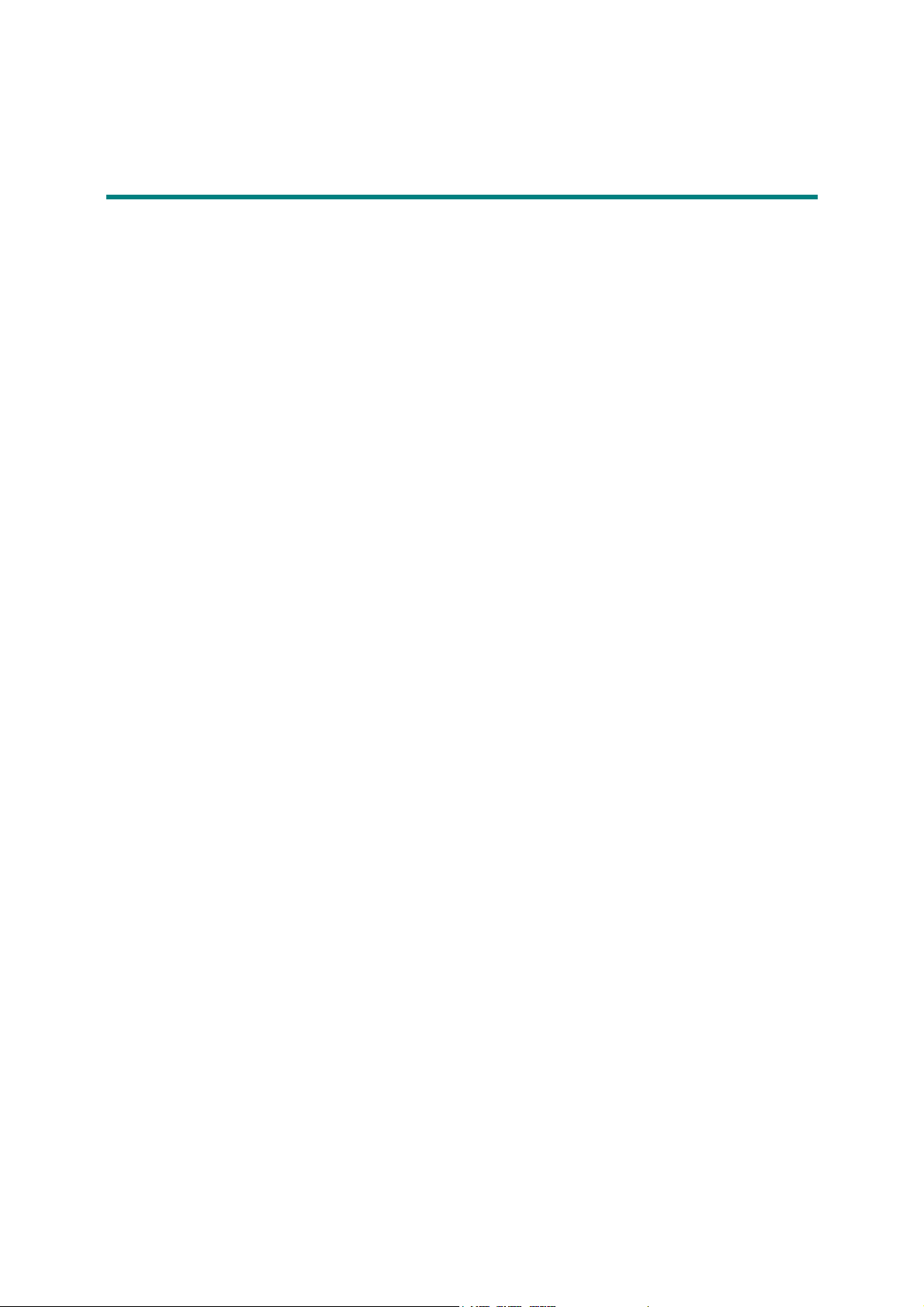
Preface
This document illustrates how to use NEC Storage PathManager.
NEC Storage PathManager multiplexes paths between a server and a storage unit in a system with Express5800 and the
NEC Storage Disk Array SubSystem.
st
1
edition: February, 2003
th
5
edition: July, 2004
Notes: (1) Functions described in this document are supported by the following software:
NEC Storage PathManager 3.1 Enterprise for Windows
NEC Storage PathManager 3.1 Standard for Windows
(2) Microsoft(R), Windows(R), and Windows NT(R) are registered trademarks or trademarks of Microsoft
Corporation in the United States and other countries.
(3) If you have any comments or requests regarding this manual or if the content of this manual requires further
clarification, fill in the "Comment form" provided at the end of this document and submit it to our sales
representatives or SEs.
iii
Page 4

Page 5
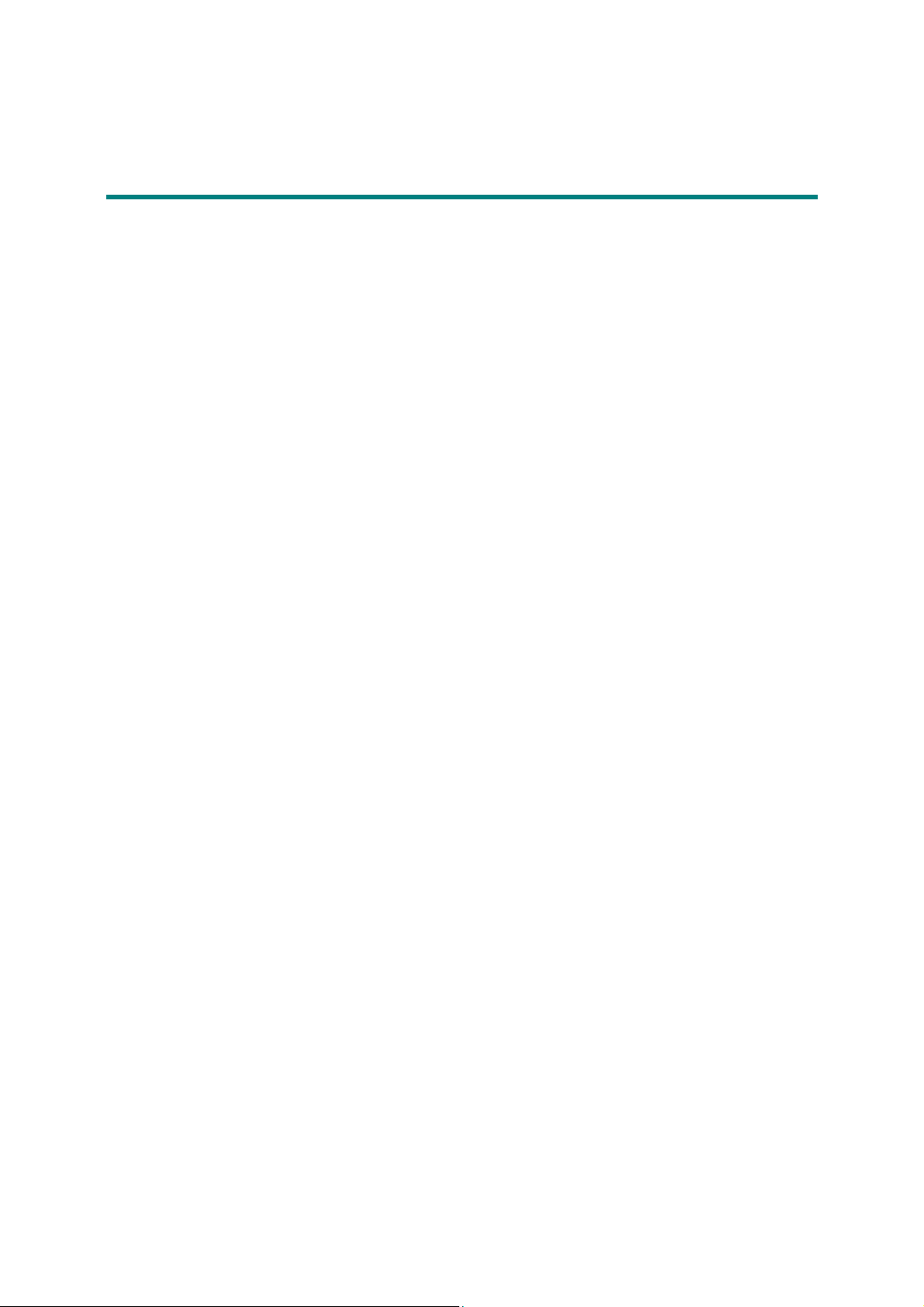
Contents
PART I OVERVIEW -------------------------------------------------------------------------------------------------------------------- I-1
Chapter 1 Overview of NEC Storage PathManager --------------------------------------------------------------------------I-2
1.1 About NEC Storage PathManager------------------------------------------------------------------------------------------- I-2
1.2 Configuration of NEC Storage PathManager ------------------------------------------------------------------------------I-3
1.3 System configuration ---------------------------------------------------------------------------------------------------------- I-4
PART II INSTALLATION ---------------------------------------------------------------------------------------------------------- II-1
Chapter 2 Installing NEC Storage PathManager ----------------------------------------------------------------------------II-2
2.1 Operating environment ------------------------------------------------------------------------------------------------------- II-2
2.2 Setup ---------------------------------------------------------------------------------------------------------------------------- II-2
PART III FUNCTIONS-------------------------------------------------------------------------------------------------------------- III-1
Chapter 3 Functions of NEC Storage PathManager----------------------------------------------------------------------- III-2
3.1 Path state display ------------------------------------------------------------------------------------------------------------- III-2
3.2 Path control -------------------------------------------------------------------------------------------------------------------III-7
3.3 Load balancing ------------------------------------------------------------------------------------------------------------- III-12
3.4 Cluster liaison--------------------------------------------------------------------------------------------------------------- III-15
3.5 Path patrol ------------------------------------------------------------------------------------------------------------------- III-16
3.6 Failure avoidance and failure recovery --------------------------------------------------------------------------------- III-20
3.7 Log extraction -------------------------------------------------------------------------------------------------------------- III-24
3.8 Message(ESMPRO liaison)----------------------------------------------------------------------------------------------- III-27
PART IV OPERATION ------------------------------------------------------------------------------------------------------------- IV-1
Chapter 4 Operating NEC Storage PathManager --------------------------------------------------------------------------IV-2
4.1 Operation in normal state --------------------------------------------------------------------------------------------------- IV-2
4.2 Handling abnormalities------------------------------------------------------------------------------------------------------IV-9
APPENDIX--------------------------------------------------------------------------------------------------------------------------------------1
Appendix A spscmd ------------------------------------------------------------------------------------------------------------------------- 2
Index---------------------------------------------------------------------------------------------------------------------------------------------- 6
i
Page 6

Page 7

P
P
P
a
a
a
r
r
r
I
t
I
t
I
t
O
O
O
v
v
e
e
r
r
v
v
i
e
i
w
w
e
w
e
i
v
r
e
v
Page 8
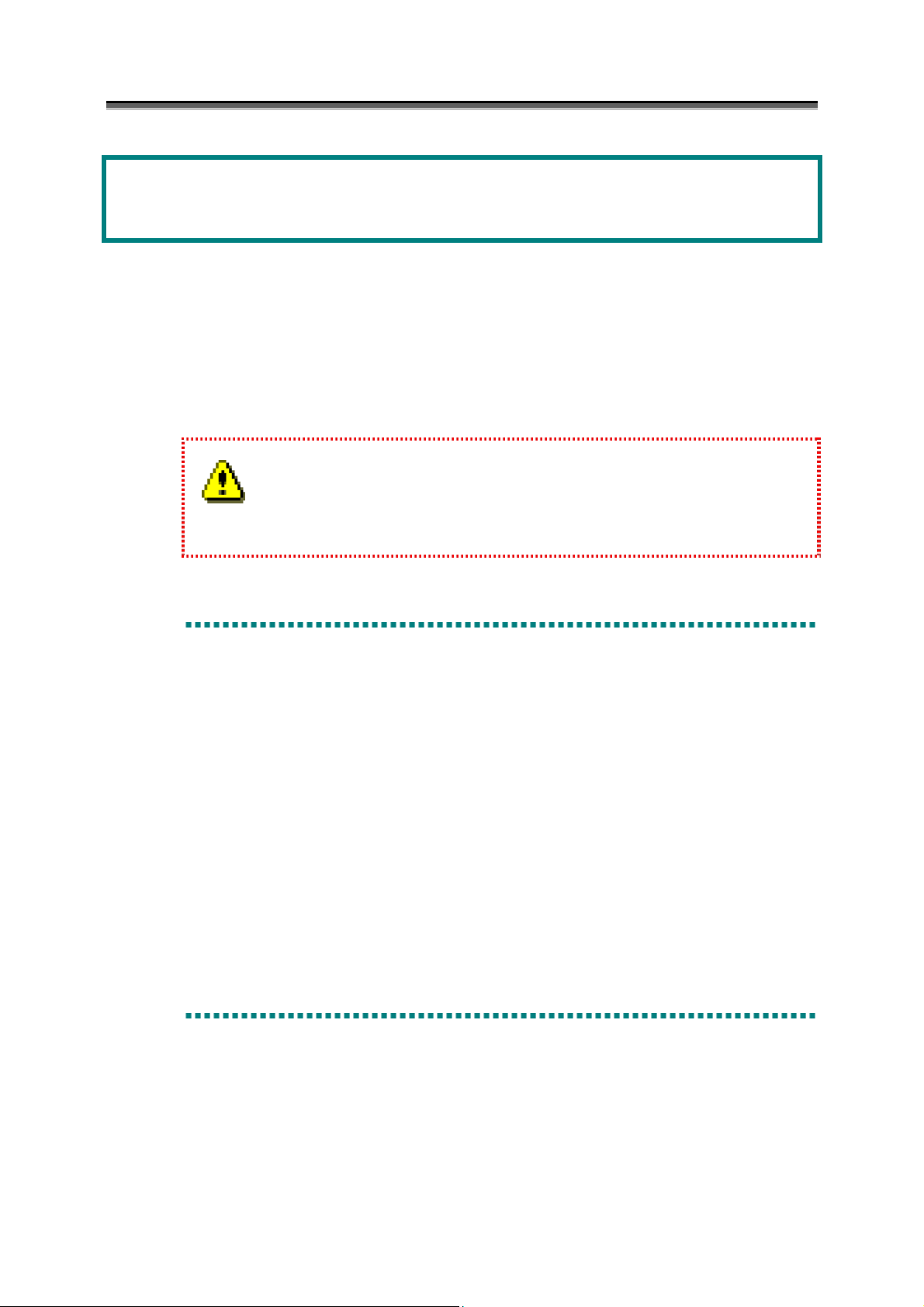
Chapter 1 Overview of NEC Storage PathManager
Chapter 1 Overview of NEC Storage
PathManager
NEC Storage PathManager software multiplexes paths between a server and a storage unit in a system with Express5800
and the NEC Storage series Disk Array SubSystem. This software automatically switches paths to be used in case of
failures in paths currently in use. Also, this software uses multiple paths simultaneously to distribute loads to the paths.
This document will provide basic information such as an overview, hardware configuration, and software configuration
of NEC Storage PathManager. This document will also illustrate features of the software.
In this document, "NEC Storage series Disk Array SubSystem" will be referred to as "NEC
Storage" hereinafter.
1
.
1
A
b
o
u
t
N
E
C
S
t
o
r
a
g
e
P
a
t
h
M
a
n
a
g
e
r
1
.
1
A
b
o
u
t
N
E
C
S
t
o
r
a
g
e
P
a
t
h
M
a
n
a
1
.
1
A
b
o
u
t
N
E
C
S
t
o
r
a
g
e
P
a
t
h
M
a
Availability is one of the important points when constructing a SAN system and needless to say this
availability largely relies on the storage subsystem. This is because a storage subsystem is one of the most
common places in a system to experience failures.
A variety of methods have been found and used so far in order to reduce failure occurrence in storage units
and smoothly recover from failures. Examples include RAIDs, hot spares, and replications. These functions
are also provided in NEC Storage to achieve high availability.
Unfortunately, these solutions are only effective for media errors. If failures occur in host bus adapters,
controllers, or physical paths (such as fibre channel cables and switches) between a server and a storage unit,
spindle redundancy alone will not be sufficient to continue operating the system. This is because there will
be no means for accessing data in the storage unit even though the data themselves are intact. Even a heavily
protected storage unit will lose all its power once a path failure occurs. This also applies to NEC Storage.
1
.
1
.
1
1
1
.
1
.
1
.
1
.
1
H
a
n
d
l
i
n
g
p
a
t
h
f
a
i
l
u
r
e
s
H
a
n
d
l
i
n
g
p
a
t
h
f
a
i
l
H
a
n
d
l
i
n
g
p
a
t
h
u
f
a
i
l
u
r
e
s
r
e
s
n
a
g
g
e
e
r
r
NEC Storage PathManager provides an infrastructure to multiplex paths and eliminate the abovementioned
vulnerability present between a server and a storage unit in a system.
When a failure occurs in a path and a storage unit can no longer be accessed during system operation, NEC
Storage PathManager will detect the event. NEC Storage PathManager then switches the path to be used
from the failed path to a normal path so that access to the storage unit can continue. No I/O will be lost
I-2
Page 9
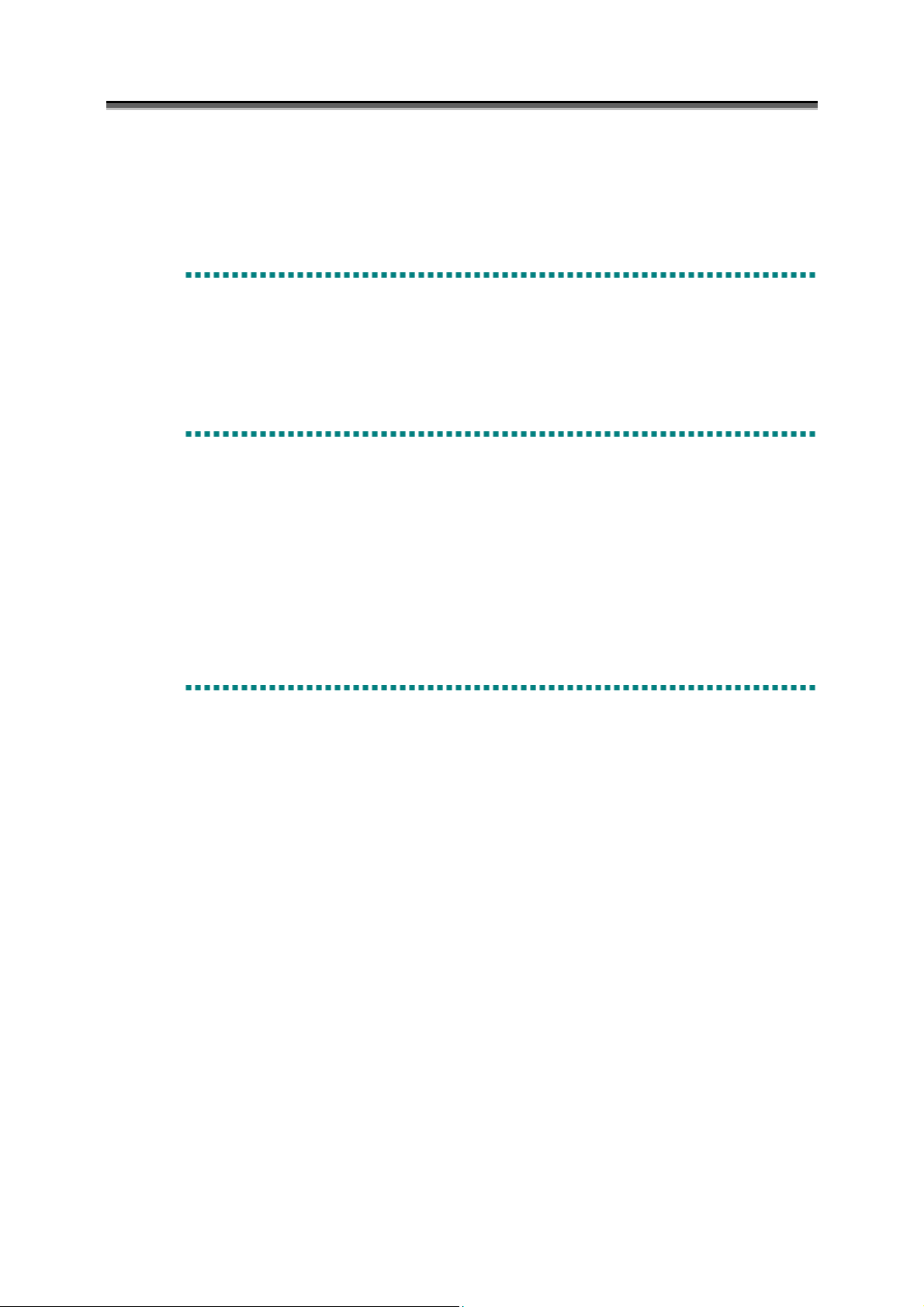
Chapter 1 Overview of NEC Storage PathManager
during the course of switching the paths. Applications can continue their processing without being aware of
the path failure.
1
.
1
.
2
1
1
Static load balancing and dynamic load balancing methods are used so that it is possible to take advantage of
the features of NEC Storage. Using this function will improve the access efficiency of NEC Storage.
1
1
1
(Microsoft Cluster System) Environments. As a result, cluster systems and multiplexed paths are combined,
and systems that are more solid than before can be constructed. Using NEC Storage PathManager eliminates
.
1
.
2
.
1
.
2
NEC Storage PathManager has a load balancing function that uses multiplexed paths to distribute loads.
.
1
.
3
.
1
.
3
.
1
.
3
NEC Storage PathManager works together with NEC Storage to support CLUSTERPRO and MSCS
L
o
a
d
b
a
l
a
n
c
i
n
g
f
u
n
c
t
i
o
n
y
i
o
n
i
o
n
s
t
e
m
s
m
m
s
s
s
s
t
e
t
e
L
o
a
d
b
a
l
a
n
c
i
n
g
f
u
n
c
e
e
r
n
r
r
t
c
t
s
y
s
y
s
L
S
S
S
o
u
u
u
a
p
p
p
d
p
p
p
o
o
o
b
a
l
a
n
c
i
n
g
f
u
r
t
f
o
r
c
l
u
s
t
r
t
f
o
r
c
r
t
f
o
l
r
c
l
u
u
s
s
e
t
t
the necessity to use the failover function for nodes in cluster systems in order to avoid path failures.
1
.
2
C
o
n
f
i
g
u
r
a
t
i
o
n
o
f
N
E
C
S
t
o
r
a
g
e
1
.
2
C
o
n
f
i
g
u
r
a
t
i
o
n
o
f
N
E
C
S
t
o
r
1
.
2
C
o
n
f
i
g
u
r
a
t
i
o
n
o
f
N
E
C
S
P
a
t
h
M
a
n
a
g
e
r
P
a
t
h
M
a
n
a
P
a
t
h
M
a
NEC Storage PathManager operates on servers such as Express5800 and monitors the paths connected by
FC cables between the HBA (host bus adapter) at the server and the HP (host port) of NEC Storage.
NEC Storage PathManager consists of the following modules:
/1/ NEC Storage PathManager driver
This is a group of drivers that form the core of NEC Storage PathManager. It controls basic functions
of NEC Storage PathManager such as multiplexed paths and load balancing.
/2/ Operation command (spscmd)
This is a command used to check status or make settings for actions or paths of NEC Storage
PathManager. Use the command prompt to use this command. This operation command is used in
n
a
g
g
e
e
r
r
a
t
o
r
a
g
g
e
e
most of the NEC Storage PathManager related operations.
/3/ Path patrol service (iSpmWatcher)
This service offers a path patrol function that automatically monitors status of the paths. It issues
requests for path monitoring to the NEC Storage PathManager driver every specified period of time.
/4/ Log service (iSpmLogger)
I-3
Page 10
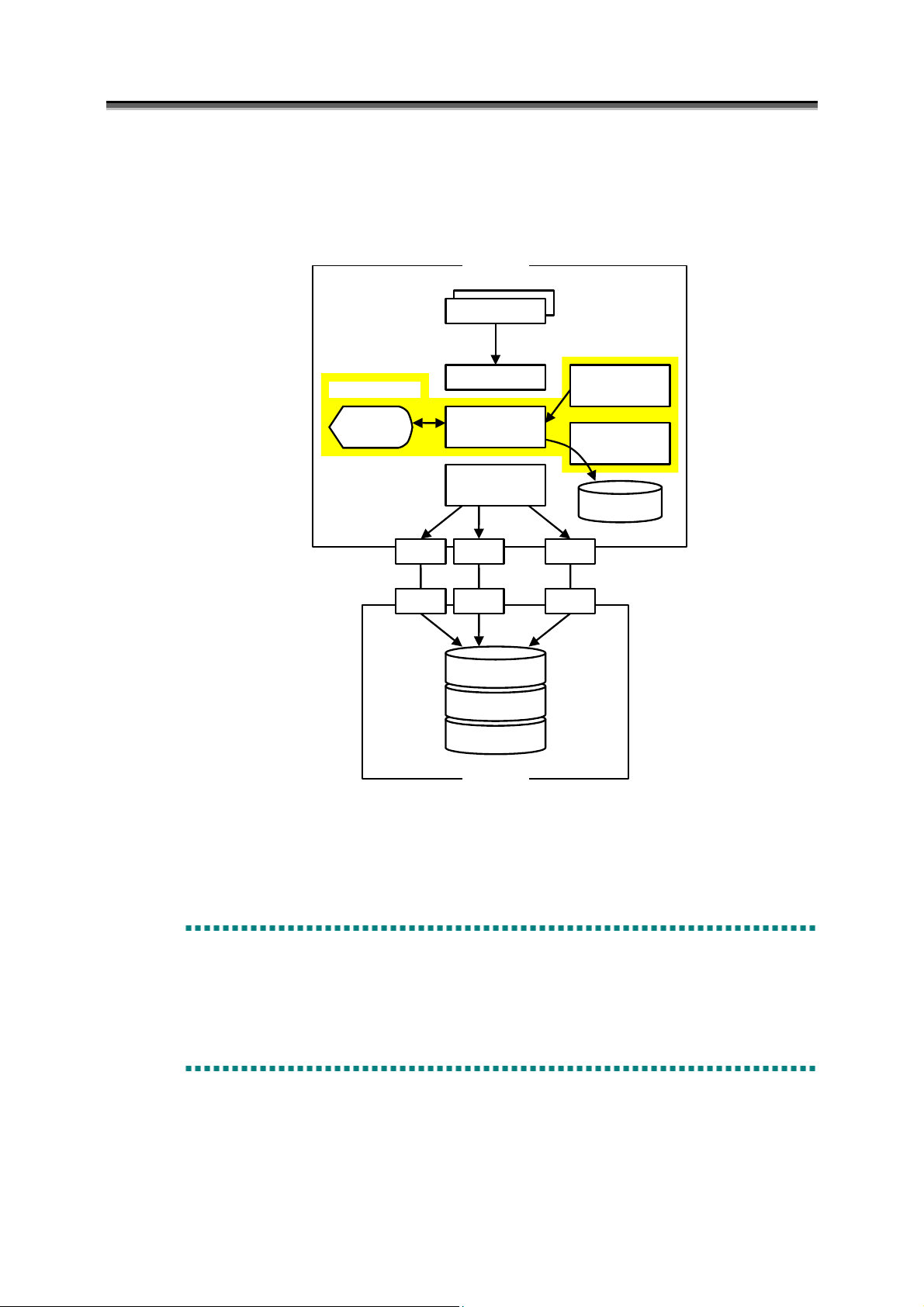
Chapter 1 Overview of NEC Storage PathManager
This service offers a log extract function that writes log information related to NEC Storage
PathManager in the event log. From internal information of NEC Storage PathManager, it writes
important information in the event log.
Server
Application
I/O request
NEC Storage
PathManager
Operation
command
(spscmd)
HBA HBA HBA
HP HP HP
Figure 1-1 Configuration of NEC Storage PathManager
File system
NEC Storage
PathManager
driver
Port/miniPort
driver
…
…
…
…
iStorage
Path patrol service
(iSpmWatcher)
Log service
(iSpmLogger)
Event log
1
.
3
S
y
s
t
e
m
c
o
n
f
i
g
u
r
a
t
i
o
n
1
.
3
S
y
s
t
e
m
c
o
n
f
i
g
u
r
a
1
.
3
S
y
s
t
e
m
c
o
n
f
i
g
A basic configuration example of a system to which NEC Storage PathManager is installed will be
illustrated below.
1
.
3
.
1
1
1
the configuration is the most common.
.
3
.
1
.
3
.
1
In this configuration, a server and NEC Storage are directly connected. The system is relatively small, and
S
i
n
g
l
e
-
s
e
r
v
e
r
S
i
n
g
l
e
-
s
e
S
i
n
g
l
e
r
-
s
e
r
v
v
e
e
I-4
r
r
u
c
c
c
r
o
o
o
a
n
n
n
t
t
f
f
f
i
o
n
i
o
n
i
g
u
r
a
t
i
o
n
i
g
u
r
a
u
t
r
a
t
i
g
i
o
n
i
o
n
Page 11
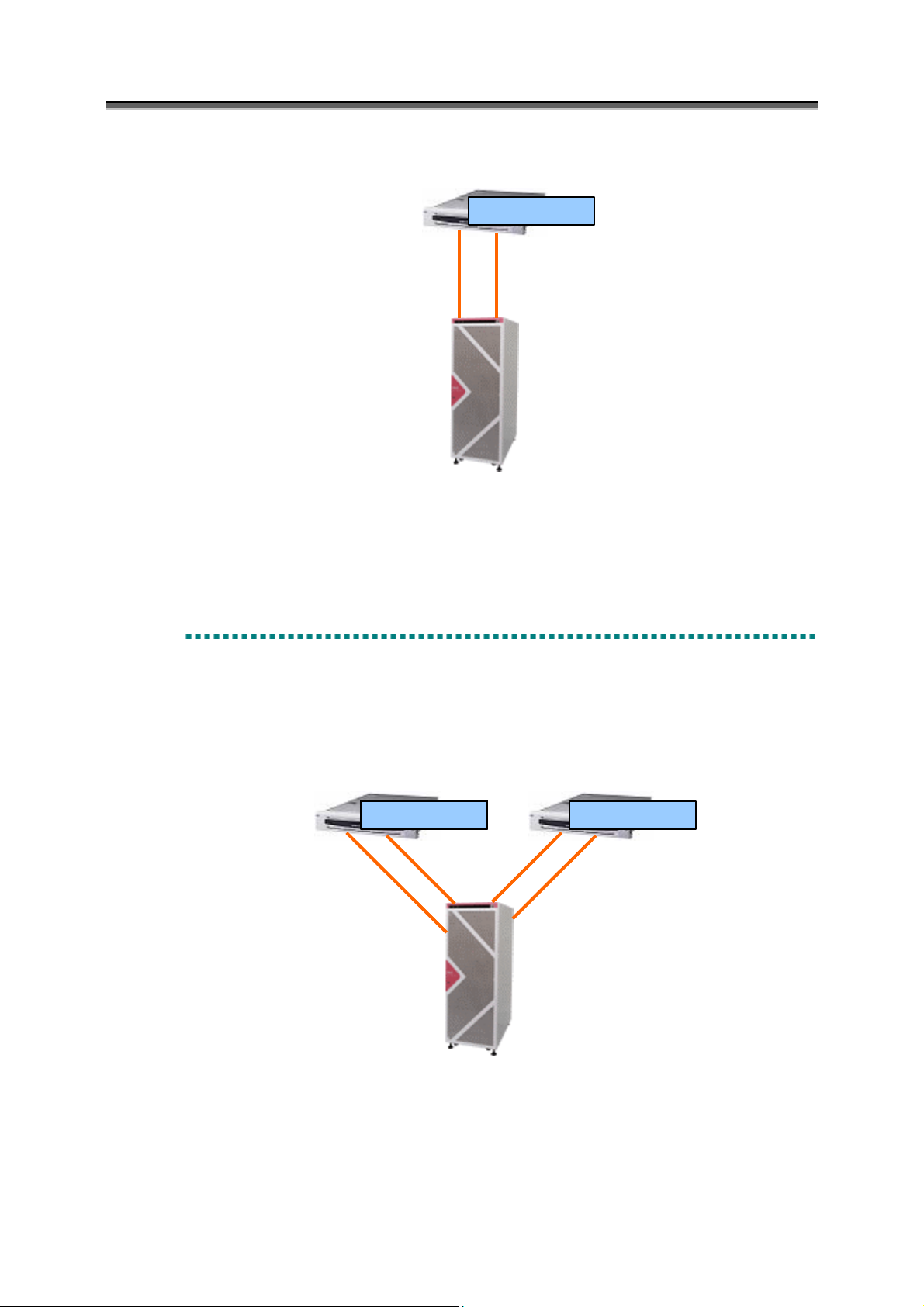
Chapter 1 Overview of NEC Storage PathManager
g
Express5800
Storage PathManager
NEC Stora
Figure 1-2 Single-server configuration
e
1
.
3
.
2
1
1
when multiple servers having different tasks share a relatively large NEC Storage. Exclusive control such as
access control is necessary among logical units used by respective servers.
.
3
.
2
.
3
.
2
In this system, multiple servers are directly connected to NEC Storage. This system configuration is used
M
u
l
t
i
p
l
e
-
s
e
r
v
e
r
c
o
n
f
i
g
u
r
a
t
i
o
n
M
u
l
t
i
p
l
e
-
s
e
r
v
e
r
c
o
n
f
i
g
u
r
a
M
u
l
t
Express5800
i
p
l
e
-
s
e
r
v
e
r
c
o
n
f
i
g
Express5800
StoragePathSavior
Storage PathManager Storage PathManager
u
t
r
a
t
i
o
n
i
o
n
NEC Storage
Figure 1-3 Multiple-server configuration
I-5
Page 12
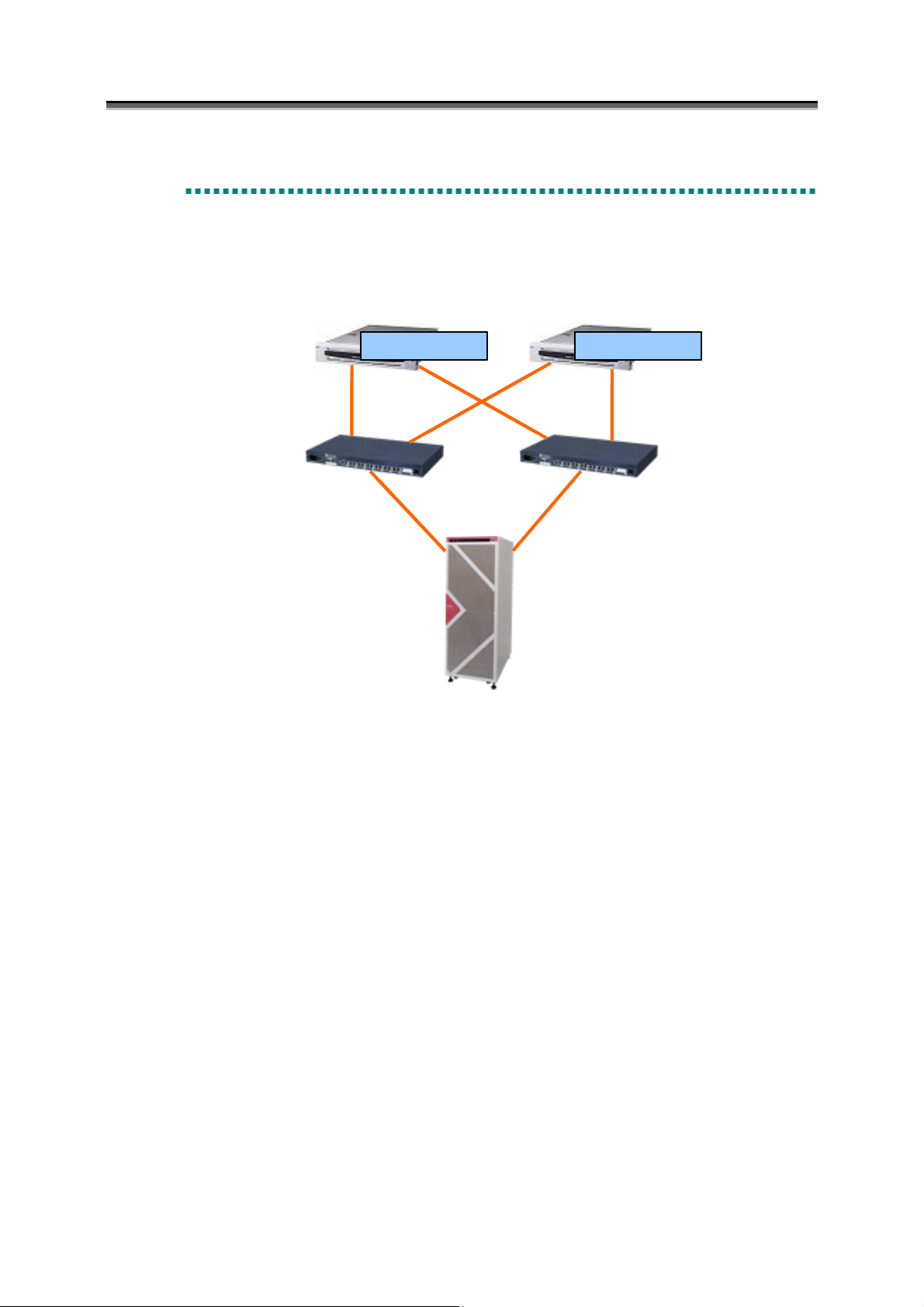
Chapter 1 Overview of NEC Storage PathManager
1
.
3
.
3
1
1
NEC Storage so that multiple servers will make the same logical unit visible.
.
3
.
3
.
3
.
3
Below is an example of a cluster system configuration. There are FC switches between the server and
C
l
u
s
t
e
r
c
o
n
f
i
g
u
r
a
t
C
l
u
s
t
e
r
c
o
n
f
i
g
C
l
u
s
Express5800
t
e
r
c
o
n
StoragePathSavior
Storage PathManager
u
f
i
g
u
i
r
a
t
i
r
a
t
o
n
o
n
i
o
n
Express5800
StoragePathSavior
Storage PathManager
NEC Storage
Figure 1-4 Cluster configuration
I-6
Page 13

P
P
P
a
a
a
r
r
r
t
t
t
I
I
I
I
I
I
I
s
n
I
s
n
I
l
a
t
l
a
t
i
t
a
l
i
t
a
l
o
o
n
n
n
o
i
t
a
l
l
a
t
s
n
Page 14
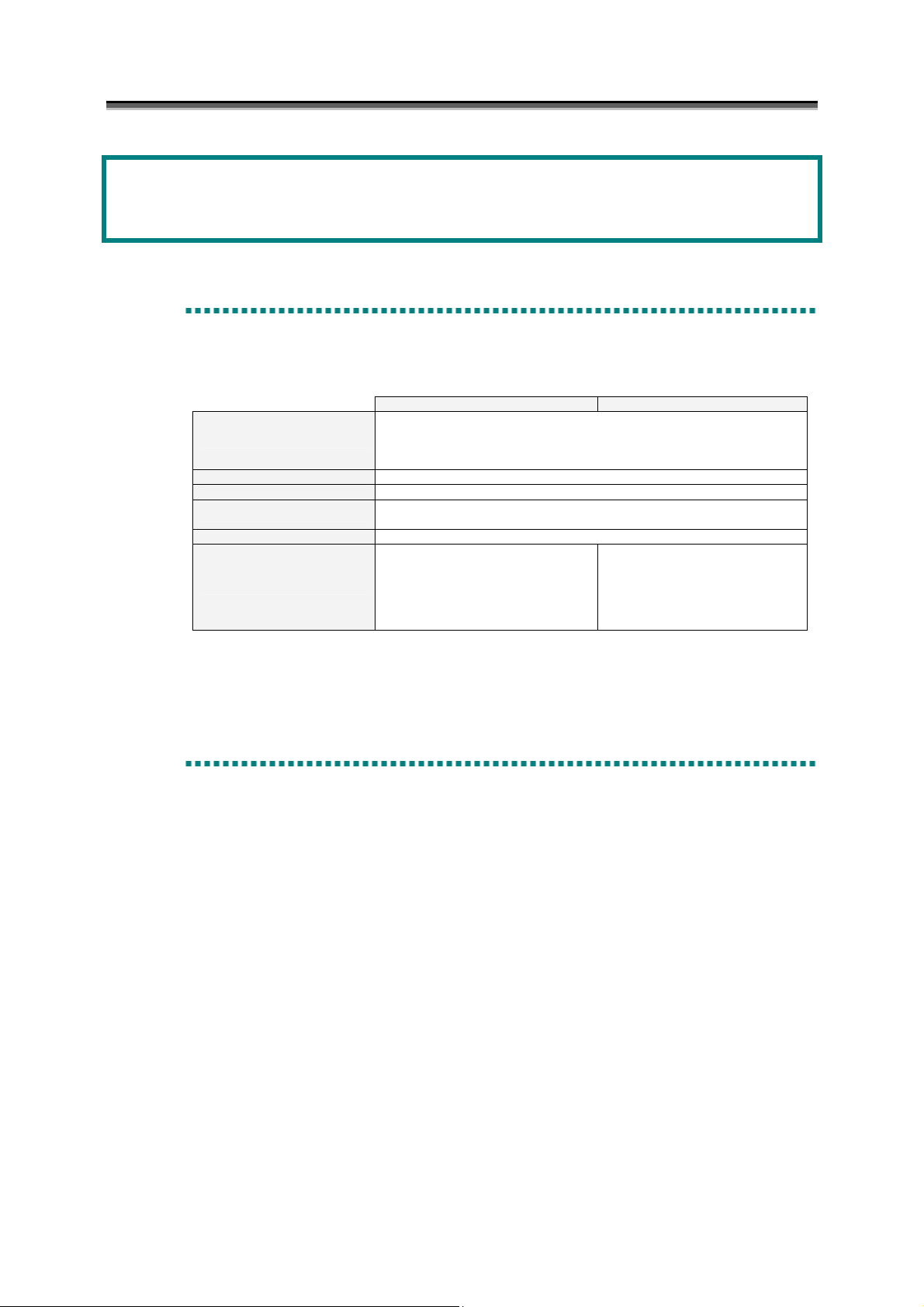
Chapter 2 Installing NEC Storage PathManager
Chapter 2 Installing NEC Storage
PathManager
2
.
1
O
p
e
r
a
t
i
n
g
e
n
v
i
r
o
2
.
1
O
p
e
r
a
t
i
n
g
e
n
2
.
1
O
p
e
r
a
t
i
n
g
Operating environment for NEC Storage PathManager is shown below:
Table 2-1 Operating environment
OS
Server Express5800/100 series, 1000 series, ft series
Memory Necessary memory for OS + 10 MB, or more
Disk
HBA Host bus adapter specified by NEC Storage
NEC Storage
(*1) Storage PathManager on IA64 servers does not support NEC Storage S100 series.
v
e
n
v
Enterprise Standard
Windows 2000 Advanced Server (Service Pack 3 or later)
Windows Server 2003, Enterprise Edition (both 32-bit and 64-bit(*1))
Windows 2000 Server (Service Pack 3 or later)
Necessary disk size for program operation: more than 23 MB
- 4000 series
- 3000 series
- 2800 series
- 2000 series
- 1000 series
- 100 series
n
i
r
o
i
r
o
Windows Server 2003, Standard Edition
m
e
n
n
m
n
m
Program size: 13 MB
e
e
n
n
t
t
t
- 2800 series
- 2000 series
- 1000 series
- 100 series
2
.
2
S
e
t
u
p
2
.
2
S
2
.
2
The Setup CD is used to install/uninstall NEC Storage PathManager. The Setup CD allows the following
actions:
/1/ Installation
It installs the program to the server and registers the HBA in NEC Storage PathManager.
/2/ Uninstallation
It completely removes NEC Storage PathManager from the server.
/3/ Version upgrade
Users who are using previous versions of this software can use this mode and easily prepare for
installation of this version.
Procedures for each action will be illustrated in the following sections. For further details, refer to the
"Storage PathManager Installation Guide."
S
e
e
t
u
p
t
u
p
II-2
Page 15
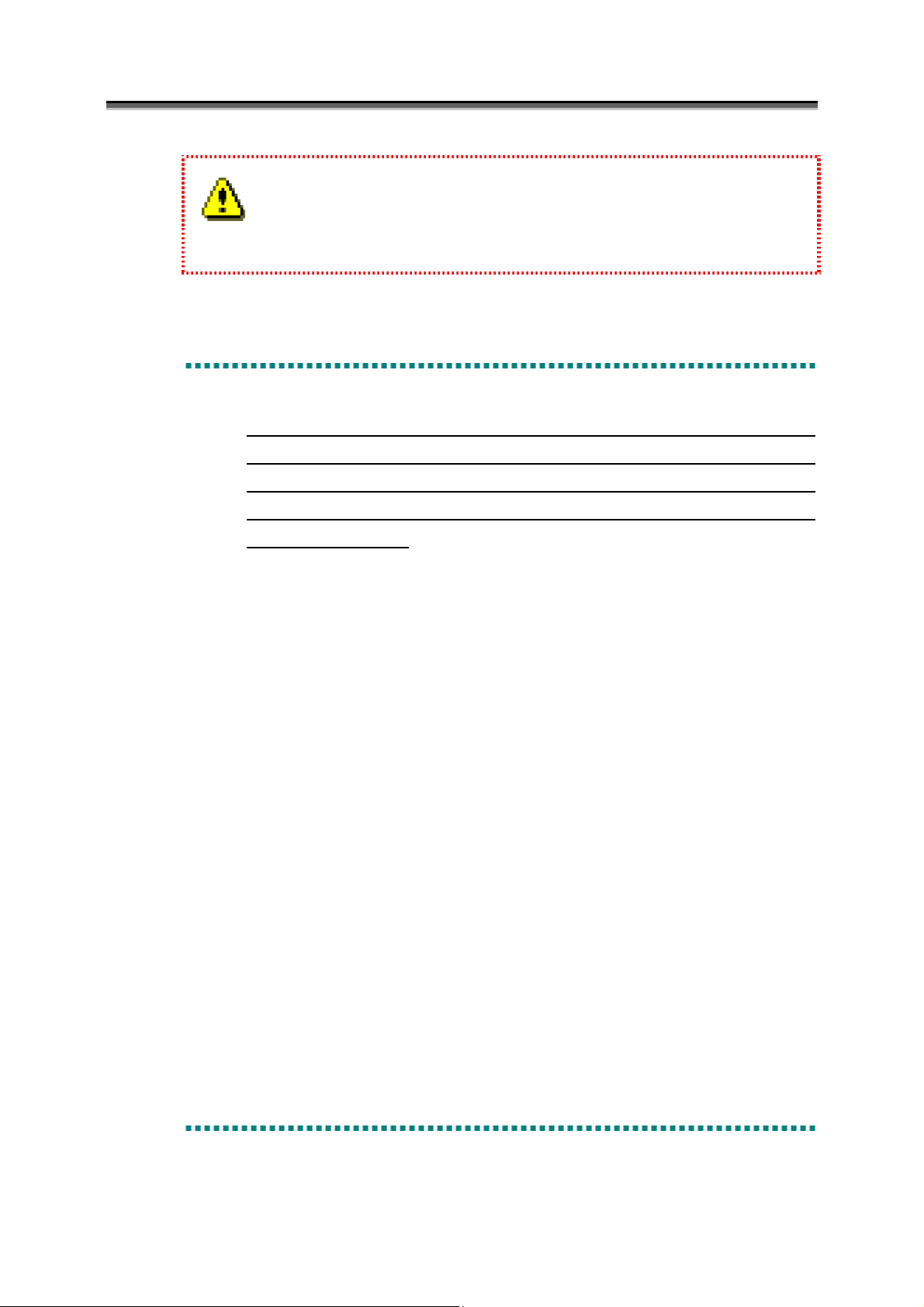
Chapter 2 Installing NEC Storage PathManager
After installing NEC Storage PathManager and before starting its operation, make sure to read
"Chapter 4 Operating NEC Storage PathManager" and check operation status and make settings.
2
.
2
.
1
2
2
.
2
.
1
.
2
.
1
Read the following notes before starting the setup of NEC Storage PathManager.
/1/ Make sure to use HotFix (Q323289_W2K_SP4_X86_EN.exe) on the Setup CD when working
B
e
f
o
r
e
s
e
t
u
p
B
e
f
o
r
e
s
in a Windows 2000 Service Pack 3 environment. HotFix solves the Windows 2000 memory
leak problem that would affect NEC Storage PathManager. HotFix is for use only in a
Service Pack 3 environment. Never use HotFix in any other environments. This HotFix is
B
e
f
o
r
e
e
s
e
t
u
p
t
u
p
included in Service Pack 4.
/2/ Do not connect the server and NEC Storage via multiple paths until setup of NEC Storage
PathManager is complete. Turning on the server while multiple paths connect the server and NEC
Storage may result in fatal damage to file systems.
/3/ Follow the HBA setup procedure manual to set up the FibreChannel driver.
/4/ Set the cross call of NEC Storage to "On." For settings of the cross call, refer to the NEC Storage
manual.
/5/ If "Alert Manager Main Service" is active, temporarily stop the service and then set up NEC
Storage PathManager in order to ensure successful registration of liaison functions.
/6/ When using E
PathManager first and then E
/7/ When upgrading NEC Storage PathManager in an environment using EXPRESSCLUSTER
(CLUSTERPRO) or MSCS, the upgrade must be conducted at one node at a time. If a group is in
operation at the node where upgrading will be conducted, move the group beforehand to any other
node. Move the group back to the original node after completing the upgrade. Refer to manuals
XPRESSCLUSTER (CLUSTERPRO) or MSCS, make sure to set up NEC Storage
XPRESSCLUSTER (CLUSTERPRO) or MSCS.
of respective products for how to move groups.
2
.
2
.
2
2
2
.
2
.
2
.
2
.
2
Use the Setup CD and follow the procedures below to install NEC Storage PathManager.
I
n
s
t
a
l
l
a
t
i
o
n
I
n
s
t
a
l
l
a
I
n
s
t
a
t
l
l
a
t
i
o
n
i
o
n
II-3
Page 16
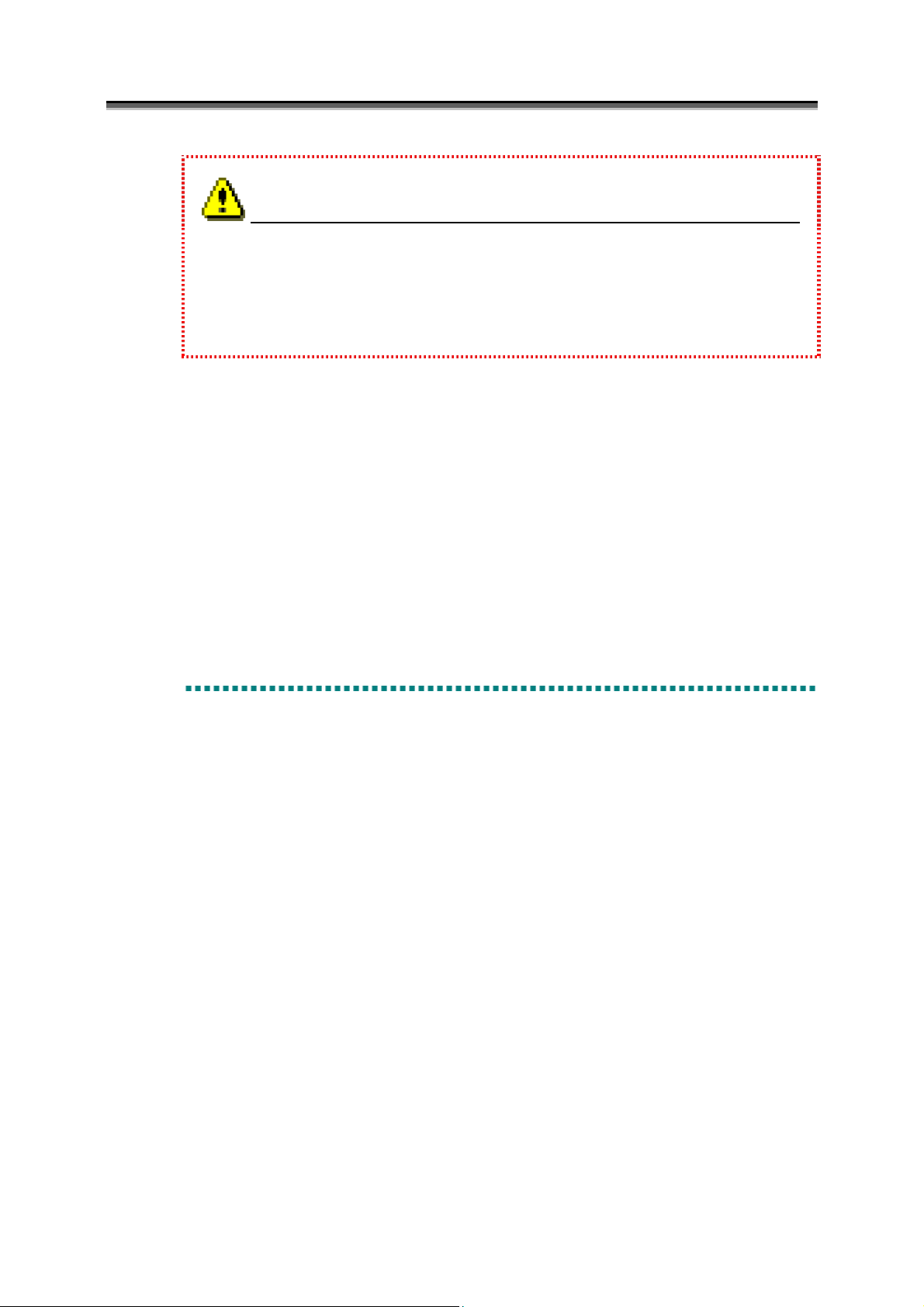
Chapter 2 Installing NEC Storage PathManager
Make sure to use HotFix (Q323289_W2K_SP4_X86_EN.exe) contained in the Setup CD
when installing NEC Storage PathManager in a Windows 2000 Service Pack 3 environment. HotFix
solves the Windows 2000 memory leak problem that would affect NEC Storage PathManager. HotFix is
for use only in a Windows 2000 Service Pack 3 environment. Never use HotFix in any other
environments. This HotFix is included in Windows 2000 Service Pack 4.
/1/ Completely disconnect the server and NEC Storage while the server is turned off.
/2/ Turn the server on and log in as an administrative user.
/3/ Insert the Setup CD into the CD drive unit.
/4/ Follow the instructions of the installer to install NEC Storage PathManager.
/5/ Once the installation is complete, connect NEC Storage and the server used in installation (if you are
requested to reboot the system, first reboot the system and then make the above connection).
For further information regarding installation procedures, refer to the "Storage PathManager Installation
Guide."
2
.
2
.
3
2
2
Guide."
.
2
.
3
.
2
.
3
Use the Setup CD and follow the procedures below to uninstall NEC Storage PathManager.
/1/ Completely disconnect the server and NEC Storage while the server is turned off.
/2/ Turn the server on and log in as an administrative user.
/3/ Insert the Setup CD into the CD drive unit.
/4/ The dialogue box [Storage PathManager Maintenance] will be displayed. Click on the [Uninstall]
button.
/5/ Follow the instructions of the installer to uninstall NEC Storage PathManager.
For further information regarding uninstallation procedures, refer to the "Storage PathManager Installation
U
n
i
n
s
t
a
l
l
a
t
i
o
n
U
n
i
n
s
t
a
l
l
a
U
n
i
n
s
t
a
t
l
l
a
t
i
o
n
i
o
n
II-4
Page 17
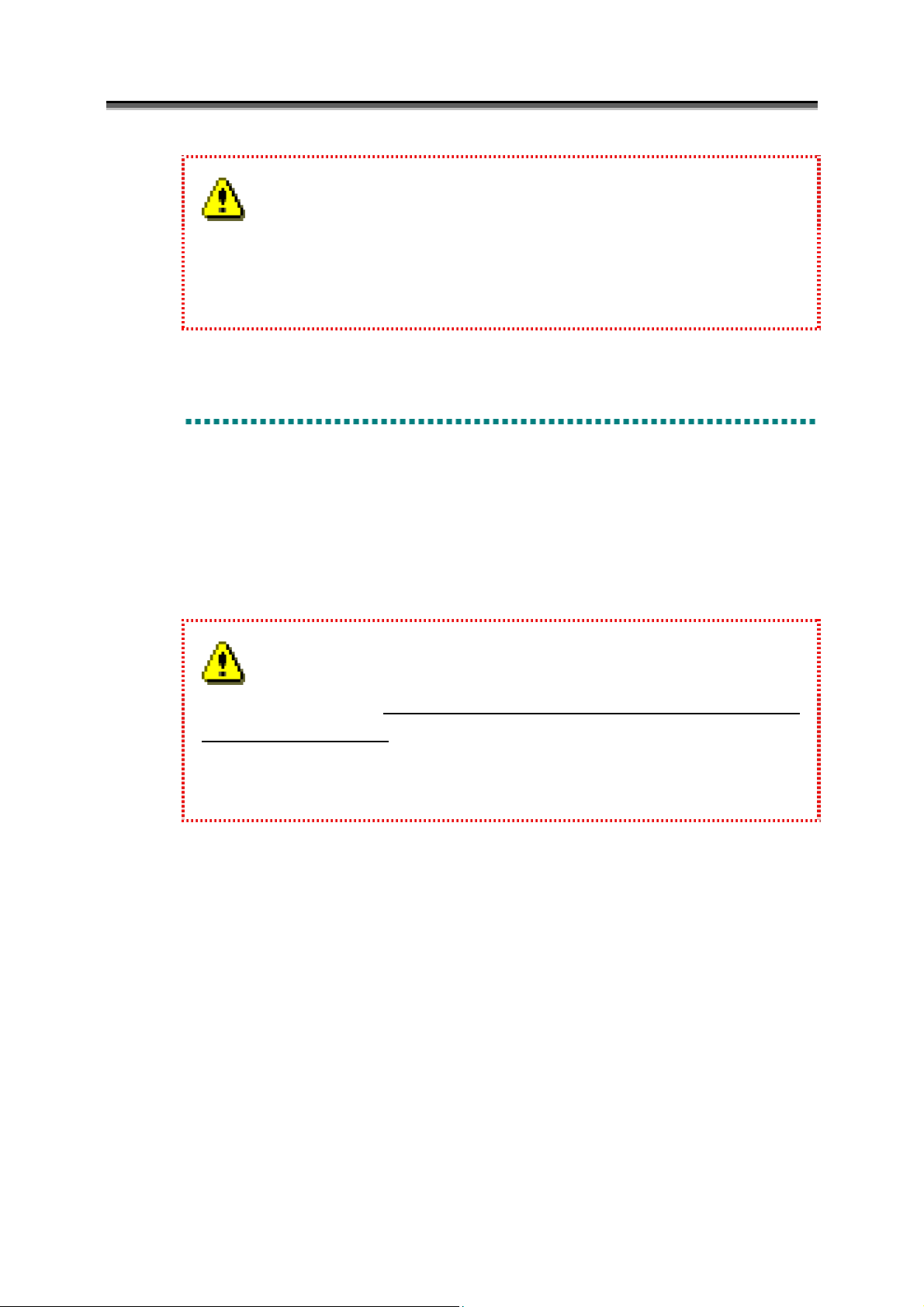
Chapter 2 Installing NEC Storage PathManager
When turning on the server after uninstalling NEC Storage PathManager, make sure that the
connection between the server and NEC Storage is not redundant. You can also set the cross call of
NEC Storage to "Off." Turning on the server while the connection is redundant may result in
unexpected damage to the file systems. For cross call settings, refer to the NEC Storage manual.
2
.
2
.
4
2
2
.
2
.
4
.
2
.
4
Use the Setup CD and follow the procedures below to upgrade NEC Storage PathManager.
/1/ Completely disconnect the server and NEC Storage while the server is turned off.
/2/ Turn the server on and log in as an administrative user.
V
e
r
s
i
o
n
u
p
g
r
a
d
e
V
e
r
s
i
o
n
u
p
g
V
e
r
s
i
o
n
u
p
g
r
r
a
a
d
d
e
e
/3/ Insert the Setup CD into the CD drive unit.
/4/ Follow the instructions of the installer to upgrade NEC Storage PathManager.
If the previous version of NEC Storage PathManager and EXPRESSCLUSTER (CLUSTERPRO)
were used in combination, the X-CALL DISK setting information of EXPRESSCLUSTER
(CLUSTERPRO) will be lost during the course of the version upgrade. Refer to the "Storage
PathManager Installation Guide" and use the CLUSTERPRO Disk Administrator to remake the X-CALL
DISK settings.
For further information regarding procedures for version upgrade refer to the "Storage PathManager
Installation Guide."
II-5
Page 18

Page 19

P
P
P
a
a
a
r
r
r
t
t
t
I
I
I
I
I
I
F
F
u
u
n
n
c
c
o
i
t
o
i
t
n
n
s
s
s
n
o
i
t
c
n
u
F
I
I
I
Page 20
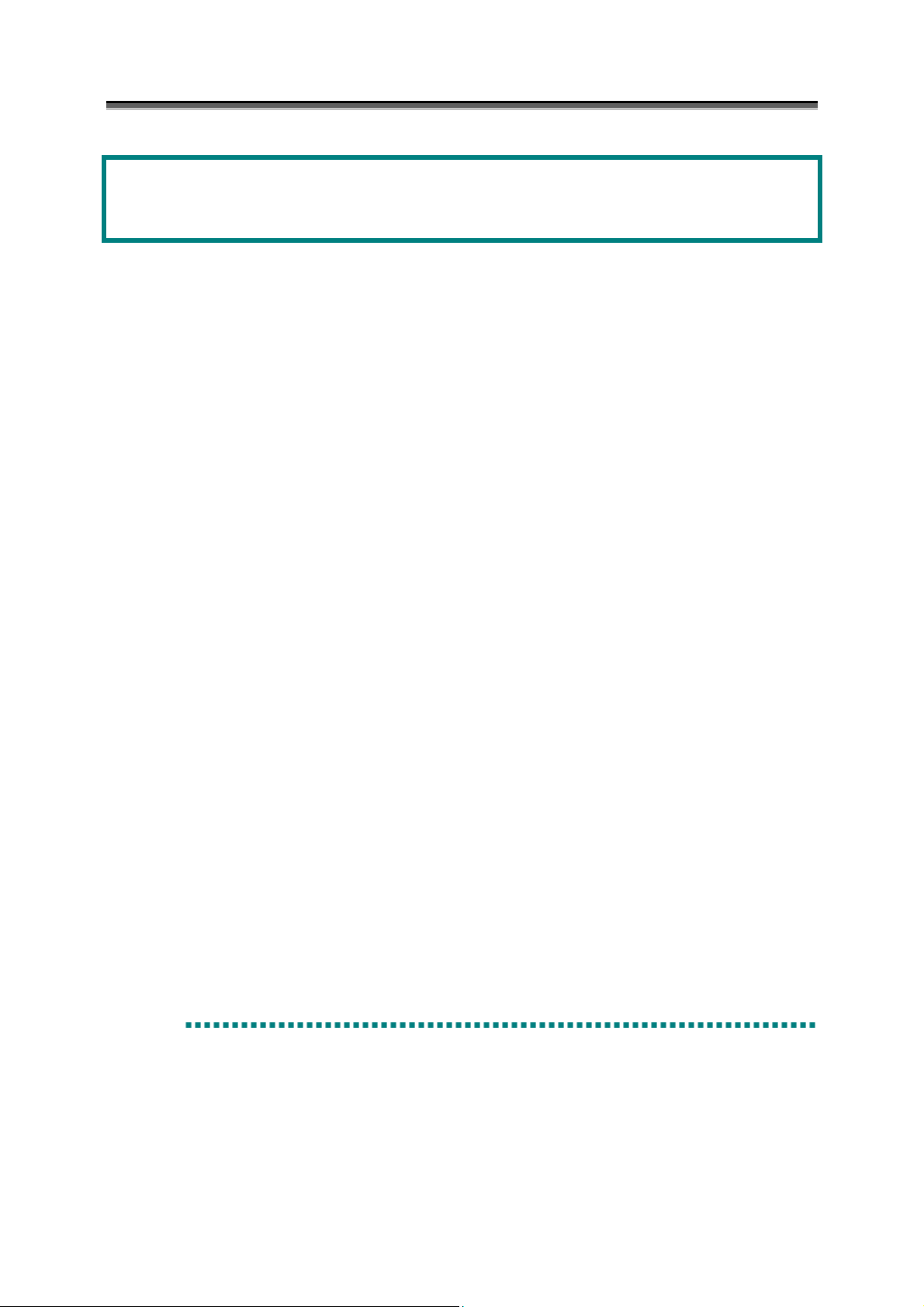
Chapter 3 Functions of NEC Storage PathManager
Chapter 3 Functions of NEC Storage
PathManager
This chapter describes functions that NEC Storage PathManager offers. Basic functions of NEC Storage PathManager
can be roughly categorized as follows:
/1/ Path state display
This function displays information regarding state of paths.
/2/ Path control
This function sets the state of paths.
/3/ Load balancing
This function distributes I/O loads to multiple paths.
/4/ Cluster liaison
This function enables the program to operate in a cluster environment (such as CLUSTERPRO and
MSCS).
/5/ Path patrol
This function monitors the state of paths. It also detects failures and recovery from failures as they occur.
/6/ Failure avoidance and failure recovery
This function shuts down failed paths when failures occur, uses the failover function to use alternative
paths, and uses the failback function at the time of failure recovery.
/7/ Log extraction
This function outputs operation information and failure information to system log files and dedicated log
files as operation histories.
/8/ Message (ESMPRO liaison)
This function issues notifications to operators as performance or failure information is outputted.
3
.
1
P
a
t
h
s
3
3
.
1
P
a
.
1
P
a
t
t
h
h
t
s
t
s
t
a
a
a
t
e
d
i
s
p
l
a
y
t
e
d
i
s
d
p
i
s
p
t
e
l
a
y
l
a
y
The path state display function is the most basic function of NEC Storage PathManager. For each logical
unit, this function lists the state of the paths that are managed by NEC Storage PathManager.
An spscmd will activate the path state display function. The state of the paths managed by NEC Storage
PathManager will first be described below. Then corresponding spscmd options such as the -getlun option
used in path state display will be described.
III-2
Page 21

Chapter 3 Functions of NEC Storage PathManager
3
.
1
.
1
3
3
/1/ In use
/2/ Active
/3/ Standby
/4/ Failed
.
1
.
1
.
1
.
1
There are roughly four types of path state:
This is the path that is currently in use. For each logical unit, there can only be one path in use.
This is a path that is ready for use, and the priority given to this path is in effect.
This is a path that is ready for use, and the priority given to this path is not in effect.
This is the path that is unavailable due to failures.
P
a
t
h
s
t
a
t
e
P
a
t
h
s
P
a
t
h
t
s
t
a
a
t
e
t
e
Active
Available
In use
Standby
Figure 3-1 State transition
Failures
Unavailable
3
.
1
.
2
3
3
PathManager. This will allow you to check which path is currently being used in each logical unit, which
path is experiencing failures, and the settings for load balancing. Use the command prompt to execute the
spscmd. An example of command execution will be shown below.
.
1
.
2
.
1
.
2
Use the -getlun option of the spscmd to check the state of all paths that are managed by NEC Storage
P
a
t
h
l
i
s
t
d
i
s
p
l
a
y
P
a
t
h
l
i
s
t
d
i
s
P
a
t
h
l
i
s
t
d
i
s
p
p
III-3
l
a
y
l
a
y
Page 22

Chapter 3 Functions of NEC Storage PathManager
/
//4/
C:\>spscmd -getlun
*** LogicalUnit #0 ***
> 0: Priority=2, PathNumber=4:0:0:0
1: Priority=1, PathNumber=5:0:1:0
/2/
*** LogicalUnit #1 ***
> 1: Priority=2, PathNumber=5:0:1:1
+++ LogicalUnit #2 +++ [round robin]
> 0: Priority=2, PathNumber=5:0:1:2
@ 1: Priority=1, PathNumber=4:0:0:2
C:\>
A list of recognized paths is displayed for each logical unit. The image above shows that there are three
logical units and two paths are recognized for each of the logical units.
/1/ Logical unit number
/3
X 0: Priority=1, PathNumber=4:0:0:1
/1
This shows logical unit numbers and the state of load balancing. The logical unit that is dynamically
distributing the loads is displayed with a "+++" symbol before and after the logical unit number as seen in
LogicalUnit #2 in the above image. After the "+++" symbol attached to the end of the logical unit name, the
type of dynamic load balancing is displayed (NEC Storage PathManager 2.0 only supports "round robin" as a
type of dynamic load balancing). Other logical unit numbers are surrounded by the "***" symbol.
/2/ Path state
This shows the state of each path.
- ">": In use. This is the path that is currently being used.
- "X": Failed. This path is not used due to failures.
- "@": Standby. This path is on standby.
- No symbol: Active. This path is active.
/3/ Priority
This shows priorities given to the paths. Priority is used to specify the order of paths to be used in each
logical unit. For example, priority assigns a path to be used next when loads are dynamically distributed (in
the round robin method). In other cases, priority determines which path is to be used as an alternative in
case of failures in the paths currently in use.
Priority must be an integer between 1 and 254, and is uniquely determined in each of the logical units.
Priority becomes higher as the number becomes larger.
/4/ Path number
Path number uniquely assigns a path and is displayed in four numbers with a colon (:) in between. These
four numbers respectively correspond to PortNumber, PathId, TargetId, and Lun that are displayed in the -v
option.
III-4
Page 23

Chapter 3 Functions of NEC Storage PathManager
When devices become completely invisible due to disconnection of the FC cable for example, the
corresponding path information disappears instead of the path state being displayed as "Failed."
C:\>spscmd -getlun
*** LogicalUnit #0 ***
> 0: Priority=2, PathNumber=4:0:0:0
1: Priority=1, PathNumber=5:0:1:0
C:\>
Disconnection occurs in the path 4:0:0:0.
C:\>spscmd -getlun
*** LogicalUnit #0 ***
> 0: Priority=1, PathNumber=5:0:1:0
C:\>
The path information disappears.
3
.
1
.
3
3
3
example is shown below.
.
1
.
3
.
1
.
3
Use the -getlun option of the spscmd with the -v option to see detailed information on each path. An
D
e
t
a
i
l
e
d
p
a
t
h
l
i
s
t
d
i
s
p
l
a
y
D
e
t
a
i
l
e
d
p
a
t
h
l
i
s
t
d
i
s
D
e
t
a
i
l
e
d
p
a
t
h
l
i
s
t
d
p
i
s
p
l
a
y
l
a
y
III-5
Page 24

Chapter 3 Functions of NEC Storage PathManager
C:\>spscmd -getlun -v
*** LogicalUnit #0 ***
State=0x0
Config=0x0
LBMode=0x0
LogialDiskNumber='00000'
ProductId='iStorage 2000 '
SerialNumber='1234123412341234'
> 0: Priority=2, PortNumber=4, PathId=0, TargetId=0, Lun=0
BusNumber=0, SlotNumber=9
Wwpn=34129078:56341221
> 1: Priority=1, PortNumber=5, PathId=0, TargetId=1, Lun=0
BusNumber=1, SlotNumber=1
Wwpn=34129078:56341223
*** LogicalUnit #1 ***
State=0x0
Config=0x0
@ 1: Priority=1, PortNumber=4, PathId=0,
BusNumber=1, SlotNumber=1
Wwpn=34129078:56341223
C:\>
- State: (not used)
- Config: (not used)
- LBMode: settings for dynamic load balancing
- LogicalDiskNumber: number given to a logical disk
- ProductId: product ID of NEC Storage
- SerialNumber: serial number given to an NEC Storage unit
- PortNumber: number given to a port
- PathId: ID of a path
- TargetId: ID of a target for SCSI
- Lun: number given to a logical unit
- BusNumber: PCI bus number of an HBA
- SlotNumber: PCI device number of an HBA
- Wwpn: WWpn (World Wide port name)
3
.
1
.
4
3
3
for each logical unit. (This function is not for Windows Server 2003.)
.
1
.
4
.
1
.
4
Use the -getlun option of the spscmd with the -s0, -s1, and -s2 options to specify the order of path display
- s0: For the logical unit that is dynamically distributing the loads, the paths will be displayed in the order
S
o
r
t
e
d
p
a
t
h
l
i
s
t
d
i
s
p
l
a
y
S
o
r
t
e
d
p
a
t
h
l
i
s
t
d
i
s
S
o
r
t
e
d
p
a
t
h
l
i
s
t
III-6
d
p
i
s
p
l
a
y
l
a
y
Page 25

Chapter 3 Functions of NEC Storage PathManager
of their number. For other logical units, the paths will be displayed in the order of priority. If not
specifically set, this display order will be applied.
- s1: Paths will be displayed in the order of their number.
- s2: Paths will be displayed in the order of priority.
The following image shows a display example when the -s1 option is used.
C:\>spscmd -getlun -s1
*** LogicalUnit #0 ***
> 0: Priority=2, PathNumber=4:0:0:0
1: Priority=1, PathNumber=5:0:1:0
*** LogicalUnit #1 ***
X 0: Priority=1, PathNumber=4:0:0:1
> 1: Priority=2, PathNumber=5:0:1:1
+++ LogicalUnit #2 +++ [round robin]
@ 0: Priority=1, PathNumber=4:0:0:2
> 1: Priority=2, PathNumber=5:0:1:2
C:\>
As seen in the above image, the paths are displayed in the order of their number for the logical unit #2.
3
.
2
P
a
t
h
c
o
n
t
r
o
l
o
o
r
o
l
r
o
l
r
i
t
y
r
i
t
y
r
i
t
y
3
.
2
P
a
t
h
c
o
n
o
p
p
p
n
r
r
r
t
t
i
o
i
i
3
.
2
P
a
t
h
c
Path control is a function to specify the state of each path managed by NEC Storage PathManager. Use an
spscmd to use this function. Path priority, which becomes important when controlling the paths, will be
described first. Then spscmd options to be used in path control will be described.
3
.
2
.
1
3
3
used in the respective logical units. Priority is expressed as an integer between 1 and 254 and is uniquely
determined in each logical unit. Priority becomes higher as the number becomes larger.
.
2
.
1
.
2
.
1
Path priority is assigned to each path in each logical unit and is used to specify the order of paths to be
P
a
t
P
P
a
a
h
t
h
t
h
Path priority is mainly used to determine which path is to be used as an alternative in case of failures in the
path currently being used. Therefore, the path with the highest priority will be first used. However, when
failures occur in this path, then the path with the second highest priority will be used.
When loads are dynamically distributed (in the round robin method), path priority is used to determine the
order of multiple paths to be used in dynamic load balancing. This means that the paths will be used in the
III-7
Page 26

Chapter 3 Functions of NEC Storage PathManager
order of priority, from the highest to the lowest for each I/O. After the path with the lowest priority is used,
the order returns to the path with the highest priority.
When path priority or path state has been changed by the spscmd described below, the result will
immediately be in effect for the currently used path.
3
.
2
.
2
3
3
option of the spscmd to temporarily disable priority. The state of a path with deactivated priority will turn
from "In use" or "Active" to "Standby."
.
2
.
2
.
2
.
2
When you wish to have particular paths unused due to maintenance work for example, use the -notavail
D
i
s
a
b
l
i
n
g
p
r
i
o
r
i
t
y
D
i
s
a
b
l
i
n
g
p
r
i
D
i
s
a
b
l
i
n
g
o
p
r
i
o
Active
r
i
t
y
r
i
t
y
Available
In use
-notavail
Standby
Figure 3-2 -notavail option
In the following example, priority of the path 4:0:0:0 has been deactivated. After executing the -notavail
option, the path 4:0:0:0 will have the "@" symbol which stands for a standby state. Also in the example, the
">" symbol indicates that the path 5:0:1:0 is in use even though the path 4:0:0:0 has a higher priority than the
path 5:0:1:0.
C:\>spscmd -getlun
*** LogicalUnit #0 ***
> 0: Priority=2, PathNumber=4:0:0:0
1: Priority=1, PathNumber=5:0:1:0
C:\>spscmd -notavail 4:0:0:0
C:\>spscmd -getlun
*** LogicalUnit #0 ***
@ 0: Priority=2, PathNumber=4:0:0:0
> 1: Priority=1, PathNumber=5:0:1:0
C:\>
Unavailable
Failures
III-8
Page 27

Chapter 3 Functions of NEC Storage PathManager
A path with disabled priority will be excluded from the decision process of the order of path use by
priority and dynamic load balancing process. Note that this does not mean that this path will be absolutely
unavailable. Instead, this path is treated as a path having an even lower priority than the path with the
lowest priority. Therefore, a path with disabled priority will be used in case of failures in all the other paths.
In this case, the priority of this path will be enabled before it is used. The following figure shows the
priority relationship between normal paths, which are the paths with enabled priority, and paths with disabled
priority.
High Low
254(Enabled) > 1(Enabled) > 254(Disabled) > 1(Disabled)
Priority
Figure 3-3 Priority size relationship
Use the -avail option of the spscmd to enable the priority of a path that had been disabled. The state of
the path with newly enabled priority will turn from "Standby" to "In use" or "Active."
Active
Available
In use
-avail
Standby
Unavailable
Failures
Figure 3-4 -avail option
III-9
Page 28

Chapter 3 Functions of NEC Storage PathManager
The following image shows an example when the -avail option is used.
C:\>spscmd -getlun
*** LogicalUnit #0 ***
@ 0: Priority=2, PathNumber=4:0:0:0
> 1: Priority=1, PathNumber=5:0:1:0
C:\>spscmd -avail 4:0:0:0
C:\>spscmd -getlun
*** LogicalUnit #0 ***
> 0: Priority=2, PathNumber=4:0:0:0
1: Priority=1, PathNumber=5:0:1:0
C:\>
3
.
2
.
3
3
3
as a path to be used by enabling the priority of the specified path and by switching the priorities of the
specified path and the currently used path. Note that the priorities will not be switched if the specified path
becomes the path to be used only by enabling its priority. The priority of the path specified by the -path
option will become enabled even if the priority of the currently used path is disabled, meaning that there is no
path with enabled priority. The -path option cannot specify failed paths.
.
2
.
3
.
2
.
3
Use the -path option of the spscmd to change the path to be used. The -path option assigns a specified path
As seen below, use a path number (PathNumber) displayed in the -getlun option to specify a path.
C:\>spscmd -getlun
*** LogicalUnit #0 ***
> 0: Priority=2, PathNumber=4:0:0:0
1: Priority=1, PathNumber=5:0:1:0
C:\>spscmd -path 5:0:1:0
C:\>spscmd -getlun
*** LogicalUnit #0 ***
0: Priority=1, PathNumber=4:0:0:0
> 1: Priority=2, PathNumber=5:0:1:0
C:\>
C
h
a
n
g
i
n
g
p
a
t
h
s
f
o
r
u
s
e
C
h
a
n
g
i
n
g
p
a
t
h
s
f
o
r
C
h
a
n
g
i
n
g
p
a
t
h
s
u
f
o
r
u
s
s
e
e
III-10
Page 29

Chapter 3 Functions of NEC Storage PathManager
When using the -path option to specify a path, a path number (PathNumber) displayed in the
-getlun option is inputted as an argument. Here, part of the path number input can be omitted. If
multiple paths in the same logical unit match the result of partially omitted path number input, the first
matched path will be specified. The following image shows an example.
C:\>spscmd -path 5:::0 <- Changes to any path of PortNumber=5 for LUN0
C:\>spscmd -path 5:::
C:\>spscmd -path ::1:
C:\>
Path numbers can be omitted in all spscmd options that require specification of path numbers.
<- Changes to any path of PortNumber=5 for all LUNs
<- Changes to any path of TargetId=1 for all LUNs
3
.
2
.
4
3
3
priorities of two specified paths. Note that the enabled/disabled status of the priorities will not be switched.
This option is mainly used to change priorities between paths that are not being used. However, currently
used paths can also be specified.
.
2
.
4
.
2
.
4
Use the -swap option of the spscmd to switch the orders of paths to be used. The -swap option switches
C:\>spscmd -getlun
*** LogicalUnit #0 ***
> 0: Priority=3, PathNumber=4:0:0:0
1: Priority=2, PathNumber=5:0:1:0
2: Priority=1, PathNumber=6:0:2:0
C:\>spscmd -swap 5:0:1:0 6:0:2:0
C:\>spscmd -getlun
*** LogicalUnit #0 ***
> 0: Priority=3, PathNumber=4:0:0:0
1: Priority=2, PathNumber=6:0:2:0
2: Priority=1, PathNumber=5:0:1:0
C:\>
S
w
i
t
c
h
i
n
g
p
r
i
o
r
i
t
i
e
s
S
w
i
t
c
h
i
n
g
p
r
i
o
r
S
w
i
t
c
h
i
n
g
p
i
r
i
o
r
i
t
i
e
s
t
i
e
s
3
.
2
.
5
3
3
and an integral value so that the -priority option changes the priority value of the specified path to the
.
2
.
5
.
2
.
5
Use the -priority option of the spscmd to directly change the priority of a path. Specify a path number
C
h
a
n
g
i
n
g
p
r
i
o
r
i
t
y
C
h
a
n
g
i
n
g
p
r
i
C
h
a
n
g
i
n
g
p
r
III-11
o
i
o
r
i
t
y
r
i
t
y
Page 30

Chapter 3 Functions of NEC Storage PathManager
specified integer.
C:\>spscmd -getlun
*** LogicalUnit #0 ***
> 0: Priority=2, PathNumber=4:0:0:0
1: Priority=1, PathNumber=5:0:1:0
C:\>spscmd -priority 5:0:1:0 3
C:\>spscmd -getlun
*** LogicalUnit #0 ***
0: Priority=2, PathNumber=4:0:0:0
> 1: Priority=3, PathNumber=5:0:1:0
C:\>
Priority specified in the -priority option must be an integer between 1 and 254, and each path
must have a unique priority in a logical unit. Multiple numbers of the same priority cannot exist in a
logical unit. When specifying a priority, paths that are not displayed due to failures must be taken into
consideration. When a path with a particular priority recovers from failures and the same priority
already exists in the same logical unit, the priority of the path that has failed back will be changed (refer
to "4.1.2 Initial settings").
As described above, the -priority option must be used with much caution. Unless it is absolutely
necessary, use the -path option or the -swap option instead.
3
.
3
L
o
a
d
b
a
l
a
n
c
i
n
g
3
.
3
L
o
a
d
b
a
l
a
n
3
.
3
L
o
a
d
b
a
This function distributes I/O loads to available paths that are managed by NEC Storage PathManager. In
NEC Storage PathManager, there are two types of load balancing: static load balancing and dynamic load
balancing. Each type of load balancing will be described below.
c
l
a
n
c
i
n
g
i
n
g
3
.
3
.
1
3
3
in the figure below, loads will be distributed by separating paths that access logical unit 0 from paths that
access logical unit 1.
.
3
.
1
.
3
.
1
In this method, loads will be distributed through static distribution of paths by the logical units. As seen
S
t
a
t
i
c
l
o
a
d
b
a
l
a
n
c
i
n
g
S
t
a
t
i
c
l
o
a
d
b
a
l
a
n
S
t
a
t
i
c
l
o
a
d
b
a
III-12
c
l
a
n
c
i
n
g
i
n
g
Page 31

Chapter 3 Functions of NEC Storage PathManager
0
Path
1
Path
LUN0
LUN1
Figure 3-5 Static load balancing
Use the -path option or the -swap option of the spscmd to make settings for static load balancing.
The following image shows an example.
C:\>spscmd -getlun
*** LogicalUnit #0 ***
> 0: Priority=2, PathNumber=4:0:0:0
1: Priority=1, PathNumber=5:0:1:0
*** LogicalUnit #1 ***
> 0: Priority=2, PathNumber=4:0:0:1
1: Priority=1, PathNumber=5:0:1:1
C:\>
In this example, path 0 (path number 4:0:0:x) will be used when accessing logical units 0 and 1. Once the
settings for static load balancing are made, path 0 will be used to access logical unit 0 and path 1 will be used
to access logical unit 1.
C:\>spscmd -path 5:0:1:1
C:\>spscmd -getlun
*** LogicalUnit #0 ***
> 0: Priority=2, PathNumber=4:0:0:0
1: Priority=1, PathNumber=5:0:1:0
*** LogicalUnit #1 ***
0: Priority=1, PathNumber=4:0:0:1
> 1: Priority=2, PathNumber=5:0:1:1
C:\>
III-13
Page 32

Chapter 3 Functions of NEC Storage PathManager
It is possible to confirm that static load balancing is in effect once the -path option is applied to the logical
unit 1.
3
.
3
.
2
3
3
.
3
.
2
.
3
.
2
In this method, loads are distributed by dynamically changing the paths to be used among multiple paths.
D
y
n
a
m
i
c
l
o
a
d
b
a
l
a
D
y
n
a
m
i
c
l
o
a
d
D
y
n
a
m
Path
i
c
l
o
0
a
d
b
b
a
a
n
l
a
l
a
n
n
c
c
c
i
n
i
n
i
n
Path
g
g
g
1
LUN0
LUN1
Figure 3-6 Dynamic load balancing
Use the -lbmode option of the spscmd to make settings for dynamic load balancing. The following image
shows an example.
C:\>spscmd -getlun
*** LogicalUnit #0 ***
> 0: Priority=2, PathNumber=4:0:0:0
1: Priority=1, PathNumber=5:0:1:0
C:\>spscmd -lbmode 4:0:0:0 1
C:\>spscmd -getlun
+++ LogicalUnit #0 +++ [round robin]
> 0: Priority=2, PathNumber=4:0:0:0
1: Priority=1, PathNumber=5:0:1:0
C:\>
In this example, the path to logical unit 0 which exists in NEC Storage is used in dynamic load balancing.
Use the first argument in the -lbmode option to specify a path number of the logical unit to execute
dynamic load balancing. Then use the second argument to specify the method of load balancing. Settings
III-14
Page 33

Chapter 3 Functions of NEC Storage PathManager
for dynamic load balancing must be set for each unit.
Second argument 0: do not execute dynamic load balancing (specified when load balancing will not be
executed or when static load balancing will be executed)
Second argument 1: execute dynamic load balancing (in the round robin method)
Note also that the settings for dynamic load balancing cannot be made if the program is working
with MSCS.
3
.
4
C
l
u
s
t
e
r
l
i
a
i
s
o
n
3
3
.
4
C
l
u
s
t
e
r
l
i
a
i
.
4
C
l
u
s
t
e
r
s
l
i
a
i
s
o
o
n
n
The cluster liaison function enables the use of NEC Storage PathManager in a cluster environment. When
abnormalities occur in I/O, NEC Storage PathManager first attempts to switch paths. If this does not work,
then the cluster control program will switch nodes. NEC Storage PathManager can be used in
E
XPRESSCLUSTER (CLUSTERPRO) and MSCS (Microsoft cluster system) environments.
3
.
4
.
1
3
3
(CLUSTERPRO). No particular settings are necessary to use this function.
3
3
3
-setmscsmode option of the spscmd to enable the MSCS liaison function. This function is disabled by
default. Use the -getmscsmode option to check the current settings.
.
4
.
1
.
4
.
1
This function allows NEC Storage PathManager to work in liaison with EXPRESSCLUSTER
.
4
.
2
.
4
.
2
.
4
.
2
This function allows NEC Storage PathManager to be used in an MSCS environment. Use the
E
E
E
l
i
l
l
M
M
M
X
P
R
E
s
s
s
C
C
C
R
R
o
o
o
S
S
E
S
E
n
n
n
S
S
S
l
l
l
X
P
X
P
a
i
i
a
i
i
a
i
S
S
S
L
C
U
S
o
o
U
U
n
n
n
S
S
T
T
T
S
L
C
S
CL
S
i
a
i
s
o
i
a
i
s
i
a
i
s
E
E
E
R
R
R
(
C
L
U
S
T
E
R
P
R
O
)
(
C
L
U
S
T
E
R
P
(
C
L
U
S
T
E
R
P
R
R
O
O
)
)
III-15
Page 34
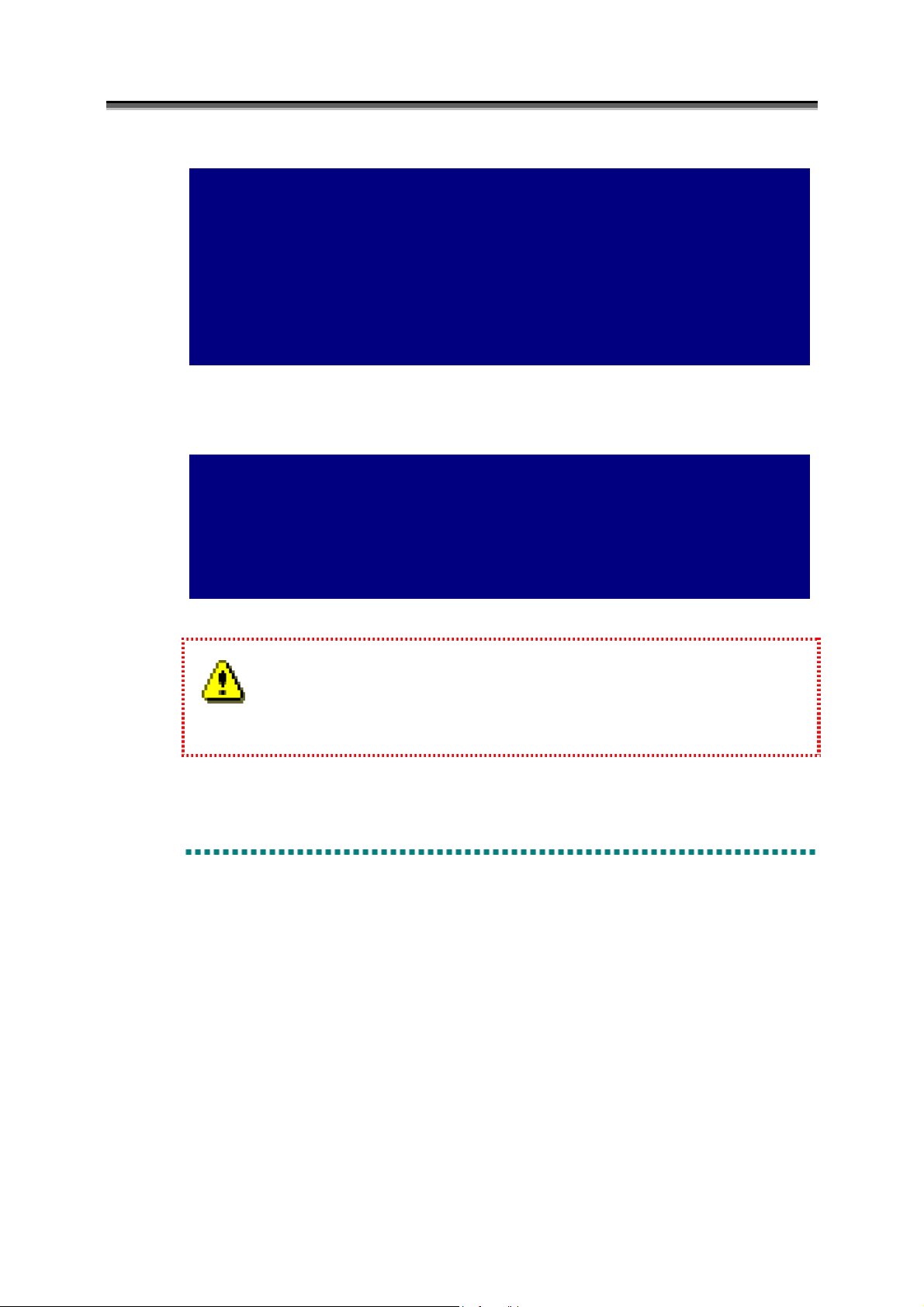
Chapter 3 Functions of NEC Storage PathManager
C:\>spscmd -getmscsmode
MSCS : Disable
C:\>spscmd -setmscsmode E
C:\>spscmd -getmscsmode
MSCS : Enable
C:\>
The -getmode option of the spscmd can also be used to check the settings for MSCS liaison.
C:\>spscmd -getmode
Class : Enterprise
Failback : Active
MSCS : Disable
C:\>
Note also that the settings for dynamic load balancing cannot be made if the program is working
with MSCS.
3
.
5
P
a
t
h
p
a
t
r
o
l
3
.
5
P
a
t
h
p
a
3
.
5
P
a
t
h
This function periodically monitors the state of all paths that are available or unavailable for use. NEC
Storage PathManager has a health check function and a recovery check function. In the health check function,
paths that are available for use are monitored, and the failover function is automatically activated in case of
failures. In the recovery check function, paths that are not used due to failures are monitored, and the
failback function is automatically activated at the time of failure recovery. The path patrol service and the
NEC Storage PathManager driver allow execution of these functions.
t
p
a
r
o
l
t
r
o
l
The path patrol service issues requests for path monitoring to the NEC Storage PathManager driver every
specified period of time. Once the NEC Storage PathManager driver receives requests, it checks the state of
specified paths. The NEC Storage PathManager driver issues monitoring I/O if the paths have not been used
for a certain period of time. When the I/O is successfully complete, the paths are regarded as being available
III-16
Page 35

Chapter 3 Functions of NEC Storage PathManager
for use. If the I/O results in an error or if it is not complete before time-out, the paths are regarded as being
unavailable for use.
3
.
5
.
1
3
3
available paths that have not been used for a certain period of time. This function is used mainly to monitor
failures in alternative paths in environments except for those in which dynamic load balancing is conducted.
.
5
.
1
.
5
.
1
This function detects failed paths and makes them fail over by periodically issuing monitoring I/O to
H
e
a
l
t
h
c
h
e
c
k
H
e
a
l
t
h
c
H
e
a
l
t
Available
h
h
c
h
e
e
c
c
k
k
Active
In use
Standby
Figure 3-7 Failover as a result of health check
3
.
5
.
2
3
3
monitoring I/O to failed paths. This function is used for archiving active failback or standby failback.
.
5
.
2
.
5
.
2
This function detects paths that recovered from failures and makes them fail back by periodically issuing
R
e
c
o
v
e
r
y
c
h
e
c
k
R
e
c
o
v
e
r
y
c
R
e
c
o
v
e
r
Available
y
h
c
h
e
e
c
k
c
k
Active
Unavailable
Failures
In use
Standby
Figure 3-8 Failback as a result of recovery check
III-17
Unavailabe
Failures
Page 36

Chapter 3 Functions of NEC Storage PathManager
3
.
5
.
3
3
3
check the settings.
[For Windows 2000]
.
5
.
3
.
5
.
3
Use the -setwatcher option of the spscmd to make settings for path patrol. Use the -getwatcher option to
C:\>spscmd -setwatcher 3:120:30:180
/1//2//3/ /4/
C:\>spscmd -getwatcher
Health check : Enable .../1/
Recovery check : Enable .../1/
Request interval : 120 sec .../2/
Threshold : 30 sec .../3/
Timeout duration : 180 sec .../4/
C:\>
S
e
t
t
i
n
g
s
f
o
r
p
a
t
h
S
e
t
t
i
n
g
s
f
o
r
p
S
e
t
t
i
n
g
s
f
o
a
r
p
a
p
t
h
p
t
h
p
a
a
a
t
r
o
l
t
r
o
l
t
r
o
l
[For Windows Server 2003]
C:\>spscmd -setwatcher 1:30::
/1//2/
C:\>spscmd -getwatcher
Health check : Enable .../1/
Request interval : 30 sec .../2/
C:\>
Four numbers with a colon (:) in between are specified as arguments of the -setwatcher option. They
correspond to respective parameters displayed in the -getwatcher option.
/1/ Health check / Recovery check
This shows the status of the health check function and the recovery check function.
In the -getwatcher option
Enable: functions are available for use
Disable: functions are unavailable for use
In the -setwatcher option
0: health check disabled, recovery check disabled
1: health check enabled, recovery check disabled
2: health check disabled, recovery check enabled
3: health check enabled, recovery check enabled
(Default: 3 (health check enabled, recovery check enabled))
III-18
Page 37

Chapter 3 Functions of NEC Storage PathManager
(Recovery check is not for Windows Server 2003.)
/2/ Request interval
The path patrol service issues monitoring requests for each path to the NEC Storage PathManager driver
at this interval (default: 60, unit: seconds).
/3/ Threshold
This refers to a period of time in which paths have not been used. Threshold is used to determine if
monitoring I/O should be issued to the designated paths when the NEC Storage PathManager driver
receives monitoring requests. Monitoring I/O will be issued if paths have not been used for longer than
this period of time (default: 60, unit: seconds).
(This parameter is not for Windows Server 2003.)
/4/ Timeout duration
This refers to the timeout duration for monitoring I/O. NEC Storage PathManager will decide that
failures have occurred if monitoring I/O is not complete within the timeout duration (default; 120, unit:
seconds).
(This parameter is not for Windows Server 2003.)
Parameters of arguments specified in the -setwatcher option can be omitted like in the case when
specifying path numbers in the -path option.
[For Windows 2000]
C:\>spscmd -getwatcher
Health check : Enable
Recovery check : Enable
Request interval : 120 sec
Threshold : 30 sec
Timeout duration : 180 sec
C:\>spscmd -setwatcher :90::
C:\>spscmd -getwatcher
Health check : Enable
Recovery check : Enable
Request interval : 90 sec
Threshold : 30 sec
Timeout duration : 180 sec
C:\>
Set only Request interval at 90 seconds
III-19
Page 38

Chapter 3 Functions of NEC Storage PathManager
[For Windows Server 2003]
C:\>spscmd -getwatcher
Health check : Enable
Request interval : 30 sec
C:\>spscmd -setwatcher :60::
C:\>spscmd -getwatcher
Health check : Enable
Request interval : 60 sec
C:\>
3
.
6
F
a
i
l
u
r
e
3
3
.
6
F
a
i
l
.
6
F
a
u
i
l
u
a
r
e
a
r
e
a
v
v
v
o
o
o
i
d
a
i
d
a
i
d
a
Set only Request interval at 60 seconds
n
c
e
c
c
e
e
a
a
a
n
n
n
n
n
d
d
d
f
a
i
l
u
r
e
f
a
i
l
u
f
a
i
l
u
r
e
r
e
r
e
c
o
v
e
r
y
r
e
c
o
c
F
F
F
o
a
a
a
v
v
i
i
i
l
o
l
o
l
r
e
Failure avoidance and failure recovery are functions that shut down paths in case of path failures, execute
failover so that alternative paths will be used, and execute failback at the time of failure recovery. The
abovementioned path patrol executes failover and failback by using these functions.
3
.
6
.
1
3
3
failed paths to normal paths. This action is referred to as failover. When unavailable paths due to failures
recover from the failures and become available again, NEC Storage PathManager automatically recognizes
this event and adds these recovered paths to the group of available paths. This action is referred to as
failback.
.
6
.
1
.
6
.
1
When failures occur in the paths, NEC Storage PathManager automatically switches paths to be used from
e
e
o
v
v
v
r
y
r
y
e
r
a
n
d
f
a
i
l
b
a
c
k
e
e
r
a
n
d
f
a
i
l
r
a
n
d
b
f
a
i
l
b
a
a
c
c
k
k
III-20
Page 39

Chapter 3 Functions of NEC Storage PathManager
Path
0
Path
1
Path
0
Path
1
Failures
? ?
Recovery
? ?
Figure 3-9 Failover (left) and failback (right)
Active
Available
In use
LUN0
LUN1
LUN0
LUN1
Unavailavle
Standby
Figure 3-10 Failover as a result of failure avoidance
Failures
Active
Available
In use
Standby
Figure 3-11 Failback as a result of failure recovery
Unavailable
Failures
III-21
Page 40

Chapter 3 Functions of NEC Storage PathManager
3
.
6
.
2
3
3
failback.
/1/ Active failback
/2/ Standby failback
.
6
.
2
.
6
.
2
In NEC Storage PathManager, two types of failback methods are available: active failback and standby
Failback is executed and the state of the path becomes active. The priority of a path that failed back
becomes enabled. There may be a case where paths are switched at the time of failback, and the state of
the path becomes "In use."
Failback is executed and the state of the path becomes standby. The priority of a path that failed back
becomes disabled. Select standby failback when you do not wish to have any extra path switching at
the time of failback. If this type of failback is selected, it is necessary to manually enable the path
priority after failback is complete.
S
e
l
e
c
t
i
n
g
a
m
e
t
h
o
S
e
l
e
c
t
i
n
g
a
m
S
e
l
e
c
t
i
n
g
a
m
e
e
d
t
h
o
d
t
h
o
d
o
f
f
a
i
l
b
a
c
k
o
f
f
a
i
l
o
f
b
f
a
i
l
b
a
a
c
c
k
k
Use the -setfbmode option of the spscmd to select the type of failback.
C:\>spscmd -setfbmode active
C:\>spscmd -getfbmode
Failback : Active
C:\>
In this example, active failback is selected.
/1/ Active failback
Specify "active" or simply "a" as an argument.
/2/ Standby failback
Specify "standby" or simply "s" as an argument
Use the -getfbmode option of the spscmd to check which type of failback has been selected. "Active" will
be displayed if active failback is selected, and "Standby" will be displayed if standby failback is selected.
The -getmode option can also be used to check the same.
C:\>spscmd -getmode
Class : Enterprise
Failback : Active
MSCS : Enable
C:\>
III-22
Page 41

Chapter 3 Functions of NEC Storage PathManager
3
.
6
.
3
3
3
.
6
.
3
.
6
.
3
When the abovementioned recovery check function is disabled, failback will not be executed even
though failed paths have recovered from the failures. In such a case, use the -failback option or the
-failbackall option of the spscmd to execute forced failback. (This function is not for Windows Server
2003.)
C:\>spscmd -getlun
*** LogicalUnit #0 ***
X 0: Priority=2, PathNumber=4:0:0:0
> 1: Priority=1, PathNumber=5:0:1:0
C:\>spscmd -failback 4:0:0:0
C:\>spscmd -getlun
*** LogicalUnit #0 ***
> 0: Priority=2, PathNumber=4:0:0:0
1: Priority=1, PathNumber=5:0:1:0
C:\>
M
a
n
u
a
l
f
a
i
l
b
a
c
k
M
a
n
u
a
l
f
a
i
l
M
a
n
u
a
l
b
f
a
i
l
b
a
a
c
c
k
k
The -failback option executes failback targeting the specified paths. Meanwhile, the -failbackall option
executes failback targeting all failed paths. In both cases, failback will be unsuccessful for the paths yet to
be recovered.
C:\>spscmd -getlun
*** LogicalUnit #0 ***
X 0: Priority=2, PathNumber=4:0:0:0
> 1: Priority=1, PathNumber=5:0:1:0
*** LogicalUnit #1 ***
X 0: Priority=2, PathNumber=4:0:0:1
> 1: Priority=1, PathNumber=5:0:1:1
C:\>spscmd -failbackall
C:\>spscmd -getlun
*** LogicalUnit #0 ***
> 0: Priority=2, PathNumber=4:0:0:0
1: Priority=1, PathNumber=5:0:1:0
*** LogicalUnit #1 ***
> 0: Priority=2, PathNumber=4:0:0:1
1: Priority=1, PathNumber=5:0:1:1
C:\>
III-23
Page 42
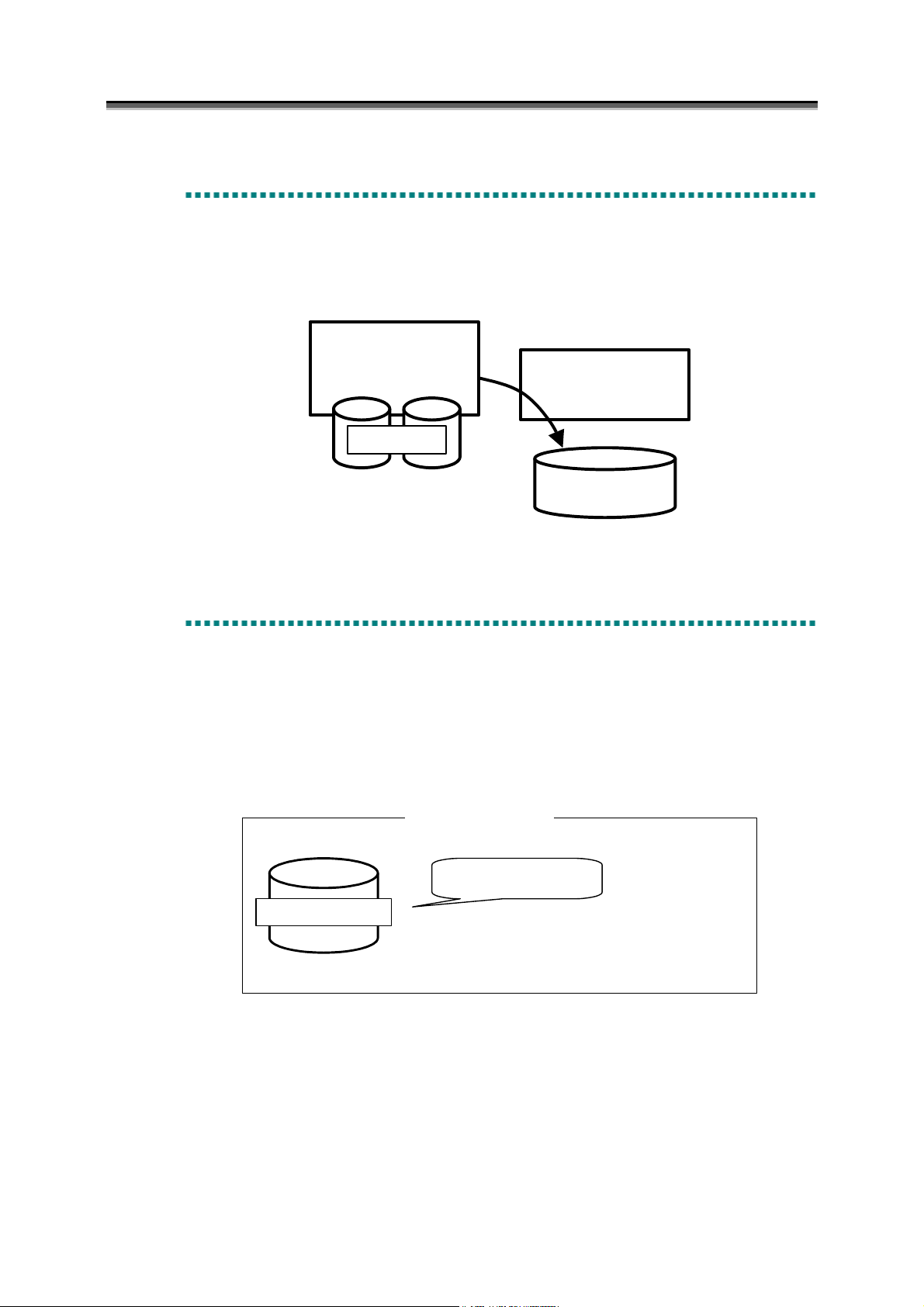
Chapter 3 Functions of NEC Storage PathManager
33..77 LLoogg eexxttrraaccttiioonn
3.7 Log extraction
This function outputs log information related to NEC Storage PathManager to an event log. NEC Storage
PathManager internally holds log information (SPS logs). From the log information, the log service outputs
important information to the event log (system).
NEC Storage
PathManager
driver
SPS logs
Figure 3-6 Log extraction
3
.
7
.
1
3
3
.
7
.
1
.
7
.
1
S
P
S
l
o
g
s
S
P
S
l
S
P
S
o
l
o
g
g
s
s
Log service
(iSpmLogger)
Event log
SPS logs refer to log information internally held by NEC Storage PathManager, and information regarding
operation of NEC Storage PathManager and failed I/O are recorded in the SPS logs. SPS logs are stored in a
log storage folder (installation directory \Log) and consist of a currently used log file and the previous log file.
At the time of program installation, only the currently used log file exists.
The currently used log file is named "spsevent.log" and stores logs up to the size of 5 MB, which is the
maximum size of the file.
spsevent.log
When the currently used log file becomes full, the file name changes to "spsevent.log.old." This will be
kept as the log file of the previous generation. Then a new "currently used log file" named "spsevent.log" is
Log storage folder
Maximum of 5MB
Figure 3-7 Storing SPS logs (1)
created, and logs will be stored in this file.
III-24
Page 43

Chapter 3 Functions of NEC Storage PathManager
Log storage folder
spsevent.log.old
spsevent.log spsevent.log
The file name is changed, and... a new one is created.
Figure 3-8 Storing SPS logs (2)
When the new "spsevent.log" becomes full, the previous log file "spsevent.log.old" will be deleted. Then
"spsevent.log" becomes "spsevent.log.old." A new "spsevent.log" is created, and logs will be stored in this
file.
Log storage folder
spsevent.log.old
spsevent.log.old
The above actions will be repeated every time the log file becomes full. As a result, only the previous log
file and the currently used log file exist.
spsevent.log spsevent.log
The file name is changed, and... a new one is created.The file is deleted,
Figure 3-9 Storing SPS logs (3)
III-25
Page 44

Chapter 3 Functions of NEC Storage PathManager
3
.
7
.
2
3
3
to failover and failback will be outputted to the event log (system) by the log service.
.
7
.
2
.
7
.
2
Among the pieces of information stored in the SPS logs, important information such as information related
Refer to the following table for the outputted event log information.
Source(*1) EventID(*1) Detected event LV Output details
ispsvb
(spsdsm)
(*1) In NEC Storage PathManager 3.0 for Windows, Source and EventID in parentheses is used if any. In
E
v
e
n
t
l
o
g
s
E
v
e
n
t
l
E
v
e
257
(513)
258
(514)
259
(515)
260 Failback started Info Failback started%. %1 Date&Time %2
261 Failback was done Info Failback finished successfully%. %1
262 Failback failed Err Failback failed%. %1 Date&Time %2
263 Failback completed Info Failback was already completed. %1
264 Start Changing
265 Changing Priority
266 Failed to change
267 Start changing
268 LBMode was
269 Failed to change
270 Path error Info Path error was detected%. %1
271 Path error Info Path error was detected%. %1
272 AFB started Info AutoFailback started%. %1
273 AFB was done Info AutoFailback was done and some paths
274
(530)
275 Effectiveness was
276 Failed to change
277 Mode changed Info Mode was changed successfully%. %1
278 Some Paths are not
o
n
t
l
Failover started Info Failover started%. %1 Date&Time %2
Failover was done Warn I/O Path was changed%. %1
Failover failed Err Failover failed%. %1 Date&Time %2
priority
was done
Priority
LBMode
changed
LBMode
Path was removed Info Path was removed%. %1 Date&Time %2
changed
Effectiveness
redundant
g
s
o
g
s
Table 3-1 Event log list
Info Start Changing Path Priority%. %1
Info Path Priority was changed
Err Failed to change Path Priority%. %1
Info Start changing LoadBalancing Mode%. %1
Info LoadBalancing Mode was changed
Info Failed to change LoadBalancing
Info Effectiveness of Path was changed%. %1
Warn Failed to change Effectiveness of
Warn Some paths are not redundant
Date&Time %2
Date&Time %2
Date&Time %2
Date&Time %2
successfully%. %1 Date&Time %2
Date&Time %2
Date&Time %2
successfully%. %1 Date&Time %2
Mode%. %1 Date&Time %2
Date&Time %2
Date&Time %2
Date&Time %2
were recovered%. %1 Date&Time %2
Date&Time %2
Path%. %1 Date&Time %2
Date&Time %2
this case, the information on details and Date&Time is not outputted.
III-26
Page 45
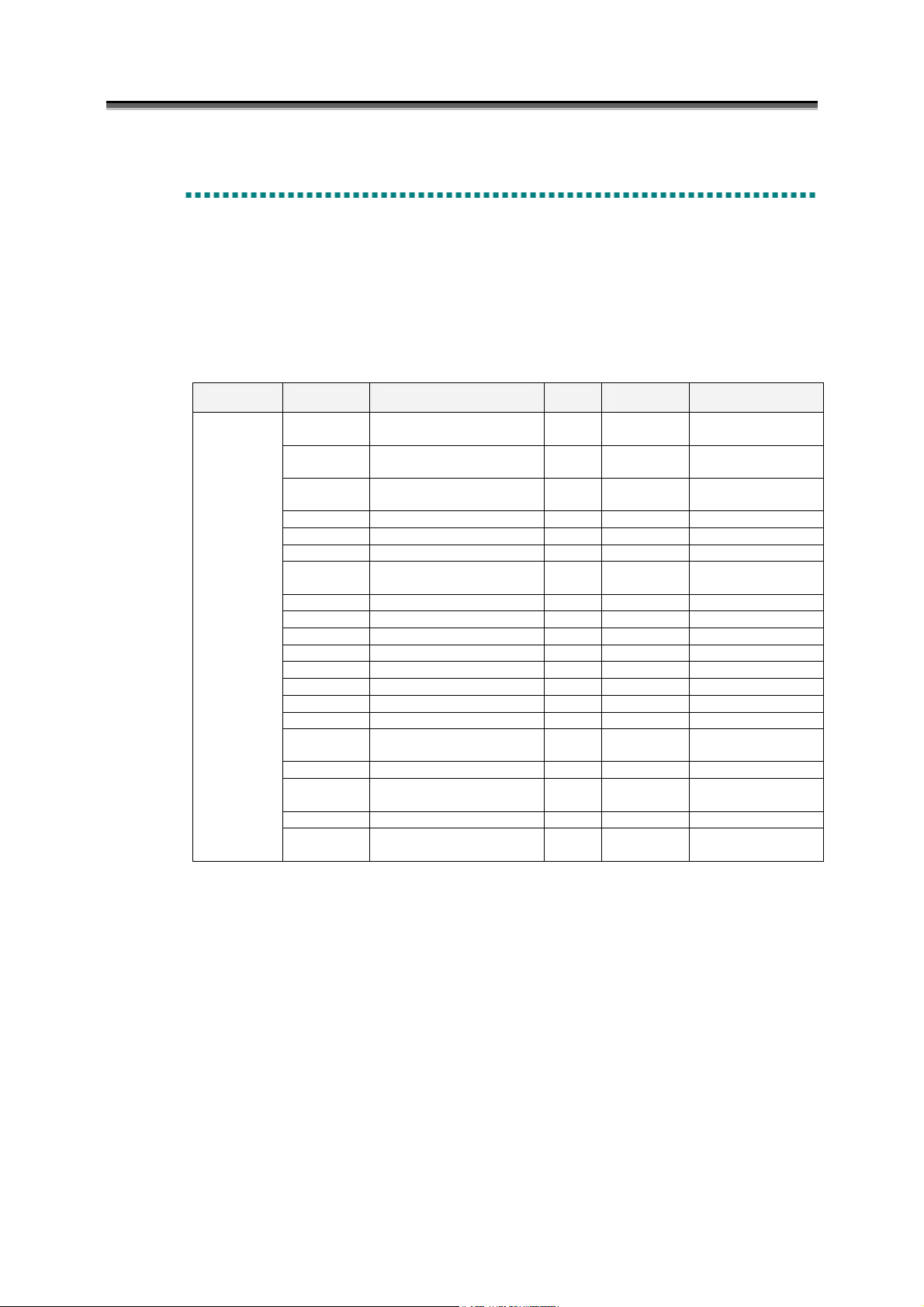
Chapter 3 Functions of NEC Storage PathManager
33..88 MMeessssaaggee((EESSMMPPRROO lliiaaiissoonn))
3.8 Message(ESMPRO liaison)
The message function of ESMPRO reports the most important events among those outputted to the event
log by NEC Storage PathManager. No particular settings are required in NEC Storage PathManager to use
this function.
Refer to the following table for event log information to be reported.
Table 3-2 List of event logs to be reported
Source(*1) EventID(*1) Detected event LV
ispsvb
(spsdsm)
(*1) In Windows Server 2003, Source and EventID in parentheses is used if any. In this case, the
257
(513)
258
(514)
259
(515)
262 Failback failed Err No Yes
263 Failback completed Info No Yes
264 Start Changing priority Info No Yes
265 Changing Priority was
266 Failed to change Priority Err No Yes
267 Start changing LBMode Info No Yes
268 LBMode was changed Info No Yes
269 Failed to change LBMode Info No Yes
270 Path error Info No Yes
271 Path error Info No Yes
272 AFB started Info No Yes
273 AFB was done Info Yes Yes
274
(530)
275 Effectiveness was changed Info No Yes
276 Failed to change
277 Mode changed Info No Yes
278 Some Paths are not
Failover started Info No
Failover was done Warn Yes Yes
Failover failed Err Yes Yes
Info No Yes
done
Path was removed Info Yes Yes
Warn No Yes
Effectiveness
Warn Yes Yes
redundant
Reports to
ALIVE(*2)
(Yes)
Repots to ESMPRO
Manager
Yes
information on details and Date&Time is not outputted.
(*2) In Windows Server 2003, EventID and Reports to ALIVE in parentheses is used if any.
III-27
Page 46

Chapter 3 Functions of NEC Storage PathManager
If you would like to use the Alert Manager feature of ESMPRO Manager, you have to set up the registries
shown below on the server which ESMPRO Manager is installed.
/1/ Set the registries shown below.
[HKEY_LOCAL_MACHINE\SOFTWARE\NEC\NVBASE\AlertViewer\AlertType\StoragePath]
WavDefault : REG_SZ : Default.wav
AniDefault : REG_SZ : Default.bmp
Image : REG_SZ : Default.bmp
SmallImage : REG_SZ : Default.bmp
/2/ Set the permissions shown below.
[HKEY_LOCAL_MACHINE\SOFTWARE\NEC\NVBASE\AlertViewer\AlertType\StoragePath]
Administrators : Full Control
Everyone : Read
SYSTEM : Full Control
"ESMPRO User Group" : Full Control
You can find “ESMPRO User Group” in the following registry value.
[HKEY_LOCAL_MACHINE\SOFTWARE\NEC\NVBASE]
LocalGroup
III-28
Page 47

P
P
P
a
a
a
r
r
r
t
t
t
V
I
V
I
O
O
p
p
e
e
r
r
a
a
i
t
i
t
o
o
n
n
n
o
i
t
a
r
e
p
O
V
I
Page 48

Chapter 4 Operating NEC Storage PathManager
Chapter 4 Operating NEC Storage
PathManager
4
.
1
O
p
e
r
a
t
i
o
n
i
n
n
o
r
4
.
1
O
p
e
r
a
t
i
o
n
i
n
4
.
1
O
p
e
r
a
t
i
o
n
4
.
1
.
1
4
4
server and NEC Storage, NEC Storage PathManager automatically recognizes disk subsystems and paths.
Then operation starts. From then on, NEC Storage PathManager automatically starts up when the system
starts up, and it automatically stops when the system stops. When the system starts up, NEC Storage
PathManager automatically groups paths for each logical unit and conceals the paths in applications (to make
.
1
.
1
.
1
.
1
After installation of NEC Storage PathManager is complete and connection is established between the
S
t
a
r
t
i
n
g
S
t
a
r
t
S
i
t
a
r
t
i
n
n
g
g
o
o
o
i
p
p
p
n
e
e
e
n
n
r
r
m
o
r
m
o
r
m
a
t
i
o
a
r
a
n
t
i
o
n
t
i
o
n
a
a
a
l
s
t
a
t
e
a
a
t
e
t
e
l
s
t
l
s
t
only one path visible).
Use an spscmd to check current NEC Storage PathManager operation status such as path state display and
path control. Refer to "Chapter 3 Functions of NEC Storage PathManager" for the spscmd.
4
.
1
.
2
4
4
connect the server and NEC Storage and that NEC Storage PathManager is properly functioning. The most
basic methods to check operation status of NEC Storage PathManager are described below.
(1) Activate the command prompt.
(2) Input "spscmd -getlun" and press the return key.
.
1
.
2
.
1
.
2
After installing NEC Storage PathManager and before starting its operation, make sure that multiple paths
Use the -getlun option of the spscmd. Follow the steps shown below:
C
h
e
c
k
i
n
g
o
p
e
r
a
t
i
o
n
s
t
a
t
u
s
C
h
e
c
k
i
n
g
o
p
e
r
a
t
i
o
n
s
t
C
h
e
c
k
i
n
g
o
p
e
r
a
t
i
o
n
a
s
t
a
t
u
s
t
u
s
IV-2
Page 49

Chapter 4 Operating NEC Storage PathManager
During redundant operation, multiple paths are displayed under each "LogicalUnit." The example above
shows that there are two logical units and two paths in NEC Storage. Refer to "Chapter 3 Functions of NEC
Storage PathManager" for detailed information about the display.
It may take some time (up to a minute) for the spscmd to return its result if the spscmd is used right
after the server starts up. This is because the spscmd waits for WMI to start up, and this is not a failure.
Wait for the spscmd to return the result.
If only one path is displayed in the -getlun option of the spscmd, first refer to "4.2.1 FAQs and
troubleshooting" to see if solutions can be found before making inquiries.
4
.
1
.
3
4
4
.
1
.
3
.
1
.
3
I
n
i
t
i
a
l
s
e
t
t
i
n
g
s
I
n
i
t
i
a
l
s
e
t
t
i
I
n
i
t
i
a
l
s
e
n
t
t
i
n
g
g
s
s
(1) Priority
NEC Storage PathManager determines the initial value of the priority in the following ways.
/1/ When a new path, or a path to a newly recognized logical unit, is found, the path priority becomes
enabled with a priority level of 1.
/2/ When a new path to an already recognized logical unit is found, the priority of the path will become the
highest priority among the paths to the logical unit + 1, and the path priority will become disabled.
IV-3
Page 50

Chapter 4 Operating NEC Storage PathManager
/3/ For an already recognized path to an already recognized logical unit, the state of priority will be
maintained even after the system is rebooted.
/4/ When a path is already recognized as a path to an already recognized logical unit, and is recovered from
path failures, the path will have a priority level that it had prior to the failures. Whether the priority is
disabled or enabled will depend on the failback mode. When a path having a certain priority is recovered
from failures, and a different path having the same priority exists in the same logical unit, then the priority
will be determined in accordance with /2/ above.
To summarize, if a newly found path is the first path found in a logical unit, its priority becomes 1 and
enabled. As other paths are found after that in the logical unit, they will be sequentially allocated with
priority that goes up by 1 for each path. Their priorities will be disabled. Once priority is allocated, after
the system is rebooted the same priority will be allocated unless changes are made. The following image
shows an example of path state immediately after installation of NEC Storage PathManager.
C:\>spscmd -getlun
*** LogicalUnit #0 ***
> 0: Priority=1, PathNumber=4:0:0:0
@ 1: Priority=2, PathNumber=5:0:1:0
@ 2: Priority=3, PathNumber=6:0:2:0
@ 3: Priority=4, PathNumber=7:0:3:0
*** LogicalUnit #1 ***
> 0: Priority=1, PathNumber=4:0:0:1
@ 1: Priority=2, PathNumber=5:0:1:1
@ 2: Priority=3, PathNumber=6:0:2:1
@ 3: Priority=4, PathNumber=7:0:3:1
C:\>
As seen in the image, only the path that is found first is enabled in each logical unit immediately after
installation of NEC Storage PathManager. NEC Storage PathManager can operate as it is; however, it is
recommended that all paths be enabled and settings for priority be made as necessary before starting
operation unless there is a special reason not to do so.
IV-4
Page 51

Chapter 4 Operating NEC Storage PathManager
C:\>spscmd -avail :::
C:\>spscmd -getlun
*** LogicalUnit #0 ***
0: Priority=1, PathNumber=4:0:0:0
1: Priority=2, PathNumber=5:0:1:0
2: Priority=3, PathNumber=6:0:2:0
> 3: Priority=4, PathNumber=7:0:3:0
*** LogicalUnit #1 ***
0: Priority=1, PathNumber=4:0:0:1
1: Priority=2, PathNumber=5:0:1:1
2: Priority=3, PathNumber=6:0:2:1
> 3: Priority=4, PathNumber=7:0:3:1
C:\>
If the HBA driver is reinstalled, priority setting information may be lost. After installing the HBA
driver, make sure to check the settings for priority and make settings again as needed.
(2) Failback method
When NEC Storage PathManager is installed, the failback method is set to standby failback. This is based
on a policy that once failures occur in a path, that path should not be used until its complete recovery is
confirmed. This setting can avoid unnecessary switching of paths due to repetition of failover and failback
by unstable paths.
(3) MSCS liaison
The MSCS function is disabled when NEC Storage PathManager is installed.
(4) Path patrol
The following shows initial values in settings for the path patrol function.
IV-5
Page 52

Chapter 4 Operating NEC Storage PathManager
[For Windows 2000]
C:\>spscmd -getwatcher
Health check : Enable
Recovery check : Enable
Request interval : 60 sec
Threshold : 60 sec
Timeout duration : 120 sec
C:\>
[For Windows Server 2003]
C:\>spscmd -getwatcher
Health check : Enable
Request interval : 60 sec
C:\>
4
.
1
.
4
4
4
in the path in use. Therefore, setting priority does not have any significant meaning except for when
executing load balancing. However, in a system having a larger number of paths, attention must be paid to
settings for priority in order to secure smooth switching of paths in case of failures and to secure dynamic load
balancing performance.
highest priority. If this path is also experiencing failures, then a path having the third highest priority will
become the next candidate. It may seem rare that more than two paths experience failures at the same time;
however, this can happen depending on system configuration.
are set to 4, 3, 2, and 1 to respective paths from left to right. Therefore, the path having priority 4 is currently
in use. When the left FC switch fails in this system, the path having priority 4 will fail. Therefore, failover
.
1
.
4
.
1
.
4
In a system having a configuration with two paths, there will be only one available path when failures occur
When failures occur in a path in use, NEC Storage PathManager attempts to use a path having the second
In the figure below, the system has a configuration with four paths and two FC switches, and path priorities
R
e
c
o
m
m
e
n
d
e
d
s
e
t
t
i
n
g
s
f
o
r
p
r
i
o
r
i
t
y
R
e
c
o
m
m
e
n
d
e
d
s
e
t
t
i
n
g
s
f
o
r
p
r
i
R
e
c
o
m
m
e
n
d
e
d
s
e
t
t
i
n
g
s
f
o
r
o
p
r
i
o
r
i
t
y
r
i
t
y
is executed so that the path with priority 3 is be used. However, since the left FC switch has failed, the path
having priority 3 has also failed. As a result, failover is executed again so that the path with priority 2 will be
used. As described above, there will be unnecessary failover processing from the path having priority 4 to
the path having priority 2 since it must be conducted via the path having priority 3. NEC Storage
PathManager takes the longest to recognize path failures when I/O timeout occurs. In such cases, it will take
up to a minute for NEC Storage PathManager to be aware of the failures. So in the above example it may
IV-6
Page 53

Chapter 4 Operating NEC Storage PathManager
take up to a minute longer for NEC Storage PathManager to recognize path failures due to execution of
failover. To avoid such situations, it is recommended that paths having priorities in numerical sequence do
not have common resources.
???????? ? ? ? ?
Priority: 4 3 2 1
Express5800
StoragePathSavior
Storage PathManager
NEC Storage
Figure 4-1 Setting priority (1)
In the next figure, path priorities are set to 4, 2, 3, and 1 from left to right. In this case, only one execution of
failover is necessary to determine which path is going to be used next in the case of failures in a FC switch or
failures in the NEC Storage controller.
This setting is effective when conducting dynamic load balancing. Since paths having priorities that are in
numerical sequence do not share any resources, performance decrement due to resource problems is not likely
to occur.
IV-7
Page 54

Chapter 4 Operating NEC Storage PathManager
???????? ? ? ? ?
Priority: 4 2 3 1
Express5800
StoragePathSavior
Storage PathManager
NEC Storage
Figure 4-2 Setting priority (2)
IV-8
Page 55

Chapter 4 Operating NEC Storage PathManager
44..22 HHaannddlliinngg aabbnnoorrmmaalliittiieess
4.2 Handling abnormalities
4
.
2
.
1
4
4
the table below. Refer to the descriptions in the table before making inquiries.
.
2
.
1
.
2
.
1
If only one path is displayed in the -getlun option of NEC Storage PathManager, causes may be found in
Inquiry
(event)
Only one path
is visible
F
A
Q
s
a
n
d
t
r
o
u
b
l
e
s
h
F
A
Q
s
a
n
d
t
r
o
u
b
l
F
A
Q
s
a
n
d
t
r
o
Table 4-1 FAQs and troubleshooting
Points to check Handling
Is the cross call function of NEC Storage
set to Off?
Is the installed HBA driver an appropriate
one? Check to see if you are using the
Windows 2000 driver in Windows Server
2003 or the other way around.
In Windows 2000, have you selected
“Allow Multiple paths to SCSI Targets”
check box on the Emulex Configuration
Tool (elxcfg.exe) ?
Is NEC Storage connected with the
server?
Is the configuration of Access Control of
NEC Storage correctly set?
u
b
e
l
o
s
h
e
s
h
Set the cross call function of NEC Storage to
On. Use iSM to change the settings. Refer to
the iSM manual for detailed information on how
to change the settings.
Reinstall the appropriate HBA driver.
Select “Allow Multiple paths to SCSI Targets”
check box of all HBAs managed by NEC
Storage PathManager. Refer to the HBA
manual for detailed information on the Emulex
Configuration Tool.
Confirm the connection between NEC Storage
and the server. When fibre channel fabrics
exist between NEC Storage and the server,
confirm also that those fabrics are turned on.
Confirm the configuration of Access Control of
NEC Storage. Confirm also the server and
NEC Storage connected logically.
o
o
o
o
o
t
i
n
g
t
t
i
n
g
i
n
g
4
.
2
.
2
4
4
basic information such as date of failure, details of failure, and system configuration that is necessary when
investigating the failure. Also collect the following information that is necessary in investigation from the
viewpoint of NEC Storage PathManager. If information is collected only in part or if no information is
collected, causes of failure may not be identified since sufficient investigation cannot be carried out.
(1) System information
/1/ Open [Start] -> [Settings] -> [Control Panel] -> [Administrative tools] -> [Computer Management].
.
2
.
2
.
2
.
2
When path failures occur or when some kind of trouble occurs in NEC Storage PathManager, collect the
Extract system information from "Computer Management" of Windows.
I
n
f
o
r
m
a
t
i
o
n
g
a
t
h
e
r
i
n
g
n
e
c
e
s
s
a
r
y
i
I
n
f
o
r
m
a
t
i
o
n
g
a
t
h
e
r
i
n
g
n
e
c
e
s
s
a
r
I
c
c
c
n
a
a
a
f
o
r
m
a
t
i
o
n
g
a
t
h
e
r
i
n
g
n
e
c
e
s
s
e
o
f
f
a
i
l
u
r
e
s
s
s
e
e
o
f
f
a
i
l
o
f
u
f
a
i
l
u
r
e
s
r
e
s
s
a
y
r
y
n
i
n
i
n
IV-9
Page 56

Chapter 4 Operating NEC Storage PathManager
/2/ Select [System Information] from the tree.
/3/ Select [Action] -> [Save as System Information File...] from the menu bar.
/4/ Specify [File Name].
/5/ Click on [Save].
System information will be collected in a file with the specified file name.
(2) Disk drive information
Use "Device Manager" of Windows to collect disk drive information (bitmap image).
/1/ Open [Start] -> [Settings] -> [Control Panel] -> [Administrative tools] -> [Computer Management].
/2/ Select [Device Manager] from the tree.
/3/ Open [Disk drives].
/4/ Take a screen shot.
(3) Logical drive information
Use "Disk Management" of Windows to collect logical drive information (bitmap image).
/1/ Open [Start] -> [Settings] -> [Control Panel] -> [Administrative tools] -> [Computer Management].
/2/ Select [Disk Management] from the tree.
/3/ Take a screen shot.
(4) Event logs
Collect event logs (system and application) from "Event Viewer" of Windows.
/1/ Open [Start] -> [Settings] -> [Control Panel] -> [Administrative tools] -> [Event Viewer].
/2/ Select [System] from the tree.
/3/ Select [Action] -> [Save Log File As…] from the menu bar.
/4/ Specify [File Name].
/5/ Set [Save as type] to "Event Log (*.evt)."
/6/ Click on [Save].
System logs will be collected in a file having the specified file name.
IV-10
Page 57

Chapter 4 Operating NEC Storage PathManager
Then starting from step /2/ above, select [Application] instead of [System] to collect application logs using
the same procedures.
(5) SPS logs
Collect the SPS log file "spsevent.log."
If the default installation destination of NEC Storage PathManager (C:\Program Files\NEC\SPS) is used,
spsevent.log will exist at:
C:\Program Files\NEC\SPS\Log\spsevent.log
(6) Path information
Execute the spscmd to collect path information.
/1/ Activate [Start] -> [Programs ] -> [Accessories] -> [Command Prompt].
/2/ Using the command prompt, execute the following command:
C:\>spscmd -getlun -v > [file name]
Path information will be saved in a file specified in [File Name].
(7) Registry
Use "Registry Editor" of Windows to collect registry information (HKEY_LOCAL_MACHINE
\SYSTEM).
/1/ Activate [Start] -> [Run...].
/2/ Input "regedt32" in [Open ] and click [OK].
/3/ Select [HKEY_LOCAL_MACHINE] -> [SYSTEM].
/4/ Select [Registry] -> [Save Subtree As...] from the menu bar.
/5/ Specify [File Name].
/6/ Click on [Save].
Subtrees will be collected in a file with the specified file name.
Then starting from step /4/ above, select [Save Key...] instead of [Save Subtree As...] to collect key
information using the same procedures.
In Windows Server 2003, Select [File(F)] -> [export(E)…] in step /4/.
IV-11
Page 58

Page 59

A
A
A
p
p
p
p
p
p
e
e
e
n
n
n
d
d
d
x
i
x
i
x
i
Page 60
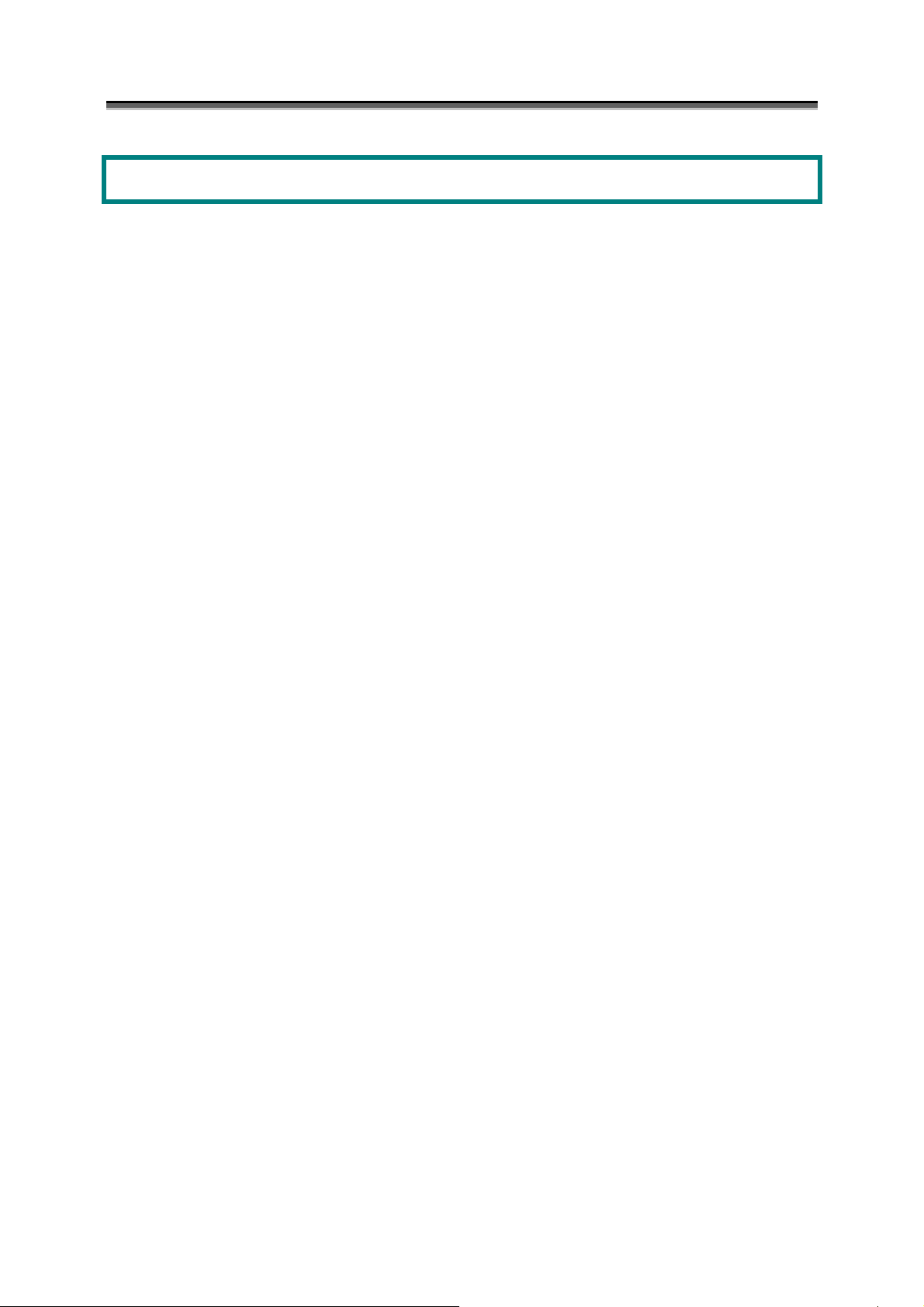
Appendix A spscmd
Appendix A spscmd
[Name]
spscmd - Settings for NEC Storage PathManager and display of its status.
[Syntax]
spscmd –avail path_number
spscmd –failback path_number
spscmd –failbackall
spscmd –getfbmode
spscmd –getlun [-v] [-s0 | -s1 | -s2]
spscmd –getmode
spscmd –getmscsmode
spscmd –getver
spscmd –getwatcher param
spscmd –lbmode path_number mode
spscmd –notavail path_number
spscmd –path path_number
spscmd –priority path_number priority
spscmd –setfbmode state
spscmd –setmscsmode state
spscmd –setwatcher param
spscmd –swap path_number1 path_number2
[Description]
It is used to make settings for NEC Storage PathManager and to display its
status.
●Options
spscmd recognizes the following options and arguments:
spscmd –avail path_number
It enables priority of the path specified by "path_number."
spscmd –failback path_number
It executes failback targeting the path specified by
"path_number."
2
Page 61

Appendix A spscmd
spscmd –failbackall
It executes failback targeting all paths that are unavailable
for use.
spscmd –getfbmode
It displays the failback method currently set.
Active: active failback
Standby: standby failback
spscmd –getlun [-v] [-s0 | -s1 | -s2]
It displays a path list.
It displays a detailed list if the -v option is specified.
The -s0, -s1, and -s2 options allow specification of the order
of path display.
-s0: For the logical unit that is dynamically distributing the
loads, the paths will be displayed in the order of their
number. For other logical units, the paths will be
displayed in the order of priority. If not specifically
set, this display order will be applied.
-s1: Paths will be displayed in the order of their number.
-s2: Paths will be displayed in the order of priority.
(This function is not for Windows Server 2003.)
spscmd –getmode
It displays status of the following settings:
/1/ Types of NEC Storage PathManager (Enterprise/Standard)
/2/ Failback method (Active/Standby)
/3/ MSCS liaison (Enable/Disable)
spscmd –getmscsmode
It displays status of settings for MSCS liaison
(Enable/Disable).
spscmd –getmscsmode
It displays the version of NEC Storage PathManager install.
(This function is only for Windows Server 2003.)
spscmd –getwatcher
3
Page 62

Appendix A spscmd
It displays settings for path control.
Health check: Settings for health check (Enable/Disable)
Recovery check: Settings for recovery check (Enable/Disable)
Request interval: Interval for issuing monitoring requests
(in seconds)
Threshold: Duration of time that a path has not been used
(in seconds).
This information is necessary for issuance of
monitoring I/O.
Timeout duration: Duration before timeout for monitoring I/O
(in seconds).
(Recovery check, Threshold, and Timeout duration are not for
Windows Server 2003.)
spscmd –lbmode path_number mode
For a logical unit with the path specified by "path_number," "mode" will
set dynamic load balancing.
Mode = 0: Dynamic load balancing will not be executed (no load balancing
will be executed or static load balancing will be executed)
Mode = 1: Dynamic load balancing will be executed (in the round robin
method).
spscmd –notavail path_number
It disables the priority of the path specified by "path_number."
spscmd –path path_number
It disables the priority of the path specified by "path_number."
spscmd –priority path_number priority
It changes priority of the path specified by "path_number" to
an integer specified as "priority."
spscmd –setfbmode state
It sets failback method to the method specified by "state."
state = Active or A: Active failback
state = Standby or S: Standby failback
spscmd –setmscsmode state
It sets MSCS liaison to the state specified by "state."
4
Page 63

Appendix A spscmd
state = Enable or E: MSCS liaison is enabled
state = Disable or D: MSCS liaison is disabled
spscmd –setwatcher param
It sets the state of path control to the state specified by
"param."
Specify "param" using four numbers with a colon (:) in between
(param = /1/:/2/:/3/:/4/)
/1/ Health check / Recovery check
0: health check disabled, recovery check disabled
1: health check enabled, recovery check disabled
2: health check disabled, recovery check enabled
3: health check enabled, recovery check enabled
/2/ Request interval
Interval for issuing monitoring requests (in seconds)
/3/ Threshold
Duration of time that a path has not been used
(in seconds).
This information is necessary for issuance of
monitoring I/O.
/4/ Timeout duration
Duration before timeout for monitoring I/O
(in seconds).
(Recovery check, Threshold, and Timeout duration cannot be set
up for Windows Server 2003.)
spscmd –swap path_number1 path_number2
It switches priorities between the paths specified by
"path_number1" and "path_number2."
5
Page 64
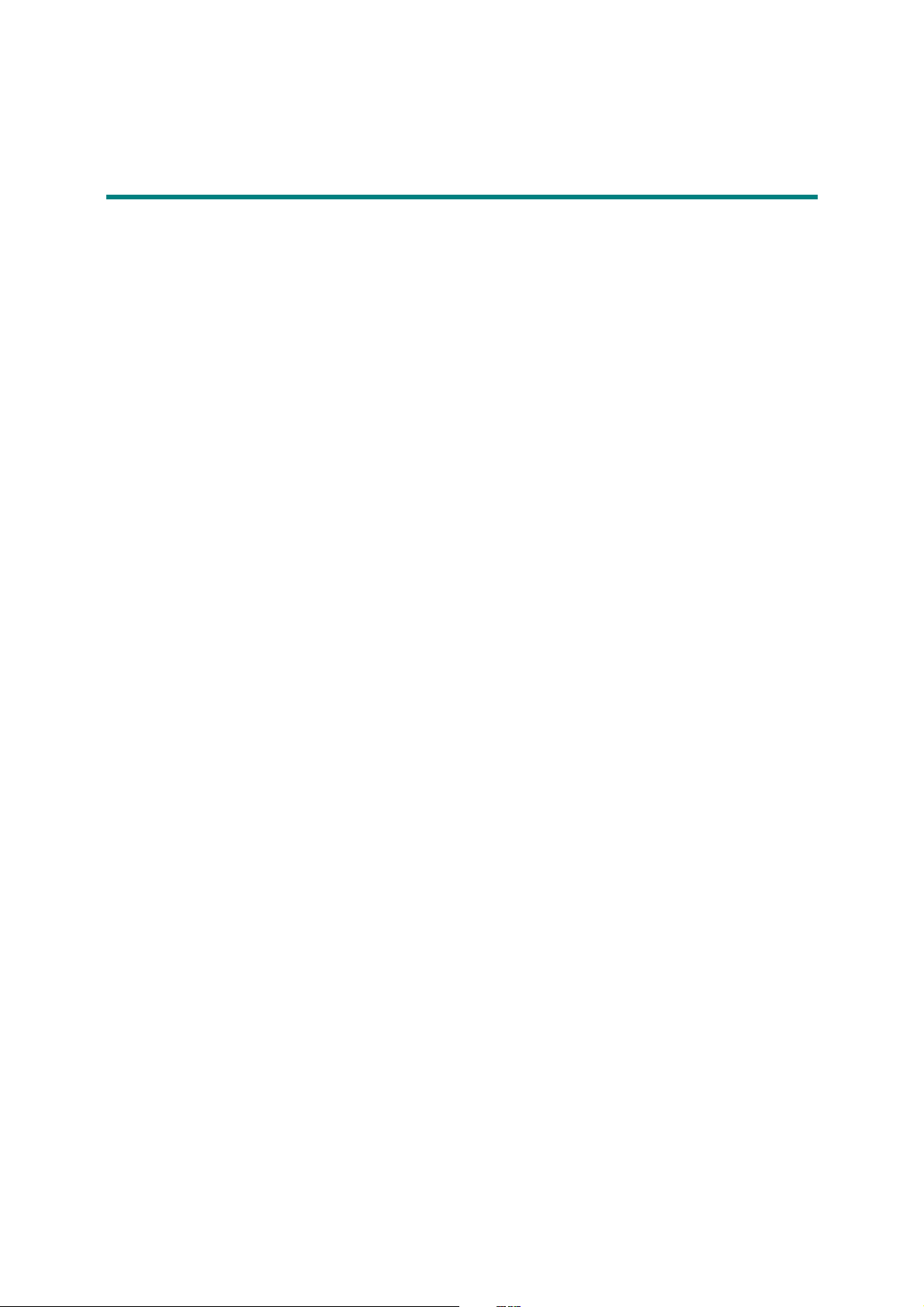
Index
A
a period of time in which paths have not been used.III-19
About NEC Storage PathManager ............................... I-2
Active ...................................................... III-3, III-4, III-8
active failback .............................................. III-17, III-22
-avail.........................................................................III-10
B
BusNumber.................................................................III-6
C
Changing paths for use.............................................III-10
Changing priority .....................................................III-11
Checking operation status ......................................... IV-2
Cluster configuration.................................................... I-6
Cluster liaison................................................. III-2, III-15
CLUSTERPRO ...........................................................II-4
Config.........................................................................III-6
Configuration of NEC Storage PathManager............... I-3
cross call......................................................................II-3
D
Detailed path list display............................................III-5
Disabling priority .......................................................III-8
Disk drive information .............................................. IV-9
dynamic load balancing.........................III-4, III-7, III-14
E
ESMPRO liaison ............................................ III-2, III-27
ESMPRO/AlertManager .............................................II-3
event log ..................................... I-4, III-24, III-26, IV-10
XPRESSCLUSTER ......................................................II-4
E
EXPRESSCLUSTER (CLUSTERPRO) liaison ......III-15
F
failback.....................................III-2, III-12, III-16, III-20
-failback....................................................................III-23
Failback method ........................................................ IV-5
-failbackall................................................................III-23
Failed..........................................................................III-3
failover ................................................III-2, III-16, III-20
Failure avoidance and failure recovery .......... III-2, III-20
FAQs and troubleshooting ........................................ IV-8
G
-getfbmode ...............................................................III-22
-getlun .............................................................. III-3, IV-2
-getmode...................................................................III-22
-getmscsmode...........................................................III-15
-getwatcher...............................................................III-18
H
Handling path failures .................................................. I-2
Health check.............................................................III-17
I
In use ................................................................ III-3, III-8
Information gathering necessary in case of failures .. IV-9
Initial settings ............................................................ IV-3
Installation ...........................................................II-2, II-4
internal information ...................................................... I-4
iSpmLogger .................................................................. I-4
iSpmWatcher ................................................................ I-3
L
-lbmode.................................................................... III-14
LBMode..................................................................... III-6
list of event logs to be reported ............................... III-27
load balancing.......................................... I-3, III-2, III-12
log extract function.......................................................I-4
Log extraction................................................. III-2, III-24
log files ...................................................................... III-2
log information ..................................................I-4, III-24
log service..........................................................I-4, III-26
log storage folder..................................................... III-24
Logical drive information.......................................... IV-9
Logical unit number .................................................. III-4
LogicalDiskNumber .................................................. III-6
Lun.................................................................... III-5, III-6
M
Manual failback....................................................... III-23
Message .......................................................... III-2, III-27
monitoring I/O......................................................... III-19
MSCS .............................................................. II-4, III-15
MSCS liaison.................................................. III-15, IV-5
Multiple-server configuration....................................... I-5
N
-notavail..................................................................... III-8
O
Operation command ..................................................... I-3
Overview of NEC Storage PathManager...................... I-2
P
-path...................................................III-10, III-13, III-19
Path control....................................................... III-2, III-7
Path information ...................................................... IV-10
Path list display ......................................................... III-3
Path number............................................................... III-4
Path patrol............................................. III-2, III-16, IV-5
Health check ........................................................ III-18
Recovery check.................................................... III-18
Threshold............................................................. III-19
Timeout duration ................................................. III-19
path patrol service.................................. I-3, III-16, III-19
Path priority............................................................... III-7
Path state........................................................... III-3, III-4
Path state display ....................................................... III-2
PathId................................................................ III-5, III-6
PortNumber ......................................................III-5, III-6
-priority.................................................................... III-11
Priority..............................................................III-4, IV-3
Disabling................................................................ III-8
6
Page 65

Priority size relationship ............................................III-9
ProductId ....................................................................III-6
R
Recommended settings for priority ........................... IV-6
Recovery check ........................................................III-17
Registry ................................................................... IV-10
Request interval........................................................III-19
requests for path monitoring .............................I-3, III-16
Re-setup............................................................... II-3, II-5
round robin ................................................. III-4, III-15, 4
S
-s0...............................................................................III-7
-s1...............................................................................III-7
-s2...............................................................................III-7
SCSI TargetId.............................................................III-6
Selecting a method of failback.................................III-22
SerialNumber .............................................................III-6
-setfbmode................................................................III-22
-setmscsmode ...........................................................III-15
settings for dynamic load balancing...........................III-6
Settings for path patrol .............................................III-18
Setup............................................................................ II-2
-setwatcher ................................................... III-18, III-19
Single-server configuration .......................................... I-4
SlotNumber ................................................................III-6
Sorted path list display ...............................................III-6
SPS log ......................................................... III-24, IV-10
spscmd...................................................................... I-3, 2
spsevent.log ............................................................. III-24
Standby ....................................................III-3, III-4, III-8
standby failback...................................III-17, III-22, IV-5
Starting operation ...................................................... IV-2
State ........................................................................... III-6
state of paths.............................................................. III-3
State transition ........................................................... III-3
Static load balancing................................................ III-12
Storage PathManager driver ..............................I-3, III-16
Support for cluster systems .......................................... I-3
-swap............................................................. III-11, III-13
Switching priorities ................................................. III-11
System configuration.................................................... I-4
System information ................................................... IV-9
T
TargetId ............................................................III-5, III-6
timeout duration for monitoring I/O........................ III-19
U
Uninstallation ......................................................II-3, II-4
V
-v ............................................................................... III-5
Version upgrade...................................................II-3, II-6
W
Wwpn ........................................................................ III-6
7
