Page 1
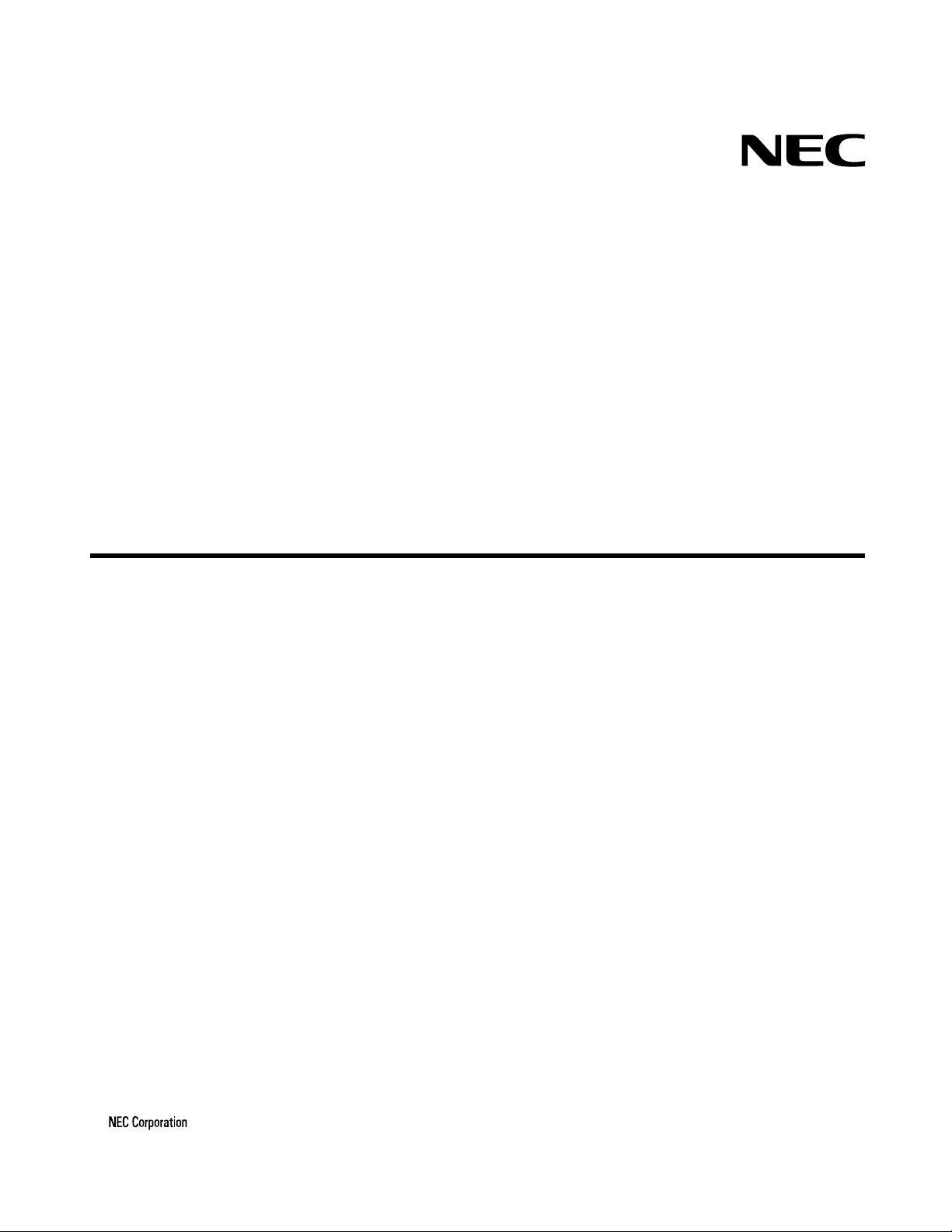
User’s Manual
78K/0 Series
Instructions
Common to 78K/0 Series
Document No. U12326EJ4V0UM00 (4th edition)
Date Published October 2001 N CP(K)
©
Printed in Japan
1995
Page 2

[MEMO]
2
User's Manual U12326EJ4V0UM
Page 3
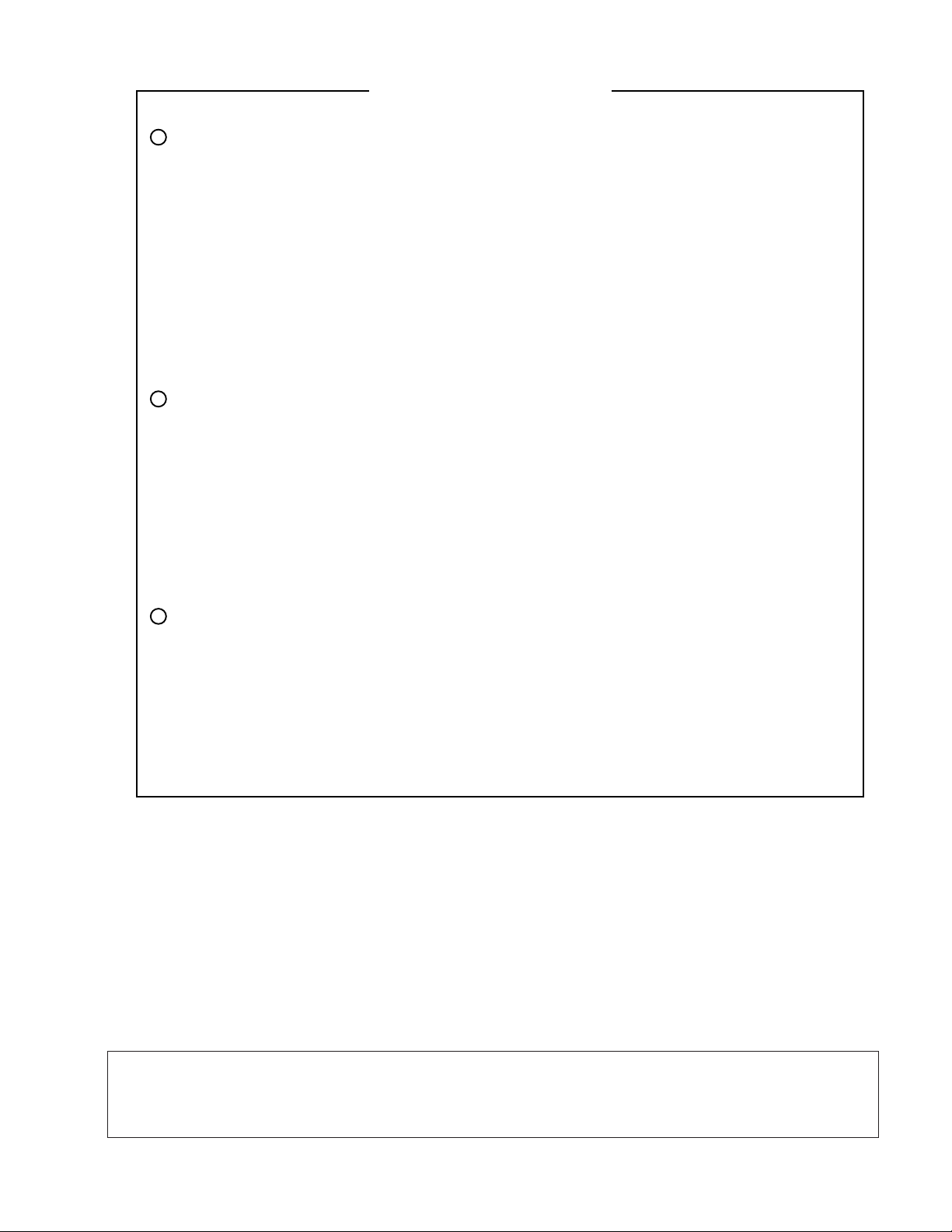
NOTES FOR CMOS DEVICES
1 PRECAUTION AGAINST ESD FOR SEMICONDUCTORS
Note:
Strong electric field, when exposed to a MOS device, can cause destruction of the gate oxide and
ultimately degrade the device operation. Steps must be taken to stop generation of static electricity
as much as possible, and quickly dissipate it once, when it has occurred. Environmental control
must be adequate. When it is dry, humidifier should be used. It is recommended to avoid using
insulators that easily build static electricity. Semiconductor devices must be stored and transported
in an anti-static container, static shielding bag or conductive material. All test and measurement
tools including work bench and floor should be grounded. The operator should be grounded using
wrist strap. Semiconductor devices must not be touched with bare hands. Similar precautions need
to be taken for PW boards with semiconductor devices on it.
2 HANDLING OF UNUSED INPUT PINS FOR CMOS
Note:
No connection for CMOS device inputs can be cause of malfunction. If no connection is provided
to the input pins, it is possible that an internal input level may be generated due to noise, etc., hence
causing malfunction. CMOS devices behave differently than Bipolar or NMOS devices. Input levels
of CMOS devices must be fixed high or low by using a pull-up or pull-down circuitry. Each unused
pin should be connected to V
DD
or GND with a resistor, if it is considered to have a possibility of
being an output pin. All handling related to the unused pins must be judged device by device and
related specifications governing the devices.
3 STATUS BEFORE INITIALIZATION OF MOS DEVICES
Note:
Power-on does not necessarily define initial status of MOS device. Production process of MOS
does not define the initial operation status of the device. Immediately after the power source is
turned ON, the devices with reset function have not yet been initialized. Hence, power-on does
not guarantee out-pin levels, I/O settings or contents of registers. Device is not initialized until the
reset signal is received. Reset operation must be executed immediately after power-on for devices
having reset function.
Caution: Purchase of NEC I2C components conveys a license under the Philips I2C Patent Rights to use these
components in an I
defined by Philips.
IEBus is a trademark of NEC Corporation.
2
C system, provided that the system conforms to the I2C Standard Specification as
User's Manual U12326EJ4V0UM
3
Page 4
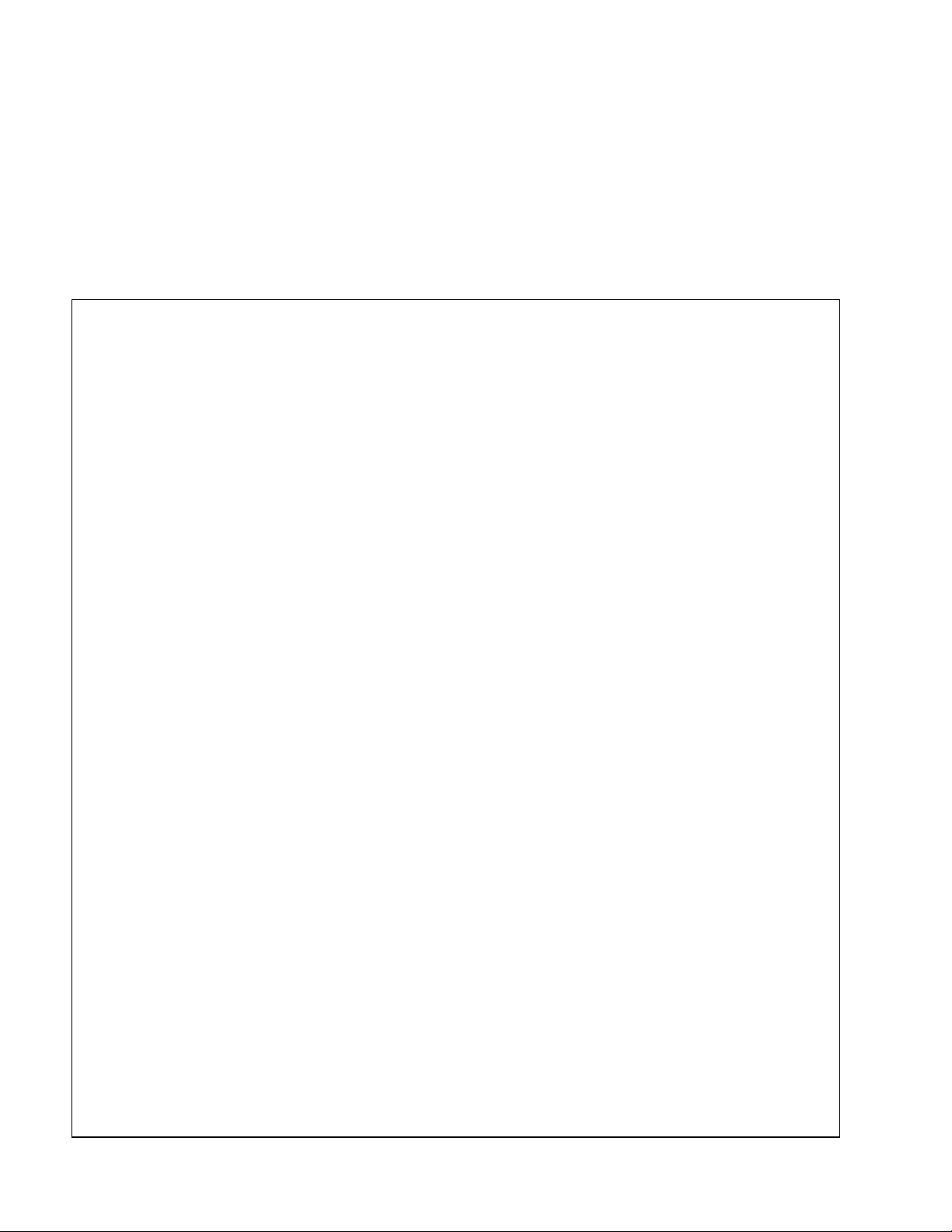
The export of these products from Japan is regulated by the Japanese government. The export of some or all of these
products may be prohibited without governmental license. To export or re-export some or all of these products from a
country other than Japan may also be prohibited without a license from that country. Please call an NEC sales
representative.
•
The information in this document is current as of August, 2001. The information is subject to
change without notice. For actual design-in, refer to the latest publications of NEC's data sheets or
data books, etc., for the most up-to-date specifications of NEC semiconductor products. Not all
products and/or types are available in every country. Please check with an NEC sales representative
for availability and additional information.
•
No part of this document may be copied or reproduced in any form or by any means without prior
written consent of NEC. NEC assumes no responsibility for any errors that may appear in this document.
•
NEC does not assume any liability for infringement of patents, copyrights or other intellectual property rights of
third parties by or arising from the use of NEC semiconductor products listed in this document or any other
liability arising from the use of such products. No license, express, implied or otherwise, is granted under any
patents, copyrights or other intellectual property rights of NEC or others.
•
Descriptions of circuits, software and other related information in this document are provided for illustrative
purposes in semiconductor product operation and application examples. The incorporation of these
circuits, software and information in the design of customer's equipment shall be done under the full
responsibility of customer. NEC assumes no responsibility for any losses incurred by customers or third
parties arising from the use of these circuits, software and information.
•
While NEC endeavours to enhance the quality, reliability and safety of NEC semiconductor products, customers
agree and acknowledge that the possibility of defects thereof cannot be eliminated entirely. To minimize
risks of damage to property or injury (including death) to persons arising from defects in NEC
semiconductor products, customers must incorporate sufficient safety measures in their design, such as
redundancy, fire-containment, and anti-failure features.
•
NEC semiconductor products are classified into the following three quality grades:
"Standard", "Special" and "Specific". The "Specific" quality grade applies only to semiconductor products
developed based on a customer-designated "quality assurance program" for a specific application. The
recommended applications of a semiconductor product depend on its quality grade, as indicated below.
Customers must check the quality grade of each semiconductor product before using it in a particular
application.
"Standard": Computers, office equipment, communications equipment, test and measurement equipment, audio
and visual equipment, home electronic appliances, machine tools, personal electronic equipment
and industrial robots
"Special": Transportation equipment (automobiles, trains, ships, etc.), traffic control systems, anti-disaster
systems, anti-crime systems, safety equipment and medical equipment (not specifically designed
for life support)
"Specific": Aircraft, aerospace equipment, submersible repeaters, nuclear reactor control systems, life
support systems and medical equipment for life support, etc.
The quality grade of NEC semiconductor products is "Standard" unless otherwise expressly specified in NEC's
data sheets or data books, etc. If customers wish to use NEC semiconductor products in applications not
intended by NEC, they must contact an NEC sales representative in advance to determine NEC's willingness
to support a given application.
(Note)
(1) "NEC" as used in this statement means NEC Corporation and also includes its majority-owned subsidiaries.
(2) "NEC semiconductor products" means any semiconductor product developed or manufactured by or for
NEC (as defined above).
M8E 00. 4
4
User's Manual U12326EJ4V0UM
Page 5

Regional Information
Some information contained in this document may vary from country to country. Before using any NEC
product in your application, pIease contact the NEC office in your country to obtain a list of authorized
representatives and distributors. They will verify:
•
Device availability
•
Ordering information
•
Product release schedule
•
Availability of related technical literature
•
Development environment specifications (for example, specifications for third-party tools and
components, host computers, power plugs, AC supply voltages, and so forth)
•
Network requirements
In addition, trademarks, registered trademarks, export restrictions, and other legal issues may also vary
from country to country.
NEC Electronics Inc. (U.S.)
Santa Clara, California
Tel: 408-588-6000
800-366-9782
Fax: 408-588-6130
800-729-9288
NEC Electronics (Germany) GmbH
Duesseldorf, Germany
Tel: 0211-65 03 02
Fax: 0211-65 03 490
NEC Electronics (UK) Ltd.
Milton Keynes, UK
Tel: 01908-691-133
Fax: 01908-670-290
NEC Electronics Italiana s.r.l.
Milano, Italy
Tel: 02-66 75 41
Fax: 02-66 75 42 99
NEC Electronics (Germany) GmbH
Benelux Office
Eindhoven, The Netherlands
Tel: 040-2445845
Fax: 040-2444580
NEC Electronics (France) S.A.
Velizy-Villacoublay, France
Tel: 01-3067-5800
Fax: 01-3067-5899
NEC Electronics (France) S.A.
Madrid Office
Madrid, Spain
Tel: 091-504-2787
Fax: 091-504-2860
NEC Electronics (Germany) GmbH
Scandinavia Office
Taeby, Sweden
Tel: 08-63 80 820
Fax: 08-63 80 388
NEC Electronics Hong Kong Ltd.
Hong Kong
Tel: 2886-9318
Fax: 2886-9022/9044
NEC Electronics Hong Kong Ltd.
Seoul Branch
Seoul, Korea
Tel: 02-528-0303
Fax: 02-528-4411
NEC Electronics Singapore Pte. Ltd.
Novena Square, Singapore
Tel: 253-8311
Fax: 250-3583
NEC Electronics Taiwan Ltd.
Taipei, Taiwan
Tel: 02-2719-2377
Fax: 02-2719-5951
NEC do Brasil S.A.
Electron Devices Division
Guarulhos-SP, Brasil
Tel: 11-6462-6810
Fax: 11-6462-6829
User's Manual U12326EJ4V0UM
J01.2
5
Page 6
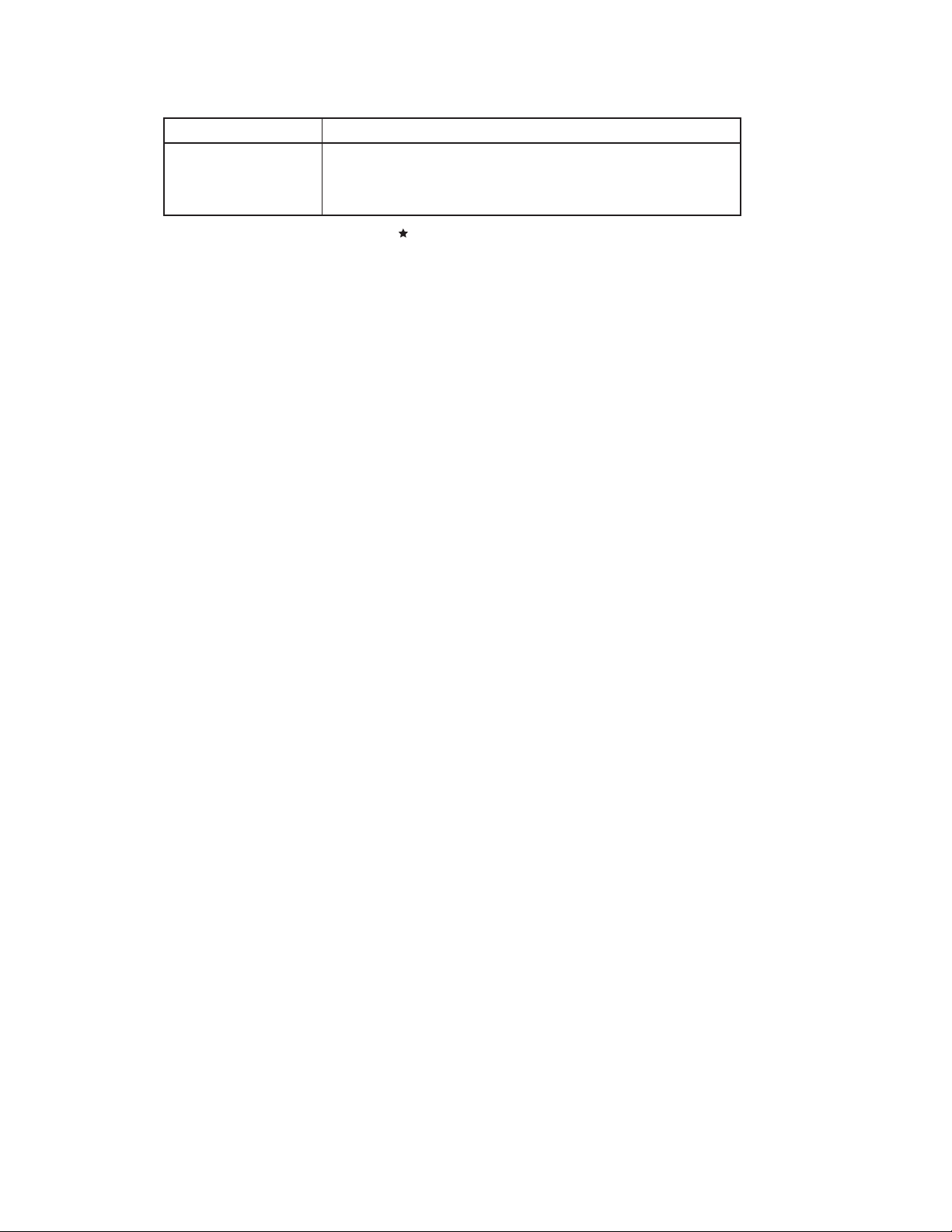
Major Revisions in This Edition
Page Description
Throughout Deletion of all information except for information common to
the 78K/0 Series (for individual product information, refer to the
user’s manual of each product).
The mark shows major revised points.
6
User's Manual U12326EJ4V0UM
Page 7

INTRODUCTION
Target Readers This manual is intended for users who wish to understand the functions of
78K/0 Series products and to design and develop its application systems and
programs.
Purpose This manual is intended to give users an understanding of the various kinds of
instruction functions of 78K/0 Series products.
Organization This manual is broadly divided into the following sections.
• CPU functions
• Instruction set
• Explanation of instructions
How to Read This Manual It is assumed that readers of this manual have general knowledge in the fields of
electrical engineering, logic circuits, and microcontrollers.
• To check the details of the functions of an instruction whose mnemonic is known:
→ Refer to APPENDICES B and C.
• To check an instruction whose mnemonic is not known but whose general
function is known:
→ Find the mnemonic in CHAPTER 4 INSTRUCTION SET and then check the
detailed functions in CHAPTER 5 EXPLANATION OF INSTRUCTIONS.
• To learn about the various kinds of 78K/0 Series product instructions in general:
→ Read this manual in the order of CONTENTS.
• To learn about the hardware functions of 78K/0 Series products:
→ See the separate user’s manuals.
Conventions Data significance: Higher digits on the left and lower digits on the right
Note: Footnote for item marked with Note in the text
Caution: Information requiring particular attention
Remark: Supplementary information
Numeral representation: Binary................. XXXX or XXXXB
Decimal .............. XXXX
Hexadecimal...... XXXXH
User's Manual U12326EJ4V0UM
7
Page 8
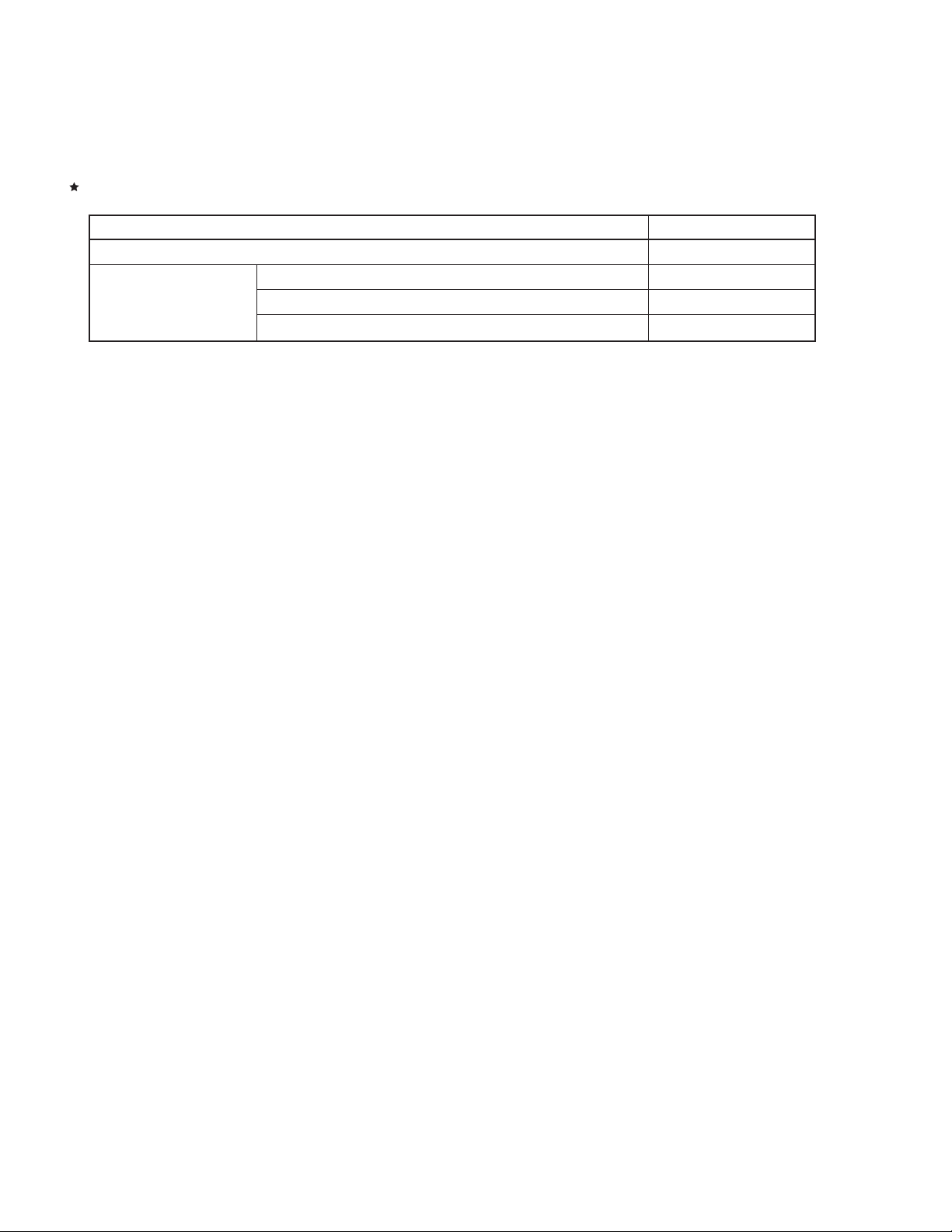
Related Documents
The related documents indicated in this publication may include preliminary versions. However, preliminary
versions are not marked as such.
• Documents Common to 78K/0 Series
Document Name Document No.
User’s Manual Instructions This manual
Application Note
Note
Basic I U12704E
Basic II U10121E
Basic III U10182E
Note Some subseries may not be covered.
Caution The related documents listed above are subject to change without notice. Be sure to use the
latest version of each document for designing.
8
User's Manual U12326EJ4V0UM
Page 9

CONTENTS
CHAPTER 1 MEMORY SPACE ...............................................................................................................12
1.1 Memory Spaces ................................................................................................................12
1.2 Internal Program Memory (Internal ROM) Space .......................................................... 12
1.3 Vector Table Area ............................................................................................................. 12
1.4 CALLT Instruction Table Area.........................................................................................12
1.5 CALLF Instruction Entry Area ......................................................................................... 12
1.6 Internal Data Memory (Internal RAM) Space..................................................................12
1.7 Special Function Register (SFR) Area............................................................................13
1.8 External Memory Space ................................................................................................... 13
TM
1.9 IEBus
Register Area ...................................................................................................... 13
CHAPTER 2 REGISTERS ........................................................................................................................14
2.1 Control Registers .............................................................................................................14
2.1.1 Program counter (PC) ......................................................................................................... 14
2.1.2 Program status word (PSW) ............................................................................................... 14
2.1.3 Stack pointer (SP)................................................................................................................ 16
2.2 General-Purpose Registers .............................................................................................17
2.3 Special Function Registers (SFRs).................................................................................19
CHAPTER 3 ADDRESSING ..................................................................................................................... 20
3.1 Instruction Address Addressing.....................................................................................20
3.1.1 Relative addressing............................................................................................................. 20
3.1.2 Immediate addressing......................................................................................................... 21
3.1.3 Table indirect addressing ................................................................................................... 22
3.1.4 Register addressing ............................................................................................................ 23
3.2 Operand Address Addressing ........................................................................................ 24
3.2.1 Implied addressing .............................................................................................................. 24
3.2.2 Register addressing ............................................................................................................ 25
3.2.3 Direct addressing ................................................................................................................ 26
3.2.4 Short direct addressing ...................................................................................................... 27
3.2.5 Special-function register (SFR) addressing...................................................................... 28
3.2.6 Register indirect addressing .............................................................................................. 29
3.2.7 Based addressing................................................................................................................ 30
3.2.8 Based indexed addressing ................................................................................................. 30
3.2.9 Stack addressing ................................................................................................................. 31
CHAPTER 4 INSTRUCTION SET ............................................................................................................32
4.1 Operation .......................................................................................................................... 32
4.1.1 Operand identifiers and description methods .................................................................. 32
4.1.2 Description of “operation” column.................................................................................... 33
4.1.3 Description of “flag operation” column ............................................................................ 33
4.1.4 Description of number of clocks........................................................................................ 34
4.1.5 Instructions listed by addressing type .............................................................................. 34
4.2 Instruction Codes ............................................................................................................. 38
4.2.1 Description of instruction code table ................................................................................ 38
4.2.2 Instruction code list............................................................................................................. 39
User's Manual U12326EJ4V0UM
9
Page 10

CHAPTER 5 EXPLANATION OF INSTRUCTIONS .................................................................................46
5.1 8-Bit Data Transfer Instructions......................................................................................48
5.2 16-Bit Data Transfer Instructions....................................................................................51
5.3 8-Bit Operation Instructions ............................................................................................ 54
5.4 16-Bit Operation Instructions .......................................................................................... 63
5.5 Multiply/Divide Instructions ............................................................................................ 67
5.6 Increment/Decrement Instructions .................................................................................70
5.7 Rotate Instructions...........................................................................................................75
5.8 BCD Adjust Instructions .................................................................................................. 82
5.9 Bit Manipulation Instructions .......................................................................................... 85
5.10 Call Return Instructions ...................................................................................................93
5.11 Stack Manipulation Instructions ................................................................................... 101
5.12 Unconditional Branch Instruction ................................................................................105
5.13 Conditional Branch Instructions ...................................................................................107
5.14 CPU Control Instructions ..............................................................................................116
APPENDIX A REVISION HISTORY .....................................................................................................123
APPENDIX B INSTRUCTION INDEX (MNEMONIC: BY FUNCTION) ............................................. 124
APPENDIX C INSTRUCTION INDEX (MNEMONIC: IN ALPHABETICAL ORDER) ...................... 126
10 User's Manual U12326EJ4V0UM
Page 11
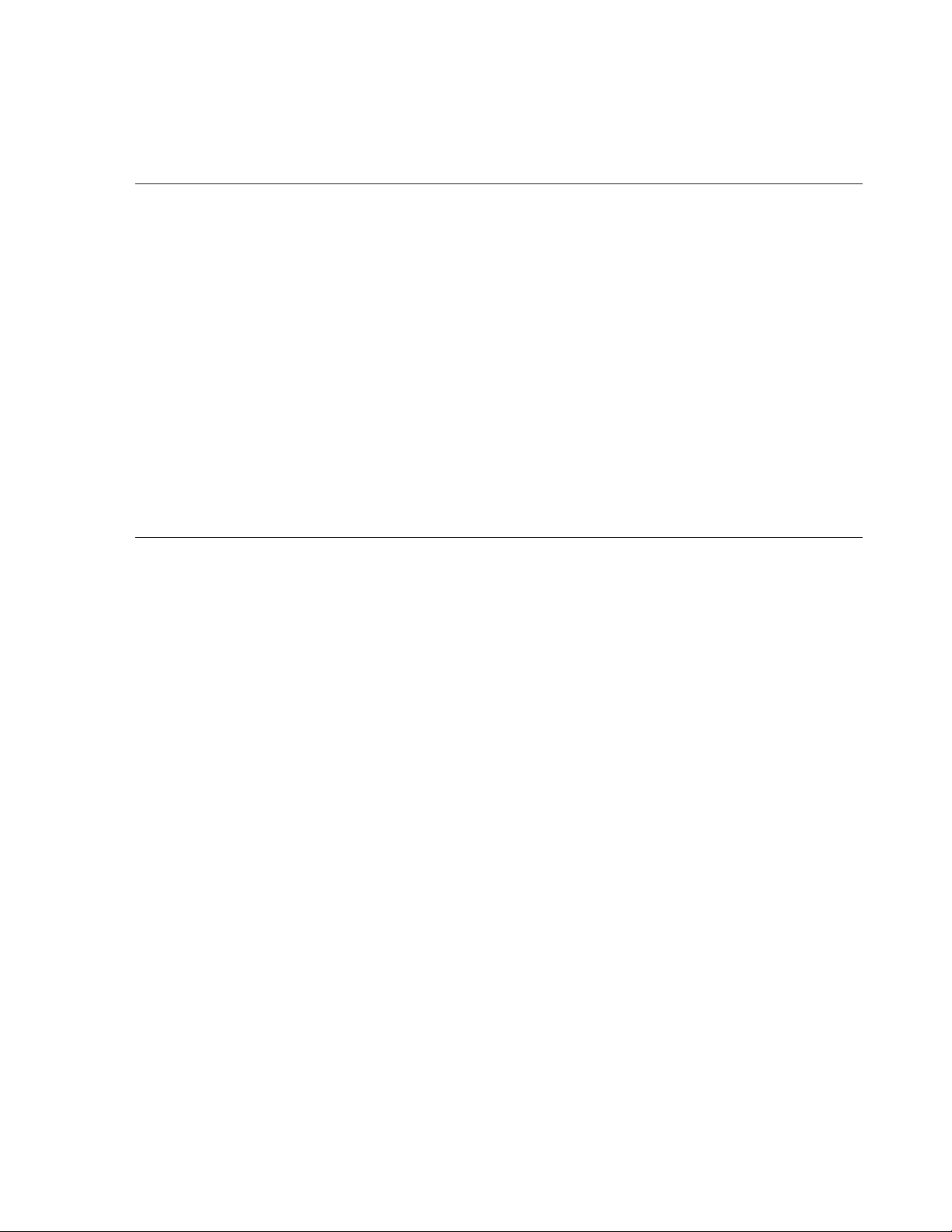
LIST OF FIGURES
Figure No. Title Page
2-1 Program Counter Configuration.............................................................................................................. 14
2-2 Program Status Word Configuration....................................................................................................... 14
2-3 Stack Pointer Configuration .................................................................................................................... 16
2-4 Data to Be Saved to Stack Memory ....................................................................................................... 16
2-5 Data to Be Reset from Stack Memory .................................................................................................... 16
2-6 General-Purpose Register Configuration ............................................................................................... 18
LIST OF TABLES
Table No. Title Page
2-1 General-Purpose Register Absolute Address Correspondence Table ..................................................... 17
4-1 Operand Identifiers and Description Methods .......................................................................................... 32
User's Manual U12326EJ4V0UM
11
Page 12
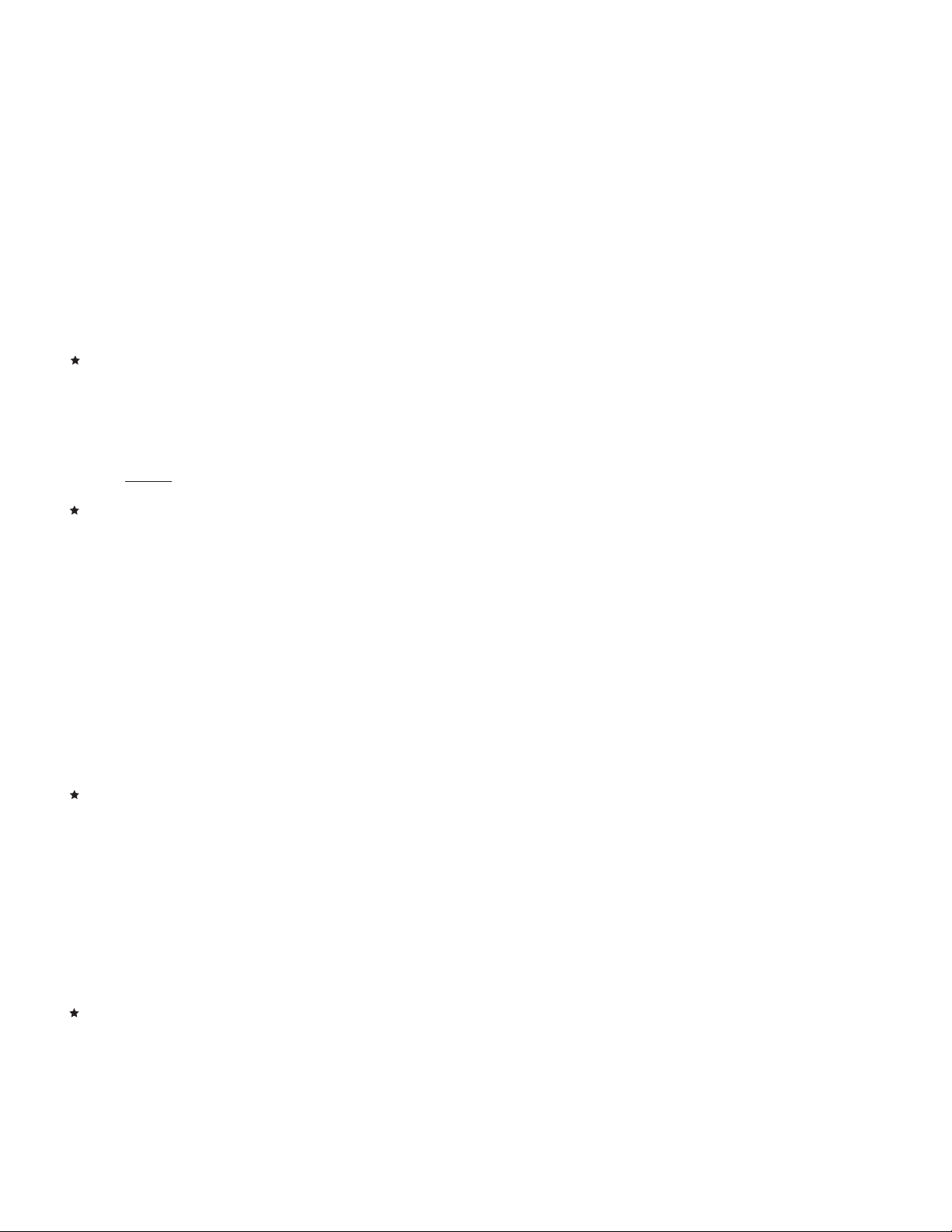
CHAPTER 1 MEMORY SPACE
1.1 Memory Spaces
The 78K/0 Series product program memory map varies depending on the internal memory capacity. For details
of memory-mapped address area, refer to the user’s manual of each product.
1.2 Internal Program Memory (Internal ROM) Space
Each 78K/0 Series product has internal ROM in the address space. Program and table data, etc. are stored
in the ROM. Normally, this memory space is addressed by the program counter (PC). For details of the internal
ROM space, refer to the user’s manual of each product.
1.3 Vector Table Area
The 64-byte area 0000H to 003FH is reserved as a vector table area. The program start addresses for branch
upon RESET input or interrupt request generation are stored in the vector table area. Of the 16-bit address, the
lower 8 bits are stored at even addresses and the higher 8 bits are stored at odd addresses. For the vector table
area, refer to the user’s manual of each product.
1.4 CALLT Instruction Table Area
The 64-byte area 0040H to 007FH can store the subroutine entry address of a 1-byte call instruction (CALLT).
1.5 CALLF Instruction Entry Area
The 2048-byte area 0800H to 0FFFH can perform a direct subroutine call with a 2-byte call instruction (CALLF).
1.6 Internal Data Memory (Internal RAM) Space
78K/0 Series products incorporate the following RAMs. For details of these RAMs, refer to the user’s manual
of each product.
(1) Internal high-speed RAM
Each 78K/0 Series product incorporates an internal high-speed RAM. In the 32-byte area FEE0H to FEFFH
of these areas, 4 banks of general-purpose registers, each bank consisting of eight 8-bit registers, are
allocated.
The internal high-speed RAM can also be used as a stack memory.
(2) Buffer RAM
There are some products in the 78K/0 Series to which buffer RAM is allocated. This RAM is used to store
the transfer/receive data of serial interface channel 1 (3-wire serial I/O mode with automatic transfer/receive
function). If not used in this mode, the buffer RAM can also be used as an ordinary RAM area.
12
User's Manual U12326EJ4V0UM
Page 13
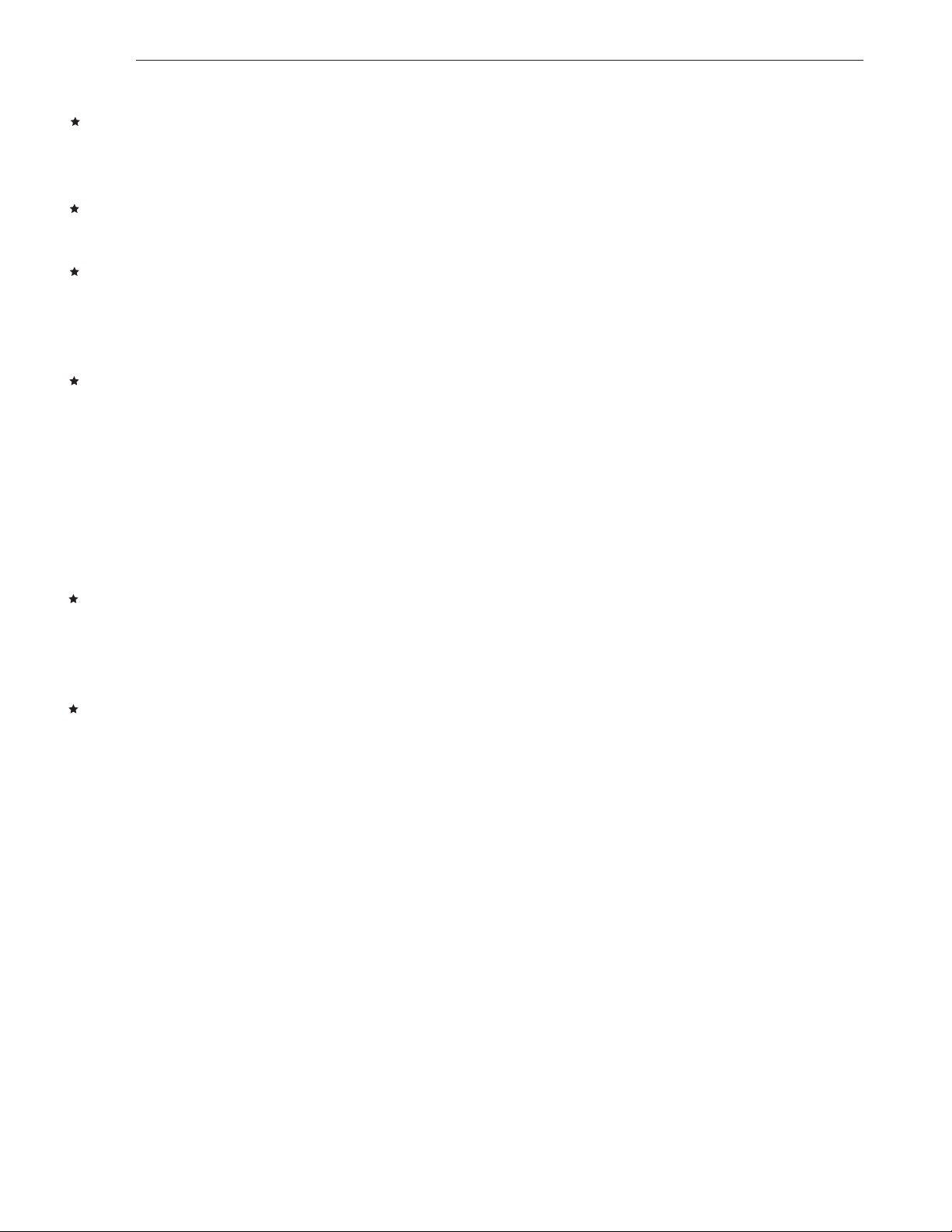
CHAPTER 1 MEMORY SPACE
(3) RAM for VFD display
There are some products in the 78K/0 Series to which RAM for VFD display is allocated. This RAM can
also be used as an ordinary RAM area.
(4) Internal expansion RAM
There are some products in the 78K/0 Series to which internal expansion RAM is allocated.
(5) RAM for LCD display
There are some products in the 78K/0 Series to which RAM for LCD display is allocated. This RAM can
also be used as an ordinary RAM area.
1.7 Special Function Register (SFR) Area
On-chip peripheral hardware special function registers (SFRs) are allocated in the area FF00H to FFFFH (for
details of the special function registers, refer to the user’s manual of each product).
Caution Do not access addresses to which SFRs are not allocated. If an address is erroneously
accessed, the CPU may become deadlocked.
1.8 External Memory Space
This is an external memory space that can be accessed by setting the memory extension mode register. This
space can store program and table data, and be assigned peripheral devices.
For details of the products in which an external memory space can be used, refer to the user’s manual of each
product.
1.9 IEBusTM Register Area
IEBus registers that are used to control the IEBus controller are allocated to the IEBus register area.
For details of the products that incorporate an IEBus controller, refer to the user’s manual of each product.
User's Manual U12326EJ4V0UM
13
Page 14
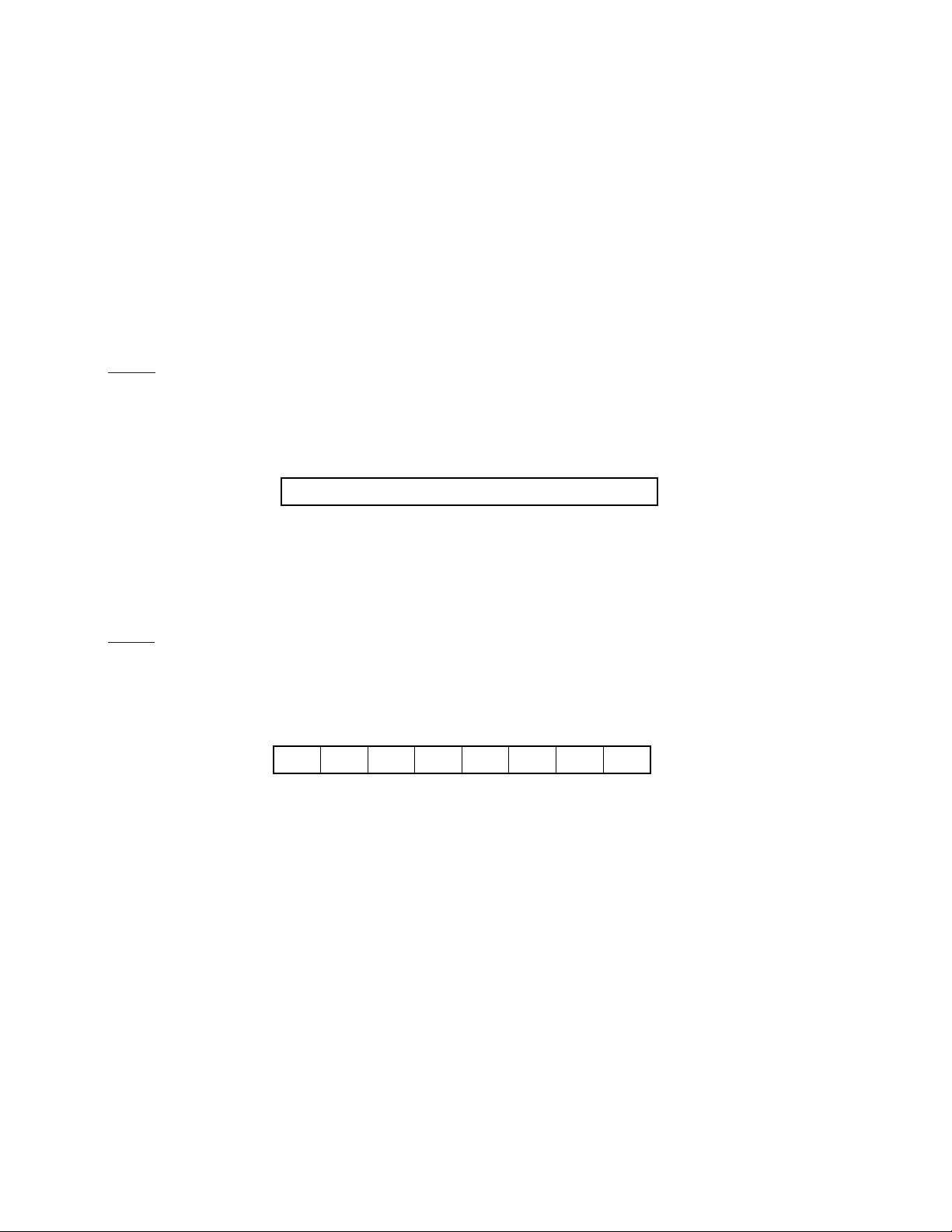
CHAPTER 2 REGISTERS
2.1 Control Registers
The control registers control the program sequence, statuses and stack memory. A program counter, a program
status word and a stack pointer are the control registers.
2.1.1 Program counter (PC)
The program counter is a 16-bit register that holds the address information of the next program to be executed.
In normal operation, the PC is automatically incremented according to the number of bytes of the instruction
to be fetched. When a branch instruction is executed, immediate data and register contents are set.
RESET input sets the reset vector table values at addresses 0000H and 0001H to the program counter.
Figure 2-1. Program Counter Configuration
15 0
PC
2.1.2 Program status word (PSW)
The program status word is an 8-bit register consisting of various flags to be set/reset by instruction execution.
Program status word contents are automatically stacked upon interrupt request generation or PUSH PSW
instruction execution and are automatically reset upon execution of the RETB, RETI and POP PSW instructions.
RESET input sets the PSW to 02H.
Figure 2-2. Program Status Word Configuration
70
IE
Z RBS1 AC RBS0 0 ISP CY
14
User's Manual U12326EJ4V0UM
Page 15

CHAPTER 2 REGISTERS
(1) Interrupt enable flag (IE)
This flag controls the interrupt request acknowledgement operations of the CPU.
When IE = 0, the IE flag is set to interrupt disable (DI), and interrupts other than non-maskable interrupts
are all disabled.
When IE = 1, the IE flag is set to interrupt enable (EI), and interrupt request acknowledgement is controlled
by an in-service priority flag (ISP), an interrupt mask flag for various interrupt sources, and a priority
specification flag.
This flag is reset (0) upon DI instruction execution or interrupt request acknowledgment and is set (1) upon
execution of the EI instruction.
(2) Zero flag (Z)
When the operation result is zero, this flag is set (1). It is reset (0) in all other cases.
(3) Register bank select flags (RBS0 and RBS1)
These are 2-bit flags used to select one of the four register banks.
In these flags, the 2-bit information that indicates the register bank selected by SBL RBn instruction
execution is stored.
(4) Auxiliary carry flag (AC)
If the operation result has a carry from bit 3 or a borrow at bit 3, this flag is set (1). It is reset (0) in all other
cases.
(5) In-service priority flag (ISP)
This flag manages the priority of acknowledgeable maskable vectored interrupts. When ISP = 0, vectored
interrupt requests specified as low priority by the priority specification flag register (PR) are disabled for
acknowledgment. Actual acknowledgment for interrupt requests is controlled by the state of the interrupt
enable flag (IE).
(6) Carry flag (CY)
This flag stores an overflow or underflow upon add/subtract instruction execution. It stores the shift-out
value upon rotate instruction execution and functions as a bit accumulator during bit manipulation
instruction execution.
User's Manual U12326EJ4V0UM
15
Page 16
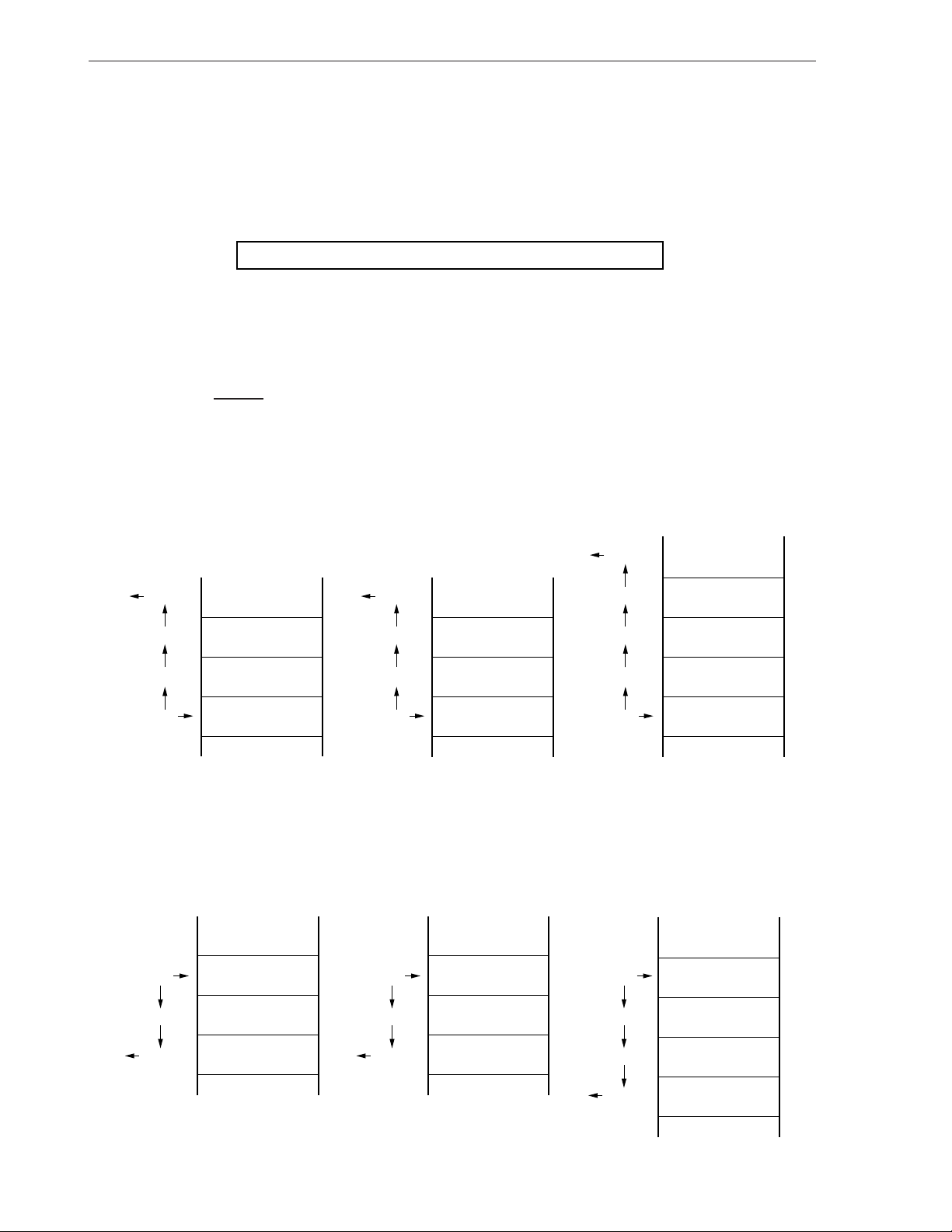
CHAPTER 2 REGISTERS
2.1.3 Stack pointer (SP)
This is a 16-bit register that holds the start address of the memory stack area. Only the internal high-speed
RAM area can be set as the stack area.
Figure 2-3. Stack Pointer Configuration
15 0
SP
The SP is decremented ahead of write (save) to the stack memory and is incremented after read (reset) from
the stack memory.
Each stack operation saves/resets data as shown in Figures 2-4 and 2-5.
Caution Since RESET input makes SP contents undefined, be sure to initialize the SP before instruction
execution.
Figure 2-4. Data to Be Saved to Stack Memory
SP SP _ 2
SP _ 2
SP _ 1
SP
PUSH rp
instruction
Lower half
register pairs
Upper half
register pairs
Figure 2-5. Data to Be Reset from Stack Memory
instruction
SP SP _ 2
SP _ 2
SP _ 1
SP
CALL, CALLF and
CALLT instructions
PC7-PC0
PC15-PC8
RET instructionPOP rp
SP SP _ 3
SP _ 3
SP _ 2
SP _ 1
SP
Interrupt and
BRK instructions
PC7-PC0
PC15-PC8
PSW
RETI and RETB
instructions
SP SP + 2
16
SP
SP + 1
Lower half
register pairs
Upper half
register pairs
SP
SP + 1
SP SP + 2
User's Manual U12326EJ4V0UM
PC7-PC0
PC15-PC8
SP
SP + 1
SP + 2
SP SP + 3
PC7-PC0
PC15-PC8
PSW
Page 17
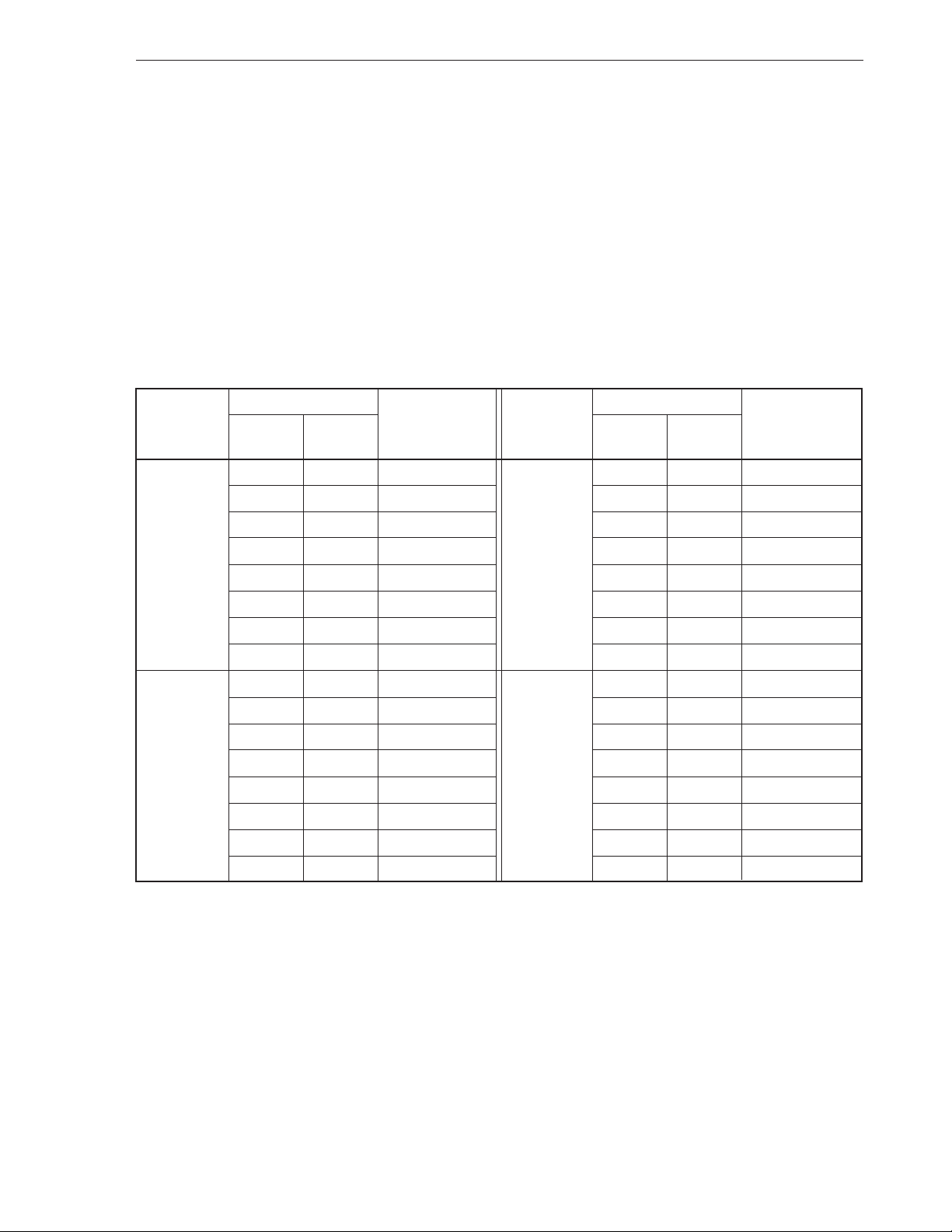
CHAPTER 2 REGISTERS
2.2 General-Purpose Registers
General-purpose registers are mapped at particular addresses (FEE0H to FEFFH) of the data memory. These
registers consist of 4 banks, each bank consisting of eight 8-bit registers (X, A, C, B, E, D, L and H).
In addition that each register can be used as an 8-bit register, two 8-bit registers in pairs can be used as a 16-
bit register (AX, BC, DE and HL).
General-purpose registers can be described in terms of functional names (X, A, C, B, E, D, L, H, AX, BC, DE
and HL) and absolute names (R0 to R7 and RP0 to RP3).
Register banks to be used for instruction execution are set with the CPU control instruction (SEL RBn). Because
of the 4-register bank configuration, an efficient program can be created by switching between a register for normal
processing and a register for processing upon interrupt generation for each bank.
Table 2-1. General-Purpose Register Absolute Address Correspondence Table
Bank Name Register Absolute Address Bank Name Register Absolute Address
Functional Absolute Functional Absolute
Name Name Name Name
BANK0 H R7 FEFFH BANK2 H R7 FEEFH
L R6 FEFEH L R6 FEEEH
D R5 FEFDH D R5 FEEDH
E R4 FEFCH E R4 FEECH
B R3 FEFBH B R3 FEEBH
C R2 FEFAH C R2 FEEAH
A R1 FEF9H A R1 FEE9H
X R0 FEF8H X R0 FEE8H
BANK1 H R7 FEF7H BANK3 H R7 FEE7H
L R6 FEF6H L R6 FEE6H
D R5 FEF5H D R5 FEE5H
E R4 FEF4H E R4 FEE4H
B R3 FEF3H B R3 FEE3H
C R2 FEF2H C R2 FEE2H
A R1 FEF1H A R1 FEE1H
X R0 FEF0H X R0 FEE0H
User's Manual U12326EJ4V0UM
17
Page 18
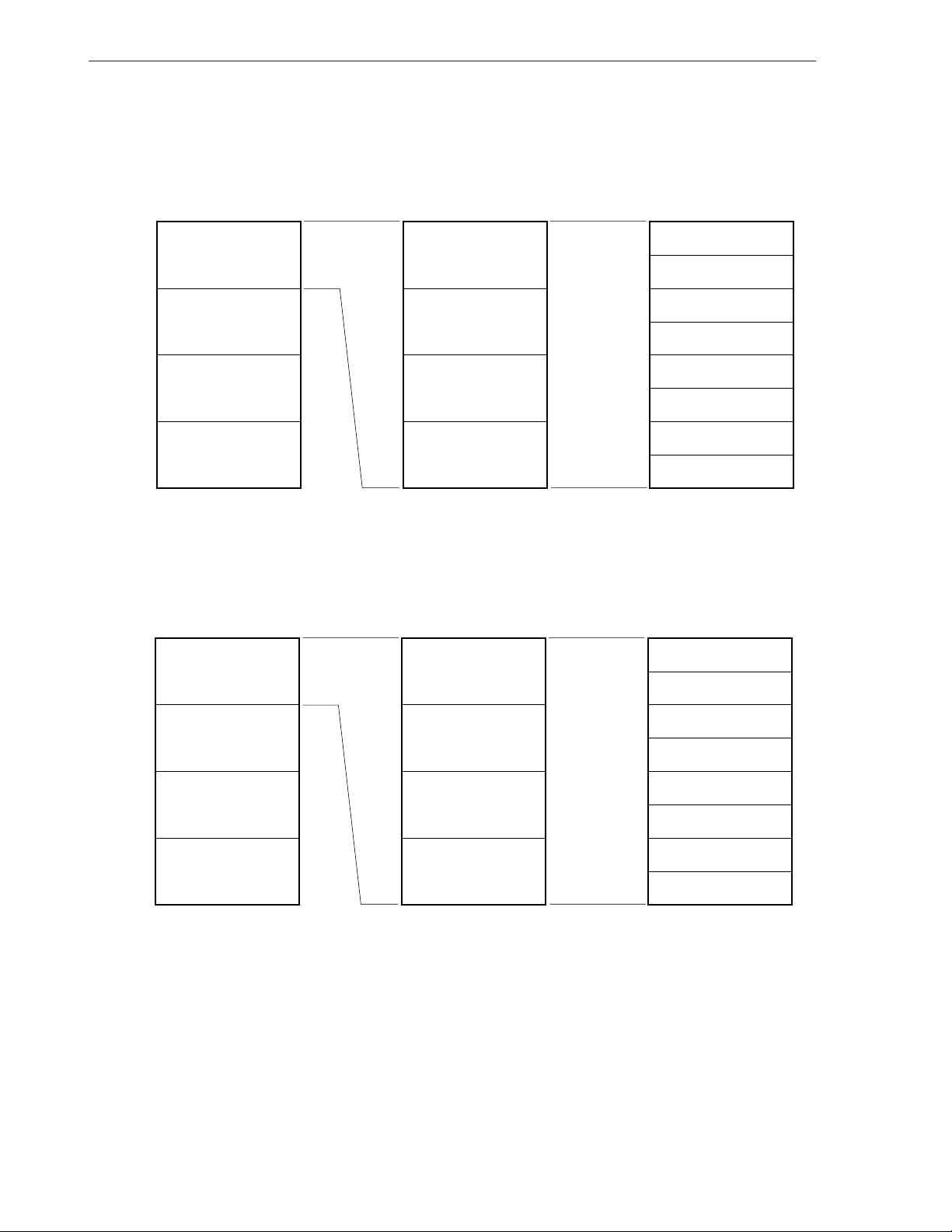
FEFFH
FEF8H
FEF7H
FEF0H
FEEFH
FEE8H
FEE7H
FEE0H
BANK0
BANK1
BANK2
BANK3
CHAPTER 2 REGISTERS
Figure 2-6. General-Purpose Register Configuration
(a) Absolute names
16-bit processing 8-bit processing
R7
RP3
R6
R5
RP2
R4
R3
RP1
R2
R1
RP0
R0
15 0 7 0
FEFFH
FEF8H
FEF7H
FEF0H
FEEFH
FEE8H
FEE7H
FEE0H
BANK0
BANK1
BANK2
BANK3
(b) Functional names
16-bit processing 8-bit processing
H
HL
L
D
DE
E
B
BC
C
A
AX
X
15 0 7 0
18
User's Manual U12326EJ4V0UM
Page 19

CHAPTER 2 REGISTERS
2.3 Special Function Registers (SFRs)
Unlike a general-purpose register, each special-function register has a special function.
Special function registers are allocated in the 256-byte area FF00H to FFFFH.
Special function registers can be manipulated, like general-purpose registers, by operation, transfer and bit
manipulation instructions. The manipulatable bit units (1, 8, and 16) differ depending on the special function
register type.
Each manipulation bit unit can be specified as follows.
• 1-bit manipulation
Describes a symbol reserved by the assembler for the 1-bit manipulation instruction operand (sfr.bit). This
manipulation can also be specified by an address.
• 8-bit manipulation
Describes a symbol reserved by the assembler for the 8-bit manipulation instruction operand (sfr). This
manipulation can also be specified by an address.
• 16-bit manipulation
Describes a symbol reserved by the assembler for the 16-bit manipulation instruction operand (sfrp). When
addressing an address, describe an even address.
For details of the special function registers, refer to the user’s manual of each product.
Caution Do not access addresses to which SFRs are not allocated. If an address is erroneously
accessed, the CPU may become deadlocked.
User's Manual U12326EJ4V0UM
19
Page 20
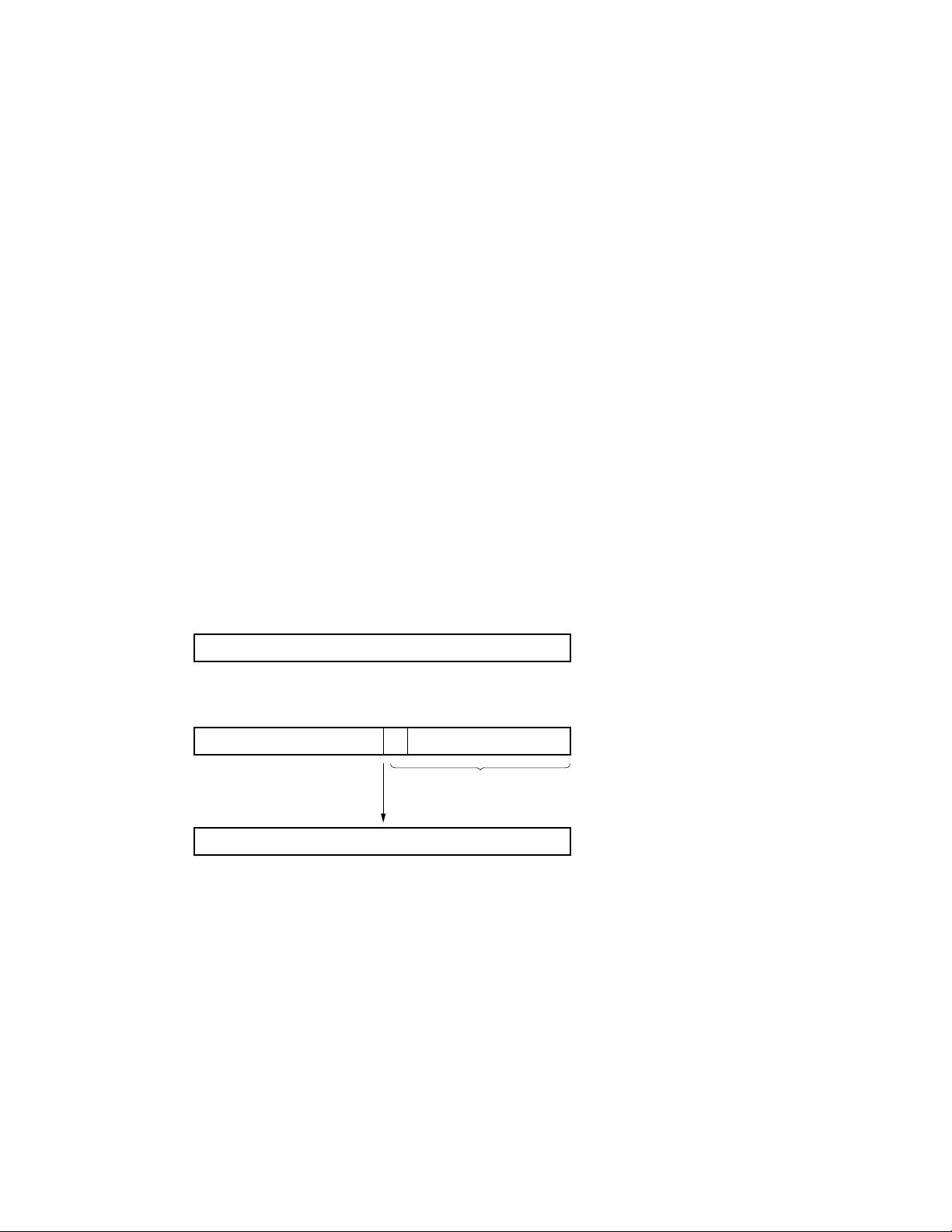
CHAPTER 3 ADDRESSING
3.1 Instruction Address Addressing
An instruction address is determined by program counter (PC) contents. The PC contents are normally
incremented (+1 for each byte) automatically according to the number of bytes of an instruction to be fetched each
time another instruction is executed. When a branch instruction is executed, the branch destination information
is set to the PC and branched by the following addressing (for details of each instruction, refer to CHAPTER 5
EXPLANATION OF INSTRUCTIONS).
3.1.1 Relative addressing
[Function]
The value obtained by adding 8-bit immediate data (displacement value: jdisp8) of an instruction code to
the start address of the following instruction is transferred to the program counter (PC) and branched. The
displacement value is treated as signed two’s complement data (–128 to +127) and bit 7 becomes a sign
bit. In other words, in relative addressing, the value is relatively transferred to the range between –128 and
+127 from the start address of the following instruction.
This function is carried out when the “BR $addr16” instruction or a conditional branch instruction is executed.
[Illustration]
PC
15 0
PC
+
15 0
α
15 0
When S = 0, α indicates all bits "0".
When S = 1, α indicates all bits "1".
87 6
S
jdisp8
...
PC is the start address of
the next instruction of
a BR instruction.
20
User's Manual U12326EJ4V0UM
Page 21
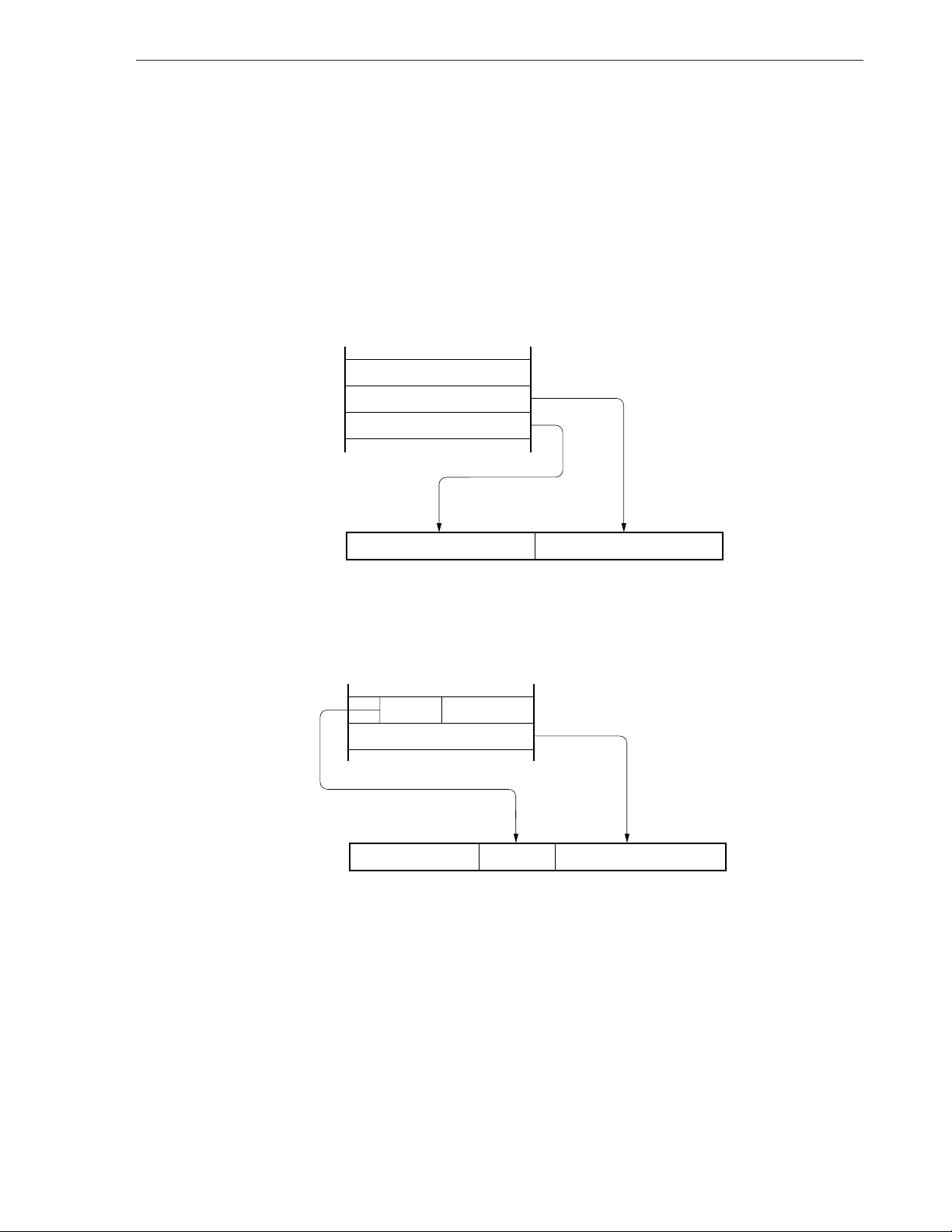
CHAPTER 3 ADDRESSING
3.1.2 Immediate addressing
[Function]
Immediate data in the instruction word is transferred to the program counter (PC) and branched.
This function is carried out when the “CALL !addr16” or “BR !addr16” or “CALLF !addr11” instruction is
executed. The CALL !addr16 and BR !addr16 instructions can be branched to all memory spaces. The
CALLF !addr11 instruction is branched to the area of 0800H to 0FFFH.
[Illustration]
CALL !addr16, BR !addr16 instruction
70
CALL or BR
Low Addr.
High Addr.
PC
CALLF !addr11 instruction
PC
15 0
70
643
fa
10
to fa
8
CALLF
7
to fa
0
fa
15 0
11 10
87
87
00001
User's Manual U12326EJ4V0UM
21
Page 22
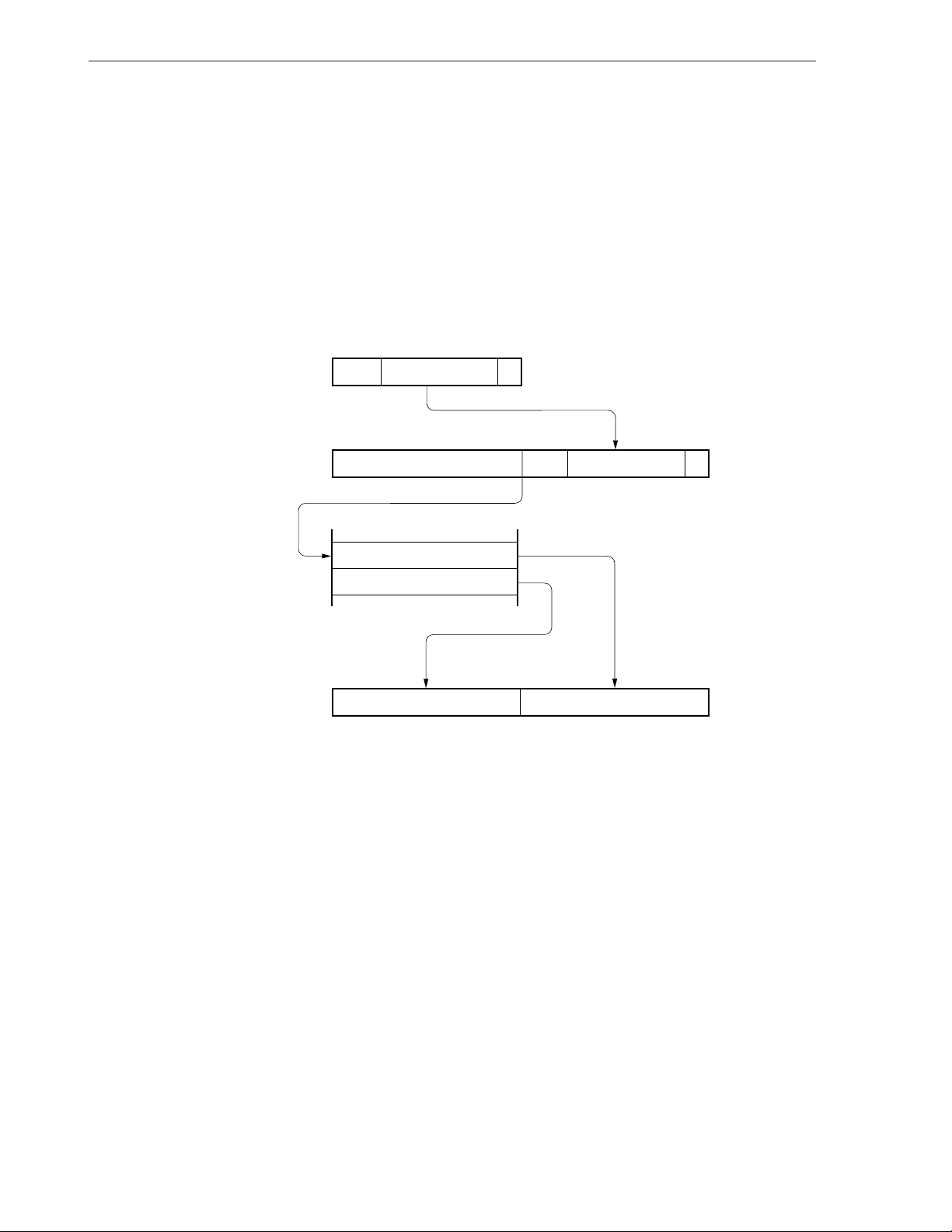
CHAPTER 3 ADDRESSING
3.1.3 Table indirect addressing
[Function]
Table contents (branch destination address) of the particular location to be addressed by the lower-5-bit
immediate data of an instruction code from bit 1 to bit 5 are transferred to the program counter (PC) and
branched.
When the “CALLT [addr5]” instruction is executed, table indirect addressing is performed. Executing this
instruction enables the value to be branched to all memory spaces referencing the address stored in the
memory table of 40H to 7FH.
[Illustration]
765 10
Instruction code
ta
4–0
111
Effective address
Effective address+1
15 1
00000000
01
70
Memory (Table)
Low addr.
High addr.
15 0
PC
87
65 0
87
0
22
User's Manual U12326EJ4V0UM
Page 23
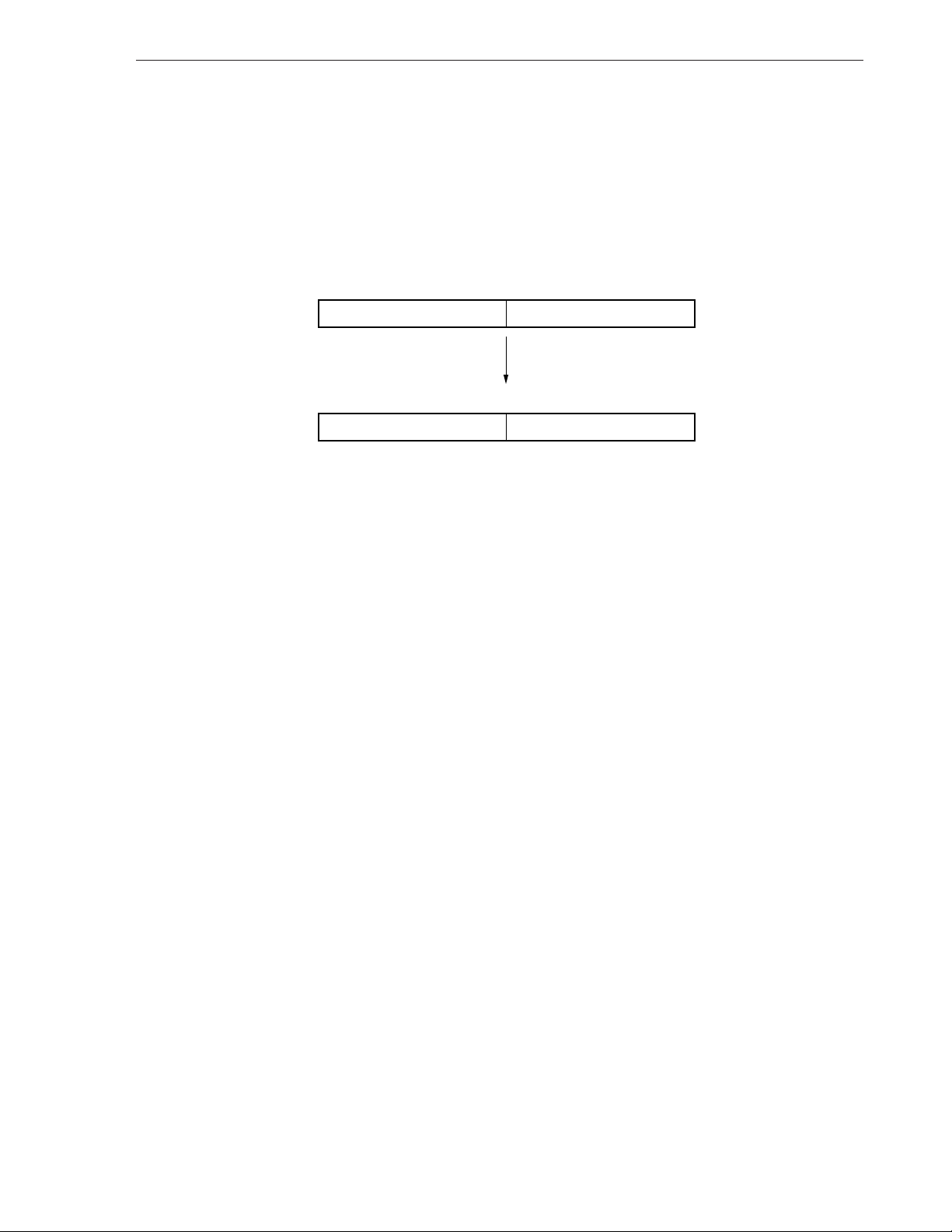
CHAPTER 3 ADDRESSING
3.1.4 Register addressing
[Function]
The register pair (AX) contents to be specified by an instruction word are transferred to the program counter
(PC) and branched.
This function is carried out when the “BR AX” instruction is executed.
[Illustration]
70
rp
15 0
PC
AX
07
87
User's Manual U12326EJ4V0UM
23
Page 24
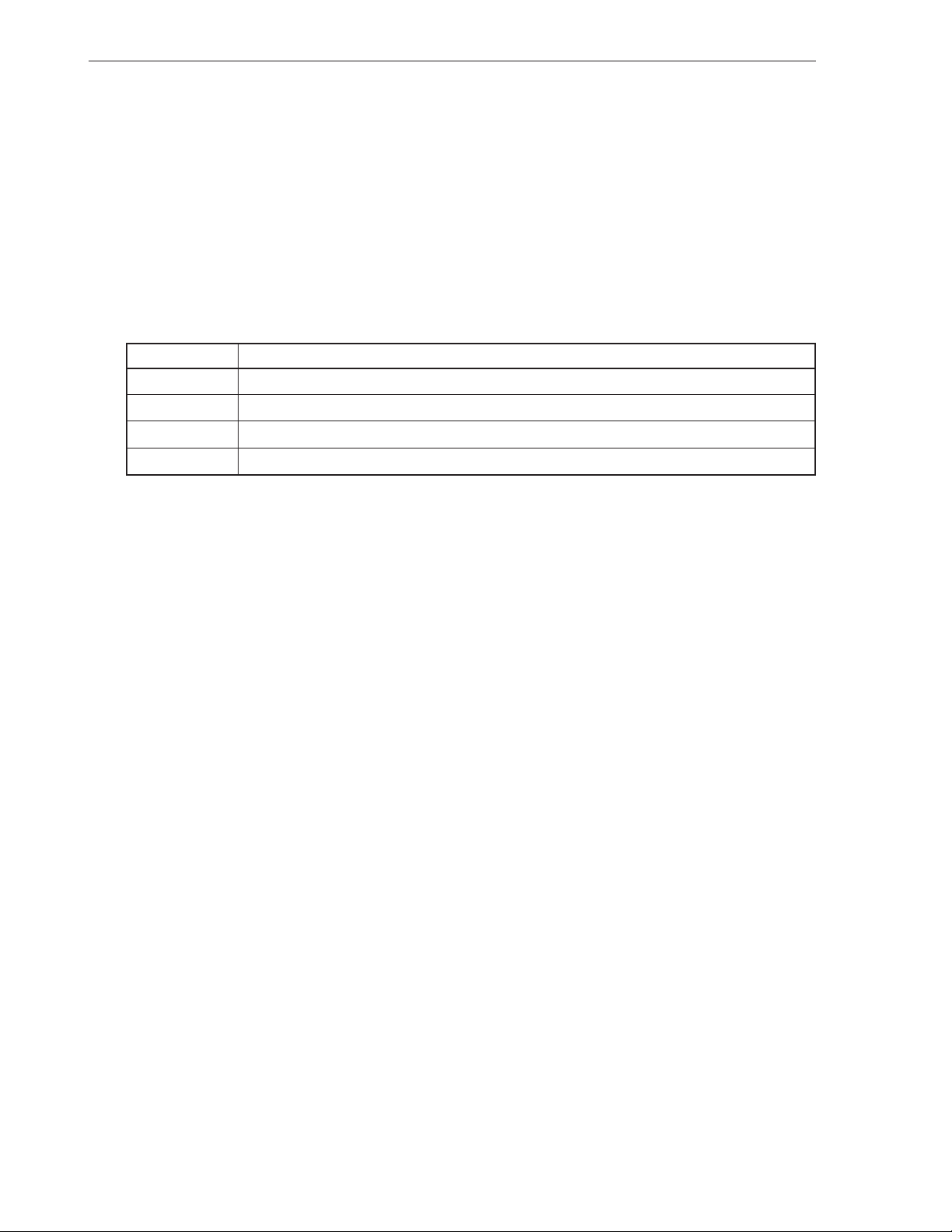
CHAPTER 3 ADDRESSING
3.2 Operand Address Addressing
The following methods are available to specify the register and memory (addressing) to undergo manipulation
during instruction execution.
3.2.1 Implied addressing
[Function]
This addressing automatically specifies the address of the registers that function as an accumulator (A and
AX) in the general-purpose register area.
Of the 78K/0 Series instruction words, the following instructions employ implied addressing.
Instruction Register to Be Specified by Implied Addressing
MULU A register for multiplicand and AX register for product storage
DIVUW AX register for dividend and quotient storage
ADJBA/ADJBS A register for storage of numeric values targeted for decimal correction
ROR4/ROL4 A register for storage of digit data that undergoes digit rotation
[Operand format]
Because implied addressing can be automatically employed with an instruction, no particular operand format
is necessary.
[Description example]
In the case of MULU X
With an 8-bit x 8-bit multiply instruction, the product of the A register and X register is stored in AX. In this
example, the A and AX registers are specified by implied addressing.
24
User's Manual U12326EJ4V0UM
Page 25
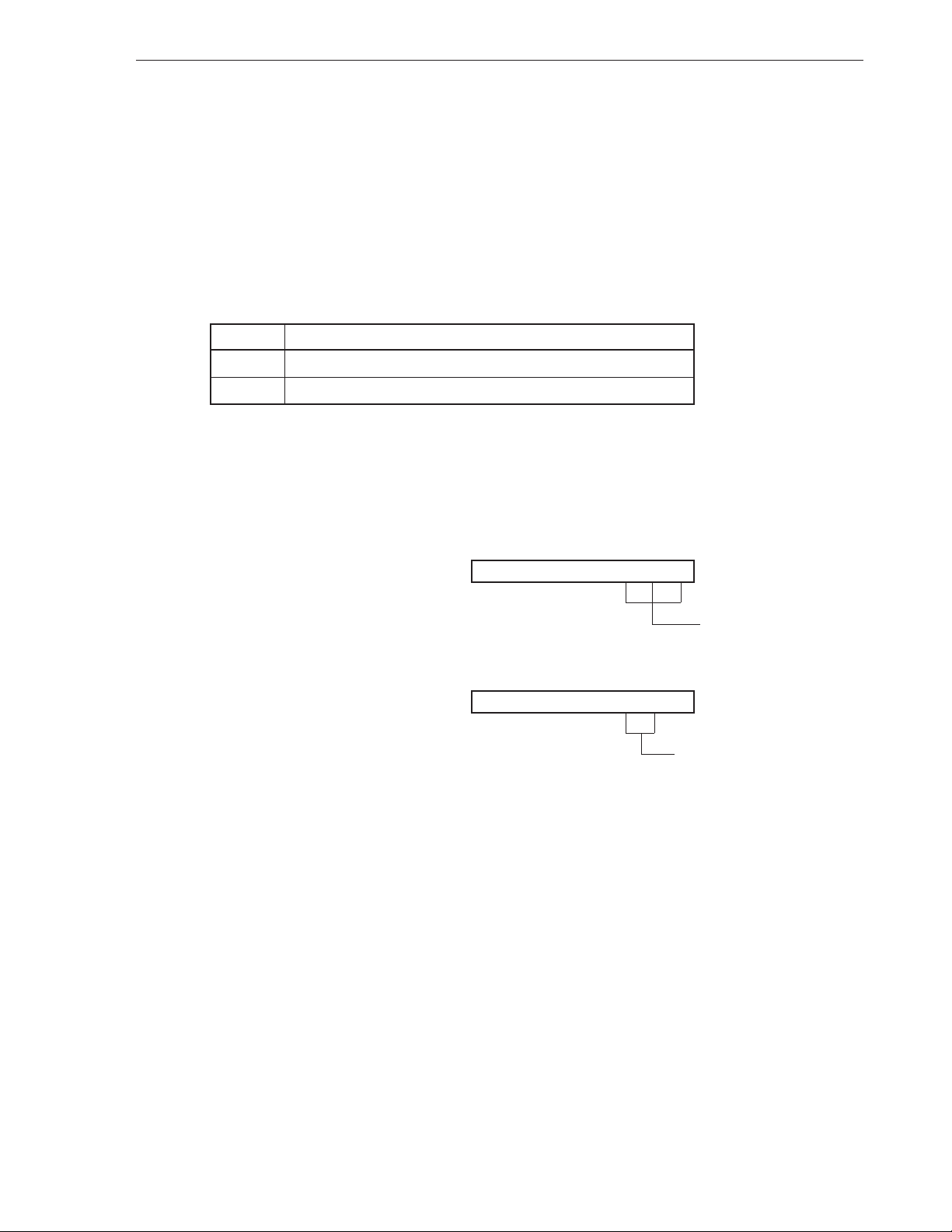
CHAPTER 3 ADDRESSING
3.2.2 Register addressing
[Function]
Register addressing accesses a general-purpose register as an operand. The general-purpose register to
be accessed is specified by the register bank selection flags (RBS0 and RBS1) and the register specification
codes (Rn and RPn) in the instruction codes.
Register addressing is carried out when an instruction with the following operand format is executed. When
an 8-bit register is specified, one of the eight registers is specified by 3 bits in the instruction code.
[Operand format]
Identifier Description
r X, A, C, B, E, D, L, H
rp AX, BC, DE, HL
‘r’ and ‘rp’ can be described with absolute names (R0 to R7 and RP0 to RP3) as well as function names
(X, A, C, B, E, D, L, H, AX, BC, DE and HL).
[Description example]
MOV A, C; When selecting the C register for r
Instruction code 01100010
INCW DE; When selecting the DE register pair for rp
Instruction code 10000100
Register specification code
Register specification code
User's Manual U12326EJ4V0UM
25
Page 26
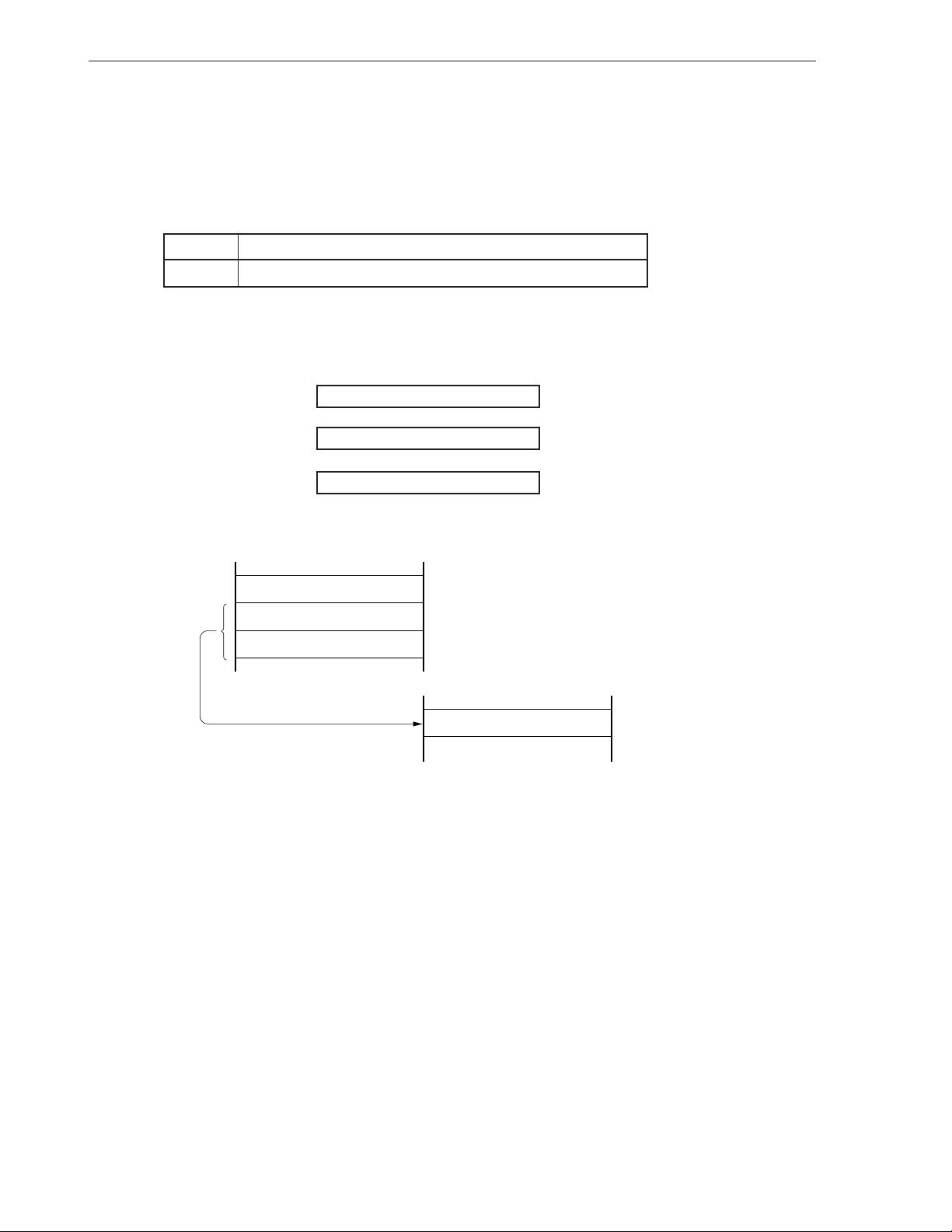
CHAPTER 3 ADDRESSING
3.2.3 Direct addressing
[Function]
Direct addressing directly addresses the memory indicated by the immediate data in the instruction word.
[Operand format]
Identifier Description
addr16 Label or 16-bit immediate data
[Description example]
MOV A, !FE00H; When setting !addr16 to FE00H
Instruction code 1 0 001110OP code
0000000000H
11111110FEH
[Illustration]
07
OP code
addr16 (lower)
addr16 (upper)
Memory
26
User's Manual U12326EJ4V0UM
Page 27
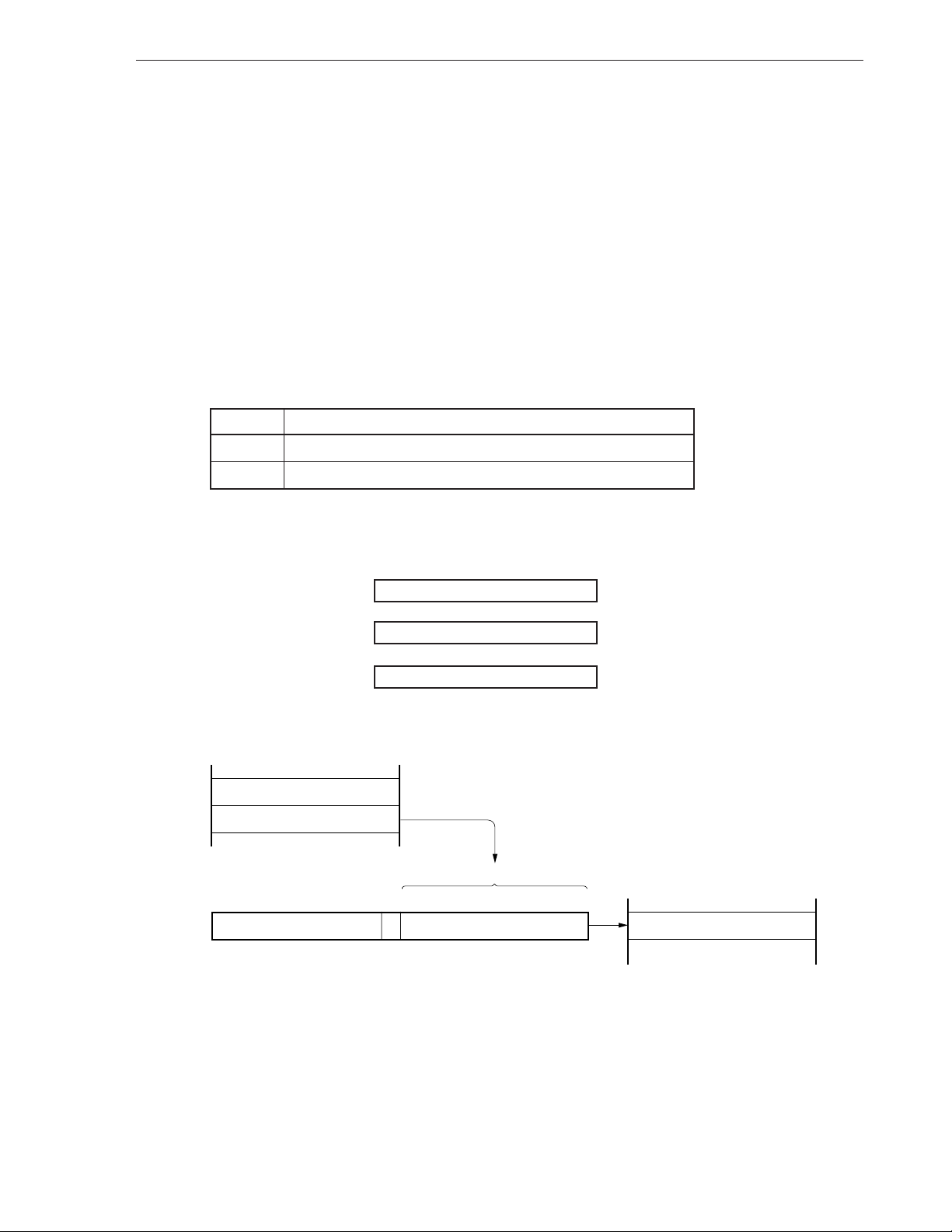
CHAPTER 3 ADDRESSING
3.2.4 Short direct addressing
[Function]
The memory to be manipulated in the fixed space is directly addressed with 8-bit data in an instruction word.
This addressing is applied to the 256-byte fixed space FE20H to FF1FH. An internal high-speed RAM and
special function registers (SFRs) are mapped at FE20H to FEFFH and FF00H to FF1FH, respectively.
The SFR area (FF00H to FF1FH) where short direct addressing is applied is a part of the entire SFR area.
Ports that are frequently accessed in a program, a compare register of the timer/event counter and a capture
register of the timer/event counter are mapped in the area FF00H through FF1FH, and these SFRs can be
manipulated with a small number of bytes and clocks.
When 8-bit immediate data is at 20H to FFH, bit 8 of an effective address is set to 0. When it is at 00H to
1FH, bit 8 is set to 1. See [Illustration] below.
[Operand format]
Identifier Description
saddr Label or FE20H to FF1FH immediate data
saddrp Label or FE20H to FF1FH immediate data (even address only)
[Description example]
MOV FE30H, #50H; When setting saddr to FE30H and the immediate data to 50H
Instruction code 00010001OP code
0011000030H (saddr-offset)
0101000050H (immediate data)
[Illustration]
07
OP code
saddr-offset
Short direct memory
Effective
address
15
1
111111
When 8-bit immediate data is 20H to FFH, α = 0.
When 8-bit immediate data is 00H to 1FH, α = 1.
87
α
0
User's Manual U12326EJ4V0UM
27
Page 28
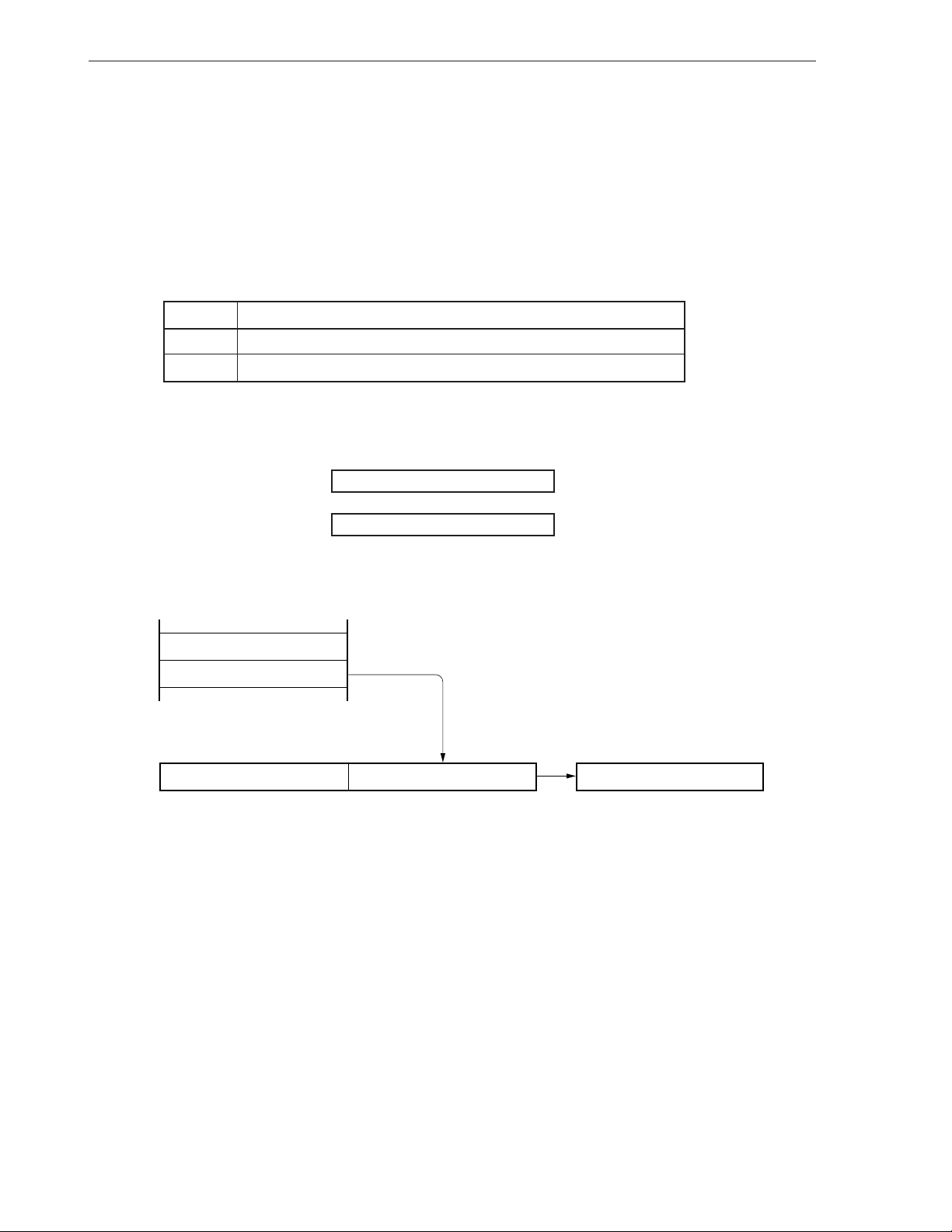
CHAPTER 3 ADDRESSING
3.2.5 Special-function register (SFR) addressing
[Function]
A memory-mapped special function register (SFR) is addressed with 8-bit immediate data in an instruction
word.
This addressing is applied to the 240-byte spaces FF00H to FFCFH and FFE0H to FFFFH. However, the
SFRs mapped at FF00H to FF1FH can be accessed with short direct addressing.
[Operand format]
Identifier Description
sfr Special function register name
sfrp 16-bit-manipulatable special function register name (even address only)
[Description example]
MOV PM0, A; When selecting PM0 for sfr
Instruction code 11110110OP code
[Illustration]
15
Effective
address
OP code
sfr-offset
1
111111
0010000020H (sfr-offset)
07
87
1
0
SFR
28
User's Manual U12326EJ4V0UM
Page 29
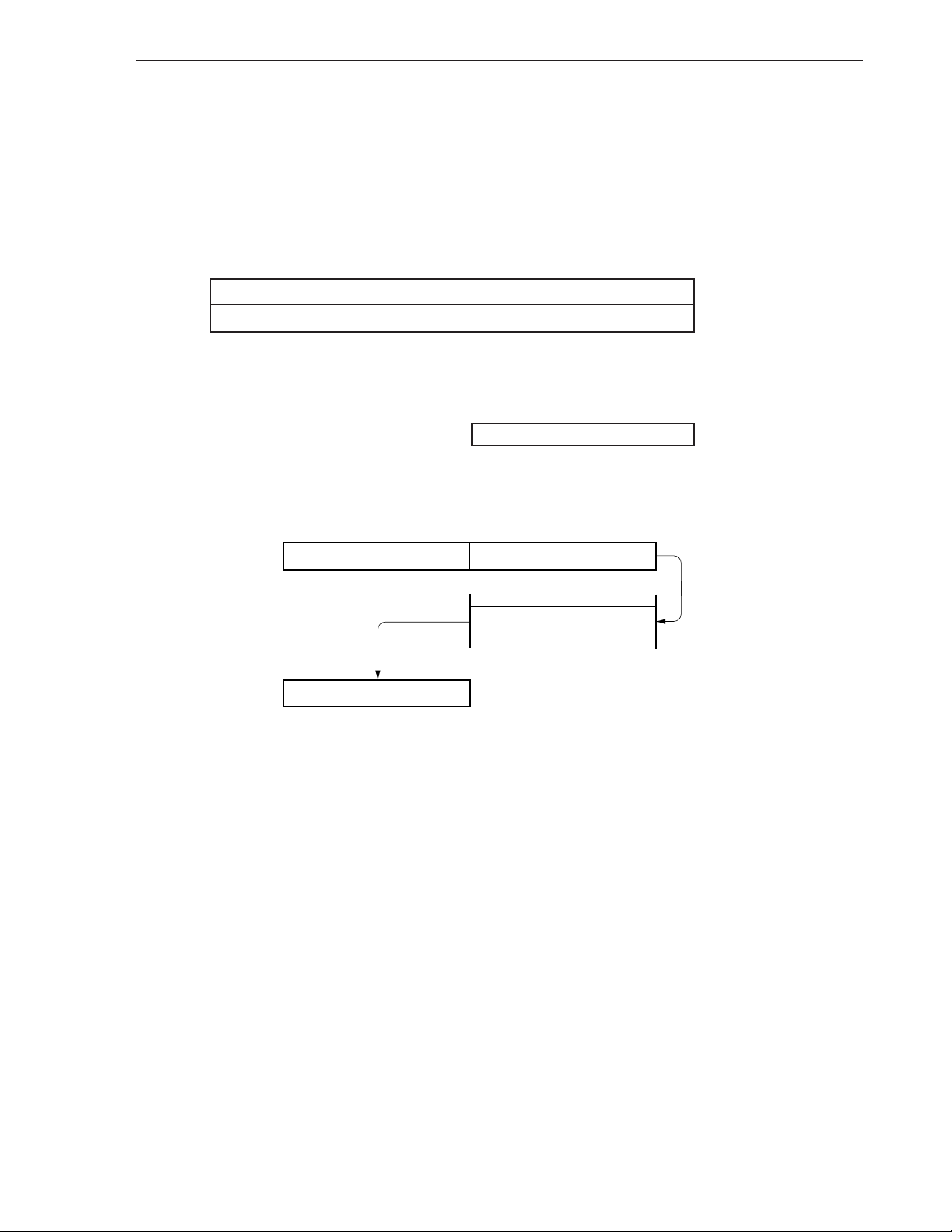
CHAPTER 3 ADDRESSING
3.2.6 Register indirect addressing
[Function]
Register indirect addressing addresses memory with register pair contents specified as an operand. The
register pair to be accessed is specified by the register bank selection flags (RBS0 and RBS1) and the
register pair specification in instruction codes.
[Operand format]
Identifier Description
—
[DE], [HL]
[Description example]
MOV A, [DE]; When selecting register pair [DE]
Instruction code 10000101
[Illustration]
15 08D7
DE
Contents of memory to be
addressed are transferred
7 0
A
E
Memory
07
Memory address specified
by register pair DE
User's Manual U12326EJ4V0UM
29
Page 30
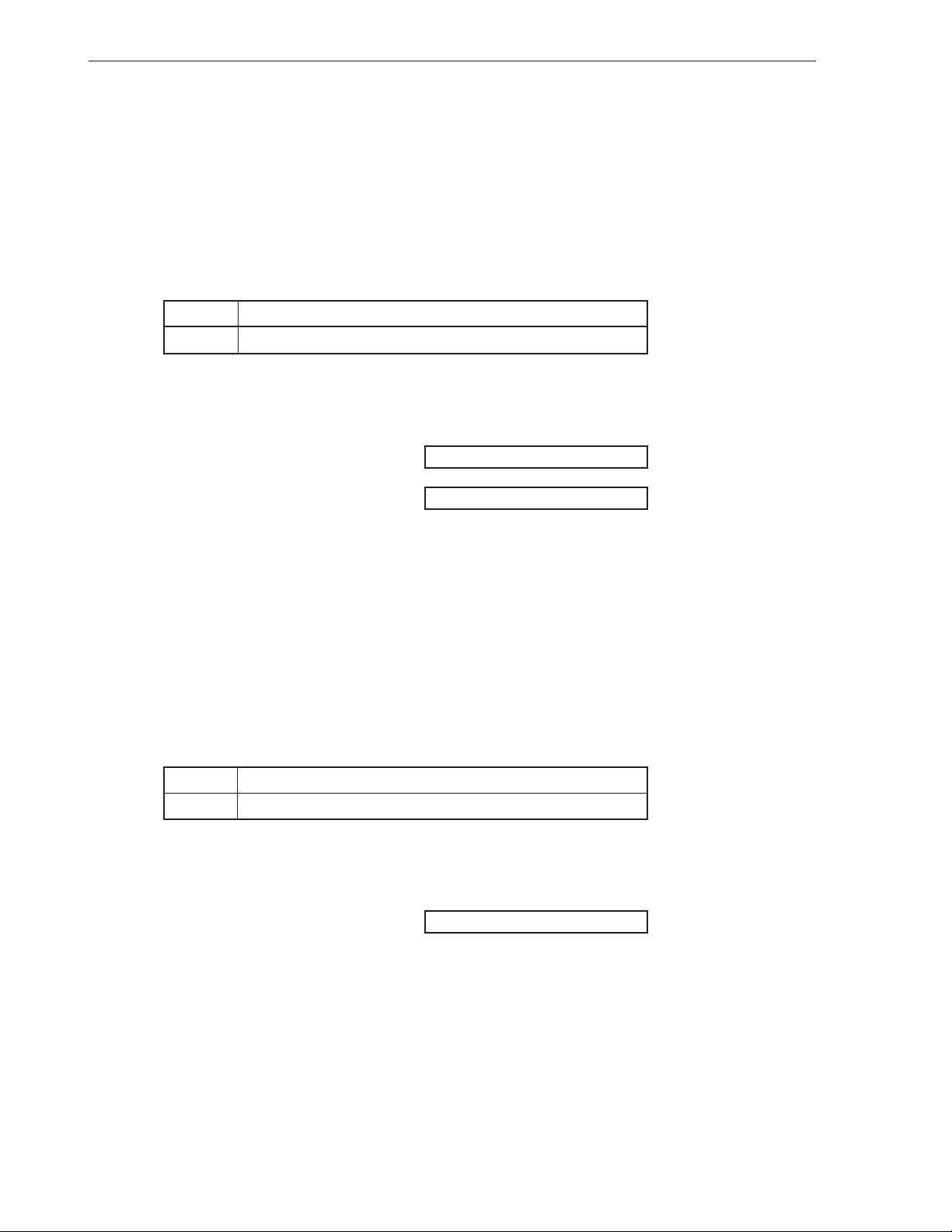
CHAPTER 3 ADDRESSING
3.2.7 Based addressing
[Function]
8-bit immediate data is added to the contents of the HL register pair as a base register and the sum is used
to address the memory. The HL register pair to be accessed is in the register bank specified by the register
bank select flag (RBS0 and RBS1). Addition is performed by expanding the offset data as a positive number
to 16 bits. A carry from the 16th bit is ignored. This addressing can be carried out for all the memory spaces.
[Operand format]
Identifier Description
—
[HL+byte]
[Description example]
MOV A, [HL+10H]; When setting byte to 10H
Instruction code 10101110
00010000
3.2.8 Based indexed addressing
[Function]
The B or C register contents specified in an instruction word are added to the contents of the HL register
pair as a base register and the sum is used to address the memory. The HL, B, and C registers to be accessed
are registers in the register bank specified by the register bank select flag (RBS0 to RBS1). Addition is
performed by expanding the B or C register as a positive number to 16 bits. A carry from the 16th bit is
ignored. This addressing can be carried out for all the memory spaces.
[Operand format]
Identifier Description
—
[HL+B], [HL+C]
[Description example]
In the case of MOV A, [HL+B]
Instruction code 10101011
30
User's Manual U12326EJ4V0UM
Page 31

CHAPTER 3 ADDRESSING
3.2.9 Stack addressing
[Function]
The stack area is indirectly addressed with the stack pointer (SP) contents.
This addressing method is automatically employed when the PUSH, POP, subroutine call and RETURN
instructions are executed or the register is saved/reset upon generation of an interrupt request.
Stack addressing enables addressing of the internal high-speed RAM area only.
[Description example]
In the case of PUSH DE
Instruction code 10110101
User's Manual U12326EJ4V0UM
31
Page 32

CHAPTER 4 INSTRUCTION SET
This chapter lists the instructions in the 78K/0 Series instruction set. The instructions are common to all
78K/0 Series products.
4.1 Operation
For the operation list for each product, refer to the user’s manual of each product.
4.1.1 Operand identifiers and description methods
Operands are described in the “Operand” column of each instruction in accordance with the description method
of the instruction operand identifier (refer to the assembler specifications for details). When there are two or more
description methods, select one of them. Alphabetic letters in capitals and the symbols, #, !, $ and [ ] are key
words and are described as they are. Each symbol has the following meaning.
• #: Immediate data specification
• !: Absolute address specification
• $: Relative address specification
• [ ]: Indirect address specification
In the case of immediate data, describe an appropriate numeric value or a label. When using a label, be sure
to describe the #, !, $ and [ ] symbols.
For operand register identifiers, r and rp, either function names (X, A, C, etc.) or absolute names (names in
parentheses in the table below, R0, R1, R2, etc.) can be used for description.
Table 4-1. Operand Identifiers and Description Methods
Identifier Description Method
r X (R0), A (R1), C (R2), B (R3), E (R4), D (R5), L (R6), H (R7)
rp AX (RP0), BC (RP1), DE (RP2), HL (RP3)
sfr Special-function register symbol
sfrp Special-function register symbols (16-bit manipulatable register even addresses only)
saddr FE20H to FF1FH Immediate data or labels
saddrp FE20H to FF1FH Immediate data or labels (even addresses only)
addr16 0000H to FFFFH Immediate data or labels (Only even addresses for 16-bit data transfer instructions)
addr11 0800H to 0FFFH Immediate data or labels
addr5 0040H to 007FH Immediate data or labels (even addresses only)
word 16-bit immediate data or label
byte 8-bit immediate data or label
bit 3-bit immediate data or label
RBn RB0 to RB3
Note
Note
Note FFD0H to FFDFH are not addressable.
Remark Refer to the user’s manual of each product for the symbols of special function registers.
32
User's Manual U12326EJ4V0UM
Page 33

CHAPTER 4 INSTRUCTION SET
4.1.2 Description of “operation” column
A: A register; 8-bit accumulator
X: X register
B: B register
C: C register
D: D register
E: E register
H: H register
L: L register
AX: AX register pair; 16-bit accumulator
BC: BC register pair
DE: DE register pair
HL: HL register pair
PC: Program counter
SP: Stack pointer
PSW: Program status word
CY: Carry flag
AC: Auxiliary carry flag
Z: Zero flag
RBS: Register bank select flag
IE: Interrupt request enable flag
NMIS: Flag indicating non-maskable interrupt servicing in progress
( ): Memory contents indicated by address or register contents in parentheses
H, XL: Higher 8 bits and lower 8 bits of 16-bit register
X
V
: Logical product (AND)
V: Logical sum (OR)
: Exclusive logical sum (exclusive OR)
V
—
: Inverted data
addr16: 16-bit immediate data or label
jdisp8: Signed 8-bit data (displacement value)
4.1.3 Description of “flag operation” column
(Blank): Unchanged
0: Cleared to 0
1: Set to 1
×: Set/cleared according to the result
R: Previously saved value is restored
User's Manual U12326EJ4V0UM
33
Page 34

4.1.4 Description of number of clocks
CHAPTER 4 INSTRUCTION SET
1 instruction clock cycle is 1 CPU clock cycle (f
4.1.5 Instructions listed by addressing type
(1) 8-bit instructions
MOV, XCH, ADD, ADDC, SUB, SUBC, AND, OR, XOR, CMP, MULU, DIVUW, INC, DEC, ROR, ROL,
RORC, ROLC, ROR4, ROL4, PUSH, POP, DBNZ
CPU) selected by the processor clock control register (PCC).
34
User's Manual U12326EJ4V0UM
Page 35

CHAPTER 4 INSTRUCTION SET
2nd Operand #byte A r
1st Operand [HL+C]
A ADD MOV MOV MOV MOV MOV MOV MOV MOV ROR
ADDC XCH XCH XCH XCH XCH XCH XCH ROL
SUB ADD ADD ADD ADD ADD RORC
SUBC ADDC ADDC ADDC ADDC ADDC ROLC
AND SUB SUB SUB SUB SUB
OR SUBC SUBC SUBC SUBC SUBC
XOR AND AND AND AND AND
CMP OR OR OR OR OR
r MOV MOV INC
ADD DEC
ADDC
SUB
SUBC
AND
OR
XOR
CMP
B, C DBNZ
sfr MOV MOV
Note
XOR XOR XOR XOR XOR
CMP CMP CMP CMP CMP
sfr saddr !addr16 PSW [DE] [HL]
[HL+byte]
[HL+B]
$addr16 1 None
saddr MOV MOV DBNZ INC
ADD DEC
ADDC
SUB
SUBC
AND
OR
XOR
CMP
!addr16 MOV
PSW MOV MOV PUSH
POP
[DE] MOV
[HL] MOV ROR4
ROL4
[HL+byte] MOV
[HL+B]
[HL+C]
X MULU
C DIVUW
Note Except r = A.
User's Manual U12326EJ4V0UM
35
Page 36

CHAPTER 4 INSTRUCTION SET
(2) 16-bit instructions
MOVW, XCHW, ADDW, SUBW, CMPW, PUSH, POP, INCW, DECW
2nd Operand #word AX rp
1st Operand
AX ADDW MOVW MOVW MOVW MOVW MOVW
SUBW XCHW
CMPW
rp MOVW MOVW
sfrp MOVW MOVW
saddrp MOVW MOVW
!addr16 MOVW
SP MOVW MOVW
Note
Note
sfrp saddrp !addr16 SP None
Note Only when rp = BC, DE or HL.
(3) Bit manipulation instructions
MOV1, AND1, OR1, XOR1, SET1, CLR1, NOT1, BT, BF, BTCLR
INCW
DECW
PUSH
POP
2nd Operand A.bit sfr.bit saddr.bit PSW.bit [HL].bit CY $addr16 None
1st Operand
A.bit MOV1 BT SET1
BF CLR1
BTCLR
sfr.bit MOV1 BT SET1
BF CLR1
BTCLR
saddr.bit MOV1 BT SET1
BF CLR1
BTCLR
PSW.bit MOV1 BT SET1
BF CLR1`
BTCLR
[HL].bit MOV1 BT SET1
BF CLR1
BTCLR
CY MOV1 MOV1 MOV1 MOV1 MOV1 SET1
AND1 AND1 AND1 AND1 AND1 CLR1
OR1 OR1 OR1 OR1 OR1 NOT1
XOR1 XOR1 XOR1 XOR1 XOR1
36
User's Manual U12326EJ4V0UM
Page 37

CHAPTER 4 INSTRUCTION SET
(4) Call instructions/branch instructions
CALL, CALLF, CALLT, BR, BC, BNC, BZ, BNZ, BT, BF, BTCLR, DBNZ
2nd Operand AX !addr16 !addr11 [addr5] $addr16
1st Operand
Basic Instructions BR CALL CALLF CALLT BR
BR BC
Compound Instructions BT
(5) Other instructions
ADJBA, ADJBS, BRK, RET, RETI, RETB, SEL, NOP, EI, DI, HALT, STOP
BNC
BZ
BNZ
BF
BTCLR
DBNZ
User's Manual U12326EJ4V0UM
37
Page 38

CHAPTER 4 INSTRUCTION SET
4.2 Instruction Codes
4.2.1 Description of instruction code table
rrpRB
R2 R1 R0 reg P1 P0 reg-pair RB1 RB0 reg-bank
0 0 0 R0 X 0 0 RP0 AX 0 0 RB0
0 0 1 R1 A 0 1 RP1 BC 0 1 RB1
0 1 0 R2 C 1 0 RP2 DE 1 0 RB2
0 1 1 R3 B 1 1 RP3 HL 1 1 RB3
100R4E
101R5D
110R6L
111R7H
Bn: Immediate data corresponding to bit
Data: 8-bit immediate data corresponding to byte
Low/High byte: 16-bit immediate data corresponding to word
Saddr-offset: 16-bit address lower 8-bit offset data corresponding to saddr
Sfr-offset: sfr 16-bit address lower 8-bit offset data
Low/High addr: 16-bit immediate data corresponding to addr16
jdisp: Signed two’s complement data (8 bits) of relative address distance between the start
and branch addresses of the next instruction
10 to fa0: 11 bits of immediate data corresponding to addr11
fa
ta4 to ta0: 5 bits of immediate data corresponding to addr5
38
User's Manual U12326EJ4V0UM
Page 39

4.2.2 Instruction code list
CHAPTER 4 INSTRUCTION SET
Instruction
Mnemonic
Operands Operation Code
Group B1 B2 B3 B4
8-Bit Data MOV r,#byte 1010 0
R2 R1 R0
Data
Transfer saddr,#byte 0001 0001 Saddr-offset Data
sfr,#byte 0001 0011 Sfr-offset Data
A,r
r,A
Note
0110 0
Note
0111 0
R2 R1 R0
R2 R1 R0
A,saddr 1111 0000 Saddr-offset
saddr,A 1111 0010 Saddr-offset
A,sfr 1111 0100 Sfr-offset
sfr,A 1111 0110 Sfr-offset
A,!addr16 1000 1110 Low addr High addr
!addr16,A 1001 1110 Low addr High addr
PSW,#byte 0001 0001 0001 1110 Data
A,PSW 1111 0000 0001 1110
PSW,A 1111 0010 0001 1110
A,[DE] 1000 0101
[DE],A 1001 0101
A,[HL] 1000 0111
[HL],A 1001 0111
A,[HL+byte] 1010 1110 Data
[HL+byte],A 1011 1110 Data
A,[HL+B] 1010 1011
[HL+B],A 1011 1011
A,[HL+C] 1010 1010
[HL+C],A 1011 1010
XCH A,r
A,saddr 1000 0011 Saddr-offset
A,sfr 1001 0011 Sfr-offset
A,!addr16 1100 1110 Low addr High addr
A,[DE] 0000 0101
A,[HL] 0000 0111
A,[HL+byte] 1101 1110 Data
A,[HL+B] 0011 0001 1000 1011
A,[HL+C] 0011 0001 1000 1010
Note
0011 0
R2 R1 R0
Note Except r = A.
User's Manual U12326EJ4V0UM
39
Page 40

CHAPTER 4 INSTRUCTION SET
Instruction
Mnemonic
Operands Operation Code
Group B1 B2 B3 B4
16-Bit Data MOVW rp,#word 0001 0P1 P0 0 Low byte High byte
Transfer saddrp,#word 1110 1110 Saddr-offset Low byte High byte
sfrp,#word 1111 1110 Sfr-offset Low byte High byte
AX,saddrp 1000 1001 Saddr-offset
saddrp,AX 1001 1001 Saddr-offset
AX,sfrp 1010 1001 Sfr-offset
sfrp,AX 1011 1001 Sfr-offset
Note 1
AX,rp
rp,AX
1100 0P1 P0 0
Note 1
1101 0P1 P0 0
AX,!addr16 0000 0010 Low addr High addr
!addr16,AX 0000 0011 Low addr High addr
XCHW AX,rp
Note 1
1110 0P1 P0 0
8-Bit ADD A,#byte 0000 1101 Data
Operation saddr,#byte 1000 1000 Saddr-offset Data
A,r
r,A 0110 0001 0000 0
Note 2
0110 0001 0000 1
R2 R1 R0
R2 R1 R0
A,saddr 0000 1110 Saddr-offset
A,!addr16 0000 1000 Low addr High addr
A,[HL] 0000 1111
A,[HL+byte] 0000 1001 Data
A,[HL+B] 0011 0001 0000 1011
A,[HL+C] 0011 0001 0000 1010
ADDC A,#byte 0010 1101 Data
saddr,#byte 1010 1000 Saddr-offset Data
A,r
Note 2
0110 0001 0010 1
r,A 0110 0001 0010 0
A,saddr 0010 1110 Saddr-offset
A,!addr16 0010 1000 Low addr High addr
A,[HL] 0010 1111
A,[HL+byte] 0010 1001 Data
A,[HL+B] 0011 0001 0010 1011
A,[HL+C] 0011 0001 0010 1010
Notes 1. Only when rp = BC, DE or HL.
2. Except r = A.
R2 R1 R0
R2 R1 R0
40
User's Manual U12326EJ4V0UM
Page 41

CHAPTER 4 INSTRUCTION SET
Instruction
Mnemonic
Operands Operation Code
Group B1 B2 B3 B4
8-Bit SUB A,#byte 0001 1101 Data
Operation saddr,#byte 1001 1000 Saddr-offset Data
A,r
r,A 0110 0001 0001 0
Note
0110 0001 0001 1
R2 R1 R0
R2 R1 R0
A,saddr 0001 1110 Saddr-offset
A,!addr16 0001 1000 Low addr High addr
A,[HL] 0001 1111
A,[HL+byte] 0001 1001 Data
A,[HL+B] 0011 0001 0001 1011
A,[HL+C] 0011 0001 0001 1010
SUBC A,#byte 0011 1101 Data
saddr,#byte 1011 1000 Saddr-offset Data
A,r
r,A 0110 0001 0011 0
Note
0110 0001 0011 1
R2 R1 R0
R2 R1 R0
A,saddr 0011 1110 Saddr-offset
A,!addr16 0011 1000 Low addr High addr
AND A,#byte 0101 1101 Data
Note Except r = A.
A,[HL] 0011 1111
A,[HL+byte] 0011 1001 Data
A,[HL+B] 0011 0001 0011 1011
A,[HL+C] 0011 0001 0011 1010
saddr,#byte 1101 1000 Saddr-offset Data
A,r
r,A 0110 0001 0101 0
Note
0110 0001 0101 1
R2 R1 R0
R2 R1 R0
A,saddr 0101 1110 Saddr-offset
A,!addr16 0101 1000 Low addr High addr
A,[HL] 0101 1111
A,[HL+byte] 0101 1001 Data
A,[HL+B] 0011 0001 0101 1011
A,[HL+C] 0011 0001 0101 1010
User's Manual U12326EJ4V0UM
41
Page 42

CHAPTER 4 INSTRUCTION SET
Instruction
Mnemonic
Operands Operation Code
Group B1 B2 B3 B4
8-Bit OR A,#byte 0110 1101 Data
Operation saddr,#byte 1110 1000 Saddr-offset Data
A,r
r,A 0110 0001 0110 0
Note
0110 0001 0110 1
R2 R1 R0
R2 R1 R0
A,saddr 0110 1110 Saddr-offset
A,!addr16 0110 1000 Low addr High addr
A,[HL] 0110 1111
A,[HL+byte] 0110 1001 Data
A,[HL+B] 0011 0001 0110 1011
A,[HL+C] 0011 0001 0110 1010
XOR A,#byte 0111 1101 Data
saddr,#byte 1111 1000 Saddr-offset Data
A,r
r,A 0110 0001 0111 0
Note
0110 0001 0111 1
R2 R1 R0
R2 R1 R0
A,saddr 0111 1110 Saddr-offset
A,!addr16 0111 1000 Low addr High addr
CMP A,#byte 0100 1101 Data
Note Except r = A.
A,[HL] 0111 1111
A,[HL+byte] 0111 1001 Data
A,[HL+B] 0011 0001 0111 1011
A,[HL+C] 0011 0001 0111 1010
saddr,#byte 1100 1000 Saddr-offset Data
A,r
r,A 0110 0001 0100 0
Note
0110 0001 0100 1
R2 R1 R0
R2 R1 R0
A,saddr 0100 1110 Saddr-offset
A,!addr16 0100 1000 Low addr High addr
A,[HL] 0100 1111
A,[HL+byte] 0100 1001 Data
A,[HL+B] 0011 0001 0100 1011
A,[HL+C] 0011 0001 0100 1010
42
User's Manual U12326EJ4V0UM
Page 43

CHAPTER 4 INSTRUCTION SET
Instruction
Group B1 B2 B3 B4
16-Bit ADDW AX,#word 1100 1010 Low byte High byte
Operation SUBW AX,#word 1101 1010 Low byte High byte
Multiply/ MULU X 0011 0001 1000 1000
divide DIVUW C 0011 0001 1000 0010
Increment/ INC r 0100 0
decrement saddr 1000 0001 Saddr-offset
Rotate ROR A,1 0010 0100
Mnemonic
CMPW AX,#word 1110 1010 Low byte High byte
DEC r 0101 0
INCW rp 1000 0
DECW rp 1001 0
ROL A,1 0010 0110
RORC A,1 0010 0101
ROLC A,1 0010 0111
ROR4 [HL] 0011 0001 1001 0000
Operands Operation Code
R2 R1 R0
R2 R1 R0
saddr 1001 0001 Saddr-offset
P1 P0
0
P1 P0
0
ROL4 [HL] 0011 0001 1000 0000
BCD ADJBA 0110 0001 1000 0000
Adjust ADJBS 0110 0001 1001 0000
Bit MOV1 CY,saddr.bit 0111 0001 0
Manipulation
AND1 CY,saddr.bit 0111 0001 0
CY,sfr.bit 0111 0001 0
CY,A.bit 0110 0001 1
CY,PSW.bit 0111 0001 0
CY,[HL].bit 0111 0001 1
saddr.bit,CY 0111 0001 0
sfr.bit,CY 0111 0001 0
A.bit,CY 0110 0001 1
PSW.bit,CY 0111 0001 0
[HL].bit,CY 0111 0001 1
CY,sfr.bit 0111 0001 0
CY,A.bit 0110 0001 1
CY,PSW.bit 0111 0001 0
CY,[HL].bit 0111 0001 1
B2 B1 B0
B2 B1 B0
B2 B1 B0
B2 B1 B0
B2 B1 B0
B2 B1 B0
B2 B1 B0
B2 B1 B0
B2 B1 B0
B2 B1 B0
B2 B1 B0
B2 B1 B0
B2 B1 B0
B2 B1 B0
B2 B1 B0
0100 Saddr-offset
1100 Sfr-offset
1100
0100 0001 1110
0100
0001 Saddr-offset
1001 Sfr-offset
1001
0001 0001 1110
0001
0101 Saddr-offset
1101 Sfr-offset
1101
0101 0001 1110
0101
User's Manual U12326EJ4V0UM
43
Page 44

CHAPTER 4 INSTRUCTION SET
Instruction
Group B1 B2 B3 B4
Bit OR1 CY,saddr.bit 0111 0001 0
Manipulation
Mnemonic
XOR1 CY,saddr.bit 0111 0001 0
SET1 saddr.bit 0
CLR1 saddr.bit 0
Operands Operation Code
CY,sfr.bit 0111 0001 0
CY,A.bit 0110 0001 1
CY,PSW.bit 0111 0001 0
CY,[HL].bit 0111 0001 1
CY,sfr.bit 0111 0001 0
CY,A.bit 0110 0001 1
CY,PSW.bit 0111 0001 0
CY,[HL].bit 0111 0001 1
B2 B1 B0
sfr.bit 0111 0001 0
A.bit 0110 0001 1
PSW.bit 0
[HL].bit 0111 0001 1
B2 B1 B0
B2 B1 B0
1010 Saddr-offset
1010 0001 1110
1011 Saddr-offset
B2 B1 B0
B2 B1 B0
B2 B1 B0
B2 B1 B0
B2 B1 B0
B2 B1 B0
B2 B1 B0
B2 B1 B0
B2 B1 B0
B2 B1 B0
B2 B1 B0
B2 B1 B0
B2 B1 B0
0110 Saddr-offset
1110 Sfr-offset
1110
0110 0001 1110
0110
0111 Saddr-offset
1111 Sfr-offset
1111
0111 0001 1110
0111
1010 Sfr-offset
1010
0010
sfr.bit 0111 0001 0
A.bit 0110 0001 1
PSW.bit 0
[HL].bit 0111 0001 1
SET1 CY 0010 0000
CLR1 CY 0010 0001
NOT1 CY 0000 0001
Call Return CALL !addr16 1001 1010 Low addr High addr
CALLF !addr11 0 fa10–8 1100 fa7–0
CALLT [addr5] 1 1 ta4–0 1
BRK 1011 1111
RET 1010 1111
RETB 1001 1111
RETI 1000 1111
Stack PUSH PSW 0010 0010
Manipulation
POP PSW 0010 0011
MOVW SP,#word 1110 1110 0001 1100 Low byte High byte
rp 1011 0
rp 1011 0
B2 B1 B0
1011 0001 1110
P1 P0
P1 P0
B2 B1 B0
B2 B1 B0
B2 B1 B0
1
0
1011 Sfr-offset
1011
0011
44
SP,AX 1001 1001 0001 1100
AX,SP 1000 1001 0001 1100
User's Manual U12326EJ4V0UM
Page 45

CHAPTER 4 INSTRUCTION SET
Instruction
Group B1 B2 B3 B4
Unconditional
Branch $addr16 1111 1010 jdisp
Conditional BC $addr16 1000 1101 jdisp
Branch BNC $addr16 1001 1101 jdisp
Mnemonic
BR !addr16 1001 1011 Low addr High addr
BZ $addr16 1010 1101 jdisp
BNZ $addr16 1011 1101 jdisp
BT saddr.bit,$addr16 1
BF saddr.bit,$addr16 0011 0001 0
Operands Operation Code
AX 0011 0001 1001 1000
B2 B1 B0
sfr.bit,$addr16 0011 0001 0
A.bit,$addr16 0011 0001 0
PSW.bit,$addr16 1
[HL].bit,$addr16 0011 0001 1
sfr.bit,$addr16 0011 0001 0
A.bit,$addr16 0011 0001 0
PSW.bit,$addr16 0011 0001 0
B2 B1 B0
1100 Saddr-offset jdisp
B2 B1 B0
B2 B1 B0
1100 0001 1110 jdisp
B2 B1 B0
B2 B1 B0
B2 B1 B0
B2 B1 B0
B2 B1 B0
0110 Sfr-offset jdisp
1110 jdisp
0110 jdisp
0011 Saddr-offset jdisp
0111 Sfr-offset jdisp
1111 jdisp
0011 0001 1110 jdisp
[HL].bit,$addr16 0011 0001 1
BTCLR saddr.bit,$addr16 0011 0001 0
sfr.bit,$addr16 0011 0001 0
A.bit,$addr16 0011 0001 0
PSW.bit,$addr16 0011 0001 0
[HL].bit,$addr16 0011 0001 1
DBNZ B,$addr16 1000 1011 jdisp
C,$addr16 1000 1010 jdisp
saddr,$addr16 0000 0100 Saddr-offset jdisp
CPU SEL RBn 0110 0001 11
control NOP 0000 0000
EI 0111 1010 0001 1110
DI 0111 1011 0001 1110
HALT 0111 0001 0001 0000
STOP 0111 0001 0000 0000
B2 B1 B0
B2 B1 B0
B2 B1 B0
B2 B1 B0
B2 B1 B0
B2 B1 B0
0111 jdisp
0001 Saddr-offset jdisp
0101 Sfr-offset jdisp
1101 jdisp
0001 0001 1110 jdisp
0101 jdisp
RB11RB0
000
User's Manual U12326EJ4V0UM
45
Page 46

CHAPTER 5 EXPLANATION OF INSTRUCTIONS
This chapter explains the instructions of 78K/0 Series products. Each instruction is described with a mnemonic,
including description of multiple operands.
The basic configuration of instruction description is shown on the next page.
For the number of instruction bytes and the instruction codes, refer to the user’s manual of each product and
CHAPTER 4 INSTRUCTION SET, respectively.
All the instructions are common to 78K/0 Series products.
46
User's Manual U12326EJ4V0UM
Page 47

CHAPTER 5 EXPLANATION OF INSTRUCTIONS
DESCRIPTION EXAMPLE
Mnemonic Full name
MOV
Meaning of instruction
[Instruction format] MOV dst, src: Indicates the basic description format of the instruction.
[Operation] dst ← src: Indicates instruction operation using symbols.
[Operand] Indicates operands that can be specified by this instruction. Refer to 4.1 Operation for
the description of each operand symbol.
Mnemonic Operand(dst,src) Mnemonic Operand(dst,src)
Byte Data Transfer
Move
MOV r, #byte MOV A, PSW
~
A, saddr [HL], A
~
saddr, A A, [HL+byte]
~
PSW, #byte [HL+C], A
~
[Flag] Indicates the flag operation that changes by instruction execution.
Each flag operation symbol is shown in the conventions.
~
~
~
~
~
~
~
~
~
~
~
~
ZACCY
Conventions
Symbol Description
Blank Unchanged
0 Cleared to 0
1 Set to 1
X Set or cleared according to the result
R Previously saved value is restored
[Description]: Describes the instruction operation in detail.
• The contents of the source operand (src) specified by the 2nd operand are transferred to the destination
operand (dst) specified by the 1st operand.
[Description example]
MOV A, #4DH; 4DH is transferred to the A register.
User's Manual U12326EJ4V0UM
47
Page 48

CHAPTER 5 EXPLANATION OF INSTRUCTIONS
5.1 8-Bit Data Transfer Instructions
The following instructions are 8-bit data transfer instructions.
MOV ... 49
XCH ... 50
48
User's Manual U12326EJ4V0UM
Page 49

CHAPTER 5 EXPLANATION OF INSTRUCTIONS
MOV
[Instruction format] MOV dst, src
[Operation] dst ← src
[Operand]
Mnemonic Operand(dst,src) Mnemonic Operand(dst,src)
MOV r, #byte MOV A, PSW
saddr, #byte PSW, A
sfr, #byte A, [DE]
A, r
r, A
A, saddr [HL], A
saddr, A A, [HL+byte]
A, sfr [HL+byte], A
Note
Note
Move
Byte Data Transfer
[DE], A
A, [HL]
sfr, A A, [HL+B]
A, !addr16 [HL+B], A
!addr16, A A, [HL+C]
PSW, #byte [HL+C], A
Note Except r = A
[Flag]
PSW, #byte and PSW, All other operand
A operands combinations
Z AC CY Z AC CY
×××
[Description]
• The contents of the source operand (src) specified by the 2nd operand are transferred to the destination
operand (dst) specified by the 1st operand.
• No interrupts are acknowledged between the MOV PSW, #byte instruction/MOV PSW, A instruction and the
next instruction.
[Description example]
MOV A, #4DH; 4DH is transferred to the A register.
User's Manual U12326EJ4V0UM
49
Page 50

CHAPTER 5 EXPLANATION OF INSTRUCTIONS
XCH
[Instruction format] XCH dst, src
[Operation] dst ↔ src
[Operand]
Mnemonic Operand(dst,src) Mnemonic Operand(dst,src)
XCH A, r
A, saddr A, [HL+byte]
A, sfr A, [HL+B]
A, !addr16 A, [HL+C]
A, [DE]
Note Except r = A
[Flag]
Note
Exchange
Byte Data Exchange
XCH A, [HL]
ZACCY
[Description]
• The 1st and 2nd operand contents are exchanged.
[Description example]
XCH A, FEBCH; The A register contents and address FEBCH contents are exchanged.
50
User's Manual U12326EJ4V0UM
Page 51

CHAPTER 5 EXPLANATION OF INSTRUCTIONS
5.2 16-Bit Data Transfer Instructions
The following instructions are 16-bit data transfer instructions.
MOVW ... 52
XCHW ... 53
User's Manual U12326EJ4V0UM
51
Page 52

CHAPTER 5 EXPLANATION OF INSTRUCTIONS
MOVW
[Instruction format] MOVW dst, src
[Operation] dst ← src
[Operand]
Mnemonic Operand(dst,src) Mnemonic Operand(dst,src)
MOVW rp, #word MOVW sfrp, AX
saddrp, #word AX, rp
sfrp, #word rp, AX
AX, saddrp AX, !addr16
saddrp, AX !addr16, AX
AX, sfrp
Note Only when rp = BC, DE or HL
Move Word
Word Data Transfer
Note
Note
[Flag]
ZACCY
[Description]
• The contents of the source operand (src) specified by the 2nd operand are transferred to the destination
operand (dst) specified by the 1st operand.
[Description example]
MOVW AX, HL; The HL register contents are transferred to the AX register.
[Caution]
Only an even address can be specified. An odd address cannot be specified.
52
User's Manual U12326EJ4V0UM
Page 53

CHAPTER 5 EXPLANATION OF INSTRUCTIONS
XCHW
[Instruction format] XCHW dst, src
[Operation] dst ↔ src
[Operand]
Mnemonic Operand(dst,src)
XCHW AX, rp
Note Only when rp = BC, DE or HL
[Flag]
ZACCY
[Description]
• The 1st and 2nd operand contents are exchanged.
Note
Exchange Word
Word Data Exchange
[Description example]
XCHW AX, BC; The memory contents of the AX register are exchanged with those of the BC register.
User's Manual U12326EJ4V0UM
53
Page 54

CHAPTER 5 EXPLANATION OF INSTRUCTIONS
5.3 8-Bit Operation Instructions
The following are 8-bit operation instructions.
ADD ... 55
ADDC ... 56
SUB ... 57
SUBC ... 58
AND ... 59
OR ... 60
XOR ... 61
CMP ... 62
54
User's Manual U12326EJ4V0UM
Page 55

CHAPTER 5 EXPLANATION OF INSTRUCTIONS
ADD
[Instruction format] ADD dst, src
[Operation] dst, CY ← dst + src
[Operand]
Mnemonic Operand(dst,src) Mnemonic Operand(dst,src)
ADD A, #byte ADD A, !addr16
saddr, #byte A, [HL]
A, r
r, A A, [HL+B]
A, saddr A, [HL+C]
Note Except r = A
[Flag]
Note
Add
Byte Data Addition
A, [HL+byte]
ZACCY
×××
[Description]
• The destination operand (dst) specified by the 1st operand is added to the source operand (src) specified
by the 2nd operand and the result is stored in the CY flag and the destination operand (dst).
• If the addition result shows that dst is 0, the Z flag is set (1). In all other cases, the Z flag is cleared (0).
• If the addition generates a carry out of bit 7, the CY flag is set (1). In all other cases, the CY flag is cleared
(0).
• If the addition generates a carry for bit 4 out of bit 3, the AC flag is set (1). In all other cases, the AC flag
is cleared (0).
[Description example]
ADD CR10, #56H; 56H is added to the CR10 register and the result is stored in the CR10 register.
User's Manual U12326EJ4V0UM
55
Page 56

CHAPTER 5 EXPLANATION OF INSTRUCTIONS
ADDC
[Instruction format] ADDC dst, src
[Operation] dst, CY ← dst + src + CY
[Operand]
Mnemonic Operand(dst,src) Mnemonic Operand(dst,src)
ADDC A, #byte ADDC A, !addr16
saddr, #byte A, [HL]
A, r
r, A A, [HL+B]
A, saddr A, [HL+C]
Note Except r = A
[Flag]
Note
Add with Carry
Addition of Byte Data with Carry
A, [HL+byte]
ZACCY
×××
[Description]
• The destination operand (dst) specified by the 1st operand, the source operand (src) specified by the 2nd
operand and the CY flag are added and the result is stored in the destination operand (dst) and the CY flag.
The CY flag is added to the least significant bit. This instruction is mainly used to add two or more bytes.
• If the addition result shows that dst is 0, the Z flag is set (1). In all other cases, the Z flag is cleared (0).
• If the addition generates a carry out of bit 7, the CY flag is set (1). In all other cases, the CY flag is cleared
(0).
• If the addition generates a carry for bit 4 out of bit 3, the AC flag is set (1). In all other cases, the AC flag
is cleared (0).
[Description example]
ADDC A, [HL+B]; The A register contents and the contents at address (HL register + (B register)) and the
CY flag are added and the result is stored in the A register.
56
User's Manual U12326EJ4V0UM
Page 57

CHAPTER 5 EXPLANATION OF INSTRUCTIONS
SUB
[Instruction format] SUB dst, src
[Operation] dst, CY ← dst – src
[Operand]
Mnemonic Operand(dst,src) Mnemonic Operand(dst,src)
SUB A, #byte SUB A, !addr16
saddr, #byte A, [HL]
A, r
r, A A, [HL+B]
A, saddr A, [HL+C]
Note Except r = A
[Flag]
Note
Subtract
Byte Data Subtraction
A, [HL+byte]
ZACCY
×××
[Description]
• The source operand (src) specified by the 2nd operand is subtracted from the destination operand (dst)
specified by the 1st operand and the result is stored in the destination operand (dst) and the CY flag.
The destination operand can be cleared to 0 by equalizing the source operand (src) and the destination
operand (dst).
• If the subtraction shows that dst is 0, the Z flag is set (1). In all other cases, the Z flag is cleared (0).
• If the subtraction generates a borrow out of bit 7, the CY flag is set (1). In all other cases, the CY flag is
cleared (0).
• If the subtraction generates a borrow for bit 3 out of bit 4, the AC flag is set (1). In all other cases, the AC
flag is cleared (0).
[Description example]
SUB D, A; The A register is subtracted from the D register and the result is stored in the D register.
User's Manual U12326EJ4V0UM
57
Page 58

CHAPTER 5 EXPLANATION OF INSTRUCTIONS
SUBC
[Instruction format] SUBC dst, src
[Operation] dst, CY ← dst – src – CY
[Operand]
Mnemonic Operand(dst,src) Mnemonic Operand(dst,src)
SUBC A, #byte SUBC A, !addr16
saddr, #byte A, [HL]
A, r
r, A A, [HL+B]
A, saddr A, [HL+C]
Note Except r = A
[Flag]
Note
Subtract with Carry
Subtraction of Byte Data with Carry
A, [HL+byte]
ZACCY
×××
[Description]
• The source operand (src) specified by the 2nd operand and the CY flag are subtracted from the destination
operand (dst) specified by the 1st operand and the result is stored in the destination operand (dst).
The CY flag is subtracted from the least significant bit. This instruction is mainly used for subtraction of two
or more bytes.
• If the subtraction shows that dst is 0, the Z flag is set (1). In all other cases, the Z flag is cleared (0).
• If the subtraction generates a borrow out of bit 7, the CY flag is set (1). In all other cases, the CY flag is
cleared (0).
• If the subtraction generates a borrow for bit 3 out of bit 4, the AC flag is set (1). In all other cases, the AC
flag is cleared (0).
[Description example]
SUBC A, [HL]; The (HL register) address contents and the CY flag are subtracted from the A register and
the result is stored in the A register.
58
User's Manual U12326EJ4V0UM
Page 59

CHAPTER 5 EXPLANATION OF INSTRUCTIONS
AND
[Instruction format] AND dst, src
[Operation] dst ← dst ∧ src
[Operand]
Mnemonic Operand(dst,src) Mnemonic Operand(dst,src)
AND A, #byte AND A, !addr16
saddr, #byte A, [HL]
A, r
r, A A, [HL+B]
A, saddr A, [HL+C]
Note Except r = A
[Flag]
Note
And
Logical Product of Byte Data
A, [HL+byte]
ZACCY
×
[Description]
• Bit-wise logical product is obtained from the destination operand (dst) specified by the 1st operand and the
source operand (src) specified by the 2nd operand and the result is stored in the destination operand (dst).
• If the logical product shows that all bits are 0, the Z flag is set (1). In all other cases, the Z flag is cleared
(0).
[Description example]
AND FEBAH, #11011100B; Bit-wise logical product of FEBAH contents and 11011100B is obtained and the
result is stored at FEBAH.
User's Manual U12326EJ4V0UM
59
Page 60

CHAPTER 5 EXPLANATION OF INSTRUCTIONS
OR
[Instruction format] OR dst, src
[Operation] dst ← dst ∨ src
[Operand]
Mnemonic Operand(dst,src) Mnemonic Operand(dst,src)
OR A, #byte OR A, !addr16
saddr, #byte A, [HL]
A, r
r, A A, [HL+B]
A, saddr A, [HL+C]
Note Except r = A
[Flag]
Note
Or
Logical Sum of Byte Data
A, [HL+byte]
ZACCY
×
[Description]
• The bit-wise logical sum is obtained from the destination operand (dst) specified by the 1st operand and the
source operand (src) specified by the 2nd operand and the result is stored in the destination operand (dst).
• If the logical sum shows that all bits are 0, the Z flag is set (1). In all other cases, the Z flag is cleared (0).
[Description example]
OR A, FE98H; The bit-wise logical sum of the A register and FE98H is obtained and the result is stored in
the A register.
60
User's Manual U12326EJ4V0UM
Page 61

CHAPTER 5 EXPLANATION OF INSTRUCTIONS
XOR
[Instruction format] XOR dst, src
[Operation] dst ← dst ∨
[Operand]
Mnemonic Operand(dst,src) Mnemonic Operand(dst,src)
XOR A, #byte XOR A, !addr16
saddr, #byte A, [HL]
A, r
r, A A, [HL+B]
A, saddr A, [HL+C]
Note Except r = A
[Flag]
src
Note
Exclusive Or
Exclusive Logical Sum of Byte Data
A, [HL+byte]
ZACCY
×
[Description]
• The bit-wise exclusive logical sum is obtained from the destination operand (dst) specified by the 1st operand
and the source operand (src) specified by the 2nd operand and the result is stored in the destination operand
(dst).
Logical negation of all bits of the destination operand (dst) is possible by selecting #0FFH for the source
operand (src) with this instruction.
• If the exclusive logical sum shows that all bits are 0, the Z flag is set (1). In all other cases, the Z flag is
cleared (0).
[Description example]
XOR A, L; The bit-wise exclusive logical sum of the A and L registers is obtained and the result is stored in
the A register.
User's Manual U12326EJ4V0UM
61
Page 62

CHAPTER 5 EXPLANATION OF INSTRUCTIONS
CMP
[Instruction format] CMP dst, src
[Operation] dst – src
[Operand]
Mnemonic Operand(dst,src) Mnemonic Operand(dst,src)
CMP A, #byte CMP A, !addr16
saddr, #byte A, [HL]
A, r
r, A A, [HL+B]
A, saddr A, [HL+C]
Note Except r = A
[Flag]
Note
Compare
Byte Data Comparison
A, [HL+byte]
ZACCY
×××
[Description]
• The source operand (src) specified by the 2nd operand is subtracted from the destination operand (dst)
specified by the 1st operand.
The subtraction result is not stored anywhere and only the Z, AC and CY flags are changed.
• If the subtraction result is 0, the Z flag is set (1). In all other cases, the Z flag is cleared (0).
• If the subtraction generates a borrow out of bit 7, the CY flag is set (1). In all other cases, the CY flag is
cleared (0).
• If the subtraction generates a borrow for bit 3 out of bit 4, the AC flag is set (1). In all other cases, the AC
flag is cleared (0).
[Description example]
CMP FE38H, #38H; 38H is subtracted from the contents at address FE38H and only the flags are changed
(comparison of contents at address FE38H and the immediate data).
62
User's Manual U12326EJ4V0UM
Page 63

CHAPTER 5 EXPLANATION OF INSTRUCTIONS
5.4 16-Bit Operation Instructions
The following are 16-bit operation instructions.
ADDW ... 64
SUBW ... 65
CMPW ... 66
User's Manual U12326EJ4V0UM
63
Page 64

CHAPTER 5 EXPLANATION OF INSTRUCTIONS
ADDW
Add Word
Word Data Addition
[Instruction format] ADDW dst, src
[Operation] dst, CY ← dst + src
[Operand]
Mnemonic Operand(dst,src)
ADDW AX, #word
[Flag]
ZACCY
×××
[Description]
• The destination operand (dst) specified by the 1st operand is added to the source operand (src) specified
by the 2nd operand and the result is stored in the destination operand (dst).
• If the addition result shows that dst is 0, the Z flag is set (1). In all other cases, the Z flag is cleared (0).
• If the addition generates a carry out of bit 15, the CY flag is set (1). In all other cases, the CY flag is cleared
(0).
• As a result of addition, the AC flag becomes undefined.
[Description example]
ADDW AX, #ABCDH; ABCDH is added to the AX register and the result is stored in the AX register.
64
User's Manual U12326EJ4V0UM
Page 65

CHAPTER 5 EXPLANATION OF INSTRUCTIONS
SUBW
[Instruction format] SUBW dst, src
[Operation] dst, CY ← dst – src
[Operand]
Mnemonic Operand(dst,src)
SUBW AX, #word
[Flag]
ZACCY
×××
[Description]
• The source operand (src) specified by the 2nd operand is subtracted from the destination operand (dst)
specified by the 1st operand and the result is stored in the destination operand (dst) and the CY flag.
The destination operand can be cleared to 0 by equalizing the source operand (src) and the destination
operand (dst).
• If the subtraction shows that dst is 0, the Z flag is set (1). In all other cases, the Z flag is cleared (0).
• If the subtraction generates a borrow out of bit 15, the CY flag is set (1). In all other cases, the CY flag is
cleared (0).
• As a result of subtraction, the AC flag becomes undefined.
Word Data Subtraction
Subtract Word
[Description example]
SUBW AX, #ABCDH; ABCDH is subtracted from the AX register contents and the result is stored in the AX
register.
User's Manual U12326EJ4V0UM
65
Page 66

CHAPTER 5 EXPLANATION OF INSTRUCTIONS
CMPW
Compare Word
Word Data Comparison
[Instruction format] CMPW dst, src
[Operation] dst – src
[Operand]
Mnemonic Operand(dst,src)
CMPW AX, #word
[Flag]
ZACCY
×××
[Description]
• The source operand (src) specified by the 2nd operand is subtracted from the destination operand (dst)
specified by the 1st operand.
The subtraction result is not stored anywhere and only the Z, AC and CY flags are changed.
• If the subtraction result is 0, the Z flag is set (1). In all other cases, the Z flag is cleared (0).
• If the subtraction generates a borrow out of bit 15, the CY flag is set (1). In all other cases, the CY flag is
cleared (0).
• As a result of subtraction, the AC flag becomes undefined.
[Description example]
CMPW AX, #ABCDH; ABCDH is subtracted from the AX register and only the flags are changed (comparison
of the AX register and the immediate data).
66
User's Manual U12326EJ4V0UM
Page 67

CHAPTER 5 EXPLANATION OF INSTRUCTIONS
5.5 Multiply/Divide Instructions
The following are multiply/divide instructions.
MULU ... 68
DIVUW ... 69
User's Manual U12326EJ4V0UM
67
Page 68

CHAPTER 5 EXPLANATION OF INSTRUCTIONS
MULU
[Instruction format] MULU src
[Operation] AX ← A × src
[Operand]
Mnemonic Operand(src)
MULU X
[Flag]
ZACCY
[Description]
• The A register contents and the source operand (src) data are multiplied as unsigned data and the result
is stored in the AX register.
Unsigned Multiplication of Data
Multiply Unsigned
[Description example]
MULU X; The A register contents and the X register contents are multiplied and the result is stored in the AX
register.
68
User's Manual U12326EJ4V0UM
Page 69

CHAPTER 5 EXPLANATION OF INSTRUCTIONS
DIVUW
Unsigned Division of Word Data
[Instruction format] DIVUW dst
[Operation] AX (quotient), dst (remainder) ← AX ÷ dst
[Operand]
Mnemonic Operand(dst)
DIVUW C
[Flag]
ZACCY
[Description]
• The AX register contents are divided by the destination operand (dst) contents and the quotient and the
remainder are stored in the AX register and the destination operand (dst), respectively.
Division is executed using the AX register and destination operand (dst) contents as unsigned data.
However, when the destination operand (dst) is 0, the X register contents are stored in the C register and
AX becomes 0FFFFH.
Divide Unsigned Word
[Description example]
DIVUW C; The AX register contents are divided by the C register contents and the quotient and the remainder
are stored in the AX register and the C register, respectively.
User's Manual U12326EJ4V0UM
69
Page 70

CHAPTER 5 EXPLANATION OF INSTRUCTIONS
5.6 Increment/Decrement Instructions
The following are increment/decrement instructions.
INC ... 71
DEC ... 72
INCW ... 73
DECW ... 74
70
User's Manual U12326EJ4V0UM
Page 71

CHAPTER 5 EXPLANATION OF INSTRUCTIONS
INC
Byte Data Increment
[Instruction format] INC dst
[Operation] dst ← dst + 1
[Operand]
Increment
Mnemonic Operand(dst)
INC r
saddr
[Flag]
ZACCY
××
[Description]
• The destination operand (dst) contents are incremented by only one.
• If the increment result is 0, the Z flag is set (1). In all other cases, the Z flag is cleared (0).
• If the increment generates a carry for bit 4 out of bit 3, the AC flag is set (1). In all other cases, the AC flag
is cleared (0).
• Because this instruction is frequently used for increment of a counter for repeated operations and an indexed
addressing offset register, the CY flag contents are not changed (to hold the CY flag contents in multiple-
byte operation).
[Description example]
INC B; The B register is incremented.
User's Manual U12326EJ4V0UM
71
Page 72

CHAPTER 5 EXPLANATION OF INSTRUCTIONS
DEC
Decrement
Byte Data Decrement
[Instruction format] DEC dst
[Operation] dst ← dst – 1
[Operand]
Mnemonic Operand(dst)
DEC r
saddr
[Flag]
ZACCY
××
[Description]
• The destination operand (dst) contents are decremented by only one.
• If the decrement result is 0, the Z flag is set (1). In all other cases, the Z flag is cleared (0).
• If the decrement generates a carry for bit 3 out of bit 4, the AC flag is set (1). In all other cases, the AC
flag is cleared (0).
• Because this instruction is frequently used for decrement of a counter for repeated operations and an indexed
addressing offset register, the CY flag contents are not changed (to hold the CY flag contents in multiple-
byte operation).
• If dst is the B or C register or saddr, and it is not desired to change the AC and CY flag contents, the DBNZ
instruction can be used.
[Description example]
DEC FE92H; The contents at address FE92H are decremented.
72
User's Manual U12326EJ4V0UM
Page 73

CHAPTER 5 EXPLANATION OF INSTRUCTIONS
INCW
[Instruction format] INCW dst
[Operation] dst ← dst + 1
[Operand]
Mnemonic Operand(dst)
INCW rp
[Flag]
ZACCY
[Description]
• The destination operand (dst) contents are incremented by only one.
• Because this instruction is frequently used for increment of a register (pointer) used for addressing, the Z,
AC and CY flag contents are not changed.
Increment Word
Word Data Increment
[Description example]
INCW HL; The HL register is incremented.
User's Manual U12326EJ4V0UM
73
Page 74

CHAPTER 5 EXPLANATION OF INSTRUCTIONS
DECW
Decrement Word
Word Data Decrement
[Instruction format] DECW dst
[Operation] dst ← dst – 1
[Operand]
Mnemonic Operand (dst)
DECW rp
[Flag]
ZACCY
[Description]
• The destination operand (dst) contents are decremented by only one.
• Because this instruction is frequently used for decrement of a register (pointer) used for addressing, the Z,
AC and CY flag contents are not changed.
[Description example]
DECW DE; The DE register is decremented.
74
User's Manual U12326EJ4V0UM
Page 75

5.7 Rotate Instructions
The following are rotate instructions.
ROR ... 76
ROL ... 77
RORC ... 78
ROLC ... 79
ROR4 ... 80
ROL4 ... 81
CHAPTER 5 EXPLANATION OF INSTRUCTIONS
User's Manual U12326EJ4V0UM
75
Page 76

CHAPTER 5 EXPLANATION OF INSTRUCTIONS
ROR
Rotate Right
Byte Data Rotation to the Right
[Instruction format] ROR dst, cnt
[Operation] (CY, dst
[Operand]
Mnemonic Operand(dst,cnt)
ROR A, 1
[Flag]
ZACCY
×
[Description]
• The destination operand (dst) contents specified by the 1st operand are rotated to the right just once.
• The LSB (bit 0) contents are simultaneously rotated to MSB (bit 7) and transferred to the CY flag.
7 ← dst0, dstm –1 ← dstm) × one time
CY 07
[Description example]
ROR A, 1; The A register contents are rotated one bit to the right.
76
User's Manual U12326EJ4V0UM
Page 77

CHAPTER 5 EXPLANATION OF INSTRUCTIONS
ROL
Byte Data Rotation to the Left
[Instruction format] ROL dst, cnt
Rotate Left
[Operation] (CY, dst
0 ← dst7, dstm+1 ← dstm) × one time
[Operand]
Mnemonic Operand(dst,cnt)
ROL A, 1
[Flag]
ZACCY
×
[Description]
• The destination operand (dst) contents specified by the 1st operand are rotated to the left just once.
• The MSB (bit 7) contents are simultaneously rotated to LSB (bit 0) and transferred to the CY flag.
CY 07
[Description example]
ROL A, 1; The A register contents are rotated to the left by one bit.
User's Manual U12326EJ4V0UM
77
Page 78

CHAPTER 5 EXPLANATION OF INSTRUCTIONS
RORC
Rotate Right with Carry
Byte Data Rotation to the Right with Carry
[Instruction format] RORC dst, cnt
[Operation] (CY ← dst
0, dst7 ← CY, dstm –1 ← dstm) × one time
[Operand]
Mnemonic Operand(dst,cnt)
RORC A, 1
[Flag]
ZACCY
×
[Description]
• The destination operand (dst) contents specified by the 1st operand are rotated just once to the right with
carry.
CY 07
[Description example]
RORC A, 1; The A register contents are rotated to the right by one bit including the CY flag.
78
User's Manual U12326EJ4V0UM
Page 79

CHAPTER 5 EXPLANATION OF INSTRUCTIONS
ROLC
Rotate Left with Carry
Byte Data Rotation to the Left with Carry
[Instruction format] ROLC dst, cnt
[Operation] (CY ← dst
[Operand]
Mnemonic Operand(dst,cnt)
ROLC A, 1
[Flag]
ZACCY
×
[Description]
• The destination operand (dst) contents specified by the 1st operand are rotated just once to the left with
carry.
7, dst0 ← CY, dstm+1 ← dstm) × one time
CY 07
[Description example]
ROLC A, 1; The A register contents are rotated to the left by one bit including the CY flag.
User's Manual U12326EJ4V0UM
79
Page 80

CHAPTER 5 EXPLANATION OF INSTRUCTIONS
ROR4
Rotate Right Digit
Digit Rotation to the Right
[Instruction format] ROR4 dst
[Operation] A
[Operand]
Mnemonic Operand(dst)
ROR4 [HL]
Note Specify an area other than the SFR area as operand [HL].
[Flag]
ZACCY
[Description]
• The lower 4 bits of the A register and the 2-digit data (4-bit data) of the destination operand (dst) are rotated
to the right.
The higher 4 bits of the A register remain unchanged.
3-0 ← (dst)3-0, (dst)7-4 ← A3-0, (dst)3-0 ← (dst)7-4
Note
347
A
dst
00 347
[Description example]
ROR4 [HL]; Rightward digit rotation is executed with the memory contents specified by the A and HL registers.
A (HL)
7430 7430
Before Execution 1010 0011 1100 0101
After Execution 1010 0101 0011 1100
80
User's Manual U12326EJ4V0UM
Page 81

CHAPTER 5 EXPLANATION OF INSTRUCTIONS
ROL4
Digit Rotation to the Left
[Instruction format] ROL4 dst
Rotate Left Digit
[Operation] A
3-0 ← (dst)7-4, (dst)3-0 ← A3-0, (dst)7-4 ← (dst)3-0
[Operand]
Mnemonic Operand(dst)
ROL4 [HL]
Note Specify an area other than the SFR area as operand [HL].
Note
[Flag]
ZACCY
[Description]
• The lower 4 bits of the A register and the 2-digit data (4-bit data) of the destination operand (dst) are rotated
to the left.
The higher 4 bits of the A register remain unchanged.
347
A
dst
00 347
[Description example]
ROL4 [HL]; Leftward digit rotation is executed with the memory contents specified by the A and HL registers.
A (HL)
7430 7430
Before Execution 0001 0010 0100 1000
After Execution 0001 0100 1000 0010
User's Manual U12326EJ4V0UM
81
Page 82

CHAPTER 5 EXPLANATION OF INSTRUCTIONS
5.8 BCD Adjust Instructions
The following are BCD adjust instructions.
ADJBA ... 83
ADJBS ... 84
82
User's Manual U12326EJ4V0UM
Page 83

CHAPTER 5 EXPLANATION OF INSTRUCTIONS
ADJBA
Decimal Adjustment of Addition Result
[Instruction format] ADJBA
[Operation] Decimal Adjust Accumulator for Addition
[Operand]
None
[Flag]
Decimal Adjust Register for Addition
ZACCY
×××
[Description]
• The A register, CY flag and AC flag are decimally adjusted from their contents. This instruction carries out
an operation having meaning only when the BCD (binary coded decimal) data is added and the addition result
is stored in the A register (in all other cases, the instruction carries out an operation having no meaning).
See the table below for the adjustment method.
• If the adjustment result shows that the A register contents are 0, the Z flag is set (1). In all other cases,
the Z flag is cleared (0).
Condition Operation
A3 to A0 ≤ 9A7 to A4 ≤ 9 and CY = 0 A ← A, CY ← 0, AC ← 0
AC = 0 A7 to A4 ≥ 10 or CY = 1 A ← A+01100000B, CY ← 1, AC ← 0
A3 to A0 ≥ 10 A7 to A4 < 9 and CY = 0 A ← A+00000110B, CY ← 0, AC ← 1
AC = 0 A7 to A4 ≥ 9 or CY = 1 A ← A+01100110B, CY ← 1, AC ← 1
AC = 1 A7 to A4 ≤ 9 and CY = 0 A ← A+00000110B, CY ← 0, AC ← 0
A7 to A4 ≥ 10 or CY = 1 A ← A+01100110B, CY ← 1, AC ← 0
User's Manual U12326EJ4V0UM
83
Page 84

CHAPTER 5 EXPLANATION OF INSTRUCTIONS
ADJBS
Decimal Adjustment of Subtraction Result
[Instruction format] ADJBS
[Operation] Decimal Adjust Accumulator for Subtraction
[Operand]
None
[Flag]
Decimal Adjust Register for Subtraction
ZACCY
×××
[Description]
• The A register, CY flag and AC flag are decimally adjusted from their contents. This instruction carries out
an operation having meaning only when the BCD (binary coded decimal) data is subtracted and the
subtraction result is stored in the A register (in all other cases, the instruction carries out an operation having
no meaning).
See the table below for the adjustment method.
• If the adjustment result shows that the A register contents are 0, the Z flag is set (1). In all other cases,
the Z flag is cleared (0).
Condition Operation
AC = 0 CY = 0 A ← A, CY ← 0, AC ← 0
CY = 1 A ← A–01100000B, CY ← 1, AC ← 0
AC = 1 CY = 0 A ← A–00000110B, CY ← 0, AC ← 0
CY = 1 A ← A–01100110B, CY ← 1, AC ← 0
84
User's Manual U12326EJ4V0UM
Page 85

CHAPTER 5 EXPLANATION OF INSTRUCTIONS
5.9 Bit Manipulation Instructions
The following are bit manipulation instructions.
MOV1 ... 86
AND1 ... 87
OR1 ... 88
XOR1 ... 89
SET1 ... 90
CLR1 ... 91
NOT1 ... 92
User's Manual U12326EJ4V0UM
85
Page 86

CHAPTER 5 EXPLANATION OF INSTRUCTIONS
MOV1
[Instruction format] MOV1 dst, src
[Operation] dst ← src
[Operand]
Mnemonic Operand(dst,src) Mnemonic Operand(dst,src)
MOV1 CY, saddr.bit MOV1 saddr.bit, CY
CY, sfr.bit sfr.bit, CY
CY, A.bit A.bit, CY
CY, PSW.bit PSW.bit, CY
CY, [HL].bit [HL].bit, CY
[Flag]
dst = CY PSW.bit In all other cases
Move Single Bit
1 Bit Data Transfer
Z AC CY Z AC CY Z AC CY
×××
[Description]
• Bit data of the source operand (src) specified by the 2nd operand is transferred to the destination operand
(dst) specified by the 1st operand.
• When the destination operand (dst) is CY or PSW.bit, only the corresponding flag is changed.
[Description example]
MOV1 P3.4, CY; The CY flag contents are transferred to bit 4 of port 3.
86
User's Manual U12326EJ4V0UM
Page 87

CHAPTER 5 EXPLANATION OF INSTRUCTIONS
AND1
[Instruction format] AND1 dst, src
[Operation] dst ← dst ∧ src
[Operand]
Mnemonic Operand(dst,src)
AND1 CY, saddr.bit
CY, sfr.bit
CY, A.bit
CY, PSW.bit
CY, [HL].bit
[Flag]
ZACCY
And Single Bit
1 Bit Data Logical Product
×
[Description]
• Logical product of bit data of the destination operand (dst) specified by the 1st operand and the source
operand (src) specified by the 2nd operand is obtained and the result is stored in the destination operand
(dst).
• The operation result is stored in the CY flag (because of the destination operand (dst)).
[Description example]
AND1 CY, FE7FH.3; Logical product of FE7FH bit 3 and the CY flag is obtained and the result is stored in
the CY flag.
User's Manual U12326EJ4V0UM
87
Page 88

CHAPTER 5 EXPLANATION OF INSTRUCTIONS
OR1
[Instruction format] OR1 dst, src
[Operation] dst ← dst ∨ src
[Operand]
Mnemonic Operand(dst,src)
OR1 CY, saddr.bit
CY, sfr.bit
CY, A.bit
CY, PSW.bit
CY, [HL].bit
[Flag]
ZACCY
Or Single Bit
1 Bit Data Logical Sum
×
[Description]
• The logical sum of bit data of the destination operand (dst) specified by the 1st operand and the source
operand (src) specified by the 2nd operand is obtained and the result is stored in the destination operand
(dst).
• The operation result is stored in the CY flag (because of the destination operand (dst)).
[Description example]
OR1 CY, P2.5; The logical sum of port 2 bit 5 and the CY flag is obtained and the result is stored in the CY
flag.
88
User's Manual U12326EJ4V0UM
Page 89

CHAPTER 5 EXPLANATION OF INSTRUCTIONS
XOR1
[Instruction format] XOR1 dst, src
[Operation] dst ← dst ∨
[Operand]
Mnemonic Operand(dst,src)
XOR1 CY, saddr.bit
CY, sfr.bit
CY, A.bit
CY, PSW.bit
CY, [HL].bit
[Flag]
ZACCY
×
src
Exclusive Or Single Bit
1 Bit Data Exclusive Logical Sum
[Description]
• The exclusive logical sum of bit data of the destination operand (dst) specified by the 1st operand and the
source operand (src) specified by the 2nd operand is obtained and the result is stored in the destination
operand (dst).
• The operation result is stored in the CY flag (because of the destination operand (dst)).
[Description example]
XOR1 CY, A.7; The exclusive logical sum of the A register bit 7 and the CY flag is obtained and the result
is stored in the CY flag.
User's Manual U12326EJ4V0UM
89
Page 90

CHAPTER 5 EXPLANATION OF INSTRUCTIONS
SET1
[Instruction format] SET1 dst
[Operation] dst ←1
[Operand]
Mnemonic Operand(dst)
SET1 saddr.bit
sfr.bit
A.bit
PSW.bit
[HL].bit
CY
[Flag]
Set Single Bit (Carry Flag)
1 Bit Data Set
dst = PSW.bit dst = CY In all other cases
Z AC CY Z AC CY Z AC CY
××× 1
[Description]
• The destination operand (dst) is set (1).
• When the destination operand (dst) is CY or PSW.bit, only the corresponding flag is set (1).
[Description example]
SET1 FE55H.1; Bit 1 of FE55H is set (1).
90
User's Manual U12326EJ4V0UM
Page 91

CHAPTER 5 EXPLANATION OF INSTRUCTIONS
CLR1
[Instruction format] CLR1 dst
[Operation] dst ← 0
[Operand]
Mnemonic Operand(dst)
CLR1 saddr.bit
sfr.bit
A.bit
PSW.bit
[HL].bit
CY
[Flag]
Clear Single Bit (Carry Flag)
1 Bit Data Clear
dst = PSW.bit dst = CY In all other cases
Z AC CY Z AC CY Z AC CY
××× 0
[Description]
• The destination operand (dst) is cleared (0).
• When the destination operand (dst) is CY or PSW.bit, only the corresponding flag is cleared (0).
[Description example]
CLR1 P3.7; Bit 7 of port 3 is cleared (0).
User's Manual U12326EJ4V0UM
91
Page 92

CHAPTER 5 EXPLANATION OF INSTRUCTIONS
NOT1
[Instruction format] NOT1 dst
[Operation] dst ← dst
[Operand]
Mnemonic Operand(dst)
NOT1 CY
[Flag]
ZACCY
×
[Description]
• The CY flag is inverted.
Not Single Bit (Carry Flag)
1 Bit Data Logical Negation
[Description example]
NOT1 CY; The CY flag is inverted.
92
User's Manual U12326EJ4V0UM
Page 93

CHAPTER 5 EXPLANATION OF INSTRUCTIONS
5.10 Call Return Instructions
The following are call return instructions.
CALL ... 94
CALLF ... 95
CALLT ... 96
BRK ... 97
RET ... 98
RETI ... 99
RETB ... 100
User's Manual U12326EJ4V0UM
93
Page 94

CHAPTER 5 EXPLANATION OF INSTRUCTIONS
CALL
[Instruction format] CALL target
[Operation] (SP–1) ← (PC+3)
(SP–2) ← (PC+3)
SP ← SP–2,
PC ← target
[Operand]
Mnemonic Operand(target)
CALL !addr16
[Flag]
ZACCY
Call
Subroutine Call (16 Bit Direct)
H,
L,
[Description]
• This is a subroutine call with a 16-bit absolute address or a register indirect address.
• The start address (PC+3) of the next instruction is saved in the stack and is branched to the address specified
by the target operand (target).
[Description example]
CALL !3059H; Subroutine call to 3059H
94
User's Manual U12326EJ4V0UM
Page 95

CHAPTER 5 EXPLANATION OF INSTRUCTIONS
CALLF
[Instruction format] CALLF Target
[Operation] (SP–1) ← (PC+2)H,
(SP–2) ← (PC+2)
SP ← SP–2,
PC ← target
[Operand]
Mnemonic Operand(target)
CALLF !addr11
[Flag]
ZACCY
L,
Call Flag
Subroutine Call (11 Bit Direct Specification)
[Description]
• This is a subroutine call which can only be branched to addresses 0800H to 0FFFH.
• The start address (PC+2) of the next instruction is saved in the stack and is branched in the range of
addresses 0800H to 0FFFH.
• Only the lower 11 bits of an address are specified (with the higher 5 bits fixed to 00001B).
• The program size can be compressed by locating the subroutine at 0800H to 0FFFH and using this
instruction. If the program is in the external memory, the execution time can be decreased.
[Description example]
CALLF !0C2AH; Subroutine call to 0C2AH
User's Manual U12326EJ4V0UM
95
Page 96

CHAPTER 5 EXPLANATION OF INSTRUCTIONS
CALLT
[Instruction format] CALLT [addr5]
[Operation] (SP–1) ← (PC+1)
(SP–2) ← (PC+1)
SP ← SP–2,
H ← (00000000, addr5+1)
PC
PC
L ← (00000000, addr5)
[Operand]
Mnemonic Operand([addr5])
CALLT [addr5]
[Flag]
ZACCY
Call Table
Subroutine Call (Refer to the Call Table)
H,
L,
[Description]
• This is a subroutine call for call table reference.
• The start address (PC+1) of the next instruction is saved in the stack and is branched to the address indicated
with the word data of a call table (the higher 8 bits of address are fixed to 00000000B and the next 5 bits
are specified by addr5).
[Description example]
CALLT [40H]; Subroutine call to the word data addresses 0040H and 0041H.
96
User's Manual U12326EJ4V0UM
Page 97

CHAPTER 5 EXPLANATION OF INSTRUCTIONS
BRK
[Instruction format] BRK
[Operation] (SP–1) ← PSW,
(SP–2) ← (PC+1)
(SP–3) ← (PC+1)L,
IE ← 0,
SP ← SP–3,
H ← (3FH),
PC
L ← (3EH)
PC
[Operand]
None
[Flag]
ZACCY
Break
Software Vectored Interrupt
H,
[Description]
• This is a software interrupt instruction.
• PSW and the next instruction address (PC+1) are saved to the stack. After that, the IE flag is cleared (0)
and the saved data is branched to the address indicated with the word data at the vector address (003EH).
Because the IE flag is cleared (0), the subsequent maskable vectored interrupts are disabled.
• The RETB instruction is used to return from the software vectored interrupt generated with this instruction.
User's Manual U12326EJ4V0UM
97
Page 98

CHAPTER 5 EXPLANATION OF INSTRUCTIONS
RET
[Instruction format] RET
[Operation] PC
[Operand]
None
[Flag]
ZACCY
[Description]
• This is a return instruction from the subroutine call made with the CALL, CALLF and CALLT instructions.
• The word data saved to the stack returns to the PC, and the program returns from the subroutine.
L ← (SP),
PCH ← (SP+1),
SP ← SP+2
Return from Subroutine
Return
98
User's Manual U12326EJ4V0UM
Page 99

CHAPTER 5 EXPLANATION OF INSTRUCTIONS
RETI
Return from Hardware Vectored Interrupt
[Instruction format] RETI
Return from Interrupt
[Operation] PC
L ← (SP),
PCH ← (SP+1),
PSW ← (SP+2),
SP ← SP+3,
NMIS ← 0
[Operand]
None
[Flag]
ZACCY
RRR
[Description]
• This is a return instruction from the vectored interrupt.
• The data saved to the stack returns to the PC and the PSW, and the program returns from the interrupt service
routine.
• This instruction cannot be used for return from the software interrupt with the BRK instruction.
• None of interrupts are acknowledged between this instruction and the next instruction to be executed.
• The NMIS flag is set to 1 by acknowledgment of a non-maskable interrupt, and cleared to 0 by the RETI
instruction.
[Caution]
When the return from non-maskable interrupt servicing is performed by an instruction other than the RETI
instruction, the NMIS flag is not cleared to 0, and therefore no interrupts (including non-maskable interrupts)
except software interrupts can be acknowledged.
User's Manual U12326EJ4V0UM
99
Page 100

CHAPTER 5 EXPLANATION OF INSTRUCTIONS
RETB
Return from Break
Return from Software Vectored Interrupt
[Instruction format] RETB
[Operation] PC
[Operand]
None
[Flag]
ZACCY
RRR
[Description]
• This is a return instruction from the software interrupt generated with the BRK instruction.
• The data saved in the stack returns to the PC and the PSW, and the program returns from the interrupt service
routine.
• None of interrupts are acknowledged between this instruction and the next instruction to be executed.
L ← (SP),
PC
H ← (SP+1),
PSW ← (SP+2),
SP ← SP+3
100
User's Manual U12326EJ4V0UM
