
NEC
Electra – 616
(With Addendum-001)
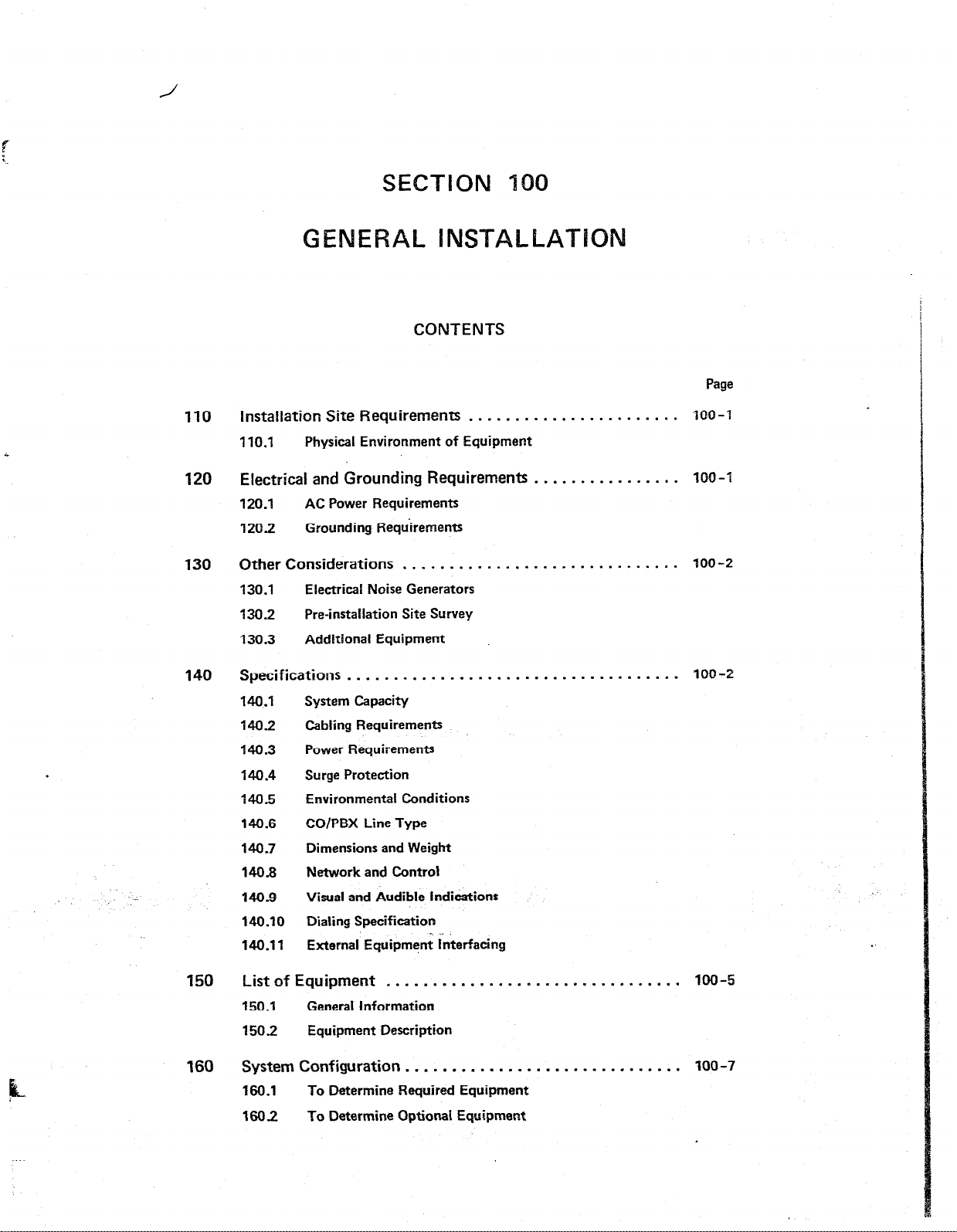
CONTENTS
Page
110
120
130
140
Installation Site Requirements
110.1
Physical Environment of Equipment
. . . . . . . . . . . . . . . . . . . . . . .
Electrical and Grounding Requirements
120.1
120.2
Other
130.1
130.2
130.3
Specifications
140.1
1402
140.3
440.4
140.5
140.6
140.7
140.8
140.9
140.10 Dialing Specification
140.11
AC Power Requirements
Grounding Requirements
Considerations
Electrical Noise Generators
Pre-installation Site Survey
Additional Equipment
. . . . . . . . . . . . . . . . . . . . . . . . . . . . .
System Capacity
Cabling Requirements
Power Requirements
Surge Protection
Environmental Conditions
CO/PBX Line Type
Dimensions and Weight
Network and Control
Visual and Audible lndhtions
. . . . . . . . . . . . . . . . . . . . . . .
_ .
External Equipment Interfacing
. . . . . . . . . . . . . . . .
. . . . . . .
. . . . .
1100-1
100-l
100-2
100-2
c
150
160
List of Equipment
150.4
150.2
General Information
Equipment Description
System Configuration
160.1
1602
To Determine Required Equipment
To Determine
. . . . ..*........a...*............
. . . . . . . . . . . . . . . . . . . . . . . . . . . . . .
Optional Equipment
100-5
100 -7
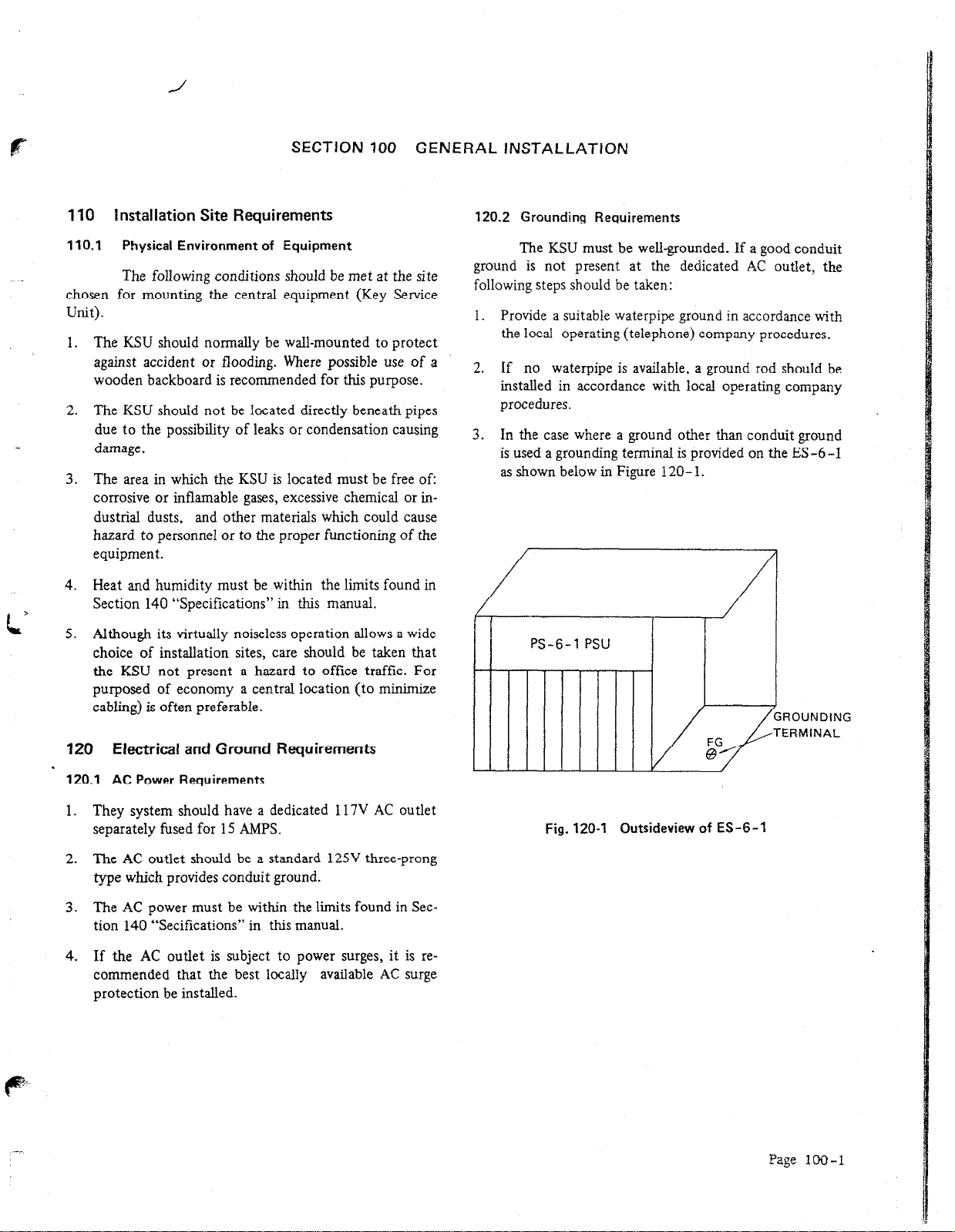
p
SECTION 100 GENERAL INSTALLATION
110
110.1 Physical Environment of Equipment
chosen for mounting the central equipment (Key Service
unit>.
1. The KSU should normally be wall-mounted to protect
2. The KSU should not be located directly beneath pipes
3. The area in which the KSU is located must be free of:
Installation
Site Requirements
The following conditions should be met at the site
against accident or flooding. Where possible
use
of a
wooden backboard is recommended for this purpose.
due to the possibility of leaks or condensation causing
damage.
120.2 Grounding Requirements
The
KSU must be well-grounded. If a good conduit
ground is not present at the dedicated AC outlet, the
following steps should be taken:
1. Provide a suitable waterpipe ground in accordance with
the local operating (telephone) company procedures.
2. If no waterpipe is available, a ground rod should be
installed in accordance with local operating company
procedures.
3. In the case where a ground other than conduit ground
is used a grounding terminal is provided on the ES-6 -1
as shown below in Figure 120- 1.
corrosive or inflamable gases, excessive chemical or in-
dustrial dusts, and other materials which could cause
hazard to personnel or to the proper functioning of the
equipment.
‘1
4. Heat and humidity must be within the limits found in
Section 140 “Specifications” in this manual.
t’
5. Although its virtually noiseless operation allows a wide
choice of installation sites, care should be taken that
the KSU not present a hazard to office traffic. For
/
#
T
PS-6-l PSU
I I
//
purposed of economy a central location (to minimize
cabling) is often preferable.
720 Electrical and Ground Requirements
120.1 AC Power Requirements
1. They system should have a dedicated 117V AC outlet
separately fused for 15 AMPS.
2. The
AC
outlet should be a standard 12SV three-prong
type which provides conduit ground.
3. The AC power must be within the limits found in Section 140 “Secifications” in this manual.
4.
If the AC outlet is subject to power surges, it is recommended that the best locally available AC surge
protection be installed.
Fig. 120-l Qutsideview of ES-G-1
Page 108-l
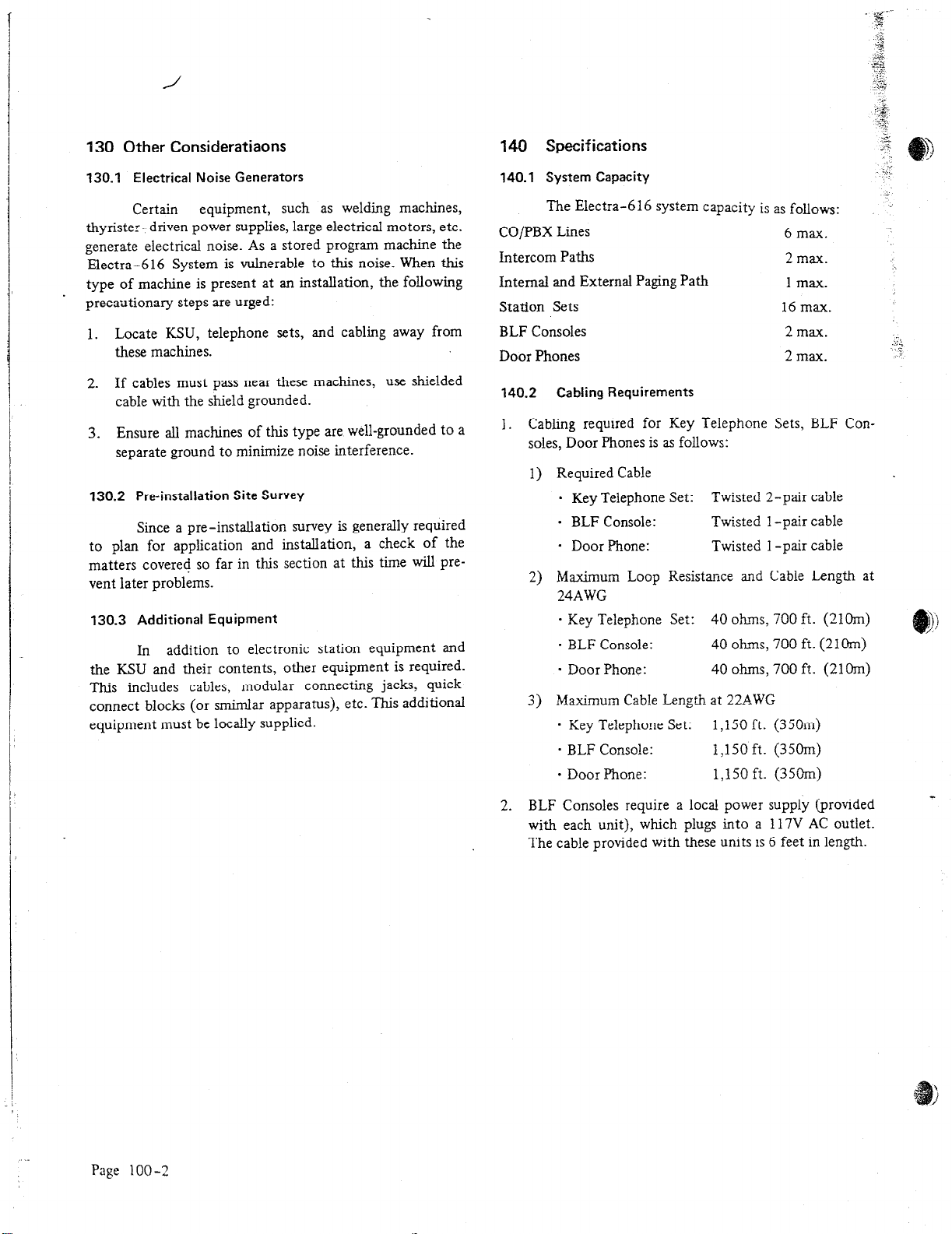
/
130
Other Consideratiaons
130.1 Electrical Noise Generators
Certain
equipment, such as welding machines,
thyrister-driven power supplies, large electrical motors, etc.
generate electrical noise. As a stored program machine the
Electra-616 System is vulnerable to this noise. When this
type of machine is present at an instahation, the following
precautionary steps are urged:
Locate KSU, telephone sets, and cabling away from
1.
these machines.
2. If cables must pass near these machines, use shielded
cabIe with the shield grounded.
3. Ensure all machines of this type are well-grounded to a
separate ground to minimize noise interference.
130.2
Pre-installation Site Survey
Since a pre-installation survey is generally required
to plan for application and installation, a check of the
matters covered so far in this section at this time will pre-
vent later problems.
130.3 Additional Equipment
In addition to electronic station equipment and
the KSU and their contents, other equipment is required.
This includes cables, modular connecting jacks, quickconnect blocks (or smimlar apparatus), etc. This additional
equipment must be locally supplied.
140 Specifications
140.1 System Capacity
The Electra-616 system capacity is as follows:
CO/PBX Lines
Intercom Paths
Internal and External Paging
Station Sets
BLF Consoles
Path
6max.
2 max.
1 max.
16 max.
2 max.
Door Phones 2 max.
140.2 Cabling Requirements
1.
Cabling required for Key Telephone Sets, BLF Consoles, Door Phones is as follows:
1) Required Cable
-
Key Telephone Set: Twisted 2-pair cable
-
BLF Console:
-
Door Phone:
Twisted 1 -pair cable
Twisted 1 -pair cable
2) Maximum Loop Resistance and Cable Length at
24AWG
-
Key Telephone Set: 40 ohms, 700 ft. (21Om)
-
BLF Console:
-
Door Phone:
40 ohms, 700 ft. (21Om)
40 ohms, 700 ft. (210m)
3) Maximum Cable Length at 22AWG
*
Key Telephone Set: 1,150 ft. (35Om)
-
BLF Console:
-
Door Phone:
1,150 ft. (35Om)
1,150 ft. (35Om)
- “g-‘
: >;
a;
3
. ..+
.5>
__._
‘P
^
‘2:
.+iy
:,.
:ig;
‘?:9
._>.
;y
,’
Lt..
:;
:
x
.k.
7,
Page 100-2
2. BLF Consoles require a local power supply (provided
with each unit), which plugs into a 117V AC outlet.
The cable provided with these units is 6 feet in length.
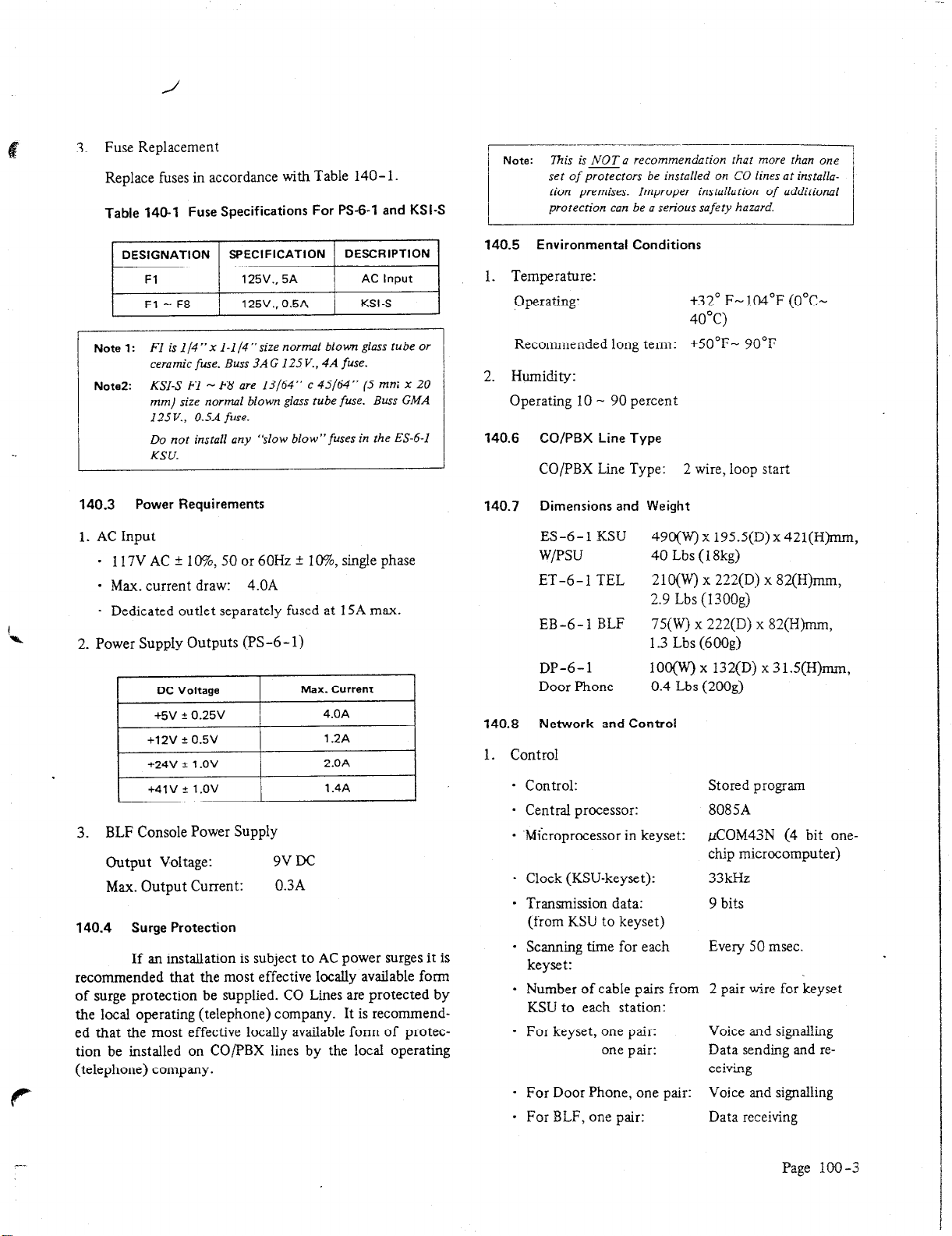
I
3. Fuse Replacement
Replace fuses in accordance with Table 140- 1.
Table
140-l Fuse Specifications For PS-6-1 and KSI-S
(~__-___-.~-___./
Note:
7his is NOTa recommendation that more than one
set of protectors be installed on CO lines at instaila-
tion premises. Improper installation of additional
protection can be a serious safety hazard.
. .
‘*a
Note 1: FI is 1/4”x I-1/4”size normal blown glass tube or
ceramic fuse. Buss 3A G 125 V., 4A fuse.
Note2:
140.3 Power Requirements
KSI-S Fl - F8 are 13/64” c 45164” (S mm x 20
mm) size normal blown glass tube fuse. Buss GMA
I25 V., O.SA fuse.
Do not install any ‘slow blow” fuses in the ES-6-I
KSU.
1. AC Input
- 117V
AC f 1 O%, SO or 60Hz + 1 O%, single phase
. Max. current draw: 4.OA
*
Dedicated outlet separately fused at 15A max.
2. Power Supply Outputs (PS-6 - 1)
DC Voltage
+5v + 0.25v
+12v 5 O.5V
+24V it 1 .QV
+41v * l.OV
Max. current
4.OA
1.2A
2.OA
1.4A
3. BLF Console Power Supply
Output Voltage:
Max. Output Current:
140.4 Surge Protection
9vDC
0.3A
If an installation is subject to AC power surges it is
recommended that the most effective locally available form
of surge protection be supplied. CO Lines are protected by
the local operating (telephone) company. It is recommended that the most effective locally available form of protection be installed on CO/PBX lines by the local operating
(telephone) company.
140.5
Environmental Conditions
1. Temperature:
pperating:
+32” F- 104°F (O”C-
40°C)
Recommended long term: +50”F- 90°F
2. Humidity:
Operating 10 - 90 percent
140.6 CO/PBX
Line Type
CO/PBX Line Type: 2 wire, loop start
140.7 Dimensions and Weight
ES-6-I KSU
W/PSU
ET-6-I TEL
490(W) x 195S(D)x 421(H)mm,
40 Lbs (I 8kg)
210(W) x 222(D) x 82(H)mm,
2.9 Lbs (1300g)
EB-6-1 BLF
75(W) x 222(D) x 82(H)mm,
1.3 Lbs (600g)
DP-6-1
Door Phone
140.8 Network and Control
100(W) x 132(D) x 31.5(H)mm,
0.4 Lbs (200g)
1. Control
.
Control:
.
Central processor:
.
Microprocessor in keyset:
Stored program
8085A
pCOM43N (4 bit one-
chip microcomputer)
.
Clock (KSU-keyset):
.
Transmission data:
33kHz
9 bits
(from KSU to keyset)
.
Scanning time for each
Every SO msec.
keyset:
.
Number of cable pairs from 2 pair wire for keyset
KSU to each station:
.
For keyset, one pair:
Voice and signalling
one pair: Data sending and re-
ceiving
.
For Door Phone, one pair: Voice and signalling
.
For BLF, one pair:
Data receiving
Page 100-3
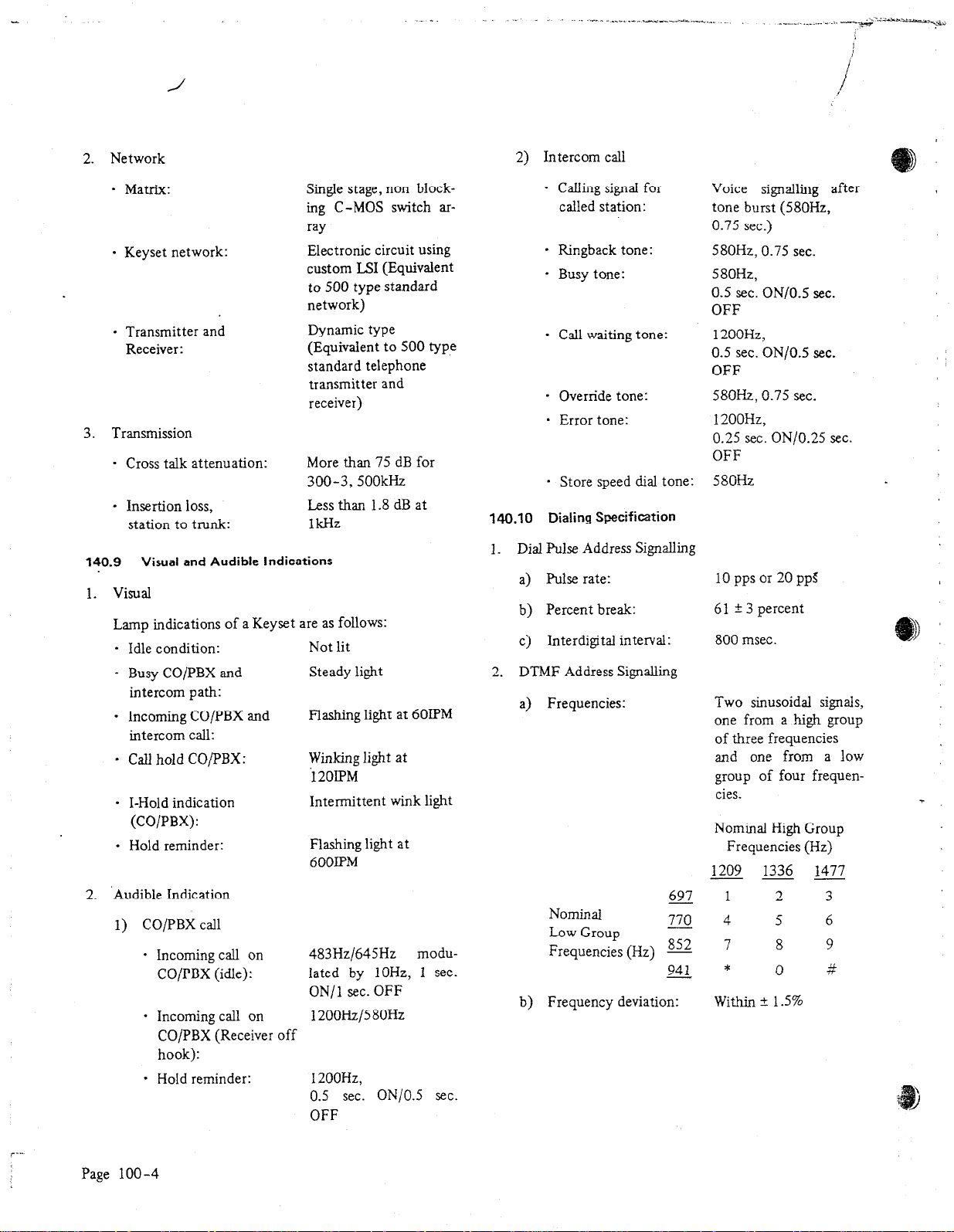
2.
Network
-
Matrix:
Single stage, non blocking C-MOS switch ar-
ray
. Keyset network:
Electronic circuit using
custom LSI (Equivalent
to 500 type standard
network)
- Transmitter and
Receiver
:
Dynamic type
(Equivalent to 500 type
standard telephone
transmitter and
receiver)
3. Transmission
- Cross talk attenuation:
More than 75 dB for
300-3, SOOkHz
- Insertion loss,
station to trunk:
140.9 Visual and Audible
Less than 1.8 dB at
IkHZ
Indications
1. Visual
Lamp indications of a Keyset are as follows:
* Idle condition:
-
Busy CO/PBX and
Not lit
Steady light
intercom path:
-
Incoming CO/PBX and
Flashing light at 601PM
intercom call:
* Call hold CO/PBX:
Winking light at
‘120IPM
-
I-Hold indication
Intermittent wink light
(CO/PBX):
* Hold reminder:
2. Audible Indication
I) CO/PBX call
-
Incoming call on
CO/PBX (idle):
Flashing light at
6OOIPM
483Hz/64SHz modulated by lOHz, 1
ON/1 sec. OFF
*
Incoming call on
CO/PBX (Receiver off
hook):
*
Hold reminder:
1200Hz/580Hz
1200Hz,
0.5 sec. ON/O.5 sec.
OFF
sec.
2)
Intercom call
-
Calling signal for
called station:
* Ringback tone:
-
Busy tone:
- Call waiting tone:
- Override tone:
-
Error tone:
* Store speed dial tone:
140.10 Dialing Spxification
1.
Dial Pulse Address Signalling
a) Pulse rate:
b) Percent break:
c) Interdigital interval:
2. DTMF Address Signalling
Frequencies:
a>
Nominal
Low Group
Frequencies (Hz) 852 7
Frequency deviation:
Voice signaIling after
tone burst (580Hz,
0.75 sec.)
580Hz,O.75 sec.
580Hz,
0.5 sec. ON/OS sec.
OFF
1200Hz,
0.5 sec. ON/O.5 sec.
OFF
58OHz, 0.75 sec.
1200Hz,
0.25 sec. ON/O.25 sec.
OFF
580Hz
10 pps or 20 ppS
61 t 3 percent
800 msec.
Two sinusoidal signals,
one from a high group
of three frequencies
and one from a low
group of four frequen-
cies.
Nominal High Group
Frequencies (Hz)
1209 1336 1477
---
69J 1 2 3
770 4
5 6
8 9
w*
0
Within * 1.5%
7
#
Page 100-4
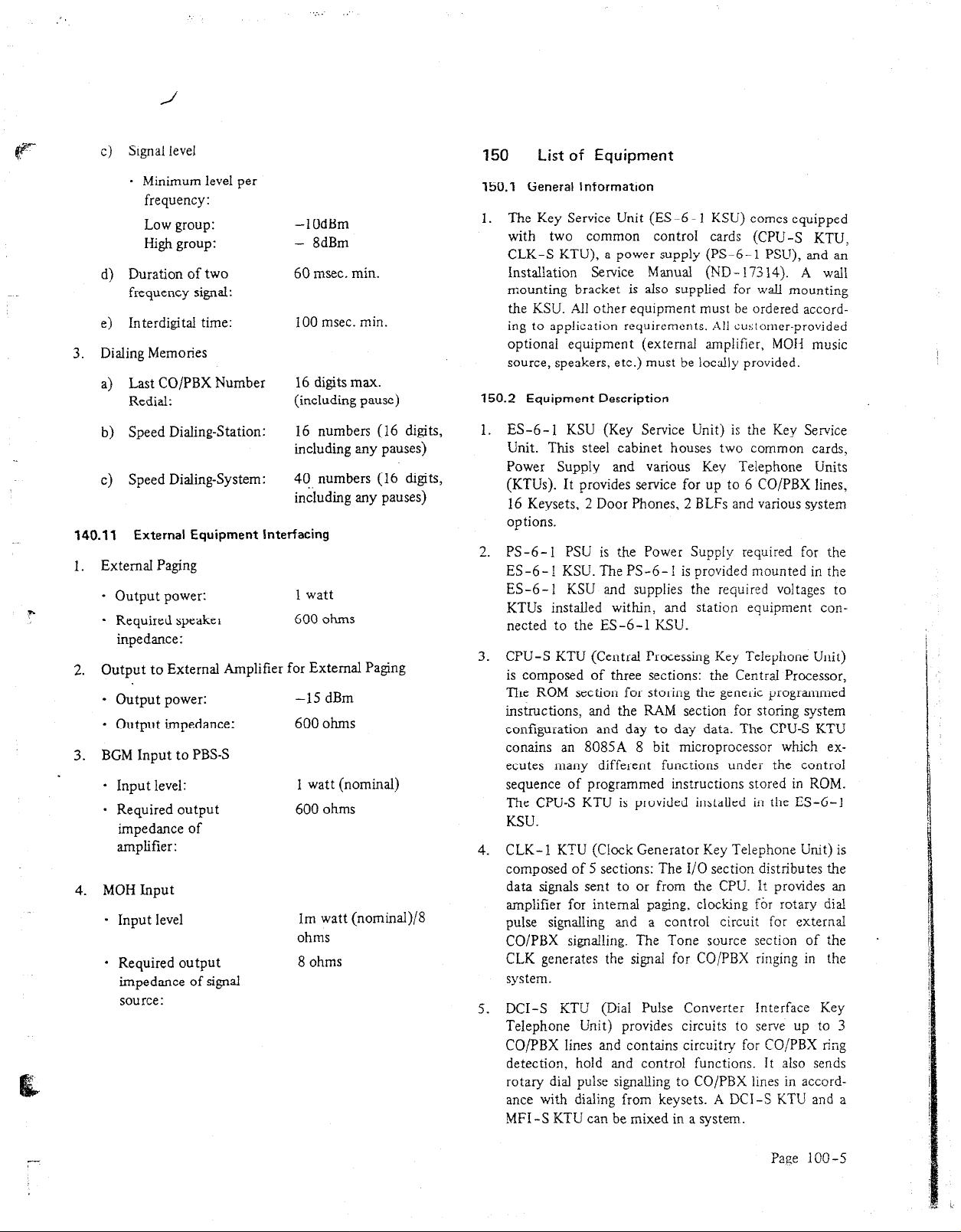
.-,_ ,.
c) Signal level
d) Duration of two
e) Interdigital time:
3. Dialing Memories
a) Last COjPBX Number
b) Speed Dialing-Station:
c) Speed Dialing-System:
140.11
1.
External Paging
-
?
-
2. Output to External Amplifier for External Paging
-
-
3. BGM Input to PBS-S
4. MOH Input
-
Minimum level per
frequency:
Low group:
High group:
frequency signal:
Redial:
External Equipment Interfacing
Output power:
Required speaker
inpedance:
Output power:
Output impedance:
-
Input level:
-
Required output
impedance of
amplifier:
Input level
Required output
impedance of signal
source
:
-1OdBm
- 8dBm
60 msec. min.
00 msec. min.
16 digits max.
(including pause)
16 numbers (16 digits,
including any pauses)
4q numbers (16 digits,
including any pauses)
1 watt
600 ohms
-1.5 dBm
600 ohms
1
watt (nominal)
600 ohms
lm watt (nominal)/8
ohms
8 ohms
150
150.1 General Information
List of Equipment
1. The Key Service Unit (ES-6-1 KSU) comes equipped
with two common control cards {CPU-S KTU,
CLK-S KTU), a power supply (PS-6-1 PSU), and an
Installation Service Manual (ND- 173 14). A wall
mounting bracket is also supplied for wall mounting
the KSU. All other equipment must be ordered according to application requirements. All customer-provided
optional equipment (external amplifier, MOH music
source, speakers, etc.) must be locally provided.
150.2 Equipment Description
1.
ES-6-1 KSU (Key Service Unit) is the Key Service
Unit. This steel cabinet houses two common cards,
Power Supply and various Key Telephone Units
(KTUs). It provides service for up to 6 CO/PBX lines,
16 Keysets, 2 Door Phones, 2 BLFs and various system
options.
2.
PS-6-1 PSU is the Power Supply required for the
ES-6-l KSU. The PS-6-
1 is
provided mounted in the
ES-6-l KSU and supplies the required voltages to
KTUs installed within, and station equipment connected to the ES-6-1 KSU.
3.
CPU-S KTU (Central Processing Key Telephone Unit)
is composed of three sections: the Central Processor,
The ROM section for storing the generic programmed
instructions, and the RAM section for storing system
configuration and day to day data. The CPU-S KTU
conains an 8085A 8 bit microprocessor which executes many different functions under the control
sequence of programmed instructions stored in ROM.
The CPU-S KTU is provided installed in the ES-6-l
KSU.
CLK- I KTU (Clock Generator Key Telephone Unit) is
4.
composed of 5 sections: The I/O section distributes the
data signals sent to or from the CPU. It provides an
amplifier for internal paging, clocking for rotary dial
pulse signalling and a control circuit for external
CO/PBX signal!ing. The Tone source section of the
CLK generates the signal for COjPBX ringing in the
system.
DCI-S KTU (Dial Pulse Converter Interface Key
5.
Telephone Unit) provides circuits to serve up to 3
CO/PBX lines and contains circuitry for CO/PBX ring
detection, hold and control functions. It also sends
rotary dial pulse signalling to CO/PBX lines in accordance with dialing from keysets. A DCI-S KTU and a
MFI -S KTU can be mixed in a system.
.
Page 100-5
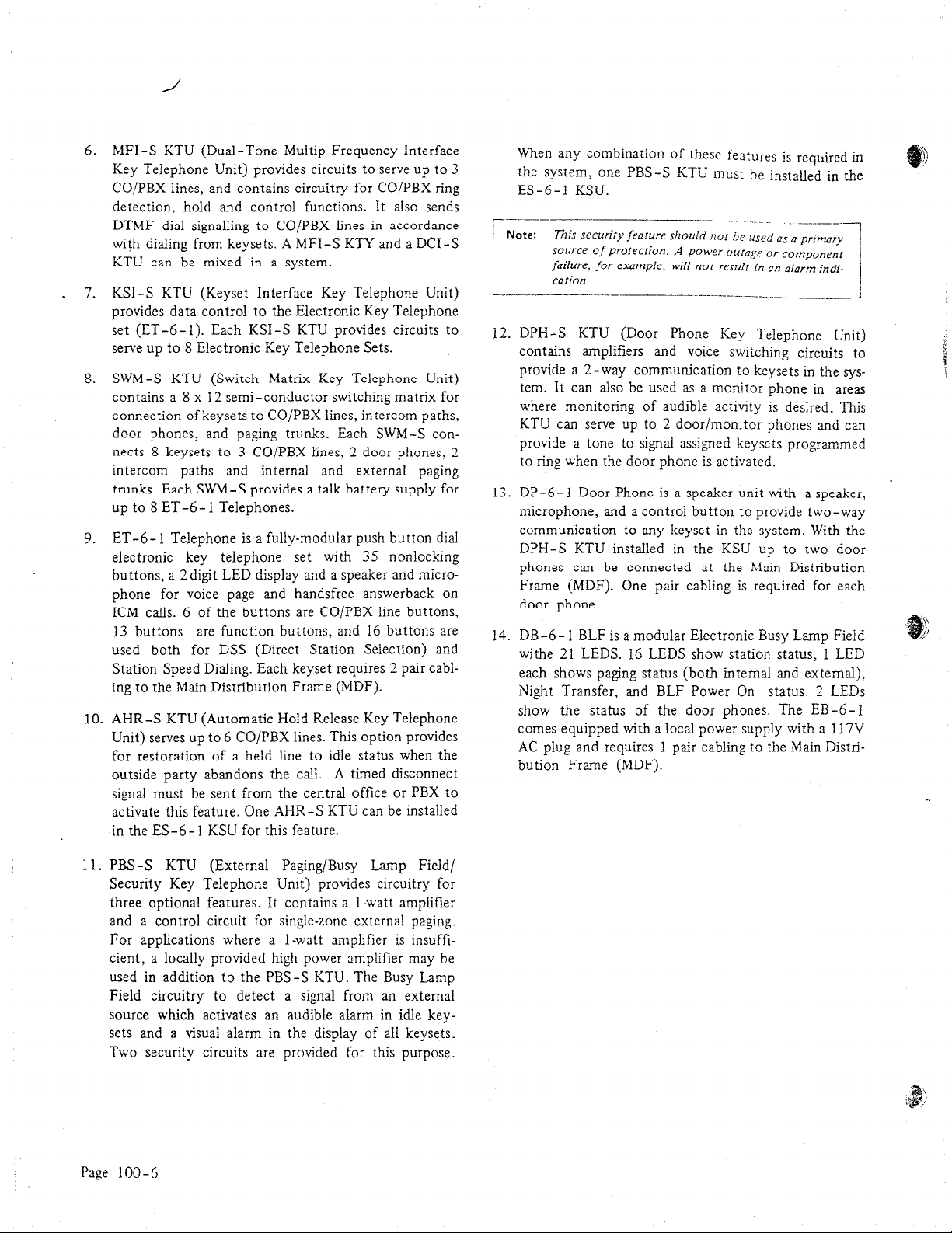
6. MFI-S KTU (Dual-Tone Multip Frequency Interface
Key Telephone Unit) provides circuits to serve up to 3
CO/PBX lines, and contains circuitry for CO/PBX ring
detection, hold and control functions. It also sends
DTMF dial signalling to CO/PBX lines in accordance
with dialing from keysets. A MFI-S KTY and a DCI-S
KTU can be mixed in a system.
. 7.
KSI-S KTU (Keyset Interface Key Telephone Unit)
provides data control to the Electronic Key Telephone
set (ET-6-l). Each KSI-S KTU provides circuits to
serve up to 8 Electronic Key Telephone Sets.
SWM-S KTU (Switch Matrix Key Telephone Unit)
8.
contains a 8 x 12 semi-conductor switching matrix for
connection of keysets to CO/PBX lines, intercom paths,
door phones, and paging trunks. Each SWM-S connects 8 keysets to 3 CO/PBX fines, 2 door phones, 2
intercom paths and internal and external paging
trunks. Each SWM-S provides a talk battery supply for
up to 8 ET-6- 1 Telephones.
ET-6- 1 Telephone is a fully-modular push button dial
9.
electronic key telephone set with 35 nonlocking
buttons, a 2 digit LED display and a speaker and microphone for voice page and handsfree answerback on
ICM calls. 6 of the buttons are CO/PBX line buttons,
13 buttons are function buttons, and 16 buttons are
used both for DSS (Direct Station Selection) and
Station Speed Dialing. Each keyset requires 2 pair cabling to the Main Distribution Frame (MDF).
AHR-S KTU (Automatic Hold Release Key Telephone
10.
Unit) serves up to 6 CO/PBX lines. This option provides
for restoration of a held line to idle status when the
outside party abandons the call. A timed disconnect
signal must be sent from the central office or PBX to
activate this feature. One AHR-S KTU can be installed
in the ES-6- 1 KSU for this feature.
When any combination of these features is
required in
the system, one PBS-S KTU must be installed in the
ES-6-l KSU.
r-- --j
I
i-
12.
-----
Note:
7Yhis security feature should not he used a$ a
sOurce of protection.
failure, for example. will not result
cation.
-- --..-.-_-_.
A power otrtoge or component
prirrwry
in ,gn alarm indi_
DPH-S KTU (Door Phone Key Telephone Unit)
contains amplifiers and voice switching circuits to
provide a 2-way communication to keysets in the systern. It can also be used as a monitor phone in areas
where monitoring of audible activity is desired. This
KTU can serve up to 2 door/monitor phones and can
provide a tone to signal assigned keysets programmed
to ring when the door phone is activated.
13.
DP-6-l Door Phone is a speaker unit with a speaker,
microphone, and a control button to provide two-way
communication to any keyset in the system. With the
DPH-S KTU installed in the KSU up to two door
phones can be connected at the Main Distribution
Frame (MDF). One pair cabling is required for each
door phone.
DB -6 - 1 BLF is a modular Electronic Busy Lamp Field
14
withe 21 LEDS. 16 LEDS show station status, 1 LED
each shows paging status (both internal and external),
Night Transfer, and BLF Power On status. 2 LEDs
show the status of the door phones. The EB-6- 1
comes equipped with a local power supply with a 117V
AC plug and requires 1 pair cabling to the Main Distribution Frame (MDF).
. .
11
PBS-S KTU (External Paging/Busy Lamp Field/
Security Key Telephone Unit) provides circuitry for
three optional features. It contains a l-watt amplifier
and a control circuit for single-zone external paging.
For applications where a l-watt amplifier is insufficient, a locally provided high power amplifier may be
used in addition to the PBS-S KTU. The Busy Lamp
Field circuitry to detect a signal from an external
source which activates an audible alarm in idle keysets and a visual alarm in the display of all keysets.
Two security circuits are provided for this purpose.
Page 100-6
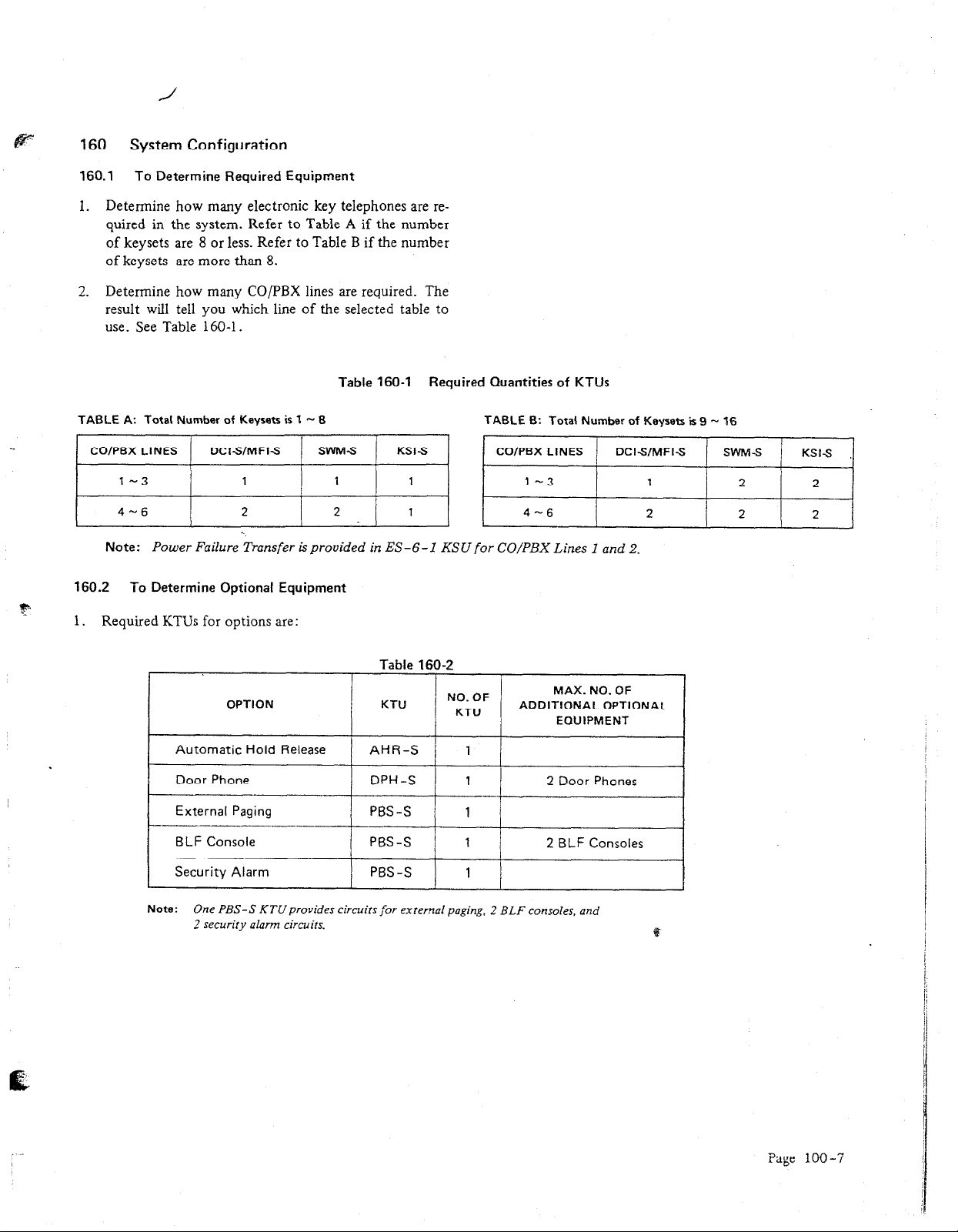
160 System Configuration
160.1 To
Determine Required Equipment
1. Determine how many electronic key telephones are required in the system. Refer to Table A if the number
of keysets are 8 or less. Refer to Table B if the number
of keysets are more than 8.
2. Determine how many CO/PBX lines are required. The
result will tell you which line of the selected table to
use. See Table 160-l.
Table 160-l
TABLE A:
COIPBX LINES
I
160.2 To Determine Optional Equipment
Total Number of Keysets is 1 - 8
OCIS/MFIS
/
l-3
I
4-6
Note:
I
Power Failure hansfer is provided in ES-6-I KSU for CO/PBX Lines 1 and 2.
SWMS
/
1
1 1
/
I
2
KSI-S
1
t
I
1
1. Required KTUs for options are:
Required Quantities of KThls
TABLE B: Tota! Number of Keysets is 9 - 16
1 CO/PBX LINES
I
I
l-3
4-6
/
I
DCIWMFIS
2
1 svw-s
i
2
2 2
KSIS
I
.I
2
I
I
OPTION
Automatic Hold Release
Door Phone
External Paging
_-_--_+
t-
BLF Console
Security Alarm
Note:
One PBS-S KTU
2 security alarm circuits.
Table 160-2
AHR-S 1
DPH-S 1 2 Door Phones
PBS-S
PBS-S
PBS-S
provides circuits for external
I
1
!
1
1
paging.
2 BLF consoles, and
2 BLF Consoles
I
6
Page 100-7
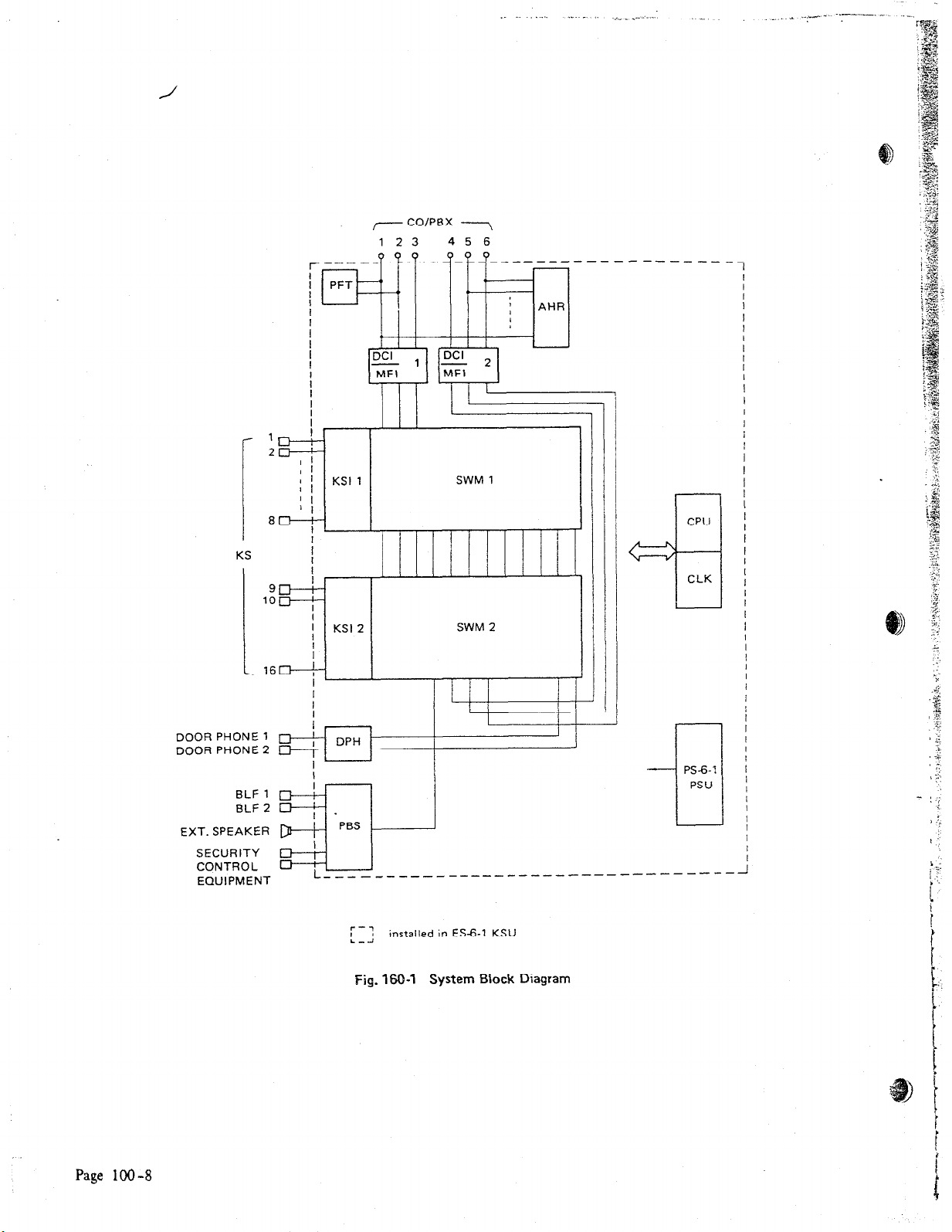
/---
CQlP0X \
123
1
2
456
---_------__
-I
I
I
I
1
I
I
I
I
I
I
I
I
I
I
I
I
DOOR PHONE 1
DOOR PHONE 2
EXT. SPEAKER
SECURITY
CONTROL
EQUIPMENT
SWM 2
[ 13 installed in ES&l KSU
Fig.
160-l
System Block Diagram
i
I I
PS-6-!
---I-l
I
I
I
Page 100-8
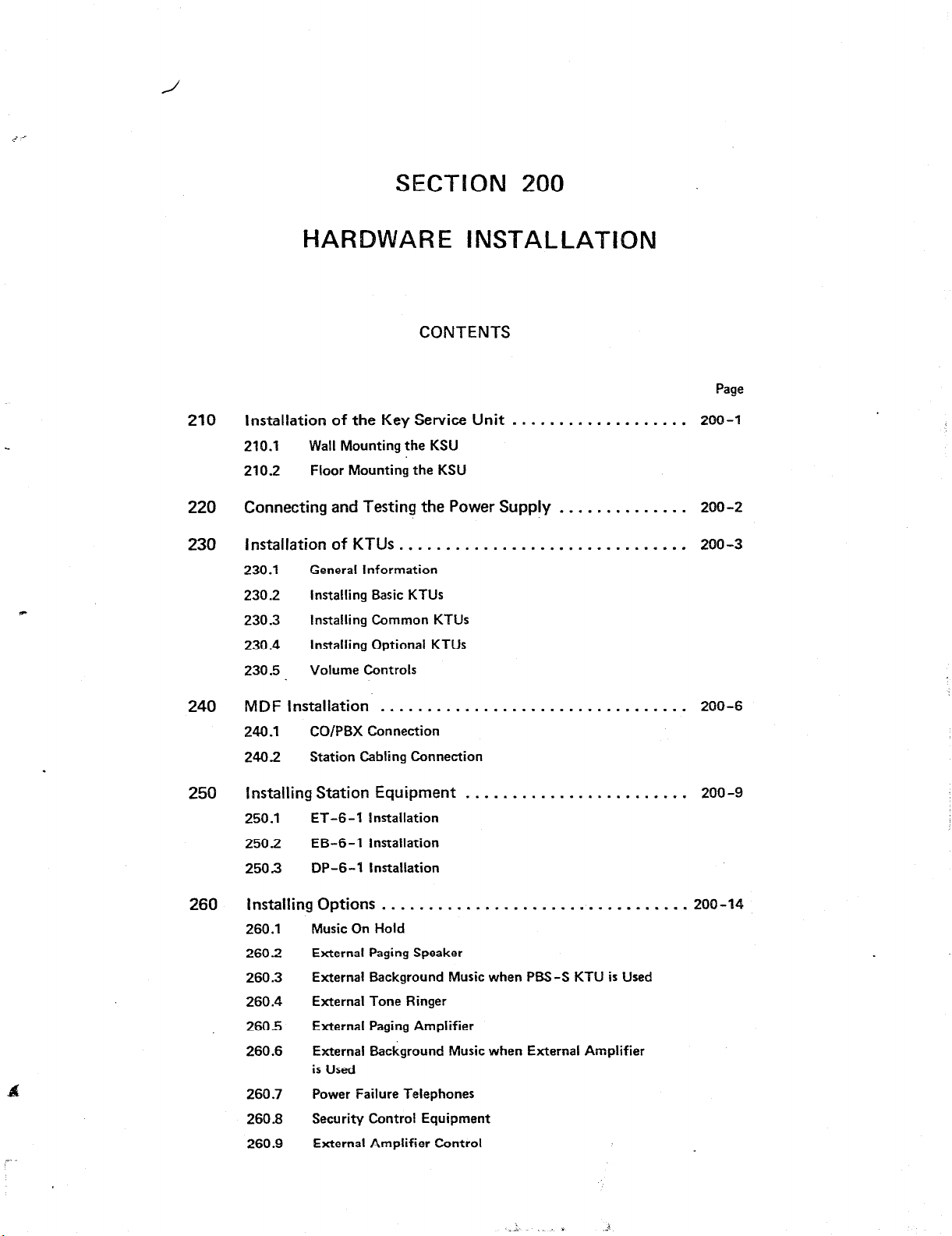
SECTION
200
HARDWARE INSTALLATION
CONTENTS
Page
210
220
230
f
240
250
installation of the Key Service Unit
210.1
210.2
Wall Mounting the KSU
Floor Mounting the KSU
Connecting and Testing the Power Supply
Installation
230.1
230.2
230.3
230.4
230 5
MDF Installation
240.1
240.2
of KTUs
General Information
Installing Basic KTUs
Installing Common KTUs
Installing Optional KTUs
Volume Controls
. . . . . . . . . . . . . . . . . . . . . . . . . . . . . . .
. . . . . . . . . . . . . . . . . . . . . . . . . . . . . . . . . ZOO-6
CO/PBX Connection
Station Cabling Connection
Installing Station Equipment
250.1
250.2
250 3
ET-6-l Installation
EB-6-1 Installation
DP-6-l installation
. . . . . . . . . . . . . . . . . . .
. . . . . . . . . . . . . .
. . . . . . . . . . . . . . . . . . . . . . . . 200-g
200-1
200-z
200-3
260
installing Options
260.1
260.2
260.3
260.4
260.5
260.6
260.7
260.8
260.9
Music On Hold
External Paging Speaker
External Background Music when PBS-S KTU is Used
External Tone Ringer
External Paging Amplifier
External Background Music when External Amplifier
is Used
Power Failure Telephones
Security Control Equipment
External Amplifier Control
. . . . . . . . . . . . . . . . . . . . . . . . . . . . . . . . .
200-14
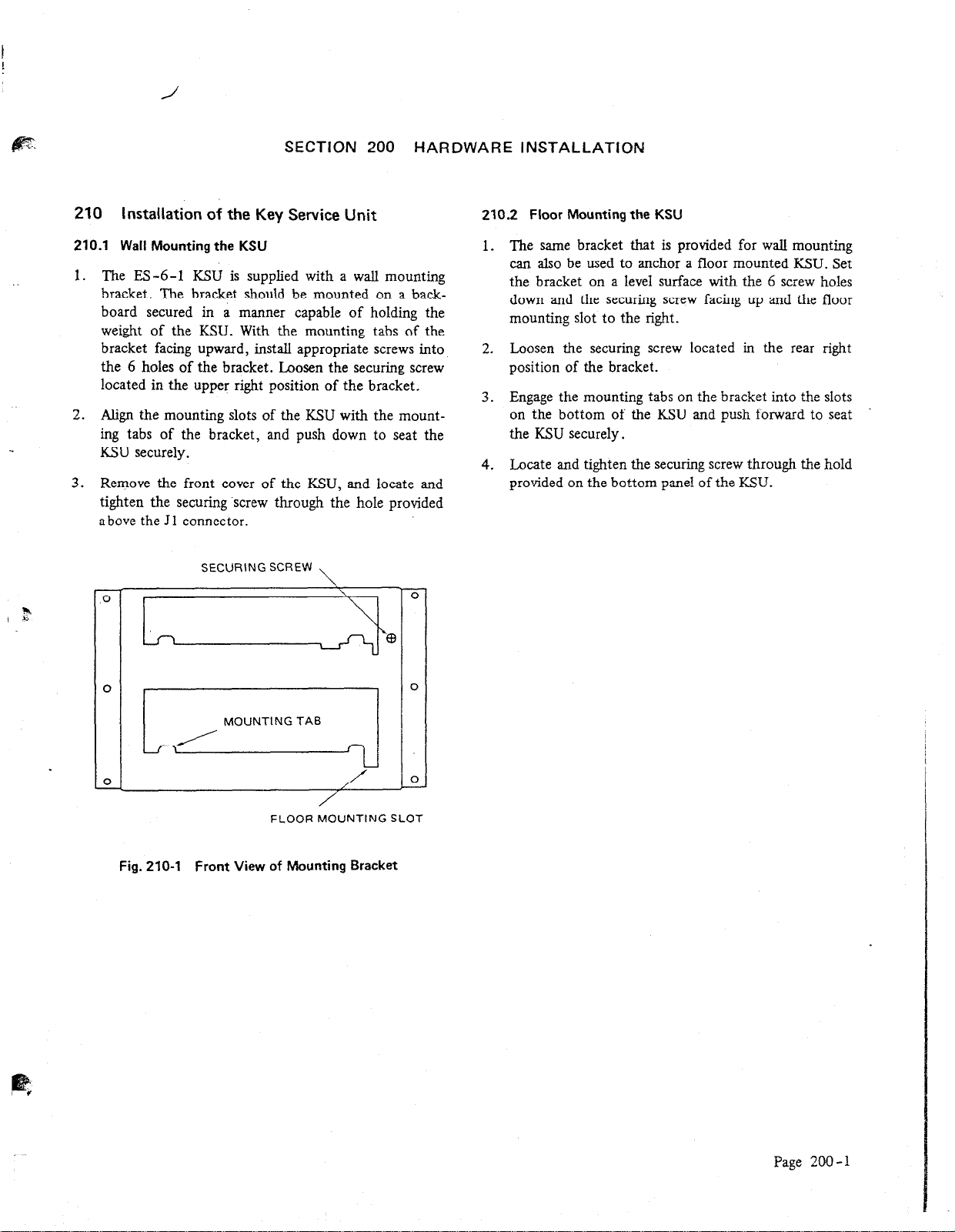
SECTION 200 HARDWARE INSTALLATION
. .
2
I (
210
210.1 Wall Mounting the KSU
1.
Installation of the
The ES -6-l
KSU is supplied with a wall mounting
Key
Service
Unit
bracket. The bracket should be mounted on a backboard secured in a manner capable of holding the
weight of the KSU. With the mounting tabs of the
bracket facing upward, install appropriate screws into
the 6 holes of the bracket. Loosen the securing screw
located in the upper right position of the bracket.
Align the mounting slots of the KSU with the mount-
2.
ing tabs of the bracket, and push down to seat the
KSU
securely.
Remove the front cover of the KSU, and locate and
3.
tighten the securing .screw through the hole provided
above the J 1 connector.
SECURING SCREW \
\
0
210.2
Floor Mounting the KSU
The same bracket that is provided for wall mounting
1.
can also be used to anchor a floor mounted KSU. Set
the bracket on a level surface with the 6 screw holes
down and the securing screw facing up and the floor
mounting slot to the right.
Loosen the securing screw located in the rear right
2.
position of the bracket.
Engage the mounting tabs on the bracket into the slots
3.
on the bottom of the KSU and push forward to seat
the KSU securely.
Locate and tighten the securing screw through the hold
4.
provided on the bottom panel of the KSU.
’
0
0
-
FLOOR MOUNTING SLOT
Fig. 210-l Front View of hbunting Bracket
Page
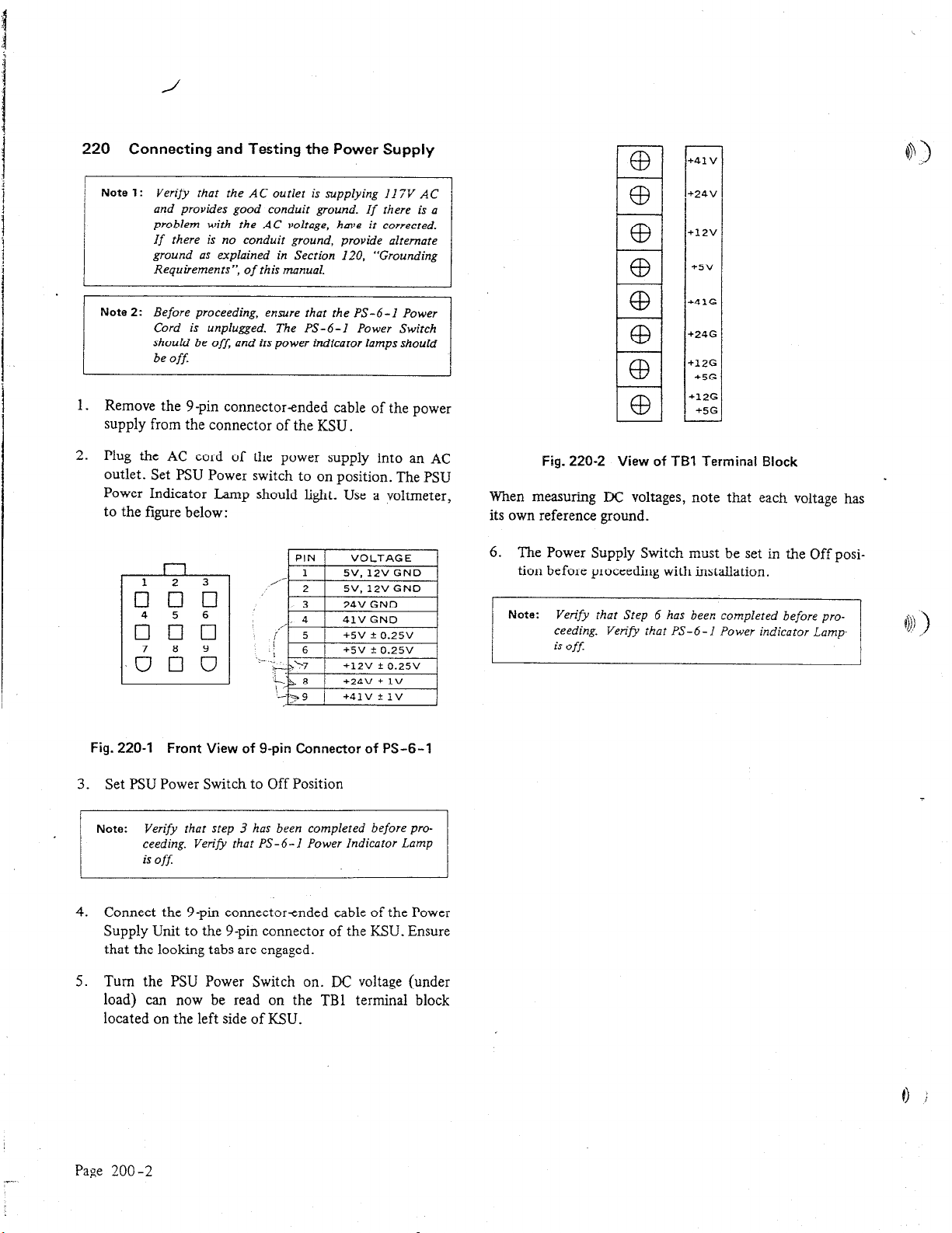
220 Connecting and Testing the Power Supply
Note 1:
Note 2: Before proceeding, ensure that the PS-6-I Power
1.
Remove the 9-pin connectorended cable of the power
supply from the connector of the KSU.
2.
Plug the AC cord of the power supply into an AC
outlet. Set PSU Power switch to on position. The PSU
Power Indicator Lamp should
to the figure below:
Verify that the AC outlet is supplying 11% AC
and provides good conduit ground. If there is a
problem with the AC voltage, have it corrected.
If there is no conduit ground, provide alternate
ground as explained in Section 120, “Grounding
Requirements”, of this manual.
Cord is unplugged. The PS-6-I Power Switch
should be off, and its power indicator lamps should
light.
Use a voltmeter,
+41v
7
+24V
t
1
03
I
I@/
e3
I
I@I
I I
cl3
e3
H
,
Fig. 220-2 View of TBI Terminal Block
When measuring DC voltages, note that each voltage has
its own reference ground.
6. The Power Supply Switch must be set in the Offposition before proceeding with installation.
+12v
+5v
+41G
+24G
+12G
+5G
+12G
+5G
I
Fig. 220-I Front View of g-pin Connector of PS-6-l
Set PSU Power Switch to Off Position
3.
Verify that step 3 has been completed before pro-
Note:
ceeding. Verify that PS-6-I Power Indicator Lamp
I
4.
5. Turn the PSU Power Switch on. DC voltage (under
is off:
Connect the 9-pin connectorended cable of the Power
Supply Unit to the 9-pin connector of the KSU. Ensure
that the looking tabs are engaged.
load) can now be read on the TBl terminal block
located on the left side of KSU.
Note:
Veriyy that Step 6 has been completed before pro-
ceeding. Verify that PS-6-i Power indicator Lamp-
is oft
1
I
@)
Page 200-2
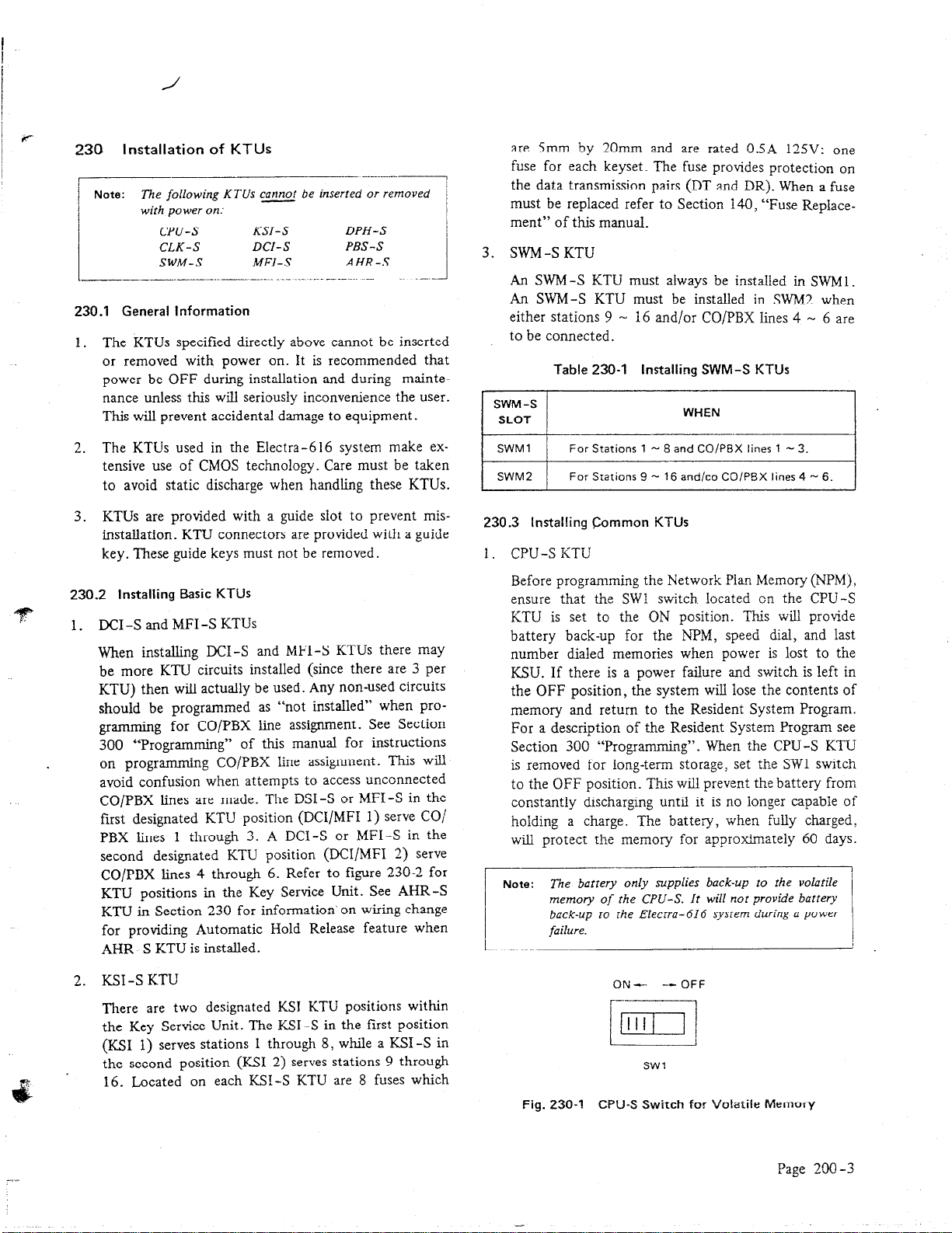
F--
230
230.1
1.
Installation of
Note: The following KTUs cannot be inserted or removed
with power on:
CPU-S
CLK-S
SWM-S
General Information
KTUs
KSI-S DPH-S
DCI-S
MFI-S
-_. _... .._ .._ _._. - .- .__J
PBS-S
AHR-S
The KTUs specified directly above cannot be inserted
or removed -with power on. It is recommended that
power be OFF during installation and during maintenance unless this will seriously inconvenience the user.
This will prevent accidental damage to equipment.
are Smm by 20mm and are rated OSA 125V: one
fuse for each keyset. The fuse provides protection on
the data transmission pairs (DT and DR). When a fuse
must be replaced refer to Section 140, “Fuse Replacement” of this manual.
3. SWM-SKTU
An SWM -S KTU must always be installed in SWM 1.
An SWM-S KTU must be installed in SWM2 when
either stations 9
- 16 and/or CO/PBX lines 4 - 6 are
to be connected.
Table 230-I
SWM -S
SLOT
Installing SWM-S KTUs
WHEN
T
The KTUs used in the Electra-616 system make extensive use of CMOS technology. Care must be taken
to avoid static discharge when handling these KTUs.
KTUs are provided with a guide slot to prevent misinstallation. KTU connectors are provided with a guide
key. These guide keys must not be removed.
230.2
Installing Basic MTUs
1
DC1 -S and MFI -S KTUs
When installing DCI-S and MFI-S KTUs there may
be more KTU circuits installed (since there are 3 per
KTU) then will actually be used. Any non-used circuits
should be programmed as “not installed” when programming for CO/PBX line assignment. See Section
300 “Programming”
of this manual for instructions
on programming CO/PBX line assignment. This will
avoid confusion when attempts to access unconnected
CO/PBX lines are made. The DSI-S or MFI-S in the
first designated KTU position (DCI/MFI 1) serve CO/
PBX lines 1 through 3. A DCI-S or MFI-S in the
second designated KTU position (DCI/MFI 2) serve
CO/PBX lines 4 through 6. Refer to figure 230-2 for
KTU positions in the Key Service Unit. See AHR-S
KTU in Section 230 for information’on wiring change
for providing Automatic Hold Release feature when
AHR-S KTU is installed.
/ SWMl
SWM2
230.3 Installing &mmon KTUs
I.
/
For Stations 1
For Stations 9 -
CPU-S STU
- 8 and CO/PEX lines 1 - 3.
16 and/co CO/PBX lines 4 - 6.
Before programming the Network Plan Memory (NPM),
ensure that the SW1 switch located on the CPU-S
KTU is set to the ON position. This will provide
battery back-up for the NPM, speed dial, and last
number dialed memories when power is lost to the
KSU. If there is a power failure and switch is left in
the OFF position, the system will lose the contents of
memory and return to the Resident System Program.
For a description of the Resident System Program see
Section 300 “Programming”. When the CPU-S KTU
is removed for long-term storage, set the SW1 switch
to the OFF position. This will prevent the battery from
constantly discharging until it is no longer capable of
holding a charge. The battery, when fully charged,
will protect the memory for approximately 60 days.
back-up to the Electra-616 system during a power
failure.
I
KS1 -S KTU
2.
There are two designated KS1 KTU positions within
the Key Service Unit. The KS1 -S in the first position
(KS1 1) serves stations 1 through 8, while a KSI-S in
the second position (KS1 2) serves stations 9 through
16. Located on each KS!-S KTU are 8 fuses which
Fig. 230-l
ON-
CPU-S Switch for Volatile Memory
-- OFF
SW1
Page
290-3
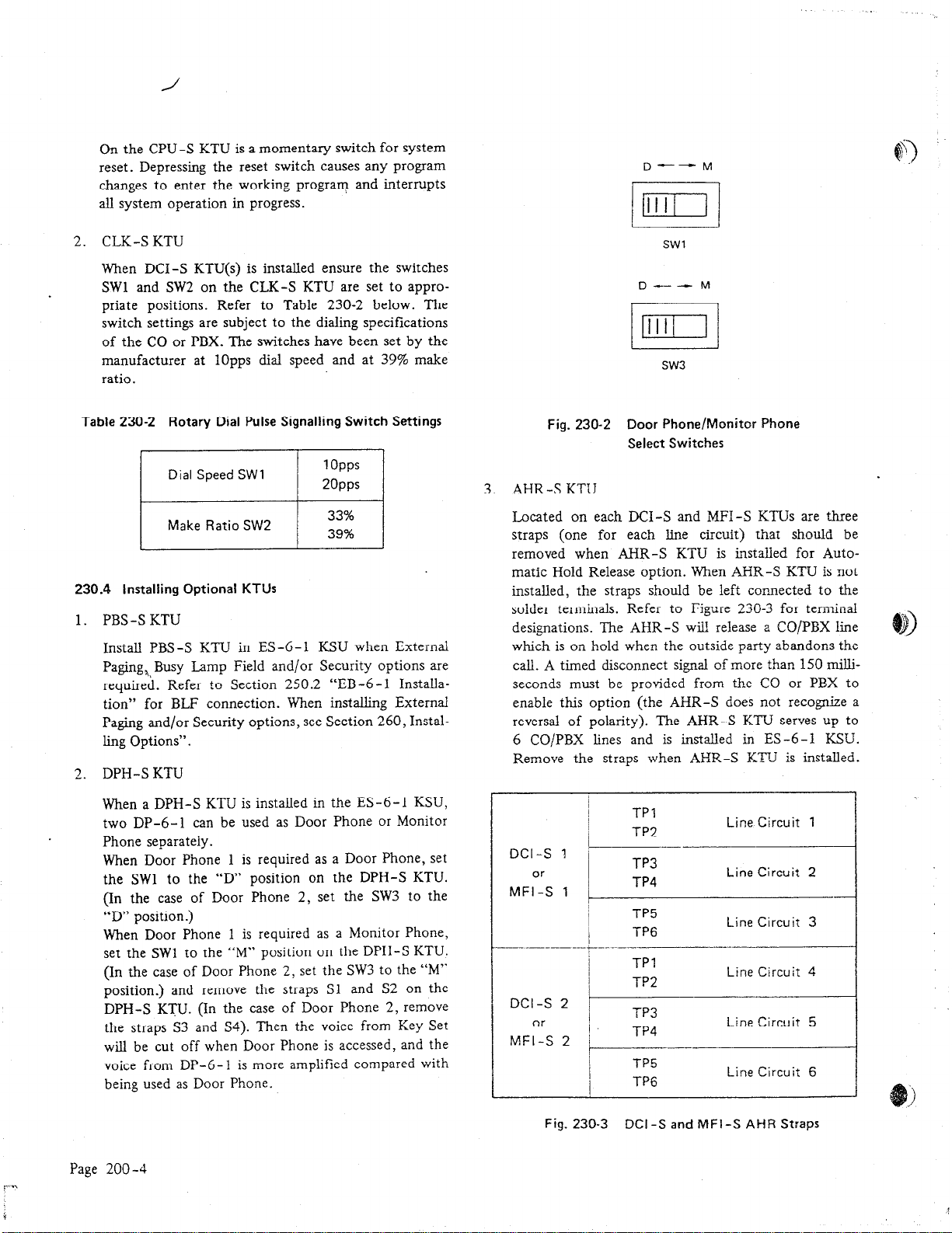
On the CPU-S KTU is a momentary switch for system
reset. Depressing the reset switch causes any program
changes to enter the working program and interrupts
all system operation in progress.
D--M
2. CLK-S KTU
When DCI-S KTU(s) is installed ensure the switches
SW1 and SW2 on the CLK-S KTU are set to appro-
priate positions. Refer to Table 230-2 below. The
switch settings are subject to the dialing specifications
of the CO or PBX. The switches have been set by the
manufacturer at 1Opps dial speed and at 39% make
ratio.
Table 230-2
230.4
Rotary Dial Pulse Signalling Switch Settings
Dial Speed SW1
installing Optional KTUs
; :z; /
1. PBS-S KTU
Install PBS-S KTU in ES-6-1 KSU when External
Paging,Busy Lamp Field and/or Security options are
required. Refer to Section 250.2 “EB-6-1 Installa-
tion” for BLF connection. When installing External
Paging and/or Security options, see Section 260, Installing Options”.
7
__ DPH-S KTU
When a DPH-S KTU is installed in the ES-6-l KSU,
two DP-6-1 can be used as Door Phone or Monitor
Phone separately.
When Door Phone 1 is required as a Door Phone, set
the SW1 to the “D” position on the DPH-S KTU.
(In the case of Door Phone 2, set the SW3 to the
“D” position.)
When Door Phone 1 is required as a Monitor Phone,
set the SW1 to the “M” position on the DPH-S KTU.
(In the case of Door Phone 2, set the SW3 to the “M”
position.) and remove the straps Sl and S2 on the
DPH-S KTU. (In the case of Door Phone 2, remove
the straps S3 and S4). Then the voice from Key Set
will be cut off when Door Phone is accessed, and the
voice from DP-6-l is more amplified compared with
being used as Door Phone.
SW1
Fig. 230-2
Door Phone/Monitor Phone
Select Switches
3. AHR-S KTU
Located on each DCI-S and MFI-S KTUs are three
straps (one for each line circuit) that should be
removed when AHR-S KTU is installed for Automatic Hold Release option. When AHR-S KTU is not
installed, the straps should be left connected to the
solder terminals. Refer to Figure 230-3 for terminal
designations. The AHR-S will release a CO/PBX line
which is on hold when the outside party abandons the
call. A timed disconnect signal of more than 150 milliseconds must be provided from the CO or PBX to
enable this option (the AIIR-S does not recognize a
reversal of polarity). The AHR-S KTU serves up to
6 CO/PBX lines and is installed in ES-6-l KSU.
Remove the straps when AHR-S KTrJ is installed.
I
DCI-S 1
or
MFI-S 1
/
Line Circuit 3
Line Circuit 6
1
Page 200-4
Fig. 230-3
DCI-S and MFI-S AHR Straps
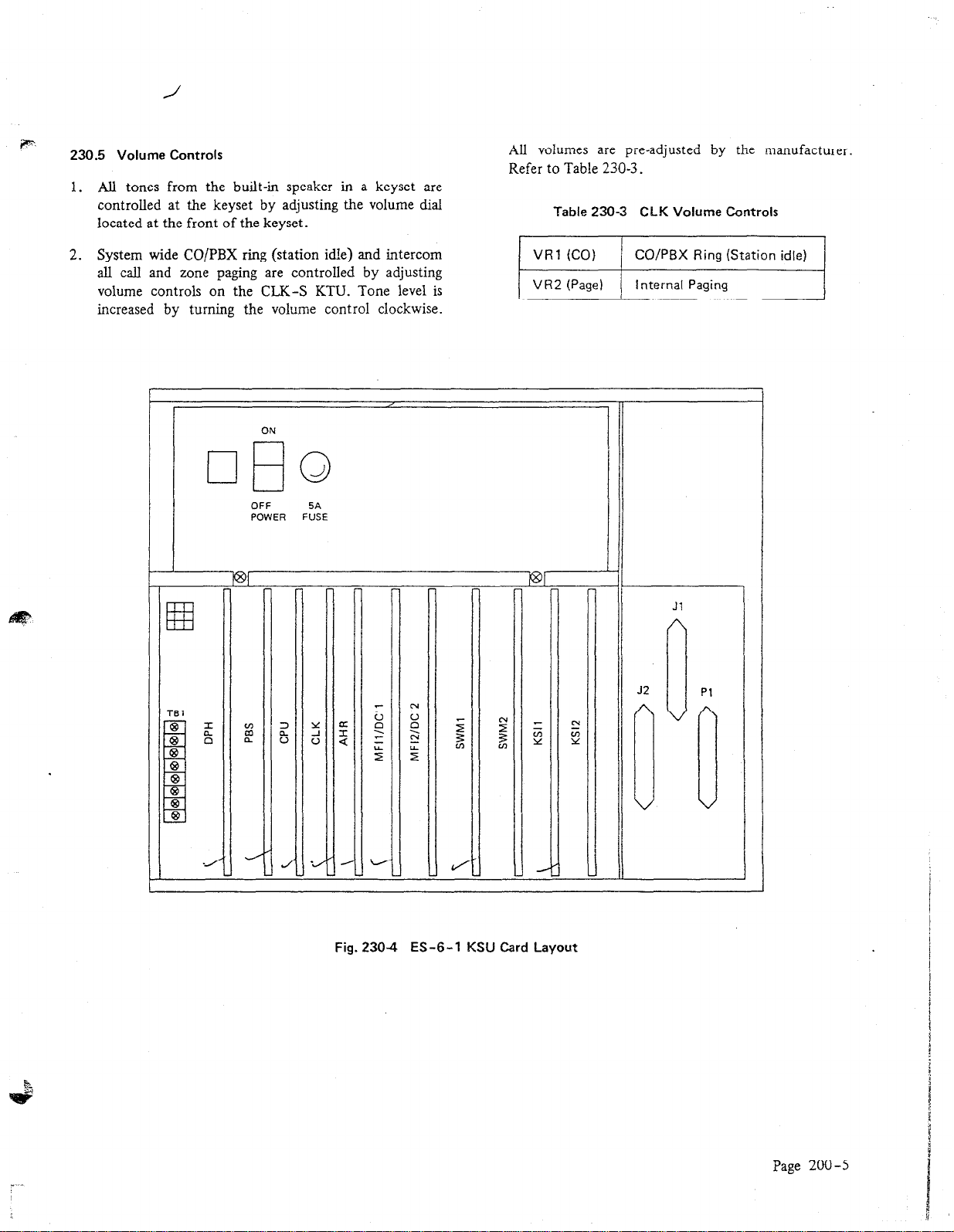
230.5 Volume Controls
1. AlI tones from the built-ii speaker in a keyset are
controlled at the keyset by adjusting the volume dial
located at the front of the keyset.
2.
System wide CO/PBX ring (station id!e) and intercom
all call and zone paging are controlled by adjusting
volume controls on the CLK-S KTU. Tone level is
increased by turning the volume control clockwise.
All volumes are pre-adjusted by the manufacturer.
Refer to Table 230-3.
Table 230-3 CLK Volume Controls
.ii,
L
TBl
---K
u
-
- I
OFF
POWER FUSE
5A
- - -...-c2
-
-
-
n
N
3
z
a
8
4
J
-
-
8
2
;’
5
J
-
2
0
z
2
-
-
N
E
-
11
J2
Pl
:
J
L
I
Fig. 2304 ES-6-l KSU Card Layout
Page 200-5
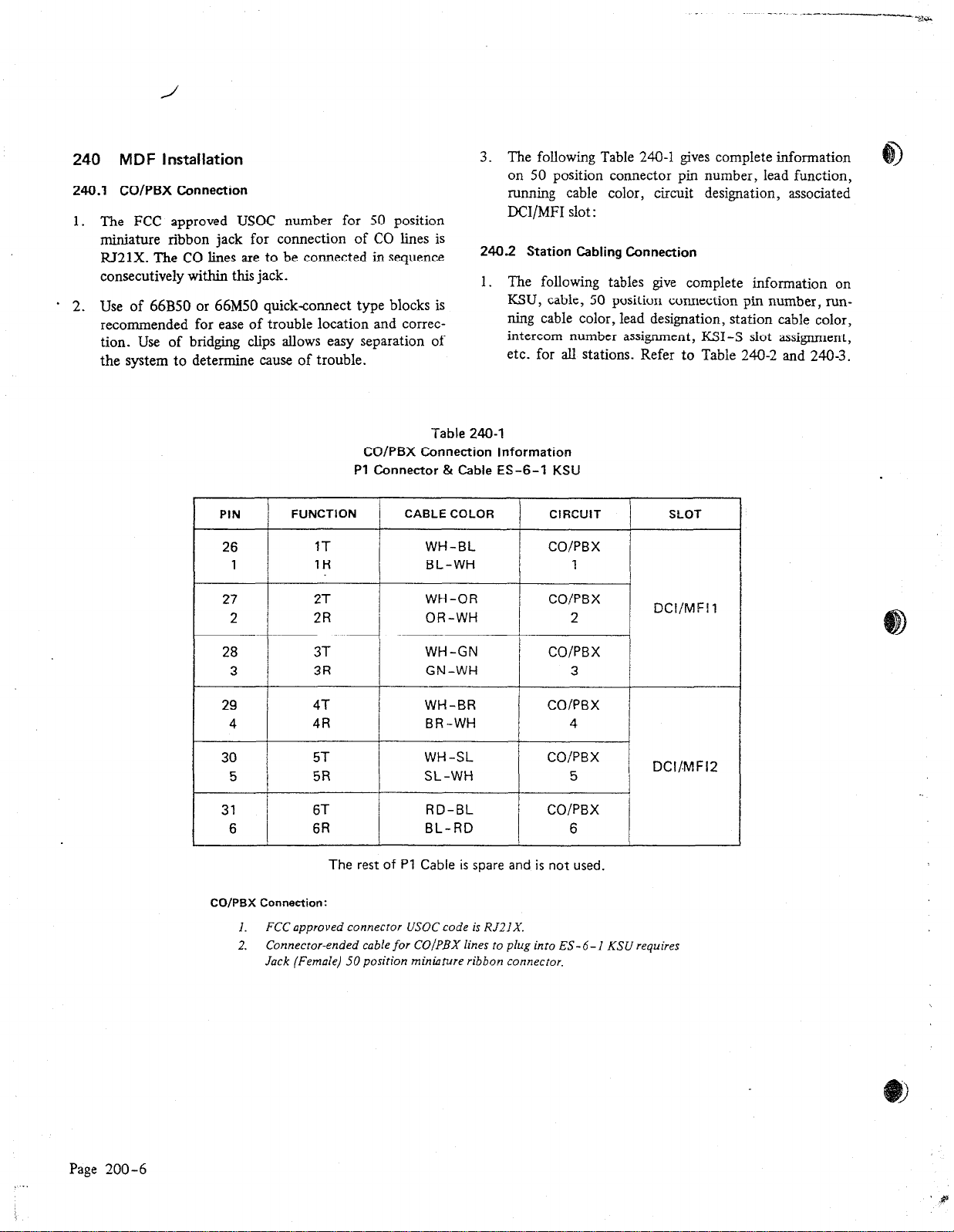
- - ___-___-_
.%
-.
k&+.
240 MDF
240.1
The FCC approved USOC number for 50 position
1.
CO/PBX
Installation
Connection
miniature ribbon jack for connection of CO lines is
IU21X. The CO lines are to be connected in sequence
consecutively within this jack.
Use of 66BSO or 66M50 quick-connect type blocks is
+
2.
recommended for ease of trouble location and correction. Use of bridging clips allows easy separation of
the system to determine cause of trouble.
PIN
26
1
27
2 2R
FUNCTION
1T
1R
2T
3. The following Table 240-1 gives complete information
on 50 position connector pin number, lead function,
running
DCI/MFI slot:
240.2
Station
1. The following tables give complete information on
KSU, cable, 50 position connection pin number, running cable color, lead designation, station cable color,
intercom number assignment, KSI-S slot assignment,
etc. for all stations. Refer to Table
Table 240-l
CO/PBX Connection Information
Pl Connector & Cable ES-6-l KSU
CABLE COLOR CiRCIJlT SLOT
WH-BL CO/PBX
BL-WH
WH-OR
OR-WH
CO/PBX
cable color, circuit designation, associated
Cabling Connection
240-2 and 240-3.
1
2
DCI/MFI
1
28 3T
3 3R
29
4T
4 4R
5T
,
5R
31 6T
6 6Fi
CO/PBX Connection:
I.
FCC approved connector USOC code is RJ21X.
Connector-ended cable for CO/PBX lines to plug info ES-6-I KSU requires
2.
Jack (Female) 50 position miniature ribbon connector.
WH-GN CO/PBX
GN-WH
WH-BR CO/PBX
BR-WH
WH -SL
SL-WH
The rest of PI Cable is spare and is
3
4
CO/PBX
5
not used.
DCI/.MF12
Page 200-6
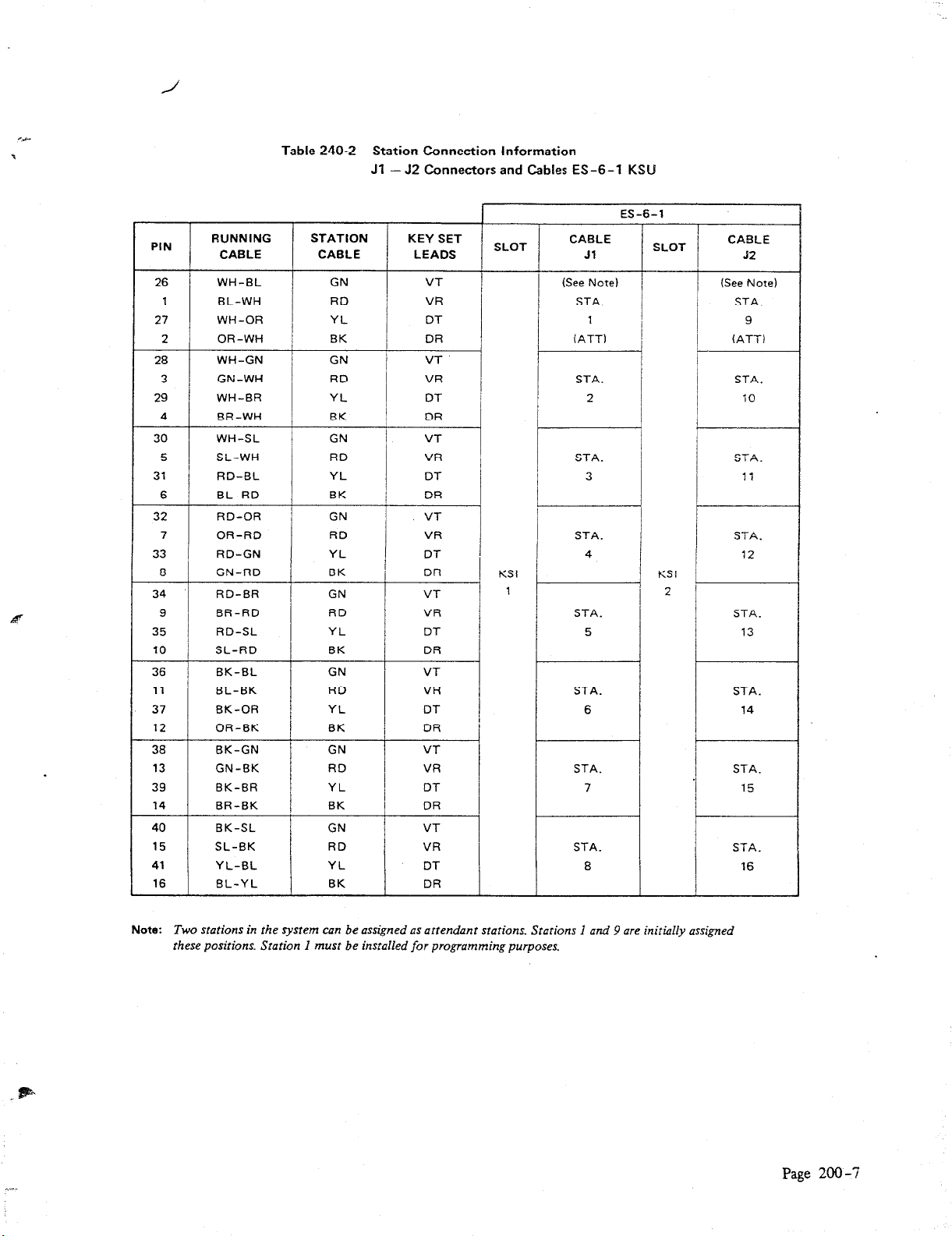
Table 240-2 Station Connection Information
Jl - 52 Connectors and Cables ES-6-1 KSU
PIN
26 WH-EL
1
27
2
28
3 GN-WH
29
4
30 WH-SL
5 SL-WH
31
6 BL-RD
32 RD-OR
7
33 RD-GN
8 GN-RD
34 RD-BR
P
9 BR-RD
35 RD-SL
10 SL-RD
36 BK-BL
11
37
12 OR-BK
38 BK-GN
13 GN-BK
39 BK-BR
14
40 BK-SL
15 SL-BK
41
16 BL-YL
RUNNING
CABLE
BL-WH
WH-OR
OR-WH
WH-GN
WH-BR
BR-WH
RD-BL
OR-RD
BL-BK
BK-OR
BR-BK
YL-BL
STATION
CABLE
GN
RD
YL
BK
GN
RD
YL
BK
GN
RD
YL
BK
GN
RD
YL
BK
GN
RD
YL
BK
GN
RD
YL
BK
GN
RD
YL
BK
GN
RD
YL
BK
KEY SET
LEADS
VT
VR
DT
DR
VT
VR
DT
DR
VT
VR
DT
DR
VT
VR
DT
DR
VT
VR
DT
DR
VT
VR
DT
DR
VT
VR
DT
DR
VT
VR
DT
DR
SLOT
KSI
1
CABLE
Jl
(See Note)
STA.
1
(ATT)
STA.
2
STA.
3
STA.
4
STA.
5
STA.
6
STA.
7
STA.
8
SLOT
CABLE
(See
STA.
(ATT)
STA.
92
Note)
9
10
I----
STA.
17
STA.
12
KS!
STA.
15
STA.
16
Note: Two stations in rhe sysrem can be assigned as attendant srarions. Stations 1 and 9 are initialIy assigned
these positions. Sration 1 must be insralled for programming purposes.
Page 200-7
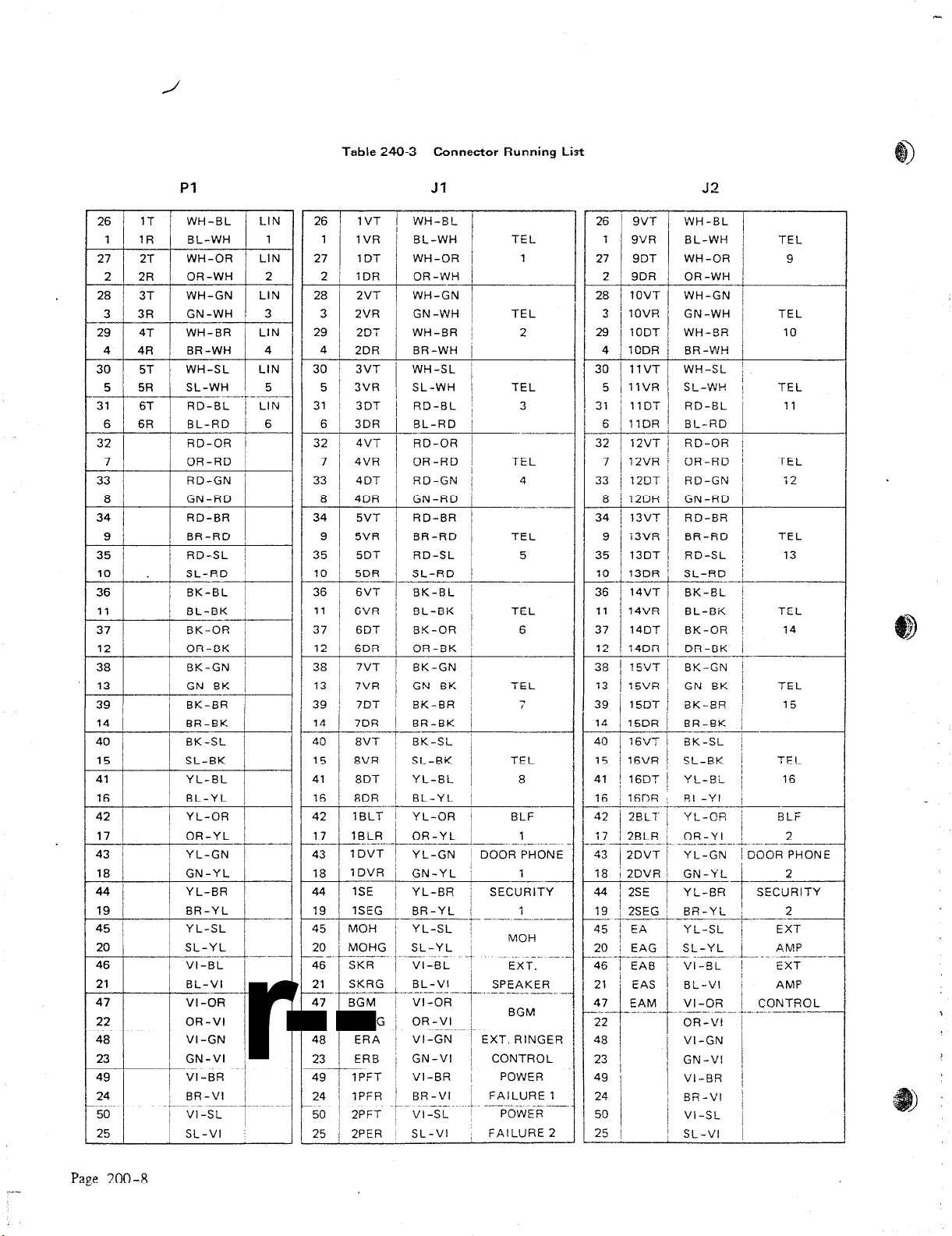
Table 240-3 Connector Running List
Pl
26 1T
1 1R BL-WH 1
27 2T
2 2R OR-WH 2
28 3T
3 3R GN-WH 3
29 4T WH-BR
4 4R BR-WH 4
30 5T WH-SL LIN
5R SL-WH 5
-6T _-_-__j.- . . . -.._
6R 1 BL-RD 1
32 RD-OR j
7
9 j
35 I
12 I
42 I
18 / GN-YL i
44 YL-BR /
19 BR-YL i
45 YL-SL
20
46 ._ssc-yL+.- VI-BL
21 BL-VI
22
48
47
23
49 e&._/_.___-.
24 BR-VI /
-50 + ____-. +- __. _-. v, _SL
25 I SL-VI :
WH-BL LIN
WH-OR LIN
WH-GN LIN
RD-BL
OR-RD /
/ BR-RD 1
/ RD-SL /
1 OR-BK i
j YL-OR j 42
/
OR-VI
_-. -_-
VI -GN
VI -OR
I
LIN
LIN
6
_._
26
1
27
2
28
3
29
4
30
5
31
6
32
7
33
8
34
9
35
IO
36
11
37
12
38
13
39
14
40
15
41
16
17
-43
18
44
19
-45
20
-_
46
21
47
22
48
23
z-
24
--.
50
25
-
1VT
1VR
1DT
1DR
2VT
2VR
2DT
2DR
3VT
3VR
3DT
3DR
4VT
4VR
4DT
4DR
5VT
5VR
5DT
5DR
-6VT
6VR
6DT
6DR
7VT
7VR
7DT
7DR
8VT
8VR
8DT
8DR
1BLT
1BLR
-.._- _..._
1 DVT
1 DVR
--_
1SE
1SEG
MOH
MOHG
SKR
SKRG
.._-_-.
BGM
BGMG
_. .-..__...
ERA
ERB
1PFT
1PFR
_. _.
2PFT
2PER
Jl
WH-BL
BL-WH
WH-OR
OR-WH
WH-GN
GN-WH
WH-BR
BR-WH
WH-SL
SL-WH
RD-BL
BL-RD
RD-OR
OR-RD
RD-GN
GN-RD
RD-BR
BR-RD
RD-SL
SL-RD
BK-BL
BL-BK
BK-OR
OR-BK
BK-GN
GN-BK
BK-BR
BR-BK
BK-SL
SL-BK
YL-BL
BL-YL
YL-OR
OR-YL
__-_-_-_
YL-GN
GN-YL
YL-BR
BR-YL
---YL-SL
SL-YL
VI-BL
BL-VI
VI -OR
OR-VI
__._._.-_- .._.
VI-GN
GN-VI
VI-BR
BR-VI
VI-SL
SC-VI
TEL
1
TEL
2
TEL
3
TEL
4
TEL
5
TEL
6
TEL
TEL
8
BLF
1
-.--. -..-. ..- .
DOOR PHONE
1
SECURITY
MOH
EXT.
SPEAKER
--_-.----. -.
BGM
--.-_--_
EXT. RINGER
CONTROL
POWER
FAILURE 1
__..-... ._ _--.
POWER
FAILURE 2
52
38 I 15VT BK-GN j
13 1 15VR
39 15DT, BK-ER !
14
40
’ I
15
41
! 16DT I
1 16DR
‘6!--_.<
42 / 2BL.T j YL-OR j BLF
‘7 _I.?!% i. _.ck!_L... i.
23
49 /
24 ’
5o I
25 /
__~
GN-BK /
15DR / BR-SK /
16’0 1
16VR ; SL-BK i
-L-
BK-SL j
YL-BL / 16
BL-YL /
YL-GN / DOOR PHONE
/
GN-VI /
VI-BR /
j BR-VI
1
/ VI-SL /
I SL-VI ~
TEL
15
TEL
--
.-.--.----.--.
/
2
Page 200-8
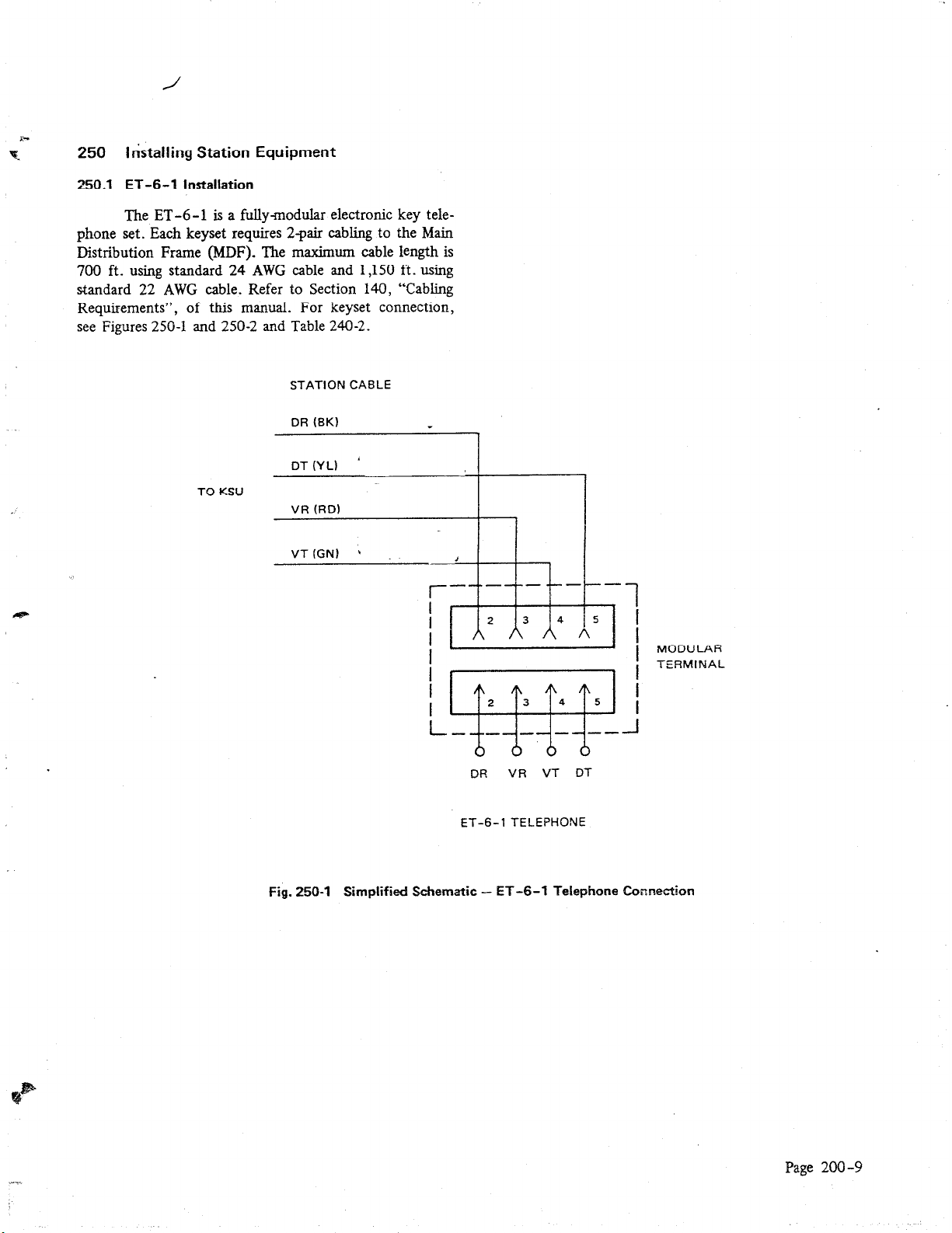
250 IrkaIling Station Equipment
250.1 ET-6-l installation
The ET-6-l is a fully-modular electronic key telephone set. Each keyset requires 2pair cabling to the Main
Distribution Frame (MDF). The maximum cable length is
700 ft. using standard 24 AWG cable and 1,150 ft. using
standard 22 AWG cable. Refer to Section 140, “Cabling
Requirements”, of this manual. For keyset connection,
see Figures 250-I and 2.50-2 and Table 240-2.
STATION CABLE
DR (BK)
TO KSU
VR FIDI
VT (GN) ’ _
a
Fig. 250-l Simplified Schematic - ET-6-7 Telephone Connection
J
VR VT DT
DR
ET-6-l TELEPHONE
MODULAR
TERMINAL
Page 200-9
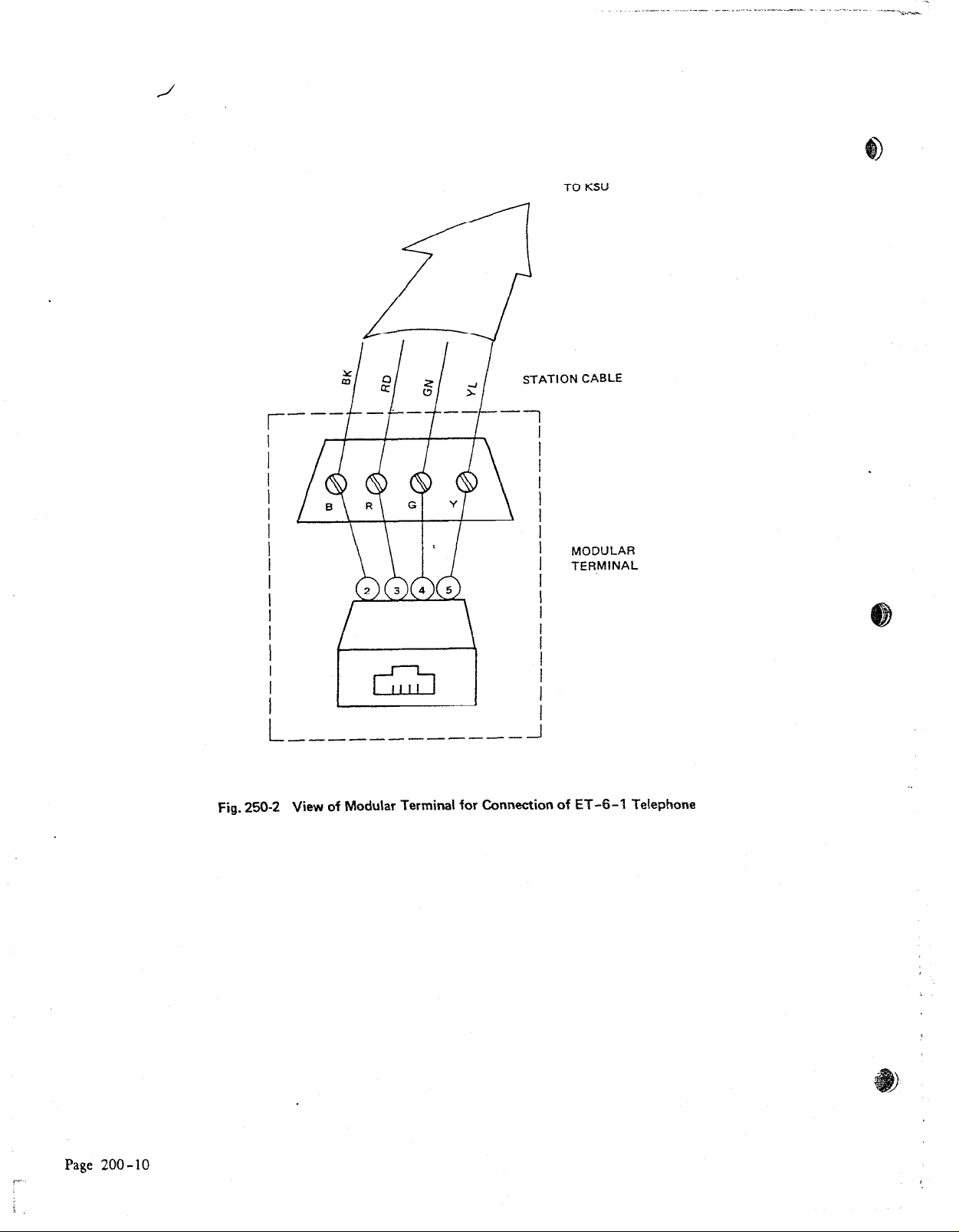
r
TO KSU
CABLE
_..._,.^ ..___ ___ _.....__..... -- .-.._ . -. ..__. -..
..-
-L,.-L-
Fig. 250-2
________--__
View of Modular Terminal for Connection of
J
MODULAR
TERMINAL
ET-$-l Telephone
Page 200-10
?
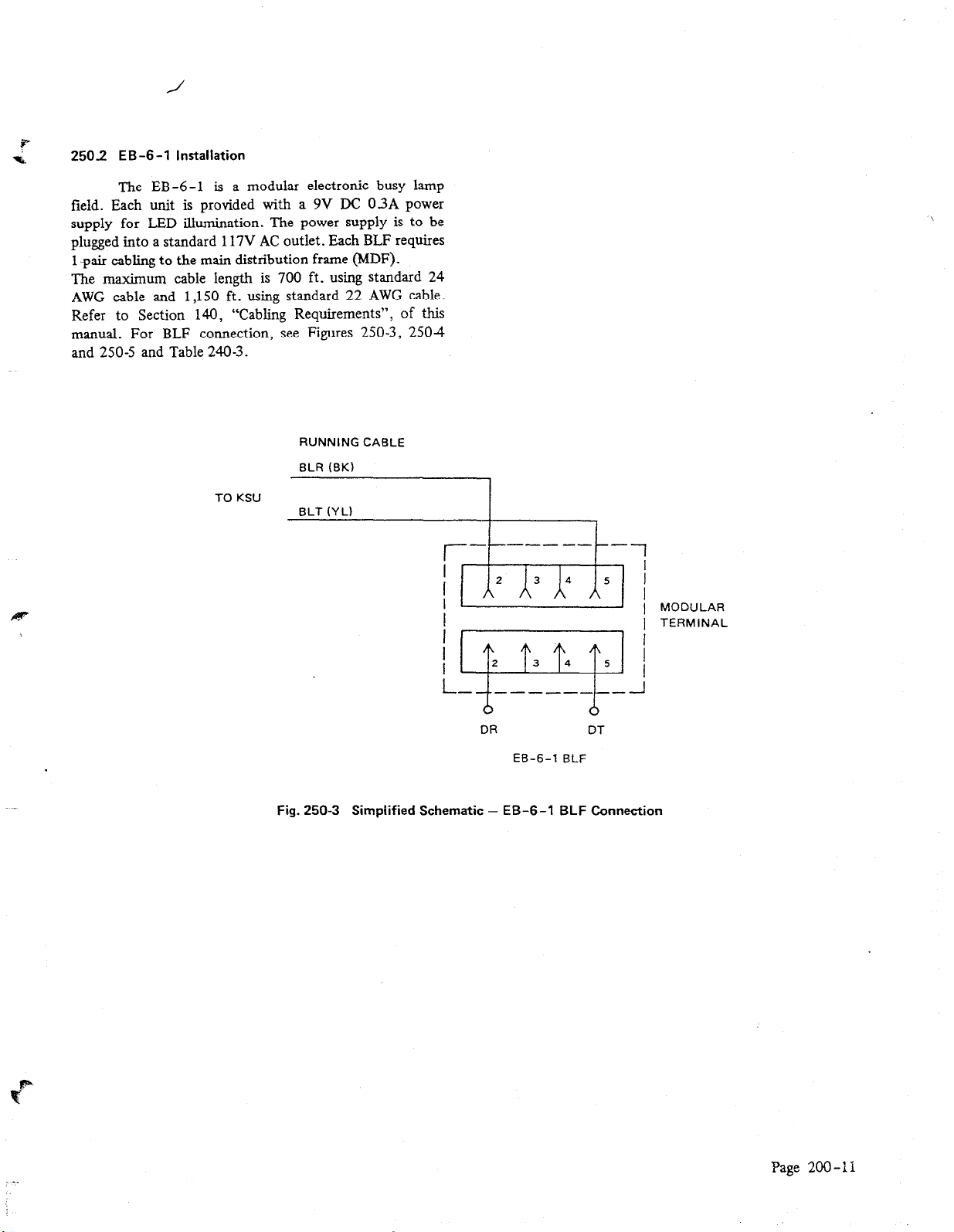
”
&
2502 EB-6-l installation
The
EB-6 -1 is a modular electronic busy lamp
field. Each unit is provided with a 9V DC 03A power
supply for LED illumination. The power supply is to be
plugged into a standard 117V AC outlet. Each BLF requires
1 -pair cabling to the main distribution frame (MDF).
The maximum cable length is 700 ft. using standard 24
AWG cable and 1,150 ft. using standard 22 AWG cable.
Refer to Section 140, “Cabling Requirements”, of this
manual. For BLF connection, see Figures 250-3, 2504
and 250-S and Table 240-3.
RUNNING CABLE
BLR (BK)
TO KSU
BLT (Y L)
Fig.
2503
DR DT
EB-6-1 BLF
Simplified Schematic - EB-6-1 BLF Connection
Page 200-il
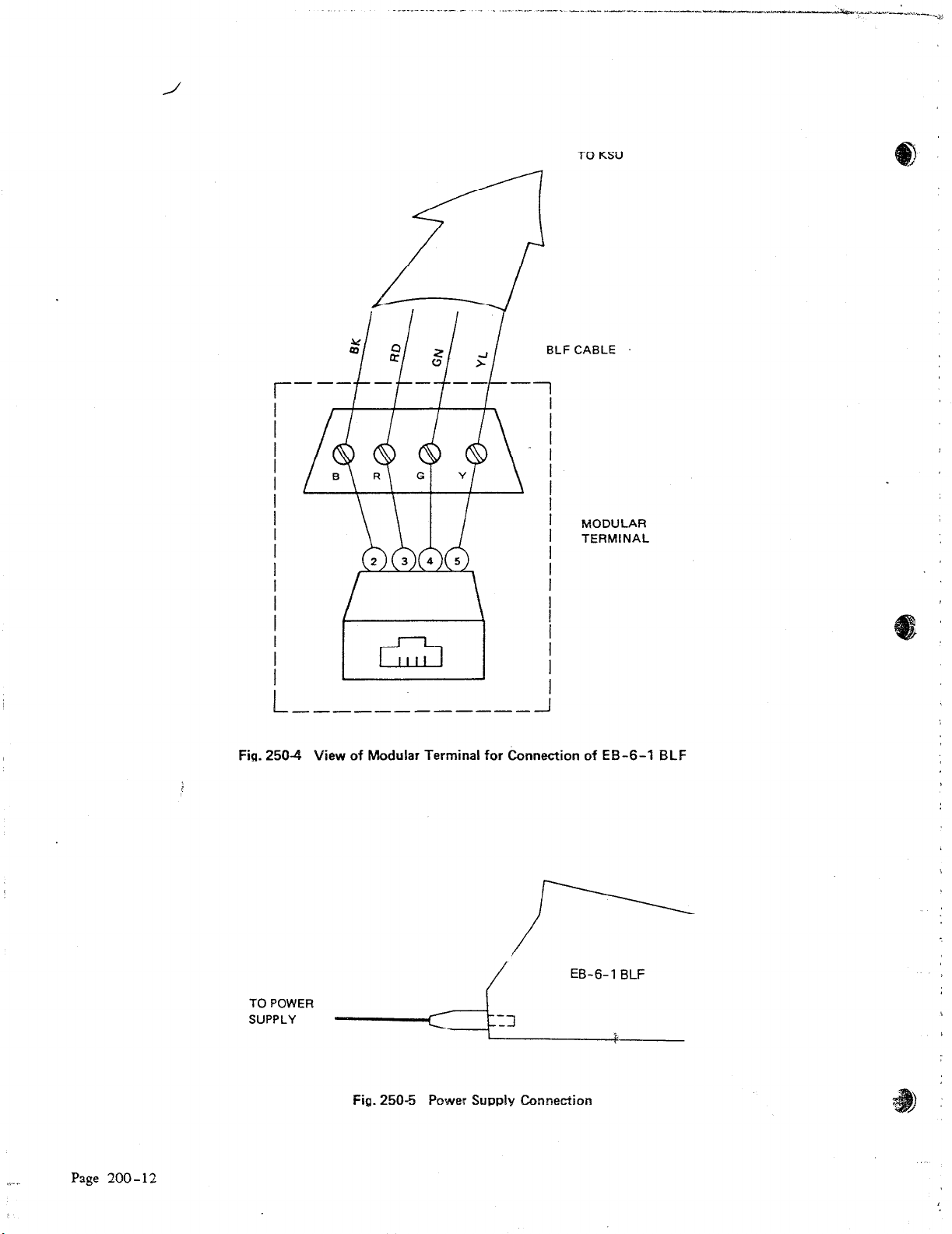
____..__
_._-
-
. . . . . ..- ._.--. _- .-_ ..I ._._
TO KSU
BLFCABLE
_-__-l-._-~-.C_~“~-~~
‘xL..?Au.-.. . . . . __.~,
I
I
MODULAR
TERMINAL
I
I
_____-------
L
Fig. 2504 View of Modular Terminal for Connection of EB-6-1 BLF
-I
Page 200-12
TO POWER
SUPPLY
/
Fig. 250-5 Power Supply Connection
EB-6-1
BLF
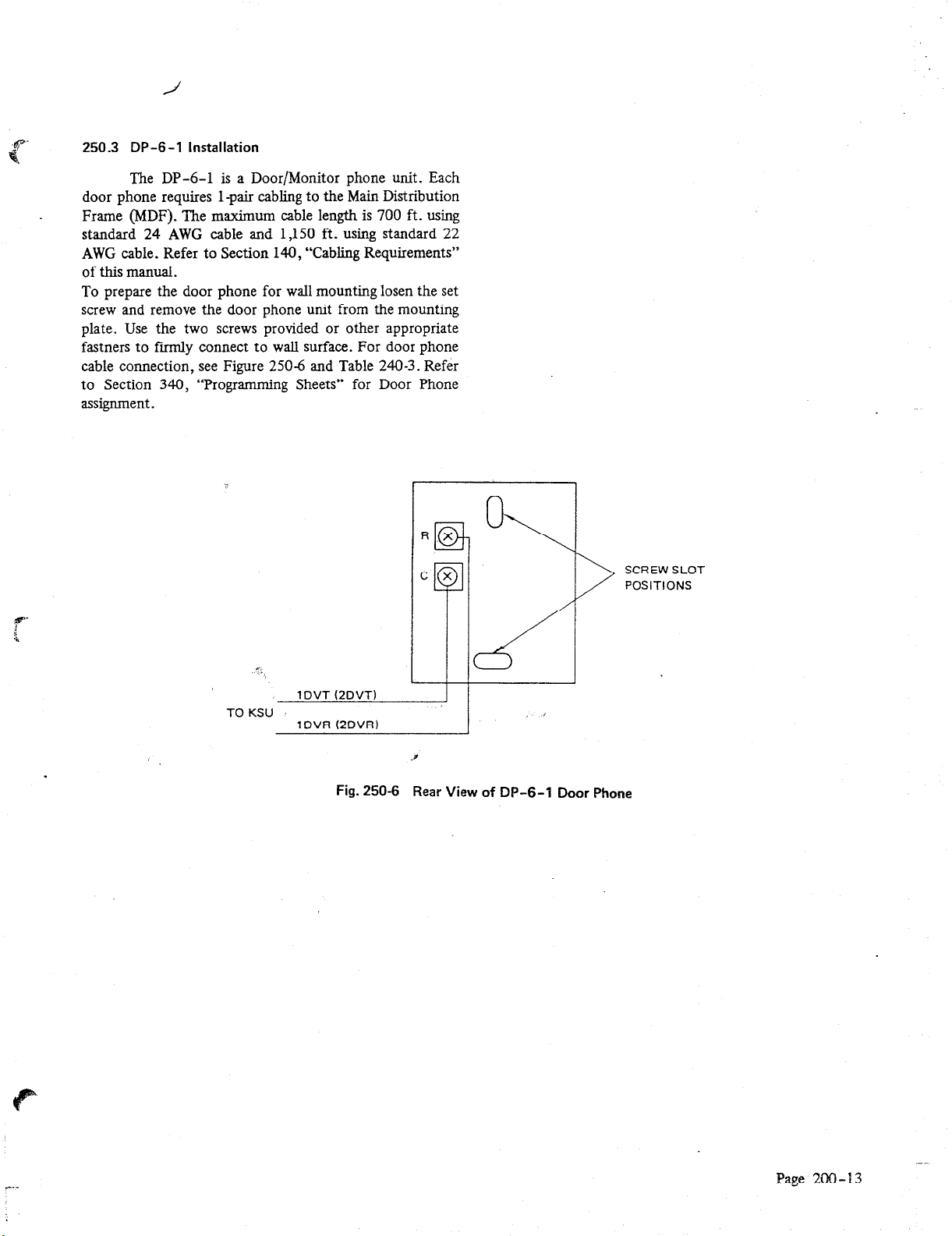
250.3 DP-6-1 Installation
The
DP-6-1 is a Door/Monitor phone unit. Each
door phone requires 1 pair cabling to the Main Distribution
Frame (MDF). The maximum cable length is 700 ft. using
standard 24 AWG cable and 1,150 ft. using standard 22
AWG cable. Refer to Section 140, “Cabling Requirements”
of this manual.
To prepare the door phone for wall mounting losen the set
screw and remove the door phone unit from the mounting
plate. Use the two screws provided or other appropriate
fastners to fiiy connect to wall surface. For door phone
cable connection, see Figure 2506 and Table 240-3. Refer
to Section 340, ‘Programming Sheets” for Door Phone
assignment.
SCREW SLOT
POSITIONS
TO
Fig. 250-6
Rear View of DP-6-l Door Phone
Page 2m-13 ‘-_
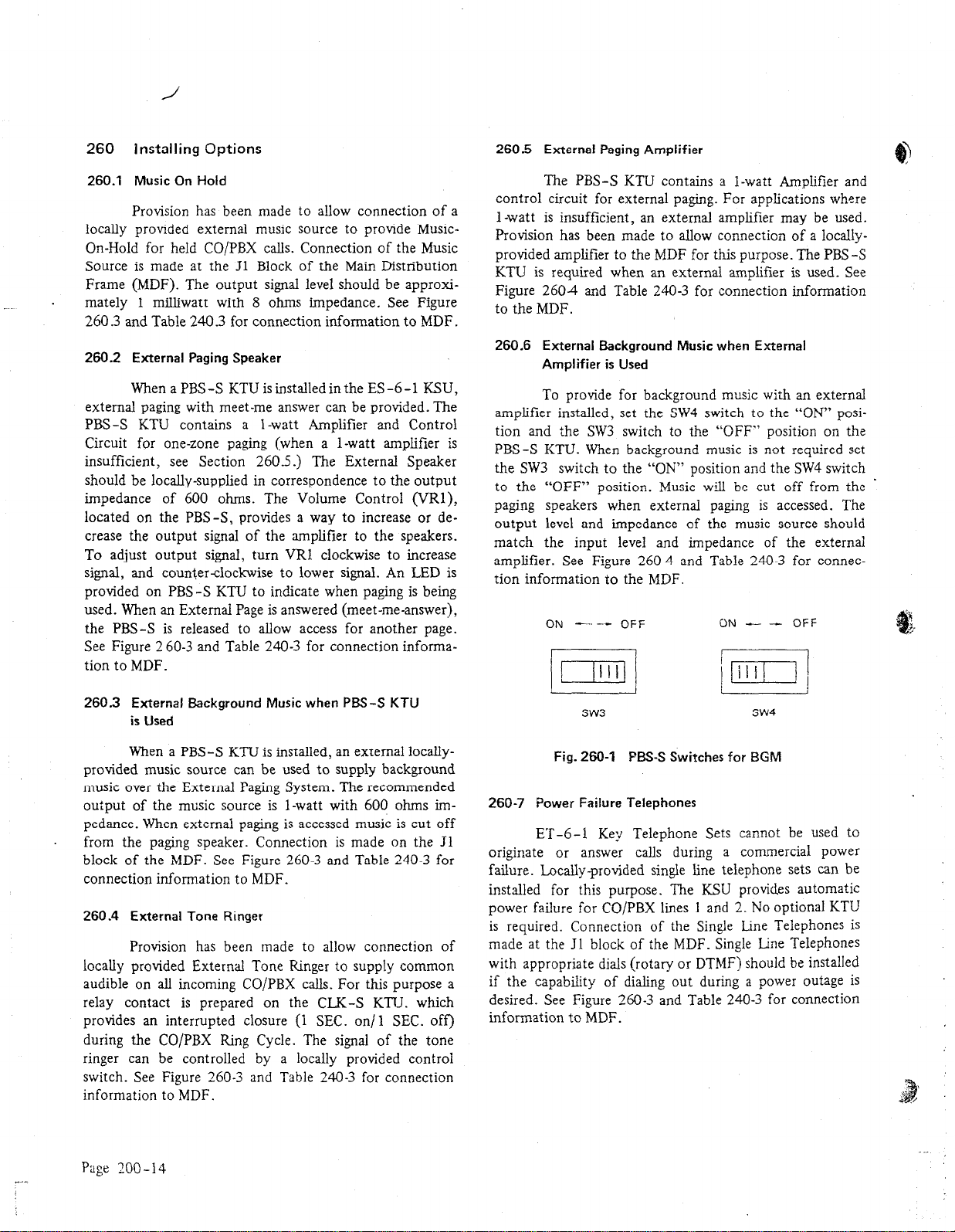
260
installing Options
2605 External Paging Amplifier
260.1
Music On
Hold
Provision has been made to allow connection of a
locally provided external music source to provide Music-
On-Hold for held CO/PBX calls. Connection of the Music
Source is made at the Jl Block of the Main Distribution
Frame (MDF). The output signal level should be approxi-
mately 1 milliwatt with 8 ohms impedance. See Figure
260.3 and Table 240.3 for connection information to
260.2
External Paging Speaker
MDF .
When a PBS-S KTU is installed in the ES -6 - 1 KSU,
external paging with meet-me answer can be provided. The
PBS-S KTU contains a 1 -watt Amplifier and Control
Circuit for one-zone paging (when a l-watt amplifier is
insufficient, see Section 260.5.) The External Speaker
should be locally-supplied in correspondence to the output
impedance of 600 ohms. The Volume Control (VRl),
located on the PBS-S, provides a way to increase or decrease the output signal of the amplifier to the speakers.
To adjust output signal, turn VR1 clockwise to increase
signal, and counterclockwise to lower signal. An LED is
provided on PBS-S KTU to indicate when paging is being
used. When an External Page is answered (meet-me-answer),
the PBS-S is released to allow access for another page.
See Figure 2 60-3 and Table 240-3 for connection information to MDF.
The PBS-S
KTU contains a l-watt Amplifier and
control circuit for external paging. For applications where
1 -watt is insufficient, an external amplifier may be used.
Provision has been made to allow connection of a locallyprovided amplifier to the MDF for this purpose. The PBS-S
KTU is required when an external amplifier is used. See
Figure 2604 and Table 240-3 for connection information
to the MDF.
260.6
External Background Music when External
Amplifier is Used
To provide for background music with an external
amplifier installed, set the SW4 switch
io
the “ON” position and the SW3 switch to the “OFF” position on the
PBS-S KTU. When background music is not required set
the SW3 switch to the “ON” position and the SW4 switch
to the “OFF” position. Music will be cut off from the
paging speakers when external paging is accessed. The
output level and impedance of the music source should
match the input level and impedance of the external
amplifier. See Figure 2604 and Table 240-3 for connection information to the MDF.
c-.-..
ON
OFF
ON - - OFF
.
260.3 External Background Music when PBS-S KTU
is
Used
When a PBS-S KTU is installed, an external locallyprovided music source can be used to supply background
music over the External Paging System. The recommended
output of the music source is l-watt with 600 ohms impedance. When external paging is accessed music is cut off
from the paging speaker. Connection is made on the Jl
block of the MDF. See Figure 260-3 and Table 240-3 for
connection information to MDF.
260.4 External Tone
Ringer
Provision has been made to allow connection of
locally provided External Tone Ringer to supply common
audible on all incoming CO/PBX calls. For this purpose a
relay contact is prepared on the CLK-S KTlJ. which
provides an interrupted closure (1 SEC. on/ 1 SEC. off)
during the CO/PBX Ring Cycle. The signal of the tone
ringer can be controlled by a locally provided control
switch. See Figure 260-3 and Table 240-3 for connection
information to MDF.
SW4
260-7
SW3
Fig. 260-I PBS-S Switches for BGM
Power
Failure Telephones
ET-6-l Ke:J Telephone Sets cannot be used to
originate or answer calls during a commercial power
failure. Locally-provided single line telephone sets can be
installed for this purpose. The KSU provides automatic
power failure for CO/PBX lines 1 and 2. No optional KTU
is required. Connection of the Single Line Telephones is
made at the Jl block of the MDF. Single Line Telephones
with appropriate dials (rotary or DTMF) should be installed
if the capability of dialing out during a power outage is
desired. See Figtire 260-3 and Table 240-3 for connection
information to MDF.
Page 200-14
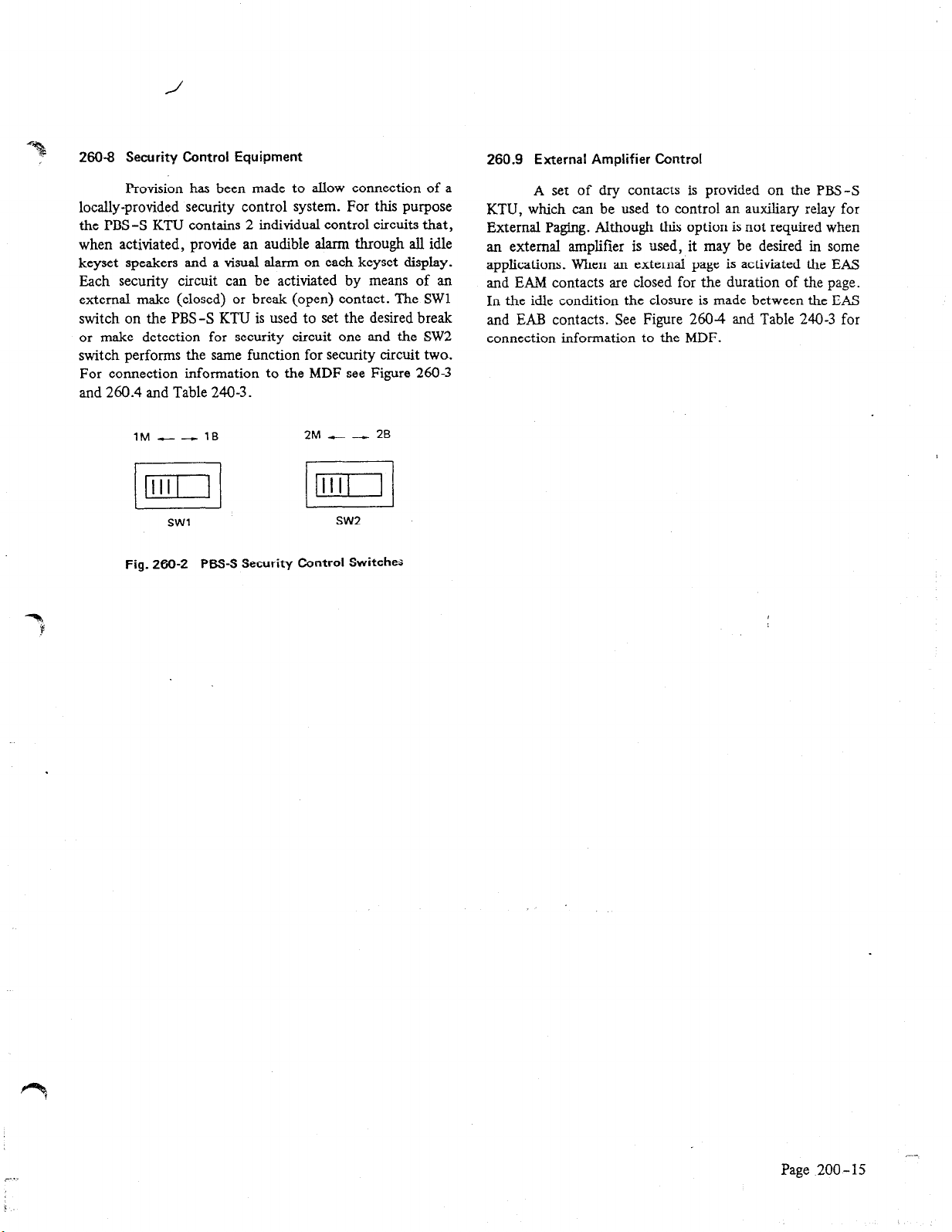
26043 Security Control Equipment
260.9 External Amplifier Control
Provision has been made to allow connection of a
locally-provided security control system. For this purpose
the PBS-S KTU contains 2 individual control circuits that,
when activiated, provide an audible alarm through all idle
keyset speakers and a visual alarm on each keyset display.
Each security circuit can be activiated by means of an
external make (closed) or break (open) contact. The SW1
switch on the PBS-S KTU is used to set the desired break
or make detection for security circuit one and the SW2
switch performs the same function for security circuit two.
For connection information to the MDF see Figure 260-3
and 260.4 and Table 240-3.
1M - - 18
piT=q
SW1
Fig. 260-2 PBS-S Security Control Switches
2M - - 20
p7i-l
SW2
A set of dry contacts is provided on the PBS-S
KTU, which can be used to control an auxiliary relay for
External Paging. Although this option is not required when
an external amplifier is used, it may be desired in some
applications. When an external page is activiated the EAS
and EAM contacts are closed for the duration of the page.
In the idle condition the closure is made between the EAS
and EAB contacts. See Figure 2604 and Table 240-3 for
connection information to the MDF.
Page 200 - 15
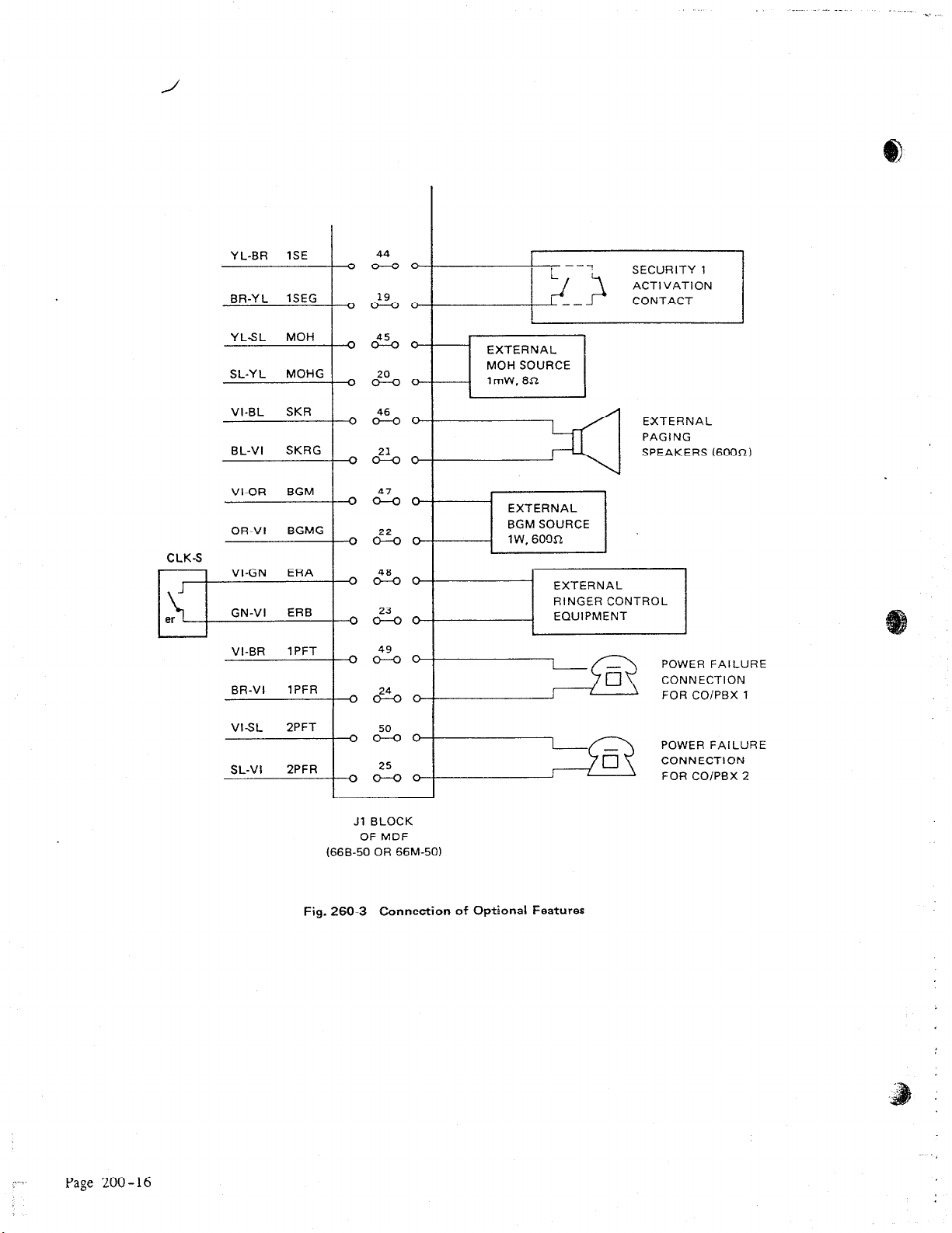
_. _. __.
-.- . .
CLK-S
Y L-BR
BR-Y L 1SEG
YLSL MOH
SL-YL MOHG
VI-BL SKR
BL-VI SKRG
VI-OR
OR-VI
1SE
BGM
BGMG
44
-oo-oo-
-o&a-
--Qc2Lo-
-o&o-
-o&o-
-4&o-
-oEoo-
-ocPoo-
-oEoo-
-o&*
-o&c
SECURITY 1
ACTIVATION
CONTACT
---p&&i
EXTERNAL
PAGING
SPEAKERS (600.52)
POWER FAILURE
CONNECTION
FOR CO/PBX 1
VI-SL 2PFT
-o&*
25
-ac--Oo-
:
Jl BLOCK
OF MDF
(668-50 OR 66M-50)
Fig. 260-3 Connection of Optional Features
POWER FAILURE
CONNECTION
FOR COIPBX 2
..-
Page 200-16

YL-BR 2SE
00%
BR-YL
YL-SL EA
SL-YL EAG
I
PBS-S
- VI-BL
BL-VI
VI -OR EAM
t
OR-VI
2SEG
EAB
EAS
00%
00%
O&
oa
00%
Oc%
00%
h
J2 BLOCK
OF MDF
(668-50 OR 66M-50)
Fig. 2604 Connection of Optional Features
t
AGING AMPLIFIER
RELAY CONTACT SHOWN
(NON-OPERATED) IS OPERATED
FOR THE DURATION OF AN
EXTERNAL PAGE
Page 200-17 _-

SECTiON 300
CONTENTS
310
320
,
330
340
.
Explanation of Programming
Programming Operations
320.1
320.2
320.3
320.4
320.5
320.8
320.7
320.8
Job Specifications
330.1
Programming Sheets
340.1
3402
340.3
340.4
340.5
Going Off-Line from Keyset 1
Selecting a Memory Block
Selecting Addresses Using the Dial Pad
Entering Data
Use of Function Buttons in Programming
Going On-Line
Resetting System to Change Contents of NPM
To Return System to Resident System Program
. . . . . . . . . . . . . . . . . . . _ . . . . . . . . . . I .
Instructions for Completing Job Specification
. . . . . . . . . . . . . . . . . . . . . . . . . . . . . . .
Programming Details
Memory Block 1
Memory Block 2
Memory Block 3
Memory Block 4
. . . . . . . . . . . . . . . . . . . . . . . .
. . . . . . . . . . . . . . . . . . . . . . . . . . .
300-l
300-3
300-6
300-12
.

SECTION 300 PROGRAMMING
310 Explanation of Programming
1. The Electra-616 Electronic Key Telephone System
comes nrovided with a Resident System Program in PROM
I
(Programmable Read Only Memory). When the system is
powered this Resident System Program is duplicated in
RAM (Random Access Memory) and becomes the Network
Plan Memory (NPM). The NPM is the program the system
actually utilizes. This NPM will norrna.lly be supplemented
by progr
arnrning performed at each installation to provide
the system program desired for the individual site. The
additional programming is entered into RAM which is volatile, but which has been provided a battery to retain
program during power outage.
battery provided on the CPU-S KTU is switched
lost with the firsr loss of Power to rhe KSCJ.
2. Keyset 1 must be installed to allow System Prograrnming. NO other station can program system data. The
programming procedure includes the foilowing steps:
Completion of job specification
1.
2.
Completion of programming work sheets.
3.
Taking keyset 1 “Off-line”
4.
Selecting a memory block (using DSS buttons),
thus selecting the general area of the memory to
be modified.
5.
Selecting addresses via the dial pad.
6.
Entering data via CO/PBX button ! -6, MIC button and DND button.
7.
Displaying data, clearing data, changing address
(plus or minus 1 address increment) and writing
datausing the Add-On, Last NBR, Hold and Speed
Dial buttons.
8.
Repeat steps 4 th_ru 7 until all desired data has been
written into memory.
Return keyset 1 to “on-line” mode.
9.
Put the program into the working Network Plan
10.
Memory. This function will occur automatically
when the entire system is idle. An alternate
method is to depress the reset button on the
CPU-S KTU; this will interrupt service. Testing
of the new program can then be performed.
Page 300-l _-’

The contents of the Resident System Program (default
value) are given below in the following Table 310.1:
Table 310.1
FUNCTION
Recall
Button
Pause Timing
Paging Timeout
Hold Recall
System Refresh Basis
Day Mode CO/PBX Ringing Assignment
Night Mode CO/PBX Ringing Assignment
Door Phone Assignment
Door Phone Chime Assignment
Off Hook Ringing Assignment
Internal Paging Zone Assignment
Attendant Station Assignment
Prime Line Pick-Up Assignment
Timing
Resident System Program Contents
DEFAULT VALUE
Time is 0.4 sec.
Time is 1.0 sec.
Time is 60 sec.
Time is 60 sec.
Based on no change in status
Stations 1 and 9 ring for all CO/PBX lines
Stations 7 and 9 will ring
Door Phone not assigned
Stations 1 and 9 chime
Stations 1 and 9 ring
No stations in any zone
1 and 9 are attendant stations
Not assigned
Prime Line Pick-Up for incoming Calls
Prime Line Assignment
CO/PBX Line Scan Assignment
CO/PBX Line Assignment
PBX Access Code Assignment
CO/PBX Group Assignment
Station Class Assignment
“1” + Dialing Assignment
Digit Rejection Assignment
Speed Dial Toll Override Assignment
Toll Restriction Override Table Assignment
No prime line on incoming calls
No private lines
Scan goes from CO/PBX line 2 to 1
All lines are CO
PBX access code “9” is assigned
All lines are group A
All stations are class 0 (non-restricted)
“1” + Dialing
No digits rejected
Toll restriction is overriden
No 3-digit codes in table
/ . ...\
Page 300-2

320
320.1
Programing Operations
Going Off-Line from Keyset 1
ON/OFF is lit
2. The method of entry using the CO/PBX, MIC and DND
vary from address to address. Sometimes they are used
singly as for a yes/no choice, sometimes in groups to
write numbers in binary. The programming sheets for
the different features show how to enter data for each
individual address under consideration.
Keyset 1 is “Off-Line”
320.2
Selecting a Memory Block
1. To select a memory block, depress the appropriate DSS
button on Keyset 1 while in off-line status. To simplify
programming of system data, use the programmir
overlays provided with each ES-6-1 KSU.
Note:
I
320.3
Taking Keyset I off-line removes that keyset from
service. The rest
to work. If Station I is the Attendant Keyset. it may
be desirable to enter night mode to provide ringing
while keyset I is off-line. This depends on the in-
stallation
Selecting Addresses Using the Dial Pad
of the
Electra-616 system continues
After selecting the memory block, the first address
desired must be entered by using the dial pad. After dialing
*
1 or 2 digits (dialing a 0 first is not required for addresses
numbering less than 10) the display will show the address
selected. If programming deals with consecutive addresses
there is no need to redial as addresses are automatically in-
creased by 1 after writing data into memory. Manual opera-
tion of function buttons also allows increasing or decreasing
the address by increments of 1. Redialing to change an
address is possible at anytime.
320.4 Entering Data
1.
To enter data the CO/PBX, MIC and DND buttons are
used. The LED’s associated with each of these buttons
show the status of the datum corresponding
to
buttons. When an address is in “clear” mode, no LED
is lit.
those
%
DATA
BUTTONS
Fig. 320-l Buttons 1 - 8 are used to Enter Data
Please note that buttons 7 and 8 are the MIC and DND
buttons. In the programming instructions, they will be
referred to as buttons 7 and 8.
320.5 Use of Function Buttons in Programming
Last NBR Button
1.
The Last NBR button is used to perform a clear. When
a data button is depressed and its LED is lit depressing
the data button will change this status; the Last NBR
button will clear the entire address (up to 8 data
buttons) which can then be reprogrammed. The Last
NRB button will only clear that single address except
when Keyset 1 is engaged in programming Memory
Block 5.
2. The
HOLD or ADD-ON button depressed once after
dialing an address will cause the contents of that address
to be displayed: immediately after dialing an address
one of these buttons must be depressed. Each subsequent depression of the HOLD button will decrease
the address by 1 and display the contents of that new
address. Each subsequent depression of the ADD-ON
button will increase the address by 1 and display the
contents of that new address. Only the first use of
either button after dialing an address will display that
address without changing it.
Page
300-3

3. Speed Dial Button
i
t . ‘.
j
320.6
The Speed Dial button is used to write the contents of
the address as it is currently displayed into the progr~arnming RAM: all previous operations will not result
in any program change until this step is completed. In
this memory block, all addresses can be cleared and
ritten to initialize the RAM memories and return the
:c
system to the Resident System Program.
Going On-Line
-
depress m
- depress
1
ON/OFF 1
Data Lamps Go Off
Keyset 1 is returned to on-line mode. The Electra-616
system will not return to the Resident System Program until either the entire system is idle or the reset
button on the CPU-S KTU is depressed.
Programming Procedures
!
.._
-
..^
1. Depress ON/OFF button (Restore the handset) to
return keyset 1 to On-Line mode. The display of
:’
:a:
keyset 1 will show(dlo1 until program is accepted
into the working NPM memory. Other displays will
temporarily override this display, but it will return
whenever the display is otherwise idle until the system
working program changes.
320.7
1.
Resetting Systemto Change Contents of NPM
It is possible to reset the system by depressing Reset
button on the CPU-S KTU. This may not be necessary
because the system memory will be rewritten when the
entire system is idle. While this may cause delay, it
does not drop all service in progress as does the reset.
320.8
1.
To Return System to Resident System Program
Memory Block 5 can be used to initialize all system
NPM memories at once when disired. Use of this
memory block will return the system to the Resident
System Program (in PROM).
2. Procedure to Return System to the Resident System
Program.
with keyset 1 Off-Line Display Shows
-
depress [ass]
-
depress /7/
-
depress m
- depress data button
i51-I
CIZI
i
1,
3, 5 and 7
Data Lamps should be lit as shown
. To go Off-Line
-
depress
-
depress
-
depress
- depress
-
depress
[xl
[ON/OFF/
q
q
q
2. To Select Memory Block
- depress DSS button for desired block (1 - 5)
3. To Select Address
-
dial I or 2 digit number.
4.
To Read Address
- depress
5.
To Increase i Address
- depress
1-1
1
ADD-ON /
or
HOLD 1 1
6. To Decrease 1 Address
-
depress
7.
To Clear An Address
-
depress
1
HOLD 1
(LAST]
Write An Address
-
depress j
9. To Go On-Line
Page 300-4
-
depress
‘oN/OFFl
or pick up handset

DATA SET BUTTONS
!
,,,’
/
READ AND
+1 ADDRESS
/,’
MEMORY
’ BLOCK
l- - -I
ON
/OFF
0
ICM
HOLD
\
CLEAR DATA
_.
READ AND
-1 ADDRESS
/
MODE AND
ADDRESS DISPLAY
Fig. 320-2 Keyset Layout for Programming
WRITE AND
+I ADDRESS
SELECT
ADDRESS
Page 300-5

SITE
A
INSTALLATION
Name:
Address:
Tel. No.
Contact:
1. System Sirs:
___ Number of COlPBX Lines
___ Number of Door Phones
2. KTU options installed:
0 AHR-S
Cl PBS-S
•J DPH-S
:
Number of Keysets
Number of BLFs
Supervisor:
Ref: No.
I
/ Additional:
3. External equipment installed:
-
:
____.-
----I
Number:
i. Usa as Desired.
I
4.
Comments: _

6. CWPBX ASSIIGNMENTS
REF. NO.
COlPBX
LINE
NUMBER
1
2 1
3
4
5 2
6
SLOT
BCI 4
POSITION
KTU
SLOT
1
2 1
3
1
2 2
3
MFI -s
POSlTlQN
___-
1
2
3
1
2
3
COIPBX LINE
MUMBERS
PROGRAMMlNG DATA
LINE
“’ A B C
NOT IN-
STALLED
CMMEN?-S

7. STATION ASSIGNMENT
Ruf.
Station
Uumber
2
3
4
No.
PROGRAMMIRlG
Prims
Lirw
Y-8
DATA
Private
Line
1-6
Door
Phone
Chima
I
/
I
KSIS
WH-GM WH-3R
Jt
1
RD.OR RD.GN
--.-____
RD-EFI ROSL
L-X BK-OFI
BK-GN BK-BR
52 1 RD-OR RD.GN
RD.BR RD-SL
---__ ~_
]
Page 300-10
COPBX LINE SCAN
I
1 2 3
1 ! I
2
CO/PBX 1 3
LINE 4
5
6 I
STATiON
4 5 S 7 8 9 10 If 32 13 74 115 16
I

SYSTEM
ASSIGNMENTS
TIMEOUTS
HOOK FLASH TIME
PAUSE TIME
PAGING TIME
HOLD RECALL TIME
I
I
SYSTEM REFRESH BASIS
DOOR PHONE
1 DOORPHONE 1 j
1 DOOR PHONE2 1
DURATION IN SECONDS
0.4 0.6
1.0 3.5
30 60
30 60
I
I
INSTALLED
I
1.0 1.5
90
120 24Q
NO CHANGE
I
I
NOT
INSTALLED
NO
TIME
OUT
lDLE 1
I
I I
I
I
1
I
PRIME LINE FOR INCOMlNG CALLS
PRIME LINE FOR INCOMING CALLS
TOLL RESTRICTiON ENTER
NUMBERS DESIRED
1 PBX ACCESSCODE / / 1
1 REJECTION CODES /
1 OVERRIDETABLE 1
I
I I I I
1 + DIALING
immmSPEED DIAL TOLL OVERRIDE /
I
ALLOW
ALLOW
DISALLOW
I
DISALLOW
I
I
I
I
Page 300 - 11

340 Programming !%eets
340.1
1.
Programming Details
Programming Work Sheets
The following programming work sheets, along with
the programming overlays are intended to ease programming work sheets, if kept up to date with respect
to program changes, can also be used as record of ex-
isting installation.
In the following pages the words “default value” will
be seen. This is the value which has been programmed
in the Resident System Program and is the value which
will remain if you “default”, (if you do not change the
value). The following symbols are also seen in the programming work sheets:
Kl
LED
OFF ON
340.2
Memory
Block ‘I
Recall Button Timing (See Fig. 340-l)
This area of the program allows choice on a system basis
of how long the disconnect signal produced by depressing the recall button on the keysets last. The recall
button can be used for “flashing” when behind a PBX
or as a recall button when the system is connected to
Central Office lines. Address 1 is the memory location
used to select this tire-out. Buttons 7 and 8 offer
time outs of 0.4 seconds, 0.6 seconds, 1.0 seconds, or
1.5 seconds. The defau!t value is 0.4 seconds.
Pause Timing (See Fig. 340-2)
This area of the program selects on a system basis the
duration of the pause interval by the depression of the
pause button on the keyset. The pause button can be
used when programming for station or system speed
dialing where intervals between dialing patterns may be
desired. Address 2 is used to select the duration of the
pause. Button 8 offers a duration of 1.0 second or 3.5
seconds. The default value is 1.0 second.
Paging Time -Out (See Fig. 340-3)
3.
This area of the program is used to set the duration of
internal and external paging. Possible values are 30
seconds, 90 seconds, or no time out. Address 3 is used
to select the duration of paging. Buttons 7 and 8 select
the time out value. The default value is 60 seconds.
LED
4. Hold Recall Timing (See Fig. 340-4)
This area of the programming provides for selecting the
length of time before recall of non-exclusive held calls
and of exclusively held calls. Tne time-out on hold
doesn’t begin until the telephone handset is returned
to the’cradle. Address 4 is used to select the timing.
Buttons 7 and 8 are used to select one of the time-outs.
The default value for hold recall is 60 seconds.
5. System Refresh Basis (See Fig. 34G-5)
System refresh (a “cleaning” of system RAM to
remove any false data caused by AC voltage problems
or other causes) can be set to begin after one of two
conditions have been met for a period of approximately five hours.
1) There is no change in status; devices may be
busy but no new activity has taken place in approximately five hours.
2) All stations have been idle; all stations have been
“ON HOOK” for approximate!y five hours.
Address 5 is used to program this choice of system
refresh basis. Button 8 is used in a either/or mode to
select the style of refresh. The default value is no
change is status.
340.3 Memory Block 2
1
Day Mode CO/PBX Ringing Xssig:ment
” (See Fig. 340-6)
This area of memory uses 12 addresses. Each CO/PBX
line uses 2 addresses for ring assignments. This allows
flexible ring assignment for all CO/PBX lines. Each
address uses 8 buttons: each one corresponds to a stations 1 and 9 ring for all CO/PSX lines.
2. Night Mode CO/PBX Ringing Assi~ment
(See Fig. 340-7)
This area of the program is used to assign stations to
ring when the system enters night mode. A station
programmed for Night Mode Ring will ring for all 6
COjPBX lines. Addresses 13 and 14 are the assigned
memory locations for all 16 stations. Each button
1 - 8 represents a station. The default value is stations
1 and 9 which ring for all CO/PBX lines. When the sys-
tern is in night mode.
3. Door Phone Assignment (See Fig. 340-8)
This program area is used in enabling Door Phones
when connected. Two Door Phones can be installed in
the system. Address IS is used to assign this opticn.
6
:---
Page 300-12

/
I
/
/
*.
Button 7 represents Door Phone 1 and button 8 represents Door Phone 2. The default value is that Door
Phones are not assigned. A Door Phone that is connected to the MDF and not assigned in the system
program (NPM) will not operate.
4. Door Phone Chime Assignment (See Fig. 340-9)
When Door Phones are installed in the system it is
necessary to assign station(s) within the system to
chime when the Door Phone, is activated. Each station
can be programmed to cl-&ne on Door Phone 1 and/or
Door Phone 2. Addresses 16 and 17 are used to assign
stations to chime when Door Phone 1 is activated.
Addresses 18 and 19 are used to assign stations to
chime when Door Phone 2 is activated. Buttons 1 - 8
of each address corresponds to a station. The default
value is stations 1 and 9 will chime for Door Phone 1
and Door Phone 2.
5.
Off-Hook Ringing Assignment (See Fig. 340- 10)
This area of the program is used to assign Off-Hook
CO/PBX Ringing on a per station basis. When this
option is programmed, stations that are assigned OffHook Ringing and are off-hook (using the handset) will
receive CO ring over their speaker at haif volume.
Off-Hook Ringing has a distinct ring from On-Hook
Ringing. Both ringing rate and tone frequency
ferent. Addresses 20 and 21 are used to assign this
option. Buttons 1
tion. The default value is that stations 1 and 9 ring
off-hook.
340.4
1. Internal Paging
2. Attendant Station Assignment (See Fig. 340-I 2)
Memory Block
This area of the program is used to assign stations into
Internal Paging Zones. Stations can be in any of the
zones or in no zone, they cannot be assigned to more
than one zone.
Addresses 1
Buttons 1
6, 7 and 8, with each pair representing a station. The
default value is that all stations are not in any zone.
This
Attendant Stations. Attendant Station features are: to
set and cancel Night Transfer, to program and confirm
System Speed Dial and to cancel Security Alarm Signal.
Only these features can be transferred by changing
attendant station assignment. T’ne default value is that
stations 1 and 9 are Attendant Stations. Although any
- 8 are used in pairs; i and 2,3 and 4,5 and
area of the program is used to assign 2 stations as
- 8 of each address represents a sta-
3
Zone
Assignment (See Fig. 340-I 1)
- 4 are used to assign stations into zones.
are
dif-
2 stations can be assigned as Attendari Stations, only
station
Address 5 is used for this assignment. Buttons ! - 4
are used to assign on station, buttons 5 - 8 are used
for the second. The binary format corresponds to the
individual stations DSS number.
3. Prinae Line Pick-Up Assignment (See Fig. 340-13)
This program area is used to allow a keyset to seize a
selected CO/PBX line without depressing that line’s
button. The line will be selected when it is idle or on a
systemwide basis, the line can be selected when idle or
ringing (see Fig.340- 13). -More than one station can be
assigned the same CO/PSX line as its prime line. No
station can be assigned more than one prime line. Each
address from 6 Buttons
PBX line number in a binary format. For no prime line
the binary number 0 is used. The default value is no
prime !ine assigned for any station.
4. Prime Line Pick-Up For incoming Calls
(See Fig. 340-14)
This area of ‘he program affects on a systemwide basis
whether COjPBX Iines which are in ringing status are
eligible for Prime Line Pick-up. Address 14, button 8,
sets the value. The default value is that Prime Line
Pick-up will not seize ringing lines.
Private Line Ass@ment (See Fig. 34C-15)
5.
Two lines in the system can be assigned as private !ines.
These lines can be accessed and will provide an led
appearance oniy on the assigned stations. Stations that
are not assigned a private line canno! successfully be
prograiimed to ring on that line. T-w0 stations can be
assigned the same private hne, and two lines can be
assigned to the same station or two stations can be
assigned a private line each. Addresses 15 and !7 are
used to enter each private iine. Buttons 5 - 8 are used
in a binary format to represent lines 1 - 6. Addresses
16 and 18 are used to enter the stations -&at are
assigned private lines. Buttons 4 - 8 represent the
stations. The default value is that no stations are assigned private lines.
6. CO/PBX Line Scan Assignment (See Fig. 340-16)
This area of the program is used to se!ect which CO/
PBX !ines will be scanned for idle status in response to
a station speed dial request for a CO/PBX line. The
system will always scan from the highest numbered
selected line to the lowest numbered se!ected line
(from right to left).
1 can
progran system data.
13 corresponds to two stations.
-
4 and 5 - 8 are used to program a CO/
I
Page 300-13

hklte:
77~1 lines cnn be omitted from
fhe scm.
Each station is assigned an address where selection can
be made on which lines to scan Addresses 19 - 34 corspond to a station and buttons 1 - 6 of each address
represents the lines. The default value is that all stations
scan from lines 2 to 1.
340.5
Memory
Block 4
1. CO/PSX Line Assignment (See Fig. 340-I 7)
This program area assigns lines as either CO lines, or as
PBX lines to provide for a pause when stations use
speed dial or last number dialed. For proper functioning, especially when TolI Restriction is installed, it is
important that PBX lines be assigned as such.
Address 1 and buttons 1 - 6 are used to program line
assignment. Each button I - 6 represents a line. The
default value for line assignment is all lines are CO
lines.
2. PBX Access Code Assignment (See Fig. 34Cl8)
This area of the program is used to allow up to 2 single
digit access codes to be dialed without the Toll Restric-
tion Inspection occurring. This allows more flexibility
in Toll Restriction when a PBX station or access code
is to be dialed and inspection is not desired.
Two individual digits may be programmed.
Address 2 is used to enter both single digit access codes
to be allowed without inspection. The buttons 1 - 4
and 5 - 8 are used to write both numbers in binary
from 1 -
IO (10 is equivalent to 0 on the dial pad).
The default value is assigned digit “9” as PBX access
__ code.
3. CO/PBX Group Assignment (See Fig. 340-19)
This program area is used to assign a CO/PBX line into
one of three groups. The CO!PBX group assignment
affects tolI and Outgoing Restiction Assignment.
Programming a line as “not installed” prevents access
to unterminated lines and provides for error tone when
the corresponding keyset button is depressed. Address
3 corresponds to CO/PBX lines 1 - 4. Each pair of.
buttons, I and 2, 3 and 4, 5 and 6, 7 and 8 are used
to program these lines into a group. Address 4 corresponds to CO/PBX lines 5 and 6. Buttons
2, 3 and 4 are used to program lines 5 and 6 into a
group. The. default value for CO/PBX group is for all
lines to be in group A.
I and
4.
Station Class Assignment (See Fig. 31-O-20)
This program area is used in assigning restfictions to
stations. The programming work sheet has a chart which
shows how each class of station 0 -
15
is restricted
with regard to each of the 3 CO/PEX line groups. In
the chart, N stands for Not Restricted, T for TolI Restricted and 0 for Outgoing Restricted. Tine classes range
from Not Restricted on all 3 groups, (class 0) through
Toll Restricted on all 3 groups
(class 7), to
Outgoing
Restricted on all 3 groups (class 15).
Please note that not ah possible combinations are to be
found.
_-
The default value for station class is 0 (Not Restricted
on all 3 groups of CO/PBX lines for all stations). Each
address from 5 - 12 corresponds to swo stations.
CO/PBX buttons 1
- 4 are used for one station and
buttons 5 - 8 for the other. The station ciass number
is entered in binary format.
5. lt Dialing Assignment (See Fig. 340-21)
This area of the program is used to select a Toll Re-
striction format to suit the installation Site Requirements.
In some locations it is necessary to dial a “I” before
dialing a foreign area code and local exchanges have 3digit office codes with the same fomlat as area codes.
If l+ Dialing is entered into the prograrr, calls beginning with
1 (c&s to
foreign area codes) wi!l be denied
when the station is Toll Restricted on that line, but
local (for instance to a local exchange 408) will be
allowed. In other Iocations, it is not necessary to dial a
“1” before dialing a fore@ a:ea code; in this case I+
Dialing should be removed fro-m the program.
Address 13, button 8, is used to select which type of
inspection process is desired. The default value is that
l+Dialing is assigned.
6. Digit Rejection Assignment (See Fig. 340-22)
This area of the program is used to prevent repeated
dialing of the same digit from the beginning of the dialing process to defeat the Toll Restriction Inspection
Process. This ability has been entered into the program ,._
so that when an exchange “ignores” a particular digit _’
or digits, if they are the first digits dialed and rnerely
continues to offer dial tone, the Toll Inspection Process
will still be valid. A toll restticted station dialing a
number listed in the digit rejection table will be drop-
ped from the CO/PBX line and receive error tone. Up
to 4 separate digits can be entered.
r”
:
Page 300-14

7. Speed Dial Toil Override Assignment (See Fig. 340-23)
This area of the program is used to permit or deny Toll
Restricted Stations using the System Speed Dial access
numbers 40 - 59 to override toll restriction. This choice
only applies to system speed dial memory access
numbers 40 - 59 and all toll restricted stations on a
system wide basis. Address 16 button 8 is used to allow
or disallow system speed dial buffers 40 - 59 toll override. The default value is that System Speed Dial will
override toll restriction.
8.
Toll Restriction Override Table (See Fig. 340-24)
This area of the program can be used to enter up to 30
3-digit codes to override *the Toll Restriction. Some
uses for ‘&IS table would be to provide access to
commonservicecodessuchas911,61! and411 andto
allow dialing 800 numbers and selected foreign area
codes. Two addresses are used for each code. The first
four buttons of an odd-numbered address are used to
enter the first digit. The second four buttons are used
to enter the second digit. The first four buttons of the
following even-numbered address are used to enter the
third digit. The numbers are entered in binary with 10
equal to 0 on the dial pad. Any address which is completely blank (no LEDs lit) is recognized as terminating
the Override Table so no address
can
be skipped when
programming. The default value of the Override Table
is that no 3-digit codes are entered.
.
Page 300 -15

_ - ..--.------.
.--.
-_
MEMORY BLOCK 1
i’
Tabse 340.1 Memory Block and Address Content
Address 1
2
3
4
5
MEMORY BLOCK 2
Address I - 12
13- 24
15
16- 19
20- 21
MEMORY BLOCK 3
Address 1 - 4
5
6- 13
14
i5- 18
i9- 34
Recall Button Timing Assiwment
Pause Timing Assignment
Paging Timeout Assignment
Hold Recall Timing Assignment
System Refresh Basis
Day Mode CO/PBX Ringing Assignment
Night
Mode CO/PBX Ringing Assignment
Door Phone Assignment
Door Phone Chime Assignment
Off-Hook Ringing Assignment
Internal
Attendant Station Assigilment
Prime Line Pick- Up Assignment
Prime Line Pick-Up for Incoming Calls Assignmer;t
Private Line Assignment
CO/PBX Line Scan Assignment
Paging
Zone Assignment
Il/iEMORY BLOCK 4
Address 1
2
3-4
5- 12
13
14- 15
16
17- 76
CO/PBX !-ix Assignment
PB Access Code Assignment
CO/PBX Group Assignment
Station Class Assignment
“1” + Dialing Assignment
Digit Rejection Assignment
Speed Dial Toll Override Assignment
Toll Restriction Override Table Assignment
Page
300-16

F
MEMORY BLOCK : 1
EXAMPLE:
Fig. 340-I Real! Button Assignment
I
Recall Timing is set at 0.6 seconds.
I
ADDRESS
MEMORY BLOCK : 4
: 7
EXAMPLE:
I-JZJ
Pause Timing is set at 3.5 seconds.
.
Fig. WI-2 Pause Timing Assignment
I
ADGRESS
3.5
Page 300-17

MEMORY BLOCK
I
: 1
30
60
1
EXAMPLE:
Fig. 340-3 Paging Time Out Assignment
I
Paging Time out Is se1 at 60 seconds.
ADDRESS
:
3
1:
EXAMPLE:
Fig. 3404 Ho!d Recall Timing
rJ-q
Hold Recall Timing is se: at 60 seconds.
MEMORY BLOCK : 7
I
ADDRESS
I
60
!
: 4

, ‘1
EXAMPLE: ,j15j
Fig. 340-5 System Refresh Basis
MEMORY BLOCK : f
---.-____
ADDRESS
I
System is Programmed for
Idle Condition:
I
MEMORY BLOCK
-___
:5 I
: 2
ADDRESSES
i-
In the Day Mode, CO/PBX-3 wil! ring at
Stations 1 thru 7.
: 7 - 12
Psge 300-19

Fig.
340-T
In the Might Mode CQ,&‘BX 1 - 6 will ring
at Station 1 thru 5.
Night Mode COiPBX Ringing Assignment
MEMORYBLOCK : 2
ADDRESS : 75
-_-
Page 300 -20
Fig. 340-8
EXAMPLE:
Door Phone 1 and 2 are enabled.
Door Phone Assignment

MEMORYBLCCK
I
: 2
I
AEERESSES
EXAMPLE:
Door Phone 1 will chime at Stations 2,4, 6, and 8.
STATeON NUMBERS
I
16
I 1 I
/ 17
I
2
I 9
I I I
18
19
Fig.
340-9
21 31 41 51 6/ 7j 8
/ 10 j 11 1
1
9 16
Ooor Phone Chime Assignment
12 / 13
I
I
I / ! I8
/ 14 /
I
15 / 76
I
I
: lS-
19
NO OFF-HOOK
RINGING
OFF-HOOK
RINGING
El
EXAMPLE:
MEMORY BLOCK
I
ADDRESSES
pm ga E /zI III
Stations 1 thru 4 will ring off-hook.
:
2
:
20-21
Page 300 -2 I
I

,
.‘_
EXAMPLE:
ADD.
3 9 10 11 j 72
-
STATiON NW.‘?BERS
I
4 13 / j 14 15 ! / l6
STA. 5:
ZONE A
STA. 6: ZONE B
STA. 7: ZONE C
STA. 8:
NO ZONE
Page 300 -22
Fig.
343-l
1
Internal
Paging
Zone Assignment

,
/
STA.
2
3.
4
5
6
7
8
9
MEMORY BLOCK
i
ADDRESS
IIIlmm141
lzHzzml[81
1
EXAMPLE:
,Stations 7 and 10 are assigned as Attendant
ADD.
5
Stations
_,_.t
_
1 2 3 141.6
ATT.
/
,
STi+TlQPd /
/
:
3
:
5
‘^----_._,_^i.~ 1
6 7 I8
ATT.STATION
/
I
q
10
11
12
13
14
15
16
Fig. 340-l 2
Attendant Station Assignment
Page 300 -23

/..
: 6-13
I
EXAMPLE:
ADDRESSES
I lzlfl
.
Station 1 is assigned CQ/P5X Line 3
as prime line and, Station 2 is assigned
CO/PBX Line 1 as prime line.
4
I
Kl
ALLOW
DISALLOW ’
Page 300 -24
1
Kl
‘.______.
Fig. 340-13
Fig. 34Q-74 Prime Line Pick-Up for homing Calls
Prime Line Pick-Up Assignment
EXAMPLE:
f
System is programmed TV allow prime
line pick-up for incoming calls.
MEMORY BLOCK : 3
ADDRESS ‘: 14


NOT SCAN
MEMORY BLOCK: 3
ADDRESSES : 19- 34
SCAN
q
EXAMPLE:
Station 2 is assigned scanning CG/PBX Line 6,
3 and 1.
1 /jLINE 2 j UME 3 j LINE 4 / LZME 5 / k!NE 6)
Page 300 -26
Fig. WI-16
CO/PBX Line Scan Assignment

’ MEiMORY BLOCK : 4
ADD.
EXAMPLE:
1
LlNE I LIME2 LIME
Fig. 340-17 @Q/PBX Line Assignment
2
3
3 LIME 4 /LIME
I
Line
6
4 5
1
are
assigned as
ADDRESS
and 2 are
1 ci
5 LlNE
5g%D5
assigned
PBX.
6
as
CO
Line
: 1
3
tkru
Page
3CN-27

EXAMPLE: 1
ADD.
3
4 5
1
co.
1 /”
\ ..* .
Fig. 340-19
CO. 3 /
2
2 ‘T
6
CO/PSX Group Assignment
4 CQ. 5
,,
.
COfFBX
CO/FBX 3
CO/FBX 4
3
1 - 2 =
6 CQ.
4
A
=b
=C
7 8
I
I

...I . ..-..
...___..I
1.0
PBX CODE
2
3
4
5
6
7
8
9
0
NONE
EXAMPLE FIC’I g%
PBX access codes have been set at 9 and 6.
Page 300 -28
Fig.
340-18 PBX Acces5 Code Assignment_,
____.__ -..

c
El
El
-
M
‘..
‘\.
.-
\
_-
u)
1-

MEMORY BLOCK: 4
ADDRESS
: 13
I
I
I
DISALLOW
ADD.
13
DIGIT
1
2
3
EXAMPLE:
1
8 System is programmed to permit “I+”
1 f
Fig. 34021
Dialing Assignment
EXAMPLE: m
m
dialing.
MEMORY BLOCK: 4
ADDRESSES
Syctem
first digit 3 or 6.
programmed to release line when
: 14 - 15
I
3
4
5
6
7
8
9
0
NONE
Fig. 340-22 Digit Rejection
>!
Page
300-31

_.
__
-..
---
..-.-
._-__
---
-.--
___._
i”r
DISALLOW
DIGIT
1
2
Fig. 340-23
EXAMPLE:
Speed
Dial Toll Override Assignment
EXAMPLE: m
I
System speed dial is restricted.
/ MEMORY BLOCK: 4
ADDRESSES
:
17-76
‘
I
Page 300-32
3
4
5
6
The first 3-digit code in this table is 212.
ADD. 11213 415 6 ;7 18
17
CODE DIG. 1
I
CODE DEG. 2
18 CODE DIG. 3
7
19
CODE DIG. 1 CODE DIG. 2
,
8
9
0
75
76
CODE DIG. 7
CODE DIG. 3
CODE DIG. 2
Fig. 340-24 Toll Override Table

TOLL OVERRIDE TABLE CHART
Fig. 340~2E
i
Page 300-33

_.
_____~.
__.
__._
__.._
_--___
.-.---..---
-----.-
---.-----...
--.”
--....
___
USER DIALS
A DIGIT ON
A COlPBX LINE
-.--“I--
ALLOW USER
FREE DIALING
ALLOW PBX
ACCESS CODE
--------.h
l+ DIAL AREA
DIRECT DIAL AREA
0
0
l-9
.
1
DIGIT TOLL
Fig. 340-26 Electra-616 Toll Denial Algorithm
Page 300 -34

pm
SECTllON 400 STATION OPERATION PROCEDURE
a
410
410.1 CO/P5X (Outside Calls)
1. Originating
Key Telephone Operation
Using Manual Dialing
-
depress idle (unlit) m
-
lift handset or depress 3
-
receive dial tone
-
dial desired number
-
when party answers, use handset .to talk
Using Last CO/PBX Number Redial
-
depress idle (unlit) ~
-
lift handset or depress s
-
receive dial tone
-
depress Last Number Key
-
display shows m]
-
when party answers, use handset to talk
Using Speed Dialing - Station and System
-
depress idle (unlit) B
-
lift handset or depress s
receive dial tone
-
depress Speed Dial Key m
-
display shows VI
q
tl
q
Use of station or system Speed Dialing can automatically seize an acceptable COjPBX line eliminating
the need to depress II CO/PBX
CO/PBX line, depress CO before depressing the
Using Prime Line Pick-Up
- lift handset or depress ,$
-
receive dial tone
-
use any of the dialing methods discussed here
For consecutive dialing, depressing the Speed Din1
Note:
Key initiates speed dialing at any time. The keypad
is ah4ys live for manual dialing.
2. Answering
When a slow Flashing co is present on Keyset
-
depressing flashing
- lift handset
-
respond to caller
3. Placing a Call On Hold
Placine a CO/PBX Call on Non-Exclusive Hold
-
during CO/PBX conversation, depress [HOLDI once
-
display shows
or,
-
depress m for KM call. The ca3.l in progress will
automatically be put on hold.
m
III
q
1
line. For 4 pnrticubu
For Station Speed Dialing
-
depress desired m
or,
For System Speed Dialing
-
dial 20 - 59 for the particular number desired
-
display shows Speed Dial Buffer Number mj
Note:
Depressing the page, door phone or pick-up buttons
will also automatically place the CO call on non-
,
exclusive hold and activate the selected feature.
Placing a CO/PBX Call on Exclusive Hold
-
during CO/PBX conversation, depress [HOLDI twice
-
display shows [m
Page 400-l

Removing a CO/PBX Line from Hold
depress B for desired station
-
depress fluttering or intermittent winking Ic6
- lift handset
4. Hold Recall
An audible recall signal, a fluttering COIPBX LED
and a display are provided to idle keysets that have
longer than the programmable time.
-
display shows IT]
X corresponds to CO line recalling
-
depress fluttering m
- lift handset
Note: Display will indicate the held lines of the station
sequentially, for 0.8 set each.
5. Abandoning a Call
Abandoning a Call
(if a previous CO/PBX call was in progress, the call
is placed on hold automatically)
receive tone burst
display shows called station number m]
after response, use handset to talk
To a Busy Station
-
same as above (first 3 steps)
-
receive call waiting tone
-
wait until called station answers or restore handset.
Note: Calling party will receive busy tone when called
station is in Do Not Disturb mode or receiving an
ICM call. The called station’s display wit! not show
the calling station’s number.
2. Answering
Idle Station
-
receive tone burst
.
-
at the end of the call, depress the Recall Key
-
CO call is released, but the line is retained and new
dial tone is heard.
- dial next call
Abandoning Using Handset
-
restore handset
-
CO/PBX line is released
Abandoning when in Monitor Mode
-
410.2
depress ,s
-
$$ LED goes off and CO/PBX line is released
•I
q
Intercom (Internal) Calls
1. Originating
To an Idle Station
- lift handset or depress $
cl
-
display shows calling station’s number 1x1
ICM Flashes
-
converse hands-free or pick-up handset
Busy Station on COjPBX Line
-
receive half volume tone burst from speaker
-
display shows calling station’s number 1-1
ICM Flashes
-
depress m and converse immediately with call-
ing party,
or
-
continue existing CO conversation
Note:
After call is abandoned and busy station becomes
idle, the display will show the number of the last
ICM party that called for 3 seconds.
,
,
Page 400-2

410.3
Conferencing
410.4
Transfer
r
When
Note:
The
allowable conference configurations are:
the conference circuit is busy, g will light
on all keysets. No additional conferences can be
made at this time.
cl
2 stations 1 CO/PSX line
1
stations 2 CO/PBX lines
3 stations No CO/PBX lines
1. Originating
Three Party Conference
(1 station 2 CO/PBX lines or 2 stations 1 CO/PBX
line)
with CO or ICM call in progress
depress m, El flashes
originate CO or ICM call and wait for called
party to answer
a
depress m, mislit
conference is established, use handset to talk
Three party conference (3. internal parties)
with KM call in progress
depress B,
Ei
flashes
depress 10551 for desired station
wait for called party to answer with handset
depress El,
E\
is lit
-
during CO conversation
-
depress desired !,,,
-
after receiving tone burst, voice page to request
, m
winks
called station to pick-up held CO/PSX line.
-
wait for response or monitor held CO/PBX status
until answered (CO lit steady).
restore handset
410.5 Do Not Disturb
1. To Enter Do Not Disturb Mode
-
depress m,
2.
To
Leave Do Not Disturb Mode
-
depress [q
Note: The following speaker activity will stop when a
station enters Do Not Disturb Mode: COIPBX ring,
ICM calls. paging and door phone ring.
410.6 Intercom Call Pick-Up
1.
To
Pick-Up an Intercom Call to a Station
-
lift handset or depress $$
-
depress Call Pick-Up Key
-
display shows m
-
depress [DSSI of called station
-
use handset to talk
m
~ /DNDJ
is lit
is off
c3
/
--.
conference is established, use handset to talk
Nota:
Calfed KM party must answer with
established conference.
2. Holding
1 Station 2 CO/PBX Conference
-
depress @, both m wink
Nota:
This allows individual handling
PBX calls. Conversation cannot continue during
the station’s absence.
handset
of
the two CO/
to
Paging
410.7
1. Internal 3-Zone Paging
To Originate an Internal Zone Page
- lift handset or depress ,s
- depress Paging Key
-
display shows /?/l
e
Page 400-3

,
_..^_,..
_ - _
_.-_..
/.
___----
.._._I..-...
I-
._” . .
.-
_..^...,
--
.-.- I ..-_ _ .
___I
-._-....._._.___
.
,_j___..__._,,_.
-
.
-
1
on keypad dial
-
use handset to talk
..” . .
!
II
for Internal Zone 1
for Internal Zone 2
121
for Internal Zone 3
i
for All Internal Zones
141
-
display shows 1-1
X digit dialed on keypad
2. External Paging
To Originate an External Page
- lift handset or depress s
-
depress Paging Key
-
display shows 1p]]
-
on keypad dial 151
-
display shows I]
-
use handset to page
u
3. To Answer Any Internal or External Page
-
lift handset or depress H
-
depress paging key
. 410.8
-
display shows
-
depress m on keypad
-
display shows m]
-
use handset to talk
Door Phone
[PI]
1. Originating
X digit dialed on keypad
To a Busy Door Phone
- lift handset or depress s
-
depress door phone key
-
display shows r]
-
on keypad dial m or 121
-
receive busy tone, display goes off
I
2. Answering
-
display shows ]F] or ]d/21
-
lift handset
-
depress door phone key
-
on keypad, dial m or 121
-
use handset to talk
3. Monitoring
- depress 2
Ll
- depress door phone key
-
display shows [I
-
on kevuad dial m or /21
- .
-
display shows m]
II
X digit dialed on keypad
410.9 Programming Speed Dial
1. To Program Station Speed Dial with Key Telephone
Idle
I
Page
To an Idle Door Phone
lift handset or depress e
depress door phone key
display shows IF]
on keypad dial m or /21
display shows m]
400-4
G
-
depress ‘-1 Key
-
record tone is heard over speaker
- display shows m]
-
depress desired B
-
display shows m number m]
-
record tone stops

4
-
dial telephone number
3.
To Confirm Station Speed Dial Number
-
each digit is displayed as dialed [T]
-
depress I] Key
-
display goes Off
Each
Key
Note:
each, available for its own use.
2.
To Program System Speed Dial
Telephone has 16 SPD buffers, 16 digits
(Attendant Keyset Only)
-
depress -1 Key
-
record tone is heard over speaker
-
display shows [m
-
dial desired buffer number m]
-
record tone stops
- dial telephone number
-
each digit is displayed as dialed 171
-
depress
-
display goes off
Note
1:
Note 2:
Note 3: To reprogram a speed dial buffer, follow the same
1 SPD PfiOG ]
The system is provided with 40 System Speed Dial
access buffers, 16 digits each. The access numbers
are 20 thru 59.
When programming station or System Speed Dial,
a pause may be inserted at any time. Each sequen-
tial depression of the pause key will increase the
duration of the pause. Each pause will count as a
digit.
instructions as programming. To erase a speed dial
buffer. follow the instructions for programming,
but don’t enter a telephone number.
Key
With Key Telephone Idle
-
depress Speed Dial Key ISPD]
-
depress desired B
-
display showsm number and each digit of the
stored number sequentially
4. To Confirm System Speed Dial Number
With Key Telephone Idle-
-
depress Speed Dial Key m
-
on keypad dial desired buffer 20 - 59
-
display shows buffer number and each digit of the
:. :.
~.
stored number sequentially
Display shows I] when there is no memory
Note:
in buffer.
410.10
Night Mode
1. To Enter Night Mode
With Key Telephone Idle
-
depress @
-
display shows I-I-]
-
on keypad dial 161,
-
display shows 1611
-
depress PI,
-
display shows ml for 10 seconds
Fj
181
is lit
2. To Cancel Night Mode
With Key Telephone Idle
depress @
display shows I--i_]
on keypad dial m’,
q
display shows 16181
depress [HOLDI, m goes out
Page 400-S

410.11 Security Alarm
Display shows [Tj or (nlzl
1. To Cancel Alarm
With Key Telephone Idle
-
depress m
- display shows [F]
-
on keypad dial 171,
- display shows [T]
-
depress B
-
alarm stops, display will remain until circuit is reset.
After reset, display goes out.
.
181
-_
Page 400-6

.-
I
J
. .
._
.

This addendum supplements the Electra-616 Installation Service -Manual
ND-17314.
This addendum should be used whenever a CRJ-SA KTU is
installed in an B-6-( ) KSU and when an EIXH-( ) Key Telephone Set with
built-in speakerphone is installed in an Electra-616 system. Because all
ES-6-3 KSU's initially contain a CFU-SA KTU it is recorrmended that all
installation and maintenance personnel become familiar with this addendum.
i .
:

/
-.
This addendum is divided into four sections:
100
E;T-6H-( ) Key Telephone Set with Internal Speakerphone
200 CharqesinStardard ProgramingwithCIlU-SA
300
400
Menu
Prqraming
How to Operate New Features
Access Code List
Alphanumeric Display Character List
-2-

100
ET-6%()KEYTELEPEKlNESETwI?xINrFPNAL spEAKERP=
110
I.20
Installation
From a hardware stardpoint,
the EZXiE+( ) Key Telephone
set is installed exactly as the ET-6-I ) Key Telephone set.
Cable and connector requirements remain the same. No local
power source need be provided for the ET+%-( ) speakerphone.
Programunir-q
In order to initiate intercom calls with the ET-BI-( )
internal speakerphone,
hands-free telephone in the system program.
An alternate way of prograrrming the ET+X-(
the station must be assigned as a
See Figure 12O.l.A.
)
from the station
as a speakerphone is provided by Section 300 menu programming.
See Section 320 Menu Programning From Any Keyset.

1 MEMORY BLOCK: 9 1
L
. . .
I
ET-6H-( )
ET-6-( )
Figure
I
I
120-l
A: Hands-free Telephone Assignment.
ADDRESS
I
STATIONS 1 _ 4 ARE
ASSIGNED AS ET-GH-(. )
STATIONS 5 u 8 ARE
ASSIGNED
AS ET-6-t ) _
: 2-3 1
-6-

200 CHAG~INSIANDAPDPIUQUMIING
210
210.1
Programming Operations
All programming procedures remain standard as in Section
300 of the Electra-616 Installation Service Manual NE-17314.
This includes all procedures for going off-line, for selecting
memory blocks and addresses, for entering data, etc.
Programming Details
Several parameters have been added to the programrrable
contents of the system memory, these are:
--Privacy release which disables privacy on selected
lines enabling up to four stations to talk to an outside
partyon any CD/pBX line assign& to be without privacy.
--Assignment of ET-G&( )
Key Telephone
Sets
with
internal speakerphone to allow full hands-free operation
including initiation of intercom calls.
--Selection of a vacant station position to enable tarxlem
conference
(a tandem conference being an unsupervised
conferexe of two outside (a/PBX) parties with manual
re-entry to monitor conference status),
--A method of resetting
(without using the momentary
the system by programming
button on the CPU) has been
added.
-c;-

/ .
220
Default Values
230
230.1
The default values
--Privacy release:
feature.
--All stations are m-6-(
internal speakerphone).
--Tandem Conference is allowed when station 8 is not
installed; when station 8 is installed there is no Tar&m
confererxe allowed unless another station position with
no station installed is chosen and programned.
Progrananing Details
Memory
Block
8
for these additional parameters are:
All a/P%X lines retain the privacy
)
Key Telephone sets (no
1) System Reset.
system reset.
If this memory block is selected while the
This memory block is only used to do a
programming station is in off-line mode, the entire system is
reset (just as it wuld be by depressing the reset button on the
CPU-SA).
The progrannninq station returns to on-line mcde
because of the system reset and all calls in progress will be
--depress
[XZRii[
--depress m
--depress m,
a, j5J
--depress v_al
-6-

Reset occurs at this time with the progrming station returning
to 'ton-line" mode.
230.2 Memory Block 9
1) Privacy Release Assignment (See Figure 340-27). Any
ccambination of cO/PBX lines can be selected to lose the privacy
feature. This enables up to four
stations to
join a
conversation with an outside party on the chosen CD/PBX line
without privacy. Parties attempting to enter after a fourth
party has entered will receive error tone.
that all CD/PBX lines retain the privacy feature.
buttons 1 r-
6 are used with each button representing its
The default value is
Address 1
corresponding CI/PBX line.
2) Hands-Free Telephone Assignment (See Figure 340-28).
With the introduction of the ET-a-( ) Key Telephone Sets this
area of the program is used to allow hands-free initiation of
intercom calls.
Addresses 2 and 3 are used with each of the
buttons l- 8 representing a station in each of the addresses.
The default value is that all stations are ET-&(
)
telephone
(without internal speakerphones).
3) Tandem Confererxe Assigrxnent (See Figure 340-29).
This area of the program is used to reserve a station position
to be used for tandem conferences. A tandem conferexe is an
-7-

unsupervised two CD/PE3X line conference with exit and re-entry
available to the station which originated the copfereme.
Address 4,
station
corresponding SW-S K!TU must be installed.
.station is later installed it will take precedence and the
tandem conference feature will becune inoperative.
value is that the position of station 8 is reserved for tandem
conferences.
position
buttons 4 - 8 are used to designate the
reserved
for tandem
conference. The
If the selected
The default
-e-

1 MEMORY BLOCK: 9 1
ADDRESS
I
ALLOW
Figure
340-27:
CO/PBX lines 1 thru 3 will
allow privacy release.
Privacy Release EnaQie Assignment
1 MEMORY BLOCK: 9 ]
1 ADDRESSES : 2-3 /
Figure
1~00 I
340-28:
2 1
3 9
Hands-Free
Stations 1 thru 4 are assigned as Hands-Free Te!.
Stations 5 thru 8 are assigned as Standard Tel.
STATION NUMBERS
2 3 4 5
10 11 12 13 14 115
617 81
i
16
Telephone Assignment

/
f
1 MEMORY BLOCK: 9 j
1
ADDRESS -
/
Station 16 is assigned
c
STA
1
2
3
4
5
6
q
cl
Tandem Conference Line
:4 1
6
7
8
9
10
11
12
13
14
15
16
El
t3
I3
Kl
I3
I3
Kl
El
K.,,.
Figure 340-29
. -
bandem Conference Line Assignment
_
1n -

300
MlMJPxxEWT4ING
Menu programming
Electra-616.
Menu programming supplements the standard system
is a new method of programming the
programming and can be performed partially from the programming
station (Station 1) and partially from each individual station.
Not all parameters can 'be changed via the menu prograrmning mode.
Parameters which can be programmed from station 1 using
the menu mcde are:
--Feature Assignment -
one of 48 possible selections is
chosen to fit the system requirements (See Table 3OC-2-J)
--Ringing Assignment (per trunk, per station basis)
--Call Restriction (outgoing toll and non-restriction on
a per trunk per station basis).
Parameters
which are programned from the individual
station sets are:
--Prime Line Pickup
--Speakerphone (ET&H-( ) assignment)
--Off-hook ringing
Detailed procedures for menu programming follow.
.

310 Menu ProgramninJ From Keyset 1
1) Feature Assignment (1 &&rough 48)
*
m:
Assigrrment Menu table and all access codes
are determined from Table 3OC-1A_
This programing utilizes the Feature
--choose access code (l-48) from Table 300-lA
--place programing overlay (when available) on
station keyset 1
--depress /m key (or "MENJ PEW CUT" a on
overlay)
--depress [oN/oFr"l key (or "EXIT" a on overlay)
--depress -1 key (or a on overlay)
’
--on keypad dial access code (1~ 48)
--depress F\ key (er
2) Verifying Program
--depress
overlay)
--depress
--depress
--depress
overlay)
--display
--depress
"MENU ENTER" on overlay)
Acceptme
1-1 key (or "MIT" @ on overlay)
mj key (or a on overlay)
[md
shows programed access
1-1 key (or "MIT"
key (or
“MENU
READ c3.n”
cede (l-48)
H on overlay)
1 on
hi
-l2-

3)
Ringing Assigment
--place programming overlay (if available) on
station keyset 1
depress -1 key
overlay)
--depress
--depress
-depress
--depress
be programed
--depress desired line key(s) (i -6) to ring at
selected station
--repeat last two steps for each station beir-!g
programed
--depress [CPJ/OFFj key (or "EXIT"
/m
[SPDI key (or
]Mlcl key (or
desired station select key (1 -16) to
(or “MENLJ RFAD CXJ’F m
key (or
"EXIT" a on overiay)
q
on overlay)
"PJ%m on overlay)
q
on
on overlay)
4) Call Restriction
NOTE:
button (l-6) identifies the type of re-
striction for that line.
depression changes the restriction status of
associated a3/PBX line.
I
Visual indication at each cO/PBX iine
IDLE
STEADY
ETASHIN; =
Depress third time to return to IDLE.
Each button
=
Non-restriction
= Toll restriction
(depress once)
Outgoing restriction
(depress twice)
J

--place programming overlay
station keyset 1
(if avail&le) on
--depress
overlay)
--depress
--depress
--depress
--depress
be progranmzd
--depress desired line key(s) (lr-, 6) to be restricted
at selected station -
irdication of the various restriction states
--repeat last two steps for each station being
progranxned
--depress 1-I key (or "EXIT" B on overlay)
JTKEWCR[
JON/OFF1
m\ key (or 3 on overlay)
m key (or "RESTRICT" on overlay)
desired station select key (l- 16) to
key (or "MENU REFD OUT" a on
key (or
"EXIT" a on overlay)
see note abve for LED status
5) System Reset Using Keyset.No. 1
--depress JADD/ONJ key (or "PlEbKJ FZAD CVI? a on
overlay)
--depress 1-1 key (or "EXIT" B on overlay)
--depress
--depress
--depress a
L-depress IDsss[
--keyset No. 1 is now in "on-line" mode
q
q
-
14 -

320
Menu Progranxting From Any Keyset
la) Prime Line Assignment
- With Key Telephone Idle
--depress -1 key
--display shows B
--record tone is heard over speaker
--depress desired cO/PE!X line key
--display shows chosen CD/M/line iL';1
wi.th*=ld6
--record tone stops
--depress 1-i key
--display goes off
lb) Cancelling Prime Line Assignment - With Key Telephone Idle
_ . .
--depress w[ key
--display shows @
--record tone is heard over speaker
--depress )m key
--display shows ]nL1 for 3 seconds
--record tone stops
\

2a) H&s-Free Telephone Assigrnnent - With Hands-Free Telephone
Idle
--depress m key
--display shows m
--record tone is heard over speaker
--depress 1-1 key
--display shows m for 3 seconds
--record tone stops
2b) Cancelling Hanls-Free Telephone Assignment
--depress 6-1 key
--display shows a
--record tone is heard over speaker
--depress r-1 key
--display shows @ for 3 seconds
--record tone stops
3a) Off Hook Rirqing Assignment - With Key Telephone Idle
--depress rSPD PEG1 key
--display shows m
--record tone is heard over speaker
--depress lm key
--display shows m for 3 secords
--record tone stops
- 16 -

.
/
3b) Cancelling Off Hcmk Ringing Assigrment - With Key Telephone
Idle
--depress IpRo key
--display shows B
--record tone is heard over speaker
--depress
[PPGEIJ
key
--display shows m for 3 secords
--record tone stops
- 17 -

400 K>kJTooPERAlT
Group Call-Pick-Up - With Key Telephone Off-Hook
/
--depress
--display
--depress
--display
Call Back I&quest
Upon receiving no answer (or busy indication at
called station:
--depress a
--display shows
message denied)
l-up1
key
shows IupJ
m key
shows called station number m
a
for message sent (or /TJ for
N(Y.L’iZ:
call
Each
keyset can receive up to tw
back requests. Display showing @
indicates there are already txo call back
requests for the called station.
Tandem Confererxe Call
’
NC?CE:
One station position must be vacant
for system to provide tandem conferexe
capabilities.
‘
I

--establish comication with a CI/pBX line
--depress
/ADD/ON1 key
--CD/PBX line key LED shows hold indication
--establish communication with second CD/PBX line
--depress [ADD/ON{ key
--both m/PBx line keys arkd [ADD/ON{ key LED
indicators light steadily (the two O~/?BX lines
ard the station are in confereme)
If station
desires to leave conference while maintaining
the two CD/FBX lines in tandem conference:
--depress rwl key and'go on-hook
--LADD/oNL key irdicator flashes, both CD/PBX iine
indicators light steady
To re-enter tandem conference:
--go off hook ard depress -1 key
--I-/ key indicator lights steady and
confererxe can be heard via hatiset
--if tandem confereme is
handset to release both CO/FBX lines
--if the tandem coriferem=e is still in prqress,
depress /m\ key and restore hardset
--continued--
finished,
restore
-
1-9 -

/’
--1ADn/crJ7
irdicators
indicator flashes, both C$&EIX line
light
steady,
tandem
conference
continues
NUIE: Approximately 3 minutes into the
tandem conference, an audible time reminder
is provided and the I-1 key indicator
starts fluttering.
Thereafter, every 3
minutes the tone reminder will be heard until
the tandem conference is re-entered and
terminated.
1

330
Job
Specifications
330.1
1.
2.
Instructions for Completing Job Specification
The fist
have been provided as a convenience and do not affect
programming.
Item 6 is COjPBX Assignments. Much of this table is
also provided as a convenience. Two sections, REFERENCE NUMBER and PFROGRAMMING DATA, are
used in programming.
9
page contains
REFERENCE NUMBER is the number the CO/
PBX line will be referred to in programming
material.
PBXLINE refers to the origin of ;he line connected;
is it from a PBX or from a Central Office? This will
affect speed dialing, last CO/PBX number redial
and restriction features.
items
A - C and 1 - 5. These
PRIME LINE. This assigns a “Prime Line” wltich
will be seized by a station going “Off-Hook”
without depressing COjPBX button. Ihis feature
will only poerate when the “Prime Line” is in idle
status unless a separate programming choice is exercised; then the line will be seized when ringing or
idle.
PRIVATE LINES. This assignment provides space
to record which station and wlhich line on that
station will be programmed for a private lie. Note
that only two lines can be assigned as private lines,
Two stations can be assigned the same private line,
and two lines can be assigned to the same station.
INTERNAL ZONE PAGE. This assigmment provide
space to record zone paging groups: 1, 2 and 3.
Any number of stations can be in a zone, no station can be in more than one zone. All stations
rarrain in the “all call” group.
_
LINE GROUP (A, 5, C, or NOT INSTALLED).
c>
Every CO/PBX line installed must be assigned a line
group, even if all lines are in the same group. At
the time of installation all CO/PBX lines will be in
Group A as is provided by the resident system
program. Every installed CO/PBXline circuit wfiich
does not receive a CO/PBX line must be assigned
as NOT INSTALLED. This will prevent access to
unterminated circuits. Restriction feature is also
affected by this assignment.
Item 7 is Station Assignments. Two sections of this
3.
table are used in programming, reference number and
programming data.
REFERENCE NUMBER is the station’s DSS Num-
ber and is the number the station will be referred
to in programming material.
CO/PBX RING ASSIGNMENT provides space to
record requirements for day and Night Mode Ring
and OFF-I-Iook Ring. When a station is to ring in
any of these requirements, place an appropriate
mark in the space provided. The station programmed for night ring will ring for all CO/PBX
lines when system is set for Night Mode Ring.
RESTRICTION CLASS and CGDE. Only the class
is required for programming. Each CLASS has a
unique CODE, and adding the code will make
understanding the restriction easier. See the table
located on the Station Class Assignment Table in
Section 340 Programming Work Sheets.
ATTENDAI\(‘T STATION. This assignment provides space to record 2 attendant station positions.
The station (s) programmed as an attendant station
is capable of performing the following additional
functions: to program and confirm system speed
dial, to set and cancel night transfer and to cancel
security alarm signal.
DOOR PMONE CHIME. This assignment provides
space to record which stations will &ime when
Door Phone 1 and/or 2 are actiiiated. Any number
of stations can be assigned to c_hime
both Door Phone 1 and Door Phone 2.
CO/PBX LINE
I) CO/PBX LINE SCAll. This section provides space
to record which CO/PBX lines will be scanned by
individual stations when speed dial is activated.
The system wili start no scan from the highest line
number programmed for that station. Prirre Line
Pick-up feature will have priority over Line Scan
feature.
4.
Item 8 is System Assig,nments. These assignments 2ppIy
system wide and include Time Outs, Door fhone Connection assignment, Prime Line for incoming calls and
Toll Restriction assignments.
A) TIME OUTS are listed with durations in seconds.
The desired Time Out can be circled.
fOi
either or
Page
300-h
