NEC 60000531 User Manual

MultiSync V521
MultiSync V721
MultiSync V921
User’s Manual
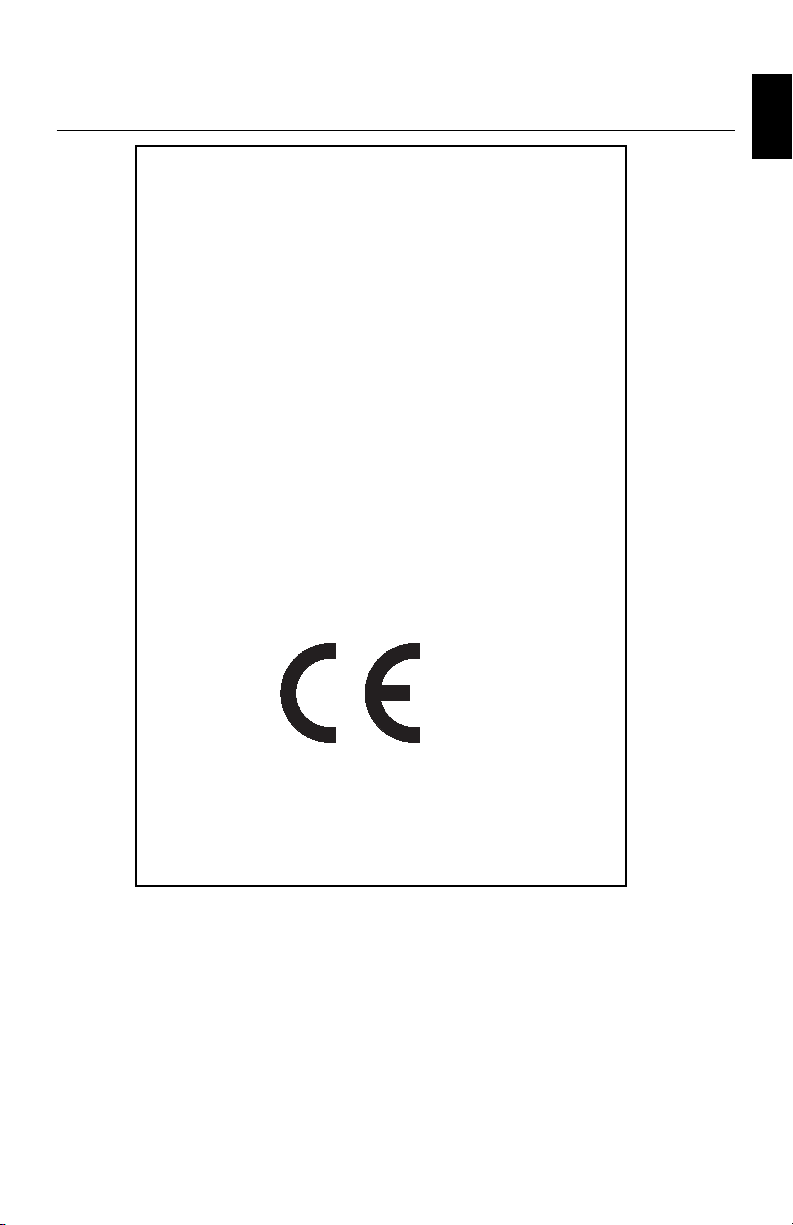
Declaration of the Manufacturer
We hereby certify that the colour monitors
MultiSync V521(N0501)
MultiSync V721(N0701)
MultiSync V921(N9902)
are in compliance with
Council Directive 73/23/EEC:
- EN 60950
Council Directive 89/336/EEC:
- EN 55022
- EN 61000-3-2
- EN 61000-3-3
- EN 50082-1
(IEC 801-2)
(IEC 801-3)
(IEC 801-4)
and marked with
English
NEC-Mitsubishi Electric Visual Systems Corporation
686-1, NISHIOI OI-MACHI
ASHIGARAKAMI-GUN
KANAGAWA 258-8533, JAPAN
English-1

Safety Instruction
Caution:
When operating the MultiSync V521/V721/V921 with a 220-240V AC
power source in Europe except UK, use the power cord provided with the
monitor.
In UK, a BS approved power cord with moulded plug has a Black (five
Amps) fuse installed for use with this equipment. If a power cord is not
supplied with this equipment please contact your supplier.
When operating the MultiSync V521/V721/V921 with a 220-240V AC
power source in Australia, use the power cord provided with the monitor.
For all other cases, use a power cord that matches the AC voltage of the
power outlet and has been approved by and complies with the safety
standard of your particular country.
ENERGY STAR® Product
As an ENERGY STA R Partner, NEC-Mitsubishi Electronics Display of
America Inc. has determined that this product meets the ENERGY STAR
guidelines for energy efficiency. The ENERGY STA R emblem does not
represent EPA endorsement of any product or service.
IBM is registered trademark of International Business Machines Corporation
Apple and Macintosh are registered trademarks of Apple Computer Inc.
Microsoft and Windows are registered trademarks of the Microsoft Corporation.
ENERGY STAR is a U.S. registered mark.
NEC is a registered trademark of NEC Corporation.
All other trademarks or registered trademarks are property of their respective owners.
English-2

Contents
V Series monitor box* should contain the following:
• MultiSync V Series Monitor with tilt / swivel base MultiSync V521,
MultiSync V721 or MultiSync V921
• Power cord
• Captive Signal Cable
• User‘s manual
• CD-ROM includes complete User‘s Manual in PDF format and
Windows related files (Inf file and color profile). To see the complete
User‘s Manual, Acrobat Reader 4.0 must be installed on your PC.
English
* Remember to save your original box and packing material to transport
or ship the monitor.
English-3

Tilt / swivel base fixing, removing
Fixing
This product consists of the MultiSync monitor and the tilt / swivel base.
When fixing the tilt / swivel base to the MultiSync monitor, please follow
the steps below.
• Push the six hooks of the tilt / swivel base into the six holes at the
bottom of the MultiSync monitor.
• Then slide the tilt /swivel base forward.
• Then the latch above the tilt / swivel base engages it is secure.
Removing
Please removing the tilt / swivel base when transporting for repair.
• Push down the latch of the MultiSync monitor and pull out the tilt /
swivel base.
• Slide backward the tilt / swivel base from the front of the MultiSync
monitor.
• Pull out the tilt / swivel base from the holes of the MultiSync monitor.
English-4

Quick Start
To attach the MultiSync V Series monitor to your
system, follow these instruction:
1. Turn off the power to your computer and MultiSync monitor.
2. If necessary, install the display card. For more information, refer to the
display card manual.
3. For the PC: Connect the 15-pin mini D-SUB of the captive signal
cable to the connector of the display card in your system (Figure A.1)
Tighten all screws.
For the Mac: Connect the Macintosh Cable Adapter (not included) to
the monitor connector on the Macintosh (Figure B.1). Attach the
15-pin mini D-SUB end of the captive signal cable to the Macintosh
cable adapter on the computer (Figure B.1). Tighten all screws.
4. Connect one end of the power cord to the MultiSync V Series monitor
and the other end to the power outlet (Figure C.1).
5. Turn on the monitor (Figure D.1) and the computer.
6. This completes the installation.
NOTE: If you have any problems, please refer to the
Troubleshooting section of this User‘s Manual.
English
Captive Signal Cable
Figure A.1
English-5
15-pin-mini-D-SUB

Captive Signal Cable
Power cord
Computer
Power Outlet
Mac Adapter
(not included)
Figure B.1
Figure C.1
15-pin mini D-SUB
Figure D.1
English-6
