Page 1

RX300 Plus User’s Manual
Model : NCFG00118, NCFG00218
Copyright © 2018 NComputing Co. LTD - All Rights Reserved
Page 2
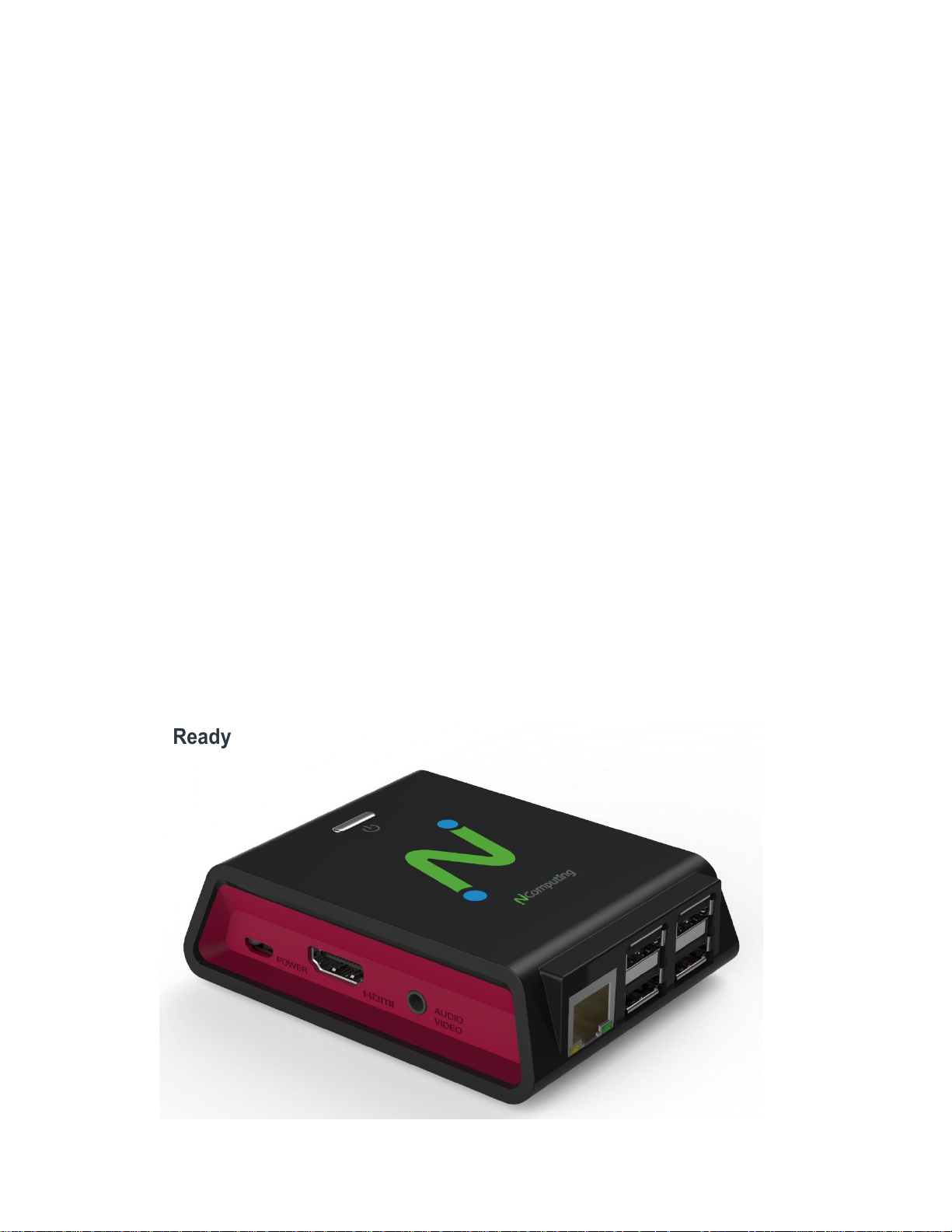
“Next-Generation NComputing Thin Client Optimized for vSpace Pro xx”
NComputing’s RX300 Plus is a next-generation thin client delivering enhanced
performance and expanded manageability to end users. There are two operating modes.
In Thin Client Mode, users create virtual sessions by connecting over LAN to the latest
Windows OS on a host machine. Using vSpace Pro xx to monitor the connected sessions,
the administrator allocates Premium Features such as vCAST Web Streaming to bypass
server-side encoding. Users attain a PC-like experience as videos are directly decoded
on the client, allowing for better TCO, no high-priced GPU, and improved quality of service.
The overall less CPU usage permits playback of multiple HD videos on just a single
session.
In Application Mode, users experience the Linux-based Raspbian OS and connect via
Wi-Fi to the Internet. The system comes embedded with programs including how-to code
applications (Python and Java), Word processing (Libre Office) and gaming (Minecraft).
Cloud Ready
Page 3

Raspberry Pi 3B+ is advantageous to the education industry for its flexibility and simplicity.
It is a credit-card sized single-board computer developed to teach basic computer science
in schools and developing countries. It has a gained international popularity for its low
cost, slim form, and low power consumption, making it versatile over multiple industries.
Tech Specs
Features
Integrated device management with vSpace Console
Built upon popular Raspberry Pi 3B+ platform for greater compatibility & support
Cloud-Ready Technology
2.0 cloud ready technology
vCAST Web Streaming
vCAST Media Streaming
YouTube videos bypass server-side encoding and are directly decoded on the client allowing users to benefit
from better TCO, no high-priced GPU, and improved. quality of service. Low CPU usage permits playback of
multiple HD videos on a single session
Display Resolutions
Single HD display up to 1920x1200
Video output through RCA cable or HDMI cable
Dual display via separate USB dongle* (premium feature, requires additional license to unlock)
CPU & Memory
CPU : Broadcom BCM2837B0, 1.2GHz or 1.4GHz 64bit Quad Core Cortex A53
RAM : 1GB LPDDR2 (900MHz)
Storage : External 8GB or 16GB or 32GB microSD
Power
Voltage : 5.1V DC; 2.5A
Networking
10/100/1000 Ethernet, Wi-Fi (802.11 b/g/n/ac) 2.4GHz and 5GHz
2412 ~ 2462 MHz
5180 ~ 5240 MHz, 5260 ~ 5320 MHz, 5500 ~ 5700 MHz, 5745 ~ 5825 MHz
Operating System
Raspbian and various versions of Linux
Page 4

Connectivity
Built in Ethernet RJ45 port up to 100 MBps
Bluetooth 4.2 Classic, Bluetooth Low Energy
4 USB 2.0 with redirection support
Licensing
Connection license for 1-year included
Optional extended hardware warranty
Access Mode
Thin Client Mode
Application Mode
Compatability
vSpace Pro xx
Maximum Number of Users Per Operating System
NComputing vSpace Pro xx permits up to 100 users per shared OS
Audio
3.5mm Audio In/Out
PC Configuration
See recommended hardware configuration guide at https://www.ncomputing.com/en/support/
Other
Optional versa mount kit
Default 1-year warranty; optional extended hardware warranty available
Operation Temperature : 0℃ ~ +40℃
NOTE: This equipment has been tested and found to comply with the limits for a Class B digital device,
pursuant to part 15 of the FCC Rules. These limits are designed to pro-vide reasonable protection against
harmful interference in a residential installation.
This equipment generates, uses and can radiate radio frequency energy and, if not in-stalled and used in
accordance with the instructions, may cause harmful interference to radio communications. However, there is
no guarantee that interference will not occur in a particular installation. If this equipment does cause harmful
interference to radio or television reception, which can be determined by turning the equipment off and on,
the user is encouraged to try to correct the interference by one or more of the following measures:
-Reorient or relocate the receiving antenna.
-Increase the separation between the equipment and receiver.
-Connect the equipment into an outlet on a circuit different from that to which the receiver is connected.
-Consult the dealer or an experienced radio/TV technician for help.
CAUTION : Changes or modifications not expressly approved by the manufacturer responsible for compliance
could void the user’s authority to operate the equipment
Page 5

1) Unique Indentifir
Trade Name : NComputing
Model Number : NCFG00118, NCFG00218
2) U.S. Contact information.
Ncomputing
1875 south Grant street, Suite 570
City : San Mateo / State : California
Zip : 94402
Phone : +1 415 601 8282
Internet contact information : www.ncomputing.com
