Page 1

!
!
"#$$!%&'!"#($!
)*+,-&,*!./-*0%1!2,34*563!
7/*+!896%:,;!9,-8,-!
!
!
<3,-!=%&0%1!
Page 2
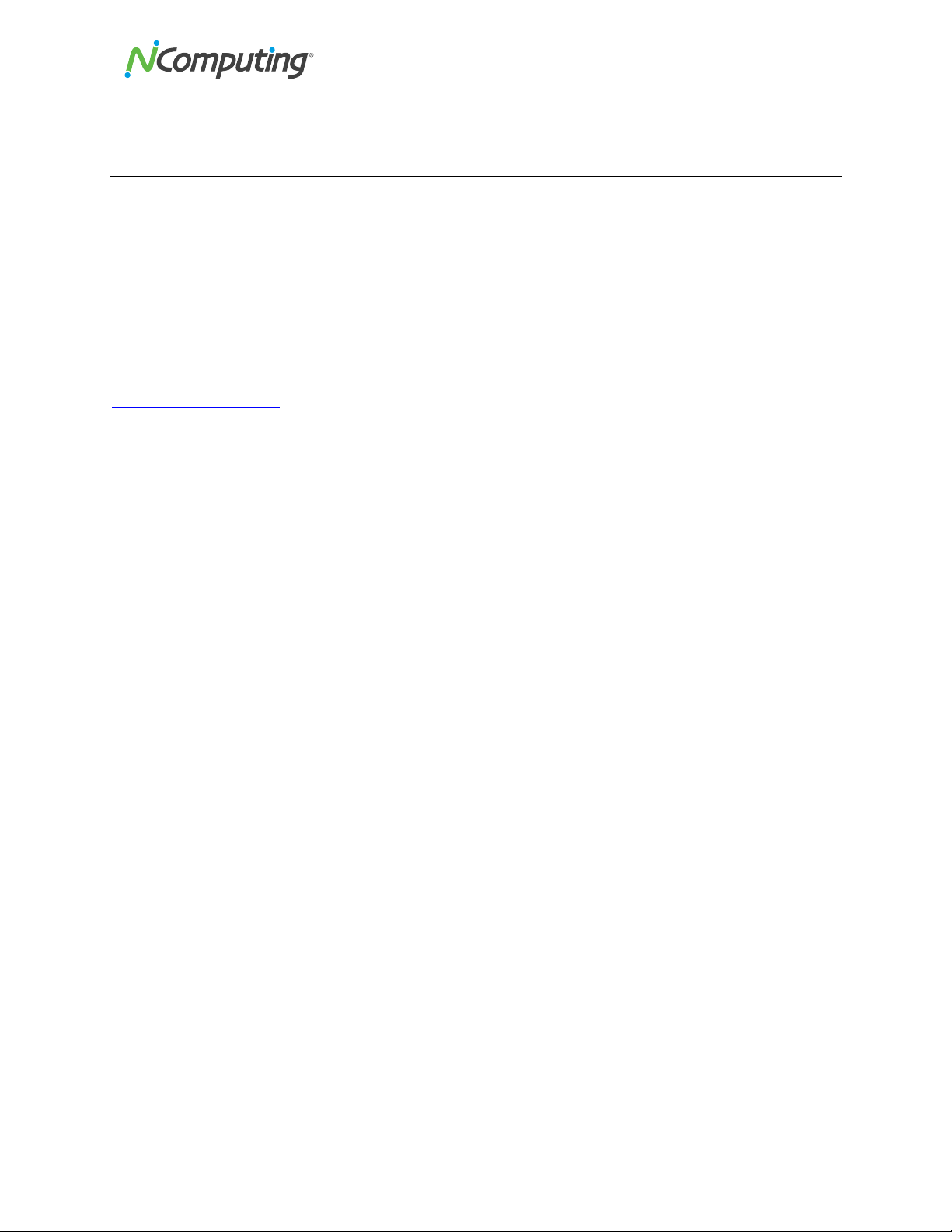
NComputing!L300!and!L350!User!Manual!!
Page!>!of!?@!! ! 498943_v2!
AB65-*%&*!C5*/:,3!
Please!note!that!reproduction!of!this!User!Manual!in!whole!or!in!part,!without!express!written!
permission!from!NComputing,!is!not!permitted.!
NComputing!reserves!the!right!to!make!improvements!and/or!changes!to!this!User!Manual!and!to!the!
products,!programs!and/or!specifications!described!herein!at!any!time!without!notice.!Information!
contained!in!this!document!may!have!been!obtained!from!internal!testing!or!from!a!third!party.!
NComputing!shall!not!be!liable!for!any!direct,!indirect,!special,!incidental!or!consequential!damages!in!
connection!with!the!use!of!this!material.!The!latest!version!of!this!User!Manual!can!be!downloaded!from!
the!“Documentation”!page!in!the !Sup po rt!sec tion!o f!the!N Co m p uting !we bs ite!at:!!
www.ncomputing.com!!
Refer!to!the!Limited!Hardware!Warranty!applicable!to!your!region!for!information!on!what!is!and!what!
is!not!covered!by!the!w a rra n ty ,!yo u r!re s po n s ib ilitie s,!e xc lu sio n s,!a n d !h o w !to !o b ta in !se rv ice.!It!is!your!
responsibility!to!download!a!copy!of!the !w arran ty!at!th e!tim e!of!p urch as e!to!ke ep !for!you r!reco rd s.!The!
warranty!can!be!downloaded!from!the!“Documentation”!page!in!the!Support!section!of!the!NComputing!
website.!!
Please!refer!to!the!End!User!License!Agreement!(EULA)!and!Terms!of!Use!(TOU)!that!are!presented!for!
your!review!during!the!software!installation!process.!The!information!contained!in!these!documents!is!
very!important.!The!EULA!and!TOU!constitute!agreements!between!you!and!NComputing!and!are!
accepted!by!you!by!installing!and!using!the!product.!It!is!your!respon s ib ility !to !p r in t!a !c o p y!o f!t h e !EULA!
and!TOU!directly!from!the!installer!in!order!to!keep!for!your!records.!!
This!product!gives!users!shared!access!to!computer!resources.!It!is!not!a!computer,!and!may !n o t!s u p p o r t!
all!software!applications,!especially!highZresolution!graphics!applications!or!3D!games!that!are!design ed !
to!be!supported!by!standZalone!computers.!Similarly,!it!may!not!support!all!hardware!peripherals!that!
are!designed!to!be!supported!by!standZalone!computers.!
Refer!to!your!computer!operating!system!and!application!software!vendors’!license!agreements!for!
information!on!using !th e s e!p ro d u ct s!with!NComputing!syst ems.!Additional!software!licenses!may!be!
required.!
!
!
!
!
!
!
Page 3
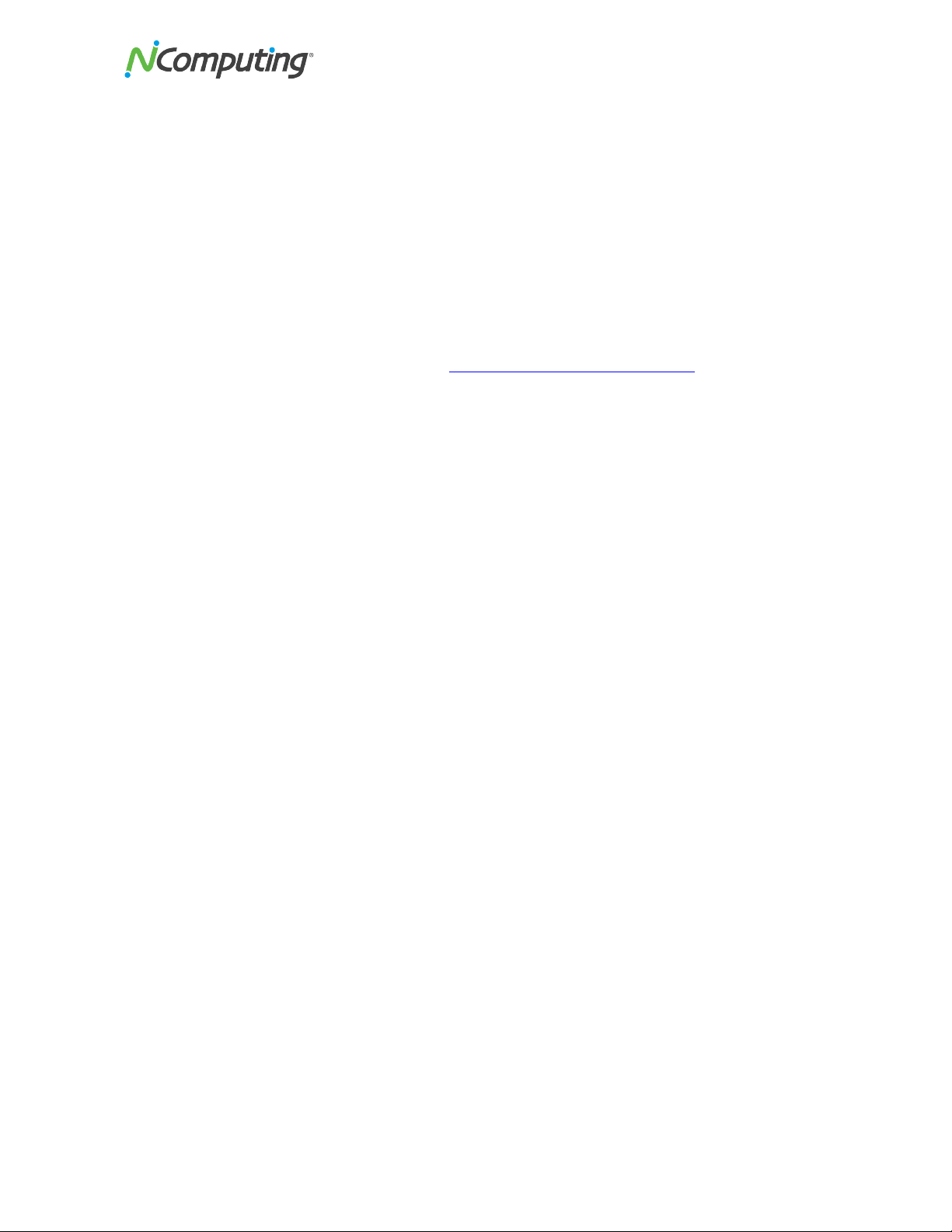
NComputing!L300!and!L350!User!Manual!!
Page!#!of!?@!! ! 498943_v2!
Microsoft®!Windows®!Licenses.!You!are!licensed!by!NComputing!to!use!the!vSpace!Server!software!
under!the!terms!of!the!EULA.!You!must!also!acquire!the!appropriate!number!of!Windows!Server!licenses!
and!Client!Access!Licenses!for!each!device!or!user!accessing!Windows!Server!software.!You!cannot!use!
the!vSpace!Server!software!with!Windows!Client!software!(i.e.,!Windows!Vista,!Windows!7)!unless!a!
single!user!and!no!other!user!accesses!the!same!Windows!Client!software!at!any!one!time,!or!you!are!
authorized!to!do!so!under!an!applicable!license!from!Microsoft!or!as!expressly!set!forth!in!the!
“Microsoft!Windows!Server!to!Windows!XP!License!Rights”!section!of!the!NComputing!EULA.!In!all!cases,!
your!rights!and!obligations!with!respect!to!the!use!of!vSpace!Server!software!with!Windows!Server!
software!and!Windows!Client!software!are!defined!by!both!the!NComputing!vSpace!Server!software!
EULA!and!the!applicable!Microsoft!Software!License!Agreement!or!EULA.!For!more!information!on!
licensing!with!Micros of t!o p er at in g!s ys te ms!see:!!www.ncomputing.com/mslicensing!!
For!single!user!applications!of!your!LZseries!product!such!as!remote!control,!digital!signage!and!1:1!VDI!
refer!to!the!same!web!page!for!inform atio n!o n!clien t!op era ting!sys tem s!cu rren tly!su pp orte d.!!
The!NComputing!hardware!and!software!products!described!in!this!user!manual!are!protected!by!
numerous!granted!and!pending!U.S.!and!international!patents.!Some!components!of!NComputing!
products!utilize!openZsource!software.!Please!refer!to!the!GPL!Declarations!section!of!this!User!Manual!
for!more!information.!
©!2015!NComputing!Co.,!Ltd.!All!rights!reserved.!NComputing,!vSpace!Server,!and!Numo!are!registered!
trademarks!of!NComputing!Co.,!Ltd.!Microsoft,!Windows,!Windows!Media,!and!DirectShow!are!
registered!trademarks!of!Microsoft!Corp o ration .!In te l,!C o re !2 ,!C o re !i5 ,!an d !C o r e !i7!a r e!r eg is te re d !
trademarks!of!Intel!Corporation.!VESA!is!a!trademark!of!Video!Electronics!Standards!Association.!
Kensington!is!a!trademark!of!ACCO!World!Corporation.!!All!other!trademarks!are!the!property!of!their!
respective!owners.!
Page 4

NComputing!L300!and!L350!User!Manual!!
Page!D!of!?@!! ! 498943_v2!
EFG")!HI!JHCE)CE9!
Important!Notices!........................................................................................................................................!2!
Safety!Information!.......................................................................................................................................!6!
Regulatory!Compliance!................................................................................................................................!7!
FCC!Information!.......................................................................................................................................!7!
GPL!Declarations!......................................................................................................................................!9!
Product!Overview!......................................................................................................................................!10!
L300!and!L350!(LZseries)!Models!...........................................................................................................!10!
Host!Setup!.................................................................................................................................................!11!
System!Requirements!................................................................ ............................................................!11!
vSpace!Server!software!installation!.......................................................................................................!11!
Installation!on!Win d o w s !7 !o r!Windows!8!..............................................................................................!12!
NComputing!vSpace!Server!Setup!Wizard!.............................................................................................!14!
User!Account!Creation!...........................................................................................................................!16!
MSI!Installer!and!Uninstaller!Options!....................................................................................................!17!
Product!Registration!................................ ..................................................................................................!18!
Online!Registration!................................................................................................................................!18!
Offline!Registration!................................................................................................................................!22!
Registration!Reminder!...........................................................................................................................!24!
Updating!the!vSpace!Server!Software!................................................................ ...................................!25!
Uninstallation!........................................................................................................................................!25!
Windows!Configuration!Notes!...............................................................................................................!26!
Client!Access!License!(CAL)!Installation!.................................................................................................!26!
LZseries!Hardware!Setup!............................................................................................................................!27!
L300!Device!Setup!.................................................................................................................................!27!
L350!Device!Setup!.................................................................................................................................!28!
Network!connection!..............................................................................................................................!28!
Installation!with!monitor!mount!...........................................................................................................!29!
LZseries!Firmware!Update!......................................................................................................................!30!
Using!Your!L300!or!L350!Access!Devices!...................................................................................................!31!
The!“Server!Selection”!Screen!...............................................................................................................!31!
Device!Information!................................................................................................................................!32!
The!“Device!Setup”!Screen!....................................................................................................................!32!
Device!Setup!Z!The!“Connection!Settings”!Tab!......................................................................................!33!
Device!Setup!Z!The!“Manage!Groups”!Tab!............................................................................................!34!
Device!Setup!Z!The!“Login!Settings”!Tab!................................................................................................!34!
Device!Setup!Z!The!“Network”!Tab!........................................................................................................!35!
Device!Setup!Z!The!“Password”!Tab!.......................................................................................................!36!
Device!Setup!Z!The!“Update”!Tab!..........................................................................................................!37!
Returning!to!the!“Server!Selection”!Screen!..........................................................................................!38!
L300!and!L350!Multimedia!Acceleration!...................................................................................................!39!
Troubleshooting!&!error!messages!...........................................................................................................!40!
Glossary!.....................................................................................................................................................!42!
FAQ!............................................................................................................................................................!44!
NComputing!vSpace!Server!8.3!NCZConsole!Guide!...................................................................................!46!
1.1!Installing!and!Registering!vSpace!Server!.........................................................................................!46!
1.2!Connecting!Your!Devices!.................................................................................................................!46!
Page 5
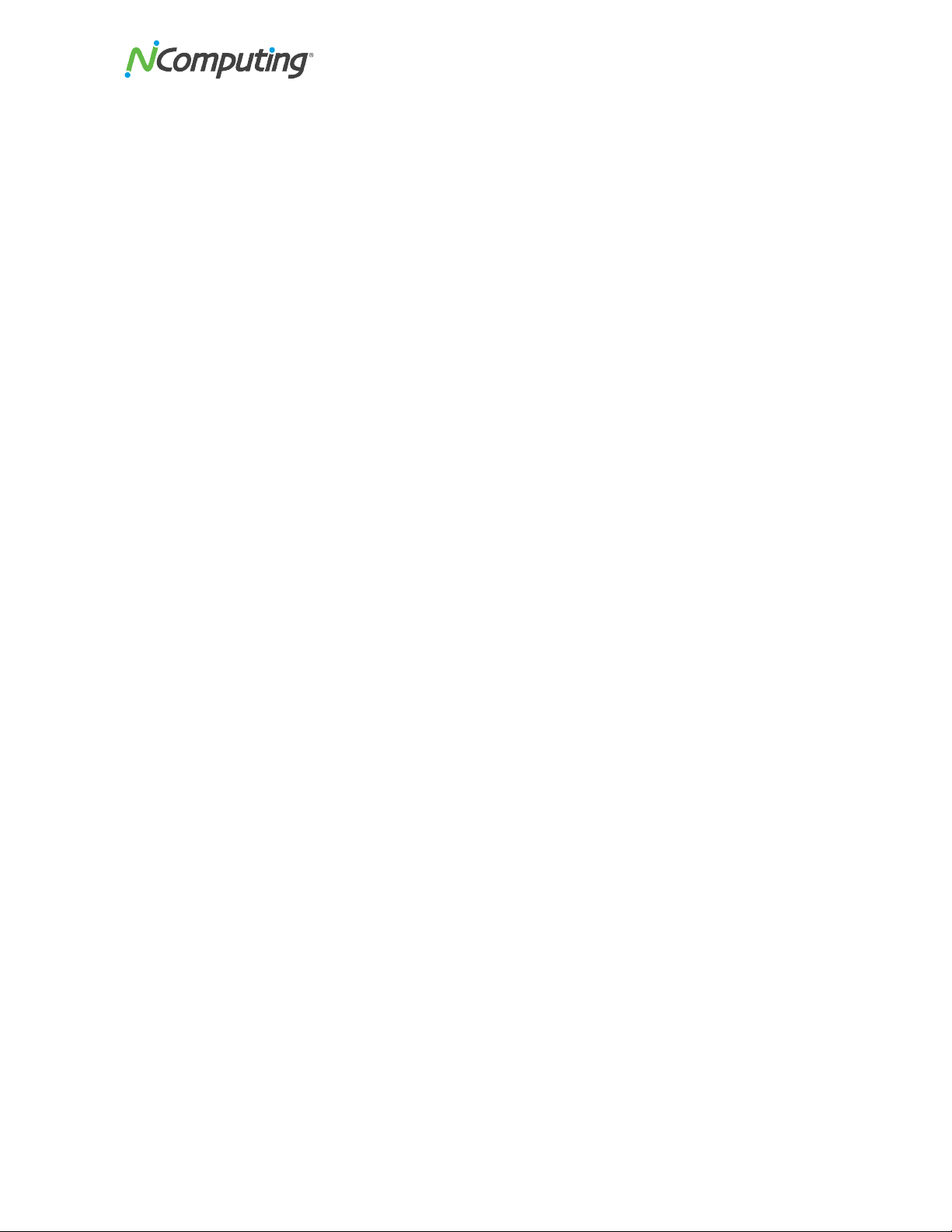
NComputing!L300!and!L350!User!Manual!!
Page!(!of!?@!! ! 498943_v2!
2.0!NComputing!vSpace!Server!.................................................................................................................!47!
2.1!vSpace!Information!..........................................................................................................................!47!
2.2!License!Information!.........................................................................................................................!48!
2.3!System!Settings!Z!Common!..............................................................................................................!49!
2.4!System!Settings!–!LZSeries/MZseries!................................................................................................!50!
2.5!System!Settings!–!Performance!Profiles!..........................................................................................!51!
2.6!System!Settings!–!Performance!Profiles!ADVANCED!.......................................................................!51!
3.0!Profiles!.................................................................................................................................................!54!
4.0!Sessions!...............................................................................................................................................!55!
4.1!Session!Overview!.............................................................................................................................!55!
4.2!Session!Information!.........................................................................................................................!55!
4.3!Session!Controls!...............................................................................................................................!56!
5.0!Device!Management!............................................................................................................................!58!
5.1!LZseries!.............................................................................................................................................!58!
5.2!Device!Groups!..................................................................................................................................!59!
5.3!Information!Tab!...............................................................................................................................!61!
5.4!Connections!Tab!..............................................................................................................................!61!
5.5!Server!Groups!Tab!...........................................................................................................................!62!
5.6!Login!Tab!..........................................................................................................................................!64!
5.7!Network!Tab!....................................................................................................................................!65!
5.8!Password!Tab!...................................................................................................................................!66!
5.9!Update!Tab!......................................................................................................................................!67!
5.10!Search!Settings!and!Columns!.........................................................................................................!68!
5.11!Configuration!Profiles!....................................................................................................................!68!
5.12!Creating!Profiles!............................................................................................................................!69!
5.13!Editing!Profiles!...............................................................................................................................!69!
5.14!Applying!Profiles!............................................................................................................................!71!
6.0!Remote!vSpace!Servers!.......................................................................................................................!72!
6.1!Enabling!Remote!Console!Support!..................................................................................................!72!
6.2!Remote!Console!Features!................................................................................................................!73!
7.0!Common!Tasks!.....................................................................................................................................!74!
7.1!Helpdesk!Tasks!Z!Remote!Viewing!and!Controlling!a!Device!Session!..............................................!74!
7.2!Maintenance!Tasks!Z!Performing!a!Firmware!Update!on!an!Active!Device!.....................................!75!
7.3!Deployment!Tasks!–!Installing!and!Config u rin g !a !n ew!Computer!Lab!.............................................!76!
! !
Page 6
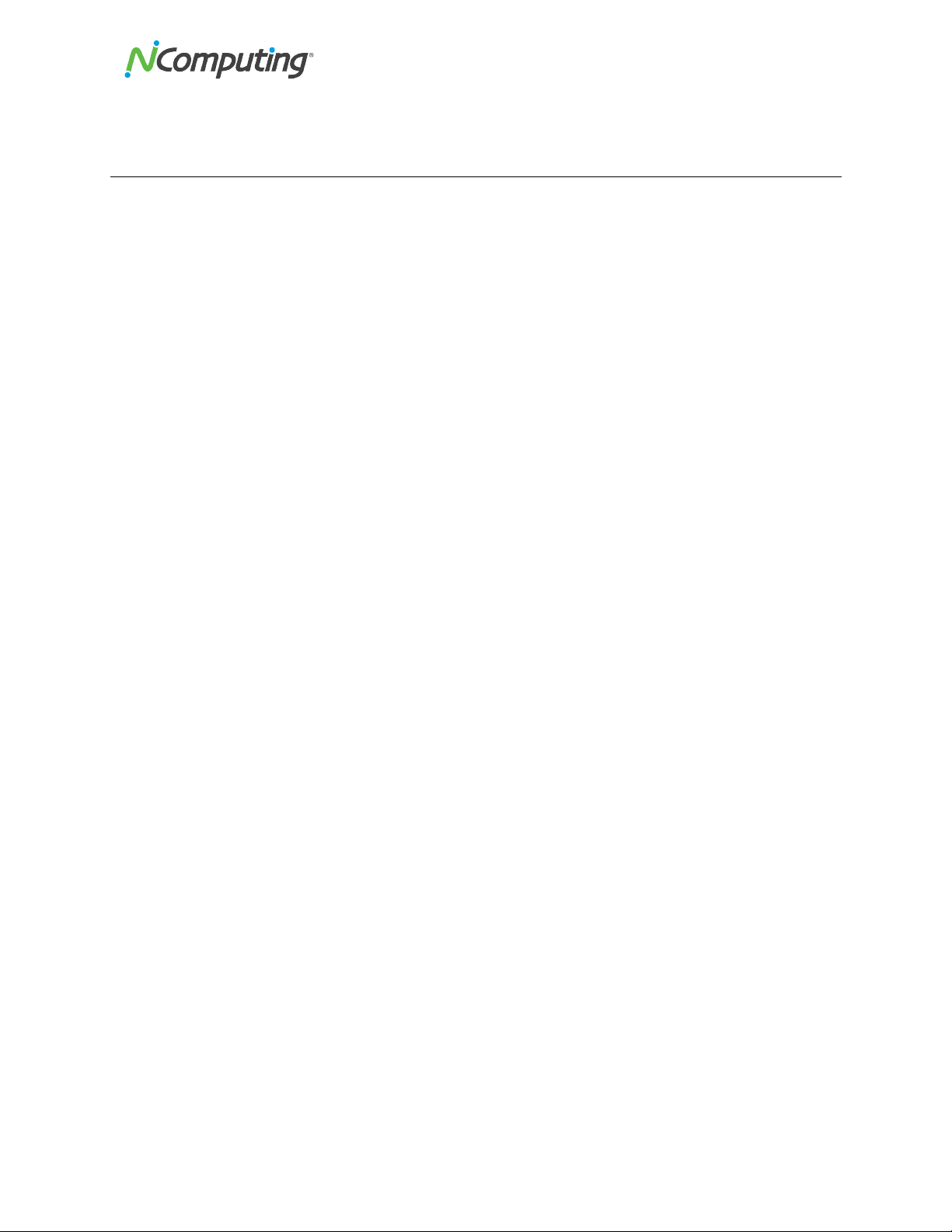
NComputing!L300!and!L350!User!Manual!!
Page!@!of!?@!! ! 498943_v2!
9%K,*L!A&K5-B%*/5&!
Refer!to!the!following!to!prevent!any!physical!injury!or!loss!of!assets!caused!by!damage!to!the!product.!
A!user!must!read!this!User!Manual!carefully!before!use!and!properly!follow!the!instructions.!
• Make!sure!that!the!place!of!installation!is!not!too!hot!(above!35˚C),!too!cold!(below!0˚C),!or!too!
wet!(above!85%!relative!humidity).!
• Avoid!any!severe!impacts!to!the!product!
• Make!sure!that!the!product!is!not!exposed!to!direct!sunlight!or!any!hot!machinery.!
• Please!keep!the!product!away!from!any!items!which!have!strong!magnetic!properties.!
• Do!not!disassemble,!repair!or!rebuild!the!product.!
• Please!properly!route!all!cables!and!power!cords!to!avoid!a!tripping!hazard.!An!electric!shock,!
fire,!damage!to!the!product!or!physica l!injury!m a y!oc cu r!as!a!res ult!of!tripp ing !ove r!the !cab le.!
Page 7
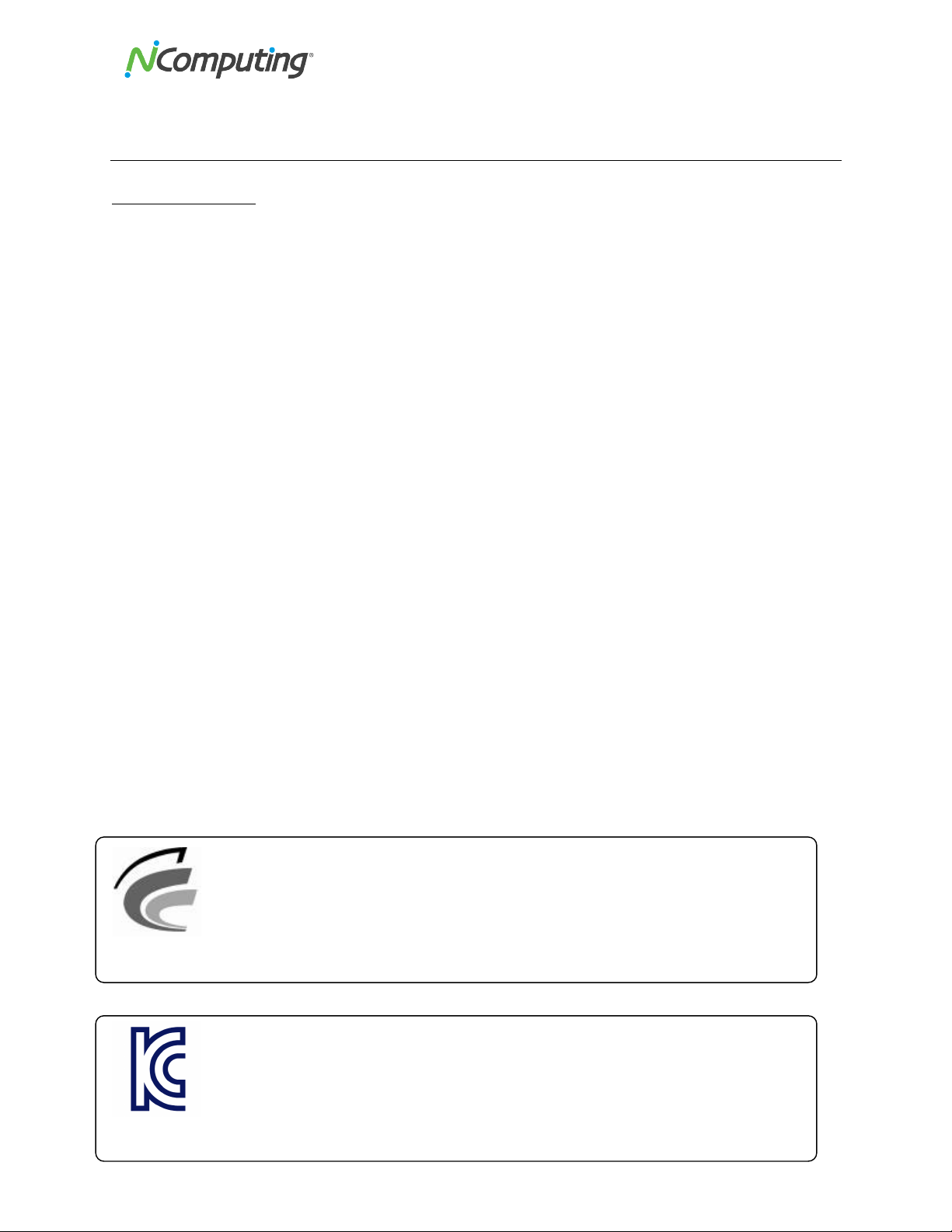
NComputing!L300!and!L350!User!Manual!!
Page!?!of!?@!! ! 498943_v2!
M,N01%*5-L!J5B61/%&:,!
FCC!Information!
This!equipment!has!been!tested!and!found!to!comply!with!the!limits!for!a!class!B!digital!device,!pursuant!
to!part!15!of!the!FCC!Rules.!
These!limits!are!designed!to!provide!reasonable!protection!against!harmful!interference!in!a!residential!
installation.!This!equip m e n t!g e n era te s ,!us e s,!and!can!radiate!radio!frequency!energy,!and!if!not!installed!
and!used!in!accordance!with!the!instructions,!may!cause!harmful!interference!to!radio!communications.!
However,!there!is!no!guarantee!that!interference!will!not!occur!in!a!particular!installation.!If!this!
equipment!does!cause!harmful!interference!to!radio!or!television!reception,!which!can!be!determined!
by!turning!the!equipment!off!and!on,!the!user!is!encouraged!to!try!and!correct!the!interference!by!one!
or!the!following!measures:!
• Reorient!or!relocate!the!receiving!antenna!
• Increase!the!separat io n !b e tween!the!equipmen t!a n d !t h e!r ec e ive r!
• Connect!the!equipment!to!a!power!outlet!on!a!circuit!different!from!which!the!receiver!is!
connected!
• Consult!your!dealer!or!an!experienced!radio!TV!technician!for!help!
Changes!or!modifications!not!expressly!approved!by!the!party!responsible!for!compliance!could!void!the!
user’s!authority!to!operate!the!equipment.!!
For!enhancing!performance!and!reliability,!we!recommend!usi n g !a n !F T P !o r!S T P !c a b le !b e t ween!the!L300!
or!L350!and!the!network!devices.!!
전자파적합등록 (EMC Registration)
=9AOPM)=PCJJP"#($!
• 기기의 명칭(모델명) : Network!virtual!desktop!(L350)!!
• 인증!번호!:!MSIPZREMZNCCZL350!
• 인증!받은!자의!상호!:!엔컴퓨팅!주식회사!
• 제조자/제조국가!:!엔컴퓨팅!주식회사/한국!
• 제조년월!:!제품!뒷면!참고!
CJJP"#$$!QGR!
• 기기의 명칭(모델명) : Network!virtual!desktop!(L300)!!
• 인증!번호!:!NCCZL300!(B)!
• 인증!받은!자의!상호!:!엔컴퓨팅!주식회사!
• 제조자/제조국가!:!엔컴퓨팅!주식회사/한국!
• 제조년월!:!제품!뒷면!참고!
Page 8
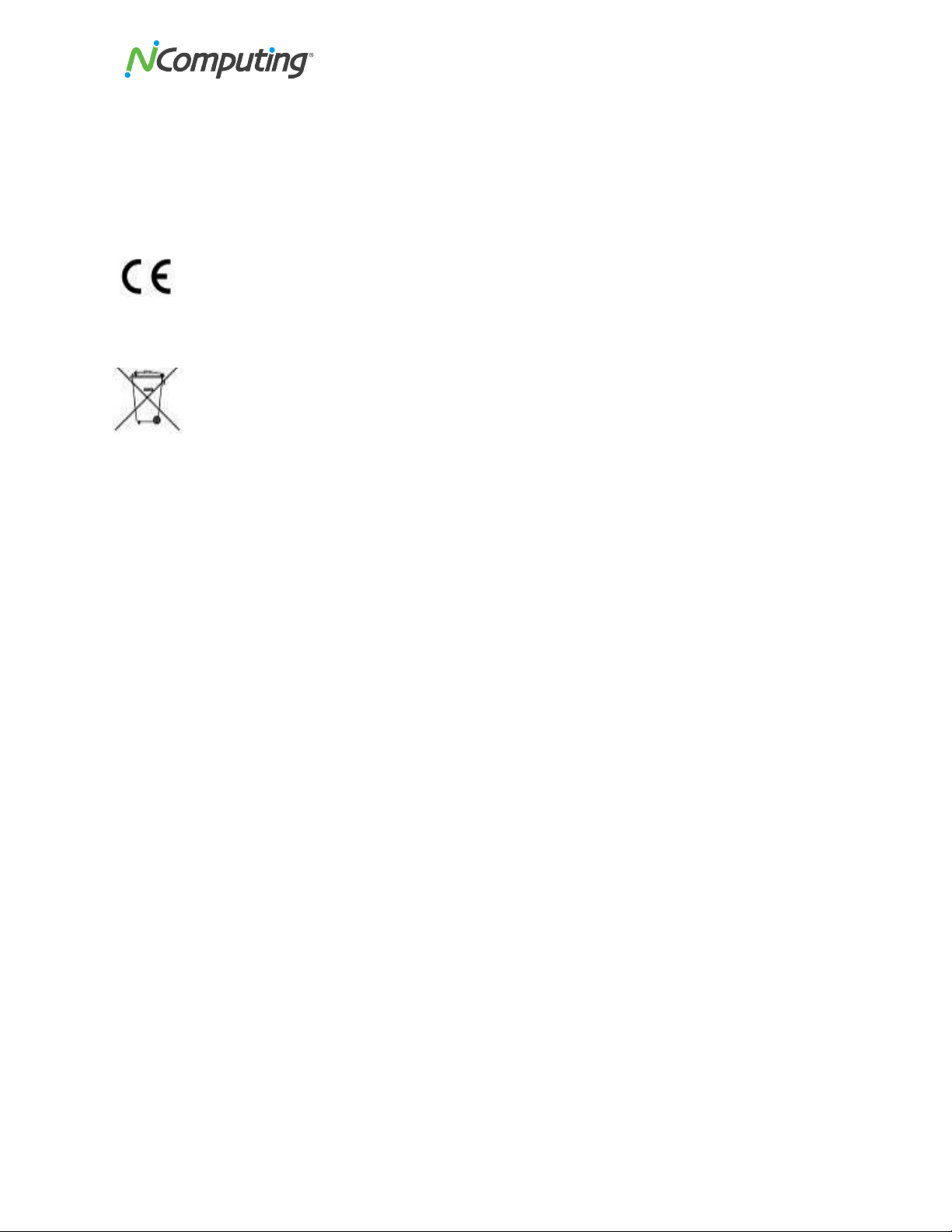
NComputing!L300!and!L350!User!Manual!!
Page!S!of!?@!! ! 498943_v2!
!
)0-56,%&!J5BB0&/*LT!!
!
!
2/3653%1!A&K5-B%*/5&T!!!
!
This!symbol!means!that!according!to!local!laws!and!regulations!your!product!should!be!disposed!of!
separately!from!household!waste.!The!separate!recycling!of!your!product!will!help!ensure!that!it!is!
recycled!in!a!manner!that!protects!human!health!and!the!environment.!
Page 9
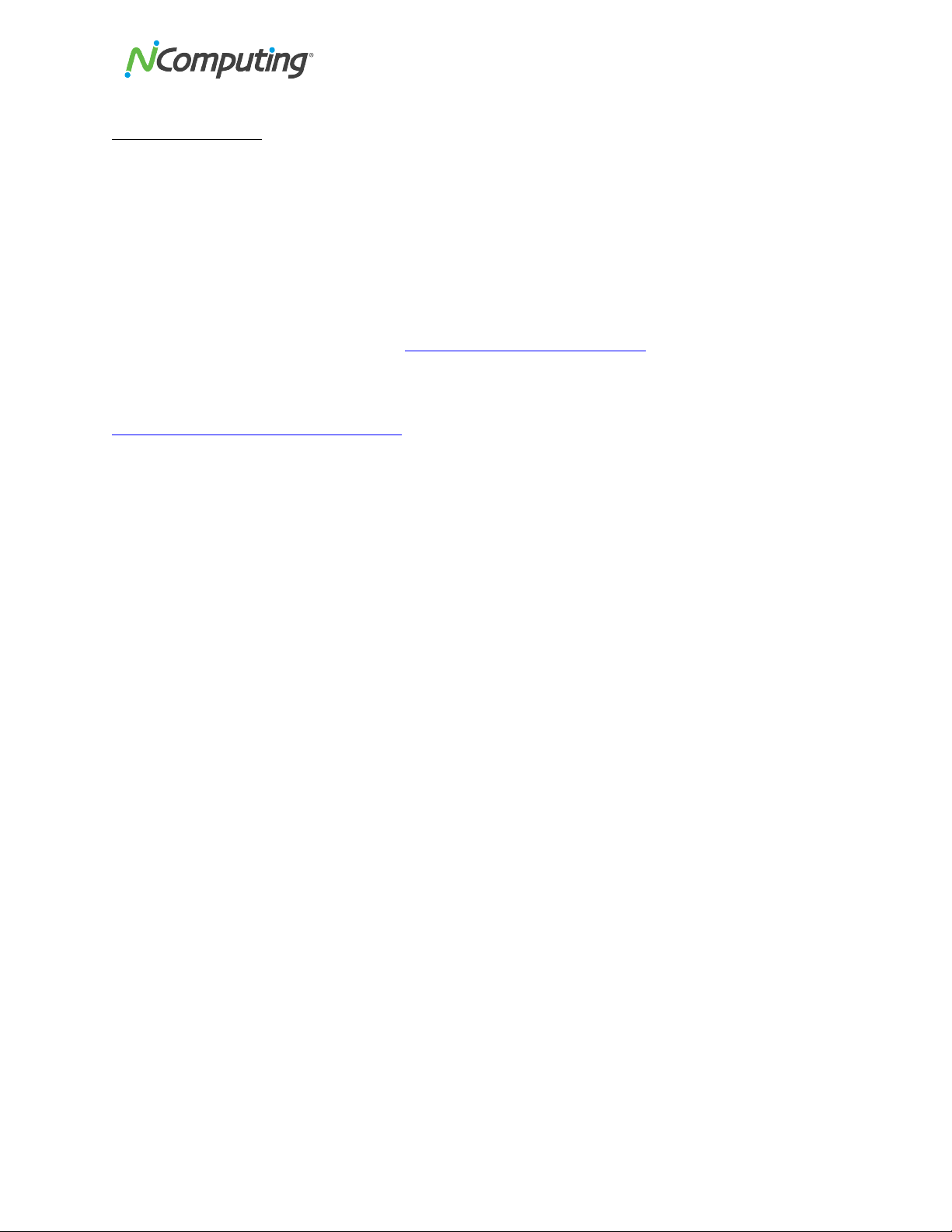
NComputing!L300!and!L350!User!Manual!!
Page!U!of!?@!! ! 498943_v2!
GPL!Declarations!
The!NComputing!L300!and!L350!access!device!contains!–!in!part!–!some!free!software!(software!licensed!
in!a!way!that!ensures !yo u r!fre e d o m !t o!r u n,!c o p y,!d ist rib u te ,!stu d y ,!ch a ng e !a nd !improve!the!software) .!
This!free!software!is!also!contained!in!the!L300!and!L350!firmware!update!files!that!are!distributed!
together!with!NComputing!vSpa ce !Serve r!softw a re!insta llation!p acka ge s!that!a re!exp res sly!for!the !L300!
or!L350.!The!free!software!contained!within!the!L300!and!L350!firmware!includes!a!version!of!XZ
LOADER,!UZBOOT,!LINUX,!LIBSYSFS,!LIBUCI,!LIBUSBIP,!ETHTOOL,!UCLIB C ,!Q T !a n d!BUSYBOX.!!
Further,!for!at!least!three!(3)!years!from!the!date!of!distribution!of!the!applicable!product!or!software,!
we!will!give!to!anyone!who!contacts!us!at!gplcoderequest@ncomputing.com,!for!a!charge!of!no!more !
than!our!cost!of!physically!performing!sou rce!co de !distribution,!a!m achineZreadable!copy!of!the!
complete!corresponding!source!code!for!the!version!of!the!software!that!we!distributed!to!you.!For!
additional!information!refer!to!this!page!on!the!NComputing!website:!!
www.ncomputing.com/gplcodedownload!
!
!!
Page 10
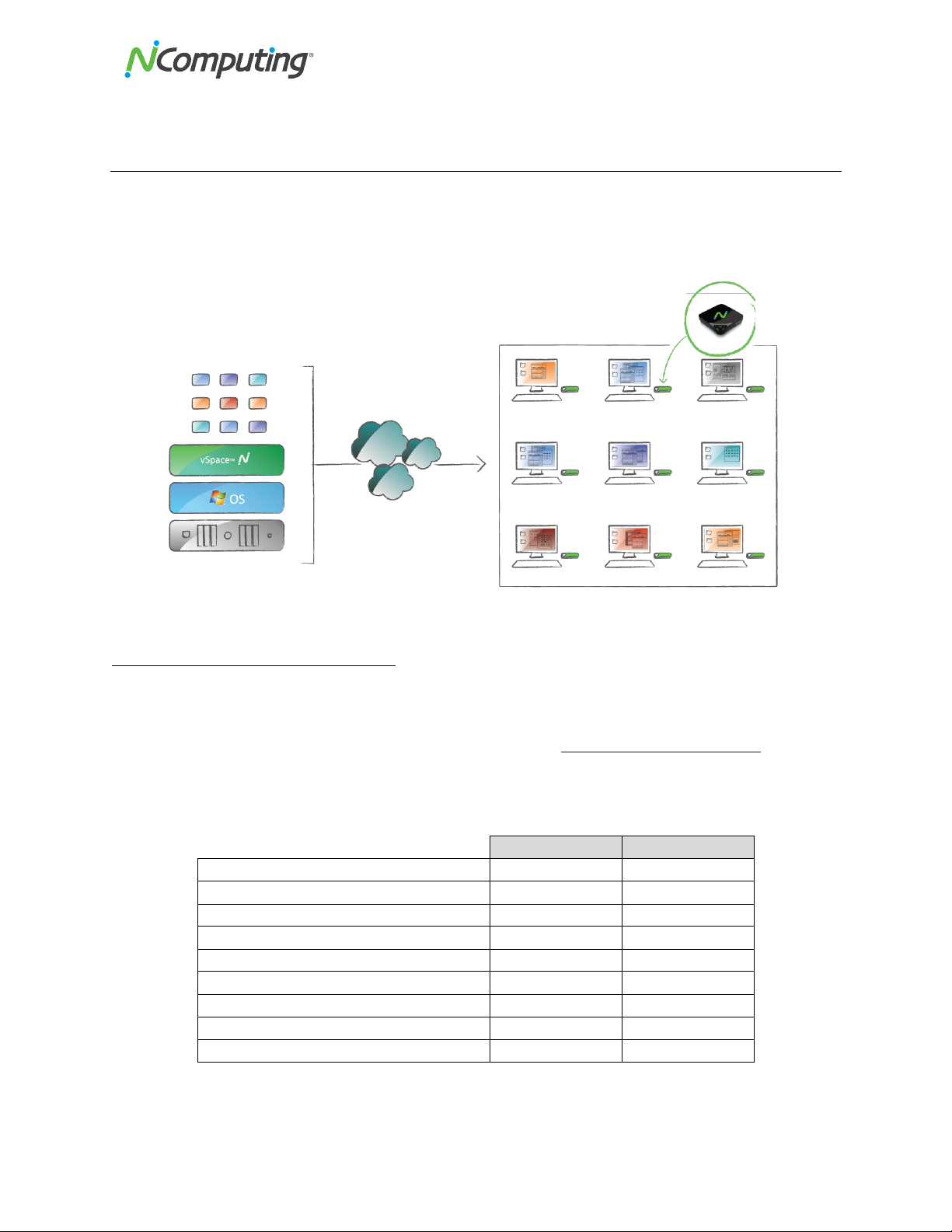
NComputing!L300!and!L350!User!Manual!!
Page!V$!of!?@!! ! 498943_v2!
O-5'0:*!H8,-8/,7!
The!NComputing!LZseries!access!devices!with!vSpace®!desktop!virtualization!software!dramatically!cut!your!
computing!costs!by!enabling!multiple!users!to!share!a!single!PC,!server!or!virtual!machine.!Each!user!gets!their!own!
virtual!desktop!with!a!rich,!multimedia!computing!experience!that!is!practically!indistinguishable!from!running!on!a!
full!PC.!Best!of!all,!IT!staff!and!end!users!do!not!nee d !spe cial!train ing !be ca use !this!e ndZto Zend!solution!is!easy!to!
manage!and!is!compatible!with!standard!desktop!applications.!
!
!
!
!
!
!
!
!
!
!
L300!and!L350!(LZseries)!Models!
The!LZseries!delivers!the!best!possible!virtual!desktop!experience!with!the!addition!of!a!highZperformance!video!
acceleration!system!that!supports!full!screen!motion!video,!higher!screen!resolutions!and!more!USB!ports.!The!LZ
series!is!available!in!two!distinct!versions:!L300!and!L350.!This!manual!covers!the!L300!and!L350!on!Windows!
operating!systems!(refer!to!the!NComputing!online!Knowledge!Base!at!www.ncomputing.com/support!and!search!
on!“OS!Support,”!for!specific!Windows!operating!systems!supported).!For!documentation!on!available!Linux!
operating!system!support!–!refer!to!the!Knowledge!Base!(search!on!“LZseries!Linux”).!The!following!table!
summarizes!the!key!features!of!L300!and!L350.!
!
"#$$!
"#($!
Display!Output!
VGA!
DVIZD!
Maximum!Screen!Resolution!(Wide)!
1920x1080!
1920x1200!
Maximum!Screen!Resolution!(Standard!4:3)!
1600x1200!
1600x1200!
Maximum!Color!Depth!
24Zbit!
24Zbit!
Mouse!&!Keyboard!Ports!
2x!USB!1.1!
2x!USB!2.0!
Speaker!Port!
Yes!
Yes,!digital!quality!
Microphone!Port!
Yes!
Yes,!digital!quality!
USB!Peripheral!Ports!
2x!USB!2.0!
2x!USB!2.0!
Acceleration!for!fullZscreen!video!
Yes!
Yes!
Host!System!
Network!
End!User!Environment!
Access!
Device!
Page 11
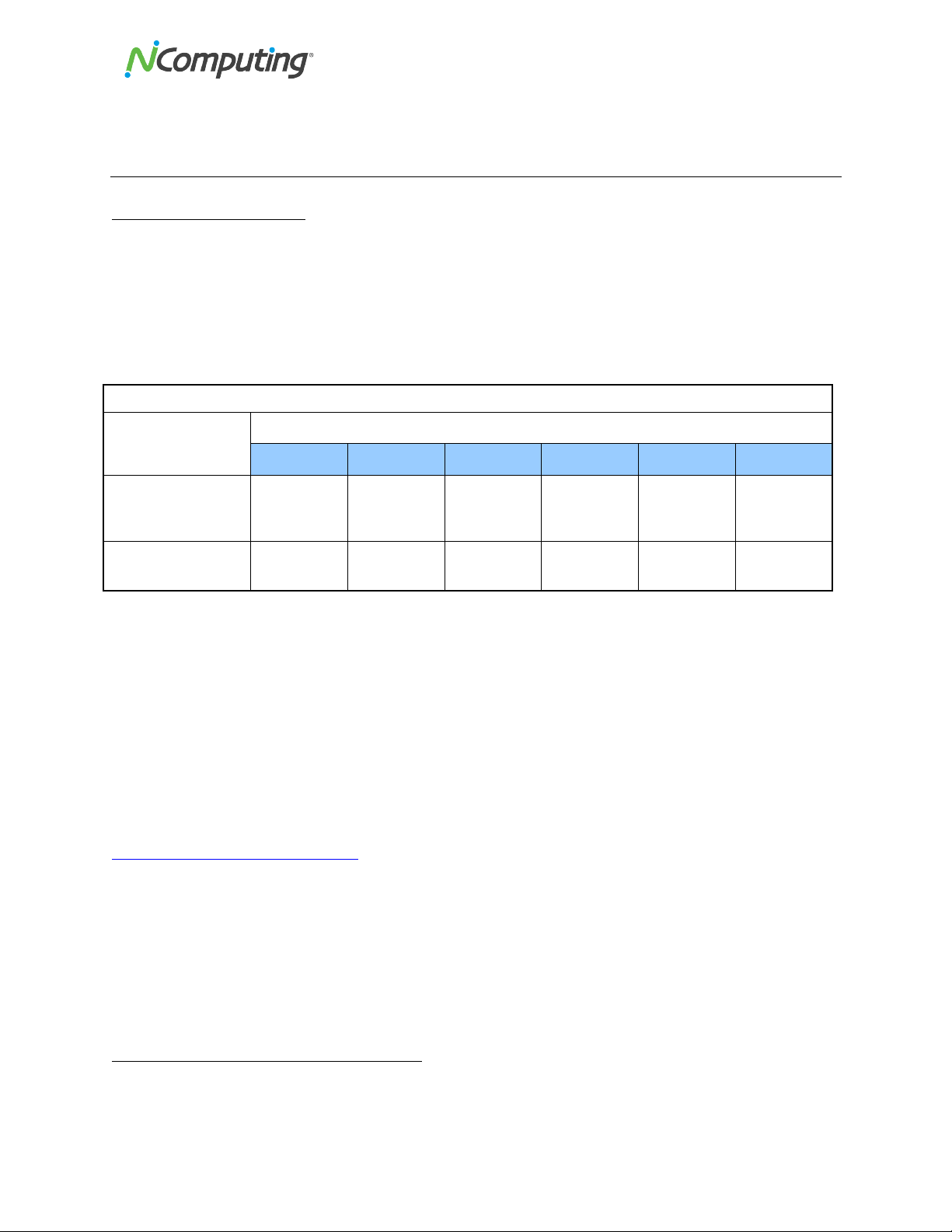
NComputing!L300!and!L350!User!Manual!!
Page!VV!of!?@!! ! 498943_v2!
W53*!9,*06!
System!Requirements!
Starting!with!vSpace!Server!6.5,!the!maximum!number!of!LZSeries!users!is!increased!to!100.!However!the!
number!of!users,!intended!application!suite!and!overall!performance!expectation!will!ultimately!
determine!how!powerful!a!computer!must!be!used!in!order!to!deliver!the!desired!multiZuser!experience.!
The!tables!below!give!recommended!specifications!for!a!vSpace!Server!host!computer!running!a!typical!
application!set,!based!on!the!number!of!users!and!type!of!access!device.!NComputing!recommends!you!
always!test!your!environment!in!advance!of!dep loym e nt!to !ensu re!it!m eets !you r!exp ecta tion s.!!
M,:5BB,&','!W53*!W%-'7%-,!J5&K/N0-%*/5&!!
Host!
Configurations!
Number!of!Users1!
1Z10!
10Z20!
20Z30!
30Z50!
50Z75!
75Z100!
CPU*!!
(minimum!or!
equivalent)!!
Intel™!!
Core!2!
Quad!!
Intel!Core™!
i7!!
Intel!Core!
i7!!
Intel!Core!
i7!!
Dual!
Xeon™!!
Dual!Xeon!
Memory!(64Zbit!
OS)!
6!GB!!
8!GB!
12!GB!
16!GB!
24!GB!
24!GB!
V
!E+,!&0BX,-!5K!03,-3!*+%*!L50-!/&3*%11%*/5&!7/11!30665 - *!' , 6 , & ' 3 !0 6 5 & !*+ , !+ 5 3 *Y3 !: 5 & K/N 0 -% * /5 & !% & '!
L50-!,&'P03,-3Z!6,-K5-B%&:,!,[6,:*%*/5&3\!O,-K5-B%&:,!-,301*3!%-,!+/N+1L!',6,&',&*!065&!*+,!
/&'/8/'0%1!+53*!+%-' 7%-,]!B,B5-L]!%66 1/: % */5 & 3 !X , /& N !0 3,']!H9!%&'!&,*75-4 !: 5 & ' /*/5 & 3 !7/*+/&!%&L!
"FC\!Host%requirements%will%vary,%please%test%your%multi4user%environment%before%deployment.%%
For!additional!sizing!guidelines!refer!to!the!following!Knowledge!Base!articles:!
• Scaling!vSpace!Server!Deployments!
• Deployment!Checklist!
For!Microsoft!OS!licensing!information!see!the!paragraph!on!page!3!and!
www.ncomputing.com/mslicensing!!
For!each!LZseries!device!you!will!need:!
• Keyboard!and!mouse!(USB)!
• Monitor!!
• A!category!5/6!network!cable!to!connect!to!your!existing!Ethernet!network!
• Optional:!speakers,!headphones,!microphones!and!USB!p e rip herals!
vSpace!Server!software!installation!
Per!the!instructions!below,!always!check!the!NComputing!website!for!the!latest!vSpace!Server!software.!
The!software!on!the!CD!in!your!package!may!not!be!the!latest!version.!
Page 12
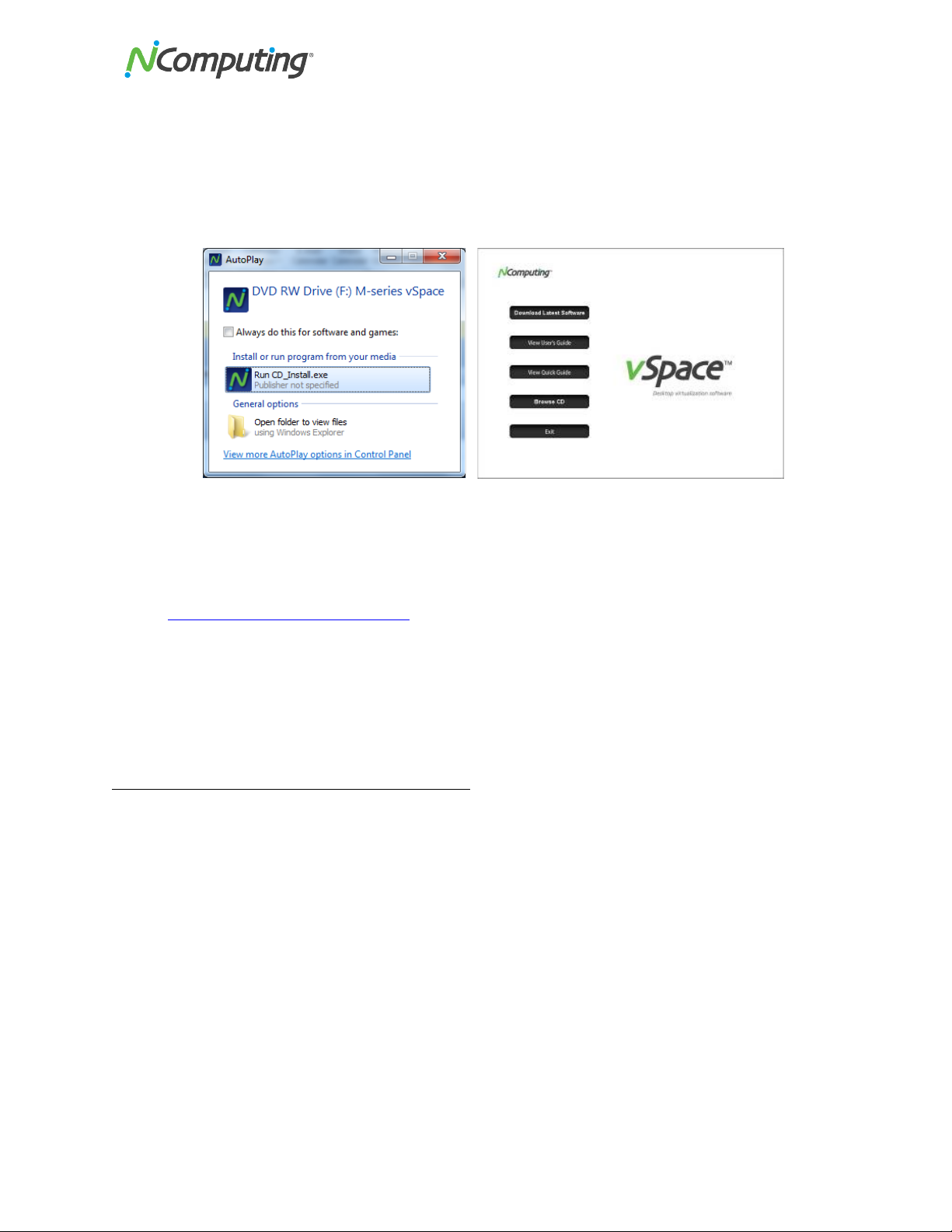
NComputing!L300!and!L350!User!Manual!!
Page!V>!of!?@!! ! 498943_v2!
• Insert!the!software!installation!CD!into!the!host!computer's!CD!drive.!In!most!cases,!a!windo w!
will!automatically!appear!after!a!few!seconds!with!installation!options.!If!the!Windows!
“AutoPlay”!dialog!appears!(as!seen!below),!select!“Run!CD_Install.exe”.!If!neither!appears,!go!to!
"My!Computer,"!open!the!CD!drive's!icon,!and!start!the!"Setup"!application.!
!
!
!
!
! !
! !
! !
! !
!
• At!the!initial!setup!screen,!click!the!"Download!Latest!Software"!button.!This!will!launch!a!
browser!window!at!the!NComputing!Software!Download!Center.!Locate!the!correct!software!
based!on!product!model!and!operating!system,!and!download!the!corresponding!“zip”!folder.!
• Note!that!the!current!version!of!vSpace!Server!is!always!located!at!
www.ncomputing.com/downloads!
• If!Internet!access!is!unavailable,!click!“Browse!CD”!to!locate!the!installer!file!per!the!next!step!
• After!downloading!and!extracting!the!installer!files,!or!alternately!locating!them!on!the!product!
CD,!run!the!vSpace!Server!Installer!by!launching!*.MSI!installer!for!a!first!time!installation.!If!you!
are!updating!an!existing!vSpace!Server!installation,!refer!to!the!Release!Notes!for!specific!install!
instructions.!
Installation!on!Windows!7!or!Windows!8!
You!must!have!administrative!rights!to!install!vSpace!Server!8!onto!Windows!7!or!Windows!8.!However,!
unlike!in!Windows!Server!2008!R2,!the!actual!“Administrator”!account!is!not!enabled!by!default!in!
Windows!7!and!8.!So,!even!though!you!may!be!loggedZin!as!a!user!that!is!a!member!of!the!
Administrators!group,!you!still!won’t!have!sufficient!“administrative!rights”!to!install!vSpace!Server!8,!
and!the!MSI!installer!will!generate!an!error!message!saying:!“You!need!adm in istrative!righ ts!to!ins tall!
this!software.!Installation!Failed.”!!
To!check!what!user!account!is!the!right!one!for!vSpace!Server!installation!open!the!Command!Prompt!
and!invoke!following!command:!
! wmic useraccount get name,sid,status
Page 13

NComputing!L300!and!L350!User!Manual!!
Page!V#!of!?@!! ! 498943_v2!
This!will!show!the!user!accounts!in!form!of!a!list!similar!to:!
Name SID Status
Admin S-1-5-21-3686465141-1345607283-3162306831-500 OK
Guest S-1-5-21-3686465141-1345607283-3162306831-501 Degraded
HomeGroupUser$ S-1-5-21-3686465141-1345607283-3162306831-1003 OK
John S-1-5-21-3686465141-1345607283-3162306831-1002 OK
Paul S-1-5-21-3686465141-1345607283-3162306831-1005 OK
For!vSpace!Server!installation!an!account!whose!Security!Identifier!(SID)!ends!with!Z500!(the!‘Admin’!
account!in!the!above!examp le )!must!be!chosen.!That!a cc ou n t !ca n ’t!b e!lo c ke d !(d e gr ad e d ).! Unlock!the!
account!and!set!up!a!password!for!it!if!necessary.!To!start!an!“Administrative!Command!Prompt”!for!the!
selected!administrative!user!invoke!the!following!command!(the!password!of!the!administrative!user!
must!be!entered!when!prompted):!
! runas /user:Admin cmd.exe
To!make!sure!the!“Administrative!Command!Prompt”!has!been!started!for!the!right!user!invoke!this!
command:!
! whoami /user
Its!output!will!be!sim ila r!t o :!
User Name SID
========== =========================================
Win7/Admin S-1-5-21-3686465141-1345607283-3162306831-500
Make!sure!the!SID!ends!with!Z500.!Otherwise!the!vSpace!Server!installation!might!fail.!
Once!the!“Administrative!Command!Prompt”!console!pops!up,!launch!the!installer!using!the!following!
command:!!!
! msiexec /i install-filename.msi
Page 14
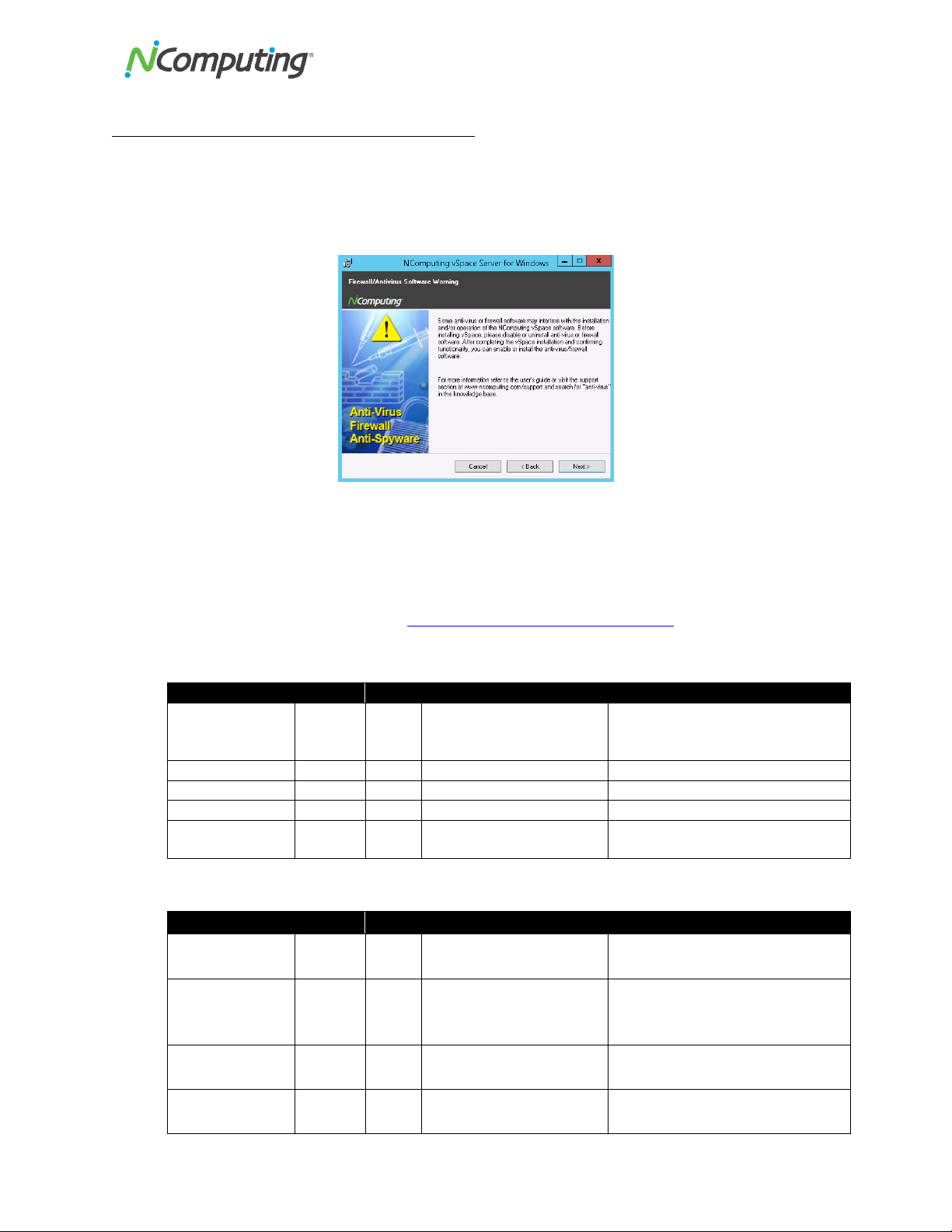
NComputing!L300!and!L350!User!Manual!!
Page!VD!of!?@!! ! 498943_v2!
NComputing!vSpace!Server!Setup!Wizard!
• At!the!installer’s!"Welcome"!screen,!click!on!the!"Ne xt "!b u tt on !which!will!take!you!to!the!
antivirus!and!firewall!warning!screen.!Read!and!follow!the!instructions,!then!click!on!the!"Next"!
button.!
When!dealing!with!certain!firewall!applications,!you!may!need!to!make!su re!tha t! th e!
NComputing!services!and!applications!have!proper!access!permission!to!the!network.!Following!
table!contains!the!rules,!which!must!be!set!o n!the !firew all.!vSpa ce!S erve r!installer!au tom a tically!
configures!the!Windows!Firewall.!
Please!see!our!Knowledge!Base!at!http://www.ncomputing.com/support!for!more!details.!
A&X50&'!-01,3!
Process!
Protocol!
Port!
Source!
Purpose!
System!
TCP!
27605!
Clients!or!vSpace!Servers!
Terminal!connections!
Session!view!from!remote!NCZ
Console!
NCWTService.exe!
TCP!
3681!
Another!vSpace!Server!
Remote!NCZConsole!connection!
NCWTService.exe!
TCP!
3682!
Another!vSpace!Server!
Remote!NCZConsole!connection!
NCWTService.exe!
TCP!
3683!
Another!vSpace!Server!
Remote!NCZConsole!connection!
Bootsrv.exe!
UDP!
1283!
Clients!or!vSpace!Servers!
from!local!subnet!
vSpace!Servers!autoZdiscovery!
Firmware!updates!
H0*X50&'!-01,3!
Process!
Protocol!
Port!
Destination!
Purpose!
NCWTService.exe!
TCP!
3630!
register.ncomputing.com!
Software!registration!and!
activation!
NCWTService.exe!
TCP!
80!
register.ncomputing.com!
Software!registration!and!
activation!(fallback!port!if!3630!is!
not!available)!
NCWTService.exe!
TCP!
443!
HTTPS!proxy!
Software!registration!and!
activation!through!HTTPS!proxy!
NCZConsole.exe!
TCP!
27605!
Another!vSpace!Server!
Session!view!on!remote!vSpace!
Server!
Page 15
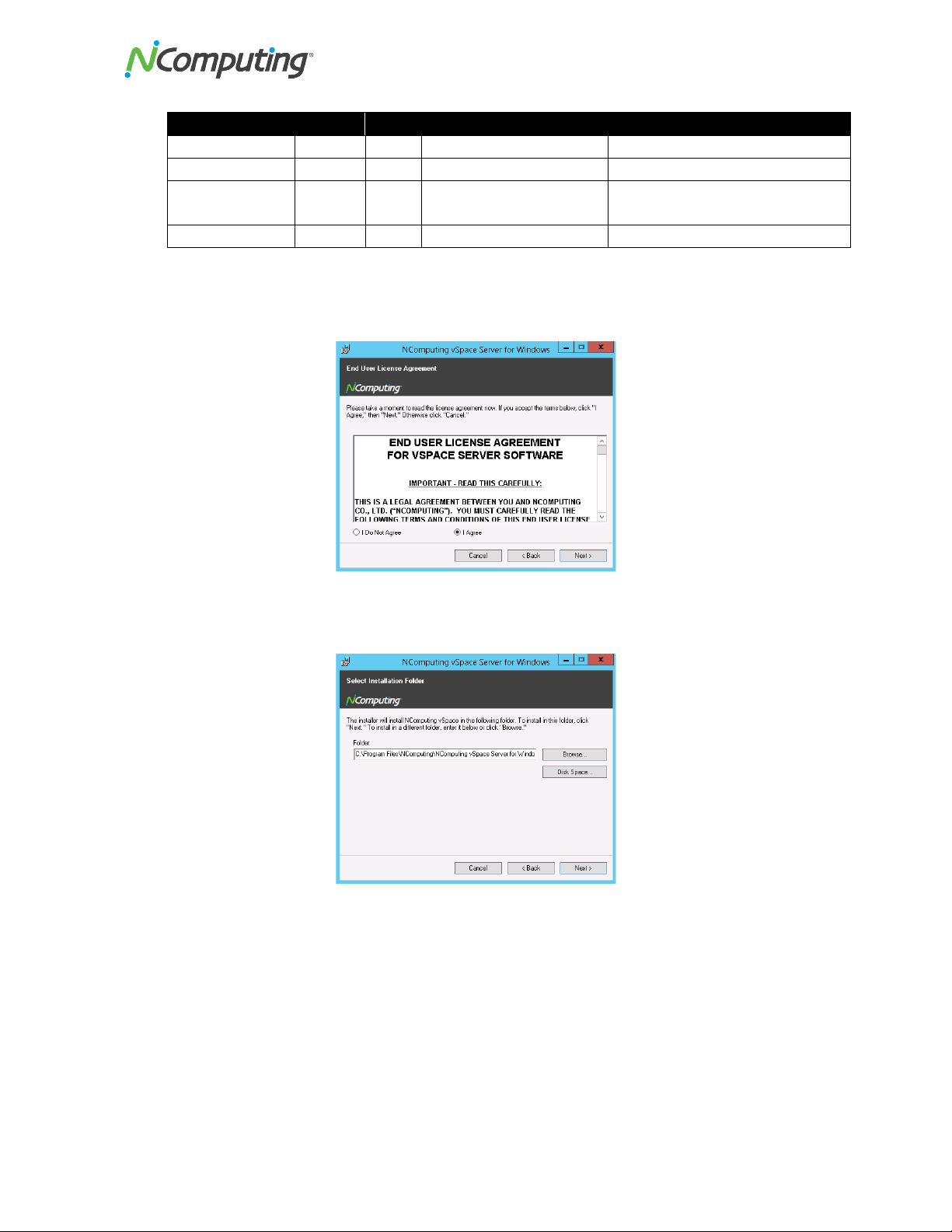
NComputing!L300!and!L350!User!Manual!!
Page!V(!of!?@!! ! 498943_v2!
Process!
Protocol!
Port!
Destination!
Purpose!
NCZConsole.exe!
UDP!
1027!
255.255.255.255!
UDP!broadcast!based!device!search!
NCZConsole.exe!
UDP!
1027!
224.0.0.1!
Multicast!based!device!search!
NCZConsole.exe!
UDP!
1027!
Clients!
IP!range!based!device!se ar ch !a n d !
device!management!
NCZConsole.exe!
UDP!
1283!
255.255.255.255!
vSpace!Servers!autoZdiscovery!
• At!the!software!End!User!License!Agreement!and!Terms!of!Use!screens,!read!the!agreements!
and!if!you!agree,!click!on!the!"I!agree"!checkbox,!and!then!click!on!the!"Next"!button.!
!
• At!the!Select!Installation!Folder!screen,!confirm!installation!to!the!default!folder!or!enter!a!new!
installation!folder!for!the !vS p a ce !S er ve r!so ft w a re . !
!
• At!the!final!“Confirm!Installation”!screen,!click!“Install”!to!begin!the!software!installation!and!
then!follow!the!additional!prompts.!Th is!process!may!take!up!to!5!minutes!to!complete,!and!it!is!
normal!for!the!system!to!beep!frequently.!The!installer!may!appear!to!stop,!but!if!the!mouse!
cursor!regularly!switches!between!the!pointer!and !the!h ou rglass ,!everyth ing !sho uld !be!
proceeding!normally.!If!the!installer!takes!longer!than!15 !minutes!to!complete,!p le a se !contact!
NComputing!technical!support!for!assistance.!
Page 16
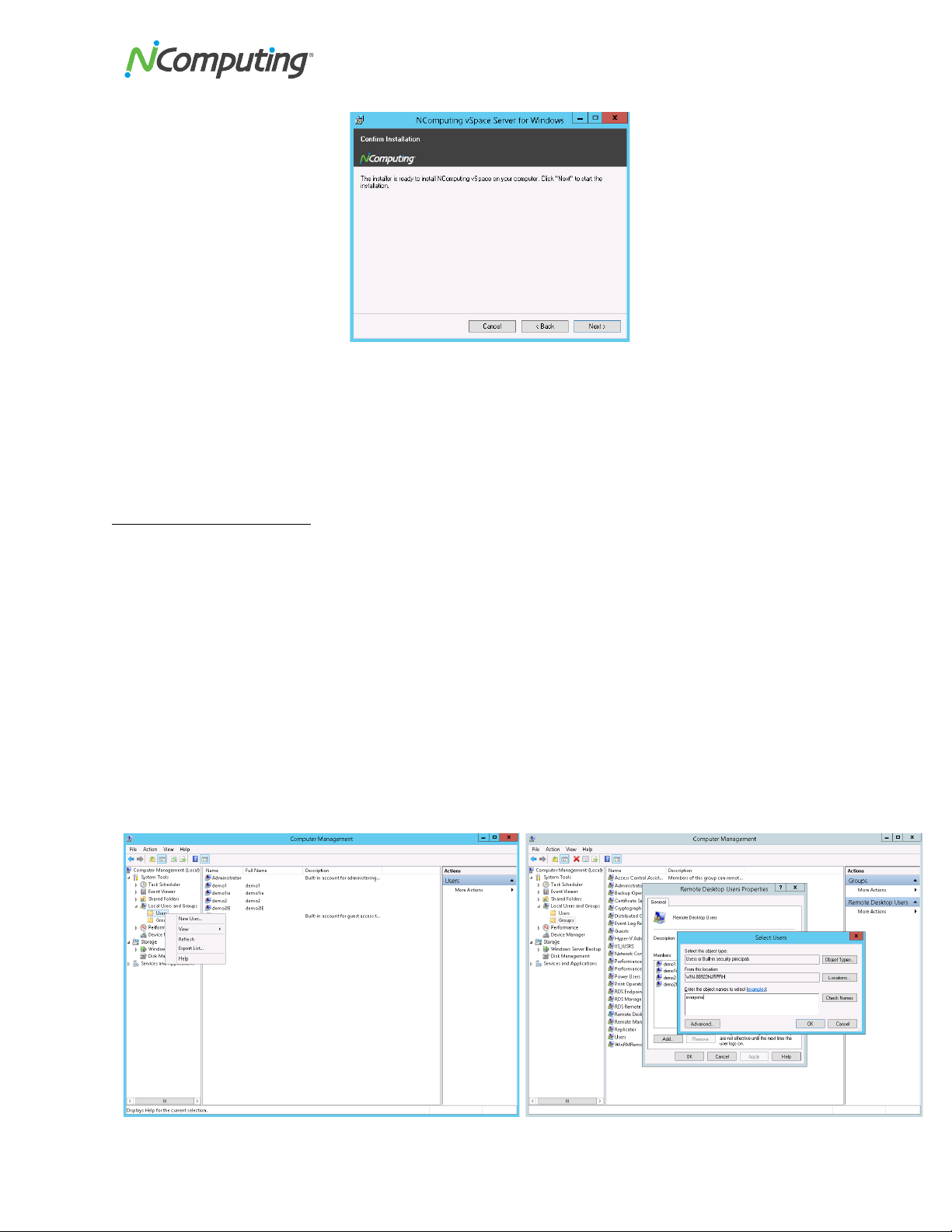
NComputing!L300!and!L350!User!Manual!!
Page!V@!of!?@!! ! 498943_v2!
!
• At!the!"vSpace!Server!successfully!installed"!screen,!click!“Close”!to!end!the!installer,!and!select!
whether!or!not!to!immediately!restart!the!computer!(a!restart!is!required!before!vSpace!Server!
can!be!used).!!
• Proceed!to!the!following!sections!to!connect!your!LZseries!devices,!register!and!activate!th e !
software!and!devices!and!update!the!device!firmware!(as!needed).!
User!Account!Creation!
The!L300!and!L350!can!access!a!Windows!session!using!either!local!or!domain!user!accounts.!The!
optimal!type!of!user!account!will!vary!depending!on!the!type!of!environment!the!vSpace!Server!host!is!
being!deployed!into.!You!can!use!existing!accounts!or,!if!preferred,!create!new!user!accounts!specifically!
for!the!terminals.!!
To!create!new!local!user!accounts!and!add!them!to!the!Remote!Desktop!Users!Group:!
1. From!the!host!Windows!Server!2012R2!session,!right!click!“Start”!then!click!on!“Computer!
Management”.!
2. From!within!the!Computer!Management!window!under!System!Tools!select!“Local!Users!and!
Groups”!in!the!left!navigation!tree.!
3. Right!Click!on!“Users”!and!select!“New!User…”!to!create!as!many!new!users!as!needed.!!
Page 17

NComputing!L300!and!L350!User!Manual!!
Page!V?!of!?@!! ! 498943_v2!
!
4. Select!“Groups”!from!the!left!navigation!tree !and!double!click!on!“Remote!Desktop!Users”.!Click!
“Add”!and!then!enter!either!the!user!names!you’ve!recently!created,!or!simply!enter!
“everyone”.!
If!you!are!installing!a!ho s t!in t o !a !d o m a in !e n v iro n ment!which!uses!do m a in !u s er !a cc o u n ts ,!contact!your!
local!system!or!netw or k!a d m in is tra to r!t o !h av e !th em!create!any!additional!u s er !ac co u n ts !th a t!y ou !may!
need.!
MSI!Installer!and!Uninstaller!Options!
The!MSI!installer!for!vSpace!Server!8!has!“ADDUSERS=0”!available!as!a!command!line!option!to!enable!
silent!installs!while!suppressing!the!popup!window!asking!if!you!want!to!add!new!users.!An!option!is!
added!to!the!uninstaller!to!provide!options!for!handling!an!existing!vSpace!Server!host!license!during!a!
silent!uninstall.!The!available!options!when!running!from!the!Command!Line!are:!
!
! “DELETELICENSE=0”!–!do!NOT!remove!vSpace!Server!license!
! “DELETELICENSE=1”!–!popup!box!will!appear!
! “DELETELICENSE=2”!–!remo ve!vSpace !Server!licen se !without!popup!
!
Page 18
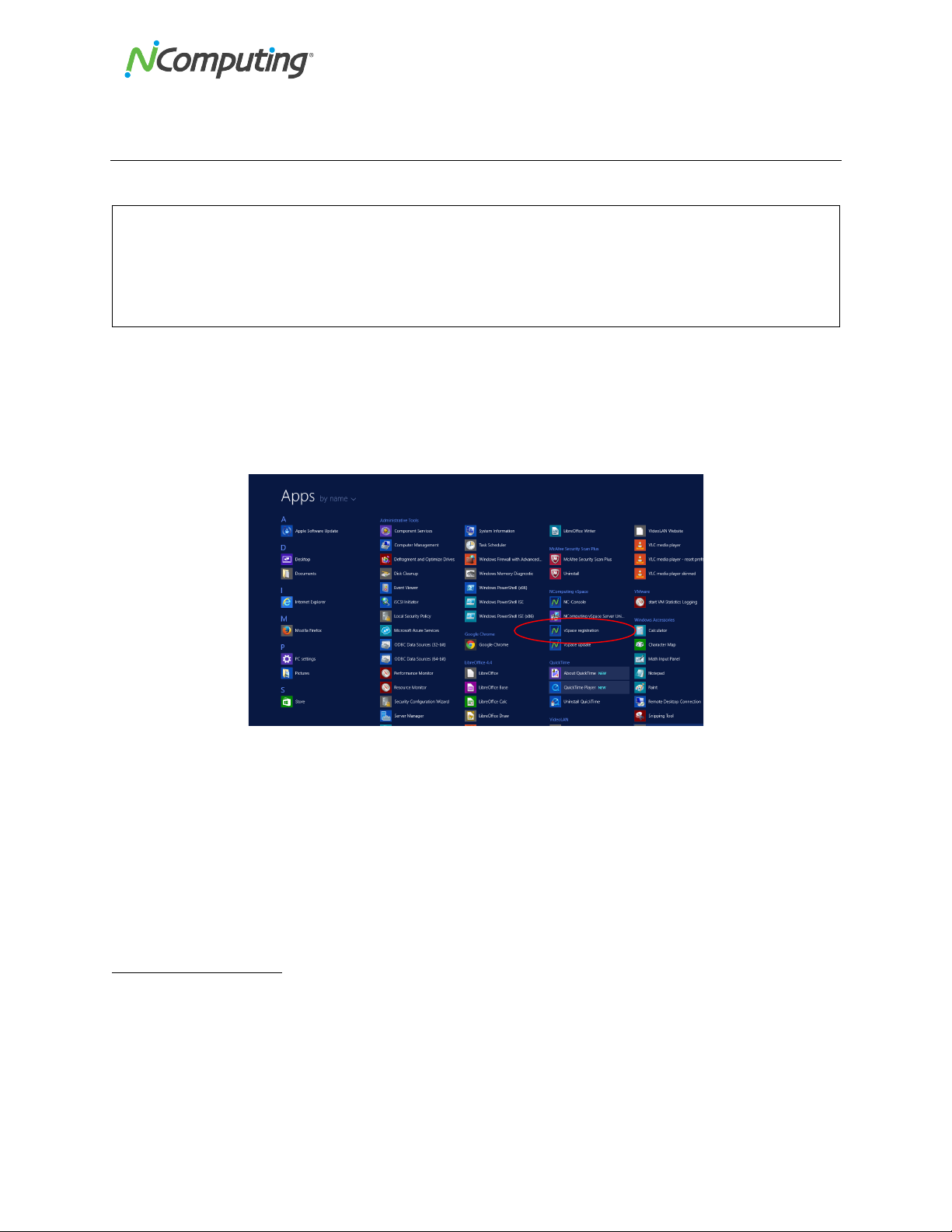
NComputing!L300!and!L350!User!Manual!!
Page!VS!of!?@!! ! 498943_v2!
O-5'0:*!M,N/3*-%*/5&!
!
!
Product!registration!is!required!for!the!vSpace!Server!software!to!enable!normal!product!use,!
downloading!updates,!and!technical!support.!!
Select!“vSpace!Server!Registration”!from!the!Windows!Start!menu!or!from!the!Apps!screen!in!Windows!
Server!2012!as!seen!below:!
!
!
!
• At!the!registration!program!“welcome”!screen,!if!vSpace!Server!password!protection!is!turned!
on,!you!will!need!to!enter!your!password.!Then!click!the!"Next"!button.!
!
• Next,!you!are!presented!with!the!vSpace!Server!End!User!License!Agreement!(EULA).!If!you!
agree,!click!in!the!“I!agree”!check!box ,!an d !th e n !clic k !th e!“ N e x t” !b ut to n .!
Online!Registration!
In!the!case!of!Online !R eg is tra tio n,!follow!the!instructions!below.!Oth erw ise!sk ip!to!the !sectio n!titled!
“Offline!Registration.”!Online!registration!will!be!completed!automatically!during!software!installation.!If!
your!host!system!is!connected!to!the!internet!!
• If!you!want!to!registe r!y o u r!s o ftware!and!LZseries!access!devices!online,!leave!the!“Reg is te r!your!
contact!information!and!activate!vSpace!Server!software”!radio!button!selected,!and!click!
“Next.”!
AB65-*%&*^!
.9OFJ)!9)M.)M!9HIE_FM)!M)`A9EMFEAHC!A9!M)a<AM)2!EH!M)J)A.)!.9OFJ)!9)M.)M!<O2FE)9!
FC2!E)JWCAJF"!9<OOHME\!
vSpace!Server!8!on!Windows!Server!2012!R2!
Page 19
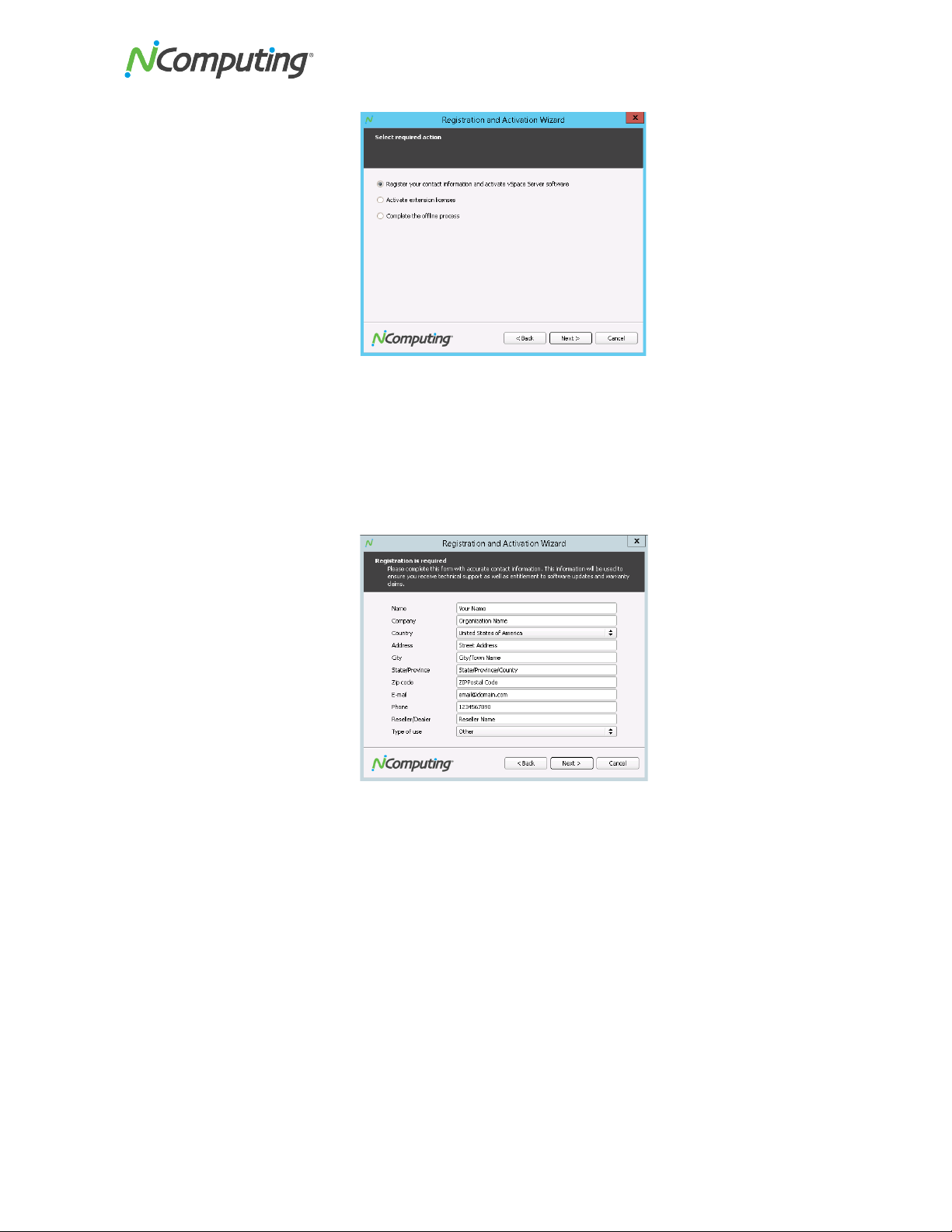
NComputing!L300!and!L350!User!Manual!!
Page!VU!of!?@!! ! 498943_v2!
• On!the!“Registration!is!required”!screen,!if!the!data!fields!are!not!already!populated!with!the!
information!entered !d ur in g!p ro d u ct !in st alla tio n,!enter!the!registered !u s e r’s!relevant!
information.!Each!field !in !th is !w in d o w !must!be!completed.!Once!you!have!entered!all!the!
required!information,!click!on !the!“Next”!button!to!proceed!to!next!step.!!
Page 20
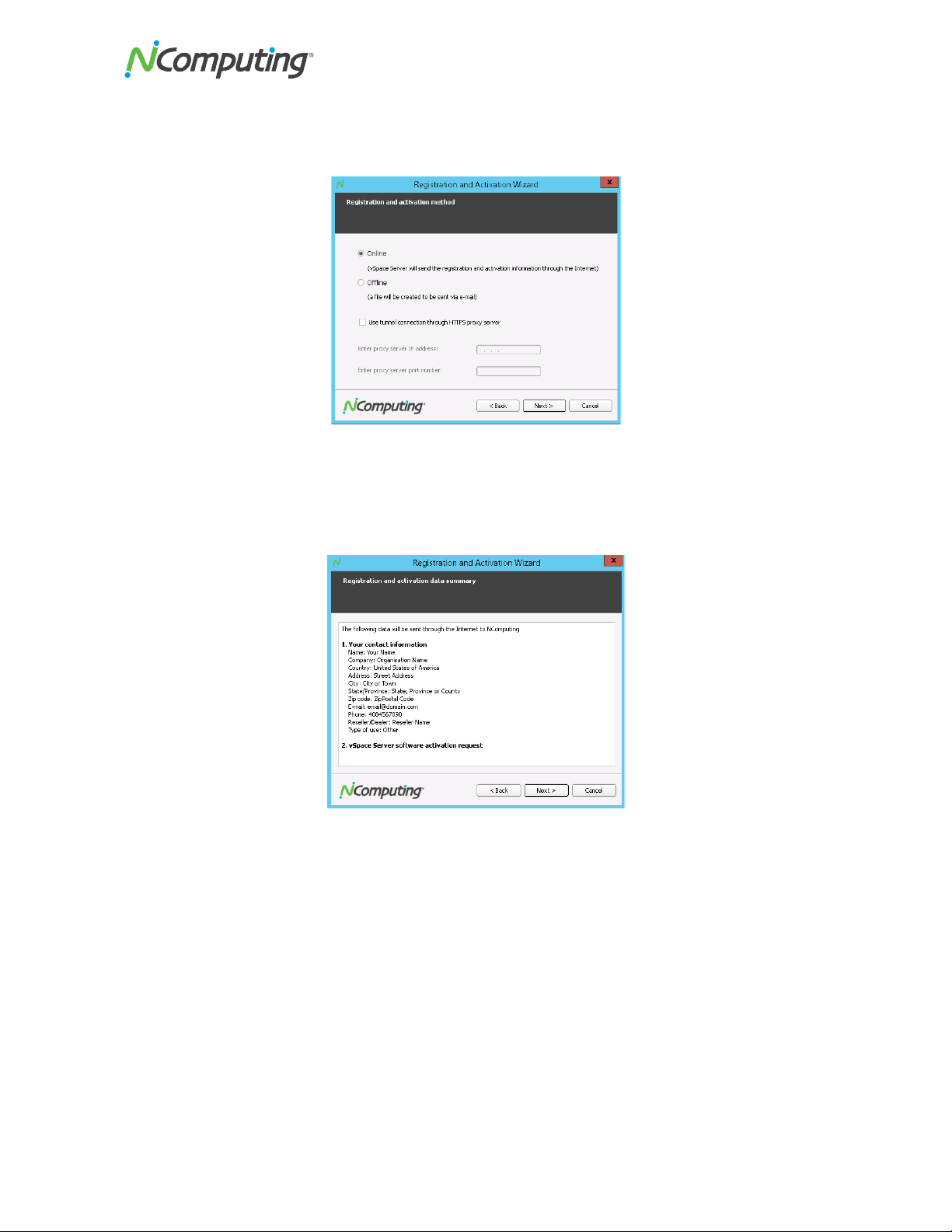
NComputing!L300!and!L350!User!Manual!!
Page!>$!of!?@!! ! 498943_v2!
• On!the!“Registration!and!activation!method”!screen,!select!“Online”!and!click!“Next”!!
Note:!If!you!use!a!Proxy!Server!for!Internet!connectivity,!enter!the!Proxy!connection!data!here.!
!
• Before!the!registration!wizard!communicates!with!the!registration!server,!you!will!see!a!
“Summary”!screen!showing!all!user!information!that!will!be!registered!with!the!vSpace!Server!
software.!If!all!the!information!is!correct,!click!the!“Next”!button!to!initiate!the!process!or!click!
“Back”!if!you!wish!to!change!any!of!the!information.!
!
Page 21
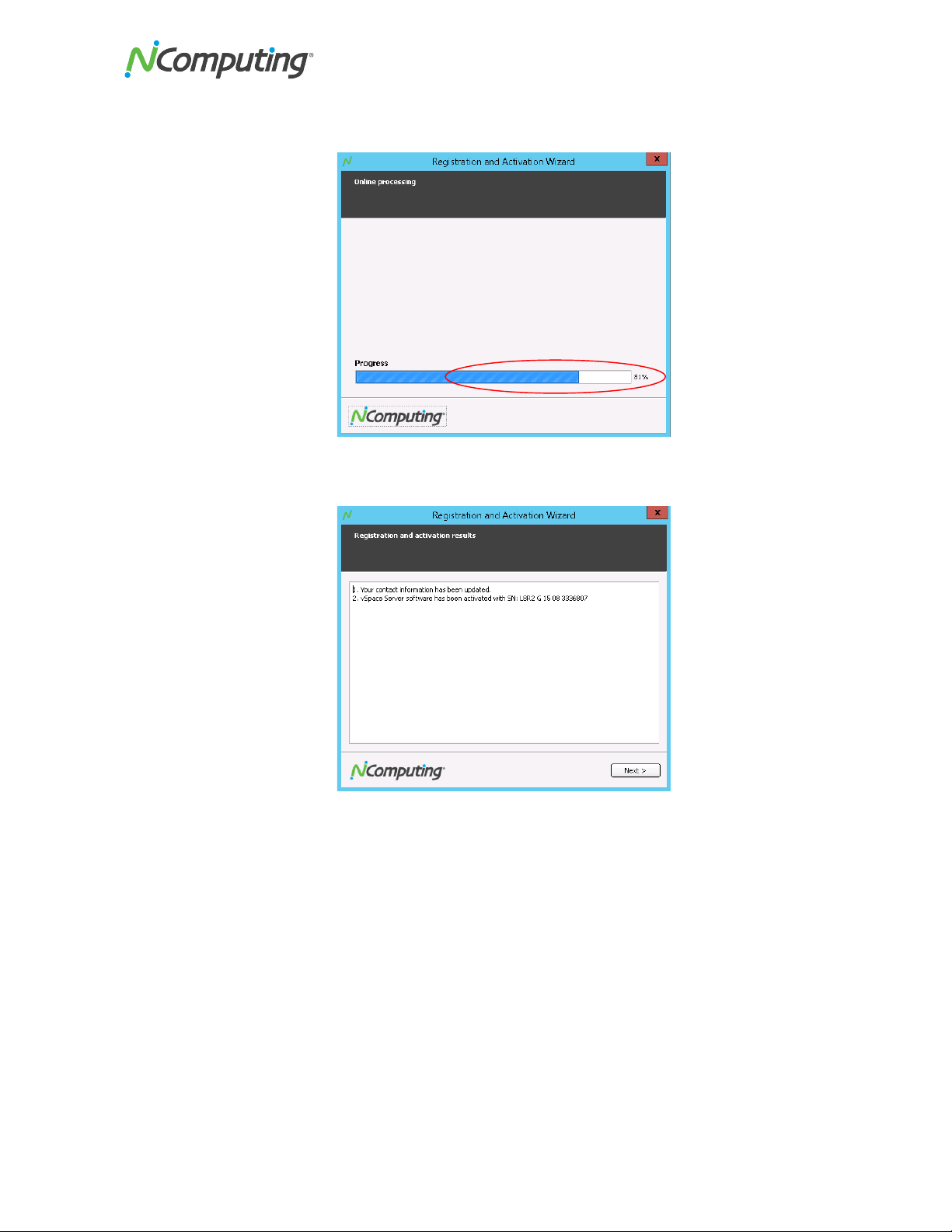
NComputing!L300!and!L350!User!Manual!!
Page!>V!of!?@!! ! 498943_v2!
• You!will!see!a!screen!showing!the!progress!of!the!registration.!!
• When!your!registration!is!complete,!you!will!see!the!“Registration!and!activation!results”!screen.!
!
! !
Page 22
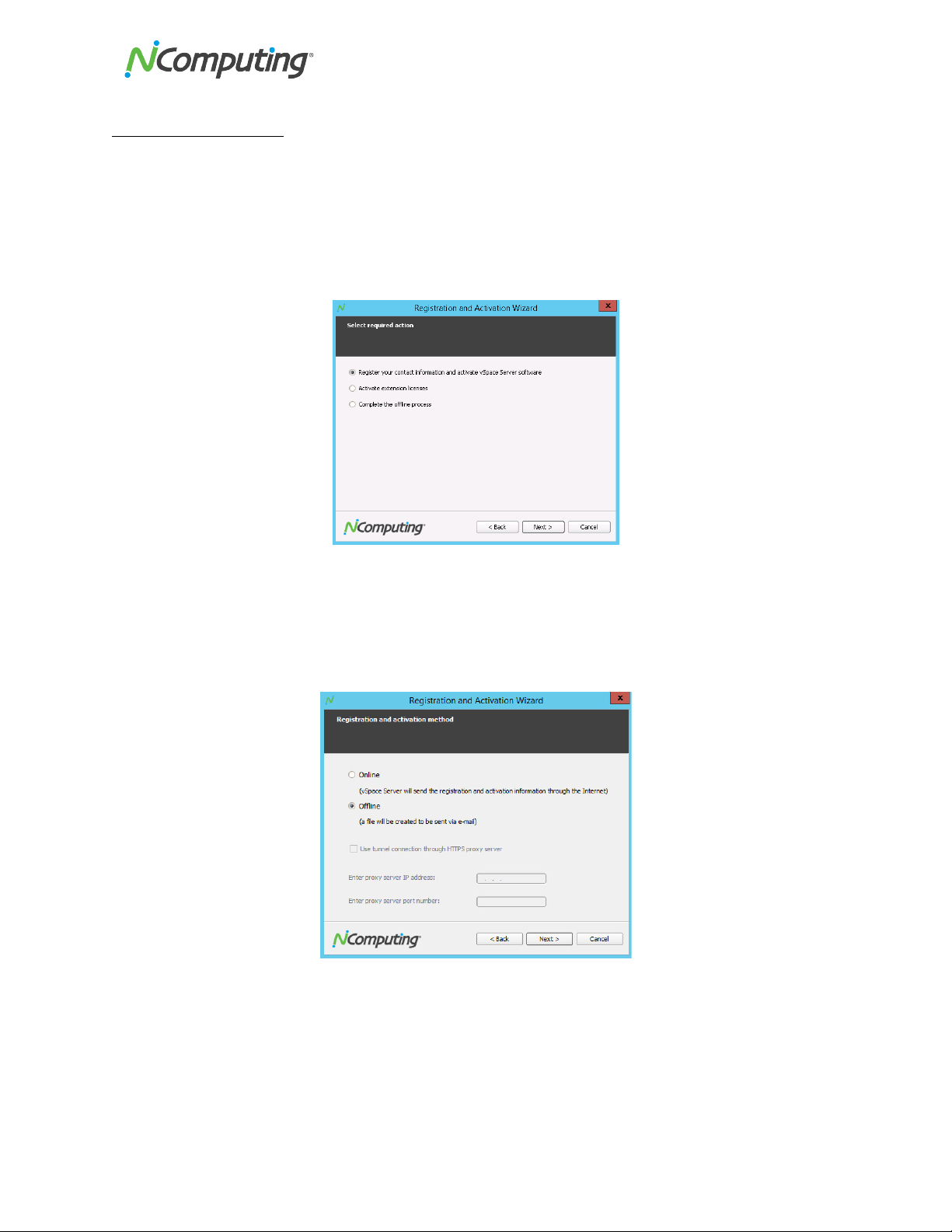
NComputing!L300!and!L350!User!Manual!!
Page!>>!of!?@!! ! 498943_v2!
Offline!Registration!
In!the!case!of!Offline!R e gis tr at io n ,!follow !the !instru ctio ns!b elo w .!If!you!h ave !completed!the!online!
registration!section,!skip!to!“Using!the!access!dev ice.”!
• If!you!don’t!have!stan dard!Internet!connectivity,!you!can!use!standard!email!to!register!your!
vSpace!Server!software!and!LZseries!access!devices.!
• To!use!offline!registration,!select!the!“Register…”!option,!and!click!“Next”.!
• On!the!“Registration!is!required”!screen,!if!the!data!fields!are!n o t !a lre a d y !p opulated,!enter!the!
registered!user's!relevant!information.!Each !field!in !this!w indo w !must!be!filled!in.!Once!you’ve!
entered!all!the!data,!click!the!"Next"!button.!
• On!the!next!screen!you!then!select!the!“Offline”!option!to!create!an!offZline!registration!file!and!
click!“Next.”!
• You’ll!need!to!select!the!location!where!you!wish!to!store!the!registration!data!file!that!you’ll!
later!email!to!NCom p ut in g.!Note!that!you!cannot!type!directly!into!the!“Create!activation!file”!
field,!but!you!must!click!on!the!“Save!request!file”!button!to!navigate!to!the!directory!where!you!
wish!to!store!the!offline!registration!data!file.!
• The!screenshot!below!shows!the!navigation!screen!that!allows!you!to!place!the!data!file!in!the!
desired!location.!Feel!free!to!change!the!“File!name”!to!something!other!than!“activation”,!but!
don’t!change!the!“Files!of!type”!field.!
Page 23
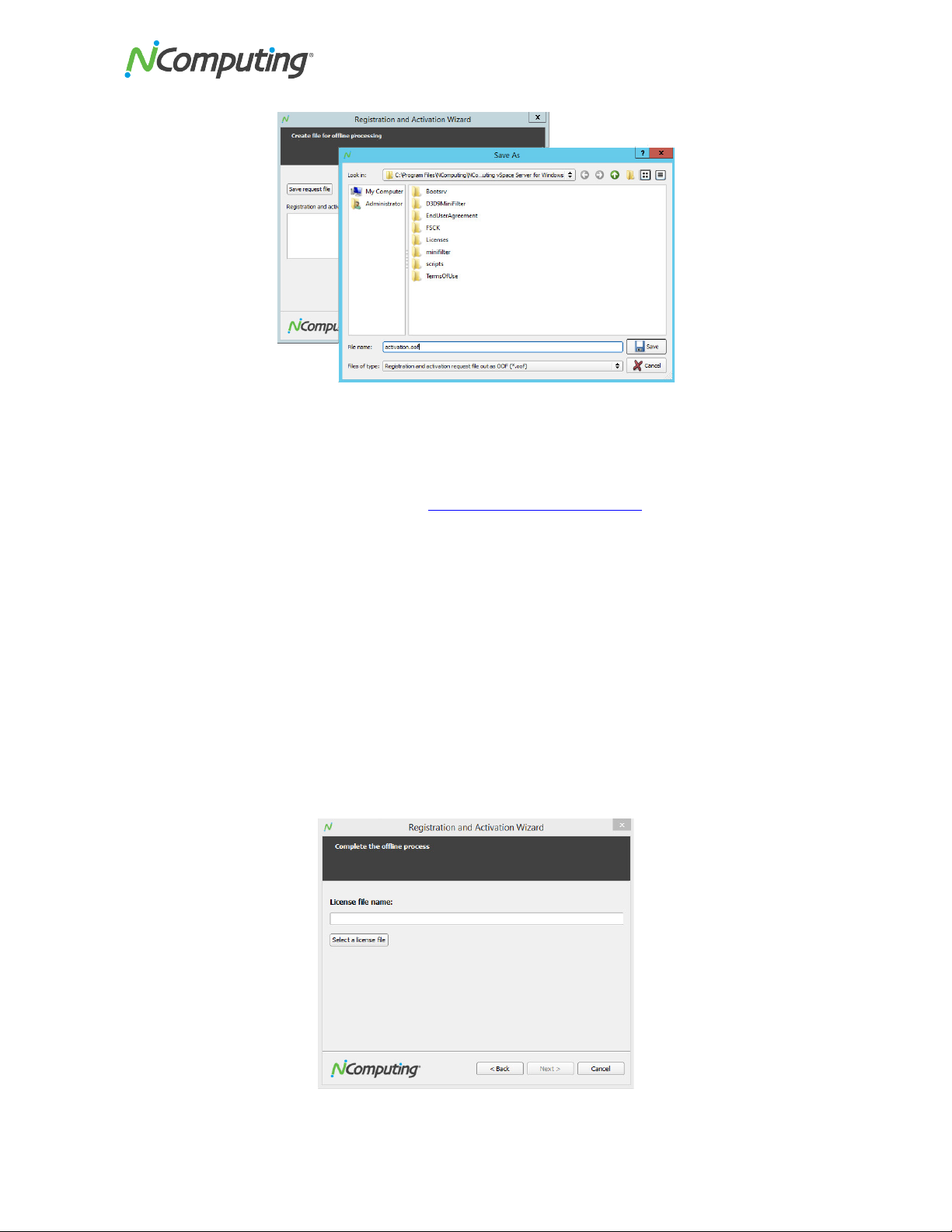
NComputing!L300!and!L350!User!Manual!!
Page!>#!of!?@!! ! 498943_v2!
• Before!the!registration!wizard!writes!the!data!file,!you!will!get!a!“Summary”!screen!showing!all!
user!information!that!will!be!written!to!the!data!file.!
• If!the!information!is!c or rec t,!c lick !th e !“Next”!button!or!click!“Back”!if!you!wish!to!change!any!of!
the!information.!
• Next,!email!the!created!“OOF”!file!to!registration@ncomputing.com.!Alternately,!you!can!copy!
the!file!to!another!PC,!if!necessary,!to!send!the !em ail.!!
It!should!normally!t ak e !o n ly!o n e !o r!t wo!minutes!to!receive!the!vSpace!Server!license!file!by!returned!
email.!If!you!do!not!see!the !file!in!your!email!Inbox,!be !su r e!t o !ch e c k!y o u r!e mail!filter!to!ensure!that!th e !
message!was!not!flagged!as!Junk!or!SPAM!mail.!!
When!you!receive!the!license!file,!save!it!in!a!convenient!disk!location,!and!restart!the!“Registration!and!
Activation!Wizard.”!!
• Select!the!“Complete!the!offline!process”!option!and!click!“Next”.!
• Click!the!“Select!a!license!file”!button!to!navigate!to!the!file!and!click!“Open”!once!you!have!
located!the!correct!licen s e!file .!Then!click!“Next”!to!load!the!license!file!and!apply!it!to!the!
vSpace!Server!host!system.!
Page 24

NComputing!L300!and!L350!User!Manual!!
Page!>D!of!?@!! ! 498943_v2!
• After!the!offline!file!is!loaded,!you!see!the!“Registration!and!activation!results”!screen.!Click!the!
“Next”!button!to!complete!the!offline!registration!process.!Your!system!are!now!registered!and!
ready!for!continuous!use.!
Registration!Reminder!
If!user!data!is!not!ente re d !d u r in g !th e !in st alla tio n!process,!a!reminder!message!will!be!display ed !e a ch !
time!an!administrator!logs!into!the!host.!If!user!registratio n!da ta!is!pres en t!but!th e!reg istration !proc ess!
has!not!been!completed,!a!reminder!will!be!displayed!each!time!the!vSpace!Server!Management!
Console!is!launched.!
Page 25

NComputing!L300!and!L350!User!Manual!!
Page!>(!of!?@!! ! 498943_v2!
Updating!the!vSpace!Server!Software!
The!latest!NComputing!software!can!be!obtained!from!http://www.ncomputing.com/downloads!!You!
can!check!this!location!periodically!for!newly!posted!software.!Simply!download!the!installation!file,!
read!the!release!notes,!uninstall!your!curren t!versio n!(if!req uired !pe r!the!R elea se!N ote s)!m ak ing!su re!to!
keep!your!registration!information!active!(when!prompted),!and!install!the!new!version!of!software.!!
Alternatively,!you!can!update!the!vSpace!Server!software!directly!over!the!Internet!by!selecting!“vSpace!
Server!Update”!from!the!Start!menu.!
!
C5*,T!If!the!“Enter!Password” !window!appears,!en te r!th e !vSpace!Server!administrator!password!
you!selected!during!vSpace!Server!installation.!
!
Click!the!“Connect”!button!to!check!for!a!software!update.!If!there!is!a!new!version!available,!click!on!
the!“Download”!button!to!start!the!u pd ate !proc ess.!If!there !is!no!n ew !version!available,!click!on!the!
“Exit”!button.!When!the!download!is!complete,!the!installation!of!the!new!version!will!begin.!
!
Uninstallation!
To!uninstall!the!vSpace!Server!software,!select!“Uninstall!vSpace!Server”!under!the!“NComputing!vSpace!
Server”!folder!in!the!Start!menu!(or!select!vSpace!Server!from!the !Ad d/ Re m o ve!Pro gra m s !utility!in!the !
Windows!Control!Panel).!Follow!the!uninstall!utility’s!prompts!to!remove!the!program!components.!
After!vSpace!Server!is!uninstalled,!you!must!restart!the!host!computer!to!complete!the!removal!process.!
!
!
!
!
! !
Page 26

NComputing!L300!and!L350!User!Manual!!
Page!>@!of!?@!! ! 498943_v2!
Windows!Configuration!Notes!
The!following!are!some!initial!Windows!configuration!notes!to!be!aware!of.!
• H9!9,**/&N3T!The!Windows!Power!Options!setting!should!be!configured!to!“High!Performance”!
(under!Control!Panel!>!Hardw are !>!Pow e r!op tion s).!Microsoft’s!default!power!settings!give!a!
false!impression!that!vSpace!Server!CPU!utilization!is!much!higher!than!on!previous!32Zbit!
operating!systems.!!
• _/&'573!?!2,34*56!E+,B,T!If!you!install!the!Win d o ws!Server!2008!R2!“De sk to p!Experience”!
feature,!start!the!“Themes”!system !service !an d!se t!it!to!auto sta rt,!then !each !ind ividu al!ca n!
“personalize”!their!virtual!desktop!to!use!a!Windows!7Z!themed!interface.!However,!remote!
sessions!do!not!support!the!Aero!“window!transparency”!feature!for!overlapping!w ind o w s.!
Client!Access!License!(CAL)!Installation!
For!multiZuser!applications,!in!addition!to!installing!and!activating!the!Windows!Server!operating!system!
license!on!the!host!sys te m,!you!need!to!acquire!tw o !t yp e s!o f!c lien t !ac ce s s!lic en s e s. !First,!standard!
Windows!Server!CALs!for!each!user!or!device!are!needed.!Second,!you!will!also!need!to!install!Remote!
Desktop!Services!CALs!(RDSZCALs)!when!running!on!Windows!Server!or!Windows!MultiPoint!Server!CALs!
(WMSZCALs)!when!running!on!Windows!MultiPoint!Server!for!each!user!or!device!accessing!the!system.!
For!Windows!Server!operating!systems,!you!will!need!to!first!add!the!Remote!Desktop!Licensing!Server!
role!(provided!with!the!operating!system )!to !at!least! one!host!in!your!environment.!
After!you!install!the!licensing!server!on!a!particular!host,!you!will!use!the!Remote!Desktop!Licensing!
Manager!application!to!activate!the!server!and!add!RDS!CALs.!Other!hosts!in!your!environment!can!then!
point!to!this!license!server.!For!Windows!MultiPoint!Server,!the!licensing!server!component!is!preZ
installed!and!you!can !simply!use!the!MultiPoin t!Manager!application!to!e n te r!in !yo u r!WMS!CALs!(instead!
of!using!the!Remote!Desktop!Licensing!Manager!which!does!not!accept!WMS!CALs).!For!further!details!
on!setting!up!the!license!server!and!installing!CALs,!please!r ef er!t o !yo u r!re sp e c tive !o p e rat in g!s ys te m!
documentation.!
!
For!more!information!on!Windows!licensing!requirements,!please!visit:!
www.ncomputing.com/mslicensing!
! !
Page 27

NComputing!L300!and!L350!User!Manual!!
Page!>?!of!?@!! ! 498943_v2!
"P3,-/,3!W%-'7%-,!9,*06!
L300!Device!Setup!
!
!
!
The!L300!must!be!connected!to!the!host!PC!via!an!Ethernet!switch,!router,!or!other!network!connection.!
The!L300!has!USB!ports!dedicated!for!mice!and!keyboards,!as!indicated!by!the!mouse!and!keyboard!
symbols!below!the!horizontally!oriented!USB!ports.!The!vertically!oriented!USB!ports!to!the!left!of!the!
audio!connections!are!for!other!USB!devices.!
!
CHE)T!!The!USB!keyboard!and!mouse!ports!ONLY!support!these!types!of!devices.!No!other!types!of!USB!
devices!are!supported!on!these!ports.!The!USB!keyboard!and!USB!mouse!must!be!directly!connected!to!
these!ports!and!cannot!go!through !a!sep arate !US B!hu b .!Periph era ls!with!inte gra ted !USB !hu bs!o r!
combination!keyboard/mouse!devices!are!not!supported!by!these!ports.!Other!USB!peripherals!can!be!
connected!to!the!USB!symbol!below!the!USB!ports!that!are!to!the!left!of!the!12V!DCZIN!jack!–!note!that!
these!generic!ports!are!not!active!until!you!have !con ne cte d!to!a !vSp ace !session .!
Page 28

NComputing!L300!and!L350!User!Manual!!
Page!>S!of!?@!! ! 498943_v2!
L350!Device!Setup!!
!
!
!
The!L350!must!be!connected!to!the!host!PC!via!an!Ethernet!switch,!router,!or!other!network!connection.!
Unlike!L300!there!are!no!dedicated!keyboard!or!mouse!ports!on!L350.!Keyboard!and!mouse!can!be!
connected!to!any!USB!2.0!ports.!
Network!connection!
The!L300!and!L350!devices!can!be!configured!to!use!DHCPZassigned!network!settings,!or!use!static!IP!
settings!specified!by!the!user.!To!use!DHCPZassigned!settings,!power!on!the!device,!then!go!into!the!
Device!Setup,!click!the!“Network”!tab,!and!select!the!bullet!labeled!“DH C P.”!
!
!
!
!
Page 29

NComputing!L300!and!L350!User!Manual!!
Page!>U!of!?@!! ! 498943_v2!
!
If!static!addressing!co n fig u ra tio n s !ar e!used!on!the!networ k,!se le ct !“ St at ic!c o n fig u ra tio n ” !a n d !s u p p ly!the!!
appropriate!IP,!Subnet!Mask,!Gate way,!and!DNS!server!(p rimary!and!alternate)!info rm a t ion.!Click!“OK”!
to!save!changes!and!return!to!the!main!screen.!
When!your!L300!or!L350!device!is!connected!to!the!network!the!“LNK”!light!(indicating!Ethernet!link)!on!
the!front!panel!should!be!on!and!you !sho uld !see!th at!the !Ethe rne t!activity!light,!“A CT,”!also!blinks!when!
there!is!active!Ethernet!traffic!to/from!the!device.!
Installation!with!monitor!mount!
The!L300!and!L350!devices!come!with!a!mounting!plate!and!two!mounting!screws,!which!can!be!secured!
to!a!monitor!via!75mm!or!100mm !V ESA ™Zcompliant!mounting!holes.!The!device!then!attaches!to!the!
mounting!plate,!resulting!in!a!zeroZfootprint!workstation.!In!general,!we!recomm e n d !u s in g !th e !to p !t w o !
mounting!holes!on!the!monitor!to!give!maximum!cable!access!space.!
!
!
!
!
!
!
!
C5*,T!The!L300!and!L350!products!also!come!with!a!Kensington™!security!lock!interface,!for!additional!
theft!protection.!
!
Page 30

NComputing!L300!and!L350!User!Manual!!
Page!#$!of!?@!! ! 498943_v2!
LZseries!Firmware!Update!
It!is!always!recommended!to!use!the !latest!av ailab le!ve rsion !of!firm w are !on !you r!L300!or!L350!device.!
Each!installation!of!vSpace!Server!includes!the!latest!firmware,!so!no!addition a l!d o w n lo a ds !a re !
necessary!to!complete!this!process.!See!the!“Device!Setu p!–!The!Update!Tab”!section!of!this!manual!for!
firmware!update!instructions.!
!
!
!
! !
!
"#$%&'()'*!
!
+,-(.-!-)./&-!'0('!1%/!0(2-!/$3('-3!'%!'0-!,('-.'!
24$(5-!4-&2-&!.%6'7(&-!()3!3-285-!68(&-!()3!
&-98.'-&-3!1%/&!.1.'-#!:-6%&-!5%)'(5'8)9!'-50)85(,!
./$$%&'!78'0!(!$&%:,-#;!<()1!5%##%)!8../-.!5()!:-!
&-.%,2-3!78'0!(!.8#$,-!/$3('-;!
!
!
Page 31

NComputing!L300!and!L350!User!Manual!!
Page!#V!of!?@!! ! 498943_v2!
<3/&N!b50-!"#$$!5-!"#($!F::,33!2,8/:,3!
!
The!“Server!Selection”!Screen!
The!“Server!Selection”!screen!is!the!first!to!appear!when!the!L300!or!L350!device!starts.!From!here,!you!
can!connect!to!a!host,!refresh!the!Available!Connections!list,!view!Device!Information,!or!enter!the!
Device!Setup!menu.!
!
All!available!servers!(running!compatible!versions!of!vSpace!Server)!on!the!device’s!subnet!will!be!
displayed!by!default!in!the!Available!Connections!list.!You!can!also!connect!directly!to!a!specific!host!by!
entering!its!hostname!or!IP!address!in!the!field!at!the!bottom!of!the!Server!Selection!screen,!or!enter!
the!Device!Setup!menu!to!create!gro up s!of!serv ers!tha t!the !client!can !au tom a tically!con n ect!to .!
Page 32

NComputing!L300!and!L350!User!Manual!!
Page!#>!of!?@!! ! 498943_v2!
Device!Information!
The!following!information!can!be!viewed!from!the!Device!Information!screen:%
o Device!name%
o Device!ID%
o Firmware!version%
o Serial!number%
o Interface%
o IP!address%
o Subnet!mask%
o Gateway%
o MAC!address%
o IP!conflict%
o Link!detected%
The!“Device!Setup”!Screen!
The!Device!Setup!screen!holds!all!of!the!device’s!configuration!data,!which!is!divided!into!the!following!
categories:!
• Connection!Settings!(default!tab)!
• Manage!Groups!
• Login!Settings!
• Network!
• Password!
• Update!
When!you!are!finished!configuring!device!settings,!you!can!click!“OK”!to!save!changes!and!exit!the!Setup!
screen,!click!“Apply”!to!save!your!changes!and!remain!in!the!Setup!screen,!or!click!“Cancel”!to!exit!the!
Setup!screen!without!saving!your!changes.!
C5*,T!If!changes!have!been!sa ve d !w it h !th e !“ A p p ly ”!b u t to n ,!c lick in g!“ C a n c el” !will!not!undo!them.!
!
Page 33

NComputing!L300!and!L350!User!Manual!!
Page!##!of!?@!! ! 498943_v2!
Device!Setup!Z!The!“Connection!Settings”!Tab!
The!Connection!Settings!tab!allows!administrators!to!determine!exactly!how !the !client!go es!ab o ut!
looking!for!and!conne c tin g !to !av a ilab le !h o st s.!T h e !clie n t!c an !b e !p res e t!to !c o n ne c t!to !s p ec ific !se rv er!
groups!or!configured!to!search!for!avaliable!hosts!within!its!network.!
A!“vSpace!Server!group”!is!a!collection!of!one!or!more!individual!vSpace!Server!specified!by!a!name!that!
is!currently!defined!from!inside!each!L300!or!L350!device’s!setup!interface.!!
If!a!server!group!con ta in s!o n ly !o n e !n a m e !(o r !IP !ad d r es s ),!th e n !th e !L300!or!L350!dev ice! attemp ts!to!
connect!to!that!server!until!successful!or!until!the!device!is!reset.!If!the!server!group!contain s!more!than!
one!name!(or!IP!address),!the!device!tries!to!connect!to!the!first!server!in!the!list,!and!if!no!successful!
connection!is!made,!it!attempts!to!connect!to!the!second!server!in!the!list!(i.e.,!the!device!does!an!“auto!
failover”!to!the!next!server).!If!the!device!does!not!successfully!connect!to!the!second!server!in!the!list,!
the!it!attempts!to!connect!to!the!third!device!in!the!list,!etc.!When!the!L300!or!L350!reaches!the!end!of!
the!list,!it!starts!again!at!the!beginning!of!the!“server!group”!an d !con tinue s!un til!a!con ne ction !is!mad e!o r!
until!the!device!is!reset.!(To!allow!for!unusual!requirements!or!server!weighting!algorithms,!an!individual!
server!name!or!IP!address!may!exist!in!multiple!places!in!the!list.)!
Whenever!an!L300!or!L350!disconnects!from!a!session,!autoconnect!(if!set)!begins!at!the!top!of!the!
connection!cycle.!The!device!does!not!keep!track!of!the!last!server!to!which!it!successfully!connected.!
Issuing!a!device!reset!c o mmand!from!the!NCZConsole!will!also!cause!the!autoconnect!processing!to!
restart!at!the!top!of!the!cycle.!
!
Page 34

NComputing!L300!and!L350!User!Manual!!
Page!#D!of!?@!! ! 498943_v2!
Device!Setup!Z!The!“Manage!Groups”!Tab!
The!Manage!Groups!tab!gives!administrators!more!control!over!their!device’s!connection!options.!From!
this!tab,!they!can!add,!modify!and!delete!G rou ps!o f!hos t!system s !by!follow in g!the !onZscreen!
instructions.!
The!L300!and!L350!add!the!concept!of!a!“server!group”!to!the!Autoconnect!feature!which!in!turn!creates!
the!auto!failover!feature.!By!autoconnecting!to!a!group!of!servers,!more!flexible!connection!options!are!
possible.!
.
After!a!group!has!been!created,!the!user!may!choose!to!modify!the!group!to!add!hosts,!remove!hosts,!or!
alter!the!Group!Name.!To!accommodate!flexible!failover!scenarios,!a!server!is!allowed!to!be!a!member!
of!multiple!groups,!and!can!be!included!in!the!same!connection!group!multiple!times.!
Device!Setup!Z!The!“Login!Settings”!Tab!
The!Login!Settings!tab!contains!various!device!settings!related!to!performance!within!Windows,!
including:!
• ! Video!Settings!!
o M,3510*/5&!!
o J515-!2,6*+!
• Sleep!if!Idle!!
(this!setting!operates!within!the!device!firm w are !to!he lp!p reve nt!sc reen !bu rnZin;!within!
Windows,!the!standard!Windows!screen!saver!must!be!used).!
Page 35

NComputing!L300!and!L350!User!Manual!!
Page!#(!of!?@!! ! 498943_v2!
• Automatic!Login!Settings!!
o 25B%/&!
o <3,-!c!O%3375-'!
o O-5N-%B!(used!for!Kiosk!mode)!
o I51',-!(used!for!Kiosk!mode)!
!
d/534!=5',!!
To!launch!an!application!instead!of!going!to!the!desktop!(also!known!as!kiosk!mode),!enter!th e !
executable!name!in!the!“Program”!field,!and!its!drive/folder!directory!in!the!“Folder”!field.!For!example,!
launching!Internet!Ex plo re r!o n !lo g in !w o u ld !req u ire !“ ie xp lo re .ex e ”!in !t he !P ro g ra m !f ield !a n d !“C : \Program!
Files\Internet!Explorer”!in !th e !Fo lder!field.!
!
Device!Setup!Z!The!“Network”!Tab!
The!Network!tab!contains!the!device’s!network!communication!settings,!as!well!as!a!Ping!Test!tool.!The!
settings!that!can!be!configured!are:!
• Device!Name!!
Used!to!identify!the!device!within !the!vSpace !Server!NCZConsole!
• Optimize!for!
Selects!the!type!of!network!connection!for!optimize!network!traffic.!
!
Page 36

NComputing!L300!and!L350!User!Manual!!
Page!#@!of!?@!! ! 498943_v2!
• IP!Co n fig u ra t io n!
Allows!the!administrator!to!configure!the!terminals!network!settings!
o 2WJO!(dynamically!obtains!setting s!from!the!network’s!DHCP!server)!
o 9*%*/:!(requires!manual!population!of!the!IP!se tting s) !
" IP!
" Subnet!Mask!
" Gateway!
" DNS!1!
" DNS!2!
• Ping!Test!
The!Ping!Test!utility!can!help!in!troubleshooting!network!connectivity!problems.!For!instructions!
on!using!the!Ping!Test!utility,!simply!leave!the!text!field!blank!and!click!“Ping.”!
!
Device!Setup!Z!The!“Password”!Tab!
The!Password!tab!allows!the!user!to!enable!or!disable!the!device’s!firmware!password.!If!set,!the!device!
will!prompt!for!the!password!anytime!a!user!attempts!to!access!the!Device!Setup!screen!or!tries!to!
cancel!an!automatic!connection.!It!is!recommended !tha t!this!pa ssw ord !be !set!be fore !dep loy m en t,!to!
prevent!tampering!by!unauthorized!users.!
!
Page 37

NComputing!L300!and!L350!User!Manual!!
Page!#?!of!?@!! ! 498943_v2!
Device!Setup!Z!The!“Update”!Tab!
The!Update!tab!allows!the!user!to!select!from!multiple!ways!to!update!the!device!firmware!from!a!
vSpace!Server!host!on!the!network!using!several!methods.!!
• 9,%-:+!%&'!06'%*,!K-5B!*+,!15:%1!30X&,*!
This!setting!instructs!the!terminal!to!look!for!any!vSpace!Server!in!its!subnet!with!updated!
firmware.!
• 9,%-:+!%&'!06'%*,!K-5B!%&!IEO!'/-,:*5-L!
This!setting!instructs!the!terminal!to!search!for!updated!firmware!from!an!FTP!directory.!
• <6'%*,!K-5B!%!36,:/K/,'!K/-B7%-,!K/1,!5&!%&!IEO!3,-8,-!
This!setting!allows!you!to!direct!the!terminal!to!a!specific!FTP!server!for!an!update!(includes!
fields!for!FTP!server!login)!
!
To!push!a!new!firmware!version!use!the!NCZConsole!application.!Launch!the!NCZConsole!application!
directly!from!the!Start!menu!(Start/All!Programs/NComputing!vSpace!Server/NCZConsole).!Once!in!the!
console!navigate!to!Terminals!>!LZseries!and!locate!the!desired!L300!or!L350!device!in!the!rightZhand!
pane.!RightZclick!this!device,!select!“Update!Firmware,”!and!follow!the!onscreen!prompts!to!initiate!the!
firmware!update.!!
Once!the!firmware!update!has!completed,!the!device!will!automatically!restart.!%
For!more!information!on!updating!device!firmware!remotely!from!the!host,!consult!the!vSpace!NCZConsole!Guide!(located!in!
the!second!half!of!this!manual).!
Page 38

NComputing!L300!and!L350!User!Manual!!
Page!#S!of!?@!! ! 498943_v2!
Returning!to!the!“Server!Selection”!Screen!
Once!a!client!has!connected!to!a!host,!you!can!return!to!the!Server!Selection!screen!by!simply!logging!
out!of!the!device’s!current!desktop!session,!using!the!“Start”!bar!within!the!OS.!
!
Page 39

NComputing!L300!and!L350!User!Manual!!
Page!#U!of!?@!! ! 498943_v2!
"#$$!%&'!"#($!=01*/B,'/%!F::,1,-%*/5&!
!
The!L300!or!L350!will!display!full!screen!streaming!video!and!multiZmedia!applications!across!multiple!
user!sessions!and!is!optimized!to!do!so!using!NComputing’s!vSpace!Server!transcoding!process.!
Windows!displaying!video!and!multiZmedia!applications!are!dynamically!detected!by!vSpace!Server!and!
then!transcoded!for!transport!to!the!L300!or!L350!device!using!the!NComputing!UXP!network!protocol.!
The!detection!and!transcoding!process!can!take!a!second!or!two!to!engage,!during!which!time!media!
will!not!be!fully!accelerated.!A!short!flicker!will!precede!the!multimedia!acceleration!–!this!is!normal.!
You!can!control!whether!the!acceleration!engages!or!not!for!nonZmedia!player!applications!via!the!NC!
Tray!application,!located!in!the!Windows!system!tray,!by!selecting!or!deselecting!“Browser!
acceleration.”!!!!!!
!
Page 40

NComputing!L300!and!L350!User!Manual!!
Page!D$!of!?@!! ! 498943_v2!
E-50X1,3+55*/&N!e!,--5-!B,33%N,3!
!
=>%!)-'7%&?!6%/)3@!<-..(9-!
If!the!access!device!can n o t !connect!to!the!network ,!thi s!e r ro r !message!appears.!
• Make!sure!a!LAN!cable!is!connected!to!the!access!device.!
• Make!sure!the!LAN!cable!connected!to!the!access!device!is!not!a!crossZover!cable.!
• Make!sure!the!LAN!cable!is!properly!connected!to!the!netw o rking!e qu ipm en t.!
=A()B'!-.'(:,8.0!5%))-5'8%)!'%!.-&2-&@!<-..(9-!
This!occurs!when!the!access!device!is!set!to!find!the!host!PC!where!the!vSpace!Server!software!is!
installed.!
For!the!latest!information!and!troubleshooting!help,!please!visit!
the!NComputing!online!knowledge!base!at:!
http://www.ncomputing.com/support!!
Page 41

NComputing!L300!and!L350!User!Manual!!
Page!DV!of!?@!! ! 498943_v2!
• Make!sure!the!vSpace!Server!program!is!installed!on!the!host!computer.!
• Make!sure!the!server!connection!list!is!configured!correctly.!See!the!section!about!configuring!
the!access!device.!
• Make!sure!the!LAN!cable!is!properly!connected!to!the!host!computer.!
• Make!sure!the!host!computer!and!access!device!are!in!the!same!subnet/local!area!network.!
• Make!sure!any!firewall!or!antiZvirus!programs!installed!in!the!host!computer!or!network!
equipment!are!compatible!with!the!vSpace!Server!software.!
=A%))-5'8%)!-)3-3!/)-C$-5'-3,1@!<-..(9-!
This!message!appears!when!the!connection!stops!due!to!abnormalities!occurring!on!the!host!PC!or!
network!equipment.!
• Check!the!Host!PC!or!the!network!equipment!when!this!message!appears!and!restart!the!Host!
PC!and!access!device.!Unless!the!Host!PC!is!rebooted,!existing!data!in!the!Host!PC!may!be!used!
as!is.!
• Check!to!see!if!the!host!PC!is!overloaded!or!experiencing!stability!issues.!
• Check!to!see!if!the!network!is!not!overloaded.!
There!is!a!feature!in!the!vSpace!Server!software!that!keeps!disconnected!sessions!running!and!available.!
If!the!user!reconnec ts!while!a!disconnected !se ss io n !fo r !th a t!u s er n a m e !is !p re se n t,!t h e!s o ft w a re !will!
connect!the!disconnected!session!to!the!new!session.!The!user!will!see!the!desktop!as!it!was!when!the!
disconnection!occurred.!
The!administrator!can!configure!the!software!to!keep!disconnected!sessions!running!and!available!
indefinitely!or!to!close!th e m !a u to matically!after!being!discon n e ct ed !fo r!a !s p ec ifie d !pe rio d !o f!time.!The!
setting!is!in!the!administrative!console’s!system!settings!and!is!called,!“Clean!up!disconnected!se ss ion s !
not!in!use.”!
Page 42

NComputing!L300!and!L350!User!Manual!!
Page!D>!of!?@!! ! 498943_v2!
`1533%-L!
• J1/,&*!2,8/:,T!a!network!computing!device!using!NComputing!patented!technology.!It!doesn't!
use!CPU,!VGA,!and!PC!chipsets;!it!only!uses!a!programmable!SoC!to!connect!to!a!Host!PC.!An!
access!device!using!NComputing!User!eXtension!Protocol!(UXP)!can!be!connected!to!Host!PCs!by!
using!the!LAN!cable.!Also,!it!can!be!connected!to!remote!PCs!through!the!Internet!using!TCP/IP.!
• F'B/&/3*-%*5-T!a!person!who!is!responsible!for!managing!a!multiZuser!computing!environment,!
such!as!a!local!area!network!(LAN).!The!responsibilities!of!the!system!administrator!typically!
include:!installing!and!c on fig u rin g !sy st em!hardware!and!softw a re ;!es ta b lish in g !a nd ! managing!
user!accounts;!upgrading!software;!and!backup!and!recovery!tasks.!
• F1/%3T!a!fictitious!name!used!by!an!individual!as!an!alternative!to!her!or!his!true!name.!
• J1/,&*c9,-8,-T!describes!the!relationship!between!two!computer!programs!in!which!one!
program,!the!client,!makes!a!service!request!from!another!program,!the!server,!which!fulfills!the!
request.!
• J5&351,T!the!text!entry!and!display!device!for!system!admin istration !m essa ges,!pa rticula rly!
those!from!the!BIOS!or!boot!loader,!the!kernel,!the!init!system!and!the!system!logger.!
• 2WJOT!(Dynamic!Host!Configuration!Proto co l)!is!a!com munications!protocol!that!lets!network!
administrators!centrally!manage!and!automate!the!assignment!of!Internet!Protocol!(IP)!
addresses!in!an!organization's!network.!Without!DHCP,!the!IP!address!must!be!entered!
manually!at!each!computer!in!an!organization!and!a!new!IP!address!must!be!entered!each!time!
a!computer!moves!to!a!new!location!on!the!network.!
• 257&15%'T!the!transmission!of!a!file!from!one!computer!system!to !ano the r.!
• )*+,-&,*T!the!most!widelyZinstalled!loc al!a re a !ne twork!(LAN)!technology !Z!specified!in!a!
standard,!IEEE!802.3.!
• I/-,7%11T!a!set!of!related!programs!(located!at!a!network!gateway!server)!that!protect!the!
resources!of!a!private!network!from!us ers!on !oth er!ne tw ork s!an d!co ntro l!wh at!o utsid e!
resources!its!own!users!have!access!to.!(Th e!term !a lso!im plie s!the!se cu rity!po licy!tha t!is!used !
with!the!programs.)!
• `%*,7%LT!a!network!point!that!acts!as!an!entrance!to!another!network.!On!the!Internet,!a!node!
or!stopping!point!can!be!either!a!gateway!node!or!a!host!(endZpoint)!node.!
• W53*!J5B60*,-T!a!computer!in!which!the!vSpace!Server!software!has!been!installed!
• AO!F''-,33T!the!Internet!Pro toco l!(IP)!is!bas ically!th e!set!o f!rules !for!on e!ne tw o rk!communicating!
with!any!other!(or!occasionally,!for!broadcast!messages,!all!other!networks).!Each!network!must!
know!its!own!address!on!the!Internet!and!that!of!any!other!networks!with!which!it!
communicates.!To!be!part!of!the!Internet,!an!organization!needs!an!Internet!network!number,!
which!it!can!request!from!the!Network!Information!Center!(NIC).!This!unique!network!number!is!
included!in!any!packe t!s en t !ou t !o f!th e !ne t w o rk !on t o !th e!In t er ne t. !
• "FCT!local!area!network !(LAN)!is!a!group!of!compu te rs !a nd !a s so cia t ed !d e vic es !th a t!s h ar e!a !
common!communications!line!or!wireless!link!and!typically!share!the!resources!of!a!single!
processor!or!server!within!a!small!geographic!area!(for!example,!within!an!office!building).!
Usually,!the!server!has!applications!and!data!storage!that!are!shared!in!common!by!multiple!
Page 43

NComputing!L300!and!L350!User!Manual!!
Page!D#!of!?@!! ! 498943_v2!
computer!users.!A!local!area!network!may!serve!as!few!as!two!or!three!users!(for!example,!in!a!
home!network)!or!as!many!as!thousands!of!users!(for!example,!in!an!FDDI!network).!
• "5N!5&T!in!general!comput er!u s a ge ,!lo go n !is !th e !pr oc e d ur e!u s ed !t o !ge t!a c ce ss !to !a n !op e ra tin g !
system!or!application.!Almost!always,!a!logon!requires!th at !th e !u se r!h a ve !(1 )!a !u se r!ID !a n d !(2 )!a !
password.!Often,!the!user!ID!must!conform!to!a!limited!length!such!as!eight!characters!and!the!
password!must!contain!at!least!one!digit!and!not!match!a!natural!language!word!
• =FJ!F''-,33T!in!a!LAN!or!other!network,!the!MAC!(M e dia!A cce ss!Co ntro l)!add res s!is!you r!
computer's!unique!hardware!number.!(On!an!Ethernet!LAN,!it's!the!same!as!your!Ethernet!
address.)!When!you're!connected!to!the!Internet!from!your!computer,!a!correspondence!table!
relates!your!IP!address!to!your!computer's!physical!(MAC)!address!on!the!LAN.!
• 896%:,!9,-8,-T!NComputing!Desktop!Virtualization!software!!
• OJT!Personal!Computer!
• M50*,-T!in!packetZswitched!networks!such!as!the!Internet,!a!router!is!a!device!or,!in!some!cases,!
software!in!a!computer,!that!determines!the!next!network!point!to!which!a!packet!should!be!
forwarded!toward!its!destination.!Th e!ro ute r!is!con ne cte d!to!a t!least!tw o !netw o rks !and !de cide s!
which!way!to!send!each!information!packet!based!on!its!current!understanding!of!the!state!of!
the!networks!it!is!connected!to.!
• <3,-T!one!who!uses!a!computer!system.!Users!may!need!to!identify!themselves!for!the!purposes!
of!accounting,!security,!logging!and!resource!management.!In!order!to!identify!oneself,!a!user!
has!an!account!and!a!username.!
• <9GT!(Universal!Serial!Bus)!is!a!standard!designed!to !allow !pe riph era ls!to!b e!co nn ecte d!to !a!
computer!using!a!standardized!interface!socket!and!to!improve!plugZandZplay!capabilities!by!
allowing!devices!to!be!connected!and!disconnected!without!rebooting!the!computer.!
Page 44

NComputing!L300!and!L350!User!Manual!!
Page!DD!of!?@!! ! 498943_v2!
IFa!
!
!
aT!Must!the!versions!of!the!vSpace!Server!software!in!a!network!be!the!same?!
FT!Different!vSpace!Server!versions!within!the!same!environment!can!cause!data!communication!
problems.!Please!keep!all!vSpace!Server!software!updated!with!the!latest!version.!
!
aT!When!I!start!my!access!device,!why!is!the!server!connection!list!blank?!I!have!the!vSpace!Server!
software!on!a!host!PC!in!my!network.!I!can!connect!to!the!host!PC!if!I!provision!its!IP!address!in!the!
access!device.!
FT!This!condition!occurs!when!the!host!and!access!devices!are!on!independent!subnets.!The!access!
device!can!run!in!this!mode,!but!servers!outside!the!device’s!subnet!will!not!automatically!populate!in!
the!server!list.!
!
aT!When!I!go!to!the!device!list!in!the!administration!console,!why!do!some!of!my!access!devices!never!
show!up!in!the!list?!
FT!This!condition!occurs!when!the!host!and!access!devices!are!on!independent!subnets.!The!access!
device!can!run!in!this!mode,!but!its!record!will!never!appear!in!the!administration!console’s!device!list.!
!
aT!When!I!try!to!do!a!manual!firmware!update!on!the!access!device,!why!does!it!not!connect!to!the!host!
PC!and!download!the!firmware?!
FT!This!condition!occurs!when!the!host!and!access!devices!are!on!independent!subnets.!An!access!device!
can!run!in!this!mode,!but!it!can!only!download!firmware!updates!when!it!is!on!the!same!subnet!as!the!
host!PC.!
!
aT!When!I!start!my!access!device,!why!does!it!not!automatically!update!its!firmware!from!the!host!PC!
like!my!other!access!d ev ice s !do ? !
FT!This!condition!occurs!when!the!host!and!access!devices!are!on!independent!subnets.!The!access!
device!can!run!in!this!mode,!but!it!can!only!download!firmware!updates!when!it!is!on!the!same!subnet!
as!the!host!PC.!
!
aT!I!can't!download!an y!v S p ac e !Se rv e r!s o ftwa re!up d ates .!
FT!Make!sure!that!the!software!is!registered!and!the!correct!TCP/IP!ports!are!open!(see!“Product!
Registration”!section).!
For!the!latest!information!and!FAQs,!please!visit!the!NComputing !o n line!
knowledge!base!at:!
http://www.ncomputing.com/support!
Page 45

NComputing!L300!and!L350!User!Manual!!
Page!D(!of!?@!! ! 498943_v2!
!
aT!Why!does!a!warning!message!appear!when!I!install!the!vSpace!Server!software?!
FT!Windows!provides!a!firewall!that!displays!a!security!warning!message!when!a!new!network!port!is!
used!(see!below).!If!you!click!the!“Keep!Blocking”!button,!you!will!not!be!able!to!find!NComputing!
servers.!If!you!select!the!“Unlock”!button,!the!port!will!be!open!unless!you!block!it!manually.!If!you!
select!the!“Ask!Me!Later”!button,!the!port!will!be!open!temporarily!and!the!security!message!will!
continue!to!appear!whenever!the!port!is!accessed.!
!
aT!Can!the!product!support!100Mbps!or!1Gbps?!
FT!The!L300!and!L350!will!accept!a!1Gbps!connection,!but!the!device!itself!does!not!benefit!from!
bandwidth!which!exceeds!its!average!usage!(typically!under!10!Mbps)!
!
aT!!What!is!transcoding?!
FT!!Transcoding!is!the!process!of!converting!media!formats!from!one!type!to!another.!This!is!a!common!
technique!used!when!wantin g!to!op tim ize!vide o!fo r!a!given !playe r!or!de vice.!Fo r!insta nce ,!you !ma y!
transcode!some!video!to!play!on!a!m ob ile!ph on e.!vSp ac e!Se rver!has!an!efficient!transcoding!engine!that!
converts!video!into!a!stream!that!can!be!locally!decoded!and!displayed!on!the!L300!or!L350!device!in!
real!time,!completely!transparent!to!the !end !use r.!
!
aT!If!a!customer!wants!t o !p u b lis h !vid e o !c o n te n t!o p t imized!for!the!L300!or!L350,!what!format!is!best?!!!
FT!!Original!content!up!to!standard!DVD!resolution!(D1!Z!720x480)!will!have!the!best!playback!
experience.!Content!may!be!encoded!in!many!codecs,!but!if!being!distributed!over!the!web,!high!
compression!H.264!or!MPEG4!delivers!small!file!sizes,!but!if!size!is!not!an!issue,!lower!compression!
formats!such!as!MPEG2!requ ire!less !pro ces sing !on !the!se rve r.!Pleas e!cre ate!a !test!clip!in!o ne !of!the !
supported!formats!mentioned!in!the!Multimedia!section!and!test!it!on!your!intended!video!player.!!
!
aT!!The!accelerated!multimedia!feature!of!the!L300!and!L350!sounds!like!simple!multimedia!redirection.!
How!is!this!different?!
FT!!!Multimedia!redirection!found!in!terminal!server!products!from!Microsoft!or!Citrix!simply!send!the!
entire!media!file!over!the!network!to!be!played!by!the!client.!This!means!that!the!client!must!have !a!full!
media!player!software!stack!and!the!necessary!codecs!to!decode!those!files.!This!means!that!to!achieve!
the!same!quality!of!video!as!the!L300!or!L350,!a!thin!client!must!be!2Z3X!more!expensive!and!require!
painful!management!of!the!local!software!stack!to!constantly!ensure!that!codecs!are!loaded.!Typically,!
this!means!the!device!needs!to!be!similar!to!a !full!PC.!
Page 46

NComputing!L300!and!L350!User!Manual!!
Page!D@!of!?@!! ! 498943_v2!
CJ5B60*/&N!896%:,!9,-8,-!S\#!
CJPJ5&351,!`0/',!
Before!beginning,!make!sure!you’ve!downloaded!and!installed!the!latest!version!of!vSpace!Server!for!
your!selected!operating!system.!For!the!purpose!of!this!document!we!will!be!using!896%:,!S\#!Server!in!
conjunction!with!the!"#$$!and!"#($!access!devices.!Older!versions!of!vSpace !Server!may!contain!
variations!in!console!layou t!a n d !fe at u re s,!b u t!many!of!the!same!conc e pt s!a n d !te rms!will!apply.!!
1.1!Installing!and!Registering!vSpace!Server!
Begin!by!going!to!www.ncomputing.com/softwaredownload!and!downloading!the!latest!version!of!
vSpace!Server.!Once!the!download !is!co mplete,!launch!the!vSpace !Server!installer!a n d !pr o ce ed !t h ro u gh !
the!guided!install!and!registration!process.!Be!sure!to!reboot!your!host!once!the!installation!process!is!
complete.!Refer!to!the!“vSpace!Server!software!installation”!and!“Product!Registra tio n ” !se ct ion s !e arlie r!
in!this!document!for!s te p !b y!s te p !in sta lla tio n !a n d!r eg is tra tio n !in st ru ct ion s .!
1.2!Connecting!Your!Devices!
vSpace!Server!is!now!ready!to!accept!co n ne c tio n s!fr o m !L !and!LZseries!devices.!Keep!in!mind!that,!by!
default,!your!devices!will!automatically!look!for!vSpace!hosts!on!their!designated!subnet.!You!can!alter!
this!behavior!from!the!devices!themse lves!or!fro m !with in!the !NCZConsole!Q(\D!J5&&,:*/5&3!E%XR!at!any!
time.!!
Depending!on!your!selected!operating!system,!further!configuration!steps!may!be!required!for!the!OS!
itself!(such!as!adjusting !Lo c al!P o lic ies !o r!U s er!Groups).!Be!sure!to!review!our!general!deployment!
checklist!to!ensure!that!your!environment!is!properly!configured!to!facilitate!device!sessions.!
http://www.ncomputing.com/kb/NComputingZLZseriesZDeploymentZChecklist_309.html!
Once!they!have!connected!and!received!a!session,!you!should!register!and!update!your!device!firmware!
((\V!LZseries<6'%*,!E%X)!as!soon!as!possible.!
! !
Page 47

NComputing!L300!and!L350!User!Manual!!
Page!D?!of!?@!! ! 498943_v2!
>\$!CJ5B60*/&N!896%:,!9,-8,-!
2.1!vSpace!Information!
Launch!the!vSpace!NCZConsole!by!navigating!from!the!Windows!Start!button!to!“NComputing!vSpace,”!
and!then!click!on!“NCZConsole.”!!Once!the!console!launches,!leftZclick!on!the!“NComputing!vSpace”!
section!of!the!left!navigation!tree!to!display!information!on!the!current!vSpace!build!installed!on!your!
host.!The!vSpace!Information!screen!provides!the!following!information:!
!
O-5'0:*!C%B,!
The!product!name!of!the!current!NComputing!software!installed!on!the!host!
G0/1'!2%*,!
The!publish!date!of!the!vSpace!build!currently!installed!
.,-3/5&!
The!version!number!of!the!vSpace!build!currently!installed!
J56L-/N+*!
vSpace!Copyright!information!
W5B,!O%N,!
The!official!NComputing!website!URL!
E,:+&/:%1!90665-*!
The!official!NComputing!Technical!Support!URL!
CJPJ5&351,!
.,-3/5&!
The!version!number!of!the!vSpace!Console!currently!in!use!
F8%/1%X1,!Q"#$$!c!
=#$$R!I/-B7%-,!
Indicates!the!curren t!fir m ware!version!available!fo r!d ownload!from!this!h o st !!
LeftZclick!on!the!“+”!sign!next!to!the!“NComputing!vSpace”!section!of!the!left!navigation!tree!to!display!
the!“License!Information”!and!“System!Settings”!sections.!
Page 48

NComputing!L300!and!L350!User!Manual!!
Page!DS!of!?@!! ! 498943_v2!
2.2!License!Information!
LeftZclick!on!the!“License!Information”!section!of!the!left!navigation!tree!to!display!licensing!information!
for!the!vSpace!Server!software!on!your!host.!The!License!Information!screen!provides!the!following!
information:!
!
"/:,&3,!EL6,!
The!type!of!license!associated!with!the!current!vSpace!Server!install!
9,-/%1!C0BX,-!
The!vSpace!Server!Software!Serial!Number!
=%[/B0B!C0BX,-!5K!
J5&&,:*/5&3!
The!maximum!number!of!simultaneous!NComputing!device!sessions!
allowable!under!the!current!license!
M,N/3*,-,'!2,8/:,!
9,33/5&!20-%*/5&!
The!length!of!time!each!registered!device!is!allowed!to!maintain!a!session!
C%B,]!J5B6%&L]!
J50&*-L]!F''-,33]!J/*L]!
9*%*,]!f/6]!)B%/1]!O+5&,!
Contact!information!and!other!details!provided!during!registration!
M,3,11,-!c!2,%1,-!
The!Reseller!or!Dealer!indicated!during!registration!
EL6,!5K!<3,!
The!useZcase!indicated!during!registration!
J1/,&*P96,:/K/:!"/:,&3,3!
Additional!Client!Device!specific!licensing!information!
Page 49

NComputing!L300!and!L350!User!Manual!!
Page!DU!of!?@!! ! 498943_v2!
2.3!System!Settings!Z!Common!
LeftZclick!on!the!“System!Settings”!section!of!the!left!navigation!tree!to!display!settings!that!affect!the!
host,!as!well!as!devices!that!connect!to!it.!The!“Common”!tab!provides!the!following!options!and!
information:!
!
J5B60*,-!C%B,!
The!system!name!of!the!vSpace!Server!host!
9L3*,B!<6*/B,!
Displays!the!length!of!time!the!host!has!been!running!without!interruption.!
Reboots!and!shutZdowns!will!reset!this!counter.!
=%/&!9*%*/5&!!
F0*5!"5N5&!
Enabling!this!feature!with!a!valid!user!name!and!password!will!cause!the!host!to!
automatically!log!in!to!Windows!when!it!boots.!Otherwise,!a!user!will!need!to!
manually!enter!a!user!name!and!password!each!time!the!host!starts!up.!
2/3:5&&,:*,'!
9,33/5&!J1,%&06!
E/B,50*!
This!value!determines!how!long!the!host!will!wait!before!closing!a!user!session!
after!its!device!disconnects.!A!larg e r!va lu e !pr ov id e s!a !lo n ge r!“ g rac e !pe rio d ” !d u rin g!
which!users!can!reZconnect!their!device!without!losing!progress.!!
9,&'!=,33%N,!!
O51/:L!
This!setting!controls!the!NC!Message!feature,!which!allows!devices!to!send!
messages!to!each!other.!I011!allows!users!to!send!messages!to!all!connected!
devices.!O5/&*P*5P65/&*!restricts!messages!to!a!single!target!device.!2/3%X1,'!turns!
this!functionality!off!entirely.!!
!
9*%-*!CJPJ5&351,!
K-5B!CJ!E-%L!
!
This!setting!determines!whether!the!NCZConsole!can!be!opened!from!the!NC!Tray!
icon!in!the!task!bar.!
!
2/361%L!2,34*56!
!
Enabling!this!feature!will!allow!device!users!to!select!and!display!custom!Desktop!
Page 50

NComputing!L300!and!L350!User!Manual!!
Page!($!of!?@!! ! 498943_v2!
_%116%6,-3!
Backgrounds!within!their!Windows!sessions.!
2/361%L!"%3*!<3,-!
C%B,!
Enabling!this!feature!will!autoZpopulate!the!user!name!of!the!last!user!to!log!in!
when!a!new!user!attempts!to!log!in!to!Windows.!!
F34!<3,-Z3!
O,-B/33/5&!*5!
./,7!9,33/5&!
Enabling!this!feature!will!prompt!the!target!user!session!for!permission!if!someone!
attempts!to!view!their!session!through!the!NCZConsole.!!
2.4!System!Settings!–!LZSeries/MZseries!
The!“LZSeries/MZseries”!tab!provides!access!to!settings!that!control!video!streaming,!USB!support,!and!
remote!console!support!amo ng !othe r!featu res.!
!
The!“LZseries/MZseries”!tab!provides!the!following!option s!an d!info rm atio n:!
./',5!9*-,%B/&N!
90665-*!
Enables!or!disables!vSpace’s!Server!proprietary!video!compression!and!streaming!
technology.!
<9G!90665-*!K5-!"P
9,-/,3c=P3,-/,3!
2,8/:,3!
Enables!or!disables!USB!support!for!LZseries!and!MZseries!devices.!
)&%X1,!M,B5*,!
J5&351,!5&!*+/3!
9,-8,-!
Enabling!this!feature!will!allow!other!vSpace!Server!hosts!to!view!this!host’s!
settings,!as!well!as!information!on!active!sessions!and!USB!port!assignment.!
M,B5*,!J5&351,!
O%3375-'!
Sets!the!desired!password!for!Remote!Console!access!by!other!hosts.!Hosts!
attempting!to!connect!remotely!to!this!system!will!be!prompted!for!this!password.!
Page 51

NComputing!L300!and!L350!User!Manual!!
Page!(V!of!?@!! ! 498943_v2!
2.5!System!Settings!–!Performance!Profiles!
The!“Performance!Profiles”!tab!allows!administrators!to!configure!and!assign!separate!perfo rm an ce !
configurations!for!varying!network!environments!(such!as!Wireless,!Low,!and!High!Speed!networks).!
!
F33/N&!
O,-K5-B%&:,!
O-5K/1,3!
Allows!the!administrator!to!choose!from!a!selection!of!custom!performance!
profiles!to!be!used!in!specific!network!environments.!!
F'8%&:,'!
Provides!additional!advanced!configuration!options.!(see!section!2.6)!
2.6!System!Settings!–!Performance!Profiles!ADVANCED!
The!Advanced!menu!allow!administrators!to!create,!edit,!or!delete!individual!performance!profiles.!The!
specific!settings!and!their!effects!are!detailed!below.!
Page 52

NComputing!L300!and!L350!User!Manual!!
Page!(>!of!?@!! ! 498943_v2!
!
Administrators!can!add!or!remove!profiles!using!the!“Create!Profile”!and!“Delete!Profile”!buttons!
located!to!the!top!left!o f!t he !menu.!An!existing!profile!can!be!selected!using!the!drop!down!at!the!top!of!
the!“Customize!Profiles”!section!of!the!me nu .!Defa ults!ca n!b e!resto red !using !the!“R es tore !Defa ults”!
button!to!the!right!of!the!menu.!!
9+57!2,34*56!
_%116%6,-!
Enable!the!use!of!desktop!wallpapers!in!user!sessions.!This!can!also!be!set!to!
conform!to!existing!user!profile!settings!(default).!
9+57!7/&'57!
:5&*,&*3!7+/1,!
'-%NN/&N!
Enabling!this!setting!shows!full!window!contents!when!moving!a!window!on!the!
desktop.!Disabling!this!setting!will!show!only!the!window’s!outline!while!it!is!
moving!and!can!improve!the!overall!performanc e !o f!th e !d es kt o p!e x p erie n c e. !
!
=,&0!%&/B%*/5&3!
!
Enabling!this!setting!enables!graphical!elements!within!the!OS!such!as!window!
animations.!Disabling!this!option!can!improve!desktop!performance.!
<3,!_/&'573!
*+,B,3!
Setting!this!to!“Yes”!enables!advanced!Windows!themes!and!graphical!elements.!
Disabling!this!setting!can!improve!desktop!performance.!
!
!
J0-35-!9+%'57!
Enables!or!disables!the!shadow!seen!beneath!the!mouse!cursor.!(Mouse!shadows!
are!not!supported)!
F1157!X1/&4/&N!
:0-35-!
Enables!or!disables!the!blinking!cursor!effect.!
Page 53

NComputing!L300!and!L350!User!Manual!!
Page!(#!of!?@!! ! 498943_v2!
I5&*!3B55*+/&N!
Enables!or!disables!smoothing!which!can!improve!the!appearance!of!fonts!in!some!
situations!at!the!cost!of!increased!resource!usage.!
=%[/B0B!./',5!
K-%B,!-%*,!
Enter!a!value!here!to!limit!the!frame!rate!of!streaming!video!to!a!desired!number.!
Lower!numbers!will!reduce!network!traffic!when!streaming!videos!to!client!
sessions.!
./',5!a0%1/*L!!
Q(PU(gR!
Decreasing!this!percentage!will!dramatically!reduce!the!amount!of!network!traffic!
being!sent!to!client!sessions!at!the!cost!of!video!quality.!
./',5!3*-,%B/&N!
30665-*!
This!setting!enables!or!disables!the!advanced!video!streaming!capabilities!available!
to!L300!and!L350!devices.!
F'8%&:,'!
`-%6+/:3!
J5B6-,33/5&!
Q=HhHR!
This!setting!enables!MOJO,!NComputing's!proprietary!lossy!compression!algorithm!
for!GUI!data,!which!significantly!reduces !the!a m ou n t!of!da ta!se nt!by ! vSp ace!Server!
to!the!client!devices.!
C0BX,-!5K!8/',5!
K-%B,3!*5!34/6!
X,*7,,&!06'%*,3!
This!value!affects!the!rate!at!which!the!session!image!is!updated.!Larger!values!
reduce!network!traffic!but!create!a!larger!de lay!be tw ee n!up d ates .!
F0'/5!3%B61,!-%*,!
Sets!the!audio!sample!rate!to!be!used!by!sessions.!
F0'/5!B5&5!
350&'!
Sets!the!session!to!use!mono!sound.!
F0'/5!SX/*!350&'!
Sets!the!session!to!use!8Zbit!sound.!
O%:4,*!i0,0,!3/j,!
K5-!+/N+!1%*,&:L!
&,*75-43!
Increasing!this!setting !ca n !p r o vid e !a !smoother!streaming!e x p er ie n ce !in !h ig hZ
latency!networks.!
!
!
!
! !
Page 54

NComputing!L300!and!L350!User!Manual!!
Page!(D!of!?@!! ! 498943_v2!
#\$!O-5K/1,3!
LeftZclick!on!the!“Profiles”!section!of!the!left!navigation!tree!to!display!information!on!device!profiles!
that!have!been!saved!for!future!use.!You!can!edit!or!delete!these!profiles!by!rightZclicking!on!them!in!the!
profile!list!on!the!right!side!of!the!console.!
!
Profiles!can!be!“pulled”!from!existing!devices!and!then!“pushed”!to!entire!groups!of!devices!to!simplify!
the!process!of!configuring!several!devices!at!a!tim e.!Se e!(\V V !J5 & K/N 0- %* /5& !O -5 K/1, 3! fo r!m o re!
information!on!push in g !a nd !p u llin g !pr o files . ! ! !
Page 55

NComputing!L300!and!L350!User!Manual!!
Page!((!of!?@!! ! 498943_v2!
D\$!9,33/5&3!
!
4.1!Session!Overview!
When!one!or!more!devices!connects!to!your!vSpace!Server!host,!the!“Sessions”!section!of!the!left!
navigation!tree!will!be!populated!with!a!list!of!active!sessions.!LeftZclick!on!the!“Sessions”!section!to!
display!an!overview!of!active!sessions!on!the!right!side!of!the!console.!
!
RightZclick!on!any!of!the!active!sessions!listed!on!the!right!side!of!the!console!to!display!the!following!
four!options.!
./,7!9,33/5&!
Select!this!option!to!allow!you!to!view!the!desktop!of!the!selected!session.!
9,&'!=,33%N,!
Select!this!option!to!broadcast!a!short!text!message!to!the!selected!session.!
2/3:5&&,:*!
9,33/5&!
Disconnects!the!device!from!the!current!session,!but!leaves!the!session!active!for!a!
period!of!time!for!ease!of!reconnection.!
9*56!9,33/5&!
Logs!the!user!out!of!the!current!session.!
!
!
!
!
!
!
4.2!Session!Information!
In!addition!to!the!se ss io n !summary,!you!can!exp a n d !t h e!“ S es s io n s” !section!of!the!left!navigation!tree!to!
reveal!information!about!individua l!sessio ns.!Se lect!the se!se ssion s!to!d ispla y!ad dition al!info rm a tion !on!
the!sessions!themselves.!The!Session!Info rm ation !scree n!p rov ides!th e!follow in g!information:!
Page 56

NComputing!L300!and!L350!User!Manual!!
Page!(@!of!?@!! ! 498943_v2!
!
9,33/5&!
The!session’s!identifying!number!
2,8/:,!=5',1!
The!model!of!device!connected!to!this!session!
2,8/:,!C%B,!
The!name!of!the!device!connected!to!this!session!(user!configurable)!
F:*/8%*/5&!9*%*03!
The!device’s!activation!status,!which!is!dependent!on!registration!
<3,-!C%B,!
The!Windows!User!Name!associated!with!this!session!
9,33/5&!9*%-*!E/B,!
The!date!and!time!that!the!session!was!created!
9,-/%1!C0BX,-!
The!serial!number!of!the!device!associated!with!this!session!
I/-B7%-,!.,-3/5&!
The!firmware!version!being!used!by!the!device!associated!with!this!session!
J1/,&*!AO!F''-,33!
The!IP!address!of!the!device!connected!to!this!session!
"5%','!
F661/:%*/5&3!
The!applications!currently!in!use!by!this!session!
!
4.3!Session!Controls!
A!number!of!controls!that!provide!easy!access!to!some!common!operations!appear!at!the!top!of!the!
console.!These!operations!include!the!ability!to!remotely!view!a!specific!session!or!to!send!that!session!a!
message.!
Page 57

NComputing!L300!and!L350!User!Manual!!
Page!(?!of!?@!! ! 498943_v2!
!
!
M,K-,3+!–!Refreshes!Device!and!Session!data!within!the!vSpace!console.!
!
9,&'!=,33%N,!–!Sends!a!private!message!to!the!selected!session.!
!
./,7k!–!Remotely!displays!the!selected!session,!providing!the!same!desktop!view!
that!the!user!is!currently!seeing.!
!
2/3:5&&,:*!–!Disconnects!the!device!from!its!associated!session.!
!
9*56!–!Stops!the!selected!session,!effectively!logging!the!user!out.!
!
I/&'!2,8/:,!–!Opens!the!Devices!menu!
!
M,N/3*-%*/5&!–Opens!the!Registration!dialog!box.!
!
W,16!–!Opens!the!NComputing!Support!page!on!an!external!web!browser.!!
!
*While!using!the!“View”!function!on!a!session,!administrators!can!rightZclick!on!the!top!b ar!of!th e!view !
window!to!take!control!of!that!session.!
!
!
!
!
Page 58

NComputing!L300!and!L350!User!Manual!!
Page!(S!of!?@!! ! 498943_v2!
(\$!2,8/:,!=%&%N,B,&*!
5.1!LZseries!
The!Devices!section!of!the!console!provide!all!of!the!tools!and!options!needed!to!configure!and!maintain!
your!devices,!as!well!as!important!usage!information!(such!as!user!name!and!session!number).!RightZ
click!on!one!or!more!devices!displayed!in!Devices!list!to!display!some!basic!maintenance!options.!
Standard!leftZclick!“box”!selection,!SHIFTZclick!and!CTRLZclick!methods!allow!for!the!selection!of!multiple!
devices!at!once.!
!
• Reset!Device!–!Resets!the!selected!device.!
• Refresh!Device!Information!–!Refreshes!all!information!on!the!selected!device!within!vSpace!Server.!
• Apply!Configuration!Profile*!–!Applies!a!stored!Configuration!Profile!to!the!selected!device(s).!
• Store!Configuration!Profile*!–!Stores!a!profile!of!the!selected!device’s!settings!for!future!use.!
• Update!Device!Firmware!–!Initiates!the!Firmware!Update!process!o n !th e !s e lec te d !d e vic e .!
• Set!Device!Password!–!Opens!the!Device!Password!menu!for!the!selected!device.!
• Enable!USB!–!Enables!USB!redirection!on!the!selected!device.!
• Disable!USB!–!Disables!USB!redirection!on!the!selected!device.!
• Find!Session!–!Opens!the!Sessions!view!for!the!session!running!on!the!selected!device.!
*!See!9,:*/5&!(\VV!for!more!information!on!storing!and !app lying !con figu ratio n!p rofiles . !
Page 59

NComputing!L300!and!L350!User!Manual!!
Page!(U!of!?@!! ! 498943_v2!
DoubleZclick!on!any!device!displayed!in!the!Devices!list!to!open!the!Device!Settings!menu.!This!menu!
contains!the!following!sub!menus,!which!are!explained!in!detail!in!the!pages!that!follow.!Q:5&*\!/&!
3,:*/5&!(\#R!
• Infor m a tio n!–!Basic!device!information!
• Connections!–!Connection!options!
• Server!Groups!–!Details!on!preconfigured!Server!Groups!and!their!contents!
• Login!–!Options!for!manual!and!automatic!login!
• Network!–!Network!settings!and!options!
• Password!–!Device!password!options!
• Update!–!Controls!for!updating!device!firmware!
5.2!Device!Groups!
When!dealing!with!large!numbers!of!devices!spread!throughout!several!logical!or!physical!groups!(for!
example,!deployments!across!several!office!floors!or!classrooms),!it!can!be!advantageous!to!group!these!
devices!within!the!vSpace!console!itself.!This!can!be!accomplished!by!rightZclicking!on!the!“Devices”!
node!within!the!left!navigation!tree!and!selecting!“Add!Group,”!which!opens!the!Device!Group!
Management!interface,!as!shown!below:!
!
From!this!interface,!devices!can!be!added!to!a!group!which!can!be!given!a!name!befitting!the!nature!of!
your!deployment.!!
Page 60

NComputing!L300!and!L350!User!Manual!!
Page!@$!of!?@!! ! 498943_v2!
Once!created,!groups!can!be!selected!from!the!“Devices”!section!of!the!console!for!easy!configuration,!
as!shown!below:!
!
!
Page 61

NComputing!L300!and!L350!User!Manual!!
Page!@V!of!?@!! ! 498943_v2!
5.3!Information!Tab!
The!“Information”!tab!provides!basic!information!on!a!selected!device,!including!its!network!address!
and!serial!number.!This!tab!also!allows!you!to!rename!the!device!to!facilitate!identification.!
!
!
2,8/:,!C%B,!
Displays!the!designated!device!name.!This!can!be!edited!as!desired.!
2,8/:,!A2!
The!Model!ID!of!the!selected!device!
9,-/%1!C0BX,-!
The!serial!number!of!the!selected!device!
=FJ!F''-,33!
The!MAC!address!of!the!selected!device!
AO!F''-,33!
The!current!IP!address!of!the!selected!device!
I/-B7%-,!.,-3/5&!
Displays!the!currently!loaded!firmware!version!of!the!selected!device.!In!this!
example,!the!device!firmware!is!out!of!date,!as!indicated!by!the!text!“Please!
update!firmware.”!
9:+,B%!A2!
Miscellaneous!build!information!(for!NComputing!internal!use!only)!
5.4!Connections!Tab!
The!“Connections”!tab!provides!several!hosts!configuration!options!that!determine!how!the!device!finds!
and!then!connects!to!available!hosts.!From!here,!you!can!set!the!device!to!automatically!detect!
available!servers,!or!instruct!the!device!to!connect!to!specific!predetermined!hosts!or!groups!of!hosts.!
Page 62

NComputing!L300!and!L350!User!Manual!!
Page!@>!of!?@!! ! 498943_v2!
!
!
F0*5:5&&,:*!*5!
Configures!the!device!to!automatically!connect!to!a!predefined!server!location!or!
server!group.!
=%&0%1!
:5&&,:*/5&!
56*/5&3!
Configures!the!device!so!that!the!user!can!select!a!specific!host,!IP!or!Server!Group!
each!time!the!device!boots.!
F0*5P'/3:58,-,'!
:5&&,:*/5&3!
Enable!to!display!all!available!hosts!on!the!device’s!subnet.!
AO!%''-,33!5-!
+53*&%B,!
Enable!to!allow!the!user!to!type!in!a!specific!IP!or!host!name.!
9,-8,-!N-506!1/3*!
Enable!to!allow!the!user!to!select!a!server!group!to!connect!to.!
!
5.5!Server!Groups!Tab!
The!“Server!Groups”!tab!allows!administrators!to!combine!several!servers!into!a!group,!and!then!
instruct!the!device!to!co n n e ct !on ly !to !s erv e rs!in !t h at !gro u p .!E xa c tly !w h ich !s e rve rs !are !in c lud e d !in !a !giv en !
group!and!the!order!in!which!devices!connect!to!them!can!be!designated!and!altered!within!this!menu.!
When!the!device!is!setup!to!autoconnect!to!a!server!group,!it!will!connect!to!the!first!available!server!in!
the!list!(in!the!order!set!in!the!group).!If!the!first!server!is!not!available,!the!device!will!then!connect!to!
the!next!server!in!the!group,!and!so!on.!This!is!a!key!component!for!using!the!autoZfailover!feature!of!
the!L300!or!L350.!
Page 63
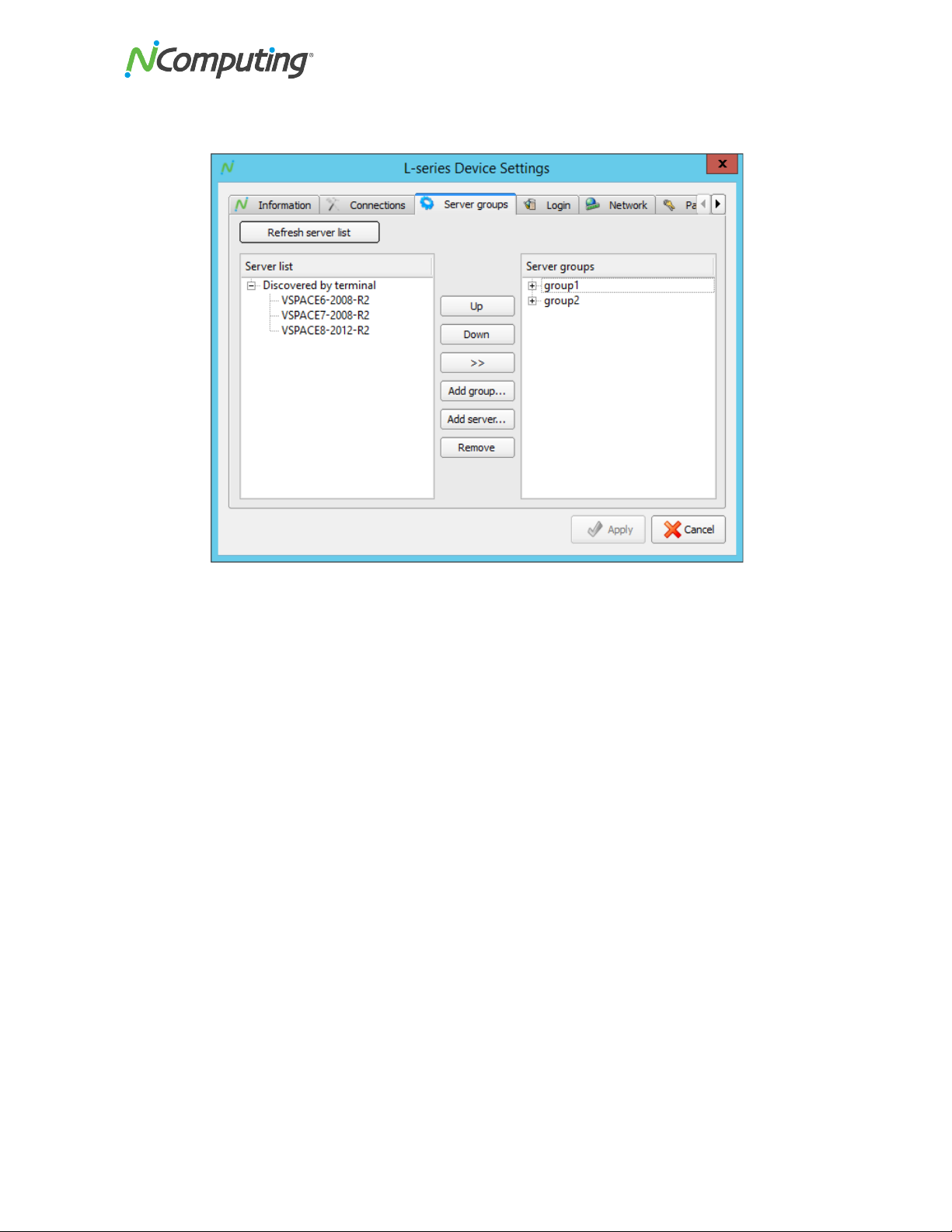
NComputing!L300!and!L350!User!Manual!!
Page!@#!of!?@!! ! 498943_v2!
!
!
!
<O!c!2H_C!
Changes!the!order!in!which!a!server!within!a!group!will!be!accessed.!
ll!
Adds!a!detected!server!to!a!server!group.!
F''!`-506!
Creates!a!new!server!group.!
F''!9,-8,-!
Adds!a!new!server!to!an!existing!server!group.!
M,B58,!
Removes!the!selected!server!or!group.!
Page 64

NComputing!L300!and!L350!User!Manual!!
Page!@D!of!?@!! ! 498943_v2!
5.6!Login!Tab!
The!“Login”!tab!provides!several!configuration!choices!that!determine!how!the!device!will!behave!once!
it!connects!to!a!given!h o st !sy st em,!including!screen!resolu tio n !a nd !a u to matic!login!options.!
!
!
./',5!M,3510*/5&!
Sets!the!screen!resolution!and!color!depth!to!be!used!by!the!device!once!it!
connects!to!a!host.!!
91,,6!AK!A'1,!I5-!
Instructs!the!device!h o w!long!to!wait!before!turning!off!its!video!signa l!(th e re b y !
allowing!the!monitor!to!enter!its!builtZin!screen!saver!mode).!
)&%X1,!F0*5B%*/:!
"5N/&!
Instructs!the!device!to !use!a!specific!user!name!and!password!when!it!connects!to!
a!host.!When!enabled,!the!credentials!will!be!entered!automatically,!allowing!for!a!
swift!login.!Specify!the!user!credentials!in!the!fields!below!this!option.!
d/534!=5',!
Instructs!the!device!to !immediately!launch!a !sp e cific!a p plic a tio n !o n!lo g in ,!in st ea d !
of!providing!the!standard!Windows!desktop!experience.!
O-5N-%B!
The!name!of!the!executable!or!object!to!be!launched!on!startup!
I51',-!
The!path!to!the!file!to!be!executed!
! !
Page 65
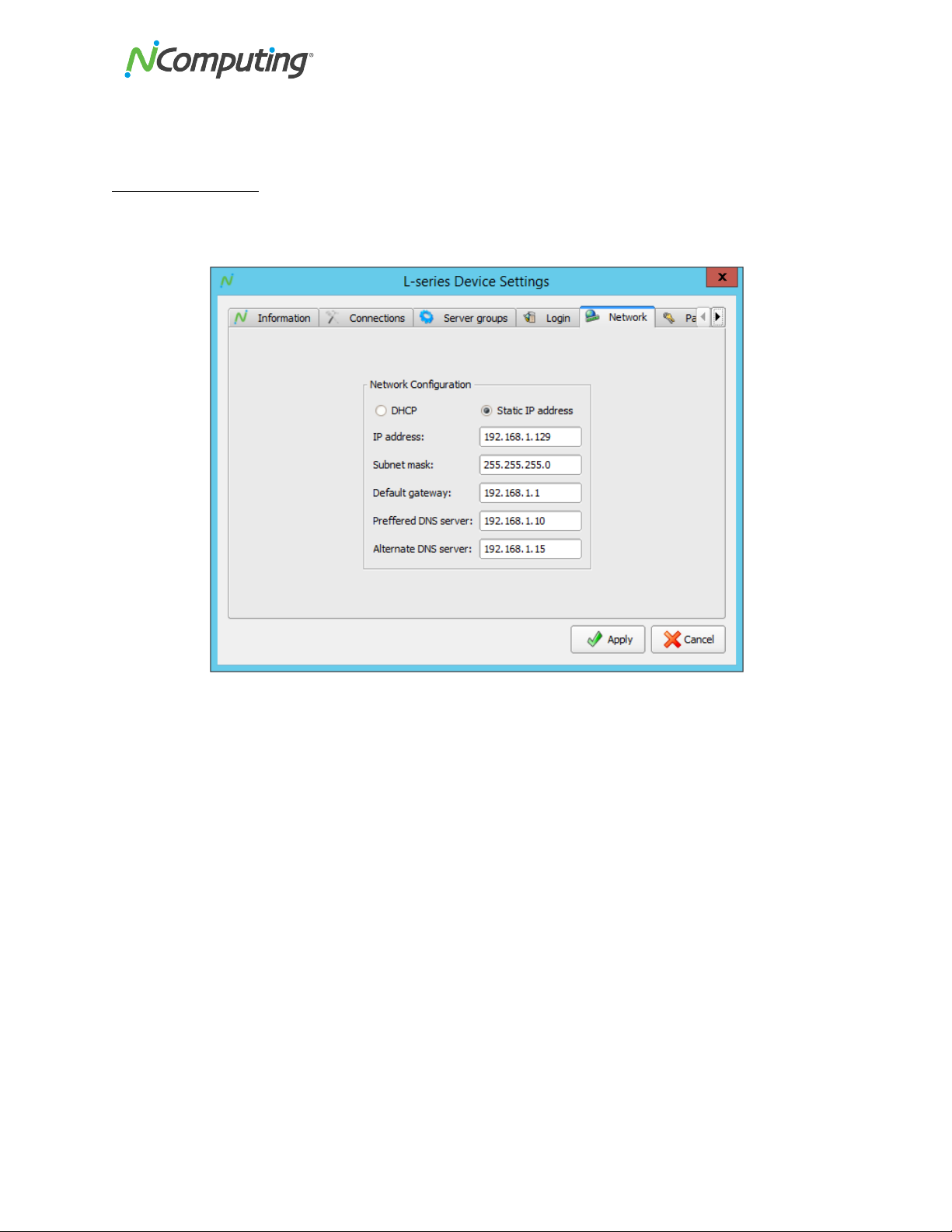
NComputing!L300!and!L350!User!Manual!!
Page!@(!of!?@!! ! 498943_v2!
!
!
5.7!Network!Tab!
The!“Network”!tab!provides!standard!network!configuration!options,!including!a!choice!between!static!
and!dynamic!IP!acquisition.!
!
!
A&*,-K%:,!
Indicates!the!device’s !n et w o r k!in t er fa ce .!
H6*/B/j,!K5-!
Indicates!the!type!of !n et w o r k!b e in g !u se d ;!L A N != !L o ca l!A r ea !N e twork.!
2WJO!
Instructs!the!device!to!acquire!its!network!information!from!a!DHCP!server.!
9*%*/:!AO!F''-,33!
Instructs!the!device!to !use!specific!network!se ttin g s ,!w h ic h !ca n !b e !sp e c ifie d !in !th e !
fields!below!this!setting.!
Page 66

NComputing!L300!and!L350!User!Manual!!
Page!@@!of!?@!! ! 498943_v2!
5.8!Password!Tab!
The!“Password”!tab!provides!the!option!of!setting!a!password!that!will!restrict!future!access!to!device!
configuration.!Use!this!tab!to!enable!and!disable!password!protection.!
!
!
C5!O%3375-'!K5-!
9,*06!
Sets!the!device!to!be!accessible!for!configuration!by!any!user.!
M,i0/-,!O%3375-'!
*5!)&*,-!9,*06!
Sets!the!device!to!require!a!password!before!device!settings!can!be!altered.!If!a!
password!does!not!currently!exist,!it!can!be!entered!in!the!fields!directly!beneath!
this!option.!!
Page 67

NComputing!L300!and!L350!User!Manual!!
Page!@?!of!?@!! ! 498943_v2!
5.9!Update!Tab!
The!“Update”!tab!is!used!to!check!for!and!install!(if!available)!firmware!updates!for!the!device.!This!ta b !
allows!you!to!select!from!several!different!update!methods,!and!can!be!set!to!draw!firmware!updates!
from!inside!your!network,!or!from!an !exte rna l!FTP !loca tion . !
!
F0*5B%*/:!
<6'%*,!
Enable!this!option!to!instruct!the!device!to!automatically!check!for!newer!firmware!
that!is!available!on!the!servers!it!can!see!during!startup.!If!fou nd ,!it!will!then!
download!and!install!this!firmware!automatically.
9,%-:+!%&'!
<6'%*,!K-5B!"FC!
This!option!instructs!the!device!to!search!for!updated!firmware!within!the!local!
area!network!it!resides!in.!
9,%-:+!%&'!
<6'%*,!K-5B!IEO!
9,-8,-!
This!option!instructs!the!device!to!search!for!updated!firmware!at!a!specific!FTP!
location.!Enter!the!full!p at h !o f!a!s p e cific !firmware!file!to!force!the!device!to!use!
that!specific!file!(which!allows!for!downgradin g!if!need ed ).!Ente r!the !path !of!a!
folder!that!contains!multiple!firmwa re!vers ion s!an d!a !firmw a re!ind ex !file!to!
instruct!the!device!to!u se !th e !most!recent!firmware!ve rsio n !a va ila ble ,!a cc o rd in g!t o !
the!index!file.!!
!
For!more!information!on!firmware!updates!via!FTP,!visit!!
http://kb.ncomputing.com/index.php?View=entry&EntryID=370!!
IEO!9,-8,-!
J-,',&*/%13!
These!fields!allow!you!to!enter!the!URL,!user!name!and!password!for!the!FTP!
server!you!wish!to!use!(if!required).!
!
Page 68

NComputing!L300!and!L350!User!Manual!!
Page!@S!of!?@!! ! 498943_v2!
5.10!Search!Settings!and!Columns!
The!“Search!Settings!and!Columns”!features!in!the!upperZright!side!of!the!“Devices”!section!provide!
additional!tools!for!locating,!sorting!and!displaying!device!information.!
!
!
The!Direct!Device!Search!Settings!dialog!box!provides!administrators!with!the!ability!to!locate!devices!
anywhere!on!the!network!(provided!that!the!connections!in!question!are!allowed!by!the!network’s!
routing!rules),!as!well!as!the!ability!to!search!specific!IP!rang es,!while!ignoring!others.!The!dialog!box!
contains!the!following!options:!
G-5%':%3*!9,%-:+!
Searches!for!devices!on!the!same!subnet!as!the!host!using!UDP!broadcast.!
=01*/:%3*!9,%-:+!!
Uses!the!network!Multicast!functionality!of!certain!highZend!routers!and!switches!
to!more!efficiently!discover!devices.!(Must!be !sup po rted !by!n etw o rk!hard w are .)!
9,%-:+!XL!M%&N,!
5K!AO!F''-,33,3!!
Searches!for!devices!within!a!specified!IP!range.!
AO!F''-,33!M%&N,!
Provides!the!necessary!fields!to!specify!what!range!of!IP!addresses!you!wish!to!
search!within!(only!applies!to!“Search!by!Range!of!IP!Addresses”!setting).!
!
The!“Select!Device!List!Columns”!dialog!box!provides!an!extensive!list!of!device!details!that!can!be!
toggled!on!or!off!as!desired!to!create!a!custom !disp lay!w ithin!the!Devices!list.!!
5.11!Configuration!Profiles!
NCZConsole,!the!NComputing!vSpace!Server!Management!Console,!includes!the!ability!to!s a ve !LZseries!
device!settings!and!apply!those!settings!to!other!LZseries!devices!across!the!network.!While!
administrators!retain!the!option!to!fineZtune!devices!on!an!individual!basis,!the!Profile!Management!
Page 69

NComputing!L300!and!L350!User!Manual!!
Page!@U!of!?@!! ! 498943_v2!
feature!adds!the!ability!to!design!and!then!deploy!preZselected!configuration!profiles!to!groups!of!
devices!in!one!step.!!
5.12!Creating!Profiles!
Profiles!can!be!created!by!rightZclicking!on!a!device!in!the!Devices!list!and!selecting!the!“Store!
Configuration!Profile”!option!from!the!popZup!menu!that!displays,!as!shown!below:!
!
After!choosing!to!store!the!selected!profile,!a!confirmation!will!appear.!Select!“Yes”!from!the!
confirmation!dialog!box!to!store!the!profile!in!the!“Profiles”!section!of!the!vSpace!NCZConsole.!The!NCZ
Console!can!store!multiple!profiles,!and!you!can!edit!or!remove!them!at!any!time.!!
5.13!Editing!Profiles!
Once!a!profile!is!created,!administrators!can!edit!the!profile!in!the!same!way!they!would!apply!changes!
to!the!settings!of!an!individual!device.!To!do!this,!select!“Profiles”!from!the!left!navigation!tree!within!
the!NCZConsole,!and!then!rightZclick!on!a!profile,!as!shown!below:!
!
Page 70

NComputing!L300!and!L350!User!Manual!!
Page!?$!of!?@!! ! 498943_v2!
Once!you!have!selected!a!profile!to!edit,!you!will!be!presented!with!a!multiZtabbed!configuration!menu!
that!closely!resembles!the!device!con figu r at ion !menu.!This!menu!allows!you!to!rename!the!se le ct ed !
profile,!as!well!as!alter!Connection,!Server!Group,!Login,!Password!and!Firmware!Update!settings,!as!
shown!below:!
!
Page 71

NComputing!L300!and!L350!User!Manual!!
Page!?V!of!?@!! ! 498943_v2!
5.14!Applying!Profiles!
To!apply!a!saved!profile!to!other!devices,!select!one!or!more!LZseries!devices!within!the!Devices!list!and!
then!rightZclick!on!any!of!the!selected!devices.!From!the!popZup!menu!that!displays,!select!“Apply!
Configuration!Profile,”!as!shown!below:!
!
After!confirming!the!action,!the!NCZConsole!!will!begin!updating!the!selected!devices.!This!process!may!
take!a!few!moments,!dependin g!on !the!n um b er!o f!dev ices!affe cted !by !the!u pd ate.!O nc e!the !pro ces s!is!
complete,!the!affected!device(s)!will!reboot!automatically.!!
CHE)T!If!a!device!has!a!passwo r d !ap p lie d !t o !it,!you!will!be!prompted!to!enter!the!password!when!
attempting!to!apply!a!profile!to!that!device.!!
!
!
!
Page 72

NComputing!L300!and!L350!User!Manual!!
Page!?>!of!?@!! ! 498943_v2!
@\$!M,B5*,!896%:,!9,-8,-3!
The!“Remote!vSpace!Servers”!section!of!the!console!allows!administrators!with!multiple!host!systems!
on!a!given!network!to!view!and!manage!multiple!hosts!from!one!location.!Additional!features!include!
the!ability!to!view!a!given!remote!server’s!active!session s!an d!U SB !port!a ssignments.!!
!
When!one!or!more!vSpace!hosts!have!been!configured!for!Remote!Console!support,!they!appear!under!
the!“Remote!vSpace!Servers”!section!of!the!vSpace!console’s!left!navigation!tree.!Select!this!section!of!
the!navigation!tree!to!display!available!hosts!to!the !right!of!the !con so le;!click!the!“+ ”!sign!to !exp and !the !
navigation!tree!and!display!the!individual!servers!as!sub!groups.!Click!on!the!“+”!sign!next!to!each!server!
to!display!all!available!remote!settings!and!configu ration !m en us.!!
6.1!Enabling!Remote!Console!Support!
To!allow!a!given!host!to!be!accessed!remotely!by!other!hosts,!enable!the!Remote!Console!Support!
feature!in!the!System!Settings!men u!un d er!the !“L Zseries”!tab!(>\#!9L3*,B!9,**/&N3).!To!do!this,!select!the!
“Enable!remote!console!on!this!server”!checkbox!and!enter!a!password,!as!shown!in!the!image!below:!
!
!
Page 73
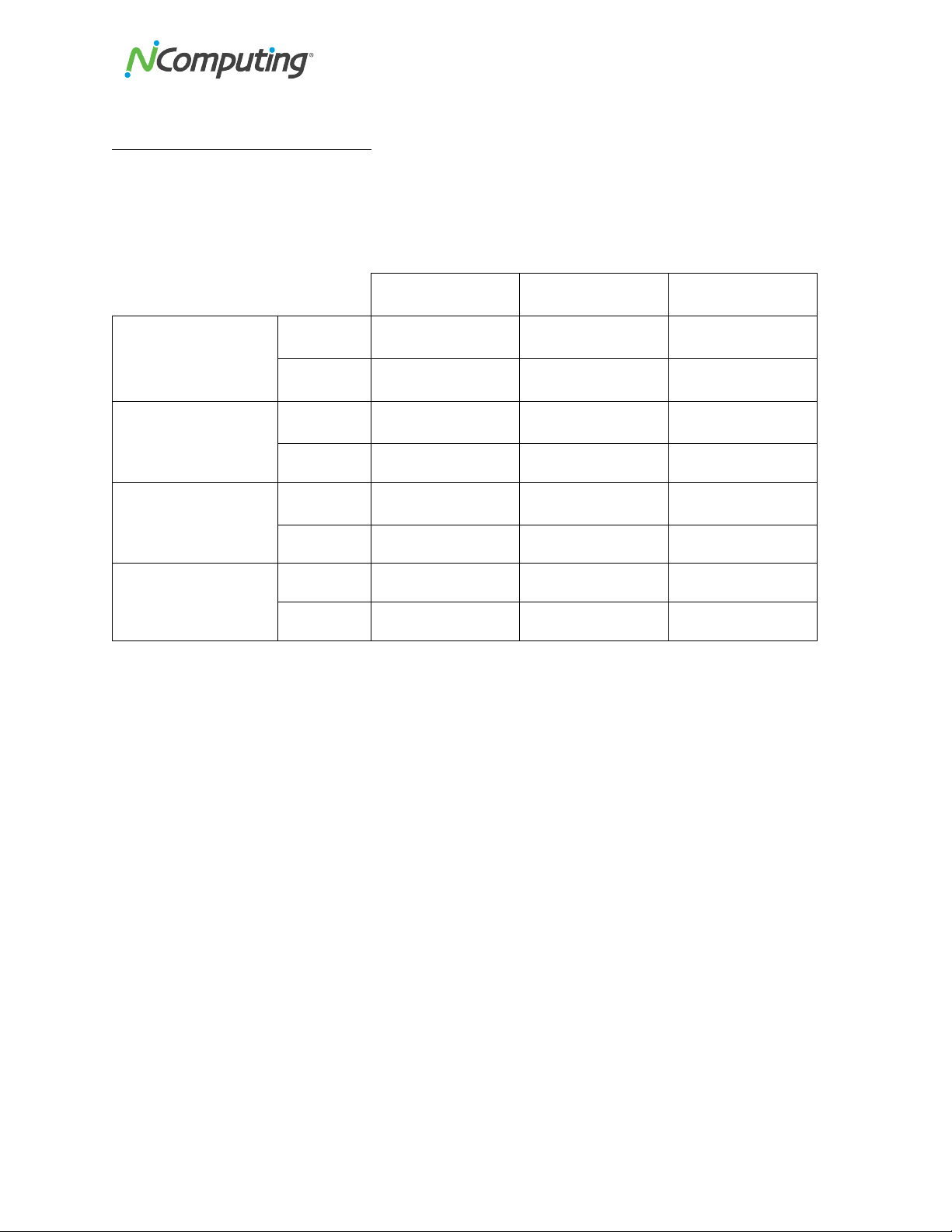
NComputing!L300!and!L350!User!Manual!!
Page!?#!of!?@!! ! 498943_v2!
6.2!Remote!Console!Features!
While!many!of!the!host!management!features!can!be!accessed!remotely,!there!are!some!differences!
between!what!can!be!accessed!remotely!(from!a!different!vSpace!Server!host!on!the!same!or!different!
subnet)!and!what!can!be!accessed!locally!(from!the!NCZConsole!running!on!the!host!to!which!dev ices!are !
connected).!Below!is!a!feature!matrix!demonstrating!some!of!these!differences.!!
!
!
Available!Locally!
Available!Remotely!
(same!subnet)!
Available!Remotely!
(cross!subnet)!
System!Settings!
View!
#!
#!
!
Edit!
#!
#!
!
USB!Assignment!
View!
#!
#!
!
Edit!
#!
!
!
Connected!Sessions!
View!
#!
#!
!
Edit!
#!
!
!
Device!Settings!
View!
#!
!
#!
Edit!
#!
!
#!
!
While!keeping!the!limitations!listed!above!in!mind,!features!available!through!the!remote!console!
function!in!much!the!same!wa y!the y!w ou ld!lo cally.!Be low !is!a!b rief!ove rvie w !of!eac h!su bs ec tion !
available!for!each!remote!server.!!
9,-8,-!%&'!
"/:,&3/&N!
A&K5-B%*/5&!
Click!on!the!server!name!within!the!left!navigation!tree!to!display!a!mix!of!vSpace!
Server!and!Licensing!information!for!that!server!(as!described!in!3,:*/5&3!>\V!%&'!
>\>!of!this!guide).!
9L3*,B!9,**/&N3!
Provides!a!selection!of!host!configuration!options!(as!described!in!3,:*/5&!>\#!of!
this!guide).!
9,33/5&3!
Displays!a!list!of!currently!active!sessions!on!the!selected!host.!Unlike!the!local!
Sessions!list,!you!cannot!directly!interact!with!sessions!viewed!through!the!
“Remote!Servers”!section!of!the!vSpace!console.!
Page 74
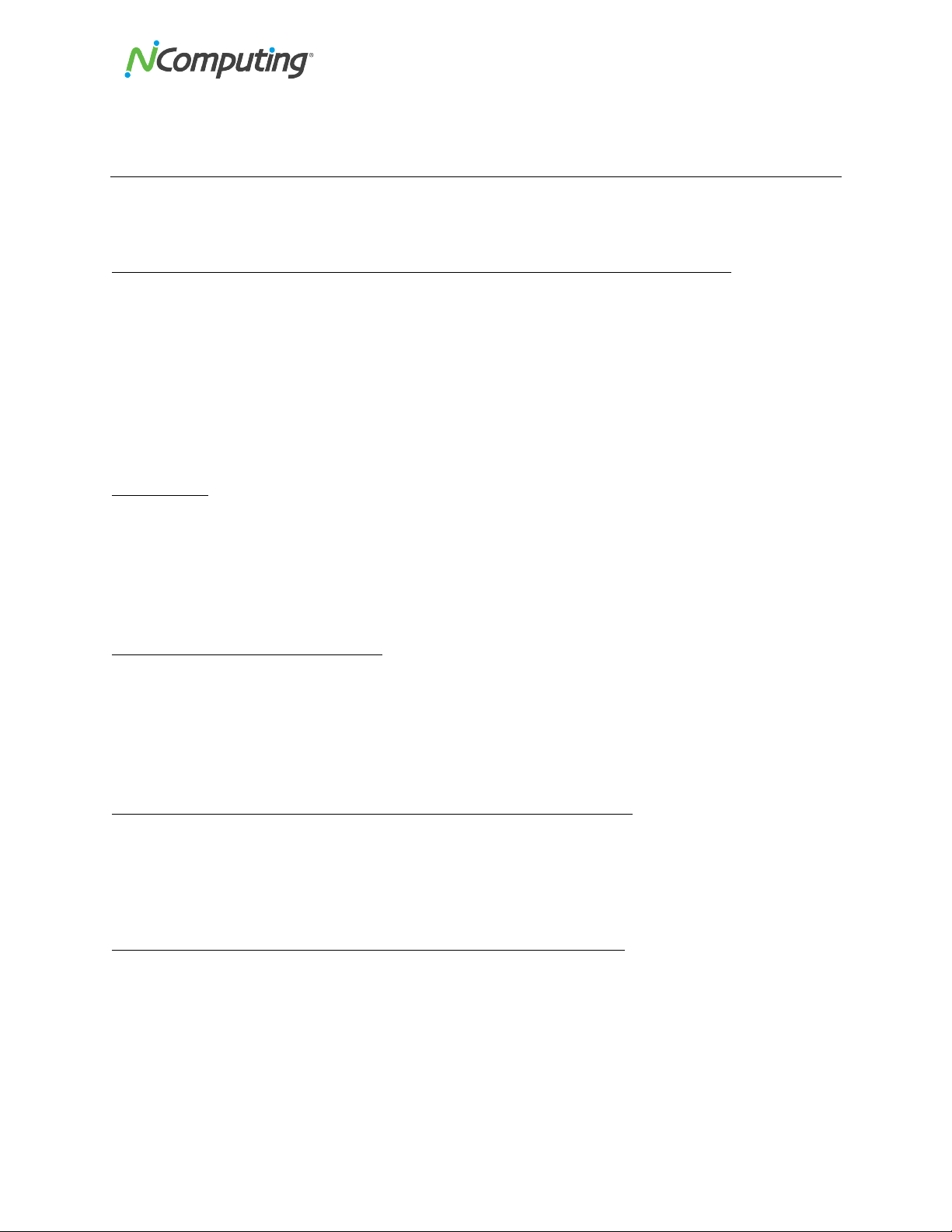
NComputing!L300!and!L350!User!Manual!!
Page!?D!of!?@!! ! 498943_v2!
?\$!J5BB5&!E%343!
This!section!provides!some!examples!of!frequentlyZencountered!administrative!tasks!that!utilize!many!
of!the!features!outlined!in!the!previous!sections.!!
7.1!Helpdesk!Tasks!Z!Remote!Viewing!and!Controlling!a!Device!Session!
!
For!this!example,!we’ll!simulate!remotely!viewing!and!then!controlling!an!active!vSpace!session.!These!
actions!will!demonstrate!the!following!vSpace!console!features:!
• Locating!sessions!by!windows!login!credentials!
• Viewing!a!session!remotely!
• Controlling!a!session!remotely!!
!
E+,!9:,&%-/5T!!
!A!device!user!is!having!trouble!and!has!called!their!office!helpdesk!service!to!assist!them.!The!nature!of!
the!issue!suggests!that!the!easiest!solution!may !be!to !+%8,!%!*,:+&/:/%&!*%4,!58,-!*+,/-!3,33/5&!
-,B5*,1L!%&'!6,-K5-B!%!K,7!*-50X1,3+55*/&N!*%343.!In !th is!sc en a rio ,!the !u se r!d oe sn ’t!k no w !what!their!
device!name!is!but!provides!the!Windows!Login!Name!that!they!used!to!log!in!to!Windows.!They’ve!
connected!to!the!9%1,3V!3,-8,-]!which!is!one!of!many!virtual!machines!hosted!within!the!office.!
9*,6!V!m!H6,&!*+,!896%:,!CJPJ5&351,T!!
The!technician!logs!into!the!Sales1!server!(using!the!virtual!machine’s!console!application,!such!as!
VMWare’s!vSphere!Client).!Once!logged!into!the!server,!the!technician!launches!the!NComputing!vSpace!
NCZConsole.!(If!this!host!were!on!a!“bare!metal”!system ,!they!co uld !just!a s!eas ily!hav e!op en e d!an !RD P!
session!or,!if!the!host!were!located!in!their!part!of!the!office,!they!could!simply!go!to!the!host!itself!and!
log!in!to!the!host!using !a n!a d min!account.)!
9*,6!>!m!2,*,-B/&,!7+/:+!3,33/5&!/3!X,/&N!03,'!XL!*+,!',8/:,!/&!i0,3*/5&T!!
Under!the!“LZseries”!section!of!the!vSpace!console,!the!technician!would!then!locate!the!device!by!
searching!for!the!Windows!Login!Name!provided!under!the!“User!Name”!colum n!of!the!LZseries!device!
list!(outlined!in!(\V!"P3,-/,3!of!this!guide).!Click!at!the!top!of!any!column!to!allow!them!to!sort!by!this!
column!to!quickly!find!the!user!in!question.!In!this!scen a rio ,!we’ll!assume!it!was!Sess io n !2 .!
9*,6!#!m!<3,!*+,!9,33/5&!J5&*-513!*5!6,-K5-B!*+,!',3/-,'!+,16',34!*%343T!
The!technician!would!then!open!the!“Sessions”!section!of!the!console!(D\V!9,33/5&!H8,-8/,7!%&'!D\>!
Session!Information)!and!leftZclick!on!Session!2!in!the!left!navigation!tree,!revealing!several!session!
control!options!(D\#!9,33/5&!J5&*-513)!along !the !top !of!the !scree n.!Th e se!co ntro ls!allo w !them!to!
remotely!view!and!then !c o n tro l!th e !d es ire d !u se r!s es sio n .!
Page 75

NComputing!L300!and!L350!User!Manual!!
Page!?(!of!?@!! ! 498943_v2!
7.2!Maintenance!Tasks!Z!Performing!a!Firmware!Update!on!an!Active!Device!
In!this!example,!we!will!simulate!performin g !a!f irmware!update!on!a!d e v ice !th a t!is !currently!in!use.!To!
do!this!we!need!to!give!the!current!user!advanced!notice!of!the!impending!update!before!proceeding.!
This!demonstrates!the!use!of!the!following!vSpace!console!features:!
• Locate!devices!by!active!session!ID!
• Send!a!message!to!an!active!session!via!the!console!
• Perform!a!remote!firmware!update!on!multiple!devices!simultaneously!
!
E+,!9:,&%-/5T!
As!the!work!day!winds!down!in!a!small!office!environment,!the!administrator!gets!ready!to!perform!
firmware!updates!on!LZseries!devices!througho ut!the!building.!All!of!the!users!have!left!for!the!day,!with!
the!exception!of!one.!The!administrato r!ne eds !to!m ake !sure !that!th e!use r!is!aw are!o f!the!im p end ing !
device!update!and!restart!before!proceeding!and!decides!to!use!the!vSpace!NCZConsole!to!accomplish!
this!task.!!
9*,6!V!m!"5:%*,!*+,!%:*/8,!3,33/5&!%&'!/*3!%335:/%*,'!',8/:,\!!
The!administrator!locates!the!active!session!using!t h e!“ S es s ion s ” !se ct ion !o f!t h e!NCZConsole!(D\V!9,33/5&!
H8,-8/,7!of!this!guide).!If!there!were!more!than!one!user!still!active,!they!would!all!be!visible!in!this!list.!!
9*,6!>!m!9,&'!%!B,33%N,!*5!*+,!%:*/8,!3,33/5&!7%-&/&N!5K!*+,!/B6,&'/&N!06'%*,\!
By!selecting!the!active!session(s)!found!in!the!“Sessions”!list!and!using!the!“Se nd !M es sage ”!bu tton !(D\#!
9,33/5&!J5&*-513!of!this!guide),!the!administrator!is!able!to!send!a!text!alert!to!the!remaining!user!
warning!the!user!of!the!impending!firmware!update!and!forced!device!restart.!This!gives!the!user!
enough!time!to!save!their!work!and!log!out.!!
9*,6!#!m!O,-K5-B!%!-,B5*,!K/-B7%-,!06'%*,!5&!%11!3,1,:*,'!',8/:,3\!
Once!the!remaining!user!has!closed!out!their!session,!the!administrator!is!free!to!select!all!of!the!devices!
in!need!of!a!firmware !up d a te !in !th e !L Z se ries!Devices!list!and!perform!a!firmware!upd ate!via!the!rightZ
click!menu!((\V!"P3,-/,3!of!this!guide).!
!
!
!
Page 76

NComputing!L300!and!L350!User!Manual!!
Page!?@!of!?@!! ! 498943_v2!
7.3!Deployment!Tasks!–!Installing!and!Configuring!a!n ew!Computer!Lab!
For!this!example,!we!will!go!through!the!steps!of!initially!deploying!a!series!of!devices,!verifying!their!
connectivity!and!performing!some!initial!configuration!tasks.!These!actions!demonstrate!the!use!of!the!
following!vSpace!console!features :!
• Performing!a!firmware!update!on!multiple!devices!simultaneously!
• Storing!and!applying!a!device!profile!to!multiple!devices!simultaneously!
!
E+,!9:,&%-/5T!
A!school!is!adding!a!lab!with!an!additional!20Zdevices!to!their!existing!NComputing!deployment.!To!
expedite!the!deployment!process,!they!will!perform!as!many!tasks!as!they!can!from!the!host!rather!than!
configuring!individual!devices.!!
!
9*,6!V!m!J5&&,:*!%&'!J5&K/N0-,!*+,!I/-3*!2,8/:,!
After!creating!a!host!system!with!sufficient!hardware!resources!for!the!intended!user!load,!and!
completing!the!vSpace!Server!installation!and!registratio n !p ro ce s s!o u tlin e d !in! V\V!A&3*%11/&N!%&'!
Registering!vSpace!9,-8,-!and!)--5-^!M,K,-,&:,!350-:,!&5*!K50&'\!Server!of!this!guide,!the!
administrator!connects!the!first!device!to!the!host!created!for!this!lab.!This!device!will!serve!as!the!
template!for!the!rest!of!the!devices!in!the!lab .!!
!
Once!connected,!the!administrator!locates!the!device!from!the!host!under!the!LZseries!Device!list!((\V!"P
3,-/,3!of!this!guide).!The!administrator!rightZclicks!on!the!device!and!then!selects!“Update!Device!
Firmware”!to!initiate!a!firmware!update!on!the!selected!device.!Once!that!process!is!complete!and!the!
device!reboots,!the!administrator!can!doubleZclick!on!the!device!and!configure!it!as!desired!((\#!
A&K5-B%*/5&!E%X!*+ -50 N+ !(\U!<6'%*,!E%X!of!this!guide).!!
!
9*,6!>!m!9*5-,!*+,!I/-3*!2,8/:,Z3!J5&K/N0-%*/5&!O-5K/1,!
After!completing!the!configuration!process!on!the!selected!device,!the!administrator!can!then!rightZclick!
on!the!device!in!the!LZseries!Devices!list!of!the!console!and!select!“Store!Configuration!Profile”!((\V>!
J-,%*/&N!O-5K/1,3!of!this!guide)!to!save!this!configuration!for!use!on!the!rest!of!the!devices!in!the!lab.!!
!
9*,6!#!m!J5&&,:*!%&'!J5&K/N0-,!*+,!M,B%/&/&N!2,8/:,3!
It!is!now!time!to!con n e ct !th e !re maining!devices.!Once !th e !d e vic es !a re !co n n e c te d ,!th e !administrator!can!
perform!a!firmware!update!on!all!of!them!simultaneously!by!selecting!the!group!and!initiating!a!
firmware!update!as!outlined!in!9*,6!#.!!
!
Once!the!devices!have!completed!their!firmware!update,!the!administrator!can!then!apply!the!first!
device’s!Configuration!Profile!to!the!remaining!group!in!one!step!by!again!rightZclicking!on!the!group!
and!selecting!“Apply!Configuration!Profile”!(as!described!in!(\VD!F661L/& N !O- 5 K/1,3 !of!this!guide).!
!
