Page 1

1-1
W300
NAVMAN
English 1-3
Deutsch 2-1
Français 3-1
Italiano 4-1
Espana 5-1
Português 6-1
Page 2

1-2
W300
NAVMAN
Page 3
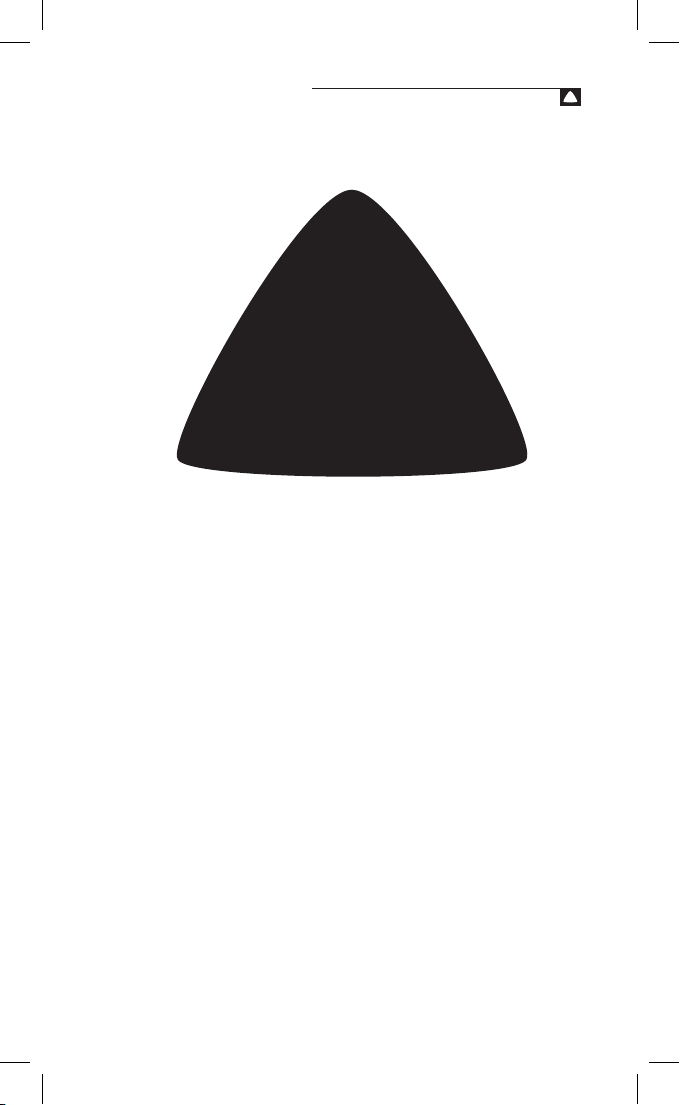
1-3
W300
NAVMAN
English
USER GUIDE
W300 – English
W300
Page 4

1-4
W300
NAVMAN
Navman’s GPS Sport.Tool 300 series provides an affordable and
reliable way to track and store a variety of personal performance
indicators.
Please read this guide carefully and familiarize yourself with
the interface and functions, as well as the intended use and
limitations of the Navman W300 GPS Sport.Tool.
This product complies with CE, FCC, Canada 210, and C-Tick
regulations.
Operation is subject to the following two conditions:
(1) this device may not cause interference
(2) this device must accept any interference, including interference that
may cause undesired operation of the device.
WARNING: Entering information or handling the Navman
Sport.Tool while moving is unsafe and may cause you to
be distracted or fail to observe safe practices necessary to
avoid death, serious injury, collisions or accidents to you or
others. Use the memory functions to review data when you
are not moving.
CAUTION: The Navman W300 GPS Sport.Tool is intended
for recreational use only. Do not use this product for
obtaining measurements that require professional or
industrial precision. Consult your physician before starting
or changing any exercise programs.
Welcome
Welcome
Page 5

1-5
W300
NAVMAN
Content
W300 – Content
1.0 General information 1-6
1.1 Checklist 1-6
1.2 Care and maintenance 1-6
1.3 Water resistance 1-6
1.4 Changing the battery 1-7
2.0 Navman W300 interface 1-8
2.1 Button functions 1-8
2.2 Display screen 1-8
3.0 Getting started 1-9
3.1 Be outdoors 1-9
3.2 Fit the W300 1-9
3.3 Startup 1-9
3.3.1 Enter setup 1-10
3.3.2 Start normal operation 1-10
4.0 Setup 1-11
4.1 Setting options 1-11
4.1.1 Set time format 1-12
4.1.2 Set date format 1-12
4.1.3 Set button beep status 1-13
4.1.4 Set weight units 1-13
4.1.5 Edit user weight 1-14
4.1.6 Set energy units 1-14
4.1.7 Set speed units 1-15
4.1.8 Set offset (set local time) 1-16
4.1.9 Editing settings (overview) 1-17
5.0 Normal operation 1-18
5.1 Modes 1-18
5.1.1 Speed mode 1-19
5.1.2 Speed (Average) mode 1-19
5.1.3 Odometer mode 1-20
5.1.4 Calories mode 1-20
5.1.5 Clock mode 1-21
5.1.6 Timer mode 1-22
5.1.7 Mode operation (overview) 1-23
6.0 Restoring default settings 1-24
7.0 Glossary 1-25
8.0 Copyright 1-25
9.0 Additional warnings, disclaimers, and limitations on
liability 1-26
Page 6

1-6
W300
NAVMAN
1.0 General information
1.1 Checklist
The W300 package should contain the following items:
• Navman W300 GPS Sport.Tool
• armband
• quick guide
• user guide
• 1 x AA battery
• registration card
1.2 Care and maintenance
Do not attempt to disassemble the W300; there are no user
serviceable components in this product.
The W300 is of robust design. However, care should be taken to
protect from shocks or extreme heat.
Clean using only a soft cloth with mild soap and warm water. Do
not use abrasive cleaning materials or products. We recommend
rinsing the W300 with fresh water after any exposure to salt
water.
CAUTION: Please ensure battery cover is in place during
cleaning.
Store the W300 away from direct sunlight or extreme heat
sources. (Remove battery before storing for an extended
period.)
1.3 Water resistance
The Navman W300 GPS Sport.Tool is water resistant.
W300 – General information
Page 7
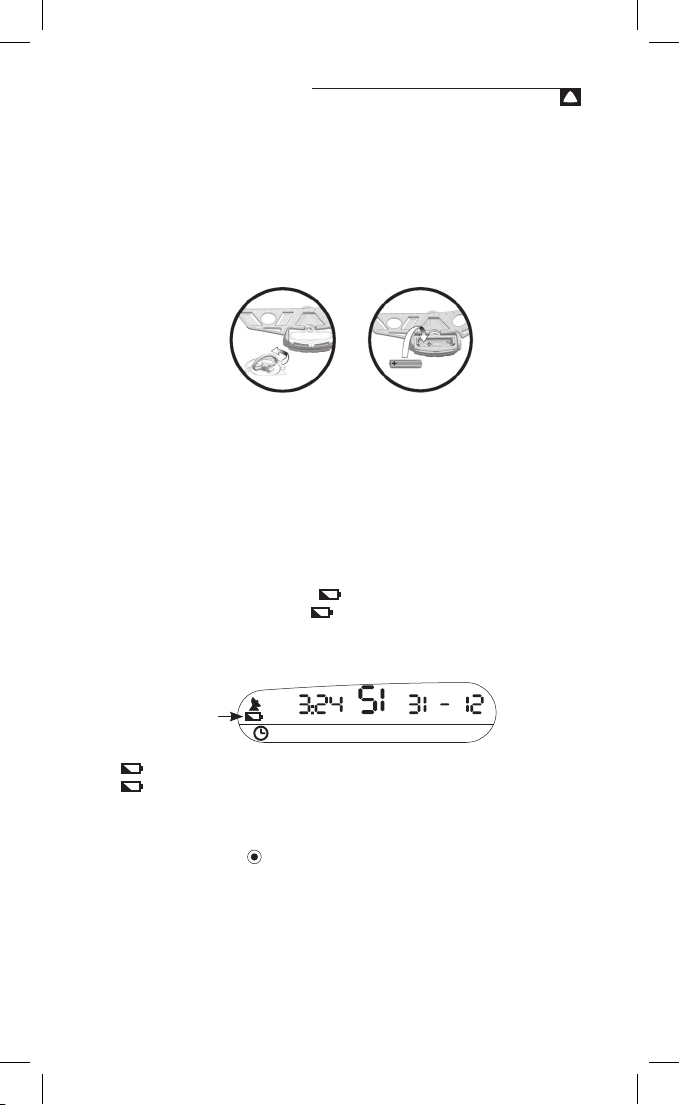
1-7
W300
NAVMAN
1.4 Changing the battery
Always shut down the W300 before changing the battery.
Note: All system settings, and the calculated data that was stored
at the last controlled shutdown*, are retained when the battery is
removed. This information persists indefinitely until updated or reset.
If battery power becomes low during operation the battery icon
is displayed.
For best performance:
General use = Alkaline
Below 5 oC = NiMH
!
constant = low power
flashing = approx. 5 min before automatic shutdown**
* Press and hold
to perform a controlled shutdown.
** When battery power becomes too low to continue operation,
a controlled shutdown is automatically executed (current data
is saved).
W300 – General information
battery icon
PM
1. Turn D-ring anti-clockwise and slide enclosure cover down to
open battery enclosure.
2. Insert battery with «
» end as indicated inside enclosure.
3. Replace enclosure cover (ensuring lugs at the bottom of the
cover are aligned with slots in the enclosure surround), turn
D-ring clockwise to seal.
Page 8
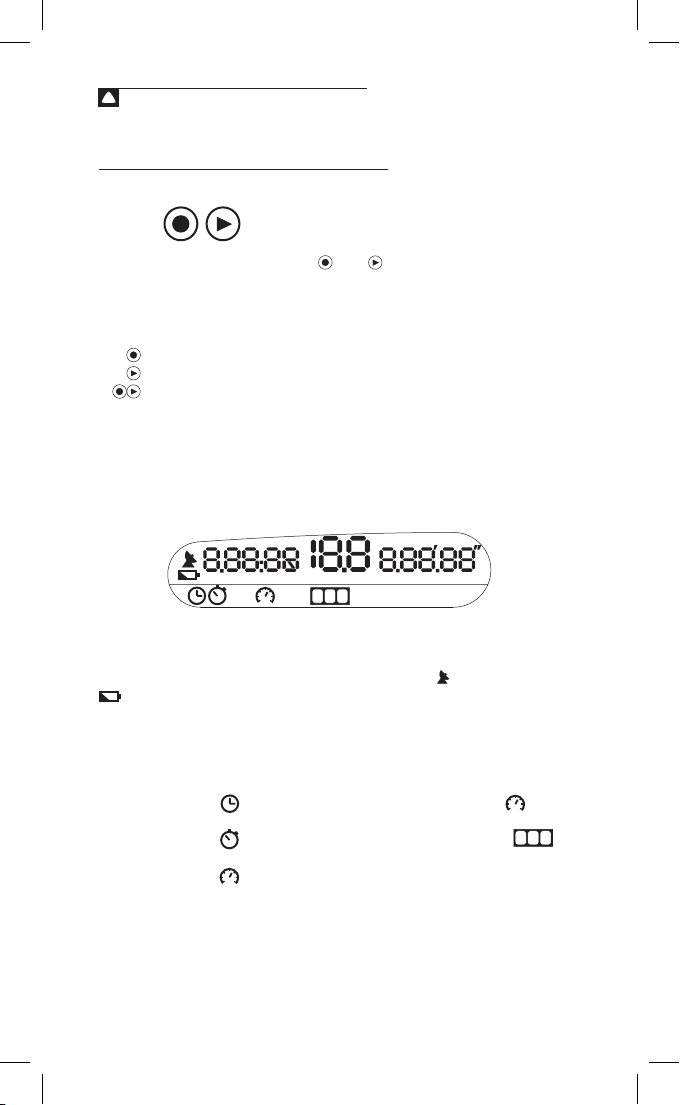
1-8
W300
NAVMAN
2.1 Button functions
There are two control buttons,
and
. These buttons are
pressed separately or together to turn the unit on and off, cycle
through modes, and select mode options.
Throughout this guide the button icons are used as follows:
= press this button
= press this button
= press both buttons together
Note: where it is required to press and HOLD buttons, a countdown
begins. To perform the required action continue to hold until the
counter reaches zero; if you release the button sooner the action will
not be performed.
2.2 Display screen
The illustration above shows the complete display capability of the W300.
Only a sub-set of these elements appear at any time during operation.
The upper screen section displays the antenna and battery
icons, as well as all values and units. The lower screen
section displays the mode icons and the setup icon (SYSTEM
SET).
Mode Icons
2.0 Navman W300 interface
W300 – Interface
Clock
Timer
Speed
Speed (Average)
Odometer
Calories
8 7
2
3
Cal
SYSTEM
SET
kmmi PM kcalkJ kg lb
PACE
km/hmph
AVG
AVG
Cal
8 7
2
3
Page 9

1-9
W300
NAVMAN
3.1 Be outdoors
The W300 is not intended for operation indoors or under
water as it uses Global Positioning System (GPS) satellites to
get time and date information, and to calculate distance and
speed. For best results, always use the W300 outdoors with an
unobstructed view of the sky.
3.2 Fit the W300
The W300 is designed to be worn on the left upper arm. The
easiest way to fit the unit is to feed the strap through the
fastener to create a loose enclosure. Then slide your left arm
through the enclosure and tighten the strap after the unit is in a
comfortable position.
3.3 Startup
Press and hold
to turn the power on and enter setup, OR
press
to turn the power on and start normal operation.
First start may take up to 80 seconds to get all the satellite data
Flashing = seeking GPS data
Constant = GPS data obtained
3.0 Getting started
W300 – Getting started
!
Always enter setup first if you wish to change settings.
To enter setup after starting normal operation, you will
need to shut down and re-start the unit.
�
Page 10

1-10
W300
NAVMAN
3.3.1 Enter setup
To enter setup
Press and hold
to turn the power on and enter setup.
When the counter reaches zero, the W300 will enter setup. If
you release
before the counter reaches zero the W300 will
immediately start normal operation.
Note: To enter setup after starting normal operation you will need to
restart the W300. For details about changing settings see Section
4.0.
To leave setup
Press and hold
to leave setup and start normal operation.
When the counter reaches zero, the W300 will leave setup and
start normal operation in Speed mode. If you release before
the counter reaches zero the W300 will remain in setup.
Note: you must leave setup first if you want to turn the power off.
3.3.2 Start normal operation
To start normal operation
Press
to turn the power on and start normal operation.
When starting directly into normal operation, the W300 will start
in the mode it was in at last shutdown. (Speed mode is always
displayed first when starting normal operation after leaving
setup.) For details about normal operating modes see Section
5.0.
W300 – Getting started
counter
counter
Page 11

1-11
W300
NAVMAN
4.1 Setting options
Press and hold
to turn the power on and enter setup.
Press
repeatedly to step through the setting options.
Setting options are accessed in the order shown below. See
subsequent sections for details about editing settings.
Set (12hr)
lets you set 12hr or 24hr time format
Set (31-12)
lets you set dd-mm or mm-dd date format
Beep
When beep is ON a beep will sound when the buttons are
pushed.
Set units (kg)
lets you set weight units to kg or lb
User (weight)
lets you enter a value for your weight
This value will be used to calculate calories burned.
Set units (kcal)
lets you set energy units to kcal or kJ
These units are used to display energy burned in Cal mode.
Set units (km/h)
lets you set the speed units to km/h or mph
Set offset
lets you adjust the W300 to display local time
Press and hold
to leave setup and start normal operation.
4.0 Setup
W300 – Setup
user (weight)
Page 12

1-12
W300
NAVMAN
4.1.1 Set time format
Set 12hr or 24hr time display format.
To access this option
If necessary, press and hold
to turn the power on and enter
setup. Press
repeatedly until the screen appears as shown
above.
To set time format
1) Press
to start editing (time format option flashes).
2) Press
or
to select 12hr or 24hr.
3) Press
to stop editing.
4) Press
to go to the next option, or hold
to leave setup.
4.1.2 Set date format
Set ‘dd-mm’ or ‘mm-dd’ date display format.
To access this option
If necessary, press and hold
to turn the power on and enter
setup. Press
repeatedly until the screen appears as shown
above.
To set the date format
1) Press
to start editing (date format example flashes).
2) Press
or
to select dd-mm or mm-dd.
3) Press
to stop editing.
4) Press
to go to the next option, or hold
to leave setup.
W300 – Setup
time format
date format
SYSTEM
SET
SYSTEM
SET
Page 13

1-13
W300
NAVMAN
W300 – Setup
4.1.3 Set button beep status
Set beep ON or beep OFF. When beep is ON, an audible ‘beep’
will sound when buttons are pressed.
Access this option
If necessary, press and hold
to turn the power on and enter
setup. Press
repeatedly until the screen appears as shown
above.
To set button beep status
1) Press
to start editing (setting status flashes).
2) Press
or
to select On or OFF.
3) Press
to stop editing.
4) Press
to go to the next option, or hold
to leave setup.
4.1.4 Set weight units
Set the weight units (kg or lb) for entering user weight value.
Access this option
If necessary, press and hold
to turn the power on and enter
setup. Press
repeatedly until the screen appears as shown
above.
To set weight units
1) Press
to start editing (weight units flash).
2) Press
or
to select kg or lb.
3) Press
to stop editing.
4) Press
to go to the next option, or hold
to leave setup.
status
weight units
SYSTEM
SET
SYSTEM
SET
kg
Page 14

1-14
W300
NAVMAN
4.1.5 Edit user weight
Edit the user weight value (used for calculating calories burned).
Access this option
If necessary, press and hold
to turn the power on and enter
setup. Press
repeatedly until the screen appears as shown
above.
To edit user weight
1) Press
to start editing (weight value flashes).
2) Press
repeatedly to increase value by 1 (hold
to increase
values quickly), or press
repeatedly to decrease value by 1
(hold
to decrease values quickly).
3) Press
to stop editing.
4) Press
to go to the next option, or hold
to leave setup.
4.1.6 Set energy units
Set energy units (kcal or kJ) for displaying energy (calories)
burned when using Cal mode (see Section 5.1.4).
Access this option
If necessary, press and hold
to turn the power on and enter
setup. Press
repeatedly until the screen appears as shown
above.
To set energy units
1) Press
to start editing (energy units flash).
2) Press
or
to select kcal or kJ.
3) Press
to stop editing.
4) Press
to go to the next option, or hold
to leave setup.
user weight
energy units
W300 – Setup
SYSTEM
SET
kg
SYSTEM
SET
kcal
Page 15

1-15
W300
NAVMAN
4.1.7 Set speed units
Set units for speed (km/h or mph).
Access this option
If necessary, press and hold
to turn the power on and enter
setup. Press
repeatedly until the screen appears as shown
above.
To set speed units
1) Press
to start editing (speed units flash).
2) Press
or
to select km/h or mph.
3) Press
to stop editing.
4) Press
to go to the next option, or hold
to leave setup.
Note: Distance is displayed in units that correspond to the selected
speed units. For example, if you select speed units ‘km/h’, then
distance is displayed in ‘km’.
W300 – Setup
speed units
SYSTEM
SET
km km/h
Page 16

1-16
W300
NAVMAN
4.1.8 Set offset (set local time)
This option lets you adjust the W300 to display local time*. You
only need to do this once, unless operating the unit in a new
time zone.
(* By default the W300 displays GPS time. The W300 will
perform all functions accurately without adjusting the offset to
display your local time.)
Note: If you attempt to change the time offset before all GPS data are
obtained, the screen displays ‘no GPS’ and the antenna icon flashes until all
GPS data are received.
Access this option
If necessary, press and hold
to turn the power on and enter
setup. Press
repeatedly until the screen appears as shown
above.
To set local time
1) Press
to start editing (the screen now appears as shown
below). The current time value flashes. The date is displayed
to ensure that adjustments are made in the correct direction.
2) Press
repeatedly to set time display forward (press and
hold
to set time display forward quickly), or press
repeatedly to set time display backward (press and hold
to
set time display backward quickly).
3) Press
to stop editing.
4) Press
to go to the next option, or hold
to exit setup.
W300 – Setup
current datecurrent time
SYSTEM
SET
SYSTEM
SET
PM
Page 17

1-17
W300
NAVMAN
4.1.9 Editing settings (overview)
W300 – Setup
settings editing details
KEY
= press this button
= press this button
= press both buttons together
edit
accept
beep
beep
beep ON
beep OFF
set units (km/h)
set units (mph)
set units (km/h)
set offset
set 12hr
set 31-12
set 24hr
set 12-31
set units (km/h)
set (12hr) set (12hr)
set (31-12)set (31-12)
time (date)
set units (kg)
set units (kg)
set units (lb)
set units (kg)
user (weight)
set units (kcal)
set units (kcal)
set units (kJ)
set units (kcal)
edit
accept
edit
accept
edit
accept
edit
accept
edit
accept
edit
accept
�
�
user (weight)
edit
accept
�
�
Page 18

1-18
W300
NAVMAN
5.1 Modes
Press
to turn the power on start normal operation.
Press
repeatedly to step through the modes (press and hold
to cycle through the modes quickly).
Modes are accessed in the order shown below. See subsequent
sections for details about using different modes.
Speed
shows distance, speed and pace*
Speed (AVG)
shows distance, average speed and pace
Odometer
shows total distance since last odometer reset
Calories
shows calories burned
Clock
shows current time and date
GPS time is displayed unless you set local time, see Section 4.1.8.
Timer
shows session* time
(*See glossary.)
AVG
5.0 Normal operation
W300 – Normal operation
ClockTimer
Speed Speed AVG Odometer
Calories
Cal
8 7
2
3
Page 19

1-19
W300
NAVMAN
5.1.1 Speed mode
This mode lets you monitor session distance, current speed and
pace.
To access this mode
If necessary, press
to turn the power on and start normal
operation. Press
repeatedly until the screen appears as
shown above.
While in Speed mode
• Press and hold
to clear all* session data. (*Does not clear
odometer.)
• Press
to go to the next mode.
5.1.2 Speed (Average) mode
This mode lets you monitor session distance, average speed
and pace.
To access this mode
If necessary, press
to turn the power on and start normal
operation. Press
repeatedly until the screen appears as
shown above.
While in Speed (Average) mode
• Press and hold
to clear all* session data. (*Does not clear
odometer.)
• Press
to go to the next mode.
W300 – Normal operation
current speed
session distance
pace
km
PACE
km/h
km
PACE
km/h
AVG
average speed
session distance
pace
Page 20

1-20
W300
NAVMAN
5.1.3 Odometer mode
This mode lets you monitor total distance.
Access this mode
If necessary, press
to turn the power on and start normal
operation. Press
repeatedly until the screen appears as
shown above.
While in Odometer mode
• Press and hold
to clear odometer only.
• Press
to go to the next mode.
Note: The W300 displays distance in units corresponding to speed
units (see section 4.1.7).
5.1.4 Calories mode
This mode shows total energy burned for the session, or since
last calories reset.
Access this mode
If necessary, press
to turn the power on and start normal
operation. Press
repeatedly until the screen appears as
shown above.
While in Calories mode
• Press and hold
to clear calories only.
• Press
to go to the next mode
W300 – Normal operation
total distance
8 7
2
3
km
total calories
Cal
kcal
Page 21

1-21
W300
NAVMAN
5.1.5 Clock mode
Clock mode shows the current time and date.
(Time is only displayed while GPS satellite signals are available.
By default, GPS time is displayed. See section 4.1.8 for
instructions on setting local time.)
Access this mode
If necessary, press
to turn the power on and start normal
operation. Press
repeatedly until the screen appears as
shown above.
While in Clock mode
• Press and hold
to clear all* session data. (*Does not clear
odometer).
• Press
to go to the next mode.
Note: If GPS signals are not yet obtained a ‘no GPS’ alert is
displayed. The antenna icon flashes until GPS signals are received.
W300 – Normal operation
current time current date
PM
Page 22

1-22
W300
NAVMAN
5.1.6 Timer mode
Timer mode lets you monitor session time.
Access this mode
If necessary, press
to turn the power on and start normal
operation. Press
repeatedly until the screen appears as
shown above.
While in Timer mode
• Press and hold
to clear all* session data. (*Does not clear
odometer.)
• Press
to go to the next mode.
Note: The timer starts automatically whenever you start moving and
stops whenever you stop moving.
W300 – Normal operation
session time
Page 23

1-23
W300
NAVMAN
5.1.7 Mode operation (overview)
W300 – Normal operation
modes
operating details
Speed (AVG)
Odometer
Speed
Timer
Calories
clear all session data*
Clock
clear odometer only
clear calories only
clear all session data*
(*Does not clear odometer.)
AVG
Cal
clear all session data*
clear all session data*
*
KEY
= press this button
= press this button
= press both buttons together
= press and hold both buttons together
8 7
2
3
Page 24

1-24
W300
NAVMAN
To restore all default factory settings
1) make sure the unit is off
2) press and hold
to turn the unit on – DO NOT RELEASE
3) while holding
, press
five times
When restoring default settings
The screen displays the message ‘reset all’ and a counter. If you
stop any time down to 1 on the counter, default settings will not
be restored and all current settings and data will not be cleared.
After pressing the fifth time, the ‘reset done’ message appears
and all settings are restored to factory defaults. A controlled
shutdown is executed automatically after defaults are restored.
After factory default settings have been restored, when the
W300 is next turned on you will need to enter setup if you want
to display local time or adjust other setting preferences.
6.0 Restoring default settings
W300 – Default settings
WARNING: Restoring factory default settings clears
all stored data and all user selected settings!
!
Page 25

1-25
W300
NAVMAN
Global Positioning System (GPS)
A satellite tracking system.
Pace
The current pace value shows how long it would take to run
one distance unit (1 km or 1 mile) at your current speed. The
distance unit depends on the speed units currently being used.
For example, if you are using speed units ‘km/h’, then the
pace displayed is the time it would take you to run 1 km if you
maintained your current speed.
Session
A session includes all time that the Sport.Tool has been actively
operating since first start-up, or since the session data was last
cleared. Clearing the session data removes all stored data from
the previous session except the odometer value, which must be
cleared separately.
8.0 Copyright
This publication and its contents are proprietary to Navman and
are intended solely for the use of its clients to obtain information
about the operation of Navman Sport.Tool products, it should
not be used or distributed for any other purpose. Proprietary
information and specifications relating to this document or the
Navman Sport.Tool products are subject to change without
notice.
7.0 Glossary
W300 – Glossary
Page 26

1-26
W300
NAVMAN
It is the user’s sole responsibility to set-up and use the Navman GPS Sport.Tool
(the Product) in a manner that will not cause accidents, personal injury or property
damage to you or others. Entering information or handling the Product while moving
is unsafe and may cause you to be distracted or fail to observe safe practices
necessary to avoid death, serious injury, collisions or accidents to you or others.
The user of this Product is solely responsible for observing safe practices and for
following the instructions including, but not limited to, those instructions relating to
the care and use of the Product in the User’s Guide (this document). Failure to follow
instructions provided in this document relating to the care and use of the product
may cause the product not to perform in its designed potential or specifications, or
may result in voiding of the warranty. Navman NZ Limited (Navman) neither owns nor
maintains the Global Positioning Service (GPS). Navman assumes no responsibility
for the quality or continuity of the GPS service. Navman will not accept the return of
products where dissatisfaction results from any changes to the GPS service.
EXCEPT AS SPECIFICALLY STATED IN ANY LIMITED WARRANTY
ACCOMPANYING THIS PRODUCT, (A) NAVMAN PROVIDES THE PRODUCT
WITH ALL FAULTS, (B) THE ENTIRE RISK AS TO SATISFACTORY QUALITY,
PERFORMANCE, ACCURACY, AND EFFORT IS WITH THE PURCHASER
AND USER, (C) NAVMAN MAKES NO WARRANTY AGAINST INTERFERENCE
WITH ANY PURCHASER’S OR USER’S ENJOYMENT OF THE PRODUCT OR
AGAINST INFRINGEMENT, AND (D) NAVMAN DOES NOT WARRANT THAT THE
OPERATION OF THE PRODUCT WILL BE CONTINUOUS OR ERROR-FREE.
IN NO CASE WILL NAVMAN HAVE ANY LIABILITY FOR ANY INCIDENTAL,
CONSEQUENTIAL, PUNITIVE OR OTHER DAMAGES EVEN IF IT IS AWARE
OF THE POSSIBILITY OF SUCH DAMAGES. SOME STATES AND COUNTRIES
DO NOT ALLOW THE EXCLUSION OR LIMITATION OF INCIDENTAL OR
CONSEQUENTIAL DAMAGES, SO THE ABOVE LIMITATION MAY NOT APPLY
TO YOU. NAVMAN WILL NOT BE LIABLE FOR ANY LOSS OF DATA. ANY
IMPLIED WARRANTIES WILL ONLY LAST FOR THE PERIOD STATED IN THE
ACCOMPANYING LIMITED WARRANTY. SOME STATES AND COUNTRIES DO
NOT ALLOW LIMITATIONS ON HOW LONG AN IMPLIED WARRANTY LASTS, SO
THE ABOVE WARRANTY PERIOD MAY NOT APPLY TO YOU.
Each of these disclaimers is in addition to, and does not reduce the effect of, any
other disclaimer. No dealer has the authority to change this warranty. No event
that voids any warranty of the Product will have any effect on these disclaimers
or limitations of liability. This disclaimer will be construed under the laws of New
Zealand without regard for any conflict of law rules. Navman has taken care to
ensure the information in this document is accurate. However, Navman assumes no
responsibility for errors or omissions in the content of this document and no warranty
of accuracy is expressed or implied. As Navman is continuously improving this
Product, Navman may make changes to the Product at any time which may not be
reflected in this document. Please contact your nearest Navman office if you require
any further assistance. Navman’ is a registered trade mark of Navman NZ Limited.
9.0 Additional warnings, disclaimers,
and limitations on liability
W300 – Warnings and disclaimers
