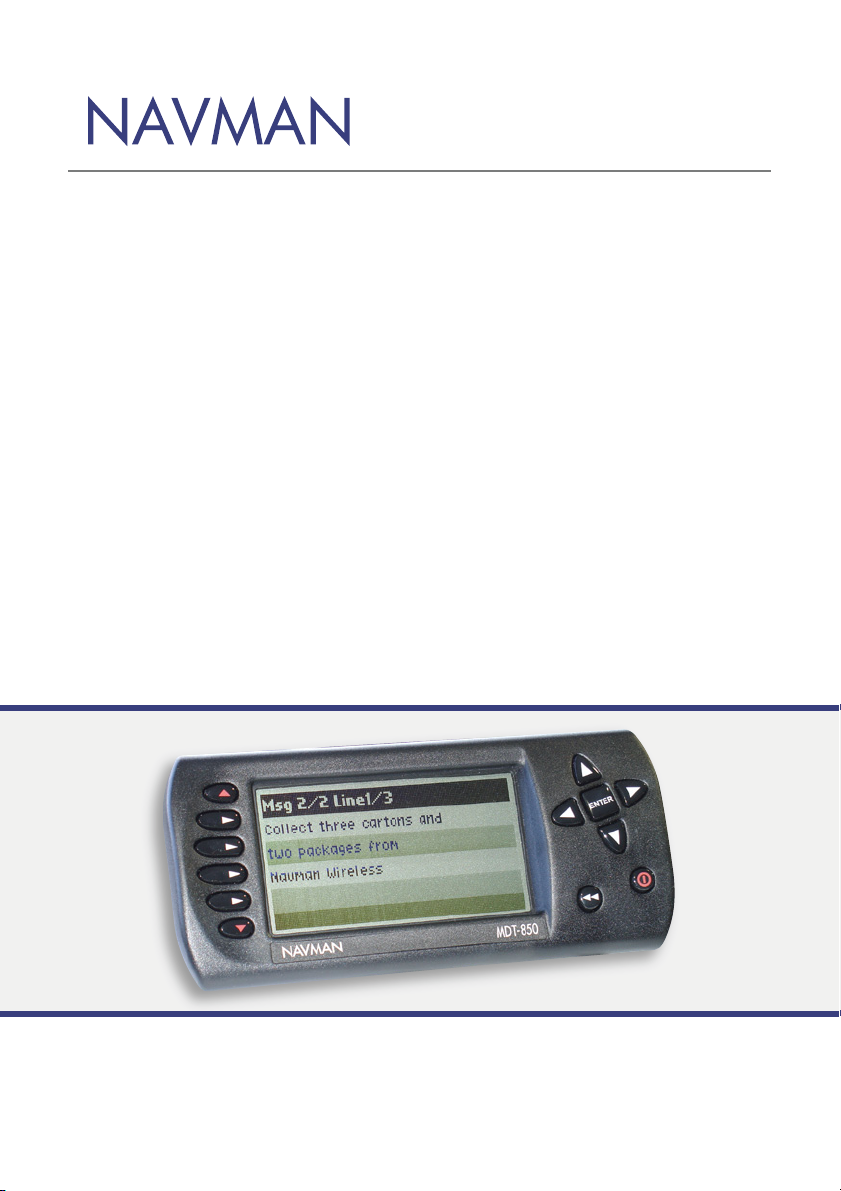
MDT-850
User Manual
www.navman.com


MDT-850 || USER MANUAL
TABLE OF CONTENTS
1.0 INTRODUCTION . . . . . . . . . . . . . . . . . . . . . . . . . . . . . . . 2
2.0 GETTING STARTED . . . . . . . . . . . . . . . . . . . . . . . . . . . . . 2
3.0 MDT KEYS . . . . . . . . . . . . . . . . . . . . . . . . . . . . . . . . . . . 2
4.0 MDT SCREEN . . . . . . . . . . . . . . . . . . . . . . . . . . . . . . . . . 3
5.0 MESSAGES . . . . . . . . . . . . . . . . . . . . . . . . . . . . . . . . . . 4
5.1 To Read A New Message . . . . . . . . . . . . . . . . . . . . . 4
5.2 To Reply To A New Message You Have Just Read . . . 4
5.3 To Reply To An Old Message . . . . . . . . . . . . . . . . . . 4
5.4 To Send An Outbound Message . . . . . . . . . . . . . . . . 5
5.5 To Edit A Message . . . . . . . . . . . . . . . . . . . . . . . . . . 5
6.0 DRIVER ID . . . . . . . . . . . . . . . . . . . . . . . . . . . . . . . . . . . 6
6.1 How To Logon . . . . . . . . . . . . . . . . . . . . . . . . . . . . . 6
6.2 How To Logoff . . . . . . . . . . . . . . . . . . . . . . . . . . . . . 8
6.3 If The MDT Is Beeping . . . . . . . . . . . . . . . . . . . . . . . 8
6.4 If The Vehicle Is Out Of Coverage . . . . . . . . . . . . . . . 8
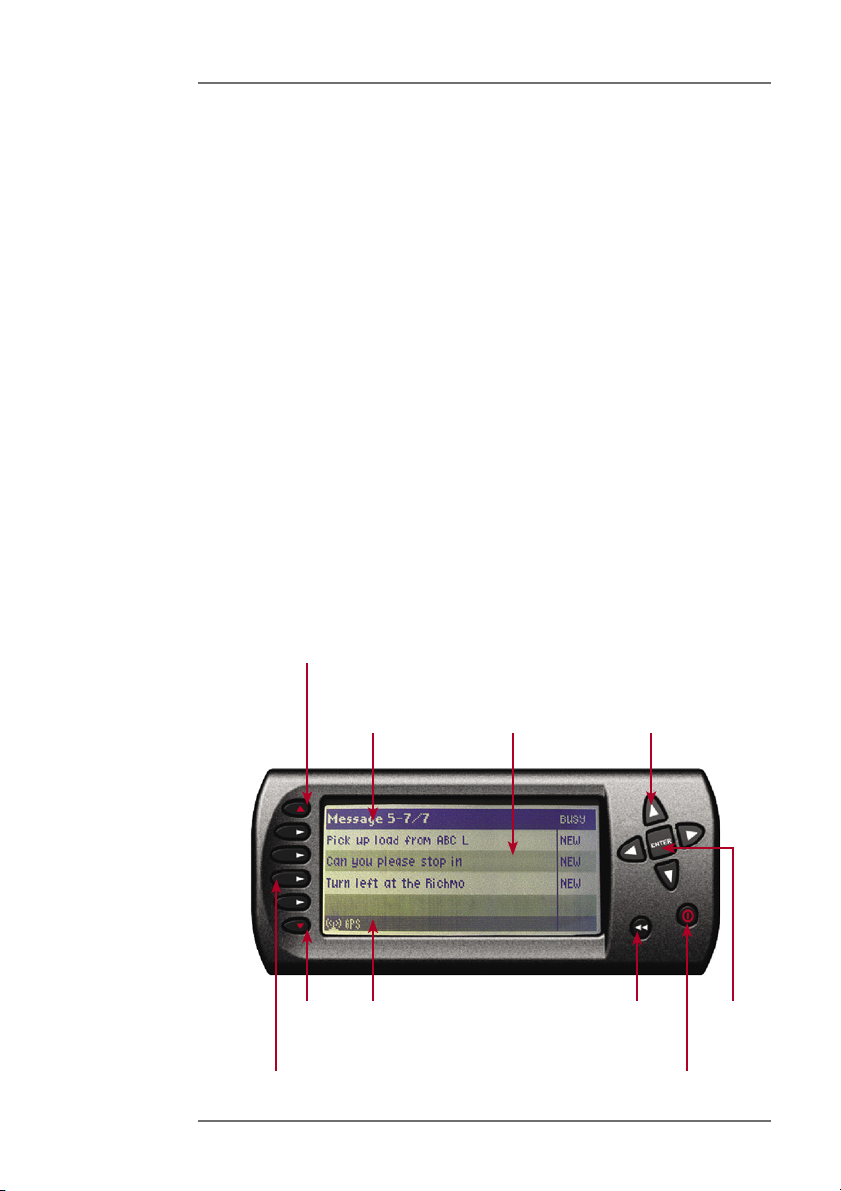
NAVMAN
1.0 INTRODUCTION
The Navman MDT-850 is a Mobile Data Terminal that sends
and receives two-way text messages from the dashboard to the
OnlineAVL application loaded on a PC at your offi ce. The MDT850 can send preset replies or outbound messages.
2.0 GETTING STARTED
On installation or reset of the unit, the MDT-850 displays a start
screen that indicates the product name and software version/
date. After a few seconds, the display changes to the received
message screen.
3.0 MDT KEYS
Page Up
Page
Down
Selection Keys
2
Status
Bar
Status
Bar
Message
List Screen
Function Keys:
Up, Down, Left, Right
Backspace
Key
ENTER Key
Backlight Key

MDT-850 || USER MANUAL
Key(s) Used to
‘Page Up’ and Scroll through message list
‘Page Down’
‘Selection Keys’ Select a highlighted message from the
list displayed on screen
‘Right’ and ‘Left’ Go back and forth between messages.
Function Select the digit of a message that
needs editing
‘Up’ and ‘Down’ Scroll through list of messages four at
Function a time. Edit value of a message that
needs editing
‘Enter’ Select highlighted message on screen.
Accept received message and end the
beep tone
‘Backlight’ Cycle backlight brightness (six levels)
‘Backspace’ Return to the Message Received screen
4.0 MDT SCREEN
The ‘Title Bar’ indicates the number of messages received in
your MDT-850 terminal (eg ‘Message 5-7/7’ indicates that
you can view messages #5 to #7 out of 7 messages in total).
Pressing the ‘Page Up & Down’ keys will allow you to view your
other messages.
If a message has more than 4 lines, the ‘Title Bar’ will state
which line is being viewed (eg ‘Line 1-4/6’ indicates the MDT850 screen is displaying lines 1 to 4 out of 6 lines).
3

NAVMAN
Messages fi nishing with ‘…’ indicates the existence of a subgroup of additional reply message to choose from. To view a
sub-group, press the selection key matching the sub-group
message.
5.0 MESSAGES
5.1 TO READ A NEW MESSAGE
1. Press ‘ENTER’ once when the MDT-850 sounds a beep
tone (this will also end the beeping)
5.2 TO REPLY TO A NEW MESSAGE YOU HAVE JUST READ
1. Press ‘ENTER’ twice from the received message to
display the list of preset replies
2. Press the ‘Page Up’ and ‘Page Down’ keys to display
the reply options
3. Press the ‘Selection’ key that matches the reply
you want
4. You will hear a 2-tone alert when the message is
received by the OnlineAVL application
5. The menu will then return to the message page with
the fi rst line of the messages displayed and their
abbreviated response
Note: some replies will remove the received message from your
terminal (e.g. ‘Job Completed’ or ‘Delete Message’)
5.3 TO REPLY TO AN OLD MESSAGE
1. From the message page, select the previously received
message you need using the ‘Selection’ keys
2. Press ‘ENTER’ to display the reply menu
3. Press the ‘Selection’ key that matches the reply
4

MDT-850 || USER MANUAL
you want
4. You will hear a 2-tone alert when the message is
received by the OnlineAVL application
5. The menu will then return to the message page
5.4 TO SEND AN OUTBOUND MESSAGE
This is sending a message to the OnlineAVL application that is
not associated with receiving an inbound message on the MDT850 terminal.
1. From the message page, press ‘ENTER’ once without
selecting any received message
2. Press the ‘Page Up’ and ‘Page Down’ keys to display
the reply options
3. Press the ‘Selection’ key that matches the message
you want
4. You will hear a 2-tone alert when the message is
received by the OnlineAVL application
5. The menu will then return to the message page with
your abbreviated reply message in the top right corner
5.5 TO EDIT A MESSAGE
This is only for preset reply messages with numbered areas.
1. Select the message you want from the message list
2. Use the ‘Right’ and ‘Left Function keys to select the
digits that need editing
3. Use the ‘Up’ and ‘Down’ Function keys to edit the value
4. Press the ‘Selection’ key matching the edited message
to send it
5. You will hear a 2-tone alert when the message is
received by the OnlineAVL application
6. The menu will then return to the message page
5

NAVMAN
Note: to change a blank space to a number, use the ‘Up’ key. To
change a number to a blank space, use the ‘Down’ key after 0.
6.0 DRIVER ID
If the Driver ID (Driver Identifi cation) functionality has been
enabled for you MDT by an OnlineAVL user, then a driver
is required to enter a Driver PIN to confi rm their Driver ID
(determined by an OnlineAVL user).
The Driver PIN (Personal Identifi cation Number) must be entered
within a certain time frame (determined by an OnlineAVL user,
eg 40 seconds) after which the MDT will beep until a correct
Driver PIN has been entered.
6.1 HOW TO LOGON
1. The Driver ID Logon screen will appear on the MDT 1012 seconds after the ignition is turned on
2. The number ‘0’ will appear in the space of the fi rst
digit. Use the ‘Up’ and ‘Down’ Function key to change
this digit to the fi rst digit of your Driver PIN
3. Use the ‘Right’ Function key to move to the space of
the next digit of the Driver PIN. Repeat step 2 to select
the number
4. Repeat steps 2 & 3 until you have inserted your
complete Driver PIN
5. Press ‘ENTER’ to confi rm Driver PIN. The MDT will
then send your PIN number back to OnlineAVL for
authentication. Confi rmation may take a few minutes
depending on cellular network coverage
6

MDT-850 || USER MANUAL
If you have entered the CORRECT DRIVER PIN
6. The Driver ID Status screen will appear with details of
your name
7. Press any key on the MDT to exit the screen
If you have entered an INCORRECT DRIVER PIN
8. The Driver ID Status screen will appear with
‘Logon Failed’
9. Press the ‘Backspace’ key to exit the screen
10. The Driver ID Logon screen will reappear to request
your logon. Follow steps 2-7
If you have entered a PIN number that is ALREADY IN
USE by another driver
11. The Driver ID Status screen will appear with ‘Logon
Failed! You are already logged on’
12. Press any key on the MDT to exit the screen
13. The Driver ID Logon screen will reappear to request
your logon. Contact your offi ce immediately so they
can re-confi rm your Driver PIN and/or check why your
Driver PIN is in use
7

NAVMAN
6.2 HOW TO LOGOFF
1. Press the ‘ENTER’ key twice
2. The Driver ID screen will appear
3. Use the appropriate ‘Selection’ key to select ‘Logoff’
4. The Driver ID Logoff screen will appear
5. Press ‘Enter’ to confi rm your logoff OR press the ‘Exit’
key to cancel the action
Note: If you have logged off the Driver ID but have not turned
the ignition off, then the Driver ID Logon screen will appear
requesting you to logon.
6.3 IF THE MDT IS BEEPING
The MDT will beep to remind you to logon with a Driver PIN. You
can stop the beeping by entering a valid PIN number. If you have
not being assigned a Driver PIN and the MDT is beeping, contact
your offi ce immediately.
6.4 IF THE VEHICLE IS OUT OF COVERAGE
If the vehicle is out of coverage when you are inserting the
Driver PIN, the Halo Qube / Dome tracking device will store the
information and will send it when it is back in coverage.
If you have not logged on while in an out of coverage area, the
MDT will not beep until it is back in coverage.
8


CONTACTS
Australia
Support: +61 2 9879 9000
supportwdgaus@navman.com.au
New Zealand
Support: 0800 GPS FLEET (0800 477 353)
wirelessnzsupport@navman.com
United Kingdom
Support: 0845 4561660
support@navmanwireless.co.uk
Website: www.navman.com
© 2005 Brunswick New Technologies Asia Pte Limited. Navman™ is a
registered trademark of Brunswick New Technologies Asia Pte Limited and is
used under licence by Navman New Zealand. All rights reserved.
Halo™ and OnlineAVL™ are registered trademarks of Brunswick New
Technologies Asia Pte Limited and are used under licence by Navman New
Zealand. All rights reserved.
LA000144A
