Page 1

1
GPS Bluetooth Receiver Installation and Operation Manual
NAVMAN
Installation and
Operation Manual
www.navman.com
GPS BLUETOOTH RECEIVER
GPS 4400 and GPS 4500
NAVMAN
Page 2
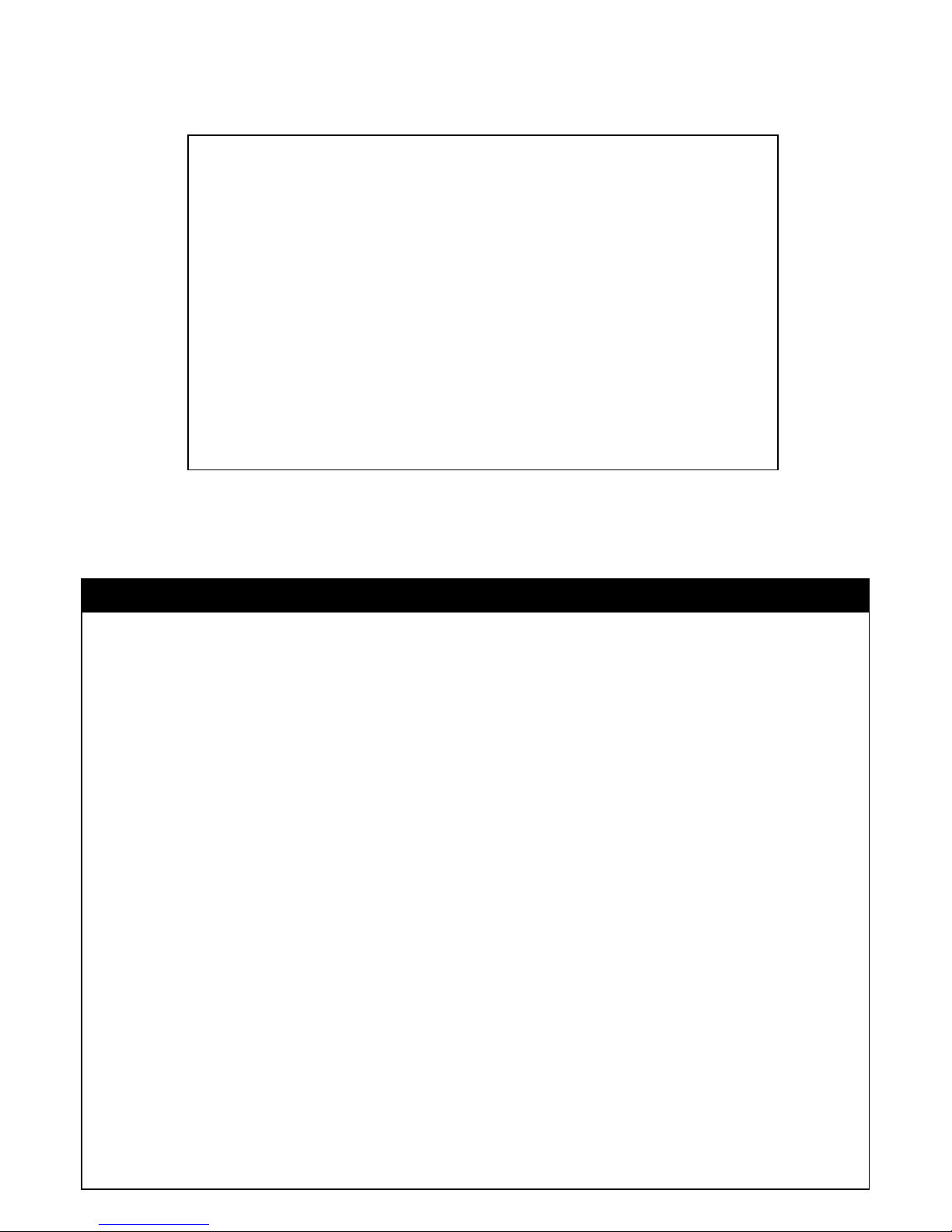
3
GPS Bluetooth Receiver Installation and Operation Manual
NAVMAN
It is the owner’s sole responsibility to install and use the GPS Bluetooth Receiver in a manner that will not
cause accidents, personal injury or property damage; will not obstruct your view; and will not interfere
with the operation of the vehicle or the vehicle safety equipment.
Using the GPS Bluetooth Receiver:
• The US government is solely responsible for the operation, accuracy and maintenance of the GPS
satellites. The GPS system is subject to changes that will affect the performance and accuracy of
all GPS receivers.
• The GPS signals may very occasionally be turned off. This antenna unit will not work if its batteries
are flat. You must guard against these events by always having another way of navigating.
• The GPS Bluetooth Receiver complies with CE and FCC standards for radio frequency
interference. However, the unit receives and generates radio frequency energy. For reliable
operation it must be mounted correctly, as described in this manual.
• The performance of the receiver can be affected by the failure of a part, environmental conditions
and improper installation and use.
NAVMAN NZ LIMITED DISCLAIMS ALL LIABILITY FOR ANY USE OF THIS PRODUCT IN A WAY THAT
MAY CAUSE ACCIDENTS OR DAMAGE OR THAT MAY VIOLATE THE LAW.
This manual represents the receiver as at the time of printing. Navman NZ Limited reserves the right to
make changes to specifications without notice.
Governing Language: This statement, any instruction manuals, user guides and other information relating
to the product (Documentation) may be translated to, or has been translated from, another language
(Translation). In the event of any conflict between any Translation of the Documentation, the English
language version of the Documentation will be the official version of the Documentation.
Copyright © 2003 Navman NZ Limited, New Zealand. All rights reserved. NAVMAN is a registered trademark
of Navman NZ Limited.
FCC Statement
Note: This equipment has been tested and found to comply with the limits for a Class B
digital device, pursuant to Part 15 of the FCC Rules. These limits are designed to provide
reasonable protection against harmful interference in a normal installation. This equipment
generates, uses and can radiate radio frequency energy and, if not installed and used in
accordance with the instructions, may cause harmful interference to radio communications.
However, there is no guarantee that interference will not occur in a particular installation.
If this equipment does cause harmful interference to radio or television reception, which
can be determined by turning the equipment off and on, the user is encouraged to try to
correct the interference by one or more of the following measures:
• Reorient or relocate the receiving antenna
• Increase the separation between the equipment and receiver
• Connect the equipment into an output on a circuit different from that to which the
receiver is connected
• Consult the dealer or an experienced technician for help
• A shielded cable must be used when connecting a peripheral to the serial ports.
Compliance is subject to approval
Important
Page 3

4
GPS Bluetooth Receiver Installation and Operation Manual
NAVMAN
1 Introduction
The US Government operates the GPS system.
Twenty-four satellites orbiting the earth broadcast
timing signals which are freely available to use. The
positions of these satellites are constantly changing.
The GPS receiver tracks signals from all satellites
visible above the horizon and uses measurements
from all satellites more than 10° above the horizon
to calculate exactly where it is on earth. This is called
the GPS position.
A GPS receiver can receive signals from the GPS
satellites when it is almost anywhere on earth.
The receiver is accurate even at high speeds and
accelerations.
• Extremely long battery life; around 40 hours of
operation from one set of AAA alkaline batteries.
(2 second update, trickle power mode)
• No operator setup or adjustment required; the
only operator control is the On/Off switch.
• 25 x 25 x 4 mm (1 x 1 x 0.2 in) patch GPS
antenna with sensitive 12-channel GPS
receiver chipset.
• Available in two versions. These are identical
except for resistance to water:
The GPS 4500 is fully waterproof and is
designed to be mounted outdoors, for example
on the roof of a vehicle.
The GPS 4400 is not waterproof and is
designed to be mounted indoors.
• An MCX connector for an external GPS
antenna and a connector for an external power
supply (GPS 4400 only).
Cleaning and maintenance
Clean the receiver with a damp cloth or mild
detergent. Avoid abrasive cleaners, petrol or other
solvents.
Do not paint the receiver.
Bluetooth is an industry standard wireless network
for linking peripherals to Bluetooth enabled portable
computers or PDAs. Bluetooth is fast, economical
The GPS Bluetooth Receiver is a peripheral for a
portable computer or PDA which calculates where
the receiver is on earth. The receiver has:
• A GPS antenna and GPS chipset to receive
GPS signals and calculate the GPS position of
the receiver.
• A Bluetooth link to send the GPS position to a
portable computer or PDA.
The receiver is powered by its own internal batteries.
In a typical land navigation application (see below),
the GPS Bluetooth Receiver is mounted on a vehicle
and sends the GPS position to a portable computer
or PDA in the vehicle for use by a navigation
application.
GPS
antenna
GPS Bluetooth Receiver
Portable computer or PDA
(Bluetooth enabled)
Bluetooth
link
Batteries
GPS
chipset
Radio signals from
GPS satellites
Bluetooth network
radio signals
Bluetooth
link
Navigation
application
and uses little power. The GPS Bluetooth Receiver
uses a Class 2 Bluetooth link, with a range of at least
10 m (33 ft).
Features of the GPS Bluetooth Receiver
What is Bluetooth ?
What is GPS ?
Page 4

5
GPS Bluetooth Receiver Installation and Operation Manual
NAVMAN
2 The GPS Bluetooth Receiver
On/Off push switch
To turn GPS receiver on: press and release.
To turn off: press for half a second and release.
Indicator LED under On/Off switch
Off: GPS receiver power is off
Two blinks every 1.5 seconds: the receiver is not
connected to a portable computer or PDA via
Bluetooth.
Blink every 1.5 seconds: the receiver is connected
to a portable computer or PDA via Bluetooth.
LED is blue: battery voltage is good.
LED is red: battery voltage is low, change the
batteries.
To change or insert the batteries (change the batteries when the LED turns from blue to red)
Remove back
Press the two lugs with your
fingers and pull the back and main
unit apart.
Fit batteries
Remove the old batteries. Insert
3 x new AAA alkaline cells or 3 x
charged rechargeable AAA
batteries. Observe the battery
polarity shown above.
Replace back
Insert the clip on the back into the
slot on the main unit. Snap the
back and main unit together.
External GPS antenna MCX connector
(GPS 4400 only)
To connect an external GPS antenna.
If an external GPS antenna is plugged in
then the GPS receiver will automatically
use the external antenna instead of the
internal antenna.
External power supply connector
(GPS 4400 only)
To connect an external 5 V DC power
supply (such as the NAVMAN
universal in-vehicle power cable). If an
external power supply is plugged in
then the receiver will automatically use
the external power supply instead of
the internal batteries. Note: the
external power supply can not charge
the internal batteries.
Internal batteries
Clip
Slot
Page 5

6
GPS Bluetooth Receiver Installation and Operation Manual
NAVMAN
3 Using the GPS Bluetooth Receiver
Press
On/Off
switch to
turn on
Power off
The GPS chipset
power and the
Bluetooth link are
both off.
The LED is off.
No connection
The receiver waits for
a connection to
another Bluetooth
device. The GPS
chipset is turned off.
LED flashes twice
every 1.5 seconds.
Connected
The GPS chipset is
turned on. The GPS
receiver sends GPS
data to the other
bluetooth device.
The LED flashes
once every 1.5
seconds.
No connection
established within
2 minutes
or
press On/Off
switch to turn off
Another Bluetooth
device, such as a
portable computer or
PDA, establishes a
connection to the GPS
Bluetooth Receiver
The other Bluetooth
device drops the
connection or moves
out of range
Press
On/Off
switch to
turn off
Note
• When another Bluetooth device establishes a
connection with the GPS Bluetooth Receiver,
the receiver’s GPS chipset is turned on.
• If the signals from the GPS satellites are
blocked, for example in a tunnel, the receiver
can not send GPS positions. When the block
is removed, it might be a few seconds before
the receiver calculates GPS positions again.
• Pairing: The GPS Bluetooth Receiver will
accept all requests to pair. The password is
NAVMAN. However, the unit will not honour the
pairing, and will establish a connection with
any other Bluetooth device that requests a
connection. This is because there is no way of
manually cancelling pairing on the GPS
Bluetooth Receiver.
To use the GPS Bluetooth Receiver in a typical
application (a portable computer or PDA running a
navigation application):
1 When the navigation application is started, turn
the GPS Bluetooth Receiver on by pressing the
receiver On/Off switch.
2 If the navigation application is closed or the
portable computer or PDA moves out of range
of the receiver (about 10 m (33 ft)), then the
receiver will automatically turn itself off after 2
minutes.
When the navigation application is restarted,
turn the receiver on again by pressing the
receiver On/Off switch.
3 If the receiver LED changes from blue to red,
change the batteries (see previous page).
4 When the navigation application is finished
with, either press the receiver On/Off switch to
turn the receiver off or allow the receiver to
automatically turn itself off after 2 minutes.
GPS Bluetooth Receiver operation
Page 6

7
GPS Bluetooth Receiver Installation and Operation Manual
NAVMAN
4 What comes with your GPS Bluetooth Receiver
Two-sided permanent
mounting tape
Universal in-vehicle
power cable
(12 V DC to 5 V DC)
Vehicle mount suction
cup and cradle
3 x AAA alkaline
batteries
Main unit, with back
This manualMagnetic mounting
strip
(GPS 4500 only)
Arm band and lanyard
Other parts
The GPS Bluetooth Receiver can be powered by
three optional rechargeable AAA batteries. Using
rechargeable batteries requires a suitable external
battery charger. The GPS Bluetooth Receiver does
not recharge the internal batteries when it is
connected to an external power supply.
Page 7

8
GPS Bluetooth Receiver Installation and Operation Manual
NAVMAN
5 Installing the GPS Bluetooth Receiver
The GPS Bluetooth Receiver has several mounting
options:
• Suction cup, for example to attach the unit to
the inside of a vehicle windscreen.
• Magnetic mount, to attach the unit to a metal
surface, for example the roof of a vehicle
(GPS 4500 only)
• Double sided tape, for permanent mounting.
• Armband, to attach the receiver to the user’s
arm.
• Lanyard, for holding the receiver.
Locating the GPS Bluetooth Receiver
Find a suitable location for the receiver:
• With as good a view of the sky and horizon as
possible. The receiver can be under glass,
perspex, fibreglass or fabric, but not under
metal or wood.
• Where it will not obstruct your view; and will
not interfere with the operation of the vehicle or
the vehicle safety equipment.
• Accessible to change the batteries and operate
the On/Off switch.
• Away from any source of electrical interference
or noise.
• Away from excessive vibration or shock.
• Within 10 m (33 ft) of the Bluetooth device that
the unit will connect to.
• A GPS 4400 is not waterproof and must be
mounted where it will not get wet and where
there will be no condensation.
If the GPS 4400 is mounted in the vehicle, the inside,
top of the windscreen is usually a good location.
The GPS 4500 is waterproof. If the GPS 4500 is
mounted on the vehicle, outside on the roof is usually
a good location because the receiver has a good
view of the sky. A GPS 4500 mounted on the roof will
usually have better performance than a GPS 4400
mounted in the vehicle, because the metal roof will
shield the receiver inside from the GPS signals.
TIP: If you are not sure if a location is suitable, mount
the receiver temporarily and check that the receiver
operates properly. Then mount the receiver
permanently.
Installing the suction cup mount
1 Find a suitable location for the receiver (see
above) on a smooth panel.
2 Use an alcohol swab to clean where the
suction cup will be fitted.
3 Press the suction cup firmly onto the surface.
4 Slide the receiver into the cradle.
Installing the magnetic mount
(GPS 4500 only)
1 Find a suitable location for the receiver (see
above) on a smooth steel panel.
2 Use an alcohol swab to clean the depression
on the back of the receiver and the panel
where the receiver will be fitted.
3 Peel the backing from the magnetic patch and
press it firmly into the depression on the back
of the receiver.
4 Attach the receiver to the panel.
Installing the permanent mount
1 Find a suitable location for the receiver (see
above) on a smooth panel.
2 Use an alcohol swab to clean the depression
on the back of the receiver and the panel
where the receiver will be fitted.
3 Peel the backing from one side of the double
sided tape and press it firmly into the
depression on the back of the receiver.
4 Peel the backing from the double sided tape
and press the receiver firmly onto the surface.
Installing the armband
Thread the armband through the slots on either side
of the back of the receiver.
Installing the lanyard
Push one end of the lanyard through the lanyard hole
in the receiver case. Loop the end of the lanyard
through the other side and pull it tight.
Page 8

9
GPS Bluetooth Receiver Installation and Operation Manual
NAVMAN
6 Specifications
Size
95 x 62 x 26 mm (3.7 x 2.4 x 1 in)
Weight
223 g (7.9 oz) (No batteries, without magnet base)
Case
UV stable plastic
Mounting options
• Suction cup
• Magnetic (GPS 4500 only)
• Double sided tape, permanent mounting
• Armband
• Lanyard
Internal batteries
3 x AAA alkaline supplied
Rechargeable AAA batteries can be used; the
GPS Bluetooth Receiver does not recharge the
internal batteries when it is connected to an
external power supply.
External power supply (optional)
5 V DC, centre pin is positive
Low battery indication
The LED is blue when the battery voltage is
above 3.2 V DC and red when it is lower.
Change the batteries when the LED turns red.
Operating temperature
-10 to + 60°C (14 to 140°F)
Standards compliance
Subject to approval
EMC compliance
USA (FCC): Part 15 Class B, 15.247.
Europe (CE): EN301489, 300328-2
Environment:
GPS 4500: IP43
GPS 4400: not waterproof
GPS antenna
25 x 25 x 4 mm (1 x 1 x 0.2 in) ceramic patch
GPS receiver
SiRF low power chipset
Bluetooth
Class 2
Bluetooth range
At least 10 m (33 ft) with no obstructions
Page 9

10
GPS Bluetooth Receiver Installation and Operation Manual
NAVMAN
Conditions of Sale & Manufacturer’s Warranty
IMPORTANT: Some of the following terms and conditions vary from country to country. Please check with
your NAVMAN dealer from whom you purchased your product.
International/Manufacturer:
NAVMAN NZ Limited
13-17 Kawana St, Northcote, Auckland,
New Zealand.
PO Box 68155, Newton, Auckland,
New Zealand.
Tel: (64) 9 481 0500 Fax: (64) 9 480 3176
e-mail: support@navman.com
North America
Navman USA Incorporated
18 Pine Street Ext., Nashua, NH 03060
U.S.A
Tel: (1) 603 577 9600 - outside US and Canada
866-NAVMAN1 [866-628-6261]
866 628 6261 Toll Free from US or Canada
Fax: (1) 603 577 9600
Support: navmanusa.com/land/support/index
Europe
Navman Mobile Limited
The Office Building
Gatwick Road, Manor Royal
Crawley, West Sussex
RH10 9RZ
United Kingdom
Tel: (44) 1293 449 882 Fax: (44) 1293 459 735
e-mail: support.europe@navman.com
A. Conditions of Sale
Except to the extent otherwise required by the laws
of the country in which the accompanying product
(“the product”) is sold the manufacturer of the product
NAVMAN NZ Limited (“NAVMAN”) - has no liability
in respect of the product beyond the warranty
hereunder provided. Where liability may not be
excluded but may be limited to repair or replacement
or the supply of equivalent goods or for the payment
of the cost of replacing the goods or of acquiring
equivalent goods, liability is so limited.
B. Manufacturer’s warranty
Warranty Period - 1 year from the date of purchase.
Extent of warranty - Subject to the following conditions
NAVMAN will rectify any defect occurring in the
product of which notice in writing is received by
NAVMAN or its approved distributor within the
Warranty Period.
Conditions:
1 Repairs may only be carried out by a Service
Centre approved by NAVMAN.
2 Repairs as above will be carried out at no cost
to the owner subject to these conditions.
3 The cost of returning the goods to an approved
dealer shall be met by the owner.
4 Warranty does not extend to accessories or
defects or injuries caused or resulting from
causes not attributable to faulty parts or the
manufacturer of the product including, but not
limited to, defect or injuries caused by or
resulting from misuse, abuse, neglect,
accidental damage, incorrect installation,
water damage, use of consumables other than
those approved by NAVMAN or any alterations
to the product not approved by NAVMAN.
5 No warranty claim accepted without sales
documentation.
6 NAVMAN may, at its discretion, replace the
product instead of repairing it.
C. Acceptance of Conditions of Sale
In consideration of this warranty the purchaser
accepts the limitations of liability as set out in the
conditions of sale.
How to contact us
More information is available on-line at our website www.navman.com
Page 10

12
GPS Bluetooth Receiver Installation and Operation Manual
NAVMAN
Lon 174° 44.535’E
Lat 36° 48.404’S
Made in New Zealand
MN000215A
GPS Bluetooth Receiver
NAVMAN
Compliance is subject to approval
