Nautilus E916, EV916 User Manual

Be Strong.
™
CHANGING THE GAME IN HEALTH AND FITNESS
Model EV916 / E916
™
NAUTILUS
®
Model EV916
Model E9
16
Commercial Series Ellipticals
Commercial Series Ellipticals
Owner’s Manual
Owner’s Manual

CHANGING THE GAME IN HEALTH AND FITNESS
INTRODUCTION
Thank you for purchasing the Nautilus® Commercial Series EV916 or E916 Ellipticals. For more
than 30 years Nautilus has been producing the world’s fi nest fi tness equipment used in health
clubs and homes around the globe. We hope this product exceeds your expectations and is a
valuable tool for your facility.
Please carefully read through this manual to familiarize yourself with the operation of your new
Nautilus elliptical. Doing so will help to insure that your users get the most out of your elliptical,
enjoying safe and effective workouts ahead.
Nautilus
World Headquarters
16400 SE Nautilus Drive
Vancouver, WA 98683
™
1-800-NAUTILUS
nautilus.com
TABLE OF CONTENTS:
Safety Requirements > > > > > > > > > > 1
Getting Started > > > > > > > > > > > > > 2
Guidelines for Getting On and Off the
Elliptical > > > > > > > > > > > > > > > > > 3
Understanding the Display and Controls 4
Elliptical Display Defi nitions > > > > > 4
Elliptical Display Functions> > > > > > 4
Elliptical Key Functions> > > > > > > > 6
Workout Program Overview > > > > > > 7
Workout Program Keypad > > > > > > 7
Quick Start Program > > > > > > > > > 8
Manual Program > > > > > > > > > > > 8
Fat Burner Program > > > > > > > > > 9
Calorie Burner Program > > > > > > >10
Intervals Program > > > > > > > > > >11
Model EV9
Workout Program Options > > > > > > >20
Heart Rate Monitoring > > > > > > > > >22
Heart Rate Priority > > > > > > > > > > >23
Exercise & Fitness Guidelines > > > > >24
16
Heart Rate Zone Trainer Program > >12
More Workouts> > > > > > > > > > > >14
Nautilus Fit Test Program > > > > >14
Custom Intervals Program> > > > >18
Random Play Program> > > > > > >18
HR Intervals Program > > > > > > >19
Telemetry Heart Rate> > > > > > > > >22
Maintaining the Transmitter Belt > > 22
Contact Heart Rate > > > > > > > > > >22
Starting a Fitness Program> > > > > > 24
Components of Fitness > > > > > > > >25
Model E916
Nutrition> > > > > > > > > > > > > > > > 26
Determining Workout Intensity Levels 27
Console Codes > > > > > > > > > > > > >31
Default and Custom Codes> > > > > >31
Machine Status Codes > > > > > > > >32
Diagnostic Codes> > > > > > > > > > >33
Confi guration Codes > > > > > > > > >34
Maintenance > > > > > > > > > > > > > >35
Checking the Battery Charger > > > >36
Recharging the Battery Backup > > >37
Battery Disposal > > > > > > > > > > >37
Warranty Information > > > > > > > > > >38
Contacting Nautilus > > > > > > > > > > >39
b
b
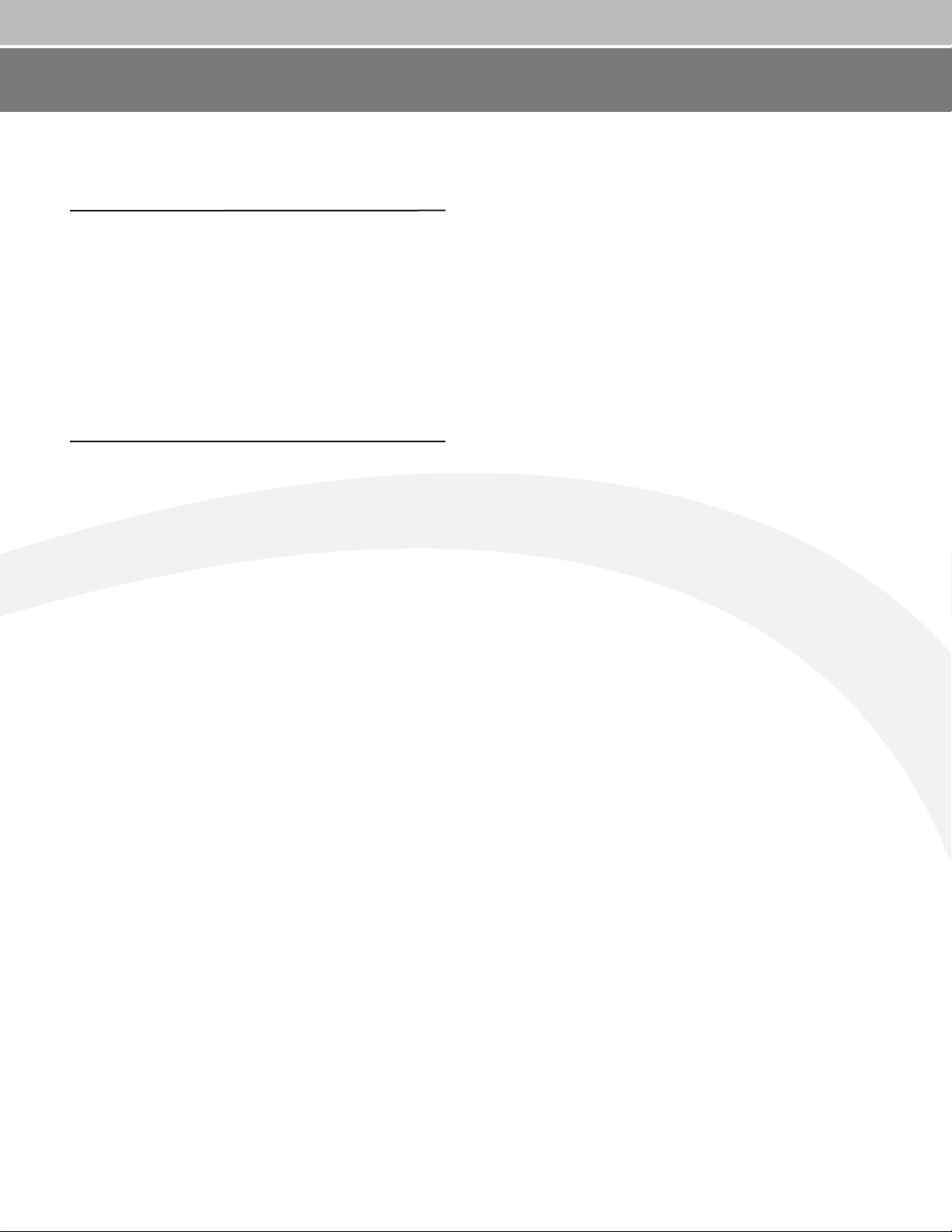
SAFETY REQUIREMENTS: SAVE THESE INSTRUCTIONS!
WHEN USING ELECTRICAL EQUIPMENT, ALWAYS
FOLLOW THESE BASIC PRECAUTIONS:
IMPORTANT SAFETY INSTRUCTIONS
The following defi nitions apply to the words”Danger” and”Warning”
found throughout this manual:
DANGER
WARNING
Used to call attention to IMMEDIATE hazards which,
if not avoided, will result in immediate, serious
personal injury or loss of life.
Used to call attention to POTENTIAL hazards that
could result in personal injury or loss of life.
READ ALL INSTRUCTIONS BEFORE USING
THE MACHINE.
DANGER
WARNING
Read this manual in full before operating the elliptical. Failure to
follow these guidelines can produce a serious or possibly fatal
electrical shock hazard or other serious injury. Consult a qualifi ed
electrician as required.
1. The external power supply should always be unplugged from the
AC wall outlet before removing or installing parts. Never make
adjustments or repairs while an exercise program is in progress.
2. Close supervision is necessary whenever the machine is used by
or near children, invalids, or disabled persons.
To reduce the risk of electrical shock, always unplug
the external power supply from the electrical outlet
before cleaning, maintaining, or repairing.
To reduce the risk of burns, electric shock, or injury
to persons:
6. To avoid potential safety and electrical problems, replace with
manufacturer’s specifi ed parts only.
7. Connect the external power supply to a properly grounded AC wall
outlet. Keep all cords away from heated surfaces. To disconnect
the external power supply, remove the plug from the AC wall
outlet.
8. Do not let liquid enter the console. If it does, the console must be
inspected and tested for safety by an approved technician before
it can be used again.
9. Never drop or insert any object into any opening on the machine.
Keep the area underneath and around the machine clear.
10. Do not operate where aerosol (spray) products are being used.
11. Always wear insulated gloves when handling batteries.
12. Do not crush, incinerate, or dismantle the battery. The electrolyte
contains sulfuric acid, which can cause serious damage to eyes
and skin. Should this occur, fl ush profusely with water and seek
medical attention.
The safety level provided by the design of this equipment can only be
maintained when the equipment is regularly examined for damage
and wear. Inoperable components should be replaced immediately or
the equipment be put out of use until it is repaired. Failure to follow
the guidelines may compromise the effectiveness of the exercise
experience, expose you (and possibly others) to injury, and reduce
the longevity of the machine. Follow all training instructions listed in
the manual and/or on the machine. Physical injury may result from
incorrect or excessive training.
Failure to follow the conditions set forth below shall limit, to the
extent allowed by law, Nautilus, Inc. responsibility for the safety,
reliability, and performance of this equipment.
3. Keep your hands away from all moving parts and keep your feet on
the pedals while exercising. Do not operate the machine with the
side covers removed, or outdoors.
4. Use this machine only for its intended use as described in this
Manual. Do not use parts, attachments, or accessories other than
those provided by Nautilus Inc.
5. Do not use the external power supply if it has a damaged cord or
plug, it is not working properly, if it has been dropped or damaged,
or dropped in water. Contact our Technical Service Department to
arrange for the return of damaged parts.
• The operator manual must be read in full by each owner and
trainer before the product is fi rst used. Each user must be
instructed in the proper use of the elliptical and its accessories.
• The equipment must be used in accordance with the instructions
for use.
®
• Only Nautilus
carry out assembly operations, extensions, readjustments,
modifi cations, or repairs.
• For further information or instruction on use, maintenance or
specifi cations, please contact your Authorized Nautilus
Dealer or Service Technician.
-trained or Nautilus®-authorized personnel should
®
Fitness
1

CHANGING THE GAME IN HEALTH AND FITNESS
SAFE OPERATION
™
WARNING
THESE GUIDELINES ARE
DIRECTED TO YOU, AS THE
OWNER OF THE MACHINE.
YOU SHOULD INSIST THAT
ALL USERS FOLLOW THE
SAME GUIDELINES.
WARNING!
Do not begin an exercise
program without fi rst
consulting a physician.
WARNING!
If at any time during your
workout you feel chest pain,
experience severe muscular
discomfort, feel faint, or
are short of breath, stop
exercising immediately. If
the condition persists, you
should consult your medical
doctor immediately.
General Guidelines For Safe Operation
1. Obtain a complete physical examination from your medical doctor and enlist a
health/fi tness professional’s aid in developing an exercise program suitable
for your current health status.
2. When working out for the fi rst time, use the MANUAL exercise program at
the lower levels until you feel comfortable and capable of higher workloads.
3. The intensity and duration of your exercise program should always be subject
to how you feel. Never permit peer pressure to override your personal
judgment while exercising.
4. Overweight or severely deconditioned individuals should be particularly
cautious when using the machine for the fi rst time. Even though such
individuals may not have histories of serious physical problems, they may
perceive the exercise to be far less intense than it really is, resulting in the
possibility of overexertion or injury.
5. Although all equipment manufactured by Nautilus, Inc. has been thoroughly
inspected by the manufacturing facility prior to shipment, proper installation
and regular maintenance are required to ensure safety. Maintenance is the
sole responsibility of the owner.
Moving Your Machine
This machine is heavy and requires two people to safely move from one location
to another. To move, have two people lift up the front end of the machine until
the transport wheels are in contact with the ground. The machine can now be
rolled on the transport wheels. Note: The transport wheels are intended for
indoor use only and should never be rolled on concrete or asphalt surfaces.
WARNING!
Secure long hair and loose
clothing before use.
2

GETTING STARTED
Guidelines For Getting On and Off the Elliptical
Instruct each user in the following guidelines for getting on and off the elliptical.
1. Hold onto the handlebars and step up onto the pedals. Stand up straight.
Begin striding slowly at a pace just fast enough to activate the console. You
should see the”SELECT WORKOUT” message on the display.
2. Select the MANUAL exercise program so you can control the pace of your
fi rst workout and get used to the exercise motion. Press [MANUAL] and then
press [ENTER].
3. The console will prompt you to enter your body weight. Enter your weight
in pounds (or kilograms if the console is set to metric units). Correct entry
errors by pressing [CLEAR] before you press [ENTER].
4. The console will prompt you to enter your intensity level. Enter your desired
intensity level from 1 (very easy) to 20 (extremely hard). First time users may
want to select a low intensity level, for example, level 3. Correct entry errors
by pressing [CLEAR] before you press [ENTER].
5. The console will prompt you to enter the workout time in one-minute
increments between 5 and 99 minutes. Press [1], [0], [ENTER] to exercise
for ten minutes. After time is entered, the console will display”ENJOY
WORKOUT” and your program will begin. If you do not start exercising within
30 seconds, the console will return to the start screen.
6. Begin striding at a comfortable, natural rate. Stand up straight and hold onto
the static bars in front or the moving upper-body handles to the sides of the
console. When you begin to exercise, the MANUAL program starts at the
level you selected during data entry.
7. As you become comfortable with the exercise motion, press [LEVEL:] and
[LEVEL:] to adjust the resistance.
8. Relax and stand up straight while exercising. Use the
handlebars for balance.
9. Before stepping off the elliptical, use the static
bars for balance, wait until the pedals have
stopped moving, then step off.
3

CHANGING THE GAME IN HEALTH AND FITNESS
UNDERSTANDING THE DISPLAY AND CONTROLS
™
The elliptical display
is a computerized
panel used to operate
the elliptical and see
all workout data and
operational status.
You should familiarize
yourself with the
operation of the
elliptical and location
of all keys before
beginning use.
00:01
Understanding the Display and Controls
The machine’s console is a computerized panel used to operate your elliptical
trainer and to display all workout data. Take time to read through the following
sections so that you can properly understand its operation and take full
advantage of all of your machines workout options.
Display Defi nitions and Functions
00:02
The following describes the display functions on the Commercial Series EV916
and E916 ellipticals.
00:03
Time— The selected workout time is displayed in the upper left section of the
display window. In most of the workouts, the timer will count down, in minutes
and seconds, until the workout is fi nished or stopped. If (0) is entered in the
(MANUAL) or (HR ZONE TRAINER) workout, the timer will count up.
00:04
Interval Timer— The interval timer is displayed in the lower display, upper left
corner. The interval timer counts down the remaining time within each interval.
Resistance Level— Displays the current intensity level between 1 (the easiest)
and 20 (the hardest). Pressing the key increases the workload intensity and
pressing the key decreases the workload intensity.
Heart Rate— Current heart rate is displayed next to the heart icon, in beats
per minute.
Percentage of Maximum Heart Rate— An approximation of maximal heart
rate is calculated based on the latest American College of Sports Medicine
predictive equation as follows:
4

UNDERSTANDING THE DISPLAY AND CONTROLS
higher your strides per minute, the faster you would
WARNING!
User should consult a physician to determine
an appropriate target heart rate in which
to exercise in based on age, weight and
physical condition. While Nautilus provides
some target heart rate ranges, these are only
approximations and should not be viewed as
be traveling. Monitoring this number can help you
maintain a constant stride rate for the entire workout.
Maintaining a constant stride rate and increasing the
intensity Level will result in you doing more work and
burning more calories. Or, if you increase your stride
rate and maintain the same intensity Level, you will
also be doing more work and burning more calories.
Vary your strides per minute and/or intensity Level to
provide variety in your workout.
a medical recommendation.
Max Heart Rate = 215 – (Age * .75) . Percentage
of maximum heart rate will only be shown in HRC
programs.
Example: For a person 40 years of age, max HR is
estimated as (215— (40 (age) * .75) = 185 .
185 beats per minute would be the approximate
maximum heart rate for a 40-year-old user.
If the user works out at 140 beats per minute, then
76% (140 / 185 = 76%) will be displayed in the upper
left corner of the lower display area. This means that
the 40 year old user working at 140 beats per minute is
at 76% of their maximum heart rate.
(See the Heart Training programs for more
information.)
Distance— Provides a cumulative total of the
equivalent distance, in miles (or kilometers if your
display is set to metric units), you have traveled.
Calories— Provides a current total of the number
of Calories burned during a workout. Note: this
number is only an approximation as a user’s caloric
expenditure will vary signifi cantly based on a person’s
age, gender, weight and metabolism.
Calories/Hour— Provides the rate at which calories
are burned per hour at the current resistance level
and stride rate.
Strides Per Minute— Provides the rate of your
strides, or how fast your legs are moving. The
Stride Length (EV916 only) — the EV916 features
patented dynamic variable stride length technology.
That means you can vary your stride length up to
30” in length. This is done automatically without
electronic controls. As you stride faster, your stride
length will get longer. Stride length tells you the
length of your stride in inches (or cms if the display is
set to Metric units).
Watts— During a workout, this statistic displays the
power output at the current stride rate and intensity
Level, displayed in watts (746 watts = 1 hp).
METs— Gives you the relative energy cost of exercise.
MET stands for multiple of the resting metabolic rate.
While you are sitting quietly, your body consumes
oxygen at the rate of 1 MET or about 3.5 milliliters per
kilogram of body mass per minute. When you exercise,
your body needs more oxygen in order to function. For
example, exercising at 10 METs requires ten times
the resting rate of oxygen consumption, or about 35
milliliters per kilogram per minute. During a workout,
the display shows the current MET level. During the
workout summary, the average MET level is displayed.
During your workout, keeping track of the METs will
show you how hard you are working— the higher the
MET level, the harder you are working.
Workout Profi le— The dot-matrix area of the display
shows the actual course profi le of the selected
exercise program. The taller the column, the higher
the resistance level and/or METs for that interval. The
fl ashing column shows your current interval.
5

CHANGING THE GAME IN HEALTH AND FITNESS
KEY FUNCTIONS
™
Remote Operation ControlTM (ROCTM)
TM
The Remote Operation Control
features are
located on the upper-body arms above the contact
heart rate grips. The elliptical can be controlled
from these keypads. The ROC
TM
keypad on the left
upper-body arm includes a Quick Start key and a
Display LOCK/UNLOCK key. The ROC
TM
keypad on
the right upper-body arm includes the Level UP and
DOWN keys. These keys work exactly the same as
the keys on the console.
during the workout program.
Quick Start Key— The Quick Start Key provides an
immediate start to a workout session without having
to provide any user information.
Level (Intensity) UP & DOWN Keys— The exercise
intensity level may be changed at any time during
a workout between Level 1 (the easiest) and Level
20 (the hardest). Pressing the key increases the
workload intensity and pressing the key decreases
the workload intensity. After the fi rst press of a Level
key, the text line will show the target level. Further
presses will increase or decrease the Level.
Stop Key— Press the STOP Key any time you want
to pause the workout program for up to one minute.
Press the STOP Key a second time, or press (1), and
the workout statistics will be displayed, then the
console will return to the”SELECT WORKOUT” prompt.
Display LOCK / UNLOCK—Statistics Key
During the exercise program, the Display LOCK /
UNLOCK key is used to track workout statistics which
are shown in the text line of the display window.
When a workout is started, the display is in an
unlocked mode and the various exercise statistics will
scroll in order. Press the [DISPLAY] key once to turn
off the scan feature and show the current statistic
in the display window. Press the [DISPLAY] key a
second time and the scan feature will turn back on to
scroll through the different statistics.
When in the Display Unlock mode, the console
will cycle through the following statistics in order:
Distance, Calories/Hour, Stride Rate, Level, Watts,
METs, Target Heart Rate.
At the completion of a workout, the statistic averages
are calculated based on the accumulation of data
Numeric Keypad (0-9)— The numeric keypad is
located on the right side of the console. During
program setup, this keypad allows you to quickly enter
requested information such as time, age, intensity
Level , weight and heart rate.
• Enter— The ENTER Key confi rms workout selections
and stores the information used by the
console to calculate workout statistics.
• Clear— During data entry, the CLEAR Key erases
information from the console memory and
backs up to the previous data entry prompt.
Workout Program Keypad
6

WORKOUT PROGRAM OVERVIEW
The Commercial Series EV916 and E916 ellipticals have a wide variety of programming options with a
great amount of fl exibility to allow anyone of any fi tness level to use.
Workout Program Keypad
The workout program keypad is located to the
left of the display. There are six workout program
keys, including a More Workouts key with multiple
advanced program options.
While the console is in the “SELECT WORKOUT”
mode, press one of the exercise program keys to
preview the desired workout. After selecting the
desired workout, simply follow the prompts to enter
the required user data for that program.
When entering data, the user can select the standard
default values by pressing [ENTER] at the display
prompt without fi rst typing data. This will set up the
console with the following default data:
• Weight— 175 lbs.
• Workout Time— The default time in the
programmed workouts and Quick Start is 20
minutes. The Manual and HR Zone Trainer
programs do not have a specifi ed default time.
In this program, the console timer will count up
to the maximum time of 99 minutes.
Once you have selected a program, follow the
console prompts.
• “ ENTER BODY WEIGHT”— type in your body
weight in pounds (or kilograms if your console is
set to metric units).
• “ ENTER LEVEL”— type in your desired intensity
level. The elliptical has 20 intensity levels (1 to 20).
• “ ENTER TIME 5 - 99”— select the workout duration
in one minute increments from fi ve to 99.
• Intensity Level— 3
• Age (HR Zone Trainer program only) — 40 years
7

CHANGING THE GAME IN HEALTH AND FITNESS
QUICK START AND MANUAL PROGRAMS
™
-
-
-
-
-
-
-
-
-
-
-
-
8
-
-
-
-
-
-
-
-
-
-
-
CALORIES BURNED
Your weight, stride rate, and intensity level are
used to calculate the number of calories burned
for each minute of exercise and the total number of
calories burned for the exercise session.
The Quick Start Program
Provides an immediate start, without having to enter
any user information. This program uses the standard
default settings to calculate calories burned during a
workout session.
To use the Quick Start program:
1. Press the [QUICK START] key. A message,”ENJOY
WORKOUT” is displayed, the workout begins with
exercise statistics accumulating.
2. During the workout:
The intensity level may be changed at any time
during the workout by pressing the [Level: UP] key
to increase the resistance, or the [Level: DOWN]
key to decrease the resistance. Any changes to
the intensity level will be displayed in the current
fl ashing column. The new intensity level will
continue through the rest of the workout until
changed using the Level keys.
3. Press [STOP] to pause the workout. Press [STOP]
again to end the workout. The workout statistics
-
-
-
-
-
-
-
-
-
-
-
-
-
-
-
-
-
-
-
-
-
-
-
-
-
-
-
-
-
-
-
-
-
-
-
-
-
-
-
-
-
-
-
-
-
-
-
-
-
-
-
-
-
-
-
-
-
-
-
-
-
-
-
-
-
-
-
-
-
-
-
-
-
-
-
-
-
-
-
-
-
-
-
-
-
-
-
-
-
-
-
-
-
-
-
-
-
-
-
-
-
-
-
-
-
-
-
-
-
-
-
-
-
-
-
-
-
-
-
-
-
-
-
-
-
will be displayed, and then the console will revert
-
back to the”SELECT WORKOUT” message.
-
-
-
-
-
-
-
-
-
-
-
-
-
-
-
-
-
-
-
-
-
-
-
-
-
-
-
-
-
-
-
-
-
-
-
-
-
-
-
-
-
-
-
-
-
-
-
-
-
-
-
The Manual Program
Allows you to control the intensity level of the
elliptical during the workout, while accurately
calculating exercise statistics based on your weight.
The default intensity level is 3 unless changed during
the data entry mode. The workout profi le in the
display window is divided into 30 equal intervals
within the selected workout time. The profi le is based
on the MET level, with every 1 MET equating to one
vertical bar. MET level is based on a combination of
intensity level and stride rate.
To use the Manual program:
1. Press the [MANUAL] key. The message,”MANUAL
WORKOUT” will be displayed in the text line and
the workout profi le displayed in the lower display.
2. The console will display”ENTER WEIGHT - LBS”
(or”ENTER WEIGHT - KG” if in Metric mode).
Enter your weight using the numeric keypad and
press [ENTER]. Or, press [ENTER] to accept the
default value.
3. The console will display”ENTER LEVEL 1 - 20”.
Enter the desired intensity level using the numeric
keypad and press [ENTER]. Or, press [ENTER] to
accept the default value.
4. Next, the console will display”ENTER TIME 5 – 99”.
Enter the desired time and press [ENTER]. Or,
press [ENTER] to select the default time.
-
-
If you press [0], then the timer will count-up from
-
-
-
-
-
-
-
-
-
-
-
-
-
-
-
-
-
-
-
-
-
-
-
-
-
-
-
-
-
-
-
-
-
-
-
-
-
-
-
-
-
-
-
-
-
-
-
-
-
-
-
-
-
-
-
-
-
-
-
-
-
-
-
-
-
-
-
-
-
-
-
-
-
-
0:00 to the maximum time of 99:00.
-
-
-
-
-
-
5. The console will display”ENJOY WORKOUT” and
-
-
-
the timer will begin.
-
-
-
-
-
-
The intensity level may be changed at any time
-
-
-
during the workout by pressing the [Level: UP] key
-
-
-
-
-
-
to increase the resistance, or the [Level: DOWN]
-
-
-
key to decrease the resistance. Any changes to
-
-
-
-
-
-
-
-
-
-
-
-
-
-
-
-
-
-
-
-
-
-
-
-
-
-
-
-
-
-
-
-
-
-
-
-
-
-
-
-
-
-
-
-
-
-
-
-
-
-
-
-
-
-
-
-
-
-
-
-
-
-
-
-
-
-
-
-
-
-
-
-
-
-
-
-
-
-
-
-
-
-
-
-
-
-

-
-
-
-
-
-
-
-
-
-
FAT BURNER PROGRAM
the intensity level will be displayed in the current
fl ashing column. The new intensity level will
continue through the rest of the workout until
changed using the Level keys.
6. Press [STOP] to end the workout. The workout
statistics will be displayed, and then the console
will revert back to the”SELECT WORKOUT”
message.
CALORIES BURNED
Your weight, stride rate, and intensity level are
used to calculate the number of calories burned
for each minute of exercise and the total number of
calories burned for the exercise session.
The Fat Burner Program
A 30 interval workout designed with moderate
changes in intensity level designed to stimulate
fat store assimilation for users on a weight control
program. The profi le in the center display indicates
relative intensity. Any changes to the intensity level
will not change the look of the remaining profi le;
however, the new intensity level will continue
through the rest of the workout.
keypad and press [ENTER]. Or, press [ENTER] to
accept the default value.
4. Next, the console will display”ENTER TIME 5 – 99”.
Enter the desired time and press [ENTER]. Or,
press [ENTER] to select the default time.
5. The console will display”ENJOY WORKOUT” and
the timer will begin.
The intensity level may be changed at any time
during the workout by pressing the [Level: UP] key
to increase the resistance, or the [Level: DOWN]
key to decrease the resistance. Any changes to
the intensity level will be displayed in the current
fl ashing column. The new intensity level will
continue through the rest of the workout until
changed using the Level keys.
6. Press [STOP] to end the workout. The workout
statistics will be displayed, and then the console
will revert back to the”SELECT WORKOUT”
message.
-
-
-
-
-
-
-
-
-
-
-
To use the Fat Burner program:
1. Press the [FAT BURNER] key. The message,”FAT
BURNER”, will be displayed on the text line with
the workout profi le displayed in the lower display.
-
2. The console will display”ENTER WEIGHT - LBS”
-
-
-
-
-
-
-
-
-
-
-
-
-
-
(or”ENTER WEIGHT - KG” if in Metric mode).
-
-
-
-
-
-
Enter your weight using the numeric keypad and
-
-
-
press [ENTER]. Or, press [ENTER] to accept the
-
-
-
default value.
-
-
-
-
-
-
3. The console will display”ENTER LEVEL 1 - 20”.
-
-
-
-
-
-
Enter the desired intensity level using the numeric
-
-
-
-
-
-
-
-
-
-
-
-
-
-
-
-
-
-
-
-
-
-
-
-
-
-
-
-
-
-
-
-
-
-
-
-
-
-
-
-
-
-
-
-
-
-
-
-
-
-
-
-
-
-
-
-
-
-
-
-
-
-
-
-
-
-
-
-
-
-
-
-
-
-
-
-
-
-
-
-
-
-
-
-
-
-
-
-
-
-
-
-
-
-
-
-
-
-
-
-
-
-
-
-
-
-
-
-
-
-
-
-
-
-
-
-
-
-
-
-
-
-
-
-
-
-
-
-
-
-
-
-
-
-
-
-
-
-
-
-
-
-
-
-
-
-
-
-
-
-
-
-
-
-
-
-
-
-
-
-
-
-
-
-
-
-
-
-
-
-
-
-
-
-
-
-
-
-
-
-
-
-
-
-
-
-
-
-
-
-
-
-
-
-
-
-
-
-
-
-
-
-
-
-
-
-
-
-
-
-
-
-
-
-
-
-
-
-
-
-
-
-
-
-
-
-
-
-
-
-
-
-
-
-
-
-
-
-
-
-
-
-
-
-
-
-
-
-
-
-
-
-
-
-
-
-
-
-
-
-
-
-
-
-
-
-
-
-
-
-
-
-
-
-
-
-
-
-
-
-
-
-
-
-
-
-
-
-
-
-
-
-
-
-
-
-
-
-
-
-
-
-
-
-
-
-
-
-
-
-
-
-
-
-
-
-
-
-
-
-
-
-
-
-
-
-
-
-
-
-
-
-
-
-
-
-
-
-
9
-
-

CHANGING THE GAME IN HEALTH AND FITNESS
CALORIE BURNER PROGRAM
™
The Calorie Burner Program
A 30 interval workout designed for users wanting
to increase their aerobic capacity. The changes of
the intensity in the program are greater than the
changes in the Fat Burner program, and are designed
specifi cally to tax the cardiorespiratory system.
The profi le in the center display indicates relative
intensity. Any changes to the intensity level will not
change the look of the remaining profi le; however, the
new intensity level will continue through the rest of
the workout.
To use the Calorie Burner program:
1. Press the [CALORIE BURNER] key. The
message,”CALORIE BURNER”, will be displayed on
the text line with the workout profi le displayed in
the lower display.
fl ashing column. The new intensity level will
continue through the rest of the workout until
changed using the Level keys.
6. Press [STOP] to end the workout. The workout
statistics will be displayed, and then the console
will revert back to the”SELECT WORKOUT”
message.
CALORIES BURNED
Your weight, stride rate, and intensity level are
used to calculate the number of calories burned
for each minute of exercise and the total number
of calories burned for the exercise session.
The Intervals Program
-
-
-
-
-
-
-
-
-
-
10
-
-
-
-
-
-
-
-
-
-
-
-
-
2. The console will display”ENTER WEIGHT - LBS”
(or”ENTER WEIGHT - KG” if in Metric mode).
Enter your weight using the numeric keypad and
press [ENTER]. Or, press [ENTER] to accept the
default value.
3. The console will display”ENTER LEVEL 1 - 20”.
Enter the desired intensity level using the numeric
keypad and press [ENTER]. Or, press [ENTER] to
accept the default value.
4. Next, the console will display”ENTER TIME 5 – 99”.
Enter the desired time and press [ENTER]. Or,
-
-
-
-
-
-
-
-
-
-
-
-
-
-
-
-
-
-
-
-
-
-
-
-
-
-
-
-
-
-
-
-
-
-
-
-
-
-
-
-
-
-
-
-
-
-
-
-
-
-
-
-
-
-
-
-
-
-
-
-
-
-
-
-
-
-
-
-
-
-
-
-
-
-
-
-
-
-
-
-
-
-
-
-
-
-
-
-
-
-
-
-
-
-
-
-
-
-
-
-
-
-
-
-
-
-
-
-
-
-
-
-
-
press [ENTER] to select the default time.
-
-
-
5. The console will display”ENJOY WORKOUT” and
-
-
-
-
-
-
-
-
-
-
-
-
-
-
the timer will begin.
-
-
-
-
The intensity level may be changed at any time
-
-
during the workout by pressing the [Level: UP] key
-
-
-
-
to increase the resistance, or the [Level: DOWN]
-
-
key to decrease the resistance. Any changes to
-
-
the intensity level will be displayed in the current
-
-
-
-
-
-
-
-
-
-
-
-
-
-
-
-
-
-
-
-
-
-
-
-
-
-
-
-
-
-
-
-
-
An interval workout containing 8 alternating rest
intervals with 7 exercise intervals. An interval cycle
consists of a work phase and a rest phase. You may
scale the rest intensity level and the work intensity
level independently - which will be saved for the
remainder of the workout.
To use the Intervals program:
1. Press the [INTERVALS] key. The
message,”INTERVALS”, will be displayed on the
text line with the workout profi le displayed in the
lower display.
-
-
-
-
-
2. The console will display”ENTER WEIGHT - LBS”
-
-
-
-
-
-
-
-
-
-
-
-
-
-
3. The console will display”ENTER WORK LEVEL”.
-
-
-
-
-
-
-
-
-
-
-
-
-
-
-
-
-
-
-
-
-
-
-
-
-
-
-
-
-
-
-
-
-
-
-
-
-
-
-
-
-
-
-
-
-
-
-
-
-
-
-
-
-
-
-
-
-
-
-
-
-
-
-
-
-
-
-
-
-
-
-
-
-
-
-
-
-
-
-
-
-
(or”ENTER WEIGHT - KG” if in Metric mode).
-
Enter your weight using the numeric keypad and
-
press [ENTER]. Or, press [ENTER] to accept the
-
default value.
-
-
-
-
Enter the desired work intensity level using the
-
numeric keypad and press [ENTER]. Or, press
-
[ENTER] to accept the default value.
-
-
-
-
-
-
-
-
-
-
-
-
-
-
-
-
-
-
-
-
-
-
-
-
-
-
-
-
-
-
-
-
-
-
-
-
-
-
-
-
-
-
-
-
-
-
-
-
-
-
-
-
-
-
-
-
-
-
-
-
-
-
-
-
-
-
-
-
-
-
-
-
-
-
-
-
-
-
-
-
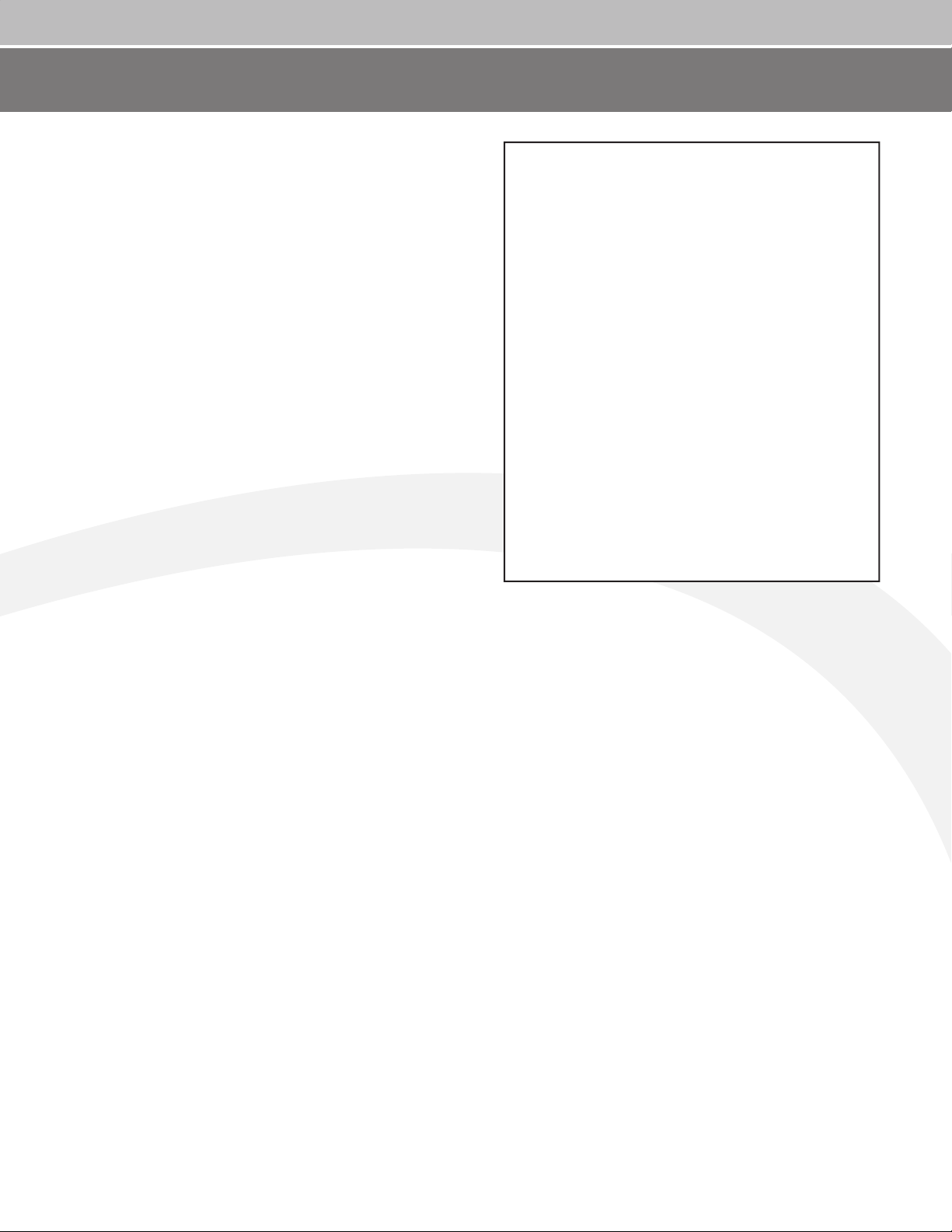
-
-
-
-
-
-
-
-
-
-
INTERVALS PROGRAM
4. The console will display”ENTER REST LEVEL”.
Enter the desired rest intensity level using the
numeric keypad and press (ENTER). Or, press
(ENTER) to accept the default value.
5. Next, the console will display”ENTER TIME 5 – 99”.
Enter the desired time and press [ENTER]. Or,
press [ENTER] to select the default time.
INTENSITY CONTROL
The intensity level may be changed at any time
during the workout by pressing the [Level: UP] key
to increase the resistance, or the [Level: DOWN]
key to decrease the resistance. Any changes to
the intensity level will only change the level in the
current rest or work phase.
6. The console will display”ENJOY WORKOUT” and
the timer will begin.
The intensity level may be changed at any time
during the workout by pressing the [Level: UP] key
to increase the resistance, or the [Level: DOWN]
key to decrease the resistance. Any changes to
the intensity level will only change the level in the
current rest or work phase.
To change the intensity level of the work phase,
you must change the intensity level during a work
phase. To change the intensity level of the rest
phase, you must change the intensity level during
a rest phase. Changing the intensity level will not
change the look of the remaining profi le; however,
the new intensity level will continue through the
rest of the workout.
7. Press [STOP] to end the workout. The workout
statistics will be displayed, and then the console
will revert back to the”SELECT WORKOUT”
message.
To change the intensity level of the work phase,
you must change the intensity level during a work
phase. To change the intensity level of the rest
phase, you must change the intensity level during
a rest phase. Changing the intensity level will not
change the look of the remaining profi le; however,
the new intensity level will continue through the
rest of the workout.
-
-
-
-
-
-
-
-
-
-
-
-
-
-
-
-
-
-
-
-
-
-
-
-
-
-
-
-
-
-
-
-
-
-
-
-
-
-
-
-
-
-
-
-
-
-
-
-
-
-
-
-
-
-
-
-
-
-
-
-
-
-
-
-
-
-
-
-
-
-
-
-
-
-
-
-
-
-
-
-
-
-
-
-
-
-
-
-
-
-
-
-
-
-
-
-
-
-
-
-
-
-
-
-
-
-
-
-
-
-
-
-
-
-
-
-
-
-
-
-
-
-
-
-
-
-
-
-
-
-
-
-
-
-
-
-
-
-
-
-
-
-
-
-
-
-
-
-
-
-
-
-
-
-
-
-
-
-
-
-
-
-
-
-
-
-
-
-
-
-
-
-
-
-
-
-
-
-
-
-
-
-
-
-
-
-
-
-
-
-
-
-
-
-
-
-
-
-
-
-
-
-
-
-
-
-
-
-
-
-
-
-
-
-
-
-
-
-
-
-
-
-
-
-
-
-
-
-
-
-
-
-
-
-
-
-
-
-
-
-
-
-
-
-
-
-
-
-
-
-
-
-
-
-
-
-
-
-
-
-
-
-
-
-
-
-
-
-
-
-
-
-
-
-
-
-
-
-
-
-
-
-
-
-
-
-
-
-
-
-
-
-
-
-
-
-
-
-
-
-
-
-
-
-
-
-
-
-
-
-
-
-
-
-
-
-
-
-
-
-
-
-
-
-
-
-
-
-
-
-
-
-
-
-
-
-
-
-
-
-
-
-
-
-
-
-
-
-
-
-
-
-
-
-
-
-
-
-
-
-
-
-
-
-
-
-
-
-
-
-
-
-
-
-
-
-
-
-
-
-
-
-
-
-
-
-
-
-
11
-
-
