Page 1

The CI 580 packs 4 stereo zones into a 1U rack space to provide the most flexible and
cost-effective BluOS™ package. Multiple CI 580s can be used to provide as many zones
as required, and each zone can be grouped together in perfect sync using the BluOS
Controller App, or you can play individual streams in different zones simultaneously.
BluOS™ Music Management
Unlike other solutions that rely on UPnP, or are simply repackaged PCs, the CI 580
features Bluesound’s proprietary BluOS operating system. BluOS supports many
popular music services with playback of 24-bit music at sampling rates up to 96kHz. A
BluOS Controller App is available for smartphone, tablet and desktop and allows you to
access, control and stream music playlists to multiple BluOS-enabled zones in the home
using simple touch-screen commands.
BluOS features a deep integration with several of the top control systems, including
Control4, Crestron, RTI and URC, among others. Unlike other network audio solutions,
BluOS has a published API that allows a more complete and sustainable integration.
Lag-free Multi-Zone Streaming
The CI 580 can be integrated into a BluOS connected home, and deliver blazingfast music streams to any zone you select. By focusing on how to improve musical
performance while providing a seamless network music experience, the CI 580 ensures
that there are no skips or delays – even when streaming and controlling music from
your smartphone or tablet. Analogue and digital inputs are also available to add a cable
box and other non-network sources, and make them available and selectable in every
zone. The CI 580 also includes a system interrupt feature to allow for doorbells and fire
alarms to be heard.
Page 2
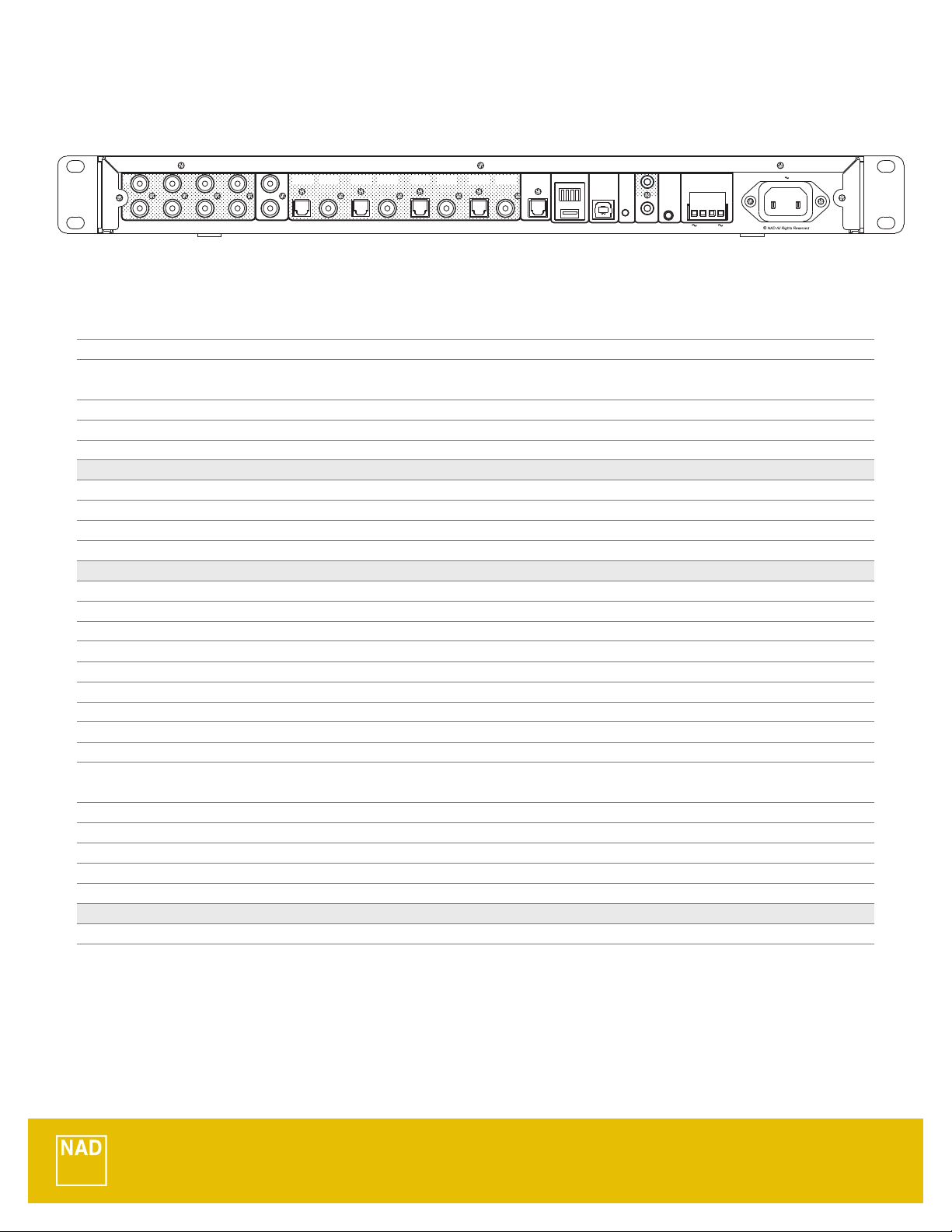
CI 580 Rear Panel
q
L
R
4 13 2 4 13 2
PREAMP OUTPUT DIGITAL PREAMP OUTPUT
Specifications CI 580
Supported File Formats
Supported Cloud Services
Supported Operating Systems
Free Internet Radio
Integration Partners
AUDIO
Rated Distortion
Signal-to-Noise Ratio
Sample Rate
Bit Depth
CONNECTIONS
INPUT
Analogue
S/PDIF
USB
+12V Trigger IN
IR Input
System Interrupt
OUTPUT
Analogue
S/PDIF
+12V Trigger Out
NETWORK
Ethernet/LAN
USER INTERFACE
Power
GENERAL
Standby Power
Dimensions (W x H x D)*
Net Weight
Shipping Weight
COAXIAL
OUT 4
OPTICAL
OUT 3
COAXIAL
OUT 3
OPTICAL
OUT 4
L
R
IN IN
q
OPTICAL
OUT 2
COAXIAL
OUT 2
MP3, AAC, WMA, WMA-L, OGG Vorbis, FLAC, ALAC, WAV, AIFF, MQA, HRA
WiMP, Slacker Radio, Qobuz, HighResAudio, JUKE, Deezer, Murfie, HDTracks, Spotify, TIDAL,
Napster, Microsoft Groove (with OneDrive), Classics Online, KKBox
Microsoft Windows 7 SP1 or higher, Apple Macintosh OSX 10.7.5 or higher
TuneIn Radio, iHeartRadio, Calm Radio, Radio Paradise
Control4, RTI, Crestron, URC, roon
≤0.005%
110dBA
32 - 96kHz
16 - 24
RCA Stereo
Optical (TOSLINK)
Type A (for USB memor y stick and suppor ted peripherals - FAT 32 formatted)
12V ± 20%
3.5mm Jack
For doorbell/alarms
RCA S tereo x 4
Optical x 4 (T OSLINK)
Coax ial x 4
12V ±20 %
Ethernet RJ45, GigE
FREE Android and iOS App available at GooglePlay and Apple App Store
Front Panel Button
6W (Network Standby Mode)
480 x 46 x 234mm (18 7/8 x 1.13/16 x 9 1/4”)**
2.7kg (5.9lb)
3.8kg (8.4lb)
OPTICAL
OUT 1
COAXIAL
OUT 1
OPTICAL
IN
LAN/USB USB
OUT
IN
SERVICE +12VTRIGGER
IR IN
SYSTEM
INTERRUPT
-
+
100-240V 50/60Hz
* Gross dimensions include feet, extended buttons and rear panel terminals. ** Non-metric measurements are approximate. NAD Electronics will not assume any liability for errors being made by
retailers, custom installers, cabinet makers, or other end users based on information contained in this document. Note: In stallers shou ld allow a minimum clearance o f 55mm for wire/cable
management.
NAD Electronics International reserves the right to change specifications or features without notice. NAD is a registered trademark of NAD Electronics International.
All rights reserved. No part of this publication may be reproduced, stored, or transmitted in any form whatsoever without the written permission of NAD Electronics
International. © 12/17 16-045 NAD Electronics International. www.NADelectronics.com
