Page 1

PT NL ES IT FR DE EN
Page 2
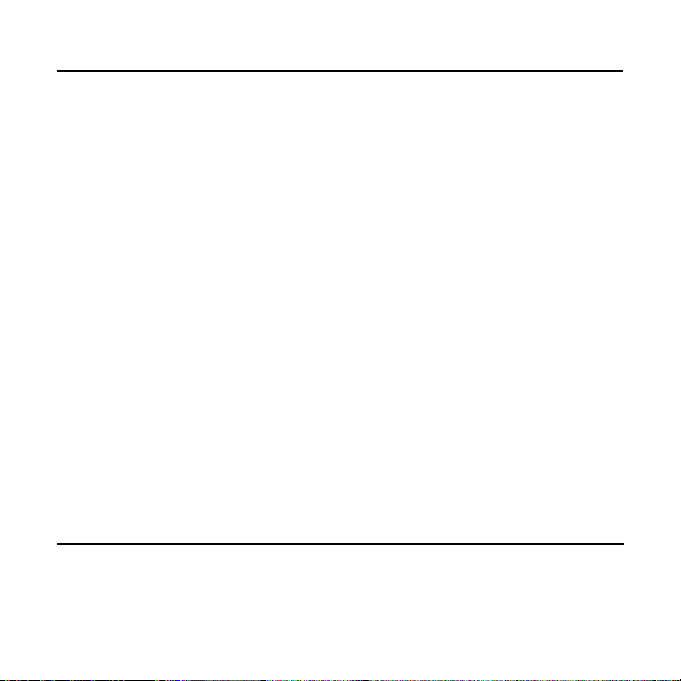
Specifications
Image Sensor 3.1M CCD color sensor
Resolution Fine: 2272 x 1704 (H/W enhancement);
Internal Memory 16MB Flash
External Memory SD/MMC card slot
Interface USB/Video out
Flash Mode Auto/Red-eye/On/Off
File Format JPEG/DCF/AVI
Self-timer 10-second delay
Shutter Range 1/15~1/2500 sec.
Lens Fixed, f=6.7mm (45mm for 135 camera)
Aperture Ratio F5.6
Digital Zoom 2X/4X
View Finder Yes
LCD Display 1.5" TFT LCD
Power 2 x 1.5V AA alkaline batteries
Dimensions 83 x 31 x 63 mm
Weight 100g (without battery )
High: 2048 x 1536 ; Low: 1024 x 768
System Requirements
Mass Storage Win98se/Me/2000/XP ;
PC Camera Win98se/Me/2000/XP
Mac OS 9.X and 10.1 above
Page 3

USB Device Unplugging Notice:
If you want to unplug the camera from your computer, be sure to stop the
device before hand. To stop the camera, follow the steps below:
Remove from PC:
1. Click on the device icon located on the taskbar. Select the device you
want to stop (e.g. ‘Stop USB Mass Storage Device - Drive(E:)).
2. Follow the on-screen instrustions to safely remove the camera.
Remove from Mac:
1. Select the camera icon (shown as ‘NO_NAME’ or ‘untitled’ drive) on the
desktop.
2. Drag and drop the drive to the Trash.
Page 4
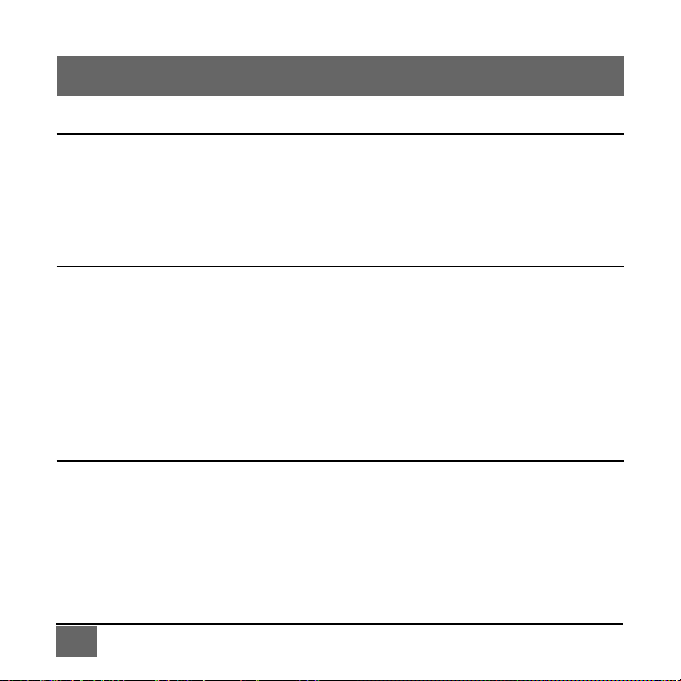
Table of Contents
Identifying the Parts
Preparation ....................................................................................... 2
Loading Batteries ......................................................................... 2
Attaching the Strap ....................................................................... 3
Inserting the SD/MMC Card ......................................................... 3
Camera Settings
Record Mode .................................................................................... 4
Resolution Button ......................................................................... 4
Flash Button ................................................................................. 4
Self-Timer Button ......................................................................... 4
Menu Button ................................................................................. 4
Playback Mode ................................................................................. 5
Menu Button ................................................................................. 5
Taking Pictures
How to take pictures and short movies? ........................................... 6
How to playback pictures and short movies? ................................... 6
On the LCD display ...................................................................... 7
On a TV ........................................................................................ 7
How to delete pictures and short movies? ........................................ 8
How to record voice messages? ....................................................... 8
ii Digital Camera User Guide
Page 5
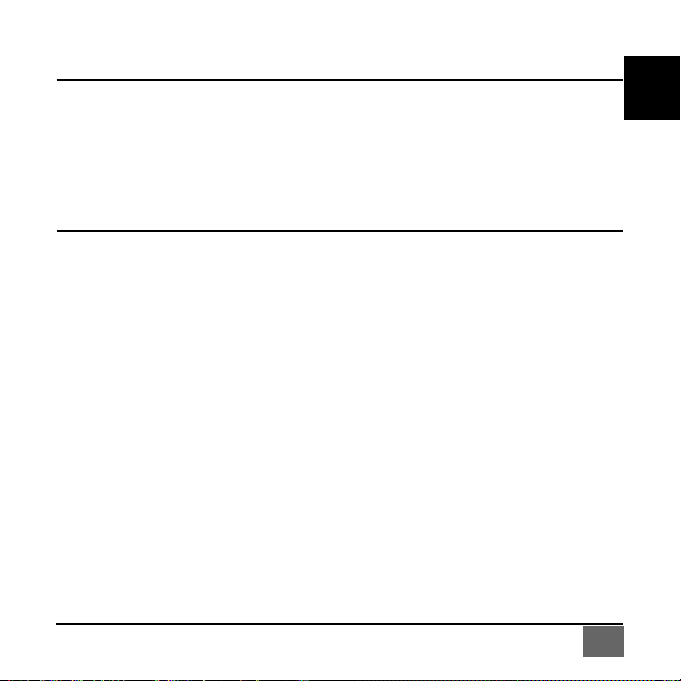
Connecting to a Computer
Modes and Functions ....................................................................... 9
For PC ............................................................................................... 9
Driver Installation .......................................................................... 9
Getting Connected to the Computer ............................................ 10
For MAC ............................................................................................ 10
Transferring Camera Data
Using Console .............................................................................. 11
Mass Storage Mode ..................................................................... 12
PC Camera Mode ......................................................................... 12
Digital Camera User Guide iii
EN
Page 6
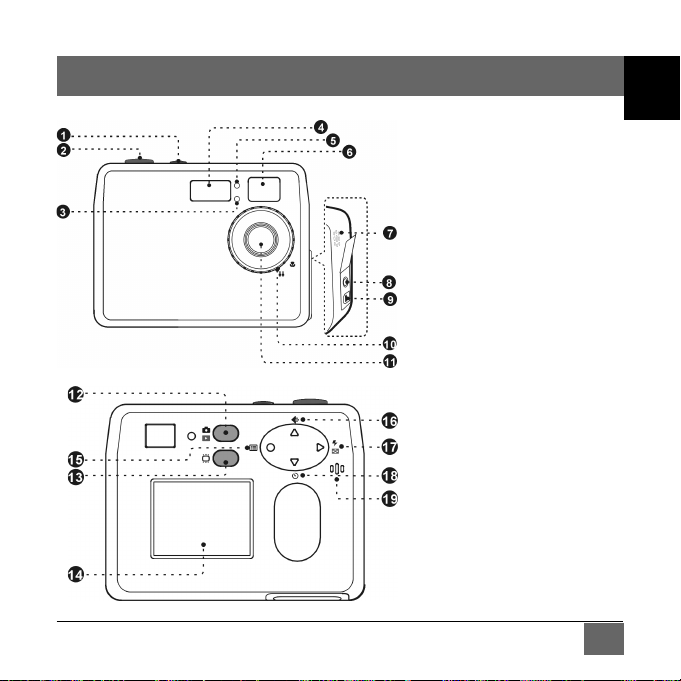
Identifying the Parts
1. Power button
2. Shutter button
3. Self-timer LED
4. Flash
5. Photo Sensor
6. Viewfinder
7. Speaker
8. Video port
9. USB port
10. Macro select dial
11. Lens
12. Mode button
13. LCD On/Off
14. LCD display
15. Menu/Left/Exit button
16. Resolution/Up button
17. Flash/Right/Multiimage button
18. Self-timer/Down
button
19. Microphone
Digital Camera User Guide 1
EN
Page 7

Preparation
Loading Batteries
20. Battery Indicator
21. Resolution indicator
22. Flash indicator
23. Self-timer indicator
24. Picture remaining
25. Memory card indicator
26. Macro mode
27. Zoom indicator
28. Long Exposure Indicator
“Slide door in the direction
of arrow”
2 Digital Camera User Guide
“Insert batteries as shown
above”
Page 8

Attaching the Strap
EN
“Insert the thin end of the strap
into the strap holder”
Inserting the SD/MMC Card (not supplied)
“Open the card slot cover”
Digital Camera User Guide 3
“Pass the other end of the
strap through the loop of thin
cord and pull tight”
“Insert the card as shown
above”
Page 9

Camera Settings
Record Mode
Press the below buttons to select your desired settings. When a
setting is selected, it will be recorded immediately.
Resolution Button
Press the
through the settings.
Self-Timer Button
Press the
through the settings.
button to circle
FINE
HIGH
LOW
VIDEO
VOICE
RECORD
button to circle
Self-timer on
Self-timer off
4 Digital Camera User Guide
Flash Button
Press the button to circle
through the settings.
OFF
ON
AUTO
RED-EYE
Menu Button
Press the button to enter
OSD menu. Use the /
buttons to select or button
to change or button to exit
menu.
Page 10

ZOOM: 1XÆ2XÆ4X
QUICK REVIEW: OFFÆON
EXPOSURE:
AUTOÆ+1Æ+0.5Æ-0.5Æ-1
WHITE BALANCE:
Æ
AUTO
LONG EXPOSURE:
OFFÆ1XÆ2XÆ3XÆ4X
SOUND: ONÆOFF
DAYLIGHTÆ
CLOUDYÆ
FLUORESCENTÆ
TUNGSTEN
AUTO SHUTDOWN:
1MinÆ2MinÆ5Min
INFORMATION: ONÆOFF
VIDEO OUT: NTSCÆPAL
DATE: MM/DD/YY
TIME: HH/MM/SS
RESTORE SETTING: NOÆYES
Playback Mode
Menu Button
Press the button to enter OSD menu. Use the / buttons to
select or
button to change or button to exit menu.
DELETE ONE: NOÆYES
DELETE ALL: NOÆYES
FORMAT: NOÆYES
ZOOM: 1XÆ2X
Digital Camera User Guide 5
EN
Page 11

Taking Pictures
How to take pictures and short movies?
To take pictures, do the following:
1 . Power on the camera and make sure it is in the Record mode.
2 . Position the subject in the viewfinder.
* You can also frame or preview images on the LCD display while
it’s powered-on.
3 . Press the Shutter button.
To make short movies, do the following:
1 . Power on the camera and the LCD display.
2 . Press the Resolution button to select
3 . Press the Shutter button to start recording. To stop record-
ing, press the Shutter again.
How to playback pictures and short movies?
To playback pictures, do the following:
1 . Power on the camera.
2 . Set the camera to Playback mode.
6 Digital Camera User Guide
VIDEO.
Page 12

3 . Press the / buttons to review your pictures.
* You can review up to 4 images at a time by pressing
To playback short movies, do the following:
On the LCD display
1 . Power on the camera.
2 . Set the camera to Playback mode.
3 . Select the picture marked with a
Shutter button to play.
On a TV
1 . Power on the camera and the LCD display.
2 . Select NTSC or PAL from the OSD menu.
3 . Connect one end of the Video cable into the VIDEO port of your
camera and the other end into the VIDEO IN port of the
television.
4 . Turn on the TV.
* Select “Video” as the TV input.
5. Set the camera to Playback mode.
6 . Press the
Shutter button to play.
/ buttons to select the video and then press the
icon and then press the
button.
Digital Camera User Guide 7
EN
Page 13

How to delete pictures and short movies?
Sometimes you may need to delete pictures or videos to make
room for new recordings. To delete them, do the following:
1 . Power on the camera.
2 . Set the camera to Playback mode.
3 . Press the
to delete.
4 . Press the Menu button, the OSD menu appears.
/ buttons to select the picture/video you want
5. Select
delete all.
to delete the current picture or select to
How to record voice messages?
This camera could be your digital voice recorder, too. To record a
message, do the following:
1 . Power on the camera and the LCD display.
2 . Press the Resolution button to select
3 . Press the Shutter button to start recording. To stop record-
ing, press the Shutter again.
8 Digital Camera User Guide
VOICE RECORD.
Page 14

Connecting to a Computer
Modes and Functions
Power On
Record Mode
Press
Playback Mode
Without USB connection
Mass Storage Mode
(USB Portable Disk Mode)/
Console
Press button
PC Camera Mode
With USB connection
Digital Camera User Guide 9
button
EN
Page 15

For PC
Driver Installation
1 . Insert the installation CD into your CD-ROM drive.
2 . Follow the on-screen instructions to complete the driver
installation and the included software.
Getting Connected to a Computer
1 . Connect one end of the USB cable into the USB port of your
computer and the other end into your camera.
2 . Power on the camera.
For MAC
(Mac OS 9.x and 10.1 above)
By connecting your camera to a MAC computer (refer to Getting
Connected to a Computer ), it turns to Mass Storage Mode. In this
mode, you can easily manipulate your files the way you do in
MAC user interface.
10 Digital Camera User Guide
Page 16

Transferring Camera Data
Using Console
By connecting your camera to a computer, the Console opens.
Meanwhile your camera switches to Mass Storage Mode, too. You
may choose either to transfer the camera data through Console
program or through Mass Storage Mode.
(Not available for MAC)
EN
Minimize
Help
Selected
Image
Personal
Style
To Printer
Exit
Image Count
Total Memory
PC Camera
Setting
View
Delete
Delete All
Select All
Previous
Next
To Email
Transfer
Link
Digital Camera User Guide 11
Page 17

Mass Storage Mode (USB Portable Disk)
Connect your camera to a computer, an extra disk drive (USB
Portable Disk) will appear. Your camera is now in Mass Storage
Mode. In this mode, you can copy, move or delete files (pictures)
exactly the way you manipulate files in Windows user interface.
NOTE: Please do not copy any files into the DCIM folder of
your camera. Otherwise it may cause camera unstable or
crash.
PC Camera Mode
When it is in Mass Storage Mode, press the button again to
enter PC Camera Mode. In PC Camera Mode, you can communicate with your net pals through video conferencing software.
(Not available for MAC)
12 Digital Camera User Guide
