MSI GK-701 RGB operation manual
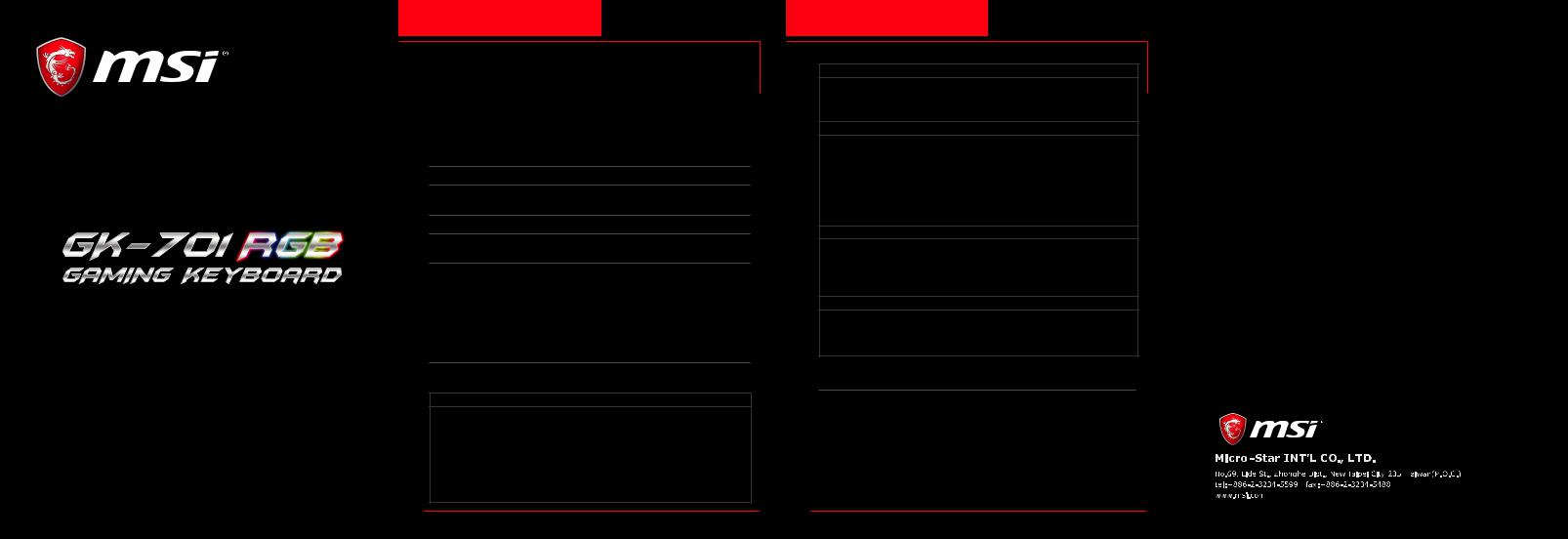
English
Introduction
Thank you for choosing the well-designed gaming keyboard, MSI GK-701 RGB, to be your companion. This exquisite gaming keyboard will surely give you a delightful and professional experience in PC games.
This guide provides instructions and illustrations to help you get the most from the keyboard, and it is recommended to read this guide before using it.
Package Contents
 GK-701 RGB GAMING Keyboard
GK-701 RGB GAMING Keyboard  Multi-language Quick user guide
Multi-language Quick user guide
System Requirements
 PC with available USB port
PC with available USB port  Windows 10/8.1/8/7/vista/XP
Windows 10/8.1/8/7/vista/XP
Specifications
 IInterface USB 2.0
IInterface USB 2.0
 Operating System Windows 10/8.1/8/7/Vista/XP, OSX 10.3 or latest ( follow USB HID key )
Operating System Windows 10/8.1/8/7/Vista/XP, OSX 10.3 or latest ( follow USB HID key )
 Switch Cherry MX RGB Silver
Switch Cherry MX RGB Silver
 N-key Rollover Full Key
N-key Rollover Full Key
 Cable Length 1.75M braided cable
Cable Length 1.75M braided cable  Dimensions 452.4 x 163.6 x 37 mm
Dimensions 452.4 x 163.6 x 37 mm
Function Keys Introduction
LED Color Record / Switch
*FN + ESC Remove the selected “Profile” by long pressing for 3 seconds.
*FN + F1 LED Light Mode – Type 1 ~ 9
*FN + F2 LED Random Mode – Type 1 ~ 9
*FN + F3/F4 LED Speed Adjustment – level 1 ~ 6
*FN + F5/F6 Record LED Mode 1/ Mode 2
*FN + F7/F8 (only shows the last mode) Select LED Mode 1 or Mode 2.
Only the latest LED flashing behavior for each LED Mode will be recorded and played.
English
LED Color Adjustment
*FN + PrtScr Red – level 0 ~ 9
*FN + Scroll Green – level 0 ~ 9
*FN + Pause Blue – level 0 ~ 9
Media Function
*FN + Insert Previous Track
*FN + Home Play/Pause
*FN + PgUp Next Track
*FN + Delete Mute
*FN + End Volume Down
*FN + PgDn Volume Up
*FN + F12 Windows Lock / Unlock
Macro Function
*FN + F9 Record Macro
*FN + F10 Run Macro – Once (Red LED) → Loop(Green LED) → Toggle(Blue LED)
*FN + F11 Delete Macro
*FN + 1~3 Macro Interval – FN + 1: 1s; FN + 2: 0.4s; FN + 3: 0.1s
Profile Function
* FN + ~ Profile 0
Default setting; Unable to be modified and removed * FN + 1/2/3/4/5 Profile 1/2/3/4/5
Notice
*While switching among profiles, the Red LED of the selected profile flashes once.
*Unable to set any macro key for Profile 0, since it is the default setting.
*There is no default setting assigned for the two LED modes of each profile.
*LED Brightness level 9 is set as the default setting for the two LED mode of each profile.
*10 marco keys can be set for each profile; 50 keys or 100 movements can be set for each marco key.
