Page 1
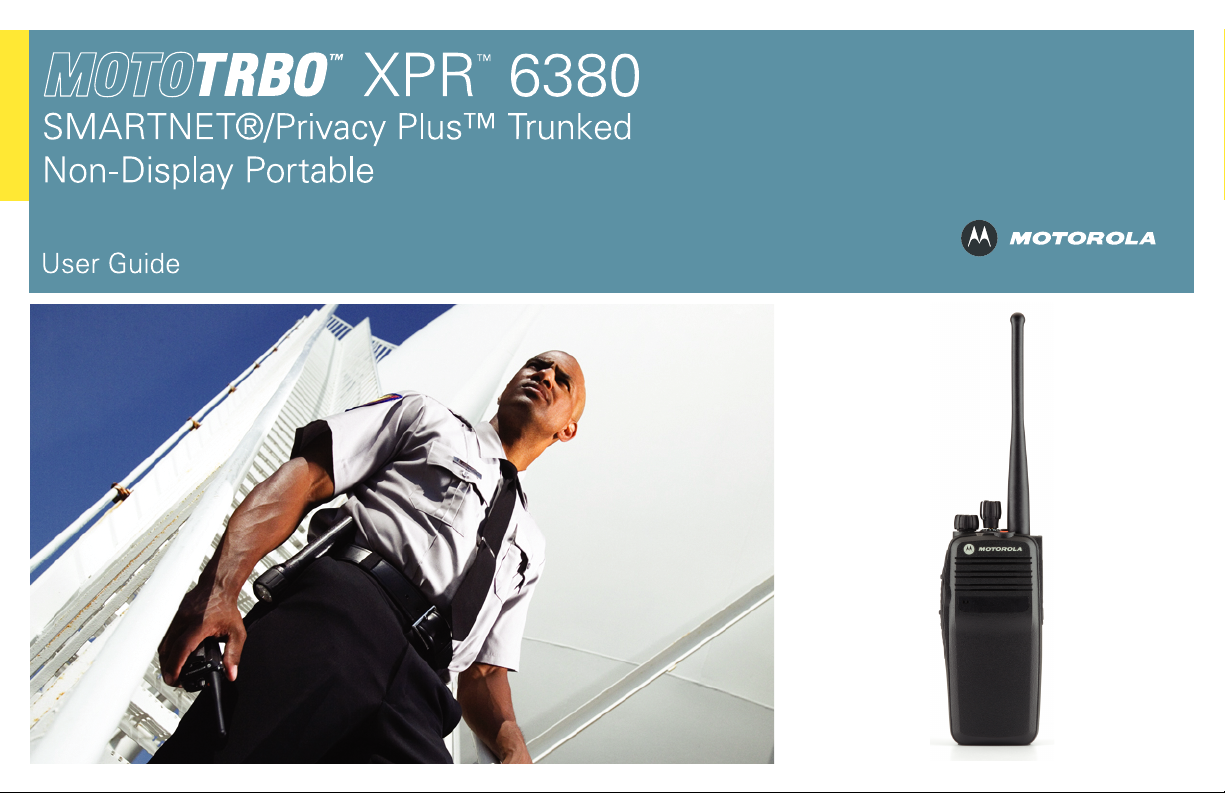
Page 2

Page 3
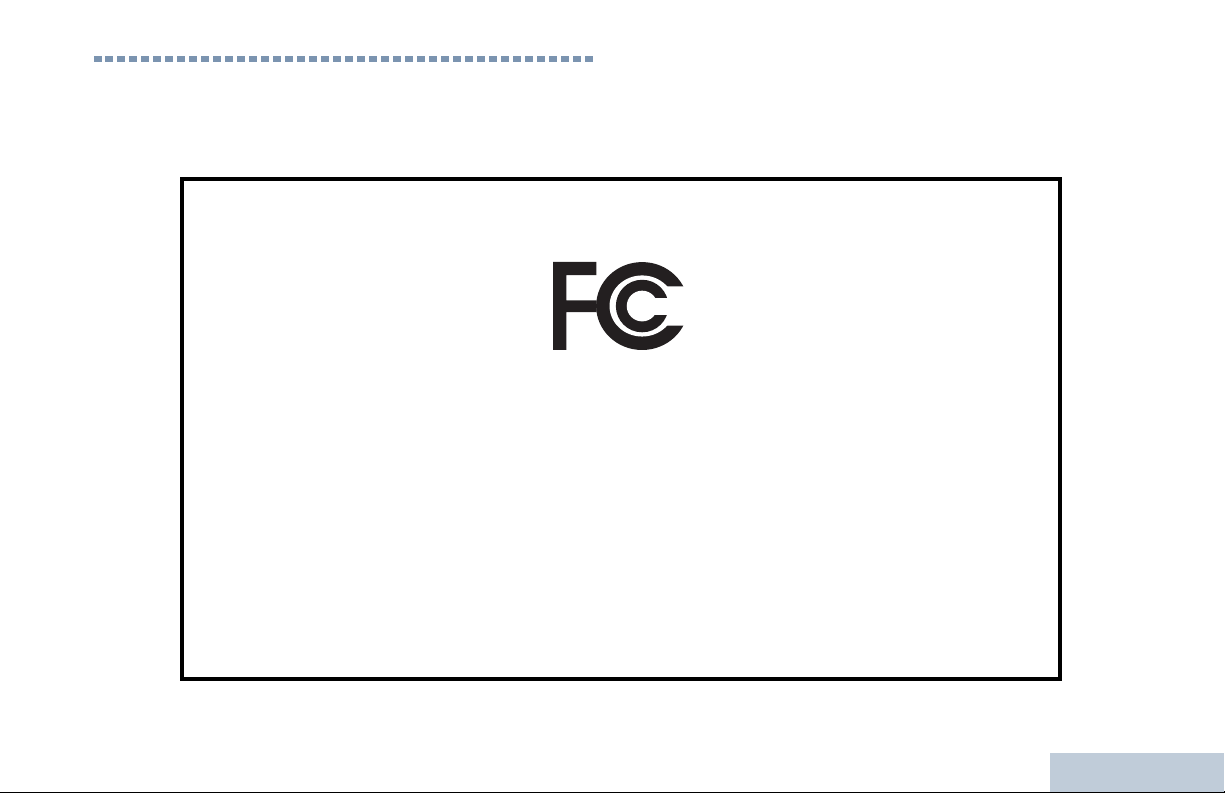
Declaration of Conformity
This declaration is applicable to your radio only if your radio is labeled with the FCC logo shown below.
DECLARATION OF CONFORMITY
Per FCC CFR 47 Part 2 Section 2.1077(a)
Responsible Party
Name: Motorola, Inc.
Address: 1301 East Algonquin Road, Schaumburg, IL 60196-1078, U.S.A.
Phone Number: 1-800-927-2744
Hereby declares that the product:
Model Name: XPR 6380
conforms to the following regulations:
FCC Part 15, subpart B, section 15.107(a), 15.107(d) and section 15.109(a)
Class B Digital Device
As a personal computer peripheral, this device complies with Part 15 of the FCC Rules. Operation is subject to the
following two conditions:
1. This device may not cause harmful interference, and
2. This device must accept any interference received, including interference that may cause undesired operation.
Declaration of Conformity
English
i
Page 4
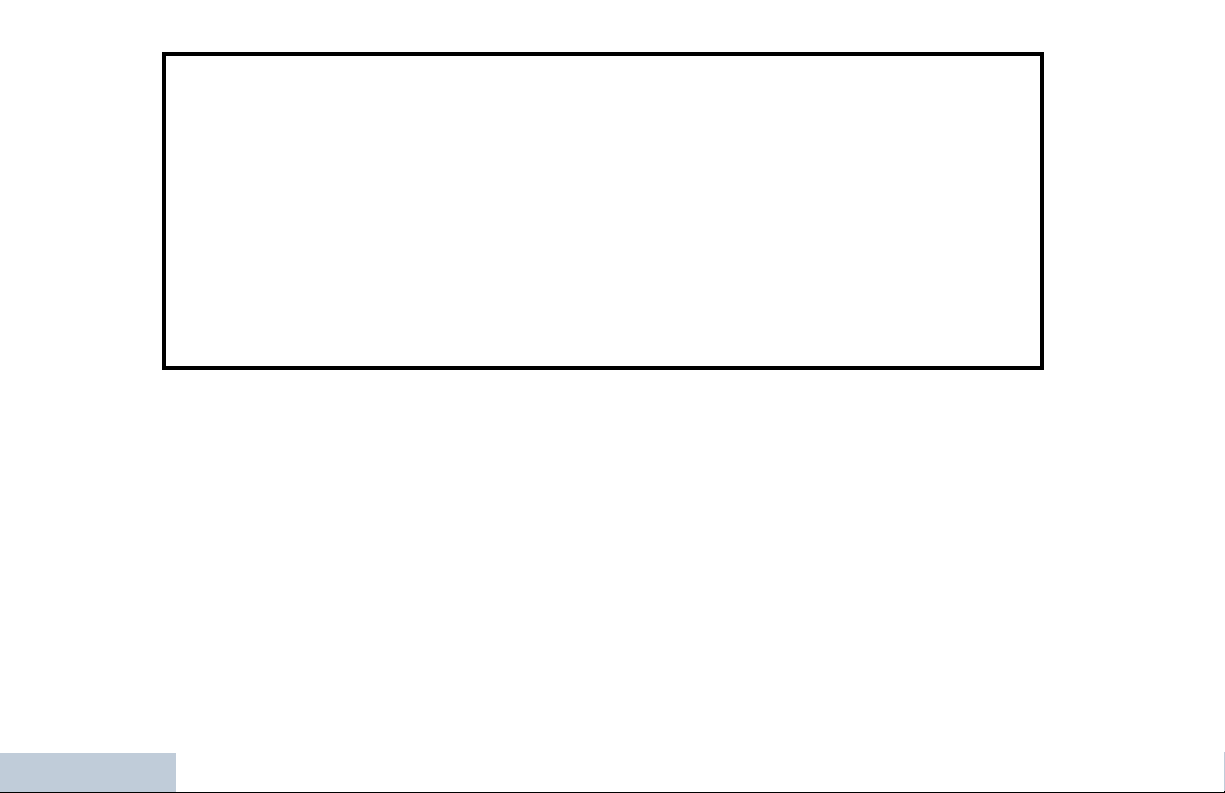
Note: This equipment has been tested and found to comply with the limits for a Class B digital device, pursuant to part
15 of the FCC Rules. These limits are designed to provide reasonable protection against harmful interference in a
residential installation. This equipment generates, uses and can radiate radio frequency energy and, if not
installed and used in accordance with the instructions, may cause harmful interference to radio communications.
However, there is no guarantee that interference will not occur in a particular installation.
If this equipment does cause harmful interference to radio or television reception, which can be determined by
turning the equipment off and on, the user is encouraged to try to correct the interference by one or more of the
following measures:
• Reorient or relocate the receiving antenna.
• Increase the separation between the equipment and receiver.
• Connect the equipment into an outlet on a circuit different from that to which the receiver is connected.
• Consult the dealer or an experienced radio/TV technician for help.
Declaration of Conformity
ii
English
Page 5
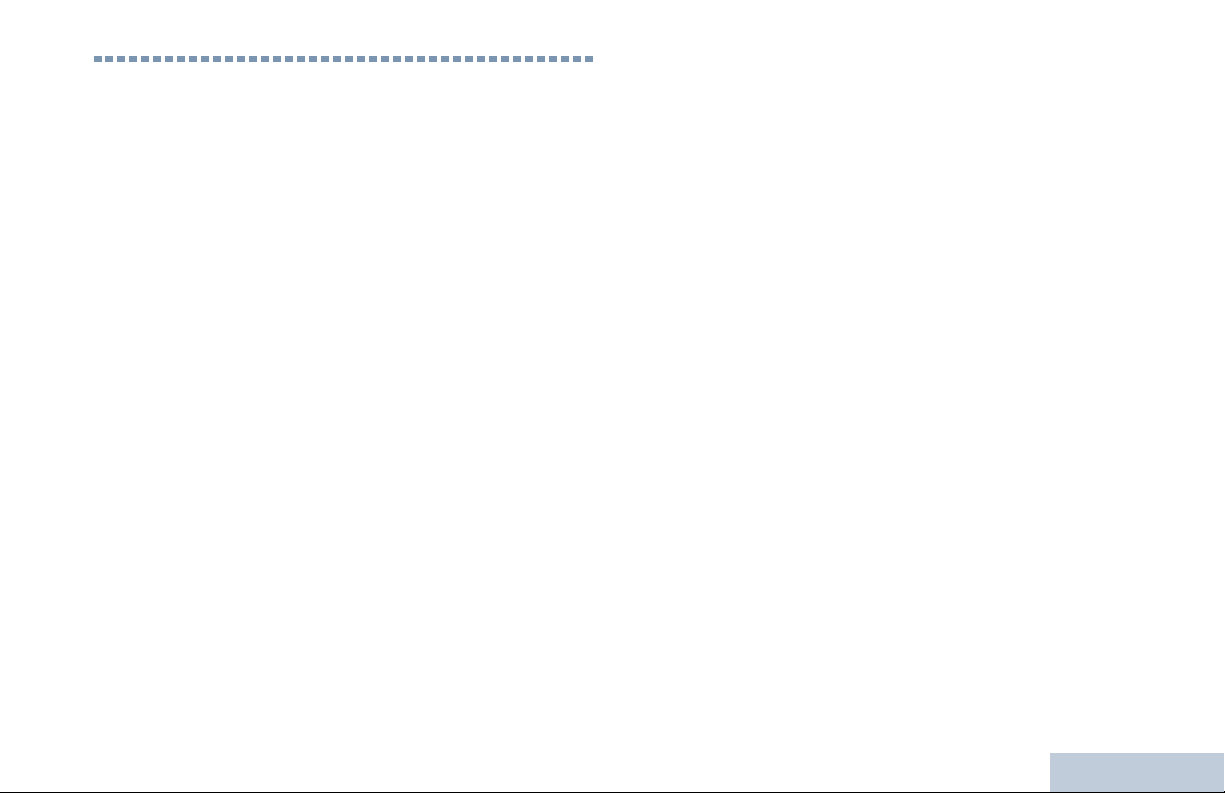
Contents
This User Guide contains all the information you need
to use the MOTOTRBO XPR Series Portable Radios.
Declaration of Conformity . . . . . . . . . . . . . . . . . . . . . i
Important Safety Information . . . . . . . . . . . . . . . . . . v
Product Safety and RF Exposure Compliance . . . v
Software Version . . . . . . . . . . . . . . . . . . . . . . . . . . . .v
Computer Software Copyrights . . . . . . . . . . . . . . . vi
Getting Started . . . . . . . . . . . . . . . . . . . . . . . . . . . . . . 1
How to Use This Guide . . . . . . . . . . . . . . . . . . . . . . . 1
What Your Dealer/System Administrator Can
Tell You . . . . . . . . . . . . . . . . . . . . . . . . . . . . . . . . . . 1
Preparing Your Radio for Use . . . . . . . . . . . . . . . . . .2
Charging the Battery . . . . . . . . . . . . . . . . . . . . . . . . . 2
Attaching the Battery . . . . . . . . . . . . . . . . . . . . . . . . . 3
Attaching the Antenna . . . . . . . . . . . . . . . . . . . . . . . . 3
Attaching the Belt Clip . . . . . . . . . . . . . . . . . . . . . . . . 4
Attaching the Universal Connector Cover
(Dust Cover) . . . . . . . . . . . . . . . . . . . . . . . . . . . . . .4
Powering Up the Radio . . . . . . . . . . . . . . . . . . . . . . . 5
Adjusting the Volume . . . . . . . . . . . . . . . . . . . . . . . . 5
Identifying Radio Controls . . . . . . . . . . . . . . . . . . . . 6
Radio Controls You Will Be Using . . . . . . . . . . . . . . 6
Programmable Buttons . . . . . . . . . . . . . . . . . . . . . . .7
Assignable Radio Functions . . . . . . . . . . . . . . . . . 7
Assignable Settings or Utility Functions . . . . . . . . . 7
Push-To-Talk (PTT) Button . . . . . . . . . . . . . . . . . . . . 8
Switching Between Conventional and
Trunking Mode . . . . . . . . . . . . . . . . . . . . . . . . . . . . . 8
Identifying Status Indicators . . . . . . . . . . . . . . . . . . . 9
LED Indicator . . . . . . . . . . . . . . . . . . . . . . . . . . . . . . 9
Audio Tones . . . . . . . . . . . . . . . . . . . . . . . . . . . . . . 10
Indicator Tones . . . . . . . . . . . . . . . . . . . . . . . . . . . . 10
Receiving and Making Calls . . . . . . . . . . . . . . . . . . 11
Selecting a Zone . . . . . . . . . . . . . . . . . . . . . . . . . . . 11
Selecting a Radio Channel . . . . . . . . . . . . . . . . . . . 11
Receiving and Responding to a Radio Call . . . . . . 12
Receiving and Responding to a Group Call . . . . . 12
Receiving and Responding to a Private Call . . . . 13
Receiving and Responding to a Phone Call . . . . 13
Making a Radio Call . . . . . . . . . . . . . . . . . . . . . . . . 14
Making a Call with the Channel Selector Knob . . 14
Making a Group Call . . . . . . . . . . . . . . . . . . . . . 14
Using the Dynamic Regrouping Feature . . . . . 14
Contents
English
iii
Page 6

Talkaround . . . . . . . . . . . . . . . . . . . . . . . . . . . . . . . 15
Monitoring Features . . . . . . . . . . . . . . . . . . . . . . . . 15
Monitoring a Channel . . . . . . . . . . . . . . . . . . . . . 15
Permanent Monitor . . . . . . . . . . . . . . . . . . . . . . . 15
Advanced Features . . . . . . . . . . . . . . . . . . . . . . . . . 16
Scan Lists . . . . . . . . . . . . . . . . . . . . . . . . . . . . . . . . 16
Scan . . . . . . . . . . . . . . . . . . . . . . . . . . . . . . . . . . . . 16
Starting and Stopping Scan . . . . . . . . . . . . . . . . 17
Responding to a Transmission During a Scan . . 17
Deleting a Nuisance Channel . . . . . . . . . . . . . . . 18
Restoring a Nuisance Channel . . . . . . . . . . . . . . 18
Call Indicator Settings . . . . . . . . . . . . . . . . . . . . . . 18
Escalating Alarm Tone Volume . . . . . . . . . . . . . . 18
Call Alert Operation . . . . . . . . . . . . . . . . . . . . . . . . 18
Receiving and Acknowledging a Call Alert . . . . . 18
Making a Call Alert with the One Touch
Call Button . . . . . . . . . . . . . . . . . . . . . . . . . . . . . 19
Emergency Operation . . . . . . . . . . . . . . . . . . . . . . 19
Sending an Emergency Call . . . . . . . . . . . . . . . . 20
Sending an Emergency Alarm . . . . . . . . . . . . . . 20
Sending an Emergency Alarm with Call . . . . . . . 21
Sending an Emergency Alarm with
Contents
Voice to Follow . . . . . . . . . . . . . . . . . . . . . . . . . . 22
Reinitiating an Emergency Mode . . . . . . . . . . . . 23
Exiting an Emergency Mode . . . . . . . . . . . . . . . . 23
Utilities . . . . . . . . . . . . . . . . . . . . . . . . . . . . . . . . . . 23
Setting the Squelch Level . . . . . . . . . . . . . . . . . . 23
Setting the Power Level . . . . . . . . . . . . . . . . . . . 24
Turning Radio Tones/Alerts On or Off . . . . . . . . 24
Checking the Battery Strength . . . . . . . . . . . . . . 24
Accessories . . . . . . . . . . . . . . . . . . . . . . . . . . . . . . . 25
Antenna . . . . . . . . . . . . . . . . . . . . . . . . . . . . . . . . . 25
Batteries . . . . . . . . . . . . . . . . . . . . . . . . . . . . . . . . . 25
Carry Devices . . . . . . . . . . . . . . . . . . . . . . . . . . . . . 26
Chargers . . . . . . . . . . . . . . . . . . . . . . . . . . . . . . . . 26
Earbuds and Earpieces . . . . . . . . . . . . . . . . . . . . . 26
Headsets and Headset Accessories . . . . . . . . . . . 27
Remote Speaker Microphones . . . . . . . . . . . . . . . . 27
Surveillance Accessories . . . . . . . . . . . . . . . . . . . . 28
Miscellaneous Accessories . . . . . . . . . . . . . . . . . . 28
Batteries and Chargers Warranty . . . . . . . . . . . . . 29
Limited Warranty . . . . . . . . . . . . . . . . . . . . . . . . . . . 30
iv
English
Page 7
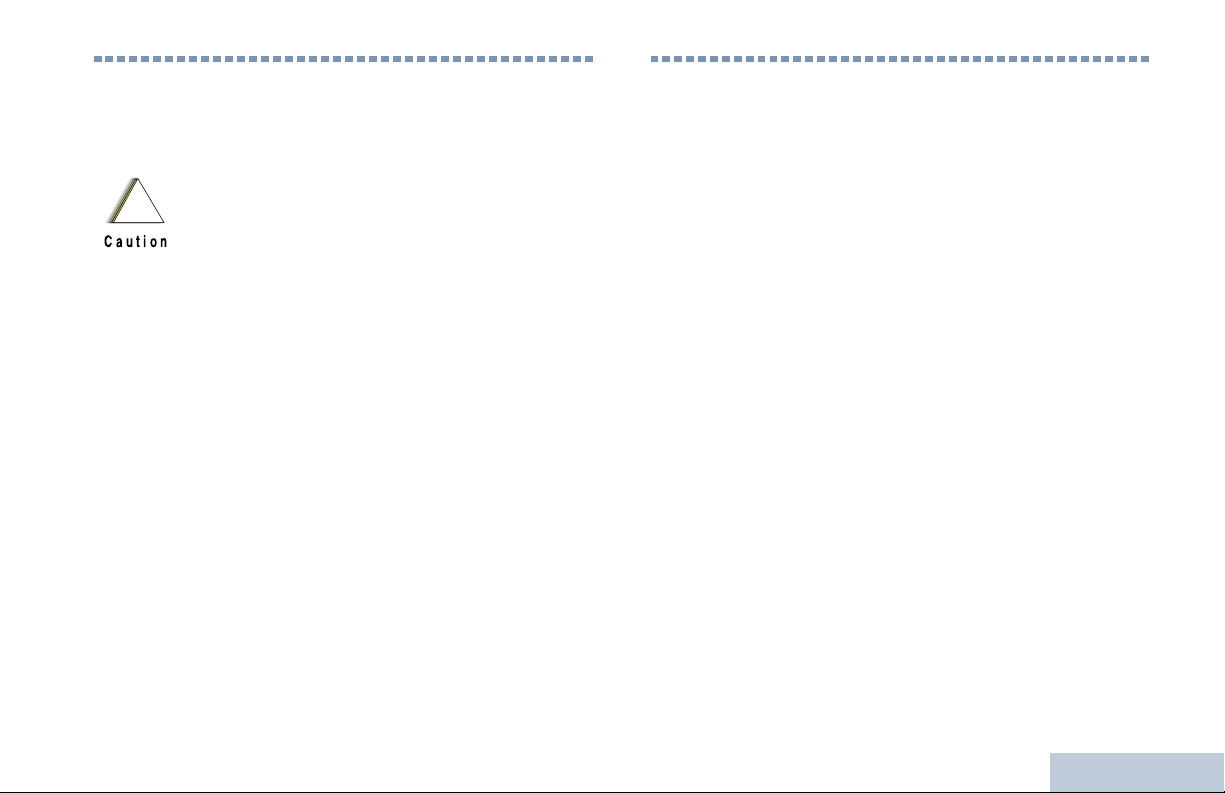
Important Safety Information
Product Safety and RF Exposure Compliance
Before using this product, read the operating
instructions for safe usage contained in the
!
Caution
This radio is restricted to occupational use only to
satisfy FCC RF energy exposure requirements.
Before using this product, read the RF energy awareness
information and operating instructions in the Product
Safety and RF Exposure booklet enclosed with your radio
(Motorola Publication part number 6881095C98) to
ensure compliance with RF energy exposure limits.
For a list of Motorola-approved antennas, batteries, and
other accessories, visit the following website:
http://www.motorola.com/governmentandenterprise
Product Safety and RF Exposure booklet
enclosed with your radio.
ATTENTION!
Software Version
Important Safety Information
All the features described in the following sections are
supported by the radio's software version R01.00.00 or
later.
Please check with your dealer or system administrator
for more details of all the features supported.
English
v
Page 8
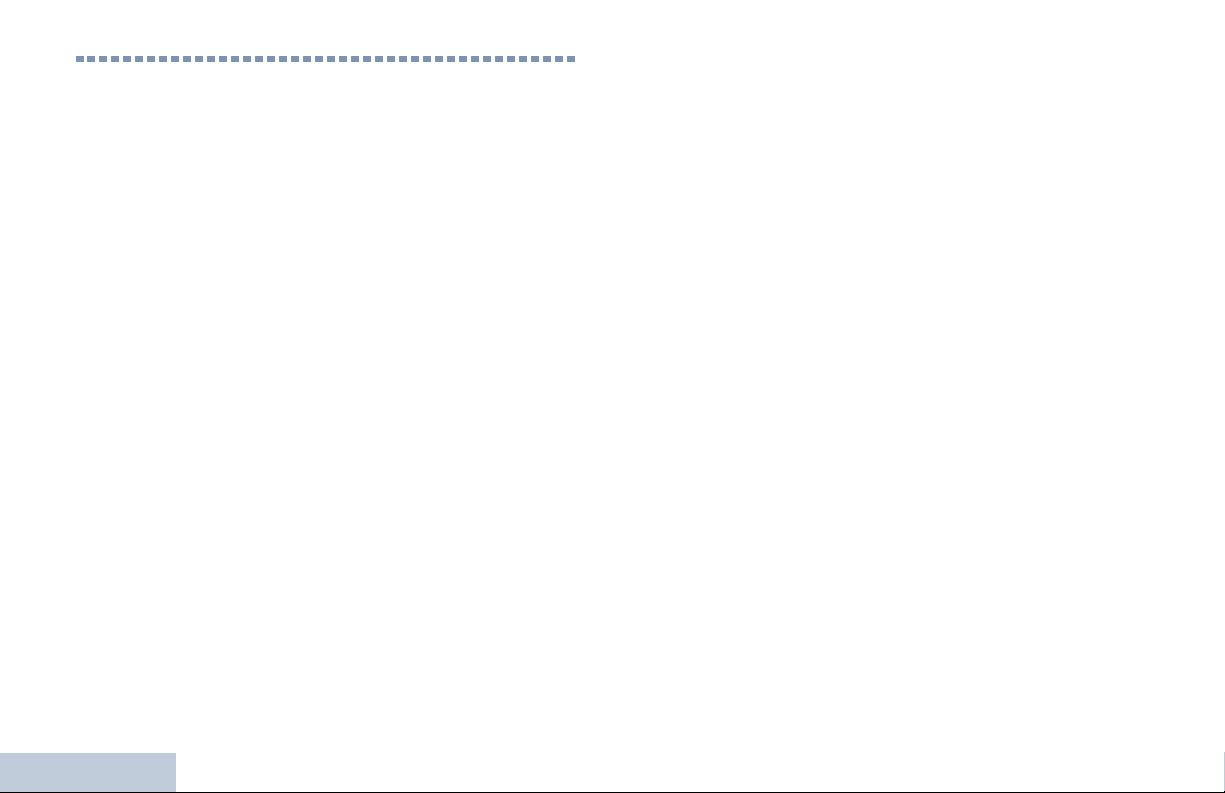
Computer Software Copyrights
The Motorola products described in this manual may
include copyrighted Motorola computer programs stored
in semiconductor memories or other media. Laws in the
United States and other countries preserve for Motorola
certain exclusive rights for copyrighted computer
programs including, but not limited to, the exclusive right
to copy or reproduce in any form the copyrighted
computer program. Accordingly, any copyrighted
Motorola computer programs contained in the Motorola
products described in this manual may not be copied,
reproduced, modified, reverse-engineered, or distributed
in any manner without the express written permission of
Motorola. Furthermore, the purchase of Motorola
products shall not be deemed to grant either directly or by
implication, estoppel, or otherwise, any license under the
copyrights, patents or patent applications of Motorola,
except for the normal non-exclusive license to use that
arises by operation of law in the sale of a product.
TM
The AMBE+2
this product is protected by intellectual property rights
including patent rights, copyrights and trade secrets of
Digital Voice Systems, Inc.
This voice coding Technology is licensed solely for use
within this Communications Equipment. The user of this
Technology is explicitly prohibited from attempting to
decompile, reverse engineer, or disassemble the Object
Code, or in any other way convert the Object Code into a
human-readable form.
U.S. Pat. Nos. #5,870,405, #5,826,222, #5,754,974,
#5,701,390, #5,715,365, #5,649,050, #5,630,011,
#5,581,656, #5,517,511, #5,491,772, #5,247,579,
#5,226,084 and #5,195,166.
voice coding Technology embodied in
Computer Software Copyrights
vi
English
Page 9
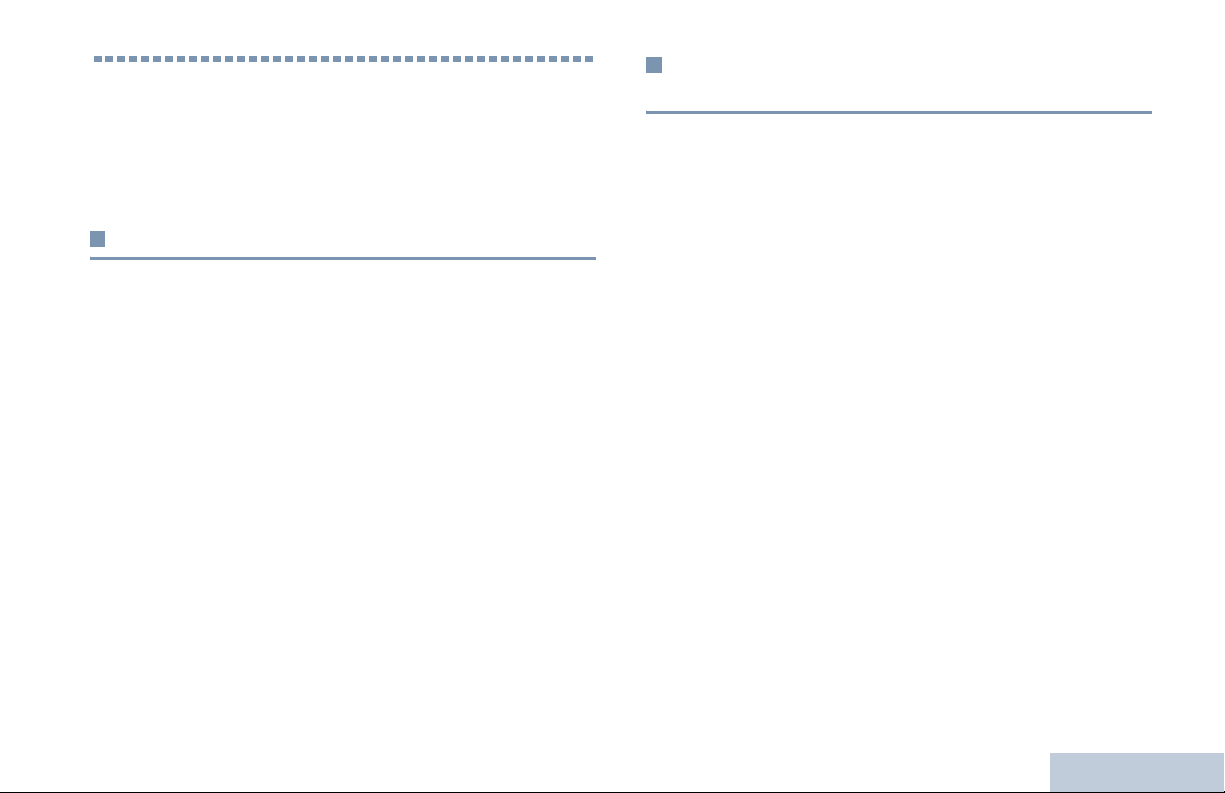
Getting Started
Take a moment to review the following:
How to Use This Guide . . . . . . . . . . . . . . . . . . . . . . . . . page 1
What Your Dealer/System Administrator Can Tell You . page 1
How to Use This Guide
This User Guide covers the basic operation of the MOTOTRBO
Non-Display Portables.
However, your dealer or system administrator may have
customized your radio for your specific needs. Check with your
dealer or system administrator for more information.
Throughout this publication, a note is shown for Conventional
mode and Trunking mode only features to differentiate the
features according to the two modes.
For features that are available in both Conventional and
Trunking modes, no note is shown.
What Your Dealer/System Administrator
Can Tell You
You can consult your dealer or system administrator about the
following:
• Is your radio programmed with any preset conventional
channels?
• Which buttons have been programmed to access other
features?
• What optional accessories may suit your needs?
Getting Started
English
1
Page 10
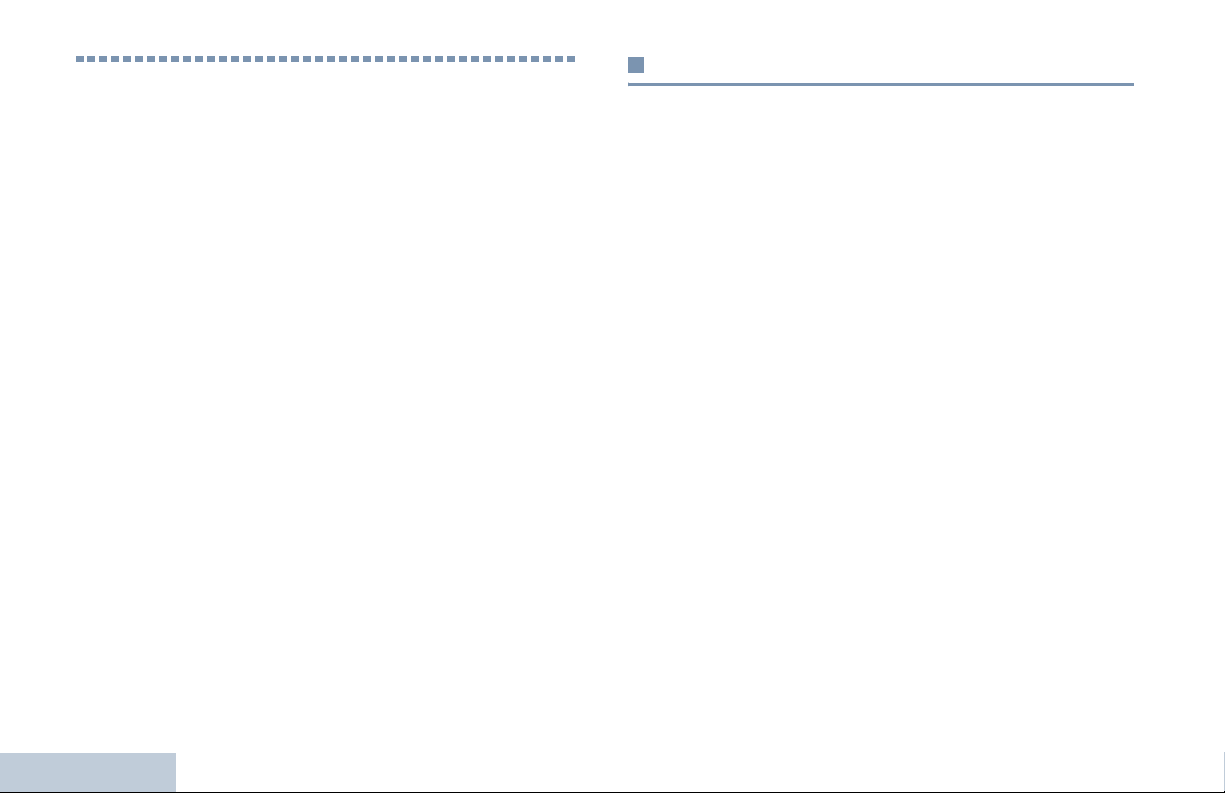
Preparing Your Radio for Use
Assemble your radio by following these steps:
Charging the Battery . . . . . . . . . . . . . . . . . . . . . . . . . . . page 2
Attaching the Battery. . . . . . . . . . . . . . . . . . . . . . . . . . . page 3
Attaching the Antenna. . . . . . . . . . . . . . . . . . . . . . . . . . page 3
Attaching the Belt Clip. . . . . . . . . . . . . . . . . . . . . . . . . . page 4
Attaching the Universal Connector Cover (Dust Cover) page 4
Powering Up the Radio . . . . . . . . . . . . . . . . . . . . . . . . . page 5
Adjusting the Volume . . . . . . . . . . . . . . . . . . . . . . . . . . page 5
Preparing Your Radio for Use
Charging the Battery
Your radio is powered by a Nickel Metal-Hydride (NiMH) or
Lithium-Ion (Li-lon) battery. To avoid damage and comply with
warranty terms, charge the battery using a Motorola charger
exactly as described in the charger user guide.
Charge a new battery 14 to 16 hours before initial use for best
performance.
IMPORTANT: ALWAYS charge your IMPRES battery with the
IMPRES charger. Using a conventional charger
causes irrecoverable loss of IMPRES battery
data. As a result, the battery functions as a
non-IMPRES battery and cannot display the
data on your radio. Additionally, it voids your
IMPRES battery warranty, although the
standard battery warranty still applies.
2
English
Page 11
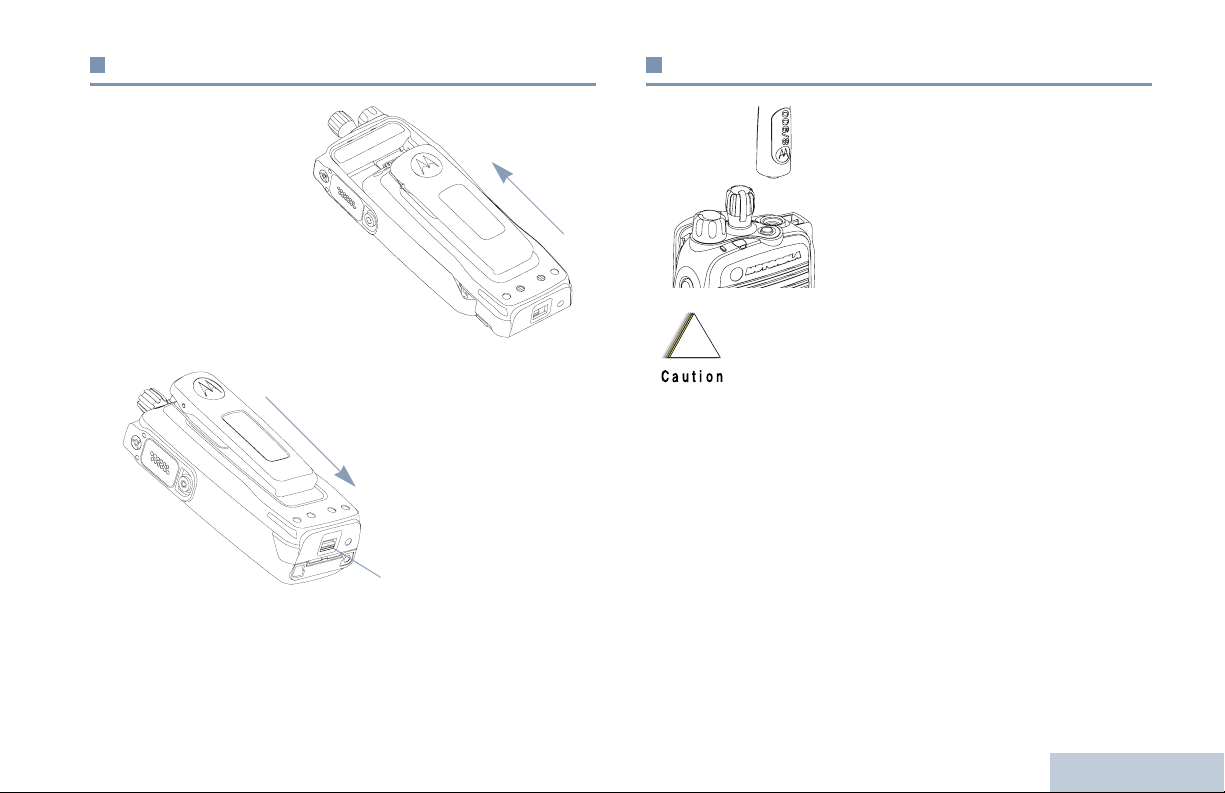
Attaching the Battery
Attaching the Antenna
Align the battery with
the rails on the back of
the radio. Press the
battery firmly, and slide
upward until the latch
snaps into place. Slide
battery latch into lock
position.
Battery Latch
To remo ve the
battery, turn the
radio off. Move the
battery latch into
unlock position
and hold, and slide
the battery down
and off the rails.
!
Caution
With the radio turned off, set the
antenna in its receptacle and turn
clockwise.
To remove the antenna, turn the
antenna counterclockwise. Make sure
you turn off the radio and remove the
universal connector cover first.
If antenna needs to be replaced, ensure that only
MOTOTRBO antennas are used. Neglecting this will
damage your radio. See Antenna on page 25 for the
available antenna.
Preparing Your Radio for Use
English
3
Page 12
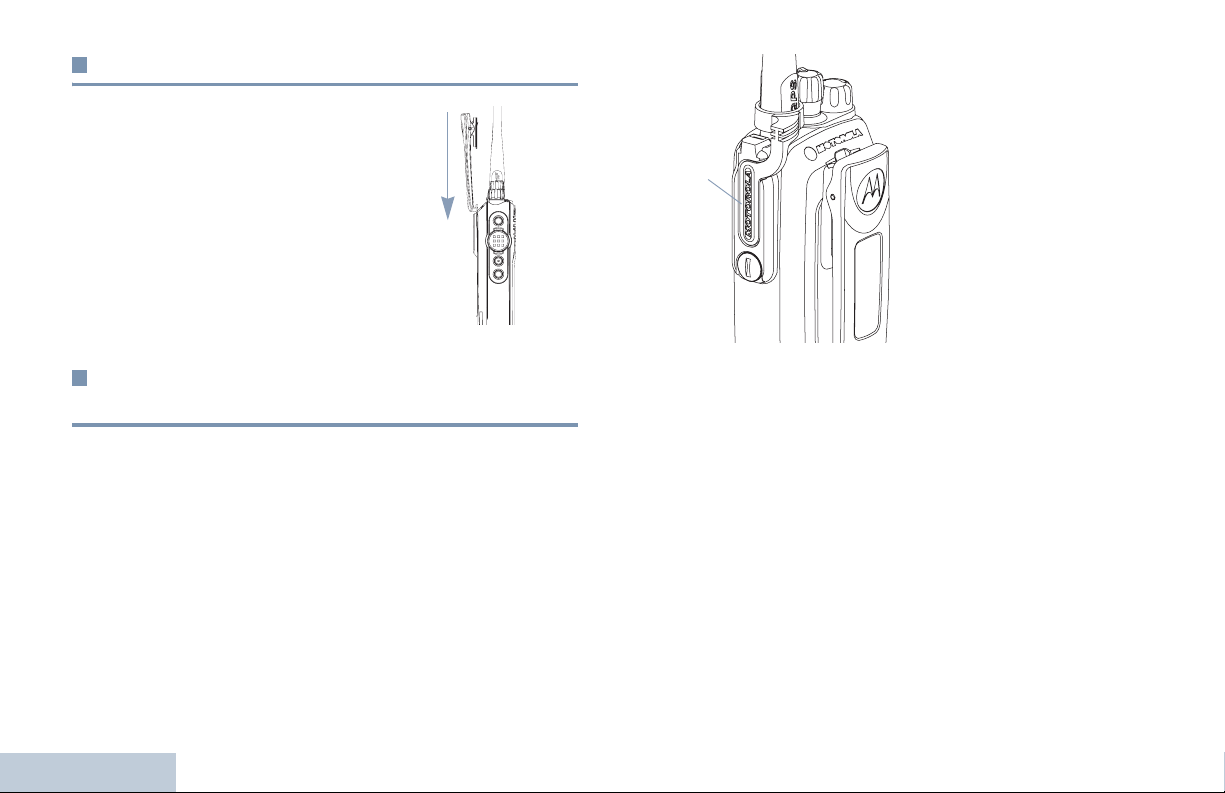
Attaching the Belt Clip
Align the grooves on the clip with those
on the battery and press downward until
you hear a click.
To remove the clip, press the belt clip
tab away from the battery using a key.
Then slide the clip upward and away
from the radio.
Attaching the Universal Connector Cover
(Dust Cover)
The universal connector is located on the antenna side of the
radio. It is used to connect MOTOTRBO accessories to the
radio.
Place the universal
connector cover loop over
the attached antenna. Slide
it all the way down to the
Universal
Connector
Cover
(Dust Cover)
Turn the thumbscrew clockwise to secure the connector cover
to the radio.
To remove the universal connector cover, press down on the
cover and turn the thumbscrew counterclockwise. Lift the cover
up, slide the connector cover loop upwards, and remove it from
the attached antenna.
Replace the universal connector cover when the connector is
not in use.
base of the antenna.
Insert the hooked end of the
cover into the slots above
the universal connector.
Press downward on the
cover to seat the lower tab
properly into the RF
connector.
Preparing Your Radio for Use
4
English
Page 13
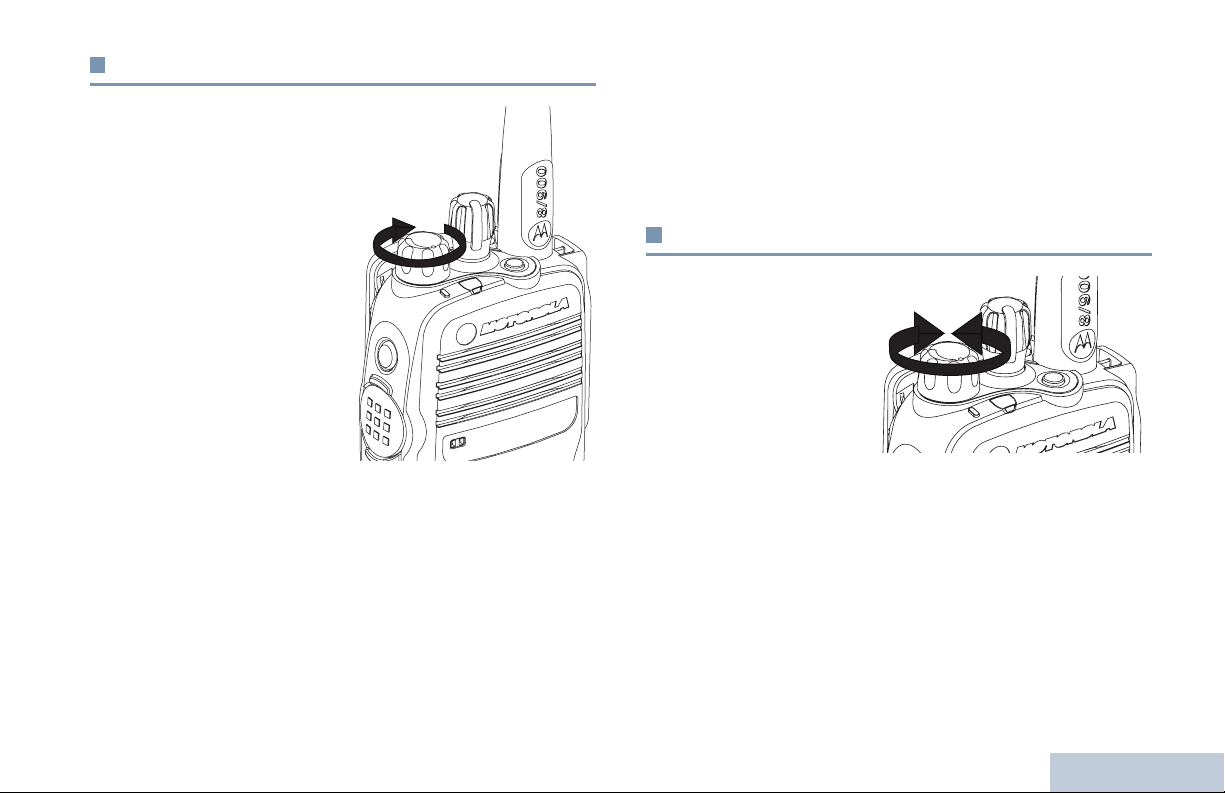
Powering Up the Radio
Rotate the On/Off/Volume
Control Knob clockwise
until you hear a click. The
LED blinks green.
If your radio does not power up, check your battery. Make sure
that it is charged and properly attached. If your radio still does
not power up, contact your dealer or system administrator.
To turn off the radio, rotate this knob counterclockwise until you
hear a click.
Preparing Your Radio for Use
A brief tone sounds,
indicating that the power-up
test is successful.
NOTE: There is no power-up
tone if the radio
tones/alerts
function is disabled
(see Turning
Radio Tones/
Alerts On or Off on
page 24).
Adjusting the Volume
To increase the
volume, turn the On/
Off/Volume Control
Knob clockwise.
To decrease the
volume, turn this knob
counterclockwise.
5
English
Page 14

Identifying Radio Controls
Take a moment to review the following:
Radio Controls You Will Be Using. . . . . . . . . . . . . . . . . page 6
Programmable Buttons . . . . . . . . . . . . . . . . . . . . . . . . . page 7
Push-To-Talk (PTT) Button . . . . . . . . . . . . . . . . . . . . . . page 8
Switching Between Conventional and Trunking Mode . page 8
Radio Controls You Will Be Using
1
2
3
4
5
12
11
10
9
Channel Selector Knob
1
On/Off/Volume Control Knob
2
LED Indicator
3
Side Button 1*
4
Push-to-Talk (PTT) Button
5
Side Button 2*
6
Side Button 3*
7
Microphone
8
Universal Connector for Accessories
9
Speaker
10
Emergency Button*
11
Antenna
12
* These buttons are programmable.
6
Identifying Radio Controls
7
6
English
8
Page 15

Programmable Buttons
Your dealer or system administrator can program the
programmable buttons as shortcuts to radio functions or preset
channels/groups depending on the duration of a button press:
• Press – Pressing and releasing rapidly.
• Long press – Pressing and holding for the programmed
duration (between 0.25 seconds and 3.75 seconds).
• Hold down – Keeping the button pressed.
Assignable Radio Functions
Battery Indicator – Checks the battery charge status via the
LED.
Emergency* – Depending on the programming, initiates or
cancels an emergency alarm or call.
Monitor** – Monitors a selected channel for activity.
Nuisance Delete – Temporarily removes an unwanted channel
from the scan list until the radio is powered off and on again, or
the scan is turned off and on again.
One Touch Call* – Directly initiates a predefined Message,
Status, Private Call, or a Call Alert to a target radio.
Permanent Monitor** – Monitors a selected channel for all
radio traffic until function is turned off.
Repeater/Talkaround** – Toggles between using a repeater
and communicating directly with another radio.
Scan – Toggles scan on or off.
Site Lock On/Off* – Toggles the automatic site roam on or off
in Smart Zone operation.
Zone – Allows the user to toggle between two zones.
Assignable Settings or Utility Functions
All Tones/Alerts – Toggles all tones and alerts on or off.
Power Level – Toggles transmit power level between high and
low.
Squelch** – Toggles squelch level between tight and normal.
* A trunking only feature
** A conventional only feature
Identifying Radio Controls
English
7
Page 16

Push-To-Talk (PTT) Button
The PTT button on the
side of the radio serves
two basic purposes:
• While a call is in
progress, the PTT
button allows the radio
to transmit to other
radios in the call.
Press and hold down
PTT button to talk.
Release the PTT
button to listen.
The microphone is
activated when the
PTT button is pressed.
PTT
Button
• While a call is not in progress, the PTT button is used to make
a new call (see Making a Radio Call on page 14).
Depending on programming, if the Talk Permit Tone is enabled,
wait until the short alert tone ends before talking.
Identifying Radio Controls
Switching Between Conventional and
Trunking Mode
Each channel in your radio
can be configured as a
conventional channel or a
trunking channel. Use the
Channel Selector Knob to
switch between a
conventional or a trunking
channel.
When switching from
conventional to trunking
mode, certain features are
unavailable.
Your radio also has features available in both conventional and
trunking mode. However, the minor differences in the way each
feature works does NOT affect the performance of your radio.
Channel Selector Knob
8
English
Page 17

Identifying Status Indicators
Your radio indicates its operational status through the following:
LED Indicator. . . . . . . . . . . . . . . . . . . . . . . . . . . . . . . . . page 9
Audio Tones. . . . . . . . . . . . . . . . . . . . . . . . . . . . . . . . . page 10
Indicator Tones . . . . . . . . . . . . . . . . . . . . . . . . . . . . . . page 10
LED Indicator
The LED indicator shows the
operational status of your radio.
Blinking red – Radio is
transmitting at low battery
condition or has failed the self-test
upon powering up.
Solid yellow – Radio is in
Permanent Monitor mode, at a fair
battery condition, monitoring a
channel, or requested trunked call
has no voice channel or target is
busy.
Blinking yellow – Radio is scanning for activity or receiving a
Call Alert.
Solid green – Radio is transmitting or at a good battery
condition.
Blinking green – Radio is powering up, receiving a call or data,
or detecting activity over the air.
NOTE: Upon a PTT button press, if the radio is programmed
for polite operation, the radio automatically determines
whether a transmission is permitted via a Talk Permit
or a Talk Denial tone.
LED Indicator
Identifying Status Indicators
English
9
Page 18

Audio Tones
Indicator Tones
Alert tones provide you with audible indications of the radio’s
status or the radio’s response to data received.
Continuous Tone A monotone sound. Sounds
continuously until termination.
Periodic Tone Sounds periodically depending on the
duration set by the radio. Tone starts,
stops, and repeats itself.
Repetitive Tone A single tone that repeats itself until it is
terminated by the user.
Momentary Tone Sounds only once for a short period of
time defined by the radio.
Identifying Status Indicators
High-pitched tone Low-pitched tone
Positive Indicator Tone
Negative Indicator Tone
10
English
Page 19

Receiving and Making Calls
Once you understand how your MOTOTRBO Portable is
configured, you are ready to use your radio.
Use this navigation guide to familiarize yourself with the basic
Call features:
Selecting a Zone . . . . . . . . . . . . . . . . . . . . . . . . . . . . . page 11
Selecting a Radio Channel . . . . . . . . . . . . . . . . . . . . . page 11
Receiving and Responding to a Radio Call. . . . . . . . . page 12
Making a Radio Call . . . . . . . . . . . . . . . . . . . . . . . . . . page 14
Talkaround . . . . . . . . . . . . . . . . . . . . . . . . . . . . . . . . . . page 15
Monitoring Features. . . . . . . . . . . . . . . . . . . . . . . . . . . page 15
Selecting a Zone
A zone is a group of channels. Your radio supports up to a
maximum of 2 zones.
Procedure:
1 Press the programmed Zone button.
2 You hear a positive indicator tone, indicating the radio has
switched from Zone 1 to Zone 2.
OR
You hear a negative indicator tone, indicating the radio has
switched from Zone 2 to Zone 1.
Selecting a Radio Channel
Procedure:
Once the required
zone is set (if you
have multiple zones in
your radio), turn the
Channel Selector
Knob to select the
number that
represents the
channel.
Receiving and Making Calls
11
English
Page 20

Receiving and Responding to a Radio Call
Receiving and Responding to a Group Call
Once you have selected
the required channel and/
or zone, you can proceed
to receive and respond to
calls.
The LED lights up solid
green while the radio is
transmitting and blinks
when the radio is receiving.
LED Indicator
Receiving and Making Calls
NOTE: This is a trunking only feature.
To receive a call from a group of users, your radio must be
configured as part of that group.
Procedure:
When you receive a group call:
1 The LED blinks green. You hear a voice from the Group Call
request.
2 Hold the radio vertically 1 to 2 inches (2.5 to 5.0 cm) from
your mouth.
3 Press the PTT button to talk.
4 Wait for the Talk Permit Tone to finish (if enabled) and speak
clearly into the microphone.
5 Release the PTT button to listen.
See Making a Group Call on page 14 for details on making a
Group Call.
12
English
Page 21

Receiving and Responding to a Private Call
NOTE: This is a trunking only feature.
6 Release the PTT button to listen.
7 Press Call button to end the call.
Receiving and Making Calls
A Private Call is a call from an individual radio to another
individual radio.
There are two types of Private Calls. The first type is called
Enhanced Private Call, where a radio presence check is
performed prior to setting up the call, while the other, Basic
Private Call, sets up the call immediately.
Procedure:
When you receive a private call:
1 The LED blinks green.
OR
For Basic Private Call, the LED blinks green. You hear the
caller’s voice.
2 Hold the radio vertically 1 to 2 inches (2.5 to 5.0 cm) from
your mouth.
3 Press the Call button to respond to the call. The LED lights
up solid green.
4 Press the PTT button to talk.
5 Wait for the Talk Permit Tone to finish (if enabled) and
speak clearly into the microphone.
Receiving and Responding to a Phone Call
A Phone Call is a call similar to a standard phone call from a
landline phone.
Procedure:
When you receive a phone call:
1 The LED blinks green.
2 Hold the radio vertically 1 to 2 inches (2.5 to 5.0 cm) from
your mouth.
3 Press the Phone button to respond to the call. The LED
lights up solid green.
4 The LED blinks green. You hear the caller’s voice.
5 Press the PTT button to talk.
6 Wait for the Talk Permit Tone to finish (if enabled) and
speak clearly into the microphone.
7 Release the PTT button to listen.
8 If there is no voice activity for a predetermined period of
time, the call ends.
13
English
Page 22

Making a Radio Call
NOTE: This is a trunking only feature.
Making a Call with the Channel Selector Knob
Making a Group Call
To make a call to a group of users, your radio must be
configured as part of that group.
Procedure:
1 Turn the Channel Selector Knob to select the channel with
the active group ID.
2 Hold the radio vertically 1 to 2 inches (2.5 to 5.0 cm) from
your mouth.
3 Press the PTT button to make the call. The LED lights up
solid green.
4 Wait for the Talk Permit Tone to finish (if enabled) and
speak clearly into the microphone.
5 Release the PTT button to listen. When the target radio
responds, the LED blinks green.
6 Press the PTT button to respond.
Receiving and Making Calls
7 If there is no voice activity for a predetermined period of
time, the call ends.
Using the Dynamic Regrouping Feature
This feature allows the dispatcher to temporarily reassign
selected radios to a single special channel so they can
communicate with each other. This feature is typically used
during special operations and is enabled by a qualified radio
technician.
You will not notice whether your radio has this feature enabled
until a dynamic regrouping command is sent by the dispatcher.
NOTE: If you try to access a zone or channel that has been
reserved by the dispatcher as a dynamically regrouped
mode for other users, an invalid tone sounds.
Procedure:
1 When your radio is dynamically regrouped, it automatically
switches to the dynamically regrouped channel. A “gurgle”
tone sounds.
2 Press the PTT button to talk. Release PTT button to listen.
When the dispatcher cancels dynamic regrouping, the radio
automatically returns to the zone and channel that you were
using before the radio was dynamically regrouped.
14
English
Page 23

Talkaround
NOTE: This is a conventional only feature.
You can continue to communicate when your repeater is not
operating, or when your radio is out of the repeater’s range but
within talking range of other radios. This is called “talkaround”.
Procedure:
1 Press the programmed Repeater/Talkaround button.
Procedure:
1 Press and hold the programmed Monitor button and listen
for activity.
2 You hear radio activity or total silence, depending on how
your radio is programmed.
3 When you hear “white noise” (that is, the channel is free),
press the PTT button to talk and release it to listen. The LED
lights up solid yellow.
Receiving and Making Calls
2 You hear a positive indicator tone, indicating the radio is in
Talkaround mode.
OR
You hear a negative indicator tone, indicating the radio is in
Repeater mode.
The Talkaround setting is retained even after powering down.
Monitoring Features
NOTE: This is a conventional only feature.
Monitoring a Channel
Use the Monitor feature to make sure a channel is free before
transmitting.
Permanent Monitor
Use the Permanent Monitor feature to continuously monitor a
selected channel for activity.
Procedure:
1 Press the programmed Permanent Monitor button.
2 Radio sounds alert tone, and the LED lights up solid yellow.
3 Press the programmed Permanent Monitor button to
remove the radio from permanent monitor mode.
4 Radio sounds an alert tone and the LED turns off.
English
15
Page 24

Advanced Features
Use this navigation guide to learn more about advanced
features available with your radio:
Scan Lists . . . . . . . . . . . . . . . . . . . . . . . . . . . . . . . . . . page 16
Scan . . . . . . . . . . . . . . . . . . . . . . . . . . . . . . . . . . . . . . page 16
Call Indicator Settings . . . . . . . . . . . . . . . . . . . . . . . . . page 18
Call Alert Operation. . . . . . . . . . . . . . . . . . . . . . . . . . . page 18
Emergency Operation . . . . . . . . . . . . . . . . . . . . . . . . . page 19
Utilities. . . . . . . . . . . . . . . . . . . . . . . . . . . . . . . . . . . . . page 23
Scan Lists
Scan lists are created and assigned to individual channels/
groups. Your radio scans for voice activity by cycling through
the channel/group sequence specified in the scan list for the
current channel.
Your radio supports up to 128 scan lists, with a maximum of 16
members in a list.
Advanced Features
Scan
When you start a scan, your radio cycles through the
programmed scan list for the current channel looking for voice
activity.
The LED blinks yellow.
There are two types of scans:
• Main Channel Scan (Manual): Your radio scans all the
channels/groups in your scan list. On entering scan, your
radio may – depending on the settings – automatically start
on the last scanned “active” channel/group or on the channel
where scan was initiated.
• Auto Scan (Automatic): Your radio automatically starts
scanning when you select a channel/group that has Auto
Scan enabled.
16
English
Page 25

Starting and Stopping Scan
Procedure:
1 Press the programmed Scan button.
OR
Use the Channel Selector Knob to select a channel with
Auto Scan enabled.
2 When Scan is enabled, the LED blinks yellow and you hear
a positive indicator tone.
OR
When Scan is disabled, the LED turns off and you hear a
negative indicator tone.
Responding to a Transmission During a Scan
During scanning, your radio stops on a channel/group where
activity is detected. The radio stays on that channel for a
programmed time period known as “hang time”.
Procedure:
1 Hold the radio vertically 1 to 2 inches (2.5 to 5.0 cm) from
your mouth.
2 Press the PTT button during hang time. The LED lights up
solid green.
3 Wait for the Talk Permit Tone to finish (if enabled) and
speak clearly into the microphone.
4 Release the PTT button to listen.
5 If you do not respond within the hang time, the radio returns
to scanning other channels/groups.
Advanced Features
17
English
Page 26

Deleting a Nuisance Channel
If a channel continually generates unwanted calls or noise
(termed a “nuisance” channel), you can temporarily remove the
unwanted channel from the scan list.
This capability does not apply to the channel designated as the
Selected Channel.
Procedure:
1 When your radio “locks on to” an unwanted or nuisance
channel, press the programmed Nuisance Delete button
until you hear a tone.
Call Indicator Settings
You can turn on or off the ringing tones for a received Private
Call (see Turning Radio Tones/Alerts On or Off on page 24).
Escalating Alarm Tone Volume
Your radio can be programmed to continually alert you when a
radio call remains unanswered. This is done by automatically
increasing the alarm tone volume over time.
This feature is known as Escalert.
2 Release the Nuisance Delete button. The nuisance
channel is deleted.
Restoring a Nuisance Channel
Procedure:
To restore the deleted nuisance channel, do one of the
following:
• Turn the radio off and powering it on again, OR
• Stop and restart a scan via the programmed Scan button, OR
• Change the channel via the Channel Selector Knob.
Advanced Features
18
English
Call Alert Operation
NOTE: This is a trunking only feature.
Call Alert paging enables you to alert a specific radio user to call
you back when they are able to do so. This feature is accessible
via a programmed One Touch Call button.
Receiving and Acknowledging a Call Alert
Procedure:
When you receive a Call Alert page:
1 You hear a repetitive tone. The LED blinks yellow.
2 Press and release the PTT button to acknowledge the alert.
Page 27

Making a Call Alert with the One Touch Call
Button
Procedure:
1 Press the programmed One Touch Call button to make a
Call Alert to the predefined ID.
2 The LED lights up solid green when your radio is sending
the Call Alert.
3 If the Call Alert acknowledgment is received, two chirps
sound.
OR
If the Call Alert acknowledgment is not received, a lowpitched tone sounds.
Emergency Operation
NOTE: This is a trunking only feature.
An Emergency feature is used to indicate a critical situation.
You are able to initiate an Emergency at any time, in any state,
even when there is activity on the current channel.
Your radio supports the following Emergency modes:
• Emergency Call
• Emergency Alarm
• Emergency Alarm with Call
• Emergency Alarm with Voice to Follow
In addition, each mode has the following types:
• Regular – Radio transmits an alarm signal and shows audio
and/or visual indicators.
• Silent – Radio transmits an alarm signal without any audio or
visual indicators. There will be no response (call) from the
target radio until you press the PTT button to initiate the call.
• Silent with Voice – Radio transmits an alarm signal and is
able to receive an incoming call, without any audio or visual
indicators, until you press the PTT button to initiate, or
respond to, the call.
Only ONE of the Emergency modes above can be assigned to
the programmed Emergency button.
Advanced Features
19
English
Page 28

Sending an Emergency Call
This feature gives your radio priority access on a channel.
NOTE: The radio operates in the normal dispatch manner
while in Emergency Call, except, if enabled, it returns
to one of the following:
• Tactical/Non-Revert – You talk on the channel you
selected before you entered the emergency state.
• Non-Tactical/Revert – You talk on a programmed
emergency channel. The emergency alarm is sent
on this same channel.
Procedure:
1 Press the programmed Emergency button.
2 If the selected channel supports emergency, a high-pitched
tone sounds. OR
If the selected channel does not support emergency, a lowpitched tone sounds.
3 Press PTT button to start the Emergency Call. The LED
lights up solid green.
Sending an Emergency Alarm
This feature allows you to send an Emergency Alarm, a nonvoice signal, which triggers an alert indication on another radio.
Procedure:
1 Press the programmed Emergency button.
2 The LED lights up solid green. An Emergency Enter Tone
sounds at each retry.
3 When an Emergency Alarm acknowledgment is received,
the Emergency Acknowledgment Tone sounds. The LED
blinks green.
OR
If your radio does not receive an Emergency Alarm
acknowledgment, and after all retries have been exhausted,
a low-pitched tone sounds.
4 Radio exits the Emergency Alarm mode.
If your radio is set to Silent, it will not have any audio or visual
indicators related to the Emergency feature.
4 Long press the programmed Emergency button to exit
Emergency Call mode.
If your radio is set to Silent, it will not have any audio or visual
Advanced Features
indicators related to the Emergency feature.
20
English
Page 29

Sending an Emergency Alarm with Call
This feature allows you send an Emergency Alarm to another
radio. Upon acknowledgment, both radios can communicate
over a programmed Emergency channel.
Procedure:
1 Press the programmed Emergency button.
2 The LED lights up solid green. An Emergency Enter Tone
sounds at each retry.
3 When an Emergency Alarm acknowledgment is received,
the Emergency Acknowledgment Tone sounds. The LED
blinks green.
4 Hold the radio vertically 1 to 2 inches (2.5 to 5.0 cm) from
your mouth.
5 Press the PTT button to make the call. The LED lights up
solid green.
6 Wait for the Talk Permit Tone to finish (if enabled) and
speak clearly into the microphone.
7 Release the PTT button to listen.
8 Press the PTT button to respond.
9 Long press the programmed Emergency button to exit the
Emergency mode.
If your radio is set to Silent, it will not have any audio or visual
indicators related to the Emergency feature, or receive any
response (call) from the target radio, until you press the PTT
button to initiate the call.
If your radio is set to Silent with Voice, it will not have any audio
or visual indicators related to the Emergency feature, or when
you are receiving a call from the target radio. The indicators will
only appear once you press the PTT button to initiate, or
respond to, the call.
Advanced Features
21
English
Page 30

Sending an Emergency Alarm with Voice to Follow
This feature allows you to send an Emergency Alarm to another
radio. Upon acknowledgment, your radio’s microphone is
automatically activated, allowing you to communicate with the
other radio without pressing the PTT button.
This activated microphone state is also known as “hot mic”.
If you press the PTT button during the programmed hot mic
transmission period, the radio ignores the PTT press and
remains in Emergency mode.
NOTE: If you press the PTT button during hot mic, and
continue to press it after the hot mic duration expires,
the radio continues to transmit until you release the
PTT button.
Procedure:
1 Press the programmed Emergency button.
2 The LED lights up solid green. An Emergency Enter Tone
sounds at each retry.
Advanced Features
3 When an Emergency Alarm acknowledgment is received,
the Emergency Acknowledgment Tone sounds. The LED
blinks green. Speak clearly into the microphone.
4 When hot mic has been enabled, the radio automatically
transmits without a PTT press until the hot mic duration
expires.
5 While transmitting, the LED lights up solid green.
6 Once the hot mic duration expires, the radio automatically
stops transmitting. To transmit again, press the PTT button.
If your radio is set to Silent, it will not have any audio or visual
indicators related to the Emergency feature, or receive any
response from the target radio, until the programmed hot mic
transmission period is over, and you press the PTT button.
If your radio is set to Silent with Voice, it will not have any audio
or visual indicators related to the Emergency feature when you
are making the call with hot mic, or when the target radio
responds after the programmed hot mic transmission period is
over. The indicators will only appear when you press the PTT
button.
22
English
Page 31

Reinitiating an Emergency Mode
There are two instances where this can happen:
• You change the channel while the radio is in Emergency
mode. This exits the Emergency mode. If Emergency Alarm
is enabled on this new channel, the radio reinitiates
Emergency.
• You press the programmed Emergency button during an
Emergency initiation/transmission state. This causes the
radio to exit this state, and to reinitiate Emergency.
Exiting an Emergency Mode
Your radio exits Emergency mode when one of the following
occurs:
• Emergency Alarm acknowledgment is received
(for Emergency Alarm only), OR
• All retries to send the alarm have been exhausted
(for Emergency Alarm only), OR
• The programmed Emergency button is long pressed.
NOTE: If your radio is powered off, it exits the Emergency
mode. The radio will not reinitiate the Emergency
mode automatically when it is turned on again.
Utilities
Setting the Squelch Level
NOTE: This is a conventional only feature.
You can adjust your radio's squelch level to filter out unwanted
calls with low signal strength or channels that have a higher
than normal background noise.
Settings: Normal is the default. Tight filters out (unwanted)
calls and/or background noise. However, calls from remote
locations may also be filtered out.
Procedure:
1 Press the programmed Squelch button.
2 You hear a positive indicator tone, indicating the radio is
operating in tight squelch.
OR
You hear a negative indicator tone, indicating the radio is
operating in normal squelch.
Advanced Features
23
English
Page 32

Setting the Power Level
You can toggle your radio’s power setting between high or low
for each channel.
Settings: High enables communication with radios located at a
considerable distance from you. Low enables communication
with radios in closer proximity.
Procedure:
1 Press the programmed Power Level button.
2 You hear a positive indicator tone, indicating the radio is
transmitting at low power.
OR
You hear a negative indicator tone, indicating the radio is
transmitting at high power.
Turning Radio Tones/Alerts On or Off
You can enable and disable all radio tones and alerts (except for
the incoming Emergency alert tone) if needed.
Procedure:
1 Press the programmed All Tones/Alerts button.
2 You hear a positive indicator tone, indicating all tones and
alerts are on.
OR
You hear a negative indicator tone, indicating all tones and
alerts are off.
Checking the Battery Strength
You can check how much battery power you have left.
Settings: The LED Indicator in solid yellow indicates fair battery
charge while solid green indicates full charge of the battery.
Procedure:
Press the programmed Battery Indicator button to view the
battery strength via the LED Indicator.
Advanced Features
24
English
Page 33

Accessories
Your radio is compatible with the accessories listed in this
chapter. Contact your dealer or system administrator for details.
Antenna . . . . . . . . . . . . . . . . . . . . . . . . . . . . . . . . . . . . page 25
Batteries . . . . . . . . . . . . . . . . . . . . . . . . . . . . . . . . . . . page 25
Carry Devices . . . . . . . . . . . . . . . . . . . . . . . . . . . . . . . page 26
Chargers . . . . . . . . . . . . . . . . . . . . . . . . . . . . . . . . . . . page 26
Earbuds and Earpieces . . . . . . . . . . . . . . . . . . . . . . . . page 26
Headsets and Headset Accessories . . . . . . . . . . . . . . page 27
Remote Speaker Microphones . . . . . . . . . . . . . . . . . . page 27
Surveillance Accessories. . . . . . . . . . . . . . . . . . . . . . . page 28
Miscellaneous Accessories . . . . . . . . . . . . . . . . . . . . . page 28
Antenna
The diagram on the right shows the location of
the color indicator for the following antennas. See
the footnote at the end of the list for the colors.
• GPS Helical Antenna
Color Code:
1 Purple
1
, 806 – 941 MHz (PMAF4003_)
Batteries
• IMPRES Li-Ion, 1400 mAh Submersible (IP57) Battery,
Intrinsically Safe (FM) (PMNN4069_)
• IMPRES Li-Ion, 2200 mAh Submersible (IP57) Battery
(PMNN4077_)
Accessories
25
English
Page 34

Carry Devices
Chargers
• Belt Clip for 2-Inch Belt Width (PMLN4651_)
• Belt Clip for 2.5-Inch Belt Width (PMLN4652_)
• 2.5-Inch Replacement Swivel Belt Loop (PMLN5022_)
• 3-Inch Replacement Swivel Belt Loop (PMLN5023_)
• Nylon Carry Case with 3-Inch Fixed Belt Loop for
Non-Display Radio (PMLN5024_)
• Soft Leather Carry Case with 2.5-Inch Swivel Belt Loop for
Non-Display Radio (PMLN5025_)
• Soft Leather Carry Case with 3-Inch Swivel Belt Loop for
Non-Display Radio (PMLN5026_)
• Soft Leather Carry Case with 3-Inch Fixed Belt Loop for
Non-Display Radio (PMLN5027_)
• Hard Leather Carry Case with 2.5-Inch Swivel Belt Loop for
Non-Display Radio (PMLN5028_)
• Hard Leather Carry Case with 3-Inch Swivel Belt Loop for
Non-Display Radio (PMLN5029_)
• Hard Leather Carry Case with 3-Inch Fixed Belt Loop for
Non-Display Radio (PMLN5030_)
• 1.75-Inch Black Leather Belt (4200865599)
Accessories
26
• IMPRES Multi-Unit Charger (WPLN4212_)
• IMPRES Multi-Unit Charger with Displays (WPLN4219_)
• IMPRES Single-Unit Charger (WPLN4232_)
Earbuds and Earpieces
• Receive-Only Earbud (AARLN4885_)
• D-Shell Receive-Only Earpiece (PMLN4620_)
• Receive-Only Earpiece (RLN4941_)
• Over-the-Ear Receiver for Remote Speaker Microphone
(WADN4190_)
• D-Shell Earset (PMLN5096_)
• IMPRES Temple Transducer (PMLN5101_)
• Small Custom Earpiece for Surveillance Kits, Right Ear
(RLN4760_)
• Medium Custom Earpiece for Surveillance Kits, Right Ear
(RLN4761_)
• Large Custom Earpiece for Surveillance Kits, Right Ear
(RLN4762_)
• Small Custom Earpiece for Surveillance Kits, Left Ear
(RLN4763_)
English
Page 35

• Medium Custom Earpiece for Surveillance Kits, Left Ear
(RLN4764_)
• Large Custom Earpiece for Surveillance Kits, Left Ear
(RLN4765_)
• Standard Earpiece, Black (RLN6279_)
• Standard Earpiece, Beige (RLN6280_)
• Replacement Foam Ear Pad and Windscreen (RLN6283_)
• Earpiece with Acoustic Tube Assembly, Beige (RLN6284_)
• Earpiece with Acoustic Tube Assembly, Black (RLN6285_)
• Earpiece with High Noise Kit, Beige (RLN6288_)
• Earpiece with High Noise Kit, Black (RLN6289_)
Headsets and Headset Accessories
• Ultra-Lite Headset (PMLN5102_)
• Heavy Duty Noise Canceling Headset (FM) (PMLN5275_)
• Lightweight Headset (RMN5058_)
Remote Speaker Microphones
• Remote Speaker Microphone (PMMN4024_)
• IMPRES Remote Speaker Microphone (PMMN4025_)
• Remote Speaker Microphone, Submersible (IP57)
(PMMN4040_)
• IMPRES Remote Speaker Microphone, with Volume, IP57
(PMMN4046_)
• IMPRES Remote Speaker Microphone, Noise-Canceling
(PMMN4050_)
• Remote Speaker Microphone Replacement Coil Cord Kit (For
Use with PMMN4024_ and PMMN4040_) (RLN6074_)
• Remote Speaker Microphone Replacement Coil Cord Kit (For
Use with PMMN4025) (RLN6075_)
Accessories
27
English
Page 36

Surveillance Accessories
Miscellaneous Accessories
• IMPRES 3-Wire Surveillance, Black (PMLN5097_)
• IMPRES 3-Wire Surveillance, Beige (PMLN5106_)
• IMPRES 3-Wire Surveillance Kit with Clear, Comfortable
Acoustic Tube, Black (PMLN5111_)
• IMPRES 3-Wire Surveillance Kit with Clear, Comfortable
Acoustic Tube, Beige (PMLN5112_)
• Receive Only Surveillance Kit, Black (Single Wire)
(RLN5878_)
• Receive Only Surveillance Kit, Beige (Single Wire)
(RLN5879_)
• IMPRES 2-Wire Surveillance Kit, Black (RLN5880_)
• IMPRES 2-Wire Surveillance Kit, Beige (RLN5881_)
• IMPRES 2-Wire Surveillance Kit with Clear, Comfortable
Acoustic Tube, Black (RLN5882_)
• IMPRES 2-Wire Surveillance Kit with Clear, Comfortable
Acoustic Tube, Beige (RLN5883_)
• Surveillance Low Noise Kit (RLN5886_)
• Surveillance High Noise Kit (RLN5887_)
Accessories
• Universal Chest Pack (HLN6602_)
• Waterproof Bag, Includes Large Carry Strap (HLN9985_)
• Shoulder Strap (Attaches to D-Rings on Carry Case)
(NTN5243_)
• Small Clip, Epaulet Strap (RLN4295_)
• Break-A-Way Chest Pack (RLN4570_)
• Universal RadioPAK and Utility Case (Fanny Pack)
(RLN4815_)
• Replacement Ear Tips, Clear, Pack of 25 (For Use with
RLN5886_) (RLN6282_)
• Replacement Strap for RLN4570_ and HLN6602_ Chest
Packs (1505596Z02)
• Accessory Dust Cover (1571477L01)
• Replacement Foam Plugs, Pack of 50 (For Use with
RLN5887_) (5080384F72)
• Universal RadioPAK Extension Belt (4280384F89)
28
English
Page 37

Batteries and Chargers Warranty
The Workmanship Warranty
The workmanship warranty guarantees against defects in
workmanship under normal use and service.
All MOTOTRBO Batteries Two (2) Years
IMPRES Chargers (Single-Unit and Multi-Unit,
Non-Display)
IMPRES Chargers (Multi-Unit with Display) One (1) Year
Two (2) Years
The Capacity Warranty
The capacity warranty guarantees 80% of the rated capacity for the
warranty duration.
Nickel Metal-Hydride (NiMH) or Lithium-Ion
(Li-lon) Batteries
IMPRES Batteries, When Used Exclusively
with IMPRES Chargers
12 Months
18 Months
Batteries and Chargers Warranty
29
English
Page 38

Limited Warranty
30
Limited Warranty
MOTOROLA COMMUNICATION PRODUCTS
I. WHAT THIS WARRANTY COVERS AND FOR HOW
LONG:
MOTOROLA INC. (“MOTOROLA”) warrants the MOTOROLA
manufactured Communication Products listed below (“Product”)
against defects in material and workmanship under normal use and
service for a period of time from the date of purchase as scheduled
below:
XPR Series Portable Radios Two (2) Years
Product Accessories (Excluding
Batteries and Chargers)
MOTOROLA, at its option, will at no charge either repair the
Product (with new or reconditioned parts), replace it (with a new or
reconditioned Product), or refund the purchase price of the Product
during the warranty period provided it is returned in accordance
with the terms of this warranty. Replaced parts or boards are
warranted for the balance of the original applicable warranty period.
All replaced parts of Product shall become the property of
MOTOROLA.
This express limited warranty is extended by MOTOROLA to the
original end user purchaser only and is not assignable or
transferable to any other party. This is the complete warranty for the
Product manufactured by MOTOROLA. MOTOROLA assumes no
One (1) Year
obligations or liability for additions or modifications to this warranty
unless made in writing and signed by an officer of MOTOROLA.
Unless made in a separate agreement between MOTOROLA and
the original end user purchaser, MOTOROLA does not warrant the
installation, maintenance or service of the Product.
MOTOROLA cannot be responsible in any way for any ancillary
equipment not furnished by MOTOROLA which is attached to or
used in connection with the Product, or for operation of the Product
with any ancillary equipment, and all such equipment is expressly
excluded from this warranty. Because each system which may use
the Product is unique, MOTOROLA disclaims liability for range,
coverage, or operation of the system as a whole under this
warranty.
II. GENERAL PROVISIONS:
This warranty sets forth the full extent of MOTOROLA'S
responsibilities regarding the Product. Repair, replacement or
refund of the purchase price, at MOTOROLA’s option, is the
exclusive remedy. THIS WARRANTY IS GIVEN IN LIEU OF ALL
OTHER EXPRESS WARRANTIES. IMPLIED WARRANTIES,
INCLUDING WITHOUT LIMITATION, IMPLIED WARRANTIES OF
MERCHANTABILITY AND FITNESS FOR A PARTICULAR
PURPOSE, ARE LIMITED TO THE DURATION OF THIS LIMITED
WARRANTY. IN NO EVENT SHALL MOTOROLA BE LIABLE FOR
DAMAGES IN EXCESS OF THE PURCHASE PRICE OF THE
PRODUCT, FOR ANY LOSS OF USE, LOSS OF TIME,
INCONVENIENCE, COMMERCIAL LOSS, LOST PROFITS OR
SAVINGS OR OTHER INCIDENTAL, SPECIAL OR
CONSEQUENTIAL DAMAGES ARISING OUT OF THE USE OR
English
Page 39

INABILITY TO USE SUCH PRODUCT, TO THE FULL EXTENT
SUCH MAY BE DISCLAIMED BY LAW.
III. STATE LAW RIGHTS:
SOME STATES DO NOT ALLOW THE EXCLUSION OR
LIMITATION OF INCIDENTAL OR CONSEQUENTIAL DAMAGES
OR LIMITATION ON HOW LONG AN IMPLIED WARRANTY
LASTS, SO THE ABOVE LIMITATION OR EXCLUSIONS MAY
NOT APPLY.
This warranty gives specific legal rights, and there may be other
rights which may vary from state to state.
IV. HOW TO GET WARRANTY SERVICE:
You must provide proof of purchase (bearing the date of purchase
and Product item serial number) in order to receive warranty
service and, also, deliver or send the Product item, transportation
and insurance prepaid, to an authorized warranty service location.
Warranty service will be provided by MOTOROLA through one of its
authorized warranty service locations. If you first contact the
company which sold you the Product (e.g., dealer or
communication service provider), it can facilitate your obtaining
warranty service. You can also call MOTOROLA at 1-800-927-2744
US/Canada.
V. WHAT THIS WARRANTY DOES NOT COVER:
A) Defects or damage resulting from use of the Product in other
than its normal and customary manner.
B) Defects or damage from misuse, accident, water, or neglect.
C)Defects or damage from improper testing, operation,
maintenance, installation, alteration, modification, or adjustment.
D)Breakage or damage to antennas unless caused directly by
defects in material workmanship.
E) A Product subjected to unauthorized Product modifications,
disassembles or repairs (including, without limitation, the addition
to the Product of non-MOTOROLA supplied equipment) which
adversely affect performance of the Product or interfere with
MOTOROLA's normal warranty inspection and testing of the
Product to verify any warranty claim.
F) Product which has had the serial number removed or made
illegible.
G)Rechargeable batteries if:
(1) any of the seals on the battery enclosure of cells are broken
or show evidence of tampering.
(2) the damage or defect is caused by charging or using the
battery in equipment or service other than the Product for which it
is specified.
H)Freight costs to the repair depot.
I) A Product which, due to illegal or unauthorized alteration of the
software/firmware in the Product, does not function in
accordance with MOTOROLA’s published specifications or the
FCC type acceptance labeling in effect for the Product at the time
the Product was initially distributed from MOTOROLA.
J) Scratches or other cosmetic damage to Product surfaces that
does not affect the operation of the Product.
K) Normal and customary wear and tear.
Limited Warranty
31
English
Page 40

VI. PATENT AND SOFTWARE PROVISIONS:
MOTOROLA will defend, at its own expense, any suit brought
against the end user purchaser to the extent that it is based on a
claim that the Product or parts infringe a United States patent, and
MOTOROLA will pay those costs and damages finally awarded
against the end user purchaser in any such suit which are
attributable to any such claim, but such defense and payments are
conditioned on the following:
A) that MOTOROLA will be notified promptly in writing by such
purchaser of any notice of such claim;
B) that MOTOROLA will have sole control of the defense of such
suit and all negotiations for its settlement or compromise; and
C)should the Product or parts become, or in MOTOROLA’s opinion
be likely to become, the subject of a claim of infringement of a
United States patent, that such purchaser will permit
MOTOROLA, at its option and expense, either to procure for
such purchaser the right to continue using the Product or parts or
to replace or modify the same so that it becomes non-infringing
or to grant such purchaser a credit for the Product or parts as
depreciated and accept its return. The depreciation will be an
equal amount per year over the lifetime of the Product or parts as
established by MOTOROLA.
MOTOROLA will have no liability with respect to any claim of patent
infringement which is based upon the combination of the Product or
parts furnished hereunder with software, apparatus or devices not
furnished by MOTOROLA, nor will MOTOROLA have any liability
for the use of ancillary equipment or software not furnished by
MOTOROLA which is attached to or used in connection with the
Product. The foregoing states the entire liability of MOTOROLA
with respect to infringement of patents by the Product or any parts
thereof.
Laws in the United States and other countries preserve for
MOTOROLA certain exclusive rights for copyrighted MOTOROLA
software such as the exclusive rights to reproduce in copies and
distribute copies of such MOTOROLA software. MOTOROLA
software may be used in only the Product in which the software was
originally embodied and such software in such Product may not be
replaced, copied, distributed, modified in any way, or used to
produce any derivative thereof. No other use including, without
limitation, alteration, modification, reproduction, distribution, or
reverse engineering of such MOTOROLA software or exercise of
rights in such MOTOROLA software is permitted. No license is
granted by implication, estoppel or otherwise under MOTOROLA
patent rights or copyrights.
VII. GOVERNING LAW:
This Warranty is governed by the laws of the State of Illinois, U.S.A.
Limited Warranty
32
English
Page 41

Page 42

