Motorola V525 Service Manual
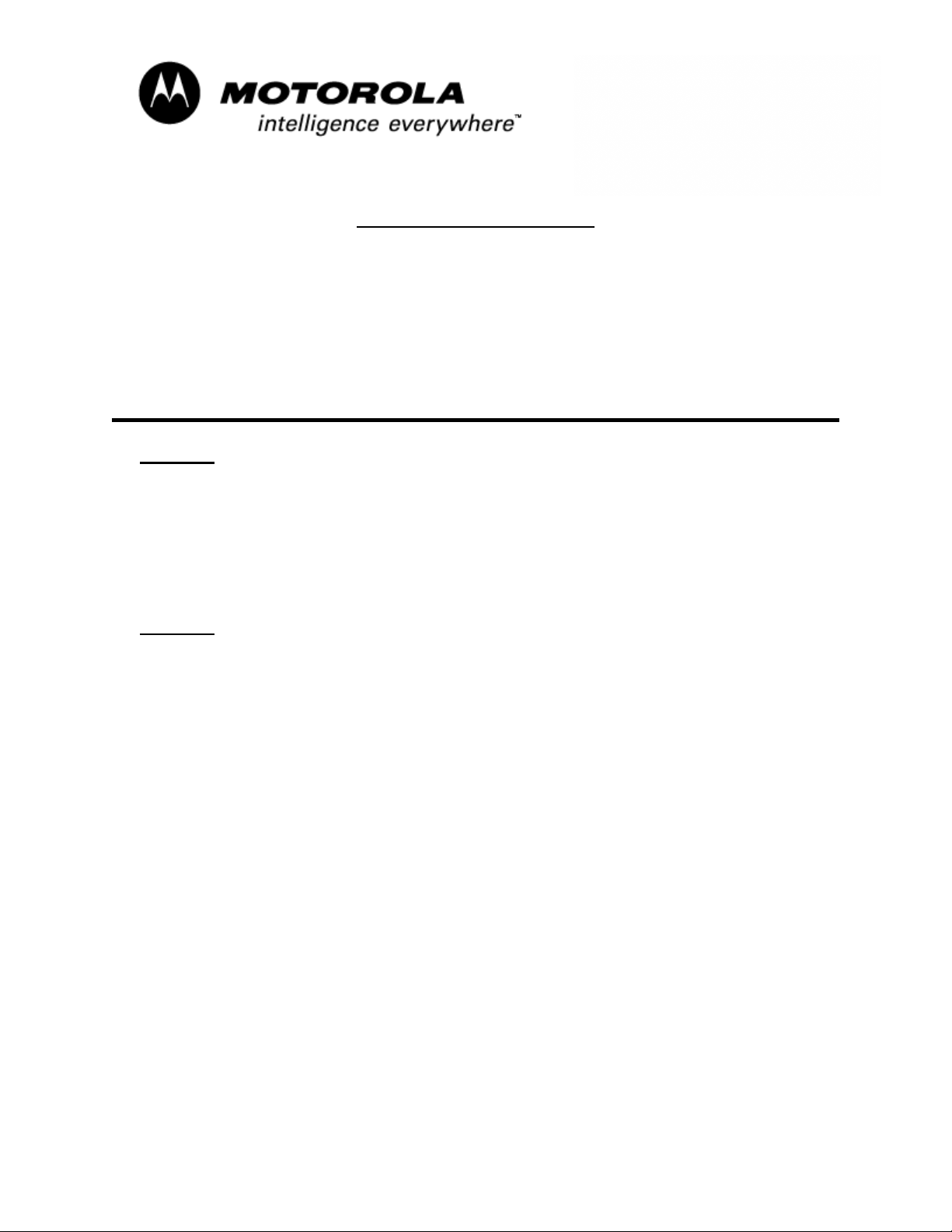
`
C
onsumer Solutions & Support
US Competency Center
600 North US Highway 45
Libertyville, Illinois 60048
Website: gs.mot.com
FIELD SERVICE BULLETIN
FSB Number: LVCCFSB2004 - 413
Author: Rajesh Verma
Date: Jan 12th, 2004
Total No. of Pages: 2
Subject: GSM Triplets “No CLI Backlight “
Model Affected: V300, V500, V525
Level of Repair: 3,4
Problem
Service is aware of an issue identified during the EMEA 1st 200 NPI analysis of
V300 and V500/V525. Some units have been returned with customer complaint
of “No CLI Backlights”. The problem found being, when the “Brightness” setting is
set to "5", the CLI Backlight will be inoperative. It does not affect the Main Display
Backlight. The root cause has been traced to software.
Solution
Primary Solution:
The problem was first addressed in software version TRIPLETS_G_0B.08.83R
and all later versions. These changes corrected the problem with the exception of
if the user saved the brightness setting at “5”, powered down the unit, and then
powered the unit back on. Under this one circumstance the CLI Backlights would
not function upon power up.
Final Solution:
Issue has been permanently corrected in software version
TRIPLETS_G_0B.08.9FR and later.
MOTOROLA INTERNAL USE ONLY Page 1
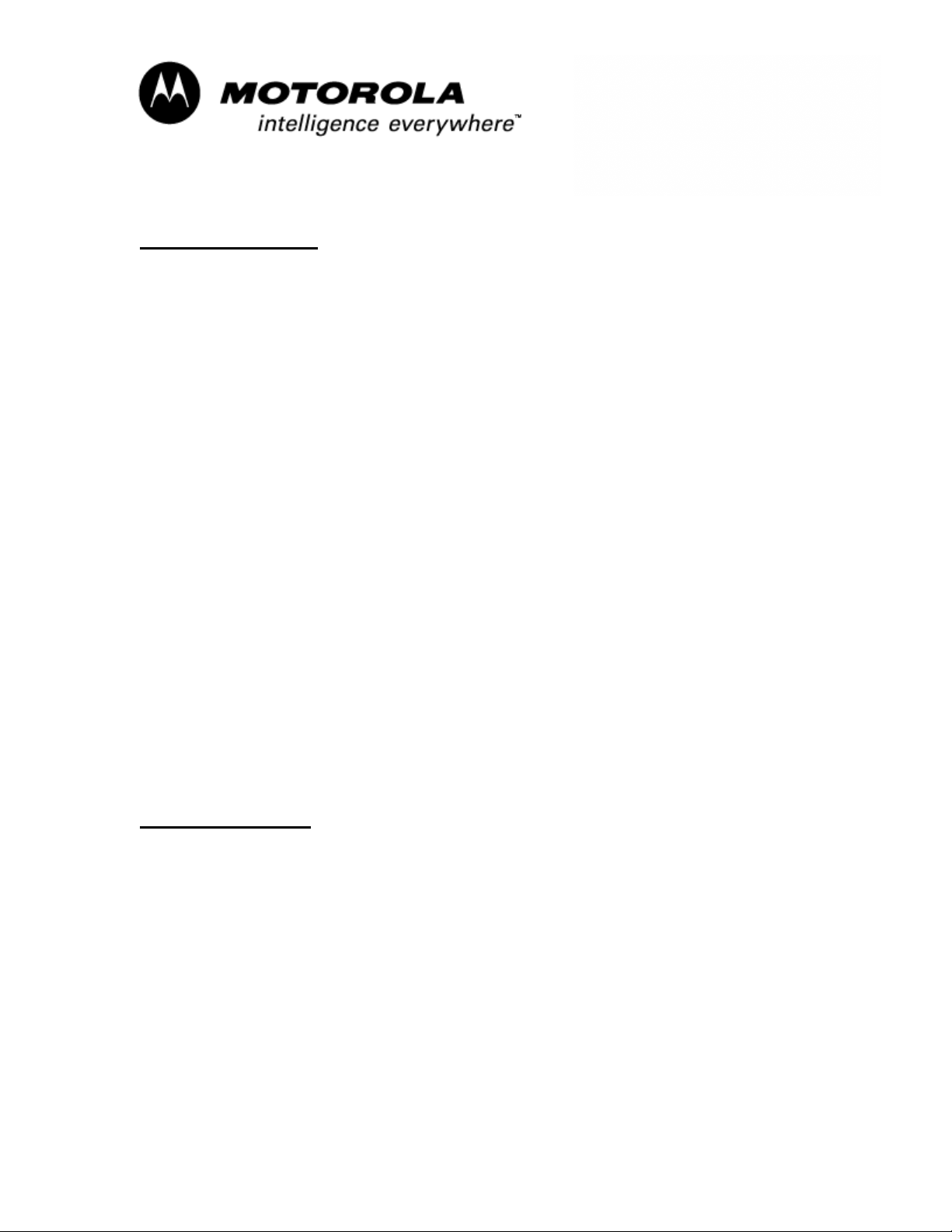
`
C
onsumer Solutions & Support
US Competency Center
600 North US Highway 45
Libertyville, Illinois 60048
Website: gs.mot.com
Field Service Action
Customer Returns:
All V300 Triplet units returned to Service Center with the Customer Complaint of
“CLI Backlights not working”, please perform the following procedure:
1. Verify the failure symptom
2. If failure is confirmed, check the setting of the “Brightness” option by using
following sequence:
a) Press “ Menu” - “Setting” -“Initial set up” - “Brightness”- “press change” to
check the brightness setting.
b) If “Brightness” is set to “5“, re-flash/reflex to software version
TRIPLETS_G_0B.08.9FR or latest approved software version for region.
3. Retest the unit by setting brightness to “5” to make sure new software fixed the
problem.
4. If the “Brightness” option is not on set to “5”, then perform normal
troubleshooting procedures.
Service Inventory:
Re-flash / Reflex all V300/500/525 units from inventory to software version
TRIPLETS_G_0B.08.9FR or later approved software version.
Customer Call Center:
When responding to calls with a Customer Complaint of “No CLI Backlight”, walk
the customer through Step 2 as stated under “Field Service Action” to verify if the
brightness is set to “5”. If it is, instruct the customer to return the unit for software
upgrade.
Service Entry Code
Please ensure that repairs of this type are logged on the Service database(s) as
follows:
Global M-Claims:
Customer Complaint: DIS07 Display Secondary - No Backlight
Problem Found: DIS07 Display Secondary - No Backlight
Reference Designator: N/A N/A
Repair: SWU07 SW Upgrade/ Re-flash-Corrupt
EPPRS Service Entry Code:
Complaint Code: 97-Other
Root Cause Code: 97-Other
Repair : 03-Reprogram/Realign
MOTOROLA INTERNAL USE ONLY Page 2
