Page 1
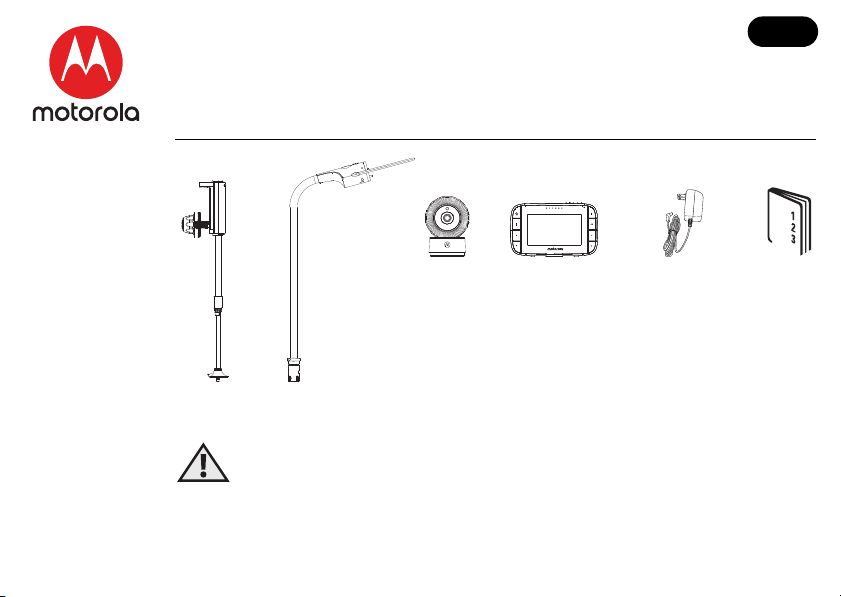
MODEL:
Cot Mounting Kit
Power Adapters
(Cot Mount Kit /
Baby Unit and
Parent Unit)
Parent Unit Quick Start
Guide
Baby Unit
(Camera)
X2
Stand Top Pole
MBP944CONNECT
QUICK START GUIDE
For a full explanation of all features and instructions, please refer to the User ’s
Guide (available for download from www.motorolastore.com).
UK EN
1. Contents Inside Box
WARNING:
Strangulation Hazard: Children have STRANGLED in cords. Keep this cord out of
the reach of children (more than 1m (3ft) away).
Never use extension cords with AC Adapters. Only use the AC Adapters provided.
Stop using the cot mount when baby begins to push up on hands and knees.
Page 2
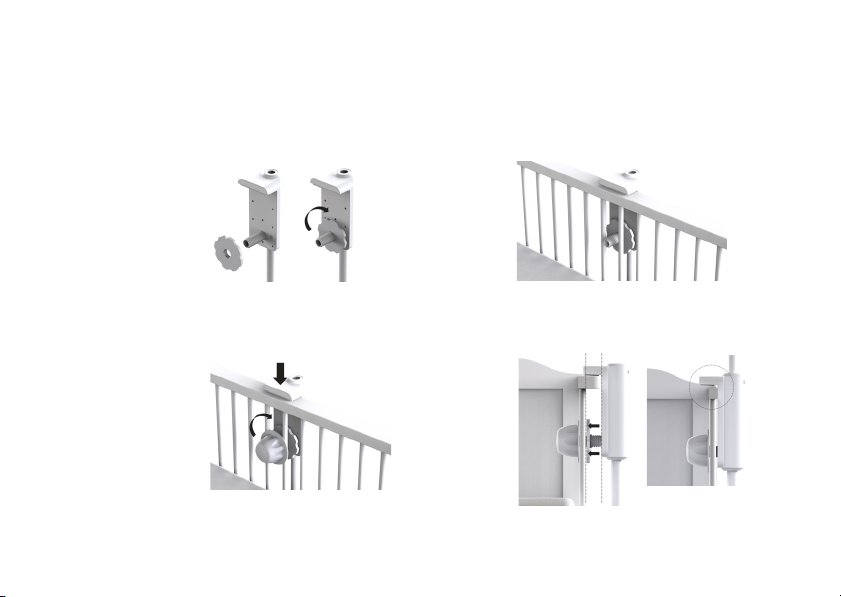
2. Setting up MBP944CONNECT
Step 1: Fasten the round adaptive
plate on to the screw thread of the
cot mount stand. (see note)
Step 2: Place the mount stand against
the cot with the screw thread going
through the cot bars.
Step 3: Secure the mounting knob on
to the screw thread.
Step 4: Keep the stand parallel and
tighten the mounting knob so that the cot
mount stand is secured to the cot bars.
Note: Only use the
adaptive plate if the
top rail of your cot is
too thick for the
bracket.
Page 3
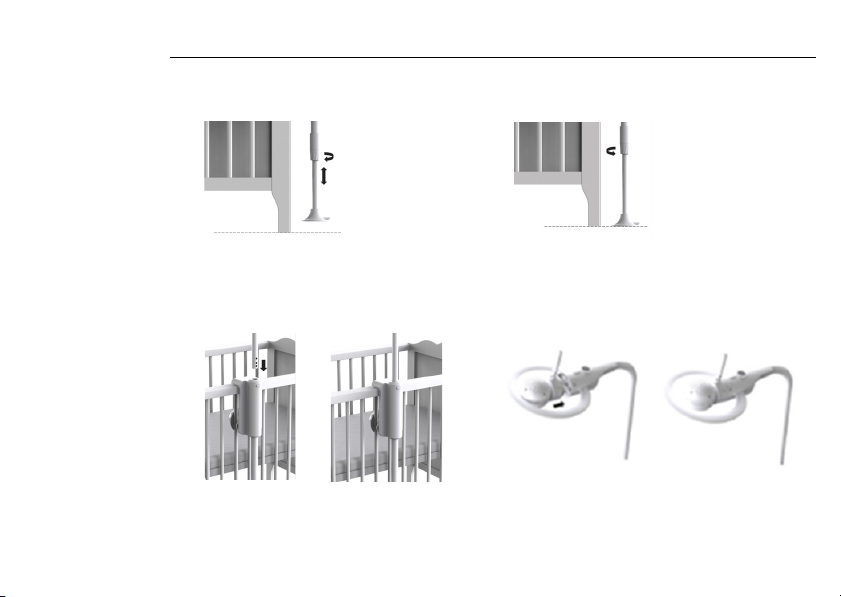
Step 5: Extend the telescopic leg of
the cot stand so the foot is secured
to the floor.
Step 6: Tighten the securing knob to lock
the telescopic leg in place.
Note: Ensure the
telescopic leg is
extended so the
foot sits tight
against the floor.
Step 7: Insert the Top Pole (with night
light ring) into the cot mount stand. It
will lock into place with a 'click'.
Step 8: Dock the baby unit into the top
pole (with night light ring) as shown in
the picture below.
Note: Before removing the camera from
the top pole. Rotate the top pole outside
the cot area to avoid the possibility of
the camera falling into the cot.
Page 4
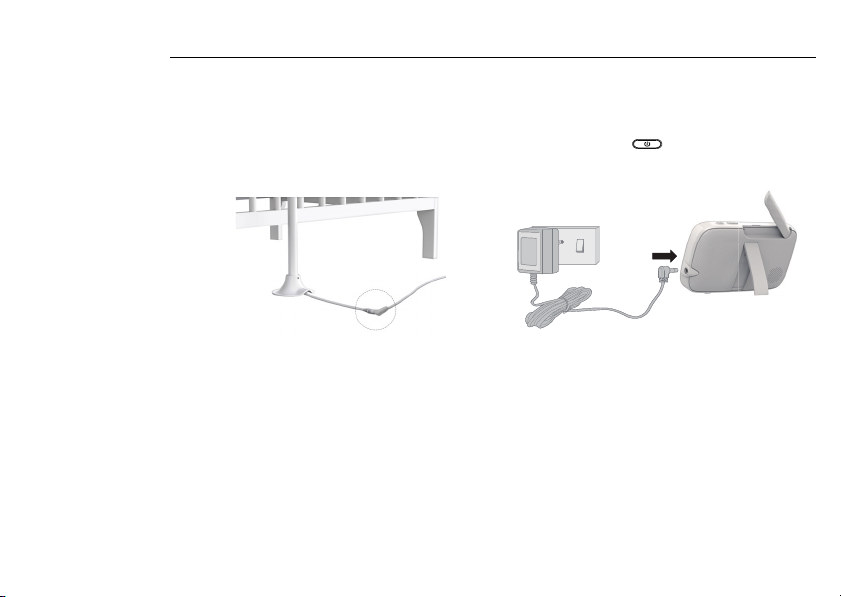
Step 9: Plug the Power Adapter
(DC5V/1.5A) into the socket on Cot
Mount Stand and the other end to a
suitable electrical outlet.
Step 10: Connect the DC plug of the
power adapter(DC5V/1.5A) to the Parent
Unit and the other end to a suitable
electrical outlet. Press and hold the
POWER button on the top of the
Parent Unit to turn it ON.
Note:
When your child is older the baby
unit (camera) can be removed and
used without the cot mounting kit.
This is 'Desk Mode'. Connect the
power supply directly into the Baby
Unit (camera) when using in desk
mode.
Note:
A rechargeable battery (Lithium ion
battery 2000mAh) inside the Parent Unit
allows you to move it without losing the
link and picture from the Baby Unit. The
battery gives up to 5 hours operation for
the Parent Unit. We recommend you
charge it for at least 16 hours before first
use, or when the Parent Unit indicates
the battery is low.
Page 5

3. Parent Unit menu icons
Signal Level Indication (5 Levels).
Night Vision Mode (Video also changes to Black/White).
T
Talk Mode On.
Indicates the screen off timer is set.
Volume Level Control (8 Levels).
No Baby Unit detected.
Sleep activity monitoring.
Battery Level Indication (4 Levels).
Night light is ON
Night Light Brightness Control with 3 levels of selection
Night Light Colour Control with 7 colour options
Night Light Colour Loop with 7 colours
Zoom Level Control (1X, 2X).
LCD Brightness Level Control (8 Levels).
Audio content Playback selection - Lullabies/Soothing Sounds and Audio Books .
Alarm Setting (6h, 4h, 2h, OFF)
On status bar, indicates alarm set, and when flashing, that alarm time has been reached or missed.
Temperature scale select (°C/°F)
Readings display in BLUE, but turn RED if > 29 °C / 84 °F or < 14 °C / 57 °F.
Displays HH °C / °F if >36 °C / 97 °F.
Displays LL °C / °F if < 1 °C / 34 °F.
Camera Control (scan , view , add , delete )
Set Screen Off Timer (Off , 5 min, 30 min, 60 min).
View multiple cameras on screen. Available when you have more than 1 Baby Unit (Camera).
Light Show Projector is on.
Page 6

4. Basic operation of the keys
Parent Unit
6
T
+-
M
O
<>
Baby Unit
To p Po l e
ON/OFF button
Vol ume Down /Up
buttons
SLEEP button
TAL K bu tto n Press and hold to talk to your baby.
UP/DOWN buttons Press to adjust menu settings.
MENU Press to open menu options or exit the menu.
OK button Press to confirm a selection.
LEFT/RIGHT buttons Press to access different menu options.
RESET button Press and hold with a small pin to reset the unit.
PAI R b utt on
ON/OFF button Slide the power switch to switch on/off the Unit.
Night Light button
Light Show Projector
button
UNLOCK/LOCK Switch Slide the switch to UNLOCK to release baby unit.
Press and hold to switch on/off the parent unit.
Press to turn the LCD screen ON/OFF.
Press -/+ to select volume level of the parent unit.
Press to review the sleep activity of your baby that
recorded from Camera.
When use the Baby Unit at desktop mode, press and
hold to pair with the parent unit or Hubble Wi-Fi® Setup.
Press once to switch Night Light on, press repeatedly to
select Night Light with 7 colour options.
Press to switch Light Show on or off, press repeatedly to
select projector scenes.
When use the Baby Unit at dock mode, press and hold
to pair with the parent unit or Hubble Wi-Fi® Setup.
Page 7

5. Setting up the Baby Unit for Wi-Fi® internet viewing
1. Open the
Hubble for Motorola Monitors
App on your compatible smartphone or tablet.
2. Follow the in-app instructions to create your Hubble account and connect to MBP944CONNECT.
3. Log in to your account on your compatible smartphone or tablet to access your live video stream.
MBP944CONNECT Connect to Internet
via Wi-Fi
®
Compatible
Viewing Devices
• Scan the QR code with your smart device and
download Hubble for Motorola Monitors App from
the App Store for iOS devices or from the Google
Play
TM
Store for AndroidTM devices.
• Install Hubble for Motorola Monitors App on your
device.
Please take note of the following minimum system requirements:
Smartphones/Tablets: iOS 8, Android™ 5.0
Wi-Fi® requirements:
At least 0.6 Mbps upload bandwidth per Smart Monitoring Companion unit, test your Internet speed at:
http://www.speedtest.net/
A. After the Baby Unit docked on the top pole (with Night Light ring) then connect
the small plug of the power adapter to the socket at the end of the Cot Mount
Stand and the other end to the electrical outlet. Ensure the Power ON/OFF
switch is "ON" position.
B. Install Hubble for Motorola Monitors App on your Android™ Devices / iPhone®/ iPad®.
C. Monitor on Compatible Smartphones and Tablets.
Page 8

6. General Information
If your product is not working properly, read this Quick Start Guide or the User’s Guide.
Contact Customer Service:
+44 (0) 844 557 0890 (UK only)* +44 (0) 8187 62092 (ROI)
(*Calls cost 7p per minute plus your telephone company's access charge)
Consumer Products and Accessories Limited Warranty ("Warranty")
Thank you for purchasing this Motorola branded product manufactured under license by
Binatone Electronics International LTD ("BINATONE").
What Does this Warranty Cover?
Subject to the exclusions contained below, BINATONE warrants that this Motorola branded
product ("Product") or certified accessory ("Accessory") sold for use with this product that
it manufactured to be free from defects in materials and workmanship under normal
consumer usage for the period outlined below. This Warranty is your exclusive warranty and
is not transferable.
THIS WARRANTY GIVES YOU SPECIFIC LEGAL RIGHTS, AND YOU MAY HAVE OTHER
RIGHTS THAT VARY BY STATE, PROVINCE OR COUNTRY. FOR CONSUMERS WHO ARE
COVERED BY CONSUMER PROTECTION LAWS OR REGULATIONS IN THEIR COUNTRY OF
PURCHASE OR, IF DIFFERENT, THEIR COUNTRY OF RESIDENCE, THE BENEFITS
CONFERRED BY THIS LIMITED WARRANTY ARE IN ADDITION TO ALL RIGHTS AND
REMEDIES CONVEYED BY SUCH CONSUMER PROTECTION LAWS AND REGULATIONS.
FOR A FULL UNDERSTANDING OF YOUR RIGHTS YOU SHOULD CONSULT THE LAWS OF
YOUR COUNTRY, PROVINCE OR STATE.
Who is covered?
This Warranty extends only to the first consumer purchaser, and is not transferable.
What will BINATONE do?
BINATONE or its authorised distributor at its option and within a commercially reasonable
time, will at no charge repair or replace any Products or Accessories that do not conform to
this Warranty. We may use functionally equivalent reconditioned/ refurbished/ pre-owned
or new Products, Accessories or parts.
Page 9

What Other Limitations Are There?
ANY IMPLIED WARRANTIES, INCLUDING WITHOUT LIMITATION THE IMPLIED
WARRANTIES OF MERCHANTABILITY AND FITNESS FOR A PARTICULAR PURPOSE,
SHALL BE LIMITED TO THE DURATION OF THIS LIMITED WARRANTY, OTHERWISE THE
REPAIR OR REPLACEMENT PROVIDED UNDER THIS EXPRESS LIMITED WARRANTY IS
THE EXCLUSIVE REMEDY OF THE CONSUMER, AND IS PROVIDED IN LIEU OF ALL OTHER
WARRANTIES, EXPRESS OR IMPLIED. IN NO EVENT SHALL MOTOROLA OR BINATONE BE
LIABLE, WHETHER IN CONTRACT OR TORT (INCLUDING NEGLIGENCE) FOR DAMAGES IN
EXCESS OF THE PURCHASE PRICE OF THE PRODUCT OR ACCESSORY, OR FOR ANY
INDIRECT, INCIDENTAL, SPECIAL OR CONSEQUENTIAL DAMAGES OF ANY KIND, OR
LOSS OF REVENUE OR PROFITS, LOSS OF BUSINESS, LOSS OF INFORMATION OR OTHER
FINANCIAL LOSS ARISING OUT OF OR IN CONNECTION WITH THE ABILITY OR INABILITY
TO USE THE PRODUCTS OR ACCESSORIES TO THE FULL EXTENT THESE DAMAGES MAY
BE DISCLAIMED BY LAW.
Some jurisdictions do not allow the limitation or exclusion of incidental or consequential
damages, or limitation on the length of an implied warranty, so the above limitations or
exclusions may not apply to you. This Warranty gives you specific legal rights, and you may
also have other rights that vary from one jurisdiction to another.
Products Covered Length of Coverage
Consumer Products One (1) year fr om t he d ate of t he p rod uct s or igi nal pur cha se b y
Consumer Accessories Ninety (90) days from the date of the accessories original
Consumer Products and
Accessories that are
Repaired or Replaced
the first consumer purchaser of the product.
purchase by the first consumer purchaser of the product.
The balance of the original warranty or for Ninety (90) days
from the date returned to the consumer, whichever is longer.
Page 10

Exclusions
Normal Wear and Tear. Periodic maintenance, repair and replacement of parts due to
normal wear and tear are excluded from coverage.
Batteries. Only batteries whose fully charged capacity falls below 80% of their rated
capacity and batteries that leak are covered by this Warranty.
Abuse & Misuse. Defects or damage that result from: (a) improper operation, storage,
misuse or abuse, accident or neglect, such as physical damage (cracks, scratches, etc.) to
the surface of the product resulting from misuse; (b) contact with liquid, water, rain,
extreme humidity or h eavy perspiration, sand, dirt or the like, extreme heat, or food; (c) use
of the Products or Accessories for commercial purposes or subjecting the Product or
Accessory to abnormal usage or conditions; or (d) other acts which are not the fault of
MOTOROLA or BINATONE, are excluded from coverage.
Use of Non-Motorola branded Products and Accessories. Defects or damage that result
from the use of Non-Motorola branded or certified Products or Accessories or other
peripheral equipment are excluded from coverage.
Unauthorised Service or Modification. Defects or damages resulting from service, testing,
adjustment, installation, maintenance, alteration, or modification in any way by someone
other than MOTOROLA, BINATONE or its authorised service centres, are excluded from
coverage.
Altered Products. Products or Accessories with (a) serial numbers or date tags that have
been removed, altered or obliterated; (b) broken seals or that show evidence of tampering;
(c) mismatched board serial numbers; or (d) nonconforming or non-Motorola branded
housings, or parts, are excluded from coverage.
Communication Services. Defects, damages, or the failure of Products or Accessories due
to any communication service or signal you may subscribe to or use with the Products or
Accessories is excluded from coverage.
Page 11

How to Obtain Warranty Service or Other Information?
To obtain service or information, please call:
+44 (0) 844 557 0890 (UK only)* +44 (0) 8187 62092 (ROI)
(*Calls cost 7p per minute plus your telephone company's access charge)
Yo u wi ll r ec ei ve i n st ru ct i on s on h ow t o sh i p th e Pr od u ct s or A cc es so r ie s at y ou r ex pe n se a nd
risk, to a BINATONE Authorised Repair centre. To obtain service, you must include: (a) the
Product or Accessory; (b) the original proof of purchase (receipt) which includes the date,
place and seller of the Product; (c) if a warranty card was included in your box, a completed
warranty card showing the serial number of the Product; (d) a written description of the
problem; and, most importantly; (e) your address and telephone number.
These terms and conditions constitute the complete warranty agreement between you and
BINATONE regarding the Products or Accessories purchased by you, and supersede any
prior agreement or representations, including representations made in any literature
publications or promotional materials issued by BINATONE or representations made by any
agent, employee or staff of BINATONE, that may have been made in connection with the
said purchase.
Disposal of the Device (Environment)
At the end of the product life cycle, you should not dispose of this product
with normal household waste. Take this product to a collection point for the
recycling of electrical and electronic equipment. The symbol on the product,
user's guide and/or box indicates this.
Some of the product materials can be re-used if you take them to a recycling
point. By reusing some parts or raw materials from used products you make
an important contribution to the protection of the environment.
Please contact your local authorities in case you need more information on the collection
points in your area.
Dispose of the battery pack in an environmentally-friendly manner according to your local
regulations.
Page 12

EU Declaration of Conformity (DoC)
Hereby, Binatone Telecom PLC declares that the radio equipment type is in compliance
with RE Directive 2014/53/EU.The full text of the EU declaration of conformity is available
on the website : www.motorolastore.com/support.
Download User Guide from website: www.motorolastore.com
Manufactured, distributed or sold by Binatone Electronics International LTD., official
licensee for this product. MOTOROLA and the Stylized M logo are trademarks or
registered trademarks of Motorola Trademark Holdings, LLC. and are used under
license. Apple logo is trademark of Apple Inc., registered in the U.S. and other countries.
App Store is a service mark of Apple Inc. Google Play and Android are trademarks of
Google Inc. Wi-Fi is a trademark of the Wi-Fi Alliance. All other trademarks are the
property of their respective owners. © 2018 Motorola Mobility LLC. All rights reserved.
Printed in China
UK_EN version 1.0
