Page 1
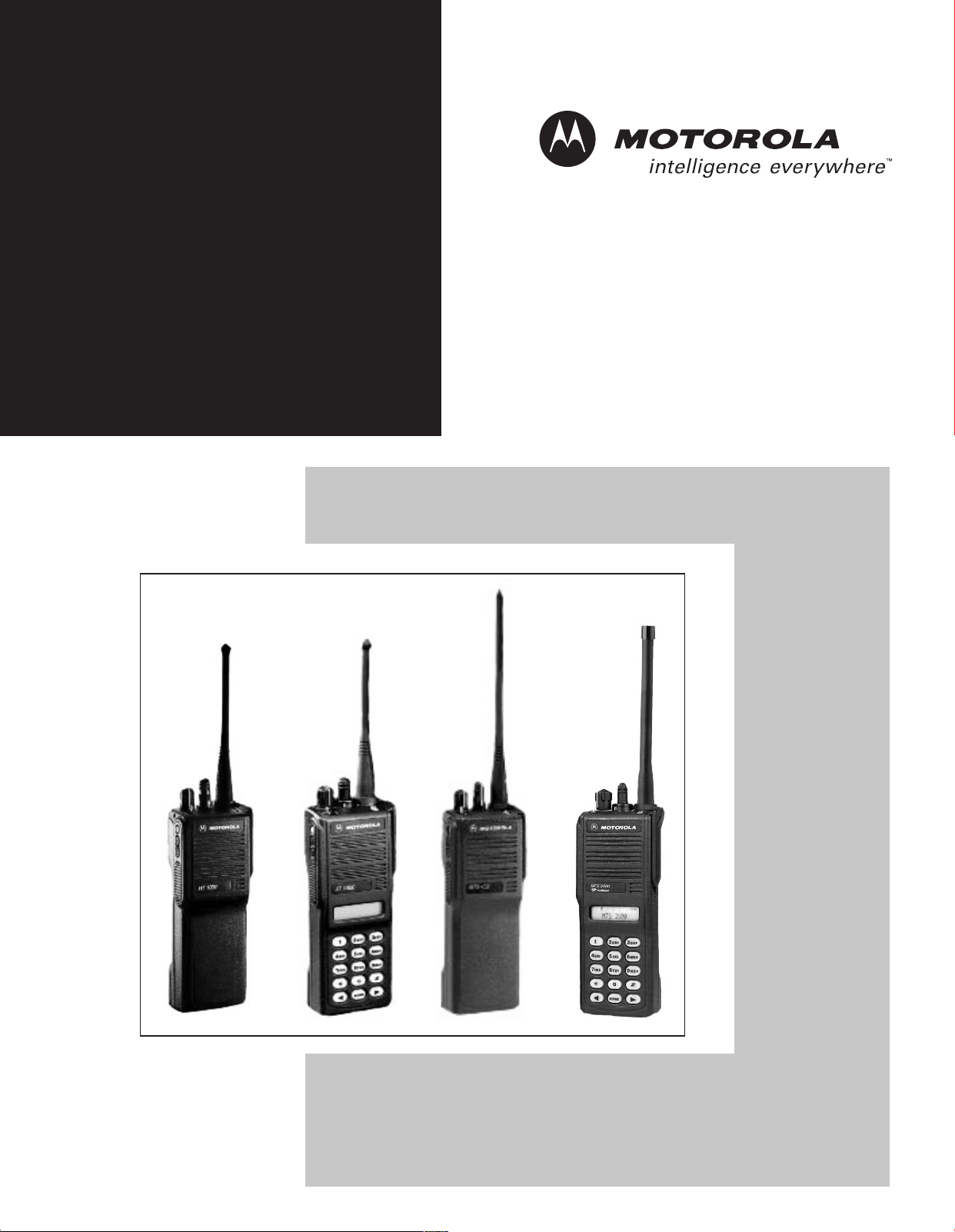
HT 1000™, JT 1000®,
™
MT 2000
, MTS 2000™,
and MTX Series
Handie-Talkie
Service Manual
®
Portable Radios
Page 2

Page 3
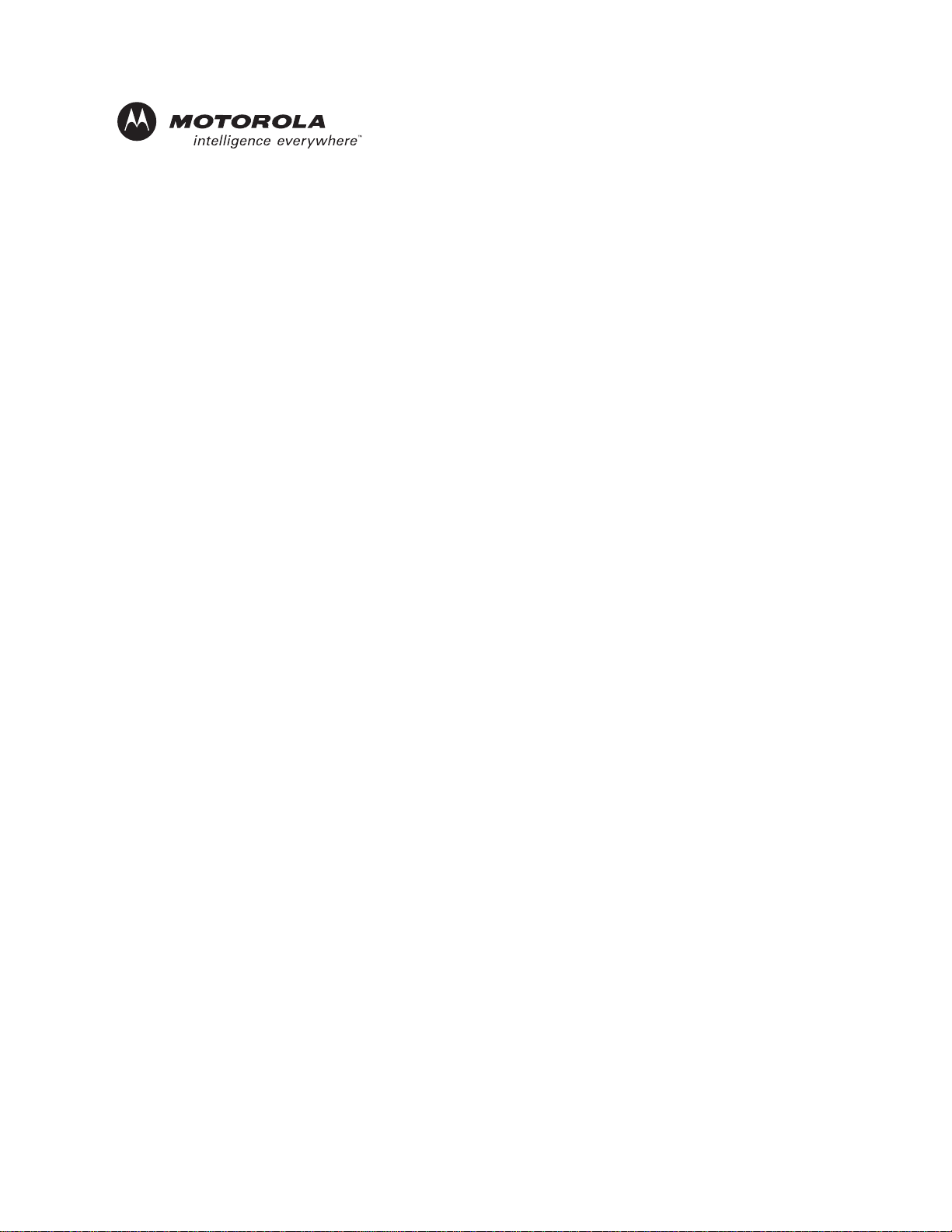
HT 1000™, JT 1000®, MT 2000™,
MTS 2000
™
, and MTX Series
Handie-Talkie® Portable Radios
Service Manual
MOTOROLA, the Stylized M logo, Handie-Talkie, Private-Line, Digital Private-Line, FLASHport,
HearClear , HT 100 0, JT 1000 , MT 200 0, MTS 2000, M TX 2000, MTX 838, MT X 8000, and MTX 9000 a re
registered in the US Patent & Trademark Office. All other product or service names are the property of
their respective owners.
© 2003, 2001, 1998 by Motorola, Inc.
Commercial, Government and Industrial Solutions Sector
8000 W. Sunrise Boulevard
Fort Lauderdale, Florida 33322
Printed in U.S.A. 7/03. All Rights Reserved.
6881200C75-B
Safety 1
Page 4
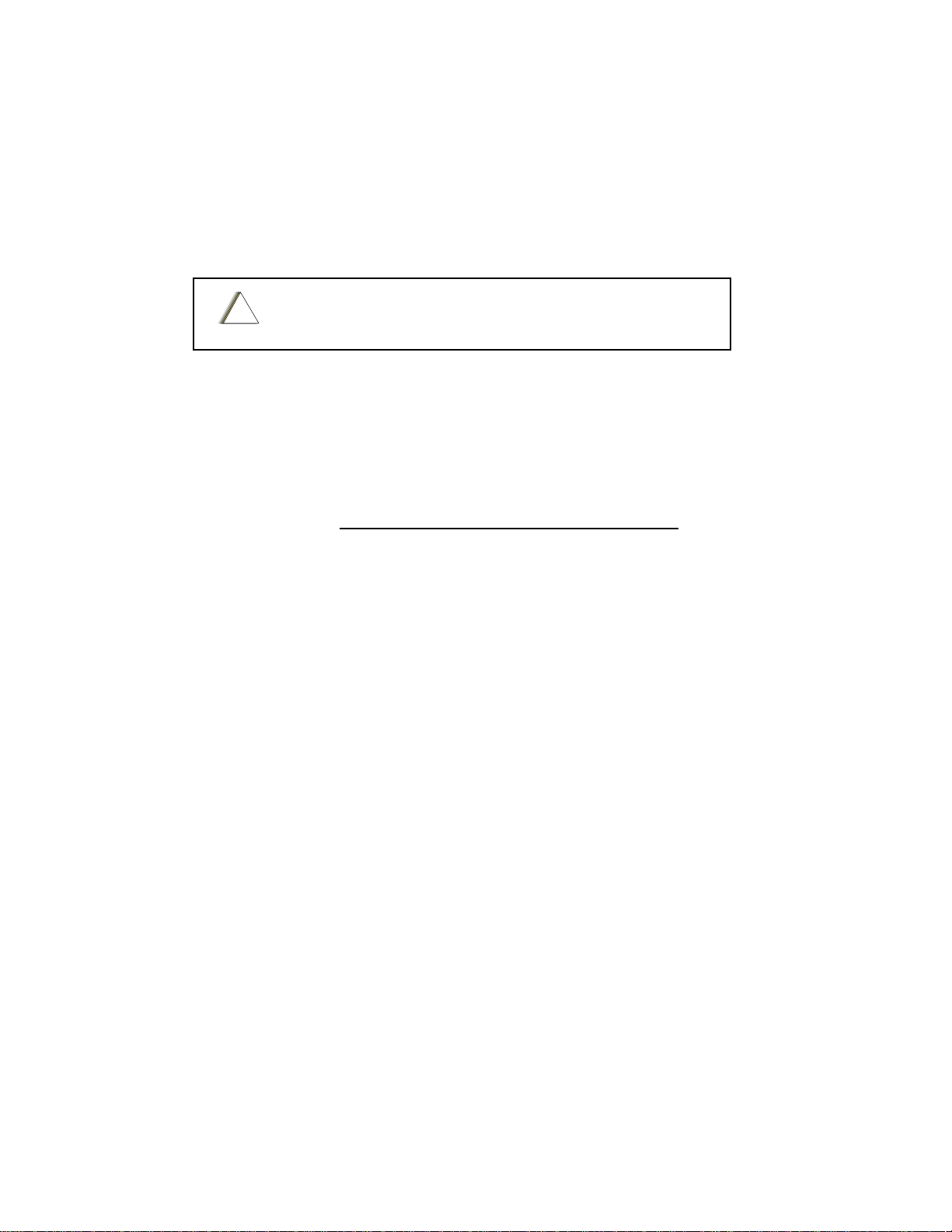
Foreword
The information contained in this manual relates to all HT 1000™, JT1000®, MT 2000™, MTS 2000™, and MTX Series
Handie-Talkie
service shop technicians to troubleshoot and repair the portable radio to the component level.
For details on the operation of th e ra dio or lev el 1 or 2 m ain tenance procedures, re fer to t he applicable manuals, which are
available separately. A list of related publications is provided in the section, “Related Publications Available Separately” on
page vii.
®
portable radios, unless otherwise specified. This manual provides sufficient information to enable qualified
Product Safety and RF Exposure Compliance
Before using this product, read the operating instructions
!
C a u t i o n
for safe usage contained in the Product Safety and RF
Exposure booklet enclosed with your radio.
ATTENTION!
This radio is restricted to occupational use only to satisfy FCC RF energy exposure requirement s.
Before using this product, read the RF energy a wareness informat ion and operating ins tructions in the
Product Safety and RF Exposure booklet enclosed with your radio (Motorola Publication part number
6881095C98) to ensure compliance with RF energy exposure limits.
For a list of Motorola-approved antennas, batteries, and other accessories, visit the following web site
which lists approved accessories: <http://www.motorola.com/cgiss/index.shtml>
Manual Revisions
Changes which occur af te r t his man ual is pri nte d are described in FMRs (Florida Manual Revisions). The se FMRs provi de
complete replacemen t page s for all adde d, chang ed, and dele ted items, in cludi ng pertine nt par ts lis t dat a, sc hematics , and
component layout diagrams. To obtain FMRs, contact the Radio Parts Services Division (refer to “Replacement Parts
Ordering” on page 115).
Computer Software Copyrights
The Motorola products described in this manual may include copyrighted Motorola computer programs stored in
semiconductor memories or other media. Laws in the United States and other countries preserve for Motorola certain
exclusive rights for copyrighte d compu ter program s, incl uding, but not limit ed to, the exc lusive rig ht to copy or repro duce in
any form the copyrighted computer program. Accordingly, any copyrighted Motorola computer programs contained in the
Motorola products described i n t his m an ual m ay no t b e co pied, reproduced, mod ifi ed, rev ers e-e ngi nee red, or distributed in
any manner without the express written permission of Motorola. Furthermore, the purchase of Motorola products shall not
be deemed to grant either directly or by implication, estoppel, or otherwise, any license under the copyrights, patents or
patent applications of Motorola, except for the normal non-exclusive license to use that arises by operation of law in the
sale of a product.
Document Copyrights
No duplication or distrib ution of this document or any portion thereo f shall ta ke place witho ut the expres s written permis sion
of Motorola. No part of this manual may be reproduced, distributed, or transmitted in any form or by any means, electronic
or mechanical, for any purpose without the express written permission of Motorola.
Disclaimer
The information in thi s d ocu me nt is carefully exami ned , an d i s b elieved to be entirel y re li abl e. H owe ver, no res po nsibility is
assumed for inaccuracies. Furthermore, Motorola reserves the right to make changes to any products herein to improve
readability, function, or design. Motorola does not assume any liability arising out of the applications or use of any product
or circuit described herein; nor does it cover any license under its patent rights nor the rights of others.
Trademarks
MOTOROLA and the Stylized M logo are registered in the US Patent & Trademark Office. All other product or service
names are the property of their respective owners.
© Motorola, Inc. 2003.
Page 5

Contents
List of Tables . . . . . . . . . . . . . . . . . . . . . . . . . . . . . . . . . . . . . . . . . . . . . . . . . . . . . . . . . . . . . . . . . . . . vi
Related Publications Available Separately . . . . . . . . . . . . . . . . . . . . . . . . . . . . . . . . . . . . . . . . . . . . vii
Model Numbering System. . . . . . . . . . . . . . . . . . . . . . . . . . . . . . . . . . . . . . . . . . . . . . . . . . . . . . . . . viii
Model Charts, Model Programming, Flashing, and Cloning . . . . . . . . . . . . . . . . . . . . . . . . . . . . . .vii
Model Charts General Description . . . . . . . . . . . . . . . . . . . . . . . . . . . . . . . . . . . . . . . . . . . . . . . . . . .vii
Programming, Flashing, and Cloning . . . . . . . . . . . . . . . . . . . . . . . . . . . . . . . . . . . . . . . . . . . . . . . . .vii
MODEL CHART, Conventional Systems Radios (HT 1000 Models) . . . . . . . . . . . . . . . . . . . . . . . . . viii
MODEL CHART, Conventional Systems Radios (JT 1000 and MT 2000 Models) . . . . . . . . . . . . . . . ix
MODEL CHART, Private Systems Radios (MTS 2000 Models) . . . . . . . . . . . . . . . . . . . . . . . . . . . . . . .x
MODEL CHART, Shared Systems Radios (MTX 838, MTX 8000, MTX•LS, and
MTX 9000 Models) . . . . . . . . . . . . . . . . . . . . . . . . . . . . . . . . . . . . . . . . . . . . . . . . . . . . . . . . . . . . . . xi
List of Antennas. . . . . . . . . . . . . . . . . . . . . . . . . . . . . . . . . . . . . . . . . . . . . . . . . . . . . . . . . . . . . . . . . xii
List of Batteries . . . . . . . . . . . . . . . . . . . . . . . . . . . . . . . . . . . . . . . . . . . . . . . . . . . . . . . . . . . . . . . . . xii
Maintenance Specifications for VHF Radios . . . . . . . . . . . . . . . . . . . . . . . . . . . . . . . . . . . . . . . . . . xiii
Maintenance Specifications for UHF Radios . . . . . . . . . . . . . . . . . . . . . . . . . . . . . . . . . . . . . . . . . . xiii
Maintenance Specifications for 800MHz Radios . . . . . . . . . . . . . . . . . . . . . . . . . . . . . . . . . . . . . . . xiv
Maintenance Specifications for 900MHz Radios . . . . . . . . . . . . . . . . . . . . . . . . . . . . . . . . . . . . . . . xiv
Glossary . . . . . . . . . . . . . . . . . . . . . . . . . . . . . . . . . . . . . . . . . . . . . . . . . . . . . . . . . . . . . . . . . . . . . . . .xv
1 - Introduction . . . . . . . . . . . . . . . . . . . . . . . . . . . . . . . . . . . . . . . . . . . . . . . . . . . . . . . . . . . . . . . . . . .1
2 - Test Equipment, Service Aids, and Tools. . . . . . . . . . . . . . . . . . . . . . . . . . . . . . . . . . . . . . . . . . . . .3
Recommended Test Equipment. . . . . . . . . . . . . . . . . . . . . . . . . . . . . . . . . . . . . . . . . . . . . . . . . . . . . . .3
Service Aids and Recommended Tools . . . . . . . . . . . . . . . . . . . . . . . . . . . . . . . . . . . . . . . . . . . . . . . . .4
Field Programming . . . . . . . . . . . . . . . . . . . . . . . . . . . . . . . . . . . . . . . . . . . . . . . . . . . . . . . . . . . . . . . .4
3 - Transceiver Performance Testing. . . . . . . . . . . . . . . . . . . . . . . . . . . . . . . . . . . . . . . . . . . . . . . . . . .7
General. . . . . . . . . . . . . . . . . . . . . . . . . . . . . . . . . . . . . . . . . . . . . . . . . . . . . . . . . . . . . . . . . . . . . . . . . .7
Setup . . . . . . . . . . . . . . . . . . . . . . . . . . . . . . . . . . . . . . . . . . . . . . . . . . . . . . . . . . . . . . . . . . . . . . . . . . .7
Test Mode. . . . . . . . . . . . . . . . . . . . . . . . . . . . . . . . . . . . . . . . . . . . . . . . . . . . . . . . . . . . . . . . . . . . . . . .7
4 - Error-Code Displays . . . . . . . . . . . . . . . . . . . . . . . . . . . . . . . . . . . . . . . . . . . . . . . . . . . . . . . . . . . .15
Power-up Display Codes . . . . . . . . . . . . . . . . . . . . . . . . . . . . . . . . . . . . . . . . . . . . . . . . . . . . . . . . . . .15
Operational Display Codes . . . . . . . . . . . . . . . . . . . . . . . . . . . . . . . . . . . . . . . . . . . . . . . . . . . . . . . . .16
5 - Radio Alignment Procedure. . . . . . . . . . . . . . . . . . . . . . . . . . . . . . . . . . . . . . . . . . . . . . . . . . . . . .17
General. . . . . . . . . . . . . . . . . . . . . . . . . . . . . . . . . . . . . . . . . . . . . . . . . . . . . . . . . . . . . . . . . . . . . . . . .17
Reference Oscillator Alignment. . . . . . . . . . . . . . . . . . . . . . . . . . . . . . . . . . . . . . . . . . . . . . . . . . . . . .19
i
Page 6

Front-EndPre-Selector VHF/UHF only) . . . . . . . . . . . . . . . . . . . . . . . . . . . . . . . . . . . . . . . . . . . . . . . .20
Rated Audio . . . . . . . . . . . . . . . . . . . . . . . . . . . . . . . . . . . . . . . . . . . . . . . . . . . . . . . . . . . . . . . . . . . . .20
Squelch. . . . . . . . . . . . . . . . . . . . . . . . . . . . . . . . . . . . . . . . . . . . . . . . . . . . . . . . . . . . . . . . . . . . . . . . .21
Transmitter Power . . . . . . . . . . . . . . . . . . . . . . . . . . . . . . . . . . . . . . . . . . . . . . . . . . . . . . . . . . . . . . . .21
Transmit Deviation Balance (Compensation) . . . . . . . . . . . . . . . . . . . . . . . . . . . . . . . . . . . . . . . . . . .22
Transmit Deviation Limit . . . . . . . . . . . . . . . . . . . . . . . . . . . . . . . . . . . . . . . . . . . . . . . . . . . . . . . . . .23
Transmit Deviation Limit Reference . . . . . . . . . . . . . . . . . . . . . . . . . . . . . . . . . . . . . . . . . . . . . . . . . .23
VCO Crossover Frequency . . . . . . . . . . . . . . . . . . . . . . . . . . . . . . . . . . . . . . . . . . . . . . . . . . . . . . . . . .24
Signalling Deviation. . . . . . . . . . . . . . . . . . . . . . . . . . . . . . . . . . . . . . . . . . . . . . . . . . . . . . . . . . . . . . .27
Alignment Procedure Conclusion . . . . . . . . . . . . . . . . . . . . . . . . . . . . . . . . . . . . . . . . . . . . . . . . . . . .28
6 - Disassembly and Reassembly. . . . . . . . . . . . . . . . . . . . . . . . . . . . . . . . . . . . . . . . . . . . . . . . . . . . .29
General . . . . . . . . . . . . . . . . . . . . . . . . . . . . . . . . . . . . . . . . . . . . . . . . . . . . . . . . . . . . . . . . . . . . . . . . .30
Disassembly to Board Level . . . . . . . . . . . . . . . . . . . . . . . . . . . . . . . . . . . . . . . . . . . . . . . . . . . . . . . . .30
Disassembly of Control Top. . . . . . . . . . . . . . . . . . . . . . . . . . . . . . . . . . . . . . . . . . . . . . . . . . . . . . . . .34
Disassembly of Front Cover Assembly. . . . . . . . . . . . . . . . . . . . . . . . . . . . . . . . . . . . . . . . . . . . . . . . .35
Reassembly . . . . . . . . . . . . . . . . . . . . . . . . . . . . . . . . . . . . . . . . . . . . . . . . . . . . . . . . . . . . . . . . . . . . . .36
7 - Maintenance . . . . . . . . . . . . . . . . . . . . . . . . . . . . . . . . . . . . . . . . . . . . . . . . . . . . . . . . . . . . . . . . . .41
Introduction. . . . . . . . . . . . . . . . . . . . . . . . . . . . . . . . . . . . . . . . . . . . . . . . . . . . . . . . . . . . . . . . . . . . .41
Preventive Maintenance . . . . . . . . . . . . . . . . . . . . . . . . . . . . . . . . . . . . . . . . . . . . . . . . . . . . . . . . . . .41
Safe Handling of CMOS Devices . . . . . . . . . . . . . . . . . . . . . . . . . . . . . . . . . . . . . . . . . . . . . . . . . . . . .42
Repair Procedures and Techniques . . . . . . . . . . . . . . . . . . . . . . . . . . . . . . . . . . . . . . . . . . . . . . . . . . .42
8 - Exploded Views. . . . . . . . . . . . . . . . . . . . . . . . . . . . . . . . . . . . . . . . . . . . . . . . . . . . . . . . . . . . . . . .51
Basic Radios and Basic Radios with Option Mate Optional Front Cover . . . . . . . . . . . . . . . . . . . . . .52
Top-Display Radios . . . . . . . . . . . . . . . . . . . . . . . . . . . . . . . . . . . . . . . . . . . . . . . . . . . . . . . . . . . . . . .53
Keypad Radios . . . . . . . . . . . . . . . . . . . . . . . . . . . . . . . . . . . . . . . . . . . . . . . . . . . . . . . . . . . . . . . . . . .54
Uni-board Radios . . . . . . . . . . . . . . . . . . . . . . . . . . . . . . . . . . . . . . . . . . . . . . . . . . . . . . . . . . . . . . . . .55
9 - Component Location Diagrams, Parts Lists, and Schematic Diagrams. . . . . . . . . . . . . . . . . . . .57
Introduction. . . . . . . . . . . . . . . . . . . . . . . . . . . . . . . . . . . . . . . . . . . . . . . . . . . . . . . . . . . . . . . . . . . . .57
NUD7091B, NUD7092B, NUD/PMUD7095B, AND NUD7096B VHF (136-178MHz) TRANSCEIVER
BOARDS’ PARTS LIST AND COMPONENT LOCATION DIAGRAMS . . . . . . . . . . . . . . . . . . . . . . . .62
Electrical Parts List, VHF Transceivers NUD7091B, NUD7092B, NUD/PMUD7095B, NUD7096B. . .63
NUD7091B, NUD7092B, NUD/PMUD7095B, AND NUD7096B VHF (136-178MHz) TRANSCEIVER
BOARDS’ SCHEMATIC DIAGRAM (Sheet 1 of 2) . . . . . . . . . . . . . . . . . . . . . . . . . . . . . . . . . . . . . . .64
NUD7091B, NUD7092B, NUD/PMUD7095B, AND NUD7096B VHF (136-178 MHz) TRANSCEIVER
BOARDS’ SCHEMATIC DIAGRAM (Sheet 2 of 2) . . . . . . . . . . . . . . . . . . . . . . . . . . . . . . . . . . . . . . .65
NUE7265B, NUE7266B, NUE/PMUE7272B, AND NUE7274B UHF (403-470MHz) TRANSCEIVER
BOARDS’ PARTS LIST AND COMPONENT LOCATION DIAGRAMS . . . . . . . . . . . . . . . . . . . . . . . .66
Electrical Parts List, UHF Transceivers (403-470MHz) NUE7265B, NUE7266B, NUE/PMUE7272B,
NUE7274B . . . . . . . . . . . . . . . . . . . . . . . . . . . . . . . . . . . . . . . . . . . . . . . . . . . . . . . . . . . . . . . . . . . . .67
NUE7265B, NUE7266B, NUE/PMUE7272B, AND NUE7274B UHF (403-470MHz) TRANSCEIVER
BOARDS’ SCHEMATIC DIAGRAM (Sheet 1 of 2) . . . . . . . . . . . . . . . . . . . . . . . . . . . . . . . . . . . . . . .68
ii
Page 7

NUE7265B, NUE7266B, NUE/PMUE7272B, AND NUE7274B UHF (403-470MHz) TRANSCEIVER
BOARDS’ SCHEMATIC DIAGRAM (Sheet 2 of 2) . . . . . . . . . . . . . . . . . . . . . . . . . . . . . . . . . . . . . . .69
NUE7267B, NUE7268B, NUE/PMUE7273B, AND NUE7275B UHF (450-520MHz) TRANSCEIVER
BOARDS’ PARTS LIST AND COMPONENT LOCATION DIAGRAMS . . . . . . . . . . . . . . . . . . . . . . . .70
Electrical Parts List, UHF Transceivers (450–520MHz) NUE7267B, NUE7268B, NUE/PMUE7273B,
NUE7275B. . . . . . . . . . . . . . . . . . . . . . . . . . . . . . . . . . . . . . . . . . . . . . . . . . . . . . . . . . . . . . . . . . . . .71
NUE7267B, NUE7268B, NUE/PMUE7273B, AND NUE7275B UHF (450-520MHz) TRANSCEIVER
BOARDS’ SCHEMATIC DIAGRAM (Sheet 1 of 2) . . . . . . . . . . . . . . . . . . . . . . . . . . . . . . . . . . . . . . .72
NUE7267B, NUE7268B, NUE/PMUE7273B, AND NUE7275B UHF (450-520MHz) TRANSCEIVER
BOARDS’ SCHEMATIC DIAGRAM (Sheet 2 of 2) . . . . . . . . . . . . . . . . . . . . . . . . . . . . . . . . . . . . . . .73
NUF6410B/C, NUF6498B/C, NUF6500B/C AND NUF6501C (800MHz) TRANSCEIVER
BOARDS’ PARTS LIST AND COMPONENT LOCATION DIAGRAMS . . . . . . . . . . . . . . . . . . . . . . . .74
Electrical Parts List, Transceivers (800MHz) NUF6410B/C, NUF6498B/C, NUF6500B/C AND
NUF6501C. . . . . . . . . . . . . . . . . . . . . . . . . . . . . . . . . . . . . . . . . . . . . . . . . . . . . . . . . . . . . . . . . . . . .75
NUF6410B/C, NUF6498B/C, NUF6500B/C AND NUF6501C (800MHz) TRANSCEIVER BOARDS’
SCHEMATIC DIAGRAM (Sheet 1 of 2) . . . . . . . . . . . . . . . . . . . . . . . . . . . . . . . . . . . . . . . . . . . . . . .76
NUF6410B/C, NUF6498B/C, NUF6500B/C AND NUF6501C (800MHz) TRANSCEIVER BOARDS’
SCHEMATIC DIAGRAM (Sheet 2 of 2) . . . . . . . . . . . . . . . . . . . . . . . . . . . . . . . . . . . . . . . . . . . . . . .77
NUF/PMUF6500D, NUF/PMUF6533A AND NUF/PMUF6410D (800MHz) TRANSCEIVER BOARD
PARTS LIST AND COMPONENT LOCATION DIAGRAMS . . . . . . . . . . . . . . . . . . . . . . . . . . . . . . . .78
Electrical Parts List, Transceiver (800MHz) NUF/PMUF6500D, NUF/PMUF6533A AND NUF/
PMUF6410D . . . . . . . . . . . . . . . . . . . . . . . . . . . . . . . . . . . . . . . . . . . . . . . . . . . . . . . . . . . . . . . . . . .79
NUF/PMUF6500D, NUF/PMUF6533A AND NUF/PMUF6410D (800MHz) TRANSCEIVER BOARDS’
SCHEMATIC DIAGRAM (Sheet 1 of 2) . . . . . . . . . . . . . . . . . . . . . . . . . . . . . . . . . . . . . . . . . . . . . . .80
NUF/PMUF6500D, NUF/PMUF6533A AND NUF/PMUF6410D (800MHz) TRANSCEIVER BOARDS’
SCHEMATIC DIAGRAM (Sheet 2 of 2) . . . . . . . . . . . . . . . . . . . . . . . . . . . . . . . . . . . . . . . . . . . . . . .81
NUF6499B/C AND NUF6502B/C (900MHz) TRANSCEIVER BOARDS’ PARTS LIST AND
COMPONENT LOCATION DIAGRAMS . . . . . . . . . . . . . . . . . . . . . . . . . . . . . . . . . . . . . . . . . . . . . .82
Electrical Parts List, Transceivers (900MHz) NUF6499B/C AND NUF6502B/C . . . . . . . . . . . . . . . . .83
NUF6499B/C AND NUF6502B/C (900MHz) TRANSCEIVER BOARDS’ SCHEMATIC DIAGRAM
(Sheet 1 of 2) . . . . . . . . . . . . . . . . . . . . . . . . . . . . . . . . . . . . . . . . . . . . . . . . . . . . . . . . . . . . . . . . . . .84
NUF6499B/C AND NUF6502B/C (900MHz) TRANSCEIVER BOARDS’ SCHEMATIC DIAGRAM
(Sheet 2 of 2) . . . . . . . . . . . . . . . . . . . . . . . . . . . . . . . . . . . . . . . . . . . . . . . . . . . . . . . . . . . . . . . . . . .85
NUF/PMUF6499D (900MHz) TRANSCEIVER BOARD PARTS LIST AND COMPONENT LOCATION
DIAGRAMS . . . . . . . . . . . . . . . . . . . . . . . . . . . . . . . . . . . . . . . . . . . . . . . . . . . . . . . . . . . . . . . . . . . .86
Electrical Parts List, Transceiver (900MHz) NUF/PMUF6499D. . . . . . . . . . . . . . . . . . . . . . . . . . . . . .87
NUF/PMUF6499D (900MHz) TRANSCEIVER BOARDS’ SCHEMATIC DIAGRAM (Sheet 1 of 2) . . . .88
NUF/PMUF6499D (900MHz) TRANSCEIVER BOARDS’ SCHEMATIC DIAGRAM (Sheet 2 of 2) . . . .89
NCN6145A/C, NCN6146A, NTN7089C, NCN6129C, NCN6138A, NCN6140A/B, NCN6141A,
NCN/PMCN6140C CONTROLLER BOARDS’ PARTS LIST AND COMPONENT LOCATION
DIAGRAMS . . . . . . . . . . . . . . . . . . . . . . . . . . . . . . . . . . . . . . . . . . . . . . . . . . . . . . . . . . . . . . . . . . . .90
Electrical Parts List, Controller: NCN6129C And NCN6138A (all HT 1000 Models)
NCN6140A/B (VHF HT 1000 Models) NCN6141A (UHF HT 1000 Models) NCN/PMCN6140C
(all HT 1000 Models) NCN6145A/C (800MHz HT 1000 Models) NTN7089C And NCN6146A
(JT 1000 Models) . . . . . . . . . . . . . . . . . . . . . . . . . . . . . . . . . . . . . . . . . . . . . . . . . . . . . . . . . . . . . . . .91
iii
Page 8

NCN6129C, NCN6138A, NCN6140A/B, NCN/PMCN6140C, NCN6141A, NCN6145A/C,
NCN6146A, NTN7089C AND PMCN6140C CONTROLLER BOARD ANALOG SECTION
SCHEMATIC DIAGRAM . . . . . . . . . . . . . . . . . . . . . . . . . . . . . . . . . . . . . . . . . . . . . . . . . . . . . . . . . .92
NCN6129C, NCN6138A, NCN6140A/B, NCN/PMCN6140C, NCN6141A, NCN6145A/C,
NCN6146A, NTN7089C CONTROLLER BOARD DIGITAL SECTION SCHEMATIC DIAGRAM. . . .93
NCN6129C, NCN6138A, NCN6140A/B, NCN/PMCN6140C, NCN6141A, NCN6145A/C,
NCN6146A, NTN7089C AND PMCN6140C CONTROLLER BOARD TOP-LEVEL SCHEMATIC . . .94
NCN6129C, NCN6138A, NCN6140A/B, NCN/PMCN6140C, NCN6141A, NCN6145A/C,
NCN6146A, NTN7089C CONTROLLER BOARD POWER SECTION SCHEMATIC DIAGRAM . . . .95
NCN6147A/B, NCN6150A/B, NTN7091D, NTN7620E, PMCN6147B AND PMCN6150B
CONTROLLER BOARD’ PARTS LIST AND COMPONENT LOCATION DIAGRAM . . . . . . . . . . . . .96
Electrical Parts List, Controllers NCN6147A/B, NCN6150A/B, NTN7091D, NTN7620E,
PMCN6147B, PMCN6150B . . . . . . . . . . . . . . . . . . . . . . . . . . . . . . . . . . . . . . . . . . . . . . . . . . . . . . . .97
NCN6147A/B, NCN6150A/B, NTN7091D, NTN7620E, PMCN6147B AND PMCN6150B
CONTROLLER BOARD ANALOG SECTION SCHEMATIC DIAGRAM . . . . . . . . . . . . . . . . . . . . . . .98
NCN6147A/B, NCN6150A/B, NTN7091D, NTN7620E, PMCN6147B AND PMCN6150B
CONTROLLER BOARD DIGITAL SECTION SCHEMATIC DIAGRAM . . . . . . . . . . . . . . . . . . . . . . .99
NCN6147A/B, NCN6150A/B, NTN7091D, NTN7620E, PMCN6147B AND PMCN6150B
CONTROLLER BOARD TOP-LEVEL SCHEMATIC . . . . . . . . . . . . . . . . . . . . . . . . . . . . . . . . . . . . .100
NCN6147A/B, NCN6150A/B, NTN7091D, NTN7620E, PMCN6147B AND PMCN6150B
CONTROLLER BOARD POWER SECTION SCHEMATIC DIAGRAM . . . . . . . . . . . . . . . . . . . . . . .101
NTN7512D/E, NTN7513E, NTN7857D/E AND NTN7858D/E CONTROLLER BOARDS’
PARTS LIST AND COMPONENT LOCATION DIAGRAMS . . . . . . . . . . . . . . . . . . . . . . . . . . . . . . .102
Electrical Parts List, Controllers NTN7512D/E Front Display VHF, UHF and 800MHz Radios
NTN7513E Front Display 900MHz Hear Clear Radios NTN7857D/E Top/No Display VHF,
UHF and 800MHz Radios NTN7858D/E Top/No Display 900MHz Hear Clear Radios . . . . . . . . .103
NTN7512D/E, NTN7513E, NTN7857D/E AND NTN7858D/E CONTROLLER BOARD ANALOG
SECTION SCHEMATIC DIAGRAM . . . . . . . . . . . . . . . . . . . . . . . . . . . . . . . . . . . . . . . . . . . . . . . . .104
NTN7512D/E, NTN7513E, NTN7857D/E AND NTN7858D/E CONTROLLER BOARD DIGITAL
SECTION SCHEMATIC DIAGRAM . . . . . . . . . . . . . . . . . . . . . . . . . . . . . . . . . . . . . . . . . . . . . . . . .105
NTN7512D/E, NTN7513E, NTN7857D/E AND NTN7858D/E CONTROLLER BOARD TOP-LEVEL
SCHEMATIC . . . . . . . . . . . . . . . . . . . . . . . . . . . . . . . . . . . . . . . . . . . . . . . . . . . . . . . . . . . . . . . . . .106
NTN7512D/E, NTN7513E, NTN7857D/E AND NTN7858D/E CONTROLLER BOARD POWER
SECTION SCHEMATIC DIAGRAM . . . . . . . . . . . . . . . . . . . . . . . . . . . . . . . . . . . . . . . . . . . . . . . . .107
NCN6106C, NCN/PMCN6153A/B, AND NCN/PMCN6176A CONTROLLER BOARDS’ PARTS
LIST AND COMPONENT LAYOUT DIAGRAMS . . . . . . . . . . . . . . . . . . . . . . . . . . . . . . . . . . . . . . .108
Electrical Parts List, Controllers NCN6106C, NCN/PMCN6153A/B, NCN/PMCN6176A. . . . . . . . .109
NCN6106C , NCN/PMCN6153A/B, NCN/PMCN6176A CONTROLLER BOARD ANALOG
SECTION SCHEMATIC DIAGRAM . . . . . . . . . . . . . . . . . . . . . . . . . . . . . . . . . . . . . . . . . . . . . . . . .110
NCN6106C, NCN/PMCN6153A/B AND NCN/PMCN6176A CONTROLLER BOARD DIGITAL
SECTION SCHEMATIC DIAGRAM . . . . . . . . . . . . . . . . . . . . . . . . . . . . . . . . . . . . . . . . . . . . . . . . .111
NCN6106C AND NCN/PMCN6153A/B AND NCN/PMCN6176A CONTROLLER BOARD TOP-LEVEL
SCHEMATIC . . . . . . . . . . . . . . . . . . . . . . . . . . . . . . . . . . . . . . . . . . . . . . . . . . . . . . . . . . . . . . . . . .112
NCN6106C, NCN/PMCN6153A/B AND NCN/PMCN6176A CONTROLLER BOARD POWER
SECTION SCHEMATIC DIAGRAM . . . . . . . . . . . . . . . . . . . . . . . . . . . . . . . . . . . . . . . . . . . . . . . . .113
FRONT COVER DISPLAY FLEX AND CONTROLS FLEX SCHEMATIC DIAGRAMS . . . . . . . . . . . . .114
iv
Page 9

10 - Replacement Parts Ordering . . . . . . . . . . . . . . . . . . . . . . . . . . . . . . . . . . . . . . . . . . . . . . . . . . .115
Introduction. . . . . . . . . . . . . . . . . . . . . . . . . . . . . . . . . . . . . . . . . . . . . . . . . . . . . . . . . . . . . . . . . . . .115
Motorola Online . . . . . . . . . . . . . . . . . . . . . . . . . . . . . . . . . . . . . . . . . . . . . . . . . . . . . . . . . . . . . . . .115
Mail Orders . . . . . . . . . . . . . . . . . . . . . . . . . . . . . . . . . . . . . . . . . . . . . . . . . . . . . . . . . . . . . . . . . . . .115
Telephone Orders. . . . . . . . . . . . . . . . . . . . . . . . . . . . . . . . . . . . . . . . . . . . . . . . . . . . . . . . . . . . . . . .116
FAX Orders. . . . . . . . . . . . . . . . . . . . . . . . . . . . . . . . . . . . . . . . . . . . . . . . . . . . . . . . . . . . . . . . . . . . .116
Parts Identification . . . . . . . . . . . . . . . . . . . . . . . . . . . . . . . . . . . . . . . . . . . . . . . . . . . . . . . . . . . . . .116
Product Customer Service . . . . . . . . . . . . . . . . . . . . . . . . . . . . . . . . . . . . . . . . . . . . . . . . . . . . . . . . .116
11 - Appendix A . . . . . . . . . . . . . . . . . . . . . . . . . . . . . . . . . . . . . . . . . . . . . . . . . . . . . . . . Appendix A-1
12 - Appendix B . . . . . . . . . . . . . . . . . . . . . . . . . . . . . . . . . . . . . . . . . . . . . . . . . . . . . . . . Appendix B-1
v
Page 10

List of Tables
Table 1 - Recommended Test Equipment . . . . . . . . . . . . . . . . . . . . . . . . . . . . . . . . . . . . . . . . . . . . . 3
Table 2 - Service Aids. . . . . . . . . . . . . . . . . . . . . . . . . . . . . . . . . . . . . . . . . . . . . . . . . . . . . . . . . . . . . 5
Table 3 - Recommended Service Tools . . . . . . . . . . . . . . . . . . . . . . . . . . . . . . . . . . . . . . . . . . . . . . . 6
Table 4 - Equipment Initial Control Settings . . . . . . . . . . . . . . . . . . . . . . . . . . . . . . . . . . . . . . . . . . 7
Table 5 - Test Environments, HT 1000/JT 1000 Radios . . . . . . . . . . . . . . . . . . . . . . . . . . . . . . . . . . 8
Table 6 - Test Frequencies, HT 1000 / JT 1000 . . . . . . . . . . . . . . . . . . . . . . . . . . . . . . . . . . . . . . . . . 9
Table 7 - Test Environments, MT 2000, MTS 2000, and MTX Series Radios . . . . . . . . . . . . . . . . . 12
Table 8 - Test Frequencies, MT 2000, MTS 2000, and MTX Series Radios . . . . . . . . . . . . . . . . . . . 12
Table 9 - Receiver Performance Checks. . . . . . . . . . . . . . . . . . . . . . . . . . . . . . . . . . . . . . . . . . . . . . 13
Table 10 - Transmitter Performance Checks. . . . . . . . . . . . . . . . . . . . . . . . . . . . . . . . . . . . . . . . . . . 14
Table 11 - Power-up Display Codes. . . . . . . . . . . . . . . . . . . . . . . . . . . . . . . . . . . . . . . . . . . . . . . . . . 15
Table 12 - Operational Display Codes. . . . . . . . . . . . . . . . . . . . . . . . . . . . . . . . . . . . . . . . . . . . . . . . 16
Table 13 - Reference Oscillator Alignment . . . . . . . . . . . . . . . . . . . . . . . . . . . . . . . . . . . . . . . . . . . . 19
Table 14 - Standard Test Modulation (1 kHz Tone) . . . . . . . . . . . . . . . . . . . . . . . . . . . . . . . . . . . . . 20
Table 15 - Transmit Power Setting . . . . . . . . . . . . . . . . . . . . . . . . . . . . . . . . . . . . . . . . . . . . . . . . . . 22
Table 16 - Transmit Deviation Limit. . . . . . . . . . . . . . . . . . . . . . . . . . . . . . . . . . . . . . . . . . . . . . . . . 23
Table 17 - Transmit Deviation Limit Reference . . . . . . . . . . . . . . . . . . . . . . . . . . . . . . . . . . . . . . . . 24
Table 18 - Signalling Deviation. . . . . . . . . . . . . . . . . . . . . . . . . . . . . . . . . . . . . . . . . . . . . . . . . . . . . 28
Appendix A Table 1 -MTS 2000 Single Key Secure Module I/O Definition . . . . . . . . . . . Appendix A-2
Appendix A Table 2 -Key Variable Loader. . . . . . . . . . . . . . . . . . . . . . . . . . . . . . . . . . . . . Appendix A-4
Appendix A Table 3 -Secure Deviation . . . . . . . . . . . . . . . . . . . . . . . . . . . . . . . . . . . . . . . Appendix A-7
Appendix A Table 4 -RSS Secure Parameters . . . . . . . . . . . . . . . . . . . . . . . . . . . . . . . . . . Appendix A-10
Appendix B Table 1 - HT 1000 Models. . . . . . . . . . . . . . . . . . . . . . . . . . . . . . . . . . . . . . . . Appendix B-1
Appendix B Table 2 - JT 1000 Models . . . . . . . . . . . . . . . . . . . . . . . . . . . . . . . . . . . . . . . . Appendix B-3
Appendix B Table 3 -MT 2000 Models . . . . . . . . . . . . . . . . . . . . . . . . . . . . . . . . . . . . . . . Appendix B-4
Appendix B Table 4 -MTS 2000 Models . . . . . . . . . . . . . . . . . . . . . . . . . . . . . . . . . . . . . . Appendix B-7
Appendix B Table 5 -MTX Series Models . . . . . . . . . . . . . . . . . . . . . . . . . . . . . . . . . . . . Appendix B-13
vi
Page 11

Related Publications Available Separately
Service Manual (earliest version radios; first issue- 4/92) . . . . . . . . . . . . . . . . . . . . . . . . . . .68P81200C20
Service Manual (early version radios; first issue- 4/93). . . . . . . . . . . . . . . . . . . . . . . . . . . . .68P81200C25
Service Manual (later version radios; first issue- 7/94) . . . . . . . . . . . . . . . . . . . . . . . . . . . . .68P81200C40
Service Manual (this publication; present version radios; first issue- 3/98) . . . . . . . . . . . . . 68P81200C75
includes:
• all servicing information
• assembly / disassembly
• maintenance
Theory Manual . . . . . . . . . . . . . . . . . . . . . . . . . . . . . . . . . . . . . . . . . . . . . . . . . . . . . . . . . . .68P81200C15
includes:
• theory of operation
• troubleshooting information and troubleshooting charts
Operating Instructions
• HT 1000 A Model Portable Radios . . . . . . . . . . . . . . . . . . . . . . . . . . . . . . . . . . . . . . .68P81071C70
• HT 1000 B Model and later Portable Radios. . . . . . . . . . . . . . . . . . . . . . . . . . . . . . . .68P81079C50
• JT 1000 Portable Radios . . . . . . . . . . . . . . . . . . . . . . . . . . . . . . . . . . . . . . . . . . . . . . .68P81078C45
• JT 1000 Portable Radios Front Panel Programming Instructions. . . . . . . . . . . . . . . .68P81081C30
• MT 2000 Portable Radios . . . . . . . . . . . . . . . . . . . . . . . . . . . . . . . . . . . . . . . . . . . . . .68P81076C65
• MTS 2000 I Portable Radios . . . . . . . . . . . . . . . . . . . . . . . . . . . . . . . . . . . . . . . . . . . .68P81072C15
• MTS 2000 II and III Portable Radios . . . . . . . . . . . . . . . . . . . . . . . . . . . . . . . . . . . . . .68P81072C45
• MTX Series Model B3 Privacy Plus Portable Radios . . . . . . . . . . . . . . . . . . . . . . . . . .68P81072C10
• MTX Series Model B4 Privacy Plus Portable Radios . . . . . . . . . . . . . . . . . . . . . . . . . .68P81073C60
• MTX Series Model B5 and B7 Privacy Plus Portable Radios . . . . . . . . . . . . . . . . . . . .68P81072C40
• MTX•LS Trunked Portable Radios. . . . . . . . . . . . . . . . . . . . . . . . . . . . . . . . . . . . . . . .68P81083C35
Mobile Vehicular Adapter (MTVA) Operating Instructions. . . . . . . . . . . . . . . . . . . . . . . . . .68P81075C85
Mobile Vehicular Adapter (MTVA) Installation Instructions . . . . . . . . . . . . . . . . . . . . . . . .68P81075C90
Mobile Vehicular Adapter (MTVA) Service Manual. . . . . . . . . . . . . . . . . . . . . . . . . . . . . . . .68P81075C95
Option•Mate, HT 1000 Analog Voice Security; Installation/
Programming/Troubleshooting Manual . . . . . . . . . . . . . . . . . . . . . . . . . . . . . . . . . . . . . . . .68P81084C35
Option•Mate, HT 1000 Analog Voice Security Operating Instructions . . . . . . . . . . . . . . . .68P81084C36
Option•Mate, HT 1000 Analog Voice Security Service Help Card . . . . . . . . . . . . . . . . . . . .68P81084C37
Refer to Chapter 10 for ordering information.
vii
Page 12
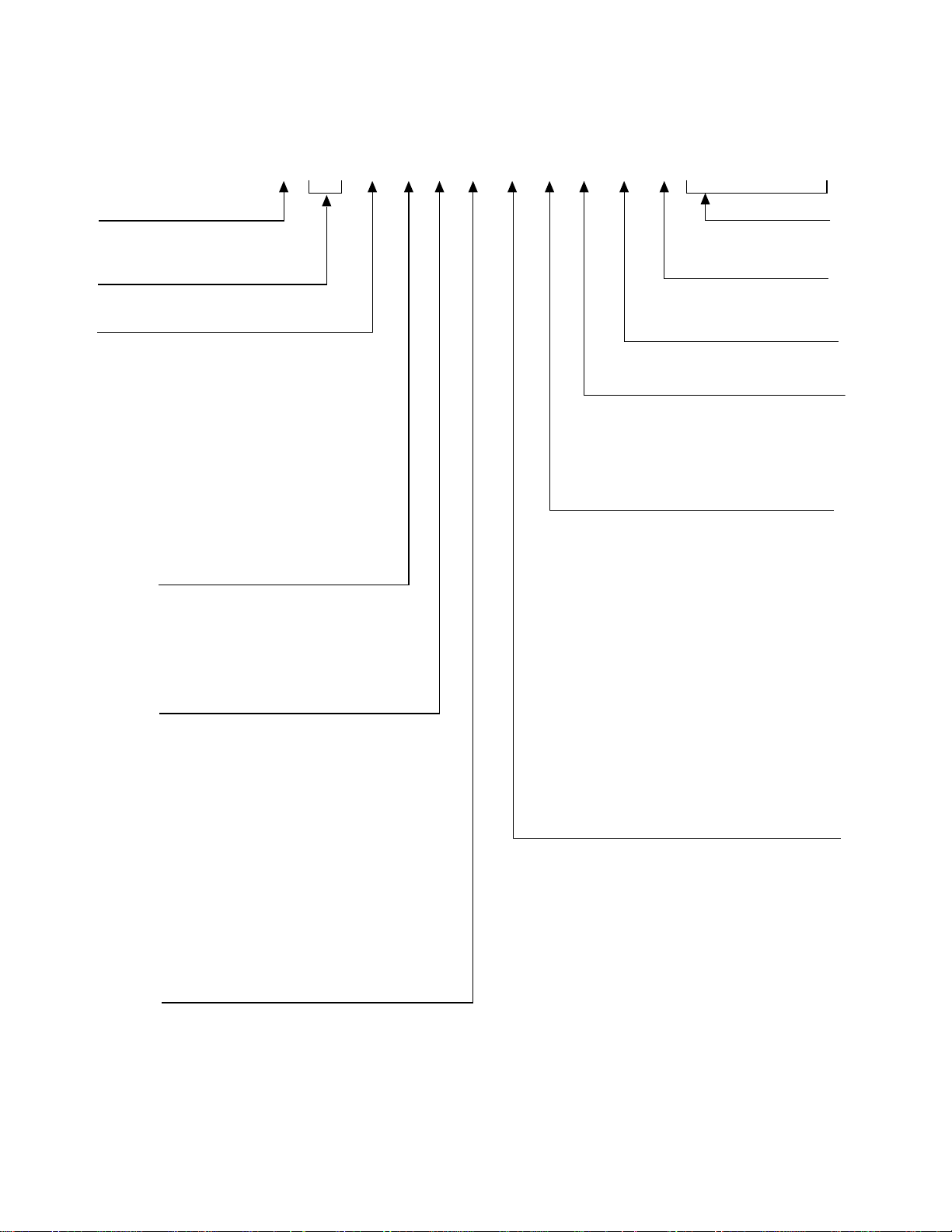
Model Numbering System
Typical Model Number:
Position:
Position 1 - Type of Unit
H = Hand-Held Portable
Positions 2 & 3 - Model Series
Position 4 - Frequency Band
Less than 29.7MHz
A
=
29.7 to 35.99MHz
B
=
36 to 41.99MHz
C
=
42 to 50MHz
D
=
66 to 80MHz
F
=
74 to 90MHz
G
=
Product Specific
H
=
136 to 162MHz
J
=
146 to 178MHz
K
=
174 to 210MHz
L
=
190 to 235MHz
M
=
H01K DD 9 P W 1 B N S P 0 1
123 4 5 6 7 8 9 1011 1213141516
336 to 410MHz
P
=
403 to 437MHz
Q
=
438 to 482MHz
R
=
470 to 520MHz
S
=
Product Specific
T
=
806 to 870MHz
U
=
825 to 870MHz
V
=
896 to 941MHz
W
=
1.0 to 1.6GHz
Y
=
1.5 to 2.0GHz
Z
=
Values given represent range only; they are
not absolute.
Position 5 - Power Level
0 to 0.7 Watts
A
=
0.7 to 0.9 Watts
B
=
1.0 to 3.9 Watts
C
=
4.0 to 5.0 Watts
D
=
5.1 to 6.0 Watts
E
=
6.1 to 10 Watts
F
=
Position 6 - Physical Packages
RF Modem Operation
A
=
Receiver Only
B
=
Standard Control; No Display
C
=
Standard Control; With Top Display
D
=
Limited Keypad; No Display
E
=
Limited Keypad; With Front Display
F
=
Full Keypad; No Display
G
=
Full Keypad; With Front Display
H
=
Limited Controls; No Display
J
=
Limited Controls; Basic Display
K
=
Limited Controls; Limited Display
L
=
Rotary Controls; Standard Display
M
=
Enhanced Controls; Enhanced Display
N
=
Low Profile; No Display
P
=
Low Profile; Basic Display
Q
=
Low Profile; Basic Display, Full Keypad
R
=
Position 7 - Channel Spacing
1 = 5kHz
2 = 6.25kHz
3 = 10kHz
4 = 12.5kHz
5 = 15kHz
6 = 20/25kHz
7 = 30kHz
9 = Variable/Programmable
Positions 13 - 16
“SP” Model Suffix
Position 12 -
Unique Model Variations
C = Cenelec
N = Standard Package
Position 11 - Version
Version Letter (Alpha) - Major Change
Position 10 - Feature Level
1 = Basic
2 = Limited Package
3 = Limited Plus
4 = Intermediate
5 = Standard Package
Position 9 - Primary System Type
Conventional
A
=
Privacy Plus®
B
=
Clear SMARTNET™
C
=
Advanced Conventional Stat-Alert™
D
=
Enhanced Privacy Plus®
E
=
Nauganet 888 Series
F
=
Japan Specialized Mobile Radio (JSMR)
G
=
Multi-Channel Access (MCA)
H
=
CoveragePLUS™
J
=
MPT1327* - Public
K
=
MPT1327* - Private
L
=
Radiocom
M
=
Tone Signalling
N
=
Binary Signalling
P
=
Phonenet®
Q
=
Programmable
W
=
Secure Conventional
X
=
Secure SMARTNET™
Y
=
6 = Standard Plus
7 = Expanded Package
8 = Expanded Plus
9 = Full Feature/
Programmable
* MPT = Ministry of Posts and Telecommunications
Position 8 - Primary Operation
A
Conventinal/Simplex
=
B
Conventional/Duplex
=
C
Trunked Twin Type
=
D
Dual Mode Trunked
=
E
Dual Mode Trunked/Duplex
=
F
Trunked Type I
=
G
Trunked Type II
=
H
FDMA* Digital Dual Mode
=
J
TDMA** Digital Dual Mode
=
K
Single Sideband
=
L
Global Positioning Satellite Capable
=
M
Amplitude Companded Sideband (ACSB)
=
P
Programmable
=
* FDMA = Frequency Division Multiple Access
** TDMA = Time Division Multiple Access
viii
Page 13
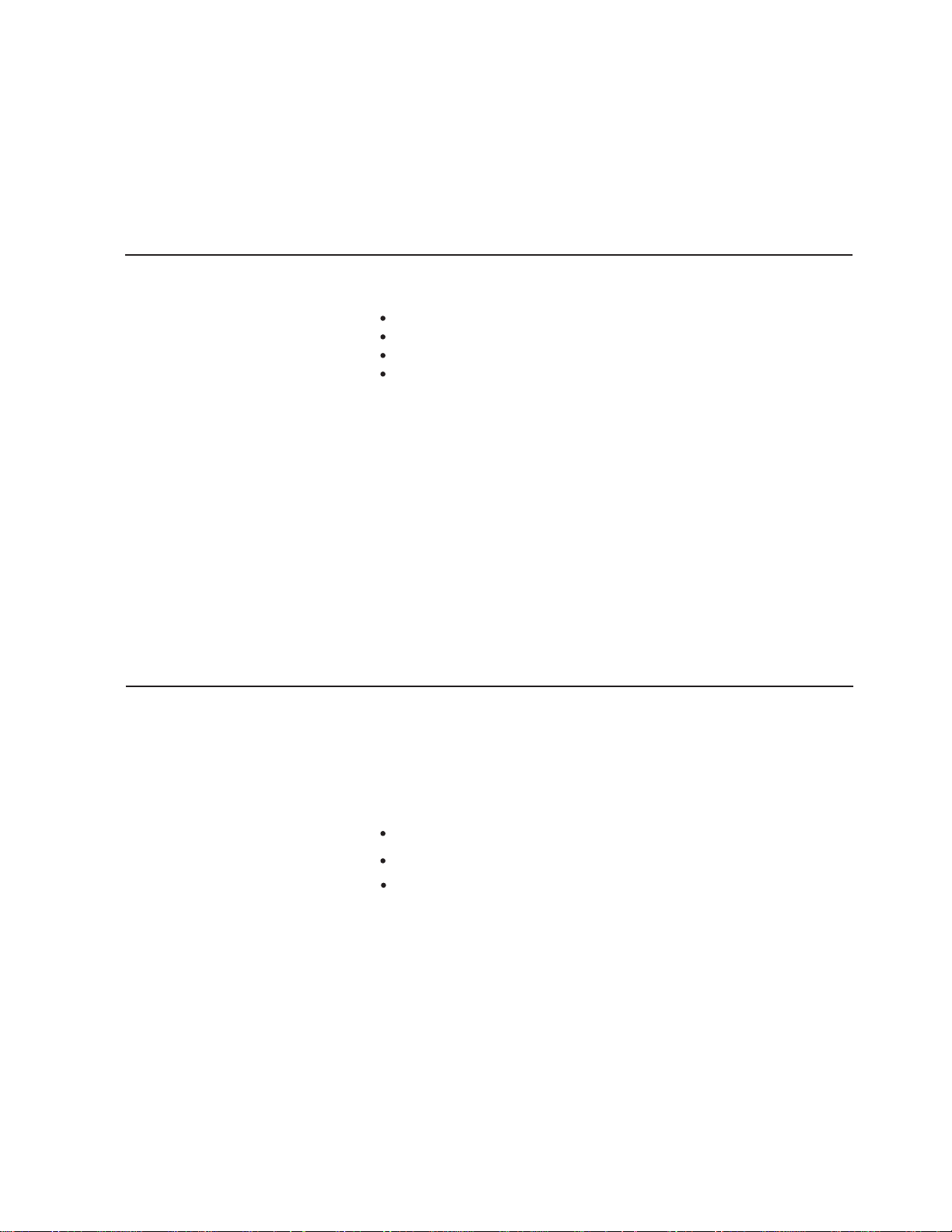
Model Charts
Model Programming,
Flashing, and Cloning
Model Charts
General Description
Programming,
Flashing, and
Cloning
Four model charts cover the three families of radios discussed in
this publication:
Conventional Systems Radios, HT 1000
Conventional Systems Radios, JT 1000 and MT 2000
Private Systems Radios
Shared Systems Radios
Each model chart lists the model number and its description,
and the three main radio components: the transceiver board, the
controller board, and the front cover. A single model may be
built using alternate controller boards and alternate transceiver
boards. The model charts will list all alternate controllers and all
alternate transceivers for any one particular model. Other model
components are referenced in electrical parts lists and exploded
view parts lists located toward the rear of the manual.
To determine which controller and transceiver is in a radio, that
radio must be opened and physically examined. Identification
kit number labels are attached to the controller board and to the
transceiver board.
All HT 1000, JT 1000, MT 2000, MTS 2000, and MTX Series
Radios covered in this manual are clonable. The JT 1000 Model
Radios are also front-panel programmable, and the MTS 2000
Series Radios are
applies only to HT 1000 Model Radios.
“flashable.” The following cloning information
HT 1000 Model Radios:
VHF DN models cannot be cloned to AN, BN, or CN models.
Any DN model can be cloned from like CN or DN models.
Prior to cloning any AN or BN model into a like CN or DN
model, a code plug fix must be performed on the AN or BN
model. Failure to do so could seriously degrade the scan and
battery-saver capabilities of the CN or DN model radio. For
code plug-fix information, order Service Repair Notice,
SRN-1218.
Note: Cloning any AN model into a like CN or DN model will
remove the TEST MODE capability.
vii
Page 14
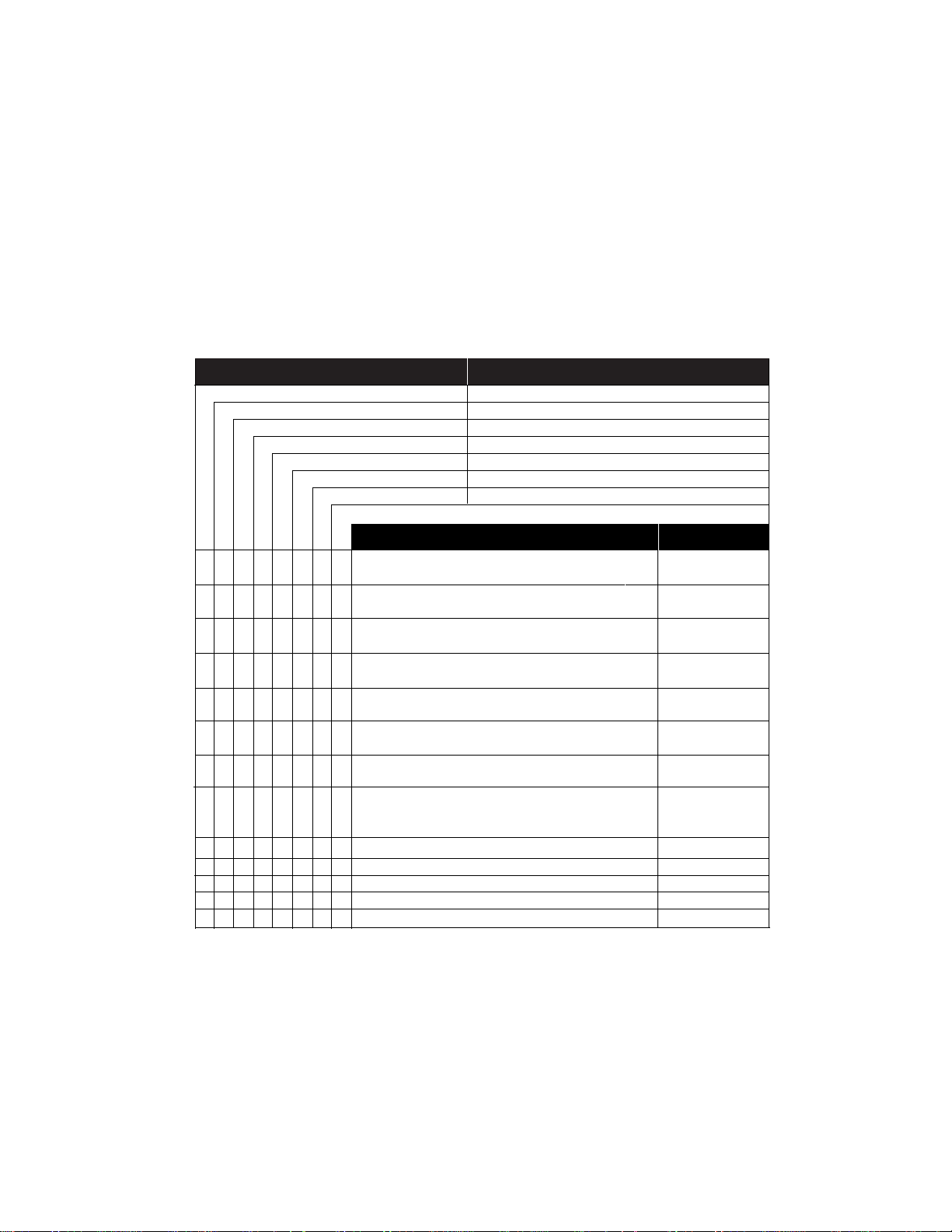
MODEL CHART
Conventional Systems Radios
(HT 1000 Models)
MODEL NUMBER DESCRIPTION
H01KDC9AA1DN VHF, 2F, 5- to 1-Watt
H01KDC9AA3DN VHF, 16F, 5- to 1-Watt
H01RDC9AA1DN UHF B1, 2F, 4- to 1-Watt
H01RDC9AA3DN UHF B1, 16F, 4- to 1-Watt
H01SDC9AA1DN UHF B2, 2F, 4- to 1-Watt
H01SDC9AA3DN UHF B2, 16F, 4- to 1-Watt
H01UCC6AA3DN 800MHz, 16F, 3-Watt
A
A
A
A
A
A
A
A
A
A
A
A
BB
B
B
BB
BBBB
BBBBBBB
XXXXXX
XXX
NUD7085E / NUD7085F / NUD7091A / NUD7091B / Transceiver Board
NUD7095B / PMUD7095B
NUD7070E / NUD7070F / NUD7092A / NUD7092B Transceiver Board
NUD7095B / PMUD7095B
NUE7240D / NUE7240E / NUE7265A / NUE7265B Transceiver Board
NUE7272B / PMUE7272B
NUE7231C / NUE7231D / NUE7266A / NUE7266B Transceiver Board
NUE7272B / PMUE7272B
NUE7241D / NUE7241E / NUE7267A / NUE7267B Transceiver Board
NUE7273B / PMUE7273B
NUE7232C / NUE7232D / NUE7268A / NUE7268B Transceiver Board
NUE7273B / PMUE7273B
NUF6394B / NUF6497A / NUF6497B / NUF6500D /
A
A
PMUF6500D
NCN6129C / NCN6129D / NCN6129E / NCN6129F / Controller Board *
NCN6129G /NCN6138A / NCN6138B / NCN6140A /
NCN6140B
NCN6129C / NCN6141A / NCN6141B / NCN6141C
NCN6129C / NCN6145A / NCN6145B / NCN6145C Controller Board *
B
NCN6140C/ PMCN6140C Controller Board *
NTN7151B / NTN7151C Front Cover
X
NTN7156A / NTN7156B Front Cover
ITEM NO. DESCRIPTION
Transceiver Board
Controller Board *
Note: This model chart lists the model numbers and their respective major components of all
conventional systems radios covered in this publication.
A = Alternate transceiver board supplied, see “Model Charts General Description” (this section).
B = Alternate controller board supplied, see “Model Charts General Description” (this section).
X = One item is supplied per radio.
* = The radio model number is required when placing an order for the controller board. The
model number can be found on the FCC Label on the back of the radio. Refer to Replacement
Parts Ordering, Section 10 of this manual for instructions on how to place an order.
viii
Page 15
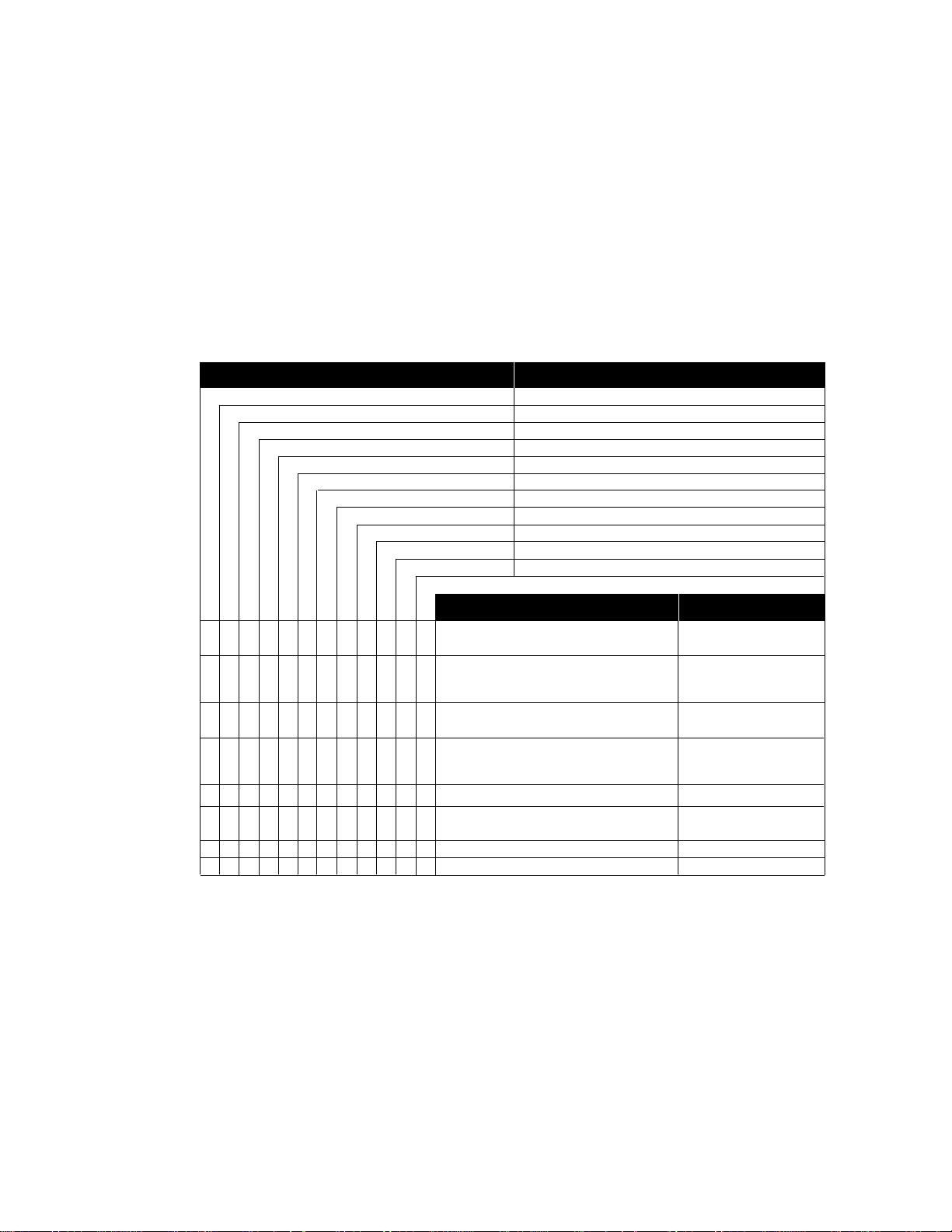
MODEL CHART
Conventional Systems Radios
(JT 1000 and MT 2000 Models)
MODEL NUMBER DESCRIPTION
H01KDH9PA3AN JT 1000, VHF, 16CH, Front Display
H01RDH9PA3AN JT 1000, UHF B1, 16CH, Front Display
H01SDH9PA3AN JT 1000, UHF B2, 16CH, Front Display
H01KDD9AA4AN MT 2000, VHF, 16F, 5- to 1-Watt, Top Display
H01KDH9AA7AN MT 2000, VHF, 16CH, 5- to 1-Watt, Front Display
H01RDD9AA4AN MT 2000, UHF B1, 16F, 4- to 1-Watt, Top Display
H01RDH9AA7AN MT 2000, UHF B1, 16CH, 4- to 1-Watt, Front Display
H01SDD9AA4AN MT 2000, UHF B2, 16F, 4- to 1-Watt, Top Display
H01SDH9AA7AN MT 2000, UHF B2, 16CH, 4- to 1-Watt, Front Display
H01UCD6AA4AN MT 2000, 800MHz, 16F, 4- to 1-Watt, Top Display
H01UCH6AA7AN MT 2000, 800MHz, 16CH, 4- to 1-Watt, Front Display
ITEM NO. DESCRIPTION
AAA
AAA
AAA
A
A
AA
AA
AAA
A
AA
AA
AA
AA
BBB
BBBBBBBB
BBBBBBBB
XXXX
XXXXXXX
Note: This model chart lists the model numbers and their respective major components of all
conventional systems radios covered in this publication.
A = Alternate transceiver board supplied, see “Model Charts General Description” (this section).
B = Alternate controller board supplied, see “Model Charts General Description” (this section).
X = One item is supplied per radio.
* = The radio model number is required when placing an order for the controller board. The model
number can be found on the FCC Label on the back of the radio. Refer to Replacement Parts
Ordering, Section 10 of this manual for instructions on how to place an order.
NUD7070E / NUD7070F / NUD7095A / Transceiver Board
NUD7095B / NUD7092B / PMUD7095B
NUE7231C / NUE7231D / NUE7272A / Transceiver Board
NUE7272B / NUE7272C / NUE7272D /
PMUE7272B
NUE7232C / NUE7232D / NUE7273A / Transceiver Board
NUE7273B / NUE7273C / PMUE7273B
NUF6394B / NUF6498A / NUF6498B / Transceiver Board
NUF6498C / NUF6500A / NUF6500B /
NUF6500C / NUF6500D / PMUF6500D
NTN7089C / NTN7089D / NCN6146A Controller Board *
NTN7091D / NTN7091E / NCN6147A / Controller Board *
NCN6147B / PMCN6147B
NTN7152A / NTN7152B Front Cover
NTN7154A / NTN7154B Front Cover
ix
Page 16
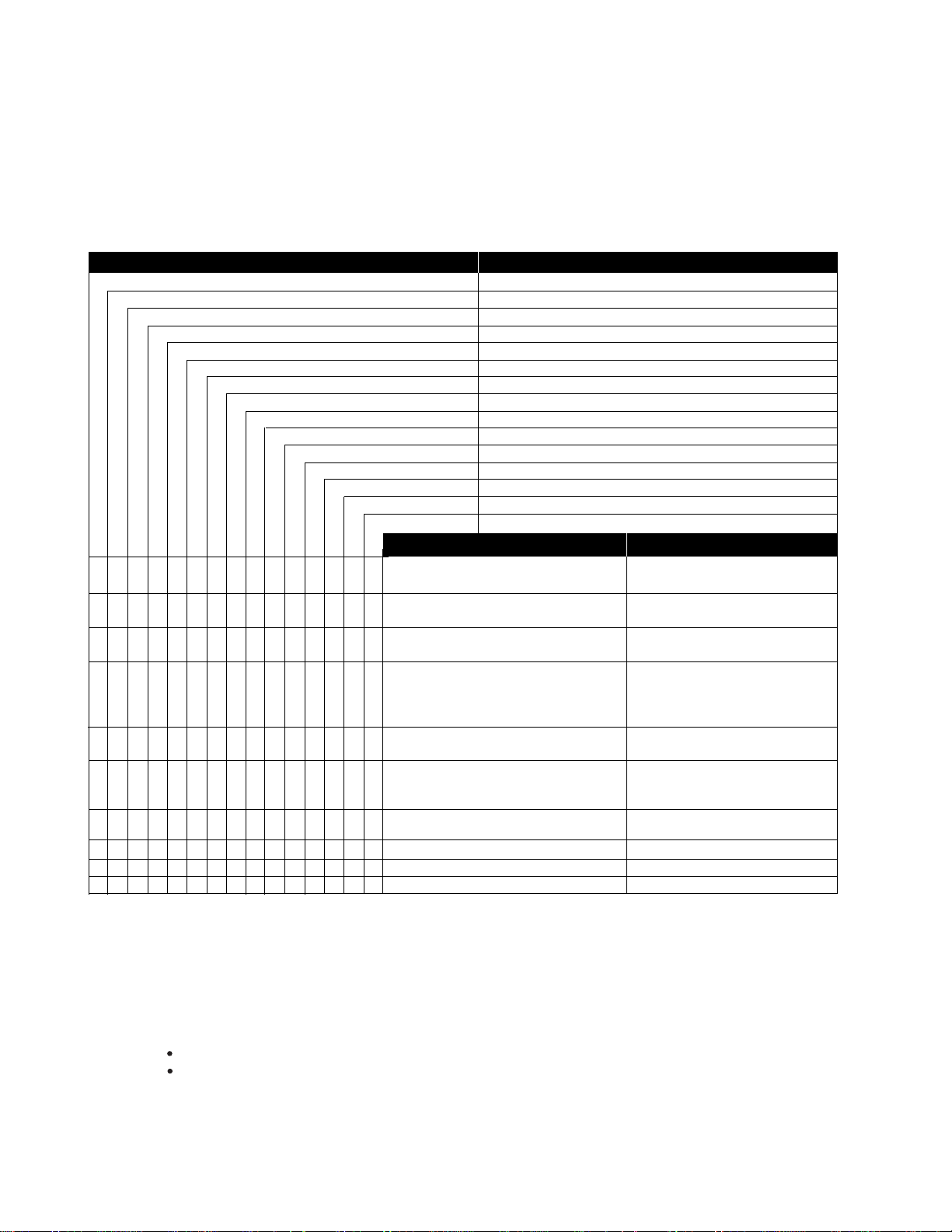
MODEL CHART
Private Systems Radios
(MTS 2000 Models)
MODEL NUMBER DESCRIPTION
H01KDD9PW1BN VHF, 16-Mode, Top Display, 5- to 1-Watt
H01KDF9PW1BN VHF, 160-Mode, Front Display, Limited Keypad, 5- to 1-Watt
H01KDH9PW1BN VHF, 160-Mode, Front Display, Full Keypad, 5- to 1-Watt
H01RDD9PW1BN UHF B1, 16-Mode, Top Display, 4- to 1-Watt
H01RDF9PW1BN UHF B1, 160-Mode, Front Display, Limited Keypad, 4- to 1-Watt
H01RDH9PW1BN UHF B1, 160-Mode, Front Display, Full Keypad, 4- to 1-Watt
H01SDD9PW1BN UHF B2, 16-Mode, Top Display, 4- to 1-Watt
H01SDF9PW1BN UHF B2, 160-Mode, Front Display, Limited Keypad, 4- to 1-Watt
H01SDH9PW1BN UHF B2, 160-Mode, Front Display, Full Keypad, 4- to 1-Watt
H01UCD6PW1BN 800MHz, 16-Mode, Top Display, 3-Watt
H01UCF6PW1BN 800MHz, 160-Mode, Front Display, Limited Keypad, 3-Watt
H01UCH6PW1BN 800MHz, 160-Mode, Front Display, Full Keypad, 3-Watt
H01WCD4PW1CN 900MHz, 16-Mode, Top Display, 2.4W (Typ), 2.9W (Max)
H01WCF4PW1CN 900MHz, 160-Mode, Front Display, Limited Keypad
H01WCH4PW1CN 900MHz, 160-Mode, Front Display, Full Keypad
ITEM NO. DESCRIPTION
AAA
AAA
AAA
AAA
AAA
AAA
AAA
AAA
AAA
AAA
AAA
AAA
BBBBBBBBBBBB
BBBBBBBBBBBB
BBBBBBBBBBBB
BBBBBB
BBBBBB
BBB
BBB
XXXXX
XXXXX
XXXXX
NUD7070E / NUD7070F / NUD7095A / Transceiver Board
NUD7095B / NUD7092B / PMUD7095B
NUE7231C / NUE7272A / NUE7272B /
NUE7272C / NUE7272D / PMUE7272B
NUE7232C / NUE7273A / NUE7273B / Transceiver Board
NUE7273C
NUF6410B / NUF6500A / NUF6500B /
NUF6410C / NUF6410D
NUF6500C / NUF6500D / NUF6533A /
PMUF6500D
NUF6395C / NUF6499A / NUF6499B / Transceiver Board
NUF6499C / NUF6499D
NTN7620E / NCN6150A / NCN6150B / Controller Board *
PMCN6150B
NCN6176A
NCN6106C / NCN6153A / NCN6153B / Controller Board *
PMCN6153B
NTN7152A / NTN7152B Front Cover
NTN7153A / NTN7153B Front Cover
NTN7154A / NTN7154B Front Cover
/ PMUE7273B
/ PMUF6499D
Transceiver Board
Transceiver Board
Note: This model chart lists the model numbers and their respective major components of all private systems
radios covered in this publication.
A = Alternate transceiver board supplied, see “Model Charts General Description” (this section).
B = Alternate controller board supplied, see “Model Charts General Description” (this section).
X = One item is supplied per radio.
* = The radio model number and flash code are required when placing an order for the controller board. The
model number can be found on the FCC Label on the back of the radio. The Flashcode can be obtained
several ways:
Check the FCC Label on the back of the radio.
x
Page 17
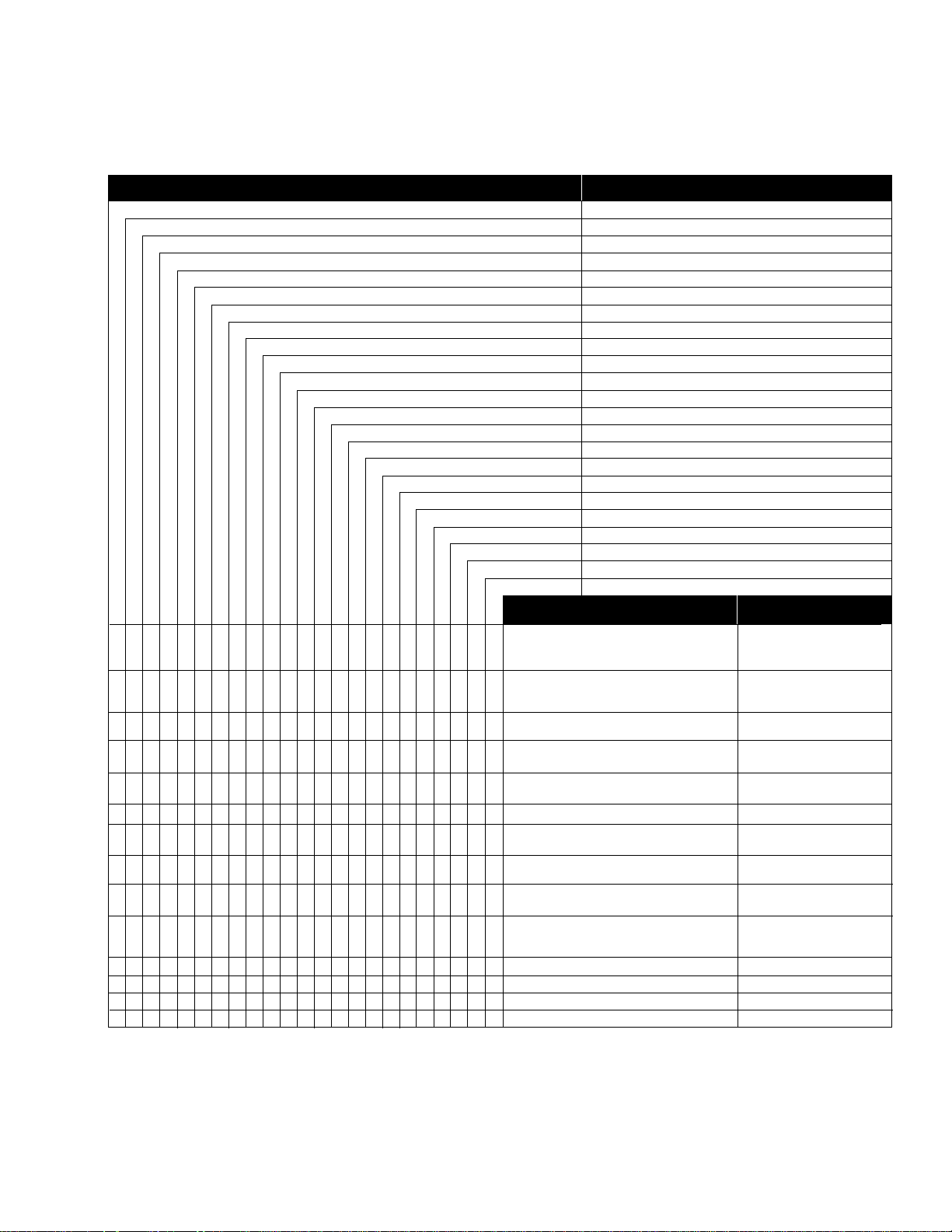
MODEL CHART
Shared Systems Radios
(MTX 838, MTX 8000, MTX•LS, and MTX 9000 Models)
MODEL NUMBER DESCRIPTION
MTX 838
H01KDC9DB3AN VHF, 16-Mode, 5- to 1-Watt
H01KDD9DB4AN VHF, 99-Mode, Top Display, 5- to 1-Watt
H01KDF9DB5AN VHF, 160-Mode, Front Display, Limited Keypad, 5- to 1-Watt
H01KDH9DB7AN VHF, 160-Mode, Front Display, Full Keypad, 5- to 1-Watt
H01RDC9DB3AN UHF B1, 16-Mode, 4- to 1-Watt
H01RDD9DB4AN UHF B1, 99-Mode, Top Display, 4- to 1-Watt
H01RDF9DB5AN
H01RDH9DB7AN
H01SDC9DB3AN UHF B2, 16-Mode, 4- to 1-Watt
H01SDD9DB4AN UHF B2, 99-Mode, Top Display, 4- to 1-Watt
H01SDH9DB7AN
H01UCC6DF3AN 800MHz, 16-Mode, Type II
H01UCC6DB3AN 800MHz, 16-Mode, Type I
H01UCF6DB5AN 800MHz,
H01UCH6DB7AN 800MHz,
H01UCC6DU3AN 800MHz, 16F
H01WCC4DB3AN 900MHz, 16-Mode, 2.4W (Typ), 2.9W (Max)
H01WCF4DB5AN 900MHz,
H01WCH4DB7AN 900MHz,
AAAA
AA
AA
A
A
AAAA
AA
A
A
AAA
AAAA
AAA
AAA
AAA
X
BB BB B BB
BB
BBB
B
BBB
BBB
BB BB BB B B
BB
BBB
B
BBB
B
B
BB
XXXXXXX
XXX
XX X X
XXX X X
Note: This model chart lists the model numbers and their respective major components of all shared systems radios covered in
this publication.
A = Alternate transceiver board supplied, see “Model Charts General Description” (this section).
B = Alternate controller board supplied, see “Model Charts General Description” (this section).
X = One item is supplied per radio.
* = The radio model number is required when placing an order for the uniboard. The model number can be found on the FCC
Label on the back of the radio. Refer to Replacement Parts Ordering, Section 10 of this manual for instructions on how to
place an order.
NUD7085E / NUD7085F / NUD7096A / Transceiver Board
NUD7096B / NUD7095A / NUD7095B /
PMUD7095B
NUE7240D / NUE7240E / NUE7274A /
NUE7274B / NUE7272A / NUE7272B /
PMUE7272BAA
NUE7241C / NUE7241D / NUE7241E / Transceiver Board
NUE7275A / NUE7275B
NUF6423B / NUF6501A / NUF6501B / Transceiver Board
NUF6501C / NUF6500D / PMUF6500D
NUF6424B / NUF6502A / NUF6502B / Transceiver Board
NUF6502C / PMUF6499D
NUF6460A / NUF6460B
NTN7512D / NTN7512E / NCN6147A / Controller Board *
NCN6147B / PMCN6147B
NTN7513D / NTN7513E / NCN6153A / Controller Board *
BB
NCN6153B / PMCN6153B
NTN7857D / NTN7857E / NCN6147A / Controller Board *
NCN6147B / PMCN6147B
NTN7858D / NTN7858E / NCN6153A / Controller Board *
PMCN6153A
NCN6153B / PMCN6153B
B
NTN7151B / NTN7151C Front Cover
NTN7152A / NTN7152B Front Cover
NTN7153A / NTN7153B Front Cover
NTN7154A / NTN7154B Front Cover
UHF B1, 160-Mode, Front Display, Limited Keypad, 4- to 1-Watt
UHF B1, 160-Mode, Front Display, Full Keypad, 4- to 1-Watt
UHF B2, 160-Mode, Front Display, Full Keypad, 4- to 1-Watt
MTX 8000
160-Mode, Front Display, Limited Keypad, 3-Watt
160-Mode, Front Display, Full Keypad, 3-Watt
MTX•LS
MTX 9000
160-Mode, Front Display, Limited Keypad
160-Mode, Front Display, Full Keypad
ITEM NO. DESCRIPTION
Transceiver Board
Uniboard *
xi
Page 18

List of Antennas
ANTENNA KIT NOS. DESCRIPTION
NAD6566* Helical (136 - 151MHz)
NAD6567* Helical (151 - 162MHz)
NAD6568* Helical (162 - 174MHz)
NAD6563* Helical Wideband (136 - 174MHz)
NAE6546* Helical (403 - 435MHz)
NAE6547* Helical (435 - 470MHz)
NAE6548* Helical (470 - 512MHz)
NAE6549* Whip (403 - 512MHz)
NAF5037* Whip (800MHz)
NAF5038* Whip (900MHz)
NAF5039* Dipole (800MHz)
NAF5040* Dipole (900MHz)
NAF5042* Quarter Wave, Stubby (800MHz, 900MHz)
List of Batteries
BATTERY KIT NOS. DESCRIPTION
NTN7143 High-Capacity Nickel-Cadmium (groups A, B, C, D)
NTN7144 Ultra-High-Capacity Nickel-Cadmium (groups A, B, C, D)
NTN7146* High-Capacity Nickel-Cadmium FMRC Intrinsically Safe (groups D, F, G)
NTN7147* Ultra-High-Capacity Nickel-Cadmium FMRC Intrinsically Safe (groups D, F, G)
NTN7341* Ultra-High-Capacity Nickel-Cadmium FMRC Intrinsically Safe (groups C, D, E, F, G)
NTN7372*
High-Capacity Nickel-Cadmium FMRC Intrinsically Safe (groups C, D, E, F, G)
!
!
Substitution of components may impair the intrinsic
safety of the radio.
W A R N I N G
* These accessories are approved as being intrinsically safe by Factory Mutual Research Corporation
(FMRC). Refer to the radio label for intrinsic safety ratings and required batteries. Only the accessories
and antennas noted (by *) may be used on approved radios.
xii
Page 19
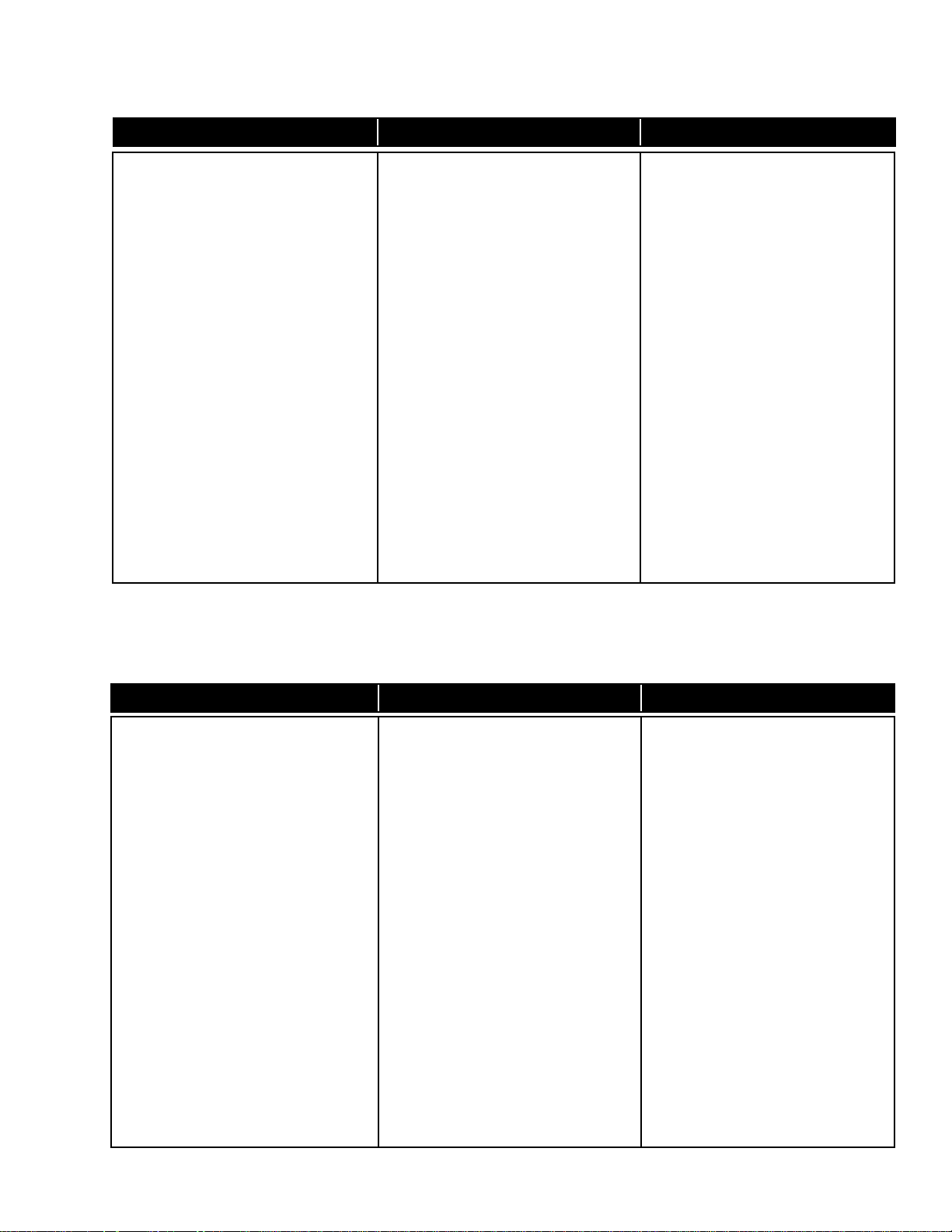
Maintenance Specifications for VHF Radios
(All Specifications Are Per Electronic Industries Association (EIA) 316B Unless Otherwise Noted.)
GENERAL RECEIVER TRANSMITTER
FCC Designation: AZ489FT3768
Power Supply: Nickel-Cadmium Battery
Battery Voltage:
Nominal: 7.5 Volts
Range: 6 to 9 Volts
Battery Drain, Typical:
Standby: 56mA
Receive: 180mA
Transmit: 2100mA
Temperature Range:
Operating: –30˚C to +60˚C
Storage: –40˚C to +85˚C
Duty Cycle (5-5-90): 1 Watt/5 Watts
High Cap. Battery: 11.2 Hrs./8 Hrs.
Ultra-High Cap. Battery: 12.9 Hrs./9 Hrs.
Dimensions (H x W x D)
Less Battery: 6.30" x 2.34" x 1.49"
(16.0cm x 5.9cm x 3.8cm)
With High Cap. Battery: 6.30" x 2.34" x 1.49"
(16.0cm x 5.9cm x 3.8cm)
With Ultra-High Cap. Battery: 6.30" x 2.34" x 1.54"
(16.0cm x 5.9cm x 3.9cm)
Weight: (w/Helical Antenna)
Less Battery: 12.1oz. (343gm)
With High Cap. Battery: 20.2oz. (573gm)
With Ultra-High Cap. Battery: 21.3oz. (604gm)
* Frequencies in the 174-178MHz range are not permitted in the USA.
Frequency Range:
Bandwidth: 42MHz
Quieting Sensitivity (20dBQ): 0.5µV Max.
Usable Sensitivity
(12dB SINAD): 0.35µV Max.
Intermodulation: –70dB
Selectivity
(30kHz Adjacent Channel): –70dB
(12.5kHz Adjacent Channel): –70dB
Spurious Rejection: –70dB
Freq. Stability
(–30 to +60˚C; 25˚C reference): ±0.0005%
Rated Audio: 500mW
Distortion (At Rated Audio): 3% Typical
Channel Spacing: 30kHz
Specifications Subject to Change Without Notice.
*136–178MHz
12.5kHz
RF Power:
136-174MHz 1-5 Watts
174-178MHz 1-4 Watts
Frequency Range:
Freq. Stability
–30 to +60˚C; 25˚C ref.: ± .0005%(30kHz syst)
: ± .0003%(12.5kHz syst)
Emission (Conducted and Radiated): –66dBw
FM Hum and Noise
(Companion Receiver): –45dB Typical
Distortion: 3% Typical
Modulation Limiting: ±5kHz (30kHz syst)
: ±2.5kHz(12.5kHz syst)
Recommended Battery:
High Capacity: NTN7143
Ultra-High Capacity: NTN7144
*136–178MHz
Maintenance Specifications for UHF Radios
(All Specifications Are Per Electronic Industries Association (EIA) 316B Unless Otherwise Noted.)
GENERAL RECEIVER TRANSMITTER
FCC AZ489FT4781 (403-470MHz)
Designation: AZ489FT4780 (450-520MHz)
Power Supply: Nickel-Cadmium Battery
Battery Voltage:
Nominal: 7.5 Volts
Range: 6 to 9 Volts
Battery Drain, Typical:
Standby: 60mA
Receive: 180mA
Transmit: 1800mA
Temperature Range:
Operating: –30˚C to +60˚C
Storage: –40˚C to +85˚C
Duty Cycle (5-5-90): 1 Watt/4 Watts
High Cap. Battery: 11 Hrs./8.4 Hrs.
Ultra-High Cap. Battery: 12.7 Hrs./9.7 Hrs.
Dimensions (H x W x D)
Less Battery: 6.30" x 2.34" x 1.49"
(16.0cm x 5.9cm x 3.8cm)
With High Cap. Battery: 6.30" x 2.34" x 1.49"
(16.0cm x 5.9cm x 3.8cm)
With Ultra-High Cap. Battery: 6.30" x 2.34" x 1.54"
(16.0cm x 5.9cm x 3.9cm)
Weight: (w/Helical Antenna)
Less Battery: 12.1oz. (343gm)
With High Cap. Battery: 20.2oz. (573gm)
With Ultra-High Cap. Battery: 21.3oz. (604gm)
* Frequencies in the 512-520MHz range are not permitted in the USA.
Frequency Range: 403-470MHz
Bandwidth: 70MHz
Quieting Sensitivity (20dBQ): 0.5µV Max.
Usable Sensitivity
(12dB SINAD): 0.35µV Max.
Intermodulation: –70dB
Selectivity
(25kHz Adjacent Channel): –70dB
(12.5kHz Adjacent Channel): –60dB
Spurious Rejection:
450-512MHz –70dB
512-520MHz –65dB
Freq. Stability
(–30 to +60˚C; 25˚C reference): ±0.0005%
Rated Audio: 500mW
Distortion (At Rated Audio): 3% Typical
Channel Spacing: 25kHz
Specifications Subject to Change Without Notice.
*450-520MHz
12.5kHz
RF Power:
403-470MHz
450-512MHz
512-520MHz
Frequency Range: 403-470MHz
Freq. Stability
(–30 to +60˚C; 25˚C ref.): ± .0005% (25kHz syst)
: ± .0003%(12.5kHz syst)
Emission (Conducted and Radiated): –66dBw
FM Hum and Noise
(Companion Receiver): –45dB Typical
Hear Clear: –48dB Typical
Distortion: 3% Typical
Modulation Limiting: ±5kHz (25kHz syst)
: ±2.5kHz (12.5kHz syst)
Recommended Battery:
High Capacity: NTN7143
Ultra-High Capacity: NTN7144
1-4 Watts
1-4 Watts
1-3 Watts
*
450-520MHz
xiii
Page 20
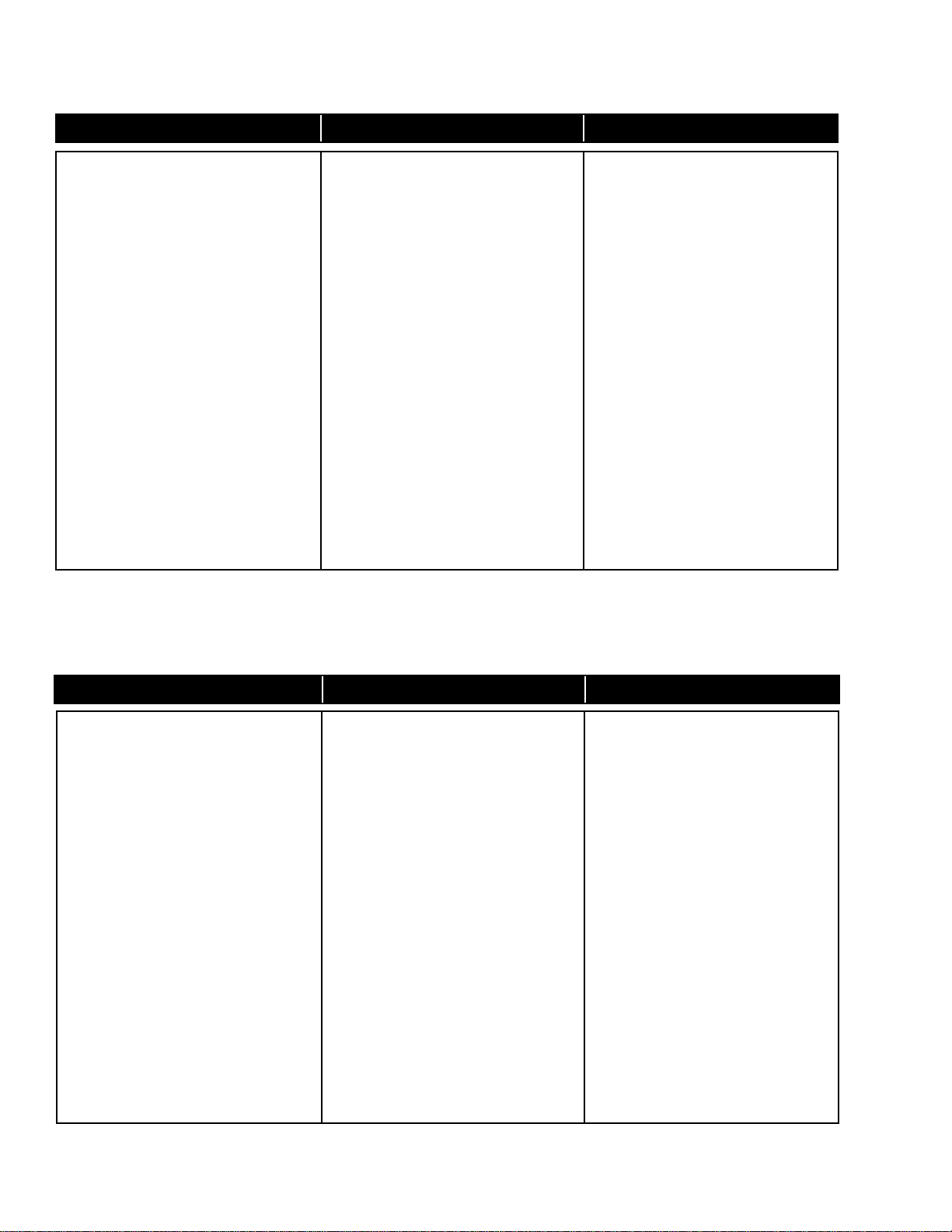
Maintenance Specifications for 800MHz Radios
(All Specifications Are Per Electronic Industries Association (EIA) 316B Unless Otherwise Noted.)
GENERAL RECEIVER TRANSMITTER
FCC Designation: AZ489FT5747
Power Supply: Nickel-Cadmium Battery
Battery Voltage:
Nominal: 7.5 Volts
Range: 6 to 9 Volts
Battery Drain, Typical:
Standby: 65mA
Receive: 190mA
Transmit: 1900mA
Temperature Range:
Operating: –30˚C to +60˚C
Storage: –40˚C to +85˚C
Duty Cycle (5-5-90):
High Cap. Battery: 8 Hours
Ultra-High Cap. Battery: 9 Hours
Dimensions (H x W x D)
Less Battery: 6.30" x 2.34" x 1.49"
(16.0cm x 5.9cm x 3.8cm)
With High Cap. Battery: 6.30" x 2.34" x 1.49"
(16.0cm x 5.9cm x 3.8cm)
With Ultra-High Cap. Battery: 6.30" x 2.34" x 1.54"
(16.0cm x 5.9cm x 3.9cm)
Weight: (w/Helical Antenna)
Less Battery: 12.1oz. (343gm)
With High Cap. Battery: 20.2oz. (573gm)
With Ultra-High Cap. Battery: 21.3oz. (604gm)
Frequency Range: 851–870MHz
Bandwidth: 19MHz
Quieting Sensitivity (20dBQ): 0.5µV Max.
Usable Sensitivity
(12dB SINAD): 0.35µV Max.
Intermodulation: –70dB
Selectivity
(25kHz Adjacent Channel): –70dB
Spurious Rejection: –70dB
Freq. Stability
(–30+60˚C; 25˚C reference): ±.00025%
(821-824MHz Capable): ±.00015%
Rated Audio: 500mW
Distortion (At Rated Audio): 3% Typical
Channel Spacing: 25kHz
Specifications Subject to Change Without Notice.
RF Power: 3 Watts
Frequency Range: 806–824MHz
851–869MHz
Freq. Stability
(–30 to +60˚C; 25˚C ref.): ±.00025%
(821-824MHz Capable): ± .00015%
Emission (Conducted and Radiated): –46dBw
FM Hum and Noise
(Companion Receiver): –40dB Typical
Distortion: 3% Typical
Modulation Limiting: ±5kHz
(821-824MHz): ±4kHz
Recommended Battery:
High Capacity: NTN7143
Ultra-High Capacity: NTN7144
Maintenance Specifications for 900MHz Radios
(All Specifications Are Per Electronic Industries Association (EIA) 316B Unless Otherwise Noted.)
GENERAL RECEIVER TRANSMITTER
FCC Designation: AZ489FT5748
Power Supply: Nickel-Cadmium Battery
Battery Voltage:
Nominal: 7.5 Volts
Range: 6 to 9 Volts
Battery Drain, Typical:
Standby: 65mA
Receive: 185mA
Transmit: 1910mA
Temperature Range:
Operating: –30˚C to +60˚C
Storage: –40˚C to +85˚C
Duty Cycle (5-5-90):
High Cap. Battery: 8 Hours
Ultra-High Cap. Battery: 9 Hours
Dimensions (H x W x D)
Less Battery: 6.30" x 2.34" x 1.49"
(16.0cm x 5.9cm x 3.8cm)
With High Cap. Battery: 6.30" x 2.34" x 1.49"
(16.0cm x 5.9cm x 3.8cm)
With Ultra-High Cap. Battery: 6.30" x 2.34" x 1.54"
(16.0cm x 5.9cm x 3.9cm)
Weight: (w/Helical Antenna)
Less Battery: 12.1oz. (343gm)
With High Cap. Battery: 20.2oz. (573gm)
With Ultra-High Cap. Battery: 21.3oz. (604gm)
Frequency Range: 935–941MHz
Bandwidth: 6MHz
Quieting Sensitivity (20dBQ): 0.5µV Max.
Usable Sensitivity
(12dB SINAD): 0.35µV Max.
Intermodulation: –60dB
Selectivity
(12.5kHz Adjacent Channel): –60dB
Spurious Rejection: –60dB
Freq. Stability
(–30+60˚C; 25˚C reference): ± .00015%
Rated Audio: 500mW
Distortion (At Rated Audio): 3% Typical
Channel Spacing: 12.5kHz
Specifications Subject to Change Without Notice.
RF Power: 2.4 Watts (Typ.)
2.9 Watts (Max.)
Frequency Range: 896–902MHz
935–941MHz
Freq. Stability
(–30 to +60˚C; 25˚C ref.): ± .00015%
Emission (Conducted and Radiated): –46dBw
FM Hum and Noise
(Companion Receiver /
HEAR CLEAR): –45dB Typical
Distortion: 3% Typical
Modulation Limiting: ±2.5kHz
Recommended Battery:
High Capacity: NTN7143
Ultra-High Capacity: NTN7144
xiv
Page 21

Glossary
A/D Analog to Digital converter; converts an instantaneous dc voltage level to a
corresponding digital value.
ALC Automatic Level Control; a circuit in the transmit RF path that controls RF
power amplifier output, provides leveling over frequency and voltage, and
protects against high VSWR.
CMOS Complementary metal-oxide semiconductor.
Channel Defines conventional transmit and receive frequencies and muting conditions.
Closed Architecture A controller configuration that utilizes a microcontroller with no external
memory (non-FLASHport operation).
CBI (Customer Board Initialization) When the controller board is received, it will
need a serial from the defect unit. The serial is manually entered via the RSS
prior to proceeding any further with the replacement process.
D/A Digital to Analog converter; converts a digital value to a corresponding dc
voltage value.
DTMF Dual Tone Multi-Frequency.
DPL Digital Private-Line.
Firmware Software or a software/hardware combination of computer programs and data,
with a fixed logic configuration stored in a read-only memory; information can
not be altered or reprogrammed.
FGU Frequency Generation Unit.
Flashcode A Motorola term (model option definition code) that determines what
FLASHport options are in a radio.
FLASHport A Motorola term that describes the ability of a radio to change memory. Every
FLASHport radio contains a FLASHport EEPROM memory chip that can be
software written and rewritten to, again and again.
IC Integrated Circuit.
ISW Inbound Signalling Word; data transmitted on the control channel from the
subscriber unit to the central controller.
LTR Logic Trunked Radio; a registered trademark of E.F. Johnson Company.
MCU MicroControl Unit.
MDC Motorola Digital Code.
OMPAC Over-Molded Pad-Array Carrier; a Motorola custom IC package, distinguished by
the presence of solder balls on the bottom pads.
Open Architecture A controller configuration that utilizes a microprocessor with extended ROM,
RAM, and EEPROM, (FLASHport capable).
OSW Outbound Signalling Word; data transmitted on the control channel from the
central controller to the subscriber unit.
PC Board Printed Circuit board.
PL Private-Line® tone squelch; a continuous sub-audible tone that is transmitted
along with the carrier.
xv
Page 22

PLL Phase-Locked Loop; a circuit in which an oscillator is kept in phase with a
T
T
T
reference, usually after passing through a frequency divider.
PTT Push-To-Talk; the switch located on the left side of the radio which, when
pressed, causes the radio to transmit.
Registers Short-term data-storage circuits within the microcontrol unit or programmable
logic IC.
RESET Reset line; an input to the microcontroller that restarts execution.
RF PA Radio Frequency Power Amplifier.
RSS Radio Service Software.
RSSI Received signal strength indicator; a dc voltage proportional to the received rf
signal strength.
RX DATA Recovered digital data line.
SLIC Support-Logic IC; a custom gate array used to provide I/O and memory
expansion for the microcontroller.
SmartRib Use in conjunction with the RSS to read the Flashcode and Model Number, and
to flash upgrade radios.
Softpot Software potentiometer; a computer-adjustable electronic attenuator.
Software Computer programs, procedures, rules, documentation, and data pertaining to
the operation of a system.
Squelch Muting of audio circuits when received signal levels fall below a pre-determined
value.
SRAM Static-RAM chip used for volatile, program/data memory.
Standby Mode An operating mode whereby the radio is muted but still continues to monitor
data.
OT Time-Out Timer; a timer that limits the length of a transmission.
PL Tone Private-Line; Continuous Tone Coded Squelch System (CTCSS), industry
standard.
SOP Thin Small-Outline Package.
µC Microcontrol unit (see MCU).
VCO Voltage-Controlled Oscillator; an oscillator whereby the frequency of oscillation
can be varied by changing a control voltage.
VSWR Voltage Standing Wave Ratio.
xvi
Page 23
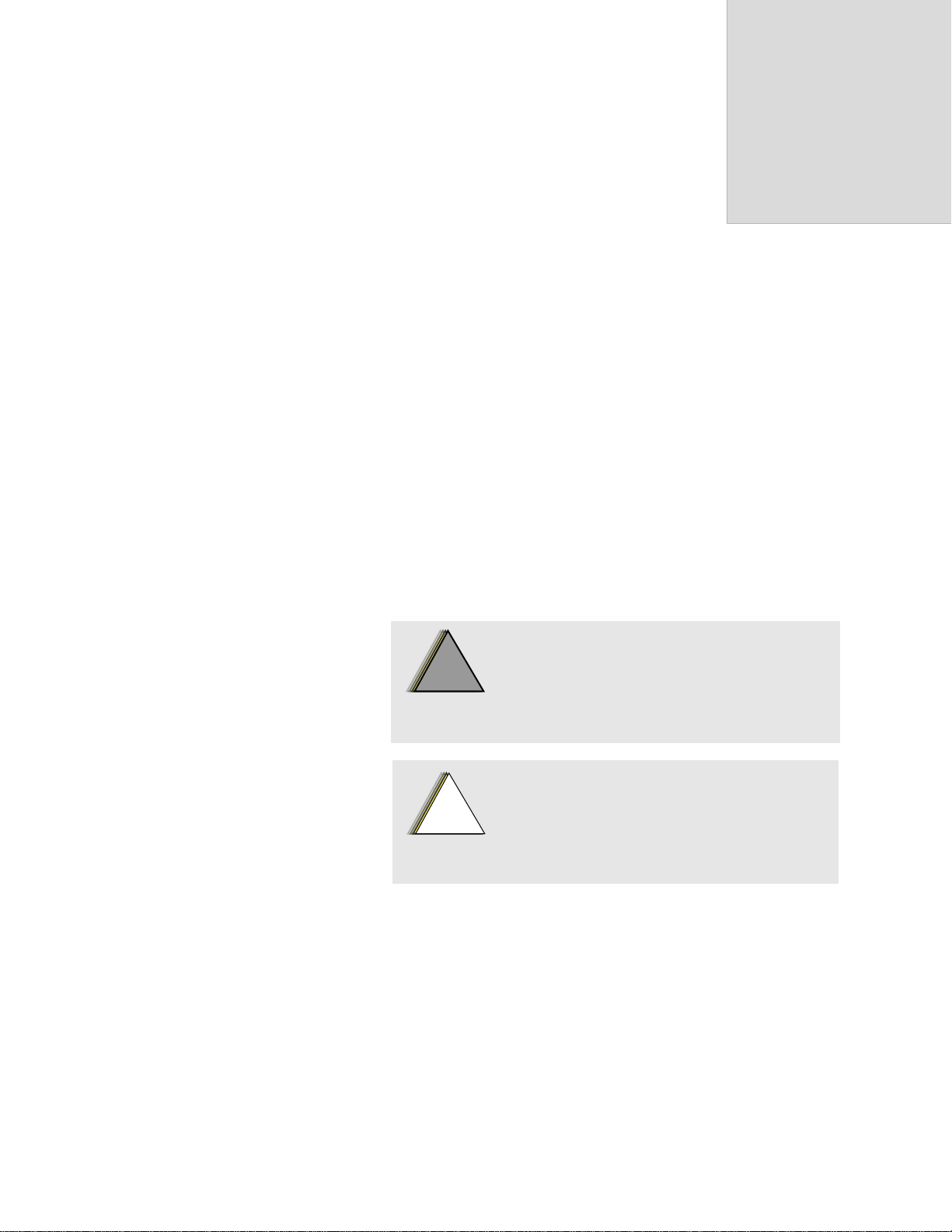
Introduction
1
This manual includes safety information, model charts, specifications,
fundamental disassembly/reassembly procedures; schematic diagrams,
printed circuit board details, flex circuit diagrams, and several parts
lists to completely cover the HT 1000, JT 1000, MT 2000, MTS 2000,
and MTX series radios. Hereafter, the text will refer collectively to these
radios as “this family of radios.” For maintenance/troubleshooting,
theory, accessories, and operation of the radio, refer to the applicable
manuals available separately. To help you with your selection, a list is
provided in this manual, titled “Related Publications Available
Separately.”
Special notices are incorporated into the text, alerting you to safety
hazards and suggesting procedures. These notices are divided and
labeled according to the information they contain so that you can
become immediately aware of the type of information being
presented. The three classifications are: WARNINGS, CAUTIONS, and
NOTES.
This is an operational procedure, practice, or
!
!
W A R N I N G
!
C a u t i o n
NOTE: This is an operational procedure, practice, or
condition, etc., which may result in injury or
death if not carefully observed.
This is an operational procedure, practice, or
condition, etc., which may result in damage to
the equipment if not carefully observed.
condition, etc., which is essential to
emphasize.
1
Page 24

Notes
2
Page 25
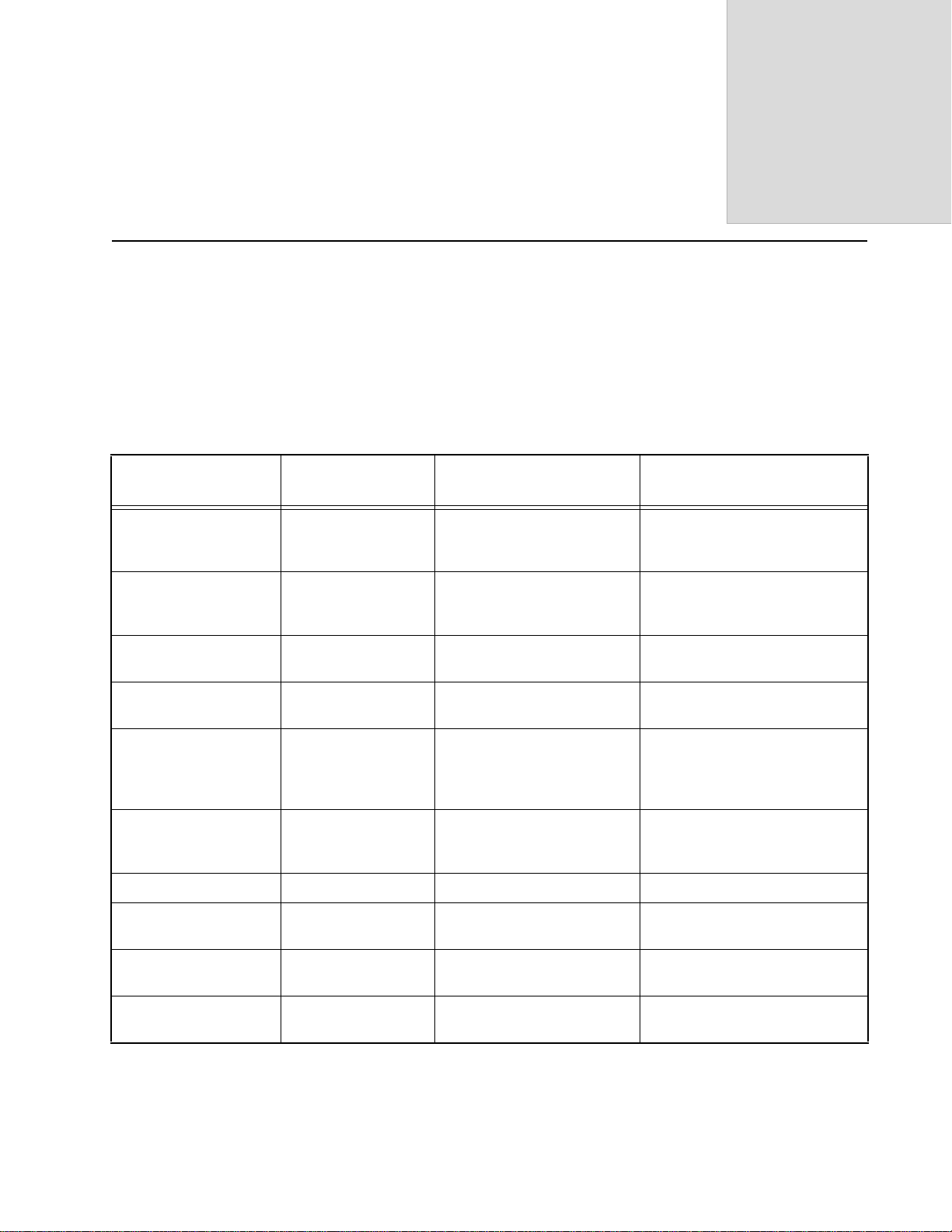
Test Equipment,
Service Aids, and Tools 2
Recommended Test Equipment
The list of equipment contained in Table 1 includes all of the standard
test equipment required for servicing two-way portable radios, as well
as several unique items designed specifically for servicing this family
of radios. Battery-operated test equipment is recommended when
available. The “Characteristics” column is included so that equivalent
equipment may be substituted; however, when no information is
provided in this column, the specific Motorola model listed is either a
unique item or no substitution is recommended.
Table 1 Recommended Test Equipment
MOTOROLA
MODEL NUMBER
R2600 Series
R2670 (for trunking)
*R1097A Digital Multimeter 4,000 counts
*R1150E Code Synthesizer Injection of audio and digital
*R1527A Portable Test Receiver Counter; CTCSS, DCS, and
DESCRIPTION CHARACTERISTICS APPLICATION
System Analyzer This monitor will substitute
for items with an asterisk (*)
True RMS Metering
0.3% basic accuracy
DTMF decoder
Frequency/deviation meter and
signal generator for wide-range
troubleshooting and alignment
Digital voltmeter recommended
for ac/dc voltage and current
measurements
signalling codes
Portable Radio Monitor
R1368A Dual-Trace
Oscilloscope
*S1350C
*ST1213B (VHF)
*ST1223B (UHF)
R1065 Load Resistor 10-watt Broadband For use with Wattmeter
S1339A RF Millivolt Meter 100µV to 3V rf
*R1013B or
*R1370A
S1347D or
S1348D (programmable)
Watt Meter
Plug-in Element
RF Dummy Load
SINAD Meter
SINAD Meter V/RMS RMS Audio Voltmeter
DC Power Supply 0-20Vdc, 0-5 Amps
20MHz bandwidth (some
system analyzers, R2000
series, are 15MHz bandwidth)
5mV to 5V/division
50-ohm, ±5% accuracy
10 Watts, maximum
0-1000MHz, 300W
10kHz to 1.2GHz
current limited
Waveform measurements
Transmitter power output
measurements
RF level measurements
Receiver sensitivity
measurements
Bench supply for 7.5Vdc
3
Page 26
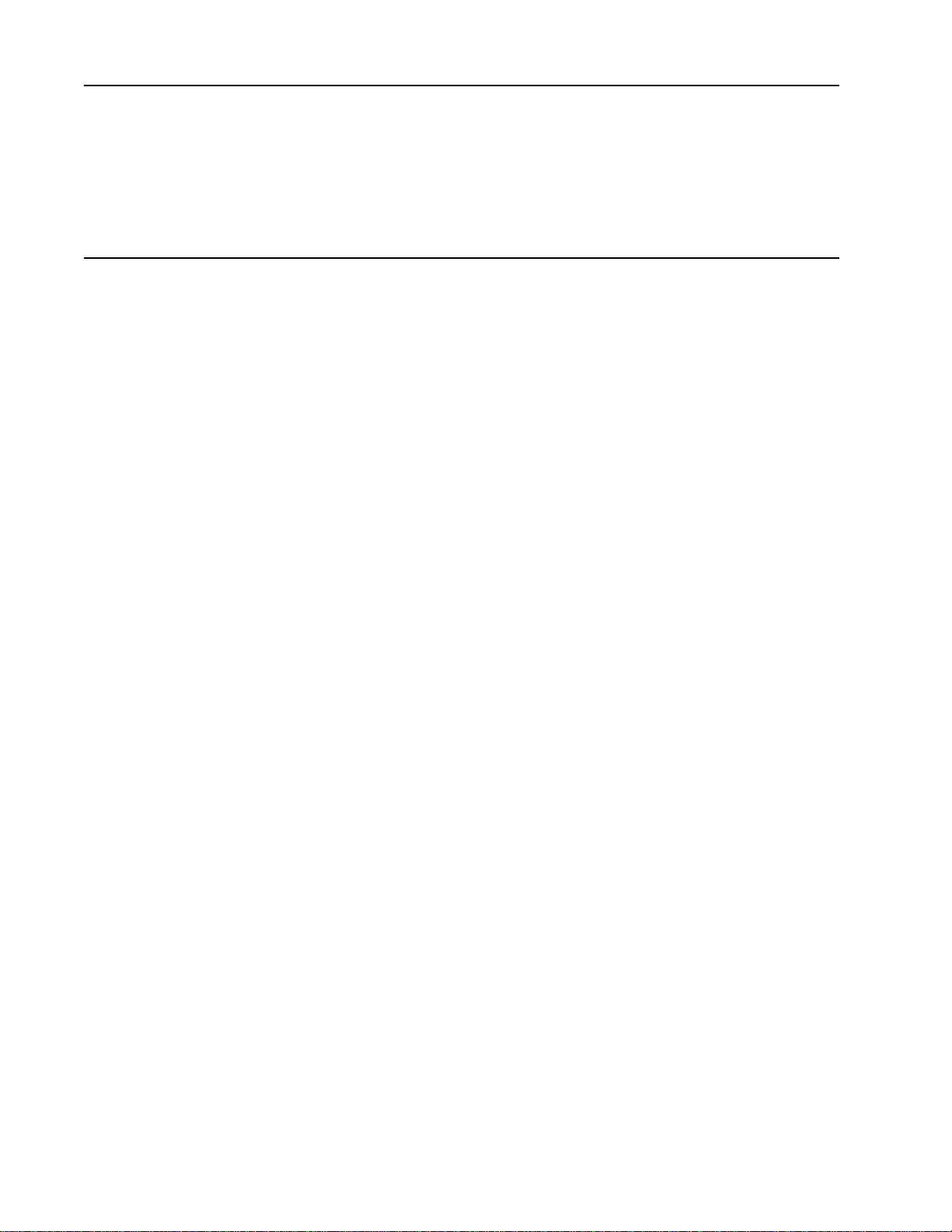
Service Aids and Recommended Tools
Refer to the “Service Aids” in Table 2 and “Recommended Service
Tools” list in Table 3 for a listing and description of the service aids and
tools designed specifically for servicing this family of radios, as well as
the more common tools required to disassemble and properly
maintain the radio. These kits and/or parts are available from the
United States and Canada Radio Products Services Division listed in the
“Replacement Parts Ordering” section at the back of this manual.
Field Programming This family of radios can be aligned and programmed in the field. This
requires specific equipment and special instructions. Refer to the
applicable “Radio Service Software User's Manual” for complete field
programming information.
4
Page 27
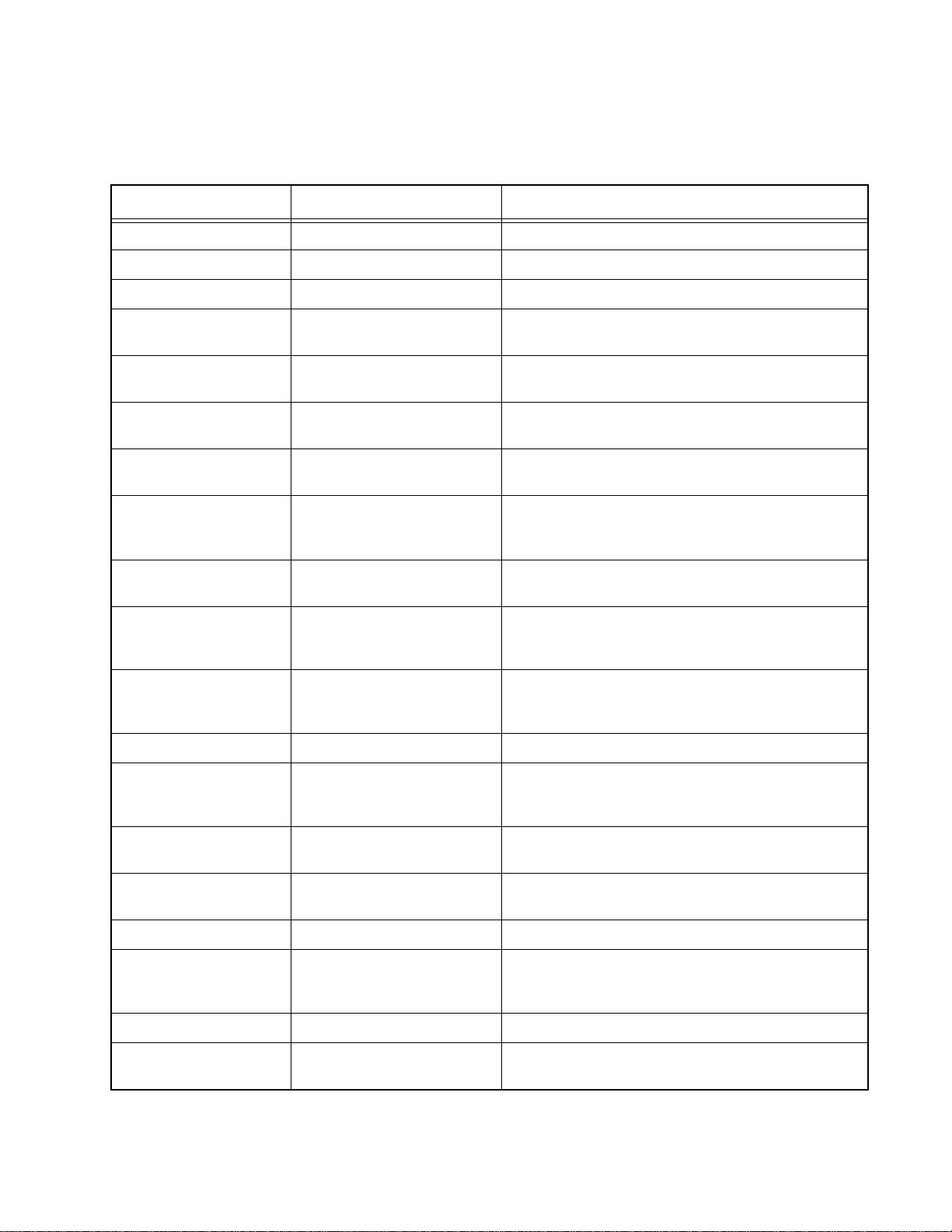
The following table lists service aids recommended for working on this
family of radios. These items are available from Radio Products Services
Division.
Table 2 Service Aids
MOTOROLA PART NO. DESCRIPTION APPLICATION
Servicers Video Tape Video Tape Includes Radio Introduction.
RKN-4035D RIB/Radio/test set cable Connects radio to RTX-4005B Test Box and RIB.
RLN-1014A Battery Eliminator Interconnects radio to power supply.
RLN-1018A Test Fixture Provides for troubleshooting of the radio when the
housing is removed.
RTX-4005B or both
RTX-4005A / RPX-4665A
RLN-4460A Portable/Mobile Test Set Provides more convenient testing of mobiles and
RLN-4008B Radio Interface Box (RIB) Enables communications between the radio and the
RLN-1015C
0180302E27
3080390B48
0180357A57
0180358A56
3080369B71
3080369B72
RKN-4036D Cloning Cable Allows a radio to be duplicated from a master radio
RVN-4097L Radio Service Software Software on 3-1/2 in. and 5-1/4 in. floppy disks.
RVN-4098G Radio Service Software
Portable Test Set
Field Modification Kit
Smart RIB
Power Supply
Computer Interface Cable
Wall-mounted Power Supply
Wall-mounted Power Supply
Computer Interface Cable Use B72 for the IBM PC AT (7-pin). All other IBM
(HT/JT 1000/VISAR Models
Only)
Allows switching for radio testing.
portables.
computer’s serial communications adapter.
Used to read Flashcode.
Used to supply power to the Smart RIB.
Connects computer serial adapter to Smart RIB.
Used to supply power to the RIB (120 VAC).
Used to supply power to the RIB (220 VAC).
models use B71.Connects the computer’s serial
communications adapter to the RIB (25-pin).
by transferring programmed data from one radio to
another (HT 1000/MT 2000 Models Only).
Software on 3-1/2 in. and 5-1/4 in. floppy disks.
RVN-4138B Radio Service Software
MTX•LS Model
5880348B33 SMA to BNC Adaptor Adapts radio’s antenna port to BNC cabling of test
RLN-4201B Battery Tester Tests battery charge.
RLN-4048A Battery Tester Adapter Adapts HT 1000, JT 1000, MT 2000, MTS 2000, and
RTL-4208A RF Probe 50-ohm, high-frequency probe.
RT-5144/48/0
RT-5144/48/2
Test Probe (black)
Test Probe (red)
Software on 3-1/2 in. and 5-1/4 in. floppy disks.
equipment.
MTX Series radio batteries to the RLN-4201 Battery
Tester.
Needle-fine test probes for high-density circuitry.
5
Page 28
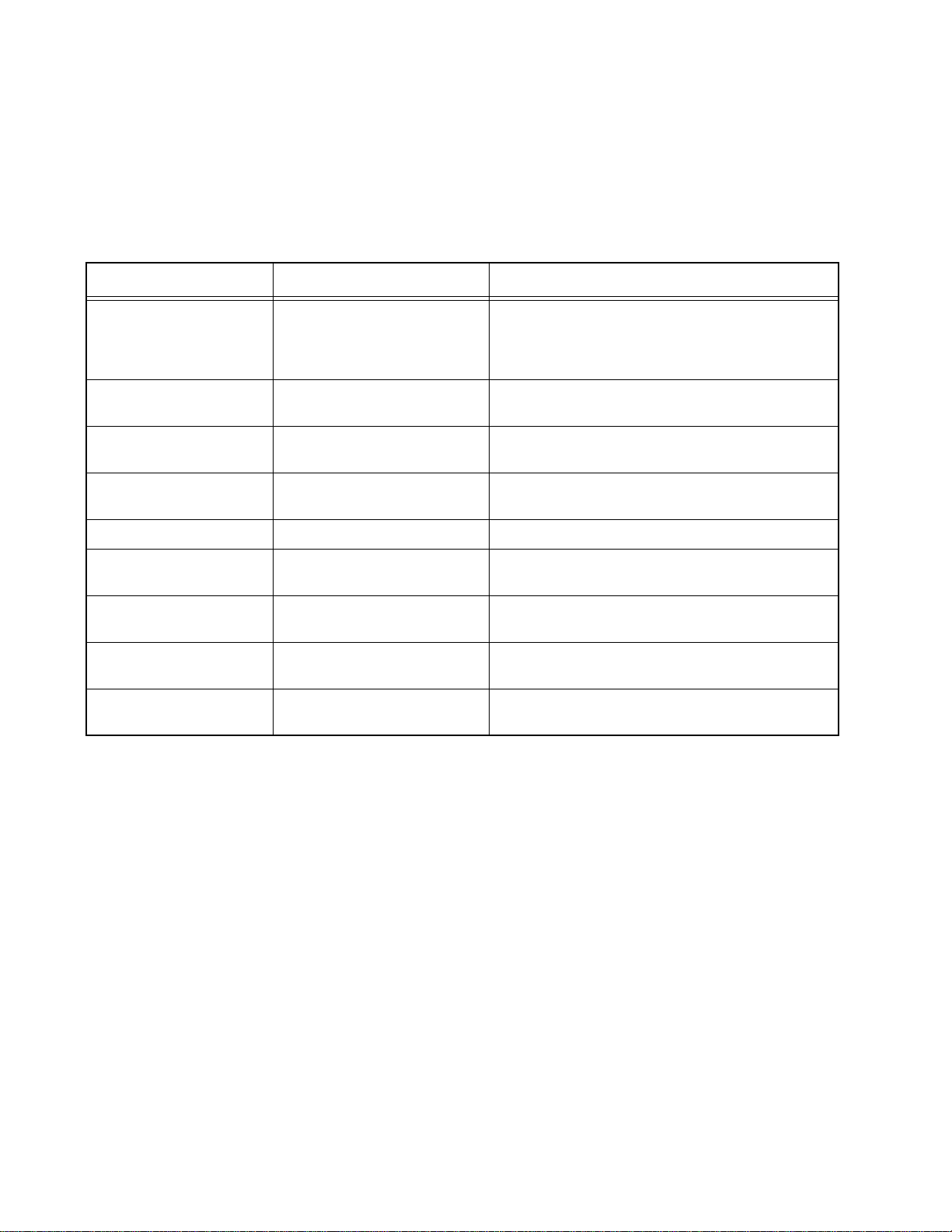
Service Tools The following table lists the tools recommended for working on this
family of radios; these tools are also available from Motorola. The
R-1319A solder/desolder workstation requires the use of some reflow
nozzles which are included with the workstation.
Table 3 Recommended Service Tools
MOTOROLA PART NO. DESCRIPTION APPLICATION
R1319A Chip Master Surface Mount
Device (SMD) Rework Station
0180356B79 Solder/Desolder Station For soldering and desoldering thru-hole
0180372E51 Illuminated Magnifying
System
0180386A82 Anti-static Grounding Kit Used during all radio assembly and disassembly
6680384A98 Brush
1010041A86 Solder (RMA type), 63/37,
0.020" diameter, 1 lb. spool
0180303E45 SMD Tool Kit Kit includes chemicals and hand tools required to
6680334E07 Chassis/Front Cover
Separation Tool
6680334E08 Flex Connector Opening Tool Used to raise the sliding portion of the flex
Temperature-controlled, self-contained soldering/
desoldering repair station for installation and
removal of surface-mounted devices. Removes RF
PA’s.
components.
procedures.
do many SMD rework procedures.
Used to pry the chassis away from the front cover
during disassembly.
connectors.
6
Page 29

Transceiver
Performance Testing 3
General The HT 1000, JT 1000, MT 2000, MTS 2000, and MTX series radios
have been prepared to meet published specifications through their
manufacturing process, with the use of laboratory-quality test
equipment of highest accuracy. The recommended field service
equipment approaches the accuracy of the manufacturing equipment
with a few exceptions. Accuracy of the equipment must be maintained
in compliance with the manufacturer’s recommended calibration
schedule.
Setup Supply voltage can be connected from the battery eliminator. The
equipment required for alignment procedures is connected as shown
in the Radio Alignment Test Setup diagram.
Initial equipment control settings should be as indicated in the
following table, and should hold for all alignment procedures except
as noted in Table 4.
Test Mode
Table 4 Equipment Initial Control Settings
SERVICE MONITOR TEST SET POWER SUPPLY
Monitor Mode: Pwr Mon
RF Attn: –70
AM, CW, FM: FM
O'scope Source: Mod
O'scope Horiz: 10mSec/Div
O'scope Vert: 2.5kHz/Div
O'scope Trig: Auto
Monitor Image: Hi
Monitor BW: Nar
Monitor Squelch: mid CW
Monitor Vol: 1/4 CW
* When testing TX deviation, where the modulation is greater than
1kHz, set the Service Monitor low pass filter (LPF) to 15kHz.
** The Test Set MT/PL switch controls internal/external audio
switching.
Spkr set: A
Spkr/load:
Speaker
PTT: OFF
(center)
Voltage: 7.5Vdc
DC on/standby:
Standby
Volt Range: 10
Current: 2.5
RF Test Mode, HT 1000/JT 1000 Radios
NOTE: This note applies to software version R02.09
and earlier. If the radio is placed in TEST MODE
7
Page 30
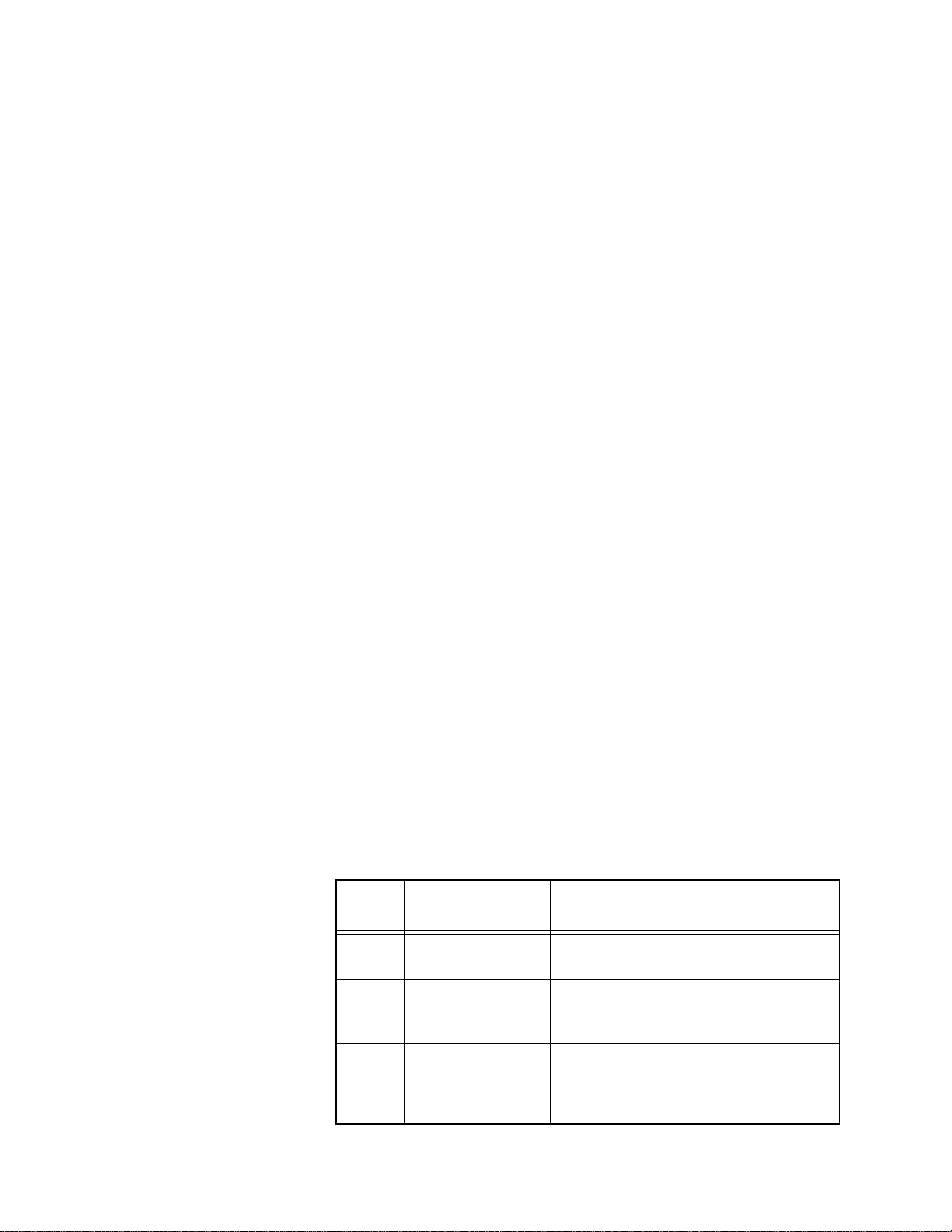
with Option•Mate interface plug enabled
through the HT 1000 RSS, TX and RX audio
will be muted. Do not test Analog Voice
Security (AVS) installed radios in the TEST
MODE.
When the HT 1000/JT 1000 radio is operating in its normal
environment, the radio's microcontroller controls the RF channel
selection, transmitter key-up, and receiver muting. However, when the
unit is on the bench for testing, alignment, or repair, it is removed
from its normal environment. It cannot receive commands from its
system and, therefore, the internal microcontroller will not key the
transmitter nor unmute the receiver. This prevents the use of normal
tune-up procedures. To solve this problem a special routine, called
TEST MODE or “air test,” has been incorporated in the radio.
To enter test mode:
1. Turn the radio on.
2. Within ten seconds after the self test is complete, press the
monitor button (side button 3, SB3) five times in succession. After
the fifth press:
a. (HT 1000 radios), a tone is emitted to indicate that the rf test
mode has been entered.
b. (JT 1000 radios), the display will show the firmware version of
the microprocessor for two seconds, emit a tone, then display
TEST MODE).
3. Each additional press of SB3 will advance to the next test channel.
(refer to Table 6), and a corresponding set of tones will indicate the
channel.
4. Pressing SB2 will scroll through and access test environments as
shown in Table 5.
NOTE: Transmit into a load when keying a radio
under test.
To exit test mode, turn the radio off then back on.
Table 5 Test Environments, HT 1000/JT 1000 Radios
NO. OF
BEEPS
1 Carrier Squelch RX: if carrier detected
3 Tone Private-Line RX: unsquelch if carrier and tone
DESCRIPTION FUNCTION
TX: mic audio
(192.8Hz) detected
TX: mic audio + tone (192.8Hz)
4 Digital
Private-Line
RX: unsquelch if carrier and digital code
(131) detected
TX: mic audio + digital code (131)
detected
8
Page 31

Table 6 Test Frequencies, HT 1000 / JT 1000
NO. OF
BEEPS
1
2
3
4
5
6
TEST
CHANNEL
TX #1 136.025 403.100 450.025 806.0125
RX #1 136.075 403.150 450.075 851.0625
TX #2 142.125 424.850 465.225 815.0125
RX #2 142.175 424.900 465.275 860.0625
TX #3 154.225 438.050 475.225 824.9875
RX #3 154.275 438.100 475.275 869.9375
TX #4 160.125 444.050 484.975 851.0125
RX #4 160.175 444.100 485.025 851.0625
TX #5 168.075 456.350 500.275 860.0125
RX #5 168.125 456.400 500.325 860.0625
TX #6 173.975 463.700 511.975 869.9875
RX #6 173.925 463.650 511.925 869.9375
Control Head Test Mode, HT 1000/JT 1000 Radios
VHF UHF BAND 1 UHF BAND 2 800
To check the buttons and the switches, perform the following tests:
1. Turn radio on.
2. After the self test is complete, press the monitor button (side
button 3, SB3) five times in succession, within 10 seconds. After
the fifth press, a tone is emitted to indicate that the RF test mode
has been entered.
3. Exit the RF test mode and enter the control head test mode by
pressing and holding SB3 for more than three seconds. Upon
entering the control head test mode, a tone is emitted and the
green LED begins flashing. The green LED continues to flash until
the control head test mode is exited.
NOTE: Return to the RF test mode by pressing and
holding SB3 for more than three seconds. Then
re-enter the control head test mode by pressing
and holding SB3 for more than three seconds.
4. Test each switch (toggle, rotary, or button-actuated) by changing
the position of the switch. A tone is emitted to indicate a “good
test” each time a switch position is changed.
NOTE: Pressing and releasing a button-actuated
switch are both considered switch-position
changes.
NOTE: No tone when a switch position is changed
indicates a test failure. Test the on/off volume
potentiometer/switch by rotating the
potentiometer clockwise and counter
9
Page 32

clockwise. The loudness of tone beeps will
increase and decrease accordingly.
NOTE: During test mode, the volume level is not
regulated to the same limits as during normal
radio operation.
To exit test mode, turn the radio off then back on.
RF Test Mode, MT 2000, MTS 2000, and MTX Series Radios
When the MT 2000, MTS 2000, or MTX series radio is operating in its
normal environment, the radio’s microcomputer controls the RF
channel selection, transmitter key-up, and receiver muting. However,
when the unit is on the bench for testing, alignment, or repair, it is
removed from its normal environment. It cannot receive commands
from its system and, therefore, the internal microcomputer will not
key the transmitter nor unmute the receiver. This prevents the use of
normal tune-up procedures. To solve this problem a special routine,
called TEST MODE or “air test,” has been incorporated in the radio.
To enter test mode:
1. Turn the radio on.
2. After the self test is complete, press the monitor button (side
button 3, SB3) five times in succession, within 10 seconds.
3. After “RF TEST” appears (on 14-character displays) or “RF TST”
appears (on 6-character displays), press the orange button on top
of the radio once. “1 CSQ” appears, indicating: test frequency 1,
carrier squelch mode.
4. Each additional press of SB3 will advance to the next test channel.
(Refer to Table 8.)
5. Pressing SB2 will scroll through and access test environments as
shown in Table 7.
Control Head Test Mode, MT 2000, MTS 2000, and MTX Series Radios
10
NOTE: Transmit into a load when keying a radio
under test.
NOTE: Radios without display indicate test-
environment function by emitting a
corresponding number of beeps. See Table 7.
To check the display, the buttons, and the switches, perform the
following tests:
1. Turn radio on.
2. After the self test is complete, press the monitor button (side
button 3, SB3) five times in succession, within 10 seconds.
3. After ”RF TEST” appears on the display, press side button 1 (SB1),
“CH TEST” (14-character radio) or “CH TST” (6-character radio)
appears on the display.
4. Next, press and hold the orange button on top of the radio; all
segments on the display will light, and the LED on the control top
will illuminate a yellowish color.
Page 33

5. Release the orange button; ”3/0” appears, which indicates that
switch 3 is in the open condition.
6. Press the orange button again; “3/1” appears, which indicates that
switch 3 is in the closed condition.
7. Rotate the mode selector knob; ”4/0” thru ”4/15” appears, which
indicates that knob 4 is in mode position 1 thru 15.
8. Rotate the concentric switch; ”65/0” and “65/1” appears.
9. Rotate the volume control; “2/0” thru “2/255” appears.
10.Press SB1, view “96/1”; release, view “96/0”
11.Press SB2, view “97/1”; release, view “97/0”
12.Press SB3, view “98/1”; release, view “98/0”
13.Press PTT, view “1/1”; release, view “1/0”
14.Toggle Switch in ‘A’ position “64/0”, ‘B’ position “64/1”,
‘C’ position “64/2”
15.Keypad:
• Press 0, view “48/1”; release, view “48/0”
• Press 1, view “49/1”; release, view “49/0”
• Press 2, view “50/1”; release, view “50/0”
• Press 3, view “51/1”; release, view “51/0”
• Press 4, view “52/1”; release, view “52/0”
• Press 5, view “53/1”; release, view “53/0”
• Press 6, view “54/1”; release, view “54/0”
• Press 7, view “55/1”; release, view “55/0”
• Press 8, view “56/1”; release, view “56/0”
• Press 9, view “57/1”; release, view “57/0”
• Press *, view “58/1”; release, view “58/0”
• Press #, view “59/1”; release, view “59/0”
• Press <, view “128/1”; release, view “128/0”
• Press HOME, view “129/1”; release, view “129/0”
• Press >, view “130/1”; release, view “130/0”
To exit test mode, turn the radio off then back on.
11
Page 34

Table 7 Test Environments, MT 2000, MTS 2000, and MTX Series Radios
NO. OF BEEPS DISPLAY DESCRIPTION FUNCTION
1* CSQ Carrier Squelch RX: unsquelch if carrier detected
TX: mic audio
2 HC Hear Clear** RX: unsquelch if carrier detected
TX: compressed mic audio
3TPLTone
Private-Line
4DPLDigital
Private-Line
5TLSTrunking
Low Speed
6 THS Trunking RX: unsquelch if valid outbound signalling word (OSW)
7DTM
multiple freq.
8 M12 MDC1200 RX: unsquelch if carrier detected without DOS (1800Hz);
9 SEC Secure*** RX: auto-coded clear
* radios without display indicate function by emitting a number of beeps
** on 900 MHz radios only
*** on radios equipped with secure option
**** not available on all radios
dual-tone RX: unsquelch if carrier detected
RX: unsquelch if carrier and tone (192.8Hz) detected
TX: mic audio + tone (192.8Hz)
RX: unsquelch if carrier and digital code (131) detected
TX: mic audio + digital code (131) detected
RX: unsquelch if carrier detected
TX: mic audio + connect tone (105.8Hz) @ correct deviation
detected High Speed
TX: 1500Hz tone
TX: selected DTMF tone pair
squelch if carrier detected with DOS (1800Hz)
TX: 1500Hz tone
TX: with key present - encrypted audio
with key absent - constant unsquelch
Table 8 Test Frequencies, MT 2000, MTS 2000, and MTX Series Radios
TEST CHANNEL VHF UHF BAND 1 UHF BAND 2 800 900 R-BAND
TX #1 136.025 403.100 450.025 806.0125 896.0125 885.0125
RX #1 136.075 403.150 450.075 851.0625 935.0625 830.0125
TX #2 142.125 424.850 465.225 815.0125 899.0125 885.0125
RX #2 142.175 424.900 465.275 860.0625 938.0625 859.9875
TX #3 154.225 438.050 475.225 824.9875 901.9875 885.0125
RX #3 154.275 438.100 475.275 869.9375 940.9375 859.9875
TX #4 160.125 444.050 484.975 851.0125 935.0125 895.0125
RX #4 160.175 444.100 485.025 851.0625 935.0625 859.9875
TX #5 168.075 456.350 500.275 860.0125 938.0125 905.0125
RX #5 168.125 456.400 500.225 860.0625 938.0625 859.9875
TX #6 173.975 463.700 511.975 869.9875 940.9875 914.9875
RX #6 173.925 463.750 511.925 869.9375 940.9375 859.9875
12
Page 35

Table 9 Receiver Performance Checks
TEST NAME
Reference
Frequency
Rated Audio Mode: GEN
Distortion As above, except to
Sensitivity
(SINAD)
Noise Squelch
Threshold
(only radios
with
conventional
system need
to be tested)
COMMUNICATIONS
ANALYZER
Mode: PWR MON
4th channel test frequency◊
Monitor: Frequency error
Input at RF In/Out
Output level: 1.0mV RF
4th channel test frequency◊
Mod: 1kHz tone at
3kHz deviation (1.5kHz
deviation for 12.5kHz
system)
Monitor: DVM: AC Volts
distortion
As above, except SINAD,
lower the RF level for 12dB
SINAD.
RF level set to 1mV RF As above PTT to OFF (center),
As above, except change
frequency to a conventional
system. Raise RF level from
zero until radio unsquelches.
RADIO TEST SET COMMENTS
TEST MODE,
4 CSQ
output at
antenna
TEST MODE,
4 CSQ
As above As above Distortion < 3.0%
As above PTT to OFF (center) RF input to be < 0.35µV
out of TEST
MODE; select a
conventional
system
PTT to continuous
during the
performance check)
PTT to OFF (center),
meter selector to
Audio PA
meter selection to
Audio PA, spkr/load
to speaker
As above Unsquelch to occur at
Frequency error to be
±150Hz
Set volume control to
3.74Vrms
Set volume control to
3.74Vrms
< 0.25µV.
Preferred SINAD= 8-10dB
◊ See Table 6 or Table 8 as applicable.
13
Page 36

Table 10 Transmitter Performance Checks
TEST
NAME
Reference
Frequency
Power RF As above. As above, 4
Voice
Modulation ∆
Low-Speed
Data Modulation
800/900 UHF
Voice
Modulation
(internal) ∆
High-Speed
Data
Modulation***
DTMF
Modulation
PL/DPL
Modulation
(radios with
conventional,
clear mode,
coded squelch
operation only)
Tal k-a rou nd
Modulation
(radios with
conventional,
clear mode,
talk-around
operation only
Tal k-a rou nd
Modulation
(radios with
conventional,
secure mode,
talk-around
operation only
(**)
COMMUNICATIONS
ANALYZER
Mode: PWR MON
4th channel test frequency◊
Monitor: Frequency error
Input at rf In/Out.
Mode: PWR MON
4th channel test frequency◊
atten to –70, input to RF In/Out,
Monitor: DVM, AC Volts Set 1kHz
Mod Out level for 0.025Vrms at test
set, 80mVrms at AC/DC test set jack
As above. TEST MODE
Mode: PWR MON
4th channel test frequency◊
atten to –70, input to RF In/Out.
As above. TEST MODE,
As above,
4th channel test frequency◊
Change frequency to a
conventional transmit
frequency, BW to narrow.
Change frequency to conventional
talk-around frequency.
Mode: PWR MON
deviation, attenuation to –70,
input to RF In/Out
Monitor: DVM, AC volts
Mod: 1kHz Out level for 25mVrms
at test set.
Change frequency to conventional
talk-around frequency.
Mode: PWR MON
deviation, attenuation to –70,
input to RF In/Out
Monitor: DVM, AC volts
Mod: 1kHz Out level for 25mVrms
at test set.
* 800 MHz radios only
** The secure mode, talk-around modulation test is only required for trac mode radios which
do not have clearmode talk-around capability.
*** Trunked Only
∆ When testing voice modulation in the continuous mode, AGC must be disabled.
◊ See Table 6 or Table 8 as applicable.
RADIO TEST SET COMMENTS
TEST MODE,
4 CSQ
CSQ
As above, 4
CSQ
4TLS
output at
antenna
TEST MODE,
4 CSQ,
output at
antenna.
4 THS,
output at
antenna.
TEST MODE,
4 DTMF,
output at
antenna.
Conventional
coded squelch
personality
(clear mode
operation).
4 TPL
4 DPL
Conventional
talk-around
personality
(clear mode
operation).
1 CSQ
Conventional
talk-around
personality
(secure mode
operation).
Load key into
radio
1 Sec.
14
PTT to continuous
(during the
performance
check).
As above. Refer to Maintenance Specifica
As above, mete
selector to mic.
PTT to continuous
(during the
performance
check).
Remove
modulation
input.
PTT to continuous
(during the
performance
check).
As above. Deviation:
As above. Deviation:
As above. Deviation:
As above. Deviation:
Frequency error to be < 150Hz.
tions page in front of manual.
Deviation:
VH F, UH F, an d 80 0M H z:
≥ 3.6kHz but ≤ 5.0kHz.
Deviation:
UHF, 800MHz: ≥ 500Hz but
≤ 1000Hz.
Press PTT switch on radio.
Say “four” loudly into the
radio mic. Measure deviation:
VH F, UH F, an d 80 0M H z:
≥ 3.8kHz but ≤ 5.0kHz.
900MHz: ≤ 2.5kHz.
Deviation:
UHF and 800MHz:
≥ 2.4kHz but ≤ 3.6kHz.
900MHz: ≥ 1.52kHz but ≤ 1.95kHz.
VH F, UH F, an d 80 0M H z:
≥ 3.05kHz but ≤ 3.45kHz.
900MHz: ≥ 1.5kHz but ≤ 1.9kHz.
VH F, UH F, an d 80 0M H z:
≥ 500Hz but ≤ 1000Hz.
900MHz: ≥ 250Hz but ≤ 500Hz.
UHF and 800MHz: ≥ 3.8kHz
but ≤ 5.0kHz.
900MHz: ≥ 1.95kHz but
≤ 2.45kHz.
UHF and 800MHz: ≥ 3.6kHz
but ≤ 4.4kHz.
Page 37

Error-Code
Displays 4
Power-up Display Codes
At power-up, the radio performs cursory tests to determine if its basic
electronics and software are in working order. Problems detected
during these tests are presented as error codes on the radio display. The
presence of an error code should prompt the user that a problem exists
and that a service technician should be contacted.
Self-test errors are classified as either fatal or non-fatal. Fatal errors will
inhibit user operation, while non-fatal errors will not. Use Table 11 to
aid in understanding particular power-up error code displays.
Table 11 Power-up Display Codes
FAILURE DISPLAY
TYPE OF
14-Character
Display
ERROR 01/02 E01/02 NON-FATAL External EEPROM checksum
ERROR 01/12 E01/12 NON-FATAL Internal EEPROM checksum
ERROR 09/10 E09/10 NOTE: Refer to the Secure Module Appendix “ERROR 09/10” section at the rear of
FAIL 01/81 F01/81 FATAL External ROM/Flash checksum
6-Character
Display
FAILURE
error
error
this manual for more information.
error
DESCRIPTION
Bad external codeplug data
Bad internal codeplug data
Bad ROM data, Defective ROM
POSSIBLE
SOURCE
FAIL 01/82 F01/82 FATAL External EEPROM checksum
error
FAIL 01/84 F01/84 FATAL External EEPROM checksum
blank
FAIL 01/88 F01/88 FATAL External RAM error Defective RAM
FAIL 01/90 F01/90 FATAL Hardware failure Defective IC
FAIL 01/92 F01/92 FATAL Internal EEPROM checksum
error
FAIL 01/93 F01/93 FATAL Flashport security error Improper RSS
FAIL 01/94 F01/94 FATAL Internal EEPROM checksum
blank
FAIL 01/98 F01/98 FATAL Internal RAM error Defective microcontroller
Bad external codeplug data,
Defective external EEPROM
Unprogrammed external
codeplug data
Bad internal codeplug data,
Defective microcontroller
Unprogrammed internal
codeplug data
NOTE: Due to the nature of fatal ROM and RAM errors, it may not be possible to present
an error code on the display. In these cases the radio will attempt to display the
appropriate error code, generate an illegal mode tone for one second and then
reset its microcontroller.
15
Page 38

Operational Display Codes
During operation, the radio performs dynamic tests to determine if it
is working properly. Problems detected during these tests are presented
as error codes on the radio display. The presence of an error code
should prompt a user that a problem exists and that a service
technician should be contacted. Use Table 12 to aid in understanding
particular operational error code displays.
Table 12 Operational Display Codes
FAILURE CODE
14-Character
Display
FAIL 001 F001 Synthesizer out of lock Bad frequency data in codeplug;
6-Character
Display
DESCRIPTION POSSIBLE SOURCE
defective synthesizer
FAIL 002 F002 Selected Mode (Zone/Channel)
codeplug checksum error
FAIL 100 F100 Incompatible trunking
software and hardware
FAIL 101 F101 Incompatible MDC1200
software and hardware
Bad codeplug data
Trunking hardware decoder disabled in
codeplug; old SLIC IC version
MDC 1200 hardware decoder disabled in
codeplug; old SLIC IC version
16
Page 39

Radio Alignment
Procedure 5
General An IBM PC (personal computer) and Radio Service Software (RSS) are
required to align the radio. Refer to the applicable RSS manual for
installation and setup procedures for the software. To perform the
alignment procedures, the radio must be connected to the PC, RIB
(radio interface box), and Universal Test Set as shown in Figure 1.
S1347D
POWER
SUPPLY
BATTERY
ELIMINATOR
RLN-1014A
RADIO
SMA-BNC
58-80348B33
PROGRAM/TEST CABLE
RKN-4035A
RIB
RLN-4008B
30 dB PAD
TRANSMIT
30 dB PAD
BNC
RF GENERATOR
RECEIVE
SET TO APPROX. 800mV FOR TX
AUDIO IN
TEST BOX
RTX-4005B
MEASURE 80mV AT THE
AC/DC METER PORT FOR TX
TX
RX
DATA
BUSY
GND
SERVICE MONITOR
OR COUNTER
WATTMETER
AUDIO GENERATOR
SINAD METER
AC VOLTMETER
COMPUTER
COMPUTER INTERFACE
RIB POWER SUPPLY
01-80357A57 (120V)
30-80369B72 (IBM "AT" ONLY)
30-80369B71
Figure 1 Radio Alignment Test Setup
CABLE
MAEPF-22856-B
17
Page 40

Service
!
C a u t i o n
Menu
F2
Transmitter
Alignment
Menu
F2 - Reference Oscillator
F3 - Tx Power
F4 - Tx Dev Balance
F5 - Tx Dev Limit
F6 - Tx Dev Reference
F7 - Tx VCO Crossover
Note: F2 = Function Key 2
F3 F4
Receiver
Alignment
Menu
F2 - Front End (VHF/UHF)
F3 - Rated Audio
F4 - Squelch (25/30 kHz)
F5 - Squelch (20 kHz)
F6 - Squelch (12.5 kHz)
F7 - RX VCO Crossover
Figure 2 RSS Service Menu Layout
All service and tuning procedures are performed from the SERVICE
menu, which is selected by pressing F2 from the MAIN MENU.
Figure 2 illustrates how the RSS SERVICE screens are organized.
All SERVICE screens read and program the radio codeplug directly; you
do NOT have to use the RSS GET/SAVE functions to use the SERVICE
menus. You will be prompted at each screen to save changed values
before exiting the screen. RSS references in this manual are to
HT 1000 / JT 1000 RSS. Some slight differences may be noted it you are
using the MTS/MTX RSS.
Signalling
Alignment
Menu
F2 - DTMF
F3 - Trunking
F4 - MDC 1200
F6
Test
Mode
Menu
MAEPF-22857-A
Do NOT switch radios in the middle of any
SERVICE procedure. Always use the EXIT key to
return to the MAIN menu screen before
disconnecting the radio. Improper exits from the
SERVICE screens may leave the radio in an
improperly configured state and result in
seriously degraded radio or system performance.
The radio contains internal test modes that can be accessed from the
RSS. The test modes permit the service technician to easily select
various frequency, modulation, and transmit power combinations to
verify proper operation of the radio. The test modes can be used to
check both transmit and receive operation. From the Service Menu
press F6 to navigate to the TEST MODE screen.
The SERVICE screens introduce the concept of the “softpot”, an analog
SOFTware controlled POTentiometer used for adjusting all transceiver
alignment controls.
18
Page 41

Each SERVICE screen provides the capability to increase or decrease
the ‘softpot’ value with the keyboard UP/DOWN arrow keys
respectively. A graphical scale is displayed indicating the minimum,
maximum, and proposed value of the softpot, as shown in Figure 3.
015
Min.
Value
Figure 3 Softpot Concept
Adjusting the softpot value sends information to the radio to increase
(or decrease) a DC voltage in the corresponding circuit. For example,
pressing the UP arrow key at the Reference Oscillator screen instructs
the radio microprocessor to increases the voltage across a varactor in
the reference oscillator to increase the frequency.
In ALL cases, the softpot value is just a relative number corresponding
to a D/A (Digital-to-Analog) generated voltage in the radio. All
standard measurement procedures and test equipment are similar to
previous radios.
Max.
Value
MAEPF-22858-O
Perform the following procedures in the sequence indicated.
Reference Oscillator Alignment
Adjustment of the reference oscillator is critical for proper radio
operation. Improper adjustment will not only result in poor operation,
but also a misaligned radio that will interfere with other users
operating on adjacent channels. For this reason, the reference
oscillator should be checked every time the radio is serviced or once a
year, whichever comes first. The frequency counter used for this
procedure must have a stability of 0.1 ppm (or better).
1. From the SERVICE menu, press F2 to select TRANSMITTER
alignment.
2. Press F2 again to select the REFERENCE OSCILLATOR softpot.
3. Press F6 to key the radio. The screen will indicate that the radio is
transmitting.
4. Measure the transmit frequency on your service monitor.
5. Use the UP/DOWN arrow keys to adjust the reference oscillator per
the targets shown in Table 13.
Table 13 Reference Oscillator Alignment
BAND TARGET
VHF 0 to 300 Hz
UHF 0 to 300 Hz
800/900 MHz 0 to 300 Hz
19
Page 42

Front-End Pre-Selector (VHF/UHF only)
NOTE: This procedure is only required for tuning the
front-end filter varactors in the VHF and UHF
models. The 800 and 900 MHz models utilize a
stripline pre-selector.
1. Set the Test Box (RTX4005B) meter selection switch to the “VOL”
position, and connect a dc voltmeter capable of 1mV resolution
on a 2V scale to the Test Box AC/DC meter port to monitor the
Received Signal Strength Indicator (RSSI).
2. From the SERVICE menu, press F3 to select RECEIVER alignment.
3. Press F2 to select the FRONT END FILTER softpot. The screen will
indicate the receive frequencies at which the filter is to be tuned.
4. Set the RF test generator to the first receive frequency +150 Hz. Set
the RF level at the radio standard antenna port to 4.0 µVolts with
no modulation.
5. Adjust the UP/DOWN arrow keys to obtain a peak voltage on the
dc voltmeter.
6. Press F8 to program the softpot value.
7. Repeat steps 4-6 for the remaining test frequencies.
8. Press F10 and F2 to return to the RECEIVER menu.
Rated Audio 1. Set test box (RTX-4005B) meter selection switch to the “AUDIO
PA” position and connect an ac voltmeter to the test box ac/dc
meter port.
2. Press F3 to select the RATED AUDIO softpot. The screen will
indicate the receive test frequency to be used.
3. Set the RF test generator to the receive test frequency, and set the
RF level at the radio standard antenna port to 1 mV modulated
with standard test modulation (see Table 14).
Table 14 Standard Test Modulation (1 kHz Tone)
Band Deviation
VHF/UHF/800 MHz 3.0 kHz
900 MHz 1.5 kHz
4. Adjust the UP/DOWN arrow keys to obtain rated audio (as close as
possible to 3.74 Vrms) into a speaker (28 ohms) or equivalent
resistive load.
5. Press F8 to program the softpot value.
20
6. For HearClear-equipped radios, go to step 7; otherwise press F10 to
return to the RECEIVER menu.
7. Now set the RF test generator to the receive test frequency, and set
the RF level at the radio standard antenna port to 1 mV modulated
with a 1kHz tone, 1.2kHz deviation.
Page 43

8. Select the Hear Clear RATED AUDIO softpot, and adjust the UP/
DOWN arrow keys to obtain rated audio (3.74 Vrms) into a speaker
(28 ohms) or equivalent resistive load.
9. Press F8 to program the softpot value.
10.Press F10 to return to the RECEIVER menu.
Squelch NOTE: Verify that audio output is set to rated audio
(3.74 Vrms)
1. Select the 25kHZ squelch tuning menu. (note: 25 kHZ must be
tuned before tuning either 12.5kHZ or 20kHZ squelch).
2. With no signal applied, decrease the softpot value until squelch
opens. Set the RF test generator to the frequency plus the
following offset; (VHF: +200HZ), (UHF: +200HZ), (800MHZ:
+500HZ). Adjust the generator for 8 to 10 dB Sinad.
3. Increase the softpot until the squelch closes.
4. Monitor for squelch chatter. If chatter is present, increase the
softpot until no chatter is detected. Press F8 to program the softpot
value. Press ENTER to select the next softpot adjustment.
5. Repeat step 2 through 4 for all test frequencies shown on the
screen.
6. If you are using 25kHZ channel spacing, skip to step 8. Otherwise,
go into the 12.5kHZ or 20kHZ squelch tuning menus.
7. Repeat steps 2 through 5.
8. Press F10, then F10 again to return to the service menu.
Transmitter Power VHF and UHF radios require two power-level adjustments, a high-
power or rated-power adjustment, and a low-power adjustment. The
low power adjustment is required since the radio may be used in a
reduced power mode, or with a vehicular adapter.
NOTE: All power measurements are to be made at the
antenna port.
1. From the SERVICE menu, press F2 to select TRANSMITTER
alignment.
2. Press F3 to select the TRANSMIT POWER softpot. The screen will
indicate the transmit test frequencies to be used.
3. Begin with the highest test frequency shown.
4. Press F6 to key the radio, and use the UP/DOWN arrow keys to
adjust the transmit power per the value shown in Table 15.
5. Press F6 to dekey the radio, and then press F8 to program the
value.
6. Repeat steps 4 and 5 for the remaining test frequencies.
7. Press F10, then F2 to return to the TRANSMIT menu.
21
Page 44

Table 15 Transmit Power Setting
VHF UHF
Power Level Test Frequencies Power Level Test Frequencies
136 - 174MHz 177.975MHz 450 - 512MHz 512 - 520MHz
5 W 5.2 - 5.4 4.2 - 4.4 4 W 4.2 - 4.4 3.2 - 3.4
1 W 1.2 - 1.4 1.2 - 1.4 1 W 1.2 - 1.4 1.2 - 1.4
800 MHz 900 MHz
Power Level All Test Frequencies Power Level All Test Frequencies
3 W 3.2 - 3.4 2.4 W (Typ.)
Transmit Deviation Balance (Compensation)
Compensation alignment balances the modulation sensitivity of the
VCO and reference modulation (synthesizer low frequency port) lines.
The compensation algorithm is critical to the operation of signalling
schemes that have very low frequency components (e.g. DPL) and
could result in distorted waveforms if improperly adjusted.
NOTE: Disable all audio band filters on the service monitor.
NOTE: (Secure-Equipped Radios Only)
If a secure module is currently installed in the radio
being aligned, refer to the appendix at the rear of this
manual. Read section III, “Secure Alignment
Procedure”, before performing the transmit deviation
balance (compensation) procedure.
1. Press F4 to select the TRANSMIT DEVIATION BALANCE softpot.
The screen will indicate the transmit test frequencies to be used.
2. Begin with the lowest test frequency shown on the screen.
2.4 - 2.6
2.9 W (Max.)
22
3. Set the Test Box (RTX4005B) meter selector switch to the “MX
DISC” position, and inject an 80Hz tone at 100mVrms into the
AC/DC MTR port. Keep the ac voltmeter in parallel to ensure the
proper input signal level.
4. Press F6 to key the radio, and measure deviation. Record this
measurement.
5. Change the input tone to 3 kHz, 100mVrms and use the UP/
DOWN arrow keys to adjust the deviation to within ±2% of the
value recorded in step 4.
6. Change the input tone back to 80 Hz and measure the deviation.
7. Repeat steps 5 and 6 until the 3kHz tone deviation is within ±2%
of the 80Hz tone deviation.
8. Press F6 to dekey the radio, and press F8 to program the softpot
value. Press ENTER to move to next softpot value.
Page 45

9. Repeat steps 3 through 8 for the remaining test frequencies.
10.Press F10 to return to the TRANSMIT menu.
NOTE: The step size change for step 5 is
approximately 2.5% per softpot value. This
adjustment should only be made to the 3kHz
deviation. Do not adjust the 80Hz deviation.
Transmit Deviation Limit
1. Press F5 to select the TRANSMIT DEVIATION LIMIT softpot. The
screen will indicate the transmit test frequencies to be used.
2. Begin with the lowest test frequency shown on the screen.
3. With the meter selector switch (RTX4005B) set to MIC, inject a
1kHz tone on the AUDIO IN terminal on the test set, 80mVrms as
measured on the AC/DC MTR port.
4. Press F6 to key the radio, and use the UP/DOWN arrow keys to
adjust the deviation per the values shown in Table 16.
Table 16 Transmit Deviation Limit
BAND Deviation (KHz)
VHF/UHF/800 MHz 4.30 - 4.60
900 MHz 2.20 - 2.30
5. Press F6 to dekey the radio, and press F8 to program the softpot
value. Press ENTER to move to the next softpot value.
6. Repeat steps 3-5 for the remaining frequencies shown on the
screen.
Transmit Deviation Limit Reference
7. Press F10 to return to the TRANSMIT menu.
NOTE: This procedure is required for VHF, UHF, and
800 MHz models with 20kHz channel spacing
and VHF and UHF models with 12.5kHz
channel spacing. This procedure is not
required for 900MHz models.
1. Press F6 to select the TRANSMIT DEVIATION LIMIT REFERENCE
softpot.
2. With the meter selector switch (RTX4005B) set to MIC, inject a
1kHz tone on the AUDIO IN terminal on the test set, 80mVrms as
measured on the AC/DC MTR port.
3. Press F6 to key the radio, and use the UP/DOWN arrow keys to
adjust the deviation per Table 17.
23
Page 46

Table 17 Transmit Deviation Limit Reference
Channel Spacing Deviation (kHz)
20 KHz 3.40 - 3.60
12.5 KHz 2.20 - 2.30
4. Press F6 to dekey the radio, and press F8 to program the softpot
value.
5. Press F10 to return to the TRANSMIT menu.
VCO Crossover Frequency
NOTE: This procedure is only required after the field
repair of a VHF or UHF VCO.
In order for a phase-locked-loop to tune very wide bandwidths, both
negative and positive control voltages (Vcntl) are required. This
procedure sets the crossover frequency at which the negative Vcntl
(or –Vee) switches from zero to negative.
Transceiver Board Identification
VHF Radios VHF transceiver board NUD7070 and NUD7085 (“C” and later) kits
include new VCO varactors, and are factory aligned with a new
transmit VCO crossover frequency of 164.850MHz.
Since the transmit crossover frequency has changed, whenever
transmit VCO crossover alignment (an RSS function) is performed,
circuit board identification will be important. The “C” kits can be
identified by the circuit board number 5511Y02 or 5511Y32 visible on
side 2 of the board, located along the circuit board edge just next to
crystal filter FL1. All future VHF transceiver boards will be in the
“5511Y” series.
Anytime a controller board or transceiver board is replaced in a radio,
it will be necessary to perform the RSS transmit VCO crossover
alignment, and check the transmit VCO crossover frequency. The RSS
s c r e e n f o r t h i s a l i g n m e n t w i l l s h o w a “ c u r r e n t v a l u e ” b o x
with a frequency already assigned, placed inside the box. When
performing transmit VCO crossover alignment, first check the
transceiver circuit board number. In a VHF radio:
24
• If the board number is any “5511Y” series number, other than
5511Y01 or 5511Y31, the transmit VCO crossover frequency in the
“current value” box should be 164.850MHz. If it is not, change it
to 164.850MHz.
• If the board number is 5511Y01, 5511Y31 or any other number
not in the 5511Y series, the transmit VCO crossover frequency in
the “current value” box should be 161.50500MHz. If it is not,
change it to 161.50500MHz.
Page 47

VCO varactors (CR201, 202, and 203) in “C” and later kits are not
interchangeable with VCO varactors in earlier kits; Motorola parts and
part numbers are different. When replacing a VCO varactor, Identify
the transceiver board and order replacement parts from the applicable
parts list.
UHF, 403-470MHz Radios UHF transceiver board (403 - 470MHz band split) NUE7231 and
NUE7240 (“C” and later) kits include new VCO varactors, and are
factory aligned with a new transmit VCO crossover frequency of
449.500MHz.
Since the transmit crossover frequency has changed, whenever
transmit VCO crossover alignment (an RSS function) is performed,
UHF band split and circuit board identification will be important.
• UHF band split can positively be determined by checking the
markings on the power amplifier shield. If the power amplifier
shield marking is 25U04 or 85Y10, then the transceiver is a 403 470MHz band split. If the power amplifier shield marking is 25U05
or 85Y11, then the transceiver is a 450 - 520MHz band split.
• The “C” kits can be identified by the circuit board number
4221J07 or 4221J37 visible on side 2 of the board, located along
the circuit board edge just next to crystal filter FL1. All future UHF
transceiver boards will be in the “4221J” series.
Anytime a controller board or transceiver board is replaced in a radio,
it will be necessary to perform the RSS transmit VCO crossover
alignment, and check the transmit VCO crossover frequency. The RSS
screen for this alignment will show a “current value” box
with a frequency already assigned, placed inside the box. When
performing transmit VCO crossover alignment, determine the UHF
transceiver band split, and then check the transceiver circuit board
number. In a UHF radio (403 - 470MHz range):
• If the board number is any “4221J” series number, other than
4221J01 thru 4221J06 or 4221J36, the transmit VCO crossover
frequency in the “current value” box should be 449.500MHz. If it
is not, change it to 449.500MHz.
• If the board number is 4221J01 thru 4221J06, 4221J36, or any
other number not in the 4221J series, the transmit VCO crossover
frequency in the “current value” box should be 438.025MHz. If it
is not, change it to 438.025MHz.
VCO varactors (CR201, 203, 207, 208, and 209) in “C” and later kits
are not interchangeable with VCO varactors in earlier kits; Motorola
parts and part numbers are different. When replacing a VCO varactor,
identify the UHF transceiver band split and the transceiver circuit
board number, and then order replacement parts from the applicable
parts list.
UHF, 450-520MHz Radios UHF transceiver board (450 - 520MHz band split) NUE7232 and
NUE7241 (“C” and later) kits include new VCO varactors, and are
factory aligned with a new transmit VCO crossover frequency of
495.375MHz.
25
Page 48

Since the transmit crossover frequency has changed, whenever
transmit VCO crossover alignment (an RSS function) is performed,
UHF band split and circuit board identification will be important.
• UHF band split can positively be determined by the markings on
the power amplifier shield. If the power amplifier shield marking
is 25U04 or 85Y10, then the transceiver is a 403 - 470MHz band
split. If the power amplifier shield marking is 25U05 or 85Y11,
then the transceiver is a 450 - 520MHz band split.
• The “C” kits can be identified by the circuit board number
4221J07 or 4221J37 visible on side 2 of the board, located along
the circuit board edge just next to crystal filter FL1. All future UHF
transceiver boards will be in the “4221J” series.
Anytime a controller board or transceiver board is replaced in a radio,
it will be necessary to perform the RSS transmit VCO crossover
alignment, and check the transmit VCO crossover frequency. The RSS
screen for this alignment will show a “current value” box
with a frequency already assigned, placed inside the box. When
performing transmit VCO crossover alignment, determine the UHF
transceiver band split, and then check the transceiver circuit board
number. In a UHF radio (450 - 520MHz range):
• If the board number is any “4221J” series number, other than
4221J01 thru 4221J06 or 4221J36, the transmit VCO crossover
frequency in the “current value” box should be 495.375MHz. If it
is not, change it to 495.375MHz.
TX VCO Crossover Procedure
• If the board number is 5521Y03, the transmit VCO crossover
frequency in the “current value” box should be 486.025MHz. If it
is not, change it to 486.025MHz.
VCO varactors (CR201, 203, 207, 208, and 209) in “C” and later kits
are not interchangeable with VCO varactors in earlier kits; Motorola
parts and part numbers are different. When replacing a VCO varactor,
identify the UHF transceiver band split and the transceiver circuit
board number, and then order replacement parts from the applicable
parts list.
1. From the SERVICE menu, press F2 to select TRANSMITTER
alignment.
2. Press F7 to select the TRANSMIT VCO CROSSOVER softpot. The
screen will indicate the transmit test frequency to be used.
3. Connect a dc voltmeter capable of 1mV resolution to test point 5
(TP5), which is accessible through a hole in the bottom side VCO
circuitry shield.
4. Beginning with the default softpot frequency of line 2, press F6 to
key the transmitter, and adjust the UP/DOWN arrow keys until the
voltage reading at TP5 is 3.0 ±0.1 volts. The frequency will
increment in steps of 50kHz.
26
5. Press F6 again to dekey the transmitter, and press F8 to program
the softpot value.
6. Press F10 twice to return to the SERVICE menu.
Page 49

RX VCO Crossover Procedure
1. From the SERVICE menu, press F3 to select RECEIVER alignment.
2. Press F5 to select the RECEIVE VCO CROSSOVER softpot. The
screen will indicate the receive test frequency to be used.
3. Connect a dc voltmeter capable of 1mVolt resolution to test point
5 (TP5), which is accessible through a hole in the bottom side VCO
circuitry shield.
4. Beginning with the default softpot frequency of line 2, adjust the
UP/DOWN arrow keys until the voltage reading at TP5 is
3.0 ±0.1volts.
5. Press F8 to program the softpot value.
6. Press F10 twice to return to the SERVICE menu.
Signalling Deviation Transmit deviation balance compensation and transmit deviation
limit adjustments should be completed before signalling deviation is
adjusted.
DTMF Tuning 1. From the SERVICE menu, press F4 to select SIGNALLING
alignment.
2. Press F2 to select the DTMF softpot.
3. Press F6 to key the radio on the test frequency. The screen will
indicate that the radio is transmitting.
4. Measure the DTMF deviation on your service monitor.
5. Use the UP/DOWN arrow keys to adjust the DTMF deviation per
Table 18.
6. Press F6 again to dekey the radio.
7. Press F8 to program the softpot value; press F10 to return to the
SIGNALLING menu.
High Speed Signalling 1. From the SERVICE menu, press F4 to select SIGNALLING
alignment.
2. Press F3 to select the TRUNKING HIGH SPEED softpot.
3. Press F6 to key the radio on the test frequency. The screen will
indicate that the radio is transmitting.
4. Measure the TRUNKING HIGH SPEED deviation on your service
monitor.
5. Use the UP/DOWN arrow keys to adjust the TRUNKING HIGH
SPEED deviation per Table 18.
27
Page 50

Table 18 Signalling Deviation
Channel Spacing
(kHz)
25 / 30 3.05-3.45 2.5-3.5 3.40-3.75 3.0-4.0
20 (VHF/UHF) 2.44-2.76 2.0-2.8 2.6-3.0 2.4-3.2
20 (821-824, 866-869) 2.44-2.76 2.0-2.8 2.6-3.0 2.4-3.2
12.5 1.55-1.85 1.40-1.75 1.640-1.875 1.5-2.0
DTMF
High
Speed
MDC
6. Press F6 again to dekey the radio.
7. Press F8 to program the softpot value; press F10 to return to the
SIGNALLING menu.
MDC 1200 1. From the SERVICE menu, press F4 to select SIGNALLING
alignment.
2. Press F4 to select the MDC softpot.
3. Press F6 to key the radio on the test frequency. The screen will
indicate that the radio is transmitting.
4. Measure the MDC deviation on your service monitor.
5. Use the UP/DOWN arrow keys to adjust the MDC deviation per
Table 18.
Single
Tone
Alignment Procedure Conclusion
6. Press F6 again to dekey the radio.
7. Press F8 to program the softpot value; press F10 twice to return to
the SERVICE menu.
The radio alignment procedure is now complete; the radio may be
disconnected and returned to service.
28
Page 51

Disassembly and
Reassembly 6
THIS RADIO CONTAINS STATIC-SENSITIVE
DEVICES. DO NOT OPEN THE RADIO UNLESS
!
PROPERLY GROUNDED. TAKE THE FOLLOWING
PRECAUTIONS WHEN WORKING ON THIS UNIT.
C a u t i o n
1. Store and transport all complementary metal-
2. Ground the working surface of the service
3. Wear a conductive wrist strap in series with a
4. Do not wear nylon clothing while handling
5. Neither insert nor remove CMOS devices
oxide semiconductor (CMOS) devices in
conductive material so that all exposed leads
are shorted together. Do not insert CMOS
devices into conventional plastic “snow”
trays used for storage and transportation of
other semiconductor devices.
bench to protect the CMOS device. We
recommend using the Motorola Static
Protection Assembly (part number
0180386A82), which includes a wrist strap,
two ground cords, a table mat, and a floor
mat.
100k resistor to ground. Replacement wrist
straps that connect to the bench top covering
are Motorola part number RSX-4015.
CMOS devices.
with power applied. Check all power supplies
that are to be used for testing CMOS devices
to be certain that there are no voltage
transients present.
6. When straightening CMOS pins, provide
ground straps for apparatus used.
7. When soldering, use a grounded soldering
iron.
8. If at all possible, handle CMOS devices by the
package and not by the leads. Prior to
touching the unit, touch an electrical ground
to remove any static charge that you may
have accumulated. The package and substrate
may be electrically common. If so, the
reaction of a discharge to the case would
cause the same damage as touching the leads.
29
Page 52

General Since this product disassembles and reassembles without the use of
any screws, it is important for the technician to pay particular
attention to the snaps and tabs, and how parts align with each other.
NOTE: In the disassembly/reassembly procedure, the
numbers in parentheses refer to call-out
numbers in the referenced figures.
Disassembly to Board Level
1. Turn off the radio.
2. Remove the battery (see Figure 4).
a. Hold the radio such that the battery is tilted down.
b. Press down on the two battery-release levers.
c. With the release levers pulled down, the top of the battery
will fall away from the radio.
d. Remove the battery completely from the radio.
A
30
Figure 4 Removing the Battery
3. Loosen the antenna by turning it in a counterclockwise direction,
and remove it from the radio.
4. Remove the volume on/off knob and the channel selector switch
knob by pulling them off their respective switch shafts.
NOTE: Both knobs slide on and off but fit very snug
on their respective switch shafts. A small flat
blade screwdriver may be necessary to help pry
the knobs loose. Take care not to mar the
surrounding radio surface.
5. Separate the front cover assembly from the internal electronics
(chassis) (see Figure 5).
a. Insert the chassis/front cover separation tool (Motorola part
no. 6680334E07) or like instrument in the slotted area at the
bottom center of the radio. Take care not to mar the O-ring
sealing area on the housing.
MAEPF-22524-A
Page 53

Small Flat Blade
Screwdriver
Chassis
Assembly
Front Cover
Assembly
MAEPF-22571-O
Figure 5 Separating the Cover From the Chassis
b. Pry the bottom of the chassis free from the cover by pushing
the separation tool down and rotating the handle of the
separation tool over and behind the base of the radio. This
prying action forces the thin inner plastic wall toward the
base of the radio, which releases the two chassis base tabs.
NOTE: A flexible ribbon cable (front cover/display
flex), which connects to the front cover
assembly and the chassis, keeps you from
completely separating the two units.
c. Lay the chassis down, and rotate the front cover back and
partially away from the chassis (see Figure 6).
31
Page 54

Unit with
early Front Shield
Unit with
latest Front Shield
Chassis
Assembly
Front Cover
Assembly
Front Cover/
Display Flex
Front Cover
Assembly
Front Cover/
Display Flex
MAEPF-27016-O
MAEPF-22572-O
Figure 6 Rotating the Front Cover
TECHNICAL PUBLICATIONS DEPT.
Chassis
Assembly
6. Disconnect the front cover display flex from the connector on the
chassis.
NOTE: A special locking connector secures the flex to
the chassis (see Figure 7).
Top Corner
Pry Here
Top Corner
Pry Here
1/8”
Flex Locked
in Connector
Flex Released
From Connector
Figure 7 Disconnecting the Flex
a. Use the flex connector opening tool, large curved end
(Motorola part no. 6680334E08), or like instrument to help
raise the sliding portion of the connector approximately 1/8
of an inch from its seated position. A slight prying action will
achieve the best results for unlocking the connector.
b. Remove the flex from the chassis connector.
7. Remove the contoured O-ring/antenna bushing seal from the
chassis.
8. Disconnect the controls flex from the connector on the controller
board by following the procedure in step 6a and 6b.
32
Page 55

NOTE: A large portion of the controls flex is attached to the
g
large metal shield (front shield) with adhesive. Do not
remove the controls flex from the front shield.
9. As a unit, separate the control top, the front shield, and the
controls flex from the chassis and circuit boards (see Figure 8).
NOTE: Three locking clips (four tabs on early front shield)
secure the front shield to the chassis and hold the RF
board and the controller board in the chassis.
Unit with
early Front Shield
Control
Top
Recessed
Area for
Pryin
Loose
Four (4)
Large Tabs
PTT Switch
Area
Unit with
latest Front Shield
Control
Front
Shield
Controls
Flex
MAEPF-22574-A
Top
Recessed
Area for
Prying Loose
Figure 8 Separating Control Top From the Chassis
a. Loosen the front shield by prying each of the three clips (four
tabs on early front shield) away from the chassis. Be careful
not to pry the clips/tabs any more than is necessary to free
them from their respective retaining slots. To completely
loosen the shield from the chassis, a slight lifting and
clockwise twisting action may be required.
b. Insert a small, flat-blade screwdriver in the recessed area of
the control top and pry the control top slightly away from the
chassis.
Three (3)
Locking Clips
PTT Switch
Area
Front
Shield
Controls
Flex
MAEPF-27017-O
c. Completely remove the control top/front shield/controls flex
unit from the chassis.
10.Carefully remove the RF board and the controller board from the
chassis.
33
Page 56

NOTE: The RF board and the controller board are
connected together with a stiff connector strip
(P301/P704. See Figure 9.
Controller
Board
RF Board
Connector
Chassis
Strip
MAEPF-22575-A
Figure 9 Removing the RF and Controller Boards
Disassembly of Control Top
1. Remove the rubber controls seal from the control top.
2. Turn the control top such that the grey switch housing cover is
facing up.
a. Five retaining clips hold the switch housing cover to the
switch housing. Clips 1, 2, and 3 are important during
disassembly (see Figure 10).
NOTE: To perform step 2b, two tools will be required;
your thumbnail or small, flat-blade
screwdriver, and a pen, pencil, or another
small, flat-blade screwdriver.
b. Using your thumbnail or small, flat-blade screwdriver, lift the
tab that covers the base of the LED approximately 1/16 of an
inch from its seated position. While applying constant lifting
pressure there, (in order) release clips 1, 2, and 3 with the
other tool.
Clip 5
Clip 4
Switch Housing
Cover
Clip 1
34
Switch
Housing
Clip 3
Clip 2
Figure 10 Switch Housing Retaining Clips
Lift
Tab
MAEPF-22576-O
c. The cover will pop loose from the switch housing.
3. Push the three switches and the LED out of the switch housing.
Page 57

4. The remainder of the controls flex is attached to the switch
housing with adhesive. Do not remove the flex from the switch
housing unless it is absolutely necessary.
Disassembly of Front Cover Assembly
1. On top display model radios only, release the display board by
using a “press and pull” action on the top two corners of the
display board. Press down on the two top corners of the display
board and pull the top of the board away from the two corner
retaining tabs. The display board will free itself from the retaining
tabs and two retaining slots in the front cover housing.
2. Remove the wedge connector (part of the front cover flex, located
behind the universal connector), by sliding it out of the plastic
rails that hold it in place. A slight prying action, alternating back
and forth on the bottom corners of the connector, achieves the
best results. Be careful not to damage the spring contacts on the
wedge.
3. Remove the speaker retainer bracket, speaker, microphone, and
front cover flex from the front cover housing (see Figure 11).
Small Flat Blade
Screwdriver
Speaker
Retainer Bracket
Retaining
Tab
Sound
Dampening
Pad
Front Cover
Assembly
Figure 11 Removing the Speaker and Flex From the Front Cover
MAEPF-22577-B
NOTE: The speaker and front cover flex are held in
position with a three-leg retainer bracket. The
legs of the bracket are secured by slots in the
front cover. When removing the retainer
bracket, use caution not to damage the speaker.
a. Disengage the retainer bracket leg that points toward the
bottom of the front cover from its retaining tab.
(1) Insert a small, flat-blade screwdriver under the base of the
bracket leg near the ring.
(2) Lift the bracket leg until it pops loose from under its
retaining tab.
b. Lift the freed leg of the retainer bracket and use it to pull the
remaining two legs of the bracket out and away from their
respective slots in the front cover housing.
c. Pull the rubber microphone boot, containing the
microphone, from its seated position. Unless you are
35
Page 58

replacing the microphone, leave the microphone in the boot.
4. Remove, if necessary, and replace the sound dampening pad.
5. As necessary, replace the speaker and/or microphone while out of
the front cover housing.
NOTE: If the microphone is replaced, ensure that the
microphone is reinstalled back into the rubber
boot with the microphone port facing the
round hole at the bottom of the boot.
6. On front display model radios only, notice that the keypad/display
board is secured to the front cover housing using six tabs, three
small tabs on one side and three larger tabs on the universal
connector side. Remove the keypad/display board by inserting a
small flat-blade screwdriver in the circuit board slot provided (slot
nearest the top retaining tab on the universal connector side of the
radio, see Figure 12). A slight prying action will release the keypad/
display board. If applicable, remove the rubber keypad.
NOTE: Be careful not to mar the front cover housing
O-ring sealing area. Doing so will compromise
the sealing integrity of the radio.
Keypad/Display
Board
Six Retaining
Insert Screwdriver
Blade in This Slot
Universal
Connector
Tabs
Figure 12 Removing the Keypad/Display Board
Reassembly Reassembly is the reverse of disassembly. Some suggestions and
illustrations are provided to help you more easily reassemble the radio.
Keypad/Display Board (front display model radios only)
1. If applicable, replace the rubber keypad.
2. Place the keypad/display board into the front cover housing at an
angle such that the three small slots on the edge of the board slide
under the three mating retaining tabs. Ensure that the board slides
under the tabs.
3. Near the three larger slots on the other side of the board, use finger
pressure to push and press that side of the board down until it
snaps into place under the three large retaining tabs.
Front Cover Assembly 1. Place the speaker and microphone into their respective positions
in the front cover. Make sure that the speaker is seated properly in
the recessed area provided.
36
Page 59

2. Press the rubber microphone boot into its respective recessed area
in the front cover housing. The little rubber flap in the back of the
rubber boot should fold up to cover the microphone insertion
opening.
3. Reinstall the speaker retainer bracket (see Figure 13).
2. Grasp Clip
Here and Here,Then Push Leg Into Slot
1. Inset Legs
Into Slots
Figure 13 Reinstalling the Speaker Retainer Bracket
MAEPF-22578-A
a. Position the spring bracket over the speaker, and toward the
top of the front cover housing; insert the appropriate two legs
of the bracket into their respective slots.
b. Grasp the center portion of the spring bracket (ring area) with
thumb and forefinger.
c. While holding the ring area of the spring bracket at
approximately the same height as the speaker’s base, push the
remaining leg down and into its respective slot.
4. Orient the wedge connector so that its gold contacts face the gold
contacts of the housing. Align the wedge connector with the
respective slots in the housing, and slide the connector down into
place. Ensure that the wedge connector is fully seated into
position.
37
Page 60

5. On top display model radios only, seat the display board by
inserting the two display board tabs into their mating slots in the
front cover housing. Push the top of the display board toward the
top of the radio until the front cover housing retaining tabs
engage the display board and secure it into position.
Chassis Inside of the chassis where the RF board fits is a protruding block that
functions as the PA heatsink. To help provide maximum heat transfer,
ensure that the PA heatsink block (top surface) includes a thermal pad
(Motorola part number 7505922Z01) adhered to it.
Place the RF board and controller board into the chassis. Ensure that
the plastic cover that more rigidly holds the two boards together is
snapped into place.
Control Top 1. Reinstall the switches and LED into the switch housing.
2. Reinstall the switch housing cover onto the switch housing by
sliding tabs 4 and 5 of the cover into their respective clips on the
housing. Then press down on the cover to engage tabs 1, 2, and 3.
Control Top/ Front Shield/ Controls Flex as a Unit to Chassis
1. Slide the control top into the appropriate position in the chassis,
and place the front shield into position over the chassis and circuit
boards.
2. Check to see that the three clip recesses (four large tabs on early
front shield) of the front shield are aligned with the respective
slots on the sides of the chassis, then snap the front shield in
place. Ensure that the shield is fully seated, especially in the PTT
switch area.
3. a. Units using early front shield with tabs (no separate clips),
skip step three (3); proceed to step four (4).
b. Units using latest front shield with separate clips – Insert clip 1
(Motorola part number 4285350C01) onto front shield by
orienting clip stamped “1” with front shield recess stamped “1”.
Insert the narrow hook end of the clip into the slot of the front
shield. While keeping the clip hook in to the front shield slot,
press the bent portion of the clip toward the front shield until it
snaps into place. The two remaining clips (Motorola part number
4285350C02) are stamped “2”. Insert these clips into the recessed
areas on the front shield stamped “2”, and snap them into place as
was done with clip stamped “1”.
4. Slide the connector end of the controls flex into the special
locking connector mounted on the control board. Ensure that the
flex is fully seated into the board connector and secure the
connection.
38
NOTE: View the flex connection at a slight angle from
the bottom of the radio (see Figure 14). If the
flex is fully seated, the orange circuit plating
will be parallel with the connector top surface
and three reliefs in the plating will make the
flex plating appear to be separated. If the
orange plating of the flex is not parallel with
the connector's top surface, or the three reliefs
Page 61

are raised enough to see plating under them,
then the flex is not fully seated.
Front Cover Assembly to Chassis
Unit with
early Front Shield
Flex Not Fully Seated
in Connector
Misaligned
Flex Fully Seated
in Connector
Plating
Reliefs
MAEPF-22579-A
Figure 14 Seating the Flex
5. Reinstall the rubber controls top seal on the control top.
NOTE: Two tabs are provided in the emergency button
area to help hold the seal in place.
1. Install the contoured O-ring/antenna bushing seal around the
antenna and in the groove provided (see Figure 15).
Unit with
latest Front Shield
Contoured O-ring/
Antenna Bushing Seal
Figure 15 Installing the O-Ring/Antenna Bushing Seal
2. Orient the front cover assembly with the chassis, and insert the
front cover/display flex connector into the locking connector of
the controller board (refer back to Figure 6). Secure the
connection. View the flex connection at a slight angle from the
top of the radio and ensure that the flex connector is fully seated
into the locking connector as illustrated in Figure 7.
3. Check to make sure that the O-ring is in place, and slide the
chassis (control top first) into the front cover assembly. Check to
ensure that the orange emergency button seal slides into position
freely.
NOTE: When performing the next part of this step,
pay particular attention to the O-ring near the
bottom of the radio to ensure that it does not
raise up and get pinched between the front
Contoured O-ring/
Antenna Bushing Seal
MAEPF-27018-O
39
Page 62

cover clip and the chassis.With the top of the
chassis fully seated, lower the bottom of the
chassis and press it into the front cover
assembly until it snaps into place.
4. Check the emergency button again. If it is cocked to one side,
repositioning it will be necessary.
Knobs, Antenna, and Battery
1. Reinstall the switch knobs and antenna; the shorter knob with the
volume on/off switch, the taller knob with the channel selector
switch.
2. Reinstall the battery.
40
Page 63

Maintenance
7
Introduction This section of the manual describes preventive maintenance, safe
handling of CMOS devices, and repair procedures and techniques.
Each of these topics provides information vital to the successful
operation and maintenance of your radio.
Preventive Maintenance
In order to avoid operating outside the limits set by the FCC, it is
recommended that the reference oscillator of the HT 1000, JT 1000,
MT 2000, MTS 2000, and MTX radio be aligned every time the radio is
disassembled, or once a year, whichever comes first. Periodic visual
inspection and cleaning are also recommended.
Inspection Check that the external surfaces of the radio are clean, and that all
external controls and switches are functional. A detailed inspection of
the interior electronic circuitry is not needed or desired.
Cleaning The following procedures describe the recommended cleaning agents
and the methods to be used when cleaning the external and internal
surfaces of the radio. External surfaces include the front cover, chassis
(rear cover), and battery case. These surfaces should be cleaned
whenever a periodic visual inspection reveals the presence of smudges,
grease, and/or grime. Internal surfaces should be cleaned only when
the radio is disassembled for servicing or repair.
The only recommended agent for cleaning the external radio surfaces is a
0.5% solution of a mild dishwashing detergent, such as JOY®, in water.
The only factory recommended liquid for cleaning the printed circuit
boards and their components is isopropyl alcohol (70% by volume).
Cleaning External Plastic
Surfaces
Cleaning Circuit Boards and
Components
The effects of certain chemicals and their vapors
!
can have harmful results on certain plastics.
Aerosol sprays, tuner cleaners, and other
chemicals should be avoided.
C a u t i o n
The detergent-water solution should be applied sparingly with a stiff,
non-metallic, short-bristled brush to work all loose dirt away from the
radio. A soft, absorbent, lintless cloth or tissue should be used to
remove the solution and dry the radio. Make sure that no water
remains entrapped near the connectors, cracks, or crevices.
Isopropyl alcohol may be applied with a stiff, non-metallic, shortbristled brush to dislodge embedded or caked materials located in
hard-to-reach areas. The brush stroke should direct the dislodged
material out and away from the inside of the radio.
41
Page 64

Alcohol is a high-wetting liquid and can carry contamination into
unwanted places if an excessive quantity is used. Make sure that
controls or tunable components are not soaked with the liquid. Do not
use high-pressure air to hasten the drying process, since this could
cause the liquid to puddle and collect in unwanted places.
Upon completion of the cleaning process, use a soft, absorbent, lintless
cloth to dry the area. Do not brush or apply any isopropyl alcohol to
the frame, front cover, or back cover.
NOTE: Always use a fresh supply of alcohol and a
clean container to prevent contamination by
dissolved material (from previous usage).
Safe Handling of CMOS Devices
Repair Procedures and Techniques
General
Parts Replacement and
Substitution
Complementary metal-oxide semiconductor (CMOS) devices are used
in this family of radios. While the benefits of CMOS are many, their
characteristics make them susceptible to damage by electrostatic or
high voltage charges. Damage can be latent, resulting in failures
occurring weeks or months later. Therefore, you must take special
precautions to prevent device damage during disassembly,
troubleshooting, and repair. Handling precautions are mandatory for
CMOS circuits, and are especially important in low humidity
conditions. DO NOT attempt to disassemble the radio without first
referring to the CMOS CAUTION paragraph in the Disassembly and
Reassembly section of the manual.
Refer to the Disassembly and Reassembly section of the manual for
pertinent information prior to replacing and substituting parts.
Special care should be taken to be as certain as possible that a
suspected component is actually the one at fault. This special care will
eliminate unnecessary unsoldering and removal of parts, which could
damage or weaken other components or the printed circuit board
itself.
When damaged parts are replaced, identical parts should be used. If
the identical replacement component is not locally available, check
the parts list for the proper Motorola part number and order the
component from the nearest Motorola Communications Parts office
listed in the “Replacement Parts Ordering” section of this manual.
Rigid Circuit Boards This family of radios uses bonded, multi-layer, printed circuit boards.
Since the inner layers are not accessible, some special considerations
are required when soldering and unsoldering components. The
printed-through holes may interconnect multiple layers of the printed
circuit. Therefore, care should be exercised to avoid pulling the plated
circuit out of the hole.
When soldering near the module socket pins, use care to avoid
accidentally getting solder in the socket. Also, be careful not to form
solder bridges between the module socket pins. Closely examine your
42
Page 65

work for shorts due to solder bridges. When removing modules with
metal enclosures, be sure to desolder the enclosure ground tabs as well
as the module pins.
Flexible Circuits The flexible circuits are made from a different material than the rigid
boards, and different techniques must be used when soldering.
Excessive prolonged heat on the flexible circuit can damage the
material. Avoid excessive heat and excessive bending. For parts
replacement, use the ST-1087 Temperature-Controlled Solder Station
with a 600 or 700 degree tip, and use small diameter solder such as ST-
633. The smaller size solder will melt faster and require less heat being
applied to the circuit.
To replace a component on a flexible circuit, grasp the edge of the
flexible circuit with seizers (hemostats) near the part to be removed,
and pull gently. Apply the tip of the soldering iron to the component
connections while pulling with the seizers. Do not attempt to puddle
out components. Prolonged application of heat may damage the
flexible circuit.
Specific During all repair procedures, heating neighboring components can be
minimized by:
• using upper heat only.
Strip Connector (P301/
P704)
• using the correct size heat-focus head, approximately the same size
as the carrier being replaced.
• keeping the heat focus head approximately 1/8” above the printed
circuit board when removing or replacing the device.
If neighboring PBGA components are heated
!
above 365 degrees F. (185 degrees C.), they will
suffer die-bond delamination and possible
“popcorn” failure.
C a u t i o n
On the latest version HT 1000, JT 1000, MT 2000, MTS 2000, and MTX
series radios, a strip connector, two female connectors and a strain
relief electrically connect the RF board with the controller board. On
earlier versions of these radios, the RF board and controller board were
connected using a jumper flex that soldered directly to the circuit
board solder pads.
An interconnect kit, REX4350A, is available to retrofit earlier version
jumper-flex radios with the later version strip connector parts. The
REX4350A kit includes the following items:
• CONNECTOR, Female (J301) 0905461X01
• CONNECTOR, Female (J704) 0905461X01
• CONNECTOR, Male (P301/P704) 0905461X01
• STRAIN RELIEF 4205507X01
• INSTRUCTIONS 6880309F14
43
Page 66

Jumper Flex (on radios
shipped prior to 7/94)
Jumper flexes are not available. They are replaced with connectors as
described in paragraph “a” of this section. If the jumper flex needs to
be replaced, order Interconnect Kit REX4350A. The retrofit kit includes
all of the parts required and detailed instructions on the removal of the
old jumper flex, and the installation of the new connector
arrangement.
RF Switch (S101): Refer to the applicable exploded view and to your radio's RF board
(antenna contact area) to locate the RF switch components.
NOTE: The RF switch spring and the RF switch piston
must be ordered separately.
To Remove the RF Switch: 1. On VHF and UHF radios, unsolder the two tabs of the RF switch
bracket that secure the RF switch to the RF board. On 800MHz and
900MHz radios, use a #2 slotted screwdriver to straighten the two
tabs of the RF switch bracket that wrap around the RF board. Use
your forefinger to hold the RF switch bracket to the RF board while
straightening the tabs to avoid lifting the solder tabs on the
opposite end of the RF switch bracket.
2. Refer to Figure 16 and use a small heat-focus head to distribute
heat over the area occupied by the three solder tabs until the
solder softens.
3 Solder
Tabs
Figure 16 Solder Tabs
3. Carefully lift the RF switch assembly away from the rf board.
Notice that the RF switch circuit board remains attached (soldered)
to the RF board.
4. Using the same heat-focus head as in steps (2) and (3), unsolder
the RF switch circuit board, and remove it from the RF board using
forceps.
5. In the RF switch circuit board area, reflow all the solder pad areas
on the main RF board such that similarly shaped pads have
uniform solder heights. Add or remove solder as required. Clean
the RF board thoroughly. Then swab on a minimum amount of
flux to each of the solder pads.
To Replace the RF Switch: 1. Place the RF switch assembly on the RF main board and gently
heat. Visually inspect to make sure no flux migrated onto the gold
plated areas of the RF switch board. The guide pins should provide
self alignment between the two circuit boards. Visually inspect the
44
Page 67

plastic switch housing to ensure that it has not warped due to
overheating.
2. While holding the RF switch bracket firmly against the RF board:
• VHF and UHF radios - solder the two leads of the housing to the
solder pads on the RF board.
• 800MHZ and 900MHz radios - bend the two tabs around the side
of the RF board as close to the board edge as possible to hold the
bracket down tightly.
3. Insert the new RF switch spring and RF switch piston into the RF
switch assembly. The contacts of the piston should be facing the
gold-plated pads of the RF switch board. Once the spring and
piston are inserted into the RF switch, they will be retained by the
switch.
Chip Components Use either the RLN-4062 Hot-Air Repair Station or the Motorola
0180381B45 Repair Station for chip component replacement. When
using the 0180381B45 Repair Station, select the TJ-65 mini-thermojet
hand piece. On either unit, adjust the temperature control to 700
degrees F. (370 degrees C), and adjust the airflow to a minimum
setting. Airflow can vary due to component density.
1. To remove a chip component, select a hot- air hand piece and
position the nozzle of the hand piece approximately 1/8” (0.3cm)
above the component to be removed. Begin applying the hot air.
Once the solder reflows, remove the component using a pair of
tweezers. Using solder wick and a soldering iron or a power
desoldering station, remove the excess solder from the pads.
Plastic-Ball Grid-Array
(PBGA), Over-Molded PadArray Carrier (OMPAC), and
Glob Top Components
2. To replace a chip component using a soldering iron, select the
appropriate micro-tipped soldering iron and apply fresh solder to
one of the solder pads. Using a pair of tweezers, position the new
chip component in place while heating the fresh solder. Once
solder wicks onto the new component, remove the heat from the
solder. Heat the remaining pad with the soldering iron and apply
solder until it wicks to the component. If necessary, touch up the
first side. All solder joints should be smooth and shiny.
3. To replace a chip component using hot air, select the hot-air hand
piece and reflow the solder on the solder pads to smooth it. Apply
a drop of solder paste flux to each pad. Using a pair of tweezers,
position the new component in place. Position the hot-air hand
piece approximately 1/8” (0.3cm) above the component and begin
applying heat. Once the solder wicks to the component, remove
the heat and inspect the repair. All joints should be smooth and
shiny.
The term Plastic-Ball Grid-Array (PBGA) will be used to describe most
of this products type of modules. PBGA modules may be the
construction of an Over-Molded Pad-Array Carrier (OMPAC)
component or “Glob Top” component. A U204 synthesizer
component in one radio may be an OMPAC and the same U204
synthesizer in another radio may be a Glob Top. The two components
look a little different, but are electrically the same and are
interchangeable.
45
Page 68

!
C a u t i o n
If neighboring PBGA components are heated
!
C a u t i o n
above 365 degrees F. (185 degrees C.), they will
suffer die-bond delamination and possible
“popcorn” failure. To prevent this delamination
problem, circuit boards to be repaired must be
baked in an oven for eight hours at 260 degrees F.
(125 degrees C.) prior to solder repairs.
All pad-array carriers in these radios, except for
the IF IC (U3), are PBGA components. Prior to use,
all PBGA components must be kept in the sealed
bag (with moisture-indicator card) as supplied by
the Motorola Parts Department. Once the sealed
bag is opened and/or the PBGA component
subjected to ambient humidity (for an unknown
amount of time or for more than 96 hours) then
that PBGA component must be baked in an oven
for at least eight hours at 260 degrees F. (125
degrees C.)
During all repair procedures, heating neighboring components can be
minimized by:
• using upper heat only.
• using the correct size heat-focus head, approximately the same size
as the carrier being replaced.
• keeping the heat focus head approximately 1/8”-1/4” (0.3cm-
0.6cm) above the printed circuit board when removing or
replacing the device.
To Remove a PBGA Component, select the R-1319 Rework Station and the appropriate heat- focus head
(approximately the same size as the PBGA. Attach the heat-focus head
to the chimney heater. Adjust the temperature control to
approximately 415 degrees F (215 degrees C); 445 degrees F (230
degrees C) maximum. Apply the solder paste flux around the edge of
the PBGA. Place the circuit board in the circuit board holder, and
position the PBGA component under the heat-focus head. Lower the
vacuum tip and attach it to the PBGA component by turning on the
vacuum pump. Lower the heat-focus head until it is approximately 1/
8”-1/4” (0.3cm-0.6cm) above the carrier. Turn on the heater and wait
until the PBGA component lifts off the circuit board. Once the part is
off, grab it with a pair of tweezers and turn off the vacuum pump.
Remove the circuit board from the R-1319’s circuit board holder.
46
Page 69

The application of heat to the PBGA device,
beginning at ambient air temperature and
!
C a u t i o n
ending with the PBGA component lifting from
the circuit board, should take longer than 60
seconds. If the PBGA component lifts from the
circuit board earlier than 60 seconds:
• check the temperature control setting on
• lift the heat-focus head an additional 1/8”
• check the circuit board plating for possible
the rework station, and if OK
from nominal setting, and
damage.
To Replace an PBGA component,
the solder pads on the board must first be cleaned of all solder to
ensure alignment of the new chip carrier. Prepare the site by using
solder wick and a soldering iron to remove all solder from the solder
pads on the circuit board. If a power desoldering tool is available, it can
be used instead of the solder wick. Clean the solder pads with alcohol
and a small brush. Dry and inspect. Ensure that all solder is removed.
Once the preparation is complete, place the circuit board back in the
circuit board holder. Add solder paste flux in the trench of the flux
block and spread it using a one-inch putty knife. Flux the PBGA
component by placing it in the trench of the flux block. Once the flux
is applied, place the PBGA component on the circuit board, making
certain that it is oriented correctly on the board. Position the heatfocus head over the PBGA component and lower it to approximately
1/8”-1/4” (0.3cm-0.6cm) over the carrier. Using the same heat setting
used to remove the PBGA component, turn on the heater and wait for
the carrier to reflow (heating and reflow should take longer than 60
seconds).Watch the PBGA component reflow and note that when a
proper reflow has taken place, the PBGA component will drop (usually
one side, then the other). The end result is that both sides have
reflowed, and the PBGA component is sitting parallel to the circuit
board.
Once the carrier reflows, raise the heat-focus head and wait
approximately one minute for the part to cool. Remove the circuit
board and inspect the repair. No cleaning should be necessary.
Thin Small Outline Package
(TSOP) Components
Removing and Replacing a TSOP
Component:
will be done with the R-1319, using the same procedure used to
remove and replace an PBGA component.
Place the circuit board in the circuit board holder. Select the proper
heat focus head and attach it to the heater chimney. Position the TSOP
component under the heat-focus head. Lower the vacuum tip and
attach it to the component by turning on the vacuum pump. Lower
the focus head until it is approximately 1/8”-1/4” (0.3cm-0.6cm)
above the component. Turn on the heater and wait until the TSOP lifts
off the circuit board.
47
Page 70

Shields
Once the part is off, turn off the heat, grab the part with a pair of
tweezers, and turn off the vacuum pump. Prepare the circuit board for
the new component by applying solder paste flux to the solder pads.
Position the circuit board under the heat-focus head, lower the head
to approximately 1/8”-1/4” (0.3cm-0.6cm) above the board, and turn
on the heat. When the solder left behind on the pads reflows, turn off
the heat and raise the heat-focus head. Remove the circuit board from
the holder and inspect the pads to ensure that the solder has flattened
out and that there are no solder shorts. Clean the area with alcohol
and a small brush.
Once the preparation is complete, place the circuit board back in the
circuit board holder. Add solder paste flux to the solder pads and place
the new component on the circuit board. Position the heat-focus head
over the component and lower it to approximately 1/8”-1/4” (0.3cm-
0.6cm) above the carrier. Turn on the heater and wait for the
component to reflow.
Once the component reflows, raise the heat-focus head and wait
approximately one minute for the part to cool. Remove the circuit
board and inspect the repair. No cleaning should be necessary.
Removing and Replacing the
Shields:
will be done with the R-1319, using the same procedure used to
remove and replace TSOP and PBGA components.
Place the circuit board in the circuit board holder. Select the proper
heat focus head and attach it to the heater chimney. Add solder paste
flux around the base of the shield. Position the shield under the heatfocus head. Lower the vacuum tip and attach it to the shield by
turning on the vacuum pump. Lower the focus head until it is
approximately 1/8”-1/4” (0.3cm-0.6cm) above the shield. Turn on the
heater and wait until the shield lifts off the circuit board. Once the
shield is off, turn off the heat, grab the part with a pair of tweezers, and
turn off the vacuum pump. Remove the circuit board from the circuit
board holder.
To replace the shield, add solder to the shield if necessary, using a
micro-tipped soldering iron. Next, rub the soldering iron tip along the
edge of the shield to smooth out any excess solder. Use solder wick and
a soldering iron to remove excess solder from the solder pads on the
circuit board. Place the circuit board back in the circuit board holder.
Place the shield on the circuit board using a pair of tweezers. Position
the heat-focus head over the shield and lower it to approximately 1/
8”-1/4” (0.3cm-0.6cm) above the shield. Turn on the heater and wait
for the solder to reflow.
Once complete, turn off the heat, raise the heat-focus head, and wait
approximately one minute for the part to cool. Remove the circuit
board and inspect the repair. No cleaning should be necessary.
RF PA (U105) The procedure for removing and replacing the RF PA is very similar to
the procedure for removing and replacing an PBGA or a TSOP
component. But because the device is large, extra heating time is
required to flow the pads. And as a result, neighboring components
(especially those on the opposite side of the circuit board) will heat,
48
Page 71

reflow, and may inadvertently move. Be careful when performing the
following procedure.
Refer to Figure 17 for RF PA nomenclature.
PA Cover
Leads
Slab
Solder
Pads
Figure 17 RF PA Nomenclature
To Remove the RF PA, add flux to the leads of the device, and use a soldering iron and pair of
tweezers to heat and lift each lead free and clear of its respective solder
pad on the circuit board. Use the R-1319 Rework Station and the heatfocus head designed especially for removal of the RF PA. Attach the
heat-focus head to the chimney heater. Adjust the temperature control
to approximately 415 degrees F (215 degrees C) 445 degrees F (230
degrees C) maximum. Apply solder paste to the exposed solder pads
under the PA. Place the circuit board in the circuit board holder, and
position the RF PA under the heat-focus head. Lower the heat-focus
head until it is approximately 1/8”-1/4” (0.3cm-0.6cm) above the PA
cover. Turn on the heater and begin the reflow cycle. Heating time
should not be less than two minutes.
Once the part has reflowed, before trying to remove the PA, carefully
lower the circuit board holder as follows:
• Loosen the thumbscrew on the shaft of the circuit board holder,
• push the spring-loaded holder down and away from the heat-focus
head, and
• retighten the thumbscrew with the holder in the bottomed
position.
Grab the PA with a large pair of tweezers and remove it from the circuit
board. Let the circuit board cool for approximately two minutes. Then
remove the circuit board from the circuit board holder.
To Replace the RF PA; if necessary, add solder to the PA ground plane on the printed circuit
board. Then clean each PA lead solder pad on the circuit board to
ensure alignment of the new RF PA. Prepare the sight by using solder
wick and a soldering iron to remove all solder from the solder pads.
Clean the solder pads with alcohol and a small brush. Dry and inspect.
Ensure that all solder is removed.
Once the preparation is complete, place the circuit board back in the
circuit board holder. Add solder paste flux to the ground plane and to
the leads’ solder pads. Once the flux is applied, place the new RF PA on
the circuit board, making certain that the PA heatsink sits flush on the
board. Position the heat-focus head over the RF PA and lower it to
approximately 1/8”-1/4” (0.3cm-0.6cm)) above the PA cover. Turn on
49
Page 72

the heater and begin the reflow cycle. Heating time should not be less
than two minutes.
Once the RF PA reflows, raise the heat-focus head and wait
approximately two minute for the part to cool. Remove the circuit
board and inspect the solder joint between the slab and the ground
plane. No cleaning should be necessary. Use the soldering iron and add
solder to each of the RF PA leads and associated pads. Inspect the lead/
pad bond for opens and solder shorts.
50
Page 73

Exploded Views
There are several models in this family of radios: HT 1000, JT 1000,
MT 2000, MTS 2000, and MTX Series radios.The exploded view diagrams
in this section illustrate this family of radios by capturing them into one
of four categories:
• basic radios
• top-display radios
• keypad radios
• uni-board radios
Determine which category describes your unit, and use the appropriate
exploded view to help identify components with description and
Motorola part number.
8
51
Page 74

Basic Radios and Basic Radios with Option Mate Optional Front Cover
ITEM
MOTOROLA
NO.
3A
3B
10 See Note 1 MICROPHONE (MK401)
11 1405330W01 BOOT, Microphone
12 8405310W04 FLEX, Front Cover/Display
13 8405333W03 FLEX, Controls
14 3905517V01 POPPLE, PTT (p/o S406)
15 3605253V01 KNOB, On/Off/Volume
16
16A
17
17A
18 3205160W01 SEAL, Actuator; for S101
19 2205159W01 PIN, Actuator; for S101
20 3205514W01 SEAL, Accessory Connector
21 3205177Z01 SEAL, Control Top
22 3205178Z01 SEAL, Emergency Button
23 2705877U01 HOUSING, Switch
24 See Note 1 SWITCH, Toggle (S402)
25 See Note 1 POTENTIOMETER/SWITCH, On/Off/Volume
26 3905329W01 POPPLE, Emergency Button
PART N O.
1 4505896U01 LEVER, PTT
2 3205902U01 SEAL, PTT, and ACTUATOR for S404, S405,
1505627V05
or 1505627V03
1505637V06
or 1505637V07
4 - - - - - - - - - - LABEL, Agency Approval; not field
5 3305183R55 LABEL, Motorola
6 3305183R56 LABEL, HT1000
7 3505535X02 FELT, Speaker
8 See Note 1 SPEAKER (LS401)
9 0705470V01 BRACKET, Speaker Retainer
3605254V02
or 3605254V01
3605636V01
1305872U02
or 1305872U01
1305698V01
S406, and S408
COVER, Front
COVER, Front; Option•Mate
COVER, Front; DTMF
COVER, Front; DTMF Option•Mate
replaceable
KNOB, Frequency; 2-Freq. Radios
KNOB, Frequency; 16-Frequency Radios
KNOB, Frequency; Option•Mate
ESCUTCHEON, Control Top; 2-Freq. Radios
ESCUTCHEON, Control Top; 16-Freq. Radios
ESCUTCHEON, Control Top; Option•Mate
Control (R401/S403)
DESCRIPTION
27 See Note 1 LED (CR400A/CR400B)
28 See Note 1 SWITCH, Frequency (S401)
29 1505632V01 COVER, Switch Housing
30 - - - - - - - - - - SPRING, PA; not field replaceable, order front
31 4205507X01 STRAIN RELIEF
32 See Note 1 CONNECTOR, Strip (P301/P704)
33 See Note 2 PLUG, Connector (P404)
34 3205820V02 SEAL, Connector Plug
35 - - - - - - - - - - LABEL, Rear; Information; not field
36 3205176Z01 O-RING, Contoured/SEAL, Antenna
37 2605891U03
or 2685351C01
38 See Note 1 SWITCH, RF (S101)
39 - - - - - - - - - - LABEL, Barcode; not field replaceable
40 4105266V01 SPRING, RF Switch
41 4405524V01 PISTON, RF Switch
42 1405307X01 INSULATOR
43 1505892U06 CHASSIS (Rear Cover)
44 3905838V01 CONTACT, Antenna Shield Ground (800MHz
45 2605898U01 SHIELD, PA (800MHz and 900MHz radios
46 7505334W01 PAD, Sound Dampening
47 7505437W01 KEYPAD, DTMF
48 5102463J08 CIRCUIT BOARD, DTMF
49 7505393N33 PAD, Shock
50 3205827V01 WEDGE, Universal
51 7505922Z01 PAD, Thermal
52 1305633V01 RING, Concentric; Escutcheon
53 3605635V01 Knob, Concentric Ring
54 1405307X07 TAPE, Insulator (trim to size, 0.3” x 0.2”)
shield (item 37)
replaceable
SHIELD, Front (earlier radios)
SHIELD, Front (latest radios; requires CLIPs,
Locking: 4285351C01 [Numbered 1, 1 req’d]
and 4285351C02 [Numbered 2, 2 req’d])
and 900MHz radios only)
(only)
Notes: 1. Refer to electrical parts list (miscellaneous)
2. Refer to electrical parts list (transceiver board)
52
Page 75

Top-Display Radios
ITEM
MOTOROLA
NO.
10 See Note 1 MICROPHONE (MK401)
11 1405330W02 BOOT, Microphone
12 8405641V02 FLEX, Front Cover/Display
13 8405333W03 FLEX, Controls
14 3905517V01 POPPLE, PTT (p/o S406)
15 3605253V01 KNOB, On/Off/Volume
16 3605636V01 KNOB, Frequency
17 1305698V01 ESCUTCHEON, Control Top
18 3205160W01 SEAL, Actuator; for S101
19 2205159W01 PIN, Actuator; for S101
20 3205514W01 SEAL, Accessory Connector
21 3205177Z01 SEAL, Control Top
22 3205178Z01 SEAL, Emergency Button
23 2705877U01 HOUSING, Switch
24 See Note 1 SWITCH, Toggle (S402)
25 See Note 1 POTENTIOMETER/SWITCH, On/Off/Volume
26 3905329W01 POPPLE, Emergency Button
27 See Note 1 LED (CR400A/CR400B)
28 See Note 1 SWITCH, Frequency (S401)
PART N O.
1 4505896U01 LEVER, PTT
2 3205902U01 SEAL, PTT, and ACTUATOR for S404, S405,
3 1505627V04 COVER, Front
4 - - - - - - - - - LABEL, Agency Approval; not field replace-
5 3305183R55 LABEL, Motorola
6 3305183R70
or 3305183R71
or 3305183R94
7 3505535X02 FELT, Speaker
8 See Note 1 SPEAKER (LS401)
9 0705470V01 BRACKET, Speaker Retainer
S406, and S408
able
LABEL, MT 2000
LABEL, MTS 2000
LABEL, MTX
Control (R401/S403)
DESCRIPTION
29 1505632V01 COVER, Switch Housing
30 - - - - - - - - - SPRING, PA; not field replaceable, order front
31 4205507X01 STRAIN RELIEF
32 See Note 1 CONNECTOR, Strip (P301/P704)
33 See Note 2 PLUG, Connector (P404)
34 3205820V02 SEAL, Connector Plug
35 - - - - - - - - - LABEL, Rear; Information; not field
36 3205176Z01 O-RING, Contoured/SEAL, Antenna
37 2605891U03
or 2685351C01
38 See Note 1 SWITCH, RF (S101)
39 - - - - - - - - - LABEL, Barcode; not field replaceable
40 4105266V01 SPRING, RF Switch; part of item 39
41 4405524V01 PISTON, RF Switch; part of item 39
42 1405307X01 INSULATOR
43 1505892U06 CHASSIS (Rear Cover)
44 3905838V01 CONTACT, Antenna Shield Ground (800MHz
45 2605898U01 SHIELD, PA (800MHz and 900MHz radios
46 7505334W01 PAD, Sound Dampening
47 Not Used
48 Not Used
49 7505393N33 PAD, Shock
50 1305633V01 RING. Concentric; Escutcheon
51 3605635V01 KNOB, Concentric Ring
52 5105238U82 LCD, Top Display
53 7505922Z01 PAD, Thermal
shield (item 37)
replaceable
SHIELD, Front (earlier radios)
SHIELD, Front (latest radios; requires CLIPs,
Locking: 4285351C01 [Numbered 1, 1 req’d]
and 4285351C02 [Numbered 2, 2 req’d])
and 900MHz radios only)
only)
Notes: 1. Refer to electrical parts list (miscellaneous)
2. Refer to electrical parts list (transceiver board)
53
Page 76

Keypad Radios
ITEM
NO.
1 4505896U01 LEVER, PTT
2 3205902U01 SEAL, PTT, and ACTUATOR for S404,
3A
3B
4 - - - - - - - - - LABEL, Agency Approval; not field
5A 7505870U01 KEYPAD, 15-key
5B 7505870U02 KEYPAD, 6-key
6 5105238U83 MODULE, Display
7 3305183R55 LABEL, Motorola
8 3305183R70 LABEL, MT2000
9 3505535X02 FELT, Speaker
10 See Note 1 SPEAKER (LS401)
11 0705470V01 BRACKET, Speaker Retainer
12 See Note 1 MICROPHONE (MK401)
13 1405330W02 BOOT, Microphone
14 8405310W04 FLEX, Front Cover/Display
15 8405333W03 FLEX, Controls
16 3905517V01 POPPLE, PTT (p/o S406)
17 3605253V01 KNOB, On/Off/Volume
18 3605636V01 KNOB, Frequency
19 1305633V01 RING, Concentric; Escutcheon
20 3605635V01 KNOB, Concentric Ring
21 1305698V01 ESCUTCHEON, Control Top
22 3205160W01 SEAL, Actuator; for S101
23 2205159W01 PIN, Actuator; for S101
24 3205514W01 SEAL, Accessory Connector
25 3205177Z01 SEAL, Control Top
26 3205178Z01 SEAL, Emergency Button
MOTOROLA
PAR T NO.
1505637V04
1505637V05
or 3305183R71 LABEL, MTS2000
or 3305183R94 LABEL, MTX
or 3305409X06 LABEL, JT 1000
S405, S406, and S408
COVER, Front; Full Keypad
COVER, Front; Limited Keypad
replaceable
DESCRIPTION
27 2705877U01 HOUSING, Switch
28 See Note 1 SWITCH, Toggle (S402)
29 See Note 1 POTENTIOMETER/SWITCH, On/Off/
30 3905329W01 POPPLE, Emergency Button
31 See Note 1 LED (CR400A/CR400B)
32 See Note 1 SWITCH, Frequency (S401)
33 1505632V01 COVER, Switch Housing
34 - - - - - - - - - SPRING, PA; not field replaceable, order
35 4205507X01 STRAIN RELIEF
36 See Note 1 CONNECTOR, Strip (P301/P704)
37 See Note 2 PLUG, Connector (P404)
38 3205820V02 SEAL, Connector Plug
39 - - - - - - - - - LABEL, Rear; Information; not field
40 3205176Z01 O-RING, Contoured/SEAL, Antenna
41 2605891U03
or 2685351C01
42 See Note 1 SWITCH, RF (S101)
43 - - - - - - - - - LABEL, Barcode; not field replaceable
44 4105266V01 SPRING, RF Switch
45 4405524V01 PISTON, RF Switch
46 1405307X01 INSULATOR
47 1505892U06 CHASSIS (Rear Cover)
48 3905838V01 CONTACT, Antenna Shield Ground
49 2605898U01 SHIELD, PA (800MHz and 900MHz radios
50 7505393N33 PAD, Shock
51 7505922Z01 PAD, Thermal
Volume Control (R401/S403)
front shield (item 41)
replaceable
SHIELD, Front (earlier radios)
SHIELD, Front (latest radios; requires
CLIPs, Locking: 4285351C01
[Numbered 1, 1 req’d] and 4285351C02
[Numbered 2, 2 req’d])
(800MHz and 900MHz radios only)
only)
Notes: 1. Refer to electrical parts list (miscellaneous)
2. Refer to electrical parts list (transceiver board)
54
Page 77

Uni-board Radios
ITEM
NO.
MOTOROLA
PART NO.
1 4505896U01 LEVER, PTT
2 3205902U01 SEAL, PTT, and ACTUATOR for S404, S405,
3 1505627V05 COVER, Front
4 - - - - - - - - - - LABEL, Agency Approval; not field
5 3305183R55 LABEL, Motorola
6 3305252X18 LABEL, MTX•LS
7 3505535X02 FELT, Speaker
8 See Note 1 SPEAKER (LS401)
9 0705470V01 BRACKET, Speaker Retainer
10 See Note 1 MICROPHONE (MK401)
11 1405330W01 BOOT, Microphone
12 8405310W04 FLEX, Front Cover/Display
13 8405333W03 FLEX, Controls
14 3905517V01 POPPLE, PTT (p/o S406)
15 3605253V01 KNOB, On/Off/Volume
16 3605254V01 KNOB, Frequency; 16-Frequency
17 1305872U01 ESCUTCHEON, Control Top; 16-Freq.
18 3205160W01 SEAL, Actuator; for S101
19 2205159W01 PIN, Actuator; for S101
20 3205514W01 SEAL, Accessory Connector
21 3205177Z01 SEAL, Control Top
22 3205178Z01 SEAL, Emergency Button
23 2705877U01 HOUSING, Switch
24 See Note 1 SWITCH, Toggle (S402)
S406, and S408
replaceable
DESCRIPTION
25 See Note 1 POTENTIOMETER/SWITCH, On/Off/
26 3905329W01 POPPLE, Emergency Button
27 See Note 1 LED (CR400A/CR400B)
28 See Note 1 SWITCH, Frequency (S401)
29 1505632V01 COVER, Switch Housing
30 1405307X01 INSULATOR
31 - - - - - - - - - - SPRING, PA; not field replaceable, order
32 See Note 2 PLUG, Connector (P404)
33 3205820V02 SEAL, Connector Plug
34 - - - - - - - - - - LABEL, Rear; Information; not field
35 - - - - - - - - - - LABEL, Barcode; not field replaceable
36 3205176Z01 O-RING, Contoured/SEAL, Antenna
37 2605891U03
or 2685351C01
38 1505892U06 CHASSIS (Rear Cover)
39 3905838V01 CONTACT, Antenna Shield Ground
40 2605898U01 SHIELD, PA
41 7505334W01 PAD, Sound Dampening
42 7505393N33 PAD, Shock
43 3205827V01 WEDGE, Universal
44 7505922Z01 PAD, Thermal
Volume Control (R401/S403)
front shield (item 37)
replaceable
SHIELD, Front (earlier radios)
SHIELD, Front (latest radios; requires CLIPs,
Locking: 4285351C01 [Numbered 1, 1 req’d]
and 4285351C02 [Numbered 2, 2 req’d])
Notes: 1. Refer to electrical parts list (miscellaneous)
2. Refer to electrical parts list (transceiver board)
55
Page 78

Notes
56
Page 79

Component Location
S
Diagrams, Parts Lists, and
Schematic Diagrams 9
Introduction
General Transceiver components and controller components reside on
separate circuit boards. Refer to the model charts located in the front
of this manual (prior to Section 1) to determine the controller board
and transceiver board unique to your model radio. Then locate the
appropriate transceiver board and controller board component
location diagram, schematic diagram, and parts list located in this
section of the manual.
Component location diagrams of the controls flex, two front cover/
display flexes, and the strip connector are also located in this section.
A miscellaneous parts list accompanies the flex circuits.
Almost all circuit boards in this family of radios are either six or eight
layers. Layer 1 is the outer most layer viewed from side 1, and layer 6
or 8 (as applicable) is the outer most layer viewed from sine 2. A typical
8-layer circuit board detail, viewing copper steps in proper layer
sequence, is illustrated in Figure 18.
SIDE 1
LAYER 1 (L1)
LAYER 2 (L2)
LAYER 3 (L3)
LAYER 4 (L4)
LAYER 5 (L5)
LAYER 6 (L6)
LAYER 7 (L7)
LAYER 8 (L8)
SIDE 2
Figure 18. Circuit Board Layers
INNER LAYER
MAEPF-18828-A
Transceiver Frequently, transceivers that use a common transceiver board will be
combined into one component location diagram, one schematic
diagram, and one parts list. The differences between transceivers will
be noted throughout the applicable parts list.
Controller Frequently, controllers that use a common controller board will be
combined into one component location diagram, one schematic
diagram, and one parts list. The differences between controllers will be
noted throughout the applicable parts list.
Schematic and Circuit Board Notes
Most all of the schematic diagrams in this manual include specific
notes. Typically the notes are colored red to make them stand-out
57
Page 80

from the overall schematic. The following two notes are general and
apply to all schematic and circuit board applications.
1. Unless otherwise stated, resistor values are in ohms (k = 1000),
capacitor values are in picofarads (pF) or microfarads (µF), and
inductor values are in microhenrys (µH) or nanohenrys (nH).
2. DC voltages are measured from point indicated to chassis ground
using a high impedance (10 megohm) Motorola DC voltmeter or
equivalent. Transmitter measurements should be made with a
1.2uF choke in series with the voltage probe to prevent circuit
loading.
Reference Designator
Assignment
Interconnect Tie Point
Legend
Reference designators are assigned in the following manner:
• Units Series = Receiver
• 100 SERIES = Transmitter
• 200 SERIES = Frequency Generation
• 300 SERIES = Miscellaneous
• 400 SERIES = Housing/Escutcheon
• 500 SERIES = Display
• 600 SERIES = Hear Clear Option
• 700 SERIES = Controller
5V REG = Regulated Five Volts
B+ = Battery Voltage (7.5V)
R5 = Receiver Five Volts
T5 = Transmitter Five Volts
CLK = Clock
D=Data
DAC = Digital To Analog Converter
DAC RST = DAC Reset
LCK = Lock
NC = No Connection
SYN = Synthesizer
VR = Voltage Regulator
Integrated Circuit Details with Pin-Out Names
58
Because of today’s technology, integrated circuits and special modules
are able to perform a vast amount of functions in a single component.
The components are getting smaller and the number of IO pins is
getting greater, to the point that there is not enough room to put
enough IC information on the schematics and circuit boards. To help
troubleshoot and signal trace this family of radios, several of the IC’s
are detailed with pin-out names and illustrated on the next few pages.
Remember that PBGA components in a radio can be a combination of
OMPAC and/or Glob Top. Although the illustrations on the next few
pages reflect OMPAC devices, like Good-by components are
electrically the same.
Page 81

C BIAS
7
6
A
A
MAEPF-24677
V CON
INT CAP OUT
REF V
THERM
TX 5V
AUX TX IN
VAG OUT
VAG CAP
BIAS RES
REF ATN
VCO ATN
GND A
MIC IN
TX IN
PRE MP
LIM IN
DACO
RSSI
U101, ALC U102, D/A
GND
RF DET
INT CAP IN
ANODE 1
CATH 1
RX_D/A
TXI1TXI1TXI1
35U52 X
WLYWW
ANODE 2
RT BIAS
TX_D/A
R/T
RX 1
TXI2
CATH 2
B+2
BIAS EN
BIAS
MAEPF-24670-A
RX 5V
U204, SYNTHESIZER
MODIN
CEX
CLK
DATA
DC5V
LOCK
AUX4
AUX3
AUX2
AUX1
LETTERING SIZE:
REQUIRES:
EDITOR DATECHECKERDATE
JWB
JP
VMULT 4
VMULT 3
VMULT 2
VMULT 1
FREFOUT
DC5
A/D BYPASS
XTAL 1
XTAL 2
A/D BYPASS
SUPFCAP
SUPFBASE
57W98 X
WLYWW
DC5V
PREIN
SUPFIN
SUPFOUT
DC5V
PVREF
TEST 1
GND
5/17/94
6/6/94
VCP
ADAPT_SW
IADAPT
IOUT
TF 6/3/94
MODOUT
CPBIAS 1
CPBIAS 2
Illustrator
CORRECTEDASMARKED
ISS.
TEST 2
A
REVISION
O.K. AS IS
O.K. AS MARKED
6/6/94
RLSE.
JWB
MAEPF-24675-A
6/6/94
RLSE.
JP
( )
( )
U701, ASFIC
NC
EXT MIC IN
VOX OUT
MIC AMP OUT
DCAP
LCAP
GCB0
PL LIM
GCB1
LOW SP CAP
GCB2
GCB3
GCB4
GCB5
35U45 X
WLYWW
ANT_EN
BIAS_EN
35U51 X
WLYWW
REF_D/A
ILLUSTRATOR DATEENGINEERDATE PROGRAM DISK
DESCRIPTION
JEDI/VISAR
ALC IC
TECHNICAL PUBLICATIONS DEPT.
DWG. NO.
MAEPF-24670
CHECK
ONE
LETTERING SIZE:
REQUIRES:
JWB
6/6/94
MARKED
ISS.
A
UNIV IO
PL CLK
REVISION
MDC REF OUT
VDD
6/6/94
JWB
RLSE.
LOOP CAP
6/6/94
GND D
RLSE.
JP
UP CLK
XTAL OUT
XTAL IN
DATA
CLOCK
PGM EN
TRK CLK IN
DTMF CLK
SQ DET
GND
ILLUSTRATOR DATEENGINEERDATE PROGRAM DISK
EDITOR DATECHECKERDATE
JP 5/17/94
TF 6/3/94
Illustrator
CORRECTED
AS
O.K. AS IS
O.K. AS MARKED
CHECK
ONE
( )
( )
U203, REF. OSC.
CLOCK
RESET
DATA
REG5V
SW1
SWC
CE*
SC4
SC3
SC2
SC1
SW2
MAEPF-24671-A
NC16
NC17
NC18
NC1
NC2
NC3
NC4
NC15
NC5
NC13
NC14
VSSD/VSSA
XXXXX
16.8 M
NC6
DET
CEXT
SI
YYWW
DE
U601, HEAR CLEAR
ILLUSTRATOR DATEENGINEERDATE PROGRAM DISK
LETTERING SIZE:
REQUIRES:
EDITOR DATECHECKERDATE
DESCRIPTION
JWB
JP
VAG
IC ENAB
GND
EXP OUT
JEDI/VISAR
D/A IC
TECHNICAL PUBLICATIONS DEPT.
DWG. NO.
MAEPF-24671
CHECK
ONE
COMP OUT
CFB BYPASS
COMP BUF OUT
AMP2OUT
EXP ADJ
LO DSAB
HCI DSAB
N FIL IN
N FIL OUT
CLIP REF
35U50 X
WLYWW
NOISE HOLD
DESCRIPTION
SYNTHESIZER
JEDI/VISAR
TECHNICAL PUBLICATIONS DEPT.
U702, AUDIO PA, Open Controller
DWG. NO.
MAEPF-24675
U706, AUDIO PA, Closed Controller
VCC
BOOTCAP1
RSSI IN
FF CTRL
FF IN
ISS.
A
REVISION
6/6/94
RLSE.
JWB
6/6/94
RLSE.
JP
FF OUT
AMP3OUT
5/17/94
6/6/94
TF
6/3/94
Illustrator
CORRECTED
AS
MARKED
O.K. AS IS
O.K. AS MARKED
( )
( )
FF ENABLE
GND
VCC
AMPIN
PLOUT
35U49 X
WLYWW
PLIN
REGOUT
GND
SO
SCK
SS
LE
VDD1
FOUT
VOPT
VREG
MAEPF-25991-O
HI ENAB
EXP IN
EXP BYPASS
CPN ENAB
COMP BYPASS
COMP CAP
COMP BUF IN
MAEPF-24677-A
GND
NC12
NC11
NC10
NC9
NC8
NC7
VDD2
A
AMP1OUT
BOOTCAP2
BOOTCAP3
6/3/94
EXT/INT SPKR
6/3/94
AMP EN
EXTMICIN
INTMICIN
INTMICEN
LETTERING SIZE:
REQUIRES:
JWB
6/6/94
MARKED
ISS.
REVISION
RLSE.
JWB
RLSE.
JP
ILLUSTRATOR DATEENGINEERDATE PROGRAM DISK
EDITOR DATECHECKERDATE
JP 5/17/94
6/3/94TF
Illustrator
CORRECTED
AS
O.K. AS IS
O.K. AS MARKED
CHECK
ONE
( )
( )
HEAR CLEAR
SQ IN
PL IN
RX IN
AUX RX IN
UNAT RX OUT
EXT VOL IN
EXP AUD IN
RX LIM CAP
RX AUD OUT
RESET
RX LIM OUT
TIMING CAP
CH ACT
LETTERING SIZE:
REQUIRES:
ILLUSTRATOR D
EDITOR D
DESCRIPTION
JWB
JP 5/1
6/
REG
MICEN
FREQCOMP
MAEPF-24673-A
MICAMPOUT
LETTERING S
REQUIRES:
59
Page 82

U705, MICROCOMPUTER
A
Open Controller
PA0
PA1
PA2
PA3
PA4
PA5
PA6
PA7
VDD
PD5
PD4
MOSI
MISO
PD1
PD0
PG0
U705, MICROCOMPUTER
Closed Controller
VRH
VRL
VSS AD
PF0
PF1
PF2
PF3
PF4
PF5
PF6
PF7
PE0
PE1
PE2
PE3
PE4
PE5
PE6
PE7
PG 0
VDD AD
A15
A14
A13
A12
A11
10
A9
A8
PE0
PE4
A7
A6
A5
A4
A3
A2
A1
A0
PE1
PE5
PE2
PE6
35U47 X
WLYWW
PE3
PE7
VSS
VRL
VRH
MODA
MODB
ECLK
R/W*
EXTAL
XTAL
MAEPF-24672-A
U710, SLIC IV
Open Controller
PJ0
PJ1
PJ2
VDD4
VSS4
ECLK
OEB
BOOTSTRB
PJ7
PJ5
PJ3
LHRSTOB
LHRSTI
PJ6
PJ4
A1
A2
DECIN
A0
A3
OVERRIDE
POR
PK0
A4
PK3
SCNEN
PL0
VSS1
VDD1
PK4
PL4
PL3
PK1
SLIC IV P3
57W06 0
TXPG028NP06
PL1
PK2
PL2
RTSBIN
A14IN
4XOUT
4XECLK
D3
RWBIN
D0
PG1
PG2
PG3
PG4
PG5
PG6
PG7
IRQ
XIRQ
RESET
D7
D6
D5
D4
D3
D2
D1
D0
MEMRWB
VSSR
VDDR
XTAL
EXTAL
VDD SYN
XFC
RESET
MODA/LIR
LETTERING SIZE:
REQUIRES:
JWB
6/6/94
MARKED
ISS.
A
REVISION
6/6/94
RLSE.
JWB
6/6/94
RLSE.
JP
D2
RXDIN
D6
D5
D1
D4
IRQB
HC11RST
D7
AV
VDD3
VSS3
PH0
CE
PH1
PH2
PH3
RTSBOUT
SCNSLB
PH4
SCIRXD
PH5
IRQ
PC0
PC1
PC2
PC3
PC4
PC5
PC6
PC7
E
PD0
PD1
PD2
EDITOR DATECHECKERDATE
JP
5/17/94
TF
6/3/94
Illustrator
CORRECTED
AS
O.K. AS IS
O.K. AS MARKED
ONE
( )
( )
ILLUSTRATOR DATEENGINEERDATE PROGRAM DISK
DESCRIPTION
OPEN CONTROLLER
MICROCOMPUTER
JEDI/VISAR
TECHNICAL PUBLICATIONS DEPT.
DWG. NO.
MAEPF-24672
CHECK
PA7
PD3
PD5
PD4
A2
A1
A0
I/00
I/01
I/02
GND
I/03
I/04
I/05
I/06
I/07
CE
MAEPF-25990-O
A10
A3
A4
A5
A6
A7
A12
A14
VDD
WE
CE2/A13
A8
A9
A11
MAEPF-25992-O
OE
35U56 X
WLYWW
PA0
PA2
PA6
PA5
PA3
PA1
PA4
15
16
17
18
19
20
21
22
23
24
25
26
27
28
U714, SCRAM
7
6
5
4
3
2
1
28
27
26
25
24
23
22
VDD
U713, EEPROM
DESCRIPTION
WLYWW
ILLUSTRATOR DATEENGINEERDATE PROGRAM DISK
JP
EDITOR DATECHECKERDATE
JWB
LETTERING SIZE:
REQUIRES:
84256A-IOLL
YYWW T39
PB2
PB3
PB4
PB5
PB6
PB7
VSS
JEDI/VISAR
MICROCOMPUTER
25U98 X
CLOSED CONTROLLER
5/17/94
TF
6/6/94
PB1
PB0
MAEPF-24678-A
TECHNICAL PUBLICATIONS DEPT.
DWG. NO.
A3
14
MAEPF-24678
A4
13
A5
12
A6
11
Illustrator
6/3/94
10
CORRECTED
AS
9
MARKED
ISS.
8
7
A
6
5
4
3
2
1
A7
A12
REVISION
A14
VCC
WE
A13
A8
A9
A11
OE
8
9
10
11
12
13
14
15
16
17
18
19
20
21
O.K. AS IS
O.K. AS MARKED
A2
A1
A0
DQ0
DQ1
DQ2
VSS
DQ3
DQ4
DQ5
DQ6
DQ7
CE1
A10
NC
PG1
PG2
PG3
PG4
PG5
PG6
PG7
VSSL
VSS
VDDL
VDD
XIRQ
MOD B
PH7
PH6
PH5
PH4
PH3
PH2
PH1
PH0
RLSE.
JWB
6/6/94
CHECK
6/6/94
ONE
( )
( )
RLSE.
JP
60
PL5
A15IN
PK5
PK6
PK7
PM3
PM2
PM1
PM0
VSS2
VDD2
EE1CSB
EE2CSB
ROM2CSB
ROM1CSB
PL6
A15OUT
A14OUT
PL7
PH7
PH6
MAEPF-24674-O
Page 83

Universal Connector Pin Numbers and Signal Assignments
FROM P402
1
2
RF GROUND
RF HOT
Universal Connector Option Select (OPT SEL) Definition
1
2
3
4
5
6
FROM P403
7
8
9
10
11
12
13
MODE # MODE OPT SEL 1 OPT SEL 2 COMMENT
00 External PTT 0 0
01 External
Audio
0 1 External Speaker
OPTION SELECT 1
EXTERNAL SPEAKER
EXTERNAL MICROPHONE
OPTION B+
OPTION SELECT 2
SPEAKER COMMON
REQUEST TO SEND
GROUND
BUSY
CLEAR TO SEND
TRANSMIT DATA
MODE CONTROL
DATA
10 Mandown 1 0
11 Normal
Operation
A MTVA Fixed Audio Output
B“SMART”
SB9600
Accessory
CExternal RF
Modem/FAX
11
Level
Identifies SB9600
Accessory
Enables AUX TX
and Discriminator
Audio Output
61
Page 84

MEDIA & COMMUNICATIONS DEPT.
S
S
D
6
Jedi VHF RF
8405511Y35.E
ILLUSTRATOR DATEENGINEERDATE PROGRAM DISK
JP 12/18/97
EDITOR DATECHECKERDATE
JWB
LETTERING SIZE:
REQUIRES:
MAEPF-26300-O
DWG. NO.
MAEPF-26301
Illustrator
CORRECTED
AS
MARKED
ISS.
O
REVISION
O.K. AS IS
O.K. AS MARKED
NUD7091B, NUD7092B, NUD/PMUD7095B, AND NUD7096B VHF (136-178MHz)
62
TRANSCEIVER BOARDS’ PARTS LIST AND COMPONENT LOCATION DIAGRAMS
MAEPF-26301-O
Page 85

Electrical Parts List, VHF Transceivers
NUD7091B, NUD7092B, NUD/PMUD7095B, NUD7096B
REFERENCE
SYMBOL
C4 2113931F13 330
C6 2113930F22 6.2 ± 0.25pF
C7 2113930F13 2.7 ± 0.25pF
C8 2113930F32 16
C9 - - - - - - - - - Not Placed
C11 2113931F49 10nF
C12 - - - - - - - - - Not Placed
C13 2113931F49 10nF
C14 2311049A66 22µF
C15 2113931F49 10nF
C16 2113930F27 10
C31 2113931F49 10nF
C33 2113930F26 9.1
C34, 35 2113930F43 47
C36 2113930F18 4.3
C38 2113930F13 2.7
C39 0662057B47 0
C40 2113930F51 100
C41 2113743A19 0.1µF
C42 thru 46 2113743A23 0.22µF
C47 2109720D14 0.1µF
C48 2113741F16 430
C49 2311049A04 0.33µF
C50 2113932K15 0.1µF
C52 2113741A51 0.18µF
C53 2113743B17 0.150µF
C54 2113931F13 330
C55 2113930F37 27
C56, 57 2113930F42 43
C58 2113930F11 2.2
C60 2113932K15 0.1µF
C61 2109720D14 0.1µF
C62 - - - - - - - - - Not Placed
C63 2113932K15 0.1µF
C65 2113931F49 10nF
C70 2113931F49 10nF
C71, 72 2113931F13 330
C77 2113932K15 0.1µF
C80 2113930F39 33
C82 2113931F49 10nF
C83 2113931F49 10nF
C84 2113931F49 10nF
C85 2311049A60 10µF; 4V
C86 2113930F22 6.2
C87 2113930F32 16
C88 2113930F25 8.2
C90 2113930F18 4.3
C95 2113930F33 18
C96 2113931F49 10nF
C97 2113740A32 13
C98 2113931F13 330
C99 2113930F39 33
C101 2113932K15 0.1µF
C102 2113931F13 330
C103 2311049J26 10µF, 16V
C104 2311049A54 3.3µF; 16V
C105 2113931F13 330
C106 2311049J26 10µF, 16V
C107, 108 2113931F13 330
C109 2311049A07 1µF ± 10%; 16V
C111 2113931F13 330
C112 - - - - - - - - - Not Placed
C113 2113931F13 330
C115 2113932K03 33nF
C116 2113930F03 1
C118 2113932K15 0.1µF
C121 2113931F13 330
C123 2113932K15 0.1µF
C125, 126 2311049A54 3.3µF; 16V
C128 2311049A07 1µF ± 10%; 16V
C129 2113930F03 1
C130 2113930F28 11
C132 2113930F23 6.8
C133 2113930F09 1.8
C135 2113931F13 330
C139 - - - - - - - - - Not Placed
C140, 141, 146 2113931F13 330
C147 2113932E07 22nF
C148 2113930F20 5.1
C149, 150 2113930F34 20
C151 2113930F27 10
C152 thru 154 2113931F13 330
C161 2113932K15 0.1µF
C162 2113931F13 330
C163 2113930F44 51
C164 2113930F51 100
C165 2311049A86 1µF; 10V
C202 2113930F27 10
C203 2113930F20 5.1
C204 2113931F13 330
C205 2113930F14 3
C206 2113931F20 620
C207 2113930F03 1
C208 2113930F22 6.2
MOTOROLA
PART NO.
CAPACITOR, Fixed: pF ± 5% 50V
unless stated
or 2113740F20 5.1 ± 0.25pF, used in NUD7091B,
NUD7092B, NUD7096B
DESCRIPTION
C209 2113932K15 0.1µF
C210 2113932E07 22nF
C211 2113931F13 330
C212 - - - - - - - - - Not Placed
C213 2113930F21 5.6
C214 - - - - - - - - - Not Placed
C219 2113930F27 10
C220 2113930F31 15
C221 2113931F13 330
C222 2113930F24 7.5
C223 2113906C02 ATC, 4pF
C225 2113930F08 1.6
C226 2113930F46 62
C227, C228 2113931F13 330
C230 2113930F29 12
C231 2311049A60 10µF, 4V
C233 2113931F13 330
C235 2113930F31 15
C236 2113930F28 11
C237 2113930F30 13
C238 2113931F25 1nF
C240 2113906C02 ATC, 4pF
C241 2113930F38 30
C243 2113930F36 24
C244 2109720D09 22nF
C245 2113931F25 1nF
C246 2109720D09 22nF
C247 2311049A07 1µF ± 10%; 16V
C248 2113932K15 0.1µF
C250 2113931F25 1nF
C251 2113931F13 330
C252 2113931F49 10nF
C253 2311049J23 10µF, 6V
C254 2113928L05 4.7µF
C255 2113931F25 1nF
C256, 257 2113931F49 10nF
C258 2311049J11 4.7µF, 16V
C259 2311049A33 0.22µF
C260 2113932K05 39nF
C266, 267 2113931F49 10nF
C270 2113931F25 1nF
C271 2385688A01 4.7µF; 10V
C274 - - - - - - - - - Not Placed
C277 2113931F13 330
C280 2113930F51 100
C284 2113931F49 10nF
C285, 286 2113931F13 330
C287 2113930F14 3
C288 2113931F13 330
C289 2109720D09 22nF
C291, 292 2113932E07 22nF
C293 - - - - - - - - - Not Placed
C294 2113931F13 330
C303 2113932E07 22nF
C304 2113931F13 330
C305 2113930F51 100
C306 2113930F51 100
C307 2113930F51 100
C308 2113930F51 100
C309 2113931F37 3.3nF
C310 2113931F13 330
C311 2113931F37 3.3nF
C314 - - - - - - - - - Not Placed
C315 2113931F13 330
CR1 4862824C01 Varactor
CR2 4862824C01 Varactor
CR3 4862824C01 Varactor
CR4 4862824C01 Varactor
CR5 4862824C01 Varactor
CR6 4862824C01 Varactor
CR7 4862824C01 Varactor
CR8 4862824C01 Varactor
CR9 4862824C01 Varactor
CR11 4805129M96 Pin
CR12 4805218N57 Dual
CR102 4805129M67 Dual
CR103 4805129M67 Dual
CR108 4802482J02 Pin
CR109 4802482J02 Pin
CR201 4802245J29 Varactor
CR202 4862824C03 Varactor
CR203 4862824C03 Varactor
CR204 4802233J09 Triple
CR205 4802233J09 Triple
CR206 4805129M06 Dual
CR207 - - - - - - - - - Not Placed
CR208 4802245J29 Varactor
E101 2484657R01 Bead, Ferrite
F1 6505757V01 1-Amp
FL1 4802655J05 Crystal, 44.85MHz, See Note 2
FOIL 2602819X02 Shield, Foil VCO Back
DIODE: See Note 1
CORE:
FUSE:
FILTER:
CONNECTOR:
G1 3905643V01 Contact, Antenna Ground
G2 3905643V01 Contact, Ground
J301 0905461X03 Connector; 20 contacts
J401 3905264W01 Contact, Antenna
L3 2462587T42 47nH
L4 2462587T41 39nH
L5 2462587T42 47nH
L6 2462587T15 100nH, used in NUD7092B,
or 2462587T13 68nH, used in NUD7091B,
L7 2462587T16 120nH
L8 2462587T17 150nH
L9 2462587T15 100nH
L10 2462587T12 56nH
L11 2460591M12 4 turns, airwound
L12 2462587T23 470nH
L13 2460591N36 5 turns, airwound
L14 2460591N36 5 turns, airwound
L16 2460591M12 4 turns, airwound
L19 2462587T20 270nH
L20 2462587N69 1.2µH
L22 2462587T30 1µH
L23 2462587Q50 1.8µH
L24 2462587T23 470nH
L25 2462587Q20 2.2µH
L30 2462575A21 47nH
L32 2462587Q20 2.2µH
L33 2462587Q20 2.2µH
L101 2462587T30 1µH
L105 2462587T30 1µH
L121 2462587T30 1µH
L122 2462587T30 1µH
L126 2460591K82 12 turns, airwound
L127 2460591G24 9 turns, airwound
L128 2460591K82 12 turns, airwound
L130 2462587T30 1µH
L131 2462587T30 1µH
L201 2462587T40 33nH
L204 2462587T30 1µH
L205 2462587V28 33nH
L208 2462587T30 1µH
L209 2462587T30 1µH
L210 2462587T39 27nH
L211 2462587T12 56nH
L212 2462587T14 82nH
L213 2462587T30 1µH
L215 2462587T30 1µH
L216 2462587T41 39nH
L217 2462587T30 1µH
L218 2462587T30 1µH
L219 2462587T38 22nH
L220 2462587T17 150nH
L221 2462587Q42 390nH
L222 2462587Q42 390nH
L223 2462587T18 180nH
L224 2462587Q40 270nH
L225 2462587Q20 2.2µH
L301 2462587Q47 1µH
L302 2462587Q47 1µH
P404 3905861X02 Connector, battery, 2-pin
Q1 4805218N63 NPN
Q4 4805218N63 NPN
Q5 4880048M04 PNP
Q101 4805128M16 PNP
Q104 4805921T02 PNP NPN
Q105 4805921T02 PNP NPN
Q107 4805921T02 PNP NPN
Q108 4802245J10 NPN dual
Q110 4813822A10 PNP
Q201 4802245J15 JFET
Q202 4805218N55 NPN
R1 0662057A01 10
R2 0662057A91 56K
R4 0662057A73 10K
R5 0662057A73 10K
R7 0662057A25 100
R8 0662057A41 470
R16 0662057A59 2700
R17 0662057A80 20K
R32 0662057A59 2700
R33 0662057A59 2700
R34 0662057A89 47K
R35 0662057A89 47K
R40 0662057A35 270
R41 0662057A09 22
R42 0662057A35 270
R43 0662057A42 510
R44 0662057A77 15K
R45 0662057A90 51K
R46 0662057A89 47K
R47 0662057A09 22
R49 0662057A53 1500
JACK:
COIL, RF:
NUD7095B
NUD7096B
TRANSISTOR: See Note 1
RESISTOR, Fixed: Ω ± 5% .0625W
unless stated
R50 0662057A63 3900
R51 0662057B05 200K
R70 0662057A53 1500
R72 0662057A25 100
R73 0662057A73 10K
R101 0662057C01 0 +.050
R102 0662057A65 4700
R106 0662057A61 3300
R110 0662057A57 2200
R111 0662057A67 5600
R112 0662057B22 1.0 MEG
R113 0662057A73 10K
R114 0662057A77 15K
R115 0660078L28 180k ± 1%
R116 0662057G19 130k ± 1%; 0.1W
R117 0662057A89 47K
R126 0662057A18 51
R127 0662057A15 39
R130 0662057A65 4700
R131 0662057A97 100K
R132 0662057A97 100K
R199 0662057B47 0
R203 0662057A09 22
R204 0662057A80 20K
R205 0662057A84 30K
R206 0662057A80 20K
R207 0662057A80 20K
R208 0662057A65 4700
R209 0662057A42 510
R210 0662057A42 510
R211 0662057A20 62
R212 0662057A44 620
R213 0662057A35 270
R214 0662057A88 43K
R215 0662057A84 30K
R217 0662057A84 30K
R218 0662057A97 100K
R219 0662057A09 22
R220 0662057A56 2000
R221 - - - - - - - - - Not Placed
R222 0662057A51 1200
R223 0662057A89 47K
RT101 0605621T02 50k
S101 4005831W01 SWITCH LONG RF
T1 2505515V08 Balun: 4:1
T2 2505515V11 Balun: 16:1
U1 5105457W50 RF amplifier
U2 5105457W52 Mixer
U3 5186296A02 ZIF
U101 5105835µ52 TX ALC
U102 5105835µ51 DAC
U103 5160880B02 5V Regulator
U104 5102001J69 Stripline Coupler
U105 5105385Y36 5-watt PA
U201 5102227J37 VCO
U202 5105469E65 5V Regulator
U203 5105385Y42 Ref. Oscillator, 16.8MHz
U204 5105457W81 Synthesizer
ME1 2602657J01 SHIELD, VCO
ME2 2602658J01 SHIELD, Pendulum
ME3 2602659J01 SHIELD, ZIF
ME4 2602661J01 SHIELD, Varactor Filter, VHF
ME5 2602832X01 SHIELD, ZIF Back
ME6 2602674J02 SHIELD, VCO Back
ME7 2602675J01 SHIELD, Synthesizer, Back
ME8 2602815X01 SHIELD, Fixed Tuned Filter
Notes:
1. For optimum performance, order replacement diodes, transistors, and
circuit modules by Motorola part number only.
2. When ordering crystals, specify carrier frequency, crystal frequency,
crystal type number, and Motorola part number.
3. “Not Placed” means that components are for future use, and are not
placed on the circuit board at this time.
or- - - - - - - - - Not Placed in NUD7092B,
or- - - - - - - - - Not used in NUD7091B, NUD7096B
MECHANICAL PARTS
NUD7095B
THERMISTOR:
SWITCH:
TRANSFORMER:
MODULES: See Note 1
63
Page 86

1
2
ANTENNA
P401
G1
G2
TO UNIVERSAL
CONNECTOR
EXT. ANT.
C4
330pF
L11
4T
2
4
6
R127
39
J401
GND
L13
5T
Q104
PWR_OUT
REV_PWR
REV_TRM
GND
GND
9
87
2
C112
P402
1
CR1
CR3
GND
10
5
4
5V_REG
3
C146
330pF
*
NOTES:
UNLESS OTHERWISE STATED RX DC VOLTAGES ARE MEASURED WITHOUT RF INTO J401.
1.
2.
RX RF VOLTAGES IN dBm ARE MEASURED WITH A 1.5 pF CAPACITOR IN SERIES WITH
THE 50 OHM ADAPTER OF AN RF MILLIVOLTMETER AND AN RF LEVEL OF -20 dBm INTO J401.
3.
VOLTAGES IN mV ARE MEASURED WITH A X10 SCOPE PROBE.
THESE LEVELS MEASURED BY REMOVING R52.
4.
5.
MEASUREMENTS MADE ABOVE CROSSOVER FREQUENCY.
MEASUREMENTS MADE BELOW CROSSOVER FREQUENCY.
6.
7.
= NOT PLACED
*
5
PWR_IN
U104
FWD_PWR
FWD_TRM
GND
GND12GND
GND
11
14
13
SB+ C139
GND
15
GND
16
GND
7
3
1.8pF
R126
51
C132
6.8pF
Q107
3
C154
330pF
4
5
C133
CR103
3
CR102
3
5Vdc (RX)
0Vdc (TX)
2
1
NC
2
1
2
1
NC
C162
330pF
C153
330pF
5
3
R110
2.2K
0.5Vdc, 136MHz
0Vdc, 178MHz
Q108
1
2
C152
330pF
4
R115
180K
R111
5.6K
NC
C121
330pF
DCLKDAC
A2
B2
C3
SEL
CLK
SW2
NC
SW_C
REF_DA
R_T
SC1
SC2
E3
SW1
DATA
U102
D/A IC
E4
D1
B5
E2
D4
D5
D2
C1
NC
5V_REG
A3
5V
EN_BIAS
GND1D3GND2
B4
NC
B3
TX_DA
SC4
SC3
EN_ANT
C5
6.5Vdc (TX)
R139
100K
RESET
A4
C4
B1
C2
RX_DA
R116
130K
6.3Vdc (TX)
R4
10K
RF
1
2
TO UNIVERSAL
4
CONNECTOR
8
EXTERNAL
ANTENNA
5
L12
470nH
CR2
CR4
R199
*
S101
SWITCH
GND6GND17GND2
9
CR6
GND3
C130
11pF
C129
1pF
R117
47K
CR108
L128
12T
3
C151
10pF
R5
10K
CR7
C150
20pF
C77
0.1uF
-42dBm
L127
9T
L14
5T
CR9CR8
L126
12T
C149
20pF
-49dBm
7.3Vdc (RX)
68nH
L16
4T
L6
C147
.022uF
C148
5.1pF
FREQ
136MHz
156MHz
178MHz
V (RX)
1.0Vdc
2.3Vdc
4.0Vdc
120nH
-34dBm
C9
*
L7
C14
22uF
CR109
L121
1uH
C140
330pF
2
0.6Vdc
L131
1uH
6.7Vdc (RX)
5.6Vdc (TX)
L122
1uH
R131
100K
6
Vcc
IN
OUT
U1
RF AMPLIFIER
ABP4AG2
GND11GND23GND3
8
C13
.01uF
7
5
0Vdc (RX)
R2
56K
C156
1uF
1
2
150nH
B+
C163
51pF
C118
0.1uF
R113
33K
Q105
7.4Vdc (RX)
C141
330pF
L8
1.4Vdc
R1
10
R114
5Vdc (TX)
0Vdc (RX)
R129
4.7K
5Vdc (TX)
0Vdc (RX)
R8
470
C11
.01uF
C164
100pF
15K
5
4
3
CR11
E101
5Vdc
100nH
C90
4.3pF
C123
0.1uF
C126
3.3uF
4.8Vdc
L9
C101
0.1uF
C116
1pF
1
OUT
6
RF_OUT
U105
RF P.A.
R106
3.3K
U103
5V REG
C16
5.1pF
GND
2
1
L10
56nH
C102
330pF
2.5Vdc
IN
TP10
RF_IN
V_CONTROL
B_PLUS
SWB_PLUS
3
R72
100
C71
330pF
C6
6.2pF
C103
10uF
1
3
5
4
2.45Vdc (TX)
0Vdc (RX)
C128
1uF
1
NC
2
-62dBm
L3
47nH
C7
2.7pF
NC
*
CR12
(NOTE 4)
C8
16pF
3
L4
39nH
C97
13pF
C107
330pF
C161
0.1uF
R70
1.5K
C104
3.3uF
C108
330pF
L130
1uH
Q101
C109
1uF
E2
A3
D1
C5
B1
B2
L105
1uH
5Vdc (TX)
0Vdc (RX)
4.6Vdc (RX/TX)
4.3Vdc (RX) (NOTE 4)
4.7Vdc (NOTE 4)
C15
100pF
L5
47nH
C86
6.2pF
C87
16pF
C88
8.2pF
R101
0
ICATH_2
RE_DET
TX12
DA_REF
ANT_SW_BS
CATH_1
C135
330pF
C12
*
C80
33pF
B+
NC
D3
E4
E3
BPOS
U101
TX ALC IC
ANODE_1
D4
A2
B3
2.5Vdc (TX)
3.2Vdc (TX)
33pF
L30
0.047 uH
C105
330pF
LCK
NC
C1
PA_BIAS
RECV_5V
BIAS_EN
GND
A4
C99
L101
1uH
BIAS_RT
TEMP_SENSE
INT_CAP_OUT
INT_CAP_IN
C72
330pF
C106
10uF
4.9Vdc (TX)
0Vdc (RX)
PA_OUT
PA_CNTL
ANODE_2
RX_1
5V_TX
C115
.033uF
R112
1MEG
2.2uH
4.8Vdc (RX)
0.1Vdc (TX)
0.4Vdc (RX)
C83
.01uF
5
4
T1
C98
330pF
C113
330pF
L32
B4
B5
C2
D2
D5
C4
C3
C85
10uF
2.2Vdc (TX)
NC
NC
1
2
3
Q110
R7
100
14
R102
4.7K
8
7
B+
2.9Vdc (TX)
0Vdc (RX)
3
RF1
RF2
MIXER
BUFFER
LOIN
GND5GND16GND29GND3
1
C111
330pF
U2
10
BVDD
GND413GND5
IFP
IFN
BBP
BDIV
RT101
50K
C31
.01uF
12
11
2
4
63B81097C02-O
1
2
354
4Vdc
C84
.01uF
Sheet 1 of 2
T2
1Vdc
C82
.01uF
TX_LO
AGC
IF
-31dBm (RX)
0.5Vdc
RX_LO
NUD7091B, NUD7092B, NUD/PMUD7095B, AND NUD7096B VHF (136-178MHz)
64
TRANSCEIVER BOARDS’ SCHEMATIC DIAGRAM (Sheet 1 of 2)
Page 87

TX_LO
RX_LO
AGC
IF
C258
4.7uF
CR206
NC
3
-7.8 Vdc(Rx) (Note 5)
-7.8 Vdc(Tx) (Note 5)
Else 0 Vdc (Note 6)
L222
390nH
L223
1.2Vdc
180nH
-18dBm
C208
6.2pF
C259
0.22uF
.01uF
1
2
C271
4.7uF
C209
0.1uF
C267
3.3Vdc
C285
330pF
C214
C201
1pF
K11K22K3
CR205
A1
A25A3
6
*
C294
330pF
C287
3pF
C204
330pF
3
3
4
K1
K2
K3
C257
Q201
S
D
1000pF
-31 dBm
1.5Vdc
C213
5.6pF
L220
150nH
C202
10pF
C250
C212
CR204
.01uF
C266
.01uF
*
2.2Vdc (RX)
0Vdc (TX)
4
A1
52
A2
61
A3
5V
0V
5Vpp (Note 5)
R218
100K
0Vdc (Rx, Tx) (Note 6)
Else 4.4 Vdc (Note 5)
R215
30K
R214
43K
L205
33nH
C211
330pF
R220
2K
R223
L204
47K
1uH
1.7Vdc
15
4
2
C203
5.1pF
L201
33nH
C205
3pF
13Vdc
RBY
TX_OUT
RX_OUT
C256
.01uF
LCK
1.8Vdc (RX)
1.7Vdc (TX)
C252
.01uF
C251
330pF
16
PS
VCO BUFFER
GND18NC
S2
1
14
13
R210
510
5
L215
1uH
C286
330pF
NC
NC
NC
NC
NC
TRB
U201
GND
5V
0V
8
9
7
6
26
27
37
38
40
35
41
29
28
19
21
39
L221
390nH
7
NC
VMULT2
VMULT1
VMULT3
VMULT4
TST1
TST2
AUX1
AUX2
AUX4
ADAPTTSW
LOCK
CPBIAS1
CPBIAS2
SOUT
PREIN
AUX3
L208
1uH
R209
510
10
S1
E2
11
12
20
SYNTHESIZER
33
0.7Vdc (RX)
4.5Vdc (TX)
-16dBm
0.1Vdc (RX)
2.4Vdc (TX)
L217
1uH
VC
VCC
SV1
C
B2
36
SIN
GND4
22
3
6
9
R217
30K
VCP
U204
GND3
13
R219
22
1123
2542
DC5V2
DC5V3
DC5V4
AD_BYPASS
GND1
GND2
R_GND2
1
44
43
R203
Q202
-25dBm
4.5Vdc
C221
330pF
-17dBm(TX)
2.8Vdc
C245
1000pF
DC5V1
FREFOUT
CLK
XTAL2
XTAL1
MODIN
DATA
IOUT
IADAPT
EN_CE
PVREF
WARP
SBASE
CAP
MODOUT
R_GND1
EN
31
22
C219
10pF
L216
39nH
R204
20K
R206
20K
10
15
14
32
34
16
18
17
30
3
5
2
24
12
4
L219
22nH
C236
11pF
2.5Vdc
NC
NC
NC
NC
NC
R208
4.7K
C220
15pF
D
CLK
C222
7.5pF
5Vdc
R222
1.2K
SYN
C253
10uF
C223
1-4pF
C235
15pF
R205
30K
C206
620pF
2.1MHz
C293
*
C237
13pF
4Vpp
(16.8MHz)
100pF
R212
620
R211
62
C247
1uF
C288
330pF
C225
1.6pF
C248
0.1uF
L210
27nH
C303
.022uF
C238
1000pF
L211
56nH
C277
330pF
L218
1uH
C230
12pF
R213
270
L224
270nH
C289
.022uF
C241
30pF
C243
24pF
C226
62pF
C274
R207
20K
*
*
R221
C260
.039uF
C284C280
.01uF
0V OR 5Vdc UNLOCK
1.8Vdc typical
TP5
CR208CR201
C240
1-4pF
CR202
L212
C228
82nH
330pF
CR207
CR203
*
C227
330pF
10
FOUT
8
DET
12
VOPT
11
VREG
26
GND
1
NC1
2
NC2
3
NC3
(shield in place)
R51
200K
C246
.022uF
L209
1uH
C244
.022uF
2.6Vdc
C231
10uF
C233
330pF
L213
1uH
13
9
DE
NC56NC615NC716NC817NC9
NC4
4
5
C52
.018uF
C53
0.15uF
NC
23
14
20
CE
VDD
VDD2
U203
REF OSC
16.8 MHz
16
CR5
C270
1000pF
NC
NC
NC
7
27
S1
NC12
NC13
CEXT
SCK
SS
SO
NC18
NC17
NC16
NC15
NC1019NC11
NC14
28
18
R16
R17
20K
2.7K
C54
330pF
L24
470nH
TP5 VCTRL
5.0Vdc (TX), 136MHz
5.0Vdc (RX), 136MHz
7.5Vdc (TX), 178MHz
7.5Vdc (RX), 178MHz
L33
2.2uH
C34
47pF
L19
270nH
25
22
24
21
32
31
30
29
D
NC
C55
27pF
CLK
L225
2.2uH
C291
.022uF
R34
47K
2.5Vdc
R35
47K
L25
2.2uH
R73
10K
C70
.01uF
-31dBm (NOTE 4)
R41
22
R40
270
C56
43pF
1.7Vdc
C57
43pF
5V_REG
L23
1.8uH
R42
270
5V_REG SB+
3.4Vdc
C41
0.1uF
C50
0.1uF
NC
5
1.6Vdc
IN
C292
.022uF
C65
.01uF
1
C60
0.1uF
R43
510
C254
4.7uF
1 Vpp
16.8MHz
R32
2.7K
3.8Vdc
3
Q1
2
R33
2.7K
-56dBm (NOTE 4)
(using 10 pF)
1.6Vdc
C61
0.1uF
L20
1.2uH
C35
47pF
C255
C210
.022uF
-38dBm
44.85MHz (NOTE 4)
C63
0.1uF
C58
2.2pF
C95
18pF
C40
100pF
C36
4.3pF
U202
5V REG
1
OUTPUT
ERROR FEEDBACK
SENSE2SHUTDOWN
6
5V_TAP
C96
.01uF
C49
0.33uF
2.8Vdc
17
+5V3
13
+5V2
12
Vpp
11
+5V1
6
DM_IN
5
PEAMP_OUT
4
PEAMP_5V
10
RSSI_FLT
7
DM_BYP
40
AGC
2.5V
39
30
2.5Vdc
C46
0.22uF
R47
22
R49
1.5K
44.85MHz
FL1
OUT
GND1
GND
4
2
GND
4
C62
*
23
+2.5V2
31
INPUT
14
18
+5V4
LO_IN
GND11GND2
8
Q4
1
8
7
3
25
22
Vc
16.8MHz
U3
ZIF
GND315GND4
16 26
32
R46
47K
C38
2.7pF
5V_REG
D
20
19
DATA
VIBYPASS
GND541GND6
2.0Vdc
C39
0
3
C125
3.3uF1000pF
29
21
CE
CLK
GND_PREAMP
PREAMPIN
2
R1=47K
SQ
C4NEG
C4POS
C3NEG
C3POS
C2NEG
C2POS
C1NEG
C1POS
RAMPCAP
+2.5V1
RSSI_OUT
9
R44
15K
C33
9.1pF
1.0A
7.5Vdc
Q5
3.6Vdc
PROGRAMING
31
32
33
34
35
36
37
38
28
DISC
24
27
-37dBm (RX) (NOTE 4)
1.6Vdc
L22
1uH
F1
32V
1A
2.4Vdc
LCK
LOCK=5V
UNLOCK=0V
CLK
DURING
R45
51K
PINS 31-38 = 2.5Vdc
C45
0.22uF
C44
0.22uF
C43
0.22uF
C42
0.22uF
2.5Vdc
C48
430pF
C47
0.1uF
R50
3.9K
C315
330pF
L301
1uH
TP10
2.8Vdc
B+
GND
SYN
2.1MHz
DAC
D
1
2
3
IS_B+
C304
330pF
C308
100pF
C311
3300pF
C305
100pF
C309
3300pF
1kHz
280mVpp/kHz
DEVIATION
C306
100pF
1.3Vdc
2.9Vdc (RX) (NOTE 2)
C307
100pF
C310
330pF
L302
1uH
*
C314
BATT+
BATT-
NC
J301-1
J301-20
J301-2
J301-3
J301-5
J301-4
J301-15
J301-14
J301-12
J301-17
J301-10
J301-11
J301-13
J301-7
J301-6
J301-8
J301-9
J301-16
J301-18
J301-19
RAW_B+
RAW B+
SW_B+
VCO_MOD
REF_OSC_SEL
LOCK_DET
CLOCK
IF_SEL
SQ_OUT
SYN_SEL
DISC
RSSI
2.1MHz/2.4MHZ
1200mVpp
DAC_SEL
DATA
GND
GND
GND
GND
GND
63B81097C02-O
Sheet 2 of 2
TO P301
5V
NUD7091B, NUD7092B, NUD/PMUD7095B, AND NUD7096B VHF (136-178 MHz)
TRANSCEIVER BOARDS’ SCHEMATIC DIAGRAM (Sheet 2 of 2)
65
Page 88

MEDIA & COMMUNICATIONS DEPT.
3
Jedi UHF RF
8404221J44.S
ILLUSTRATOR DATEENGINEERDATE PROGRAM DISK
JP 12/18/97
EDITOR DATECHECKERDATE
JWB
LETTERING SIZE:
REQUIRES:
DWG. NO.
MAEPF-2630
Illustrator
CORRECTED
AS
MARKED
ISS.
O
REVISION
O.K. AS IS
O.K. AS MARKE
RLSE.
MAEPF-26302-O
C157
NUE7265B, NUE7266B, NUE/PMUE7272B, AND NUE7274B UHF (403-470MHz)
TRANSCEIVER BOARDS’ PARTS LIST AND COMPONENT LOCATION DIAGRAMS
66
MAEPF-26303-O
Page 89

Electrical Parts List, UHF Transceivers (403-470MHz) NUE7265B, NUE7266B, NUE/PMUE7272B, NUE7274B
REFERENCE
SYMBOL
C1 2113930F20 5.1
C2 2113930F22 6.2
C3 2113930F18 4.3
C4 2113930F26 9.1
C5 2113930F24 7.5
C6 2113930F21 5.6
C7 2113930F31 15
C9 2113930F27 10
C10 2113930F45 56
C11 2113931F49 0.01µF
C12 2113930F51 100
C13 2311049A66 22µF; 4V
C15 2113930F51 100
C16 2113930F38 30
C17 2113932K15 0.1µF
C18 2113930F27 10
C19 2113930F23 6.8
C31 2113931F49 0.01µF
C35 - - - - - - - - - Not Placed
C36 2113930F20 5.1
C38 2113930F27 10
C39 2113930F09 1.8
C40 2113930F51 100
C41 2113743A19 0.1µF
C42 thru 46 2113743A23 0.22µF
C47 2109720D14 0.1µF
C48 2113741F16 430
C49 2113743F12 0.33µF
C50 2113931F49 0.01µF
C51 2113932K15 0.1µF
C52 2113741A51 0.018µF
C53 2113743B17 0.15µF
C54 2113930F41 39
C55 2113930F39 33
C56, 57 2113930F42 43
C58 2113930F11 2.2
C59 2113931F49 0.01µF
C60 2113932K15 0.1µF
C61 2109720D14 0.1µF
C63, 64 2113932K15 0.1µF
C65 2113931F41 4700
C72 2113930F51 100
C82 2113931F49 0.01µF
C83 2113930F51 100
C84 2113931F49 0.01µF
C85 2311049J23 10µF; 10V
C86 thru 88 2113930F51 100
C89 2113740A24 6.8
C90 2113930F31 15
C91 2113930F27 10
C92 2113930F20 5.1
C93 2113930F18 4.3
C94 2113930F32 16
C95 2113930F25 8.2
C96 2113931F49 0.01Ω
C98 2113930F34 20
C99 2113930F30 13
C101 2113932E07 0.022µF; 16V
C102 - - - - - - - - - Not Placed
C103 2311049J26 10µF; 16V
C104, 105 2113930F51 100
C106 2311049A56 4.7µF; 10V
C107, 108 - - - - - - - - - Not Placed
C109 - - - - - - - - - Not Placed
C110 - - - - - - - - - Not Placed
C111, 113, 114 2113930F51 100
C115 2113932K03 0.033µF; 16V
C116 - - - - - - - - - Not Placed
C117 2113930F51 100
C118 2113932K15 0.1µF
C119 2113930F51 100
C120 - - - - - - - - - Not Placed
C121 2113930F51 100
C123 2113932K15 0.1µF
C125, 126 2311049A54 3.3µF; 16V
C127 - - - - - - - - - Not Placed
C128 2311049A07 1µF; 16V
C132 2113930F25 8.2
C133 2113930F09 1.8
C135, 137, 138 2113930F51 100
C139 - - - - - - - - - Not Placed
C140 2113931F41 4700
C141, 145, 147 2113930F51 100
C148 2113930F18 4.3
C149 2113930F34 20
C150 2113930F31 15
C151 2113930F14 3
C153 thru 155 2113930F51 100
C156 2311049A07 1µF; 16V
C157 2113932K15 0.1µF
C201 2113930F03 1 ± 0.1pf
C202 - - - - - - - - - Not Placed
C203 2113930F07 1.5 ± 0.1pf
C204 2113930F51 100
C205 - - - - - - - - - Not Placed
MOTOROLA
PART NO.
DESCRIPTION
CAPACITOR, Fixed pF ±30%; 50V
unless stated
C206 2113931F37 3300
C208 2113930F51 100
C209 2113931F49 0.01µF
C210 2113932E07 0.022µF; 16V
C211 2113930F51 100
C214 - - - - - - - - - Not Placed
C216 2113931F37 3300
C217 2113930F51 100
C219 2113930F17 3.9
C220 2113930F20 5.1
C221 2113931F49 0.01µF
C222 2113930F17 3.9
C223 2113906C02 ATC, 4.0pF
C225 2113930F03 1.0 ± 0.1pf
C226 2113930F28 11
C227, 228 2113930F51 100
C230 - - - - - - - - - Not Placed
C231 2311049A60 10µF; 4V
C233 2113930F51 100
C235 2113930F18 4.3
C236 2113930F20 5.1
C237 2113930F15 3.3
C238 2113930F51 100
C239 2113930F27 10
C240 2113906C02 ATC, 4.0pF
C243 2113930F25 8.2
C244 2109720D09 0.022µF
C245 2113931F25 1000
C246 2109720D09 0.022µF
C247 2311049A05 0.47µF; 16V
C250 2113931F25 1000
C253 2311049J23 10µF; 10V
C254 2113928L05 4.7µF; 16V
C255 2113932K15 0.1µF
C256, 57 2113931F49 0.01Ω
C258 2311049J11 4.7µF; 16V
C260 2113932K07 0.047µF
C266, 67 2113931F49 0.01µF
C270 2113931F25 1000
C271 2385688A01 4.7µF; 10V
C274 - - - - - - - - - Not Placed
C275 2113932K15 0.1µF
C279 2113930F51 100
C280, 282 2113932K15 0.1µF
C284 2311049A33 0.22µF
C287 2109720D09 0.022µF
C288 2113931F49 0.01µF
C289, 290 2113930F51 100
C292 2113930F03 1
C294 2113930F51 100
C303 2113932E07 0.022µF; 16V
C304 thru 308 2113930F51 100
C309 2113931F37 3300
C310 2113930F51 100
C311 2113931F37 3300
C313, 314 - - - - - - - - - Not Placed
C315 2113930F51 100
CR5 thru 9 4862824C01 Varactor
CR11 4805129M96 PIN
CR12 4805218N57 Dual
CR101, 103 4805129M67 Dual
CR108, 109 4802482J02 PIN
CR201 4802245J29 Varactor
CR202 4862824C01 Varactor
CR203 4862824C03 Varactor
CR204, 205 4802233J09 Triple
CR206 4805129M06 Dual
CR207 thru 209 4802245J29 Varactor
E101 2484657R01 CORE: Bead, Ferrite
E104 - - - - - - - - - Not Placed
F1 6505757V01 1.0 Amp
FL1 4802655J03 73.35MHz, See Note 2
G1 3905643V01 Contact Antenna, Ground
G2 3905643V01 Contact Antenna, Ground
J301 0905461X03 Connector; 20 contacts; to P301
J401 3905264W01 Contact, Antenna
L6 2462587V30 47nH
L7 2462587V38 220nH
L8 2462587T23 470nH
L9 2462587V29 39nH
L10 2462587V25 18nH
L11 2460591B04 4 turns, airwound
L12 2460591M32 4 turns, airwound
L13 2460591B80 4 turns, airwound
L14, 15 2460591B04 4 turns, airwound
L16 2462587T23 470nH
L20 2462587N61 470nH
L22 2462587T23 470nH
DIODE: See Note 1
FUSE:
FILTER:
CONNECTOR:
JACK:
Strip Connector
COIL, RF:
L23 2462587Q44 560nH
L24 2462587V37 180nH
L25 2462587Q20 2.2µH
L30, 31 2460591A01 4 turns, airwound
L32 2460591B04 4 turns, airwound
L34, 35 2460591A01 4 turns, airwound
L36 2462587V36 150nH
L37 2462587V23 12nH
L101 2462587T20 270nH
L102, 103 - - - - - - - - - Not Placed
L105 2462587T20 270nH
L107, 108 2462587T17 150nH
L121, 122 2462587T20 270nH
L123 2462587V38 220nH
L126 thru 128 2460591B04 4 turns, airwound
L201 2462587T38 22nH
L202 2462587Q20 2200nH
L204 2462587Q42 390nH
L205 2462587V27 27nH
L207 2462587V38 220nH
L208, 209 2462587T22 390nH
L210 2405619V01 18.1nH, molded coil
L211 2405619V05 12nH, molded coil
L212 2462587V26 22nH
L213 2462587T15 100nH
L215 2462587T22 390nH
L216 2462587T05 15nH
L218 2462587T22 390nH
L219 2462587T37 18nH
L220 2462587T39 27nH
L221 2462587T22 390nH
L222 2462587Q40 270nH
L223 2462587Q42 390nH
L224 2462587T40 33nH
L301, 302 2462587Q42 390nH
P404 3905861X02 Connector, Battery; 2-pin
Q1, Q4 4805218N63 NPN
Q5 4880048M04 PNP
Q101 - - - - - - - - - Not Placed
Q104, 105, 107 4805921T02 PNP NPN
Q108 4802245J10 NPN Dual
Q110 4802245J12 PNP
Q201 4802245J15 JFET
Q202 4805218N55 NPN
R7 0662057A25 100
R16 0662057A59 2.7K
R17 0662057A80 20K
R18 0662057B05 200K
R22, 23 0662057A73 10K
R26 - - - - - - - - - Not Placed
R27 0662057A01 10
R32, 33 0662057A59 2.7K
R34, 35 0662057A89 47K
R36 - - - - - - - - - Not Placed
R40 0662057A41 470
R41 0662057A09 22
R42 0662057A41 470
R43 - - - - - - - - - Not Placed
R44 0662057A45 680
R45 0662057A90 51K
R46 0662057A89 47K
R47 0662057B47 0
R48 - - - - - - - - - Not Placed
R49 0662057A77 15K
R50 0662057A53 1.5K
R51 0662057A51 1.2K
R52 0662057A25 100
R53 0662057A73 100
R102 0662057A65 4.7K
R106 0662057A61 3.3K
R107 - - - - - - - - - Not Placed
R110 0662057A57 2.2K
R111 0662057A67 5.6K
R113 0662057A85 33K
R114 0662057A73 10K
R115 0611079B37 390K ± 1%
R116 0662057G19 390K ± 1%
R119 0662057B22 1M
R126 0662057A18 51
R127 0662057A12 30
R128 0662057A89 47K
R129 0662057A65 4.7K
R130 - - - - - - - - - Not Placed
R139 0662057A97 100K
R199 0662057B47 0Ω; used in place of S101 on
or- - - - - - - - - Not used, replaced with S101 on
R203 0662057A09 22
R204 0662057A73 10K
R205 0662057A77 15K
R206 0662057A73 10K
R207 0662057A91 56K
PLUG:
TRANSISTOR: See Note 1
RESISTOR, Fixed: Ω ± 5%
0.0625W unless stated
NUE7265B and NUE7274B
NUE7266B and NUE7272B
R208 0662057A56 2K
R209 0662057A41 470
R210 0662057A37 330
R211 0662057A29 150
R212 0662057A46 750
R213 0662057A41 470
R214, 215 0662057A88 43K
R217 0662057A77 15K
R218 0662057A97 100K
R219 0662057A01 10
R220 0662057A56 2K
R221 0662057A51 1.2K
R222 - - - - - - - - - Not Placed
R223 0662057A93 68K
RT101 0605621T02 50K
S101 4005831W01 RF, used on NUE7266B and NUE
or- - - - - - - - - Not Used, replaced with R199 on
T1 2505515V08 Balun; 4:1
T2 2505515V11 Balun; 16:1
U1 5105457W50 RF Amp
U2 5105457W52 Mixer
U3 5186296A02 IF
U101 5105835U52 TX ALC
U102 5105835U51 D/A
U103 5160880B02 5V regulator
U104 5102001J68 Stripline Coupler
U105 5105385Y10 4-Watt PA
U201 5102227J37 VCO Buffer
U202 5105469E65 5V regulator
U203 5105385Y42 Ref. Oscillator, 16.8MHz
U204 5105457W81 Synthesizer
ME1 2602657J01 SHIELD, VCO
ME2 2602658J01 SHIELD, Ref. Oscillator
ME3 2602659J01 SHIELD, ZIF
ME4 2602660J03 SHIELD, RF
ME5 2602832X01 SHIELD, ZIF Back
ME6 2602674J03 SHIELD, VCO Back
ME7 2602675J01 SHIELD, Synthesizer
ME8 2602686J01 SHIELD, Coil
Notes:
1. For optimum performance, order replacement diodes, transistors,
and circuit modules by Motorola part number only.
2. When ordering crystals, specify carrier frequency, crystal
frequency, crystal type number, and Motorola part number.
3. “Not Placed” means that components are for future use, and are
not placed on the circuit board at this time.
MECHANICAL PARTS
THERMISTOR:
SWITCH:
7272B
NUE7265B and NUE7274B
TRANSFORMER:
MODULE: See Note 1
67
Page 90

1
2
ANTENNA
P401
P402
TO UNIVERSAL
CONNECTOR
EXT. ANT.
C87
100pF
CR6
L30
4.22nH
R126
51 30
J401
GND
G1
G2
Q104
NOTES:
1. UNLESS OTHERWISE STATED RX DC VOLTAGES ARE MEASURED WITHOUT RF INTO J401.
2. RX RF VOLTAGES IN DBM ARE MEASURED WITH 1.5PF IN SERIES WITH 50 OHM ADAPTER
OF THE RF MILLIVOLTMETER & A RF LEVEL OF -20 DBM INTO J401.
3. VOLTAGES IN mV ARE MEASURED WITH A X10 SCOPE PROBE.
4. THESE LEVELS MEASURED BY REMOVING R52.
5. MEASUREMENTS MADE ABOVE CROSSOVER FREQUENCY.
6. MEASUREMENTS MADE BELOW CROSSOVER FREQUENCY.
3
4
5
7. * = NOT PLACED
C132
8.2pF
3.9Vdc (TX)
0Vdc (RX)
C155
100pF
2
1
C119
100pF 100pF
4.9Vdc (RX)
0Vdc (TX)
2
1
NC
L128
11.03nH
C151
3pF
-34dBm
7.4Vdc (RX)
R23
10K
CR8
L34
4.22nH
3
C133
1.8pF
CR103
Q107
3
C145
100pF
L127
11.03nH
C150
15pF
CR9
4.22nH
NC
R111
5.6K
C153
100pF
100pF
L35
2
1
C86
CR101
R110
2.2K
C117
0.55Vdc 450MHz
0Vdc, 520MHz
Q108
5
3
L126
11.03nH
C149
20pF
-32dBm
L37
12nH
3
FREQ
450MHz
512MHz
520MHz
C10
56pF
1
4
2
C121
100pF
R128
47K
C148
4.3pF
VR (RX)
1.14Vdc
3.16Vdc
3.50Vdc
C9
10pF
C147
100pF
CR109
L6
47nH
R115
180K
CR108
L7
220nH
R114
10K
D1
B5
NC
E2
D4
D5
D2
CLK
DAC D
C3
SEL
CLK
SW2
NC
SW_C
U102
D/A IC
REF_DA
R_T
SC1
SC2
SW1
E4
C1
E3
NC
6.5Vdc (TX)
L107
150nH
C137
100pF
L108
150nH
-28dBm
C13
22uF
A2
GND2
D3
6.7Vdc (RX)
5.8Vdc (TX)
C138
100pF
L121
270nH
C140
4700pF
5V_REG
DATA
GND1
2
4
C72
100pF
2
RF_OUT
U104
1
COUPLER
78 9
R127
5
4
5V_REG
3
1
C114
100pF
2
CR7
L31
4.22nH
RF_IN
10
SB+
C154
100pF
RF
1
2
4
TO UNIVERSAL
CONNECTOR
8
EXTERNAL
ANTENNA
C2
6.2pF
5
6
34
R199
0
S101
SWITCH
GND5GND16GND279GND3
R22
10K
L32
11.03nH
C1
5.1pF
C3
4.3pF
NC
R139
100K
B3
A3B2
5V
RESETRX_DA
A4
EN_BIAS
C4
TX_DA
B1
SC4
C2
SC3
EN_ANT
B4
C5
NC
R116
130K
L105
270nH
L122
270nH
L123
220nH
7.4Vdc (RX)
R119
1MEG
6
Vcc
IN
RF AMPLIFIER
U1
ABP
GND13GND2
8
1
C120
OUT
AG2
GND3
*
C156
1uF
7
5
5Vdc (TX)
0Vdc (RX)
2.4Vdc0.6Vdc
C118
0.1uF
0Vdc (RX)
4.9Vdc (RX)
0.1Vdc (TX)
L8
470nH
R36
*
E104
*
C102
*
3.2Vdc, 450MHz
3.5Vdc, 512MHz
3.6Vdc, 520MHz
R113
33K
0Vdc (RX)
5Vdc (TX)
C141
100pF
R26
*
R27
10
R129
4.7K
1
2
C103
10uF
CR11
6.5Vdc (TX)
Q105
L9
39nH
C11
.01uF
B+
E101
57R01
C105
L102
*
2
VCNTRL
RFIN
100pF
1
NC
C107
*
C104
100pF
C116
C101
.022uF
4
NC
L103
*
*
C108
*
RFOUT
3
B_POS
85Y10
Q101
P.A.
U105
*
C109
C110
C123
0.1uF
5
4
5Vdc
3
C126
3.3uF
L10
18nH
C18
10pF
*
1
-46dBm
-18dBm
5Vdc (TX)
0Vdc (RX)
5V REG
OUT
(NOTE 4)
C19
6.8pF
*
U103
C4
9.1pF
GND
2
1
R106
3.3K
IN
TP10
L11
11.03nH
3
C88
100pF
C5
7.5pF
2.45Vdc (TX)
C139
*
0Vdc (RX)
C128
1uF
L12
27.42nH
C89
6.8pF
E2
A3
D1
C5
B1
B2
C16 C12
30pF
C15 .01uF
100pF
C6
5.6pF
L13
19.61nH
C90
15pF
R130
*
ICATH_2
RE_DET
TX12
DA_REF
ANT_SW_BS
CATH_1
L16
470nH
C7
15pF
L101
270nH
R107
*
C127
*
B+
D3
A2
11.03nH
5.1pF
C91
10pF
E4
B3
L14
C92
NC
NC
E3
C1
BPOS
PA_BIAS
RECV_5V
U101
TX ALC IC
GND
ANODE_1
BIAS_EN
A4
D4
C135
100pF
-50dBm
C106
4.7uF
6.8Vdc (TX)
7.5Vdc (RX)
4.9Vdc (TX)
0Vdc (RX)
BIAS_RT
TEMP_SENSE
INT_CAP_OUT
INT_CAP_IN
3.3Vdc (TX)
100pF
L15
11.03nH
C94
16pF
PA_CNTL
ANODE_2
(NOTE 4)-31dBm
C93
4.3pF
2.2Vdc (TX)
PA_OUT
RX_1
5V_TX
C115
.033uF
C157
0.1uF
R52
100
C99
13pF
B4
B5
D2
D5
C4
C3
C2
Q110
NC
NC
1.5Vdc (TX)
0.4Vdc (RX)
C83
4
5
C98
20pF
B+
TX_LO
LCK
DAC
DAC
CLK
CLK
SB+
5V_REG
T2
1
2
354
1Vdc
4Vdc
C84
C82
.01uF
.01uF
63B81097C03-O
Sheet 1 of 2
D
B+
DATA
SB+
B+
5V_REG
AGC
IF
-22dBm (RX)
0.5Vdc
RX_LO
C17
0.1uF
T1
0Vdc (TX)
C85
10uF100pF
3
2
1
C113
100pF
R102
4.7K
R7
100
8
7
14
C111
100pF
4.9Vdc (RX)
0.1Vdc (TX)
RF1
RF2
MIXER
BUFFER
LOIN
GND15GND26GND39GND410GND5
GND
1
2.8Vdc (TX)
0Vdc (RX)
3
BVDD
U2
13
BBP
BDIV
IFN
IFP
50K
RT101
C31
11
12
2
4
NUE7265B, NUE7266B, NUE/PMUE7272B, AND NUE7274B UHF (403-470MHz)
TRANSCEIVER BOARDS’ SCHEMATIC DIAGRAM (Sheet 1 of 2)
68
Page 91

NC
-7.6 Vdc(Rx) (Note 6)
-7.8 Vdc(Tx) (Note 6)
Else 0 Vdc (Note 7)
L223
390nH
-9dBm
3Vdc (TX)
0Vdc (RX)
TX_LO
RX_LO
AGC
IF
C258
4.7uF
CR206
C284
0.22uF
L224
33nH
C267
.01uF
C201
1pF
C271
4.7uF
C270
1000pF
K11K22K3
CR205
A1 A2
5A34
6
C292
1pF
1
2
3
3
L220
27nH
K1
K2
K3
C257
.01uF
C204
100pF
Q201
S
D
R215
43K
C250
1000pF
C202
*
L201
22nH
CR204
390nH
R218
100K
L204
C266
.01uF
C205
*
13Vdc
6
A1
5
A2
4
A3
C256
.01uF
5V
0V
5Vpp (N0te 6)
0Vdc (Rx, Tx) (Note 7)
Else 4.4 Vdc (Note 6)
LCK
1.7Vdc (RX) 1.6Vdc (TX)
R214
43K
C294
100pF
C211
100pF
*
R223
68K
1.4Vdc
2.2Vdc (RX)
0.1Vdc (TX)
1.9Vdc (TX)
15
4
2
1.6 Vdc-23 dBm
L205
27nH
0.7Vdc (RX)
4.3Vdc (TX)
4.6Vdc
R220
2K
3.3Vdc
16
RBY
TX_OUT
RX_OUT
14
C214
C203
1.5pF
8
9
7
6
26
NC
27
NC
37
NC
39
40
NC
35
NC
41
29
28
19
21
38
C290
100pF
L221
390nH
7
5
S1
PS
TRB
U201
VCO BUFFER
S2
GND1GND18NC
12
13
NC
R210
330
L215
390nH
VMULT2
VMULT1
VMULT3
VMULT4
TST1
TST2
AUX1
AUX3
AUX4
ADAPTTSW
LOCK
CPBIAS1
CPBIAS2
SOUT
PREIN
AUX2
L208
390nH
2Vdc(RX)
R209
470
0.1Vdc (RX)
2.25Vdc (TX)
C209
.01uF
10
VC
VCC
SV1
B2
E2
11
20
36
2542
SIN
VCP
DC5V4
U204
SYNTHESIZER
GND2
GND3
GND4
13
22
33
-8dBm
C208
100pF
3
6
9
C
R217
15K
R219
10
1
Q202
-18dBm
4.5Vdc
1000pF
DC5V3
GND1
44
R203
C245
1123
DC5V2
FREFOUT
AD_BYPASS
MODOUT
R_GND2
43
22
L219
18nH
C236
5.1pF
R204
10K
R206
10K
DC5V1
CLK
XTAL2
XTAL1
MODIN
DATA
IOUT
IADAPT
EN_CE
PVREF
WARP
SBASE
CAP
R_GND1
EN
31
10
3
15
14
5
2
32
34
24
12
16
18
17
30
2.6Vdc
C221
.01uF
-12dBm(TX)
2.8Vdc
L216
15nH
C219
3.9pF
2.3Vdc
1.2Vdc
C315
100pF
SYN
C304
100pF
2.1MHz
DAC
D
GND
B+
IS_B+
C313
C311
3300pF
C305
100pF
C309
3300pF
C307
100pF
390nH
C308
100pF
*
C306
100pF
C310
100pF
L302
*
C314
1
BATT+
2
BATT-
3
NC
J301-1
J301-20
J301-2
J301-3
J301-5
J301-4
J301-15
J301-14
J301-12
J301-17
1kHz
280mVpp/kHz
DEVIATION
J301-10
J301-11
J301-13
J301-7
J301-6
J301-8
J301-9
J301-16
J301-18
J301-19
RAW_B+
RAW B+
SW_B+
VCO_MOD
REF_OSC_SEL
LOCK_DET
CLOCK
IF_SEL
SQ_OUT
SYN_SEL
DISC
RSSI
2.1/2.4_MHZ
1200mVpp
DAC_SEL
DATA
GND
GND
GND
GND
GND
63B81097C03-O
Sheet2 of 2
TO P301
5V
1.0A
32V
7.5Vdc
LCK
DURING
PROGRAMING
PINS 31-38 = 2.5Vdc
31
32
33
34
35
36
37
38
28
24
27
2.5Vdc
C47
0.1uF
C39
1.8pF
F1
1A
LOCK=5V
UNLOCK=0V
CLK
R45
51K
C45
0.22uF
C44
0.22uF
C43
0.22uF
C42
0.22uF
C48
430pF
L301
390nH
2.9Vdc (RX) (NOTE 3)
NC
NC
NC
23
14
9
*
C274
5Vdc
2.1MHz
R221
1.2K
C289
100pF
CLK
NC
2.3Vdc
D
SYN
4
C216
NC
3300pF
NC
NC
NC
C253
10uF
C238
100pF
C235
4.3pF
C237
3.3pF
R205
15K
L210
18.9nH
R208
2K
C222
3.9pF
C223
4.5pF
C220
5.1pF
C217
100pF
C275
0.1uF
C247
0.47uF
C206
3300pF
C225
R211
1pF
150
R212
750
C239
10pF
C243
8.2pF
C279
100pF
L222
270nH
C287
.022uF
L207
22nH
L218
390nH
C303
.022uF
L211
11.3nH
C240
4.5pF
R207
56K
C230
*
C280
0.1uF
R213
470
C226
11pF
CR203
CR201
L212
22nH
*
R211
C231
10uF
CR202
C288
.01uF
CR208CR207
CR209
C228
100pF
100nH
C227
100pF
C260
.047uF
C246
.022uF
L209
390nH
L213
4Vpp
16.8MHz
C244
.022uF
C233
100pF
TP5
1
2.5Vdc
13
10
DE
FOUT
8
DET
12
VOPT
11
VREG
26
GND
1
NC1
2
NC2
3
NC3
0V OR 5Vdc UNLOCK
2.0Vdc typical
(shield in place)
R18
200K
4.9(RX)Vdc @ 450MHz
5.2(TX)Vdc @ 450MHz
6.1(RX)Vdc @ 512MHz
7.4(TX)Vdc @ 512MHz
7.7(RX)Vdc @ 520MHz
9.2(TX)Vdc @ 520MHz
CE
VDD
REF OSC
16.8 MHz
NC45NC56NC615NC716NC817NC9
4
C52
.018uF
C53
0.15uF
CR5
TP5 VCTRL
20
VDD2
U203
R16
2.7K
NC1227NC13
7
18
NCNC
21
SO
CEXT
SCK
NC18
NC17
NC16
NC15
NC14
NC1019NC11
R17
20K
C54
39pF
L24
180nH
R51
1.2K
D
25
S1
22
24
SS
32
31
30
29
28
C64
0.1uF
C55
33pF
CR12
3
4.6Vdc (NOTE 5)
L36
150nH
2.5Vdc
R35
47K
R53
10K
CLK
1
2
16.8MHz
R34
47K
1.7Vdc
R40
470
C56
43pF
C57
43pF
L23
560nH
R41
22
5V_REG SB+
2.2uH
2.2uH
C59
.01uF
L202
R42
470
1 Vpp
C65
4700pF
1
5V_REG
L25
R43
C282
C254
0.1uF
4.7uF
R32
2.7K
-23dBm
3.8Vdc
(NOTE5)
3
Q1
2
R33
2.7K
*
-53dBm (NOTE 5)
using 10 pF
1.6Vdc
C60
C61
0.1uF
0.1uF
-44dBm (NOTE 5)
L20
470nH
C35
*
73.35MHz
2.8Vdc
C40
100pF
C36
5.1pF
C58
2.2pF
C95
8.2pF
C255
.022uF
C63
0.1uF
3.4Vdc
C41
0.1uF
C210
C51
0.1uF
1
5
NC
6
C96
.01uF
17
+5V3
13
+5V2
12
Vpp
11
+5V1
1.6Vdc
6
DM_IN
5
PEAMP_OUT
4
PEAMP_5V
10
RSSI_FLT
7
DM_BYP
40
AGC
2.5Vdc
R47
R50
1.5K
FREQ=73.35MHz
FL1
IN
GND2GND1
OUTPUT
ERROR FEEDBACK
SENSE2SHUTDOWN
5V_TAP
C49
0.33uF
+2.5V2
2.5V
39
30
C46
0.22uF
0
31
OUT
4
U202
INPUT
5V REG
GND
4
25Vc18
14
22
+5V4
LO_IN
16.8MHz
U3
ZIF
GND11GND28GND315GND4
16 26
Q4
32
1
R46
47K
R48
*
5V_REG
D
19
VIBYPASS
GND541GND6
2.0Vdc
C38
10pF
L22
470nH
8
7
3
3.4Vdc
2923
21
20
CE
CLK
DATA
GND_PREAMP
PREAMPIN
3
2
R49
15K
C125
3.3uF0.1uF
Q5
R1=47K
SQ
C4NEG
C4POS
C3NEG
C3POS
C2NEG
C2POS
C1NEG
C1POS
DISC
RAMPCAP
+2.5V1
RSSI_OUT
9
-36dBm (RX)
(NOTE 5)
1.4Vdc
C50
.01uF
R44
680
NUE7265B, NUE7266B, NUE/PMUE7272B, AND NUE7274B UHF (403-470MHz)
TRANSCEIVER BOARDS’ SCHEMATIC DIAGRAM (Sheet 2 of 2)
69
Page 92

MEDIA & COMMUNICATIONS DEPT.
3
Jedi UHF RF
8404221J44.S
ILLUSTRATOR DATEENGINEERDATE PROGRAM DISK
JP 12/18/97
EDITOR DATECHECKERDATE
JWB
LETTERING SIZE:
REQUIRES:
DWG. NO.
MAEPF-2630
Illustrator
CORRECTED
AS
MARKED
ISS.
O
REVISION
O.K. AS IS
O.K. AS MARKE
RLSE.
MAEPF-26302-O
C157
NUE7267B, NUE7268B, NUE/PMUE7273B, AND NUE7275B UHF (450-520MHz)
70
TRANSCEIVER BOARDS’ PARTS LIST AND COMPONENT LOCATION DIAGRAMS
MAEPF-26303-O
Page 93

Electrical Parts List, UHF Transceivers (450–520MHz) NUE7267B, NUE7268B, NUE/PMUE7273B, NUE7275B
REFERENCE
SYMBOL
C1 2113930F18 4.3
C2 2113930F22 6.2
C3 2113930F18 4.3
C4 2113930F51 100
C5 2113930F23 6.8
C6 2113930F20 5.1
C7 2113930F28 11
C9 2113930F23 6.8
C10 2113930F45 56
C11 2113931F49 .01µF
C12 2113930F51 100
C13 2311049A66 22µF 4V
C15 2113930F51 100
C16 2113930F38 30
C17 2113932K15 .1µF 16V
C18 2113930F26 9.1
C19 2113930F21 5.6
C31 2113931F49 .01µF
C35 - - - - - - - - - Not Placed
C36 2113930F20 5.1
C38 2113930F27 10
C39 2113930F09 1.8
C40 2113930F51 100
C41 2113743A19 .1µF
C42 thru 46 2113743A23 .22µF
C47 2109720D14 .1µF
C48 2113741F16 430
C49 2113743F12 .330µF
C50 2113931F49 .01µF 5%
C51 2113932K15 .1µF 16V
C52 2113741A51 .018µF
C53 2113743B17 .150µF
C54 2113930F41 39
C55 2113930F39 33
C56, 57 2113930F42 43
C58 2113930F11 2.2
C59 2113931F49 .01µF 5%
C60 2113932K15 .1µF 16V
C61 2109720D14 .1µF
C63, 64 2113932K15 .1µF 16V
C65 2113931F41 .0047µF 5%
C72 2113930F51 100
C82 2113931F49 .01µF 5%
C83 2113930F51 100
C84 2113931F49 .01µF 5%
C85 2311049J23 10µF
C86, 87 2113930F51 100
C88 2113930F45 56
C89 2113740A18 4.3
C90 2113930F25 8.2
C91 2113930F31 15
C92 2113930F09 1.8
C93 2113930F20 5.1
C94 2113930F29 12
C95 2113930F25 8.2
C96 2113931F49 .01µF 5%
C98 2113930F34 20
C99 2113930F21 5.6
C101 2113932E07 .022µF 10% 16V
C102 - - - - - - - - - Not Placed
C103 2311049J26 10µF
C104, 105 2113930F51 100
C106 2311049A56 4.7µF
C107 thru 110 - - - - - - - - - Not Placed
C111, 113, 114 2113930F51 100
C115 2113932K07 .047µF 16V
C116 - - - - - - - - - Not Placed
C117 2113930F51 100
C118 2113932K15 .1µF 16V
C119 2113930F51 100
C120 - - - - - - - - - Not Placed
C121 2113930F51 100
C123 2113932K15 .1µF 16V
C125, 126 2311049A54 3.3µF
C127 - - - - - - - - - Not Placed
C128 2311049A07 1µF
C132 2113930F25 8.2
C133 2113930F09 1.8 ± 0.1
C135, 137, 138 2113930F51 100
C139 - - - - - - - - - Not Placed
C140 2113931F41 .0047µF 5%
C141, 145, 147 2113930F51 100
C148 2113930F03 1 ± 0.1
C149 2113930F30 13
C150 2113930F29 12
C151 2113930F18 4.3
C153 thru 155 2113930F51 100
C156 2311049A07 1µF
C157 2113932K15 .1µF 16V
C201 2113930F03 1 ± 0.1
C202 - - - - - - - - - Not Placed
C203 2113930F07 1.5 ± 0.1
MOTOROLA
PART NO.
DESCRIPTION
CAPACITOR, Fixed: pF ± 25%;
50V unless stated
C204 2113930F51 100
C205 - - - - - - - - - Not Placed
C206 2113931F33 .0022µF 5%
C208 2113930F51 100
C209 2113931F49 .01µF 5%
C210 2113932E07 .022µF 10% 16V
C211 2113930F51 100
C214 2113930F14 3
C216 2113931F37 .003µF 5%
C217 2113930F51 100
C219 2113930F15 3.3
C220 2113930F22 6.2
C221 2113931F49 .01µF 5%
C222 2113930F18 4.3
C223 2113906C02 ATC, 4pF
C225 2113930F03 1 ± 0.1
C226 2113930F26 9.1
C227, 228 2113930F51 100
C230 - - - - - - - - - Not Placed
C231 2311049A60 10µF 4V
C233 2113930F51 100
C235 2113930F20 5.1
C236 2113930F18 4.3
C237 2113930F15 3.3
C238 2113930F51 100
C239 2113930F23 6.8
C240 2113906C02 ATC, 4pF
C243 2113930F23 6.8
C244 2109720D09 .022µF
C245 2113931F25 .001µF 5%
C246 2109720D09 .022µF
C247 2311049A05 .47µF, 25V
C250 2113931F25 .001µF 5%
C253 2311049J23 10µF 6V
C254 2113928L05 4.7µF 16V
C255 2113932K15 .1µF 16V
C256 2113931F49 .01µF 5%
C257 2113931F49 .01µF 5%
C258 2311049J11 4.7µF 16V
C260 2113932K07 .047µF 16V
C266, 267 2113931F49 .01µF 5%
C270 2113931F25 .001µF 5%
C271 2385688A01 4.7µF 10V 20%
C274 - - - - - - - - - Not Placed
C275 2113932K15 .1µF 16V
C279 2113930F51 100
C280 2113932K15 .1µF 16V
C282 2113932K15 .1µF 16V
C284 2311049A33 0.22µF
C287 2109720D09 .022µF
C288 2113931F49 .01µF 5%
C289, 290 2113930F51 100
C292 2113930F03 1 ± 0.1
C294 2113930F51 100
C303 2113932E07 .022µF 10% 16V
C304 thru 308 2113930F51 100
C309 2113931F37 .0033µF 5%
C310 2113930F51 100
C311 2113931F37 .0033µF 5%
C313, 314 - - - - - - - - - Not Placed
C315 2113930F51 100
CR5 thru 9 4862824C01 Varactor
CR11 4805129M96 PIN
CR12 4805218N57 Dual
CR101, 103 4805129M67 Dual
CR108, 109 4802482J02 PIN
CR201 4802245J29 Varactor
CR202 4862824C01 Varactor
CR203 4862824C03 Varactor
CR204, 205 4802233J09 Triple
CR206 4805129M06 Dual
CR207 thru 209 4802245J29 Varactor
E101 2484657R01 Bead, Ferrite
E104 - - - - - - - - - Not Placed
F1 6505757V01 1-Amp.
FL1 4802655J03 Crystal, 73.35MHz, See Note 2
G1 3905643V01 Contact, Antenna Ground
G2 3905643V01 Contact, Ground
J301 0905461X03 Connector; 20 contacts; to P301
J401 3905264W01 Contact Antenna
L6 2462587V29 39 5%
L7 2462587V37 180 5%
DIODE: See Note 1
CORE:
FUSE:
FILTER:
CONNECTOR:
JACK:
Strip Connector
COIL, RF: nH
L8 2462587T23 470 5%
L9 2462587V27 27 5%
L10 2462587V23 12 5%
L11 2460591B04 4 Turns, airwound
L12 2460591M32 4 Turns, airwound
L13 2460591B80 4 Turns, airwound
L14, 15 2460591B04 4 Turns, airwound
L16 2462587T23 470 5%
L20 2462587N61 470 5%
L22 2462587T23 470 5%
L23 2462587Q44 560 10%
L24 2462587V37 180 5%
L25 2462587Q20 2, 200 20%
L30, 31 2460591A01 3 Turns, airwound
L32 2460591B04 4 Turns, airwound
L34, 35 2460591A01 3 Turns, airwound
L36 2462587V36 150 5%
L37 2462587V24 15 5%
L101 2462587T20 270 5%
L102, 103 - - - - - - - - - Not Placed
L105 2462587T20 270 5%
L107, 108 2462587T17 150 5%
L121, 122 2462587T20 270 5%
L123 2462587V38 220 5%
L126 thru 128 2460591B04 4 Turns, airwound
L201 2462587T37 18 5%
L202 2462587Q20 2200 20%
L204 2462587Q42 390 10%
L205 2462587V25 18 5%
L207 2462587V36 150 5%
L208, 209 2462587T22 390 5%
L210 2405619V03 15.1, Molded Coil
L211 2405619V07 9, Molded Coil
L212 2462587V25 18 5%
L213, 215 2462587T22 390 5%
L216 2462587T05 15 10%
L218 2462587T22 390 5%
L219 2462587T37 18 5%
L220 2462587T39 27 5%
L221 2462587T22 390 5%
L222 2462587Q40 270 10%
L223 2462587Q42 390 10%
L224 2462587T40 33 5%
L301, 302 2462587Q42 390 10%
P404 3905861X02 Connector, Battery; 2-pin
Q1, 4 4805218N63 NPN
Q5 4880048M04 PNP
Q101 - - - - - - - - - Not Placed
Q104, 105, 107 4805921T02 PNP NPN
Q108 4802245J10 NPN Dual
Q110 4802245J12 PNP
Q201 4802245J15 JFET P-Channel
Q202 4805218N55 NPN
R7 0662057A25 100
R16 0662057A59 2.7K
R17 0662057A80 20K
R18 0662057B05 200K
R22, 23 0662057A73 10K
R26 Not Placed
R27 0662057A01 10
R32, 33 0662057A59 2.7K
R34, 35 0662057A89 47K
R36 - - - - - - - - - Not Placed
R40 0662057A41 470
R41 0662057A09 22
R42 0662057A41 470
R43 - - - - - - - - - Not Placed
R44 0662057A45 680
R45 0662057A90 51K
R46 0662057A89 47K
R47 0662057A09 22
R48 - - - - - - - - - Not Placed
R49 0662057A77 15K
R50 0662057A53 1.5K
R51 0662057A51 1.2K
R52 0662057A25 100
R53 0662057A73 10K
R102 0662057A65 4.7K
R106 0662057A61 3.3K
R107 - - - - - - - - - Not Placed
R110 0662057A65 4.7K
R111 0662057A49 1K
R113 0662057A85 33K
R114 0662057A77 15K
R115 0660078L28 180K ± 1%; 0.125W
R116 0662057G19 130K ± 1%; 0.1W
R119 0662057B22 1MEG
R126 0662057A18 51
R127 0662057A12 30
R128 0662057A89 47K
PLUG:
TRANSISTOR: See Note 1
RESISTOR, Fixed: Ω ± 5% .0625W
unless stated
R129 0662057A65 4.7K
R130 - - - - - - - - - Not Placed
R139 0662057A97 100K
R199 0662057B47 0 Ω, used in place of S101 on
or- - - - - - - - - Not used, replaced with S101 on
R203 0662057A01 10
R204 0662057A73 10K
R205 0662057A77 15K
R206 0662057A73 10K
R207 0662057A93 68K
R208 0662057A58 2.4K
R209 0662057A41 470
R210 0662057A37 330
R211 0662057A29 150
R212 0662057A46 750
R213 0662057A41 470
R214 0662057A87 39K
R215 0662057A88 43K
R217 0662057A77 15K
R218 0662057A97 100K
R219 0662057B47 0 Ω ± .050 Ω
R220 0662057A56 2000
R221 0662057A51 1200
R222 - - - - - - - - - Not Placed
R223 0662057A89 47K
RT101 0605621T02 50K
S101 4005831W01 RF used on
or- - - - - - - - - Not used, replaced with R199 on
T1 2505515V08 Balun; 4:1
T2 2505515V11 Balun; 16:1
U1 5105457W50 RF AMP
U2 5105457W52 Mixer
U3 5186296A02 IF
U101 5105835U52 TX ALC
U102 5105835U51 D/A
U103 5160880B02 5V Regulator
U104 5102001J68 Coupler
U105 5105385Y11 Power Amplifier, 4W, LDMOS
U201 5102227J37 VCO Buffer
U202 5105469E65 5V Regulator
U203 5105385Y42 Ref. 0scillator, 16.8 MHz Sine Wave
U204 5105457W81 Synthesizer
ME1 2602657J01 SHIELD, VCO
ME2 2602658J01 SHIELD, Ref. Oscillator
ME3 2602659J01 SHIELD, IF
ME4 2602660J03 SHIELD, Varactor Filter
ME5 2602832X01 SHIELD, IF Back
ME6 2602674J03 SHIELD, VCO Back
ME7 2602675J01 SHIELD, Synthesizer Back
ME8 2602686J01 SHIELD, Coil
Notes:
1. For optimum performance, order replacement diodes, transistors,
and circuit modules by Motorola part number only.
2. When ordering crystals, specify carrier frequency, crystal
frequency, crystal frequency, crystal type number, and Motorola
part number.
3. “Not Placed” means that components are for future use, and are
not placed on the circuit board at this time.
MECHANICAL PARTS
NUE7267B and NUE7275B
NUE7268B and NUE7273B
THERMISTOR:
SWITCH:
NUE7268B and NUE7273B
NUE7267B and NUE7275B
TRANSFORMER:
MODULE: See Note 1
71
Page 94

1
2
ANTENNA
P401
P402
TO UNIVERSAL
CONNECTOR
EXT. ANT.
C87
100pF
CR6
L30
4.22nH
R12630R127
51
Q104
J401
GND
G1
G2
NOTES:
1. UNLESS OTHERWISE STATED RX DC VOLTAGES ARE MEASURED WITHOUT RF INTO J401.
2. RX RF VOLTAGES IN DBM ARE MEASURED WITH 1.5PF IN SERIES WITH 50 OHM ADAPTER
OF THE RF MILLIVOLTMETER & A RF LEVEL OF -20 DBM INTO J401.
3. VOLTAGES IN mV ARE MEASURED WITH A X10 SCOPE PROBE.
4. THESE LEVELS MEASURED BY REMOVING R52.
5. MEASUREMENTS MADE ABOVE CROSSOVER FREQUENCY.
6. MEASUREMENTS MADE BELOW CROSSOVER FREQUENCY.
3
4
5
GND2
9
C3
4.3pF
C133
1.8pF
3
GND3
C132
8.2pF
CR103
Q107
7. * = NOT PLACED
2
1
C119
100pF
2
1
NC
100pF
11.03nH
3
C151
4.3pF
CR8
L34
4.22nH
3.9Vdc (TX)
0Vdc (RX)
C155
100pF
4.9Vdc (RX)
0Vdc (TX)
C153
C150
12pF
-34dBm
7.4Vdc (RX)
R23
10K
C145
100pF
11.03nH
CR9
L35
4.22nH
NC
R111
L127
2
1
1K
C86
100pF
CR101
R110
4.7K
C117
100pF
0.55Vdc 450MHz
0Vdc, 520MHz
Q108
5
3
11.03nH
C149
13pF
-32dBm
L37
15nH
3
L126L128
FREQ
450MHz
512MHz
520MHz
C10
56pF
1
4
2
C121
100pF
R128
47K
VR (RX)
1.14Vdc
3.16Vdc
3.50Vdc
C9
6.8pF
C148
1pF
R115
180K
C147
100pF
L6
39nH
L7
180nH
R114
15K
D1
B5
NC
E2
D4
D5
D2
CLK
DAC D
C3
SEL
SW2
NC
SW_C
REF_DA
R_T
SC1
SC2
SW1
E3
C1
NC
6.5Vdc (TX)
150nH
CR108
CR109
L108
150nH
-28dBm
C13
22uF
B2
CLK
D/A IC
L107
C137
100pF
U102
GND2
E4
C138
100pF
270nH
4700pF
5V_REG
A2
DATA
GND1
D3
6.7Vdc (RX)
5.8Vdc (TX)
L121
C140
2
4
C72
100pF
2
RF_OUT
U104
1
COUPLER
78 9
5
4
5V_REG
3
1
2
4
8
1
C114
100pF
2
CR7
L31
4.22nH
5
RF_IN
6
34
10
SB+
C154
100pF
R199
0
S101
RF
SWITCH
TO UNIVERSAL
CONNECTOR
EXTERNAL
ANTENNA
GND6GND1
5
7
R22
10K
L32
11.03nH
C1
4.3pF
C2
6.2pF
R139
100K
A3
B3
5V
RESET
A4
EN_BIAS
C4
TX_DA
B1
SC4
C2
SC3
EN_ANT
RX_DA
C5
B4
NC
R116
130K
L105
270nH
L122
270nH
L123
220nH
7.4Vdc (RX)
R119
1MEG
6
Vcc
IN
RF AMPLIFIER
U1
ABP
GND11GND23GND3
8
NC
C120
*
C156
1uF
5Vdc (TX)
0Vdc (RX)
7
OUT
5
2.4Vdc0.6Vdc
AG2
C118
0.1uF
0Vdc (RX)
4.9Vdc (RX)
0.1Vdc (TX)
L8
470nH
R36
*
E104
*
C102
*
3.2Vdc, 450MHz
3.5Vdc, 512MHz
3.6Vdc, 520MHz
R113
33K
0Vdc (RX)
5Vdc (TX)
C141
100pF
R26
*
R27
10
R129
4.7K
1
2
CR11
C103
10uF
6.5Vdc (TX)
Q105
L9
27nH
C11
.01uF
B+
E101
57R01
C105
L102
*
2
VCNTRL
RFIN
100pF
1
NC
C107
*
C104
C116
*
C101
.022uF100pF
3
B_POS
P.A.
U105
RFOUT
85Y11
4
NC
L103
*
C108
*
Q101
*
C109
C110
C123
0.1uF
5
4
5Vdc
3
C126
3.3uF
L10
12nH
C18
9.1pF
*
1
-46dBm
-18dBm
5Vdc (TX)
0Vdc (RX)
5V REG
OUT
(NOTE 4)
C19
5.6pF
*
U103
C4
100pF
GND
2
E2
A3
D1
C5
R106
3.3K
2.45Vdc (TX)
C139
B2
*
C5
6.8pF
0Vdc (RX)
C128
1uF
L12
27.42nH
C89C88
4.3pF
C6
5.1pF
C16
30pF
100pF
L13
19.61nH
3
IN
1
TP10
L11
11.03nH
56pF
ICATH_2
RE_DET
TX12
DA_REF
B1
ANT_SW_BS
CATH_1
L16
470nH
C7
11pF
C90
8.2pF
R130
L101
270nH
*
R107
C127
*
*
D3
A2
11.03nH
C91
15pF
B+
NC
E3
E4
BPOS
RECV_5V
U101
TX ALC IC
ANODE_1
GND
D4
B3
C135
100pF
L14
C92
1.8pF
NC
C1
PA_BIAS
BIAS_EN
A4
C106
4.7uF
BIAS_RT
TEMP_SENSE
INT_CAP_OUT
INT_CAP_IN
3.3Vdc (TX)
100pF
-50dBm
11.03nH
C94
12pF
2.2Vdc (TX)
6.8Vdc (TX)
7.5Vdc (RX)
4.9Vdc (TX)
0Vdc (RX)
PA_OUT
PA_CNTL
ANODE_2
5V_TX
(NOTE 4)-31dBm
L15
C93
5.1pF
RX_1
.047uF
C157
0.1uF
R52
100
C115
C99
5.6pF
B4
B5
C2
D2
D5
C4
C3
Q110
NC
NC
1.5Vdc (TX)
0.4Vdc (RX)
100pF
4
5
C98
20pF
B+
TX_LO
LCK
DAC
DAC
CLK
CLK
D
R102
C17C12
0.1uF
T1
0Vdc (TX)
C85C83
10uF
3
2
1
C113
100pF
4.7K
R7
100
4.9Vdc (RX)
0.1Vdc (TX)
8
RF1
7
RF2
14
LOIN
1
2.8Vdc (TX)
0Vdc (RX)
C111
100pF
3
BVDD
U2
MIXER
BUFFER
GND5GND16GND29GND310GND413GND5
BBP
BDIV
IFN
IFP
50K
RT101
C31
.01uFC15
11
12
2
4
4Vdc
C84
.01uF
63B81097C04-O
5V_REG
T2
1
2
3
1Vdc
C82
.01uF
Sheet 1 of 2
SB+
B+
5
4
DATA
SB+
B+
5V_REG
AGC
IF
-22dBm (RX)
0.5Vdc
RX_LO
NUE7267B, NUE7268B, NUE/PMUE7273B, AND NUE7275B UHF (450-520MHz)
72
TRANSCEIVER BOARDS’ SCHEMATIC DIAGRAM (Sheet 1 of 2)
Page 95

NC
-7.6 Vdc(Rx) (Note 6)
-7.8 Vdc(Tx) (Note 6)
Else 0 Vdc (Note 7)
L223
390nH
-9dBm
3Vdc (TX)
0Vdc (RX)
TX_LO
RX_LO
AGC
IF
C245
DC5V4
U204
GND2
Q202
C208
100pF
-18dBm
4.5Vdc
0
1
2325
DC5V3
GND1
44
R203
1000pF
11
DC5V1
DC5V2
FREFOUT
IADAPT
AD_BYPASS
MODOUT
R_GND1
R_GND2
43
31
10
L219
18nH
C236
4.3pF
R204
10K
R206
10K
L216
15nH
CLK
XTAL2
XTAL1
MODIN
DATA
IOUT
EN_CE
PVREF
WARP
SBASE
CAP
EN
C219
3.3pF
R221
10
3
15
14
5
2
32
34
4
24
NC
12
NC
16
NC
18
NC
17
30
C235
5.1pF
2.6Vdc
C221
.01uF
-12dBm(TX)
2.8Vdc
C220
6.2pF
1.2K
NC
D
R205
15K
C237
3.3pF
R208
2.4K
CLK
2.3Vdc
SYN
14.5nH
C223
4.5pF
5Vdc
100pF
C216
3300pF
C253
10uF
C238
100pF
L210
C222
4.3pF
C289
2.1MHz
C217
100pF
C206
2200pF
C275
0.1uF
C247
0.47uF
C225
1pF
R211
150
R212
750
C239
6.8pF
C243
6.8pF
C279
100pF
C287
.022uF
L207
150nH
L218
390nH
C303
.022uF
L222
270nH
L211
9 nH
C258 5V_REG SB+
4.7uF
CR206
C284
0.22uF
L224
33nH
C267
.01uF
C201
1pF
C270
1000pF
C271
4.7uF
1
K1
CR205
A1
65A24
L220
27nH
C292
1pF
2K23
C204
100pF
1
2
3
K3
K1
K2
K3
C257
.01uF
A3
1000pF
C202
Q201
S
D
C250
*
R215
43K
L201
18nH
CR204
L204
390nH
C266
.01uF
R218
100K
C214
3pF
13Vdc
6
A1
5
A2
4
A3
C256
.01uF
5V
0V
5Vpp (N0te 6)
0Vdc (Rx, Tx) (Note 7)
Else 4.4 Vdc (Note 6)
LCK
1.7Vdc (RX) 1.6Vdc (TX)
R214
43K
C294
100pF
C211
100pF
1.6 Vdc-23 dBm
L205
18nH
0.7Vdc (RX)
4.3Vdc (TX)
4.6Vdc
R220
2K
R223
47K
3.3Vdc
1.4Vdc
16
15
RBY
4
TX_OUT
2
RX_OUT
C203
1.5pF
C205
2.2Vdc (RX)
0.1Vdc (TX)
R210
330
14
*
1.9Vdc (TX)
8
9
7
6
26
NC
27
NC
37
NC
39
40
NC
35
NC
41
29
28
19
21
38
C290
L221
100pF
390nH
7
5
S1
PS
TRB
U201
VCO BUFFER
GND13GND11NC
S2
8
12
NC
L215
390nH
VMULT2
VMULT1
VMULT3
VMULT4
TST1
TST2
AUX1
AUX3
AUX4
ADAPTTSW
LOCK
CPBIAS1
CPBIAS2
SOUT
PREIN
AUX2
L208
390nH
2Vdc(RX)
R209
470
0.1Vdc (RX)
2.25Vdc (TX)
C209
.01uF
10
VC
VCC
SV1
B2
E2
11
20
36
42
SIN
VCP
SYNTHESIZER
GND3
GND4
13
22
33
-8dBm
3
6
9
C
R217
15K
R219
C240
4.5pF
R207
68K
C230
*
C280
0.1uF
R213
470
C226
9.1pF
CR203
*
C274
C260
.047uF
*
R211
C288
.01uF
CR207 CR208
CR201
CR209
C231
10uF
CR202
L212
18nH
C228
100pF
390nH
C227
100pF
L209
390nH
L213
4Vpp
16.8MHz
C246
.022uF
C244
.022uF
C233
100pF
10
FOUT
8
DET
12
VOPT
11
VREG
26
GND
1
NC1
2
NC2
3
NC3
0V OR 5Vdc UNLOCK
2.0Vdc typical
(shield in place)
R18
200K
TP5
1
4.9(RX)Vdc @ 450MHz
5.2(TX)Vdc @ 450MHz
6.1(RX)Vdc @ 512MHz
7.4(TX)Vdc @ 512MHz
7.7(RX)Vdc @ 520MHz
9.2(TX)Vdc @ 520MHz
2.5Vdc
23
13
9
DE
VDD
NC44NC55NC66NC7
C52
.018uF
C53
0.15uF
TP5 VCTRL
NC
14
CE
U203
REF OSC
16.8 MHz
15
CR5
VDD2
NC
R16
2.7K
27
NC1220NC13
NC816NC9
17
NC
7
NCNC
21
CEXT
NC1018NC11
19
R17
20K
C54
39pF
L24
180nH
R51
1.2K
SO
S1
SCK
SS
NC18
NC17
NC16
NC15
NC14
C55
33pF
3
4.6Vdc (NOTE 5)
25
22
24
32
31
30
29
28
CR12
D
C64
0.1uF
10K
R53
L36
150nH
2.5Vdc
R35
47K
C59
.01uF
CLK
1
2
16.8MHz
R34
47K
L23
560nH
R40
470
2.2uH
C56
43pF
1.7Vdc
C57
43pF
2.2uH
R41
22
R42
470
L202
1
5V_REG
L25
1 Vpp
C65
4700pF
C282
0.1uF
3
2
R43
-53dBm (NOTE 5)
*
using 10 pF
C60
0.1uF
-44dBm (NOTE 5)
C35
R32
2.7K
-23dBm
3.8Vdc
(NOTE5)
Q1
R33
2.7K
L20
470nH
*
C254
4.7uF
1.6Vdc
C61
0.1uF
C58
2.2pF
73.35MHz
2.8Vdc
C95
8.2pF
3.4Vdc
C36
5.1pF
C255
0.1uF
.022uF
C63
0.1uF
C40
100pF
C41
0.1uF
C210
1.6Vdc
C51
0.1uF
FREQ=73.35MHz
1
IN
2
1
OUTPUT
5
ERROR FEEDBACK
NC
2
SENSE3SHUTDOWN
6
5V_TAP
C96
.01uF
C49
0.33uF
17
+5V3
13
+5V2
12
Vpp
11
+5V1
6
DM_IN
5
PEAMP_OUT
4
PEAMP_5V
10
RSSI_FLT
7
DM_BYP
40
AGC
2.5V
30
39
2.5Vdc
C46
0.22uF
R47
22
R50
1.5K
FL1
OUT
GND4GND1
U202
5V REG
GND
4
14
18
23
+5V4
LO_IN
+2.5V2
GND18GND215GND316GND4
1
Q4
1
R46
47K
3
R48
*
22
Vc
32
INPUT
25
16.8MHz
U3
ZIF
L22
470nH
D
19
VIBYPASS
GND526GND6
41 3
2.0Vdc
C38
10pF
8
7
5V_REG
3.4Vdc
20
21
CLK
DATA
GND_PREAMP
2
C125
3.3uF
Q5
R1=47K
29
CE
SQ
C4NEG
C4POS
C3NEG
C3POS
C2NEG
C2POS
C1NEG
C1POS
DISC
RAMPCAP
+2.5V1
PREAMPIN
RSSI_OUT
9
R49
15K
-36dBm (RX)
(NOTE 5)
1.4Vdc
C50
.01uF
R44
680
1.0A
32V
7.5Vdc
LCK
DURING
PROGRAMING
PINS 31-38 = 2.5Vdc
31
32
33
34
35
36
37
38
28
24
27
2.5Vdc
C47
0.1uF
C39
1.8pF
F1
1A
LOCK=5V
UNLOCK=0V
CLK
51K
C45
0.22uF
C44
0.22uF
C43
0.22uF
C42
0.22uF
C48
430pF
C315
100pF
L301
390nH
R45
SYN
2.3Vdc
1.2Vdc
2.9Vdc (RX) (NOTE 3)
2.1MHz
DAC
GND
C304
100pF
D
B+
1
BATT+
2
BATT-
3
IS_B+
C313
C311
3300pF
C305
100pF
C309
3300pF
C307
100pF
C308
100pF
*
C306
100pF
C310
100pF
390nH
L302
*
C314
NC
J301-1
J301-20
J301-2
J301-3
J301-5
J301-4
J301-15
J301-14
J301-12
J301-17
1kHz
280mVpp/kHz
DEVIATION
J301-10
J301-11
J301-13
J301-7
J301-6
J301-8
J301-9
J301-16
J301-18
J301-19
RAW_B+
RAW B+
SW_B+
VCO_MOD
REF_OSC_SEL
LOCK_DET
CLOCK
IF_SEL
SQ_OUT
SYN_SEL
DISC
RSSI
2.1/2.4_MHZ
1200mVpp
DAC_SEL
DATA
GND
GND
GND
GND
GND
63B81097C04-O
Sheet 2 of 2
TO P301
5V
NUE7267B, NUE7268B, NUE/PMUE7273B, AND NUE7275B UHF (450-520MHz)
TRANSCEIVER BOARDS’ SCHEMATIC DIAGRAM (Sheet 2 of 2)
73
Page 96

MEDIA & COMMUNICATIONS DEPT.
Jedi 800/900 RF
8405108X38.J
ILLUSTRATOR DATEENGINEERDATE PROGRAM DISK
JP 12/19/97
EDITOR DATECHECKERDATE
JWB
LETTERING SIZE:
REQUIRES:
DWG. NO.
MAEPF-26305
Illustrator
CORRECTED
AS
MARKED
ISS.
O
MAEPF-26304-O
REVISION
O.K. AS IS
O.K. AS MARKED
RLSE.
CHECK
ONE
( )
( )
RLSE.
NUF6410B/C, NUF6498B/C, NUF6500B/C AND NUF6501C (800MHz)
TRANSCEIVER BOARDS’ PARTS LIST AND COMPONENT LOCATION DIAGRAMS
74
MAEPF-26305-O
Page 97

Electrical Parts List, Transceivers (800MHz) NUF6410B/C, NUF6498B/C, NUF6500B/C AND NUF6501C
REFERENCE
SYMBOL
3Pack.xls
(Sheet 2)
C1 2311049J23 10uF
C2 2113932K15 0.1uF
C3 2113931F37 3300
C4 2113930F29 12
C5 2113931F37 3300
C6 2113930F43 47
C7 2113930F22 6.2
C8 2113930F39 33
C9 2113932K15 0.1uF
C10 2113930F11 2.2
C11 2113930F51 100
C12 2113930F15 3.3
C13 2311049J23 10uF
C15 2113932E07 0.022uF
C16 2113930F24 7.5
C19 2113930F41 39
C31 2113932E07 0.022uF
C34 2113932K15 0.1uF
C35 2113930F43 47
C36 2113930F13 2.7
C37 2113932E07 0.022uF
C38 2113930F17 3.9
C40 2113930F51 100
C41 2113743A19 0.1uF
C42 thru 45 2113743A23 0.22uF
C46 2113932K15 0.1uF
C47 2109720D14 0.1uF
C48 2113740A70 430
C49 2311049A04 0.33uF
C52 2113741A51 18nF
C53 2311049A02 0.15uF
C54, 55 2113930F41 39
C56, 57 2113930F42 43
C58 2113930F11 2.2
C60 2113932K15 0.1uF
C61 2113930F51 100
C62 2113932K15 0.1uF
C65 2113932K15 0.1uF
C72 2113930F41 39
C82 2113932E07 0.022uF
C83 2113930F41 39
C84 2113932E07 0.022uF
C85 2311049J23 10uF
C87 2113932K15 0.1uF
C88 2113930F20 5.1
C89 2113932E07 0.022uF
C90 2113930F41 39
C91 2311049J23 10uF
C92 2113932E07 0.022uF
C95 2113930F25 8.2
C96 2113932K15 0.1uF
C98 2113931F13 330
C101, 102 2113930F39 33
C103 2311049A07 1uF
C104, 105 2113932E07 0.022uF
C106 - - - - - - - - - Not Placed
C107, 108 2113930F39 33
C109 - - - - - - - - - Not Placed
C110, 111 2113930F39 33
C113 2113930F39 33
C114 2113932K15 0.1uF
C115 2113743K16 0.22uF
C116 2113932K15 0.1uF
C117, 118 2113930F39 33
C119 2113932E07 0.022uF
C120 2113932K15 0.1uF
C121 2113930F34 20
C122, 123 2113930F39 33
C125 2113932K15 0.1uF
C126 2113932E07 0.022uF
C132 2113932E07 0.022uF
C133 2311049J23 10uF
C135 2113930F39 33
C137 2113930F39 33
C138 2113930F34 20
C140 2113932E07 0.022uF
C141 2113930F27 10
C149, C150 2113930F12 2.4
C151 2113930F34 20
C152 2113930F39 33
C153 2113930F12 2.4
C201 2113930F19 4.7
MOTOROLA
PART NO.
DESCRIPTION
CAPACITOR, Fixed: pF ± 5%; 50V
unless stated
C202 2113930F34 20
C204 2113930F39 33
C205 2113930F14 3
C209 2113932E07 0.022uF
C211 2113930F14 3
C214 2113932E07 0.022uF
C219 2113932E07 0.022uF
C225 2113930F39 33
C227, 228 2113930F39 33
C230, 231 2113930F39 33
C233 2113932E07 0.022uF
C236 2113932E07 0.022uF
C237 thru 241 2109720D14 0.1uF
C244 2113741F18 510
C245, 246 2113932E07 0.022uF
C247 2105248W02 1200
C250 2113932K15 0.1uF
C251 2113930F39 33
C253, 254 2311049J23 10uF
C255 2113932E07 0.022uF
C256 thru 258 2113932K15 0.1uF
C260 2113932K07 0.047uF
C266, 267 2113931F37 3300
C270 2311049J12 4.7uF
C271 2311049J23 10uF
C274 - - - - - - - - - Not Placed
C275 2113743A13 0.047uF
C279 2113932K15 0.1uF
C280 2113932E07 0.022uF
C284 2113932E07 0.022uF
C289 2113930F42 43
C294 2113930F39 33
C301 2113932E07 0.022uF
C302 2113930F39 33
C303 2113931F37 3300
C304 thru 308 2113930F39 33
C309 2113931F37 3300
C310 2113930F39 33
C311 2113931F37 3300
C312 thru 314 2113930F39 33
CR4 4805218N57 Dual
CR5 4862824C01 Varactor
CR101 4805218N57 Dual
CR103 4805218N57 Dual
CR107 thru 109 4805129M96 PIN
CR204 4802233J09 Triple
F1 6505757V01 FUSE SURFACE MT
FL1 4802655J03 73.35MHz, See Note 2
G2 thru 5 3905643V01 Contact, Ground
J301 0905461X03 Connector, 20 contacts; to P301
J401 3905264W01 Contact, Antenna
L8 2462587V37 180 nH
L9 2462587Q40 270 nH
L20 2405452C58 820 nH
L22 2405452C64 1500 nH
L23 - - - - - - - - - Not Placed
L24 2462587V37 180 nH
L36 2462587V37 180 nH
L105 2462587V28 33 nH
L108 2462587V37 180 nH
L126 2462587V37 180 nH
L127 2405430Y01 6.5 nH
L204 2462587V24 15 nH
L209 2462587Q59 10uH
P404 3905861X02 Connector, Battery
Q1 4805218N63 NPN
Q2 - - - - - - - - - Not Placed
Q4 4805218N63 NPN
Q5 4880048M04 PNP
Q101 4805128M27 PNP
Q108 4805921T06 Dual PNP
Q110 4805218N45 PNP
DIODE: See Note 1
FILTER:
CONNECTOR:
JACK:
Strip Connector
COIL, RF:
PLUG:
TRANSISTOR: See Note 1
RESISTOR, Fixed: Ω ± 0.0625W
R1 0662057A50 1.1k
R3 0662057A25 100
R4 - - - - - - - - - Not Placed
R5 - - - - - - - - - Not Placed
R6 0662057B22 1.0 meg
R7 0662057A25 100
R16 0662057A59 2.7k
R17 0662057A80 20k
R21 0662057A73 10k
R22 0662057A85 33k
R23 0662057A53 1.5k
R25 0662057B05 200k
R27 0662057A01 10
R28 0662057A73 10k
R32, 33 0662057A59 2.7k
R34, 35 0662057A89 47k
R36 0662057A42 510
R37 0662057B47 0
R101 0662057A61 3.3k
R102 0662057A67 5.6k
R103 0662057A49 1.0k
R104 0662057B47 0
R105 - - - - - - - - - Not Placed
R110, 111 0662057A73 10k
R113 0662057A73 10k
R114 0662057A81 22k
R120 0662057A56 2.0k
R128 0662057A90 51k
R129 0662057C75 1.0k
R199 - - - - - - - - - Not Placed
R201 0662057B47 0
R211 0662057A18 51
R212 0662057A49 1.0k
R213 0662057A56 2.0k
R214 0662057A87 39k
R215 0662057A90 51k
R220 0662057A77 15k
R221, 222 0662057A49 1.0k
RT101 0605621T02 50k
S101 4005831W01 RF
T1 2505515V04 Balun; 5:1
T2 2505515V07 Balun; 25:1
U1 5105457W51 RF Amp
U2 5105457W52 Mixer
U3 5186296A02 ZIF
U4, 5 5105279V15 3-Pole Filter
U101 5105835U52 TX ALC
U102 5105835U51 DAC
U104 5105279V26 coupler
U105 5105385Y83 RF PA
U201 5105662U76 VCO/Buffer
U202 5105469E65 5V Regulator
U203 5105385Y61 Ref. Osc., 16.8MHz
U204 5105457W81 Synthesizer
U205 5105385Y53 VCO
VR101 4813830A33 20 V
SH1 2605258V02 SHIELD, Synthesizer
SH2 2605259V01 SHIELD, Diode
SH3 2605260V01 SHIELD, RF Switch
SH4 2605261V01 SHIELD, ZIF
SH5 2605263V02 SHIELD, 3-Pole Filter
SH7 2605890U02 SHIELD, VCO
SH8 2605418V01 SHIELD, Transformer
SH9 2605540W01 SHIELD, Loop Filter
MECHANICAL PARTS
unless stated
THERMISTOR:
SWITCH:
TRANSFORMER:
MODULE: See Note 1
DIODE, ZENER: See Note 1
Notes:
1. For optimum performance, order replacement diodes, transistors,
and circuit modules by Motorola part number only.
2. When ordering crystals, specify carrier frequency, crystal frequency, crystal type number, and Motorola part number.
3. “Not Placed” means that components are for future use, and are
not placed on the circuit board at this time.
75
Page 98

5VREG
5VREGDAC_SEL
ANTENNA
CONTACT
J401
G1
TO UNIVERSAL
CONNECTOR
EXTERNAL
ANTENNA
LCK
B+
CLK
D
5V TX 0V RX
0V TX 5V RX
C123
33pF
R105
5
3
*
1
4
2
C133
10uF
0V TX5V RX
C119
.022uF
5V TX 0V RX
R103
1K
C118
33pF
Q108
.37V TX 7.5V RX
C101
33pF
RT101
50K
C5
3300pF
C111
33pF
R102
5.6K
C115
0.22uF
C4
5V_TX
D5
TEMP_SENSE
C5
DA_REF
C3
INT_CAP_OUT
B5
PA_CNTL
B4
PA_OUT
R3
100
C113
33pF
E4
A4
D4
E3
BIAS_EN
RECV_5V
U101
ALC
INT_CAP_IN
RF_DET
A3
B3
D3
PA_BIAS
GND
A2
BPOS
ANODE_2
ANT_SW_BS
ANODE_1
ICATH_2
TX 12
RX_1
BIAS_RT
CATH_1
R120
2K
C140
.022uF
C122
33pF
E2
D1
D2
C1
C2
B1
B2
5V
C31
.022uF
7
OUT
13
GND
12
GND
GND
GND
11
10
C19
39pF
C89
.022uF
C98
C7
6.2pF
330pF
C83
39pF
C92
.022uF
T1
XFMR
C85
10uF
3
2
1
R7
100
4
5
3
C82
.022uF
5V
C90
39pF
C91
10uF
354
2
5V
1
63B81097C05-O
Sheet 1 of 2
T2
15V07
7
RFN
8
RFP
U2
MIXER
14
LOIN
BUFFER
GND
GND269GND3
GND1
1
5
BVDD
IFN
BBP
BDIV
GND410GND5
13
11
12
IFP
2
4
3.93V
C84
.022uF
1
2
CR109
CR101
R111
10K
3
3
L127
6.5nH
R114
R110
10K
C138
20pF
8
3
1
10
GND4
C2
C1
U104
COUPLER
RF_OUT
12
CR108
3
5.1V TX
0V RX
C149
2.4pF
C132
.022uF
A3
B2
Q101
2
2
CLK
C3
SEL
A4
EN_BIAS
B4
EN_ANT
NC
A2
DATA
B3
RESET
D5
R_T
D3
1
3
4
3
Q110
1
CR103
2
3
1
NC
C117
33pF
5
2
GND27GND3
GND1
RF_IN
R2
R1
L126
180nH
9
4
6
L105
33nH
R128
51K
C135
33pF
TX 5V
RFOUT
U105
RF PA
VCONT
C108
33pF
15
RFIN
RAWB_POS
SWB_POS
4
32
C107
C109
33pF 0.1uF
*
C106
C105
.022uF
0V RX
R113
5V TX
10K
C120C102
33pF
*
NCNC
C2
B1
C1
5V
SC3
SC1D2SC2
U102
REF_DA
TX_DA
DAC
RX_DA
NC
GND1
GND2
E2
E4 B5
NC
6.6V TX 7.5V RX
SC4
SW1
SW2
SW_C
C103
1uF
E3
D1
D4
C4
C5
R104
NC
R129
1K
C104
.022uF
C110
33pF
0
7.4 V RX4.3 V TX
C6
47pF
L9
270nH
C8
33pF
C15
.022uF
C121 22K
20pF
0V RX
6-6.8V TX
R199
0
S101
SWITCH
1
PIN1
L108
180nH
PIN2
2
1
2
TO UNIVERSAL
4
CONNECTOR
8
EXTERNAL
ANTENNA
GND5GND16GND279GND3
3
RF SWITCH
C150
2.4pF
C151
20pF
C137
33pF
1
2
2
1
C153
2.4pF
C141
10pF
5V
L8
180nH
R28
C12
3.3pF
1
IN OUT
U4
3-POLE FILTER
2
GND
3
GND
GND68GND9GND
GND4GND
5
NOTE:
INDICATES A COMPONENT THAT IS NOT PLACED
*
GND
GND
GND10GND
11
7
13
12
C16
7.5pF
C10
2.2pF
U1
2
RF_IN
AMPLIFIER
RF
1
6
AVDD
RF_OUT
GND3GND8GND
10K
ABP
AG2
.55- .7V
7
4
5
12
R27
10
C11
100pF
3
CR107
C13
C72
39pF10uF
C4
12pF
C88
5.1pF
1
IN
U5
3-POLE FILTER
2
GND
3
GND
GND4GND5GND68GND9GND
R101
3.3K
LCK
B+
CLK
D
Tx_RF
AGC
LO
IF
NUF6410B/C, NUF6498B/C, NUF6500B/C AND NUF6501C (800MHz)
TRANSCEIVER BOARDS’ SCHEMATIC DIAGRAM (Sheet 1 of 2)
76
Page 99

LCK
CLK
Tx_RF
AGC
5VREG 5VREG 5VREG
2.1MHz
LCK
B+
D
13 V
C258
0.1uF
R201
0
C201
4.7pF
LO
C205
3pF
C204
33pF
C202
20pF
C270
4.7uF
C236
.022uF
5VREG
IF
L36
180nH
C35
47pF
L20
820nH
C36
2.7pF
C245
.022uF
CR204
3
K1
2
K2
1
K3
4.7 V
NC
FREQ=73.35MHz
FL1
1
IN
GND4GND1
2
C52
.018uF
R16
C53
2.7K
0.15uF
4
A1
5
A2
6
A3
VCO
BUFFER
4
TX
2
RX
8
SW1
10
SW2
15
PRE
14
NC
C219
.022uF
3
OUT
C1
10uF
CR5
C114
0.1uF
C256
0.1uF
U201
C38
3.9pF
R17
20K
4.7 V
3
VCC
C65
0.1uF
5V
0V
5V
0V
C257
0.1uF
GND5GND12GND
1
L22
1.5uH
C54
39pF
TXBB
RBY
TRB
FLIP
GND
2.5Vdc
2.5Vdc
IN
9
16
13
7
6
11
0V
NC
.022uF
L24
180nH
C116
0.1uF
5V
2.4 RX
4.6V TX
C37
C55
39pF
C228
33pF
L204
15nH
R220
15K
R35
47K
R25
200K
R23
1.5K
R34
47K
L23
1.5uH
R36
510
C240
00.1uF
C209
.022uF
C225
33pF 33pF
Q4
1
C34
0.1uF
L209
10uH
.022uF
C24
510pF
C239
0.1uF
C214
C230
32
C57
43pF
1
C56
43pF
R21
10K
R22
33K
R213
2K
C275
.047uF
48
3
2
R33
2.7K
C238
0.1uF
3.3V
Q1
.022uF
BPOS
C246
C2
0.1uF
10
14
C289
43pF
R212
1K
1.1K
42
36
VCP
DC5V4
SUPFIN
A/D_BYPASS
U204
CPBIAS1
CPBIAS2
SUPFCAP
SUPFBASE
FRACTN IC
R_GND1
R_GND2
GND113GND222GND333GND4
1
GND3337GND3439GND35
35
GND32
34
GND31
33
GND30
32
GND29
31
GND28
30
GND27
29
GND26
28
GND25
27
GND24
26
GND23
25
GND22
24
GND21
23
GND20
22
GND19
21
GND18
20
GND17
C61
100pF
C9
0.1uF
11
DC5V123DC5V225DC5V3
CLK
EN_CE
MODIN
DATA
PVREF
PREIN
WARP
C279
C251
0.1uF
R214
39K
33pF
SYN
VCO MOD
C266
3300pF
R215
51K
C271
10uF
3
4
5
2
20
24
NC
12
NC
29
28
17
18
NC
21
16
31
EN
43
44
4.7 V
C211
3pF
4.6V
C253
10uF
4.6V
4.7 V
C294
33pF
0.8 V
5 2
6
7
DM IN
DM BYP
PREAMPOUT
GND DP1
8
DOWN
MIXERS
RSSI OUT
9
RSSI FLT
C60
0.1uF
C95
8.2pF
C62
0.1uF
10
11
12
13
14
15
RSS
CHARGE PUMP 5V
90 DEG
PHASE
SHIFT
VCO 5V
DFM
SECOND
EMIT
LOCAL
OSCILLATOR
BASE
SYNTH
GND DP2
GND DIEPAD3
16
C96
0.1uF
IOUT
COL17DATA
18
19
14
R221
1K
C247
1200pF
TP201
R211
51
5V TX
C241
C237
0.1uF
0.1uF
56
55
GND5057GND51
GND49
RFOUT
0V RX
49
GND4350GND4451GND4552GND4653GND4754GND48
XTAL1
15
XTAL2
NC
10
FREFOUT
30
MODOUT
9
VMULT1
8
VMULT2
7
VMULT3
NC
6
VMULT4
NC
1
37
AUX1
NC
38
AUX2
39
AUX3
40
AUX4
NC
SYNTHESIZER
26
TST1
27
TST2
NC
32
IOUT
34
IADAPT
41
LOCK
35
ADAPTSW
19
SUPFOUT
36
40
45
GND3641GND3742GND3843GND39
GND4046GND4147GND42
U205
VCO
SW2
SW1
CNTRL144CNTRL 2
11
38
1
R1
1
2
NC
R32
2.7K
C58
2.2pF
CR4
GND1
2
GND2
3
C87
0.1uF
GND3
4
C3
3300pF
3
GND4
5
GND67GND78GND8
GND5
6
9
GND9
12
GND1013GND1115GND1216GND13
GND1418GND1519GND16
17
C250
0.1uF
C40
100pF
4
PREAMP 5V
RF AMP
IF IC
SERIAL
DATA
PORT
CLK
20
3
GND PREAMP
U3
21
C284
.022uF
PREAMP IN
BANDPASS
FILTERS
CEX
2.28V
C267
3300pF
1
GND
BASEBAND
FILTERS
OMPAC ZIF
OFFSET
LOOP
REF CLK
22
1.65V
R222
1K
41
GND DIEPAD5
23
*
C274
NC
NC
C41
2.6V
0.1uF
39
40
38
AGC
VAG1
C1 POS
UP CONVERSION
MIXERS
TP401
LIM
MAIN
LOOP
VI BYPASS
RAMP CAP
OFFSET LOOP 5V
25
24
C49
0.33uF
3.65 V
13
VDD
EN_CE
7
CEXT
11
DCWARP
VREG
8
DET
10
FOUT
21
SO
U203
REF OSC
32
NC18
31
NC17
30
NC16
29
NC15
28
NC14
20
NC13
19
NC12
18
NC11
17
NC10
VSSD/VSSA
26
C42
0.22uF
2.4V
37
36
C2 POS
C1 NEG
DEMOD
SUM DEMOD
GND DIEPAD4
26
C48
430pF
0V OR 5V UNLOCK
OTHERWISE LOCK
SS
DE
VOPT
SCK
SI
NC1
NC2
NC3
NC4
NC5
NC6
14
VDD2
15
NC8
16
NC9
VCO MOD
2.5 Vdc
1.55 V
C2NEG
C3POS
C3NEG
C4POS
C4NEG
VAG
HF DEMOD
VCC 2_5V
23
24
27
9
12
22
25
1
2
3
4
5
6
C231
33pF
C43
0.22uF
35
2.5V
34
33
2.4V
3.0V
32
31
2.4V
30
C46
0.1uF
29
28
27
2.5 Vdc
B+ B+
C260
.047uF
CLK
D
16.8 MHz
C227
33pF
C255
.022uF
C280
1
5
2
6
C126
.022uF
C254
10uF
OUTPUT
ERROR
SENSE
5V_TAP
2
5V REG
.022uF
16.8
CLKD
LCK
C44
0.22uF
C45
0.22uF
C233
.022uF
MHz
2.1MHz
DAC_SEL
C301
C125
.022uF
0.1uF
C309
3300pF
C303
3300pF
C310
33pF
C304
33pF
C312
33pF
C308
33pF
C314
33pF
R37
0
C305
33pF
2.8 V
C306
33pF
C47
0.1uF
2
R1=
47K
1
3
C313
33pF
C311
3300pF
C307
33pF
3
1
U202
FEEDBACK
SHUTDOWN
GND
4
J301
VR101
20 V
C152
33pF
8
INPUT
7
3
C302
33pF
17
SYN SEL
VCO MOD
3
LOCK DET
4
5
REF OSC SEL
13
2.1 MHz
7
DAC SEL
6
DATA
SQ OUT
12
10
DISC
15
CLOCK
14
IF SEL
11
RSSI
63B81097C05-O
Sheet 2 of 2
F1
1A
32V
J301
1
20
8
9
16
18
19
SW B+
BATT+
BATT-
NC
RAW B+
RAW B+
GND
GND
GND
GND
GND
TO JUMPER
FLEX P301
NUF6410B/C, NUF6498B/C, NUF6500B/C AND NUF6501C (800MHz)
TRANSCEIVER BOARDS’ SCHEMATIC DIAGRAM (Sheet 2 of 2)
77
Page 100

VIEWED FROM SIDE 1
ISS
REVISION
RLSE
RLSE
800MHz: NUF6500D, NUF6533A
900MHz: NUF6499D
.
.
.
O
MEDIA & COMMUNICATIONS DEPT.
Jedi 800/900 RF
8405108X41.M
ILLUSTRATOR DATEENGINEERDATE PROGRAM DISK
JP
2/7/01
EDITOR D ATECHECKERDATE
AM
800MHz: NUF6500D, NUF6533A
900MHz: NUF6499D
DWG. NO.
MAEPF-27152
Illustrator
CORRECTED
AS
MARKED
ISS.
REVISION
O
MAEPF-27151-O
O.K. AS IS
O.K. AS MARKED
RLSE.
CHECK
ONE
RLSE.
( )
( )
VIEWED FROM SIDE 2
NUF/PMUF6500D, NUF/PMUF6533A AND NUF/PMUF6410D (800MHz)
78
TRANSCEIVER BOARD PARTS LIST AND COMPONENT LOCATION DIAGRAMS
MAEPF-27152-O
