Page 1

User’s Guide
motorola
QA4
evoke
TM
Page 2

Page 3
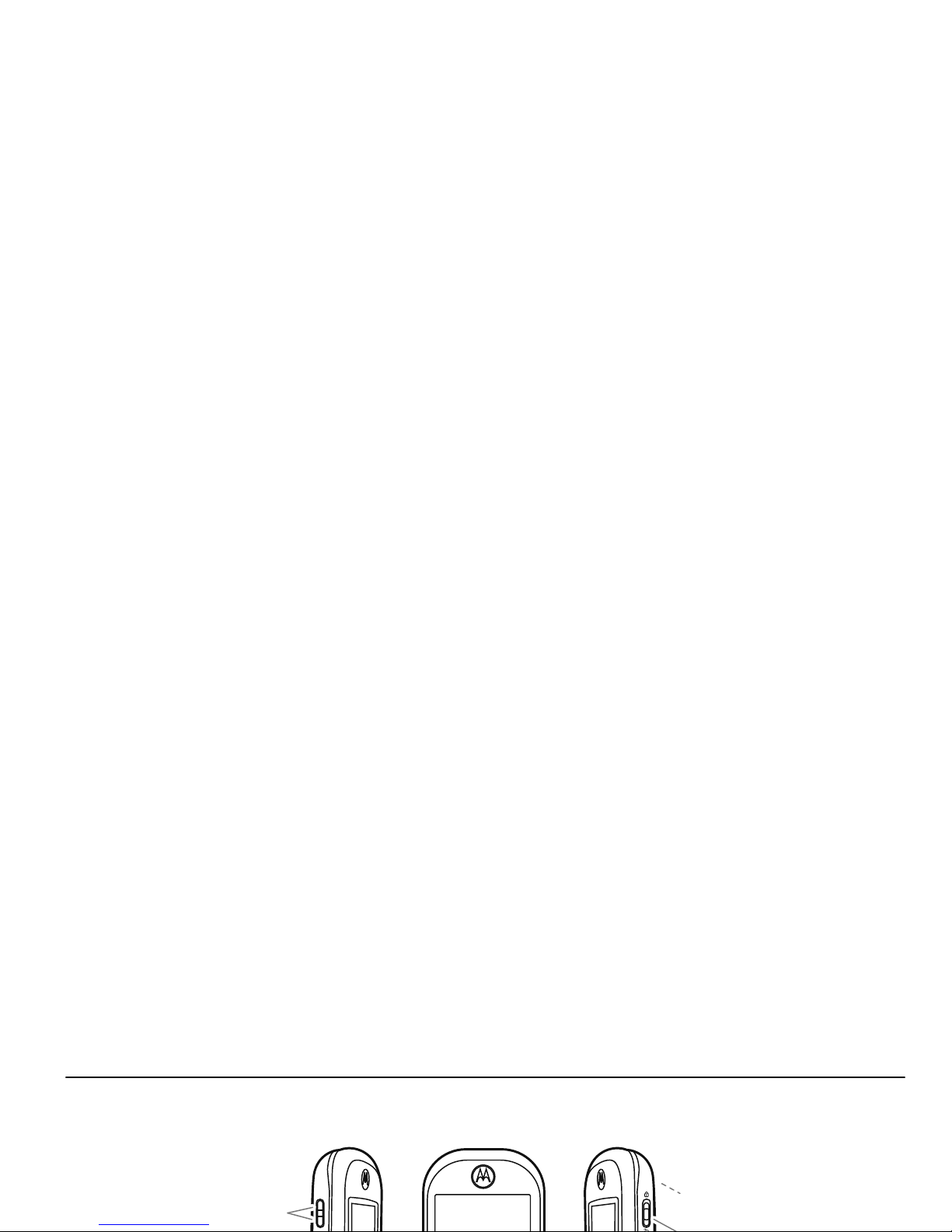
HELLOMOTO
Introducing your new
Motorola
Evoke™
QA4
CDMA wireless phone! Here’s a quick anatomy lesson.
Volume Keys
Camera Lens (on back)
Page 4

Motorola, Inc.
Consumer Advocacy Office
600 N US Hwy 45
Libertyville, IL 60048
www.hellomoto.com
Note:
Do not ship your phone to the above address. If you need to
return your phone for repairs, replacement, or warranty service, please
contact the Motorola Customer Support Center at:
1-800-331-6456 (United States)
Corporation; and Windows XP is a trademark of Microsoft Corporation.
YouTube and Picasa are trademarks of Google, Inc.
© 2009 Motorola, Inc. All rights reserved.
Caution:
Changes or modifications made in the radio phone, not
expressly approved by Motorola, will void the user’s authority to operate
the equipment.
Software Copyright Notice
The Motorola products described in this manual may include
copyrighted Motorola and third-party software stored in semiconductor
Page 5
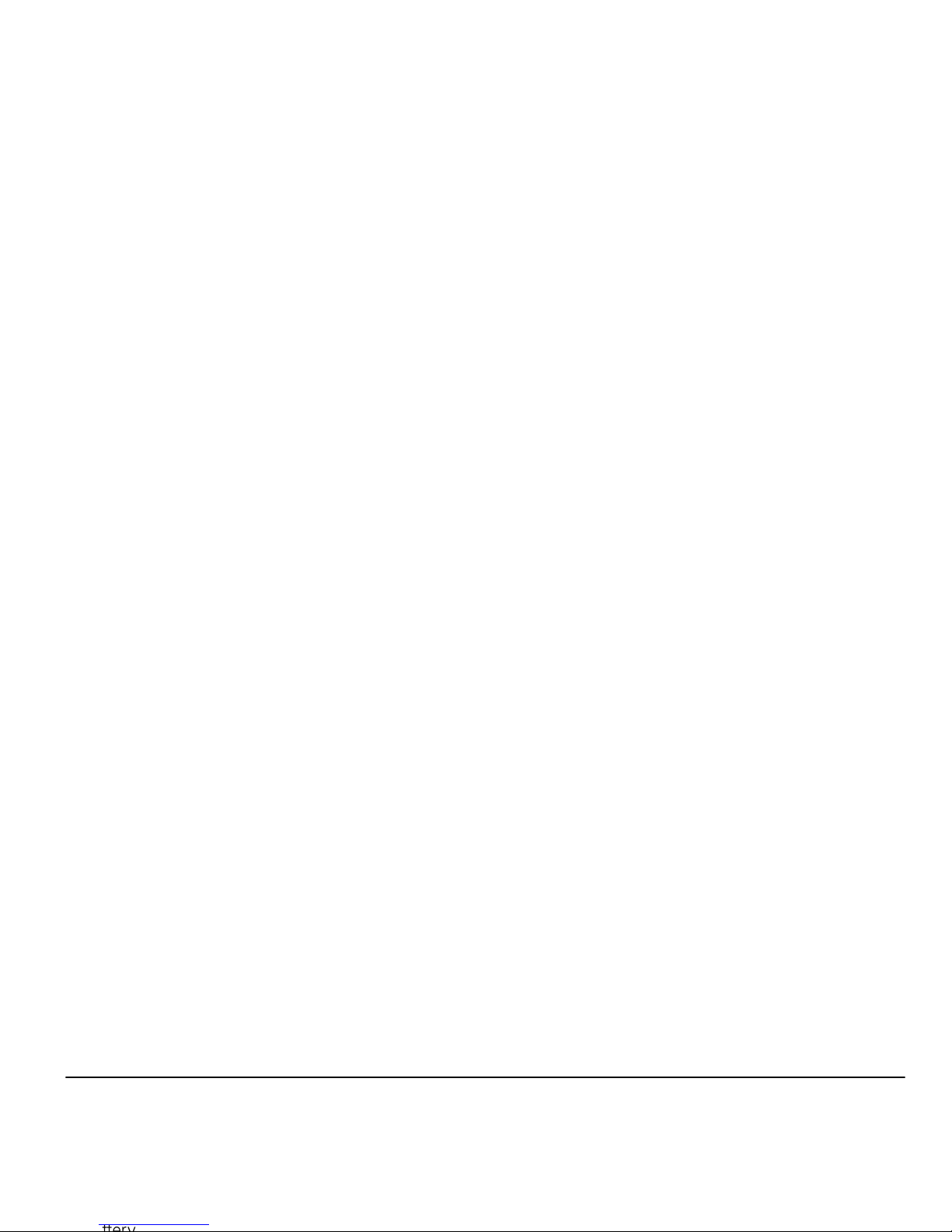
contents
menu map . . . . . . . . . . . . . . . . 5
Use and Care . . . . . . . . . . . . . . 6
get started . . . . . . . . . . . . . . . . 7
about this guide . . . . . . . . . . 7
calls . . . . . . . . . . . . . . . . . . . . . 19
recent calls . . . . . . . . . . . . . . 19
return missed calls . . . . . . . . 19
emergency calls . . . . . . . . . . 19
messages & more . . . . . . . . . 26
text, email, & instant
messages . . . . . . . . . . . . . . 26
blogging. . . . . . . . . . . . . . . . 26
Page 6

alarm clock . . . . . . . . . . . . . . 34
world clock . . . . . . . . . . . . . . 34
notepad. . . . . . . . . . . . . . . . . 34
calculator . . . . . . . . . . . . . . . 35
reset . . . . . . . . . . . . . . . . . . . 35
connections . . . . . . . . . . . . . . . 36
Bluetooth® . . . . . . . . . . . . . . 36
Export Law . . . . . . . . . . . . . . . 53
Recycling Information . . . . . . 53
Perchlorate Label . . . . . . . . . . 53
Privacy and Data Security . . . 54
Driving Safety . . . . . . . . . . . . . 54
index . . . . . . . . . . . . . . . . . . . . 56
Page 7

menu map
To open the menu or return to the home
screen, press the Power/Home Key below the
display.
Contacts
d
Text
7
Settings
• Sound
•Display
• General
• Connections
• Recent Calls
•Browser
• Calling
Touch screen tips:
To
select
menu items, touch the screen.
To
highlight
an item, like a message in your
inbox, slide across the item from left to right.
To unhighlight, slide right to left.
Page 8
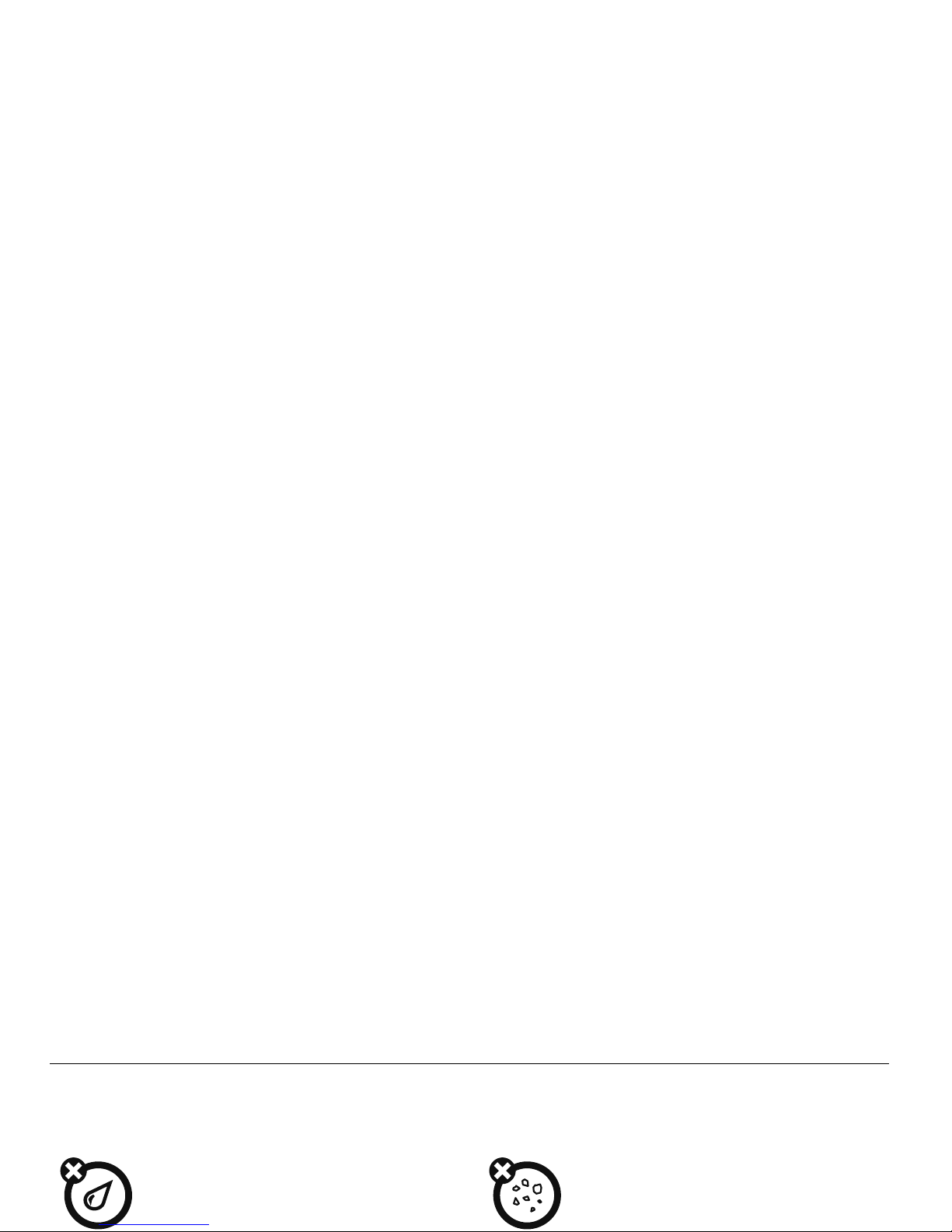
Use and Care
Use and Care
To care for your Motorola phone, please keep it away from:
liquids of any kind dust and dirt
Don’t expose your phone to water, rain, extreme
humidity, sweat, or other moisture. If it does get
Don’t expose your phone to dust, dirt, sand, food,
or other inappropriate materials.
Page 9
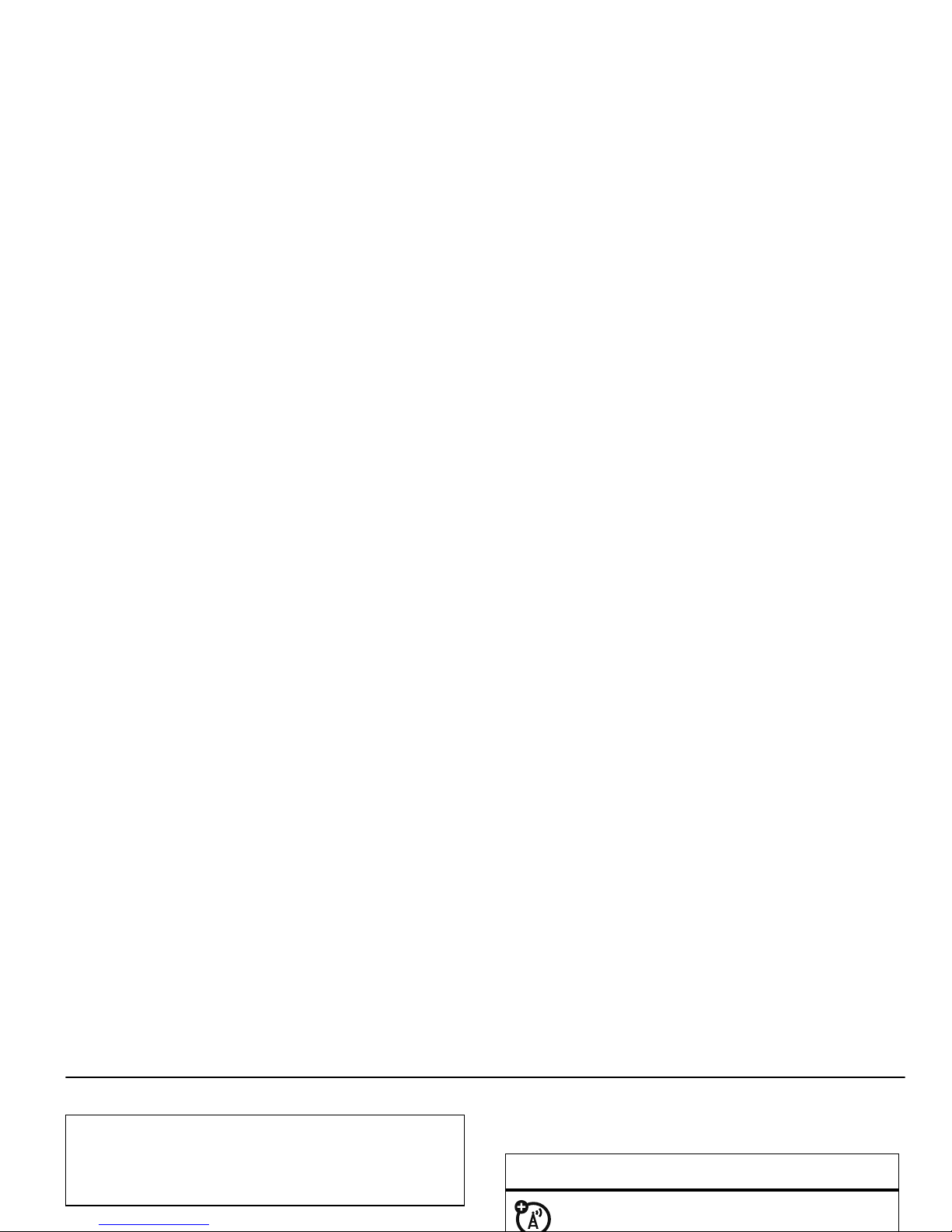
get started
2
Touch
Received
.
Caution:
Before using your phone for the first time,
please read the important
legal and safety
information on page 43.
symbols
This means a feature is
Page 10
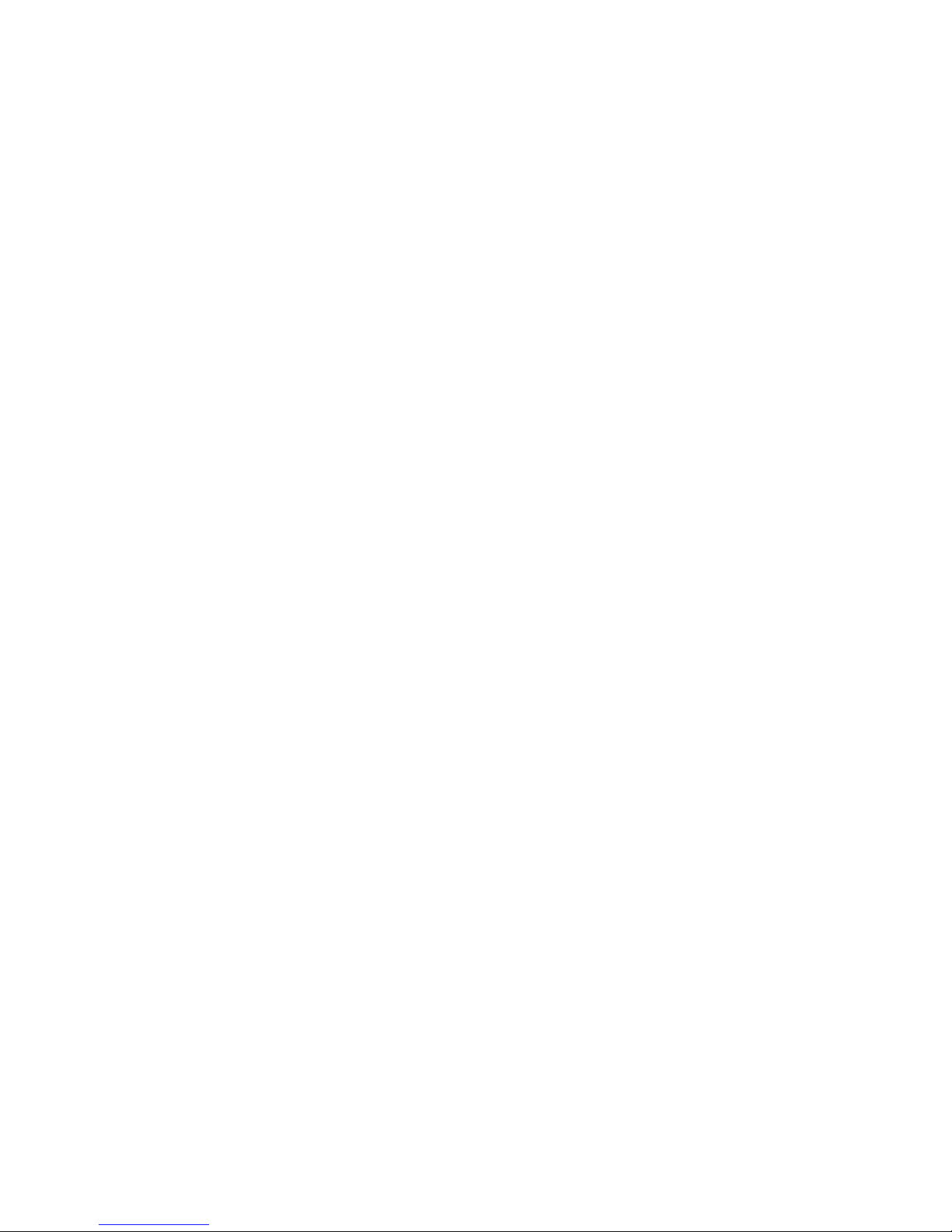
camera, replaying video clips, and using
Bluetooth® wireless connections.
To save battery life,
turn off Bluetooth power when
you are not using it (see your User’s Guide).
battery use & safety
IMPORTANT: HANDLE AND STORE BATTERIES
checked by your carrier or contact Motorola
even if they appear to be working properly.
• Don’t allow the battery to touch metal
objects.
If metal objects, such as jewelry, stay
in prolonged contact with the battery contact
points, the battery could become very hot.
• Don’t place your battery near a heat source.
Page 11

DOs
• Do avoid dropping the battery or phone.
Dropping these items, especially on a hard
surface, can potentially cause damage.
• Do contact your service provider or
Motorola if your phone or battery has been
damaged from dropping or high
batteries. If you see a message on your display such as
Invalid Battery
or
Unable to Charge
, take the following steps:
•
Remove the battery and inspect it to confirm
that it has a “Motorola Original” hologram;
•
If there is no hologram, the battery is not a
Motorola battery;
Page 12

PROPER AND SAFE BATTERY DISPOSAL AND
RECYCLING
Proper battery disposal is not only important for safety,
it benefits the environment. Consumers may recycle
their used batteries in many retail or service provider
locations. Additional information on proper disposal and
recycling may be found on the Web:
home screen
When you turn on your phone, you see the home
screen.
12:58 PM
Touch here
to access
active
Page 13

Your touch display might not respond as well if you
put a plastic screen protector over it.
navigation & scrolling
For details about navigating your phone’s menus and
changing screens, see your Quick Start Guide.
ã
Phone is in a 1x-RTT coverage area.
æ
Phone is in data services area.
á
Phone is in area with no service coverage.
ì
Shows battery charge level. The more filled,
the greater the charge.
indicator
Page 14

handsfree speaker
Use the handsfree speaker to make calls without
holding the phone to your ear.
To use the speakerphone
while in a call, touch
Speaker
.
While using the speakerphone:
lock & unlock phone
You can lock your phone with a four-digit code to keep
others from using it. Your phone’s four-digit
unlock
code
is originally set to
1234
or to the last four digits of
your phone number.
Your service provider may reset these codes. If not, you
Page 15

2
Enter the four-digit code and then
Lock Now
.
Your phone displays
Enter Unlock Code
until you unlock
your phone.
To unlock your phone
, enter your four-digit code and
touch the green checkmark.
change lock code
change lock settings
To change your lock settings, open the main menu and
touch
7
Settings>General >Phone Lock
. Enter your lock
code.
Change the lock code or select from these auto-lock
settings:
Page 16
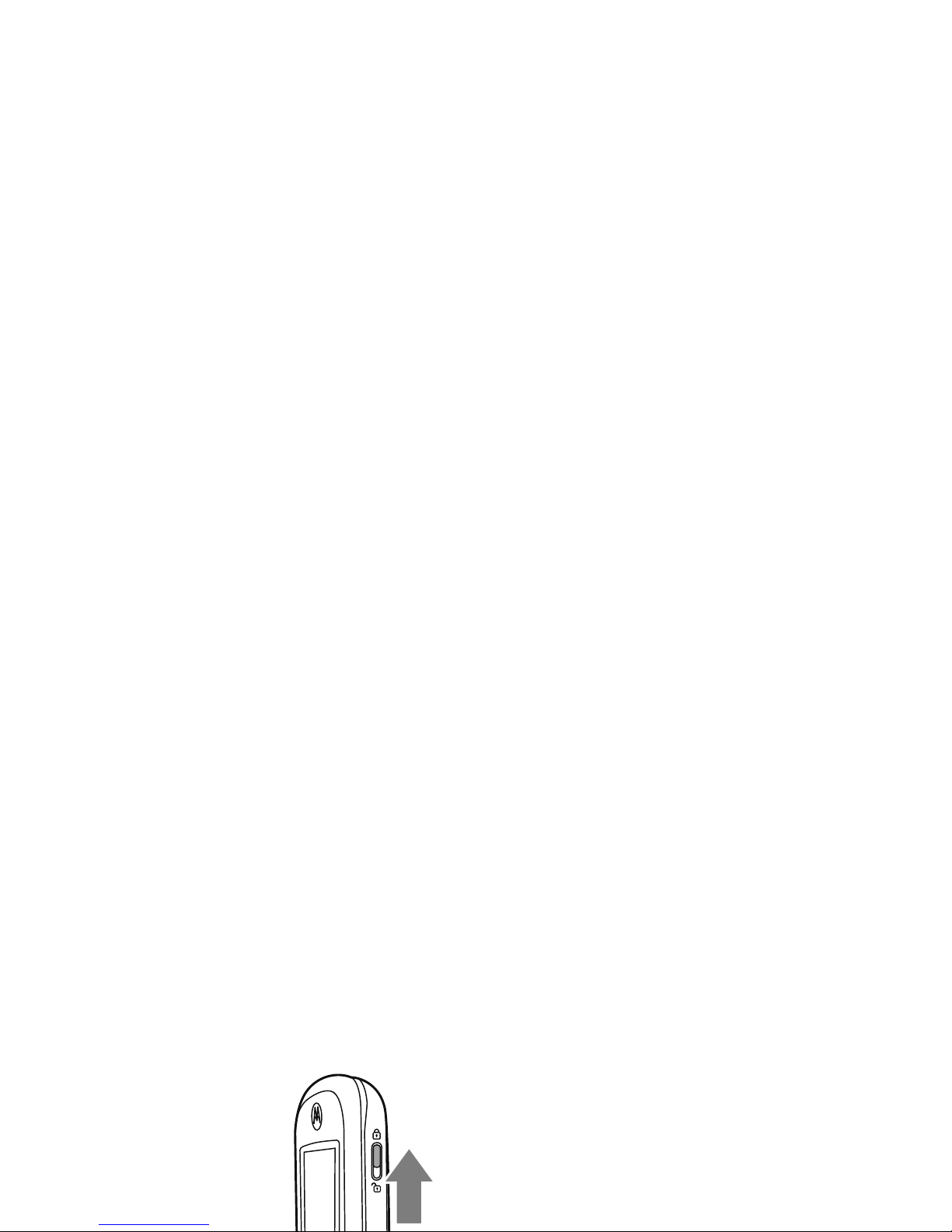
side lock key
Push the lock key on the
side of your phone up into
to the locked position (
b
)
to prevent your phone from
accidentally being used if
something touches the
phone is in airplane mode, you can use other
non-calling features.
1
On the home screen, touch the status bar at the
top of the home screen to open the quick menu.
2
Touch the circle on the Airplane switch.
Your phone displays
Airplane Mode is on
.
Page 17

TTY does not work from mobile phone to
mobile phone.
1
Open the main menu and touch 7Settings >Calling
>
Advanced Call Settings
.
2
Touch
TTY Mode
, then select a TTY setting.
voice privacy
Page 18
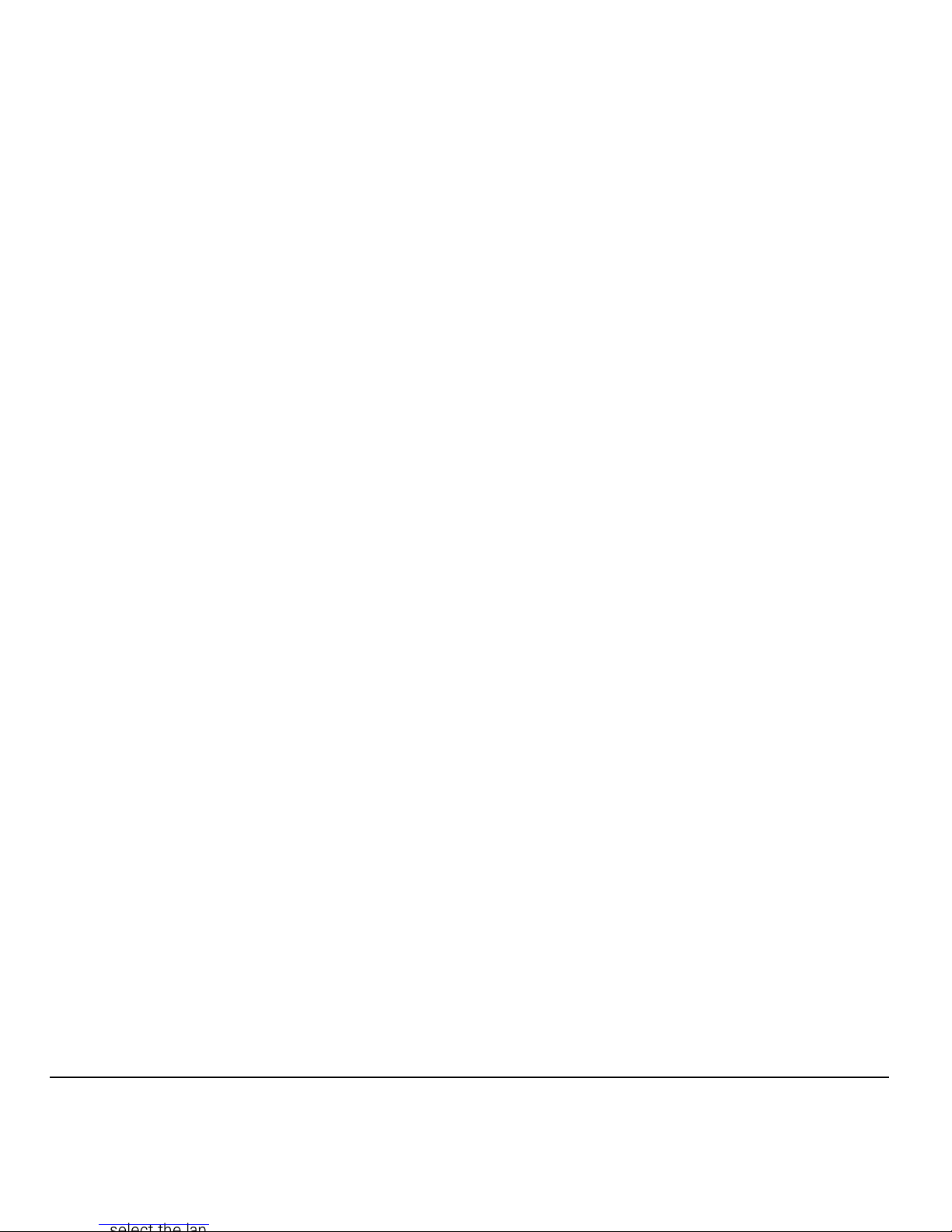
personalize
language
To change the language that your phone uses, open the
main menu and touch
7
Settings>General
>
Language and
2
Say one of the following commands:
Call <Name or #>
,
Dial <Number>, Redial
<Number>, or
Check <Event or
Status>
.
Tip:
Speak numbers at a normal speed and
Page 19

monitor a user’s location. Users who prefer not to
permit such tracking and monitoring should avoid using
such applications.
Your phone uses the Automatic Location Information
(ALI) feature, along with AGPS satellite signals, to tell
the network where you are physically located.
Note:
ALI may not work in all locations and may not be
Open the main menu and touch
7
Settings >General
and
slide
Location Based Services
to On or
Off
.
AGPS limitations & tips
Your phone uses Assisted Global Positioning
System (AGPS) satellite signals to estimate your
Page 20

•
Move away from radios, entertainment
equipment, and other electronic devices that
might interfere with or block AGPS satellite
signals.
AGPS uses satellites controlled by the U.S. government
and subject to changes implemented in accordance
with the Department of Defense AGPS user policy and
Page 21
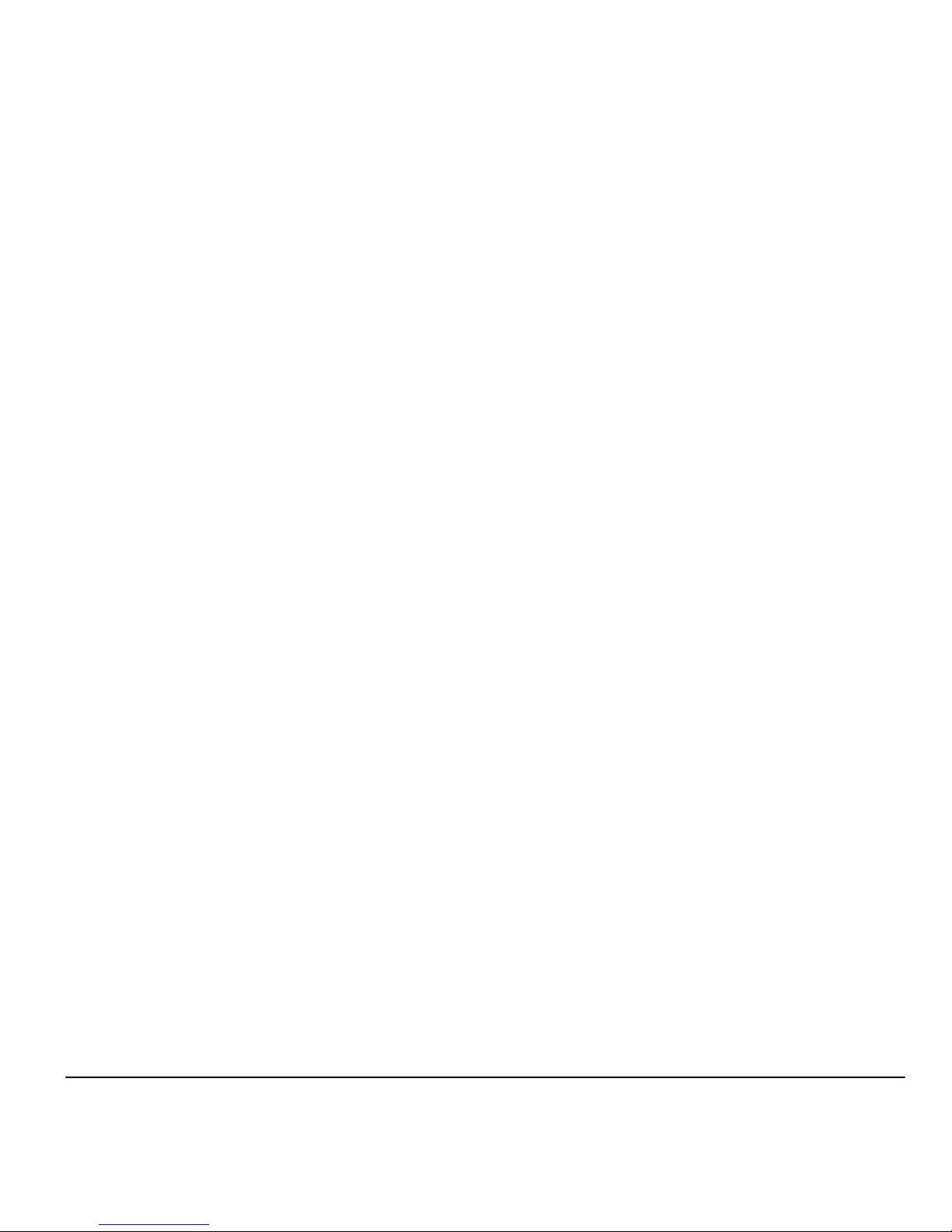
calls
To make and answer calls, see your Quick Start Guide.
Note:
While on a call, you can press the power/home
key to put the calling screen into the background to
access other phone features. To return to the calling
Touch an entry to select it.
You can call, send a text message, create a new
contact, or add the information to an existing contact.
Page 22

2
Touch
Call
.
During an emergency call, your phone displays
your phone number so that you can relay it to
emergency personnel, if necessary.
When you hang up the emergency call, touch
Yes
to
exit the emergency call mode.
The AGPS feature has limitations, so always tell the
emergency response center your best knowledge of
your location. Remain on the phone for as long as the
emergency response center instructs you.
AGPS
might not work
for emergency calls:
•
Your phone’s AGPS feature must be turned on
(see page 16).
Page 23

•
Move away from radios, entertainment
equipment, and other electronic devices that
might interfere with or block AGPS satellite
signals.
If your phone cannot find strong AGPS satellite signals,
the location of the nearest cell tower in contact with
your phone is automatically provided to the emergency
call waiting
If you receive a call while you are already on call, you
can touch
Ignore
to send the new call to voicemail.
Touch
Answer
to put your first call on hold while you
connect to the new call.
Tip:
To switch between calls, touch
Flash
.
Page 24

more calling
DTMF tones
Your phone sends Dual-tone multi-frequency (DTMF)
tones for calling card calls or to navigate automated
systems (such as banking by phone).
Find it:
Open the main menu and touch 7Settings
>
Calling
>
Advanced Call Settings
, then under
HAC
, select On.
call times & data timers
Network connection time
is the elapsed time from
the moment you connect to your service provider's
Page 25
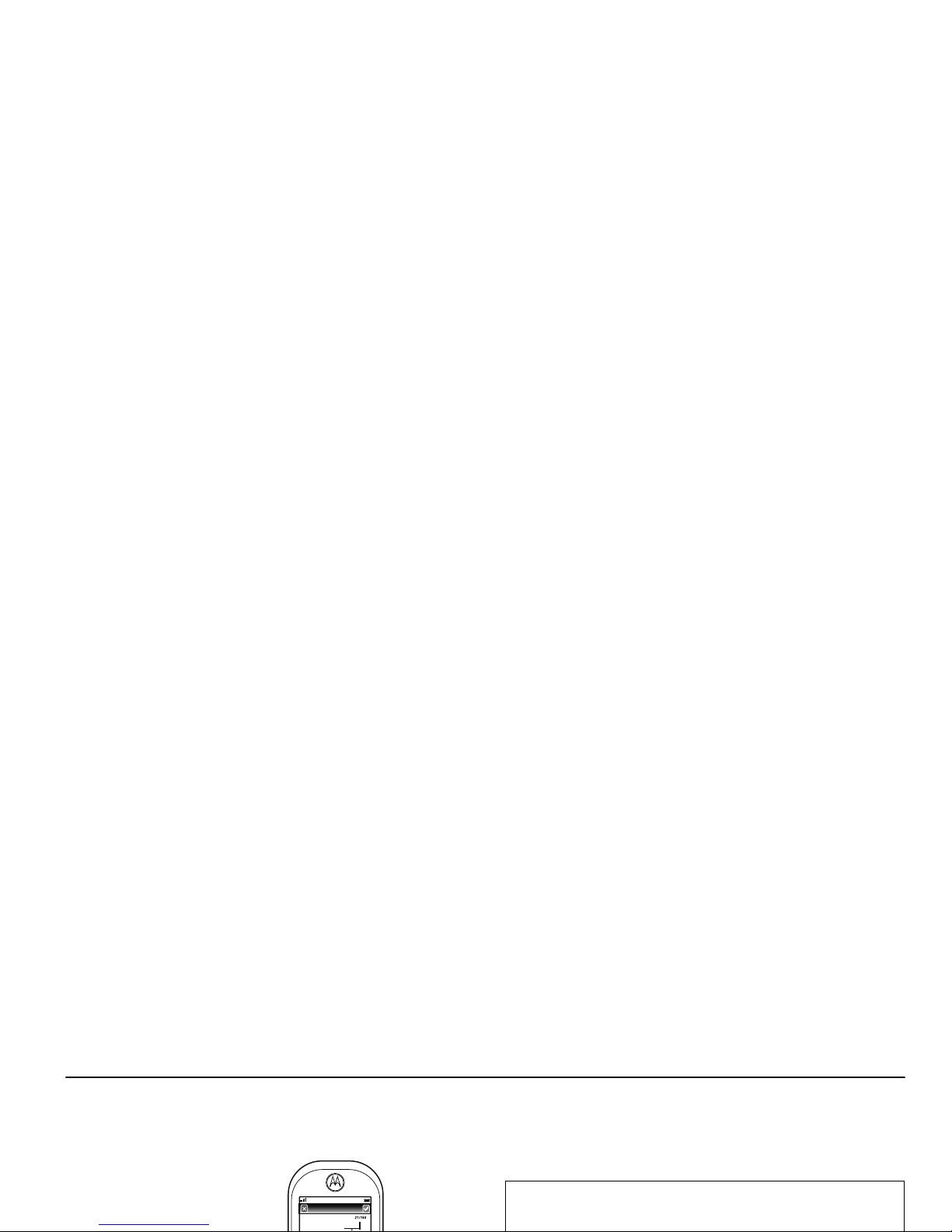
text entry
Some features let you enter text, like this text message
screen:
Tip:
You can also enter text the old way by opening the
slider and pressing keys on the keypad.
iAbc
I’m going home soon.
Create Text
f
Enter a space or accept a suggested
word.
Page 26
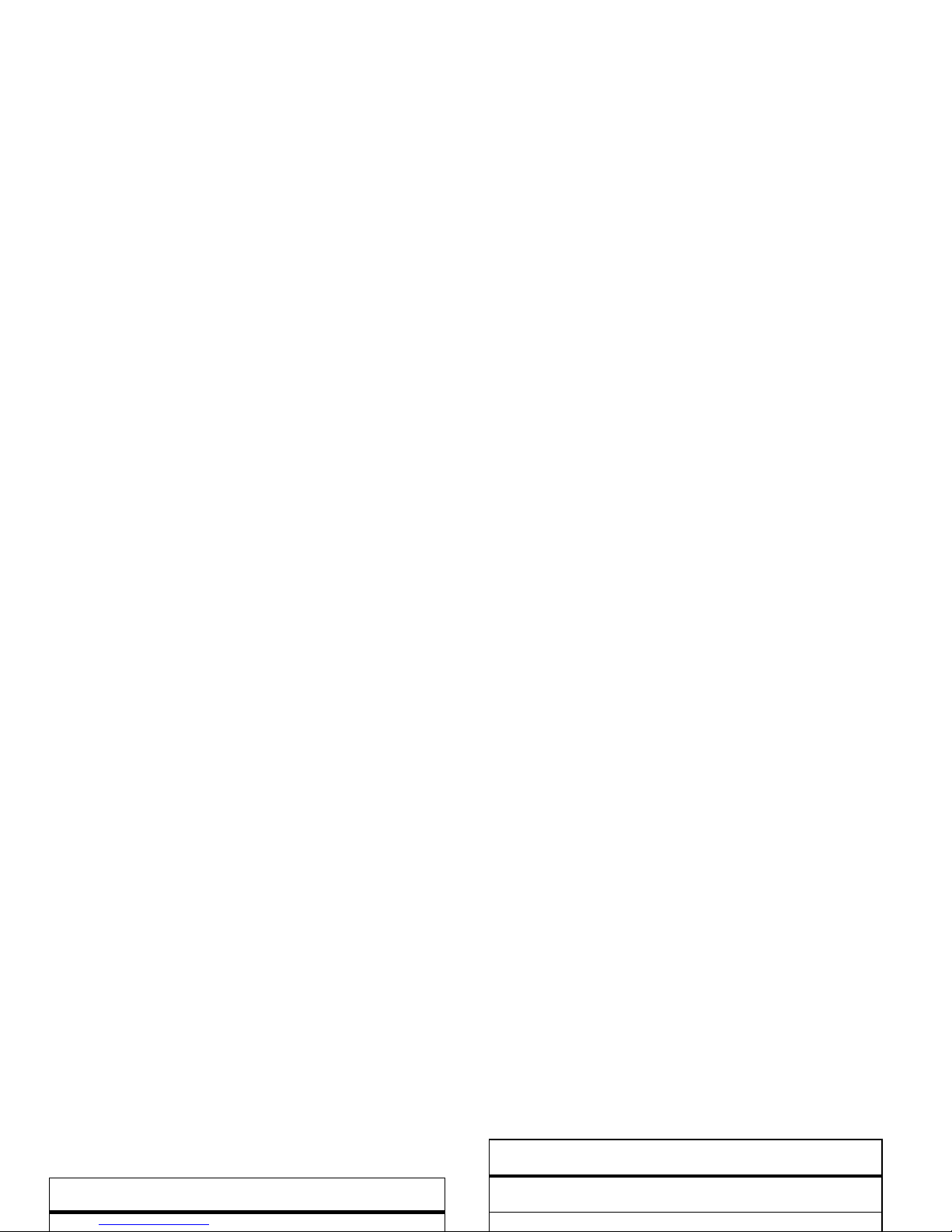
set the text mode
Text modes make it easy for you to enter names,
numbers, and messages. In a text entry screen,
touch
Mode
to switch to any of these entry modes:
capitalization
Touch 0 or k to change the text case. These
indicators show capitalization status:
entry method
capitalization status
Á
no capital letters
Page 27
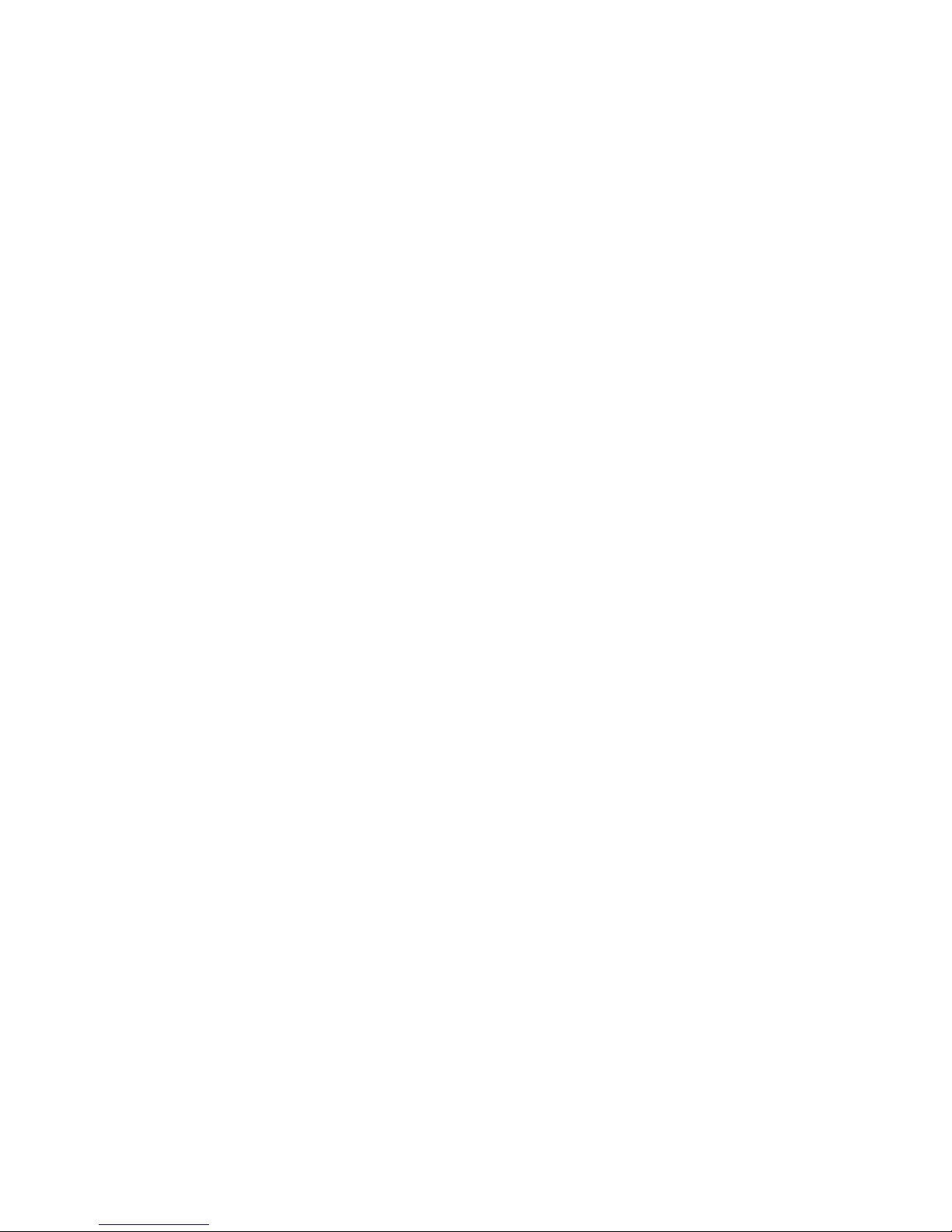
personal dictionary
Your phone remembers words that you type frequently
and suggests them when you use word completion.
Find it:
Open the main menu and touch 7 Settings
>
General >Language and Input
>
Personal Dictionary
Note:
To reset your personal dictionary, touch
Page 28
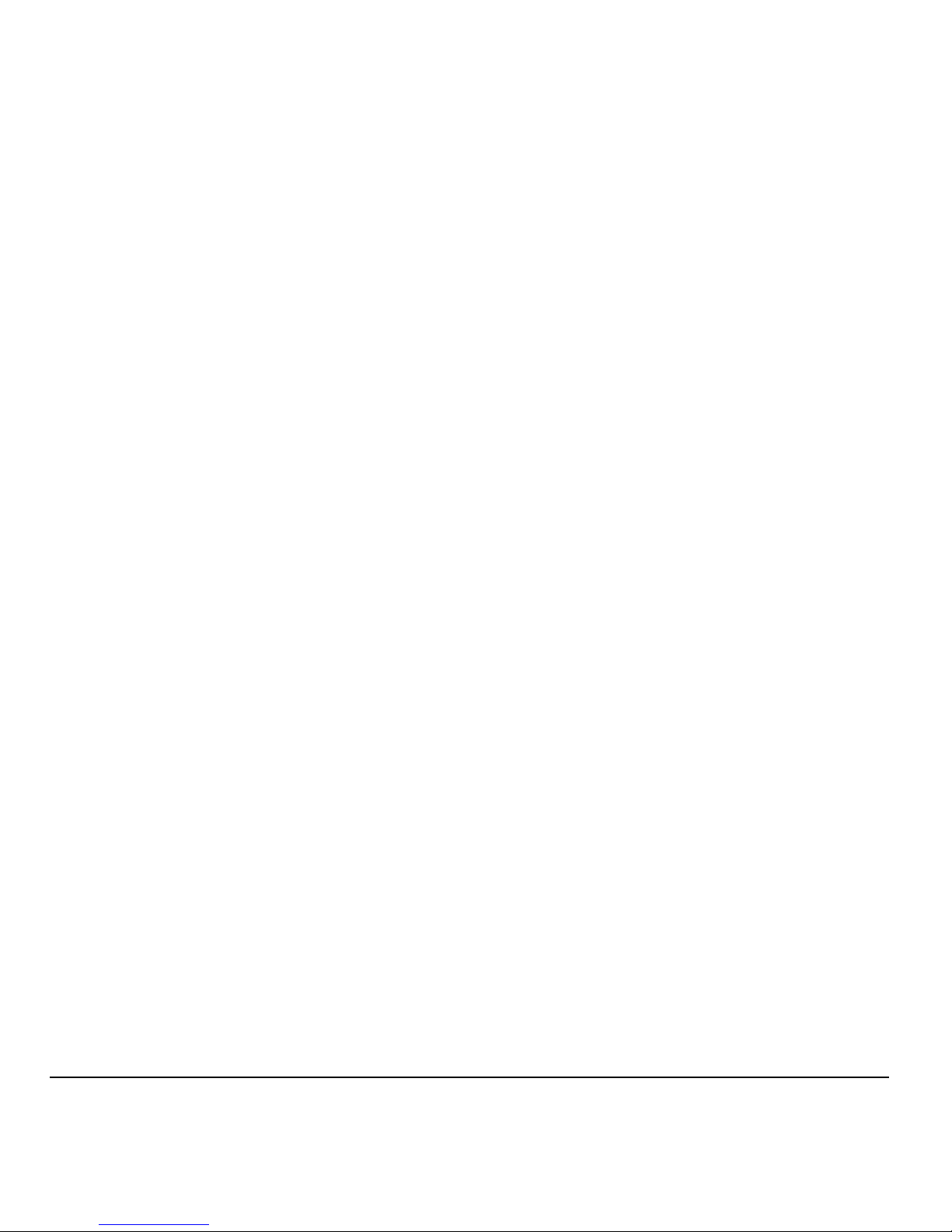
messages & more
text, email, & instant
messages
You can send text (SMS), email, and instant messages
YouTube™, Picasa™,
&more
Sync up existing Google Contacts or post to your
Page 29
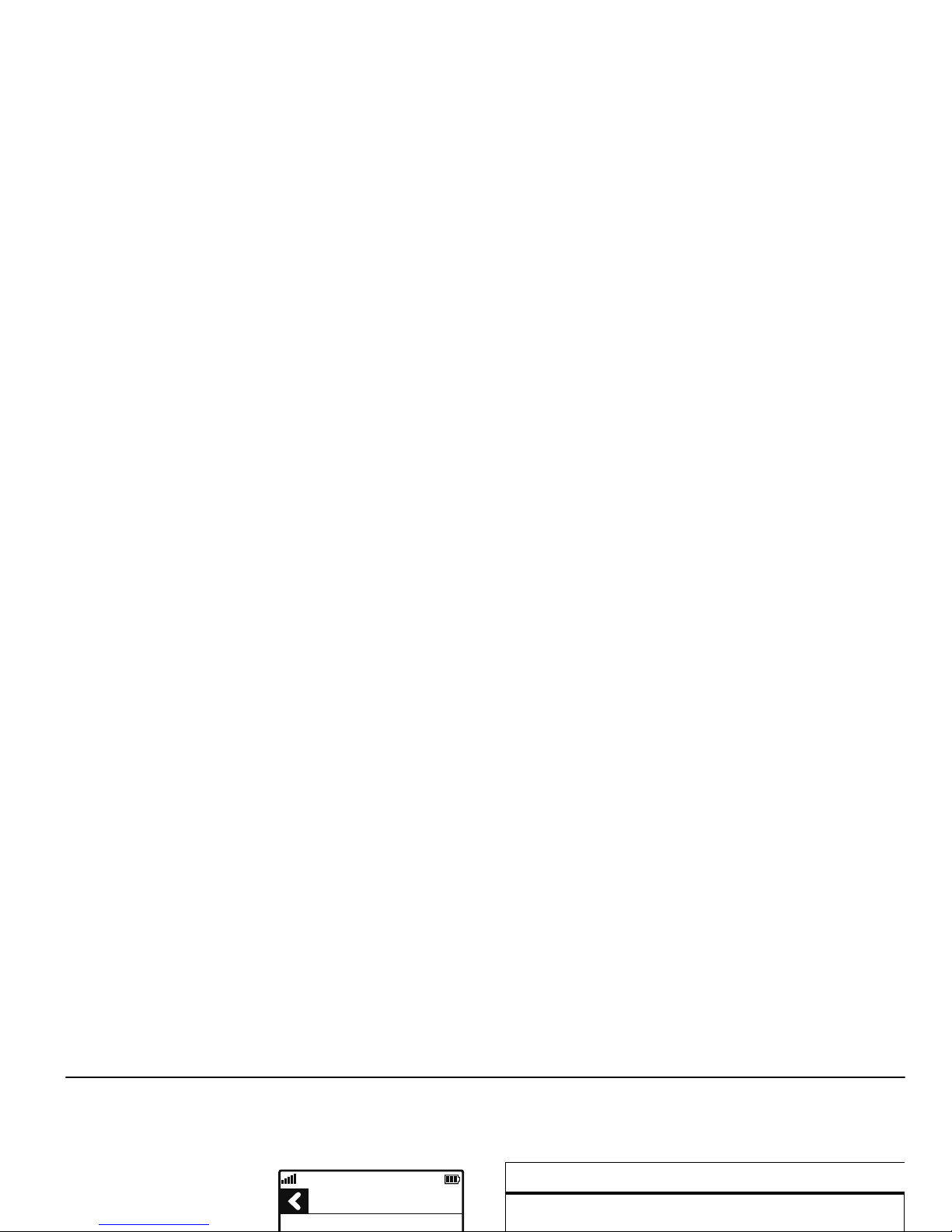
entertainment
play music
1
Open the main menu
and touch
q
Music
.
music player controls
0:00 | 0:00
1 of 1
controls
ó
Play
. Slide ó to the left or right to rewind or
Page 30

listening tips
You can listen to your music through a micro USB wired
headset or Bluetooth® stereo headphones (see
page 37).
When you are not using a wired or wireless headset,
music plays through the phone’s speaker.
2
Launch your computer’s media player program
(such as Microsoft® Windows® Media Player 11,
which you can download from
www.microsoft.com/windows/windowsmedia/default.
mspx
).
3
Copy the music CD to the media player library (also
called ripping the CD).
Page 31

load music
Use a cable to copy music files from the computer to a
microSD memory card in the phone.
Note:
To insert a memory card in your phone, see your
Quick Start Guide.
on your computer
1
Find where your phone’s memory card appears as
a Removable Disk icon and double-click it.
Note:
On a Windows computer, it’s the
My Computer window. On a Mac, it’s on the
desktop.
Page 32

• If you are using a Windows computer
,
right-click the Safely Remove Hardware icon
in the system tray at the bottom of your
computer screen. Then select USB Mass
Storage Device.
• If you are using a Mac
, select and drag the
Removable Disk icon to the Trash.
Find it:
Open the main menu and touch oCamera
Note:
You can also press the shortcut key on the side
of the phone.
1
Aim the viewfinder at your subject.
Optionally adjust zoom or brightness.
2
To take the picture, press the side shortcut key.
Page 33
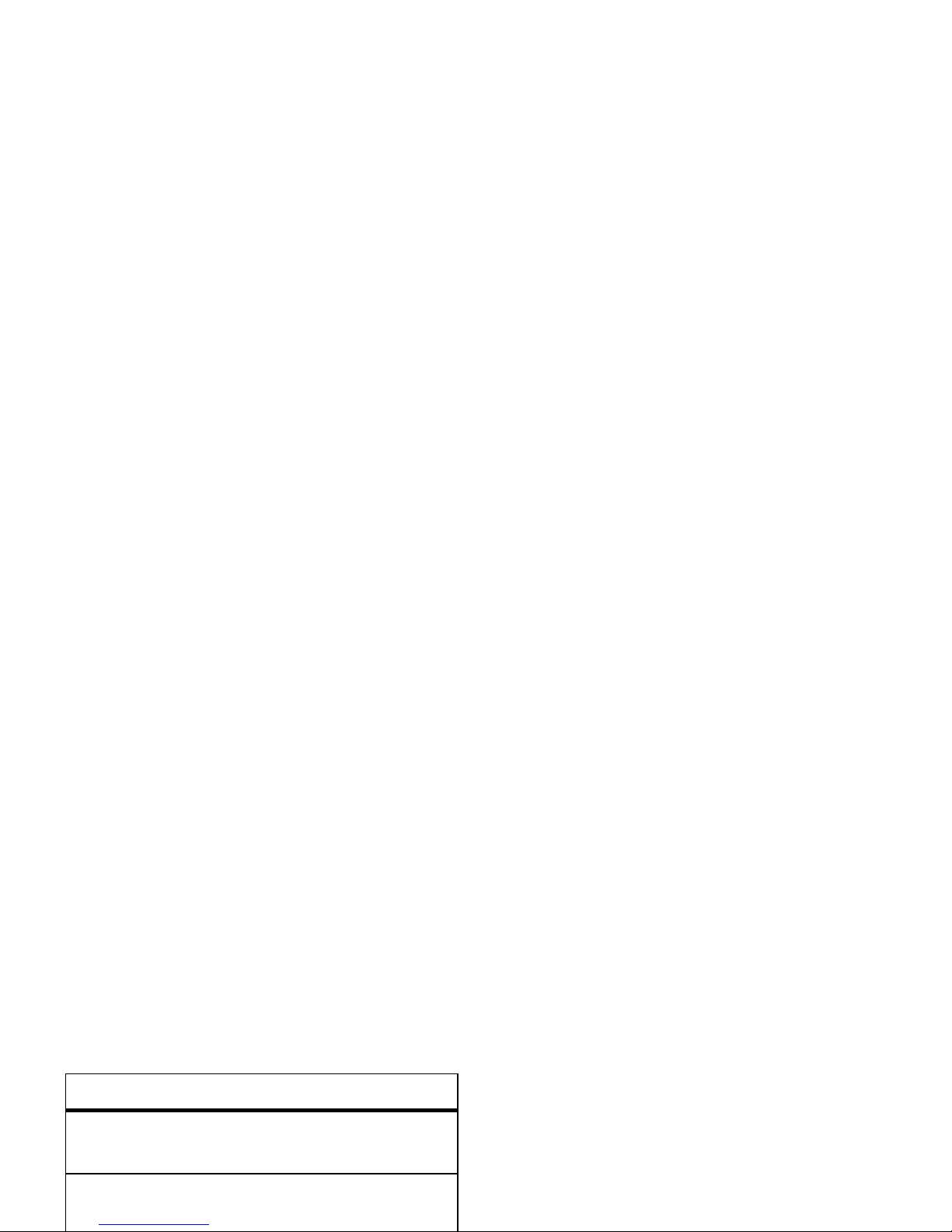
3
Touch one of these options:
option
Apply
Use the photo as wallpaper or picture
ID for a contact.
Share
Send the picture via Bluetooth, in an
email message, or post online to your
Page 34
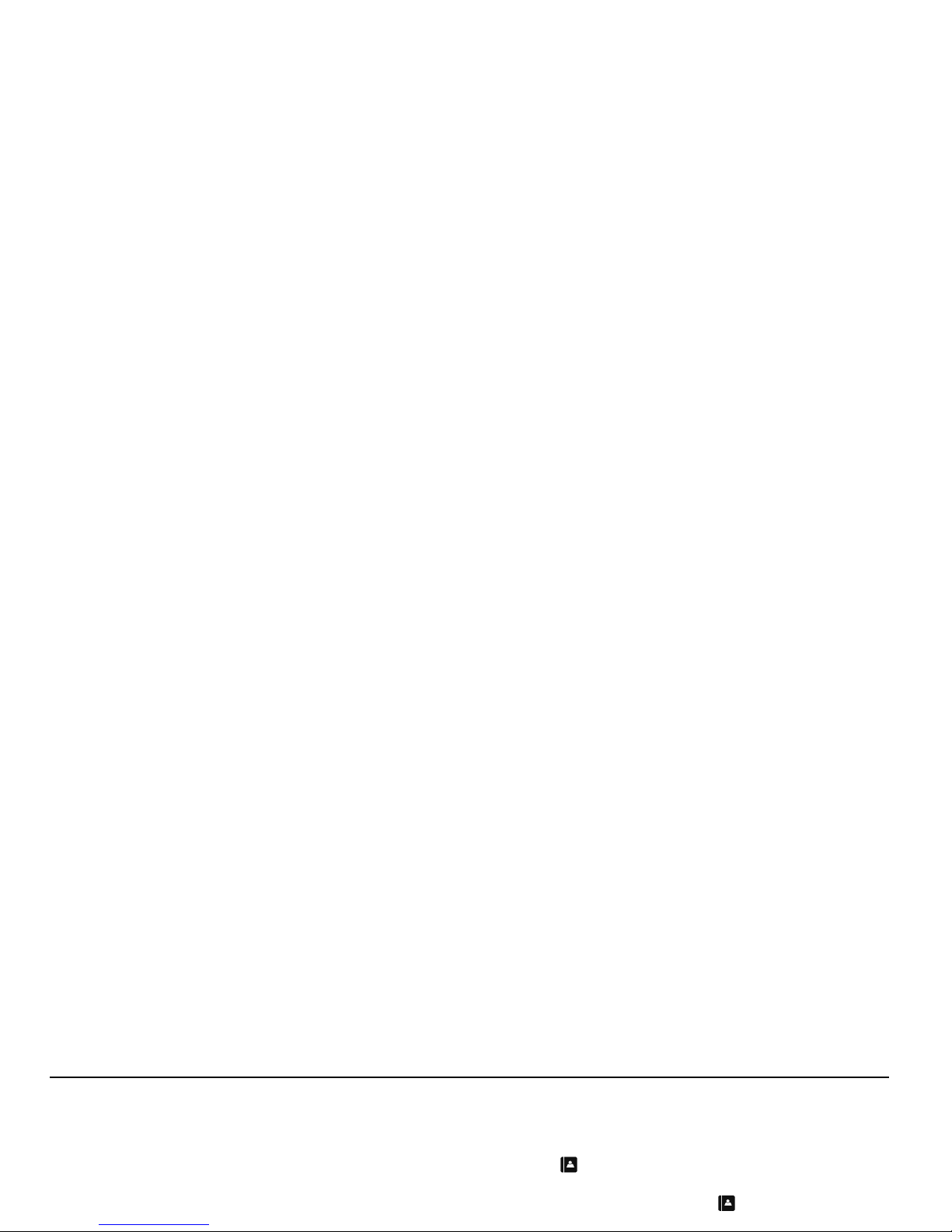
tools
contacts
To store a number, see your Quick Start Guide.
add a contact to favorites
Find it:
Contacts
> contact name >
Add to Favorites
To access your favorites, touch
Contacts
. >
All Contacts
>
Page 35
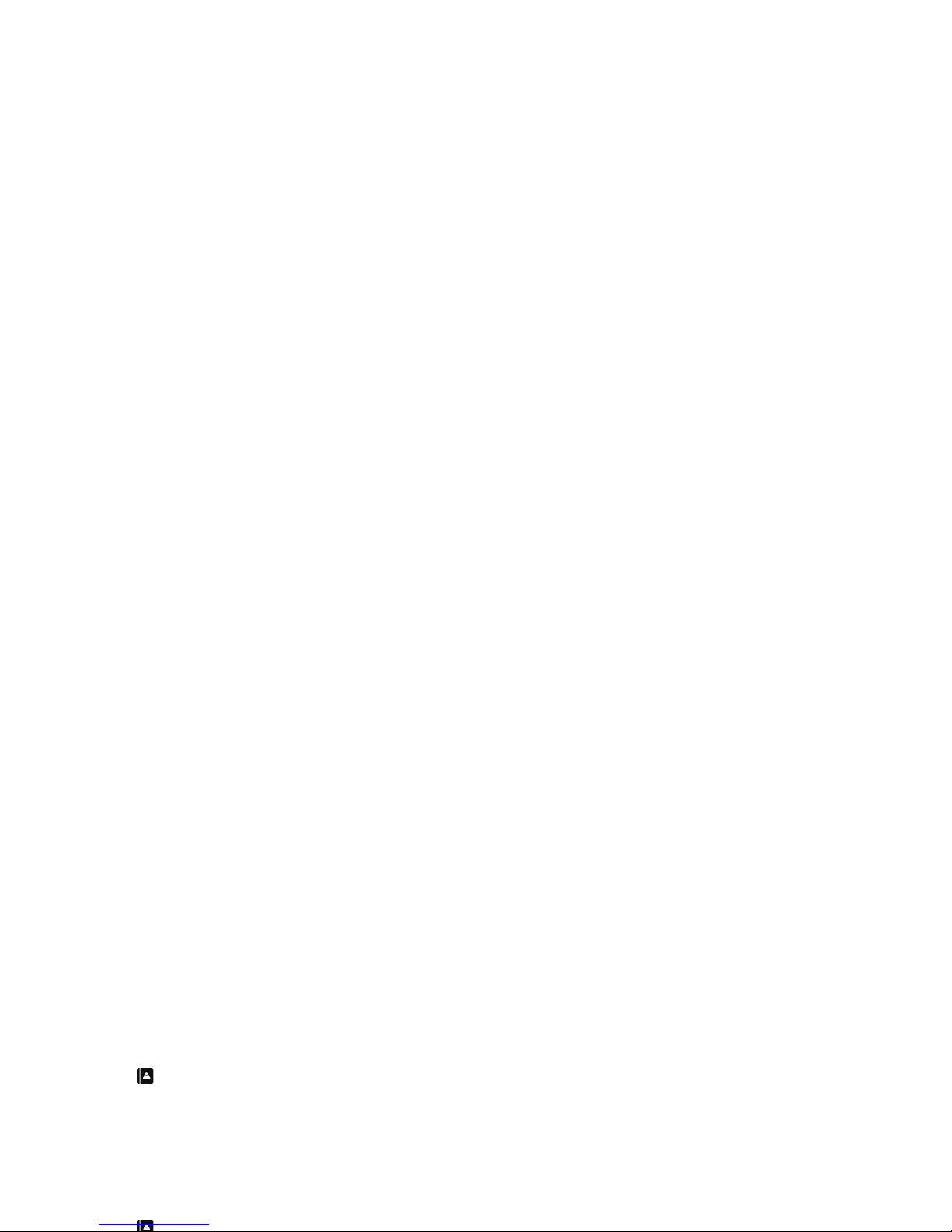
send contacts
Find it:
Contacts
> contact name >
Send Contact
You can send contact information to another person by
Bluetooth, Email
, or
Text
message.
set a ringtone for a contact
calendar
create a calendar event
1
Open the main menu and touch kCalendar
.
2
Touch
New Event
.
3
Enter event details and touch
Save
.
Page 36

alarm clock
create & set an alarm
1
Open the main menu and touch mAlarm Clock
.
2
Touch
Edit Alarm
and choose the alarm settings.
3
Under
Alarm
touch the button to switch it to On, and
world clock
View current time in cities around the world:
1
Open the main menu and touch lWorld Clock
.
2
Touch any of the four clocks to change cities or
adjust daylight savings time.
Page 37

To s e n d a n o t e
, open the main menu and touch
r
Notepad
. Select the note and touch
Send
>
Email
or
SMS
.
Tip:
Not the right words? You can also edit or delete
notes. While reading a note, touch
Edit
or
Delete
.
calculator
2
Touch
Reset All Settings
to reset your phone without
losing personal data (such as contacts, pictures,
and so on).
or
Touch
Restore Factory Defaults
to return to the original
factory settings and erase all your data.
Page 38
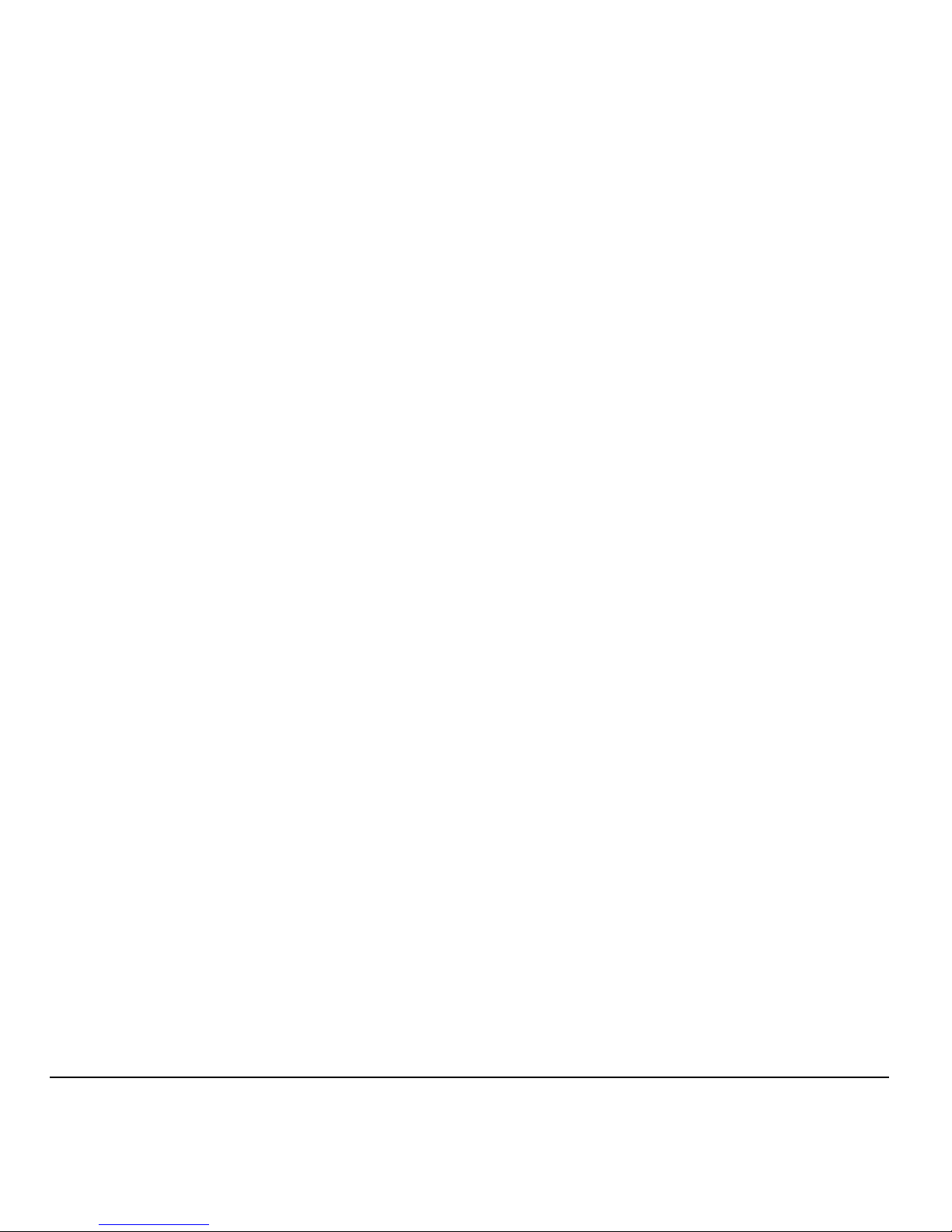
connections
Note:
To insert a memory card in your phone, see your
Quick Start Guide.
Bluetooth®
•
Headset
•
Stereo Audio
•
Object Push Profile (OPP) for device-generated
content (image and video)
Page 39

Note:
To extend battery life, turn Bluetooth power off
when not in use.
make your phone visible to others
Find it:
X
Bluetooth
1
Touch
Edit My Device
.
you allow the headset to connect automatically by
turning it on, you may experience unexpected results.
Before you try to connect your phone with another
Bluetooth device
, make sure the other device is in
pairing or bonding mode (see the user’s guide for the
device). You can connect your phone with only one
device at a time.
Page 40

transfer files
You can use a Bluetooth connection to transfer some
media files between your computer and phone.
Note:
Your computer’s Bluetooth interface may be
different.
1
Pair your phone and computer (see “pair with a
Note:
Breaking the link with your computer does not
turn off Bluetooth power on your phone. Turning
Bluetooth power off conserves battery charge.
disconnect from a device
Find it:
X
Bluetooth
On the Bluetooth menu, find the name of the device
Page 41

cable connections
Your phone has a USB port so you can connect it to a
computer.
If you use a USB cable connection:
•
Make sure to connect the phone to a
high-power USB port on your computer (not a
network
adjust network settings
Set the phone so that it works only on your home
network to avoid extra charges or so it works on any
available, compatible network automatically.
Page 42
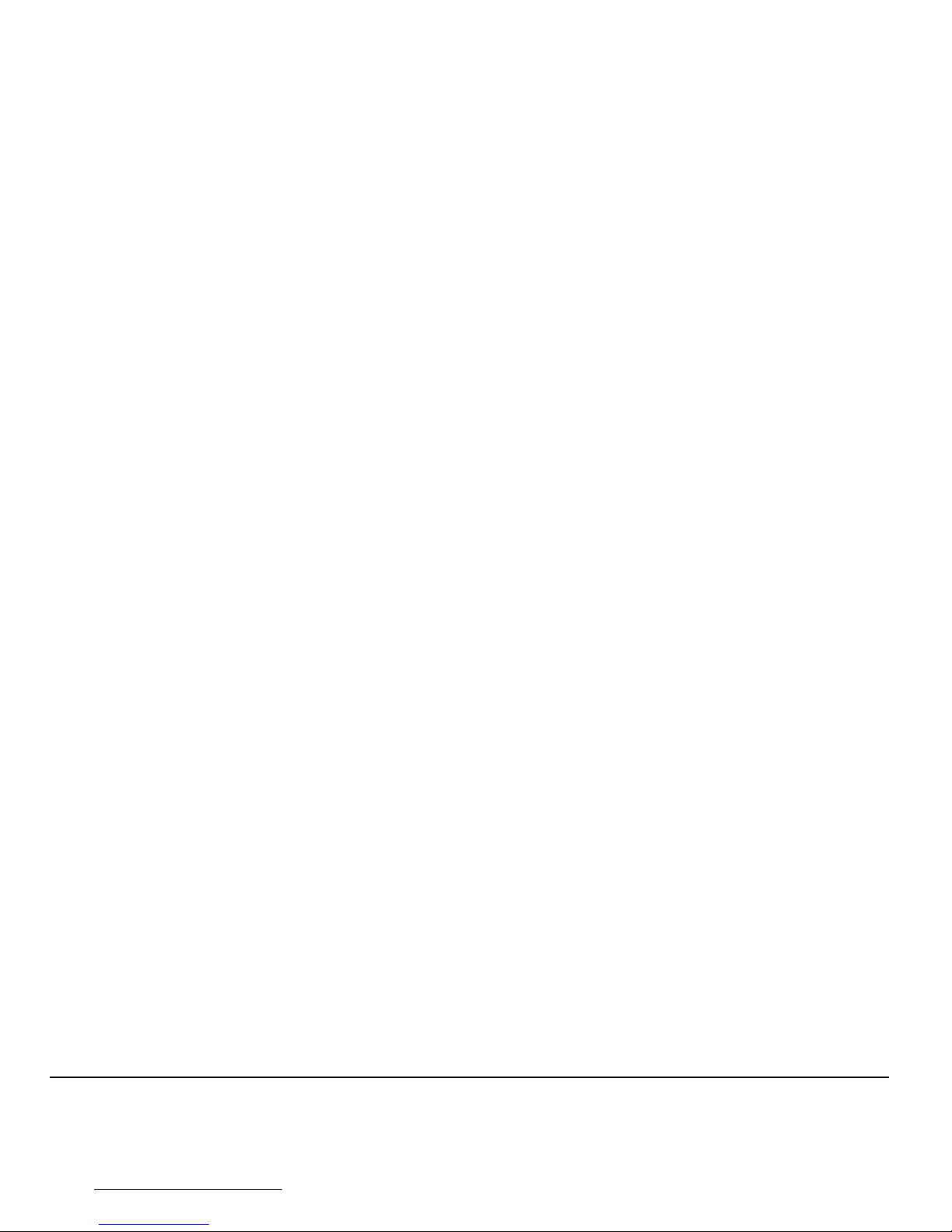
service & repairs
If you have questions or need assistance, we're here to
help.
Go to
www.motorola.com/support
, where you can select
from a number of customer care options. You can also
Page 43
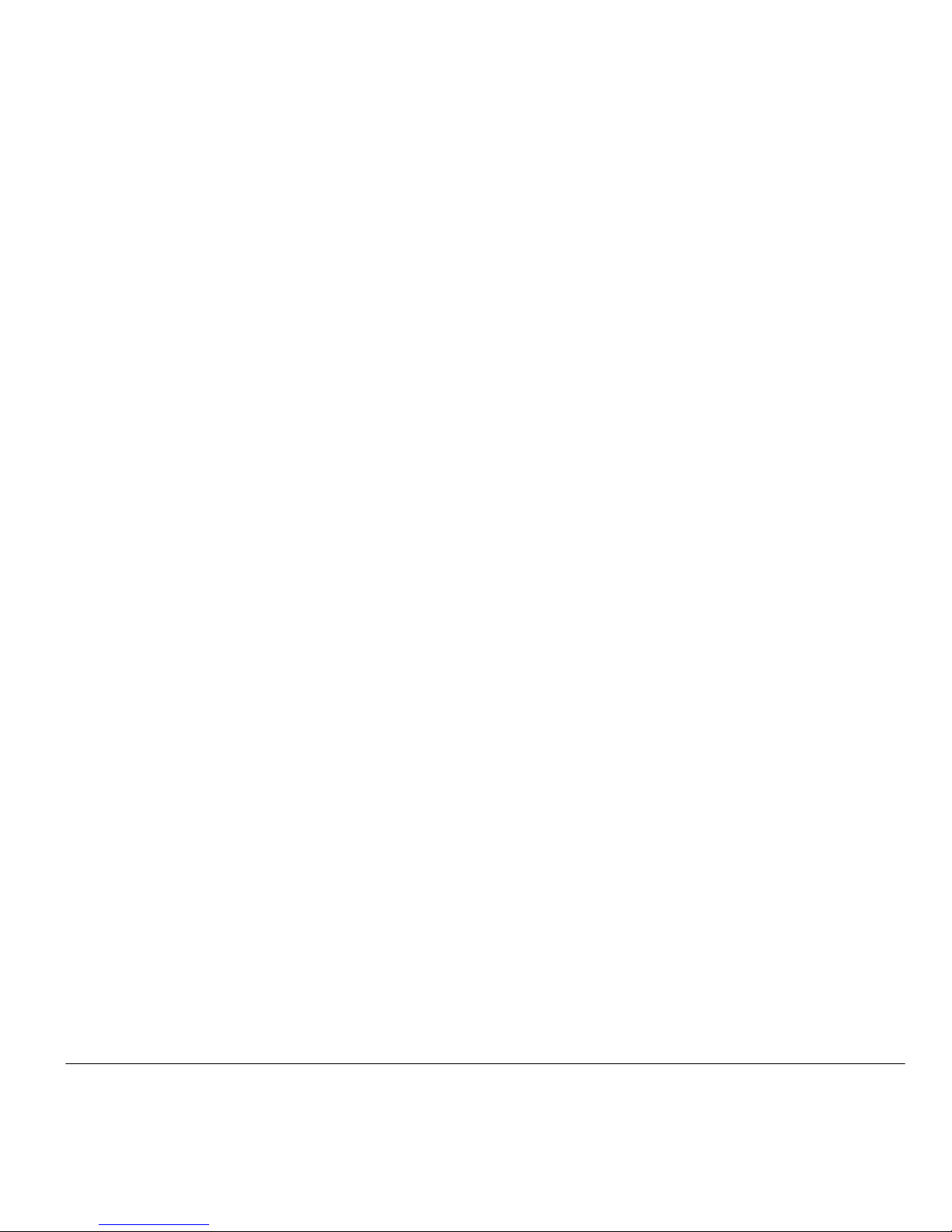
Specific Absorption Rate Data
SAR Data
This model wireless phone meets the government’s
requirements for exposure to radio waves.
Your wireless phone is a radio transmitter and receiver. It is designed and
manufactured not to exceed limits for exposure to radio frequency (RF)
energy set by the Federal Communications Commission (FCC) of the U.S.
Government and by the Canadian regulatory authorities. These limits are
part of comprehensive guidelines and establish permitted levels of RF
that it does not exceed the limit established by each government for safe
exposure. The tests are performed in positions and locations (e.g., at the
ear and worn on the body) reported to the FCC and available for review by
Industry Canada. The highest SAR value for this model phone when tested
for use at the ear is 1.13 W/kg, and when worn on the body, as described
in this user guide, is 0.86 W/kg. The SAR value for this product in its data
transmission mode (body-worn use) is 0.81 W/kg. (Body-worn
measurements differ among phone models, depending upon available
Page 44
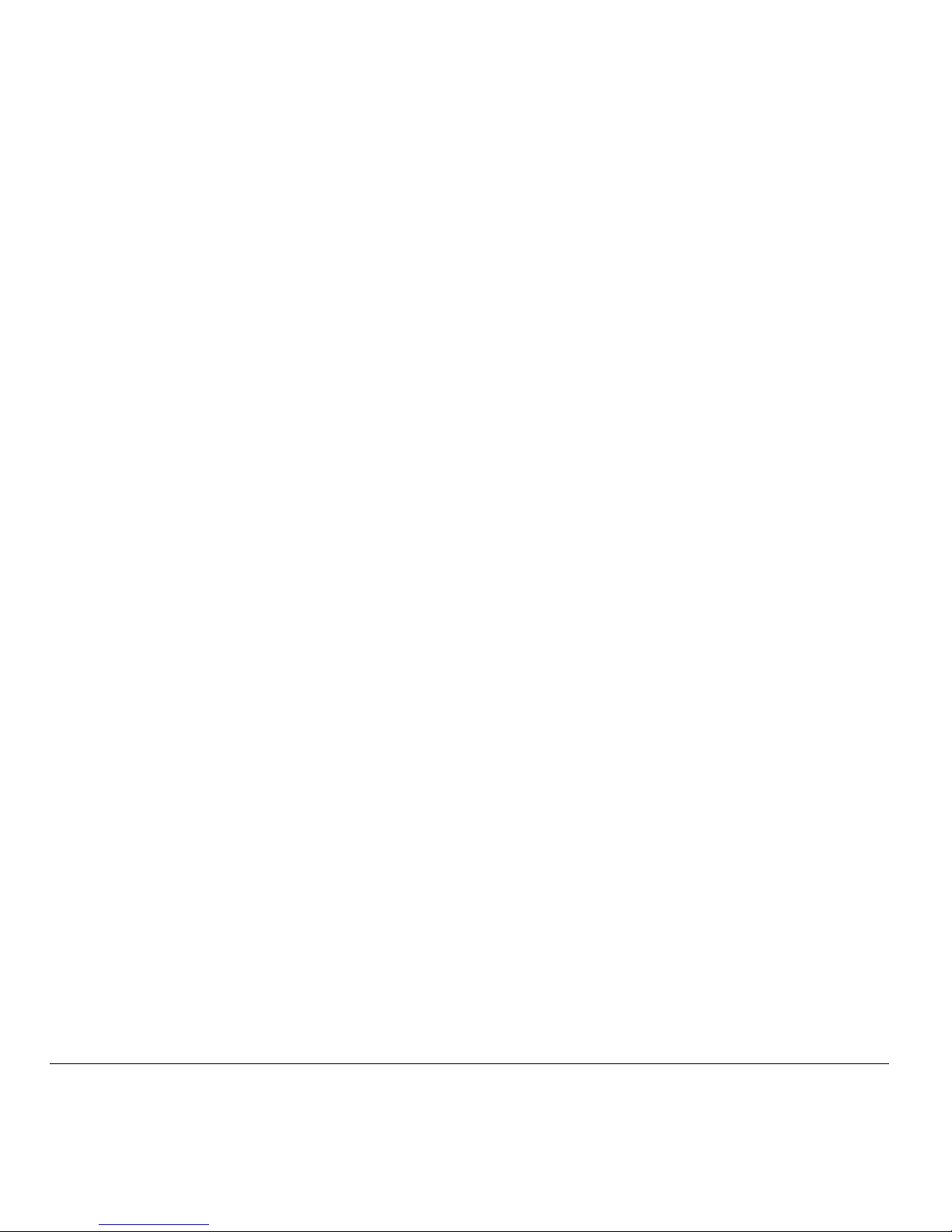
OPEN SOURCE SOFTWARE INFORMATION
OSS Information
For instructions on how to obtain a copy of any source code being made
publicly available by Motorola related to software used in this Motorola
mobile device, you may send your request in writing to the address
below. Please make sure that the request includes the model number
and the software version number.
MOTOROLA, INC.
OSS Management
Page 45

Page 46
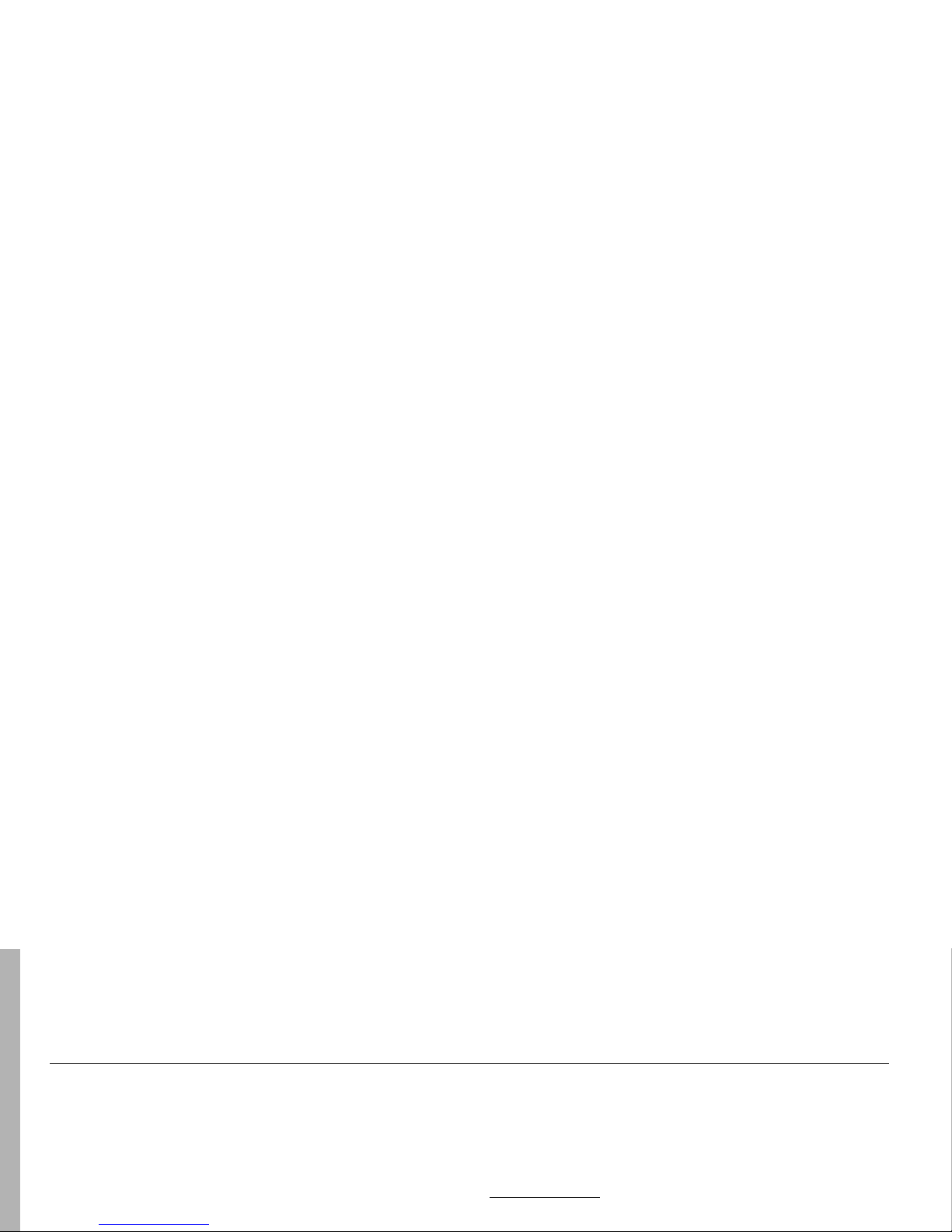
Safety and General Information
Safety Information
This section contains important information on the safe and
efficient operation of your mobile device. Read this information
before using your mobile device.
Exposure to Radio Frequency (RF) Energy
Your mobile device contains a transmitter and receiver. When it is ON, it
receives and transmits RF energy. When you communicate with your
approved by Motorola, keep the mobile device and its antenna at least
2.5 centimeters (1 inch) from your body when transmitting.
Using accessories not supplied or approved by Motorola may cause your
mobile device to exceed RF energy exposure guidelines. For a list of
Motorola-supplied or approved accessories, visit our Web site at:
www.motorola.com
.
Page 47

•
ALWAYS keep the mobile device more than 20 centimeters
(8 inches) from the implantable medical device when the
mobile device is turned ON.
•
DO NOT carry the mobile device in the breast pocket.
•
Use the ear opposite the implantable medical device to
minimize the potential for interference.
•
Turn OFF the mobile device immediately if you have any
reason to suspect that interference is taking place.
Read and follow the directions from the manufacturer of your
Potentially Explosive Atmospheres
Areas with potentially explosive atmospheres are often, but not always,
posted and can include fueling areas, such as below decks on boats,
fuel or chemical transfer or storage facilities, or areas where the air
contains chemicals or particles, such as grain dust, or metal powders.
When you are in such an area, turn off your mobile device, and do not
remove, install, or charge batteries. In such areas, sparks can occur and
cause an explosion or fire.
Symbol Key
Page 48
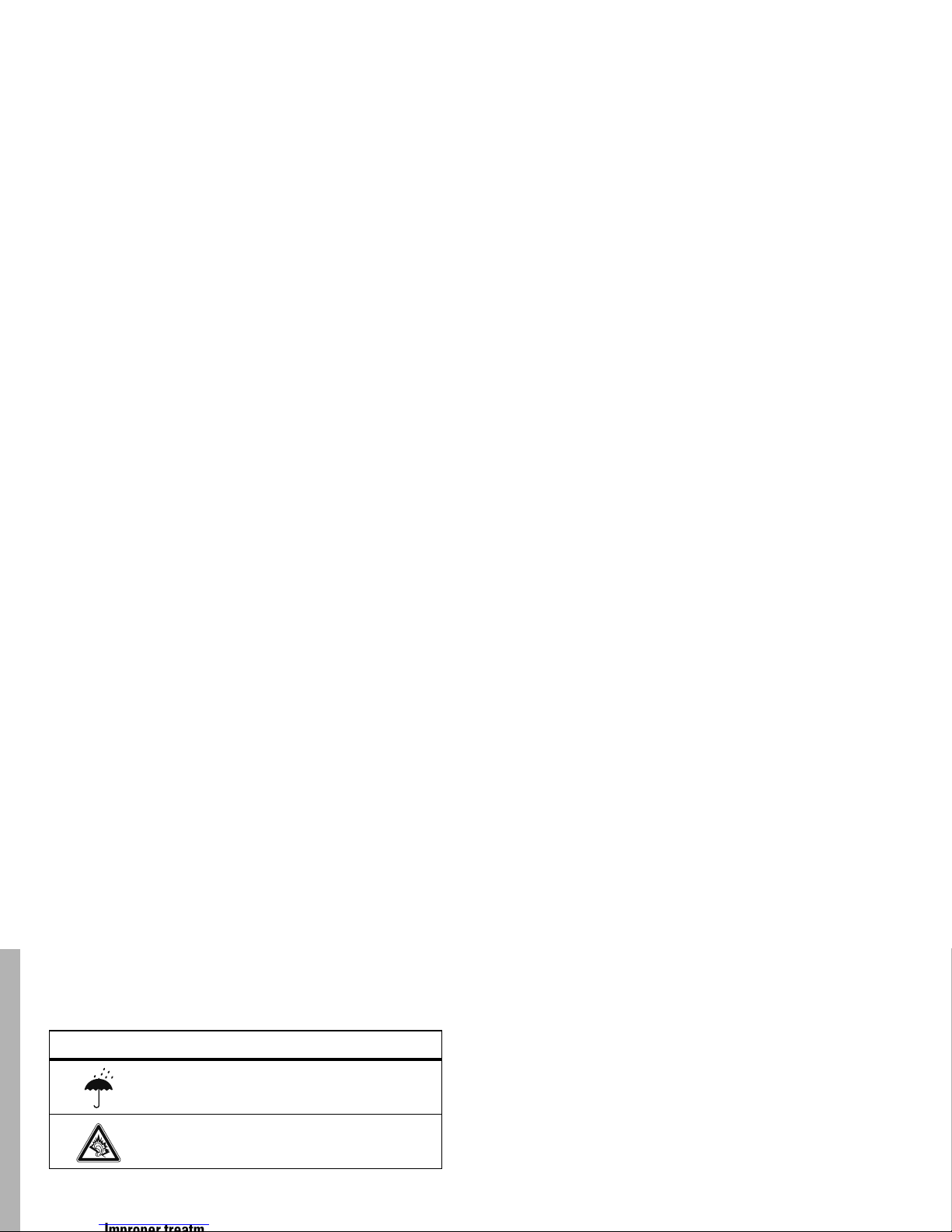
Batteries & Chargers
substantial impact. If glass breaks, do not touch or attempt to remove.
Stop using your mobile device until the glass is replaced by a qualified
service center.
Seizures/Blackouts
Some people may be susceptible to epileptic seizures or blackouts when
exposed to flashing lights, such as when playing video games. These
may occur even if a person has never had a previous seizure or blackout.
If you have experienced seizures or blackouts, or if you have a family
history of such occurrences, please consult with your physician before
Do not let your battery, charger, or mobile device
get wet.
Listening at full volume to music or voice through
a headset may damage your hearing.
Symbol Definition
Page 49

•
Avoid turning up the volume to block out noisy surroundings.
•
Turn the volume down if you can’t hear people speaking near
you.
If you experience hearing discomfort, including the sensation of
pressure or fullness in your ears, ringing in your ears, or muffled speech,
you should stop listening to the device through your headset or
headphones and have your hearing checked.
For more information about hearing, see our Web site at
www.motorola.com/hearingsafety
(in English only).
Repetitive Motion
When you repetitively perform actions such as pressing keys or entering
finger-written characters, you may experience occasional discomfort in
your hands, arms, shoulders, neck, or other parts of your body. If you
continue to have discomfort during or after such use, stop use and see a
physician.
Mar0109
Page 50
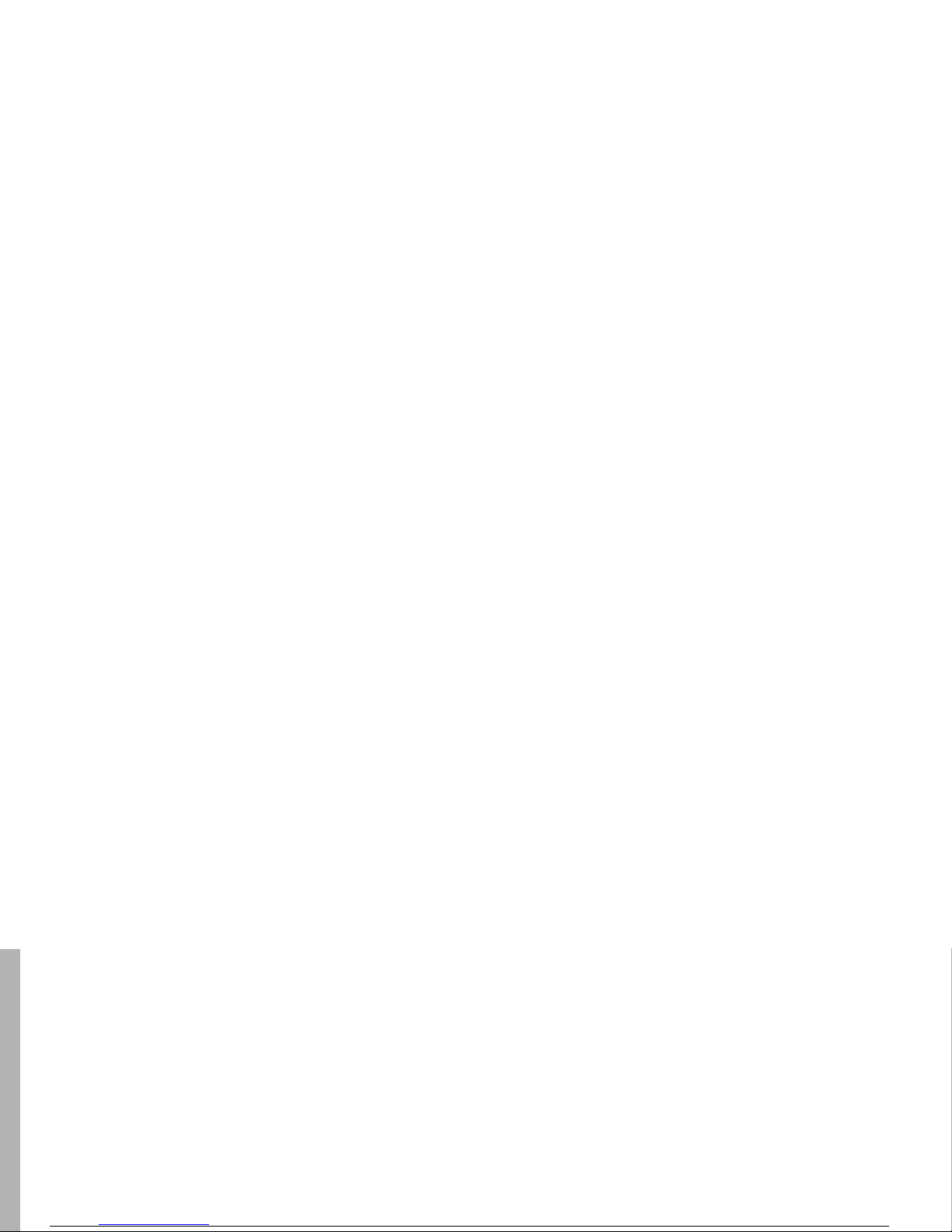
interference to radio communications. However, there is no guarantee
that interference will not occur in a particular installation. If this
equipment does cause harmful interference to radio or television
reception, which can be determined by turning the equipment off and
on, the user is encouraged to try to correct the interference by one or
more of the following measures:
•
Reorient or relocate the receiving antenna.
•
Increase the separation between the equipment and the
receiver.
•
Connect the equipment to an outlet on a circuit different from
that to which the receiver is connected.
•
Consult the dealer or an experienced radio/TV technician
for help.
Motorola Limited Warranty for the United States and Canada
Page 51
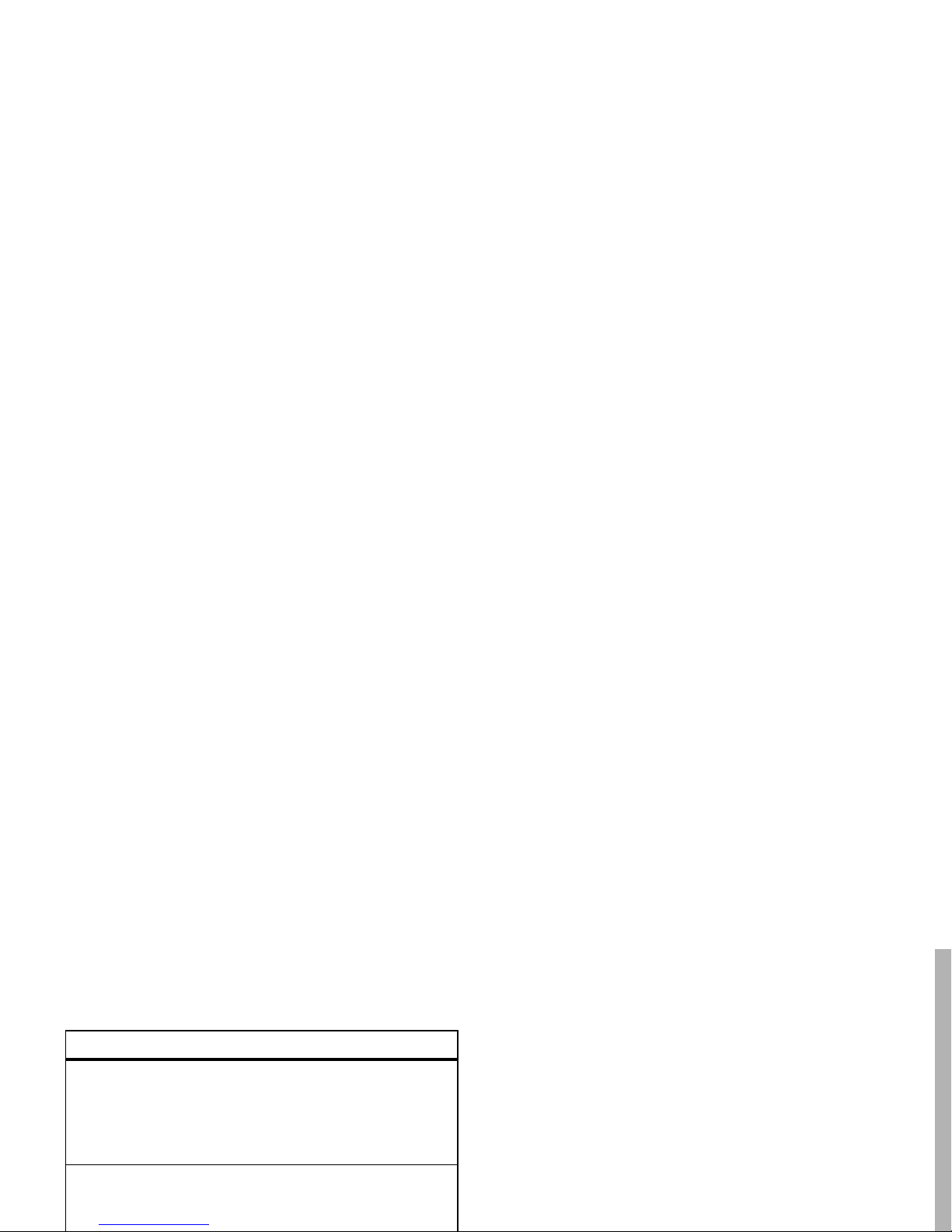
food; (c) use of the Products or Accessories for commercial purposes or
subjecting the Product or Accessory to abnormal usage or conditions; or
(d) other acts which are not the fault of Motorola, are excluded from
coverage.
Use of Non-Motorola Products and Accessories.
Defects or
damage that result from the use of Non-Motorola branded or certified
Products, Accessories, Software or other peripheral equipment are
excluded from coverage.
Unauthorized Service or Modification.
Defects or damages
resulting from service, testing, adjustment, installation, maintenance,
Monaural Headsets.
Ear buds and boom
headsets that transmit
mono sound through a
wired connection.
Limited lifetime warranty
for the
lifetime of ownership by the first
consumer purchaser of the product.
Consumer and
Professional Two-Way
Radio Accessories.
Ninety (90) days
from the date of
purchase by the first consumer
purchaser of the product.
Products Covered Length of Coverage
Page 52
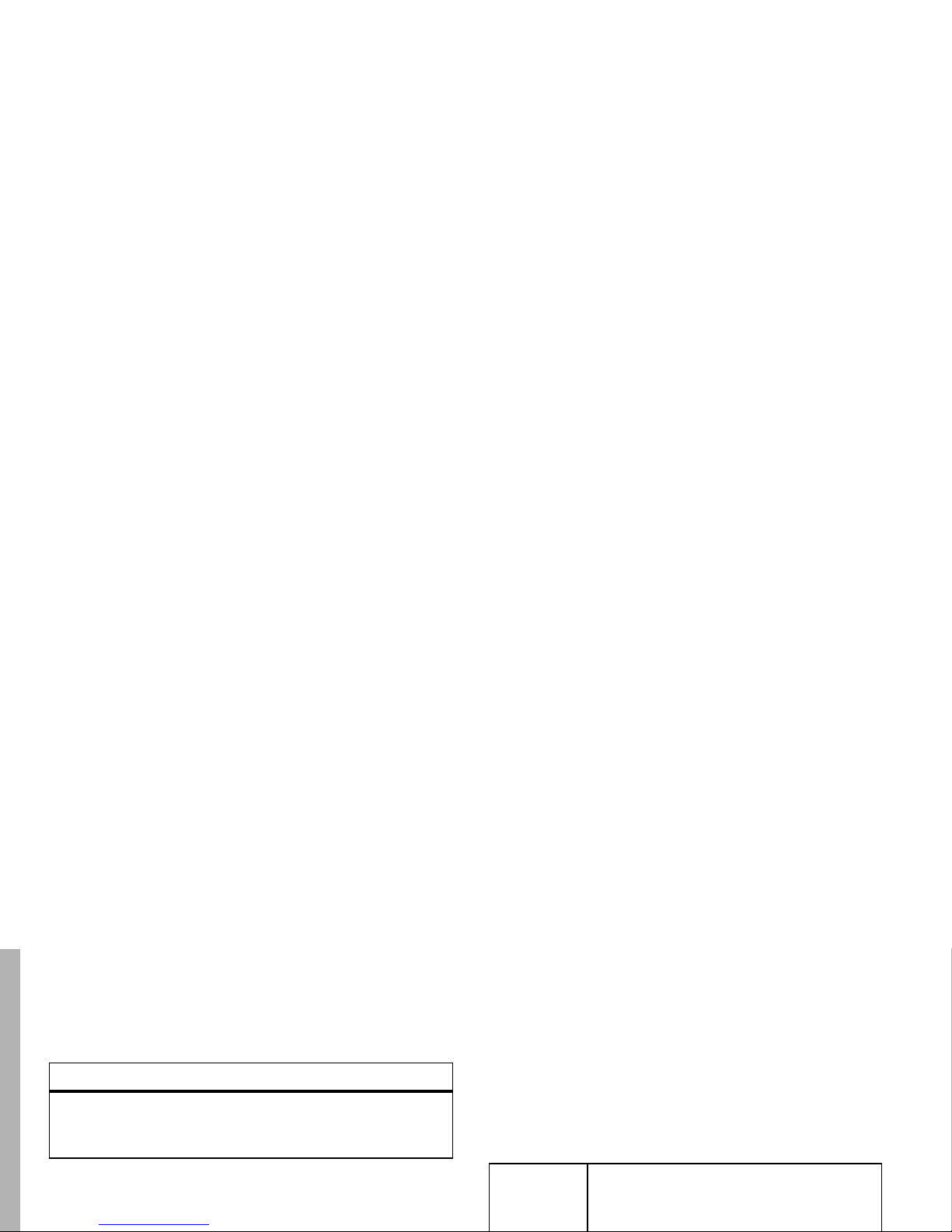
Software
Exclusions
Software Embodied in Physical Media.
No warranty is made that
the software will meet your requirements or will work in combination
or Software, including but not limited to personal contacts, games and
ringer tones, will be reinstalled. To avoid losing such data, software and
applications please create a back up prior to requesting service.
How to Obtain Warranty Service or Other
Information
Products Covered Length of Coverage
Software.
Applies only to physical defects
in the media that embodies the copy of the
software (e.g. CD-ROM, or floppy disk).
Ninety (90) days
from
the date of purchase.
USA Phones
1-800-331-6456
Page 53

name and location of the installation facility (if applicable) and, most
importantly; (e) your address and telephone number.
What Other Limitations Are There?
ANY IMPLIED WARRANTIES, INCLUDING WITHOUT LIMITATION THE
IMPLIED WARRANTIES OF MERCHANTABILITY AND FITNESS FOR A
PARTICULAR PURPOSE, SHALL BE LIMITED TO THE DURATION OF THIS
LIMITED WARRANTY, OTHERWISE THE REPAIR, REPLACEMENT, OR
REFUND AS PROVIDED UNDER THIS EXPRESS LIMITED WARRANTY IS
THE EXCLUSIVE REMEDY OF THE CONSUMER, AND IS PROVIDED IN
CONNECTION WITH THE ABILITY OR INABILITY TO USE THE
PRODUCTS, ACCESSORIES OR SOFTWARE TO THE FULL EXTENT THESE
DAMAGES MAY BE DISCLAIMED BY LAW.
Some states and jurisdictions do not allow the limitation or
exclusion of incidental or consequential damages, or limitation
on the length of an implied warranty, so the above limitations or
exclusions may not apply to you. This warranty gives you
specific legal rights, and you may also have other rights that
vary from state to state or from one jurisdiction to another.
Laws in the United States and other countries preserve for Motorola certain
Page 54
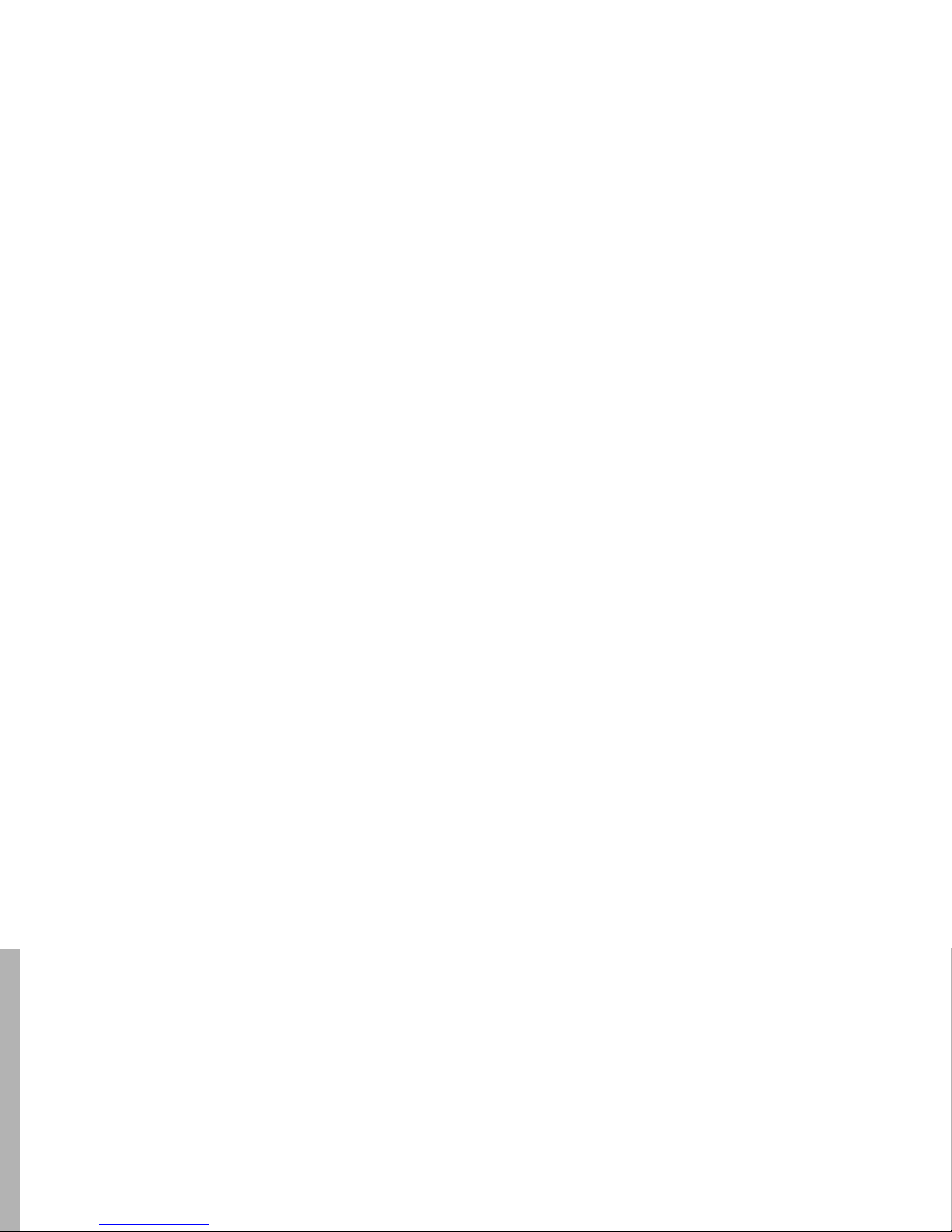
The ratings are not guarantees. Results will vary depending on the
user’s hearing device and hearing loss. If your hearing device happens to
be vulnerable to interference, you may not be able to use a rated phone
successfully. Trying out the phone with your hearing device is the best
way to evaluate it for your personal needs.
M-Ratings:
Phones rated M3 or M4 meet FCC requirements and are
likely to generate less interference to hearing devices than phones that
are not labeled. M4 is the better/higher of the two ratings.
T-R at in gs :
Phones rated T3 or T4 meet FCC requirements and are likely
to be more usable with a hearing device’s telecoil (“T Switch” or
“Telephone Switch”) than unrated phones. T4 is the better/higher of the
two ratings. (Note that not all hearing devices have telecoils in them.)
Hearing devices may also be measured for immunity to this type of
interference. Your hearing device manufacturer or hearing health
professional may help you find results for your hearing device. The more
immune your hearing aid is, the less likely you are to experience
interference noise from mobile phones.
Page 55
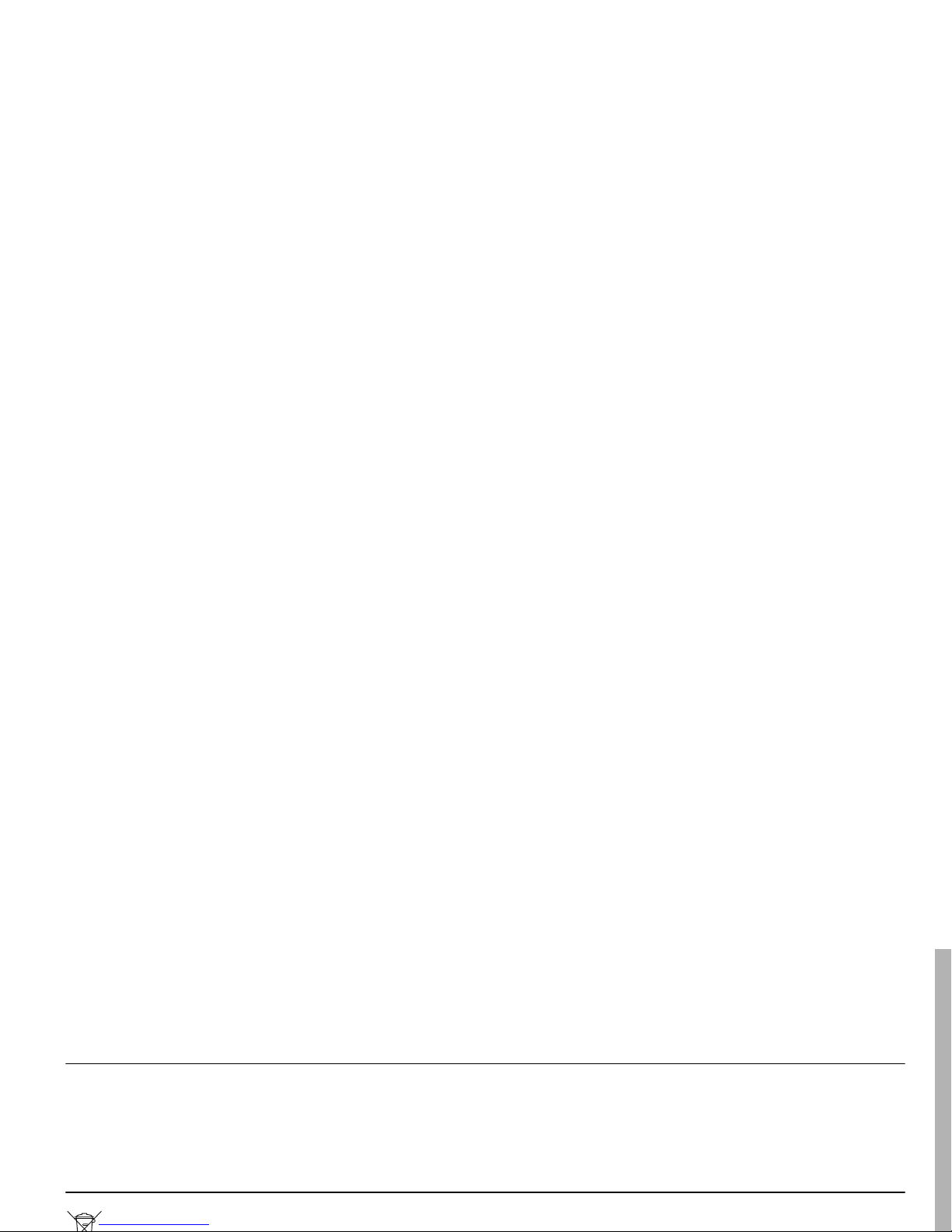
Export Law Assurances
Export Law
This product is controlled under the export regulations of the United
States of America and Canada. The Governments of the United States
of America and Canada may restrict the exportation or re-exportation of
this product to certain destinations. For further information contact the
U.S. Department of Commerce or the Canadian Department of Foreign
Affairs and International Trade.
Caring for the Environment by Recycling
Recycling Information
This symbol on a Motorola product means the product should
accessories to any Motorola Approved Service Center in your region.
Page 56
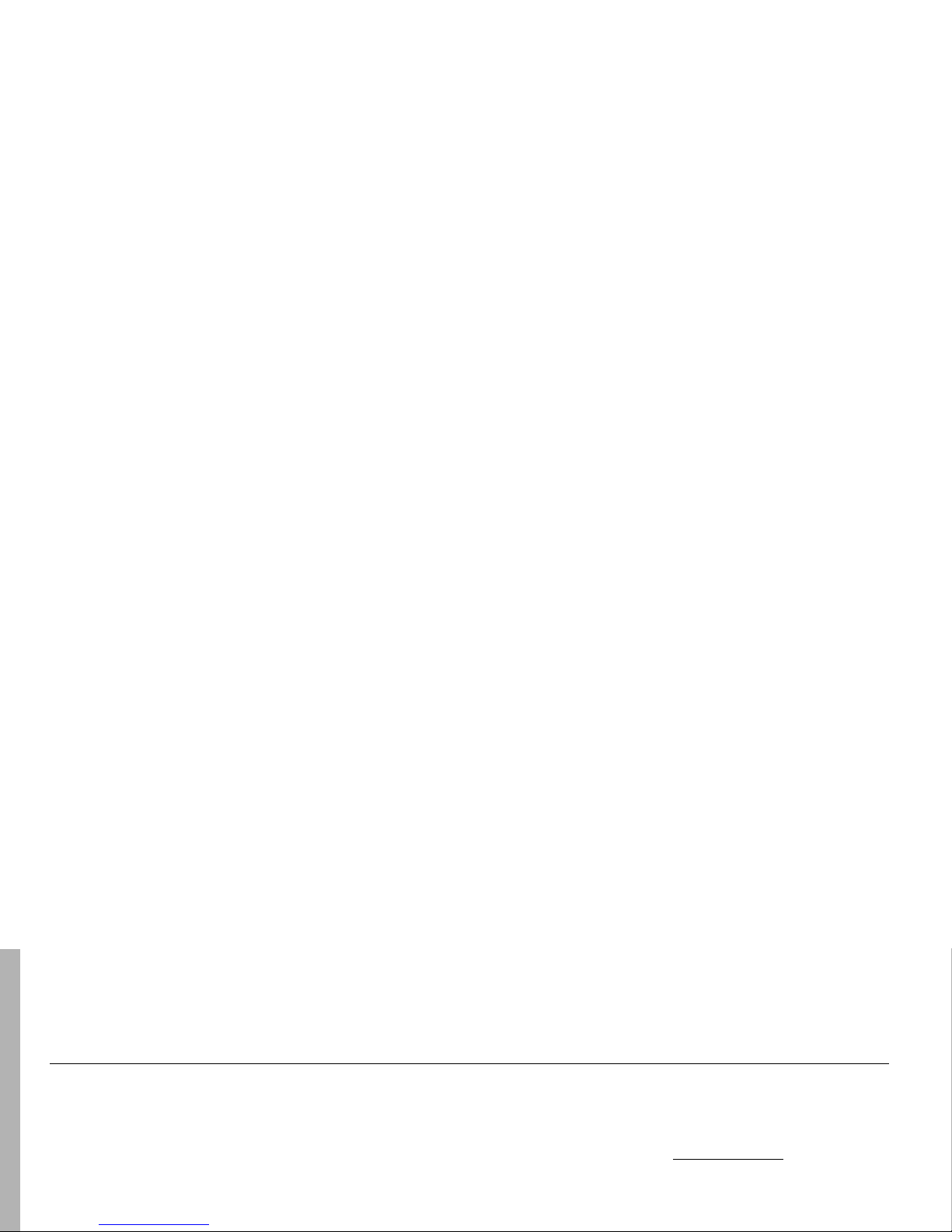
Privacy and Data Security
Privacy and Data Secur ity
Motorola understands that privacy and data security are important to
everyone. Because some features of your mobile device may affect your
privacy or data security, please follow these recommendations to
enhance protection of your information:
• Monitor access
—Keep your mobile device with you and do
not leave it where others may have unmonitored access. Lock
your device’s keypad where this feature is available.
section entitled “master clear” or “delete data” in the user’s
guide.
Note:
For information on backing up your mobile device data
before erasing it, go to
www.motorola.com
and then navigate
to the “downloads” section of the consumer Web page for
“Motorola Backup” or “Motorola Phone Tools.”
• Understanding AGPS
—To provide location information for
Page 57

If you choose to use your mobile device while driving, remember the
following tips:
• Get to know your Motorola mobile device and its
features such as speed dial and redial.
If available, these
features help you to place your call without taking your
attention off the road.
• When available, use a handsfree device.
If possible, add an additional layer of
convenience to your mobile device with one
of the many Motorola Original handsfree
• Do not engage in stressful or emotional conversations
that may be distracting.
Make people you are talking with
aware you are driving and suspend conversations that can
divert your attention away from the road.
• Use your mobile device to call for help.
Dial 911 or other
local emergency number in the case of fire, traffic accident, or
medical emergencies.*
• Use your mobile device to help others in emergencies.
If you see an auto accident, crime in progress, or other serious
emergency where lives are in danger, call 911 or other local
Page 58
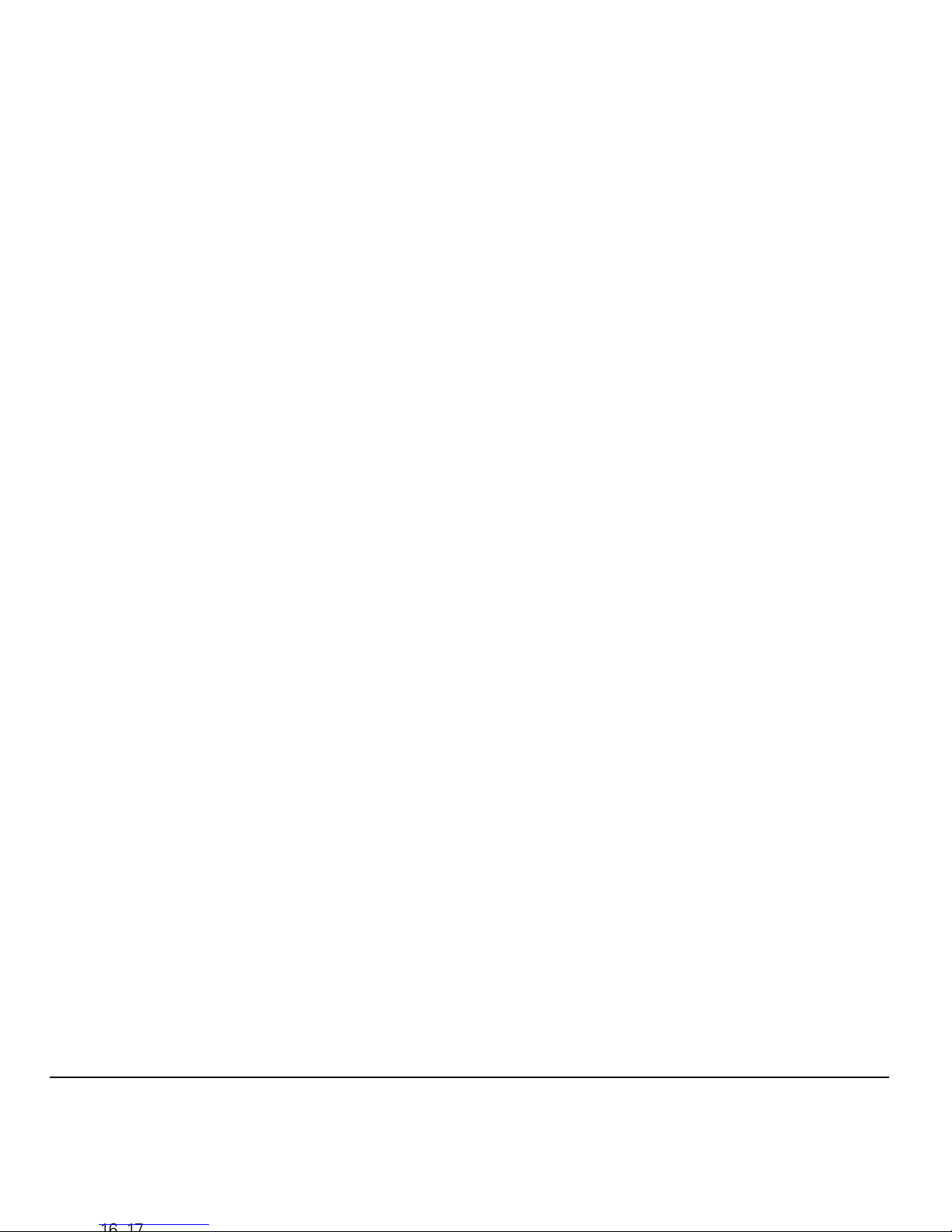
index
Numerics
1X indicator 11
3-way calling 21
A
C
cables 39
calculator 35
calendar 33
call timers 22
assign ringtone 33
edit entry 32
erase entry 32
favorite 32
Page 59

E
edit
messages 23
password 13
emergency number 19
export regulations 53
F
battery level 11
Bluetooth connection 11
digital 11
no service 11
roaming 11
signal strength 11
sound on & vibrate on 11
M
messages 26
blogging 26
email 26
enter text 23
text 26
voicemail 21
Page 60

phonebook 32
photo 30
Picasa 26
picture 30
R
received calls 19
recent calls 19
reset phone 35
signal strength indicator 11
sound & vibrate indicator 11
sound on & vibrate on indicator 11
sounds indicator 11
sounds off indicator 11
spanish 16
speakerphone 12
speech
U
unanswered calls 19
unlock
code 12
phone 12
USB cables 39
V
Page 61

Guía del usuario
motorola
QA4
evoke
TM
Page 62

Page 63
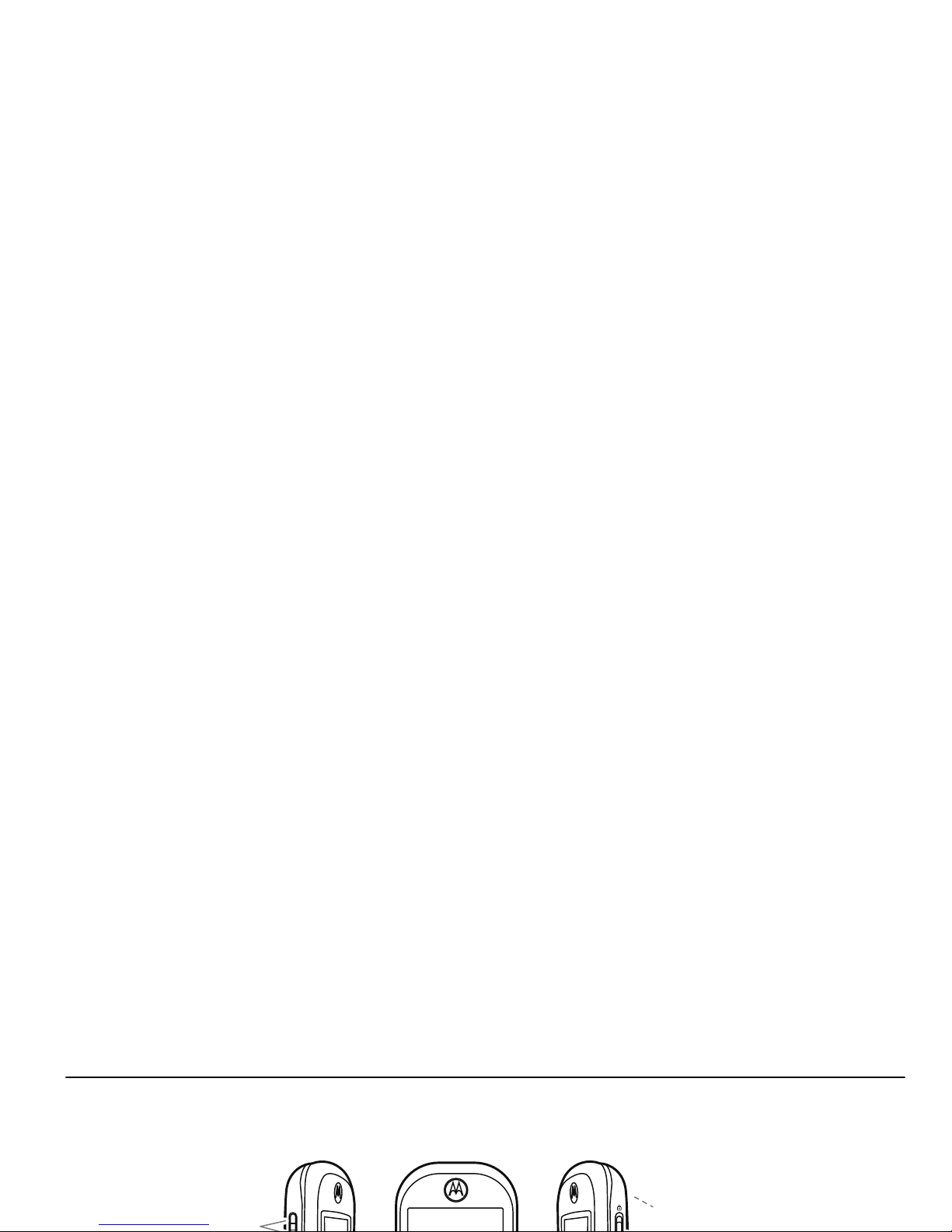
HELLOMOTO
Presentamos el nuevo teléfono inalámbrico
Motorola
Evoque™
QA4
CDMA. Aquí, una rápida descripción
del teléfono:
Lente de la cámara (en la parte
Page 64
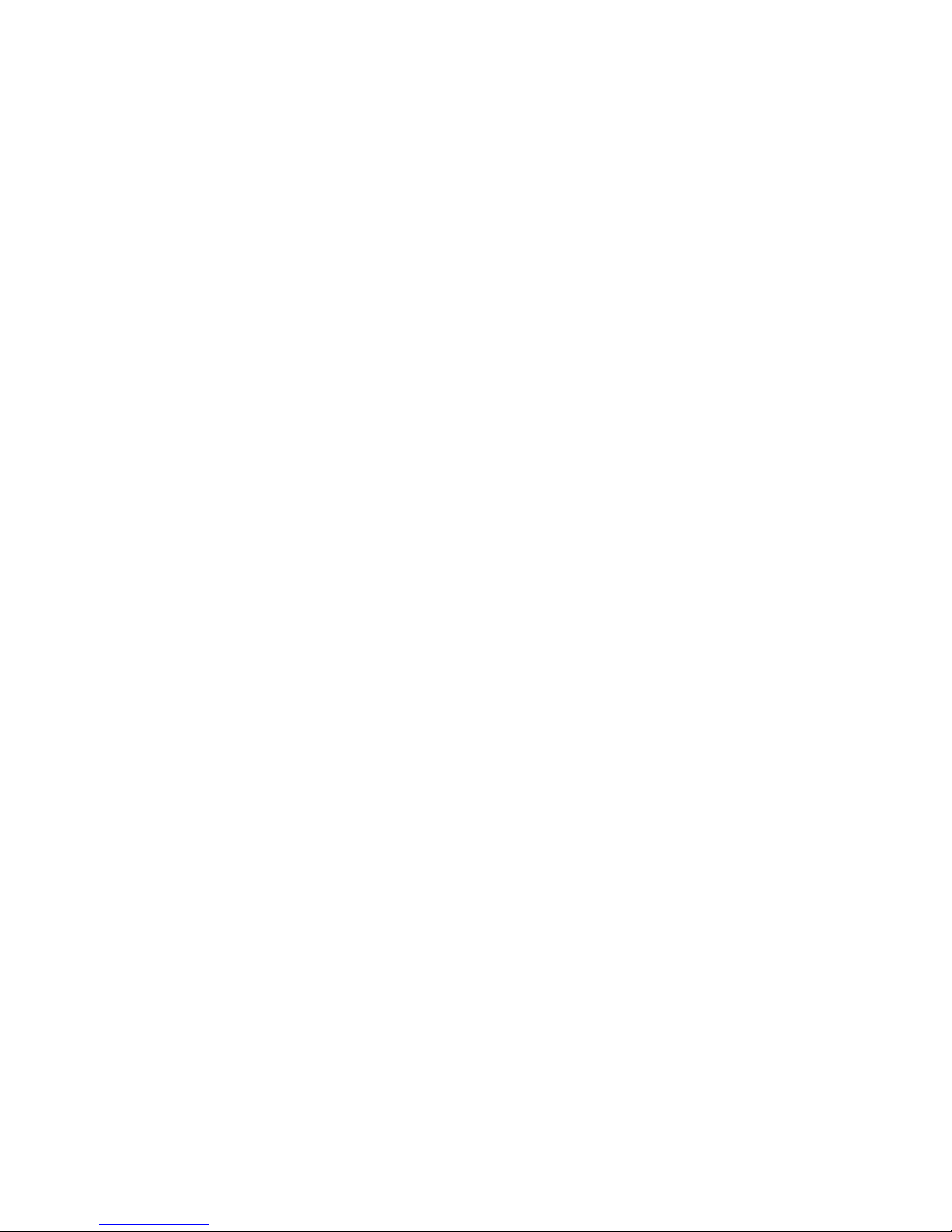
Motorola, Inc.
Consumer Advocacy Office
600 N US Hwy 45
Libertyville, IL 60048
www.hellomoto.com
Nota:
no envíe el teléfono a la dirección anterior. Si debe devolver el
teléfono para reparaciones, reemplazo o servicio de garantía,
comuníquese con el Centro de atención a clientes de Motorola al:
1-800-331-6456 (Estados Unidos)
1-888-390-6456 (TTY/TDD Estados Unidos para personas con problemas
Microsoft, Windows y Windows Me son marcas comerciales
registradas de Microsoft Corporation y Windows XP es una marca
comercial de Microsoft Corporation. YouTube y Picasa son marcas
comerciales de Google, Inc.
© 2009 Motorola, Inc. Todos los derechos reservados.
Precaución:
los cambios o las modificaciones realizados en el teléfono
radio que no estén aprobados expresamente por Motorola, invalidarán
la autoridad del usuario para operar el equipo.
Aviso de derechos de autor de software
Page 65
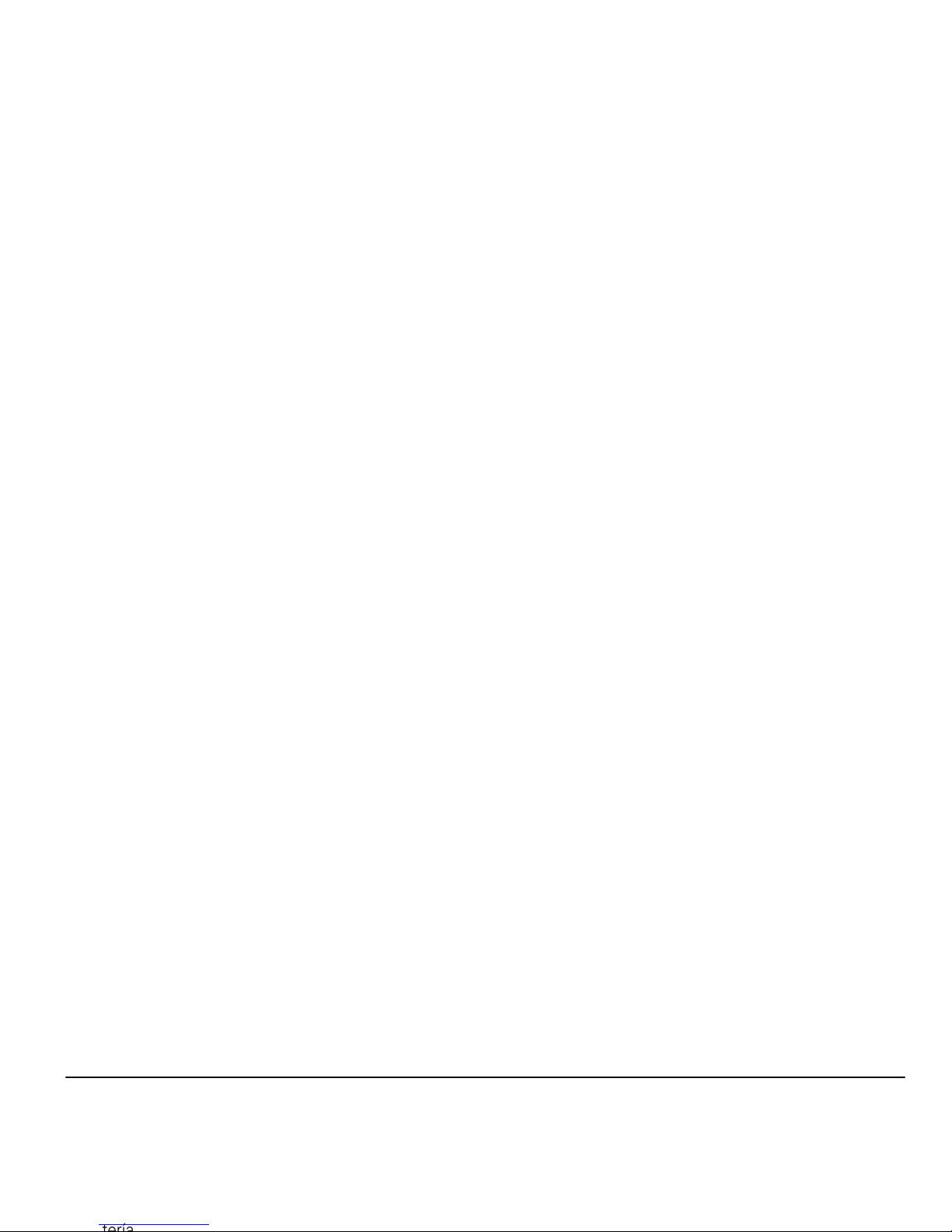
contenido
mapa de menús. . . . . . . . . . . . 5
Uso y cuidado . . . . . . . . . . . . . 6
inicio. . . . . . . . . . . . . . . . . . . . . 7
acerca de esta guía. . . . . . . . 7
limitaciones y consejos
de AGPS . . . . . . . . . . . . . . . . 17
llamadas . . . . . . . . . . . . . . . . . 19
llamadas recientes . . . . . . . . 19
terminación de palabra. . . . . 25
diccionario personal . . . . . . 26
mensajes y más . . . . . . . . . . . 27
texto, email y mensajes
Page 66

herramientas . . . . . . . . . . . . . . 33
contactos . . . . . . . . . . . . . . . 33
calendario . . . . . . . . . . . . . . . 34
despertador . . . . . . . . . . . . . 35
reloj mundial . . . . . . . . . . . . . 35
apuntes. . . . . . . . . . . . . . . . . 35
calculadora . . . . . . . . . . . . . . 36
Prótesis auditivas. . . . . . . . . . 54
Información de la OMS . . . . . 55
Registro. . . . . . . . . . . . . . . . . . 55
Ley de exportaciones. . . . . . . 56
Información de reciclaje. . . . . 56
Etiqueta de perclorato . . . . . . 57
Privacidad y seguridad
Page 67

mapa de menús
Para abrir el menú o volver a la pantalla
principal, oprima la Tecla de Encendido/Inicio
bajo la pantalla.
Contactos
d
Texto
7
Programación
•Sonido
• Pantalla
• General
• Conexiones
• Llams recientes
•Browser
• Llamando
Sugerencias de la pantalla táctil:
Para
seleccionar
elementos del menú, toque
la pantalla.
Para
resaltar
un elemento, como un mensaje
del buzón, arrastre el elemento de izquierda a
Page 68
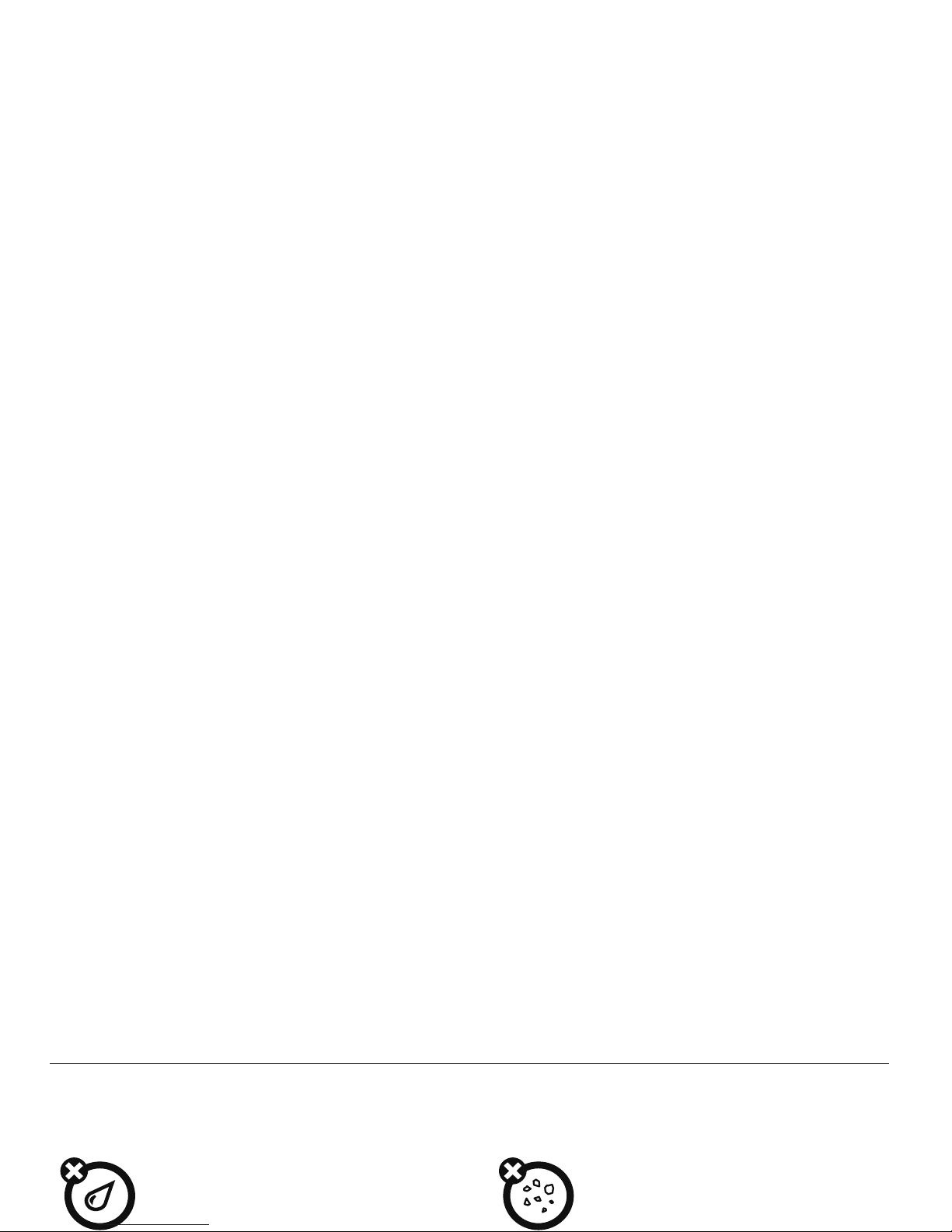
Uso y cuidado
Uso y cuidado
Para proteger su teléfono Motorola, manténgalo alejado de:
todo tipo de líquidos polvo y suciedad
No exponga su teléfono al agua, a la lluvia, a la
humedad extrema, al sudor ni a otro tipo de
No exponga su teléfono al polvo, a la suciedad, a
arena, a alimentos ni a otros materiales no
Page 69
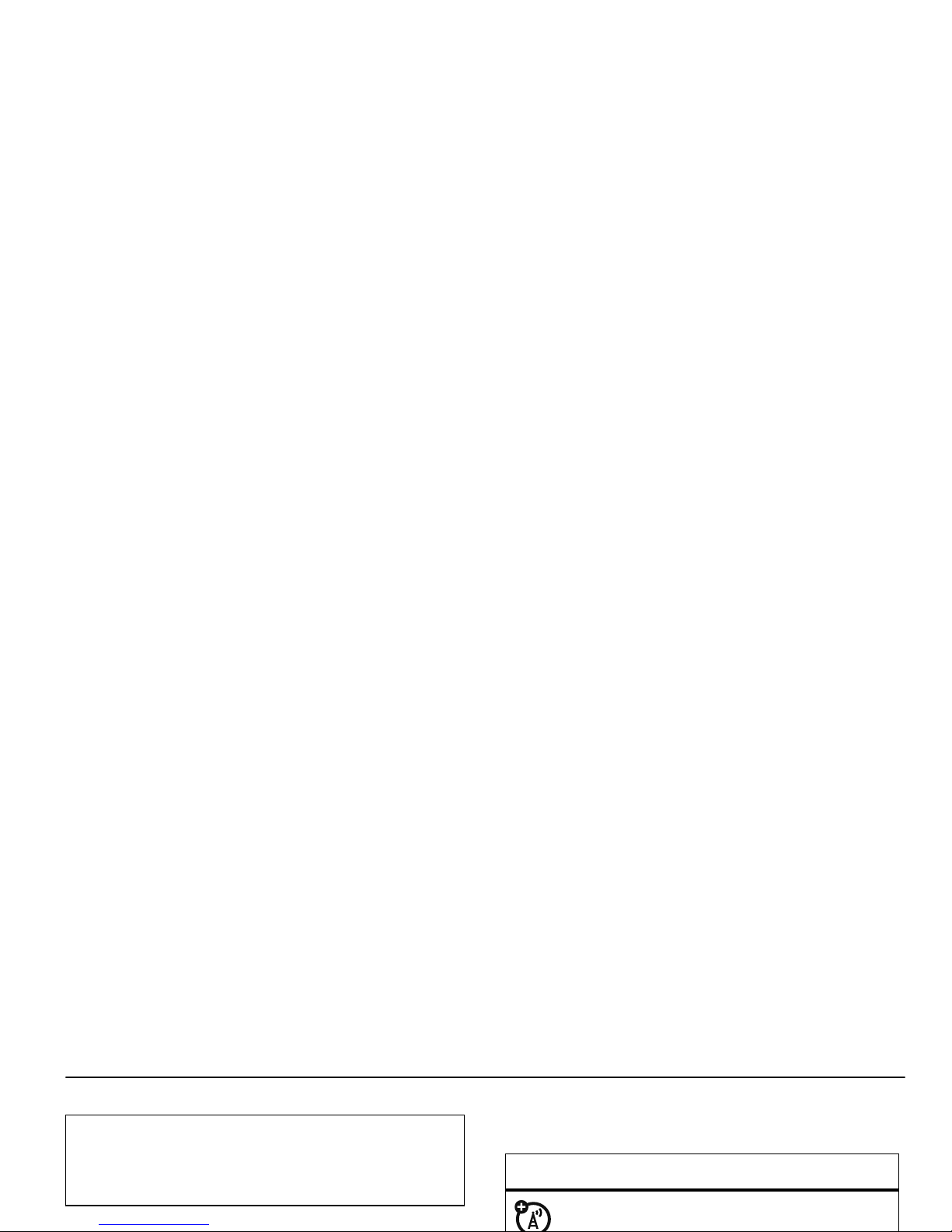
inicio
2
Toque
Recibidas
.
Precaución:
antes de usar el teléfono por primera
vez, lea la guía de información
legal y de seguridad
importante que se incluye en la página 45.
símbolos
Esto significa que la función depende de la
Page 70

batería
conservación de la carga de la
batería
El uso de ciertas funciones del teléfono puede
consumir rápidamente la carga de la batería. Entre
estas funciones se incluyen
transferir y escuchar
baterías y específicamente del uso continuo de baterías
dañadas.
RESTRICCIONES
• No desarme, rompa, perfore, triture ni
intente cambiar de ningún otro modo la
forma de la batería.
Page 71

• No ponga la batería cerca de una fuente de
calor.
El calor excesivo puede dañar el teléfono
o la batería. Las temperaturas altas pueden
hacer que la batería se hinche, tenga fugas o
falle. Por lo tanto:
•No
seque una batería mojada o húmeda con
un electrodoméstico o una fuente de calor
IMPORTANTE: USE PRODUCTOS ORIGINALES
MOTOROLA PARA ASEGURAR LA CALIDAD Y LA
SEGURIDAD.
Para ayudar a los consumidores para
distinguir las baterías auténticas de Motorola de
aquellas que no lo son o baterías falsificadas (que
pueden no tener una protección de seguridad
adecuada), Motorola pone hologramas en sus baterías.
Page 72

•
Si tiene el holograma, vuelva a poner la batería
y vuelva a intentar cargarla;
•
Si el mensaje permanece, comuníquese con un
Centro de servicio Motorola autorizado.
Importante:
la garantía de Motorola no cubre daños
provocados al teléfono por el uso de baterías y/o
cargadores que no sean Motorola.
puede encontrar información adicional acerca de la
correcta eliminación y reciclaje:
•
www.motorola.com/recycling
•
www.rbrc.org/call2recycle/
(sólo en inglés)
Eliminación:
elimine inmediatamente las
baterías usadas de acuerdo a las normas
Page 73

pantalla principal
Al encender el teléfono, verá la pantalla principal.
La pantalla táctil puede no responder bien si le
pone un protector de plástico encima.
navegación y desplazamiento
Para obtener detalles acerca de cómo navegar por lo
menús del teléfono y cambiar las pantallas, consulte la
Guía de inicio rápido.
12:58 p.m.
Toque aquí
para acceder
al estado
activo.
Page 74
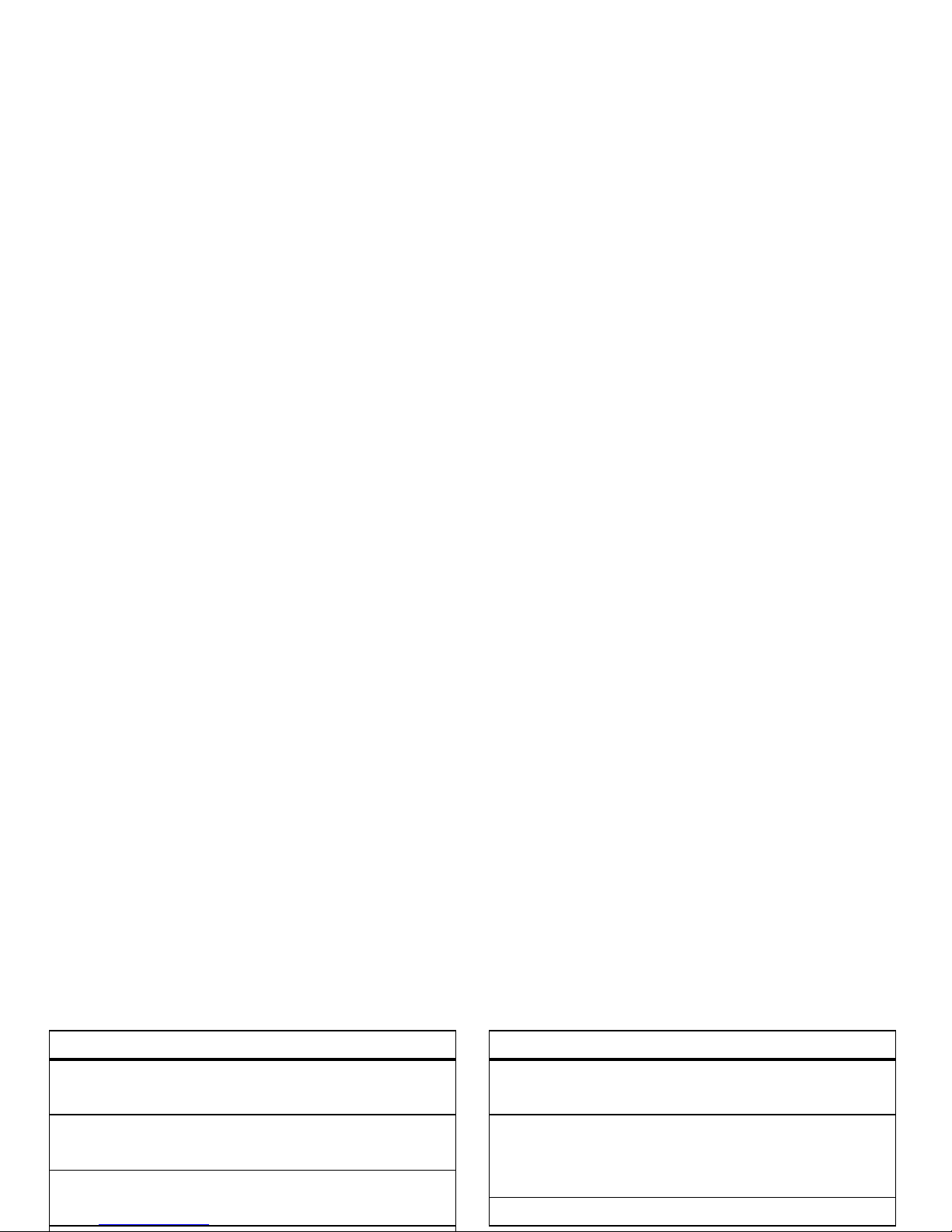
å
El teléfono está en un área de cobertura
CDMA.
ã
El teléfono está en un área de cobertura
1x-RTT.
æ
El teléfono está en un área de servicios
de datos.
indicador
ç
El teléfono tiene una alerta de evento
programada.
à
El
Modo avión
está activado. (No es posible
realizar ni recibir llamadas, pero puede
utilizar otras funciones del teléfono.)
E
La función Bluetooth está activada.
indicador
Page 75

Consejo:
para cambiar a un audífono alámbrico durante
una llamada, tan solo conéctelo.
Para finalizar la llamada
, toque
Terminar llamada
.
bloquear y desbloquear
el teléfono
llamadas o mensajes entrantes. No es necesario
desbloquearlo para contestar.
Para bloquear el teléfono
:
1
Abra el menú principal y toque
7
Programación>General >Bloqueo del teléfono
.
2
Ingrese el código de cuatro dígitos y luego
Page 76
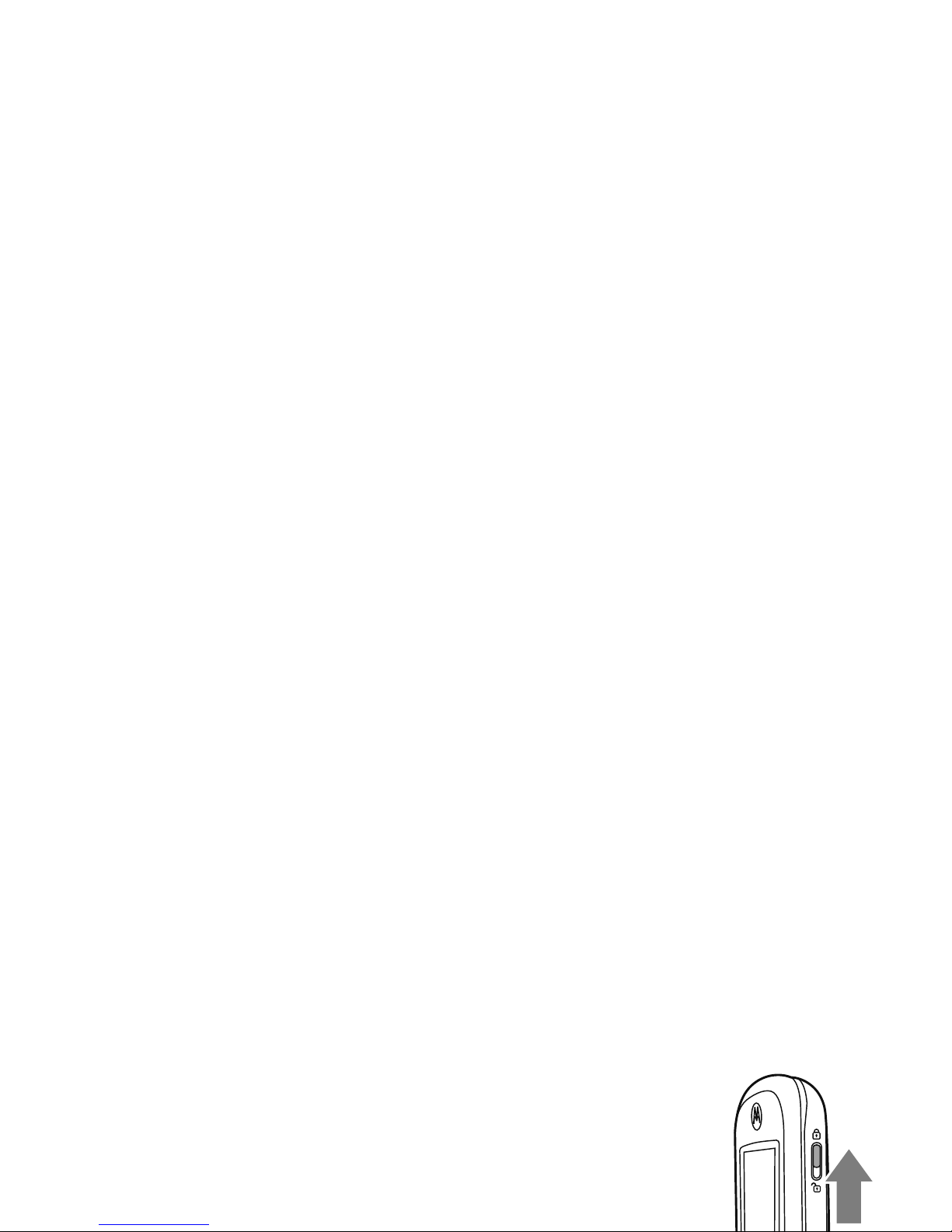
Nota:
si olvida el código de bloqueo, póngase en
contacto con el proveedor de servicio.
cambiar programación de bloqueo
Para cambiar la programación de bloqueo, abra el menú
principal y toque
7
Programación>General
>
Bloqueo del teléfono
. Ingrese el código de bloqueo.
tecla de bloqueo lateral
Oprima la tecla de bloqueo
del costado del teléfono en
la posición de bloqueo (
b
)
para evitar el uso
accidental del teléfono si
algo toca la pantalla.
Page 77

modo avión, puede usar otras funciones que no sean
de llamadas.
1
En la pantalla principal, toque la barra de estado en
la parte superior para abrir el menú rápido.
2
Toque el círculo del interruptor de avión.
El teléfono muestra
El modo avión está activado
.
Nota:
un TTY es un dispositivo de comunicaciones
utilizado por personas que tienen dificultad para oír o
discapacidad del habla. TTY no funciona de un teléfono
móvil a otro teléfono móvil.
1
Abra el menú principal y toque 7Programación
>
Llamada
>
Prog de llamada avanzada
.
2
Toque
Modo TTY
y luego seleccione una
Page 78
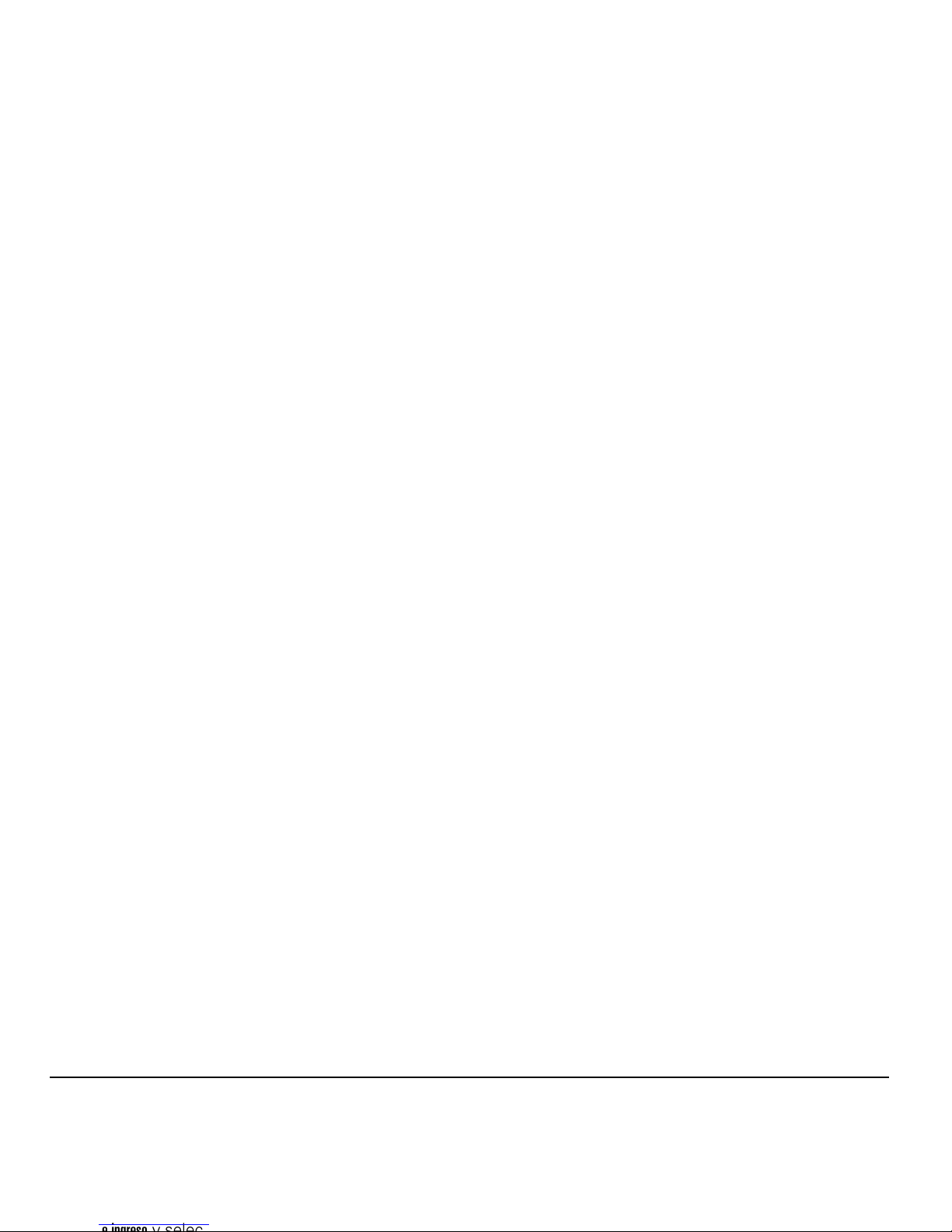
personalizar
idioma
Para cambiar el idioma que usa el teléfono, abra el
menú principal y toque
7
Programación>General
2
Diga uno de los siguientes comandos:
Llamar <Nombre o #>, Marcar <Número>, Remarcar
<Número>
o
Revisar <Evento o Estado>
.
Consejo:
diga los números a velocidad y volumen
Page 79

para proporcionar instrucciones de conducción, que
puede hacer un seguimiento y monitorear la ubicación
del usuario. Los usuarios que prefieran no permitir
dicho seguimiento y monitoreo deben evitar usar estas
aplicaciones.
El teléfono utiliza la función Información de ubicación
automática (ALI), junto con las señales satelitales de
Cuando la función ALI se programa en
Posición
>
Desactivado
, el teléfono no envía información de
posición a menos que llame al número de emergencia
(como 911).
Abra el menú principal y toque
7
Programación >General
y
deslice
Servicios dependientes de la ubicación
hacia
Activado
o
Desactivado
.
Page 80

Para mejorar la exactitud del AGPS:
•
Salga o aléjese de las ubicaciones subterráneas,
los vehículos cubiertos, las estructuras con
techos de metal o de concreto, los edificios altos
y el follaje de los árboles. El rendimiento en
espacios interiores podría mejorar si se acerca a
las ventanas; no obstante, algunas películas de
Page 81
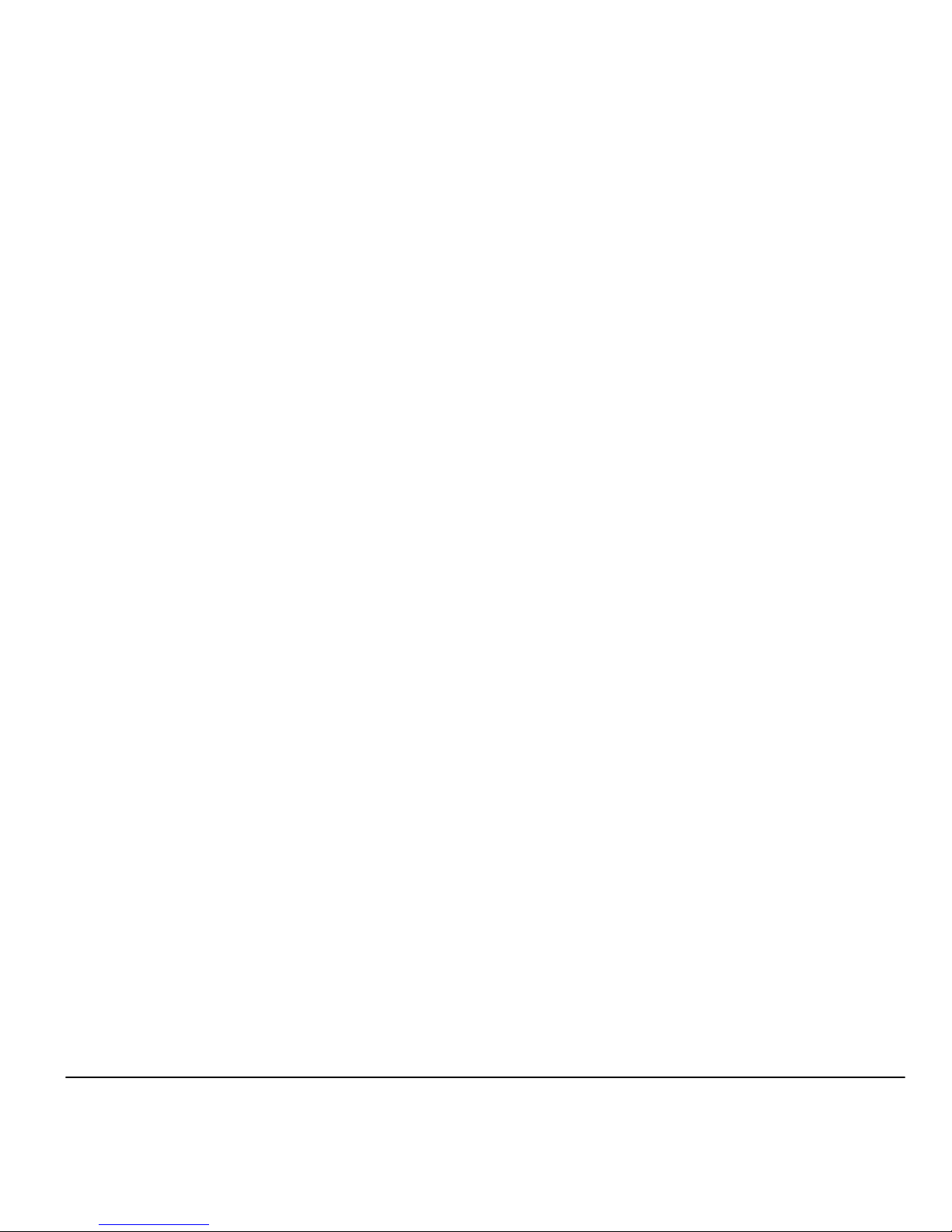
llamadas
Para realizar y contestar llamadas, consulte la Guía de
inicio rápido.
Nota:
mientras está en una llamada, puede oprimir la
tecla de encendido/inicio para colocar la pantalla de
Búsqueda:
en la pantalla principal, toque
6
Llams recientes
Consejo:
¿Tiene un millón de llamadas? Toque v
para disminuir la lista. Seleccione
Todas las llams
,
Page 82

Búsqueda:
en la pantalla principal, toque
6
Llams recientes
Para regresar a la llamada, toque b a un costado del
número.
llamadas de emergencia
Al finalizar la llamada de emergencia, toque
Sí
para
salir del modo de llamada de emergencia.
Nota:
los números de emergencia varían según el país.
Es posible que los números de emergencia
programados en su teléfono no funcionen en todas las
ubicaciones y, en ocasiones, una llamada de
emergencia puede no cursarse debido a problemas con
Page 83

La función AGPS tiene limitaciones; por eso, entregue
siempre la información más completa de su ubicación
al centro de respuesta a emergencias y permanezca al
teléfono el tiempo necesario para que le den
instrucciones.
El AGPS
podría no funcionar
para llamadas de
emergencia:
El rendimiento en espacios interiores podría
mejorar si se acerca a las ventanas; no
obstante, algunas películas de parasol para
ventanas pueden bloquear las señales
satelitales.
•
Aléjese de radios, equipos de entretenimiento
y otros dispositivos electrónicos que podrían
Page 84

correo de voz
La red almacena sus mensajes del correo de voz.
Cuando recibe un mensaje de correo de voz, su
teléfono reproduce una alerta y muestra la cantidad de
mensajes.
Búsqueda:
en la pantalla principal, toque
Buzón
llamada de 3 vías
Para agregar un tercero a la llamada, toque
Agregar
y
llame a la tercera persona. Cuando la tercera persona
se conecte, toque
Unirse
.
más llamadas
Page 85

Nota:
si sabe que necesita ajustar los tonos DTMF,
abra el menú principal y toque
7
Programación >Llamada
>
Prog de llamada avanzada
. En
Tono DTMF
, toque
Normal
o
Largo
.
aparato auditivo
Programe el teléfono para que sea compatible con un
aparato auditivo.
Terminar llamada
. Este tiempo incluye las señales de
ocupado y de timbre.
Es posible que el tiempo de conexión de red que
registra en su cronómetro reiniciable no sea igual al
tiempo que le factura su proveedor de servicio. Para
obtener información de facturación, comuníquese
con su proveedor de servicio.
Page 86
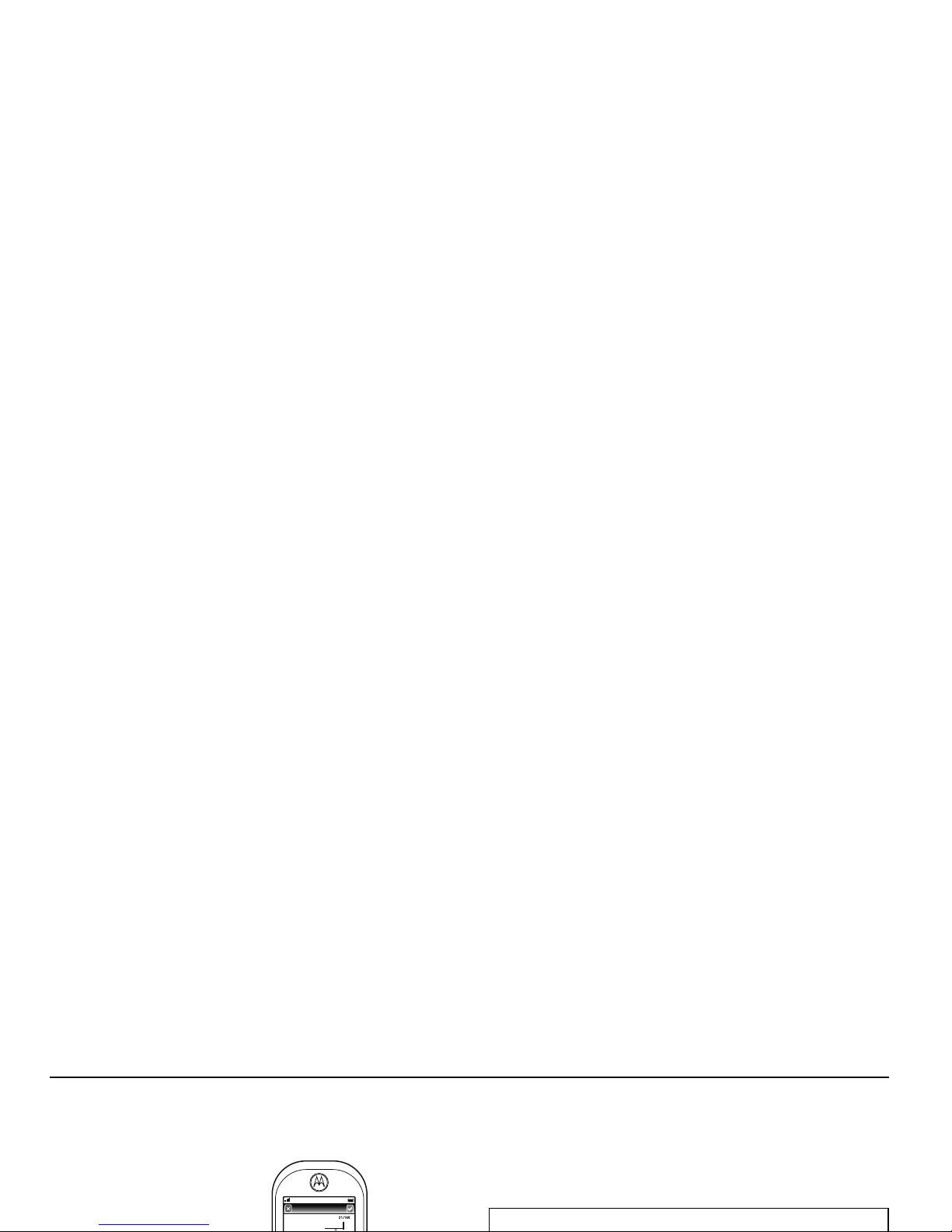
ingreso de texto
Algunas funciones le permiten ingresar texto, como
esta pantalla de mensaje de texto:
Consejo:
también puede ingresar texto de la forma
antigua abriendo el deslizador y oprimiendo las teclas
del teclado.
iAbc
Me voy a casa pronto.
Crear Texto
f
Ingrese un espacio o acepte una palabra
Page 87

programar el modo de
texto
Los modos de texto facilitan la escritura de nombres,
números y mensajes. En una pantalla de ingreso de
texto, toque
Modo
para cambiar a cualquiera de estos
modos de ingreso:
mayúsculas
Toque 0 o k para cambiar a mayúsculas o
minúsculas. Estos indicadores muestran el estado de
las mayúsculas:
estado de las mayúsculas
Á
sin letras mayúsculas
Page 88

diccionario personal
El teléfono recuerda palabras que escribe a menudo y
se las sugiere cuando usa terminación de palabra.
Búsqueda:
abra el menú principal y toque
7
Programación >General >Idioma e ingreso
>
Diccionario personal
Nota:
para reiniciar el diccionario personal, toque
Page 89
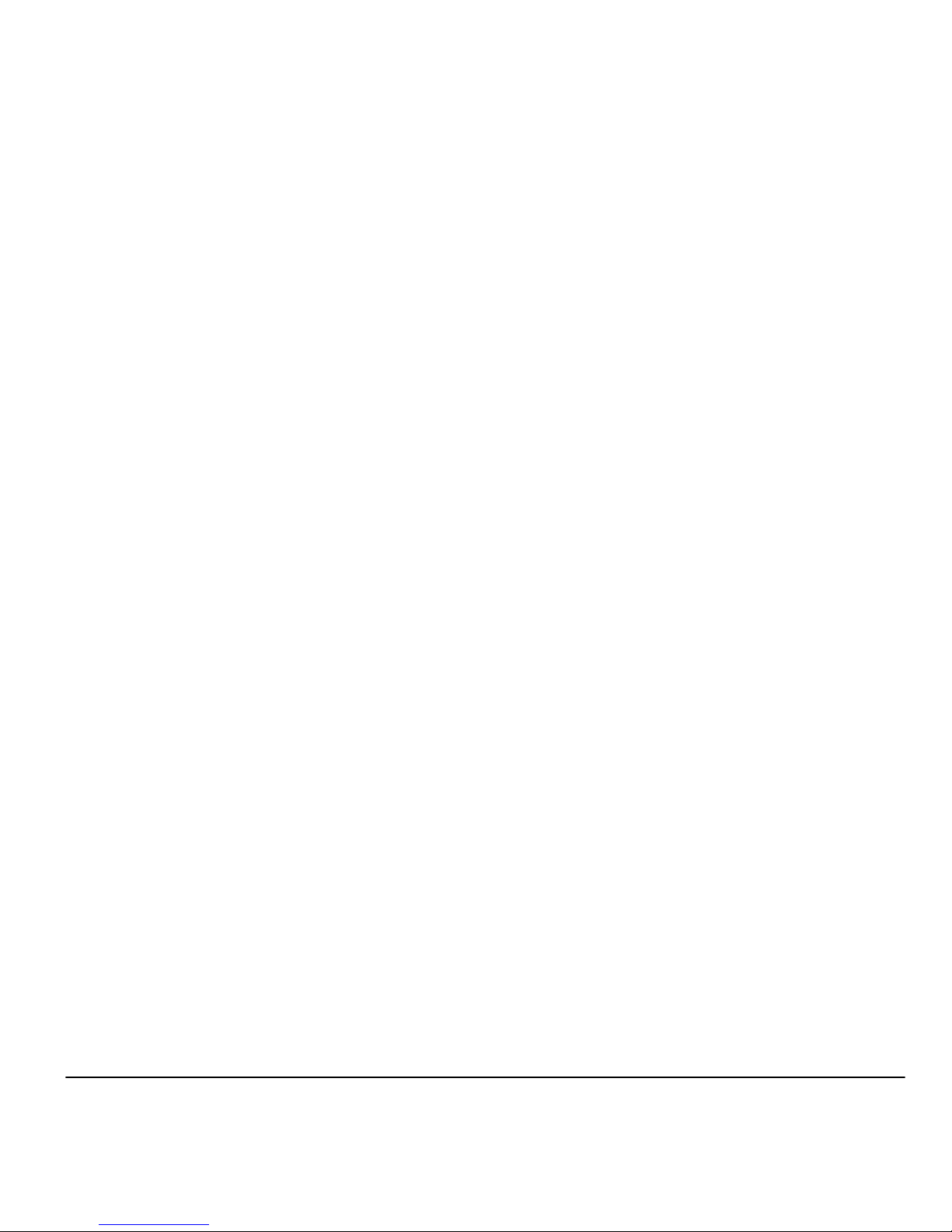
mensajes y más
texto, email y mensajes
instantáneos
Puede enviar texto (SMS), email y mensajes
YouTube™, Picasa™
ymás
Sincronice los Contactos de Google existentes o
Page 90
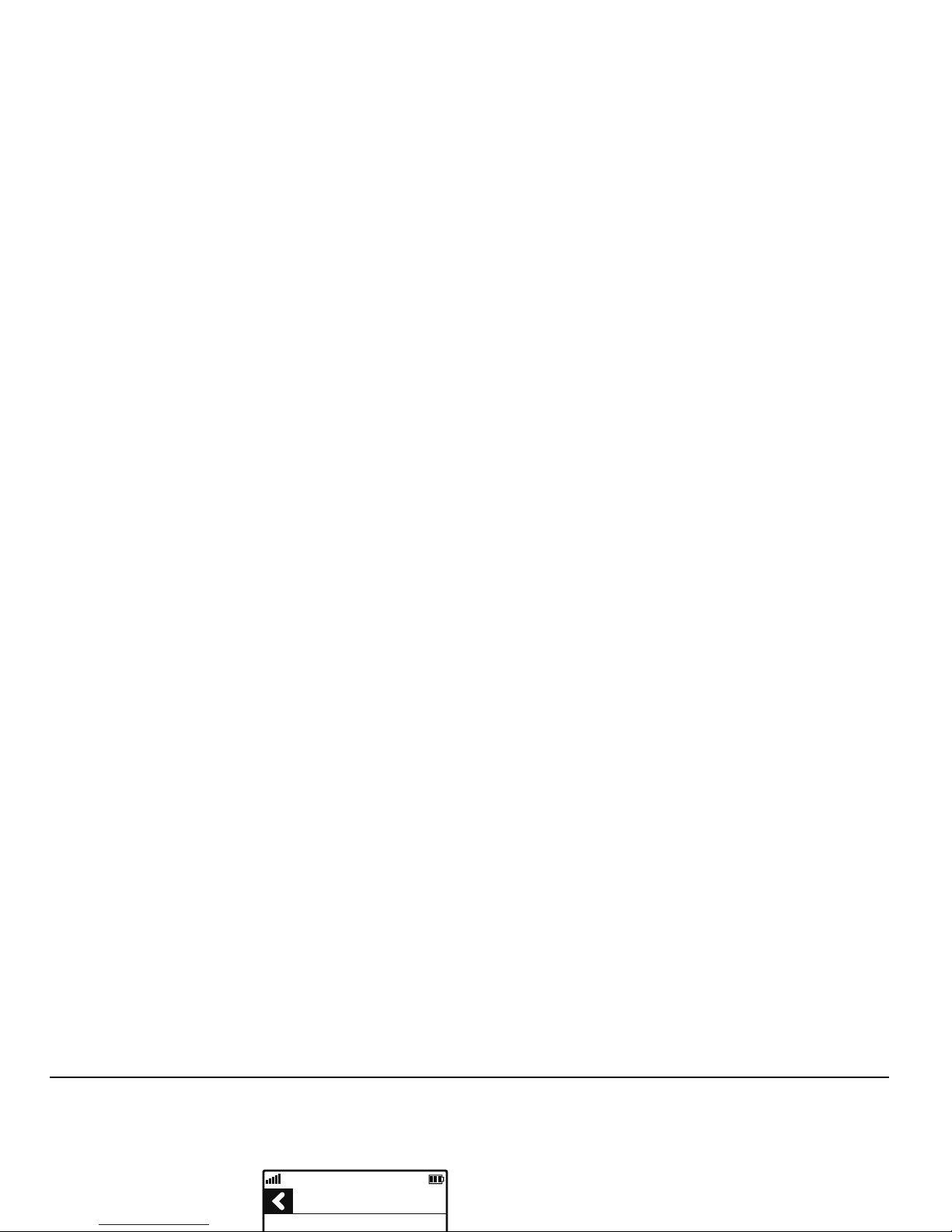
entretenimiento
reproducir música
1
Abra el menú principal
y toque
q
Música
.
3
Toque el nombre de una canción o toque ó para
comenzar la reproducción.
Para
detener
el reproductor de música, toqueî
para poner en pausa la canción y luego oprima la
0:00 | 0:00
1 de 1
Page 91
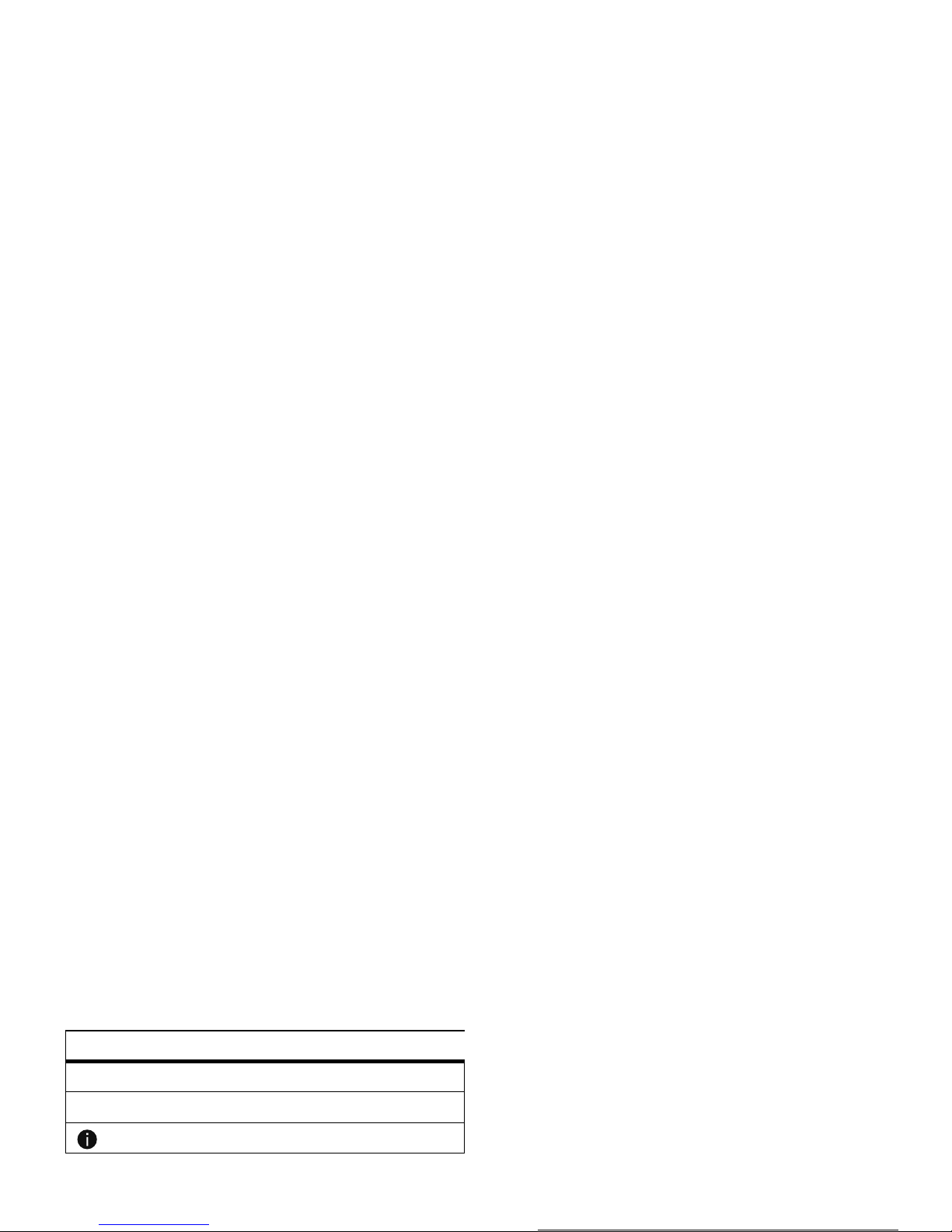
consejos para escuchar
Para copiar un CD de audio en la computadora:
1
Inserte el CD de audio en la unidad de CD de la
computadora.
2
Inicie el programa del reproductor de medios de su
computadora (como Microsoft® Windows® Media
Player 11, que puede descargar desde
www.microsoft.com/windows/windowsmedia/default.
©
Repetir
una canción.
¬
Aleatorio
todas las canciones.
Info
acerca de la canción.
controles
Page 92
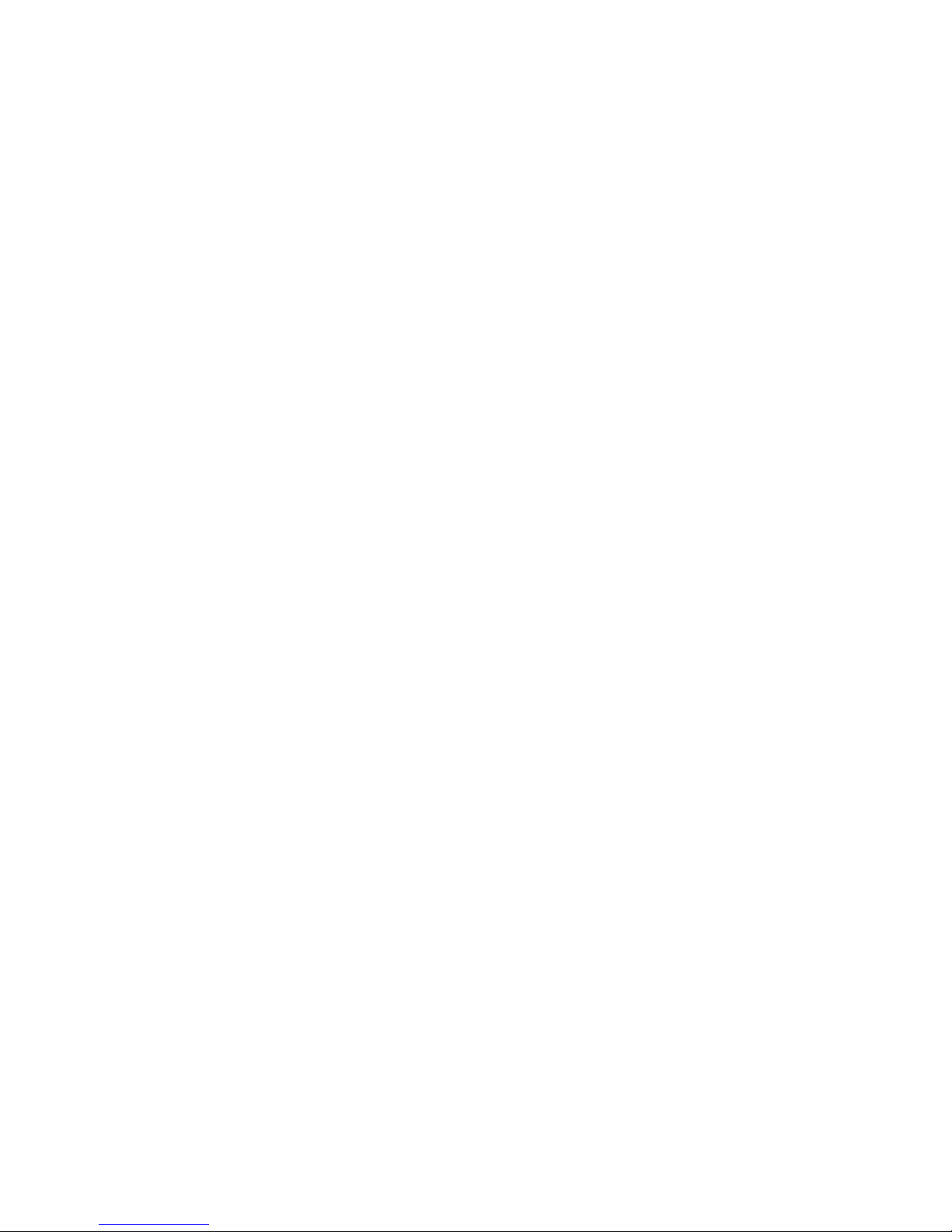
4
Transfiera (sincronice) las canciones desde la
computadora al teléfono o la tarjeta de memoria
mediante almacenamiento masivo USB.
Nota:
el Perfil de transferencia multimedia (MTP)
no es compatible. El teléfono puede reproducir
sólo archivos multimedia no protegidos.
2
Conecte el cable USB al teléfono y a un puerto
USB en la computadora.
Nota:
si tiene un lector de tarjeta de memoria,
puede insertar su tarjeta en él. (Es posible que
primero necesite un adaptador.) Luego, inserte el
lector de tarjeta directamente en un puerto USB
disponible en la computadora.
Page 93

canciones Moto”, el nombre de cualquier canción
MÁS el nombre de dicha carpeta debe tener
menos de 255 caracteres.
3
Arrastre y coloque los archivos en la carpeta
creada.
4
Al terminar, desconecte en forma segura la tarjeta
de memoria del teléfono de la computadora:
Consejo:
no olvide reconstruir la biblioteca de música
después de cargar música nueva. Inicie el reprouctor
de música y toque
Crear biblioteca
.
grabar y reproducir
videos
Page 94

Nota:
también puede oprimir la tecla de atajo al
costado del teléfono.
1
Apunte el visor hacia el objetivo.
Ajuste opcionalmente el acercamiento o el brillo.
2
Para tomar la fotografía, oprima la tecla de atajo
lateral.
2
Toque una fotografía para ver la imagen.
3
Toque una de estas opciones:
opción
Aplicar
Use la fotografía como fondo de pantalla
o ID de imagen para un contacto.
Page 95
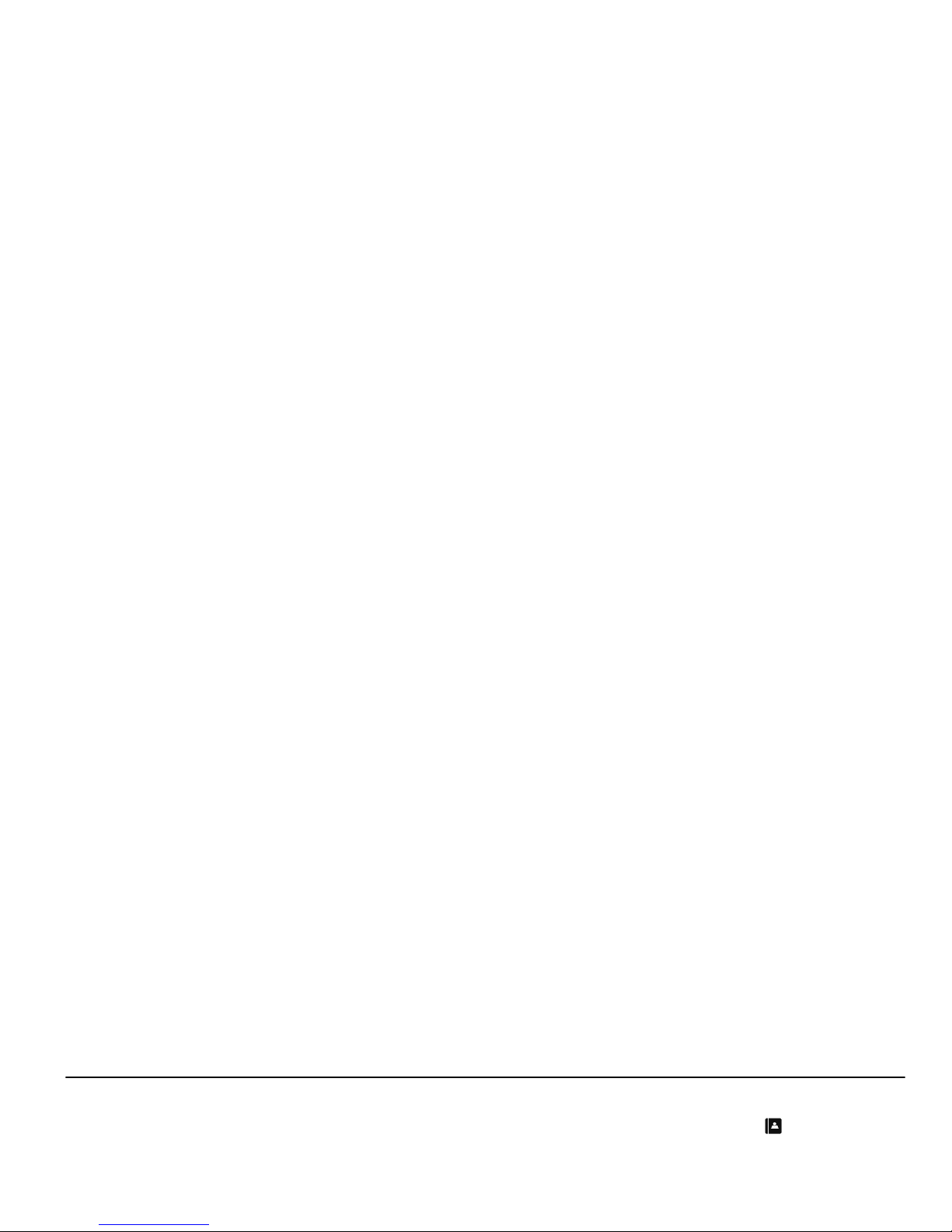
herramientas
contactos
Para almacenar un número, consulte la Guía de inicio
rápido.
Para acceder a sus favoritos, toque
Contactos
>
Todos los contactos
>
Favoritos
eliminar contactos
Page 96
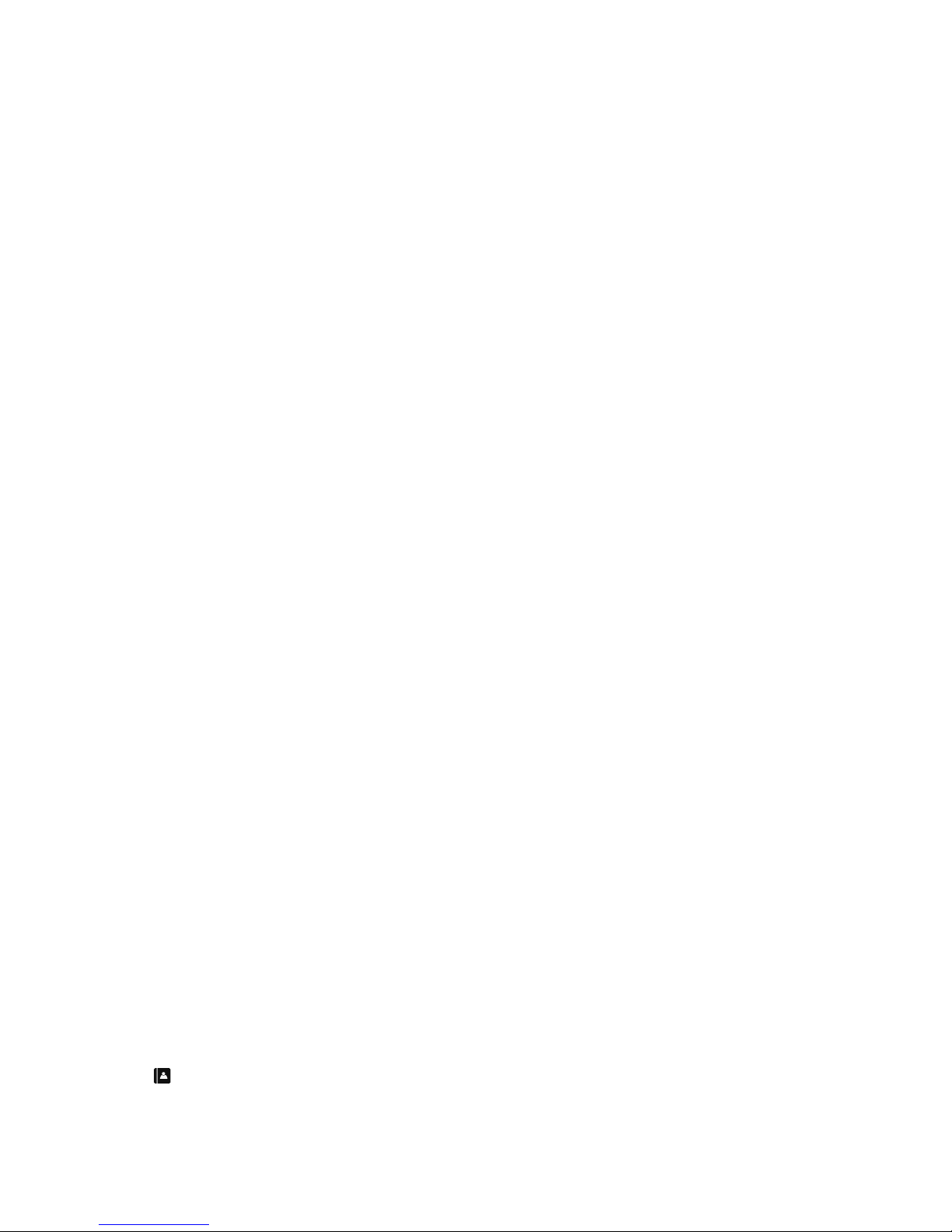
enviar contactos
Búsqueda:
Contactos
> nombre del contacto
>
Enviar contacto
Puede enviar información de contactos a otra persona a
través de
Bluetooth, Email
o mensaje de
Texto
.
programar un tono de timbre para
una
Pausa
o
Espera
, el teléfono realiza una pausa o detiene
la marcación hasta que usted toca
OK
.
calendario
crear un evento de calendario
1
Abra el menú principal y toque kCalendario
.
Page 97

despertador
crear y programar una alarma
1
Abra el menú principal y toque mDespertador
.
2
Toque
Modificar alarma
y elija la programación de la
alarma.
2
En
Alarma
toque el botón para desactivarla.
reloj mundial
Vea la hora actual en varias ciudades del mundo:
1
Abra el menú principal y toque lReloj mundial
.
2
Toque cualquiera de los cuatro relojes para cambiar
Page 98

Cuando esté lista para leer la siguiente, arrastre la
pantalla hacia la izquierda.
Para enviar una nota
, abra el menú principal y toque
r
Apuntes
. Seleccione la nota y toque
Enviar
>
Email
o
SMS
.
Consejo:
¿Las palabras no son las correctas? También
puede modificar o borrar notas. Mientras lee una nota,
toque
Modificar
o
Borrar
.
2
Toque
Reiniciar toda la programación
para reiniciar el
teléfono sin perder datos personales (como
contactos, imágenes, etc.).
o
Toque
Reiniciar la programación de fábrica
para regresar a la
programación original de fábrica y eliminar todos
los datos.
Page 99
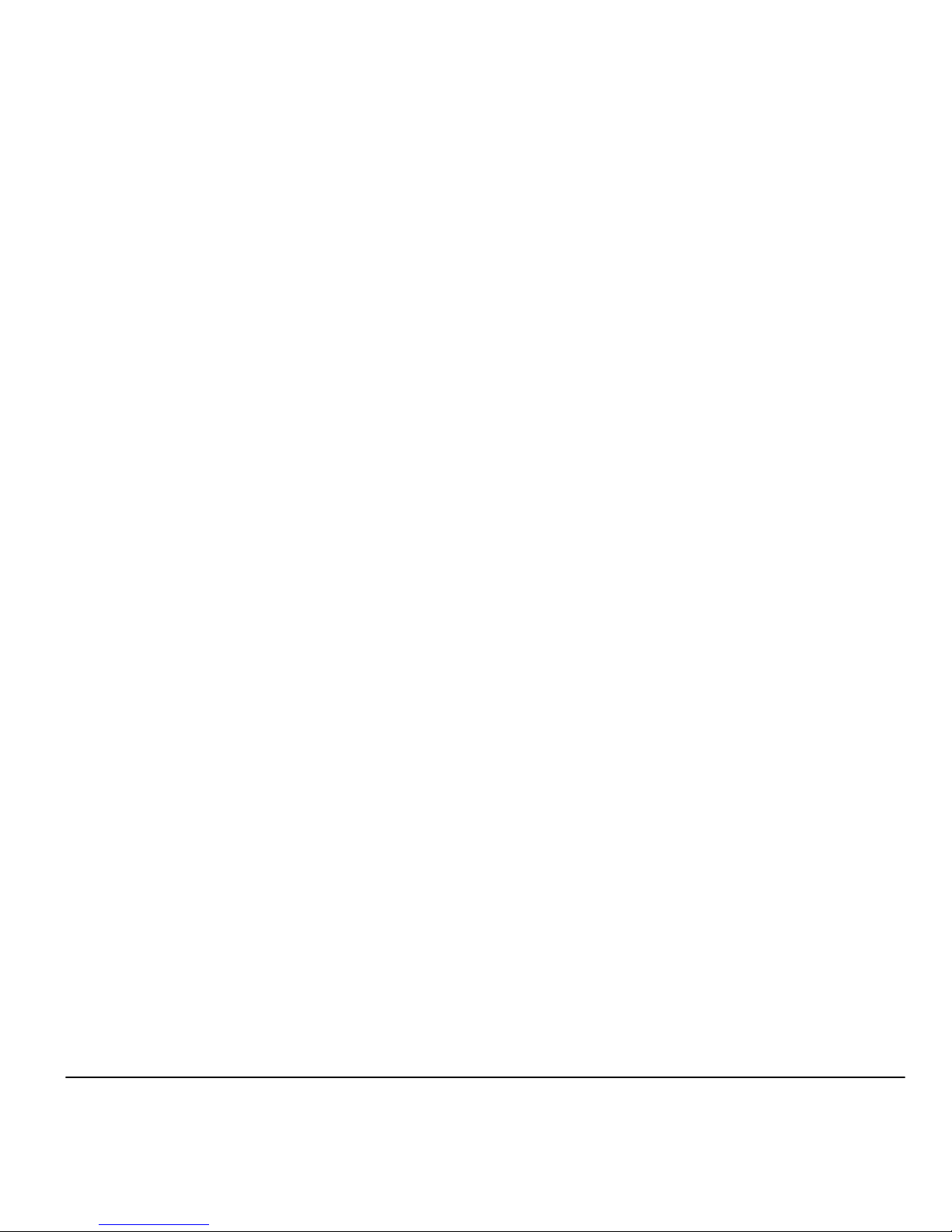
conexiones
Nota:
para insertar una tarjeta de memoria en el
teléfono, consulte su Guía de inicio rápido.
Bluetooth®
•
Manos libres
•
Audífono
•
Audio estéreo
Page 100

Nota:
para prolongar la vida útil de la batería, apague
Bluetooth cuando no esté en uso.
visibilidad del teléfono para otros
Búsqueda:
X
Bluetooth
1
Toque
Modificar mi dispositivo
.
audífono se conecte automáticamente al encenderse,
es posible que obtenga resultados inesperados.
Antes de intentar conectar el teléfono con otro
dispositivo Bluetooth
, asegúrese de que el otro
dispositivo esté en modo asociación o vinculación
(consulte la guía del usuario del dispositivo). Puede
conectar el teléfono sólo a un dispositivo a la vez.
