Page 1

MOTOROLA, The Stylized M logo are trademarks of Motorola, Inc.
All other product or service names are the property of their respective owners.
© 2003 Motorola, Inc. All rights reserved. Printed in U.S.A.
HKLN4215A
HKLN4215A
™
EP450
Portable Radio
Basic Service Manual
Page 2

EP450 Portable Radio
Basic Service Manual
VHF 146-174 MHz
UHF 403-440 MHz
UHF 438-470 MHz
UHF 465-495 MHz
Motorola, Inc.
1301 E. Algonquin Road
Schaumburg, IL 60196
HKLN4215A
Page 3
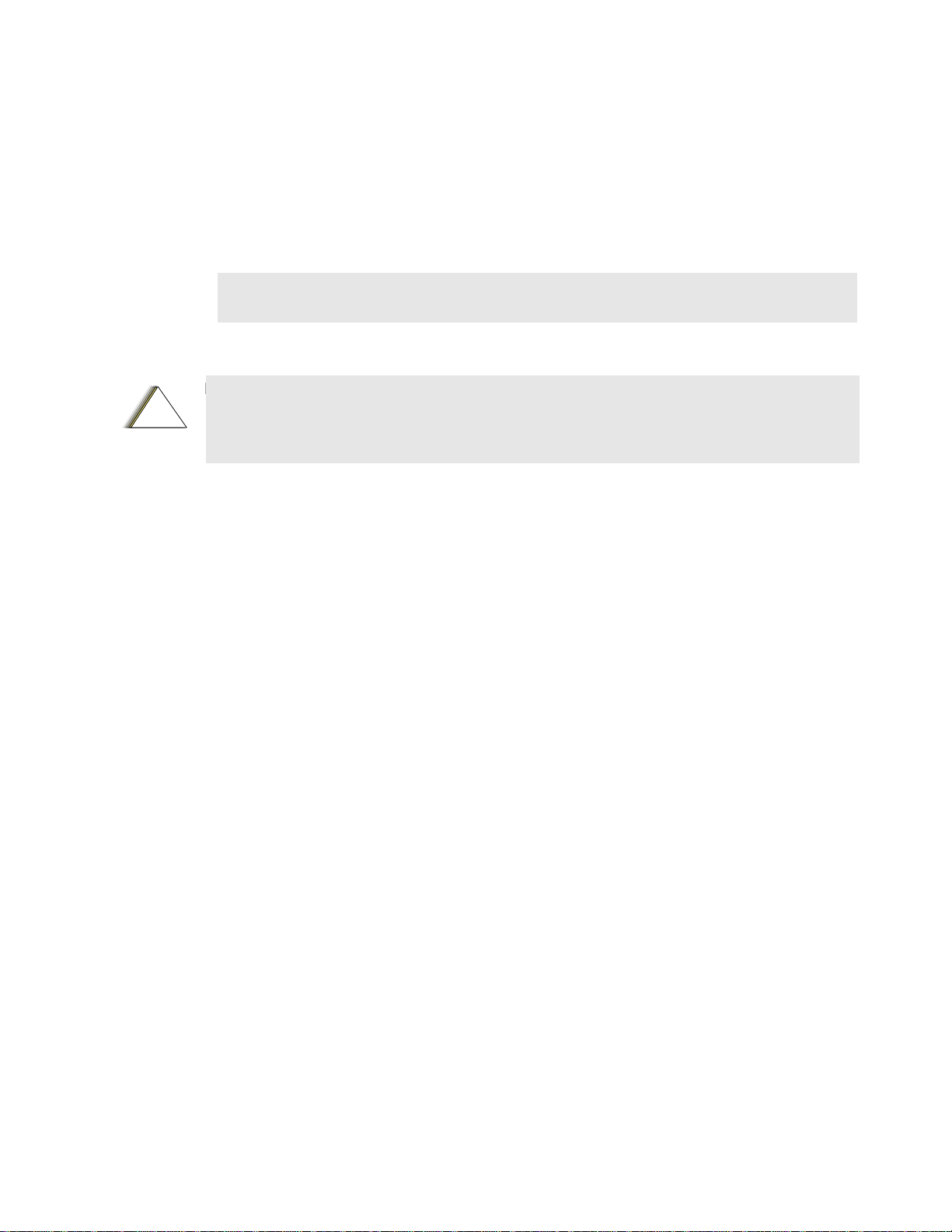
ii
!
C
n
Foreword
This manual is intended for use by service technicians familiar with similar types of equipment. It contains
service information required for the e quipment described a nd is current as of the printing dat e. Changes which
occur after the printing date may be incorporated by a complet e Manual revision or alternatively as additions.
Note:
Before operating or testing these units, please read the Product Safety and RF Exposure
Compliance section.
Product Safety and RF Exposure Compliance
Note:
Before using this product, read the operating instructions for safe usage contained in the
Product Safety and RF Exposure booklet enclosed with your radio.
a u t i o
ATTENTION!
This radio is restricted to occupational use only to satisfy FCC RF energy exposure requirements.
Before using this product, read the RF energy awareness information and operating instructions in the
Product Safety and RF Exposure booklet enclosed with your radio (Motorola Publication part number
68P81095C98) to ensure compliance with RF energy exposure limits.
For a list of Motorola-approved antennas, batteries, and other accessories, visit the following web site which
lists approved accessories: http://www.motorola.com/cgiss/index.shtml.
Computer Software Copyrights
The Motorola products described in th is manual may include cop yrighted Moto rola computer pr ograms stored
in semiconductor memories or other media. La ws in the United States and other countries preserve for
Motorola certain exclusive rights for copyrighted computer programs, including, but not limited to, the
exclusive right to copy or reproduce in any form the copyrighted computer program. Accordingly, any
copyrighted Motorola computer programs contained in the Motorola products de scribed in this manual may
not be copied, reproduced, modified, reverse-engineered, or distributed in any manner without the express
written permission of Motorola. Furthermore, th e purchase of Motorola products sh all not be deemed to gr ant
either directly or by implication, estoppel, or otherwise, any license under the copyrights, patents or patent
applications of Motorola, except for the normal no n-exclu sive license to use that arises by opera tion of law in
the sale of a product.
Document Copyrights
No duplication or distribution of this document or any portion thereof shall take place without the express
written permission of Motorola. No part of this manual may be reproduced, distributed, or transmitted in any
form or by any means, electronic or mechanical, for any purpose without the express written permission of
Motorola.
Disclaimer
The information in this document is carefully examined, and is believed to be entirely reliable. However, no
responsibility is assumed for inaccuracies. Furthermore, Motorola reserves the right to make changes to any
products herein to improve readability, function, or design. Motorola does not assume any liability arising out
of the applications or use of any product or circuit descr ibed herein; nor does it cover any license under its
patent rights nor the rights of others.
MOTOROLA, and the Stylized M logo are trademarks of Motorola, Inc.
All other product or service names are the property of their respective owners.
© 2003 Motorola, Inc. All rights reserved. Printed in U.S.A.
Page 4

Table of Contents iii
Table of Contents
Foreword .....................................................................................................................................................ii
Product Safety and RF Exposure Compliance............................................................................................ii
Computer Software Copyrights .................. ... ... ... ....................................... ... .... ... .......................................ii
Document Copyrights..................................................................................................................................ii
Disclaimer....................................................................................................................................................ii
List of Figures ...............................................................................................vi
List of Tables ...............................................................................................viii
Chapter 1 Model Charts and Test Specifications.............................. 1-1
1.1 Radio Model Information................................................................................................................1-1
1.2 Model Chart for VHF 146-174 MHz ...............................................................................................1-2
1.3 Non-Display Model ........................................................................................................................1-3
1.4 Model Chart for UHF 403-440 MHz............................................................................................... 1-4
1.5 Model Chart for UHF 438-470 MHz............................................................................................... 1-5
1.6 Model Chart for UHF 465-495 MHz............................................................................................... 1-6
1.7 Display Model ................................................................................................................................1-7
1.8 MIL Standards ...............................................................................................................................1-8
Chapter 2 Theory Of Operation........................................................... 2-1
2.1 Introduction....................................................................................................................................2-1
2.2 Major Assemblies ................... ... .... ... ... ... ....................................... ... ... .... ......................................2-1
2.2.1 Receiver............................................................................................................................2-1
2.2.2 Transmitter........................................................................................................................2-2
Chapter 3 Test Equipment, Service Aids, and Service Tools........... 3-1
3.1 Test Equipment.............................................................................................................................. 3-1
3.2 Service Aids...................................................... ... ... ....................................... ... ............................. 3-2
Chapter 4 Performance Checks ..........................................................4-1
4.1 General..........................................................................................................................................4-1
4.2 Power-Up Self Test.... ....................................... ... ....................................... ... ... ............................. 4-1
4.3 RF Test Mode................................................................................................................................ 4-2
Chapter 5 Radio Alignment Procedures............................................. 5-1
5.1 Introduction....................................................................................................................................5-1
5.2 CPS Programming Setup .......... .... ... ... ... ... ....................................... ... .... ... ................................... 5-1
5.3 Radio Tuning Setup....................................................................................................................... 5-2
5.3.1 Initial Test Equipment Control Settings............................................................................. 5-3
5.4 Transmitter Alignment Options...................................................................................................... 5-3
5.4.1 R eferenc e Os cillat or Warp................... ... ... .... ... .......................................... ... ................... 5-3
5.4.2 Modulation Balance Attenuation ....................................................................................... 5-4
HKLN4215A December 3, 2003
Page 5

iv Table of Contents
5.4.3 Transmit Power Tuning.....................................................................................................5-5
5.4.3.1 To Perform Transmit High Power Tuning, do the following: ..............................5-6
5.4.3.2 To Perform Transmit Low Power Tuning, do the following: ..............................5-6
5.4.4 VCO Attenuation................... ... ....................................... ... ... ... ... ......................................5-7
5.4.4.1 VCO Attenuation 25 kHz....................................................................................5-7
5.4.4.2 VCO Attenuation 12.5 kHz.................................................................................5-8
5.4.4.3 VCO Attenuation 20 kHz....................................................................................5-8
5.4.5 DTMF Deviation Tuning....................................................................................................5-9
5.4.6 MDC-1200 Deviation Tuning.............................................................. ... ... .... ...................5-10
5.5 Receiver Tuning.......... ....................................... ... ....................................... ... ... ..........................5-10
5.5.1 Rated Volume Tuning .....................................................................................................5-11
5.5.2 Squelch Tuning...............................................................................................................5-12
5.5.2.1 Manual Squelch Tuning...................................................................................5-12
5.5.2.2 Auto Tune ........................................................................................................5-13
5.5.3 RSSI System Level Tuning.............................................................................................5-13
5.5.4 RSSI Display Tuning.......................................................................................................5-14
5.6 Utilities .........................................................................................................................................5-14
5.6.1 Program Serial No. .........................................................................................................5-14
5.6.2 Temp Comp Data Read..................................................................................................5-14
5.6.3 Temp Comp Data Write ..................................................................................................5-14
5.7 Radio-to-Radio Cloning............................... ... .... ... ....................................... ... .............................5-14
Chapter 6 Display Model Disassembly and Re-assembly ................ 6-1
6.1 Introduction ....................................................................................................................................6-1
6.2 Preventive Maintenance ................................................................................................................6-1
6.2.1 Inspection..........................................................................................................................6-1
6.2.2 Cleaning Procedures ........................................................................................................6-1
6.3 Safe Handling of CMOS and LDMOS Devices..............................................................................6-2
6.4 Disassembling and Re-assembling the Radi o — Gen eral........................... ... ... ... .... .....................6-3
6.4.1 Radio Disassembly — Detailed ........................................................................................6-3
6.4.1.1 Front Cover From Chassis Disassembly ...........................................................6-3
6.4.1.2 Dust Cover Disassembly....................................................................................6-6
6.4.1.3 Speaker and Microphone Disassembly .............................................................6-6
6.4.1.4 Keyboard Removal ................................................................... .... .....................6-7
6.4.1.5 PTT Disassembly................................ ... ....................................... ... ... ... ... .........6-7
6.4.1.6 Chassis Disassembly.........................................................................................6-8
6.4.2 Radio Re-assembly - Detailed .................................... ....................................... ... ... .... ... ..6- 9
6.4.2.1 Dust Cover Re-assembly...................................................................................6-9
6.4.2.2 Microphone and Speaker Re-assembly.............................................................6-9
6.4.2.3 Keypad and LCD/Keyboard Re-assembly ............................................. ... .... ...6-1 1
6.4.2.4 Keyboard Retainer Re-assembly..................... ... ... ....................................... ...6-1 2
6.4.2.5 Chassis Assembly/Re-assembly......................................................................6-12
6.4.2.6 Chassis and Front Cover Re-assembly...........................................................6-13
6.4.2.7 PTT Re-assembly..... ... ... ... ....................................... ... ....................................6-15
6.5 Mechanical View and Parts List...................................................................................................6-16
6.5.1 EP450 Display Model Exploded View and Parts List......................................................6-16
Chapter 7 Non-Display Model Disassembly and Re-assembly........ 7-1
7.1 Introduction ....................................................................................................................................7-1
7.2 Preventive Maintenance ................................................................................................................7-1
7.2.1 Inspection..........................................................................................................................7-1
December 3, 2003 HKLN4215A
Page 6

Table of Contents v
7.2.2 Cleaning Procedures ..................................... ... ... ... .... ...................................... ... .............7-1
7.3 Safe Handling of CMOS and LDMOS Devices.............................................................................. 7-2
7.4 Disassembling and Re-assembling the Radio — General............................................................. 7-3
7.4.1 Radio Disassembly — Detailed .................................. ... ... ... ... .... ...................................... 7-3
7.4.1.1 Front Cover From Chassis Disassembly...........................................................7-3
7.4.1.2 Dust Cover Disassembly ................................................................................... 7-5
7.4.1.3 Speaker and Microphone Disassembly.............................................................7-6
7.4.1.4 PTT Disassembly............................................................................................... 7-6
7.4.2 Chassis Disassembly..................................................................... ... ... .... .........................7-7
7.4.3 Radio Re-assembly - Detailed .......................................................................................... 7-8
7.4.3.1 Dust Cover Re-assembly................................................................................... 7-8
7.4.3.2 Microphone and Speaker Re-assembly ... ....................................... ... ... .... .........7-8
7.4.3.3 Chassis Assembly/Re-assembly ....................................................................... 7-9
7.4.3.4 Chassis and Front Cover Re-assembly........................................................... 7-10
7.4.3.5 PTT Re-assembly............................................................................................ 7-11
7.5 Mechanical View and Parts List................................................................................................... 7-13
7.5.1 EP450 Non-Display Exploded View and Parts List......................................................... 7-13
Chapter 8 Troubleshooting Tables .....................................................8-1
8.1 Power-Up Error Codes ........... ... .... ... ....................................... ... ...................................... ... ..........8-1
8.2 Operational Error Codes................................................................................................................8-1
8.3 Troubleshooting Table for Receiver..................... ....................................... ... ................................ 8-2
8.4 Troubleshooting Table for Transmitter........................................................ ... ... .... ......................... 8-3
Appendix A Accessories.........................................................................A-1
Appendix B Warranty, Service Support, and Replacement Parts .......B-1
1.1 Scope of Manual............................................................................................................................1-1
1.2 Warranty ........................................................................................................................................1-1
1.2.1 Warranty Period and Return Instructions.......................................................................... 1-1
1.2.2 After Warranty Period ....................................................................................................... 1-1
1.3 Replacement Parts Ordering ...................................... ... ... ... ....................................... ... ... .... .........1-1
1.3.1 Basic Ordering Information.. ... ... ....................................... ... ... ....................................... ... 1-1
1.3.2 Motorola Online ................................................................................................................ 1-2
1.3.3 Mail Orders .................................................................................... ... ................................ 1-2
1.3.4 Telephone Orders............................................................................................................. 1-2
1.3.5 Fax Orders........................................................................................................................1-2
1.3.6 Parts Identification ............................................................................................................1-2
1.4 Technical Support..........................................................................................................................1-3
Glossary......................................................................................................G-1
HKLN4215A December 3, 2003
Page 7

vi Table of Contents
List of Figures
Figure 2-1. Major Assemblies Block Diagram..... .... ... ... ... .... ... ....................................... ... ... ... ... .... .....2-1
Figure 2-2. Transceiver Block Diagram ..............................................................................................2-2
Figure 3-1. Programming/Test Cable .. .... ... ....................................... ... ... ... .........................................3-4
Figure 3-2. Wiring of the Connectors..................................................................................................3-4
Figure 4-1. Radio Tuning Setup..........................................................................................................4-1
Figure 4-2. Side Button Locations.......................................................................................................4-2
Figure 5-1. CPS Programming Setup ..................................................... ....................................... .....5-1
Figure 5-2. Radio Tuning Setup..........................................................................................................5-2
Figure 5-3. Reference Oscillator Warp Window..................................................................................5-3
Figure 5-4. Modulation Balance Window ............................................................................................5-4
Figure 5-5. Transmit Power Window (High Power).............................................................................5-5
Figure 5-6. VCO Attenuation Window (12.5 kHz)...............................................................................5-7
Figure 5-7. DTMF Deviation Tuning Window............. ... ... .... ... ... ... .... ..................................................5-9
Figure 5-8. MDC-1200 Deviation Tuning Window ............................................................................5-10
Figure 5-9. Rated Volume Tuning Window................ ... ... .... ... ... ... ....................................... ... ... .... ...5 -11
Figure 5-10. Squelch Tuning Window............. ... ... .... ... ....................................... ... ... ... .......................5-12
Figure 5-11. RSSI Tuning..... ... .... ... ....................................... ... ... ... .... ..................................... ...........5-13
Figure 5-12. Side Button Locations.....................................................................................................5-15
Figure 6-1. Battery Removal............................ ... ....................................... ... .... ... ...............................6-3
Figure 6-2. Antenna and Knob Removal. ... ... ....................................... ... ... ... ......................................6-4
Figure 6-3. Chassis Removal........... ... ....................................... ... .... ... ...............................................6-4
Figure 6-4. Keyboard Flex Connection ...............................................................................................6-5
Figure 6-5. Microphone and Speaker Connection s .......................................... ... ...............................6-5
Figure 6-6. Dust Cover Disassembly ................................................... ... ... ... .... ... ...............................6-6
Figure 6-7. Removal Speaker-Microphone Assembly .. ... .... ... ... ....................................... ... ... ... .... ... ..6- 6
Figure 6-8. Keypad Removal ........................................................ .... ... ... ... .........................................6-7
Figure 6-9. PTT Removal.................... .... ... ... ... ....................................... ... ... .... ... ... ............................6-8
Figure 6-10. Removal of Main Board from Chassis.................................................. ... .... ... ... ...............6-8
Figure 6-11. Dust Cap Re-assembly.. ... .... ... ....................................... ... ...................................... .........6-9
Figure 6-12. Microphone Re-assembly..... ...................................... .... ...................................... ... .... ...6-10
Figure 6-13. Speaker Re-assembly ............................................. ... .... ... ... ...................................... ....6-10
Figure 6-14. Keypad Re-assembly ................. ... ... ....................................... ... ....................................6-11
Figure 6-15. LCD/Keypad Board Re-assembly............................... ....................................... ... ... .... ...6 -1 1
Figure 6-16. Keyboard Retainer Re-assembly....................................................................................6-12
Figure 6-17. Main Board onto Chassis Re-assembly .........................................................................6-13
Figure 6-18. Microphone and Speaker Wires Re-assembly ...............................................................6-14
Figure 6-19. Keyboard Flex Cable Connection...................................................................................6-14
Figure 6-20. Fastening the Chassis................... ....................................... ... ... ....................................6-15
Figure 6-21. PTT Re-assembly....................... ....................................... ... ... ... .... ... .............................6-15
Figure 6-22. EP450 Full Keypad Radio Exploded View......................................................................6-16
Figure 7-1. Battery Removal............................ ... ....................................... ... .... ... ...............................7-3
Figure 7-2. Antenna and Knob Removal. ... ... ....................................... ... ... ... ......................................7-4
Figure 7-3. Chassis Removal........... ... ....................................... ... .... ... ...............................................7-4
Figure 7-4. Microphone and Speaker Connection s .......................................... ... ...............................7-5
Figure 7-5. Dust Cover Disassembly ................................................... ... ... ... .... ... ...............................7-5
Figure 7-6. Removal Speaker-Microphone Assembly .. ... .... ... ... ....................................... ... ... ... .... ... ..7- 6
Figure 7-7. PTT Removal.................... .... ... ... ... ....................................... ... ... .... ... ... ............................7-7
Figure 7-8. Removal of Main Board from Chassis............... ... ... ... ....................................... ... ... .... .....7-7
Figure 7-9. Dust Cap Re-assembly..... .... ...................................... .... ... ... ... .........................................7-8
Figure 7-10. Microphone Re-assembly..... ...................................... .... ...................................... ... .... .....7-8
December 3, 2003 HKLN4215A
Page 8

Table of Contents vii
Figure 7-11. Speaker Re-assembly...................................................................................................... 7-9
Figure 7-12. Installation of Main Board onto Chassis.........................................................................7-10
Figure 7-13. Microphone and Speaker Wires Re-assembly...............................................................7-11
Figure 7-14. Fastening the Chassis.................................................................................................... 7-11
Figure 7-15. PTT Re-assembly........................................................................................................... 7-12
Figure 7-16. EP450 Non-Display Radio Exploded View.....................................................................7-13
HKLN4215A December 3, 2003
Page 9

viii Table of Contents
List of Tables
Table 1-1. Radio Model Number (Example: LAH65KDC9AA2AN)....................................................1-1
Table 1-2. MIL STDS 810 C, D, E, and F: Applicable to UHF and VHF Specifications.....................1-8
Table 3-1. Recommended Test Equipment.......................................................................................3-1
Table 3-2. Service Aids......................................................................................................................3-2
Table 3-3. Recommended Service Tools ..........................................................................................3-2
Table 4-1. Initial Equipment Control Settings ....................................................................................4-2
Table 4-2. Test Environments............................................................................................................4-3
Table 4-3. Test Channel Spacing ......................................................................................................4-3
Table 4-4. Test Frequencies..............................................................................................................4-4
Table 4-5. Receiver Performance Checks.........................................................................................4-4
Table 4-6. Transmitter Performance Checks.....................................................................................4-5
Table 5-1. Initial Equipment Control Settings ....................................................................................5-3
Table 5-2. Reference Oscillator Specifications..................................................................................5-4
Table 5-3. Transmit High/Low Power Level.......................................................................................5-6
Table 5-4. Deviation Specifications ..................................................................................................5-8
Table 5-5. Squelch Deviation Values...............................................................................................5-12
Table 8-1. Power-Up Error Code Display ..........................................................................................8-1
Table 8-2. Operational Error Code Display........................................................................................8-1
Table 8-3. Receiver Troubleshooting Table.......................................................................................8-2
Table 8-4. Transmitter Troubleshooting Table...................................................................................8-3
Related Publications
E-Series Detailed Service Manual........................................................................HKLN4216
E-Series Interactive User CD ............... ... ... ... .... ...................................... .... ... ... ...HKLN4212
December 3, 2003 HKLN4215A
Page 10
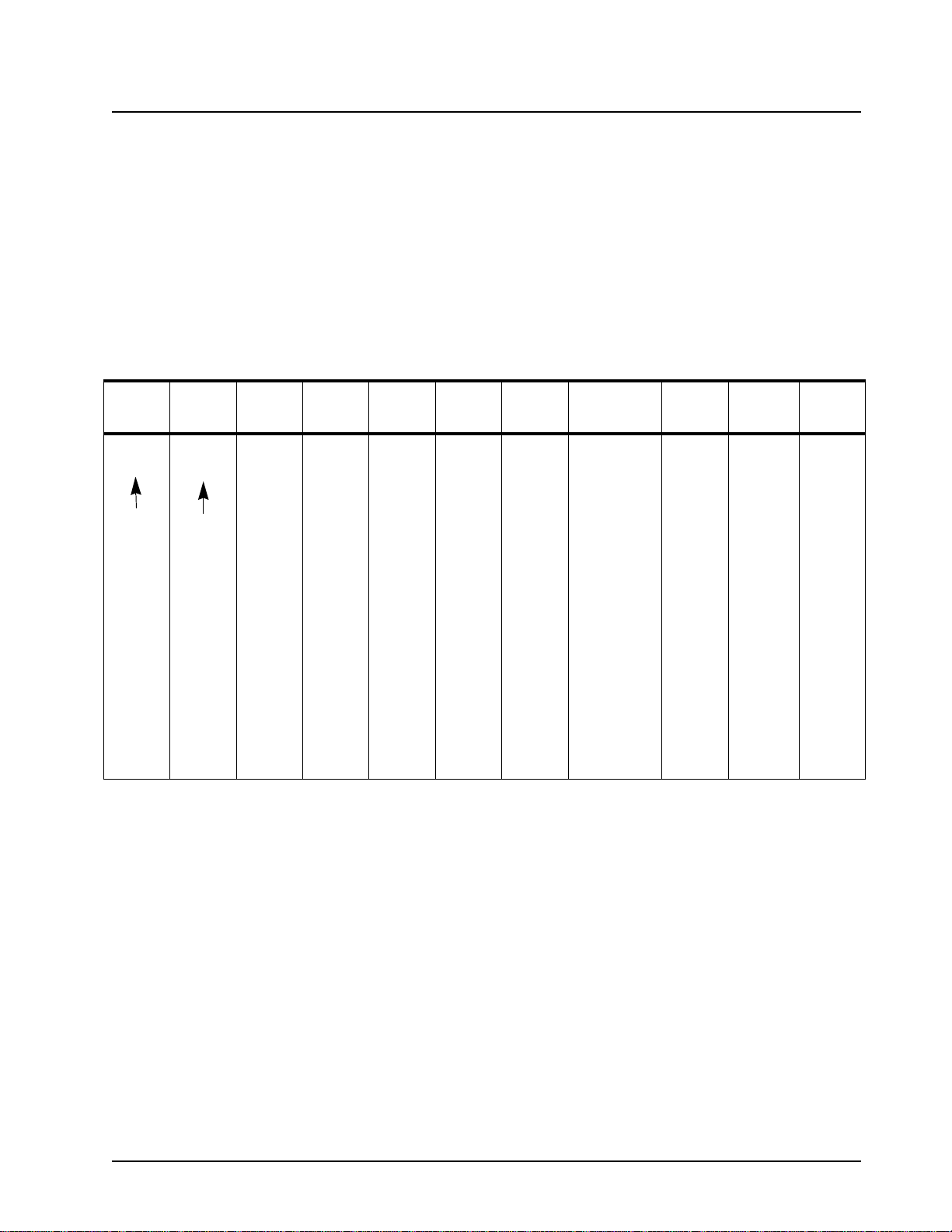
Chapter 1 Model Charts and Test Specifications
H = Portable
1.1 Radio Model Information
The model number and serial number are locate d on a label attached to the back of your radio. You
can determine the RF output power , frequency ban d, protocols , and ph ysica l pac kages . The example
below shows one portable radio model number and its specific characteristics.
Table 1-1. Radio Model Number (Example: LAH65KDC9AA2AN)
Type of
Unit
LA H 65 K
LA = Motorola Internal Use
Model
Series
Freq.
Band
VHF
(146-174
MHz)
(403-440
MHz)
UHF
(438-470
MHz)
UHF
(465-495
MHz)
Power
Level
4 W or
5 W
Q
R
S
D
Physical
Packages
C
Non
Display
H
Full
Display
Channel
Spacing
9
Pro-
gramma-
ble
Protocol
AA
Conven-
tional
Feature
Level
2
16 CH
4
64 CH
Model
Revision
AN
Model
Package
Page 11
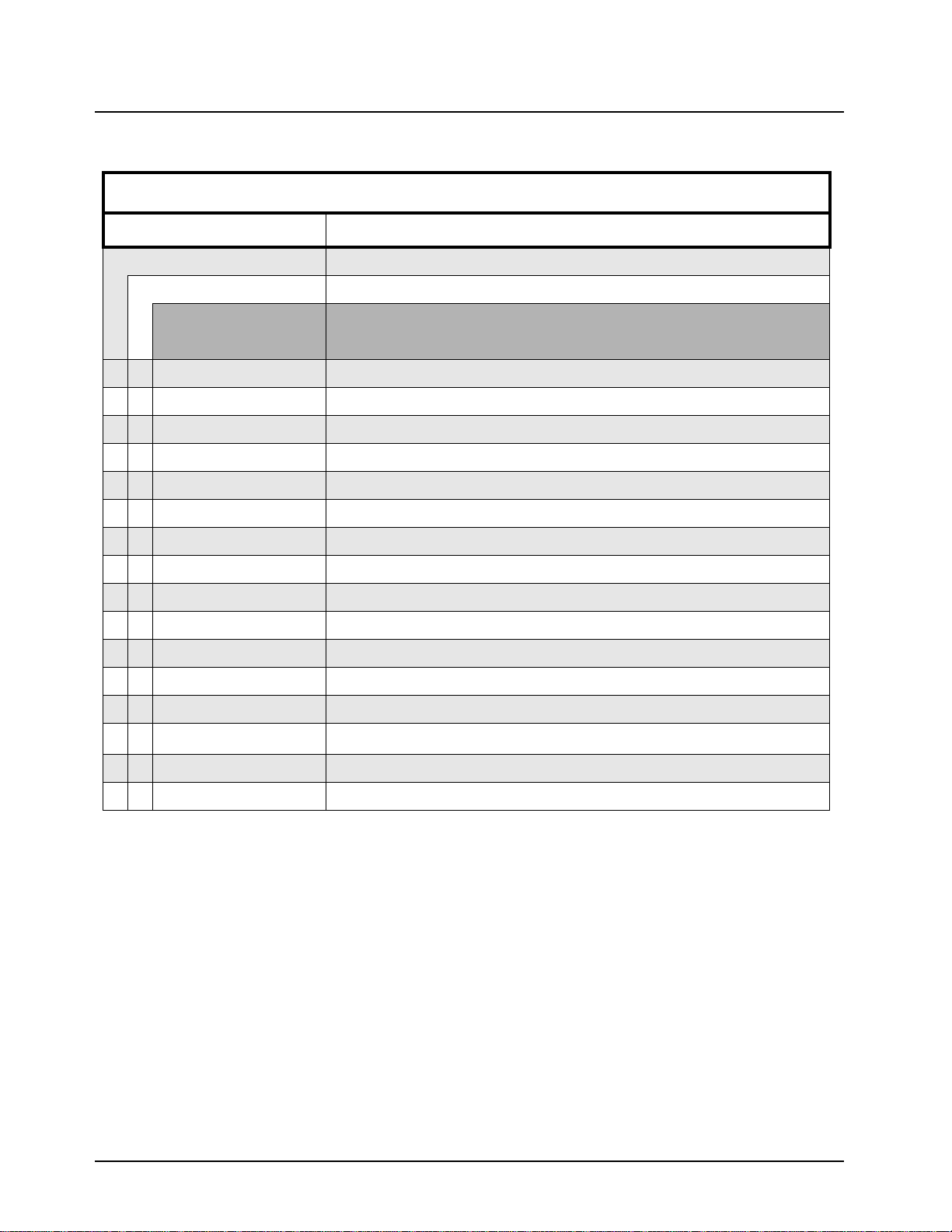
1-2 Model Charts and Test Specifications: Model Chart for VHF 146-174 MHz
1.2 Model Chart for VHF 146-174 MHz
EP450, VHF, 146-174 MHz
Model Description
LAH65KDC9AA2AN EP450, 146-174 MHz, 5 W, 16 Ch. Non-Display Model
LAH65KDH9AA4AN EP450, 146-174 MHz, 5 W, 64 Ch. Display Model
Item Description
X PMUD1857_ EP450, 146-174 MHz, 5 W, 16 Ch. Non-Display Model
X PMUD1859_ EP450, 146-174 MHz, 5 W, 64 Ch. Display Model
X X PMLD4222_ EP450, Back Cover Kit. 146-174 MHz
X PMLN4601_ Non-Display, Front Housing Kit, 16 Ch.
X PMLN4603_ Full Display, Front Housing Kit, 64 Ch.
X X NNTN4496_R Ni-Cd Battery, 1100 mAH
X X NNTN4497_R Li-Ion Battery, 1800 mAH
X X NNTN4851_ NiMH Battery, 1400 mAH
X X NNTN4970 Slim Li-Ion Battery, 1600 mAH
X X WPLN4138_R Rapid 90-Min. Desktop Charger w/US Plug
X X WPLN4139_R Rapid 90-Min. Desktop Charger w/Euro Plug
X X WPLN4142_R Rapid 90-Min. Desktop Charger w/Argentina Plug
X X WPLN4140_R Rapid 90-Min. Desktop Charger w/UK Plug
X X RLN5644
X X NAD6502_R Antenna, 146-174 MHz, 14cm
X X HKLN4212 E-Series Interactive User CD
X = Indicates compatibility with model(s)
" Belt Clip
2.5
December 3, 2003 HKLN4215A
Page 12
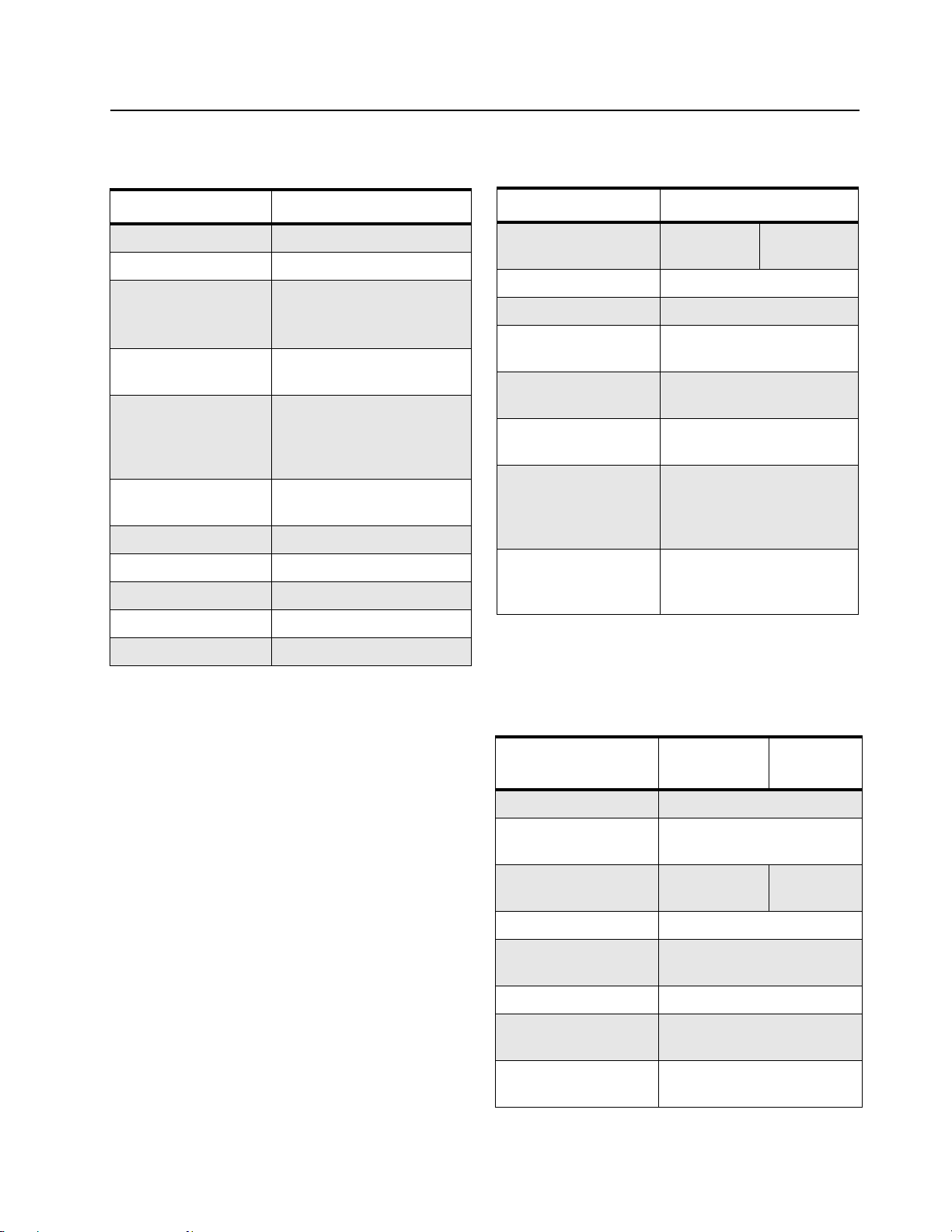
VHF Test Specifications 1-3
1.3 VHF Test Specifications
General
VHF
Channel Capacity: 16 or 64 Channels
Power Supply: 7.5 Volts ±20%
Dimensions (HxWxD)
with Battery:
High Capacity Li-Ion
Weight: with Battery:
High Capacity Li-Ion 397g (14.0 oz.)
Average Battery Life
@ (5-5-90* Duty
Cycle):
High Capacity Li-Ion
Model Number: LAH65KDC9AA2_N,
Frequency Range: 146-174 MHz
Channel Spacing: 12.5/20/25 kHz
Temper at ur e Ran g e: -30° to 60°C
Frequency Stability: ±2.5 ppm
130.5mm x 62mm x 45mm
" x 2.44" x 1.77")
(5.12
17 hr low power/
12 hr high power
LAH65KDH9AA4_N
T ransmitter
VHF
RF Output
Li-Ion @ 7.5 V:
Frequency: 146-174 MHz
Channel Spacing: 12.5/20/25 kHz
Spurious/Harmonics: -36 dBm < 1 GHz
FM Noise: -40 dB (12.5 kHz)
Modulation Limitation: ±2.5 kHz @ 12.5 kHz/
Audio Response:
(from 6 dB/oct.
Pre-emphasis, 300 to
3000 Hz)
Audio Distortion:
@ 1000 Hz, 60%
Rated Max. Dev.
Low
1 W
-30 dBm > 1 GHz
-45 dB (25 kHz)
±5 kHz @ 25 kHz
+1 to -3 dB
3%
High
5 W
FCC ABZ99FT3045
*5% receive; 5% transmit; 90% standby.
Receiver
VHF
12.5 kHz
Channel Spacing: 12.5/20/25 kHz
Sensitivity
12 dB EIA SINAD:
Adjacent Channel
Selectivity:
Intermodulation: -70 dB
Freq. Stability
(-30° C to +60° C):
Spur Rejection: -75 dB
Image and 1/2 I-F
Rejection:
Audio Output
@ <5% Distortion:
0.25 µV (typical)
-60 dB -70 dB
0.00025%
-70 dB
500 mW into 24
VHF
25kHz
Ω
Specifications subject to change without notice. All
electrical specifications and methods refer to EIA/TIA
603 standards.
Page 13
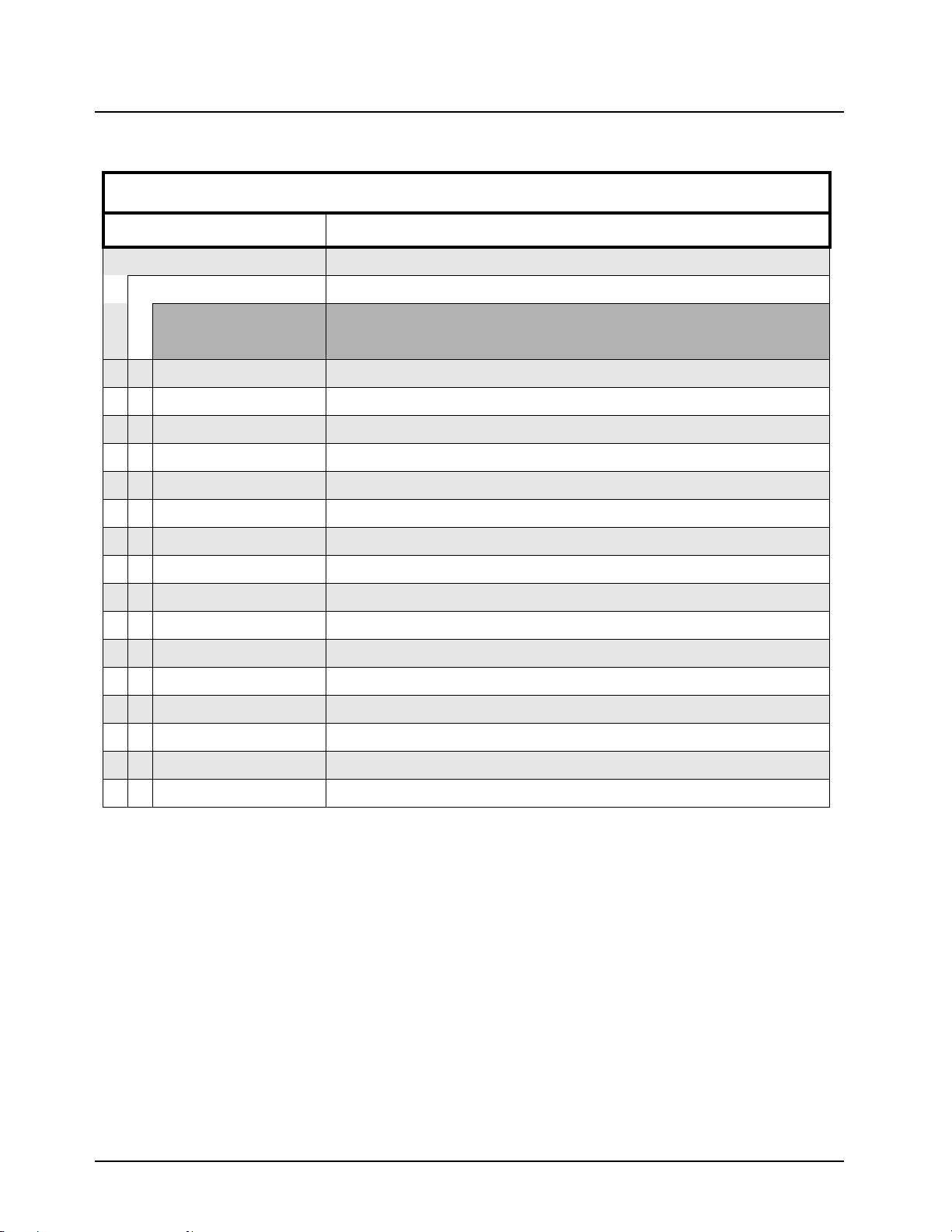
1-4 Model Charts and Test Specifications: Model Chart for UHF 403-440 MHz
1.4 Model Chart for UHF 403-440 MHz
EP450, UHF, 403-440 MHz
Model Description
LAH65QDC9AA2AN EP450, 403-440 MHz, 4 W, 16 Ch. Non-Display Model
LAH65QDH9AA4AN EP450, 403-440 MHz, 4 W, 64 Ch. Display Model
Item Description
X PMUE1972_ EP450, 403-440 MHz, 4 W, 16 Ch. Non-Display Model
X PMUE1974_ EP450, 403-440 MHz, 4 W, 64 Ch. Display Model
X X PMLE4288_ EP450, Back Cover Kit. 403-440 MHz
X PMLN4601_ Non-Keypad, Front Housing Kit, 16 Ch.
X PMLN4603_ Full Keypad, Front Housing Kit, 64 Ch.
X X NNTN4496_R Ni-Cd Battery, 1100 mAH
X X NNTN4497_R Li-Ion Battery, 1800 mAH
X X NNTN4851_ NiMH Battery, 1400 mAH
X X NNTN4970 Slim Li-Ion Battery, 1600 mAH
X X WPLN4138_R Rapid 90-Min. Desktop Charger w/US Plug
X X WPLN4139_R Rapid 90-Min. Desktop Charger w/Euro Plug
X X WPLN4142_R Rapid 90-Min. Desktop Charger w/Argentina Plug
X X WPLN4140_R Rapid 90-Min. Desktop Charger w/UK Plug
X X RLN5644 2.5” Belt Clip
X X NAE6483_R Antenna, 403-520 MHz, Whip
X X HKLN4212 E-Series Interactive User CD
X = Indicates compatibility with model(s)
December 3, 2003 HKLN4215A
Page 14
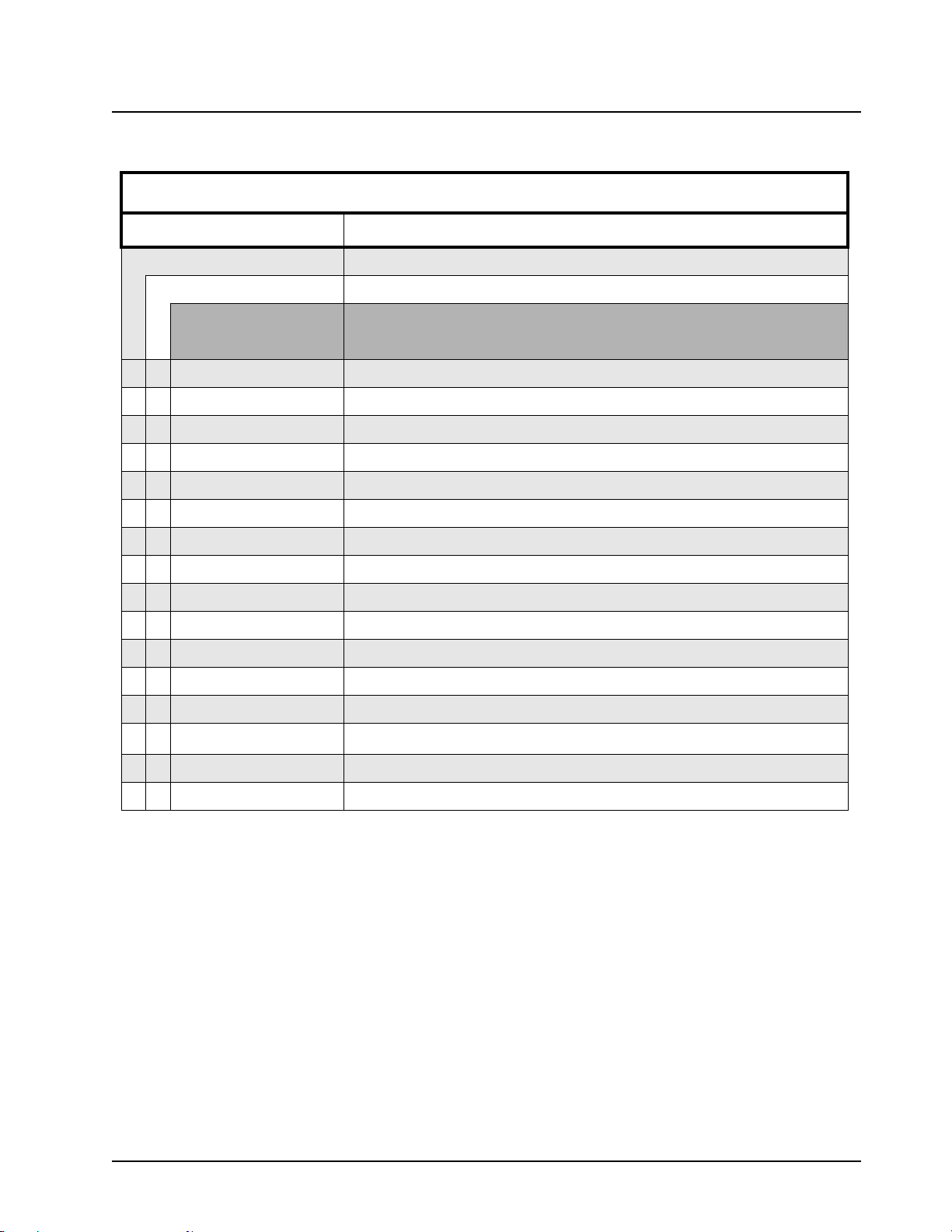
Model Charts and Test Specifications: Model Chart for UHF 438-470 MHz 1-5
1.5 Model Chart for UHF 438-470 MHz
EP450, UHF, 438-470 MHz
Model Description
LAH65RDC9AA2AN EP450, 438-470 MHz, 4 W, 16 Ch. Non-Display Model
LAH65RDH9AA4AN EP450, 438-470 MHz, 4 W, 64 Ch. Display Model
Item Description
X PMUE1966_ EP450, 438-470 MHz, 4 W, 16 Ch. Non-Display Model
X PMUE1968_ EP450, 438-470 MHz, 4 W, 64 Ch. Display Model
X X PMLE4283_ EP450, Back Cover Kit. 438-470 MHz
X PMLN4601_ Non-Display, Front Housing Kit, 16 Ch.
X PMLN4603_ Display, Front Housing Kit, 64 Ch.
X X NNTN4496_R Ni-Cd Battery, 1100 mAH
X X NNTN4497_R Li-Ion Battery, 1800 mAH
X X NNTN4851_ NiMH Battery, 1400 mAH
X X NNTN4970 Slim Li-Ion Battery, 1600 mAH
X X WP LN4 1 38 _ R Rapid 90-Min. Deskto p Char ge r w/US Plug
X X WPLN4139_R Rapid 90-Min. Desktop Charger w/Eur o Pl ug
X X WP LN4 1 42 _ R Rapid 90-Min. Desktop Charge r w/Ar g en tin a Plug
X X WPLN4140_R Rapid 90-Min. Desktop Charger w/UK Plug
X X RLN5644
X X NAE6483_R Antenna, 403-520 MHz, Whip
X X HKLN4212 E-Series Interactive User CD
X = Indicates compatibility with model(s)
" Belt Clip
2.5
HKLN4215A December 3, 2003
Page 15
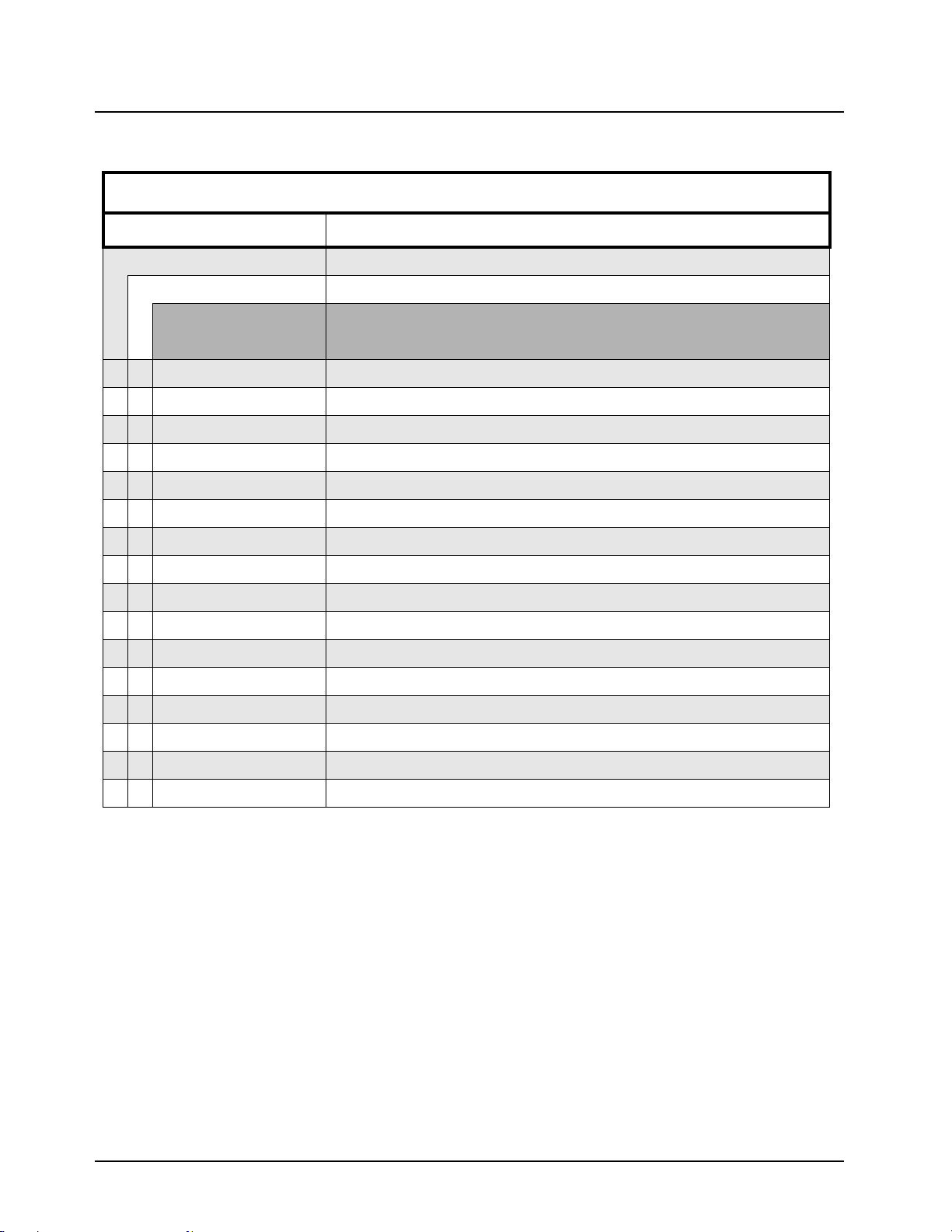
1-6 Model Charts and Test Specifications: Model Chart for UHF 465-495 MHz
1.6 Model Chart for UHF 465-495 MHz
EP450, UHF, 465-495 MHz
Model Description
LAH65SDC9AA2AN EP450, 465-495 MHz, 4 W, 16 Ch. Non-Display Model
LAH65SDH9AA4AN EP450, 465-495 MHz, 4 W, 64 Ch. Display Model
Item Description
X PMUE1978_ EP450, 465-495 MHz, 4 W, 16 Ch. Non-Display Model
X PMUE1980_ EP450, 465-495 MHz, 4 W, 64 Ch. Display Model
X X PMLE4284_ EP450, Back Cover Kit. 465-495 MHz (1/4W)
X PMLN4601_ Non-Display, Front Housing Kit, 16 Ch.
X PMLN4603_ Display, Front Housing Kit, 64 Ch.
X X NNTN4496_R Ni-Cd Battery, 1100 mAH
X X NNTN4497_R Li-Ion Battery, 1800 mAH
X X NNTN4851_ NiMH Battery, 1400 mAH
X X NNTN4970 Slim Li-Ion Battery, 1600 mAH
X X WPLN4138_R Rapid 90-Min. Desktop Charger w/US Plug
X X WPLN4139_R Rapid 90-Min. Desktop Charger w/Euro Plug
X X WPLN4142_R Rapid 90-Min. Desktop Charger w/Argentina Plug
X X WPLN4140_R Rapid 90-Min. Desktop Charger w/UK Plug
X X RLN5644 2.5” Belt Clip
X X NAE6483_R Antenna, 403-520 MHz, Whip
X X HKLN4212 E-Series Interactive User CD
X = Indicates compatibility with model(s)
December 3, 2003 HKLN4215A
Page 16
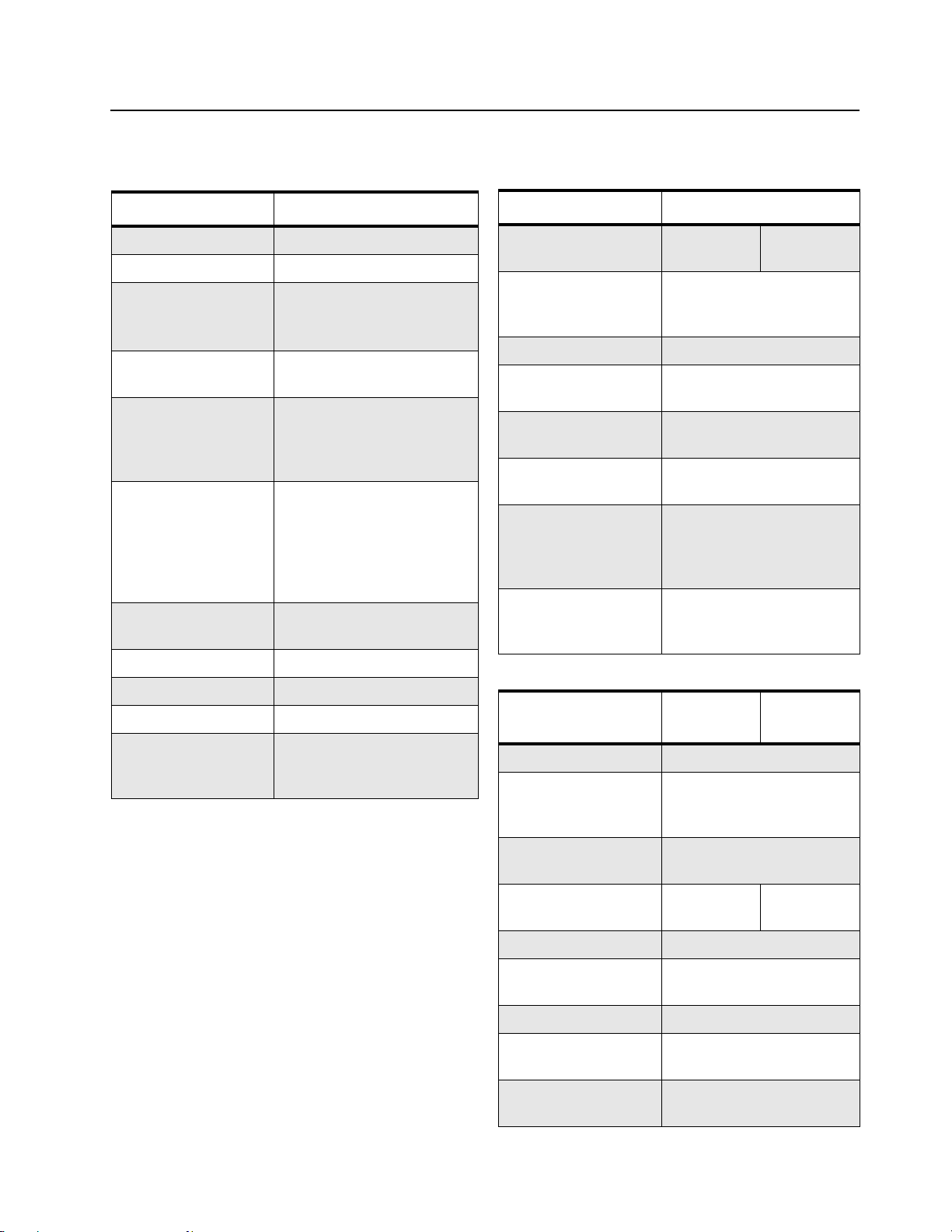
UHF Test Specifications 1-7
1.7 UHF Test Specifications
General
UHF
Channel Capacity: 16 or 64 Channels
Power Supply: 7.5 Volts ±20%
Dimensions (HxWxD)
with Battery:
High Capacity Li-Ion
Weight: with Battery:
High Capacity Li-Ion 397g (14.0 oz.)
Average Battery Life
@ (5-5-90* Duty
Cycle):
High Capacity Li-Ion
Model Numbers: LAH65QDC9AA2_N
Modulation Limitation: ±2.5 kHz @ 12.5 kHz/
Channel Spacing: 12.5/20/25 kHz
Temperature Range: -30° to 60°C
Frequency Stability: ±2.5 ppm
FCC ABZ99FT4057 403-440MHz
*5% receive; 5% transmit; 90% standby.
130.5mm x 62mm x 45mm
" x 2.44" x 1.77")
(5.12
17 hr low power/
12 hr high power
LAH65QDH9AA4_N
LAH65RDC9AA2_N
LAH65RDH9AA4_N
LAH65SDC9AA2_N
LAH65SDH9AA4_N
±5 kHz @ 25 kHz
ABZ99FT4056 438-470MHz
ABZ99FT4058 465-495MHz
T ransmitter
UHF
RF Output
Li-Ion @ 7.5 V:
Frequency: 403-440 MHz
Channel Spacing: 12.5/20/25 kHz
Freq. Stability:
(-30° C to +60° C)
Spurious/Harmonics: -36 dBm < 1 GHz
FM Noise: -40 dB (12.5 kHz)
Audio Response:
(from 6 dB/oct. Preemphasis, 300 to
3000 Hz)
Audio Distortion:
@ 1000 Hz, 60%
Rated Max. Dev.
Low
1 W
438-470 MHz
465-495 MHz
0.00025%
-30 dBm > 1 GHz
-45 dB (25 kHz)
+1 to -3 dB
<3%
High
4 W
Receiver
UHF
12.5 kHz
Channel Spacing: 12.5/20/25 kHz
Frequency: 403-440 MHz
438-470 MHz
465-495 MHz
UHF
25kHz
Sensitivity
12 dB EIA SINAD:
Adjacent Channel
Selectivity:
Intermodulation: -70 dB
Freq. Stability
(-30° C to +60° C):
Spur Rejection: -75 dB
Image and 1/2 I-F
Rejection:
Audio Output
@ <5% Distortion:
Specifications subject to change without notice. All
electrical specifications and methods refer to EIA/TIA
603 standards.
0.25 µV (typical)
-60 dB -70 dB
0.00025%
-70 dB
500 mW into 24Ω
Page 17
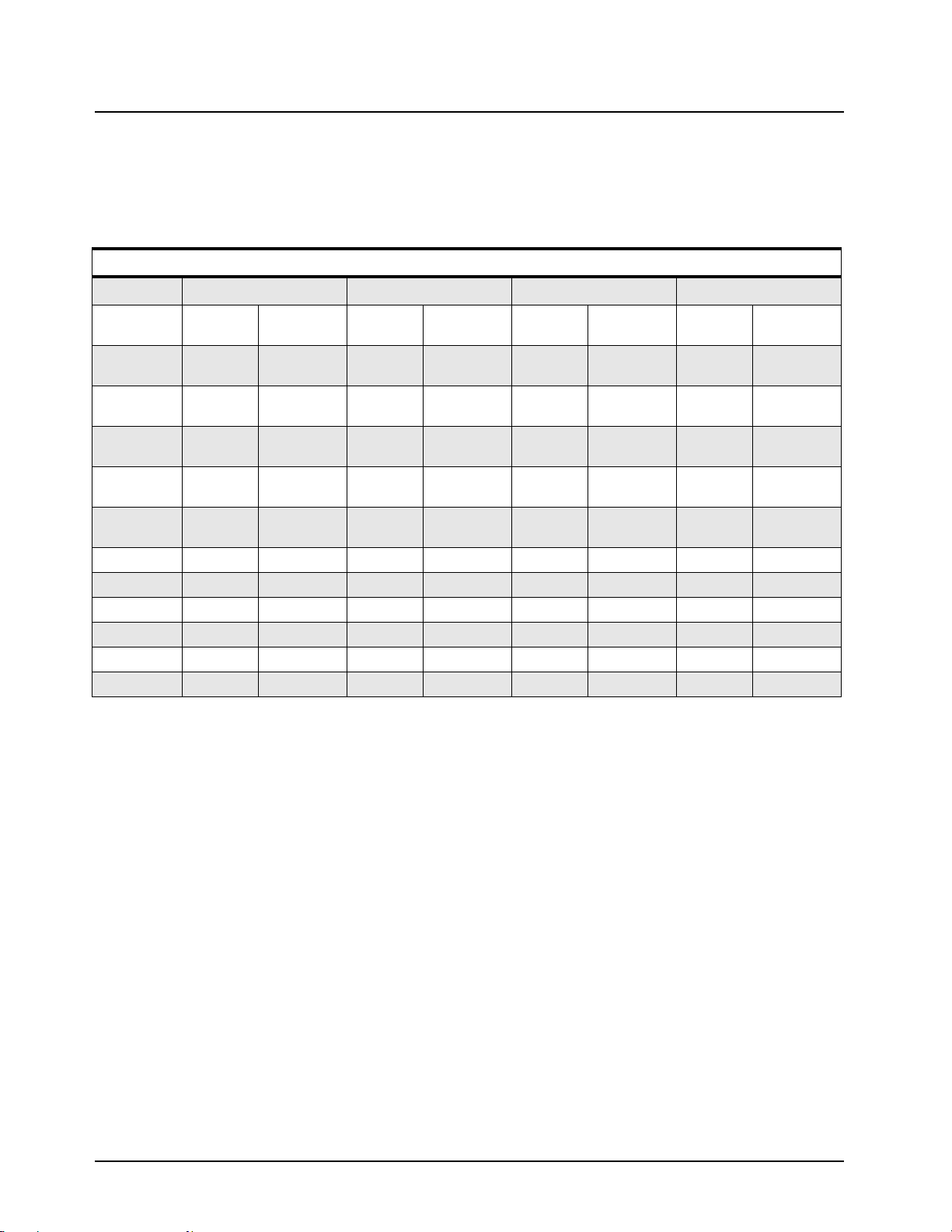
1-8 Model Charts and Test Specifications: MIL Standards
1.8 MIL Standards
Table 1-2. MIL STDS 810 C, D, E, and F: Applicable to UHF and VHF Specifications (8.2 and 8.4)
Military S tandards 810 C, D, E, & F: Parameters/Methods/Procedures
810C 810D 810E 810F
Applicable
MIL-STD
Low
Pressure
High Temperature
Low
Temperature
Temperature
Shock
Solar Radiation
Rain 506.1 1,2 506.2 1,2 506.3 1,2 506.4 1
Humidity 507.1 2 507.2 2,3 507.3 2,3 507.4 3
Salt Fog 509.1 1 509.2 1 509.3 1 509.4 1
Dust 510.1 1 510.2 1 510.3 1 510.4 1
Vibration 514.2 8,10 514.3 1 514.4 1 514.5 1
Shock 516.2 1,2,5 516.3 1,4 516.4 1,4 516.5 1
Methods Procedures Methods Procedures Methods Procedures Methods Procedures
500.1 1 500.2 2 500.3 2 500.4 1
501.1 1,2 501.2 1,2 501.3 1,2 501.4 1,2
502.1 1 502.2 1,2 502.3 1,2 502.4 1,2
503.1 1 503.2 1 503.3 1 503.4 1
505.1 1 505.2 1 505.3 1 505.4 1
December 3, 2003 HKLN4215A
Page 18
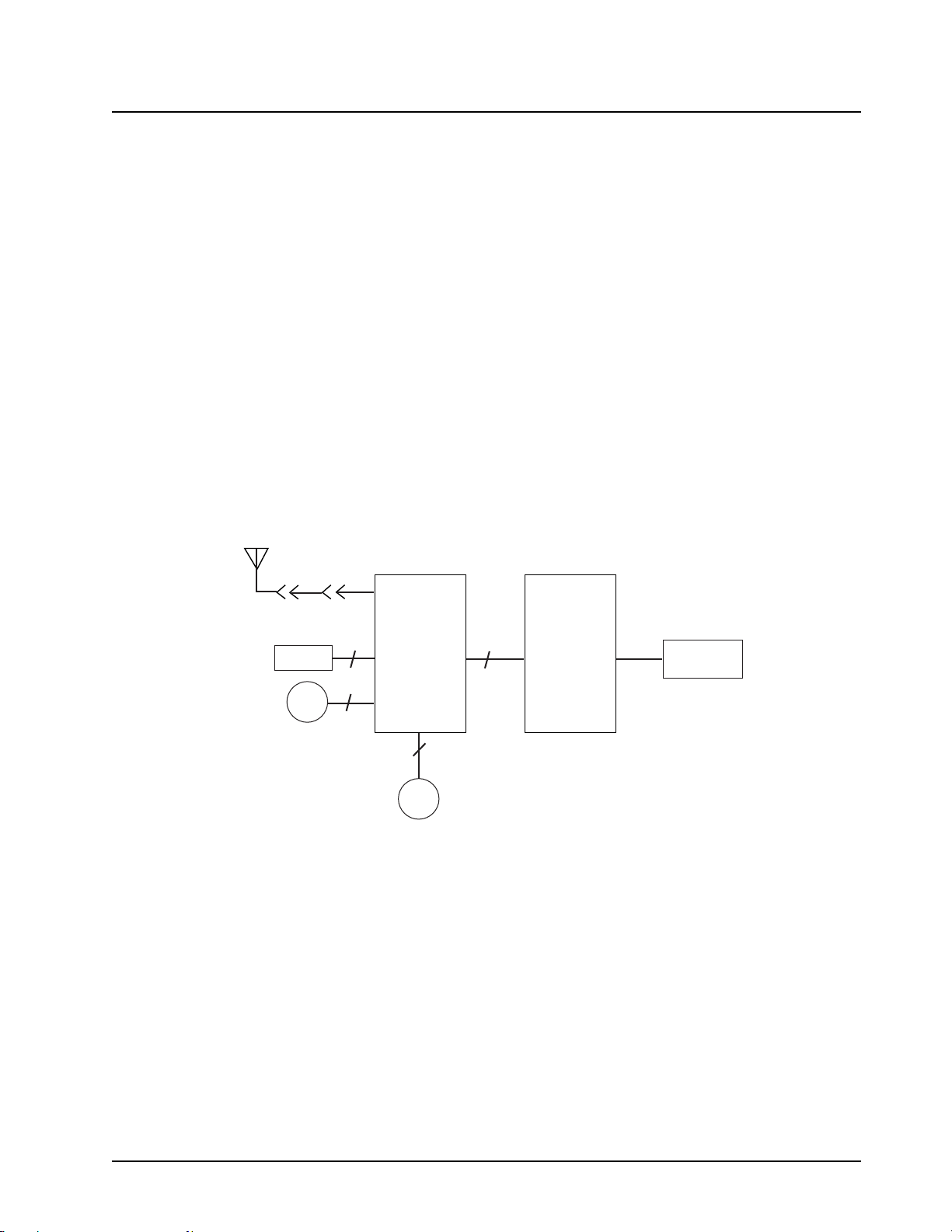
Chapter 2 Theory Of Operation
A
2.1 Introduction
This chapter provides a basic theory of operation for the radio components.
2.2 Major Assemblies
• Transceiver Board – contains all transmit, receive, and audio circuitry.
• Display (Display models only) – 8 characters (14 segments star burst) and 10 icons with backlighting, liquid-crystal display (LCD).
Keypad Board (Display models only) –
Display model: a 2-button menu keypad with 2-way navigation button, and a 3 x 4 alphan umeric
keypad.
Transceiver Board (Figure 2-1).
ntenna
Battery
Spkr
M140
Transceiver
Board
3
J301
2
J491
Figure 2-1. Major Assemblies Block Diagram
J460
J470
2
Mic
28
Keypad
Board
J2
J1
Display
2.2.1 Receiver
Incoming RF signals from the antenna are first routed through the harmonic filter and antenna
switch, part of the transmitter circuitry, before being applied to the receiver front end. The receiver
front end consists of a preselector filter, RF amplifier, interstage filter, and a double-balanced first
mixer (Figure 2-2).
The mixer output is applied to a diplexer network which matches the 44.85 MHz IF signal to the
crystal filter, and terminates the mixer into 50 ohms at all other frequencies.
The receiver back-end is a dual conversion design. High IF selectivity is provided by a 4-pole
fundamental mode 44.85 MHz crystal filter. The output is matched to an IF amplifier stage. The
output of the IF amplifier is applied to the input of the receiver IFIC.
Page 19
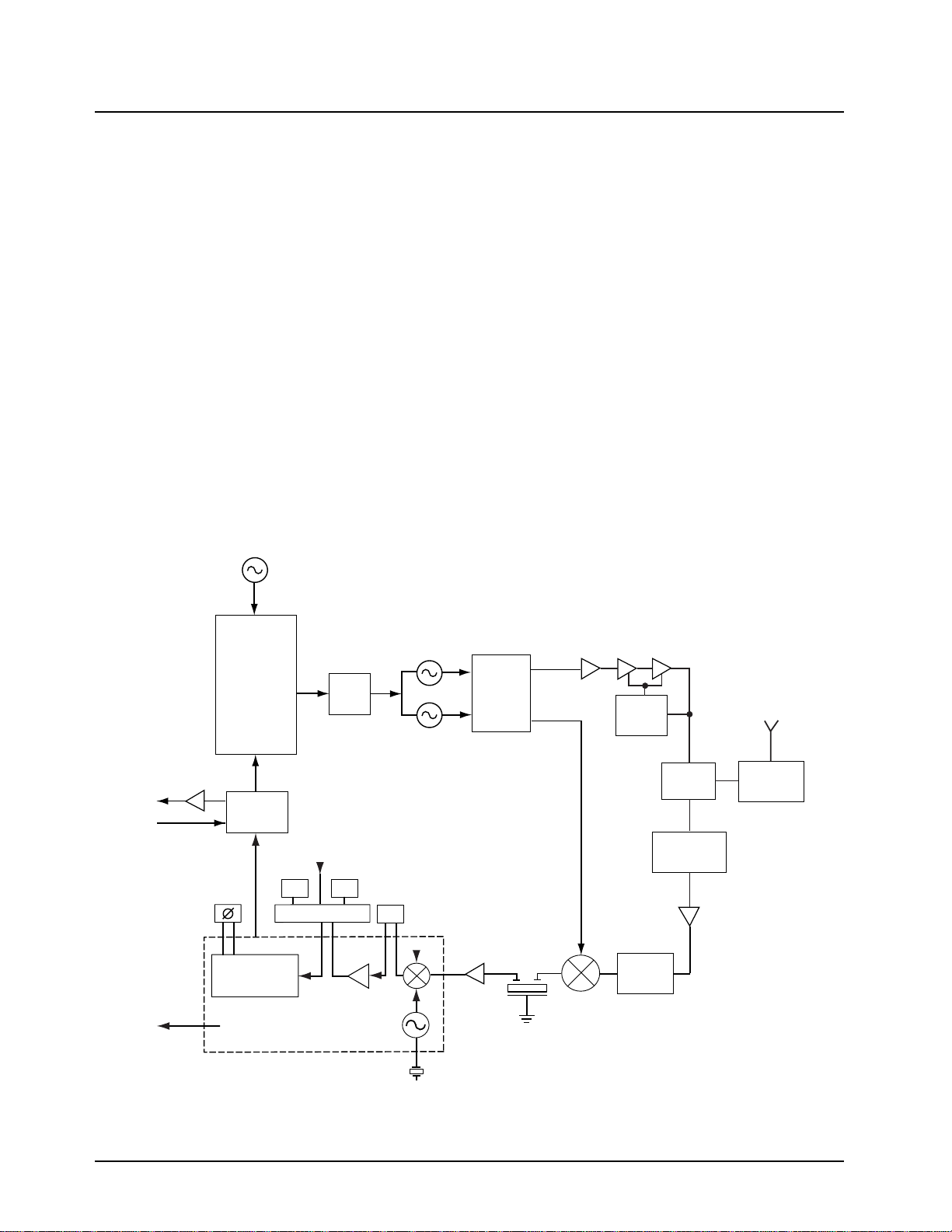
2-2 Theory Of Operation: Major Assemblies
R
c
The IFIC is a low-voltage monolithic FM IF system incorporating a mixer/oscillator, two limiting IF
amplifiers, quadrature detector, logarithmic received signal strength indicator (RSSI), voltage
regulator and audio , and RSSI O p Amps. The secon d LO frequency, 44.395 MHz, is determined by a
crystal oscillator. The second mixer converts the 44.85 MHz high IF frequency to 455 kHz.
Additional IF selectivity is provided by two ceramic filters. The first ceramic filter is a 4-pole filter used
between the second mixer and IF amp. The second ceramic filter is a 6-pole filter and is used
between the IF amp and the limiter input. F or the second cer amic filter, a wider filter is used for 20/25
kHz channel spacing, and a narrower filter is used for 12.5 kHz channels.
A ceramic resonator provides ph ases vs. frequency characteristic required by the quadrature
detector , with 90 degree phase shift occurring at 455 kHz. The output of the IFIC is the recovered
audio signal which is fed to the audio IC for amplification and signal conditioning. The outpu t of the
audio IC is injecting into the audio PA which drives the 24 Ohm speaker.
2.2.2 Transmitter
• When the radio is transmitting, microphone audio is passed through the audio IC, where preemphasis and low-pass (splatter) filtering are done. The output of the aud io IC is used to modulate the TX VCO, which creates the modulated carr ie r. The modulated carrier is then amplified
by the pre-driver and power amplifier circuit, which transmits the signal under dynamic power
control
Audio PA
Spkr
Mic
Recovered Audio
Ceramic
Resonator
SSI
Ref. Osc.
Frac N
Mod
Audio IC
Demodulator
BW_SEL
6G
Switching
IF IC
Loop
Filter
6E
Cer Fltr
4E
Tx VCO
Circuit
Rx VCO
Circuit
VCOBIC
IF Amp
Tx Out
Rx Out
Crystal
Filter
Tx
Predriver
Mixer
PA
Module
Power
Cntr
Image
Filter
T/R
Switch
Filter
Preselector
Rx
LNA
Harmoni
Filter
Figure 2-2. Transceiver Block Diagram
December 3, 2003 HKLN4215A
Page 20
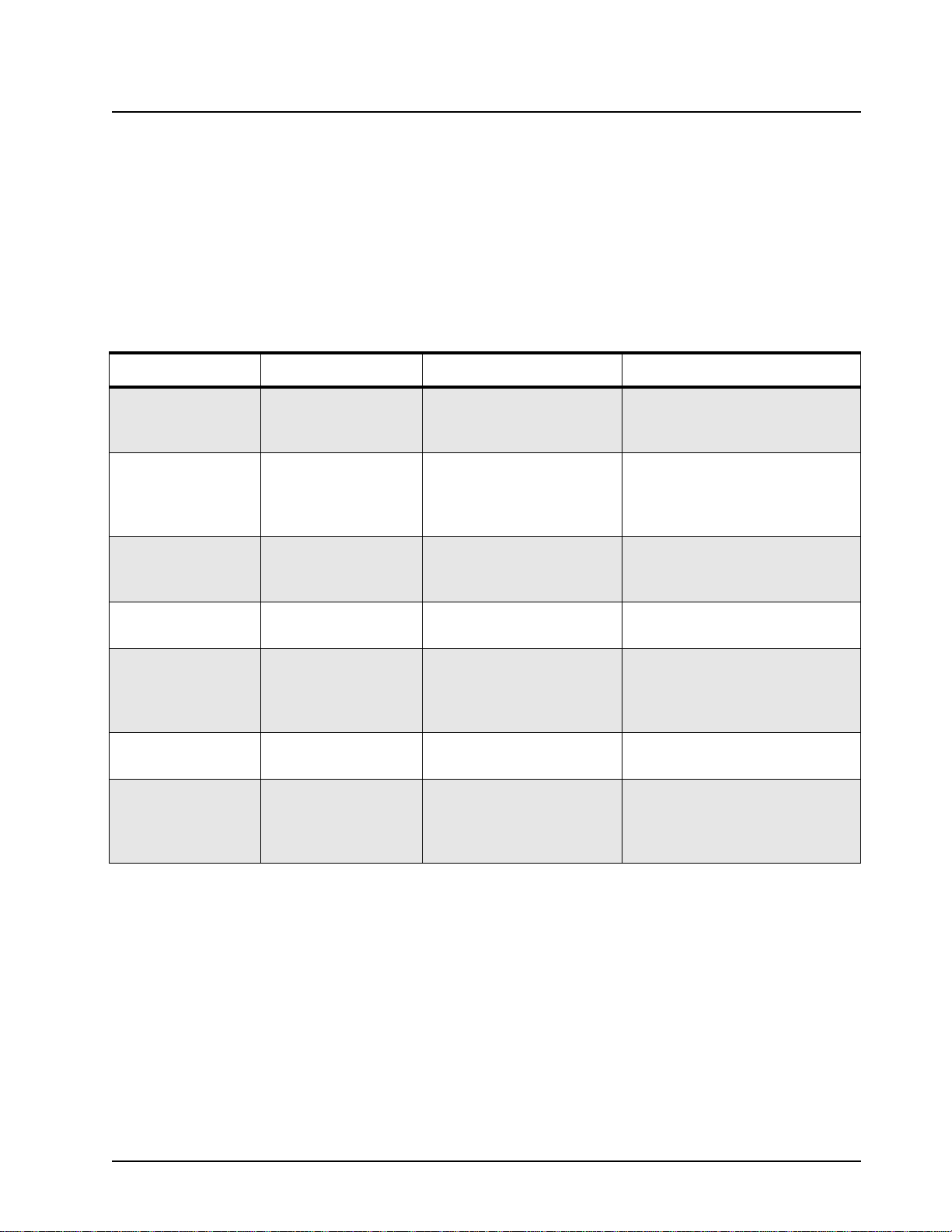
Chapter 3 Test Equipment, Service Aids, and
Service Tools
3.1 Test Equipment
Table 3-1 lists test equipment required to service the EP450 Radios.
Table 3-1. Recommended Test Equipment
Motorola Part No. Description Characteristics Application
R2600 series System analyzer This item will substitute for
items with an asterisk (*)
*R1074 Fluke 87 digital multi-
meter
Fluke 85 RF probe 500 MHz, 30 VAC max Use with Fluke 87 digital multi-
*R1377 AC voltmeter 1 mV to 300 mV, 10 mega-
R1611 Dual channel
100 MHz oscilloscope (Agillent)
S1339 RF millivolt meter 100 µV to 3V RF, 10 kHz to
*R1013 or
*R1370
SINAD meter or
SINAD meter with
RMS
True RMS metering,
200 kHz frequency
counter, 32-segment bar
graph with backlit display
ohm input impedance
Two-channel, 100 MHz
bandwidth, 200 M sample
rate/sec, 2 MB memory/
channel
1 GHz frequency range
Without RMS audio volt-
meter or
With RMS audio voltmeter
Frequency/deviation meter and
signal generator for wide-range
troubleshooting and alignment
Digital voltmeter is recommended for AC/DC voltage and
current measurements
meter for RF voltage measurements.
Audio voltage measurements
Waveform measurements
RF level measurements
Receiver sensitivity measurements
Page 21
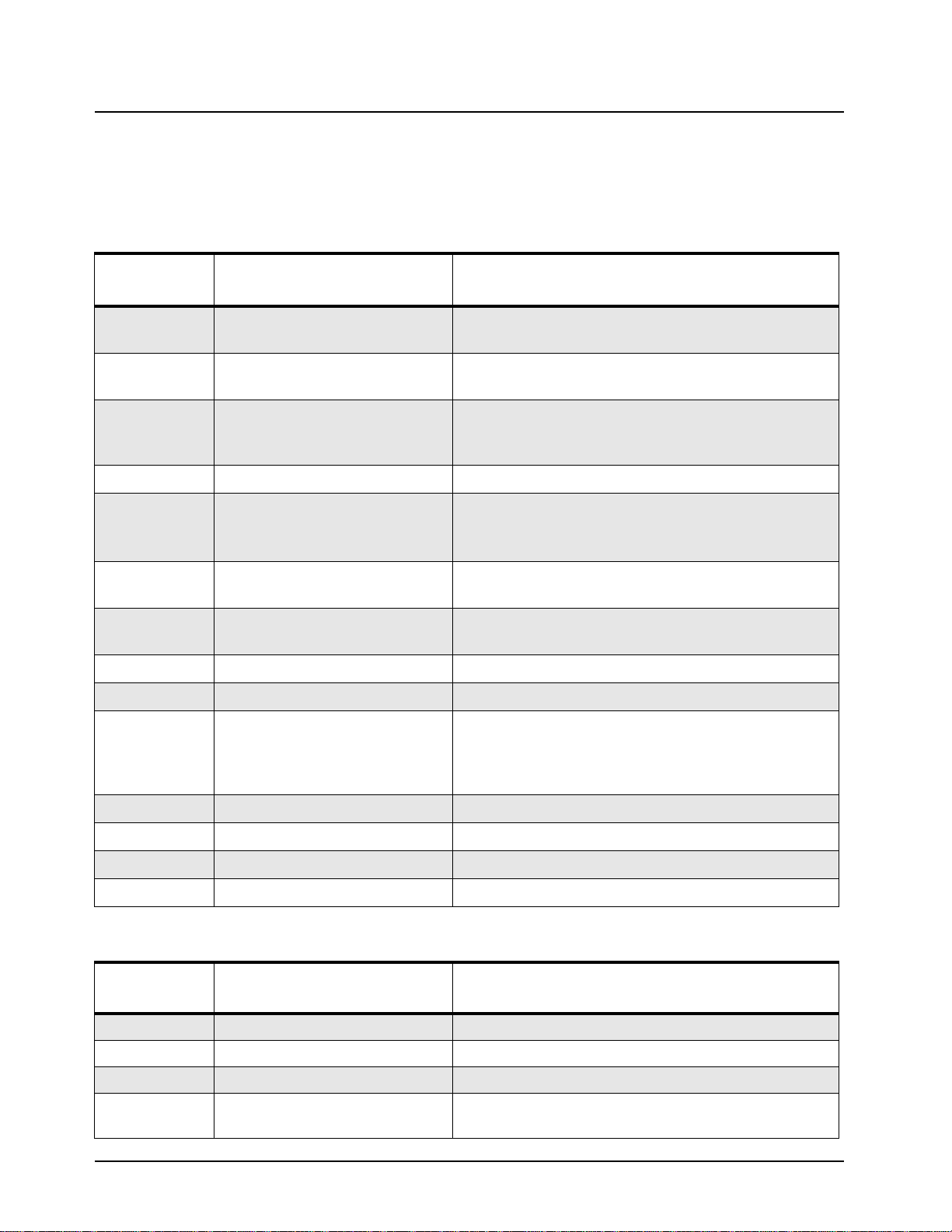
3-2 Test Equipment, Service Aids, and Service Tools: Service Aids
3.2 Service Aids
Table 3-2 lists service aids recommended for working on the EP450 Radios. While all of these items
are available from Motorola, most are standard shop equipment items, and any equivalent item
capable of the same performance may be substituted for the item listed.
Table 3-2. Service Aids
Motorola Part
No.
RLN4460 Portable Test Set Enables connection to the audio/accessory jack.
RLN4510 Battery Interface Regulates DC current and voltage between radio and
RVN4195 Customer Programming Soft-
ware and Tuner Software on
CD ROM
AAPMKN4004 Programming Test Cable Connects radio to RIB (RLN4008).
AAPMKN4003 Radio to Radio Cloning Cable
RLN4008 Radio Interface Box Enables communications between the radio and the
5886564Z01 RF Adaptor Adapts radio’s antenna port to BNC cabling of test
0180305K08 Shop Battery Eliminator Interconnects radio to power supply.
HSN9412 Wall-Mounted Power Supply Used to supply power to the RIB (120 VAC).
Description Application
Allows switching for radio testing.
power supply.
Program customer option and channel data.
Allows a radio to be duplicated from a master radio by
transferring programmed data from the master radio to
the other.
computer’s serial communications adapter.
equipment.
3080369B71 or
3080369B72
6686533Z01 Knob Remover/Chassis Opener Used to remove the front cover assembly.
HKN9216 IBM Computer Interface Cable Connection from computer to RIB.
8180384N65 Housing Eliminator Allows testing of the radio outside of the housing.
RLN5583 Flashing Adapter Flashing/CPS cable for authorized service centers.
Motorola Part
No.
RSX4043 TORX screwdriver Tighten and remove chassis screws
6680387A70 T6 TORX bit Removable TORX screwdriver bit
R1453 Digital readout solder station Digitally controlled soldering iron
RLN4062 Hot air workstation, 120 V Tool for hot air soldering/desoldering of surface
Computer Interface Cable Use B72 for the IBM PC AT or newer (9-pin serial
port). Use B71 for older models (25-pin serial port) .
Connects the computer’s serial communications
adapter to the RIB (PLN4008).
Table 3-3. Recommended Service Tool s
Description Application
mounted integrated circuits
December 3, 2003 HKLN4215A
Page 22
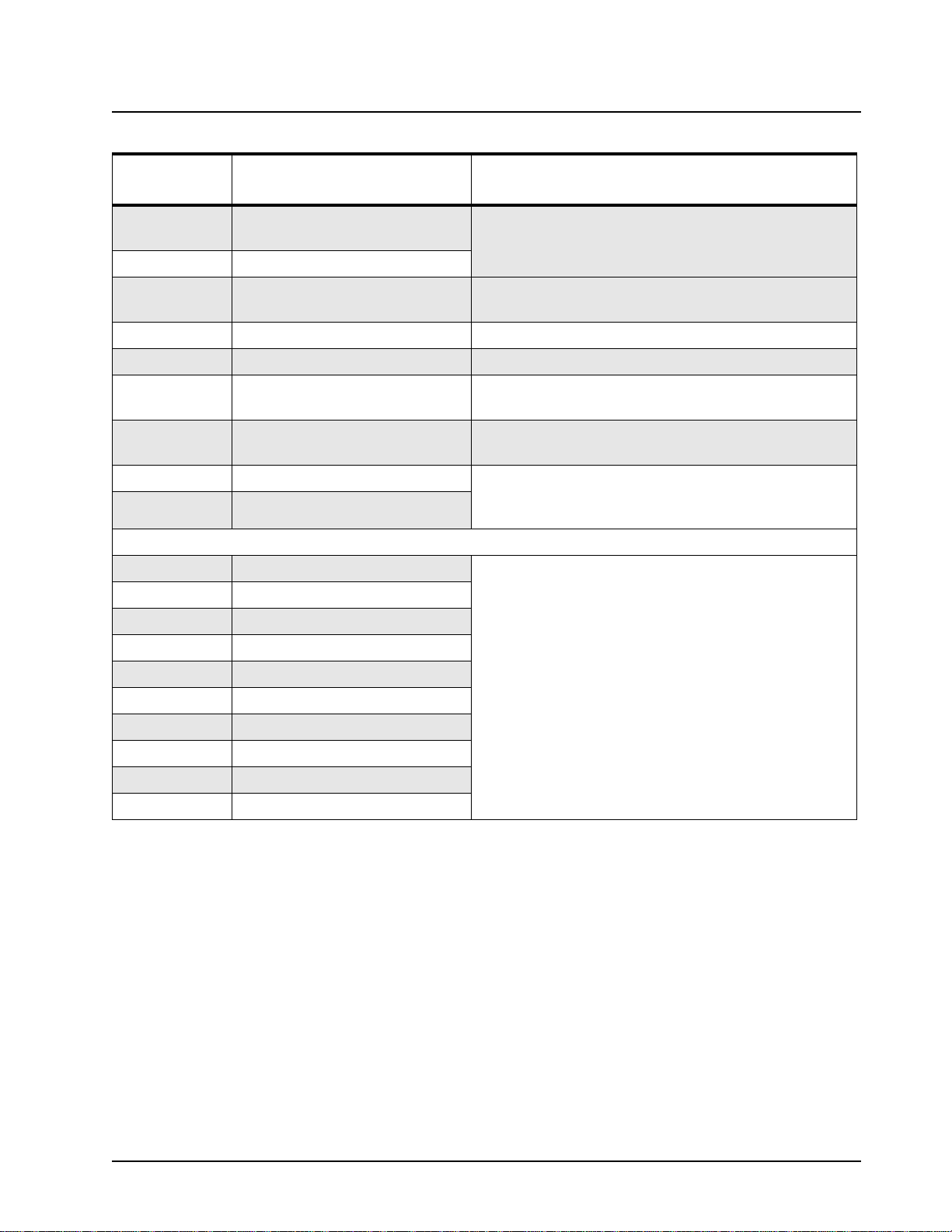
Test Equipment, Service Aids, and Service Tools: Service Aids 3-3
Table 3-3. Recommended Service Tools (Continued)
Motorola Part
No.
Description Application
0180386A78 Illuminated magnifying glass with
lens attachment
Illumination and magnification of components
0180302E51 Master lens system
0180386A82 Anti-static grounding kit Used during all radio assembly and disassembly pro-
cedures
6684253C72 Straight prober
6680384A98 Brush
1010041A86 Solder (RMA type), 63/67,
0.5mm diameter, 1 lb. spool
0180303E45 SMD tool kit (included with
R1319A)
R1319 ChipMaster (110 V) Surface mount removal and assembly of surface
R1321 ChipMaster (220 V)
mounted integrated circuits and/or rework station
shields. Includes 5 nozzles.
ChipMaster Nozzles:
6680332E83 PLCC-28* nozzle
6680332E82 PLCC-44* nozzle
6680332E94 PLCC-52 nozzle
6680332E96 PLCC-84 nozzle
6680334E67 QFP-160 nozzle
6680333E46 SOL-18 nozzle
6680332E84 SOIC-20 nozzle
6680332E87 SOL-20J nozzle
6680333E45 SOL-24 nozzle
6680333E55 TSOP-64 nozzle
* Included with ChipMaster packages
Soldering and Un-soldering IC’s
HKLN4215A December 3, 2003
Page 23
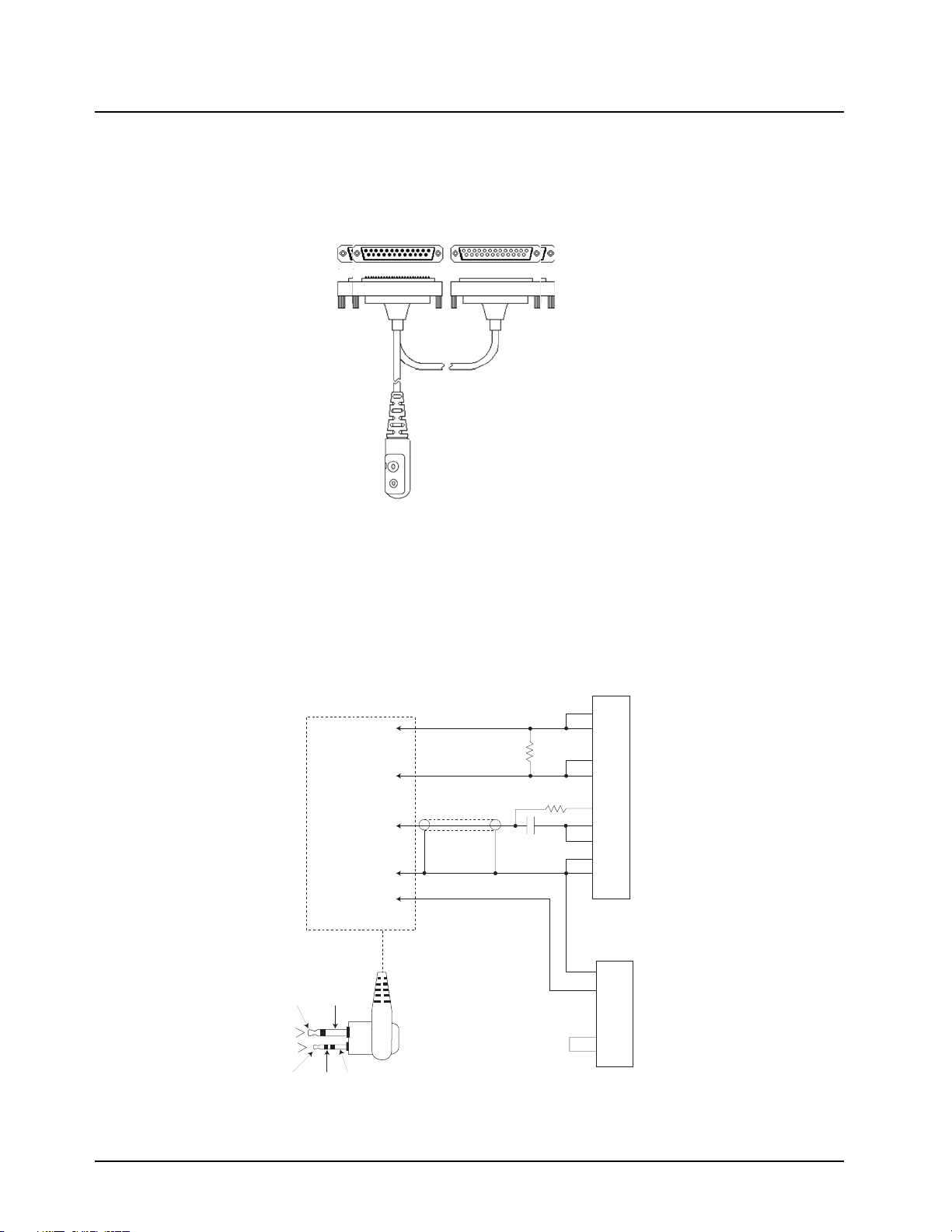
3-4 Test Equipment, Service Aids, and Service Tools: Service Aids
Programming/Test Cable
3.5mm mono
2.5mm stereo
Figure 3-1. Programming/Test Cable
P1
2.5mm stereo and
3.5mm
3.5mm Tip
(Speaker +)
3.5mm
Sleeve
2.5mm Tip
(Microphone)
2.5mm
2.5mm
Center
1
2
5
3
4
25 POSITION
MALE CONNECTOR
P2 P3
36.0”
CABLE
P1
Orange
1
Blue
2
White
25 POSITION
FEMALE CONNECTOR
36.0”
CABLE
ohm
5
1UF,16V 5%
Spiral
3
Yellow
4
25 pin Male D Connector
P2
Components molded inside
1
5
47
24
7
33K
20
8
+
15
16
9
P3
25 pin Female
D Connector
1
15
4
11
To Test Box
To Test Box
Figure 3-2. Wiring of the Connectors
December 3, 2003 HKLN4215A
Page 24
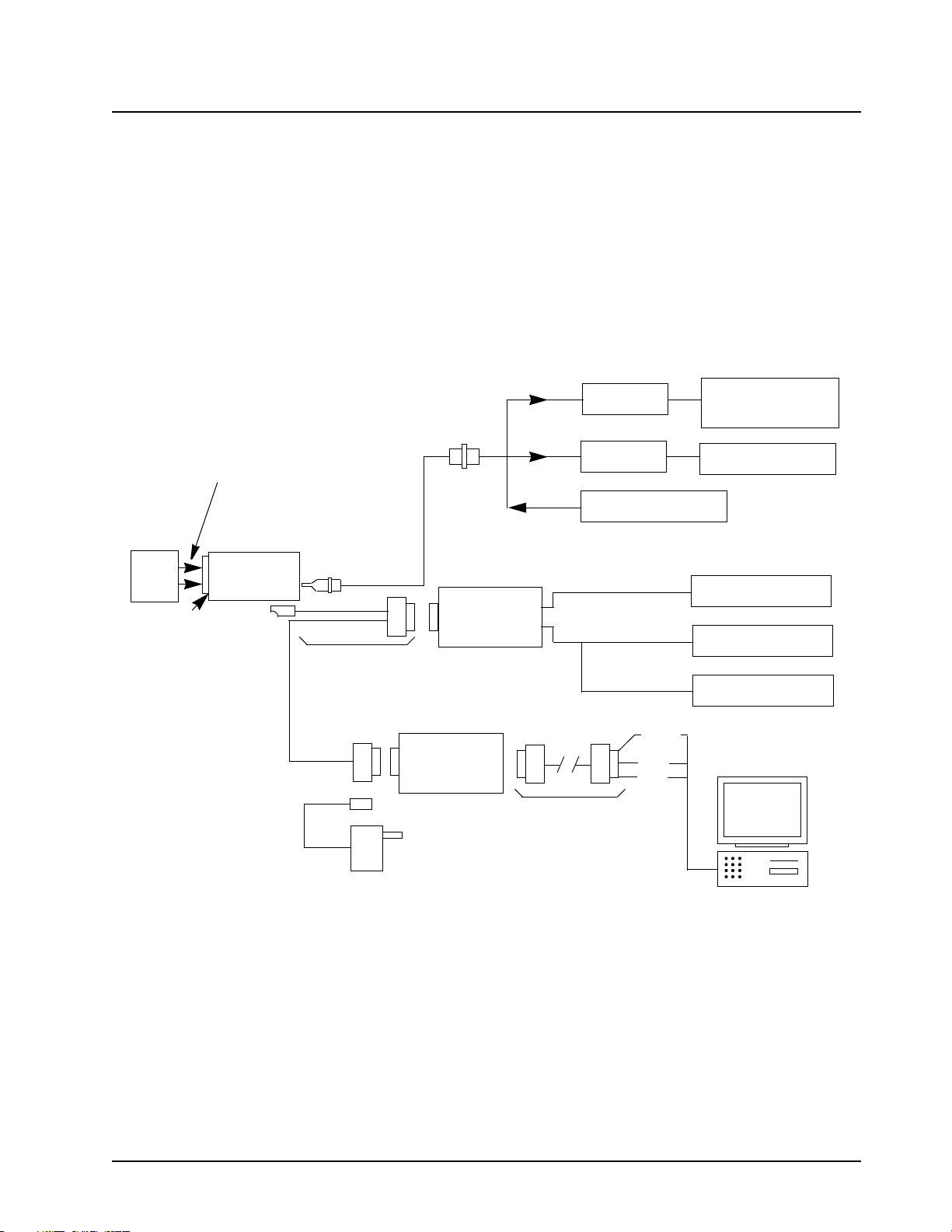
Chapter 4 Performance Checks
4.1 General
These radios meet published specifications through their manufacturing process by utilizing highaccuracy laboratory-quality test equipment. The recom mended field service equipment is as accur ate
as the manufacturing equipment with few exceptions. This accuracy must be maintained in
compliance with the manufacture r’s recommended calibration schedule.
Power
Supply
Power Cable
RLN5410
Battery
Eliminator
Radio
RF Adaptor
5886564Z01
Program/
Test Cable
AAPMKN4004
BNC
Test Box
RLN4460
RIB
RLN4008
30 dB Pad
Transmit
30 dB Pad
RF Generator
Receive
Audio In
Computer Interface
Cable
Tx Data
Rx
Data
Gnd
Service Monitor or
Counter
Wattmeter
Tx
Audio Gener ator
Rx
Sinad Meter
AC Voltmeter
4.2 Power-Up Self Test
Applying power to the r a dio by using the on/off v olume cont rol, starts a self-test routine which checks
the RAM, EEPROM hardware and EEPROM checksum. Pressing and holding SB1 while turning on
the radio causes the self-test routine to check for the ROM checksum as well. If these checks are
successfully completed, the radio will generate the Self-Test Pass Tone. If the self-test is not
successful, a Self-Test Fail Tone is heard.
RIB Power Supply
Figure 4-1. Radio Tuning Setup
Page 25
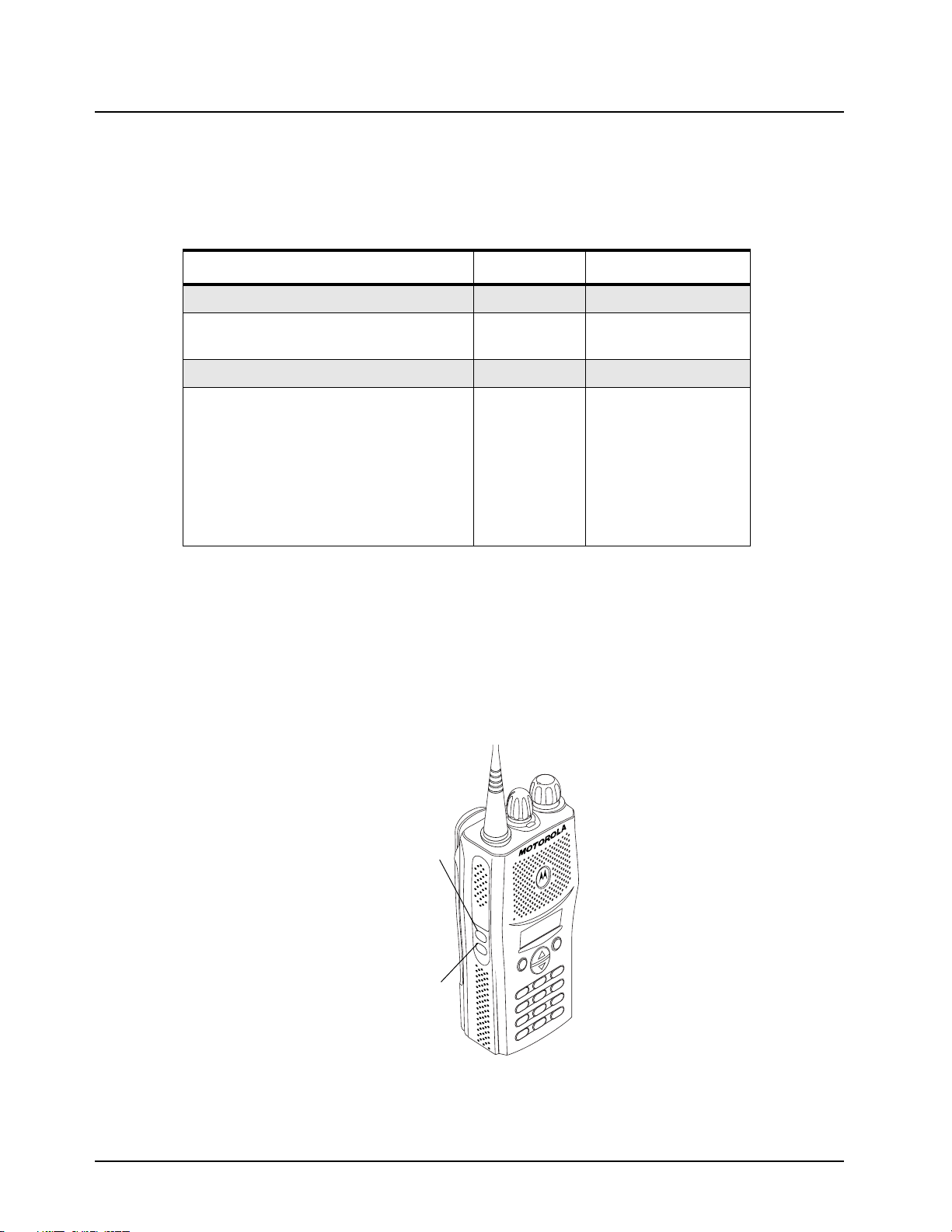
4-2 Performance Checks: RF Test Mode
Supply voltage can be connected from the battery eliminator. The equipment required for alignment
procedures is connected as shown in the Radio Performance Checks Setup diagram (Figure 4-1).
Initial equipment control settings should be as indicated in Table 4-1 and should be the same for all
performance checks and tuner alignment procedures.
Table 4-1. Initial Equipment Control Settings
Service Monitor Test Set Power Supply
Monitor Mode: Power Monitor Spkr set: C Voltage: 7.5 Vdc
RF Attenuation: -70 Spkr/load:
AM, CW, FM: FM PTT: OFF Volt Range: 10 V
Oscilloscope Source: Mod
Oscilloscope Horiz: 1 0 mSec/Div
Oscilloscope Vert: 2.5kHz/Div
Oscilloscope Trig: Auto
Monitor Image: Hi
Monitor BW: Nar
Monitor Squelch: mid CW
Monitor Vol: 1/4 CW
4.3 RF Test Mode
When the EP450 radio is operating in its normal environment, the radio's microcomputer controls the
RF channel selection, transmitter key-up, and receiver muting, according to the customer code plug
configuration. However, when the unit is on the bench for testing, alignment, or repair, it must be
removed from its normal environment using a special routine, called RF TEST MODE. This mode
allows bench testing of the radio at various test frequencies across the entire band, at both high and
low transmit power (if applicable), at various channel spacings, and with different coded or carrier
squelch types. Any customer specific programming in the radio will not be changed or affected by use
of the RF Test Mode.
Load
DC on/standby:
Standby
Current: 2.5 A
Side Button 1
P2
P1
3
2
Side Button 2
6
1
5
9
4
8
#
7
0
*
Figure 4-2. Side Button Locations
December 3, 2003 HKLN4215A
Page 26
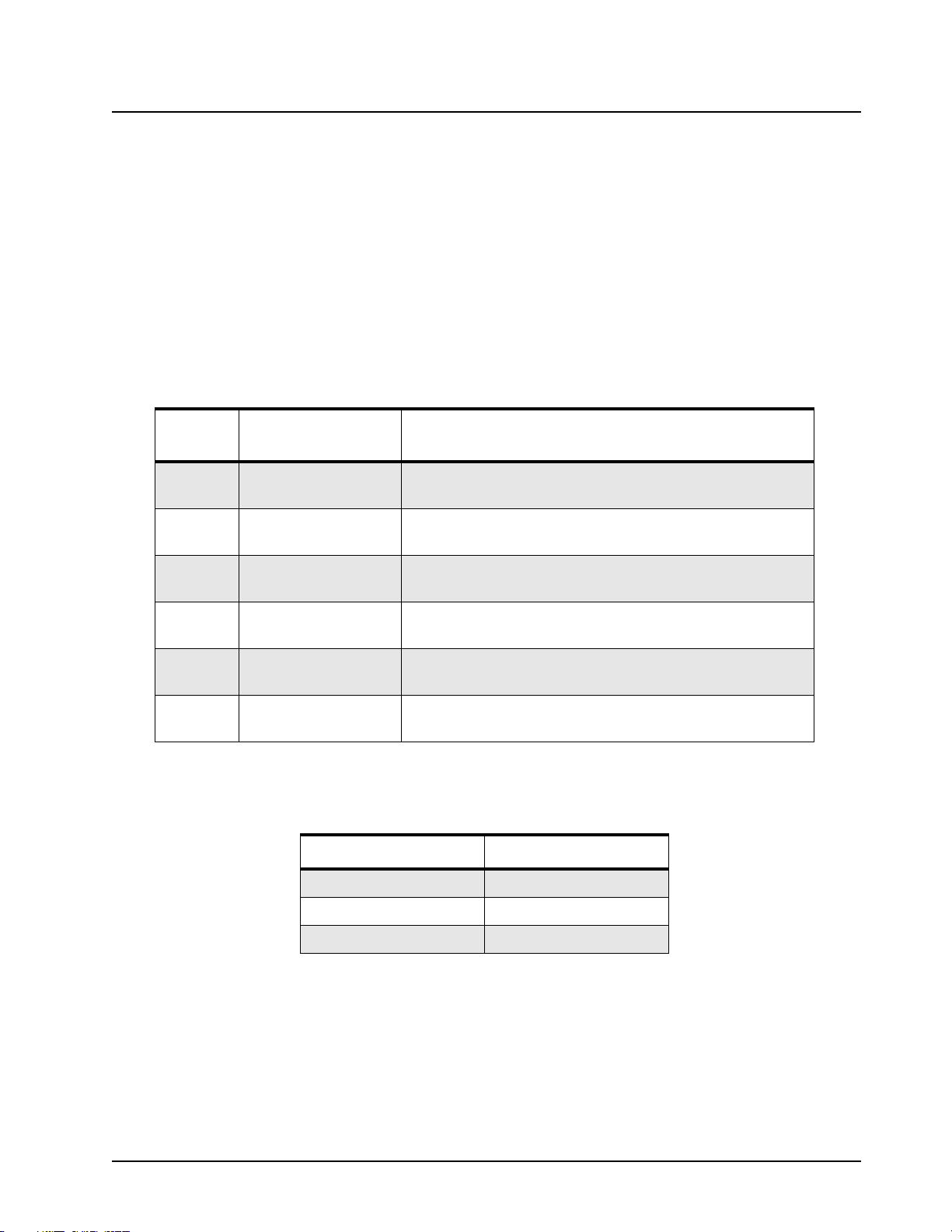
Performance Checks: RF Test Mode 4-3
To enter test mode:
1. Turn the radio on .
Within ten seconds after the self test is complete (self test tone is heard), press SB2 (Side Button 2 in
Figure 4-2) five times in succession. If the self test complete tone is not heard, see Error Codes
information in Chapter 8. Entry into the test mode is indicated by a positive indicator tone followed by
a good key chirp (GKC). Upon entering test mode, the radio is in the carrier squelch mode.
2. Press SB1 (Side Button 1) and scroll through and access test environments as shown in
Table 4-2.
3. Press SB2 and scroll through the channel spacin g available as shown in Table 4-3.
4. T urn the channel selector knob to change the test chan nel f or that en vironment as sho wn in Table 4-4.
5. Press the PTT on a test channel to cause the radio to transmit at the test frequency for t he channel.
Table 4-2. Test Environments
No. of
Beeps
1
GKC*
1
BKC*
2
BKC
3
BKC
5
BKC
9
BKC
Description Function
Carrier Squelch RX: unsquelch if carrier detected
TX: mic audio
Tone Private-Line RX: unsquelch if carrier and tone (192.8 Hz) detected
TX: mic audio + tone (192.8 Hz)
Digital Private-Line RX: unsquelch if carrier and digital code (131) detected
TX: mic audio + digital code (131)
Dual-Tone Multiple
Frequency
RX: unsquelch if carrier detected
TX: selected DTMF tone pair
Unsquelch Open RX: constant unsquelch
TX: mic audio
High-Speed Signaling
RX: unsquelch if carrier detected
TX: 1500 Hz tone
* “BKC” means Bad Key Chirp (low-pitched tone), “GKC” means Good Key Chir p (high-pitched
only).
Table 4-3. Test Channel Spacing
No. of BKC Channel Spacing
1 25 kHz
2 12.5 kHz
3 20 kHz
HKLN4215A December 3, 2003
Page 27
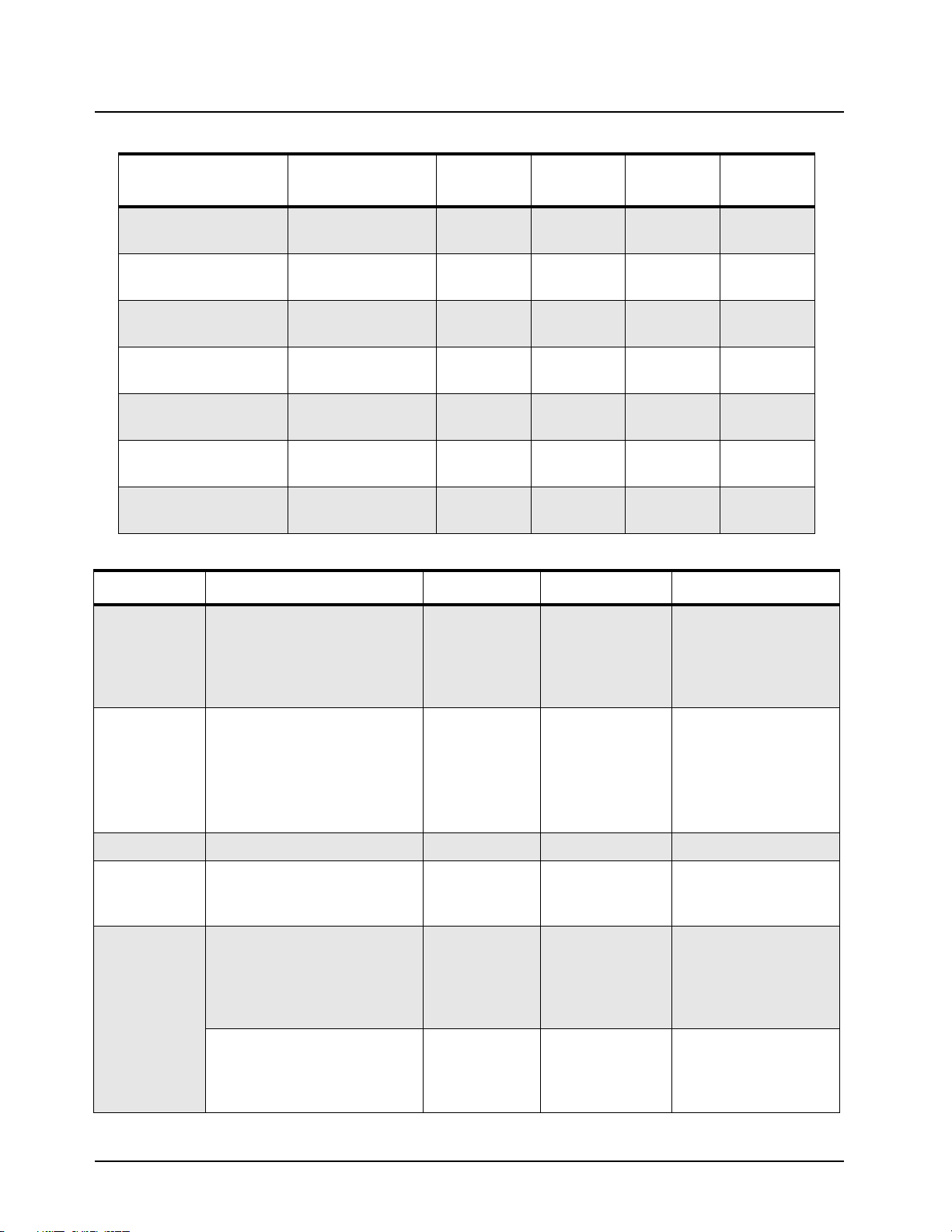
4-4 Performance Checks: RF Test Mode
Table 4-4. Test Frequencies
Channel Selector
Switch Position
1 Low Power
8 High Power
2 Low Power
9 High Power
3 Low Power
10 High Power
4 Low Power
11 High Power
5 Low Power
12 High Power
6 Low Power
13 High Power
7 Low Power
14 High Power
Test Channel
TX#1 or #8
RX#1 or #8
TX#2 or #9
RX#2 or #9
TX#3 or #10
RX#3 or #10
TX#4 or #11
RX#4 or #11
TX#5 or #12
RX#5 or #12
TX#6 or #13
RX#6 or #13
TX#7 or #14
RX#7 or #14
VHF R2
(MHz)
UHF R1
(MHz)
UHF R2
(MHz)
UHF R3
(MHz)
146.625 403.625 438.625 465.625
150.775 409.775 443.775 470.775
155.275 415.275 448.275 475.275
160.125 421.125 454.125 480.125
164.475 427.475 459.475 485.475
169.475 433.475 464.475 490.475
173.875 439.875 469.875 494.875
Table 4-5. Receiver Performance Checks
Test Name Communications Analyzer Radio Test Set Comments
Reference
Frequency
Mode: PWR MON
4th channel test frequency
Monitor: Frequency error
Input at RF In/Out
TEST MODE,
*
T est Channel 4
carrier squelch
output at
PTT to continuous (during the
performance
check)
Frequency error to be
±200 Hz VHF
±500 Hz UHF
antenna
Rated Audio Mode: GEN
Output level: 1.0m V RF
4th channel test frequency
Mod: 1 kHz tone at
TEST MODE
T est Channel 4
*
carrier squelch
PTT to OFF
(center), meter
selector to Audio
PA
Set volume control to
3.24Vrms
3 kHz deviation
Monitor: DVM: AC Volts
Distortion As above, except to distortion As above As above Distortion <5.0%
Sensitivity
(SINAD)
As above, except SINAD,
lower the RF level for 12 dB
As above PTT to OFF
(center)
RF input to be <0.30
µV (0.25 µV typical).
SINAD.
Noise
Squelch
Threshold
(only radios
with conventional system
need to be
tested)
RF level set to 1 mV RF As above PTT to OFF
(center), meter
selection to
Audio PA, spkr/
load to speaker
As above, except change fre-
quency to a conventional sys-
tem. Raise RF level from zero
until radio unsquelches.
out of TEST
MODE; select
a conventional
system
As above Unsquelch to occur at
Set volume control to
3.24 Vrms
<0.25 µV.
Preferred SINAD =
6-9 dB
*. See Table 4-4
December 3, 2003 HKLN4215A
Page 28

Performance Checks: RF Test Mode 4-5
Table 4-6. Transmitter Performance Checks
Test Name Communications Analyzer Radio Test Set Comments
Reference
Frequency
Power RF As above As above As above Refer to Maintenance
Voice
Modulation
Voice
Modulation
(internal)
Mode: PWR MON
4th channel test frequency
Monitor: Frequency error
Input at RF In/Out
Mode: PWR MON
4th channel test frequency
atten to -70, input to RF In/
Out
Monitor: DVM, AC Volts
Set 1 kHz Mod Out level for
0.025 Vrms at test set,
80m Vrms at AC/DC test set
jack
Mode: PWR MON
4th channel test frequency
atten to -70, input to RF In/
Out
*
*
*
TEST MODE,
T est Channel 4
carrier squelch
Output at
antenna
As above As above, meter
TEST MODE,
T est Channel 4
carrier squelch
Output at
antenna
PTT to continuous (during the
performance
check)
selector to mic
Remove modulation input
Frequency error to be
±200 Hz VHF
±500 Hz UHF
Specifications
Deviation:
VHF, UHF
≥ 4.0 kHz but ≤ 5.0 kHz
(25 kHz Ch Sp).
Press PTT switch on
radio. Say “four” loudly
into the radio mic.
Measure deviation:
VHF, UHF
≥ 4.0 kHz but ≤ 5.0 kHz
(25 kHz Ch Sp)
DTMF
Modulation
PL/DPL
Modulation
*. See Table 4-4
As above,
4th channel test frequency
As above
4th channel test frequency
BW to narrow
TEST MODE,
*
T est Channel 4
DTMF
Output at
antenna
TEST MODE,
*
Test Channel 4
TPL
DPL
As above Deviation:
VHF, UHF
but
≤ 3.45 kHz
(25 kHz Ch Sp)
As above Deviation:
VHF, UHF
but
≤ 1000 Hz
(25 kHz Ch Sp).
≥ 3.05 kHz
≥ 500Hz
HKLN4215A December 3, 2003
Page 29

4-6 Performance Checks: RF Test Mode
Notes:
December 3, 2003 HKLN4215A
Page 30

Chapter 5 Radio Alignment Procedures
5.1 Introduction
This chapter provides an ov erview of the Commercial Series Customer Prog ramming Softw are (CPS)
and the Global Tuner as designed for use in a Windows® 98/NT4/2 000/ME/XP environment. Both
cover all the functions of the traditional Radio Service Software (RSS) package.
They are both available in the CPS Tuner (CD ROM) Kit (RVN4195).
5.2 CPS Programming Setup
Refer to online help files for the CPS Programming procedures. (See Figure 5-1 for CPS
Programming Setup).
Radio
Test Box
RLN4460
Battery
Program/
Test Cable
AAPMKN4004
Tx Data
RIB
RLN4008
RIB Power Supply
Computer Interface
Cable
Rx
Data
Gnd
Figure 5-1. CPS Programming Setup
Page 31

5-2 Radio Alignment Procedures: Radio Tuning Setup
5.3 Radio Tuning Setup
A Windows 98/NT4/2000/ME/XP PC (personal co mputer) and Global Tuner are required to tune the
radio. To perform the tuning procedures, the radio must be connected to the PC, RIB (Radio Interface
Box) and Universal Test Set as shown in Figure 5-2 below. Refer to online help files for the tuning
procedures.
Power
Supply
Power Cable
RLN5410
Battery
Eliminator
Radio
RF Adaptor
5886564Z01
Program/
Test Cable
AAPMKN4004
BNC
Test Box
RLN4460
RIB
RLN4008
30 dB Pad
Transmit
30 dB Pad
RF Generator
Receive
Audio In
Computer Interface
Cable
Tx
Tx Data
Rx
Data
Gnd
Service Monitor or
Counter
Wattmeter
Audio Gener ator
Rx
Sinad Meter
AC Voltmeter
RIB Power Supply
Figure 5-2. Radio Tuning Setup
December 3, 2003 HKLN4215A
Page 32

Radio Alignment Procedures: Transmitter Alignment Options 5-3
5.3.1 Initial Test Equipment Control Settings
The initial test equipment control settings are listed in Table 5-1.
Table 5-1. Initial Equipment Control Settings
Service Monitor Test Set Power Supply
Monitor Mode: Power Monitor Speaker set: A Voltage: 13.2 Vdc
RF Attenuation: -70 Speaker/load:
AM, CW, FM: FM PTT: OFF Volt Range: 20 V
Oscilloscope Source: Mod
Oscilloscope Horizontal: 10 mSec/Div
Oscilloscope Vertical: 2.5 kHz/Div
Oscilloscope Trigger: Auto
Monitor Image: Hi
Monitor BW: Nar
Monitor Squelch: mid CW
Monitor Volume: 1/4 CW
5.4 Transmitter Alignment Options
Note:
5.4.1 Reference Oscillator Warp
This is an important operation which aff ects all de viat ion v alues such as DT MF, MDC-1200 Signaling
etc. The frequency will drift if not warped properly. Perform this operation pr ior to all other transmit
tuning operations in order to minimize heating and because of the impact of warp on signaling
operations.
When checking the RF power output of the radio with a test set, always use a pad of
at least 30 dB attached to the radio end of the RF cable. This will avoid an RF
mismatch and ensure a stab le RF reading th at will not c hange with v arying lengths of
connecting cable.
Speaker
DC on/standby:
Standby
Current: 20 A
Figure 5-3. Reference Oscillator Warp Window
HKLN4215A December 3, 2003
Page 33

5-4 Radio Alignment Procedures: Transmitter Alignment Options
1. Under Tx Align menu, select Reference Oscillator Warp (Figure 5-3).
2. There is only 1 frequency point shown which is always the last non-0 transmit frequency point,
which will normally be F7.
3. Click on the slider thumb and press PTT Toggle to key up the radio at the corresponding frequency point.
4. Monitor the transmit frequency.
5. Adjust the slider, spin or edit control (press ENTER to confirm selection/send a softpot value) until
the frequency is as close as possible to the indicated transmit frequency. (Refer to Table 5-2).
6. Dekey the radio by pressing PTT Toggle.
7. Program the warp value into the radio by pressing the Program button.
8. Exit the Reference Oscillator W arp function.
Table 5-2. Reference Oscillator Specifications
RF Band Target
VHF (146-174) ±174 Hz
UHF Band 1 (403-440) ±440 Hz
UHF Band 2 (438-470) ±470 Hz
UHF Band 3 (465-495) ±495 Hz
5.4.2 Modulation Balance Attenuation
Note:
When using test box RLN4460:
• Inject the signal into the radio via the METER IN terminal and
• Set the METER IN selector switch to “VOL”.
• Inject the signal into the radio via the AUDIO IN terminal.
• Set the METER OUT toggle switch to the “MIC PORT” position
• Set the METER OUT selector switch to “MIC”.
Figure 5-4. Modulation Balance Window
December 3, 2003 HKLN4215A
Page 34

Radio Alignment Procedures: Transmitter Alignment Options 5-5
Compensation alignment balances the modulation sensitivity of the VCO and reference modulation
(synthesizer low frequency port) lines. The compensat ion algorithm is critical to the operation of
signaling schemes that hav e v ery low frequency comp onents (Digit al Private -Line) and cou ld result in
distorted waveforms if improperly adjusted. To perform Modulation Balance tuning, follow the
following steps.
1. Under the Tx Align menu, select Mod Balance Attn (Figure 5-4).
2. Begin with the lowest fr equen cy ( i.e. the first frequency point from th e t op). Pre ssing PTT Toggle
without selecting any slider control at the corresponding frequency point will key the radio up at
the first frequency point.
3. Inject 80 Hz at an amplitude of 1.78 V.
4. Record the deviation obtained. Typical values should range from [(1.70-2.30 kHz. Modulation is
only tuned in the 25 kHz channel spacing mode.
5. Inject 3 kHz. Set the amplitude to 1.5 V.
6. Change the modulation balance attenuation setting until the Tx de via t ion is as recor ded in ste p 4 .
7. Inject 80 Hz at an amplitude of 1.78 V.
8. Check the deviation again. If the Tx deviation changes, record the reading and repeat steps 5-8
until the Tx deviation remains the same.
9. Press PTT Toggle to dekey the radio. Cho ose t he next frequency, key up and repeat steps 3 t o 8
until all seven tuning points are done.
10. Program the softpot valu e by pressing the Program button.
11. Exit the Modulation Balance Function.
5.4.3 Transmit Power Tuning
Note: The maximum available power level given in the table below must not be exceeded.
There are separate alignment procedures for High and Low power.
Note:
When checking the RF power output of the radio with a test set, always use a pad of
at least 30 dB attached to the radio end of the RF cable. This will avoid an RF
mismatch and ensure a stab le RF reading th at will not c hange with v arying lengths of
connecting cable
Figure 5-5. Transmit Power Window (High Power)
HKLN4215A December 3, 2003
Page 35

5-6 Radio Alignment Procedures: Transmitter Alignment Options
Table 5-3. Transmit High/Low Power Level
RF Band (MHz) Model Number High Power(W) Low Power (W)
16 Channel VHF 146-174 H65KDC9AA2AN 5.2-5.5 1.1-1.3
64 Channel VHF 146-174 H65KDH9AA4AN 5.2-5.5 1.1-1.3
16 Channel UHF 1 403-440 H65QDC9AA2AN 4.2-4.5 1.1-1.3
64 Channel UHF 1 403-440 H65QDH9AA4AN 4.2-4.5 1.1-1.3
16 Channel UHF 2 438-470 H65RDC9AA2AN 4.2-4.5 1.1-1.3
64 Channel UHF 2 438-470 H65RDH9AA4AN 4.2-4.5 1.1-1.3
16 Channel UHF 3 465-495 H65SDC9AA2AN 4.2-4.5 1.1-1.3
64 Channel UHF 3 465-495 H65SDH9AA4AN 4.2-4.5 1.1-1.3
5.4.3.1 To Perform Transmit High Po wer Tuning, do the following:
1. Under the Tx Align menu, select Transmit Power, then select High (Figure 5-5).
2. Press PTT Toggle. This will key the radio up at 1st test frequency (F1).
3. Adjust the high power level to be as defined by Table 5-3. Move the slider/spin control or keying in
values in the edit control (press ENTER to confirm your selection after typing in the softpot value).
4. Press PTT Toggle to dekey the radio, go to the next frequency point by selecting t he slider , typ ing
in the edit control box (press ENTER to confirm selection after ty ping in the softpot value) or toggling the softpot value using the spin control.
5. Press PTT Toggle again to key up the radio at the selected frequency point.
6. Repeat steps 3-5 for the remaining test frequencies (F2-7)
7. Press Program to store the softpot values into the radio’s codeplug.
8. Exit the Transmit High Power function.
9. If the radio uses only high power channels, proceed to adjust modulation. If low power channels
are used, perform Transmit Low Power Tuning as defined.
5.4.3.2 To Perform Transmit Low Power Tuning, do the follow ing: -
1. Under the Tx Align menu, select Transmit Power, and then select Low.
2. Press PTT Toggle. This will key the radio up at 1st test frequency (F1).
3. Adjust the power level to be as defined by country power level s p ecifications by moving the
slider/spin control or keying in values in the edit control (press ENTER to confirm your selection
after typing in the softpot value).
4. Press PTT Toggle to dekey the radio, go to the next frequency point by selecting t he slider , typ ing
in the edit control box (press ENTER to con firm your selection ) or toggling t he softpo t v alue u sing
the spin control.
5. Press PTT Toggle again to key up the radio at the selected frequency point.
6. Repeat steps 3-5 for the remaining test frequencies (F2-F7).
7. Press Program to store the softpot values into the radio’s codeplug.
8. Exit the Transmit Low Power function.
December 3, 2003 HKLN4215A
Page 36

Radio Alignment Procedures: Transmitter Alignment Options 5-7
5.4.4 VCO Attenuation
Note:
Modulation Balance Tuning must be done first. The Transmit Deviation Limit softpot
sets the maximum deviation of the carrier. Tuning is performed for all (12.5 kHz, 20
kHz and 25 kHz) channel bandwidths. Tuning for 25 kHz channels must be done first
for all frequency points. Tuning for 12.5 and 20 kHz channels determines only the offset to the previously tuned de viation f or 25 kHz tuning c hannel spacing. For 12.5, and
20kHz channels, only the last non-0 transmit frequency point (normally F7) is used
for tuning. The 30 kHz channel bandwidths that use 5.0 kHz maximum system deviation are covered by the 25 kHz tuning.
When using test box RLN4460:
• Set the METER OUT toggle switch to the “MIC PORT” position
• Set the METER OUT selector switch to “MIC”.
• Inject a 1 kHz tone with the levels given below for each radio model to AUDIO IN.
• Measure the level at the radio input at the AC/DC meter.
Figure 5-6. VCO Attenuation Window (12. 5 kHz)
5.4.4.1 VCO Attenuation 25 kHz
1. Under the Tx Align menu, select VCO Attenuation 25 kHz (Figure 5-6).
2. Begin with the lowest frequency. Select the thumb of the slider at the lowest frequency point and
then press the PTT Toggle button to key up the radio at the corresponding frequency point. The
spin control can also be toggled via its up/down arrow buttons. The softpot value can also be
typed into the edit control (press ENTER to confirm your selection/send a softpot value).
3. Inject 1 kHz at an appropriate level until 2.3 V rms is measured at the AC/DC METER (radio
input) if using test box RLN4460.
4. Record the deviation obtained.
5. Adjust the slider; adjust the spin control or key in softpot values (press ENTER to confirm) for the
frequency point until the deviation is within the range specified in Table 5-4.
6. Dekey the radio (Press the PTT Toggle button). Choose the next fr equency, key up and repeat
steps 3 to 6 until all seven tuning points are done.
HKLN4215A December 3, 2003
Page 37

5-8 Radio Alignment Procedures: Transmitter Alignment Options
7. Program the softpot value by pressing the Program button.
8. Exit the VCO Attn. 25 kHz function.
5.4.4.2 VCO Attenuation 12.5 kHz
Note:
1. Under the Tx Align menu, select VCO Attenuation 12.5 kHz.
2. Press PTT Toggle to key up the radio at the last non-0 transmit frequency point (normally F7).
3. Inject 1 kHz at an appropriate level until 2.3 V rms is measured at the AC/DC METER (radio
4. Record the deviation obtained.
5. Adjust the slider, adjust the spin control or key in softpot values (press ENTER to confirm) for the
6. Press PTT Toggle to dekey the radio.
7. Program the softpot value by pressing the Program button.
8. Exit the VCO Attenuation 12.5 kHz function.
Tuning of Modulation Balance Attenuation and VCO Attenuation for 25 kHz channel
bandwidth must be done first.
input) if using test box RLN4460.
frequency point until the deviation is within the range specified in Table 5-4.
5.4.4.3 VCO Attenuation 20 kHz
Note:
1. Under the Tx Align menu, select VCO Attenuation 20 kHz.
2. Press PTT Toggle to key up the radio at the last non-0 transmit frequency point (normally F7).
3. Inject 1 kHz: at an appropriate level until 2.3V rms is measured at the AC/DC METER (radio
4. Record the deviation obtained.
5. Adjust the slider; adjust the spin control or key in softpot values (press ENTER to confirm) for the
6. Press PTT Toggle to dekey the radio.
7. Program the softpot value by pressing the Program button.
8. Exit the VCO Attn. 20 kHz function.
Tuning of Modulation Balance Attn. and VCO Attn. for 25 kHz channel bandwidth
must be done first.
input) if using test box RLN4460.
frequency point until the deviation is within the range specified in Table 5-4.
Table 5-4. Deviation Specifications
Band Channel Spacing Deviation (kHz)
UHF/VHF 25 kHz 4.40 - 4.60
UHF/VHF 12.5 kHz 2.20 - 2.30
UHF/VHF 20 kHz 3.40 - 3.60
December 3, 2003 HKLN4215A
Page 38

Radio Alignment Procedures: Transmitter Alignment Options 5-9
5.4.5 DTMF Deviation Tuning
This tuning option controls the Dual Tone Multi-Frequency deviation. Please note that Modulation
Balancing and VCO Attenuation have to be performed prior to this tuning operation. Not doing so
will result in the wrong deviation value being obtained while tuning the DTMF.
Figure 5-7. DTMF Deviation Tuning Window
1. Under Tx Align, select DTMF Deviation (Figure 5-7).
2. Press PTT Toggle to key the radio. Monitor the deviation obtained.
3. Adjust the slider, spin or edit control (press ENTER to confirm your selection /send a softpot v alue)
until a deviation of 3.1-3.4 kHz is obtained.
4. Press PTT Toggle again to dekey the radio.
5. Program the softpot value into the radio by pressing Program.
6. Exit the DTMF Deviation function.
HKLN4215A December 3, 2003
Page 39

5-10 Radio Alignment Procedures: Receiver Tuning
5.4.6 MDC-1200 Deviation Tuning
This tuning option controls the MDC-1200 Signaling de viation. Please note that Mo dulation Bala ncing
and VCO Attenuation have to be performed prior to this tuning operation. Not doing so will result in
the wrong deviation value being obtained while tuning this feature.
Figure 5-8. MDC-1200 Deviation Tuning Window
1. Under the Tx Align, select MDC-1200 Signaling (Figure 5-8).
2. Press PTT Toggle to key the radio up. Monitor the deviation obtained.
3. Adjust the slider, spin or edit control (press ENTER to confirm the selection/send a softpot value)
until a deviation of 3.3-3.7 kHz is obtained.
4. Press PTT Toggle again to dekey the radio.
5. Program the softpot value into the radio by pressing the Program.
6. Exit the MDC-1200 Deviation fu nction.
5.5 Receiver Tuning
The following sub-sections contain the procedures to tune the radio r eceiver. These procedures
include:
• Rated Volume
• Squelch Tuning Front End Filter Tuning
December 3, 2003 HKLN4215A
Page 40

Radio Alignment Procedures: Receiver Tuning 5-11
5.5.1 Rated Volume Tuning
Note:
When using test box RLN4460, the received audio output is taken from the AC/DC
METER OUT terminals with the METER OUT rotary switch set to RX. The rated audio
tuning procedure automatically configures the radio for 25 KHz. This means that a
3 kHz (for 25 kHz channel spacing) de viation m ust al wa ys be us ed, irrespecti ve of the
radio channel bandwidth.
Figure 5-9. Rated Volume Tuning Window
Perform the rated volume tuning procedure as follows:
1. Under the Rx Align menu, select Rated Volume (Figure 5-9).
2. Inject a -47 dBm RF signal modulated with 1 kHz tone at 3 KHz (for 25 kHz channel spacing).
3. Adjust the softpot value by using the slider, keying in the edit box (press ENTER to confirm the
selection or send a softpot value), or via the spin controls. Re peat this until 500 mW (3.24 V)
audio power is obtained. Rated Audio tuning is only done for 25 kHz channel spacing.
4. Press Program to commit the softpot value into the radio.
5. Exit the rated volume tuning function.
HKLN4215A December 3, 2003
Page 41

5-12 Radio Alignment Procedures: Receiver Tuning
5.5.2 Squelch Tuning
Note: 1. Squelch tuning can only be accomplished after reference oscillator warping.
2. When using the test bo x RLN4460, the received audio output is taken from the AC/
DC METER OUT terminals with the METER OUT rotary switch set to RX. It is recommended that Rated V o lume Tuning be performed so the correct 10 dB SINAD level can
be obtained.
3. This tuning method is performed f or m ultiple squelc h tuning channels and m ultiple
channel spacings.
Figure 5-10. Squelch Tuning Window
5.5.2.1 Manual Squelch Tuning
Perform the squelch tuning procedure as follows:
1. Under the Rx Align menu, select Squelch Attenuation. Select Squelch Attenuation 12.5 kHz
or Squelch Attenuation 25 kHz Channel Spacing variations (Figure 5-10).
2.
Apply an RF signal modulated with a 1 kHz tone at 60% rated deviation listed in
rent frequency point (F1 being the first) of 10 dB SINAD. That is, adjust the reference signal level
until 10 dB SINAD is obtained at the SINAD meter. Squelch tuning can either be done manually
(see Manual Squelch Tuning for procedure) or by A uto Squelch (see Manual Squelch Tuning for procedure). To obtain 10 dB, unmute the radio first by dragging the corresponding slider value to 1.
Table 5-5. Squelch Deviation Values
Channel Spacing Rated System Deviation Signal Generator Deviation
25 kHz 5.0 kHz 3.0 kHz
12.5 kHz 2.5 kHz 1.5 kHz
20 kHz 4.0 kHz 2.4 kHz
December 3, 2003 HKLN4215A
Table 5-5
for cur-
Page 42

Radio Alignment Procedures: Receiver Tuning 5-13
3. Set softpot to its maximum value to mute the radio.
4. Adjust the softpot value b y usin g the slider, keying in the edit box or using the spin controls . Press
ENTER to confirm the selection or use the spin controls. Do this until the radio is totally unmu ted.
Verify the squelch closing by inputting a signal level of 4 dB lower than that of the 10 dB SINAD
level.
5. Repeat Steps 2 through 4 of Manual Squelch Tuning, for frequency points F2-F7.
6. Press Program to commit the softpot values into the radio.
7. Exit the Squelch Tuning function.
5.5.2.2 Auto Tune
Note:
When you press the Auto Tune button, the radio automatically returns an optimum squelch value.
After you press the button, the radio may need time to produce an optimal setting for the squelch
attenuation. The following steps describe the auto tune process:
1. Select current frequency point (F1 being the f irst), then press Auto Tune.
2. Repeat Steps 3-4 of the Manual Squelch Tuning section for frequency points F2-F7.
Note:
Proceed with caution since this procedure automatically programs the softpot value
into your radio.
Auto Tune will automatically update your radio’s codeplug. Please be careful when
using it.
5.5.3 RSSI System Level Tuning
Figure 5-11. RSSI Tuning
1. Under the Rx Align menu, select RSSI Tuning (Figure 5-11).
2. Inject an on channel signal to the radio at -47 dBm at the frequency listed. Modulate the signal
with a 1 kHz tone at 60% deviation (3 kHz) to verify that the radio is receiving the desired frequency. RSSI tuning is only done at 25 kHz channel spacing.
3. Change the level to the defined dBm level in the softpot box. (-115 dBm or -105 dBm).
4. Press the Update button for the soft spot to be tuned to the RSSI value correlating to the applied
level. The programmed RSSI value will be displayed.
HKLN4215A December 3, 2003
Page 43

5-14 Radio Alignment Procedures: Utilities
5. Adjust the input level to reflect the next soft spot value. Repeat steps 3 and 4 to tune the next
value.
5.5.4 RSSI Display Tuning
1. Under the Rx Align menu, select RSSI Display Tuning.
2. Inject an on channel signal to the radio at -47 dBm at the frequency listed. Modulated the signal
with a 1 kHz tone at 60% deviation (3 kHz) to verify the radio is receiving the desired frequency.
RSSI tuning is only done at 25 kHz channel spacing.
3. Change the level to that which is needed to produce 12 SINAD ( approximately -119 dBm).
4. Press the Update button fo r th e soft spot to be tuned to th e RSSI value correlating to the applied
level. The programmed RSSI value will be displayed.
5. Adjust the input level to -90 dBm.
6. Press the Update button fo r th e soft spot to be tuned to th e RSSI value correlating to the applied
level. The programmed RSSI value will be displayed.
5.6 Utilities
5.6.1 Program Serial No.
The Program Serial No. option under the Utilities heading allow the radio serial number to be
programmed. However, the serial number of a particular radio can only be programmed if it was
originally blank. If the serial number of the radio was not blank, then access to the screen will be
denied.
5.7 Radio-to-Radio Cloning
1. Cloning is the process of cop ying the con tent of o ne r ad io ( source r a dio) into an other r a dio (d esti-
nation radio). Radio content refers to system-type features such as frequency, squelch type
options, trunking, etc.
Note:
Radio functionality inherent in one radio cannot be cloned to another radio that does not contain the
same functionality. Tuning and alignment information are not transferable and are not affected by
cloning.
1. Signaling Identification Numbers (IDs) are duplicated in the cloning process. Unique IDs may be
Note:
The source radio’s serial number cannot be blank.
assigned with the CPS.
Unsuccessful cloning attempts generates a continuous tone and may be an
indication that the destination radio’s codeplug is corrupted.
December 3, 2003 HKLN4215A
Page 44

Radio Alignment Procedures: Radio-to-Radio Cloning 5-15
Procedure:
1. Turn source and target radios off.
2. Connect cloning cable (AAPMKN4003 ) to the side connector of both radios.
3. Turn on the destination radio.
4. Press and hold the two side buttons at the same time on the source radio and then power up the
source radio (Figure 5-12). Both radios produce a “clone-entry” tone.
5. Release both side buttons, 1 and 2.
6. When cloning is completed, the source radio pr oduce’s a “clone-exit” tone and both the source
and destination radios reset.
7. Turn both radios off.
8. Disconnect the cloning cable from both radios and turn them on for normal operation.
Side Button 1
P2
P1
3
2
6
Side Button 2
1
5
9
4
8
#
7
0
*
Figure 5-12. Side Button Locations
HKLN4215A December 3, 2003
Page 45

5-16 Radio Alignment Procedures: Radio-to-Radio Cloning
Notes:
December 3, 2003 HKLN4215A
Page 46

Chapter 6 Display Model Disassembly and
!
Re-assembly
6.1 Introduction
This section provides details about the following:
• Preventive maintenance (inspection and cleaning)
• Safe handling of CMOS and LDMOS devices
• Disassembly and re-assembly of the radio
• Repair procedures and techniques
6.2 Preventive Maintenance
The radios do not require a scheduled preventive maintenance program; however, yearly verification
of technical parameters and periodic visual inspection and cleaning is recomm ended.
6.2.1 Inspection
Check that the e xternal surf aces of the ra dio are clean, and that all external controls and switches are
functional. It is not recommended to inspect the int erior electronic circuitry.
6.2.2 Cleaning Procedures
The following procedures describe the recommended cleaning agents and the methods to be used
when cleaning the external and internal surfaces of the radio. External surfaces include the front
cover, housing assembly and battery case. These surfaces should be cleaned whenever a periodic
visual inspection reveals the presence of smudges, grease, and/or grime.
Note:
The only recommended agent for cleaning the external radio surfaces is a 0.5% solution of a mild
dishwashing detergent in water. The only factory recommended liquid for cleaning the printed circuit
boards and their components is isopropyl alcohol (70% by volume).
CAUTION: The effects of certain chemicals and their vapors can have harmful results on certain plastics. Avoid using aerosol sprays, tuner cleaners, and other chemicals.
Cleaning External Plastic Surfaces
Apply the 0.5% detergent-water solution sparingly with a stiff, non-metallic, short-bristled brush to
work all loose dirt away from the radio. Use a soft, absorbent, lintless cloth or tissue to remove the
solution and dry the radio . Make su re that no w ater remains ent rapped near t he connectors , crac ks, or
crevices.
Internal surfaces should be cleaned only when the radio is disassembled for service or
repair.
Page 47

6-2 Display Model Disassembly and Re-assembly: Safe Handling of CMOS and LDMOS Devices
!
Cleaning Internal Circuit Boards and Components
Isopropyl alcohol (70%) may be applied with a stiff, non-metallic, short-bristled brush to dislodge
embedded or caked materials located in hard-to-reach areas. The brush stroke should direct the
dislodged material out and away from the inside of the radio. Make sure that controls or tunable
components are not soaked with alcohol. Do not use high-pressure air to hasten the drying process
since this could cause the liquid to collect in unw a nte d places . After completing the cleaning process ,
use a soft, absorbent, lintless cloth to dry the area. Do not brush or apply any isopropyl alcohol to the
frame, front cover, or back cover.
Note:
Always use a fresh supply of alcohol and a clean container to prevent contamination by
dissolved material (from previous usage).
6.3 Safe Handling of CMOS and LDMOS Devices
Complementary metal-oxide semiconducto r (CMOS) de vices are used in this f amily of radios , and are
susceptible to damage by electrostatic or high voltage charges. Damage can be latent, resulting in
failures occurring weeks or months later. Therefore, special precautions must be taken to prevent
device damage during disassembly, troubleshooting, and repair.
Handling precautions are mandatory for CMOS circuits and are especially important in low humidity
conditions. DO NOT attempt to disassemble the radio without first referring to the f ollo wing CAUTION
statement.
CAUTION: This radio contains static-sensitive devices. Do not open the radio unless you are properly
grounded. Take the following precautions when working on this unit:
• Store and transport all CMOS devices in conductive material so that all ex posed
leads are shorted together. Do not insert CMOS devices into conventional plastic
“snow” trays used for storage and transportation of other semiconductor devices.
• Ground the working surface of the service bench to protect the CMOS device. We
recommend using the Motorola Static Protection Assembly (part number
0180386A82), which includes a wrist strap, t wo ground cords, a table mat, and a
floor mat.
• Wear a conductive wrist strap in series with a 100k resistor to g round. (Replacement
wrist straps that connect to the bench top covering are Moto ro la pa rt number RSX-
4015.)
• Do not wear nylon clothing while handling CMOS devices.
• Do not insert or remove CMOS devices with power applied. Check all power
supplies used for testing CMOS devices to be certain that there are no voltage
transients present.
• When straightening CMOS pins, provide ground straps for the apparatus used.
• When soldering, use a grounded soldering iron.
• If at all possible, handle CMOS devices by the pac kage and not b y the leads. Prior to
touching the unit, touch an electrical ground to remove any static charge that you
may have accumulated. The package and substrate may be electrically common. If
so, the reaction of a discharge to the case would cause the same damage as
touching the leads.
December 3, 2003 HKLN4215A
Page 48

Display Model Disassembly and Re-assembly: Disassembling and Re-assembling the Radio — General 6-3
6.4 Disassembling and Re-assembling the Radio — General
Since these radios may be disassemb led and r e-assemb led with the use of only f our (board to casting)
screws, it is important to pay particular attention to the snaps and tabs, and how parts align with each other.
The following tools are required for disassembling the radio (see 3.2 for a list of service aids):
• Knob remover/chassis opener
• Penknife-size screwdriver
• TORX™ T6 screwdriver
• Scribe
If a unit requires more complete testing or service than is customarily per form e d at th e ba sic level,
send this unit to a Motorola Aut horized Service Center . See Appen dix B f or a list of authoriz ed service
centers.
The following disassembly procedures should be performed only if necessary:
• Chassis Disassembly
• Speaker Disassembly
• PTT Disassembly
6.4.1 Radio Disassembly — Detailed
6.4.1.1 Front Cover From Chassis Disassembly
1. Turn off the radio.
2. Remove the battery (Figure 6-1):
a. Slide the battery latch into the unlock position. Disengage by pushing downward and
holding the latch towards the front of the radio.
b. With the battery latch disengaged, slide the battery down from the top of the radio about
1/2 in. Once the battery is free from the battery rails, lift it directly away from the radio.
c. Remove the battery from the radio.
Lock
Unlock
Battery Latch
Figure 6-1. Battery Removal
HKLN4215A December 3, 2003
Page 49

6-4 Display Model Disassembly and Re-assembly: Disassembling and Re-assembling the Radio — General
!
3. Remove the antenna.
4. Pry off the volume and channel selector knobs from their shafts using the knob removal/chassis
opener tool (Motorola part # 6686533Z01). (Figure 6-2.)
Figure 6-2. Antenna and Knob Removal
Note:
Both knobs slide on and off. However the knobs are designed to fit very tightly on the shaft.
5. Separate the chassis from the fro nt housing as semb ly by using the knob remov e r/chassis ope ner
too. Place the broad side of the ope ner in to the slots locate d at the ba se of the radio (Figure 6-3).
Press the handle on the opener downward s. This pressing action forces the thin inner plastic wall
toward the base of the radio, releasing the two chassis base tabs..
Knob Remover/
Chassis Opener
Radio Chassis
Figure 6-3. Chassis Removal
CAUTION: Marring the front cover O-ring sealing area will prevent the radio from sealing properly. If the
O-ring is damaged, replace it with a new one.
6. Pull the chassis assembly out of the front cover only until the volume and channel selectors shaft
just clear the top of the case. (Figure 6-4).
December 3, 2003 HKLN4215A
Page 50

Display Model Disassembly and Re-assembly: Disassembling and Re-assembling the Radio — General 6-5
Note:
The speaker wire assembly microphone wire assembly and keypad flex cable connector
connecting the front housing assembly and the chassis prevent the two units from being
completely separated
7. Rotate the bottom of the chassis up about 20° to disconnect the keyboard flex cable connector.
Push down 2 end tabs to release flex connector at the bottom of the chassis.
Radio Chassis
Flex Connector
Figure 6-4. Keyboard Flex Connection
8. Rotate the chassis counterclockwise out of the housing and position next to the housing. Take
care not to damage the speaker and microphone wires that are still connected to the chassis
(Figure 6-5).
Speaker Connector
Microphone
Connector
Figure 6-5. Microphone and Speaker Connections
9. Unplug the speaker wire assembly from the 2-pin connector on the chassis.
10. Unplug the microphone wire assembly from the soc ket on the chassis.
11. Move the chassis aw ay from the housing and place on a clean work surface.
HKLN4215A December 3, 2003
Page 51

6-6 Display Model Disassembly and Re-assembly: Disassembling and Re-assembling the Radio — General
M
6.4.1.2 Dust Cover Disassembly
1. Gently pry the top of the dust cover away from the body of the radio. (See Figu re 6-6).
2. Rotate the dust cover 90° in a counterclockwise direction to allow the key to be removed.
3. Separate the dust cover away from the body of the r adio. The dust cover key is fr ag ile; a pply o nly
light pressure to the key while removing the dust cover.
key
a. Pry dust cover from body.
b. Rotate dust cover 90
allow key to be removed.
Figure 6-6. Dust Cover Disassembly
6.4.1.3 Speaker and Microphone Disassembly
Note:
1. Remove the screw from the speaker retainer using a T6 Torx screwdriver (Figure 6-7.
2. Lift the retainer off the speaker, sliding end of retainer out of corner slot on the housing.
3. Lift the speaker out from the front housing.
4. Carefully lift microphone assembly out of housing.
The speaker is held in place with a retainer bracket. Be careful not to damage the speaker
when removing the retainer bracket.
Speaker
Speaker Connector
° to
Retainer Bracket
c. Separate dust
cover from body.
Microphone
Radio Housing
icrophone Connector
Figure 6-7. Removal Speaker-Microphone Assembly
December 3, 2003 HKLN4215A
Page 52

Display Model Disassembly and Re-assembly: Disassembling and Re-assembling the Radio — General 6-7
!
6.4.1.4 Keyboard Removal
1. Carefully pry the four ke ypad retainer locking tabs free from the housing use a scribe.
Note:
2. Lift the keypad retainer up from the bottom and slide the top tabs out.
3. Slide keypad retainer out of chassis carefully to prevent damage to flex cable.
CAUTION: Refer to the CMOS CAUTION paragraph (6.3) before removing the main board. Be sure to
use Electrostatic Discharge protection when handling circuit boards.
4. Lift LCD ke ypad board out of housing (Figure 6-8).
5. Lift keypad out of housing.
Use care when removing the keypad retainer to prevent damage t o the keyboard flex cable.
Keypad Retainer
Flex Cable
Keypad Board
Keypad
Figure 6-8. Keypad Removal
6.4.1.5 PTT Disassembly
1. If required, the PTT (Figure 6-9 can be disassembly using a small screwdriver, as follows:
a. Insert the tip of a small screwdriver underneath the PTT and unsnap the top tab.
b. Pry the PTT awa y from the radio housing.
c. Inspect the two hooks. If bent or broken, the PTT must be replaced.
d. Remove the PTT seal.
HKLN4215A December 3, 2003
Page 53

6-8 Display Model Disassembly and Re-assembly: Disassembling and Re-assembling the Radio — General
!
Hooks
PTT Seal
6.4.1.6 Chassis Disassembly
CAUTION: Refer to the CMOS CAUTION paragraph (see 3.3) before removing the main board. Be sure
to use Electrostatic Discharge protection when handling circuit boards.
1. Remov e the O-ring.
2. Use a Torx™ screwdriver with a T6 bit to remove the four screws (Figure 6-10) holding the main
board to the chassis.
.
Tab
Tab
Figure 6-9. PTT Removal
Flat Blade
Screwdriver
Audio Jack Shroud
Main Board
Radio Chassis
O-Ring
Figure 6-10. Removal of Main Board from Chassis
3. The audio jack shroud can be removed from the main board.
December 3, 2003 HKLN4215A
Page 54

Display Model Disassembly and Re-assembly: Disassembling and Re-assembling the Radio — General 6-9
4. Lift the main board from the chassis (Figure 6-10).
5. Remove the battery contact seal.
6.4.2 Radio Re-assembly - Detailed
6.4.2.1 Dust Cover Re-assembly
1. Insert the tail of the dust cap into the bottom hole of the audio jacks housing opening
(Figure 6-11).
2. Press the dust cap until the tail is fully into the hole.
Note:
3. Twist the dust cap counter-clockwise until the cap is seated properly onto the recess.
4. Press the cap again to ensure it fully covers the opening for the audio jack.
.
Make sure the dust cap is placed between the keypad retainer mounting post and the side
wall of the radio.
12 34
Figure 6-11. Dust Cap Re-assembly
6.4.2.2 Microphone and Speaker Re-assembly
1. Check that the mic and speaker felts are in positio n and not damaged. If damaged replace felts.
2. Insert the microphone sub-assembly into the microphone boot.
3. 3. Insert the Boot and microphone sub-assembly into the microphone recess in the housing and
route wires as shown in Figure 6-12.
HKLN4215A December 3, 2003
Page 55

6-10 Display Model Disassembly and Re-assembly: Disassembling and Re-assembli ng the Radio — General
Microphone
Boot
Microphone Recess
Microphone Position
Figure 6-12. Microphone Re-assembly
4. Locate the speake r tab and align it with the tab opening in the front housing (Figure 6-13).
5. Insert the speaker tab into the speak er r ecess in the h ousin g. En sure t he speaker is seated flush
in the housing.
Note:
Make sure the speak er and microp hone wir es are rout ed tightly b etwe en the speaker basket
and the housing post.
6. Insert one end of the speaker retainer into the slot in the front housing (See Figure 6-13).
Speaker Retainer
Speaker
Front Housing Slot
Speaker Tab
Tab Ope ning
Figure 6-13. Speaker Re-assembly
Note:
When fastening the speaker retainer screw, make sure the wires are out of the way to prevent pinching by the retainer.
7. Install the retainer screw using a T6 Torx screwdriver. To rque to 2.3 - 2.5 lb/in.
December 3, 2003 HKLN4215A
Page 56

Display Model Disassembly and Re-assembly: Disassembling and Re-assembling the Radio — General 6-11
!
6.4.2.3 Keypad and LCD/Keyboard Re-assembly
1. Attach the flex cable from the LCD module to the keyboard, if not already attached (Figure 6-15).
2. Remove protective mylar from window and from keypad, if present.
3. Install the new keypad into the housing. Use the two housing posts for keypad alignment
(Figure 6-14).
Full Keypad
Housing Posts
Figure 6-14. Keypad Re-assembly
4. Remove mylar from LCD if present.
CAUTION: Make sure the microphone and speaker wires are not trapped under the LCD module.
5. Install the LCD/K eypad sub-assembly into the housing (Figure 6-15).
Flex Cable from LCD Module
Flex Cable to Main PC Board
Figure 6-15. LCD/Keypad Board Re-assembly
HKLN4215A December 3, 2003
Page 57

6-12 Display Model Disassembly and Re-assembly: Disassembling and Re-assembli ng the Radio — General
6. Attach the flex cable into the connector on the keypad board, if not already connected.
7. Bend the flex cable as shown (Figure 6-15)
6.4.2.4 Keyboard Retainer Re-assembly
1. Insert the flex cable thro ugh the slot at the bottom of the keyboard retainer (Figure 6-16).
Figure 6-16. Keyboard Retainer Re-assembly
2. Insert the two top tabs of the keyboard retainer into the two tab retainers located on each side of
the speaker in the front housing (Figure 6-16).
3. Press the four keypad retainer locking tabs into the housing.
4. Push the speaker and microphone wires into the top left hand corner of the housing.
6.4.2.5 Chassis Assembly/Re-assembly
1. Replace the battery contact seal (if necessary) surrounding the battery contact (Figure 6-17).
2. Remove the old Interface Pad from the chassis by scr aping off the pad and adhesive with a
straight razor. Use rubbing alcohol and a cloth to completely remove the adhesive from the chassis surface. With the chassis clean and dry, add a new Interface Pad to the chassis.
3. Place the main circuit board straight down on top of the chassis with the frequency and volume
switches facing down (Figure 6-17).
Note:
4. Use the T6 Torx screwdriver to fasten the screws holding the main board to the chassis. Tighten
5. Replace the O-ring by positioning it in the top groove by the volume/frequency switches. Stretch
6. Check that the O-ring is not twisted and being held by the top and bottom chassis groves.
Be sure the battery contact seal protrudes through the chassis and is not pinched under the
chassis.
to 3.7 - 3.9 in/lb.
the O-ring to place it into the retaining groove at the bottom end of the chassis.
December 3, 2003 HKLN4215A
Page 58

Display Model Disassembly and Re-assembly: Disassembling and Re-assembling the Radio — General 6-13
.
Frequency &
Volume Switches
Interface Pad
Battery Contact Seal
Figure 6-17. Main Board onto Chassis Re-assembly
6.4.2.6 Chassis and Front Cover Re-assembly
1. Dress and connect the speaker wires..
Note:
Care should be taken when dressing the speaker and microphone wires to avoid pinching
them between the speaker magnet and shield, or between the accessory connector and
housing.
Audio Jack Shroud
(Replace after Plugging
in Speaker and Mic)
Main Board
Flex Cable Connector
Radio Chassis
O-Ring
Note:
Ensure that the plug orientation is correct with the exposed pins in the wire casing facing
upward and fully plugged in.
a. Connect the speaker wire assembly into the 2-pin connector on the main board and
bend the wires at the board connector so the wires are positioned toward the top of the
radio (Figure 6-18).
b. Connect the microphone wire assembly into the two hole socket on the main board and
bend the wires at the board connector so the wires are positioned toward the top of the
radio (Figure 6-18).
c. Slide the audio jack shroud onto accessory connector (Figure 6-17).
HKLN4215A December 3, 2003
Page 59

6-14 Display Model Disassembly and Re-assembly: Disassembling and Re-assembli ng the Radio — General
Microphone
Connector
Speaker Connector
Shroud
Figure 6-18. Microphone and Speaker W ires Re-assembly
2. Position the radio (Figure 6-19), and reconnect the flex connector from the keyb oard into the con-
nector located on the bottom of the main board, pushing up the 2 end tabs.
3. Slide the volume po tentiometer a nd frequency switch shafts into their respective holes in the front
cover. Look through the accessory connector opening to make certain that the wires are not
pinched, between shroud and housing.
Radio Chassis
End Tabs
Flex Cable Connector
Figure 6-19. Keyboard Flex Cable Connection
4. Push the topside of the board chassis upward until it touches the housing end. Before snapping
the board into the housing, perform the following checks:
a. Open the dust cap and ensure the wires are not pinched betwe en the shroud and housing.
b. Ensure the O-ring is seated in the groove.
c. Ensure that the bottom side of the dust cap is fully pressed into the housing before the
snapping the board into place.
December 3, 2003 HKLN4215A
Page 60

Display Model Disassembly and Re-assembly: Disassembling and Re-assembling the Radio — General 6-15
5. Snap chassis assemb ly completely into the top of the front cover (Figure 6-20) until it settles in
place.
Radio Chassis
Figure 6-20. Fastening the Chassis
6. Make sure the 0-ring is properly seated. If the O-ring seal is pinched, separate the chassis from
the housing using the knob remov al/chassis opener and dress O-ring properly.
7. Snap the bottom of the chassis into the front cover.
8. Check that O-ring is visible at the corners.
9. After closing the radio, verify that the O-ring is not visible; if visible, re-assemble properly.
10. Re-assemble the knobs, antenna, and battery.
6.4.2.7 PTT Re-assembly
1. Place the PTT seal over the ridge around the top hole. Press down to seat the seal around the
ridge.
2. Place the bottom tab in the slot inside the f ront housing PT T opening. Slightly slide do wn the PTT
and bow it by placing one finger under the middle of the PTT, so that the top tab can be aligned
and inserted into the top slot (Figure 6-21a).
3. Press the PTT assembly against the front cover opening (Figure 6-21b).
a. Place bottom tab into bottom slot.
Place top tab into top slot.
b. Push down on PTT toward bottom
of radio so hooks do not get crushed.
Figure 6-21. PTT Re-assembly
HKLN4215A December 3, 2003
Page 61

6-16 Display Model Disassembly and Re-assembly: Mechanical View and Parts List
0
6.5 Mechanical View and Parts List
6.5.1 EP450 Display Exploded View and Parts List
1
28
33
32
31
29
27
26
2
3
4
5
6
30
25
8
7
9
11
10
12
13
14
15
16
17
18
19
2
24
23
22
21
Figure 6-22. EP450 Display Radio Exploded View
December 3, 2003 HKLN4215A
Page 62

Mechanical View and Parts List 6-17
Motorola
Item
Part
Description
Number
1
2 3680530Z02 Knob, Frequency
3 1386440Z01
4 5886627Z01 Antenna Adaptor/Seal
5 1586391Z03 Housing, Full, with Lens
6 3586621Z01 Speaker, Felt
7 3886489Z01 PTT, Rubber
8 4586439Z01 PTT, Plastic
9 5085738Z08 Speaker
10 4286620Z01 Retainer Speaker
11 3586621Z02 Felt, Microphone
12 0780608V01 Boot, Microphone
13 5085880L01 Microphone
14 5104949J16 Display, LCD Module
See Section 6 Antenna
Escutcheon, Top; 4 Ch.
1386440Z02
Escutcheon, Top; 16 Ch.
(Optional)
Item
Motorola
Part
Description
Number
NON-REFERENCED ITEMS
3386625Z01 Nameplate, Motorola
Nameplate, EP450
15 0104017J18 Keypad Board Assy
16 1586437Z01 Shroud, Audio Jack
17 3286431Z02 Seal, Main O-ring
18 7586436Z01 Pad, PA Interface
19 2786389Z01 Chassis
20 3286435Z01 Seal, Battery Contact Block
21 0304726J05 Screws, Chassis; 4 Used
22 4286648Z01 Plate, Retainer
23 0909059E19 Connector, 28-pin
24 0986632Z02 9 Pin Connector
25 7586654Z03 Keypad, Full
26 5586445Z02 Latch Assembly
27 4105944K01 Spring, Latch; 2 Used
28 3886441Z01 Cap, Dust
29 3286432Z01 Seal, Control Shaft
30 0386434Z01 Screw , Speaker Retainer
31 3386443Z01 Label, Escutcheon Seal
32 6186446Z02 Lightpipe
33 3680529Z01 Knob, Volume
Page 63

6-18 Display Model Disassembly and Re-assembly: Mechanical View and Parts List
Notes:
December 3, 2003 HKLN4215A
Page 64

Chapter 7 Non-Display Model Disassembly and
!
Re-assembly
7.1 Introduction
This section provides details about the following:
• Preventive maintenance (inspection and cleaning)
• Safe handling of CMOS and LDMOS devices
• Disassembly and re-assembly of the radio
• Repair procedures and techniques
7.2 Preventive Maintenance
The radios do not require a scheduled preventive maintenance program; however, periodic visual
inspection and cleaning is recommended.
7.2.1 Inspection
Check that the e xternal surf aces of the ra dio are clean, and that all external controls and switches are
functional. It is not recommended to inspect the int erior electronic circuitry.
7.2.2 Cleaning Procedures
The following procedures describe the recommended cleaning agents and the methods to be used
when cleaning the external and internal surfaces of the radio. External surfaces include the front
cover, housing assembly and battery case. These surfaces should be cleaned whenever a periodic
visual inspection reveals the presence of smudges, grease, and/or grime.
Note:
The only recommended agent for cleaning the external radio surfaces is a 0.5% solution of a mild
dishwashing detergent in water. The only factory recommended liquid for cleaning the printed circuit
boards and their components is isopropyl alcohol (70% by volume).
CAUTION: The effects of certain chemicals and their vapors can have harmful results on certain plastics. Avoid using aerosol sprays, tuner cleaners, and other chemicals.
Cleaning External Plastic Surfaces
Apply the 0.5% detergent-water solution sparingly with a stiff, non-metallic, short-bristled brush to
work all loose dirt away from the radio. Use a soft, absorbent, lintless cloth or tissue to remove the
solution and dry the radio . Make su re that no w ater remains ent rapped near t he connectors , crac ks, or
crevices.
Internal surfaces should be cleaned only when the radio is disassembled for service
or repair.
Page 65

7-2 Non-Display Model Disassembly and Re-assembly: Safe Handling of CMOS and LDMOS Devices
!
Cleaning Internal Circuit Boards and Components
Isopropyl alcohol (70%) may be applied with a stiff, non-metallic, short-bristled brush to dislodge
embedded or caked materials located in hard-to-reach areas. The brush stroke should direct the
dislodged material out and away from the inside of the radio. Make sure that controls or tunable
components are not soaked with alcohol. Do not use high-pressure air to hasten the drying process
since this could cause the liquid to collect in unw a nte d places . After completing the cleaning process ,
use a soft, absorbent, lintless cloth to dry the area. Do not brush or apply any isopropyl alcohol to the
frame, front cover, or back cover.
Note:
Always use a fresh supply of alcohol and a clean container to prevent contamination by
dissolved material (from previous usage).
7.3 Safe Handling of CMOS and LDMOS Devices
Complementary metal-oxide semiconducto r (CMOS) de vices are used in this f amily of radios , and are
susceptible to damage by electrostatic or high voltage charges. Damage can be latent, resulting in
failures occurring weeks or months later. Therefore, special precautions must be taken to prevent
device damage during disassembly, troubleshooting, and repair.
Handling precautions are mandatory for CMOS circuits and are especially important in low humidity
conditions. DO NOT attempt to disassemble the radio without first referring to the f ollo wing CAUTION
statement.
CAUTION: This radio contains static-sensitive devices. Do not open the radio unless you are properly
grounded. Take the following precautions when working on this unit:
• Store and transport all CMOS devices in conductive material so that all ex posed
leads are shorted together. Do not insert CMOS devices into conventional plastic
“snow” trays used for storage and transportation of other semiconductor devices.
• Ground the working surface of the service bench to protect the CMOS device. We
recommend using the Motorola Static Protection Assembly (part number
0180386A82), which includes a wrist strap, t wo ground cords, a table mat, and a
floor mat.
• Wear a conductive wrist strap in series with a 100k resistor to g round. (Replacement
wrist straps that connect to the bench top covering are Moto ro la pa rt number RSX-
4015.)
• Do not wear nylon clothing while handling CMOS devices.
• Do not insert or remove CMOS devices with power applied. Check all power
supplies used for testing CMOS devices to be certain that there are no voltage
transients present.
• When straightening CMOS pins, provide ground straps for the apparatus used.
• When soldering, use a grounded soldering iron.
• If at all possible, handle CMOS devices by the pac kage and not b y the leads. Prior to
touching the unit, touch an electrical ground to remove any static charge that you
may have accumulated. The package and substrate may be electrically common. If
so, the reaction of a discharge to the case would cause the same damage as
touching the leads.
December 3, 2003 HKLN4215A
Page 66

Non-Display Model Disassembly and Re-assembly: Disassembling and Re-assembling the Radio — General 7-3
7.4 Disassembling and Re-assembling the Radio — General
Since these radios may be disassembled and re-assembled with the use of only four (board to
casting) screws, it is important to pay particular attention to the snaps and ta bs, and how parts align
with each other.
The following tools are required for disassembling the radio (see 3.2 for a list of service aids):
• knob remover/chassis opener
• penknife-size screwdriver
• TORX™ T6 screwdriver
If a unit requires more complete testing or service than is customarily per form e d at th e ba sic level,
send this unit to a Motorola Aut horized Service Center . See Appen dix B f or a list of authoriz ed service
centers.
The following disassembly procedures should be performed only if necessary:
• Chassis Disassembly
• Speaker Disassembly
• PTT Disassembly
7.4.1 Radio Disassembly — Detailed
7.4.1.1 Front Cover From Chassis Disassembly
1. Turn off the radio
2. Remove the battery (Figure 7-1):
a. Slide the battery latch into the unlock position. Disengage by pushing downward and
holding the latch towards the front of the radio.
b. With the battery latch disengaged, slide the battery down from the top of the radio about
1/2 in. Once the battery is free from the battery rails, lift it directly away from the radio.
c. Remove the battery from the radio.
Lock
Unlock
Battery Latch
Figure 7-1. Battery Removal
HKLN4215A December 3, 2003
Page 67

7-4 Non-Display Model Disassembly and Re-as sembly: Disassembling and Re-assembling the Radio — General
!
3. Remove the antenna.
4. Pry off the volume and channel selector knobs from their shafts using the knob removal/chassis
opener tool (Motorola part # 6686533Z01). (Figure 7-2)
Figure 7-2. Antenna and Knob Removal
Note:
5. Separate the chassis from the fro nt housing as semb ly by using the knob remov e r/chassis ope ner
Both knobs slide on and off. However the knobs are designed to fit very tightly on the shaft.
too. Place the broad side of the ope ner in to the slots locate d at the ba se of the radio (Figure 7-3).
Press the handle on the opener downward s. This pressing action forces the thin inner plastic wall
toward the base of the radio, releasing the two chassis base tabs..
Knob Remover/
Chassis Opener
Radio Chassis
Figure 7-3. Chassis Removal
CAUTION: Marring the front cover O-ring sealing area will prevent the radio from sealing properly. If the
O-ring is damaged, replace it with a new one.
Note: The speaker wire assembly microphone wire assembly and keypad ribbon connector con-
necting the front housing assembly and the chassis prevent the two units from being completely separated
December 3, 2003 HKLN4215A
Page 68

Non-Display Model Disassembly and Re-assembly: Disassembling and Re-assembling the Radio — General 7-5
6. Pull the chassis assembly out o f the front cover only until the volume and channel selectors shaft
just clear the top of the case. (Figure 7-4).
Rotate the chassis counterclockwise out of the housing and position next to the housing. Take care
not to damage the speaker and microphone wires that are still connected to the chassis (Figure 7-4).
Speaker Connector
Shroud
Microphone
Connector
Figure 7-4. Microphone and Speaker Connections
7. Unplug the speaker wire assembly from the 2-pin connector on the chassis.
8. Unplug the microphone wire assembly from the socket on the ch assis.
9. Move the chassis away from the housing and place on a clean work surface.
7.4.1.2 Dust Cover Disassembly
1. Gently pry the top of the dust cover away from the body of the radio. (See Figure 7-5).
2. Rotate the dust cover 90° in a counterclockwise direction to allow the key to be removed.
3. Separate the dust co ver away from the body of the radio. The du st cover key is fragile; apply only
light pressure to the key while removing the dust cover.
a. Pry dust cover from body.
Figure 7-5. Dust Cover Disassembly
b. Rotate dust cover 90
allow key to be removed.
° to
key
c. Separate dust
cover from body.
HKLN4215A December 3, 2003
Page 69

7-6 Non-Display Model Disassembly and Re-as sembly: Disassembling and Re-assembling the Radio — General
7.4.1.3 Speaker and Microphone Disassembly
Note:
The speaker is held in place with a retainer bracket. Be careful not to damage the speaker
when removing the retainer bracket.
1. Remove the screw from the speaker retainer using a T6 Torx screwdriver (Figure 7-6).
2. Lift the retainer off the speaker, sliding end of retainer out of corner slot on the housing.
3. Lift the speaker out from the front housing.
4. Carefully lift microphone assembly out of housing.
Retainer Bracket
Speaker
Wire Connector
Radio Housing
Microphone Assembly
Figure 7-6. Removal Speaker-Microphone Assembly
7.4.1.4 PTT Disassembly
1. If required, the PTT (Figure 7-7) can be disassembly using a small screwdriver, as follows:
a. Insert the tip of a small screwdriver underneath the PTT and unsnap the top tab.
b. Pry the PTT away from the radio housing.
c. Inspect the two hooks. If bent or broken, the PTT must be replaced.
d. Remove the PTT seal.
December 3, 2003 HKLN4215A
Page 70

Non-Display Model Disassembly and Re-assembly: Disassembling and Re-assembling the Radio — General 7-7
!
Hooks
PTT Seal
7.4.2 Chassis Disassembly
CAUTION: Refer to the CMOS CAUTION paragraph (7.3) before removing the main board. Be sure to
use Electrostatic Discharge protection when handling circuit boards.
1. Remove the O-ring.
2. Use a Torx™ screwdriver with a T6 bit to remove the four screws (Figure 7-8) holding the main
board to the chassis.
Tab
Tab
Figure 7-7. PTT Removal
Flat Blade
Screwdriver
Audio Jack Shroud
Figure 7-8. Removal of Main Board from Chassis
3. The audio jack shroud can be removed from the main board.
4. Lift the main board from the chassis.
5. Remove the battery contact seal.
Main Board
Radio Chassis
O-Ring
HKLN4215A December 3, 2003
Page 71

7-8 Non-Display Model Disassembly and Re-as sembly: Disassembling and Re-assembling the Radio — General
7.4.3 Radio Re-assembly - Detailed
7.4.3.1 Dust Cover Re-assembly
1. Insert the tail of the dust cap into the bottom hole of the audio jacks housing opening (Figure 7-9).
2. Press the dust cap until the tail is fully into the hole.
3. Twist the dust cap counter-clockwise until the cap is seated properly onto the recess.
4. Press the cap again to ensure it fully covers the opening for the audio jack.
12 34
Figure 7-9. Dust Cap Re-assembly
7.4.3.2 Microphone and Speaker Re-assembly
1. Check that the spea ker felt is in position and is not d amaged. If damaged replace felt.
2. Insert the microphone sub-assembly into the microphone boot.
3. Insert the Boot and microphone sub-assembly into the microphone recess in the housing and
route the wires as shown in Figure 7-10.
Microphone
Boot
Microphone Recess
Figure 7-10. Microphone Re-assembly
Microphone Position
4. Locate the speaker tab and align it with the tab opening in the front housing (Figure 7-11).
5. Insert the speaker tab into the speak er r ecess in the h ousin g. Ensure t he spe aker is seated flush
in the housing
December 3, 2003 HKLN4215A
Page 72

Non-Display Model Disassembly and Re-assembly: Disassembling and Re-assembling the Radio — General 7-9
.
Note:
Make sure the speak er and microphone wire s are r outed tig htly bet we en the sp eak er ba sk et
and the housing post
6. Insert one end of the speaker retainer into the slot in the front housing (See Figure 7-11)..
Speaker Retainer
Speaker Tab
Speaker
Tab Opening
Front Housing Slot
Figure 7-11. Speaker Re-assembly
Note:
When fastening the speaker retainer screw, make sure the wires are out of the way to prevent pinching by the retainer.
7. Install the retainer screw using a T6 Torx screwdriver. Torque to 2.3 - 2.5 lb/in.
7.4.3.3 Chassis Assembly/Re-assembly
1. Replace the battery contact seal (if necessary) surrounding the battery contact (Figure 7-12).
2. Remove the old Interface Pad from the chassis by scraping off the pad and adhesive with a
straight razor. Use rubbing alcohol and a cloth to completely remove the adhesive from the chassis surface. With the chassis clean and dry, add a new Interface Pad to the chassis.
3. Place the main circuit board straight down on top of the chassis with the frequency and volume
switches facing down.
Note:
4. Use the T6 Torx screwdriver to fasten the screws holding the main board to the chassis. Tighten
5. Replace the O-ring by positioning it in the top groove by the volume/frequency switches. Stretch
6. Check that the O-ring is not twisted and is being held by the top and bottom chassis groves.
7. Replace the audio jack shroud.
Be sure the battery contact seal protrudes through the chassis and is not pinched under the
chassis.
to 3.7 - 3.9 in/lb.
the O-ring to place it into the retaining groove at the bottom end of the chassis.
HKLN4215A December 3, 2003
Page 73

7-10 Non-Display Model Disassembly and Re-assembly: Disassembling and Re-assembling the Radio — General
.
Frequency &
Volume Switches
Interface Pad
Battery Contact Seal
Figure 7-12. Installation of Main Board onto Chassis
7.4.3.4 Chassis and Front Cover Re-assembly
8. Dress and connect the speaker wires .
Note:
Care should be taken when dressing the speaker and microphone wires to avoid pinching
them between the speaker magnet and shield, or between the accessory connector and
housing.
Audio Jack Shroud
(Replace after Plugging
in Speaker and Mic)
Main Board
Radio Chassis
O-ring
Note:
Ensure that the plug orientation is correct with the exposed pins in the wire casing facing
upward and fully plugged in.
a. Connect the speaker wire assembly into the 10-pin connector on the main board and
bend the wires at the board connector so the wires ar e positioned toward the top of the
radio (Figure 7-13).
b. Connect the microphone wire assembly into the two hole socket on the main board and
bend the wires at the board connector so the wires ar e positioned toward the top of the
radio (Figure 7-13).
c. Slide the audio jack shroud onto accessory connecto r (Figure 7-12).
9. Slide the volume po tentiometer a nd frequency switch shafts into their respective holes in the front
cover. Look through the accessory connector opening to make certain that the wires are not
pinched.
10. Push the topside of the board chassis upward until it touches the housing end. Before snapping
the board into the housing, perform the following checks.:
a. Open the dust cap and ensure the wires are not pinched betwe en the shroud and housing.
b. Ensure the O-ring is seated in the groove.
11. c. Ensure that the bottom side of the dust cap is fully pressed into the housing before the snapping the board into place
.
December 3, 2003 HKLN4215A
Page 74

Non-Display Model Disassembly and Re-assembly: Disassembling and Re-assembling the Radio — General 7-11
Speaker Connector
Microphone
Connector
Shroud
Figure 7-13. Microphone and Speaker Wires Re-assembly
Radio Chassis
12. Snap chassis assembly completely into the top of the front cover (Figure 7-14) until it settles in
place.
13. Make sure the O-ring is proper ly sea ted . If th e O- ring seal is pinched, separate the chassis from
the housing using the knob remov al/chassis opener and dress O-ring properly.
14. Snap the bottom of the chassis into the front cover.
15. Check that O-ring is visible at the corners.
16. After closing the radio, verify that the O-ring is not visible; if visible, re-assemble properly.
17. Re-assemble the knobs, antenna, and battery.
7.4.3.5 PTT Re-assembly
1. Place the PTT seal over the ridge around the top hole. Press down to seat the seal around the
ridge.
2. Place the bottom tab in the slot inside the f ront housing PT T opening. Slightly slide do wn the PTT
and bow it by placing one finger under the middle of the PTT, so that the top tab can be aligned
and inserted into the top slot (Figure 7-15a).
Figure 7-14. Fastening the Chassis
HKLN4215A December 3, 2003
Page 75

7-12 Non-Display Model Disassembly and Re-assembly: Disassembling and Re-assembling the Radio — General
3. Press the PTT assembly against the front cover opening (Figur e 7-15b).
a. Place bottom tab into bottom slot.
Place top tab into top slot.
Figure 7-15. PTT Re-assembly
b. Push down on PTT toward bottom
of radio so hooks do not get crushed.
December 3, 2003 HKLN4215A
Page 76

Non-Display Model Disassembly and Re-assembly: Mechanical View and Parts List 7-13
7
7.5 Mechanical View and Parts List
7.5.1 EP450 Non-Display Exploded View and Parts List
1
22
26
25
24
23
21
20
2
3
4
5
6
30
8
7
9
11
10
19
12
13
14
15
16
1
18
Figure 7-16. EP450 Non-Display Radio Exploded View
HKLN4215A December 3, 2003
Page 77

7-14 Mechanical View and Parts List
Motorola
Item
Part
Description
Number
1 See Section 6 Antenna
2 3680530Z02 Knob, Frequency
3 1386440Z02 Escutcheon, Top; 16 Ch.
4 5886627Z01 Antenna Adaptor / Seal
5 1586391Z01 Housing, ELP+, Plain
6 3586621Z01 Felt, Speaker
7 3886489Z01 PTT , Rubber
8 4586439Z01 PTT , Plastic
9 5085738Z08 Speaker
10 4286620Z01 Retainer, Speaker
11 3586621Z02 Felt, Microphone
12 0780608V01 Boot, Microphone
13 5085880L01 Microphone
14 3286431Z02 Seal, Main O-ring
15 7586436Z01 Pad, PA Interface
16 2786389Z01 Chassis
17 3286435Z01 Seal, Battery Contact Block
18 0304726J05 Screws, Chassis; 4 Used
19 1586437Z01 Shroud, Audio Jack
20 5586445Z02 Latch Assembly
21 4105944K01 Spring, Latch; 2 Used
22 3886441Z01 Cap, Dust
23 3286432Z01 Seal, Control Shaft
24 3386443Z01 Label, Escutcheon Seal
25 6186446Z02 Lightpipe
26 3680529Z01 Knob, Volume
27 0386434Z01 Screw, Speaker Retainer
NON-REFERENCED ITEMS
3386625Z01 Nameplate, Motorola
Nameplate, EP450
Page 78

Chapter 8 Troubleshooting Tables
8.1 Power-Up Error Codes
During radio power-up, the radio perf orms dynamic tests to determine if the radio is working pr operly.
Problems detected during these tests are presented as an error code on the radio’s display. The
presence of an error code should prompt a user that a problem exists and that a service technician
should be contacted. Use Table 8-1 to aid in understanding particular operational error codes.
Table 8-1. Power-Up Error Code Display
Error Code Possible Causes Corrective Action
RAM ERR RAM Test Failure Retest radio by turning if off and tuning it on again. If
message reoccurs, replace main board or send radio to
depot.
ROM ERR ROM checksum is wrong Reprogram FLASH memory and retest. If message reoc-
curs, replace main board or send radio to depot.
EPRM ERR
EEPROM Hardware Error –
Codeplug structure mismatch
or non-existence of codeplug or,
EEPROM Checksum Error –
Codeplug checksum is
wrong
Reprogram codeplug with correct codeplug and retest. If
message reoccurs, replace main board or send radio to
depot.
8.2 Operational Error Codes
During radio operation, the radio perfor ms dynamic tests to determine if the radio is working properly.
Problems detected during these tests are presented as an error code on the radio’s display. The
presence of an error code should prompt a user that a problem exists and that a service technician
should be contacted. Use Table 8-2 to aid in understanding particular operational error codes.
Table 8-2. Operational Error Code Display
Error Code Possible Causes Corrective Action
SYN UNLK Synthesizer Out-of-Lock Verify codeplug and reprogram if necessary. If message
reoccurs, replace main board or send radio to depot.
Page 79

8-2 Troubleshooting Tables: Troubleshooting Table for Receiver
8.3 Troubleshooting Table for Receiver
Table Table 8-3 lists the possible causes of, and corrections for, receiver problems.
Table 8-3. Receiver Troubleshooting Table
Symptom Possible Causes
Radio Dead; Display Does
Not Turn On
Radio Dead; Display Turns OnTransceiver Board Send radio to depot.
No Receive Audio, or
Receiver Does Not Unmute
Audio Distorted or Not Loud
Enough
RF Sensitivity Poor
1. Dead Battery. Replace with charged battery.
2. Blown Fuse Send radio to depot.
3. On/Off Switch
4. Regulators
5. Regulator fault
Programming 1. Does the transmitted signal match the receiver configu-
Synthesizer Not On Frequency
1. Synthesizer Not on Frequency
2. Antenna Switch/Connector
(Measurements at Room Temperature)
ration (PL, DPL, etc.)?
2. With the monitor function enabled, can the radio be
unmuted?
Check synthesizer frequency by measuring the transmitter frequency; realign it off by more than ±150 Hz (VHF),
±500 Hz (UHF)
Check synthesizer frequency by measuring the transmitter frequency; realign it off by more than ±150 Hz (VHF),
±500 Hz (UHF)
Send radio to depot.
Corrective or Test
3. Receiver Front End Tuning
Radio Will Not Turn Off Transceiver Board Send radio to depot.
Check RF front-end tuning for optimum sensitivity using
the tuner.
December 3, 2003 HKLN4215A
Page 80

Troubleshooting Tables: Troubleshooting Table for Transmitter 8-3
8.4 Troubleshooting Table for Transmitter
Table Table 8-4 lists the possible causes of, and corrections for, transmitter problems.
Table 8-4. Transmitter Troubleshooting Table
Symptom Possible Causes
No RF Power Out 1. Tx Power Level or Fre-
quency
2. No Injection To Power
Amplifier
Antenna Switch/Connector
No Modulation; Distortion
Modulation
Bad Microphone Sensitivity 1. Check Deviation and
No/Low Signaling (PL, DPL,
MDC)
Cannot Set Deviation
Balance
1. Programming Check deviation and compensation settings using th e
2. Transceiver Board Send radio to depot.
Compensation
2. Microphone Send radio to depot.
1. Programming Check programming.
2. Transceiver Board Send radio to depot.
RF Board Send radio to depot.
Corrective or Test
(Measurements at Room Temperature)
Check Tx power level and frequency programming (from
tuner).
Send radio to depot.
tuner.
Realign if necessary.
HKLN4215A December 3, 2003
Page 81

8-4 Troubleshooting Tables: Troubleshooting Table for Transmitter
Notes:
December 3, 2003 HKLN4215A
Page 82

Appendix A Accessories
Antennas
NAD6502_R VHF Heliflex Antenna 14cm (146-174 MHz)
HAD9742 VHF Stubby Antenna, 9cm (146-162 MHz)
HAD9743 VHF Stubby Antenna, 9cm (162-174 MHz)
NAE6522_R UHF Heliflex Stubby Antenna 9cm (438-470 MHz)
NAE6483_R Flexible Whip Antenna (403-520 MHz)
8505816K26 UHF Heliflex Stubby (470-520 MHz)
Carrying Accessories
RLN5498 Hard Leather Case, Full DTMF with Belt Loop
RLN5496 Hard Leather Case, Full DTMF with 3 inch Swivel Belt Loop
RLN5497 Hard Leather Case, Full DTMF (attaches to D-Shaped Rings on case)
RLN5644 2.5 inch Spr ing Action Belt Clip
NTN5243 Shoulder Strap for Hard Leather Cases (attaches to D-Shaped Rings on
case)
HLN9985 Waterproof Bag
RLN5383 Nylon Case with Belt Loop Non-Display models
HLN9701 Leather Case with Belt Loop
RLN5384 Leather Case with 2-1/2 inch Swivel Belt Loop Non-Display models
RLN5385 Leather Case with 3 inch Swivel Belt Loop Non-Display models
Chargers
WPLN4137 Desktop Rapid Charger Base Only w/NA LA Manual
WPLN4138_R Rapid 90-Min. Desktop Charger w/US plug
WPLN4139_R Rapid 90-Min. Desktop Charger w/Euro plug
WPLN4142_R Rapid 90-Min. Desktop Charger w/Argentina plug
WPLN4140_R Rapid 90-Min. Desktop Charger w/UK plug
WPLN4161 Rapid 90-Min. Multi-Unit Charger w/US plug
WPLN4162 Rapid 90-Min. Multi-Unit Charger w/Euro plug
WPLN4163 Rapid 90-Min. Multi-Unit Charger w/UK plug
WPLN4164 Rapid 90-Min. Multi-Unit Charger w/Argentina plug
Batteries
NNTN4496_R High Capacity Ni-Cd, 1100 mAH
NNTN4497_R Ultra High Capacity Li-lon, 1800 mAH
NNTN4851_R High Capacity NiMH, 1400 mAH
NNTN4970 High Capacity Li-Ion, 1600 mAH
Page 83

A-2 Accessories
Audio Accessories
HMN9752 Earpiece with Volume Control, 1-Wire (plastic earloop) (Beige)
HMN9727 Earpiece without Volume Control, 1-Wire (plastic earloop) (Beige)
RLN4894 Earpiece without Volume Control, 1-Wire (plastic earloop) (Black)
HMN9754 Earpiece with Microphone & PTT Combined, 2-Wire (Beige)
RLN4895 Earpiece with Microphone & PTT Combined, 2-Wire (Black)
RLN5198_P Earpiece with Microphone & PTT Combined (Black) including Low Noise Kit,
2-Wire Surveillance Kit w/Clear Comfortable Acoustic Tube
(includes NTN8371)
BDN6720 Flexible Ear Receiver (RX only)
PMLN4443 Flexible Ear Receiver with Microphone & PTT Combined
HMN9036 Earbud with Microphone & PTT Combined, 2-Wire (Black)
PMLN4294 Earbud with Microphone & PTT Combined
PMLN4442 Earbud with Microphone & PTT Combined
HLN9132 Earbud Single Wire Receive Only (Black)
NTN8370 Extreme Noise Kit
5080384T72 Replacement Noise Attenuating Plug for NTN8370
NTN8371 Low Noise Kit
RLN4760 Small Custom Clear Earpiece, Right Ear
RLN4763 Small Custom Clear Earpiece, Left Ear
RLN4761 Medium Custom Clear Earpiece, Right Ear
RLN4764 Medium Custom Clear Earpiece, Left Ear
RLN4762 Large Custom Clear Earpiece, Right Ear
RLN4765 Large Custom Clear Earpiece, Left Ear
BDN6646 Standard 95 dB Ear Microphone with PTT Interface Module
BDN6706 Standard 95 dB Ear Microphone with VOX & PTT Interface Module
0180358B38 Ring PTT Switch for Ear Microphone System
0180300E83 Body PTT Switch for Ear Microphone System
RLN5500 Accessory Retainer
RLN5317 2-Wire Comfort Earpiece wMic & PTT (Beige)
RLN5318 2-Wire Comfort Earpiece w/Mic & PTT (Black)
TDN9327 Portable Radio Hanger
TDN9373 Portable Radio Hanger
Headsets
RLN5411 Ultra-Lite Breeze Behind the Head Headset
PMMN4001 Ultra-Lite Earset with Mic and PTT
HMN9013 Lightweight Headset w/o In-line PTT
RMN4016 Lightweight Headset with In-line PTT
RLN5238 Lightweight Headset with In-line PTT, NFL Style
HMN9021 Medium Weight Over the Head Dual Muff Headset
HMN9022 Medium Weight Behind the Head Dual Muff Headset
December 3, 2003 HKLN4215A
Page 84

Accessories A-3
BDN6647 Medium Weight Single Speaker Headset
BDN6648 Heavy Duty Dual Muff Headset with Noise Canceling Microphone
5080371E66 Replacement Ear Pad for BDN6647
RMN5015 Heavy Duty Dual Muff Racing Headset
(requires RKN4090 Headset Adapter Cable)
REX4648 Ear Pad and Windscreen Kit
RKN4090 Adapter Cable for use with RMN5015 Racing Headset
RMN4051 2-Way Hard Hat Mount, Black, Noise Reduction Rating (22db)
(requires RKN4094 Adapter Cable)
RMN4055 Receive-Only Headband Style Headset with 3.5mm Right Angle Plug
HLN9133 VOX Adapter Kit (for use with Headsets only)
RKN4094 In-Line PTT Adapter for use with headsets RMN4051, RMN4052, and
RMN4053 only)
PMLN4445 Ultra-Light Headset with Boom Microphone
Remote Speaker Microphones
HMN9030 Remote Speaker Microphone
RLN4904 Mic Jacket for HMN9030 Remote Speaker Microphone
HKN9094 Replacement Cord for HMN9030
PMMN4008 Remote Speaker Microphone
Manuals
HKLN4212 E-Series User Guide
HKLN4215 E-Series Basic Service Manual
HKLN4216 E-Series Detailed Service Manual
HKLN4215A December 3, 2003
Page 85

A-4 Accessories
December 3, 2003 HKLN4215A
Page 86

Appendix B Warranty, Service Support, and
Replacement Parts
1.1 Scope of Manual
This manual is intended for use by service technicians familiar with similar types of equipment. It
contains service information required for the equipment described and is current as of the printing
date. Changes which occur after the printing date ma y be incorporated by a complete Manual re vision
or alternatively as additions.
Notes:
Before operating or testing these units, please read the Product Safety and RF Exposure
Compliance section in the front of this manual.
1.2 Warranty
Motorola offers long term support for its products. This support includes full e xchange and/or repair of
the product during the warr anty period, and service/ repair or spare p arts support out of warranty. Any
“return for exchange” or “return for repair” by an authorized Motorola Dealer must be accompanied by
a Warranty Claim Form. Warranty Claim Forms are obtained by contacting an Authorized Motorola
Dealer.
1.2.1 Warranty Period and Return Instructions
The terms and conditions of warranty are defined fully in the Motorola Dealer, Distributor, or Reseller
contract. These conditions may change from time to time and the following notes are for guidance
purposes only.
In instances where the product is covered under a “return for replacement” or “return for repair”
warranty, a check of the product should be performed prior to shipping the unit back to Motorola. Th is
is to ensure that the product has been correctl y programmed or has not been subjected to da mage
outside the terms of the warranty.
1.2.2 After Warranty Period
After the Warranty period, Motorola continues to support its products in two ways.
1. Motorola's Radio Products Services Division (RPSD)* offers a repair service to both end users
and dealers at competitive prices.
2. Radio Products Services Division (RPSD) supplies individual parts and modules that can be pur-
chased by dealers who are technically capable of performing fault analysis and repair.
* The Radio Products Services Division (RPSD) was formerly knows as the Accessories and
Aftermarket Division (AAD)
1.3 Replacement Parts Ordering
1.3.1 Basic Ordering Information
When ordering replacement parts or equipment information, the complete identification number
should be included. This applied to all components, ki ts, and chassis . If the component part number is
not known, the order should include the number of the chassis or kit of which it is a part, a sufficient
description of the desired component to identify it.
Page 87

Appendix B-2 Warranty, Service Support, and Replacement Parts: Replacement Parts Ordering
1.3.2 Motorola Online
Motorola online users can access our on-line catalog at:
https://businessonline.motorola.com
1.3.3 Mail Orders
Send written orders to the following addresses:
International Orders:
Motorola, Inc.
Customer Care and Services
Division*
Attention: Order Processing
2200 Galvin Dr.
Elgin, IL 60123
U.S.A.
1.3.4 Telephone Orders
Radio Products Services Division (RPSD)*
(United States and Canada)
7:00 AM to 7:00 PM (Central Standard Time)
Monday through Friday (Chicago, U.S.A.)
1-800-422-4210
1-847-538-8023 (International Orders)
1.3.5 Fax Orders
Radio Products Services Division (RPSD)
(United States and Canada)
1-800-622-6210
1-847-576-3023 (International)
USFGMD
(Federal Government Orders)
1-800-526-8641 (For Parts and Equipment Purchased Orders)
1.3.6 Parts Identification
Radio Products Services Division (RPSD)
(United States and Canada)
1-800-422-4210, menu 3
1-847-538-0021(International) (voice)
* The Radio Products Services Division (RPSD) was formerly known as the Accessories and
Aftermarket Division (AAD)
December 3, 2003 HKLN4215A
Page 88

Warranty, Service Support, and Replacement Parts: Technical Support Appendix B-3
1.4 Technical Support
Technical support is available to assist the dealer/distributor in resolving any malfunction which may
be encountered. Initial contact sh ould be by telephone wherever possible. When contacting Motorola
Technical Support (“contact us” MOL at https://businessonline.motor ola.com), be prep ared to provide
the product model number and the unit’s serial number.
Motorola de Colombia Service Center
Carrera 7 No. 71-52
Torre B, Piso 13
Oficina 1301
Bogotá – Colombia
1-571-376-6990
Motorola de Mexico Service Center
Bosques de Alisos #125
Col. Bosques de las Lomas
CP 05120 Mexico D. F.
1-525-257-6700
HKLN4215A December 3, 2003
Page 89

Appendix B-4 Warranty, Service Support, and Replacement Parts: Technical Support
December 3, 2003 HKLN4215A
Page 90

Glossary of Terms
Term Definition
ALC Automatic Level Control: a circuit in the transmit RF path that controls RF power
amplifier output, provides leveling over frequency and voltage, and protects
against high VSWR (voltage standing wave ratio).
ASFIC Audio Signalling Filter Integrated Circuit
BKC Bad Key Chirp
CD Compact Disk
CMP Compression
CPS Customer Programming Software
CSQ Carrier Squelch
DTMF Dual-Tone Multifrequency
DPL Digital Private-Line™
EEPROM Electronically Erasable/Programmable Read-Only Memory: used by the radio to
store its personality
Firmware Software, or a software/hardware combination of computer programs and dat a,
with a fixed logic configur at ion stores in a read-o nly memory. Information cannot
be altered or reprogrammed.
FGU Frequency Generation Unit
GaAs Galli um Arsenide: a type of crystalline material used in some semiconductors.
GKC Good Key Chirp
ISW Inbound Signalling Word: data transmitted on the control channel from a sub-
scriber unit to the central control unit.
LH DATA Longhorn Data: a bidirectional 0-5V, RS-232 line protocol that uses the micro-
controller’s integrated RS-232 asynchronous serial communications interface
(SCI) peripheral.
LLE Low Level Expander: slight amount of volume expansion; used to improve the
signal to noise ratio.
MCU Micro Controller Unit
MRTI Motorola Radio-Telephone Interconnect: a system that provides a repeater con-
nection to the Public Switched Telephone Network (PSTN). The MRTI allows the
radio to access the telephone network when the pro pe r access code is re ce ived.
OMPAC Over-Molded Pad-Array Carrier: a Motorola custom package, distinguished by
the presence of solder balls on the bottom pads.
PC Board Printed Circuit Board
PL Private-Line® tone squelch: a continuous sub-audible tone that is transmitted
along with the carrier.
Page 91

G-2
Term Definition
PLL Phase-Locked Loop: a circuit in which an oscillator is kept in phase with a refer-
ence, usually after passing through a frequency divide r.
PTT Push-To-Talk: the switch located on the left side of the radio; when pre ssed,
causes the radio to transmit.
RAM Random Access Memory: the radio’s RAM is loaded with a copy of the EEPROM
data.
Registers Short-term data-storage circuits within the microcontroller.
RESET Reset line: an input to the microcontroller that restarts execution.
RF PA Radio Frequency Power Amplifier
RIB Radio Interface Box
ROM Read Only Memory
RSSI Received Signal-Strength Ind icator: a dc voltage p roportional to the receiv ed RF
signal strength.
RPT/TA Repeater/Talk Around
Softpot A computer-adjustable electronic attenuator
Software Computer programs, procedures, rules, documentation, and data pertaining to
the operation of a system.
SPI (clock and data
lines)
Serial Peripheral Interface: how the microcontroller communicates to modules
and ICs through the CLOCK and DATA lines.
Squelch Muting of audio circuits when received signal levels fall below a pre-determined
value.
Standby Mode An operating mode whereby the radio is muted but still continues to receive data
TOT Time-Out Timer: a timer that limits the length of a transmission.
TPL Tone Private-line
µC Microcontroller
UHF Ultra High Frequency
µP Microprocessor
VCO Voltage-Controlled Oscillator: an oscillator whereby the frequency of oscillation
can be varied by changing a cont rol voltage.
VCOBIC Voltage-Controlled Oscillator Buffer Integrated Circuit
VHF Very High Frequency
VSWR Voltage Standing Wave Ratio
December 3, 2003 HKLN4215A
