Page 1

CT
Two-Way Radios
SERIES
CT150 /CT250
Portable Radio
Radio Portative
User Guide
Guide de l’usager
™
™
CT250
Page 2

Page 3

CONTENTS
Computer Software Copyrights. . . . . . . . . . ii
Safety and Warranty . . . . . . . . . . . . . . . . . 1
User Safety, Training, and General
Information . . . . . . . . . . . . . . . . . . . . . . . . 1
Compliance with RF Energy Explosure
Standards . . . . . . . . . . . . . . . . . . . . . . . . . 1
Operational Instructions and Training
Guidelines. . . . . . . . . . . . . . . . . . . . . . . . . 1
Transmit and Receive . . . . . . . . . . . . . . 2
Hand-held Radio Operation . . . . . . . . . . 2
Body-worn Operation . . . . . . . . . . . . . . . 2
Antenna & Batteries . . . . . . . . . . . . . . . . 3
Approved Accessories . . . . . . . . . . . . . . 3
Electromagnetic Interference/Compatibility. 3
Facilities . . . . . . . . . . . . . . . . . . . . . . . . . 3
Aircraft . . . . . . . . . . . . . . . . . . . . . . . . . . 3
Medical Devices. . . . . . . . . . . . . . . . . . . 4
Driver Safety . . . . . . . . . . . . . . . . . . . . . 4
Operational Warnings . . . . . . . . . . . . . . . . . 5
For Vehicles With an Air Bag . . . . . . . . . 5
Potentially Explosive Atmospheres . . . . 5
Blasting Caps and Areas . . . . . . . . . . . . 5
Operational Cautions . . . . . . . . . . . . . . . . . 6
Antennas . . . . . . . . . . . . . . . . . . . . . . . . 6
Batteries. . . . . . . . . . . . . . . . . . . . . . . . . 6
Battery Information . . . . . . . . . . . . . . . . . . . 6
Charging Batteries. . . . . . . . . . . . . . . . . 6
Limited Warranty . . . . . . . . . . . . . . . . . . . . 7
Radio Overview. . . . . . . . . . . . . . . . . . . . 11
Parts of the Radio. . . . . . . . . . . . . . . . . . . 11
CT150™/CT250™ Models . . . . . . . . . 11
On/Off/Volume Knob . . . . . . . . . . . . . . 12
Channel Selector Knob . . . . . . . . . . . . 12
Push-to-Talk (PTT) Button. . . . . . . . . . 12
Microphone . . . . . . . . . . . . . . . . . . . . . 12
LED Indicator . . . . . . . . . . . . . . . . . . . . 12
Programmable Buttons . . . . . . . . . . . . 13
Indicator Tones. . . . . . . . . . . . . . . . . . . . . 15
Audio Indicators for Programmable
Buttons . . . . . . . . . . . . . . . . . . . . . . . . . . 15
Improved Audio Features . . . . . . . . . . . . . 16
Low Level Expansion (LLE). . . . . . . . . 16
Companding . . . . . . . . . . . . . . . . . . . . 16
Getting Started . . . . . . . . . . . . . . . . . . . . 17
Battery Information . . . . . . . . . . . . . . . . . . 17
Charging Your Battery. . . . . . . . . . . . . 17
Accessory Information . . . . . . . . . . . . . . . 18
Attaching the Battery . . . . . . . . . . . . . . 18
Removing the Battery . . . . . . . . . . . . . 18
Attaching the Antenna . . . . . . . . . . . . . 19
Removing the Antenna . . . . . . . . . . . . 19
CONTENTS
i
English
Page 4

Attaching the Belt Clip . . . . . . . . . . . . . 20
Removing the Belt Clip . . . . . . . . . . . . 20
Turning the Radio On or Off . . . . . . . . . . . 21
Adjusting the Volume . . . . . . . . . . . . . . . . 21
Selecting a Radio Channel . . . . . . . . . . . . 21
Sending a Call . . . . . . . . . . . . . . . . . . . . . 22
CONTENTS
Receiving a Call . . . . . . . . . . . . . . . . . . . . 22
Radio Calls . . . . . . . . . . . . . . . . . . . . . . . 23
Repeater or Talkaround Mode . . . . . . . . . 23
Setting Tight or Normal Squelch. . . . . . . . 23
Setting the Power Level . . . . . . . . . . . . . . 23
Scan . . . . . . . . . . . . . . . . . . . . . . . . . . . . . 25
Starting or Stopping Scan. . . . . . . . . . . . . 25
Talkback . . . . . . . . . . . . . . . . . . . . . . . . . . 25
Deleting a Nuisance Channel . . . . . . . . . . 25
Restoring a Channel to the Scan List . 25
Prioritizing a Scan List Member . . . . . . . . 26
Accessories . . . . . . . . . . . . . . . . . . . . . . 27
Carry Accessories. . . . . . . . . . . . . . . . . . . 27
Chargers. . . . . . . . . . . . . . . . . . . . . . . . . . 27
Audio . . . . . . . . . . . . . . . . . . . . . . . . . . . . 28
Batteries . . . . . . . . . . . . . . . . . . . . . . . . . . 28
Antennas . . . . . . . . . . . . . . . . . . . . . . . . . 28
COMPUTER SOFTWARE
COPYRIGHTS
The Motorola products described in this
manual may include copyrighted Motorola
computer programs stored in semiconductor
memories or other media. Laws in the United
States and other countries preserve for
Motorola certain exclusive rights for
copyrighted computer programs including, but
not limited to, the exclusive right to copy or
reproduce in any form the copyrighted
computer program. Accordingly, any
copyrighted Motorola computer programs
contained in the Motorola products described
in this manual may not be copied, reproduced,
modified, reverse-engineered, or distributed in
any manner without the express written
permission of Motorola. Furthermore, the
purchase of Motorola products shall not be
deemed to grant either directly or by
implication, estoppel, or otherwise, any license
under the copyrights, patents or patent
applications of Motorola, except for the normal
non-exclusive license to use that arises by
operation of law in the sale of a product.
English
ii
Page 5

SAFETY AND WARRANTY
USER SAFETY, TRAINING, AND
GENERAL INFORMATION
READ THIS IMPORTANT INFORMATION ON
SAFE AND EFFICIENT OPERATION
BEFORE USING YOUR MOTOROLA
HANDHELD PORTABLE TWO-WAY RADIO
The information provided in this document
supersedes the general safety information
contained in user guides published prior to
June 2001. For information regarding radio use
in a hazardous atmosphere please refer to the
Factory Mutual (FM) Approval Manual
Supplement or Instruction Card, which is
included with radio models that offer this
capability.
COMPLIANCE WITH RF ENERGY
EXPOSURE STANDARDS
complies with the IEEE (FCC) and ICNIRP
exposure limits for occupational/controlled RF
exposure environment at duty cycles of up to
50% talk-50% listen and should be used for
occupational use only. In terms of measuring
RF energy for compliance with the FCC
exposure guidelines, your radio radiates
measurable RF energy only while it is
transmitting (during talking), not when it is
receiving (listening) or in standby mode. Note
that the approved, supplied batteries for this
radio are rated for a 5-5-90 duty cycle (5% talk5% listen - 90% standby), even though this radio
complies with the FCC occupational exposure
limits at duty cycles of up to 50% talk.
Your Motorola two-way radio complies with
the following RF energy exposure
standards and guidelines:
• United States Federal Communications
Commission, Code of Federal Regulations;
47CFR part 2 sub-part J
WARRANTY
SAFETY AND
Your Motorola two-way radio is designed and
tested to comply with a number of national and
international standards and guidelines (listed
below) regarding human exposure to radio
frequency electromagnetic energy. This radio
• American National Standards Institute
(ANSI) / Institute of Electrical and Electronic
Engineers (IEEE) C95. 1- 1992
• Institute of Electrical and Electronic
Engineers (IEEE) C95.1- 1999 Edition
1
English
Page 6

WARRANTY
SAFETY AND
English
• International Commission on Non-Ionizing
Radiation Protection (ICNIRP) 1998
• Ministry of Health (Canada) Safety Code 6.
Limits of Human Exposure to Radiofrequency
Electromagnetic Fields in the Frequency
Range from 3 kHz to 300 GHz, 1999
• Australian Communications Authority
Radiocommunications (Electromagnetic
Radiation - Human Exposure) Standard
1999 (applicable to wireless phones only)
• ANATEL, Brasil Regulatory Authority,
Resolution 256 (April 11, 2001) “additional
requirements for SMR, cellular and PCS
product certification.”
To assure optimal radio performance and make
sure human exposure to radio frequency
electromagnetic energy is within the guidelines
set forth in the above standards, always
adhere to the following procedures:
2
OPERATIONAL
INSTRUCTIONS AND
TRAINING GUIDELINES
To ensure optimal performance and
compliance with the occupational/controlled
environment RF energy exposure limits in the
above standards and guidelines, users should
transmit no more than 50% of the time and
always adhere to the following procedures:
Transmit and Receive
• To transmit (talk), push the Push-To-Talk
(PTT) button; to receive, release the PTT
button.
Hand-held Radio Operation
• Hold the radio in a vertical position with the
microphone one to two inches (2.5 to 5 cm)
away from the lips.
Body-worn Operation
• Always place the radio in a Motorola
approved clip, holder, holster, case, or
body harness for this product. Use of
non-Motorola-approved accessories may
exceed FCC RF exposure guidelines.
Page 7

• If you do not use a Motorola approved
body-worn accessory and are not using the
radio in the intended use position in front of
the face, then ensure the antenna and the
radio are kept 2.5 cm (one inch) from the
body when transmitting.
Antenna & Batteries
• Use only Motorola approved supplied
antenna or Motorola approved replacement antenna. Unauthorized antennas,
modifications, or attachments could damage the radio and may violate FCC regulations.
• Use only Motorola approved, supplied
batteries or Motorola approved replacement batteries. Use of non-Motorola-
approved antennas or batteries may exceed
FCC RF expo-sure guidelines.
Approved Accessories
For a list of approved Motorola accessories
see the accessory section of this User Guide.
ELECTROMAGNETIC
INTERFERENCE/COMPATIBILITY
Note: Nearly every electronic device is
susceptible to electromagnetic interference
(EMI) if inadequately shielded, designed,
or otherwise configured for
electromagnetic compatibility.
Facilities
To avoid electromagnetic interference
and/or compatibility conflicts, turn off your
radio in any facility where posted notices
instruct you to do so. Hospitals or health care
facilities may be using equipment that is
sensitive to external RF energy.
Aircraft
When instructed to do so, turn off your radio
when on board an aircraft. Any use of a radio
must be in accordance with applicable
regulations per airline crew instructions.
WARRANTY
SAFETY AND
3
English
Page 8

WARRANTY
SAFETY AND
Medical Devices
• Pacemakers
The Advanced Medical Technology
Association (AdvaMed) recommends that a
minimum separation of 6 inches (15
centimeters) be maintained between a
handheld wireless radio and a pacemaker.
These recommendations are consistent
with those of the U. S. Food and Drug
Administration.
Persons with pacemakers should:
• ALWAYS keep the radio more than 6
inches (15 centimeters) from their pacemaker when the radio is turned ON.
• not carry the radio in the breast pocket.
• use the ear opposite the pacemaker to
minimize the potential for interference.
• turn the radio OFF immediately if you
have any reason to suspect that interference is taking place.
• Hearing Aids
hearing aid manufacturer to discuss
alternatives.
• Other Medical Devices
If you use any other personal medical
device, consult the manufacturer of your
device to determine if it is adequately
shielded from RF energy. Your physician
may be able to assist you in obtaining this
information.
Driver Safety
Check the laws and regulations on the use of
radios in the area where you drive. Always
obey them.
When using your radio while driving, please:
• Give full attention to driving and to the road.
• Use hands-free operation, if available.
• Pull off the road and park before making or
answering a call if driving conditions so
require.
English
Some digital wireless radios may interfere
with some hearing aids. In the event of such
interference, you may want to consult your
4
Page 9

OPERATIONAL WARNINGS
!
!
For Vehicles With an Air Bag
Do not place a portable radio in the area
over an air bag or in the air bag deployment
area. Air bags inflate with great force. If a
portable radio is placed in the air bag
deployment area and the air bag inflates,
the radio may be propelled with great force
and cause serious injury to occupants of
the vehicle.
Potentially Explosive Atmospheres
Turn off your radio prior to entering any
area with a potentially explosive
atmosphere, unless it is a radio type
especially qualified for use in such areas as
“Intrinsically Safe” (for example, Factory
Mutual, CSA, UL, or CENELEC). Do not
remove, install, or charge batteries in such
areas. Sparks in a potentially explosive
atmosphere can cause an explosion or fire
resulting in bodily injury or even death.
W A R N I N G
The areas with potentially explosive
atmospheres referred to above include
fueling areas such as below decks on
boats, fuel or chemical transfer or storage
facilities, areas where the air contains
chemicals or particles, such as grain, dust
or metal powders, and any other area where
you would normally be advised to turn off
your vehicle engine. Areas with potentially
explosive atmospheres are often but not
always posted.
Blasting Caps and Areas
To avoid possible interference with blasting
operations, turn off your radio when you
are near electrical blasting caps, in a
blasting area, or in areas posted: “Turn o ff
two-way radio.” Obey all signs and
instructions.
WARRANTY
SAFETY AND
5
English
Page 10

WARRANTY
SAFETY AND
OPERATIONAL CAUTIONS
!
Antennas
Do not use any portable radio that has a
damaged antenna. If a damaged antenna
comes into contact with your skin, a minor burn
can result.
Batteries
All batteries can cause property damage and/
or bodily injury such as burns if a conductive
material such as jewelry, keys, or beaded
chains touch exposed terminals. The
conductive material may complete an electrical
circuit (short circuit) and become quite hot.
Exercise care in handling any charged battery,
particularly when placing it inside a pocket,
purse, or other container with metal objects.
C a u t i o n
BATTERY INFORMATION
Charging Batteries
This product is powered by a nickel-metalhydride (NiMH), or lithium-ion rechargeable
battery. Charge the battery before use to
ensure optimum capacity and performance.
The battery was designed specifically to be
used with a Motorola charger. Charging in nonMotorola equipment may lead to battery
damage and void the battery warranty.
Note: When charging a battery attached to a
radio, turn the radio off to ensure a full
charge.
The battery should be at about 77°F (25°C)
(room temperature), whenever possible.
Charging a cold battery (below 50° F [10°C])
may result in leakage of electrolyte and
ultimately in failure of the battery. Charging a
hot battery (above 95°F [35°C]) results in
reduced discharge capacity, affecting the
performance of the radio. Motorola rapid-rate
battery chargers contain a temperaturesensing circuit to ensure that batteries are
charged within the temperature limits stated
above.
English
6
Page 11

LIMITED WARRANTY
MOTOROLA COMMUNICATION
PRODUCTS
I. WHAT THIS WARRANTY COVERS AND
FOR HOW LONG:
MOTOROLA INC. (“MOTOROLA”) warrants the
MOTOROLA manufactured Communication
Products listed below (“Product”) against defects
in material and workmanship under normal use
and service for a period of time from the date of
purchase as scheduled below:
CT150/CT250
Product Accessories One (1) Year
Motorola, at its option, will at no charge either
repair the Product (with new or reconditioned
parts), replace it (with a new or reconditioned
Product), or refund the purchase price of the
Product during the warranty period provided it is
returned in accordance with the terms of this
warranty. Replaced parts or boards are
warranted for the balance of the original
applicable warranty period. All replaced parts of
Product shall become the property of
MOTOROLA.
Portable Units One (1) Year
This express limited warranty is extended by
MOTOROLA to the original end user purchaser
only and is not assignable or transferable to any
other party. This is the complete warranty for the
Product manufactured by MOTOROLA.
MOTOROLA assumes no obligations or liability
for additions or modifications to this warranty
unless made in writing and signed by an officer
of MOTOROLA. Unless made in a separate
agreement between MOTOROLA and the
original end user purchaser, MOTOROLA does
not warrant the installation, maintenance or
service of the Product.
MOTOROLA cannot be responsible in any way
for any ancillary equipment not furnished by
MOTOROLA which is attached to or used in
connection with the Product, or for operation of
the Product with any ancillary equipment, and all
such equipment is expressly excluded from this
warranty. Because each system which may use
the Product is unique, MOTOROLA disclaims
liability for range, coverage, or operation of the
system as a whole under this warranty.
WARRANTY
SAFETY AND
7
English
Page 12

II. GENERAL PROVISIONS:
III. STATE LAW RIGHTS:
WARRANTY
SAFETY AND
This warranty sets forth the full extent of
MOTOROLA’s responsibilities regarding the
Product. Repair, replacement or refund of the
purchase price, at MOTOROLA’s option, is the
exclusive remedy. THIS WARRANTY IS GIVEN
IN LIEU OF ALL OTHER EXPRESS
WARRANTIES. IMPLIED WARRANTIES,
INCLUDING WITHOUT LIMITATION, IMPLIED
WARRANTIES OF MERCHANTABILITY AND
FITNESS FOR A PARTICULAR PURPOSE,
ARE LIMITED TO THE DURATION OF THIS
LIMITED WARRANTY. IN NO EVENT SHALL
MOTOROLA BE LIABLE FOR DAMAGES IN
EXCESS OF THE PURCHASE PRICE OF THE
PRODUCT, FOR ANY LOSS OF USE, LOSS OF
TIME, INCONVENIENCE, COMMERCIAL
LOSS, LOST PROFITS OR SAVINGS OR
OTHER INCIDENTAL, SPECIAL OR
CONSEQUENTIAL DAMAGES ARISING OUT
OF THE USE OR INABILITY TO USE SUCH
PRODUCT, TO THE FULL EXTENT SUCH MAY
BE DISCLAIMED BY LAW.
SOME STATES DO NOT ALLOW THE
EXCLUSION OR LIMITATION OF INCIDENTAL
OR CONSEQUENTIAL DAMAGES OR
LIMITATION ON HOW LONG AN IMPLIED
WARRANTY LASTS, SO THE ABOVE
LIMITATION OR EXCLUSIONS MAY NOT
APPLY.
This warranty gives specific legal rights, and
there may be other rights which may vary from
state to state.
IV. HOW TO GET WARRANTY SERVICE:
You must provide proof of purchase (bearing the
date of purchase and Product item serial number)
in order to receive warranty service and, also,
deliver or send the Product item, transportation
and insurance prepaid, to an authorized warranty
service location. Warranty service will be
provided by Motorola through one of its
authorized warranty service locations. If you first
contact the company which sold you the Product
(e.g., dealer or communication service provider),
it can facilitate your obtaining warranty service.
You can also call Motorola at 1-800-927-2744
US/Canada.
English
8
Page 13

V. WHAT THIS WARRANTY DOES NOT
COVER:
A Defects or damage resulting from use of the
Product in other than its normal and
customary manner.
B Defects or damage from misuse, accident,
water, or neglect.
C Defects or damage from improper testing,
operation, maintenance, installation,
alteration, modification, or adjustment.
D Breakage or damage to antennas unless
caused directly by defects in material
workmanship.
E A Product subjected to unauthorized
Product modifications, disassemblies or
repairs (including, without limitation, the
addition to the Product of non-Motorola
supplied equipment) which adversely affect
performance of the Product or interfere with
Motorola’s normal warranty inspection and
testing of the Product to verify any warranty
claim.
F Product which has had the serial number
removed or made illegible.
G Freight costs to the repair depot.
H A Product which, due to illegal or
unauthorized alteration of the software/
firmware in the Product, does not function in
accordance with MOTOROLA’s published
specifications or the FCC type acceptance
labeling in effect for the Product at the time
the Product was initially distributed from
MOTOROLA.
I Scratches or other cosmetic damage to
Product surfaces that does not affect the
operation of the Product.
J Normal and customary wear and tear.
VI. PATENT AND SOFTWARE PROVISIONS:
MOTOROLA will defend, at its own expense, any
suit brought against the end user purchaser to
the extent that it is based on a claim that the
Product or parts infringe a United States patent,
and MOTOROLA will pay those costs and
damages finally awarded against the end user
purchaser in any such suit which are attributable
to any such claim, but such defense and
payments are conditioned on the following:
A that MOTOROLA will be notified promptly in
writing by such purchaser of any notice of
such claim;
WARRANTY
SAFETY AND
9
English
Page 14

WARRANTY
SAFETY AND
B that MOTOROLA will have sole control of the
defense of such suit and all negotiations for
its settlement or compromise; and
C should the Product or parts become, or in
MOTOROLA’s opinion be likely to become,
the subject of a claim of infringement of a
United States patent, that such purchaser
will permit MOTOROLA, at its option and
expense, either to procure for such
purchaser the right to continue using the
Product or parts or to replace or modify the
same so that it becomes non-infringing or to
grant such purchaser a credit for the Product
or parts as depreciated and accept its
return. The depreciation will be an equal
amount per year over the lifetime of the
Product or parts as established by
MOTOROLA.
MOTOROLA will have no liability with respect to
any claim of patent infringement which is based
upon the combination of the Product or parts
furnished hereunder with software, apparatus or
devices not furnished by MOTOROLA, nor will
MOTOROLA have any liability for the use of
ancillary equipment or software not furnished by
MOTOROLA which is attached to or used in
connection with the Product. The foregoing
states the entire liability of MOTOROLA with
respect to infringement of patents by the Product
or any parts thereof.
Laws in the United States and other countries
preserve for MOTOROLA certain exclusive rights
for copyrighted MOTOROLA software such as
the exclusive rights to reproduce in copies and
distribute copies of such Motorola software.
MOTOROLA software may be used in only the
Product in which the software was originally
embodied and such software in such Product
may not be replaced, copied, distributed,
modified in any way, or used to produce any
derivative thereof. No other use including,
without limitation, alteration, modification,
reproduction, distribution, or reverse engineering
of such MOTOROLA software or exercise of
rights in such MOTOROLA software is permitted.
No license is granted by implication, estoppel or
otherwise under MOTOROLA patent rights or
copyrights.
VII. GOVERNING LAW:
This Warranty is governed by the laws of the
State of Illinois, USA.
English
10
Page 15

RADIO OVERVIEW
O
C
hannel Selector
Knob
n/Off/Volume
Knob
PARTS OF THE RADIO
CT150™/CT250™ Models
Accessories
Port with a
Dust Cover
LED Indicator
Side Button 1
(programmable)
Side Button 2
(programmable)
Push-to-Talk
(PTT) Button
RADIO OVERVIEW
Microphone
11
English
Page 16

On/Off/Volume Knob
Turns the radio on or off, and adjusts the
radio’s volume.
Basic Features
LED State/Color Indication
RADIO OVERVIEW
Channel Selector Knob
Switches the radio to different channels.
Push-to-Talk (PTT) Button
Press and hold down this button to talk;
release it to listen.
Microphone
When sending a message, hold the
microphone 1 to 2 inches (2.5 to 5 cm) away
from your mouth, and speak clearly into it.
LED Indicator
Indicates power-up, radio call and scan status.
Radio Call
Continuous Red Sending message
Blinking Red Receiving message
Scan
Blinking Green Scanning for activity
Low Battery
Blinking Red
when sending
message
Optional Transmit Power Level Indicator
Feature (check with your dealer)
LED State/Color Indication
Power Level
Continuous Red Sending message in high
Continuous
Green
Low battery level
power
Sending message in low
power
English
12
Page 17

Optional Transmit Battery Status Indicator
(check with your dealer)
LED State/Color
(Battery status
while pressing
PTT)
Blinking Green Battery is fully charged
Continuous Green Battery is optimally charged
Continuous Yellow Battery is half charged
Continuous Red Low battery level
Blinking Red Very low battery level
Indication
Programmable Buttons
The two side buttons on your radio can be
programmed by your dealer as shortcuts to
various radio features.
Check with your dealer for a complete list of
functions your radio supports.
Each button can be programmed to select
features, depending on the type of button
press:
• short press — quickly pressing and releas-
ing the programmable buttons
• long press — pressing and holding the
programmable buttons for a period of time
(default 1 1/2 seconds or programmed
value) before releasing
• hold down — pressing and holding down
the programmable buttons while checking
status or making adjustments
Depending on how your radio has been
programmed by your dealer, these functions
are activated EITHER through a short press
OR a long press, but NOT both.
A summary of programmable radio features
and corresponding page references appears
beginning on page 14.
In the “Feature” column, have your dealer write
down the programmable buttons next to the
features that have been programmed to them.
RADIO OVERVIEW
13
English
Page 18

Feature Short Press/Long Press Hold Down Page Button
RADIO OVERVIEW
Monitor —
Volume Set —
Power Level
Repeater/
Talkaround
Squelch
Scan Starts or stops the Scan operation. — 25
Nuisance
Channel
Delete
Toggles your radio’s transmit power
level between High and Low power.
Toggles between using a repeater
and transmitting directly to another
radio.
Toggles your radio’s squelch level
between tight and normal squelch.
Deletes a nuisance channel while
scanning.
Monitors the selected channel for
any activity.
Sounds a tone for adjusting the
radio’s volume level.
— 23
— 23
— 23
— 25
21
English
14
Page 19

INDICATOR TONES
High pitched tone Low pitched tone
Self Test Pass Tone
AUDIO INDICATORS FOR
PROGRAMMABLE BUTTONS
Some programmable buttons use tones to
indicate one of two modes:
Button
Positive
Indicator Tone
Negative
Indicator Tone
Self Test Fail Tone
Positive Indicator Tone
Negative Indicator Tone
Scan Start scan Stop scan
Power
Level
Squelch Tight squelch Normal squelch
Repeater/
Talkaround
High power
selected
Does not use
repeater
Low power
selected
Uses repeater
RADIO OVERVIEW
15
English
Page 20

IMPROVED AUDIO FEATURES
Low Level Expansion (LLE)
The LLE feature of your radio improves voice
quality by reducing unwanted background
noise when receiving a message. It is
compatible with most major types of audio
processing systems available today.
Companding
Companding is a feature that allows further
improvement of voice quality. It compresses
your voice at transmission, and expands it
when receiving while simultaneously reducing
extraneous noise. However, to enjoy this
benefit, all transmitting and receiving radios
must have this feature activated.
RADIO OVERVIEW
English
16
Page 21

GETTING STARTED
LED color Status
GETTING STARTED
BATTERY INFORMATION
Charging Your Battery
If a battery is new, or its charge level is very
low, you will need to charge it before you can
use it. When the battery level is very low and
the radio is in transmit mode you will see the
LED indicator flash red and hear an alert tone.
Note: Batteries are shipped uncharged from
the factory. Always charge a new
battery 14 to 16 hours before initial
use, regardless of the status indicated
by the charger.
To charge the battery, place the battery, with or
without the radio, in the charger. The charger
LED indicates charging progress:
LED color Status
Single Green Flash Successful charger
power-up.
Flashing Red
* Battery unchargeable or
not making proper contact.
Flashing Yellow Battery in charger. Charger
is getting ready to start
charging.
Steady Red Battery is charging.
Flashing Green
Steady Green Battery fully charged.
* Remove the battery from the charger
and use a pencil eraser to clean the
four metal contacts on the bottom of
the battery. Place the battery back in
the charger. If the LED indicator
continues to fash red, replace the
battery.
† A standard battery may require one
hour to charge to 90% capacity.
†
Battery 90% (or more)
charged.
A list of Motorola-authorized batteries and
battery chargers appears on page 27. The
listed chargers will charge only Motorolaauthorized batteries. Other batteries may not
charge.
17
English
Page 22

ACCESSORY INFORMATION
Removing the Battery
GETTING STARTED
Attaching the Battery
2
1
1 Fit the extensions at the bottom of the battery
into the bottom slots on the radio.
2 Press the top part of the battery toward the
radio until you hear a click.
battery latches
2
3
1 Turn off the radio if it is turned on (see page
21).
2 Slide both battery latches downward.
3 Pull the top part of the battery away from the
radio.
English
18
Page 23

Attaching the Antenna Removing the Antenna
GETTING STARTED
Turn the antenna clockwise to attach it. Turn the antenna counter-clockwise to remove
it.
19
English
Page 24

GETTING STARTED
Attaching the Belt Clip Removing the Belt Clip
Belt Clip Tab
1
2
1 Align the grooves of the belt clip with those of
the battery.
2 Press the belt clip downward until you hear a
click.
1 Use a key to press the belt clip tab away from
the battery.
2 Slide the belt clip upward to remove it.
English
20
Page 25

TURNING THE RADIO ON OR OFF ADJUSTING THE VOLUME
1 Hold down the Vol u m e S et button (see page
14); you will hear a continuous tone.
2 Turn the On/Off/Volume Control knob to the
desired volume level.
GETTING STARTED
ON OFF
Turn the On/Off/
Volume Control
knob clockwise. If
power-up is
successful, you will
hear the Self-Test
Pass Tone
( ) and
see the LED turn
green.
If the radio fails to
power up, you will
hear the Self Test
Fail Tone
().
Tur n t h e On/Off/
Volume Control knob
counter-clockwise until
you hear a click.
3 Release the Volume Set button.
SELECTING A RADIO CHANNEL
Your radio offers 16 channels.
Note: Due to government regulations, some
channels may not be programmed. Ask
your dealer for more information.
To select a channel, turn the Channel
Selector knob clockwise or counterclockwise
until you reach the desired channel.
21
English
Page 26

SENDING A CALL RECEIVING A CALL
GETTING STARTED
1 Turn your radio on.
2 Use the Channel Selector knob to select the
desired channel.
3 Hold the radio in a vertical position, press the
PTT, and talk at a distance of about 1 to 2
inches (2.5 to 5 cm) from the microphone.
4 Release the PTT to listen.
1 Turn your radio on.
2 Adjust the radio’s volume (see page 21).
3 Switch to the desired channel. To respond,
hold the radio in a vertical position, press the
PTT, and talk at a distance of about 1 to 2
inches (2.5 to 5 cm) from the microphone.
English
22
Page 27

RADIO CALLS
REPEATER OR TALKAROUND
MODE
Talkaround Mode enables you to communicate
with another radio when either:
• the repeater is not operating
In this case, normal squelch may be more
desirable.
Press the preprogrammed Squelch button
(see page 14) to toggle between tight and
normal squelch.
SETTING THE POWER LEVEL
Each channel in your radio has a predefined
transmit power level that can be changed.
—or—
• your radio is out of the repeater’s range but
within communicating distance of another
radio.
Press the preprogrammed Repeater/
Talkaround button (see page 14) to toggle
between Repeater mode and Talkaround
Mode.
SETTING TIGHT OR NORMAL
SQUELCH
Use this feature to filter out nuisance
(unwanted) calls and/or background noise.
However, tightening squelch could cause calls
from remote locations to be filtered out as well.
• High power allows you to reach a radio that
is farther away.
• Low power conserves the battery’s charge.
Press the preprogrammed Power Level button
to toggle between low and high power.
23
RADIO CALLS
English
Page 28

Notes
RADIO CALLS
English
24
Page 29

SCAN
You can monitor multiple channels and receive
any calls that are transmitted on them. Sixteen
different channels can be programmed into
each scan list by your dealer. Your radio will
automatically switch to a scan list channel
when it detects activity on it.
Note: The same channels can be assigned to
different scan lists.
STARTING OR STOPPING SCAN
The LED indicator blinks green during a scan
operation and stops blinking when the radio
switches to a channel.
To start or stop a scan operation, press the
preprogrammed Scan button.
TALKBACK
If the Talkback option is preprogrammed, you
can respond to any calls received during the
scan operation. To respond, press the PTT
before the programmed hangtime elapses.
Otherwise, the radio will continue scanning.
Check with your dealer for details.
DELETING A NUISANCE CHANNEL
Note: Your dealer must have preprogrammed
a button to Nuisance Delete to access
this feature.
If a channel continually generates unwanted
calls or noise (a “nuisance” channel), you can
temporarily remove it from the scan list:
1 While the radio is on the Nuisance Channel,
press the preprogrammed Nuisance
Channel Delete button until you hear a tone.
2 Release the Nuisance Channel Delete
button. The nuisance channel is deleted.
Note: You cannot delete a priority channel or
last remaining channel in the scan list.
Restoring a Channel to the Scan List
1 Press the Scan button to stop the scan.
2 Press the Scan button again to start scanning
again. The Deleted Nuisance Channel is
restored to the scan list.
SCAN
25
English
Page 30

PRIORITIZING A SCAN LIST
MEMBER
You may want your radio to scan a specific
channel more frequently for calls. Your dealer
can prioritize scan list members for you. Check
with your dealer for details.
Priority Channel Scanning Sequence
None specified Ch1➠Ch2➠Ch3➠
Ch4➠...Ch1
Channel 2 Ch2➠Ch1➠Ch2➠Ch3➠
Ch2➠Ch4➠Ch2➠...Ch1
Even though your radio has switched to a nonpriority channel, it will still check for activity on
the priority channel. If activity is detected, the
radio will switch to the priority channel.
SCAN
English
26
Page 31

ACCESSORIES
Motorola offers a number of accessories to
enhance the productivity of your two-way radio.
Many of the available accessories are listed
below. For a complete list, see your Motorola
dealer.
CARRY ACCESSORIES
RLN4867 Soft Leather Case with Belt Clip
RLN4868 Nylon Case with Belt Clip
RLN4865 Leather Case with Belt Loop
RLN4866 Leather Case with Swivel
HLN9714 Spring 2 1/2 inch Belt Clip
HLN9844 Spring 1 1/2 inch Belt Clip
HLN6602 Universal Chest Pack
HLN9985 Waterproof Bag
NTN5243 Shoulder Strap for Hard Leather Cases
CHARGERS
ACCESSORIES
AAPMTN4038 120 Volt Single Unit Rapid Rate
Charger with US Plug
AAPMTN4037 230 Volt Single Unit Rapid Rate
Charger with UK Plug
AAPMTN4036 230 Volt Single Unit Rapid Rate
Charger with Euro Plug
AAPMTN9113 230 Volt Single Unit Rapid Rate
Charger with Argentina Plug
27
English
Page 32

AUDIO
ANTENNAS
HMN9030 Remote Speaker Microphone with
Coil Cord and Clip Back
HMN9752 Earpiece with Volume Control (plastic
earloop)
ACCESSORIES
HMN9727 Earpiece without Volume Control
(plastic earloop)
BDN6720 Flexible Ear Receiver (RX only)
HMN9013 Lightweight Headset with Swivel
Boom Microphone
BDN6648 Heavy Duty Headset with Noise
Cancelling Microphone
HHLN4025 Audio Accessory Retainer Clip
PMAD4014 VHF Antenna 14cm, 136-155 MHz
PMAD4023 VHF Whip Antenna 14cm,
150-161 MHz
PMAD4015 VHF Standard Antenna 14cm,
155-174 MHz
PMAD4012 VHF Stubby Antenna 9cm,
136-155 MHz
PMAD4025 VHF Stubby Antenna 9cm,
155-174 MHz
PMAE4002 UHF Stubby Antenna 9cm,
403-433 MHz
PMAE4003 UHF Stubby Antenna 9cm,
438-470 MHz
NAE6483_R UHF Whip Antenna, 403-520 MHz
BATTERIES
PMNN4018_R Nickel Metal Hydride (NiMH) H igh
Capacity Battery
PMNN4021_R Nickel Cadmium (NiCd) High
Capacity Battery
English
28
Page 33

LED Indicators
LED State/Color Indication
Radio Call
Continuous Red
Blinking Red
Scan
Blinking Green
Low Battery
Blinking Red when
sending message
Power Level*
Continuous Red
Continuous Green
Battery Status*
(while pressing
PTT)
Blinking Green
Continuous Green
Continuous Yellow
Continuous Red
Blinking Red
*Only if this feature is programmed into your radio. Check
with your dealer for more details.
Sending message
Receiving message
Scanning for activity
Low batter y level
Sending message in high power
Sending message in low power
Battery is fully charged
Battery is optimally charged
Battery is half charged
Low batter y level
Very low batter y level
CT150™/CT250™ Quick Reference Card
Channel Selector Knob
On/Off/Volume Knob
SP:
1
LP:
SP:
2
LP:
PTT
NOTE: Enter the functions for your radio’s two
programmable buttons in the boxes provided above.
SP represents Short Press, while LP represents
Long Press.
LED Indicator
Microphone
Page 34

Turning On the Radio
• Tu r n On/Off/Volume Control knob clockwise. If the
radio successfully powers up, you will hear the Self
Test Pass tone and see the LED light green. If the
radio fails to power up, you will hear the Self Test
Fail tone.
Turning Off the Radio
• Tu r n On/Off/Volume Control knob counter-
clockwise until you hear a click.
Adjusting the Radio Volume
1. Press and hold Vo lume S et button (preprogrammed
by your dealer) until you hear a continuous tone.
2. Turn On/Off/Volume Control knob to adjust volume
level.
3. Release Volume Set button at desired volume level.
Selecting a Radio Channel
• Tu r n Channel Selector knob clockwise or counter-
clockwise to reach desired channel.
Sending a Call
1. With radio on, turn Channel Selector knob to
required channel.
2. Press PTT and speak clearly with mouth about 2.5
to 5 cm (1 to 2 inches) away from microphone.
3. Release PTT when call is completed.
Receiving a Call
1. Turn on the radio.
2. Adjust the volume level.
3. Select the radio channel.
Programmable Buttons’ Audio Indicators
Programmable
Buttons
Scan
Powe r L evel
Squelch
Repeater/
Talkaround
Positive
Indicator
To ne
Start Scan
operation
Radio transmits
at high power
Radio operates
in tight squelch
Radio DOES
NOT use the
repeater
Negative
Indicator
To ne
Stop Scan
operation
Radio transmits
at low power
Radio operates
in normal
squelch
Radio uses the
repeater
Deleting a Nuisance Channel
1. With radio on a Nuisance Channel, press and hold
the preprogrammed Nuisance Delete button until
you hear a tone.
2. Release the Nuisance Delete button.
Page 35

TABLE DES MATIÈRES
Droits d’auteur concernant les logiciels. . . . ii
Sécurité et garantie. . . . . . . . . . . . . . . . . . 1
Renseignements sur la Sécurité,
la informations et autres . . . . . . . . . . . . . . 1
Respect des normes d’exposition
à l’énergie RF . . . . . . . . . . . . . . . . . . . . . . 1
Mode d’emploi et consignes
de formation . . . . . . . . . . . . . . . . . . . . . . . 2
Émission et réception. . . . . . . . . . . . . . . 2
Appareil porté sur soi. . . . . . . . . . . . . . . 2
Antenne et piles . . . . . . . . . . . . . . . . . . . 3
Accessoires approuvés . . . . . . . . . . . . . 3
Brouillage / compatibilité
électromagnétique . . . . . . . . . . . . . . . . . . 3
Emplacements . . . . . . . . . . . . . . . . . . . . 3
Avion . . . . . . . . . . . . . . . . . . . . . . . . . . . 3
Équipement médical . . . . . . . . . . . . . . . 4
Sécurité au volant . . . . . . . . . . . . . . . . . 4
Avertissements lors du fonctionnement . . . 5
Véhicules équipés d’un coussin
gonflables de sécurité. . . . . . . . . . . . . 5
Atmosphères potentiellement
explosives. . . . . . . . . . . . . . . . . . . . . . 5
Zone de dynamitage et de détonateurs . 6
Précautions lors du fonctionnementi . . . . . 6
Antennes . . . . . . . . . . . . . . . . . . . . . . . . 6
Piles. . . . . . . . . . . . . . . . . . . . . . . . . . . . 6
Information sur la pile. . . . . . . . . . . . . . . . . 7
Chargement des piles . . . . . . . . . . . . . . 7
Garantie limitée. . . . . . . . . . . . . . . . . . . . . 8
Vue d’ensemble de la radio. . . . . . . . . . 13
Pièces de la radio . . . . . . . . . . . . . . . . . . . 13
Modèles CT150™/CT250™ . . . . . . . . 13
Bouton marche/arrêt/volume. . . . . . . . 14
Bouton Sélecteur de canal . . . . . . . . . 14
Bouton PTT (transmission) . . . . . . . . . 14
Microphone . . . . . . . . . . . . . . . . . . . . . 14
Voyant DÉL . . . . . . . . . . . . . . . . . . . . . 14
Boutons programmables . . . . . . . . . . . 15
Tonalités des indicateurs . . . . . . . . . . . . . 17
Indicateurs audio des boutons
programmables . . . . . . . . . . . . . . . . . . . 17
Fonctions audio améliorées . . . . . . . . . . . 18
Extension à faible niveau (LLE). . . . . . 18
X-Pand . . . . . . . . . . . . . . . . . . . . . . . . 18
Préliminaires. . . . . . . . . . . . . . . . . . . . . . 19
Renseignements sur la batterie . . . . . . . . 19
Chargement de la batterie. . . . . . . . . . 19
Renseignements sur les accessoires . . . . 20
Insertion de la batterie. . . . . . . . . . . . . 20
Retrait de la batterie . . . . . . . . . . . . . . 20
MATIÈRES
TABLE DES
i
Français
Page 36

Fixation de l’antenne . . . . . . . . . . . . . . 21
Retrait de l’antenne . . . . . . . . . . . . . . . 21
Fixation de l’agrafe de ceinture . . . . . . 22
Retrait de l’agrafe de ceinture . . . . . . . 22
Mise en marche et arrêt de la radio . . . . . 23
Réglage du volume. . . . . . . . . . . . . . . . . . 23
Sélection d’un canal radio. . . . . . . . . . . . . 23
MATIÈRES
TABLE DES
Envoi d’un appel . . . . . . . . . . . . . . . . . . . . 24
Réception d’un appel . . . . . . . . . . . . . . . . 24
Appels radio . . . . . . . . . . . . . . . . . . . . . . 25
Mode répéteur ou conversation directe . . 25
Réglage du silencieux sur réduit
ou normal . . . . . . . . . . . . . . . . . . . . . . . . 25
Réglage du niveau de puissance . . . . . . . 25
Bayalage . . . . . . . . . . . . . . . . . . . . . . . . . 27
Démarrage ou arrêt du balayage . . . . . . . 27
Participation sélective. . . . . . . . . . . . . . . . 27
Suppression d’un canal importun . . . . . . . 27
Restauration d’un canal dans la liste
de balayage . . . . . . . . . . . . . . . . . . . 28
Affectation de la priorité à un membre
de la Liste de nalayage . . . . . . . . . . . . . 28
Accessoires . . . . . . . . . . . . . . . . . . . . . . 29
Acessoires de transport . . . . . . . . . . . . . . 29
Chargeurs. . . . . . . . . . . . . . . . . . . . . . . . . 29
Audio . . . . . . . . . . . . . . . . . . . . . . . . . . . . 30
Batteries . . . . . . . . . . . . . . . . . . . . . . . . . . 30
Antennes . . . . . . . . . . . . . . . . . . . . . . . . . 30
DROITS D’AUTEUR CONCERNANT
LES LOGICIELS
Les produits Motorola présentés dans
ce manuel peuvent comprendre des
programmes informatiques Motorola protégés
par les droits d'auteur et qui sont
emmagasinés dans les mémoires des semiconducteurs ou autres supports.
Les lois des États-Unis et d'autres pays
réservent à Motorola certains droits exclusifs
pour les programmes informatiques dont
Motorola possède les droits d’auteur, y
compris, mais sans s'y limiter, le droit exclusif
de copier ou de reproduire, sous une forme
quelconque, les programmes informatiques
protégés par les droits d'auteur. Par
conséquent, les programmes informatiques
Motorola protégés par les droits d'auteur
présentés dans ce manuel ne peuvent pas être
copiés, reproduits, modifiés, refaits par
ingénierie à rebours ou distribués de quelque
façon que ce soit sans la permission écrite
expresse de Motorola.
De plus, l'achat de produits Motorola ne
constitue pas une autorisation directement ou
par inférence, estoppel ou autre de licence en
vertu des droits d'auteur, des brevets et des
demandes de brevets de Motorola, sauf pour
la licence non exclusive d'utilisation qui
accompagne l'application de la loi pour la
vente du produit.
Français
ii
Page 37

SÉCURITÉ ET GARANTIE
RENSEIGNEMENTS SUR LA
SÉCURITÉ, LA FORMATION ET
AUTRES
LISEZ CES INFORMATIONS ESSENTIELLES
SUR UNE UTILISATION SÛRE ET EFFICACE
AVANT D’UTILISER VOTRE RADIO
BIDIRECTIONNELLLE PORTATIVE
Les informations fournies dans ce document
ont préséance sur les informations générales
de sécurité contenues dans les guides de
l’utilisateur publiés avant juillet 2001. Pour plus
d’informations sur l’utilisation de la radio et les
atmosphères dangereuses, veuillez vous
reporter au guide d'approbation ou à la carte
d’instructions publiés par Factory Mutual (FM),
qui sont inclus avec les modèles de radio dotés
de cette capacité.
RESPECT DES NORMES
D’EXPOSITION À L’ÉNERGIE RF
La radio bidirectionnelle de Motorola a été
conçue et testée en conformité avec les normes
et directives ci-dessous établies par les
organismes nationaux et internationaux,
relatives à l’exposition des êtres humains à
l’énergie électromagnétique haute fréquence
(RF) : Cette radio respecte les limites
d’exposition établies par la IEEE (FCC) et
l’ICNIRP pour l’exposition à l’énergie RF en
milieu de travail/contrôlé à des cycles de travail
pouvant atteindre 50 % de parler et 50 %
d’écoute. Cet appareil ne doit être utilisé qu’à
des fins professionnelles seulement. En ce qui a
trait à la mesure de l’énergie RF pour assurer le
respect des règlements de la FCC relativement
à l’exposition, votre radio rayonne de l’énergie
RF mesurable seulement lors de l’émission
(lorsque vous parlez) et non lors de la réception
(écoute) ou en mode d’attente. Veuillez noter
que les piles fournies approuvées pour cette
radio sont calibrées pour un cycle de travail de
5-5-90 (5 % parler – 5 % écoute
– 90 % attente), même si cette radio respecte
les limites d’exposition de la FCC relativement à
l’énergie RF en milieu de travail à des cycles de
travail pouvant atteindre jusqu’à 50 % de parler.
Votre radio Motorola satisfait aux directives
et normes suivantes d’exposition à
l’énergie RF :
• Federal Communications Commission des
États-Unis, Code des lois fédérales; 47
CFR partie 2 sous-partie J
SÉCURITÉ ET
GARANTIE
1
Français
Page 38

GARANTIE
SÉCURITÉ ET
Français
• American National Standards Institute
(ANSI)/Institute of Electrical and Electronic
Engineers (IEEE) C95. 1- 1992
• Institute of Electrical and Electronic
Engineers (IEEE) Édition C95.1- 1999
• International Commission on Non-Ionizing
Radiation Protection (ICNIRP) 1998
• Ministère de la Santé (Canada) Limites
d’exposition humaine aux champs de
radiofréquences électromagnétiques dans la
gamme de fréquences de 3 kHz à 300 GHz :
Code de sécurité 6, 1999.
• Australian Communications Authority
Radiocommunications (Radiofréquence
électromagnétique- exposition humaine)
Standard 1999 (ne s’applique qu’aux
téléphones sans fil)
• ANATEL, Brasil Regulatory Authority,
Résolution 256 (11 avril 2001) « autres
normes à l’égard de l’homologation des
radios mobiles spécialisées, des cellulaires
et des SCP ».
2
MODE D’EMPLOI ET
CONSIGNES DE
FORMATION
Pour assurer des performances
optimales et respecter les limites d’exposition
à l’énergie RF en milieu de travail/contrôlé des
normes et directives susmentionnées,
l’utilisateur ne doit jamais émettre plus de
50 % du temps et toujours observer les
procédures suivantes :
Émission et réception
• Pour émettre (parler), appuyez sur le
bouton de conversation; pour recevoir
(écouter), relâchez-le.
Fonctionnement de la radio mobile
• Tenez la radio en position verticale et
placez le microphone à environ 2,5 à 5 cm
(1 à 2 po) de vos lèvres.
Appareil porté sur soi
• Utilisez toujours la radio avec une agrafe,
un étui ou un harnais de transport
approuvé par Motorola pour ce produit.
L'utilisation d'accessoires non
approuvés par Motorola peut excéder les
normes de la FCC relativement à
l'exposition à l'énergie RF.
Page 39

• Lorsque vous n’utilisez pas un accessoire
de port sur soi approuvé par Motorola et
que vous n’utilisez pas la radio dans la
position d’utilisation prévue devant le
visage, assurez-vous que l’antenne et la
radio sont gardés à 2.5 cm (1 po) du corps
lors de l’émission.
Antenne et piles
• Utilisez uniquement l’antenne fournie
approuvée par Motorola ou une antenne
de rechange approuvée par Motorola.
Une antenne, des modifications ou un ajout
d'accessoires non autorisés risquent
d'endommager la radio ou d’enfreindre aux
règlements de la FCC.
• Utilisez uniquement les piles fournies
approuvées par Motorola ou des piles de
rechange approuvées par Motorola.
L’utilisation d’antennes ou de piles non
approuvées par Motorola risque d’excéder
les normes de la FCC relativement à
l'exposition à l'énergie RF.
Accessoires approuvés
Pour une liste des accessoires approuvés par
Motorola, consultez la liste des accessoires de
ce Guide de l’utilisateur.
BROUILLAGE/COMPATIBILITÉ
ÉLECTROMAGNÉTIQUE
Remarque :La plupart des appareils
électroniques sont susceptibles au
brouillage électromagnétique (EMI)
en cas de protection, de conception
ou de configuration inadéquate
relativement à la compatibilité
électromagnétique.
Emplacements
Pour éviter tout brouillage et/ou conflit de
compatibilité électromagnétique, éteignez
votre appareil dans les endroits où on vous
avise de le faire. Les hôpitaux et les centres de
soins peuvent comprendre des instruments
sensibles aux sources externes d’énergie RF.
Avion
Éteignez votre appareil à bord d’un avion,
lorsqu’on vous le demande. Toute utilisation
d’un appareil de radio doit respecter les
règlements applicables et les instructions de
l’équipage de l’avion.
SÉCURITÉ ET
GARANTIE
3
Français
Page 40

GARANTIE
SÉCURITÉ ET
Équipement médical
• Stimulateurs cardiaques
L’AdvaMed (Advanced Medical Technology
Association - Association des technologies
médicales avancées) recommande de tenir
une radio sans fil à une distance minimale
de 15 cm (6 po) d’un stimulateur cardiaque
afin d’éviter de possibles brouillages avec
ce dernier. Ces recommandations
concordent avec celles de la U.S. Food and
Drug Administration.
Les personnes qui portent un stimulateur
cardiaque doivent :
• TOUJOURS maintenir la radio à plus de
15 cm (6 pouces) de leur stimulateur
cardiaque lorsque la radio est mise sous
tension;
•éviter de transporter le portatif dans une
poche sur la poitrine;
• placer le portatif au niveau de l’oreille
opposée au stimulateur cardiaque afin
de réduire la possibilité de brouillage;
•ÉTEINDRE la radio immédiatement s’ils
ont des raisons de soupçonner la
présence de brouillage.
• Appareils auditifs
Certaines radios numériques sans fil
peuvent entraîner le brouillage de certains
appareils auditifs. Si tel est le cas, veuillez
consulter le fabricant de l’appareil auditif
pour discuter d’autres solutions possibles.
• Autres appareils médicaux
En cas d’utilisation de tout autre appareil
médical personnel, veuillez consulter le
fabricant de l’appareil pour déterminer s’il
est suffisamment protégé contre les
sources externes d’énergie RF. Votre
médecin peut vous aider à obtenir ces
informations.
Sécurité au volant
Vérifiez les lois et les règlements en vigueur
relatifs à l’utilisation des radios dans les zones
où vous devez conduire. Respectez-les
toujours rigoureusement.
Lorsque vous utilisez la radio en conduisant,
veuillez :
• Concentrer toute votre attention sur la
conduite et sur la route;
Français
4
Page 41

• Utiliser la fonction mains libres, si possible;
!
W A R N I N G
!
Atmosphères potentiellement explosives
• Vous ranger sur l’accotement avant de faire
un appel ou d’y répondre si les conditions
de conduite sont particulièrement
mauvaises.
AVERTISSEMENTS
LORS DU
FONCTIONNEMENT
Véhicules équipés d’un coussin gonflable
de sécurité
Ne placez pas de radio portative dans la
zone au-dessus du sac gonflable de
sécurité ou dans la zone de déploiement de
ce dernier. Un sac gonflable de sécurité se
déploie avec beaucoup de force. En effet, si
la radio portative est installée dans la zone
de déploiement du sac gonflable de
sécurité et que ce dernier se déploie, la
radio risque d’être propulsée avec
beaucoup de force et d’occasionner de
graves blessures aux occupants du
véhicule.
AVERTISSEMENT
Éteignez la radio avant de pénétrer dans un
milieu potentiellement déflagrant, sauf si la
radio est de type « à sécurité intrinsèque »
spécialement conçu pour l’utilisation dans
un tel milieu (par exemple, Approuvé par
Factory Mutual, CSA, UL ou CENELEC).
Évitez d’enlever, de remplacer ou de
recharger les piles dans un tel milieu. La
production d’étincelles dans un milieu
potentiellement déflagrant risque de
déclencher une explosion ou un incendie
pouvant entraîner des blessures, voire la
mort.
Les milieux potentiellement déflagrants
auxquels il est fait référence sont
notamment les zones d'approvisionnement
en carburant situées sous le pont d'une
embarcation, les installations de transfert
ou d'entreposage de carburant ainsi que
les milieux dont l'atmosphère peut
comprendre des produits chimiques ou des
particules, comme le grain, la poussière ou
les poudres métalliques, ainsi que toute
autre zone où il vous est généralement
demandé d'arrêter le moteur de votre
SÉCURITÉ ET
GARANTIE
5
Français
Page 42

GARANTIE
SÉCURITÉ ET
véhicule. Les milieux potentiellement
déflagrants sont habituellement, mais pas
toujours, clairement identifiés.
Zone de dynamitage et de détonateurs
Éteignez le portatif lorsque vous vous
trouvez à proximité de détonateurs
électriques ou dans une zone de
dynamitage afin d’éviter de déclencher une
explosion, ou lorsque vous vous trouvez
dans un endroit où il est indiqué :
«éteignez les émetteurs-récepteurs ».
Respectez tous les panneaux et toutes les
instructions.
PRÉCAUTIONS LORS DU
FONCTIONNEMENT
Antennes
N’utilisez pas de radio portative dont l'antenne
est endommagée. Vous risquez de vous brûler
légèrement si votre peau entre en contact avec
une antenne endommagée.
!
Précaution
C a u t i o n
Piles
Toutes les piles peuvent être à l’origine de
dommages ou de blessures si un objet
conducteur (par exemple, un bijou, des clés ou
une chaînette à billes) entre en contact avec
les bornes dénudées. L’objet conducteur
risque alors d’établir un circuit électrique
(court-circuit) et de devenir très chaud. Faites
preuve d’extrême prudence lorsque vous
manipulez une pile chargée, en particulier
lorsque vous la glissez dans une de vos
poches de vêtement, dans votre sac ou dans
tout autre récipient contenant des objets
métalliques.
Français
6
Page 43

INFORMATIONS SUR LA PILE
Chargement des piles
Cet appareil fonctionne à l’aide d’une pile à
hydrure métallique de nickel (NiMH) ou d’une
pile rechargeable aux ions de lithium. Chargez
la pile avant son utilisation afin d’assurer une
capacité et une performance optimales. La pile
a été conçue pour être utilisée avec un
chargeur Motorola. Le fait de charger une pile
à l’aide d’un accessoire non approuvé par
Motorola peut endommager la pile et annuler
sa garantie.
Remarque :Lorsque vous chargez une pile reliée
à la radio, éteignez l’appareil afin
d’assurer une charge complète.
Idéalement, la pile doit être conservée à la
température ambiante (environ 25º C ou
77º F). Charger une pile froide (température
inférieure à 10º C ou 50º F) peut entraîner une
fuite d’électrolyte et, en bout de ligne, la
défaillance de la pile. Inversement, charger
une pile chaude (température supérieure à
35º C ou 95º F) réduit la capacité de décharge,
atténuant ainsi le rendement de la radio. Les
chargeurs de pile à taux rapide de Motorola
sont dotés d’un circuit de détection de
température pour assurer que la pile est
chargée conformément aux températures
spécifiées.
SÉCURITÉ ET
GARANTIE
7
Français
Page 44

GARANTIE
SÉCURITÉ ET
GARANTIE LIMITÉE
PRODUITS DE
TÉLÉCOMMUNICATIONS MOTOROLA
I. Protection assurée par la présente
garantie et durée de celle-ci :
MOTOROLA, INC. (« MOTOROLA »)
garantit les produits de télécommunications (le
« Produit ») fabriqués par Motorola contre tout
défaut de matériel ou de fabrication dans des
conditions normales d’exploitation et d’entretien,
pour une période d’un an à compter de la date
d’achat, tel que stipulé ci-dessous.
CT150/CT250
Accessoires de produit Un (1) an
À sa discrétion, MOTOROLA réparera sans frais
le Produit (avec des pièces neuves ou remises à
neuf), le remplacera (par un Produit neuf ou
remis à neuf) ou remboursera le prix d’achat du
Produit durant la période de garantie, à condition
que le Produit soit retourné au lieu d’achat
conformément aux termes de la présente
garantie. Les pièces et les cartes remplacées
sont garanties pour le reste de la période
garantie d’origine. Toute pièce remplacée du
Produit devient la propriété de MOTOROLA.
Appareils portatifs Un (1) an
Cette garantie limitée expresse est accordée par
MOTOROLA à l’acheteur ou à l’utilisateur final
d’origine seulement et ne peut être ni transférée
ni assignée à un tiers. La présente constitue la
garantie complète du Produit fabriqué par
MOTOROLA. MOTOROLA n’accepte aucune
obligation ni responsabilité pour un quelconque
ajout ou modification apportés à la présente
garantie, à moins qu’il ne s’agisse d’un
document écrit signé par un cadre supérieur de
MOTOROLA. Sauf dans le cadre d’une entente
distincte conclue entre MOTOROLA et l’acheteur
ou l’utilisateur final d’origine, MOTOROLA ne
garantit pas l’installation, l’entretien, ni la
réparation du Produit.
MOTOROLA se dégage de toute responsabilité
à l’égard de tout équipement ou accessoire qui
n’est pas fourni par MOTOROLA et qui est
branché sur le Produit ou utilisé conjointement
avec celui-ci, du fonctionnement du Produit
utilisé conjointement avec tout équipement et
accessoire et tous les équipements de cette
nature sont expressément exclus de la présente
garantie. Compte tenu du caractère unique de
chaque système de Produit, MOTOROLA se
dégage de toute responsabilité à l’égard de la
portée, de la diffusion ou du fonctionnement du
système.
Français
8
Page 45

II. CLAUSES GÉNÉRALES :
La présente garantie précise l’entière
responsabilité de MOTOROLA à l’égard du
Produit. À la discrétion de MOTOROLA, la
réparation du Produit, son remplacement ou le
remboursement de son prix d’achat constituent
le seul recours. DANS LA LIMITE PERMISE
PAR LA LOI, CETTE GARANTIE REMPLACE
TOUTE AUTRE GARANTIE EXPRESSE OU
IMPLICITE, Y COMPRIS, SANS S’Y LIMITER,
LES GARANTIES IMPLICITES DE QUALITÉ
MARCHANDE ET DE CONVENANCE POUR
UN USAGE PARTICULIER ET ELLE SE LIMITE
À LA DURÉE DE LA PRÉSENTE GARANTIE
LIMITÉE. EN AUTANT QUE LE PERMETTE LA
LOI, MOTOROLA NE POURRA EN AUCUN
CAS ÊTRE TENUE RESPONSABLE POUR
DES DOMMAGES DONT LA VALEUR
DÉPASSE LE PRIX D’ACHAT DU PRODUIT, NI
POUR LES PERTES DE TEMPS,
L’INCONVÉNIENT, LES PERTES
COMMERCIALES, LES PERTES DE PROFIT
OU D’ÉCONOMIES, NI POUR TOUT AUTRE
DOMMAGE INDIRECT, SPÉCIAL OU
CONSÉCUTIF RÉSULTANT DE L’UTILISATION
OU L’INCAPACITÉ D’UTILISER CE PRODUIT.
III. DROITS PRÉVUS PAR LES LOIS
PROVINCIALES :
CERTAINES PROVINCES NE PERMETTENT
AUCUNE EXCLUSION NI LIMITATION QUANT
AUX DOMMAGES CONSÉCUTIFS OU
INDIRECTS, NI AUCUNE LIMITE SUR LA
DURÉE D’UNE GARANTIE IMPLICITE, DE
SORTE QUE LES LIMITES OU EXCLUSIONS
MENTIONNÉES PLUS HAUT PEUVENT NE
PAS S’APPLIQUER DANS VOTRE CAS.
La présente garantie confère des droits
juridiques précis et il est possible que vous
jouissiez d’autres droits, selon votre province de
résidence.
IV. ENTRETIEN COUVERT PAR LA
GARANTIE :
Pour que l’entretien soit couvert par la garantie,
vous devez fournir une preuve d’achat (portant la
date d’achat et le numéro de série du Produit).
De plus, vous devez livrer ou expédier le Produit,
en payant d’avance les frais de transport et
d’assurance, à un centre de service autorisé. Les
réparations sous garantie seront effectuées par
Motorola à l’un de ses centres de service
autorisés. Dans certains cas, il est plus facile
d’obtenir les réparations couvertes par la garantie
en s’adressant d’abord à l’entreprise qui vous a
SÉCURITÉ ET
GARANTIE
9
Français
Page 46

GARANTIE
SÉCURITÉ ET
vendu le Produit (c’est-à-dire le détaillant ou votre
fournisseur de services de télécommunications).
Vous pouvez également appeler Motorola au 1
800 927-2744 aux États-Unis et au Canada.
V. CETTE GARANTIE NE COUVRE PAS :
ALes défauts ou bris résultant d’une utilisation
autre que normale ou habituelle du Produit.
BLes défauts ou bris causés par une
mauvaise utilisation, un accident, l’eau ou la
négligence.
CLes défauts ou bris résultant d’un essai,
d’une utilisation, d’un entretien, d’une
installation, d’une modification ou d’un
réglage fautifs.
D Les bris ou dommages causés aux
antennes, sauf s’ils sont le résultat direct
d’un défaut de matériel ou de fabrication.
E Un Produit soumis à des modifications, des
réparations ou un démontage non autorisés
(y compris, sans s’y limiter, l’ajout au Produit
d’un équipement quelconque non fourni par
Motorola) et qui ont un effet négatif sur le
rendement du Produit ou qui nuisent à
l’inspection ou à l’essai normal sous garantie
du Produit par Motorola en cas de
réclamation.
F Tout Produit dont le numéro de série a été
enlevé ou rendu illisible.
G Les frais d’expédition au centre de
réparation.
H Tout produit qui, à cause de modifications
illégales ou interdites apportées au logiciel
ou au micrologiciel du Produit, ne fonctionne
pas conformément aux spécifications
énoncées par MOTOROLA ou sur l’étiquette
de conformité FCC en vigueur pour ce
Produit lorsque le Produit a été initialement
distribué par MOTOROLA.
ILes égratignures et autres dommages
superficiels qui ne nuisent pas au
fonctionnement du Produit.
JL’usure et le vieillissement normaux et
habituels.
VI. CLAUSES RELATIVES AU BREVET ET
AU LOGICIEL :
MOTOROLA défendra à ses frais toute poursuite
menée en justice contre l’acheteur ou l’usager,
dans la mesure où la poursuite s’appuie sur la
plainte selon laquelle le Produit ou des pièces
enfreignent un brevet américain ou canadien et
MOTOROLA paiera ces frais, incluant les
dommages accordés au détriment de l’acheteur
ou de l’usager par suite de toute poursuite
judiciaire et attribuables à une quelconque
plainte de cette nature, mais une telle défense et
Français
10
Page 47

un tel paiement sont soumis aux conditions
suivantes :
A MOTOROLA doit être promptement avisée
par écrit par l’acheteur ou l’usager de tout
avis se rapportant à une telle plainte;
B MOTOROLA mènera comme elle l’entend sa
défense contre une telle poursuite, de même
que toute négociation en vue de tout
règlement ou compromis; et
C si le Produit ou les pièces devaient faire
l’objet, ou de l’avis de MOTOROLA,
pourraient vraisemblablement faire l’objet
d’une poursuite pour contrefaçon d’un brevet
américain ou canadien, l’acheteur ou
l’usager accordera le droit à MOTOROLA, à
la discrétion et aux frais de cette dernière,
soit de procurer à l’acheteur ou à l’usager le
droit de continuer d’utiliser le Produit ou les
pièces, soit de remplacer ou de modifier ces
derniers de manière à ce qu’ils n’enfreignent
plus le brevet, soit d’accorder à l’acheteur ou
à l’usager un crédit équivalent à la valeur
dépréciée du Produit ou des pièces et
d’accepter de reprendre ceux-ci. La
dépréciation représentera un montant égal
pour chaque année de durée de vie utile du
Produit ou des pièces, tel que déterminé par
MOTOROLA.
MOTOROLA se dégage de toute responsabilité
à l’égard de toute poursuite pour contrefaçon de
brevet fondée sur une adaptation du Produit ou
des pièces mentionnées dans la présente à un
logiciel, un appareil ou un équipement non fourni
par MOTOROLA. MOTOROLA se dégage
également de toute responsabilité à l’égard de
tout équipement ou logiciel qui n’est pas fourni
par MOTOROLA et qui est rattaché au Produit
ou utilisé conjointement avec ce dernier. Ce qui
précède énonce l’entière responsabilité de
MOTOROLA pour la contrefaçon de brevets
relative au Produit ou à toute pièce de ce dernier.
Les lois au Canada, aux États-Unis et dans
d’autres pays protègent au nom de MOTOROLA
certains droits exclusifs visant les logiciels dont
MOTOROLA possède les droits exclusifs de
reproduire des copies et de distribuer des copies
desdits logiciels MOTOROLA. Les logiciels
MOTOROLA ne peuvent être utilisés qu’avec les
Produits à l’intérieur desquels ils étaient installés
à l’origine. Il est interdit de remplacer, de copier,
de distribuer, de modifier d’aucune façon et
d’utiliser le logiciel à l’intérieur du Produit en vue
de fabriquer un quelconque produit dérivé.
Aucune autre utilisation, y compris sans s’y
limiter, l’altération, la modification, la
reproduction, la distribution ou l’ingénierie à
rebours, d’un quelconque logiciel MOTOROLA
SÉCURITÉ ET
GARANTIE
11
Français
Page 48

GARANTIE
SÉCURITÉ ET
n’est permise. Aucune licence n’est accordée
pour inférence, estoppel ou autre en vertu des
droits de brevets ou des droits d’auteur de
MOTOROLA ou de tiers.
VII. LOI APPLICABLE :
Cette garantie est régie par les lois de l’état de
l’Illinois, É.U.
Français
12
Page 49

VUE D’ENSEMBLE DE LA RADIO
PIÈCES DE LA RADIO
Modèles CT150™/CT250
™
outon Sélecteur
de canal
outon Marche/
Arrêt/Volume
Bouton latéral 1
programmable)
outon latéral 2
programmable)
Bouton PTT
(Transmission)
Port
d’accessoires
avec
capuchon
protecteur
Indicateur DÉ
VUE D’ENSEMBLE
DE LA RADIO
Microphone
13
Français
Page 50

Bouton marche/arrêt/volume
Allume ou éteint la radio ou règle le volume de
la radio.
Fonctions de base
État/Couleur de
la DÉL
Indication
Bouton sélecteur de canal
Commute la radio sur différents canaux.
Bouton PTT (transmission)
Appuyer et maintenir ce bouton enfoncé pour
parler ; le relâcher pour écouter.
Microphone
Pendant l’envoi d’un message, tenir le
microphone à une distance de 1 à
2 pouces
(2,5 à 5 cm) de la bouche et parler clairement
dans le micro.
Voyant DÉL
Indique l’état de la batterie, de l’appel radio et
du balayage.
Appel radio
Rouge continu Envoi d’un message
Rouge clignotant Réception d’un message
Balayage
Vert clignotant Recherche d’activité
Batterie faible
Rouge clignotant
lors de l’envoi
d’un message
Fonction optionnelle d’indication du
niveau de puissance d’émission
(à vérifier avec le concessionnaire)
État/Couleur de
la DÉL
Niveau faible de la batterie
Indication
Niveau de
puissance
Rouge continu Envoi d’un message avec
forte puissance
DE LA RADIO
VUE D’ENSEMBLE
Vert continu Envoi d’un message avec
faible puissance
Français
14
Page 51

Fonction optionnelle d’indication de l’état
de charge de la batterie lors de l’émission
(à vérifier avec le concessionnaire)
État/Couleur de la
DÉL (État de la
batterie lors de la
pression sur le
bouton PTT)
Vert clignotant
Vert continu
Jaune clignotant Batterie à moitié chargée
Rouge continu Niveau faible de la batterie
Rouge clignotant
Batterie complètement
chargée
Charge optimale de la
batterie
Niveau très faible de la
batterie
Indication
Boutons programmables
Les deux boutons latéraux de la radio peuvent
être programmés par le concessionnaire en
raccourcis de diverses fonctions de la radio.
Vérifier auprès du concessionnaire la liste
complète des fonctions supportées par la
radio.
Chaque bouton peut être programmé pour
sélectionner les fonctions, suivant le type de
pression sur le bouton :
• pression courte — pression et
relâchement rapides des boutons
programmables
• pression longue — pression et maintien
des boutons programmables enfoncés
pendant un laps de temps (valeur par
défaut de 1 1/2 secondes ou valeur
programmée) avant de les relâcher
• pression continue — pression et maintien
des boutons programmables enfoncés
pendant la vérification de l’état ou pendant
les réglages
Suivant la façon dont la radio a été
programmée par le concessionnaire, ces
fonctions sont activées SOIT par une pression
courte SOIT par une pression longue mais
PAS les deux.
Un résumé des fonctions programmables de la
radio et des références des pages
correspondantes est indiqué au début de la
page 16.
Dans la colonne « Fonction », demander au
concessionnaire d’écrire les boutons
programmables à côté des fonctions
auxquelles ils ont été programmés.
15
VUE D’ENSEMBLE
DE LA RADIO
Français
Page 52

Fonction Pression courte/Pression longue Pression continue Page Bouton
Surveillance —
Réglage du
volume
Niveau de
puissance
Répéteur/
Conversation
directe
Silencieux
Balayage
Suppression
d’un canal
importun
Bascule le niveau de puissance
d’émission de la radio entre Haut et
Bas.
Bascule entre la transmission par
répéteur et directe avec une autre
radio.
Bascule le niveau de silencieux de
la radio entre réduit et normal.
Démarre ou arrête l’opération de
balayage.
Supprime un canal importun
pendant le balayage.
—
Surveille le canal sélectionné pour
voir s’il y a de l’activité.
Fait retentir une tonalité pour le
réglage du niveau de volume de la
radio.
— 25
— 25
— 25
— 27
— 27
23
DE LA RADIO
VUE D’ENSEMBLE
Français
16
Page 53
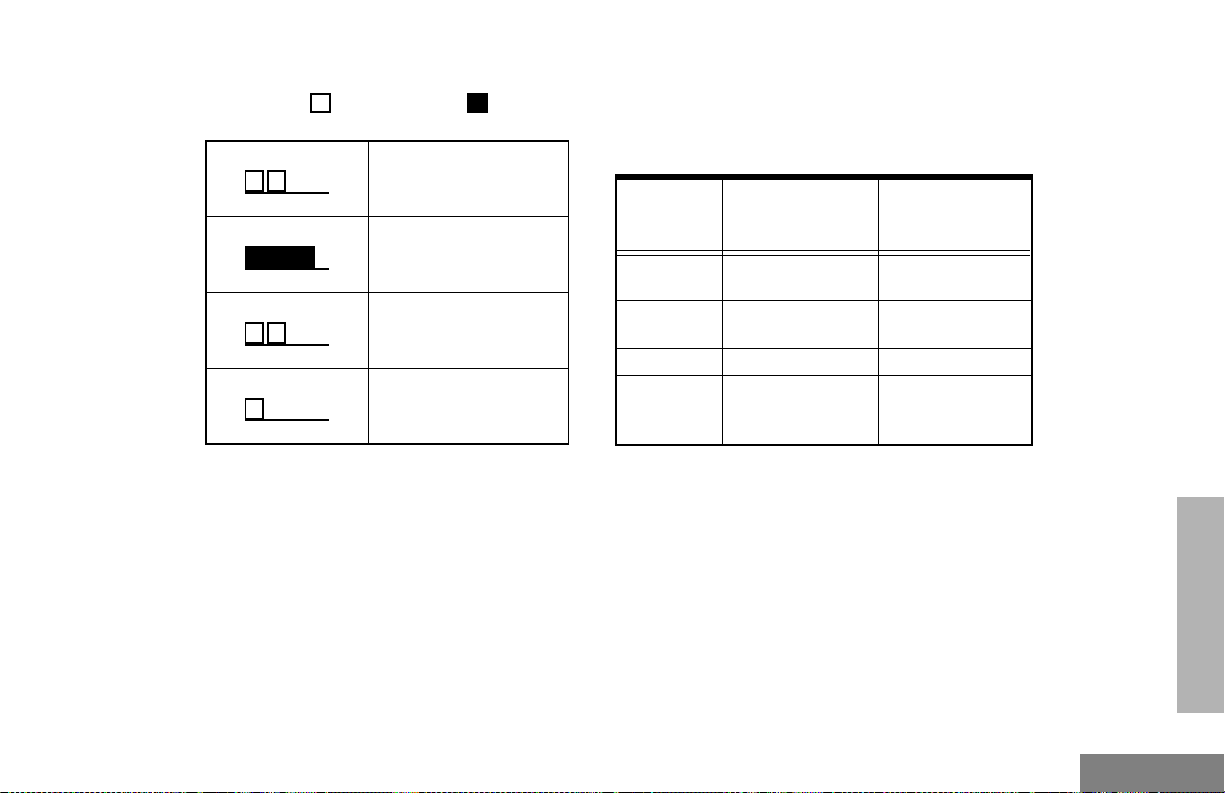
TONALITÉS DES INDICATEURS
Tonalité aiguë Tonalité grave
Tonalité de réussite de
l’autovérification
Tonalité d’échec de
l’autovérification
Tonalité positive de
l’indicateur
Tonalité négative de
l’indicateur
INDICATEURS AUDIO DES
BOUTONS PROGRAMMABLES
Certains boutons programmables utilisent des
tonalités pour indiquer l’un des deux modes :
Bouton
Balayage
Niveau de
puissance
Silencieux Réduit Normal
Répéteur/
Conversati
on directe
Tonalité positive
de l’indicateur
Démarrage du
balayage
Niveau Haut
sélectionné
Pas d’utilisation
d’un répéteur
Tonalité
négative de
l’indicateur
Arrêt du
balayage
Niveau Bas
sélectionné
Utilisation d’un
répéteur
VUE D’ENSEMBLE
DE LA RADIO
17
Français
Page 54

FONCTIONS AUDIO AMÉLIORÉES
Extension à faible niveau (LLE)
La fonction LLE de la radio améliore la qualité
de la voix en réduisant le bruit de fond
indésirable lors de la réception d’un message.
Elle est compatible avec la plupart des
principaux systèmes de traitement audio
disponibles à l’heure actuelle.
X-Pand
La compression est une fonction qui permet
une amélioration supplémentaire de la qualité
de la voix. Elle comprime la voix à l’émission et
la restitue par décompression lors de la
réception tout en réduisant tout bruit superflu.
Toutefois, pour pouvoir tirer parti de cet
avantage, toutes les radios émettrices et
réceptrices doivent avoir cette fonction activée.
DE LA RADIO
VUE D’ENSEMBLE
Français
18
Page 55

PRÉLIMINAIRES
RENSEIGNEMENTS SUR LA
BATTERIE
Chargement de la batterie
Si une batterie est neuve ou si son niveau de
charge est très faible, elle doit être chargée
avant d’être utilisée. Lorsque le niveau de la
batterie est très faible et que la radio est en
mode de transmission, le voyant rouge DÉL
clignote et une tonalité d’alerte se fait
entendre.
Remarque :Les batteries sont expédiées de
l’usine dans un état non chargé. Il
faut toujours charger une batterie
neuve pendant 14 à 16 heures avant
la première utilisation, peu importe
l’état indiqué par le chargeur.
Pour charger la batterie, placer la batterie,
avec ou sans la radio, dans le chargeur. La
Couleur de la DÉL État
Rouge clignotant* Impossible de charger la
batterie ou mauvais
contact.
Jaune clignotant Batterie dans le chargeur.
Le chargeur se prépare à
charger.
Rouge continu La batterie est en charge.
Vert clignotant
Vert continu Batterie complètement
* Enlever la batterie du chargeur et uti-
liser une gomme de crayon pour nettoyer les quatre contacts métalliques
situés au bas de la batterie. Replacer
la batterie dans le chargeur. Si le voyant rouge DÉL continue à clignoter,
remplacer la batterie.
† Une batterie standard peut prendre
une heure pour se charger à une
capacité de 90 %.
†
Batterie chargée à 90 %
(ou plus).
chargée
DÉL du chargeur indique l’état de charge : Une liste des batteries et des chargeurs de
Couleur de la DÉL État
Un seul
clignotement vert
Succès de la mise sous
tension du chargeur.
batteries agréés par Motorola est indiquée à la
page 29. Les chargeurs stipulés chargent
seulement des batteries agréées par Motorola.
Les autres batteries peuvent ne pas se
charger.
PRÉLIMINAIRES
19
Français
Page 56

RENSEIGNEMENTS SUR
Retrait de la batterie
LES ACCESSOIRES
verrous de la batterie
Insertion de la batterie
PRÉLIMINAIRES
2
2
3
1
1 Placer les rallonges au bas de la batterie dans
les fentes aménagées au bas de la radio.
2 Ramener le haut de la batterie vers la radio et
appuyer jusqu’à ce qu’un déclic se fasse
entendre.
1 Éteindre la radio si elle est allumée (voir la
page 23).
2 Glisser les deux verrous de la batterie vers le
bas.
3 Tirer la partie supérieure de la batterie pour
l’écarter de la radio.
Français
20
Page 57

Fixation de l’antenne Retrait de l’antenne
PRÉLIMINAIRES
Faire tourner l’antenne dans le sens horaire
pour la fixer.
Faire tourner l’antenne dans le sens
antihoraire pour l’enlever.
21
Français
Page 58

Fixation de l’agrafe de ceinture Retrait de l’agrafe de ceinture
Languette
de l’agrafe
de ceinture
PRÉLIMINAIRES
1
2
Français
1 Aligner les rainures de l’agrafe de ceinture
avec celles de la batterie.
2 Appuyer vers le bas sur l’agrafe de ceinture
jusqu’à ce qu’un déclic se fasse entendre.
22
1 Utiliser une clé pour dégager de la batterie la
languette de l’agrafe de ceinture.
2 Glisser l’agrafe de ceinture vers le haut pour
l’enlever.
Page 59

MISE EN MARCHE ET ARRÊT DE LA
RADIO
RÉGLAGE DU VOLUME
PRÉLIMINAIRES
1 Maintenir enfoncé le bouton Réglage du
volume (voir la page 16) ; une tonalité
continue se fait entendre.
2 Tourner le bouton Marche/Arrêt/
Commande de volume au niveau de volume
désiré.
MARCH ARRÊT
Tourner le bouton
Marche/Arrêt/
Commande de
volume dans le
sens horaire. Si la
mise sous tension
réussit, la tonalité
de succès de
l’autovérification se
fait entendre
() et la
DÉL verte s’allume.
Si la mise sous
tension de la radio
échoue, la tonalité
d’échec de
l’autovérification se
fait entendre
().
Tourner le bouton
Marche/Arrêt/
Commande de volume
dans le sens antihoraire
jusqu’à ce qu’un déclic
se fasse entendre.
3 Relâcher le bouton Réglage du volume.
SÉLECTION D’UN CANAL RADIO
La radio offre un choix de 16 canaux.
Remarque :Du fait de réglementations
gouvernementales, certains
canaux peuvent ne pas être
programmés. Se renseigner
auprès du concessionnaire pour
plus de renseignements.
Pour sélectionner un canal, tourner le bouton
Sélecteur de canal dans le sens horaire
jusqu’à l’atteinte du canal désiré.
23
Français
Page 60
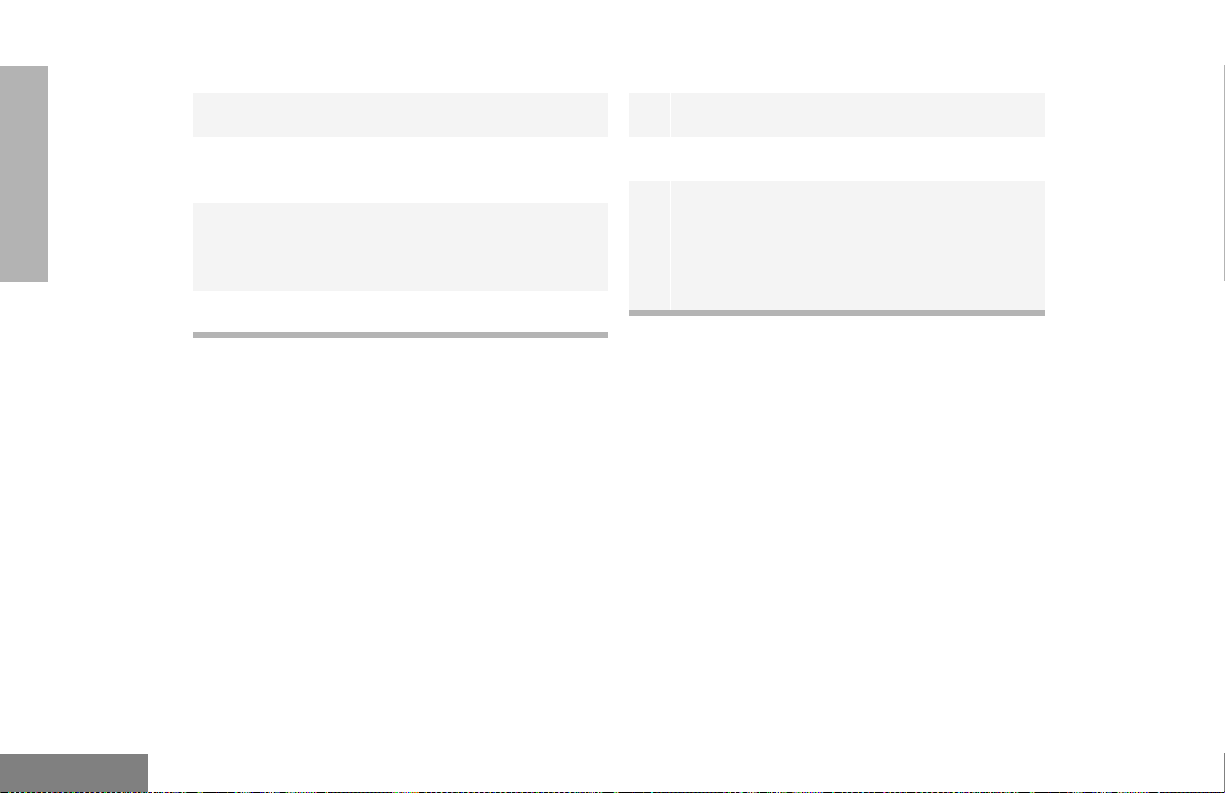
ENVOI D’UN APPEL RÉCEPTION D’UN APPEL
1 Allumer la radio.
2 Utiliser le bouton Sélecteur de canal pour
sélectionner le canal désiré.
3 Tenir la radio en position verticale, appuyer
PRÉLIMINAIRES
sur le bouton PTT et parler à une distance de
1 à 2 pouces (2,5 à 5 cm) du microphone.
4 Relâcher le bouton PTT pour écouter.
1 Allumer la radio.
2 Régler le volume de la radio (voir la page 23).
3 Se commuter sur le canal désiré. Pour
répondre, tenir la radio en position verticale,
appuyer sur le bouton PTT et parler à une
distance de 1 à 2 pouces (2,5 à 5 cm) du
microphone.
Français
24
Page 61

APPELS RADIO
MODE RÉPÉTEUR OU
CONVERSATION DIRECTE
Le mode de conversation directe permet de
communiquer avec une autre radio quand :
• le répéteur ne fonctionne pas
—ou—
• la radio est en dehors de la plage
du répéteur mais à distance de
communication d’une autre radio.
Appuyer sur le bouton préprogrammé
Répéteur/Conversation directe (voir la
page 16) pour basculer entre le mode répéteur
et le mode de conversation directe.
RÉGLAGE DU SILENCIEUX SUR
RÉDUIT OU NORMAL
Utiliser cette fonction pour filtrer les appels
importuns (indésirables) ou le bruit de fond.
Toutefois, la réduction du silencieux pourrait
causer également le filtrage d’appels
provenant d’endroits éloignés. Dans ce cas, le
silencieux sur « normal » est plus conseillé.
Appuyer sur le bouton préprogrammé
Silencieux (voir la page 16) pour basculer le
silencieux entre réduit et normal.
RÉGLAGE DU NIVEAU DE
PUISSANCE
Chaque canal de la radio a un niveau de
puissance d’émission prédéfini qui peut être
modifié.
• Haute puissance permet d’atteindre une
radio qui est plus éloignée.
• Basse puissance économise la charge de
la batterie.
Appuyer sur le bouton préprogrammé Niveau
de puissance pour basculer entre haute et
basse puissance.
APPELS RADIO
25
Français
Page 62

Notas
APPELS RADIO
Français
26
Page 63

BAYALAGE
Il est possible de surveiller plusieurs canaux et
de recevoir tout appel qui est transmis par leur
biais. Seize canaux différents peuvent être
programmés dans chaque liste de balayage
par le concessionnaire. La radio commute
automatiquement sur un canal de la liste de
balayage quand elle détecte de l’activité
dessus.
Remarque :Les mêmes canaux peuvent être
affectés à des listes de balayage
différentes.
DÉMARRAGE OU ARRÊT DU
BALAYAGE
Le voyant DÉL vert clignote pendant une
opération de balayage et s’arrête de clignoter
quand la radio commute sur un canal.
Pour démarrer ou arrêter une opération de
balayage, appuyer sur le bouton
préprogrammé Balayage.
PARTICIPATION SÉLECTIVE
Si l’option « Participation sélective »est
préprogrammée, on peut répondre à n’importe
quel appel reçu pendant l’opération de
balayage. Pour répondre, appuyer sur le
bouton PTT avant que la durée de
raccrochage programmée ne s’écoule.
Autrement, la radio continue le balayage.
Vérifier les détails auprès du concessionnaire.
SUPPRESSION D’UN CANAL
IMPORTUN
Si un canal génère continuellement des appels
indésirables ou du bruit (un canal
« importun »), il est possibe de l’enlever
temporairement de la liste de balayage :
1 Avec la radio sur le canal importun, appuyer
sur le bouton préprogrammé Supprimer le
canal importun jusqu’à ce qu’on entende
une tonalité.
2 Relâcher le bouton Supprimer le canal
importun. Le canal importun est supprimé.
BAYALAGE
27
Français
Page 64

Remarque :Il est impossible de supprimer un
canal prioritaire ou le dernier canal
restant dans la liste de balayage.
AFFECTATION DE LA PRIORITÉ À
UN MEMBRE DE LA LISTE DE
BALAYAGE
Restauration d’un canal dans la liste de
balayage
Il est possible de vouloir que la radio balaye un
canal donné plus fréquemment pour voir s’il y
a des appels. Le concessionnaire peut affecter
1 Appuyer sur le bouton Balayage pour arrêter
le balayage.
2 Appuyer à nouveau sur le bouton Balayage
pour redémarrer le balayage. Le canal
importun supprimé est restauré dans la liste
de balayage.
une priorité aux membres de la liste de
balayage. Vérifier les détails auprès du
concessionnaire.
Canal prioritaire Séquence de balayage
Aucun spécifié Ch1➠Ch2➠Ch3➠
Ch4➠...Ch1
Canal 2 Ch2➠Ch1➠Ch2➠Ch3➠
Ch2➠Ch4➠Ch2➠...Ch1
Même si la radio a commuté sur un canal non
prioritaire, elle va vérifier s’il y a de l’activité sur
le canal prioritaire. Si de l’activité est détectée,
la radio commute sur le canal prioritaire.
BAYALAGE
Français
28
Page 65

ACCESSOIRES
Motorola offre un certain nombre
d’accessoires pour améliorer la productivité
de l’émetteur-récepteur. De nombreux
accessoires disponibles sont indiqués dans
la liste ci-dessous. Pour une liste complète,
consulter un concessionnaire Motorola.
ACESSOIRES DE TRANSPORT
RLN4867 Étui en cuir souple avec agrafe
de ceinture
RLN4868 Étui en nylon avec agrafe de
ceinture
RLN4865 Étui en cuir avec passant pour
ceinture
RLN4866 Étui en cuir avec mousqueton
HLN9714 Agrafe de ceinture à ressort 2
1/2 po
HLN9844 Agrafe de ceinture à ressort 1
1/2 po
HLN6602 Paquetage de poitrine
universel
HLN9985 Sac étanche
RLN4867 Étui en cuir souple avec agrafe
de ceinture
NTN5243 Sangle épaulière pour les étuis
en cuir raide
CHARGEURS
AAPMTN4038 Char geur rapide à u n e seule
unité de 120V avec prise
américaine
AAPMTN4037 Char geur rapide à u n e seule
unité de 230V avec prise
anglaise
AAPMTN4036 Char geur rapide à u n e seule
unité de 230V avec prise
européenne
AAPMTN9113 Chargeur rapide à une seule
unité de 230V, prise argentine
ACCESSOIRES
29
Français
Page 66

AUDIO
ANTENNES
HMN9030 Microphone haut-parleur à
distance avec cordon spiralé et
agrafe arrière
HMN9752 Pavillon d’écouteur avec
commande de volume (boucle
ACCESSOIRES
HMN9727 Pavillon d’écouteur sans
BDN6720 Récepteur d’oreille flexible
HMN9013 Casque léger avec microphone
BDN6648 Casque robuste avec
HHLN4025 Agrafe de maintien
d’oreille en plastique)
commande de volume (boucle
d’oreille en plastique)
(seulement Réception)
mousqueton à perche
microphone suppresseur
de bruit
d’accessoire audio
PMAD4014 Antenne VHF 14cm, 136-155
MHz
PMAD4023 A nte nne fouet VHF14c m ,
150-161 MHz
PMAD4015 A nte nne standa rd VHF 14cm,
155-174 MHz
PMAD4012 A nte nne très courte VHF 9cm,
136-155 MHz
PMAD4025 A nte nne très courte VHF 9cm,
155-174 MHz
PMAE4002 Antenne très courte UHF 9cm,
403-433 MHz
PMAE4003 Antenne très courte UHF 9cm,
438-470 MHz
NAE6483_R Antenne fouet UHF, 403-520
MHz
BATTERIES
PMNN4018_R Batterie haute capacité
PMNN4021_R Batterie haute capacité
Nickel hydrure métallique
(NiMH)
Nickel Cadmium (NiCd)
Français
30
Page 67

Voya nts D É L
État/Couleur de la DÉL Indication
Appel radio
Rouge continu
Rouge clignotant
Balayage
Vert clignotant Balayage pour vérifier
Batterie faible
Rouge clignotant lors de
l’envoi de message
Niveau de puissance*
Rouge continu
Vert continu
État de la batterie*
(lors de la pression
sur le bouton PTT)
Vert clignotant
Vert continu
Jaune continu
Rouge continu
Rouge clignotant
Seulement si cette fonction est programmée dans la radio.
*
Consulter le concessionnaire pour plus de détails
Envoi d’un message
Réception d’un message
l’activité
Niveau faible de la batterie
Envoi d’un message
avec forte puissance
Envoi d’un message
avec forte puissance
Batterie complètement
chargée
Charge optimale de la
batterie
Batterie à moitié chargée
Niveau faible de la batterie
Niveau très faible de la
batterie
Carte de Référence Rapide CT150™/CT250
Bouton Sélecteur
de canal
Bouton Marche/
Arrêt/Volume
Voyant DÉL
SP:
1
LP:
SP:
2
LP:
PTT
NOTA : Entrer les fonctions des deux boutons
programmables de la radio dans les boîtes fournies
ci-dessus. SP représente la Pression courte, tandis
que LP représente la Pression longue.
Microphone
™
Page 68

Mise en marche de la radio
• Tourner le bouton Marche/Arrêt/Commande de
volume dans le sens horaire. Si la mise sous tension
réussit, la tonalité de succès de l’autovérification se
fait entendre et la DÉL verte s’allume. Si la mise sous
tension de la radio échoue, la tonalité d’échec de
l’autovérification se fait entendre.
Arrêt de la radio
• Tourner le bouton Marche/Arrêt/Commande de
volume dans le sens antihoraire jusqu’à ce qu’un
déclic se fasse entendre.
Réglage du volume de la radio
1. Appuyer sur le bouton Réglage du volume
(préprogrammé par le concessionnaire) jusqu’à ce
qu’une tonalité continue se fasse entendre.
2. Tourner le bouton Marche/Arrêt/Commande de
volume pour régler le niveau du volume.
3. Relâcher le bouton Réglage du volume au niveau
du volume désiré.
Sélection d’un canal radio
• Tourner le bouton Sélecteur de canal dans le sens
horaire ou antihoraire pour atteindre le canal désiré.
Envoi d’un appel
1. Avec la radio allumée, tourner le bouton Sélecteur
de canal sur le canal désiré.
2. Appuyer sur le bouton PTT et parler clairement à
une distance de 1 à 2 pouces (2,5 à 5 cm) du
microphone.
3. Relâcher le bouton PTT quand l’appel est terminé.
Réception d’un appel
1. Allumer la radio.
2. Régler le niveau de volume.
3. Sélectionner le canal radio.
Indicateurs audio des boutons programmables
Boutons
programmables
Balayage
Niveau de puissance
Silencieux
Répéteur/
Conversation directe
Tona li té
positive de
l’indicateur
Démarrage de
l’opération de balayage
La radio émet
haute puissance
La radio fonctionne
avec le silencieux
réduit
La radio N’utilise
PA S le répéteur
à
Ton ali té
négative de
l’indicateur
Arrêt de l’opération
de balayage
La radio émet à
basse puissance
La radio fonctionne
avec le silencieux
normal
La radio utilise
le répéteur
Suppression d’un canal importun
1. Avec la radio sur un canal importun, appuyer sur le
bouton préprogrammé Supprimer le canal
importun et le maintenir enfoncé jusqu’à ce
qu’une tonalité se fasse entendre.
2. Relâcher le bouton Supprimer le canal importun.
Remarque : Le concessionnaire doit avoir
préprogrammé un bouton avec la fonction
Supprimer le canal importun pour avoir
accès à cette fonction.
Page 69

Page 70

Motorola, The Stylized M logo, Intelligence Everywhere, and Call Alert are trademarks of Motorola, Inc.
© 1999, 2002 Motorola, Inc. All rights reserved. Printed in U.S.A.
Motorola, Le logo stylisé M, intelligence universelle et Call Alert sont des marques de Motorola, Inc.
© 1999, 2002 Motorola, Inc. Tous droits réservés. Imprimé aux États-Unis.
*6881093C20*
68P81093C20-A
