Page 1

CPCI-6115 CompactPCI Single Board Computer
Installation and Use
6806800A68D
March 2008
Page 2

©
Copyright 2008, 2007, 2006 Motorola, Inc.
All rights reserved.
Printed in the United States of America.
Trademarks
Motorola® and the Motorola symbol are registered trademarks of Motorola, Inc.
CompactPCI® is a registered trademark of PCI Industrial Computer Manufacturers Group.
All other product or service names mentioned in this document are trademarks or registered trademarks of their respective holders.
Notice
While reasonable efforts hav e been made to assure the accuracy of this document, Motorola, Inc. assumes no liability resulting from
any omissions in this document, or from th e use of the inf ormation obtained therein. Motorola reserve s the right to revise th is document
and to make changes from time to time in the content hereof without obligation of Motorola to notify any person of such revision or
changes.
Electronic versions of this material ma y be read on line , do wnl oaded f o r personal u se , or ref ere nced in an other documen t as a URL to
the Motorola Computer Group Web site . The text itself ma y not be publishe d commercially in print or electronic f orm, edited, translated,
or otherwise altered without the permission of Motorola, Inc.
It is possible that this publication may contain reference to or information about Moto rola products (machines and programs),
programming, or services that are not available in your country. Such references or information must not be construed to mea n that
Motorola intends to announce such Motorola products, programming, or services in your country.
Limited and Restricted Rights Legend
If the documentation contained herein is supplied, directly or ind irectly, to the U.S . Go ve rnment, the follo wing notice shall apply u nless
otherwise agreed to in writing by Motorola, Inc.
Use, duplication, or disclosure by the Government is subj ect to restrictions as set forth in subparag raph (b)(3) of the Rights i n Technical
Data clause at DF ARS 25 2.227-7013 (No v. 1995) and of the Rights in Noncommerci al Computer Soft ware and D ocumentation clau se
at DFARS 252.227-7014 (Jun. 1995).
Motorola, Inc.
Embedded Communications Computing
2900 South Diablo Way, Suit e 190
Tempe, Arizona 85282
Page 3

Contents
About this Manual . . . . . . . . . . . . . . . . . . . . . . . . . . . . . . . . . . . . . . . . . . . . . . . . . . . . . . . . . . . . . . . . . . 11
Safety Notes . . . . . . . . . . . . . . . . . . . . . . . . . . . . . . . . . . . . . . . . . . . . . . . . . . . . . . . . . . . . . . . . . . . . . . . 17
Sicherheitshinweise . . . . . . . . . . . . . . . . . . . . . . . . . . . . . . . . . . . . . . . . . . . . . . . . . . . . . . . . . . . . . . . . 21
1 Introduction. . . . . . . . . . . . . . . . . . . . . . . . . . . . . . . . . . . . . . . . . . . . . . . . . . . . . . . . . . . . . . . . . . . . 25
1.1 Features . . . . . . . . . . . . . . . . . . . . . . . . . . . . . . . . . . . . . . . . . . . . . . . . . . . . . . . . . . . . . . . . . . 25
1.2 Standard Compliances . . . . . . . . . . . . . . . . . . . . . . . . . . . . . . . . . . . . . . . . . . . . . . . . . . . . . . . 26
1.3 Ordering Information . . . . . . . . . . . . . . . . . . . . . . . . . . . . . . . . . . . . . . . . . . . . . . . . . . . . . . . . . 27
2 Hardware Preparation and Installation . . . . . . . . . . . . . . . . . . . . . . . . . . . . . . . . . . . . . . . . . . . . . . 29
2.1 Overview . . . . . . . . . . . . . . . . . . . . . . . . . . . . . . . . . . . . . . . . . . . . . . . . . . . . . . . . . . . . . . . . . . 29
2.2 Unpacking and Inspecting the Board . . . . . . . . . . . . . . . . . . . . . . . . . . . . . . . . . . . . . . . . . . . . 29
2.3 Environmental, Power, and Thermal Requirements . . . . . . . . . . . . . . . . . . . . . . . . . . . . . . . . . 30
2.3.1 Environmental Requirements. . . . . . . . . . . . . . . . . . . . . . . . . . . . . . . . . . . . . . . . . . . . . 30
2.3.2 Power Requirements . . . . . . . . . . . . . . . . . . . . . . . . . . . . . . . . . . . . . . . . . . . . . . . . . . . 32
2.3.3 Thermal Requirements. . . . . . . . . . . . . . . . . . . . . . . . . . . . . . . . . . . . . . . . . . . . . . . . . . 32
2.4 Getting Started . . . . . . . . . . . . . . . . . . . . . . . . . . . . . . . . . . . . . . . . . . . . . . . . . . . . . . . . . . . . . 35
2.4.1 Overview of Start-up Procedure. . . . . . . . . . . . . . . . . . . . . . . . . . . . . . . . . . . . . . . . . . . 35
2.4.2 Equipment Required. . . . . . . . . . . . . . . . . . . . . . . . . . . . . . . . . . . . . . . . . . . . . . . . . . . . 36
2.5 Baseboard Preparation . . . . . . . . . . . . . . . . . . . . . . . . . . . . . . . . . . . . . . . . . . . . . . . . . . . . . . . 36
2.5.1 Configuring the Hardware . . . . . . . . . . . . . . . . . . . . . . . . . . . . . . . . . . . . . . . . . . . . . . . 36
2.5.2 Setting Switches and Jumpers. . . . . . . . . . . . . . . . . . . . . . . . . . . . . . . . . . . . . . . . . . . . 37
2.5.3 J6, Bus Mode Selection . . . . . . . . . . . . . . . . . . . . . . . . . . . . . . . . . . . . . . . . . . . . . . . . . 38
2.5.4 J9, Standalone Operating Mode. . . . . . . . . . . . . . . . . . . . . . . . . . . . . . . . . . . . . . . . . . . 39
2.5.5 J10, Flash Bank Selection . . . . . . . . . . . . . . . . . . . . . . . . . . . . . . . . . . . . . . . . . . . . . . . 39
2.5.6 J15, +/-12 V Present Header . . . . . . . . . . . . . . . . . . . . . . . . . . . . . . . . . . . . . . . . . . . . . 40
2.5.7 J20, Safe Start Header. . . . . . . . . . . . . . . . . . . . . . . . . . . . . . . . . . . . . . . . . . . . . . . . . . 40
2.5.8 J25, SROM Initialization Enable Header . . . . . . . . . . . . . . . . . . . . . . . . . . . . . . . . . . . . 41
2.5.9 J99, Flash Bank A Programming Enable Header. . . . . . . . . . . . . . . . . . . . . . . . . . . . . . 41
2.5.10 SW2, Geographic Address. . . . . . . . . . . . . . . . . . . . . . . . . . . . . . . . . . . . . . . . . . . . . . . 42
2.6 Operating Modes . . . . . . . . . . . . . . . . . . . . . . . . . . . . . . . . . . . . . . . . . . . . . . . . . . . . . . . . . . . 42
2.7 Installing Hardware . . . . . . . . . . . . . . . . . . . . . . . . . . . . . . . . . . . . . . . . . . . . . . . . . . . . . . . . . . 42
2.7.1 Installing PMC Modules on the CPCI-6115 . . . . . . . . . . . . . . . . . . . . . . . . . . . . . . . . . . 43
2.7.2 Installing the CPCI-6115 Baseboard . . . . . . . . . . . . . . . . . . . . . . . . . . . . . . . . . . . . . . . 46
2.8 Connecting to a Console Port . . . . . . . . . . . . . . . . . . . . . . . . . . . . . . . . . . . . . . . . . . . . . . . . . . 47
2.9 Applying Power . . . . . . . . . . . . . . . . . . . . . . . . . . . . . . . . . . . . . . . . . . . . . . . . . . . . . . . . . . . . . 47
CPCI-6115 CompactPCI Single Board Computer Installation and Use (6806800A68D)
1
Page 4

Contents
3 Controls, LEDs, and Connectors. . . . . . . . . . . . . . . . . . . . . . . . . . . . . . . . . . . . . . . . . . . . . . . . . . . 49
3.1 Overview . . . . . . . . . . . . . . . . . . . . . . . . . . . . . . . . . . . . . . . . . . . . . . . . . . . . . . . . . . . . . . . . . . 49
3.2 Board Layout . . . . . . . . . . . . . . . . . . . . . . . . . . . . . . . . . . . . . . . . . . . . . . . . . . . . . . . . . . . . . . . 50
3.3 Front Panel Connectors and LEDs . . . . . . . . . . . . . . . . . . . . . . . . . . . . . . . . . . . . . . . . . . . . . . 50
3.4 ABORT/Reset Switch . . . . . . . . . . . . . . . . . . . . . . . . . . . . . . . . . . . . . . . . . . . . . . . . . . . . . . . . 52
3.5 On-Board Connectors and Headers . . . . . . . . . . . . . . . . . . . . . . . . . . . . . . . . . . . . . . . . . . . . . 52
3.5.1 J19, Front Panel Asynchronous Serial Port . . . . . . . . . . . . . . . . . . . . . . . . . . . . . . . . . . 52
3.5.2 J95, Front Panel 10/100/1000 Megabits/s Ethernet Connector . . . . . . . . . . . . . . . . . . . 53
3.5.3 CompactPCI J1/J2 Connectors . . . . . . . . . . . . . . . . . . . . . . . . . . . . . . . . . . . . . . . . . . . 53
3.5.4 CompactPCI Bus Connector . . . . . . . . . . . . . . . . . . . . . . . . . . . . . . . . . . . . . . . . . . . . . 54
3.5.5 CompactPCI Bus Connector . . . . . . . . . . . . . . . . . . . . . . . . . . . . . . . . . . . . . . . . . . . . . 54
3.5.6 CompactPCI User I/O Connector. . . . . . . . . . . . . . . . . . . . . . . . . . . . . . . . . . . . . . . . . . 55
3.5.7 CompactPCI Connector . . . . . . . . . . . . . . . . . . . . . . . . . . . . . . . . . . . . . . . . . . . . . . . . . 56
3.5.8 CompactPCI User I/O Connector. . . . . . . . . . . . . . . . . . . . . . . . . . . . . . . . . . . . . . . . . . 57
3.5.9 PCI Mezzanine Card (PMC) Connectors. . . . . . . . . . . . . . . . . . . . . . . . . . . . . . . . . . . . 59
3.5.10 Boundary Scan JTAG Header . . . . . . . . . . . . . . . . . . . . . . . . . . . . . . . . . . . . . . . . . . . . 63
3.5.11 Processor JTAG/COP Header . . . . . . . . . . . . . . . . . . . . . . . . . . . . . . . . . . . . . . . . . . . . 63
3.5.12 Stand-Alone Operation Select Header. . . . . . . . . . . . . . . . . . . . . . . . . . . . . . . . . . . . . . 64
3.5.13 Flash Boot Bank Select Header. . . . . . . . . . . . . . . . . . . . . . . . . . . . . . . . . . . . . . . . . . . 64
3.5.14 Safe Start Header. . . . . . . . . . . . . . . . . . . . . . . . . . . . . . . . . . . . . . . . . . . . . . . . . . . . . . 65
3.5.15 Bus Mode Select Header . . . . . . . . . . . . . . . . . . . . . . . . . . . . . . . . . . . . . . . . . . . . . . . . 65
3.5.16 SROM Initialization Enable Header . . . . . . . . . . . . . . . . . . . . . . . . . . . . . . . . . . . . . . . . 65
3.5.17 Flash Bank A Write Protect Header . . . . . . . . . . . . . . . . . . . . . . . . . . . . . . . . . . . . . . . . 66
3.5.18 +/-12 V Present Header . . . . . . . . . . . . . . . . . . . . . . . . . . . . . . . . . . . . . . . . . . . . . . . . . 66
4 Functional Description. . . . . . . . . . . . . . . . . . . . . . . . . . . . . . . . . . . . . . . . . . . . . . . . . . . . . . . . . . . 67
4.1 Overview . . . . . . . . . . . . . . . . . . . . . . . . . . . . . . . . . . . . . . . . . . . . . . . . . . . . . . . . . . . . . . . . . . 67
4.2 Block Diagram . . . . . . . . . . . . . . . . . . . . . . . . . . . . . . . . . . . . . . . . . . . . . . . . . . . . . . . . . . . . . . 68
4.3 General Description . . . . . . . . . . . . . . . . . . . . . . . . . . . . . . . . . . . . . . . . . . . . . . . . . . . . . . . . . 69
4.3.1 Processor Bus Resources . . . . . . . . . . . . . . . . . . . . . . . . . . . . . . . . . . . . . . . . . . . . . . . 69
4.3.2 Processor. . . . . . . . . . . . . . . . . . . . . . . . . . . . . . . . . . . . . . . . . . . . . . . . . . . . . . . . . . . . 70
4.3.3 L3 Cache . . . . . . . . . . . . . . . . . . . . . . . . . . . . . . . . . . . . . . . . . . . . . . . . . . . . . . . . . . . . 70
4.3.4 MV64360 System Controller . . . . . . . . . . . . . . . . . . . . . . . . . . . . . . . . . . . . . . . . . . . . . 70
4.3.4.1 MV64360 CPU Bus Interface . . . . . . . . . . . . . . . . . . . . . . . . . . . . . . . . . . . . . 71
4.3.4.2 MV64360 DDR SDRAM Interface . . . . . . . . . . . . . . . . . . . . . . . . . . . . . . . . . 71
4.3.4.3 MV64360 32-bit Interface to Devices . . . . . . . . . . . . . . . . . . . . . . . . . . . . . . . 72
4.3.4.4 MV64360 Dual PCI/PCI-X Interfaces . . . . . . . . . . . . . . . . . . . . . . . . . . . . . . . 72
4.3.4.5 MV64360 Integrated Gigabit Ethernet MACs . . . . . . . . . . . . . . . . . . . . . . . . . 72
4.3.4.6 MV64360 Integrated 2 Megabit SRAM . . . . . . . . . . . . . . . . . . . . . . . . . . . . . . 73
4.3.4.7 MV64360 General-Purpose 32-bit Timer/Counters . . . . . . . . . . . . . . . . . . . . 73
4.3.4.8 MV64360 Watchdog Timer . . . . . . . . . . . . . . . . . . . . . . . . . . . . . . . . . . . . . . . 73
4.3.4.9 MV64360 I2O Message Unit . . . . . . . . . . . . . . . . . . . . . . . . . . . . . . . . . . . . . 73
4.3.4.10 MV64360 Four-Channel Independent DMA Controller . . . . . . . . . . . . . . . . . 73
4.3.4.11 MV64360 I2C Interface . . . . . . . . . . . . . . . . . . . . . . . . . . . . . . . . . . . . . . . . . 73
4.3.4.12 Interrupt Controller . . . . . . . . . . . . . . . . . . . . . . . . . . . . . . . . . . . . . . . . . . . . . 74
2
CPCI-6115 CompactPCI Single Board Computer Installation and Use (6806800A68D)
Page 5

Contents
4.3.4.13 PCI Bus Arbitration . . . . . . . . . . . . . . . . . . . . . . . . . . . . . . . . . . . . . . . . . . . . . 74
4.3.4.14 Board Reset Logic . . . . . . . . . . . . . . . . . . . . . . . . . . . . . . . . . . . . . . . . . . . . . 75
4.3.4.15 MV64360 MPP Configuration . . . . . . . . . . . . . . . . . . . . . . . . . . . . . . . . . . . . . 75
4.3.4.16 MV64360 Reset Configuration . . . . . . . . . . . . . . . . . . . . . . . . . . . . . . . . . . . . 76
4.3.5 System Memory . . . . . . . . . . . . . . . . . . . . . . . . . . . . . . . . . . . . . . . . . . . . . . . . . . . . . . . 79
4.3.6 Flash Memory. . . . . . . . . . . . . . . . . . . . . . . . . . . . . . . . . . . . . . . . . . . . . . . . . . . . . . . . . 80
4.3.7 NVRAM, Real-Time Clock, Watchdog Timer . . . . . . . . . . . . . . . . . . . . . . . . . . . . . . . . . 80
4.3.8 TL16C550C UART Devices . . . . . . . . . . . . . . . . . . . . . . . . . . . . . . . . . . . . . . . . . . . . . . 81
4.3.9 System Registers. . . . . . . . . . . . . . . . . . . . . . . . . . . . . . . . . . . . . . . . . . . . . . . . . . . . . . 81
4.3.10 Serial EEPROM Devices . . . . . . . . . . . . . . . . . . . . . . . . . . . . . . . . . . . . . . . . . . . . . . . . 81
4.3.11 PCI Bus 0.0 . . . . . . . . . . . . . . . . . . . . . . . . . . . . . . . . . . . . . . . . . . . . . . . . . . . . . . . . . . 81
4.3.12 PCI Bus 1.0 . . . . . . . . . . . . . . . . . . . . . . . . . . . . . . . . . . . . . . . . . . . . . . . . . . . . . . . . . . 81
4.3.13 IDE Controller. . . . . . . . . . . . . . . . . . . . . . . . . . . . . . . . . . . . . . . . . . . . . . . . . . . . . . . . . 82
4.3.14 Intel 21555 PCI-to-PCI Bridge . . . . . . . . . . . . . . . . . . . . . . . . . . . . . . . . . . . . . . . . . . . . 82
4.3.15 CompactPCI Bus . . . . . . . . . . . . . . . . . . . . . . . . . . . . . . . . . . . . . . . . . . . . . . . . . . . . . . 82
4.3.16 PMC Slots . . . . . . . . . . . . . . . . . . . . . . . . . . . . . . . . . . . . . . . . . . . . . . . . . . . . . . . . . . . 82
4.4 Miscellaneous . . . . . . . . . . . . . . . . . . . . . . . . . . . . . . . . . . . . . . . . . . . . . . . . . . . . . . . . . . . . . . 84
4.4.1 Clock Generation . . . . . . . . . . . . . . . . . . . . . . . . . . . . . . . . . . . . . . . . . . . . . . . . . . . . . . 84
4.4.2 Interrupt Handling . . . . . . . . . . . . . . . . . . . . . . . . . . . . . . . . . . . . . . . . . . . . . . . . . . . . . . 84
4.4.2.1 MV64360 Interrupt Controller . . . . . . . . . . . . . . . . . . . . . . . . . . . . . . . . . . . . . 85
4.4.2.2 Sources of Reset . . . . . . . . . . . . . . . . . . . . . . . . . . . . . . . . . . . . . . . . . . . . . . 86
4.4.2.3 Machine Check . . . . . . . . . . . . . . . . . . . . . . . . . . . . . . . . . . . . . . . . . . . . . . . . 86
4.4.2.4 Soft Reset . . . . . . . . . . . . . . . . . . . . . . . . . . . . . . . . . . . . . . . . . . . . . . . . . . . . 86
4.4.2.5 SMI . . . . . . . . . . . . . . . . . . . . . . . . . . . . . . . . . . . . . . . . . . . . . . . . . . . . . . . . . 86
4.4.2.6 Other Software Consi d erations . . . . . . . . . . . . . . . . . . . . . . . . . . . . . . . . . . . 86
4.4.3 Onboard Power Supplies . . . . . . . . . . . . . . . . . . . . . . . . . . . . . . . . . . . . . . . . . . . . . . . . 87
4.4.4 Hot Swap Support . . . . . . . . . . . . . . . . . . . . . . . . . . . . . . . . . . . . . . . . . . . . . . . . . . . . . 87
4.4.5 Hot Swap Process . . . . . . . . . . . . . . . . . . . . . . . . . . . . . . . . . . . . . . . . . . . . . . . . . . . . . 87
4.4.6 Intel 21555 Hot Swap Support . . . . . . . . . . . . . . . . . . . . . . . . . . . . . . . . . . . . . . . . . . . . 87
5 Transition Module Preparation and Installation. . . . . . . . . . . . . . . . . . . . . . . . . . . . . . . . . . . . . . . 89
5.1 Overview . . . . . . . . . . . . . . . . . . . . . . . . . . . . . . . . . . . . . . . . . . . . . . . . . . . . . . . . . . . . . . . . . . 89
5.2 Block Diagram . . . . . . . . . . . . . . . . . . . . . . . . . . . . . . . . . . . . . . . . . . . . . . . . . . . . . . . . . . . . . . 90
5.3 Preparing the Transition Module . . . . . . . . . . . . . . . . . . . . . . . . . . . . . . . . . . . . . . . . . . . . . . . . 91
5.4 Rear Panel Connectors . . . . . . . . . . . . . . . . . . . . . . . . . . . . . . . . . . . . . . . . . . . . . . . . . . . . . . . 92
5.5 On-Board Connectors and Headers . . . . . . . . . . . . . . . . . . . . . . . . . . . . . . . . . . . . . . . . . . . . . 92
5.5.1 IDE CompactFlash Connector . . . . . . . . . . . . . . . . . . . . . . . . . . . . . . . . . . . . . . . . . . . . 93
5.5.2 PMC I/O Module Connectors . . . . . . . . . . . . . . . . . . . . . . . . . . . . . . . . . . . . . . . . . . . . . 93
5.5.2.1 Host IO Connectors . . . . . . . . . . . . . . . . . . . . . . . . . . . . . . . . . . . . . . . . . . . . 94
5.5.2.2 PMC I/O Connectors . . . . . . . . . . . . . . . . . . . . . . . . . . . . . . . . . . . . . . . . . . . 96
5.5.3 CompactPCI User I/O Connector. . . . . . . . . . . . . . . . . . . . . . . . . . . . . . . . . . . . . . . . . . 97
5.5.4 CompactPCI User I/O Connector. . . . . . . . . . . . . . . . . . . . . . . . . . . . . . . . . . . . . . . . . . 98
5.5.5 10/100/1000BaseTx Connectors . . . . . . . . . . . . . . . . . . . . . . . . . . . . . . . . . . . . . . . . . 100
5.5.6 COM1 And COM2 Connectors (MXP Version) . . . . . . . . . . . . . . . . . . . . . . . . . . . . . . 100
5.5.7 RJ-45 to DB-9 Adapter for COM1 to PC COM1. . . . . . . . . . . . . . . . . . . . . . . . . . . . . . 101
CPCI-6115 CompactPCI Single Board Computer Installation and Use (6806800A68D)
3
Page 6

Contents
5.6 Jumper Settings . . . . . . . . . . . . . . . . . . . . . . . . . . . . . . . . . . . . . . . . . . . . . . . . . . . . . . . . . . . 102
5.6.1 CompactFlash Jumper. . . . . . . . . . . . . . . . . . . . . . . . . . . . . . . . . . . . . . . . . . . . . . . . . 102
5.6.2 COM1 and COM2 Asynchronous Serial Ports Jumpers . . . . . . . . . . . . . . . . . . . . . . . 102
5.7 Functional Description . . . . . . . . . . . . . . . . . . . . . . . . . . . . . . . . . . . . . . . . . . . . . . . . . . . . . . 103
5.7.1 IDE Flash . . . . . . . . . . . . . . . . . . . . . . . . . . . . . . . . . . . . . . . . . . . . . . . . . . . . . . . . . . . 103
5.7.2 Ethernet Interface (CompactPCI Version) . . . . . . . . . . . . . . . . . . . . . . . . . . . . . . . . . . 104
5.7.3 Hot-Swap Support . . . . . . . . . . . . . . . . . . . . . . . . . . . . . . . . . . . . . . . . . . . . . . . . . . . . 104
5.7.4 Serial EEPROM . . . . . . . . . . . . . . . . . . . . . . . . . . . . . . . . . . . . . . . . . . . . . . . . . . . . . . 104
5.7.5 PMC I/O Modules. . . . . . . . . . . . . . . . . . . . . . . . . . . . . . . . . . . . . . . . . . . . . . . . . . . . . 104
5.7.6 Asynchronous Serial Ports. . . . . . . . . . . . . . . . . . . . . . . . . . . . . . . . . . . . . . . . . . . . . . 104
5.7.6.1 I/O Signal Multiplexing (IOMX) . . . . . . . . . . . . . . . . . . . . . . . . . . . . . . . . . . . 105
5.7.6.2 Serial Port Redirection . . . . . . . . . . . . . . . . . . . . . . . . . . . . . . . . . . . . . . . . . 107
5.7.6.3 Asynchronous Serial Port Diagrams . . . . . . . . . . . . . . . . . . . . . . . . . . . . . . 107
5.7.6.4 Port Configuration Diagrams . . . . . . . . . . . . . . . . . . . . . . . . . . . . . . . . . . . . 108
5.7.7 PMC I/O Module. . . . . . . . . . . . . . . . . . . . . . . . . . . . . . . . . . . . . . . . . . . . . . . . . . . . . . 108
5.7.8 PMC I/O Module Form Factor . . . . . . . . . . . . . . . . . . . . . . . . . . . . . . . . . . . . . . . . . . . 109
5.7.9 PMC I/O Connector . . . . . . . . . . . . . . . . . . . . . . . . . . . . . . . . . . . . . . . . . . . . . . . . . . . 110
5.7.10 Host I/O Connector. . . . . . . . . . . . . . . . . . . . . . . . . . . . . . . . . . . . . . . . . . . . . . . . . . . . 110
5.7.11 PMC I/O Module Presence Detection and Identification . . . . . . . . . . . . . . . . . . . . . . . 110
5.8 Installing the PIM . . . . . . . . . . . . . . . . . . . . . . . . . . . . . . . . . . . . . . . . . . . . . . . . . . . . . . . . . . 111
5.9 Installing the Transition Module . . . . . . . . . . . . . . . . . . . . . . . . . . . . . . . . . . . . . . . . . . . . . . . 113
5.10 Removing the Transition Module in a Hot-Swap Chassis . . . . . . . . . . . . . . . . . . . . . . . . . . . . 114
6 Remote Start via the PCI Bus. . . . . . . . . . . . . . . . . . . . . . . . . . . . . . . . . . . . . . . . . . . . . . . . . . . . . 115
6.1 Overview . . . . . . . . . . . . . . . . . . . . . . . . . . . . . . . . . . . . . . . . . . . . . . . . . . . . . . . . . . . . . . . . . 115
6.2 Register Description . . . . . . . . . . . . . . . . . . . . . . . . . . . . . . . . . . . . . . . . . . . . . . . . . . . . . . . . 115
6.3 Command/Response Register Description . . . . . . . . . . . . . . . . . . . . . . . . . . . . . . . . . . . . . . . 116
7 MOTLoad Firmware . . . . . . . . . . . . . . . . . . . . . . . . . . . . . . . . . . . . . . . . . . . . . . . . . . . . . . . . . . . . 117
7.1 Overview . . . . . . . . . . . . . . . . . . . . . . . . . . . . . . . . . . . . . . . . . . . . . . . . . . . . . . . . . . . . . . . . . 117
7.2 MOTLoad Description . . . . . . . . . . . . . . . . . . . . . . . . . . . . . . . . . . . . . . . . . . . . . . . . . . . . . . . 117
7.3 MOTLoad Implementation and Memory Requirements . . . . . . . . . . . . . . . . . . . . . . . . . . . . . 117
7.4 MOTLoad Commands . . . . . . . . . . . . . . . . . . . . . . . . . . . . . . . . . . . . . . . . . . . . . . . . . . . . . . . 118
7.5 MOTLoad Utility Applications . . . . . . . . . . . . . . . . . . . . . . . . . . . . . . . . . . . . . . . . . . . . . . . . . 118
7.6 MOTLoad Tests . . . . . . . . . . . . . . . . . . . . . . . . . . . . . . . . . . . . . . . . . . . . . . . . . . . . . . . . . . . 118
7.7 Using MOTLoad . . . . . . . . . . . . . . . . . . . . . . . . . . . . . . . . . . . . . . . . . . . . . . . . . . . . . . . . . . . 119
7.7.1 Command Line Interface . . . . . . . . . . . . . . . . . . . . . . . . . . . . . . . . . . . . . . . . . . . . . . . 119
7.7.2 Command Line Help. . . . . . . . . . . . . . . . . . . . . . . . . . . . . . . . . . . . . . . . . . . . . . . . . . . 120
7.7.3 Command Line Rules. . . . . . . . . . . . . . . . . . . . . . . . . . . . . . . . . . . . . . . . . . . . . . . . . . 120
7.8 MOTLoad Command List . . . . . . . . . . . . . . . . . . . . . . . . . . . . . . . . . . . . . . . . . . . . . . . . . . . . 121
8 Memory Maps . . . . . . . . . . . . . . . . . . . . . . . . . . . . . . . . . . . . . . . . . . . . . . . . . . . . . . . . . . . . . . . . . 125
8.1 Overview . . . . . . . . . . . . . . . . . . . . . . . . . . . . . . . . . . . . . . . . . . . . . . . . . . . . . . . . . . . . . . . . . 125
8.2 Memory Maps . . . . . . . . . . . . . . . . . . . . . . . . . . . . . . . . . . . . . . . . . . . . . . . . . . . . . . . . . . . . . 125
4
CPCI-6115 CompactPCI Single Board Computer Installation and Use (6806800A68D)
Page 7

Contents
8.2.1 Default Processor Memory Map. . . . . . . . . . . . . . . . . . . . . . . . . . . . . . . . . . . . . . . . . . 125
8.2.2 Processor Memory Map . . . . . . . . . . . . . . . . . . . . . . . . . . . . . . . . . . . . . . . . . . . . . . . . 126
8.2.3 Default PCI Memory Map. . . . . . . . . . . . . . . . . . . . . . . . . . . . . . . . . . . . . . . . . . . . . . . 127
8.2.4 Suggested PCI Memory Map. . . . . . . . . . . . . . . . . . . . . . . . . . . . . . . . . . . . . . . . . . . . 128
8.2.5 System I/O Memory Map . . . . . . . . . . . . . . . . . . . . . . . . . . . . . . . . . . . . . . . . . . . . . . . 129
8.2.6 PCI Local Bus Memory Map. . . . . . . . . . . . . . . . . . . . . . . . . . . . . . . . . . . . . . . . . . . . . 129
8.2.7 CompactPCI Memory Map. . . . . . . . . . . . . . . . . . . . . . . . . . . . . . . . . . . . . . . . . . . . . . 129
8.2.8 Address Decoding with the 21555 . . . . . . . . . . . . . . . . . . . . . . . . . . . . . . . . . . . . . . . . 130
8.2.9 L1, L2 and L3 Cache . . . . . . . . . . . . . . . . . . . . . . . . . . . . . . . . . . . . . . . . . . . . . . . . . . 130
8.2.10 System Memory . . . . . . . . . . . . . . . . . . . . . . . . . . . . . . . . . . . . . . . . . . . . . . . . . . . . . . 130
A Related Documentation . . . . . . . . . . . . . . . . . . . . . . . . . . . . . . . . . . . . . . . . . . . . . . . . . . . . . . . . . 131
A.1 Embedded Communications Computing Documents . . . . . . . . . . . . . . . . . . . . . . . . . . . . . . . 131
A.2 Manufacturers’ Documents . . . . . . . . . . . . . . . . . . . . . . . . . . . . . . . . . . . . . . . . . . . . . . . . . . . 131
A.3 Related Specifications . . . . . . . . . . . . . . . . . . . . . . . . . . . . . . . . . . . . . . . . . . . . . . . . . . . . . . 132
CPCI-6115 CompactPCI Single Board Computer Installation and Use (6806800A68D)
5
Page 8

Contents
6
CPCI-6115 CompactPCI Single Board Computer Installation and Use (6806800A68D)
Page 9

List of Tables
Table 1-1 CPCI-6115 Features . . . . . . . . . . . . . . . . . . . . . . . . . . . . . . . . . . . . . . . . . . . . . . . . . . 25
Table 1-2 Board Standard Compliances . . . . . . . . . . . . . . . . . . . . . . . . . . . . . . . . . . . . . . . . . . . 26
Table 1-3 Board Variant Order Numbers . . . . . . . . . . . . . . . . . . . . . . . . . . . . . . . . . . . . . . . . . . . 27
Table 1-4 Related Product Order Numbers . . . . . . . . . . . . . . . . . . . . . . . . . . . . . . . . . . . . . . . . . 27
Table 2-1 CPCI-6115 Specifications . . . . . . . . . . . . . . . . . . . . . . . . . . . . . . . . . . . . . . . . . . . . . . 30
Table 2-2 Power Requirements . . . . . . . . . . . . . . . . . . . . . . . . . . . . . . . . . . . . . . . . . . . . . . . . . . 32
Table 2-3 Thermally Significant Components . . . . . . . . . . . . . . . . . . . . . . . . . . . . . . . . . . . . . . . 33
Table 2-4 Startup Overview . . . . . . . . . . . . . . . . . . . . . . . . . . . . . . . . . . . . . . . . . . . . . . . . . . . . . 35
Table 2-5 CPCI-6115 Jumper Map . . . . . . . . . . . . . . . . . . . . . . . . . . . . . . . . . . . . . . . . . . . . . . . . 37
Table 3-1 Front Panel LEDs . . . . . . . . . . . . . . . . . . . . . . . . . . . . . . . . . . . . . . . . . . . . . . . . . . . . . 50
Table 3-2 COM1 Pin Assignments, J19 . . . . . . . . . . . . . . . . . . . . . . . . . . . . . . . . . . . . . . . . . . . . 52
Table 3-3 10/100/1000 Megabit/s Ethernet Connector, J95 . . . . . . . . . . . . . . . . . . . . . . . . . . . . . 53
Table 3-4 CompactPCI Connector, J1 . . . . . . . . . . . . . . . . . . . . . . . . . . . . . . . . . . . . . . . . . . . . . 54
Table 3-5 CompactPCI Connector, J2 . . . . . . . . . . . . . . . . . . . . . . . . . . . . . . . . . . . . . . . . . . . . . 54
Table 3-6 User I/O Connector Pinout, J3 . . . . . . . . . . . . . . . . . . . . . . . . . . . . . . . . . . . . . . . . . . . 55
Table 3-7 User I/O Connector Pinout, J5 . . . . . . . . . . . . . . . . . . . . . . . . . . . . . . . . . . . . . . . . . . . 57
Table 3-8 PMC Connector Pin Assignments, J11/J21 . . . . . . . . . . . . . . . . . . . . . . . . . . . . . . . . 59
Table 3-9 PMC ConnectorPin Assignments, J12/J22 . . . . . . . . . . . . . . . . . . . . . . . . . . . . . . . . . 60
Table 3-10 PMC Connector Pin Assignments, J13/J23 . . . . . . . . . . . . . . . . . . . . . . . . . . . . . . . . 61
Table 3-11 PMC Connector Pin Assignments , J14/J24 . . . . . . . . . . . . . . . . . . . . . . . . . . . . . . . . 62
Table 3-12 Boundary Scan JTAG Header Pin Assignments, J16 . . . . . . . . . . . . . . . . . . . . . . . . . . 63
Table 3-13 Processor JTAG/COP Header Pin Assignments, J17 . . . . . . . . . . . . . . . . . . . . . . . . . 63
Table 3-14 Stand-Alone Operation Select Header Pin Assignments, J9 . . . . . . . . . . . . . . . . . . . . 64
Table 3-15 Flash Boot Bank Select Header Pin Assignments, J10 . . . . . . . . . . . . . . . . . . . . . . . . 64
Table 3-16 Safe Start ENV Header Pin Assignments, J20 . . . . . . . . . . . . . . . . . . . . . . . . . . . . . . 65
Table 3-17 Bus Mode Select Header Pin Assignments, J6 . . . . . . . . . . . . . . . . . . . . . . . . . . . . . . 65
Table 3-18 SROM Initialization Enable Header Pin Assignments, J25 . . . . . . . . . . . . . . . . . . . . . 65
Table 3-19 Bank A Write Protect Header Pin Assignments, J99 . . . . . . . . . . . . . . . . . . . . . . . . . . 66
Table 3-20 +/-12 V Present Header Pin Assignments, J15 . . . . . . . . . . . . . . . . . . . . . . . . . . . . . . 66
Table 4-1 Device Bus Parameters . . . . . . . . . . . . . . . . . . . . . . . . . . . . . . . . . . . . . . . . . . . . . . . . 72
Table 4-2 MV64360 MPP Pin Function Assignments . . . . . . . . . . . . . . . . . . . . . . . . . . . . . . . . . 75
Table 4-3 MV64360 Power-Up Configuration Settings . . . . . . . . . . . . . . . . . . . . . . . . . . . . . . . . . 77
Table 4-4 System Memory Options . . . . . . . . . . . . . . . . . . . . . . . . . . . . . . . . . . . . . . . . . . . . . . . 79
Table 4-5 Bank A Flash Options . . . . . . . . . . . . . . . . . . . . . . . . . . . . . . . . . . . . . . . . . . . . . . . . . 80
Table 4-6 Processor PMC Support . . . . . . . . . . . . . . . . . . . . . . . . . . . . . . . . . . . . . . . . . . . . . . . 83
Table 4-7 MV64360 Interrupt Assignments . . . . . . . . . . . . . . . . . . . . . . . . . . . . . . . . . . . . . . . . . 85
Table 5-1 CPCI-6115-MCPTM Rear Panel Connectors . . . . . . . . . . . . . . . . . . . . . . . . . . . . . . . . 92
Table 5-2 On-Board Connectors and Headers . . . . . . . . . . . . . . . . . . . . . . . . . . . . . . . . . . . . . . . 92
Table 5-3 CompactFlash IDE Connector Pin Assignments, J1 . . . . . . . . . . . . . . . . . . . . . . . . . . 93
Table 5-4 PMC I/O Module 1 - Host I/O Connector Pin Assignments, J10 . . . . . . . . . . . . . . . . . 94
CPCI-6115 CompactPCI Single Board Computer Installation and Use (6806800A68D)
7
Page 10

List of Tables
Table 5-5 PMC I/O Module 2 - Host I/O Connector Pin Assignments, J20 . . . . . . . . . . . . . . . . . 95
Table 5-6 PMC I/O Modules 1 and 2 - PMC I/O Connector Pin Assignments, J14/24 . . . . . . . . . 96
Table 5-7 User I/O Connector Pinout, J3 . . . . . . . . . . . . . . . . . . . . . . . . . . . . . . . . . . . . . . . . . . . 97
Table 5-8 User I/O Connector Pinout, J5 . . . . . . . . . . . . . . . . . . . . . . . . . . . . . . . . . . . . . . . . . . . 98
Table 5-9 10BaseT/100BaseTx Connector Pin Assignments . . . . . . . . . . . . . . . . . . . . . . . . . . 100
Table 5-10 COM1, COM2 Connector Pin Assignments . . . . . . . . . . . . . . . . . . . . . . . . . . . . . . . . 100
Table 5-11 Wire Interconnection List RJ-45 to DB-9 . . . . . . . . . . . . . . . . . . . . . . . . . . . . . . . . . . 101
Table 5-12 Multiplexing Sequence of the IOMX Function . . . . . . . . . . . . . . . . . . . . . . . . . . . . . . 105
Table 7-1 MOTLoad Commands . . . . . . . . . . . . . . . . . . . . . . . . . . . . . . . . . . . . . . . . . . . . . . . . 121
Table 8-1 Default Processor Memory Map . . . . . . . . . . . . . . . . . . . . . . . . . . . . . . . . . . . . . . . . . 125
Table 8-2 Suggested PPC Memory Map . . . . . . . . . . . . . . . . . . . . . . . . . . . . . . . . . . . . . . . . . . 127
Table 8-3 Default PCI Address Map . . . . . . . . . . . . . . . . . . . . . . . . . . . . . . . . . . . . . . . . . . . . . . 127
Table 8-4 Suggested PCI Memory Map . . . . . . . . . . . . . . . . . . . . . . . . . . . . . . . . . . . . . . . . . . . 128
Table 8-5 Device Bank 1 I/O Memory Map . . . . . . . . . . . . . . . . . . . . . . . . . . . . . . . . . . . . . . . . 129
Table 8-6 Apollo L3CR Register Assignments . . . . . . . . . . . . . . . . . . . . . . . . . . . . . . . . . . . . . . 130
Table A-1 Motorola ECC Documents . . . . . . . . . . . . . . . . . . . . . . . . . . . . . . . . . . . . . . . . . . . . . 131
Table A-2 Manufacturers’ Documents . . . . . . . . . . . . . . . . . . . . . . . . . . . . . . . . . . . . . . . . . . . . 131
Table A-3 Related Specifications . . . . . . . . . . . . . . . . . . . . . . . . . . . . . . . . . . . . . . . . . . . . . . . . 132
8
CPCI-6115 CompactPCI Single Board Computer Installation and Use (6806800A68D)
Page 11
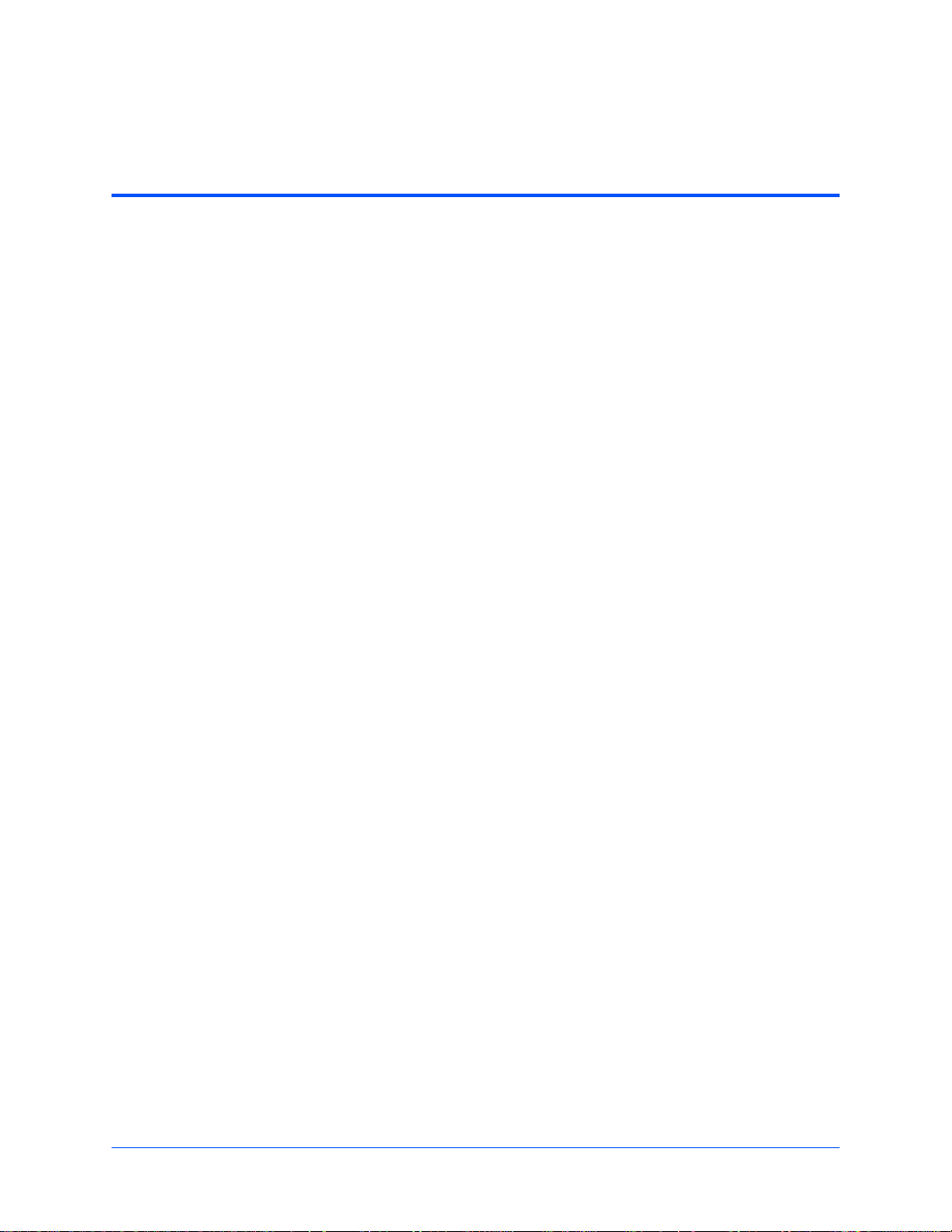
List of Figures
Figure 2-1 CPCI-6115 Thermally Significant Components (P rimary Side) . . . . . . . . . . . . . . . . . . 34
Figure 2-2 CPCI-6115 Thermally Significant Components (Secondary Side) . . . . . . . . . . . . . . . . 35
Figure 2-3 Switch and Jumper Locations . . . . . . . . . . . . . . . . . . . . . . . . . . . . . . . . . . . . . . . . . . . 38
Figure 2-4 Jumper Setting for J6 . . . . . . . . . . . . . . . . . . . . . . . . . . . . . . . . . . . . . . . . . . . . . . . . . . 38
Figure 2-5 Jumper Settings for J9 . . . . . . . . . . . . . . . . . . . . . . . . . . . . . . . . . . . . . . . . . . . . . . . . . 39
Figure 2-6 Jumper Settings for J10 . . . . . . . . . . . . . . . . . . . . . . . . . . . . . . . . . . . . . . . . . . . . . . . . 39
Figure 2-7 Jumper Settings for J15 . . . . . . . . . . . . . . . . . . . . . . . . . . . . . . . . . . . . . . . . . . . . . . . . 40
Figure 2-8 Jumper Setting for J20 . . . . . . . . . . . . . . . . . . . . . . . . . . . . . . . . . . . . . . . . . . . . . . . . . 40
Figure 2-9 Jumper Setting for J25 . . . . . . . . . . . . . . . . . . . . . . . . . . . . . . . . . . . . . . . . . . . . . . . . . 41
Figure 2-10 Jumper Setting for J99 . . . . . . . . . . . . . . . . . . . . . . . . . . . . . . . . . . . . . . . . . . . . . . . . . 41
Figure 2-11 MOTLoad System Startup . . . . . . . . . . . . . . . . . . . . . . . . . . . . . . . . . . . . . . . . . . . . . . 48
Figure 3-1 Component Layout . . . . . . . . . . . . . . . . . . . . . . . . . . . . . . . . . . . . . . . . . . . . . . . . . . . . 50
Figure 3-2 Front Panel Connector Cutouts, Connectors, and LED Indicators . . . . . . . . . . . . . . . . 51
Figure 4-1 CPCI-6115 Baseboard Block Diagram . . . . . . . . . . . . . . . . . . . . . . . . . . . . . . . . . . . . . 68
Figure 5-1 CPCI-6115-MCPTM Block Diagram . . . . . . . . . . . . . . . . . . . . . . . . . . . . . . . . . . . . . . . 90
Figure 5-2 Connector and Header Locations (MXP Version) . . . . . . . . . . . . . . . . . . . . . . . . . . . . 91
Figure 5-3 CompactFlash Jumper Settings (J2) . . . . . . . . . . . . . . . . . . . . . . . . . . . . . . . . . . . . . 102
Figure 5-4 COM1 and COM2 Serial Port Jumpers (J6/J11) . . . . . . . . . . . . . . . . . . . . . . . . . . . . 103
Figure 5-5 Signal Multiplexing Diagram . . . . . . . . . . . . . . . . . . . . . . . . . . . . . . . . . . . . . . . . . . . . 105
Figure 5-6 P2MX Signal Timings . . . . . . . . . . . . . . . . . . . . . . . . . . . . . . . . . . . . . . . . . . . . . . . . . 106
Figure 5-7 CPCI-6115-MCPTM Serial Ports 1 and 2 . . . . . . . . . . . . . . . . . . . . . . . . . . . . . . . . . 108
Figure 5-8 PMC I/O Module Physical Representation (MXP Version) . . . . . . . . . . . . . . . . . . . . . 109
Figure 5-9 Installing the PIM . . . . . . . . . . . . . . . . . . . . . . . . . . . . . . . . . . . . . . . . . . . . . . . . . . . . 112
Figure 5-10 CPCI-6115-MCPTM Mating Configuration . . . . . . . . . . . . . . . . . . . . . . . . . . . . . . . . . 114
CPCI-6115 CompactPCI Single Board Computer Installation and Use (6806800A68D)
9
Page 12

List of Figures
10
CPCI-6115 CompactPCI Single Board Computer Installation and Use (6806800A68D)
Page 13
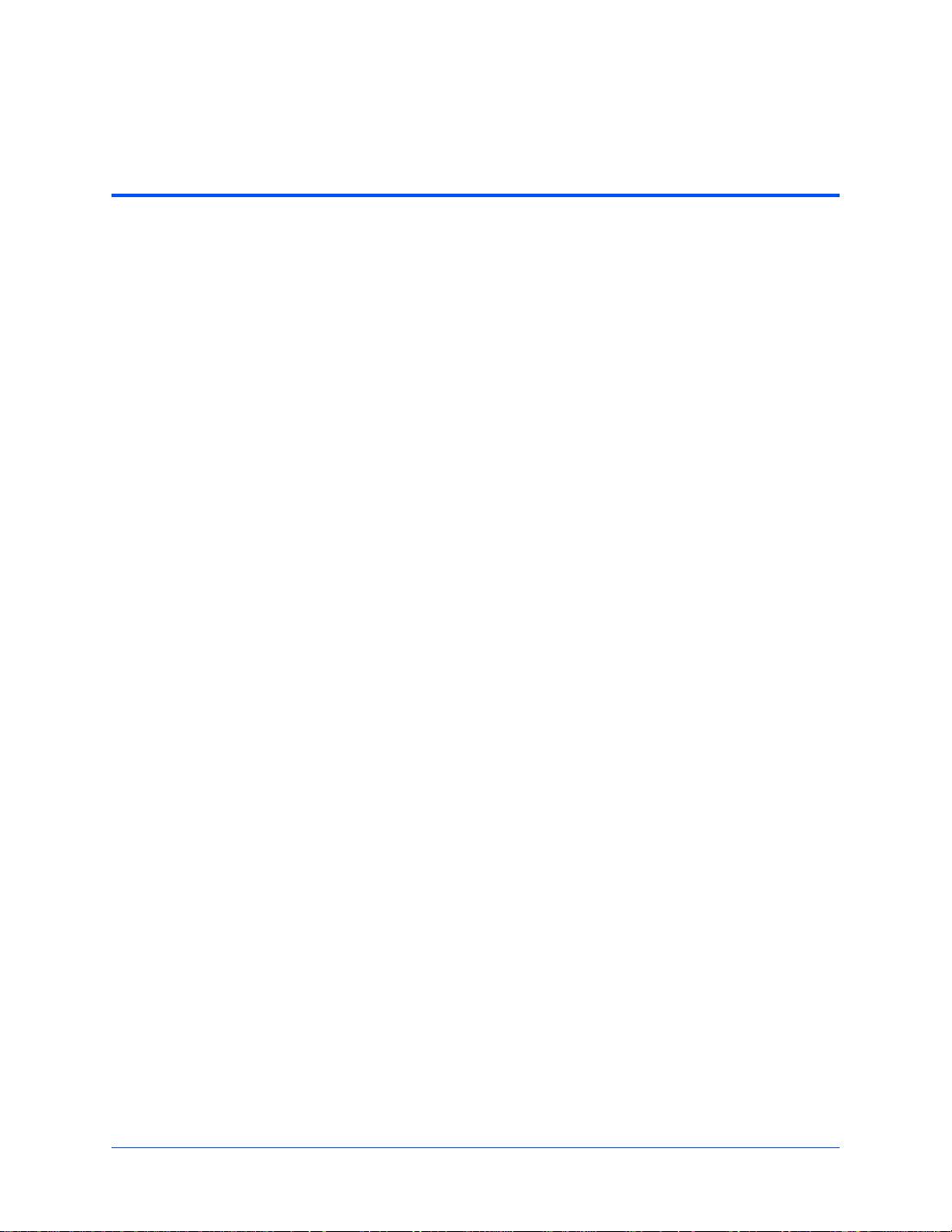
About this Manual
Overview of Contents
This manual, CPCI-6115 CompactPCI Single Board Computer Installation and Use, provides
general information, hardware preparation and installation instructions, operating instructions,
firmware information, functional descriptions and pin assignments for the CPCI-6115 Single
Board Computer (SBC).
This manual is divided into the following chapters and appendices:
Safety Notes, contains the warnings, cautions, and notices that precede potentially dangerous
procedures, alert the user to practices that could cause minor injury, or possibly damage the
product.
Sicherheitshinweise, contains the German translation of these warnings, cautions, and notices.
Chapter 1, Introduction, describes the features of the CPCI-6115, standard compliances, and
ordering information.
Chapter 2, Hardware Preparation and Installation, provides an overview of basic operating and
configuring issues such as the MOTLoad firmware, and environmental, power, and thermal
requirements. The remainder of the chapter provides information on hardware preparation and
installation instructions, including peripheral boards such as the CPCI-6115-MCPTM transition
module.
Chapter 3, Controls, LEDs, and Connectors, on page 49 describes face plate and on-board
connectors and their pin assignment. On-board headers and their settings are also discussed.
Chapter 4, Functional Description, provides a description of the major components and
functionality of the MCPN905.
Chapter 5, T ransition Module Preparation and Installation, provides information on the tr ansition
module that is compatible with the CPCI-6115. Information includes a brief overview, unpacking
instructions, board preparation and installation instructions, face plate and on-board connector
descriptions and pin assignments. Other sections describe the functionality, the PIMs that are
installed on the transition module, along with installation and removal instructions.
Chapter 6, Remote Start via the PCI Bus, describes the remote interface provided by the
firmware to the host CPU via the CompactPCI bus. This interface facilitates the host obtaining
information about the board, downloading code and/or data, and execution of the downloaded
program.
Chapter 7, MOTLoad Firmware, provides an overview and description of basic MOTLoad use
including implementation issues, a list of the initialization sequence, and a description of basic
commands.
Chapter 8, Memory Maps, provides an overview of the memory maps, interrupts, arbitration,
sources of reset and endian issues.
CPCI-6115 CompactPCI Single Board Computer Installation and Use (6806800A68D)
11
Page 14

About this Manual
Appendix A, Related Documentation, provides a list of related documents includi ng those
produced by Motorola, as well as third parties. It also provides a list of industry rela ted
specifications.
Abbreviations
This document uses the following abbreviations:
Abbreviation Description
AC Alternating Current
AMC Alarm Management Controller
AMP Amphere
ASIC Application-Specific Integrated Circuit
ATA Advanced Technology Attachment
BFL Board Fail
CBGA Ceramic Ball Grid Array
CHRP Computer Hardware Reference Platform
CMC Common Mezzanine Card
CPCI CompactPCI
CPU Central Processing Unit
CSR Control and Status Register
DC Direct Current
DDR Double Data Rate
DMA Direct Memory Access
DRAM Dynamic Random Access Memory
DTE Data Terminal Equipment
DTR Data Terminal Ready
EIA Electronic Industries Alliance
EIDE Enhanced Integrated Drive Electronics
EMC Electromagnetic Compatibility
ESD Electrostatic Discharge
ETSI European Telecommunications Standards Institute
FAT File Allocation Table
FCC Federal Communications Commission
GPP General Purpose Port
HS Hot Swap
I/O In/Out
IDE Integrated Drive Electronics
IDMA Internal Direct Memory Access
12
CPCI-6115 CompactPCI Single Board Computer Installation and Use (6806800A68D)
Page 15

Abbreviation Description
IEEE Institute of Electrical and Electronics Engineers, Inc.
IOMUX I/O Signal Multiplexing
IP Internet Protocol
LED Light Emitting Diode
LOO LED On/OFF
MAC Media Access Control
MPP Multipurpose Port
MPU Microprocessing Unit
MPX Multiplex/Multiplexer
Multiprocessor eXtension
MXP Multi-Service Packet Transport Platform
NC Not Connected
NEBS Network Equipment Building Systems
NVRAM Nonvolatile Random Access Memory
OS Operating System
PC Payload Card
PCB Printed Circuit Board
PCI Peripheral Component Interconnect
PCI-X Peripheral Component Interconnect eXtended
PF Port Format
PICMG PCI Industrial Computer Manufacturer’s Group
PIM PMC I/O Module
PLD Programmable Logic Device
PMC Peripheral Management Controller
PMCIO PMC User I/O
PPC PowerPC
PRP PowerPC Reference Platform
PrPMC Processor PMC
RAM Random Access Memory
RF Radio Frequency
RISC Reduced Instruction Set Computer
ROM Read Only Memory
RTC Real Time Clock
RTM Rear Transition Module
RTOS Real Time Operating system
RoHS Restriction of the Use of Certain Harzardous Substances
SBC Single Board Computer
About this Manual
CPCI-6115 CompactPCI Single Board Computer Installation and Use (6806800A68D)
13
Page 16

About this Manual
Abbreviation Description
SDMA Space-Division Multiple Access
SDRAM Synchronous Dynamic Random Access Memory
SELV Safety Extra Low V oltage
SPD Serial Presence Detect
SRAM Static Random Access Memory
SROM Serial Read Only Memory
TFTP Trivial File Transfer Protocol
TPE Twisted Pair Ethernet
UART Universal Asynchronous Receiver Transmitter
UL Underwriters Laboratory
VCCI Voluntary Control Council for Interference
VITA VMEBUS International Trade Association
VME Versa Module Eurocard
VPD Vital Product Data
Conventions
The following table describes the conventions used throughout this manual.
Notation Description
0x00000000 Typical notation for hexadecimal numbers (digits
0b0000 Same for binary numbers (digits are 0 and 1)
bold Used to emphasize a word
Screen Used for on-screen output and code related
Courier + Bold Used to characterize user input and to separate it
Reference Used for references and for table and figure
File > Exit Notation for selecting a submenu
<text> Notation for variables and keys
[text] Notation for softw are buttons to click on the screen
... Repeated item for example node 1, node 2, ...,
.
.
.
are 0 through F), for example used for addresses
and offsets
elements or commands in body text
from system output
descriptions
and parameter description
node 12
Omission of information from example/command
that is not necessary at the time being
14
CPCI-6115 CompactPCI Single Board Computer Installation and Use (6806800A68D)
Page 17

About this Manual
Notation Description
.. Ranges, for example: 0..4 means one of the
| Logical OR
integers 0,1,2,3, and 4 (used in registers)
Indicates a hazardous situation which, if not
avoided, could result in death or serious injury
Indicates a hazardous situation which, if not
avoided, may result in minor or moderate injury
Indicates a property damage message
No danger encountered. Pay attention to
important information
Summary of Changes
The following changes have been made to this manual.
Date Description Replaces
March 2008 Corrected description for Bank B flash memory to
soldered (not socketed).
December 2007 Added Remote Start section.
Corrected default setting for J99.
Added ability for search and copy/paste text.
Applied new documentation style standards
throughout.
March 2007 Corrected default setting for J99 6806800A68A
6806800A68C
6806800A68B
CPCI-6115 CompactPCI Single Board Computer Installation and Use (6806800A68D)
15
Page 18

About this Manual
Comments and Suggestions
Motorola welcomes and appreciates your comments on its documentation. We want to know
what you think about our manuals and how we can make them better. Mail comments to:
z Embedded Communications Computing
Reader Comments DW164
2900 S. Diablo Way, Suite 190
Tempe, Arizona 85282
z eccrc@motorola.com
In all your correspondence, please list your name, position, and company. Be sure to include
the title and part number of the manual and tell how you used it. Then tell us your feelings about
its strengths and weaknesses and any recommendations for improvements.
16
CPCI-6115 CompactPCI Single Board Computer Installation and Use (6806800A68D)
Page 19

Safety Notes
This section provides warnings that precede potentially dangerous procedures
throughout this manual. Instructions contain ed in the warnings must be follo wed during
all phases of operation, service, and repair of this equipment. You should also employ
all other safety precautions necessar y for the operation of the equipment in your
operating environment. Failure to comply with these precautions or with specific
warnings elsewhere in this manual could result in personal injury or damage to the
equipment.
Motorola intends to provide all necessary information to install and handle the product
in this manual. Because of the complexity of this pr oduct and its various uses, we do no t
guarantee that the given inf ormation is complete. If y ou need additional in formation, ask
your Motorola representative.
The product has been designed to meet the standard industrial safety requirements. It
must not be used except in its specific area of office telecommunication industry and
industrial control.
EMC
Only personnel trained by Motorola or persons qualified in electronics or electrical
engineering are authorized to install, remove or maintain the product.
The information given in this man ual is meant to complete the knowledge of a specialis t
and must not be used as replacement for qualified personnel.
Keep away fro m live circuits inside the equipment. Operating personnel must not
remove equipment covers. Only Factory Authorized Service Per sonnel or other qualified
service personnel may remove equipment covers for internal subassembly or
component replacement or any internal adjustment.
Do not install substitute parts or perform any unauthorized modification of the
equipment or the warranty may be voided. Contact your local Motorola representative
for service and repair to make sure that all safety features are maintained.
This equipment has been tested and found to comply with the limits f or a Class A digital
device, pursuant to Part 15 of the FCC Rules. These limits are designed to provide
reasonable protection against harmful interf erence when the equipment is operated in a
commercial environment. This equipment generates, uses, and can radiate radio
frequency energy and, if not installed and used in accordance with the instruction
manual, may cause harmful interference to radio communications.
Operation of this equipment in a residential area is likely to cause harmful interference
in which case the user will be required to correct the interference at his own expense.
Changes or modifications not expressly approved by Motorola Embedded
Communications Computing could v oid the user's authority to operate the equipment.
CPCI-6115 CompactPCI Single Board Computer Installation and Use (6806800A68D)
17
Page 20

Safety Notes
Board products are tested in a representative system to show compliance with the
above mentioned requirements. A pr oper installation in a compliant system will maintain
the required performance. Use only shielded cables when connecting peripherals to
assure that appropriate radio frequency emissions compliance is maintained.
Operation
Damage of the Product
Surface of the Product
High humidity and condensation on the product surface causes short circuits.
Do not operate the product outside the specified environmental limits. Make sure the
product is completely dry and there is no moisture on any surface before applying
power.
Do not operate the product below 0°C.
Overheating and Damage of the Product
Operating the product without forced air cooling may lead to overheating and thus
damage of the product.
When operating the product, make sure that forced air cooling is available in the shelf.
Configuration Switches/Jumpers
Malfunction of the Product
Switches marked as "Reserved" might carry production-related functions and can cause
the product to malfunction if their setting is changed.
Do not change settings of switches marked as "reserved".
Damage of the Product
Setting/resetting the switches during operation can cause damage of the product.
Check and change switch settings before you install the product.
Installation
Personal Injury or Death
This product operates with dangerous voltages that can cause injury or death.
To prevent serious injury or death from dangerous voltages use extreme caution when
handling, testing, and adjusting this equipment and its components.
Damage of the Product and Additional Devices and Modules
Incorrect installation or removal of additional devices or modules may damage the
product or the additional devices or modules.
Before installing or removing additional devices or modules, read the respective
documentation.
18
CPCI-6115 CompactPCI Single Board Computer Installation and Use (6806800A68D)
Page 21

Damage of Circuits
Electrostatic discharge and incorrect installation and removal of the product can
damage circuits or shorten their life.
Before touching the product or el ectronic components, make sure that y our are wor king
in an ESD-safe environment.
Product Damage
Inserting or removing modules in a non-hot-swap chassis with power ap plied may result
in damage to module components. The CPCI-6115 is a hot-swapp able board and may be
inserted in a hot-swap chassis, such as a CPX2000, CPX8000 or MXP3000 series chassis
with power applied.
Check to make sure your chassis is hot swap compliant.
Damage to the Product, Backplane, or System Components
Bent pins or loose components can cause damage to the product, the backplane, or
other system components.
Carefully inspect the product and the backplane for both pin and component integrity
before installation.
Safety Notes
Motorola Embedded Communications Computing (ECC) and our suppliers take
significant steps to ensure there are no bent pins on the backplane or connector damage
to the boards prior to leaving the factory. Bent pins caused by improper installation or
by inserting boards with damaged conne ctors could void the ECC warranty for the
backplane or boards.
Damage of the Product
Incorrect installation of the product can cause board damage,
Only use handles for when installing/remo vi ng the product to avoid damage to the face
plate and/or PCB.
Product Damage
Inserting or removing modules in a non-hot-swap chassis with the power applied may
result in damage to the module components. The CPCI-6115-MCPTM is not a hot-swap
board, but it may be installed in a hot-swap chassis with power applied.
Remove the corresponding CPCI-6115 before the CPCI-6115-MCPTM is installed.
Cabling and Connectors
Damage of the Product
The RJ-45 connector(s) on the face plate are either twisted-pair Ethernet (TPE) or
E1/T1/J1 interfaces. Connecting an E1/T1/J1 line to an Ethernet connector may damage
the product.
CPCI-6115 CompactPCI Single Board Computer Installation and Use (6806800A68D)
19
Page 22

Safety Notes
z Make sure that TPE connectors near your working area are clearly marked as
network connectors.
z Verify that the length of an electric cable connected to a TPE bushing does not
exceed 100 m.
z Make sure the TPE bushing of the product is connected only to safety extra low
voltage cir c uits (SELV circuits)
If in doubt, ask your system administrator.
Environment
Always dispose of used boards, system components and RTMs according to your
country’s legislation and manufacturer’s instructions.
Battery
Board/System Damage
Danger of explosion if battery is replaced incorrectly . Replace battery only with the same
or equivalent type recommended by the equipment manufacturer. Dispose of used
batteries according to the manufacturer’s instructions.
Il y a danger d’explosion s’il y a remplacement incorrect de la batterie. Remplacer
uniquement avec une batterie du même type ou d’un typ e éq uivalent recommandé par
le constructeur. Mettre au reb ut les batteries usagées conformément aux instructions du
fabricant.
20
CPCI-6115 CompactPCI Single Board Computer Installation and Use (6806800A68D)
Page 23

Sicherheitshinweise
Dieses Kapitel enthält Hinweise, die potentiell gefährlichen Prozeduren innerhalb dieses
Handbuchs vorrangestellt sind. Beachten Sie unbedingt in allen Phasen des Betriebs,
der Wartung und der Reparatur des Systems die Anweisungen, die diesen Hinweisen
enthalten sind. Sie sollten außerdem alle anderen Vorsichtsmaßnahmen treffen, die für
den Betrieb des Produktes innerhalb Ihrer Betriebsumgebun g notwendig sind. W enn Sie
diese Vorsichtsmaßnahmen oder Sicherheitshinweise, die an anderer Stelle diese
Handbuchs enthalten sind, nicht beachten, kann das Verletzungen oder Schäden am
Produkt zur Folge haben.
Motorola ist darauf bedacht, alle notwendigen Informationen zum Einbau und zum
Umgang mit dem Produkt in diesem Handbuch bereit zu stellen. Da es sich jedoch um
ein komplexes Produkt mit vielfältigen Einsatzmöglichkeiten handelt, können wir die
Vollständigkeit der im Handbuch enthaltenen Informationen nicht garantieren. Falls Sie
weitere Informationen benötigen sollten, wenden Sie sich bitte an die für Sie zuständige
Geschäftsstelle von Motorola.
EMV
Das System erfüllt die für die Industrie geforderten Sicherheitsvorschriften und darf
ausschließlich für Anwendungen in der Telekommunikationsindustri e und im
Zusammenhang mit Industriesteuerungen verwendet werden.
Einbau, Wartung und Betrieb dürfen nur von durch Motorola ausgebildetem oder im
Bereich Elektronik oder Elektr otechnik qualifiziertem Personal dur chgeführt werden. Die
in diesem Handbuch enthaltenen Informatione n dienen ausschließlic h dazu, das Wissen
von Fachpersonal zu ergänzen, können dieses jedoch nicht ersetzen .
Halten Sie sich von str omführenden L eitungen innerhalb des Pr od uktes fern. Entf ernen
Sie auf keinen Fall Abdeckungen am Produkt. Nur werksseitig zugelassenes
Wartungspersonal oder anderweiti g qualifiziertes Wartungspersonal darf Abdeck ungen
entfernen, um Komponenten zu ersetzen oder andere Anpassungen vorzunehmen.
Installieren Sie keine Ersatzteile oder führen Sie keine unerlaubten Veränderungen am
Produkt durch, sonst verfällt die Garantie. Wenden Sie sich für Wartung oder Reparatur
bitte an die für Sie zuständige Geschäftsstelle von Motorola. So stellen Sie sicher, dass
alle sicherheitsrelevanten Aspekte beachtet werden.
Das Produkt wurde in einem Motor ola Standardsystem getestet. Es erfüllt die für digitale
Geräte der Klasse A gültigen Grenzwerte in einem solchen System gemäß den FCCRichtlinien Abschnitt 15 bzw. EN 55022 Klasse A. Diese Grenzwerte sollen einen
angemessenen Schutz vor Störstrahlung beim Betrieb des Produktes in Gewerbe- so wie
Industriegebieten gewährleisten.
CPCI-6115 CompactPCI Single Board Computer Installation and Use (6806800A68D)
21
Page 24

Sicherheitshinweise
Das Produkt arbeitet im Hochfrequenzbereich und erzeugt Störstrahlung. Bei
unsachgemäßem Einbau und anderem als in diesem Handbuch beschriebenen Betrieb
können Störungen im Hochfrequenzbereich auftreten.
Wird das Produkt in einem Wohngebiet betrieben, so kann dies mit grosser
Wahrscheinlichkeit zu starken Störungen führen, welche dann auf Kosten des
Produktanwenders beseitigt werden müssen. Änderungen oder Modifikationen am
Produkt, welche ohne ausdrückliche Genehmigung von Motorola ECC durchgeführt
werden, können dazu führen, dass der Anwender die Genehmigung zum Betrieb des
Produktes verliert. Boardprodukte werden in einem repräsentativen System getestet,
um zu zeigen, dass das Board den oben aufgeführten EMV-Richtlinien entspricht. Eine
ordnungsgemässe Installation in einem System, welches die EMV-Richtlinien erfüllt,
stellt sicher, dass das Produkt gemäss den EMV-Richtlinien betrieben wird. Verwenden
Sie nur abgeschirmte Kabel zum Anschluss von Zusatzmodulen. So ist sichergestellt,
dass sich die Aussendung von Hochfrequenzstrahlung im Rahmen der erlaubten
Grenzwerte bewegt.
Warnung! Dies ist eine Einrichtung der Klasse A. Diese Ei nrichtung kann im
Wohnbereich Funkstörungen verursachen. In diesem Fall kann vom Betreiber verlangt
werden, angemessene Maßnahmen durchzuführen.
Operation
Beschädigung des Produktes
Hohe Luftfeuchtigkeit und Kondensat auf der Oberfläche des Produktes können zu
Kurzschlüssen führen.
Betreiben Sie das Produkt nur innerhalb der angegebenen Grenzwerte für die relative
Luftfeuchtigkeit und Temperatur. Stellen Sie vor dem Einschalten des Stroms sicher,
dass sich auf dem Produkt kein Kondensat befindet und betreiben Sie das Produkt nicht
unter 0°C.
Überhitzung und Beschädigung des Produktes
Betreiben Sie das Produkt ohne Zwangsbelüftung, kann das Produkt überhitzt und
schließlich beschädigt werden.
Bevor Sie das Produkt betreiben, müssen Sie sicher stellen, dass das Shelf über eine
Zwangskühlung verfügt.
Schaltereinstellungen/Jumper
Fehlfunktion des Produktes
Schalter, die mit 'Reserved' gekennzeichnet sind, können mit produktionsrelevanten
Funktionen belegt sein. Das Ändern dieser Schalter kann im normalen Betrieb
Störungen auslösen.
Verste llen Sie nur solche Sc halter, die nicht mit 'Reserved' gekennzeichnet sind. Prüfen
und ggf. ändern Sie die Einstellungen der nicht mit 'Reserved' gekennzeichneten
Schalter, bevor Sie das Produkt installieren.
22
CPCI-6115 CompactPCI Single Board Computer Installation and Use (6806800A68D)
Page 25

Beschädigung des Produktes
Das Verstellen v on Sc haltern während des laufenden Betriebes kann zur Besc hädigung
des Produktes führen.
Prüfen und ändern Sie die Schaltereinstellungen, bevor Sie das Produkt installieren.
Installation
Schwere Verletzungen oder Tod
Dieses System wird mit gefährlichen Spannungen betrieben, die schwere Verletzungen
oder Tod Verursachen können.
Gehen Sie deshalb extrem vorsichtig vor, wenn Sie mit dem System oder seinen
Komponenten umgehen, es testen oder anpassen.
Beschädigung des Produktes und von Zusatzmodulen
Fehlerhafte Installation von Zusatzmodulen, kann zu r Beschädigung des Pr oduktes und
der Zusatzmodule führen.
Lesen Sie daher vor der Installation von Zusatzmodulen die zugehörige Dokumentation.
Sicherheitshinweise
Beschädigung von Schaltkreisen
Elektrostatische Entladung und unsachgemäßer Ein- und Ausbau des Produktes kann
Schaltkreise beschädigen oder ihre Lebensdauer verkürzen.
Bevor Sie das Produkt oder elektronische Komponenten berühren, vergewissern Sie
sich, daß Sie in einem ESD-geschützten Bereich arbeiten.
Beschädigung des Produktes
Fehlerhafte Installation des Produktes kann zu einer Beschädigung des Produktes
führen.
Verwenden Sie die Handles, um das Produkt zu installieren/deinstallieren. Auf diese
Weise vermeiden Sie, dass da s Face Plate oder die Platine deformiert oder zerstö rt wird.
Beschädigung des Produktes
Wird das Modul in ein Chassis installiert oder au s ein em Ch assis entfernt, dessen
Spannungsversorgung eingeschaltet ist und das nicht Hot-Swap-fähig ist, kann das
Modul beschädigt werden.
Das CPCI-6115 ist ein Hot-Swap-fähiges Board und kann in ein Hot-Swap-fähiges
Chassis, dessen Spannungsversorgung eingeschaltet ist, installiert werden. Beispiele
für derartige Chassis sind solche aus der Serie CPX2000, CPX800 0 oder MXP3000.
Prüfen Sie und stellen Sie sicher, dass Ihr Chassis Hot-Swap-fähig ist.
CPCI-6115 CompactPCI Single Board Computer Installation and Use (6806800A68D)
23
Page 26

Sicherheitshinweise
Beschädigung des Produktes, der Backplane oder von System Komponenten
Verbogene Pins oder lose K omponenten können zu einer Beschädigung des Pro duktes,
der Backplane oder von Systemkomponenten führen.
Überprüfen Sie daher das Produkt sowie die Backplane vor der Installation sorgältig und
stellen Sie sicher, dass sich beide in einwandfreien Zustand befinden und keine Pins
verbogen sind.
Motorola Embedded Communications Computing (ECC) und unsere Zulieferer
unternehmen größte Anstrengungen um sicherzustellen, dass sich Pins und Stecker
von Boards vor dem Verlassung der Produktionsstätte in einwandfreiem Zustand
befinden. Verbogene Pins, verursacht durch fehlerhafte Installation oder durch
Installation von Boards mit beschädigten Steckern kann die durch ECC gewährte
Garantie für Boards und Backplanes erlöschen lassen.
Kabel und Stecker
Beschädigung des Produktes
Bei den RJ-45-Steckern, die sich an dem Produkt befinden, handelt es sich entweder um
Twisted-Pair-Ethernet (TPE) oder um E1/T1/J1-Stecker. Beachten Sie, dass ein
versehentliches Anschließen einer E1/T1/J1-Leitung an einen TPE-Stecker das Pr od ukt
zerstören kann.
z Kennzeichnen Sie deshalb TPE-Anschlüsse in der Nähe Ihres Arbeitsplatzes
deutlich als Netzwerkanschlüsse.
z Stellen Sie sicher, dass die Länge eines mit Ihrem Produkt verbundenen TPE-Kabels
100 m nicht überschreitet.
z Das Produkt darf über die TPE-Stecker nur mit einem Sicherheits-Kleinspannungs-
Stromkreis (SELV) verbunden werden.
Bei Fragen wenden Sie sich an Ihren Systemverwalter.
Umweltschutz
Entsorgen Sie alte Batterien und/ode r Bo ards/Systemkomponenten/RTMs stets gemäß
der in Ihrem Land gültigen Gesetzgebung und den Empfehlungen des Herstellers.
Batterie
Beschädigung des Produktes
Explosionsgefahr bei unsachgemäßem Austausch der Batterie. Ersatz nur durch
denselben oder einen vom Hersteller empfohlenen T y p. Entsorgung gebrauchter
Batterien nach Angaben des Herstellers.
24
CPCI-6115 CompactPCI Single Board Computer Installation and Use (6806800A68D)
Page 27
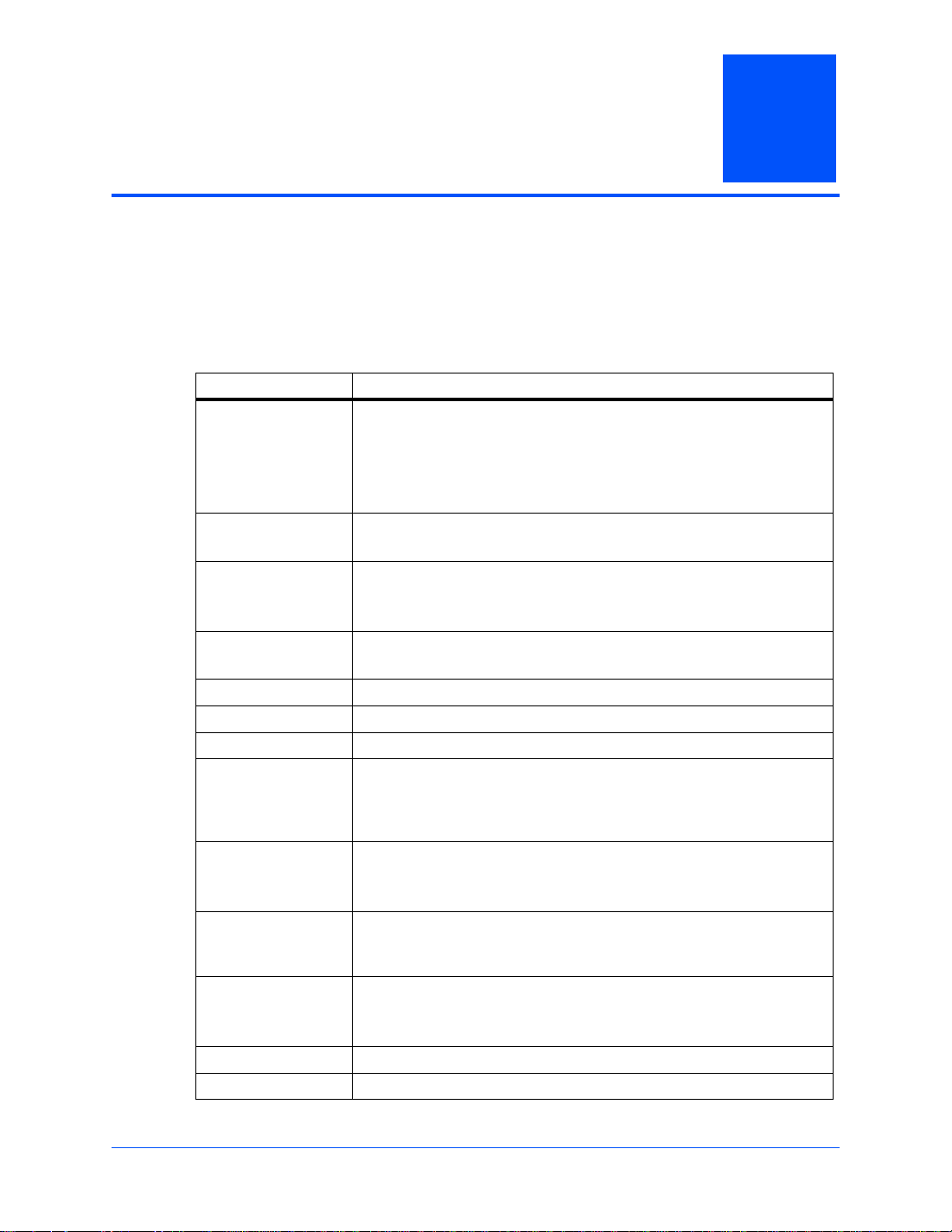
Introduction
1.1 Features
The following table summarizes the features of the CPCI-6115 Single Board Computer (SBC).
The CPCI-6115 was formerly offe re d as th e MCPN 9 05 SBC.
Table 1-1 CPCI-6115 Features
Feature Description
Processor Single MPC7457 Processor
L3 Cache 1 MB or 2 MB DDR back side L3 Cache @ 266 MHz
Flash Bank A: 32 MB soldered flash using two Intel StrataFlash devices.
SDRAM Double-Bit-Error detect, Single-Bit-Error correct across 72 bits.
Memory Controllers Provided by Marvell MV64360 System Memory Controller.
PCI Host Bridges Provided by Marvell MV64360 System Memory Controller.
Interrupt Controller Provided by Marvell MV64360 System Memory Controller.
PCI Interfaces One local PCI/PCI-X bus supporting 32/64-bit, 33/66 MHz PCI or 66/133
Ethernet Interface Three Gigabit Ethernet channels provided by the Marvell MV64360
SEEPROM Two 8 KB dual-address I2C SEEPROM devices for Vital Product Data and
CompactPCI Interface Intel 21555 PCI-to-PCI Bridge
Form Factor Single slot 6U CompactPCI
RTC/NVRAM 32KB NVRAM/RTC/WDT provided by M48T37V
1
Core Frequency to 1.0 GHz
Bus Clock Frequency of 133 MHz
Integrated L1 and L2 cache
Address and data bus parity
Data bus parity
Bank B: 8 MB soldered flash using two Intel StrataFlash devices.
Bank A/B Reset vector jumper selectable
Up to 1.5 GB of DDR266 (133 MHz) SDRAM onboard memory
MHz PCI-X to PMC2.
One local PCI bus supporting 32-bit, 33 MHz PCI to PMC 1, the 21555 PCI
bridge, and IDE controller.
Two to J3 for PICMG 2.16 compliance
One to front panel
user configuration data
Industry standard SPD for onboard and mezzanine board memory.
64-bit, 33/66 MHz PCI to CompactPCI bus
Peripheral Slot operation
CPCI-6115 CompactPCI Single Board Computer Installation and Use (6806800A68D)
25
Page 28

Introduction Standard Compliances
Table 1-1 CPCI-6115 Features (continued)
Feature Description
Watchdog Timers Four programmable timer/counters in the Marvel MV64360
One watchdog timer in the Marvell MV64360
One watchdog timer in the M48T37V
Peripheral Support Three Gigabit Ethernet interfaces
IDE channel to support CompactFlash on transition module
Two async serial ports (two rear I/O or one front panel, one rear I/O).
PMC Slots PMC 2: 64-bit, 33/66 MHz PCI or 66/133 MHz PCI-X with front-panel I/O plus
Front Panel One asynchronous debug port via RJ-45 connector
Debug Support Serial port with RS-232 interface
rear I/O
PMC 1: 32-bit, 33 MHz PCI
Both slots support non-Monarch Processor PMC modules
Recessed ABORT/RESET switch
CPU Activity and Board Fail LEDs
Switch and blue LED in handle to support hot-swap
Ethernet RJ-45 connector with Status LEDs
Processor JTAG interface
RESET and ABORT signals
Boundary Scan Header
1.2 Standard Compliances
The CPCI-6115 is designed to be CE compliant and to meet the following standard
requirements.
Table 1-2 Board Standard Compliances
Standard Description
UL 60950-1
EN 60950-1
IEC 60950-1
CAN/CSA C22.2 No 60950-1
CISPR 22
CISPR 24
EN 55022
EN 55024
FCC Part 15
Industry Canada ICES-003
VCCI Japan
AS/NZS CISPR 22
EN 300 386
NEBS Standard GR-1089 CORE
Safety Requirements (legal)
EMC requirements (legal) on system level (predefined Motorola
system)
26
CPCI-6115 CompactPCI Single Board Computer Installation and Use (6806800A68D)
Page 29

Ordering Information Introduction
Table 1-2 Board Standard Compliances (continued)
Standard Description
NEBS Standard GR-63-CORE
ETSI EN 300 019 series
Directive 2002/95/EC Directive on the restriction of the use of certain hazardous
Environmental Requirements
substances in electrical and electronic equipment (RoHS)
1.3 Ordering Information
When ordering board variants or board accessories, use the order numbers given in the
following tables.
Currently, the following configurations are available:
Table 1-3 Board Variant Order Numbers
Description Part Numbers
CPCI-6115-220 867 MHz, MPC7457, 512 MB DRAM, three Ethernet ports
CPCI-6115-240 1 GHz, MPC7457, 512 MB DRAM
CPCI-6115-270 1 GHz, MPC7457, 2 GB DRAM, three Ethernet ports
Table 1-4 Related Product Order Numbers
Related Products
CPCI-6115-MCPTM-02 Transition module/PIM carrier, two RJ-45 Ethernet connectors,
CFLASH5E-xxx CompactFlash memory card (where xxx = number of MB)
one RJ-45 asynchronous serial port connector, COM2 accessible
via PIM slots, one CompactFlash socket, two PIM slots.
CPCI-6115 CompactPCI Single Board Computer Installation and Use (6806800A68D)
27
Page 30

Introduction Ordering Information
28
CPCI-6115 CompactPCI Single Board Computer Installation and Use (6806800A68D)
Page 31

Hardware Preparation and Installation
2.1 Overview
This chapter provides a brief product description and preparation and installation instructions
for the CPCI-6115 CompactPCI CPU board. These instructions include hardware preparation
instructions, including jumper settings, system considerations, and installation instructions for
the baseboard, as well as the PMCs and transition module associated with this board.
The CPCI-6115 can be used in both a Compa ctPCI or a PICMG 2.16 compatibl e chassis. It can
be used only in a peripheral (nonsystem) slot. The board employs an Intel 21555 PCI-to-PCI
bridge for accessing additional components on adjacent PCI buses.
A fully implemented CPCI-6115 consists of the baseboard, PMC cards, and an optional
transition module for rear I/O.
2
2.2 Unpacking and Inspecting the Board
Read all notices and cautions prior to unpacking the product.
Damage of Circuits
Electrostatic discharge and incorrect installation and removal can damage circuits or
shorten their life.
Before touching the AMC or electronic components, make sure that you are working
in an ESD-safe environment.
CPCI-6115 CompactPCI Single Board Computer Installation and Use (6806800A68D)
29
Page 32

Hardware Preparation and Installation Environmental, Power, and Thermal Requirements
Shipment Inspection
To inspect the shipment, perform the following steps:
1. Verify that you have received all items of your shipment.
2. Check for damage and report any damage or differences to customer service.
3. Remove the desiccant bag shipped together with the board and dispose of it
according to your country’s legislation.
The product is thoroughly inspected before shipment. If any damage occurred during
transportation or any items are missing, contact customer service immediately.
2.3 Environmental, Power, and Thermal Requirements
The next sections describe the environmental, power, and thermal requirements for the CPCI-
6115.
2.3.1 Environmental Requirements
The followin g table lists the currently availa ble specifications for the environmental and
mechanical characteristics of the CPCI-6115. A complete functional de scription of the CPCI6115 baseboard appears in Chapter 4, Functional Description. Specifications for the optional
PCI mezzanines can be found in the documentation for those modules.
You must make sure that the board, when operated in your particular system configuration,
meets the environmental requirements specified below.
Operating temperatures refer to the temperature of the ai r circulati ng around the bo ard
and not to the component temperature.
Table 2-1 CPCI-6115 Specifications
30
Characteristics Specifications
PMC I/O Signal Impedance 42 to 75 ohms (nominal impedance)
Operating temperature 0°C to +55°C (32°F to 131°F) entry air with forced-air cooling
CPCI-6115 CompactPCI Single Board Computer Installation and Use (6806800A68D)
Page 33

Environmental Requirements Hardware Preparation and Installation
Table 2-1 CPCI-6115 Specifications (continued)
Characteristics Specifications
Storage temperature –40°C to +70° C (104°F to ‘158°F)
Relative humidity 5% to 90% (operating)
5% to 95% (nonoperating)
Vibration 1.0G sine sweep, 5-200 Hz, .25 octaves/min, all 3 axis
Physical dimensions
Baseboard only
Height
Depth
Baseboard with front panel and
connectors
Height
Depth
Front panel width
(operating)
.5 G sine sweep, 5 - 50 Hz, .1 octaves/min
3.0 G sine sweep, 50 - 500 Hz, .25 octaves/min, all 3 axis
(nonoperating)
6U Eurocard
9.2 in. (233 mm)
6.3 in. (160 mm)
10.3 in. (262 mm)
7.4 in. (188 mm)
0.8 in (20 mm)
Product Damage
High humidity and condensation on the board surface causes short circuits.
Do not operate the board outside the specified environmental limits.
Make sure the board is completely dry and there is no moisture on any surface before
applying power.
CPCI-6115 CompactPCI Single Board Computer Installation and Use (6806800A68D)
31
Page 34

Hardware Preparation and Installation Power Requirements
2.3.2 Power Requirements
The board's power requirements depend on the installed hardware accessories. The following
table gives examples of typical pow er requirements for +5 V and +3.3 V f or a processor running
at 600 MHz without any accessories. If you want to install any accessories, the load of the
respective accessory has to be added to the load of the used board variant. For information on
the accessories' power requirements, refer to the documentation delivered with the respective
accessory or ask your local representative.
Table 2-2 Power Requirements
Characteristic Value
Power Requirements
(not transition module or PMC)
Power available for PMCs/ transition
modules (see note after table)
CPCI-6115-260
+5 V@4.5 A, typical
+3.3 V@2.4 A, typical
+12 V@1 mA, typical
–12 V@2 mA, typical
CPCI-6115-220
+5 V@4.1 A, typical
+3.3 V@2.4 A, typical
+12 V@1 mA, typical
–12 V@2 mA, typical
+5 V@5.5 A, typical
+3.3 V@7.5 A, typical
+12 V@1.0 A, typical
–12 V@1.0 A, typical
The power ava ilable f or PMCs/t ransition module v alues rep resent the av ailable current
on each power rail and do not guarantee that thermal or cooling needs are met. You
must evaluate to ensure adequate cooling.
2.3.3 Thermal Requirements
Board component temperatures are affected by ambient temperature, air flow , board electrical
operation and software operation. In order to evaluate the thermal performance of a circuit
board assembly, it is necessary to test the board under actual operating conditions. These
operating conditions vary depending on system design.
While Motorola performs thermal analysis in a representative system to verify operation within
specified ranges (see Table 2-3 on page 33), you should evaluate the thermal performance of
the board in your application.
32
CPCI-6115 CompactPCI Single Board Computer Installation and Use (6806800A68D)
Page 35

Thermal Requirements Hardware Preparation and Installation
This section provides systems integrators with inf ormation that can be used to conduct thermal
evaluations of the board in their specific system configuration. It identifies thermally significant
components and lists the corresponding maximum allowable component operating
temperatures. It also provides sample procedures for component-level temperature
measurements.
T able 2-3 on page 33 summarizes components that exhibit significant temperature rises. These
are the components that should be monitored in order to assess thermal performance. The
table also supplies the component reference designator and the maximum allowable operating
temperature.
You can find components on the board by their reference designators as shown in Figure 2-1
on page 34. Versions of the board that are not fully populated may not contain some of these
components.
The preferred measurement location for a component may be junction, case or air as specified
in the table. Junction temperature refers to the temperature measured by an on-chip thermal
device. Case temp erature refers to th e temperature at the top , center surface of the component.
Air temperature refers to the ambient temperature near the component.
Table 2-3 Thermally Significant Components
Maximum
Allowable
Temperature
Component Location General Description
U40 Ultra DMA PCI-IDE 70° C (158° F) Air
U36 21555BB PCI Bridge 70° C (158° F) Air
U32 MPC7457 Processor 103° C (217.4° F) Case
U23, U89 DDR Clock Generator 85° C (185° F) Air
U22 MV64360 110° C (230° F) Case
U159, U160 32 megabit flash 85° C (185° F) Air
U146 Clock Buffer 105° C (221° F) Case
U13, U14 Cache 115° C (239° F) Case
U2-U10, U74-U82 DDR SDRAM 70° C (158° F) Air
U101, U102, U96 Ethernet PHY 120° C (248° F) Case
(Degrees C)
Measurement
Location
(Junction, Case or
Air)
CPCI-6115 CompactPCI Single Board Computer Installation and Use (6806800A68D)
33
Page 36

Hardware Preparation and Installation Thermal Requirements
Figure 2-1 CPCI-6115 Thermally Significant Components (Primary Side)
U10
U9
U8
U7
U6
U159
U146
U23
U160
J5
U5
U4
U3
U2
U14
U13
U22
U32
U40
J3
J2
U36
J1
34
CPCI-6115 CompactPCI Single Board Computer Installation and Use (6806800A68D)
Page 37

Getting Started Hardware Preparation and Installation
Figure 2-2 CPCI-6115 Thermally Significant Components (Secondar y Side)
U101
U89
U96U102
2.4 Getting Started
This section provides an overview of the steps necessary to install and power up the CPCI 6115, any additional equipment requirements, and a brief section on unpacking and ESD
precautions. As identified in the following table, several steps can be omitted if your board has
been shipped with PMCs already installed.
2.4.1 Overview of Start-up Procedure
The following table lists the things you will need to do before you can use this board and tells
where to find the information you need to perform each step. Be sure to read this entire chapter,
including all Caution and Warning notes, before you begin.
Table 2-4 Startup Overview
Task Section or Manual Reference Page
Unpack the hardware Unpacking and Inspecting the Board 37
Configure the hardware by setting jumpers
on the baseboard and transition module.
CPCI-6115 CompactPCI Single Board Computer Installation and Use (6806800A68D)
Setting Switches and Jumpers (CPCI-6115)
Jumper Settings (CPCI-6115-MCPTM)
37
126
35
Page 38

Hardware Preparation and Installation Equipment Required
Table 2-4 Startup Overview (continued)
Task Section or Manual Reference Page
Install the PMC Module (if required) Installing PMC Modules on the CPCI-6115 43
Install the CPCI-6115 in the chassis. Installing the CPCI-6115 Baseboard 46
Install the transition module. Appendix A, Transition Module Preparation
Connect any other equipment you will be
using.
Power up the system Applying Power 47
and Installation
Connecting to a Console Port 47
113
2.4.2 Equipment Required
The following equipment is required to complete an CPCI-6115 system:
z CompactPCI or compatible system enclosure
z System console terminal
z Operating system (and/or application software)
z Disk drives (and/or other I/O) and controllers
The CPCI-6115 baseboards are factory-configured for I/O handling via its front panel, installed
PMCs or a rear transition module that is specifically designed for the CPCI-6115 product family.
2.5 Baseboard Preparation
This section discusses certain hardware and software tasks that may need to be performed
prior to installing the board in a CompactPCI or PICMG 2.9 compliant chassis.
2.5.1 Configuring the Hardware
To produce the desired configuration and ensure proper operation of the CPCI-6115, you may
need to carry out certain hardware modifications before installing the module.
Most options on the CPCI-6115 are software configurable. Configuration changes are made by
setting bits in control registers after the board is installed in a system. The control registers are
described in the CPCI-6115 CompactPCI Single Board Computer Programmer's Reference
Guide, and other vendor publications.
Jumpers are used to control those options that are not software configurable. These jumper
settings are described further on in this section.
36
CPCI-6115 CompactPCI Single Board Computer Installation and Use (6806800A68D)
Page 39

Setting Switches and Jumpers Hardware Preparation and Installation
2.5.2 Setting Switches and Jumpers
Figure 2-2 on page 35 illustrates the placement of the switches, jumper headers, connectors
and LED indicators on the CPCI-6115. Use this figure to help identify the approximate location
of the jumpers on the CPCI-6115. There are seven manually configured headers on the
baseboard. They are described in the following table:
Table 2-5 CPCI-6115 Jumper Map
Reference Function Comment
J6 Bus Mode Select
Header
J9 Stand-Alone Operation
Header
J10 Flash Boot Bank Select
Header
J15 +/-12 V Present Header Jumper pins 1-2 allows board operation without +/- 12 V
J20 Safe Start ENV Header No jumper or jumper pins 1-2 for normal ENV settings
J25 SROM Initialization
Enable Header
J99 Flash Bank A Write
Protect Header
SW2 Manual Geographic
Address -
Jumper pins 1-2 for 60x mode
Jumper pins 2-3 for MPX mode
Jumper pins 1-2 for Stand-Alone operation (no CPCI bus)
No jumper or jumper pins 1-2 for Bank A (32 MB)
Jumper pins 2-3 for Bank B (8 MB)
power
Jumper pins 2-3 for safe ENV settings
Jumper pins 1-2 to enable SROM init
No jumper or jumper pins 2-3 to disable SROM init
Jumper pins 1-2 to enable Bank A Flash Write
No jumper to disable Flash Writes
OFF (default) - GA from CompactPCI backplane
ON - generate address locally
Damage of the Product
Setting/resetting the switches during operation can cause damage of the product.
Check and change switch settings before you install the product.
CPCI-6115 CompactPCI Single Board Computer Installation and Use (6806800A68D)
37
Page 40

Hardware Preparation and Installation J6, Bus Mode Selection
Figure 2-3 Switch and Jumper Locations
J17
SW1
J16
J6
J9
U22
J15J10
J99
SW2
J25
J20
U32
J98
2.5.3 J6, Bus Mode Selection
A three-pin header is located on the board to select the correct bus mode operation (60x or
MPX). No jumper or a jumper between pins 2 and 3 allows the board to be in MPX mode. A
jumper placed between pins 1 and 2 enables 60x mode.
Figure 2-4 Jumper Setting for J6
U36
38
CPCI-6115 CompactPCI Single Board Computer Installation and Use (6806800A68D)
Page 41

J9, Standalone Operating Mode Hardware Preparation and Installation
2.5.4 J9, Standalone Operating Mode
The CPCI-6115 has a standalone operating mode that allows the CPCI-6115 to function without
a system slot controller board. Installing a jumper across pins 1 and 2 of J9 enables the
standalone mode. The J9 jumper must be removed for normal operation.
Figure 2-5 Jumper Settings for J9
An CPCI-6115 configured for standalone mode should not be installed in a chassis with a
system slot controller board. This will result in unpredictable system operation.
2.5.5 J10, Flash Bank Selection
The flash memory is organized in two banks (A and B). Both banks are 32 bits wide and form
a 32-bit flash bank. Bank B offers a minimum of 8MB of soldered flash memory. Ban k A o ffers
32MB of soldered flash memory.
To enable Flash Bank A, place a jumper across header pins 1 and 2. This will route the
BOOTCS* signal to Flash Bank A and device CS0* to Flash Bank B. To enable Flash Bank B
place a jumper across header pins 2 and 3. This routes the BOOTCS* signal to Flash Bank B
and the CS0* signal to Flash Bank A.
Figure 2-6 Jumper Settings for J10
CPCI-6115 CompactPCI Single Board Computer Installation and Use (6806800A68D)
39
Page 42

Hardware Preparation and Installation J15, +/-12 V Present Header
2.5.6 J15, +/-12 V Present Header
A 2-pin header on the board is used to allow operation with or without +12 V or -12 V supplies.
A jumper placed between pins 1 and 2 allows board operation without +/-12 V supplies. No
jumper implies that +12 V and -12 V are present at the backplane.
Figure 2-7 Jumper Settings for J15
2.5.7 J20, Safe Start Header
A 3-pin header is used to select programmed or safe start settings. No jumper or a jumper
placed between pins 1 and 2 allows programmed settings (e.g., VPD, SPD) to be used during
boot. A jumper placed between pins 2 and 3 allows the safe start settings (Safe VPD, SPD
parameters, GEVs ignored) to be used.
Figure 2-8 Jumper Setting for J20
40
CPCI-6115 CompactPCI Single Board Computer Installation and Use (6806800A68D)
Page 43

J25, SROM Initialization Enable Header Hardware Preparation and Installation
2.5.8 J25, SROM Initialization Enable Header
A 3-pin header is used to enable or disable the SROM initialization. A jumper placed between
pins 1 and 2 enables the device initialization via the I2C SROM. No jumper or a jumper placed
between pins 2 and 3 disables the initialization sequence.
Figure 2-9 Jumper Setting for J25
2.5.9 J99, Flash Bank A Programming Enable Header
To protect the contents of Flash Bank A a 2-pin header is used to enable or disable the
programming of Flash Bank A. A jumper across pins 1 and 2 enables writes to array blocks,
programming data, or configuring lock-bits. No jumper installed disables all Flash Bank A
programming.
Figure 2-10 Jumper Setting for J99
CPCI-6115 CompactPCI Single Board Computer Installation and Use (6806800A68D)
41
Page 44

Hardware Preparation and Installation SW2, Geographic Address
2.5.10 SW2, Geographic Address
SW2 allows user to set the CPCI-6115's Geographic Address when installed in a chassis that
does not supply this information. Setting ON grounds signal, OFF pulls up.
Switch Setting Address
SW2:1 GA0
SW2:2 GA1
SW2:3 GA2
SW2:4 GA3
SW2:5 GA4
SW2:6 RESERVED
SW2:7 RESERVED
2.6 Operating Modes
An CPCI-6115 configured for standalone mode should not be installed in a chassis with a
system slot controller board. This results in unpredictable system operation. In this mode, the
CPCI-6115 cannot communicate over the CompactPCI backplane.
In the standalone mode, a jumper must be set (J9) on the CPCI-6115 to obtain clock signals
from other on-board devices. This routes an on-board PCI clock to the 21555 primary side clock
input and allows the CPCI-6115 to operate in a chassis with no system slot controller board
installed.
An CPCI-6115 configured for the standard operating mode must be used in a chassis with a
system slot board which provides the clock and arbitration signals to the CPCI-6115.
The chassis must provide +5 V, +3.3 V and VIO to the CPCI-6115, and the BD_SEL pin (P1D15) in the chassis must be grounded.
2.7 Installing Hardware
The following sections discuss the placement of PMC mezzanine cards on the CPCI-6115
baseboard and the installation of the complete CPCI-6115 assembly into a CompactPCI
chassis. Before installing the CPCI-6115, ensure that all header jumpers are configured as
desired according to the previous sections of this chapter.
It is critical that two prerequisite steps be performed prior to installing your board into the
CompactPCI backplane to prevent possible backplane pin damage.
1. Visually inspect the board connectors to ensure they are not damaged by previous
insertions or accidental mishandli ng. If any board connecto r damage is observed, do not
install board into the backplane. This may cause a bent pin on the connector, resulting in
an expensive repair.
42
2. Visually inspect the backplane pins for any bent pins from previous board installations in
the slot where the board will be installed.
CPCI-6115 CompactPCI Single Board Computer Installation and Use (6806800A68D)
Page 45

Installing PMC Modules on the CPCI-6115 Hardware Preparation and Installation
When it is determined that there are no bent pins on the board connectors or backplane,
carefully slide the board into the backplane slots until the board ejector handles come in contact
with the system chassis. Do not force the board into the backplane slot. As the handles
engage, apply forward pressure while pushing the ejector handles toward each other. Pushing
the handles towards each other seats the board into the backplane.
In most cases, PMC modules ordered with the baseboard are installed on the CPCI-6115 at the
factory and the order is shipped as a single unit. The user-configured jumpers on the PMCs are
accessible with the modules installed.
If you need to install PMCs on the baseboard, refer to Installing PMC Modules on the CPCI-
6115 on page 43 for the installation procedure. The procedure assumes the CPCI-6115 has
already been installed in the chassis.
2.7.1 Installing PMC Modules on the CPCI-6115
One dual-wide, one single-wide or two single-wide PCI mezzanine (PMC) modules can be
mounted on the CPCI-6115 baseboard. Each PMC slot has four connectors that provide a PCI
interface to two PMC slots that provide a user I/O to the backplane. Refer to Power
Requirements on page 32 for the total current available to PMCs and transition module.
Procedure
To install a PMC module follow these steps.
Damage of Circuits
Electrostatic discharge and incorrect installation and removal can damage circuits or
shorten their life.
Before touching the AMC or electron ic components, make sure that you are working
in an ESD-safe environment.
Product Damage
Inserting or removing modules in a non-hot-swap chassis with power applied may
result in damage to module components. The CPCI-6115 is a hot-swappable board
and may be inserted in a hot-swap chassis, such as a CPX2000, CPX8000 or MXP3000
series chassis with power applied.
Check to make sure your chassis is hot swap compliant.
CPCI-6115 CompactPCI Single Board Computer Installation and Use (6806800A68D)
43
Page 46

Hardware Preparation and Installation Installing PMC Modules on the CPCI-6115
1. Attach an ESD strap to your wrist. Attach the other end of the ESD strap to the
chassis as a ground. The ESD strap must be secured to your wrist and to ground
throughout the procedure.
2. Remove chassis or system cover(s) as necessary for access to the board.
Personal Injury or Death
Dangerous voltages, capable of causing death, are present in this equipment.
Use extreme caution when handling, testing and adjusting.
3. Carefully remove the CPCI-6115 from the card slot and lay it flat, with connectors
J1 through J5 facing you.
4. Remove the PMC filler plate from the front panel of the CPCI-6115.
PMC Alignment
PMC Filler Plate
+3.3 V
+5 V
5. Set the PMC 2 voltage key to the desired position. (The PMC 1 I/O voltage key is
factory-installed at the +5 V position since the IDE controller regulates +5 V I/O . Do
not move the PMC 1 v olt age key.)
44
CPCI-6115 CompactPCI Single Board Computer Installation and Use (6806800A68D)
Page 47

Installing PMC Modules on the CPCI-6115 Hardware Preparation and Installation
The PMC 2 I/O voltage key should be installed in the appropriate position for the
PMC to be used. If installed in the +5 V position, PMC 2 is set to +5 V I/O . If installed
in the +3.3 V position, PMC 2 is set to +3.3 V I/O. If the PMC accepts either key,
install the key in the +3.3 V position (f actory def ault). +3 .3 V I/O v oltag e is required
for any PCI/PCI-X operation faster than 33 MHz.
6. Slide the edge connector of the PMC module into the front panel opening from
behind and place the PMC module on top of the baseboard. The f our connectors on
the underside of the PMC module should then connect smoothly with the
corresponding connectors (J11/12/13/14) or (J21/22/23/24) on the CPCI-6115.
7. Insert the four short Phillips screws, provided with the PMC, through the holes on
the bottom side of the CPCI-6115 into the PMC front bezel and rear standoffs.
Tighten the screws.
8. Reinstall the CPCI-6115 assembly in its proper card slot. Be sure the module is well
seated in the backplane connectors. Do not damage or bend connector pins.
9. Replace the chassis or system cover(s), reconnect the system to the AC or DC
power source, and turn the equipment power on.
If the PMC provides rear I/O, refer to Chapter 3, Controls, LEDs, and Connectors for the pin
assignments. Connectors on the CPCI-6115-MCPTM transition module provide rear panel
access to these signals.
CPCI-6115 CompactPCI Single Board Computer Installation and Use (6806800A68D)
45
Page 48

Hardware Preparation and Installation Installing the CPCI-6115 Baseboard
2.7.2 Installing the CPCI-6115 Baseboard
Procedure
With PMC modules installed (if applicable) and headers properly configured, proceed as follows
to install the CPCI-6115 in the CompactPCI chassis:
1. Attach an ESD strap to your wrist. Attach the other end of the ESD strap to the
chassis as a ground. The ESD strap must be secured to your wrist and to ground
throughout the procedure.
2. In a non-hot-swap system, perform an operating syste m shu tdown. Turn the AC or
DC power off and remov e the A C cord or DC po wer lines from the system. Remo ve
chassis or system cover(s) as necessary for access to the CompactPCI modules.
Product Damage
Inserting or removing modules in a non-hot-swap chassis with power applied may
result in damage to module components. The CPCI-6115 is a hot-swappable board
and may be inserted in a hot-swap chassis, such as a CPX2000, CPX8000 or MXP3000
series chassis with power applied.
Check to make sure your chassis is hot swap compliant.
46
Personal Injury or Deat
Dangerous voltages, capable of causing death, are present in this equipment.
Use extreme caution when handling, testing and adjusting.
3. Remove the filler panel from the appropriate card slot.
4. Set the VIO on the backplane to either +3.3 V or +5 V (the CPCI-6115 is a universal
board), depending upon your CompactPCI system signaling requirements and
ensure the backplane does not bus J3 or J5 signals.
5. Slide the CPCI-6115 into the appropriate slot. Grasping the top and bottom injector
handles, be sure the module is wel l seated in the P1 through P5 connectors on the
backplane. Do not damage or bend connector pins.
6. Secure the CPCI-6115 in the chassis with the screws provided, making good
contact with the transverse mounting rails to minimize RF emissions.
7. Replace the chassis or system cover(s), making sure no cables are pinched. Cab le
the peripherals to the panel connectors, reconnect the system to the AC or DC
power source and turn the equipment power on.
CPCI-6115 CompactPCI Single Board Computer Installation and Use (6806800A68D)
Page 49

Connecting to a Console Port Hardware Preparation and Installation
2.8 Connecting to a Console Port
On the CPCI-6115 baseboard, the standard serial console port (COM1) serves as the
MOTLoad debugger console port. The firmware console should be set up as follows:
z Eight bits per character
z One stop bit per character
z Parity disabled (no parity)
z Baud rate of 9600
9600 baud is the power-up default for serial ports on CPCI-6115 boards. After power-up you
can reconfigure the baud rate if you wish, using the MOTLoad PF (Port Format) command via
the command line interface. Whatever the baud rate, some type of hardware handshaking —
either XON/OFF or via the RTS/CTS line — is desirable if the system supports it.
2.9 Applying Power
After you have verified that all necessary hardware preparation has been done, that all
connections have been made correctly and that the installation is complete, you can power up
the system. The MPU, hardware and firmware initialization process is performed by the
MOTLoad power-up or system reset. The firmware initializes the devices on the SBC module
in preparation for booting the operating system.
The firmware is shipped from the factory with an appropriate set of defaults. In most cases there
is no need to modify the firmware configuration before you boot the operating system.
The following flowchart shows the basic initialization process that takes place during PowerPC
system startup.
CPCI-6115 CompactPCI Single Board Computer Installation and Use (6806800A68D)
47
Page 50

Hardware Preparation and Installation Applying Power
For further information on MOTLoad, refe r to Chapter 7, MO TLoad Firmware in this manual, or
to the MOTLoad Firmware Package User’s Manual referenced in Appendix A, Related
Documentation.
Figure 2-11 MOTLoad System Startup
48
The CPCI-6115 front panel has one ABORT/RESET switch and three LED (light-emitting diode)
status indicators (BFL, CPU, and HOT SWAP STATUS). For more information on front panel
operation, refer to Chapter 4, Functional Description.
The CPCI-6115 also has status LEDs for SPEED/LINK and ACTIVITY for Ethernet 2 on the
front panel.
CPCI-6115 CompactPCI Single Board Computer Installation and Use (6806800A68D)
Page 51

Controls, LEDs, and Connectors
3.1 Overview
This chapter illustrates the placement of the on-board jumper headers and connectors as well
as the front panel connectors and LED indicators on the CPCI-6115. Also included are the pin
assignments for the connectors and headers on the CPCI-6115 CompactPCI Single Board
Computer. Pinout listings can be found in Front Panel Connectors and LEDs on page 50 and
On-Board Connectors and Headers on page 52.
3
CPCI-6115 CompactPCI Single Board Computer Installation and Use (6806800A68D)
49
Page 52

Controls, LEDs, and Connectors Board Layout
3.2 Board Layout
This figure provides the location and reference designators for major components, switches,
and connectors on the base board.
Figure 3-1 Component Layout
J17
J21
J23
J11
J13
J22
J24
J12
J14
U10
U9
U8
U7
U6
U5
U4
J16
J15J10
J5
J3
U159
U22
J9
U160
J6
J99
SW2
J25
J20
U3
SW1
J95
J19
J98
U2
J2
U1
U14
U13
U32
U36
J1
3.3 Front Panel Connectors and LEDs
The CPCI-6115 CPU board provides these status LEDs visible on the front panel of the CPCI-
6115.
Table 3-1 Front Panel LEDs
LED Indicator Color Status
CPU Green Glows solid: TS# signal of the processor bus is active
BFL Yellow Glows solid: board fail bit in the Miscellaneous Control
(hardware control).
and Status register is active (software controller).
50
CPCI-6115 CompactPCI Single Board Computer Installation and Use (6806800A68D)
Page 53

Front Panel Connectors and LEDs Controls, LEDs, and Connectors
Table 3-1 Front Panel LEDs (continued)
LED Indicator Color Status
HS Blue Glows solid when the board is ready to extract.
SPD/LNK Green/Yellow Shows link status of the Ethernet link (Ethernet 2).
Glows solid green: a valid 1000 megabit link.
Glows solid yellow: a valid 10/100 megabit link.
Off: No link.
ALT Green Glows solid: activity is present on the Ethernet link.
The CPCI-6115 front panel provides also provides a recessed Abort/Reset push-button switch,
an RJ-45 Ethernet connector with status LEDs, an RJ-45 asynchronous serial port connector
and, two PMC cutouts.
Figure 3-2 Front Panel Connector Cutouts, Connectors, and LED Indicators
PMC 2
PMC 1
ABT/RST
SPD/LNK
ACT
CPU
BFL
10/100/1000
COM1
Connector/Header Pin Assignment
CPCI-6115 Front Panel Asynchronous Serial Port (J19) Table 3-2 on page 52
CPCI-6115 Front Panel 10/100/1000 Mb/s Ethernet Connector (J95) Table 3-3 on page 53
CPCI-6115 CompactPCI Single Board Computer Installation and Use (6806800A68D)
51
Page 54

Controls, LEDs, and Connectors ABORT/Reset Switch
3.4 ABORT/Reset Switch
The CPCI-6115 contains a single push button switch that provides both ABORT and RESET
functions. When the switch is depressed for less than 3 seconds, an ABORT interrupt is
generated to the processor. If the switch is held for more than 3 seconds, a board hard reset is
generated.
3.5 On-Board Connectors and Headers
The CPCI-6115 CPU board provid es the on-board connect ors and jumper headers listed i n the
next table. Use the links in the Location column to go to the description and pin assignment for
each connector.
Connector/Header Location
CPCI-6115 CompactPCI Connectors ( J1/J2 ) Table 3-4 on page 54
CPCI-6115 CompactPCI User I/O Connector (J3) Table 3-5 on page 54
CPCI-6115 CompactPCI Connector (J4) N/A
CPCI-6115 CompactPCI User I/O Connector (J5) Table 3-7 on page 57
CPCI-6115 PCI Mezzanine Card (PMC) Connectors (J11/J21) Table 3-8 on page 59
CPCI-6115 PCI Mezzanine Card (PMC) Connectors (J12/J22) Table 3-9 on page 60
CPCI-6115 PCI Mezzanine Card (PMC) Connectors (J13/J23) Table 3-10 on page 61
CPCI-6115 PCI Mezzanine Card (PMC) Connectors (J14/J24) Table 3-11 on page 62
Boundary Scan JTAG Header (J16) Table 3-12 on page 63
CPCI-6115 Riscwatch Header (J17) Table 3-13 on page 63
Standalone Operation Select Header (J9) Table 3-14 on page 64
CPCI-6115 Flash Boot Bank Select Header (J10) Table 3-15 on page 64
Safe Start Header (J20) Table 3-16 on page 65
Bus Mode Select Header (J6) Table 3-17 on page 65
SROM Init Enable Header (J25) Table 3-18 on page 65
Flash Bank A Write Protect Header (J99) Table 3-19 on page 66
+/-12 V Present Header (J15) Table 3-20 on page 66
3.5.1 J19, Front Panel Asynchronous Serial Port
An RJ-45 receptacle is located on the front panel of the CPCI-6115 CPU board to provide the
interface to the COM1 serial port. This port is configured as DTE. The pin assignments for this
connector are as follows:
Table 3-2 COM1 Pin Assignments, J19
Pin # Signal Direction
1DCD INPUT
52
CPCI-6115 CompactPCI Single Board Computer Installation and Use (6806800A68D)
Page 55

J95, Front Panel 10/100/1000 Megabits/s Ethernet Connector Controls, LEDs, and Connectors
Table 3-2 COM1 Pin Assignments, J19 (continued)
Pin # Signal Direction
2RTS OUTPUT
3 GNDC N/A
4TXD OUTPUT
5 RXD INPUT
6 GNDC N/A
7CTS INPUT
8 DTR OUTPUT
3.5.2 J95, Front Panel 10/100/1000 Megabits/s Ethernet Connector
The CPCI-6115 has one front panel 10/100/1000 megabit/s Gigabit Ethernet connector. It is an
industry standard RJ-45 connector with the following pin assignments:
Table 3-3 10/100/1000 Megabit/s Ethernet Connector, J95
Pin # 1000 Megabit/S 10/100 Megabit/S
1 MDIO0+ TD+
2 MDIO0- TD3 MDIO1+ RD+
4 MDIO2+ Not Used
5 MDIO2- Not Used
6 MDIO1- RD7 MDIO3+ Not Used
MDIO3- 8 Not Used
3.5.3 CompactPCI J1/J2 Connectors
The CPCI-6115 CPU board implements a 64-bit CompactPCI interface on connectors J1 and
J2. J1 is a 110 pin AMP Z-pack 2mm hard metric type A connector with either +3.3 V or +5 V
signaling. J2 is a 110 pin AMP Z-pack 2mm hard metric type B connector. Each of these
connectors conform to the CompactPCI specification. The pinout for connectors J1 and J2 are
implemented as defined in the CompactPCI specification for a 64-bit peripheral slot board. Note
that no reserved or bussed reserved pins are used by CPCI-6115.
CPCI-6115 CompactPCI Single Board Computer Installation and Use (6806800A68D)
53
Page 56

Controls, LEDs, and Connectors CompactPCI Bus Connector
3.5.4 CompactPCI Bus Connector
Pinouts for the J1 CompactPCI Bus connector on the CPCI-6115 are as follows:
Table 3-4 CompactPCI Connector, J1
Pin Row A Row B Row C Row D Row E
25 +5.0 V REQ64# ENUM# +3.3 V +5.0 V
24 AD[1] +5.0 V V(IO)1 AD[0] ACK64#
23 +3.3 V AD[4] AD[3] +5.0 V1 AD[2]
22 AD[7] GND +3.3 V1 AD[6] AD[5]
21 +3.3 V AD[9] AD[8] M66EN C/BE[0]#
20 AD[12] GND V(IO) AD[11] AD[10]
19 +3.3 V AD[15] AD[14] GND1 AD[13]
18 SERR# GND +3.3 V PAR C/BE[1]#
17 +3.3 V IPMB0_SCL IPMB0_SDA GND1 PERR#
16 DEVSEL# PCIXCAP V(IO) STOP# LOCK#
15 +3.3 V FRAME# IRDY# BD_SEL# TRDY#
KEY AREA (Pins 12 - 14)
11 AD[18] AD[17] AD[16] GND1 C/BE[2]#
10 AD[21] GND +3.3 V AD[20] AD[19]
9 C/BE[3]# IDSEL AD[23] GND1 AD[22]
8 AD[26] GND V(IO) AD[25] AD[24]
7 AD[30] AD[29] AD[28] GND1 AD[27]
6 REQ# GND +3.3 V1 CLK AD[31]
5 BRSVR1A5 BRSVR1B5 RST# GND1 GNT#
4 IPMB_PWR HEALTHY# V(IO)1 INTP INTS
3 INTA# INTB# INTC# +5.0 V1 INTD#
2TCK +5.0 V TMS TDO TDI
1 +5.0 V -12 V TRST# +12 V +5.0 V
3.5.5 CompactPCI Bus Connector
Pinouts for the J2 CompactPCI Bus connector on the CPCI-6115 are as follows:
Table 3-5 CompactPCI Connector, J2
Pin Row A Row B Row C Row D Row E
22 GA4 GA3 GA2 GA1 GA0
21 RSV GND RSV RSV RSV
20 RSV GND RSV GND RSV
54
CPCI-6115 CompactPCI Single Board Computer Installation and Use (6806800A68D)
Page 57

CompactPCI User I/O Connector Controls, LEDs, and Connectors
Table 3-5 CompactPCI Connector, J2 (continued)
Pin Row A Row B Row C Row D Row E
19 GND GND RSV RSV RSV
18 BRSVP2A18 BRSVP2B18 BRSVP2C18 GND BRSVP2E18
17 BRSVP2A17 GND RSV RSV RSV
16 BRSVP2A16 BRSVP2B16 RSV GND BRSVP2E16
15 BRSVP2A15 GND RSV RSV RSV
14 AD[35] AD[34] AD[33] GND AD[32]
13 AD[38] GND V(IO) AD[37] AD[36]
12 AD[42] AD[41] AD[40] GND AD[39]
11 AD[45] GND V(IO) AD[44] AD[43]
10 AD[49] AD[48] AD[47] GND AD[46]
9 AD[52] GND V(IO) AD[51] AD[50]
8 AD[56] AD[55] AD[54] GND AD[53]
7 AD[59] GND V(IO) AD[58] AD[57]
6 AD[63] AD[62] AD[61] GND AD[60]
5 C/BE[5]# 64EN# V(IO) C/BE[4]# PAR64
4 V(IO) BRSVP2B4 C/BE[7]# GND C/BE[6]#
3 RSV GND RSV RSV RSV
2 RSV RSV SYSEN#
1 RSV GND RSV RSV RSV
a
RSV RSV
a. Defined as SYSEN#. This OV allows the CPCI-6115 to ensure that it is installed into a peripheral slot.
3.5.6 CompactPCI User I/O Connector
Connector J3 is a 110 pin AMP Z-pack 2mm hard metric type B connector. This connector
routes the I/O signals for one of the PMC slots and two 10/100/1000Base-T Ethernet channels
compliant with the CompactPCI Packet Switching Backplane Specification. The pin
assignments for J3 are as follows:
(Note that outer row F is assigned and used as ground pins but is not shown in the table).
Table 3-6 User I/O Connector Pinout, J3
Pin Row A Row B Row C Row D Row E Pin
19 GND +12 V -12 V GND GND 19
18 LPa_DA+ (TX1+) LPa_DA- (TX1-) GND LPa_DC+ LPa_DC- 18
17 LPa_DB+ (RX1+) LPa_DB- (RX1-) GND LPa_DD+ LPa_DD- 17
16 LPb_DA+ (TX2+) LPb_DA- (TX1-) GND LPb_DC+ LPb_DC- 16
15 LPb_DB+ (RX2+) LPb_DB- (RX2-) GND LPb_DD+ LPb_DD- 15
CPCI-6115 CompactPCI Single Board Computer Installation and Use (6806800A68D)
55
Page 58

Controls, LEDs, and Connectors CompactPCI Connector
Table 3-6 User I/O Connector Pinout, J3 (continued)
Pin Row A Row B Row C Row D Row E Pin
14 +3.3 V +3.3 V +3.3 V +5 V +5 V 14
13 PMCIO5 PMCIO4 PMCIO3 PMCIO2 PMCIO1 13
12 PMCIO10 PMCIO9 PMCIO8 PMCIO7 PMCIO6 12
11 PMCIO15 PMCIO14 PMCIO13 PMCIO12 PMCIO11 11
10 PMCIO20 PMCIO19 PMCIO18 PMCIO17 PMCIO16 10
9 PMCIO25 PMCIO24 PMCIO23 PMCIO22 PMCIO21 9
8 PMCIO30 PMCIO29 PMCIO28 PMCIO27 PMCIO26 8
7 PMCIO35 PMCIO34 PMCIO33 PMCIO32 PMCIO31 7
6 PMCIO40 PMCIO39 PMCIO38 PMCIO37 PMCIO36 6
5 PMCIO45 PMCIO44 PMCIO43 PMCIO42 PMCIO41 5
4 PMCIO50 PMCIO49 PMCIO48 PMCIO47 PMCIO46 4
3 PMCIO55 PMCIO54 PMCIO53 PMCIO52 PMCIO51 3
2 PMCIO60 PMCIO59 PMCIO58 PMCIO57 PMCIO56 2
1 IPMI_PWR PMCIO64 PMCIO63 PMCIO62 PMCIO61 1
Signal Descriptions
10/100/1000Base-T Ethernet signals:
LPa_Dx
LPb_Dx
PMC User I/O:
PMCIO(64:1) PMC I/O
3.5.7 CompactPCI Connector
There are no electrical connections from the CompactPCI J4 connector to the CPCI-6115. This
connector is depopulated.
CH1 10/100/1000Base-T Ethernet
CH2 10/100/1000Base-T Ethernet
56
CPCI-6115 CompactPCI Single Board Computer Installation and Use (6806800A68D)
Page 59

CompactPCI User I/O Connector Controls, LEDs, and Connectors
3.5.8 CompactPCI User I/O Connector
Connector J5 is a 110-pin AMP Z-pack 2mm hard metric type B connector. This connector
routes the I/O signals for one PMC site, an IDE channel, two asynchronous serial ports and the
I2C clock and data signals to the CompactPCI backplane. The pin assignments for J5 are as
follows: (Note that outer row F is assigned and used as ground pins but is not shown in the
table).
Table 3-7 User I/O Connector Pinout, J5
PinRow ARow BRow CRow DRow EPin
22 DRESET# NC NC COM2_TXD COM1_TXD 22
21 INTRQ NC NC COM2_RXD COM1_RXD 21
20 CS1FX# (CS0) CS3FX# (CS1) DA2 MXDI MXDO 20
19 DMACK# DIORDY DA1 MXCLK MXSYNC# 19
18 DIOW# DA0 TMCOM1# I2C_CLK I2C_DATA 18
17GND DD14DD15DIOR#DMARQ17
16 DD9 DD10 DD11 DD12 DD13 16
15 DD5 DD6 GND DD7 DD8 15
14 DD0 DD1 DD2 DD3 DD4 14
13 PMCIO5 PMCIO4 PMCIO3 PMCIO2 PMCIO1 13
12PMCIO10PMCIO9PMCIO8PMCIO7PMCIO612
11 PMCIO15 PMCIO14 PMCIO13 PMCIO12 PMCIO11 11
10 PMCIO20 PMCIO19 PMCIO18 PMCIO17 PMCIO16 10
9 PMCIO25 PMCIO24 PMCIO23 PMCIO22 PMCIO21 9
8 PMCIO30 PMCIO29 PMCIO28 PMCIO27 PMCIO26 8
7 PMCIO35 PMCIO34 PMCIO33 PMCIO32 PMCIO31 7
6 PMCIO40 PMCIO39 PMCIO38 PMCIO37 PMCIO36 6
5 PMCIO45 PMCIO44 PMCIO43 PMCIO42 PMCIO41 5
4 PMCIO50 PMCIO49 PMCIO48 PMCIO47 PMCIO46 4
3 PMCIO55 PMCIO54 PMCIO53 PMCIO52 PMCIO51 3
2 PMCIO60 PMCIO59 PMCIO58 PMCIO57 PMCIO56 2
1 TM_PRSNT# PMCIO64 PMCIO63 PMCIO62 PMCIO61 1
Signal Descriptions
IDE Port, TTL Levels:
DMARQ DMA request
DMACK_L DMA acknowledge
DIOR_L I/O read
CPCI-6115 CompactPCI Single Board Computer Installation and Use (6806800A68D)
57
Page 60

Controls, LEDs, and Connectors CompactPCI User I/O Connector
Signal Descriptions
IDE Port, TTL Levels:
DIOW_L I/O write
IORDY indicates drive ready for I/O
DD(15:0) data lines
DRESET_L reset signal to drive
CS1FX_L chip select drive 0 or command register block select
CS3FX_L chip select drive 1 or command register block select
DA(2:0) drive register and data port address lines
INTRQ drive interrupt request
Asynchronous Serial Ports 1-2, TTL Levels:
Signal Description
COMxRD receive data
COMxTD transmit data
MXCLK clock for multiplexed data containing sync port control signals
MXDI multiplexed data input
MXDO multiplexed data output
MXSYNC# multiplexed data sync
TMCOM1 enable COM1 Front panel RS232 transceiver
PMC User I/O
PMCIO(64:1) PMC I/O
Miscellaneous
TM_PRSNT# Transition Module Present
I2C_CLK I2C Clock signal from ZirconPM I2C port
I2C_DATA I2C Data signal from ZirconPM I2C port
No Connect NC
58
CPCI-6115 CompactPCI Single Board Computer Installation and Use (6806800A68D)
Page 61

PCI Mezzanine Card (PMC) Connectors Controls, LEDs, and Connectors
3.5.9 PCI Mezzanine Card (PMC) Connectors
There are four 64-pin EIA E700 AAAB SMT connectors for each PMC slot on the CPCI-6115 to
provide the two 32/64-bit PCI interface and optional I/O interface to the PMC.
When the front-panel Gigabit Ethernet is populated, PMC 1 has a 32-bit interface. In this case,
these pins are not connected on J13. (factory configuration)
Table 3-8 PMC Connector Pin Assignments, J11/J21
Pin J11/J21 Pin
1 TCK -12 V 2
3GND INTA# 4
5INTB# INTC# 6
7 PRESENT# +5 V 8
9 INTD# PCI_RSVD 10
11 GND +3.3 Vaux 12
13 CLK GND 14
15 GND GNT#/XREQ0# 16
17 REQ#/XGNT0# +5 V 18
19 VIO AD31 20
21 AD28 AD27 22
23 AD25 GND 24
25 GND C/BE3# 26
27 AD22 AD21 28
29 AD19 +5 V 30
31 VIO AD17 32
33 FRAME# GND 34
35 GND IRDY# 36
37 DEVSEL# +5 V 38
39 PCIXCAP LOCK# 40
41 PCI_RSVD PCI_RSVD 42
43 PAR GND 44
45 VIO AD15 46
47 AD12 AD11 48
49 AD09 +5 V 50
51 GND C/BE0# 52
53 AD06 AD05 54
55 AD04 GND 56
57 VIO AD03 58
59 AD02 AD01 60
CPCI-6115 CompactPCI Single Board Computer Installation and Use (6806800A68D)
59
Page 62

Controls, LEDs, and Connectors PCI Mezzanine Card (PMC) Connectors
Table 3-8 PMC Connector Pin Assignments, J11/J21 (continued)
Pin J11/J21 Pin
61 AD00 +5 V 62
63 GND REQ64# 64
PCI_RSVD = PCI Reserved pin.
Table 3-9 PMC ConnectorPin Assignments, J12/J22
Pin J12 J22 Pin
1 +12 V TRST# 2
3TMS TDO 4
5TDI GND 6
7 GND PCI_RSVD 8
9 PCI_RSVD PCI_RSVD 10
11 MOT_RSVD +3.3 V 12
13 RST# MOT_RSVD 14
15 +3.3 V MOT_RSVD 16
17 PME#* GND 18
19 AD30 AD29 20
21 GND AD26 22
23 AD24 +3.3 V 24
25 IDSEL AD23 26
27 +3.3 V AD20 28
29 AD18 GND 30
31 AD16 C/BE2# 32
33 GND IDSELB 34
35 TRDY# +3.3 V 36
37 GND STOP# 38
39 PERR# GND 40
41 +3.3 V SERR# 42
43 C/BE1# GND 44
45 AD14 AD13 46
47 M66EN AD10 48
49 AD08 +3.3 V 50
51 AD07 REQB_L 52
53 +3.3 V GNTB_L 54
55 MOT_RSVD GND 56
57 MOT_RSVD EREADY 58
60
CPCI-6115 CompactPCI Single Board Computer Installation and Use (6806800A68D)
Page 63

PCI Mezzanine Card (PMC) Connectors Controls, LEDs, and Connectors
Table 3-9 PMC ConnectorPin Assignments, J12/J22 (continued)
Pin J12 J22 Pin
59 GND NC (RESETOUT_L) 60
61 ACK64# +3.3 V 62
63 GND NC (MONARCH#) 64
MOT_RSVD = Motorola Reserved pin
PCI_RSVD = PCI Reserved pin
Table 3-10 PMC Connector Pin Assignments, J13/J23
Pin J13/J23 Pin
1 PCI_RSVD GND 2
3 GND C/BE7# (Note 1) 4
5 C/BE6# (Note 1) C/BE5# (Note 1) 6
7 C/BE4# (Note 1) GND 8
9 VIO PAR64 (Note 1) 10
11 AD63 (Note 1) AD62 (Note 1) 12
13 AD61 (Note 1) GND 14
15 GND AD60 (Note 1) 16
17 AD59 (Note 1) AD58 (Note 1) 18
19 AD57 (Note 1) GND 20
21 VIO AD56 (Note 1) 22
23 AD55 (Note 1) AD54 (Note 1) 24
25 AD53 (Note 1) GND 26
27 GND AD52 (Note 1) 28
29 AD51 (Note 1) AD50 (Note 1) 30
31 AD49 (Note 1) GND 32
33 GND AD48 (Note 1) 34
35 AD47 (Note 1) AD46 (Note 1) 36
37 AD45 (Note 1) GND 38
39 VIO AD44 (Note 1) 40
41 AD43 (Note 1) AD42 (Note 1) 42
43 AD41 (Note 1) GND 44
45 GND AD40 (Note 1) 46
47 AD39 (Note 1) AD38 (Note 1) 48
49 AD37 (Note 1) GND 50
CPCI-6115 CompactPCI Single Board Computer Installation and Use (6806800A68D)
61
Page 64

Controls, LEDs, and Connectors PCI Mezzanine Card (PMC) Connectors
Table 3-10 PMC Connector Pin Assignments, J13/J23 (continued)
Pin J13/J23 Pin
51 GND AD36 (Note 1) 52
53 AD35 (Note 1) AD34 (Note 1) 54
55 AD33 (Note 1) GND 56
57 VIO AD32 (Note 1) 58
59 PCI_RSVD PCI_RSVD 60
61 PCI_RSVD GND 62
63 GND PCI_RSVD 64
Table 3-11 PMC Connector Pin Assignments , J14/J24
Pin J14/J24 Pin
1PMCIO1PMCIO22
3PMCIO3PMCIO44
5PMCIO5PMCIO66
7PMCIO7PMCIO88
9 PMCIO9 PMCIO10 10
11 PMCIO11 PMCIO12 12
13 PMCIO13 PMCIO14 14
15 PMCIO15 PMCIO16 16
17 PMCIO17 PMCIO18 18
19 PMCIO19 PMCIO20 20
21 PMCIO21 PMCIO22 22
23 PMCIO23 PMCIO24 24
25 PMCIO25 PMCIO26 26
27 PMCIO27 PMCIO28 28
29 PMCIO29 PMCIO30 30
31 PMCIO31 PMCIO32 32
33 PMCIO33 PMCIO34 34
35 PMCIO35 PMCIO36 36
37 PMCIO37 PMCIO38 38
39 PMCIO39 PMCIO40 40
41 PMCIO41 PMCIO42 42
43 PMCIO43 PMCIO44 44
45 PMCIO45 PMCIO46 46
47 PMCIO47 PMCIO48 48
49 PMCIO49 PMCIO50 50
62
CPCI-6115 CompactPCI Single Board Computer Installation and Use (6806800A68D)
Page 65

Boundary Scan JTAG Header Controls, LEDs, and Connectors
Table 3-11 PMC Connector Pin Assignments , J14/J24 (continued)
Pin J14/J24 Pin
51 PMCIO51 PMCIO52 52
53 PMCIO53 PMCIO54 54
55 PMCIO55 PMCIO56 56
57 PMCIO57 PMCIO58 58
59 PMCIO59 PMCIO60 60
61 PMCIO61 PMCIO62 62
63 PMCIO63 PMCIO64 64
3.5.10 Boundary Scan JTAG Header
This 2x7 0.1" header is used to provide boundary scan testing of all onboard JTAG devices in
a single scan chain. The pin assignments for this header are as follows:
J16 pin 12 is grounded in the JTA G test cab le. When the cab le is attached, the CPU_BSCAN_ L
signal is grounded, which automatically configures the boundary scan chain to include the CPU.
Table 3-12 Boundary Scan JTAG Header Pin Assignments, J16
Pin Signal Pin
1TRST_L GND 2
3TDO GND 4
5TDI GND 6
7TMS GND 8
9TCK GND 10
11 NC CPU_BSCAN_L 12
13 AUTOWR_L GND 14
3.5.11 Processor JTAG/COP Header
The processor has a 2x8 0.1" JTA G/COP header for use with third party MPC745x JT A G/COP
controllers. The pin assignments for this header are as follows:
With no JTAG cable attached to J16, the CPU JTAG signals are routed to J17 as shown.
Table 3-13 Processor JTAG/COP Header Pin Assignments, J17
Pin Signal Pin Signal
1CPUTDO2QACK_L
3 CPUTDI 4 CPUTRST_L
5QREQ_L6+1.8 V
7 CPUTCK 8 CHKSTPI_L
CPCI-6115 CompactPCI Single Board Computer Installation and Use (6806800A68D)
63
Page 66

Controls, LEDs, and Connectors Stand-Alone Operation Select Header
Table 3-13 Processor JTAG/COP Header Pin Assignments, J17 (continued)
Pin Signal Pin Signal
9CPUTMS10NC
11 SRESET_L 12 NC
13 CPURST_L 14 KEY (no pin)
15 CHKSTPO_L 16 GND
3.5.12 Stand-Alone Operation Select Header
There is a 0.1", 2-pin header located on the CPCI-6115 to control standalone operation.
Standalone operation is selected when the jumper is installed and normal operation occurs
when the jumper is not installed. The pin assignments for this header are as follows:
Table 3-14 Stand-Alone Operation Select Header Pin Assignments, J9
Pin Signal
1 STAND_ALONE_L
2GND
3.5.13 Flash Boot Bank Select Header
There is a 0.1", 3-pin header on the CPCI-6115 to select the boot flash bank. No jumper or a
jumper installed between pins 1 and 2 will route the BOOTCS* signal to Flash Bank A and
device CS0* to Flash Bank B. A jumper installed between pins 2 and 3 routes BOOTCS* to
Flash Bank B and CS0* to Flash Bank A. The pin assignments for this header are as follows:
Table 3-15 Flash Boot Bank Select Header Pin Assignments, J10
Pin Signal Function
1 GND 1-2 Boot from Bank A
2 BANK_SEL
3 +3.3 V 2-3 Boot from Bank B
64
CPCI-6115 CompactPCI Single Board Computer Installation and Use (6806800A68D)
Page 67

Safe Start Header Controls, LEDs, and Connectors
3.5.14 Safe Start Header
A 3-pin 2 mm header is located on the board to select programmed or safe start ENV settings.
No jumper or a jumper between pins 1 and 2 indicates that the programmed (e.g., VPD, SPD)
settings should be used during boot. A jumper between pins 2 and 3 indicates that the safe start
settings should be used. The pin assignments for this header are as follows:
Table 3-16 Safe Start ENV Header Pin Assignments, J20
Pin Signal Function
1 GND 1-2 for ENV parameters
2 SAFE_START
3 +3.3 V 2-3 for SAFE start
3.5.15 Bus Mode Select Header
A 3-pin 2 mm header is located on the board to select the processor bus operating mode. No
jumper or a jumper from pins 1 to 2 selects the 60x bus mode while a jumper between pins 2
and 3 selects the MPX bus mode. The pin assignments for this header are as follows:
Table 3-17 Bus Mode Select Header Pin Assignments, J6
Pin Signal Function
1 GND 1-2 for 60x mode
2 BMODE_SEL
3 +3.3 V 2-3 for MPX mode
3.5.16 SROM Initialization Enable Header
A 3-pin 2 mm header is located on the board to enable/disable the MV64360 SROM
initialization. A jumper from pins 1 to 2 enables the MV64360 device initialization via I2C SROM
while no jumper or a jumper between pins 2 and 3 will disable this initialization sequence. The
pin assignments for this header are as follows:
Table 3-18 SROM Initialization Enable Header Pin Assignments, J25
Pin Signal Function
1 +3.3 V 1-2 for I2C Init
2 SROM_INIT
3 GND 2-3 for No I2C Init
CPCI-6115 CompactPCI Single Board Computer Installation and Use (6806800A68D)
65
Page 68

Controls, LEDs, and Connectors Flash Bank A Write Protect Header
3.5.17 Flash Bank A Write Protect Header
A 2-pin 2 mm header is located on the board to enable/disable programming of Flash Bank A
to protect the contents from being corrupted. No jumper installed disables all Flash Bank A
programming by driving the FLASH VPEN pin to a logic low. The jumper must be installed for
erasing array blocks, progr amming data or configuring lock-bits. The pin assignments for this
header are as follows:
Table 3-19 Bank A Write Protect Header Pin Assignments, J99
Pin Signal
1 +3.3 V
2 VPEN
3.5.18 +/-12 V Present Header
A 2-pin 0.1" header is located on the board to inform the CPCI-6115 whether the +/-12 V power
supplies are present on the backplane. If so, then these power supplies are monitored for
inclusion in the HLTY# status. If no jumper is installed, the CPCI-6115 will assume that the +/12 V supplies are present. With a jumper installed, the +/-12 V power supplies are not
monitored. The pin assignments for this header are as follows:
Table 3-20 +/-12 V Present Header Pin Assignments, J15
Pin Signal
1 PWR12V_EN
2GND
66
CPCI-6115 CompactPCI Single Board Computer Installation and Use (6806800A68D)
Page 69

Functional Description
4.1 Overview
This chapter describes the CPCI-6115 single-board computer on a block diagram level. The
General Description section provides an overview of the CPCI-6115, followed by a detailed
description of several bloc ks of circuitry. Figure 4-1 shows a block diagram of the ov erall board
architecture.
Detailed descriptions of other CPCI-6115 blocks, including programmable registers in the
ASICs and peripheral chips, can be found in the MCPN905 CompactPCI Single Board
Computer Programmer’s Reference Guide and the Marvell MV64360 Reference Guide, both
are listed in Appendix A, Related Documentation.
4
CPCI-6115 CompactPCI Single Board Computer Installation and Use (6806800A68D)
67
Page 70

Functional Description Block Diagram
4.2 Block Diagram
The block diagram below illustrates the architecture of the CPCI-6115 baseboard.
Figure 4-1 CPCI-6115 Baseboard Block Diagram
Flash A
32MB
Flash B
8MB
NVRAM
RTC
M48T37V
Battery
COM2
COM1
Device Bus
TL16550
UART
PCI646U2
IDE
Controller
IDE
cPCI
J5
L2 Cache
+
Private Memory
1MB/2MB
60x or MPX Bus 133 MHz
PHY PHY
Enet
Processor
MPC7457
MV64360
System Controller
Enet
cPCI
J3
I2C
PCI/PCI-X
Bus 0.0, 64 bit
33/66/133 MHz
PMC2 I/O
33 bit, 33 MHz
PCI
PMC1 I/O
Hot Swap
Init User
VPD SPD
DDR SDRAM
(3 bankS)
Single-wide PMC
Single-wide PMC
PHY
Non-Transparent
PCI to PCI
Power
Compact PCI
cPCI
J1/J2
(PMC2)
(PMC1)
21555
Bridge
SROM
Front
Panel
Enet
COM1 Fail
LED
CPU
LED
Abt/Rst
Switch
68
CPCI-6115 CompactPCI Single Board Computer Installation and Use (6806800A68D)
Page 71

General Description Functional Description
4.3 General Description
The CPCI-6115 is a peripheral slot CompactPCI CPU board based on the MPC7457 processor
family and MV64360 PCI-Host bridge/system memory controller and the Intel 21555 PCI-toPCI bridge. The CPCI-6115 supports up to 1.5 GB of DDR SDRAM, two PMC sites, 8MB of
boot flash, 32MB of soldered flash, three Gigabit Ethernet p orts and one IDE port. The CPCI6115 also supports the CompactPCI Packet Switching Backplane (PICMG 2.16) specification.
The CPCI-6115 has two planar PCI busses (PCI_0 and PCI_1). In order to support a more
generic PCI bus hierarchy nomenclature, the MV64360 PCI busses are referred to in this
document as PCI Bus 0.0 (root bridge instan ce 0, bus 0) and PCI Bus 1.0 (ro ot bridge instance
1, bus 0). PCI Bus 0.0 connects to PMC 2. This PMC slot has PCI/ PCI-X speed cap ability an d
supports non-Monarch PrPMC modules. PCI Bus 1.0 connects to PMC1, the 21555 PCI-to-PCI
bridge and the IDE controller. This interface operates at 33 MHz PCI speed. Both PCI Planar
busses are controlled by the MV64360 System Controller.
The MV64360 Device Controller can support up to 5 banks of devices. On the CPCI-6115, it
supports the onboard flash, NVRAM/RTC, UART and programming registers. Each bank
supports up to 512 MB of address space.
The MV64360 must acquire some knowledge about the system before it is configured by the
software. This is done through jumper-controlled initialization. The jumper setting selects either
a planar configuration resistor initialization, or an I2C interface SROM initialization.
The CPCI-6115 board interfaces to the CompactPCI bus via the J1 and J2 connectors as
specified in the PICMG 2.0 specification. It draws +3.3 V and +5 V power, and optionally +/-12
V power, from the CompactPCI backplane through these two connectors. All other required
voltages are regulated onboard from the +3.3 V or +5 V power.
Front panel connectors on the CPCI-6115 board include: one RJ-45 connector for the Gigabit
Ethernet; one RJ-45 connector for the asynchronous serial port; a combined reset and abort
switch; and two status LEDs. One additional asynchronous serial port is provided and routed to
the J5 connector for rear I/O access. Two Gigabit Ethernet ports are routed to the J3 connector
for PICMG 2.16 connectivity or other rear I/O access.
The CPCI-6115 contains two IEEE1386.1 PCI Mezzanine Card (PMC) slots. PMC 2 is a 32/64bit capable and supports both front and rear I/O. PMC 1 is 32-bit capable and supports both
front and rear I/O. All I/O pins of PMC 2 are routed to the J5 connector. All I/O pins of PMC 1
are routed to the J3 connector.
The CPCI-6115 board also provides access to the processor JTAG port via a standard 16-pin
header.
4.3.1 Processor Bus Resources
Devices resident on the processor bus of the CPCI-6115 are a single processor, the MV64360
System Controller and a debug connector (unpopulated). The bus is capable of operation in
either 60x or MPX modes (jumper selectable) and runs at 133 MHz. Processor address and
data bus parity generation and checking is supported.
CPCI-6115 CompactPCI Single Board Computer Installation and Use (6806800A68D)
69
Page 72

Functional Description Processor
The MPC7457 processor uses +2.5 V signal levels on the processor bus. Care should be taken
that probe boards attached to the debug connector do not pull up or drive signals in violation of
this.
The JTAG port is tolerant of +3.3 V signals.
Arbitration on the processor bus is provided by the MV64360 chip.
4.3.2 Processor
The CPCI-6115 has the 360-pin CBGA foot print that supports the MPC7457 family of
processors. The MPC7457 processors have integrated L1 and L2 caches and has a L3 cache
interface with on-chip tags to support up to 2MB of off-chip cache. The CPCI-6115 initially
supports processor core frequencies of 866 MHz and 1 GHz and an external proce ssor bus
speed of 133 MHz. The common processor configuration will support variable core voltages
between +0.8 V and +1.6V.
4.3.3 L3 Cache
The CPCI-6115 external L3 cache/private memory is implemented using two 8 megabit DDR
SRAM devices. The MPC7457 allows a maximum of 2 MB of memory on the L3 cache bus,
which may be allocated as L3 cache, private memory or a combination of both.
The L3 cache bus is 72-bits wide (64 bits of data and 8 bits of parity). The MPC7457 has an onchip, 8-way, set-associative tag memory. The external SRAMs are accessed through a
dedicated L3 cache port which supports one bank of SRAM. The L3 cache normally operates
in copyback mode and supports system cache coherency through snooping. Parity generation
and checking may be disabled by programming the L3CR register of the Apollo (MPC7457)
device. Ref er to the PowerPC Apollo Microprocessor Implementation Definition Book IV, listed
in Appendix A, Related Documentation, for more information (Addendum to SC-Vger Book IV
Version - 1.0 04/21/00).
4.3.4 MV64360 System Controller
The MV64360 is an integrated system controller for high performance embedded control
applications. The following features of the MV64360 are supported by the CPCI-6115. The
MV64360 has a five bus architecture comprised of:
z 72-bit interface to the CPU bus (with parity)
z 72-bit interface to DDR SDRAM (with ECC)
z 32-bit interface to devices
z Two 64-bit PCI/PCI-X interfaces
In addition to the above the MV64360 integrates the following:
z Three gigabit Ethernet MACs
z Interrupt controller
70
z Four general-purpose 32-bit timers/counters
CPCI-6115 CompactPCI Single Board Computer Installation and Use (6806800A68D)
Page 73

MV64360 System Controller Functional Description
z One I
z One four-channel Independent DMA controller
2
C interface
All of the above interfaces are connected through a cross-bar fabric. The cross-bar enables
concurrent transactions between units. For example, the cross-bar can simultaneously control
the:
z Gigabit Ethernet MAC fetching a descriptor from the integrated SRAM
z CPU reading from the DRAM
z DMA moving data from the device bus to the PCI bus
4.3.4.1 MV64360 CPU Bus Interface
The CPU interface (master and slave) operates at 133 MHz using either the 60x or MPX bus
modes. The bus mode is jumper selectable. The CPU bus has 36-bit address and 64-bit data
busses. The MV64360 fully supports PowerPC cache coherency . The MV64360 supports up to
eight pipelined transactions per processor. There are 21 address windows supported in the
CPU interface:
z Four for DDR SDRAM chip selects
z Five for device chip selects
z Five for PCI_0 interface (4 memory + one I/O)
z Five for PCI_1 interface (4 memory + one I/O)
z One for the MV64360 integrated SRAM
z One for the MV64360 internal registers SRAM
Each window is defined by Base and Size registers and can decode up to 4 GB space (except
for the integrated SRAM which is fixed at 256 KB). Refer to the MV64360 Data Sheet for
additional information and programming details.
4.3.4.2 MV64360 DDR SDRAM Interface
The CPCI-6115 supports three banks of DDR SDRAM using 256 megabit, 512 megabit or 1
gigabit DDR SDRAM devices onboard. A 133 MHz (DDR266) operation is used when two or
three banks are populated. The SDRAM supports ECC. The SDRAM controller contains four
transaction queues - two write buffers and two read buffers. The SDRAM controller does not
necessarily issue SDRAM transactions in the same order that it receives the transactions. The
MV64360 supports full PowerPC cache coherency between CPU L1/L2 and L3 caches and
SDRAM. Each access to the SDRAM may result in snoop transaction initiated by the MV64360
on the CPU bus. The SDRAM controller supports a wide range of SDRAM timing parameters
to meet the needs of current and future DDR SDRAM devices. These parameters can be
configured through the SDRAM Mode register and the SDRAM Timing Parameters register.
Refer to the MV64360 Data Sheet for additional information and programming details.
CPCI-6115 CompactPCI Single Board Computer Installation and Use (6806800A68D)
71
Page 74

Functional Description MV64360 System Controller
4.3.4.3 MV64360 32-bit Interface to Devices
The device controller supports up to five banks of devices, of which three are used for Flash
Bank A and B, NVRAM/RTC, and serial ports on the CPCI-6115. Each bank supports up to 512
MB of address space, resulting in total device space of 1.5 GB. Each bank has its own
parameters register as shown in the following table.
Table 4-1 Device Bus Parameters
Device Device ID Parameter Description
Flash Bank A Device Bus Bank 0 Bank width 32-bit, parity disabled
Flash Bank B Device Bus Boot Bank Bank width 32-bit, parity disabled
Real Time Clock
Board Specific Register
Serial Ports
Device Bus Bank 1 Bank width 8-bit, parity disabled
4.3.4.4 MV64360 Dual PCI/PCI-X Interfaces
The MV64360 supports two PCI/PCI-X busses capable of operating up to 133 MHz in PCI-X
mode, and up to 66 MHz in conventional PCI mode, subject to routing and loading
considerations.
On the CPCI-6115, PCI Bus 0.0 is connected to PMC 2 and supports 32/64-bit transfers at
66/133 MHz PCI-X or 33/66 MHz PCI.
On the CPCI-6115, PCI Bus 1.0 is connected to PMC 1, the 21555 PCI-to-PCI bridge and the
IDE controller. The upper 32 bits of PCI Bus 1.0 on the MV64360 are multiplexed with the third
Gigabit Ethernet port (which may be routed to the front panel on the CPCI-6115), so PCI Bus
1.0 is only 32 bits wide when the third Gigabit Ether net port is populated.
The IDE controller is a 33 MHz-only PCI device, so PCI Bus 1.0 is limited to 33 MHz PCI
transfers when the IDE controll er is po pul at ed.
The MV64360 PCI interfaces are fully PCI Rev. 2.2 and PCI-X compliant. The MV64360
contains all the required PCI configuration registers. All internal registers, including the PCI
configuration registers, are accessible from the CPU bus or the PCI bus.
4.3.4.5 MV64360 Integrated Gigabit Ethernet MACs
The CPCI-6115 supports two 10/100/1000Base-T full duplex Ethernet ports connecte d to the
J3 connector for support of PICMG 2.16 I/O. The CPCI-6115 also routes the third Gigabit
Ethernet port to an RJ-45 connector on the front panel. The CPCI-6115 supports ports
configured to the 10/100 megabits/s MII interface and the 1 Gbps GMII interface. Receive and
transmit buffer management is based on buffer-descriptor linked list. Descriptors and data
transfers are performed by the port dedicated SDMA. Each board is assigned two Ethernet
Station Addresses.
The MV64360 does not integrate a Physical Layer for the Ethernet interfaces, so e xternal PHYs
are required. On the CPCI-6115, the PHY device is a BroadCom BCM5421S
10/100/1000Base-T Gigabit T ransceiver with SERDES Interface . This device was chosen for its
small footprint (8mm x 14mm) and low power (1 watt).
72
CPCI-6115 CompactPCI Single Board Computer Installation and Use (6806800A68D)
Page 75

MV64360 System Controller Functional Description
4.3.4.6 MV64360 Integrated 2 Megabit SRAM
The MV64360 integrates 2 megabit (144-bit wide and 2 KB deep) of general purpose SRAM. It
is accessible from the CPU or any of the other interfaces. It can be used as fast CPU access
memory (6 cycles latency) and for off-loading DRAM traffic. A typical usage of the SRAM could
be as a descriptor RAM for the Gigabit Ethernet port.
4.3.4.7 MV64360 General-Purpose 32-bit Timer/Counters
There are four 32-bit timers/counters within the MV64360. Each timer/counter can be selected
to operate as a timer or as a counter . The timing ref erence is ba sed on the MV64360 Tclk input
which is set at 133 MHz. Each counter/timer is capable of generating an interrupt. Refer to the
MV64360 Data Sheet for additional information and programming details.
4.3.4.8 MV64360 Watchdog Timer
The MV64360 internal watchdog timer is a 32-bit down counter that can be used to generate a
non-maskable interrupt or reset the system in the event of unpredictable software behavior.
After the watchdog timer is enabled, it becomes a free running counter that must be serviced
periodically to keep it from expiring. Following reset, the watchdog timer is initially disabled but
it is enabled during the MV64360 I2C device initialization. The watchdog timer has two output
pins, WDNMI# and WDE#. The WDNMI# is asserted after the timer is enabled and the 24-bit
NMI_VAL count is reached. The WDNMI# pin is connected to one of the MV64360 interrupt
input pins so that an interrupt is generated when the NMI_VAL count is reached. The WDE#
pin is asserted after the watchdog timer is enabled and the 32-bit watchdog count expires. The
MV64360 holds WDE# asserted for the duration of 16 system cycles after reset assertion. The
WDE# pin is connected to the board reset logic so that a board reset will be generated when
WDE# is asserted. For additional details refer to the MV64360 Data Sheet.
4.3.4.9 MV64360 I2O Message Unit
I2O compliant messaging for the CPCI-6115 board is provided by an I2O messaging unit
integrated into the MV64360. The MV64360 messaging unit includes hardware hooks for
message transfers between PCI devices and the CPU . Th is in cl ud e s all of the r eg is ters
required for implementing the I2O messaging, as defined in the Intelligent I/O (I2O) Standard
specification. For additional details regarding the I2O messaging unit, refer to the MV64360
Data Sheet.
4.3.4.10 MV64360 Four-Channel Independent DMA Controller
The MV64360 incorporates four Independent DMA (IDMA) engines. Each IDMA engine has the
capability to transfer data between any interface. Refer to the MV64360 Data Sheet for
additional information and programming details.
4.3.4.11 MV64360 I2C Interface
A two-wire serial interface for the CPCI-6115 board is provided by a master/slav e capable I2C
serial controller integrated into the MV64360 device. The I2C serial controller provides two
basic functions. The first function is to optionally provide MV64360 register initialization
following a reset. The MV64360 can be configured (by jumper setting) to automatically read
data out of a serial EEPROM following a reset and initialize any n umber of internal registers. In
CPCI-6115 CompactPCI Single Board Computer Installation and Use (6806800A68D)
73
Page 76

Functional Description MV64360 System Controller
the second function, the controller is used by the system software to read the contents of the
VPD EEPROM contained on the CPCI-6115 board, along with the SPD EEPROMs for the
onboard memory banks, to further initialize the memory controller and other interfaces. See the
2
programming model section of this document for more information including I
C bus device
addressing.
The CPCI-6115 board has the following I
z 8 KB EEPROM for user defined MV64360 initialization
z 8 KB EEPROM for VPD
z 8 KB EEPROM for user data
z Two 256-byte EEPROMs for SPD
z DS1621 Temperature Sensor
2
C serial devices connected to this I2C bus:
The 8 KB devices are Atmel AT24C04N Serial EEPROMs.
4.3.4.12 Interrupt Controller
The CPCI-6115 uses the interrupt controller integrated into MV64360 to manage the MV64360
internal interrupts, as well as external interrupt requests. The interrupts are routed to the
MV64360 MPP pins from onboard resources as shown in Figure 4-2 on page 75. The external
interrupt sources include the following:
z Onboard PCI device interrupts
z PMC slot interrupts
z RTC interrupt
z Watchdog timer interrupts
z ABORT switch interrupt
z External UART interrupts
z CompactPCI interrupts
z Ethernet PHY interrupts
For added information on external interrupt assignments, refer to the MCPN905 CompactPCI
Single Board Computer Programmer’s Reference Guide.
4.3.4.13 PCI Bus Arbitration
PCI arbitration is performed by the MV64360 chip. The MV64360 integrates two PCI arbiters,
one for each PCI interface (PCI Bus 0.0/1.0). Each arbiter can handle up to six external agents
plus one internal agent (PCI Bus 0.0/1.0 master). The internal PCI arbiter REQ#/GNT# signals
are multiplexed on the MV64360 MPP pins. The internal PCI arbiter is disabled by default (the
MPP pins function as general purpose inputs). Software will configure the MPP pins to function
as request/grant pairs for the internal PCI arbiter. The arbitration pairs for the CPCI-6115 are
assigned to the MPP pins as shown in the following table.
74
CPCI-6115 CompactPCI Single Board Computer Installation and Use (6806800A68D)
Page 77

MV64360 System Controller Functional Description
4.3.4.14 Board Reset Logic
The board reset logic is implemented in a programmable logic device (PLD) in order to provide
maximum flexibility of the circuit. Refer to Sources of Reset on page 86 for a summary of
potential reset sources.
4.3.4.15 MV64360 MPP Configuration
The MV64360 contains a 32-bit multi-purpose port (MPP). The MPP pins can be configured as
general purpose I/O pins, as external interrupt inputs, or as specific control/status pins for one
of the MV64360 internal devices. After reset, all MPP pins default to general purpose inputs.
Software must then configure each of the pins for the desired function. The following table
defines the function assigned to each MPP pin on the CPCI-6115 board.
Table 4-2 MV64360 MPP Pin Function Assignments
MPP Pin
Number Input/Output Function
0 I COM1 /COM2 interrupts (ORed)
1 I Unused (optionally 21555 interrupt can be routed here)
2 I Abort interrupt
3 I RTC and Temperature Sensor interrupts (ORed)
4 I Unused
5 I Unused
6 I MV64360 WDNMI# interrupt
7 I BCM5421S PHY interrupts (ORed)
MPP[7:0] Interrupts
8 O PCI Bus 1.0 - 21555 Bridge grant
9 I PCI Bus 1.0 - 21555 Bridge request
10 O PCI Bus 1.0 - PMC 1 secondary grant (GNTB#)
11 I PCI Bus 1.0 - PMC 1 secondary request (REQB#)
12 O PCI Bus 1.0 - PCI646U2 IDE Controller grant
13 I PCI Bus 1.0 - PCI646U2 IDE Controller request
14 O PCI Bus 1.0 - PMC 1 grant
15 I PCI Bus 1.0 - PMC 1 request
MPP[15:8] PCI_1 Arbitration Request-Grant Pairs
16 I PCI Bus 1.0 Interrupts - PMC1 INTA#, PMC1 INTC#, 21555
17 I PCI Bus 1.0 Interrupts - PMC1 INTB#, PMC1 INTD#, IDE
18 I PCI Bus 0.0 Interrupts - PMC2 INTA#, PMC2 INTC#
19 I PCI Bus 0.0 Interrupts - PMC2 INTB#, PMC2 INTD#
20 I CompactPCI Bus Interrupts - INTA#
21 I CompactPCI Bus Interrupts - INTB#
CPCI-6115 CompactPCI Single Board Computer Installation and Use (6806800A68D)
75
Page 78

Functional Description MV64360 System Controller
Table 4-2 MV64360 MPP Pin Function Assignments (continued)
MPP Pin
Number Input/Output Function
22 I CompactPCI Bus Interrupts - INTC#
23 I CompactPCI Bus Interrupts - INTD#
MPP[17:16] PCI_1 Interrupts
MPP[19:18] PCI_0 Interrupts,
MPP[23:20] CompactPCI Interrupts
24 O MV64360 SROM initialization active (InitAct)
25 O Watchdog Timer Expired output (WDE#)
26 O Watchdog Timer NMI output (WDNMI#)
27 I Unused
28 O PCI Bus 0.0 - PMC 2 secondary grant (GNTB#)
29 I PCI Bus 0.0 - PMC 2 secondary request (REQB#)
30 O PCI Bus 0.0 - PMC 2 grant
31 I PCI Bus 0.0 - PMC 2 request
MPP[27:24] Miscellaneous
MPP[31:28] PCI_0 Arbitration Request-Grant Pairs
4.3.4.16 MV64360 Reset Configuration
The MV64360 supports two methods of device initialization following reset:
z Pins sampled on the deassertion of reset
z Partial pin sample on deassertion of reset plus serial ROM initialization via the I
user defined initialization.
The CPCI-6115 board supports both options. An onboard jumper setting is used to select the
option. If the pin sample only method is selected, then states of the various pins on the device
AD bus are sampled when reset is deasserted to determine the desired operating modes. The
following table describes the configuration options. Combinations of pullups, pulldowns and
jumpers are used to set the options. Some options are fixed and some are selectable at build
time by installing the proper pullup/pulldown resistor. Finally, some options may be selected
using an onboard jumper. Each option is described in the following table.
Using the SROM initialization method, any of the MV64360 internal registers or other system
components (that is, devices on the PCI bus) can be initialized. Initialization takes place by
sequentially reading 8 byte address/data pairs from the SROM and writing the 32-bit data to the
decoded 32-bit address until the data pattern matching the last serial data item register is read
from the SROM (default value 0xffffffff). An 8 KB EEPROM is provided onboard for this user
defined initialization of the MV64360.
2
C bus for
76
CPCI-6115 CompactPCI Single Board Computer Installation and Use (6806800A68D)
Page 79

MV64360 System Controller Functional Description
The default settings are in d ica te d by bold cell ruling.
Table 4-3 MV64360 Power-Up Configuration Settings
Default
Device AD
Bus Signal
AD[0] Jumper X SROM 0 No SROM initialization
AD[1] Resistor 1 DRAM Pads
AD[3:2] Resistors 10 SROM Device
AD[4] Fixed 1 Internal
AD[5] Resistor 1 Internal
AD[7:6] Jumpers 01 C PU Bus
AD[8] Resistor 1 CPU Pads
AD[9] Fixed 0 Multiple
AD[12] Resistor 1 PCI_0 Pads
AD[13] Resistor 1 PCI_1 Pads
AD[15:14] Resistors 10 BootCS*
AD[16] Resistor 1 PCI
AD[17] Fixed 1 1 Must pull high
Select
Option
Power-Up
Setting Description State of Bit vs. Function
Initialization 1 SROM initialization enabled
Calibration
Address
60x Bus Arbiter
Space
Default
Address
Configuration
Calibration
MV64360
Support
Calibration
Calibration
Device
Width
Retry
0 Calibration Disabled
1 Calibration Enabled
00 1010000 ($A0)
01 1010001 ($A2)
10 1010010 ($A4)
11 1010011 ($A6)
0 Internal arbiter disabled
1 Internal arbiter enabled
0 0x1400.0000
1 0xf100.0000
00 60x bus mode
01 MPX bus mode
10 Reserved
11 Reserved
0 Calibration Disabled
1 Calibration Enabled
0 Not supported
1 Supported
0 Calibration Disabled
1 Calibration Enabled
0 Calibration Disabled
1 Calibration Enabled
00 8 bits
01 16 bits
10 32 bits
11 Reserved
0Disable
1 Enable
CPCI-6115 CompactPCI Single Board Computer Installation and Use (6806800A68D)
77
Page 80

Functional Description MV64360 System Controller
Table 4-3 MV64360 Power-Up Configuration Settings (continued)
Device AD
Bus Signal
AD[18] Resistor 1 DRAM Clock
AD[19] Resistor 0 DRAM
AD[21:20] Resistors 11 DRAM control
AD[24:22] Resistors 000 DRAM read path
AD[25] Fixed 0 Gigabit port2
AD[28:26] Resistors 000 PCI_1 DLL
AD[31:29] PLD 101 PCI_0 DLL
TxD0[0] Resistor 0 Gigabit port0
TxD1[0] Resistor 0 Gigabit port1
TxD2[0] Resistor 0 Gigabit port2
Select
Option
Default
Power-Up
Setting Description State of Bit vs. Function
Select
Address/Control
Delay
path pipeline
select
control
Enable
control
control
GMII/PCS Select
GMII/PCS Select
GMII/PCS Select
0 DRAM is running at a higher
1 DRAM is running at a same
0 DRAM address and control
1 DRAM address and control
00 Reserved
01 Reserved
10 Two pipe stages
11 Three pipe stages
000
100
001
111
0Disable
1 Enable
000 DLL disable
001 Conventional PCI mode at
101 PCI-X mode at 133 MHz
110 PCI-X mode at 66 MHz
000 DLL disable
001 Conventional PCI mode at
101 PCI-X mode at 133 MHz
110 PCI-X mode at 66 MHz
0 MII/GMII
1PCS
0 MII/GMII
1PCS
0 MII/GMII
1PCS
frequency than the core clock
frequency as the core clock
signals toggle on falling edge
of DRAM clock
signals toggle on rising edge
of DRAM clock
DRAM running in sync mode
DRAM running in async mode
66MHz
66MHz
78
CPCI-6115 CompactPCI Single Board Computer Installation and Use (6806800A68D)
Page 81

System Memory Functional Description
Table 4-3 MV64360 Power-Up Configuration Settings (continued)
Device AD
Bus Signal
WE[3:0],
DP[3:0]
BADR[0] Resistor 1 DRAM PLL NP X Not used in sync mode
BADR[1] Resistor 1 DRAM PLL
BADR[2] Resistor 1 DRAM PLL NP 0 PLL power down
TxD0[6:1] X X DRAM PLL M
TxD0[7] Resistor 0 JTAG Pad Calib
TxD1[1] Resistor 0 Core PLL Bypass 0 Normal Operation
TxD1[4:2] Resistors 000 Core PLL
Select
Option
X X DRAM PLL N
4.3.5 System Memory
Default
Power-Up
Setting Description State of Bit vs. Function
Divider [7:4],
[3:0]
HIKVCO
Divider
Bypass
Control
X Not used in sync mode
X Not used in sync mode
1 PLL power up
(normal operation)
X Not used in sync mode
0 Normal Operation
1 Bypass pad calibration
1 Bypass the core’s PLL
000 Tuning of the core PLL clock
tree.
The CPCI-6115 consists of up to three banks of Double-Data-Rate SDRAMs. DDR SDRAM
supports two data transfers per clock cycle. The base memory device is a standard monolithic
DDR SDRAM, 8-bits wide, in a 66-pin TSOPII package. The CPCI-6115 can be populated with
up to three banks of memory onboard (nine devices per bank). One or two banks can be
populated with standard single DDR devices. If three banks are populated, chip-stacking
technology is used on the top side to accommodate two banks in a single-bank footprint. When
using the stacked parts, the two stacked banks (0 and 2) are identical, so a single SPD
EEPROM is used for them.
All memory configurations operate at DDR226 (133 MHz CLK).
Table 4-4 System Memory Options
Organization Memory Device
32 MB x 8 K4H560838F-TCB3 (133 MHz, CL=2.5) 256 MB 256 MB
64 MB x 8 K4H510838B-TCB3 (133 MHz, CL=2.5) 512 MB 512 MB
128 MB x 8 K4H1G0738M-TCB0 (133 MHz, CL=2.5)
K4H1G0838M-TCB0 (133 MHz, CL=2.5)
CPCI-6115 CompactPCI Single Board Computer Installation and Use (6806800A68D)
Device
Size Bank Size
1 GB Two banks of
512 MB
79
Page 82

Functional Description Flash Memory
4.3.6 Flash Memory
The CPCI-6115 contains two banks of flash memory accessed via the device controller bus
contained within the MV64360 chip. Bank B consists of two Intel StrataFlash +3.3 V devices,
configured to operate in 16-bit mode, to form a 32-bit flash bank. Bank B provides a minimum
of 8 MB of flash memory.
Bank A consists of two Intel StrataFlash +3.3 V devices, configured to operate in 16-bit mode,
to form a 32-bit flash bank. The following table defines the flash type and size options for Bank
A. The CPCI-6115 standard product is built with the 128 megabit devices. These Intel
StrataFlash devices support page read mode operations with a 8-byte page size per device.
Table 4-5 Bank A Flash Options
Flash Bank Size Intel Part Number Device Size
8 MB 28F320J3D 32 megabit
16 MB 28F640J3D 64 megabit
32 MB 28F128J3D 128 megabit
64 MB 28F256P3 256 megabit
Since the StrataFlash initial access time is 150ns, onboard hardware is used to guarantee initial
access timing using the Device port READY# signal.
A flash write protect header is provided on the CPCI-6115 to enable write protection of the
entire Bank A flash via the device VPEN pins whe n the ju mp er is no t in sta l le d . Bank A write
protection can also be enabled by software using the System Register 2 FLASH_WP bit in the
MV64360 when the jumper is installed.
There is a boot bank select jumper on the CPCI-6115 that selects either Flash Bank A or Bank
B as the boot bank. This jumper effectively routes the MV64360 BOOTCS# pin to either Bank
A/Bank B and chip select CS0# to the other bank (Bank B/Bank A).
4.3.7 NVRAM, Real-Time Clock, Watchdog Timer
An SGS-Thompson M48T37V device is connected to the MV64360 device controller bus. This
device provides 32 KB of nonvolatile static RAM, a real-time clock and a watchdog function.
Refer to the M48T37V Data Sheet for programming inf ormation. The M48T37V consists of two
parts:
z One 44-pin 330mil SO device that contains the RTC, the oscillator, the pow er fail detection,
the watchdog timer logic, 32 KB of SRAM and gold-plated sockets for the SNAPHAT
battery.
z One SNAPHAT that houses the battery and the crystal.
The SNAPHAT package is mounted on top of the SO MT48T37V device after the completion
of the surface mount process.
80
The watchdog timer can generate a timeout period of 62.5 msec to 128 seconds. The output of
the watchdog timer can be programmed to generate an interrupt or reset the board if enabled.
CPCI-6115 CompactPCI Single Board Computer Installation and Use (6806800A68D)
Page 83

TL16C550C UART Devices Functional Description
4.3.8 TL16C550C UART Devices
The CPCI-6115 board contains two Texas Instruments TL16C550C UART devices connected
to the MV64360 device controller bus to provide asynchronous serial communication ports.
Serial port COM1 can be routed to connector J5 for rear-panel I/O, or through EIA-232 drivers
and receivers to an RJ-45 connector on the front panel. When used with a rear transition
module (RTM), the routing is selectable via a jumper on the RTM. When routed to J5, the COM1
signals are TTL-level signals. The TTL-level signals for serial port COM2 are routed only to
connector J5. Both ports are wired as DTE a nd have a maximum data rate of 115 Kbaud. A
1.8432 MHz oscillator provides the reference clock for the UARTs. The external (front-panel)
signals for COM1 are ESD protected.
4.3.9 System Registers
The CPCI-6115 provides all of the system registers specified in the MCPN905 CompactPCI
Single Board Computer Programmer’s Reference Guide, listed in Appendix A, Related
Documentation. Refer to that document for additional details.
4.3.10 Serial EEPROM Devices
The CPCI-6115 board contains three 8 KB serial EEPROM devices onboard: one pro vides Vital
Product Data (VPD) storage of the module hardware configuration, one provides storage for
user configuration data, and the third (optional) provides initialization in formation for the
MV64360 device.
The CPCI-6115 also has up to two 256-byte serial EEPROM de vices onboard. These 256-byte
devices provide for Serial Presence Detect (SPD) configuration information for the banks of
DDR SDRAM. One SPD device is used to define the characteristics of banks 0 and 2 since
these (stacked) banks must be identical. A separate SPD devices is used for bank 1. The
contents of the 256-byte devices are accessed using standard one-byte addressing.
4.3.11 PCI Bus 0.0
On the CPCI-6115, PCI Bus 0.0 is connected only to PMC 2 and will support 32/64-bit transfers
at 66/133 MHz PCI-X or 33/66 MHz PCI.
PCI bus 0.0 is compliant to PCI-X Revision 1.0a and PCI Revision 2.2. VIO is user-selectable
between +3.3 V and +5 V by positionin g th e PMC2 keying pin at the +3.3 V or +5 V site.
4.3.12 PCI Bus 1.0
On the CPCI-6115, PCI Bus 1.0 is connected to PMC 1, the CMD PCI646U2 IDE control ler and
the Intel 21555 PCI-to-PCI bridge.
This bus is limited to 32-bit operation. This is because the upper address/data lines of PCI Bus
1.0 are multiplexed with the third Ethernet port on the MV64360 device.
CPCI-6115 CompactPCI Single Board Computer Installation and Use (6806800A68D)
81
Page 84

Functional Description IDE Controller
This bus is limited to 33 MHz PCI because the IDE controller is a 33 MHz-only device. PCI Bus
1.0 is compliant to PCI Revision 2.1. VIO is limited to +5 V only. Do not alter the location of
PMC1 keying pin.
4.3.13 IDE Controller
The CPCI-6115 uses the CMD Technology PCI646U2 IDE Controller to provide a single IDE
channel for external storage devices. The IDE Controller supports ATA/33 transfer rates. This
IDE channel is routed to connector J5 for rear-panel I/O or to a transition module. The t ransition
module allows connection of an IDE hard disk or CompactFlash module.
The PCI646U2 PCI-IDE Controller is a 32-bit/33 MHz PCI device and is the limiting device when
determining the operating frequency of PCI bus 1.0.
4.3.14 Intel 21555 PCI-to-PCI Bridge
The CPCI-6115 uses the Intel 21555 PC I-to-PCI bridge, which is connected to PCI bus 1.0. The
21555 bridge is compliant to PCI Revision 2.2. The following are key features of the 21555:
z Non-transparent PCI-to-PCI bridge
z Mixed-frequency bus operation (33/66 MHz PCI on either primary or secondary)
z CompactPCI hot-swap compliant
z Secondary bus arbiter (not used on CPCI-6115)
z +3.3 V I/O, +5 V tolerant
The 21555 provides a MicroWire serial ROM interface. On power-up or reset, the 21555 can
load its configuration registers from a serial EEPROM on this interface. A 512-byte (93LC66A)
device is present on the CPCI-6115 for this purpose.
4.3.15 CompactPCI Bus
The CompactPCI bus interface is implemented using the 21555 bridge with a 32-bit secondary
data bus (local side - PCI bus 1.0) and a 64-bit primary data bus (CompactPCI side). The 21555
supports +3.3 V or +5 V signalling at the CompactPCI bus, allowing the CPCI-6115 to operate
in a +3.3 V or +5 V chassis.
The CPCI-6115 is designed for use in a CompactPCI peripheral slot, so the 21555 nontransparent bridge is used. The CPCI-6115 receives the CompactPCI clock, reset and bus
grant signals, and gen erates bus requests and interrupts as a peripheral board.
The CPCI-6115 supports a 33/66 MHz PCI interface to the CompactPCI backplane.
4.3.16 PMC Slots
The CPCI-6115 CPU board contains four EIA-E700 AAAB connectors for each PMC slot.
These connectors provide a PCI interface to two IEEE P1386.1-compliant PMC slots.
Connectors J11-J13 and J21-J23 provide the PCI interface while J14 and J24 provide a user
I/O path from the PMC slots to the CompactPCI backplane. PMC user I/O signals are routed
82
CPCI-6115 CompactPCI Single Board Computer Installation and Use (6806800A68D)
Page 85

PMC Slots Functional Description
from the PMC J14 connector to the CompactPCI J3 I/O connector while the PMC J24 connector
signals are routed to the CompactPCI J5 I/O connector. Both PMC I/O connectors are routed
to their respective CompactPCI I/O connector following the PIM differential signalling
recommendations. The CPCI-6115 front panel allows for front I/O through the PMC faceplate.
PMC slot 1 supports:
z Mezzanine Type: PMC = PCI Mezzanine Card
z Mezzanine Size: S1B = Single width and standard depth (75mm x 150mm) with front panel
z PMC Connectors: J11, J12, J13, and J14
z Signaling Voltage: +5 V
z Supported modes: 32-bit, 33 MHz PCI
z I/O: front panel and CompactPCI J3 rear panel
PMC slot 2 supports:
z Mezzanine Type: PMC = PCI Mezzanine Card
z Mezzanine Size: S1B = Single width and standard depth (75mm x 150mm) with front panel
z PMC Connectors: J21, J22, J23, and J24
z Signaling Voltage: Vio = +3.3 V (+5 V tolerant) or +5 V, selected by keying pin
z Supported modes: 32/64-bit 33/66 MHz PCI or 66/133 MHz PCI-X
z I/O: front panel and CompactPCI J5 rear panel
In addition, the PMC connectors are located such that a double width PMC may be installed in
place of two single PMCs.
In this case, the CPCI-6115 supports:
z Mezzanine Type: PMC = Mezzanine Card
z Mezzanine Size: double width and standard depth (150mm x 150mm) with front panel
z PMC Connectors: J11, J12, J13, J14, J21, J22, J23, J24
z Signaling Voltage: +5 V
z Supported modes: 32-bit 33 MHz PCI
z I/O: front panel and CompactPCI J3 rear panel
The following special-function processor PMC pins, as defined by the draft Processor PMC
Standard VITA 32-199x, are implemented on the CPCI-6115 as described in the following
sections.
Table 4-6 Processor PMC Support
PrPMC Signal Support
PRESENT# The PRESENT# signal from each PMC slot is used to detect the presence of a
PMC. The state of this bit is readable in the board Presence Detect Register.
CPCI-6115 CompactPCI Single Board Computer Installation and Use (6806800A68D)
83
Page 86

Functional Description Miscellaneous
Table 4-6 Processor PMC Support (continued)
PrPMC Signal Support
MONARCH# The CPCI-6115 leaves the MONARCH# pin floating, causing any installed
IDSELB These IDSELB pins are resistively coupled to the appropriate PCI AD pins.
REQB# These REQB# pins are routed to the appropriate PCI bus arbiters.
GNTB# These GNTB# pins are routed to the appropriate PCI bus arbiters.
M66EN The CPCI-6115 has a weak pull-up on this signal. If this signal is grounded, as it is
RESETOUT_L The CPCI-6115 does not make any connection to RESETOUT_L.
EREADY The EREADY signals from each PMC are routed board Presence Detect Register
processor PMC to operate as a slave module. Processor PMC monarch mode is not
supported.
when a 33 MHz PMC module is installed, it will force the corresponding PCI bus to
33 MHz operation. If the signal remains high, this will allow 66 MHz operation.
for software readability.
4.4 Miscellaneous
The following described functions and features are also part of the CPCI-6115.
4.4.1 Clock Generation
The CPCI-6115 synchronizes its CompactPCI bus interface to the received PCI cloc k from the
J1-D6 connector pin. Onboard logic determines the CompactPCI operating mode by looking at
the state of the CompactPCI M66EN and PCIXCAP signals at the end of reset. The onboard
clock generator is then configured to provide the necessary clocks for the CompactPCI
interface. All other clocks for onboard resources are generated locally.
4.4.2 Interrupt Handling
The following sections further describe CPCI-6115 interrupt-related topics.
84
CPCI-6115 CompactPCI Single Board Computer Installation and Use (6806800A68D)
Page 87

Interrupt Handling Functional Description
4.4.2.1 MV64360 Interrupt Controller
The CPCI-6115 uses the MV64360 interrupt controller to route internal and external interrupt
requests to the CPU and the PCI bus. The MV64360 interrupt controller registers are
implemented as part of the CPU interface unit in order to have minimum read latency from CPU
interrupt handler. The external interrupt sources use the GPP interface to register external
interrupts. The following table shows the CPCI-6115 interrupt assignment to MV64360 GPP
pins:
Table 4-7 MV64360 Interrupt Assignments
GPP
Group MV64360
0 GPP[0] Level High COM1 || COM2 3
GPP[1] Level Low Unused
GPP[2] Level Low ABORT#
GPP[3] Level Low RTC || Thermostat output 6
GPP[4] Level Low Unused
GPP[5] Level Low Unused
GPP[6] Level Low MV64360 WDNMI# interrupt
GPP[7] Level Low BCM5421S PHY 1 INTR# || BCM5421S
2 GPP[16] Level Low PCI Bus 1.0 - PMC1 INTA#, PMC1 INTC#,
GPP[17] Level Low PCI Bus 1.0 - PMC1 INTB#, PMC1 INTD#,
GPP[18] Level Low PCI Bus 0.0 - PMC2 INTA#, PMC2 INTC# 1
GPP[19] Level Low PCI Bus 0.0 - PMC2 INTB#, PMC2 INTD# 1
GPP[20] Lev el Low CompactPCI Bus - INTA# 5
GPP[21] Lev el Low CompactPCI Bus - INTB# 5
GPP[22] Level Low CompactPCI Bus - INTC# 5
GPP[23] Level Low CompactPCI Bus - INTD# 5
3 GPP[24] Reserved for SROM initialization active
GPP[25] Reserved for Watchdog Timer WDE#
GPP[26] Reserved for Watchdog Timer WDNMI#
GPP[27] Reserved for future device interrupt
Edge/L
evel Polarity Interrupt Source Notes
PHY 2 INTR# || BCM5421S PHY 3 INTR#
21555
IDE
InitAct output
output
output
2
2
These notes apply to Table 4-7.
1. The interrupting device is addressed from the MV64360 PCI Bus 0.0.
2. The interrupting device is addressed from the MV64360 PCI Bus 1.0
CPCI-6115 CompactPCI Single Board Computer Installation and Use (6806800A68D)
85
Page 88

Functional Description Interrupt Handling
3. The interrupting device is addressed from the MC64360 Device Bus.
4. The interrupting device is addressed from the MV64360 I2C Bus.
5. The interrupting device is addressed from the MV64360 PCI Bus 1.0 through the 21555
PCI-to-PCI bridge.
6. The DS1621 Digital Thermometer and Thermostat provides 9-bit temperature readings
which indicate the temperature of the device. The thermal alarm output, TOUT, is active
when the temperature of the device exceeds a user defined temperature TH.
4.4.2.2 Sources of Reset
The CPCI-6115 SBC provides reset control from a programmable logic device (PLD) to provide
maximum flexibility of the circuit design. A hard reset is defined as a reset of all onboard circuitry
including the PowerPC hard reset and reset of all onboard peripheral devices. A soft reset is
defined as a reset of the PowerPC. The CPCI-6115 has these listed sources of reset:
z Power-On/undervoltage reset
z Front panel reset switch
z CompactPCI RESET# signal
z MV64360 Watchdog Timer
z M48T37V Watchdog Timer
z System Control Register bit
The Processor RiscWatch HRESET# signal can cause a CPU-only reset.
4.4.2.3 Machine Check
The processor MCP# signal is pulled high (inactive).
4.4.2.4 Soft Reset
The processor SRESET# signal is connected only to the RiscWatch header.
4.4.2.5 SMI
The processor SMI# is pulled high (inactive).
4.4.2.6 Other Software Considerations
The following issues also apply to this board.
The MV64360 supports a big endian CPU bus. The endianess of the local memory (DDR and
SRAM) is also big endian. Data transferred to/from the local memory is NEVER swapped. The
internal registers of the MV64360 are always programmed in Little Endian. On a CPU access
to the internal registers, data is byte swapped.
86
Data swapping on a CPU access to the PCI is controlled via PCISwap bits of each PCI Low
Address register. This configurable setting allows a CPU access to PCI agents with a different
endianess convention.
CPCI-6115 CompactPCI Single Board Computer Installation and Use (6806800A68D)
Page 89

Onboard Power Supplies Functional Description
For software compatibility with the GT-64120/130 devices, the MV64360 maintains
MByteSwap and MWordSwap bits in the PCI Command register . If the PCI Command reg ister’ s
MSwapEn bit is set to "1", the MV64360 PCI master performs data swapping according to
PCISwap bits setting. If set to "0" (default), it works according to MByteSwap and MWordSwap
bits setting, as in the GT-64120/130 devices.
Refer to the MV64360 data sheet for additional information and programming details.
4.4.3 Onboard Power Supplies
The CPCI-6115 CPU board requires +5 V and +3.3 V input power. The +/-12 V input voltages
are optional and are routed to the PMC slots. All other required voltages are generated onboard
from the +3.3 V or +5 V power. The processor core voltage regulator has a variable output
which is set using feedback resistors. In addition to the processor core voltage regulator, there
are regulators for +1.8 V, +2.5 V, CPU_VIO, +1.25 V and L3_VIO.
4.4.4 Hot Swap Support
The CPCI-6115 provides hardware to support the physical connection process and the
hardware connection process of the full hot swap system model defined in the CompactPCI
Hot-Swap Specification PICMG 2.1 R2.0. Hot swap support is only applicable when the CPCI6115 is installed into a CompactPCI peripheral slot.
4.4.5 Hot Swap Process
The CPCI-6115 may be safely inserted and extracted from a hot-swap system chassis while
power is applied. Hot-swap circuitry protects the board from electrical damage.
The BD_SEL# signal from CPCI bus J1 pin D15 must be driven true (low) for the back end
power supplies to switch on. When BD_SEL# is not asserted only a small portion of the CPCI6115 circuitry is powered.
For a system without +/-12 V, the HLTY# signal is driven true (low) to the CPCI bus J1 pin B4
when the +5.0 V and +3.3 V input power supplies are within tolerance. For a system with +/-12
V, these supply voltages can also be monitored and included into the HL TY# signal generation.
A jumper selects whether the +/-12 V should be monitored in this way. The HLTY# signal can
be used as a status indicator.
4.4.6 Intel 21555 Hot Swap Support
The 21555 Bridge contains a CompactPCI Hot Swap Control Register which includes the
following functions:
z The 21555 drives the ENUM# signal during a hot-swap event if the ENUM# Interrupt Mask
(ENUM_MASK) bit in the CompactPCI Hot-Swap Control Register is cleared.
z The 21555 supports the LED On/OFF (LOO) status/control bit in th e CompactPCI Hot
Swap Control Register which ena bles the host to determine the status of the blue Hot Swap
LED and/or force the LED on.
CPCI-6115 CompactPCI Single Board Computer Installation and Use (6806800A68D)
87
Page 90

Functional Description Intel 21555 Hot Swap Support
z The 21555 contains an Removal Status bit (REM_STAT) in the CompactPCI Hot Swap
Control Register to indicate an impending hot swap event.
z The 21555 contains an Insertion Status bit (INS_STAT) in the CompactPCI Hot Swap
Control Register to indicate that the serial preload is complete and the Primary Lockout bit
has been cleared, indicating that the card is ready for host initialization.
88
CPCI-6115 CompactPCI Single Board Computer Installation and Use (6806800A68D)
Page 91

5 Transition Module Preparation and
Installation
5.1 Overview
This chapter provides hardware preparation and installation instructions for the CPCI-6115MCPTM transition module. Refer to Chapter 3, Controls, LEDs, and Connectors for pin
assignments.
The CPCI-6115-MCPTM transition module provides additional I/O capabilities to the CPCI6115 SBC. The transition module is installed directly in the CompactPCI backplane in the rear
transition board bay of the chassis and interfaces with the CPCI-6115 SBC through the J3 and
J5 connectors.
Rear panel connectors on the CPCI-6115-MCPTM include one of two configurations: two RJ45 connectors for 10/100/1000BaseTx Ethernet and one RJ-45 connector for asynchronous
serial port, COM1 (CompactPCI version); or four RJ-45 connectors for asynchronous serial
ports, COM1, COM2, COM3 and COM4 (MXP version). Only COM1 and COM2, however , are
available on th e CPCI-6115 SBC for us e with the transition module. An additional two serial
ports and the one EIDE channel are available on J3 and J5 from the baseboard.
The transition module supports two single-wi de (74mm wide by 69mm long) PMC I/O modules.
PMC I/O pins 1 through 64 of each PMC slot on the CPCI-6115 SBC are routed from the J3
and J5 connectors to the PMC I/O (PIM1 and PIM2) on the transition module. For a detailed
description of PMC I/O modules refer to the section titled PMC I/O Modules on page 104.
5
Before installing your transition module, ensure that y ou hav e perf ormed all tasks as described
in Chapter 2, Hardware Preparation and Installation for installing the CPCI-6115 prior to
configuring and installing the transition module.
CPCI-6115 CompactPCI Single Board Computer Installation and Use (6806800A68D)
89
Page 92

Transition Module Preparation and Installation Block Diagram
5.2 Block Diagram
The block diagram for the CPCI-6115-MCPTM is shown in the following figure.
Figure 5-1 CPCI-6115-MCPTM Block Diagram
REAR PANEL
COM1
10/100/1000TX
10/100/1000TX
RS232
Transceiver
16:8 Mux
Compact
(Data)
PMC2 I/O Module PMC1 I/O Module
Flash 1
IOMX Function
SROM
Primary IDE
User I/O J5 Connector User I/O J3 Connector
(Control)
(Data)
90
CPCI-6115 CompactPCI Single Board Computer Installation and Use (6806800A68D)
Page 93

Preparing the Transition Module Transition Module Preparation and Install a tion
5.3 Preparing the Transition Module
The CPCI-6115-MCPTM (refer to Figure 5-2) is used in conjunction with the CPCI-6115
baseboard. It includes the following features (IP version):
Figure 5-2 Connector and Header Locations (MXP Version)
J8
J5
J20
J4
J24
J3
J11
J1
J10
J14
J25
PMC 1/O
MODULE 2
PMC 1/O
MODULE 1
COM4
COM3
COM2
COM1
J2
J6
z One 50-pin Type II connector for IDE CompactFlash cards or microdrives
z Two PMC I/O modules (PIM)
z Four asynchronous serial ports (COM1, COM2, COM3 and COM4)
z I/O signal multiplexing (IOMUX)
CPCI-6115 CompactPCI Single Board Computer Installation and Use (6806800A68D)
91
Page 94

Transition Module Preparation and Installation Rear Panel Connectors
5.4 Rear Panel Connectors
The rear panel port connectors on the CPCI-6115-MCPTM are listed in T ab le 5-1 and shown in
Figure 5-2 on page 91. Refer to Table 5-10 on page 100 for connector pinout information.
Table 5-1 CPCI-6115-MCPTM Rear Panel Connectors
Type Number Description
Serial Ports J25 Routed to four RJ-45 connectors for COM1, COM2, COM3,
and COM4 connections (MXP version). Note: COM3 and
COM4 are not used.
5.5 On-Board Connectors and Headers
The following table lists the connectors and headers on the CPCI-6115-MCPTM. Use the links
in the Location column to find the connector descriptions and pin assignments or jumper
settings.
Table 5-2 On-Board Connectors and Headers
Connector/Header Location
CPCI-6115-MCPTM IDE CompactFlash Connector (J1) Table 5-3 on page 93
CPCI-6115-MCPTM PMC I/O Module 1 - Host I/O Connector (J10) Table 5-4 on page 94
CPCI-6115-MCPTM PMC I/O Module 2 - Host I/O Connector (J20) Table 5-5 on page 95
CPCI-6115-MCPTM PMC I/O Modules 1 & 2 - PMC I/O (J14/J24) Table 5-6 on page 96
CPCI-6115-MCPTM CompactPCI User I/O Connector (J3) Table 5-7 on page 97
CPCI-6115-MCPTM CompactPCI User I/O Connector (J5) Table 5-8 on page 98
CPCI-6115-MCPTM 10/100/1000BaseTx Connectors Table 5-9 on page 100
COM1 Header (J6) COM1 and COM2
COM2 Header (J11) COM1 and COM2
CompactFlash Selection Header (J2) CompactFlash Jumper
Asynchronous Serial
Ports Jumpers on page
102
Asynchronous Serial
Ports Jumpers on page
102
on page 102
92
CPCI-6115 CompactPCI Single Board Computer Installation and Use (6806800A68D)
Page 95

IDE CompactFlash Connector Transition Module Preparation and Installation
5.5.1 IDE CompactFlash Connector
One 50-pin Type II Comp actFlash card header connector located on both standard and MXP
versions of the CPCI-6115-MCPTM tr an si ti on modul e provides the IDE interface to one
CompactFlash plug-in module. This CompactFlash interface is connected to the primary IDE
channel. The pin assignments for these connectors are as follows:
Table 5-3 CompactFlash IDE Conn ector Pin Assignments, J1
Pin J1 Pin
1 GND NO CONNECT 26
2 DD3 DD11 27
3 DD4 DD12 28
4 DD5 DD13 29
5 DD6 DD14 30
6 DD7 DD15 31
7 CS1FX1_L CS3FX1_L 32
8 GND NO CONNECT 33
9 GND DIOR_L 34
10 GND DIOW_L 35
11 GND +5 V 36
12 GND INTRQ1 37
13 +5 V +5 V 38
14 GND MASTER/SLAVE 39
15 GND NO CONNECT 40
16 GND DRESET_L 41
17 GND DIORDY 42
18 DA2 NO CONNECT 43
19 DA1 +5 V 44
20 DA0 DASP 45
21 DD0 PDIAG 46
22 DD1 DD8 47
23 DD2 DD9 48
24 NO CONNECT DD10 49
25 NO CONNECT GND 50
5.5.2 PMC I/O Module Connectors
There are two pairs of 64-pin surface mount connectors on both the standard and MXP version
of the CPCI-6115-MCPTM to provide an interface for two optional add-on PMC I/O modules.
Each module has an identical PMC I/O connector and a unique Host I/O connector. All serial
port signals are at TTL levels. The pin assignments are as follows:
CPCI-6115 CompactPCI Single Board Computer Installation and Use (6806800A68D)
93
Page 96

Transition Module Preparation and Installation PMC I/O Module Connectors
On the host I/O connectors, a PMC I/O module only uses power, ground and the OUT-going
serial port pins. A host I/O module could potentially use all pins except the OUT-going serial
port.
On the PMC I/O connector , pin meaning is defined entirely by the PMC residing on the
host. A host I/O module would not use any pins on this connector.
5.5.2.1 Host IO Connectors
Table 5-4 PMC I/O Module 1 - Host I/O Connector Pin Assignments, J10
Pin J10 Pin
1 IN1_DCD +12 V 2
3 IN1_RXD IN1_TXD 4
5 +5 V IN1_DTR 6
7 IN1_DSR IN1_RTS 8
9 IN1_CTS +3.3 V 10
11 IN1_RI IN2_DCD 12
13 GND IN2_RXD 14
15 IN2_TXD IN2_DTR 16
17 IN2_DSR GND 18
19 IN2_RTS IN2_CTS 20
21 +5 V IN2_RI 22
23 Not Connected Not Connected 24
25 Not Connected +3.3 V 26
27 Not Connected Not Connected 28
29 GND Not Connected 30
31 Not Connected Not Connected 32
33 Not Connected GND 34
35 Not Connected Not Connected 36
37 +5 V Not Connected 38
39 Not Connected Not Connected 40
41 Not Connected +3.3 V 42
43 Not Connected Not Connected 44
45 GND Not Connected 46
94
CPCI-6115 CompactPCI Single Board Computer Installation and Use (6806800A68D)
Page 97

PMC I/O Module Connectors Transition Module Preparation and Installation
Table 5-4 PMC I/O Module 1 - Host I/O Connector Pin Assignments, J10 (continued)
Pin J10 Pin
47 Not Connected Not Connected 48
49 Not Connected GND 50
51 Not Connected Not Connected 52
53 +5 V OUT_DCD 54
55 OUT_DTR Not Connected 56
57 OUT_CTS +3.3 V 58
59 OUT_RTS OUT_RXD 60
61 -12 V OUT_TXD 62
63 I2C_CLK I2C_DATA 64
Table 5-5 PMC I/O Module 2 - Host I/O Connector Pin Assignments, J20
Pin J20 Pin
1 Not Connected +12 V 2
3DD3 DD11 4
5+5 V DD4 6
7 DD12 DD5 8
9 DD13 +3.3 V 10
11 DD6 DD14 12
13 GND DD7 14
15 DD15 CS1FX1_L 16
17 CS3FX1_L GND 18
19 DIOR_L DIOW_L 20
21 +5 V DINTRQ1 22
23 MASTER/SLAVE DRESET_L 24
25 IORDY +3.3 V 26
27 DA2 DA1 28
29 GND DA0 30
31 DASP DD0 32
33 PDIAG GND 34
35 DD1 DD8 36
37 +5 V DD2 38
39 DD9 DD10 40
41 Not Connected +3.3 V 42
43 Not Connected Not Connected 44
45 GND Not Connected 46
CPCI-6115 CompactPCI Single Board Computer Installation and Use (6806800A68D)
95
Page 98

Transition Module Preparation and Installation PMC I/O Module Connectors
Table 5-5 PMC I/O Module 2 - Host I/O Connector Pin Assignments, J20 (continued)
Pin J20 Pin
47 Not Connected Not Connected 48
49 Not Connected GND 50
51 Not Connected Not Connected 52
53 +5 V OUT_DCD 54
55 OUT_DTR Not Connected 56
57 OUT_CTS +3.3 V 58
59 OUT_RTS OUT_RXD 60
61 -12 V OUT_TXD 62
63 I2C_CLK I2C_DATA 64
5.5.2.2 PMC I/O Connectors
Table 5-6 PMC I/O Modules 1 and 2 - PMC I/O Connector Pin Assignments, J14/24
Pin J14/J24 Pin
1 PMC IO1 PMC IO2 2
3 PMC IO3 PMC IO4 4
5 PMC IO5 PMC IO6 6
7 PMC IO7 PMC IO8 8
9 PMC IO9 PMC IO10 10
11 PMC IO11 PMC IO12 12
13 PMC IO13 PMC IO14 14
15 PMC IO15 PMC IO16 16
17 PMC IO17 PMC IO18 18
19 PMC IO19 PMC IO20 20
21 PMC IO21 PMC IO22 22
23 PMC IO23 PMC IO24 24
25 PMC IO25 PMC IO26 26
27 PMC IO27 PMC IO28 28
29 PMC IO29 PMC IO30 30
31 PMC IO31 PMC IO32 32
33 PMC IO33 PMC IO34 34
35 PMC IO35 PMC IO36 36
37 PMC IO37 PMC IO38 38
39 PMC IO39 PMC IO40 40
96
CPCI-6115 CompactPCI Single Board Computer Installation and Use (6806800A68D)
Page 99

CompactPCI User I/O Connector Transition Module Preparation and Installation
Table 5-6 PMC I/O Modules 1 and 2 - PMC I/O Connector Pin Assignments, J14/24 (continued)
Pin J14/J24 Pin
41 PMC IO41 PMC IO42 42
43 PMC IO43 PMC IO44 44
45 PMC IO45 PMC IO46 46
47 PMC IO47 PMC IO48 48
49 PMC IO49 PMC IO50 50
51 PMC IO51 PMC IO52 52
53 PMC IO53 PMC IO54 54
55 PMC IO55 PMC IO56 56
57 PMC IO57 PMC IO58 58
59 PMC IO59 PMC IO60 60
61 PMC IO61 PMC IO62 62
63 PMC IO63 PMC IO64 64
5.5.3 CompactPCI User I/O Connector
Connector J3 is a 95-pin AMP Z-pack 2mm hard metric type AB connector. This connector
routes the I/O signals for the PMC1 I/O, and two 10/100/1000Base-T ethernet ports. The pin
assignments for J3 on the processor board an d on the CPC I-6 11 5- MCPTM are as follows:
(Outer row F is assigned and used as ground pins but is not shown in the table).
Table 5-7 User I/O Connector Pinout, J3
Pin Row A Row B Row C Row D Row E Pin
19 GND +12 V -12 V GND GND 19
18 LPa_DA+ (TX1+)* LPa_DA-(TX1-)* GND LPa_DC+* LPa_DC-* 18
17 LPa_DB+ (RX1+)* LPa_DB-(RX1-)* GND LPa_DD+* LPa_DD-* 17
16 LPb_DA+ (TX2+)* LPb_DA-(TX1-)* GND LPb_DC+* LPb_DC-* 16
15 LPb_DB+(RX2+)* LPb_DB-(RX2-)* GND LPb_DD+* LPb_DD-* 15
14 +3.3 V +3.3 V +3.3 V +5 V +5 V 14
13 PMC1IO5 PMC1IO4 PMC1IO3 PMC1IO2 PMC1IO1 13
12 PMC1IO10 PMC1IO9 PMC1IO8 PMC1IO7 PMC1IO6 12
11 PMC1IO15 PMC1IO14 PMC1IO13 PMC1IO12 PMC1IO11 11
10 PMC1IO20 PMC1IO19 PMC1IO18 PMC1IO17 PMC1IO16 10
9 PMC1IO25 PMC1IO24 PMC1IO23 PMC1IO22 PMC1IO21 9
8 PMC1IO30 PMC1IO29 PMC1IO28 PMC1IO27 PMC1IO26 8
7 PMC1IO35 PMC1IO34 PMC1IO33 PMC1IO32 PMC1IO31 7
6 PMC1IO40 PMC1IO39 PMC1IO38 PMC1IO37 PMC1IO36 6
CPCI-6115 CompactPCI Single Board Computer Installation and Use (6806800A68D)
97
Page 100

Transition Module Preparation and Installation CompactPCI User I/O Connector
Table 5-7 User I/O Connector Pinout, J3 (continued)
Pin Row A Row B Row C Row D Row E Pin
5 PMC1IO45 PMC1IO44 PMC1IO43 PMC1IO42 PMC1IO41 5
4 PMC1IO50 PMC1IO49 PMC1IO48 PMC1IO47 PMC1IO46 4
3 PMC1IO55 PMC1IO54 PMC1IO53 PMC1IO52 PMC1IO51 3
2 PMC1IO60 PMC1IO59 PMC1IO58 PMC1IO57 PMC1IO56 2
1 IPMI_PWR PMC1IO64 PMC1IO63 PMC1IO62 PMC1IO61 1
*Not connected on MXP version
Signal Description
PMCIO:
PMC1IO(64:1) PMC1 I/O signals 1 through 64
Ethernet:
PORTn_TXP high side of differential transmit data
PORTn_TXN low side of differential transmit data
PORTn_RXP high side of differential receive data
PORTn_RXN low side of differential receive data
5.5.4 CompactPCI User I/O Connector
Connector J5 is a 110 pin AMP Z-pack 2mm hard metric type B connector. This connector
routes the I/O signals for the PMC2 I/O signals, the IDE port, four asynchronous serial ports
and I2C. The pin assignments for J5 on the processor board and the CPCI-6115-MCPTM are
as follows:
(Outer row F is assigned and used as ground pins but is not shown in the table).
Table 5-8 User I/O Connector Pinout, J5
PinRow ARow BRow CRow DRow EPin
22 DRESET_L COM4_TXD COM3_TXD COM2_TXD COM1_TXD 22
21 INTRQA COM4_RXD COM3_RXD COM2_RXD COM1_RXD 21
20 CS1FXA_L CS3FXA_L DA2 MXDI MXDO 20
19 Not Connected DIORDYA DA1 MXCLK MXSYNC# 19
18 DIOWA_L DA0 TMCOM1_L I2C_CLK I2C_DATA 18
17 GND DD14 DD15 DIORA_L Not Connected 17
16 DD9 DD10 DD11 DD12 DD13 16
15 DD5 DD6 GND DD7 DD8 15
14 DD0 DD1 DD2 DD3 DD4 14
13 PMC2IO5 PMC2IO4 PMC2IO3 PMC2IO2 PMC2IO1 13
98
CPCI-6115 CompactPCI Single Board Computer Installation and Use (6806800A68D)
