Mitsubishi PU-P35YGAA, PUH-P35VGAA, PUH-P50VGAA, PU-P50VGAA, PUH-P50YGAA Service Manual
...Page 1
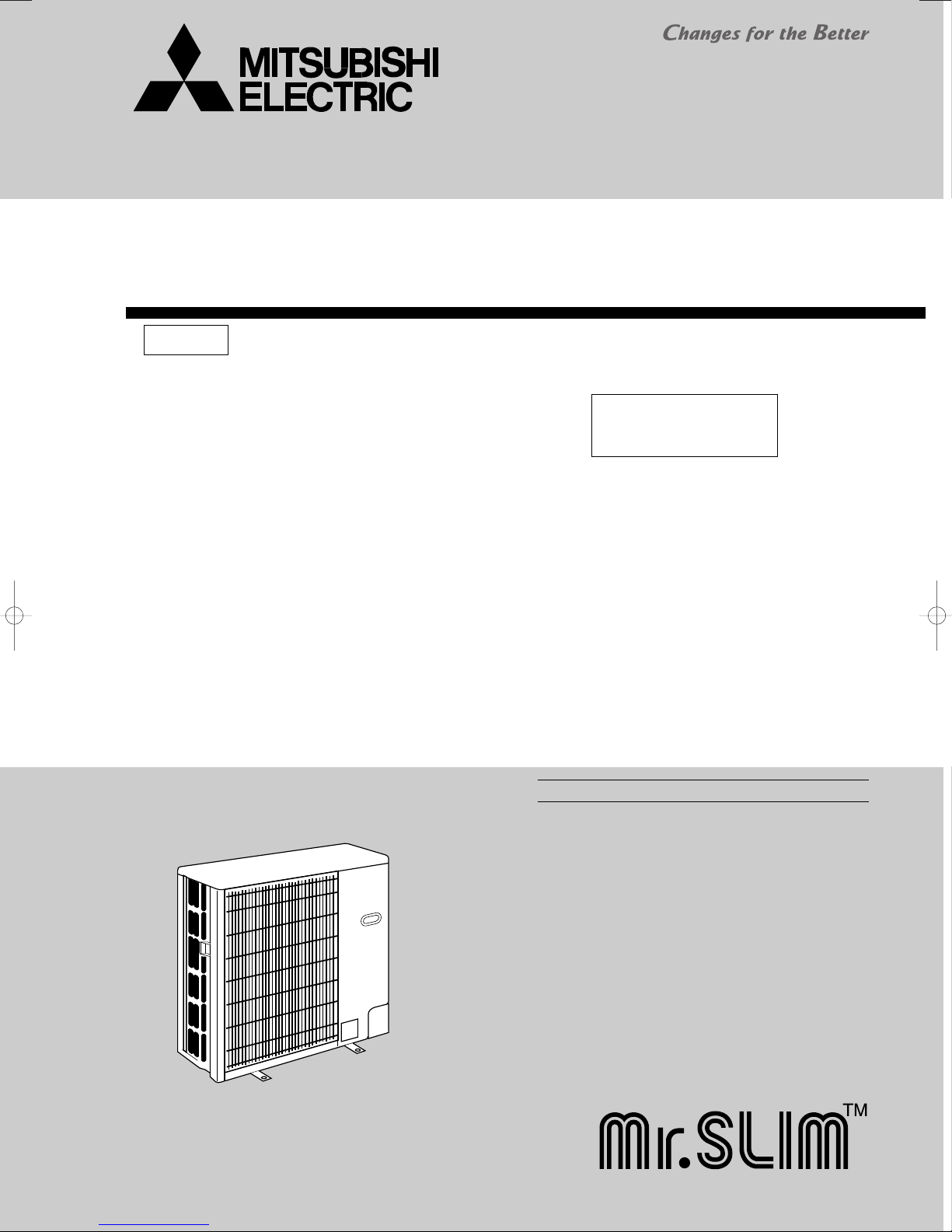
SPLIT-TYPE, HEAT PUMP AIR CONDITIONERS
SPLIT -TYPE, AIR CONDITIONERS
SERVICE MANUAL
R407C
Outdoor unit
[model names]
PUH-P25VGAA
PUH-P35VGAA PU-P35VGAA
PUH-P35YGAA PU-P35YGAA
PUH-P50VGAA PU-P50VGAA
PUH-P50YGAA PU-P50YGAA
PUH-P60VGAA PU-P60VGAA
PUH-P60YGAA PU-P60YGAA
[Service Ref.]
Service Ref. is on page 2.
August 2005
No.OC336
• This manual describes only
service data of the outdoor
units.
PUH-P71VGAA PU-P71VGAA
PUH-P71YGAA PU-P71YGAA
PUH-P100VGAA PU-P100VGAA
PUH-P100YGAA PU-P100YGAA
PUH-P125YGAA PU-P125YGAA
PUH-P140YGAA PU-P140YGAA
CONTENTS
1. REFERENCE MANUAL··································3
2. SAFETY PRECAUTION ··································4
3. PART NAMES AND FUNCTIONS··················6
4. SPECIFICATIONS ···········································7
5. DATA ·····························································11
6. OUTLINES AND DIMENSIONS····················18
7. WIRING DIAGRAM·······································22
8. WIRING SPECIFICATIONS ··························24
9.
REFRIGERANT SYSTEM DIAGRAM
10. TROUBLESHOOTING··································30
11. FUNCTION SETTING ···································65
12. DISASSEMBLY PROCEDURE·····················71
13. PARTS LIST··················································75
··············28
Page 2
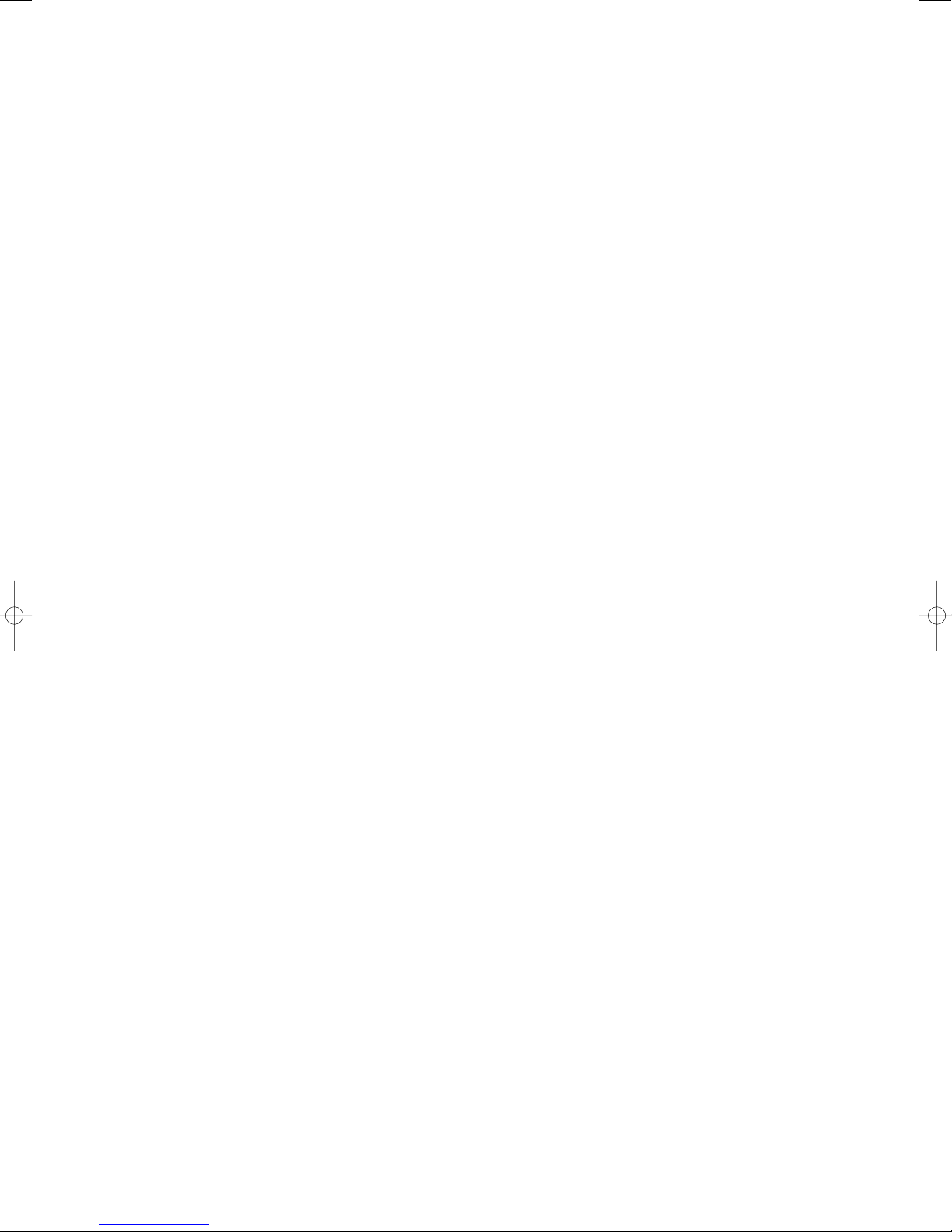
[Service Ref.]
PUH-P25VGAA.UK
PUH-P35VGAA.UK PU-P35VGAA.UK
PUH-P35YGAA.UK PU-P35YGAA.UK
PUH-P50VGAA.UK PU-P50VGAA.UK
PUH-P50YGAA.UK PU-P50YGAA.UK
PUH-P60VGAA.UK PU-P60VGAA.UK
PUH-P60YGAA.UK PU-P60YGAA.UK
PUH-P71VGAA.UK PU-P71VGAA.UK
PUH-P71YGAA.UK PU-P71YGAA.UK
PUH-P100VGAA.UK PU-P100VGAA.UK
PUH-P100YGAA.UK PU-P100YGAA.UK
PUH-P125YGAA.UK PU-P125YGAA.UK
PUH-P140YGAA.UK PU-P140YGAA.UK
2
Page 3
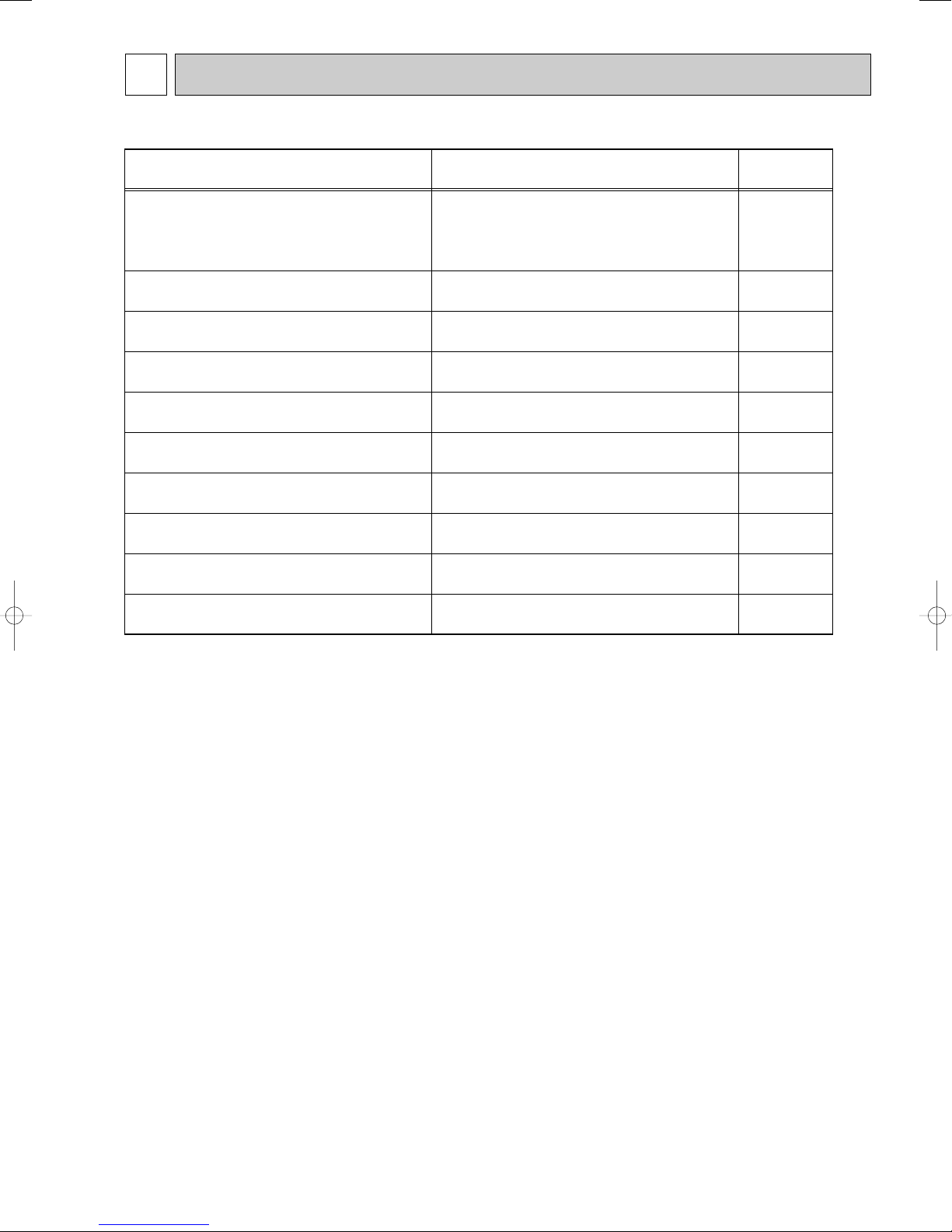
1-1. INDOOR UNIT'S SERVICE MANUAL
Model name Service Ref. Service
Manual No.
PLA-RP35/50/60/71AA PLA-RP35/50/60/71AA.UK OC335
PLA-RP100/125/140AA PLA-RP100/125/140AA.UK
PLH-P35/50/60/71AAH PLH-P35/50/60/71AAH.UK
PLH-P100/125/140AAH PLH-P100/125/140AAH.UK
PMH-P25/35/50BA PMH-P25/35/50BA OC333
PCA-RP50/60/71/100/125/140GA PCA-RP50/60/71/100/125/140GA OC328
PCH-P50/60/71/100/125/140GAH PCH-P50/60/71/100/125/140GAH
PCA-RP71/125HA PCA-RP71/125HA OC329
PKA-RP35/50GAL PKA-RP35/50GAL OC330
PKH-P35/50GALH PKH-P35/50GALH
PKA-RP60/71/100FAL PKA-RP60/71/100FAL OC331
PKH-P60/71/100FALH PKH-P60/71/100FALH
PSA-RP71/100/125/140GA PSA-RP71/100/125/140GA OC332
PSH-P71/100/125/140GAH PSH-P71/100/125/140GAH
PEAD-RP35/50/60/71EA PEAD-RP35/50/60/71EA.UK PEAD-RP100/125/140EA PEAD-RP100/125/140EA.UK
PEHD-P35/50/60/71EAH PEHD-P35/50/60/71EAH.UK PEHD-P100/125/140EAH PEHD-P100/125/140EAH.UK
PEAD-RP60/71/100GA PEAD-RP60/71/100GA.UK -
1-2. TECHNICAL DATA BOOK
1
REFERENCE MANUAL
Manual No.OCS02
3
Page 4

2
Do not use the existing refrigerant piping.
The old refrigerant and lubricant in the existing piping
contains a large amount of chlorine which may cause the
lubricant deterioration of the new unit.
Use “low residual oil piping”
If there is a large amount of residual oil (hydraulic oil, etc.)
inside the piping and joints, deterioration of the lubricant
will result.
Use ESTER , ETHER or HAB as the lubricant to
coat flares and flange connection parts.
If large amount of mineral oil enter, that can cause
deterioration of refrigerant oil etc.
Use liquid refrigerant to charge the system.
If gas refrigerant is used to seal the system, the composition
of the refrigerant in the cylinder will change and performance
may drop.
Do not use a refrigerant other than R407C.
If another refrigerant (R22, etc.) is used, the chlorine in the
refrigerant may cause the lubricant deterioration.
Use a vacuum pump with a reverse flow check valve.
The vacuum pump oil may flow back into the refrigerant
cycle and cause the lubricant deterioration.
Store the piping to be used during installation
indoors with keep both ends sealed until just
before brazing.
(Store elbows and other joints in a plastic bag.)
If dust, dirt, or water enters the refrigerant cycle,
deterioration of the oil and compressor trouble may result.
Ventilate the room if refrigerant leaks during
operation. If refrigerant comes into contact with
a flame, poisonous gases will be released.
Gravimeter
Unit
SAFETY PRECAUTION
CAUTIONS RELATED TO NEW REFRIGERANT
Cautions for units utilising refrigerant R407C
[1] Cautions for service
·After recovering the all refrigerant in the unit, proceed to working.
·Do not release refrigerant in the air.
·After completing the repair service, recharge the cycle with the specified amount of
liquid refrigerant.
[2] Refrigerant recharging
(1) Refrigerant recharging process
1Direct charging from the cylinder.
·R407C cylinder are available on the market has a syphon pipe.
·Leave the syphon pipe cylinder standing and recharge it.
(By liquid refrigerant)
(2) Recharge in refrigerant leakage case
·After recovering the all refrigerant in the unit, proceed to working.
·Do not release the refrigerant in the air.
·After completing the repair service, recharge the cycle with the specified amount of
liquid refrigerant.
4
Page 5
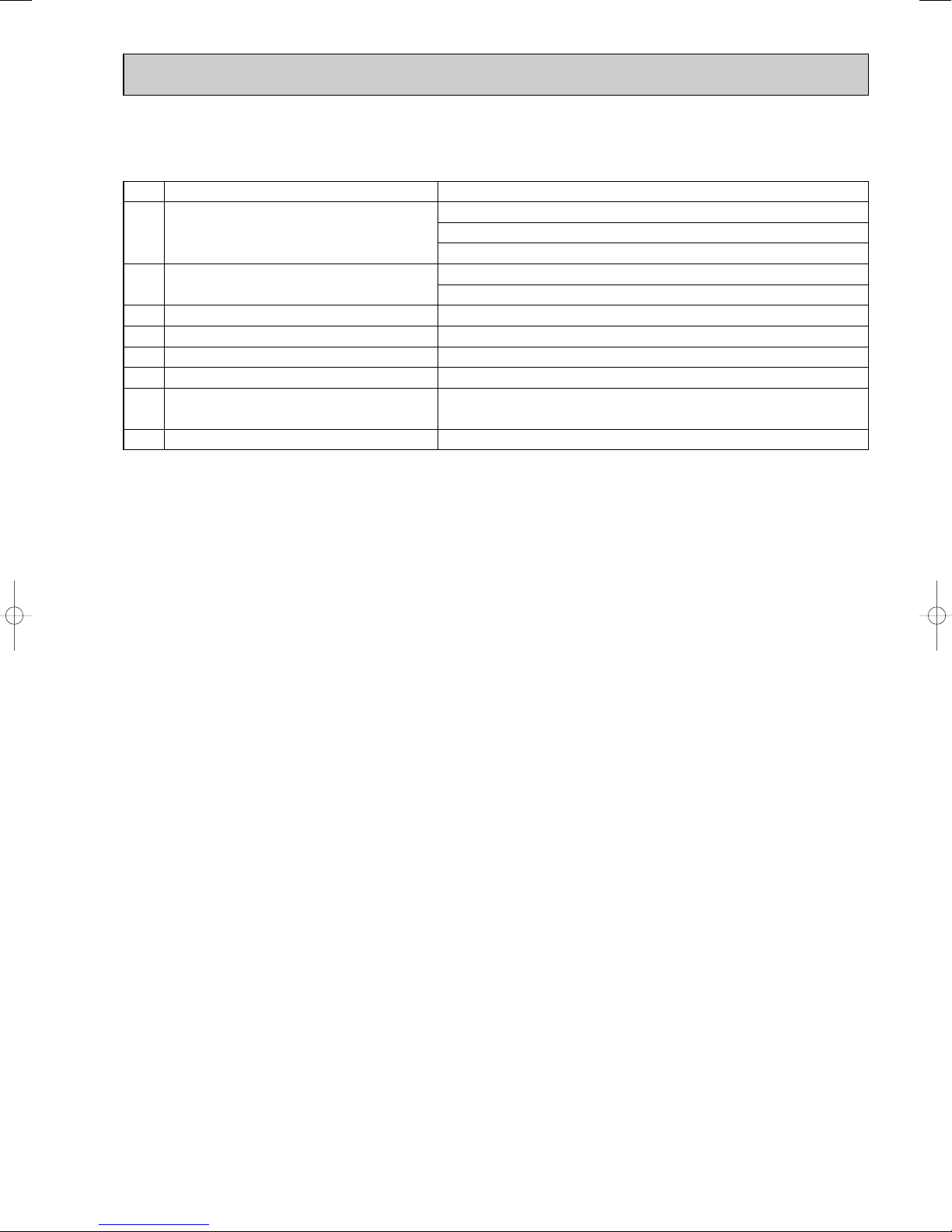
[3] Service tools
Use the below service tools as exclusive tools for R407C refrigerant.
No. Tool name Specifications
1 Gauge manifold ·Only for R407C.
·Use the existing fitting SPECIFICATIONS. (UNF7/16)
·Use high-tension side pressure of 3.43MPa·G or over.
2 Charge hose ·Only for R407C.
·Use pressure performance of 5.10MPa·G or over.
3 Electronic scale
4 Gas leak detector ·Use the detector for R134a or R407C.
5 Adapter for reverse flow check. ·Attach on vacuum pump.
6 Refrigerant charge base.
7 Refrigerant cylinder. ·For R407C ·Top of cylinder (Brown)
·Cylinder with syphon
8 Refrigerant recovery equipment.
5
Page 6
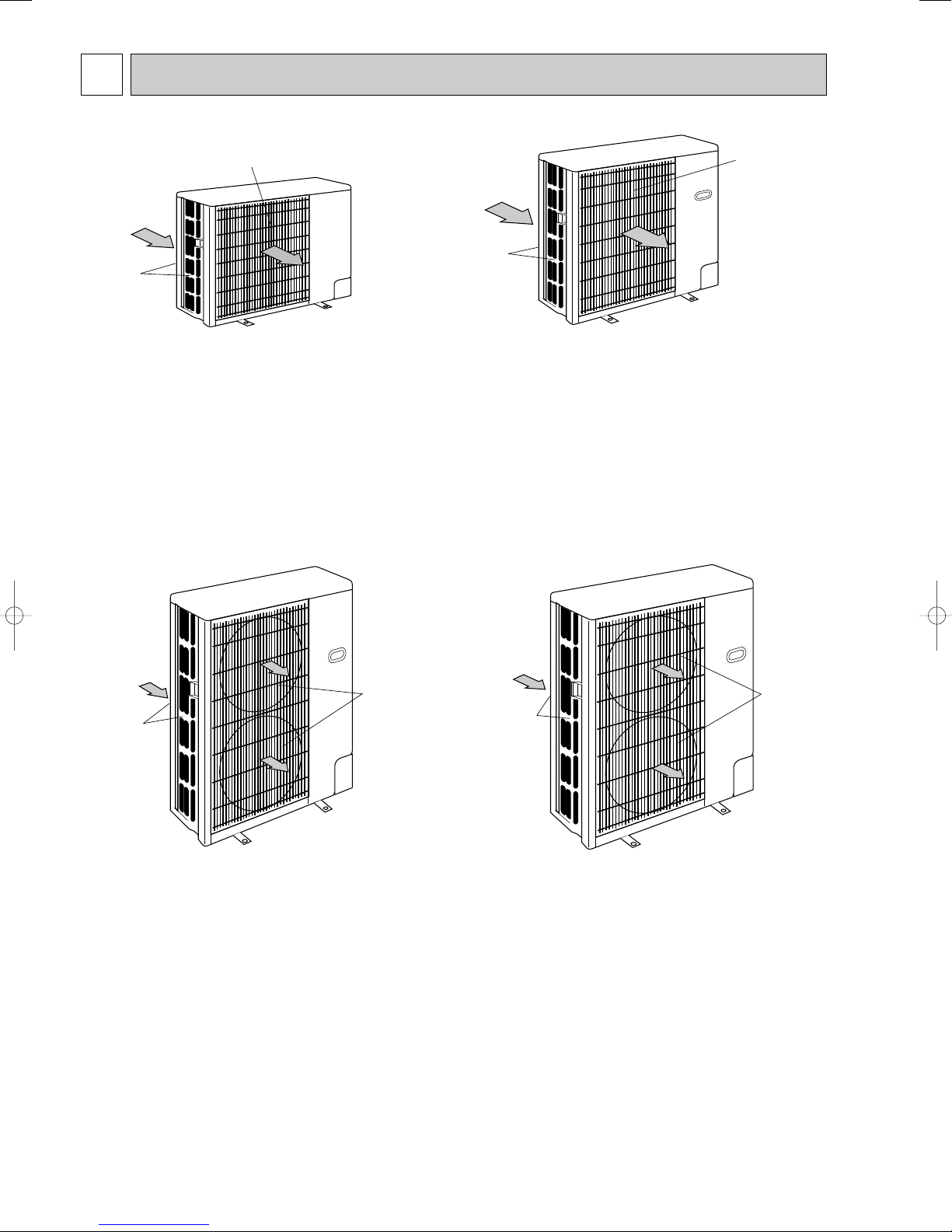
3 PART NAMES AND FUNCTIONS
Air intake
Air outlet
(Expels warm air during cooling)
Air intake
Air outlet
Air intake
Air outlet
Air intake
Air outlet
PUH-P25VGAA.UK
PUH-P35VGAA.UK
PUH-P35YGAA.UK
PU-P35VGAA.UK
PU-P35YGAA.UK
PUH-P50VGAA.UK PUH-P50YGAA.UK
PUH-P60VGAA.UK PUH-P60YGAA.UK
PUH-P71VGAA.UK PUH-P71YGAA.UK
PU-P50VGAA.UK PU-P50YGAA.UK
PU-P60VGAA.UK PU-P60YGAA.UK
PU-P71VGAA.UK PU-P71YGAA.UK
PUH-P100VGAA.UK
PUH-P100YGAA.UK
PU-P100VGAA.UK
PU-P100YGAA.UK
CHARGELESS SYSTEM
PRE-CHARGED REFRIGERANT IS SUPPLIED FOR PIPING LENGTH AT SHIPMENT.
PU/PUH-P25, P35, P50, P60 : max 20m
PU/PUH-P71, P100, P125, P140 : max 30m
The refrigerant circuit with LEV(Linear Expansion Valve) and a large accumulator always control the optimal refrigerant
level regardless of the length (20/30m max. and 5m min.) of piping. The additional refrigerant charging work during
installation often causes problems. Heretofore it is completely eliminated. This unique system improves the quality
and reliability of the work done.It also helps to speed up the installation time.
PUH-P125YGAA.UK
PUH-P140YGAA.UK
PU-P125YGAA.UK
PU-P140YGAA.UK
6
Page 7
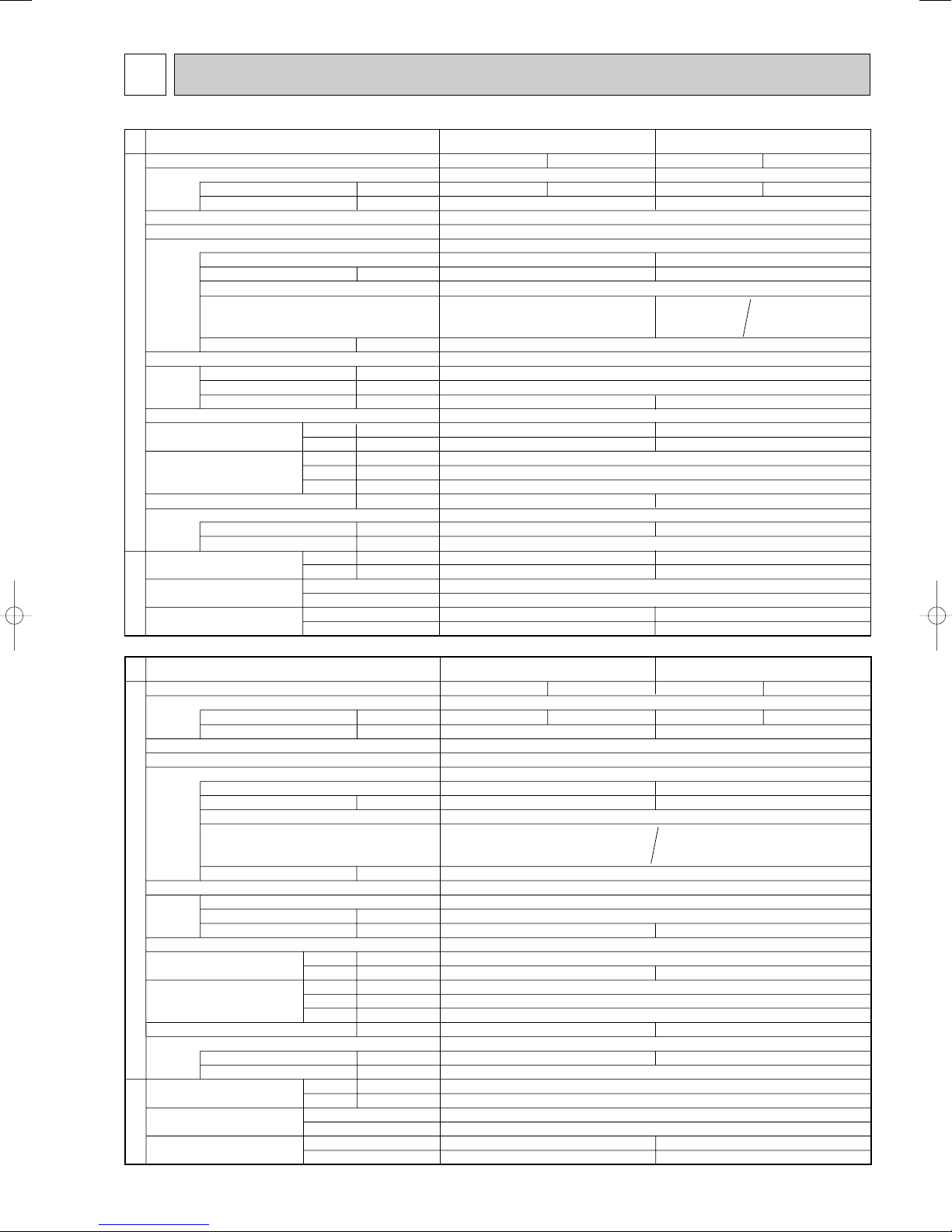
4 SPECIFICATIONS
A
A
kW
W
kW
K
/min(CFM
)
dB
dB
mm(in.)
mm(in.)
mm(in.)
kg(lbs)
kg(lbs)
L
mm(in.)
mm(in.)
Mode
Power supply (phase, cycle, voltage)
Running current
Max current
External finish
Refrigerant control
Compressor
Model
Motor output
Starter type
Protection devices
Crankcase heater
Heat exchanger
Fan Fan(drive) o No.
Fan motor output
Airflow
Defrost method
Noise level
Dimensions
Weight
Refrigerant
Charge
Oil (Model)
Pipe size O.D.
Connection method
Between the indoor &
outdoor unit
OUTDOOR UNIT
REFRIGERANT PIPING
Cooling
Heating
W
D
H
Liquid
Gas
Indoor side
Outdoor side
Height difference
Piping length
Service Ref.
PUH-P25VAA.UK
PUH-P35VGAA / YGAA.UK
Cooling
5.32
Single,50Hz,230V
7.23
RE189VHSMT
0.9
45(1,590)
46
48
50(110)
1.7(3.8)
6.35(1/4)
12.7(1/2)
Max. 30m
Max. 30m
Munsell 5Y 7/1
Linear Expansion Valve
Hermetic
Line start
30
Plate fin coil
Propeller (direct) o 1
0.07
Reverse cycle
900(35-7/16)
330+20(13+3/4)
650(25-5/8)
R407C
0.57(Ester)MEL56
Flared
Flared
Heating
4.89
Cooling
7.61 / 2.54
Single,50Hz,230V / 3-ph,50Hz,400V
10.67/5.4
RE277VHSMT/RE277YFKM
1.3
45(1,590)
47
49
54(119)
2.5(5.5)
9.52(3/8)
15.88(5/8)
Max. 40m
Max. 40m
Heating
7.85 / 2.62
Internal thermostat
HP switch
Discharge thermo
Thermal relay
HP switch
Discharge thermo
Internal thermostat
HP switch
Discharge thermo
A
A
kW
W
kW
K
/min(CFM
)
dB
dB
mm(in.)
mm(in.)
mm(in.)
kg(lbs)
kg(lbs)
L
mm(in.)
mm(in.)
Mode
Power supply (phase, cycle, voltage)
Running current
Max current
External finish
Refrigerant control
Compressor
Model
Motor output
Starter type
Protection devices
Crankcase heater
Heat exchanger
Fan Fan(drive) o No.
Fan motor output
Airflow
Defrost method
Noise level
Dimensions
Weight
Refrigerant
Charge
Oil (Model)
Pipe size O.D.
Connection method
Between the indoor &
outdoor unit
OUTDOOR UNIT
REFRIGERANT PIPING
Cooling
Heating
W
D
H
Liquid
Gas
Indoor side
Outdoor side
Height difference
Piping length
Service Ref.
PUH-P50VGAA / YGAA.UK
PUH-P60VGAA / YGAA.UK
Cooling
10.97 / 3.98
15.35 /7.0
NE36VMJMT / NE36YEKMT
1.6
55(1,940)
49
74(163)
2.6(5.7)
Max. 40m
Max. 40m
Single, 50Hz, 230V / 3-ph, 50Hz,400V(4wires)
Munsell 5Y 7/1
Linear Expansion Valve
Hermetic
Line start
38
Plate fin coil
Propeller (direct) o 1
0.07
Reverse cycle
48
900(35-7/16)
330+20(13+3/4)
855(33-5/8)
R407C
1.2 (Ester)MEL56
9.52(3/8)
15.88(5/8)
Flared
Flared
Heating
11.30 / 3.95
Cooling
13.27 / 4.43
18.03 / 7.7
NE41VMJMT / NE41YEKMT
1.9
50(1,770)
50
79(174)
3.1(6.8)
Max. 50m
Max. 50m
Heating
12.84/ 4.29
Internal thermostat
HP switch
Discharge thermo
Thermal relay
HP switch
Discharge thermo
4-1. HEAT PUMP
7
Page 8
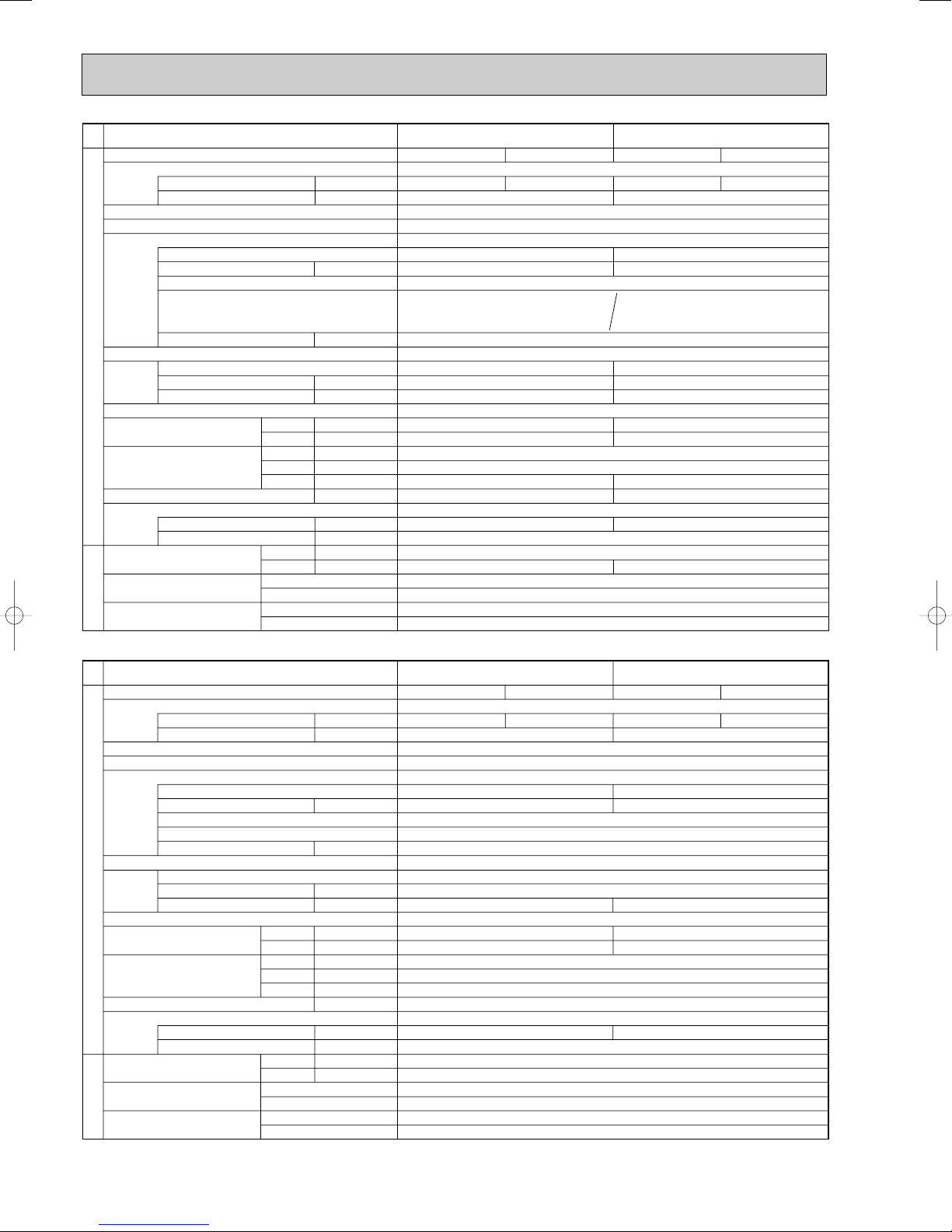
Service Ref.
Mode
Power supply (phase, cycle, voltage)
External finish
Refrigerant control
Compressor
Heat exchanger
OUTDOOR UNIT
Fan Fan(drive) o No.
Defrost method
Noise level
Dimensions
Weight
Refrigerant
Pipe size O.D.
Connection method
Between the indoor &
outdoor unit
REFRIGERANT PIPING
Running current
Max current
Model
Motor output
Starter type
Protection devices
Crankcase heater
Fan motor output
Airflow
Charge
Oil (Model)
K
/min(CFM
Cooling
Heating
W
D
H
Liquid
Gas
Indoor side
Outdoor side
Height difference
Piping length
mm(in.)
mm(in.)
mm(in.)
kg(lbs)
kg(lbs)
mm(in.)
mm(in.)
kW
W
kW
dB
dB
PUH-P71VGAA / YGAA.UK
A
A
L
Cooling
15.66 / 5.23
NE52VNJMT / NE52YDKMT
)
Single, 50Hz, 230V / 3-ph, 50Hz, 400V(4wires)
22.66 / 10.8
Propeller (direct) o 1
50(1,770)
855(33-5/8)
79(174)
3.3(7.3)
15.88(5/8)
Heating
16.67 / 5.56
Munsell 5Y 7/1
Linear Expansion Valve
Hermetic
2.5
Line start
Internal thermostat
HP switch
Discharge thermo
Plate fin coil
0.07
Reverse cycle
49
51
900(35-7/16)
330+20(13+3/4)
R407C
1.3 (Ester)MEL56
9.52(3/8)
Flared
Flared
Max. 50m
Max. 50m
PUH-P100VGAA / YGAA.UK
Cooling
16.43/ 5.48
23.57 / 10.8
NE56VNJMT / NE56YDKMT
Thermal relay
HP switch
Discharge thermo
38
Propeller (direct) o 2
0.07+0.07
85(3,000)
1,260(49-5/8)
97(214)
4.0(8.8)
19.05(3/4)
Heating
17.34 / 5.79
2.7
51
53
Service Ref.
Mode
Power supply (phase, cycle, voltage)
External finish
Refrigerant control
Compressor
Heat exchanger
OUTDOOR UNIT
Fan Fan(drive) o No.
Defrost method
Noise level
Dimensions
Weight
Refrigerant
Pipe size O.D.
Connection method
Between the indoor &
outdoor unit
REFRIGERANT PIPING
Running current
Max current
Model
Motor output
Starter type
Protection devices
Crankcase heater
Fan motor output
Airflow
Charge
Oil (Model)
/min(CFM
K
Cooling
Heating
W
D
H
Liquid
Gas
Indoor side
Outdoor side
Height difference
Piping length
mm(in.)
mm(in.)
mm(in.)
kg(lbs)
kg(lbs)
mm(in.)
mm(in.)
A
A
kW
W
kW
dB(A)
dB(A)
L
PUH-P125YGAA.UK
Cooling
7.52
BE82YADMT
)
95(3,360)
4.6(10.1)
Heating
3-ph, 50Hz, 400V(4wires)
8.06
18.0
Munsell 5Y 7/1
Linear Expansion Valve
Hermetic
3.5
Line start
Thermal relay, HP switch, Discharge thermo
38
Plate fin coil
Propeller (direct) o 2
0.07 +0.07
Reverse cycle
55
56
1,050(41-5/16)
330+20(13+3/4)
1,260(49-5/8)
125(276)
R407C
1.7 (Ester) MEL56
9.52(3/8)
19.05(3/4)
Flared
Flared
Max. 50m
Max. 50m
PUH-P140YGAA.UK
Cooling
8.92
20.4
BE96YADMT
4.2
100(3,530)
57
58
4.9(10.8)
Heating
9.45
8
Page 9
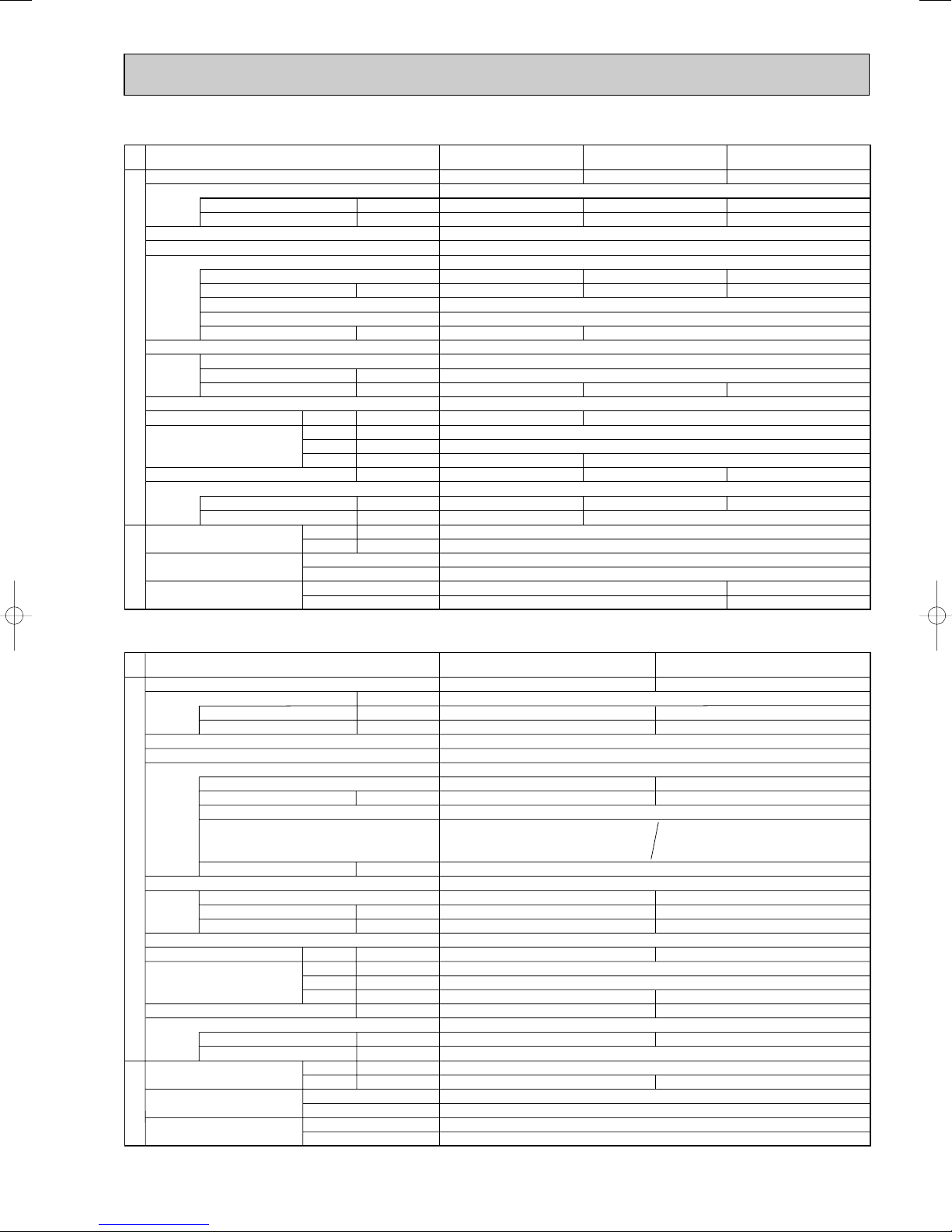
4-2. COOLING ONLY TYPE
A
A
kW
W
kW
K
/min(CFM
)
dB
mm(in.)
mm(in.)
mm(in.)
kg(lbs)
kg(lbs)
L
mm(in.)
mm(in.)
Mode
Power supply (phase, cycle, voltage)
Running current
Max. current
External finish
Refrigerant control
Compressor
Model
Motor output
Starter type
Protection devices
Crankcase heater
Heat exchanger
Fan Fan(drive) o No.
Fan motor output
Airflow
Defrost method
Noise level
Dimensions
Weight
Refrigerant
Charge
Oil (Model)
Pipe size O.D.
Connection method
Between the indoor &
outdoor unit
OUTDOOR UNIT
REFRIGERANT PIPING
Cooling
W
D
H
Liquid
Gas
Indoor side
Outdoor side
Height difference
Piping length
Service Ref. PU-P71VGAA / YGAA.UK PU-P100VGAA / YGAA.UK
Cooling
15.66 / 5.23
22.66 / 10.8
NE52VNJMT / NE52YDKMT
2.5
Propeller (direct) o 1
0.07
50(1,770)
49
855(33-5/8)
79(174)
3.3(7.3)
15.88(5/8)
Single, 50Hz, 230V / 3-ph, 50Hz, 400V(4wires)
Munsell 5Y 7/1
Linear Expansion Valve
Hermetic
Line start
38
Plate fin coil
—
900(35-7/16)
330+20(13+3/4)
R407C
1.3 (Ester)MEL56
9.52(3/8)
Flared
Flared
Max. 50m
Max. 50m
Cooling
16.43/ 5.48
23.57 / 10.8
NE56VNJMT / NE56YDKMT
2.7
Propeller (direct) o 2
0.07+0.07
85(3,000)
51
1,260(49-5/8)
97(214)
4.0(8.8)
19.05(3/4)
Internal thermostat
HP switch
Discharge thermo
Thermal relay
HP switch
Discharge thermo
Service Ref.
Mode
Power supply (phase, cycle, voltage)
External finish
Refrigerant control
Compressor
OUTDOOR UNIT
Heat exchanger
Fan Fan(drive) o No.
Defrost method
Noise level
Dimensions
Weight
Refrigerant
Pipe size O.D.
Connection method
Between the indoor &
REFRIGERANT PIPING
outdoor unit
Running current
Max. current
Model
Motor output
Starter type
Protection devices
Crankcase heater
Fan motor output
Airflow
Charge
Oil (Model)
/min(CFM
K
Cooling
W
D
H
Liquid
Gas
Indoor side
Outdoor side
Height difference
Piping length
mm(in.)
mm(in.)
mm(in.)
kg(lbs)
kg(lbs)
mm(in.)
mm(in.)
A
A
kW
W
kW
dB
L
PU-P35VGAA / YGAA.UK
Cooling
Single, 50Hz, 230V / 3-ph, 50Hz, 400V(4wires)
7.61 / 2.54
10.67 / 5.4
RE277VHSMT/RE277YFKM
Internal thermostat, HP switch, Discharge thermo / Thermal relay,Discharge thermo,HP switch
)
1.3
30
45(1,590)
47
650(25-5/8)
54(119)
2.5(5.5)
0.57 (Ester)MEL56
PU-P50VGAA / YGAA.UK
Cooling
10.97 / 3.98
15.35 / 7.0
Munsell 5Y 7/1
Linear Expansion Valve
Hermetic
NE36VMJMT/NE36YEKMT
1.6
Line start
Plate fin coil
Propeller (direct) o 1
0.07
55(1,940)
—
900(35-7/16)
330+20(13+3/4)
74(163)
R407C
2.6(5.7)
9.52(3/8)
15.88(5/8)
Flared
Flared
Max. 40m
Max. 40m
PU-P60VGAA / YGAA.UK
Cooling
13.27 / 4.43
18.03 / 7.7
NE41VMJMT/NE41YEKMT
1.9
38
50(1,770)
48
855(33-5/8)
79(174)
3.1(6.8)
1.2 (Ester)MEL56
Max. 50m
Max. 50m
9
Page 10
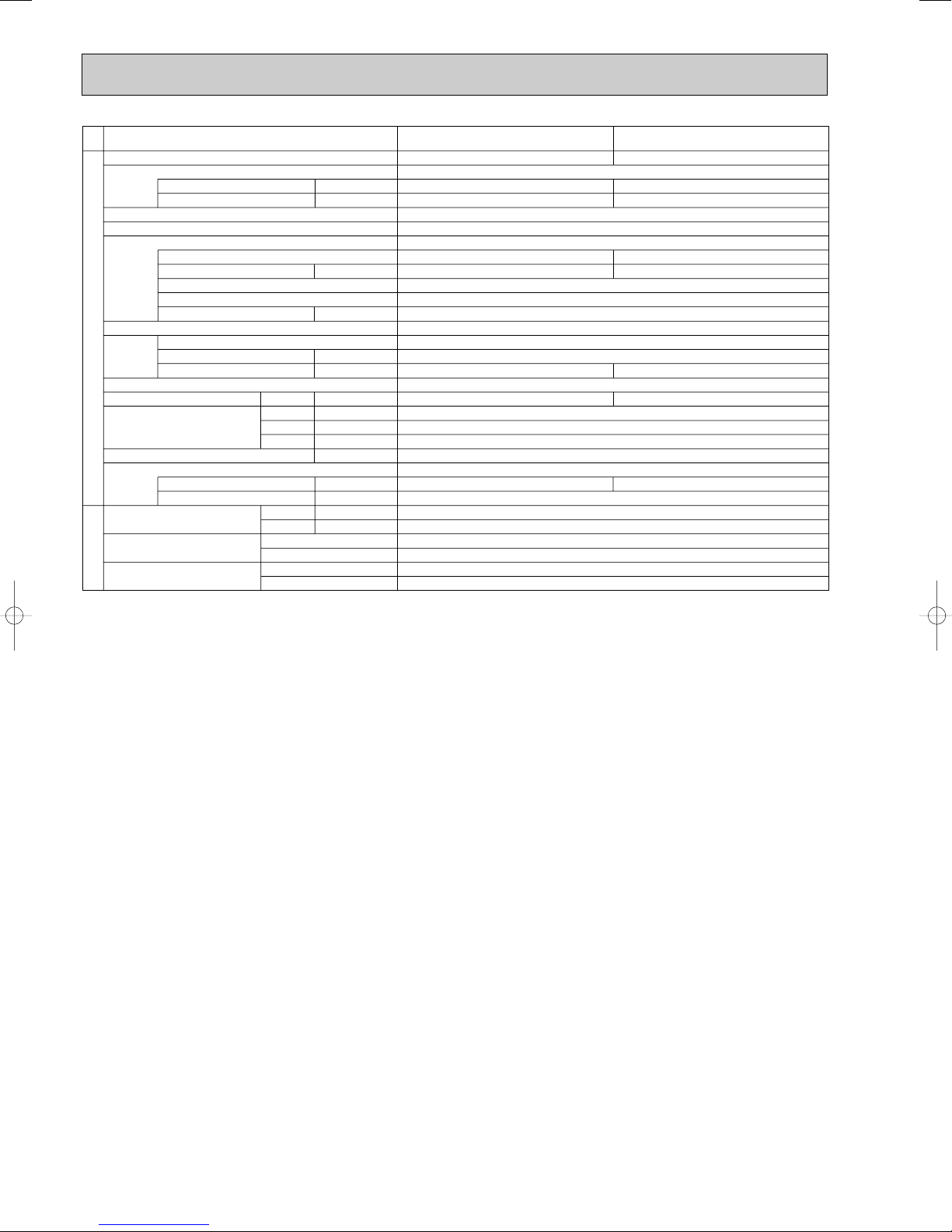
Service Ref.
Mode
Power supply (phase, cycle, voltage)
External finish
Refrigerant control
Compressor
OUTDOOR UNIT
Heat exchanger
Fan Fan(drive) o No.
Defrost method
Noise level
Dimensions
Weight
Refrigerant
Pipe size O.D.
Connection method
Between the indoor &
outdoor unit
REFRIGERANT PIPING
Running current
Max. current
Model
Motor output
Starter type
Protection devices
Crankcase heater
Fan motor output
Airflow
Cooling
Charge
Oil (Model)
Indoor side
Outdoor side
Height difference
Piping length
W
D
H
Liquid
Gas
/min(CFM
K
mm(in.)
mm(in.)
mm(in.)
kg(lbs)
kg(lbs)
mm(in.)
mm(in.)
kW
W
kW
dB
PU-P125YGAA.UK PU-P140YGAA.UK
Cooling
A
A
)
L
7.52
18.0
BE82YADMT
3.5
Thermal relay, HP switch, Discharge thermo
95(3,360)
55
4.6(10.1)
3-ph, 50Hz,400V(4wires)
Munsell 5Y 7/1
Linear Expansion Valve
Hermetic
Line start
38
Plate fin coil
Propeller (direct) o 2
0.07+0.07
—
1,050(41-5/16)
330+20(13+3/4)
1,260(49-5/8)
125(276)
R407C
1.7 (Ester) MEL56
9.52(3/8)
19.05(3/4)
Flared
Flared
Max. 50m
Max. 50m
Cooling
8.92
20.4
BE96YADMT
4.2
100(3,530)
57
4.9(10.8)
10
Page 11
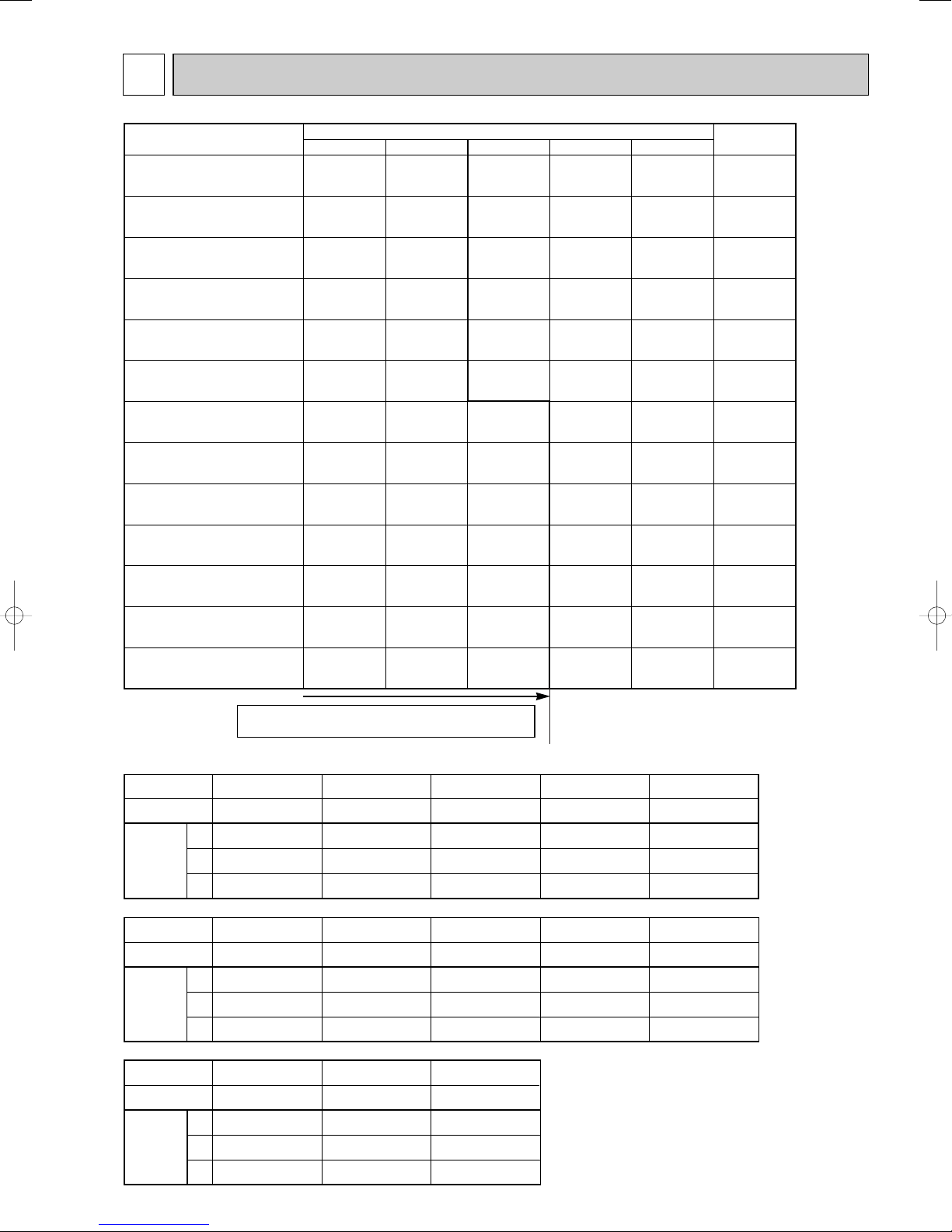
5 DATA
Piping length (one way)
10m 20m 30m
40m
50m
Factory
charged
1.6
2.4
2.4
2.5
2.5
2.9
2.9
2.9
2.9
3.4
3.4
4.0
4.3
1.7
2.5
2.5
2.6
2.6
3.1
3.1
3.1
3.1
3.7
3.7
4.3
4.6
1.8
2.6
2.6
3.1
3.1
3.3
3.3
3.3
3.3
4.0
4.0
4.6
4.9
—
3.0
3.0
3.7
3.7
3.9
3.9
3.9
3.9
4.7
4.7
5.3
5.6
—
—
—
—
—
4.5
4.5
4.5
4.5
5.4
5.4
6.0
6.3
1.7
2.5
2.5
2.6
2.6
3.1
3.1
3.3
3.3
4.0
4.0
4.6
4.9
Service Ref.
PUH-P140YGAA.UK
PU-P140YGAA.UK
PUH-P125YGAA.UK
PU-P125YGAA.UK
PUH-P100VGAA.UK
PU-P100VGAA.UK
PUH-P100YGAA.UK
PU-P100YGAA.UK
PUH-P71YGAA.UK
PU-P71YGAA.UK
PUH-P71VGAA.UK
PU-P71VGAA.UK
PUH-P60YGAA.UK
PU-P60YGAA.UK
PUH-P60VGAA.UK
PU-P60VGAA.UK
PUH-P50YGAA.UK
PU-P50YGAA.UK
PUH-P50VGAA.UK
PU-P50VGAA.UK
PUH-P35YGAA.UK
PU-P35YGAA.UK
PUH-P35VGAA.UK
PU-P35VGAA.UK
PUH-P25VGAA.UK
Compressor model
Winding
Resistance
( " )
U-V
(R-C)
U-W
(S-C)
W-V
U-V
(R-C)
U-W
(S-C)
W-V
RE277VHSMT RE277YFKM
Unit
NE36VMJMT
1.80
3.00
—
10.8
10.8
10.8
5.01
5.01
5.01
NE36YEKMT
0.89
2.03
—
Unit
Compressor model
Winding
Resistance
( " )
(at 20°C)
BE96YADMTBE82YADMT
2.123
2.123
2.123
NE52VNJMT
0.64
1.67
—
3.59
3.59
3.59
1.963
1.963
1.963
NE56YDKMT
3.32
3.32
3.32
PUH-P35VGAA.UK
PU-P35VGAA.UK
PUH-P35YGAA.UK
PU-P35YGAA.UK
PUH-P50VGAA.UK
PU-P50VGAA.UK
PUH-P50YGAA.UK
PU-P50YGAA.UK
PUH-P25VGAA.UK
PUH-P60YGAA.UK
PU-P60YGAA.UK
PUH-P60VGAA.UK
PU-P60VGAA.UK
PUH-P71VGAA.UK
PU-P71VGAA.UK
PUH-P100VGAA.UK
PU-P100VGAA.UK
PUH-P71YGAA.UK
PU-P71YGAA.UK
PUH-P125YGAA.UK
PU-P125YGAA.UK
PUH-P100YGAA.UK
PU-P100YGAA.UK
U-V
(R-C)
U-W
(S-C)
W-V
Unit
Compressor model
Winding
Resistance
( " )
NE41VMJMT
NE41YEKMT
5.00
5.00
5.00
NE56VNJMT
0.62
1.59
—
RE189VHSMT
2.79
3.36
—
0.87
2.22
—
NE52YDKMT
PUH-P140YGAA.UK
PU-P140YGAA.UK
5-1. REFILLING REFRIGERANT CHARGE (R407C : kg)
PRE- CHARGED REFRIGERANT IS SUPPLIED
FOR PIPING LENGTH AT SHIPMENT.
5-2. COMPRESSOR TECHNICAL DATA
11
Page 12

5-3. NOISE CRITERION CURVES
1m
1m
MICROPHONE
UNIT
GROUND
SPL(dB)48LINE
PUH-P25VGAA.UK
90
MODE
COOLING
HEATING
SPL(dB)49LINE
46
PUH-P35VGAA.UK
PUH-P35YGAA.UK
PU-P35VGAA.UK
MODE
COOLING
HEATING
47
PU-P35YGAA.UK
90
80
70
60
50
40
30
APPROXIMATE
20
THRESHOLD OF
HEARING FOR
CONTINUOUS
NOISE
OCTAVE BAND SOUND PRESSURE LEVEL, dB (0 dB = 0.0002 µbar)
10
63 125 250 500 1000 2000 4000 8000
BAND CENTER FREQUENCIES, Hz
PUH-P50VGAA
.UK
PUH-P50YGAA.UK
PU-P50VGAA.UK
PU-P50YGAA.UK
90
80
MODE
COOLING
HEATING
NC-70
NC-60
NC-50
NC-40
NC-30
NC-20
SPL(dB) LINE
48
49
80
70
60
50
40
30
APPROXIMATE
20
THRESHOLD OF
HEARING FOR
CONTINUOUS
NOISE
OCTAVE BAND SOUND PRESSURE LEVEL, dB (0 dB = 0.0002 µbar)
10
63 125 250 500 1000 2000 4000 8000
BAND CENTER FREQUENCIES, Hz
PUH-P60VGAA.UK
PUH-P60YGAA.UK
PU-P60VGAA.UK
PU-P60YGAA.UK
90
80
MODE
COOLING
HEATING
SPL(dB) LINE
48
50
NC-70
NC-60
NC-50
NC-40
NC-30
NC-20
70
60
50
40
OCTAVE BAND SOUND PRESSURE LEVEL, dB (0 dB = 0.0002 µbar)
30
APPROXIMATE
20
THRESHOLD OF
HEARING FOR
CONTINUOUS
NOISE
10
63 125 250 500 1000 2000 4000 8000
BAND CENTER FREQUENCIES, Hz
NC-70
NC-60
NC-50
NC-40
NC-30
NC-20
12
OCTAVE BAND SOUND PRESSURE LEVEL, dB (0 dB = 0.0002 µbar)
70
60
50
40
30
APPROXIMATE
20
THRESHOLD OF
HEARING FOR
CONTINUOUS
NOISE
10
63 125 250 500 1000 2000 4000 8000
BAND CENTER FREQUENCIES, Hz
NC-70
NC-60
NC-50
NC-40
NC-30
NC-20
Page 13
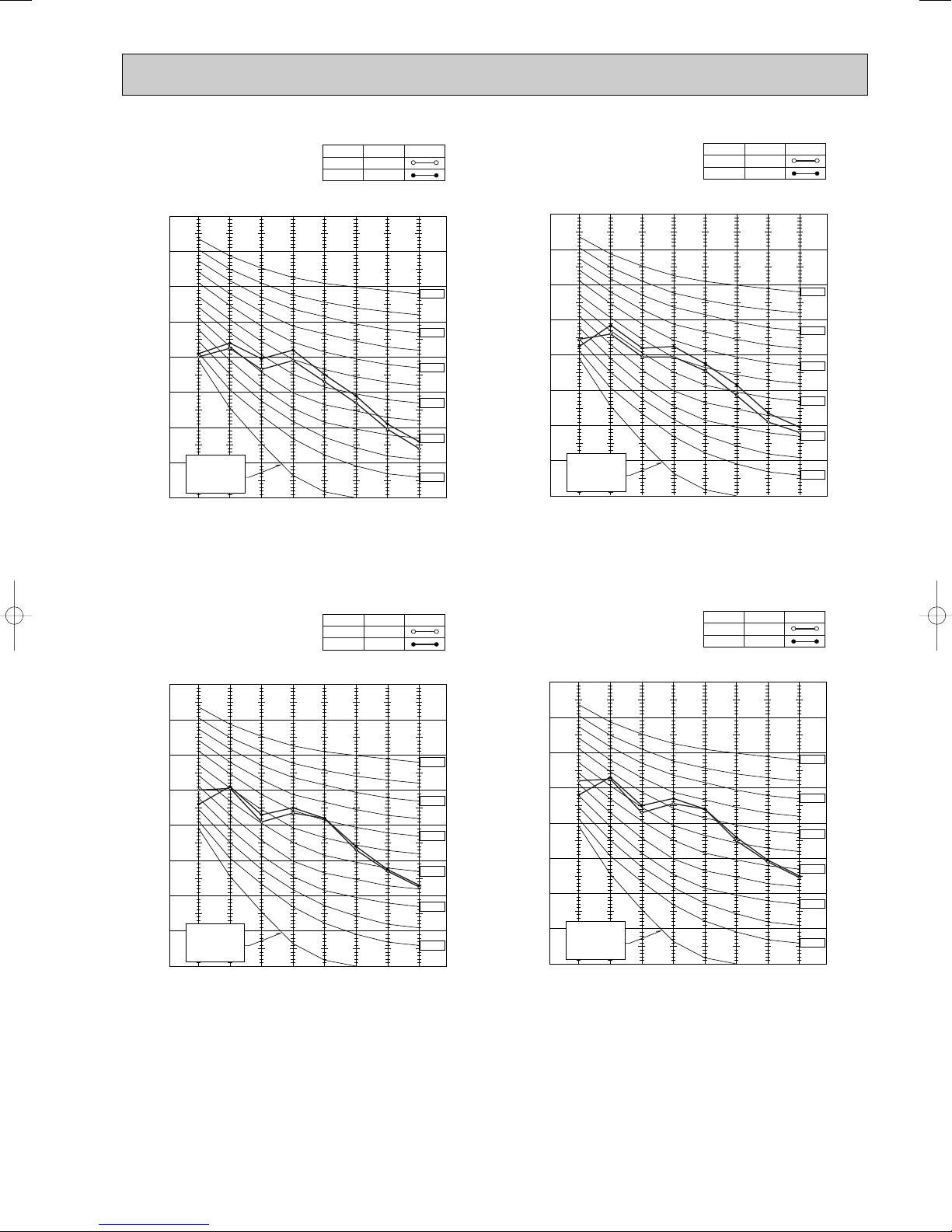
PUH-P71VGAA.UK
PUH-P71YGAA.UK
PU-P71VGAA.UK
PU-P71YGAA.UK
90
MODE
COOLING
HEATING
SPL(dB) LINE
49
51
PUH-P100VGAA.UK
PUH-P100YGAA.UK
PU-P100VGAA.UK
PU-P100YGAA.UK
90
MODE
COOLING
HEATING
SPL(dB)
51
53
LINE
80
70
60
50
40
30
APPROXIMATE
20
THRESHOLD OF
HEARING FOR
CONTINUOUS
NOISE
10
OCTAVE BAND SOUND PRESSURE LEVEL, dB (0 dB = 0.0002 µbar)
63 125 250 500 1000 2000 4000 8000
BAND CENTER FREQUENCIES, Hz
PUH-P125YGAA.UK
PU-P125YGAA.UK
90
MODE
COOLING
HEATING
NC-70
NC-60
NC-50
NC-40
NC-30
NC-20
SPL(dB) LINE
55
56
80
70
60
50
40
30
APPROXIMATE
20
THRESHOLD OF
HEARING FOR
CONTINUOUS
NOISE
OCTAVE BAND SOUND PRESSURE LEVEL, dB (0 dB = 0.0002 µbar)
10
63 125 250 500 1000 2000 4000 8000
BAND CENTER FREQUENCIES, Hz
PUH-P140YGAA.UK
PU-P140YGAA.UK
90
MODE
COOLING
HEATING
NC-70
NC-60
NC-50
NC-40
NC-30
NC-20
SPL(dB) LINE
57
58
OCTAVE BAND SOUND PRESSURE LEVEL, dB (0 dB = 0.0002 µbar)
80
70
60
50
40
30
APPROXIMATE
20
THRESHOLD OF
HEARING FOR
CONTINUOUS
NOISE
10
63 125 250 500 1000 2000 4000 8000
BAND CENTER FREQUENCIES, Hz
NC-70
NC-60
NC-50
NC-40
NC-30
NC-20
OCTAVE BAND SOUND PRESSURE LEVEL, dB (0 dB = 0.0002 µbar)
80
70
60
50
40
30
APPROXIMATE
20
THRESHOLD OF
HEARING FOR
CONTINUOUS
NOISE
10
63 125 250 500 1000 2000 4000 8000
BAND CENTER FREQUENCIES, Hz
NC-70
NC-60
NC-50
NC-40
NC-30
NC-20
13
Page 14
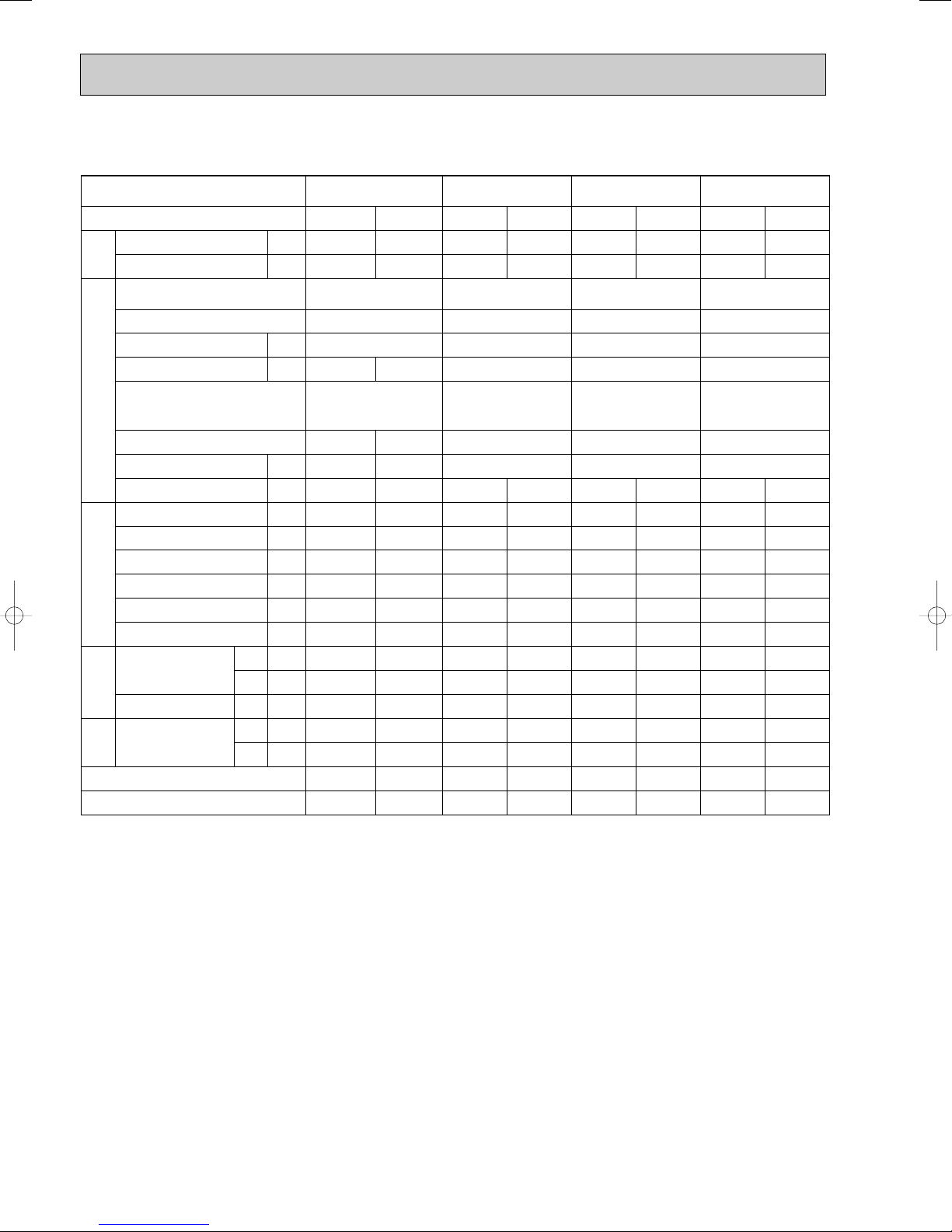
5-4. STANDARD OPERATION DATA
Heat pump type
Representative matching
Mode
Capacity
TotalElectrical circuitRefrigerant circuitIndoor side
Input
Indoor unit
Phase , Hz
Volts
Amperes
Outdoor unit
Phase , Hz
Volts
Amperes
Discharge pressure
Suction pressure
Discharge temperature
Condensing temperature
Suction temperature
Ref. pipe length
Intake air temperature
Discharge air temperature
Intake air temperature
side
Outdoor
SHF
BF
D.B.
W.B.
D.B.
D.B.
W.B.
W
kW
V
A
V
A
MPa
MPa
°C
°C
°C
m
°C
°C
°C
°C
°C
PMH-P25BA
Cooling
3,100
1.14
PMH-P25BA
0.19
PUH-P25VGAA.UK
1, 50
230
5.13
2.01
0.55
71
48
8.0
5
27
19
13.3
35
24
0.77
0.09
Heating
3,350
1.05
1, 50
230
0.19
1, 50
230
4.72
1.85
0.44
70
44
4.0
5
20
15
41.5
7
6
—
—
PLA-RP35AA
Cooling
4,500
1.72
PLA-RP35AA PLA-RP50AA PLA-RP60AA
PUH-P35VGAA.UK
PUH-P35YGAA.UK
7.43/1.94
2.01
0.59
78
48
11
5
27
19
14.1
35
24
0.75
0.16
Heating
4,950
1.70
1 , 50
230
0.79
1/3 , 50
230/400
7.33/1.91
1.92
0.37
77
48
1
5
20
15
38.9
7
6
—
—
PLA-RP50AA
Cooling
5,600
2.53
PUH-P50VGAA.UK
PUH-P50YGAA.UK
11.30/3.23
2.48
0.59
85
55
10
5
27
19
14.6
35
24
0.82
0.12
Heating
1 , 50
230
0.79
1/3 , 50
230/400
9.72/2.70
6,350
2.20
1.96
0.38
76
45
0
5
20
15
38.9
7
6
—
—
PLA-RP60AA
Cooling
6,700
2.57
1 , 50
230
0.79
PUH-P60VGAA.UK
PUH-P60YGAA.UK
1/3 , 50
230/400
11.49/3.29
2.18
0.54
80
51
9
5
27
19
12.9
35
24
0.72
0.14
Heating
7,300
2.40
10.68/3.02
1.92
0.38
75
47
1
5
20
15
41.9
7
6
—
—
The unit of pressure has been changed to MPa based on international SI system.
The conversion factor is : 1(MPa)=10.2(kgf/ff)
14
Page 15
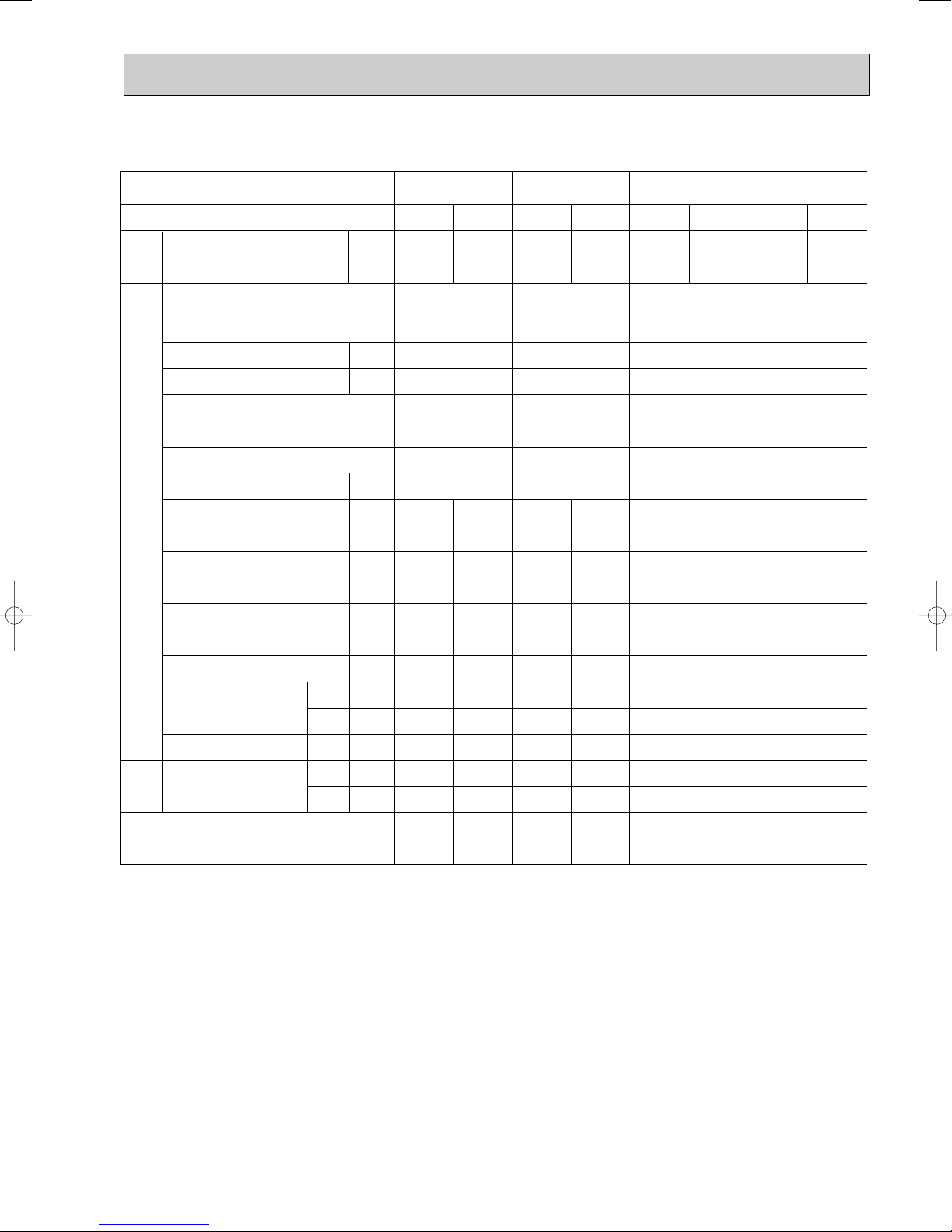
Representative matching
PLA-RP71AA PLA-RP100AA
PLA-RP125AA
PLA-RP140AA
Mode
Capacity
TotalElectrical circuitRefrigerant circuitIndoor side
Input
Indoor unit
Phase , Hz
Volts
Amperes
Outdoor unit
Phase , Hz
Volts
Amperes
Discharge pressure
Suction pressure
Discharge temperature
Condensing temperature
Suction temperature
Ref. pipe length
Intake air temperature
Discharge air temperature
Intake air temperature
side
Outdoor
SHF
BF
D.B.
W.B.
D.B.
D.B.
W.B.
Cooling
W
7,700
kW
MPa
MPa
°C
°C
°C
°C
°C
°C
°C
°C
3.42
V
A
PUH-P71VGAA.UK
PUH-P71YGAA.UK
V
A
15.55/4.64
2.30
0.47
81
44
m
27
19
13.4
35
24
0.74
0.13
Heating
9,200
3.48
PLA-RP71AA PLA-RP100AA
1 , 50
230
0.79
1/3 , 50
230/400
15.84/4.74
2.38
0.39
5
5
45.1
Cooling
9,600
3.68
PUH-P100VGAA.UK
PUH-P100YGAA.UK
16.33/4.59
1.98
0.54
88
45
0
5
20
15
7
6
—
—
71
42
8
5
27
19
14.0
35
24
0.78
0.12
Heating
10,500
3.91
1 , 50
230
1.25
1/3 , 50
230/400
17.43/4.96
2.12
0.42
75
47
1
5
20
15
40.1
7
6
—
—
Cooling
13,300
5.09
PLA-RP125AA
1 , 50
230
1.64
PUH-P125YGAA.UK
3 , 50
400
6.44
2.11
0.48
71
41
6
5
27
19
11.7
35
24
0.72
0.06
The unit of pressure has been changed to MPa based on international SI system.
The conversion factor is : 1(MPa)=10.2(kgf/ff)
Heating
15,600
5.54
7.16
2.39
0.42
79
44
0
5
20
15
48.7
7
6
—
—
Cooling
14,200
5.90
PLA-RP140AA
PUH-P140YGAA.UK
7.73
2.27
0.45
11.3
0.69
0.09
81
45
27
19
35
24
2
5
Heating
17,000
6.35
1 , 50
230
1.64
3 , 50
400
8.44
2.36
0.41
84
46
-1
5
20
15
51.2
7
6
—
—
15
Page 16
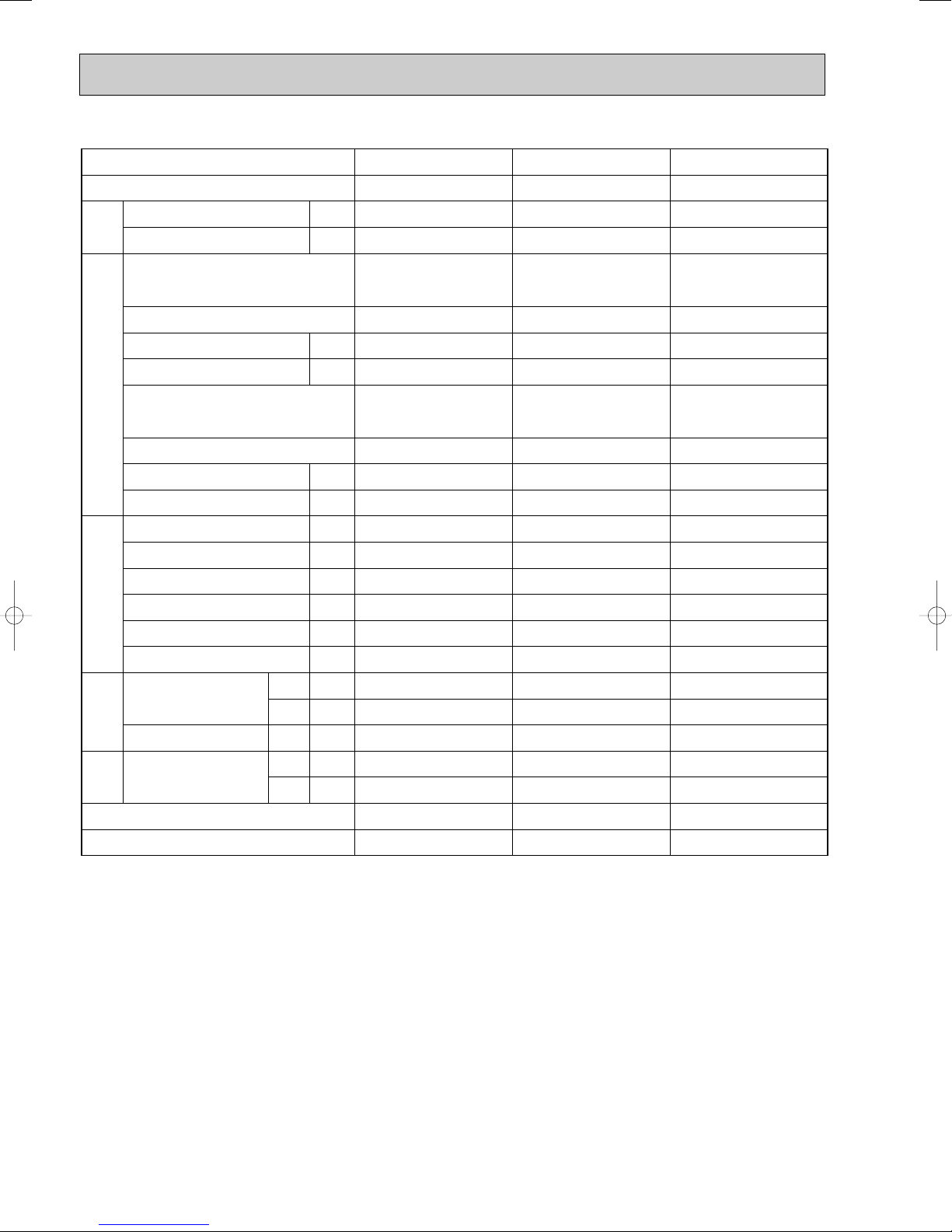
Cooling only type
Representative matching
Mode
Capacity
TotalElectrical circuitRefrigerant circuitIndoor side
Input
W
kW
PLA-RP35AA
Cooling
4,500
1.72
PLA-RP50AA
Cooling
5,600
2.53
PLA-RP60AA
Cooling
6,700
2.57
Indoor unit
Phase , Hz
Volts
Amperes
Outdoor unit
Phase , Hz
Volts
Amperes
Discharge pressure
Suction pressure
Discharge temperature
Condensing temperature
Suction temperature
Ref. pipe length
Intake air temperature
Discharge air temperature
Intake air temperature
side
Outdoor
SHF
BF
D.B.
W.B.
D.B.
D.B.
W.B.
V
A
V
A
MPa
MPa
°C
°C
°C
m
°C
°C
°C
°C
°C
PLA-RP35AA
1 , 50
230
0.79
PU-P35VGAA.UK
PU-P35YGAA.UK
1/3 , 50
230/400
7.43/1.94
2.01
0.59
78
48
11
5
27
19
14.1
35
24
0.75
0.16
PLA-RP50AA
1 , 50
230
0.79
PU-P50VGAA.UK
PU-P50YGAA.UK
1/3 , 50
230/400
11.30/3.23
2.48
0.59
85
55
10
5
27
19
14.6
35
24
0.82
0.12
The unit of pressure has been changed to MPa based on international SI system.
The conversion factor is : 1(MPa)=10.2(kgf/ff)
PLA-RP60AA
1 , 50
230
0.79
PU-P60VGAA.UK
PU-P60YGAA.UK
1/3 , 50
230/400
11.49/3.29
2.18
0.54
80
51
9
5
27
19
12.9
35
24
0.72
0.14
16
Page 17

Representative matching
Mode
Capacity
TotalElectrical circuitRefrigerant circuitIndoor side
Input
W
kW
PLA-RP71AA PLA-RP100AA
Cooling
7,700
3.42
Cooling
9,200
3.68
PLA-RP125AA
Cooling
13,300
5.09
PLA-RP140AA
Cooling
14,200
5.90
Indoor unit
Phase , Hz
Volts
Amperes
Outdoor unit
Phase , Hz
Volts
Amperes
Discharge pressure
Suction pressure
Discharge temperature
Condensing temperature
Suction temperature
Ref. pipe length
Intake air temperature
Discharge air temperature
Intake air temperature
side
Outdoor
SHF
BF
D.B.
W.B.
D.B.
D.B.
W.B.
V
A
PU-P71VGAA.UK
PU-P71YGAA.UK
V
A
MPa
MPa
°C
°C
°C
m
°C
°C
°C
°C
°C
PLA-RP71AA PLA-RP100AA
1 , 50
230
0.79
1/3 , 50
230/400
15.55/4.64
2.30
0.47
81
44
5
5
27
19
13.4
35
24
0.74
0.13
1 , 50
230
1.25
PU-P100VGAA.UK
PU-P100YGAA.UK
1/3 , 50
230/400
16.33/4.59
1.98
0.54
71
42
8
5
27
19
14.0
35
24
0.78
0.12
PLA-RP125AA
1 , 50
230
1.64
PU-P125YGAA.UK PU-P140YGAA.UK
3 , 50
400
6.44
2.11
0.48
71
41
6
5
27
19
11.7
35
24
0.72
0.06
PLA-RP140AA
1 , 50
230
1.64
3 , 50
400
7.73
2.27
0.45
81
45
2
5
27
19
11.3
35
24
0.69
0.09
The unit of pressure has been changed to MPa based on international SI system.
The conversion factor is : 1(MPa)=10.2(kgf/ff)
17
Page 18
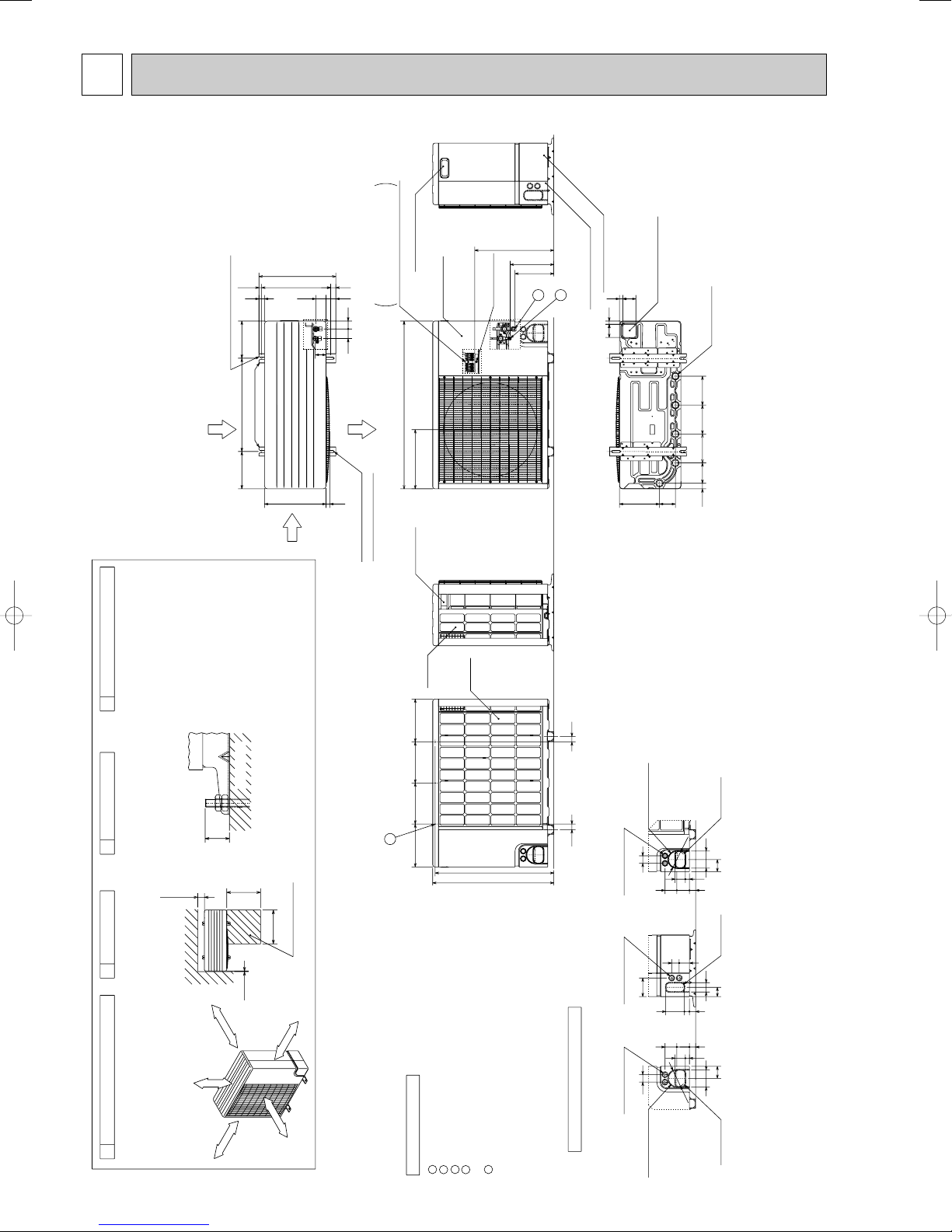
6 OUTLINES AND DIMENSIONS
321
T
SR
w1 248
w1 196
500
Power Supply Wiring Hole
(2-[27Knock-Out)
Right Piping Hole
(Knock-Out)
Power Supply Wiring Hole
(2-[27Knock-Out)
Terminal Connections
Left...Power supply Wiring
Right..Indoor/Outdoor Wiring
70
70
15515515510930
21585
Bottom Piping Hole
(Knock-Out)
Drain Hole
(5-[33holes)
18
18
424
900
318
Handle for moving
Earth Point
Service Panel
Front Piping Cover
Rear Piping Cover
1
2
Side Air
Intake
200200
53
370
(14)
412
29
330
55
4351
Rear Air Intake
Air Discharge
2-U Shaped notched holes
(Foundation Bolt M10)
2-12x40 oval holes
(Foundation Bolt M10)
20
28
58
Installation Feet
Rear
Air
Intake
Side
Air
Intake
Handle for
moving
3
230220220230
637
650
3030
Rear Trunking Hole
(Knock-Out)
< Rear Side >
Power Supply Wiring Hole
(2-[27Knock-Out)
40
33
22 55
68 63
65
92
Rear Piping Hole
(Knock-Out)
[
92
Piping Knock-Out Hole Details
. .
Refrigerant GAS pipe connection (FLARE)P35V(Y)GAA: [15.88 (5/8F)
. .
Refrigerant LIQUID pipe connection (FLARE)P35V(Y)GAA: [9.52 (3/8F)
. .
Height of STOP VALVE connection location.
1
2
< Right Side >< Front Side >
Explanation of Notes
40
68 63
22 55
65
92
33
27
100
50
50
100
33
[92
Front Piping Hole
(Knock-Out)
5540
3
. .
3-[3.6 holes (for securing the top of the unit)
These holes are provided for cases where the unit must
be secured by the base AND by the top surface.
Use Self Tapping screws 5 x L15 or less.(Obtained locally)
w1
. .
Refrigerant GAS pipe connection (FLARE)P25VGAA : [12.7 (1/2F)
. .
Refrigerant LIQUID pipe connection (FLARE)P25VGAA : [6.35 (1/4F)
1
2
O
ve
r 10m
m
FRE
E
O
ver 500m
m
Less than
30mm
FREE SPACE (Around the Unit)
Piping and wiring connections
can be made from 4 directions:
Front, Right, Rear and Below.
FOUNDATION BOLTS
1
The diagram below shows a
basic example.
Explanation of particular details are
given in the installation manuals etc.
SERVICE SPACE
Dimensions of space needed
for service access are
shown in the below diagram.
2
Over500
Over500
PIPING-WIRING DIRECTIONS
43
FOUNDATION
<Foundation bolt height>
Please secure the unit firmly
with 4 foundation (M10) bolts.
(Bolts and washers must be
purchased locally).
Service Space
O
ve
r 1
00m
m
O
ver 1
0m
m
Over10
Over100
OUTDOOR UNIT
PUH-P25VGAA.UK
PUH-P35VGAA.UK
PUH-P35YGAA.UK
PU-P35VGAA.UK
PU-P35YGAA.UK
Unit : mm
18
Page 19
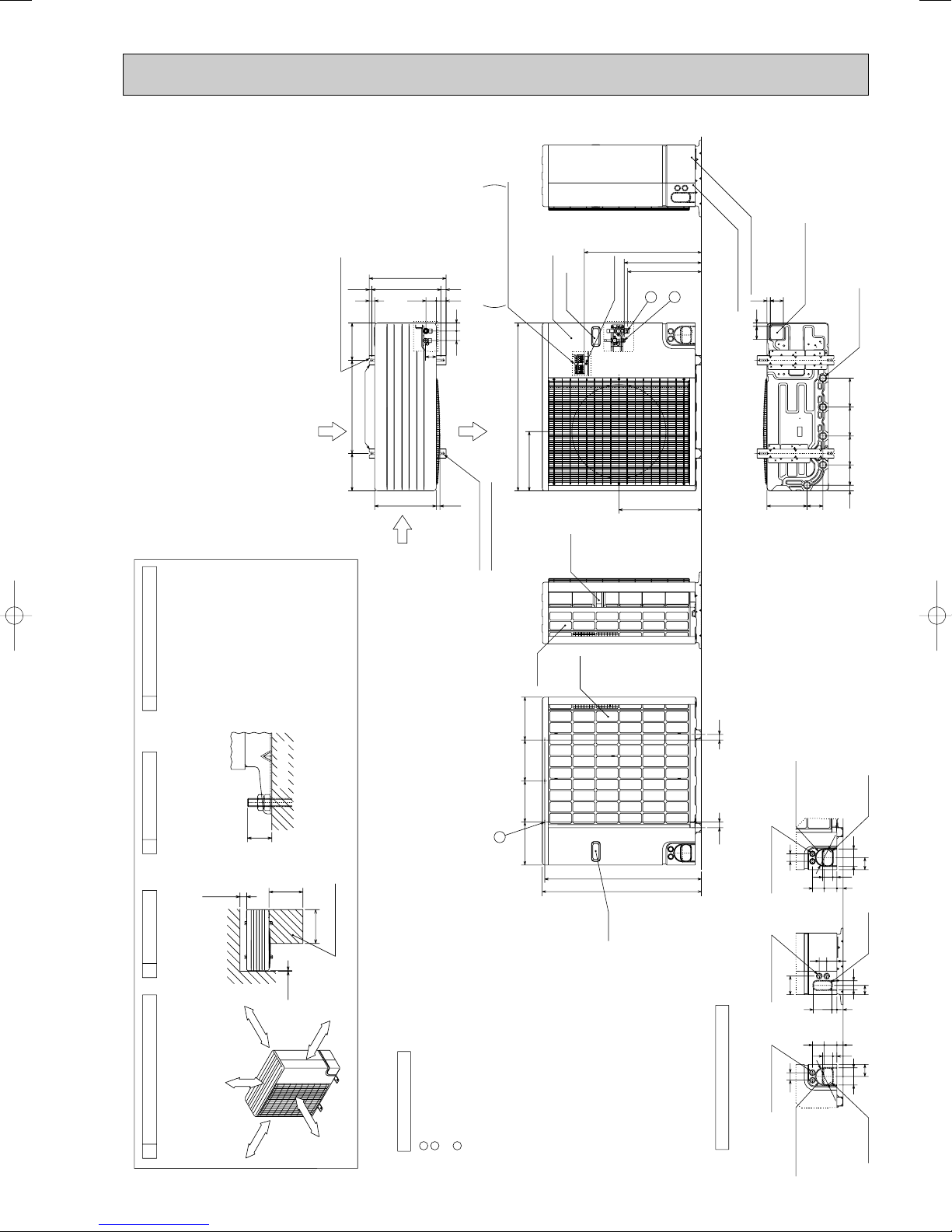
PUH-P50VGAA.UK
PUH-P50YGAA.UK
PUH-P60VGAA.UK
PUH-P60YGAA.UK
PUH-P71VGAA.UK
PUH-P71YGAA.UK
PU-P50VGAA.UK
PU-P50YGAA.UK
PU-P60VGAA.UK
PU-P60YGAA.UK
PU-P71VGAA.UK
PU-P71YGAA.UK
412
(14)
29
200500200
2-U Shaped notched holes
(Foundation Bolt M10)
370
55
28
53
43
51
58
Terminal Connections
Left...Power supply Wiring
Right..Indoor/Outdoor Wiring
Service Panel
Handle
321TSR
Earth Point
Unit : mm
627
w1 428
w1 376
Rear Piping Cover
Bottom Piping Hole
1
2
Front Piping Cover
18
70
(Knock-Out)
70
18
Drain Hole
(5-[33holes)
PIPING-WIRING DIRECTIONS
4
Piping and wiring connections
can be made from 4 directions:
Front, Right, Rear and Below.
FOUNDATION
FOUNDATION BOLTS
3
Please secure the unit firmly
with 4 foundation (M10) bolts.
(Bolts and washers must be
purchased locally).
30mm
Less than
<Foundation bolt height>
Over100
Rear Air Intake
Over500
Installation Feet
Side Air
Intake
92
[
68 63
15515515510930
Rear Piping Hole
(Knock-Out)
92
65
22 55
33
900
Air Discharge
330
20
2-12x40 oval holes
318
(Foundation Bolt M10)
Rear
Side
Air
Intake
230220220230
3
Handle
Air
Intake
442
3030
840
855
21585
Rear Trunking Hole
(Knock-Out)
< Rear Side >
40
Power Supply Wiring Hole
(2-[27Knock-Out)
Over500
SERVICE SPACE
2
Dimensions of space needed
for service access are
shown in the below diagram.
Over10
m
ver 100m
FRE
FREE SPACE (Around the Unit)
The diagram below shows a
basic example.
Explanation of particular details are
1
ver 10m
given in the installation manuals etc.
O
O
E
m
r 10m
ve
O
m
00m
ver 5
O
Service Space
m
Refrigerant LIQUID pipe connection (FLARE) [9.52 (3/8F)
Height of STOP VALVE connection location.
3-[3.6 holes (for securing the top of the unit)
Refrigerant GAS pipe connection (FLARE) [15.88 (5/8F)
. . .
. . .
. . .
These holes are provided for cases where the unit must
. . .
1w12
Explanation of Notes
be secured by the base AND by the top surface together.
3
19
Use Self Tapping screws 5 x L15 or less.
(Obtained Locally)
Handle
5540
< Right Side >
100
Power Supply Wiring Hole
(2-[27Knock-Out)
40
< Front Side >
Power Supply Wiring Hole
(2-[27Knock-Out)
50
33
100
27
68 63
33
22 55
92
[92
Piping Knock-Out Hole Details
Front Trunking Hole
(Knock-Out)
Right Piping Hole
(Knock-Out)
50
65
Front Piping Hole
(Knock-Out)
Page 20
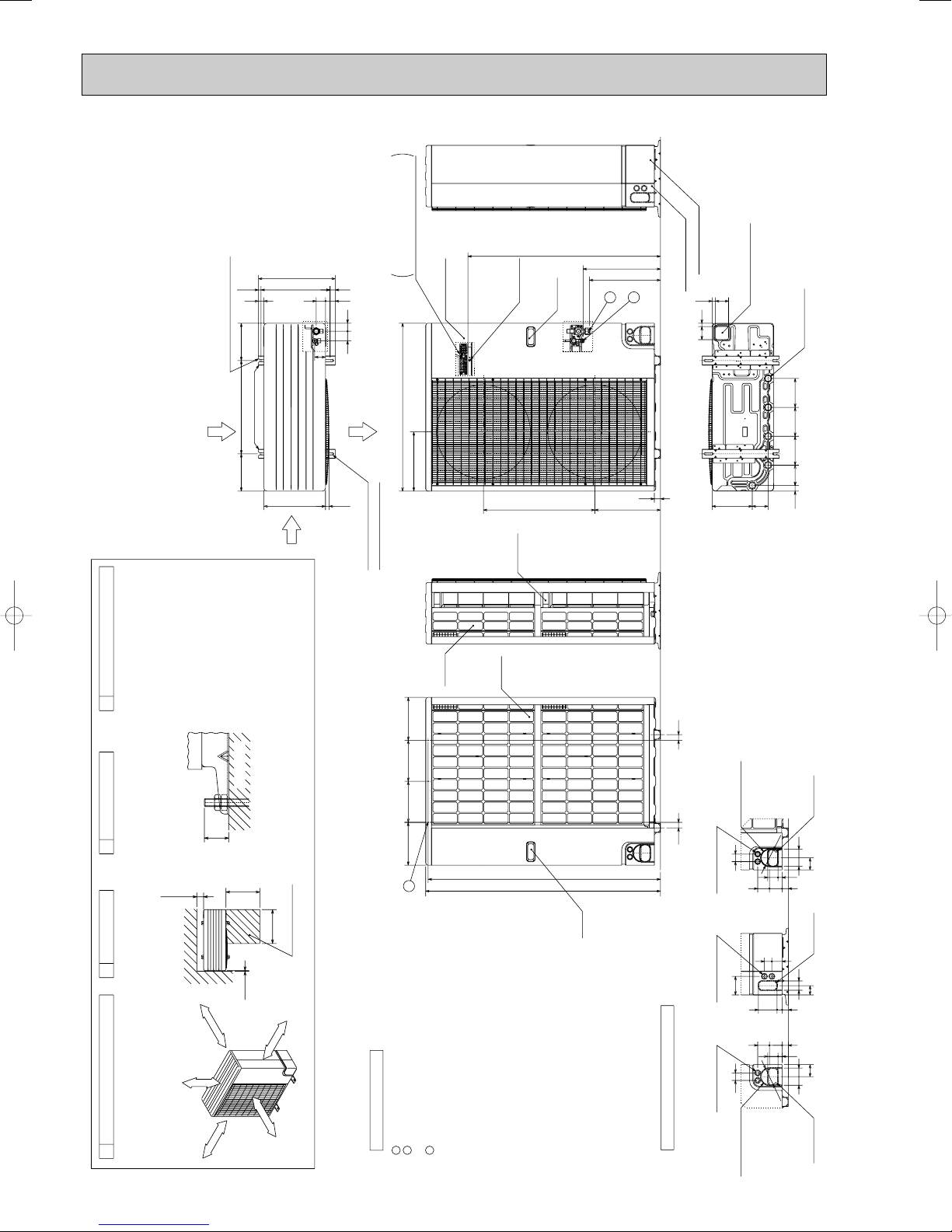
PUH-P100VGAA.UK
4
PIPING-WIRING DIRECTIONS
3
FOUNDATION BOLTS
FOUNDATION
Piping and wiring connections
can be made from 4 directions:
Front, Right, Rear and Below.
SERVICE SPACE
Please secure the unit firmly
with 4 foundation (M10) bolts.
(Bolts and washers must be
purchased locally).
30mm
<Foundation bolt height>
Less than
Over500
Over100
Service Space
Over500
1
FREE SPACE (Around the Unit)
Dimensions of space needed
for service access are
shown in the below diagram.
2
The diagram below shows a
basic example.
Explanation of particular details are
given in the installation manuals etc.
Over10
O
ver 10m
m
FRE
E
O
v
er 5
00
m
m
O
ver 100m
m
O
ver 10m
m
Explanation of Notes
. . .
Refrigerant GAS pipe connection(FLARE) [19.05 (3/4F)
. . .
Refrigerant LIQUID pipe connection(FLARE) [9.52 (3/8F)
. . .
Height of STOP VALVE connection location.
. . .
3-[3.6 holes (for securing the top of the unit)
These holes are provided for cases where the unit must
be secured by the base AND by the top surface together.
Use Self Tapping screws 5 x L15 or less.
(Obtained Locally)
3
2
w1
1
PUH-P100YGAA.UK
PU-P100VGAA.UK
PU-P100YGAA.UK
Unit : mm
29
200500200
2-U Shaped notched holes
(Foundation Bolt M10)
Installation Feet
Rear Air Intake
Side Air
Intake
370 (14)
330
412
50
58
Terminal Connections
28
53
4351
Air Discharge
20
2-12x40 oval holes
(Foundation Bolt M10)
Left...Power supply Wiring
Right..Indoor/Outdoor Wiring
Service Panel
900
318
Rear
Intake
Air
Side
Air
Intake
Earth Point
598
Handle
Handle
1033
W1 428
W1 376
1
2
33
352
Rear Piping Cover
Front Piping Cover
70
18
70 18
Bottom Piping Hole
(Knock-Out)
85 215
Drain Hole
(5-[33Holes)
30 109 155 155 155
230220220
230
3
1246
1260
3030
< Rear Side >
Power Supply Wiring Hole
(2-[27Knock-Out)
Rear Trunking Hole
(Knock-Out)
40
92
[
6368
5522
Rear Piping Hole
(Knock-Out)
92
65
33
Handle
Right Piping Hole
(Knock-Out)
4055
1002733
6368
5522
[92
50
50
33
65
92
< Right Side >
100
Power Supply Wiring Hole
(2-[27Knock-Out)
40
< Front Side >
Power Supply Wiring Hole
(2-[27Knock-Out)
Piping Knock-Out Hole Details
Front Piping Hole
Front Trunking Hole
(Knock-Out)
(Knock-Out)
20
Page 21
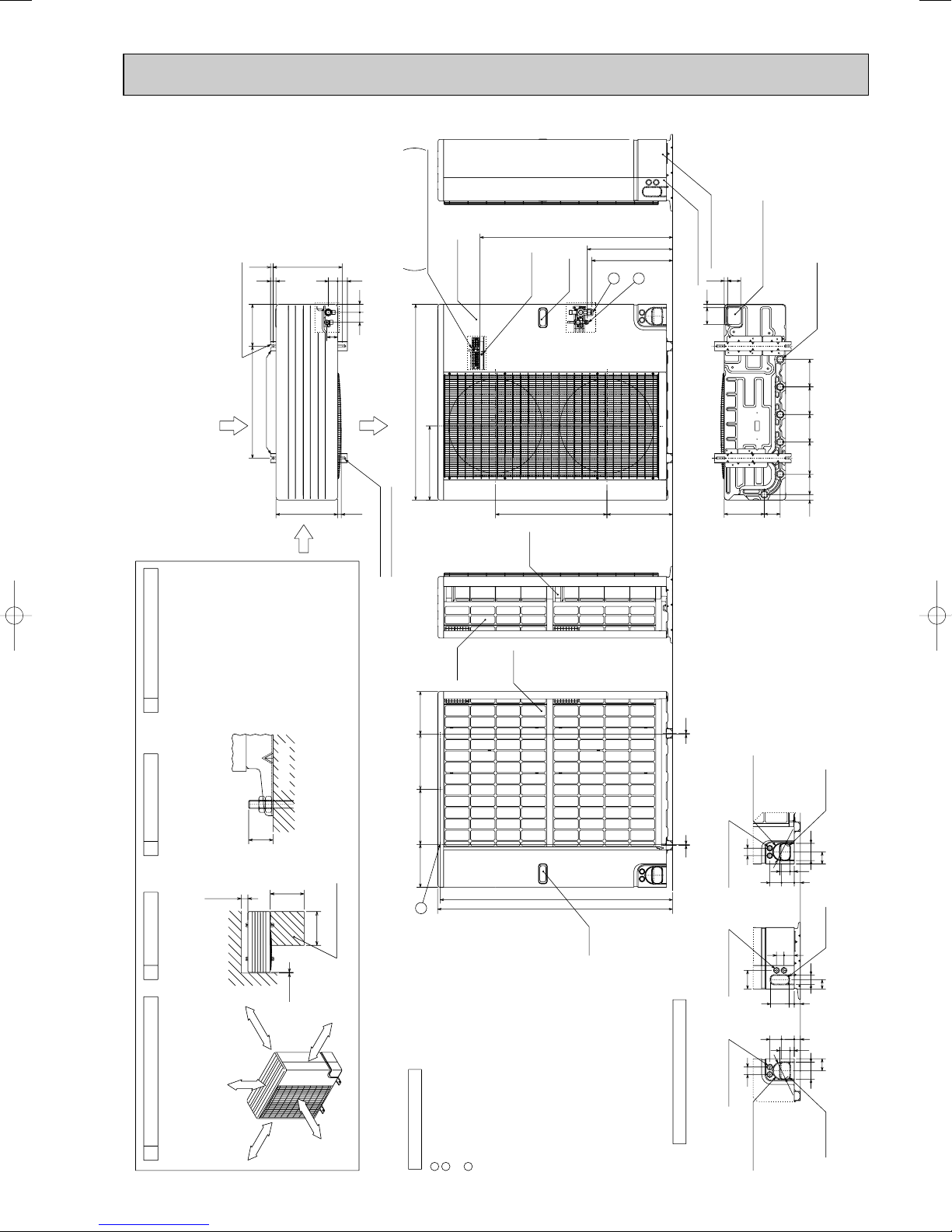
PUH-P125YGAA.UK
PUH-P140YGAA.UK
PU-P125YGAA.UK
PU-P140YGAA.UK
Unit : mm
29
225600
2-U Shaped notched holes
(Foundation Bolt M10)
Installation Feet
Rear Air Intake
Side Air
Intake
PIPING-WIRING DIRECTIONS
4
Piping and wiring connections
can be made from 4 directions:
Front, Right, Rear and Below.
1033
Terminal Connections
Left...Power supply Wiring
370 (14)
53
50
4453
58
Right..Indoor/Outdoor Wiring
Service Panel
1050
Earth Point
Handle
w1 478
w1 422
1
2
Rear Piping Cover
Bottom Piping Hole
70 18
Front Piping Cover
1870
(Knock-Out)
Drain Hole
(5-[33Holes)
14814814817230 109
Air Discharge
398
330
20
598
352
21585
Handle
2-12x40 oval holes
(Foundation Bolt M10)
Rear
Air
Side
Air
Intake
230295295230
Intake
55
FOUNDATION
FOUNDATION BOLTS
Please secure the unit firmly
with 4 foundation (M10) bolts.
(Bolts and washers must be
purchased locally).
30mm
Less than
<Foundation bolt height>
Over100
Over500
Over500
SERVICE SPACE
23
Dimensions of space needed
for service access are
shown in the below diagram.
Over10
m
ver 100m
FRE
E
FREE SPACE (Around the Unit)
The diagram below shows a
basic example.
Explanation of particular details are
1
v
given in the installation manuals etc.
O
O
m
er 10m
m
ver 10m
O
ver 500m
O
Service Space
m
3
Refrigerant GAS pipe connection(FLARE) [19.05 (3/4F)
Refrigerant LIQUID pipe connection(FLARE) [9.52 (3/8F)
Height of STOP VALVE connection location.
3-[3.6 holes (for securing the top of the unit)
. . .
. . .
. . .
. . .
These holes are provided for cases where the unit must
Explanation of Notes
1
be secured by the base AND by the top surface together.
2
3
w1
21
1246
1260
Handle
Use Self Tapping screws 5 x L15 or less.
(Obtained Locally)
Rear Trunking Hole
(Knock-Out)
92
92
[
< Rear Side >
40
5522
6368
4055
1002733
6368
5522
[92
33
50
33
92
Power Supply Wiring Hole
(2-[27Knock-Out)
< Right Side >
100
Power Supply Wiring Hole
(2-[27Knock-Out)
40
< Front Side >
Power Supply Wiring Hole
(2-[27Knock-Out)
Piping Knock-Out Hole Details
Front Trunking Hole
(Knock-Out)
Rear Piping Hole
(Knock-Out)
65
Right Piping Hole
(Knock-Out)
50
65
Front Piping Hole
(Knock-Out)
Page 22
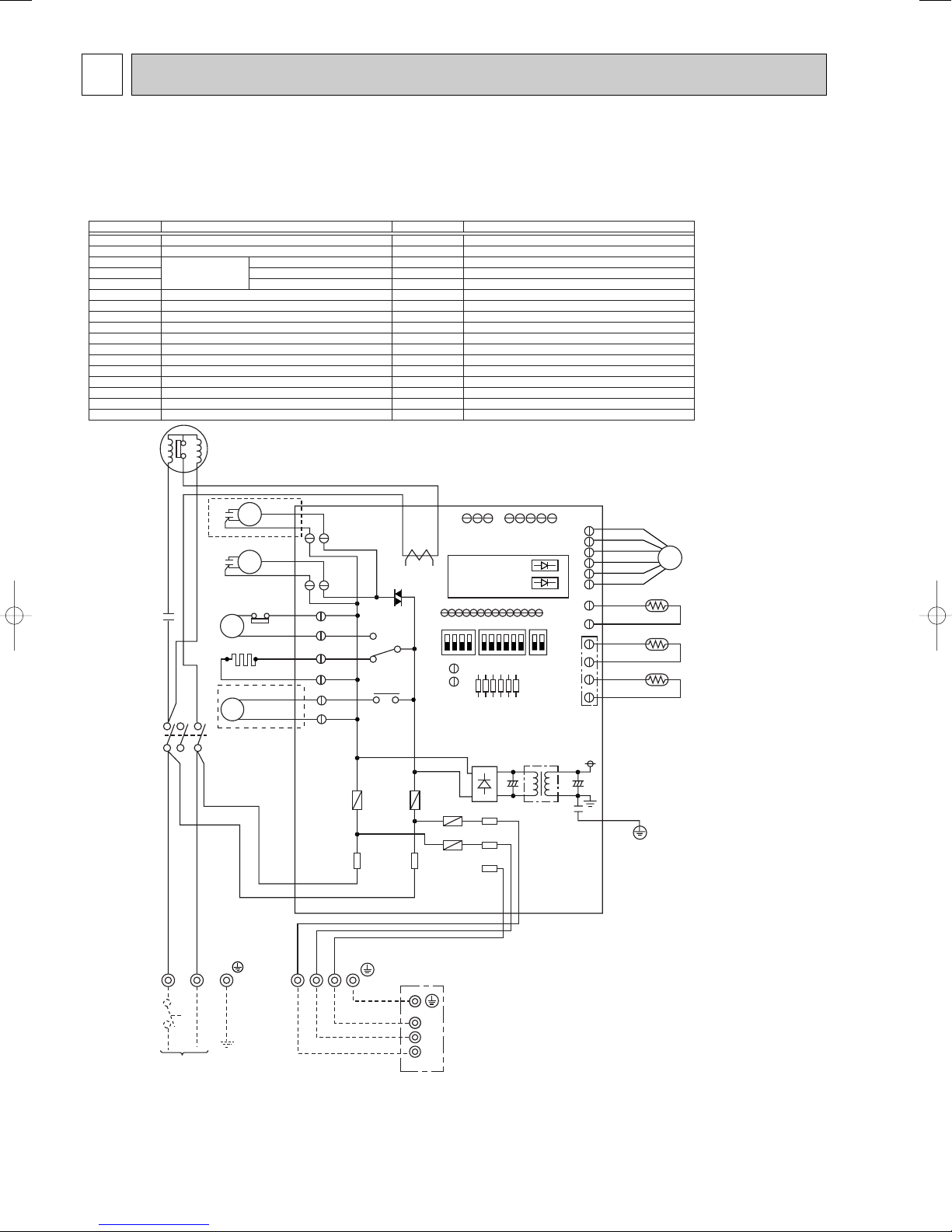
<Notes when servicing>
Some fastening terminals have a lock mechanism: When removing the fastening terminal, push the projection (locking lever) on the terminal with
your finger and pull it out.
SYMBOL NAME SYMBOL NAME
MC COMPRESSOR (INNER THERMOSTAT)
MF FAN MOTOR (INNER THERMOSTAT)
TH3 THERMISTOR LIQUID TEMP
TH4 DISCHARGE TEMP
TH6 COND. / EVA. TEMP
C3 MF CAPACITOR
C4 MF CAPACITOR
C5 MC CAPACITOR
CH CRANKCASE HEATER
52C MC CONTACTOR
21S4 4-WAY VALVE SOLENOID COIL
63H HIGH PRESSURE PROTECT SWITCH
49C INNER THERMOSTAT FOR MC
TB1 TERMINAL BLOCK
LEV LINEAR EXPANSION VALVE
TB2 TERMINAL BLOCK
O.B OUTDOOR CONTROLLER BOARD
FUSE1 (O.B) FUSE (6.3A)
FUSE2 (O.B) FUSE (6.3A)
FUSE3 (O.B) FUSE (6.3A)
FUSE4 (O.B) FUSE (6.3A)
X51 (O.B) MC/CH RELAY
X52 (O.B) 21S4 RELAY
F.C (O.B) FAN CONTROLLER
SW1 (O.B) GROUP NUMBER ADDRESS
SW4 (O.B) TEST RUN
SW5 (O.B) FUNCTION SELECTION
J1)~J6 (O.B) MODEL SELECTION
T (O.B) TRANSFORMER
CT (O.B) CURRENT TRANS
LED1 (O.B)
OPERATION CHECK DISPLAY LED
LED2 (O.B)
OPERATION CHECK DISPLAY LED
CN31 (O.B) EMERGENCY OPERATION CONNECTER
O.B
INDOOR
UNIT
SCR
MC
R
E
D
W
H
T
B
L
U
R
E
D
Y
L
W
O
R
N
B
R
N
B
L
U
C3
WHT
BLK
WHT
WHT
BRN
BRN
RED
BLU
49C
J1J2J3J4J5
J6
MF
LEV
CT
MF3
(WHT)
C4
*1
*1 PU(H)-P100VGAA MODEL ONLY
*2 PUH-P25~ P100VGAA MODEL ONLY
WHT
BLK
MF
MF4
(WHT)
52C
(PNK)
CH
(BLU)
52C
S1
S1
SW1 SW4
SW5
CNM
LED1 (GRN)
LED2 (RED)
S1
TB4
POWER SUPPLY
~/ N
230V 50Hz
S2
S2
S2
S3
S3
FUSE3
FUSE4
S3
a
b
63H
CH
52C
TB1
TB2
LN
T
OFF
ON
CNLEV
(WHT)
CNVMNT
(WHT)
CNMNT
(WHT)
TH4
(WHT)
TH3/TH6
(RED)
RED
BLU
BLK
GRY
BLK
ORN
YLW
WHT
BRN
TH4
TH6
TH3
CN31
F.C
X51
C5
2
/
T
1
6
/
T
3
1
/
L
1
5
/
L
3
4/S
R
FUSE2
FUSE1
BLU
BLU
21S4
(GRN)
21S4
X52
*2
7 WIRING DIAGRAM
PUH-P25VGAA.UK PUH-P35VGAA.UK PUH-P50VGAA.UK PUH-P60VGAA.UK
PUH-P71VGAA.UK PUH-P100VGAA.UK
PU-P35VGAA.UK PU-P50VGAA.UK PU-P60VGAA.UK PU-P71VGAA.UK
PU-P100VGAA.UK
22
Page 23
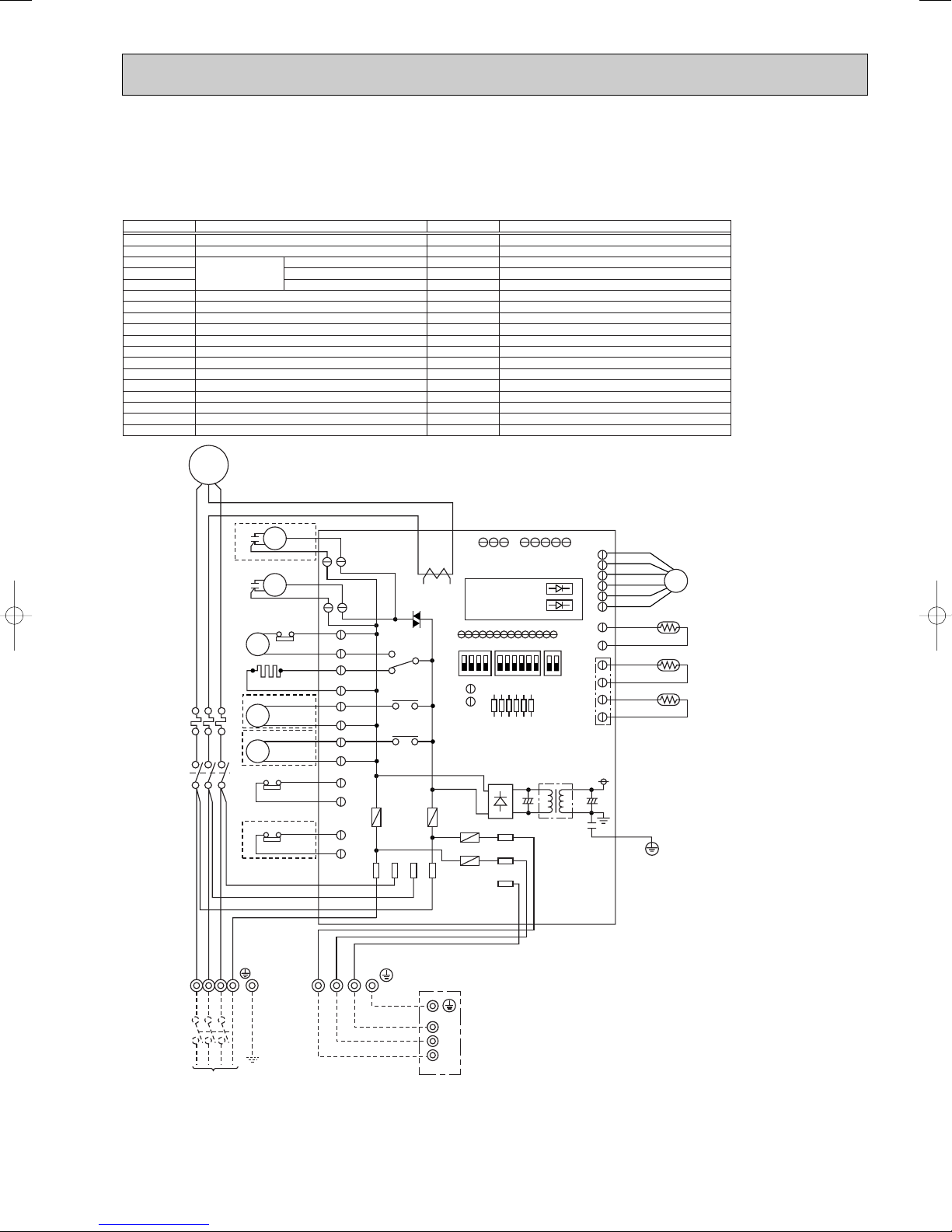
PUH-P35YGAA.UK PUH-P50YGAA.UK PUH-P60YGAA.UK PUH-P71YGAA.UK
PUH-P100YGAA.UK PUH-P125YGAA.UK PUH-P140YGAA.UK
PU-P35YGAA.UK PU-P50YGAA.UK PU-P60YGAA-UK PU-P71YGAA.UK
PU-P100YGAA.UK PU-P125YGAA.UK PU-P140YGAA.UK
SYMBOL NAME SYMBOL NAME
MC COMPRESSOR
MF FAN MOTOR (INNER THERMOSTAT)
TH3 THERMISTOR LIQUID TEMP
TH4 DISCHARGE TEMP
TH6 COND. / EVA. TEMP
C3 MF CAPACITOR
C4 MF CAPACITOR
CH CRANKCASE HEATER
52C MC CONTACTOR
21S4 4-WAY VALVE SOLENOID COIL
SV BYPASS VALVE SOLENOID COIL
63H HIGH PRESSURE PROTECT SWITCH
51C THERMAL RELAY
TB1 TERMINAL BLOCK
LEV LINEAR EXPANSION VALVE
TB2 TERMINAL BLOCK
63L LOW PRESSURE PROTECT SWITCH
MC
UVW
R
W
B
E
H
L
T
K
6
4
/
/
T
T
3
2
51C
52C
5
3
/
/
L
L
3
2
BLK
WHT
RED
W
B
B
H
L
L
T
K
U
3N~
400V 50Hz
C4
*2
C3
CH
*4
*1
*3
D
2
/
T
1
1
/
L
1
R
E
D
L1 L2 L3 N
TB1
POWER SUPPLY
<Notes when servicing>
Some fastening terminals have a lock mechanism: When removing the fastening terminal, push the projection (locking lever) on the terminal with
your finger and pull it out.
52C
21S4
SV
PE
MF
MF
51C
63L
a
b
63H
WHT
BLK
WHT
BLK
BRN
BRN
WHT
WHT
BLU
BLU
BLK
BLK
ORN
ORN
WHT
WHT
TB2
MF4
(WHT)
MF3
(WHT)
52C
(PNK)
(*1BLK)
CH
(*1BLK)
(BLU)
21S4
(GRN)
SV
(BLK)
51CM
(ORN)
63L
(RED)
4/S
Y
O
B
L
R
R
W
N
N
S1
S2
S3
O.B OUTDOOR CONTROLLER BOARD
FUSE1 (O.B) FUSE (6.3A)
FUSE2 (O.B) FUSE (6.3A)
FUSE3 (O.B) FUSE (6.3A)
FUSE4 (O.B) FUSE (6.3A)
X51 (O.B) MC/CH RELAY
X52 (O.B) 21S4 RELAY
X53 (O.B) SV RELAY
F.C (O.B) FAN CONTROLLER
SW1 (O.B) GROUP NUMBER ADDRESS
SW4 (O.B) TEST RUN
SW5 (O.B) FUNCTION SELECTION
J1~J6 (O.B) MODEL SELECTION
T (O.B) TRANSFORMER
CT (O.B) CURRENT TRANS
LED1 (O.B) OPERATION CHECK DISPLAY LED
LED2 (O.B) OPERATION CHECK DISPLAY LED
CN31 (O.B) EMERGENCY OPERATION CONNECTER
X51
X52
X53
FUSE2
F.C
RST
CT
CNM
ON
OFF
FUSE1
FUSE4
FUSE3
CNVMNT
SW5
CN31
(WHT)
LED1 (GRN)
LED2 (RED)
SW1 SW4
J1J2J3J4J5
S1
S2
S3
CNMNT
(WHT)
J6
TH3/TH6
(RED)
T
*1 PUH-P125/140YGAA MODEL ONLY
*2 PU(H)-P100/125/140YGAA MODEL ONLY
*3 PU(H)-P125/140YGAA MODEL ONLY
*4 PUH-P35~ P140YGAA MODEL ONLY
S3
INDOOR
S2
UNIT
S1
TB4
CNLEV
(WHT)
TH4
(WHT)
O.B
BRN
RED
BLU
ORN
YLW
WHT
BLK
BLK
GRY
LEV
TH4
TH6
TH3
23
Page 24
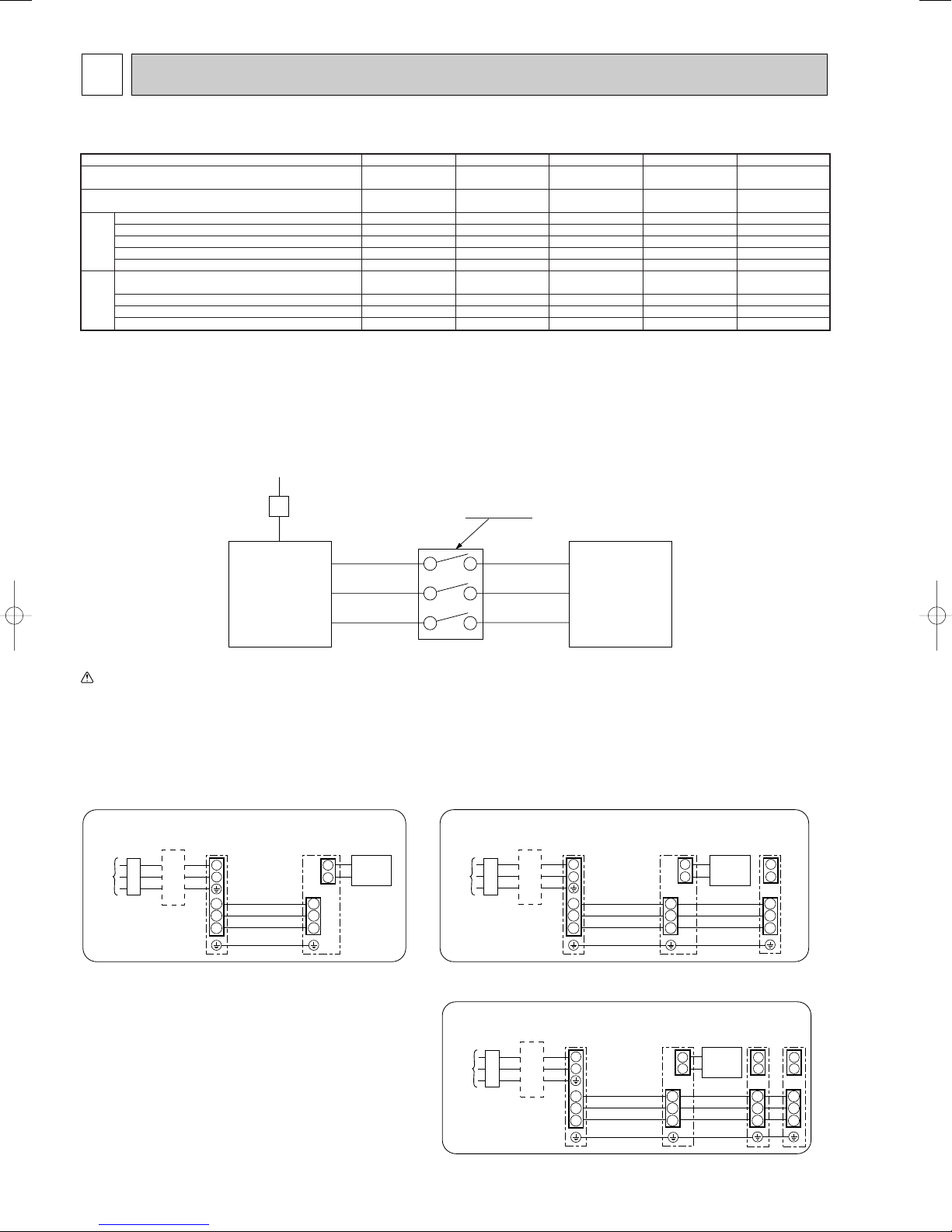
8 WIRING SPECIFICATIONS
1
2
S1
S2
S3
S1
S2
S3
Indoor/outdoor
unit connection
cable
Indoor
unit
Unit
power
supply
Outdoor
unit
Remote
controller
L
B
N
B Earth leakage breaker
C wiring circuit breaker or
isolating switch
C
B
B Earth leakage breaker
C wiring circuit breaker or
isolating switch
C
L
N
1
2
1
2
S1
Indoor
unit
S2
S3
S1
S2
S3
S1
S2
S3
Unit
power
supply
Indoor/outdoor
unit connection
cable
Indoor
unit
Outdoor
unit
Remote
controller
B
B Earth leakage breaker
C wiring circuit breaker or
isolating switch
C
1
2
1
2
1
2
S1
S2
S3
S1
S2
S3
S1
S2
S3
S1
S2
S3
Indoor/outdoor
connection cable
Indoor
unit
Unit
power
supply
Indoor
unit
Indoor
unit
Outdoor
unit
Remote
controller
L
N
8-1. FIELD ELECTRICAL WIRING (power wiring specifications)
Outdoor unit model
Outdoor unit power supply
Outdoor unit input capacity *1
Main switch (Breaker)
Outdoor unit power supply
)
2
Outdoor unit power supply earth
Indoor unit-Outdoor unit *2
Wiring
Indoor unit-Outdoor unit earth *2
Wire No. o
size (mm
Remote controller-Indoor unit *3
Outdoor unit L-N (single)
Outdoor unit L1-N, L2-N, L3-N (3 phase)
Indoor unit-Outdoor unit S1-S2 *4
Indoor unit-Outdoor unit S2-S3 *4
Circuit rating
Remote controller-Indoor unit *4
*1. A breaker with at least 3 mm contact separation in each poles shall be provided. Use non-fuse breaker (NF) or earth leakage breaker (NV).
*2. Refer to 8-2.
*3. The 10 m wire is attached in the remote controller accessory.
*4. The figures are NOT always against the ground.
S3 terminal has DC 24 V against S2 terminal. However between S3 and S1, these terminals are NOT electrically insulataed by the transformer or other device.
Notes: 1. Wiring size must comply with the applicable local and national code.
2. Power supply cords and Indoor/Outdoor unit connecting cords shall not be lighter than polychloroprene sheathed fle xib le cord. (Design 245 IEC 57)
3. Install an earth longer than other cables.
230V
Single phase
P25,35V P50,60V P71,100V P35,50,60,71,100Y P125, 140Y
~/N (single), 50 Hz, ~/N (single), 50 Hz, ~/N (single), 50 Hz, 3N ~ (3phase), 50 Hz,3N ~ (3phase), 50 Hz,
230 V 230 V 230 V 400 V400 V
16 A 25 A 32 A 16 A 25 A
2 o Min. 1.5 2 o Min. 2.5 2 o Min. 4 4 o Min. 1.5 4 o Min. 2.5
1 o Min. 1.5 1 o Min. 2.5 1 o Min. 4 1 o Min. 1.5 1 o Min. 1.5
3 o 1.5 (Polar) 3 o 1.5 (Polar) 3 o 1.5 (Polar) 3 o 1.5 (Polar) 3 o 1.5 (Polar)
1 o Min. 1.5 1 o Min. 1.5 1 o Min. 1.5 1 o Min. 1.5 1 o Min. 1.5
2 o 0.3 (Non-polar) 2 o 0.3 (Non-polar) 2 o 0.3 (Non-polar) 2 o 0.3 (Non-polar) 2 o 0.3 (Non-polar)
*4
AC 230 V AC 230 V AC 230 V AC 230 V AC 230 V
AC 230 V AC 230 V AC 230 V AC 230 V AC 230 V
DC 24 V DC 24 V DC 24 V DC 24 V DC 24 V
DC 12 V DC 12 V DC 12 V DC 12 V DC 12 V
A-Control
Outdoor Unit
Isolator
S1
S2
S3
3 poles isolator
S1
S2
S3
A-Control
Indoor Unit
Warning:
In case of A-control wiring, there is high v oltage potential on the S3 terminal caused by electrical circuit design that has no electrical insulation between po wer line
and communication signal line. Therefore, please turn off the main power supply when servicing. And do not touch the S1, S2, S3 terminals when the power is
energized. If isolator should be used between indoor unit and outdoor unit, please use 3-poles type.
1:1 system Synchronized twin and triple system Electrical wiring
• Synchronized twin
• Synchronized triple
24
Page 25
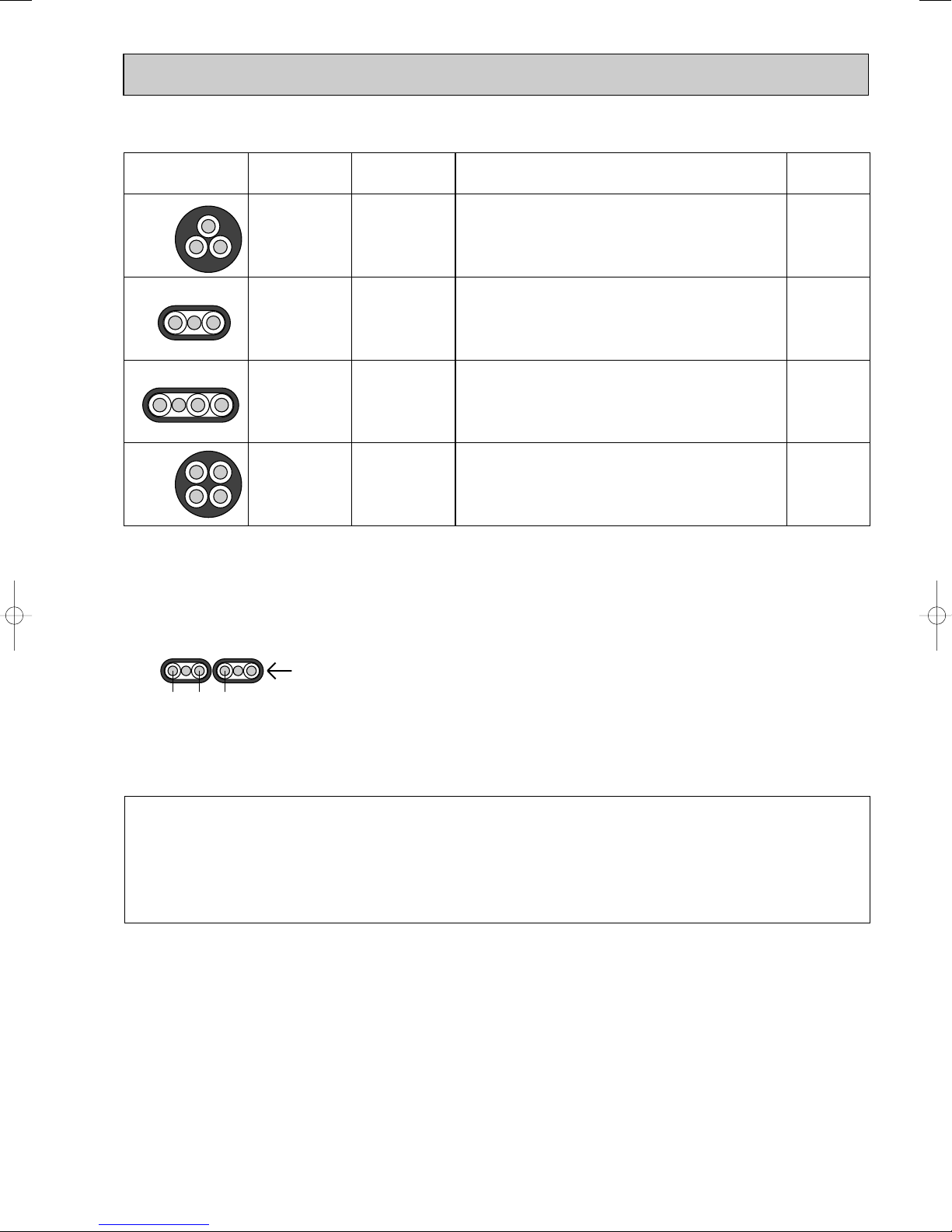
Cross section
of cable
Round
2.5
2.5
1.5
2.5
3
3
4
4
(50)
✽2
(45)
✽3
60
✽4
Not
applicable
✽5
Flat
✽1 : Power supply cords of appliances shall not be lighter than design 245 IEC or 227 IEC.
✽2 : In case that cable with stripe of yellow and green is available.
✽3 : In case of regular polarity connection (S1-S2-S3), wire size is 1.5mm
2
.
✽4 : In case of regular polarity connection (S1-S2-S3).
✽5 : In the flat cables are connected as this picture, they can be used up to 80m.
✽6 : Mentioned cable length is just a reference value.
It may be different depending on the condition of installation, Humidity or materials, etc.
Flat
Round
Wire size
(mm
2
)
Number
of wires
Clockwise : S1-S2-S3
w Pay attention to stripe of yellow and green
Clockwise : S1-S2-S3-Open
w Connect S1 and S3 to the opposite angle
Not applicable
(Because center wire has no cover finish)
From left to right : S1-Open-S2-S3
Polarity
L(m)
✽6
(3C Flat cable ✕ 2)
S1 S2 S3
Be sure to connect the indoor-outdoor connecting cables directly to the units (no intermediate
connections).
Intermediate connections can lead to communication errors if water enters the cables and causes
insufficient insulation to ground or a poor electrical contact at the intermediate connection point.
(If an intermediate connection is necessary, be sure to take measures to prevent water from entering
the cables.)
8-2. INDOOR-OUTDOOR CONNECTING CABLE
25
Page 26
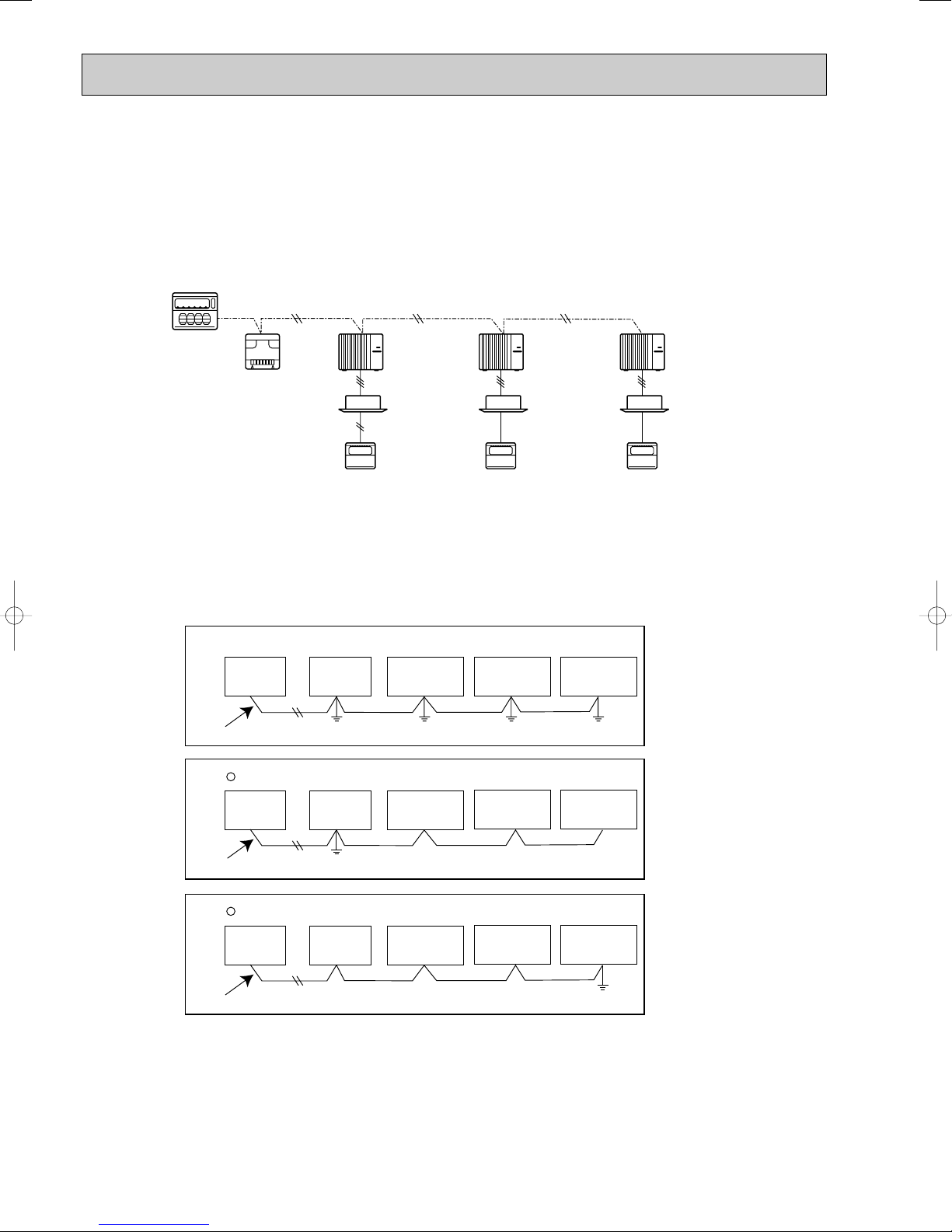
8-3. M-NET WIRING METHOD
Group
remote
controller
Refrigerant
address 00
M-NET
address 01
A-control
remote
controller
A-control
remote
controller
A-control
remote
controller
Refrigerant
address 00
M-NET
address 02
Refrigerant
address 00
M-NET
address 03
Power
supply
unit for
transmission
wire
Central
remote
controller
M-NET transmission wire
✕ Bad example (Multi spot grounding of shield wire)
Good example 1 (Single spot grounding of shield wire)
Power
supply
appliance
M-NET type
outdoor unit
Central
remote
controller
Power
supply
appliance
M-NET type
outdoor unit
M-NET type
outdoor unit
M-NET type
outdoor unit
M-NET transmission wire
M-NET type
outdoor unit
M-NET type
outdoor unit
Central
remote
controller
Power
supply
appliance
M-NET type
outdoor unit
M-NET transmission wire
M-NET type
outdoor unit
M-NET type
outdoor unit
Good example 2 (Single spot grounding of shield wire)
(Points to notice)
(1) Outside the unit, transmission wires should stay away from electric wires in order to prevent electromagnetic noise from
making an influence on the signal communication. Place them at intervals of more than 5cm. Do not put them in the same
conduit tube.
(2) Terminal block (TB7) for transmission wires should never be connected to 220~240V power supply. If it is connected,
electronic parts on M-NET p.c. board may be burn out.
(3) Use 2-core x 1.25mm2shield wire (CVVS, CPEVS) for the transmission wire. Transmission signals may not be sent or
received normally if different types of transmission wires are put together in the same multi-conductor cable. Never do this
because this may cause a malfunction.
It would be ok if M-NET wire (non-polar, 2-cores) is arranged in addition to the wiring for A-control.
(4) Ground only one of any appliances through M-NET transmission wire (shield wire). Communication error may occur due to
the influence of electromagnetic noise.
“Ed” error will appear on the LED display of outdoor unit.
“0403” error will appear on the central-control remote controller.
If there are more than two grounding spots on the shield wire, noise may enter into the shield wire because the ground wire
To avoid communication errors caused by noise, make sure to observe the single spot grounding method described in the
and shield wire form one circuit and the electric potential difference occurs due to the impedance difference among grounding spots. In case of single spot grounding, noise does not enter into the shield wire because the ground wire and shield
wire do not form one circuit.
installation manual.
26
Page 27
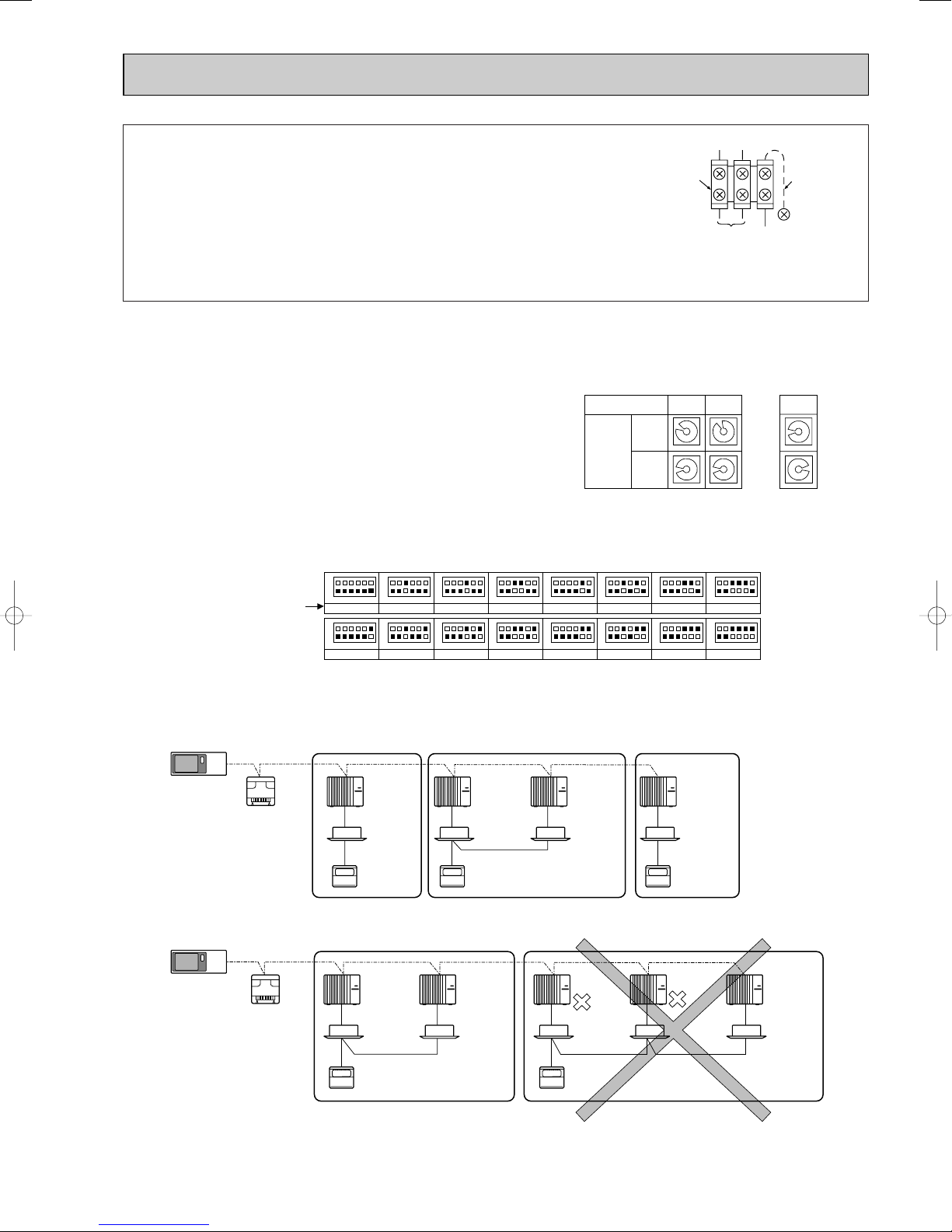
1
2
3
4
5
6
7
8
9
0
1
2
3
4
5
6
7
8
9
0
1
2
3
4
5
6
7
8
9
0
1
2
3
4
5
6
7
8
9
0
1
2
3
4
5
6
7
8
9
0
1
2
3
4
5
6
7
8
9
0
12
~
50
M-NET Address No.
<Setting example>
Switng
setting
SW11
ones
digit
SW12
tens
digit
OFF
ON
1
2
3
4
5
6
1
2
3
4
5
6
1
2
3
4
5
6
1
2
3
4
5
6
1
2
3
4
5
6
1
2
3
4
5
6
1
2
3
4
5
6
1
2
3
4
5
6
1
2
3
4
5
6
1
2
3
4
5
6
1
2
3
4
5
6
1
2
3
4
5
6
1
2
3
4
5
6
1
2
3
4
5
6
1
2
3
4
5
6
1
2
3
4
5
6
0
Refrigerant
address
OFF
ON
8
OFF
ON
1
OFF
ON
9
OFF
ON
10
OFF
ON
11
OFF
ON
12
OFF
ON
13
OFF
ON
14
OFF
ON
15
OFF
ON
2
OFF
ON
3
OFF
ON
4
OFF
ON
5
OFF
ON
6
OFF
ON
7
System
controller
A-control
remote
controller
Group A Group B Group C
A-control
remote
controller
TB5
A-control
remote
controller
Refrigerant
address 00
M-NET
address 01
Refrigerant
address 00
M-NET
address 02
Refrigerant
address 01
M-NET
address 03
Refrigerant
address 00
M-NET
address 04
Power
supply
unit for
transmission
wire
A-control
remote
controller
A-control
remote
controller
TB5
Group A Group B
Refrigerant
address 00
M-NET
address 01
Refrigerant
address 01
M-NET
address 02
Refrigerant
address 00
M-NET
address 04
Refrigerant
address 01
M-NET
address 03
Refrigerant
address 02
M-NET
address 05
System
controller
Power
supply
unit for
transmission
wire
● M-NET wiring
(1) Use 2-core x 1.25mm
(Excluding the case connecting to system controller.)
(2) Connect the wire to the M-NET terminal block.Connect one core of the
transmission wire (non-polar) to Aterminal and the other to B. Peel the
shield wire, twist the shield part to a string and connect it to S terminal.
(3) In the system which several outdoor units are being connected, the terminal
(A, B, S) on M-NET terminal block should be individually wired to the other
2
shield wire for electric wires.
M-NET
terminal
block
ABS
Transmission
wire
Shield
part
Ground
wire
outdoor unit’s terminal, i.e. Ato A, B to B and S to S.In this case, choose one of those outdoor units and drive a screw
to fix an ground wire on the plate as shown on the right figure.
8-3-1. M-NET address setting
In A-control models, M-NET address and refrigerant address should be set only for the outdoor unit. Similar to Free Combo
system, there is no need to set the address of outdoor unit and remote controller. To construct a central control system, the
setting of M-NET address should be conducted only upon the outdoor unit. The setting range should be 1 to 50 (the same as
that of the indoor unit in Free Combo system), and the address number should be consecutively set in a same group.
Address number can be set by using rotary switches
(SW11 for ones digit and SW12 for tens digit), which
is located on the M-NET board of outdoor unit.
(Factory setting: all addresses are set to “0”.)
8-3-2. Refrigerant address setting
In case of multiple grouping system (multiple refrigerant circuits in one group), indoor units should be connected by remote
controller wiring (TB5) and the refrigerant address needs to be set. Leave the refrigerant addresses to “00” if the group setting is not conducted. Set the refrigerant address by using DIP SW1-3 to -6 on the outdoor controller board. [Factory setting:
all switches are OFF. (All refrigerant addresses are “00”.)]
8-3-3. Regulations in address settings
In case of multiple grouping system, M-NET and refrigerant address settings should be done as explained in the above section. Set the lowest number in the group for the outdoor unit whose refrigerant address is “00” as its M-NET address.
w Refrigerant addresses can be overlapped if they are in the different group.
w In group B, M-NET address of the outdoor unit whose refrigerant address is “00” is not set to the minimum in the group. As
“3” is right for this situation, the setting is wrong. Taking group A as a good sample, set the minimum M-NET address in
the group for the outdoor unit whose refrigerant address is “00”.
27
Page 28
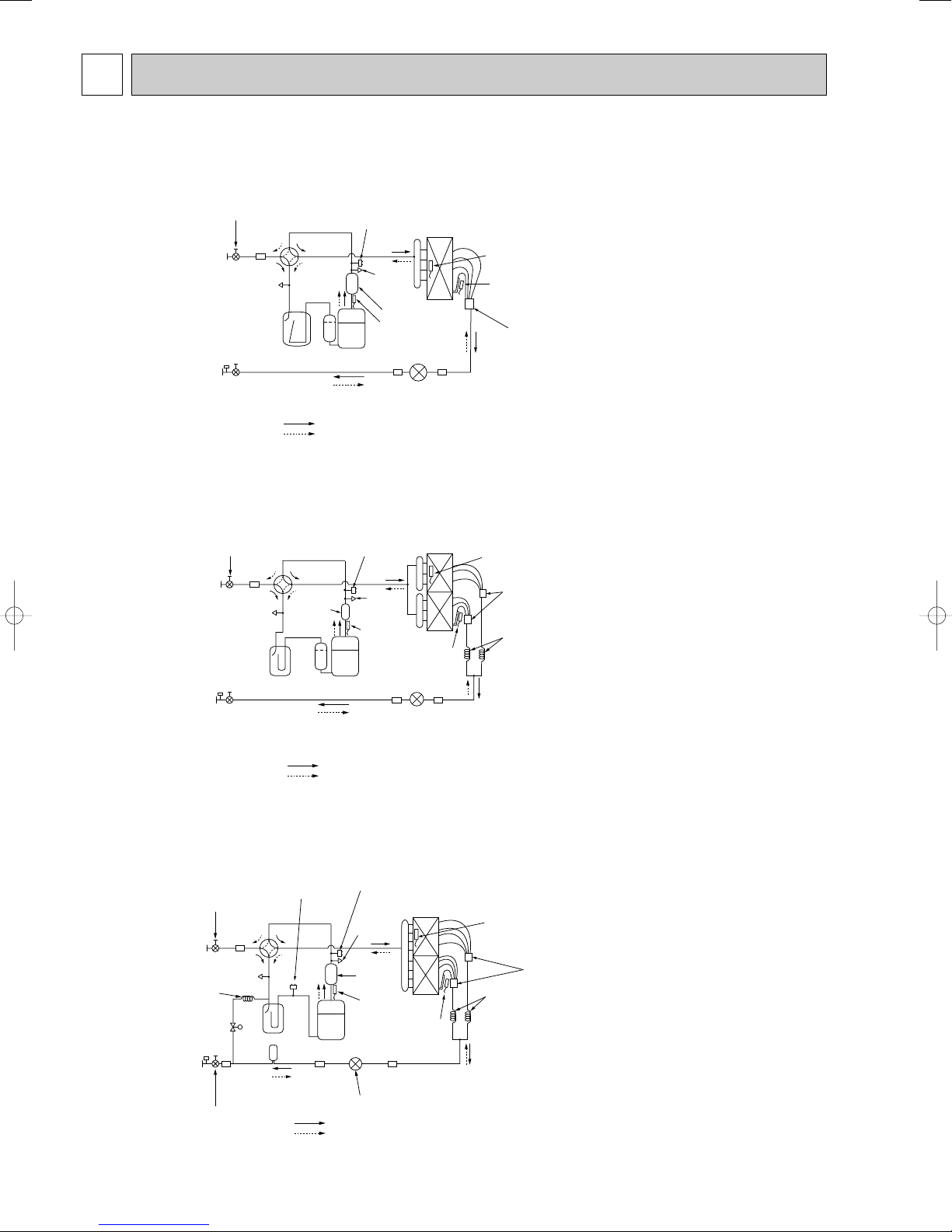
9
Service
port
Accumulator
Compressor
Refrigerant GAS pipe
19.05A({3/4")
Refrigerant LIQUID pipe
9.52A({3/8")
Stop valve
(with service port)
4-way valve
Service
port
High pressure
protect switch
Thermistor
(TH3)
Capillary tube
(O.D.4.0✕I.D.3.0-L350)✕2pcs
Refrigerant flow in cooling
Refrigerant flow in heating
Liner expansion valve
Thermistor
(TH4)
Muffler
Thermistor
(TH6)
Distributor
with
strainer
Ball valve
(#50)
Strainer
(#100)
Strainer
(#100)
Strainer
Service
port
Accumulator
Ball valve
Compressor
Refrigerant GAS pipe
P25···12.7A({1/2")
P35~P71···15.88A({5/8")
Refrigerant LIQUID pipe
P25···6.35A({1/4")
P35~P71···9.52A({3/8")
Stop valve
(with service port)
4-way valve
Service
port
High pressure
protect switch
Outdoor heat exchanger
Thermistor
(TH3)
Thermistor
(TH6)
Distributor
with
strainer
Muffler
Thermistor(TH4)
Linear expansion valve
Refrigerant flow in cooling
Refrigerant flow in heating
(#50)
Strainer
(#100)
Strainer
(#100)
Strainer
Service
port
Accumulator
Compressor
Refrigerant GAS pipe
19.05A({3/4")
Refrigerant LIQUID pipe
9.52A({3/8")
4-way
valve
Service
port
High pressure protect switch
Thermistor
(TH3)
Capillary tube
(O.D.4.0✕I.D.3.0-L200)✕2pcs
Drier
Liner expansion valve
Muffler
Thermistor
(TH4)
Thermistor
(TH6)
Distributor
with
strainer
Refrigerant flow in cooling
Refrigerant flow in heating
w1 : O.D.4.0✕I.D.2.0-L400(PUH-P125)
O.D.4.0✕I.D.3.0-L450(PUH-P140)
Ball valve
(#50)
Strainer
Strainer
(#100)
Strainer
(#100)
Strainer
(#50)
Low pressure protect
switch
Stop valve
(with service port)
Capillary
tube w1
REFRIGERANT SYSTEM DIAGRAM
PUH-P25VGAA.UK PUH-P35VGAA.UK PUH-P50VGAA.UK PUH-P60VGAA.UK
PUH-P71VGAA.UK
PUH-P35YGAA.UK PUH-P50YGAA.UK PUH-P60YGAA.UK PUH-P71YGAA.UK
<4-way valve solenoid coil>
Heating : ON
Cooling : OFF
PUH-P100VGAA.UK
PUH-P100YGAA.UK
PUH-P125YGAA.UK
PUH-P140YGAA.UK
28
Page 29
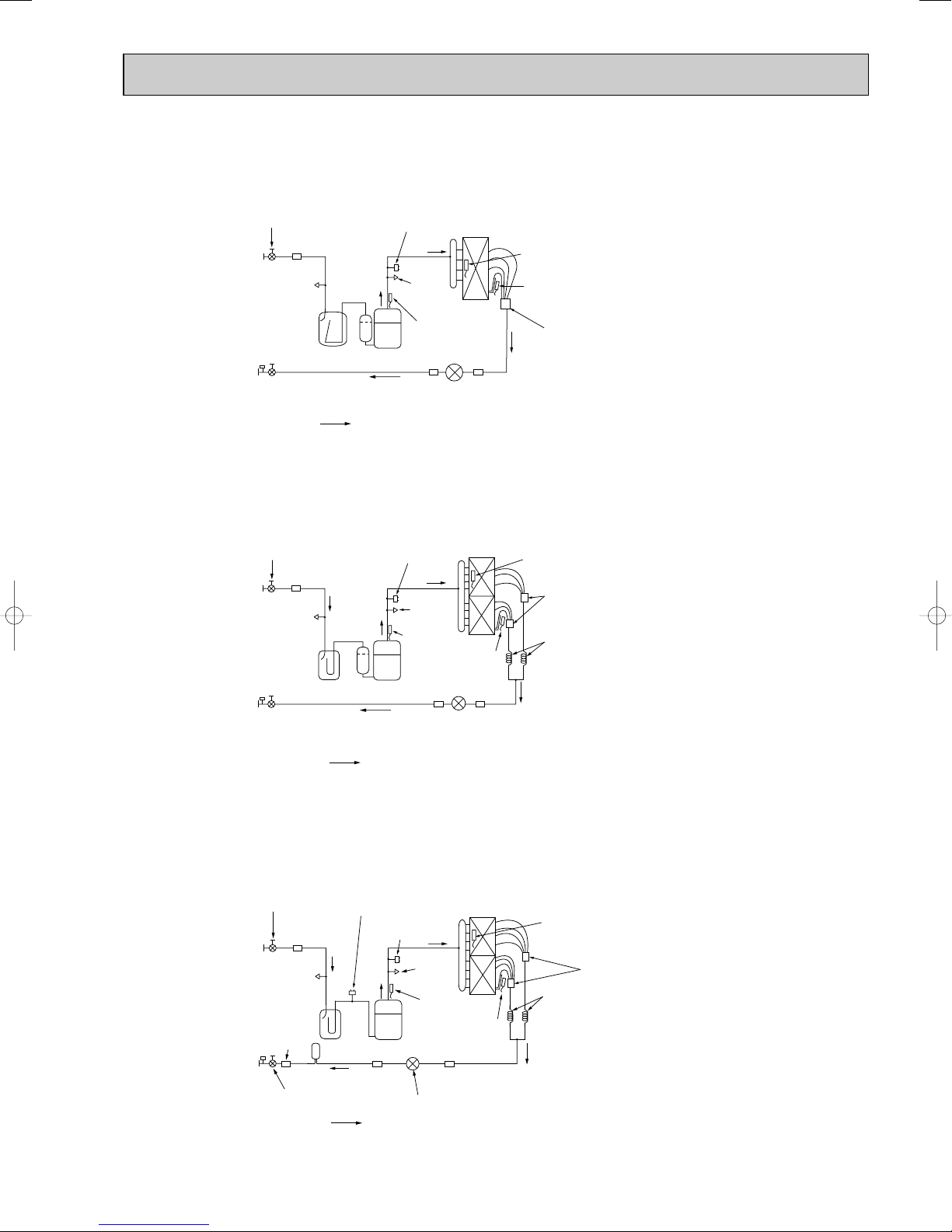
Service
port
Accumulator
Compressor
Refrigerant GAS pipe
19.05A({3/4")
Refrigerant LIQUID pipe
9.52A({3/8")
Stop valve
(with service port)
Service
port
High pressure
protect switch
Thermistor
(TH3)
Capillary tube
(O.D.4.0✕I.D.3.0-R350)✕2pcs
Refrigerant flow in cooling
Liner expansion valve
Thermistor
(TH4)
Thermistor
(TH6)
Distributor
with
strainer
Ball valve
(#50)
Strainer
(#100)
Strainer
(#100)
Strainer
PU-P35VGAA.UK PU-P50VGAA.UK PU-P60VGAA.UK PU-P71VGAA.UK
Service
port
Accumulator
Compressor
Refrigerant GAS pipe
15.88A({5/8")
Refrigerant LIQUID pipe
9.52A({3/8")
Stop valve
(with service port)
Service
port
High pressure
protect switch
Outdoor heat exchanger
Thermistor
(TH3)
Thermistor
(TH6)
Distributor
with
strainer
Thermistor(TH4)
Linear expansion valve
Refrigerant flow in cooling
Ball valve
(#50)
Strainer
(#100)
Strainer
(#100)
Strainer
Service
port
Accumulator
Compressor
Refrigerant GAS pipe
19.05A({3/4")
Refrigerant LIQUID pipe
9.52A({3/8")
Service
port
High pressure
protect switch
Thermistor
(TH3)
Capillary tube
(O.D.4.0✕I.D.3.0-L200)✕2pcs
Drier
Thermistor
(TH4)
Thermistor
(TH6)
Distributor
with
strainer
Refrigerant flow in cooling
Stop valve
(with service port)
Liner expansion valve
Ball valve
(#50)
Strainer
Strainer
(#100)
Strainer
(#100)
(#50)
Strainer
Low pressure protect
switch
PU-P35YGAA.UK PU-P50YGAA.UK PU-P60YGAA.UK PU-P71YGAA.UK
PU-P100VGAA.UK
PU-P100YGAA.UK
PU-P125YGAA.UK
PU-P140YGAA.UK
29
Page 30
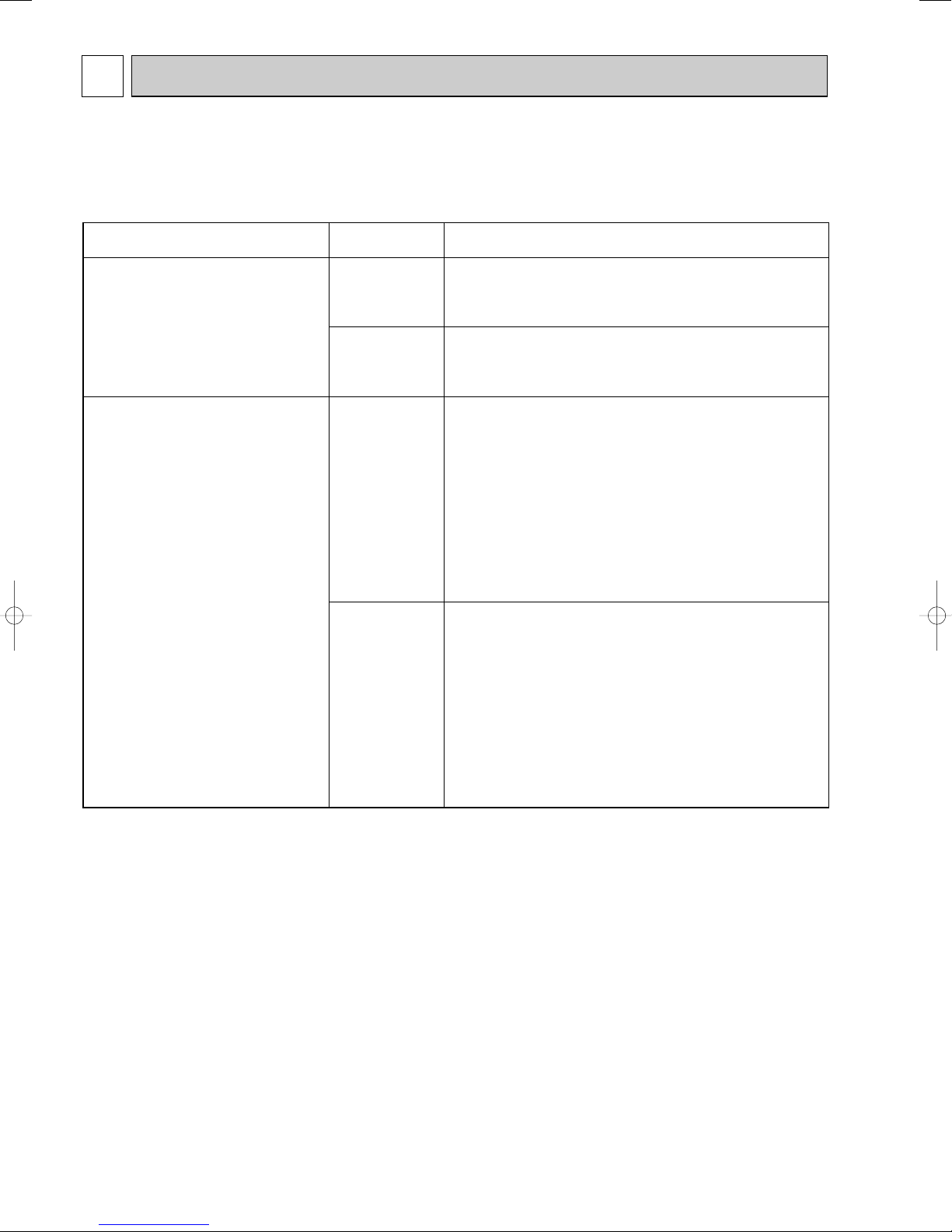
10 TROUBLESHOOTING
Unit conditions at service
Error code
Actions to be taken for service (summary)
The inferior phenomenon is
reoccurring.
Displayed
Not displayed
Judge what is wrong and take a corrective action according
to “10-4. Self-diagnosis action table”.
Conduct trouble shooting and ascertain the cause of the
inferior phenomenon according to “10-5. Troubleshooting
by inferior phenomena”.
The inferior phenomenon is
not reoccurring.
Logged
Not logged
1Consider the temporary defects such as the work of
protection devices in the refrigerant circuit including
compressor, poor connection of wiring, noise and etc.
Re-check the symptom, and check the installation
environment, refrigerant amount, weather when the
inferior phenomenon occurred, matters related to wiring
and etc.
2Reset error code logs and restart the unit after finishing
service.
3There is no abnormality concerning of parts such as
electrical component, controller board, remote controller
and etc.
1Re-check the abnormal symptom.
2Conduct trouble shooting and ascertain the cause of the
inferior phenomenon according to “10-5. Troubleshooting
by inferior phenomena”.
3Continue to operate unit for the time being if the cause
is not ascertained.
4There is no abnormality concerning of parts such as
electrical component, controller board, remote controller
and etc.
10-1. TROUBLESHOOTING
<Error code display by self-diagnosis and actions to be taken for service (summary)>
Present and past error codes are logged and displayed on the wired remote controller and control board of outdoor unit.
Actions to be taken for service, which depends on whether or not the inferior phenomenon is reoccurring at service, are summarized in the table below. Check the contents below before investigating details.
10-2. CHECK POINT UNDER TEST RUN
(1) Before test run
• After installation of indoor and outdoor units, piping work and electric wiring work, re-check that there is no refrigerant leak-
age, loosened connections and incorrect polarity.
• Measure impedance between the ground and the power supply terminal block(L, N) on the outdoor unit by 500V Merger and
check that it is 1.0M" or over.
wDon’t use 500V Merger to indoor/outdoor connecting wire terminal block(S1, S2, S3) and remote controller terminal block
(1, 2). This may cause malfunction.
• Make sure that test run switch (SW4) is set to OFF before turning on power supply.
• Turn on power supply twelve hours before test run in order to protect compressor.
• For specific models which requires higher ceiling settings or auto-recovery feature from power failure, make proper changes
of settings referring to the description of “Selection of Functions through Remote Controller”.
Make sure to read operation manual before test run. (Especially items to secure safety.)
30
Page 31

[TEST] button
Pipe (liquid) temperature
Displays the remaining
test run time.
"TEST RUN" and the currently selected
operation mode are displayed altemately.
A
B
C
• In case of test run, the OFF timer will be activated, and the test run will automatically stop after two hours.
Remote Controller Display
Symptoms in test run mode
OUTDOOR BOARD LED Display
Cause
Remote controller displays “PLEASE
WAIT”, and
cannot be operated.
After power is turned on, “PLEASE WAIT”
is displayed for 3 minutes, then error code
is displayed.
No display appears even when remote
controller operation switch is turned on.
(Operation lamp does not light up.)
Display appears but soon disappears
even when remote controller is operated.
• After power is turned on, “PLEASE WAIT” is displayed for 2
minutes during
system startup. (Normal)
• Incorrect connection of outdoor terminal block (L
1, L2, L3 and
S1, S2, S3.)
• Outdoor unit’s safeguard installation connector is open.
• Incorrect wiring between the indoor and outdoor unit (Polarity
is wrong for S1, S2, S3.)
• Remote controller transmission wire short.
• There is no outdoor unit of address 0.
(Address is other than 0.)
• Remote controller transmission wire burnout.
• After canceling function selection, operation is not possible for
about 30 seconds. (Normal)
After “startup” is displayed, only
green lights up. <00>
After “startup” is displayed,
green(once) and red(once) blink
alternately. <F1>
After “startup” is displayed,
green(once) and red(twice) blink
alternately. <F3, F5, F9>
After “startup” is displayed,
green(twice) and red(once) blink
alternately. <EA. Eb>
After “startup” is displayed, only
green lights up. <00>
After “startup” is displayed, only
green lights up. <00>
< > indicates digital display.
2. Press TEST button twice.
1. Turn on the main power supply.
3. Press OPERATION SWITCH
button.
4. Press AIR DIRECTION button.
5. Check the outdoor unit fan for
correct running.
6. Press the ON/OFF button to reset the test run in progress.
7. Register the contact number.
While the room temperature display on the remote
controller is “PLEASE WAIT”, the remote controller is disabled.
Wait until “PLEASE WAIT” disappears before using remote controller.
“PLEASE WAIT” appears for about 2 minutes after power
supply is turned on. w1
The outdoor unit features automatic capacity control to
provide optimum fan speeds. Therefore, the fan keeps
running at a low speed to meet the current outside air
condition unless it exceeds its available maximum power.
Then, in actuality, the fan may stop or run in the reverse
direction depending on the outside air, but this does not
mean malfunction.
Check for correct motion of auto-vanes.
Cooling mode:
Check if cool air blows and water is drained.
Heating mode: Check if warm air blows. (It takes a little
while until warm air blows.)
The TEST RUN appears on the screen.
Operating procedures
B
C
A
LCD
Contents of inferior phenomena
P1
P2
P4
P5
P6
P8
P9
Fb
Abnormality of room temperature thermistor
Abnormality of pipe temperature thermistor/Liquid
Abnormality of drain sensor
Drain overflow protection is working.
Freezing/overheating protection is working.
Abnormality of pipe temperature
Abnormality of pipe temperature thermistor/Cond./Eva
Abnormality of indoor controller board
LCD
Contents of inferior phenomena
U1~UP
F3~F9
E0~E5
E6~EF
----
FFFF
Malfunction outdoor unit
Malfunction
outdoor unit
Remote controller transmitting error
Indoor/outdoor unit communication error
No error history
No applied unit
LED1
(microcomputer power supply)
LED2
(remote controller)
LED3
(indoor/outdoor communication)
Lits when power is supplied.
Lits when power is supplied for wired remote controller.
The indoor unit should be connected to the outdoor unit with address “0” setting.
Flash when indoor and outdoor unit are communicating.
• The room temperature display section shows the pipe temperature of indoor units during the test run.
• Check that all the indoor units are running properly in case of simultaneous twin and triple operation. Malfunctions may not
be displayed regardless of incorrect wiring.
w1 After turning on the power supply, the system will go into startup mode, “PLEASE WAIT” will blink on the display section of
the room
temperature, and lamp(green) of the remote controller will flash.
As to INDOOR BOARD LED, LED1 will be lit up, LED2 will either be lit up in case the address is 0 or turned off in case the
address is not 0. LED3 will blink.
As to OUTDOOR BOARD LED, LED1(green) and LED2(red) will light up. (After the startup mode of the system finishes,
LED2(red) will be turned off.)
In case OUTDOOR BOARD LED is digital display, — and — will be displayed alternately every second.
• If one of the above operations doesn’t function correctly, the causes written below should be considered. Find causes from
the symptoms.
The below symptoms are under test run mode. “startup” in the table means the display status of w1 written above.
w Press the remote controller’s CHECK button twice to perform self-diagnosis. See the table below for the contents of LCD
display.
See the table below for details of the LED display (LED 1, 2, 3) on the indoor controller board.
31
Page 32

7
MODE
MODE
COOL
HEAT
TEST RUN
FAN
VANE
TEST RUN
ON
SW4
12
A Stop
B Cooling
C Operation
D Heating
A
CD
B
(Factory setting)
3,4
2
ON/OFF
MODE
CHECK
TEST RUN
SET
TEST RUN
FAN
VANE
LOUVER
RESET
CLOCK
TEMP
AUTO STOP
AUTO START
h
min
5
6
Test run [for wireless remote controller]
Measure an impedance between the power supply terminal block on
the outdoor unit and ground with a 500V Megger and check that it is
equal to or greater than 1.0M
1 Turn on the main power to the unit.
2 Press the button twice continuously.
(Start this operation from the status of remote controller display
turned off.)
A and current operation mode are displayed.
3 Press the ( ) button to activate mode, then
check whether cool air is blown out from the unit.
4 Press the ( ) button to activate mode, then
check whether warm air is blown out from the unit.
5 Press the button and check whether strong air is blown out
from the unit.
6 Press the button and check whether the auto vane operates
properly.
7 Press the ON/OFF button to stop the test run.
Note:
• Point the remote controller towards the indoor unit receiver
while following steps 22to 77.
• It is not possible to run the in FAN, DRY or AUTO mode.
".
(2) Outdoor Unit
1) Check Items
• After installation of indoor and outdoor units, and tubing and electric wiring work, check that the unit is free from leaks of refrigerant, loosened
connections, and incorrect polarity.
• Check that there is no negative phase and open phase. (The F1 message for negative phase and the F2 message for open phase will flash
at digital indicator LED 1 on the outdoor substrate. If this happens, rewire correctly.)
• Measure the impedance between power terminals (Single phase: L,N,;;/ triple phase: L1,L2,L3,;;) and the ground with a 500V Merger and
check that it is 1.0MΩ or more. Do not operate the equipment if measurement is less than 1.0mΩ. *Never conduct this operation on the out-
door connection wiring terminals (S1,S2,S3) as this causes damage.
• When there is no error at the outdoor unit.
(If there is an error at the outdoor unit, it can be evaluated at LED 1 [digital display] of the outdoor substrate.)
• The stop valves are open both the liquid and gas sides.
After checking the above, execute the test run in accordance with the following.
2) Test run start and finish
• Operation from the indoor unit
Execute the test run using the installation manual for the indoor unit.
• Operation from the outdoor unit.
Execute settings for test run start, finish and operation mode (cooling, heating) using the DIP switch SW 4 on the outdoor substrate.
1 Set the operation mode (cooling, heating) using SW4-2.
2 Turn ON SW 4-1, The operation mode for SW 4-2 will be adhered to, and the test run will commence.
3 Turn OFF SW 4-1 to finish the test run.
• There may be a faint knocking noise emitted from the proximity of the fan during the test run. This is torque
fluctuation occurring due to control of fan revolutions. There is no problem with the product.
Note:
The SW 4-2 operation mode cannot be changed during the test run. (To change run mode, stop the equipment with SW 4-1, change
the operation mode, then restart test run with SW 4-1.)
32
Page 33

10-3. HOW TO PRECEED "SELF-DIAGNOSIS"
10-3-1. When a Problem Occurs During Operation
If a problem occurs in the air conditioner, the indoor and outdoor units will stop,
and the problem is shown in the remote controller display.
[CHECK] and the refrigerant address are displayed on the temperature
display, and the error code and unit number are displayed alternately as
shown below.
1 (If the outdoor unit is malfunctioning, the unit number will be "00".)
2 In the case of group control, for which one remote controller controls
multiple refrigerant systems, the refrigerant address and error code of the
unit that first experienced trouble (i.e., the unit that transmitted the error
code) will be displayed.
3 To clear the error code, press the
button.
When using remote-/handheld-controller combined operation, cancel the error code after turning off remote operation. During
central control by a MELANS controller, cancel the error code by pressing the
button.
10-3-2. Self-Diagnosis During Maintenance or Service
Since each unit has a function that stores error codes, the latest check code can be recalled even if it is cancelled by the remote
controller or power is shut off.
Check the error code history for each unit using the remote controller.
1
Switch to self-diagnosis mode.
H
Press the
button twice within three seconds. The display content
will change as shown below.
2
Set the unit number or refrigerant address you want to diagnose.
F
Press the [TEMP] buttons ( and ) to select the desired number
or address. The number (address) changes between [01] and [50] or [00]
3
Display self-diagnosis results.
<When there is error code history>
(For the definition of each error code, refer to the indoor unit's installation manual or service handbook.)
4
Reset the error history.
Display the error history in the diagnosis result display screen (see step
3
).
E
B
A
Error code (2 or 4 digits)
(Alternating Display)
Address (3 digits) or unit number (2 digits)
The refrigerant address will begin to flash
approximately three seconds after being
selected and the self-diagnosis process will begin.
Unit number or refrigerant address
to be diagnosed
Error code (2 or 4 digits)
(Alternating Display)
Address (3 digits) or unit number (2 digits)
<When there is no error code history> <When there is no corresponding unit>
and
[15].
ON/OFF
I
F
G
C
D
H
ON/OFF
CHECK
33
Page 34

D Press the
ON/OFF
button twice within three seconds. The self-diagnosis
address or refrigerant address will flash.
When the error history is reset, the display will look like the one shown below.
However, if you fail to reset the error history, the error content will be displayed again.
5 Cancel self-diagnosis.
Self-diagnosis can be cancelled by the following two methods.
H Press the
button twice within three seconds. ➔ Self-diagnosis will be cancelled and the screen will return to the previous state in effect before the start
of self-diagnosis.
5 Press the
button. ➔ Self-diagnosis will be cancelled and the indoor unit will stop.
10-3-3. Remote Controller Diagnosis
If the air conditioner cannot be operated from the remote controller, diagnose the remote controller as explained below.
1 First, check that the power-on indicator is lit.
If the correct voltage (DC12 V) is not supplied to the remote controller, the
indicator will not light.
If this occurs, check the remote controller's wiring and the indoor unit.
2 Switch to the remote controller self-diagnosis mode.
H Press the
button for five seconds or more. The display content will
change as shown below.
A Press the
button to start self-diagnosis.
3 Remote controller self-diagnosis result
[When the remote controller is functioning correctly]
Check for other possible causes, as there is no problem with the remote
controller.
[When the remote controller malfunctions]
(Error display 1) "NG" flashes. ➝ The remote controller's transmitting-receiv-
ing circuit is defective.
The remote controller must be replaced with a new one.
[Where the remote controller is not defective, but cannot be operated.]
(Error display 2) [E3], [6833] or [6832] flashes.
➝ Transmission is not possible.
There might be noise or interference on the transmission path, or the indoor unit
or other remote controllers are defective. Check the transmission path and other
controllers.
(Error display 3)
"ERC" and the number of data errors are displayed.
➝ Data error has occurred.
The number of data errors is the difference between the number of bits sent from
the remote controller and the number actually transmitted through the transmission path. If such a problem is occurring, the transmitted data is affected by noise,
etc. Check the transmission path.
4 To cancel remote controller diagnosis
H Press the
button for five seconds or more. Remote controller diagnosis will be cancelled, "PLEASE WAIT" and operation lamp will flash. After
approximately 30 seconds, the state in effect before the diagnosis will be restored.
Power on indicator
CHECK
ON/OFF
CHECK
FILTER
CHECK
When the number of data errors is "02":
Transmission data from remote controller
Transmission data on transmission path
34
Page 35

10-3-4. Malfunction-diagnosis method by wireless remote controller
ON/OFF
TEMP
FAN
VANE
MODE
CHECK
LOUVER
TEST RUN
AUTO STOP
AUTO START
h
min
RESET
SET
CLOCK
CHECK
CHECK
display
Temperature
button
CHECK
button
Refrigerant
address
display
HOUR
button
ON/OFF
button
<In case of trouble during operation>
When a malfunction occurs to air conditioner, both indoor unit and outdoor unit will stop and operation lamp blinks to inform
unusual stop.
<Malfunction-diagnosis method at maintenance service>
[Procedure]
1. Press the CHECK button twice.
• "CHECK" lights, and refrigerant
address "00" flashes.
• Check that the remote controller's
display has stopped before continuing.
2. Press the temperature
buttons.
3. Point the remote controller at the
sensor on the indoor unit and
press the HOUR button.
4. Point the remote controller at the
sensor on the indoor unit and
press the ON/OFF button.
• Select the refrigerant address of the
indoor unit for the self-diagnosis.
Note: Set refrigerant address using the
outdoor unit’s DIP switch (SW1).
(For more information, see the
outdoor unit installation manual.)
• If an air conditioner error occurs, the
indoor unit's sensor emits an intermittent buzzer sound, the operation light
flashes, and the error code is
output.
(It takes 3 seconds at most for error
code to appear.)
• The check mode is cancelled.
35
Page 36

• Refer to the following tables for details on the check codes.
[Output pattern A]
Beeper sounds
OPERATION
INDICATOR
lamp flash
pattern
Beep
Self-check
starts
(Start signal
received)
Beep Beep Beep Beep Beep Beep
1st2nd3
Off
Approx. 2.5 sec.On0.5 sec.On0.5 sec.On0.5 sec.
Number of flashes/beeps in pattern indicates the check
code in the following table (i.e., n=5 for “P5”)
rd
n
On
0.5 sec.
th
[Output pattern B]
Beeper sounds
OPERATION
INDICATOR
lamp flash
pattern
Beep Beep Beep Beep Beep Beep Beep
1st2nd3
Off
Self-check
starts
(Start signal
received)
Approx. 2.5 sec.OnApprox. 3 sec.On0.5 sec.On0.5 sec.On0.5 sec.On0.5 sec.
Number of flashes/beeps in pattern indicates the check
code in the following table (i.e., n=5 for “U2”)
[Output pattern A] Errors detected by indoor unit
Wireless remote controller
Wired remote controller
Beeper sounds/OPERATION
INDICATOR lamp flashes Check code
(Number of times)
1P1
2
P2 Pipe (TH2) sensor error
P9 Pipe (TH5) sensor error
3 E6,E7
Intake sensor error
Indoor/outdoor unit communication error
4 P4 Drain sensor error
5
P5
PA
Drain pump error
Forced compressor stop
6 P6 Freeing/Overheating safeguard operation
7 EE Communication error between indoor and outdoor units
8 P8 Pipe temperature error
9 E4, E5 Remote controller signal receiving error
10
11
–
–
–
–
12 Fb Indoor unit control system error (memory error, etc.)
–
E0, E3
Remote controller transmission error
– E1, E2 Remote controller control board error
nd
1st2
Off
Approx. 2.5 sec.On0.5 sec.On0.5 sec.
Number of flashes/beeps in pattern indicates
the check code in the following table
rd
th
n
Approx. 2.5 sec.OnApprox. 3 sec.On0.5 sec.On0.5 sec.
Symptom Remark
· · · Repeated
Off
nd
1st2
Number of flashes/beeps in pattern indicates
the check code in the following table
· · · Repeated
As for indoor
unit, refer to
indoor unit's
service manual.
[Output pattern B]
Wireless remote controller
Beeper sounds/OPERATION
INDICATOR lamp flashes Check code
Errors detected by unit other than indoor unit (outdoor unit, etc.)
Wired remote controller
Symptom Remark
(Number of times)
1
2
3
4
5
6
7
8
9
10
11
12
13
14
E9
UP
U3,U4
UF
U2
U1,Ud
U5
U8
U6
U7
U9,UH
–
–
Others
*1If the beeper does not sound again after the initial
the OPERATION INDICATOR lamp does not come on,
Indoor/outdoor unit communication error
(Transmitting error) (Outdoor unit)
Compressor overcurrent interruption
Open/short of outdoor unit thermistors
Compressor overcurrent interruption (When compressor locked)
Abnormal high discharging temperature/49C worked/
insufficient refrigerant
Abnormal high pressure (63H worked)/Overheating
safeguard operation
Abnormal temperature of heat sink
Outdoor unit fan safeguard stop
Compressor overcurrent interruption/Abnormal of power module
Abnormality of super heat due to low discharge temperature
Abnormality such as overvoltage or voltage shortage and
abnormal synchronous signal to main circuit/Current sensor error
–
–
Other errors
two beeps to confirm the self-check start signal was received and
there are no error records.
For details, check
the LED display
of the outdoor
controller board.
*2If the beeper sounds three times continuously “beep, beep, beep (0.4 + 0.4 + 0.4 sec.)” after the initial two beeps to confirm
the self-check start signal was received, the specified refrigerant address is incorrect.
36
Page 37

10-4. SELF-DIAGNOSIS ACTION TABLE
<Abnormalities detected when the power is put on>
Error Code
None —
F1
(4103)
F2
(4102)
F3
(5202)
F4
(4124)
F7
(4118)
F9
(4119)
FA
(4108)
Meaning of error code and detection method
1 No voltage is supplied to termi-
2 Electric power is not charged
3 Defective outdoor controller
Reverse phase detection, Power supply
and indoor/outdoor unit connecting wire
converse connection
1. Three seconds after power on, judge
reverse phase by detecting voltage
phase of each phase.
2. Abnormal four minutes after power on if
power supply and indoor/outdoor unit
connecting wire have converse connection.
L3-phased open phase detection
Detect open phase two seconds after
power on.
63L connector open
Abnormal if 63L connector circuit is open
for three minutes continuously after power
supply.
63L: Low-pressure switch
(PU/PUH-P125, 140YGAA.UK Only.)
The connector of 49C is open
Consider the unit abnormal when the circuit of connector (49C) remains open for
three consecutive minutes with the power
on.
49C: Inner thermostat (Compressor)
Reverse phase detector circuit
(controller board) fault
Abnormal if some of each phase detection
signal is not input three seconds after
power supply.
2 or more connectors open
Abnormal if two more out of connector
(63L, 49C, 51CM) circuits are open for
three minutes continuously after power on.
51CM connector open
Abnormal if 51CM connector circuit is open
for three minutes continuously after power
on.
51CM: Thermal Relay
1 L1, L2, L3 are not connected
2 Converse wiring of outdoor
1 L3-phased open-phase 1 Check power supply.
1 Disconnection or contact fail-
2 Disconnection or contact fail-
3 63L is working due to refrigerant
4 Defective outdoor controller
1 The connector of 49C on out-
2 The switch of 49C has contact
3 Power supply was turned on
4 49C has been tripped (defec-
5 Outdoor controller board is
Detective outdoor controller
board
1 Disconnection or contact fail-
2 Disconnection or contact fail-
3 Defective (63L, 49C, 51C)
4 Defective outdoor controller
1 Disconnection or contact
2 Disconnection or contact
3 Defective 51CM (defective
4 Defective outdoor controller
(Note 1) The number in ( ) is the error cord of upper remote controller (M-NET)
Case Judgment and action
nal block (TB1) of indoor unit.
a) Power supply breaker is put
off.
b) Contact failure or discon-
nection of power supply terminal
c) L1-phased open phase
to power supply terminal of
controller board.
a) Contact failure of power
supply terminal
b) Disconnection of terminal R
or 4/S on controller board
board
a) Fuse 6.3A on controller
board is blown.
b) Defective parts
correctly.
power supply line (TB1) and
indoor power supply wire
(TB4)
ure of 63L connector on outdoor controller board
ure of 63L
leakage or defective parts.
board
door controller board has contact failure or disconnection.
failure or disconnection.
when 49C has been tripped.
tive parts).
defective.
ure of connector (63L, 49C,
51CM) on outdoor controller
board
ure of (63L, 49C, 51C).
(defective parts)
board.
failure of 51CM connector
on outdoor controller board
failure of 51CM
parts)
1 Check following items.
a) Power supply breaker
b) Connection of power supply terminal
block (TB1).
c) Connection of power supply terminal
block (TB1).
2 Check following items.
a) Connection of power supply terminal
block (TB1).
b) Connection of terminal on controller board
3 Replace following items.
a) Fuse 6.3A
b) Controller board (When items above are
checked but the units can not be repaired)
1
• Check outdoor power supply connection
(TB1)
• Replace two phases (for example phase L1
and phase L2) out of three phases of outdoor
power supply line (TB1)
2 Check wiring connection.
1 Check connection of 63L connector on
outdoor controller board.
Refer to 10-7.
2 Check the 63L side of connecting wire.
3 Check refrigerant pressure.
Charge additional refrigerant.
Check continuity by tester.
Replace the parts if the parts are defective.
4 Replace outdoor controller board.
1 Check connection of 49C connector on
outdoor controller board.
Refer to 10-7.
2 Check the 49C side of connecting wire.
34
Check the continuity by tester.
Replace defective parts.
5 Replace the outdoor controller board.
Replace outdoor controller board.
1 Check connection of (63L, 49C, 51CM)
connector on outdoor controller board.
Refer to 10-7.
2 Check the (63L, 49C, 51CM) side of
connecting wire.
3 Check continuity by tester.
Replace the parts if the parts are defective.
4 Replace outdoor controller board.
1 Check connecting wire.
2 Check connecting wire.
3 Check continuity by tester.
Replace the parts if the parts are defective.
4 Replace outdoor controller board.
37
Page 38

Error Code
EA
(6844)
Eb
(6845)
EC
(6846)
Ed
(0403)
Meaning of error code and detection method
Indoor/outdoor unit connector mis-
wiring, excessive number of units (5
units or more)
1. Outdoor controller board can automatically check the number of connected
indoor units. Abnormal if the number of
connected indoor units can not be set
within four minutes after power on
because of mis-wiring of indoor/outdoor
unit connecting wire and the like.
2. Abnormal if outdoor controller board recognizes the number of connected indoor
units as “5 units or more”.
Mis-wiring of indoor/outdoor unit connecting wire (converse wiring or disconnection)
Outdoor controller board can automatically
set the unit number of indoor units.
Abnormal if the indoor unit number can not
be set within four minutes after power on
because of mis-wiring (converse wiring or
disconnection) of indoor/outdoor unit connecting wire.
Start-up time over
The unit can not finish start-up process
within four minutes after power on.
Serial communication error
The communication between outdoor controller board and M-NET p.c. board is not
available.
1 Contact failure or mis-wiring of
2 Diameter or length of
3 Five or more indoor units are
4 Defective transmitting receiv-
5 Defective transmitting receiv-
6 Noise has entered into power
7 Remote controller is wired up
8 Two or more outdoor units has
1 Contact failure or mis-wiring of
2 Diameter or length of
4 Defective transmitting receiving
5 Defective transmitting receiving
6 Noise has entered into power
7 Remote controller is wired up
8 Two or more outdoor units has
9 Outdoor power supply board is
1 Contact failure of indoor/out-
2 Diameter or length of indoor/
6 Noise has entered into power
7 Remote controller is wired up
8 Two or more outdoor units has
1 Breaking of wire or contact
2 Contact failure of M-NET p.c.
3 Entrance of noise into trans-
4 Defective transmitting receiv-
5 Defective serial transmitting
Case
indoor/outdoor unit connecting
wire.
indoor/outdoor unit connecting
wire is out of specified capacity.
connected to one outdoor unit.
ing circuit of outdoor controller
board
ing circuit of indoor controller
board
supply or indoor/outdoor unit
connecting wire.
among indoor units (twin, triple
or quadro units).
refrigerant address “0.”
(In case of group control).
indoor/outdoor unit connecting
wire
indoor/outdoor unit connecting
wire is out of specified capacity.
circuit of outdoor controller board
circuit of indoor controller board
supply or indoor/outdoor unit
connecting wire.
among indoor units (twin, triple
or quadro units).
refrigerant address “0.”
(In case of group control).
defective.
door unit connecting wire
outdoor unit connecting wire is
out of specified capacity.
supply or indoor/outdoor unit
connecting wire.
among indoor units (twin, triple
or quadro units).
refrigerant address “0.”
(In case of group control).
failure of connector between
outdoor controller board and
M-NET p.c. board.
board power supply line
mission wire
ing circuit of M-NET p.c. board
receiving circuit of outdoor
controller board
Judgment and action
1 Check disconnection or looseness or polarity
of indoor/outdoor unit connecting wire of
indoor and outdoor units.
2 Check diameter and length of indoor/outdoor
unit connecting wire.
Outdoor-indoor units’ interval: 50m maximum
Indoor-indoor units’ interval: 30m maximum
Also check if the connection order of flat
cable (VVF etc.) is S1, S2, S3.
3 Check the number of indoor units that are
connected to one outdoor unit. (If EA is
detected.)
45 Put the power off, and on again to check.
Replace outdoor controller board or indoor
controller board if abnormality is displayed
again.
Check the indoor/ outdoor unit connecting
wire.
6 Inspect transmission line to solve the problem.
7 Wire the remote controller to one of the mul-
tiple indoor units.
8 Set the refrigerant address of outdoor units
with different number starting from “0.”
9 Unless the wire has contact failure, discon-
nect CN2S on indoor power supply board to
measure the voltage. When CN2S does not
have a current of DC12V to DC16V, replace
the indoor power supply board.
w The descriptions above, 1-9, are for EA, Eb
and EC.
1 Check disconnection, looseness, or breaking
of connecting wire between outdoor controller board CN1 and M-NET p.c. board
CN5.
2 Check departure or looseness of M-NET p.c.
board power supply line (CND-TB1).
3 Replace M-NET p.c. board.
4 Replace outdoor controller board.
38
Page 39

Error Code
Model
P25V
P35V
P35Y
P50V
P50Y
P60V
P60Y
Detected current
1.0
1.3
1.0
1.6
1.0
1.8
1.0
Model
P71V
P71Y
P100V
P100Y
P125Y
P140Y
Detected current
2.4
1.0
1.0
1.0
1.5
1.7
[A]
U1
(1302)
Meaning of error code and detection method
Abnormal high pressure (High-pressure
switch 63H worked)
Abnormal if high-pressure switch 63H
worked (more than 3.24 MPa) during compressor operation.
63H: High-pressure switch
✽ Use current sensor to detect work or
return of 63H.
Abnormal low current or open phase
• An extreme degradation of current value
causes abnormal stop.
• Abnormal if current detected phase (Vphase) is open phase after first compressor start-up after supplying the power by
three phase power supply model.
• When compressor is operating, compressor is suspended under the following
condition: and when current detector
(CT) detects a current, which is lower
than the detected current specified in the
table below, under the following condition:
1 Short cycle of indoor unit
2 Clogged filter of indoor unit
3 Decreased airflow caused by
4 Dirt of indoor heat exchanger
5 Locked indoor fan motor
6 Malfunction of indoor fan
7 Defective operation of stop
8 Clogged or broken pipe
9 Locked outdoor fan motor
0 Malfunction of outdoor fan
1 Short cycle of outdoor unit
2 Dirt of outdoor heat exchanger
3 Disconnection or contact failure
4 Defective outdoor controller
5 Defective action of liner expan-
6 Refrigerant overcharge
1 Shortage of refrigerant
2 Abnormal pressure degrada-
3 V-phased open phase of com-
4 Abnormal compressor
Case
dirt of indoor fan
motor
valve (Not full open)
motor
of 63H connection
board
sion valve
tion by pomp down operation
pressor
Not abnormal if V is instantly
displayed when the main
power is put off.
Judgment and action
1-6 Check indoor unit and repair defectives.
7 Check full open stop valve.
8 Check piping and repair defectives.
9-2 Check indoor unit and repair defectives.
3,4 Put the power off and check UH display
when the power is put again.
Follow the UH display if UH is displayed.
5 Check linear expansion valve.
Refer to 10-6.
6 Replace refrigerant.
1 Check if refrigerant pressure is not degraded.
2 Check current of compressor operation when
abnormality occurred.
3 Check wiring of compressor.
4 Check or replace compressor.
<Condition>
1 For PUH-P25V and PU/PUH-P35 ~
P100V
Current detector (CT) has detected a
U1
U2
(1102)
current, which is lower than the detected
current specified in the table below, for
0.7-0.8 second.
2 For PU/PUH-P35 ~ P140Y
Current detector (CT) has detected a
current, which is lower than the detected
current specified in the table below, for
0.4-0.5 second.
Abnormal high discharging temperature
Abnormal if discharging temperature thermistor (TH4) exceeds following temperature during compressor operation.
Normal operation: 115:(P25-P100)/
During defrosting: 135:
125:(P125,P140)
or more for three minutes continuously or
135:
1 Over-heated compressor oper-
ation caused by shortage of
refrigerant
2 Defective operation of stop
valve
3 Defective thermistor
4 Defective outdoor controller
board
5 Defective action of linear
expansion valve
39
1 Check intake super heat.
Check leakage of refrigerant.
Charge refrigerant.
2 Check if stop valve is full open.
34 Put the power off and check if U3 is
displayed when the power is put again.
When U3 is displayed, refer to “Judgement
and action” for U3.
5 Check linear expansion valve.
Refer to 10-6.
Page 40

Error Code
U2
(1501)
Meaning of error code and detection method
Abnormal shortage of refrigerant
Abnormal if intake super heat exceeds following temperature during heating compressor operation.
70: or more, and indoor pipe <condenser- evaporator> temperature (TH5) is
35: or less.
1 Leakage or shortage of refrig-
2 Defective operation of stop
3 Defective thermistor (TH4,
4 Defective outdoor controller
5 Defective action of electric
Case
erant
valve (not full open)
TH5, TH6)
board
expansion valve
Judgment and action
1 Check leakage of refrigerant.
Charge refrigerant.
2 Check if stop valve is full open.
34 Put the power off and check if U3 or U4 is
displayed when the power is put again.
When U3 or U4 is displayed, refer to
“Judgement and action” for U3 or U4.
6 Check linear expansion valve.
Refer to 10-6
U3
(5104)
U4
(5105)
(5107)
U6
(4101)
Ud
(1504)
UE
(1302)
UL
(1300)
Open/short circuit of discharging thermistor (TH4)
Abnormal if open (0: or less) or short
(216: or more) is detected during compressor operation.
(Detection is inoperative for five minutes of
compressor starting process and for 10
minutes after defrosting.)
Open/short circuit of the liquid pipe
thermistor (TH3) or outdoor CondenserEvaporator pipe thermistor (TH6)
Abnormal if open (-39: or less) or short
(88: or more) is detected during compressor operation.
(Detection is inoperative for seven minutes
after 10 seconds of compressor starting
and for 10 minutes after defrosting.)
Compressor over current (overload)
breaking (only P35Y-P140Y)
Abnormal if current value exceeds overload set value during compressor operation.
P35 ·····4.5 P50 ·····5.8 P60 ·····6.4
P71 ·····8.0 P100 ·····9.0 P125 ·····15.0
P140 ·····17.0
Over heat protection (over-load operation protection/abnormal fan)
Abnormal if pipe thermistor detects the
value that exceeds set value during compressor operation.
P25-P140 ··70:
Abnormal High pressure (63H worked)
This error is detected (3.24MPa) from 63H
action within 20 seconds of compressor
starting in the first heating mode after
power on.
63H: high-pressure switch
Abnormal low pressure (63L worked)
Abnormal if connector (63L) is open
(under- 0.03MPa) during compressor operation.
1 Disconnection or contact failure
of connector (TH4) on the
indoor controller board.
2 Defective thermistor
3 Defective outdoor controller
board
1 Disconnection or contact failure
of connector (TH3/TH6) on the
indoor controller board.
2 Defective thermistor
3 Defective outdoor controller
board
1 Gas pipe side ball valve and
liquid pipe side stop valve are
shut during operation.
2 Abnormal compressor
3 Abnormal power supply voltage
4 Overload operation
1 In cooling mode: defective
outdoor fan (fan motor) or
short cycle of air path
2 Defective thermistor
3 Defective outdoor controller
board
1 Gas pipe side ball valve and
liquid pipe side stop valve are
shut during operation.
2 Disconnection or contact failure
of 63H
3 Defective outdoor controller board
4 Power supply reset is detected
while indoor filter clogs and
overload heating operation.
5 Defective outdoor controller
board
6 Defective action of linear
expansion valve
1 Gas pipe side ball valve and
liquid pipe side stop valve are
shut during operation.
2 Disconnection or contact fail-
ure of connector (63L) on outdoor controller board.
3 Disconnection or contact fail-
ure of 63L.
4 Defective outdoor controller
board
5 Leakage or defective of refrig-
erant
6 Defective action of linear
expansion valve
1 Check contact of connector (TH4) on the
indoor controller board.
Refer to 10-7
Check breaking of the lead wire for thermistor
(TH4). Refer to 10-6
2 Check resistance value of thermistor
(Refer to 10-6.), or check temperature by
microcomputer(Mode switch of SW2).
3 Replace outdoor controller board.
1 Check contact of connector (TH3/TH6) on
the indoor controller board.
Refer to 10-7.
Check breaking of the lead wire for thermistor
(TH3/TH6). Refer to 10-6.
2 Check resistance value of thermistor
(Refer to 10-6.), or check temperature by
microcomputer(Mode switch of SW2).
3 Replace outdoor controller board.
1 Open ball valve and stop valve.
2 Check or replace compressor.
Refer to 5-2.
3 Check power supply voltage.
4 Check short cycle.
1 Check outdoor fan (fan motor)
Refer to 10-6.
24 Put the power off and operate again to
check if U4 is displayed.
If U4 is displayed, follow the U4 processing direction.
1 Open ball valve and stop valve.
23 Put the power off, and operate again to
check if F5 is displayed.
If F5 is displayed, follow the F5 processing
direction.
4 Check indoor filter.
5 Replace outdoor controller board.
6 Check linear expansion valve.
Refer to 10-6.
1 Open ball valve and stop valve.
234 Put the power off and on again to check
if F3 is displayed on restarting.
If F3 is displayed, follow the F3 processing direction.
5 Leakage or defective of refrigerant
6 Check linear expansion valve
Refer to 10-6.
40
Page 41

Note: E1, E2 and E4 to E7, refer to indoor unit service manual.
Error Code
UF
(4100)
Meaning of error code and detection method
Compressor over current (start-up
locked) breaking
Abnormal if compressor current exceeds
1.2 times of overload set value.
1 Abnormal compressor
2 Clogged indoor filter
3 Open-phase compressor
Case
Judgment and action
1 Check compressor.
Refer to 5-2.
2 Check indoor unit and repair defective.
3 Check connection.
UH
(5300)
E0
(No display)
Current sensor error
Abnormal if compressor current is not
detected on first compressor start-up after
power supply is put on.
Remote controller communication error
(Signal receiving error)
(1) Abnormal if any signal from IC of refrig-
erant address “0” could not normally
received for three minutes.
(2) Abnormal if sub remote controller could
not receive any signal for two minutes.
1 Disconnection or contact fail-
ure of connector (52C) on outdoor controller board
2 Disconnection or contact fail-
ure of coil 52C
3 Defective outdoor controller
board
4 Defective parts of 52C
5 Compressor V-phased wire
does not penetrate through
current detector.
1 Defective communication cir-
cuit of remote controller
2 Defective communication cir-
cuit of indoor controller board
of refrigerant address “0”.
3 Noise has entered transmis-
sion wire of remote controller.
4 All remote controllers are set
as “sub” remote controller. In
this case, E4 is displayed at
outdoor LED, and E0 is displayed at remote controller.
5 Wiring regulations are not
observed.
•Length of wires
•Number of remote controllers
•Diameter of wires
•Number of indoor units
12 Check connection.
3 Replace outdoor controller board.
4 Check 52C.
5 Check wiring.
123 Diagnose remote controller
Dispose as follows according to diagnosis result.
a) When “RC OK” is displayed,
Remote controllers have no problem.
Put the power off, and on again to
check. If, “PLEASE WAIT” is displayed
for four minutes or more, replace
indoor controller board.
b) When “RC NG” is displayed,
Replace remote controller.
c) When “RC E3” or “ERC 00-66” is dis-
played, noise may be causing abnormality.
4 Set one of the remote controllers “main”, if
outdoor LED is E4 while E0 is displayed at
remote controller.
E3
(No display)
E8
(6840)
E9
(6841)
Remote controller communication error
(Transmitting error)
(1) Abnormal if sub remote controller could
not find blank of transmission path for
six seconds.
(2) Abnormal if remote controller could not
finish transmitting 30 times continuously.
Indoor/outdoor unit communication
error (Signal receiving error)
(Outdoor unit)
(1) Abnormal if outdoor controller could not
receive anything normally for three
minutes.
Indoor/outdoor unit communication
error (Transmitting error)
(Outdoor unit)
(1) Abnormal if “0” receiving is detected 30
times continuously though indoor controller has transmitted “1”.
(2) Abnormal if outdoor controller could not
find blank of transmission path for
three minutes.
1 Defective communication cir-
cuit of remote controller.
2 Noise has entered transmis-
sion wire of remote controller.
3 Two or more remote con-
trollers are set as "main."
1 Contact failure of indoor/out-
door unit connecting wire
2 Defective communication cir-
cuit of indoor controller board
3 Defective communication cir-
cuit of indoor controller board
4 Noise has entered indoor/ out-
door unit connecting wire.
1 Defective communication circuit
of outdoor controller
2 Noise has entered power supply.
3 Noise has entered indoor/
outdoor unit connecting wire.
4 Indoor/ outdoor unit connecting
wire has contact failure.
5 Defective communication circuit
between indoor and outdoor
unit on indoor controller board.
1 Check disconnection or looseness of indoor/
outdoor unit connecting wire of indoor or outdoor units.
234 Put the power off, and on again to
check. Replace indoor controller board
or outdoor controller board if abnormality
is displayed again.
123 Put the power off, and on again to
check. Replace outdoor controller board
if abnormality is displayed again.
41
Page 42

Error Code
EF
(6607
or
6608)
Ed
(0403)
Meaning of error code and detection method
Not defined error code
This code is displayed when not defined
error code is received.
Serial communication error
Abnormal if communication between
outdoor controller circuit board and
M-NET board is not available.
1 Noise has entered transmis-
2 Noise has entered indoor/
1 Breaking of wire or contact
2 Contact failure of M-NET
3 Noise has entered into M-NET
Case
sion wire of remote controller.
outdoor unit connecting wire.
failure of connector between
outdoor controller circuit board
and M-NET board
board power supply line
transmission wire.
Judgment and action
12 Put the power off, and on again to check.
Replace indoor controller board or outdoor
controller board if abnormality is displayed
again.
1 Check disconnection, looseness, or breaking of
connection wire between outdoor controller circuit board (CNMNT) and M-NET board (CN5).
2 Check disconnection, looseness, or breaking of
connection wire between outdoor controller circuit board(CNMNT) and M-NET board (CND).
3 Check M-NET transmission wiring method.
<M-NET communication error>
Error Code
A0
(6600)
A2
(6602)
A3
(6603)
A6
(6606)
Meaning of error code and detection method
Address duplicate definition
This error is displayed when transmission
from the units of same address is detected.
Note) The address and attribute displayed
at remote controller indicate the controller that detected abnormality.
Hard ware error of transmission Pline
Transmission processor intended to transmit “0”, but “1” appeared on transmission
wire.
Note) The address and attribute display at
remote controller indicate the controller that detected abnormality.
BUS BUSY
1. Over error by collision damage
Abnormal if transmitting is not possible
for 8-10 minutes continuously because
of collision of transmission.
2. Data could not reach transmission wire
for 8-10 minutes continuously because
of noise or etc.
Note) The address and attribute displayed
at remote controller indicate the controller that detected abnormality.
Communication error with communication Pline
Defective communication between unit
processor and transmission processor
Note) The address and attribute display at
remote controller indicate the controller that detected abnormality.
(Note) “Indoor unit” in the text indicates M-NET p.c. board in outdoor unit.
Case Judgment and action
1 There are two or more same
address of controller of outdoor unit, indoor unit, FRESH
MASTER, or LOSSNAY.
2 Noise has entered into trans-
mission signal and signal was
transformed.
1 Error is detected if waveform is
transformed when wiring works
of transmission wire of outdoor
unit, indoor unit, FRESH MASTER or LOSSNAY are done,
or polarity is changed with the
power on and transmission
data collide each other.
2 Defective transmitting receiv-
ing circuit of transmission
processor
3 Transmission data is changed
by the noise on transmission.
1 Transmission processor could
not transmit because short
cycle voltage of noise and the
like have entered into transmission wire continuously.
2 Transmission quantity has
increased and transmission is
not possible because there
was wiring mistake of terminal
block for transmission wire
(TB3) and terminal block for
central control (TB7) in outdoor
unit.
3 Transmission are mixed with
others and occupation rate
on transmission wire rose
because of defective repeater
(a function to connector or
disconnect transmission of
control and central control
system) of outdoor unit, then
abnormality is detected.
1 Data of transmission proces-
sor or unit processor is not
transmitted normally because
of accidental trouble such as
noise or thunder surge.
2 Address forwarding from unit
processor is not transmitted
normally because of defective
transmission processor hardware.
Search the unit with same address as abnormality occurred. If the same address is found,
shut of the power supply of outdoor unit and
indoor unit and FRESH MASTER or LOSSNAY
at the same time for two minutes or more after
the address is corrected, and put the power on
again.
Check transmission waveform or noise on
transmission wire.
1 If the works of transmission wire is done with
the power on, shut off the power supply of
outdoor unit and indoor unit and FRESH
MASTER or LOSSNAY at the same time for
two minutes or more, and put the power on
again.
2 Check transmission waveform or noise on
transmission wire.
1 Check if transmission wire of indoor unit,
FRESH MASTER, LOSSNAY, or remote
controller is not connected to terminal block
for central control (TB7) of outdoor unit.
2 Check if transmission wore of indoor unit,
FRESH MASTER or LOSSNAY is not
connected to terminal block for transmission
wire of outdoor unit.
3 Check if terminal block for transmission wire
(TB3) and terminal block for central control
(TB7) is not connected.
4 Check transmission waveform or noise on
transmission wire.
Shut of the power supply of outdoor unit and
indoor unit and FRESH MASTER or LOSSNAY
at the same time for two minutes or more, and
put the power on again. System returns normally if abnormality was accidental malfunction.
If the same abnormality generates again,
abnormality-generated controller may be defective.
42
Page 43

Error Code
A7
(6607)
Meaning of error code and detection method
NO ACK
1. Transmitting side controller detects
abnormal if a massage was transmitted
but there is no reply (ACK) that a massage was received. Transmitting side
detects abnormality every 30 seconds,
six times continuously.
Note) The address and attribute displayed
at remote controller is indicate the
controller that did not reply (ACK).
2. If displayed address or attribute is outdoor unit,
Indoor unit detects abnormality when
indoor unit transmitted to outdoor unit
and there was no reply (ACK).
3. If displayed address or attribute is
indoor unit,
Remote controller detects abnormality
when remote controller transmitted to
indoor unit and there was no reply
(ACK).
4. If displayed address or attribute is
remote controller,
Indoor unit detects abnormality when
indoor unit transmitted to remote controller and there was no reply (ACK).
Common factor that has no relation with abnormality source.
1 The unit of former address
2 Extinction of transmission wire
3 Extinction of transmission wire
4 Extinction of transmission wire
5 Accidental malfunction of
6 Defective of abnormality-gen-
1 Contact failure of transmission
2 Disconnection of transmission
3 Defective transmitting receiv-
1 During group operation with
2 Contact failure of transmission
3 Disconnection of transmission
4 Defective trnamsitting receiv-
1 During group operation with
2 Contact failure of transmission
3 Disconnection of transmission
4 Defective trnamsitting receiv-
Case Judgment and action
does not exist as address
switch has changed while the
unit was energized.
voltage and signal is caused
by over-range transmission
wire.
• Maximum distance ······200m
•
Remote controller line
voltage and signal is caused
by type-unmatched transmission wire.
Type······
With shield wire-
CVVS, CPEVS
With normal wire (no shield)-
VCTF, VCTFK, CVV
CVS, VVR, VVF, VCT
Diameter····125mm2or more
voltage and signal is caused
by over-numbered units.
abnormality-detected controller
(noise, thunder surge)
erated controller
wire of outdoor unit or indoor
unit
connector (CN2M) of outdoor
unit
ing circuit of outdoor unit or
indoor unit
indoor unit of multi- refrigerant
system, if remote controller
transmit to indoor unit while
outdoor unit power supply of
one refrigerant system is put
off or within two minutes of
restart, abnormality is detected.
wire of remote controller or
indoor unit
connector (CN2M) of indoor
unit
ing circuit of indoor unit or
remote controller
indoor unit of multi- refrigerant
system, if indoor unit transmit
to remote controller while outdoor unit power supply of one
refrigerant system is put off or
within two minutes of restart,
abnormality is detected.
wire of remote controller or
indoor unit
connector (CN2M) of indoor
unit
ing circuit of indoor unit or
remote controller
··(12m)
Always try the followings when the error
“A7” occures.
1 Shut off the power supply of outdoor unit,
indoor unit,and FRESH MASTER or LOSSNAY at the same time for two minutes or
more, and put the power on again. If malfunction was accidental, the unit returns to
normal.
2 Check address switch of abnormality-gener-
ated address.
3 Check disconnection or looseness of abnor-
mality-generated or abnormality-detected
transmission wire (terminal block and connector)
4 Check if tolerance range of transmission wire
is not exceeded.
5 Check if type of transmission wire is correct
or not.
If there were some trouble of 1-5 above,
repair the defective, then shut off the power
supply of outdoor unit and indoor unit and
FRESH MASTER or LOSSNAY at the same
time for two minutes or more, and put the
power on again.
• If there was no trouble with 1-5 above in single refrigerant system (one outdoor unit), controller of displayed address or attribute is
defective.
• If there was no trouble with 1-5 above in different refrigerant system (two or more outdoor
units), judge with 6.
6 If address of abnormality source is the
address that should not exist, there is the
unit that memorizes nonexistent address
information. Delete useless address information with manual setting function of remote
controller.
Only the system FRESH MASTER or LOSSNAY are connected to, or the system that is
equipped with group setting of different
refrigerant system.
If there was no trouble with 1-6 above,
replace the controller board of displayed
address or attribute.
If the unit does not return normally, multi-controller board of outdoor unit may be defective
Continued to the next page.
43
Page 44

From the previous page.
Error Code
A7
(6607)
A8
(6608)
Meaning of error code and detection method
5. If displayed address or attribute is
FRESH MASTER,
Indoor unit detects abnormality when
indoor unit transmitted to FRESH MASTER and there was no reply (ACK).
6. If displayed address or attribute is
LOSSNAY,
Indoor unit detects abnormality when
indoor unit transmitted to LOSSNAY and
there was no reply (ACK).
7. If displayed address or attribute is
nonexistent,
M-NET•NO RESPONSE
Abnormal if a massage was transmitted
and there were reply (ACK) that massage
was received, but response command
does not return. Transmitting side detects
abnormality every 30 seconds, six times
continuously.
Note) The address and attribute displayed
at remote controller is indicate the
controller that did not reply (ACK).
Case Judgment and action
1 During sequential operation of
indoor unit and FRESH MASTER of other refrigerant system, if indoor unit transmits to
FRESH MASTER while outdoor unit power supply of
same refrigerant system with
FRESH MASTER is put off or
within two minutes of restart,
abnormality is detected.
2 Contact failure of transmission
wire of indoor unit or FRESH
MASTER
3 Disconnection of transmission
connector (CN2M) of indoor
unit or FRESH MASTER
4 Defective transmitting receiv-
ing circuit of indoor unit or
FRESH MASTER
1 If the power supply of LOSS-
NAY is off, indoor unit detects
abnormality when it transmits
to LOSSNAY.
2 During sequential operation of
indoor unit and LOSSNAY of
other refrigerant system, if
indoor unit transmits to LOSSNAY while outdoor unit power
supply of same refrigerant system with LOSSNAY is put off
or within two minutes of
restart, abnormality is detected.
3 Contact failure of transmission
wire of indoor unit of LOSSNAY
4 Disconnection of transmission
connector (CN2M) of indoor
unit
5 Defective transmitting receiv-
ing circuit of indoor unit or
LOSSNAY
1 The unit of former address
does not exist as address
switch has changed while the
unit was energized.
2 Abnormality is detected when
indoor unit transmitted
because the address of
FRESH MASTER and LOSSNAY are changed after
sequential operation of
FRESH MASTER and LOSSNAY by remote controller.
1 Transmitting condition is
repeated fault because of
noise and the like.
2 Extension of transmission wire
voltage and signal is caused by
over-range transmission wire.
• Maximum distance ······200m
•
Remote controller line
3 Extension of transmission wire
voltage and signal is caused
by type-unmatched transmission wire.
Type······
With shield wire-
CVVS, CPEVS
With normal wire (no shield)-
VCTF, VCTFK, CVV
CVS, VVR, VVF, VCT
Diameter····125mm2or more
4 Accidental malfunction of
abnormality-generated
controller
··(12m)
Same as mentioned in “A7” of the previous
page.
1 Check transmission waveform or noise on
transmission wire.
2 Shut off the power supply of outdoor unit and
indoor unit and FRESH MASTER or LOSSNAY at the same time for two minutes or
more, and put the power on again. If malfunction was accidental, the unit returns to
normal. If the same abnormality generates
again, controller of displayed address and
attribute may be defective.
44
Page 45

10-5. TROUBLESHOOTING BY INFERIOR PHENOMENA
Phenomena Factor Countermeasure
(1)Remote controller display does not
work.
(Electric current marker “ ” is not
displayed on the remote controller.)
Indoor control p.c.board LED
LED1
off off off
1
Lighting off
2
Lighting
3
(2)Remaining “PLEASE WAIT” display
on the remote controller.
(3)When pressing the remote controller
operation switch the OPERATION
display is appeared but it will be
turned off soon.
(4)Even controlling by the wireless
remote controller no beep and not
working. (Display is available on the
wireless remote controller)
(5)When operating by the wireless
remote controller, beep sound is
heard without working.
(6)Upward/downward vane performance
fault.
LED2 LED3
(or blinking)
Blinking
(or lighting)
off
–
Reference (Meaning of the indoor control board LED)
LED1 : Micro computer power supply
....Display of DC14V is supply or not from indoor power.
LED2 : Power output supplied to remote controller
....Display the power condition supplied to wired remote controller. When the
refrigerant address is “0” supplied power output ON.
LED3 : Indoor outdoor communication monitor
....Blinking, when receiving the signal normally from the outdoor unit.
1Main power is not turned on. (Power supply inferior)
2Mis-wiring, breaking or contact failure of the connect-
ing line.
1Refrigerant address excepts “0”.
2Mis-wiring, breaking or contact failure of the connect-
ing line.
1Short circuit, miswiring and breaking
1At longest 2 minutes after the power supply “PLEASE
WAIT” is displayed to start up.
1Communication fault between the remote controller
and indoor.
2Communication fault between the indoor and outdoor.
3Outdoor unit protection device is opened.
(Abnormal code will be displayed after 2~6 minutes.)
1After cancelling to select function from the remote
controller, the remote controller operation switch will
be not accepted for approx 30 seconds.
1The pair number settings of the wireless remote
controller and indoor control PCB are mismatched.
2Disconnecting of wireless receiving board and contact
failure.
3Factor of the above (1).
1No operation for max. 2 minutes after the power sup-
ply ON.
2Remote operation is prohibited.
•Remote controlling adaptor is connected to the
indoor controller board (CN32).
•Remote operation is prohibited by centralised controller etc. since it is connected to MELANS.
3Factor of the above (2).
1When the unit is as follows in the HEAT mode, the
vane is not downward.
(Working of COOL protection function)
•During HEAT preparation.
•During defrosting.
•During compressor stop.
2When setting the downward vane in the cool/dry
mode, the vane changes to Horizontal position after 1
hour.
3Vane motor does mot rotate.
A) Vane motor fault.
B) Disconnecting, breaking and contact fault of the
connector.
C) Setting to no vane unit.
4Standard position reading fault (Vane motor does not
stop).
A) Limited switch fault.
B) Disconnecting breaking and contact fault of the
connector.
w Only AC timing motor adopting mode. (No limited
switch for stepping motor adopting model.)
1
Check the power wiring to the outdoor unit and the breaker.
2
Check for incorrect wiring, wiring breaks and poor
connections between the indoor and outdoor units.
1
Set the refrigerant address to "0" (only 1 refrigerant can be
"0" for group control).
2
Check for incorrect wiring, wiring breaks and poor
connections between the indoor and outdoor units.
Check for shorts, incorrect wiring and wiring breaks in the
1
remote controller wires.
2
Replace the remote controller if the voltage to the remote
controller terminal block (TB6) is between 10 and 16V DC.
Normal operation
Turn the power supply OFF/ON, and check the following:
1
If an error is displayed on the remote controller or outdoor
unit's LED within 6 minutes:
Refer to the self-diagnosis table on p. 115 to take
appropriate action.
2
If "H0" display remains for 6 minutes:
Failure in indoor control PCB or remote controller
Normal operation
1Check the pair number settings.
2Check the indoor controller board connec-
tor (CN90).
Check the wireless receiving board connector (CNB)
3Check the details of above (1).
1Normal operation
2Normal operation
3Check the details of above (2).
1Normal operation
2Normal operation
3 A) Vane motor resistance value check.
B) Disconnecting, breaking, and contact
fault of the connector.
Stepping motor adopting model
.... CN6V check
AC timing motor adopting model
.... CNV check
C) Check the setting details by selecting
the remote controller function.
Setting check of the indoor controller
board J11~J15 (SW1).
4 A) Limiteds witch (LS) conductance
check.
B) Check the removing of indoor con-
troller board (CN23), breaking line and
contact fault.
45
Page 46

Phenomena Factor Countermeasure
(7)Left/right louver performance fault.
1Louver motor fault.
2Disconnecting, breaking and contact fault of the con-
nector.
1Louver motor resistance value check
2Check the removing of indoor controller
board (CNL) breaking line and contact
fault.
(8)Though the remote controller dis-
play is normal in cool mode, the
capacity is not enough.
(9)Though the remote controller dis-
play is normal in Heat mode, the
capacity is not enough.
1Filter clogging (dirt)
2Heat exchanger clogging (dirt)
3Air duct short cycle.
4Refrigerant shortage.
5Operation failure in electronic expansion valve
6Thermistor connection failure
7Incorrect piping size
8Piping is too long.
1Filter clogging (dirt)
2Heat exchanger clogging (dirt)
3Air duct short cycle.
4Refrigerant shortage.
5Outdoor unit bypass circuit failure
6Indoor reverse check valve failure
Reverse check valve failure may cause refrigerant
leakage and restrictor failure.
7Heat insulator of refrigerant pipes is defective.
8Malfunction of LEV.
9Loose connection in thermistor.
1Open the grille to check the filter.
Clean the filter and remove dust or dirt
away.
2Clean the heat exchanger.
Lowering the indoor piping temperature
and intake pressure means clogging in the
heat exchanger.
3Remove screen in the air duct (air outlet/
intake).
4Check if gas leaks or not in the piping
joint.
5,6Check the refrigerant circuit operation
status.
7Check the piping size.
8Check the capacity loss characteristic for
the piping length.
1Open the grille to check the filter.
Clean the filter and remove dust or dirt
away.
2Clean the heat exchanger.
Rising the indoor piping temperature and
outlet pressure means clogging in the heat
exchanger.
3Remove screen in the air duct (air outlet/
intake).
4Check if gas leaks or not in the piping
joint.
5Operating condition check in the refriger-
ant cycle.
6Since outlet temperature and indoor heat
exchanger temperature does not rise,
measure the outlet pressure and determine the countermeasure.
7Check the heat insulator.
8,9Check the function of refrigerant circuit.
46
Page 47

[for wired remote controller]
Before you call out a repair man, check the following table to see whether there is a simple solution to your problem.
The room neither gets cool nor
Problem
warm very much.
The unit does not blow air out right
away in the heating mode.
The unit stops operating before
arriving at the set temperature in
the heating mode.
The airflow direction suddenly
changes.
Air direction doesn't move
(change).
(Up/down vane, left/right louver)
When changing the airflow direction, the vanes make at least a
complete rotation before stopping
in place.
There is a “swishing” noise that
occurs from the unit when water
flows.
Unit occasionally makes a gurgling
sound.
Unit occasionally thuds.
Outdoor unit occasionally rattles.
Clean the filter. (Dust and rebris
that collects in the filter will
decrease air-flow.)
Check the temperature setting and
adjust it if necessary.
Increase the space surrounding
the outdoor unit.
Is the air intake or air outlet
blocked?
Is a window or door open?
The unit is preparing to deliver
warm air.
Frost forms when the outdoor temperature is low and humidity is
high.
Wait for about 10 minutes for the
frost to melt.
After one hour of cooling-mode
operation with the airflow in a
downward direction, the unit will
automatically change to the
“Horizontal air-flow” mode. This is
to prevent any moisture that may
have collected from dripping.
When the unit is in the heating or
defrosting mode, it will automatically change to the “Horizontal airflow mode”.
The vanes will go through a test
run before they situate into the
specified angle.
1) Check whether the vane has
been set to a fixed position (check
whether the vane motor connector
has been removed).
2) Check whether the unit has a
function for switching the air direction. If the unit doesn't have this
function, "FUNCTION DOESN'T
EXIST" appears when you press
the remote control's UP/DOWN
VANE or LOUVER button.
The vanes will go through a test
run before they situate into the
specified angle
This sound is made when refrigerant inside of the unit is flowing or
refilling.
Not an error. This sound is caused
by the flow of the refrigerant in the
air conditioner being switched.
Not an error. This sound is emitted
when the air conditioner (outdoor
unit) starts operating.
Not an error. This sound is caused
by the blower air volume control
that the outdoor unit performs to
maintain the optimum operation
status.
Solution Problem Solution
A ticking noise is heard from
inside of the unit.
An odour is detected in the room.
A white mist is expelled from the
indoor unit.
Water or moisture is expelled
from the outdoor unit.
The indicators of the remote controller do not light up when operated.
CENTRALLY CONTROLLED indicator is displayed in the remote
controller.
The start and stop functions are
not available just after restarting
the unit.
Fan speed doesn't match set fan
speed during DRY operation.
(Sometimes no air comes out during DRY operation.)
Fan speed doesn't match set fan
speed during HEAT operation.
(Sometimes no air comes out during HEAT operation.)
Air sometimes comes out when
operation is stopped after HEAT
operation.
This sound is made when internal
parts of the unit expand or contract
when the temperature changes.
This is caused when the unit
expels odours that have been
absorbed from the walls, carpets,
furniture or clothing.
This may occur just after the unit is
turned on when a high level of
humidity is present in the room.
This occurs to expel water or moisture that may have collected in the
pipes or around piping fixtures.
This occurs to dispel water from
the heat exchanger.
Turn on the power switch “ • “ will
be displayed.
The start and stop function of the
remote controller are not available
when the CENTRALLY CONTROLLED indicator is displayed.
Wait about three minutes (operation has stopped to prevent damage to the air conditioner).
Not an error.
During the DRY operation, blower
ON/OFF is controlled by a microprocessor to prevent overcooling
and to ensure efficient dehumidification. The fan speed can't be set
by the remote controller during
DRY operation.
Not an error.
1). When the HEAT operation
starts, to prevent the unit from
emitting cold air, the fan speed is
gradually increased from zero to
the set speed, in proportion to the
temperature rise of the air emitted.
2). When the room temperature
reaches the set temperature and
the outdoor unit stops, the unit
starts the LOW AIR operation.
3). During the HEAT operation, the
DEFROST operation is performed
to melt the frost adhering to the
outdoor unit. During the DEFROST
operation, the blower is stopped to
prevent cold air coming from the
indoor unit.
Not an error.
The blower operates to eliminate
the residual heat in the heated air
conditioner. It stops after about 1
minute. This operation is performed
when operation is stopped with the
electric heater ON.
47
Page 48

The unit started even though the
Problem
start/stop button was not pushed.
The unit stopped even though the
start/stop button was not pushed.
The remote controller`s timer cannot be set.
“PLEASE WAIT” is displayed in
the remote controller.
"FILTER" is displayed.
"STAND BY" is displayed.
Solution Problem Solution
Is this timer on?
Press the start/stop button to stop
the unit.
Was a distant commend sent from
the remote controller?
Find out if the remote controller
was used.
Is the CENTRALLY CONTROLLED indicator displayed?
Find out if the remote controller
was used.
Is the automatic (cooling/heating)
mode selected?
Press the start/ stop button to stop
the unit.
Is the timer on?
Press the start/stop button to
restart the unit.
Was a distant command sent from
the remote controller?
Find out if the remote controller
was used.
Is the CENTRALLY CONTROLLED indicator displayed?
Find out if the remote controller
was used.
Set the schedule timer if one is
connected.
An automatic startup test is being
performed (will last for about two
minutes).
Indicates that it is time to clean the
air filter. Clean the air filter. Press
the FILTER button on the remote
controller twice to make the display disappear.
See the instruction manual that
came with the product for how to
clean the filter.
Displayed when the unit starts
HEAT operation, when the air conditioning function puts the compressor in operation mode, or
when the outdoor unit ends
DEFROST operation and returns
to HEAT operation. The display
disappears after about 10 minutes.
"STAND BY" displayed on the
remote controller indicates that the
indoor unit's heat exchanger hasn't
fully heated up, so the blower air
volume is restricted. To prevent
cold air from being felt at this time,
the up/down vane is automatically
set to horizontal blow. When
"STAND BY" is released, the
up/down vane returns to the setting specified by the remote controller.
"DEFROST" is displayed (no air
comes out the unit).
An error code is displayed in the
remote controller.
No display appears on the wireless remote controller. Signals are
not received by the thin sensor
unless sent from close up.
The operating display of the wireless remote controller`s receiver is
flashing.
Frost adheres to the outdoor unit
when the outside air temperature
is low and the humidity is high.
This display indicates that the
DEFROST operation is being performed to melt this frost. The
DEFROST operation ends after
about 10 minutes (15 minutes
maximum).
During the DEFROST operation,
the indoor unit's heat exchanger
becomes cold, so the blower is
stopped. The up/down vane is
automatically set to horizontal
blow. When the DEFROST operation ends, the unit switches to the
HEAT SETUP operation.
A self-diagnostic function is being
performed to preserve the air conditioner.
* Do not attempt to make repairs
yourself. Turn the main switch off
and contact the dealer from
whom you bought the air conditioner. Provide him or her with
the name of the unit and the
information displayed in the
remote controller.
The batteries are becoming weak.
Replace the batteries and press
the reset button.
* If the display does not appear
after replacing the batteries,
make sure that the (+,–) cells are
aligned correctly.
A self-diagnostic function is being
performed to preserve the air conditioner.
* Do not attempt to make repairs
yourself. Turn the main switch off
and contact the dealer from
whom you bough the air conditioner. Provide him or her with
the name of the unit.
48
Page 49

[for wireless remote controller]
Before you call out a repair man, check the following table to see whether there is a simple solution to your problem.
Problem
Unit does not operate at all.
Unit discharges air well, but fails to
cool or heat the room well.
When POWER ON/OFF button is
pushed, there is not beep and
nothing is displayed.
Liquid-crystal display indicates that
the unit operates.
Display reading Cause Solution
Main power switch is turned off.
Main power fuse has blown.
Outdoor unit`s ground fault breaker
is open.
A power cut has occurred (see
NOTE below).
Improper temperature setting.
Turn main power on. Then press
the POWER ON/OFF button to
turn the unit on.
Replace the fuse.
Replace the ground fault breaker.
Wait until power is restored, then
press the POWER ON/OFF button
to turn the unit on.
After checking the temperature
setting.
Filters are clogged.
Outdoor unit`s intake or outlet is
obstructed.
Unit does not start immediately.
NOTE: After a power cut, the unit will not restart automatically. You will have to restart it by pressing the POWER - ON/OFF button
on the remote controller.
If none of the above apply, turn the main switch off and contact the dealer from whom you bough the air-conditioner, telling him the model
name and the nature of the problem. Do not try to fix the unit yourself.
In any of the following cases, turn off the main power switch and contact your local dealer for service:
• The operation lamp (on the main unit) flashes.
• The switches do not work properly.
• The circuit breaker trips frequently (or the fuse blows frequently).
• Water has accidentally been splashed into the unit.
• Water leaks from the unit.
• Something is accidentally dropped into the air-conditioner.
• An unusual noise is heard during operation.
The following do not indicate any malfunction:
·Odours :Smells such as tobacco or cosmetic odours may persist after they have been sucked into
·Sound of liquid flowing inside indoor unit :This can occur during or after operation and is simply the sound of refrigerant being
·Ticking sound coming from indoor unit :This can occur when cooling or heating has just begun or has just stopped. It is caused by
·The CENTRALLY CONTROLLED indicator
appearing on the LCD panel : From time to time, this message may come up on the LCD panel.
Liquid-crystal display indicates that
the unit operates.
the unit.
circulated inside the unit.
the indoor unit shrinking or expanding slightly due to the change in temperature.
This does not indicate any malfunction.
A door or window has been open.
Unit is waiting three minutes
before restarting.
Clean the filter and resume operation.
Remove the obstruction.
Shut door or window.
Wait until the unit restarts automatically. The compressor may hesitate resuming because a threeminute resume prevention circuit is
incorporated in the outdoor unit for
protection of the compressor.
49
Page 50

M
4
6
2
3
5
1
Blue
Brown
Yellow
Orange
Red
White
Linear expansion valve
(LEV)
Parts name
Check points
Disconnect the connector then measure the resistance using a tester. (Surrounding temperature 10:~30:)
Disconnect the connector then measure the resistance using a tester. (Surrounding temperature 20:)
(Refer to the next pege for a detail.)
Liquid temperature
thermistor (TH3)
Discharge temperature
thermistor (TH4)
Condenser/evaporator
temperature thermistor
(TH6)
Normal
4.3k"~9.6k"
160k"~410k"
4.3k"~9.6k"
TH3
TH4
TH6
Abnormal
Open or short
Measure the resistance between the terminals using a tester.
(Surrounding temperature 20C°)
4-WAY VALVE
SOLENOID COIL
(21S4)
Normal
1430"
Normal
(1) - (5)
White - Red
(2) - (6)
Yellow - Brown
(3) - (5)
Orange - Red
(4) - (6)
Blue - Brown
Abnormal
Abnormal
150" ±10%
Open or short
Open or short
Measure the resistance between the terminals using a tester.
(Surrounding temperature 20°)
BYPASS VALVE
SOLENOID COIL
(21R)
Only PUH-P125, P140
Normal
P125, 140
1970"
P25, P35
1920" ±7%
P50~P140
1516" ±7%
Abnormal
Open or short
Measure the resistance between the terminals using a tester.
CRANKCASE
HEATER (HC)
Normal Abnormal
Open or short
Measure the resistance between the terminals using a tester.
(Surrounding temperature 20C°)
FAN MOTOR(MF)
P25~P71
77.4" ±10%
99.1" ±10%
P100~P140
57.4" ±10%
99.7" ±10%
Normal
Motor lead wire
Abnormal
Open or short
White — Black
White — Red
Red
Black
White
Orange
Protector
OPEN :130i5:
CLOSE :88i15:
Red
Black
P25~P71
P100
P125
P140
White
Black
Protector
OPEN :135i5:
FUSE
OPEN : 162~169:
10-6. HOW TO CHECK THE PARTS
PUH-P25, P35, P50, P60, P71, P100VGAA.UK
PUH-P35, P50, P60, P71, P100, P125, P140YGAA.UK
PU-P35, P50, P60, P71, P100VGAA.UK
PU-P35, P50, P60, P71, P100, P125, P140YGAA.UK
50
Page 51

0
10
20
30
40
50
-20 -10 0 10 20 30 40 50
< Thermistor for lower temperature >
Temperature (:)
Resistance (k")
500
400
300
200
100
0
25
50 75 100 120
< Thermistor for higher temperature >
Temperature (:)
Resistance (k")
<Thermistor characteristic graph>
Thermistor for
lower temperature
Liquid temperature thermistor(TH3)
Condenser/evaporator temperature
thermistor(TH6)
Thermistor R0=15k' ±3%
Fixed number of B=3480 ± 2%
Rt=15exp { 3480( ) }
1
273+t
1
273
0: 15k'
10: 9.6k'
20: 6.3k'
25: 5.2k'
30: 4.3k'
40: 3.0k'
Thermistor for
Discharge temperature thermistor(TH4)
higher temperature
Thermistor R120=7.465k' ±2%
Fixed number of B=4057 ±2%
Rt=7.465exp { 4057( ) }
1
273+t
1
393
20: 250k'
30: 160k'
40: 104k'
50: 70k'
60: 48k'
70: 34k'
80: 24k'
90: 17.5k'
100: 13.0k'
110: 9.8k'
Linear expansion valve
① Operation summary of the linear expansion valve.
• Linear expansion valve open/close through stepping motor after receiving the pulse signal from the controller board.
• Valve position can be changed in proportion to the number of pulse signal.
<Connection between the controller board and the linear expansion valve>
Linear expansion valve
Blue
4
6
2
3
Orange
Brown
Yellow
White
M
5
1
Red
Controller board
DC12V
Brown
Red
[4
[3
[2
[1
Blue
Orange
Yellow
White
Connector(CNLEV)
6
5
4
3
2
1
Drive circuit
[4
[3
[2
[1
51
Page 52

Problem Check point Corrective measure
Remove the connector from the controller board and connect diagnostic
LEDs.
Pulse signal will be sent out for 10 seconds as soon as the main switch is
turn on. If there is LED with lights on or lights off, it means the operation
circuit is abnormal.
Motor will idle and make ticking noise when motor is operated while the linear
expansion valve is locked.
This ticking sound is the sign of the abnormality.
Measure the resistance between the each coil (red-white, red-orange,
brown-yellow, brown-blue) using a tester. It is normal if the resistance
is in the range of 150'±10%.
1 Check improperly connected connector terminals and the wire colors.
2 Remove the connector on the controller board side and check electrical
conductance
Operation circuit
failure of the micro
processor.
Exchange the linear
expansion valve.
Exchange the indoor
controller board at drive
circuit failure.
Exchange the linear
expansion vale.
Disconnect the connector
at the controller board,
then check the continuity.
Wrong connection of
the connector or
contact failure.
Short or breakage of
the motor coil of the
linear expansion valve.
Linear expansion
valve mechanism is
locked.
6
5
4
3
2
1
1k" LED
<Output pulse signal and the valve operation>
D
A
E
B
C
Open
Extra tightning (32 pulse)
Pulse number
2000 pulse
Opening a valve
all the way
Close
Valve position (capacity)
Output
(Phase)
{1
{2
{3
{4
Linear expansion valve operation
➁
1
ON
ON
OFF
OFF
2
OFF
ON
ON
OFF
Output
3
OFF
OFF
ON
ON
4
ON
OFF
OFF
ON
Closing a valve : 1 → 2 → 3 → 4 → 1
Opening a valve : 4 → 3 → 2 → 1 → 4
The output pulse shifts in above order.
❈ 1. When linear expansion valve operation stops, all output phase
become OFF.
2. At phase interruption or when phase does not shift in order,
motor does not rotate smoothly and motor will locks and vibrates.
❈ When the switch is turned on, 2200 pulse closing valve signal
will be send till it goes to
tion.
When the valve move smoothly, there is no noise or vibration
occurring from the linear expansion valve : however, when the
pulse number moves from E to A or when the valve is locked,
more noise can be heard than normal situation.
❈ Noise can be detected by placing the ear against the screw dri-
ver handle while putting the screw driver to the linear expansion
valve.
A point in order to define the valve posi-
Trouble shooting
➂
52
Page 53

10-7. TEST POINT DIAGRAM
● Outdoor controller board
PUH-P25, P35, P50, P60, P71, P100VGAA.UK
PUH-P35, P50, P60, P71, P100, P125, P140YGAA.UK
PU-P35, P50, P60, P71, P100VGAA.UK
PU-P35, P50, P60, P71, P100, P125, P140YGAA.UK
MF4, MF3
(MF4 is only for PUH-P100V, PU-P100V, PUH-P100~140Y and PU-P100~140Y)
Connect to fan motor
Between 1 and 3
220V~240V AC
52C
MC contactor
Between 1 and 3
220V~240V AC
CH
Crankcase heater
Between 1 and 3
220V~240V AC
21S4
w1
R.V. coil
Between 1 and 3
220V~240V AC
SV
w2
Baypass valve
solenoid coil
Between 1 and 3
220V~240V AC
SW1
Group number
address
CNM
When connecting A-control
Service Tool [ PAC-SK52ST],
operation mode can be displayed
by means of 7SEG
SW5
Fan 100% fix
Outdoor LEV opening
fix
TH4
Discharge temperature
thermistor
TH3
Liquid temperature
thermisor
TH6
Condenser/Evaporator
temperature thermisor
63L
w3
Low pressure
switch
SW4
Test run
Jumper wire J1~J6
Model selection
w1. 21S4 is only for PUH-P25~100V and PUH-P35~140Y.
w2. SV is only for PUH-P125Y and PUH-P140Y.
w3. 63L is only for PUH-P125, 140YGAA and PU-P125, 140YGAA.
53
+
–
Communication power supply
D71 Voltage
developed across: 16-30V DC
Page 54

10-8. EMERGENCY OPERATION
Display
U4
E8
E9
E0~E7
Inspections details
Piping thermistor (TH3) or condenser thermistor (TH6) open/short
Transmission between indoor and outdoor unit Receiving trouble (outdoor unit)
Transmission between indoor and outdoor unit Transmission trouble (outdoor unit)
Transmission trouble except for outdoor unit
SW4
12
ON
SW4
1 2 Cooling
Heating
ON
Parts name Operation
Compressor
Four way valve
Outdoor fan motor
LEV
Indoor fan motor
Always ON
Changeable with SW 4-2
Max. speed
Full opening
High
1. When the outdoor unit becomes under mentioned inspection display. Also when the wired remote controller or micro computer in the indoor unit is broken. If there is not any wrong section, short-circuited connector (CN31) in the outdoor controller board is possible to emergency operation.
Trouble to which emergency operation can be set
2. Check items and notices as the emergency operation
(1) Be sure that there is no trouble in the outdoor unit any more besides above mentioned.
(When there is trouble besides above mentioned, emergency operation is not available.)
(2) When the emergency operation, their switch (SWE) setting in the indoor controller board is necessary.
(3) Emergency operation will be serial operation by the power supply ON/OFF.
ON/OFF or temperature, etc. adjustment is not operated by the remote controller.
(4) Do not operate for a long time as cold air is blown from the indoor unit, when the outdoor unit starts defrosting operation
during heating emergency operation.
(5) Cool emergency operation must be within 10 hours at most. It may cause heat exchanger frosting in the indoor unit.
(6) After completing the emergency operation, return the switch setting, etc. in former state.
3. How to operate the emergency operation
(1) Turn off the main power supply.
(2) Turn on the emergency switch (SWE) in the indoor controller board.
(3) Short-circuit the CN31 (emergency operation connector) in the outdoor controller board.
(4) Set the operation mode (COOL or HEAT) with the SW4-2 in the outdoor controller board.
(SW4-1 cannot be used.)
(5) Turn on the main power supply.
(6) The emergency operation starts and be sure of blinking the operation mode display.
4. Emergency operation details
(1) Operate with the operation mode which has set (COOL or HEAT) by the SW4-2.
(2) In the fan operation conditions, the fan is always operated by 100 percent.
(3) The operation mode display blinks at intervals of 1 second.
5. How to release the emergency operation
(1) Turn off the main power supply.
(2) Turn off the emergency switch (SWE) in the indoor controller board.
(3) Open the CN31 (emergency operation connector) in the outdoor controller board.
(4) Set the SW4-2 on the outdoor controller board as in the right.
■ Unit operation during emergency operation
54
Page 55

Switch
Signal
SW1 1
2
No.
Function Effective timing
Action by the switch operation
Compulsory defrosting w1 Start Normal Heat compressor operating
~
3
6
Abnormal history clear
Refrigerant address setting When power supply ON
Clear Normal off or operating
SW4 1
2
Trial run ON/OFF ON OFF
OFF
Trial run mode setting Heat Cool
SW5 1
2
Fan 100% fix 100% fix Normal
Outdoor LEV opening fix w2 Fix Normal
3
4
No function No function No function
No function No function No function
off or operating
off or operating
–
–
ON OFF
123
0123
456ON123456ON123456ON123456
ON
123
4567
456ON123456ON123456ON123456
ON
123
891011
456ON123456ON123456ON123456
ON
123
12 13 14 15
456ON123456ON123456ON123456
ON
10-9. FUNCTION OF SWITCHS, CONNECTORS AND JUMPERS
● Outdoor switch for a new freon function table
w1 Compulsory defrosting should be done as follows.
1Change the DIP SW1-1 in the outdoor controller board OFF➔ ON (compulsory defrosting start).
According to the 1 operation,
• Heat mode setting • Compressor operating • The defrosting starts when the piping temperature is 8˚C and below.
• When the stated condition is satisfied, the defrosting operation will be completed.
w2 Ignore the change of LEV opening, which is subject to change of subcooling, and fix DIP SW 5-2 in the on position. Then
LEV opening is fixed. When air conditioner is overloaded for some reasons, ignore the change of subcooling and adjust the
LEV opening in accordance with overload condition.
55
Page 56

● Function of switches
Note : Do not use CN33.
Type of
switches
DIP SW SW2
1
2
3
4
5
6
Switch Function
Changing of LED
display
<Self-diagnosis>
Operation monitor Operation monitor
Under operation or
suspension
No.
ON
OFF
Action by the switch operation
Effective timing
● Jumper connector function table
Switch
Signal
J1
J2
J3
J4
J5
J6
CN31
No.
Function Effective timing
Action by the switch operation
Switch of single phase and
3 phase power supply
Switch of cooling
only/cooling and heat pump
When power supply ON
When power supply ON
Single phase3 phase
When power supply ON
Cooling and heat pumpCooling only
Capacity switch
Emergency operation Emergency operation Normal When power supply ON
ON OFF
Model
Setting
J3 J4 J5 J6
:Short :Open
P25
P35
P50
P60
P71
P100
P125
P140
10-10. Optional parts
A-control Service Tool [ PAC-SK52ST ]
56
Page 57

● Outdoor unit operation monitor function
1ON23456
1ON23456
1 second
interval
Display Operation mode
The tens digit : Operation mode The units digit : Relay output
O
C
H
d
Display
0
1
2
3
4
5
6
7
Compressor 4-way valve
Bypass solenoid valve
—
—
—
—
ON
ON
ON
ON
—
—
ON
ON
—
—
ON
ON
—
ON
—
ON
—
ON
—
ON
OFF
COOL
HEAT
DEFROSTING
Display
Inspection unit
0
1
2
3
4
Outdoor unit
Indoor unit 1
Indoor unit 2
Indoor unit 3
Indoor unit 4
1 second
interval
<Abnormal unit number> <Abnormal code>
Operation indicator SW2 : Indicator change of self diagnosis
SW2 setting
<Digital indicator LED1 working details>
· Lighting (Normal operation) : Indicating the operation mode.
(Be sure the 1 to 6 in the SW2 are set to OFF)
(1) Display when the power supply ON.
When the power supply ON, blinking displays by turns.
Wait for 4 minutes at the longest.
(2) When the display lights. (Normal operation)
1Operation mode display.
Display detail
(Lighting)
LED1
Explanation for display Unit
Code
indication
SW2
(Initial setting)
2Error postponing display
(Compressor stop by the protection device
working) : Display the postponement code.
Postponement code is display during the error
postponing.
(3) When the display blinks (Operation stop by the protection device working) : Display the inspection code.
An error unit number and code are displayed by turns.
(4) When 7SEG display lights up (Protective device stops compressor operating.):
The screen displays the corresponding code when abnormality is being recorded.
57
Page 58

SW2 setting
1ON23456
1ON23456
1ON23456
1ON23456
1ON23456
1ON23456
1ON23456
1ON23456
1ON23456
1ON23456
Display detail
Piping temperature. (TH3)
– 40~90
Explanation for display Unit
– 40~90
(When the coil thermistor is 0:or below, “–” and
temperature displays by turns.)
(Example) When -10:
One second interval
– 10
:
Discharge temperature. (TH4)
0~216
FAN output step.
0~16
The number of ON / OFF times.
0~9999
Compressor integrating operation times.
0~9999
0~216
(When the discharge thermistor is 100 or more, the
hundreds digit and tens, units digit are displayed by
turns.)
(Example) When 150:
One second interval
1 50
0~16
0~9999
(When the number of times is 100 or more, the
hundreds digit and tens, units digit are displayed by
turns.)
(Example) When 42500 times
One second interval
4 25
0~9999
(When the time is 100 or more, the hundreds digit
and tens, units digit are displayed by turns.)
(Example) When 2450 hours
One second interval
2 45
:
Step
100 times
10 hours
Compressor operating current.
0~40
LEV opening.
0~440
New error postponement code.
New outdoor unit error postponement
display.
Operation mode on error occurring. Operation mode on error stop.
0~40
Output pulse is displayed by one fifth of actual value.
(Example) When the display shows 300
300 ✕ 5 = 1500 pulse
1500 pulse is the actual output pulse
No postponement code is “00”.
SW2 setting is displayed at below code.
(SW2)
58
A
Pulse
Code
display
Code
display
Page 59

SW2 setting
1ON23456
1ON23456
1ON23456
1ON23456
1ON23456
1ON23456
1ON23456
Display detail
Piping temperature (TH3) on error
occurring
– 40~90
Explanation for display Unit
– 40~90
(When the coil thermistor is 0:and less, “–” and
temperature are displayed by turns)
(Example) When –15:
One second interval
– 15
:
Compressor temperature (TH4) or
discharge temperature (TH4) on error
occurring.
0~216
Compressor operating current on error
occurring.
0~40
Error code history (1) (latest)
Alternate display of abnormal unit
number and code.
Error code history (2)
Alternate display of error unit number
and code.
0~216
(When the temperature is 100 or more, the hundreds
digit and tens, units digit are displayed by turns.)
(Example) When 130:
One second interval
1 30
0~40
When no error history,
“ 0 ” and “– –” and displayed by turns.
When no error history,
“ 0 ” and “– –” and displayed by turns.
:
A
Code
display
Code
display
Thermistor ON time .
0~999
Trial run elapsed time.
0~120
The number of connected indoor unit.
0~4
0~999
(When the time is 100 or more, the hundreds digit
and tens, units digit are displayed by turns.)
(Example) When 245 minutes
One second interval
2 45
0~120
(When the time is 100 or more, the hundreds digit
and tens, units digit are displayed by turns.)
(Example) When 105 minutes
One second interval
1 05
0~4
59
Minute
Minute
Unit
Page 60

SW2 setting
1ON23456
1ON23456
1ON23456
1ON23456
1ON23456
Capacity
P25
P35
P50
P60
P71
P100
P125
P140
Code
6
9
10
11
14
20
25
28
Setting details
●
The tens digit (Total display for applied setting)
● The units digit
H·P /
Cooling only
Single phase / Three phase
Display details
0 : H·P 1 : Cooling only
0 :
Single phase
2 :
Three phase
Setting details
Defrosting switch
Display details
0 :
Normal
1 :
High humidity region
1ON23456
1ON23456
Display detail
Capacity setting display
Outdoor unit setting advice
Indoor unit piping temperature / LIQUID
(TH2)
Indoor 1
– 39~88
Explanation for display
Display as an outdoor
capacity code
(Example) When switching cooing and heat pump,
three phase, defrosting (normal)
“20”
– 39~88
(When the temperature is 0: or less, “–” and
temperature are displayed by turns.)
Unit
Code
display
Code
display
:
Indoor unit piping temperature / LIQUID
(TH2)
Indoor 2
– 39~88
Indoor unit piping temperature / LIQUID
(TH2)
Indoor 3
– 39~88
Indoor unit piping temperature / LIQUID
(TH2)
Indoor 4
– 39~88
Indoor room temperature (TH1)
8~39
– 39~88
(When the temperature is 0: or less, “–” and
temperature are displayed by turns.)
:
When no indoor unit, “00” is displayed.
– 39~88
(When the temperature is 0: or less, “–” and
temperature are displayed by turns.)
:
When no indoor unit, “00” is displayed.
– 39~88
(When the temperature is 0: or less, “–” and
temperature are displayed by turns)
:
When no indoor unit, “00” is displayed.
8~39
:
60
Page 61

SW2 setting
1ON23456
1ON23456
1ON23456
1ON23456
1ON23456
1ON23456
1ON23456
1ON23456
1ON23456
1ON23456
1ON23456
Display detail
Indoor setting temperature
17~30
Explanation for display Unit
17~30
:
Outdoor piping temperature/Cond./Eva.
(TH6)
– 39~88
Discharge super heat. SHd
0~255
Cool = TH4-TH6
Heat = TH4-TH5
Sub cool. SC
0~130
Cool = TH6-TH3
Heat = TH5-TH2
Communication demanded capacity.
0~255
When air conditioners are
connected to M-NET and
under central control.
When no communication demanded
setting, “100” is displayed.
Error thermistor display
Fan step on error occurring.
0~16
– 39~88
(When the temperature is 0: or less, “–” and
temperature are displayed by turns)
0~255
(When the temperature is 100 or more, the hundreds
digit and tens, units digit are displayed by turns.)
(Example) 115 :
One second interval.
1 15
0~130
(When the temperature is 100 or more, the hundreds
digit and tens, units digit are displayed by turns.)
0~255
(When the capacity is 100 or more, the hundreds
digit and tens, units digit are displayed by turns)
(Example) When 100
One second interval.
1 00
3: Outdoor liquid piping thermistor (TH3)
6: Outdoor condenser thermistor (TH6)
When no error thermistor, “–” is
displayed.
0~16
:
:
:
%
Code
Step
LEV opening on error occurring
0~440
Display by scaled 1/5 to actual opening
Outdoor piping temperature/Cond./Eva.
on error occurring. (TH6)
– 39~88
Discharge super heat on error occurring.
SHd
0~255
Cool = TH4-TH6
Heat = TH4-TH5
Sub cool on error occurring. SC
0~130
Cool = TH6-TH3
Heat = TH5-TH2
0~440
(When the pulse is 100 or more, the hundreds digit
and tens, units digit are displayed by turns)
(Example) When the display shows 300.
300
✕ 5 = 1500 pulse
– 39~88
(When the thermistor is 0:and less, “–” and
temperature are displayed by turns.)
(Example) When –15:
One second interval
– 15
0~255
(When the temperature is 100 or more, the hundreds
digit and tens, units digit are displayed by turns.)
(Example) When 150:
One second interval
1 50
0~130
(When the temperature is 100 or more, the hundreds
digit and tens, units digit are displayed by turns.)
(Example) When 115:
One second interval
1 15
61
Pulse
:
:
:
Page 62

SW2 setting
1ON23456
1ON23456
1ON23456
1ON23456
1ON23456
Display detail
Thermo-on time to error stop.
0~999
Indoor unit piping temperature / cond. /
Eva. (TH5) indoor 1
–39~88
Explanation for display Unit
0~999
(When the time is 100 or more, the hundreds
digit and tens, units digit are displayed by turns.)
(Example) When 415 minutes
One second interval
4 15
–39~88
(When the temperature is 0°C or less, “–” and
temperature are displayed by turns.)
Minute
°C
Indoor unit piping temperature / cond. /
Eva. (TH5) indoor 2
–39~88
–39~88
(When the temperature is 0°C or less, “–” and
temperature are displayed by turns.)
°C
When no indoor unit, “00” is displayed.
Indoor unit piping temperature / cond. /
Eva. (TH5) indoor 3
–39~88
–39~88
(When the temperature is 0°C or less, “–” and
temperature are displayed by turns.)
°C
When no indoor unit, “00” is displayed.
Indoor unit piping temperature / cond. /
Eva. (TH5) indoor 4
–39~88
–39~88
(When the temperature is 0°C or less, “–” and
temperature are displayed by turns.)
°C
When no indoor unit, “00” is displayed.
● For A-control Service Tool [ PAC-SK52ST ]
[Operation for A-control Service Tool]
1. By operating the dip switch SW2 on A-control Service Tool, the digital display of light-emitting diode (LED1) indicates the
operation mode and types of inspection with a tow-digit number and symbol.
2. After the inspection, A-control Service Tool shall be removed out of outdoor unit control board.
62
Page 63

1 blink
2 blinks
LED1
(Green)
LED2
(Red)
1 blink
2 blinks
1 blink
2 blinks
3 blinks
4 blinks
•Negative Phase detection
•The wires of power supply and connecting
wires of indoor / outdoor units are crossed
with one another.
•51CM connector open
•Start-up time is up
•Indoor / outdoor unit connector mis-wiring
•Excessive numbers of indoor units per an
outdoor unit (five or more)
•Mis-wiring of indoor / outdoor unit connection
wires (crossed wiring or disconnection)
•Indoor / outdoor unit transmission error
(Transmitting error: Outdoor controller side)
•Indoor / outdoor unit transmission error
(Signal receiving error: Indoor controller side)
•Indoor / outdoor unit transmission error
(Transmitting error: Indoor controller side)
•Indoor / outdoor unit transmission error
(Signal receiving error :Outdoor controller side)
•Remote controller transmission error
(Transmitting error: Indoor controller side)
•Undefined error code
•Remote controller transmission error
(Signal receiving error: Remote controller side)
•Remote controller transmission error
(Transmitting error: Remote controller side)
•Remote controller transmission error
(Signal receiving error: Indoor controller side)
1 Check if the wires of power supply are connected to their
corresponding terminals on TB1.
2 Check if the wirings are correct on power supply (TB1) and
outdoor power supply board (TB2).
1 Check if the wirings are correct on the connecting wires of
indoor / outdoor units.
2 Check if a single outdoor unit connects five or more indoor
units.
1 Check if the connectors of 51CM (51C) on
outdoor controller board are disconnected.
2 Check the continuity of connector 51CM (51C) by using a
tester.
•63L connector open
1 Check connection of 63L(63L) connector on outdoor
controller board.
2 Check the 63L side of connecting wire.
3 Check refrigerant pressure.
Charge additional refrigerant.
Check continuity by tester.
Replace outdoor controller board.
4 Replace outdoor controller board.
1 Check if the wirings are correct on indoor units or remote
controllers.
2 Check if there is noise on the transmission lines of remote
controllers.
3 Turn the power off and let the units operate again to confirm.
1 Check if there is noise on the transmission lines of remote
controllers.
2 Check if there is noise on the connecting wires of
indoor/outdoor units.
3 Turn the power off and let the units operate again to confirm.
To be continued on the next page.
1 Check if the wirings are correct on the connecting wires of
indoor / outdoor units.
2 Check if there is noise on the wires of power supply and
connecting wires of indoor / outdoor units.
3 Check if there is noise on both indoor and outdoor
controller board.
4 Turn the power off and let the units operate again to confirm.
Indication (O.B)
Error Name Inspection method
LED1 (Green)
LED2 (Red)
<Display function of inspection for outdoor unit>
• The blinking patterns of two LEDs—LED1(Green) and LED2(Red)—show the diagnoses of troubles in case of malfunction.
• By 7SEG indicator board indicates the operation mode and inspection types.
63
Page 64

From the preceding page.
Indication (O.B)
LED1
(Green)
3 blinks
4 blinks
LED2
(Red)
1 blink
2 blinks
3 blinks
4 blinks
5 blinks
1 blinks
2 blinks
3 blinks
•Abnormal high discharge temperature(TH4)
•Abnormal high pressure (High pressure
switch 63H worked)
•Abnormal low pressure (Low pressure
switch 63L worked)
•Protection from overheat operation (TH3)
•Compressor's overcurrent (Overload)
•Thermal relay (51C) has been tripped
•Overcurrent has locked the operation of
compressor in start-up.
•Open / short circuit of discharge thermistor (TH4)
•Open / short circuit of liquid pipe thermistor (TH3)
•Open / short circuit of EVA / COND pipe
thermistor (TH6)
•Abnormality of room temperature thermistor
(Indoor unit side: TH1)
•Abnormality of Liquid pipe thermistor
(Indoor unit side:TH2)
•Abnormality of EVA / COND pipe thermistor
(Indoor unit side: TH5)
•Abnormality of drain sensor
(Indoor unit side : (DS))
•Malfunction of drain-up machine
•Abnormality of pipe temperature
Error Name Inspection method
1 Check if ball valves are open.
2 Check the continuity of connector (TH4) on outdoor controller
board by using a tester.
3 Check if the unit fills the refrigerant at the same amount as
specified.
1 Check if indoor / outdoor units have a short cycle on their air
ducts.
2 Check if the connector of 52C (63H) on outdoor controller
board is disconnected.
3 Check if the units get their heat exchanger and filter dirty and
clogged.
4 Measure resistance values among terminals on linear
expansion valve by using a tester.
1 Check stop valve.
234 Put the power off and on again to check if F3 is displayed
on restarting. If F3 is displayed, follow the F3 processing
direction.
5 Correct to proper amount of refrigerant.
6 Check linear expansion valve. Refer to 10-6.
1 Check if outdoor unit has a short cycle on its air duct.
2 Check if the connector of TH3 on outdoor controller board is
disconnected.
1 Check if ball valves are open.
2 Measure resistance values among terminals on compressor
by using a tester.
3 Check if outdoor unit has a short cycle on its air duct.
4 Check if the connector of 51CM (51C) on outdoor controller
board is disconnected.
5 Check if the units get their heat exchanger and filter dirty and
clogged.
1 Check if the connectors of TH4, TH3, and TH6 on outdoor
controller board are disconnected.
2 Measure the resistance values of each thermistor
(TH4, TH3, and TH6).
1 Check if the connectors of CN20, CN21, and CN29 on
outdoor controller board are disconnected.
2 Measure the resistance values of each thermistor
(TH1, TH2, and TH5).
1 Check if the connector of CN31 on outdoor controller board
is disconnected.
2 Measure the resistance value of drain sensor.
3 Measure resistance values among terminals on drain-up
machine by using a tester.
1 Check if the connectors of CN20, CN21, and CN29 on
outdoor controller board are disconnected.
2 Check if ball valves are open.
3 Check if the wirings are correct on the connecting wires of
indoor / outdoor units.
64
Page 65

11 FUNCTION SETTING
11-1. UNIT FUNCTION SETTING BY THE REMOTE CONTROLLER
Each function can be set according to necessity using the remote controller. The setting of function for each unit can only be
done by the remote controller. Select function available from the table 1.
<Table 1> Function selections
(1) Functions available when setting the unit number to 00 (Select 00 referring to 4 setting the indoor unit number.)
W1 The functions below are available only when the wired remote controller is used.The functions are not available for floor
standing models.
Function
Power failure
automatic recovery
Indoor temperature
detecting
LOSSNAY
connectivity
Power supply
voltage
Frost prevention
temperature
Humidifier control
Change of
defrosting control
Thermo differential
setting
Settings
OFF
ON
Operating indoor units
(The average is considered as indoor temperature.)
Indoor unit with remote controller
Remote controller's internal sensor
Not supported
Supported (indoor unit not equipped with outdoor air intake)
Supported (indoor unit equipped with outdoor air intake)
240V
220V,230V
2: (Normal)
3:
When the compressor operates, the humidifier also operates.
When the fan operates, the humidifier also operates.
Standard
For high humidity
Normal
5:
10:
Mode No.
01
02
03
04
15
16
17
19
Setting No.
1
2
1
2
3
1
2
3
1
2
1
2
1
2
1
2
1
2
3
Initial setting
(when sent from the factory)
Remarks
The setting is
applied to all
the units in the
same
refrigerant
system.
(2) Functions available when setting the unit number to 01-03 or AL (07 in case of wireless remote controller)
• When setting functions for an indoor unit in an independent system, set the unit number to 01 referring to 4 setting the
indoor unit number.
• When setting functions for a simultaneous- Twin Triple indoor unit system, set the unit number to 01 to 03 for each indoor
unit in case of selecting different functions for each unit referring to 4 setting the indoor unit number.
• When setting the same functions for an entire simultaneous Twin Triple-indoor unit system, set refrigerant address to AL
(07 in case of wireless remote controller) referring to 4 setting the indoor unit number.
Initial setting (Factory setting
Mode
Setting
Function Settings
Filter sign 100Hr 1
Air flow Quiet Standard 1 - - - (
No.of air outlets 4 directions 1 - - - - -
Optional high efficiency
filter Supported
Vane setting
Energy saving air Disabled
flow (Heating mode
Optional humidifier Not supported
(
Vane differential setting No.1 setting (TH5: 24-28:
in heating mode No.2 setting (Standard, TH5:28-32:
(
Swing Not available
Set temperature in heating Available
mode (4 deg up
Fan speed when the Extra low 1
heating thermostat is OFF
Quiet operation mode Disabled (Standard
of PLA-AA(Fan speed
Fan speed when the
cooling thermostat is OFF Stop
Detection of abnormality of Available
the pipe temperature (P8)Not available
)
Fan speed
PLA-AA only
cold wind prevention
)
)
)
2500Hr 07 2
No filter sign indicator
Standard
High ceiling
3 directions 09 2 - - - - 2 directions
Not supported
No vanes (Vane No.3 setting : PLA, PLH only
Vane No.1 setting
Vane No.2 setting
Enabled
Supported
)
No.3 setting (TH5: 32-38:
Available
Not available
Stop
Set fan speed
)
Enabled (Quiet operation mode
Set fan speed
High ceiling1
High ceiling2
)
PLA, PLH
}
)
)
)
)
No.
08 2 - - - -
10
)
11 2 - - - -
12
13
14 2 - - -
23
24
25 2
26
27
28
4-Way
No.
cassette
PLA-AA
PLH-AAH
3
3----
3----1
2
1----
3---1
2
1
2
1-- -
3-- 1
2
1
2
3
1
2
1
2
1
2
Ceiling
concealed
PEAD-EA
PEHD-EAH
PEAD-GA
----
----
----
----
-----
-----
---
---
-----
-----
- : Not available
Ceiling suspended
PCA-GA
PCH-GAH
PCA-HA
)
Wall
mounted
PKA-GAL
PKH-GALH
PKA-FAL
PKH-FALH
Floor
standing
PSA-GA
PSH-GAH
1-Way
Casette
PMH-BA
-
-
-
-
-
-
-
-
-
-
-
-
-
-
65
Page 66

11-1-1. Selecting functions using the wired remote controller
First, try to familiarize yourself with the flow of the function selection procedure. In this section, an example of setting the room
temperature detection position is given.
For actual operations, refer to steps 1 to 0 .
Modes 01 to 13 can be activated
by pressing buttons
A
and
B
simultaneously, and modes 15 to
28 by pressing buttons
B
and J.
The above procedure must be carried out only if changes are necessary.
Mode number
F
E
G
Selecting functions using the wired remote controller
1
Check the function selection setting.
2
Switch to function setting mode.
(Press
A
with the remote controller stopped.)
Setting number
C
Refrigerant address Unit number
and B at the same time
D
For modes 15 and higher,
J
and B at the same time.
press
I
A
B
J
3
Specify refrigerant address 00 (outdoor unit)
4
Specify unit No. 00. (indoor unit)
(Use
C
and D.)
5
Enter the setting.
(Press
6
Select mode No. 02
E
.)
(Specified indoor unit:
BLOW operation)
(room temperature detection position).
7
Select setting No. 03 (remote controller fixed).
(Use
F
and G.)
8
Enter the setting.
(Press
E
.)
Finished
Example:
Selecting room temperature
detection position
NO
YES
0
Function selection end screen
(Press
A
and B at the same time.)
NO
YES
Change refrigerant
address unit No.
9
66
Page 67

[Operating Procedure]
1 Check the setting items provided by function selection.
If settings for a mode are changed by function selection, the functions of that mode will be changed accordingly. Check all the current settings according to steps 2
to 7 , fill in the "Check" column in Table 1, and then change them as necessary. For factory settings, refer to the indoor unit's installation manual.
2 Switch off the remote controller.
A Hold down the
least two seconds.
display content will change as shown below.
* If the unit stops after
Check to see if there are any sources of noise or interference near the transmission path.
Note
If you have made operational mistakes during this procedure, exit function selection (see step 0 ), and then restart from step 2 .
4 Set the indoor unit number.
D Press the
area.
ON/OFF
and B
FILTER
FUNCTION
will start to flash, and then the remote controller's
SELECTION
Refrigerant address
display section
FUNCTION
flashed for two seconds or "88" flashes in the room temperature display area for two seconds, a transmission error may have occurred.
SELECTION
button so that " - -" flashes in the unit number display
Unit number
display section
buttons simultaneously for at
TEST
3 Set the outdoor unit's refrigerant address.
C Press the [ CLOCK] buttons ( and ) to select the desired
refrigerant address. The refrigerant address changes from "00" to "15".
(This operation is not possible for single refrigerant systems.)
C Press the [
of the indoor unit for which you want to perform function selection. The unit
number changes to "00", "01", "02","03",04" and "AL" each time a button is
pressed.
CLOCK] buttons ( and ) to select the unit number
* To set modes 01 to 06 or 15 to 22 select unit number "00".
* To set modes 07 to 14 or 23 to 28 carry out as follows:
• To set each indoor unit individually, select "01" to "04".
• To set all the indoor units collectively, select "AL".
5 Confirm the refrigerant address and unit number.
E Press the
number.
After a while, "- - " will start to flash in the mode number display area.
Mode number
display section
* "88" will flash in the room temperature display area if the selected refrigerant
address does not exist in the system.
Furthermore, if
refrigerant address display area also flashes, there are no units that correspond to the selected unit number. In this case, the refrigerant address and unit
number may be incorrect, so repeat steps 2 and 3 to set the correct ones.
6 Select the mode number.
F Press the [
number.
(Only the selectable mode numbers can be selected.)
7 Select the setting content for the selected mode.
G Press the
flash, so check the currently set content.
8 Register the settings you have made in steps 3 to 7 .
E Press the
to flash and registration starts.
button to confirm the refrigerant address and unit
MODE
"F"
appears and flashes in the unit number display area and the
TEMP] buttons ( and ) to set the desired mode
button. The currently selected setting number will
MENU
Setting number display section
button. The mode number and setting number will start
MODE
Setting number 1 = Indoor unit operating average
E When the refrigerant address and unit number are confirmed by pressing the
button, the corresponding indoor unit will start fan operation. This
MODE
helps you find the location of the indoor unit for which you want to perform function
selection. However, if "00" or "AL" is selected as the unit number, all the indoor
units corresponding to the specified refrigerant address will start fan operation.
Example) When the refrigerant address is set to 00 and the unit number is 02.
00 refrigerant address
Outdoor unit
Indoor unit
Designate operation
* When grouping different refrigerant systems, if an indoor unit other than the
one to which the refrigerant address has been set performs fan operation,
there may be another refrigerant address that is the same as the specified one.
In this case, check the DIP switch of the outdoor unit to see whether such a
refrigerant address exists.
Mode number
display section
F Press the [
number.
The mode number and setting number will stop flashing and remain lit, indicating the
end of registration.
Unit number 01 Unit number 02
Remote controller
Mode number 02 = Indoor tempreture detection
TEMP] buttons ( and ) to select the desired setting
Setting number 3 = Remote controller built-in sensor
Fan draft
Unit number 03
* If " - - - " is displayed for both the mode number and setting number and "
Check to see if there are any sources of noise or interference near the transmission path.
9 If you wish to continue to select other functions, repeat steps 3 to 8 .
0 Complete function selection.
A Hold down the
two seconds.
After a while, the function selection screen will disappear and the air conditioner OFF screen will reappear.
Note
If a function of an indoor unit is changed by function selection after installation is complete, make sure that a " " mark, etc., is given in the "Check" column of Table
1 to indicate the change.
FILTER
and
TEST
" flashes in the room temperature display area, a transmission error may have occurred.
buttons simultaneously for at least
* Do not operate the remote controller for at least 30 seconds after completing
function selection. (No operations will be accepted even if they are made.)
67
Page 68

ON/OFF
TEMP
FAN
VANE
MODE
CHECK
LOUVER
TEST RUN
AUTO STOP
AUTO START
h
min
CHECK
RESET
SET
CLOCK
h
CHECK
min
h
The flow of the function selection procedure is shown below. This example shows how to turn
off the function that raises the set temperature by 4 degrees during HEAT operation .
The procedure is given after the flow chart.
1 Check the function selection setting.
2 Switch to function selection mode.
(Enter address "50" in troubleshooting
mode, then press the HOUR button.)
Troubleshooting mode is the mode entered when
you press the INSPECT button twice to display
"INSPECT".
3 Specify unit No. "01" (since the function applies to unit 01).
(Set address "01" while still in troubleshooting mode, then press the MINUTE button.)
Note: You can't specify the refrigerant address.
4
Select mode No. "24" (function that raises set temperature by 4 degrees during HEAT operation).
(Set address "24" while still in troubleshooting mode, then press the HOUR button.)
6
Finished
8 End function selection mode.
(End troubleshooting mode.)
YES
NO
Note: When you switch to function selection mode
on the wireless remote controller's operation
area, the unit ends function selection mode
automatically if nothing is input for 10 minutes
or longer.
5 Select setting No. "02" (OFF).
(Set address "02" while still in troubleshooting mode, then press the HOUR button.)
Change
unit No.
YES
NO
7
11-1-2. Selecting functions using the wireless remote controller (Type C)
h
min
Functions can be selected with the wireless remote controller. Function selection using wireless remote controller is available only for refrigerant system with wireless function. Refrigerant address cannot be specified by the wireless remote controller.
[Flow of function selection procedure]
[Operating instructions]
1 Check the function settings.
2 Press the button twice continuously. → CHECK is lit and “00” blinks.
Press the temp button once to set “50”. Direct the wireless remote controller toward the receiver of the indoor unit and press
the button.
3 Set the unit number.
Press the temp button to set the unit number. (Press “01” to specify the indoor unit whose unit number is 01.)
Direct the wireless remote controller toward the receiver of the indoor unit and press the button.
By setting unit number with the button, specified indoor unit starts performing fan operation.
Detect which unit is assigned to which number using this function. If unit number is set to AL, all the indoor units in same
refrigerant system start performing fan operation simultaneously.
* If a unit number that cannot be recognized by the unit is entered, 3 beeps of 0.4 seconds will be heard. Reenter the unit number
setting.
* If the signal was not received by the sensor, you will not hear a beep or a “double beep” may be heard. Reenter the unit number
setting.
4 Select a mode.
Press the temp button to set a mode. Press “24” to turn on the function that raises the set temperature by 4 degree
during heat operation. Direct the wireless remote controller toward the sensor of the indoor unit and press the button.
→ The sensor-operation indicator will flash and beeps will be heard to indicate the current setting number.
Current setting number: 1 = 1 beep (one second)
* If a mode number that cannot be recognized by the unit is entered, 3 beeps of 0.4 seconds will be heard. Reenter the mode
number.
* If the signal was not received by the sensor, you will not hear a beep or a “double beep” may be heard. Reenter the mode
number.
5 Select the setting number.
Press the temp button to select the setting number. (02: Not available)
Direct the wireless remote controller toward the receiver of the indoor unit and press the button.
→ The sensor-operation indicator will flash and beeps will be heard to indicate the the setting number.
Setting number: 1 = 2 beeps (0.4 seconds each)
* If a setting number that cannot be recognized by the unit is entered, the setting will turn back to the original setting.
* If the signal was not received by the sensor, you will not hear a beep or a “double beep” may be heard. Reenter the setting number.
6 Repeat steps 4 and 5 to make an additional setting without changing unit number.
7 Repeat steps 3 to 5 to change unit number and make function settings on it.
8 Complete the function settings
Press button.
* Do not use the wireless remote controller for 30 seconds after completing the function setting.
2 = 2 beeps (one second each)
3 = 3 beeps (one second each)
2 = 2 beeps (0.4 seconds each, repeated twice)
3 = 2 beeps (0.4 seconds each, repeated three times)
68
Page 69

11-2. FUNCTION SELECTION OF REMOTE CONTROLLER
The setting of the following remote controller functions can be changed using the remote controller function selection mode.
Change the setting when needed.
Item 1
1.Change Language
("CHANGE LANGUAGE")
2.Function limit
("FUNCTION SELECTION")
3.Mode selection
("MODE SELECTION")
4.Display change
("DISP MODE SETTING")
Item 3 (Setting content)
• Display in multiple languages is possible.
• Setting the range of operation limit (operation lock)
• Setting the use or non-use of "automatic" operation mode
• Setting the temperature adjustable range (maximum, minimum)
• Selecting main or sub remote controller
*
When two remote controllers are connected to one group, one controller must be set to sub.
• Setting the use or non-use of clock function
• Setting the timer type
• Contact number display in case of error
• Setting the telephone number
• Setting the temperature unit (: or °F) to display
• Setting the use or non-use of the display of indoor (suction) air temperature
• Setting the use or non-use of the display of "Cooling" or "Heating" display during
operation with automatic mode
Item 2
Language setting to display
(1)
Operation function limit setting (operation lock) ("LOCKING FUNCTION")
(2)
Use of automatic mode setting ("SELECT AUTO MODE")
(3)
Temperature range limit setting ("LIMIT TEMP FUNCTION")
(1)
Remote controller main/sub setting ("CONTROLLER MAIN/SUB")
(2) Use of clock setting ("CLOCK")
(3) Timer function setting ("WEEKLY TIMER")
(4) Contact number setting for error situation ("CALL.")
(1) Temperature display :/°F setting ("TEMP MODE :/°F")
(2)
Suction air temperature display setting ("ROOM TEMP DISP SELECT")
(3)
Automatic cooling/heating display setting ("AUTO MODE DISP C/H")
[Function selection flowchart] Refer to next page.
[1] Stop the air conditioner to start remote controller function selection mode. [2] Select from item1. [3] Select from item2. [4] Make the setting.
(Details are specified in item3) [5] Setting completed. [6] Change the display to the normal one. (End)
➔➔➔
➔➔
[Detailed setting]
[4] -1. CHANGE LANGUAGE setting
The language that appears on the dot display can be selected.
• Press the [
MENU] button to change the language.
1 Japanese (JP), 2 English (GB), 3 German (D), 4 Spanish (E),
5 Russian (RU), 6 Italian (I), 7Chinese (CH),8 French (F)
[4] -2. Function limit
(1) Operation function limit setting (operation lock)
• To switch the setting, press the [ ON/OFF] button.
1 no1: Operation lock setting is made on all buttons other than
the [
ON/OFF] button.
2 no2: Operation lock setting is made on all buttons.
3 OFF (Initial setting value) : Operation lock setting is not made
* To make the operation lock setting valid on the normal screen, it is
necessary to press buttons (Press and hold down the [FILTER]
and [ ON/OFF] buttons at the same time for two seconds.) on
the normal screen after the above setting is made..
(2) Use of automatic mode setting
When the remote controller is connected to the unit that has automatic operation mode, the following settings can be made.
• To switch the setting, press the [ ON/OFF] button.
1 ON (Initial setting value) : The automatic mode is displayed when
the operation mode is selected.
2 OFF : The automatic mode is not display
when the operation mode is selected.
[4] -3. Mode selection setting
(1) Remote controller main/sub setting
• To switch the setting, press the [ ON/OFF] button.
1 Main : The controller will be the main controller.
2 Sub : The controller will be the sub controller.
(2) Use of clock setting
• To switch the setting, press the [ ON/OFF] button.
1 ON :The clock function can be used.
2 OFF:The clock function cannot be used.
(3) Timer function setting
• To switch the setting, press the [ ON/OFF] button (Choose one of
the followings.).
1 WEEKLY TIMER (initial setting on MA deluxe):
The weekly timer can be used.
2 AUTO OFF TIMER: The auto off timer can be used.
SIMPLE TIMER (Default setting on MA smooth):
The simple timer can be used.
4
3
TIMER MODE OFF: The timer mode cannot be used.
* When the use of clock setting is OFF, the "WEEKLY TIMER" cannot be
used.
(4) Contact number setting for error situation
• To switch the setting, press the [ ON/OFF] button.
1 CALL OFF:
The set contact numbers are not displayed in case of error.
2 CALL **** *** **** : The set contact numbers are displayed in case
of error.
(3) Temperature range limit setting
After this setting is made, the temperature can be changed within the set range.
• To switch the setting, press the [ ON/OFF] button.
1 LIMIT TEMP COOL MODE :
The temperature range can be changed on cooling/dry mode.
2 LIMIT TEMP HEAT MODE :
The temperature range can be changed on heating mode.
3 LIMIT TEMP AUTO MODE :
The temperature range can be changed on automatic mode.
4 OFF (initial setting) : The temperature range limit is not active.
*
When the setting, other than OFF, is made, the temperature range limit setting
on cooling, heating and automatic mode is made at the same time. However
the range cannot be limited when the set temperature range has not changed.
•
To increase or decrease the temperature, press the [ TEMP ( ) or ( )] button.
•
To switch the upper limit setting and the lower limit setting, press the
[ ]
button. The selected setting will flash and the temperature can be set.
• Settable range
Cooling/Dry mode : Lower limit: 19 : ~ 30: Upper limit: 30 : ~ 19:
Heating mode : Lower limit: 17 : ~ 28: Upper limit: 28 : ~ 17:
Automatic mode : Lower limit: 19 : ~ 28: Upper limit: 28 : ~ 19:
CALL_ : The contact number can be set when the display is as
shown on the left.
• Setting the contact numbers
To set the contact numbers, follow the following procedures.
Move the flashing cursor to set numbers. Press the [
TEMP. ( ) and
(
)] button to move the cursor to the right (left). Press the [ CLOCK
(
) and ( )] button to set the numbers.
[4] -4. Display change setting
(1) Temperature display :/ F setting
• To switch the setting, press the [ ON/OFF] button.
1 : : The temperature unit : is used.
2 F: The temperature unit
°
°°
F is used.
(2) Suction air temperature display setting
• To switch the setting, press the [ ON/OFF] button.
1 ON :The suction air temperature is displayed.
2 OFF:The suction air temperature is not displayed.
(3) Automatic cooling/heating display setting
• To switch the setting, press the [ ON/OFF] button.
1 ON : One of "Automatic cooling" and "A utomatic heating" is displa yed
under the automatic mode is running.
2 OFF:Only "Automatic" is displayed under the automatic mode.
69
Page 70

Flowchart of Function Setting
Setting language (English)
Normal display
(Display when the air condition is not running)
Hold down the E button and press the D button for 2 seconds.
Remote controller function selection mode
Item1 Item2
Change
Language
E
Function
selection
E
E
Hold down the E button and press the D button for 2 seconds.
E Press the operation mode button.
G Press the TIMER MENU button.
D Press the TIMER ON/OFF button.
G
EN
Dot display
GE
ES
RU
G
IT
ZH
FR
JA
G
G
G
G
Item3
D
OFF
on1
D
on2
D
ON
OFF
D
D
OFF
D
Operation lock setting is not used.
(Initial setting value)
D
Operation lock setting is except On/Off buttons.
Operation lock setting is All buttons.
The automatic mode is displayed when the operation mode is
selected. (Initial setting value)
D
The automatic mode is not displayed when the operation mode
is selected.
The temperature range limit is not active. (Initial setting value)
D
The temperature range can be changed on cooling/dry mode.
The temperature range can be changed on heating mode.
F
TEMP.
E
G
MENU
MONITOR/SET
BACK DAY
PAR-21MAA
CLOCK
ON/OFF
OPERATION
ON/OFF
I
FILTER
A
CHECK
TEST
CLEAR
B
H
D
C
Mode
selection
Display
mode setting
The temperature range can be changed on automatic mode.
G
G
E
G
G
G
G
G
G
G
D
D
D
ON
OFF
D
D
The remote controller will be the main controller. (Initial setting value)
D
The remote controller will be the sub controller.
The clock function can be used. (Initial setting value)
D
The clock function can not be used.
Weekly timer can be used. (Initial setting value)
D
Auto off timer can be used.
D
D
OFF
D
CALL-
D
:
°F
D
D
ON
OFF
D
D
ON
OFF
D
Simple timer can be used.
Timer mode can not be used.
The set contact numbers are not displayed in case of error.
(Initial setting value)
D
The set contact numbers are displayed in case of error.
The temperature unit : is used. (Initial setting value)
D
The temperature unit °F is used.
Room air temperature is displayed. (Initial setting value)
D
Room air temperature is not displayed.
One of "Automatic cooling" and "Automatic heating" is displayed
under the automatic mode is running. (Initial setting value)
D
Only "Automatic" is displayed under the automatic mode.
70
Page 71

12 DISASSEMBLY PROCEDURE
PUH-P125YGAA.UK PUH-P140YGAA.UK
OPERATING PROCEDURE PHOTOS
1. Removing the Service panel and Top panel
(1) Remove the 3 service panel fixing screws (5 ✕ 15) and
slide the hook to remove the service panel.
(2) Remove the screws (3 for front, 2 for rear/5 ✕ 15) of the
top panel and remove it.
<When the rear screws of the top panel are not possible
to remove>
Remove the 3 front screws (5 ✕ 15) of the top panel and
lift the front side of the top panel.
2. Removing the Fan and Fan motor
(1) Remove the 6 fan guard screws (5 ✕ 15) to remove it.
(See Photo 1)
(2) Remove the propeller nut (M8) and propeller fan.
(3) Remove the 3 fan motor screws (5 ✕ 16) to remove the
fan motor.
Note : PU(H)-P25-71 : Nut (M6)
Photo 1
Fan guard
Photo 2
Top panel screws
Fan guard screws
Top panel
Service panel
Service panel
screws
Fan motor screws
3. Removing the Electrical box
(1) Remove the service panel. (See Photo 1)
(2) Remove the top panel. (See Photo 1)
(3) Remove the Bypass valve, Crankcase heater, Pressure
switch<for high pressure>, Liquid temperature thermistor,
Discharge temperature thermistor, condenser/evaporator
temperature thermistor and 4-way valve from the connector
housing on the controller board,then disconnect the fan
motor lead wire from the housing mentioned before and the
condenser lead wire for the fan from the electrical box.
<Diagram symbol in the connector housing>
Bypass valve solenoid coil (SV) · Crankcase heater (CH)
Pressure switch <for high pressure> (63H)
Liquid temperature thermistor (TH3)
Discharge temperature thermistor (TH4)
Condenser/evaporator temperature thermistor (TH6)
4-way valve solenoid coil (21S4) · Fan motor (MF3, MF4)
(4) Remove the terminal cover and disconnect the compressor
lead wire and inner thermal device terminal.
(5) Remove the electrical box screw (4 ✕ 10) and lift the
box to remove it. The electric box cover is hooked at 2
points on the left and 1 point on the right.
Photo 3
Fan motor
Fan guard
Compressor
Electric parts box
Outdoor unit
controller board
Electrical box
fixing screw
Terminal cover
Cover panel
Cover panel
fixing screw
71
Page 72

OPERATING PROCEDURE PHOTOS
4. Removing the liquid temperature thermistor, discharge
temperature thermistor and condenser/evaporator
temperature thermistor
(1) Remove the service panel. (See Photo 1)
(2) Remove the top panel. (See Photo 1)
(When the top panel removing is not possible, remove
the electric parts box. Refer to 3.)
w When removing liquid temperature thermistor and the
discharge temperature thermistor, it unnecessary to
remove the top panel. (See Photo 5)
(3) Disconnect the lead wire of the liquid temperature thermistor,
discharge temperature thermistor and condenser/evaporator
temperature thermistor from the housing (TH3, TH4, TH6)
on the controller board.
(4) Loosen the 1 lead wire clamps on the electrical box.
(5) Pull out the thermistor from the sensor holder.
5. Removing the bypass valve solenoid coil (SV)
(1) Remove the service panel. (See Photo 1)
(2) Remove the top panel. (See Photo 1)
(When the top panel removing is not possible, remove
the electrical box. Refer to 3. )
(3) Remove coil fixing screw (M4 ✕ 8) and disconnect the
lead wire of the bypass valve solenoid coil (SV) from on
the controller board.
6. Removing the bypass valve
(1) Remove the service panel. (See Photo 1)
(2) Remove the top panel. (See Photo 1)
(3) Remove the bypass valve solenoid coil. (See Photo 4)
(4) Recover gas from the refrigerant circuit.
(5) Remove the braze at the intake and outlet of the bypass
valve.
Note :
● Before using a burner, reclaim gas from the pipes until the
pressure gauge shows 0 kg/cm
● Use the burner under the condition that gas can be recovered
even when the inner pressure rises by heat.
● When installing the bypass valve, cover it with a wet cloth to
prevent it from heating, then braze the pipes.
7. Removing the 4-way valve solenoid coil (21S4)
(1) Remove the service panel. (See Photo 1)
(2) Remove 4-way valve solenoid coil fixing screw (M5 ✕ 6)
and disconnect the
lead wire of the 4-way valve solenoid coil (21S4) from the
controller board.
8. Removing the 4-way valve
(1) Remove the service panel. (See Photo 1)
(2) Remove the 4-way valve solenoid coil. (See Photo 5)
(3) Recover gas from the refrigerant circuit.
(4) Remove the braze pipe of the 4-way valve.
2
(0 MPa).
Note :
● Before using a burner, reclaim gas from the pipes until the
pressure gauge shows 0 kg/cm
● Use the burner under the condition that gas can be recovered
even when the inner pressure rises by heat.
● When installing the 4-way valve, cover it with a wet cloth to
prevent it from heating, then braze the pipes.
2
(0 MPa).
Photo 4
Electrical box
Rear panel
Photo 5
Liquid
temperature
thermistor
Clamp
Linear
expansion
valve coil
Pressure switch <High>
Condenser/evaporator
temperature thermistor
Bypass valve
solenoid coil
Bypass valve
solenoid coil
fixing screw
4-way valve
4-way valve
solenoid coil
fixing screw
4-way valve
solenoid coil
Discharge
temperature
thermistor
72
Page 73

OPERATING PROCEDURE PHOTOS
9. Removing the high pressure switch
(1) Remove the service panel. (See Photo 1)
(2) Remove the top panel. (See Photo 1)
(3) Remove the electrical box. (See Photo 3)
(4) Disconnect the lead wire of the pressure switch.
(See Photo 6)
(5) Remove the braze part of the pressure switch.
Note : When installing the pressure switch, cover the pressure
switch with a wet cloth to prevent the pressure switch
from heating, then braze it.
10. Removing the low pressure switch
(1) Remove the service panel. (See Photo 1)
(2) Remove the top panel. (See Photo 1)
(3) Remove the electrical box. (See Photo 3)
(4) Disconnect the lead wire of the pressure switch.
(See Photo 7)
(5) Remove the braze part of the pressure switch.
Photo 6
Photo 7
Electrical box
Lead wire
Lead wire
Capillary
tube
Pressure
switch
<High>
Valve
bed
fixing
screws
Note : When installing the pressure switch, cover the pressure
switch with a wet cloth to prevent the pressure switch
from heating, then braze it.
11. Removing the linear expansion valve
(1) Remove the service panel. (See Photo 1)
(2) Remove the top panel. (See Photo 1)
(3) Remove the electrical box. (See Photo 3)
(4) Recover gas from the refrigerant circuit.
(5) Remove the linear expansion valve coil. (See Photo 8)
(6) Remove the braze pipes of the linear expansion valve.
Note 1: When installing the linear expansion valve, remove
its coil and cover the valve with a wet cloth so as to
prevent it from heating, then braze the pipes.
Note 2: By detaching the rear panel, the brazed parts will
easily become separated.
Note 3:
● Before using a burner, reclaim gas from the pipes until the
pressure gauge shows 0 kg/cm
2
(0 MPa).
● Use the burner under the condition that gas can be recovered
even when the inner pressure rises by heat.
Photo 8
Accumulator
Bypass valve
solenoid coil
Pressure
switch
<Low>
Bypass
valve
Linear
expansion
valve coil
Linear
expansion
valve
73
Page 74

OPERATING PROCEDURE PHOTOS
12. Removing the Bell mouth
(1) Remove the 6 fan guard fixing screws (5 ✕ 15) to
remove it. (See Photo 1)
(2) Remove the top panel.
(3) Remove a bell mouth fixing screw (5 ✕ 15) to remove it.
13. Removing the compressor
(1) Remove the service panel. (See Photo 1)
(2) Remove the top panel. (See Photo 1)
(3) Remove the electric parts box. (See Photo 3)
(4) Remove the bell mouth. (See Photo 9)
(5) Remove the 3 valve bed fixing screws (4 ✕ 10) and the
4 ball valve fixing screws(5 ✕ 16) to remove the valve bed.
(6) Remove the 3 rear panel fixing screws (5 ✕ 15) to the panel.
(7) Remove the cover panel fixing screw (5 ✕ 15) to remove
the front side of cover panel.
(8) Recover gas from the refrigerant circuit.
(9) Remove the 3 points of the compressor fixing nut with a
monkey wrench.
(10) Remove the brazed pipe of compressor intake and outlet
to remove the compressor
Photo 9
Photo 10
Bell mouth fixing screw
Accumulator
<Reference>
w When the power supply terminal block of the compressor
is fixed with the screws, the tightening torque is from
1.4 to 1.7 N.m.
NOTE
● Before using a burner, reclaim gas from the pipes until the
pressure gauge shows 0 kg/cm
● Use the burner under the condition that gas can be recovered
even when the inner pressure rises by heat.
14. Removing the accumulator.
(1) Recover gas from the refrigerant circuit.
(2) Remove the compressor or remove the rear panel.
(3) Remove the brazed pipe of accumulator intake and outlet
to remove the accumulator
NOTE :
● Before using a burner, reclaim gas from the pipes until the
pressure gauge shows 0 kg/cm
● Use the burner under the condition that gas can be recovered
even when the inner pressure rises by heat.
2
(0 MPa).
2
(0 MPa).
Compressor
Compressor fixing nuts
74
Page 75

13 PARTS LIST
STRUCTURAL PARTS
PUH-P25VGAA.UK
PUH-P35VGAA.UK
PUH-P35YGAA.UK
PU-P35VGAA.UK
PU-P35YGAA.UK
1
2
3
4
5
6
17
161415
13
No.
10
11
12
13
14
15
16
17
Part No.
1
S70 30L 641
2
S71 000 051
3
S70 30L 613
4
S70 23T 614
5
S70 30L 119
6
S70 E01 675
7
S70 E01 686
8
S70 K02 130
9
S70 001 699
S70 31L 658
S70 30L 658
S70 E00 682
S70 30L 655
S70 K01 661
S70 K02 661
S70 K03 661
S70 K02 663
S70 30L 698
—
—
Part Name
TOP PANEL
F.ST SCREW
REAR SUPPORT
FRONT SUPPORT
BELL MOUTH
WIRE GRILL - S
SEPARATOR ASSY
BASE
MOTOR SUPPORT
VALVE BED ASSY
LABEL (MITSUBISHI)
COVER PANEL 1
COVER PANEL 2
REAR PANEL
PANEL HANDLE
SERVICE PANEL
SERVICE PANEL
SERVICE PANEL
SERVICE PANEL
REAR GUARD
78 11
Specification
(5✕15)
9 10
Q,ty/set
PUH-P
•
GAA.UK
25.35V
35Y 35V 35Y
1
1
16
16
1
1
1
1
1
1
1
1
1
1
1
1
1
1
1
1
1
1
1
1
1
1
1
1
1
1
1
1
1
1
•
PU-P
GAA.UK
1
1
16
16
1
1
1
1
1
1
1
1
1
1
1
1
1
1
1
1
1
1
1
1
1
1
1
1
1
1
1
1
1
1
Remarks
(Drawing No.)
(RG00R045G06)
(RG00R048G01)
Wiring
Diagram
Symbol
Recom-
mended
Q,ty
Unit
12
Price
Amount
75
Page 76

STRUCTURAL PARTS
PUH-P50VGAA.UK PUH-P60VGAA.UK
PUH-P50YGAA.UK PUH-P60YGAA.UK
PU-P50VGAA.UK PU-P60VGAA.UK
PU-P50YGAA.UK PU-P60YGAA.UK
1
2
3
4
5
6
17
161415
13
No.
Part No. Part Name
1
S70 30L 641
2
S71 000 051
3
S70 97W 613
4
S70 E00 614
5
S70 36L 119
6
S70 E02 675
7
S70 K03 130
8
9
10
S70 E02 686
11
S70 30L 655
12
S70 31L 658
13
S70 30L 658
14
S70 E01 682
15
S70 001 699
S70 K05 661
S70 K06 661
16
S70 K07 661
S70 K08 661
17
S70 31L 698
—
—
78 1112
TOP PANEL
F.ST SCREW
REAR SUPPORT
FRONT SUPPORT
BELL MOUTH
WIRE GRILL-M
MOTOR SUPPORT
SEPARATOR ASSY
VALVE BED ASSY
BASE
PANEL HANDLE
COVER PANEL-1
COVER PANEL-2
REAR PANEL
LABEL (MITSUBISHI)
SERVICE PANEL
SERVICE PANEL
SERVICE PANEL
SERVICE PANEL
REAR GUARD
9 10
Specificatio
(5✕15)
Q,ty/set
PUH-P
•
GAA.UK
50,60V
50,60Y 50,60V 50,60Y
1
1
16
16
1
1
1
1
1
1
1
1
1
1
1
1
1
1
1
1
2
2
1
1
1
1
1
1
1
1
1
1
1
1
PU-P
•
GAA.UK
1
1
16
16
1
1
1
1
1
1
1
1
1
1
1
1
1
1
1
1
2
2
1
1
1
1
1
1
1
1
1
1
1
1
Remarks
(Drawing No.)
(RG00R045G07)
(RG00R048G01)
Wiring
Diagram
Symbol
Recommended
Q,ty
Unit
Price
Amount
76
Page 77

STRUCTURAL PARTS
PUH-P71VGAA.UK
PUH-P71YGAA.UK
PU-P71VGAA.UK
PU-P71YGAA.UK
1
2
3
4
5
6
17
161415
13
Part No. Part Name
No.
1
S70 30L 641
2
S71 000 051
3
S70 97W 613
4
S70 E00 614
5
S70 36L 119
6
S70 E02 675
7
S70 K03 130
8
9
10
11
12
13
14
15
16
17
—
—
S70 E02 686
S70 30L 655
S70 31L 658
S70 30L 658
S70 E02 682
S70 001 699
S70 K05 661
S70 K06 661
S70 K07 661
S70 K08 661
S70 31L 698
78 1112
TOP PANEL
F.ST SCREW
REAR SUPPORT
FRONT SUPPORT
BELL MOUTH
WIRE GRILL-M
MOTOR SUPPORT
SEPARATOR ASSY
VALVE BED ASSY
BASE
PANEL HANDLE
COVER PANEL-1
COVER PANEL-2
REAR PANEL
LABEL (MITSUBISHI)
SERVICE PANEL
SERVICE PANEL
SERVICE PANEL
SERVICE PANEL
REAR GUARD
9 10
Specificatio
(5✕15)
Q,ty/set
PUH-P71 .UK
VGAA YGAA VGAA YGAA
1
16
1
1
1
1
1
1
1
1
2
1
1
1
1
1
1
PU-P71 .UK
1
16
16
1
1
1
1
1
1
1
1
2
1
1
1
1
1
1
1
1
16
1
1
1
1
1
1
1
1
1
1
1
1
1
1
1
1
2
2
1
1
1
1
1
1
1
1
1
1
1
1
Remarks
(Drawing No.)
(RG00R045G08)
(RG00R048G01)
Wiring
Diagram
Symbol
Recom-
mended
Q,ty
Unit
Price
Amount
77
Page 78

STRUCTURAL PARTS
PUH-P100VGAA.UK PU-P100VGAA.UK
PUH-P100YGAA.UK PU-P100YGAA.UK
61615
5
Part No. Part Name
No.
1
S70 30L 641
2
S71 000 051
3
S70 98W 613
4
S70 E01 614
5
S70 41L 119
6
S70 E03 675
7
S70 30L 119
8
S70 42L 130
9
10
11
12
13
14
15
16
17
18
—
—
S70 E03 686
S70 30L 655
S70 31L 658
S70 30L 658
S70 E03 682
S70 001 699
S70 K09 661
S70 K10 661
S70 K11 661
S70 K12 661
S70 30L 698
7
TOP PANEL
F.ST SCREW
REAR SUPPORT
FRONT SUPPORT
BELL MOUTH
WIRE GRILL - L
BELL MOUTH
MOTOR SUPPORT
SEPARATOR ASSY
VALVE BED ASSY
BASE
PANEL HANDLE
COVER PANEL-1
COVER PANEL-2
REAR PANEL
LABEL (MITSUBISHI)
SERVICE PANEL
SERVICE PANEL
SERVICE PANEL
SERVICE PANEL
REAR GUARD
131824
8 9 10 11 12 13
Q,ty/set
Specification
(5✕15)
PUH-P100 .UK
VGAA YGAA VGAA YGAA
1
18
1
1
1
1
1
1
1
1
1
2
1
1
1
1
1
2
PU-P100 .UK
1
18
18
1
1
1
1
1
1
1
1
1
2
1
1
1
1
1
2
1
1
18
1
1
1
1
1
1
1
1
1
1
1
1
1
1
1
1
1
1
2
2
1
1
1
1
1
1
1
1
1
1
2
2
17
Remarks
(Drawing No.)
(RG00R045G09)
(RG00R048G01)
Wiring
Diagram
Symbol
Recommended
Q,ty
14
Unit
Price
Amount
78
Page 79

STRUCTURAL PARTS
PUH-P125YGAA.UK
PUH-P140YGAA.UK
PU-P125YGAA.UK
PU-P140YGAA.UK
1
2
3
4
5
19
18
17 16
Part No. Part Name
No.
1
S70 17T 641
2
S71 000 051
3
S70 98W 613
4
S70 17T 614
5
S70 41L 119
6
S70 E03 675
7
S70 30L 119
8
S70 42L 130
9
10
11
12
13
14
15
16
17
18
19
—
S70 A04 529
—
S70 H13 686
S70 30L 655
S70 31L 658
S70 30L 658
S70 E04 682
S70 001 699
S70 K13 661
S70 K14 661
S70 17T 698
6
TOP PANEL
F.ST SCREW
REAR SUPPORT
FRONT SUPPORT
BELL MOUTH
WIRE GRILL - L
BELL MOUTH
MOTOR SUPPORT
SEPARATOR ASSY
ACCUMULATOR DRAIN PAN
VALVE BED ASSY
BASE
PANEL HANDLE
COVER PANEL-1
COVER PANEL-2
REAR PANEL
LABEL(MITSUBISHI)
SERVICE PANEL
SERVICE PANEL
REAR GUARD
714
Specification
(5✕15)
8
PUH-P125, 140
YGAA.UK YGAA.UK
9
Q,ty/set
1
18
1
1
1
1
1
1
1
1
1
1
2
1
1
1
1
1
2
10
PU-P125, 140
11
1
18
1
1
1
1
1
1
(RG00R046G03)
1
1
(RG00R048G03)
1
1
2
1
1
1
1
1
2
12 13
Remarks
(Drawing No.)
Wiring
Diagram
Symbol
Recommended
Q,ty
Unit
15
Price
Amount
79
Page 80

FUNCTIONAL PARTS
PUH-P25VGAA.UK
PUH-P35VGAA.UK
PU-P35VGAA.UK
25
24
FUSE
21
2223
20
19
1
18
2
17
3
4
16
5
6
15
14
13
12
7 8 9 10 11
80
Page 81

Part No. Part Name Specification
No.
1
S70 249 708
2
S70 E03 716
3
S70 E04 716
4
S70 K05 763
5
S70 K04 115
6
S70 K01 097
7
S70 E16 202
8
S70 E00 467
9
S70 E00 413
S70 400 418
10
S70 200 418
S70 061 400
11
S70 062 400
12
S70 E02 236
13
S70 E02 440
S70 E01 411
14
S70 E03 411
S70 66L 450
15
S70 E03 401
16
S70 350 242
17
S70 E01 403
18
S70 E15 202
19
S70 E99 408
20
S70 E00 408
S70 E00 208
21
S70 31L 315
22
S70 520 239
23
S70 30L 255
24
S70 E00 723
25
S70 E01 723
CONTACTOR
TERMINAL BLOCK
TERMINAL BLOCK
OUTDOOR FAN MOTOR
PROPELLER FAN 4
NUT
THERMISTOR (DISCHARGE)
MUFFLER
CHARGE PLUG
STOP VALVE(LIQUID)
STOP VALVE(LIQUID)
COMPRESSOR
COMPRESSOR
CRANKCASE HEATER
ACCUMULATOR
BALL VALVE
BALL VALVE
STRAINER
LINEAR EXPANSION VALVE
4-WAY VALVE SOLENOID COIL
4-WAY VALVE (REVERSING)
THERMISTOR ( LIQUID , CONDENSER / EVAPORATOR )
HEAT EXCHANGER
HEAT EXCHANGER
HIGH PRESSURE SWITCH
OUTDOOR CONTROLLER BOARD
FUSE
OUTDOOR FAN CAPACITOR
COMPRESSOR CAPACITOR
COMPRESSOR CAPACITOR
PUH-P PU-P
25VGAA
.UK
S-U12 240V
2P(L,N)
3P(S1,S2,S3)
YDK75-6U
1
1
1
1
1
M6
1
1
1
2
1/4˝
1
3/8˝
RE189VHSMT
1
RE277VHSMT
240V / 30W
1
1
1/2˝
1
5/8˝
#50-12
1
1
1
1
1
1
OFF:3.3MPa ON:2.6MPa
1
1
6.3A
2.2+ 440V
30+ 420V
4
1
1
40+ 400V
Q,ty/set
35VGAA
.UK
1
1
1
1
1
1
1
1
2
1
1
1
1
1
1
1
1
1
1
1
1
1
4
1
1
35VGAA
.UK
1
1
1
1
1
1
1
2
1
1
1
1
1
1
1
1
1
1
1
Remarks
4
(PART OF BOARD)
1
1
Wiring
Diagram
Symbol
52C
TB1
TB2
MF
TH4
MC
MC
CH
LEV
21S4
TH3, TH6
63H
O.B
FUSE
C3
C5
C5
Recommended
Q,ty
Unit
Price
Amount
81
Page 82

FUNCTIONAL PARTS
PUH-P35YGAA.UK
PU-P35YGAA.UK
24
FUSE
2223
2021
19
1
18
2
17
3
4
16
5
6
15
14
13
12
7 8 9 10 11
82
Page 83

Part No. Part Name SpecificationNo.
1
S70 250 708
2
S70 E10 716
3
S70 E04 716
4
S70 K05 763
5
S70 K04 115
6
S70 K01 097
7
S70 E16 202
8
S70 E00 467
9
S70 E00 413
10
S70 200 418
11
S70 063 400
12
S70 E02 236
13
S70 E02 440
14
S70 E03 411
15
S70 66L 450
16
S70 E03 401
17
S70 350 242
S70 E01 403
18
S70 E15 202
19
S70 E00 408
20
S70 E00 208
21
S70 32L 315
22
S70 520 239
23
S70 30L 255
24
CONTACTOR
TERMINAL BLOCK
TERMINAL BLOCK
OUTDOOR FAN MOTOR
MSO-N11
4P(L1,L2,L3,N)
3P(S1,S2,S3)
YDK75-6U
PROPELLER FAN 4
NUT
M6
THERMISTOR (DISCHARGE)
MUFFLER
CHARGE PLUG
STOP VALVE(LIQUID)
COMPRESSOR
CRANKCASE HEATER
3/8˝
RE277YFKM
240V / 30W
ACCUMULATOR
BALL VALVE
STRAINER
5/8˝
#50-12
LINEAR EXPANSION VALVE
4-WAY VALVE SOLENOID COIL
4-WAY VALVE (REVERSING)
THERMISTOR ( LIQUID , CONDENSER / EVAPORATOR )
HEAT EXCHANGER
HIGH PRESSURE SWITCH
OFF:3.3MPa ON:2.6MPa
OUTDOOR CONTROLLER BOARD
FUSE
OUTDOOR FAN CAPACITOR
6.3A
2.2+ 440V
Q,ty/set
PUH-P35Y
GAA.UK
1
1
1
1
1
1
1
1
2
1
1
1
1
1
1
1
1
1
1
1
1
1
4
1
PU-P35Y
GAA.UK
1
1
1
1
1
1
1
2
1
1
1
1
1
1
1
1
1
1
1
4
1
Wining
Remarks
Diagram
Symbol
51C,52C
TB1
TB2
MF
TH4
MC
CH
LEV
21S4
TH3, TH6
63H
O.B
(PART OF BOARD)
FUSE
C3
Recommended
Q,ty
Unit
Price
Amount
83
Page 84

FUNCTIONAL PARTS
PUH-P50VGAA.UK PUH-P60VGAA.UK
PU-P50VGAA.UK PU-P60VGAA.UK
1
FUSE
20212225 2324
19
2
18
17
3
4
16
5
6
15
14
13
12
78 91011
84
Page 85

Part No. Part Name SpecificationNo.
S70 330 708
1
S70 E03 716
2
S70 E04 716
3
S70 K05 763
4
5
S70 K04 115
6
S70 K01 097
7
S70 E16 202
8
S70 36L 467
9
S70 E00 413
10
S70 300 418
S70 064 400
11
S70 066 400
12
S70 E04 236
S70 E04 440
13
S70 E03 440
14
S70 E04 411
15
S70 36L 450
16
S70 350 242
17
S70 A00 403
18
S70 E15 202
19
S70 E02 401
S70 E02 408
20
S70 E01 408
21
S70 E00 208
22
S70 31L 315
23
S70 520 239
24
S70 30L 255
S70 100 723
25
S70 869 723
CONTACTOR
TERMINAL BLOCK
TERMINAL BLOCK
OUTDOOR FAN MOTOR
S-N18EX
2P(L,N)
3P(S1,S2,S3)
YDK75-6U
PROPELLER FAN 4
NUT
M6
THERMISTOR (DISCHARGE)
MUFFLER
CHARGE PLUG
STOP VALVE (LIQUID)
COMPRESSOR
COMPRESSOR
CRANKCASE HEATER
3/8˝
NE36VMJMT
NE41VMJMT
240V / 38W
ACCUMULATOR
ACCUMULATOR
BALL VALVE
STRAINER
5/8˝
#50-16
4-WAY VALVE SOLENOID COIL
4-WAY VALVE (REVERSING)
THERMISTOR( LIQUID , CONDENSER / EVAPORATOR )
LINEAR EXPANSION VALVE
HEAT EXCHANGER
HEAT EXCHANGER
HIGH PRESSURE SWITCH
OFF:3.3MPa ON:2.6MPa
OUTDOOR CONTROLLER BOARD
FUSE
OUTDOOR FAN CAPACITOR
COMPRESSOR CAPACITOR
COMPRESSOR CAPACITOR
6.3A
2.2+ ✕ 440V
50+ ✕ 420V
45+ ✕ 440V
Q,ty/set
PUH-P•VGAA.UK
PU-P•VGAA.UK
50 60 50 60
1
1
1
1
1
1
1
1
1
1
1
1
1
1
1
1
1
1
1
1
1
1
1
2
2
2
1
1
1
1
1
1
1
1
1
1
1
1
1
1
1
1
1
1
1
1
1
1
1
1
1
1
1
1
1
1
1
1
1
1
1
1
1
4
4
4
1
1
1
1
1
1
Remarks
1
1
1
1
1
1
1
2
1
1
1
1
1
1
1
1
1
1
1
(PART OF BOARD)
4
1
1
Wiring
Diagram
Symbol
52C
TB1
TB2
MF
TH4
MC
MC
CH
21S4
TH3, TH6
LEV
63H
O.B
FUSE
C3
C5
C5
Recom-
mended
Q,ty
Unit
Price
Amount
85
Page 86

FUNCTIONAL PARTS
PUH-P50YGAA.UK PUH-P50YGAA.UK
PU-P60YGAA.UK PU-P60YGAA.UK
1
FUSE
2021222324
19
2
3
4
18
17
16
5
6
15
14
13
12
78 91011
86
Page 87

Part No. Part Name SpecificationNo.
S70 332 708
1
S70 333 708
2
S70 E10 716
3
S70 E04 716
4
S70 K05 763
5
S70 K04 115
6
S70 K01 097
7
S70 E16 202
8
S70 36L 467
9
S70 E00 413
10
S70 300 418
S70 065 400
11
S70 067 400
12
S70 E04 236
S70 E04 440
13
S70 E03 440
14
S70 E04 411
15
S70 36L 450
16
S70 350 242
17
S70 A00 403
18
S70 E15 202
19
S70 E02 401
S70 E02 408
20
S70 E01 408
21
S70 E00 208
22
S70 32L 315
23
S70 520 239
24
S70 30L 255
CONTACTOR
CONTACTOR
TERMINAL BLOCK
TERMINAL BLOCK
OUTDOOR FAN MOTOR
MSO-N11
MSO-N11
4P(L1,L2,L3,N)
3P(S1,S2,S3)
YDK75-6U
PROPELLER FAN 4
NUT
M6
THERMISTOR (DISCHARGE)
MUFFLER
CHARGE PLUG
STOP VALVE (LIQUID)
COMPRESSOR
COMPRESSOR
CRANKCASE HEATER
3/8˝
NE36YEKMT
NE41YEKMT
240V 38W
ACCUMULATOR
ACCUMULATOR
BALL VALVE
STRAINER
5/8˝
#50-16
4-WAY VALVE SOLENOID COIL
4-WAY VALVE (REVERSING)
THERMISTOR( LIQUID , CONDENSER / EVAPORATOR )
LINEAR EXPANSION VALVE
HEAT EXCHANGER
HEAT EXCHANGER
HIGH PRESSURE SWITCH
OFF:3.3MPa ON:2.6MPa
OUTDOOR CONTROLLER BOARD
FUSE
OUTDOOR FAN CAPACITOR
6.3A
2.2+ ✕ 440V
Q,ty/set
PUH-P•YGAA.UK
PU-P•YGAA.UK
50 60 50 60
1
1
1
1
1
1
1
1
1
1
1
1
1
1
1
1
1
1
1
1
1
1
1
2
2
2
1
1
1
1
1
1
1
1
1
1
1
1
1
1
1
1
1
1
1
1
1
1
1
1
1
1
1
1
1
1
1
1
1
1
1
1
1
4
4
4
1
1
1
Remarks
1
1
1
1
1
1
1
2
1
1
1
1
1
1
1
1
1
1
1
(PART OF BOARD)
4
1
Wiring
Diagram
Symbol
51C,52C
51C,52C
TB1
TB2
MF
TH4
MC
MC
CH
21S4
TH3, TH6
LEV
63H
O.B
FUSE
C3
Recommended
Q,ty
Unit
Price
Amount
87
Page 88

FUNCTIONAL PARTS
PUH-P71VGAA.UK
PU-P71VGAA.UK
1
FUSE
20212225 2324
19
2
18
17
3
4
16
5
6
15
14
13
12
78 91011
88
Page 89

Part No. Part Name SpecificationNo.
S70 330 708
1
S70 E03 716
2
S70 E04 716
3
S70 K05 763
4
S70 K04 115
5
S70 K01 097
6
S70 E16 202
7
S70 36L 467
8
S70 E00 413
9
S70 300 418
10
S70 068 400
11
S70 E04 236
12
S70 E03 440
13
S70 E04 411
14
S70 36L 450
15
S70 350 242
16
S70 A00 403
17
S70 E15 202
18
S70 E02 401
19
S70 E03 408
20
S70 E00 208
21
S70 31L 315
22
S70 520 239
23
S70 30L 255
24
S70 976 723
25
CONTACTOR
TERMINAL BLOCK
TERMINAL BLOCK
OUTDOOR FAN MOTOR
S-N18EX
2P(L,N)
3P(S1,S2,S3)
YDK75-6U
PROPELLER FAN 4
NUT
M6
THERMISTOR (DISCHARGE)
MUFFLER
CHARGE PLUG
STOP VALVE (LIQUID)
COMPRESSOR
CRANKCASE HEATER
3/8˝
NE52VNJMT
240V / 38W
ACCUMULATOR
BALL VALVE
STRAINER
5/8˝
#50-16
4-WAY VALVE SOLENOID COIL
4-WAY VALVE (REVERSING)
THERMISTOR( LIQUID , CONDENSER / EVAPORATOR )
LINEAR EXPANSION VALVE
HEAT EXCHANGER
HIGH PRESSURE SWITCH
OFF:3.3MPa ON:2.6MPa
OUTDOOR CONTROLLER BOARD
FUSE
OUTDOOR FAN CAPACITOR
COMPRESSOR CAPACITOR
6.3A
2.2+ ✕ 440V
60+ ✕ 450V
Q,ty/set
PUH-P71V PU-P71V
GAA.UK GAA.UK
1
1
1
1
1
1
1
1
1
1
1
1
1
1
1
2
1
1
1
1
1
1
2
1
1
1
1
1
1
1
1
1
1
1
1
1
4
1
1
1
1
1
1
1
4
1
1
Wiring
Remarks
Diagram
Symbol
52C
TB1
TB2
MF
TH4
MC
CH
21S4
TH3, TH6
LEV
63H
O.B
(PART OF BOARD)
FUSE
C3
C5
Recom-
mended
Q,ty
Unit
Price
Amount
89
Page 90

FUNCTIONAL PARTS
PUH-P71YGAA.UK
PU-P71YGAA.UK
1
FUSE
2021222324
19
2
3
4
18
17
16
5
6
15
14
13
12
78 91011
90
Page 91

Part No. Part Name SpecificationNo.
Wiring
Diagram
Symbol
Recom-
mended
Q,ty
Unit
Amount
Remarks
Q,ty/set
GAA.UK GAA.UK
MSO-N11
4P(L1,L2,L3,N)
3P(S1,S2,S3)
YDK75-6U
M6
3/8˝
NE52YDKMT
240V / 38W
5/8˝
#50-16
OFF:3.3MPa ON:2.6MPa
6.3A
2.2+ ✕ 440V
(PART OF BOARD)
1
2
3
4
5
6
7
8
9
10
11
12
13
14
15
16
17
18
19
20
21
22
23
24
51C,52C
TB1
TB2
MF
TH4
MC
CH
21S4
TH3, TH6
LEV
63H
O.B
FUSE
C3
S70 331 708
S70 E10 716
S70 E04 716
S70 K05 763
S70 K04 115
S70 K01 097
S70 E16 202
S70 36L 467
S70 E00 413
S70 300 418
S70 069 400
S70 E04 236
S70 E03 440
S70 E04 411
S70 36L 450
S70 350 242
S70 A00 403
S70 E15 202
S70 E02 401
S70 E03 408
S70 E00 208
S70 32L 315
S70 520 239
S70 30L 255
CONTACTOR
TERMINAL BLOCK
TERMINAL BLOCK
OUTDOOR FAN MOTOR
PROPELLER FAN 4
NUT
THERMISTOR (DISCHARGE)
MUFFLER
CHARGE PLUG
STOP VALVE (LIQUID)
COMPRESSOR
CRANKCASE HEATER
ACCUMULATOR
BALL VALVE
STRAINER
4-WAY VALVE SOLENOID COIL
4-WAY VALVE (REVERSING)
THERMISTOR( LIQUID , CONDENSER / EVAPORATOR )
LINEAR EXPANSION VALVE
HEAT EXCHANGER
HIGH PRESSURE SWITCH
OUTDOOR CONTROLLER BOARD
FUSE
OUTDOOR FAN CAPACITOR
PUH-P71Y PU-P71Y
Price
1
1
1
1
1
1
1
1
2
1
1
1
1
1
1
1
1
1
1
1
1
1
4
1
1
1
1
1
1
1
1
2
1
1
1
1
1
1
1
1
1
1
1
4
1
91
Page 92

FUNCTIONAL PARTS
PUH-P100VGAA.UK
PU-P100VGAA.UK
1
2
28
26 2527 2324
FUSE
22
18
21
20
19
18
3
17
16
4
15
14
13
12
5
79 111086
92
Page 93

Part number that are circled are not shown in the figure.
Part No. Part Name SpecificationNo.
1
S70 E03 763
2
S70 30L 115
3
S70 30L 097
4
S70 E05 408
5
S70 E04 763
6
S70 E00 208
7
S70 42L 467
8
S70 E18 202
9
S70 E00 413
10
S70 071 400
11
S70 300 418
12
S70 E05 236
13
S70 E05 411
14
S70 E05 440
15
S70 42L 450
16
S70 E01 425
17
S70 E02 425
18
S70 E14 202
19
S70 E05 401
20
S70 350 242
21
S70 260 403
22
S70 31L 315
23
S70 520 239
24
S70 30L 255
25
S70 E04 716
26
S70 E03 716
27
S70 330 708
28
S70 E04 408
29
S70 976 723
OUTDOOR FAN MOTOR
PROPELLER FAN 4
NUT
HEAT EXCHANGER
OUTDOOR FAN MOTOR
HIGH PRESSURE SWITCH
MUFFLER
THERMISTOR (DISCHARGE)
CHARGE PLUG
COMPRESSOR
STOP VALVE (LIQUID)
CRANKCASE HEATER
BALL VALVE
ACCUMULATOR
STRAINER
CAPILLARY TUBE
CAPILLARY TUBE
THERMISTOR( LIQUID , CONDENSER / EVAPORATOR )
LINEAR EXPANSION VALVE
4-WAY VALVE SOLENOID COIL
4-WAY VALVE (REVERSING)
OUTDOOR CONTROLLER BOARD
FUSE
OUTDOOR FAN CAPACITOR
TERMINAL BLOCK
TERMINAL BLOCK
CONTACTOR
HEAT EXCHANGER
COMPRESSOR CAPACITOR
N026P72MT
M8
N02A672MT
OFF:3.3MPa ON:2.6MPa
NE56VNJMT
3/8˝
240V / 38W
3/4˝
#50-19.1
[4.0 ✕ [3.0 ✕ 350mm
[4.0 ✕ [3.0 ✕ 350mm
6.3A
2.2+ ✕ 440V
3P(S1,S2,S3)
2P(L,N)
S-N18EX
60+ ✕ 450V
Q,ty/set
PUH-P100V
PU-P100V
GAA.UK GAA.UK
1
2
2
1
1
1
1
1
2
1
1
1
1
1
1
1
1
1
1
1
1
1
4
2
1
1
1
1
1
Remarks
1
2
2
1
1
1
1
2
1
1
1
1
1
1
1
1
1
1
1
(PART OF BOARD)
4
2
1
1
1
1
1
Wiring
mended
Diagram
Symbol
MF
MF
63H
TH4
MC
CH
TH3, TH6
LEV
21S4
O.B
FUSE
C3, C4
TB2
TB1
52C
C5
Recom-
Q,ty
Unit
Price
Amount
93
Page 94

FUNCTIONAL PARTS
PUH-P100YGAA.UK
PU-P100YGAA.UK
1
2
28
26 2527 2324
FUSE
22
18
21
20
19
18
3
17
16
4
15
14
13
12
5
79 111086
94
Page 95

Part No. Part Name SpecificationNo.
1
S70 E03 763
2
S70 30L 115
3
S70 30L 097
4
S70 E05 408
5
S70 E04 763
6
S70 E00 208
7
S70 42L 467
8
S70 E18 202
9
S70 E00 413
10
S70 070 400
11
S70 300 418
12
S70 E05 236
13
S70 E05 411
14
S70 E05 440
15
S70 42L 450
16
S70 E01 425
17
S70 E02 425
18
S70 E14 202
19
S70 E05 401
20
S70 350 242
21
S70 260 403
22
S70 32L 315
23
S70 520 239
24
S70 30L 255
25
S70 E04 716
26
S70 E10 716
27
S70 331 708
28
S70 E04 408
Q,ty/set
PUH-100Y PU-P100Y
GAA.UK GAA.UK
OUTDOOR FAN MOTOR
N026P72MT
PROPELLER FAN 4
NUT
M8
HEAT EXCHANGER
OUTDOOR FAN MOTOR
HIGH PRESSURE SWITCH
N02A672MT
OFF:3.3MPa ON:2.6MPa
MUFFLER
THERMISTOR (DISCHARGE)
CHARGE PLUG
COMPRESSOR
STOP VALVE (LIQUID)
CRANKCASE HEATER
BALL VALVE
NE56YDKMT
3/8˝
240V / 38W
3/4˝
ACCUMULATOR
STRAINER
CAPILLARY TUBE
CAPILLARY TUBE
THERMISTOR( LIQUID , CONDENSER / EVAPORATOR )
#50-19.1
[4.0 ✕ [3.0 ✕ 350mm
[4.0 ✕ [3.0 ✕ 350mm
LINEAR EXPANSION VALVE
4-WAY VALVE SOLENOID COIL
4-WAY VALVE (REVERSING)
OUTDOOR CONTROLLER BOARD
FUSE
OUTDOOR FAN CAPACITOR
TERMINAL BLOCK
TERMINAL BLOCK
CONTACTOR
6.3A
2.2+ ✕ 440V
3P(S1,S2,S3)
4P(L1,L2,L3,N)
MSO-N11
HEAT EXCHANGER
1
2
2
1
1
1
1
1
2
1
1
1
1
1
1
1
1
1
1
1
1
1
4
2
1
1
1
1
Remarks
1
2
2
1
1
1
1
2
1
1
1
1
1
1
1
1
1
1
1
(PART OF BOARD)
4
2
1
1
1
1
Wining
mended
Diagram
Symbol
MF
MF
63H
TH4
MC
CH
TH3, TH6
LEV
21S4
O.B
FUSE
C3, C4
TB2
TB1
51C, 52C
Recom-
Q,ty
Unit
Price
Amount
95
Page 96

FUNCTIONAL PARTS
PUH-P125YGAA.UK PUH-P140YGAA.UK
PU-P125YGAA.UK PU-P140YGAA.UK
33
32 2931
1
30
FUSE
28 27
12
26
25
24
23
2
22
21
20
19
18
3
17
16
4
15
14
13
12
11
5
68
9
7
10
96
Page 97

Part number that is circled is not shown in the figure.
Part No. Part Name SpecificationNo.
1
S70 E03 763
2
S70 30L 115
3
S70 30L 097
4
S70 E07 408
5
S70 E04 763
6
S70 E19 202
7
S70 E06 401
S70 H10 400
8
S70 H60 400
9
S70 300 418
10
S70 E05 411
11
S70 H40 236
12
S70 E17 202
13
S70 42L 450
14
S70 42H 467
15
S70 E00 208
16
S70 E01 413
17
S70 251 242
18
S70 E02 403
19
S70 E05 425
20
S70 E06 425
S70 E03 425
21
S70 E04 425
22
S70 A14 428
23
S70 351 242
24
S70 H20 209
25
S70 E06 440
26
S70 E00 413
27
S70 33H 315
28
S70 520 239
29
S70 17T 255
30
S70 E04 716
31
S70 E10 716
32
S70 334 708
33
S70 H12 408
34
S70 30L 450
35
S70 H30 450
OUTDOOR FAN MOTOR
N026P72MT
PROPELLER FAN 4
NUT
M8
HEAT EXCHANGER (UNDER)
OUTDOOR FAN MOTOR
N02A672MT
THERMISTOR (DISCHARGE)
LINEAR EXPANSION VALVE
COMPRESSOR
COMPRESSOR
STOP VALVE (LIQUID)
BALL VALVE
CRANKCASE HEATER
BE82YADMT
BE96YADMT
3/8"
3/4"
240V / 38W
THERMISTOR(LIQUID, CONDENSER/EVAPORATOR)
STRAINER
#50-19.1
MUFFLER
HIGH PRESSURE SWITCH
OFF:3.3MPa
ON :2.6MPa
CHARGE PLUG
4-WAY VALVE SOLENOID COIL
4-WAY VALVE (REVERSING)
CAPILLARY TUBE
CAPILLARY TUBE
CAPILLARY TUBE
CAPILLARY TUBE
[4.0 ✕ [3.0 ✕ 200mm
[4.0 ✕ [3.0 ✕ 200mm
[4.0 ✕ [2.0 ✕ 400mm
[4.0 ✕ [3.0 ✕ 450mm
BYPASS VALVE
BYPASS VALVE SOLENOID COIL
LOW PRESSURE SWITCH
OFF:-0.03MPa
ON :0.05MPa
ACCUMULATOR
CHARGE PLUG
OUTDOOR CONTROLLER BOARD
FUSE
FAN MOTOR CAPACITOR
TERMINAL BLOCK
TERMINAL BLOCK
CONTACTOR
6.3A
3.5+ ✕ 440V
3P(S1,S2,S3)
4P(L1,L2,L3,N)
MSO-N20
HEAT EXCHANGER (TOP)
STRAINER
#50-9.52
STRAINER ASSY
Q,ty/set
PUH-P•YGAA.UK
PU-P•YGAA.UK
125 140 125 140
1
1
2
2
1
1
1
1
1
1
2
2
2
2
1
1
1
1
1
1
1
1
1
1
1
1
1
1
1
1
1
1
1
1
1
1
1
1
1
1
1
1
1
1
1
1
1
1
1
1
1
1
1
1
1
1
1
1
1
1
1
1
1
1
1
1
1
1
4
2
1
1
1
1
1
1
1
1
1
1
1
1
1
4
4
2
2
1
1
1
1
1
1
1
1
1
1
1
1
Remarks
1
2
2
1
1
1
1
1
1
1
1
1
1
1
1
1
1
1
1
1
1
4
(PART OF BOARD)
2
1
1
1
1
1
1
Wiring
Diagram
mended
Symbol
MF
MF
TH4
LEV
MC
MC
CH
TH3, TH6
63H
21S4
SV
63L
O.B
FUSE
C3, C4
TB2
TB1
51C, 52C
Recom-
Q,ty
Unit
Price
Amount
97
Page 98

TM
HEAD OFFICE : MITSUBISHI DENKI BLDG., 2-2-3, MARUNOUCHI, CHIYODA-KU, TOKYO 100-8310, JAPAN
CCopyright 2005 MITSUBISHI ELECTRIC ENGINEERING CO., LTD.
Distributed in Aug. 2005 No.OC336 PDF 8
Made in Japan.
New publication, effective Aug. 2005.
Specifications subject to change without notice.
