Page 1
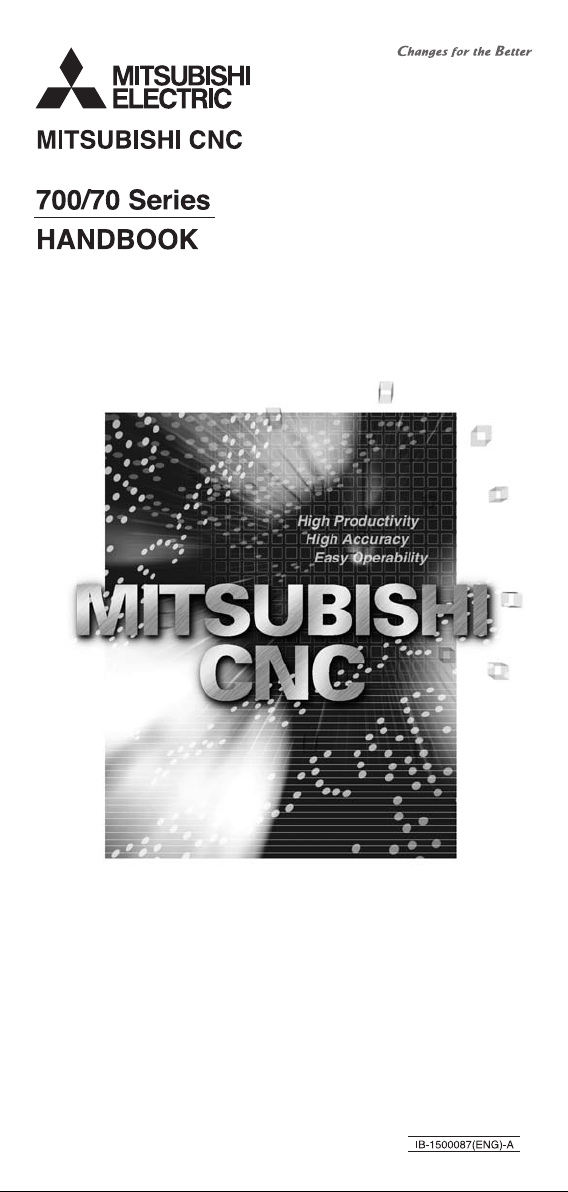
Page 2

Page 3

Contents
I Alarms
1. Operation Alarms (M) ...........................................................................I - 1
2. Stop Codes (T) .. ...................................................................................I - 8
3. Servo/Spindle Alarms .........................................................................I - 12
3.1 Servo alarm (S01/S03/S04) .........................................................I - 12
3.2 Initial parameter error (S02) .........................................................I - 27
3.3 Parameter error (S51) ..................................................................I - 27
3.4 Servo warning (S52) ....................................................................I - 28
4. MCP Alarm (Y) ...................................................................................I - 30
5. System Alarms (Z) .............................................................................I - 37
6. Absolute Position Detection System Alarms (Z7*) .............................I - 40
7. Distance-coded Reference Scale Errors (Z8*) ...................................I - 42
8. Messages during Emergency Stop (EMG) .........................................I - 43
9. Auxiliary Axis Alarms ..........................................................................I - 45
9.1 Aux ax servo alarm/warning (S) ...................................................I - 45
9.2 Aux ax abs position error (Z) .......................................................I - 48
9.3 Aux ax operation error (M) ........................................................ ...I - 49
9.4 Auxiliary axis MCP alarms (Y) .....................................................I - 50
10. Computer Link Errors (L) ..................................................................I - 51
11. User PLC Alarms (U) ......... .. ... ... .................................... ..................I - 52
12. Network Service Errors (N) ..............................................................I - 54
13. Program Errors (P) ...........................................................................I - 55
II Parameters
1. User Parameters .................................................................................II - 1
2. Base Specifications Paramete rs ............ ................................ .. .........II - 39
3. Axis Specifications Parameters .........................................................II - 82
4. Servo Parameters .............................................................................II - 99
5. Spindle Parameters .........................................................................II - 114
6. Rotary Axis Configuration Paramete rs ..................... .......................II - 148
7. Machine Error Compensation .........................................................II - 153
8. PLC Constants .................. ..................................... .........................II - 154
9. Macro List .................. ... ... ............................... ... ..............................II - 155
10. Position Switch ..............................................................................II - 162
11. Auxiliary Axis Parameter ...............................................................II - 172
12. Open Parameter ................................................. ...........................II - 185
13. CC-Link Parameter .......................................................................II - 186
14. Anshin-net Parameter 2 / MTB-net Parameter 2 ...........................II - 194
15. PLC Axis Parameters ....................................................................II - 202
III PLC Devices
1. Bit Type Input Signals (CNC->PLC)....................................................III - 1
2. Data Type Input Signals (CNC->PLC)..............................................III - 20
3. Bit Type Output Signals (PLC->CNC)...............................................III - 38
4. Data Type Output Signals (PLC->CNC) ...........................................III - 63
5. Each Application : Pallet Program Registra tio n ................................III - 72
6. Each Application : PLC Axis Indexing...............................................III - 73
7. Each Application : Tool Life Management Interface..........................III - 74
8. Special Relays ..................................................................................III - 77
Page 4

Page 5
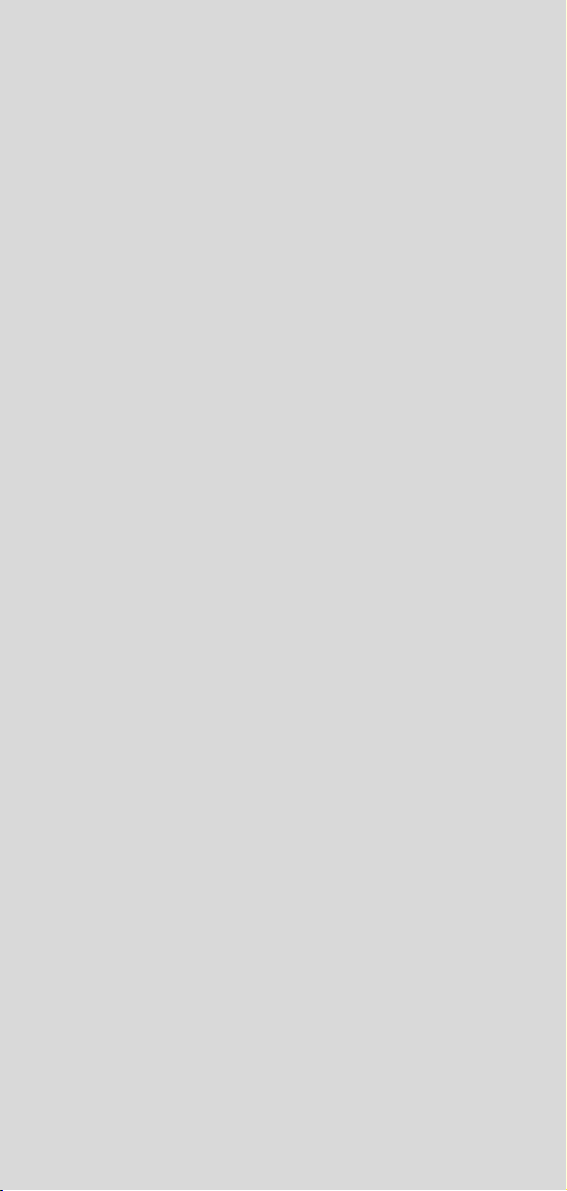
I Alarms
Page 6

Page 7
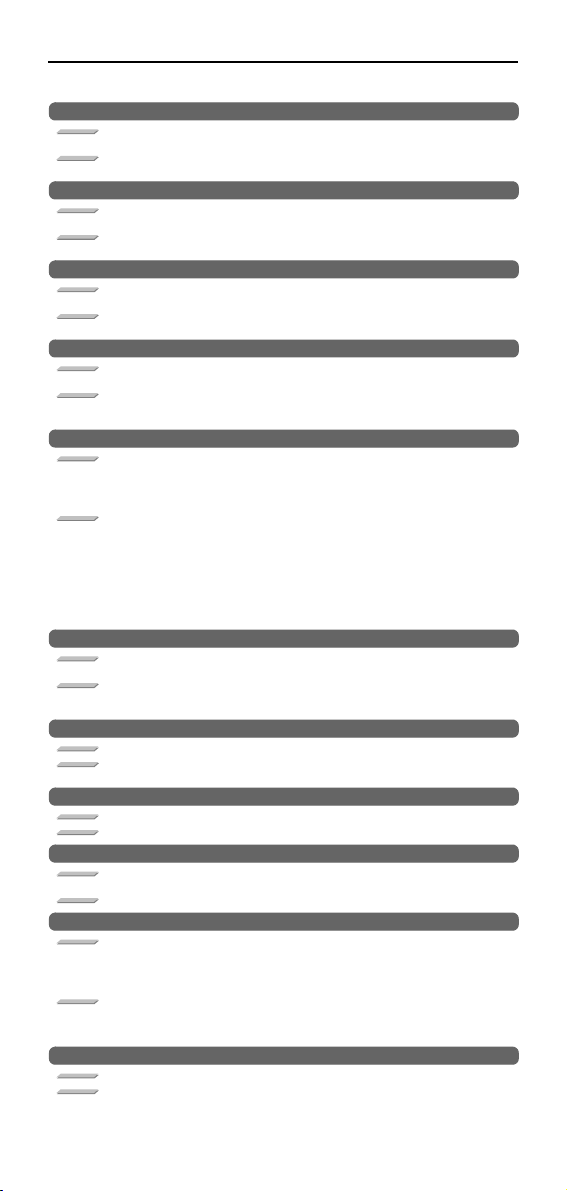
1. Operation Alarms (M)
1. Operation Alarms (M)
M01 Dog overrun 0001
Details
When returning to the reference position, the near-point detection limit switch did not stop
over the dog, but overran the dog.
Remedy
- Increase the length of the near-point dog.
- Reduce the reference position return speed.
M01 Some ax does not pass Z phase 0002
Details
One of the axes did not pass the Z-phase during the initial reference position return after the
power was turned ON.
Remedy
- Move the detector one rotation or more in the opposite direction of the reference position,
and repeat reference position return.
M01 R-pnt direction illegal 0003
Details
When manually returning to the reference position, the return direction differs from the axis
movement direction selected with the AXIS SELECTION key.
Remedy
- The selection of the AXIS SELECTION key's +/- direction is incorrect. The error is canceled
by feeding the axis in the correct direction.
M01 External interlock axis exists 0004
Details
The external interlock function has activated (the input signal is "OFF") and one of the axes
has entered the interlock state.
Remedy
- As the interlock function has activated, release it before resuming operation.
- Correct the sequence on the machine side.
- Check for any broken wires in the "interlock" signal line.
M01 Internal interlock axis exists 0005
Details
The internal interlock state has been entered.
The absolute position detector axis has been removed.
A command for the manual/automatic simultaneous valid axis was issued from the automatic
mode.
The manual speed command was issued while the "tool length measurement 1" signal is ON.
Remedy
- The servo OFF function is valid, so release it first.
- An axis that can be removed has been issued, so perform the correct operations.
- The command is issued in the same direction as the direction where manual skip turned
ON, so perform the correct operations.
- During the manual/automatic simultaneous mode, the axis commanded in the automatic
mode became the manual operation axis. Turn OFF the "manual/automatic valid" signal for
the commanded axis.
- Turn ON the power again, and perform absolute position initialization.
- Turn OFF the "tool length measurement 1" signal to start the program by the manual speed
command.
M01 H/W stroke end axis exists 0006
Details
The stroke end function has activated (the input signal is "OFF") and one of the axes is in the
stroke end status.
Remedy
- Move the machine manually.
- Check for any broken wires in the "stroke end" signal line.
- Check for any limit switch failure.
M01 S/W stroke end axis exists 0007
Details
The stored stroke limit I, II, IIB or IB function has activated.
Remedy
- Move the machine manually.
- Correct any setting error of the parameters for the stored stroke limit.
M01 Chuck/tailstock stroke end ax 0008
Details
The chuck/tail-stock barrier function turned ON, and an axis entered the stroke end state.
Remedy
- Reset the alarm with reset, and move the machine in the reverse direction.
M01 Ref point return No. invalid 0009
Details
2nd reference position return was performed before 1st reference position return has been
completed.
Remedy
- Execute 1st reference position return.
M01 Sensor signal illegal ON 0019
Details
The sensor signal was already ON when the "tool length measurement 1" signal was
validated.
The sensor signal turned ON when there was no axis movement after the "tool length
measurement 1" signal was validated.
The sensor signal turned ON at a position within 100?m from the final entry start position.
Remedy
- Disable the "tool length measurement 1" signal and move the axis in a safe direction.
- Disabling the sensor signal also clears the operation alarm.
(Note) When the "tool length measurement 1" signal is disabled, the axis can be moved in
either direction. Pay attention to the m ovement direction.
M01 Ref point retract invalid 0020
Details
Reference position retract was performed while the coordinates had not been established.
Remedy
- Execute reference position return.
I Alarms
I - 1
Page 8
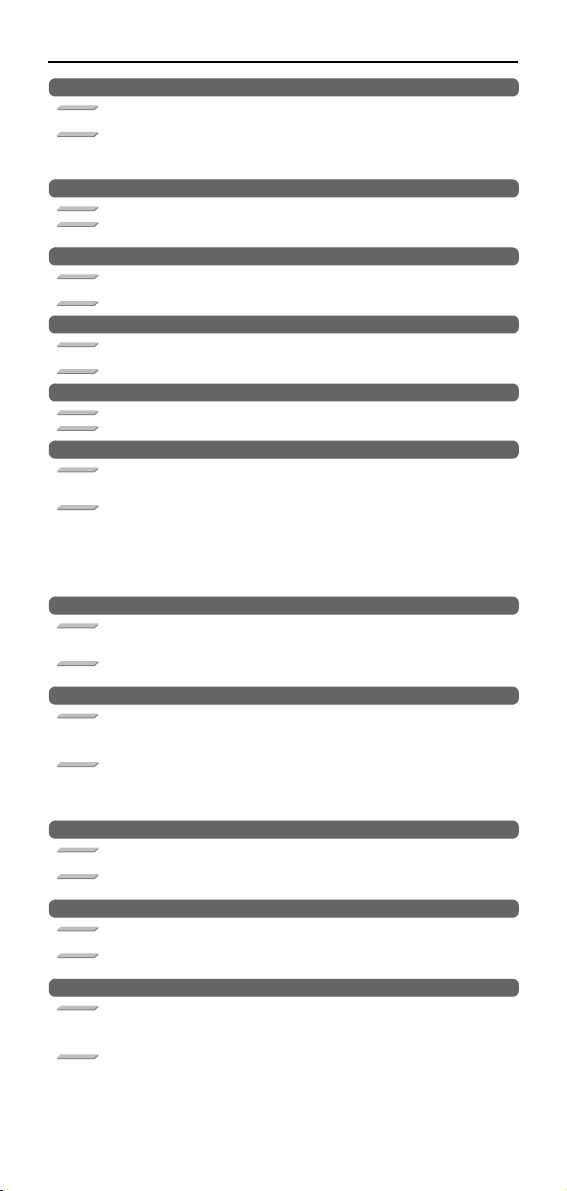
I Alarms
1. Operation Alarms (M)
M01 Tool ofs invld after R-pnt 0021
Details
Reference position return had been performed during the tool escape and return, which
invalidated the tool compensation amount after the reference position return.
Remedy
- The error is cleared if the operation mode is changed to other than reference position
return before the axis performs reference position return.
- The error is cleared when the tool return is completed.
- The error is cleared if reset 1 is input or the emergency stop button is pushed.
M01 R-pnt ret invld at abs pos alm 0024
Details
A reference position return signal was enabled during an absolute position detection alarm.
Remedy
- Reset the absolute position detection alarm, and then perform the reference position
return.
M01 R-pnt ret invld at zero pt ini 0025
Details
A reference position return signal was input during zero point initialization of the absolute
position detection system.
Remedy
- Complete the zero point initialization, and then perform reference position return.
M01 Now skip on 0030
Details
The "skip input" signal remains enabled when the operation has shifted from skip retract to
measurement.
Remedy
- Increase the skip retract amount.
M01 No skip 0031
Details
Even though the 1st skip was to the correct position, the 2nd skip could not be found.
Remedy
- Check whether the measurement target has moved.
M01 Operation error 0035
Details
Movement prohibited during tool retract
An axis movement was attempted from the tool retract position.
The movement was attempted by a manual command in the tool return.
Remedy
It is not allowed to move an axis arbitrarily from the tool retract position. Take the following
steps to move the axis.
- Cancel the program execution by reset.
- Use the tool escape and retract function and let the axis escape from the tool retract
position.
The interruption by a manual command is not allowed in a tool return. Take the following step
to move the axis.
- Cancel the program execution by reset.
M01 Chopping axis R-pnt incomplete 0050
Details
Chopping mode has been entered while the chopping axis has not completed reference
position return.
All axes interlock has been applied.
Remedy
- Reset the NC or disable the "chopping" signal, and then carry out the reference position
return.
M01 Synchronous error excessive 0051
Details
The synchronization error of the master and slave axes exceeded the allowable value under
synchronous control.
A deviation exceeding the synchronization error limit value was found with the
synchronization deviation detection.
Remedy
- Select the correction mode and move one of the axes in the direction in which the errors
are reduced.
- Set a larger value or "0" for "#2024 synerr (Allowable error)" to disable the error check.
- When using simple C-axis synchronous control, set "0" for "synchronous control operation
method".
M01 No spindle select signal 0053
Details
Synchronous tapping command was issued when the "spindle selection" signals for all
spindles were OFF in the multiple-spindle control II.
Remedy
- Turn ON the "spindle selection" signal for the tapping spindle before performing the
synchronous tapping command.
M01 No spindle serial connection 0054
Details
Synchronous tapping command was issued in the multiple-spindle control II, while the
spindle with the "spindle selection" signal ON was not serially connected.
Remedy
- Make sure the "spindle selection" signal for the spindle is ON.
- Consider the machine construction when issuing the command.
M01 Spindle fwd/rvs run para err 0055
Details
Asynchronous tapping command was issued when M code of the spindle forward/reverse run
command, set by "#3028 sprcmm", was one of the followings in the multiple-spindle control II.
- M0, M1, M2, M30, M98, M99, or M198
- M code No. that commands to enable/disable the "macro interrupt" signal
Remedy
- Correct the "#3028 sprcmm (Tap cycle spindle forward run/reverse run M command)"
setting.
I - 2
Page 9
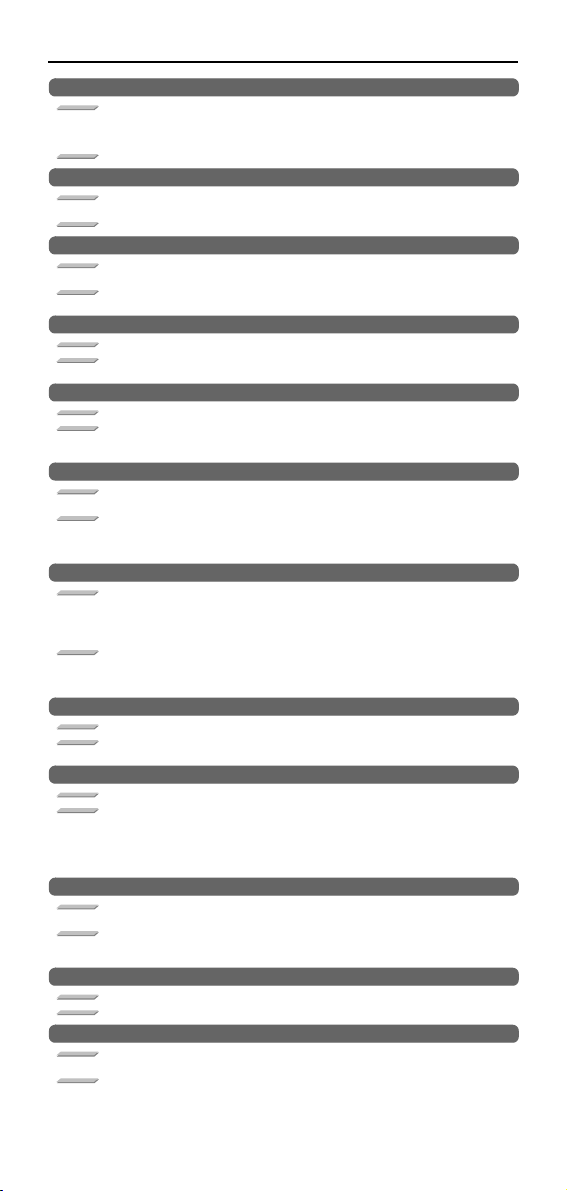
I Alarms
1. Operation Alarms (M)
M01 Tap pitch/thread number error 0056
Details
The command for the pitch or the number of threads is not correct in the synchronous
tapping command of the multiple-spindle control II.
The pitch is too small for the spindle rotation speed.
Thread number is too large for the spindle rotation speed.
Remedy
- Correct the pitch, number of threads or rotation speed of the tapping spindle.
M01 Handle ratio too large 0060
Details
Handle ratio is too large for the rapid traverse rate (or external deceleration speed when
external deceleration is valid).
Remedy
- Set a smaller ratio.
M01 R-pos offset value illegal 0065
Details
At the start of reference position initial setting, "#2034 rfpofs (Distance-coded reference
position detection offset) is not set to "0".
Remedy
- Set "#2034 rfpofs" to "0", then turn the power ON again to perform the reference position
initial setting.
M01 R-pos scan distance exceeded 0066
Details
Reference position could not be established within the maximum scan distance.
Remedy
- Check the scale to see if it has dirt or damage.
- Check if the servo drive unit supports this function.
M01 No operation mode 0101
Details
Remedy
- Check for any broken wires in the input mode signal line.
- Check for any failure of the MODE SELECT switch.
- Correct the sequence program.
M01 Cutting override zero 0102
Details
The "cutting feed override" switch on the machine operation panel is set to"0".
The override was set to "0" during a single block stop.
Remedy
- Set the "cutting feed override" switch to a value other than "0" to clear the error.
- If the "cutting feed override" switch has been set to a value other than "0", check for any
short circuit in the signal line.
- Correct the sequence program.
M01 External feed rate zero 0103
Details
MANUAL FEEDRATE switch on the machine operation panel is set to "0" when the machine
is in the JOG or automatic dry run mode.
"Manual feedrate B" is set to "0" during the JOG mode when manual feedrate B is valid.
"Each axis manual feedrate B" is set to "0" during the JOG mode when each axis manual
feedrate B is valid.
Remedy
- Set the MANUAL FEEDRATE switch to a value other than "0" to release the error.
- If the MANUAL FEEDRATE switch has been set to a value other than "0" check for any
short circuit in the signal line.
- Correct the sequence program.
M01 F 1-digit feed rate zero 0104
Details
The F1-digit feedrate has been set to "0" when the F1-digit feed command was executed.
Remedy
- Set the F1-digit feedrate (from "#1185 spd_F1 (F1 digit feedrate F1)" to "#1189 spd_F5 (F1
digit feedrate F5)").
M01 Spindle stop 0105
Details
Spindle is being stopped when the synchronous feed command is issued.
Remedy
- Rotate the spindle.
- If the workpiece is not being cut, start dry run.
- Check for any broken spindle encoder cable.
- Check the connections for the spindle encoder connectors.
- Check the spindle encoder pulse.
- Correct the program (commands and addresses).
M01 Handle feed ax No. illegal 0106
Details
The axis, designated at handle feed, is out of specifications.
No axis has been selected for handle feed.
Remedy
- Check for any broken wires in the handle feed axis selection signal line.
- Correct the sequence program.
- Check the number of axes in the specifications.
M01 Spindle rotation speed over 0107
Details
Spindle rotation speed exceeded the axis clamp speed during the thread cutting command.
Remedy
- Lower the commanded rotation speed.
M01 Fixed pnt mode feed ax illegal 0108
Details
The axis, designated in the manual arbitrary feed, is out of specifications.
The feedrate in manual arbitrary feed mode is illegal.
Remedy
- Check for any broken wires in the axis selection signal line or the feedrate line for the
manual arbitrary feed mode.
- Check the specifications for the manual arbitrary feed mode.
I - 3
Page 10
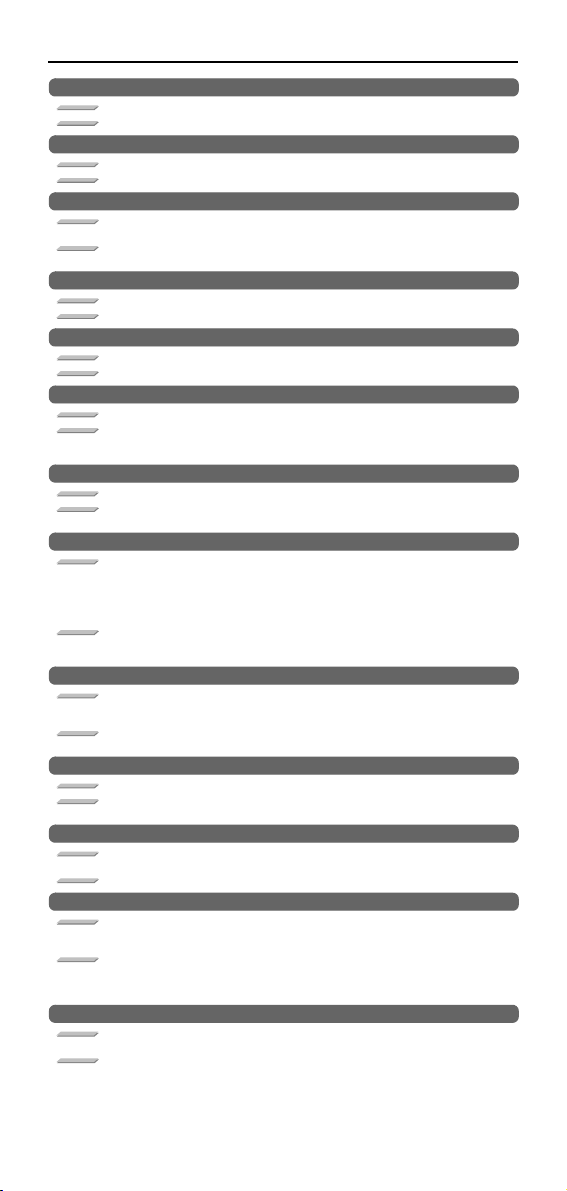
I Alarms
1. Operation Alarms (M)
M01 Block start interlock 0109
Details
An interlock signal has been input to lock the block start.
Remedy
- Correct the sequence program.
M01 Cutting block start interlock 0110
Details
An interlock signal has been input to lock the cutting block start.
Remedy
- Correct the sequence program.
M01 Restart switch ON 0111
Details
Restart switch has been turned ON and manual mode has been selected before the restart
search is completed.
Remedy
- Search the block to restart.
- Turn the restart switch OFF.
M01 Program check mode 0112
Details
The automatic start button was pressed during program check or in program check mode.
Remedy
- Press the reset button to cancel the program check mode.
M01 Auto start in buffer correct 0113
Details
The automatic start button was pressed during buffer correction.
Remedy
- Press the automatic start button after the buffer correction is completed.
M01 In reset process 0115
Details
The automatic start button was pressed during resetting or tape rewinding.
Remedy
- When rewinding the tape, wait for the winding to end, or press the reset button to stop the
winding, and then press the automatic start button.
- During resetting, wait for the resetting to end, and then press the automatic start button.
M01 Playback not possible 0117
Details
The playback switch was turned ON during editing.
Remedy
- Cancel the editing by pressing the input or previous screen key before turning ON the
playback switch.
M01 Turn stop in normal line cntrl 0118
Details
The turning angle at the block joint exceeded the limit during normal line control.
In normal line control type I:
"#1523 C_feed (Normal line control axis turning speed)" has not been set.
In normal line control type II:
When turning in the inside of the arc, the set value for "#8041 C-rot. R" is larger than the arc
radius.
Remedy
- Correct the program.
- Correct the "#1523 C_feed (Normal line control axis turning speed)" setting.
- Correct the "#8041 C rot. R" setting.
M01 Reverse run impossible 0119
Details
Either of the following conditions occurred:
- there is no block to run backward.
- eight blocks has been continued without any travel command.
Remedy
- Execute forward run to clear the alarm.
- Reset to clear the alarm.
M01 In synchronous correction mode 0120
Details
The synchronous correction mode switch was pressed in non-handle mode.
Remedy
- Select the handle or manual arbitrary feed mode.
- Turn OFF the correction mode switch.
M01 No synchronous control option 0121
Details
The synchronous control operation method was set (with R2589) while no synchronous
control option was provided.
Remedy
- Set "0" for "synchronous control operation method".
M01 Computer link B not possible 0123
Details
Cycle start was attempted before resetting was completed.
Computer link B operation was attempted at the 2nd or further part system in a multi-part
system.
Remedy
- Perform the cycle start after resetting has been completed.
- Set "#8109 HOST LINK" to "0" and then set to "1" before performing the cycle start.
- Computer link B operation cannot be performed at the 2nd or further part system in a multipart system.
M01 X/Z axes simultaneous prohibit 0124
Details
The basic axis corresponding to the inclined axis was started simultaneously in the manual
mode while the inclined axis control was valid.
Remedy
- Turn the inclined axis and basic axis start OFF for both axes. (This is also applied for
manual/automatic simultaneous start.)
- Disable the basic axis compensation, or command it to axes one by one.
I - 4
Page 11
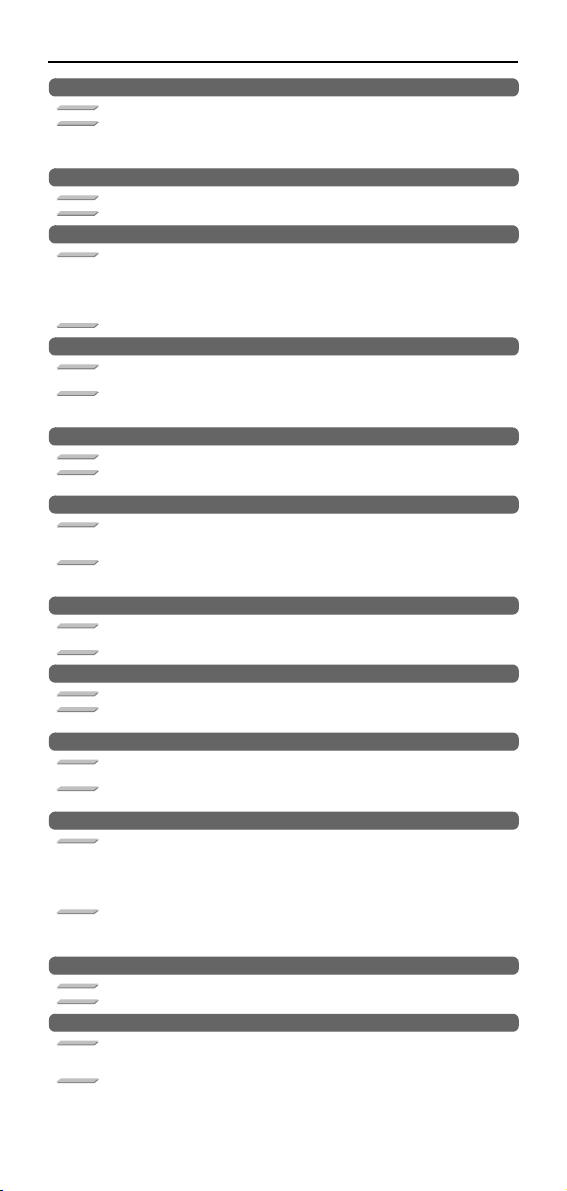
I Alarms
1. Operation Alarms (M)
M01 Rapid override zero 0125
Details
The RAPID TRAVERSE OVERRIDE switch on the machine operation panel is set to "0".
Remedy
- Set the RAPID TRAVERSE OVERRIDE switch to a value other than "0" to clear the error.
- If the RAPID TRAVERSE OVERRIDE switch has been set to a value other than "0", check
for any short circuit in the signal line.
- Correct the sequence program.
M01 Program restart machine lock 0126
Details
Machine lock was applied on the return axis being manually returned to the restart position.
Remedy
- Cancel the machine lock and resume the operation.
M01 Rot axis parameter error 0127
Details
Orthogonal coordinate axis name does not exist.
Rotary axis name does not exist.
A duplicate name is used for the designated orthogonal coordinate axis.
The number of axes that were selected to change tool length compensation along the tool
axis amount exceeds the maximum number of axes.
The designated orthogonal coordinate axis name is the same as the rotary axis name.
Remedy
- Correct the rotary axis configuration parameters.
M01 Restart pos return incomplete 0128
Details
Automatic return was performed with an axis whose return to the restart position was not
complete.
Remedy
- Perform restart position return manually.
- Enable "#1302 AutoRP (Automatic return by program restart)" before executing the
automatic start.
M01 Chopping override zero 0150
Details
The override became "0" in the chopping operation.
Remedy
- Correct the setting of "chopping override" (R2503).
- Correct the setting of "rapid traverse override" (R2502).
M01 Command axis chopping axis 0151
Details
A chopping axis movement command was issued from the program during the chopping
mode. (This alarm will not occur for the command with the movement amount "0".)
(All axes interlock state will be applied.)
Remedy
- Press the reset button or turn OFF the "chopping" signal. When the "chopping" signal is
turned OFF, the axis returns to the reference position and performs the movement
command in the program.
M01 Bottom dead center pos. zero 0153
Details
The bottom dead center position is set to the same position as the upper dead center
position.
Remedy
- Correct the bottom dead center position.
M01 Chopping disable for handle ax 0154
Details
Chopping has been attempted while the chopping axis is selected as the handle axis.
Remedy
- Select an axis other than the chopping axis as the handle axis, or start chopping after
changing the mode to the other mode.
M01 No speed set out of soft limit 0160
Details
The axis, without any maximum speed outside of the soft limit range set, was returned from
the outside of the soft limit range.
Remedy
- Correct the "#2021 out_f (Maximum speed outside soft limit range)" setting.
- Correct the soft limit range (with "#2013 OT- (Soft limit I-)" and "#2014 OT+ (Soft limit I+)").
M01 Aux axis changeover error 0166
Details
One of the following attempts was made on an axis that can be switched to NC/auxiliary axis.
- A command was issued to an auxiliary axis from machining program.
- When there were more than one NC axis having a same name, a command was issued to
those axes from machining program.
- "NC axis control selection" signal was turned OFF while the NC axis was in motion.
- "NC axis control selection" signal was turned ON while the auxiliary axis was in motion.
Remedy
- Turn ON the "NC axis control selection" signal to set the auxiliary axis to NC axis when
issuing a command to the axis from machining program.
- When more than one axis have a same name, let only one of the axes work as an NC axis.
- Do not change the "NC axis control selection" signal while the axis is in motion.
M01 Ill. op during T tip control 0170
Details
Illegal operation was attempted during tool tip center control.
Remedy
- Change the operation mode to the previous one and restart.
M01 G114.n command illegal 1005
Details
G114.n has been commanded during the execution of G114.n.
G51.2 has been commanded when G51.2 spindle-spindle polygon machining mode has
been already entered at another part system.
Remedy
- Command G113 to cancel the operation.
- Turn ON the "spindle synchronization cancel" signal to cancel the operation.
- Command G50.2 to cancel the operation.
- Turn ON the "spindle-spindle polygon cancel" signal to cancel the operation.
I - 5
Page 12
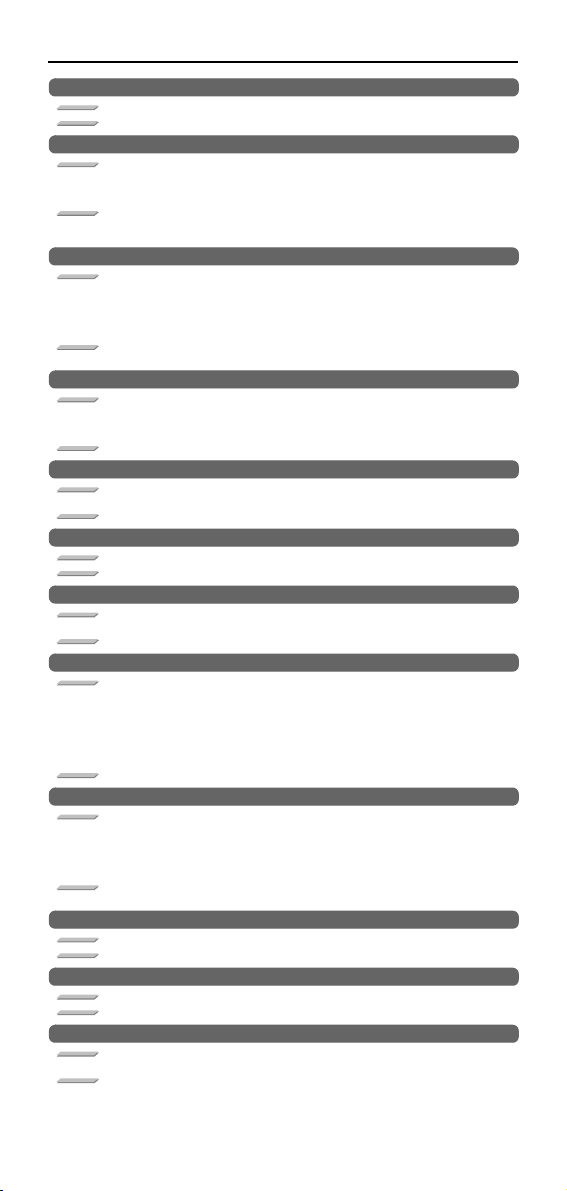
I Alarms
1. Operation Alarms (M)
M01 Spindle in-use by synchro tap 1007
Details
The spindle is being used in synchronized tapping.
Remedy
- Cancel the synchronized tapping.
M01 SP-C ax ctrl runs independntly 1026
Details
C axis mode command has been issued for polygon machining spindle.
C axis mode command has been issued for synchronized tapping spindle.
Polygon command has been issued for synchronized tapping spindle.
Spindle is being used as spindle/C axis.
Remedy
- Cancel the C axis command.
- Cancel the polygon machining command.
- Cancel the C axis with servo OFF.
M01 Synchronization mismatch 1030
Details
Different M codes were each commanded as synchronization M code in each of the two part
systems.
Synchronization with the "!" code was commanded in another part system during M code
synchronization.
Synchronization with the M code was commanded in another part system during
synchronization with the "!" code.
Remedy
- Correct the program so that the M codes match.
- Correct the program so that the same synchronization codes are commanded.
M01 Multiple C axes select invalid 1031
Details
The "C axis selection" signal has been changed when the multiple C axes selection is not
available.
The selected axis by the "C axis selection" signal cannot be controlled for the multiple C axes
selection.
Remedy
- Correct the parameter settings and program.
M01 Tap retract Sp select illegal 1032
Details
Tap retract has been executed with a different spindle selected. Cutting feed is in wait state
until synchronization is completed.
Remedy
- Select the spindle for which tap cycle was halted before turning ON the "tap retract" signal.
M01 Sp-Sp polygon cut interlock 1033
Details
Cutting feed is in wait state until synchronization is completed.
Remedy
- Wait for the synchronization to end.
M01 Mixed sync ctrl prmtr illegal 1034
Details
Mixed synchronization control with exceeding number of control axes was attempted.
Mixed synchronization control with duplicate axis address was attempted.
Remedy
- Correct the parameter settings for mixed synchronization control.
M01 Mixed sync ctrl disable modal 1035
Details
Mixed synchronization control was commanded for a part system in which the mixed
synchronization control is disabled as shown below.
- During nose R compensation mode
- During pole coordinate interpolation mode
- During cylindrical interpolation mode
- During balance cut mode
- During fixed cycle machining mode
- During facing turret mirror image
Remedy
- Correct the program.
M01 Synchro ctrl setting disable 1036
Details
"Synchronous control operation method" was set (with R2589) when the mode was not the C
axis mode.
"Synchronous control operation method" was set (with R2589) in the zero point not set state.
Mirror image is disabled.
External mirror image or parameter mirror image was commanded during facing turret mirror
image.
Remedy
- Set the contents of the R2589 register to "0".
- Correct the program and parameters.
M01 Synchro start/cancel disable 1037
Details
Synchronous control start/cancel command was issued when the start/cancel is disabled.
Remedy
- Correct the program and parameters.
M01 Move cmnd invld to synchro ax 1038
Details
A travel command was issued to a synchronous axis in synchronous control.
Remedy
- Correct the program.
M01 Sp synchro phase calc illegal 1106
Details
Spindle synchronization phase alignment command was issued while the "phase shift
calculation request" signal was ON.
Remedy
- Correct the program.
- Correct the sequence program.
I - 6
Page 13
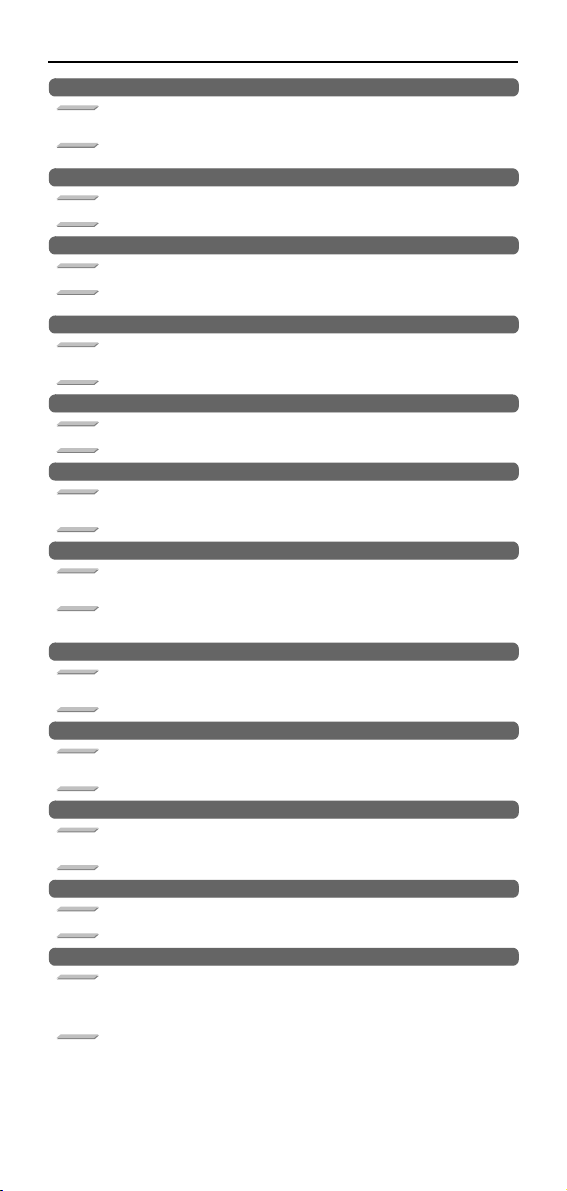
I Alarms
1. Operation Alarms (M)
M80 POSITION ERROR
Details
An axis position is illegal. An alarm is displayed (AL4 is output) and a block stop is applied on
the machining program. When the block stop is not allowed in the thread cutting cycle and
the like, the stop is applied at the next position where allowed.
Remedy
Carry out reset. Then confirm that the system starts the operation. If the alarm is displayed
again, turn ON the emergency stop switch and turn the NC power OFF and ON.
M90 Parameter set mode
Details
The lock for setup parameters has been released. Setting the setup parameters is enabled
while automatic start is disabled.
Remedy
Refer to the manual issued by the machine tool builder.
M91 INVALID MEASUR. 0002
Details
Data is over the range
The measurement result exceeds the tool data setting range.
Remedy
Correct the settings of "#2015 tlml- (Negative direction sensor of tool setter)" and "#2016
tlml+ (Positive direction sensor of tool setter or TLM standard length)".
M91 INVALID MEASUR. 0003
Details
No corresponding No.
No measurement tool No. has been set.
The registered No. is out of the specifications.
Remedy
Correct the measurement tool No.
M91 INVALID MEASUR. 0045
Details
Measurement axis illegal
Sensor has been turned ON while two or more axes are moving.
Remedy
Move a single axis when the sensor is contacted.
M91 INVALID MEASUR. 0046
Details
Measurement axis has not returned to reference position
Reference position return has not been executed on a measurement axis in an incremental
system.
Remedy
Carry out the reference position return on the measurement axis before measuring the tool.
M91 INVALID MEASUR. 0089
Details
Sensor signal illegal ON
Sensor has already been ON when TLM mode is turned ON. The travel amount was so small
that the tool contacted the sensor.
Remedy
All axes are interlocked when this alarm has occurred. Turn the TLM mode OFF or use the
interlock cancel signal to move the tool off the sensor. Ensure at least 0.1mm for the
movement to the sensor.
M91 INVALID MEASUR. 9000
Details
Speed at contact is below minimum
The tool has contacted the sensor at the lower speed than set in "#1508 TLM_Fmin
(Minimum speed toward tool setter)".
Remedy
Correct the feed rate to move the tool to the sensor.
M91 INVALID MEASUR. 9001
Details
Speed at contact is over maximum
The tool has contacted the sensor at the higher speed than set in "#1509 TLM_Fmax
(Maximum speed toward tool setter)".
Remedy
Correct the feed rate to move the tool to the sensor.
M91 INVALID MEASUR. 9002
Details
Change of compensation No. or sub-side selection during measurement
A compensation No. or sub-side valid signal state has been changed while a sensor signal is
ON or a compensation amount is being written.
Remedy
Carry out the measurement again.
M91 INVALID MEASUR. 9003
Details
Error on response timing of sensor signal
A compensation No. has been changed at the same time as a sensor's response.
Remedy
Carry out the measurement again.
M92 IGNORE INT.LOCK
Details
Manual tool length measurement Interlock temporally canceled
"M01 Operation error 0005" and "M01 Operation error 0019", which occur at manual tool
length measurement, are temporally canceled. When a tool has contacted a sensor and
"M01 Operation error 0019" has occurred, tool escape is enabled by temporarily turning ON
the interlock cancel request. This alarm notifies that the interlock is disabled in the meantime.
Remedy
After carrying out the tool escape from the sensor, turn OFF the interlock temporary cancel
signal for manual tool length measurement.
I - 7
Page 14
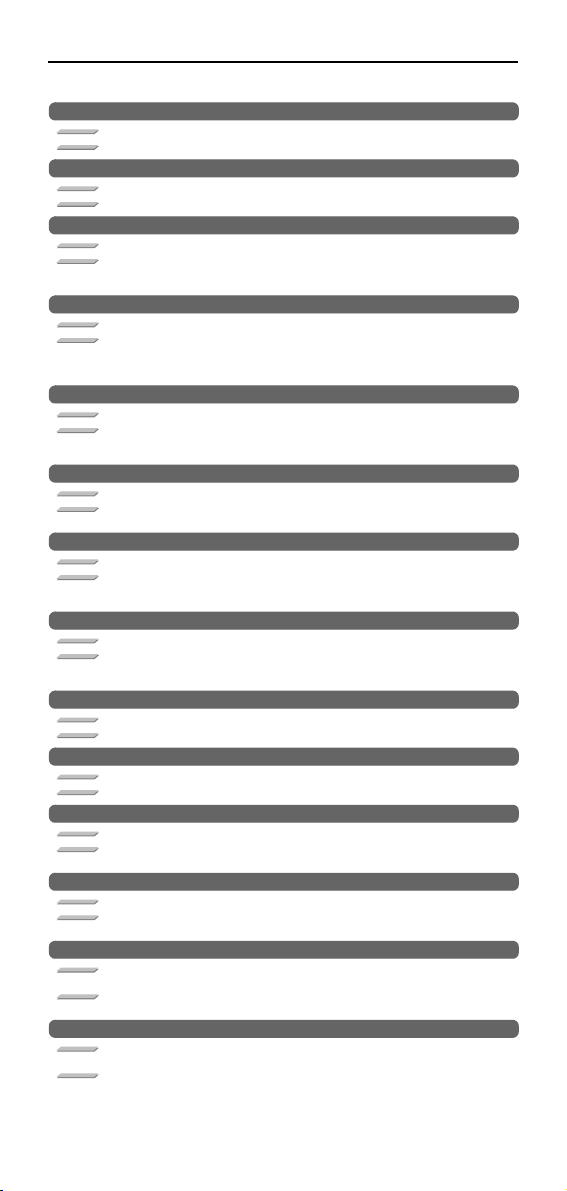
2. Stop Codes (T)
2. Stop Codes (T)
T01 Axis in motion 0101
Details
Automatic start is not possible as one of the axes is moving.
Remedy
- Try automatic start again after all axes have stopped.
T01 NC not ready 0102
Details
Automatic start is not possible as the NC is not ready.
Remedy
- Another alarm has occurred. Check the details and remedy.
T01 Reset signal ON 0103
Details
Automatic start is not possible as the "reset" signal has been input.
Remedy
- Turn OFF the "reset" signal.
- Check for any failure of the reset switch which has caused the switch's continuous ON.
- Correct the sequence program.
T01 Auto operation pause signal ON 0104
Details
The feed hold switch on the machine operation panel is ON (valid).
Remedy
- Correct the feed hold switch setting.
- The feed hold switch is B contact switch.
- Fix any broken wires in the feed hold signal line.
- Correct the sequence program.
T01 H/W stroke end axis exists 0105
Details
Automatic start is not possible as one of the axes is at the stroke end.
Remedy
- Manually move any axis whose end is at the stroke end.
- Check for any broken wires in the stroke end signal line.
- Check for any failure in the stroke end limit switch.
T01 S/W stroke end axis exists 0106
Details
Automatic start is not possible as one of the axes is at the stored stroke limit.
Remedy
- Move the axis manually.
- If the axis's end is not at the stroke end, check the parameters.
T01 No operation mode 0107
Details
The operation mode has not been selected.
Remedy
- Select automatic operation mode.
- Check for any broken wires in the signal line for automatic operation mode (memory, tape,
MDl).
T01 Operation mode duplicated 0108
Details
Two or more automatic operation modes have been selected.
Remedy
- Check for any short circuit in the mode (memory, tape, MDl) selection signal line.
- Check for any failure in the switch.
- Correct the sequence program.
T01 Operation mode changed 0109
Details
The automatic operation mode has changed to another automatic operation mode.
Remedy
- Return to the original automatic operation mode, and execute automatic start.
T01 Tape search execution 0110
Details
Automatic start is not possible as tape search is being executed.
Remedy
- Wait for the tape search to be completed and then execute the automatic start.
T01 Restart pos. return incomplete 0112
Details
Automatic start is not possible as the axis has not been returned to the restart position.
Remedy
- Manually return the axis to the restart position.
- Turn ON the automatic restart valid parameter, and then execute the automatic start.
T01 CNC overheat 0113
Details
Automatic start is not possible because a thermal alarm (Z53 CNC overheat) has occurred.
Remedy
- Temperature of the control unit has exceeded the specified temperature.
- Take appropriate measures to cool the unit.
T01 Cycle st. prohibit(Host comm.) 0115
Details
Automatic start cannot is not possible because the NC is communicating with the host
computer.
Remedy
- Wait for the communication with host computer to be ended and then execute the
automatic start.
T01 Cycle st prohibit(Battery alm) 0116
Details
Automatic start is not possible because the voltage of the battery in the NC control unit has
dropped.
Remedy
- Replace the battery of the NC control unit.
- Contact the service center.
I Alarms
I - 8
Page 15
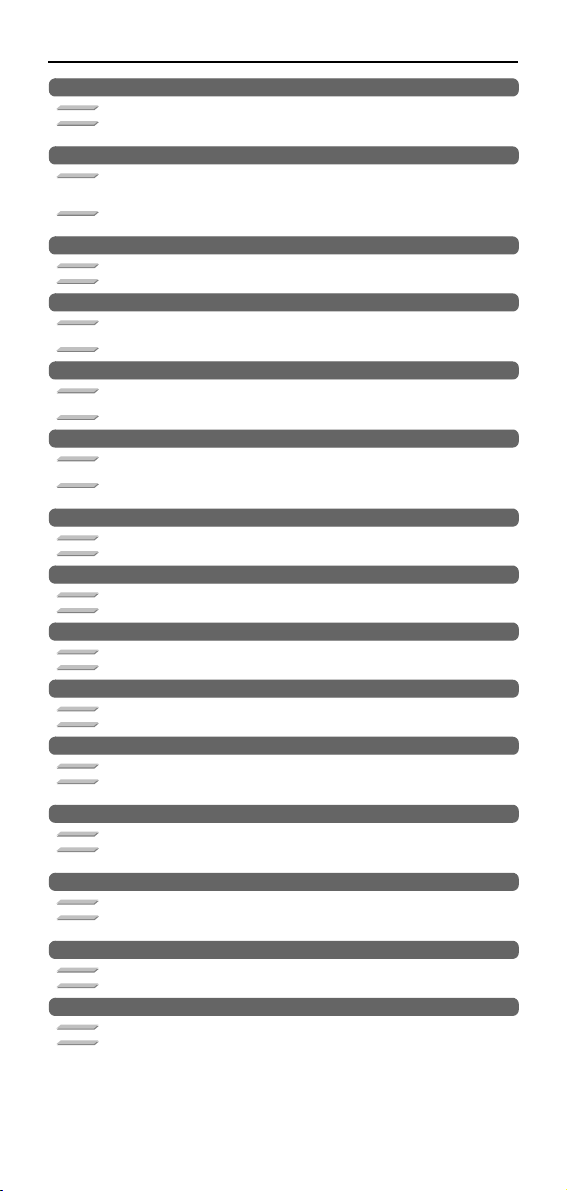
I Alarms
2. Stop Codes (T)
T01 R-pnt offset value not set 0117
Details
Automatic operation is not possible because no reference position offset value has been set.
Remedy
- Perform the reference position initialization setting, then set "#2034 rfpofs(Distance-coded
reference position detection offset)".
T01 Cycle start prohibit 0118
Details
Tool retract position signal OFF
The axis was moved from the tool retract position. Tool retract position reached signal is
OFF.
Remedy
Once the axis has been moved off the tool retract position, resuming the program is not
possible. Cancel the program by reset and then execute it from the start.
T01 In absolute position alarm 0138
Details
A start signal was input during an absolute position detection alarm.
Remedy
- Clear the absolute position detection alarm, and then input the start signal.
T01 In abs posn initial setting 0139
Details
A start signal was input during zero point initialization in the absolute position detection
system.
Remedy
- Complete the zero point initialization before inputting the start signal.
T01 Start during MDI operation at other part system disable 0141
Details
In multi-part system, a start signal was input for MDI mode while the MDI operation was being
carried out in another part system.
Remedy
- End the other part system's operation before starting.
T01 Cycle start prohibit 0142
Details
In manual coordinate system setting
Automatic start is not allowed during the manual coordinate system setting.
Remedy
The system restarts after either of the manual coordinate system setting completion signal or
the error end signal has been turned ON.
T01 Cycle start prohibit 0180
Details
Automatic start became disabled while servo auto turning is enabled.
Remedy
- Set "#1164 ATS" to "0" when the servo auto turning is not executed.
T01 Cycle start prohibit 0190
Details
Automatic start is not possible because the setting of setup parameters is enabled.
Remedy
- Refer to the manual issued by the machine tool builder.
T01 Cycle start prohibit 0191
Details
Automatic start was attempted while a file was being deleted/written.
Remedy
- Wait for the file to be deleted/written and then execute the automatic start.
T01 Cycle st. prohibit (Term exp'd) 0193
Details
Automatic start is not possible because the valid term has been expired.
Remedy
- Enter the decryption code and turn the power ON again.
T02 H/W stroke end axis exists 0201
Details
An axis is at the stroke end.
Remedy
- Manually move the axis away from the stroke end limit switch.
- Correct the machining program.
T02 S/W stroke end axis exists 0202
Details
An axis is at the stored stroke limit.
Remedy
- Manually move the axis.
- Correct the machining program.
T02 Reset signal ON 0203
Details
The reset has been entered.
Remedy
- The program execution position has returned to the start of the program. Execute
automatic operation from the start of the machining program.
T02 Auto operation pause signal ON 0204
Details
The "feed hold" switch is ON.
Remedy
- Press the CYCLE START switch to resume the automatic operation.
T02 Operation mode changed 0205
Details
The operation mode has changed to another mode during automatic operation.
Remedy
- Return to the original automatic operation mode, and press the CYCLE START switch to
resume the automatic operation.
I - 9
Page 16
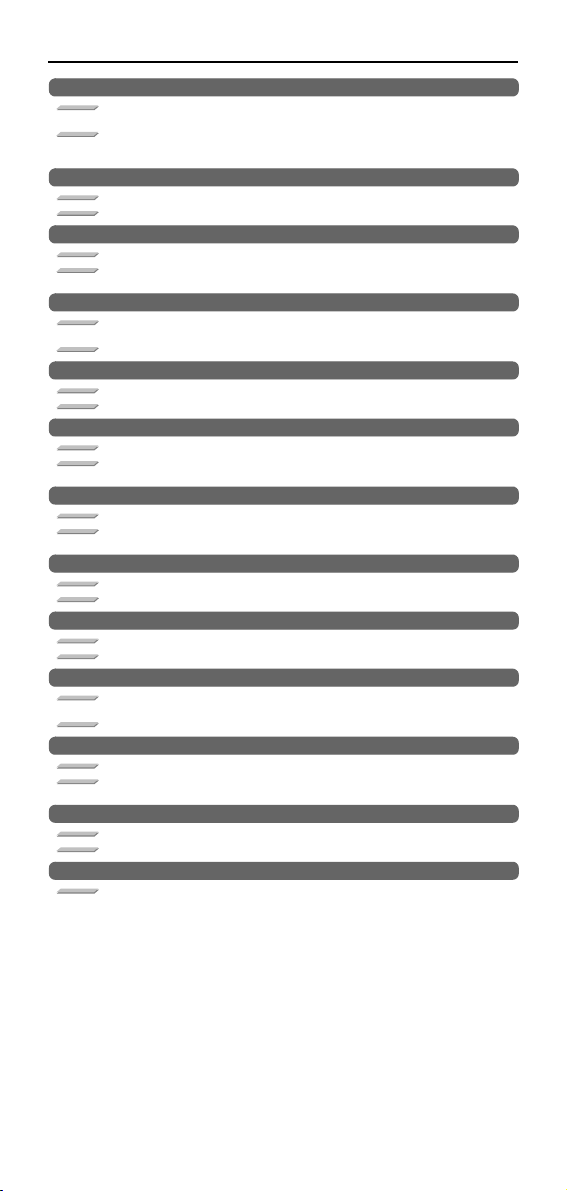
I Alarms
2. Stop Codes (T)
T02 Acc/dec time cnst too large 0206
Details
The acceleration and deceleration time constants are too large. (This alarm occurs with the
system alarm Z59.)
Remedy
- Set a larger value for "#1206 G1bF(Maximum speed)".
- Set a smaller value for "#1207 G1btL(Time constant)".
- Set a lower cutting speed.
T02 Abs posn detect alarm occurred 0215
Details
An absolute position detection alarm occurred.
Remedy
- Clear the absolute position detection alarm.
T02 Aux axis changeover error 0220
Details
A travel command was issued to an auxiliary axis.
Remedy
- Turn ON the "NC axis control selection" signal and press the CYCLE START switch to
restart the automatic operation with.
T03 Single block stop signal ON 0301
Details
The SINGLE BLOCK switch on the machine operation panel is ON.
The SINGLE BLOCK or MACHINE LOCK switch changed.
Remedy
- Press the CYCLE START switch to resume the automatic operation.
T03 Block stop cmnd in user macro 0302
Details
A block stop command was issued in the user macro program.
Remedy
- Press the CYCLE START switch to resume the automatic operation.
T03 Operation mode changed 0303
Details
Automatic mode changed to another automatic mode.
Remedy
- Return to the original automatic operation mode, and press the CYCLE START switch to
resume the automatic operation.
T03 MDI completed 0304
Details
MDI operation has ended the last block.
Remedy
- Set the MDI operation again, and press the CYCLE START switch to start the MDl
operation.
T03 Block start interlock 0305
Details
The interlock signal, which locks the block start, is ON.
Remedy
- Correct the sequence program.
T03 Cutting blck start interlock 0306
Details
The interlock signal, which locks the block cutting start, is ON.
Remedy
- Correct the sequence program.
T03 Inclined Z offset change 0310
Details
The "inclined axis control: No Z axis compensation" signal has turned ON or OFF during the
program operation.
Remedy
- Press the CYCLE START switch to resume the automatic operation.
T03 Aux axis changeover error 0330
Details
The "NC axis control selection" signal was turned OFF while a NC axis was traveling.
Remedy
- Turn the "NC axis control selection" signal ON and press the CYCLE START switch to
resume the automatic operation.
T04 Collation stop 0401
Details
Collation stop occurred.
Remedy
- Execute the automatic start to resume the automatic operation.
T10 Fin wait 0ooo
Details
The following Nos. are shown during the operation of the corresponding completion wait
factor. The numbers will disappear when the operation is completed.
The completion wait factor is indicated with four digits (in hexadecimal).
Display format of completion wait factor
0__ __ __
(a)(b)(c)
Each of the hexadecimal numbers (a), (b) and (c) indicates the following details.
(a)
bit0: In dwell execution
bit3: Unclamp signal wait (Note 1)
(b)
bit0: Waiting for spindle position to be looped
bit3: Door open (Note 2)
(c)
bit0: Waiting for MSTB completion
bit1: Waiting for rapid traverse deceleration
bit2: Waiting for cutting speed deceleration
bit3: Waiting for spindle orientation to com
(Note 1) This shows the wait state for the unclamp signal's ON/OFF for the index table
indexing.
(Note 2) This shows the door open state caused by the door interlock function.
I - 10
Page 17

T10 Fin wait 0200
Details
Waiting for completion of G11
G11 was issued while an axis was moving.
Remedy
Resume the operation after G11 has been completed.
I Alarms
2. Stop Codes (T)
I - 11
Page 18
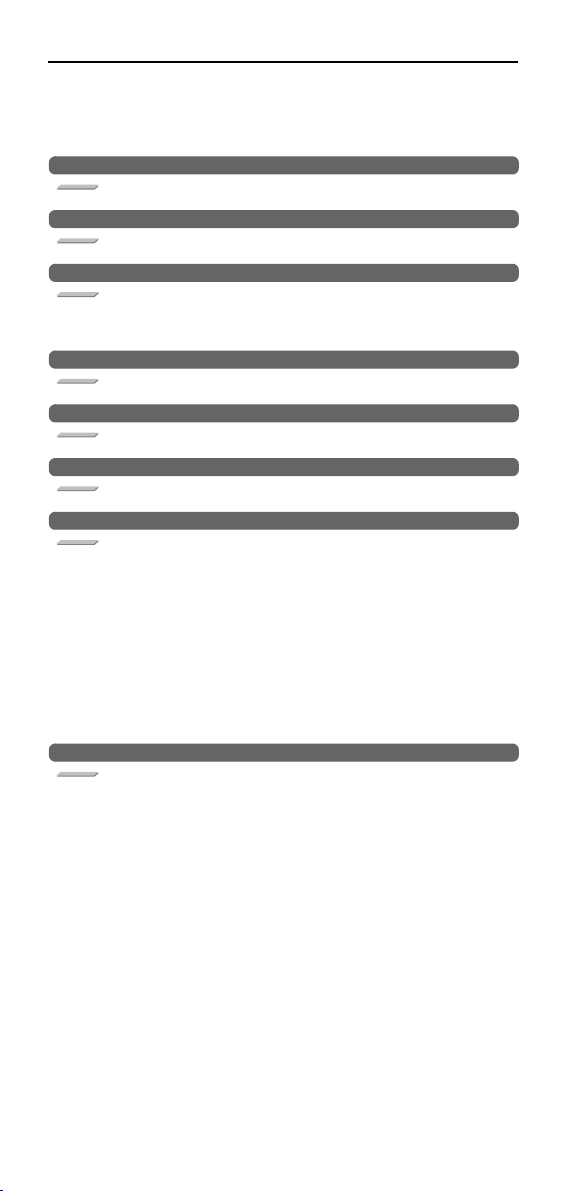
I Alarms
3. Servo/Spindle Alarms
3. Servo/Spindle Alarms
3.1 Servo alarm (S01/S03/S04)
Servo drive unit alarm
S01 Insufficient voltage :PR 0010 (Axis name)
Details
A drop of bus voltage was detected in main circuit.
- Stop methodÅFDynamic stop
S01 Software processing error 1 :PR 0013 (Axis name)
Details
An error was detected for the software execution state.
- Stop methodÅFDynamic stop
S01 Init mag pole pos detect err :PR 0016 (Axis name)
Details
The initial magnetic pole position, detected in the initial magnetic pole position detection
control, is not reliable.
In the DC excitation function, this error will be detected when the servo ON has been set
before the magnetic pole shift amount is set while the absolute position detector is used.
- Stop methodÅFDynamic stop
S01 A/D converter error :PR 0017 (Axis name)
Details
A current feedback error was detected.
- Stop methodÅFDynamic stop
S01 Motor side dtc: Init commu err :PR 0018 (Axis name)
Details
An error was detected in the initial communication with the motor side detector.
- Stop methodÅFInitial error
S01 Machine side dtc: Init comu er :PR 001A (Axis name)
Details
An error was detected in the initial communication with the machine side detector.
- Stop methodÅFInitial error
S01 Machine side dtc: Error 1 :PR 001B (Axis name)
Details
An error was detected by the detector connected to the machine side.
The error details are different according to the connected detector.
- OSA17,OSE104,OSE105,OSA104,OSA105,OSA405,OSA166(MITSUBISHI)
Memoryalarm
- OSA18(MITSUBISHI)
CPU alarm
- MDS-B-HR(MITSUBISHI)
Memory error
- AT343, AT543(Mitutoyo)
Initialization error
- LC191M,LC491M,RCN723,RCN223, APE391M(HEIDENHAIN)
Initialization error
- MP scale, MPI scale (Mitsubishi Heavy Industries)
Installation accuracy fault
- Resetting methods :PR
(Note) A driver processes all reset types of alarms as 'PR'. However, 'AR' will be applied
according to the detector.
- Stop method :Dynamic stop
S01 Machine side dtc: Error 2 :PR 001C (Axis name)
Details
An error was detected by the detector connected to the machine side.
The error details are different according to the connected detector.
- OSA17,OSE104,OSE105,OSA104,OSA105,OSA405,OSA166(MITSUBISHI)
LED alarm
- AT343, AT543(Mitutoyo)
EEPROM error
- LC191M,LC491M,RCN723,RCN223, APE391M(HEIDENHAIN)
EEPROM error
- Resetting methods :PR
(Note) A driver processes all reset types of alarms as 'PR'. However, 'AR' will be applied
according to the detector.
- Stop method :Dynamic stop
I - 12
Page 19
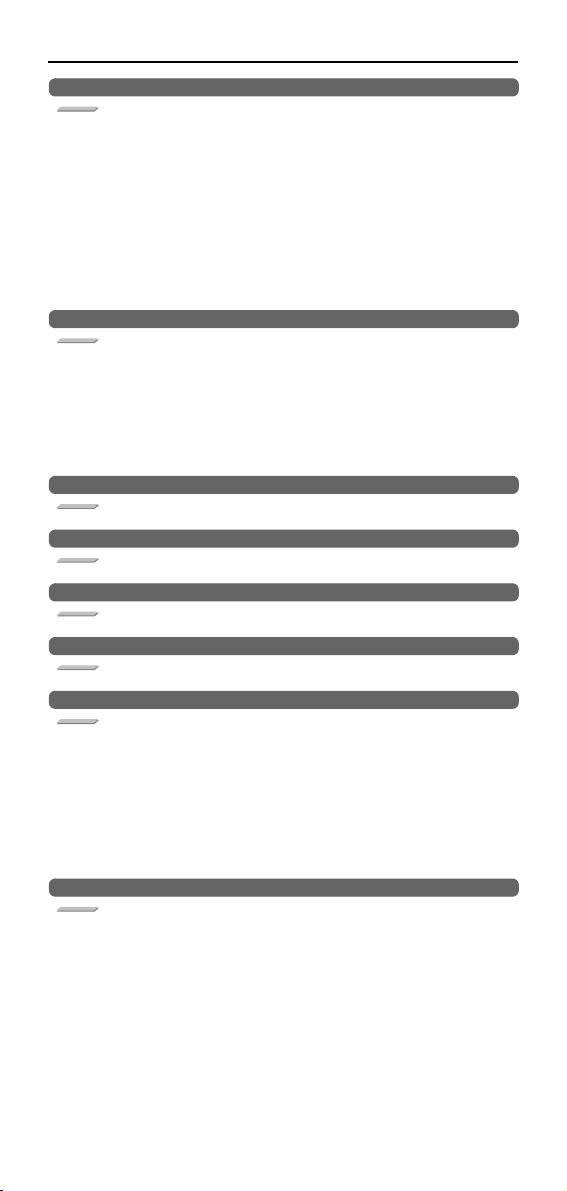
I Alarms
3. Servo/Spindle Alarms
S01 Machine side dtc: Error 3 :PR 001D (Axis name)
Details
An error was detected by the detector connected to the machine side.
The error details are different according to the connected detector.
- OSA17,OSE104,OSE105,OSA104,OSA105,OSA405,OSA166(MITSUBISHI)
Data alarm
- OSA18(MITSUBISHI)
Data alarm
- MDS-B-HR(MITSUBISHI)
Data error
- AT343, AT543(Mitutoyo)
Photoelectric type, static capacity type data mismatch
- LC191M,LC491M,RCN723,RCN223, APE391M(HEIDENHAIN)
Relative/absolute position data mismatch
- MP scale, MPI scale(Mitsubishi Heavy Industries)
Detection position deviance
- Resetting methods :PR
(Note) A driver processes all reset types of alarms as 'PR'. However, 'AR' will be applied
according to the detector.
- Stop method :Dynamic stop
S01 Machine side dtc: Error 4 :PR 001E (Axis name)
Details
An error was detected by the detector connected to the machine side.
The error details are different according to the connected detector.
- AT343, AT543(Mitutoyo)
ROM/RAM error
- LC191M,LC491M,RCN723,RCN223, APE391M(HEIDENHAIN)
ROM/RAM error
- MP scale, MPI scale(Mitsubishi Heavy Industries)
Scale breaking
- Resetting methods :PR
(Note) A driver processes all reset types of alarms as 'PR'. However, 'AR' will be applied
according to the detector.
- Stop method :Dynamic stop
S01 Machine side dtc: Commu error : PR 001F (Axis name)
Details
An error was detected in the communication with the machine side detector.
- Stop methodÅFDynamic stop
S01 Machine side dtc: No signal :PR 0021 (Axis name)
Details
An error was detected in the ABZ-phase in the full closed loop control system.
- Stop methodÅFDynamic stop
S01 Grounding :PR 0024 (Axis name)
Details
The motor power cable is in contact with FG (Frame Ground).
- Stop methodÅFDynamic stop
S01 Unused axis error :PR 0026 (Axis name)
Details
A power module error was detected on the axis set to Free.
- Stop methodÅFDynamic stop
S01 Machine side dtc: Error 5 :PR 0027 (Axis name)
Details
An error was detected by the detector connected to the motor side.
The error details are different according to the connected detector.
- MDS-B-HR(MITSUBISHI)
Scale not connected
- AT343, AT543(Mitutoyo)
CPU error
- LC191M,LC491M,RCN723,RCN223, APE391M(HEIDENHAIN)
CPU error
- MP scale, MPI scale (Mitsubishi Heavy Industries)
Absolute value detection fault
- Resetting methods :PR
(Note) A driver processes all reset types of alarms as 'PR'. However, 'AR' will be applied
according to the detector.
- Stop method :Dynamic stop
S01 Machine side dtc: Error 6 :PR 0028 (Axis name)
Details
An error was detected by the detector connected to the motor side.
The error details are different according to the connected detector.
- AT343, AT543(Mitutoyo)
Photoelectric type overspeed
- LC191M,LC491M,RCN723,RCN223, APE391M(HEIDENHAIN)
Overspeed
- Resetting methods :PR
(Note) A driver processes all reset types of alarms as 'PR'. However, 'AR' will be applied
according to the detector.
- Stop method :Dynamic stop
I - 13
Page 20
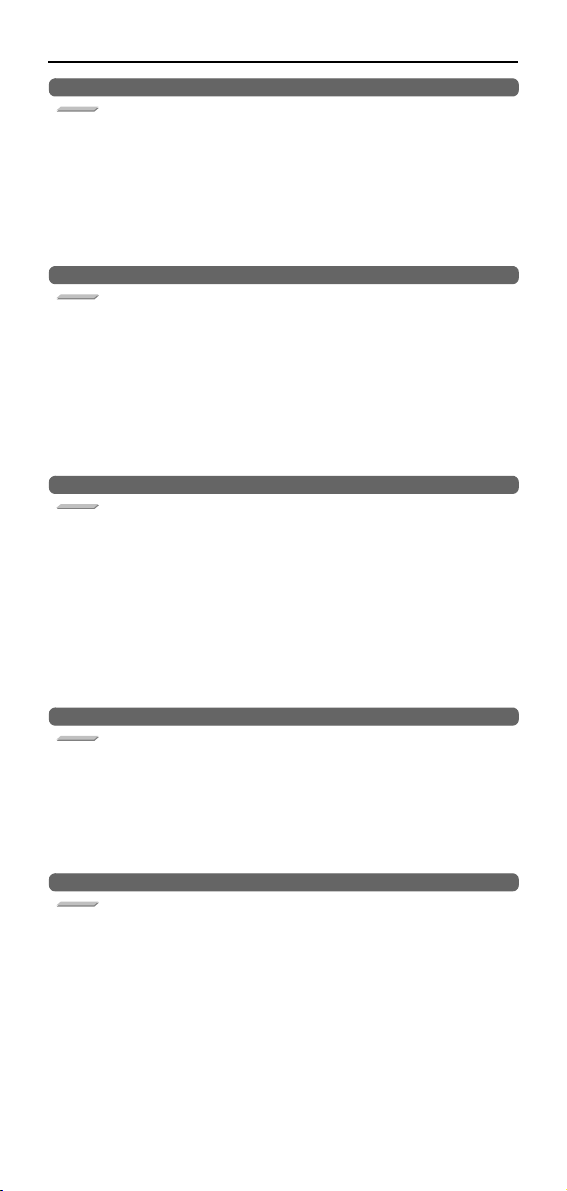
I Alarms
3. Servo/Spindle Alarms
S01 Machine side dtc: Error 7 :PR 0029 (Axis name)
Details
An error was detected by the detector connected to the motor side.
The error details are different according to the connected detector. R
- AT343, AT543(Mitutoyo)
Static capacity type error
- LC191M,LC491M,RCN723,RCN223, APE391M(HEIDENHAIN)
Absolute position data error
- Futaba absolute position scale (Futaba)
Waveform error
- MP scale, MPI scale (Mitsubishi Heavy Industries)
Gain fault
- Resetting methods :PR
(Note) A driver processes all reset types of alarms as 'PR'. However, 'AR' will be applied
according to the detector.
- Stop method :Dynamic stop
S01 Machine side dtc: Error 8 :PR 002A (Axis name)
Details
An error was detected by the detector connected to the motor side.
The error details are different according to the connected detector.
- AT343, AT543(Mitutoyo)
Photoelectric type error
- LC191M,LC491M,RCN723,RCN223, APE391M(HEIDENHAIN)
Relative position data error
- Futaba absolute position scale (Futaba)
Overspeed Absolute position is lost
- MP scale, MPI scale (Mitsubishi Heavy Industries)
Phase fault
- MJ831(SONY)
Detector alarm
- Resetting methods :PR
(Note) A driver processes all reset types of alarms as 'PR'. However, 'AR' will be applied
according to the detector.
- Stop method :Dynamic stop
S01 Motor side dtc: Error 1 :PR 002B (Axis name)
Details
An error was detected by the detector connected to the motor side.
The error details are different according to the connected detector.
- OSA17,OSE104,OSE105,OSA104,OSA105,OSA405,OSA166(MITSUBISHI)
Memoryalarm
- OSA18(MITSUBISHI)
CPU alarm
- MDS-B-HR(MITSUBISHI)
Memory error
- AT343, AT543(Mitutoyo)
Initialization error
- LC191M,LC491M,RCN723,RCN223, APE391M(HEIDENHAIN)
Initialization error
- MP scale, MPI scale (Mitsubishi Heavy Industries)
Installation accuracy fault
- Resetting methods :PR
(Note) A driver processes all reset types of alarms as 'PR'. However, 'AR' will be applied
according to the detector.
- Stop method :Dynamic stop
S01 Motor side dtc: Error 2 :PR 002C (Axis name)
Details
An error was detected by the detector connected to the motor side.
The error details are different according to the connected detector.
- OSA17,OSE104,OSE105,OSA104,OSA105,OSA405,OSA166(MITSUBISHI)
LED alarm
- AT343, AT543(Mitutoyo)
EEPROM error
- LC191M,LC491M,RCN723,RCN223, APE391M(HEIDENHAIN)
EEPROM error
- Resetting methods :PR
(Note) A driver processes all reset types of alarms as 'PR'. However, 'AR' will be applied
according to the detector.
- Stop method :Dynamic stop
S01 Motor side dtc: Error 3 :PR 002D (Axis name)
Details
An error was detected by the detector connected to the motor side.
The error details are different according to the connected detector.
- OSA17,OSE104,OSE105,OSA104,OSA105,OSA405,OSA166(MITSUBISHI)
Data alarm
- OSA18(MITSUBISHI)
Data alarm
- MDS-B-HR(MITSUBISHI)
Data error
- AT343, AT543(Mitutoyo)
Photoelectric type, static capacity type data mismatch
- LC191M,LC491M,RCN723,RCN223, APE391M(HEIDENHAIN)
Relative/absolute position data mismatch
- MP scale, MPI scale(Mitsubishi Heavy Industries)
Detection position deviance
- Resetting methods :PR
(Note) A driver processes all reset types of alarms as 'PR'. However, 'AR' will be applied
according to the detector.
- Stop method :Dynamic stop
I - 14
Page 21
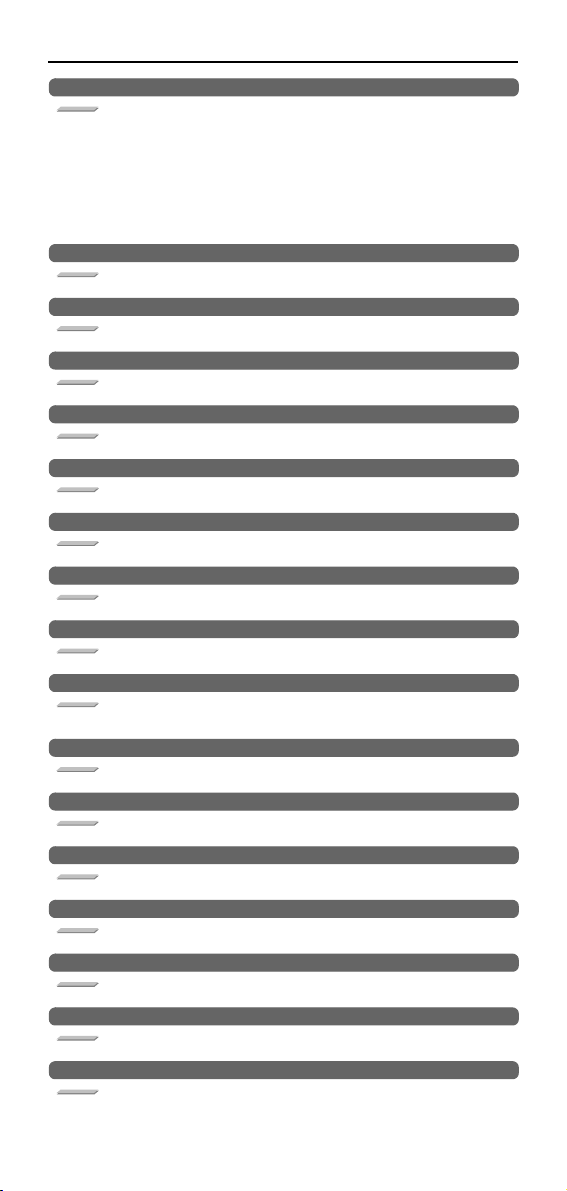
I Alarms
3. Servo/Spindle Alarms
S01 Motor side dtc: Error 4 :PR 002E (Axis name)
Details
An error was detected by the detector connected to the motor side.
The error details are different according to the connected detector.
- AT343, AT543(Mitutoyo)
ROM/RAM error
- LC191M,LC491M,RCN723,RCN223, APE391M(HEIDENHAIN)
ROM/RAM error
- MP scale, MPI scale(Mitsubishi Heavy Industries)
Scale breaking
- Resetting methods :PR
(Note) A driver processes all reset types of alarms as 'PR'. However, 'AR' will be applied
according to the detector.
- Stop method :Dynamic stop
S01 Motor side dtc: Commu error :PR 002F (Axis name)
Details
An error was detected in the communication with the motor side detector.
- Stop methodÅFDynamic stop
S01 Over regeneration :PR 0030 (Axis name)
Details
Over-regeneration level exceeded 100%. The regenerative resistor is overloaded.
- Stop methodÅFDynamic stop
S01 Overspeed :PR 0031 (Axis name)
Details
The motor speed exceeded the allowable speed.
- Stop methodÅFDeceleration stop enabled
S01 Power module overcurrent :PR 0032 (Axis name)
Details
The power module detected the overcurrent.
- Stop methodÅFDynamic stop
S01 Overvoltage :PR 0033 (Axis name)
Details
The bus voltage in main circuit exceeded the allowable value.
- Stop methodÅFDynamic stop
S01 NC-DRV commu: CRC error :PR 0034 (Axis name)
Details
An error was detected in the data received from the NC.
- Stop methodÅFDeceleration stop enabled
S01 NC command error :PR 0035 (Axis name)
Details
The travel command data received from the NC was excessive.
- Stop methodÅFDeceleration stop enabled
S01 NC-DRV commu: Commu error :PR 0036 (Axis name)
Details
The communication with the NC was interrupted.
- Stop methodÅFDeceleration stop enabled
S01 Initial parameter error :PR 0037 (Axis name)
Details
An incorrect set value was detected among the parameters send from the NC at the power
ON.
- Stop methodÅFInitial error
S01 NC-DRV commu: Protocol error 1 :PR 0038 (Axis name)
Details
An error was detected in the communication frames received from the NC.
- Stop methodÅFDeceleration stop enabled
S01 NC-DRV commu: Protocol error 2 :PR 0039 (Axis name)
Details
An error was detected in the axis data received from the NC.
- Stop methodÅFDeceleration stop enabled
S01 Overcurrent :PR 003A (Axis name)
Details
Excessive motor drive current was detected.
- Stop methodÅFDynamic stop
S01 Power module overheat :PR 003B (Axis name)
Details
The power module detected an overheat.
- Stop methodÅFDynamic stop
S01 Regeneration circuit error :PR 003C (Axis name)
Details
An error was detected in the regenerative transistor or in the regenerative resistor.
- Stop methodÅFDynamic stop
S01 Pw sply volt err acc/dec :PR 003D (Axis name)
Details
A motor control error, due to an input voltage failure, was detected.
- Stop methodÅFDynamic stop
S01 Feedback error 3 :PR 0041 (Axis name)
Details
Either a missed feedback pulse in the motor side detector or an error in the Z-phase was
detected in the full closed loop system.
- Stop methodÅFDynamic stop
I - 15
Page 22
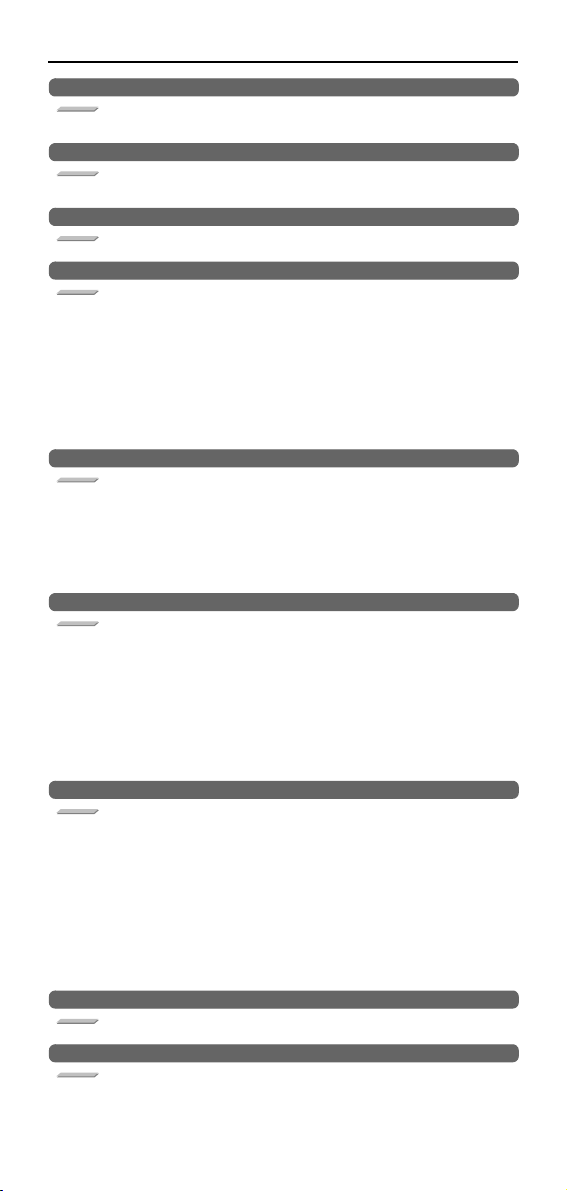
I Alarms
3. Servo/Spindle Alarms
S01 Feedback error 1 :PR 0042 (Axis name)
Details
Either a missed feedback pulse in the detector used for the position detection or an error in
the Z-phase was detected.
- Stop methodÅFDynamic stop
S01 Feedback error 2 :PR 0043 (Axis name)
Details
An excessive difference in feedback was detected between the machine side detector and
the motor side detector.
- Stop methodÅFDynamic stop
S01 Fan stop :PR 0045 (Axis name)
Details
An overheat of the power module was detected during the cooling fan stopping.
- Stop methodÅFDynamic stop
S01 Motor side dtc: Error 5 :PR 0048 (Axis name)
Details
An error was detected by the detector connected to the motor side.
The error details are different according to the connected detector.
- MDS-B-HR(MITSUBISHI)
Scale not connected
- AT343, AT543(Mitutoyo)
CPU error
- LC191M,LC491M,RCN723,RCN223, APE391M(HEIDENHAIN)
CPU error
- MP scale, MPI scale (Mitsubishi Heavy Industries)
Absolute value detection fault
- Resetting methods :PR
(Note) A driver processes all reset types of alarms as 'PR'. However, 'AR' will be applied
according to the detector.
- Stop method :Dynamic stop
S01 Motor side dtc: Error 6 :PR 0049 (Axis name)
Details
An error was detected by the detector connected to the motor side.
The error details are different according to the connected detector.
- AT343, AT543(Mitutoyo)
Photoelectric type overspeed
- LC191M,LC491M,RCN723,RCN223, APE391M(HEIDENHAIN)
Overspeed
- Resetting methods :PR
(Note) A driver processes all reset types of alarms as 'PR'. However, 'AR' will be applied
according to the detector.
- Stop method :Dynamic stop
S01 Motor side dtc: Error 7 :PR 004A (Axis name)
Details
An error was detected by the detector connected to the motor side.
The error details are different according to the connected detector.
- AT343, AT543(Mitutoyo)
Static capacity type error
- LC191M,LC491M,RCN723,RCN223, APE391M(HEIDENHAIN)
Absolute position data error
- Futaba absolute position scale (Futaba)
Waveform error
- MP scale, MPI scale (Mitsubishi Heavy Industries)
Gain fault
- Resetting methods :PR
(Note) A driver processes all reset types of alarms as 'PR'. However, 'AR' will be applied
according to the detector.
- Stop method :Dynamic stop
S01 Motor side dtc: Error 8 :PR 004B (Axis name)
Details
An error was detected by the detector connected to the motor side.
The error details are different according to the connected detector.
- AT343, AT543(Mitutoyo)
Photoelectric type error
- LC191M,LC491M,RCN723,RCN223, APE391M(HEIDENHAIN)
Relative position data error
- Futaba absolute position scale (Futaba)
Overspeed Absolute position is lost
- MP scale, MPI scale (Mitsubishi Heavy Industries)
Phase fault
- MJ831(SONY)
Detector alarm
- Resetting methods :PR
(Note) A driver processes all reset types of alarms as 'PR'. However, 'AR' will be applied
according to the detector.
- Stop method :Dynamic stop
S01 Sfty obsrvation: Cmd spd err :PR 005B (Axis name)
Details
A commanded speed exceeding the safe speed was detected in speed monitoring mode.
- Stop methodÅFDeceleration stop enabled
S01 Sfty obsrvation: Door stat err :PR 005D (Axis name)
Details
The door state signal input in the NC does not coincide with the door state signal input in the
drive unit. Otherwise, door open state was detected in normal mode.
- Stop methodÅFDeceleration stop enabled
I - 16
Page 23
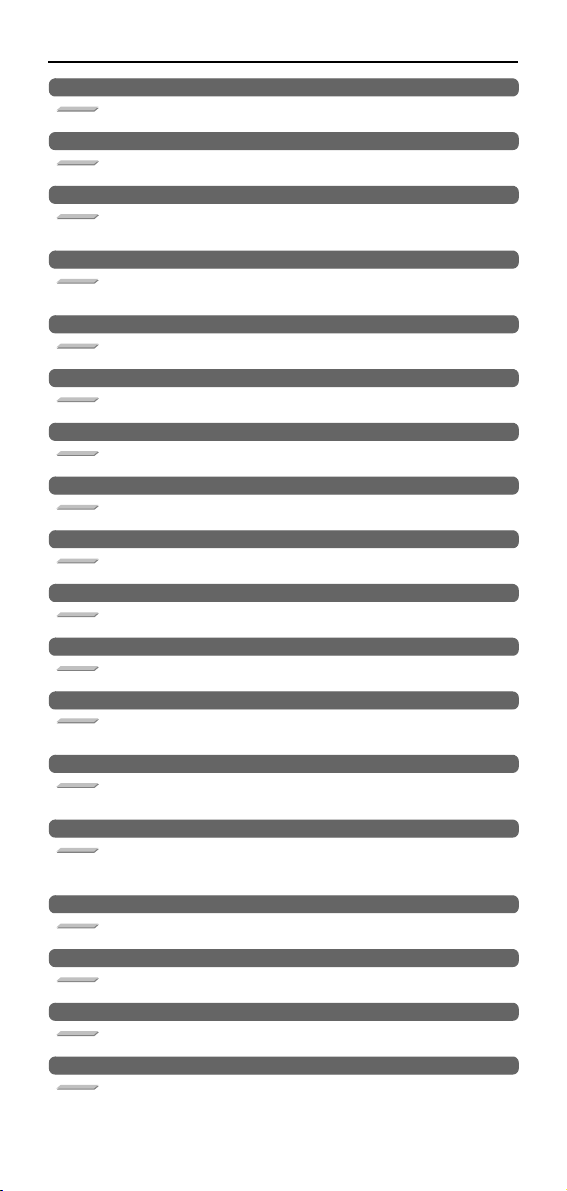
I Alarms
3. Servo/Spindle Alarms
S01 Sfty obsrvation: FB speed err :PR 005E (Axis name)
Details
A motor speed exceeding the safe speed was detected in the speed monitoring mode.
- Stop methodÅFDeceleration stop enabled
S01 Drive unit communication error :PR 0087 (Axis name)
Details
The communication frame between drivers was aborted.
- Stop methodÅFDynamic stop
S01 Drivers commu data error 1 :PR 008A (Axis name)
Details
The communication data 1 between drivers exceeded the tolerable value in the
communication between drivers.
- Stop methodÅFDynamic stop
S01 Drivers commu data error 2 :PR 008B (Axis name)
Details
The communication data 2 between drivers exceeded the tolerable value in the
communication between drivers.
- Stop methodÅFDynamic stop
S03 Motor overheat :NR 0046 (Axis name)
Details
Either the motor or the motor side detector detected an overheat.
- Stop methodÅFDeceleration stop enabled
S03 Instantaneous power interrupt :NR 004F (Axis name)
Details
The control power supply has been shut down for 50ms or more.
- Stop methodÅFDeceleration stop enabled
S03 Overload 1 :NR 0050 (Axis name)
Details
Excessive load current was detected.
- Stop methodÅFDeceleration stop enabled
S03 Overload 2 :NR 0051 (Axis name)
Details
Excessive load current was detected.
- Stop methodÅFDeceleration stop enabled
S03 Excessive error 1 :NR 0052 (Axis name)
Details
A position tracking error was detected. (during servo ON)
- Stop methodÅFDeceleration stop enabled
S03 Excessive error 2 :NR 0053 (Axis name)
Details
A position tracking error was detected. (during servo OFF)
- Stop methodÅFDynamic stop
S03 Excessive error 3 :NR 0054 (Axis name)
Details
The anomalous motor current was detected at the detection of Excessive error 1.
- Stop methodÅFDynamic stop
S03 Command speed monitoring error : NR 0056 (Axis name)
Details
The command speed by the NC command exceeded the rapid speed or the motor maximum
speed.
- Stop method: Deceleration control
S03 Collision detection 1: G0 :NR 0058 (Axis name)
Details
A disturbance torque exceeded the tolerable disturbance torque in rapid traverse modal (G0).
The tolerable disturbance torque is decided by SV060:TLMT.
- Stop methodÅFMaximum capacity deceleration stop
S03 Collision detection 1: G1 :NR 0059 (Axis name)
Details
A disturbance torque exceeded the tolerable disturbance torque in the cutting feed modal
(G1). The tolerable disturbance torque is decided by SV060:TLMT and SV035:SSF4/
clG1(bitC, bitD and bitE).
- Stop methodÅFMaximum capacity deceleration stop
S03 Collision detection 2 :NR 005A (Axis name)
Details
A current command with the maximum capacity current value was detected.
- Stop methodÅFMaximum capacity deceleration stop
S03 External contactor error :NR 005F (Axis name)
Details
A contact of the external contactor is welding.
- Stop methodÅFDeceleration stop enabled
S04 Axis selection error :AR 0011 (Axis name)
Details
The axis selection rotary switch has been incorrectly set.
- Stop methodÅFInitial error
S04 Memory error 1 :AR 0012 (Axis name)
Details
A hardware error was detected during the power ON self-check.
- Stop methodÅFInitial error
I - 17
Page 24
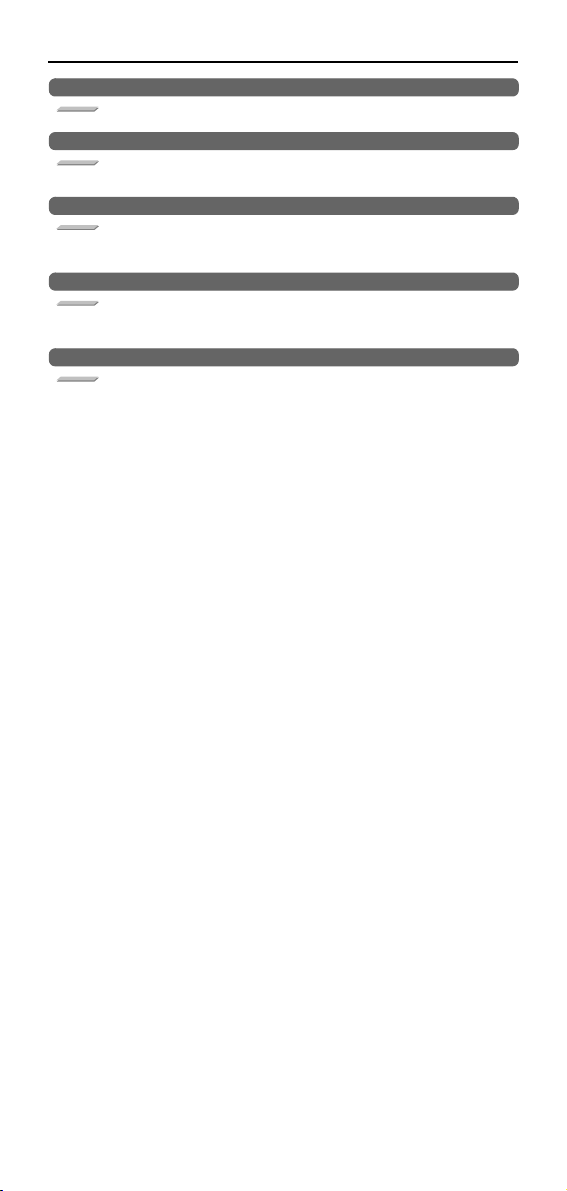
I Alarms
3. Servo/Spindle Alarms
S04 Absolute position data lost :AR 0025 (Axis name)
Details
The absolute position was lost in the detector.
- Stop methodÅFInitial error
S04 Magnet pole pos detect err :AR 003E (Axis name)
Details
The magnetic pole position, detected in the magnetic pole position detection control, is not
reliable.
- Stop methodÅFDynamic stop
S04 Motor side dtc: cable err :AR 0080 (Axis name)
Details
A difference of type was detected between the motor side detector and the cable connected
to the detector. Otherwise, the cable type for the motor side detector was not successfully
achieved.
- Stop methodÅFInitial error
S04 Machine side dtc: cable err :AR 0081 (Axis name)
Details
A difference of type was detected between the machine side detector and the cable
connected to the detector. Otherwise, the cable type for the machine side detector was not
successfully achieved.
- Stop methodÅFInitial error
S04 Watchdog :AR 0088 (Axis name)
Details
The drive unit does not operate correctly.
- Stop methodÅFDynamic stop
I - 18
Page 25
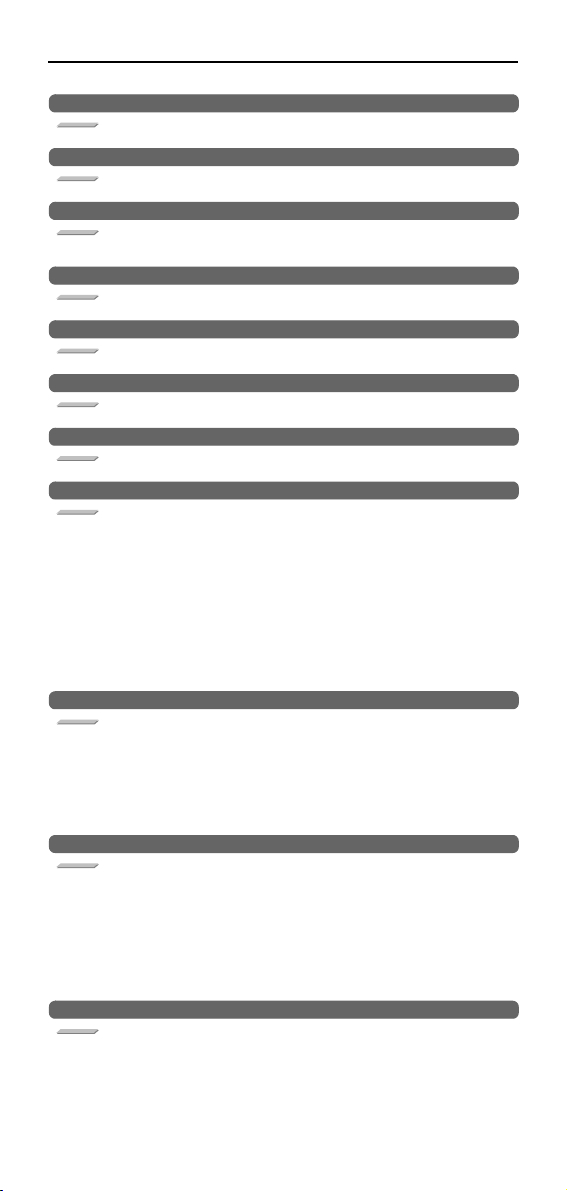
I Alarms
3. Servo/Spindle Alarms
Spindle drive unit alarm
S01 Insufficient voltage :PR 0010 (Axis name)
Details
A drop of bus voltage was detected in main circuit.
- Stop methodÅFCoast to a stop
S01 Software processing error 1 :PR 0013 (Axis name)
Details
An error was detected for the software execution state.
- Stop methodÅFCoast to a stop
S01 Init mag pole pos detect err :PR 0016 (Axis name)
Details
The magnetic pole position, detected in the initial magnetic pole position detection control, is
not reliable.
- Stop methodÅFCoast to a stop
S01 A/D converter error :PR 0017 (Axis name)
Details
A current feedback error was detected.
- Stop methodÅFCoast to a stop
S01 Motor side dtc: Init commu err :PR 0018 (Axis name)
Details
An error was detected in the initial communication with the motor side detector.
- Stop methodÅFInitial error
S01 Detector commu err in syn cont :PR 0019 (Axis name)
Details
An error was detected in the communication with the extended connection detector.
- Stop methodÅFCoast to a stop
S01 Machine side dtc: Init comu er :PR 001A (Axis name)
Details
An error was detected in the initial communication with the machine side detector.
- Stop methodÅFInitial error
S01 Machine side dtc: Error 1 :PR 001B (Axis name)
Details
An error was detected by the detector connected to the machine side.
The error details are different according to the connected detector.
- TS5690, TS5691(MITSUBISHI)
Memory error
- MDS-B-HR(MITSUBISHI)
Initialization error
- OSA18(MITSUBISHI)
CPU error
- ERM280+APE391M(HEIDENHAIN)
Initialization error
- MPCI scale (Mitsubishi Heavy Industries)
Installation accuracy fault
- Resetting methods :PR
(Note) A driver processes all reset types of alarms as 'PR'. However, 'AR' will be applied
according to the detector.
- Stop metho :Coast to a stop
S01 Machine side dtc: Error 2 :PR 001C (Axis name)
Details
An error was detected by the detector connected to the machine side.
The error details are different according to the connected detector.
- TS5690, TS5691(MITSUBISHI)
Waveform error
- ERM280+APE391M(HEIDENHAIN)
EEPROM error
- Resetting methods :PR
(Note) A driver processes all reset types of alarms as 'PR'. However, 'AR' will be applied
according to the detector.
- Stop metho :Coast to a stop
S01 Machine side dtc: Error 3 :PR 001D (Axis name)
Details
An error was detected by the detector connected to the machine side.
The error details are different according to the connected detector.
- MDS-B-HR(MITSUBISHI)
Data error
- OSA18(MITSUBISHI)
Data error
- MPCI scale (Mitsubishi Heavy Industries)
Detection position deviance
- Resetting methods :PR
(Note) A driver processes all reset types of alarms as 'PR'. However, 'AR' will be applied
according to the detector.
- Stop metho :Coast to a stop
S01 Machine side dtc: Error 4 :PR 001E (Axis name)
Details
An error was detected by the detector connected to the machine side.
The error details are different according to the connected detector.
- MPCI scale (Mitsubishi Heavy Industries)
Scale breaking
- Resetting methods :PR
(Note) A driver processes all reset types of alarms as 'PR'. However, 'AR' will be applied
according to the detector.
- Stop metho :Coast to a stop
I - 19
Page 26
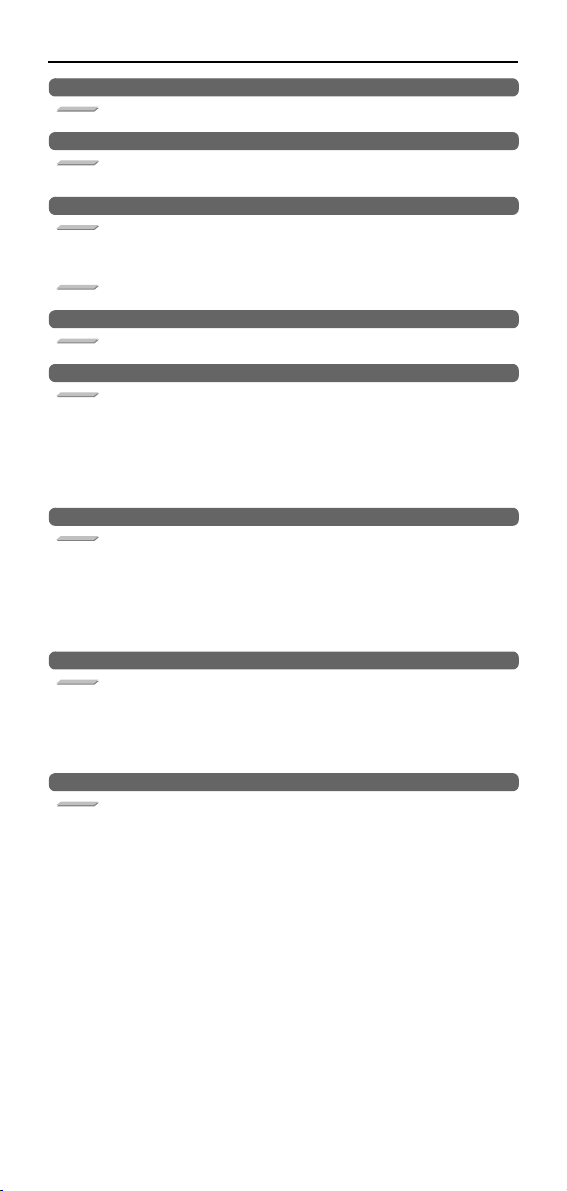
I Alarms
3. Servo/Spindle Alarms
S01 Machine side dtc: Commu error :PR 001F (Axis name)
Details
An error was detected in the communication with the machine side detector.
- Stop methodÅFCoast to a stop
S01 Motor side dtc: No signal : PR 0020 (Axis name)
Details
The cable type of the motor side detector does not coincide with the detector type set with the
parameter.
- Stop methodÅFInitial error
S01 Machine side dtc: No signalExcessive speed error :PR 0021 (Axis name)
Details
The cable type of the machine side detector does not coincide with the detector type set with
the parameter.
- Resetting methodsÅFAfter removing the cause of the alarm, reset the alarm by turning the
NC power ON again.
- Stop methodÅFInitial error
Details
An error was detected in the ABZ-phase in the full closed loop control system.
- Stop methodÅFCoast to a stop
S01 Unused axis error : PR 0026 (Axis name)
Details
A power module error was detected on the axis set to Free.
- Stop methodÅFCoast to a stop
S01 Machine side dtc: Error 5 :PR 0027 (Axis name)
Details
An error was detected by the detector connected to the machine side.
The error details are different according to the connected detector.
- MDS-B-HR(MITSUBISHI)
Connection error
- ERM280+APE391M(HEIDENHAIN)
CPU error
- Resetting methods :PR
(Note) A driver processes all reset types of alarms as 'PR'. However, 'AR' will be applied
according to the detector.
- Stop metho :Coast to a stop
S01 Machine side dtc: Error 6 :PR 0028 (Axis name)
Details
An error was detected by the detector connected to the machine side.
The error details are different according to the connected detector.
- TS5690, TS5691(MITSUBISHI)
Overspeed
- ERM280+APE391M(HEIDENHAIN)
Overspeed
- Resetting methods :PR
(Note) A driver processes all reset types of alarms as 'PR'. However, 'AR' will be applied
according to the detector.
- Stop metho :Coast to a stop
S01 Machine side dtc: Error 7 :PR 0029 (Axis name)
Details
An error was detected by the detector connected to the machine side.
The error details are different according to the connected detector.
- MPCI scale (Mitsubishi Heavy Industries)
Gain fault
- Resetting methods :PR
(Note) A driver processes all reset types of alarms as 'PR'. However, 'AR' will be applied
according to the detector.
- Stop metho :Coast to a stop
S01 Machine side dtc: Error 8 :PR 002A (Axis name)
Details
An error was detected by the detector connected to the machine side.
The error details are different according to the connected detector.
- TS5690, TS5691(MITSUBISHI)
Relative position data error
- ERM280+APE391M(HEIDENHAIN)
Relative position data error
- MPCI scale (Mitsubishi Heavy Industries)
Phase fault
- Resetting methods :PR
(Note) A driver processes all reset types of alarms as 'PR'. However, 'AR' will be applied
according to the detector.
- Stop metho :Coast to a stop
I - 20
Page 27
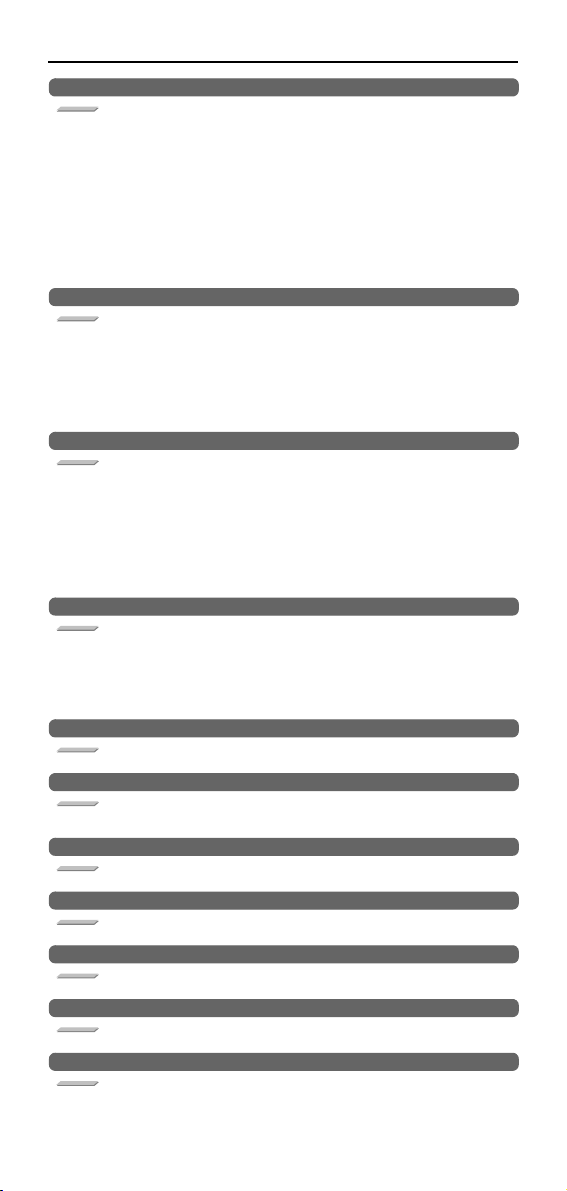
I Alarms
3. Servo/Spindle Alarms
S01 Motor side dtc: Error 1 :PR 002B (Axis name)
Details
An error was detected by the detector connected to the motor side.
The error details are different according to the connected detector.
- TS5690, TS5691(MITSUBISHI)
Memory error
- MDS-B-HR(MITSUBISHI)
Initialization error
- OSA18(MITSUBISHI)
CPU error
- ERM280+APE391M(HEIDENHAIN)
Initialization error
- MPCI scale (Mitsubishi Heavy Industries)
Installation accuracy fault
- Resetting methods :PR
(Note) A driver processes all reset types of alarms as 'PR'. However, 'AR' will be applied
according to the detector.
- Stop metho :Coast to a stop
S01 Motor side dtc: Error 2 :PR 002C (Axis name)
Details
An error was detected by the detector connected to the motor side.
The error details are different according to the connected detector.
- TS5690, TS5691(MITSUBISHI)
Waveform error
- ERM280+APE391M(HEIDENHAIN)
EEPROM error
- Resetting methods :PR
(Note) A driver processes all reset types of alarms as 'PR'. However, 'AR' will be applied
according to the detector.
- Stop metho :Coast to a stop
S01 Motor side dtc: Error 3 :PR 002D (Axis name)
Details
An error was detected by the detector connected to the motor side.
The error details are different according to the connected detector.
- MDS-B-HR(MITSUBISHI)
Data error
- OSA18(MITSUBISHI)
Data error
- MPCI scale (Mitsubishi Heavy Industries)
Detection position deviance
- Resetting methods :PR
(Note) A driver processes all reset types of alarms as 'PR'. However, 'AR' will be applied
according to the detector.
- Stop metho :Coast to a stop
S01 Motor side dtc: Error 4 :PR 002E (Axis name)
Details
An error was detected by the detector connected to the motor side.
The error details are different according to the connected detector.
- MPCI scale (Mitsubishi Heavy Industries)
Scale breaking
- Resetting methods :PR
(Note) A driver processes all reset types of alarms as 'PR'. However, 'AR' will be applied
according to the detector.
- Stop metho :Coast to a stop
S01 Motor side dtc: Commu error :PR 002F (Axis name)
Details
An error was detected in the communication with the motor side detector.
- Stop methodÅFCoast to a stop
S01 Over regeneration :PR 0030 (Axis name)
Details
Over-regeneration level exceeded 100%.
The regenerative resistor is overloaded.
- Stop methodÅFCoast to a stop
S01 Overspeed :PR 0031 (Axis name)
Details
The motor speed exceeded the allowable speed.
- Stop methodÅFDeceleration stop enabled
S01 Power module overcurrent :PR 0032 (Axis name)
Details
The power module detected the overcurrent.
- Stop methodÅFCoast to a stop
S01 Overvoltage :PR 0033 (Axis name)
Details
The bus voltage in main circuit exceeded the allowable value.
- Stop methodÅFCoast to a stop
S01 NC-DRV commu: CRC error :PR 0034 (Axis name)
Details
An error was detected in the data received from the NC.
- Stop methodÅFDeceleration stop enabled
S01 NC command error :PR 0035 (Axis name)
Details
An error was detected in the travel command data received from the NC.
- Stop methodÅFDeceleration stop enabled
I - 21
Page 28
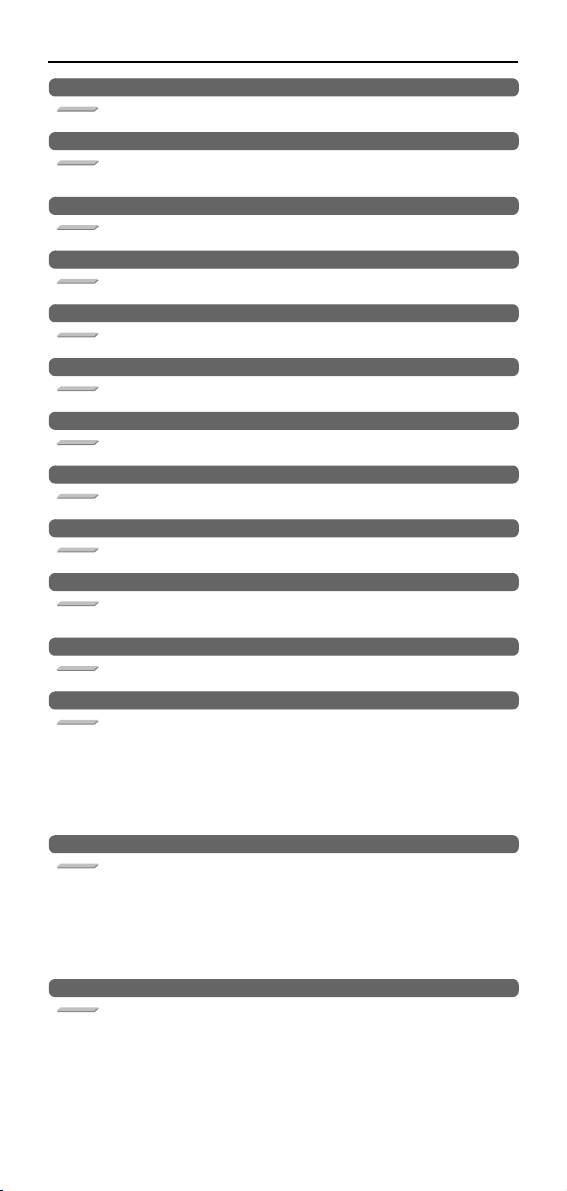
I Alarms
3. Servo/Spindle Alarms
S01 NC-DRV commu: Commu error :PR 0036 (Axis name)
Details
The communication with the NC was interrupted.
- Stop methodÅFDeceleration stop enabled
S01 Initial parameter error :PR 0037 (Axis name)
Details
An incorrect set value was detected among the parameters send from the NC at the power
ON.
- Stop methodÅFInitial error
S01 NC-DRV commu: Protocol error 1 :PR 0038 (Axis name)
Details
An error was detected in the communication frames received from the NC.
- Stop methodÅFDeceleration stop enabled
S01 NC-DRV commu: Protocol error 2 :PR 0039 (Axis name)
Details
An error was detected in the axis data received from the NC.
- Stop methodÅFDeceleration stop enabled
S01 Overcurrent :PR 003A (Axis name)
Details
Excessive motor drive current was detected.
- Stop methodÅFCoast to a stop
S01 Power module overheat :PR 003B (Axis name)
Details
The power module detected an overheat.
- Stop methodÅFCoast to a stop
S01 Regeneration circuit error :PR 003C (Axis name)
Details
An error was detected in the regenerative transistor or in the regenerative resistor.
- Stop methodÅFCoast to a stop
S01 Feedback error 3 :PR 0041 (Axis name)
Details
An error was detected in the feedback of the motor side detector.
- Stop methodÅFCoast to a stop
S01 Feedback error 1 :PR 0042 (Axis name)
Details
An error was detected in the feedback of the machine side detector.
- Stop methodÅFCoast to a stop
S01 Feedback error 2 :PR 0043 (Axis name)
Details
An excessive difference in feedback was detected between the motor side detector and the
machine side detector.
- Stop methodÅFCoast to a stop
S01 Fan stop :PR 0045 (Axis name)
Details
A cooling fan in the drive unit stopped.
- Stop methodÅFCoast to a stop
S01 Motor side dtc: Error 5 :PR 0048 (Axis name)
Details
An error was detected by the detector connected to the motor side.
The error details are different according to the connected detector.
- MDS-B-HR(MITSUBISHI)
Connection error
- ERM280+APE391M(HEIDENHAIN)
CPU error
- Resetting methods :PR
(Note) A driver processes all reset types of alarms as 'PR'. However, 'AR' will be applied
according to the detector.
- Stop method :Coast to a stop
S01 Motor side dtc: Error 6 :PR 0049 (Axis name)
Details
An error was detected by the detector connected to the motor side.
The error details are different according to the connected detector.
- TS5690, TS5691(MITSUBISHI)
Overspeed
- ERM280+APE391M(HEIDENHAIN)
Overspeed
- Resetting methods :PR
(Note) A driver processes all reset types of alarms as 'PR'. However, 'AR' will be applied
according to the detector.
- Stop method :Coast to a stop
S01 Motor side dtc: Error 7 :PR 004A (Axis name)
Details
An error was detected by the detector connected to the motor side.
The error details are different according to the connected detector.
- MPCI scale (Mitsubishi Heavy Industries)
Gain fault
- Resetting methods :PR
(Note) A driver processes all reset types of alarms as 'PR'. However, 'AR' will be applied
according to the detector.
- Stop method :Coast to a stop
I - 22
Page 29
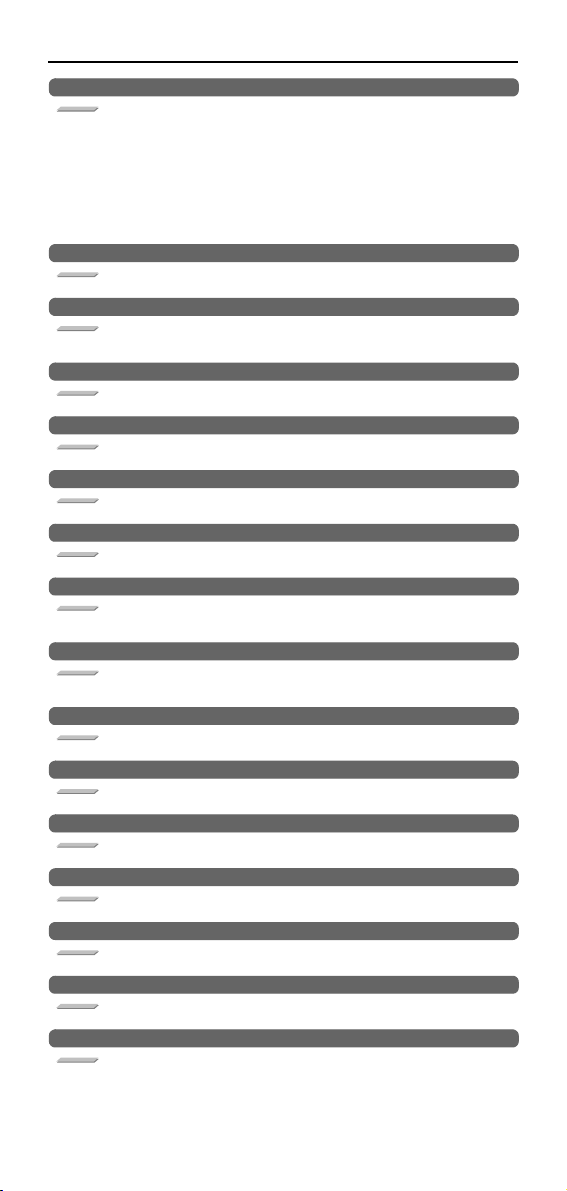
I Alarms
3. Servo/Spindle Alarms
S01 Motor side dtc: Error 8 :PR 004B (Axis name)
Details
An error was detected by the detector connected to the motor side.
The error details are different according to the connected detector.
- TS5690, TS5691(MITSUBISHI)
Relative position data error
- ERM280+APE391M(HEIDENHAIN)
Relative position data error
- MPCI scale (Mitsubishi Heavy Industries)
Phase fault
- Resetting methods :PR
(Note) A driver processes all reset types of alarms as 'PR'. However, 'AR' will be applied
according to the detector.
- Stop method :Coast to a stop
S01 Sfty obsrvation: Cmd spd err :PR 005B (Axis name)
Details
A commanded speed exceeding the safe speed was detected in speed monitoring mode.
- Stop methodÅFDeceleration stop enabled
S01 Sfty obsrvation: Door stat err :PR 005D (Axis name)
Details
The door state signal input in the NC does not coincide with the door state signal input in the
drive unit. Otherwise, door open state was detected in normal mode.
- Stop methodÅFDeceleration stop enabled
S01 Sfty obsrvation: FB speed err :PR 005E (Axis name)
Details
A motor speed exceeding the safe speed was detected in the speed monitoring mode.
- Stop methodÅFDeceleration stop enabled
S01 Motor side dtc: cable err :PR 0080 (Axis name)
Details
The connected cable type does not coincide with the motor side detector type.
- Stop methodÅFInitial error
S01 Machine side dtc: cable err :PR 0081 (Axis name)
Details
The connected cable type does not coincide with the machine side detector type.
- Stop methodÅFInitial error
S01 Drive unit communication error :PR 0087 (Axis name)
Details
The communication frame between drivers was aborted.
- Stop methodÅFCoast to a stop
S01 Drivers commu data error 1 :PR 008A (Axis name)
Details
The communication data 1 between drivers exceeded the tolerable value in the
communication between drivers.
- Stop methodÅFCoast to a stop
S01 Drivers commu data error 2 :PR 008B (Axis name)
Details
The communication data 2 between drivers exceeded the tolerable value in the
communication between drivers.
- Stop methodÅFCoast to a stop
S03 Grounding :NR 0023 (Axis name)
Details
An excessive speed tracking error was detected (during servo ON).
- Stop methodÅFCoast to a stop
S03 Motor overheat :NR 0046 (Axis name)
Details
Either the motor or the motor side detector detected an overheat.
- Stop methodÅFDeceleration stop enabled
S03 Current err mag pole estim :NR 004C (Axis name)
Details
Current detection failed at the pulse-applied magnetic pole estimation by IPM spindle motor.
- Stop methodÅFCoast to a stop
S03 NC command mode error :NR 004E (Axis name)
Details
An error was detected in the spindle control mode send from the NC.
- Stop methodÅFDeceleration stop enabled
S03 Instantaneous power interrupt :NR 004F (Axis name)
Details
The control power supply has been shut down for 50ms or more.
- Stop methodÅFDeceleration stop enabled
S03 Overload 1 :NR 0050 (Axis name)
Details
Excessive load current was detected.
- Stop methodÅFDeceleration stop enabled
S03 Overload 2 :NR 0051 (Axis name)
Details
Excessive load current was detected.
- Stop methodÅFDeceleration stop enabled
I - 23
Page 30
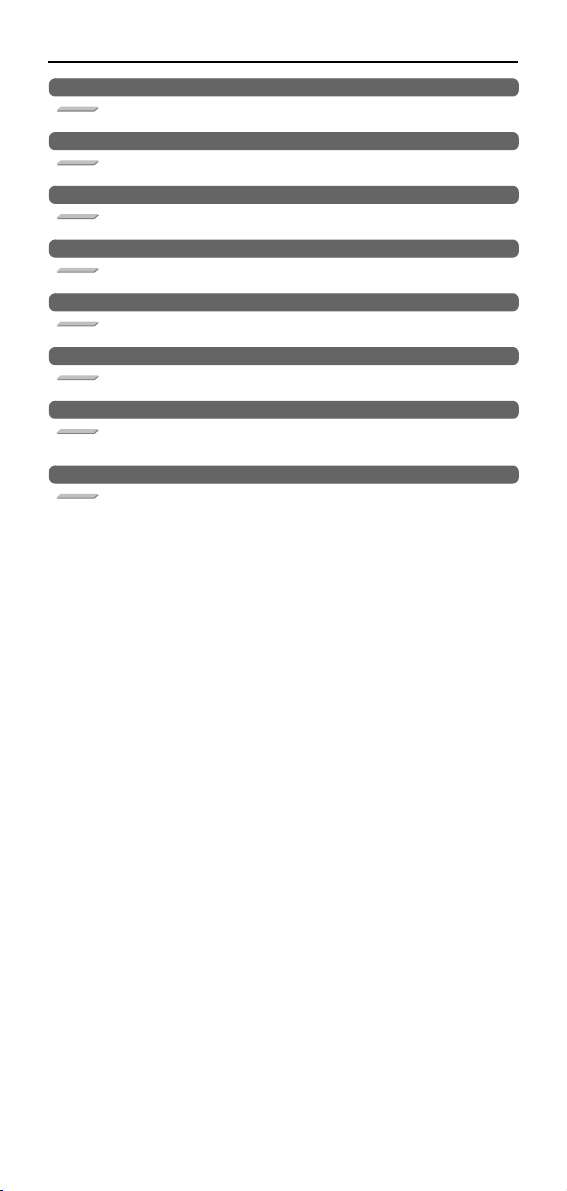
I Alarms
3. Servo/Spindle Alarms
S03 Excessive error 1 :NR 0052 (Axis name)
Details
A position tracking error was detected. (during servo ON)
- Stop methodÅFDeceleration stop enabled
S03 Excessive error 3 :NR 0054 (Axis name)
Details
The anomalous motor current was detected at the detection of Excessive error 1.
- Stop methodÅFCoast to a stop
S03 External contactor error :NR 005F (Axis name)
Details
A contact of the external contactor is welding.
- Stop methodÅFDeceleration stop enabled
S04 Axis selection error :AR 0011 (Axis name)
Details
The axis selection rotary switch has been incorrectly set.
- Stop methodÅFInitial error
S04 Memory error 1 :AR 0012 (Axis name)
Details
A hardware error was detected during the power ON self-check.
- Stop methodÅFInitial error
S04 Machine side dtc: No signal :AR 0024 (Axis name)
Details
A grounding of the motor power cable or motor was detected.
- Stop methodÅFCoast to a stop
S04 Magnet pole pos detect err :AR 003E (Axis name)
Details
The magnetic pole position, detected in the magnetic pole position detection control, is not
reliable.
- Stop methodÅFCoast to a stop
S04 Watchdog :AR 0088 (Axis name)
Details
The drive unit does not operate correctly.
- Stop methodÅFCoast to a stop
I - 24
Page 31

I Alarms
3. Servo/Spindle Alarms
Power supply alarm
S01 Pw sply: Pwr module overcurnt : 0061 (Axis name)
Details
Overcurrent protection function in the power module has started its operation.
- LED displayÅF1
S01 Pw sply: Frequency error : 0062 (Axis name)
Details
The input power supply frequency increased above the specification range.
- LED displayÅF2
S01 Process error : PR 0066 (Axis name)
Details
An error occured in the process cycle.
S01 Pw sply: Phase interruption : 0067 (Axis name)
Details
An open-phase condition was detected in input power supply circuit.
- LED displayÅF7
S01 Pw sply: Grounding : 0069 (Axis name)
Details
The motor power cable is in contact with FG (Frame Ground).
- LED displayÅF9
S01 Pw sply: Ext contactor weld : 006A (Axis name)
Details
A contact of the external contactor is welding.
- LED displayÅFA
S01 Pw sply: Rush relay welding : 006B (Axis name)
Details
A resistor relay for rush short circuit fails to be OFF.
- LED displayÅFB
S01 Pw sply: Main circuit error : 006C (Axis name)
Details
An error was detected in charging operation of the main circuit capacitor.
- LED displayÅFC
S01 Parameter setting error : PR 006D (Axis name)
Details
An error was detected in the parameter sent from the drive unit.
S01 Pw sply: Ext emergency stp err : 0070 (Axis name)
Details
A mismatch of the external emergency stop input and NC emergency stop input continued for
30 seconds.
- LED displayÅFG
S01 Pw sply: Fan stop : 0072 (Axis name)
Details
A cooling fan built in the power supply unit stopped, and overheat occurred in the power
module.
- LED displayÅFI
S01 Pw sply: Power module overheat : 0077 (Axis name)
Details
Thermal protection function in the power module has started its operation.
- LED displayÅFN
S03 Pw sply: Instant pwr interrupt : 0071 (Axis name)
Details
The power was momentarily interrupted.
- LED displayÅFH
S03 Pw sply: Over regeneration : 0073 (Axis name)
Details
Over-regeneration detection level became over 100%. The regenerative resistor is
overloaded. This alarm cannot be reset for 15 min from the occurrence to protect the
regeneration resistor. Leave the drive system energized for more than 15 min, then turn the
power ON to reset the alarm.
- LED displayÅFJ
S03 Pw sply: Overvoltage : 0075 (Axis name)
Details
L+ and L- bus voltage in main circuit exceeded the allowable value. As the voltage between
L+ and L- is high immediately after this alarm, another alarm may occur if this alarm is reset
in a short time. Wait more than 5 min before resetting so that the voltage drops.
- LED displayÅFL
S04 Pw sply: Watchdog : 0068 (Axis name)
Details
The system does not operate correctly.
- LED displayÅF8
S04 Pw sply: Memory error/AD error : 006E (Axis name)
Details
An error was detected in the internal memory or A/D converter.
- LED displayÅFE
S04 Power supply error : 006F (Axis name)
Details
No power supply is connected to the drive unit, or a communication error was detected.
- LED displayÅFF
I - 25
Page 32

I Alarms
3. Servo/Spindle Alarms
S04 Pw sply: Ext EMG stop set err : 0076 (Axis name)
Details
The rotary switch setting of external emergency stop is not correct, or a wrong external
emergency stop signal is input.
- LED displayÅFM
I - 26
Page 33

I Alarms
3. Servo/Spindle Alarms
3.2 Initial parameter error (S02)
S02 Initial parameter error 2201-2264 (Axis name)
Details
The servo parameter setting data is illegal.
The alarm No. is the No. of the servo parameter where the error occurred.
Remedy
Check the descriptions for the appropriate servo parameters and correct them.
S02 Initial parameter error 2301 (Axis name)
Details
The number of constants to be used in the following functions is too large:
- Electronic gears
- Position loop gain
- Speed feedback conversion
Remedy
Check that all the related parameters are specified correctly. sv001:PC1, sv002:PC2,
sv003:PGN1 sv018:PIT, sv019:RNG1, sv020:RNG2
S02 Initial parameter error 2302 (Axis name)
Details
When high-speed serial incremental detector (OSE104, OSE105) is connected, parameters
for absolute position are set to ON.
Set the parameters for absolute position detection to OFF.
To detect an absolute position, replace the incremental specification detector with an
absolute position detector.
Remedy
Check that all the related parameters are specified correctly. sv017:SPEC, sv025:MTYP
S02 Initial parameter error 2303 (Axis name)
Details
No servo option is found.
The closed loop (including the ball screwend detector) or dual feedback control is an optional function.
Remedy
Check that all the related parameters are specified correctly. sv025:MTYP/pen sv017:SPEC/
dfbx
S02 Initial parameter error 2304 (Axis name)
Details
No servo option is found.
The SHG control is an optional function.
Remedy
Check that all the related parameters are specified correctly. sv057:SHGC sv058:SHGCsp
S02 Initial parameter error 2305 (Axis name)
Details
No servo option is found.
The adaptive filtering is an optional function.
Remedy
Check that all the related parameters are specified correctly. sv027:SSF1/aflt
S02 Initial parameter error 13001-13256 (Axis name)
Details
Parameter error
The spindle parameter setting data is illegal.
The alarm No. is the No. of the spindle parameter where the error occurred.
Remedy
Check the descriptions for the appropriate spindle parameters and correct them. Refer to
Alarm No.37 in Spindle Drive Maintenance Manual.
3.3 Parameter error (S51)
S51 Parameter error 2201-2264 (Axis name)
Details
Servo parameter setting data is illegal.
The alarm No. is the No. of the servo parameter where the warning occurred.
Remedy
Check the descriptions for the appropriate servo parameters and correct them.
S51 Parameter error 13001-13256 (Axis name)
Details
Spindle parameter setting data is illegal.
The alarm No. is the No. of the spindle parameter where the warning occurred.
Remedy
Check the descriptions for the appropriate spindle parameters and correct them. Refer to
Spindle Drive Maintenance Manual.
I - 27
Page 34

I Alarms
3. Servo/Spindle Alarms
3.4 Servo warning (S52)
Servo drive unit warning
S52 Scale feedback error 0096 (Axis name)
Details
An excessive difference in feedback amount was detected between the motor side detector
and the MPI scale in MPI scale absolute position detection system.
- Resetting methodsÅFAutomatically reset once the cause of the warning is removed.
S52 Scale offset error 0097 (Axis name)
Details
An error was detected in the offset data that is read at the NC power-ON in MPI scale
absolute position detection system.
S52 Absolute position detector: Revolution counter error 009E (Axis name)
Details
An error was detected in the revolution counter data of the absolute position detector. The
accuracy of absolute position is not guaranteed.
- Resetting methodsÅFAutomatically reset once the cause of the warning is removed.
S52 Battery voltage drop 009F (Axis name)
Details
The battery voltage to be supplied to the absolute position detector is dropping.
- Resetting methodsÅFAutomatically reset once the cause of the warning is removed.
S52 Fan stop warning 00A6 (Axis name)
Details
A cooling fan in the drive unit stopped.
- Resetting methodsÅFAutomatically reset once the cause of the warning is removed.
S52 Overregeneration warning 00E0 (Axis name)
Details
Over-regeneration detection level exceeded 80%.
- Resetting methodsÅFAutomatically reset once the cause of the warning is removed.
S52 Overload warning 00E1 (Axis name)
Details
A level of 80% of the Overload 1 alarm state was detected.
- Resetting methodsÅFAutomatically reset once the cause of the warning is removed.
S52 Set parameter warning 00E4 (Axis name)
Details
An incorrect set value was detected among the parameters send from the NC in the normal
operation.
- Resetting methodsÅFAutomatically reset once the cause of the warning is removed.
S52 Control axis detachment warning 00E6 (Axis name)
Details
A control axis is being detached. (State display)
- Resetting methodsÅFAutomatically reset once the cause of the warning is removed.
S52 In NC emergency stop state 00E7 (Axis name)
Details
In NC emergency stop. (State display)
- Resetting methodsÅFAutomatically reset once the cause of the warning is removed.
- Stop methodÅFDeceleration stop enabled
S52 Power supply warning 00E8-00EF
Details
The power supply unit detected a warning.
The error details are different according to the connected power supply unit.
Refer to "Power supply warning".
- Resetting methodsÅFAutomatically reset once the cause of the warning is removed.
- Stop methodÅF*EA: Deceleration stop enabled
I - 28
Page 35

I Alarms
3. Servo/Spindle Alarms
Spindle drive unit warning
S52 Fan stop warning 00A6 (Axis name)
Details
A cooling fan in the drive unit stopped.
- Resetting methodsÅFAutomatically reset once the cause of the warning is removed.
S52 Overregeneration warning 00E0 (Axis name)
Details
Over-regeneration detection level exceeded 80%.
- Resetting methodsÅFAutomatically reset once the cause of the warning is removed.
S52 Overload warning 00E1 (Axis name)
Details
A level of 80% of the Overload 1 alarm state was detected.
- Resetting methodsÅFAutomatically reset once the cause of the warning is removed.
S52 Set parameter warning 00E4 (Axis name)
Details
A parameter was set to the value over the setting range.
- Resetting methodsÅFAutomatically reset once the cause of the warning is removed.
S52 Control axis detachment warning 00E6 (Axis name)
Details
A control axis is being detached. (State display)
- Resetting methodsÅFAutomatically reset once the cause of the warning is removed.
S52 In NC emergency stop state 00E7 (Axis name)
Details
In NC emergency stop. (State display)
- Resetting methodsÅFAutomatically reset once the cause of the warning is removed.
- Stop methodÅFDeceleration stop enabled
S52 Power supply warning 00E8-00EF
Details
The power supply unit detected a warning.
The error details are different according to the connected power supply unit.
Refer to "Power supply warning".
- Resetting methodsÅFAutomatically reset once the cause of the warning is removed.
Power supply warning
S52 Instantaneous power interruption warning : 00E9 (Axis name)
Details
The power was momentarily interrupted.
- LED displayÅFP
S52 In external emergency stop state : 00EA (Axis name)
Details
External emergency stop signal was input.
- Reset methodÅF*
- LED displayÅFQ
S52 Power supply: Over regeneration warning : 00EB (Axis name)
Details
Over-regeneration detection level exceeded 80%.
- Reset methodÅF*
- LED displayÅFR
S52 Pw sply: Fan stop warning : 00EE (Axis name)
Details
A cooling fan built in the power supply unit stopped.
- Reset methodÅF*
- LED displayÅFU
I - 29
Page 36

I Alarms
4. MCP Alarm (Y)
4. MCP Alarm (Y)
Y02 System alm: Process time over 0050
Details
System alarm: Process time is over.
Remedy
The software or hardware may be damaged. Contact the service center.
(Note) When two or more "Y02 System alarms" occur at the same time, only the alarm which
has occurred first is displayed.
Y02 SV commu er: CRC error 1 0051 0000
Details
A communication error has occurred between controller and drive unit.
Remedy
- Take measures against noise.
- Check for any failure of the communication cable connectors between controller and drive
unit or between two drive units.
- Check for any failure of the communication cables between controller and drive unit or
between two drive units.
- A drive unit may be faulty. Take a note of the 7-segment LED contents of each drive unit
and contact the Service Center.
- Update the drive unit software version.
(Note) When two or more "Y02 System alarms" occur at the same time, only the alarm which
has occurred first is displayed.
Y02 SV commu er: CRC error 2 0051 0001
Details
A communication error has occurred between controller and drive unit.
Remedy
- Take measures against noise.
- Check for any failure of the communication cable connectors between controller and drive
unit or between two drive units.
- Check for any failure of the communication cables between controller and drive unit or
between two drive units.
- A drive unit may be faulty. Take a note of the 7-segment LED contents of each drive unit
and contact the Service Center.
- Update the drive unit software version.
(Note) When two or more "Y02 System alarms" occur at the same time, only the alarm which
has occurred first is displayed.
Y02 SV commu er: Recv timing err 0051 0002
Details
A communication error has occurred between controller and drive unit.
Remedy
- Take measures against noise.
- Check for any failure of the communication cable connectors between controller and drive
unit or between two drive units.
- Check for any failure of the communication cables between controller and drive unit or
between two drive units.
- A drive unit may be faulty. Take a note of the 7-segment LED contents of each drive unit
and contact the Service Center.
- Update the drive unit software version.
(Note) When two or more "Y02 System alarms" occur at the same time, only the alarm which
has occurred first is displayed.
Y02 SV commu er: Data ID error 0051 xy03
Details
A communication error has occurred between controller and drive unit.
x: Channel No. (0 to)
y: Drive unit rotary switch No. (0 to)
Remedy
- Take measures against noise.
- Check for any failure of the communication cable connectors between controller and drive
unit or between two drive units.
- Check for any failure of the communication cables between controller and drive unit or
between two drive units.
- A drive unit may be faulty. Take a note of the 7-segment LED contents of each drive unit
and contact the Service Center.
- Update the drive unit software version.
(Note) When two or more "Y02 System alarms" occur at the same time, only the alarm which
has occurred first is displayed.
Y02 SV commu er: Recv frame No. 0051 xy04
Details
A communication error has occurred between controller and drive unit.
x: Channel No. (from 0)
y: Drive unit rotary switch No. (from 0)
Remedy
- Take measures against noise.
- Check for any failure of the communication cable connectors between controller and drive
unit or between two drive units.
- Check for any failure of the communication cables between controller and drive unit or
between two drive units.
- A drive unit may be faulty. Take a note of the 7-segment LED contents of each drive unit
and contact the Service Center.
- Update the drive unit software version.
(Note) When two or more "Y02 System alarms" occur at the same time, only the alarm which
has occurred first is displayed.
I - 30
Page 37

I Alarms
4. MCP Alarm (Y)
Y02 SV commu er: Commu error 0051 x005
Details
A communication error has occurred between controller and drive unit.
x: Channel No. (from 0)
Remedy
- Take measures against noise.
- Check for any failure of the communication cable connectors between controller and drive
unit or between two drive units.
- Check for any failure of the communication cables between controller and drive unit or
between two drive units.
- A drive unit may be faulty. Take a note of the 7-segment LED contents of each drive unit
and contact the Service Center.
- Update the drive unit software version.
(Note) When two or more "Y02 System alarms" occur at the same time, only the alarm which
has occurred first is displayed.
Y02 SV commu er: Connect error 0051 x006
Details
A communication error has occurred between controller and drive unit.
x: Channel No. (from 0)
Remedy
- Take measures against noise.
- Check for any failure of the communication cable connectors between controller and drive
unit or between two drive units.
- Check for any failure of the communication cables between controller and drive unit or
between two drive units.
- A drive unit may be faulty. Take a note of the 7-segment LED contents of each drive unit
and contact the Service Center.
- Update the drive unit software version.
(Note) When two or more "Y02 System alarms" occur at the same time, only the alarm which
has occurred first is displayed.
Y02 SV commu er : Init commu error 0051 xy20
Details
A communication error has occurred between controller and drive unit.
The drive unit could not shift to the initial communication run time and stopped.
x: Channel No. (from 0)
y: Drive unit rotary switch No. (from 0)
Remedy
- Take measures against noise.
- Check for any failure of the communication cable connectors between controller and drive
unit or between two drive units.
- Check for any failure of the communication cables between controller and drive unit or
between two drive units.
- A drive unit may be faulty. Take a note of the 7-segment LED contents of each drive unit
and contact the Service Center.
- Update the drive unit software version.
(Note) When two or more "Y02 System alarms" occur at the same time, only the alarm which
has occurred first is displayed.
Y02 SV commu er: Node detect error 0051 xy30
Details
A communication error has occurred between controller and drive unit.
No response from drive unit to the request from NC when setting network configuration.
x: Channel No. (from 0)
y: Station No. (from 0)
Remedy
- Take measures against noise.
- Check for any failure of the communication cable connectors between controller and drive
unit or between two drive units.
- Check for any failure of the communication cables between controller and drive unit or
between two drive units.
- A drive unit may be faulty. Take a note of the 7-segment LED contents of each drive unit
and contact the Service Center.
- Update the drive unit software version.
(Note) When two or more "Y02 System alarms" occur at the same time, only the alarm which
has occurred first is displayed.
Y02 SV commu er: Commu not support 0051 xy31
Details
A communication error has occurred between controller and drive unit.
Drive unit's software version doesn't support the communication mode that the controller
requires.
x: Channel No. (from 0)
y: Station No. (from 0)
Remedy
- Take measures against noise.
- Check for any failure of the communication cable connectors between controller and drive
unit or between two drive units.
- Check for any failure of the communication cables between controller and drive unit or
between two drive units.
- A drive unit may be faulty. Take a note of the 7-segment LED contents of each drive unit
and contact the Service Center.
- Update the drive unit software version.
(Note) When two or more "Y02 System alarms" occur at the same time, only the alarm which
has occurred first is displayed.
Y02 Servo communication error : Transfer to buffer is not properly done. 0052 0001
Details
Transfer to buffer is not properly done.
Remedy
This suggests a software/hardware fault. Contact the service center.
(Note 1) When two or more "Y02 System alarms" occur at the same time, only the alarm
which has occurred first is displayed.
(Note 2) Station No. always shows "0" in the alarm details, because C70 has only one
communication channel.
I - 31
Page 38

I Alarms
4. MCP Alarm (Y)
Y03 Drive unit unequipped axis name
Details
The drive unit is not correctly connected.
Alphabet (axis name): Servo axis drive unit not mounted
1 to 4: PLC axis drive unit not mounted
S: No.1 spindle drive unit not mounted
T: No.2 spindle drive unit not mounted
M: No.3 spindle drive unit not mounted
N: No.4 spindle drive unit not mounted
Remedy
Check the drive unit mounting state.
- Check the end of the cable wiring.
- Check for any broken wires.
- Check the connector insertion.
- The drive unit input power has not been ON.
- The drive unit axis No. switch is illegal.
Y05 Initial parameter error
Details
There is a problem in the value set for the number of axes or the number of part systems.
Remedy
Correct the value set for the following corresponding parameters: ”#1001 SYS_ON (System
validation setup)”, “#1002 axisno (Number of axes)”, “#1039 spinno (Number of spindles)”,
etc.
Y06 mcp_no setting error 0001
Details
There is a skipped number in the channels.
Remedy
Check the values set for the following parameters. “#1021 mcp_no (Drive unit I/F channel
No. (servo))” “#3031 smcp_no (Drive unit I/F channel No. (spindle))”
Y06 mcp_no setting error 0002
Details
There is a duplicate setting for random layout.
Remedy
Check the values set for the following parameters. “#1021 mcp_no (Drive unit I/F channel
No. (servo))” “#3031 smcp_no (Drive unit I/F channel No. (spindle))”
Y06 mcp_no setting error 0003
Details
The drive unit fixed setting "0000" and random layout setting "****" are both set.
Remedy
Check the values set for the following parameters. “#1021 mcp_no (Drive unit I/F channel
No. (servo))” “#3031 smcp_no (Drive unit I/F channel No. (spindle))”
Y06 mcp_no setting error 0004
Details
The spindle/C axis "#1021 mcp_no (Drive unit I/F channel No. (servo))" and "#3031 smcp_no
(Drive unit I/F channel No. (spindle))" are not set to the same values.
Remedy
Check the values set for the following parameters. “#1021 mcp_no (Drive unit I/F channel
No. (servo))” “#3031 smcp_no (Drive unit I/F channel No. (spindle))”
Y06 mcp_no setting error 0005
Details
A random layout has been set while "#1154 pdoor" has been set to "1" in two-part system.
Remedy
Check the values set for the following parameters. “#1021 mcp_no (Drive unit I/F channel
No. (servo))” “#3031 smcp_no (Drive unit I/F channel No. (spindle))”
Y06 mcp_no setting error 0006
Details
The channel No. parameter is not within the setting range.
Remedy
Check the values set for the following parameters. “#1021 mcp_no (Drive unit I/F channel
No. (servo))” “#3031 smcp_no (Drive unit I/F channel No. (spindle))”
Y07 Too many axes connected 0000 - Exceeded number of axes
Details
The number of axes connected to each channel exceeds the maximum number of
connectable axes.
The exceeded number of axes per channel is displayed as alarm No.
This alarm also occurs when the drive unit is connected only with the 2nd channel without
connecting with the 1st channel.
Remedy
Remove connected axes from the channel whose alarm No. is other than '0' for the number
displayed as the alarm No. Keep the number of connected axes to or less than the maximum
that can be connected.
(Note 1) The number of axes is limited per each drive unit interface channel.
(Note 2)Maximum number of axes that can be connected differs depending on whether or not
an expansion unit is available or the setting of '#11012 16 axes for 1ch (Connecting 16
axes for 1ch)'.
With the expansion unit, up to eight axes can be connected to a channel. Without the
expansion unit, up to eight axes are allowed when '#11012 16 axes for 1ch
(Connecting 16 axes for 1ch)' is set to '0', sixteen axes when set to '1'.
(Note 3) If this alarm occurs, the alarm 'Y03 Message: Drive unit unequipped' will not occur.
(Note 4) This alarm is displayed taking precedence over the alarm 'Y08 Too many drive units
connected' and 'Y09 Too many axisno connected'.
Y08 Too many drive units connected 0000 - 00FF
Details
The number of drive units connected to each channel exceeds 8.
The exceeded number of drive units per channel is displayed as alarm No.
Remedy
Remove drive units from the channel whose alarm No. is other than "0" for the number
displayed as the alarm No. Keep the number of connected drive units to 8 or less.
(Note 1) The drive unit is not counted when all the axes connected to it are invalid.
(Note 2) If this alarm occurs, the alarm "Y03 Message: Drive unit unequipped" will not occur.
(Note 3) The alarm "Y07 Too many axes connected" and "Y09 Too many axisno connected"
are displayed taking precedence over this alarm.
I - 32
Page 39

I Alarms
4. MCP Alarm (Y)
Y09 Too many axisno connected Exceeded number of axes
Details
The No. of the axis (drive unit's rotary switch No.) connected to each channel is bigger than
the No. allowed.
Remedy
For the channel whose alarm No. is "1", keep the axis No. (drive unit's rotary switch No.) not
bigger than the No. allowed.
(Note 1) The axis No. is limited per each drive unit interface channel.
(Note 2) The biggest allowed connected axis No. differs depending on whether or not an
expansion unit is available or the setting of "#11012 16 axes for 1ch (Connecting 16
axes for 1ch)". The biggest connectable axis No. is as shown below.
With the expansion unit, axes No. '0' to '7' can be connected.
Without the expansion unit, axes No. '0' to '7' are allowed when '#11012 16 axes for
1ch (Connecting 16 axes for 1ch)' is set to '0', axes No. '0' to 'F' when set to '1'.
(Note 3) If this alarm occurs, the alarm "Y03 Message: Drive unit unequipped" will not occur.
(Note 4) This alarm is displayed taking precedence over the alarm "Y08 Too many drive units
connected".
(Note 5) The alarm "Y07 Too many axes connected" is displayed taking precedence over this
alarm.
Y11 Node Detect Err 8002 , 8300 xy00
Details
Drive unit does not respond to the request from NC when the NC is turned ON.
Error No. shows the No. of communication phase at which the response stopped.
X: Channel No. (from 0)
Y: Station No. with the error (from 0)
Remedy
The communication error may be caused by the drive unit software version that does not
correspond to the NC software version. Check the drive unit software version. This alarm is
canceled after the NC restarts. When the alarm is not canceled, write down the alarm No.
and contact to the Service Center.
Y12 No commu. with axis drv unit
Details
Although the high-speed synchronous tapping option is valid, the connected drive unit
doesn't support the option.
Remedy
Replace the drive unit with that supports the option.
Y13 No commu. with sp drv unit
Details
Although the high-speed synchronous tapping option is valid, the connected drive unit
doesn't support the option.
Remedy
Replace the drive unit with that supports the option.
Y14 Comm btwn drives not ready
Details
Communication between drive units failed to be ready within a specified time.
Remedy
- Connection of drive units may be wrong.
- Check if any of drive units is broken.
Y20 Parameter compare error 0001 Axis name
Details
The speed monitoring parameter in the NC does not correspond to the parameter transmitted
to the drive unit.
The name of the axis with an error is displayed.
Remedy
The NC or the servo drive unit may be damaged. Contact the service center.
Y20 Sfty obsrvation: Cmd spd err 0002 Axis name
Details
The speed exceeding the speed set with the parameter was commanded during the speed
monitoring mode.
The name of the axis with an error is displayed.
Remedy
Check the speed monitoring parameter and the sequence program. Restart the NC.
Y20 Sfty obsrvation: FB pos err 0003 Axis name
Details
The commanded position, transmitted to the servo drive unit from NC, is totally different from
the feedback position received from the servo drive unit during the speed monitoring mode.
The name of the axis with an error is displayed.
Remedy
The NC or the servo drive unit may be damaged. Contact the service center.
Y20 Sfty obsrvation: FB speed err 0004 Axis name
Details
Actual rotation speed of the motor is exceeding the speed that has been set with speed
monitoring parameter during the speed monitoring mode.
The name of the axis with an error is displayed.
Remedy
Correct the speed observation parameter and the sequence program. Restart the NC.
Y20 Door signal: Input mismatch 0005 Door No.
Details
Door state signals on the NC side and the drive side do not match. It may be caused by the
followings:
- Cable disconnection
- Damaged door switch
- Damaged NC or servo drive unit
Remedy
Check the cable. Check the door switch. Restart the NC.
Y20 No speed observation mode in door open 0006 Door No.
Details
The door open state was detected when the speed monitoring mode was invalid.
The causes may be same as the ones for 0005 (Door signal: Input mismatch). Also the
sequence program may not be correct.
Remedy
Correct the sequence program. Restart the NC.
I - 33
Page 40

I Alarms
4. MCP Alarm (Y)
Y20 Speed obsv: Para incompatible 0007 Axis name
Details
Two speed monitoring parameters are not matched at the rising edge of the "speed monitor
mode" signal.
The name of the axis with an error is displayed.
Remedy
Correct the relevant parameters so that the two speed monitoring parameters match. Restart
the NC.
Y20 Contactor welding detected 0008 Contactor No.
Details
Contactor welding was detected.
Remedy
Make sure that contactor's auxiliary b contact signal is output correctly to the device set on
"#1330 MC_dp1(Contactor weld detection device 1)" and "#1331 MC_dp2(Contactor weld
detection device 2)". If welding, replace the contactor. Restart the NC.
Y20 No spec: Safety observation 0009
Details
“#2313 SV113 SSF8/bitF (Servo function selection 8)” and “#13229 SP229 SFNC9/bitF
(Spindle function 9)” are set for a system with no safety observation option.
Remedy
Disable “#2313 SV113 SSF8/bitF (Servo function selection 8)” and “#13229 SP229 SFNC9/
bitF (Spindle function 9)”. Then, restart the NC.
Y20 SDIO connector input volt err 0010
Details
24VDC power is not supplied to SDIO connector correctly. (SDIO 4A pin supply voltage was
dropped to 16V or less, or 1ms or more instant power interrupt was detected.)
In this case, "Pw sply:Inst pw interpt(DC24V)" alarm occurs because the contactor control
output signal cannot be controlled.
This state remains until restarting the NC even if the cause of the alarm has been removed.
Remedy
Check the wiring. Supply 24VDC power to the SDIO connector. Restart the NC.
Y20 Safety signal: compare error 0020 (Device No.)
Details
The safety signals are not matched between PLC CPU and CNC CPU.
The following factors may cause the error.
- Cable is disconnected.
- Sensor is broken.
Alarm No. shows the device No. which has the error. ("0024" indicates the device No. X24.)
When two or more signals are detected for errors, the No. shows the first detected signal.
Remedy
Check the wiring.
Y20 Safety signal: comparison ladder transfer error 0021 (Data transfer error code)
Details
The request to transfer data from CNC CPU to PLC CPU was not successfully processed.
<Data transfer error code>
4029: The user ladder area does not have enough capacity for safety signal comparison
ladder to be written in.
4031: Incorrect device size has been set in PC parameter.
Remedy
<Data transfer error code> 4029: Check whether the user ladder area has enough capacity.
If the area does not enough capacity, decrease the number of steps in the user ladder and
then restart the NC. 4031: Make sure that no change has been made to the device allocation
settings of PC parameter. Correct the PC parameter and then restart the NC. Other than
above: Contact the service center.
Y20 Safety signal: comparison ladder transfer timeout 0022 (Data request code)
Details
A timeout error occurred at the data transfer request from CNC CPU to PLC CPU.
This error may occur when a file is being accessed by other devices such as GX Developer
and GOT.
Remedy
Disconnect the access by other devices and restart the NC.
Y20 Safety signal: comparison ladder compare error 0023
Details
The safety signal comparison ladder written in PLC CPU is not matched with that in CNC
CPU.
A fault of PLC CPU or CNC CPU may cause the error.
Remedy
Contact the service center.
Y20 Safety signal: comparison stop (on PLC) 0024
Details
Safety signal comparison stopped on PLC CPU.
The following factor may cause the error.
“SSU_CMP” is not entered in the [PLC parameter] - [Program] settings.
Remedy
Correct the settings of PC parameter.
Y20 Safety signal: comparison stop (on NC) 0025
Details
Safety signal comparison stopped on CNC CPU.
Remedy
Contact the service center.
Y20 Safety signal: output/FB compare error 0026
Details
The output signal from safety signal module is not matched with the feedback signal.
The following factor may cause the error.
- The safety signal module is not supplied with 24VDC.
Remedy
Supply 24VDC to the safety signal module. Make sure that the safety signal output is
successfully done, and then restart the NC. If the error is not cleared by these measures, the
safety signal module may have a fault. Replace the module.
I - 34
Page 41

I Alarms
4. MCP Alarm (Y)
Y20 Safety signal: parameter setting error 0027
Details
The parameter settings are incorrect.
Parameters to check:
”#21125 SSU_num (Number of safety signal units)”
”#21143 SSU_Dev1 (Safety signal unit device1)” to “#21145 SSU_dev3 (Safety signal unit
device3)”
Remedy
Correct the parameter settings.
Y20 Safety signal: parameter compare error 0028
Details
Parameters have not been successfully transferred from CNC CPU to PLC CPU.
Parameters to check:
”#21125 SSU_num (Number of safety signal units)”
”#21142 SSU_delay (Safety signal compare tolerance time)”
”#21143 SSU_Dev1 (Safety signal unit device1)” to “#21145 SSU_dev3 (Safety signal unit
device3)”
Remedy
Contact the service center.
Y20 Safety signal: comparison ladder read error 0029
Details
The controller, when turned ON, cannot read the safety signal comparison ladder correctly
from the FROM of CNC CPU.
Remedy
Contact the service center.
Y20 Safety signal: comparison ladder read error 0030 (Unconfirmed module to be mounted )
Details
Some of the safety signal modules in the parameter "#21125 SSU_num (Number of safety
signal units)" are not confirmed to be mounted.
Alarm No. shows the unconfirmed module to be mounted at the bit-level.
("0006" indicates the module No.2 and 3.)
Remedy
Make sure that the safety signal modules entered in the parameter are all mounted. Make
sure that the remote I/O cable is connected. Check for any overlapped station No. set with
rotary switch of safety signal module.
Y20 Safety observation: parameter memory error 0031 (Parameter No.)
Details
Parameter “#21125 SSU_num (Number of safety signal units)” and “#21142 SSU_delay
(Safety signal compare tolerance time)” are not consistent with the check data.
Remedy
Correct the parameter settings.
Y21 Speed obsv signal: Speed over 0001 (Axis name)
Details
The speed exceeds the safety speed limit when the "speed monitor mode" signal is ON.
The name of the axis with an error is displayed.
Remedy
Decelerate the speed to reset the warning and start the speed monitor.
Y21 Safety signal: State after error unconfirmed 0020 (Device No.)
Details
A safety signal comparison error was detected.
Some of the signal inputs from PLC CPU and NC CPU have not been confirmed since the
power was turned ON again.
Remedy
Remove the fault of the signal that caused the signal comparison error. Then restart the
controller and turn ON/OFF the signals in the observation signal comparison state. If you do
not use the safety signal with the error, reset the NC to clear the alarm.
Y51 Parameter G0tL illegal 0001
Details
The time constant has not been set or exceeded the setting range.
Remedy
Correct "#2004 G0tL (G0 time constant (linear))".
Y51 Parameter G1tL illegal 0002
Details
The time constant has not been set or exceeded the setting range.
Remedy
Correct "#2007 G1tL (G1 time constant (linear))".
Y51 Parameter G0t1 illegal 0003
Details
The time constant has not been set or exceeded the setting range.
Remedy
Correct "#2005 G0t1 (G0 time constant(primary delay) / Second-step time constant for soft
acceleration/deceleration)".
Y51 Parameter G1t1 illegal 0004
Details
The time constant has not been set or exceeded the setting range.
Remedy
Correct "#2008 G1t1 (G1 time constant (primary delay)/Second-step time constant for soft
acceleration/deceleration)".
Y51 Parameter grid space illegal 0009
Details
The grid space is illegal.
Remedy
Correct "#2029 grspc(Grid interval)".
Y51 Parameter stapt1-4 illegal 0012
Details
The time constant has not been set or exceeded the setting range.
Remedy
Correct the parameters from "#3017 stapt1(Tap time constant (Gear: 00))" to "#3020
stapt4(Tap time constant (Gear: 11))".
I - 35
Page 42

I Alarms
4. MCP Alarm (Y)
Y51 Slave axis No. illegal 0014
Details
In the axis synchronization, parameter settings for slave axis have been attempted in
different part system from that of master axis.
Remedy
- Correct the "#1068 slavno (Slave axis number)" setting.
Y51 Parameter skip_tL illegal 0015
Details
The time constant has not been set or exceeded the setting range.
Remedy
Correct "#2102 skip_tL (Skip time constant linear)".
Y51 Parameter skip_t1 illegal 0016
Details
The time constant has not been set or exceeded the setting range.
Remedy
Correct "#2103 skip_t1 (Skip time constant primary delay / Second-step time constant for soft
acceleration/deceleration)".
Y51 Parameter G0bdcc illegal 0017
Details
"#1205 G0bdcc (Acceleration and deceleration before G0 interpolation)" for the 2nd part
system is set to acceleration/deceleration before G0 interpolation.
Remedy
Correct "#1205 G0bdcc (Acceleration and deceleration before G0 interpolation)".
Y51 OMR-II parameter error 0018
Details
An illegal setting was found in the OMR-II-related parameters. OMR-II has been disabled.
Remedy
Correct the related parameter settings.
Y51 PLC indexing stroke length err 0019
Details
"#12804 aux_tleng (Linear axis stroke length)" has not been set or exceeded the setting
range while the linear axis equal indexing is enabled for the PLC indexing axis.
Remedy
Correct "#12804 aux_tleng (Linear axis stroke length)".
Y51 No hi-accu acc/dec t-const ext 0020
Details
There is no expansion option for the high-accuracy acceleration/deceleration time constant.
Remedy
Set "#1207 G1btL (Time constant)" to a value within the setting range with no expansion
specification for the extended high-accuracy time constant.
Y51 Values of PC1/PC2 too large 0101
Details
The PC1 and PC2 settings for the rotary axis are too large.
Remedy
Correct "#2201 SV001 PC1 (Motor side gear ratio)" and "#2202 SV002 PC2 (Machine side
gear ratio)".
Y90 No spindle signal 0001-0007
Details
There is an error in the spindle encoder signal.
The data transmission to the drive unit is stopped when this error occurs.
Remedy
Check the spindle encoder's feedback cable and the encoder.
I - 36
Page 43

I Alarms
5. System Alarms (Z)
5. System Alarms (Z)
Z31 Socket open error(socket) 0001
Details
Socket open error (socket)
Remedy
Set the parameter then turn the power OFF and ON again.
Z31 Socket bind error(bind) 0002
Details
Socket bind error (bind)
Remedy
Set the parameter then turn the power OFF and ON again.
Z31 Connection wait queue error(listen) 0003
Details
Connection wait queue error (listen)
Remedy
Set the parameter then turn the power OFF and ON again.
Z31 Connection request error(accept) 0004
Details
Connection request error (accept)
Z31 Data recv error(socket error) 0005
Details
Data receive error (socket error)
Z31 Data recv error(data error) 0006
Details
Data receive error (data error)
Z31 Data send error(socket error) 0007
Details
Data send error (socket error)
Z31 Data send error(data error) 0008
Details
Data send error (data error)
Z31 Socket close error(close) 000A
Details
Socket close error (close)
Remedy
Set the parameter then turn the power OFF and ON again.
Z40 Format mismatch
Details
"#1052 MemVal (No. of common variables shared in part system designation)", formatted at
"0", was set to "1".
Remedy
- Reset "#1052 MemVal (No. of common variables shared in part system designation)" to "0"
or format and restart.
Z51 EEPROM ERROR
Details
The data read from EEPROM does not coincide with the data that has been written into it.
Remedy
- If the same alarm occurs with the same operation, a hardware fault may be the cause.
Contact the service center.
Z52 Battery fault 000x
Details
The voltage of the battery in the NC control unit has dropped. (The battery used to save the
internal data.)
0001: Battery warning
0002: Battery detecting circuit error
0003: Battery alarm
(Note)The display of "Z52 battery fault 0001" can be removed by resetting. However, the
Remedy
Z53 CNC overheat
Details
Remedy
warning state will not be cleared until the battery is replaced.
- Replace the battery of the NC control unit.
- Check for any disconnection of the battery cable.
- After fixing the battery's fault, check the machining program.
The controller or operation board temperature has risen above the designated value.
(Note) Temperature warning
When an overheat alarm is detected, the alarm is displayed and the overheat signal is
output simultaneously. Automatic operation will be continued, while restarting after
resetting or stopping with M02/M30 is not possible. (Restarting after block stop or feed
hold is possible.) The alarm will be cleared and the overheat signal will turn OFF when
the temperature drops below the specified temperature.
Z53 CNC overheat 000x
[000x]
0001: The temperature in the control unit is high.
0002: The temperature around the communication terminal (setting and display unit)
is high.
0003: The temperature in the control unit and around the communication terminal
(setting and display unit) is high.
The ambient temperature must be lowered immediately when a "Z53 CNC overheat"
alarm occurs. However, if the machining needs to be continued, set "0" for "#6449/
bit6(Communication terminal overheat detected)" and "#6449/bit7(Control unit
overheat detected)". Then the alarm will be invalidated.
- Cooling measures are required.
- Turn OFF the controller power, or lower the temperature with a cooler, etc.
I - 37
Page 44

I Alarms
5. System Alarms (Z)
Z55 RIO communication stop
Details
An error occurs in the communication between the control unit and remote l/O unit.
Disconnection of a cable
Fault in remote l/O unit fault
Fault of power supply to remote l/O unit
The alarm and the I/O unit No. is displayed when an error occurs in the communication
between the control unit and remote I/O unit.
The remote I/O unit No. is displayed in eight digits. Two digits are used for each board and
part system.
[Display format of remote I/O unit No. ]
Z55 RIO communication stop __ __ __ __ __ __ __ __
(a) (b) (c) (d)(e) (f) (g) (h)
(a)(b): Remote I/O 2nd part system communication interrupted station
(c)(d): Remote I/O 1st part system communication interrupted station
(e)(f): Remote I/O 3rd part system communication interrupted station
(g)(h): Board connection remote I/O communication interrupted station
(a)(b) indicates the following station in hexadecimal.
bit0: RIO (0th station)
bit1: RIO (first station)
bit2: RIO (second station)
bit3: RIO (third station)
bit4: RIO (fourth station)
bit5: RIO (fifth station)
bit6: RIO (sixth station)
bit7: RIO (seventh station)
This also applies for the remote I/O 1st part system communication interrupted station,
remote I/O 3rd part system communication interrupted station and board connection remote
I/O communication interrupted station.
Remedy
- Check and replace the cables.
- Replace the remote I/O unit.
- Check the power supply (existence of supply and voltage).
Z57 System warning
Details
Program memory capacity has been set over the value that can be formatted.
An expansion cassette (HR437) has not mounted after formatting.
The mounted expansion cassette is different from the one (HR437) that was mounted at
formatting.
Remedy
Check the followings.
- Program memory capacity
- Mounting of an expansion cassette (HR437)
- APLC release option
Z58 ROM write not completed
Details
A machine tool builder macro program has not been written to FROM after being registered/
edited/ copied/ condensed/ merged/ the number changed/ deleted.
Remedy
- Write the machine tool builder macro program to FROM.
The program does not need to be written to FROM unless the editing operations and so on
need to be valid after the NC power OFF.
Z59 Acc/dec time cnst too large
Details
Acceleration and deceleration time constants are too large.
(This alarm is output at the same time as "T02 0206".)
Remedy
- Set the larger value for "#1206 G1bF(Maximum speed)".
- Set the smaller value for "#1207 G1btL(Time constant)".
- Set the lower feedrate.
I - 38
Page 45

I Alarms
5. System Alarms (Z)
Z60 Fieldbus communication error n1 n2 n3 n4
Details
A communication error has occurred on the Fieldbus communication with HN571/HN573/
HN575.
[n1 :Shows state of the master channel (shown in hexadecimal number)]
00 :Offline In initializin
40 :Stop Cutting I/O communication
80 :Clear Resetting output data of each slave by sending 0 data.
C0 :In operation I/O In I/O communication
[n2 :Shows error state (shown in hexadecimal number)]
bit0 :Control error Parameter error
bit1 :Auto clear error Communication with all the slave channels was cut because a
communication with one slave channel had an error.
bit2 :Non exchange error Slave channel with communication error is found.
bit3 :Fatal error The communication cannot be continued because sever network failure
exists.
bit4 :Event error Short-circuit was found on the network.
bit5 :Not ready CNC communication is not ready.
bit6 :Time out error Time out was detected in communication with each channel.
bit7 :Not used
[n3 :Shows error No. (shown in hexadecimal number)]
- Error in master channel (when remote address with an error is FF (hexadecimal number))
0 :No error Operating normally
32 :No USR_INT Damage in HN571. Replace HN571.
33 :No global data field
34 :No FDL-task
35 :No PLC-task
37 :Master parameter incorrect
39 :Slave parameter incorrect
3C :Data offset exceeding allowable set value received Check the configuration setting.
3D :Slave data send range overlap
3E :Slave data receive range overlap
3F :Not set data hand shake Damage in HN571. Replace HN571.
40 :RAM range exceeded
41 :Slave parameter data set illegal
CA :No segment
D4 :Data base read illegal Download the configuration data again.
D5 :Operating system illegal Damage in HN571. Replace HN571.
DC :Watch dog error
DD :Hand shake mode No data communication by 0
DE :Master auto clear mode When setting auto clear mode, the auto clear mode was
performed because one slave was not able to connect in run time.
- Error in slave channel (when remote address with an error is other than FF (hexadecimal
number))
Check the configuration of slave channel in which error has occurred. Check if there is any
short-circuit in wire to bus.
2 :Station overflow reported
3 :Station stopped responding to master command
9 :No slave required responding data
11 :No station respond
12 :No master to logical token ring
15 :Illegal parameter requested
[n4 : Shows slave No. where communication error has occurred. (shown in hexadecimal
number)]
'FF' means an error in master channel.
Z64 Valid term soon to be expired xx
Details
The valid term will be expired in less than a week. Remaining valid term is xx days.
Remedy
- Obtain a decryption code by making a payment. Enter the decryption code.
Z65 Valid term has been expired
Details
The valid term has been expired with no decryption code input.
Remedy
- Obtain a decryption code by making a payment. Enter the decryption code.
Z67 CC-Link communication error
Details
A communication error occurred during CC-Link communication using CC-Link unit.
Remedy
- Refer to "List of Messages" in CC-Link (Master/Slave) Specification manual (BNP-C3039-
214).
Z68 CC-Link unconnected
Details
A cable between CC-Link unit and a device is disconnected or broken.
Remedy
- Connect the cable.
- Check for any broken cables.
I - 39
Page 46

6. Absolute Position Detection System Alarms (Z7*)
6. Absolute Position Detection System Alarms (Z7*)
Z70 Abs posn base set incomplete 0001 (Axis name)
Details
Zero point initialization is incomplete. Otherwise, the spindle was removed.
Remedy
Complete zero point initialization.
(Note) To release alarm "Z70 Abs data error", enter the parameter data output when
establishing the absolute position and turn ON the power again. For the rotary axis,
however, the alarm cannot be released by entering the parameter data.
- Zero point initialization: Required
Z70 Absolute position lost 0002 (Axis name)
Details
The absolute position basic point data saved in the NC has been damaged.
Remedy
Set the parameters. If the basic point data is not restored by setting the parameters, perform
zero point initialization.
(Note) To release alarm "Z70 Abs data error", enter the parameter data output when
establishing the absolute position and turn ON the power again. For the rotary axis,
however, the alarm cannot be released by entering the parameter data.
- Zero point initialization: (Required)
Z70 Abs posn param changed 0003 (Axis name)
Details
Any of the parameters for absolute position detection has been changed.
#1003 iunit
#1016 iout
#1017 rot
#1018 ccw
#1040 M_inch
#2049 type
#2201 PC1
#2202 PC2
#2218 PIT
#2219 RNG1
#2220 RNG2
#2225 MTYP
Remedy
Correct the parameter settings. Then turn the power ON again and perform zero point
initialization.
(Note) To release alarm "Z70 Abs data error", enter the parameter data output when
establishing the absolute position and turn ON the power again. For the rotary axis,
however, the alarm cannot be released by entering the parameter data.
- Zero point initialization: Required
Z70 Abs posn initial set illegal 0004 (Axis name)
Details
The zero point initialization point is not at the grid position.
Remedy
Perform the zero point initialization again.
(Note) To release alarm "Z70 Abs data error", enter the parameter data output when
establishing the absolute position and turn ON the power again. For the rotary axis,
however, the alarm cannot be released by entering the parameter data.
- Zero point initialization: Required
Z70 Abs posn param restored 0005 (Axis name)
Details
The data has been restored by inputting the parameters during the alarm No.0002.
Remedy
Turn the power ON again to start the operation.
(Note) To release alarm "Z70 Abs data error", enter the parameter data output when
establishing the absolute position and turn ON the power again. For the rotary axis,
however, the alarm cannot be released by entering the parameter data.
- Zero point initialization: Not required
Z70 Abs data error 0006
Details
Deviation of the servo axis with scale when the power is OFF exceeds the set value in
"#2051 check (Check)".
Remedy
Search for the factor which led the deviation of the servo axis at the power OFF.
- Zero point initialization: Not required
- Alarm reset when power is turned OFF: -
- Servo alarm No.: -
Z70 Abs posn data lost 0080 (Axis name)
Details
The absolute position data has been lost. An error of the multi-rotation counter data in the
detector and so on may be the cause.
Remedy
Replace the detector and complete zero point initialization.
(Note) To release alarm "Z70 Abs data error", enter the parameter data output when
establishing the absolute position and turn ON the power again. For the rotary axis,
however, the alarm cannot be released by entering the parameter data.
- Zero point initialization: Required
- Servo alarm No.: (9E)etc.
Z70 Abs posn error(servo alm 25) 0101 (Axis name)
Details
The servo alarm No. 25 was displayed and the power was turned ON again.
Remedy
Perform zero point initialization again.
(Note) To release alarm "Z70 Abs data error", enter the parameter data output when
establishing the absolute position and turn ON the power again. For the rotary axis,
however, the alarm cannot be released by entering the parameter data.
- Zero point initialization: Required
- Servo alarm No.: -25
I Alarms
I - 40
Page 47

6. Absolute Position Detection System Alarms (Z7*)
I Alarms
Z70 Abs posn error(servo alm E3) 0106 (Axis name)
Details
The servo alarm No. E3 was displayed and the power was turned ON again.
Remedy
Perform zero point initialization again.
(Note) To release alarm "Z70 Abs data error", enter the parameter data output when
establishing the absolute position and turn ON the power again. For the rotary axis,
however, the alarm cannot be released by entering the parameter data.
- Zero point initialization: Required
- Servo alarm No.: (E3)
Z71 AbsEncoder:Backup voltage drop 0001 (Axis name)
Details
Backup voltage in the absolute position detector dropped.
Remedy
Replace the battery, check the cable connections, and check the detector. Turn the power
ON again and perform zero point initialization.
- Zero point initialization: Required
- Alarm reset when power is turned OFF: -(Z70-0101 is displayed after the power is turned
ON again.)
- Servo alarm No.: 25
Z71 AbsEncoder: Commu error 0003 (Axis name)
Details
Communication with the absolute position detector has been disabled.
Remedy
Check and replace the cables, card or detector. Turn the power ON again and perform zero
point initialization.
- Zero point initialization: (Required) only when the detector has been replaced.
- Alarm reset when power is turned OFF: Reset
- Servo alarm No.: 91
Z71 AbsEncoder: Abs data changed 0004 (Axis name)
Details
Absolute position data has been changed at the absolute position establishment.
Remedy
Check and replace the cables, card or detector. Turn the power ON again and perform zero
point initialization.
- Zero point initialization: (Required) only when the detector has been replaced.
- Alarm reset when power is turned OFF: Reset
- Servo alarm No.: 93
Z71 AbsEncoder: Serial data error 0005 (Axis name)
Details
An error of the serial data was found in the absolute position detector.
Remedy
Check and replace the cables, card or detector. Turn the power ON again and perform zero
point initialization.
- Zero point initialization: (Required) only when the detector has been replaced.
- Alarm reset when power is turned OFF: Reset
- Servo alarm No.: 92
Z71 AbsEncoder: Abs/inc posn diffr 0006 (Axis name)
Details
Servo alarm E3
Absolute position counter warning
Remedy
Operation is possible until the power is turned OFF.
- Zero point initialization: (Required) after the power is turned ON again.
- Alarm reset when power is turned OFF: Reset (Z70-0106 is displayed after the power is
turned ON again.)
- Servo alarm No.: E3
Z71 AbsEncoder: Initial commu er 0007 (Axis name)
Details
Initial communication with the absolute position detector is not possible.
Remedy
Check and replace the cables, card or detector. Turn the power ON again and perform zero
point initialization.
- Zero point initialization: (Required) only when the detector has been replaced.
- Alarm reset when power is turned OFF: Reset
- Servo alarm No.: 18
Z72 Message: Position check error (Axis name)
Details
An error is detected at the comparison of detector's absolute position and controller
coordinate values in the absolute position detection system.
Remedy
Z73 Battery for abs data fault 0001 (Axis name)
Details
Servo alarm 9F
Low battery voltage
Remedy
This is displayed when the battery voltage is0 low or the cable has been damaged. The
absolute position initialization is not required.
(Note) When this alarm has occurred, do not turn OFF the drive unit power in order to protect
the absolute position data. Replace the battery with the drive unit power ON.
I - 41
Page 48

7. Distance-coded Reference Scale Errors (Z8*)
7. Distance-coded Reference Scale Errors (Z8*)
Z80 Basic position lost 0001
Details
The basic point data saved in the NC has been damaged.
Remedy
- Set the parameters. If the basic point data is not restored by setting the parameters,
perform zero point initialization.
Z80 Basic position restore 0002
Details
The basic point data has been restored by setting the parameters.
Remedy
- Turn the power ON again to start the operation.
Z80 No spec: Distance-coded scale 0003
Details
The distance-coded reference scale has been set available although this function is out of
the specifications.
Remedy
- Check the specifications.
- If you do not use this function, correct the detector type with the servo parameter.
Z81 R-pos adjustment data lost 0001
Details
Reference position adjustment value data saved in the NC has been damaged.
Remedy
- Set the parameter. If the data is not restored by setting the parameter, establish the
reference position again.
Z81 R-pos adjustment data restored 0002
Details
After the 'Z81 R-pos adjustment data lost 0001', the data has been recovered by setting the
parameter.
Remedy
- Establish the reference position to start the operation.
I Alarms
I - 42
Page 49

8. Messages during Emergency Stop (EMG)
8. Messages during Emergency Stop (EMG)
EMG Emergency stop PLC
Details
The user PLC has entered the emergency stop state during the sequence process.
Remedy
- Investigate and remove the cause of the user PLC emergency stop.
EMG Emergency stop EXIN
Details
The "emergency stop" signal is significant (open).
Remedy
- Cancel the "emergency stop" signal.
- Check for any broken wires.
EMG Emergency stop SRV
Details
An alarm occurred in the servo system causing an emergency stop.
Remedy
- Investigate and remove the cause of the servo alarm.
EMG Emergency stop STOP
Details
The user PLC (ladder sequence) is not running.
Remedy
- Check the setting of the control unit rotary switch CS2. Correct it if set to "1".
- Check the [RUN/SP] (run/stop) switch on the PLC edit file save screen (onboard function).
Turn it OFF if ON.
EMG Emergency stop SPIN
Details
Spindle drive unit is not mounted.
Remedy
- Cancel the causes of the other emergency stop.
- Check the "emergency stop" signal input in the spindle drive unit.
EMG Emergency stop PC_H
Details
Failure in the high-speed PC processing abnormal
Remedy
- Correct the sequence program. (To stop monitoring the high-speed PC processing
temporarily, set "1" in "#1219 aux03/bit1 (Stop high-speed PC monitoring function)".
Disable the monitoring function only as a temporary measure.)
EMG Emergency stop PARA
Details
Setting of the door open II fixed device is illegal.
Setting of the parameters for dog signal random assignment is illegal.
Remedy
- Correct the "#1155 DOOR_m" and "#1156 DOOR_s" settings. (When the door open II fixed
device is not used, set "#1155 DOOR_m" and "#1156 DOOR_s" to "100".)
- Correct the "#2073 zrn_dog (Origin dog Random assignment device)", "#2074 H/W_OT+
(H/W OT+ Random assignment device)", "#2075 H/W_OT- (H/W OT- Random assignment
device)" and "#1226 aux10/bit5 (Arbitrary allocation of dog signal)" settings.
EMG Emergency stop LINK
Details
An emergency stop occurs when the FROM/TO instruction is not executed within 500 ms.
Remedy
- Execute the FROM/TO instruction one or more times every 500 ms.
* The time in which no interrupt request is issued from MELSEC is measured and stored in
the following R registers. R10190: Current timeout counter R10191: Maximum timeout
counter after power ON R10192: Maximum timeout counter after system is started up (this is
backed up)
Details
MELSEC is in error and reset states.
Remedy
- Check the MELSEC states.
Details
The contents of MELSEC-specific code area in buffer memory have been damaged.
Remedy
- Check the MELSEC states.
Details
PLC serial link communication has stopped.
(Note) When "WAIT" is entered in the PLC serial link, only the preparation sequence has
been established before the communication stops. It is supposed that the settings of
the serial link parameters "#1902 Din size" and "#1903 Dout size" are incorrect or the
I Alarms
Remedy
EMG Emergency stop WAIT
Details
Remedy
EMG Emergency stop XTEN
Details
Remedy
EMG Emergency stop LAD
Details
Remedy
"#1909 Tout (ini)" set-time is too short in basic specification parameters.
- Check the HR571 card wiring and the external sequencer transmission.
- Clear the link communication errors shown on the diagnostic screen.
- Correct the settings of the serial link parameters in basic specification parameters.
The preparation sequence is not sent from the master station. Otherwise, the contents of the
received preparation sequence are inconsistent with those of the parameters, so that the
usual sequence cannot be started.
(Note) When "LINK" is also entered for the PLC serial link, refer to "Note" in the section,
"LINK".
- Check that the HR571 card rotary switch and wiring and the external sequencer
transmission are normal.
- Check the diagnostic screen for link communication errors.
The HR571 card operates abnormally or the rotary switch is set incorrectly.
- Check the HR571 card rotary switch, and replace the HR571 card if required.
The sequence program has an illegal code.
- Correct any illegal device Nos. or constants in the sequence program.
I - 43
Page 50

8. Messages during Emergency Stop (EMG)
I Alarms
EMG Emergency stop CVIN
Details
The "emergency stop" signal for power supply is significant (open) because the external
emergency stop function for power supply is enabled.
Remedy
- Cancel the "emergency stop" signal.
- Check for any broken wires.
EMG Emergency stop MCT
Details
The contactor shutoff test is being executed.
Remedy
- The emergency stop is reset automatically after the contactor shutoff is confirmed.
- If the contactor shutoff is not confirmed within 5 seconds after the "contactor shutoff test"
signal (Y742) has been input, The alarm "Y20 Contactor welding detected" occurs and the
emergency stop status remains.
- Make sure that the contactor's auxiliary b contact signal is correctly output to the device
that is set in "#1330 MC_dp1 (Contactor weld detection device 1)" and "#1331 MC_dp2
(Contactor weld detection device 2)", and then turn the power ON again.
EMG Emergency stop IPWD
Details
The data backup for power failure might not have been executed successfully at the previous
power failure.
Remedy
- If this message appears frequently, the power supply may be deteriorated. Contact the
service center.
EMG Emergency stop SUIN
Details
The emergency stop input signal (M0) is OFF in the NC/PLC safety circuit.
Remedy
- Check the conditions for turning ON the emergency stop input signal.
- Check for any broken wires.
EMG Emergency stop STP2
Details
Sequence programs stopped in CNC.
Remedy
- Correct the rotary switch 1 (on the right) of the control unit if set to “1”.
EMG Emergency stop MULT
Details
An error related to Q bus or Qr bus occurred.
Remedy
- Refer to the error No. that follows the message “A01 Multi CPU error” to take a remedy.
I - 44
Page 51

I Alarms
9. Auxiliary Axis Alarms
9. Auxiliary Axis Alarms
9.1 Aux ax servo alarm/warning (S)
S01 Aux ax PCB err (Drive circuit) 0011 (Axis No. 1 to 4)
Details
An error occurred in the drive unit's internal PCB.
Remedy
- Replace servo drive unit.
S01 Aux ax S/W processing error 0013 (Axis No. 1 to 4)
Details
An error occurred in the drive unit's internal reference clock.
Remedy
- Replace servo drive unit.
S01 Aux ax motor/detector type err 0016 (Axis No. 1 to 4)
Details
Motor type error.
Remedy
- Use a correct drive unit and motor combination.
Details
Detector initial communication error.
Remedy
- Connect correctly.
- Replace the motor.
- Replace or repair cable.
Details
Detector CPU error.
Remedy
- Replace the motor (detector).
S01 Aux ax PCB error(A/D err) 0017 (Axis No. 1 to 4)
Details
An error occurred in the drive unit's internal A/D converter.
Remedy
- Replace servo drive unit.
S01 Aux ax absolute posn lost 0025 (Axis No. 1 to 4)
Details
An error occurred in the detector's internal absolute position data.
Remedy
- Turn the power ON for 2 to 3 minutes while the alarm is occurring, and then turn the power
ON again.
- Replace the battery, and initialize the absolute position again.
S01 Aux ax CRC error 0034 (Axis No. 1 to 4)
Details
An error occurred in the communication with the NC.
Remedy
- Take countermeasures against noise.
S01 Aux ax communication timeout 0036 (Axis No. 1 to 4)
Details
Communication with the NC was cut off.
Remedy
- Connect correctly.
- Turn the NC power ON.
- Replace the drive unit or NC.
S01 Aux ax parameter error 0037 (Axis No. 1 to 4)
Details
The parameter setting value is incorrect.
Remedy
- Set the parameter correctly.
S01 Aux ax frame error 0038 (Axis No. 1 to 4)
Details
An error occurred in the communication with the NC.
Remedy
- Take countermeasures against noise.
S01 Aux ax commu INFO error 0039 (Axis No. 1 to 4)
Details
Undefined data was transferred from the NC.
Remedy
- Change the NC software version to a compatible version.
S02 Aux ax PCB err (Drive circuit) 0011 (Axis No. 1 to 4)
Details
An error occurred in the drive unit's internal PCB.
Remedy
- Replace servo drive unit.
S02 Aux ax S/W processing error 0013 (Axis No. 1 to 4)
Details
An error occurred in the drive unit's internal reference clock.
Remedy
- Replace servo drive unit.
S02 Aux ax EEROM error 0015 (Axis No. 1 to 4)
Details
A write error occurred to the EEROM in the drive unit.
Remedy
- Replace servo drive unit.
S02 Aux ax PCB error(A/D err) 0017 (Axis No. 1 to 4)
Details
An error occurred in the drive unit's internal A/D converter.
Remedy
- Replace servo drive unit.
S02 Aux ax PCB error(LSI err) 0018 (Axis No. 1 to 4)
Details
An error occurred in the drive unit's internal LSI.
Remedy
- Replace servo drive unit.
I - 45
Page 52

I Alarms
9. Auxiliary Axis Alarms
S02 Aux ax detector error 0020 (Axis No. 1 to 4)
Details
An error occurred in the communication between the servo drive unit and detector.
Remedy
- Connect correctly.
- Replace or repair cable.
S02 Aux ax ground fault detection 0024 (Axis No. 1 to 4)
Details
A ground fault of the output was detected when the power was turned ON.
Remedy
- Repair the ground fault section.
- Replace the cable or motor.
S03 Aux ax under voltage 0010 (Axis No. 1 to 4)
Details
The power voltage is 160V or less.
Remedy
- Review the power supply.
- Replace the servo drive unit.
S03 Aux ax regeneration error 0030 (Axis No. 1 to 4)
Details
The tolerable regeneration power of the internal regenerative resistor or external
regenerative option was exceeded.
Remedy
- Set the parameter #50002 correctly.
- Connect correctly.
- Lower the positioning frequency.
- Change the regenerative option to a larger capacity.
- Lower the load.
- Review the power supply.
Details
Regenerative transistor error
Remedy
- Replace the servo drive unit.
S03 Aux ax overspeed 0031 (Axis No. 1 to 4)
Details
The motor's rotation speed exceeded the tolerable momentary speed.
Remedy
- Increase the acceleration/ deceleration time constant.
- Review the gear ratio.
- Replace the detector.
S03 Aux ax overcurrent 0032 (Axis No. 1 to 4)
Details
A current exceeding the servo drive unit's tolerable current flowed.
Remedy
- Repair the wiring.
- Replace the servo drive unit.
- Take countermeasures against noise.
S03 Aux ax overvoltage 0033 (Axis No. 1 to 4)
Details
The voltage of the converter in the servo drive unit was 400V or more.
Remedy
- Wire correctly.
- Replace the servo drive unit.
- For the internal regenerative resistor, replace the drive unit.
- For the external regenerative option, replace the regenerative option.
S03 Aux ax motor overheating 0046 (Axis No. 1 to 4)
Details
An operation state causing the motor to overheat continued.
Remedy
- Reduce the motor load.
- Review the operation pattern.
S03 Aux ax overload 1 0050 (Axis No. 1 to 4)
Details
The servo drive unit or servomotor overload protection function activated.
Remedy
- Reduce the motor load.
- Review the operation pattern.
- Change to a motor or drive unit with large output.
- Change the setting of the automatic tuning response characteristics.
- Correct the connection.
- Replace the servomotor.
S03 Aux ax overload 2 0051 (Axis No. 1 to 4)
Details
The max. output current flowed for several seconds due to a machine collision or overload.
Remedy
- Review the operation pattern.
- Change the setting of the automatic tuning response characteristics.
- Correct the connection.
- Replace the servomotor.
S03 Aux ax excessive error 0052 (Axis No. 1 to 4)
Details
A position deflection exceeding the excessive error detection setting value occurred.
Remedy
- Increase the acceleration/ deceleration time constant.
- Increase the torque limit value.
- Review the power facility capacity.
- Review the operation pattern.
- Replace the servomotor.
- Connect correctly.
- Repair or replace the cable.
I - 46
Page 53

I Alarms
9. Auxiliary Axis Alarms
S52 Aux ax battery voltage drop 0092 (Axis No. 1 to 4)
Details
The absolute position detection battery voltage dropped.
Remedy
- Mount a battery.
- Replace the battery and initialize the absolute position.
S52 Aux ax overregeneration warning 00E0 (Axis No. 1 to 4)
Details
The regeneration power may have exceeded the tolerable range of the built-in regenerative
resistor or external regenerative option.
Remedy
- Lower the positioning frequency.
- Change the regenerative option to a larger one.
- Lower the load.
S52 Aux ax overload warning 00E1 (Axis No. 1 to 4)
Details
The overload alarm 1 could occur.
Remedy
- Refer to the items for S03 0050.
S52 Aux ax abs position counter warning 00E3 (Axis No. 1 to 4)
Details
There is an error in the absolute position detector internal data.
Remedy
- Take countermeasures against noise.
- Replace the servomotor.
S52 Aux ax main circuit OFF warning 00E9 (Axis No. 1 to 4)
Details
The servo ON signal was input while the main circuit power was OFF.
The contactor operation is faulty.
Remedy
- Turn ON the main circuit power.
I - 47
Page 54

I Alarms
9. Auxiliary Axis Alarms
9.2 Aux ax abs position error (Z)
Z70 Aux ax abs posn base set incomplete 0001 (Axis No. 1 to 4)
Details
The zero point (reference point) has not been initialized in the absolute position system.
Remedy
- Initialize the zero point (reference point).
Z70 Aux ax absolute position lost 0002 (Axis No. 1 to 4)
Details
The absolute position coordinate data in the drive unit has been lost.
Remedy
- Initialize the zero point (reference point).
Z70 Aux ax abs posn param changed 0003 (Axis No. 1 to 4)
Details
The absolute position system related parameters have been changed or lost.
Remedy
- Correctly set the parameters and then initialize the zero point (reference point).
Z71 Aux ax abs encoder: back up voltage drop 0001 (Axis No. 1 to 4)
Details
The data in the detector has been lost.
Battery voltage drop.
Detector cable wire breakage or looseness.
Remedy
- Check the battery and detector cable and then initialize the zero point (reference point).
Z73 Aux ax battery for abs data fault 0001 (Axis No. 1 to 4)
Details
Battery voltage drop.
Detector cable wire breakage or looseness.
Remedy
- Check the battery and detector cable. The zero point does not need to be initialized.
Z73 Aux ax absolute position counter warning 0003 (Axis No. 1 to 4)
Details
An error occurred in the detector's absolute position counter.
Remedy
- Replace the detector.
I - 48
Page 55

I Alarms
9. Auxiliary Axis Alarms
9.3 Aux ax operation error (M)
M00 Aux ax dog overrun 0001 (Axis No. 1 to 4)
Details
When executing dog-type reference position, the zero point return speed is too fast or the
dog length is too short.
Remedy
- Lower the zero point return speed or increase the dog length.
M00 Aux ax R-pnt direction illegal 0003 (Axis No. 1 to 4)
Details
When executing reference position return, the axis was moved in the opposite of the
designated direction.
Remedy
- Move the axis in the co rrect direction.
M00 Aux ax external interlock 0004 (Axis No. 1 to 4)
Details
The axis interlock function is valid.
Remedy
- Cancel the interlock signal
M00 Aux ax internal interlock 0005 (Axis No. 1 to 4)
Details
An interlock was established by the servo OFF function.
Remedy
- Cancel the servo OFF.
M00 Aux ax soft limit 0007 (Axis No. 1 to 4)
Details
The soft limit was reached.
Remedy
- Check the soft limit setting and machine position
M00 Aux ax R ret invld at abs alm 0024 (Axis No. 1 to 4)
Details
Reference position return was executed during an absolute position alarm.
Remedy
- Initialize the absolute position reference point and then fix the absolute position
coordinates.
M00 Aux ax R ret invld at ini 0025 (Axis No. 1 to 4)
Details
Reference position return was executed while initializing the absolute position.
Remedy
- Initialize the absolute position reference point and then fix the absolute position
coordinates.
M01 Aux ax no operation mode 0101 (Axis No. 1 to 4)
Details
The operation mode is not designated, or the operation mode was changed during axis
movement.
Remedy
- Correctly designate the operation mode.
M01 Aux ax feedrate 0 0103 (Axis No. 1 to 4)
Details
The operation parameter's feedrate setting is zero.
The operation parameter feedrate setting is zero.
Or, the override is valid, and the override value is zero.
Remedy
- Set a value other than zero in the feedrate setting or override value.
M01 Aux ax sta No. illegal 0160 (Axis No. 1 to 4)
Details
A station No. exceeding the No. of indexed divisions was designated.
Remedy
- Correctly designate the station No.
M01 Aux ax R-pnt ret incomplete 0161 (Axis No. 1 to 4)
Details
Automatic/manual operation was started before reference position return was executed with
the incremental system.
Remedy
- Execute the reference position return.
M01 Aux abs position initializing 0162 (Axis No. 1 to 4)
Details
The start signal was input while initializing the absolute position reference point.
Remedy
- Complete the absolute position reference point initialization.
M01 Aux ax abs position error 0163 (Axis No. 1 to 4)
Details
The start signal was input during an absolute position alarm.
Remedy
- Initialize the absolute position reference point and then fix the absolute position
coordinates.
M01 Aux ax arbitrary positioning 0164 (Axis No. 1 to 4)
Details
The manual operation mode was started during the random positioning mode.
Remedy
- Turn the random positioning mode OFF before switching to the manual operation mode.
M01 Aux uneven index sta No. ilgl 0165 (Axis No. 1 to 4)
Details
The commanded station No. was higher than 9 or the number of indexing stations during
uneven indexing.
Remedy
- Check the commanded station No. and the parameter "#50100 station" setting.
I - 49
Page 56

I Alarms
9. Auxiliary Axis Alarms
9.4 Auxiliary axis MCP alarms (Y)
Y02 Aux ax sys alm: Proc time over 0050
Details
Aux ax sys alm: Proc time over
Remedy
The software or hardware may be damaged. Contact the service center.
Y02 Aux ax commu er:CRC error 1 0051 0000
Details
Aux ax commu er:CRC error 1(10 times/910.2ms)
Remedy
A communication error has occurred between the controller and drive unit.
- Take measures against noise.
- Check that the communication cable connector between the controller and drive unit and
one between the drive unit are tight.
- Check whether the communication cable between the controller and drive unit and one
between the drive units are disconnected.
- A driving drive unit may be faulty. Take a note of the 7-segment LED contents of each
driving drive unit and report to the Service Center.
Y02 Aux ax commu er:CRC error 2 0051 0001
Details
Aux ax commu er:CRC error 2(2 continuous times)
Remedy
A communication error has occurred between the controller and drive unit.
- Take measures against noise.
- Check that the communication cable connector between the controller and drive unit and
one between the drive unit are tight.
- Check whether the communication cable between the controller and drive unit and one
between the drive units are disconnected.
- A driving drive unit may be faulty. Take a note of the 7-segment LED contents of each
driving drive unit and report to the Service Center.
Y02 Aux ax commu er:Recv timing 0051 0002
Details
Aux ax commu er:Recv timing(2 continuous times)
Remedy
A communication error has occurred between the controller and drive unit.
- Take measures against noise.
- Check that the communication cable connector between the controller and drive unit and
one between the drive unit are tight.
- Check whether the communication cable between the controller and drive unit and one
between the drive units are disconnected.
- A driving drive unit may be faulty. Take a note of the 7-segment LED contents of each
driving drive unit and report to the Service Center.
Y02 Aux ax commu er:Data ID 0051 xx03
Details
Aux ax commu er:Data ID(2 continuous times)
xx: Axis No.
Remedy
A communication error has occurred between the controller and drive unit.
- Take measures against noise.
- Check that the communication cable connector between the controller and drive unit and
one between the drive unit are tight.
- Check whether the communication cable between the controller and drive unit and one
between the drive units are disconnected.
- A driving drive unit may be faulty. Take a note of the 7-segment LED contents of each
driving drive unit and report to the Service Center.
Y02 Aux ax commu er:Recv frame no. 0051 xx04
Details
Aux ax commu er:Recv frame no.(2 continuous times)
xx: Axis No.
Remedy
A communication error has occurred between the controller and drive unit.
- Take measures against noise.
- Check that the communication cable connector between the controller and drive unit and
one between the drive unit are tight.
- Check whether the communication cable between the controller and drive unit and one
between the drive units are disconnected.
- A driving drive unit may be faulty. Take a note of the 7-segment LED contents of each
driving drive unit and report to the Service Center.
Y03 Aux ax drive unit unequipped (Axis No. 1 to 4)
Details
bit correspondence (bit 0: 1st axis, bit 1: 2nd axis, bit 2: 3rd axis, bit 3: 4th axis)
Remedy
Check the auxiliary axis drive unit mounting state.
- Check the end of the cable wiring.
- Check the cable for broken wires.
- Check the connector insertion.
The auxiliary axis drive unit input power is not being input. The auxiliary axis drive unit axis
No. switch is illegal.
I - 50
Page 57

10. Computer Link Errors (L)
10. Computer Link Errors (L)
L01 Serial port being used -2
Details
Serial port has already been opened or cannot be used.
Remedy
- Set the port not to shared by Anshin-net and so on.
- Correct the parameter settings for tape operation port.
L01 Timeout error -4
Details
Communication ended with timeout.
(CNC has a 248-byte receive buffer. The time during which CNC receives 248 bytes exceeds
the 'TIME-OUT' value set in the I/O device parameter.
Remedy
- Set a greater timeout value in the input/output device parameter.
- Check the software in HOST and make sure that the HOST transmits data in response to
DC1(data request) from CNC.
- Set '#9614 START CODE' to '0'.
L01 Host ER signal OFF -10
Details
ER signal in HOST (or DR signal in CNC) is not turned ON.
Remedy
- Check for any disconnected cable.
- Check for any broke wire.
- Make sure that the HOST power is turned ON.
L01 Parity H error -15
Details
Communication ended with parity H.
Remedy
- Check the software in HOST and make sure that the data to be transmitted to CNC is ISO
code.
L01 Parity V error -16
Details
Communication ended with parity V.
Remedy
- Correct the data to transmit to CNC.
L01 Overrun error -17
Details
CNC received 10 bytes or more data from HOST in spite of DC3 (request to stop data
transfer) transmission from CNC to the HOST, which terminated the communication.
CNC received 10 bytes or more data from HOST during the data transmission from CNC to
the HOST.
Remedy
- Check the software in HOST and make sure that the HOST stops transmitting data within
10 bytes after receiving DC3.
- Correct the software in HOST not to transmit data such as a command or header to CNC
during receiving a machining program.
I Alarms
I - 51
Page 58

I Alarms
11. User PLC Alarms (U)
11. User PLC Alarms (U)
U01 No user PLC - -
Details
PLC program is not input.
(Note 1) The number of PLC program steps displayed on the screen may not match the
actual number of error occurrence steps because of the PLC program timing. Use this
as a guideline of the occurrence place.
(Note 2) Emergency stop (EMG) will be applied.
Remedy
Download the PLC program with the format selected by the PLC environment selection
parameters (bit selection "#51/bit4").
U10 Illegal PLC 0x0010 -
Details
PLC scan time error
The scan time is 1 second or longer.
(Note) The number of PLC program steps displayed on the screen may not match the actual
number of error occurrence steps because of the PLC program timing. Use this as a
Remedy
U10 Illegal PLC 0x0040 -
Details
Remedy
U10 Illegal PLC 0x0080 -
Details
Remedy
U10 Illegal PLC 0x008x -
Details
Remedy
U10 Illegal PLC 0x0400 Number of ladder steps
Details
Remedy
U10 Illegal PLC 0x800x Number of PLC program steps
Details
Remedy
Details
Remedy
guideline of the occurrence place.
Edit the PLC program to make the size smaller.
PLC program operation mode illegal
The downloaded PLC program is compatible with the designated mode.
(Note 1) The number of PLC program steps displayed on the screen may not match the
actual number of error occurrence steps because of the PLC program timing. Use this
as a guideline of the occurrence place.
(Note 2) Emergency stop (EMG) will be applied.
Turn the power ON again or download the PLC program with the same format as at the
power ON.
GPPW ladder code error
(Note 1) The number of PLC program steps displayed on the screen may not match the
actual number of error occurrence steps because of the PLC program timing. Use this
as a guideline of the occurrence place.
(Note 2) Emergency stop (EMG) will be applied.
Download the PLC program with a correct GPPW format.
PLC4B ladder code error
An illegal circuit was found in the PLC4B ladder.
bit1: PC medium-speed circuit illegal
bit2: PC high-speed circuit illegal
(Note 1) The number of PLC program steps displayed on the screen may not match the
actual number of error occurrence steps because of the PLC program timing. Use this
as a guideline of the occurrence place.
(Note 2) Emergency stop (EMG) will be applied.
Download the correct PLC4B format PLC program.
Software illegal interrupt
An abnormal stop occurred in the PLC program process due to an illegal code for software
command.
(Note 1) The number of PLC program steps displayed on the screen may not match the
actual number of error occurrence steps because of the PLC program timing. Use this
as a guideline of the occurrence place.
(Note 2) Emergency stop (EMG) will be applied.
Turn the power ON again. If the error is not reset, download the correct PLC program.
Software exception
An abnormal stop occurred in PLC program process due to a bus error, etc.
bit0: BIN command operation error
bit1: BCD command operation error
(Note) The number of PLC program steps displayed on the screen may not match the actual
number of error occurrence steps because of the PLC program timing. Use this as a
guideline of the occurrence place.
Refer to the methods for using the BCD and BIN function commands.
Software exception
An abnormal stop occurred in PLC program process due to a bus error, etc.
bit6: CALL/CALLS/RET command error
bit7: IRET command execution error
(Note 1) The number of PLC program steps displayed on the screen may not match the
actual number of error occurrence steps because of the PLC program timing. Use this
as a guideline of the occurrence place.
(Note 2) Emergency stop (EMG) is applied for bit6/7.
Turn the power ON again. If the error is not reset, download the correct PLC program.
I - 52
Page 59

I Alarms
11. User PLC Alarms (U)
U50 PLC stopped
Details
The PLC program is stopped.
(Note) The number of PLC program steps displayed on the screen may not match the actual
number of error occurrence steps because of the PLC program timing. Use this as a
Remedy
U55 PLC stopped / is not saved
Details
Remedy
U60 Ladder is not saved
Details
Remedy
guideline of the occurrence place.
Start the PLC program.
The PLC program is stopped and not written into ROM.
(Note) The number of PLC program steps displayed on the screen may not match the actual
number of error occurrence steps because of the PLC program timing. Use this as a
guideline of the occurrence place.
Write the PLC program into ROM.
The PLC program is not written into ROM.
(Note) The number of PLC program steps displayed on the screen may not match the actual
number of error occurrence steps because of the PLC program timing. Use this as a
guideline of the occurrence place.
Write the PLC program into ROM.
I - 53
Page 60

12. Network Service Errors (N)
12. Network Service Errors (N)
N001 Modem initial error
Details
An error occurred in the modem connection at the power ON.
Remedy
- Check the connection between the NC and modem, connection port and power supply to
modem.
N002 Redial over
Details
- The number of redials exceeded due to the dial transmission failure.
Remedy
- Wait a while, and then dial again.
N003 TEL unconnect
Details
- The phone line is not connected.
Remedy
- Check for any disconnection in the modem's phone line.
N004 Net communication error
Details
- An error other than the above occurred during communication.
Remedy
- Note down how the error occurred and contact the service center.
N005 Invalid net communication
Details
- The modem connection port is being used for another function such as input/output.
- The modem connection port settings are incorrect.
Remedy
- Stop using the modem connection port with the other function, and then turn the power ON
again.
- Correct the settings of the modem connection port.
N006 Received result of diagnosis
Details
- A diagnosis data file has been received.
Remedy
- Clear the message.
N007 Send data size over
Details
- A file larger than Anshin-net server capacity (64Kbyte) has been transmitted in machining
data sharing.
Remedy
- Reduce the size of machining program file so that it won't exceed the capacity of Anshinnet server.
N008 No file on server
Details
- The file reception failed in machining data sharing because no file exists on Anshin-net
server.
Remedy
- Confirm that a machining program file exists on Anshin-net server before receiving it.
N009 Password error
Details
- The file reception failed in machining data sharing due to a wrong password.
Remedy
- Input the password again.
N010 Customer number error
Details
- The file reception failed in machining data sharing due to a wrong customer number.
Remedy
- Input the customer number again.
N011 Storage capacity over
Details
- The file reception failed in machining data sharing because the size of the file to be
received is bigger than free space in the NC.
Remedy
- Ensure sufficient free space in the NC.
N012 File deletion error
Details
- A file on Anshin-net server cannot be deleted in machining data sharing.
Remedy
- Confirm that the file exists on Anshin-net server.
- Note down how the error occurred and contact the service center.
I Alarms
I - 54
Page 61

13. Program Errors (P)
P10 No. of simultaneous axes over
Details
The number of axis addresses commanded in a block is exceeds the specifications.
Remedy
- Divide the alarm block command into two.
- Check the specifications.
P11 Illegal axis address
Details
The axis address commanded by the program does not match any of the ones set by the
parameter.
Remedy
- Correct the axis names in the program.
P20 Division error
Details
The issued axis command cannot be divided by the command unit.
Remedy
- Correct the program.
P29 Not accept command
Details
The normal line control command (G40.1, G41.1, G42.1) has been issued during the modal
in which the normal line control is not acceptable.
Remedy
- Correct the program.
P30 Parity H error
Details
The number of holes per character on the paper tape is even for EIA code and odd for ISO
code.
Remedy
- Check the paper tape.
- Check the tape puncher and tape reader.
P31 Parity V error
Details
The number of characters per block on the paper tape is odd.
Remedy
- Make the number of characters per block on the paper tape even.
- Set the parameter parity V selection OFF.
P32 Illegal address
Details
An address not listed in the specifications has been used.
Remedy
- Correct the program address.
- Correct the parameter settings.
- Check the specifications.
P33 Format error
Details
The command format in the program is not correct.
Remedy
- Correct the program.
P34 Illegal G code
Details
The commanded G code is not in the specifications.
An illegal G code was commanded during the coordinate rotation command (G68).
Remedy
- Correct the G code address in the program.
Details
G51.2 or G50.2 was commanded when "#1501 polyax (Rotational tool axis number)" was set
to "0".
G51.2 or G50.2 was commanded when the tool axis was set to the linear axis ("#1017 rot
(Rotational axis)" is set to"0").
Remedy
- Correct the parameter settings.
P35 Setting value range over
Details
The setting range for the addresses has been exceeded.
Remedy
- Correct the program.
P36 Program end error
Details
"EOR" has been read during tape and memory mode.
Remedy
- Enter the M02 and M30 command at the end of the program.
- Enter the M99 command at the end of the subprogram.
P37 O, N number zero
Details
"0" has been specified for program or sequence No.
Remedy
- Designate program Nos. within a range from 1 to 99999999.
- Designate sequence Nos. within a range from 1 to 99999.
P38 No spec: Add. Op block skip
Details
"/n" has been issued while the optional block skip addition is not in the specifications.
Remedy
- Check the specifications.
P39 No specifications
Details
- A non-specified G code was commanded.
- The selected operation mode is out of specifications.
Remedy
- Check the specifications.
I Alarms
13. Program Errors (P)
I - 55
Page 62

I Alarms
13. Program Errors (P)
P40 Pre-read block error
Details
The interference check is disabled due to an error in the pre-read block in tool radius
compensation.
Remedy
- Correct the program.
P48 Restart pos return incomplete
Details
A travel command was issued before the execution of the block that had been restartsearched.
Remedy
- Carry out program restart again.
Travel command cannot be executed before the execution of the block that has been
restart-searched.
P49 Invalid restart search
Details
- Restart search was attempted for the 3-dimensional circular interpolation.
- Restart search was attempted during the cylindrical interpolation, polar coordinate
interpolation, or tool tip center control.
Remedy
- Correct the program.
- Correct the restart search position.
P50 No spec: Inch/Metric change
Details
Inch/Metric changeover (G20/G21) command was issued while the function is out of
specifications.
Remedy
- Check the specifications.
P60 Compensation length over
Details
The commanded movement distance is excessive (over 231).
Remedy
- Correct the command range for the axis address.
P61 No spec: Unidirectional posit.
Details
Unidirectional positioning (G60) was commanded while the function is out of specifications.
Remedy
- Check the specifications.
P62 No F command
Details
- No feed rate command has been issued.
- There is no F command in the cylindrical interpolation or polar coordinate interpolation
immediately after the G95 mode is commanded.
Remedy
- The default movement modal command at power ON is G01. This causes the machine to
move without a G01 command if a movement command is issued in the program, and an
alarm results. Use an F command to specify the feed rate.
- Specify F with a thread lead command.
P63 No spec: High-speed machining
Details
High-speed machining cancel (G5P0) was commanded while the high-speed machining is
out of specifications.
Remedy
- Check the specifications.
P65 No spec: High speed mode 3
Details
Remedy
- Check whether the specifications are provided for the high-speed mode III.
P70 Arc end point deviation large
Details
- There is an error in the arc start and end points as well as in the arc center.
- The difference of the involute curve through the start point and the end point is large.
- When arc was commanded, one of the two axes configuring the arc plane was a scaling
valid axis.
Remedy
- Correct the numerical values of the addresses that specify the start and end points, arc
center as well as the radius in the program.
- Correct the "+" and "-" directions of the address numerical values.
- Check for the scaling valid axis.
P71 Arc center error
Details
- An arc center cannot be obtained in R-specified circular interpolation.
- A curvature center of the involute curve cannot be obtained.
Remedy
- Correct the numerical values of the addresses in the program.
- Correct the start and end points if they are inside of the base circle for involute
interpolation. When carrying out tool radius compensation, make sure that the start and
end points after compensation will not be inside of the base circle for involute interpolation.
- Correct the start and end points if they are at an even distance from the center of the base
circle for involute interpolation.
P72 No spec: Herical cutting
Details
A helical command has been issued though it is out of specifications.
Remedy
- Check whether the specifications are provided for the herical cutting.
- An Axis 3 command has been issued by the circular interpolation command. If there is no
helical specification, move the linear axis to the next block.
I - 56
Page 63

I Alarms
13. Program Errors (P)
P73 No spec: Spiral cutting
Details
A spiral command was issued though it is out of specifications.
Remedy
- Issue the G02.1 and G03.1 commands for circular interpolation.
- Check whether the specifications are provided for the spiral cutting.
P74 Can't calculate 3DIM arc
Details
The 3-dimension circular cannot be obtained because the end block was not specified during
3-dimension circular interpolation supplementary modal.
The 3-dimension circular cannot be obtained due to an interruption during 3-dimension
circular interpolation supplementary modal.
Remedy
- Correct the program.
P75 3DIM arc illegal
Details
An illegal G code was issued during 3-dimension circular interpolation modal.
Otherwise, 3-dimension circular interpolation command was issued during a modal for which
a 3-dimension circular interpolation command cannot be issued.
Remedy
- Correct the program.
P76 No spec: 3DIM arc interpolat
Details
G02.4/G03.4 was commanded though there is no 3-dimension circular interpolation
specification.
Remedy
- Check the specifications.
P80 No spec: Hypoth ax interpolat
Details
Hypothetical axis interpolation (G07) was commanded though it is out of specifications.
Remedy
- Check the specifications.
P90 No spec: Thread cutting
Details
A thread cutting command was issued though it is out of specifications.
Remedy
- Check the specifications.
P91 No spec: Var lead threading
Details
Variable lead thread cutting (G34) was commanded though it is out of specifications.
Remedy
- Check the specifications.
P93 Illegal pitch vaule
Details
An illegal thread lead (thread pitch) was specified at the thread cutting command.
Remedy
- Correct the thread lead for the thread cutting command.
P100 No spec: Cylindric interpolat
Details
A cylindrical interpolation command was issued though it is out of specifications.
Remedy
- Check the specifications.
P110 Plane select during figure rot
Details
Plane selection (G17/G18/G19) was commanded during figure rotation.
Remedy
- Correct the machining program.
P111 Plane selected while coord rot
Details
Plane selection commands (G17, G18, G19) were issued during a coordinate rotation (G68)
was being commanded.
Remedy
- Always command G69 (coordinate rotation cancel) after the G68 command, and then issue
a plane selection command.
P112 Plane selected while R compen
Details
- Plane selection commands (G17, G18, G19) were issued while tool radius compensation
(G41, G42) and nose R compensation (G41, G42, G46) commands were being issued.
- Plane selection commands were issued after completing nose R compensation commands
when there were no further axis movement commands after G40, and compensation has
not been cancelled.
Remedy
- Issue plane selection commands after completing (axis movement commands issued after
G40 cancel command) tool radius compensation and nose R compensation commands.
P113 Illegal plane select
Details
The circular command axis does not correspond to the selected plane.
Remedy
- Select a correct plane before issuing a circular command.
P120 No spec: Feed per rotation
Details
Feed per rotation (G95) was commanded though it is out of specifications.
Remedy
- Check the specifications.
P121 F0 command during arc modal
Details
F0 (F 1-digit feed) was commanded during the arc modal (G02/G03).
Remedy
- Correct the machining program.
I - 57
Page 64

I Alarms
13. Program Errors (P)
P122 No spec: Auto corner override
Details
An auto corner override command (G62) was issued though it is out of specifications.
Remedy
- Check the specifications.
- Delete the G62 command from the program.
P123 No spec: High-accuracy control
Details
High-accuracy control command was issued though it is out of specifications.
Remedy
- Check the specifications.
P124 No spec: Inverse time feed
Details
- The inverse time option is not provided.
Remedy
- Check the specifications.
P125 G93 mode error
Details
- The issued G code command is illegal during G93 mode.
- G93 command was issued during a modal for which inverse time feed cannot be
performed.
Remedy
- Correct the program.
P126 Invalid cmnd in high-accuracy
Details
An illegal command was issued during the high-accuracy control mode.
- A G code group 13 command was issued during the high-accuracy control mode.
- Milling, cylindrical interpolation or pole coordinate interpolation was commanded during the
high-accuracy control mode.
Remedy
- Correct the program.
P127 No spec: SSS Control
Details
The SSS control valid parameter has been set although there is no SSS control specification.
Remedy
- Check the specifications. Set "#8090 SSS ON" to "0" when there is no SSS control
specification.
P130 2nd M function code illegal
Details
The 2nd miscellaneous function address, commanded in the program, differs from the
address set in the parameters.
Remedy
- Correct the 2nd miscellaneous function address in the program.
P131 No spec: Cnst surface ctrl G96
Details
A constant surface speed control command (G96) was issued though it is out of
specifications.
Remedy
- Check the specifications.
- Issue a rotation speed command (G97) instead of the constant surface speed control
command (G96).
P132 Spindle rotation speed S=0
Details
No spindle rotation speed command has been issued.
Remedy
- Correct the program.
P133 Illegal P-No. G96
Details
The illegal No. was specified for the constant surface speed control axis.
Remedy
- Correct the parameter settings and program that specify the constant surface speed control
axis.
P140 No spec: Pos compen cmd
Details
The position compensation command (G45 to G48) is out of specifications.
Remedy
- Check the specifications.
P141 Pos compen during rotation
Details
Position compensation was commanded during the figure rotation or coordinate rotation
command.
Remedy
- Correct the program.
P142 Pos compen invalid arc
Details
Position compensation cannot be executed with the issued arc command.
Remedy
- Correct the program.
P150 No spec: Nose R compensation
Details
- Tool radius compensation commands (G41 and G42) were issued though they are out of
specifications.
- Nose R compensation commands (G41, G42, and G46) were issued though they are out of
specifications.
Remedy
- Check the specifications.
I - 58
Page 65

I Alarms
13. Program Errors (P)
P151 Radius compen during arc mode
Details
A compensation command (G40, G41, G42, G43, G44, or G46) has been issued in the arc
modal (G02 or G03).
Remedy
- Issue the linear command (G01) or rapid traverse command (G00) in the compensation
command block or cancel block.
(Set the modal to linear interpolation.)
P152 No intersection
Details
In interference block processing during execution of a tool radius compensation (G41 or G42)
or nose R compensation (G41, G42, or G46) command, the intersection point after one block
is skipped cannot be determined.
Remedy
- Correct the program.
P153 Compensation interference
Details
An interference error has occurred while the tool radius compensation command (G41 or
G42) or nose R compensation command (G41, G42 or G46) was being executed.
Remedy
- Correct the program.
P154 No spec: 3D compensation
Details
A three-dimensional compensation command was issued though it is out of specifications.
Remedy
- Check the specifications.
P155 Fixed cyc exec during compen
Details
A fixed cycle command has been issued in the radius compensation mode.
Remedy
- Issue a radius compensation cancel command (G40) to cancel the radius compensation
mode that has been applied since the fixed cycle command was issued.
P156 R compen direction not defined
Details
A shift vector with undefined compensation direction was found at the start of G46 nose R
compensation.
Remedy
- Change the vector to that which has the defined compensation direction.
- Change the tool to that which has a different tip point No.
P157 R compen direction changed
Details
During G46 nose R compensation, the compensation direction is reversed.
Remedy
- Change the G command to that which allows the reversed compensation direction (G00,
G28, G30, G33, or G53).
- Change the tool to that which has a different tip point No.
- Enable "#8106 G46 NO REV-ERR".
P158 Illegal tip point
Details
An illegal tip point No. (other than 1 to 8) was found during G46 nose R compensation.
Remedy
- Correct the tip point No.
P159 C-CMP REMAINS
Details
One of the followings was commanded while the compensation has not been canceled (the
compensation amount remained).
(1) Automatic tool nose R compensation (G143)
(2) Radius compensation (G145)
(3) Plane selection (G17 to G19)
(4) Skip (G31 or G31.1/G31.2/G31.3)
(5) Fixed cycle for drilling (G81 to G89)
(6) Compound type fixed cycle II (G74 to G76)
Remedy
- Cancel the compensation (with compensation amount "0") before commanding.
- Command the G00 move block before the block with a command among (1) to (6).
P160 G53 CMP. ERR
Details
- G53 was commanded during nose R compensation (by G41/G42/G46).
- G53 was commanded to the block where the nose R compensation mode is changed (with
G40/G41/G42/G46).
- G53 was commanded while nose R compensation amount has not been cleared.
Remedy
- Correct the program.
- When issuing G53 after G40 command, move the compensation plane axis by G00/G01/
G02/G03 command before issuing G53.
P170 No offset number
Details
No compensation No. (DOO, TOO or HOO) command was given when the radius
compensation (G41, G42, G43 or G46) command was issued. Otherwise, the compensation
No. is larger than the number of sets in the specifications.
Remedy
- Add the compensation No. command to the compensation command block.
- Check the number of sets for the tool compensation Nos. and correct the compensation
No. command to be within the number of sets.
P171 No spec:Comp input by prog G10
Details
Compensation data input by program (G10) was commanded though it is out of
specifications.
Remedy
- Check the specifications.
I - 59
Page 66

I Alarms
13. Program Errors (P)
P172 G10 L number error
Details
An address of G10 command is not correct.
Remedy
- Correct the address L No. of the G10 command.
P173 G10 P number error
Details
The compensation No. at the G10 command is not within the permitted number of sets in the
specifications.
Remedy
- Check the number of sets for the tool compensation Nos. and correct the address P
designation to be within the number of sets.
P174 No spec:Comp input by prog G11
Details
Compensation data input by program cancel (G11) was commanded though there is no
specification of compensation data input by program.
Remedy
- Check the specifications.
P177 Tool life count active
Details
Registration of tool life management data with G10 was attempted when the "usage data
count valid" signal was ON.
Remedy
- The tool life management data cannot be registered during the usage data count. Turn the
"usage data count valid" signal OFF.
P178 Tool life data entry over
Details
The number of registration groups, total number of registered tools or the number of
registrations per group exceeded the range in the specifications.
Remedy
- Correct the number of registrations.
P179 Illegal group No.
Details
- A duplicate group No. was found at the registration of the tool life management data with
G10.
- A group No. that was not registered was designated during the T????99 command.
- An M code command, which must be issued as a single command, coexists in the same
block as that of another M code command.
- The M code commands set in the same group exist in the same block.
Remedy
- Register the tool life data once for one group: commanding with a duplicate group No. is
not allowed.
- Correct to the group No.
P180 No spec: Drilling cycle
Details
A fixed cycle command (G72 - G89) was issued though it is out of specifications.
Remedy
- Check the specifications.
- Correct the program.
P181 No spindle command (Tap cycle)
Details
No spindle rotation speed command has been issued when the fixed cycle for drilling
command is given.
"S*****" type S command does not exist in the same block with the synchronous tapping
cycle.
Remedy
- Issue the spindle rotation speed command (S) when the fixed cycle for drilling command
G84, G74 (G84, G88) is given.
- Command a "S*****" type S command.
P182 Synchronous tap error
Details
- Connection to the main spindle unit was not established.
- The synchronous tapping was attempted with the spindle not serially connected under the
multiple-spindle control I.
Remedy
- Check connection to the main spindle.
- Check that the main spindle encoder exists.
- Set 1 to the parameter #3024 (sout).
P183 No pitch/thread number
Details
The pitch or number of threads has not been commanded in the tap cycle of a fixed cycle for
drilling command.
Remedy
- Specify the pitch data and the number of threads by F or E command.
P184 Pitch/thread number error
Details
- The pitch or the number of threads per inch is illegal in the tap cycle of the fixed cycle for
drilling command.
- The pitch is too small for the spindle rotation speed.
- The thread number is too large for the spindle rotation speed.
Remedy
- Correct the pitch or the number of threads per inch.
P185 No spec: Sync tapping cycle
Details
Synchronous tapping cycle (G84/G74) was commanded though it is out of specifications.
Remedy
- Check the specifications.
P186 Illegal S cmnd in synchro tap
Details
S command was issued during synchronous tapping modal.
Remedy
- Cancel the synchronous tapping before issuing the S command.
I - 60
Page 67

I Alarms
13. Program Errors (P)
P190 No spec: Turning cycle
Details
A lathe cutting cycle command was issued though it is out of specifications.
Remedy
- Check the specification.
- Delete the lathe cutting cycle command.
P191 Taper length error
Details
In the lathe cutting cycle, the specified length of taper section is illegal.
Remedy
- Set the smaller radius value than the axis travel amount in the lathe cycle command.
P192 Chamfering error
Details
Chamfering in the thread cutting cycle is illegal.
Remedy
- Set a chamfering amount not exceeding the cycle.
P200 No spec: MRC cycle
Details
The compound type fixed cycle for turning machining I (G70 to G73) was commanded though
it is out of specifications.
Remedy
- Check the specifications.
P201 Program error (MRC)
Details
- The subprogram, called with a compound type fixed cycle for turning machining I
command, has at least one of the following commands: reference position return command
(G27, G28, G29, G30); thread cutting (G33, G34); fixed cycle skip-function (G31, G31.n).
- An arc command was found in the first movement block of the finished shape program in
compound type fixed cycle for turning machining I.
Remedy
- Delete G27, G28, G29, G30, G31, G33, G34, and fixed cycle G codes from the
subprogram called with the compound type fixed cycle for turning machining I commands
(G70 to G73).
- Delete G02 and G03 from the first movement block of the finished shape program in
compound type fixed cycle for turning machining I.
P202 Block over (MRC)
Details
The number of blocks in the shape program of the compound type fixed cycle for turning
machining I is over 50 or 200 (the maximum number differs according to the model).
Remedy
- Set a 50/200 or less value for the number of blocks in the shape program called by the
compound type fixed cycle for turning machining I commands (G70 to G73). (The
maximum number differs according to the model).
P203 D cmnd figure error (MRC)
Details
A proper shape will not obtained by executing the shape program for the compound type
fixed cycle for turning machining I (G70 to G73).
Remedy
- Correct the shape program for the compound type fixed cycle for turning machining I (G70
to G73).
P204 E cmnd fixed cycle error
Details
A command value of the compound type fixed cycle for turning machining (G70 to G76) is
illegal.
Remedy
- Correct the command value of the compound type fixed cycle for turning machining (G70 to
G76).
P210 No spec: Pattern cycle
Details
A compound type fixed cycle for turning machining II (G74 to G76) command was
commanded though it is out of specifications.
Remedy
- Check the specifications.
P220 No spec: Special fixed cycle
Details
There are no special fixed cycle specifications.
Remedy
- Check the specifications.
P221 No. of special fixed holes = 0
Details
"0" has been specified for the number of holes in special fixed cycle mode.
Remedy
- Correct the program.
P222 G36 angle error
Details
A G36 command specifies "0" for angle intervals.
Remedy
- Correct the program.
P223 G12/G13 radius error
Details
The radius value specified with a G12 or G13 command is below the compensation amount.
Remedy
- Correct the program.
P224 No spec: Circular (G12/G13)
Details
There are no circular cutting specifications.
Remedy
- Check the specifications.
I - 61
Page 68

I Alarms
13. Program Errors (P)
P230 Subprogram nesting over
Details
Over 8 times of subprogram calls have been done in succession from a subprogram.
- A M198 command was found in the program in the data server.
- The program in the IC card has been called more than once (the program in the IC card
can be called only once during nested).
Remedy
- Correct the program so that the number of subprogram calls does not exceed 8 times.
P231 No sequence No.
Details
The sequence No., commanded at the return from the subprogram or by GOTO in the
subprogram call, was not set.
Remedy
- Specify the sequence Nos. in the call block of the subprogram.
P232 No program No.
Details
- The machining program has not been found when the machining program is called.
- The file name of the program registered in IC card is not corresponding to O No.
Remedy
- Enter the machining program.
- Check the subprogram storage destination parameters.
- Ensure that the external device (including IC card) that contains the file is mounted.
P235 Program editing
Details
Operation was attempted for the file under program editing.
Remedy
- Execute the program again after completion of program editing.
P240 No spec: Variable commands
Details
A variable command (with #) was issued though it is out of specifications.
Remedy
- Check the specifications.
P241 No variable No.
Details
The variable No. commanded is out of the range specified in the specifications.
Remedy
- Check the specifications.
- Correct the program variable No.
P242 = not defined at vrble set
Details
The "=" sign has not been commanded when a variable is defined.
Remedy
- Designate the "=" sign in the variable definition of the program.
P243 Can't use variables
Details
An invalid variable has been specified in the left or right side of an operation expression.
Remedy
- Correct the program.
P244 Invalid set date or time
Details
Date or time was set earlier than current date or time in the system variables (#3011, #3012)
when the credit system was valid.
Remedy
- Date or time cannot be changed.
- Correct the program.
P250 No spec: Figure rotation
Details
Figure rotation (M98 I_J_P_H_L_) was commanded though it is out of specifications.
Remedy
- Check the specifications.
P251 Figure rotation overlapped
Details
Figure rotation command was issued during figure rotation.
Remedy
- Correct the program.
P252 Coord rotate in fig. rotation
Details
A coordinate rotation related command (G68, G69) was issued during figure rotation.
Remedy
- Correct the program.
P260 No spec: Coordinates rotation
Details
A coordinate rotation command was issued though it is out of specifications.
Remedy
- Check the specifications.
P270 No spec: User macro
Details
A macro specification was commanded though it is out of specifications.
Remedy
- Check the specifications.
P271 No spec: Macro interrupt
Details
A macro interruption command has been issued though it is out of specifications.
Remedy
- Check the specifications.
P272 NC and macro texts in a block
Details
An executable statement and a macro statement exist together in the same block.
Remedy
- Place the executable statement and macro statement in separate blocks in the program.
I - 62
Page 69

I Alarms
13. Program Errors (P)
P273 Macro call nesting over
Details
The number of macro call nests exceeded the limit imposed by the specifications.
Remedy
- Correct the program so that the macro calls do not exceed the limit imposed by the
specifications.
P275 Macro argument over
Details
The number of argument sets in the macro call argument type II has exceeded the limit.
Remedy
- Correct the program.
P276 Illegal G67 command
Details
A G67 command was issued though it was not during the G66 command modal.
Remedy
- Correct the program.
- Issue G66 command before G67 command, which is a call cancel command.
P277 Macro alarm message
Details
An alarm command has been issued in #3000.
Remedy
- Refer to the operator messages on the diagnosis screen.
- Refer to the instruction manual issued by the machine tool builder.
P280 Brackets [ ] nesting over
Details
Over five times have the parentheses "[" or "]" been used in a single block.
Remedy
- Correct the program so that the number of "[" or "]" is five or less.
P281 Brackets [ ] not paired
Details
A single block does not have the same number of commanded parentheses "[" as that of "]".
Remedy
- Correct the program so that "[" and "]" parentheses are paired up properly.
P282 Calculation impossible
Details
The arithmetic formula is incorrect.
Remedy
- Correct the formula in the program.
P283 Divided by zero
Details
The denominator of the division is zero.
Remedy
- Correct the program so that the denominator for division in the formula is not zero.
P288 IF EXCESS
Details
Over ten times of IF statement nesting have been done.
Remedy
Correct the program so that the number of IF statement nesting does not exceed ten.
P289 IF-ENDIF MMC.
Details
An IF statement is not ended with ENDIF.
THEN/ELSE has been commanded while there is no IF command.
Remedy
- Correct the program so that IF statements are ended with ENDIFs.
- Put IF[condition] before THEN/ELSE command.
P290 IF sentence error
Details
There is an error in the "IF[<conditional>]GOTO(" statement.
Remedy
- Correct the program.
P291 WHILE sentence error
Details
There is an error in the "WHILE[<conditional>]DO(-END(" statement.
Remedy
- Correct the program.
P292 SETVN sentence error
Details
There is an error in the "SETVN(" statement when the variable name setting was made.
Remedy
- Correct the program.
- The number of characters in the variable name of the SETVN statement must be 7 or less.
P293 DO-END nesting over
Details
The number of DO-END nesting levels in the "WHILE[<conditional>]DO(-END(" statement
has exceeded 27.
Remedy
- Correct the program so that the nesting levels of the DO-END statement does not exceed
27.
P294 DO and END not paired
Details
The DOs and ENDs are not paired off properly.
Remedy
- Correct the program so that the DOs and ENDs are paired off properly.
P295 WHILE/GOTO in tape
Details
There is a WHILE or GOTO statement on the tape during tape operation.
Remedy
- Apply memory mode operation instead of tape mode that does not allow the execution of
the program with a WHILE or GOTO statement.
I - 63
Page 70

I Alarms
13. Program Errors (P)
P296 No address (macro)
Details
A required address has not been specified in the user macro.
Remedy
- Correct the program.
P297 Address-A error
Details
The user macro does not use address A as a variable.
Remedy
- Correct the program.
P298 G200-G202 cmnd in tape
Details
User macro G200, G201, or G202 was specified during tape or MDI mode.
Remedy
- Correct the program.
P300 Variable name illegal
Details
The variable names have not been commanded properly.
Remedy
- Correct the variable names in the program.
P301 Variable name duplicated
Details
A duplicate variable name was found.
Remedy
- Correct the program so that no duplicate name exists.
P310 Not use GMSTB macro code
Details
G, M, S, T, or B macro code was called during fixed cycle.
Remedy
- Correct the program.
- Correct the parameter settings.
P350 No spec: Scaling command
Details
The scaling command (G50, G51) was issued though it is out of specifications.
Remedy
- Check the specifications.
P360 No spec: Program mirror
Details
A mirror image (G50.1 or G51.1) command has been issued though the programmable mirror
image specifications are not provided.
Remedy
- Check the specifications.
P370 No spec: Facing t-post MR
Details
The facing turret mirror image specifications are not provided.
Remedy
- Check the specifications.
P371 Facing t-post MR illegal
Details
- Mirror image for facing tool posts was commanded to an axis in external mirror image or
parameter mirror image.
- The commanded mirror image for facing tool posts enables the mirror image for a rotary
axis.
Remedy
- Correct the program.
- Correct the parameter settings.
P380 No spec: Corner R/C
Details
The corner R/C was issued though it is out of specifications.
Remedy
- Check the specifications.
- Delete the corner chamfering/corner rounding command in the program.
P381 No spec: Arc R/C
Details
Corner chamfering II or corner rounding II was commanded in the arc interpolation block
though it is out of specifications.
Remedy
- Check the specifications.
P382 No corner movement
Details
The block next to corner chamfering/ corner rounding is not a travel command.
Remedy
- Replace the block succeeding the corner chamfering/ corner rounding command by G01
command.
P383 Corner movement short
Details
The travel distance in the corner chamfering/corner rounding command was shorter than the
value in the corner chamfering/corner rounding command.
Remedy
- Set the smaller value for the corner chamfering/corner rounding than the travel distance.
P384 Corner next movement short
Details
The travel distance in the following block in the corner chamfering/corner rounding command
was shorter than the value in the corner chamfering/corner rounding command.
Remedy
- Set the smaller value for the corner chamfering/corner rounding than the travel distance in
the following block.
P385 Corner during G00/G33
Details
A block with corner chamfering/corner rounding was given during G00 or G33 modal.
Remedy
- Correct the program.
I - 64
Page 71

I Alarms
13. Program Errors (P)
P390 No spec: Geometric
Details
A geometric command was issued though it is out of specifications.
Remedy
- Check the specifications.
P391 No spec: Geometric arc
Details
There are no geometric IB specifications.
Remedy
- Check the specifications.
P392 Angle < 1 degree (GEOMT)
Details
The angular difference between the geometric line and line is 1° or less.
Remedy
- Correct the geometric angle.
P393 Inc value in 2nd block (GEOMT)
Details
The second geometric block has a command with an incremental value.
Remedy
- Issue a command with an absolute value in the second geometric block.
P394 No linear move command (GEOMT)
Details
The second geometric block contains no linear command.
Remedy
- Issue the G01 command.
P395 Illegal address (GEOMT)
Details
The geometric format is invalid.
Remedy
- Correct the program.
P396 Plane selected in GEOMT ctrl
Details
A plane switching command was issued during geometric command processing.
Remedy
- Complete the plane switching command before geometric command processing.
P397 Arc error (GEOMT)
Details
In geometric IB, the circular arc end point does not contact or cross the next block start point.
Remedy
- Correct the geometric circular arc command and the preceding and following commands.
P398 No spec: Geometric1B
Details
A geometric command was issued though the geometric IB specifications are not provided.
Remedy
- Check the specifications.
P411 Illegal modal G111
Details
- G111 was issued during milling mode.
- G111 was issued during nose R compensation mode.
- G111 was issued during constant surface speed.
- G111 was issued during mixed synchronization control.
- G111 was issued during fixed cycle.
- G111 was issued during polar coordinate interpolation.
- G111 was issued during cylindrical interpolation mode.
Remedy
- Before commanding G111, cancel the following commands.
- Milling mode
- Nose R compensation
- Constant surface speed
- Mixed synchronization control
- Fixed cycle
- Polar coordinate interpolation
- Cylindrical interpolation
P412 No spec: Axis name switch
Details
Axis name switch (G111) was issued though it is out of specifications.
Remedy
- Check the specifications.
P420 No spec: Para input by program
Details
Parameter input by program (G10) was commanded though it is out of specifications.
Remedy
- Check the specifications.
P421 Parameter input error
Details
- The specified parameter No. or set data is illegal.
- An illegal G command address was input in parameter input mode.
- A parameter input command was issued during fixed cycle modal or nose R compensation.
- G10L50, G10L70, G11 were not commanded in independent blocks.
Remedy
- Correct the program.
P430 R-pnt return incomplete
Details
- A command was issued to move an axis, which has not returned to the reference position,
away from that reference position.
- A command was issued to an axis removal axis.
Remedy
- Execute reference position return manually.
- Disable the axis removal on the axis for which the command was issued.
I - 65
Page 72

I Alarms
13. Program Errors (P)
P431 No spec: 2,3,4th R-point ret
Details
A command for second, third or fourth reference position return was issued though there are
no such command specifications.
Remedy
- Check the specifications.
P432 No spec: Start position return
Details
Start position return (G29) was commanded though it is out of specifications.
Remedy
- Check the specifications.
P433 No spec: R-position check
Details
Reference position check (G27) was commanded though it is out of specifications.
Remedy
- Check the specifications.
P434 Compare error
Details
One of the axes did not return to the reference position when the reference position check
command (G27) was executed.
Remedy
- Correct the program.
P435 G27 and M commands in a block
Details
An M command was issued simultaneously in the G27 command block.
Remedy
- Place the M code command, which cannot be issued in a G27 command block, in separate
block from G27 command block.
P436 G29 and M commands in a block
Details
An M command was issued simultaneously in the G29 command block.
Remedy
- Place the M code command, which cannot be issued in a G29 command block, in separate
block from G29 command block.
P438 G52 invalid during G54.1
Details
A local coordinate system command was issued during execution of the G54.1 command.
Remedy
- Correct the program.
P450 No spec: Chuck barrier
Details
The chuck barrier on command (G22) was specified although the chuck barrier is out of
specifications.
Remedy
- Check the specifications.
P451 No spec: Stroke chk bef travel
Details
Stroke check before travel (G22/G23) was commanded though it is out of specifications.
Remedy
- Check the specifications.
P452 Limit before travel exists
Details
An illegal command, which places the axis travel start/end point in the prohibited area or
moves the axis through the prohibited area, was detected when Stroke check before travel
(G22) was commanded.
Remedy
- Correct the coordinate values of the axis address commanded in the program.
P460 Tape I/O error
Details
An error has occurred in the tape reader. Otherwise an error has occurred in the printer
during macro printing.
Remedy
- Check the power and cable of the connected devices.
- Correct the I/O device parameters.
P461 File I/O error
Details
- A file of the machining program cannot be read.
- IC card has not been inserted.
Remedy
- In memory mode, the programs stored in memory may have been destroyed. Output all of
the programs and tool data and then format the system.
- Ensure that the external device (including an IC card, etc) that contains the file is mounted.
- Correct the parameter settings for HD operation or IC card operation.
P462 Computer link commu error
Details
A communication error occurred during the BTR operation.
Remedy
- "L01 Computer link error" is displayed simultaneously. Take the remedy corresponding to
the error No.
P480 No spec: Milling
Details
- Milling was commanded though it is out of specifications.
- Polar coordinate interpolation was commanded though it is out of specifications.
Remedy
- Check the specifications.
P481 Illegal G code (mill)
Details
- An illegal G code was used during the milling mode.
- An illegal G code was used during cylindrical interpolation or polar coordinate interpolation.
- The G07.1 command was issued during the tool radius compensation.
Remedy
- Correct the program.
I - 66
Page 73

I Alarms
13. Program Errors (P)
P482 Illegal axis (mill)
Details
- A rotary axis was commanded during the milling mode.
- Milling was executed though an illegal value was set for the milling axis No.
- Cylindrical interpolation or polar coordinate interpolation was commanded during mirror
image.
- Cylindrical interpolation or polar coordinate interpolation was commanded before the tool
compensation was completed after the T command.
- G07.1 was commanded when cylindrical interpolation was not possible (there is no rotary
axis, or external mirror image is ON).
- An axis other than a cylindrical coordinate system axis was commanded during cylindrical
interpolation.
Remedy
- Correct the machining program, parameters and PLC interface signals.
P484 R-pnt ret incomplete (mill)
Details
- Movement was commanded to an axis that had not completed reference position return
during the milling mode.
- Movement was commanded to an axis that had not completed reference position return
during cylindrical interpolation or polar coordinate interpolation.
Remedy
- Carry out manual reference position return.
P485 Illegal modal (mill)
Details
- The milling mode was turned ON during nose R compensation or constant surface speed
control.
- A T command was issued during the milling mode.
- The mode was switched from milling to cutting during tool compensation.
- Cylindrical interpolation or polar coordinate interpolation was commanded during the
constant surface speed control mode (G96).
- The command unacceptable in the cylindrical interpolation was issued.
- A T command was issued during the cylindrical interpolation or polar coordinate
interpolation mode.
- A movement command was issued when the plane was not selected just before or after the
G07.1 command.
- A plane selection command was issued during the polar coordinate interpolation mode.
- Cylindrical interpolation or polar coordinate interpolation was commanded during tool
radius compensation.
- The G16 plane in which the radius value of a cylinder is "0" was specified.
- A cylindrical interpolation or polar coordinate interpolation command was issued during
coordinate rotation by program (G68).
Remedy
- Correct the program.
- Issue G40 or G97 before issuing G12.1.
- Issue a T command before issuing G12.1.
- Issue G40 before issuing G13.1.
- Specify the radius value of a cylinder other than "0", or specify the X axis's current value
other than "0" before issuing G12.1/G16.
P486 Milling error
Details
- The milling command was issued during the mirror image (when parameter or external
input is turned ON).
- Polar coordinate interpolation, cylindrical interpolation or milling interpolation was
commanded during mirror image for facing tool posts.
- The start command of the cylindrical interpolation or polar coordinate interpolation was
issued during the normal line control.
Remedy
- Correct the program.
P511 Synchronization M code error
Details
- Two or more synchronization M codes were commanded in the same block.
- The synchronization M code and "!" code were commanded in the same block.
- Synchronization with the M code was commanded in 3rd part system or more.
(Synchronization with the M code is valid only in 1st part system or 2nd part system.)
Remedy
- Correct the program.
P530 DEC. POINT ERR
Details
A decimal point was added to the address where the decimal point command is not allowed.
("#1274 ext10/bit0 (Type of address enabling/disabling decimal point command)")
Remedy
Do not add any decimal point to the addresses where the decimal point is not allowed.
P550 No spec: G06.2(NURBS)
Details
There is no NURBS interpolation option.
Remedy
- Check the specifications.
P551 G06.2 knot error
Details
The knot (k) command value is smaller than the value for the previous block.
Remedy
- Correct the program.
- Specify the knot by monotone increment.
P552 Start point of 1st G06.2 err
Details
The block end point immediately before the G06.2 command and the G06.2 first block
command value do not match.
Remedy
- Match the G06.2 first block coordinate command value with the previous block end point.
I - 67
Page 74

I Alarms
13. Program Errors (P)
P554 Invld manual interrupt in G6.2
Details
Manual interruption was executed in a block that applies the G06.2 mode.
Remedy
- Execute the manual interruption in the block that does not apply the G06.2 mode.
P555 Invalid restart during G06.2
Details
Restart was attempted from the block that applies G06.2 mode.
Remedy
- Restart from the block that does not apply the G06.2 mode.
P600 No spec: Auto TLM
Details
An automatic tool length measurement command (G37) was issued though it is out of
specifications.
Remedy
- Check the specifications.
P601 No spec: Skip
Details
A skip command (G31) was issued though it is out of specifications.
Remedy
- Check the specifications.
P602 No spec: Multi skip
Details
A multiple skip command (G31.1, G31.2 or G31.3) was issued though it is out of
specifications.
Remedy
- Check the specifications.
P603 Skip speed 0
Details
The skip speed is "0".
Remedy
- Specify the skip speed.
P604 TLM illegal axis
Details
No axis was specified in the automatic tool length measurement block. Otherwise, two or
more axes were specified.
Remedy
- Specify only one axis.
P605 T & TLM command in a block
Details
The T code is in the same block as the automatic tool length measurement block.
Remedy
- Specify the T code before the automatic tool length measurement block.
P606 T cmnd not found before TLM
Details
The T code was not yet specified in automatic tool length measurement.
Remedy
- Specify the T code before the automatic tool length measurement block.
P607 TLM illegal signal
Details
The measurement position arrival signal turned ON before the area specified by the D
command or "#8006 ZONE d". Otherwise, the signal remained OFF to the end.
Remedy
- Correct the program.
P608 Skip during radius compen
Details
A skip command was issued during radius compensation processing.
Remedy
- Issue a radius compensation cancel (G40) command or remove the skip command.
P610 Illegal parameter
Details
- The parameter setting is not correct.
- G114.1 was commanded while the spindle synchronization was selected with the PLC
interface signal.
- G113 was commanded while the spindle-spindle polygon machining option was OFF and
the spindle synchronization was selected with the PLC interface signal.
Remedy
- Check whether the values are set in descending order (from the largest value) for "#1549
Iv0vR1" to "#1553 Iv0vR5".
- Check whether the values are set in descending order for "#1554 Iv0rd2" to "#1557 Iv0rd5".
- Correct the settings of "#1514 expLinax (Exponential function interpolation linear axis)" and
"#1515 expRotax (Exponential function interpolation rotary axis)".
- Correct the program.
- Correct the parameter settings.
P611 No spec: Exponential function
Details
There is no specification for the exponential interpolation.
Remedy
- Check the specifications.
P612 Exponential function error
Details
A travel command for exponential interpolation was issued during mirror image for facing tool
posts.
Remedy
- Correct the program.
P700 Illegal command value
Details
Spindle synchronization was commanded to a spindle that is not connected serially.
Remedy
- Correct the program.
- Correct the parameter settings.
I - 68
Page 75

I Alarms
13. Program Errors (P)
P900 No spec: Normal line control
Details
A normal line control command (G40.1, G41.1, or G42.1) was issued though it is out of
specifications.
Remedy
- Check the specifications.
P901 Normal line control axis G92
Details
A coordinate system preset command (G92) was issued to a normal line control axis during
normal line control.
Remedy
- Correct the program.
P902 Normal line control axis error
Details
- The normal line control axis was set to a linear axis.
- The normal line control axis was set to the linear type rotary axis II axis.
- The normal line control axis has not been set.
- The normal line control axis is the same as the plane selection axis.
Remedy
- Correct the normal line control axis setting.
P903 Plane chg in Normal line ctrl
Details
The plane selection command (G17, G18, or G19) was issued during normal line control.
Remedy
- Delete the plane selection command (G17, G18, or G19) from the program of the normal
line control.
P920 No spec: 3D coord conv
Details
There is no specification for 3-dimensional coordinate conversion.
Remedy
- Check the specifications.
P921 Illegal G code at 3D coord
Details
The commanded G code cannot be performed during 3-dimensional coordinate conversion
modal.
Remedy
- Refer to "MITSUBISHI CNC 700/70 Series Programming Manual (Machining Center
System)" for usable G commands.
- When the basic specification parameter "#1229 set01/bit3 (Initial constant surface speed)"
is enabled, disable the parameter or issue the constant surface speed control cancel (G97)
command.
P922 Illegal mode at 3D coord
Details
A 3-dimensional coordinate conversion command was issued during a modal for which 3dimensional coordinate conversion cannot be performed.
Remedy
- Refer to "MITSUBISHI CNC 700/70 Series Programming Manual (Machining Center
System)" for usable G commands.
P923 Illegal addr in 3D coord blk
Details
A G code and G68 was commanded in a block though the G code cannot be commanded
with G68.
Remedy
- Refer to "MITSUBISHI CNC 700/70 Series Programming Manual (Machining Center
System)" for usable G commands.
P930 No spec: Tool axis compen
Details
A tool length compensation along the tool axis command was issued though it is out of
specifications.
Remedy
- Check the specifications.
P931 Executing tool axis compen
Details
There is a G code that cannot be commanded during tool length compensation along the tool
axis.
Remedy
- Correct the program.
P932 Rot axis parameter error
Details
There is an illegal linear axis name or rotary axis name set in the rotary axis configuration
parameters.
Remedy
- Set the correct value and turn the power ON again.
P940 No spec: Tool tip control
Details
There is no specification for tool tip center control.
Remedy
- Check the specifications.
P941 Invalid T tip control command
Details
A tool tip center control command was issued during a modal for which a tool tip center
control command cannot be issued.
Remedy
- Correct the program.
P942 Invalid cmnd during T tip ctrl
Details
A G code that cannot be commanded was issued during tool tip center control.
Remedy
- Correct the program.
I - 69
Page 76

I Alarms
13. Program Errors (P)
P943 Tool posture command illegal
Details
In tool tip center control type 1, if the signs at the tool-side rotary axis or table base-side
rotary axis start and finish points differ, a tool base-side rotary axis or table workpiece-side
rotary axis rotation exists for the same block, and does not pass a singular point.
In tool tip center control type 2, the posture vector command is incorrect.
Remedy
- Correct the program.
P990 PREPRO error
Details
Combining commands that required pre-reading (nose R offset, corner chamfering/corner
rounding, geometric I, geometric IB, and compound type fixed cycle for turning machining)
resulted in eight or more pre-read blocks.
Remedy
- Delete some or all of the combinations of commands that require pre-reading.
I - 70
Page 77

II Parameters
Page 78

Page 79

1. User Parameters
1. User Parameters
【#8001】 WRK COUNT M
【#8002】 WRK COUNT
【#8003】 WRK COUNT LIMIT
【#8004】 SPEED
【#8005】 ZONE r
【#8006】 ZONE d
【#8007】 OVERRIDE
【#8008】 MAX ANGLE
【#8009】 DSC. ZONE
【#8010】 ABS. MAX (for L system only)
【#8011】 INC. MAX (for L system only)
Set the M code for counting the number of the workpiece repeated machining.
The number of the M-codes set by this parameter is counted.
The No. will not be counted when set to "0".
---Setting range--0 to 99
Set the initial value of the number of workpiece machining. The number of current
workpiece machining is displayed.
---Setting range--0 to 999999
Set the maximum number of workpiece machining.
A signal will be output to PLC when the number of machining times is counted to this limit.
---Setting range--0 to 999999
Set the feedrate during automatic tool length measurement.
---Setting range--1 to 1000000 (mm/min)
Set the distance between the measurement point and deceleration start point.
---Setting range--0 to 99999.999 (mm)
Set the tolerable range of the measurement point.
An alarm will occur when the sensor signal turns ON before the range, set by this
parameter, has not been reached from the measurement point, or when the signal does not
turn ON after the range is passed.
---Setting range--0 to 99999.999 (mm)
Set the override value for automatic corner override.
---Setting range--0 to 100 (%)
Set the maximum corner opening angle where deceleration should start automatically.
When the angle is larger than this value‚ deceleration will not start.
---Setting range--0 to 180 (°)
Set the position where deceleration starts at the corner.
Designate at which length point before the corner deceleration should start.
---Setting range--0 to 99999.999 (mm)
Set the maximum value when inputting the tool wear compensation amount.
A value exceeding this setting value cannot be set.
Absolute value of the input value is set.
(If a negative value is input, it is treated and set as a positive value.)
If "0" is input, this parameter will be disabled.
---Setting range--0 to 99.999 (mm)
(Input setting increment applies)
Set the maximum value for when inputting the tool wear compensation amount in the
incremental mode.
A value exceeding this setting value cannot be set.
Absolute value of the input value is set.
(If a negative value is input, it is treated and set as a positive value.)
If "0" is input, this parameter will be disabled.
---Setting range--0 to 99.999 (mm)
(Input setting increment applies)
II Parameters
II - 1
Page 80

II Parameters
ǍR
F
Command path
Path after
servo control
1. User Parameters
【#8012】 G73 n (for M system only)
Set the return amount for G73 (step cycle).
---Setting range--0 to 99999.999 (mm)
【#8013】 G83 n
Set the return amount for G83 (deep hole drilling cycle).
---Setting range--0 to 99999.999 (mm)
【#8014】 CDZ-VALE (for L system only)
Set the screw cut up amount for G76 and G78 (thread cutting cycle).
---Setting range--0 to 127 (0.1 lead)
【#8015】 CDZ-ANGLE (for L system only)
Set the screw cut up angle for G76 and G78 (thread cutting cycle).
---Setting range--0 to 89 (°)
【#8016】 G71 MINIMUM (for L system only)
Set the minimum value of the last cutting amount by the rough cutting cycle (G71, G72).
The cutting amount of the last cutting will be the remainder. When the remainder is smaller
than this parameter setting, the last cycle will not be executed.
---Setting range--0 to 999.999 (mm)
【#8017】 G71 DELTA-D (for L system only)
Set the change amount of the rough cutting cycle.
The rough cutting cycle (G71, G72) cutting amount repeats d+ ⊿ d, d, d- ⊿ d using the
value (d) commanded with D as a reference. Set the change amount ⊿ d.
---Setting range--0 to 999.999 (mm)
【#8018】 G84/G74 n (for M system only)
Not used. Set to "0".
【#8019】 R COMP
Set a compensation coefficient for reducing a control error in the reduction of a corner
roundness and arch radius.
The larger the setup value, the smaller the theoretical error will be. However, since the
speed at the corner will go down, the cycle time will be extended.
Coefficient = 100 - setting value
(Note) This is valid when "#8021 COMP CHANGE" is set to "0".
---Setting range--0 to 99 (%)
Theor R decrease
The value calculated with the following data is displayed for the theoretical radius reduction
error amount ⊿ R (mm).
Theoretical radius reduction amount at arc center
【#8020】 DCC. angle
Set up the minimum value of an angle (external angle) that should be assumed to be a
corner.
When an inter-block angle (external angle) in high-accuracy mode is larger than the set
value, it will be determined as a corner and the speed will go down to sharpen the edge.
(Note) If "0" is set, it will be handled as 5 degrees.
---Setting range---
If the set value is smaller than ǰ,
ǰ
the speed goes down to optimize
the corner.
0 to 89 (degrees)
0: The angle will be 5°.
+
II - 2
Page 81

II Parameters
1. User Parameters
【#8021】 COMP_CHANGE
Select whether to share or separate the compensation coefficient at the corner/curve during
the high-accuracy control mode.
0: Share ("#8019 R COMP" is applied.)
1: Separate
• Corner : #8022 CORNER COMP
• Curve : #8023 CURVE COMP
(Note) Set "1" when using SSS control.
【#8022】 CORNER COMP
Set the compensation coefficient to further reduce or increase the roundness at the corner
during the high-accuracy control mode.
Coefficient = 100 - setting value
(Note) This is valid when "#8021 COMP CHANGE" is set to "1".
---Setting range---
-1000 to 99 (%)
【#8023】 CURVE COMP
Set the compensation coefficient to further reduce or increase the radius reduction amount
at the curve (arc, involute, spline) during the high-accuracy control mode.
Coefficient = 100 - setting value
(Note) This is valid when "#8021 COMP CHANGE" is set to "1".
For theoretical radius reduction error amount, refer to "Theor R decrease" in "#8019 R
COMP"
---Setting range---
-1000 to 99 (%)
【#8025】 SPLINE ON (for M system only)
Select whether to enable the spline function.
0: Disable
1: Enable
Spline interpolation is valid during G61.2 modal, regardless of this setting.
【#8026】 CANCEL ANG. (for M system only)
Set the angle where the spline interpolation is temporarily canceled.
When the angle made by blocks exceeds this parameter setting value, spline interpolation
will be canceled temporarily. In consideration of the pick feed, set a value a little smaller
than the pick feed angle.
---Setting range--0 to 180 (°)
0: 180 (°)
【#8027】 Toler-1 (for M system only)
Set the maximum chord error (tolerance) in a block that includes an inflection point. Set the
tolerance applicable when the applicable block is developed to fine segments by CAM.
(normally about 10 µm)
When "0.000" is set, the applicable block will be linear.
---Setting range---
0.000 to 100.000 (mm)
【#8028】 Toler-2 (for M system only)
Set the maximum chord error (tolerance) in a block that includes no inflection point. Set the
tolerance applicable when the applicable block is developed to fine segments by CAM.
(normally about 10 µm)
When "0.000" is set, the applicable block will be linear.
---Setting range---
0.000 to 100.000 (mm)
【#8029】 FairingL (for M system only)
Set the length of the block subject to fairing.
(Enabled when "#8033 Fairing ON" is set to "1".)
---Setting range--0 to 100.000 (mm)
【#8030】 MINUTE LENGS (for M system only)
Set the fine-segment length where the spline interpolation is temporarily canceled.
When the length of one block exceeds this parameter setting value, spline interpolation is
canceled temporarily and linear interpolation is performed. Set a value a little smaller than
one block length of the program.
If "-1" is set, spline interpolation will be performed regardless of block length.
---Setting range---
-1 to 127 (mm)
0: 1 (mm)
【#8033】 Fairing ON (for M system only)
Select whether to use the fairing function.
0: Not use
1: Use
Fairing function is enabled during G61.2 modal, regardless of this setting.
II - 3
Page 82

II Parameters
1. User Parameters
【#8034】 AccClamp ON (for M system only)
Select the method for clamping the cutting speed.
0: Clamp with parameter "#2002 clamp" or the corner deceleration function.
1: Clamp the cutting speed with acceleration judgment.
(Enabled when "#8033 Fairing ON" is set to "1".)
【#8036】 CordecJudge (for M system only)
Select the condition to decide a corner.
0: A corner is decided from the angle of the neighboring block.
1: A corner is decided from the angle of the neighboring block, excluding minute blocks.
(Enabled when "#8033 Fairing ON" is set to "1".)
【#8037】 CorJudgeL (for M system only)
Set the length of the block to be excluded when deciding a corner.
(Enabled when "#8036 CordecJudge" is set to "1".)
---Setting range--0 to 99999.999 (mm)
【#8041】 C-rot.R
Set the length from the center of the normal line control axis to the tool tip. This is used to
calculate the turning speed at the block joint.
This is enabled during the normal line control type II.
---Setting range---
0.000 to 99999.999 (mm)
【#8042】 C-ins.R
Set the radius of the arc to be automatically inserted into the corner during normal line
control.
This is enabled during the normal line control type I.
---Setting range---
0.000 to 99999.999 (mm)
【#8043】 Tool HDL FD OFS
Set the length from the tool holder to the tool tip.
---Setting range---
0.000 to 99999.999 (mm)
【#8044】 UNIT*10
Set the command increment scale.
The scale will be "1" when "0" is set.
---Setting range--0 to 10000 (fold)
0: One fold
【#8051】 G71 THICK
Set the amount of cut-in by the rough cutting cycle (G71, G72)
---Setting range--0 to 99999.999 (mm)
【#8052】 G71 PULL UP
Set the amount of pull-up when returning to the cutting start point for the rough cutting cycle
(G71. G72).
---Setting range--0 to 99999.999 (mm)
【#8053】 G73 U
Set the X-axis cutting margin of the forming rough cutting cycle (G73).
---Setting range---
-99999.999 to 99999.999 (mm)
【#8054】 G73 W
Set the Z-axis cutting margin of the forming rough cutting cycle (G73).
---Setting range---
-99999.999 to 99999.999 (mm)
【#8055】 G73 R
Set how many times cutting will be performed in the forming rough cutting cycle (G73).
---Setting range--0 to 99999 (times)
【#8056】 G74 RETRACT
Set the amount of retract (amount of cut-up) of the cutting-off cycle (G74, G75).
---Setting range--0 to 999.999 (mm)
【#8057】 G76 LAST-D
Set the amount of final cut-in by the compound type thread cutting (G76).
---Setting range--0 to 999.999 (mm)
II - 4
Page 83

II Parameters
1. User Parameters
【#8058】 G76 TIMES
Set how many times the amount of final cut-in cycle (G76 finish margin) will be divided in the
compound type thread cutting (G76).
---Setting range--0 to 99 (times)
【#8059】 G76 ANGLE
Set the angle (thread angle) of the tool nose in the compound type thread cutting (G76).
---Setting range--0 to 99 (°)
【#8071】 3-D CMP (for M system only)
Set the value of the denominator constants for 3-dimensional tool radius compensation.
Set the value of "p" in the following formula.
Vx = i x r/p, Vy = j x r/p, Vz = k x r/p
Vx, Vy, Vz : X, Y, and Z axes or vectors of horizontal axes
i, j, k : Program command value
r : Offset
2
p = √ (i
+ j2 + k2) when the set value is "0".
---Setting range--0 to 99999.999
【#8072】 SCALING P (for M system only)
Set the scale factor for reduction or magnification in the machining program specified by
G50 or G51 command.
This parameter will be valid when the program specifies no scale factor.
---Setting range---
-99.999999 to 99.999999
【#8075】 SpiralEndErr (for M system only)
Set the tolerable error range (absolute value) when the end point position, commanded by
the spiral or conical interpolation command with the command format type 2, differs from
the end point position obtained from the speed and increment/decrement amount.
---Setting range--0 to 99999.999 (mm)
【#8078】 Screen Saver Timer
Set the period of time before turn-OFF of the display unit backlight.
When "0" is set, the backlight is not turned OFF.
---Setting range--0 to 60 (min)
0: The backlight is not turned OFF
【#8083】 G83S modeM (for M system only)
Set the M command code for changing to the small diameter deep hole drilling cycle mode.
---Setting range--1 to 99999999
【#8084】 G83S Clearance (for M system only)
Set the clearance amount for the small diameter deep hole drilling cycle (G83).
---Setting range--0 to 999.999 (mm)
【#8085】 G83S Forward F (for M system only)
Set the feedrate from the R point to the cutting start position in the small diameter deep hole
drilling cycle (G83).
---Setting range--0 to 99999 (mm/min)
【#8086】 G83S Back F (for M system only)
Set the speed for returning from the hole bottom during the small diameter deep hole drilling
cycle (G83).
---Setting range--0 to 99999 (mm/min)
【#8090】 SSS ON (for M system only)
Set whether to enable the SSS control with G05 P10000.
0: Disable
1: Enable
【#8091】 StdLength (for M system only)
Set the maximum value of the range for recognizing the shape.
To eliminate the effect of steps or errors, etc., set a large value. To enable sufficient
deceleration, set a small value.
If "0.000" is set, the standard value (1.000mm) will be applied.
---Setting range--0 to 100.000 (mm)
II - 5
Page 84

II Parameters
1. User Parameters
【#8092】 ClampCoeff (for M system only)
Set the clamp speed at the curved section configured of fine segments.
Coefficient = √ setting value
---Setting range--1 to 100
【#8093】 StepLeng (for M system only)
Set the width of the step at which the speed is not to be decelerated. (Approximately the
same as the CAM path difference [Tolerance].)
If "0" is set, the standard value (5µm) will be applied.
If a minus value is set, the speed will decelerate at all minute steps.
---Setting range---
-1.000 to 0.100 (mm)
【#8094】 DccWaitAdd (for M system only)
Set the time to wait for deceleration when the speed FB does not drop to the clamp speed.
---Setting range--0 to 100 (ms)
【#8101】 MACRO SINGLE
Select how to control the blocks where the user macro command continues.
0: Do not stop while macro blocks continue.
1: Stop every block during signal block operation.
【#8102】 COLL. ALM OFF
Select the interference (bite) control to the workpiece from the tool diameter during tool
radius compensation and nose R compensation.
0: An alarm will be output and operation stops when an interference is judged.
1: Changes the path to avoid interference.
【#8103】 COLL. CHK OFF
Select the interference (bite) control to the workpiece from the tool diameter during tool
radius compensation and nose R compensation.
0: Performs interference check.
1: Does not perform interference check.
【#8105】 EDIT LOCK B
Select the edit lock for program Nos. 8000 to 9999 in the memory.
0: Enable the editing.
1: Prohibit the editing of above programs.
When "1" is set, the file cannot be opened.
【#8106】 G46 NO REV-ERR (for L system only)
Select the control for the compensation direction reversal in G46 (nose R compensation).
0: An alarm will be output and operation will stop when the compensation direction is
reversed (G41 -> G42’ G42 -> G41).
1: An alarm won't occur when the compensation direction is reversed, and the current
compensation direction will be maintained.
【#8107】 R COMPENSATION
Select whether to move to the inside because of a delay in servo response to a command
during arc cutting mode.
0: Move to the inside, making the arc smaller than the command value.
1: Compensate the movement to the inside.
【#8108】 R COMP Select
Select the arc radius error compensation target.
0: Perform compensation over all axes.
1: Perform compensation axis by axis.
(Note) This parameter is effective only when "#8107 R COMPENSATION" is "1".
【#8109】 HOST LINK
Select whether to enable computer link B instead of the RS-232C port.
0: Disable (Enable normal RS-232C communication.)
1: Enable (Disable normal RS-232C communication.)
【#8110】 G71/G72 POCKET
Select whether to enable the pocket machining when there is a dimple (pocket) in the rough
cutting cycle (G71, G72) finishing program.
0: OFF
1: ON
【#8111】 Milling Radius
Select the diameter and radius of the linear axis for milling (cylindrical/pole coordinate)
interpolation.
0: All axes radius command
1: Each axis setting (follows "#1019 dia")
(Note) This parameter is valid only in the milling (cylindrical/polar coordinate) interpolation
mode.
II - 6
Page 85

II Parameters
1. User Parameters
【#8112】 DECIMAL PNT-P
Select whether to enable the decimal point command for G04 address P.
0: Disable
1: Enable
【#8113】 Milling Init G16
Set which plane to execute for milling machining after the power is turned ON or reset.
#8113:0, #8114:0 ---> G17 plane
#8113:0, #8114:1 ---> G19 plane
#8113:1, #8114:0 ---> G16 plane
#8113:1, #8114:1 ---> G16 plane
0: Not G16 plane
1: G16 plane
(Note) This parameter is valid for the G code system 2 or 3 ("#1037 cmdtyp"="3" or "4").
【#8114】 Milling Init G19
Set which plane to execute for milling machining after the power is turned ON or reset.
#8113:0, #8114:0 ---> G17 plane
#8113:0, #8114:1 ---> G19 plane
#8113:1, #8114:0 ---> G16 plane
#8113:1, #8114:1 ---> G16 plane
0: Not G19 plane
1: G19 plane
(Note) This parameter is valid for the G code system 2 or 3 ("#1037 cmdtyp"="3" or "4").
【#8116】 Coord rot para invd
Select whether to enable the coordinate rotation by the parameters.
0: Enable
1: Disable
【#8117】 OFS Diam DESIGN
Select tool radius or tool diameter compensation amount to be specified.
0: Tool radius compensation amount
1: Tool diameter compensation amount
【#8119】 Comp. unit switch
Select the setting unit of compensation amount that has no decimal point.
0: 1mm (or 1inch) unit
1: The minimum command unit (follows "#1003 iunit")
【#8121】 Screen Capture
Select whether to enable the screen capture function.
0: Disable
1: Enable
(Note1) By setting this parameter to "1", and by keeping pushing the [SHIFT] key, screen
capture will be executed.
(Note2) This parameter is valid only with M70 Series.
【#8122】 Keep G43 MDL M-REF
Select whether to keep the tool length offset by high speed manual reference position return
during tool length offset.
0: Will not be kept (Cancel)
1: Kept
【#8124】 Mirr img at reset
Select the operation type of the mirror image by parameter setting and the mirror image by
external input.
0: The current mirror image is canceled, and new mirror image will start with the
machine position at reset as the mirror center.
1: The mirror center is kept to continue the mirror image.
【#8145】 Validate F1 digit
Select whether to execute the F command with a 1-digit code command or with a direct
numerical command.
0: Direct numerical command (command feedrate during feed per minute or rotation)
1: 1-digit code command (with the feedrate specified by the parameters "#1185 spd_F1"
to "#1189 F5")
【#8154(PR)】
Not used. Set to "0".
【#8155】 Sub-pro interrupt
Select the method for the user macro interrupt.
0: The user macro interrupt of macro type
1: The user macro interrupt of sub-program type
【#8156】 Fine thread cut E
Select the address E type when cutting an inch screw.
0: Specify the number of threads per inch for inch screw cutting.
1: Specify the precision lead for inch screw cutting.
II - 7
Page 86

II Parameters
1. User Parameters
【#8157】 Radius comp type B (M system) / Nose R comp type B (L system)
For M system
Select the method of the arithmetic processing for the intersection point when the start-up or
cancel commands are operated during radius compensation.
0: The processing does not handle the start-up or cancel command block: handle the
offset vector in the direction vertical to that of the command instead.
1: The processing is executed for the intersection point between the command block
and the next block.
For L system
Select the method of the arithmetic processing for the intersection point when the start-up or
cancel commands are operated during nose R or radius compensation.
0: The processing does not handle the start-up or cancel command block: handle the
offset vector in the direction vertical to that of the command instead.
1: The processing is executed for the intersection point between the command block
and the next block.
【#8158】 Init const sur spd
Select the initial state after power-ON.
0: Constant surface speed control cancel mode.
1: Constant surface speed control mode.
【#8159】 Synchronous tap
Select whether to use the floating tap chuck in G74 and G84 tap cycles.
0: With a floating tapping chuck
1: Without a floating tapping chuck
【#8160】 Start point alarm
Select an operation when the operation start point cannot be found while moving to the next
block of G117.
0: The auxiliary function is enabled after the block for the movement has finished.
1: The program error (P33) occurs.
【#8201】 AX. RELEASE
Select the function to remove the control axis from the control target.
0: Control as normal.
1: Remove from control target.
【#8202】 OT-CHECK OFF
Select whether to enable the stored stroke limit II function set in #8204 and #8205.
0: Enable
1: Disable
【#8203】 OT-CHECK-CANCEL
When the simple absolute position method ("#2049 type" is "9") is selected, the stored
stroke limits I, II (or IIB) and IB can be disabled until the first reference position return is
executed after the power is turned ON.
0: Enable (according to #8202)
1: Temporarily cancel
(Note) "#8203 OT-CHECK-CANCEL" affects all the stored stroke limits.
【#8204】 OT-CHECK-N
Set the coordinates of the (-) direction in the movable range of the stored stroke limit II or
the lower limit coordinates of the prohibited range of stored stroke limit IIB.
If the sign and value are the same as #8205, the stored stroke limit II (or IIB) will be invalid.
If the stored stroke limit IIB function is selected, the prohibited range will be between two
points even when #8204 and #8205 are set in reverse. When II is selected, the entire range
will be prohibited if #8204 and #8205 are set in reverse.
---Setting range--±99999.999 (mm)
【#8205】 OT-CHECK-P
Set the coordinates of the (+) direction in the movable range of the stored stroke limit II or
the upper limit coordinates of the prohibited range of stored stroke limit IIB.
---Setting range--±99999.999 (mm)
【#8206】 TOOL CHG. P
Set the coordinates of the tool change position for G30. n (tool change position return).
Set with coordinates in the basic machine coordinate system.
---Setting range--±99999.999 (mm)
【#8207】 G76/87 IGNR (for M system only)
Select whether to enable the shift operation at G76 (fine boring) and G87 (back boring).
0: Enable
1: Disable
【#8208】 G76/87 (-) (for M system only)
Select the shift direction at G76 and G87.
0: Shift to (+) direction
1: Shift to (-) direction
II - 8
Page 87

II Parameters
1. User Parameters
【#8209】 G60 SHIFT (for M system only)
Set the last positioning direction and distance for a G60 (unidirectional positioning)
command.
---Setting range--±99999.999 (mm)
【#8210】 OT INSIDE
Select whether the stored stoke limit function set by #8204 and #8205 prevents the machine
from moving to the inside or outside of the specified range.
0: Inhibits outside area (Select stored stroke limit II.)
1: Inhibits inside area (Select stored stroke limit II B.)
【#8211】 MIRR. IMAGE
Select whether to enable the parameter mirror image function.
0: Disable
1: Enable
【#8213(PR)】 Rotation axis type
Select the rotation type (short-cut valid/invalid) or linear type (workpiece coordinate linear
type/all coordinate linear type).
This parameter is enabled only when "#1017 rot" is set to "1". (Note)
0: Short-cut invalid
1: Short-cut valid
2: Workpiece coordinate linear type
3: All coordinate linear type
(Note) The movement method is as follows by the specified rotation axis type.
<Workpiece coordinate value>
0,1 : Display range 0° to 359.999°
2,3 : Display range 0° to ±99999.999°
<Machine coordinate value/relative position>
0,1,2 : Display range 0° to 359.999°
3 : Display range 0° to ±99999.999°
<ABS command>
0 : The incremental amount from the end point to the current position is divided by 360,
and the axis moves by the remainder amount according to the sign.
1 : Moves with a short-cut to the end point.
2,3 : In the same manner as the normal linear axis, moves according to the sign by the
amount obtained by subtracting the current position from the end point.
<INC command>
0,1,2,3 : Moves in the direction of the commanded sign by the commanded incremental
amount starting at the current position.
<Reference position return>
0,1,2 : The movement to the middle point applies to the ABS command or the INC
command.
Returns with movement within 360 degrees from the middle point to reference
position.
3 : The movement to the middle point applies to the ABS command or the INC
command.
Moves and returns in the reference position direction for the difference from the
current position to the reference position.
【#8215】 TLM std length
Set the TLM standard length.
TLM standard length is the distance from a tool replacement point (reference position) to
the measurement basic point (surface) which is used to measure the tool length.
---Setting range---
-99999.999 to 99999.999 (mm)
【#8216】 Type in G28 return
Select the performance after establishing the reference position in reference position return
command.
0: Moves to the reference position.
1: Won't move to the reference position.
【#8217】 Check start point
Set a drawing start position in graphic check of each axis.
---Setting range---
-99999.999 to 99999.999 (mm)
【#8300】 P0
Set the reference X-coordinates of the chuck and the tail stock barrier.
Set the center coordinate (radius value) of workpiece by the basic machine coordinate
system.
---Setting range--±99999.999 (mm)
【#8301】 P1
Set the area of the chuck and tail stock barrier.
Set the coordinate from the center of workpiece (P0) for X-axis. (radius value)
Set the coordinate value by basic machine coordinate system for Z-axis.
---Setting range--±99999.999 (mm)
II - 9
Page 88

II Parameters
1. User Parameters
【#8302】 P2
Set the area of the chuck and tail stock barrier.
Set the coordinate from the center of workpiece (P0) for X-axis. (radius value)
Set the coordinate value by basic machine coordinate system for Z-axis.
---Setting range--±99999.999 (mm)
【#8303】 P3
Set the area of the chuck and tail stock barrier.
Set the coordinate from the center of workpiece (P0) for X-axis. (radius value)
Set the coordinate value by basic machine coordinate system for Z-axis.
---Setting range--±99999.999 (mm)
【#8304】 P4
Set the area of the chuck and tail stock barrier.
Set the coordinate from the center of workpiece (P0) for X-axis. (radius value)
Set the coordinate value by basic machine coordinate system for Z-axis.
---Setting range--±99999.999 (mm)
【#8305】 P5
Set the area of the chuck and tail stock barrier.
Set the coordinate from the center of workpiece (P0) for X-axis. (radius value)
Set the coordinate value by basic machine coordinate system for Z-axis.
---Setting range--±99999.999 (mm)
【#8306】 P6
Set the area of the chuck and tail stock barrier.
Set the coordinate from the center of workpiece (P0) for X-axis. (radius value)
Set the coordinate value by basic machine coordinate system for Z-axis.
---Setting range--±99999.999 (mm)
【#8310】 Barrier ON
Select whether to enable the chuck and tailstock barrier.
0: Disable (Setting from special display unit will be enabled)
1: Enable
【#8311】 P7
Set the area of the left spindle section.
Set the coordinate from the center of workpiece (P0) for X-axis. (radius value)
Set the coordinate value by basic machine coordinate system for Z-axis.
---Setting range--±99999.999 (mm)
【#8312】 P8
Set the area of the left spindle section.
Set the coordinate from the center of workpiece (P0) for X-axis. (radius value)
Set the coordinate value by basic machine coordinate system for Z-axis.
---Setting range--±99999.999 (mm)
【#8313】 P9
Set the area of the right spindle section.
X axis: Set the coordinate from the workpiece center (P0). (radius value)
Z axis: Set the coordinates in the basic machine coordinate system.
---Setting range--±99999.999 (mm)
【#8314】 P10
Set the area of the right spindle section.
Set the coordinate from the center of workpiece (P0) for X-axis. (radius value)
Set the coordinate value by basic machine coordinate system for Z-axis.
---Setting range--±99999.999 (mm)
【#8315】 Barrier Type (L)
Select the shape of the left chuck and tailstock barrier.
0: No area
1: Chuck
2: Tailstock
【#8316】 Barrier Type (R)
Select the shape of the right chuck and tailstock barrier.
0: No area
1: Chuck
2: Tailstock
II - 10
Page 89

II Parameters
1. User Parameters
【#8317】 ELIV. AX. Name
Set the name of the delivery axis when the right chuck and tailstock barrier is movable.
When using the multi-part system method and the delivery axis is an axis in the other part
system, designate the axis including the part system as 1A, 1B or 2A, 2B. If the part system
is not designated as A and B, the set part system will be used.
---Setting range--A/B/.. (axis name)
1A/1B/..
2A/2B/.. (with part system designated)
0: Cancel
【#8318】 Stock Angle (L)
Set the angle for the left tailstock end section.
The angle will be interpreted as 90° if there is no setting (when "0" is set).
---Setting range--0 to 180 (°)
0: 90° (default)
【#8319】 Stock Angle (R)
Set the angle for the right tailstock end section.
The angle will be interpreted as 90° if there is no setting (when "0" is set).
---Setting range--0 to 180 (°)
0: 90° (default)
【#8621】 Coord rot plane (H)
Set the plane (horizontal axis) for coordinate rotation control.
Usually, set the name of the 1st axis.
When not set, "X" axis will be set.
---Setting range--Axis name
【#8622】 Coord rot plane (V)
Set the plane (vertical axis) for coordinate rotation control.
Usually, set the name of the 2nd axis.
When not set, "Y" axis will be set.
---Setting range--Axis name
【#8623】 Coord rot centr (H)
Set the center coordinates (horizontal axis) for coordinate rotation control.
---Setting range---
-999999.999 to 999999.999 (mm)
【#8624】 Coord rot centr (V)
Set the center coordinates (vertical axis) for coordinate rotation control.
---Setting range---
-999999.999 to 999999.999 (mm)
【#8625】 Coord rot vctr (H)
Set the vector components (horizontal axis) for coordinate rotation control.
When this parameter is set, the coordinate rotation control angle (#8627) will be
automatically calculated.
---Setting range---
-999999.999 to 999999.999 (mm)
【#8626】 Coord rot vctr (V)
Set the vector components (vertical axis) for coordinate rotation control.
When this parameter is set, the coordinate rotation control angle (#8627) will be
automatically calculated.
---Setting range---
-999999.999 to 999999.999 (mm)
【#8627】 Coord rot angle
Set the rotation angle for coordinate rotation control.
When this parameter is set, the coordinate rotation vector (#8625, #8626) will be "0".
---Setting range---
-360.000 to 360.000 (°)
【#8701】 Tool length
Set the length to the touch tool tip.
---Setting range--±99999.999 (mm)
【#8702】 Tool Dia
Set the diameter of the sphere at the touch tool tip.
---Setting range--±99999.999 (mm)
II - 11
Page 90

II Parameters
1. User Parameters
【#8703】 OFFSET X
This sets the deviation amount (X direction) from the touch tool center to the spindle center.
---Setting range--±99999.999 (mm)
【#8704】 OFFSET Y
Set the deviation amount (Y direction) from the touch tool center to the spindle center.
---Setting range--±99999.999 (mm)
【#8705】 RETURN
Set the one-time return distance for contacting again.
---Setting range--0 to 99999.999 (mm)
【#8706】 FEED
Set the feedrate when contacting again.
---Setting range--1 to 60000 (mm/min)
【#8707】 Skip past amout (H)
Set the difference (horizontal axis direction) between the skip read value and actual skip
position.
---Setting range--±99999.999 (mm)
【#8708】 Skip past amout (V)
Set the difference (vertical axis direction) between the skip read value and actual skip
position.
---Setting range--±99999.999 (mm)
【#8709】 EXT work sign rvs
Select when using the external workpiece coordinate system with Z shift.
Select whether to reverse the sign.
0: External workpiece offset (Z shift) without sign reversal
1: External workpiece offset (Z shift) with sign reversal
【#8710】 EXT work ofs invld
Set whether to enable external workpiece offset subtraction when setting the workpiece
coordinate offset.
0: Not subtract the external workpiece offset. (Conventional specification)
1: Subtract the external workpiece offset.
【#8711】 TLM L meas axis
Set the tool length measurement axis.
Set the "#1022 axname2" axis name.
---Setting range--Axis name
(Note) If the axis name is illegal or not set, the 3rd axis name will be set as default.
【#8712】 TLM D meas axis
Set the tool diameter measurement axis.
Set the "#1022 axname2" axis name.
---Setting range--Axis name
(Note) If the axis name is illegal or not set, the 1st axis name will be set as default.
【#8880】 Subpro stor D0: dev
Select the storage destination (device) for the subprogram.
When D0 is designated at a subprogram call, the subprogram to be called will be searched
from the device selected with this parameter.
(Example)
The following will be searched:
M98 P (program No.), D0
Device: "#8880 Subpro stor D0: dev" device
Directory: "#8881 Subpro stor D0: dir" directory
(Note 1) When the called subprogram is not found in the selected storage destination, a
program error will occur.
(Note 2) When D0 to D4 is not designated at a subprogram call, the subprogram will be
searched from the memory.
---Setting range--M : Memory
G : HD
F : FD
R : Memory card
D : Data server
E : Ethernet
II - 12
Page 91

II Parameters
1. User Parameters
【#8881】 Subpro stor D0: dir
Select the storage destination (directory) for the subprogram.
When D0 is designated at a subprogram call, the subprogram to be called will be searched
from the directory selected with this parameter.
Refer to "#8880 Subpro stor D0: dev".
---Setting range--Directory 48 characters
【#8882】 Subpro stor D1: dev
Select the storage destination (device) for the subprogram.
When D1 is designated at a subprogram call, the subprogram to be called will be searched
from the device selected with this parameter.
(Example)
The following will be searched:
M98 P (program No.), D1
Device: "#8882 Subpro stor D1: dev" device
Directory: "#8883 Subpro stor D1: dir" directory
(Note 1) When the called subprogram is not found in the selected storage destination, a
program error will occur.
(Note 2) When D0 to D4 is not designated at a subprogram call, the subprogram will be
searched from the memory.
---Setting range--M : Memory
G : HD
F : FD
R : Memory card
D : Data server
E : Ethernet
【#8883】 Subpro stor D1: dir
Select the storage destination (directory) for the subprogram.
When D1 is designated at a subprogram call, the subprogram to be called will be searched
from the directory selected with this parameter.
Refer to "#8882 Subpro stor D1: dev".
---Setting range--Directory 48 characters
【#8884】 Subpro stor D2: dev
Select the storage destination (device) for the subprogram.
When D2 is designated at a subprogram call, the subprogram to be called will be searched
from the device selected with this parameter.
(Example)
The following will be searched:
M98 P (program No.), D2
Device: "#8884 Subpro stor D2: dev" device
Directory: "#8885 Subpro stor D2: dir" directory
(Note 1) When the called subprogram is not found in the selected storage destination, a
program error will occur.
(Note 2) When D0 to D4 is not designated at a subprogram call, the subprogram will be
searched from the memory.
---Setting range--M : Memory
G : HD
F : FD
R : Memory card
D : Data server
E : Ethernet
【#8885】 Subpro stor D2: dir
Select the storage destination (directory) for the subprogram.
When D2 is designated at a subprogram call, the subprogram to be called will be searched
from the directory selected with this parameter.
Refer to "#8884 Subpro stor D2: dev".
---Setting range--Directory 48 characters
II - 13
Page 92

II Parameters
1. User Parameters
【#8886】 Subpro stor D3: dev
Select the storage destination (device) for the subprogram.
When D3 is designated at a subprogram call, the subprogram to be called will be searched
from the device selected with this parameter.
(Example)
The following will be searched:
M98 P (program No.), D3
Device: "#8886 Subpro stor D3: dev" device
Directory: "#8887 Subpro stor D3: dir" directory
(Note 1) When the called subprogram is not found in the selected storage destination, a
program error will occur.
(Note 2) When D0 to D4 is not designated at a subprogram call, the subprogram will be
searched from the memory.
---Setting range--M : Memory
G : HD
F : FD
R : Memory card
D : Data server
E : Ethernet
【#8887】 Subpro stor D3: dir
Select the storage destination (directory) for the subprogram.
When D3 is designated at a subprogram call, the subprogram to be called will be searched
from the directory selected with this parameter.
Refer to "#8886 Subpro stor D3: dev".
---Setting range--Directory 48 characters
【#8888】 Subpro stor D4: dev
Select the storage destination (device) for the subprogram.
When D4 is designated at a subprogram call, the subprogram to be called will be searched
from the device selected with this parameter.
(Example)
The following will be searched:
M98 P (program No.), D4
Device: "#8888 Subpro stor D4: dev" device
Directory: "#8889 Subpro stor D4: dir" directory
(Note 1) When the called subprogram is not found in the selected storage destination, a
program error will occur.
(Note 2) When D0 to D4 is not designated at a subprogram call, the subprogram will be
searched from the memory.
---Setting range--M : Memory
G : HD
F : FD
R : Memory card
D : Data server
E : Ethernet
【#8889】 Subpro stor D4: dir
Select the storage destination (directory) for the subprogram.
When D4 is designated at a subprogram calling, the subprogram to be called will be
searched from the directory selected with this parameter.
Refer to "#8888 Subpro stor D4: dev".
---Setting range--Directory 48 characters
【#8901】 Counter type 1
Set the type of counter displayed at the upper left of the AUTO/MDI display on the Monitor
screen.
1: Current position
2: Work coordinate position
3: Machine position
4: Program position
8: Remain command
9: Manual interrupt amount
10: Next command
11: Restart position
12: Remain distance
16: Tip work coordinate position
18: Tool axis movement
19: Tip machine position
20: Relative position
---Setting range--0 to 255
II - 14
Page 93

II Parameters
1. User Parameters
【#8902】 Counter type 2
Set the type of counter displayed at the lower left of the AUTO/MDI display on the Monitor
screen.
1: Current position
2: Work coordinate position
3: Machine position
4: Program position
8: Remain command
9: Manual interrupt amount
10: Next command
11: Restart position
12: Remain distance
16: Tip work coordinate position
18: Tool axis movement
19: Tip machine position
20: Relative position
---Setting range--0 to 255
【#8903】 Counter type 3
Set the type of counter displayed at the upper right of the AUTO/MDI display on the Monitor
screen.
1: Current position
2: Work coordinate position
3: Machine position
4: Program position
8: Remain command
9: Manual interrupt amount
10: Next command
11: Restart position
12: Remain distance
16: Tip work coordinate position
18: Tool axis movement
19: Tip machine position
20: Relative position
---Setting range--0 to 255
【#8904】 Counter type 4
Set the type of counter displayed at the lower right of the AUTO/MDI display on the Monitor
screen.
1: Current position
2: Work coordinate position
3: Machine position
4: Program position
8: Remain command
9: Manual interrupt amount
10: Next command
11: Restart position
12: Remain distance
16: Tip work coordinate position
18: Tool axis movement
19: Tip machine position
20: Relative position
---Setting range--0 to 255
【#8905】 Counter type 5
Set the type of counter displayed at the left of the Manual display on the Monitor screen.
1: Current position
2: Work coordinate position
3: Machine position
4: Program position
8: Remain command
9: Manual interrupt amount
10: Next command
11: Restart position
12: Remain distance
16: Tip work coordinate position
18: Tool axis movement
19: Tip machine position
20: Relative position
---Setting range--0 to 255
II - 15
Page 94

II Parameters
1. User Parameters
【#8906】 Counter type 6
Set the type of counter displayed at the right of the Manual display on the Monitor screen.
1: Current position
2: Work coordinate position
3: Machine position
4: Program position
8: Remain command
9: Manual interrupt amount
10: Next command
11: Restart position
12: Remain distance
16: Tip work coordinate position
18: Tool axis movement
19: Tip machine position
20: Relative position
---Setting range--0 to 255
【#8910】 Edit undo
Set whether to enable the Undo function during program edit on the Monitor screen or Edit
screen.
0: Disable
1: Enable
【#8914】 Auto Top search
Select the operation method for restart search type 2.
0: It is necessary to set the top search position arbitrarily.
1: The restart search is executed from O No. that is designated as head.
【#8915】 Auto backup day 1
When the NC power is ON after the designated date was passed over, the automatic
backup is executed.
When "-1" is set to "Auto backup day 1", the automatic backup is executed every turning NC
power ON.
When "0" is set to all on "Auto backup day 1" to "4", the automatic backup is not executed.
It is possible to specify the designated date up to 4 days for a month.
---Setting range---
-1 to 31("-1" can be set for "Auto backup day 1" only.)
【#8916】 Auto backup day 2
When the NC power is ON after the designated date was passed over, the automatic
backup is executed.
When "-1" is set to "Auto backup day 1", the automatic backup is executed every turning NC
power ON.
When "0" is set to all on "Auto backup day 1" to "4", the automatic backup is not executed.
It is possible to specify the designated date up to 4 days for a month.
---Setting range---
-1 to 31("-1" can be set for "Auto backup day 1" only.)
【#8917】 Auto backup day 3
When the NC power is ON after the designated date was passed over, the automatic
backup is executed.
When "-1" is set to "Auto backup day 1", the automatic backup is executed every turning NC
power ON.
When "0" is set to all on "Auto backup day 1" to "4", the automatic backup is not executed.
It is possible to specify the designated date up to 4 days for a month.
---Setting range---
-1 to 31("-1" can be set for "Auto backup day 1" only.)
【#8918】 Auto backup day 4
When the NC power is ON after the designated date was passed over, the automatic
backup is executed.
When "-1" is set to "Auto backup day 1", the automatic backup is executed every turning NC
power ON.
When "0" is set to all on "Auto backup day 1" to "4", the automatic backup is not executed.
It is possible to specify the designated date up to 4 days for a month.
---Setting range---
-1 to 31("-1" can be set for "Auto backup day 1" only.)
【#8919】 Auto backup device
Select the automatic backup target device.
*The setting range differs according to the model.
---Setting range--[M700 Series]
0: DS
1: HD
2: Memory card
[M70 Series]
0: Memory card
II - 16
Page 95

II Parameters
1. User Parameters
【#8920】 3D tool ofs select
Select the method to calculate the drawing position when drawing a solid.
With 3D drawing, the drawing position (tool tip position) is calculated with the method
designated with this parameter, and the image is drawn.
0: Machine position ± tool shape setting window data
1: Machine position ± tool compensation amount
2: Machine position ± tool shape setting window data
3: Machine position ± tool shape setting window data
【#8921】 Mass Edit select
Select the editing mode for the machining programs saved in HD, FD, and memory card.
When the program size is 1.0MB (When "#8910 Edit Undo" is invalid, 2.0MB) or more,
mass-editing will be applied.
0: Regular editing mode
1: Mass-editing mode
【#8922】 T-reg-dup check
Set whether to enable the duplication check in registering tools to magazine pots, and in
setting tool Nos. for spindle/standby.
0: Duplication check valid for all valid magazines
1: Duplication check invalid
2: Duplication check valid only for the selected magazine
【#8923(PR)】 Hide Edit-IO menu
Set whether to enable the edit-in/out menu.When disabled, the edit-input/output menu won't
appear.However, the maintenance-in/out menu is always enabled regardless of this
parameter setting.
0: Enable
1: Disable
【#8924】 MEAS. CONFIRM MSG
Select whether to display a confirming message when attempting to write compensation
data for tool measurement, or coordinate system data for workpiece measurement.
0: Not display a confirming message
1: Display a confirming message
【#8925】 SP on 1st part sys
Set a spindle No. to be displayed on the 1st part system window when 2-part system
simultaneous display is valid.
High-order: Select an upper side spindle No.
Low-order: Select a lower side spindle No.
(Note 1) When "00" is set, spindles will be displayed in a default order (the 1st spindle on
the upper side, the 2nd spindle on the lower side)
(Note 2) If you designate a bigger number than the setting of "#1039 spinno", or either the
high-order or low-order setting is "0", the 1st spindle will be displayed.
---Setting range--High-order: 0 to 6
Low-order: 0 to 6
【#8926】 SP on 2nd part sys
Set a spindle No. to be displayed on the 2nd part system window when 2-part system
simultaneous display is valid.
High-order: Select an upper side spindle No.
Low-order: Select a lower side spindle No.
(Note 1) When "00" is set, spindles will be displayed in a default order (the 1st spindle on
the upper side, the 2nd spindle on the lower side)
(Note 2) If you designate a bigger number than the setting of "#1039 spinno", or either the
high-order or low-order setting is "0", the 1st spindle will be displayed.
---Setting range---
High-order: 0 to 6
Low-order: 0 to 6
【#8927】 SP on 3rd part sys
Set a spindle No. to be displayed on the 3rd part system window when 2-part system
simultaneous display is valid.
High-order: Select an upper side spindle No.
Low-order: Select a lower side spindle No.
(Note 1) When "00" is set, spindles will be displayed in a default order (the 1st spindle on
the upper side, the 2nd spindle on the lower side)
(Note 2) If you designate a bigger number than the setting of "#1039 spinno", or either the
high-order or low-order setting is "0", the 1st spindle will be displayed.
---Setting range--High-order: 0 to 6
Low-order: 0 to 6
II - 17
Page 96

II Parameters
1. User Parameters
【#8928】 SP on 4th part sys
Set a spindle No. to be displayed on the 4th part system window when 2-part system
simultaneous display is valid.
High-order: Select an upper side spindle No.
Low-order: Select a lower side spindle No.
(Note 1) When "00" is set, spindles will be displayed in a default order (the 1st spindle on
the upper side, the 2nd spindle on the lower side)
(Note 2) If you designate a bigger number than the setting of "#1039 spinno", or either the
high-order or low-order setting is "0", the 1st spindle will be displayed.
---Setting range---
High-order: 0 to 6
Low-order: 0 to 6
【#9001】 DATA IN PORT
Select the port for inputting the data such as machine program and parameters.
1: ch1
2: ch2
【#9002】 DATA IN DEV.
Select the device No. for inputting the data. (The device Nos. correspond to the input/output
device parameters.)
---Setting range--0 to 4
【#9003】 DATA OUT PORT
Select the port for outputting the data such as machine program and parameters.
1: ch1
2: ch2
【#9004】 DATA OUT DEV.
Select the device No. for outputting the data. (The device Nos. correspond to the input/
output device parameters.)
---Setting range--0 to 4
【#9005】 TAPE MODE PORT
Select the input port for running with the tape mode.
1: ch1
2: ch2
【#9006】 TAPE MODE DEV.
Select the device No. to be run with the tape mode. (The device Nos. correspond to the
input/output device parameters.)
---Setting range--0 to 4
【#9007】 MACRO PRINT PORT
Select the output port used for the user macro DPRINT command.
1: ch1
2: ch2
【#9008】 MACRO PRINT DEV.
Select the device No. used for the DPRINT command. (The device Nos. correspond to the
input/output device parameters.)
---Setting range--0 to 4
【#9009】 PLC IN/OUT PORT
Select the port for inputting/outputting various data with PLC.
1: ch1
2: ch2
【#9010】 PLC IN/OUT DEV.
Select the device No. used for the PLC input/output. (The device Nos. correspond to the
input/output device parameters.)
---Setting range--0 to 4
【#9011】 REMOTE PRG IN PORT
Select the port for inputting remote programs.
1: ch1
2: ch2
【#9012】 REMOTE PRG IN DEV.
Select the device No. used to input remote programs. The device Nos. correspond to the
input/output device parameters.
---Setting range--0 to 4
II - 18
Page 97

II Parameters
1. User Parameters
【#9013】 EXT UNIT PORT
Select the port for communication with an external unit.
1: ch1
2: ch2
【#9014】 EXT UNIT DEV.
Select the unit No. used for communication with an external unit(The unit Nos. correspond
to the input/output device parameters.)
---Setting range--0 to 4
【#9017】 HANDY TERMINAL PORT
Select the port for communication with a handy terminal.
1: ch1
2: ch2
【#9018】 HANDY TERMINAL DEV.
Select the device No. used for communication with a handy terminal. (The device Nos.
correspond to the input/output device parameters.)
---Setting range--0 to 4
【#9051】 Data I/O port
Select whether to use display side serial port or NC side serial port for data input/output
function.
0: Display side serial port
1: Display side serial port
2: NC side serial port
(Note) The setting range differs according to the model.
【#9052】 Tape mode port
Select whether to use display side serial port or NC side serial port for tape mode.
0: NC side serial port
1: Display side serial port
2: NC side serial port
(Note) The setting range differs according to the model.
【#9101】 DEV0 DEVICE NAME
Set the device name corresponding to the device No.
Set a simple name for quick identification.
---Setting range--Use alphabet characters‚ numerals and symbols to set a name within 3 characters.
【#9102】 DEV0 BAUD RATE
Select the serial communication speed.
0: 19200 (bps)
1: 9600
2: 4800
3: 2400
4: 1200
5: 600
6: 300
7: 110
【#9103】 DEV0 STOP BIT
Select the stop bit length used in the start-stop system.
Refer to "#9104 DEV0 PARITY CHECK". At the output of data, the number of characters is
always adjusted for the parity check.
1: 1 (bit)
2: 1.5
3: 2
【#9104】 DEV0 PARITY CHECK
Select whether to add the parity check bit to the data.
ON
OFF
Start bit
Set this parameter in accordance with the I/O device specifications.
0: Not add a parity bit in I/O mode
1: Add a parity bit in I/O mode
1character
b1 b2 b3 b4 b5 b6 bn
【#9105】 DEV0 EVEN PARITY
Select odd or even when parity is added to the data. This parameter is ignored when no
parity is added.
0: Odd parity
1: Even parity
Stop bit
Parity bitData bit
II - 19
Page 98

II Parameters
1. User Parameters
【#9106】 DEV0 CHR. LENGTH
Set the length of the data bit.
Refer to "#9104 DEV0 PARITY CHECK".
0: 5 (bit)
1: 6
2: 7 (NC connection not supported)
3: 8
【#9107】 DEV0 TERMINATR TYP
Select the code to terminate data reading.
0, 3: EOR
1, 2: EOB or EOR
【#9108】 DEV0 HAND SHAKE
Select the transmission control method.
No handshaking will be used when a value except 1 to 3 is set.
1: RTS/CTS method
2: No handshaking
3: DC code method
【#9109】 DEV0 DC CODE PRTY
Select the DC code type when the DC code method is selected.
0: Not add parity to DC code (DC3 = 13H)
1: Add parity to DC code (DC3 = 93H)
【#9111】 DEV0 DC2/4 OUTPUT
Select the DC code handling when outputting data to the output device.
---Setting range-- DC2 / DC4
0: None / None
1: Yes / None
2: None / Yes
3: Yes / Yes
【#9112】 DEV0 CR OUTPUT
Select whether to add the (CR) code just before the EOB (L/F) code during output.
0: Not add
1: Add
【#9113】 DEV0 EIA OUTPUT
Select ISO or EIA code for data output.
In data input mode, the ISO and EIA codes are identified automatically.
0: ISO code output
1: EIA code output
【#9114】 DEV0 FEED CHR.
Set the length of the tape feed to be output at the start and end of the data during tape
output.
---Setting range--0 to 999 (characters)
【#9115】 DEV0 PARITY V
Select whether to perform the parity check for the number of characters in a block at the
input of data.
At the output of data, the number of characters is always adjusted to for the parity check.
0: Not perform parity V check
1: Perform parity V check
【#9116】 DEV0 TIME-OUT (sec)
Set the time out time to detect an interruption in communication.
Time out check will not be executed when set to "0".
---Setting range--0 to 30 (s)
【#9117】 DEV0 DR OFF
Select whether to enable the DR data check in data I/O mode.
0: Enable
1: Disable
【#9118】 DEV0 DATA ASCII
Select the code of the output data.
0: ISO/EIA code
(Depends on whether #9113, #9213, #9313, #9413 or #9513 EIA output parameter
is set up.)
1: ASCII code
【#9119】 DEV0 INPUT TYPE
Select the mode for input (verification).
0: Standard input (Data from the very first EOB is handled as significant information.)
1: EOBs following the first EOB of the input data are skipped until data other than EOB
is input
II - 20
Page 99

II Parameters
1. User Parameters
【#9121】 DEV0 EIA CODE [
Set the code in hexadecimal, which does not duplicate the existing EIA codes, for the
special code " [ ".
When output with EIA code‚ data can be output using the alternate code in which the special
ISO code, not included in EIA, is specified.
---Setting range--0 to FF (hexadecimal)
【#9122】 DEV0 EIA CODE ]
Set the code in hexadecimal, which does not duplicate the existing EIA codes, for the
special code " ] ".
When output with EIA code, data can be output using the alternate code in which the
special ISO code, not included in EIA, is specified.
---Setting range--0 to FF (hexadecimal)
【#9123】 DEV0 EIA CODE #
Set the code in hexadecimal, which does not duplicate the existing EIA codes, for the
special code "#".
When output with EIA code, data can be output using the alternate code in which the
special ISO code, not included in EIA, is specified.
---Setting range--0 to FF (hexadecimal)
【#9124】 DEV0 EIA CODE *
Set the code in hexadecimal, which does not duplicate the existing EIA codes, for the
special code "*".
When output with EIA code‚ data can be output using the alternate code in which the special
ISO code, not included in EIA, is specified.
---Setting range--0 to FF (hexadecimal)
【#9125】 DEV0 EIA CODE =
Set the code in hexadecimal, which does not duplicate the existing EIA codes, for the
special code "=".
When output with EIA code‚ data can be output using the alternate code in which the special
ISO code, not included in EIA, is specified.
---Setting range--0 to FF (hexadecimal)
【#9126】 DEV0 EIA CODE :
Set the code in hexadecimal, which does not duplicate the existing EIA codes, for the
special code " : ".
When output with EIA code‚ data can be output using the alternate code in which the special
ISO code, not included in EIA, is specified.
---Setting range--0 to FF (hexadecimal)
【#9127】 DEV0 EIA CODE $
Set the code in hexadecimal, which does not duplicate the existing EIA codes, for the
special code "$".
When output with EIA code‚ data can be output using the alternate code in which the special
ISO code, not included in EIA, is specified.
---Setting range--0 to FF (hexadecimal)
【#9128】 DEV0 EIA CODE !
Set the code in hexadecimal, which does not duplicate the existing EIA codes, for the
special code "!".
When output with EIA code‚ data can be output using the alternate code in which the special
ISO code, not included in EIA, is specified.
---Setting range--0 to FF (hexadecimal)
【#9201】 DEV1 DEVICE NAME
Set the device name corresponding to the device No.
Set a simple name for quick identification.
---Setting range--Use alphabet characters‚ numerals and symbols to set a name within 3 characters.
【#9202】 DEV1 BAUD RATE
Select the serial communication speed.
0: 19200 (bps)
1: 9600
2: 4800
3: 2400
4: 1200
5: 600
6: 300
7: 110
II - 21
Page 100

II Parameters
1. User Parameters
【#9203】 DEV1 STOP BIT
Select the stop bit length used in the start-stop system.
Refer to "#9204 DEV1 PARITY CHECK". At the output of data, the number of characters is
always adjusted to for the parity check.
1: 1 (bit)
2: 1.5
3: 2
【#9204】 DEV1 PARITY CHECK
Select whether to add a parity check bit to the data.
ON
OFF
Start bit
Set this parameter in accordance with the I/O device specifications.
0: Not add a parity bit in I/O mode
1: Add a parity bit in I/O mode
1character
b1 b2 b3 b4 b5 b6 bn
【#9205】 DEV1 EVEN PARITY
Select whether even or odd parity will be used when parity is used. This parameter is
ignored when no parity is added.
0: Odd parity
1: Even parity
【#9206】 DEV1 CHR. LENGTH
Select the length of the data bit.
Refer to "#9204 DEV1 PARITY CHECK".
0: 5 (bit)
1: 6
2: 7 (NC connection not supported)
3: 8
【#9207】 DEV1 TERMINATR TYP
Select the code to terminate data reading.
0,3: EOR
1,2: EOB or EOR
【#9208】 DEV1 HAND SHAKE
Select the transmission control method.
No handshaking will be used when a value except 1 to 3 is set.
1: RTS/CTS method
2: No handshaking
3: DC code method
【#9209】 DEV1 DC CODE PRTY
Select the DC code type when the DC code method is selected.
0: Not add parity to DC code (DC3 = 13H)
1: Add parity to DC code (DC3 = 93H)
【#9211】 DEV1 DC2/4 OUTPUT
Select the DC code handling when outputting data to the output device.
---Setting range--DC2 / DC4
0: None / None
1: Yes / None
2: None / Yes
3: Yes / Yes
【#9212】 DEV1 CR OUTPUT
Select whether to add the (CR) code just before the EOB (L/F) code during output.
0: Not add
1: Add
【#9213】 DEV1 EIA OUTPUT
Select ISO or EIA code for data output.
In data input mode, the ISO and EIA codes are identified automatically.
0: ISO code output
1: EIA code output
【#9214】 DEV1 FEED CHR.
Set the length of the tape feed to be output at the start and end of the data during tape
output.
---Setting range--0 to 999 (characters)
【#9215】 DEV1 PARITY V
Select whether to perform the parity check for the number of characters in a block at the
input of data.
At the output of data, the number of characters is always adjusted to for the parity check.
0: Not perform parity V check
1: Perform parity V check
Stop bit
Parity bitData bit
II - 22
