Page 1
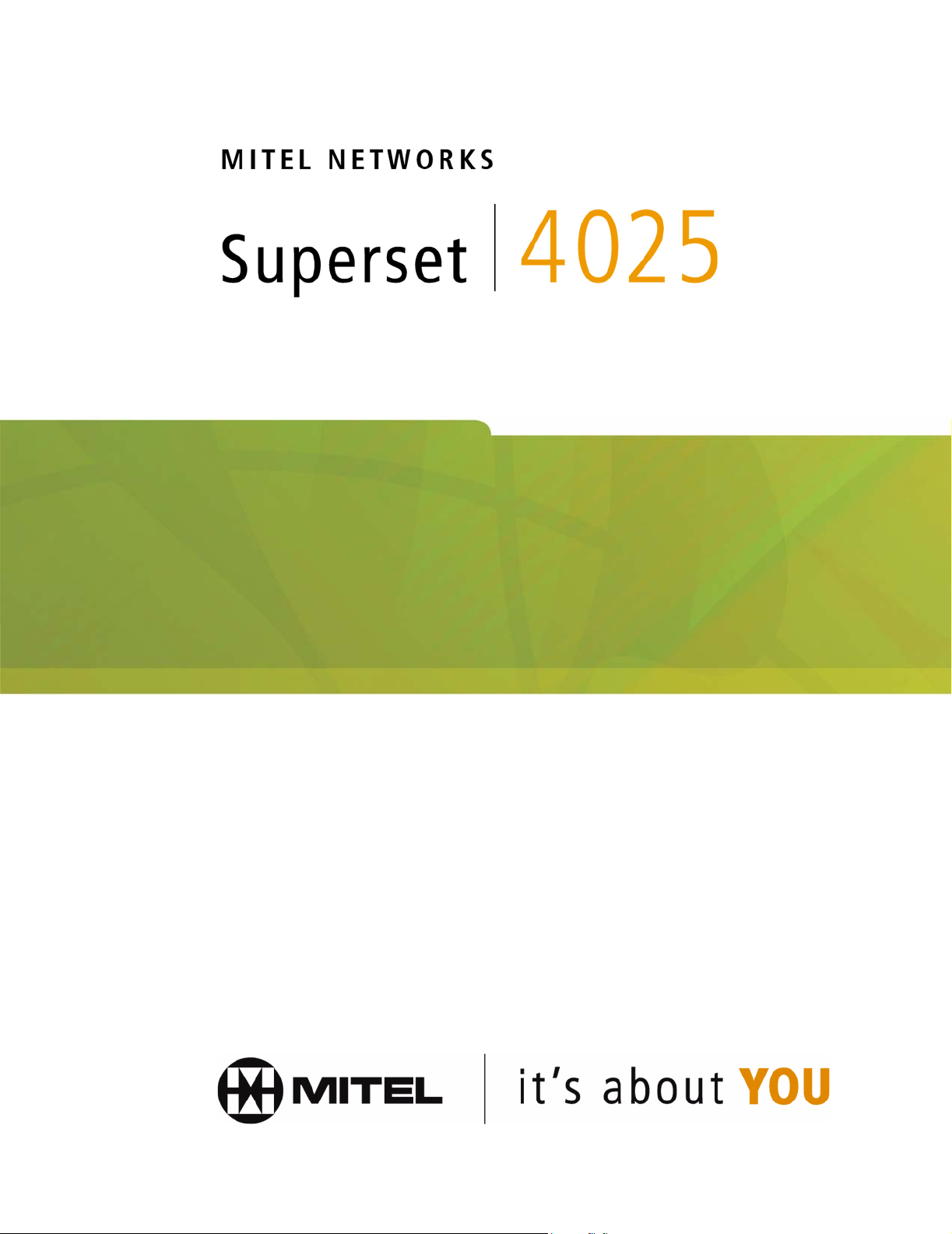
USER GUIDE
Page 2

Page 3
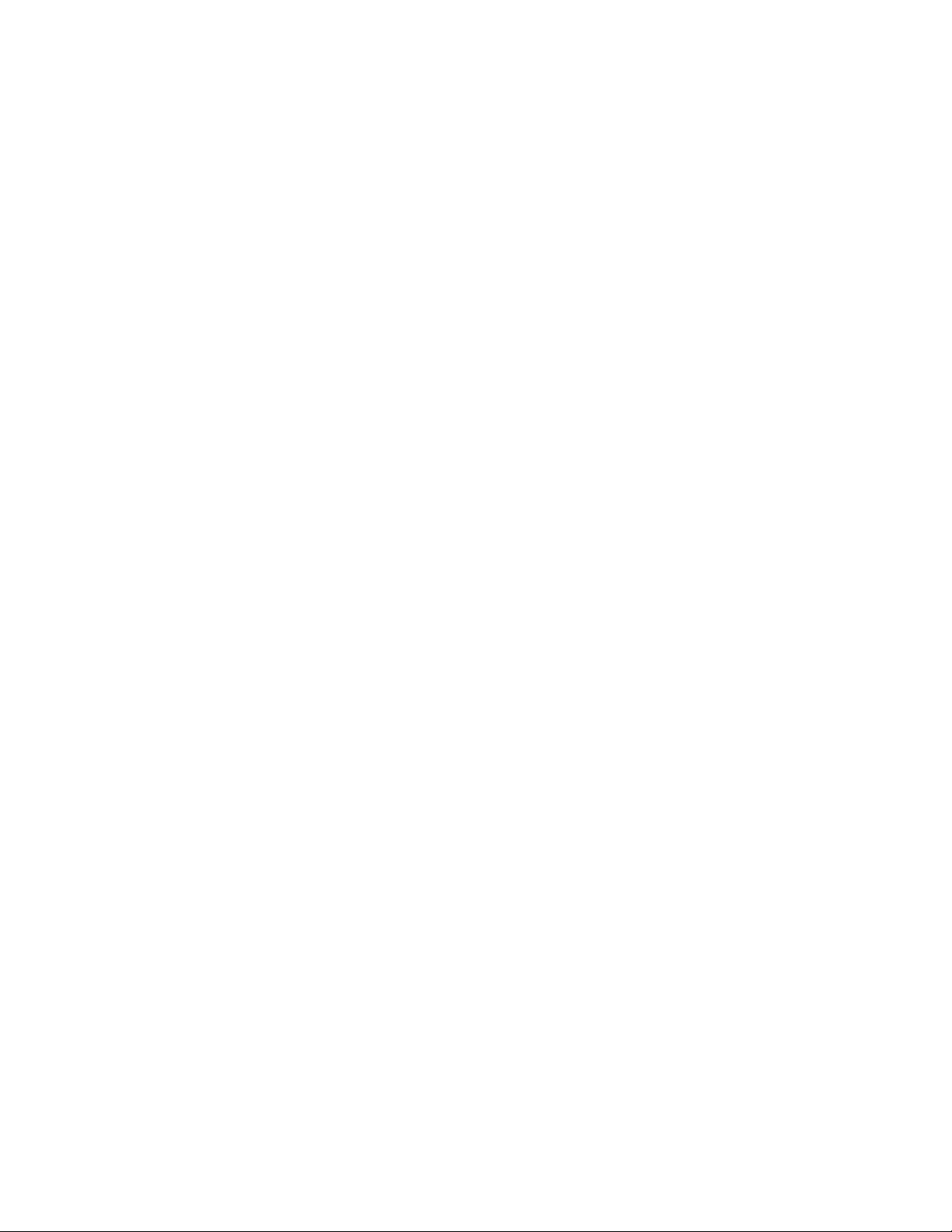
Contents
ABOUT YOUR PHONE .................................................................................................. 1
TIPS FOR YOUR COMFORT AND SAFETY ................................................................. 2
Don't cradle the handset! ......................................................................... 2
Protect your hearing ................................................................................ 2
Adjusting the viewing angle ...................................................................... 2
CUSTOMIZING YOUR PHONE ...................................................................................... 4
Ringer Control ........................................................................................ 4
Handset Receiver Volume Control.............................................................. 4
Speaker Volume Control........................................................................... 4
Display Contrast Control .......................................................................... 4
Feature Keys .......................................................................................... 5
Language Change.................................................................................... 5
MAKING AND ANSWERING CALLS............................................................................. 5
Make a Call - PBX.................................................................................... 6
Make an External Call - KTS ..................................................................... 6
Make an Intercom Call - KTS .................................................................... 6
Answer a Call.......................................................................................... 6
Redial .................................................................................................... 7
Speed Call Keys ...................................................................................... 7
Speed Call - Personal............................................................................... 8
Handsfree Operation................................................................................ 9
Group Listen......................................................................................... 10
Auto-Answer......................................................................................... 10
CALL HANDLING......................................................................................................... 11
Hold .................................................................................................... 11
Hold and Page ...................................................................................... 11
Transfer ............................................................................................... 12
Conference ........................................................................................... 12
Conference Split.................................................................................... 12
Add Held .............................................................................................. 12
Swap ................................................................................................... 13
Call Forward ......................................................................................... 14
Call Forward (Enhanced) ........................................................................ 16
Call Forward (No Internal/External Split).................................................. 18
Call Forward (No Internal/External Split - Enhanced) ................................. 19
Call Forward - I'm Here.......................................................................... 20
Call Forward - Forced............................................................................. 20
Call Forward - Toggle............................................................................. 21
Messaging - Advisory ............................................................................. 21
Messaging - Callback ............................................................................. 22
Page 4

USING ADVANCED FEATURES ................................................................................. 22
Account Codes ...................................................................................... 22
Callback ............................................................................................... 23
Call Park .............................................................................................. 24
Call Park - System................................................................................. 25
Call Park - Specific Orbit ........................................................................ 26
Call Pickup ........................................................................................... 26
Call Park - Destination Phone .................................................................. 27
Campon ............................................................................................... 27
Do Not Disturb...................................................................................... 27
Override (Intrude)................................................................................. 27
Paging - PA .......................................................................................... 28
Paging - Direct...................................................................................... 29
Paging - All Set ..................................................................................... 30
Paging - Group ..................................................................................... 30
Direct Station Select/Busy Lamp Field (DSS/BLF) ...................................... 30
DSS/BLF/Call Pickup.............................................................................. 31
Direct Page/BLF .................................................................................... 31
DSS/BLF/Direct Page/Call Pickup............................................................. 31
Auto-Latch Microphone .......................................................................... 32
Reminder ............................................................................................. 32
Reminder - Multiple ............................................................................... 33
Handset Mute ....................................................................................... 34
Headset Operation ................................................................................ 34
Headset Operation (Headset with Feature Control Switch).......................... 35
Music................................................................................................... 36
Park and Page....................................................................................... 37
Record a Call ........................................................................................ 39
Call Logging ......................................................................................... 40
Phonebook ........................................................................................... 41
Call Monitoring...................................................................................... 42
Door Opener......................................................................................... 43
Night/Day Service Switch ....................................................................... 44
Page 5
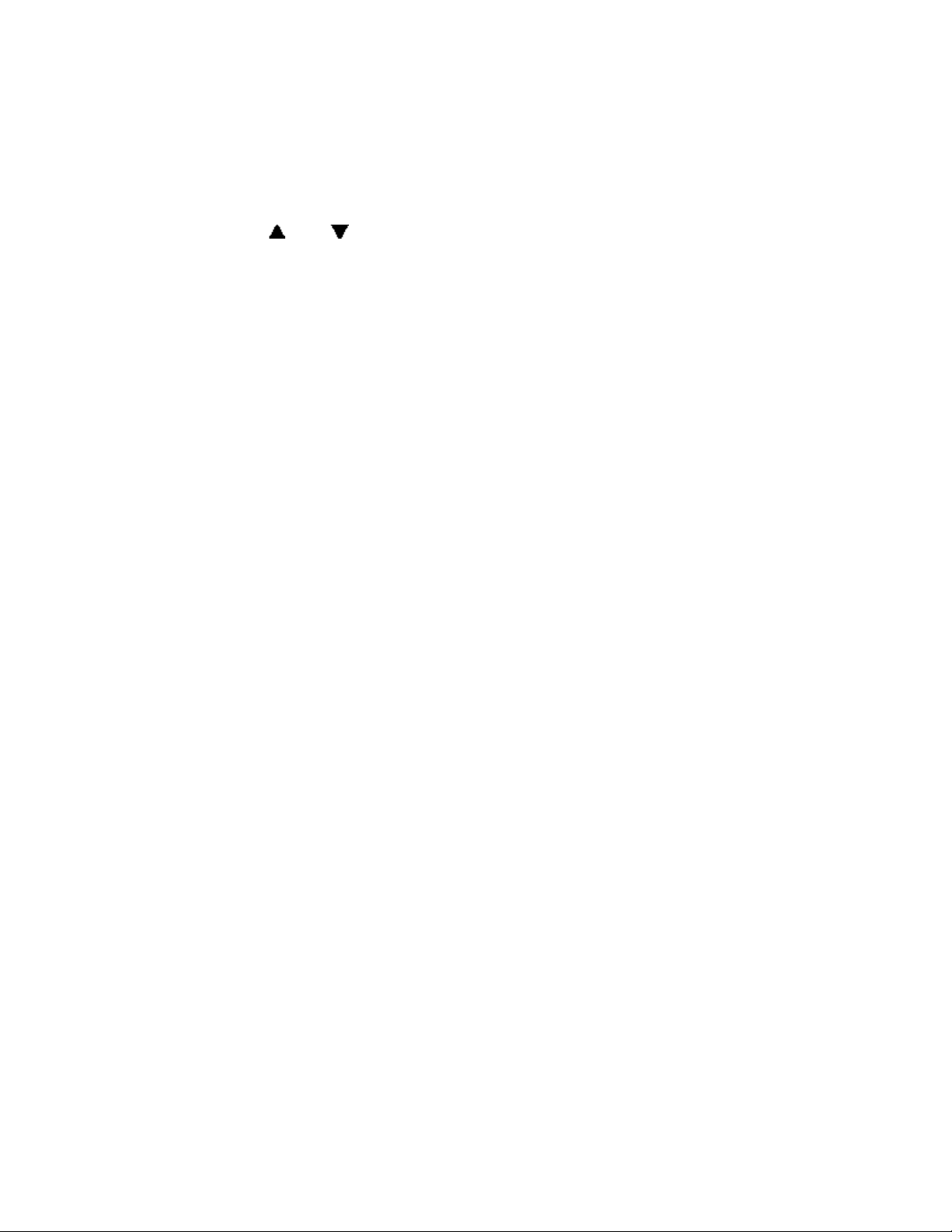
ABOUT YOUR PHONE
The SUPERSET 4025 phone has ten fixed-function keys ( SUPERKEY,
TRANS/CONF, REDIAL, MESSAGE, HOLD, CANCEL, SPEAKER,
MICROPHONE, and ) three softkeys, and 14 personal keys with built-in
status indicators. The personal key on the bottom right is always your Prime
Line; the remaining personal keys can be programmed as:
!
Feature keys (for example, Swap ). You can program feature keys from
your phone. Your administrator can also program feature keys.
!
Speed Call keys. You can program speed call keys from your phone.
!
Line Appearances. Only the administrator can program line appearances.
Your telephone also features display-assisted selection of features, on-hook
dialing, and a large Message Indicator.
Note: When using the SUPERKEY, press CANCEL to back up one menu
level.
IMPORTANT NOTE FOR HEADSET USERS:
Headsets with a feature control switch that are approved for use with the
SUPERSET 4025 telephone must be installed in the dedicated headset jack
(the jack nearest the front of the phone). Installation will disable your
handset microphone. Disconnecting the headset at the jack or at the quickdisconnect plug restores handset operation.
Telephone status indicators
When line is: the indicator is:
Idle Off
Busy On
Ringing Flashing slowly
On hold at your phone Flashing rapidly
On hold at another phone Flashing slow on/fast off
-1-
Page 6

TIPS FOR YOUR COMFORT AND SAFETY
Don't cradle the handset!
Prolonged use of the handset can lead to neck, shoulder, or back discomfort,
especially if you cradle the handset between your ear and shoulder. If you
use your phone a lot, you may find it more comfortable to use a headset.
See the section on headset usage elsewhere in this guide for more
information.
Protect your hearing
Your phone has a control for adjusting the volume of the handset receiver or
headset. Because continuous exposure to loud sounds can contribute to
hearing loss, keep the volume at a moderate level.
Adjusting the viewing angle
The stand built into your phone tilts to give you a better view of the keys
and display.
To tilt your telephone for better viewing:
1. Press the release tabs on thes sides of the stand.
2. Hinge the two front hooks and snap the two back hooks of the stand into
either the upper or lower notches on the back of the phone.
-2-
Page 7
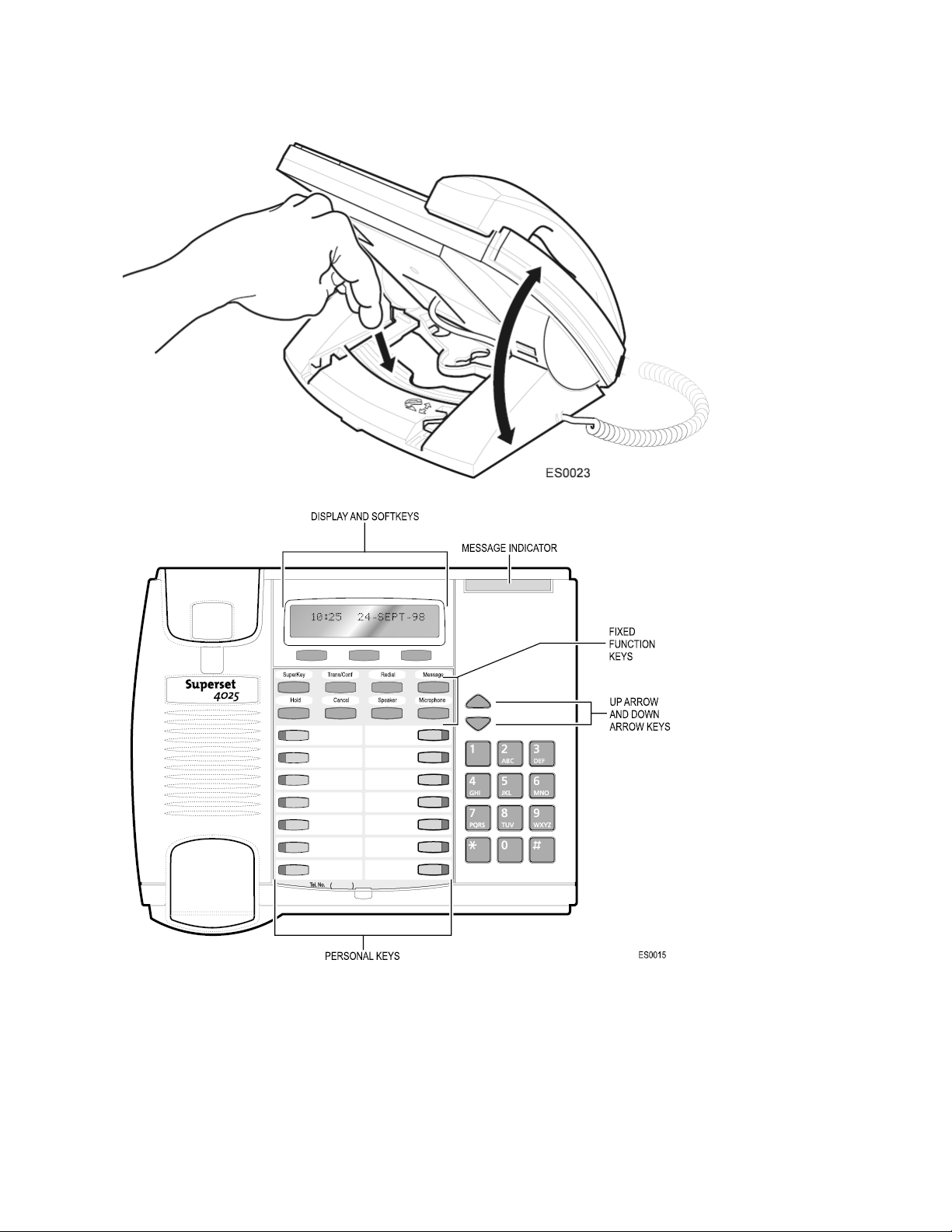
-3-
Page 8
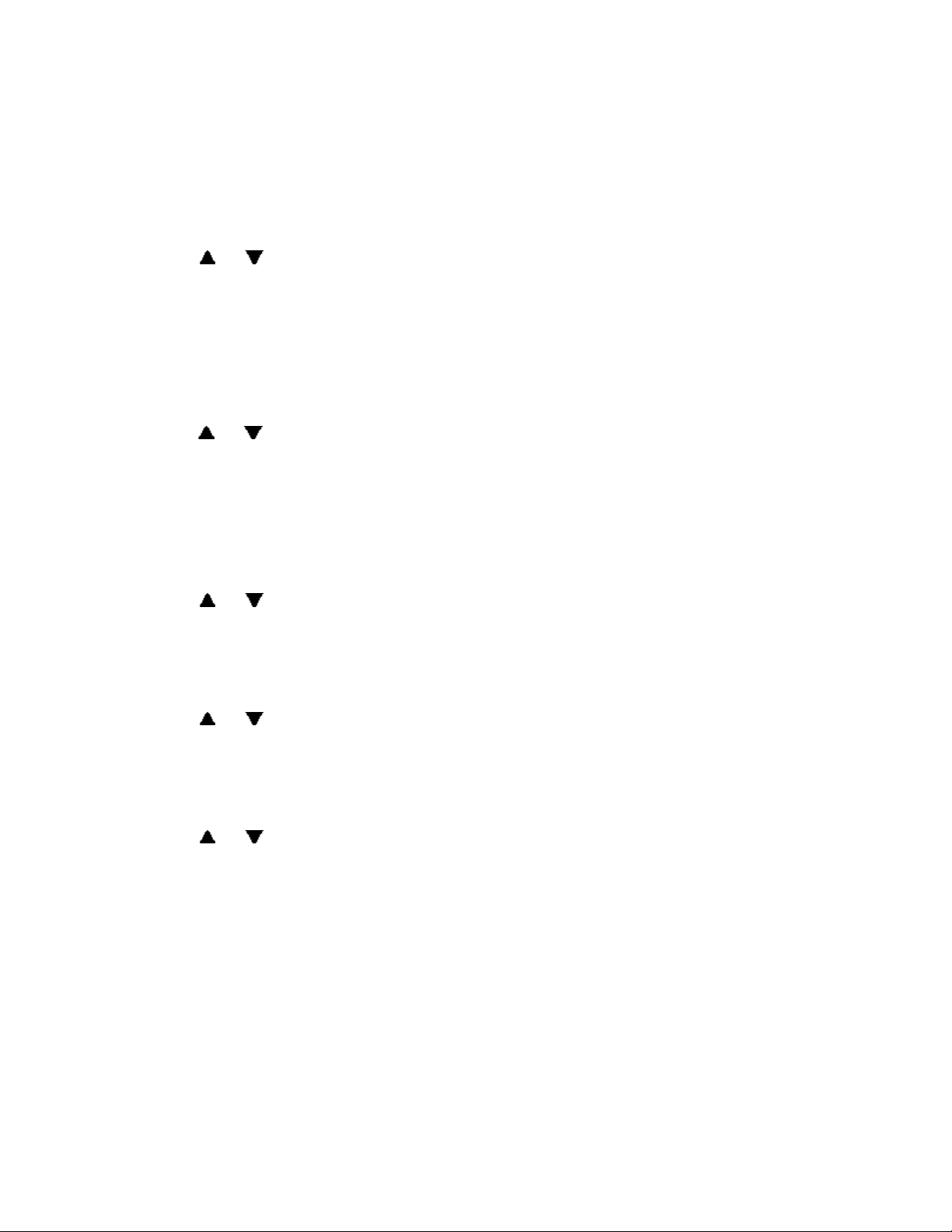
CUSTOMIZING YOUR PHONE
Ringer Control
To adjust the Ringer Volume while the phone is ringing:
!
Press or .
To adjust the Ringer Pitch while the phone is idle:
1. Press SUPERKEY.
2. Press the No softkey until "Ringer Adjust?" appears.
3. Press the Yes softkey.
4. Press the Yes softkey.
5. Press or to adjust the ringer pitch.
6. Press SUPERKEY.
Handset Receiver Volume Control
To adjust the Handset Receiver Volume when you are using the
handset:
!
Press or to adjust the handset receiver volume.
Speaker Volume Control
To adjust the Speaker Volume during a Handsfree conversation:
!
Press or to adjust the speaker volume.
Display Contrast Control
To adjust the Display Contrast while your phone is idle:
!
Press or to adjust the contrast of the display.
-4-
Page 9

Feature Keys
To display information about a key:
1. Press SUPERKEY.
2. Press a personal key.
3. Press SUPERKEY.
To re-program a personal key:
1. Press SUPERKEY.
2. Press the No softkey until "Personal Keys?" appears.
3. Press the Yes softkey.
4. Press a personal key that isn't a line key.
5. Press the Change softkey.
6. Press the No softkey until the desired feature appears.
7. Press the Yes softkey.
8. Press SUPERKEY.
Language Change
To change the display language:
1. Press SUPERKEY.
2. Press the No softkey until "Language?" appears.
3. Press the Yes softkey.
4. Press the Change softkey.
5. Press the No softkey until the desired language appears.
6. Press the Yes softkey.
MAKING AND ANSWERING CALLS
If your telephone system operates as a PBX, the Prime Line can be used for
both incoming and outgoing calls. Outgoing calls require dialing a line access
code (usually "9") followed by the telephone number.
In a key telephone system (KTS), the Prime Line is used for internal
(Intercom) calls only. Outgoing calls require the use of Line keys.
-5-
Page 10

Make a Call - PBX
1. Lift the handset.
2. Dial the extension number or a line access code (usually "9") and the
telephone number for an outside call.
-OR-
Press a Speed Call key.
-OR-
Press REDIAL.
Make an External Call - KTS
1. Lift the handset.
2. Press a Line key.
3. Dial the telephone number.
-OR-
Press a Speed Call key.
-OR-
Press REDIAL.
Make an Intercom Call - KTS
An Intercom call is a call between two extensions, which either pages or
rings the called extension.
To switch between a ringing intercom call to a paged intercom call:
1. Make a call.
2. Do one of the following while listening to ringback tone:
"
Press the Direct Page feature key.
"
Dial 48.
Answer a Call
!
Lift the handset.
-OR-
Press the flashing Line Appearance key and lift the handset.
Note: The Auto-Latch Microphone feature described elsewhere in this guide
allows you to answer and respond to internal calls handsfree.
-6-
Page 11

Redial
To redial the last number that you manually dialed:
1. Lift the handset.
2. Press REDIAL.
Speed Call Keys
You may use Speed Call Keys to make a call or to send a string of digits,
such as a password, during a call.
To dial a stored Speed Call number:
1. Lift the handset.
2. Press a Speed Call key.
To store a Speed Call number:
1. Press SUPERKEY.
2. Press the No softkey until "Personal Keys?" appears.
3. Press the Yes softkey.
4. Press a personal key that isn't a line key.
5. Press the Change softkey.
6. Press the Yes softkey.
7. Do one of the following:
"
To store a new number, enter "9" or other digit(s) used to access an
outside line (if required) followed by enter the telephone number.
Press HOLD between digits to create a one-second pause during
dialing - press HOLD more than once to lengthen the pause).
"
To enter the last number dialed, press REDIAL.
8. If you want the number of be private, press the Priv softkey.
9. Press the Save softkey.
0. Press SUPERKEY.
-7-
Page 12

Speed Call-Personal
To dial a stored personal Speed Call number:
1. Lift the handset.
2. Dial 52.
3. Enter an index number between 1 and 5.
To store a personal Speed Call number:
1. Lift the handset.
2. Dial 51.
3. Enter an index number between 1 and 5.
4. Enter "9" or other digit(s) used to access an outside line (if required)
followed by enter the telephone number.
Press HOLD between digits to create a one-second pause during dialing press HOLD more than once to lengthen the pause).
5. Hang up.
-8-
Page 13

Handsfree Operation
To use Handsfree Operation to make calls:
1. If you want to use a Non-Prime Line, press a Line Appearance key.
2. Dial the number.
3. Communicate by using the speaker and the microphone.
To use Handsfree Operation to answer calls:
1. Press the flashing line key.
2. Communicate by using the speaker and the microphone.
To hang up while using Handsfree Operation:
!
Press SPEAKER.
To temporarily disable the microphone during a Handsfree
conversation:
!
Press MICROPHONE (the microphone LED turns off).
To re-enable the microphone and return to the conversation:
Press MICROPHONE (the microphone LED turns on).
!
To disable Handsfree Operation:
!
Lift the handset.
To return to Handsfree Operation:
1. Press SPEAKER.
2. Hang up.
-9-
Page 14

Group Listen
To allow others in the room to listen to the far end of a handset call:
Press the Group Listen feature key.
!
To return to a private two-way handset call from Group Listen:
!
Press the Group Listen feature key.
To allow others in the room to join a telephone conversation:
!
Press SPEAKER.
To return to a private two-way handset call from Speaker:
!
Press MICROPHONE.
Auto-Answer
To enable or disable Auto-Answer when you are using a headset:
1. Press SUPERKEY.
2. Press the No softkey until "Auto Answer?" appears.
3. Do one of the following:
"
To enable Auto-Answer, press the TurnOn softkey.
"
To disable Auto-Answer, press the TurnOff softkey.
To answer a call when you hear ringback:
!
Communicate by using the speaker and the microphone.
To terminate a call:
!
Press CANCEL.
OR
-
Wait for the caller to hang up.
-10-
Page 15

CALL HANDLING
Hold
To place a call on Hold:
!
Press HOLD.
To retrieve a call from Hold:
1. Lift the handset.
2. Press the flashing line key.
To retrieve a call from Hold at another station:
!
Press the flashing line key.
-OR-
Dial 23 and the number of the station that placed the call on Hold.
Hold and Page
The Hold and Page feature allows you to put a call on hold and page without
having to use a feature key or code. You can also page after parking a call;
see Call Park - Specific Orbit.
To place a call on hold and page:
1. Press the red HOLD key twice.
2. Make the page.
To place a call on hold and not page:
1. Press the red HOLD key.
2. Press any key except for the red HOLD key. The call is on hold.
-11-
Page 16

Transfer
To Transfer an active call:
1. Press TRANS/CONF.
2. Dial the number of the third party.
3. Do one of the following:
"
To complete the Transfer, hang up.
To announce the Transfer, wait for an answer, consult, and hang up.
"
"
To cancel the Transfer, press CANCEL.
Conference
To form a Conference when a two-party call is already in place, or to
add another party to an existing Conference:
1. Press TRANS/CONF.
2. Dial the number of the next party.
3. Wait for an answer.
4. Press TRANS/CONF.
To leave a Conference:
!
Hang up.
Conference Split
To Split a Conference and speak privately with the original party:
!
Press the Split softkey.
Add Held
To move a call on Hold to another line appearance:
1. Press the available line key.
2. Press the Add held softkey.
3. Press the flashing line key.
To add a call on Hold to an existing conversation or conference:
1. Press the Addheld softkey.
2. Press the flashing line key.
-12-
Page 17

Swap
To call another party when you are in an established two-party call:
1. Press TRANS/CONF.
2. Dial the number.
To alternate between the two parties:
!
Press the Trade softkey.
-13-
Page 18

Call Forward
Call Forward lets you redirect incoming calls to an alternate number.
"External Calls?" redirects your incoming external calls only; "Internal Calls?"
redirects your incoming internal calls only. If you want to redirect both
external and internal calls, you must program each separately.
"Always Forward?" redirects all incoming calls regardless of the state of your
telephone. "When No Answer?" redirects calls after several rings if you don't
answer. "When Set's Busy?" redirects calls when your telephone is busy.
"Busy/No Answer?" redirects calls when your telephone is busy or when you
don't answer.
Note: For information about "I'm Here?", see Call Forward - I'm Here.
To program Call Forward:
1. Press SUPERKEY.
2. Press the No softkey until "Call Forwarding?" appears.
3. Press the Yes softkey.
4. Do one of the following:
"
To program external forwarding, press the Change softkey.
"
To program internal forwarding, press the No softkey and the
Change softkey.
5. Press the Program softkey.
6. Press the No softkey until the type of Call Forward appears.
7. Press the Yes softkey.
8. Dial the destination number.
9. Press the Save softkey.
-14-
Page 19

To turn Call Forward on and off (once it has been programmed):
1. Press SUPERKEY.
2. Press the No softkey until "Call Forwarding?" appears.
3. Press the Yes softkey.
4. Do one of the following:
"
For external forwarding, press the Change softkey.
"
For internal forwarding, press the No softkey and the Change
softkey.
5. Do one of the following:
"
To turn Call Forward on, press the TurnOn softkey.
"
To turn Call Forward off, press the TurnOff softkey.
-15-
Page 20

Call Forward (Enhanced)
Call Forward lets you redirect incoming calls to an alternate number.
"External Calls?" redirects your incoming external calls only; "Internal Calls?"
redirects your incoming internal calls only. If you want to redirect both
external and internal calls, you must program each separately.
"Always Forward?" redirects all incoming calls regardless of the state of your
telephone. "When No Answer?" redirects calls after several rings if you don't
answer. "When Set's Busy?" redirects calls when your telephone is busy.
"Busy/No Answer?" redirects calls when your telephone is busy or when you
don't answer.
Note: For information about the I'm Here? softkey, see Call Forward - I'm
Here.
To program Call Forward:
1. Press SUPERKEY.
2. Press the No softkey until "Call Forwarding?" appears.
3. Press the Yes softkey.
4. Do one of the following:
"
To program external forwarding, press Yes softkey.
To program internal forwarding, press No softkey.
"
An asterisk next to External Calls? or Internal Calls? indicates that at
least one type of call forwarding is turned on.
5. Press the Program or Change softkey key to program Call Forward
Always or the Next softkey to program another type of call forward.
6. Dial the destination number.
7. Press the Save softkey.
-16-
Page 21

To turn Call Forward on and off (once it has been programmed):
1. Press SUPERKEY.
2. Press the No softkey until "Call Forwarding?" appears.
3. Press the Yes softkey.
4. Do one of the following:
"
For external forwarding, press the Yes softkey.
"
For internal forwarding, press the No softkey.
5. Do one of the following:
"
To turn Call Forward Always on or off, press the Change softkey, and
then the Turnoff or Turnon softkey.
"
To turn another type of Call Forward on or off, press the Next softkey
until you reach the desired display, and then press the Change
softkey followed by the TurnOff or Turnon softkey.
"
To turn off call forwarding and delete the destination, press the Del
softkey.
-17-
Page 22

Call Forward (No Internal/External Split)
Call Forward lets you redirect incoming calls to an alternate number. "Always
Forward?" redirects all incoming calls regardless of the state of your
telephone. "When No Answer?" redirects calls after several rings if you don't
answer. "When Set's Busy?" redirects calls when your telephone is busy.
"Busy/No Answer?" redirects calls when your telephone is busy or when you
don't answer.
Note: For information about "I'm Here?", see Call Forward - I'm Here.
To program Call Forward:
1. Press SUPERKEY.
2. Press the No softkey until "Call Forwarding?" appears.
3. Press the Yes softkey.
4. If the Change softkey appears, press the Change softkey.
5. Press the Program softkey.
6. Press the No softkey until the type of Call Forward appears.
7. Press the Yes softkey.
8. Dial the destination number.
9. Press the Save softkey.
To turn Call Forward on and off (once it has been programmed):
1. Press SUPERKEY.
2. Press the No softkey until "Call Forwarding?" appears.
3. Press the Yes softkey.
4. Press the Change softkey.
5. Do one of the following:
To turn Call Forward on, press the TurnOn softkey.
"
"
To turn Call Forward off, press the TurnOff softkey.
-18-
Page 23

Call Forward (No Internal/External Split - Enhanced)
Call Forward lets you redirect incoming calls to an alternate number. "Always
Forward?" redirects all incoming calls regardless of the state of your
telephone. "When No Answer?" redirects calls after several rings if you don't
answer. "When Set's Busy?" redirects calls when your telephone is busy.
"Busy/No Answer?" redirects calls when your telephone is busy or when you
don't answer.
Note: For information about "I'm Here?", see Call Forward - I'm Here.
To program Call Forward:
1. Press SUPERKEY.
2. Press the No softkey until "Call Forwarding?" appears.
3. Press the Yes softkey.
4. Press the Program or Change softkey key to program Call Forward
Always or the Next softkey to program another type of call forward.
The presence of an asterisk indicates that call forwarding is turned on.
5. Dial the destination number.
6. Press the Save softkey.
To turn Call Forward on and off (once it has been programmed):
1. Press SUPERKEY.
2. Press the No softkey until "Call Forwarding?" appears.
3. Press the Yes softkey.
4. Press the Change softkey.
5. Do one of the following:
"
To turn Call Forward Always on or off, press the Change, softkey,
and then the Turnoff or Turnon softkey.
"
To turn another type of Call Forward on or off, press the Next softkey
until you reach the desired display, and then press the Change
followed by the TurnOff or Turnon softkey.
To turn off call forwarding and delete the destination, press the Del
"
softkey.
-19-
Page 24

Call Forward - I'm Here
To forward calls from a remote station to your current location:
1. Press SUPERKEY.
2. Press the No softkey until "Call Forwarding?" appears.
3. Press the Yes softkey.
4. Press the No or Next softkey until "I'm Here" appears.
5. Press the Yes softkey.
6. Dial the extension of the remote station.
7. Press the Save softkey.
To cancel Call Forward - I'm Here from the station that set the remote
forwarding:
1. Lift the handset.
2. Dial 07.
3. Dial the extension of the remote station.
4. Hang up.
To cancel Call Forward - I'm Here from the station that was forwarded:
1. Press SUPERKEY.
2. Press the No softkey until "Call Forwarding?" appears.
3. Press the Yes softkey.
4. If "External Calls?" appears, do the following:
a. Press the Yes softkey.
b. Press the Del softkey.
c. Press the Next softkey until "Internal Calls?" appears.
d. Press the Yes softkey.
e. Press the Del softkey.
5. If "External Calls?" does not appear, press the Del softkey.
Call Forward - Forced
To force an incoming call to be forwarded:
!
Press the Forward softkey.
To immediately tranfer to another extension's No Answer forwarding
destination when making a call:
!
Press the FwdMe feature key when it lights.
-20-
Page 25

Call Forward - Toggle
This feature is useful if you want call forwarding in effect for Busy and No
Answer conditions most of the time, but need to override it with Call Forward
Always occasionally--for example, when you're using a second phone such
as a SUPERSET 4090 cordless phone. Instead of changing the call forward
programming on your main phone to turn Call Forward Always on and off,
you can program a key to do it.
You can also program keys to turn Call Forward Busy, No Answer or Busy/No
Answer on and off.
To toggle call forward:
!
Press the programmed feature key: Forward Always, Forward Busy,
Forward No Ans, or Forward Busy/NA.
For information on programming a feature key, see "Feature Keys"
elsewhere in this guide.
Note: You may also program a Forward All key to enable and disable all
call forward types that have a destination programmed.
Messaging - Advisory
To turn Messaging - Advisory on:
1. Press SUPERKEY.
2. Press the No softkey until "Advisory Msgs?" appears.
3. Press the Yes softkey.
4. Press the Next softkey until the desired message appears.
5. Press the TurnOn softkey.
To turn Messaging - Advisory off:
1. Press SUPERKEY.
2. Press the No softkey
3. Press the Yes softkey.
4. Press the TurnOff softkey.
-21-
Page 26

Messaging - Callback
To leave a Callback Message on a telephone when you hear busy or
ringback tone:
!
Press MESSAGE.
To respond to a Message Waiting condition on your telephone:
1. Lift the handset.
2. Press MESSAGE.
A call is placed to the message sender (voice mail system or extension user)
that left the oldest message.
To view information about the messages before responding:
1. Press MESSAGE.
2. Do one of the following.
"
To call the message sender, press the Call softkey (if available).
"
To delete the message, press the Erase Msg softkey.
"
To view the next message, press MESSAGE.
USING ADVANCED FEATURES
Account Codes
To enter an Account Code during a call:
1. Press SUPERKEY.
2. Press the No softkey until "Account Code?" appears.
3. Press the Yes softkey.
4. Dial the Account Code digits.
5. Press the Save softkey.
-22-
Page 27

Callback
To request a Callback when you reach a busy or unanswered
telephone:
!
Press the Callback feature key.
To answer a Callback:
!
Lift the handset.
-23-
Page 28

Call Park
To park a call that is on your prime line (Line 1 key):
Press the Call Park feature key.
!
-
OR
-
Press TRANS/CONF and then dial 33.
The call is parked and you receive dial tone on your prime line.
To retrieve a parked call from your phone while your phone is idle, or
while you are off-hook and hearing dial tone:
!
Press the Call Park feature key.
-OR-
Dial 22.
To retrieve a parked call while you are on a call on your prime line:
!
Press the Call Park feature key.
-OR-
Press TRANS/CONF and then dial 22.
You are connected to the parked call and the caller that was on your prime
line is parked.
To retrieve a parked call from another phone:
1. Lift the handset.
2. Dial 23.
3. Dial the prime line number (extension number) of the phone that parked
the call.
Note: If the phone has both a parked call and a call on hold, dialing the
Remote Hold Retrieve access code will retrieve the parked call.
-24-
Page 29

Call Park - System
j
This feature allows you to park a call from any line on your telephone not
ust the prime line. The number of calls you can park is limited only by the
number available system park "orbits."
To park a call in system orbit:
1. Press the lit System Park feature key.
2. Do one of the following:
"
Hang up
"
Press a line key to answer a call, retrieve a call or hold, or get dial
tone.
To return to the caller if all the system orbits are busy:
!
Press CANCEL to return to the caller.
To retrieve a call parked on a system orbit from any extension:
!
While listening to dial tone, dial 57 followed by the park orbit number.
-25-
Page 30

Call Park - Specific Orbit
This feature allows you to park a call in a specific orbit by entering a twodigit orbit number or by pressing a feature key assigned to a specific orbit
number.
To park a call in a specific orbit:
1. Press the System Park feature key.
2. Enter a two-digit Orbit Number (01-25).
If the selected orbit already has a parked call, press CANCEL, and then
enter another orbit number.
To retrieve a call parked in a specific orbit:
!
While listening to dial tone, dial 57 followed by the park orbit number.
To park a call in a specific orbit using an Orbit # feature key:
!
Press a free (unlit) Orbit # feature key. (See "Feature Key" for
instructions on programming a feature key.)
Once a call is parked, you can press the same Orbit # to initiate a page.
To retrieve a call parked using an Orbit # feature key:
!
Press the flashing Orbit # feature key.
Call Pickup
To answer a call that is ringing at another station in your Pickup
Group:
1. Lift the handset.
2. Press the Pickup feature key.
To answer a call that is ringing at a station not in your Pickup Group:
1. Lift the handset.
2. Dial 09.
3. Dial the number of the ringing station.
-26-
Page 31

Call Park - Destination Phone
Call Park - Destination Phone allows you to park an answered call on another
phone. If a parked call is not retrieved after a specified length of time, a
reminder occurs.
To park an active call on another phone:
1. Press TRANS/CONF to get dial tone.
2. Dial 62, and then dial the extension of the destination phone.
If the call is parked successfully, dial tone, busy tone or a page occurs. If
the call is not parked, reorder tone occurs.
To retrieve a call parked on another phone:
!
Do one of the following:
"
Press the flashing Call Park feature key.
"
Dial 22.
Campon
To campon to a busy station:
Press the Wait softkey.
!
To retrieve a call when you hear Campon tone:
!
Press the Trade softkey.
Do Not Disturb
To activate and deactivate Do Not Disturb:
!
Press the Do Not Disturb feature key. The key flashes to indicate that
Do Not Disturb is active.
Override (Intrude)
To use Override when you encounter busy or DND tone:
!
Press the Intrude feature key.
-27-
Page 32

Paging - PA
To use Paging:
1. Lift the handset.
2. Do one of the following:
"
To page the default zone, press the PA Page feature key.
"
To page a specific zone, dial 13 followed by the zone number (0-9).
3. Make the announcement.
-28-
Page 33

Paging - Direct
A
p
To page an extension that has Whisper Announce or Off-Hook Voice
nnounce enabled:
1. Lift the handset.
2. Press the Direct Page feature key.
3. Dial the extension number.
To answer a page (indicated by a single burst of tone) when your
hone is idle:
!
Lift the handset.
- OR -
Press MICROPHONE.
Note: You can answer and respond handsfree to a Direct Page by using the
Auto-Latch Microphone feature described elsewhere in this guide .
To answer a page while using the handset:
!
Press MICROPHONE.
- OR -
If the Respond softkey appears, press it and hold it down as you speak.
To answer a page (indicated by a burst of tone) while on a Handsfree
call:
!
Press and hold down the Respond softkey.
To enable or disable Handsfree Answerback:
!
Press MICROPHONE while the phone is idle.
To allow or disallow Direct Pages to your phone:
1. Press SUPERKEY.
2. Press the No softkey until "Can Be Paged?" appears.
3. Press the TurnOff softkey if you do not want to receive Direct Pages
-OR-
Press the TurnOn softkey if you want to receive Direct Pages.
-29-
Page 34

Paging - All Set
To page all telephones simultaneously through their speakers:
1. Lift the handset.
2. Press the Direct Page feature key.
3. Press *.
4. Page the called party.
To answer an All Set Page:
1. Lift the handset.
2. Dial 49.
Paging - Group
To page all telephones in a paging group simultaneously through their
speakers:
1. Lift the handset.
2. Press the Direct Page feature key.
3. Press #.
4. Page the called parties.
To respond to a Group Page:
1. Lift the handset.
2. Dial 49.
Direct Station Select/Busy Lamp Field (DSS/BLF)
Your phone may have keys programmed to place calls to other extensions
and to show the status (idle, busy or DND) of those extensions.
To call the DSS/BLF extension:
!
Press the DSS/BLF key.
To transfer a call to DSS/BLF extension (without Secretarial option):
1. Press the TRANS/CONF key.
2. Press the DSS/BLF key.
To transfer a call to a station (with Secretarial option):
!
Press the DSS/BLF key.
-30-
Page 35

DSS/BLF/Call Pickup
Your phone may have keys programmed to show the status (idle, busy,
ringing, call on hold) of another destination and to retrieve calls ringing or
on hold at the destination.
To retrieve a call ringing at the DSS/BLF destination:
Press the slowly flashing DSS/BLF key.
!
To retrieve a call on hold at the DSS/BLF destination:
!
Press the rapidly flashing DSS/BLF key.
Direct Page/BLF
Your phone may have keys programmed to show the busy/idle status of
another extension and to page the extension.
To page a DP/BLF extension:
!
Press the DP/BLF key.
You can page when the DP/BLF extension is idle (key dark) or busy (key
steadily lit).
DSS/BLF/Direct Page/Call Pickup
Your phone may have keys that show the status (idle, busy, ringing, or call
on hold) of another extension. Depending on the programming of the key,
pressing it will either call the extension if it is idle, or retrieve a call ringing
or on hold at the extension, or page the extension.
To pick up a call ringing at the DSS/BLF extension:
!
Press the slowly flashing DSS/BLF key.
To retrieve a call on hold at the DSS/BLF extension:
!
Press the rapidly flashing DSS/BLF key.
To page a DSS/BLF extension:
!
Press the dark or steadily lit DSS/BLF key.
-31-
Page 36

Auto-Latch Microphone
To set the handsfree microphone to automatically turn on or off when
receiving a page or Intercom call:
1. Press SUPERKEY.
2. Press the No softkey until ""Auto Latch Mic?"" appears.
3. Press the TurnOn or TurnOff softkey.
The MICROPHONE key flashes to indicate that the Auto-Latch
Microphone feature is in use.
Reminder
Note: The Reminder feature will not operate if Auto Answer is enabled on
your phone.
To program a Reminder:
1. Press SUPERKEY.
2. Press the No softkey until "Timed Reminder?" appears.
3. Press the Yes softkey.
4. Enter the time in 12-hour format--for example, 01:45.
5. Press either the AM or PM softkey.
6. Press the Save softkey.
To view, change, and/or cancel a pending Reminder:
1. Press SUPERKEY.
2. Press the No softkey until "Timed Reminder?" appears.
3. Press the Yes softkey.
4. Do one of the following:
"
To change the Reminder, press the Change softkey, enter the new
time, and press the Save softkey.
"
To cancel the Reminder, press the Del softkey.
"
To exit without canceling the Reminder, press SUPERKEY.
To acknowledge a Reminder when your phone rings once:
Lift the handset.
!
- OR -
Press the Confirm softkey (if available).
-32-
Page 37

Reminder - Multiple
Note: The Reminder feature will not operate if Auto Answer is enabled on
your phone.
To set multiple reminders (up to three):
1. Press SUPERKEY.
2. Press the No softkey until "Timed Reminder?" appears.
3. Press the Yes softkey.
4. Enter the time for Timer 1 in 12-hour format--for example, 01:45.
5. Press either the AM or PM softkey.
6. Press the Save softkey.
7. Press the Yes or No softkey depending on whether you want the
reminder to repeat daily.
8. Repeat the first three steps, and then press the Next softkey to set
Timer 2.
9. Repeat the procedure for Timer 3.
To view, change, and/or cancel a pending Reminder:
1. Press SUPERKEY.
2. Press the No softkey until "Timed Reminder?" appears.
3. Press the Yes softkey.
The reminder time for TIMER 1 appears (an asterisk beside the time
indicates that the timer repeats daily, HH:MM indicates that the timer has
not been programmed).
4. Press the Next softkey to display the other timers.
5. Do one of the following:
"
To change the time, press the Change softkey, enter the new time,
press the Save softkey and then press the Yes or No softkey
depending on whether you want the reminder to repeat daily.
To cancel the Reminder, press the Del softkey.
"
"
To exit without canceling the Reminder, press SUPERKEY.
To acknowledge a Reminder when your phone rings once:
!
Lift the handset.
OR
-
Press the Confirm softkey (if available).
-33-
Page 38

Handset Mute
To mute your handset's microphone during a call:
Press the Handset Mute feature key.
!
To restore handset microphone operation:
!
Press the Handset Mute feature key again.
Headset Operation
To use a headset with your phone, ensure that the headset is connected to
the dedicated jack on the bottom of the phone.
To answer a call (when Auto Answer is disabled):
!
Press the flashing line key.
To switch between headset and handset operation while in a call (see
Note 2):
You can talk using the headset when the Handset Mute key is lit and
!
with the handset when the key is not lit.
To hang up:
!
Press CANCEL.
Notes:
1. Lifting the handset on some 4025 phones while it is in headset mode also
answers the call.
2. This feature is available on some versions of the 4025 phone only.
3. Disconnecting the headset while in a call, puts your phone in
speakerphone mode. You can hear the other party but they cannot hear
you. To talk to the other party, press MICROPHONE; to hang up, press
SPEAKER.
-34-
Page 39

Headset Operation (Headset with Feature Control Switch)
IMPORTANT NOTE: Headsets with a feature control switch must be
installed in the dedicated headset jack (the jack nearest the front of the
phone). Installation will disable your handset microphone. Disconnecting the
headset at the jack or at the quick-disconnect plug restores handset
operation. If handset operation is required for an extended period of time,
you should press the Headset feature key to return the telephone to handset
mode.
To answer a call:
!
Press the flashing Line Appearance key
-OR-
Quickly press and release the headset's feature control switch.
-OR-
Lift the handset(see Note 1).
To mute the headset microphone:
!
Press and hold the headset's feature control switch.
To hang up:
!
Press CANCEL.
-OR-
Quickly press and release the headset's feature control switch.
-35-
Page 40

To switch between headset and handset operation while in a call (see
Note 2):
Press the Handset Mute key.
!
You can talk using the headset when the Handset Mute key is lit and with
the handset when the key is not lit.
Notes:
1. Lifting the handset on some 4025 phones while it is in headset mode also
answers the call.
2. This feature is available on some versions of the 4025 phone only.
3. Disconnecting the headset at the jack or at the quick-disconnect plug
while in a call, puts your phone in speakerphone mode. You can hear the
other party but they cannot hear you. To talk to the other party, press
MICROPHONE; to hang up, press SPEAKER.
Music
To turn Music on and off when the phone is idle:
1. Press SUPERKEY.
2. Press the No softkey until "Music?" appears.
3. Do one of the following:
To turn the music on, press the TurnOn softkey.
"
"
To turn the music off, press the TurnOff softkey.
4. Press SUPERKEY.
-36-
Page 41

Park and Page
With Park and Page, you can park a call and initiate a page all in one step.
Park and Page options include
!
Park and Page Set: After a call is parked, the system performs an all-set
page.
Park and Page Group: After a call is parked, the system pages your
!
Paging Group.
!
Park and Page: After a call is parked, you must enter the extension or
Page Group number.
Park and PA Page: After a call is parked, the you must enter a Paging
!
Zone number (0-9).
See "Programming a Feature Key" for information on assigning this feature
to a Personal Key.
-37-
Page 42

To park a call and page a call:
1. Answer or make a call.
2. Perform one of the following:
"
To page all phones and the PA, press Park & Page Sets.
OR
-
Press TRANS/CONF, dial 63 and dial *.
"
To page all phones in a group and the PA, press Park & Page Grp.
-OR-
Press TRANS/CONF, dial 63 and press #.
"
To page an extension number, press Park & Page and dial the
extension.
-OR-
Press TRANS/CONF, dial 63 and dial the extension.
"
To page all phones in a specified group and the PA, press Park &
Page and dial the two-digit Page Group Number.
-OR-
Press TRANS/CONF, dial 63 and dial the two-digit Page Group
Number, then #.
"
To park a call in orbit and perform a PA Page to any or all nine Paging
Zones, press Park & PA Page and dial the Paging Zone number (0
for all zones, 1-9 for a specific zone).
-OR-
Press TRANS/CONF, dial 64 and dial the Paging Zone number (0 for
all zones, 1-9 for a specific zone)
Note: To Park and Page call using speed call keys, press TRANS/CONF to
get dial tone before pressing a speed call key programmed with the Park and
Page access codes plus the digits for the required paging option (for
example, an extension number to page a single phone or * to page all
phones plus PA paging).
-38-
Page 43

Record a Call
This feature uses your voice mail system to record your telephone
conversations.
Note: You may be required by law to inform the other party that you are
recording the conversation. For specific instructions, consult your system
administrator.
To start recording while on a 2-party call:
!
Press the Record Call key. (See Feature Keys elsewhere in this guide for
instructions on programming a Record Call key to your phone.)
Note: Your system may be programmed to automatically begin recording
external calls when you or the other answers.
To pause recording:
!
Press the Pause softkey.
To resume recording after pausing:
!
Press the Resume softkey.
To stop a recording without saving it:
Press the Erase softkey or the CANCEL key.
!
To stop and save a recording:
!
Press the Save softkey.
Putting the call on hold saves the recording; taking the call off hold starts a
new recording. Depending on system programming, hanging up, or pressing
TRANS/CONF or a DSS key, may also save the recording.
To listen to a recording:
1. Lift the handset.
2. Access your voice mailbox.
3. Follow the prompts to retrieve the recording.
-39-
Page 44

Call Logging
Call Logging keeps track of the names (if available) and telephone numbers
of all your incoming calls or only those you missed.
To program your phone to log your incoming calls:
1. Press SUPERKEY.
2. Press the No softkey until "Call Logging" appears.
3. Press Yes.
4. Press the Missed softkey to log missed calls only or the All softkey to log
all calls.
5. Press the Intl softkey to log calls from other extensions only, Extl to log
outside calls only, or Both to log internal and external calls.
To turn off call logging:
1. Press SUPERKEY.
2. Press the No softkey until "Call Logging" appears.
3. Press the Yes softkey.
4. Press the Off softkey.
To display the call log:
1. Press the Callers feature key.
2. Press the New softkey to display details for newly logged calls only or
Old to display details for previously logged calls. The display shows the
caller's number. Press the Name or Num softkey to display the caller's
name or number.
3. If more than one call is logged, use the Next and Previous softkeys to
display the others.
To return a call in the call log:
1. Display the call you want to return.
2. Do one of the following:
"
If the call is internal, press the Call softkey.
"
If the call is external, dial 9 and then press the Call softkey.
"
If the call is long distance, dial 91 and then press Call softkey. You
can dial up to three digits before pressing Call.
-40-
Page 45

To delete calls from the call log:
1. Display the call you want to delete.
2. Press the Yes softkey to delete the displayed call only or the All softkey
to delete all other New or Old calls.
3. Press the Confirm softkey to validate your request.
Phonebook
To access the Phonebook:
1. Press the Phonebook softkey or dial 65.
2. Using the keypad, enter the name or extension of the person you wish to
call.
Note: Only extensions that have a voice mailbox can be dialed using
Phonebook.
-41-
Page 46

Call Monitoring
This feature allows you to monitor another extension user's phone
conversation, either with or without the user's knowledge.
If your system is programmed to notify users that they are being monitored.
they hear a beep when monitoring begins. Users that have a display
telephone also see your name and extension number in the display for the
duration of the call.
When monitoring a call, you can listen to the conversation but you can’t
speak to either party, and they can't hear you. However, you can join the
conversation by forming a three-party conference
A few conditions:
!
The system may be programmed to disallow monitoring of any or all
extensions.
!
A user can only be monitored from one extension at a time. If you try to
monitor someone who is already being monitored, you receive busy tone
and BUSY appears in your display.
!
If the user puts the caller on hold, transfers the call, or ends the call, you
are disconnected and your monitoring session ends. Note that the system
can be programmed to allow monitoring to continue while the call is on
hold.
!
While you are monitoring, you can’t make or receive calls. Anyone who
calls your telephone while you are monitoring receives busy tone. The
caller can leave a callback, but is unable to camp on or override your
monitoring session. If you want to place an outgoing call, you must first
cancel your monitoring session.
-42-
Page 47

To monitor a a call:
1. Lift the handset.
2. Dial 45 followed by the number of the extension you wish to monitor.
If the user is on a call, INTRUDING followed by the user’s extension
number appears in your telephone display.
If the user is not on the phone, you hear busy tone and the user's
extension number followed by the words IS IDLE are shown in your
telephone display.
3. Press Trans/Conf to form a three-party conference with the user and
the other party.
-ORPress Exit to end the monitoring session.
NOTE: If you wish to continue monitoring after exiting the conference, you
must set up the monitor again.
Door Opener
Door Opener allows you to operate a third-party door opener. For example,
when someone requires entry into a third-party building, a designated
extension (or extensions) rings and on answering, the extension user can
press a feature key or dial a feature access code to open the door.
To use Door Opener:
!
Press Door Opener or press 66.
-43-
Page 48

Night/Day Service Switching
Office telephone systems are often placed into Night Service after regular
hours. Calls then ring alternate answer points--either designated extensions
or a night bell. Extension users can dial the Trunk Answer From Any Station
(TAFAS) code to answer calls ringing the night bell.
If permitted by system programming, you can put the system into Day
service or one of two night service modes, Night1 or Night2.
To switch between Night and Day Service:
!
Press the NIGHT/DAY feature key. (See "Feature Key" for instructions on
programming a feature key.)
In Night1 service, the light in the NIGHT/DAY feature key flashes slowly.
In Night2 service it flashes rapidly. In Day service, the light is is off.
-44-
Page 49

