Page 1
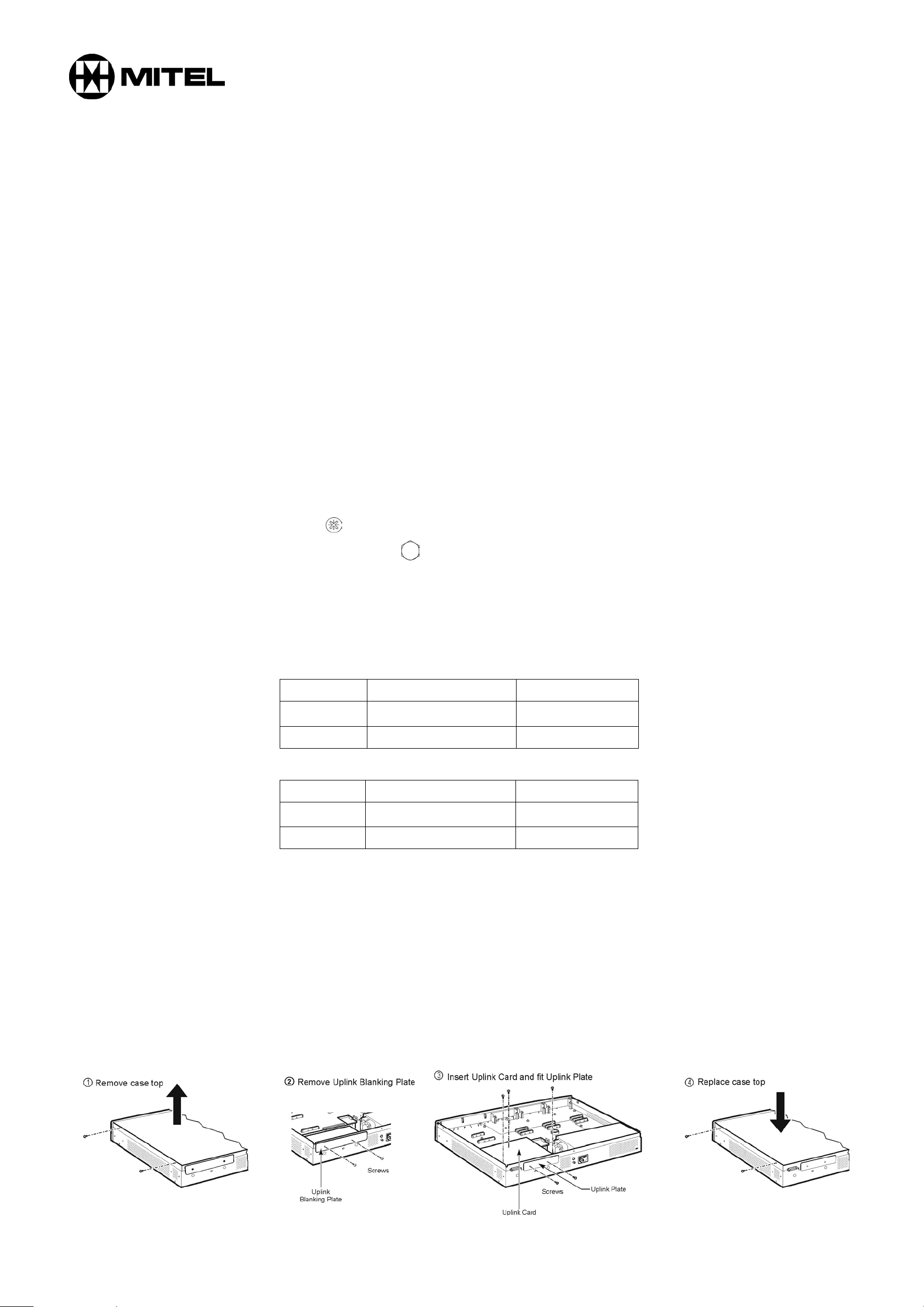
MITEL NETWORKS 3100 INTEGRATED COMMUNICATIONS PLATFORM (ICP)
XPANSION INSTALLATION INSTRUCTIONS
E
Package Contents
Your Mitel Networks 3100 ICP Expansion package contains the following items:
• Mitel Networks 3100 ICP Expansion Unit;
• Documentation Pack;
• Quick Reference Cards;
• Expansion Uplink Kit (uplink card, 2 pillars, 3 screws (M3), uplink plate);
• Rack Mounting/Wall Mounting Kit (2 wall brackets, 2 rack brackets, 4 screws (M4), 4 stacking feet, 4 screws (M3.5), 2 screws (#10),
4 cage nuts, 4 screws (M5), 2 wall plugs);
• Expansion cable;
• Y Power Cord.
Tools Required
•
• Nut Driver (5.5mm (7/32 inches) A/F).
Safety Information
WARNING: REFER TO THE IMPORTANT SAFETY INFORMATION SHEET PROVIDED, BEFORE PROCEEDING.
Environmental Restrictions
Operating Range
Storage and Transport Range
Screwdriver (No.1, 2);
Tempera t u re + 0°C/+32°F min +40°C/+104°F max
Humidity 10-85% relative humidity
Air Pressure 70 k pa min 106 k pa max
Temperature -20°C/-4°F min +50°C/+122°F max
Humidity 5-95 % relative humidity
Air Pressure 70 k pa min 106 k pa max
1.5-25 gm
0.5-30 gm
-3
ABS
-3
ABS
Installing Uplink Card
CAUTION: The Uplink card MUST be fitted in the Controller before proceeding with the installation of the Expansion.
WARNING: BEFORE COMMENCING THIS INSTALLATION, DISCONNECT THE POWER AND ALL CONNECTIONS TO THE PUBLIC
TELECOMMUNICATIONS NETWORK. FAILURE TO DO THIS COULD LEAD TO A POTENTIALLY HAZARDOUS
SITUATION WHICH COULD RESULT IN DEATH OR SERIOUS INJURY.
WARNING: BEFORE ATTEMPTING THIS SERVICE OPERATION, THE PERSON PERFORMING THE INSTALLATION SHOULD
ENSURE THAT THEY ARE SUITABLY QUALIFIED, FULLY AWARE OF THE SAFETY REQUIREMENTS CONTAINED IN
THE TECHNICAL MANUAL AND THAT THEY FULLY UNDERSTAND THEIR FULL IMPLICATIONS.
WARNING: THE INSTALLER OF THE OPTION MODULE(S) IS ASSUMED TO HAVE A BASIC UNDERSTANDING OF THE OPERATION
OF THE SYSTEM. IF IN DOUBT SEEK ADVICE FROM A QUALIFIED PERSON.
CAUTION: When removing case top please lift from front edge to avoid damaging the facia.
Issue 3 June 2001
56001370
Page 2
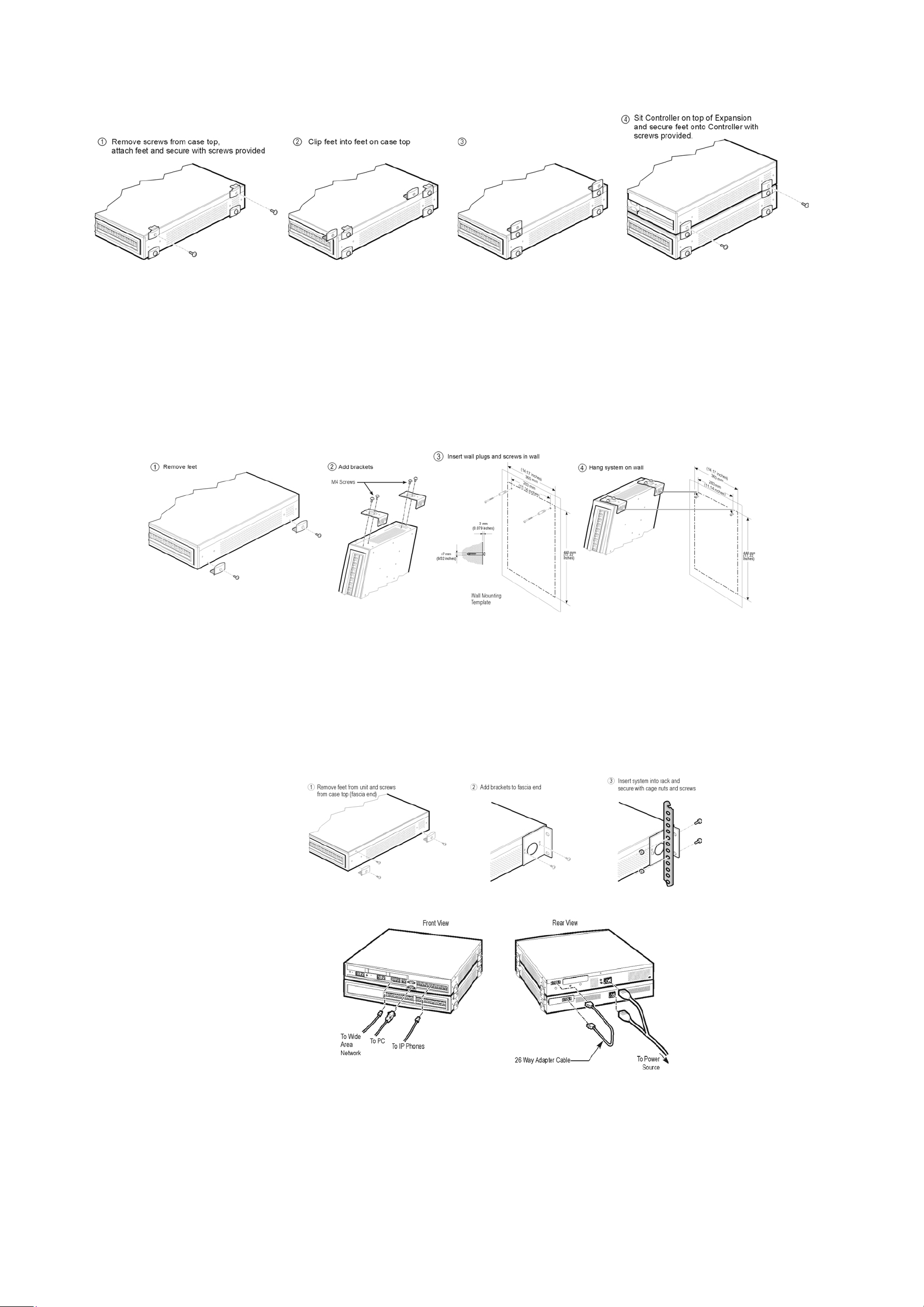
z Mitel Networks 3100 ICP Expansion Installation Instructions
Desk Mounting
Note: The Controller should be installed on top of the Expansion to allow for easy maintenance access.
Wall Mounting
CAUTION: The box must be hung on the wall in a way that the cables are situated either to the left or right hand side.
Note: The Expansion can be hung on the wall either to the side of the Controller or attached to the Controller. However, if you wall mount
the Expansion to the side of the Controller remember that the expansion cable is only 0.5m (20 inches) long. If attaching the Expansion
to the Controller follow the instructions for Desk Mounting.
Note: When mounting the unit on a wall, use the wall brackets, screws (#10) and wall plugs provided. You must ensure that the screws in
the wall are not fully tightened (leave at least 2mm (0.079 inches) between the wall and the screw head), so that the unit may be easily
removed (without the use of a tool) for servicing. Make sure the wall material is capable of supporting the weight of the unit. Mitel
Networks is not responsible for units damaged as a result of improper wall mounting.
Rack Mounting 19" (480mm)
CAUTION: When installing the system in an enclosed rack, you MUST provide adequate ventilation to ensure that the maximum
ambient temperature inside the rack does not exceed 40
0
C/1040F.
Installing Cables
CAUTION: When mounting the system in a rack, you should ensure that a hazardous condition is not achieved due to any uneven
mechanical loading.
CAUTION: When using the system in a rack, you should consider the connection of the equipment to the supply circuit and the
effect that overloading of circuits might have on overcurrent protection and supply wiring. When addressing this
concern, refer to the system’s ratings label.
Technical Assistance
Please contact your local Mitel Networks dealer if your require technical assistance. Before you call, refer to the Troubleshooting and Repair
section of the Technicians Handbook supplied with the product. If you are unable to find a solution, please have the following information
ready when you call:
• The product serial number (this can be found on the back of the unit);
• The nature of the problem;
• Troubleshooting results.
Issue 3 June 2001
56001370
