Miele W980WPS User Manual

Operating instructions
for Washing machine
W 980
It is essential to read these
operating instructions before
installing or using the machine, to
avoid the risk of accident, or damage
to the machine. M.-Nr. 04 944 960
WPS
Q

Caring for our environment
Caring for our environment
Disposal of the packing
material
The transport and protective packing
has been selected from materials
which are environmentally friendly for
disposal and can normally be recycled.
Rather than just throwing these
materials away, please ensure they are
offered for recycling.
Disposal of your old appliance
Old appliances contain materials which
can be recycled. Please contact your
dealer, your local waste collection
centre or scrap merchant about potential recycling schemes. Ensure that the
appliance presents no danger to children while being stored for disposal. See
the appropriate advice in the “Warning
and safety instructions”.
2

Contents
Contents
Caring for our environment
Disposal of the packing material . . . . . . . . . . . . . . . . . . . . . . . . . . . . . . . . . . . . . . . 2
Disposal of your old appliance . . . . . . . . . . . . . . . . . . . . . . . . . . . . . . . . . . . . . . . . 2
Guide to the machine
General view . . . . . . . . . . . . . . . . . . . . . . . . . . . . . . . . . . . . . . . . . . . . . . . . . . . . . . 6
Control panel . . . . . . . . . . . . . . . . . . . . . . . . . . . . . . . . . . . . . . . . . . . . . . . . . . . . . . 7
Warning and safety instructions. . . . . . . . . . . . . . . . . . . . . . . . . . . . . . . . . . . . . . 8
Washing environmentally and economically . . . . . . . . . . . . . . . . . . . . . . . . . . 11
Before using for the first time
Flushing out the wash cabinet. . . . . . . . . . . . . . . . . . . . . . . . . . . . . . . . . . . . . . . . 12
How to wash correctly
Brief guide . . . . . . . . . . . . . . . . . . . . . . . . . . . . . . . . . . . . . . . . . . . . . . . . . . . . . . . 13
Before washing . . . . . . . . . . . . . . . . . . . . . . . . . . . . . . . . . . . . . . . . . . . . . . . . . 13
To start a programme . . . . . . . . . . . . . . . . . . . . . . . . . . . . . . . . . . . . . . . . . . . . 14
Delay start. . . . . . . . . . . . . . . . . . . . . . . . . . . . . . . . . . . . . . . . . . . . . . . . . . . . . 16
After washing . . . . . . . . . . . . . . . . . . . . . . . . . . . . . . . . . . . . . . . . . . . . . . . . . . 16
Adding or removing washing after programme start. . . . . . . . . . . . . . . . . . . . . . . 17
Programme . . . . . . . . . . . . . . . . . . . . . . . . . . . . . . . . . . . . . . . . . . . . . . . . . . . . . . 18
. . . interruption . . . . . . . . . . . . . . . . . . . . . . . . . . . . . . . . . . . . . . . . . . . . . . . . . 18
. . . alteration . . . . . . . . . . . . . . . . . . . . . . . . . . . . . . . . . . . . . . . . . . . . . . . . . . . 18
. . . Skipping a programme stage . . . . . . . . . . . . . . . . . . . . . . . . . . . . . . . . . . . 18
Adding detergent
It is important to dispense the correct amount, because . . . . . . . . . . . . . . . . . . . 19
Adding detergent. . . . . . . . . . . . . . . . . . . . . . . . . . . . . . . . . . . . . . . . . . . . . . . . . . 20
Water softeners . . . . . . . . . . . . . . . . . . . . . . . . . . . . . . . . . . . . . . . . . . . . . . . . . . . 20
Fabric conditioners, texturisers, liquid starch . . . . . . . . . . . . . . . . . . . . . . . . . . . . 20
Automatic fabric conditioners, texturisers, or liquid starch . . . . . . . . . . . . . . . 21
Separate fabric conditioner or texturiser . . . . . . . . . . . . . . . . . . . . . . . . . . . . . 21
Starching separately. . . . . . . . . . . . . . . . . . . . . . . . . . . . . . . . . . . . . . . . . . . . . 21
3

Contents
Programmes
Programme selection . . . . . . . . . . . . . . . . . . . . . . . . . . . . . . . . . . . . . . . . . . . . . . . 22
Sequence. . . . . . . . . . . . . . . . . . . . . . . . . . . . . . . . . . . . . . . . . . . . . . . . . . . . . . . . 24
Care symbols . . . . . . . . . . . . . . . . . . . . . . . . . . . . . . . . . . . . . . . . . . . . . . . . . . . . . 26
Additional options
Soak . . . . . . . . . . . . . . . . . . . . . . . . . . . . . . . . . . . . . . . . . . . . . . . . . . . . . . . . . . . . 27
Pre-wash . . . . . . . . . . . . . . . . . . . . . . . . . . . . . . . . . . . . . . . . . . . . . . . . . . . . . . . . 27
Short. . . . . . . . . . . . . . . . . . . . . . . . . . . . . . . . . . . . . . . . . . . . . . . . . . . . . . . . . . . . 27
Water plus . . . . . . . . . . . . . . . . . . . . . . . . . . . . . . . . . . . . . . . . . . . . . . . . . . . . . . . 28
Buzzer . . . . . . . . . . . . . . . . . . . . . . . . . . . . . . . . . . . . . . . . . . . . . . . . . . . . . . . . . . 28
Spin . . . . . . . . . . . . . . . . . . . . . . . . . . . . . . . . . . . . . . . . . . . . . . . . . . . . . . . . . . . . 28
"Without final spin". . . . . . . . . . . . . . . . . . . . . . . . . . . . . . . . . . . . . . . . . . . . . . . 28
"Rinse hold" . . . . . . . . . . . . . . . . . . . . . . . . . . . . . . . . . . . . . . . . . . . . . . . . . . . . 28
Electronic programme locking. . . . . . . . . . . . . . . . . . . . . . . . . . . . . . . . . . . . . . . . 29
Display
Delay start . . . . . . . . . . . . . . . . . . . . . . . . . . . . . . . . . . . . . . . . . . . . . . . . . . . . . . . 30
Time left display . . . . . . . . . . . . . . . . . . . . . . . . . . . . . . . . . . . . . . . . . . . . . . . . . . . 30
Soak . . . . . . . . . . . . . . . . . . . . . . . . . . . . . . . . . . . . . . . . . . . . . . . . . . . . . . . . . . . . 30
Programmable functions
P1 = Water level . . . . . . . . . . . . . . . . . . . . . . . . . . . . . . . . . . . . . . . . . . . . . . . . . . . 31
P2 = Water plus system . . . . . . . . . . . . . . . . . . . . . . . . . . . . . . . . . . . . . . . . . . . . . 31
P4 = Activating the i compartment . . . . . . . . . . . . . . . . . . . . . . . . . . . . . . . . . . . 31
P9 = Gentle action . . . . . . . . . . . . . . . . . . . . . . . . . . . . . . . . . . . . . . . . . . . . . . . . . 32
P10 = Top-up rinse for Cottons. . . . . . . . . . . . . . . . . . . . . . . . . . . . . . . . . . . . . . . . 32
P11 = Memory function . . . . . . . . . . . . . . . . . . . . . . . . . . . . . . . . . . . . . . . . . . . . . . 32
Programming and storing in memory . . . . . . . . . . . . . . . . . . . . . . . . . . . . . . . . . . 33
1. Selecting programming mode . . . . . . . . . . . . . . . . . . . . . . . . . . . . . . . . . . . 33
2. Selecting a programmable function . . . . . . . . . . . . . . . . . . . . . . . . . . . . . . . 33
3. To activate or deactivate a programmable function. . . . . . . . . . . . . . . . . . . 34
4. Storing the programmable function in memory . . . . . . . . . . . . . . . . . . . . . . 34
4

Contents
Cleaning and care
Cleaning the washing machine . . . . . . . . . . . . . . . . . . . . . . . . . . . . . . . . . . . . . . . 35
Extra cleaning . . . . . . . . . . . . . . . . . . . . . . . . . . . . . . . . . . . . . . . . . . . . . . . . . . . . 35
Cleaning the detergent dispenser drawer . . . . . . . . . . . . . . . . . . . . . . . . . . . . . . . 36
Cleaning the fluff (drain) filter and pump . . . . . . . . . . . . . . . . . . . . . . . . . . . . . . . . 37
Cleaning the filter in the water inlet . . . . . . . . . . . . . . . . . . . . . . . . . . . . . . . . . . . . 39
Problem solving guide
What to do, if . . . . . . . . . . . . . . . . . . . . . . . . . . . . . . . . . . . . . . . . . . . . . . . . . . . . . 40
Opening the drum door in the event of a power failure . . . . . . . . . . . . . . . . . . . . . 44
After sales service
Customer contact. . . . . . . . . . . . . . . . . . . . . . . . . . . . . . . . . . . . . . . . . . . . . . . . . . 45
Future updates (PC). . . . . . . . . . . . . . . . . . . . . . . . . . . . . . . . . . . . . . . . . . . . . . . . 45
Installation
Installation surface . . . . . . . . . . . . . . . . . . . . . . . . . . . . . . . . . . . . . . . . . . . . . . . . . 46
Installation . . . . . . . . . . . . . . . . . . . . . . . . . . . . . . . . . . . . . . . . . . . . . . . . . . . . . . . 46
Removing the transit fitting. . . . . . . . . . . . . . . . . . . . . . . . . . . . . . . . . . . . . . . . . . . 46
Levelling the machine . . . . . . . . . . . . . . . . . . . . . . . . . . . . . . . . . . . . . . . . . . . . . . 48
Screwing out and adjusting the feet . . . . . . . . . . . . . . . . . . . . . . . . . . . . . . . . . 48
Building under . . . . . . . . . . . . . . . . . . . . . . . . . . . . . . . . . . . . . . . . . . . . . . . . . . . . 49
Washer and Dryer stack . . . . . . . . . . . . . . . . . . . . . . . . . . . . . . . . . . . . . . . . . . 49
Connection to water supply . . . . . . . . . . . . . . . . . . . . . . . . . . . . . . . . . . . . . . . . . . 50
Connection to the drainage system . . . . . . . . . . . . . . . . . . . . . . . . . . . . . . . . . . . . 53
Electrical connection U.K. . . . . . . . . . . . . . . . . . . . . . . . . . . . . . . . . . . . . . . . . . . . 54
Consumption data . . . . . . . . . . . . . . . . . . . . . . . . . . . . . . . . . . . . . . . . . . . . . . . . 55
Technical Data . . . . . . . . . . . . . . . . . . . . . . . . . . . . . . . . . . . . . . . . . . . . . . . . . . . 56
5
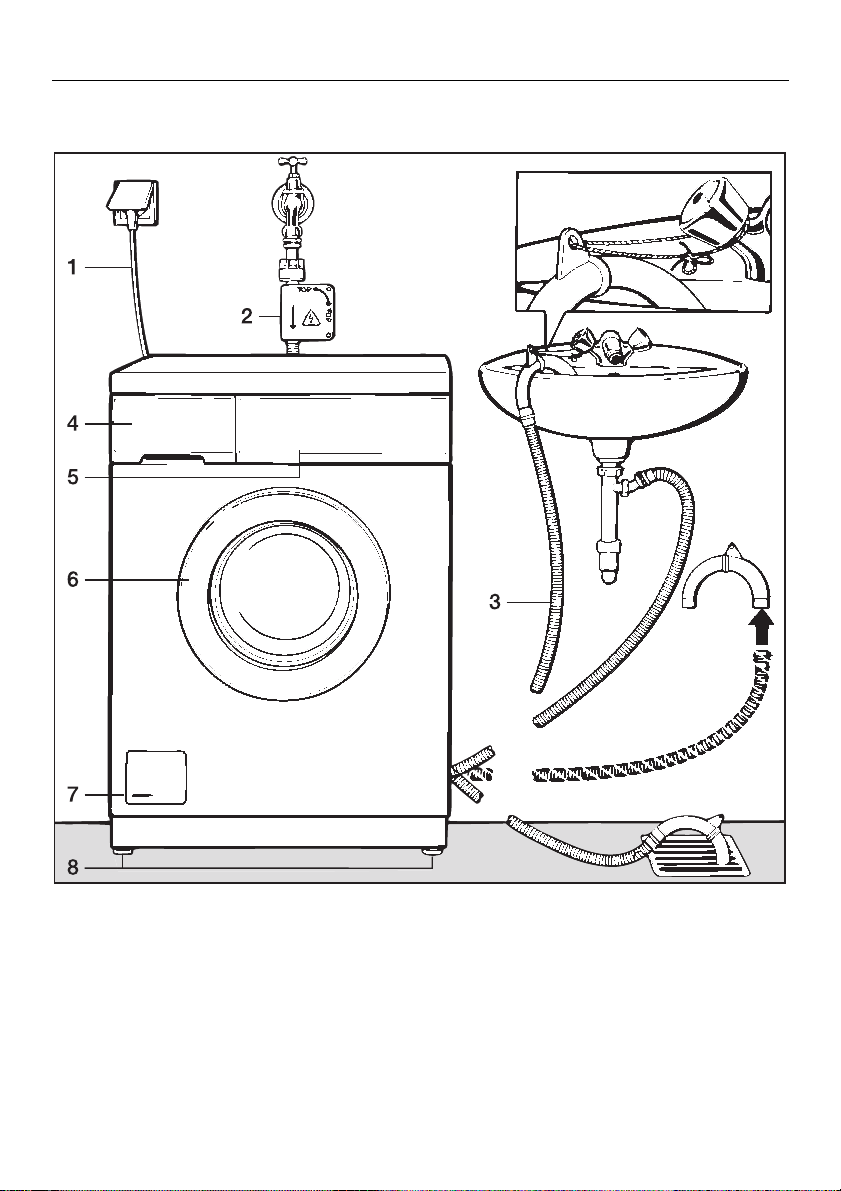
Guide to the machine
Guide to the machine
General view
1 Electric supply cable
2 Inlet hose with "Waterproof" system
3 Flexible drain hose (with detachable
swivel elbow)
4 Detergent dispenser drawer
6
5 Facia panel with controls
6 Door
7 Access panel for drain filter, drain
pump and emergency door release
8 Four height adjustable feet
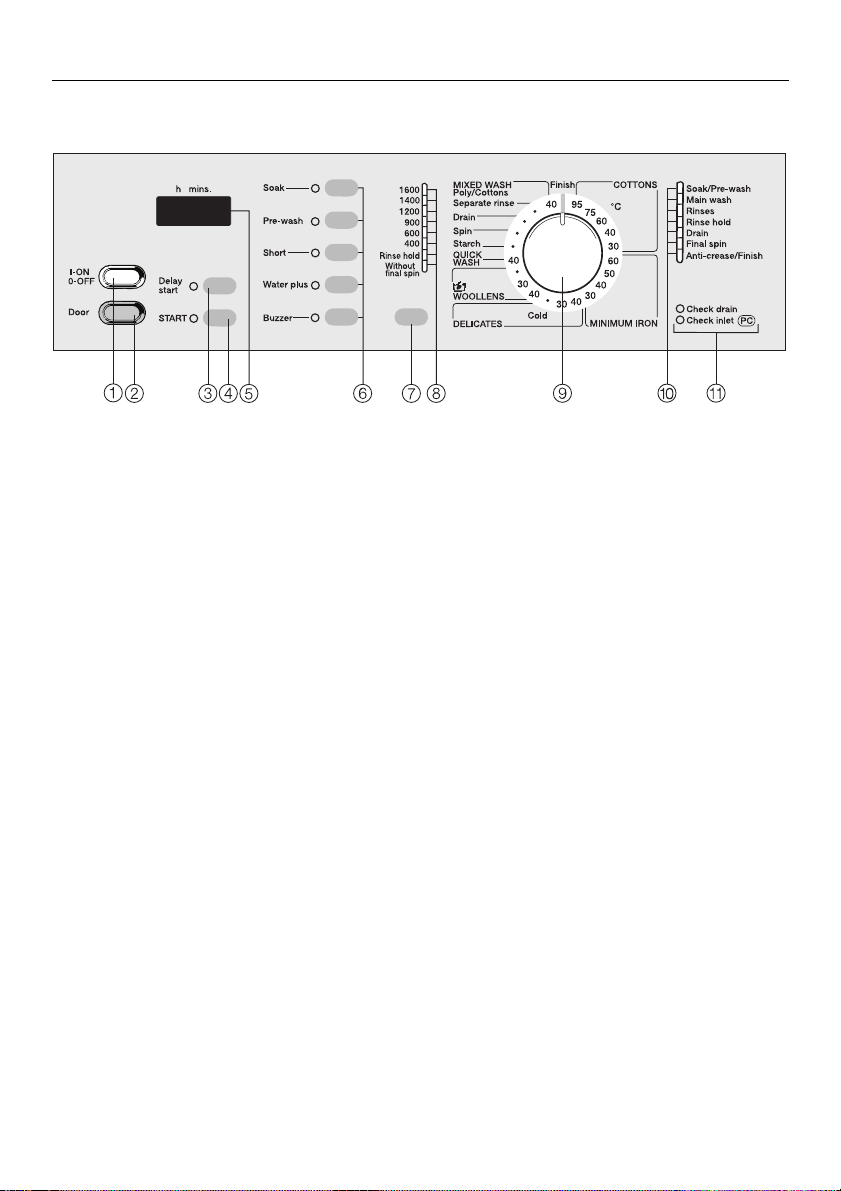
Control panel
Guide to the machine
b “I-ON / 0-OFF” button
To switch the machine ON or OFF or
to interrupt a programme.
c “Door” button
opens the machine door.
d “Delay start” button
With delay start the start of the programme can be delayed from 30
minutes up to a maximum.of
24 hours 00 minutes.
e “START” button
starts the wash programme
f Display
Display fulfils several functions:
– shows the length of programme;
– with “delay start” shows the time until
the programme starts.
– shows the programming functions
when they are called up.
g Buttons for additional options
Indicator light on = selected
Indicator light off = not selected
h “Spin” button
for spin speed, Rinse hold and Without final spin
i Indicator lights
showing the selected spin speed.
j Programme selector
Can be turned clockwise or anti-clockwise.
The ring display goes out in the
following circumstances:
– if a few minutes after switching on no
programme selection or programme
start has been selected.
– a few minutes after the programme
has ended.
k Programme sequence indicator
lights
l Check lights
7
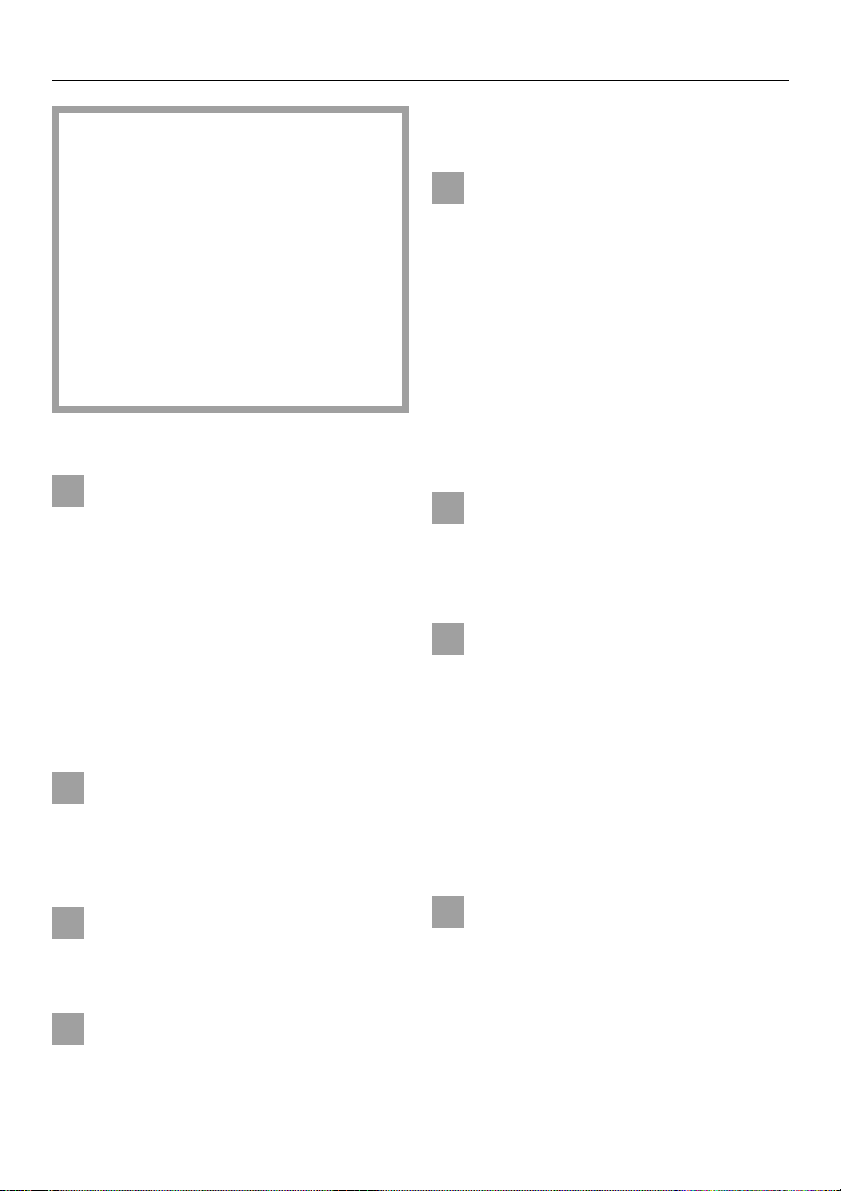
Warning and safety instructions
Warning and safety instructions
Read the operating instructions before using this machine for the first
time. They contain important information about the safety, use and
maintenance of the machine. This
way you will avoid the risk of accidents and damage to the machine.
Keep these operating instructions in
a safe place and ensure that new
users are familiar with the content.
Pass them on to any future owner of
the machine.
Correct usage
Only use the washing machine to
wash items which are specified by
the manufacturer to be machine-washable on the wash-care label, and textiles composed of hand-washable wool
or wool blend fabrics as well as satin,
lace, silk and other hand-washable garments.
Any other applications may be dangerous. The manufacturer is not liable
for damage resulting from improper
use or operation.
This appliance should not be oper-
ated by children. Supervise its use
by the elderly or infirm.
Technical safety
Before setting up the machine,
check it for any externally visible
damage. Do not install and use a damaged machine.
Before connecting the machine,
ensure that the connection data on
the data plate (fusing, voltage and frequency) match the mains electricity
supply. If in any doubt, consult a qualified electrician.
The electrical safety of this ap-
pliance can only be guaranteed
when continuity is complete between
the machine and an effective earthing
system which complies with local and
national regulations. It is most important that this basic safety requirement is
regularly tested by a qualified electrician.
The manufacturer cannot be held responsible for the consequences of an
inadequate earthing system (e.g. electric shock).
Do not connect the appliance to
the mains electricity supply by an
extension lead. Extension leads do not
guarantee the required safety of the
appliance (e.g. danger of overheating).
The machine is built in accordance
with current safety requirements.
Unauthorised repairs could result in unforeseen dangers for the user, for
which the manufacturer cannot accept
responsibility. Repairs should only be
undertaken by a Miele approved
engineer.
Ensure current is not supplied to the appliance while maintenance or repair
work is being carried out.
The machine is only completely iso-
lated from the electricity supply
when:
– it is switched off at the wall socket
and the plug is withdrawn, or
– it is switched off at the mains, or
– the mains fuse is withdrawn.
8

Warning and safety instructions
The Miele "Waterproof system" protects from water damage provided
the following conditions have been met:
– the machine is correctly plumbed in
and connected to the electricity supply.
– if a fault has been identified, the ma-
chine must be examined by a competent person before further use,
and repaired if necessary.
Faulty components must only be
exchanged for Miele original spare
parts. Only when these parts are fitted
can the safety standards of the machine be guaranteed.
If the connection cable is dam-
aged it must be replaced by a special Miele cable.
Use
Do not install your washing ma-
chine in rooms where temperatures below freezing may occur. Frozen
hoses may burst under pressure. The
reliability of the electronic control system may be impaired at temperatures
below freezing point.
In countries where there are areas
which may be subject to infestation by cockroaches or other vermin,
pay particular attention to keeping the
appliance and its surroundings in a
clean condition at all times. Any damage which may be caused by cockroaches or other vermin will not be
covered by the appliance guarantee.
Before using the machine for the
first time, check that the transit fitting at the rear of the machine has
been removed (see section on "Installation"). During spinning, a transit fitting
which is still in place may result in damage to both the machine and adjacent
furniture or appliances.
Turn off the stopcock if the ma-
chine is to be left for any length of
time (e.g. holiday), especially if there is
no floor drain (gully) in the immediate vicinity.
Flooding danger.
If hooking the drain hose into a
wash basin, check that the water can
drain off quickly enough to prevent the
sink from overflowing.
Make sure the drain hose is secure, so
that the force of the water flowing out of
the hose does not dislodge it. Otherwise this will result in flooding.
Take care to ensure that foreign
objects (e.g. nails, needles, coins,
paper clips, etc.) do not find their way
into the machine with the washing (e.g.
in pockets). Foreign objects can damage components of the machine, which
in turn can result in damage to the
washing.
9

Warning and safety instructions
If the correct amount of detergent
is dispensed, the machine should
not need to be descaled. If, however,
you do wish to descale the machine
only use proprietary non-corrosive descaling agents and strictly observe the
instructions. Consult the Miele Customer Service Department.
Textiles which have been pre-
treated in solvent based cleaning
agents must be thoroughly rinsed in
clean water before being washed in the
machine.
Never use solvent based cleaning
agents in this machine, as this may
result in damage to component parts
and create toxic fumes. Such detergents also pose a fire and explosion hazard.
Only use dyes specified by the
manufacturer as being suitable for
use in a washing machine. Always observe the manufacturer’s instructions
carefully.
Always make sure the drum is sta-
tionary before reaching in to
remove washing. Reaching into a moving drum is extremely dangerous.
Accessories
Accessory parts may only be fitted
when expressly approved by
Miele. If other parts are used, guarantee, performance and product liability
claims may be invalidated.
Disposal of your old machine
Before discarding an old machine
unplug it. Render the plug useless.
Cut off the cable directly behind the appliance to prevent misuse.
Dye removers may contain sulphur
compounds which cause damage
such as corrosion. Do not use dye
removers in this machine.
For machines with a ’porthole’
door, remember that the porthole
glass will be hot when washing at very
high temperatures. Do not let children
touch it.
10

Washing environmentally and economically
Washing environmentally and economically
– Water consumption and energy
usage are determined by the size of
the load. Load to the maximum recommended for the programme selected.
– The washing times can vary con-
siderably due to the automatic load
adjustment feature. Depending on
the amount of the load, the main
wash may be shortened and one
rinse omitted.
– Use the Mixed Wash poly/cottons
programme or the Quick Wash programme for smaller amounts of
laundry.
– To save energy wash normally and
lightly soiled laundry at lower temperatures. The 95°C Cottons programme is probably only needed in
exceptional circumstances, e.g. for
oil based stains or where a very hot
wash is required.
– Use the "Short" wash option for nor-
mally or very lightly soiled laundry.
– Do not exceed the amounts of deter-
gent which may be recommended
by the manufacturer on the packaging.
– Reduce the amounts of detergent
with smaller loads, (e.g. with a half
load, approx. one third less detergent).
– Select the highest suitable spin
speed in the wash programme when
tumble drying afterwards.
– A main wash (programme without
pre-wash) is sufficient to clean normally soiled laundry.
– By using the additional option “Soak”
you can select a lower temperature
in the main wash.
– Use the additional option "Soak" in-
stead of “Pre-wash" with heavily
soiled laundry.
If “Soak” is followed immediately by
a main wash the same suds are
used.
11
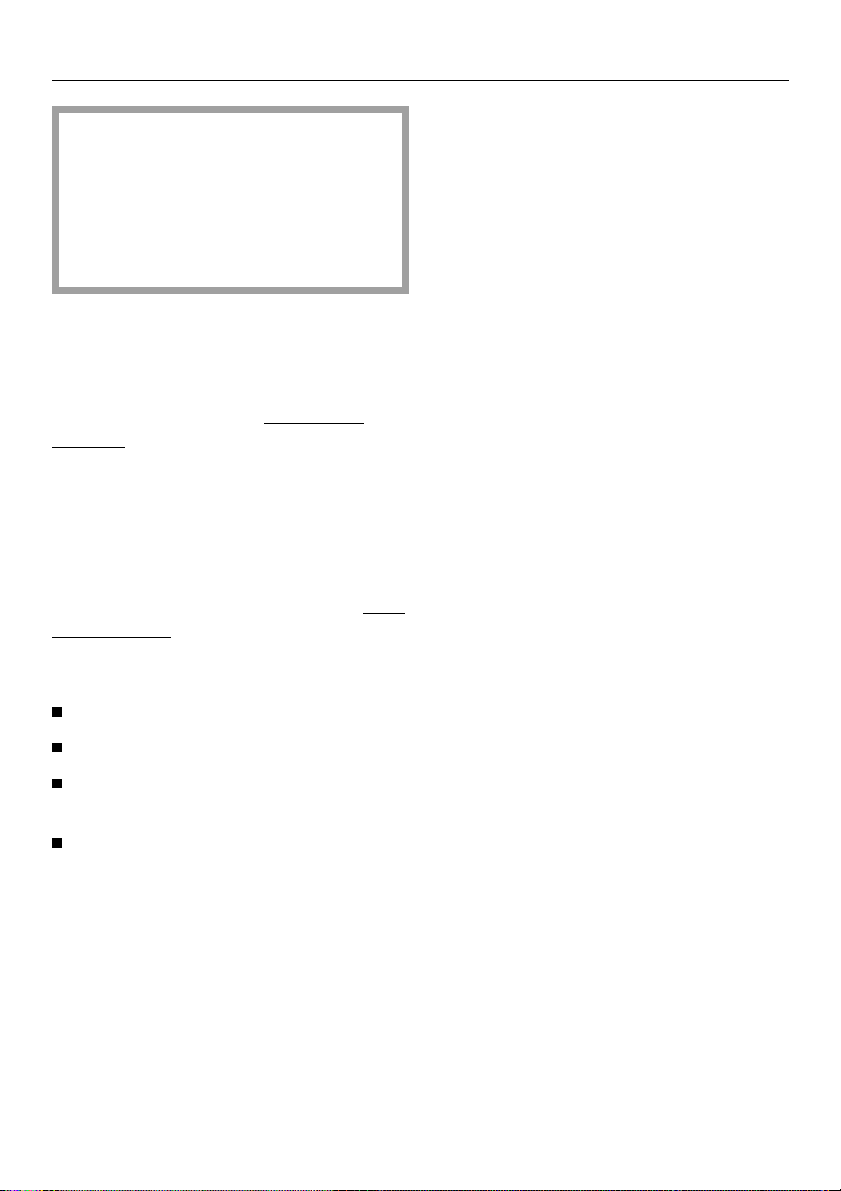
Before using for the first time
Before using for the first time
Before using the machine for the
first time ensure that it is correctly installed and connected. See the relevant section under "Installation".
Also check that the fluff filter is
securely tightened. Otherwise there
is a risk of water leakage during use.
For safety reasons spinning is not
possible until the machine has been
prepared for using for the first time. To
activate the spinning function you must
run a wash programme
laundry).
This also activates the ball valve. The
ball valve prevents detergent escaping
from the suds container into the sump
during a wash programme, thus making maximum use of the detergent.
without any
The wash programme must be run
out detergent.
Using detergent could result in an excessive build-up of foam.
Turn on the stopcock.
Press the "I-ON/0-OFF" button in.
Turn the programme selector to
"COTTONS 40°C".
Press the "START" button.
When this programme has finished
your washing machine is ready for
using for the first time.
12
with-
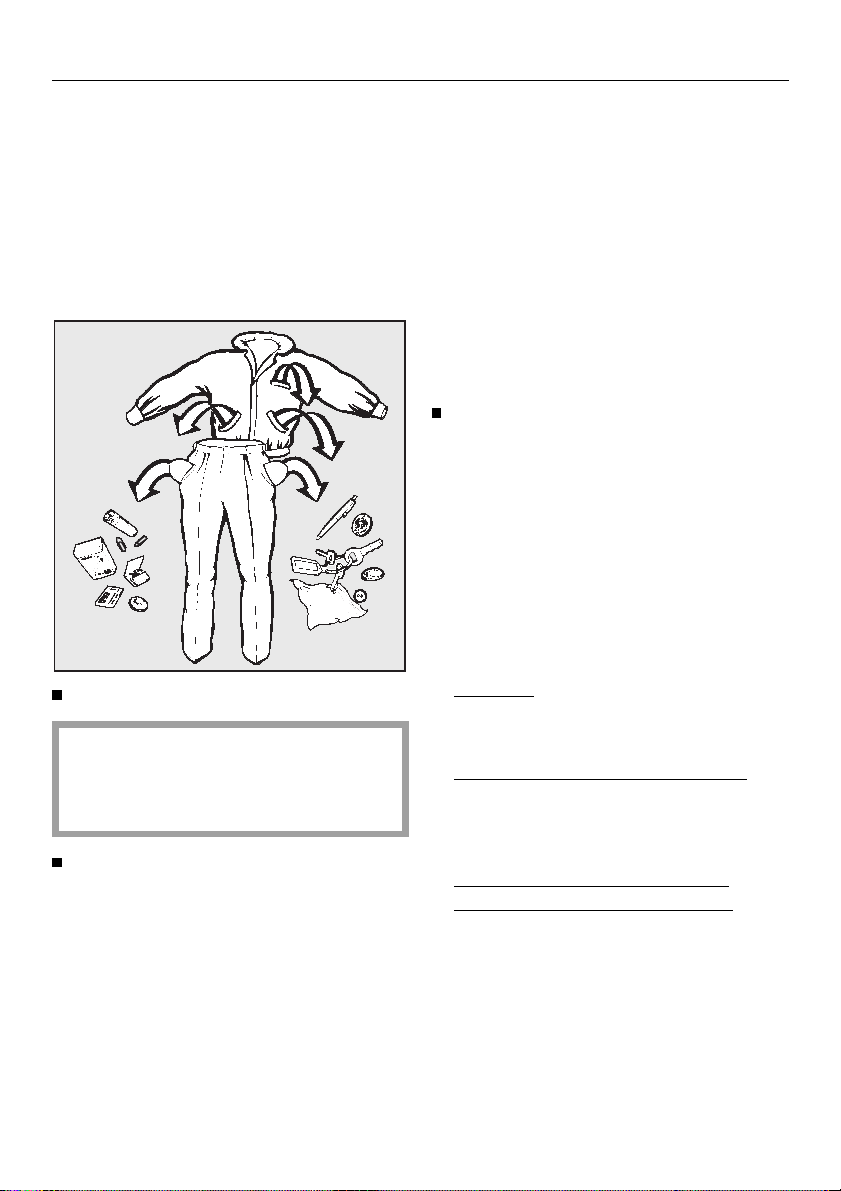
How to wash correctly
How to wash correctly
Brief guide
The headings numbered (1,2,3,...)
show the operating sequence and can
be used as a brief guide.
Before washing
1 Prepare the wash load.
Dark textiles often contain excess dye
and should be washed separately several times before being included in a
mixed load.
Delicate textiles should be washed separately in a delicates programme (use
a washing bag where appropriate).
Do not wash any items in this machine
which are specified by the manufacturer as non-machine washable on
the care label. (h symbol)
Pre-treat the laundry
Badly soiled areas, e.g. collars and
cuffs, and water soluble stains can be
pre-treated with bar soap, liquid detergent or detergent mixed into a solution
or paste.
With particularly stubborn stains ask
your dry cleaner for advice. Do not
used solvent-based cleaning agents in
this machine.
Empty all pockets.
Foreign objects (e.g. nails, coins,
paper clips, etc.) can cause damage to textiles and components in
the machine.
Sort the laundry
Most garments have a textile care label
in the collar or side seam. Sort the
washing by care label symbols. (See
“Programmes - Care symbols” for their
explanation).
–
Curtains:
Remove lead weights and strips or
place in a laundry bag.
–
Underwiring and collar stiffeners:
Any loose wiring in bras, shirt collar
stiffeners, etc. should be removed or
sewn in.
–
Knitted garments, trousers and
jeans, T-shirts and sweat shirts:
Turn inside out, if recommended by
the manufacturer.
13
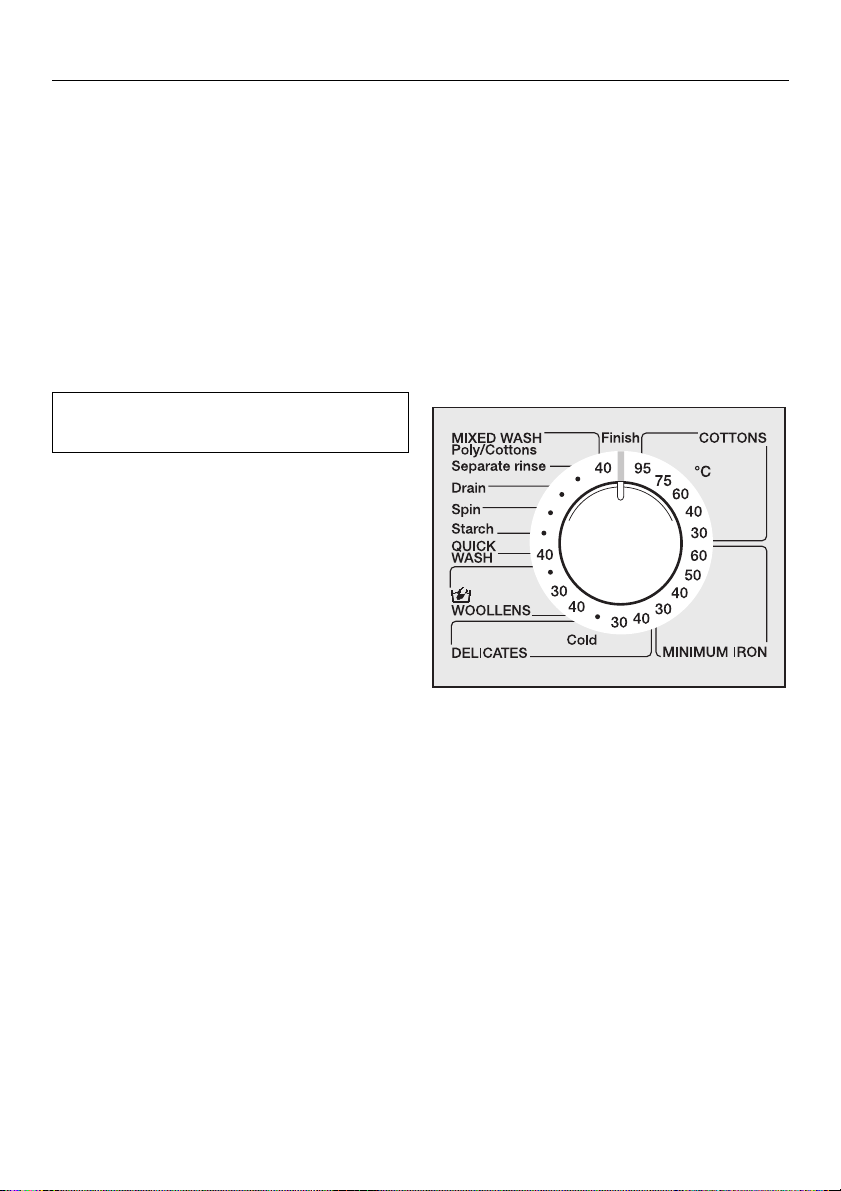
How to wash correctly
2 Press the “Door” button.
3 Load the drum.
Unfold washing and load loosely in the
drum. To achieve best results it is advisable to make up mixed loads consisting of both large and small items. This
improves the washing effect and helps
distribute the load evenly to keep the
machine stable and reduce the noise
level during spinning.
Overloading reduces the wash result
and causes more creasing.
Maximum load weights are noted
below:
COTTONS . . . . . . . . . . . . . . . . . 5.0 kg
MINIMUM IRON . . . . . . . . . . . . . 2.5 kg
DELICATES/SYNTHETICS . . . . . 1.0 kg
WOOLLENS
QUICK WASH . . . . . . . . . . . . . . 2.5 kg
MIXED WASH (Poly/Cottons) . . . 3.0 kg
/ . . . . . . . . . . . . . 1.0 kg
4 Shut the door with a light swing
but do not slam it. Do not push on
the door to shut it.
Make sure that no washing is trapped
between the drum door and seal.
To start a programme
7 Press in the “I-ON/0-OFF” button.
– The programme selector should be
pointing to Finish, the indicator light
"Anti-crease/Finish" is lit up in the
sequence display.
– If the programme selector is pointing
to a programme, the programme
time is shown in the display and the
"START" button flashes.
8 Turn the programme selector to
the programme required
See "Programme survey” section.
5 Open the stopcock.
6 Add detergent.
See section on “detergent” for details.
14
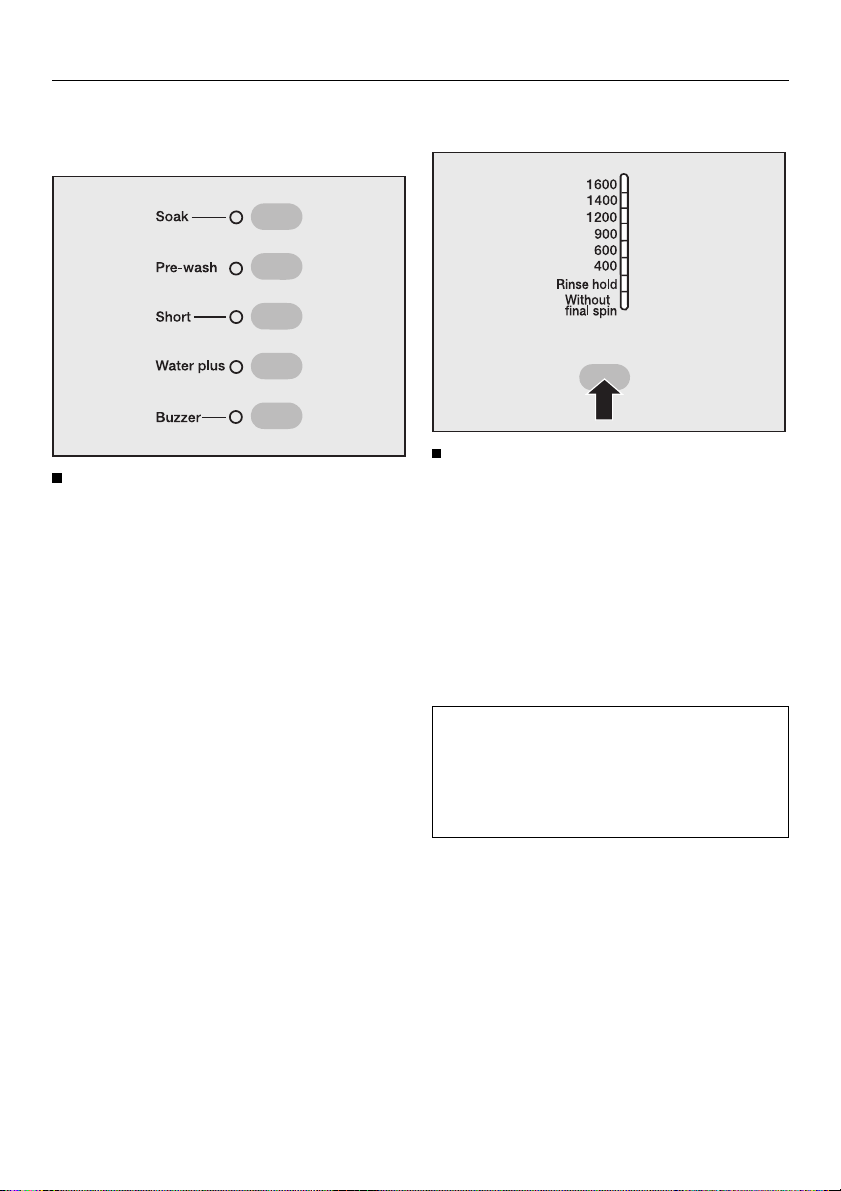
How to wash correctly
9 Select any additional option
required.
Press the relevant button.
Indicator light on = selected
Indicator light off = not selected
An additional option that has been selected can be de-selected by pressing
the button.
Exception:
With the additional option "Soak" the
soak time increases each time the button is pressed, up to a maximum of 6
hours. If the button is pressed again it
switches the "Soak" option off, (see section "Additional options, Soak").
0 Select a spin speed
Press the “Spin” button enough
times until the indicator light for the
required final spin speed lights up.
In some programmes the maximum
spin speed is limited. The machine will
not allow a higher spin speed to be selected. (see "Programme survey" section).
Memory-Function
If the last time a programme was run
an additional option or different spin
speed was selected, the machine
will have stored this information in its
memory.
The next time that programme is selected the machine offers the additional
option and / or spin already stored in
memory.
Exception:
Buzzer and Delay start
15
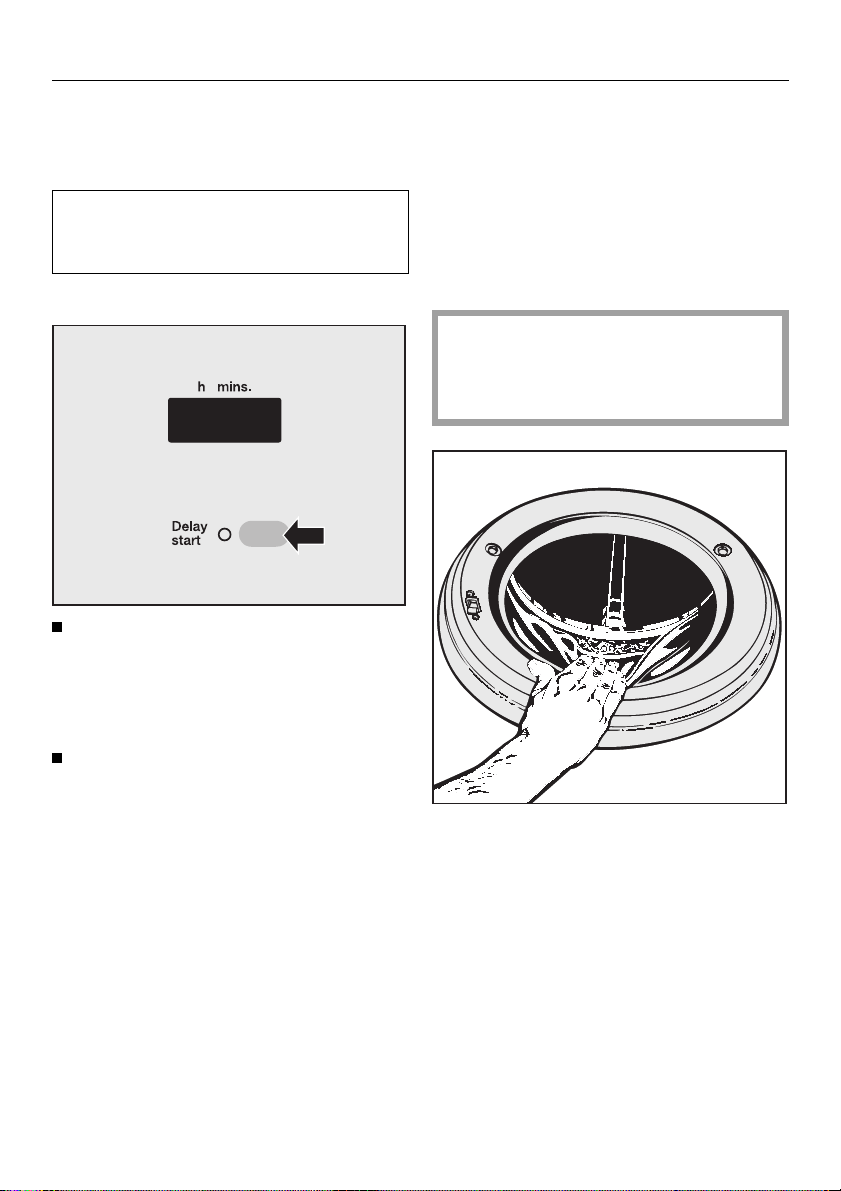
How to wash correctly
This starts the programme
Delay start
After washing
! Select delay start if required.
The start of programmes can be delayed from 30 minutes up to a maximum of 24 h 00 hours.
Press the “Delay start” button. Each
press increases the delayed time,
– by 30 minutes up to 10 hours,
– by one hour from 10 hours upwards.
~ Press the “Door” button.
$ Press and release the “I-On/0-Off”
button.
% Remove the washing.
Only remove washing from the machine once the drum has stopped
turning, otherwise you may seriously injure yourself.
Delay start can be cancelled by
bringing up 24 h 00 and pressing
the "Delay start" button once more.
§ Press the “START” button
This starts the programme.
16
& Check the folds in the door seal for
any small articles e.g. buttons which
might be lodged there.
( Close the drum door.
Otherwise there is a danger of objects
being placed inadvertently in the drum.
If these remained unnoticed and were
washed in the next load, they could
damage the washing.
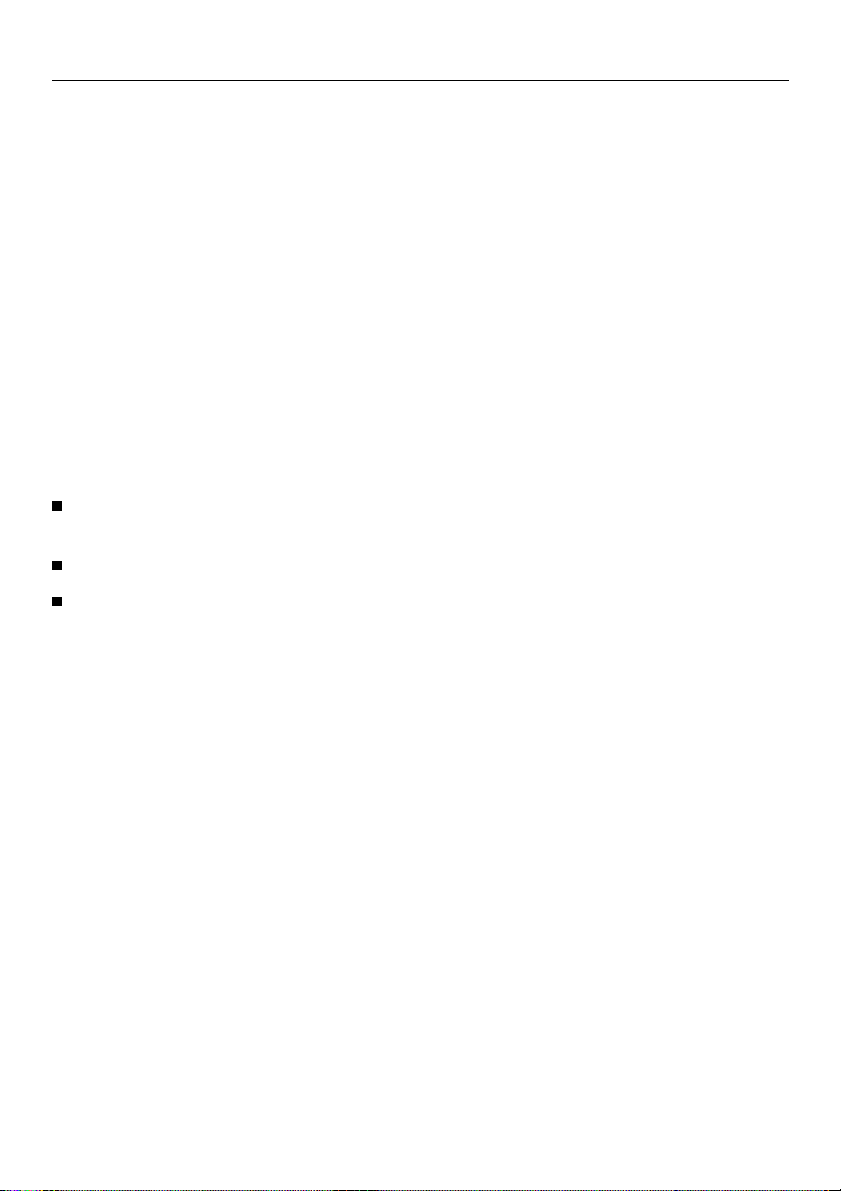
How to wash correctly
Adding or removing washing
after programme start
Washing can be added or removed
after the programme has already
started, when using the following programmes.
– COTTONS
– MINIMUM IRON
– WOOLLENS
– QUICK WASH
– Starch
– MIXED WASH
Press the“Door” button and hold it
until the door springs open.
Add or remove items
Shut the door.
The programme will automatically continue.
– Apart from some exceptional cases
the door can be opened during all
sections of COTTONS, WOOL-
LENS, QUICK WASH, Starch and
MIXED WASH - Poly/Cottons (high
cotton percentage) programmes.
/
General exceptions:
The door cannot be opened when:
– the suds temperature is above 55°C.
– the additional option “Water plus”
has been selected,
– programme locking is switched on,
– the programme has reached the
“Final spin" stage.
– With MINIMUM IRON and
MIXED WASH - Poly/Cottons (high
polyester percentage) the door can
be opened during the main wash
with some exceptions.
17
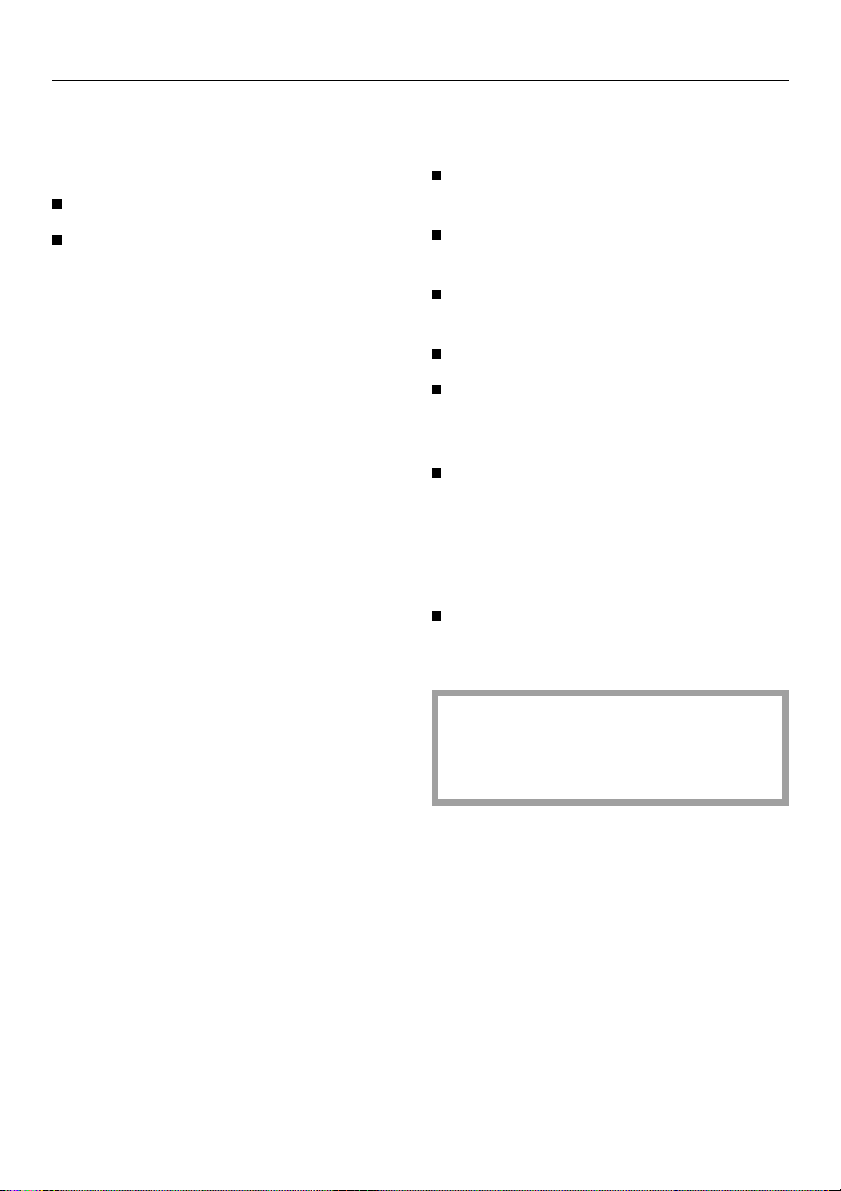
How to wash correctly
Programme . . .
. . . interruption
Press the “I-ON/0-OFF” button.
To continue with the same pro-
gramme press the“I-ON/0-OFF” button again.
. . . alteration
The machine will accept the following
changes after the "Start" button has
been pressed.
– selection of a different temperature,
extra selection or de-selection of the
“Water plus”, and “Quick wash” op-
tions can be carried out up to 6
minutes after start.
– the spin speed for final spin can be
changed within the limits for the programme.
After start it is no longer possible to select a different programme.
If a different programme or 6 minutes
after start another temperature is selected, the indicator light "Anticrease/Finish" flashes. This does not affect the programme sequence. The
indicator light goes out when the programme selector is set back to the programme or temperature previously
chosen.
To select a different programme proceed as follows:
With the “I-On/0-Off” button switch
off the appliance.
Turn the programme selector to "Finish".
Switch the machine on with the
“I-On/0-Off” button.
Select a new programme.
Press the “START” button.
. . . Skipping a programme stage
Turn the programme selector to “Fin-
ish”.
As soon as the programme sequence
light starts flashing for the stage at
which the programme should continue:
Turn the programme selector switch
to the appropriate programme within
4 seconds.
When programme locking has been
activated the programme cannot be
changed or a programme stage left
out.
18
