Page 1
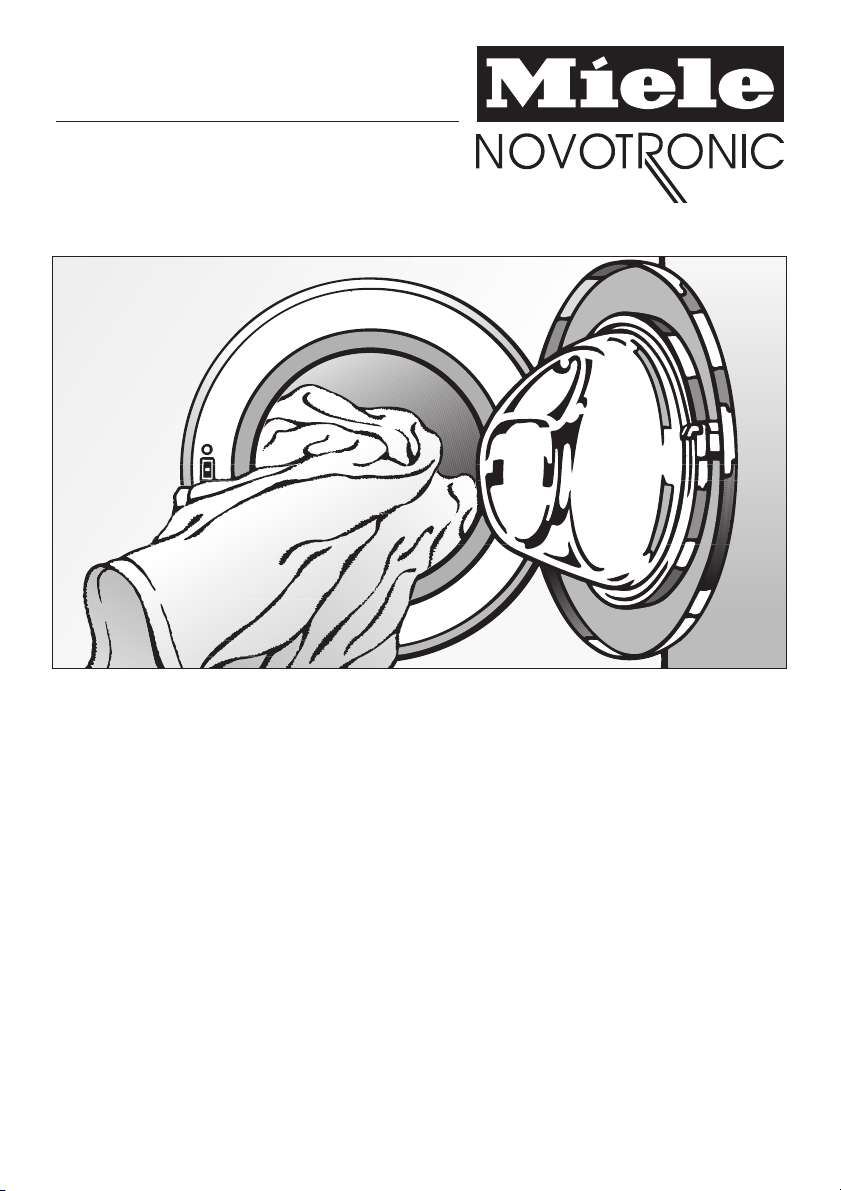
Operating instructions
Washer
W 1966
To prevent accidents and
machine damage,
read these instructions
before installation or use.
M.-Nr.
V
05 631 101
Page 2

Contents
IMPORTANT SAFETY INSTRUCTIONS. . . . . . . . . . . . . . . . . . . . . . . . . . . . . . . . . 4
Quick Guide. . . . . . . . . . . . . . . . . . . . . . . . . . . . . . . . . . . . . . . . . . . . Centrer pages
Guide to the washer. . . . . . . . . . . . . . . . . . . . . . . . . . . . . . . . . . . . . . . . . . . . . . . . 5
Control panel . . . . . . . . . . . . . . . . . . . . . . . . . . . . . . . . . . . . . . . . . . . . . . . . . . . . . . 5
Before using the washer . . . . . . . . . . . . . . . . . . . . . . . . . . . . . . . . . . . . . . . . . . . . 6
Using the washer . . . . . . . . . . . . . . . . . . . . . . . . . . . . . . . . . . . . . . . . . . . . . . . . . . 7
1. Prepare and sort laundry . . . . . . . . . . . . . . . . . . . . . . . . . . . . . . . . . . . . . . . . . . . 7
2. Load the laundry . . . . . . . . . . . . . . . . . . . . . . . . . . . . . . . . . . . . . . . . . . . . . . . . . 8
3. Select a program . . . . . . . . . . . . . . . . . . . . . . . . . . . . . . . . . . . . . . . . . . . . . . . . . 9
Special programs. . . . . . . . . . . . . . . . . . . . . . . . . . . . . . . . . . . . . . . . . . . . . . . . . . . 9
Program guide . . . . . . . . . . . . . . . . . . . . . . . . . . . . . . . . . . . . . . . . . . . . . . . . . . . . 10
4. Select a spin speed . . . . . . . . . . . . . . . . . . . . . . . . . . . . . . . . . . . . . . . . . . . . . . 11
5. Select wash options (if needed) . . . . . . . . . . . . . . . . . . . . . . . . . . . . . . . . . . . . 12
6. Add detergent . . . . . . . . . . . . . . . . . . . . . . . . . . . . . . . . . . . . . . . . . . . . . . . . . . 13
Detergent . . . . . . . . . . . . . . . . . . . . . . . . . . . . . . . . . . . . . . . . . . . . . . . . . . . . . . . 14
Water softener . . . . . . . . . . . . . . . . . . . . . . . . . . . . . . . . . . . . . . . . . . . . . . . . . . . . 14
Fabric softener. . . . . . . . . . . . . . . . . . . . . . . . . . . . . . . . . . . . . . . . . . . . . . . . . . . . 15
Starch. . . . . . . . . . . . . . . . . . . . . . . . . . . . . . . . . . . . . . . . . . . . . . . . . . . . . . . . . . . 15
Using the "Starch" program . . . . . . . . . . . . . . . . . . . . . . . . . . . . . . . . . . . . . . . . . . 15
Fabric dye . . . . . . . . . . . . . . . . . . . . . . . . . . . . . . . . . . . . . . . . . . . . . . . . . . . . . . . 15
Using the washer . . . . . . . . . . . . . . . . . . . . . . . . . . . . . . . . . . . . . . . . . . . . . . . . . 16
7. Start the program. . . . . . . . . . . . . . . . . . . . . . . . . . . . . . . . . . . . . . . . . . . . . . . . 16
8. Activate the program lock (if necessary). . . . . . . . . . . . . . . . . . . . . . . . . . . . . . 16
9. Unload the laundry . . . . . . . . . . . . . . . . . . . . . . . . . . . . . . . . . . . . . . . . . . . . . . 17
Adding/removing laundry during a wash program . . . . . . . . . . . . . . . . . . . . . . . . 18
Cancelling a program that has not yet started . . . . . . . . . . . . . . . . . . . . . . . . . . . 18
Cancelling a program that has started . . . . . . . . . . . . . . . . . . . . . . . . . . . . . . . . . 19
Making changes to the program . . . . . . . . . . . . . . . . . . . . . . . . . . . . . . . . . . . . . . 19
Skipping part of a program . . . . . . . . . . . . . . . . . . . . . . . . . . . . . . . . . . . . . . . . . . 19
To change a program. . . . . . . . . . . . . . . . . . . . . . . . . . . . . . . . . . . . . . . . . . . . . . . 19
2
Page 3

Contents
Locking the washer . . . . . . . . . . . . . . . . . . . . . . . . . . . . . . . . . . . . . . . . . . . . . . . 20
Electronic program lock. . . . . . . . . . . . . . . . . . . . . . . . . . . . . . . . . . . . . . . . . . . . . 20
Child Safety Lock. . . . . . . . . . . . . . . . . . . . . . . . . . . . . . . . . . . . . . . . . . . . . . . . . . 21
Washer care . . . . . . . . . . . . . . . . . . . . . . . . . . . . . . . . . . . . . . . . . . . . . . . . . . . . . 22
Cleaning the washer . . . . . . . . . . . . . . . . . . . . . . . . . . . . . . . . . . . . . . . . . . . . . . . 22
Cleaning the detergent drawer . . . . . . . . . . . . . . . . . . . . . . . . . . . . . . . . . . . . . . . 22
Cleaning the drain pump and lint trap. . . . . . . . . . . . . . . . . . . . . . . . . . . . . . . . . . 23
Cleaning the water inlet filters . . . . . . . . . . . . . . . . . . . . . . . . . . . . . . . . . . . . . . . . 25
Cleaning the inlet hose filter . . . . . . . . . . . . . . . . . . . . . . . . . . . . . . . . . . . . . . . . . 25
Cleaning the filter in the inlet valve . . . . . . . . . . . . . . . . . . . . . . . . . . . . . . . . . . . . 25
Frequently asked questions . . . . . . . . . . . . . . . . . . . . . . . . . . . . . . . . . . . . . . . . 26
The program will not start. . . . . . . . . . . . . . . . . . . . . . . . . . . . . . . . . . . . . . . . . . . . 26
The program stops and a fault indicator blinks. . . . . . . . . . . . . . . . . . . . . . . . . . . 26
The program runs normally but a fault indicator lights up. . . . . . . . . . . . . . . . . . . 27
Poor wash results. . . . . . . . . . . . . . . . . . . . . . . . . . . . . . . . . . . . . . . . . . . . . . . . . . 28
The door will not open when the "Door" button is pressed. . . . . . . . . . . . . . . . . . . 30
Opening the drum door during a power failure . . . . . . . . . . . . . . . . . . . . . . . . . . 31
After Sales Service . . . . . . . . . . . . . . . . . . . . . . . . . . . . . . . . . . . . . . . . . . . . . . . 32
PC Update . . . . . . . . . . . . . . . . . . . . . . . . . . . . . . . . . . . . . . . . . . . . . . . . . . . . 32
Installation instructions . . . . . . . . . . . . . . . . . . . . . . . . . . . . . . . . . . . . . . . . . . . 33
3
Page 4
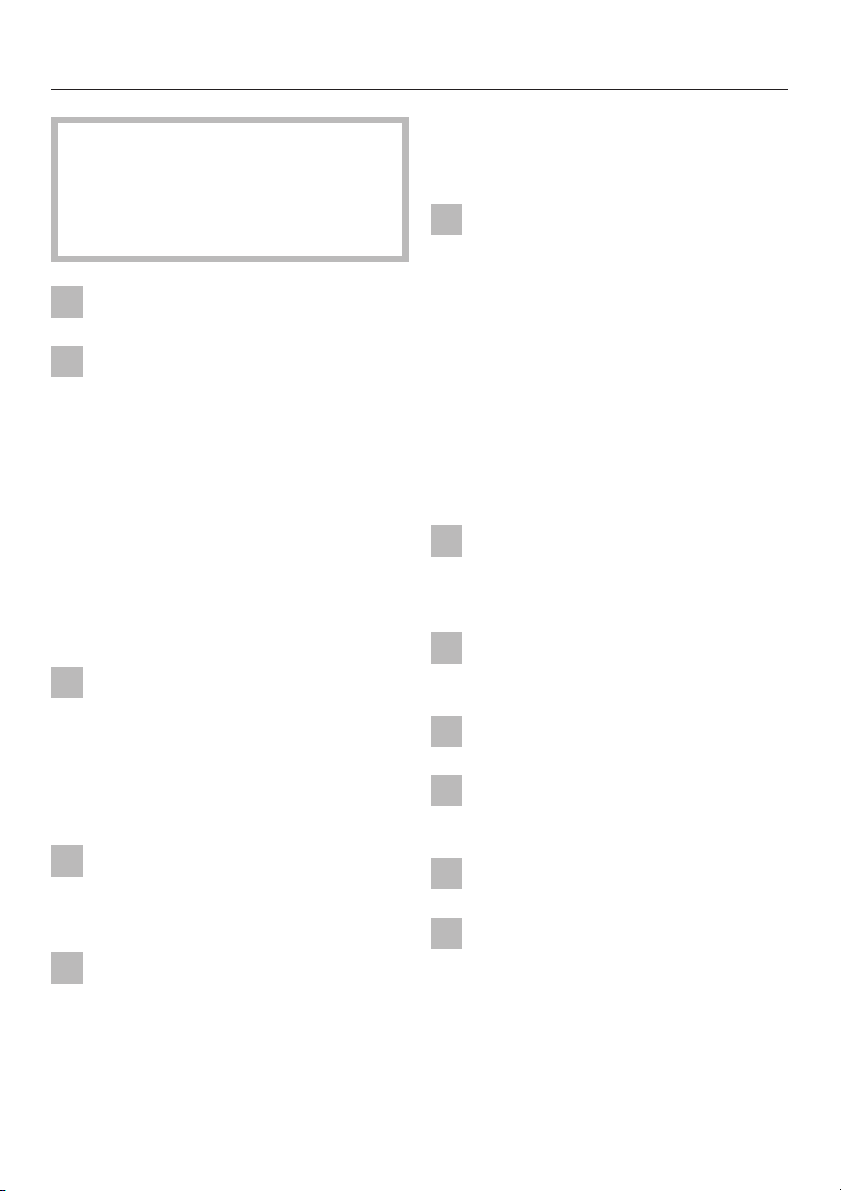
IMPORTANT SAFETY INSTRUCTIONS
flammable or explosive substances to
WARNING - To reduce the risk of
,
fire, electric shock, or injury to per
sons while using your appliance, fol
low basic safety precautions, includ
ing the following:
Read all instructions before using
the appliance.
GROUNDING INSTRUCTIONS
This appliance must be grounded.
In the event of malfunction or break
down, grounding will reduce the risk of
electric shock by providing a path of
least resistance for electric current. This
appliance is equipped with a cord having an equipment-grounding conductor
and a grounding plug. The plug must
be plugged into an appropriate outlet
that is properly installed and grounded
in accordance with all local codes and
ordinances.
WARNING - Improper connection
of the equipment-grounding conductor can result in a risk of electric
shock. Check with a qualified electri
cian or serviceman if you are in doubt
as to whether the appliance is properly
grounded.
Do not modify the plug provided
with the appliance - if it will not fit
the outlet, have a proper outlet installed
by a qualified electrician.
Do not wash articles that have
been previously cleaned in,
washed in, soaked in, or spotted with
gasoline, dry-cleaning solvents, or
other flammable or explosive sub
stances, as they give off vapors that
could ignite or explode. Do not add
gasoline, dry cleaning solvents, or other
-
-
the wash water. These substances give
-
off vapors that could ignite or explode.
-
-
-
Under certain conditions, hydrogen
gas may be produced in a hot
water system that has not been used
for 2 weeks or more. HYDROGEN GAS
IS EXPLOSIVE. If the hot water system
has not been used for such a period,
before using the washing machine, turn
on all hot water faucets and let the
water flow from each for several min
utes. This will release any built up hy
drogen gas. As the gas is flammable,
do not smoke or use an open flame
during this time.
Do not allow children to play on or
in the appliance. Close supervision
is necessary when the appliance is
used near children.
Before the appliance is removed
from service or discarded, remove
the door.
Do not reach into the appliance if
the drum is moving.
Do not install or store this appli
ance where it will be exposed to
the weather.
Do not tamper with
the controls.
Do not repair or replace any part of
the appliance, or attempt any ser
vicing unless specifically recom
mended in these Operating Instructions.
SAVE THESE INSTRUCTIONS
-
-
-
-
-
4
Page 5
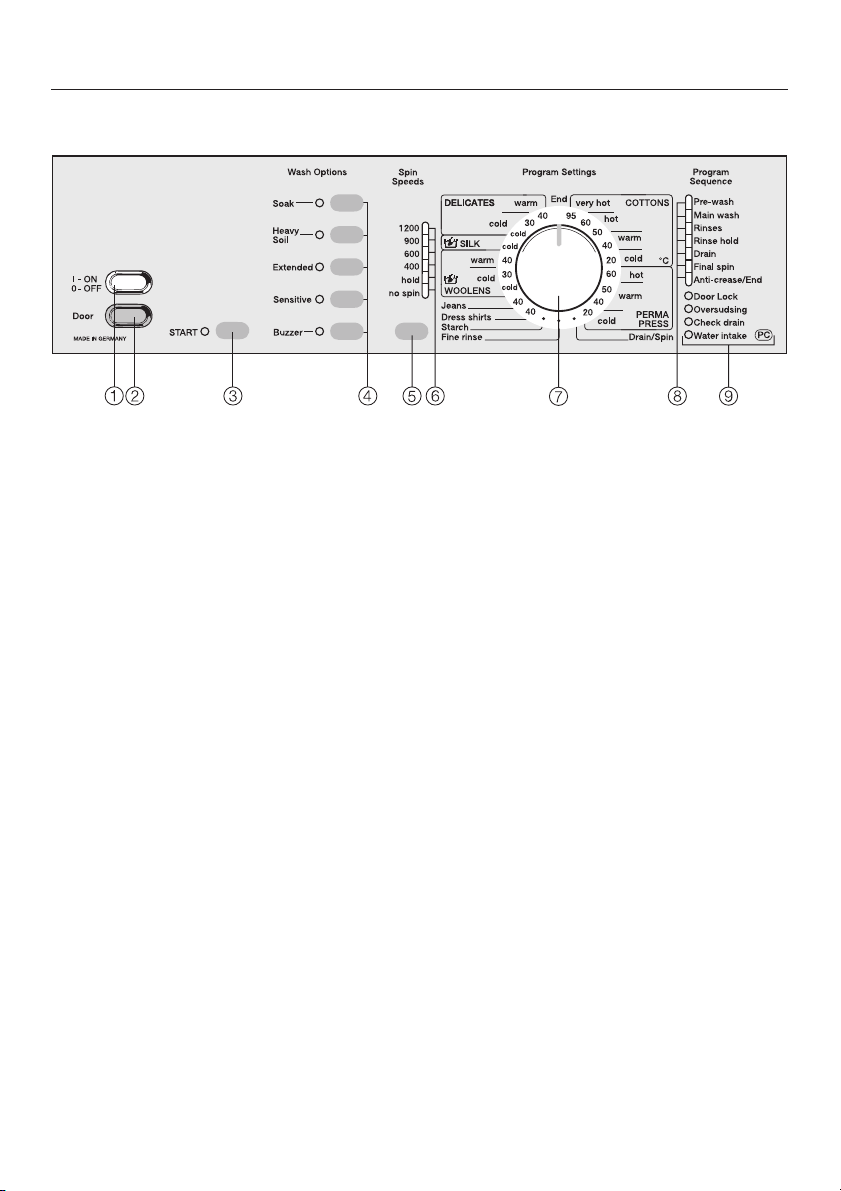
Control panel
Guide to the washer
1 "On/Off" button
turns the machine on and off or interrupts a program.
2 "Door" button
opens the drum door.
3 "START" button
begins the wash program.
4 Wash options
are special wash features available to
enhance a wash program.
5 Spin speed selector button
allows you to select the final spin speed
of a program.
6 Spin speed indicator light
7 Program selector
for selecting a program and wash temperature.
The light ring will go out a few minutes
after the end of the program to save energy.
8 Program sequence display
shows the currect cycle of the wash
program.
9 Fault indicators
5
Page 6
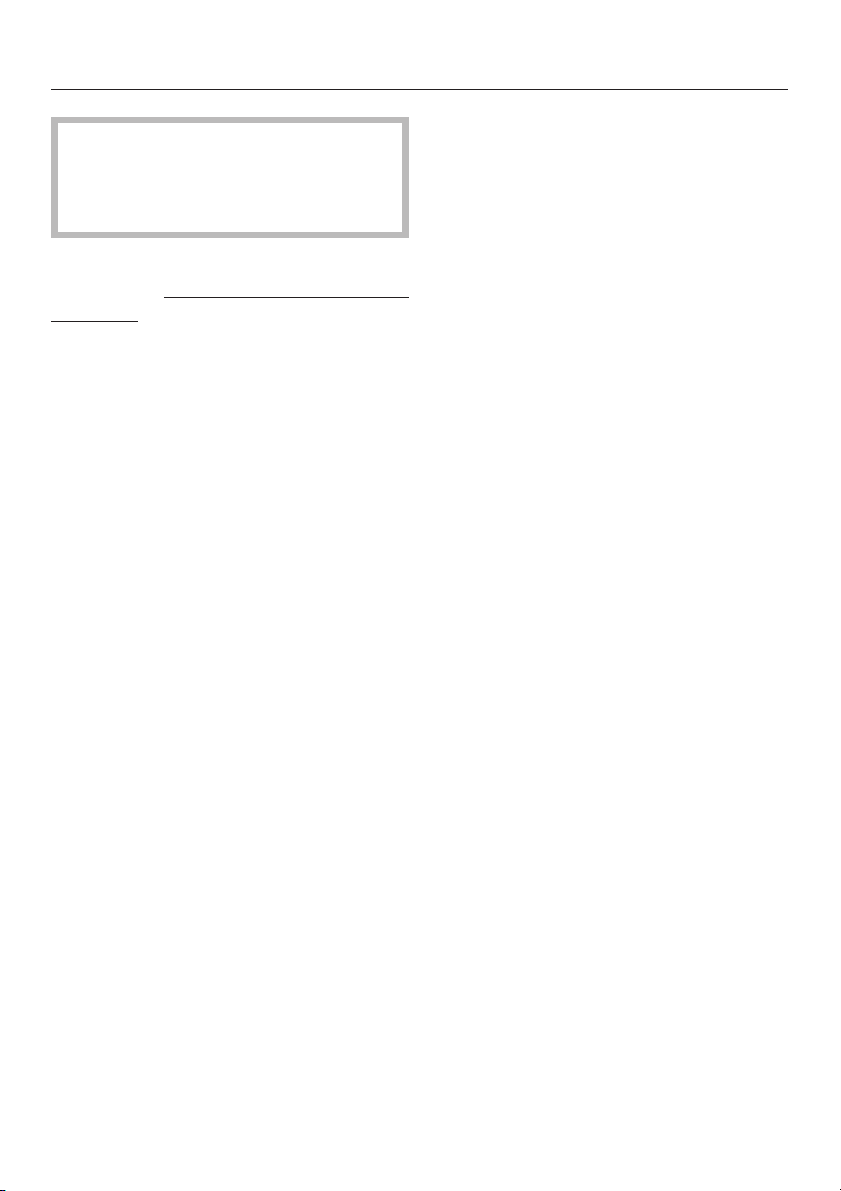
Before using the washer
The appliance must be correctly in
stalled and connected before the
first use. Please see the "Installation
instructions."
Before using the washer, a program
must be run without laundry and without
detergent to flush out any residual
water from the factory testing process.
Close washer door.
^
Press in the "On/Off" button.
^
Turn the program selector to
^
"COTTONS/very hot".
^ Press the "Spin" button until the "900"
mark of the indicator lights.
^ Press the "START" button.
Once the program ends the washer can
be used for laundry.
-
6
Page 7
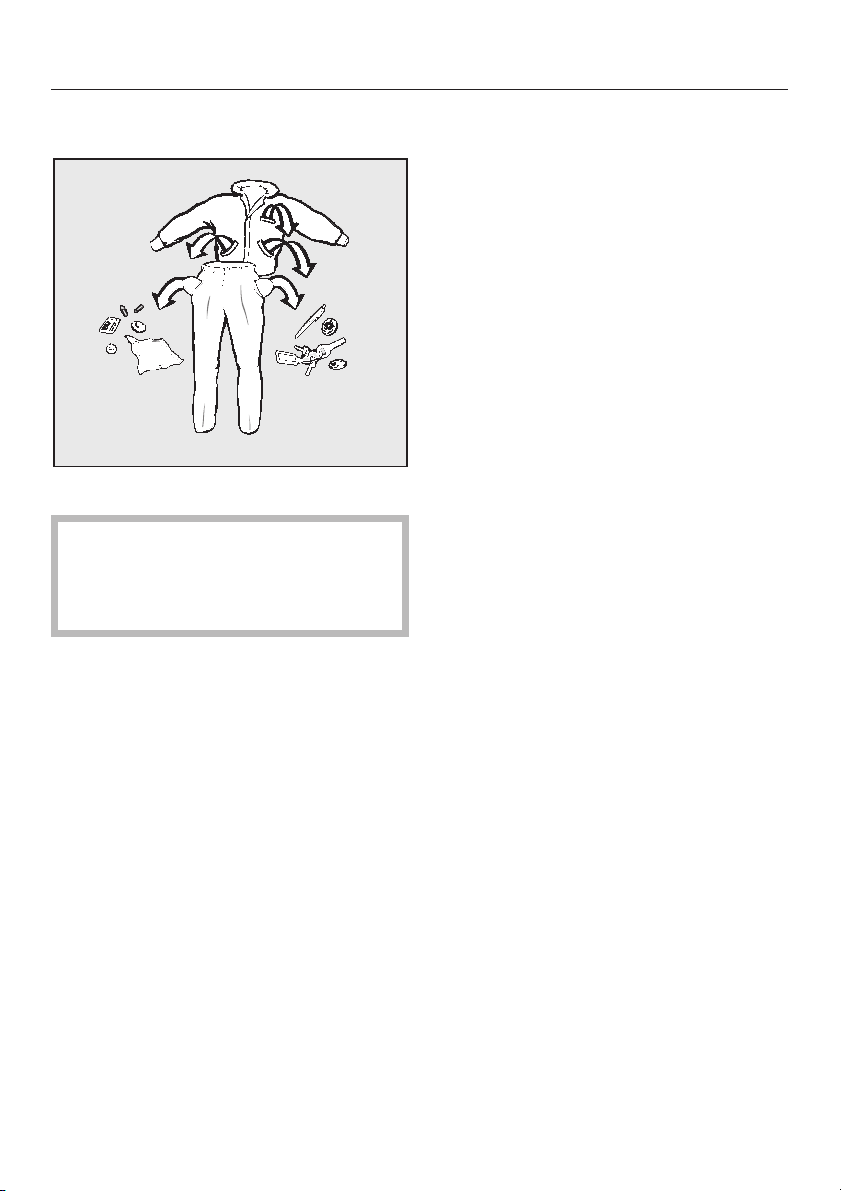
Using the washer
1. Prepare and sort laundry
^ Empty all pockets.
Foreign objects left in pockets
,
(e.g. nails, coins, paper clips, etc.)
can cause damage to clothes and
the machine.
^ Sort the laundry.
Only wash items that are labeled ma-
chine washable by the manufacturer.
Most garments have a fabric care label
in the collar or side seam. Sort the laun
dry by care label and color.
Dark fabrics often "bleed" the first few
–
times they are washed. They should
be washed separately several times
before being included in a mixed
load.
Remove any lead weights or strips
–
from curtains before washing.
Loose bra underwires should be re
–
moved or sewn in place before
washing.
Woolens and knitted garments
–
should be turned inside out.
Close zippers, hooks and eyelets be
–
fore washing.
-
-
-
^
Pretreat stains.
Tough stains (blood, egg, coffee, tea
etc.) or badly soiled areas (collars and
cuffs) should be pretreated with a stain
remover or a paste made from powder
detergent and warm water.
7
Page 8
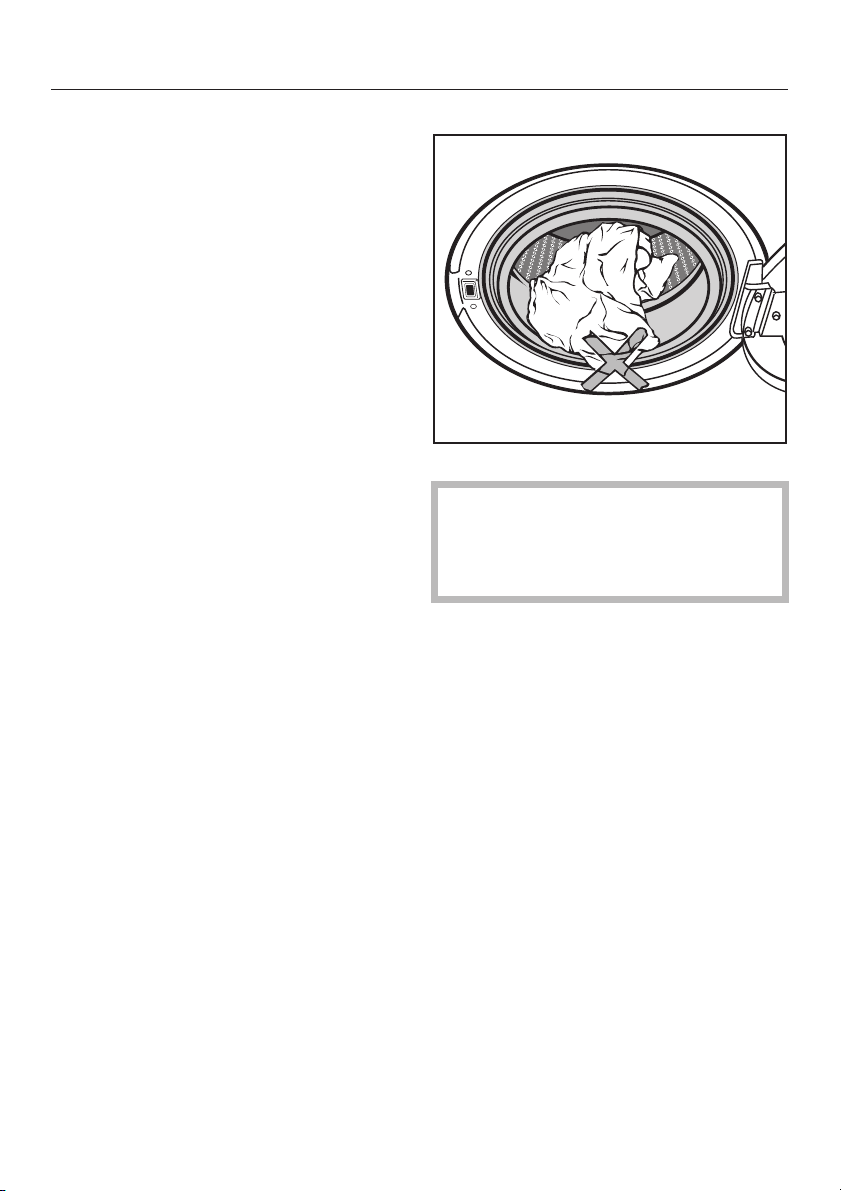
Using the washer
2. Load the laundry
Turn on the washer using the "On/Off"
^
button.
Open the drum door using the "Door"
^
button.
Load the laundry into the drum.
^
For best results, wash mixed loads of
small and large items. This will im
prove washing effectiveness and
help distribute the load evenly.
Note: Overloading the washer will affect
wash results and cause wrinkling.
^ Close the drum door.
-
To prevent damage to the door seal
and clothing, make sure that there
are no clothes caught between the
drum door and the seal.
8
Page 9
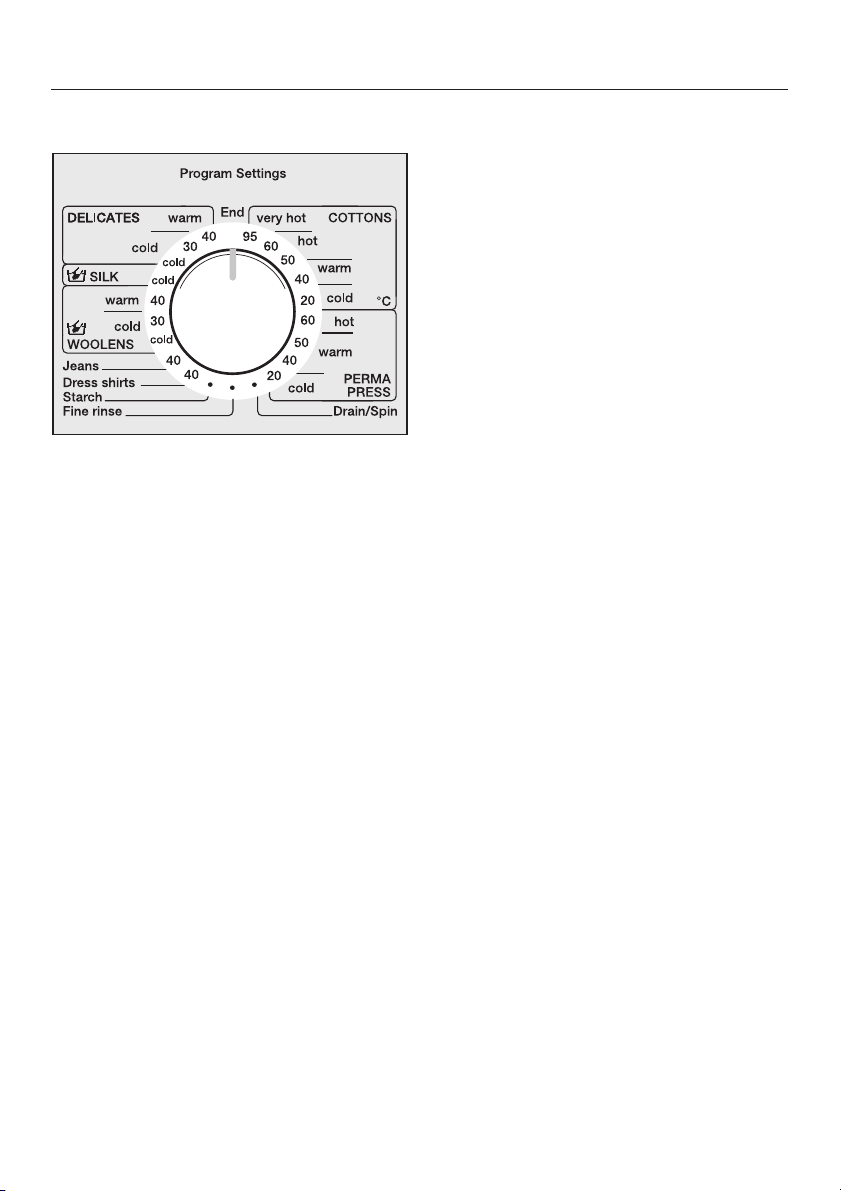
Using the washer
3. Select a program
Turn the program selector in either di
^
rection to the program you wish to
use.
Special programs
SILK /
Gentle program for hand and machine
washable silk fabrics. Cool water and
slower wash, rinse, and spin cycles re
duce wrinkling and fading.
WOOLENS /
Specialty care program for hand and
machine washable wool and wool
blends. A mild range of wash temperatures, low water level and minimum
-
drum movement gently clean and main
tain the shape of garments.
Jeans
Specially designed program that
washes denim materials at the correct
temperature to release stains and at a
spin speed that prevents wrinkles.
Dress shirts
-
-
Program for cleaning dress shirts with
reduced wrinkling.
Fine rinse
Laundry is only rinsed and spun in this
program.
Starch
This program is for starching without
washing. See "Detergent/ Using the
"Starch" program" for details.
9
Page 10
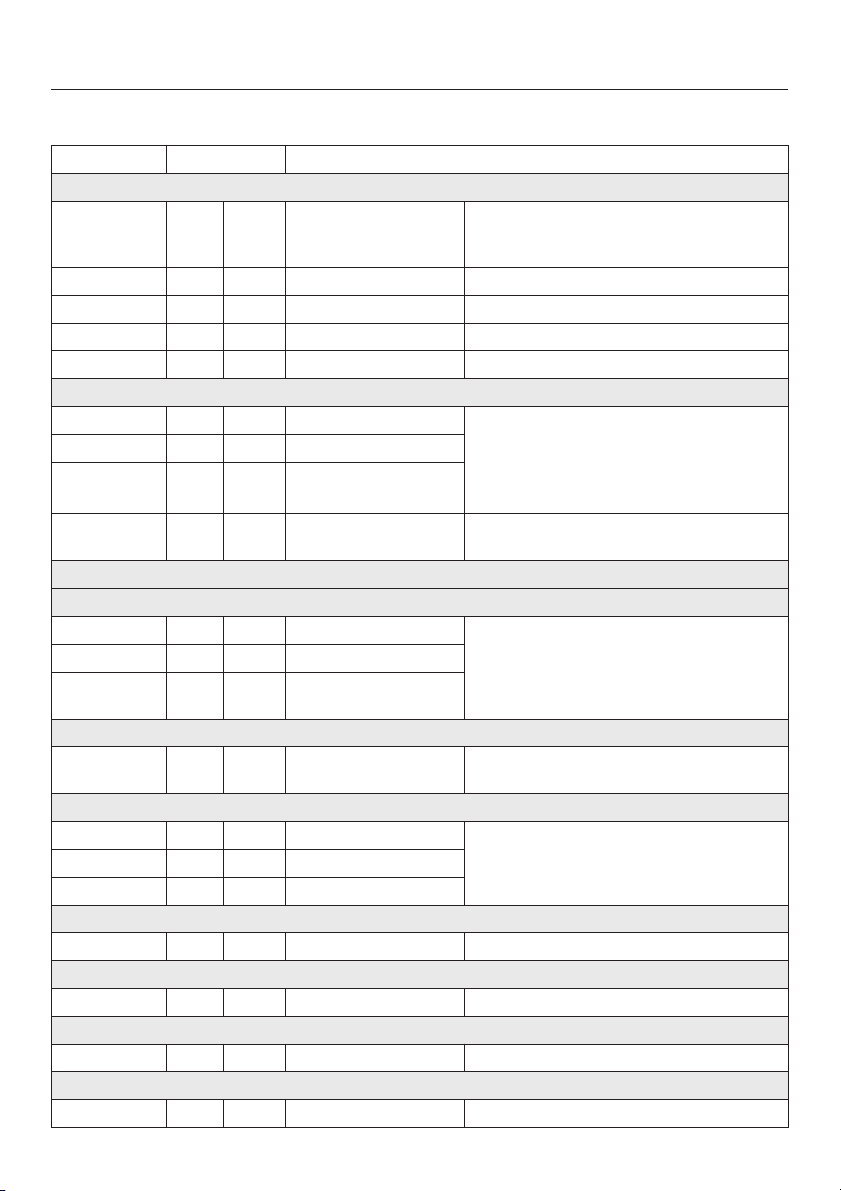
Using the washer
Program guide
Temperature Care symbols Fabric
Cottons Available wash options: Soak, Heavy soil, Extended, Sensitive
95 °C /
very hot
60 °C / hot 8 – sturdy white cottons Underwear, cotton t-shirts, socks.
50 °C / hot EClight colors Colorfast items.
40 °C / warm 7Bbright colors
20 °C / cold 6Adark colors Black items, mixed loads.
PERMA PRESS Available wash options: Soak, Heavy soil, Extended, Sensitive
60 °C / hot 8 – whites For cotton blends, easy-care cottons, wrin
50 °C / warm EClight colors
40 °C / warm 7Bbright colors
20 °C / cold 6Adark colors & tempera-
Drain / Spin No available wash options
DELICATES Available wash options: Soak, Heavy soil, Extended
40 °C / warm 7Blight colors For synthetics, machine washable silks,
30 °C / cold 6Adark colors
cold / cold 6 – lace or sheer fabrics,
SILK No available wash options
ß / cold 6Asilk and silk blends,
WOOLENS No available wash options
40 °C / warm 7Blight colors For hand washable and machine washable
30 °C / cold 6Adark colors
cold / cold ––delicate woolens
Jeans No available wash options
40 °C 7Bdenim
Dress shirts Available wash options: Soak, Heavy soil, Extended
40 °C 7B
Starch No available wash options
F – white household linens 100 % cotton sheets, cloth diapers, towels,
ture sensitive fabrics
embroidered items.
lingerie and hosiery
etc. to be sanitized. Not for use with cloth
ing with elastic.
kle-free items. Polyester blends and syn
thetics such as acrylic, nylon, ramie.
Fabric softener can be dispensed in the final
rinse of these programs to reduce static cling.
Spandex, microfibers, etc.
satin, hosiery, lingerie, lace or crocheted
(non-wool) items, curtains and knits.
Ideal for machine and hand washable silks
and other non-wool handwashable garments
wool and wool blends (e.g. lamb’s wool,
chashmere, mohair, angora, etc.)
-
-
-
Fine rinse No available wash options
10
Page 11
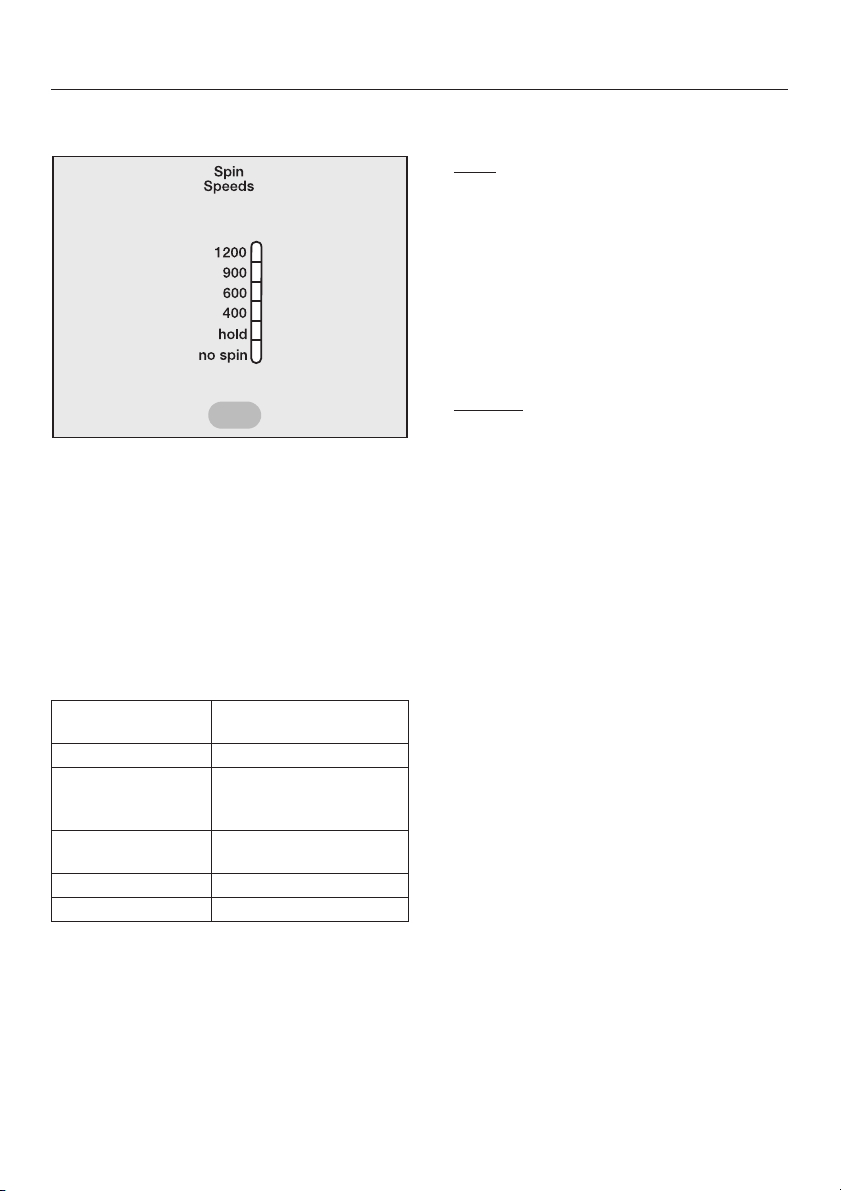
Using the washer
4. Select a spin speed
The default spin speed will automatically be selected for each program.
However, you can adjust the spin
speed within the parameters listed below.
^ Press the "Spin" button until the indi-
cator for the desired spin speed
lights.
Special spin options
Hold
–
Laundry is not spun and remains
soaking in water. This will prevent
wrinkles if the laundry is not removed
immediately at the end of the wash
program. When ready, select a spin
speed to continue the program. To
finish the program: Press the "Door"
button.
No spin
–
The laundry is not spun after the final
rinse but the water is drained away.
After the drain cycle the washer goes
immediately into the anit-crease cycle. Spinning between the rinses is
also omitted in this setting.
This option is not available in the
"COTTONS" program.
Available spin
speeds
1200 to 900 COTTONS
1200 to no spin WOOLENS, Jeans,
Starch, Fine rinse,
Drain/Spin
900 to no spin PERMA PRESS,
Dress shirts
600 to no spin DELICATES
400 to no spin Silk
Program
11
Page 12
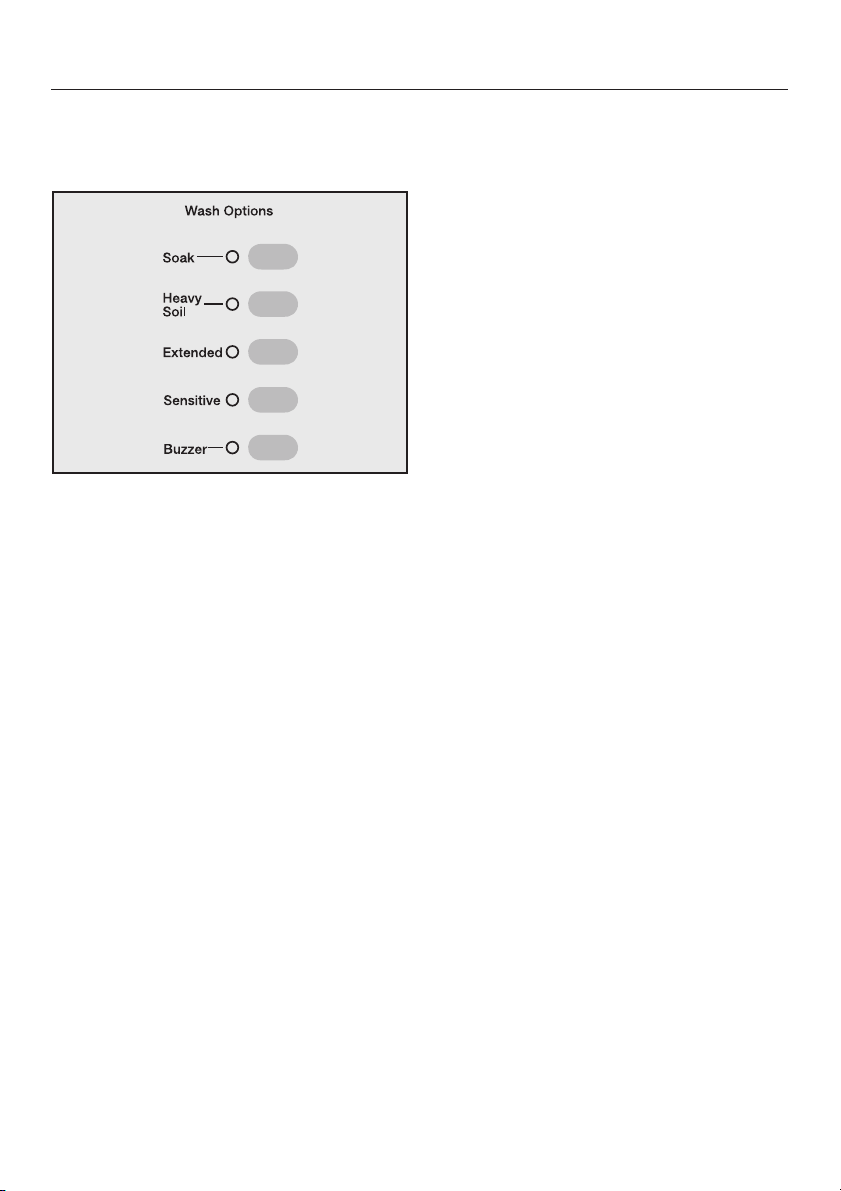
Using the washer
5. Select wash options
(if needed)
^ Press the button for the wash options
you would like to select. The indicator
light for the respective option will illuminate.
If a wash option is chosen and it is not
compatible with the program, the indicator light will go out when the button is
released.
Soak
For heavy soiling and stubborn stains
(e.g. blood, grease, cocoa), that require
soaking before the main wash.
Each press of the "Soak" button will add
30 minutes (6 hours max) of soak time
to the wash program.
Heavy soil
For heavy soiled laundry where a pre
treatment is necessary to remove sur
face soiling.
Extended
For laundry with stubborn or old stains.
The longer wash time works to relax
fabrics and release stains.
The total time for the wash program will
be extended.
Sensitive
An additional final rinse will wash away
detergent residue and scents for the
sensitive skin and nose.
-
-
12
Buzzer
A buzzer can be selected to signal the
end of the wash program.
The buzzer will sound until the washer
is turned off.
Page 13
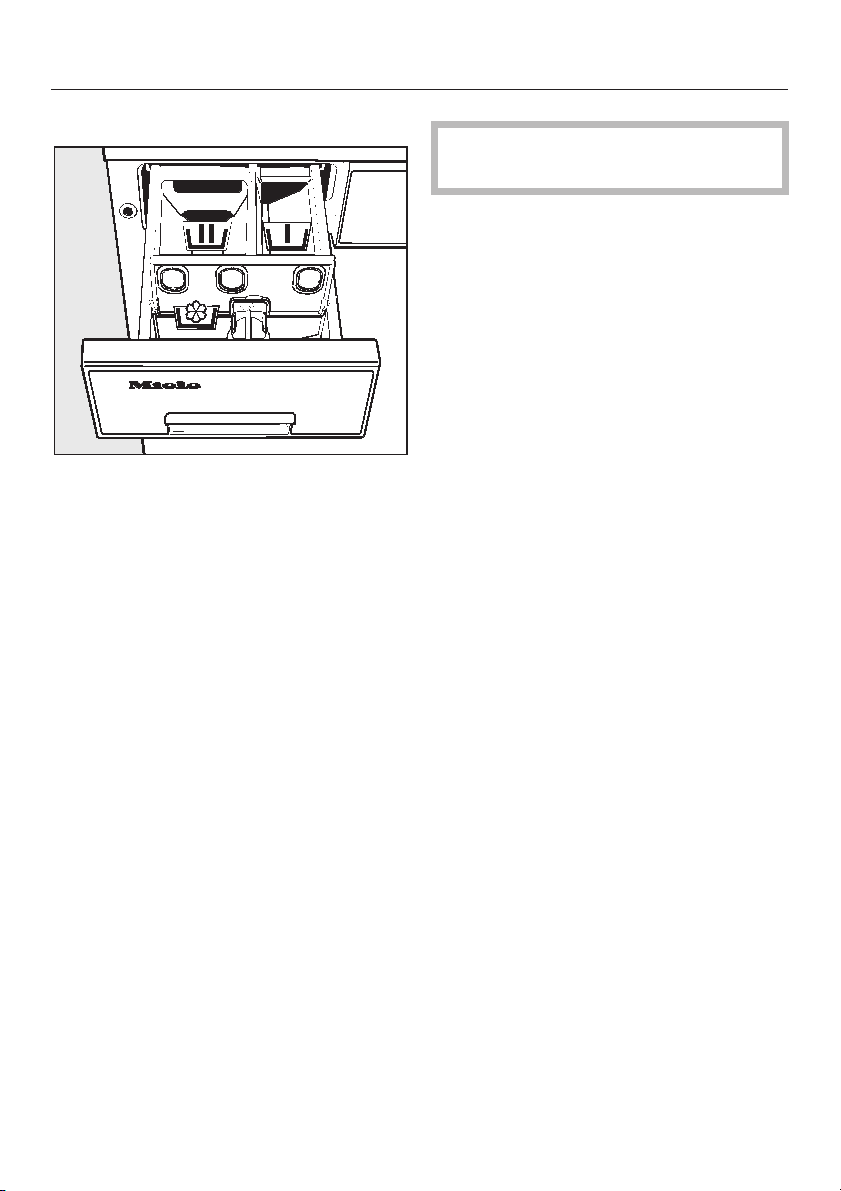
6. Add detergent
^ Pull out the detergent dispenser
drawer and add detergent to the
compartments.
j = Detergent for the main wash
i = Only add detergent (
total recommended amount of
detergent) to this compartment
if the heavy soil wash option
is selected.
1
/4of the
Using the washer
Do not use detergents contain
,
ing chemical solvents.
-
§ = Fabric softener or liquid starch.
^
Close the detergent dispenser
drawer.
13
Page 14
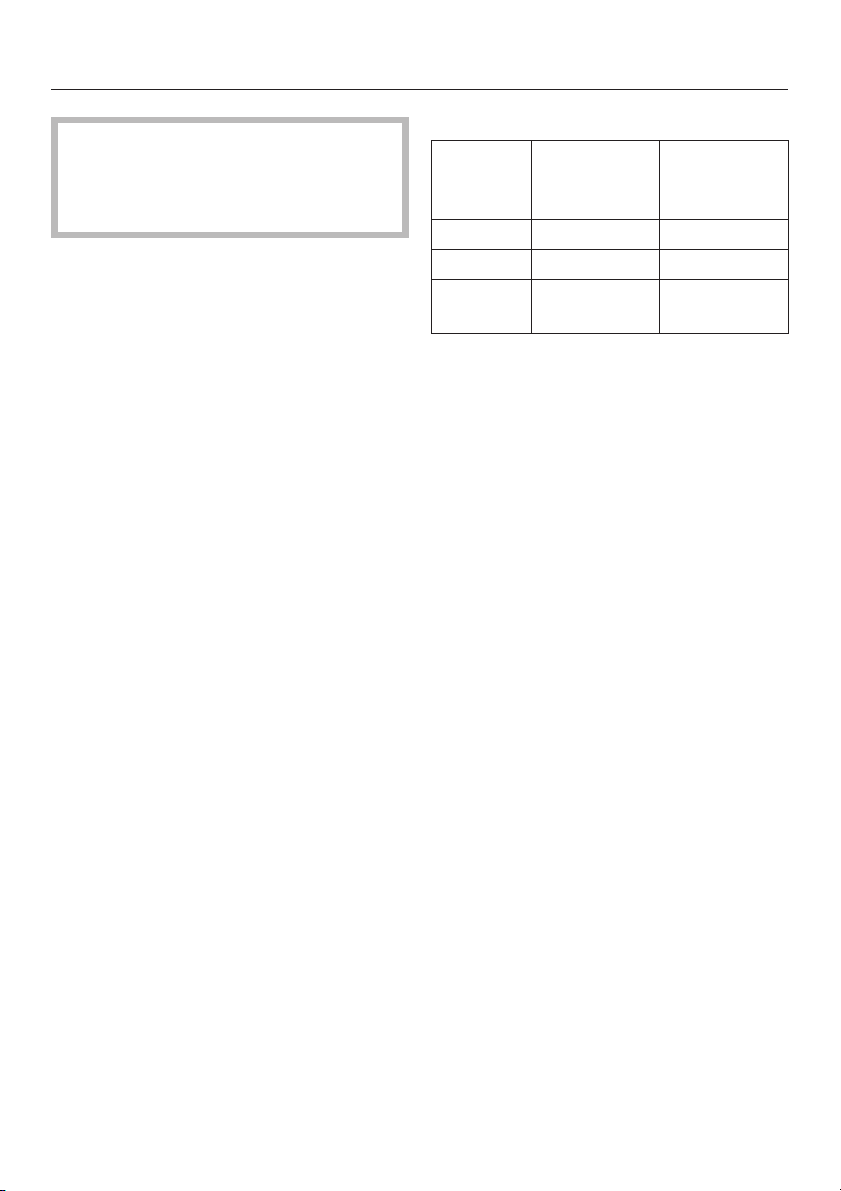
Detergent
Only use high efficiency, low
sudsing laundry detergent formu
lated for front loading washing ma
chines.
For wool and wool blend fabrics use a
detergent formulated for wools.
Follow instructions on the detergent
packaging for the correct use and
amount of detergent. Please adjust the
amount of detergent if the load is
smaller or more or less soiled than nor
mal.
Add detergent to compartment j at
the beginning of each wash program.
Only add detergent (
mended amount) to compartment i if
the "Heavy soil" option was selected.
If you select the "Heavy soil" option and
you are using liquid detergent, insert
the liquid detergent insert into compartment j. This will prevent the detergent for the main wash being used in
the first wash of the "Heavy soil" option.
1
/4total recom-
-
-
Water hardness
Hardness
level
1 soft 0 - 130
2 middle 130 - 250
3 hard to
Water
quality
very hard
hardness
over 250
Water softener
If your water hardness level is between
2 and 3 the water can be softened to
reduce detergent consumption.
Use the recommended amount of de-
tergent for water hardness level 1 and
then add a water softener to the detergent dispenser.
Water
ppm
Do not use chlorine bleach!
14
Page 15
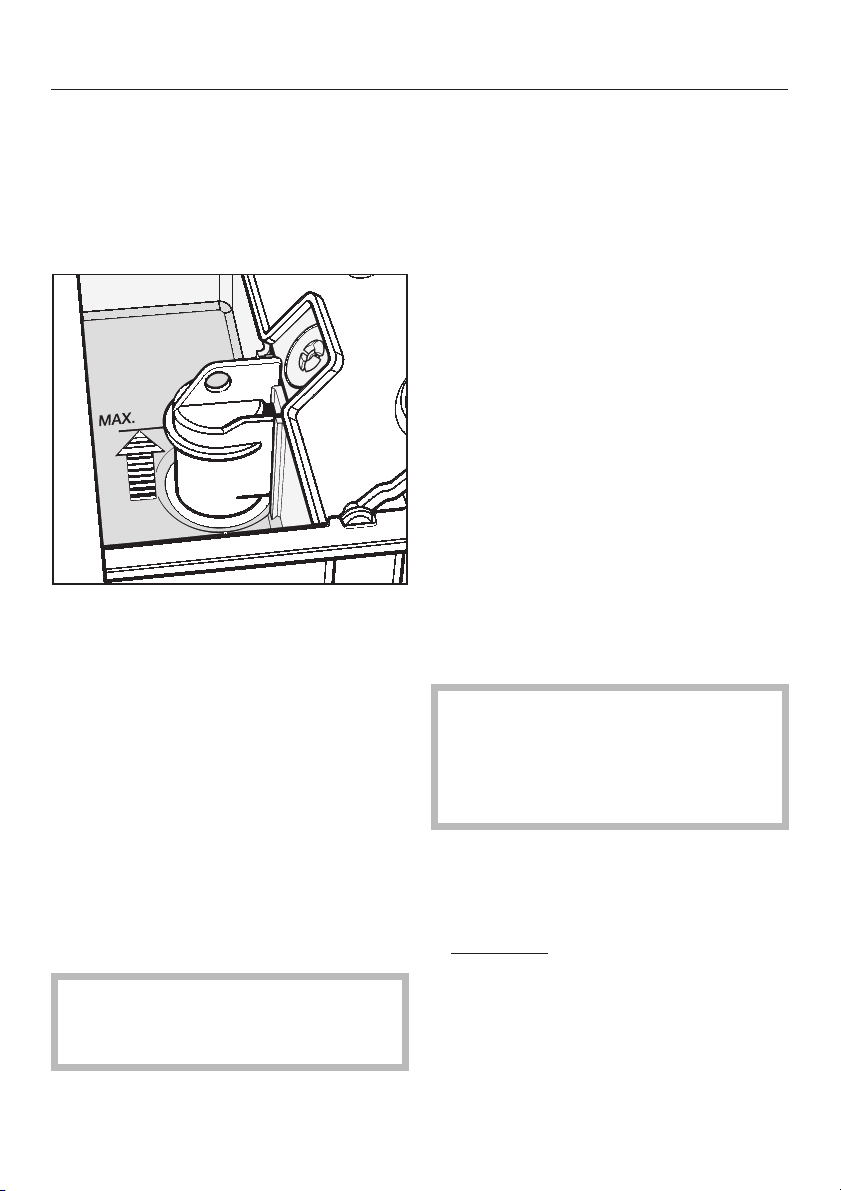
Detergent
Fabric softener
Fabric softener added to the wash pro
gram will make fabrics feel softer and
will reduce static cling in the dryer.
Open the lid of compartment §.
^
^ Pour the amount of liquid fabric soft-
ener into compartment § according
to the manufacturer’s instructions. Do
not exceed the maximum fill level
marked inside the compartment, as
the excess will prematurely activate
the siphon and be wasted.
^
Close the compartment lid and push
in the dispenser drawer.
Starch
Starching can be included in any wash
program as part of the final rinse or can
be performed separately.
Open compartment §.
^
Add the recommended amount of
^
starch to compartment §.
Close the compartment lid and push
^
in the dispenser drawer.
The starch will be dispensed during
^
the final rinse.
Using the "Starch" program
^ Add the amount of starch recom-
mended on the packaging to compartment i.
^ Turn the program selector to "Starch".
^ Select a spin speed.
^ Press the "START" button.
If starching frequently, clean the dispenser compartment and especially
the siphon tube and fabric softener
duct. See "Cleaning the detergent
dispenser drawer".
The softener will automatically be dis
pensed during the final rinse cycle.
A small amount of water will remain in
the § compartment at the end of the
program.
Never mix fabric softener and starch
in compartment §. This will clog the
dispenser.
-
Fabric dye
^
Do not use
fabric dyes in this washer.
15
Page 16

Using the washer
7. Start the program
Press "START" to begin the program.
^
8. Activate the program lock
(if necessary)
Hold the "START" button until the
^
"Door Lock" indicator lights up.
See "Locking the washer" for further de
tails.
-
16
Page 17

Using the washer
9. Unload the laundry
Open the drum door by pressing the
^
"Door" button.
Do not attempt to remove laundry
from the washer if the drum is turn
ing. You may seriously injure your
self. If the drum turns with the door
open, contact Miele’s Technical Ser
vice Department.
Remove the laundry.
^
Turn off the washer using the "On/Off"
^
button and turn the program selector
to "End".
Close the drum door.
^
Otherwise foreign objects may find their
-
-
way into the drum. These could be in
advertently washed and cause damage
to laundry.
Turn off the water valve.
^
-
^
Check the folds of the door seal for
any small articles which may have
been trapped.
Check the drum for any missed
pieces of laundry. Items inadver
tently left in the washer may be dam
aged (e.g. shrink) or discolored dur
ing the next wash cycle.
-
-
-
17
Page 18

Using the washer
Adding/removing laundry
during a wash program
You can interrupt the following pro
grams to add or remove a piece of
laundry:
COTTONS
–
PERMA PRESS
–
Jeans
–
Dress Shirts
–
Starch
–
Press the "Door" button and open the
^
drum door.
^ Add or remove the piece of laundry.
^ Close the door.
The program will automatically continue.
The drum door can not be opened if:
– the water temperature is greater than
55 °C.
-
Cancelling a program that has
not yet started
Turn the program selector to "End" for
^
a few seconds.
Turn the program selector to the new
^
program.
–
the water level is too high.
–
the child safety lock is activated.
–
the program has reached the final
spin cycle.
If you press the "Door" button during
any of these conditions the "Door Lock"
indicator will light.
18
Page 19

Using the washer
Cancelling a program that has
started
Turn off the washer with the "On/Off"
^
button.
Turn the program selector to "End".
^
Turn on the washer with the "On/Off"
^
button.
Turn the program selector to
^
"Drain/Spin".
Select the desired spin speed.
^
Press "Start".
^
Making changes to the program
The following changes can be made to
a program once it has already started:
– the spin speed may always be ad-
justed.
– up to 6 minutes after the start of a
program the wash options "Sensitive"
and "Extended" can be selected or
deselected and the temperature of
the program can be changed to an
other temperature within the same
program.
Skipping part of a program
Turn the program selector to "End".
^
When the desired program cycle
flashes in the program sequence dis
play:
Turn the program selector, within
^
4 seconds, back to the original pro
gram.
To change a program
Turn off the washer using the "On/Off"
^
button.
^ Turn the program selector to "End".
^ Turn on the washer using the "On/Off"
button.
^ Select the new program.
^ Select the desired spin speed.
^ Press the "START" button.
-
-
-
Once the program starts you can not
change to a different program.
The "Anti-crease/End" indicator will
blink if the program selector has been
moved. The program will not be af
fected. The indicator will go out, if the
program selector is turned back to the
original program.
-
19
Page 20

Locking the washer
Electronic program lock
The program lock prevents the washer
from being opened or the program be
ing changed during a wash program.
To activate the program lock
Once the wash program has started,
^
hold the "START" button until the
"Door Lock" indicator illuminates.
The program lock is now activated.
The washer can now no longer accept
program changes and will continue to
the end of the program.
At the end of the program the lock is
automatically unlocked.
To cancel the program lock
Hold the "START" button until the
^
-
"Door Lock" indicator goes out.
Exception:
The program selector was moved and
the "Anti-crease/End" indicator blinks in
the program sequence display.
Turn the program selector back to the
^
originally selected program. The
"Anti-crease/End" indicator light goes
out.
Press the "START" button until the
^
"Door Lock" indicator goes out.
20
Page 21

Locking the washer
Child Safety Lock
This safety lock can be activated to
prevent a child climbing inside the
washer.
When the child safety lock is activated
the drum door cannot be opened and a
program cannot be started.
To activate the safety lock
Before activating the lock:
the drum door must be closed,
–
the program selector must be at
–
"End".
1. Turn on the washer using the "On/Off"
button.
2. Press the "Heavy Soil" button and
hold the button pressed in during
steps 3. to 5.
3. Turn the program selector slowly step
by step clockwise
"COTTONS/ 60 °C".
to
5. Then turn the program selector
slowly step by step counterclockwise
to the "DELICATES/cold" position.
The "Door Lock" indicator (lower right
of control panel) flashes.
6. Release the "Heavy Soil" button.
7. Turn the program selector to "End".
8. Turn off the washer using the "On/Off"
button.
To deactivate the safety lock
Repeat steps 1. through 6. The "Door
Lock" indicator goes out.
4. Turn the program selector slowly step
by step counterclockwise
and stop.
to "End"
21
Page 22

Washer care
Before cleaning the appliance,
,
disconnect the power supply by un
plugging the unit or manually "trip
ping" the circuit breaker.
Cleaning the washer
Clean the exterior of the washer with
^
a mild solution of non-abrasive deter
gent or soap and water, and wipe dry
with a soft cloth.
Clean the drum with a stainless steel
^
cleaner specially formulated for use
in a washer, available from Miele’s
Technical Service Department
part # 00 077 927.
Cleaning the detergent drawer
Detergent residue should be cleaned
out regularly.
-
-
-
Clean the dispenser compartments
^
and the fabric softener duct.
^
Pull out the detergent drawer until it
stops. Press down on the red release
lever and pull the drawer out of the
machine.
22
^
Remove the siphon tube from the
compartment § and rinse under
warm water.
,
Do not use chemical solvents,
abrasive cleaners, glass or all pur
pose cleaners!
These can damage plastic surfaces
and other parts. Do not use a hose
to clean off the washer.
-
Page 23

Washer care
Cleaning the drain pump and
lint trap
Occasionally small objects (buttons,
coins, etc.), may find their way into the
lint trap. If the machine does not drain
completely, the lint trap should be
checked to ensure that it is free of for
eign objects.
^ To clean the lint trap, remove the tool
from behind the detergent dispenser
drawer.
-
Place a 2 quart capacity container
^
underneath the drain tube.
^ Turn the lint trap lid counterclockwise
2 - 3 times. Do not remove it. About
2 quarts of water will drain out of the
hose.
If the main drain hose is clogged, more
water will be retained in the machine
(max. 6.5 gal). In this case, tighten the
lint trap lid and empty the container be
fore repeating the procedure as often
as necessary.
-
^
Open the lint trap door.
,
Caution: If the laundry has been
washed at a high temperature, the
water draining out of the machine
will still be hot! Stop and allow it to
cool before proceeding.
23
Page 24

Washer care
Once the flow of water stops:
^ Remove the lint trap lid.
^ Clean out any foreign objects or lint
from the filter.
^ Check that the drain pump impeller
(in the back of the chamber) rotates
freely by spinning with your hand.
Clean the inside of the lint trap hous
^
ing.
Remove any detergent deposits or
foreign objects from the threads of
the filter housing and filter unit before
returning the lint trap.
^ Return the lint trap and tighten into
place.
-
24
,
If the lint trap is not tightened securely water will leak out when the
machine is used.
After cleaning:
^
Run the "Fine rinse" program.
This step is necessary to activate the
ball valve.
Page 25

Quick Guide
Remove this guide for easy reference
Please read all
instructions, especially
the "Important Safety Instructions",
before using the washer.
Page 26

Quick Guide
1. Prepare and sort the laundry
^ Empty pockets.
^ Sort laundry by fabric and color.
^ Pretreat stains.
2. Load the laundry
3. Select a program
Check the program guide, to determine
which program is best for the load being washed.
4. Select the spin speed
^
Turn on the washer using the "On/Off"
button.
^
Open the drum door using the "Door"
button.
^
Load the laundry.
^
Close the drum door.
Make sure clothes will not be caught
by the door.
Page 27

Quick Guide
5. Select wash options (if needed)
6. Add detergent
7. Start the program
8. Activate the program lock
(if necessary)
Hold the "START" button until the
^
"Door Lock" indicator lights up.
9. Unload the laundry
^ Open the drum door using the "Door"
button.
^ Remove the laundry.
j = Detergent for the main wash
i = Only add detergent (
total recommended amount of
detergent) to this compartment
if the heavy soil wash option
is selected.
§ = Fabric softener or liquid starch.
1
/4of the
^
Turn off the washer using the "On/Off"
button and turn the program selector
to "End".
^
Close the drum door.
Page 28

Quick Guide
Program guide
Temperature Care symbols Fabric
Cottons Available wash options: Soak, Heavy soil, Extended, Sensitive
95 °C /
very hot
60 °C / hot 8 – sturdy white cottons Underwear, cotton t-shirts, socks.
50 °C / hot EClight colors Colorfast items.
40 °C / warm 7Bbright colors
20 °C / cold 6Adark colors Black items, mixed loads.
PERMA PRESS Available wash options: Soak, Heavy soil, Extended, Sensitive
60 °C / hot 8 – whites For cotton blends, easy-care cottons, wrin
50 °C / warm EClight colors
40 °C / warm 7Bbright colors
20 °C / cold 6Adark colors & tempera-
Drain / Spin No available wash options
DELICATES Available wash options: Soak, Heavy soil, Extended
40 °C / warm 7Blight colors For synthetics, machine washable silks,
30 °C / cold 6Adark colors
cold / cold 6 – lace or sheer fabrics,
SILK No available wash options
ß / cold 6Asilk and silk blends,
WOOLENS No available wash options
40 °C / warm 7Blight colors For hand washable and machine washable
30 °C / cold 6Adark colors
cold / cold ––delicate woolens
Jeans No available wash options
40 °C 7Bdenim
Dress shirts Available wash options: Soak, Heavy soil, Extended
40 °C 7B
Starch No available wash options
F – white household linens 100 % cotton sheets, cloth diapers, towels,
ture sensitive fabrics
embroidered items.
lingerie and hosiery
etc. to be sanitized. Not for use with cloth
ing with elastic.
kle-free items. Polyester blends and syn
thetics such as acrylic, nylon, ramie.
Fabric softener can be dispensed in the final
rinse of these programs to reduce static cling.
Spandex, microfibers, etc.
satin, hosiery, lingerie, lace or crocheted
(non-wool) items, curtains and knits.
Ideal for machine and hand washable silks
and other non-wool handwashable garments
wool and wool blends (e.g. lamb’s wool,
chashmere, mohair, angora, etc.)
-
-
-
Fine rinse No available wash options
28
Page 29

Washer care
Cleaning the water inlet filters
The washer has two water inlet filters to
protect each inlet valve. These filters
should be checked and cleaned if nec
essary every 6 months. This may have
to be done more frequently with some
water supplies.
Cleaning the inlet hose filter
Turn off the water valve.
^
Unscrew the inlet hose from the valve
^
by turning the connector counter
clockwise using a wrench if neces
sary.
-
-
Clean the filter under running water
^
and carefully remove any large parti
cles. Replace the filter and seal and
reconnect the hose.
Slowly turn on the valve and check
^
for leaks.
Inspect the hose regularly. The
,
hose must be in good condition to
withstand high water pressure. The
hose should be replaced if there are
small cracks in the surface, or if it
has been otherwise damaged or cut.
Cleaning the filter in the inlet
valve
^ Using a wrench, carefully loosen and
remove the plastic hose connector on
the inlet valve.
-
^
Remove the rubber seal, 1, from the
connector.
^
Using needle nose pliers, grasp the
plastic filter, 2, and pull it out of the
hose connector.
^
Using needle nose pliers, withdraw
the plastic filter by pulling on the bar
(see illustration). Rinse under water
and return parts.
Both filters must be put back in
place after cleaning.
25
Page 30

Frequently asked questions
With the following guide, minor problems can be fixed without a service call.
The program will not start.
What if … Possible cause Fix
the program indicator
"Anti-crease/End" does
not light, or the START
button does not blink?
the "Door Lock" indica
tor blinks?
The program stops and a fault indicator blinks.
What if … Possible cause Fix *
the fault indicator
"Check drain" blinks?
the fault indicator
"Water intake" blinks?
the "Soak", "Heavy soil"
or "Sensitive" indica
tors blink?
The washer has no
power.
The lock function is acti
-
vated.
The drain is blocked. Clean the lint trap and the
The drain hose is too
high.
The water inlet is blocked. Open the water valve.
The inlet hose filter is
clogged.
There is a fault. Start the program one
-
Check whether:
it is plugged in.
–
if the circuit breaker
–
has tripped.
Deactivate the lock
function.
drain pump.
The maximum drain
pump height is 3 ft (1m).
Clean the filter under run
ning water and carefully
remove any large parti
cles.
more time. If the fault
message appears again
call Miele’s Technical Ser
vice Department.
-
-
-
* To turn off the fault indicator light: Turn off the washer with the "On/Off" button
and turn the program selector to "End".
26
Page 31

Frequently asked questions
The program runs normally but a fault indicator lights up.
What if … Possible cause Fix *
the "Check drain" indica
tor blinks?
the "Water intake" indica
tor blinks?
the "Oversudsing" indicator lights?
the "Main Wash" indicator blinks in the program
sequence display?
the "Anti-crease/End" in
dicator blinks in the pro
gram sequence display?
The drain is blocked. Clean the lint trap and the
-
drain pump.
The water intake is
-
impaired.
The inlet hose filter is
dirty.
The machine has
oversudsed.
There is a fault. Start the program once
-
The program selector
-
was moved to a differ
ent setting after the
program started.
Check whether:
the water valve is open.
–
the inlet hose is kinked.
–
Clean the filter under run
ning water and carefully
remove any large particles.
Run a drain cycle.
Only use the recommended
amount of a high efficiency
detergent.
more.
If the fault message appears again call Miele’s
Technical Service Department.
Turn the program selector to
-
the original position.
-
* To turn off the fault indicator light: Turn off the washer with the "On/Off" button
and turn the program selector to "End".
27
Page 32

Frequently asked questions
Poor wash results.
What if … Possible cause Fix
the washer shakes dur
ing the spin cycle?
the wash is too wet af
ter the final spin?
there are unusual
sounds coming from
the drain pump?
the light ring does not
light?
detergent residue remains in the dispenser
drawer?
the fabric softener is
not completely dis
pensed or too much
water remains in the §
compartment?
-
The washer’s feet are
-
not resting evenly on the
floor.
The shipping struts
have not been removed.
The spin speed was too
-
low.
There is no fault. Lapping sounds at the be
The washer has turned
off the light ring to conserve energy.
The water pressure is
too low.
Detergent used with a
water softener tends to
become sticky.
The siphon tube is ei
ther incorrectly posi
tioned or clogged.
The dispenser drawer
was not pushed in when
the fabric softener was
being dispensed.
-
-
Level the machine (see In
stallation Instructions.)
Remove the shipping struts.
Next time select a higher
spin speed.
ginning and end of the
pump process are normal.
To turn the light ring back
on, press a wash option
button or turn the program
selector.
– Clean the water intake
hose filter under running
water and carefully remove any large particles.
–
Select the "Sensitive"
wash option with the next
load.
Add detergent to the dis
penser before adding a
water softener.
Clean the siphon tube, see
"Washer care / Cleaning the
detergent dispenser
drawer".
Make sure the drawer is in
all the way.
-
-
-
28
Page 33

Frequently asked questions
What if … Possible cause Fix
the laundry has a
gray sticky residue?
there is white deter
gent residue on
dark laundry?
Not enough detergent
was used to dissolve
greasy deposits in heavily
soiled laundry.
The detergent was not
-
completely dissolved be
cause of hard water.
–
–
–
-
–
Add more detergent.
Before washing more
laundry run an empty load
on "COTTONS/60°C" with
detergent to clean out the
machine.
Before drying, remove
white residue with a brush
for clothes.
In the future, add a water
softener to the detergent.
29
Page 34

Frequently asked questions
The door will not open when the "Door" button is pressed.
Fault Fix
The washer is not hooked
up to electricity.
The washer is not turned
on.
The child safety lock is
activated.
The electronic lock func
tion is activated.
The door was not closed
correctly.
There is still water in the
drum and the washer can
not drain it out.
The "hold" spin speed
was selected.
The "no spin" speed was
selected.
To protect from scalding the drum door can not be opened if the wash water
temperature is over 55°C.
Insert the plug into the outlet.
Turn on the washer using the "On/Off" button.
Deactivate the child safety lock as described in
"Locking the washer."
Deactivate the electronic safety lock as described
-
in "Locking the washer."
Push on the drum door and at the same time press
the "Door" button.
Clean the lint trap and the drain pump.
See "Washer care".
Select a spin speed to continue the program. Once
the program ends you will be able to open the
door.
Turn the program selector to "Drain/Spin". Select a
spin speed and press "START". Once the program
ends you will be able to open the door.
30
Page 35

Frequently asked questions
Opening the drum door during
a power failure
Open the detergent dispenser
^
drawer.
^ Remove the tool.
Drain the water from the washer as
^
described in "Washer care /
"Cleaning the drain pump and lint
trap."
Make sure the machine is off
,
and the drum has stopped turning.
A moving drum is dangerous.
^ To open the door, pull down on the
ring in the upper right corner of the
access area.
^
Open the lint trap door.
31
Page 36

After Sales Service
In the event of any fault which you can
not fix yourself, please contact:
Your Miele Dealer
–
or
The Miele Technical Service
–
Department
USA 1-800-999-1360
techserv@mieleusa.com
CDN 1-800-565-6435
service@miele.ca
When contacting the Technical Service
Department, please quote the model
and serial number of your appliance.
Both can be found on the data plate
visible above the front glass on the inside of the door.
PC Update
The indicator marked PC allows a servi
ce technician to update your machine’s
wash programs if new programs are
developed or new fabrics are intro
duced.
-
-
32
Page 37

Installation instructions
INSTALLATION INSTRUCTIONS
To prevent accidents
and machine damage
read these instructions
before installation or use.
33
Page 38

Contents
Help protect our environment
Disposal of the packing materials . . . . . . . . . . . . . . . . . . . . . . . . . . . . . . . . . . . . . 35
Disposal of an old appliance . . . . . . . . . . . . . . . . . . . . . . . . . . . . . . . . . . . . . . . . . 35
Installation
Front view. . . . . . . . . . . . . . . . . . . . . . . . . . . . . . . . . . . . . . . . . . . . . . . . . . . . . . . . 36
Installation site . . . . . . . . . . . . . . . . . . . . . . . . . . . . . . . . . . . . . . . . . . . . . . . . . . . . 37
Washer / Dryer Stack . . . . . . . . . . . . . . . . . . . . . . . . . . . . . . . . . . . . . . . . . . . . . . . 38
Installation . . . . . . . . . . . . . . . . . . . . . . . . . . . . . . . . . . . . . . . . . . . . . . . . . . . . . . . 39
Remove the shipping struts . . . . . . . . . . . . . . . . . . . . . . . . . . . . . . . . . . . . . . . . . . 39
Level the washer . . . . . . . . . . . . . . . . . . . . . . . . . . . . . . . . . . . . . . . . . . . . . . . . . . 41
Adjust the four leveling feet . . . . . . . . . . . . . . . . . . . . . . . . . . . . . . . . . . . . . . . 41
Plumbing connection
Water connection. . . . . . . . . . . . . . . . . . . . . . . . . . . . . . . . . . . . . . . . . . . . . . . . . . 42
Connection to the drain system . . . . . . . . . . . . . . . . . . . . . . . . . . . . . . . . . . . . . . . 44
Electrical connection
34
Page 39

Help protect our environment
Disposal of the packing
materials
The cardboard box and packing materi
als protect the appliance during ship
ping. They have been designed to be
biodegradable and recyclable.
Ensure that any plastic wrappings,
bags etc. are disposed of safely and
kept out of the reach of children. Dan
ger of suffocation! Please recycle.
-
-
Disposal of an old appliance
Old appliances may contain materials
that can be recycled. Please contact
your local recycling authority about the
possibilty of recycling these materials.
Ensure that the appliance presents no
danger to children while being stored
for disposal. Before discarding an old
appliance, unplug it from the outlet and
cut off its power cord and remove any
doors to prevent hazards.
35
Page 40

Installation
Front view
a Power cord
b High pressure intake hoses
blue mark for cold water
red mark for hot water
c Flexible drain hose with detachable
swivel elbow (drain options shown)
36
d Detergent dispenser drawer
e Control panel
f Drum door
g Access panel to lint trap and drain
pump
h Four height adjustable feet
Page 41

Installation
Installation site
Horizontal access washers should be
installed on the ground floor or base
ment of the construction for best re
sults.
A concrete floor is the most suitable
surface for the washer. Concrete floors
are less prone to vibration during the
spin cycle than wooden floors.
The corner of a room where the stability
of the floor is at its greatest is the best
place to install the washer.
Note:
– The machine must be levelled and
securely positioned.
– To avoid vibration while spinning, the
machine should not be installed on
soft floor coverings.
-
-
If the installation must be on a wooden
joist floor:
Install the unit on a 1
^
5
23
/8" x 235/8" wide plywood base.
1
/4" thick,
Ideally the base should be large
enough to span several joists and
should be anchored to the joists and
not just the floor boards.
If the machine is installed on a
,
raised platform it must be secured
with retaining clips available from
your dealer or the Miele Technical
Service Department.
If installed on a masonary or concrete base, the base should have a
1
/2" to3/4" high rim. This must be
done to prevent the washer from vibrating off the stand during the spin
cycle.
37
Page 42

Installation
Installation beneath a counter
If a countertop is placed over the
washer, at least a
left between the top of the machine
and bottom of the countertop; and
nothing should be within
other side of the washing machine.
1
/4" gap must be
1
/2" of any
Washer / Dryer Stack
This Miele washing machine can be in
stalled as part of a washer dryer stack
in combination with a Miele tumble
dryer. The dryer can only be stacked on
top of the washer and never vice versa.
The stacking kit, part # 12 996 026, is
available from the Miele Technical Ser
vice Department or your Miele dealer.
A washer and dryer should never
be stacked without using the
proper stacking kit. Doing so is
extremely dangerous, as the dryer
may vibrate off of the washing
machine during use.
-
-
38
Page 43

Installation
Installation
Lift the machine from its shipping
–
pallet and move it to the installation
site.
Do not lift the washer by the drum
–
door.
Ensure that the machine’s feet and
–
the floor are dry to prevent slippage
during the spin cycle.
Remove the shipping struts
^ Turn the left shipping strut counter-
clockwise 90°.
^
Turn the right shipping strut clock
wise 90°.
-
39
Page 44

Installation
Withdraw the two struts together with
^
the support plate.
Movement of the washer without
,
the shipping struts in place should
be kept to a minimum. The struts
must be reinstalled before the ma
chine is moved. The shipping struts
should be stored in a safe place for
future use.
Reinstall the struts by reversing the
^
above procedure.
-
^
Plug the two holes with the plastic
caps provided.
40
Page 45

Level the washer
To ensure smooth operation the washer
must be level.
Failure to level the machine can result
in increased water and energy consumption as well as the washer "banging" in the spin cycle or "walking"
across the floor during use.
Installation
Unscrew each of the four feet as
^
much as necessary by turning both
the foot, 1, as well as the locking ring,
2, to the left using a screwdriver.
^ Remove the support and stand the
machine on its feet.
^ Check that the machine stands level.
^ Repeat this procedure until the ma-
chine stands level.
Adjust the four leveling feet
The washer is levelled by adjusting the
four feet.
^
Tip the machine slightly and place a
support, such as a block of wood,
underneath it.
,
CAUTION: The washer is heavier
than it looks! When tipping the ma
chine be careful that it does not slip.
Take care not to injure yourself or
damage any surrounding furniture.
-
^ Once level, hold the foot, 1, immobile
with a wrench. At the same time turn
the locking ring, 2, to the right using
a screwdriver.
,
All four locking rings must be
tight against the bottom of the ma
chine. In addition, check to see that
the feet were not inadvertently un
screwed while tightening the rings.
Running a machine that is not level
or whose feet are not tight may
cause damage to both the machine
and its surrounding area.
-
-
41
Page 46

Plumbing connection
Water connection
Connect the cold water intake hose
(blue mark) to the cold water valve and
the hot water intake hose (red mark) to
the hot water valve.
If the machine is being connected to a
cold water supply only, both the hot
and cold water intake hoses must be
attached to the cold water valve
through the use of a Y adapter (avail
able at a hardware store). Both hoses
must be connected to a water source,
or the machine will not function prop
erly. Do not connect the washer to hot
water only.
Turn on the valve(s) and check for
leaks. The water pressure must be
within 15-145 psi (1-10 bar). If the water
pressure is greater that 145 psi
(10 bar), a pressure reducer must be
installed. If the water pressure is below
15 psi (1 bar), there will not be enough
water available for a complete fill.
-
-
Tips for a hot water connection
The hot water temperature from the
–
hot water valve must not exceed
60°C, the ideal temperature is 55°C.
If there is no water pressure at the
–
hot water inlet, the unit automatically
switches to cold water after several
minutes.
The water intake hoses are equipped
with screen filters. Please do not re
move these filters except for cleaning.
42
-
Page 47

Plumbing connection
The washing machine can be con
nected to a potable water supply. A
non-return valve is not required unless
required by building code.
The washing machine has
hoses with
3
/4" female hose thread con
1
/2" pressure
nections.
If there is no water hookup contact a
plumber to install a connection.
Make sure that the sealing ring is
seated properly on the hose connector.
Only replace the hose with a genuine
Miele hose or with a hose able to with
stand up to 145 psi (10 bar) pressure.
The water valve connector must also be
able to withstand 145 psi (10 bar).
To protect the inlet valve, the two fil
ters - one at the pressure hose /
valve connection and one at the inlet
connection to the solenoid valve must be in place during use.
-
-
43
Page 48

Plumbing connection
Connection to the drain
system
The 5 ft. drain hose may be connected
as follows:
1. Directly into a sink: hook the hose
over the edge of the sink and secure
it firmly (e.g. by tying the hose to the
water faucet.)
2. To a stand pipe: place the drain
hose into a 1
firmly secure it.
3. To a floor drain: The machine is
equipped with an airgap/anti-siphoning system so that no minimum drain
height is required.
1
/2" stand pipe and
The machine drains using a pump
^
with a maximum delivery height of
3 ft.
Make sure there are no kinks in the
^
drain hose.
If desired, the drain hose may be ex
^
tended to run 16 ft maximum as long
as the 3 ft height is not exceeded.
Hose extensions are available from
your dealer or Miele’s Technical Ser
vice Department.
-
-
44
Page 49

Electrical connection
GROUNDING INSTRUCTIONS
This appliance must be grounded. In
the event of malfunction or break
down, grounding will reduce the risk
of electric shock by providing a path
of least resistance for electric cur
rent. This appliance is equipped with
a cord having an equipment-ground
ing conductor and a grounding plug.
The plug must be plugged into an
appropriate outlet that is properly in
stalled and grounded in accordance
with all local codes and ordinances.
WARNING – Improper connection of
the equipment-grounding conductor
can result in a risk of electric shock.
Check with a qualified electrician or
service representative or personnel
if you are in doubt as to whether the
appliance is properly grounded.
Do not modify the plug provided with
the appliance: if it will not fit the outlet, have a proper outlet installed by
a qualified electrician.
-
-
ELECTRICAL INSTRUCTIONS
This installation should be done by an
experienced and qualified technician,
in accordance with local codes and
regulations.
The washing machine is supplied with a
5’ 3" long, 4 wire cord, ending in a
NEMA 14-30 P plug, ready for connec
tion to a 120/208-240 V, 15 A, 60 Hz,
AC power supply.
The proper outlet can be purchased
from an electrical supply dealer or from
the Miele Technical Service Dept. Ask
for a NEMA 14-30 R receptacle.
"EASY INSTALLATION KIT"
If you don’t have a dedicated 4 wire,
120/208-240 V, 15 Amp line for this appliance, but you have a 240 V, 30 Amp
line, you can use an optional "Easy Installation Kit", which will allow you to
connect this appliance to that line.
This dual receptacle, wall mounted
connection box can ONLY be used for
connecting a Miele 1900 series clothes
washer and 1500 series clothes dryer
to an existing 30 Amp (NEMA 10-30R)
outlet.
-
For more information on the "Easy In
stallation Kit" or if you have questions
concerning the electrical connection
please contact:
USA 1-800-999-1360
techserv@mieleusa.com
CDN 1-800-565-6435
service@miele.ca
-
454647
Page 50

Page 51

Page 52

Alterations rights reserved /000/1402
This bio-friendly paper was bleached without the use of chlorine.
M.-Nr. 05 631 101
