Page 1
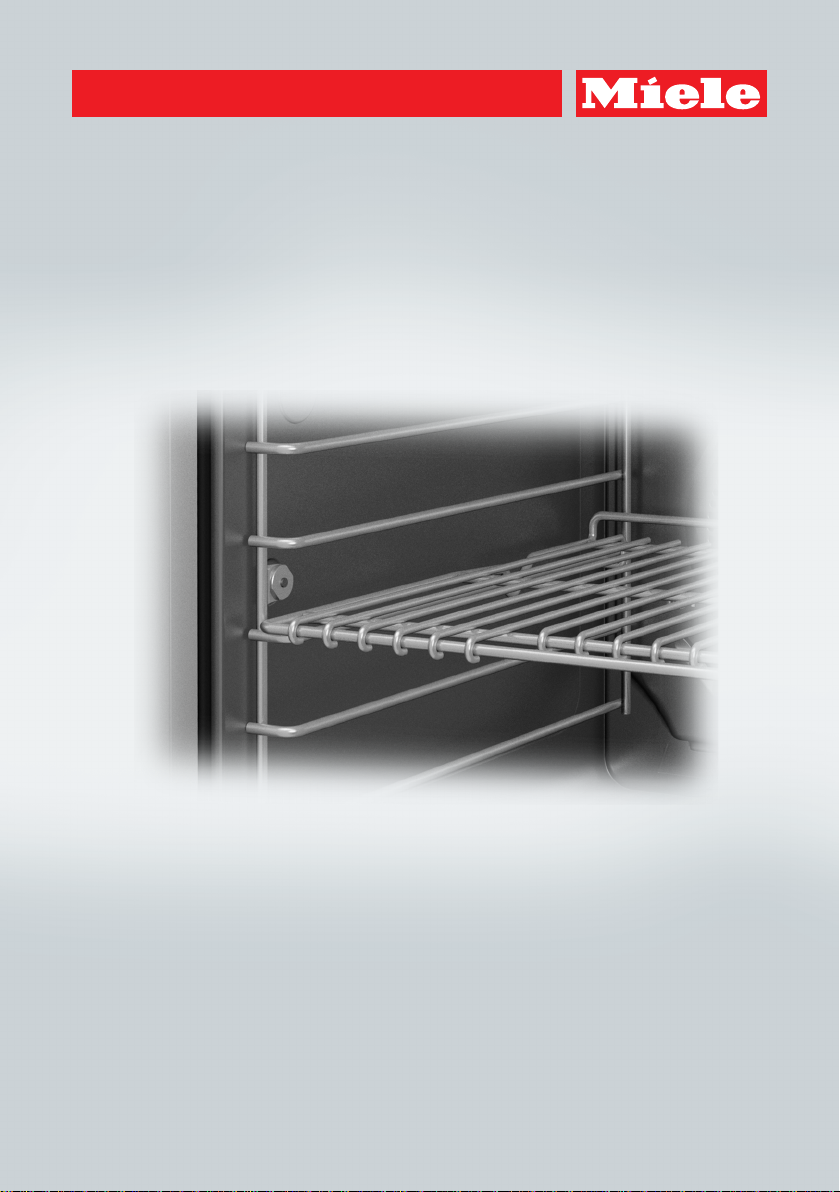
Operating and Installation Instructions
H 6780 BP
H 6880 BP
Oven
To prevent accidents and machine damage, read these instructions
before installation or use.
en – US, CA M.-Nr. 09 786 840
Page 2

Technical Service
After sales service
In the event of a fault which you cannot
easily correct yourself, please contact:
– your Miele dealer, or
– the Miele Technical Service
Department.
See back cover for contact details.
Please quote the model and serial
number of your appliance when
contacting Miele.
This information is given on the data
plate, visible on the front frame of the
oven, with the door fully open.
Warranty
For further information, please refer to
your warranty booklet.
130
Page 3
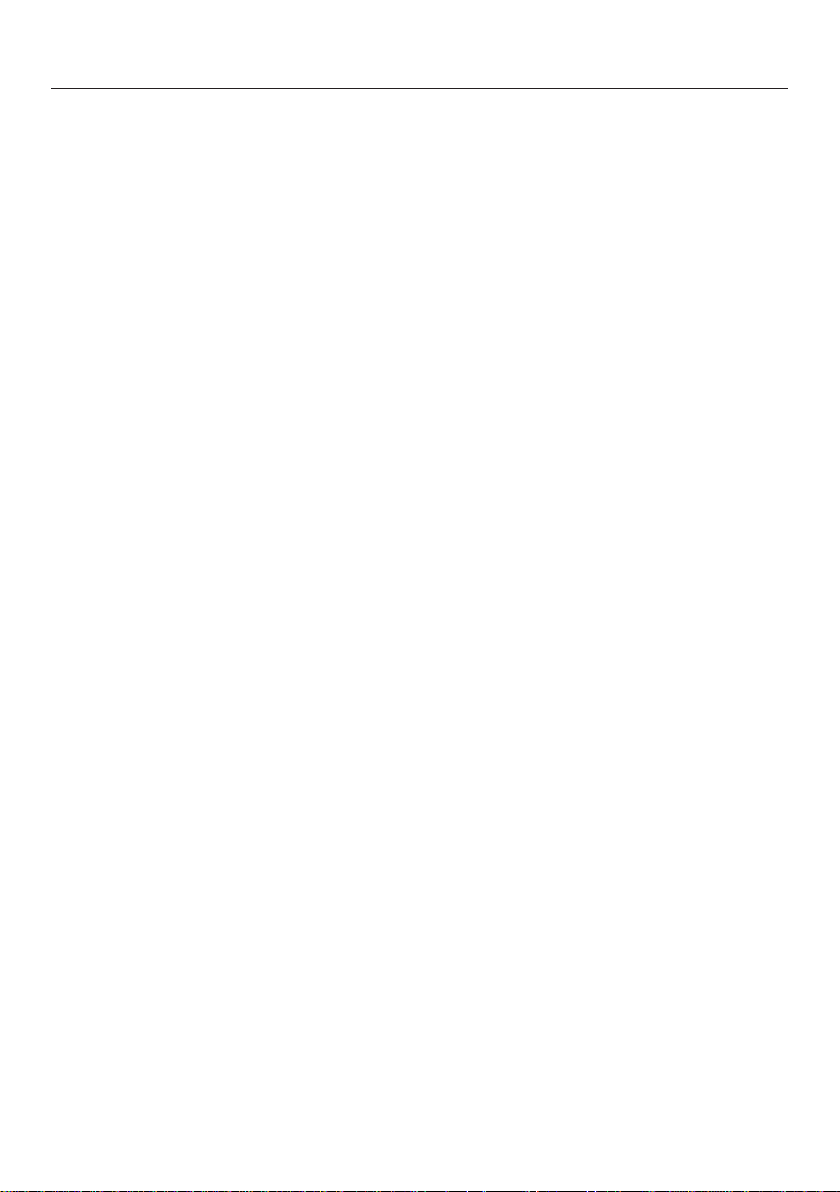
Caring for the environment
Disposal of the packing
material
The cardboard box and packing
materials protect the appliance during
shipping. They have been designed to
be biodegradable and recyclable.
Ensure that any plastic wrappings,
bags, etc. are disposed of safely and
kept out of the reach of children.
Danger of suffocation!
Disposal of your old appliance
Do not dispose of this appliance with
your household waste.
Old appliances may contain materials
that can be recycled. Please contact
your local recycling authority about the
possibility of recycling these materials.
Before discarding an old appliance
ensure that it presents no danger to
children while being stored for disposal.
Unplug it from the outlet, cut off its
power cord and remove any doors to
prevent hazards.
131
Page 4
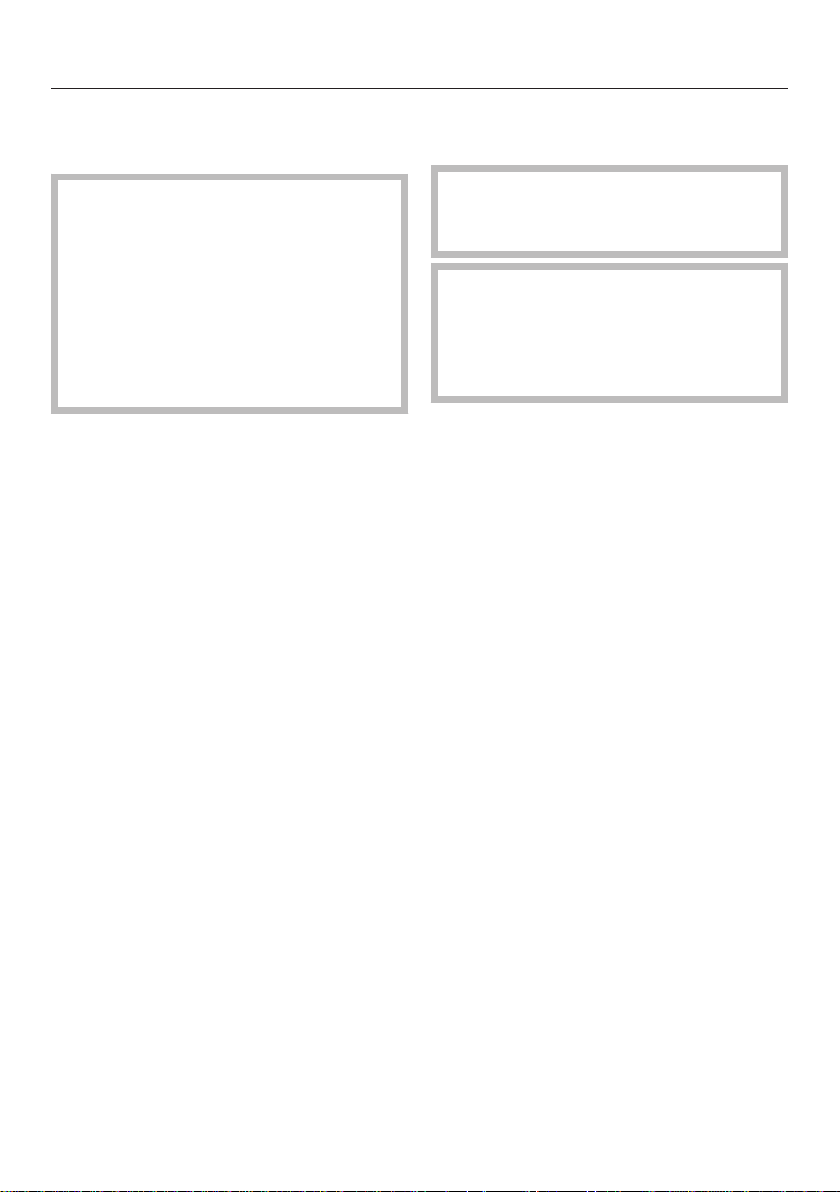
Plumbing
Notes on connecting to the
water supply
The appliance may only be
connected to the water supply by a
qualified professional.
Disconnect the appliance from the
power supply before connecting it to
the water line.
Turn off the water supply before
connecting the water intake lines for
the oven.
– All devices used for connecting the
appliance to the water supply must
comply with the current national and
local safety regulations in the country
in which the appliance is being
installed.
– Connect the oven to a cold water
supply only.
– The oven can be connected to a tap
water line without a check valve.
– The total hose length must not
exceed 24.5 ft (7.5 m).
Make sure that the water shut-off
valve is still accessible after the
appliance has been installed.
Replace the stainless steel hose if it
is damaged, using only an original
Miele hose to do so (available from
Miele). The hose must be suitable for
supplying drinking water.
– A shut-off valve must be provided
between the stainless steel hose and
the building's water supply to ensure
that the water supply can be cut off if
necessary.
– Make sure that the water shut-off
valve is still accessible after the
appliance has been installed.
– The water pressure must be between
14.5 and 145 psi (1 and 10 bar) If the
pressure is higher than this, install a
pressure reducing valve.
– The stainless steel hose provided has
a length of 4' 11" (1.5 m). Longer inlet
hoses are available if necessary. Do
not shorten the hoses.
132
Page 5

Attaching the stainless steel
3/8"
hose to the oven
Make sure that the stainless steel
hose is not kinked or damaged. The
stainless steel hose must not be
shortened.
Remove the cover from the hard
water port at the back of the oven.
Take the angled side of the stainless
steel hose and check whether a
sealing ring is present. If necessary,
insert one.
Screw the stainless steel hose
coupling nut onto the threaded union.
Ensure that the hose is correctly
fitted and that it is water-tight.
Connecting to the water
supply
Danger of electric shock!
Disconnect the oven from the
electrical supply before connecting
to the water supply.
Plumbing
Connect the stainless steel hose to
the water supply.
Old or previously used tubing should
never be used.
Only use the stainless steel hose
supplied.
Ensure that the hose is correctly
fitted and that it is water-tight.
Slowly open the shut-off valve to the
water supply and check for leaks. If
necessary, check whether the sealing
ring and fittings are tight.
You can now continue with the
installation (See "Installation").
A faucet with a 3/8" connection thread
is required for the connection.
Check that the sealing ring is present.
Replace, if necessary, before
connecting the hose to the water
supply.
133
Page 6

Electrical connection
(NEMA 14-30P, L1, L2, N, G, 30
amp 208/240 VAC)
CAUTION:
Before servicing, disconnect the
power supply by either removing the
fuse, shutting off the power main or
manually "tripping" the circuit
breaker.
Installation, repair and maintenance
work must be performed by a Miele
authorized service technician. Work
by unqualified persons could be
dangerous and may void the
warranty.
Before connecting the appliance to
the power supply, make sure that the
voltage and frequency listed on the
data plate correspond with the
household electrical supply. This
data must correspond to prevent
machine damage. Consult an
electrician if in doubt.
Only operate the appliance after it
has been installed into cabinetry.
Electrical connection
The oven is equipped with a power
cord approx. 7' 2" (2.2 m) in length with
a NEMA 14-30 P plug ready for
connection to the power supply:
– 120/208 V, 30 A, 60 Hz
or
– 120/240 V, 30 A, 60 Hz
The voltage can be adjusted (see
"Settings - Electrical Version").
SAVE THESE INSTRUCTIONS FOR
THE ELECTRICAL INSPECTOR'S
USE.
The plug must be plugged into an
appropriate outlet that is installed
and grounded in accordance with all
local codes and ordinances.
WARNING: THIS APPLIANCE MUST
BE GROUNDED
Installer: Please leave these
instructions with the consumer.
134
Page 7

Installation diagrams
BAB
A
23 3/4" (603 mm)
22 9/16" (573 mm)
28 7/16"
(722 mm)
26 3/8"
(670 mm)
27 3/4"
(705 mm)
7/8" (22*/23** mm)
29 13/16"
(757 mm)
28 5/8"
(727 mm)
28 1/4"
(718 mm)
28 1/2"
(724 mm)
4"
(100 mm)
24"
(610 mm)
! Please note: For flush mount installations, please take the depth and location of
the electrical utility box into consideration prior to planning your design. For more
information please contact our Customer Care Centre. !
Appliance and cut-out dimensions
Miele ovens can be installed flush or proud. Discuss your installation
requirements with your architect, designer and installer.
Undercounter installation
Cut-out (4" x 28" / 100 mm x 720 mm) in the bottom of the cabinet for power
cord and ventilation
Power cord with plug
* Oven with glass front
** Oven with metal front
Front design may vary depending on model. For the more current specifications
please visit the Miele website.
135
Page 8

Installation diagrams
23 3/4" (603 mm)
22 9/16" (573 mm)
28 7/16"
(722 mm)
26 3/8"
(670 mm)
27 3/4"
(705 mm)
7/8" (22*/23** mm)
29 13/16"
(757 mm)
28 5/8"
(727 mm)
28 1/4"
(718 mm)
BAB
A
28 1/2"
(724 mm)
4"
(100 mm)
24"
(610 mm)
Installation into a tall cabinet
* Oven with glass front
Cut-out (4" x 28" / 100 mm x 720 mm) in the bottom of the cabinet for power
cord and ventilation
Power cord with plug
** Oven with metal front
Front design may vary depending on model. For the more current specifications
please visit the Miele website.
136
Page 9

Installing the oven
The oven must not be operated
until it has been properly installed
within cabinetry.
The oven must have an adequate
supply of cool air for proper
operation. The required air must not
be heated excessively by other heat
sources, e.g. wood burning stove.
Observe the following when
installing:
Build into cabinetry with no back
wall.
Make sure that the shelf that the
appliance sits on does not touch the
wall.
Do not install insulation strops on the
side walls of the cabinet housing.
Before installation
Before connecting the oven to the
power supply, first disconnect the
power supply from the oven isolator
switch.
It is recommended that you remove
the door before installing the
appliance (see "Cleaning and Care Removing the door") and all oven
accessories from the cavity. This will
make for easier installation into the
niche and will not tempt you to use
the handle to carry it.
If there are side handles, please
remove them.
Push the oven into the cabinetry and
align it.
Open the door (if it was not removed
previously).
Installing the oven
Connect the power cord to the
electrical supply.
Do not carry the oven by the door
handle. The door can be damaged.
Use the handles on each side of the
oven to carry it.
Use the supplied screws to secure
the oven to the side walls of the
cabinetry through the holes in the
trim.
Reinstall the door, if necessary (see
"Cleaning and care - Installing the
door").
137
Page 10

Copyright and licenses
Miele uses software to operate and control the appliance.
The copyright authorisation from Miele and other relevant software suppliers (e.g.
Adobe) must be respected.
Miele and their suppliers reserve the rights to the software components.
In particular the following are prohibited:
– copying and distribution,
– modifications and derivations,
– decompilation, reverse engineering, disassembling and other such reductions of
software.
This product contains Adobe® Flash® Player Software under licence from Adobe
Systems Incorporated, Adobe Macromedia Software LLC. Adobe and Flash are
registered trademarks of Adobe Systems Incorporated.
Components which fall under GNU General Public Licence and further Open
Source licenses are integrated into the software.
An overview of the integrated Open Source components and a copy of the current
licence can be obtained at http://www.miele.com/device-software-licenses. You
will need to enter the specific product name.
Miele will provide the source code for all components of software licensed under
the GNU General Public License and comparable Open Source licenses.
For source code requests, please email info@miele.com.
138
Page 11

9 Independence Way
Princeton, NJ 08540
Phone:
Fax:
www.mieleusa.com
U.S.A.
Miele, Inc.
National Headquarters
Please have the model and serial number
of your appliance available before
contacting Technical Service.
Canada
Importer
Miele Limited
Headquarters and Miele Centre
800-843-7231
609-419-9898
609-419-4298
Technical Service & Support
Nationwide
Phone:
Fax:
T
echnicalService@mieleusa.com
161 Four Valley Drive
Vaughan, ON L4K 4V8
www.miele.ca
800-999-1360
888-586-8056
Customer Care Centre
Phone:
customercare@miele.ca
800-565-6435
905-532-2272
Germany
Manufacturer
Miele & Cie. KG
Carl-Miele-Straße 29
33332 Gütersloh
139
Page 12

H6780BP; H6880BP
M.-Nr. 09 786 840 / 01en – US, CA
