Page 1

Operating and installation instructions
Induction cooktops
To prevent the risk of accidents or damage to the appliance, it is
essential to read these instructions before it is installed and used for
the first time.
en-AU, NZ M.-Nr. 11 274 160
Page 2

Contents
Warning and Safety instructions.......................................................................... 4
Caring for the environment ................................................................................ 14
Overview............................................................................................................... 15
Cooktop................................................................................................................. 15
Controls and display ............................................................................................. 16
Before using for the first time ............................................................................ 17
Cleaning the cooktop for the first time.................................................................. 17
Switching on the cooktop for the first time ........................................................... 17
Miele@home .......................................................................................................... 18
Setting up Miele@home ................................................................................... 19
Cancelling the process..................................................................................... 20
Resetting settings............................................................................................. 20
Con@ctivity............................................................................................................ 21
Setting up Con@ctivity ..................................................................................... 21
Cancelling the process..................................................................................... 23
Resetting settings............................................................................................. 23
Induction .............................................................................................................. 24
How it works.......................................................................................................... 24
Cookware .............................................................................................................. 24
Noises.................................................................................................................... 26
Tips on saving energy ........................................................................................ 27
Power level range................................................................................................ 28
Operation.............................................................................................................. 29
Operating principles .............................................................................................. 29
Positioning cookware ............................................................................................ 30
Switching on the cooktop ..................................................................................... 31
Setting the power level.......................................................................................... 31
Switching the cooktop off ..................................................................................... 31
Residual heat indicator.......................................................................................... 31
Setting the power level - extended power level range.......................................... 31
Auto heat-up ......................................................................................................... 32
Booster.................................................................................................................. 33
Keeping warm ....................................................................................................... 34
Timer..................................................................................................................... 35
Minute minder duration ......................................................................................... 35
Switching off automatically ................................................................................... 36
2
Page 3

Contents
Additional functions ............................................................................................ 37
Stop & Go.............................................................................................................. 37
Recall..................................................................................................................... 37
Wipe protection..................................................................................................... 38
Demonstration/Showroom mode .......................................................................... 38
Displaying cooktop data ....................................................................................... 39
Safety features..................................................................................................... 40
System lock/Safety lock........................................................................................ 40
Safety switch-off ................................................................................................... 41
Overheating protection.......................................................................................... 42
Programming ....................................................................................................... 43
Cleaning and care ............................................................................................... 46
Problem solving guide ........................................................................................49
Optional accessories ..........................................................................................53
Service.................................................................................................................. 54
Contact in case of fault ......................................................................................... 54
Data plate .............................................................................................................. 54
Warranty ................................................................................................................ 54
Installation............................................................................................................ 55
Safety instructions for installation ......................................................................... 55
Safety distances.................................................................................................... 56
Installation notes ................................................................................................... 58
Surface-mounted installation ........................................................................... 58
Flush-fit installation .......................................................................................... 59
Installation dimensions– Surface-mounted.......................................................... 60
KM7678FR ..................................................................................................... 60
KM7678FL,KM7878FL ................................................................................ 61
KM7697FR ..................................................................................................... 62
KM7697FL,KM7897FL ................................................................................ 63
Surface-mounted installation ................................................................................ 64
Installation dimensions–Flush ............................................................................. 65
KM7678FL,KM7878FL ................................................................................ 65
KM7697FL,KM7897FL ................................................................................ 66
Flush-fit installation ............................................................................................... 67
Electrical connection ............................................................................................. 68
3
Page 4

Warning and Safety instructions
This cooktop complies with all relevant local and national safety
requirements. However, inappropriate use can lead to personal
injury and damage to property.
Read the operating and installation instructions carefully before
using the cooktop. They contain important information on safety,
installation, use and maintenance of the appliance. This prevents
both personal injury and damage to the cooktop.
In accordance with standard IEC 60335-1, Miele expressly and
strongly advises that you read and follow the instructions in
“Installation”, as well as in the “Warning and Safety instructions”.
Miele cannot be held liable for injury or damage caused by noncompliance with these instructions.
Keep these instructions in a safe place and pass them on to any
future owner.
4
Page 5

Warning and Safety instructions
Correct application
This cooktop is designed for domestic use and for use in similar
environments by guests in hotel or motel rooms, bed & breakfasts
and other typical living quarters. This does not include common/
shared facilities or commercial facilities within hotels, motels or bed
& breakfasts.
This cooktop is not suitable for outdoor use.
It is intended only to cook food and keep it warm. Any other use is
not supported by Miele and could be dangerous.
This cooktop is not intended for use by people (including children)
with reduced physical, sensory or mental capabilities or lack of
experience and knowledge, unless they have been given supervision
and instruction concerning its use by a person responsible for their
safety. They may only use the cooktop unsupervised if they have
been shown how to use it in a safe way. They must be able to
recognise and understand the potential dangers of improper use.
5
Page 6

Warning and Safety instructions
Safety with children
Young children must not be allowed to use this appliance.
Older children may only use the appliance if its operation has
been clearly explained to them and they are able to use it safely.
They must be aware of the potential dangers caused by incorrect
operation.
Cleaning may only be carried out by older children under the
supervision of an adult.
Please supervise children in the vicinity of the cooktop and do not
let them play with it.
The cooktop gets hot when in use and remains hot for a while
after being switched off. Keep children well away from the cooktop
until it has cooled down and there is no danger of burning.
Danger of burning! Do not store anything which might arouse a
child's interest in storage areas above or behind the cooktop.
Otherwise children could be tempted to climb onto the cooktop with
the risk of burning themselves.
Danger of burning and scalding! Turn the handles of pots and
pans on the cooktop to the side or the rear so that children cannot
pull them down and burn themselves.
Danger of suffocation! Whilst playing, children may become
entangled in packaging material (such as plastic wrapping) or pull it
over their head with the risk of suffocation. Keep packaging material
away from children.
Activate the system lock to ensure that children cannot switch on
the cooktop inadvertently. Use the safety lock when the cooktop is in
use to prevent children from altering the settings selected.
6
Page 7

Warning and Safety instructions
Technical safety
Unauthorised installation, maintenance and repairs (including
removal of any cover) can cause considerable danger for the user.
Installation, maintenance and repairs must only be carried out by a
Miele authorised technician.
Damage to the cooktop can compromise your safety. Check the
appliance for visible signs of damage. Do not use the cooktop if it is
damaged.
Reliable and safe operation of this cooktop can only be assured if
it has been connected to the mains electricity supply.
The cooktop must not be connected to the inverter of an
autonomous power supply, e.g. a solar power system. When the
cooktop is switched on, power surges could result in a safety
switch-off. This may damage the electronic unit.
The electrical safety of this appliance can only be guaranteed
when continuity is complete between it and an effective earthing
system which complies with local and national safety regulations. It
is most important that this basic safety requirement is present and
tested regularly and, where there is any doubt, the household wiring
system should be inspected by a qualified electrician.
Before connecting the appliance to the mains electricity supply,
ensure that the connection data on the data plate (voltage and
frequency) matches the mains electricity supply. This data must
correspond in order to avoid the risk of damage to the appliance.
Do not connect the cooktop to the mains electricity supply by a
multi-socket adapter or extension lead. These are a fire hazard and
do not guarantee the required safety of the appliance.
For safety reasons, this cooktop may only be used after it has
been built in.
This appliance must not be installed and operated in mobile
installations (e.g. on a ship).
7
Page 8

Warning and Safety instructions
Never open the casing of the cooktop.
Touching or tampering with electrical connections or components
and mechanical parts is highly dangerous to the user and can cause
operational faults.
The manufacturer's warranty will be invalidated if the appliance is
not repaired by a Miele authorised service technician.
Faulty components must only be replaced by genuine Miele spare
parts. The manufacturer can only guarantee the safety of the
appliance when Miele replacement parts are used.
The cooktop is not intended for use with an external timer switch
or a remote control system.
The cooktop must be connected to the electricity supply by a
qualified electrician (see “Installation – Electrical connection”).
If the mains connection cable is damaged, it must be replaced
with a special mains connection cable, available from Miele, by a
Miele authorised service technician or suitably qualified and
competent electrician in order to avoid a hazard (see “Installation Electrical connection”).
During installation, maintenance and repair work, the appliance
must be disconnected from the mains electricity supply. It is only
completely isolated from the electricity supply when:
– the mains circuit breaker is switched off, or
– it is switched off at the wall socket and the plug is withdrawn from
the socket. Do not pull the mains connection cable but the mains
plug to disconnect your appliance from the mains electricity
supply.
Danger of electric shock! If the ceramic surface is faulty, cracked,
chipped or damaged in any way, do not use the cooktop and switch
it off immediately. Disconnect the cooktop from the electricity
supply. Contact Miele.
8
Page 9

Warning and Safety instructions
If the cooktop is installed behind a furniture door, do not close the
door while the cooktop is in operation. Heat and moisture can build
up behind the closed door. This can result in damage to the cooktop,
the housing unit and the floor. Do not close the door until the
appliance has cooled down and the residual heat indicators have
gone out.
In areas which may be subject to infestation by cockroaches or
other vermin, pay particular attention to keeping the appliance and
its surroundings clean at all times. Any damage caused by
cockroaches or other vermin will not be covered by the warranty.
DO NOT MODIFY THIS APPLIANCE.
9
Page 10

Warning and Safety instructions
Correct use
The cooktop gets hot when in use and remains hot for a while
after being switched off. There is a danger of burning until the
residual heat indicators go out.
Oil and fat can overheat and catch fire. Do not leave the cooktop
unattended when cooking with oil and fat. If it does ignite, do not
attempt to put the flames out with water.
Switch off the cooktop and use a suitable fire blanket, saucepan lid,
damp towel or similar to smother the flames.
The cooking process has to be supervised. A short term cooking
process has to be supervised continuously.
Flames could set the grease filters of a rangehood on fire. Do not
flambé under a rangehood.
Spray canisters, aerosols and other inflammable substances can
ignite when heated. Therefore do not store such items or substances
in a drawer under the cooktop. Cutlery inserts must be heatresistant.
Do not heat an empty pan.
Do not heat up food in closed containers e.g. tins or sealed jars
on the cooktop, as pressure can build up in the containers, causing
them to explode.
Do not cover the cooktop, e.g. with a cooktop cover, a cloth or
protective foil. The material could catch fire, shatter or melt if the
cooktop is switched on by mistake or if residual heat is still present.
When the cooktop is switched on, either deliberately or by
mistake, or when there is residual heat present, there is a risk of
metal items placed on the cooktop heating up. Depending on the
material, other items left on the appliance could also melt or catch
fire. Damp pan lids might adhere to the ceramic surface and be
difficult to dislodge. Do not use the cooktop as a resting place for
anything else. Switch the cooktop off after use and do not rely on the
pan detector.
10
Page 11

Warning and Safety instructions
You could burn yourself on the hot cooktop. Protect your hands
with heat-resistant pot holders or oven gloves when handling hot
pots and pans. Do not let them get wet or damp, as this causes heat
to transfer through the material more quickly with the risk of scalding
or burning yourself.
When using an electrical appliance, e.g. a hand-held food mixer,
near the cooktop, ensure that the cable of the electrical appliance
cannot come into contact with the hot cooktop. The insulation on the
cable could become damaged.
Grains of salt, sugar and sand (e.g. from cleaning vegetables) can
cause scratches if they get under pan bases. Make sure that the
ceramic surface is clean before placing pans on it.
Even a light object can cause damage in certain circumstances.
Do not drop anything on the ceramic surface.
Placing hot pans on the sensors and indicators could damage the
electronics underneath. Do not place hot pans on the sensors or
indicators.
Do not allow solid or liquid sugar, or pieces of plastic or aluminium
foil to get onto the cooktop when it is hot, as they can damage the
ceramic surface when it cools down. If this should occur, switch off
the appliance and scrape off all the sugar, plastic or aluminium
residues whilst still hot, using a shielded scraper blade suitable for
use on glass. Wear oven gloves when doing this. Allow the ceramic
surface to cool down and then clean it with a suitable ceramic
cooktop cleaning agent.
Pans which boil dry can cause damage to the ceramic glass. Do
not leave the cooktop unattended whilst it is being used.
Only use pots and pans with smooth bases. Rough bases will
scratch the ceramic glass.
Lift pans into position on the cooktop. Sliding them into place can
cause scuffs and scratches.
11
Page 12

Warning and Safety instructions
Because induction heating works extremely quickly, the base of
the pan could heat up to the temperature at which oil or fat selfignites within a very short time. Do not leave the cooktop unattended
whilst it is being used.
Heat oil or fat for a maximum of one minute. Never use the
Booster function to heat oil or fat.
For people fitted with a heart pacemaker: please note that the
area immediately surrounding the cooktop is electromagnetically
charged when it is switched on. It is very unlikely to affect a
pacemaker. However, if in any doubt, consult the manufacturer of
the pacemaker or your doctor.
To prevent damage to items which are susceptible to
electromagnetic fields, e.g. credit cards, digital storage devices,
pocket calculators, etc., do not leave them in the immediate vicinity
of the cooktop.
Metal utensils stored in a drawer under the cooktop can become
hot if the appliance is used intensively for a long time. Do not store
any metal items or utensils in a drawer under the cooktop.
The cooktop is fitted with a cooling fan. If a drawer is fitted directly
underneath the cooktop, ensure that there is sufficient space
between the drawer and its contents and the underside of the
cooktop in order to ensure sufficient ventilation for the cooktop.
The cooktop is fitted with a cooling fan. If a drawer is fitted directly
underneath the cooktop, ensure that there is sufficient space
between the drawer and its contents and the underside of the
cooktop in order to ensure sufficient ventilation of the cooktop. Do
not store pointed or small items or paper in the drawer. They could
get in through the ventilation slots or be sucked into the casing by
the fan and damage the fan or impair cooling.
12
Page 13
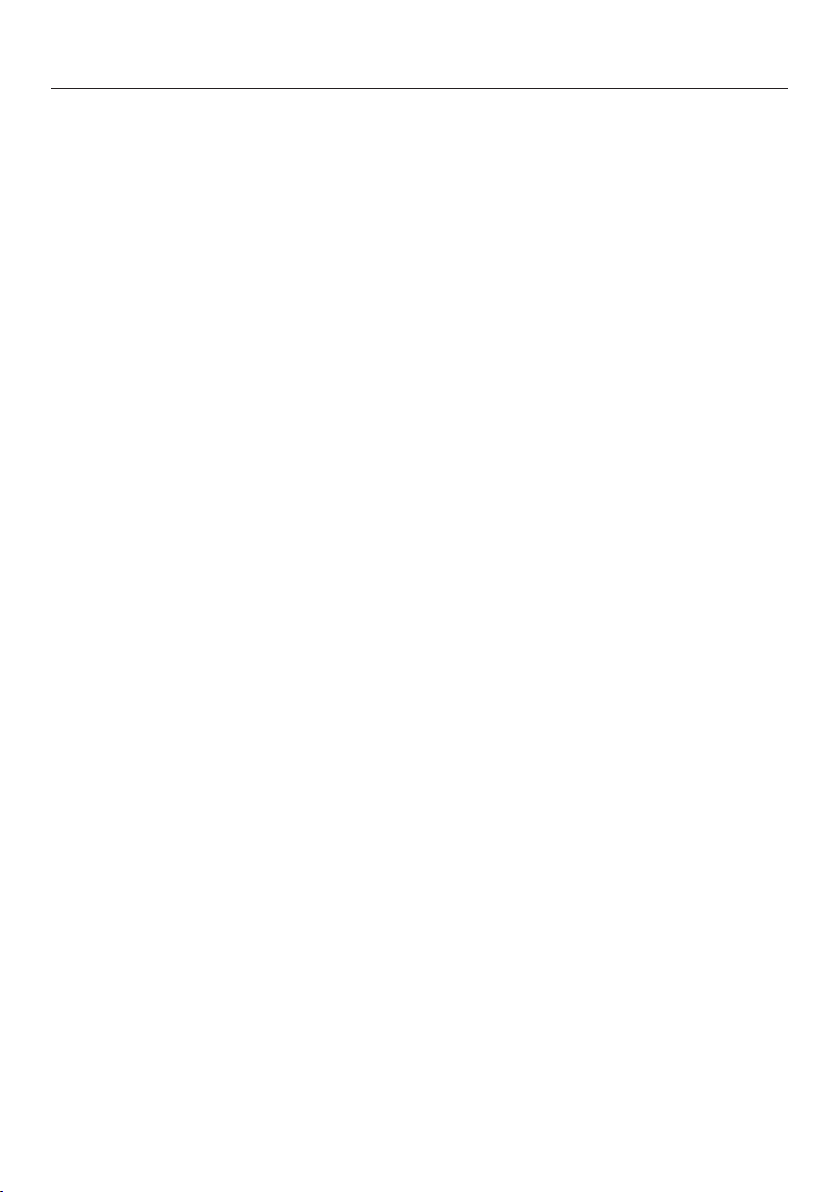
Warning and Safety instructions
Cleaning and care
Do not use a steam cleaning appliance to clean this appliance.
The steam could reach the electrical components and cause a short
circuit.
If the cooktop is built in over a pyrolytic oven, the cooktop should
not be used whilst the pyrolytic process is being carried out, as this
could trigger the overheating protection mechanism on the cooktop
(see “Safety features - Overheating protection”).
13
Page 14
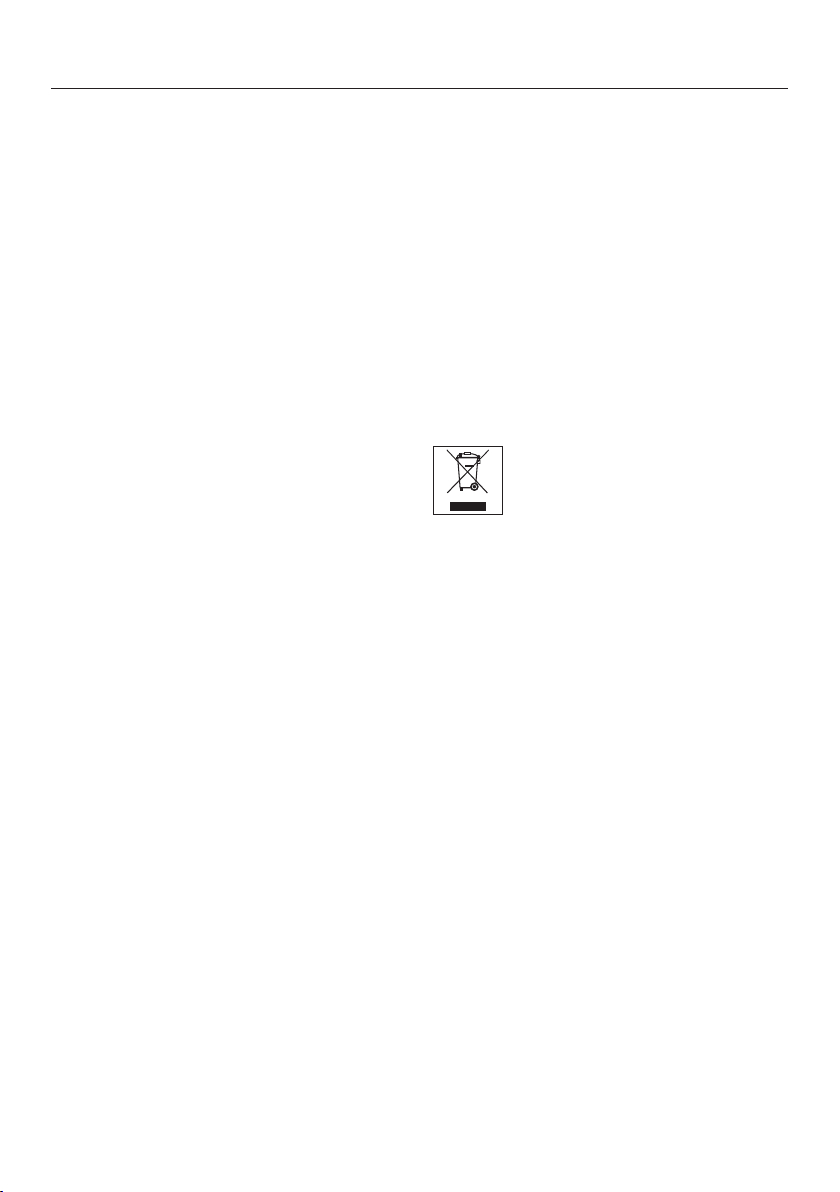
Caring for the environment
Disposal of the packing material
The transport and protective packaging
has been selected from materials which
are environmentally friendly for
disposal, and can normally be recycled.
Recycling the packaging reduces the
use of raw materials in the
manufacturing process and also
reduces the amount of waste in landfill
sites. Ensure that any plastic
wrappings, bags etc. are disposed of
safely and kept out of the reach of
babies and young children. Danger of
suffocation.
Disposing of your old appliance
Electrical and electronic appliances
often contain valuable materials. They
also contain specific materials,
compounds and components, which
were essential for their correct function
and safety. These could be hazardous
to human health and to the environment
if disposed of with your domestic waste
or if handled incorrectly. Please do not,
therefore, dispose of your old appliance
with your household waste.
Please dispose of it at your local
community waste collection / recycling
centre for electrical and electronic
appliances. You are also responsible for
deleting any personal data that may be
stored on the appliance prior to
disposal. Please ensure that your old
appliance poses no risk to children
while being stored prior to disposal.
14
Page 15
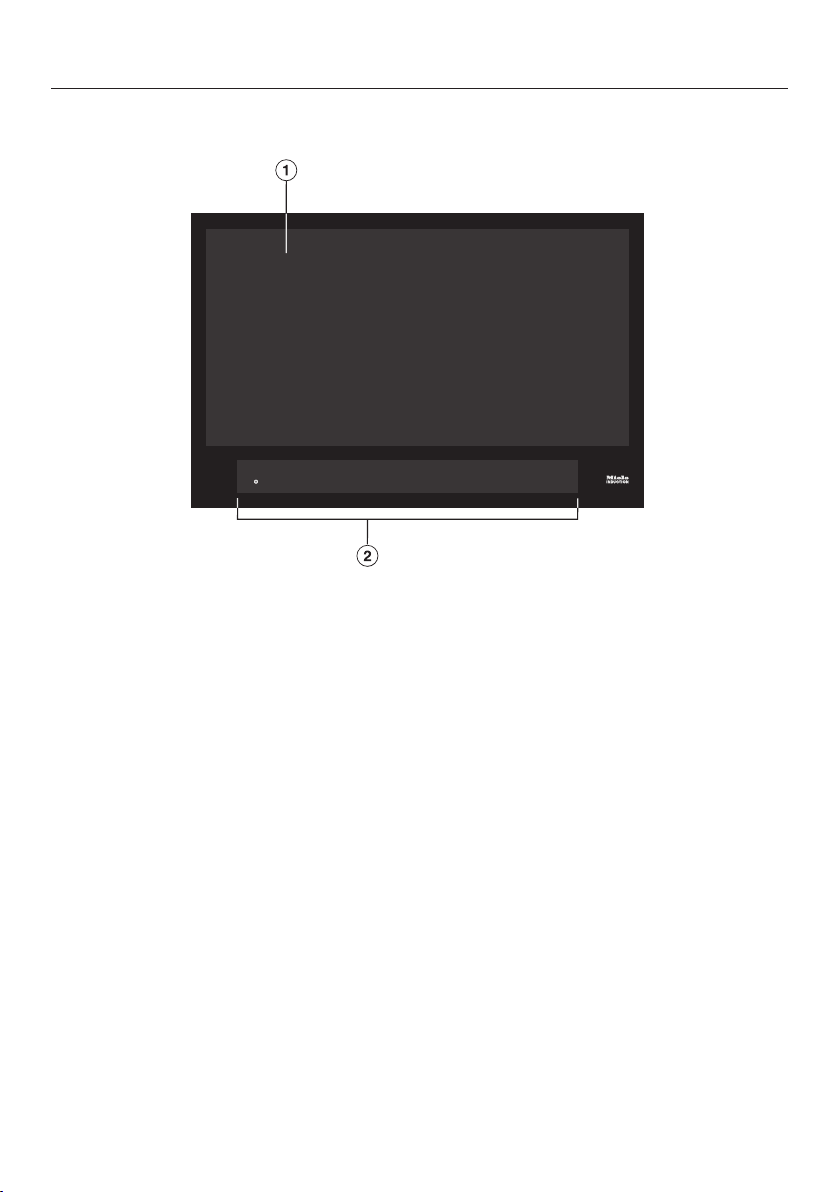
Cooktop
a
Useable surface of the cooktop for a maximum of 6pans
b
Controls and indicators
Overview
15
Page 16
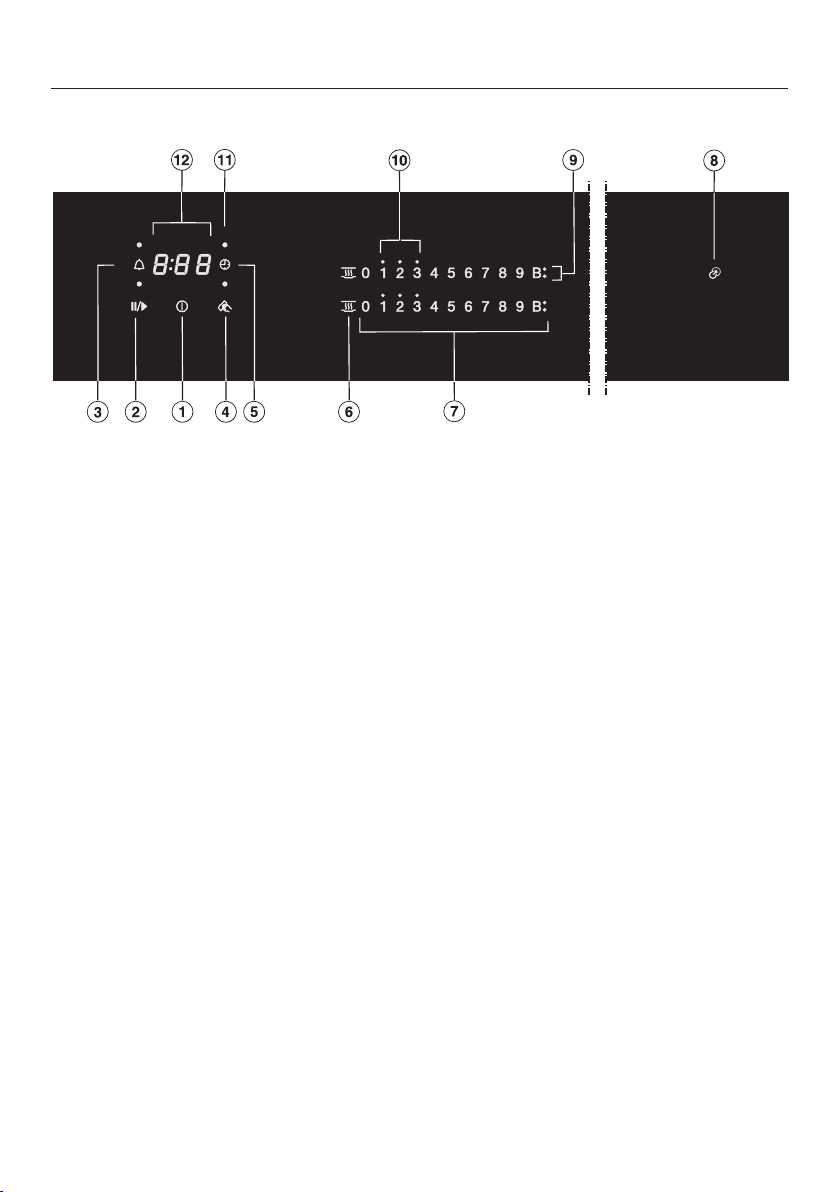
Overview
Controls and display
Sensor controls
a
For switching the cooktop on/off
b
Stop & Go
c
Minute minder
d
Wipe protection
e
For switching off automatically
f
Keeping warm function
g
Numerical keybank
- For setting the power level
- For setting the timer
Display / Indicator lights
h
Positioning aid
i
Booster function activated
j
Residual heat
k
Pan assignment automatic switch-off
l
Timer display
: to
:
System lock/Safety lock activated
Demonstration mode activated
16
Duration
Page 17
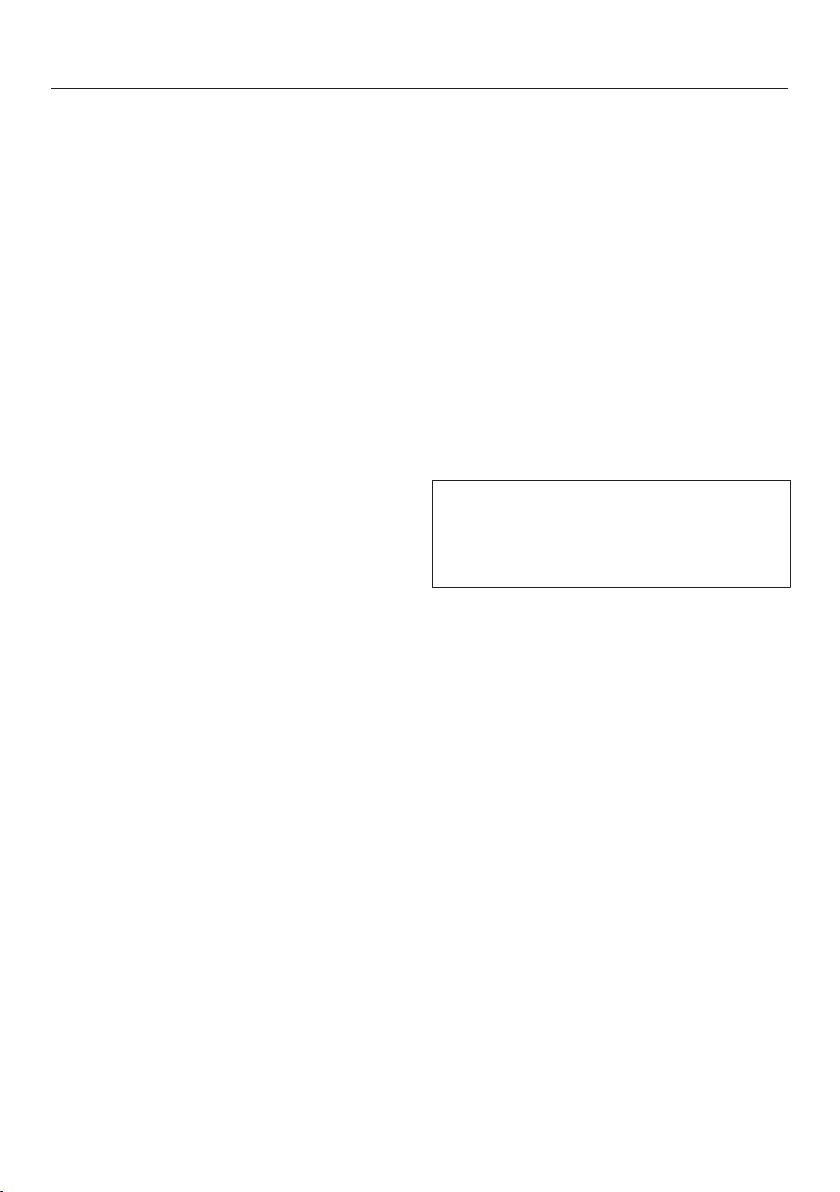
Before using for the first time
Please stick the extra data plate for
the appliance supplied with this
documentation in the space provided
in the “Service” section of this
booklet. Alternatively, the additional
label can be stuck near the appliance
if the appliance markings are not
visible after installation.
Remove any protective wrapping and
stickers (except the data plate).
Cleaning the cooktop for the first time
Before using for the first time, clean
the cooktop with a damp cloth only
and then wipe dry.
Switching on the cooktop for the first time
The metal components have a
protective coating which may give off a
slight smell when heated up for the first
time. The induction coils may also give
off a slight smell for the first few hours
of operation. This smell will be less
noticeable with each subsequent use
before dissipating completely.
The smell and any vapours given off do
not indicate a faulty connection or
appliance and they are not hazardous
to health.
Please note that the heating up time
on induction cooktops is significantly
shorter than on conventional
cooktops.
17
Page 18
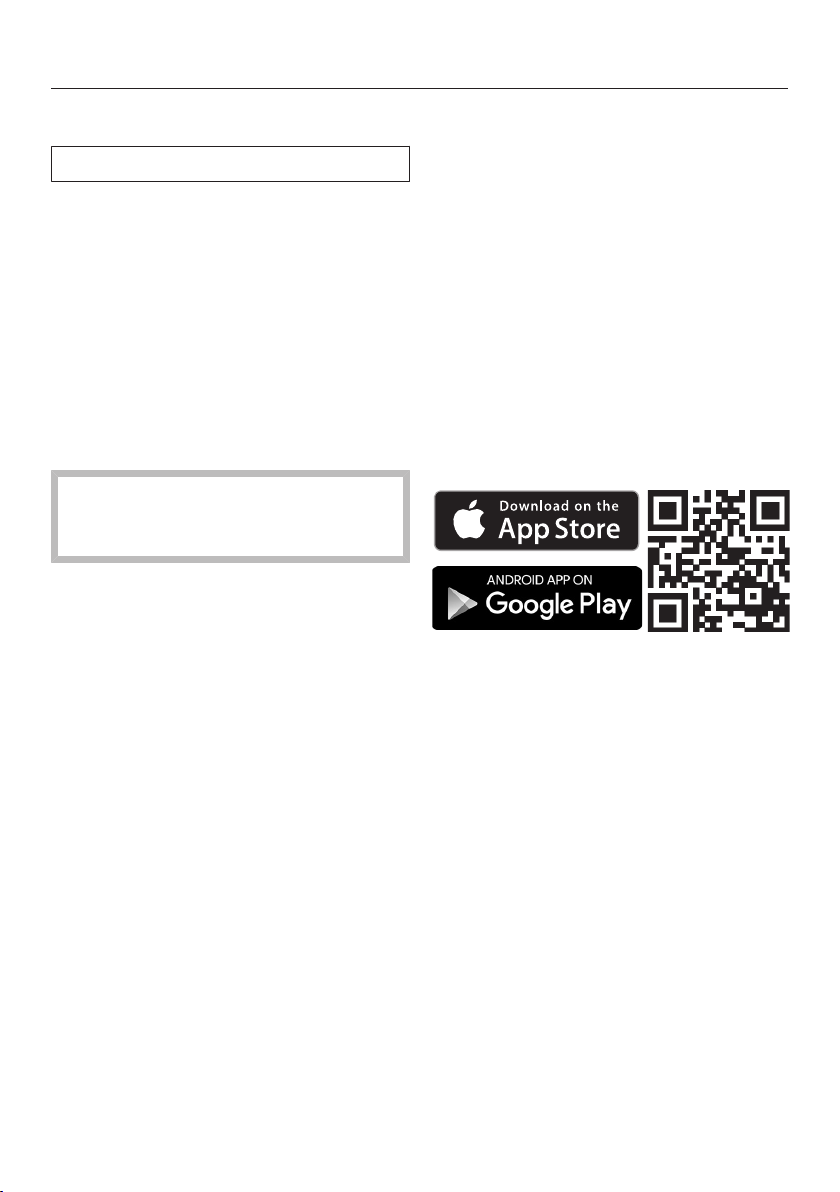
Before using for the first time
Miele@home
Prerequisite: Home Wi-Fi network
Your cooktop is equipped with an
integrated Wi-Fi module. The cooktop
can be connected to the household WiFi network.
If your Miele rangehood is also
connected to the home Wi-Fi network,
you can control the rangehood
automatically via the Con@ctivity
function. Further information can be
found in the installation and operating
instructions of your rangehood.
Make sure there is sufficient signal
strength for your Wi-Fi network
where the cooktop is installed.
There are a number of ways of
connecting your cooktop to your Wi-Fi
network.
Availability of the Wi-Fi connection
The Wi-Fi connection shares a
frequency range with other appliances
(including microwave ovens and remote
control toys). This may result in
sporadic or even complete connection
failures. Therefore, a constant
availability of featured functions cannot
be guaranteed.
Miele@home availability
The ability to use the Miele@mobile App
depends on the availability of the
Miele@home service in your country.
The Miele@home service is not
available in every country.
For information about availability,
please visit www.miele.com.
Miele@mobile App
You can download the Miele@mobile
App from the Apple App Store® or the
Google Play Store™ free of charge (only
functional in selected countries).
After installing the Miele@mobile App
on a mobile device, you can do the
following, depending on your appliance:
– Call up information on the operating
status of your appliance
– Call up information on the
programme sequence of your
appliance
– Set up a Miele@home network with
other Wi-Fi enabled Miele appliances
18
Page 19
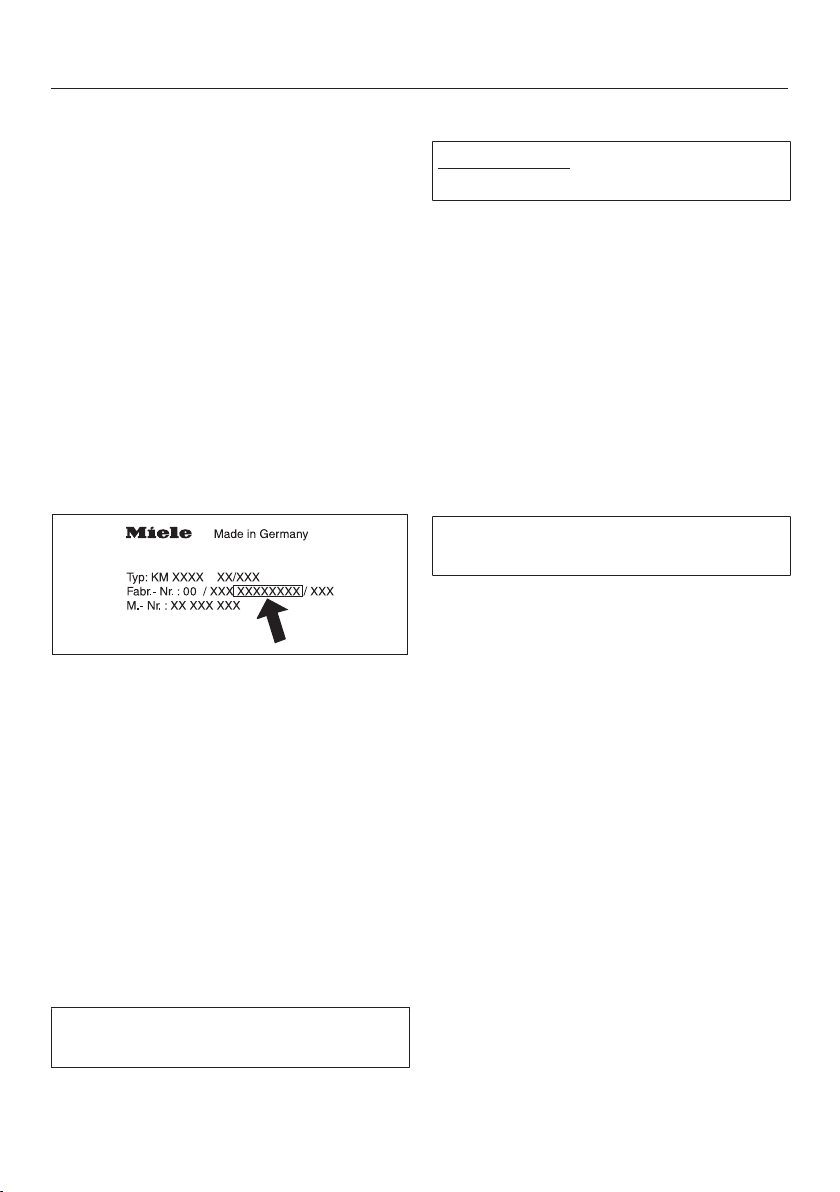
Before using for the first time
Setting up Miele@home
Connecting via the App
The Miele@mobile App can be used to
connect to your network.
Install the Miele@mobile App on your
mobile device.
To log in you will need:
1. Your Wi-Fi network password.
2. The password of your cooktop
The password for your cooktop
consists of the last nine digits of the
serial number. This can be found on the
appliance's data plate.
Switch the cooktop on.
Place an induction-compatible pan
on the cooktop.
Start the Miele@mobile App.
Touch and hold the0 and 5 sensor
controls on the numerical keybank at
the same time for 6seconds.
The seconds can be seen counting
down in the timer display. When this
time has elapsed, the code: is
displayed in the timer display for
10seconds.
Connecting via WPS
You must have a WPS (Wi-Fi
protected setup) compatible router.
Switch the cooktop on.
Place an induction-compatible pan
on the cooktop.
Touch and hold the0 and 6 sensor
controls on the numerical keybank at
the same time for 6seconds.
The seconds can be seen counting
down in the timer display. When this
time has elapsed, a progress light will
appear during the connection attempt
(for max. 120 seconds).
The WPS login is only active during
these 120 seconds.
Activate the WPS function on your
router.
If the connection was successful, the
code: appears in the timer display.
If the connection could not be
established, the timer display will show
the code:. You have probably not
activated WPS on your router quickly
enough. Repeat the steps above.
Useful tip: If your Wi-Fi router does not
support WPS, please connect via the
Miele@mobile App.
You now have 10 minutes to configure
the Wi-Fi.
Follow the instructions in the App.
19
Page 20

Before using for the first time
Cancelling the process
Touch any sensor.
Resetting settings
It is not necessary to reset the
cooktop when you replace the router.
Switch the cooktop on.
Place an induction-compatible pan
on the cooktop.
Touch and hold the0 and 9 sensor
controls on the numerical keybank at
the same time for 6seconds.
The seconds can be seen counting
down in the timer display. When this
time has elapsed, the code: is
displayed in the timer display for
10seconds.
Reset the settings if you are disposing
of your cooktop, selling it or putting a
used cooktop into operation. This is the
only way to ensure that all personal
data has been removed and, in the case
of the latter situation, the previous
owner will no longer be able to access
the cooktop.
20
Page 21
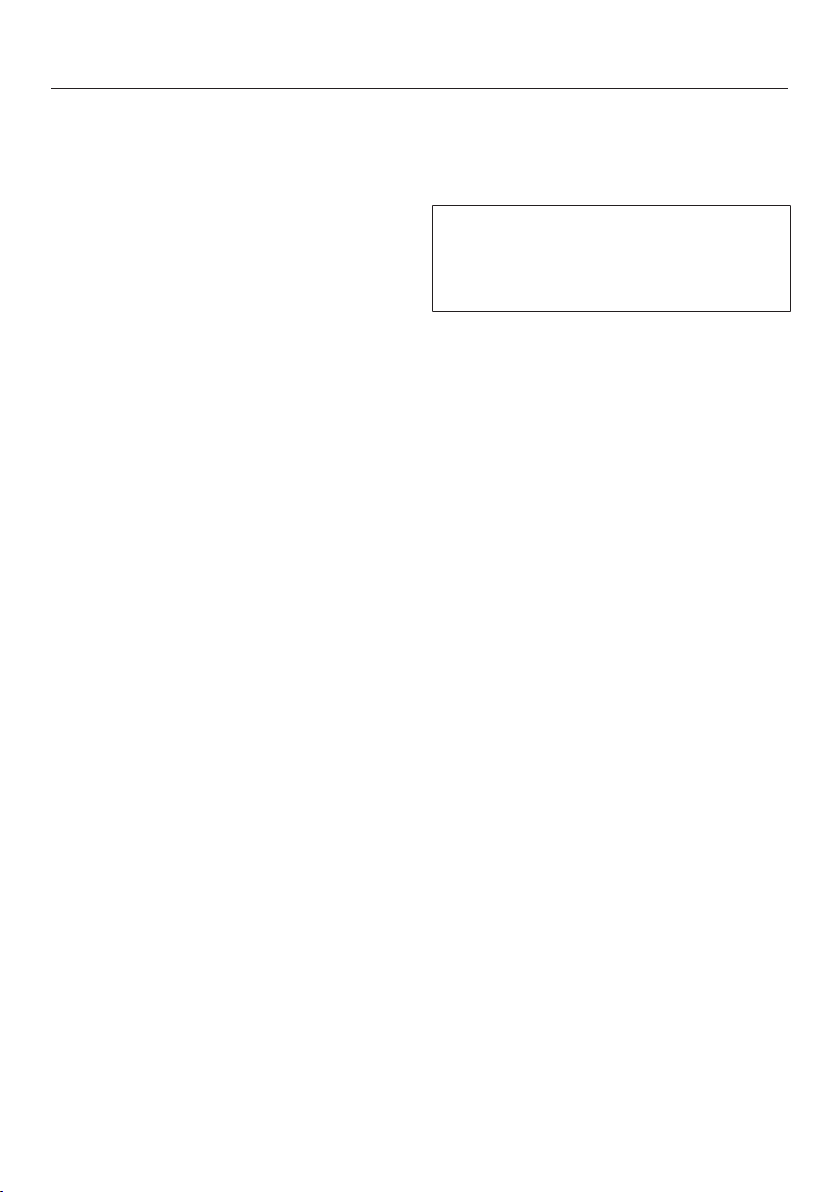
Before using for the first time
Con@ctivity
Con@ctivity is the direct communication
system between an electric Miele
cooktop and a Miele rangehood. It
enables the rangehood to operate
automatically depending on the
operational state of your Miele cooktop.
Further information can be found in the
installation and operating instructions of
your rangehood.
Availability of the Wi-Fi connection
The Wi-Fi connection shares a
frequency range with other appliances
(including microwave ovens and remote
control toys). This may result in
sporadic or even complete connection
failures. Therefore, a constant
availability of featured functions cannot
be guaranteed.
Setting up Con@ctivity
Con@ctivity via the home Wi-Fi network (Con@ctivity 3.0)
Prerequisites:
– Home Wi-Fi network
– Wi-Fi-enabled Miele rangehood
Connect the rangehood and the
cooktop to your home Wi-Fi network
(see “Before using for the first time –
Miele@home”).
The Con@ctivity function will be
activated automatically.
21
Page 22
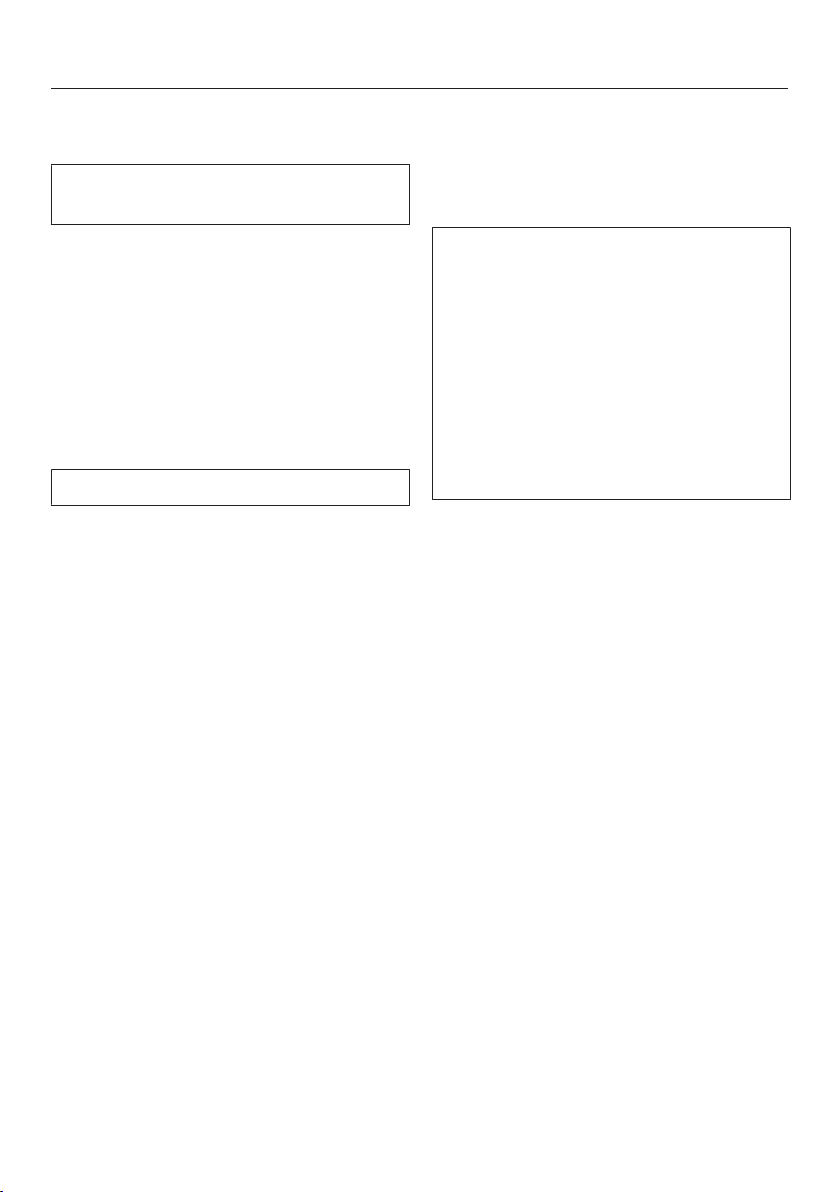
Before using for the first time
Con@ctivity via a direct Wi-Fi
connection (Con@ctivity3.0)
Prerequisite: Wi-Fi-enabled Miele
rangehood
If you do not have a home network, you
can establish a direct connection
between the cooktop and the
rangehood.
Switch the rangehood off.
Press and hold the (B*) control.
Press the (1*) control at the same
time.
* Rangehoods with sensor controls.
2 will light up constantly, and 3 will flash
on and off.
The rangehood is ready for connection
during the next two minutes.
Switch the cooktop on.
Place an induction-compatible pan
on the cooktop.
Quit connection mode on the
rangehood by pressing the run-on
control.
Con@ctivity has now been activated.
With a direct Wi-Fi connection, it is not
possible to connect the cooktop and
the rangehood to a home network. If
this is desired later, the direct Wi-Fi
connection between the cooktop and
the rangehood must first be reset (see
“Before using for the first time –
Con@ctivity – Resetting settings” and
in the operating and installation
instructions for the rangehood see
“Signing out of Wi-Fi”).
Touch and hold the0 and 7 sensor
controls on the numerical keybank at
the same time for 6seconds.
The seconds can be seen counting
down in the timer display. After the time
has elapsed, a progress light will
appear during the connection attempt.
If the connection was successful, the
code: appears in the timer display.
If the connection could not be
established, the timer display will show
the code:. Repeat the steps above.
When successfully connected, 2 and 3
will light up constantly on the
rangehood.
22
Page 23

Cancelling the process
Touch any sensor.
Resetting settings
It is not necessary to reset the
cooktop when you replace the router.
Switch the cooktop on.
Place an induction-compatible pan
on the cooktop.
Touch and hold the0 and 9 sensor
controls on the numerical keybank at
the same time for 6seconds.
The seconds can be seen counting
down in the timer display. When this
time has elapsed, the code: is
displayed in the timer display for
10seconds.
Reset the settings if you are disposing
of your cooktop, selling it or putting a
used cooktop into operation. This is the
only way to ensure that all personal
data has been removed and, in the case
of the latter situation, the previous
owner will no longer be able to access
the cooktop.
Before using for the first time
23
Page 24

Induction
How it works
Induction coils are located under the
ceramic surface. These coils create a
magnetic field that reacts directly with
the base of the pan and heats it up. The
ceramic surface itself is heated up
indirectly by the heat given off by the
pan.
The position, size and shape of the pots
and pans are recognised automatically
by the induction cooktop.
An induction cooktop only works when
a pan with a magnetic base is placed
on it (see “Induction - Cookware”).
The pan base material and the positions
of the pans on the cooktop affect the
power of the induction coils. This can
affect the cooking behaviour.
Risk of burning due to hot items!
When the cooktop is switched on,
either deliberately or by mistake, or
when there is residual heat present,
there is a risk of metal items placed
on the cooktop heating up.
Do not use the cooktop as a resting
place for anything else.
After use, switch the cooktop off with
the sensor control.
Cookware
Pan size
Round pans should preferably have a
base diameter from 145mm up to a
maximum of 350mm. Pans with a base
diameter between 100mm and 145mm
will not be detected in every position on
the cooktop.
Oval/Square pans must not exceed
dimensions of 380mmx300mm.
Suitable pans
– stainless steel pans with a base that
can be magnetised
– enamelled steel pans
– cast iron pans
Please be aware that the properties of
the pan base can affect the evenness
with which the food heats up (e.g. when
making pancakes). The base of the pan
must be able to distribute the heat
evenly. A sandwich base made of
stainless steel is particularly suitable.
24
Page 25

Induction
Unsuitable pans
– stainless steel pans with a base
which cannot be magnetised
– aluminium or copper pans
– glass, ceramic or earthenware pots
and pans
Testing cookware
To test whether a pot or pan is suitable
for use on an induction cooktop, hold a
magnet to the base of the pan in
several different places. If the magnet
sticks, the pan is generally suitable.
Unsuitable pan indicator
When the cooktop is switched on and
you place a pan on it but the
corresponding number display does not
appear:
– the diameter of the base of the pan is
too small, or
– the pan is unsuitable
Useful tips
– Use only pots and pans with smooth
bases. Rough bases can scratch the
ceramic glass.
– Always lift the pans to move them.
This will help prevent scratching. If
any scratches do appear as a result
of pans being pushed around, this
will not affect the function of the
cooktop. These scratches are normal
signs of use and are not grounds for
making a complaint.
– Please note that the maximum
diameter quoted by manufacturers
often refers to the diameter of the top
rim of the pot or pan. The diameter of
the base (generally smaller) is more
important.
– Where possible, use pans with
vertically straight sides. If a pan has
angular sides, induction also acts on
the sides of the pan. The sides of the
pan may discolour or the coating
may peel off.
25
Page 26

Induction
Noises
The following noises can occur in the
pan, depending on what it is made of
and how it has been constructed.
On the higher power levels, the
appliance might buzz. This will
decrease or cease altogether when the
power level is reduced.
If the pan base is made of layers of
different materials (e.g. in a sandwiched
base), it might emit a cracking sound.
You might hear a clicking sound from
the electronic switches, especially on
lower power levels.
You might hear a whirring sound when
the cooling fan switches on. It switches
on to protect the electronics when the
cooktop is being used intensively. The
fan may continue to run after the
appliance has been switched off.
26
Page 27

– Use a lid whenever possible to
minimise heat loss.
– Select a smaller pan when cooking
small quantities. A smaller pan uses
less energy than a larger pan with
very little in it.
– Cook with as little water as possible.
– Once food has come to the boil or
the oil in the pan is hot enough for
frying, reduce the heat to a lower
setting.
– Use a pressure cooker to reduce
cooking times.
Tips on saving energy
27
Page 28

Power level range
The cooktop is programmed with 9power levels at the factory. If you wish to finetune a setting, you can extend the power level range to 17power levels (see
“Programming”).
Power level range
Default
setting
(9 power
levels)
Melting butter
Melting chocolate
Dissolving gelatine
Warming up small quantities of liquid
Keeping warm food which sticks easily
Cooking rice or porridge
Defrosting vegetables frozen in a block
Warming up liquid and semi-solid food
Steaming fruit
Simmering potatoes (pans with lids)
Making omelettes or lightly fried eggs
Gently frying rissoles
Steaming fish and vegetables
Cooking dumplings and dried pulses
Defrosting and warming up frozen food
Thickening sauces, e.g. Hollandaise
Gently frying meat, fish, sausages and eggs (without
overheating the fat)
Cooking potato fritters, pancakes etc. 7–8 7–8.
Boiling large quantities of water
Bringing to the boil
Searing large amounts of meat
1–2 1–2.
2–4 2–3.
4–6 3.–5.
5–7 4.–7.
6–8 6–7.
9 8.–9
Extended
settings
(17 power
levels)
These settings should only be taken as a guide. The power of the induction coils will vary
depending on the pan base size and material and the positions of the pans on the cooktop.
For this reason, it is possible that the settings will need to be adjusted slightly to suit your
pans. As you use the cooktop, you will get to know which settings suit your pans best.
When using new pans that you are not familiar with, set the power level below the one
specified.
28
Page 29

Operation
Operating principles
This ceramic cooktop is equipped with
electronic sensor controls which react
to finger contact. For safety reasons,
when switching the appliance on, the
On/Off sensor needs to be touched
for a little longer than the other sensors.
Each time you touch a sensor, an
acoustic signal sounds.
Only the printed On/Off symbol is
visible when the cooktop is switched
off. More sensor controls light up when
the cooktop is switched on.
Malfunction due to dirty and/or
covered sensor controls.
If the sensor controls are dirty or
covered this could cause them to fail
to react, to activate a function
inadvertently or even to switch the
appliance off automatically (see
“Safety features – Safety switchoff”). Placing hot pans on the sensor
controls/indicators can damage the
electronic unit underneath.
Keep the sensor controls and
indicators clean.
Do not place anything over the
sensor control or indicators.
Do not place hot pans over the
sensor controls or indicators.
a
Sensor controls and indicators
29
Page 30

Operation
Positioning cookware
You can use a maximum of 6 pans at
the same time on this cooktop.
Useful tips
– You can position the pans anywhere
on the useable surface of the
cooktop.
– We recommend switching the
cooktop on first and then placing the
pans on it. If you do this, the pans will
be detected more quickly by the
cooktop.
– If you are using several pans at once,
position them as far apart as
possible. This will enable the cooktop
to recognise each of them
individually.
– Move pans on the cooktop one after
the other, not all at the same time.
– When you move a pan on the
cooktop, the associated numerical
keybank lights up. The set power
level “goes along” with it.
– Pans with a base diameter between
100 and 145mm will not be detected
in every position on the cooktop.
Possible faults
You place a pan on the cooktop and the
associated numerical keybank does not
appear.
The pan cannot be detected in this
position because it is very small.
Reposition the pan. If it is still not
detected, use a different pan.
There are several pans on the cooktop.
You place another pan on the cooktop
and the symbol lights up.
The pans are too close together.
Reposition the pans.
Move pans on the cooktop one after
the other, not all at the same time.
You reposition a pan and the set power
level starts to flash.
The pan cannot be detected.
Touch the flashing power level.
If the power level continues to flash,
reposition the pan.
You reposition a pan, the set power
level goes out and 0 lights up.
Reset the power level.
30
Page 31

Operation
Risk of fire due to overheated
food.
Unattended food can overheat and
ignite.
Do not leave the cooktop unattended
whilst it is being used.
Please note that the heating-up time
on induction cooktops is much
shorter than on conventional
cooktops.
Switching on the cooktop
Touch the sensor.
Further sensor controls will light up.
If no further entry is made, the
cooktop will switch itself off after a
few seconds for safety reasons.
Setting the power level
Place the pans in the required
position on the cooktop.
The corresponding numerical keybank
lights up.
Touch the appropriate sensor control
on the numerical keybank for the
power level you want.
If you do not set a power level within
approx. 10seconds, the numerical
keybank will go out.
Residual heat indicator
If an area of the ceramic surface is hot,
the residual heat indicator will light up
after the cooktop has been switched
off. Depending on the temperature, a
dot will appear above power levels 1, 2
and 3.
The dots of the residual heat indicator
go out one after the other as the
ceramic surface cools down. The last
dot only goes out when the ceramic
surface is safe to touch.
Risk of burning due to hot
ceramic surface.
The ceramic surface will be hot after
use.
Do not touch the ceramic surface
while the residual heat indicators are
on.
Setting the power level extended power level range
Touch the numerical keybank in
between two number sensors.
The sensors in front of and after the
interim level will light up brighter than
the other sensors.
Example:
If you have set power level 7., the
numbers 7 and 8 will be brighter than
the other numbers.
Switching the cooktop off
Touch the sensor.
31
Page 32

Operation
Auto heat-up
When Auto heat-up has been activated,
the highest setting automatically
switches on and then switches to the
continued cooking setting which you
have previously selected. The heat-up
time depends on which continued
cooking setting has been chosen (see
chart).
Activating Auto heat-up
Touch the sensor for the continued
cooking setting you want until a tone
sounds and the sensor starts to
pulsate.
During the heat-up time (see chart), the
continued cooking setting selected will
pulsate.
With extended power levels (see
“Programming”) and a selected interim
power level, the sensors for the power
levels in front of and after the interim
power level will pulsate.
Changing the continued cooking
setting while heating up deactivates
Auto heat-up.
Continued
cooking setting*
1 Approx. 0:15
1. Approx. 0:15
2 Approx. 0:15
2. Approx. 0:15
3 Approx. 0:25
3. Approx. 0:25
4 Approx. 0:50
4. Approx. 0:50
5 Approx. 2:00
5. Approx. 5:50
6 Approx. 5:50
6. Approx. 2:50
7 Approx. 2:50
7. Approx. 2:50
8 Approx. 2:50
8. Approx. 2:50
9 –
Heat-up time
[min:sec]
Deactivating Auto heat-up
Touch the sensor for the continued
cooking setting.
Or
Set a different power level.
32
* The continued cooking settings with a dot
after the number are only available if the
power level range has been extended (see
“Programming”).
Page 33

Operation
Booster
When activated, the power is boosted
so that large quantities can be heated
up quickly, e.g. when boiling water for
cooking pasta. The boost in power is
active for a maximum of 15minutes.
You can use the Booster function for a
maximum of 3pans at the same time: 1
on the right-hand side of the cooktop, 1
in the centre and 1 on the left-hand
side.
If the Booster function is switched on
when
– no power level has been selected,
the power level will revert
automatically to power level9 at the
end of the Booster time or if the
Booster function is switched off
before this.
– a power level has been selected, the
power level will revert automatically
to the power level selected at the end
of the Booster time or if the Booster
function is switched off before this.
While the Booster is in operation, some
of the power is taken away from the
other induction coils. If another pan is in
use on the same side of the cooktop, it
will be affected as follows:
Activating TwinBooster
Level 1
Place the pans in the required
position on the cooktop.
Select a power level if necessary.
Touch theB sensor control.
The indicator light for TwinBooster
level 1 lights up.
Level 2
Place the pans in the required
position on the cooktop.
Select a power level if necessary.
Touch theB sensor control twice.
The indicator light for TwinBooster
level 2 lights up.
Deactivating TwinBooster
Touch theB sensor control
repeatedly until the indicators go out.
Or
Set a different power level.
– Auto heat-up is deactivated.
– The power level is reduced.
– Heating is switched off.
33
Page 34

Operation
Keeping warm
This function is for keeping food warm
which has just been cooked and is still
hot. It is not for reheating food that
has gone cold.
The maximum duration for keeping food
warm is 2hours.
– Only keep food warm in suitable
cookware (pots/pans). Cover the pot/
pan with a lid.
– Stir firm or viscous food (mashed
potatoes, stew) occasionally.
– Nutrients are lost when food is
cooked, and continue to diminish
when food is kept warm. The longer
food is kept warm for, the greater the
loss of nutrients. Try to keep food
warm for as short a time as possible.
Activating/Deactivating the keeping warm function
Touch the sensor control on the
corresponding numerical keybank.
Keeping warm temperatures
A keeping warm temperature of 75°C is
set as standard. You can change the
keeping warm temperature (see
“Programming”).
Use Temperature°C
Melting chocolate 50–60
Keeping solid
food and thick
liquids warm
Keeping clear
soups warm
The cooking result can be negatively
affected if food is kept warm at
excessively high temperatures. Food
can change colour and even spoil.
65–75
80–90
34
Page 35

Timer
The cooktop has to be switched on if
you wish to use the timer.
A duration of between 1minute (:)
and 9hours 59minutes (:) can be
set.
Durations of up to 59minutes are
shown in minutes (00:59) and durations
of more than 60minutes are shown in
hours and minutes. Durations are
entered in the order of hours, followed
by minutes in tens and then units.
Example:
59min = 00:59, entry: 5-9
80min = 1:20, entry: 1-2-0
After the first number has been entered,
the timer display will light up constantly.
After the second number has been
entered, the first number will move to
the left. After the third number has been
entered, the first and second numbers
will move to the left.
The timer can be used for two different
functions:
– For setting the minute minder
– For automatically switching the
cooktop off
The functions can be used at the same
time. The shortest time is always
displayed and the sensor control
(minute minder) or the indicator light for
automatic switch-off pulsates.
Touch the or sensor control if you
want to show the times remaining
counting down in the background. If a
switch-off time has been programmed
for several pans, touch the sensor
control repeatedly until the indicator for
the required pan pulsates.
Minute minder duration
The minute minder is set using the left
or front left numerical keybank
(depending on model).
Setting the minute minder
Touch the sensor.
The timer display will start to flash.
Select the time you require.
Changing the time set for the minute minder
Touch the sensor.
Select the time you require.
Cancelling the minute minder duration
Touch the sensor until:
appears in the timer display.
35
Page 36

Timer
Switching off automatically
You can set a time after which the heat
for a pan will switch off automatically.
This function can be used for all pans at
the same time.
The switch-off time is set on the
numerical display for each pan you
want to switch off automatically.
If the time programmed is longer than
the maximum operating time allowed,
the safety switch-off will switch off the
heating (see “Safety features – Safety
switch-off”).
If you reposition a pan and reset the
power level, the switch-off time will be
deleted. You must then set the switchoff time again.
Set a power level for the required
pan.
Touch the sensor.
touch thesensor repeatedly until
the indicator light for the pan you
require flashes.
Changing the switch-off time
Touch thesensor repeatedly until
the indicator light for the pan you
require flashes.
Set the required time.
Deleting the switch-off time
Touch thesensor repeatedly until
the indicator light for the pan you
require flashes.
Touch the 0sensor control on the
numerical keybank.
The indicator light will start to flash.
Set the required time.
If you want to set a switch-off time for
other pans, follow the same steps as
described above.
If more than one switch-off time is
programmed, the shortest time
remaining will be displayed, and the
corresponding indicator light will flash.
The other indicator lights will light up
constantly.
If you want to show the time
remaining for another pan which is
counting down in the background,
36
Page 37

Additional functions
Stop & Go
When Stop&Go is activated, all power
levels are reduced to1.
The power levels and the timer settings
cannot be altered; the cooktop can only
be switched off. The minute minder,
automatic switch-off, Booster and Auto
heat-up times continue to run.
When the function is deactivated, the
appliance switches back to the power
level that was set last.
If the function is not deactivated within
1hour, the cooktop will switch off.
Activating/Deactivating
Touch the sensor.
Use this function if there is a danger of
food boiling over.
Recall
If the cooktop is switched off
inadvertently during operation, this
function can be used to reset all
settings. For this to work, the cooktop
must be switched on again within
10seconds of being switched off.
Switch the cooktop on again.
The previously set power levels flash.
Press one of the flashing power level
indicators immediately.
All settings are restored.
37
Page 38

Additional functions
Wipe protection
The cooktop sensors can be locked
for 20seconds in order, for example,
to remove soiling. The sensor
control is not locked.
Activating
Touch the sensor.
The time counts down in the timer
display.
Deactivating
Touch the sensor control until the
timer display goes out.
Demonstration/Showroom mode
These functions enable the cooktop to
be demonstrated in showrooms without
heating up.
Activating/Deactivating the demonstration mode
Activating/Deactivating showroom mode
In showroom mode, cooking
processes are simulated in an infinite
loop. The sequence of the individual
steps is repeated after 1minute. If you
touch a sensor or put pans on the
cooktop, it switches to demonstration
mode.
Switch the cooktop on.
Place an induction-compatible pan
on the cooktop.
Touch and hold the0 and 8 sensor
controls on the numerical keybank at
the same time for 6seconds.
In the timer display, flashes
alternately with (showroom mode
activated) or (showroom mode
deactivated) for a few seconds.
When this mode is set, the cooktop
can be operated as normal.
Switch the cooktop on.
Place an induction-compatible pan
on the cooktop.
Touch and hold the0 and 2 sensor
controls on the numerical keybank at
the same time for 6seconds.
In the timer display, flashes
alternately with (demonstration mode
activated) or (demonstration mode
deactivated) for a few seconds.
38
Page 39

Displaying cooktop data
The model number and software
version can be displayed.
Model number/Serial number
Switch the cooktop on.
Place an induction-compatible pan
on the cooktop.
Touch and hold the0 and 4 sensor
controls on the numerical keybank at
the same time.
Numbers appear in the timer display
separated by a dash.
Example: (Model number
KM1234)– (Serial
number)
Software version
Switch the cooktop on.
Place an induction-compatible pan
on the cooktop.
Additional functions
Touch and hold the0 and 3 sensor
controls on the numerical keybank at
the same time.
Numbers appear in the timer display:
Example: : = Software version 2.00
39
Page 40

Safety features
System lock/Safety lock
Your cooktop is equipped with a system
lock and a safety lock to prevent it
being switched on or any settings being
altered by mistake.
The system lock is activated when the
cooktop is switched off. If the system
lock is activated, the cooktop cannot be
switched on and the timer cannot be
used. A set minute minder time
continues to count down. The cooktop
is programmed so that the system lock
must be activated manually. It can be
programmed so that the system lock
activates automatically 5minutes after
the cooktop has been switched off (see
“Programming”).
The safety lock is activated while the
cooktop is switched on. When the
safety lock is activated, the cooktop
can be operated only under certain
conditions:
– The cooktop can only be switched
off.
Activating the system lock
Touch the sensor for 6seconds.
The seconds can be seen counting
down in the timer display. When this
time has elapsed will appear in the
timer display. The system lock has been
activated.
Deactivating the system lock
Touch the sensor for 6seconds.
will appear briefly in the timer
display and then the seconds will count
down. The system lock is deactivated
once the time has elapsed.
Activating the safety lock
Touch and hold the and
sensors at the same time for
6seconds.
The seconds can be seen counting
down in the timer display. When this
time has elapsed will appear in the
timer display. The safety lock is
activated.
– Selected power levels cannot be
changed.
– A set minute minder time can be
modified.
If an unavailable sensor control is
touched whilst the system lock or
safety lock is activated, will appear
in the timer display for a few seconds
and a tone will sound.
40
Deactivating the safety lock
Touch and hold the and
sensors at the same time for
6seconds.
will appear briefly in the timer
display and then the seconds will count
down. The safety lock is deactivated
once the time has elapsed.
Page 41

Safety features
Safety switch-off
Sensor controls are covered
Your cooktop will switch off
automatically if one or several of the
sensors remain covered for longer than
10seconds, for example, by finger
contact, food boiling over or by an
object such as an oven glove or tea
towel. flashes briefly above the
sensor control and a tone will sound.
will go out once you have removed
the object and/or cleaned the cooktop
and the cooktop will be ready to use
again.
Excessive operating time
The safety switch-off mechanism is
triggered automatically if an area is
heated for an unusually long period of
time. This time depends on the power
level selected. If it has been exceeded,
the heat switches off and the residual
heat indicator will appear. A power level
can be selected in the usual way.
The cooktop is programmed to safety
setting0 at the factory. If required, you
can set a higher safety setting with a
shorter maximum operating time (see
chart).
Power level* Maximum operating time
[h:min]
Safety setting
0** 1 2
1 10:00 8:00 5:00
1. 10:00 7:00 4:00
2/2. 5:00 4:00 3:00
3/3. 5:00 3:30 2:00
4/4. 4:00 2:00 1:30
5/5. 4:00 1:30 1:00
6/6. 4:00 1:00 00:30
7/7. 4:00 00:42 00:24
8 4:00 00:30 00:20
8. 4:00 00:30 00:18
9 1:00 00:24 00:10
* The power levels with a dot after the
number are only available if the power level
range has been extended (see “Power level
range”).
** Factory default setting
41
Page 42

Safety features
Overheating protection
All the induction coils and cooling
elements for the electronics are fitted
with an overheating protection
mechanism. Before the induction coils
and/or cooling elements get too hot, the
overheating protection activates in one
of the following ways:
Induction coils
– Any Booster function in operation will
be switched off.
– The set power level is reduced.
– The heat for an area switches off
automatically. flashes alternately
with in the timer display.
You can use the area again as usual
when the fault message has gone out.
Cooling elements
– Any Booster function in operation will
be switched off.
– The set power level is reduced.
The overheating protection may be
triggered under the following
circumstances:
– The pot or pan being used is empty.
– Fat or oil being heated on a high
power level.
– Insufficient ventilation to the
underside of the cooktop.
– A hot area being switched on after an
interruption to the power supply.
If, despite removing the cause, the
overheating protection mechanism
triggers again, contact Miele.
– The heat switches off automatically.
The affected areas can only be used
again as usual once the cooling
element has cooled down to a safe
level.
42
Page 43

Programming
You can adapt the programming of the
cooktop to your personal needs.
Several settings can be altered in
succession.
After accessing programming mode,
the symbol appears and will
appear in the timer display. After a few
seconds : (Programme 01) will flash
alternately with : (Code) in the timer
display.
Changing the programming
Calling up programming
The sensor is located approx.
1cm (index finger width) to the left of
the sensor.
With the cooktop switched off,
press and hold the and sensor
controls together until the symbol
lights up and appears in the timer
display.
Setting a programme
For a two-digit programme number
you need to first set the tens position.
Whilst the programme is visible in the
display (e.g. :), touch
thesensor repeatedly until the
number for the programme you want
appears in the display or touch the
appropriate number on the numerical
keybank.
Setting the code
While the code is visible in the display
(e.g. :), touch the sensor
repeatedly until the number for the
code you want appears in the display
or touch the appropriate number on
the numerical keybank.
How to save the settings
While the programme is visible in the
display (e.g. :), touch the
sensor control until the indicators go
out.
How to avoid saving the settings
While the code is visible in the display
(e.g.:), touch the sensor until
the indicators go out.
43
Page 44

Programming
Programme
1)
Code
2)
Settings
P:01 Demonstration/Showroom mode C:00 Demonstration mode off
3)
3)
P:02
Power management
C:01
C:02
4)
C:00 Off
Demonstration mode on
Showroom mode on
C:01 3680W
C:02 3000W
C:03 2000W
C:04 1000W
P:03 Factory settings C:00 Do not restore the factory settings
C:01 Restore factory settings
P:04 Number of power levels C:00 9 power levels
5)
P:06 Confirmation tone when a sensor
control is touched
C:01
C:00
17 power levels
6)
Off
C:01 Quiet
C:02 Medium
C:03 Loud
P:07 Timer signal tone C:00
Off
6)
C:01 Quiet
C:02 Medium
C:03 Loud
P:08 System lock C:00 System lock can only be activated
manually
C:01 Activating the system lock
automatically
P:09 Maximum operating time C:00 Safety setting 0
C:01 Safety setting 1
C:02 Safety setting 2
44
Page 45

Programming
Programme
1)
Code
2)
Settings
P:10 Signing Wi-Fi on C:00 Not active/deactivated
C:01 Active but not configured
C:02 Active and configured
C:03 Connection possible via WPS push
button
C:04 Wi-Fi is reset to default (C:00)
C:05 Direct Wi-Fi connection between
cooktop and rangehood without App
(Con@ctivity3.0)
P:12 Sensor controls reaction speed C:00 Slow
C:01 Normal
C:02 Fast
P:14 Confirmation of power level when
position of pan is changed
C:00 Confirmation necessary
C:01 Confirmation not necessary
P:25 Keeping warm temperature C:00 50 °C
C:01 55 °C
C:02 60 °C
C:03 65 °C
C:04 70 °C
C:05 75 °C
C:06 80 °C
C:07 85 °C
C:08 90 °C
1)
Programmes not shown here have no allocation.
2)
The factory setting is shown in bold.
3)
After switching the cooktop on, appears in the timer display for several seconds.
4)
The total output of the cooktop may be reduced in order to meet the local network provider’s
requirements.
5)
In the text and charts, the extended power levels are shown with a dot after the number.
6)
The keypad tone for the On/Off sensor control cannot be switched off.
45
Page 46

Cleaning and care
Risk of burning due to hot
surfaces.
The ceramic surface will be hot after
use.
Switch the cooktop off.
Allow the ceramic surface to cool
down before cleaning the cooktop.
Risk of damage due to moisture
ingress.
The steam from a steam cleaning
appliance could reach electrical
components and cause a short
circuit.
Do not use a steam cleaner to clean
the cooktop.
All surfaces could be discoloured or
damaged if unsuitable cleaning
agents are used. All surfaces are
susceptible to scratching.
Remove all cleaning agent residues
immediately.
Never use abrasive cleaning agents.
46
Page 47

Clean the cooktop after every use.
Dry the cooktop thoroughly after
every cleaning to avoid limescale
residue.
Unsuitable cleaning agents
To avoid damaging the surfaces of the
appliance, do not use:
– washing-up liquid,
– cleaning agents containing soda,
alkalines, ammonia, acids or
chlorides,
– cleaning agents containing descaling
agents,
– stain and rust removers,
– abrasive cleaning agents, e.g.
powder cleaners and cream cleaners,
– solvent-based cleaning agents,
Cleaning and care
– dishwasher cleaner,
– grill and oven cleaners,
– glass cleaning agents,
– hard, abrasive brushes or sponges
(e.g. pot scourers), or sponges which
have been previously used and still
contain abrasive cleaning agents,
– dirt erasers.
47
Page 48

Cleaning and care
Cleaning the ceramic surface
Risk of damage by pointed
objects.
The seal between the cooktop and
the worktop could be damaged.
The seal between the ceramic
surface and the frame could incur
damage.
Do not use pointed objects for
cleaning.
Using washing-up liquid will not
remove all soiling and residues. An
invisible film can develop that can
lead to discolouration of the ceramic
glass. This discolouration cannot be
removed.
Clean the ceramic surface regularly
with a proprietary ceramic glass
cleaning agent.
Remove any coarse soiling with a
damp cloth and more stubborn
soiling with a glass scraper.
Then clean the ceramic glass surface
with the Miele ceramic and stainless
steel cooktop cleaner (see “Optional
accessories - Cleaning and care
products”) or with a proprietary
ceramic glass cleaner applied with a
paper towel or a clean cloth. Do not
apply the cleaner while the cooktop is
still hot, as this can result in marking.
Please follow the cleaning agent
manufacturer's instructions.
Residues can burn onto the cooktop
the next time it is used and cause
damage to the glass ceramic surface.
Ensure that all cleaner residues are
removed.
Spots caused by limescale, water
and aluminium residues (spots with a
metallic appearance) can be removed
using the Miele ceramic and stainless
steel cooktop cleaner.
Risk of burning due to hot
surfaces.
The ceramic surface is hot during
use.
Wear oven gloves when removing
residues of sugar, plastic or
aluminium foil from a hot cooktop
with a glass scraper.
Should any sugar, plastic or
aluminium foil spill or fall onto the
hot ceramic surface, first switch off
the appliance.
Then carefully scrape off these
residues immediately whilst they are
still hot, using a shielded scraper
blade suitable for use on glass.
Afterwards, clean the ceramic surface
in its cooled state, as described
above.
Finally wipe the cooktop with a damp
cloth and dry it with a soft, dry cloth.
48
Page 49

Problem solving guide
With the help of the following guide, minor faults in the performance of the
appliance, some of which may result from incorrect operation, can be remedied
without contacting Miele. This will save you time and money because you won't
need a service call.
Please note that a call-out charge will be applied to unnecessary service visits
where the problem could have been rectified as described in these operating
instructions.
Problem Possible cause and remedy
The cooktop cannot be
switched on.
A smell and vapours are
given off when the new
appliance is being used.
After the cooktop has
been switched on
appears in the timer
display for a few
seconds.
There is no power to the cooktop.
Check if the circuit breaker has tripped. Contact
an electrician or Miele (for the minimum fuse
rating, see data plate).
There may be a technical fault.
Disconnect the cooktop from the mains electricity
supply for approx. 1 minute. To do this:
– switch off at the wall socket and withdraw the
plug, or
– switch off the mains circuit breaker or residual
current device.
If, after switching the circuit breaker or residual
current device back on, the appliance will still not
switch on, contact a qualified electrician or Miele.
The metal components have a protective coating.
When the appliance is used for the first time, this
causes a smell and possibly also vapour. The
material from which the induction coils are made also
gives off a smell in the first few hours of operation.
This smell will be less noticeable with each
subsequent use before dissipating completely. The
smell and any vapours given off do not indicate a
faulty connection or appliance and they are not
hazardous to health.
The system lock or safety lock is activated.
Deactivate the system lock or safety lock (see
“Safety features - System lock / Safety lock”).
49
Page 50

Problem solving guide
Problem Possible cause and remedy
The cooktop has
switched off
automatically. When the
cooktop is switched
back on, appears
above the On/Off
sensor control.
After the cooktop has
been switched on,
appears in the timer
display for a few
seconds. The cooktop
does not heat up.
When you place a pot or
a pan on the cooktop
the corresponding
numerical keybank
does not appear.
The symbol lights up. The pans are too close together.
You reposition a pan
and the set power level
starts to flash.
You reposition a pan,
the set power level
goes out and 0 lights
up.
An area switches itself
off automatically.
An area or the whole
cooktop switches off
automatically.
One or more of the sensor controls are covered, e.g.
by finger contact, food boiling over or an object.
Clean off any dirt and/or remove the object (see
“Safety features - Safety switch-off”).
The cooktop is in demonstration mode.
Touch the 0sensor control on any of the numerical
keybanks.
Then touch the and sensor controls at the
same time until flashes alternately with in
the timer display.
The pan cannot be detected in this position because
it is very small.
Reposition the pan. If it is still not detected, use a
different pan.
The pan is unsuitable.
Use suitable pans (see “Induction - Cookware”).
Reposition the pans. Move the pans one after the
other, not all at the same time.
The pan cannot be detected.
Touch the flashing power level.
If the power level continues to flash, reposition the
pan.
The pan cannot be detected.
Reset the power level.
It has been operated for too long.
Set a power level again (see “Safety features -
Safety switch-off”).
The overheating protection mechanism has been
activated.
See “Safety features - Overheating protection”.
50
Page 51

Problem solving guide
Problem Possible cause and remedy
The Booster has
automatically switched
off early.
An area is not working
in the usual way on the
power level selected.
In comparable cooking
and frying processes
there are slight
differences in cooking
durations and browning.
The food in the pan
hardly heats up or does
not heat up at all when
the Auto heat-up
function is switched on.
A noise can be heard
after the appliance is
switched off.
flashes alternately
with in the timer
display and a tone is
sounding.
The overheating protection mechanism has been
activated.
See “Safety features - Overheating protection”.
The overheating protection mechanism has been
activated.
See “Safety features - Overheating protection”.
This is not a fault.
The pan base material and the positions of the pans
on the cooktop affect the power of the induction
coils. This in turn affects the cooking behaviour.
There is too much food in the pan.
Start cooking at the highest power level and then
turn down to a lower one manually later on.
The pan is not conducting heat properly.
Use a different pan which is better able to conduct
heat.
The fan will continue running until the cooktop has
cooled down. It will then switch itself off
automatically.
The cooktop is incorrectly connected.
Disconnect the cooktop from the mains electricity
supply.
Contact Miele. The cooktop must be connected to
the mains electricity supply according to the wiring
diagram.
51
Page 52

Problem solving guide
Problem Possible cause and remedy
“E” and a number,
e.g.E-0, is flashing
alternately with a 3-digit
number in the timer
display.
will flash alternately
with numbers in the
timer display.
Numbers–
The fan is blocked or defective.
Make sure the fan has not been blocked by an
object.
Remove the obstruction.
If this fault code continues to appear in the
display, contact Miele.
Other numbers
Fault in an area
Interrupt the power supply to the cooktop for
approx. 1minute.
If the problem persists after power is restored,
please contact Miele.
The overheating protection mechanism has been
activated.
See “Safety features - Overheating protection”.
and other numbers
There is a fault in the electronic module.
Interrupt the power supply to the cooktop for
approx. 1minute.
If the problem persists after power is restored,
please contact Miele.
52
Page 53

Optional accessories
Miele offers a range of useful
accessories, as well as cleaning and
conditioning products for your
appliance.
These products can be ordered from
the Miele online shop.
They can also be ordered directly from
Miele (see end of this booklet for
contact details).
Saucepans and frying pans
Miele offers a wide range of pans which
are perfect for Miele cooktops. Please
refer to the Miele website for more
details on individual products.
– Pans in various sizes
– Non-stick pan
– Wok
– Gourmet oven dishes
Cleaning and care products
Original Miele ceramic and stainless
steel cleaner 250ml
Removes heavy soiling, limescale
deposits and aluminium residues.
Original Miele all purpose microfibre cloth
Removes finger marks and light soiling.
53
Page 54

Service
Contact in case of fault
In the event of any faults which you cannot remedy yourself, please contact Miele.
Contact information for Miele can be found at the end of this booklet.
Please quote the model and serial number of your appliance when contacting
Miele. This information can be found on the data plate.
Data plate
Adhere the extra data plate supplied with the appliance in the space below. Make
sure that the model number matches the one specified on the back cover of these
operating and installation instructions.
Warranty
The manufacturer's warranty for this appliance is 2years.
For further information, please refer to your warranty booklet.
54
Page 55

*INSTALLATION*
Installation
Safety instructions for installation
Risk of damage from incorrect installation.
Incorrect installation can cause damage to the cooktop.
The cooktop must only be installed by a qualified person.
Danger of electric shock!
Incorrect connection to the power supply may result in an electric shock.
The cooktop must be connected to the power supply by a qualified electrician.
Damage from falling objects.
Take care not to damage the cooktop when fitting wall units or a rangehood
above it.
Fit the wall units and the rangehood before the cooktop.
The veneer or laminate coatings of worktops (or adjacent kitchen
units) must be treated with 100°C heat-resistant adhesive which will
not dissolve or distort. Any splashbacks must be of heat-resistant
material.
The cooktop must not be installed over a fridge, fridge-freezer,
freezer, dishwasher, washing machine, washer-dryer or tumble dryer.
This cooktop must not be installed above ovens unless these
have a built-in cooling fan.
After installation, ensure that nothing can come into contact with
the connection cable and that it is without hindrance.
The connection cable may not come into contact with any moving
kitchen component (e.g. a drawer) or be subject to mechanical
obstruction which could damage it.
Carefully observe the safety clearances listed on the following
pages.
55
Page 56

*INSTALLATION*
Installation
Safety distances
Safety distance above the cooktop
The safety distance specified by the
manufacturer of the rangehood must be
maintained between the cooktop and
the rangehood above it.
If the manufacturer's instructions are
not available for the rangehood, a
minimum safety distance of 600mm
must be maintained.
For any flammable objects, e.g. utensil
rails, wall units etc., a minimum safety
distance of 600mm must be
maintained between these objects and
the highest part of the cooktop below.
When two or more appliances which
have different safety distances are
installed together below a
rangehood, observe the greatest
specified safety distance.
56
Page 57

*INSTALLATION*
Installation
Safety distances to the sides and back of the appliance
The minimum distance shown below
must be maintained between the back
edge of the cooktop and a tall unit or
wall.
Ideally the cooktop should be installed
with plenty of space on either side.
There may be a wall at the rear or a tall
unit or wall on one side (right or left),
taking into account the distances
below. On the other side, however, no
tall unit or wall should stand closer than
300mm to the edge of the cooktop.
Before installing the cooktop, check
that the below clearance requirements
are met.
Minimum horizontal distance from the
back edge of the cooktop to a
combustible surface:
50mm.
Minimum horizontal distance from the
right edge of the cooktop to a
combustible surface:
50mm.
Minimum horizontal distance from the
left edge of the cooktop to a
combustible surface:
50mm.
Minimum safety distance underneath the cooktop
To ensure sufficient ventilation to the
cooktop, a minimum distance must be
left between the underside of the
cooktop and any oven, interim shelf or
drawer.
The minimum gap between the
underside of the cooktop and
– the top edge of an oven: 2mm
– the top edge of an interim shelf:
2mm
– the top edge of a drawer: 5mm
– the base of a drawer: 75mm
Interim shelf
It is not necessary to fit an interim shelf
underneath the cooktop but one may
be fitted if you wish.
Leave a gap of 10mm at the back
between the cabinet and the interim
shelf to accommodate the power
cable.
A gap of 20mm is recommended at the
front between the cabinet and interim
shelf for better ventilation of the
cooktop.
57
Page 58

*INSTALLATION*
Installation
Installation notes
Surface-mounted installation
Seal between the cooktop and the worktop
Damage caused by incorrect
installation.
Using sealant under the cooktop
could result in damage to the
cooktop and the worktop if the
cooktop ever needs to be removed
for servicing.
Do not use sealant between the
cooktop and the worktop.
The sealing strip under the edge of
the cooktop provides a sufficient seal
for the worktop.
Tiled worktop
Grout lines and the hatched area
underneath the cooktop frame must be
smooth and even. If they are not, the
cooktop will not sit flush with the
worktop and the sealing strip
underneath the cooktop will not provide
a good seal between the cooktop and
the worktop.
58
Page 59

*INSTALLATION*
Installation
Flush-fit installation
Flush-fit installation is only possible in
natural stone (granite, marble), solid
wood and tiled worktops. When using
a worktop made from any other
material, please check first with the
worktop manufacturer that it is
suitable for installing a flush-mounted
cooktop.
The internal width of the base unit
underneath the appliance must be at
least as wide as the inner worktop cutout (see “Installation – Installation
dimensions – Flush”), so that the
cooktop is easily accessible from
underneath after installation and the
bottom half of the casing can be
removed for maintenance. If the
underside of the cooktop is not freely
accessible after installation, any
sealant used to plug the gaps around
the appliance must be removed to
enable the cooktop to be lifted out of
the cut-out should this be necessary.
Natural stone worktops
The cooktop is placed directly in the
cut-out.
Solid wood worktops, tiled worktops,
glass worktops
The cooktop is placed on a wooden
frame inside the cut-out. The frame
must be provided on site and is not
supplied with the appliance.
Sealing strip
Dismantling the cooktop for service
purposes may damage the sealing
strip underneath the edge of the
cooktop.
Always replace the sealing strip
before reinstalling the cooktop.
59
Page 60

*INSTALLATION*
Installation
Installation dimensions– Surface-mounted
All dimensions in this instruction booklet are given in mm.
KM7678FR
a
Front
b
Mains connection box
The mains connection cable (L = 1,440mm) is supplied loose
60
Page 61

*INSTALLATION*
KM7678FL,KM7878FL
Installation
a
Front
b
Mains connection box
The mains connection cable (L = 1,440mm) is supplied loose
61
Page 62

*INSTALLATION*
Installation
KM7697FR
a
Front
b
Mains connection box
The mains connection cable (L = 1,440mm) is supplied loose
62
Page 63

*INSTALLATION*
KM7697FL,KM7897FL
Installation
a
Front
b
Mains connection box
The mains connection cable (L = 1,440mm) is supplied loose
63
Page 64

*INSTALLATION*
Installation
Surface-mounted installation
Create the worktop cut-out.
Remember to maintain the minimum
safety distances (see “Installation –
Safety distances”).
Seal the cut surfaces of wooden
worktops with a suitable sealant to
avoid swelling caused by moisture.
The sealant must be heat-resistant.
Make sure the sealant does not
come into contact with the top
surface of the worktop.
Attach the sealing strip provided
underneath the edge of the cooktop.
Do not apply the sealing strip under
tension.
Risk of damage from incorrect
connection.
The electronics of the cooktop may
be damaged if a short-circuit occurs.
The mains connection cable must be
connected to the cooktop by a
qualified electrician.
If the seal does not meet the worktop
correctly on the corners, the corner
radius (≤ R4) can be carefully scribed
to suit.
Connect the cooktop to the electricity
supply (see “Installation – Electrical
connection”).
Check that the cooktop works.
Connect the mains connection cable
by following the instructions in the
wiring diagram on the cooktop (see
“Installation – Electrical connection”).
Feed the mains connection cable
down through the worktop cut-out.
Place the cooktop centrally in the
cut-out. When doing this make sure
that the seal of the appliance sits
flush with the worktop on all sides.
This is important to ensure an
effective seal with the worktop.
64
Page 65

*INSTALLATION*
Installation dimensions–Flush
All dimensions in this instruction booklet are given in mm.
KM7678FL,KM7878FL
Installation
a
Front
b
Mains connection box
The mains connection cable (L = 1,440mm) is supplied loose
c
Stepped cut-out, natural stone worktop
d
Wooden strip 12mm (not supplied)
65
Page 66

*INSTALLATION*
Installation
KM7697FL,KM7897FL
a
Front
b
Mains connection box
The mains connection cable (L = 1,440mm) is supplied loose
c
Stepped cut-out, natural stone worktop
d
Wooden strip 12mm (not supplied)
66
Page 67

*INSTALLATION*
Installation
Flush-fit installation
Create the worktop cut-out.
Remember to maintain the minimum
safety distances (see “Installation –
Safety distances”).
Solid wood, tiled and glass worktops:
Fix a wooden frame 5.5mm below
the top edge of the worktop.
Risk of damage from incorrect
connection.
The electronics of the cooktop may
be damaged if a short-circuit occurs.
The mains connection cable must be
connected to the cooktop by a
qualified electrician.
Connect the mains connection cable
by following the instructions in the
wiring diagram on the cooktop (see
“Installation – Electrical connection”).
Attach the sealing strip provided
underneath the edge of the cooktop.
Do not apply the sealing strip under
tension.
Seal the gap between the cooktop
and worktop with a silicone sealant
that is heat-resistant to at least
160°C.
Damage caused by unsuitable
sealant.
Unsuitable sealant can damage
natural stone.
For natural stone worktops and
natural stone tiles, only use silicone
sealant that is specially formulated
for natural stone. Please follow the
manufacturer's instructions.
Feed the mains connection cable
down through the worktop cut-out.
Centre the cooktop in the cut-out.
The gap between the ceramic surface
and the worktop must be at least
2mm wide. This is required so that
the cooktop can be sealed.
Connect the cooktop to the electricity
supply (see “Installation – Electrical
connection”).
Check that the cooktop works.
67
Page 68

*INSTALLATION*
Installation
Electrical connection
Risk of damage from incorrect
connection.
Incorrect installation, maintenance
and repairs can be dangerous to
users.
Miele cannot be held liable for
damage or injury caused by incorrect
or unauthorised installation,
maintenance or repair work, or by an
inadequate or faulty on-site earthing
system (e.g. electric shock).
All electrical work must be carried
out by a suitably qualified and
competent electrician, in strict
accordance with current national and
local safety regulations, and any
additional regulations of the local
electricity provider.
After installation, ensure that all
electrical components are shielded
and cannot be accessed by users.
Total power output
See data plate.
Connection data
The connection data is quoted on the
data plate. Please ensure this
information matches the household
mains supply.
Please see the wiring diagrams for
connection.
Residual current device
For extra safety, it is advisable to
protect the appliance with a suitable
residual current device (RCD) with a trip
range of 30 mA.
Disconnecting devices
Connection must be made via a
suitable isolator switch which provides
disconnection on all poles and which
complies with national and local safety
regulations. When switched off there
must be an all-pole contact gap of at
least 3mm in the isolator switch. The
isolator switch must be easily
accessible after the appliance has been
built in.
68
Page 69

*INSTALLATION*
L1
200-240 V~
200-240 V~
200-240 V~
ab
cde
-
L2 L3 N
-
L2
b
L1
a cdNe
(L3)
200-240 V~
200-240 V~
aL1bcdNe
-
(L2)
200-240 V~
Installation
Mains connection cable
The cooktop must be connected to the
electrical supply with a special
connection cable, type H 05 VV-F (PVC
insulated) with a suitable diameter.
Please see the wiring diagram for
connection.
See the data plate on the cooktop for
the correct voltage and frequency.
The connection cable comes supplied
with a ferrite sleeve attached. This end
must be fitted to the terminal box of the
cooktop. If using a different connection
cable, with the exception of the earth
conductor, all other single conductors
of the power cable must be fed through
the opening of the ferrite sleeve before
attaching them to the connection
terminals.
Replacing the mains connection cable
Danger of electric shock!
Incorrect connection to the electricity
supply may result in an electric
shock.
The mains connection cable must
only be replaced in accordance with
current local and national safety
regulations.
When replacing the mains connection
cable, it must be replaced with cable
type H05VV-F by a Miele authorised
service technician or a suitably qualified
and competent electrician in order to
avoid a hazard. These cables are
available from Miele.
Wiring diagram
69
Page 70

Page 71

Miele Experience Centre and
Head Office Melbourne:
1 Gilbert Park Drive
Knoxfield, VIC 3180
Miele Experience Centre South Melbourne:
206-210 Coventry Street
South Melbourne, VIC 3205
Miele Experience Centre and Office Sydney:
3 Skyline Place
Frenchs Forest, NSW 2086
Miele Experience Centre and Office Brisbane:
Tenancy 4C, 63 Skyring Terrace
Newstead, QLD 4006
Miele Experience Centre and Office Perth:
83-85 Sir Donald Bradman Drive
Hilton, SA 5033
Miele Experience Centre and Office Adelaide:
Miele Australia Pty. Ltd. Miele New Zealand Limited
Level 2, 10 College Hill
Freemans Bay, Auckland 1011
Miele Experience Centre
Auckland:
8 College Hill
Freemans Bay, Auckland 1011
Miele Global Headquarters
Germany
Miele & Cie. KG
Carl-Miele-Straße 29
33332 Gütersloh
Federal Republic of Germany
Head Office:
IRD 98 463 631
ACN 005 635 398
ABN 96 005 635 398
Miele Experience Centre Gold Coast:
131 Ferry Road
Southport, QLD 4215
Miele Experience Centre
Wellington:
183 Featherston Street
Wellington 6011
0800 464 353 (0800 4 MIELE)
www.miele.co.nz
205-207 Stirling Highway
Claremont, WA 6010
1300 464 353 (1300 4 MIELE)
www.miele.com.au
Page 72

KM7678FR, KM7678FL, KM7697FR, KM7697FL,
KM7878FL, KM7897FL
M.-Nr. 11 274 160 / 01en-AU, NZ
