Page 1

p
n
eana
aproCOareconconMesyspar
n
esofide
d
a
m
a
n
a
o
n
d
H
o
m
u
a
h
t
e
s
o
I
u
s
n
t
g
a
r
p
e
u
d
d
m
m
o
e
o
C
e
c
m
d
d
e
r
c
x
s
p
u
n
I
e
D
t
u
t
o
e
m
h
s
s
I
2.
12.22.32.42.5
4.
14.24.3
15.25.35.4
16.26.26.26.26.26.26.26.36.36.36.3
n
p
e
o
o
o
e
o
o
c
o
w
n
n
f
e
o
a
e
o
a
e
p
n
i
h
n
w
C
t
T
e
r
2
t
n
x
o
A
plicatio
I
stallati
Th
TitrIC pro
lysis of w
titr
tion and i
tected samp
VER functio
determine
ductivity, p
centrations
trohm instru
tem at any
ameters.
alytical seq
A
1.
The sample
anion and c
2.
The sample
flow-throug
Afterwards
and m valu
whole pro
Th
tware: The u
ntification int
is
one by Mag
st
rting titration
tia
oTM is done
data is concl
All
gIC Net.
M
Bulleti
on ins
III system is
ter samples
n chromato
le beakers
of the 815
in a ve
, acid ca
f the individu
ents can b
time and
ence
is transferre
tion analysis
is transferre
cell to deter
he temperatu
s) are deter
cedure is c
er enters th
MagIC Net
C Net. MagI
analysis, res
via RS232.
ded in a joint
355
ruction
used for th
using dire
raphy. The
re discovere
and the follo
y short ti
acity and,
al anions an
incorporate
sed to det
to the 850 P
.
into an exter
ine the cond
re, pH and a
ined in the e
ntrolled by
sample po
nly. All sam
Net Comm
pectively tran
report contai
of Titr
fully autom
t measurem
lids of the
d with the
ing parame
e: temperat
in parallel,
cations. Fur
in the exis
rmine additi
ofessional IC
al cell via th
uctivity.
id capacity (p
ternal cell.
the MagIC
ition and sa
le liquid hand
nication suc
sfer of result
ing all result
C pro
atic
ent,
air
ISers
re,
the
her
ting
nal
for
Net
ple
ling
as
to
by
II
ble of conte
Ta
Delivery
1.
- deliver
-Optional
Installati
2.
. 815 Rob
. Titrando
. Conduct
. 850 Prof
. Dosino h
3.
Cable co
Tubing c
4.
. External
. Installati
. Overvie
5.
Miscella
5.
. Membra
. Stirrer ....
. Length o
. Electrod
6.
Software
ts:
ackage ........
d with TitrIC
accessories:
n ..................
tic USB Sam
2.905.0010) .
meter (2.856
ssional IC A
lder (6.2057.
nections ......
nnections .....
ell$ ..............
n of the 50 m
of all the tub
eous .............
e Pumps of t
.....................
the aspiratio
s ...................
.....................
.....................
ro III packag
.....................
.....................
ple Processo
.....................
.0010) ...........
Cat – MCS (
210) .............
.....................
.....................
.....................
L Dosing Uni
ing connectio
.....................
e 815 ..........
.....................
n tips in the e
.....................
.....................
.....................
: ..................
.....................
.....................
XL (2T/2P) ..
.....................
.....................
.850.3030) ..
.....................
.....................
.....................
.....................
....................
s .................
.....................
.....................
.....................
ternal cell ....
.....................
.....................
.... 3
.... 3
.... 3
.... 4
.... 4
.... 4
.... 4
.... 5
.... 5
.... 5
.... 5
.... 5
.... 6
.... 6
.... 7
.... 7
.... 7
.... 7
.... 7
.... 7
6.
. Installati
. Configur
.1. Devices .
.2. Solution .
.3. Swing H
.4. Lift positi
.5. Needle ri
Fig
.: TitrIC pro III
ystem setup
.6. Methods
. Configur
.1. Devices .
.2. Solution .
.3. Electrod
n of the soft
tion of MagI
.....................
.....................
ad configura
ns ................
nse position ..
.....................
tion of tiamo
.....................
.....................
s ...................
are ...............
Net .............
.....................
.....................
ion ................
.....................
.....................
.....................
..................
.....................
.....................
.....................
.....................
.....................
.....................
.....................
.....................
.....................
.....................
.....................
.....................
.....................
.....................
.....................
Page 1
.... 7
.... 7
.... 7
.... 7
.... 8
.... 8
.... 8
.... 8
.... 9
.... 9
.... 9
.... 9
f 14
Page 2

Application Bulletin 355
Installation Instructions for TitrIC pro III
6.3.4. Methods .................................................................... 9
6.4. Setup of RS232 communication between MagIC Net
and tiamo
TM
.............................................................. 9
7. Complete Analysis with TitrIC ................................. 10
9. TitrIC pro – Combo Kit Dilution ............................... 11
9.1 Delivery package .................................................... 11
9.2 Installation .............................................................. 11
9.3 Dosino .................................................................... 11
9.4 Transfer Tubing ...................................................... 11
9.5 External Dilution Vessel .......................................... 11
9.6 Analysis .................................................................. 11
9. TitrIC pro – Combo Kit Partial Loop ........................ 13
9.1 Delivery package .................................................... 13
9.2 Installation .............................................................. 13
9.3 Rinsing station ........................................................ 13
9.4 MiPT Dosino ........................................................... 13
9.5 Analysis .................................................................. 13
Page 2 of 14
Page 3
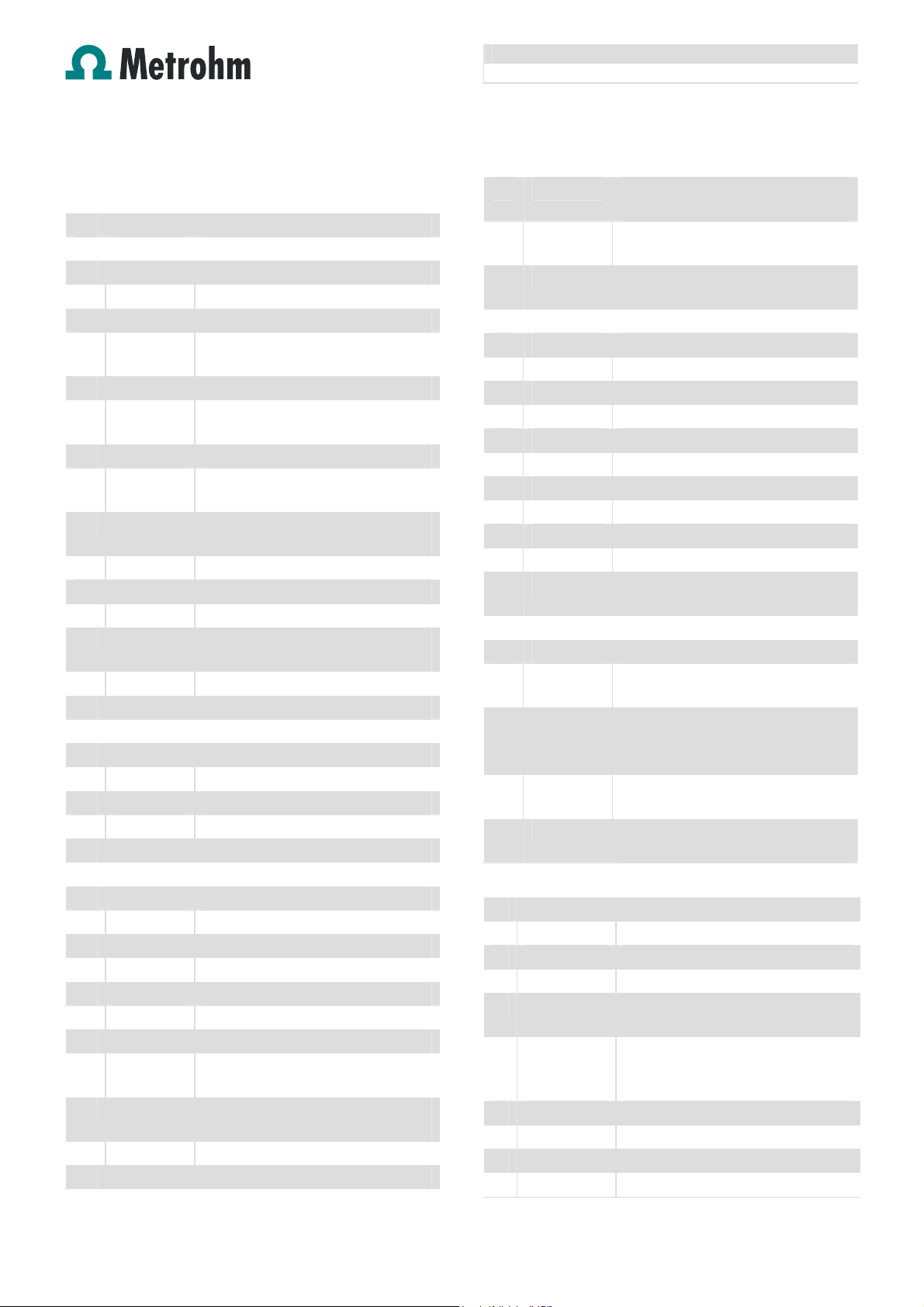
Application Bulletin 355
Installation Instructions for TitrIC pro III
1. Delivery package
- delivered with TitrIC pro III package:
No. Article no. Article designation
IC
1 2.850.3030 850 Professional IC AnCat – MCS
2 2.850.9010 IC Conductivity Detector
Sample processor
1 2.815.0110 815 Robotic USB Sample Processor
XL (2T/2P)
2 2.786.0040 Swing Head
1 6.1462.040 Robotic Arm with transfer head for
786 Swing Head, right swinging
1 6.1462.080 Robotic Arm DIS-COVER
1 6.2833.020 Needle holder 1/8 in. With tubing
connection M6
1 6.1835.050 PEEK sample aspiration tube (1.58
mm ID)
1 6.2629.000 Screw nut to needle holder IC
Conductometry
1 2.856.0010 856 Conductivity Module
1 6.0915.100 Five-ring conductivity measuring
cell, c = 0.7 cm-1, with Pt 1000
1 6.2151.000 Cable USB A - mini-DIN 8P (R)
1 6.2763.000 Flow through cell for 60915100
p and m value titration (pH measurement)
1 2.905.0010 905 Titrando
1 6.0277.300 iAquatrode plus with Pt 1000
1 6.2151.000 Cable USB A – mini-DIN 8P
1 6.2307.230 Buffer solutions pH 4, 7 and 9
1 6.2325.000 Phit kit
Liquid Handling
2 2.800.0010 800 Dosino
1 6.3032.220 807 Dosing Unit, glass, 20 mL
1 6.3032.250 807 Dosing Unit, glass, 50 mL
1 6.2057.210 Holder Dosino for IC Instruments
1 6.1608.030 Glass bottle GL45 1L (round)
1 6.1808.280 Adapter Dosino Port 4 / M6
1 6.1618.020 Thread adapter S 40 to GL45
2 6.2744.080 Coupling M6-UNF 10/32 (Dosing
Unit – IC screw)
1 6.2744.070 Pressure screw made of PEEK,
short, 5x
1 6.1808.010 Coupling piece 2 x M6 outer threads
1 6.1808.060 T Connector M6
Connection tubings
1 6.1805.510 Connection tubing FEP, L = 60 cm,
2 x M8 thread
1 6.1805.110 Connection tubing FEP, L = 80 cm,
2 x M6 thread
1 6.1805.030 Connection tubing FEP, L = 150 cm,
2 x M6 thread
External cell
1 2.802.0020 802 Rod Stirrer
1 6.2001.070 Stand support for 804
1 6.1414.060 Titration vessel lid micro ECO
1 6.1415.250 Titration vessel / 50-150 mL
5 6.2730.030 Stopper with nipple and O-ring
1 6.2730.080 Screw nipple M16/NS14
1 6.2730.020 Septum stopper
3 6.2730.060 Screw nipple for electrodes
1 6.1543.170 Aspiration tip M8
1 6.2709.090 Stopper (12 mm)
1 6.1543.210 3-way stopper with antidiffusion
valve
Software
1 6.6056.231 Tiamo 2.3 light CD: 1 Licence
1 6.6059.232 MagIC Net 2.3 Professional CD: 1
Licence
RS232 Communcation MagIC - Tiamo
1 6.2134.040 Connecting cable RS-232 to IMP-PC
(DBp)
2 6.2148.050 USB/RS-232 Converter for 900
Touch Control / Ti-Touch
-Optional accessories:
1 6.2041.xxx Sample rack made of PVC
1 6.1432.xxx Sample beaker
1 6.2324.000 Conductivity standard (100 µS/cm)
1 6.2301.060 Conductivity standard (12.88 mS)
1 6.2307.230 Buffer solutions 3 x 10 x 30mL of pH
4 / 7 / 9
1 6.2065.000 Stacking frame for 846 Dosing
Interface, 856 Conductivity
Module,867 pH Module
1 6.2041.800 Sample rack 100* 75 ml
1 6.2041.810 Sample rack 34* 150 ml
1 6.2041.820 Sample rack 28* 250 ml
1 6.2041.840 Sample rack 59* 120 ml
Page 3 of 14
Page 4

Application Bulletin 355
Installation Instructions for TitrIC pro III
1 6.1432.210 Sample beaker 75 mL made of glass
(for 6.2041.800)
1 6.1432.320 Sample beaker 250 mL made of
glass (for 6.2041.820)
1 6.1453.250 Sample beaker 250 mL made of
polypropylene (for 6.2041.820)
1 6.1459.300 Sample beaker 120 mL made of
polypropylene (250 pieces) (for
6.2041.840)
1 6.1006.510
Metrosep A Supp 5 - 100/4.0
1 6.1006.520 Metrosep A Supp 5 - 150/4.0
1 6.1006.500 Metrosep A Supp 4/5 Guard/4.0
1
6.1030.410 Metrosep A Supp 15 – 100/4.0
6.1030.420 Metrosep A Supp 15 – 150/4.0
1 6.1030.500 Metrosep A Supp 15 Guard/4.0
1 6.1050.410 Metrosep C 4 – 100/4.0
1 6.1050.420 Metrosep C 4 – 150/4.0
1 6.1050.500 Metrosep C 4 Guard/4.0
1 2.849.1030 849 Level Control for Inline Eluent
Preparation
2. Installation
The following is a detailed description of the TitrIC pro III
installation.
We strongly recommend that the individual steps are carried
out in the order given below!
2.1. 815 Robotic USB Sample Processor XL (2T/2P)
The sample processor is placed at the side at which it is
most easily accessible. Please note that the following
procedure refers exclusively to the version in which the
sample processor is located at the left-hand side of the IC
system.
On the left-hand side of the 815 Robotic USB Sample
Processor XL, attach the stand support (6.2001.070)
for the external titration vessel.
Mount both Swing Heads (2.786.0040) onto the 815
(see installation instructions).
Do not screw the robotic arm (6.1462.040) nor the
robotic arm DIS-COVER (6.1462.080) onto the Swing
Head!
The Sample Rack supplied is screwed onto the 815.
In the vicinity of the 815 the two canisters (standard
equipment of 815) are placed on the floor: One 10 L
canister is used as a waste container, the second one
as a reservoir for deionized (DI) water used for rinsing
the external cell.
From the smaller opening of the canisters containing DI
water, an M8 PTFE tubing connection of suitable length
is led to the connection box made of white plastic of
membrane pump 1 / tower 1 and connected.
From the front opening of the waste canister an M8
PTFE tubing connection of suitable length is led directly
to membrane pump 1 / tower 2 (black plastic) and
connected.
A more detailed description is given in the instructions for
use of the 815 Robotic USB Sample Processor XL.
2.2. Titrando (2.905.0010)
Directly to the right of the 815 Robotic USB Sample
Processor, place the Titrando with a bottle of titration
solution (0.1 mol/L HCl will be connected to the 20 mL
Dosing Unit and 800 Dosino).
2.3. Conductometer (2.856.0010)
The 856 Conductometer is placed directly at the left of the
Titrando. For detailed information about the usage check the
Instructions of Use of the 856.
Before measurement it is recommended to carry out the
calibration of the cell constant in the flow-through cell of this
Page 4 of 14
Page 5
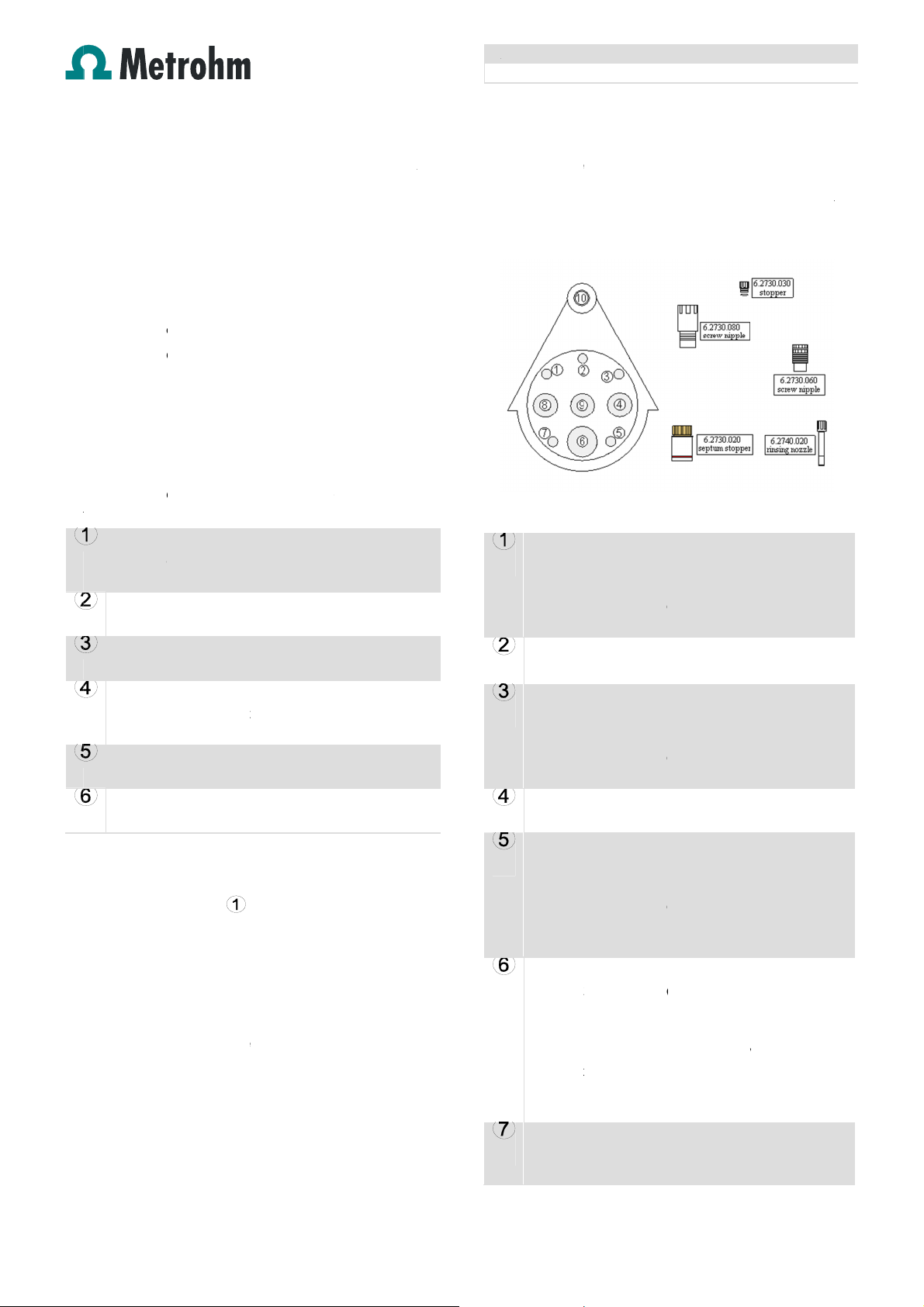
tInsPlathe
oThe
3
e
sBot
ethe
tcom
eare
p
sTheopeope
t
h
r
T
e
o
d
8
o
n
e
e
o
o
b
o
e
e
/
e
f
n
n
v
o
r
3
s
p
0
n
t
c
C
C
e
0
2
o
s
P
(
B
2
c
(
n
t
0
5
(
m
e
n
2
C
S
n
d
C
o
o
w
f
5
P
f
o
d
o
f
o
n
e
a
b
5
e
o
3
0
y
a
C
e
w
i
g
AIn
ascr
g
1
u
e
s
c
s
d
i
e
i
/
e
i
e
i
/
w
i
e
i
/
a
2
D
p
t
e
F
o
C
t
a
n
2
e
6
2
e
6
e
2
e
6
t
o
o
8
h
P
o
0
h
d
o
e
p
c
m
e
w
p
c
m
e
w
s
p
c
m
e
p
n
P
i
1
w
n
t
0
w
n
o
5
a
5
a
5
a
2
se
up. For fur
tructions of t
2.4. 850 P
ce the 850 P
right of the
ins
talled. Pleas
Pr
fessional IC i
her informa
e 856 Condu
ofessional I
rofessional I
itrando. The
consult th
nstruments.
ion consult
tometer.
AnCat – M
AnCat - MC
IC instrume
Instructions
the Installa
S (2.850.30
(2.850.303
t can alread
for Use for
tion
0)
) to
be
the
pplication Bulle
stallation Instr
Th
e titration v
2001.070) u
(6.
ght with the
he
nd support i
st
ew.
in 355
ctions for TitrI
ssel lid is a
ing opening
lamping ring
mounted on
pro III
ttached to t
10. It is fixe
and the horiz
the 815 with
e stand sup
at the requ
ntal brace of
the socket h
port
ired
the
ead
2.5. Dosin
Dosino hol
sid
e of the
032.250) D
(6.
lat
r stage.
3.
Cable con
Fir
t all the pow
h the instrum
Controll
Conduct
Process
USB ca
to PC, d
Controll
Controll
Connect
(transfer
injection
Connect
(0.1 mol
Controll
USB 2 o
4.
Tubing co
4.1. Exter
Th
numbers gi
drawing bel
In
he next step
ponents a
(6.
1414.060):
Th
small 6.27
screwed loo
in
osition when
A
eptum stop
6.2730.08
ning 9 and
nings 4, 8 a
o holder (6.2
der (6.2057.
50 Professi
sing Unit is
ections
er cables are
ents and the
r cable USB
ometer to US
r.
le (6.2151.0
not conne
r cable USB
r, do not co
the MSB cab
to external ti
valves) to 85
the MSB cab
L HCl) to 90
r cable USB
the 815 Sa
nections
al cell$
en here ( ,
w.
the external
e inserted
0.030 stopp
ely into ope
the buret tips
er (6.2730.0
screw nippl
the 6.2730
d 6.
57.210)
10) is place
nal IC An
crewed ont
connected t
C remain s
6.2151.000)
1 of the 81
0) from 850
t!
6.2151.000)
nect!
le from Dosin
ration cell an
MSB 1
le from Dosin
MSB 1
6.2151.000)
ple Process
...) and “ope
cell is prepar
in the titr
rs (with the
ings 1, 2, 3,
, etc. are ins
0) is put int
e M16/NS14
.060 screw
on the left
at; the 50
this holder
the instrume
itched off.
rom 856
Sample
rofessional I
rom PC to 81
800, 50 mL
to the IC
800, 20 mL
rom 905 to
r
ing 1”, ... ref
d. The follo
tion vessel
lack rubber r
and 7 and fi
rted.
the openin
is screwed
ipple M16
top
mL
t a
nts.
5
r to
ing
lid
ing)
xed
6.
into
into
Fi
.: Numbers an
(6.
414.060)
The rins
is insert
the distr
pump 1
connecti
This op
The rins
is insert
the distr
pump 1
connecti
This is
The rins
is insert
the distr
pump 1
connecti
815).
The 3-w
(6.1543.
20 mL
with the
cm, sup
Further
connect
(6.1805.
The PT
inserted
distribut
connections o
ng nozzle (6.
d into openin
butor (6.1808
tower 1 of th
n (6.1805.0
ning remains
ng nozzle (6.
d into openin
butor (6.1808
tower 1 of th
n (6.1805.0
here the pH
ng nozzle (6.
d into openin
butor (6.1808
tower 1 of th
n (6.1805.0
y stopper wi
10) is put int
osing Unit (0.
FEP-tubing c
lied with the
he port 1 of t
d with an FE
110, 80 cm) t
E aspiration t
in opening 7,
r (6.1808.17
n the titration v
740.020, su
g 1, which is
.170) to the
e 815 with th
0, supplied
empty.
740.020, su
g 3, which is
.170) to the
e 815 with th
0, supplied
lectrode is in
740.020, su
g 5, which is
.170) to the
e 815 with th
0, 60 cm, su
h antidiffusio
o opening 6.
1 mol/L HCl)
nnection (6.
807) to the 3-
e 50 mL Dos
P-tubing con
the 3-way s
ip (6.1543.17
hich is con
) to the mem
ssel lid
plied with 81
onnected vi
embrane
FEP-tubing
ith 815).
plied with 81
onnected vi
embrane
FEP-tubing
ith 815).
erted.
plied with 81
onnected vi
embrane
FEP-tubing
plied with
valve
ort 1 of the
s connected
805.100, 40
ay stopper.
ing Unit is
ection
opper.
, M8) is
ected via the
brane pump
)
)
)
/
Page 5
f 14
Page 6

Application Bulletin 355
Installation Instructions for TitrIC pro III
tower 1 of the 815 with the M8-PTFE-tubing
connection (6.1805.510, 60 cm).
This opening is not used. It can be closed with a
stopper (6.2709.090)
After the screw nipple (6.2730.080) has been
screwed into opening 9, the 802 Rod Stirrer
(2.802.0020) is pushed through it and connected
to the tower 1 stirrer connection of the 815 Robotic
USB Sample Processor.
4.2. Installation of the 50 mL Dosing Unit
6.5620.000
Luer: Port 4
Port 3
6.1805.030
Port 1
M6: Port 2
6.2744.080
6.2744.070
6.1803.020
6.1805.110
Fig.: Connections on the bottom of the 50 mL Dosing Unit
Port 1 is used for transferring the sample to the
external titration vessel using FEP-tubing 6.1805.110
(80 cm, supplied by the 815 Sample Processor)
Port 2 is used for aspirating the sample via conductivity
flow through cell which is connected to the titration arm.
The FEP-tubing 6.1805.110 is used here (80 cm, again
supplied by the 815 Sample Processor).
Port 3 is used by for sample transfer to the IC system.
The transition from M6 to the IC screw size (1/16 in.) is
achieved with the 6.2744.080 adapter. A PTFE-capillary
(0.75 mm ID) is used to aspirate the sample from the T
piece at the swing arm through the anion injection valve
into the 50 mL Dosino. At the T piece the adapter M6
thread to UNF 10/32 (6.2744.080) is used.
Port 4 requires a coupling between Luer and M6
(6.1808.280): This port is used for emptying the Dosing
Unit into the waste canister. Herefore the FEP-tubing
(6.1805.030) with 150 cm length is used.
Once the tubing connections have been made, the
Dosing Unit is attached to the Dosino holder
(6.2057.210) with the thread adapter 6.1618.020.
4.3. Overview of all the tubing connections
The three 60 cm FEP-tubing connections
(6.1850.060, supplied with the 815) are used to
connect the membrane pump 1 / tower 1 of the 815
and the three rinsing nozzles (6.2740.020, supplied
with 815) to the openings 1,3, and 5 of the external
cell (see chapter 4.1).
The 60 cm M8-PTFE-tubing connection
(6.1805.510) is used to connect the membrane
pump 1 / tower 2 of the 815 and the M8-PTFEaspiration tip (6.1543.170) to the opening 7 of the
external cell (see chapter 4.1).
The Robotic Arm (6.1462.040) is equipped with a
PEEK aspiration tube (6.1835.050). The aspiration
tube can be mounted using the screw nut
(6.2629.000) and the needle holder (1/8 in with
tubing connection M6, 6.2833.020). The coupling
piece with two outer M6 connections (6.1808.010)
is used to connect the needle to the T Connector
M6 (6.1808.060).
The two 80-cm-FEP-tubing connections
(6.1850.110) supplied with the 815 are used to
connect the T piece (6.1808.060) at the robotic
arm with the flow-through cell (6.2763.000) for the
conductivity measurement and the flow-through
cell with the 50 mL Dosino at Port 2. The third 80cm-FEP-tubing (6.1850.110) supplied separately is
used to connect the 50 mL Dosino Port 1 to the
external titration vessel at the left of the 815.
The 40-cm-FEP-tubing connection (6.1805.100,
supplied with the Dosing Unit) is used to connect
port 1 of the 20 mL Dosing Unit (0.1 mol/L HCl)
with the 3-way stopper in the external cell (opening
6 in chapter 4.1)
The 150-cm-FEP-tubing connection (6.1805.030)
is used to connect port 4 of the 50 mL Dosing Unit
to the 10 L PE waste canister (6.1621.000,
supplied with the 815).
Suitable lengths of the 0.97 mm PTFE capillary
(6.1803.020, supplied with the 850) are used to
connect port 3 of the 50 mL Dosing Unit (using the
screws 6.2744.080 and 6.2744.070) and the
injection valves of the 850 Professional IC
instrument. The injection valves are connected in
series and finally connected to the T-piece
(6.1808.060) at the robotic arm (using the screws
6.2744.080 and 6.2744.070). In this setup and
Page 6 of 14
Page 7

e
t
mmeThe
tM6parcanTheextpro
s
j
o
b
e
m
t
e
p
o
n
z
m
r
S
d
9
h
i
p
s
o
c
)
w
9
o
0
d
s
y
n
w
2
–
a
e
p
t
s
D
r
t
h
r
e
c
o
r
C
a
a
i
0
T
(
n
t
n
s
t
a
p
t
e
a
v
d
o
1
e
n
s
i
a
h
i
m
e
a
a
k
g
d
a
e
u
c
c
h
a
T
o
y
g
p
u
t
t
AIn
SUSsec
t
oMa
naut
a
edes
g
oDo
DDD
u
l
3
r
d
o
r
d
d
g
o
d
s
N
D
B
a
u
e
q
S
D
e
r
w
l
k
‘
n
g
e
p
C
s
o
p
i
o
v
M
2
e
n
i
a
o
e
v
u
5
e
e
o
d
t
T
n
c
e
w
o
c
a
–
s
e
t
n
d
e
n
.
0
o
d
e
d
o
m
w
c
e
c
N
c
w
n
e
w
e
m
m
pplication Bulle
stallation Instr
in 355
ctions for TitrI
pro III
method
impleme
cation in
5.
Miscellane
5.1. Mem
membrane
Th
wa
ter for rinsing
ower 2 is us
at
Co
nnect the me
the Distribu
of
ptying the
e
mbrane pum
upper part
to
he right con
rinsing noz
t of the me
ister.
5.2. Stirre
802 Rod
ernal cell, an
peller (6.190
5.3. Lengt
Clamp the t
The M8 as
the base of
ensure that
The 3-way
should reac
5.4. Electr
The pH ele
6.0277.300
connected
905) to the
1.
If the electr
be returned
(6.2323.00
The electro
electrolyte
Conductivit
cable is con
the 856 Co
into the flo
through cell
support (6.
cell
the following
nted: T-piece
ection valve
us
rane Pumps
pump at tow
of the extern
d to empty th
brane pum
or leading
xternal ves
2 is connect
f membrane
ector of the
les to rinse t
brane pump
tirrer is inse
d connected
.050) is pus
of the aspi
tration vessel
iration tip in o
the titration v
the external
topper with a
h the middle
odes
trode (iAquat
is inserted in
ith the 854 i
05 Titrando
de is not use
to its holder
).
e has to be f
olution (6.23
cell (6.0915.
nected to the
ductometer.
-through cell
itself is mou
001.070).
sequential ar
– anion injec
50 mL Dosi
of the 815
er 1 is used
l vessel; the
external ve
2/tower 1 to
o the M8
el. The up
ed to the was
pump at tow
istributor le
he external
is connecte
ted through
o the tower
ed on from b
ation tips in
to the titratio
pening 7 mu
ssel, as this
ell is cleaned
ntidiffusion v
f the titration
ode Plus wit
to opening 4.
onnect (prov
t the rear on
d for some ti
nd kept in th
lled up regul
8.020).
100): The me
opening mar
he measurin
6.2763.000).
ted on the ro
rangement w
ion valve –
o.
to supply th
membrane p
sel.
he left conne
spiration tip
er part of
e canister.
r 1 is conne
ding to the t
essel. The lo
to the DI-w
pening 9 of
of the 815.
low.
the external
vessel lid.
t reach right t
s the only wa
properly.
lve in openin
vessel.
Pt 1000;
The cable is
ded with the
measuring in
e then it sho
storage solu
rly with the
suring cell
ed ‘
Cond. Cel
cell is inser
The flow-
of the stand
s
DI
mp
ctor
for
the
ted
ree
wer
ter
the
he
to
6
ut
ld
tion
l
’ of
ed
6.
Software
6.1. Instal
tiamoTM 2.
standard di
be accepte
Metrohm.c
MagIC Net
standard di
be accepte
Restart win
closed.
6.2. Confi
The Controll
U
B cable (6.21
B interface
onds. The
ins
allation of the
Start MagIC
6.2.1.
nnected US
C
gIC Net is st
ge
erated req
figuration. K
co
omatically re
on
<Yes>
.
6.2.2.
Th
e solution to
M
ke sure the
to
MSB 1 of th
methods p
th
cribed belo
At the left c
double-clic
data under
Fi
.: Configuratio
N
w the tubin
sing unit und
osing Port Pre
osing Port 1
osing Port 2
ation of the
– installation
ectories prop
. Please dow
m/com home
.3 – installat
ectories prop
.
ows and lea
uration of
er cable (6.
51.020) of th
n the PC o
river installat
oftware
’ for all
et
evices
devices are
rted. After c
est the d
ep the propo
uested to sa
olution
be used m
osino of the
850. In ord
ovided, the
.
Config
ick on ‘
on the appro
Solution nam
table for soluti
lengths an
r ‘
Edit/Proper
LH
Port
/Empty Dosi
Port
Port
oftware
(tiamoTM CD
sed by the p
nload the pat
page.
ion (MagIC N
sed by the p
e MagIC Net
agIC Net
151.000) of
850 are no
e after the
ion follows:
.
utomatically
nfirmation of
evices are
sed device n
ve solutions
st be define
0 mL Dosing
r to ensure
solution mu
uration’
, und
priate and en
’
and ‘
Conce
ns
ports are
ties…/ Dosing
itration Sampl
Le
ng Port 1 -
1 80
3 15
): All the
rogram shoul
h 1 from the
t CD): All th
rogram shoul
and tiamo
TM
he 815 and
connected t
ther. Wait a
lick on ‘
auto
recognized
the automati
stored in
mes. The us
accept and
in MagIC
unit is conne
ompatibility
t be named
r ‘
Solutions’
er the followi
tration’
:
efined for
unit’
as follo
gth Diam
-
0 cm 2.0 m
.0 cm 0.7 m
the
an
few
atic
hen
ally
the
r is
lick
et.
ted
ith
as
g
ach
s:
ter
Page 7
f 14
Page 8

i
m
o
a
m
o
cont
nGo
w
s
S
r
o
C
:
r
s
t
r
n
x
L
u
n
c
e
e
T
H
>
n
(
o
n
‘
r
0
0
C
h
d
n
’
a
D
S
o
o
m
m
U
n
n
w
U
n
a
d
g
AIn
e
eracbeaput
e
e
athe
o
m
u
o
p
h
o
p
N
0
h
e
M
m
:
o
t
n
d
i
_
c
r
_
e
m
e
n
e
a
g
a
C
)
d
)
p
c
t
a
o
n
c
o
o
c
e
w
i
e
e
o
h
I
h
m
s
t
o
u
o
o
r
f
n
p
t
h
s
T
T
m
r
s
e
o
r
m
a
a
b
d
e
r
r
s
t
t
C
F
h
b
g
F
ll Port
S
ecial Port
Fig
.: Configuration
Un
der ‘
Configu
Sa
ple Process
‘
T
wer 1’
to
196.0 mm an
He
d’
click on ‘
foll
owing values
6.2.3.
and aft
Port
Port
table of the 50
wing Head
ation’
doubl
r XL 1’
und
erwards on ‘
d in the midd
onfiguration’
2 16
4 15
mL dosing unit
onfiguration
-click on ‘
r ‘
Devices’.
ower 2’
, set t
le of the win
and
<Yes>
.0 cm 2.0 m
.0 cm 2.0 m
8
15 Robotic
lick on the e
e ‘
Axial dista
ow under ‘
a
d then enter
S
SB
ntry
ce’
ing
the
pplication Bulle
stallation Instr
Work positi
sample (ap
Pl
ase repeat t
Shift positio
(approx. 30
Work positi
sample (ap
6.2.5.
A
special positi
pr
pared metho
k 6.2041.84
ker filled wit
on this beak
in 355
ctions for TitrI
n
rox. 158 mm
ese steps to
n for
mm)
n
rox. 120 mm
eedle rinse
on of the ra
s, the used
this refers
ultrapure w
r.
pro III
for aspi
)
efine the set
changing the
for aspi
)
osition
k is used f
position is n
o the last p
ter is placed
ating of the
ings for towe
rack position
ating of the
r rinsing. In
mber 59. On
sition. A sa
there. No c
2.
the
the
ple
p is
Fig
.: Configuration
of t
he Swing Head
Co
nfirm the ent
Sa
ple Proces
pr
perties, go
se
onds. The t
o the Swing
(6.
1462.080) o
nected to ‘
co
6.2.4.
to the ‘
To
er 1’
and
po
ition’
to defi
(cli
ck on
<Config
Shift positio
(approx. 30
of the Swing
at tower 2
ies with
or XL 1’
o
ansfer arm
to the Swi
E
t. Pump 2’
ift positions
Manu
al’
e suitable va
ure>
n for
mm)
<OK
Rack
then
Head at ‘
of
operation
se the ent
each tim
ead at tower 1
. Then mark
u
der ‘
Devices
‘Initialize R
6.1462.040)
t
wer 1’
, the
g Head at
tower 2’
click on ‘
ies ‘
Rack p
lues for the f
e):
changing the
‘
.
815
Configurati
815 Robotic
and open
ck’
. Wait a
is now mou
IS-COVER
tower 2 an
ample Chan
sition’
and
llowing positi
rack position
on
SB
the
few
ted
rm
is
er /
‘
Lift
ons
Th
e following
N
t:
TitrIC pro III
Depending
carried out:
Value 1 = 1
ion chroma
Value 1 = 2
a calibratio
Value 1 = 3
This metho
method in t
TitrIC pro III
used for cal
be used in
pro III_calib
TitrIC pro III
used to det
used in tia
tiamoTM m
Im
port: Click o
M
thod manage
rel
ted to TitrIC
methods in t
N
te!
Alt
erations of th
son at the
pe
iliar with Ma
fa
Shut down M
6.2.6.
ethods
ethods (.imet
This method
n the value
complete a
ography.
only an ion
)
only a titrati
is used in c
amoTM.
conductivity
ibration of th
ombination
ation conduct
titer determin
rmine the tit
o. It has to b
thod
TitrIC pr
Method
… / Edit /
at t
pro III from t
e folder exa
se methods
dministrator
IC Net.
gIC Net
files) are pr
is the standa
f
Value 1
the
alysis includi
hromatogra
n analysis
mbination wi
alibration:
T
conductivity
ith the tiamo
ivity
.
ation of HCl:
r of the 0.1
used in com
III_titer dete
e left, then
mport
… Imp
e MagIC Net
ple/TitrIC of
hould only b
level and w
vided for M
d method.
ollowing will
g titration an
hy analysis (
h the
TitrIC p
is method is
ensor. It has
method
his method i
ol/L HCl solu
bination with
mination of H
elect under
ort the met
CD. You will
the CD.
carried out
ho is thorou
Tit
gIC
e
.g.
o III
to
IC
ion
he
l
.
ile /
ods
find
y a
hly
Page 8
f 14
Page 9

mgenconaut
esurthe
s
i
g
s
D
t
u
e
q
S
b
o
n
t
g
e
E
e
y
w
u
a
a
n
e
s
v
t
n
h
e
d
d
t
f
h
e
r
<
t
a
–
n
t
s
u
o
h
o
d
n
i
e
h
c
e
c
d
b
d
h
w
AIn
r
eMame
t
a
rdet
r
ksol
r
t
C
r
lcom
_
e
a
d
o
m
d
s
athe
u
M
e
p
e
u
C
e
t
r
e
N
e
i
n
n
s
e
a
m
C
C
d
s
o
C
m
c
s
o
r
d
s
n
n
h
r
y
g
h
I
o
s
m
u
3
o
i
3
a
w
t
a
c
s
t
e
o
s
e
e
m
e
s
o
C
C
e
n
t
e
n
a
o
d
t
o
N
d
p
e
A
p
e
u
u
a
o
d
d
F
h
b
g
e
t
d
pplication Bulle
stallation Instr
in 355
ctions for TitrI
pro III
6.3. Confi
tiamoTM 2.3 i
6.3.1.
nnected USB
Co
oTM is star
tia
erated req
figuration. K
omatically re
on
<Yes>
.
6.3.2.
Th
solution to
e the Dosin
MSB 1 port
wit
h the method
cribed below
de
At the left cl
under ‘
appropriate
under ‘
Fig
.: Configuration
No
w the tubin
Do
sing unit und
D
osing Port
P
ep/Empty
D
osing Port 1
D
osing Port 2
F
ll Port
S
ecial Port
Fig
.: Configuration
6.3.3.
pH electrod
‘iAquatrode
<Ok>
Conductivit
on ‘
Edit/Ne
name’ Cond
information
Titra
Solu
.
uration of ti
started now.
evices
devices are
ed. After co
est the d
ep the propo
uested to sa
olution
e used mus
of the 20 m
of the 905. I
s provided, t
.
ick on ‘
Config
ts/Solutions’
(empty) entri
ion name’
table for titrant
an
lengths an
r ‘
Edit/Proper
HCl
Port
Dosing Port 1
Port 1
Port 3
Port 2
Port 4
table of the 20
lectrodes
: Under ‘
Plus’,
Con
check t
sensor: Und
/other sensor’
ctivity senso
and click on
moTM
utomatically
firmation of
vices are
ed device n
e solutions
be defined i
L Dosing uni
order to en
e solution m
uration’
, then
double-click
s and enter t
‘
Concentrati
s/solutions
ports are
ies…/ Dosing
Length
-
40 cm
0 cm
25 cm
0 cm
mL dosing unit
iguration/Sen
e informatio
r ‘
Configurat
and enter un
type in the d
Ok>
.
recognized w
he automati
stored in
mes. The us
accept and
tiamoTM. M
is connecte
ure compati
st be name
at the top rig
n the
e following
n’
:
efined for e
unit’
as follo
Diameter
-
2.0 mm
0.0 mm
2.0 mm
0.0 mm
ors’
click on
and click on
on/Sensors’
er ‘
Sensor
sired sensor
c
hen
ally
the
r is
lick
ake
to
ility
as
t
ach
s:
lick
6.3.4.
Th
e following
TM
tia
Tit
do
:
mo
IC pro III:
s the compl
gIC Net. It
thod
ethods
methods (.
Th
is method is
te titration an
is used in
in
met files)
the standard
alysis and se
ombination
MagIC
re provided
method use
nds the resul
ith
TitrIC pr
for
. It
s to
III
et.
tiamo it is ty
In
orepeat mod
au
titr
tion as soon
go
to the R
‘
P
operties Run
ermination’
Tit
IC pro III_pH
ta
en out of th
utions. Start
Tit
IC pro III_tite
for
the titer det
h the MagIC
wi
H
l
.
Tit
IC pro III_con
ca
ibration of th
bination w
III
calibration co
ically used a
. In other w
MagIC requi
n window,
window’
.
lose the wind
calibration m
titration ves
his method o
determinatio
rmination. It
et method
uctivity calib
conductivit
th the Ma
ductivity
rds, it is alw
res it. To set
right-mouse-
. Un
er Process
ow with
anual:
sel and plac
n of HCl:
Ti
trIC pro III_tit
ration:
sensor. It h
IC Net m
.
a single de
<Ok>
Here
ly from tiam
Thi
as to be us
This
ermination in
ys ready to
it into autore
lick and s
elect ‘
.
he iAquatrod
d into the b
TM
!
method is
d in combin
r determinati
ethod is use
s to be use
thod
utore
TitrIC
the
o a
eat
lect
eat
is
ffer
sed
tion
n of
for
in
pro
Im
port: Click o
M
thod manage
rel
ted to TitrIC
fin
the method
Method
r… / Edit /
at t
pro III also fr
in the folder
e left, then
Import…
Imp
m the MagI
example/TitrI
elect under
rt the met
Net CD. You
of the CD.
ile /
ods
will
te!
N
erations of th
Alt
son at the
pe
iliar with tia
fa
se methods
dministrator
oTM.
hould only b
level and w
carried out
ho is thorou
y a
hly
Shut down I
tiamo
TM
6.4. Setup
Th
e communica
an
tiamoTM is
thi
setup. To e
be
ow:
M
ke sure Mag
PC has tw
MagI
of RS232 co
Net and tia
ion, e.g. res
one via RS2
tablish the c
IC Net and t
built-in RS2
mmunicatio
oTM
lt transfer be
2. MagIC N
ommunicatio
amoTM softw
32 ports you
between
ween MagIC
t is the mast
follow the s
re are close
can connect
Net
r in
eps
. If
the
Page 9
f 14
Page 10

Application Bulletin 355
Installation Instructions for TitrIC pro III
RS232 cable (6.2134.040) directly between the two ports. If
the PC does not have the built-in RS232 ports please
connect two USB/RS232 Converters (6.2148.050) to two
USB ports. You can e.g. use the USB hubs of the IC
instrument, but it is recommendable to use the USB hubs of
your computer, as they are more powerful. Then connect
the two converters using the RS232 cable (6.2134.040). In
the Device Manager of your Windows operating system
check which two RS232 ports you are using.
Open the MagIC Net software. On the left click on
Configuration’, then in the devices window select
‘
‘Edit/New/Miscellaneous’ and choose the RS 232 device.
Keep the proposed Device name and enter a random serial
number. Go to the RS232 subsection and choose one of the
used RS232 ports. Click on ‘
Close the window with
Connect’ and confirm with <Ok>.
<Ok>
Repeat the same steps in the tiamo
TM
software and choose
the second RS232 port.
7. Complete Analysis with TitrIC
As an example a short description of a complete analysis
with TitrIC pro III is described here.
The whole procedure is controlled by the MagIC Net
TM
software which is the master software. In tiamo
method
TitrIC pro III is selected as a single determination.
, the
Start the determination in an autorepeat mode. To set it into
autorepeat go to the Run window, right-mouse-click and
select ‘
Properties Run window’. Under Process select
‘Autorepeat determination’. Close the window with <Ok>.
TM
Start the determination. Now tiamo
is waiting for the start
signal from MagIC Net via RS232.
In the MagIC Net software select the method
TitrIC pro III.
Enter the required sample position, sample identification etc.
into MagIC Net. For value 1 choose according to the list
below:
Value 1 = 1 a complete analysis including titration and
ion chromatography
Value 1 = 2 only an ion chromatography analysis (e.g.
a calibration)
Value 1 = 3 only a titration analysis
Start the determination in MagIC Net. All sample liquid
handling is done by MagIC Net. At the right moment MagIC
TM
Net communicates to tiamo
via RS232 to do the titration
analysis. Results are transferred back to MagIC Net and the
rinsing steps of the titration equipment by MagIC Net
initialized.
All data goes into the MagIC Net database and therefore
one report can be generated.
Page 10 of 14
Page 11

T
9
r
m
C
9
s
9
rThe
9
emo
nsecpiePT
9
e
ePro
u
u
eper
2
nThi
m
epro
m
C
e
c
0
0
3
l
t
s
s
e
o
s
f
a
e
o
i
a
y
n
o
S
m
p
t
d
p
f
l
e
l
T
c
s
g
I
s
1
e
u
)
M
g
e
t
o
t
V
w
o
c
c
C
c
w
s
e
u
h
e
m
h
g
8
r
t
n
m
u
p
s
a
o
8
)
t
e
F
h
e
t
o
c
s
w
p
u
U
T
e
m
n
s
m
M
v
p
n
a
a
m
a
AIn
econthe125
g
9
e
u
t
w
a
h
A
m
_
t
n
d
i
_
a
e
_
n
n
o
I
c
I
C
d
a
h
u
n
c
o
o
u
a
o
m
o
m
m
d
t
s
h
l
o
k
P
v
e
Val
n
p
t
a
o
o
n
o
f
e
T
a
a
a
b
o
n
e
b
C
d
e
.
L
t
s
pplication Bulle
stallation Instr
in 355
ctions for TitrI
pro III
9.
itrIC pro –
.1 Deliv
Fo
the Dilution
ite
s:
N
umber Arti
I
Dilution
1
1
1
.2 Instal
A
short straigh
cribed here.
de
.3 Dosin
rt 4 of the Do
Po
h the FEP A
wit
sing Unit 10
Do
e water bottl
pu
Dosino is c
Sa
mple Proces
.4 Trans
Th
10 mL Tr
unted on th
tra
sfer tubing t
ond end of
ce at the sw
FE capillary
wh
ich is used b
.5 Exter
Th
External Dil
on
the right side
stirrer is c
Th
cessor on M
Us
e the 0.75
e/blue PVC
bl
dil
tion vessel
inj
ction valve o
istaltic Pum
Co
nnect the de
744.040) to
(6.
do
e with the
s gives the
pu
p channels
Th
external di
cessor, whic
re
oved. The
ombo Kit Di
ry package
setup with
le no. Arti
2.8
0.0010 Do
2.8
1.0010 Ma
6.5
38.000 Titr
ation
forward de
o
ino with the
spiration tub
mL) and mo
(6.1608.070
nnected to
or.
er Tubing
nsfer Tubin
tower (towe
port 1 of th
the transfer
ng arm. If c
nd the M6 U
TitrIC pro I s
al Dilution
ution vessel
of the 815 R
nnected to t
B 2.
m ID PTFE
pump tubing
via Peristalti
f the anions I
the rinse
ector outlet
the MSM rin
etector wast
ossibility to
or pumping t
ution vessel
h is easiest
xact position
ution
itrIC you n
le designatio
ino
netic Stirrer
C pro equip
cription of t
0 mL Dosin
(6.1829.010
nted directly
.
SB 1 at the
with holde
r 1). Connec
10 mL UPW
ubing is con
nnected, re
NF 10/32 co
andard setu
essel
ith all acces
botic USB S
he 815 Rob
apillary (6.1
(6.1826.020
Pump of
. To be abl
hannel has
ith a 2x UN
e channel. T
instead of
se one of th
e sample to
is mounted
when the ra
can be adju
ed the follo
n
ent for Dilutio
e dilution ki
Unit is equip
, included in
on the 2 L
15 Robotic
(6.1562.130
one end of
Dosing Unit.
ected to th
ove the 0.75
pling connec
.
ories is mou
mple Proces
tic USB Sa
03.080) and
to connect
he MSM to
to use the
to be remo
10/32 cou
e rinsing is
ltra pure w
MSM perist
he loops.
nto the sa
k is tempor
ted by direc
ing
n
t is
ped
the
ltra
SB
) is
the
he
Tmm
tion
ted
sor.
ple
the
the
the
SM
ed.
ling
ow
ter.
ltic
ple
rily
ting
needle into
th
trol (in the
swing head
mm.
Fi
.: Settings for t
.6
e following (.i
Th
N
t:
TitrIC pro III
method. De
following wi
Value 1 = 1
ion chroma
Value 1 = 2
a calibratio
Value 1 = 3
This metho
method in t
TitrIC pro III
method is u
sensor. It h
tiamoTM m
TitrIC pro III
method is u
HCl solutio
combinatio
determinati
Th
e following
tia
moTM:
TitrIC pro II
It does the
results to M
TitrIC pro II
he external
indow manu
ngle is ~117
e 815 Robotic
naly
is
et files) met
dilution:
pending on th
l be carried o
complete a
ography.
only an ion
)
only a titrati
is used in c
amoTM.
dilution cond
ed for calibr
s to be used
thod
diution titer d
ed to deter
used in tiam
with the tia
n of HCl
methods (.
: This metho
omplete titra
gIC Net. It i
_dilution met
This
TitrIC pr
.
ilution vesse
l). The appr
.2°. The wor
USB Sample
ods are pro
method is th
e value of
ut:
alysis includi
hromatogra
n analysis
mbination wi
uctivity calibr
tion of the c
in combinati
III_calibratio
etermination
ine the titer o
. It has to b
oTM method
met files)
is the stand
ion analysis
used in com
od in MagIC
with the ma
ximate valu
position is a
rocessor XL
ided for MagI
standard
ue 1
the
g titration an
hy analysis (
h
TitrIC pro III
tion:
This
nductivity
n with the
conductivity
f HCl:
This
the 0.1 mol/
used in
itrIC pro III_ti
re provided
rd method u
nd sends the
ination with
Net.
ual
for
out
.g.
er
for
ed.
Page 11
f 14
Page 12

Application Bulletin 355
Installation Instructions for TitrIC pro III
In tiamoTM it is typically used as a single determination
in autorepeat mode. In other words, it is always ready
to do a titration as soon MagIC requires it. To set it into
autorepeat go to the Run window, right-mouse-click and
Properties Run window. Under Process select
select
Autorepeat determination. Close the window with <ok>.
TitrIC pro III_pH calibration manual: Here the iAquatrode
is taken out of the titration vessel and placed into the
TM
buffer solutions. Start this method only from tiamo
TitrIC pro III_titer determination of HCl: This method is
!
used for the titer determination. It has to be used in
combination with the MagIC Net method
III_titer determination of HCl
TitrIC pro III_conductivity calibration: This method is
.
TitrIC pro
used for calibration of the conductivity sensor. It has to
be used in combination with the MagIC Net method
TitrIC pro III_calibration conductivity.
Import: Click on
TM
tiamo
Import…
), then select under File / Method manager… / Edit /
Import the methods related to TitrIC pro III with the
Method at the left (in MagIC Net and
Dilution kit from the MagIC Net CD. You will find the
methods in the folder example/TitrIC of the CD
.
Note!
Alterations of these methods should only be carried out by a
person at the administrator level and who is thoroughly
familiar with tiamoTM and MagIC Net
With the TitrIC pro – Combo Kit Dilution following analysis
can be carried out using the TitrIC pro III_dilution methods
TM
in MagIC respectively tiamo
:
The whole procedure is controlled by the MagIC Net
software which is the master software. In tiamoTM the
method TitrIC pro III is selected as a single determination.
Start the determination in autorepeat mode. To set it into
autorepeat go to the Run window, right-mouse-click and
select
Autorepeat determination. Close the window with <ok>. Start
the determination. Now tiamo
Properties Run window. Under Process select
TM
is waiting for the start
signal from MagIC Net via RS232.
In the MagIC Net software select the method
III_dilution
. Enter the required sample position, sample
TitrIC pro
identification etc. into MagIC Net. For value 1 choose
according to the list below:
Value 1 = 1 complete analysis including titration and
ion chromatography.
Value 1 = 2 only an ion chromatography analysis (e.g.
a calibration)
Value 1 = 3 only a titration analysis
With Value 1 = 1 a complete analysis is carried out.
Depending on the entered dilution factor the following will be
done:
Dilution Factor = 1:
Depending on the measured conductivity an
appropriate dilution factor is automatically applied by
MagIC Net. The calculation factor is calculated
according to Time Program No. 2. The finally used
dilution factor is the integer of the conductivity divided
by 250.
Dilution Factor >1:
If a dilution factor is known it can be directly entered into the
sample table. It will be diluted accordingly. The conductivity
measurement has no influence on the dilution in this case.
E.g. With Value 1 = 2 an ion chromatographic analysis will
be carried out with the entered dilution factor. No dilution
factor will be calculated as no conductivity measurement will
take place.
Page 12 of 14
Page 13

T
9
r
C
9
sdes
9
rthethetem
econappoutang
xpossta
9
e
sthe
e
C
e
t
86.5
l
n
a
c
o
e
e
r
t
o
o
t
h
h
D
a
1
j
e
o
s
a
w
r
o
i
r
h
a
r
e
e
m
o
j
e
r
t
p
w
a
n
n
l
1
t
m
c
n
0
T
e
o
k
d
n
m
a
6
r
s
e
e
p
AIn
o
o
9
e
u
m
e
c
m
A
i
_
o
t
n
d
i
o
m
_
c
_
_
e
e
m
:
c
_
i
a
t
g
e
A
d
_
_
e
C
)
M
e
o
n
c
o
o
a
i
l
t
n
o
e
t
h
m
t
s
h
M
d
n
n
s
n
o
f
n
p
t
v
o
t
m
H
a
r
a
b
t
s
t
r
n
e
p
T
t
o
u
c
a
o
b
d
e
n
d
o
a
h
t
e
d
n
k
o
e
M
s
pplication Bulle
stallation Instr
in 355
ctions for TitrI
pro III
9.
itrIC pro –
.1 Deliv
Fo
the Partial
foll
owing items:
N
umber Ar
MiPT
I
1
1
.2 Instal
A
hort straight
cribed here.
.3 Rinsi
Fo
this applicat
inner comp
sample pro
porarily rem
dir
cting the ne
trol (in the
roximately r
er one app
les in the se
2.
The work p
ternal positi
(e
ition 2). A
tion to drain t
Fig
.: Settings for t
.4 MiPT
Th
transfer c
do
ino on port
881. This in
pi
ce on the ne
Po
rt 4 of the D
wit
h the FEP A
ombo Kit P
ry package
Loop setup
icle no. A
2.
00.0010 D
338.010 T
ation
forward desc
g station
ion, a stoppe
rtment. The
essor, whic
ved. The ex
dle into the
window man
lates to a sw
oximately rel
tings for the
sitions are 1
n 1) and 60
ube is fixed
e waste wat
e 815 Robotic
osino
pillary of 2
as well as
ection valve
dle with a PE
sino with the
spiration tub
rtial Loop
ith TitrIC p
ticle designa
sino
trIC pro equi
ription of the
r is used to c
insing station
is easiest
ct position c
insing statio
ual). The in
ing head ang
ates to ~11
xternal needl
20 mm for
for the angl
at the botto
r.
USB Sample P
L is conne
n the anion i
is further co
EK capillary
2 mL Dosing
(6.1829.010
o you need
ion
ment for MiP
partial loop k
lose the outl
is mounted
hen the rac
n be adjuste
with the ma
er compart
e of ~116.5°,
°. Define th
e positions 1
he angle 11
e 111° (exte
of the rin
ocessor XL
ted both to
jection valv
nected to th
.5 mm i.d.
Unit is equip
, included in
the
it is
t of
nto
is
by
ual
ent
the
ese
and
.5°
rnal
ing
the
on
T-
ped
the
sing Unit 2
D
pu
e water bottl
Th
e Dosino is
pr
Anion instru
.5
Th
e following (.
N
t:
TitrIC pro III
Depending
L) and mou
(6.1608.070
onnected to
ent.
naly
is
met files) m
MiPT:
n the value
This m
nted directly
).
SB 2 at the
thods are pr
ethod is the s
f
Value 1
the
on the 2 L
881 Compa
vided for M
tandard meth
ollowing will
ltra
t IC
gIC
d.
e
carried out:
Value 1 = 1
ion chroma
Value 1 = 2
a calibratio
Value 1 = 3
This metho
method in t
has to be p
standard +1
into the sa
TitrIC pro III
is used for
to be used i
TitrIC pro III
TitrIC pro III
is used to d
solution us
with the tia
of HCl
complete a
ography.
only an ion
)
only a titrati
is used in c
amoTM. For c
sitioned at th
. The calibrat
ple table is a
MiPT conduc
alibration of t
n combinatio
calibration c
MiPT titer det
termine the
d in tiamo. It
oTM method
.
alysis includi
hromatogra
n analysis
mbination wi
alibration the
e rack positio
ion injection
lways 4 µL.
ivity calibrati
he conductivi
with the tia
nductivity
ermination of
.
iter of the 0.1
has to be use
TitrIC pro III_t
g titration an
hy analysis (
h
TitrIC pro III
cation standa
n for the anio
olume entere
n:
This meth
y sensor. It h
oTM method
Cl:
This met
mol/L HCl
d in combinat
ter determina
.g.
rd
d
s
od
ion
ion
Th
e following
tia
moTM:
TitrIC pro III
It does the
results to M
TitrIC pro III
methods (.
This method
omplete titra
gIC Net. It i
MiPT
method
met files)
is the standa
ion analysis
used in com
in MagIC Ne
re provided
d method us
nd sends the
ination with
.
for
d.
TM
t is typically u
In tiamo
in autorepe
to do a titra
autorepeat
select
utorepeat
TitrIC pro III
is taken out
buffer soluti
TitrIC pro III
used for th
ion as soon
Prop
titer determi
t mode. In ot
o to the Run
rties Run win
etermination
pH calibratio
of the titratio
ns. Start thi
titer determin
sed as a sing
her words, it i
agIC require
window, righ
ow
. Under P
.
Close the wi
manual:
vessel and
method only
ation of HCl:
ation. It has
le determinati
always rea
it. To set it i
-mouse-click
ocess select
dow with
Her
the iAquatr
laced into th
from tiamo
his method i
o be used in
<o
T
on
y
to
and
>
.
de
!
Page 13
f 14
Page 14

Application Bulletin 355
Installation Instructions for TitrIC pro III
combination with the MagIC Net method TitrIC pro
III_titer determination of HCl
.
TitrIC pro III_conductivity calibration: This method is
used for calibration of the conductivity sensor. It has to
be used in combination with the MagIC Net method
TitrIC pro III_calibration conductivity.
Import: Click on
TM
tiamo
Import
), then select under File / Method manager… / Edit /
… Import the methods related to TitrIC pro III with the
Method at the left (in MagIC Net and
MiPT kit from the MagIC Net CD. You will find the methods
in the folder example/TitrIC of the CD.
Note!
Alterations of these methods should only be carried out by a
person at the administrator level and who is thoroughly
TM
familiar with tiamo
and MagIC Net
With the TitrIC pro – Combo Kit Partial Loop setup the
following analysis can be carried out using the TitrIC pro
III_MiPT methods in MagIC respectively tiamoTM:
The whole procedure is controlled by the MagIC Net
TM
software which is the master software. In tiamo
the
method TitrIC pro III is selected as a single determination.
Start the determination in autorepeat mode. To set it into
autorepeat go to the Run window, right-mouse-click and
select
Autorepeat determination. Close the window with <ok>. Start
the determination. Now tiamo
Properties Run window. Under Process select
TM
is waiting for the start
signal from MagIC Net via RS232.
In the MagIC Net software select the method
. Enter the required sample position, sample
III_MiPT
TitrIC pro
identification etc. into MagIC Net. The Sample volume is
used for the anions injection volume. The cation injection
volume has to be entered into the value 2.
For value 1 choose according to the list below:
Value 1 = 1 complete analysis including titration and
ion chromatography.
Value 1 = 2 only an ion chromatography analysis (e.g.
a calibration)
Value 1 = 3 only a titration analysis
Page 14 of 14
