
MAXDATA PLATINUM 100 I M6
User’s Manual

2 3MAXDATA PLATINUM 100 I M6Contents

Contents
1 Setting up the System 5
Safety Information ...................................................................................................................................5
Server Position ...................................................................................................................................5
System Access Warnings ..................................................................................................................6
Powering up the System .........................................................................................................................7
2 Board Features 9
Connector and Header Locations ..........................................................................................................11
Configuration Jumpers ..........................................................................................................................12
Back Panel Connectors .........................................................................................................................13
Hardware Requirements .......................................................................................................................14
Memory ............................................................................................................................................14
3 Hardware Installations and Upgrades 15
Before You Begin ..................................................................................................................................15
Tools and Supplies Needed ..............................................................................................................15
Installing and Removing Memory ..........................................................................................................15
Installing DIMMs ..............................................................................................................................15
Replacing the Backup Battery ...............................................................................................................17
4 Server Utilities 19
Using the BIOS Setup Utility .................................................................................................................19
Starting Setup ...................................................................................................................................19
If You Cannot Access Setup .............................................................................................................19
Setup Menus .................................................................................................................................... 19
Enter Boot Options Menu .....................................................................................................................21
Clearing the CMOS ...............................................................................................................................21
Configuring the System for embedded Serial ATA RAID ......................................................................22
Configuring the BIOS .......................................................................................................................22
Creating your RAID set .....................................................................................................................22
Loading the RAID Drivers ................................................................................................................. 22
5 Regulatory and Compliance Information 23
Product Regulatory Compliance ............................................................................................................23
Product Safety Compliance ..............................................................................................................23
Product EMC Compliance ...............................................................................................................23
Product Regulatory Compliance Markings .......................................................................................23
Electromagnetic Compatibility Notices .................................................................................................23
Europe (CE Declaration of Conformity) ............................................................................................23

Figures
1. PLATINUM 100 I Controls ................................................................................................................. 7
2. Board Connector and Component Locations ..................................................................................11
3. Configuration Jumpers ....................................................................................................................12
4. Back panel Connectors ...................................................................................................................13
5. Installing DIMMs .............................................................................................................................15
6. Removing the Battery .....................................................................................................................18
7. Clearing the CMOS .........................................................................................................................21
Tables
1. Feature Summary .............................................................................................................................. 9
2. Board Connectors and Components ...............................................................................................11
3. Configuration Jumpers ....................................................................................................................12
4. Back panel Connectors ...................................................................................................................13
5. NIC LEDs ......................................................................................................................................... 13
6. Keyboard Commands ......................................................................................................................20
7. Product Certification Markings ........................................................................................................23
4 MFMAXDATA PLATINUM 100 I M6Contents

1 Setting up the System
Safety Information
Server Position
Please take note of the following criteria for creating a practical and safe workplace when setting up
your computer:
!
CAUTION
The system can be used anywhere the temperature is suitable for people. However, rooms with
humidity over 70%, and dusty or dirty areas are not appropriate. In addition, do not expose the server
to any temperatures over +30°C or under +10°C.
!
CAUTION
For proper cooling and airflow, operate the system only with the chassis covers installed.
!
CAUTION
Make sure that the cables connecting the server to peripheral devices are not tight.
!
CAUTION
Make sure that all power and connection cables are positioned so that they are not trip hazards.
!
CAUTION
When you save data to your server‘s hard disks or to a floppy disk, they are stored as magnetic
information on the media. Make sure that they are not damaged by magnetic or electromagnetic
fields.
!
CAUTION
Because the electronics in your computer can be damaged by jarring, no mechanical devices should
be placed on the same surface as the server. This is especially important for impact printers whose
vibrations could damage the hard disk.
!
CAUTION
Hazardous conditions, devices and cables: Hazardous electrical conditions may be present on
power, telephone, and communication cables. Turn off the server and disconnect the power cord,
telecommunications systems, networks, and modems attached to the server before opening it.
Otherwise, personal injury or equipment damage can result.
!
CAUTION
Electrostatic discharge (ESD) and ESD protection: ESD can damage disk drives, boards, and other
parts. We recommend that you perform all procedures in chapter 3 only at an ESD workstation. If one
is not available, provide some ESD protection by wearing an antistatic wrist strap attached to chassis
ground - any unpainted metal surface - on your server when handling parts.
!
ATTENTION
In order to fully separate the server from current, the power cord must be removed from the wall
outlet.
!
ATTENTION
To ensure stability, the floor stands must be turned outwards (pedestal version only).
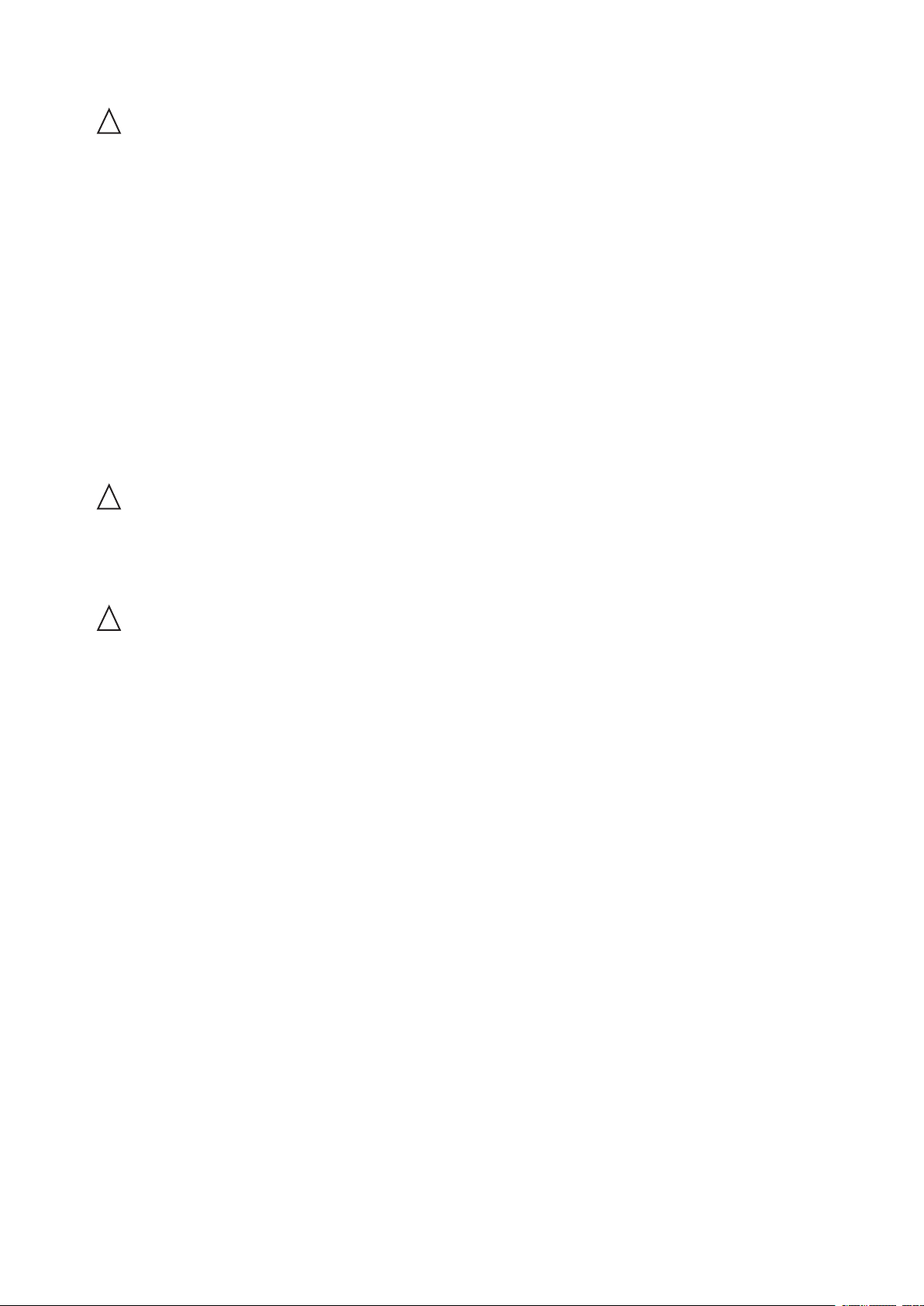
System Access Warnings
!
CAUTION
To avoid personal injury or property damage, the following safety instructions apply whenever accessing
the inside of the product:
• Turn off all peripheral devices connected to this product.
• Turn off the system by pressing the power button to off.
• Disconnect the AC power by unplugging all AC power cords from the system or wall outlet.
• Disconnect all cables and telecommunication lines that are connected to the system.
• Retain all screws or other fasteners when removing access cover(s). Upon completion of
accessing inside the product, refasten access cover with original screws or fasteners.
• Do not access the inside of the power supply. There are no serviceable parts in the power
supply. Return to manufacturer for servicing.
• Power down the server and disconnect all power cords before adding or replacing any non hotplug component.
• When replacing a hot-plug power supply, unplug the power cord to the power supply being
replaced before removing the power supply from the server.
!
CAUTION
If the server has been running, any installed processor(s) and heat sink(s) may be hot. Unless you
are adding or removing a hot-plug component, allow the system to cool before opening the covers.
To avoid the possibility of coming into contact with hot component(s) during a hotplug installation,
be careful when removing or installing the hot-plug component(s).
!
CAUTION
To avoid injury do not contact moving fan blades. If your system is supplied with a guard over the
fan, do not operate the system without the fan guard in place.
6 7MAXDATA PLATINUM 100 I M6Setting up the System
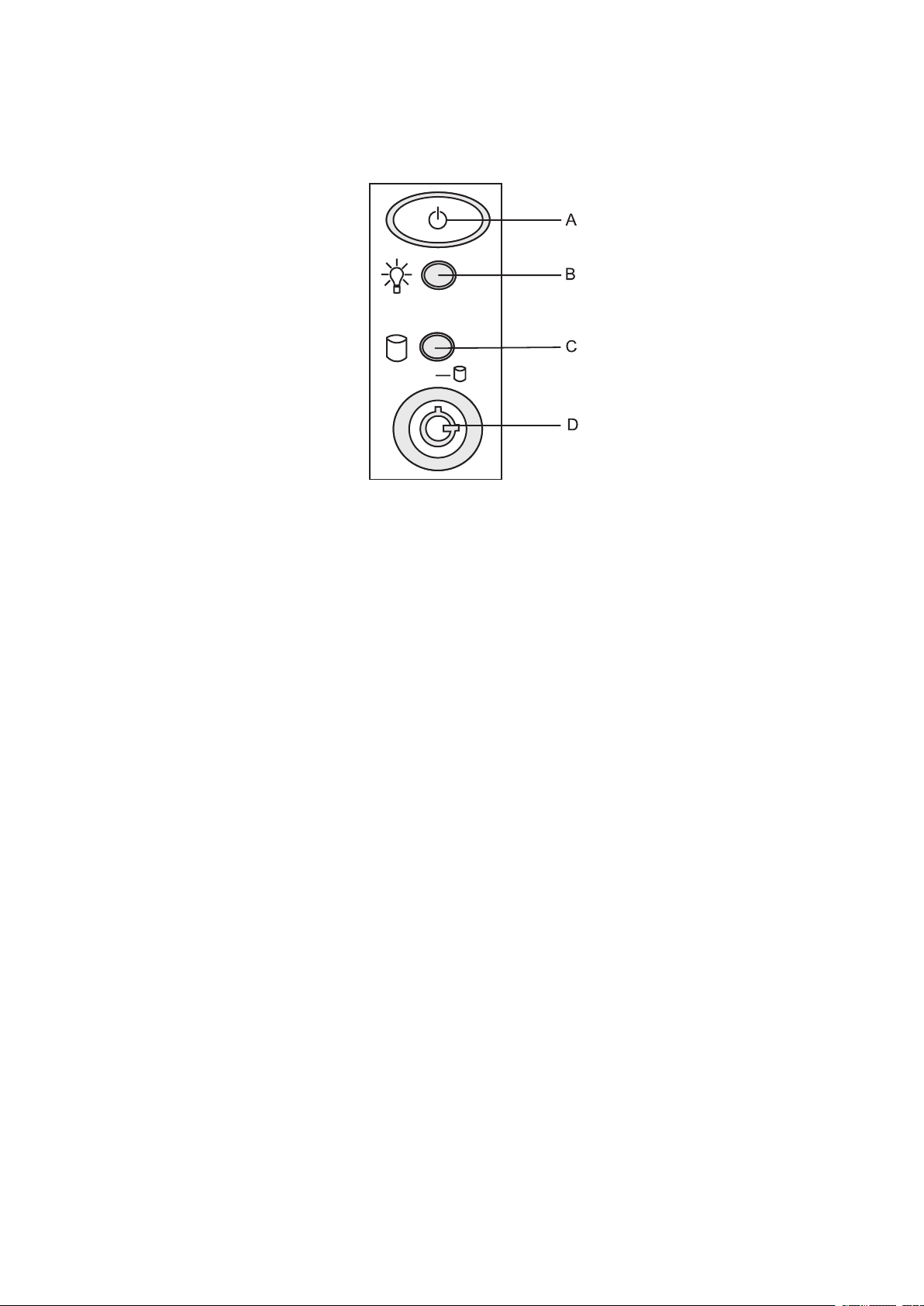
Powering up the System
At the front of the case, you can find the necessary controls like power button and the HDD LEDs.
Press the power button one time briefly in order to boot the server.
Figure 1. PLATINUM 100 I Controls
A. Power switch
B. Power LED
C. HDD LED
D. Key Lock

8

2 Board Features
This chapter briefly describes the main features of the mainboard.
Table 1 summarizes the major features of the board.
Table 1. Feature Summary
Feature Description
Processor • Support for one Intel
processor in the LGA775 package
• Supports Intel
• Supports Intel® Hyper-Threading Technology
• Supports Intel® Extended Memory System 64 Technology (EM64T)
Memory • 4 DIMM sockets supporting 400/533/667 MHz DDR2 DIMMs
• Data bandwidth per channel of 4.2 GB/s or 8.4 GB/s in dual channel
when using DDR2 667 MHz
• Support for up to two DDR2 channels for a total of 4 DIMMs (2
DIMMs / Channel) providing up to 8 GB max memory capacity
Intel® E7230 Chipset
Components
I/O Control Super I/O: SMsC* LP47M182NR
Video Integrated stand-alone ATI ES1000 graphics engine that supports
Board I/O Subsystem Five independent PCI Buses:
• Intel® E7230 MCH Memory Controller Hub
• Intel® ICH7R I/O controller
• 12-deep In-Order Queue
External connections:
• Stacked PS2 Keyboard/Mouse connections
• RJ45 Serial B port
• Two RJ45 NIC connectors for 10/100/1000 Mbps connections
• Two USB 2.0 ports
Internal connections:
• One USB port header which supports two USB 2.0 ports
• One DH10 Serial A header
• Two SATA-150 connectors with integrated RAID 0/1 support
• One ATA-100 connector
• SSI-compliant 34-pin control panel header
standard SVGA drivers with analog display capabilities. The graphics
subsystem has 16 MB of dedicated memory to support the onboard
video controller
• Segment A - Two PCI 32-bit/33-MHz 3.3 V Universal connectors
supporting full length PCI add-in cards (Adapters which support
5 V only are not supported) and one embedded Intel® 10/100/ 1000
82541PI gigabit Ethernet Controller (Supports PCI Specification, Rev
2.3)
• Segment B - One x1 PCI Express resource implemented as a single
x4 PCI Express connector supporting x1/x2/x4 PCI Express add-in
cards
• Segment C - One x1 PCI Express resource implemented as an
embedded Intel® 10/100/1000 82573E gigabit Ethernet Controller
• Segment D - One x4 PCI Express resource implemented as a single
x8 PCI Express connector supporting x1/x2/x4/x8 PCI Express add-in
cards
• Segment E - One x8 PCI Express resource implemented as a single
x8 PCI Express connector supporting x1/x2/x4/x8 PCI Express add-in
cards
®
Pentium® D, Pentium® 4 or Celeron® D
®
Dual Core Architecture

Table 1. Feature Summary (continued)
Feature Description
Hard drive • Ultra ATA100 support: One IDE channel capable of supporting up to
two drives.
• SATA support: Four independent SATA ports support data transfer
rates up to 1.5 Gb/s (150 MB/s) per port
Fans • Two general purpose 3-pin fan headers
• Two general purpose 4-pin fan headers
• One 4-pin processor fan header
10 11MAXDATA PLATINUM 100 I M6Board Features

Connector and Header Locations
N
Q
O
P
S RTZAA
CC
DD
EE
FF
GG
U
BB
Y
X
W
V
HH
A B D E G H IC F J K L
M
Figure 2 shows the approximate location of the major components on board.
Figure 2. Board Connector and Component Locations
Table 2. Board Connectors and Components
Label Description Label Description
A. Intrusion Header R. Memory Bank 1
B.
C. PCI (32bit/33MHz) Slot 2 T. Hardware Management Controller
D.
E. PCI Express* x8 (x4 Lane) Slot 4 V. PATA IDE Connector
F.
G. Battery X. Floppy Connector
H. Processor Socket Y. SCSI LED Connector
I. NIC1 and USB1-2 Z. SATA Port 3
J.
K. Serial A and Video Port BB. Clear CMOS Jumper
L. PS2 Stacked Mouse/Keyboard CC. Front Panel Connector
M. SysFan1 DD. SATA Port 1
N. SysFan2 EE. SATA Port 0
O. 2x4 Processor Power FF.
P. Processor Fan
Q. Memory Bank 2 HH. HSBP Connector
PCI (32bit/33MHz) Slot 1 S. Main Power
PCI Express* x4 (x1 Lane) Slot 3 U. SysFan4
PCI Express* x8 (x8 Lane) Slot 5 W. SysFan3
NIC2 AA. SATA Port 2
External USB Connector
GG. CMOS Config Jumper

Configuration Jumpers
3
2
3
2
B
A
Figure 3 shows the location of the configuration jumpers.
CMOS Configuration
Jumper (J9H3
Config
Normal
Off - Recovery
Clear CMOS Jumper
(J9G3)
Clear
Normal
Figure 3. Configuration Jumpers
Table 3. Configuration Jumpers
Jumper Name What happens at system reset...
CMOS Configuration Pins 1-2 should be jumpered for normal system operation.
If pins 2-3 are jumpered, the system will enter a configuration
menu that is only available by jumpering these pins. These
pins should NOT be jumpered for normal operation.
If the jumper is removed, the system will attempt to recover
the BIOS by loading the BIOS code into the flash device from
a floppy disk. This is typically used when the BIOS has become
corrupted. The jumper should NOT be removed for normal
operation.
Clear CMOS Pins 1-2 should be jumpered for normal system operation.
If pins 2-3 are jumpered, the CMOS settings will be cleared on
the next reset. These pins should NOT be jumpered for normal
operation.
12 13MAXDATA PLATINUM 100 I M6Board Features

Back Panel Connectors
B
C
F
E
A
D
Figure 4. Back panel Connectors
Table 4. Back panel Connectors
Label Description Label Description
A. Stacked PS2 Mouse/Keyboard Ports D. NIC2 (10/100/1000 Mbps)
B. Serial A
C. Video F. USB1-2
E. NIC1 (10/100/1000 Mbps)
The NIC LEDs at the right and left of each NIC provide the following information:
Table 5. NIC LEDs
LED LED State Description
Left Off
Solid Amber
Blinking Amber Transmit/receive activity
Right Off 10 Mbps connection (if left LED is on or blinking)
Solid Amber 100 Mbps connection
Solid Green 1000 Mbps connection
No network connection
Network connection in place

Hardware Requirements
To avoid integration difficulties and possible board damage, your system must meet the requirements
outlined below.
Memory
The Server Board provides four DIMM sockets across two channels, Channel A and Channel B. Channel
A consists of DIMM sockets 1A and 2A. Channel B consists of DIMM sockets 1B and 2B.
A minimum of one 256 MB DIMM is required in DIMM socket 1A. This uses single-channel interleave.
However, for dual-channel interleave, providing optimum performance, a minimum of two DIMMs
should be installed in DIMM sockets 1A and 1B. Except for the option of installing a single DIMM in
socket 1A or 1B, DIMMs must be installed in pairs and populated as follows:
• DIMM1A and DIMM 1B: Populate these two sockets together first.
• DIMM 2A and DIMM 2B: Populate these sockets in addition to DIMM 1A and DIMM 1B if four
DIMMs are to be used.
DIMMs must meet the following requirements:
• DDR2 400/533/667, un-buffered, DDR2 DIMM modules
• DIMM organization: x72 ECC or x64 Non-ECC
• Pin count: 240
• DIMM capacity: 256 MB, 512 MB, 1 GB, and 2 GB DIMMs
• Serial PD: JEDEC Rev 2.0
• Serial PD: JEDEC Rev 2.0
• Interface: SSTL2
In order to operate in Dual Channel Dynamic Paging Mode, the following conditions must be met:
• Two identical DIMMs are installed, one each in DIMM_1A and DIMM_1B
• Four identical DIMMs are installed (one in each socket location)
Installing only 3 DIMMs is not supported. Do not use DIMMs that are not “matched” (same type and
speed). Use of identical memory parts is always the preferred method.
14 MFMAXDATA PLATINUM 100 I M6Board Features

3 Hardware Installations and Upgrades
DIMM 2B
Socket
DIMM 1A
Socket
DIMM 2A
Socket
DIMM 1B
Socket
Bank 1
Bank 2
A
C
D
B
Before You Begin
Before working with your server product, pay close attention to the “Safety Information” at the
beginning of this manual.
Tools and Supplies Needed
• Phillips (cross head) screwdriver (#1 bit and #2 bit)
• Needle nosed pliers
• Antistatic wrist strap and conductive foam pad (recommended)
Installing and Removing Memory
The silkscreen on the board for the DIMMs displays DIMM_2B, DIMM_1B, DIMM_2A, DIMM_1A
starting from the edge of the board. DIMM_1A is the socket closest to the processor socket. See
„Memory“ for a discussion of the memory requirements and options.
Installing DIMMs
To install DIMMs, follow these steps:
1. Observe the safety and ESD precautions in “Safety Information”.
2. Turn off all peripheral devices connected to the server. Turn off the server.
3. Disconnect the AC power cord from the server.
4. Remove the server‘s cover.
5. Locate the DIMM sockets (see Figure 5).
Figure 5. Installing DIMMs

6. Make sure the clips at either end of the DIMM socket(s) are pushed outward to the open
position (see letter “A” in Figure 5).
7. Holding the DIMM by the edges, remove it from its anti-static package.
8. Position the DIMM above the socket. Align the notch on the bottom edge of the DIMM with
the key in the DIMM socket (see letter “B” in Figure 5).
9. Insert the bottom edge of the DIMM into the socket (see letter “C” in Figure 5).
10. When the DIMM is inserted, push down on the top edge of the DIMM until the retaining clips
snap into place. Make sure the clips are firmly in place (see letter “D” in Figure 5).
11. Replace the server‘s cover and reconnect the AC power cord.
16 17MAXDATA PLATINUM 100 I M6Hardware Installations and Upgrades

Replacing the Backup Battery
The lithium battery on the server board powers the RTC for up to 10 years in the absence of power.
When the battery starts to weaken, it loses voltage, and the server settings stored in CMOS RAM in
the RTC (for example, the date and time) may be wrong. Contact your customer service representative
or dealer for a list of approved devices.
!
WARNING
Danger of explosion if battery is incorrectly replaced. Replace only with the same or equivalent
type recommended by the equipment manufacturer. Discard used batteries according to
manufacturer’s instructions.
!
WARNUNG
Wenn eine ungeeignete Batterie eingesetzt wird oder die Batterie falsch eingesetzt wird,
besteht Explosionsgefahr. Ersetzen Sie verbrauchte Batterien nur durch Batterien gleichen
oder äquivalenten Typs, der vom Hersteller empfohlen wurde. Entsorgen Sie die verbrauchte
Batterie entsprechend den Anweisungen des Herstellers.
!
AVERTISSEMENT
Danger d’explosion en cas de remplacement incorrect de la pile. Remplacez-la uniquement
par une pile du même type ou d’un type équivalent recommandé par le fabricant. Mettez au
rebut les piles usagées en vous conformant aux instructions du fabricant.
!
OSTRZEŻENIE
Nieprawidłowa wymiana baterii grozi eksplozją. Wymieniać tylko na taki sam lub
równoważny typ, zalecany przez producenta. Zużyte baterie utylizować zgodnie z instrukcjami
producenta.
!
ADVARSEL
Lithiumbatteri - Eksplosionsfare ved fejlagtig håndtering. Udskiftning må kun ske med batteri
af samme fabrikat og type. Levér det brugte batteri tilbage til leverandøren.
!
ADVARSEL
Lithiumbatteri - Eksplosjonsfare. Ved utskifting benyttes kun batteri som anbefalt av
apparatfabrikanten. Brukt batteri returneres apparatleverandøren.
!
VARNING
Explosionsfara vid felaktigt batteribyte. Använd samma batterityp eller en ekvivalent typ
som rekommenderas av apparattillverkaren. Kassera använt batteri enligt fabrikantens
instruktion.
!
VAROITUS
Paristo voi räjähtää, jos se on virheellisesti asennettu. Vaihda paristo ainoastaan laitevalmistajan
suosittelemaan tyyppiin. Hävitä käytetty paristo valmistajan ohjeiden mukaisesti.

To replace the battery, follow these steps:
1. Observe the safety and ESD precautions in “Safety Information”.
2. Turn off all peripheral devices connected to the server. Turn off the server.
3. Disconnect the AC power cord from the server.
4. Remove the server‘s cover and locate the battery.
5. Lift the battery retention mechanism (see Figure 6).
6. Remove the battery from its socket.
Figure 6. Removing the Battery
7. Dispose of the battery according to local ordinance.
8. Remove the new lithium battery from its package, and, being careful to observe the correct
polarity, insert it in the battery socket.
9. Close the chassis.
10. Run Setup to restore the configuration settings to the RTC.
18 MFMAXDATA PLATINUM 100 I M6Hardware Installations and Upgrades

4 Server Utilities
Using the BIOS Setup Utility
This section describes the BIOS Setup Utility options, which is used to change server configuration
defaults. You can run BIOS Setup with or without an operating system being present.
Starting Setup
You can enter and start BIOS Setup under several conditions:
• When you turn on the server, after POST completes the memory test
• When you have moved the CMOS jumper on the server board to the “Clear CMOS” position
(enabled)
In the two conditions listed above, during the Power On Self Test (POST), you will see this prompt:
Press <F2> to enter SETUP
In a third condition, when CMOS/NVRAM has been corrupted, you will see other prompts but not
the <F2> prompt:
Warning: CMOS checksum invalid
Warning: CMOS time and date not set
In this condition, the BIOS will load default values for CMOS and attempt to boot.
If You Cannot Access Setup
If you are not able to access BIOS Setup, you might need to clear the CMOS memory. For instructions
on clearing the CMOS, see “Clearing the CMOS”.
Setup Menus
Each BIOS Setup menu page contains a number of features. Except for those features that are
provided only to display automatically configured information, each feature is associated with a
value field that contains user-selectable parameters. These parameters can be changed if the user
has adequate security rights. If a value cannot be changed for any reason, the feature’s value field
is inaccessible.

Table 6 describes the keyboard commands you can use in the BIOS Setup menus.
Table 6. Keyboard Commands
Press Description
<F1> Help - Pressing F1 on any menu invokes the general Help window.
← →
↑
↓
F5/- Change Value - The minus key or the F5 function key is used to change the value
F6/+ Change Value - The plus key or the F6 function key is used to change the value
<Enter> Execute Command - The Enter key is used to activate submenus when the
<Esc> Exit - The ESC key provides a mechanism for backing out of any field. This key
The left and right arrow keys are used to move between the major menu pages.
The keys have no affect if a sub menu or pick list is displayed.
Select Item up - The up arrow is used to select the previous value in a menu
item’s option list, or a value field pick list. Pressing the Enter key activates the
selected item.
Select Item down - The down arrow is used to select the next value in a menu
item’s option list, or a value field pick list. Pressing the Enter key activates the
selected item.
of the current item to the previous value. This key scrolls through the values in
the associated pick list without displaying the full list.
of the current menu item to the next value. This key scrolls through the values
in the associated pick list without displaying the full list. On 106-key Japanese
keyboards, the plus key has a different scan code than the plus key on the other
keyboard, but it has the same effect.
selected feature is a sub menu, or to display a pick list if a selected feature has
a value field, or to select a sub-field for multi-valued features like time and date.
If a pick list is displayed, the Enter key will undo the pick list, and allow another
selection in the parent menu.
will undo the pressing of the Enter key. When the ESC key is pressed while
editing any field or selecting features of a menu, the parent menu is re-entered.
When the ESC key is pressed in any sub menu, the parent menu is re-entered.
When the ESC key is pressed in any major menu, the exit confirmation window
is displayed and the user is asked whether changes can be discarded.
<F9> Setup Defaults - Pressing F9 causes the following to appear:
Setup Confirmation
Load default configuration now?
[Yes] [No]
If “Yes” is selected and the Enter key is pressed, all Setup fields are set to their
default values. If “No” is selected and the Enter key is pressed, or if the ESC
key is pressed, the user is returned to where they were before F9 was pressed
without affecting any existing field values.
<F10> Save and Exit - Pressing F10 causes the following message to appear:
Setup Confirmation
Save Configuration changes and exit now?
[Yes] [No]
If “Yes” is selected and the Enter key is pressed, all changes are saved and
Setup is exited. If “No” is selected and the Enter key is pressed, or the ESC key
is pressed, the user is returned to where they were before F10 was pressed
without affecting any existing values.
20 21MAXDATA PLATINUM 100 I M6Server Utilities

Enter Boot Options Menu
3
2
When starting the server press F10 to enter the boot options menu after POST completes the
memory test.
The boot options menu allows you to select a boot device independant of the boot order set in the
BIOS.
This selection only affects the current boot process.
Clearing the CMOS
If you are not able to access the BIOS setup screens, the CMOS Clear jumper will need to be used
to reset the configuration RAM.
1. Power down the system and disconnect the AC power.
2. Open the server.
3. Move the jumper from the normal operation position, at pins 1 and 2 to the CMOS Clear
position, covering pins 2 and 3 as indicated in the following diagram.
Clear CMOS Jumper
(J9G3)
Clear
Normal
Figure 7. Clearing the CMOS
4. Reconnect the AC power, power up the system.
5. When the system begins beeping, power it down and disconnect the AC power.
6. Return the CMOS Clear jumper to the Normal location, covering pins 1 and 2.
7. Close the server chassis.
8. Reconnect the AC power and power up the system.

Configuring the System for embedded Serial ATA RAID
Configuring the BIOS
1. Make sure you are having at least two SATA hard drives.
2. Enter system BIOS Setup by pressing the <F2> key after the Power-On-Self-Test (POST)
memory tests begin.
3. Go to “Advanced” - “Drive Configuration”; ensure “Configure SATA as RAID” is enabled.
4. Then save your settings by pressing <F10>.
Creating your RAID set
1. Upon re-boot you will see the Embedded RAID Option ROM status message on the screen:
Press <CTRL-E> to enter RAID Configuration Utility
Then press CTRL-E to enter the RAID Option ROM user interface.
2. In the Management Menu, select option #1: “Configure”. Choose “Easy Configuration”.
3. Mark ready drives to be used in the RAID array using the space bar and press F10 to end
selection.
4. On the “Select Configurable Arrays” screen press <space> and <F10>.
5. Enter the properties of the new RAID: RAID Level, Size, Stripe Size. Accept the settings.
6. Exit the Easy Configuration Screen using <ESC> and save the configuration.
7. Return to the Management Menu and Initialize the new RAID.
Loading the RAID Drivers
1. Begin Microsoft® Windows® Setup by booting from the Microsoft® Windows® installation CD.
®
2. At the beginning of Microsoft
RAID driver. When prompted, insert the floppy with the RAID driver. Install the SATA RAID
Controller driver.
®
3. Finish the Microsoft
Windows® installation and install all necessary drivers.
4. Install the MegaIDESpy software via the Express Installer CD / Deployment Toolkit CD
included with your motherboard or after downloading it from the Internet. This will allow for
local monitoring of the RAID configuration.
Windows® Setup, press <F6> to install a third-party SCSI or
22 MFMAXDATA PLATINUM 100 I M6Server Utilities

5 Regulatory and Compliance Information
Product Regulatory Compliance
Product Safety Compliance
The server complies with the following safety requirements:
• EN 60950 (European Union)
• CE – Low Voltage Directive (73/23/EEC) (European Union)
Product EMC Compliance
The server has been tested and verified to comply with the following electromagnetic compatibility
(EMC) regulations:
• EN 55022 (Class A) – Radiated & Conducted Emissions (European Union)
• EN 55024 (Immunity) (European Union)
• CE – EMC Directive (89/336/EEC) (European Union)
Product Regulatory Compliance Markings
This product is marked with the following Product Certification Markings:
Table 7. Product Certification Markings
CE Mark
Electromagnetic Compatibility Notices
Europe (CE Declaration of Conformity)
This product has been tested in accordance too, and complies with the Low Voltage Directive (73/23/
EEC) and EMC Directive (89/336/EEC). The product has been marked with the CE Mark to illustrate
its compliance.
