Page 1

Table of Contents
Introduction . . . . . . . . . . . . . . . . . . . . . . . . . . . . . . . . . . . . . . . . . . . . . . . .2
Features . . . . . . . . . . . . . . . . . . . . . . . . . . . . . . . . . . . . . . . . . . . . . . . . . . .2
Panel Description . . . . . . . . . . . . . . . . . . . . . . . . . . . . . . . . . . . . . . . . . . . .2
Front Panel . . . . . . . . . . . . . . . . . . . . . . . . . . . . . . . . . . . . . . . . . . . . . .3
Back Panel . . . . . . . . . . . . . . . . . . . . . . . . . . . . . . . . . . . . . . . . . . . . . .3
Basic Operation . . . . . . . . . . . . . . . . . . . . . . . . . . . . . . . . . . . . . . . . . . . . .3
Installation and Setup . . . . . . . . . . . . . . . . . . . . . . . . . . . . . . . . . . . . . . . . .4
Advanced Information . . . . . . . . . . . . . . . . . . . . . . . . . . . . . . . . . . . . . . . . .5
SCMS Modes . . . . . . . . . . . . . . . . . . . . . . . . . . . . . . . . . . . . . . . . . . . . . . .5
SCMS "Pass-Thru" Mode . . . . . . . . . . . . . . . . . . . . . . . . . . . . . . . . . . . . . .5
SCMS "None" Mode . . . . . . . . . . . . . . . . . . . . . . . . . . . . . . . . . . . . . .6
SCMS "Original" Mode . . . . . . . . . . . . . . . . . . . . . . . . . . . . . . . . . . . .6
SCMS "1st Generation" Mode . . . . . . . . . . . . . . . . . . . . . . . . . . . . . . .6
Input Source Modes . . . . . . . . . . . . . . . . . . . . . . . . . . . . . . . . . . . . . . . . . .7
Coaxial or TOSlink (optical) S/PDIF Input Modes . . . . . . . . . . . . . . . .7
AES/EBU Input Mode . . . . . . . . . . . . . . . . . . . . . . . . . . . . . . . . . . . . .7
Mode Summary . . . . . . . . . . . . . . . . . . . . . . . . . . . . . . . . . . . . . . . . . . . . .8
Limited Lifetime Warranty . . . . . . . . . . . . . . . . . . . . . . . . . . . . . . . . . . . . .8
CO3 Manual
version: CO3-111201
Page 2
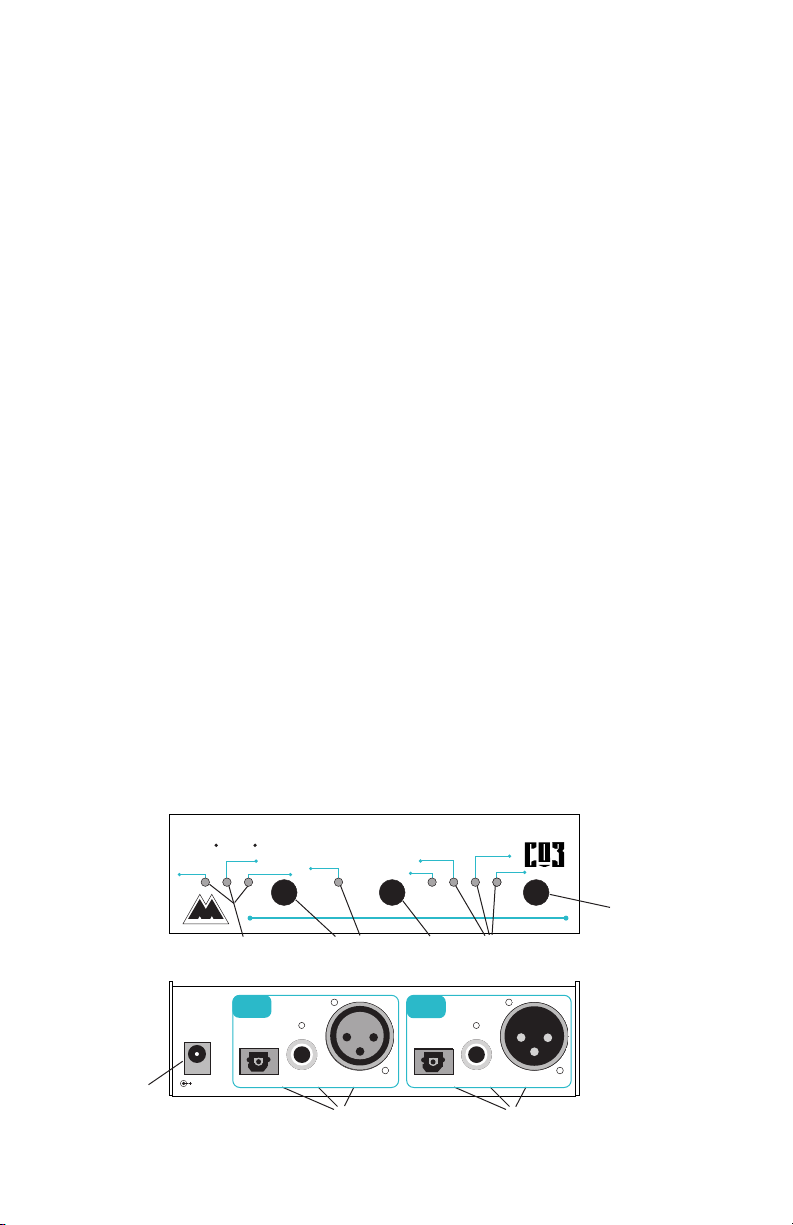
2
Introduction
Thank you for purchasing the CO3™ Digital Audio Format Converter from
M Audio. The CO3™ converts between AES/EBU, S/PDIF Optical, and
Coaxial S/PDIF digital formats. A precision instrument, the CO3 does more
than just convert an unbalanced signal to balanced and vice versa. The CO3
gives you several options to manage the copy protection bits present in
S/PDIF signals as well as creating the SCMS (Serial Copy Management
System) bits required when converting AES/EBU to S/PDIF. Feel confident
in the integrity of your digital format conversions with your CO3™ from
M Audio.
Features
• Converts between 3 digital audio formats: AES/EBU, Coaxial S/PDIF, and
TOSlink optical.
• Converts to ALL 3 outputs simultaneously while allowing original signal
to pass through.
• Front panel SCMS button selects between copy protection modes: no copy
protection, pass-thru, force "original", and force "1st generation."
• Built-in jitter correction.
• All 3 digital audio input and output ports on rear panel, allowing for easy
hook-up.
• One-third rack sized chassis. 9v DC wall wart power adapter.
Panel Description
➀
➁
➂
➃
➄
➊
➋➌
➅
Front Panel
Back Panel
POWER
Coaxial Optical AES/EBU Converter
TOSlink
S/PDIF
AES/EBU
SOURCE
Source Valid
SCMS
None
Pass-Thru
Original
1st Gen
9 VDC
TOSlink
S/PDIF
AES/EBU
TOSlink S/PDIF
AES/EBU
IN
TM
OUT
AUDIO
T
Page 3

3
Front Panel
1. Source selection LEDs. These LEDs indicate which one of the three input
jacks is selected as the source of incoming digital audio. Only one of the
LEDs is lit at a time.
2. Source selection button. This pushbutton selects one of the three input
jacks to be the source of incoming digital audio. Repeatedly pressing this
button will cycle through the three available selections.
3. Source Valid LED. This LED indicates the state of the currently selected
source input. When lit, the LED indicates the input data is recognizable
and has valid format. When not lit, the LED indicates invalid or no data
at the selected input.
4. SCMS Mode Select button. Repeatedly pressing this button will cycle
through the four SCMS mode selections. Some SCMS modes may not be
available, depending on which input format is currently selected as the
source.
5. SCMS Mode selection LEDs. These LEDs indicate which one of the four
of the SCMS modes is selected. Only one of the LEDs is lit at a time.
6. Power button. Pressing this button to the "in" position will turn the CO3
on. Pressing and releasing to the "out" position will turn the CO3 off.
Back Panel
1. 9V DC input jack. The CO3’s power adapter plugs in here.
2. Digital Audio Input jacks. These jacks accept three different formats of
digital audio data input. Whichever jack is selected as the CO3’s source
will be converted to one or more of the available output formats.
3. Digital Audio Output jacks. These jacks output converted data from the
CO3, in the three formats supported by the CO3.
Basic Operation
The CO3 Digital Audio Format Converter has three digital audio inputs:
1. Optical S/PDIF, labeled "TOSlink," is input via the TOSlink connector.
This is the default setting when the CO3 powers up.
2. Coaxial S/PDIF, labeled "S/PDIF," is input via the RCA jack.
3. AES/EBU, labeled "AES/EBU," is input via the female XLR jack.
Only one of the inputs to the CO3 is active at any time and the user selects
this input, called the "Source" input, from the front panel. Once selected as
the source, the input is constantly analyzed by the CO3 to determine if its
digital audio stream is present and has a valid format. The status of this
input is displayed by the CO3’s "Source Valid" LED.
Page 4

4
Once valid incoming data is detected, the digital data from the source input
is converted to three digital audio outputs:
1. Optical S/PDIF, labeled "TOSlink," is output via the TOSlink connector.
2. Coaxial S/PDIF, labeled "S/PDIF," is output via the RCA jack.
3. AES/EBU, labeled "AES/EBU," is output via the male XLR jack.
While the source input stream is being converted to the three output streams,
the CO3 is also capable of processing the SCMS (Serial Copy Management
System) data, also known as the "copy protection bits." SCMS bits are
present in S/PDIF data streams (on the CO3’s RCA and TOSlink connectors)
only. The AES/EBU specification does not define any SCMS capability and
therefore the digital streams at the CO3’s AES/EBU jacks carry no SCMS
information. The CO3 has four different modes of SCMS operation:
1. None. Regardless of what the input SCMS bits are, the SCMS output bits
are forced to the "no copy protection" setting.
2. Pass-Thru. The SCMS bits from the input are passed through untouched
to the outputs. This is the default setting when the CO3 powers up.
3. Original. Regardless of what the input SCMS bits are, the SCMS output
bits are forced to the "original copy" setting.
4. 1st Generation. Regardless of what the input SCMS bits are, the SCMS
output bits are forced to the "1st generation copy" setting.
Installation and Setup
Your CO3 box should contain this manual, the CO3, and its "wall-wart" DC
power adapter. With the CO3’s power button in the outward "off" position,
plug the appropriate end of the power adapter into the CO3’s power jack,
and the other end into a live wall socket or power strip. Leave the CO3
powered off until all connections are made.
NOTE: All CO3 inputs and outputs are transformer isolated or optically
isolated except for the coaxial S/PDIF Input (the RCA input jack). This
allows devices to be plugged into and unplugged from the CO3 while
power is on, except for the coaxial S/PDIF Input jack -- CO3 power should
be turned off before connecting to or disconnecting from the coaxial
S/PDIF Input jack.
Connect one end of the proper cable to the output of your digital audio
"source" and plug the other end into the matching CO3 input jack. Then
connect one end of another appropriate cable between the desired CO3
output jack and the input jack of some receiving digital audio device(s).
Turn on your digital audio source device, then turn on the CO3 by pressing
Page 5

5
in the "Power" button. The CO3 will always power on with TOSlink Optical
S/PDIF as the source selection, and "Pass-Thru" selected as the SCMS
setting. From the front panel of the CO3, select the input source setting that
matches the format of your input source. Optionally, set the SCMS mode to
its desired setting (more specific information about this is coming later in the
manual).
NOTE: Although it is acceptable to change the various settings of the CO3
while power is turned on, you might hear small bursts of noise while
switching. This is normal as it takes a small amount of time for external
devices to "lock on" to a digital data stream after the switching takes place.
Now, depending on what input you are using, and what the SCMS setting is,
the CO3 will automatically convert the input stream to the output stream(s).
Making sure the volume control on your receiving digital device is set low,
power up the device. It should now lock onto the converted digital stream
from the CO3. Depending on the product, the receiving device may require
some configuration in order to accept data at its digital input port.
Advanced Information
Inside the CO3, there are many different conversions to be made depending
on the front panel settings and the characteristics of the actual incoming
digital data stream. This section describes the various actions taken by the
CO3 in various circumstances. The various CO3 modes are also
summarized in the table at the end of the manual.
SCMS Modes
SCMS or "copy protection" bits are present in S/PDIF data streams (on the
CO3’s RCA and TOSlink connectors) only. The AES/EBU specification does
not define an SCMS capability and therefore the digital streams at the CO3’s
AES/EBU jacks carry no SCMS information. When converting from S/PDIF
to AES/EBU, the SCMS bits must be removed from the digital stream
because there is no place for them in the AES/EBU output stream. When
converting from AES/EBU to S/PDIF, the CO3 must create SCMS bits (as
selected by the user) in the outgoing S/PDIF stream because the source
AES/EBU stream did not include them. With this said, let’s go over the four
SCMS modes and how they behave in each situation.
SCMS "Pass-Thru" Mode
Pass-Thru mode merely passes all SCMS information received at the input
Page 6

6
source to the output sources with no modification. Pass-Thru is available in
all modes except when the input source is AES/EBU -- because an AES/EBU
input carries no SCMS data, there is nothing to pass through when
AES/EBU is selected as the input source.
SCMS "None" Mode
When SCMS mode is set to None, the outgoing SCMS bits are set to indicate
that there is no copy protection asserted (the material may be copied). If the
source is coaxial or optical S/PDIF, then the CO3 actually strips the SCMS
material out of the incoming stream and replaces it with bits that indicate no
copy protection. Also, in this case the "None" LED will blink to indicate that
the AES/EBU output is not valid.
If the source is AES/EBU, there is no incoming SCMS data. Therefore this
SCMS mode will add the "no copy protection" information to the outgoing
S/PDIF streams for you.
SCMS "Original" Mode
When SCMS mode is set to Original, the outgoing SCMS bits are set to
indicate that the source material is the original master and not a copy.
Therefore most receiving units will accept this material. Similar to "None"
mode, if the source is coaxial or optical S/PDIF, then the CO3 actually strips
the SCMS material out of the incoming stream and replaces it with bits that
indicate original material. Also, in this case the "Original" LED will blink to
indicate that the AES/EBU output is not valid.
If the source is AES/EBU, there is no incoming SCMS data. Therefore this
SCMS mode will add the "original" information to the outgoing S/PDIF
streams for you.
SCMS "1st Generation" Mode
When SCMS mode is set to 1st Generation, the outgoing SCMS bits are set to
indicate that the source material is a copy. Therefore receiving units that
include SCMS will not accept this material -- this can be useful for protecting
the copyright of commercial material. Similar to "None" and "Original"
modes, if the source is coaxial or optical S/PDIF, then the CO3 actually strips
the SCMS material out of the incoming stream and replaces it with bits that
indicate 1st generation material. Also, in this case the "1st Generation" LED
will blink to indicate that the AES/EBU output is not valid.
If the source is AES/EBU, there is no incoming SCMS data. Therefore this
SCMS mode will add the "1st Generation" information to the outgoing
Page 7

7
S/PDIF streams for you.
Input Source Modes
Depending on the type of input selected, the CO3 functions will differ
according to what conversions can be done, and which cannot. The SCMS
mode settings behave the same way for both TOSlink (Optical S/PDIF) and
S/PDIF (Coaxial) source signals, and whichever is chosen as the source, that
signal is output to both the optical and coaxial S/PDIF output jacks. The
AES/EBU signals require special handling since they don’t carry SCMS
information – more specific information is available below.
Coaxial or TOSlink (optical) S/PDIF Input Modes
When the source is set to coaxial (RCA-type jack) or optical (TOSlink jack)
S/PDIF, "Pass-Thru" becomes the default SCMS mode. Since an S/PDIF
input signal carries SCMS information, all four SCMS modes are available.
When SCMS Pass-Thru mode is selected, the data bits coming into the CO3
S/PDIF inputs are directly copied to the S/PDIF RCA and TOSlink output
jacks unaltered, and the CO3 does a true conversion to the AES/EBU format
(minus the SCMS bits of course). This is the only setting in which true
S/PDIF to AES/EBU conversion takes place – Source set to either S/PDIF
input, and SCMS set to Pass-Thru.
When SCMS modes other than Pass-Thru are used, the associated SCMS
LED will blink. This indicates that the unit is in a SCMS stripping mode and
therefore the AES/EBU output is invalid; only the coaxial and optical
S/PDIF outputs are valid.
AES/EBU Input Mode
When the source is set to AES/EBU, "None" becomes the default SCMS
mode. Since an AES/EBU input signal carries no SCMS information, only
three of the four SCMS modes are available. SCMS Pass-Thru mode
becomes nonsensical because the AES/EBU source has no SCMS data to pass
through. Therefore, Pass-Thru mode is not available from the front panel
when AES/EBU is selected as the source.
In all three SCMS modes, the data bits coming into the CO3 AES/EBU input
are directly copied to the AES/EBU output jack unaltered, and the CO3 does
a true conversion to the two S/PDIF format output jacks. Because there is
no SCMS data in the incoming stream, the CO3 places SCMS data in the
S/PDIF output streams according to the SCMS setting on the front panel.
Page 8
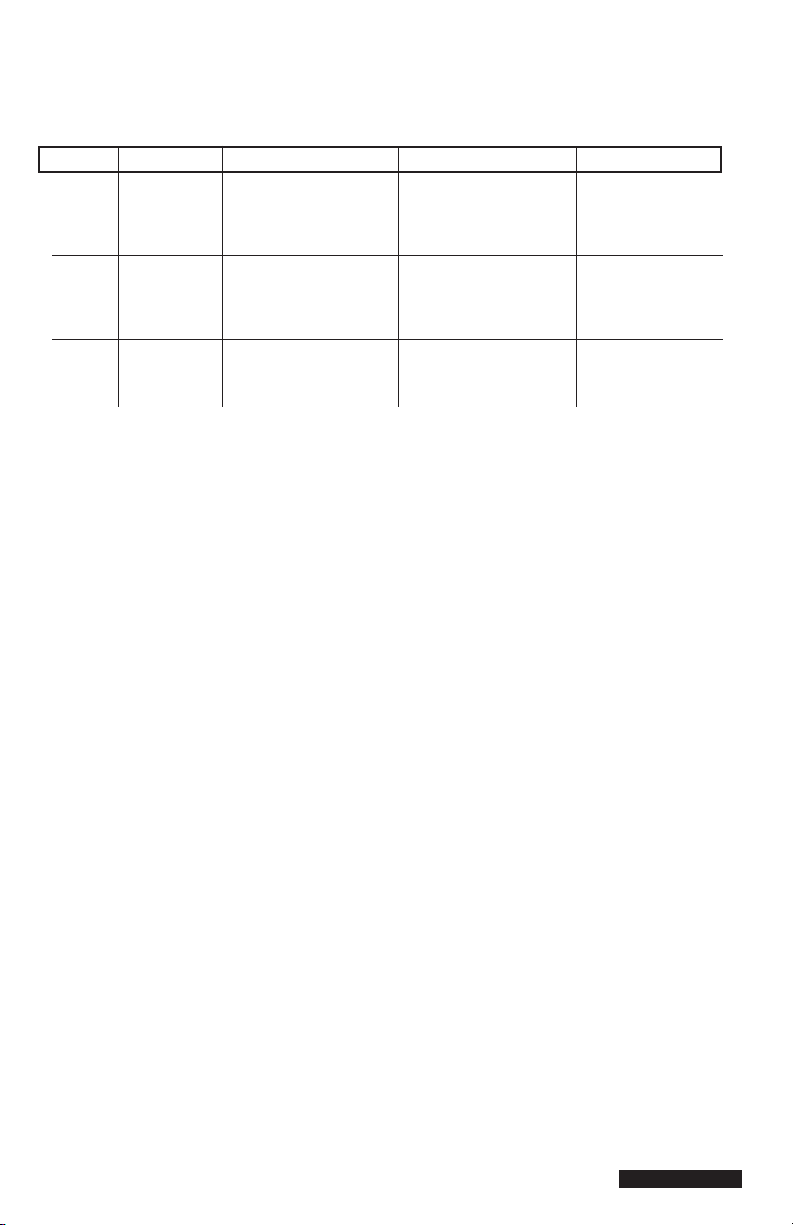
8
Mode Summary
Here’s a quick reference table for your convenience:
SOURCE SCMS MODE TOSlink Out S/PDIF Out AES/EBU Out
TOSlink Pass-Thru (default) No conversion (exact duplicate) No Conversion (exact duplicate) True signal, SCMS discarded
Original SCMS forced to original (master) SCMS forced to original (master) Invalid
1st Gen SCMS forced to 1st Generation (copy) SCMS forced to 1st Generation (copy) Invalid
None SCMS forced to "no copy protection" SCMS forced to "no copy protection" Invalid
S/PDIF Pass-Thru (default) No conversion (exact duplicate) No Conversion (exact duplicate) True signal, SCMS discarded
Original SCMS forced to original (master) SCMS forced to original (master) Invalid
1st Gen SCMS forced to 1st Generation (copy) SCMS forced to 1st Generation (copy) Invalid
None SCMS forced to "no copy protection" SCMS forced to "no copy protection" Invalid
AES/EBU None (default) SCMS forced to "no copy protection" SCMS forced to "no copy protection" No Conversion (exact duplicate)
Original SCMS forced to original (master) SCMS forced to original (master) No Conversion (exact duplicate)
1st Gen SCMS forced to 1st Generation (copy) SCMS forced to 1st Generation (copy) No Conversion (exact duplicate)
Limited Lifetime Warranty
MIDIMAN warrants that this product is free of defects in materials and workmanship under normal use so
long as the product is: owned by the original purchaser; the original purchaser has proof of purchase from an
authorized MIDIMAN dealer; and the purchaser has registered his/her ownership of the product by sending
in the completed warranty card.
This warranty explicitly excludes power supplies any included cables which may become defective as a
result of normal wear and tear.
In the event that MIDIMAN receives written notice of defects in materials or workmanship from such an
original purchaser, MIDIMAN will either replace the product, repair the product, or refund the purchase
price at its option. In the event any repair is required, shipment to and from MIDIMAN and a nominal
handling charge shall be born by the purchaser. In the event that repair is required, a Return Authorization
number must be obtained from MIDIMAN. After this number is obtained, the unit should be shipped back
to MIDIMAN in a protective package with a description of the problem and the Return Authorization
clearly written on the package.
In the event that MIDIMAN determines that the product requires repair because of user misuse or regular
wear, it will assess a fair repair or replacement fee. The customer will have the option to pay this fee and
have the unit repaired and returned, or not pay this fee and have the unit returned unrepaired.
The remedy for breach of this limited warranty shall not include any other damages. MIDIMAN will not be
liable for consequential, special, indirect, or similar damages or claims including loss of profit or any other
commercial damage, even if its agents have been advised of the possibility of such damages, and in no event
will MIDIMAN's liability for any damages to the purchaser or any other person exceed the price paid for
the product, regardless of any form of the claim. MIDIMAN specifically disclaims all other warranties,
expressed or implied. Specifically, MIDIMAN makes no warranty that the product is fit for any particular
purpose.
This warranty shall be construed, interpreted, and governed by the laws of the state of California. If any
provision of this warranty is found void, invalid or unenforceable, it will not affect the validity of the
balance of the warranty, which shall remain valid and enforceable according to its terms. In the event any
remedy hereunder is determined to have failed of its essential purpose, all limitations of liability and
exclusion of damages set forth herein shall remain in full force and effect.
Ve r: CO3-070899
