Page 1
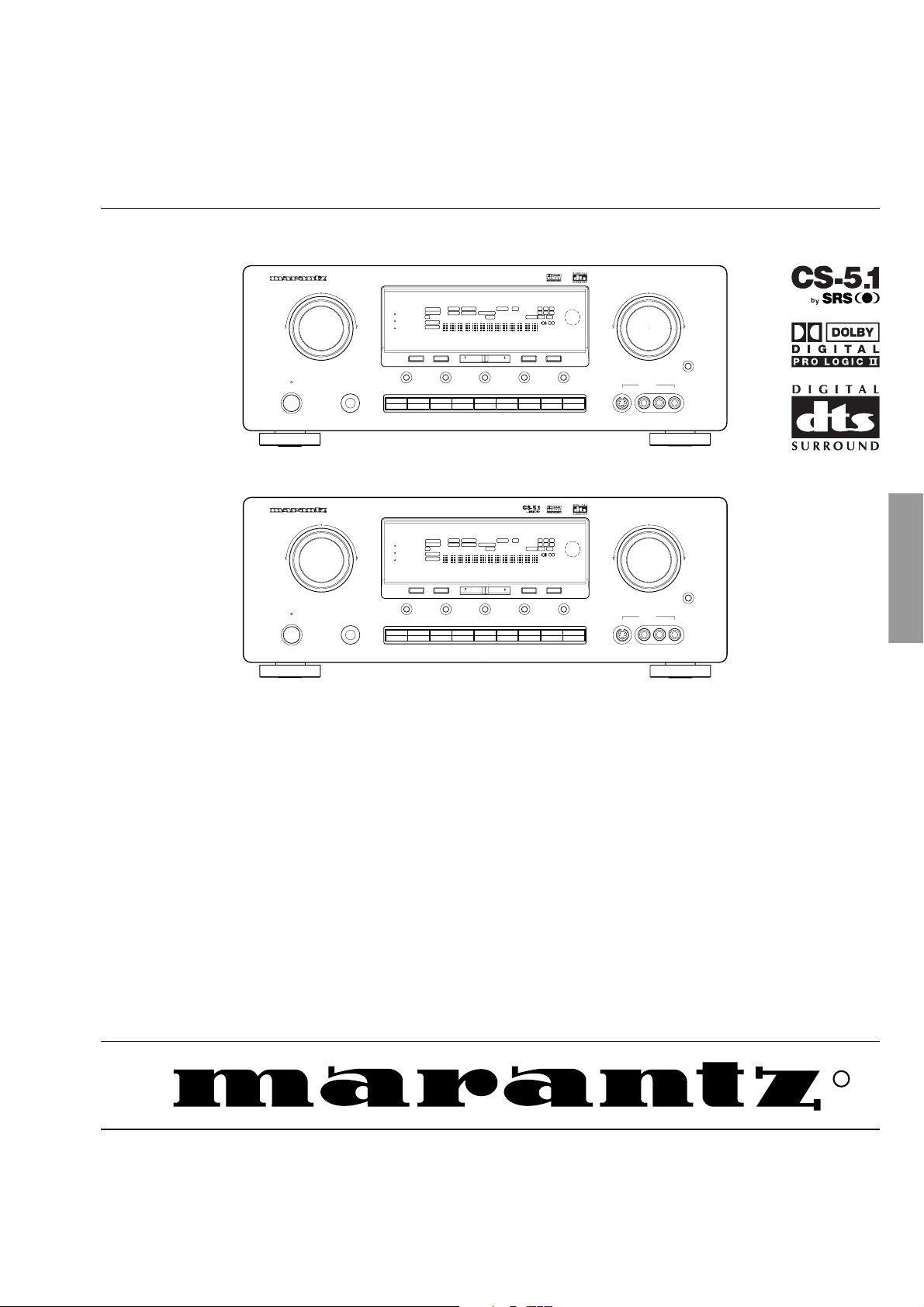
Service
Manual
SR5200
STANDBY
POWER ON/STANDBY
SR6200
STANDBY
POWER ON/OFF
SURROUND
SURROUND
AV SURROUND RECEIVER SR5200
PHONES
AV SURROUND RECEIVER SR6200
PHONES
THX
DOLBY
PRO LOGIC
VIDEO SET
1 2 3 4 5 6
NIGHT
ATT
DISPLAY OFF
TV CD
NIGHT
ATT
DISPLAY OFF
TV CD
DIGITALDTS
RFAUTO LOCK CIRCLE SURROUND EX MPEG DIRECT MEMORY PRESET SW LFE
DIGITAL
ANALOG
MLP PCM
MEMORY
CLEAR
DVD
VIDEO SET
1 2 3 4 5 6
RFAUTO LOCK CIRCLE SURROUND EX MPEG DIRECT MEMORY PRESET SW LFE
DIGITAL
ANALOG
MLP PCM
CLEAR
DVD
TUNING/PRESET
S-DIRECT
A/D7CH INPUT
DSS/VCR2 AUX
VCR1
THX
DOLBY
DIGITALDTS
MEMORY
A/D7CH INPUT
VCR1
PRO LOGIC
DSS/VCR2 AUX
CDR/MD
TUNING/PRESET
S-DIRECT
CDR/MD
F/P
SLEEP
TAPE
F/P
SLEEP
TAPE
SR5200 /K2G, /N2G, /N2B, /U2B
/K1G, /N1G, /N1B, /U1B
SR6200 /K2G, /N2G, /N2B, /U2B
/K1G, /N1G, /N1B, /U1B
AV Surround Receiver
VOLUME
RCLCTTPEONRDSSTEREOTAPE 2 MON
SRSCSLRTTAPTYAUTOTUNEDDSP SOUNDVIRTUAL
B
A
MUTE
SLEEP
MODE
DIMMER
RCLCTTPEONRDSSTEREOTAPE 2 MON
SRSCSLRTTAPTYAUTOTUNEDDSP SOUNDVIRTUAL
B
A
MUTE
SLEEP
MODE
DIMMER
DOWN
TUNER
TUNER
S-VIDEO VIDEO L AUDIO R
DOWN
S-VIDEO VIDEO L AUDIO R
UP
MUTE
AUX INPUT
VOLUME
UP
MUTE
AUX INPUT
SR5200 / SR6200
TABLE OF CONTENTS
1. TECHNICAL SPECIFICATIONS .................................................................................. 1
2. WIRING DIAGRAM ...................................................................................................... 5
3. BLOCK DIAGRAM ........................................................................................................ 7
4. SCHEMATIC DIAGRAM ............................................................................................... 9
5. PARTS LOCATION .................................................................................................... 27
6. IC DATA ..................................................................................................................... 40
7. EXPLODED VIEW AND PARTS LIST ........................................................................ 43
8. ALIGNMENT PROCEDURES .................................................................................... 49
9. ELECTRICAL PARTS LIST ........................................................................................ 52
Please use this service manual with referring to the user guide ( D.F.U. ) without fail.
SR5200 / SR6200
R
321W855010 MIT
3120 785 22800
First Issue 2001.12
Page 2
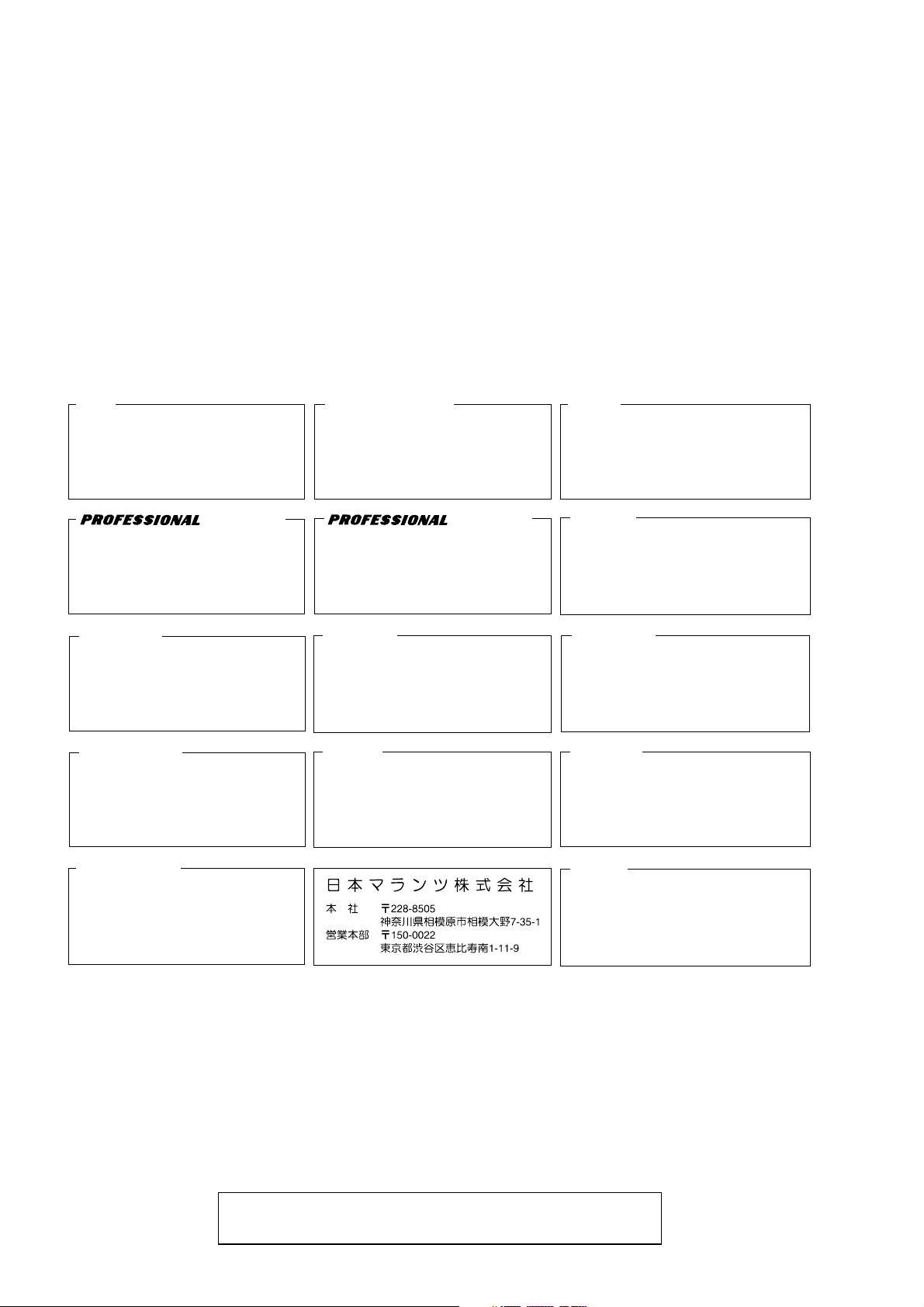
MARANTZ DESIGN AND SERVICE
MARANTZ AMERICA, INC.
Using superior design and selected high grade components, MARANTZ company has created the ultimate in stereo sound.
Only original MARANTZ parts can insure that your MARANTZ product will continue to perform to the specifications for which
it is famous.
Parts for your
MARANTZ equipment are generally available to our National Marantz Subsidiary or Agent.
ORDERING PARTS :
Parts can be ordered either by mail or by Fax.. In both cases, the correct part number has to be specified.
The following information must be supplied to eliminate delays in processing your order :
1. Complete address
2. Complete part numbers and quantities required
3. Description of parts
4. Model number for which part is required
5. Way of shipment
6. Signature : any order form or Fax. must be signed, otherwise such part order will be considered as null and void.
USA
MARANTZ AMERICA, INC
1100 MAPLEWOOD DRIVE
ITASCA, IL. 60143
USA
PHONE : 630 - 741 - 0300
FAX : 630 - 741 - 0301
SUPERSCOPE TECHNOLOGIES, INC.
MARANTZ PROFESSIONAL PRODUCTS
2640 WHITE OAK CIRCLE, SUITE A
AURORA, ILLINOIS 60504 USA
PHONE : 630 - 820 - 4800
FAX : 630 - 820 - 8103
AUSTRALIA
QualiFi Pty Ltd,
24 LIONEL ROAD,
MT. WAVERLEY VIC 3149
AUSTRALIA
PHONE : +61 - (0)3 - 9543 - 1522
FAX : +61 - (0)3 - 9543 - 3677
NEW ZEALAND
WILDASH AUDIO SYSTEMS NZ
14 MALVERN ROAD MT ALBERT
AUCKLAND NEW ZEALAND
PHONE : +64 - 9 - 8451958
FAX : +64 - 9 - 8463554
AMERICAS
EUROPE / TRADING
MARANTZ EUROPE B.V.
P.O.BOX 80002, BUILDING SFF2
5600 JB EINDHOVEN
THE NETHERLANDS
PHONE : +31 - 40 - 2732241
FAX : +31 - 40 - 2735578
AUSTRALIA
TECHNICAL AUDIO GROUP PTY, LTD
558 DARLING STREET,
BALMAIN, NSW 2041,
AUSTRALIA
PHONE : 61 - 2 - 9810 - 5300
FAX : 61 - 2 - 9810 - 5355
THAILAND
MRZ STANDARD CO.,LTD
746 - 754 MAHACHAI ROAD.,
WANGBURAPAPIROM, PHRANAKORN,
BANGKOK, 10200 THAILAND
PHONE : +66 - 2 - 222 9181
FAX : +66 - 2 - 224 6795
TAIWAN
PAI- YUING CO., LTD.
6 TH FL NO, 148 SUNG KIANG ROAD,
TAIPEI, 10429, TAIWAN R.O.C.
PHONE : +886 - 2 - 25221304
FAX : +886 - 2 - 25630415
BRAZIL
PHILIPS DA AMAZONIA IND. ELET. ITDA
CENTRO DE INFORMACOES AO
CEP 04698-970
SAO PAULO, SP, BRAZIL
PHONE : 0800 - 123123
FAX : +55 11 534. 8988
(Discagem Direta Gratuita)
CANADA
LENBROOK INDUSTRIES LIMITED
633 GRANITE COURT,
PICKERING, ONTARIO L1W 3K1
CANADA
PHONE : 905 - 831 - 6333
FAX : 905 - 831 - 6936
SINGAPORE
WO KEE HONG DISTRIBUTION PTE LTD
130 JOO SENG ROAD
#03-02 OLIVINE BUILDING
SINGAPORE 368357
PHONE : +65 858 5535 / +65 381 8621
FAX : +65 858 6078
MALAYSIA
WO KEE HONG ELECTRONICS SDN. BHD.
SUITE 8.1, LEVEL 8, MENARA GENESIS,
NO. 33, JALAN SULTAN ISMAIL,
50250 KUALA LUMPUR, MALAYSIA
PHONE : +60 3 - 2457677
FAX : +60 3 - 2458180
JAPAN
MARANTZ JAPAN, INC.
Technical
35- 1, 7- CHOME, SAGAMIONO
SAGAMIHARA - SHI, KANAGAWA
JAPAN 228-8505
PHONE : +81 42 748 1013
FAX : +81 42 741 9190
KOREA
MK ENTERPRISES LTD.
ROOM 604/605, ELECTRO-OFFICETEL, 16-58,
3GA, HANGANG-RO, YONGSAN-KU, SEOUL
KOREA
PHONE : +822 - 3232 - 155
FAX : +822 - 3232 - 154
SHOCK, FIRE HAZARD SERVICE TEST :
CAUTION : After servicing this appliance and prior to returning to customer, measure the resistance between either primary AC
cord connector pins ( with unit NOT connected to AC mains and its Power switch ON ), and the face or Front Panel of product and
controls and chassis bottom.
Any resistance measurement less than 1 Megohms should cause unit to be repaired or corrected before AC power is applied, and
verified before it is return to the user/customer.
Ref. UL Standard No. 1492.
In case of difficulties, do not hesitate to contact the Technical
Department at above mentioned address.
010620MIT
Page 3

1. TECHNICAL SPECIFICATIONS
SR5200 SR6200
FM TUNER SECTION
Frequency Range ............................................. 87.5 - 108.0 MHz
Usable Sensitivity ......................................... IHF 1.8 µV/16.4 dBf
Signal to Noise Ratio ................................ Mono/Stereo 76/72 dB
Distortion ................................................. Mono/Stereo 0.2/0.3 %
Stereo Separation ..................................................... 1 kHz 45 dB
Alternate Channel Selectivity ....... ± 400 kHz 60 dB (K,U Version)
± 300 kHz 60 dB (N Version)
Image Rejection ..................................................... 98 MHz 70 dB
Tuner Output Level .. 1 kHz, ± 75 kHz Dev 500 mV (K,U Version)
1 kHz, ± 40 kHz Dev 500 mV (N Version)
AM TUNER SECTION
Frequency Range ................... AM: 520 - 1710 kHz (K,U Version)
LW : 152 - 282 kHz (N Version)
MW: 522 - 1611 kHz (N Version)
Signal to Noise Ratio .......................................................... 50 dB
Usable Sensitivity ................................................ Loop 400 µV/m
Distortion ............................................. 400 Hz, 30 % Mod. 0.5 %
Selectivity ...................................... ± 20 kHz 60 dB (K,U Version)
± 18 kHz 60 dB (N Version)
AUDIO SECTION
Maximum Power Output (6 ohms / EIAJ) (K Version only)
Front ..................................................................................... 35W
Center ................................................................................. 135W
Surround ............................................................................. 135W
Continuous Power Output (8 ohms / 20 Hz - 20 kHz)
Front .................................................................................... 90 W
Center .................................................................................. 90 W
Surround .............................................................................. 90 W
THD Front (20 Hz - 20 kHz) .................................. 8 ohms 0.05 %
Input Sensitivity/Impedance
Linear .............................................................. 340 mV/ 47 kohms
Signal to Noise Ratio
Linear ................................................................................ 105 dB
VIDEO
Television Format................................ NTSC / PAL (K,N Version)
NTSC (U Version)
Input Level/Impedance ....................................... 1 Vp-p/ 75 ohms
Output Level/Impedance.....................................1 Vp-p/ 75 ohms
Video Frequency Response .................... 5 Hz to 8 MHz (– 1 dB)
S/N ...................................................................................... 60 dB
GENERAL
Power Requirement
.............. AC 110 - 115 V / AC 220 - 230 V 50 / 60 Hz(K Version)
AC 230 V 50 Hz (N Version)
AC 120 V 60 Hz (U Version)
Power Consumption..................................... 310 W (K,N Version)
3.6 A (U Version)
Dimension (MAX)
Width ...................................................... 440 mm (17-3/8 inches)
Height ....................................................... 164 mm (6-1/2 inches)
Depth ...................................................... 425 mm (16-3/4 inches)
Weight ............................................................... 12.9 kg (28.5 lbs)
ACCESSORIES
Remote Control Unit RC5200SR ................................................ 1
AAA-size batteries ...................................................................... 2
FM Feeder Antenna .................................................................... 1
FM Antenna Converter ............................................................... 1
AM Loop Antenna ....................................................................... 1
User Guide ................................................................................. 1
Registration Card ..................................................... 1 (N Version)
Warranty Card (for USA).......................................... 1 (U Version)
Warranty Card (for CANADA) .................................. 1 (U Version)
Specifications subject to change without prior notice.
FM TUNER SECTION
Frequency Range ............................................. 87.5 - 108.0 MHz
Usable Sensitivity ......................................... IHF 1.8 µV/16.4 dBf
Signal to Noise Ratio ................................ Mono/Stereo 76/72 dB
Distortion ................................................. Mono/Stereo 0.2/0.3 %
Stereo Separation ..................................................... 1 kHz 45 dB
Alternate Channel Selectivity .............. ± 300 kHz 60 dB (K,N Version)
± 400 kHz 60 dB (U Version)
Image Rejection ..................................................... 98 MHz 70 dB
Tuner Output Level........ 1 kHz, ± 40 kHz Dev 500 mV (K,N Version)
1 kHz, ± 75 kHz Dev 500 mV (U Version)
AM TUNER SECTION
Frequency Range ...................... AM: 531 - 1602 kHz (K Version)
LW: 152 - 282 kHz (N Version)
MW: 522 - 1611 kHz (N Version)
AM: 520 - 1710 kHz (U Version)
Signal to Noise Ratio .......................................................... 50 dB
Usable Sensitivity ................................................ Loop 400 µV/m
Distortion ............................................. 400 Hz, 30 % Mod. 0.5 %
Selectivity ...................................... ± 18 kHz 60 dB (K,N Version)
± 20 kHz 60 dB (U Version)
AUDIO SECTION
Maximum Power Output (6 ohms / EIAJ) (K Version Only)
Front ................................................................................... 160W
Center ................................................................................. 160W
Surround ............................................................................. 160W
Continuous Power Output (8 ohms / 20 Hz - 20 kHz)
Front ................................................................................... 110W
Center ................................................................................. 110W
Surround ............................................................................. 110W
THD Front (20 Hz - 20 kHz) .................................. 8 ohms 0.05 %
Input Sensitivity/Impedance
Linear ............................................................. 340 mV / 47 kohms
Signal to Noise Ratio
Linear ................................................................................ 105 dB
VIDEO
Television Format ................................ NTSC / PAL (K,N Version)
NTSC (U Version)
Input Level/Impedance ....................................... 1 Vp-p/ 75 ohms
Output Level/Impedance.....................................1 Vp-p/ 75 ohms
Video Frequency Response .................... 5 Hz to 8 MHz (– 1 dB)
S/N ...................................................................................... 60 dB
GENERAL
Power Requirement
............. AC 110 - 115 V / AC 220 - 230 V 50 / 60 Hz (K Version)
AC 230 V 50 Hz (N Version)
AC 120 V 60 Hz (U Version)
Power Consumption
(STEREO MODE RATED POWER) 350 W (K,N Version)
3.8 A (U Version)
Dimension (MAX)
Width ...................................................... 440 mm (17-3/8 inches)
Height ....................................................... 164 mm (6-1/2 inches)
Depth ...................................................... 425 mm (16-3/4 inches)
Weight............................................................... 14.8 kg (32.7 lbs)
ACCESSORIES
Remote Control Unit RC6200SR ................................................ 1
AAA-size batteries ..................................................................... 2
FM Feeder Antenna .................................................................... 1
FM Antenna Converter ............................................................... 1
AM Loop Antenna .......................................................................1
User Guide ................................................................................. 1
Registration Card ..................................................... 1 (N Version)
Warranty Card (for USA) .......................................... 1 (U Version)
Warranty Card (for CANADA) .................................. 1 (U Version)
Specifications subject to change without prior notice.
1
Page 4
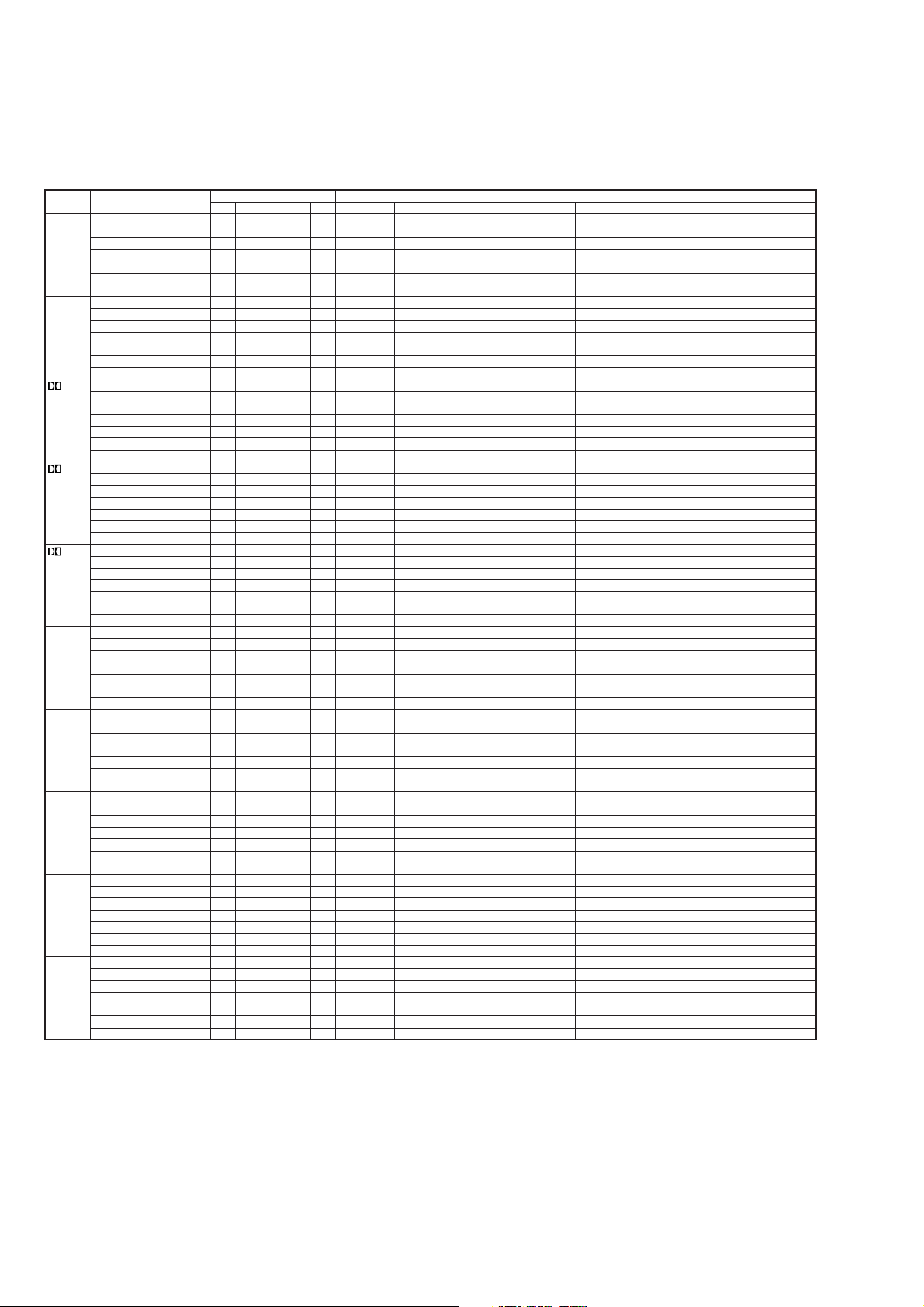
The relation between the selected surround mode and the input signal
The surround mode is selected with the surround mode selector knob of the SR5200 / SR6200 or the remote control unit.
However, the sound from the
speakers depend upon the relationship between the selected surround mode and the input signal. They are as follows;
SR5200
Surround
Mode L/R
Auto Dolby Digital (5.1ch)
Stereo Dolby Digital (5.1ch)
Movie Dolby Digital (2ch)
Music Dolby Digital (2ch)
Pro Logic Dolby Digital (2ch)
DTS Dolby Digital (5.1ch) - - - - - DIGITAL (DOLBY, DIGITAL), DTS >DTS> -
6.1Ch Dolby Digital (5.1ch)
Surround Dolby Digital (2ch) - - - - - DIGITAL (DOLBY, DIGITAL) >6.1 CH SURROUND> -
Movie Dolby Digital (5.1ch) - - - - - DIGITAL (DOLBY, DIGITAL), DSP SOUND >
Hall Dolby Digital (2ch) - - - - - DIGITAL (DOLBY, DIGITAL), DSP SOUND >
Stadium Dolby Digital (2ch:Lt/Rt) - - - - - DIGITAL (DOLBY, DIGITAL), DSP SOUND >
Matrix 96kHz PCM - - - - - DIGITAL (PCM), DSP SOUND >
Virtual Dolby Digital (5.1ch)
6CH Dolby Digital (5.1ch)
Stereo Dolby Digital (2ch)
Input Signal
Dolby Digital (2ch)
Dolby Digital (2ch:Lt/Rt)
96kHz PCM
PCM(Audio)
Analog
DTS (5.1ch)
Dolby Digital (2ch)
Dolby Digital (2ch:Lt/Rt)
96kHz PCM
PCM(Audio)
Analog
DTS (5.1ch) O - - Dolby Digital (5.1ch)
Dolby Digital (2ch:Lt/Rt)
96kHz PCM - - - - - DIGITAL (PCM), DOLBY, PRO LOGIC >PLII MOVIE>96kHz> PCM(Audio)
Analog
DTS (5.1ch) - - - - - DIGITAL (DTS), DOLBY, PRO LOGIC >PLII MOVIE> Dolby Digital (5.1ch)
Dolby Digital (2ch:Lt/Rt)
96kHz PCM - - - - - DIGITAL (PCM), DOLBY, PRO LOGIC >PLII MUSIC>96kHz> PCM(Audio)
Analog
DTS (5.1ch) - - - - - DIGITAL (DTS), DOLBY, PRO LOGIC >PLII MUSIC> Dolby Digital (5.1ch)
Dolby Digital (2ch:Lt/Rt)
96kHz PCM - - - - - DIGITAL (PCM), DOLBY, PRO LOGIC >PRO LOGIC>96kHz> PCM(Audio)
Analog
DTS (5.1ch) - - - - - DIGITAL (DTS), DOLBY, PRO LOGIC >PRO LOGIC> -
Dolby Digital (2ch) - - - - - DIGITAL (DOLBY, DIGITAL), DTS >DTS> Dolby Digital (2ch:Lt/Rt) - - - - - DIGITAL (DOLBY, DIGITAL), DTS >DTS> 96kHz PCM - - - - - DIGITAL (PCM), DTS >DTS> PCM(Audio) - - - - - DIGITAL (PCM), DTS >DTS> Analog - - - - - (ANALOG) DTS >DTS> DTS (5.1ch)
Dolby Digital (2ch:Lt/Rt) - - - - - DIGITAL (DOLBY, DIGITAL) >6.1 CH SURROUND> 96kHz PCM - - - - - DIGITAL (PCM) >6.1 CH SURROUND> PCM(Audio) - - - - - DIGITAL (PCM) >6.1 CH SURROUND> Analog - - - - - (ANALOG) >6.1 CH SURROUND> DTS (5.1ch)
PCM(Audio)
Analog
DTS (5.1ch) - - - - - DIGITAL (DTS), DSP SOUND >
Dolby Digital (2ch)
Dolby Digital (2ch:Lt/Rt)
96kHz PCM - - - - - DIGITAL (PCM) >VIRTUAL>96kHz> PCM(Audio)
Analog
DTS (5.1ch) - - - - - DIGITAL (DTS), DOLBY, VIRTUAL >VIRTUAL> -
Dolby Digital (2ch:Lt/Rt)
96kHz PCM - - - - - DIGITAL (PCM) >6CH STEREO>96kHz> PCM(Audio)
Analog
DTS (5.1ch)
NOTES:
Output Fluorescent Indicator
SL/SR
OO O-O
O
OO O-O
O
O
O
OO O-O
O
O
O
O
O
O
OO O-O
OO O-O
OO O-O
OO O-O
OO O-O
OO O-O
OO O-O
OO O-O
OO O-O
OO O-O
OO O-O
OO O-O
OO O-O
OO O-O
OO O-O
OO O-O
OO OOO
OO OOO
OO O-O
OO O-O
O
O
O
O
O
OO O-O
OO OOO
OO OOO
OO OOO
OO OOO
OO O-O
SL/SR : Surround speaker
C SC SW Input Indicator Format Status & Surround Mode Temporary Display Status Ch. Status
---ODIGITAL DOLBY, DIGITAL, AUTO >AUTO> L,R
- - - - DIGITAL PCM, STEREO, AUTO >AUTO>96kHz> L,R
---ODIGITAL PCM, STEREO, AUTO >AUTO> L,R
---OANALOG STEREO, AUTO >AUTO> -
---ODIGITAL DOLBY, DIGITAL, STEREO >STEREO> L,C,R,SL,SR,LFE
---ODIGITAL DOLBY. DIGITAL, STEREO >STEREO> L,R
---ODIGITAL DOLBY, DIGITAL, STEREO >STEREO> L,R, SC
- - - - DIGITAL PCM, STEREO >STEREO>96kHz> L,R
---ODIGITAL PCM, STEREO >STEREO> L,R
---OANALOG STEREO >STEREO> -
- - - - DIGITAL DOLBY, DIGITAL, VIRTUAL >VIRTUAL> L,C,R,SL,SR,LFE
- - - - DIGITAL DOLBY, DIGITAL, PROLOGIC, VIRTUAL >VIRTUAL> L,R
- - - - DIGITAL DOLBY, DIGITAL, PROLOGIC, VIRTUAL >VIRTUAL> L,R, SC
- - - - DIGITAL PCM, DOLBY, PROLOGIC, VIRTUAL >VIRTUAL> L,R
- - - - ANALOG DOLBY, PROLOGIC, VIRTUAL >VIRTUAL> -
L/R : Front speaker
C : Center speaker
SC : Surround center speaker
SW : Sub woofer speaker
DIGITAL DOLBY, DIGITAL, AUTO >AUTO> L,C,R,SL,SR,LFE
DIGITAL DOLBY, DIGITAL, PRO LOGIC, AUTO >AUTO> L,R, SC
DIGITAL DTS, AUTO >AUTO> L,C,R,SL,SR,LFE
O
DIGITAL DTS, STEREO >STEREO> L,C,R,SL,SR,LFE
DIGITAL DOLBY, DIGITAL >DOLBY D> L,C,R,SL,SR,LFE
DIGITAL DOLBY, DIGITAL, PRO LOGIC >PLII MOVIE> L,R
DIGITAL DOLBY, DIGITAL, PRO LOGIC >PLII MOVIE> L,R,SC
DIGITAL PCM, DOLBY, PRO LOGIC >PLII MOVIE> L,R
ANALOG DOLBY, PRO LOGIC >PLII MOVIE> -
DIGITAL DOLBY, DIGITAL >DOLBY D> L,C,R,SL,SR,LFE
DIGITAL DOLBY, DIGITAL, PRO LOGIC >PLII MUSIC> L,R
DIGITAL DOLBY, DIGITAL, PRO LOGIC >PLII MUSIC> L,R,SC
DIGITAL PCM, DOLBY, PRO LOGIC >PLII MUSIC> L,R
ANALOG DOLBY, PRO LOGIC >PLII MUSIC> -
DIGITAL DOLBY, DIGITAL >DOLBY D> L,C,R,SL,SR,LFE
DIGITAL DOLBY, DIGITAL, PRO LOGIC >PRO LOGIC> L,R
DIGITAL DOLBY, DIGITAL, PRO LOGIC >PRO LOGIC> L,R,SC
DIGITAL PCM, DOLBY, PRO LOGIC >PRO LOGIC> L,R
ANALOG DOLBY, PRO LOGIC >PRO LOGIC> -
DIGITAL DTS >DTS> L,C,R,SL,SR,LFE
DIGITAL DOLBY, DIGITAL >6.1 CH SURROUND> L,C,R,SL,SR,LFE
DIGITAL DTS >6.1 CH SURROUND> L,C,R,SL,SR,LFE
DIGITAL PCM, DSP SOUND >
ANALOG DSP SOUND >
DIGITAL DOLBY, DIGITAL >6CH STEREO> L,C,R,SL,SR,LFE
DIGITAL DOLBY, DIGITAL >6CH STEREO> L,R
DIGITAL DOLBY, DIGITAL >6CH STEREO> L,R, SC
DIGITAL PCM >6CH STEREO> L,R
ANALOG >6CH STEREO> DIGITAL DTS >6CH STEREO> L,C,R,SL,SR,LFE
( ): The indicator blinks
MOVIE/HALL/ STADIUM/MATRIX
MOVIE/HALL/ STADIUM/MATRIX
MOVIE/HALL/ STADIUM/MATRIX
MOVIE/HALL/ STADIUM/MATRIX
MOVIE/HALL/ STADIUM/MATRIX
MOVIE/HALL/ STADIUM/MATRIX
MOVIE/HALL/ STADIUM/MATRIX
>>>>> L,R
>>-
L : Left
R : Right
C : Center
SL : Surround Left
SR : Surround Right
SC : Mono Surround
LFE : Low Frequency Effect
• Dolby Digital (2 ch: Lt/Rt): signal with Dolby Surround flag Speakers are full set.
• When DOLBY DIGITAL, DTS, PCM or ANALOG is blinking, the selected surround mode is unavailable for input signal.
Select the other appropriate surround mode to playback.
• No sound outputs from the surround speaker, center speaker and subwoofer if the DVD disc has no surround data.
2
Page 5
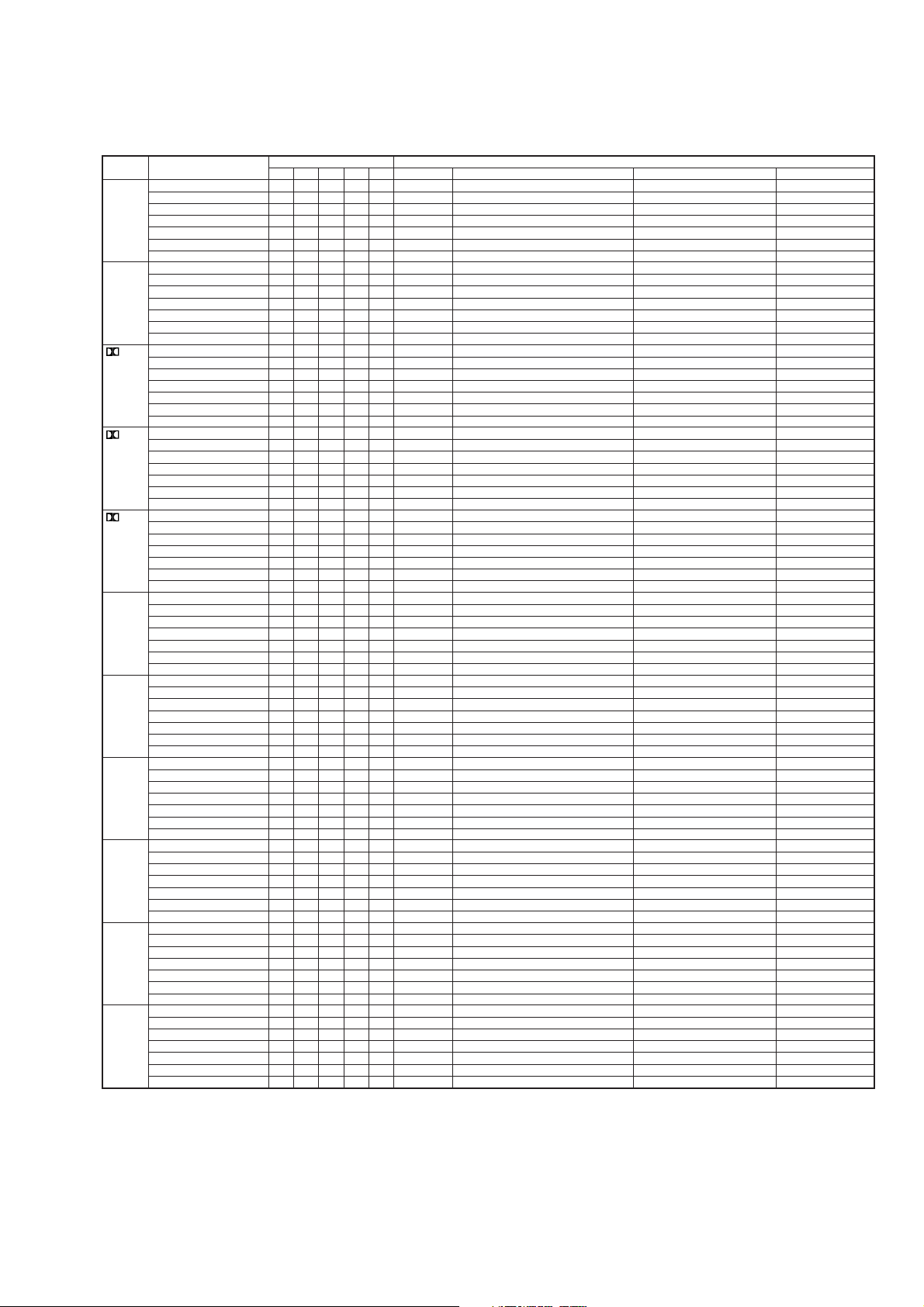
SR6200
Surround
Input Signal
Mode L/R
Auto Dolby Digital (5.1ch)
Dolby Digital (2ch)
Dolby Digital (2ch:Lt/Rt)
96kHz PCM
PCM(Audio)
Analog
DTS (5.1ch)
Stereo Dolby Digital (5.1ch)
Dolby Digital (2ch)
Dolby Digital (2ch:Lt/Rt)
96kHz PCM
PCM(Audio)
Analog
DTS (5.1ch) O - - Dolby Digital (5.1ch)
Movie Dolby Digital (2ch)
Dolby Digital (2ch:Lt/Rt)
96kHz PCM - - - - - DIGITAL (PCM), DOLBY, PRO LOGIC >PLII MOVIE>96kHz> PCM(Audio)
Analog
DTS (5.1ch) - - - - - DIGITAL (DTS), DOLBY, PRO LOGIC >PLII MOVIE> Dolby Digital (5.1ch)
Music Dolby Digital (2ch)
Dolby Digital (2ch:Lt/Rt)
96kHz PCM - - - - - DIGITAL (PCM), DOLBY, PRO LOGIC >PLII MUSIC>96kHz> PCM(Audio)
Analog
DTS (5.1ch) - - - - - DIGITAL (DTS), DOLBY, PRO LOGIC >PLII MUSIC> Dolby Digital (5.1ch)
Pro Logic Dolby Digital (2ch)
Dolby Digital (2ch:Lt/Rt)
96kHz PCM - - - - - DIGITAL (PCM), DOLBY, PRO LOGIC >PRO LOGIC>96kHz> PCM(Audio)
Analog
DTS (5.1ch) - - - - - DIGITAL (DTS), DOLBY, PRO LOGIC >PRO LOGIC> -
DTS Dolby Digital (5.1ch) - - - - - DIGITAL (DOLBY, DIGITAL), DTS >DTS> -
Dolby Digital (2ch) - - - - - DIGITAL (DOLBY, DIGITAL), DTS >DTS> Dolby Digital (2ch:Lt/Rt) - - - - - DIGITAL (DOLBY, DIGITAL), DTS >DTS> 96kHz PCM - - - - - DIGITAL (PCM), DTS >DTS> PCM(Audio) - - - - - DIGITAL (PCM), DTS >DTS> Analog - - - - - (ANALOG) DTS >DTS> DTS (5.1ch)
6.1Ch Dolby Digital (5.1ch)
Surround Dolby Digital (2ch) - - - - - DIGITAL (DOLBY, DIGITAL) >6.1 CH SURROUND> -
Dolby Digital (2ch:Lt/Rt) - - - - - DIGITAL (DOLBY, DIGITAL) >6.1 CH SURROUND> 96kHz PCM - - - - - DIGITAL (PCM) >6.1 CH SURROUND> PCM(Audio) - - - - - DIGITAL (PCM) >6.1 CH SURROUND> Analog - - - - - (ANALOG) >6.1 CH SURROUND> -
DTS (5.1ch)
Movie Dolby Digital (5.1ch) - - - - - DIGITAL (DOLBY, DIGITAL), DSP SOUND >
Hall Dolby Digital (2ch) - - - - - DIGITAL (DOLBY, DIGITAL), DSP SOUND >
Stadium Dolby Digital (2ch:Lt/Rt) - - - - - DIGITAL (DOLBY, DIGITAL), DSP SOUND >
Matrix 96kHz PCM - - - - - DIGITAL (PCM), DSP SOUND >
PCM(Audio)
Analog
DTS (5.1ch) - - - - - DIGITAL (DTS), DSP SOUND >
Virtual Dolby Digital (5.1ch)
Dolby Digital (2ch)
Dolby Digital (2ch:Lt/Rt)
96kHz PCM - - - - - DIGITAL (PCM) >VIRTUAL>96kHz> -
PCM(Audio)
Analog
DTS (5.1ch) - - - - - DIGITAL (DTS), DOLBY, VIRTUAL >VIRTUAL> CS5.1 Dolby Digital (5.1ch) - - - - - DIGITAL (DOLBY, DIGITAL) >CS5.1> -
Dolby Digital (2ch) - - - - - DIGITAL (DOLBY, DIGITAL) >CS5.1> -
Dolby Digital (2ch:Lt/Rt) - - - - - DIGITAL (DOLBY, DIGITAL) >CS5.1> -
96kHz PCM - - - - - DIGITAL (PCM) >CS5.1>96kHz> -
PCM(Audio)
Analog
DTS (5.1ch) - - - - - DIGITAL (DTS) >CS5.1> 6CH Dolby Digital (5.1ch)
Stereo Dolby Digital (2ch)
Dolby Digital (2ch:Lt/Rt)
96kHz PCM - - - - - DIGITAL (PCM) >6CH STEREO>96kHz> -
PCM(Audio)
Analog
DTS (5.1ch)
Output Fluorescent Indicator
SL/SR
OO O-O
O
OO O-O
O
O
O
OO O-O
O
O
O
O
O
O
OO O-O
OO O-O
OO O-O
OO O-O
OO O-O
OO O-O
OO O-O
OO O-O
OO O-O
OO O-O
OO O-O
OO O-O
OO O-O
OO O-O
OO O-O
OO O-O
OO OOO
OO OOO
OO O-O
OO O-O
O
O
O
O
O
OO O-O
OO O-O
OO O-O
OO OOO
OO OOO
OO OOO
OO OOO
OO O-O
SL/SR : Surround speaker
C SC SW Input Indicator Format Status & Surround Mode Temporary Display Status Ch. Status
---ODIGITAL DOLBY, DIGITAL, AUTO >AUTO> L,R
- - - - DIGITAL PCM, STEREO, AUTO >AUTO>96kHz> L,R
---ODIGITAL PCM, STEREO, AUTO >AUTO> L,R
---OANALOG STEREO, AUTO >AUTO> -
---ODIGITAL DOLBY, DIGITAL, STEREO >STEREO> L,C,R,SL,SR,LFE
---ODIGITAL DOLBY. DIGITAL, STEREO >STEREO> L,R
---ODIGITAL DOLBY, DIGITAL, STEREO >STEREO> L,R, SC
- - - - DIGITAL PCM, STEREO >STEREO>96kHz> L,R
---ODIGITAL PCM, STEREO >STEREO> L,R
---OANALOG STEREO >STEREO> -
- - - - DIGITAL DOLBY, DIGITAL, VIRTUAL >VIRTUAL> L,C,R,SL,SR,LFE
- - - - DIGITAL DOLBY, DIGITAL, PROLOGIC, VIRTUAL >VIRTUAL> L,R
- - - - DIGITAL DOLBY, DIGITAL, PROLOGIC, VIRTUAL >VIRTUAL> L,R, SC
- - - - DIGITAL PCM, DOLBY, PROLOGIC, VIRTUAL >VIRTUAL> L,R
- - - - ANALOG DOLBY, PROLOGIC, VIRTUAL >VIRTUAL> -
L/R : Front speaker
C : Center speaker
SC : Surround center speaker
SW : Sub woofer speaker
DIGITAL DOLBY, DIGITAL, AUTO >AUTO> L,C,R,SL,SR,LFE
DIGITAL DOLBY, DIGITAL, PRO LOGIC, AUTO >AUTO> L,R, SC
DIGITAL DTS, AUTO >AUTO> L,C,R,SL,SR,LFE
O
DIGITAL DTS, STEREO >STEREO> L,C,R,SL,SR,LFE
DIGITAL DOLBY, DIGITAL >DOLBY D> L,C,R,SL,SR,LFE
DIGITAL DOLBY, DIGITAL, PRO LOGIC >PLII MOVIE> L,R
DIGITAL DOLBY, DIGITAL, PRO LOGIC >PLII MOVIE> L,R,SC
DIGITAL PCM, DOLBY, PRO LOGIC >PLII MOVIE> L,R
ANALOG DOLBY, PRO LOGIC >PLII MOVIE> -
DIGITAL DOLBY, DIGITAL >DOLBY D> L,C,R,SL,SR,LFE
DIGITAL DOLBY, DIGITAL, PRO LOGIC >PLII MUSIC> L,R
DIGITAL DOLBY, DIGITAL, PRO LOGIC >PLII MUSIC> L,R,SC
DIGITAL PCM, DOLBY, PRO LOGIC >PLII MUSIC> L,R
ANALOG DOLBY, PRO LOGIC >PLII MUSIC> -
DIGITAL DOLBY, DIGITAL >DOLBY D> L,C,R,SL,SR,LFE
DIGITAL DOLBY, DIGITAL, PRO LOGIC >PRO LOGIC> L,R
DIGITAL DOLBY, DIGITAL, PRO LOGIC >PRO LOGIC> L,R,SC
DIGITAL PCM, DOLBY, PRO LOGIC >PRO LOGIC> L,R
ANALOG DOLBY, PRO LOGIC >PRO LOGIC> -
DIGITAL DTS >DTS> L,C,R,SL,SR,LFE
DIGITAL DOLBY, DIGITAL >6.1 CH SURROUND> L,C,R,SL,SR,LFE
DIGITAL DTS >6.1 CH SURROUND> L,C,R,SL,SR,LFE
DIGITAL PCM, DSP SOUND >
ANALOG DSP SOUND >
DIGITAL PCM >CS5.1> L,R
ANALOG >CS5.1> -
DIGITAL DOLBY, DIGITAL >6CH STEREO> L,C,R,SL,SR,LFE
DIGITAL DOLBY, DIGITAL >6CH STEREO> L,R
DIGITAL DOLBY, DIGITAL >6CH STEREO> L,R, SC
DIGITAL PCM >6CH STEREO> L,R
ANALOG >6CH STEREO> DIGITAL DTS >6CH STEREO> L,C,R,SL,SR,LFE
( ): The indicator blinks
MOVIE/HALL/ STADIUM/MATRIX
MOVIE/HALL/ STADIUM/MATRIX
MOVIE/HALL/ STADIUM/MATRIX
MOVIE/HALL/ STADIUM/MATRIX
MOVIE/HALL/ STADIUM/MATRIX
MOVIE/HALL/ STADIUM/MATRIX
MOVIE/HALL/ STADIUM/MATRIX
>>>>> L,R
>>-
L : Left
R : Right
C : Center
SL :Surround Left
SR : Surround Right
SC : Mono Surround
LFE :Low Frequency Effect
3
Page 6

NOTES
4
Page 7
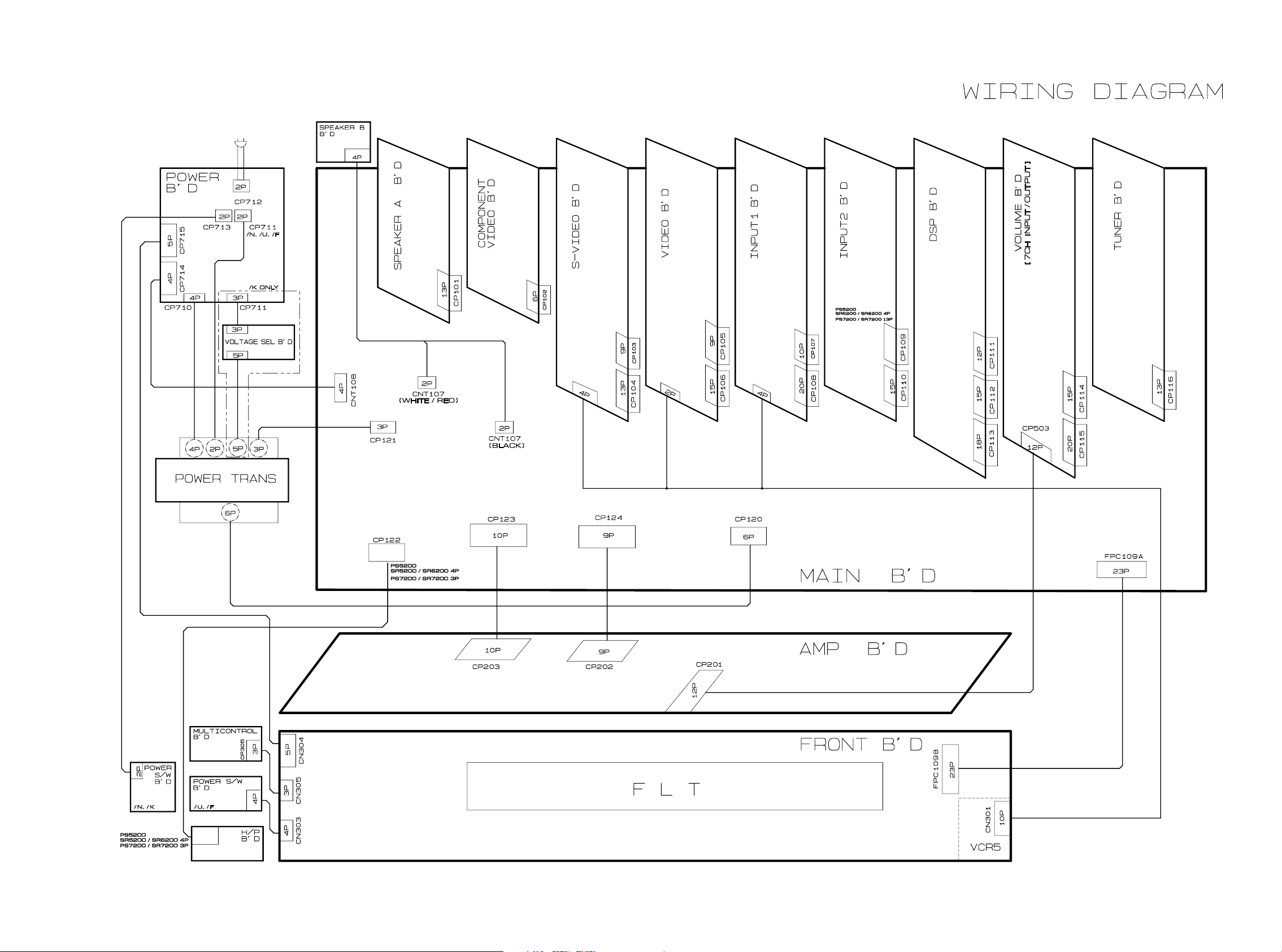
2. WIRING DIAGRAM
[SR7200 /
PS7200 only]
[SR7200 /
PS7200 only]
[SR5200 /
SR6200 /
SR7200 only]
5 6
Page 8
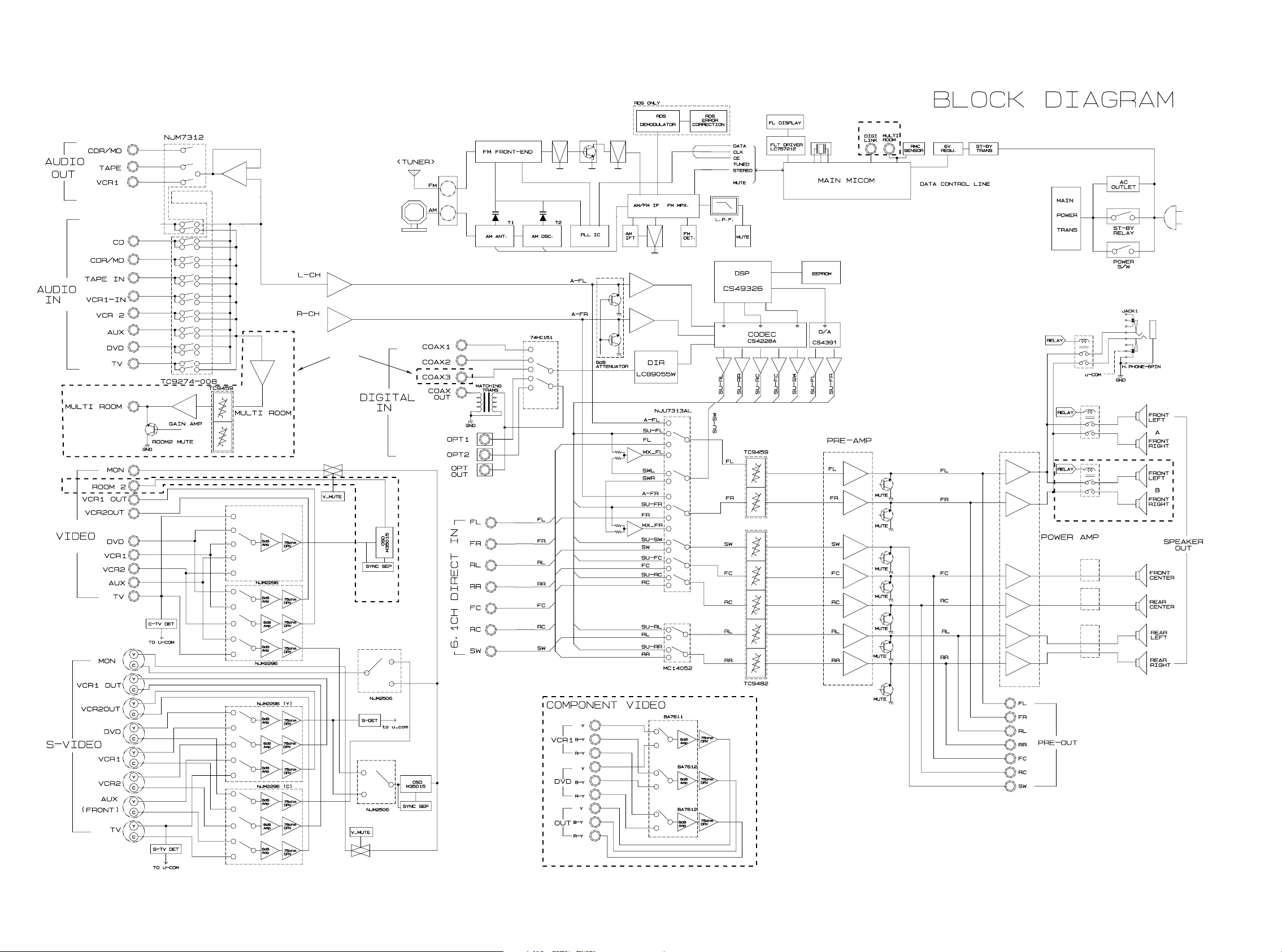
3. BLOCK DIAGRAM
[SR7200 only]
[SR7200 only]
[SR7200 only]
[SR7200 only]
[SR7200 only]
7 8
Page 9
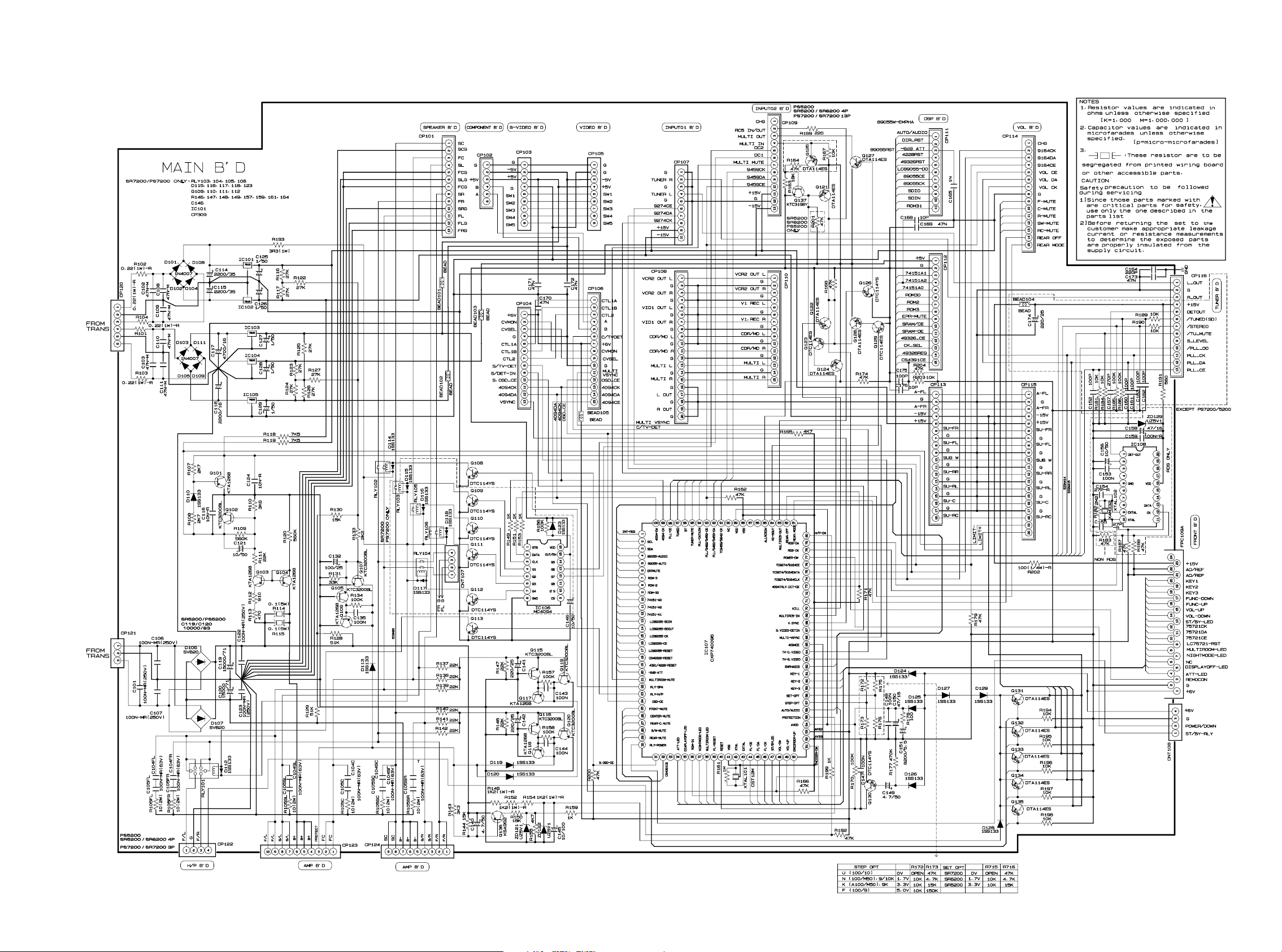
4. SCHEMATIC DIAGRAM
7020-06075-000-3
9 10
Page 10
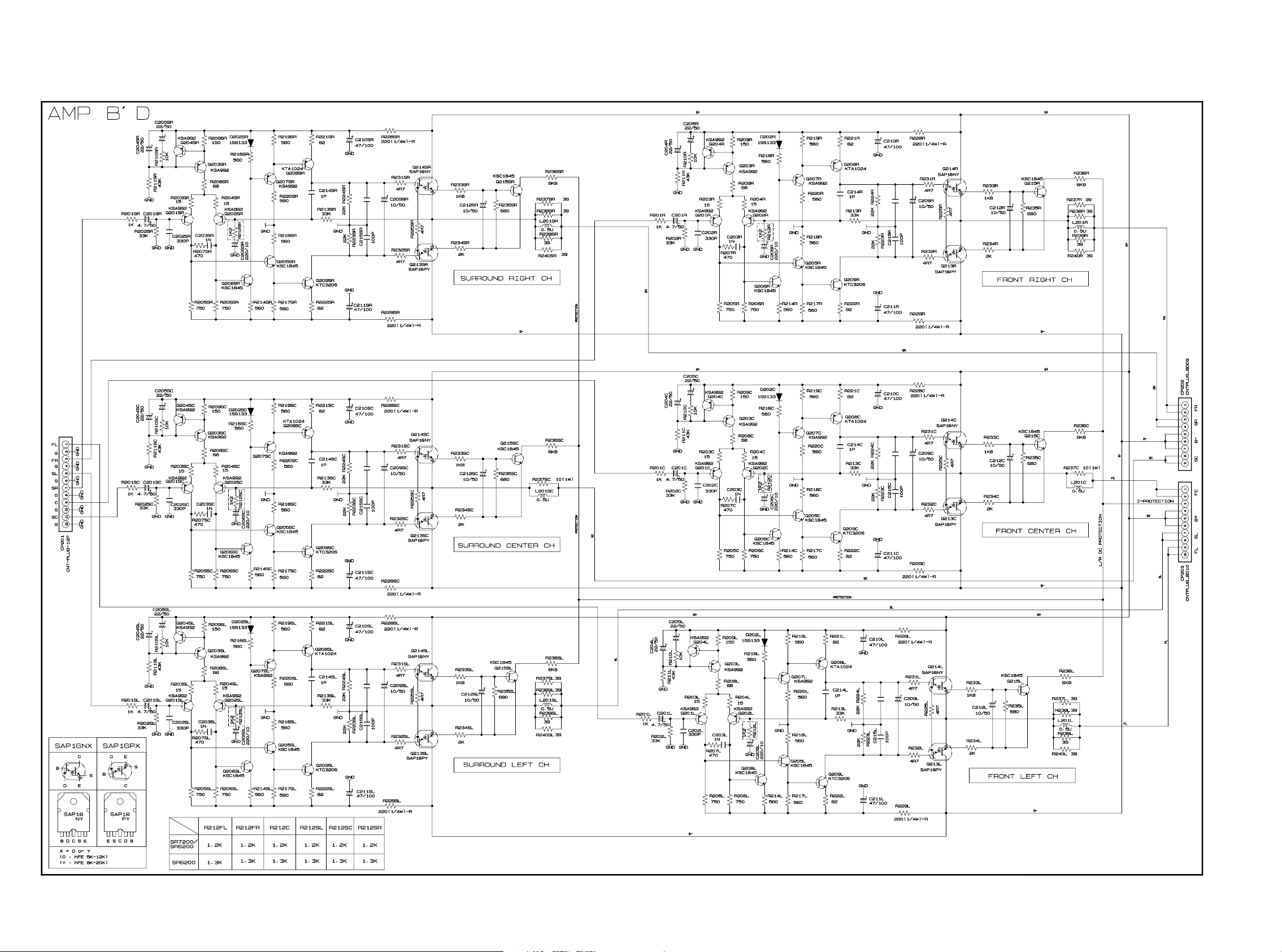
7020-06140-000-1
11 12
Page 11
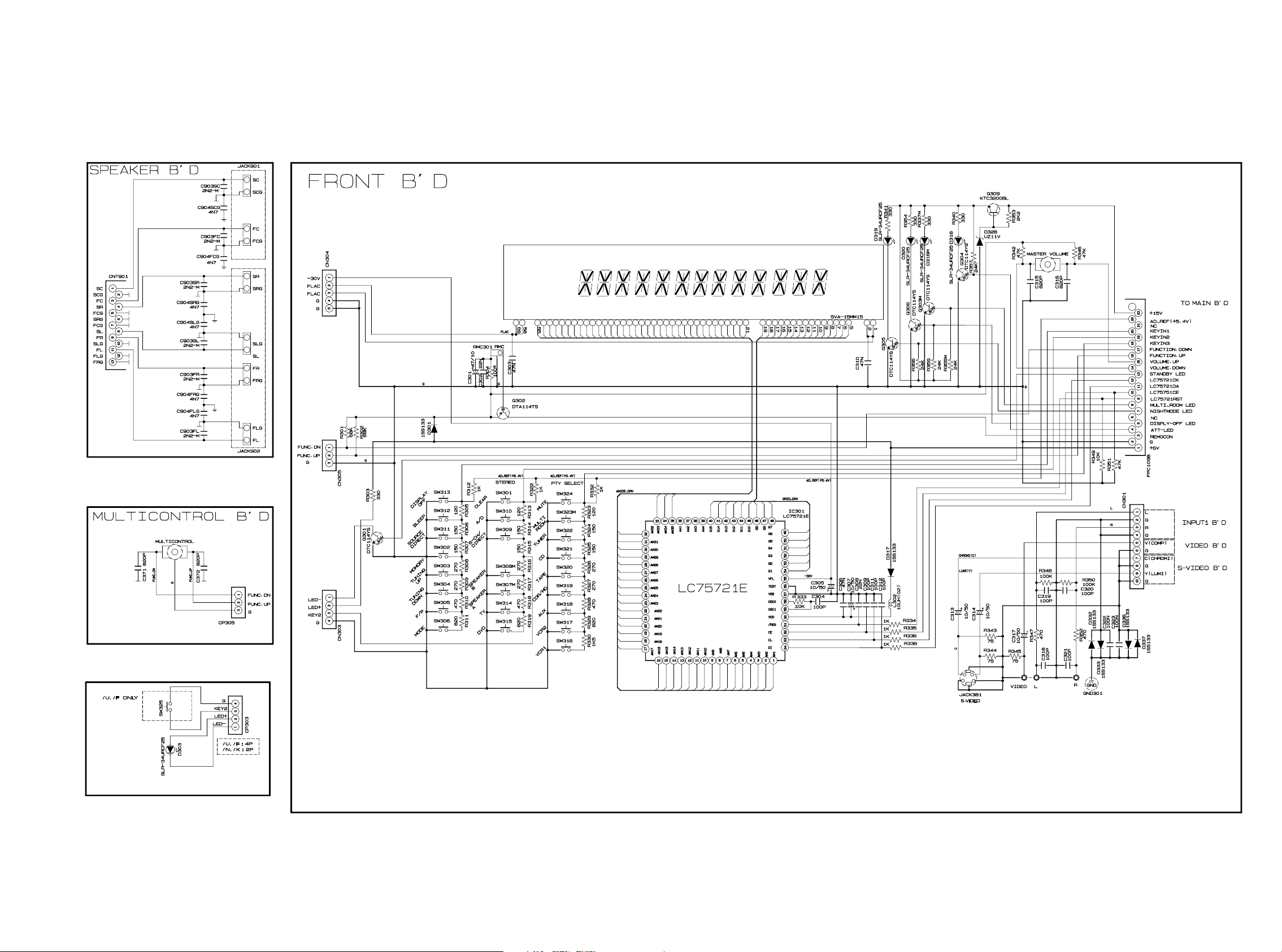
POWER SW. with TACT SW.
7020-06076-000-3
7020-06076-004-0
7020-06076-003-0
7020-06076-002-0
13 14
Page 12

7020-06080-002-1
7020-06080-003-1
7020-06080-005-1
7020-06080-000-1
7020-06080-001-17020-06080-001-1
L
R
TUNER
7020-06080-002-1
7020-06080-005-1
15 16
Page 13
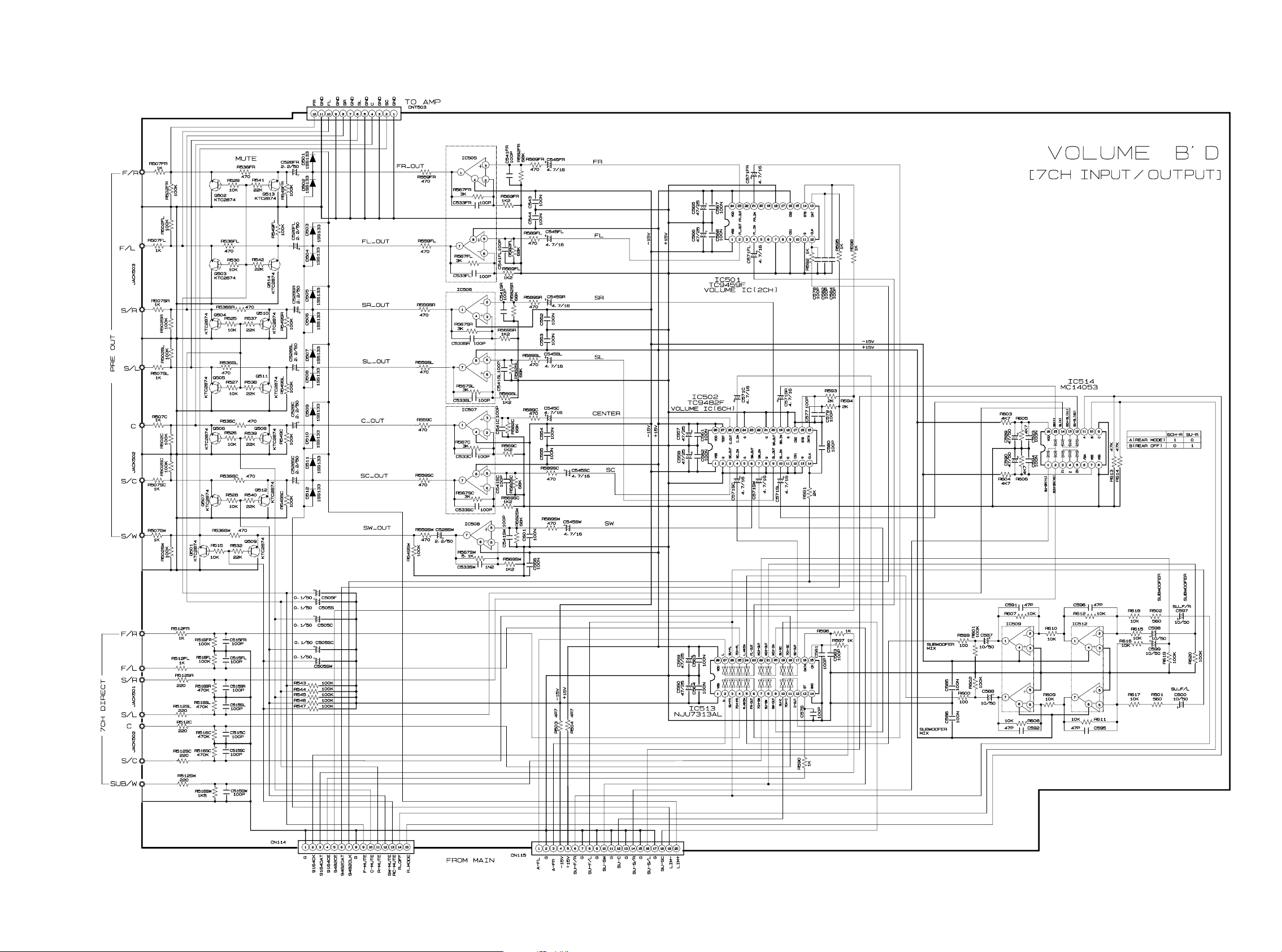
7020-06076-001-1
17 18
Page 14
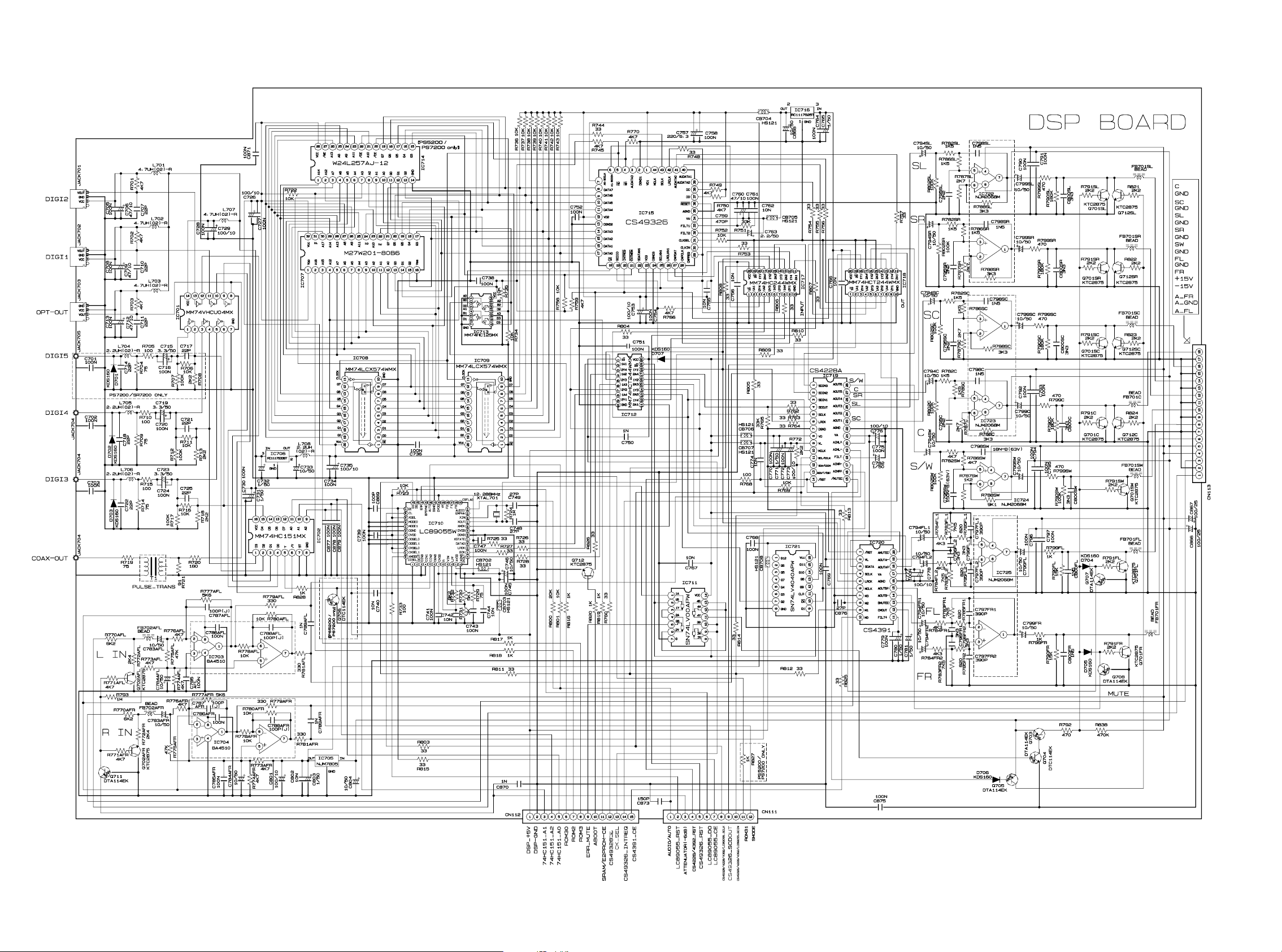
7020-06079-000-2
19 20
Page 15
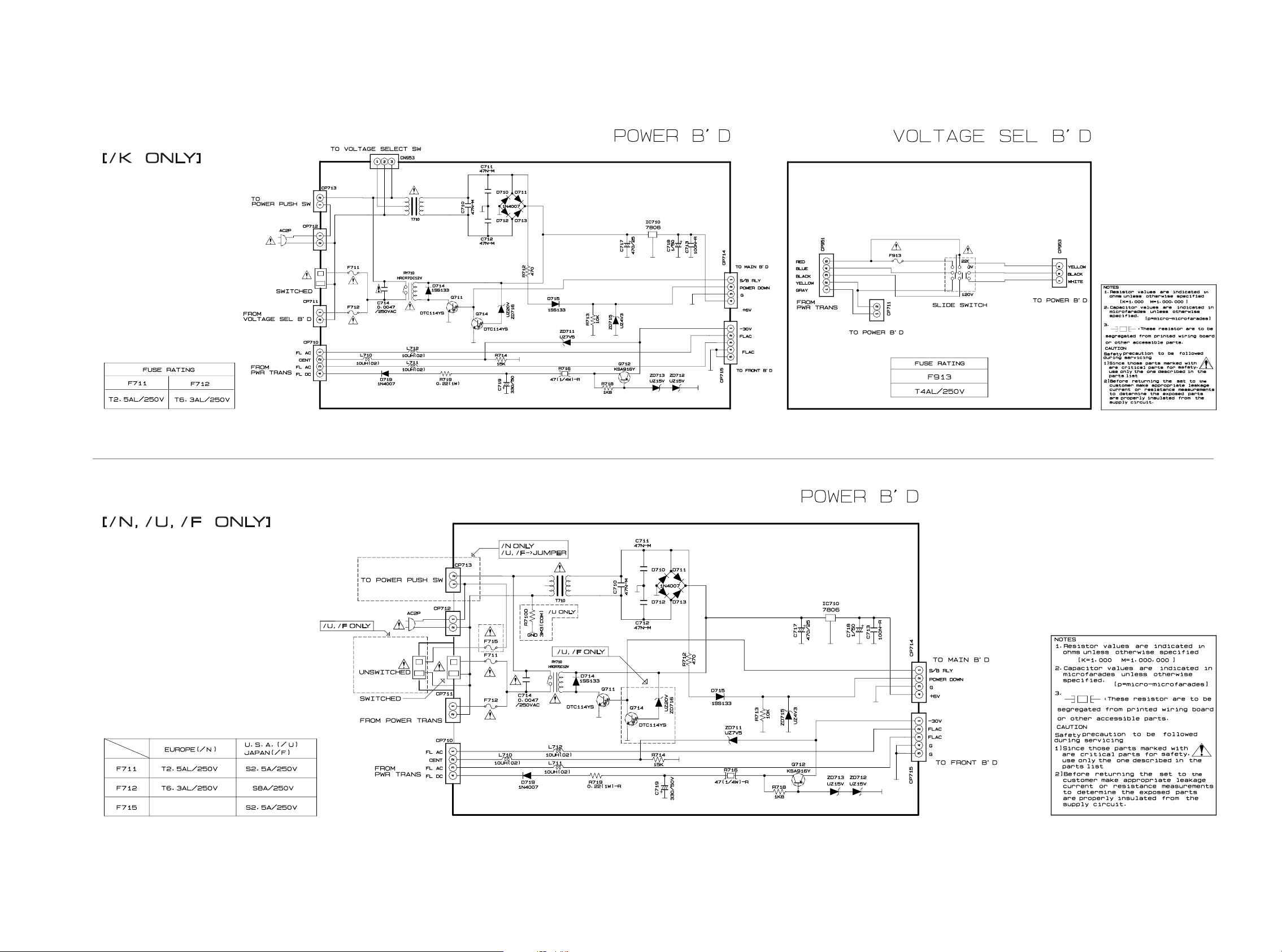
7020-06009-000-1
7020-06106-001-0
7020-06088-000-1
21 22
Page 16
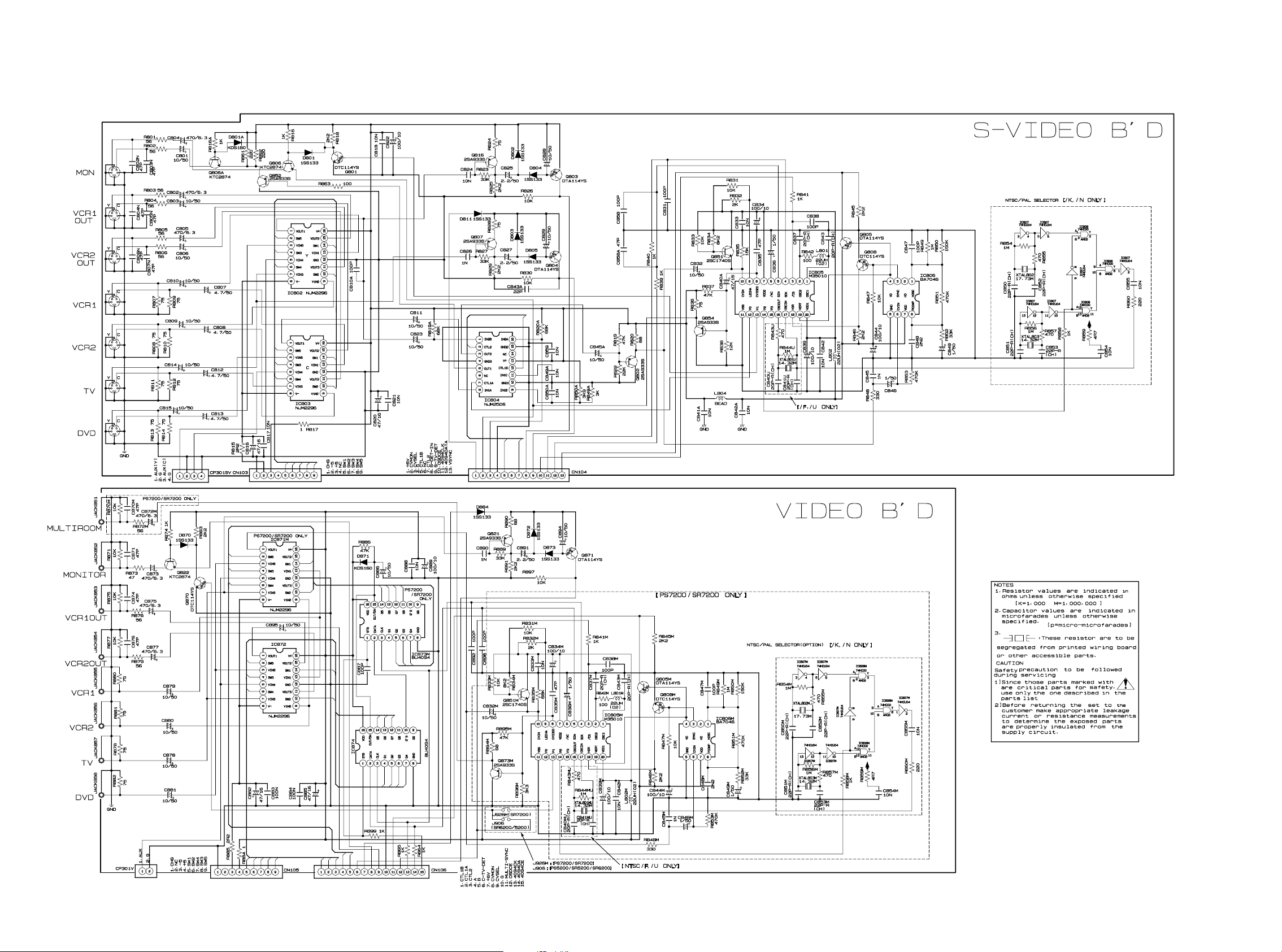
7020-06078-001-2
7020-06078-001-2
23 24
Page 17

To repair the Tuner circuit board, replace the whole Tuner B’D Assy.
(Refer to the Parts list)
25 26
Page 18

5. PARTS LOCATION
Q112Q119 Q115Q117Q116Q120Q118Q105Q107Q106Q130
Q104IC105IC103IC101IC107 Q136
IC104IC102IC108
Q125
Q103 Q111
Q101 Q102
Q110
Q109
Q108IC106
Q113
Q135
Q134
Q133
Q132
Q131
MAIN
Q122
Q128
Q129
Q121
Q123
Q124
Q137
Q126
Q127
27 28
Page 19

Q215R
Q208R
Q209RQ209L
Q207RQ206RQ205RQ206LQ205L
Q203RQ202RQ201R
Q204R
Q215SR
Q208SR
Q209SR
Q207SR
Q206SRQ205SR
Q203SR
Q202SRQ201SR Q204SR
Q215SC
Q208SC
Q209SC
Q207SC
Q206SCQ205SC
Q203SC
Q202SCQ201SC Q204SC
Q215C
Q208C
Q209C
Q207C
Q206CQ205C
Q203C
Q202CQ201C Q204C
Q215SL
Q208SL
Q209SL
Q207SL
Q206SLQ205SL
Q203SL
Q202SLQ201SL
AMP
Q204SL
Q215L
Q208L
Q207L
Q203LQ202LQ201L
Q204L
VOLTAGE SEL. [ / K ONLY
]
Q714
Q712
MULTI POWER [ / K ONLY
]
Q711
IC710
Q714
Q712
POWER [ / N, / U, / F ONLY
]
Q711
IC710
29 30
Page 20

Q301
Q306
Q304
Q305
Q303M
FRONT
H / P H / P
POWER SW
POWER SW POWER SW
ST / BY LED
MULTICONTROL
Q302
PS7200
SR7200
SR7200 / K
SR7200 / N
SR5200 / K
SR5200 / N
SR6200 / K
SR6200 / N
PS5200 / F
PS7200 / F
SR5200 / U
SR6200 / U
SR7200 / U
PS5200
SR5200
SR6200
Q309
IC301
31 32
Page 21

INPUT 1
IC401
IC404
IC403
INPUT 2
TUNER INPUT
[ PS5200 ONLY ]
33
Page 22

VOLUME
(7CH INPUT / OUTPUT)
IC512
IC509
IC501
IC502
IC514
IC505
IC506
IC507
IC508
Q514
Q503
Q513
Q502
Q511
Q512IC513 Q507
Q509 Q501
Q505
Q504Q510
Q506Q508
34
Page 23

IC725 IC715 IC721 IC701
IC719
IC703
DSP
IC704 IC709 IC708
IC717 IC714 IC702IC718Q711IC720
Q712 IC707
IC723 IC722 IC724
Q712C Q712SC Q712SL Q712SR Q707 Q708
IC711 IC712 IC710
Q703
Q702AFLQ702AFR
Q701CQ701SCQ701SLQ701SRQ701SWQ701FLQ701FR
IC713
Q704Q712
Q705
35
Page 24

COMPONENT VIDEO [ PS7200 / SR7200 ONLY
IC899
]
Q901
IC898
SPEAKER A
SPEAKER B
[
PS7200 / SR7200 ONLY
]
36
Page 25

S VIDEO
Q807 Q804
Q806A
Q852 Q816 Q803
IC802
Q801Q806
Q854 Q851 Q805 Q808
IC804IC803
IC805
IC807IC808
IC806
Q802
37
Page 26

VIDEO
Q873M
Q822
Q870
IC805M IC806MQ821 Q871
Q851M
Q805M
Q806M
38
Page 27

TUNER [ /K, /U ONLY
]
To repair the Tuner circuit board, replace the whole Tuner B’D Assy.
(Refer to the Parts list)
39
Page 28

6. IC DATA
IC301 LC75721E
IC720 CS4391
RST
SCLK
LRCK
SD ATA
SERIAL
PORT
IC106 CD4094BC
M1
(SDA/CDIN)
M3
(SCL/CCLK)
MODE SELECT
(CONTROL PORT)
INTER
POLATION FILTER
INTER
POLATION FILTER
M0
M2
AMUTEC BMUTEC CMOUT FILT+
(AD0/CS)
EXTERNAL
MUTE CONTROL
VOLUME
CONTROL
MIXER
VOLUME
CONTROL
MCLK
DAC
DAC
REFERENCE
ANALOG
ANALOG
FILTER
FILTER
AOUTA+
AOUT-
AOUTB+
AOUTB-
40
Page 29

IC108 TDA7330
Nr. Name Description
1
2
3
4
5
6
7
8
9
10
11
12
13
14
15
16
17
18
19
20
MUXIN
V
ref
COMP
FIL OUT
GND
T1
T3
T4
OSC OUT
OSC IN
T57
RDCL
RDDA
QUAL
ARI
V
CC
T2
FSEL
TM
POR
RDS input signal.
Reference voltage
Not inverting comparator input (smoothing filter)
Filter Output
Ground
Testing output pin (not to be used)
Testing output pin (not to be used)
Testing output pin (not to be used)
Oscillator output
Oscillator Input
Testing output pin: 57KHz clock output
RDS clock output (1187.5Hz)
RDS data output
Output for signal quality indication (High = good)
Output for ARI indication (High when RDS + ARI signals are present)
(High when only ARI is present)
(Low when only RDS is present)
(indefined when no signal is present)
Supply Voltage
Testing output pin (not to be used)
Frequency selector pin: open = 4.332MHz, closed to V
CC
= 8.664MHz
Test mode pin (open = normal RUN)
(closed to V
CC
= Test mode)
Reset Input for testing (active high)
PIN FUNCTION
PF0 to PF7
8
RAM
4096
BYTES
INTERRUPT
CONTROLLER
A/D CONVERTER
IN
T3
INT1
INT0
INT2
AN0 to AN11
12
RST
V
DD
V
SS
EXTAL
XTAL
AV
REF
AV
SS
RxD
TxD
PROM
120K
BYTES
2
CLOCK
GENERATOR/
SYSTEM CONTROL
PORT A
2
6
PA0 to PA7
PB0 to PB7
PC0 to PC7
PD0 to PD7
PE0 to PE1
PE2 to PE7
PG0 to PG7
PI1 to PI7
PORT
B
PORT
C
PORT
D
PORT E
PORT F
PORT
G
PORT I
PH0 to PH7
PORT H
UART RECEIVER
UART TRANSMITTER
UART BAUD RATE
GENERATOR
8
8
8
8
8
7
INT4
NMI
2
PWM0
12-BIT PWM GENERATOR 0
12-BIT PWM GENERATOR 1
PWM1
REMOCON IN
BUFFER
RAM
CS0
SI0
SO0
SCK0
SERIAL
INTERFACE
UNIT (CH1)
16-BIT CAPTURE
TIMER/COUNTER 4
TO2
8-BIT TIMER/COUNTER 0
8-BIT TIMER 1
EC0
CINT
EC2
SERIAL INTERFACE UNIT
(CH2)
SI2
SO2
SCK2
PJ0 to PJ7
PORT J
8
AV
DD
RMC
CS1
SI1
SO1
SCK1
PRESCALER/
TIME-BASE TIMER
BUFFER
RAM
TX
TEX
32kHz
TIMER/COUNTER
2
5
PORT K
PK3 to PK7
PK1
to PK2
FIFO
SERIAL
INTERFACE
UNIT (CH0)
TO0
8-BIT TIMER/COUNTER 2
8-BIT TIMER 3
EC1
TO1
2
ADJ
Vpp
SPC 700 αII
CPU CORE
8
IC107
CXP740095
PIN NO PIN NAME DESCRIPTION
IN/OUT
ASSIGN
ACTIVE
LEVEL
PULL-UP
DOWN
52
GND
Avss
53
V
DD
AV
REF
I
54
V
DD
AV
DD
55
Protection
I/O I
56
DIR Reset
I/O O
57
Step Option
I/O I
58
Set Option
I/O I
59
Key3
60
Key2
61
Key1
62
Auto/Audio from DIR
63
Auto TV(C)
I/O I
64
Auto TV(S)
I/O I
65
4094 CE
4094 Chip Enable
I/O O
66
Multi-Room V-SYNC
I/O I Low
67
S. Video Detector
I/O I Low
68
V-SYNC
I/O I Low
69
Multi RC5 In
I/O I
70
Kill RC5
I/O O
71
N.C
72
N.C
73
4094(RLY,DC) C
E 4094 (RLY,DC0) Chip Enable
74
TC9274/9164 CL
K
TC9274 / 9164 Clock
75
TC9274/9164 Data
76
TC9274/9164 CE
TC9274 / 9164 Chip Enable
77
Power Down Check
78
RDS Clock
79
RDS Data
I/O O
80
Headphone Check
I/O I
81
Rear Mode
I/O O Low
82
Rear Off
I/O O Low
83
Multi-Room RC5 Out
I/O O
84
RC5 Out
I/O O Low
85
Remote Control
RC5 In
I/O I
86
87
88
GND V
SS
89
V
DD
V
DD
90
N.C
91
PLL/Vol. CLK
PLL / Volume Clock
I/O O
92
PLL/Vol. Data
PLL / Volume Data
I/O O
93
TC9459/9842 CE
TC9459 / 9842 Chip Enable
I/O O
94
PLL Data In
PLL Data In ( PLL MCU)
I/O I
95
Tuner Mute
I/O O
96
Stereo
I/O I
97
Tuned
I/O I
98
PLL CE
PLL Chip Enable
I/O O
99
4094/OSD CLK
4094 / OSD Clock
I/O O
100
4094/OSD Data
I/O O
I
I
I
I
O
O
O
O
O
O
I
I
I
I
I
I
I
O
O
O
O
O
O
I
II
I
I
PIN NO PIN NAME DESCRIPTION
IN/OUT
ASSIGN
ACTIVE
LEVEL
PULL-UP
DOWN
1
DSP INT Request
DSP Interupt Request
I/O I
2
Clock Select
I/O O
3
DSP CS
DSP Chip Select
I/O O
4
RAM CE
RAM Chip Enable
I/O O
5
DSP Autoboot
I/O O
6
ERR Mute
Error Mute
I/O O
7
EPROM Addr. 15
EPROM Address (Pin 3)
I/O O
8
EPROM Addr. 16
EPROM Address (Pin 2)
I/O O
9
EPROM Addr. 17
EPROM Address (Pin 30)
I/O O Low
10
74151 Select 0
MM74HC151 Select 0 (A0)
I/O O
11
74151 Select 2
MM74HC151 Select 0 (A2)
I/O O
12
74151 Select 1
MM74HC151 Select 0 (A1)
I/O O
13
SDA
DIR/DSP/4228/4391 Serial Data
I/O I/O
14
DSP DIN
DSP DATA INPUT ( DSP MCU)
I/O I
15
SCL
DIR/DSP/4228/4391 Serial Clock
I/O O
16
DIR CE
DIR Chip Enable
I/O O
17
DIR DIN
DIR Data Input ( DIR MCU)
I/O I
18
DSP Reset
CS49326 Reset
I/O O
19
DAC Reset
4228/4391 Reset
I/O O
20
6dB ATT
6dB Attenuation
I/O O
21
Multiroom Mute
I/O O
22
F_SPK_RLY
Front Speaker Relay
I/O O
23
H/P RLY
HeadPhone Relay
I/O O
24
Mul_OSD CE Multiroom OSD Chip Enable(SR6200: C-VIDEO Mute)
I/O O
25
Front Mute
I/O O
26
Center Mute
I/O O
27
R Center Mute
Rear Center Mute
I/O O
28
Subwoofer Mute
I/O O
29
Rear Mute
I/O O
30
Power Relay
I/O O
31
Main OSD CE
Main OSD Chip Enable
PU
32
DAC CS
DAC(CS4391) Chip Select
PU
33
PU
34
ATT LED
Attenuation LED
O O Low
PU
35
Display Off LED
O O Low
PU
36
EPROM Addr. 17
EPROM Address (Pin 31)- PS7200/PS5200 ONLY
PU
37
Night Mode LED
O O Low
PU
38
Multi-Room LED
O O Low
PU
39
FL Reset
I/O O
40
MCU Reset
I Low
41
GND
Vss
42
XTAL
12MHz
43
EXTAL
44
FL Drv. CE
FL Driver(LC75721E) Chip Enable
I/O O Low
45
FL Drv. Data
FL Driver(LC75721E) Data
I/O O
46
FL Drv. CLK
FL Driver(LC75721E) Clock
I/O O
47
Standby LED
I/O O L/H
48
Vol.Encoder
Down Volume Encoder Down
I/O I
49
Vol.Encoder Up
Volume Encoder Up
I/O I
50
Multi Encoder Up
I/O I
51
Multi Encoder
Down
I/O I
O
O
O
O
I
O
O
O
O
I
Multi-Room Volume Encoder Down
Multi-Room Volume Encoder Up
41 42
Page 30

7. EXPLODED VIEW AND PARTS LIST
1
S7
3
S2
S7
6
S7
2
S7
4
8
S2
S2
S1
S1
S1
S1
34
31
31
32
31
31
31
S1
33
42
S5
S5
41
34
37
37
34
37
S-VIDEO B'D
TRANS
S1
S1
S3
S3
S5
S1
POWER B'D
S1
S3
68
S1
MAIN B'D
S1
S1
40
S1
S1
DSP B'D
INPUT1 B'D
VIDEO B'D
S3
58
61
62
61
59
58
55
56
S7
S7
S7
S1
65
64
SPEAKER B'D
66
70
72
71
TUNER B'D
VOLUME B'D
45
46
45
S7
S7
S7
S7
S7
S7
S7
S7
S7
S7
S7
S7
S7
S7
INPUT2 B'D
56
52
48
11
12
9
10
10
13
19
20
S1
S1
14
17
18
S1
21
S1
16
A
14
15
16
26
28
29
24
23
25
27
22
5
S1
S1
S1
S1
S1
S1
35
7
30
S1
36
37
S3
38
39
69
44
43
47
51
54
57
60
63
67
S7
S7
53
49
49
50
S3
S1
S6
S6
S1
S1
S1
S1
S1
S1
S1
S1
S1
S1
S4
S4
S4
S4
S1
S1
/K, /N only
A
/U only
VOLTAGE B'D
43 44
Page 31

POS.
NO
VERS.
COLOR
PART NO.
(FOR PCS)
DESCRIPTION
PART NO.
(MJI)
POS.
NO
VERS.
COLOR
PART NO.
(FOR PCS)
DESCRIPTION
PART NO.
(MJI)
1
9965 000 10950 WINDOW-FL 322W158020
2
GOLD
9965 000 10608 KNOB AL VOL./SURR.(GOLD) 313W154510
2
BLACK
9965 000 09311 KNOB AL VOL./SURR. (BLACK) 313W154500
3
4822 454 13406 BADGE MARANTZ 185J251010
4
K
9965 000 10923 FRONT PANEL AL (GOLD) 320W248120
4 /
NxB
9965 000 10919 FRONT PANEL AL (BLACK) 320W248020
4 /
NxG
9965 000 10923 FRONT PANEL AL (GOLD) 320W248120
4
U
nsp FRONT PANEL AL (BLACK) 320W248010
5
9965 000 10951 INDICATOR POWER ON/OFF 322W355010
6
GOLD
9965 000 11029 DECORATION CAP FRONT
(GOLD)
322W053110
6
BLACK
9965 000 10952 DECORATION CAP FRONT
(BLACK)
322W053010
7
9965 000 10953 FILTER COVER LED
/NIGHT/ATT etc.
322W303010
8
K
nsp BODY-FRONT FRONT PANEL
(GOLD)
nsp
8
N
nsp BODY-FRONT FRONT PANEL
(BLACK)
nsp
9
GOLD
9965 000 11030 BUTTON MUTE (GOLD) 322W270140
9
BLACK
9965 000 10954 BUTTON MUTE (BLACK) 322W270040
10
GOLD
9965 000 11031 BUTTON CLEAR/MEMORY etc.
(GOLD)
322W270130
10
BLACK
9965 000 10955 BUTTON CLEAR/MEMORY etc.
(BLACK)
322W270030
11
GOLD
9965 000 11032 BUTTON TUNING/PRESET
(GOLD)
322W270120
11
BLACK
9965 000 10956 BUTTON TUNING/PRESET
(BLACK)
322W270020
12
GOLD
9965 000 11033 BUTTON DIMMER/SLEEP etc.
(GOLD)
322W270150
12
BLACK
9965 000 10957 BUTTON DIMMER/SLEEP etc.
(BLACK)
322W270050
13
GOLD
9965 000 11034 BUTTON TV/DVD etc. (GOLD) 322W270160
13
BLACK
9965 000 10958 BUTTON TV/DVD etc. (BLACK) 322W270060
14
GOLD
9965 000 11035 BUTTON POWER (GOLD) 322W270110
14
BLACK
9965 000 10959 BUTTON POWER (BLACK) 322W270010
15
U
nsp P.C.B BY LED ASSY nsp
15
K,N
nsp P.C.B BY LED ASSY nsp
16
U
nsp P.C.B SUB ASSY POWER SW nsp
16
K,N
nsp P.C.B SUB ASSY POWER SW nsp
17
K,N
9965 000 10960 SW PUSH / SDDL-005-S *SP001160R
18
K,N
nsp BRACKET POWER SW nsp
19
nsp P.C.B SUB ASSY HEADPHONE nsp
20
9965 000 10961 HEAD PHONE JACK *YT002550R
21
nsp P.C.B SUB ASSY M-CONTROL nsp
22
9965 000 10605 SW ENCODER
EC16B12S00D4-ZZZ
*SR000190R
23
nsp P.C.B SUB ASSY FRONT nsp
24
9965 000 10962 CINCH JACK TER RCA 3PIN *YT000870R
25
9965 000 10963 JACK D6.5 C40160250N *YT002530R
26
9965 000 10964 SW ENCODER
EC16B24T01D4-ZZZ
*SR000200R
27
4822 130 11515 SENSOR REMOTE
RPM6936-H4
*HW100530R
28
ns HOLDER FL-TUBE nsp
29
9965 000 10965 DISPLAY FL-TUBE /
HNA-15MM19 59P
*HQ300510R
30
nsp P.C.B SUB ASSY AMP nsp
31
nsp BRACKET HEAT SINK nsp
32
nsp HEAT SINK AMP nsp
33
ns CHASSIS ASSY
R956(A)CH-MAIN+BKT-PCB
nsp
34
9965 000 10966 FOOT HOT STAMPING 322W057010
35
nsp P.C.B SUB ASSY GUIDE (L) nsp
36
nsp P.C.B SUB ASSY GUIDE (R) nsp
37
nsp SPACER MAIN PCB SUPPORT nsp
38
U
nsp MAIN P.C.B SUB ASSY nsp
38
N
nsp MAIN P.C.B SUB ASSY nsp
38
K
nsp MAIN P.C.B SUB ASSY nsp
39
nsp HEAT SINK ALL R925
ANODIZING=NO/REG TR
nsp
40
nsp HEAT SINK AVC1500(N) AL
46(W)X70(H) /REG TR
nsp
41
GOLD
nsp TOP COVER (GOLD) nsp
41
BLACK
nsp TOP COVER (BLACK) nsp
42
ns CUSHION-BUFFER nsp
43
U
ns TUNER FM/AM
KST-M9014MA0-3
*AV000180R
43
K
ns TUNER FM/MW
KST-M9014MA1-3
*AV000190R
43
N
9965 000 10967 TUNER AM/LW/MW
KST-M9014LA1-3
*AV000170R
44
nsp P.C.B-VOL. SUB ASSY nsp
45
9965 000 10968 CINCH JACK JK0400450N TER
RCA 4PIN
*YT001600R
45
9965 000 10968 CINCH JACK JK0400450N TER
RCA 4PIN
*YT001600R
46
9965 000 10969 CINCH JACK JK060046EN TER
RCA 6PIN
*YT002650R
47
nsp P.C.B-DSP SUB ASSY
(SR5200 / SR6200)
nsp
48
9965 000 10970 CINCH JACK JC030012ZN TER
RCA 3PIN
*YT002620R
49
9965 000 10971 MODULE
GP1FA502RZ /OPTICAL RX
*YT002570R
49
9965 000 10971 MODULE
GP1FA502RZ /OPTICAL RX
*YT002570R
50
9965 000 10972 MODULE
GP1FA502TZ /OPTICAL TX
*YT002580R
51
U
nsp P.C.B-INPUT2 SUB ASSY nsp
51
K,N
nsp P.C.B-INPUT2 SUB ASSY nsp
52
9965 000 10973 CINCH JACK JK060046CN TER
RCA 6PIN
*YT002640R
53
9965 000 10974 CINCH JACK JK020044HN TER
RCA 2PIN
*YT002600R
54
U
nsp P.C.B-INPUT1 SUB ASSY nsp
54
K,N
nsp P.C.B-INPUT1 SUB ASSY nsp
55
9965 000 10968 CINCH JACK JK0400450N TER
RCA 4PIN
*YT001600R
56
9965 000 10973 CINCH JACK JK060046CN TER
RCA 6PIN
*YT002640R
57
nsp P.C.B-VIDEO SUB ASSY
V-COMPOSITE
nsp
58
9965 000 10975 CINCH JACK JC030012FN TER
RCA 3PIN
*YT002630R
59
9965 000 10976 CINCH JACK JC0200095N TER
RCA 2PIN
*YT002610R
60
U
nsp P.C.B-S VIDEO SUB ASSY
S-VIDEO
nsp
60
K,N
nsp P.C.B-S VIDEO SUB ASSY
S-VIDEO
nsp
61
9965 000 10977 JACK D6.5 ALL R945
YKF51-5516/S-VHS 2P
*YT002540R
62
9965 000 10978 JACK DIN AVP9080 DOM
YKF51-5512 3P
*YT002560R
63
U
nsp P.C.B-SPKR SUB ASSY nsp
63
N
nsp P.C.B-SPKR SUB ASSY nsp
64
9965 000 10979 SPEAKER TERMINAL
SH0810360P
TER BOARD SCREW 8P
*YT001290R
65
9965 000 10980 SPEAKER TERMINAL
SH0410370P
TER BOARD SCREW 4P
*YT002590R
66
N
nsp BUSHING SPKR TERMINAL nsp
67
U
nsp P.C.B SUB ASSY POWER nsp
67
N
nsp P.C.B SUB ASSY POWER nsp
p
p
p
p
p
POS.
NO
VERS.
COLOR
PART NO.
(FOR PCS)
DESCRIPTION
PART NO.
(MJI)
POS.
NO
VERS.
COLOR
PART NO.
(FOR PCS)
DESCRIPTION
PART NO.
(MJI)
67
K
nsp P.C.B SUB ASSY POWER nsp
68
U
nsp SOCKET AC OUTLET
CCT1304-0212
*YT000910R
68
N
9965 000 10981 SOCKET AC OUTLET
YKE31-0090
*YT000920R
69
K
nsp MAINS TRANSF. FOR K *TS001520R
69
N
9965 000 10982 MAINS TRANSF. FOR N *TS001510R
69
U
nsp MAINS TRANSF. FOR U *TS001500R
70
K
nsp CHASSIS BACK PANEL nsp
70
N
nsp CHASSIS BACK PANEL nsp
70
U
nsp CHASSIS BACK PANEL nsp
71
nsp STOPPER CORD HOLDER 323W259030
72
K
nsp MAINS CORD KP-10MM
RVVBWITH CORE
*ZC000140R
72
N
9965 000 10983 MAINS CORD
6A/250V 2M+CORE D
*ZC000160R
72
U
ns MAINS CORD
SPT2 10A/125V +CORE
*ZC000150R
S1
nsp SCREW TAP TITE
+2S 3*8 B-TYPE ZNY/BH
nsp
S1
nsp SCREW TAP TITE
+2S 3*8 B-TYPE ZNY/BH
nsp
S2
nsp SCREW TAP TITE
+2S 3*8 B-TYPE BK/FH
nsp
S3
nsp SCREW TAP TITE
3X18 B-TYPE ZNY/BH
nsp
S4
nsp SCREW TAP TITE ASSY
+3S4*10P+S-WASHER ZNY/BH
nsp
S5
nsp SCREW TAP TITE
+2S 4*8 B-TYPE Bsbm/BH
nsp
S6
nsp SCREW +2S 3*16 P
+S-WASHER ZNY/HH
nsp
S7
nsp SCREW TAP TITE +2S 3*10
B-TYPE(DOT)BH Bsbm
nsp
PACKING
001T
K
nsp USER GUIDE FOR SR5200 320W851350
001T
N
9965 000 10984 USER GUIDE FOR SR5200 320W851310
001T
U
nsp USER GUIDE FOR SR5200 320W851250
001Z
9965 000 10582 REMOTE CONTROLLER
(RC5200SR)
ZK320W0010
-
nsp ANTENNA AM LOOP nsp
-
nsp ANT WIRE DIPOLE nsp
-
nsp BATTERY DRY
R03NE(1.5V)-AAA
nsp
-
K
nsp AC PLUG ADAPTER nsp
NOT STANDARD SPARE
PARTS
-
N
ns CARD Important nsp
-
N
nsp Surround Addendum Sheet nsp
-
U
ns CARD Warranty(USA) nsp
-
U
ns CARD Warranty(CANADA) nsp
-
U
nsp Surround Addendum Sheet nsp
-
ns PACKING CASE
SR5200(Marantz)
nsp
-
ns CUSHION nsp
-
nsp PE SHEET FOR SET nsp
p
p
p
p
p
p
SR5200
NOTE : "nsp" PART IS LISTED FOR REFERENCE ONLY, MARANTZ WILL NOT SUPPLY THESE PARTS. NOTE : "nsp" PART IS LISTED FOR REFERENCE ONLY, MARANTZ WILL NOT SUPPLY THESE PARTS.
45 46
Page 32

POS.
NO
VERS.
COLOR
PART NO.
(FOR PCS)
DESCRIPTION
PART NO.
(MJI)
POS.
NO
VERS.
COLOR
PART NO.
(FOR PCS)
DESCRIPTION
PART NO.
(MJI)
1
9965 000 10950 WINDOW-FL 322W158020
2
GOLD
9965 000 10608 KNOB AL VOL. / SURR.(GOLD) 313W154510
2
BLACK
9965 000 09311 KNOB AL VOL. / SURR.(BLACK) 313W154500
3
4822 454 13406 BADGE MARANTZ 185J251010
4
K, /
NxG
9965 000 10918 PANEL FRONT AL(GOLD) 321W248120
4 /
NxB
9965 000 10917 PANEL FRONT AL(BLACK) 321W248020
4
U
nsp PANEL FRONT AL(BLACK) 321W248010
5
9965 000 10951 INDICATOR POWER ON/OFF 322W355010
6
GOLD
9965 000 11029 DECORATION CAP FRONT
(GOLD)
322W053110
6
BLACK
9965 000 10952 DECORATION CAP FRONT
(BLACK)
322W053010
7
9965 000 10953 FILTER COVER LED
/NIGHT/ATT etc.
322W303010
8
K
nsp BODY-FRONT FRONT PANEL
(GOLD)
nsp
8
N
nsp BODY-FRONT FRONT PANEL
(BLACK)
nsp
9
GOLD
9965 000 11030 BUTTON MUTE (GOLD) 322W270140
9
BLACK
9965 000 10954 BUTTON MUTE (BLACK) 322W270040
10
GOLD
9965 000 11031 BUTTON CLEAR/MEMORY etc.
(GOLD)
322W270130
10
BLACK
9965 000 10955 BUTTON CLEAR/MEMORY etc.
(BLACK)
322W270030
11
GOLD
9965 000 11032 BUTTON TUNING/PRESET
(GOLD)
322W270120
11
BLACK
9965 000 10956 BUTTON TUNING/PRESET
(BLACK)
322W270020
12
GOLD
9965 000 11033 BUTTON DIMMER/SLEEP etc.
(GOLD)
322W270150
12
BLACK
9965 000 10957 BUTTON DIMMER/SLEEP etc.
(BLACK)
322W270050
13
GOLD
9965 000 11034 BUTTON TV/DVD etc. (GOLD) 322W270160
13
BLACK
9965 000 10958 BUTTON TV/DVD etc. (BLACK) 322W270060
14
GOLD
9965 000 11035 BUTTON POWER (GOLD) 322W270110
14
BLACK
9965 000 10959 BUTTON POWER (BLACK) 322W270010
15
U
nsp P.C.B BY LED ASSY nsp
15
K,N
nsp P.C.B BY LED ASSY nsp
16
U
nsp P.C.B SUB ASSY POWER SW nsp
16
K,N
nsp P.C.B SUB ASSY POWER SW nsp
17
K,N
9965 000 10960 SW PUSH / SDDL-005-S *SP001160R
18
K,N
nsp BRACKET POWER SW nsp
19
nsp P.C.B SUB ASSY HEADPHONE nsp
20
9965 000 10961 HEAD PHONE JACK *YT002550R
21
nsp P.C.B SUB ASSY M-CONTROL nsp
22
9965 000 10605 SW ENCODER
EC16B12S00D4-ZZZ
*SR000190R
23
nsp P.C.B SUB ASSY FRONT nsp
24
9965 000 10962 CINCH JACK TER RCA 3PIN *YT000870R
25
9965 000 10963 JACK D6.5 C40160250N *YT002530R
26
9965 000 10964 SW ENCODER
EC16B24T01D4-ZZZ
*SR000200R
27
4822 130 11515 SENSOR REMOTE
RPM6936-H4
*HW100530R
28
ns HOLDER FL-TUBE nsp
29
9965 000 10965 DISPLAY FL-TUBE /
HNA-15MM19 59P
*HQ300510R
30
nsp P.C.B SUB ASSY AMP nsp
31
nsp BRACKET HEAT SINK nsp
32
nsp HEAT SINK AMP nsp
33
ns CHASSIS ASSY
R956(A)CH-MAIN+BKT-PCB
nsp
34
9965 000 10966 FOOT HOT STAMPING 322W057010
35
nsp P.C.B SUB ASSY GUIDE (L) nsp
36
nsp P.C.B SUB ASSY GUIDE (R) nsp
37
nsp SPACER MAIN PCB SUPPORT nsp
38
U
nsp MAIN P.C.B SUB ASSY nsp
38
N
nsp MAIN P.C.B SUB ASSY nsp
38
K
nsp MAIN P.C.B SUB ASSY nsp
39
nsp HEAT SINK ALL R925
ANODIZING=NO/REG TR
nsp
40
nsp HEAT SINK AVC1500(N) AL
46(W)X70(H) /REG TR
nsp
41
GOLD
nsp TOP COVER (GOLD) nsp
41
BLACK
nsp TOP COVER (BLACK) nsp
42
ns CUSHION-BUFFER nsp
43
U
ns TUNER FM/AM
KST-M9014MA0-3
*AV000180R
43
K
ns TUNER FM/MW
KST-M9014MA1-3
*AV000190R
43
N
9965 000 10967 TUNER AM/LW/MW
KST-M9014LA1-3
*AV000170R
44
nsp P.C.B-VOL. SUB ASSY nsp
45
9965 000 10968 CINCH JACK JK0400450N TER
RCA 4PIN
*YT001600R
45
9965 000 10968 CINCH JACK JK0400450N TER
RCA 4PIN
*YT001600R
46
9965 000 10969 CINCH JACK JK060046EN TER
RCA 6PIN
*YT002650R
47
nsp P.C.B-DSP SUB ASSY
(SR5200 / SR6200)
nsp
48
9965 000 10970 CINCH JACK JC030012ZN TER
RCA 3PIN
*YT002620R
49
9965 000 10971 MODULE
GP1FA502RZ /OPTICAL RX
*YT002570R
49
9965 000 10971 MODULE
GP1FA502RZ /OPTICAL RX
*YT002570R
50
9965 000 10972 MODULE
GP1FA502TZ /OPTICAL TX
*YT002580R
51
U
nsp P.C.B-INPUT2 SUB ASSY nsp
51
K,N
nsp P.C.B-INPUT2 SUB ASSY nsp
52
9965 000 10973 CINCH JACK JK060046CN TER
RCA 6PIN
*YT002640R
53
9965 000 10974 CINCH JACK JK020044HN TER
RCA 2PIN
*YT002600R
54
U
nsp P.C.B-INPUT1 SUB ASSY nsp
54
K,N
nsp P.C.B-INPUT1 SUB ASSY nsp
55
9965 000 10968 CINCH JACK JK0400450N TER
RCA 4PIN
*YT001600R
56
9965 000 10973 CINCH JACK JK060046CN TER
RCA 6PIN
*YT002640R
57
nsp P.C.B-VIDEO SUB ASSY
V-COMPOSITE
nsp
58
9965 000 10975 CINCH JACK JC030012FN TER
RCA 3PIN
*YT002630R
59
9965 000 10976 CINCH JACK JC0200095N TER
RCA 2PIN
*YT002610R
60
U
nsp P.C.B-S VIDEO SUB ASSY
S-VIDEO
nsp
60
K,N
nsp P.C.B-S VIDEO SUB ASSY
S-VIDEO
nsp
61
9965 000 10977 JACK D6.5 ALL R945
YKF51-5516/S-VHS 2P
*YT002540R
62
9965 000 10978 JACK DIN AVP9080 DOM
YKF51-5512 3P
*YT002560R
63
U
nsp P.C.B-SPKR SUB ASSY nsp
63
N
nsp P.C.B-SPKR SUB ASSY nsp
64
9965 000 10979 SPEAKER TERMINAL
SH0810360P
TER BOARD SCREW 8P
*YT001290R
65
9965 000 10980 SPEAKER TERMINAL
SH0410370P
TER BOARD SCREW 4P
*YT002590R
66
N
nsp BUSHING SPKR TERMINAL nsp
p
p
p
p
p
67
U
nsp P.C.B SUB ASSY POWER nsp
67
N
nsp P.C.B SUB ASSY POWER nsp
POS.
NO
VERS.
COLOR
PART NO.
(FOR PCS)
DESCRIPTION
PART NO.
(MJI)
POS.
NO
VERS.
COLOR
PART NO.
(FOR PCS)
DESCRIPTION
PART NO.
(MJI)
67
K
nsp P.C.B SUB ASSY POWER nsp
68
U
nsp SOCKET AC OUTLET
CCT1304-0212
*YT000910R
68
N
9965 000 10981 SOCKET AC OUTLET
YKE31-0090
*YT000920R
69 K nsp MAINS TRANSF. FOR K *TS001580R
69 N 9965 000 11059 MAINS TRANSF. FOR N *TS001570R
69 U nsp MAINS TRANSF. FOR U *TS001560R
70 K nsp CHASSIS REAR PANEL nsp
70 N nsp CHASSIS REAR PANEL nsp
70 U nsp CHASSIS REAR PANEL nsp
71
nsp STOPPER CORD HOLDER 323W259030
72
K
nsp MAINS CORD KP-10MM
RVVBWITH CORE
*ZC000140R
72
N
9965 000 10983 MAINS CORD
6A/250V 2M+CORE D
*ZC000160R
72
U
ns MAINS CORD
SPT2 10A/125V +CORE
*ZC000150R
S1
nsp SCREW TAP TITE
+2S 3*8 B-TYPE ZNY/BH
nsp
S1
nsp SCREW TAP TITE
+2S 3*8 B-TYPE ZNY/BH
nsp
S2
nsp SCREW TAP TITE
+2S 3*8 B-TYPE BK/FH
nsp
S3
nsp SCREW TAP TITE
3X18 B-TYPE ZNY/BH
nsp
S4
nsp SCREW TAP TITE ASSY
+3S4*10P+S-WASHER ZNY/BH
nsp
S5
nsp SCREW TAP TITE
+2S 4*8 B-TYPE Bsbm/BH
nsp
S6
nsp SCREW +2S 3*16 P
+S-WASHER ZNY/HH
nsp
S7
nsp SCREW TAP TITE +2S 3*10
B-TYPE(DOT)BH Bsbm
nsp
PACKING
001T K nsp USER GUIDE FOR SR6200 321W851350
001T N 9965 000 11060 USER GUIDE FOR SR6200 321W851310
001T U nsp USER GUIDE FOR SR6200 321W851250
001Z
SR6200 9965 000 11061 REMOTE CONTROLLER
(RC6200SR)
ZK321W0010
-
nsp ANTENNA AM LOOP nsp
-
nsp ANT WIRE DIPOLE nsp
-
nsp BATTERY DRY
R03NE(1.5V)-AAA
nsp
-
K
nsp AC PLUG ADAPTER nsp
NOT STANDARD SPARE
PARTS
-
N
ns CARD Important nsp
-
N
nsp Surround Addendum Sheet nsp
-
U
ns CARD Warranty(USA) nsp
-
U
ns CARD Warranty(CANADA) nsp
-
U
nsp Surround Addendum Sheet nsp
-
SR6200
ns PACKING CASE
SR6200(Marantz)
nsp
-
ns CUSHION nsp
-
nsp PE SHEET FOR SET nsp
p
p
p
p
p
p
SR6200
NOTE : "nsp" PART IS LISTED FOR REFERENCE ONLY, MARANTZ WILL NOT SUPPLY THESE PARTS. NOTE : "nsp" PART IS LISTED FOR REFERENCE ONLY, MARANTZ WILL NOT SUPPLY THESE PARTS.
47 48
Page 33

8. ALIGNMENT PROCEDURES
TUNER
1. Equipment Requried
- AM Standard Signal Generator (AM SSG) - Audio Generator
- Oscilloscope - Distortion Meter
- AC Voltmeter - DC Voltmeter
- FM Standard Signal Generator (FM SSG) - Frequency Counter
- Stereo Modulator
Note : Disconnect external FM antenna prior to alignment.
2. Alignment
2-1. Alignment Test Point
49
Page 34

2-2. AM(MW) Alignment
Output of signal generator should not be greater than necessary to obtain an optimum output reading.
Signal generator modulation ................................................................. 30%
Signal frequency ................................................................................ 400Hz
Modulation frequency ........................................... 603, 999, 1404kHz (K,N)
Modulation frequency ............................................600, 1000, 1400kHz (U)
Switch ........................................................... press the BAND Button to AM
Signal
Step Subject
1 Tunning
voltage
generator
setting
522kHz 522kHz DC voltmeter RF BLOCK
(K,N) (K,N)
520kHz
(U)
2 IF Tracking 603kHz 603kHz IF BLOCK
(K,N) (K,N)
600kHz
(U)
3 RF Tracking 603kHz 603kHz AC voltmeter
(K,N) (K,N)
600kHz
(U)
4 Seek level 999kHz 999kHz
(K,N) (K,N)
1000kHz
(U)
Set
frequency
setting
520kHz
(U)
600kHz
(U)
600kHz
(U)
1000kHz
(U)
Equipment
connection
AC voltmeter
oscilloscope
tape monitor
L/R
oscilloscope
tape monitor
L/R
AC voltmeter
oscilloscope
tape monitor
L/R
Adjustment
point
OSC coil
Coil
KSNT-111I
RF BLOCK
ANT coil
SVR 03 Tuned on point
Adjust for
522 kHz : 1.0 ~ 1.3V
1611 kHz : 7.0 ~ 8.5V
Maximize audio output
Maximize audio output
Repeat LOW, HIGH
frequency
2-3. LW Alignment (N Version only)
Output of signal generator should not be greater than necessary to obtain an optimum output reading.
Signal generator modulation ................................................................. 30%
Signal frequency ................................................................................ 400Hz
Modulation frequency .......................................................162, 207, 252kHz
Switch ........................................................... press the BAND Button to LW
Step Subject
1 Tunning
voltage
Signal
generator
setting
152kHz 152kHz DC voltmeter RF BLOCK
Set
frequency
setting
Equipment
connection
Adjustment
point
OSC coil
Adjust for
522 kHz : 1.5 ~ 2.3V
1611 kHz : 6.0 ~ 7.5V
2 RF Tracking 162kHz 162kHz AC voltmeter
oscilloscope
tape monitor
L/R
3 Seek level 207kHz 207kHz Tuned on point
AC voltmeter
RF BLOCK
ANT coil
Maximize audio output
Repeat LOW, HIGH
frequency
oscilloscope
tape monitor
L/R
50
Page 35

2-4. FM Alignment
Output of signal generator should not be greater than necessary to obtain an optimum output reading.
Signal generator modulation .................. MAIN : 53.5%, PILOT : 10% (K,N)
MAIN : 90%, PILOT : 10% (U)
Signal frequency .......................................... 1kHz / Deviation : 40kHz (K,N)
1kHz / Deviation : 75kHz (U)
Modulation frequency ..................................90.1MHz, 98.1MHz, 106.1MHz
Switch ........................................................... press the BAND Button to FM
Step Subject
1 Tunning
voltage
2 FM DET.0V
and
Distortion
Adj
3 STEREO
Separetion
4 Seek
stop level
Signal
generator
setting
Set
frequency
setting
Equipment
connection
Adjustment
point
Adjust for
87.5kHz 87.5kHz DC voltmeter 87.5 MHz : 1.35 ~ 1.65V
108kHz 108kHz
98.1kHz 98.1kHz FD1 , FD2
AC voltmeter
oscilloscope
DC voltmeter
R17
108.0 MHz : 6.5V ~ 8.5V
Minimize 0V and distortion
tape monitor
L/R
98.1kHz 98.1kHz
98.1kHz 98.1kHz
AC voltmeter
oscilloscope
DC voltmeter
tape monitor
L/R
AC voltmeter
MIX coil CO4
SVR02
Minimize STEREO distortion
and
Maximize separatio
Separation L to R
Separation R to L
SVR 01 Scan stop point to 22dBu
oscilloscope
tape monitor
L/R
51
Page 36

9. ELECTRICAL PARTS LIST
ASSIGNMENT OF COMMON PARTS CODES.
RESISTORS
R : 1) GD05 × × × 140, Carbon film fixed resistor, ±5% 1/4W
R : 2) GD05 × × × 160, Carbon film fixed resistor, ±5% 1/6W
Examples ;
Resistance value
➀
0.1 Ω .... 001 10 Ω .... 100 1 kΩ .... 102 100 kΩ .... 104
0.5 Ω .... 005 18 Ω .... 180 2.7 kΩ .... 272 680 kΩ .... 684
1 Ω .... 010 100 Ω .... 101 10 kΩ .... 103 1 MΩ .... 105
6.8 Ω .... 068 390 Ω .... 391 22 kΩ .... 223 4.7 MΩ .... 475
Note : Please distinguish 1/4W from 1/6W by the shape of parts
used actually.
CAPACITORS
C : CERAMIC CAP.
3) DD1 × × × × 370, Ceramic capacitor
Examples ;
Tolerance (Capacity deviation)
➁
±0.25 pF .... 0
Tolerance of COMMON PARTS handled here are as follows :
C : CERAMIC CAP.
Examples ;
C : 5) ELECTROLY CAP. ( ), 6) FILM CAP. ( )
Examples ;
0.5 pF 5 pF .... ±0.25 pF
12 pF 560 pF .... ±5%
Capacity value
➂
0.5 pF .... 005 3 pF .... 030 100 pF .... 101
1.5 pF .... 015 47 pF .... 470 560 pF .... 561
4) DK16 × × × 300, High dielectric constant ceramic
Capacity value
➃
100 pF .... 101 1000 pF .... 102 10000 pF .... 103
470 pF .... 471 2200 pF .... 222
5) EA
Capacity value
➄
0.1 µF .... 104 4.7 µF ....475 100 µF ....107
0.33 µF .... 334 10 µF .... 106 330 µF ....337
Working voltage
➅
{
➀
{
➁
±0.5 pF .... 1
±5% .... 5
6 pF 10 pF .... ±0.5 pF
1 pF .... 010 10 pF .... 100 220 pF .... 221
➃
× × × × ×
{
➄
1 µF.... 105 22 µF ....226 1100 µF .... 118
6.3V .... 006 25V .... 025
10V .... 010 35V .... 035
16V .... 016 50V .... 050
Resistance value
➂
{
➅
Disc type
Temp.coeff.P350 N1000, 50V
Capacity value
Tolerance
capacitor
Disc type
Temp.chara. 2B4, 50V
Capacity value
×
10, Electrolytic capacitor
{
One-way lead type, Tolerance ±20%
Working voltage
Capacity value
2200 µF ....228
NOTE ON SAFETY FOR FUSIBLE RESISTOR :
The suppliers and their type numbers of fusible resistors
are as follows;
1. KOA Corporation
Part No. (MJI) Type No. (KOA) Description
NH05 × × × 140 RF25S × × × × ΩJ(±5% 1/4W)
NH05 × × × 120 RF50S × × × × ΩJ(±5% 1/2W)
NH85 × × × 110 RF73B2A × × × × ΩJ(±5% 1/10W)
NH95 × × × 140 RF73B2E × × × × ΩJ(±5% 1/4W)
2. Matsushita Electronic Components Co., Ltd
Part No. (MJI) Type No. (MEC) Description
NF05 × × × 140 ERD-2FCJ × × × (±5% 1/4W)
RF05 × × × 140
NF02 × × × 140
RF02 × × × 140
Examples ;
{
Resistance value
ERD-2FCG
{
Resistance value
Resistance value
0.1 Ω .... 001 10 Ω .... 100 1 kΩ .... 102 100 kΩ .... 104
0.5 Ω .... 005 18 Ω .... 180 2.7 kΩ .... 272 680 kΩ .... 684
1 Ω .... 010 100 Ω .... 101 10 kΩ .... 103 1 MΩ .... 105
6.8 Ω .... 068 390 Ω .... 391 22 kΩ .... 223 4.7 MΩ .... 475
{
Resistance value
(0.1 Ω − 10 kΩ)
× × × (±2% 1/4W)
{
Resistance value
ABBREVIATION AND MARKS
ANT. : ANTENNA BATT. : BATTERY
CAP. : CAPACITOR CER. : CERAMIC
CONN. : CONNECTING DIG. : DIGITAL
HP : HEADPHONE MIC. : MICROPHONE
µ-PRO : MICROPROCESSOR REC. : RECORDING
RES. : RESISTOR SPK : SPEAKER
SW : SWITCH TRANSF. : TRANSFORMER
TRIM. : TRIMMING TRS. : TRANSIST OR
VAR. : VARIABLE X’TAL : CRYSTAL
NOTE ON FUSE :
Regarding to all parts of parts code FS20xxx2xx, replace
only with Wickmann-Werke GmbH, Type 372 non glass type
fuse.
6) DF15 × × × 350 Plastic film capacitor
DF15 × × × 310 One-way type, Mylar ±5% 50V
DF16 × × × 310 Plastic film capacitor
Examples ;
Capacity value
➆
0.001 µF (1000 pF) ....... 102 0.1 µF .... 104
0.0018 µF ........................ 182 0.56 µF.... 564
0.01 µF ........................ 103 1 µF .... 105
0.015 µF ........................ 153
: 1) The above CODES ( R , R , C , C and
NOTE
C ) are omitted on the schematic diagram in some
case.
2) On the occasion, be confirmed the common parts on
the parts list.
3) Refer to “Common Parts List” for the other common
parts (RI05, DD4, DK4).
➆
{
One-way type, Mylar ±10% 50V
Capacity value
NOTE ON SAFETY :
Symbol Fire or electrical shock hazard. Only original
parts should be used to replaced any part marked with
symbol . Any other component substitution (other
than original type), may increase risk of fire or electrical
shock hazard.
010728MIT
52
Page 37

VERS.
POS.
COLOR
NO
VOLUME CIRCUIT BOARD
VOLUME-CAPACITORS
C503FL
C505C
nsp ELECT 0.1µF-M/50V 5*11-5RE nsp
C505F
nsp ELECT 0.1µF-M/50V 5*11-5RE nsp
C505S
nsp ELECT 0.1µF-M/50V 5*11-5RE nsp
C505SC
nsp ELECT 0.1µF-M/50V 5*11-5RE nsp
C505SW
nsp ELECT 0.1µF-M/50V 5*11-5RE nsp
C515C
C515FL
C515FR
C515SC
C515SL
C515SR
C515SW
C528C
C528FL
C528FR
C528SC
C528SL
C528SR
C528SW
nsp ELECT 4.7µF-M/16V 5*11 nsp
C533C
C533FL
C533FR
C533SC
C533SL
C533SR
C533SW
C541C
C541FL
C541FR
C541SC
C541SL
C541SR
C541SW
C543
C544
C545A
C545C
nsp ELECT 4.7µF-M/16V 5*11 nsp
C545FL
nsp ELECT 4.7µF-M/16V 5*11 nsp
C545FR
nsp ELECT 4.7µF-M/16V 5*11 nsp
C545SC
nsp ELECT 4.7µF-M/16V 5*11 nsp
C545SL
nsp ELECT 4.7µF-M/16V 5*11 nsp
C545SR
nsp ELECT 4.7µF-M/16V 5*11 nsp
C545SW
nsp ELECT 4.7µF-M/16V 5*11 nsp
C546A
C552
PART NO.
(FOR PCS)
DESCRIPTION
PART NO.
(MJI)
nsp CER.CHIP 100pF-J/50V-1608 nsp
nsp CER.CHIP 100pF-J/50V-1608 nsp
nsp CER.CHIP 100pF-J/50V-1608 nsp
nsp CER.CHIP 100pF-J/50V-1608 nsp
nsp CER.CHIP 100pF-J/50V-1608 nsp
nsp CER.CHIP 100pF-J/50V-1608 nsp
nsp CER.CHIP 100pF-J/50V-1608 nsp
nsp CER.CHIP 100pF-J/50V-1608 nsp
nsp ELECT,2.2µF-M/50V 5*11 nsp
nsp ELECT,2.2µF-M/50V 5*11 nsp
nsp ELECT,2.2µF-M/50V 5*11 nsp
nsp ELECT,2.2µF-M/50V 5*11 nsp
nsp ELECT,2.2µF-M/50V 5*11 nsp
nsp ELECT,2.2µF-M/50V 5*11 nsp
nsp CER.CHIP 100pF-J/50V-1608 nsp
nsp CER.CHIP 100pF-J/50V-1608 nsp
nsp CER.CHIP 100pF-J/50V-1608 nsp
nsp CER.CHIP 100pF-J/50V-1608 nsp
nsp CER.CHIP 100pF-J/50V-1608 nsp
nsp CER.CHIP 100pF-J/50V-1608 nsp
nsp CER.CHIP 1200pF-K/50V-1608 nsp
nsp CER.CHIP 100pF-J/50V-1608 nsp
nsp CER.CHIP 100pF-J/50V-1608 nsp
nsp CER.CHIP 100pF-J/50V-1608 nsp
nsp CER.CHIP 100pF-J/50V-1608 nsp
nsp CER.CHIP 100pF-J/50V-1608 nsp
nsp CER.CHIP 100pF-J/50V-1608 nsp
nsp CER.CHIP 100pF-J/50V-1608 nsp
nsp CER.CHIP 0.1µF-Z/50V-1608 nsp
nsp CER.CHIP 0.1µF-Z/50V-1608 nsp
nsp CER.CHIP 1000pF-K/50V-1608 nsp
nsp CER.CHIP 1000pF-K/50V-1608 nsp
nsp CER.CHIP 0.1µF-Z/50V-1608 nsp
C556
C557
nsp ELECT 47µF-M/25V 5*11-5RE nsp
C560
C561
nsp CER.CHIP 0.1µF-Z/50V-1608 nsp
C564
C565
nsp ELECT 47µF-M/25V 5*11-5RE nsp
C566
nsp ELECT 47µF-M/25V 5*11-5RE nsp
C567
C568
C571C
nsp ELECT 4.7µF-M/16V 5*11 nsp
C571FL
nsp ELECT 4.7µF-M/16V 5*11 nsp
C571FR
nsp ELECT 4.7µF-M/16V 5*11 nsp
C571SC
nsp ELECT 4.7µF-M/16V 5*11 nsp
nsp CER.CHIP 0.1µF-Z/50V-1608 nsp
nsp CER.CHIP 0.1µF-Z/50V-1608 nsp
VERS.
POS.
COLOR
NO
C571SL
nsp ELECT 4.7µF-M/16V 5*11 nsp
C571SR
nsp ELECT 4.7µF-M/16V 5*11 nsp
PART NO.
(FOR PCS)
DESCRIPTION
PART NO.
(MJI)
C571SW nsp ELECT 4.7µF-M/16V 5*11 nsp
C576
C577
C584
C585
C586
C587
nsp ELECT 10µF-M/50V 5*11-5RE nsp
C588
nsp ELECT 10µF-M/50V 5*11-5RE nsp
C589
nsp ELECT 47µF-M/50V 6.3*11-5RE nsp
C590
nsp ELECT 47µF-M/50V 6.3*11-5RE nsp
C591
C592
C593
C594
C595
C596
nsp CER.CHIP 100pF-J/50V-1608 nsp
nsp CER.CHIP 100pF-J/50V-1608 nsp
nsp CER.CHIP 100pF-J/50V-1608 nsp
nsp CER.CHIP 0.1µF-Z/50V-1608 nsp
nsp CER.CHIP 0.1µF-Z/50V-1608 nsp
nsp CER.CHIP 47pF-J/50V-1608 nsp
nsp CER.CHIP 47pF-J/50V-1608 nsp
nsp CER.CHIP 0.1µF-Z/50V-1608 nsp
nsp CER.CHIP 0.1µF-Z/50V-1608 nsp
nsp CER.CHIP 47pF-J/50V-1608 nsp
nsp ELECT 10µF-M/50V 5*11-5RE nsp
C599
C600
nsp ELECT 10µF-M/50V 5*11-5RE nsp
C601
R501
nsp CHIP 560-J 1/16W-1608 nsp
R502
nsp CHIP 560-J 1/16W-1608 nsp
R502C
R502FL
R502FR
R502SC
R502SL
R502SR
R502S
W
R503
R504
R507C
nsp CHIP 1K-J 1/16W-1608 nsp
R507FL
nsp CHIP 1K-J 1/16W-1608 nsp
R507FR
nsp CHIP 1K-J 1/16W-1608 nsp
R507SC
nsp CHIP 1K-J 1/16W-1608 nsp
R507SL
nsp CHIP 1K-J 1/16W-1608 nsp
R507SR
nsp CHIP 1K-J 1/16W-1608 nsp
nsp CER.CHIP 0.1µF-Z/50V-1608 nsp
VOLUME - RESISTORS
nsp CHIP,100K-J 1/16W-1608 nsp
nsp CHIP,100K-J 1/16W-1608 nsp
nsp CHIP,100K-J 1/16W-1608 nsp
nsp CHIP,100K-J 1/16W-1608 nsp
nsp CHIP,100K-J 1/16W-1608 nsp
nsp CHIP,100K-J 1/16W-1608 nsp
nsp CHIP,100K-J 1/16W-1608 nsp
nsp 4.7-J 1/6W-52RE-AX nsp
nsp 4.7-J 1/6W-52RE-AX nsp
R507SW nsp CHIP 1K-J 1/16W-1608 nsp
R512C
nsp CHIP 220-J 1/16W-1608 nsp
R512FL
nsp CHIP 1K-J 1/16W-1608 nsp
R512FR
nsp CHIP 1K-J 1/16W-1608 nsp
R512SC
nsp CHIP 220-J 1/16W-1608 nsp
R512SL
nsp CHIP 220-J 1/16W-1608 nsp
R512SR
nsp CHIP 220-J 1/16W-1608 nsp
R512SW nsp CHIP 220-J 1/16W-1608 nsp
R515
nsp CHIP 10K-J 1/16W-1608 nsp
R516C
nsp CHIP 470K-J 1/16W-1608 nsp
R516FL
nsp CHIP 100K-J 1/16W-1608 nsp
R516FR
nsp CHIP 100K-J 1/16W-1608 nsp
R516SC
nsp CHIP 470K-J 1/16W-1608 nsp
R516SL
nsp CHIP 470K-J 1/16W-1608 nsp
R516SR
nsp CHIP 470K-J 1/16W-1608 nsp
R516SW nsp CHIP 1.5K-J 1/16W-1608 nsp
R525
nsp CHIP 10K-J 1/16W-1608 nsp
R530
R532
nsp CHIP 22K-J 1/16W-1608 nsp
R536C
R536FL
nsp CHIP 470-J 1/16W-1608 nsp
R536FR
nsp CHIP 470-J 1/16W-1608 nsp
R536SC
nsp CHIP 470-J 1/16W-1608 nsp
nsp 470-J 1/6W-52RE-AX nsp
NOTE : "nsp" PART IS LISTED FOR REFERENCE ONLY, MARANTZ WILL NOT SUPPLY THESE PARTS.
53
Page 38

VERS.
POS.
COLOR
NO
R536SL
nsp CHIP 470-J 1/16W-1608 nsp
R536SR
nsp CHIP 470-J 1/16W-1608 nsp
R536SW
nsp CHIP 470-J 1/16W-1608 nsp
R537
PART NO.
(FOR PCS)
DESCRIPTION
PART NO.
(MJI)
nsp CHIP 22K-J 1/16W-1608 nsp
R542
R543
nsp 100K-J 1/6W-52RE-AX nsp
R547
R549C
R549FL
R549FR
R549SC
R549SL
R549SR
R549SW
nsp CHIP 1000K-J 1/16W-1608 nsp
R559C
nsp CHIP 470-J 1/16W-1608 nsp
R559FL
nsp CHIP 470-J 1/16W-1608 nsp
R559FR
nsp CHIP 470-J 1/16W-1608 nsp
R559SC
R559SL
nsp CHIP 470-J 1/16W-1608 nsp
R559SR
nsp CHIP 470-J 1/16W-1608 nsp
R559SW
nsp CHIP 470-J 1/16W-1608 nsp
R567C
nsp CHIP 3K-J 1/16W-1608 nsp
R567FL
nsp CHIP 3K-J 1/16W-1608 nsp
R567FR
nsp CHIP 3K-J 1/16W-1608 nsp
R567SC
nsp CHIP 3K-J 1/16W-1608 nsp
R567SL
nsp CHIP 3K-J 1/16W-1608 nsp
R567SR
nsp CHIP 3K-J 1/16W-1608 nsp
R567SW
nsp CHIP 5.1K-J 1/16W-1608 nsp
R569C
nsp CHIP 1.2K-J 1/16W-1608 nsp
R569FL
nsp CHIP 1.2K-J 1/16W-1608 nsp
R569FR
nsp CHIP 1.2K-J 1/16W-1608 nsp
R569SC
nsp CHIP 1.2K-J 1/16W-1608 nsp
R569SL
nsp CHIP 1.2K-J 1/16W-1608 nsp
R569SR
nsp CHIP 1.2K-J 1/16W-1608 nsp
R569SW
nsp CHIP 1.2K-J 1/16W-1608 nsp
R582C
R582FL
R582FR
R582SC
R582SL
R582SR
R582SW
R589C
nsp CHIP 470-J 1/16W-1608 nsp
R589FL
nsp CHIP 470-J 1/16W-1608 nsp
R589FR
nsp CHIP 470-J 1/16W-1608 nsp
R589SC
nsp CHIP 470-J 1/16W-1608 nsp
R589SL
nsp CHIP 470-J 1/16W-1608 nsp
R589SR
nsp CHIP 470-J 1/16W-1608 nsp
R589SW
nsp CHIP 470-J 1/16W-1608 nsp
R590
R591
nsp CHIP 2K-J 1/16W-1608 nsp
R592
R593
nsp CHIP 2K-J 1/16W-1608 nsp
R594
nsp CHIP 2K-J 1/16W-1608 nsp
R595
nsp CHIP,100K-J 1/16W-1608 nsp
nsp CHIP,100K-J 1/16W-1608 nsp
nsp CHIP,100K-J 1/16W-1608 nsp
nsp CHIP,100K-J 1/16W-1608 nsp
nsp CHIP,100K-J 1/16W-1608 nsp
nsp CHIP,100K-J 1/16W-1608 nsp
nsp 470-J 1/6W-52RE-AX nsp
nsp CHIP,68K-J 1/16W-1608 nsp
nsp CHIP,68K-J 1/16W-1608 nsp
nsp CHIP,68K-J 1/16W-1608 nsp
nsp CHIP,68K-J 1/16W-1608 nsp
nsp CHIP,68K-J 1/16W-1608 nsp
nsp CHIP,68K-J 1/16W-1608 nsp
nsp CHIP,68K-J 1/16W-1608 nsp
nsp 1K-J 1/6W-52RE-AX nsp
nsp 1K-J 1/6W-52RE-AX nsp
nsp 1K-J 1/6W-52RE-AX nsp
R598
R599
R600
R601
nsp CHIP 100K-J 1/16W-1608 nsp
R602
nsp CHIP 100K-J 1/16W-1608 nsp
nsp 100-J 1/6W-52RE-AX nsp
nsp 100-J 1/6W-52RE-AX nsp
VERS.
POS.
COLOR
NO
R603
R604
R605
nsp CHIP 4.7K-J 1/16W-1608 nsp
R606
nsp CHIP 4.7K-J 1/16W-1608 nsp
R607
PART NO.
(FOR PCS)
DESCRIPTION
PART NO.
(MJI)
nsp 4.7K-J 1/6W-52RE-AX nsp
nsp 4.7K-J 1/6W-52RE-AX nsp
nsp CHIP 10K-J 1/16W-1608 nsp
R612
R613
nsp CHIP 47K-J 1/16W-1608 nsp
R614
nsp CHIP 47K-J 1/16W-1608 nsp
R615
nsp CHIP 10K-J 1/16W-1608 nsp
R618
R619
nsp CHIP 100K-J 1/16W-1608 nsp
R620
nsp CHIP 100K-J 1/16W-1608 nsp
D501
VOLUME -
SEMICONDUCTORS
4822 130 32778 DIODE 1SS133T-72-52MM HD20015210
D512
IC501
9965 000 01373 IC KIC9459F/SOP24P HC10449050
IC502
9965 000 10985 IC KIC9482F /
*HC107280R
6CH WITHOUT TONE FLP28
IC505
4822 209 17155 IC NJM2068M-SOP8P HC10102090
IC509
IC512
4822 209 17155 IC NJM2068M-SOP8P HC10102090
IC513
4822 209 16843 IC NJU7313AL-SDIP28P HC10125090
IC514
9965 000 02111 IC BU4053BCF/SOP16P HC405321Z0
Q501
9965 000 10744 TRS.2SC KTC2875B 0.15W/
Q514
CN114
LOW-ON-RES SOT23(RTK)
VOLUME - MISCELLANEOUS
nsp CN.WAFER 2.0MM
*HT300870R
nsp
TUC-P15X-B1 BD-TO-BD
15P HOUSING ST (35237-15)
CN115
nsp CN.WAFER 2.0MM
nsp
TUC-P20X-B1 BD-TO-BD
20P HOUSING ST (35237-20)
CP503
nsp CN WIRE 220MM 12P
nsp
GILS-12 GILT-12
(CONECTOR CNT503)
R505
R506
SPEAKER CIRCUIT BOARD
C903FC
C903FL
C903FR
C903SC
C903SL
C903SR
C904
FCG
C904
FLG
C904
FRG
C904
SCG
C904
SLG
C904
SRG
CN101
nsp CN.WAFER 2.5MM PLUG BD
nsp JUMPER (0.6/52MM) nsp
nsp JUMPER (0.6/52MM) nsp
SPEAKER - CAPACITORS
ns
p FILM 0.0022µF-J/100V-5RE nsp
ns
p FILM 0.0022µF-J/100V-5RE nsp
ns
p FILM 0.0022µF-J/100V-5RE nsp
ns
p FILM 0.0022µF-J/100V-5RE nsp
ns
p FILM 0.0022µF-J/100V-5RE nsp
ns
p FILM 0.0022µF-J/100V-5RE nsp
ns
p CER. 0.0047µF-K/16V-52RE nsp
ns
p CER. 0.0047µF-K/16V-52RE nsp
ns
p CER. 0.0047µF-K/16V-52RE nsp
ns
p CER. 0.0047µF-K/16V-52RE nsp
ns
p CER. 0.0047µF-K/16V-52RE nsp
ns
p CER. 0.0047µF-K/16V-52RE nsp
SPEAKER - MISCELLANEOUS
nsp
52668-1317 13P 2.5 ANG ZIP
NOTE : "nsp" PART IS LISTED FOR REFERENCE ONLY, MARANTZ WILL NOT SUPPLY THESE PARTS.
54
Page 39

VERS.
POS.
COLOR
NO
FRONT CIRCUIT BOARD
C301
nsp ELECT 47µF-M/10V 5*11-5RE nsp
C302
C303
C304
C305
nsp ELECT 10µF-M/50V 5*11-5RE nsp
C306
C307
nsp ELECT 10µF-M/50V 5*11-5RE nsp
C308
C309
C310
C311
C312
C313
nsp ELECT 10µF-M/50V 5*11-5RE nsp
C314
nsp ELECT 10µF-M/50V 5*11-5RE nsp
C315
C316
C317
nsp ELECT 10µF-M/50V 5*11-5RE nsp
C318
nsp CER. B100pF-K/50V-52RE nsp
C321
C322
C323
C371
C372
CN301
nsp CN WIRE 450/9P 9073-9=GILS-
CN303
nsp CN WIRE 100MM/4P
CN304
nsp CN WIRE 470MM/5P
PART NO.
(FOR PCS)
DESCRIPTION
PART NO.
(MJI)
POS.
NO
R332
FRONT - CAPACITORS
R333
R334
nsp CER. F0.022µF-Z/25V-52RE nsp
nsp CER. F0.047µF-Z/50V-52RE nsp
nsp CER. B100pF-K/50V-52RE nsp
nsp 1K-J 1/6W-52RE-AX nsp
R338
R340
R341
nsp CER. F0.047µF-Z/50V-52RE nsp
R342
R343
nsp CER. F0.022µF-Z/25V-52RE nsp
nsp CER. B100pF-K/50V-52RE nsp
nsp CER. F0.047µF-Z/50V-52RE nsp
nsp CER. B100pF-K/50V-52RE nsp
nsp CER. B100pF-K/50V-52RE nsp
R344
R345
R346
R347
R348
R349
R350
nsp CER. B820pF-K/50V-52RE nsp
nsp CER. B820pF-K/50V-52RE nsp
R351
R352
R353
R354
R356
nsp CER. F0.1µF-Z/50V-52RE nsp
nsp CER. F0.1µF-Z/50V-52RE nsp
nsp CER. B820pF-K/50V-52RE nsp
nsp CER. B820pF-K/50V-52RE nsp
nsp
3 2 4 WH2547#26+BK1533#26
nsp
9073-04=9073-04 WH1007#26
nsp
R357
R359
D301
D317
D318
D319
D320
D328
GILS-5=9073-5 WH1007#26
CN305
nsp CN WIRE 80/3P
GILS-03=9073-03 RD1007#26
CP305
nsp CN.WAFER 2.0MM
GIL-S-03P-S2L2-EF
R301
R302
R303
R304
R305
R306
R307
R308
R309
R310
R311
R312
R313
R314
R315
R316
R317
R318
R319
R322
R323
R324
R325
R326
R327
R328
R329
R330
NOTE : "nsp" PART IS LISTED FOR REFERENCE ONLY, MARANTZ WILL NOT SUPPLY THESE PARTS.
FRONT - RESISITORS
nsp 68K-J 1/6W-52RE-AX nsp
nsp 68K-J 1/6W-52RE-AX nsp
nsp 330-J 1/6W-52RE-AX nsp
nsp 100-J 1/6W-52RE-AX nsp
nsp 120-J 1/6W-52RE-AX nsp
nsp 150-J 1/6W-52RE-AX nsp
nsp 150-J 1/6W-52RE-AX nsp
nsp 270-J 1/6W-52RE-AX nsp
nsp 270-J 1/6W-52RE-AX nsp
nsp 470-J 1/6W-52RE-AX nsp
nsp 820-J 1/6W-52RE-AX nsp
nsp 1K-J 1/6W-52RE-AX nsp
nsp 120-J 1/6W-52RE-AX nsp
nsp 150-J 1/6W-52RE-AX nsp
nsp 150-J 1/6W-52RE-AX nsp
nsp 270-J 1/6W-52RE-AX nsp
nsp 270-J 1/6W-52RE-AX nsp
nsp 470-J 1/6W-52RE-AX nsp
nsp 820-J 1/6W-52RE-AX nsp
nsp 1K-J 1/6W-52RE-AX nsp
nsp 120-J 1/6W-52RE-AX nsp
nsp 150-J 1/6W-52RE-AX nsp
nsp 150-J 1/6W-52RE-AX nsp
nsp 270-J 1/6W-52RE-AX nsp
nsp 270-J 1/6W-52RE-AX nsp
nsp 470-J 1/6W-52RE-AX nsp
nsp 820-J 1/6W-52RE-AX nsp
nsp 1.5K-J 1/6W-52RE-AX nsp
nsp
nsp
D332
4822 130 32778 DIODE 1SS133T-72-52MM HD20015210
D337
FPC109B
IC301
L302
Q301
Q302
Q304
Q305
Q306
Q309
SILD
SW301
SW324
C417
K nsp CER. B100pF-K/50V-52RE nsp
C432
55
VERS.
COLOR
PART NO.
(FOR PCS)
DESCRIPTION
PART NO.
(MJI)
nsp 1K-J 1/6W-52RE-AX nsp
nsp 10K-J 1/6W-52RE-AX nsp
nsp 330-J 1/6W-52RE-AX nsp
nsp 330-J 1/6W-52RE-AX nsp
nsp 47K-J 1/6W-52RE-AX nsp
nsp 75-J 1/6W-52RE-AX nsp
nsp 75-J 1/6W-52RE-AX nsp
nsp 75-J 1/6W-52RE-AX nsp
nsp 47K-J 1/6W-52RE-AX nsp
nsp 470-J 1/6W-52RE-AX nsp
nsp 100K-J 1/6W-52RE-AX nsp
nsp 10K-J 1/6W-52RE-AX nsp
nsp 100K-J 1/6W-52RE-AX nsp
nsp 47K-J 1/6W-52RE-AX nsp
nsp 470-J 1/6W-52RE-AX nsp
nsp 2.2K-J 1/6W-52RE-AX nsp
nsp 330-J 1/6W-52RE-AX nsp
nsp 24K-J 1/6W-52RE-AX nsp
nsp 24K-J 1/6W-52RE-AX nsp
nsp 24K-J 1/6W-52RE-AX nsp
FRONT - SEMICONDUCTORS
4822 130 32778 DIODE 1SS133T-72-52MM HD20015210
4822 130 32778 DIODE 1SS133T-72-52MM HD20015210
4822 130 10854 LED SLR-34URCF25 *HI100710R
4822 130 10854 LED SLR-34URCF25 *HI100710R
4822 130 10854 LED SLR-34URCF25 *HI100710R
4822 130 83172 D ZENER MTZJ11B-0.5W/
*HD301990R
5MA-52MM
nsp CN.FP1.25MM 52492-2320 23P
nsp
BOTTOM ENTRY(CN109)
9965 000 10986 IC LC75721E / QIP64 DRIVER *HC107290R
nsp COIL FILTER-INDUCTOR
10
µ
H-Q40/24M-R2.5-52RE02TB
9965 000 10444 TRS. NPN RC KRC107M 0.4W/
nsp
*BA001190R
TO92M
9965 000 10987 TRS. PNP RA KRA111M 0.4W/
*BA001200R
TO92M
9965 000 10444 TRS. NPN RC KRC107M 0.4W/
*BA001190R
TO92M
9965 000 10444 TRS. NPN RC KRC107M 0.4W/
*BA001190R
TO92M
9965 000 10444 TRS. NPN RC KRC107M 0.4W/
*BA001190R
TO92M
4822 130 43233 TRS.2SC KTC3200BL 0.6W/
HT322402A0
TO92
FRONT-MISCELLANEOUS
nsp SUPPORTER SR7200/
nsp
U2B(MARANTZ) SPTE 0.2t /
FRONT GND
9965 000 10988 SW TACT SKHV10920A
*SP000900R
5MM/260G
INPUT1 CIRCUIT BOARD
INPUT1-CAPACITORS
Page 40

VERS.
POS.
COLOR
NO
C435
PART NO.
(FOR PCS)
DESCRIPTION
PART NO.
(MJI)
nsp ELECT 4.7µF-M/50V 5*11 nsp
C438
C439
nsp ELECT 1µF-M/50V 5*11-5RE nsp
C440
nsp ELECT 1µF-M/50V 5*11-5RE nsp
C441
nsp ELECT 4.7µF-M/50V 5*11 nsp
C444
C445
C446
C447
C464
nsp CER. B100pF-K/50V-52RE nsp
nsp CER. B100pF-K/50V-52RE nsp
nsp CER. B100pF-K/50V-52RE nsp
nsp
nsp CER. 0.01µF-M/16V-52RE nsp
C467
C498
C499
CLAMP
nsp CLAMP HMX9800 DARA-2
101
CLAMP
nsp CLAMP HMX9800 DARA-2
102
CN107
nsp
nsp CER. F0.1µF-Z/50V-52RE nsp
nsp CER. F0.1µF-Z/50V-52RE nsp
nsp
(W=2.6 L=50)/WIRE(SOLDER)
nsp
(W=2.6 L=50)/WIRE(SOLDER)
nsp CN.WAFER 2.0MM
nsp
TUC-P10X-B1 BD-TO-BD
10P HOUSING ST (35237-10)
CN108
nsp CN.WAFER 2.0MM
nsp
TUC-P20X-B1 BD-TO-BD
20P HOUSING ST (35237-20)
CP130
nsp CN WIRE 570MM/4P
nsp
5264-04=51088-04 RD1007#22
CP301I
nsp CN.WAFER 2.0MM
nsp
G1L-S-3P-S2T2-EF
R433
INPUT1 - RESISTORS
nsp 470-J 1/6W-52RE-AX nsp
R449
R466
R467
R468
R469
R470
R471
nsp 150-J 1/6W-52RE-AX nsp
nsp 4.7-J 1/6W-52RE-AX nsp
nsp 150-J 1/6W-52RE-AX nsp
nsp 150-J 1/6W-52RE-AX nsp
nsp 150-J 1/6W-52RE-AX nsp
nsp 470K-J 1/6W-52RE-AX nsp
R474
R475
R481
nsp 4.7-J 1/6W-52RE-AX nsp
nsp 470K-J 1/6W-52RE-AX nsp
R484
R487
nsp 150-J 1/6W-52RE-AX nsp
R490
R495
nsp 470K-J 1/6W-52RE-AX nsp
R498
R503
R504
R505
R536
4822 053 10331 RES MF 330 2W 5% GA05331010
R537
4822 053 10331 RES MF 330 2W 5% GA05331010
INPUT1 - SEMICONDUCTORS
IC401
9965 000 10989 IC TC9274N-011 SDIP42-P-600
nsp 1K-J 1/6W-52RE-AX nsp
nsp 1K-J 1/6W-52RE-AX nsp
nsp 1K-J 1/6W-52RE-AX nsp
*HC107320R
ANALOG SW
IC403
4822 209 73064 IC NJM2068DD-DIP8P HC10053090
IC404
4822 209 73064 IC NJM2068DD-DIP8P HC10053090
INPUT1 - MISCELLANEOUS
WIRE401
nsp RING TER WIRE nsp
VERS.
POS.
COLOR
NO
INPUT2 CIRCUIT BOARD
INPUT2 - CAPACITORS
C448
PART NO.
(FOR PCS)
DESCRIPTION
PART NO.
(MJI)
K nsp CER. B100pF-K/50V-52RE nsp
C453
C462
C463A
C468
C599
R517
nsp CER. 0.01µF-M/16V-52RE nsp
nsp CER. F0.1µF-Z/50V-52RE nsp
nsp CER. F0.1µF-Z/50V-52RE nsp
nsp CER. F0.1µF-Z/50V-52RE nsp
INPUT2 - RESISTORS
nsp 470-J 1/6W-52RE-AX nsp
R522
R535
D501
4822 130 32778 DIODE 1SS133T-72-52MM HD20015210
D502
4822 130 32778 DIODE 1SS133T-72-52MM HD20015210
CN109
nsp 47-J 1/6W-52RE-AX nsp
INPUT2 - SEMICONDUCTORS
INPUT2 - MISCELLANEOUS
nsp CN.WAFER 2.0MM
nsp
TUC-P04X-B1 BD-TO-BD
4P HOUSING ST (35237-04)
CN110
nsp CN.WAFER 2.0MM
nsp
TUC-P11X-B1 BD-TO-BD
11P HOUSING ST (35237-11)
POWER SW CIRCUIT BOARD
POWER SW-MISCELLANEOUS
CNT401
K nsp CN WIRE 500MM 2P 35156-03
nsp
JE201-03 BK1617#22 7.92
VIDEO CIRCUIT BOARD
VIDEO - CAPACITORS
C840U
U p CER. 20pF-J/50V-5RE nsp
C841U
U p CER. 20pF-J/50V-5RE nsp
C871
C873
nsp ELECT 470µF-M/6.3V 8*11.5-5 nsp
C874
C875
nsp ELECT 470µF-M/6.3V 8*11.5-5 nsp
C876
C877
nsp ELECT 470µF-M/6.3V 8*11.5-5 nsp
C878
ns
ns
nsp CER.CHIP 47pF-J/50V-1608 nsp
nsp CER.CHIP 47pF-J/50V-1608 nsp
nsp CER.CHIP 47pF-J/50V-1608 nsp
nsp ELECT 10µF-M/50V 5*11-5RE nsp
C881
C882
nsp ELECT 47µF-M/16V 5*11 nsp
C883
C884
C885
nsp ELECT 47µF-M/16V 5*11 nsp
C886
nsp ELECT 10µF-M/50V 5*11-5RE nsp
C887
C888
C889
nsp ELECT 100µF-M/10V 5*11-5RE nsp
C890
C891
nsp ELECT 2.2µF-M/50V 5*11-5RE nsp
C892
C894
nsp ELECT 10µF-M/50V 5*11-5RE nsp
C895
nsp ELECT 10µF-M/50V 5*11-5RE nsp
C896
VIDEO - RESISTORS
J911
nsp CER.CHIP 0.1µF-K/50V-1608 nsp
nsp CER.CHIP 0.1µF-K/50V-1608 nsp
nsp CER.CHIP 100pF-J/50V-1608 nsp
nsp CER. 0.01µF-M/16V-52RE nsp
nsp CER. 0.001µF-K/50V-52RE nsp
nsp CER.CHIP 100pF-J/50V-1608 nsp
nsp CER.CHIP 100pF-J/50V-1608 nsp
nsp CHIP 0-J 1/16W-1608 nsp
J916
R838
nsp CHIP 3.3K-J 1/16W-1608 nsp
NOTE : "nsp" PART IS LISTED FOR REFERENCE ONLY, MARANTZ WILL NOT SUPPLY THESE PARTS.
56
Page 41

POS.
NO
VERS.
COLOR
PART NO.
(FOR PCS)
DESCRIPTION
PART NO.
(MJI)
POS.
NO
VERS.
COLOR
PART NO.
(FOR PCS)
DESCRIPTION
PART NO.
(MJI)
R843U
U p 470-J 1/6W-52RE-AX nsp
R844U
U p 1M-J 1/6W-52RE-AX nsp
R864
R865
R871
nsp CHIP 10K-J 1/16W-1608 nsp
R873
nsp CHIP 47-J 1/16W-1608 nsp
R874
R875
nsp CHIP 10K-J 1/16W-1608 nsp
R876
nsp CHIP 56-J 1/16W-1608 nsp
R877
nsp CHIP 10K-J 1/16W-1608 nsp
R878
nsp CHIP 75-J 1/16W-1608 nsp
R879
nsp CHIP 56-J 1/16W-1608 nsp
R880
nsp CHIP 75-J 1/16W-1608 nsp
R881
nsp CHIP 75-J 1/16W-1608 nsp
R882
nsp CHIP 75-J 1/16W-1608 nsp
R883
R884
R885
nsp CHIP 2.2-J 1/16W-1608 nsp
R886
nsp CHIP 47K-J 1/16W-1608 nsp
R889
R890
R891
R897
nsp CHIP 10K-J 1/16W-1608 nsp
R899
D870
4822 130 32778 DIODE 1SS133T-72-52MM HD20015210
D871
9965 000 10747 DIODE CHIP KDS160 *HD201560R
D872
4822 130 32778 DIODE 1SS133T-72-52MM HD20015210
D873
4822 130 32778 DIODE 1SS133T-72-52MM HD20015210
D884
4822 130 32778 DIODE 1SS133T-72-52MM HD20015210
J902
K p JUMPER (0.6/52MM) nsp
J904
K p JUMPER (0.6/52MM) nsp
J905
K p JUMPER (0.6/52MM) nsp
IC805
4822 130 91429 IC M35010-001SP
IC806
9965 000 10990 IC BA7046 VIDEO SYNC DIP8 *HC107230R
IC872
9965 000 03394 IC NJM2296M
IC874
4822 209 90218 IC BU4094BCF-E2
Q821
4822 130 60107 TRS.2SA933S 0.3W/TO92M *HT100610R
Q822
9965 000 10445 TRS.2SC KTC2874B TO92 *HT300880R
Q870
9965 000 10444 TRS. NPN RC KRC107M 0.4W/
Q871
4822 130 62787 TRS. PNP RB TR KRA107M *BA000190R
CN106
CN105
CP301S
nsp CN.WAFER 2.5MM5267-02A 2P nsp
CP301SV
CP301V
XTAL801
U p CRYSTAL 14.31818MHZ
XTAL802
K p CRYSTAL 17.734475MHz
XTAL803
K p CRYSTAL 14.31818MHZ
NOTE : "nsp" PART IS LISTED FOR REFERENCE ONLY, MARANTZ WILL NOT SUPPLY THESE PARTS.
ns
ns
nsp 1K-J 1/6W-52RE-AX nsp
nsp 1K-J 1/6W-52RE-AX nsp
C801
C802
C802N
C803
nsp 1K-J 1/6W-52RE-AX nsp
C803N
C804
C804N
C805
C805N
C806
C806N
C807
C807N
C808
nsp 2.2K-J 1/6W-52RE-AX nsp
nsp 1-J 1/6W-52RE-AX nsp
C809
C810
C811
nsp 33K-J 1/6W-52RE-AX nsp
nsp 68-J 1/6W-52RE-AX nsp
nsp 2.2K-J 1/6W-52RE-AX nsp
C812
C813
C814
C815
nsp 1K-J 1/6W-52RE-AX nsp
VIDEO - SEMICONDUCTORS
C816
C817
C818
C820
C821
C822
C823
C824
ns
ns
ns
*HC107310R
ON SCREEN DISP DIP20
C825
C826
C827
C828
C829
VIDEO SW SOP16
HC10210090
*HC400010R
SHIFT RESISTOR SOP16
C831
C832
C833
C834
C835
C836
C837
C838
C839
C841A
C842
C842A
C843
C843A
C844
C845
C845A
C846
C847
C848
C849
C849A
C850
C850A
C851
C852
C853
TO92M
VIDEO - MISCELLANEOUS
nsp CN.WAFER 2.0MM
TUC-P15X-B1 BD-TO-BD
15P HOUSING ST (35237-15)
nsp CN.WAFER 2.0MM
TUC-P09X-B1 BD-TO-BD
9P HOUSING ST (35237-09)
nsp CN.WAFER 2.0MM
G1L-S-4P-S2T2-EF
nsp CN.WAFER 2.0MM
GIL-S-2P-S2T2-EF
ns
HC49U-CL;18pF-S.BLK
ns
HC/49U CL;18pF-S.BLK
ns
HC49U-CL;18pF-S.BLK
*BA001190R
nsp
nsp
nsp
nsp
*JX000780R
*JX000790R
*JX000780R
57
S-VIDEO CIRCUIT BOARD
S-VIDEO - CAPACITORS
nsp ELECT 10µF-M/50V 5*11-5RE nsp
nsp ELECT 470µF-M/6.3V 8*11.5-5 nsp
nsp CER.CHIP 47pF-J/50V-1608 nsp
nsp ELECT 10µF-M/50V 5*11-5RE nsp
nsp CER.CHIP 47pF-J/50V-1608 nsp
nsp ELECT 470µF-M/6.3V 8*11.5-5 nsp
nsp CER.CHIP 47pF-J/50V-1608 nsp
nsp ELECT 470µF-M/6.3V 8*11.5-5 nsp
nsp CER.CHIP 47pF-J/50V-1608 nsp
nsp ELECT 10µF-M/50V 5*11-5RE nsp
nsp CER.CHIP 47pF-J/50V-1608 nsp
nsp ELECT 4.7µF-M/50V 5*11 nsp
nsp CER.CHIP 47pF-J/50V-1608 nsp
nsp ELECT 4.7µF-M/50V 5*11 nsp
nsp ELECT 10µF-M/50V 5*11-5RE nsp
nsp ELECT 10µF-M/50V 5*11-5RE nsp
nsp ELECT 10µF-M/50V 5*11-5RE nsp
nsp ELECT 4.7µF-M/50V 5*11 nsp
nsp ELECT 4.7µF-M/50V 5*11 nsp
nsp ELECT 10µF-M/50V 5*11-5RE nsp
nsp ELECT 10µF-M/50V 5*11-5RE nsp
nsp ELECT 47µF-M/16V 5*11 nsp
nsp CER.CHIP 0.01µF-Z/50V-1608 nsp
nsp CER. 0.01µF-M/16V-52RE nsp
nsp ELECT 47µF-M/16V 5*11 nsp
nsp CER.CHIP 0.01µF-Z/50V-1608 nsp
nsp ELECT 100µF-M/10V 5*11-5RE nsp
nsp ELECT 10µF-M/50V 5*11-5RE nsp
nsp CER. 0.01µF-M/16V-52RE nsp
nsp ELECT 2.2µF-M/50V 5*11-5RE nsp
nsp CER. 0.001µF-K/50V-52RE nsp
nsp ELECT 2.2µF-M/50V 5*11-5RE nsp
nsp ELECT 10µF-M/50V 5*11-5RE nsp
nsp ELECT 10µF-M/50V 5*11-5RE nsp
nsp CER.CHIP 100pF-J/50V-1608 nsp
nsp ELECT 10µF-M/50V 5*11-5RE nsp
nsp CER.CHIP 0.01µF-Z/50V-1608 nsp
nsp ELECT 100µF-M/10V 5*11-5RE nsp
nsp CER. 47pF-J/50V-52RE nsp
nsp ELECT 1µF-M/50V 5*11-5RE nsp
nsp CER. 20pF-J/50V-5RE nsp
nsp CER.CHIP 100pF-J/50V-1608 nsp
nsp ELECT 100µF-M/10V 5*11-5RE nsp
nsp CER.CHIP 0.01µF-Z/50V-1608 nsp
nsp CER.CHIP 0.01µF-Z/50V-1608 nsp
nsp CER.CHIP 0.01µF-Z/50V-1608 nsp
nsp CER. 20pF-J/50V-5RE nsp
nsp CER. 22pF-J/50V-52RE nsp
nsp ELECT 100µF-M/10V 5*11-5RE nsp
nsp CER. 0.001µF-K/50V-52RE nsp
nsp ELECT 47µF-M/25V 5*11-5RE nsp
nsp ELECT 1µF-M/50V 5*11-5RE nsp
nsp CER.CHIP 100pF-J/50V-1608 nsp
nsp CER.CHIP 2200pF-K/50V-1608 nsp
nsp ELECT 1µF-M/50V 5*11-5RE nsp
nsp CER.CHIP 0.01µF-Z/50V-1608 nsp
K p CER. 22pF-J/50V-5RE nsp
ns
nsp CER.CHIP 0.01µF-Z/50V-1608 nsp
K p CER. 22pF-J/50V-5RE nsp
K p CER. 22pF-J/50V-5RE nsp
K p CER. 22pF-J/50V-5RE nsp
ns
ns
ns
Page 42

POS.
NO
VERS.
COLOR
PART NO.
(FOR PCS)
DESCRIPTION
PART NO.
(MJI)
POS.
NO
VERS.
COLOR
PART NO.
(FOR PCS)
DESCRIPTION
PART NO.
(MJI)
C854
K p CER. 0.01µF-M/16V-52RE nsp
C855
K p CER. 0.01µF-M/16V-52RE nsp
C858
C858A
C859
J807
nsp CHIP 0-J 1/16W-1608 nsp
J850
nsp CHIP 0-J 1/16W-1608 nsp
J866
J932
nsp CHIP 0-J 1/16W-1608 nsp
R801
nsp CHIP 56-J 1/16W-1608 nsp
R806
R807
nsp CHIP 75-J 1/16W-1608 nsp
R814
R815
R816
R816A
nsp CHIP 1K-J 1/16W-1608 nsp
R817
R818
nsp CHIP 2.2K-J 1/16W-1608 nsp
R819
R819A
nsp CHIP 68K-J 1/16W-1608 nsp
R820
R820A
nsp CHIP 68K-J 1/16W-1608 nsp
R822
R823
nsp CHIP 33K-J 1/16W-1608 nsp
R824
R825
nsp CHIP 2.2K-J 1/16W-1608 nsp
R826
nsp CHIP 10K-J 1/16W-1608 nsp
R827
nsp CHIP 33K-J 1/16W-1608 nsp
R828
nsp CHIP 75-J 1/16W-1608 nsp
R829
nsp CHIP 2.2K-J 1/16W-1608 nsp
R830
nsp CHIP 10K-J 1/16W-1608 nsp
R831
nsp CHIP 10K-J 1/16W-1608 nsp
R832
nsp CHIP 2K-J 1/16W-1608 nsp
R833
nsp CHIP 10K-J 1/16W-1608 nsp
R834
nsp CHIP 8.2K-J 1/16W-1608 nsp
R835
nsp CHIP 68K-J 1/16W-1608 nsp
R836
nsp CHIP 75-J 1/16W-1608 nsp
R837
nsp CHIP 47K-J 1/16W-1608 nsp
R839
nsp CHIP 1K-J 1/16W-1608 nsp
R840
nsp CHIP 1K-J 1/16W-1608 nsp
R841
nsp CHIP 1K-J 1/16W-1608 nsp
R842
nsp CHIP 100-J 1/16W-1608 nsp
R845
R846
nsp CHIP 2.2K-J 1/16W-1608 nsp
R847
nsp CHIP 10K-J 1/16W-1608 nsp
R848
R849
nsp CHIP 1M-J 1/16W-1608 nsp
R849A
nsp CHIP 3K-J 1/16W-1608 nsp
R850
nsp CHIP 150K-J 1/16W-1608 nsp
R850A
nsp CHIP 3.9K-J 1/16W-1608 nsp
R851
R852
nsp CHIP 33K-J 1/16W-1608 nsp
R853
nsp CHIP 470K-J 1/16W-1608 nsp
R854
K p 1M-J 1/6W-52RE-AX nsp
R855
K p 470-J 1/6W-52RE-AX nsp
R856
K p 1M-J 1/6W-52RE-AX nsp
R857
K p 470-J 1/6W-52RE-AX nsp
R858
K p 1K-J 1/6W-52RE-AX nsp
ns
ns
nsp CER.CHIP 100pF-J/50V-1608 nsp
nsp CER.CHIP 47pF-J/50V-1608 nsp
nsp CER.CHIP 0.01µF-Z/50V-1608 nsp
S-VIDEO - RESISTORS
R859
R860
R861
R862
R863
D801
D801A
D802
4822 130 32778 DIODE 1SS133T-72-52MM HD20015210
D811
IC802
IC803
IC804
IC807
nsp 2.2-J 1/6W-52RE-AX nsp
nsp 1K-J 1/6W-52RE-AX nsp
nsp 1-J 1/6W-52RE-AX nsp
nsp 47K-J 1/6W-52RE-AX nsp
nsp 68-J 1/6W-52RE-AX nsp
nsp 22K-J 1/6W-52RE-AX nsp
nsp 75-J 1/6W-52RE-AX nsp
IC808
Q801
Q802
Q803
Q804
Q805
Q806
Q806A
Q807
Q808
Q816
Q851
Q852
Q854
CN103
CN104
L801
L802
L804
nsp 2.2K-J 1/6W-52RE-AX nsp
C701
nsp 330-J 1/6W-52RE-AX nsp
C702
C703
C705
C706
C707
nsp 470K-J 1/6W-52RE-AX nsp
C708
C709
C710
C711
ns
ns
ns
ns
ns
C712
C713
C718
C719
C720
NOTE : "nsp" PART IS LISTED FOR REFERENCE ONLY, MARANTZ WILL NOT SUPPLY THESE PARTS.
58
K p 4.7-J 1/6W-52RE-AX nsp
K p 220-J 1/6W-52RE-AX nsp
ns
ns
nsp CHIP 220-J 1/16W-1608 nsp
nsp CHIP 220-J 1/16W-1608 nsp
nsp 100-J 1/6W-52RE-AX nsp
S-VIDEO- SEMICONDUCTORS
4822 130 32778 DIODE 1SS133T-72-52MM HD20015210
9965 000 10747 DIODE CHIP KDS160 *HD201560R
9965 000 03394 IC NJM2296M
HC10210090
VIDEO SW SOP16
9965 000 03394 IC NJM2296M
HC10210090
VIDEO SW SOP16
9965 000 10991 IC IC NJM2506-SOP16 *HC107270R
K N 9965 000 10992 IC MC74HCU04AD
*HC700180R
INVRTR SOP14
K N 9965 000 10993 IC GD74HC00D *HC700310R
9965 000 10444 TRS. NPN RC KRC107M 0.4W/
*BA001190R
TO92M
4822 130 60107 TRS.2SA 933S 0.3W/TO92M *HT100610R
4822 130 62787 TRS. PNP RB TR KRA107M *BA000190R
4822 130 62787 TRS. PNP RB TR KRA107M *BA000190R
4822 130 62787 TRS. PNP RB TR KRA107M *BA000190R
9965 000 10445 TRS.2SC KTC2874B TO92 *HT300880R
9965 000 10445 TRS.2SC KTC2874B TO92 *HT300880R
4822 130 60107 TRS.2SA 933S 0.3W/TO92M *HT100610R
9965 000 10444 TRS. NPN RC KRC107M
*BA001190R
0.4W/TO92M
4822 130 60107 TRS.2SA 933S 0.3W/TO92M *HT100610R
9965 000 10994 TRS.2SC 2SC3199-GR /
*HT300890R
KTC3199-GR BULK
4822 130 60107 TRS.2SA 933S 0.3W/TO92M *HT100610R
4822 130 60107 TRS.2SA 933S 0.3W/TO92M *HT100610R
S-VIDEO - MISCELLANEOUS
nsp CN.WAFER 2.0MM
nsp
TUC-P09X-B1 BD-TO-BD
9P HOUSING ST (35237-09)
nsp CN.WAFER 2.0MM
nsp
35237-1310 13P
nsp COIL FILTER-INDUCTOR
nsp
22UH-Q40/17M-R3.4-52RE 02TB
nsp COIL FILTER-INDUCTOR
nsp
22UH-Q40/17M-R3.4-52RE 02TB
nsp BEAD COIL
nsp
BAS3580T0 3.5PHI*8 52RE
DSP CIRCUIT BOARD
DSP - CAPACITORS
nsp CER.CHIP 0.1µF-K/50V-1608 nsp
nsp CER.CHIP 0.1µF-K/50V-1608 nsp
nsp CER.CHIP 0.1µF-K/50V-1608 nsp
nsp CER.CHIP 0.1µF-K/50V-1608 nsp
nsp ELECT 47µF-M/10V 5*11-5RE nsp
nsp CER.CHIP 22pF-J/50V-1608 nsp
nsp CER.CHIP 0.1µF-K/50V-1608 nsp
nsp ELECT 47µF-M/10V 5*11-5RE nsp
nsp CER.CHIP 22pF-J/50V-1608 nsp
nsp CER.CHIP 22pF-J/50V-1608 nsp
nsp ELECT 47µF-M/10V 5*11-5RE nsp
nsp CER.CHIP 0.1µF-K/50V-1608 nsp
nsp CER.CHIP 22pF-J/50V-1608 nsp
nsp ELECT 3.3µF-M/50V 5*11 nsp
nsp CER.CHIP 0.1µF-K/50V-1608 nsp
Page 43

POS.
NO
VERS.
COLOR
PART NO.
(FOR PCS)
DESCRIPTION
PART NO.
(MJI)
POS.
NO
VERS.
COLOR
PART NO.
(FOR PCS)
DESCRIPTION
PART NO.
(MJI)
C721
C722
C723
nsp ELECT 3.3µF-M/50V 5*11 nsp
C724
C725
C726
nsp ELECT 100µF-M/10V 5*11-5RE nsp
C727
C728
C729
nsp ELECT 100µF-M/10V 5*11-5RE nsp
C730
C731
nsp ELECT 1µF-M/50V 5*11-5RE nsp
C732
nsp ELECT 1µF-M/50V 5*11-5RE nsp
C733
nsp ELECT 10µF-M/50V 5*11-5RE nsp
C734
C735
nsp ELECT 100µF-M/10V 5*11-5RE nsp
C736
C738
C739
C740
C741
C742
C743
C744
C745
C746
nsp ELECT 10µF-M/50V 5*11-5RE nsp
C747
C748
C749
C750
C751
C752
C753
nsp ELECT 100µF-M/10V 5*11-5RE nsp
C754
C755
C756
C757
C758
C759
C760
nsp ELECT 47µF-M/10V 5*11-5RE nsp
C761
C762
C763
nsp ELECT 2.2µF-M/50V 5*11-5RE nsp
C764
C765
nsp ELECT 1µF-M/50V 5*11-5RE nsp
C766
C767
C768
C769
C770
C771
nsp ELECT 1µF-M/50V 5*11-5RE nsp
C772
C773
nsp ELECT 100µF-M/10V 5*11-5 nsp
C774
C775
C776
nsp ELECT 100µF-M/10V 5*11-5RE nsp
C777
C778
nsp ELECT 100µF-M/10V 5*11-5RE nsp
C779
C780
nsp ELECT 1µF-M/50V 5*11-5RE nsp
C782
nsp ELECT 1µF-M/50V 5*11-5RE nsp
C783
AFL nsp ELECT 10µF-M/50V 5*11-5RE nsp
C783
AFR nsp ELECT 10µF-M/50V 5*11-5RE nsp
C784
AFL nsp ELECT 10µF-M/50V 5*11-5RE nsp
C784
AFR nsp ELECT 10µF-M/50V 5*11-5RE nsp
NOTE : "nsp" PART IS LISTED FOR REFERENCE ONLY, MARANTZ WILL NOT SUPPLY THESE PARTS.
nsp CER.CHIP 22pF-J/50V-1608 nsp
nsp CER.CHIP 22pF-J/50V-1608 nsp
nsp CER.CHIP 0.1µF-K/50V-1608 nsp
nsp CER.CHIP 22pF-J/50V-1608 nsp
nsp CER.CHIP 0.1µF-K/50V-1608 nsp
nsp CER.CHIP 0.1µF-K/50V-1608 nsp
nsp CER.CHIP 0.1µF-K/50V-1608 nsp
C785
C785
C786
C786
C787
C787
C788
C788
C789
C789
AFL
AFR
AFL
AFR
AFL
AFR
AFL
AFR
AFL
AFR
C790
nsp CER.CHIP 0.1µF-K/50V-1608 nsp
C794
nsp CER.CHIP 0.1µF-K/50V-1608 nsp
C794C
C794FL1
nsp CER.CHIP 0.1µF-K/50V-1608 nsp
nsp CER.CHIP 0.1µF-K/50V-1608 nsp
nsp CER.CHIP 0.1µF-K/50V-1608 nsp
nsp CER.CHIP 0.01µF-Z/50V-1608 nsp
nsp CER.CHIP 0.1µF-K/50V-1608 nsp
nsp CER.CHIP 0.01µF-Z/50V-1608 nsp
nsp CER.CHIP 0.1µF-K/50V-1608 nsp
nsp CER.CHIP 0.01µF-Z/50V-1608 nsp
nsp CER.CHIP 0.1µF-K/50V-1608 nsp
C794FL2
C794FR1
C794FR2
C794SC
C794SL
C794SR
C794SW nsp ELECT 10µF-M/50V 5*11-5RE nsp
C795
C795C
C795SC
nsp CER.CHIP 0.1µF-K/50V-1608 nsp
nsp CER.CHIP 27pF-J/50V-1608 nsp
nsp CER.CHIP 27pF-J/50V-1608 nsp
nsp CER.CHIP 1000pF-K/50V-1608 nsp
nsp CER.CHIP 0.1µF-K/50V-1608 nsp
nsp CER.CHIP 0.1µF-K/50V-1608 nsp
C795SL
C795SR
C795S
C796
C796FL1
C796FL2
W
C796FR1
nsp CER.CHIP 0.1µF-K/50V-1608 nsp
nsp CER.CHIP 0.01µF-Z/50V-1608 nsp
nsp CER.CHIP 0.01µF-Z/50V-1608 nsp
nsp ELECT 220µF-M/6.3V
nsp
6.3*11-5RE-SMS SY
nsp CER.CHIP 0.1µF-K/50V-1608 nsp
nsp CER.CHIP 470pF-J/50V-1608 nsp
C796FR2
C797
C797FL1
C797FL2
C797FR1
C797FR2
C798C
nsp CER.CHIP 0.1µF-K/50V-1608 nsp
nsp CER.CHIP 0.01µF-Z/50V-1608 nsp
C798SC
C798SL
C798SR
nsp CER.CHIP 0.1µF-K/50V-1608 nsp
C798S
W
C799C
nsp CER.CHIP 0.01µF-Z/50V-1608 nsp
nsp CER.CHIP 0.01µF-Z/50V-1608 nsp
nsp CER.CHIP 0.1µF-K/50V-1608 nsp
nsp CER.CHIP 0.1µF-K/50V-1608 nsp
nsp CER.CHIP 0.1µF-K/50V-1608 nsp
C799FL
C799FR
C799SC
C799SL
C799SR
C799SW nsp ELECT 10µF-M/50V 5*11-5RE nsp
nsp CER.CHIP 0.1µF-K/50V-1608 nsp
C800C
C800FL
nsp CER.CHIP 0.01µF-Z/50V-1608 nsp
nsp CER.CHIP 0.1µF-K/50V-1608 nsp
C800FR
C800SC
C800SL
C800SR
nsp CER.CHIP 0.1µF-K/50V-1608 nsp
C800S
W
nsp CER.CHIP 0.1µF-K/50V-1608 nsp
C801
C802
C803
C804
C866
C867
59
nsp CER.CHIP 0.1µF-K/50V-1608 nsp
nsp CER.CHIP 0.1µF-K/50V-1608 nsp
nsp CER.CHIP 0.1µF-K/50V-1608 nsp
nsp CER.CHIP 0.1µF-K/50V-1608 nsp
nsp CER.CHIP 100pF-J/50V-1608 nsp
nsp CER.CHIP 100pF-J/50V-1608 nsp
nsp CER.CHIP 100pF-J/50V-1608 nsp
nsp CER.CHIP 100pF-J/50V-1608 nsp
nsp CER.CHIP 1000pF-K/50V-1608 nsp
nsp CER.CHIP 1000pF-K/50V-1608 nsp
nsp ELECT 10µF-M/50V 5*11-5RE nsp
nsp ELECT 10µF-M/50V 5*11-5RE nsp
nsp ELECT 10µF-M/50V 5*11-5RE nsp
nsp ELECT 10µF-M/50V 5*11-5RE nsp
nsp ELECT 10µF-M/50V 5*11-5RE nsp
nsp ELECT 10µF-M/50V 5*11-5RE nsp
nsp ELECT 10µF-M/50V 5*11-5RE nsp
nsp ELECT 10µF-M/50V 5*11-5RE nsp
nsp CER.CHIP 0.1µF-K/50V-1608 nsp
nsp CER.CHIP 2200pF-K/50V-1608 nsp
nsp CER.CHIP 2200pF-K/50V-1608 nsp
nsp CER.CHIP 2200pF-K/50V-1608 nsp
nsp CER.CHIP 2200pF-K/50V-1608 nsp
nsp FILM 0.15µF-K/63V-5RE nsp
nsp CER.CHIP 0.1µF-K/50V-1608 nsp
nsp CER.CHIP 3300pF-K/50V-1608 nsp
nsp CER.CHIP 3300pF-K/50V-1608 nsp
nsp CER.CHIP 3300pF-K/50V-1608 nsp
nsp CER.CHIP 3300pF-K/50V-1608 nsp
nsp CER.CHIP 0.1µF-K/50V-1608 nsp
nsp CER.CHIP 390pF-J/50V-1608 nsp
nsp CER.CHIP 390pF-J/50V-1608 nsp
nsp CER.CHIP 390pF-J/50V-1608 nsp
nsp CER.CHIP 390pF-J/50V-1608 nsp
nsp CER.CHIP 1500pF-K/50V-1608 nsp
nsp CER.CHIP 1500pF-K/50V-1608 nsp
nsp CER.CHIP 1500pF-K/50V-1608 nsp
nsp CER.CHIP 1500pF-K/50V-1608 nsp
nsp FILM 0.018µF-K/63V-5RE nsp
nsp ELECT 10µF-M/50V 5*11-5RE nsp
nsp ELECT 10µF-M/50V 5*11-5RE nsp
nsp ELECT 10µF-M/50V 5*11-5RE nsp
nsp ELECT 10µF-M/50V 5*11-5RE nsp
nsp ELECT 10µF-M/50V 5*11-5RE nsp
nsp ELECT 10µF-M/50V 5*11-5RE nsp
nsp CER.CHIP 3300pF-K/50V-1608 nsp
nsp CER.CHIP 1500pF-K/50V-1608 nsp
nsp CER.CHIP 1500pF-K/50V-1608 nsp
nsp CER.CHIP 3300pF-K/50V-1608 nsp
nsp CER.CHIP 3300pF-K/50V-1608 nsp
nsp CER.CHIP 3300pF-K/50V-1608 nsp
nsp CER.CHIP 3300pF-K/50V-1608 nsp
nsp ELECT 100µF-M/10V 5*11-5RE nsp
nsp CER.CHIP 0.01µF-Z/50V-1608 nsp
nsp ELECT 1µF-M/50V5*11-5RE.SY nsp
nsp ELECT 10µF-M/50V 5*11-5RE nsp
nsp ELECT 100µF-M/25V
nsp ELECT 100µF-M/25V
6.3*11-5RE
6.3*11-5RE
nsp
nsp
Page 44

VERS.
POS.
COLOR
NO
C868
nsp ELECT 10µF-M/50V 5*11-5RE nsp
C869
C870
C873
C875
C876
C877
C878
C879
R701
nsp CHIP 4.7K-J 1/16W-1608 nsp
R702
nsp CHIP 4.7K-J 1/16W-1608 nsp
R703
nsp CHIP 4.7K-J 1/16W-1608 nsp
R709
nsp CHIP 75-J 1/16W-1608 nsp
R710
nsp CHIP 100-J 1/16W-1608 nsp
R711
nsp CHIP 10K-J 1/16W-1608 nsp
R712
nsp CHIP 100K-J 1/16W-1608 nsp
R713
nsp CHIP 2.2K-J 1/16W-1608 nsp
R714
nsp CHIP 75-J 1/16W-1608 nsp
R715
nsp CHIP 100-J 1/16W-1608 nsp
R716
nsp CHIP 10K-J 1/16W-1608 nsp
R717
nsp CHIP 100K-J 1/16W-1608 nsp
R718
nsp CHIP 2.2K-J 1/16W-1608 nsp
R719
nsp CHIP 75-J 1/16W-1608 nsp
R720
nsp CHIP 180-J 1/16W-1608 nsp
R721
nsp CHIP 91-J 1/16W-1608 nsp
R722
nsp CHIP 10K-J 1/16W-1608 nsp
R723
nsp CHIP 10K-J 1/16W-1608 nsp
R724
nsp CHIP 1M-J 1/16W-1608 nsp
R725
PART NO.
(FOR PCS)
DESCRIPTION
PART NO.
(MJI)
nsp CER.CHIP 100pF-J/50V-1608 nsp
nsp CER.CHIP 1000pF-K/50V-1608 nsp
nsp CER.CHIP 150pF-J/50V-1608 nsp
nsp CER.CHIP 0.1µF-K/50V-1608 nsp
nsp CER.CHIP 27pF-J/50V-1608 nsp
nsp CER.CHIP 0.1µF-K/50V-1608 nsp
nsp CER.CHIP 0.1µF-K/50V-1608 nsp
nsp CER.CHIP 0.1µF-K/50V-1608 nsp
DSP - RESISTORS
nsp CHIP 33-J 1/16W-1608 nsp
R728
R729
nsp CHIP 75-J 1/16W-1608 nsp
R730
nsp CHIP 5.1K-J 1/16W-1608 nsp
R731
nsp CHIP 3K-J 1/16W-1608 nsp
R732
nsp CHIP 8.2K-J 1/16W-1608 nsp
R733
nsp CHIP 100-J 1/16W-1608 nsp
R734
nsp CHIP 10K-J 1/16W-1608 nsp
R743
R744
nsp CHIP 33-J 1/16W-1608 nsp
R745
nsp CHIP 4.7K-J 1/16W-1608 nsp
R748
nsp CHIP 33-J 1/16W-1608 nsp
R749
nsp CHIP 4.7K-J 1/16W-1608 nsp
R750
nsp CHIP 4.7K-J 1/16W-1608 nsp
R751
nsp CHIP 33K-J 1/16W-1608 nsp
R752
nsp CHIP 10K-J 1/16W-1608 nsp
R753
nsp CHIP 33-J 1/16W-1608 nsp
R757
R758
nsp CHIP 10K-J 1/16W-1608 nsp
R759
nsp CHIP 4.7K-J 1/16W-1608 nsp
R760
nsp CHIP 33-J 1/16W-1608 nsp
R764
R765
nsp CHIP 33K-J 1/16W-1608 nsp
R766
nsp CHIP 4.7K-J 1/16W-1608 nsp
R768
nsp CHIP 100-J 1/16W-1608 nsp
R769
nsp CHIP 10K-J 1/16W-1608 nsp
R770
nsp CHIP 4.7K-J 1/16W-1608 nsp
R770
AFL nsp CHIP 6.2K-J 1/16W-1608 nsp
R770
AFR nsp CHIP 6.2K-J 1/16W-1608 nsp
R771
AFL nsp CHIP 4.7K-J 1/16W-1608 nsp
R771
AFR nsp CHIP 4.7K-J 1/16W-1608 nsp
VERS.
POS.
COLOR
NO
R772
nsp CHIP 2.2K-J 1/16W-1608 nsp
R772
AFL nsp CHIP 2.4K-J 1/16W-1608 nsp
R772
AFR nsp CHIP 2.4K-J 1/16W-1608 nsp
R773
AFL nsp CHIP 4.7K-J 1/16W-1608 nsp
R773
AFR nsp CHIP 4.7K-J 1/16W-1608 nsp
R774
AFL nsp CHIP 4.7K-J 1/16W-1608 nsp
R774
AFR nsp CHIP 4.7K-J 1/16W-1608 nsp
R775
AFL nsp CHIP 47K-J 1/16W-1608 nsp
R775
AFR nsp CHIP 47K-J 1/16W-1608 nsp
R776
AFL nsp CHIP 4.7K-J 1/16W-1608 nsp
R776
AFR nsp CHIP 4.7K-J 1/16W-1608 nsp
R777
AFL nsp CHIP 5.6K-J 1/16W-1608 nsp
R777
AFR nsp CHIP 5.6K-J 1/16W-1608 nsp
R778
AFL nsp CHIP 10K-J 1/16W-1608 nsp
R778
AFR nsp CHIP 10K-J 1/16W-1608 nsp
R779
AFL nsp CHIP 330-J 1/16W-1608 nsp
R779
AFR nsp CHIP 330-J 1/16W-1608 nsp
R780
AFL nsp CHIP 10K-J 1/16W-1608 nsp
R780
AFR nsp CHIP 10K-J 1/16W-1608 nsp
R781
AFL nsp CHIP 330-J 1/16W-1608 nsp
R781
AFR nsp CHIP 330-J 1/16W-1608 nsp
R782C
nsp CHIP 1.5K-J 1/16W-1608 nsp
R782SC
nsp CHIP 1.5K-J 1/16W-1608 nsp
R782SL
nsp CHIP 1.5K-J 1/16W-1608 nsp
R782SR
nsp CHIP 1.5K-J 1/16W-1608 nsp
PART NO.
(FOR PCS)
DESCRIPTION
PART NO.
(MJI)
R782SW nsp CHIP 4.7K-J 1/16W-1608 nsp
R783FL1
nsp CHIP 7.5K-J 1/16W-1608 nsp
R783FL2
nsp CHIP 7.5K-J 1/16W-1608 nsp
R783FR1
nsp CHIP 7.5K-J 1/16W-1608 nsp
R783FR2
nsp CHIP 7.5K-J 1/16W-1608 nsp
R784FL1
nsp CHIP 4.3K-J 1/16W-1608 nsp
R784FL2
nsp CHIP 4.3K-J 1/16W-1608 nsp
R784FR1
nsp CHIP 4.3K-J 1/16W-1608 nsp
R784FR2
nsp CHIP 4.3K-J 1/16W-1608 nsp
R785FL1
nsp CHIP 820-J 1/16W-1608 nsp
R785FL2
nsp CHIP 820-J 1/16W-1608 nsp
R785FR1
nsp CHIP 820-J 1/16W-1608 nsp
R785FR2
nsp CHIP 820-J 1/16W-1608 nsp
R786C
nsp CHIP 1.5K-J 1/16W-1608 nsp
R786SC
nsp CHIP 1.5K-J 1/16W-1608 nsp
R786SL
nsp CHIP 1.5K-J 1/16W-1608 nsp
R786SR
nsp CHIP 1.5K-J 1/16W-1608 nsp
R786SW nsp CHIP 4.7K-J 1/16W-1608 nsp
R787C
nsp CHIP 2.7K-J 1/16W-1608 nsp
R787SC
nsp CHIP 2.7K-J 1/16W-1608 nsp
R787SL
nsp CHIP 2.7K-J 1/16W-1608 nsp
R787SR
nsp CHIP 2.7K-J 1/16W-1608 nsp
R787SW nsp CHIP 1.2K-J 1/16W-1608 nsp
R788C
nsp CHIP 3.3K-J 1/16W-1608 nsp
R788SC
nsp CHIP 3.3K-J 1/16W-1608 nsp
R788SL
nsp CHIP 3.3K-J 1/16W-1608 nsp
R788SR
nsp CHIP 3.3K-J 1/16W-1608 nsp
R788SW nsp CHIP 9.1K-J 1/16W-1608 nsp
R790C
nsp CHIP 180K-J 1/16W-1608 nsp
R790FL
nsp CHIP 15K-J 1/16W-1608 nsp
R790FR
nsp CHIP 15K-J 1/16W-1608 nsp
R790SC
nsp CHIP 180K-J 1/16W-1608 nsp
R790SL
nsp CHIP 180K-J 1/16W-1608 nsp
R790SR
nsp CHIP 180K-J 1/16W-1608 nsp
R790SW nsp CHIP 100K-J 1/16W-1608 nsp
R791C
nsp CHIP 2.2K-J 1/16W-1608 nsp
R791FL
nsp CHIP 2.2K-J 1/16W-1608 nsp
NOTE : "nsp" PART IS LISTED FOR REFERENCE ONLY, MARANTZ WILL NOT SUPPLY THESE PARTS.
60
Page 45

VERS.
POS.
COLOR
NO
R791FR
nsp CHIP 2.2K-J 1/16W-1608 nsp
R791SC
nsp CHIP 2.2K-J 1/16W-1608 nsp
R791SL
nsp CHIP 2.2K-J 1/16W-1608 nsp
R791SR
nsp CHIP 2.2K-J 1/16W-1608 nsp
R791SW
nsp CHIP 2.2K-J 1/16W-1608 nsp
R792
nsp CHIP 470-J 1/16W-1608 nsp
R793
nsp CHIP 1M-J 1/16W-1608 nsp
R799C
nsp CHIP 470-J 1/16W-1608 nsp
R799FL
nsp CHIP 1K-J 1/16W-1608 nsp
R799FR
nsp CHIP 1K-J 1/16W-1608 nsp
R799SC
nsp CHIP 470-J 1/16W-1608 nsp
R799SL
nsp CHIP 470-J 1/16W-1608 nsp
R799SR
nsp CHIP 470-J 1/16W-1608 nsp
R799SW
nsp CHIP 470-J 1/16W-1608 nsp
R800
nsp CHIP 20K-J 1/16W-1608 nsp
R801
nsp CHIP 10K-J 1/16W-1608 nsp
R802C
nsp CHIP 100K-J 1/16W-1608 nsp
R802SC
nsp CHIP 100K-J 1/16W-1608 nsp
R802SL
nsp CHIP 100K-J 1/16W-1608 nsp
R802SR
nsp CHIP 100K-J 1/16W-1608 nsp
R802SW
nsp CHIP 100K-J 1/16W-1608 nsp
R803
nsp CHIP 33-J 1/16W-1608 nsp
R815
R816
PART NO.
(FOR PCS)
DESCRIPTION
PART NO.
(MJI)
POS.
NO
IC718
IC719
IC720
IC721
IC722
4822 209 17155 IC NJM2068M-SOP8P HC10102090
IC725
Q701C
Q701FL
Q701FR
Q701SC
Q701SL
Q701SR
Q701SW 9965 000 10744 TRS.2SC KTC2875B 0.15W/
Q702
AFL
nsp CHIP 1K-J 1/16W-1608 nsp
Q702
R820
R821
nsp CHIP 2.2K-J 1/16W-1608 nsp
R824
R825
nsp CHIP 33-J 1/16W-1608 nsp
R826
nsp CHIP 33-J 1/16W-1608 nsp
R828
R838
nsp CHIP 470K-J 1/16W-1608 nsp
DSP - SEMICONDUCTORS
D702
nsp CHIP,1K-J 1/16W-1608 nsp
9965 000 10747 DIODE CHIP KDS160 *HD201560R
D707
IC701
9965 000 10995 IC 74VHCU04 SOP14 /
*HC700300R
HEX INVERTER
IC702
9965 000 10996 IC MM74HC151MX SOP16 /
*HC700330R
8CH DIGITAL MULTIPLEXER
IC703
4822 209 14825 IC BA4510F-T1/SOP HC10159210
IC704
4822 209 14825 IC BA4510F-T1/SOP HC10159210
IC705
4822 209 31631 IC NJM7805FA
HC3890509F
16W-T0220F MOLD
IC706
9965 000 10997 IC RC1117S33ST SOT223 3.3V
*HC900020R
1AMP(NO DROP)
IC707
9965 000 10998 IC M27W201-80B6 2M
*HC107300R
AFR
Q703
Q704
Q705
Q711
Q712
Q712C
Q712SC
Q712SL
Q712SR
CB702
CB708
CN111
80NANO PDIP32
IC708
9965 000 10999 IC MM74LCX574WMX SOP20 /
LOWVOLT DUAL FLIP-FLOP
IC709
9965 000 10999 IC MM74LCX574WMX SOP20 /
LOWVOLT DUAL FLIP-FLOP
IC710
9965 000 06294 IC LC89055W(ES4) HC10405030
IC711
9965 000 11000 IC SN74LV00APW *HC700370R
IC712
9965 000 11001 IC MM74HCT244WMX SOP20 /
OCTAL 3STATE BUFFER
IC713
9965 000 11002 IC MM74HC125MX SOP14 /
QUARD BUFFER
IC715
9965 000 10589 IC CS49326-CL MULTI-CH
DECODER(DOLBY/DTS)
PLCC44
IC716
9965 000 11003 IC RC1117S25T SOT223
2.5V 1AMP(NO DROP)
IC717
9965 000 11004 IC MM74HC244WMX SOIC20 /
*HC700360R
*HC700360R
*HC700350R
*HC700320R
*HC107260R
*HC900010R
*HC700340R
CN112
CN113
FB701C
FB701FL
FB701FR
FB701SC nsp BEAD COIL BRS3550T0
FB701SL nsp BEAD COIL BRS3550T0
OCTAL 3STATE BUFFER
NOTE : "nsp" PART IS LISTED FOR REFERENCE ONLY, MARANTZ WILL NOT SUPPLY THESE PARTS.
61
VERS.
COLOR
9965 000 11001 IC MM74HCT244WMX SOP20 /
PART NO.
(FOR PCS)
DESCRIPTION
PART NO.
(MJI)
*HC700350R
OCTAL 3STATE BUFFER
9965 000 11005 IC CS4228A-KS /
*HC107240R
AD-DA SUR CODEC SSOP28
9965 000 11006 IC CS4391 TSSOP20 /
*HC107250R
DAC WITH VOLUME CTRL
9965 000 11007 IC SN74LV4040APWR
*HC700380R
SOP(R-PDSO-G)16 (TI)
9965 000 10744 TRS.2SC KTC2875B 0.15W/
*HT300870R
LOW-ON-RES SOT23(RTK)
9965 000 10744 TRS.2SC KTC2875B 0.15W/
*HT300870R
LOW-ON-RES SOT23(RTK)
9965 000 10744 TRS.2SC KTC2875B 0.15W/
*HT300870R
LOW-ON-RES SOT23(RTK)
9965 000 10744 TRS.2SC KTC2875B 0.15W/
*HT300870R
LOW-ON-RES SOT23(RTK)
9965 000 10744 TRS.2SC KTC2875B 0.15W/
*HT300870R
LOW-ON-RES SOT23(RTK)
9965 000 10744 TRS.2SC KTC2875B 0.15W/
*HT300870R
LOW-ON-RES SOT23(RTK)
*HT300870R
LOW-ON-RES SOT23(RTK)
9965 000 10744 TRS.2SC KTC2875B 0.15W/
*HT300870R
LOW-ON-RES SOT23(RTK)
9965 000 10744 TRS.2SC KTC2875B 0.15W/
*HT300870R
LOW-ON-RES SOT23(RTK)
9965 000 10745 TRS.2SA KRA102S CHIP *BA001230R
9965 000 10753 TRS.2SC KRC102S CHIP *BA001220R
9965 000 10745 TRS.2SA KRA102S CHIP *BA001230R
9965 000 10744 TRS.2SC KTC2875B 0.15W/
*HT300870R
LOW-ON-RES SOT23(RTK)
9965 000 10744 TRS.2SC KTC2875B 0.15W/
*HT300870R
LOW-ON-RES SOT23(RTK)
9965 000 10744 TRS.2SC KTC2875B 0.15W/
*HT300870R
LOW-ON-RES SOT23(RTK)
9965 000 10744 TRS.2SC KTC2875B 0.15W/
*HT300870R
LOW-ON-RES SOT23(RTK)
9965 000 10744 TRS.2SC KTC2875B 0.15W/
*HT300870R
LOW-ON-RES SOT23(RTK)
DSP - MISCELLANEOUS
nsp BEAD COIL CHIP HB-IT2012-
nsp
121JT(CERATEC)2012
nsp CN.WAFER 2.0MM
nsp
TUC-P12X-B1 BD-TO-BD
12P HOUSING ST (35237-10)
nsp CN.WAFER 2.0MM
nsp
TUC-P15X-B1 BD-TO-BD
5P HOUSING ST (35237-15)
nsp CN.WAFER 2.0MM
nsp
TUC-P18X-B1 BD-TO-BD
18P HOUSING ST (35237-18)
nsp BEAD COIL BRS3550T0
nsp
3.5PHI*5 R.(5MM)
nsp BEAD COIL BRS3550T0
nsp
3.5PHI*5 R.(5MM)
nsp BEAD COIL BRS3550T0
nsp
3.5PHI*5 R.(5MM)
nsp
3.5PHI*5 R.(5MM)
nsp
3.5PHI*5 R.(5MM)
Page 46

POS.
NO
VERS.
COLOR
PART NO.
(FOR PCS)
DESCRIPTION
PART NO.
(MJI)
POS.
NO
VERS.
COLOR
PART NO.
(FOR PCS)
DESCRIPTION
PART NO.
(MJI)
C503FL
C505C
nsp ELECT 0.1µF-M/50V 5*11-5RE nsp
C505F
nsp ELECT 0.1µF-M/50V 5*11-5RE nsp
C505S
nsp ELECT 0.1µF-M/50V 5*11-5RE nsp
C505SC
nsp ELECT 0.1µF-M/50V 5*11-5RE nsp
C505SW
nsp ELECT 0.1µF-M/50V 5*11-5RE nsp
C515C
C515FL
C515FR
C515SC
C515SL
C515SR
C515SW
C528C
C528FL
C528FR
C528SC
C528SL
C528SR
C528SW
nsp ELECT 4.7µF-M/16V 5*11 nsp
C533C
C533FL
C533FR
C533SC
C533SL
C533SR
C533SW
C541C
C541FL
C541FR
C541SC
C541SL
C541SR
C541SW
C543
C544
C545A
C545C
nsp ELECT 4.7µF-M/16V 5*11 nsp
C545FL
nsp ELECT 4.7µF-M/16V 5*11 nsp
C545FR
nsp ELECT 4.7µF-M/16V 5*11 nsp
C545SC
nsp ELECT 4.7µF-M/16V 5*11 nsp
C545SL
nsp ELECT 4.7µF-M/16V 5*11 nsp
C545SR
nsp ELECT 4.7µF-M/16V 5*11 nsp
C545SW
nsp ELECT 4.7µF-M/16V 5*11 nsp
C546A
C552
nsp CER.CHIP 100pF-J/50V-1608 nsp
nsp CER.CHIP 100pF-J/50V-1608 nsp
nsp CER.CHIP 100pF-J/50V-1608 nsp
nsp CER.CHIP 100pF-J/50V-1608 nsp
nsp CER.CHIP 100pF-J/50V-1608 nsp
nsp CER.CHIP 100pF-J/50V-1608 nsp
nsp CER.CHIP 100pF-J/50V-1608 nsp
nsp CER.CHIP 100pF-J/50V-1608 nsp
nsp ELECT,2.2µF-M/50V 5*11 nsp
nsp ELECT,2.2µF-M/50V 5*11 nsp
nsp ELECT,2.2µF-M/50V 5*11 nsp
nsp ELECT,2.2µF-M/50V 5*11 nsp
nsp ELECT,2.2µF-M/50V 5*11 nsp
nsp ELECT,2.2µF-M/50V 5*11 nsp
nsp CER.CHIP 100pF-J/50V-1608 nsp
nsp CER.CHIP 100pF-J/50V-1608 nsp
nsp CER.CHIP 100pF-J/50V-1608 nsp
nsp CER.CHIP 100pF-J/50V-1608 nsp
nsp CER.CHIP 100pF-J/50V-1608 nsp
nsp CER.CHIP 100pF-J/50V-1608 nsp
nsp CER.CHIP 1200pF-K/50V-1608 nsp
nsp CER.CHIP 100pF-J/50V-1608 nsp
nsp CER.CHIP 100pF-J/50V-1608 nsp
nsp CER.CHIP 100pF-J/50V-1608 nsp
nsp CER.CHIP 100pF-J/50V-1608 nsp
nsp CER.CHIP 100pF-J/50V-1608 nsp
nsp CER.CHIP 100pF-J/50V-1608 nsp
nsp CER.CHIP 100pF-J/50V-1608 nsp
nsp CER.CHIP 0.1µF-Z/50V-1608 nsp
nsp CER.CHIP 0.1µF-Z/50V-1608 nsp
nsp CER.CHIP 1000pF-K/50V-1608 nsp
nsp CER.CHIP 1000pF-K/50V-1608 nsp
VOLUME CIRCUIT BOARD
VOLUME-CAPACITORS
nsp CER.CHIP 0.1µF-Z/50V-1608 nsp
C556
C557
nsp ELECT 47µF-M/25V 5*11-5RE nsp
C560
C561
nsp CER.CHIP 0.1µF-Z/50V-1608 nsp
C564
C565
nsp ELECT 47µF-M/25V 5*11-5RE nsp
C566
nsp ELECT 47µF-M/25V 5*11-5RE nsp
C567
C568
C571C
nsp ELECT 4.7µF-M/16V 5*11 nsp
C571FL
nsp ELECT 4.7µF-M/16V 5*11 nsp
C571FR
nsp ELECT 4.7µF-M/16V 5*11 nsp
C571SC
nsp ELECT 4.7µF-M/16V 5*11 nsp
nsp CER.CHIP 0.1µF-Z/50V-1608 nsp
nsp CER.CHIP 0.1µF-Z/50V-1608 nsp
C571SL
nsp ELECT 4.7µF-M/16V 5*11 nsp
C571SR
nsp ELECT 4.7µF-M/16V 5*11 nsp
C571SW nsp ELECT 4.7µF-M/16V 5*11 nsp
C576
C577
C584
C585
C586
C587
nsp ELECT 10µF-M/50V 5*11-5RE nsp
C588
nsp ELECT 10µF-M/50V 5*11-5RE nsp
C589
nsp ELECT 47µF-M/50V 6.3*11-5RE nsp
C590
nsp ELECT 47µF-M/50V 6.3*11-5RE nsp
C591
C592
C593
C594
C595
C596
nsp CER.CHIP 100pF-J/50V-1608 nsp
nsp CER.CHIP 100pF-J/50V-1608 nsp
nsp CER.CHIP 100pF-J/50V-1608 nsp
nsp CER.CHIP 0.1µF-Z/50V-1608 nsp
nsp CER.CHIP 0.1µF-Z/50V-1608 nsp
nsp CER.CHIP 47pF-J/50V-1608 nsp
nsp CER.CHIP 47pF-J/50V-1608 nsp
nsp CER.CHIP 0.1µF-Z/50V-1608 nsp
nsp CER.CHIP 0.1µF-Z/50V-1608 nsp
nsp CER.CHIP 47pF-J/50V-1608 nsp
nsp ELECT 10µF-M/50V 5*11-5RE nsp
C599
C600
nsp ELECT 10µF-M/50V 5*11-5RE nsp
C601
R501
nsp CHIP 560-J 1/16W-1608 nsp
R502
nsp CHIP 560-J 1/16W-1608 nsp
R502C
R502FL
R502FR
R502SC
R502SL
R502SR
R502S
W
R503
R504
R507C
nsp CHIP 1K-J 1/16W-1608 nsp
R507FL
nsp CHIP 1K-J 1/16W-1608 nsp
R507FR
nsp CHIP 1K-J 1/16W-1608 nsp
R507SC
nsp CHIP 1K-J 1/16W-1608 nsp
R507SL
nsp CHIP 1K-J 1/16W-1608 nsp
R507SR
nsp CHIP 1K-J 1/16W-1608 nsp
nsp CER.CHIP 0.1µF-Z/50V-1608 nsp
VOLUME - RESISTORS
nsp CHIP,100K-J 1/16W-1608 nsp
nsp CHIP,100K-J 1/16W-1608 nsp
nsp CHIP,100K-J 1/16W-1608 nsp
nsp CHIP,100K-J 1/16W-1608 nsp
nsp CHIP,100K-J 1/16W-1608 nsp
nsp CHIP,100K-J 1/16W-1608 nsp
nsp CHIP,100K-J 1/16W-1608 nsp
nsp 4.7-J 1/6W-52RE-AX nsp
nsp 4.7-J 1/6W-52RE-AX nsp
R507SW nsp CHIP 1K-J 1/16W-1608 nsp
R512C
nsp CHIP 220-J 1/16W-1608 nsp
R512FL
nsp CHIP 1K-J 1/16W-1608 nsp
R512FR
nsp CHIP 1K-J 1/16W-1608 nsp
R512SC
nsp CHIP 220-J 1/16W-1608 nsp
R512SL
nsp CHIP 220-J 1/16W-1608 nsp
R512SR
nsp CHIP 220-J 1/16W-1608 nsp
R512SW nsp CHIP 220-J 1/16W-1608 nsp
R515
nsp CHIP 10K-J 1/16W-1608 nsp
R516C
nsp CHIP 470K-J 1/16W-1608 nsp
R516FL
nsp CHIP 100K-J 1/16W-1608 nsp
R516FR
nsp CHIP 100K-J 1/16W-1608 nsp
R516SC
nsp CHIP 470K-J 1/16W-1608 nsp
R516SL
nsp CHIP 470K-J 1/16W-1608 nsp
R516SR
nsp CHIP 470K-J 1/16W-1608 nsp
R516SW nsp CHIP 1.5K-J 1/16W-1608 nsp
R525
nsp CHIP 10K-J 1/16W-1608 nsp
R530
R532
nsp CHIP 22K-J 1/16W-1608 nsp
R536C
R536FL
nsp CHIP 470-J 1/16W-1608 nsp
R536FR
nsp CHIP 470-J 1/16W-1608 nsp
R536SC
nsp CHIP 470-J 1/16W-1608 nsp
nsp 470-J 1/6W-52RE-AX nsp
NOTE : "nsp" PART IS LISTED FOR REFERENCE ONLY, MARANTZ WILL NOT SUPPLY THESE PARTS.
62
Page 47

POS.
NO
VERS.
COLOR
PART NO.
(FOR PCS)
DESCRIPTION
PART NO.
(MJI)
POS.
NO
VERS.
COLOR
PART NO.
(FOR PCS)
DESCRIPTION
PART NO.
(MJI)
R203SC
R203SL
R203SR
R204C
R204L
R204R
R204SC
R204SL
R204SR
R205C
R205L
R205R
R205SC
R205SL
R205SR
R206C
R206L
R206R
R206SC
R206SL
R206SR
R207C
R207L
R207R
R207SC
R207SL
R207SR
R208C
R208L
R208R
R208SC
R208SL
R208SR
R209C
R209L
R209R
R209SC
R209SL
R209SR
R210C
R210L
R210R
R210SC
R210SL
R210SR
R211C
R211L
R211R
R211SC
R211SL
R211SR
R212C
R212L
R212R
R212SC
R212SL
R212SR
R213C
R213L
R213R
R213SC
R213SL
R213SR
nsp 15-J 1/6W-52RE-AX nsp
nsp 15-J 1/6W-52RE-AX nsp
nsp 15-J 1/6W-52RE-AX nsp
nsp 15-J 1/6W-52RE-AX nsp
nsp 15-J 1/6W-52RE-AX nsp
nsp 15-J 1/6W-52RE-AX nsp
nsp 15-J 1/6W-52RE-AX nsp
nsp 15-J 1/6W-52RE-AX nsp
nsp 15-J 1/6W-52RE-AX nsp
nsp 750-J 1/6W-52RE-AX nsp
nsp 750-J 1/6W-52RE-AX nsp
nsp 750-J 1/6W-52RE-AX nsp
nsp 750-J 1/6W-52RE-AX nsp
nsp 750-J 1/6W-52RE-AX nsp
nsp 750-J 1/6W-52RE-AX nsp
nsp 750-J 1/6W-52RE-AX nsp
nsp 750-J 1/6W-52RE-AX nsp
nsp 750-J 1/6W-52RE-AX nsp
nsp 750-J 1/6W-52RE-AX nsp
nsp 750-J 1/6W-52RE-AX nsp
nsp 750-J 1/6W-52RE-AX nsp
nsp 470-J 1/6W-52RE-AX nsp
nsp 470-J 1/6W-52RE-AX nsp
nsp 470-J 1/6W-52RE-AX nsp
nsp 470-J 1/6W-52RE-AX nsp
nsp 470-J 1/6W-52RE-AX nsp
nsp 470-J 1/6W-52RE-AX nsp
nsp 68-J 1/6W-52RE-AX nsp
nsp 68-J 1/6W-52RE-AX nsp
nsp 68-J 1/6W-52RE-AX nsp
nsp 68-J 1/6W-52RE-AX nsp
nsp 68-J 1/6W-52RE-AX nsp
nsp 68-J 1/6W-52RE-AX nsp
nsp 150-J 1/6W-52RE-AX nsp
nsp 150-J 1/6W-52RE-AX nsp
nsp 150-J 1/6W-52RE-AX nsp
nsp 150-J 1/6W-52RE-AX nsp
nsp 150-J 1/6W-52RE-AX nsp
nsp 150-J 1/6W-52RE-AX nsp
nsp 10K-J 1/6W-52RE-AX nsp
nsp 10K-J 1/6W-52RE-AX nsp
nsp 10K-J 1/6W-52RE-AX nsp
nsp 10K-J 1/6W-52RE-AX nsp
nsp 10K-J 1/6W-52RE-AX nsp
nsp 10K-J 1/6W-52RE-AX nsp
nsp 43K-J 1/6W-52RE-AX nsp
nsp 43K-J 1/6W-52RE-AX nsp
nsp 43K-J 1/6W-52RE-AX nsp
nsp 43K-J 1/6W-52RE-AX nsp
nsp 43K-J 1/6W-52RE-AX nsp
nsp 43K-J 1/6W-52RE-AX nsp
nsp 1.3K-J 1/6W-52RE-AX nsp
nsp 1.3K-J 1/6W-52RE-AX nsp
nsp 1.3K-J 1/6W-52RE-AX nsp
nsp 1.3K-J 1/6W-52RE-AX nsp
nsp 1.3K-J 1/6W-52RE-AX nsp
nsp 1.3K-J 1/6W-52RE-AX nsp
nsp 33K-J 1/6W-52RE-AX nsp
nsp 33K-J 1/6W-52RE-AX nsp
nsp 33K-J 1/6W-52RE-AX nsp
nsp 33K-J 1/6W-52RE-AX nsp
nsp 33K-J 1/6W-52RE-AX nsp
nsp 33K-J 1/6W-52RE-AX nsp
R214C
R214L
R214R
R214SC
R214SL
R214SR
R216C
R216L
R216R
R216SC
R216SL
R216SR
R217C
R217L
R217R
R217SC
R217SL
R217SR
R218C
R218L
R218R
R218SC
R218SL
R218SR
R219C
R219L
R219R
R219SC
R219SL
R219SR
R220C
R220L
R220R
R220SC
R220SL
R220SR
R221C
R221L
R221R
R221SC
R221SL
R221SR
R222C
R222L
R222R
R222SC
R222SL
R222SR
R223C
R223L
R223R
R223SC
R223SL
R223SR
R224C
R224L
R224R
R224SC
R224SL
R224SR
R225C
R225L
R225R
nsp 560-J 1/6W-52RE-AX nsp
nsp 560-J 1/6W-52RE-AX nsp
nsp 560-J 1/6W-52RE-AX nsp
nsp 560-J 1/6W-52RE-AX nsp
nsp 560-J 1/6W-52RE-AX nsp
nsp 560-J 1/6W-52RE-AX nsp
nsp 560-J 1/6W-52RE-AX nsp
nsp 560-J 1/6W-52RE-AX nsp
nsp 560-J 1/6W-52RE-AX nsp
nsp 560-J 1/6W-52RE-AX nsp
nsp 560-J 1/6W-52RE-AX nsp
nsp 560-J 1/6W-52RE-AX nsp
nsp 560-J 1/6W-52RE-AX nsp
nsp 560-J 1/6W-52RE-AX nsp
nsp 560-J 1/6W-52RE-AX nsp
nsp 560-J 1/6W-52RE-AX nsp
nsp 560-J 1/6W-52RE-AX nsp
nsp 560-J 1/6W-52RE-AX nsp
nsp 560-J 1/6W-52RE-AX nsp
nsp 560-J 1/6W-52RE-AX nsp
nsp 560-J 1/6W-52RE-AX nsp
nsp 560-J 1/6W-52RE-AX nsp
nsp 560-J 1/6W-52RE-AX nsp
nsp 560-J 1/6W-52RE-AX nsp
nsp 560-J 1/6W-52RE-AX nsp
nsp 560-J 1/6W-52RE-AX nsp
nsp 560-J 1/6W-52RE-AX nsp
nsp 560-J 1/6W-52RE-AX nsp
nsp 560-J 1/6W-52RE-AX nsp
nsp 560-J 1/6W-52RE-AX nsp
nsp 560-J 1/6W-52RE-AX nsp
nsp 560-J 1/6W-52RE-AX nsp
nsp 560-J 1/6W-52RE-AX nsp
nsp 560-J 1/6W-52RE-AX nsp
nsp 560-J 1/6W-52RE-AX nsp
nsp 560-J 1/6W-52RE-AX nsp
nsp 82-J 1/6W-52RE-AX nsp
nsp 82-J 1/6W-52RE-AX nsp
nsp 82-J 1/6W-52RE-AX nsp
nsp 82-J 1/6W-52RE-AX nsp
nsp 82-J 1/6W-52RE-AX nsp
nsp 82-J 1/6W-52RE-AX nsp
nsp 82-J 1/6W-52RE-AX nsp
nsp 82-J 1/6W-52RE-AX nsp
nsp 82-J 1/6W-52RE-AX nsp
nsp 82-J 1/6W-52RE-AX nsp
nsp 82-J 1/6W-52RE-AX nsp
nsp 82-J 1/6W-52RE-AX nsp
nsp 22K-J 1/6W-52RE-AX nsp
nsp 22K-J 1/6W-52RE-AX nsp
nsp 22K-J 1/6W-52RE-AX nsp
nsp 22K-J 1/6W-52RE-AX nsp
nsp 22K-J 1/6W-52RE-AX nsp
nsp 22K-J 1/6W-52RE-AX nsp
nsp 22K-J 1/6W-52RE-AX nsp
nsp 22K-J 1/6W-52RE-AX nsp
nsp 22K-J 1/6W-52RE-AX nsp
nsp 22K-J 1/6W-52RE-AX nsp
nsp 22K-J 1/6W-52RE-AX nsp
nsp 22K-J 1/6W-52RE-AX nsp
nsp 4.7-J 1/6W-52RE-AX nsp
nsp 4.7-J 1/6W-52RE-AX nsp
nsp 4.7-J 1/6W-52RE-AX nsp
NOTE : "nsp" PART IS LISTED FOR REFERENCE ONLY, MARANTZ WILL NOT SUPPLY THESE PARTS.
63
Page 48

POS.
NO
VERS.
COLOR
PART NO.
(FOR PCS)
DESCRIPTION
PART NO.
(MJI)
POS.
NO
VERS.
COLOR
PART NO.
(FOR PCS)
DESCRIPTION
PART NO.
(MJI)
R225SC
R225SL
R225SR
R228C
R228L
R228R
R228SC
R228SL
R228SR
R229C
R229L
R229R
R229SC
R229SL
R229SR
R231C
R231L
R231R
R231SC
R231SL
R231SR
R232C
R232L
R232R
R232SC
R232SL
R232SR
R233C
R233L
R233R
R233SC
R233SL
R233SR
R235C
R235L
R235R
R235SC
R235SL
R235SR
R236C
R236L
R236R
R236SC
R236SL
R236SR
R237C
R237L
R237R
R237SC
R237SL
R237SR
R238L
R238R
R238SL
R238SR
R239L
R239R
R239SL
R239SR
R240L
R240R
R240SL
R240SR
nsp 4.7-J 1/6W-52RE-AX nsp
nsp 4.7-J 1/6W-52RE-AX nsp
nsp 4.7-J 1/6W-52RE-AX nsp
nsp 220-J 1/4W-R. nsp
nsp 220-J 1/4W-R. nsp
nsp 220-J 1/4W-R. nsp
nsp 220-J 1/4W-R. nsp
nsp 220-J 1/4W-R. nsp
nsp 220-J 1/4W-R. nsp
nsp 220-J 1/4W-R. nsp
nsp 220-J 1/4W-R. nsp
nsp 220-J 1/4W-R. nsp
nsp 220-J 1/4W-R. nsp
nsp 220-J 1/4W-R. nsp
nsp 220-J 1/4W-R. nsp
nsp 4.7-J 1/6W-52RE-AX nsp
nsp 4.7-J 1/6W-52RE-AX nsp
nsp 4.7-J 1/6W-52RE-AX nsp
nsp 4.7-J 1/6W-52RE-AX nsp
nsp 4.7-J 1/6W-52RE-AX nsp
nsp 4.7-J 1/6W-52RE-AX nsp
nsp 4.7-J 1/6W-52RE-AX nsp
nsp 4.7-J 1/6W-52RE-AX nsp
nsp 4.7-J 1/6W-52RE-AX nsp
nsp 4.7-J 1/6W-52RE-AX nsp
nsp 4.7-J 1/6W-52RE-AX nsp
nsp 4.7-J 1/6W-52RE-AX nsp
nsp 10K-J 1/6W-52RE-AX nsp
nsp 10K-J 1/6W-52RE-AX nsp
nsp 10K-J 1/6W-52RE-AX nsp
nsp 10K-J 1/6W-52RE-AX nsp
nsp 10K-J 1/6W-52RE-AX nsp
nsp 10K-J 1/6W-52RE-AX nsp
nsp 10K-J 1/6W-52RE-AX nsp
nsp 10K-J 1/6W-52RE-AX nsp
nsp 10K-J 1/6W-52RE-AX nsp
nsp 10K-J 1/6W-52RE-AX nsp
nsp 10K-J 1/6W-52RE-AX nsp
nsp 10K-J 1/6W-52RE-AX nsp
nsp 2.2K-J 1/6W-52RE-AX nsp
nsp 2.2K-J 1/6W-52RE-AX nsp
nsp 2.2K-J 1/6W-52RE-AX nsp
nsp 2.2K-J 1/6W-52RE-AX nsp
nsp 2.2K-J 1/6W-52RE-AX nsp
nsp 2.2K-J 1/6W-52RE-AX nsp
nsp 10-J 1W-52RE-AX nsp
nsp 39-J 1/6W-52RE-AX nsp
nsp 39-J 1/6W-52RE-AX nsp
nsp 10-J 1W-52RE-AX nsp
nsp 39-J 1/6W-52RE-AX nsp
nsp 39-J 1/6W-52RE-AX nsp
nsp 39-J 1/6W-52RE-AX nsp
nsp 39-J 1/6W-52RE-AX nsp
nsp 39-J 1/6W-52RE-AX nsp
nsp 39-J 1/6W-52RE-AX nsp
nsp 39-J 1/6W-52RE-AX nsp
nsp 39-J 1/6W-52RE-AX nsp
nsp 39-J 1/6W-52RE-AX nsp
nsp 39-J 1/6W-52RE-AX nsp
nsp 39-J 1/6W-52RE-AX nsp
nsp 39-J 1/6W-52RE-AX nsp
nsp 39-J 1/6W-52RE-AX nsp
nsp 39-J 1/6W-52RE-AX nsp
R241C
R241L
R241R
R241SC
R241SL
R241SR
AMP - SEMICONDUCTORS
D202C
4822 130 32778 DIODE 1SS133T-72-52MM HD20015210
D202L
4822 130 32778 DIODE 1SS133T-72-52MM HD20015210
D202R
4822 130 32778 DIODE 1SS133T-72-52MM HD20015210
D202SC
4822 130 32778 DIODE 1SS133T-72-52MM HD20015210
D202SL
4822 130 32778 DIODE 1SS133T-72-52MM HD20015210
D202SR
4822 130 32778 DIODE 1SS133T-72-52MM HD20015210
D203C
4822 130 32778 DIODE,1N4148 HD20015210
D203L
4822 130 32778 DIODE,1N4148 HD20015210
D203R
4822 130 32778 DIODE,1N4148 HD20015210
D203SC
4822 130 32778 DIODE,1N4148 HD20015210
D203SL
4822 130 32778 DIODE,1N4148 HD20015210
D203SR
4822 130 32778 DIODE,1N4148 HD20015210
Q201C
9965 000 10749 TRS.2SA KSA992F 0.5W/TO92 *HT100590R
Q201L
9965 000 10749 TRS.2SA KSA992F 0.5W/TO92 *HT100590R
Q201R
9965 000 10749 TRS.2SA KSA992F 0.5W/TO92 *HT100590R
Q201SC
9965 000 10749 TRS.2SA KSA992F 0.5W/TO92 *HT100590R
Q201SL
9965 000 10749 TRS.2SA KSA992F 0.5W/TO92 *HT100590R
Q201SR
9965 000 10749 TRS.2SA KSA992F 0.5W/TO92 *HT100590R
Q202C
9965 000 10749 TRS.2SA KSA992F 0.5W/TO92 *HT100590R
Q202L
9965 000 10749 TRS.2SA KSA992F 0.5W/TO92 *HT100590R
Q202R
9965 000 10749 TRS.2SA KSA992F 0.5W/TO92 *HT100590R
Q202SC
9965 000 10749 TRS.2SA KSA992F 0.5W/TO92 *HT100590R
Q202SL
9965 000 10749 TRS.2SA KSA992F 0.5W/TO92 *HT100590R
Q202SR
9965 000 10749 TRS.2SA KSA992F 0.5W/TO92 *HT100590R
Q203C
9965 000 10749 TRS.2SA KSA992F 0.5W/TO92 *HT100590R
Q203L
9965 000 10749 TRS.2SA KSA992F 0.5W/TO92 *HT100590R
Q203R
9965 000 10749 TRS.2SA KSA992F 0.5W/TO92 *HT100590R
Q203SC
9965 000 10749 TRS.2SA KSA992F 0.5W/TO92 *HT100590R
Q203SL
9965 000 10749 TRS.2SA KSA992F 0.5W/TO92 *HT100590R
Q203SR
9965 000 10749 TRS.2SA KSA992F 0.5W/TO92 *HT100590R
Q204C
9965 000 10749 TRS.2SA KSA992F 0.5W/TO92 *HT100590R
Q204L
9965 000 10749 TRS.2SA KSA992F 0.5W/TO92 *HT100590R
Q204R
9965 000 10749 TRS.2SA KSA992F 0.5W/TO92 *HT100590R
Q204SC
9965 000 10749 TRS.2SA KSA992F 0.5W/TO92 *HT100590R
Q204SL
9965 000 10749 TRS.2SA KSA992F 0.5W/TO92 *HT100590R
Q204SR
9965 000 10749 TRS.2SA KSA992F 0.5W/TO92 *HT100590R
Q205C
9965 000 10750 TRS.2SC KSC1845F 0.5W/
Q205L
9965 000 10750 TRS.2SC KSC1845F 0.5W/
Q205R
9965 000 10750 TRS.2SC KSC1845F 0.5W/
Q205SC
9965 000 10750 TRS.2SC KSC1845F 0.5W/
Q205SL
9965 000 10750 TRS.2SC KSC1845F 0.5W/
Q205SR
9965 000 10750 TRS.2SC KSC1845F 0.5W/
Q206C
9965 000 10750 TRS.2SC KSC1845F 0.5W/
Q206L
9965 000 10750 TRS.2SC KSC1845F 0.5W/
Q206R
9965 000 10750 TRS.2SC KSC1845F 0.5W/
Q206SC
9965 000 10750 TRS.2SC KSC1845F 0.5W/
Q206SL
9965 000 10750 TRS.2SC KSC1845F 0.5W/
Q206SR
9965 000 10750 TRS.2SC KSC1845F 0.5W/
Q207C
9965 000 10749 TRS.2SA KSA992F 0.5W/TO92 *HT100590R
Q207L
9965 000 10749 TRS.2SA KSA992F 0.5W/TO92 *HT100590R
Q207R
9965 000 10749 TRS.2SA KSA992F 0.5W/TO92 *HT100590R
Q207SC
9965 000 10749 TRS.2SA KSA992F 0.5W/TO92 *HT100590R
Q207SL
9965 000 10749 TRS.2SA KSA992F 0.5W/TO92 *HT100590R
Q207SR
9965 000 10749 TRS.2SA KSA992F 0.5W/TO92 *HT100590R
Q208C
4822 130 43012 TRS.2SA KTA1024Y 1W/TO92L HT112082A0
nsp 150K-J 1/6W nsp
nsp 150K-J 1/6W nsp
nsp 150K-J 1/6W nsp
nsp 150K-J 1/6W nsp
nsp 150K-J 1/6W nsp
nsp 150K-J 1/6W nsp
TO92
*HT300860R
TO92
*HT300860R
TO92
*HT300860R
TO92
*HT300860R
TO92
*HT300860R
TO92
*HT300860R
TO92
*HT300860R
TO92
*HT300860R
TO92
*HT300860R
TO92
*HT300860R
TO92
*HT300860R
TO92
*HT300860R
NOTE : "nsp" PART IS LISTED FOR REFERENCE ONLY, MARANTZ WILL NOT SUPPLY THESE PARTS.
64
Page 49

VERS.
POS.
COLOR
NO
Q208L
4822 130 43012 TRS.2SA KTA1024Y 1W/TO92L HT112082A0
Q208R
4822 130 43012 TRS.2SA KTA1024Y 1W/TO92L HT112082A0
Q208SC
4822 130 43012 TRS.2SA KTA1024Y 1W/TO92L HT112082A0
Q208SL
4822 130 43012 TRS.2SA KTA1024Y 1W/TO92L HT112082A0
Q208SR
4822 130 43012 TRS.2SA KTA1024Y 1W/TO92L HT112082A0
Q209C
4822 130 43225 TRS.2SC KTC3206Y 1W/TO92L HT322292A0
Q209L
4822 130 43225 TRS.2SC KTC3206Y 1W/TO92L HT322292A0
Q209R
4822 130 43225 TRS.2SC KTC3206Y 1W/TO92L HT322292A0
Q209SC
4822 130 43225 TRS.2SC KTC3206Y 1W/TO92L HT322292A0
Q209SL
4822 130 43225 TRS.2SC KTC3206Y 1W/TO92L HT322292A0
Q209SR
4822 130 43225 TRS.2SC KTC3206Y 1W/TO92L HT322292A0
Q215C
9965 000 10750 TRS.2SC KSC1845F 0.5W/
Q215L
9965 000 10750 TRS.2SC KSC1845F 0.5W/
Q215R
9965 000 10750 TRS.2SC KSC1845F 0.5W/
Q215SC
9965 000 10750 TRS.2SC KSC1845F 0.5W/
Q215SL
9965 000 10750 TRS.2SC KSC1845F 0.5W/
Q215SR
9965 000 10750 TRS.2SC KSC1845F 0.5W/
CP201
CP202
nsp CN WIRE 80MM/
CP203
nsp CN WIRE 80MM/
L201C
9965 000 10748 COIL FILTER-INDUCTOR
L201L
9965 000 10748 COIL FILTER-INDUCTOR
L201R
9965 000 10748 COIL FILTER-INDUCTOR
L201SC
9965 000 10748 COIL FILTER-INDUCTOR
L201SL
9965 000 10748 COIL FILTER-INDUCTOR
L201SR
9965 000 10748 COIL FILTER-INDUCTOR
C101
C102
C103
C104C
C104FL
C104FR
C104SC
C104SL
C104SR
C105C
C105FL
C105FR
C105SC
C105SL
C105SR
C106
C107
C108
nsp FILM 0.047µF-J/100V-5RE nsp
C111
C114
4822 124 11583 ELECT 2200µF-M/35V 16*32 EA22803510
C115
4822 124 11583 ELECT 2200µF-M/35V 16*32 EA22803510
C116
C117
NOTE : "nsp" PART IS LISTED FOR REFERENCE ONLY, MARANTZ WILL NOT SUPPLY THESE PARTS.
PART NO.
(FOR PCS)
DESCRIPTION
PART NO.
(MJI)
POS.
NO
C118
C119
C119
C120
C120
C121
C122
TO92
*HT300860R
TO92
*HT300860R
TO92
*HT300860R
TO92
*HT300860R
TO92
*HT300860R
TO92
*HT300860R
AMP - MISCELLANEOUS
nsp CN.WAFER 2.0MM
nsp
GIL-S-12P-S2T2-EF
nsp
9P 5264-09=5395-09
RD1007#20 2.5MM
nsp
10P 5264-10=5395-10
RD1007#20 2.5MM
*LC106490R
J9000031
*LC106490R
J9000031
*LC106490R
J9000031
*LC106490R
J9000031
*LC106490R
J9000031
*LC106490R
J9000031
MAIN CIRCUIT BOARD
MAIN - CAPACITORS
nsp FILM 0.1µF-K/250V-5RE nsp
nsp FILM 0.047µF-J/100V-5RE nsp
nsp FILM 0.047µF-J/100V-5RE nsp
nsp FILM 0.1µF-K/63V-5RE nsp
nsp FILM 0.1µF-K/63V-5RE nsp
nsp FILM 0.1µF-K/63V-5RE nsp
nsp FILM 0.1µF-K/63V-5RE nsp
nsp FILM 0.1µF-K/63V-5RE nsp
nsp FILM 0.1µF-K/63V-5RE nsp
nsp FILM 0.1µF-K/63V-5RE nsp
nsp FILM 0.1µF-K/63V-5RE nsp
nsp FILM 0.1µF-K/63V-5RE nsp
nsp FILM 0.1µF-K/63V-5RE nsp
nsp FILM 0.1µF-K/63V-5RE nsp
nsp FILM 0.1µF-K/63V-5RE nsp
nsp FILM 0.1µF-K/250V-5RE nsp
nsp FILM 0.1µF-K/250V-5RE nsp
C123
C124
C125
nsp ELECT 1µF-M/50V 5*11-5RE nsp
C129
C132
C135
C140
C141
C142
C143
C144
C145
C147
C148
C149
C150
C151
C152
C153
C154
C155
C156
C157
C158
C159
C160
nsp CER. B100pF-K/50V-52RE nsp
C163
C164
C164
C165
C168
C169
nsp CER. F0.047µF-Z/50V-52RE nsp
C173
C174
C175
C176
R101
9965 000 11024 0.22-J 1W-R. *GA000200R
R104
R105C
R105FL
R105FR
R105SC
R105SL
R105SR
R107
nsp CER. 0.01µF-K/50V-5RE nsp
nsp ELECT 10000µF-M/16V
nsp
18*35L.BLK SY
R108
R109
R110
R111
65
VERS.
COLOR
PART NO.
(FOR PCS)
DESCRIPTION
PART NO.
(MJI)
nsp ELECT 2200µF-M/16V 12.5*20 nsp
SR5200 9965 000 11011 ELECT 10000µF-M/63V
*OA000050R
30*50 DL-BLK SH
SR6200 9965 000 11062 ELECT 15000µF-M/71V
*EA001110R
(DL) 40*80
SR5200 9965 000 11011 ELECT 10000µF-M/63V
*OA000050R
30*50 DL-BLK SH
SR6200 9965 000 11062 ELECT 15000µF-M/71V
*EA001110R
(DL) 40*80
nsp ELECT 10µF-M/50V 5*11-5RE nsp
nsp FILM 0.1µF-K/250V-5RE nsp
nsp FILM 0.1µF-K/250V-5RE nsp
nsp CER. 0.01µF-K/50V-5RE nsp
nsp ELECT 100µF-M/25V
nsp
6.3*11-5RE.SY
nsp CER. F0.1µF-Z/50V-52RE nsp
nsp ELECT 4.7µF-M/50V 5*11 nsp
nsp ELECT 220µF-M/25V 8*11.5-5 nsp
nsp ELECT 220µF-M/25V 8*11.5-5 nsp
nsp CER. F0.1µF-Z/50V-52RE nsp
nsp CER. F0.1µF-Z/50V-52RE nsp
9965 000 11012 ELECT 10µF-M/100V
6.3*11-5RE
*EA001080R
nsp CER. F0.1µF-Z/50V-52RE nsp
nsp CER. F0.1µF-Z/50V-52RE nsp
nsp ELECT 4.7µF-M/50V 5*11 nsp
nsp ELECT 47µF-M/16V 5*11-5RE nsp
9965 000 11013 ELECT 8200µF-M/5.5V SY *EX000080R
nsp CER. B100pF-K/50V-52RE nsp
N p CER. F0.1µF-Z/50V-52RE nsp
N p CER. CH27pF-J/50V-5RE nsp
N p CER. CH27pF-J/50V-5RE nsp
ns
ns
ns
N nsp ELECT 10µF-M/50V 5*11-5RE nsp
N p CER. B270pF-K/50V-52RE nsp
ns
N nsp ELECT 47µF-M/16V 5*11-5RE nsp
N nsp CER. F0.1µF-Z/50V-5RE PI6 nsp
nsp CER. B220pF-K/50V-52RE nsp
nsp CER. B100pF-K/50V-52RE nsp
nsp CER. B0.001µF-K/50V-52RE nsp
nsp CER. SL10pF-J/50V-52RE nsp
nsp ELECT 220µF-M/25V
8*11.5-5RE
ns p
nsp CER. SL47pF-J/50V-52RE nsp
nsp CER. SL10pF-J/50V-52RE nsp
MAIN - RESISTORS
4822 053 11109 10-J 2W-52RE-AX GA05100020
4822 053 11109 10-J 2W-52RE-AX GA05100020
4822 053 11109 10-J 2W-52RE-AX GA05100020
4822 053 11109 10-J 2W-52RE-AX GA05100020
4822 053 11109 10-J 2W-52RE-AX GA05100020
4822 053 11109 10-J 2W-52RE-AX GA05100020
nsp 2.7K-J 1/6W-52RE-AX nsp
nsp 2.7K-J 1/6W-52RE-AX nsp
nsp 560K-J 1/6W-52RE-AX nsp
nsp 3.6K-J 1/6W-52RE-AX nsp
nsp 22K-J 1/6W-52RE-AX nsp
Page 50

POS.
NO
VERS.
COLOR
PART NO.
(FOR PCS)
DESCRIPTION
PART NO.
(MJI)
POS.
NO
VERS.
COLOR
PART NO.
(FOR PCS)
DESCRIPTION
PART NO.
(MJI)
R112
R113
R114
9965 000 11021 R CEMENT MPR 0.1-J/5W
R115
9965 000 11021 R CEMENT MPR 0.1-J/5W
R116
R117
R118
R119
R120
R122
nsp 27K-J 1/6W-52RE-AX nsp
R127
R128
R129
R130
R131
R133
R134
R137
nsp 22K-J 1/6W-52RE-AX nsp
R142
R143
R144
R146
R147
R148
R150
R152
R154
R155
R157
R158
R159
R161
R162
R165
R166
R168
R169
R170
R172
K p 10K-J 1/6W-52RE-AX nsp
R173
K.U p 15K-J 1/6W-52RE-AX nsp
R173
N p 4.7K-J 1/6W-52RE-AX nsp
R174
R175
R176
R177
R178
R179
R181
R182
N p 2.2M-J 1/5W-52RE-AX nsp
R183
K p 47K-J 1/6W-52RE-AX nsp
R184
R185
R186
R187
N p 47K-J 1/6W-52RE-AX nsp
R188
N p 47K-J 1/6W-52RE-AX nsp
R189
R190
R191
N p 560-J 1/6W-52RE-AX nsp
R192
R193
NOTE : "nsp" PART IS LISTED FOR REFERENCE ONLY, MARANTZ WILL NOT SUPPLY THESE PARTS.
nsp 910-J 1/6W-52RE-AX nsp
nsp 470-J 1/6W-52RE-AX nsp
*GO000011R
W14*H17
*GO000011R
W14*H17
nsp 27K-J 1/6W-52RE-AX nsp
nsp 27K-J 1/6W-52RE-AX nsp
nsp 7.5K-J 1/6W-52RE-AX nsp
nsp 7.5K-J 1/6W-52RE-AX nsp
nsp 560K-J 1/6W-52RE-AX nsp
R194
nsp 10K-J 1/6W-52RE-AX nsp
R198
R199
R200
R201
R202
R203
R204
D101
9965 000 10728 DIODE IN4007 1000V 1A *HD201570R
nsp 51K-J 1/6W-52RE-AX nsp
D105
D106
nsp 51K-J 1/6W-52RE-AX nsp
nsp 15K-J 1/6W-52RE-AX nsp
D107
nsp 33K-J 1/6W-52RE-AX nsp
nsp 2.2K-J 1/6W-52RE-AX nsp
nsp 100K-J 1/6W-52RE-AX nsp
D108
D109
D110
D111
nsp 3.3K-J 1/6W-52RE-AX nsp
nsp 15K-J 1/6W-52RE-AX nsp
nsp 1.2K-J 1W-5 nsp
D112
4822 130 32778 DIODE 1SS133T-72-52MM HD20015210
D129
IC101
nsp 22K-J 1/6W-52RE-AX nsp
nsp 22K-J 1/6W-52RE-AX nsp
IC102
nsp 18K-J 1/6W-52RE-AX nsp
nsp 1.2K-J 1W-5 nsp
nsp 1.2K-J 1W-5 nsp
nsp 4.7K-J 1/6W-52RE-AX nsp
nsp 100K-J 1/6W-52RE-AX nsp
nsp 100K-J 1/6W-52RE-AX nsp
IC103
IC104
IC105
IC107
nsp 1K-J 1/6W-52RE-AX nsp
nsp 1M-J 1/6W-52RE-AX nsp
nsp 47K-J 1/6W-52RE-AX nsp
nsp 10K-J 1/6W-52RE-AX nsp
nsp 47K-J 1/6W-52RE-AX nsp
nsp 47K-J 1/6W-52RE-AX nsp
nsp 220-J 1/6W-52RE-AX nsp
nsp 100K-J 1/6W-52RE-AX nsp
ns
ns
ns
ns
nsp 47K-J 1/6W-52RE-AX nsp
IC108
J169
J170
Q101
Q102
Q103
Q104
nsp 10K-J 1/6W-52RE-AX nsp
nsp 15K-J 1/6W-52RE-AX nsp
Q105
nsp 470K-J 1/6W-52RE-AX nsp
nsp 100-J 1/6W-52RE-AX nsp
Q106
nsp 47K-J 1/6W-52RE-AX nsp
Q107
nsp 10K-J 1/6W-52RE-AX nsp
ns
ns
nsp 10K-J 1/6W-52RE-AX nsp
nsp 100K-J 1/6W-52RE-AX nsp
nsp 100K-J 1/6W-52RE-AX nsp
ns
ns
nsp 10K-J 1/6W-52RE-AX nsp
nsp 10K-J 1/6W-52RE-AX nsp
ns
nsp 47K-J 1/6W-52RE-AX nsp
nsp 3.3-J 1W-52RE-AX nsp
Q108
Q113
Q115
Q116
Q117
Q118
66
nsp 1K-J 1/6W-52RE-AX nsp
nsp 47K-J 1/6W-52RE-AX nsp
nsp 47K-J 1/6W-52RE-AX nsp
nsp 100-J 1/4W-R. nsp
nsp 10K-J 1/6W-52RE-AX nsp
nsp 47K-J 1/6W-52RE-AX nsp
MAIN - SEMICONDUCTORS
9965 000 11015 D RECTIFIER BRIDGE
*HE200300R
KBPC604 6A
9965 000 11015 D RECTIFIER BRIDGE
*HE200300R
KBPC604 6A
9965 000 10728 DIODE IN4007 1000V 1A *HD201570R
9965 000 10728 DIODE IN4007 1000V 1A *HD201570R
4822 130 32778 DIODE 1SS133T-72-52MM HD20015210
9965 000 10728 DIODE IN4007 1000V 1A *HD201570R
4822 209 91033 IC KA7815 /
*HC300150R
IL7815CV 16W-TO220
9965 000 11016 IC KIA7915PI
*HC300200R
20W-TO220IS MOLD
4822 209 90086 IC KA7805 *HC300140R
4822 209 90086 IC KA7805 *HC300140R
9965 000 11017 IC KIA7905PI
*HC300190R
20W-TO220IS MOLD
9965 000 11018 MICRO PROCESSOR
*HU100540R
CXP740010-141Q QFP100
DWP572B /SR5200/6200
N 4822 209 15824 IC TDA7330BD-SOP20P /
*HC107330R
RDS DEMODULATOR
4822 130 32778 DIODE 1SS133T-72-52MM HD20015210
4822 130 32778 DIODE 1SS133T-72-52MM HD20015210
9965 000 10740 TRS.2SA KTA1268BL
*HT100340R
0.3W/TO92
4822 130 43233 TRS.2SC KTC3200BL
HT322402A0
0.6W/TO92
9965 000 10740 TRS.2SA KTA1268BL
*HT100340R
0.3W/TO92
9965 000 10740 TRS.2SA KTA1268BL
*HT100340R
0.3W/TO92
4822 130 43233 TRS.2SC KTC3200BL
HT322402A0
0.6W/TO92
9965 000 10740 TRS.2SA KTA1268BL
*HT100340R
0.3W/TO92
4822 130 43233 TRS.2SC KTC3200BL
HT322402A0
0.6W/TO92
9965 000 10444 TRS. NPN RC KRC107M
*BA001190R
0.4W/TO92M
9965 000 10444 TRS. NPN RC KRC107M
*BA001190R
0.4W/TO92M
4822 130 43233 TRS.2SC KTC3200BL
HT322402A0
0.6W/TO92
4822 130 43233 TRS.2SC KTC3200BL
HT322402A0
0.6W/TO92
9965 000 10740 TRS.2SA KTA1268BL
*HT100340R
0.3W/TO92
9965 000 10740 TRS.2SA KTA1268BL
*HT100340R
0.3W/TO92
Page 51

VERS.
POS.
COLOR
NO
Q119
4822 130 43233 TRS.2SC KTC3200BL
PART NO.
(FOR PCS)
DESCRIPTION
PART NO.
(MJI)
HT322402A0
0.6W/TO92
Q120
4822 130 43233 TRS.2SC KTC3200BL
HT322402A0
0.6W/TO92
Q122
4822 130 61227 TRS. PNP RA KRA102M
*BA001210R
0.3W/TO92M
Q123
4822 130 60588 TRS. NPN RC KRC102M
*BA001180R
0.4W/TO92M
Q124
4822 130 61227 TRS. PNP RA KRA102M
*BA001210R
0.3W/TO92M
Q128
4822 130 61227 TRS. PNP RA KRA102M
*BA001210R
0.3W/TO92M
Q129
4822 130 60588 TRS. NPN RC KRC102M
*BA001180R
0.4W/TO92M
Q130
9965 000 10444 TRS. NPN RC KRC107M
*BA001190R
0.4W/TO92M
Q131
4822 130 61227 TRS. PNP RA KRA102M
Q135
Q136
9965 000 10749 TRS.2SA KSA992F 0.5W/TO92 *HT100590R
Q213C
9965 000 11019 TRS.2SB SAP16P 150W
0.3W/TO92M
*BA001210R
*HT200410R
LF550(5P) POWER Tr.
Q213FL
9965 000 11019 TRS.2SB SAP16P 150W
*HT200410R
LF550(5P) POWER Tr.
Q213FR
9965 000 11019 TRS.2SB SAP16P 150W
*HT200410R
LF550(5P) POWER Tr.
Q213SL
9965 000 11019 TRS.2SB SAP16P 150W
*HT200410R
LF550(5P) POWER Tr.
Q213SR
9965 000 11019 TRS.2SB SAP16P 150W
*HT200410R
LF550(5P) POWER Tr.
Q213SC
9965 000 11019 TRS.2SB SAP16P 150W
*HT200410R
LF550(5P) POWER Tr.
Q214C
9965 000 11020 TRS.2SD SAP16N 150W
*HT400480R
LF550(5P) POWER Tr.
Q214SR
9965 000 11020 TRS.2SD SAP16N 150W
*HT400480R
LF550(5P) POWER Tr.
Q214SL
9965 000 11020 TRS.2SD SAP16N 150W
*HT400480R
LF550(5P) POWER Tr.
Q214FR
9965 000 11020 TRS.2SD SAP16N 150W
*HT400480R
LF550(5P) POWER Tr.
Q214FL
9965 000 11020 TRS.2SD SAP16N 150W
*HT400480R
LF550(5P) POWER Tr.
Q214SC
9965 000 11020 TRS.2SD SAP16N 150W
*HT400480R
LF550(5P) POWER Tr.
MAIN - MISCELLANEOUS
BEAD101
nsp BEAD COIL BAS3580T0
BEAD105
CNT108
nsp CN WIRE 420MM/4P
3.5PHI*8 52RE
nsp
nsp
GIL-S-4=9073-4 WH1007#26
CP101
nsp CN.WAFER 2.5MM PLUG BD
nsp
53421-1317 13P 2.5 ST ZIP
CP103
nsp CN.WAFER 2.0MM
nsp
TUC-P09P-B1 BD-TO-BD
9P WAFER ST (35336-09)
CP104
nsp CN.WAFER 2.0MM
nsp
35336-1310 13P
CP105
nsp CN.WAFER 2.0MM
nsp
TUC-P09P-B1 BD-TO-BD
9P WAFER ST (35336-09)
CP106
nsp CN.WAFER 2.0MM
nsp
TUC-P15P-B1 BD-TO-BD
15P WAFER ST (35336-15)
CP107
nsp CN.WAFER 2.0MM
nsp
TUC-P10P-B1 BD-TO-BD
10P WAFER ST (35336-10)
POS.
NO
CP108
VERS.
COLOR
PART NO.
(FOR PCS)
DESCRIPTION
nsp CN.WAFER 2.0MM
TUC-P20P-B1 BD-TO-BD
20P WAFER ST (35336-20)
CP109
nsp CN.WAFER 2.0MM
TUC-P04P-B1 BD-TO-BD
4P WAFER ST (35336-04)
CP110
nsp CN.WAFER 2.0MM
TUC-P11P-B1 BD-TO-BD
11P WAFER ST (35336-11)
CP111
nsp CN.WAFER 2.0MM
TUC-P10P-B1 BD-TO-BD
10P WAFER ST (35336-10)
CP112
nsp CN.WAFER 2.0MM
TUC-P15P-B1 BD-TO-BD
15P WAFER ST (35336-15)
CP113
nsp CN.WAFER 2.0MM
TUC-P18P-B1 BD-TO-BD
18P WAFER ST (35336-18)
CP114
nsp CN.WAFER 2.0MM
TUC-P15P-B1 BD-TO-BD
15P WAFER ST (35336-15)
CP115
nsp CN.WAFER 2.0MM
TUC-P20P-B1 BD-TO-BD
20P WAFER ST (35336-20)
CP116
nsp CN.WAFER 2.0MM
35336-1310 13P
CP120
nsp CN.WAFER 2.5MM5267-06A 6P nsp
CP121
CP122
nsp CN.WAFER 2.5MM5267-04A 4P nsp
CP123
nsp CN.WAFER 3.96MM35328-0310 nsp
nsp CN.WAFER 2.5MM
5267-10A 10P
CP124
nsp CN.WAFER 2.5MM5267-09A 9P nsp
CP150
nsp CN WIRE 200MM/2P
5264-02=51088-02 RD1007#22
FPC109
9965 000 11014 CABLE FLAT CARD FPC 23P
CN109 & FPC109A
FPC109A
nsp CN.FP1.25MM
52045-2345 23P ST
GND101
nsp TERMINAL GND PLATE nsp
GND105
RLY102
9965 000 05895 RELAY G5PA-28 24V 5A LY20240490
RLY104
9965 000 11022 RELAY RSB24S
24V 2A30VDC/SMALL SIGNAL
XTAL101
9965 000 11023 RESONATOR CER.
CST12.0MTW-TF01/
CSTLA12M0T55-A0
XTAL102
N 9965 000 11025 CRYSTAL 4.332MHZ HC49U
CL=30pF 30PPM ESR=60-5
ZD121
4822 130 80317 D ZENER
MTZJ5.1B-0.5W/5MA-52MM
ZD122
4822 130 80317 D ZENER
MTZJ5.1B-0.5W/5MA-52MM
ZD129
N 4822 130 80317 D ZENER
MTZJ5.1B-0.5W/5MA-52MM
POWER - CAPACITORS
C710
C711
C712
C713
nsp CER. F0.1µF-Z/50V-5RE PI6 nsp
C714
POWER CIRCUIT BOARD
nsp FILM 0.047µF-J/100V-5RE nsp
nsp FILM 0.047µF-J/100V-5RE nsp
nsp FILM 0.047µF-J/100V-5RE nsp
nsp CER. AC(SAFETY)
DE2F3KH108MN4A
(DE1310-469E472M) P10 25
C717
nsp ELECT 470µF-M/25V 10*12.5 nsp
C718
nsp ELECT 1µF-M/50V 5*11-5RE nsp
C719
nsp ELECT 220µF-M/50V 10*12.5 nsp
PART NO.
(MJI)
nsp
nsp
nsp
nsp
nsp
nsp
nsp
nsp
nsp
nsp
nsp
*YU000930R
nsp
*LY000290R
*FQ000530R
*JX000800R
HD30511000
HD30511000
HD30511000
nsp
NOTE : "nsp" PART IS LISTED FOR REFERENCE ONLY, MARANTZ WILL NOT SUPPLY THESE PARTS.
67
Page 52

VERS.
POS.
COLOR
NO
POWER - SEMICONDUCTORS
D710
PART NO.
(FOR PCS)
DESCRIPTION
PART NO.
(MJI)
9965 000 10728 DIODE IN4007 1000V 1A *HD201570R
D713
D714
4822 130 32778 DIODE 1SS133T-72-52MM HD20015210
D715
4822 130 32778 DIODE 1SS133T-72-52MM HD20015210
D719
9965 000 10728 DIODE IN4007 1000V 1A *HD201570R
IC710
4822 209 91031 IC KA7806 *HC300120R
Q711
9965 000 10444 TRS. NPN KRC107M
*BA001190R
0.4W/TO92M
Q712
4822 130 11683 TRS.2SA KSA916Y
*HT100600R
0.9W/TO92L-
Q714
K 9965 000 10444 TRS. NPN KRC107M
*BA001190R
0.4W/TO92M
POWER - MISCELLANEOUS
CN711
K nsp CN WIRE 120MM/2P
nsp
35191-02=210-03
BK1617#22 7.92
CN953
K nsp CN WIRE 120MM/3P
nsp
35156-05=210-05 WH1617#22
CP710
nsp CN.WAFER 2.5MM5267-04A 4P nsp
CP711
CP712
nsp CN.WAFER 3.96MM35328-0210 nsp
nsp CN.WAFER 7.92MM
nsp
YW396-32V 2P
CP713
CP714
K
N
nsp CN.WAFER 3.96MM35328-0210 nsp
nsp CN.WAFER 2.0MM
nsp
G1L-S-4P-S2T2-EF
CP715
nsp CN.WAFER 2.0MM
nsp
VERS.
POS.
COLOR
NO
ZD711
9965 000 11028 D ZENER
ZD712
4822 130 11627 D ZENER
ZD713
4822 130 11627 D ZENER
ZD715
4822 130 31554 D ZENER
K
ZD716
*
K nsp SW SLIDE ESD26832A
*
K
*
K
STBY LED CIRCUIT BOARD
STBY LED-
D303
4822 130 10854 LED SLR-34URCF25 *HI100710R
STBY LED - MISCELLANEOUS
SW325
U 9965 000 10988 SW TACT
J320
U
J321
U
J322
U
J323
U
G1L-S-5P-S2T2-EF
CP741
K
nsp CN.WAFER 2.0MM
nsp
G1L-S-4P-S2T2-EF
CP951
CP953
K
K
nsp CN.WAFER 3.96MM35328-0510 nsp
nsp CN.WAFER 7.92MM
nsp
35979-0320 3P ANGLE
F711
nsp HOLDER FUSE CLIP PI5.2 nsp
F711
K.N 4822 070 32502 FUSE
*FS000770R
250V-T2.5A-S/V/B/R(TEAR1)
F711
U
F712
nsp HOLDER FUSE CLIP PI5.2 nsp
F712
K. nsp FUSE
U
F712
N 4822 070 36302 FUSE
nsp FUSE
250V-S2.5A-U/C/
250V-S8A-R/C/
∆
/(TEAR2)
∆
/(TEAR2)
*FS000890R
*FS000900R
*FS000380R
250V-T6.3A-S/V/B/R(TEAR1)
F715
U
F715
U nsp HOLDER FUSE CLIP PI5.2 nsp
F913
K 4822 070 36302 FUSE
nsp FUSE
250V-S2.5A-U/C/
∆
/(TEAR2)
*FS000890R
*FS000380R
250V-T6.3A-S/V/B/R(TEAR1)
GND711
nsp TERMINAL GND PLATE nsp
GND712
U nsp TERMINAL GND PLATE nsp
J714
N
J715
U
J716
U
L710
L711
L712
RY710
9965 000 11026 RELAY HR-CR7-DC12V/10A *LY000200R
T710
K nsp SUB MAINS TRANSF.
nsp JUMPER (0.6/52MM) nsp
nsp JUMPER (0.6/52MM) nsp
nsp JUMPER (0.6/52MM) nsp
nsp COIL FILTER-INDUCTOR
10
µ
H-Q40/24M-R2.5-52RE02TB
nsp COIL FILTER-INDUCTOR
µ
H-Q40/24M-R2.5-52RE02TB
10
nsp COIL FILTER-INDUCTOR
µ
H-Q40/24M-R2.5-52RE02TB
10
*TS001550R
nsp
nsp
nsp
FOR K STAND BY
T710
N 9965 000 11027 SUB MAINS TRANSF.
*TS001540R
FOR N STAND BY
T710
U nsp SUB MAINS TRANSF.
*TS001530R
FOR U STAND-BY
NOTE : "nsp" PART IS LISTED FOR REFERENCE ONLY, MARANTZ WILL NOT SUPPLY THESE PARTS.
68
PART NO.
(FOR PCS)
DESCRIPTION
PART NO.
(MJI)
*HD301980R
MTZJ7.5B-0.5W/5MA-52MM
*HD302000R
MTZJ15B-0.5W/5MA-52MM
*HD302000R
MTZJ15B-0.5W/5MA-52MM
HD30431000
MTZJ4.3B-0.5W/5MA-52MM
nsp D ZENER
*HD301950R
MTZJ20B-0.5W/5MA-52MM
*SS000720R
AC250V/5A
nsp SUPPORTER AVR1601(KE2)
nsp
KIFCO(PS801) /P.C.
nsp SPACER AVC1500(N)
nsp
NYLON66 MPS-10-0/CARD
SEMICONDUCTORS
*SP000900R
SKHV10920A 5MM/260G
nsp JUMPER (0.6/52MM) nsp
nsp JUMPER (0.6/52MM) nsp
nsp JUMPER (0.6/52MM) nsp
nsp JUMPER (0.6/52MM) nsp
