Marantz NB1, NB2 Service Manual
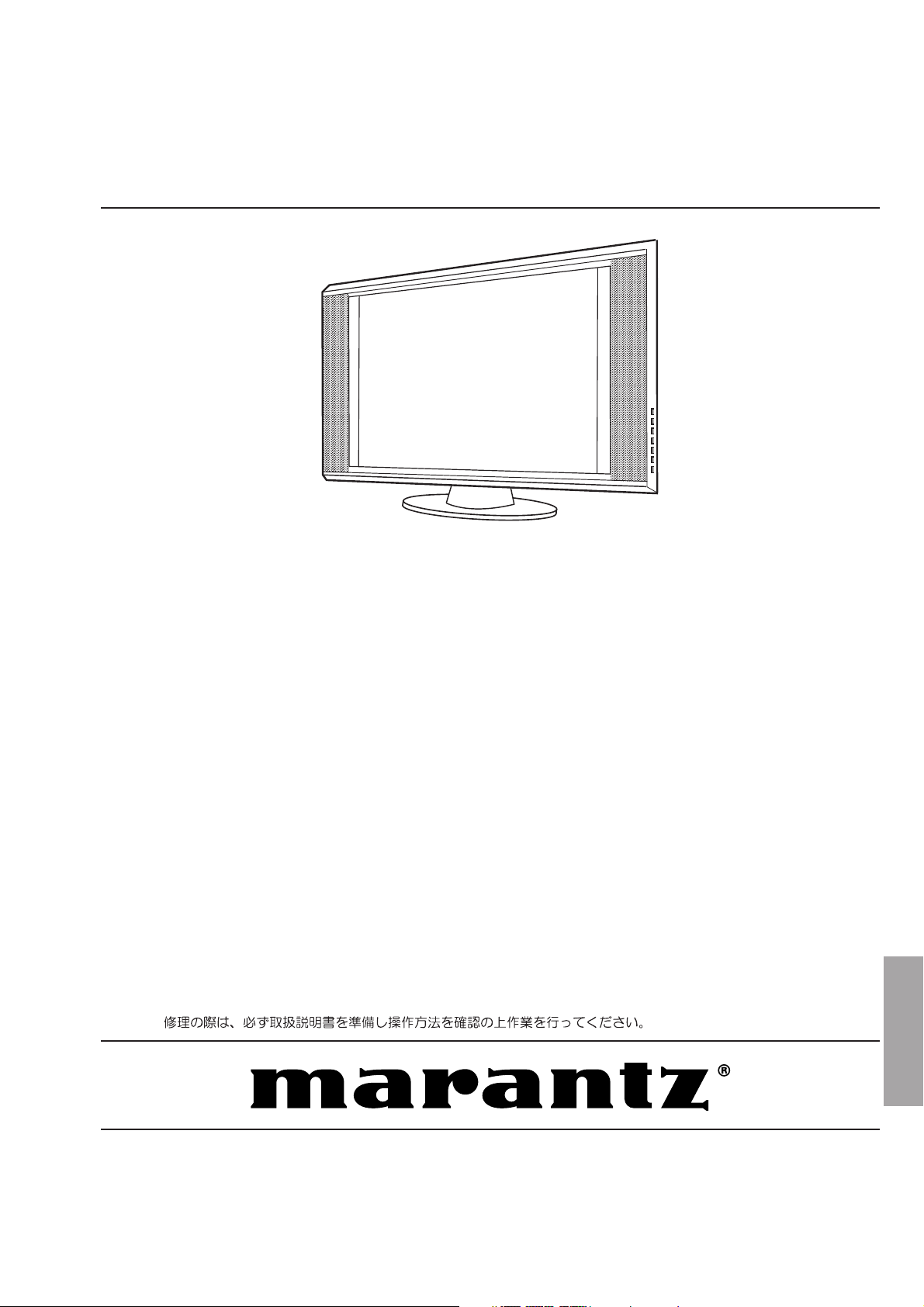
Service
LC3050 /N1B
Manual
SECTION PAGE
PRODUCT SPEC. ....................................................................................................................... 1
SAFETY PRECAUTIONS ............................................................................................................ 2
SERVICING PRECAUTIONS ...................................................................................................... 3
DISASSEMBLY PROCEDURE .................................................................................................... 4
PARTS LIST ............................................................................................................................... 10
MECHANICAL EXPLODED VIEW ..............................................................................................11
TROUBLE SHOOTING .............................................................................................................. 12
WIRE DRESSING ...................................................................................................................... 17
ADJUSTMENT INSTRUCTION WITH DEFAULT FACTORY DATA........................................... 19
PCB LAYOUT ............................................................................................................................ 22
SCHEMATIC DIAGRAM ............................................................................................................ 27
BLOCK DIAGRAM ..................................................................................................................... 28
CONNECTION DIAGRAM ......................................................................................................... 29
WAVE FORM ............................................................................................................................. 30
FACTORY SPARE PARTS LIST ................................................................................................ 41
LCD TV
TABLE OF CONTENTS
Please use this service manual with referring to the user guide (D.F.U) without fail.
LC3050
LC3050
Part no. 90M47AW855010
First Issue 2004.05
ecm

MARANTZ DESIGN AND SERVICE
Using superior design and selected high grade components, MARANTZ company has created the ultimate in stereo sound.
Only original
MARANTZ parts can insure that your MARANTZ product will continue to perform to the specifications for which
it is famous.
Parts for your
MARANTZ equipment are generally available to our National Marantz Subsidiary or Agent.
ORDERING PARTS :
Parts can be ordered either by mail or by Fax.. In both cases, the correct part number has to be specified.
The following information must be supplied to eliminate delays in processing your order :
1. Complete address
2. Complete part numbers and quantities required
3. Description of parts
4. Model number for which part is required
5. Way of shipment
6. Signature : any order form or Fax. must be signed, otherwise such part order will be considered as null and void.
USA
MARANTZ AMERICA, INC
1100 MAPLEWOOD DRIVE
ITASCA, IL. 60143
USA
PHONE : 630 - 741 - 0300
FAX : 630 - 741 - 0301
AMERICAS
SUPERSCOPE TECHNOLOGIES, INC.
MARANTZ PROFESSIONAL PRODUCTS
2640 WHITE OAK CIRCLE, SUITE A
AURORA, ILLINOIS 60504 USA
PHONE : 630 - 820 - 4800
FAX : 630 - 820 - 8103
AUSTRALIA
QualiFi Pty Ltd,
24 LIONEL ROAD,
MT. WAVERLEY VIC 3149
AUSTRALIA
PHONE : +61 - (0)3 - 9543 - 1522
FAX : +61 - (0)3 - 9543 - 3677
NEW ZEALAND
WILDASH AUDIO SYSTEMS NZ
14 MALVERN ROAD MT ALBERT
AUCKLAND NEW ZEALAND
PHONE : +64 - 9 - 8451958
FAX : +64 - 9 - 8463554
EUROPE / TRADING
MARANTZ EUROPE B.V.
P. O. BOX 8744, BUILDING SILVERPOINT
BEEMDSTRAAT 11, 5653 MA EINDHOVEN
THE NETHERLANDS
PHONE : +31 - 40 - 2507844
FAX : +31 - 40 - 2507860
AUSTRALIA
TECHNICAL AUDIO GROUP PTY, LTD
43-53 Bridge Rd.,
STANMORE NSW 2048
AUSTRALIA
PHONE : +61 - (0)2 - 9519 - 0900
FAX : +61 - (0)2 - 9519 - 0600
THAILAND
MRZ STANDARD CO., LTD
746 - 754 MAHACHAI ROAD.,
WANGBURAPAPIROM, PHRANAKORN,
BANGKOK, 10200 THAILAND
PHONE : +66 - 2 - 222 9181
FAX : +66 - 2 - 224 6795
TAIWAN
PAI- YUING CO., LTD.
6 TH FL NO, 148 SUNG KIANG ROAD,
TAIPEI, 10429, TAIWAN R.O.C.
PHONE : +886 - 2 - 25221304
FAX : +886 - 2 - 25630415
CANADA
MARANTZ CANADA INC.
5-505 APPLE CREEK BLVD.
MARKHAM, ONTARIO L3R 5B1
CANADA
PHONE : 905 - 415 - 9292
FAX : 905 - 475 - 4159
HONG KONG
Jolly ProAudio Broadcast Engineering Ltd.
UNIT 2, 10F, WAH HUNG CENTRE,
41 HUNG TO ROAD, KWUN TONG, KLN.,
HONG KONG
PHONE : 852 - 21913660
FAX : 852 - 21913990
SINGAPORE
WO KEE HONG DISTRIBUTION PTE LTD
No.1 JALAN KILANG TIMOR
#08-03 PACIFIC TECH CENTRE
SINGAPORE 159303
PHONE : +65 6376 0338
FAX : +65 6376 0166
MALAYSIA
WO KEE HONG ELECTRONICS SDN. BHD.
2ND FLOOR BANGUNAN INFINITE CENTRE
LOT 1, JALAN 13/6, 46200 PETALING JAYA
SELANGOR DARUL EHSAN, MALAYSIA
PHONE : +60 - 3 - 7954 8088
FAX : +60 - 3 - 7954 7088
JAPAN
MARANTZ JAPAN, INC.
35- 1, 7- CHOME, SAGAMIONO
SAGAMIHARA - SHI, KANAGAWA
JAPAN 228-8505
PHONE : +81 42 748 1013
FAX : +81 42 741 9190
Technical
KOREA
MK ENTERPRISES LTD.
ROOM 604/605, ELECTRO-OFFICETEL, 16-58,
3GA, HANGANG-RO, YONGSAN-KU, SEOUL
KOREA
PHONE : +822 - 3232 - 155
FAX : +822 - 3232 - 154
SHOCK, FIRE HAZARD SERVICE TEST :
CAUTION : After servicing this appliance and prior to returning to customer, measure the resistance between either primary AC
cord connector pins ( with unit NOT connected to AC mains and its Power switch ON ), and the face or Front Panel of product and
controls and chassis bottom.
Any resistance measurement less than 1 Megohms should cause unit to be repaired or corrected before AC power is applied, and
verified before it is return to the user/customer.
Ref. UL Standard No. 1492.
In case of difficulties, do not hesitate to contact the Technical
Department at above mentioned address.
040401ECM
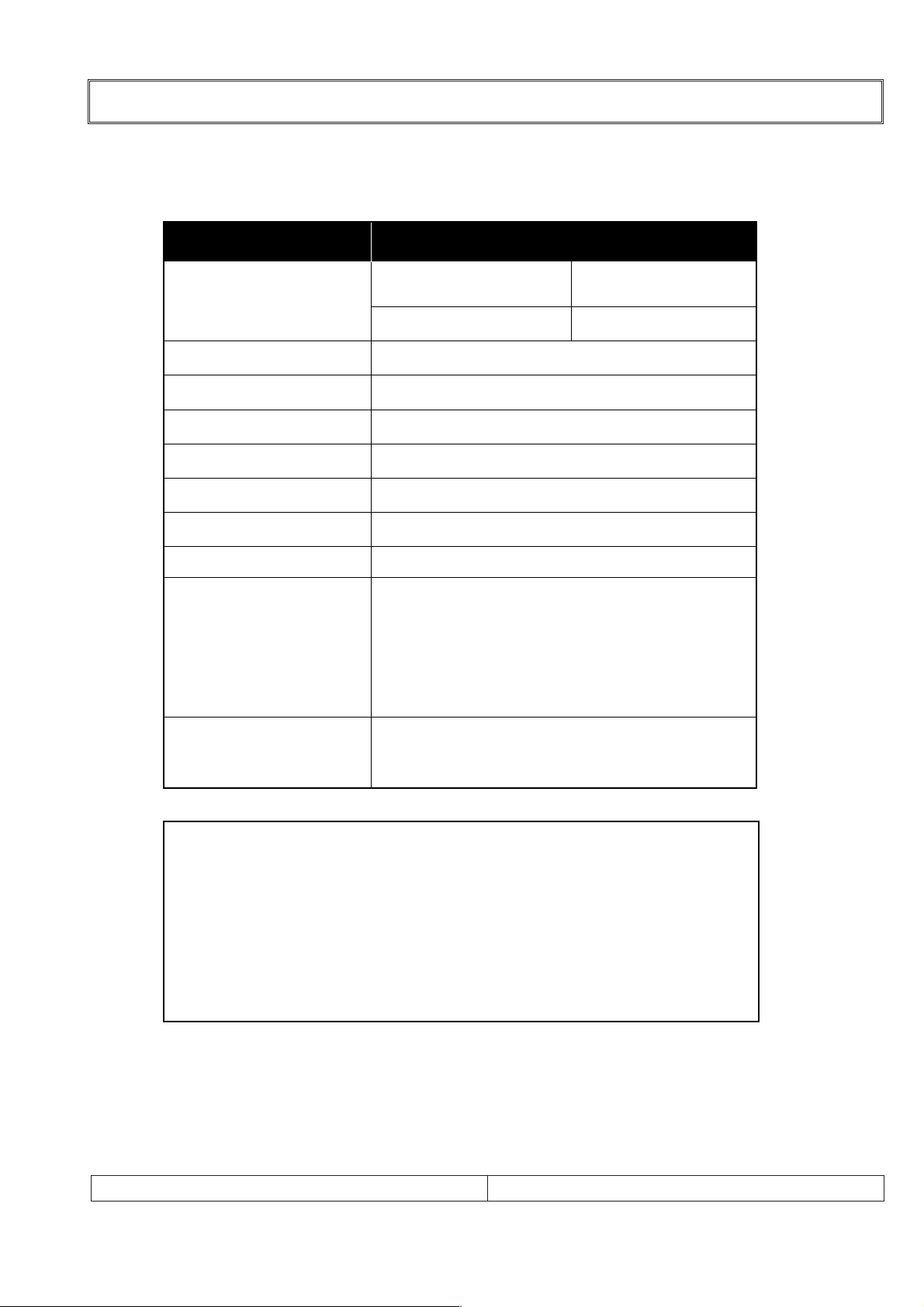
PRODUCT SPEC.
Model LC3050
Horizontal size 850 mm Thickness 244.6 mm
Main body
Height 540 mm Weight 14.6 kg
Power requirements DC 24V/6.0A
Television system
Television programme VHF: 2~13 UHF: 21~69 Cable: S1~S41
LCD Panel 30” wide TFT LCD panel
Power consumption MAX. 130W
External antenna impedance 75Ω
Audio output 10W + 10W
External IN/OUT ports
AC Power Adaptor
*1 Compatible with HDCP.
Supported Signals
•640 x 480P @ 60Hz
•1280 x 720P @ 50/60Hz
•1920 x 1080I @ 50/60Hz
•720 x 480P @ 60Hz
•720 x 576P @ 50Hz
Note: In some cases a signal on the LCD TV may not be displayed properly. The
problem may be an inconsistency with standards from the source equipment (DVD,
Set-top box, etc...). If you do experience such a problem please contact Marantz
Service Center, Inc. and also the manufacturer of the source equipment.
PAL-BG, I, DK/ SECAM-BG, DK, L
• DVI-IN 1
*1
• HEADPHONE JACK 1 • PC IN 1
• PC AUDIO IN 1 • SCART 2
• POWER IN 1 • ANTENNA IN 1
• SUB WOOFER OUT 1
AC 100-240V, 5.0A, 50/60Hz,
OUTPUT : 24VDC., 6.0A
• S-VIDEO IN 1
SERVICE MANUAL
PAGE:1
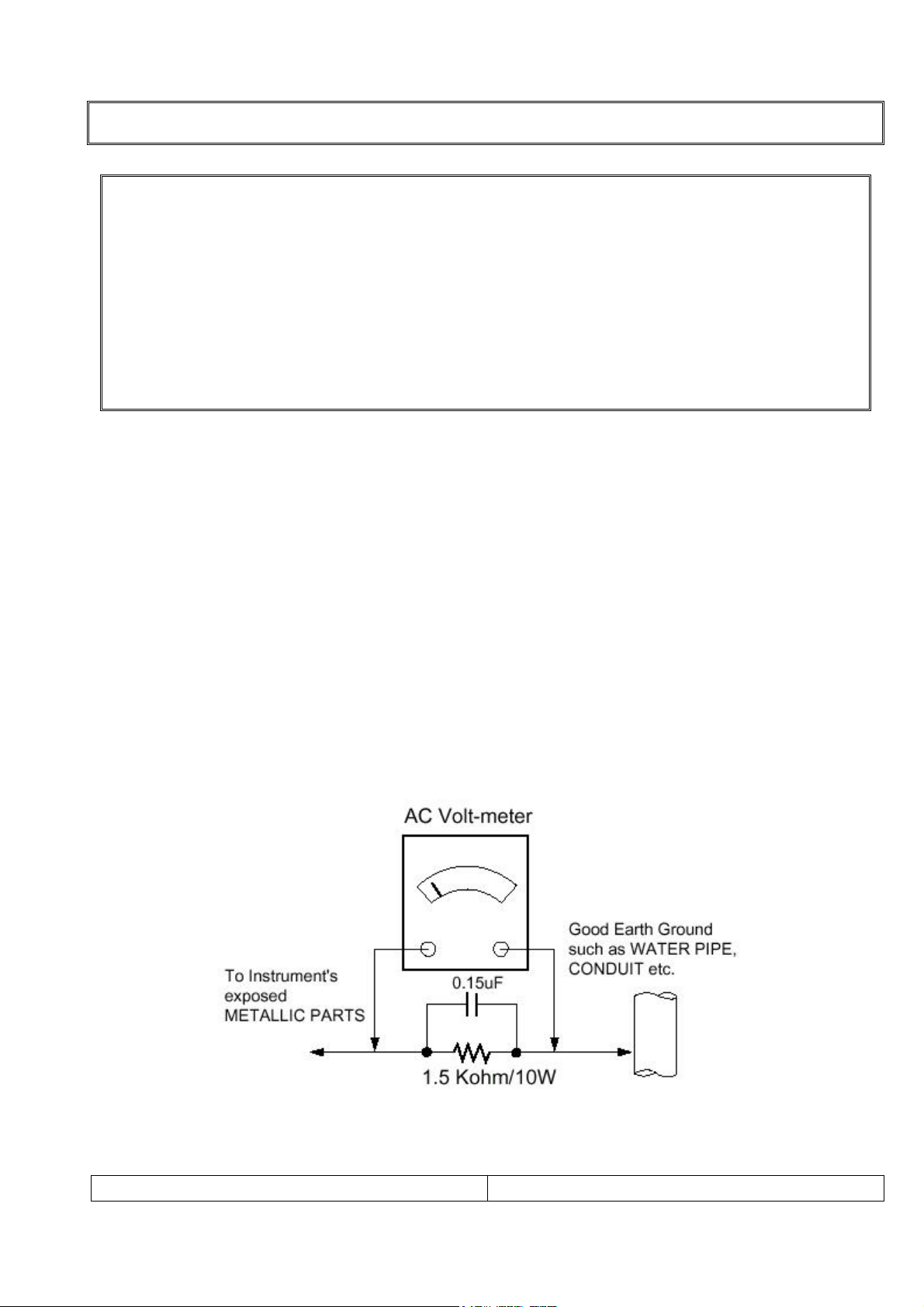
SAFETY PRECAUTIONS
!! Import ant Safety Notice !!
Many electrical and mechanical parts in this chassis have special safety-related
characteristics.
These parts are identified by in the Schematic Diagram and Replacement Parts List.
It is essential that these special safety parts should be replaced with the same components
as recommended in this manual to prevent Shock, Fire, or other Hazards.
Do not modify the original design without permission of manufacturer.
Leakage Current Hot Check (See below Figure)
Plug the AC cord directly into the AC outlet.
Do not use a line Isolation Transformer during this check.
Connect 1.5K/10watt resistor in parallel with a 0.15uF capacitor between a known good earth
ground (Water Pipe, Conduit, etc.) and the exposed metallic parts.
Measure the AC voltage across the resistor using AC voltmeter with 1000 ohms/volt or more
sensitivity.
Reverse plug of the AC cord into the AC outlet and repeat AC voltage measurements for each
exposed metallic part. Any voltage measured must not exceed 0.75 volt RMS, which is,
corresponds to 0.5mA.
In case any measurement is out of the limits specified, there is possibility of shock hazard and
the set must be checked and repaired before it is returned to the customer.
Leakage Current Hot Check circuit
SERVICE MANUAL
PAGE :2

SERVICING PRECAUTIONS
CAUTION! !
Before servicing receivers covered by this service manual, read and follow the SAFETY
PRECAUTIONS on page 2 of this publication.
General Servicing Precautions
1.Always unplug the receiver AC power cord from AC power source before;
Removing or reinstalling any component, circuit board module or any other receiver assembly.
a.
Disconnecting or reconnecting any receiver electrical plug or other electrical connection.
b.
Connecting a test substitute in p
c. arallel with an electrolytic capacitor in the receiver.
CAUTION! ! A wrong part substitution or incorrect polarity installation of electrolytic capacitors
may result in an explosion harzard.
2.Do not spray chemicals on or near this receiver or any of its assemblies.
3.Do not defect any plug/socket voltage interlocks with which receivers covered by this service
manual might be equipped.
4.Always connect the test receiver ground lead to the receiver chassis ground before
connecting the test receiver positive lead. Always remove the test receiver ground lead last.
5.Do not connect the test fixture ground strap to power supply heatsink in this receiver
Electrost atically Sensitive(ES) Devices
Some semiconductor(solid state) devices can be damaged easily by static electricity. Such
components commonly are called Electrostatically Sensitive(ES) Device.Examples
Circuit Board Foil Repair
Excessive heat applied to the copper foil of any printed circuit board will weaken the adhesive
that bonds the foil to the circuit board causing the foil th separate from or “lift-off” the board.
The following guidelines and procedures should be flollowed whenever this condition is
encountered.
At IC Connections
To repair a defective copper pattern at IC connections use the following procedure to install a
jumper wire on the copper pattern side of the circuit board.(Use this technique only on IC
connections.)
1.Carefully remove the damaged copper pattern with a sharp knife.(Remove only as much
copper as absolutely necessary.)
2.Carefully scratch away the solder resist and acrylic coating(if used) from the end of the
remaining coopper pattern.
3.Bend a small “U” in one end of a small guage jumper wire and carefully crimp it around the IC
pin.
4.Route the jumper wire along the path of the out-away copper pattern and let it overlap the
previously scraped end of the good copper pattern. Solder the overlapped area and clip off any
excess jumper wire.
SERVICE MANUAL
PAGE :3

Disassembly procedure
1).Back cover
DISASSEMBLY PROCEDURE
Remove 4 screws
Remove 13 screws
SERVICE MANUAL
PAGE:4
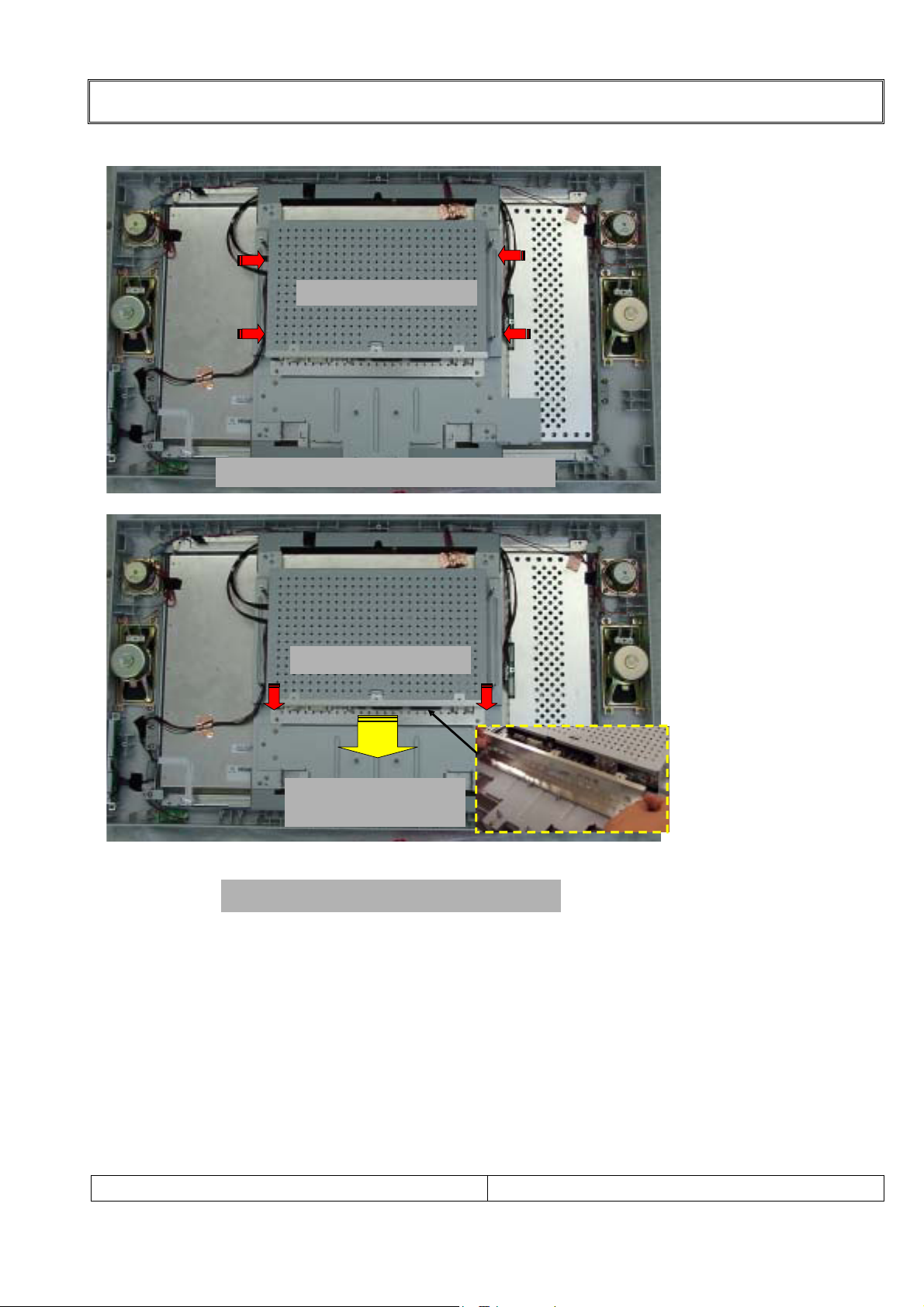
DISASSEMBLY PROCEDURE
2).Metal plate & Rear chassis
Remove 4
Removal of rear metal chassis...
1. Remove 2
2. Slide away the
metal plate
Removal of Terminal metal plate
SERVICE MANUAL
PAGE:5
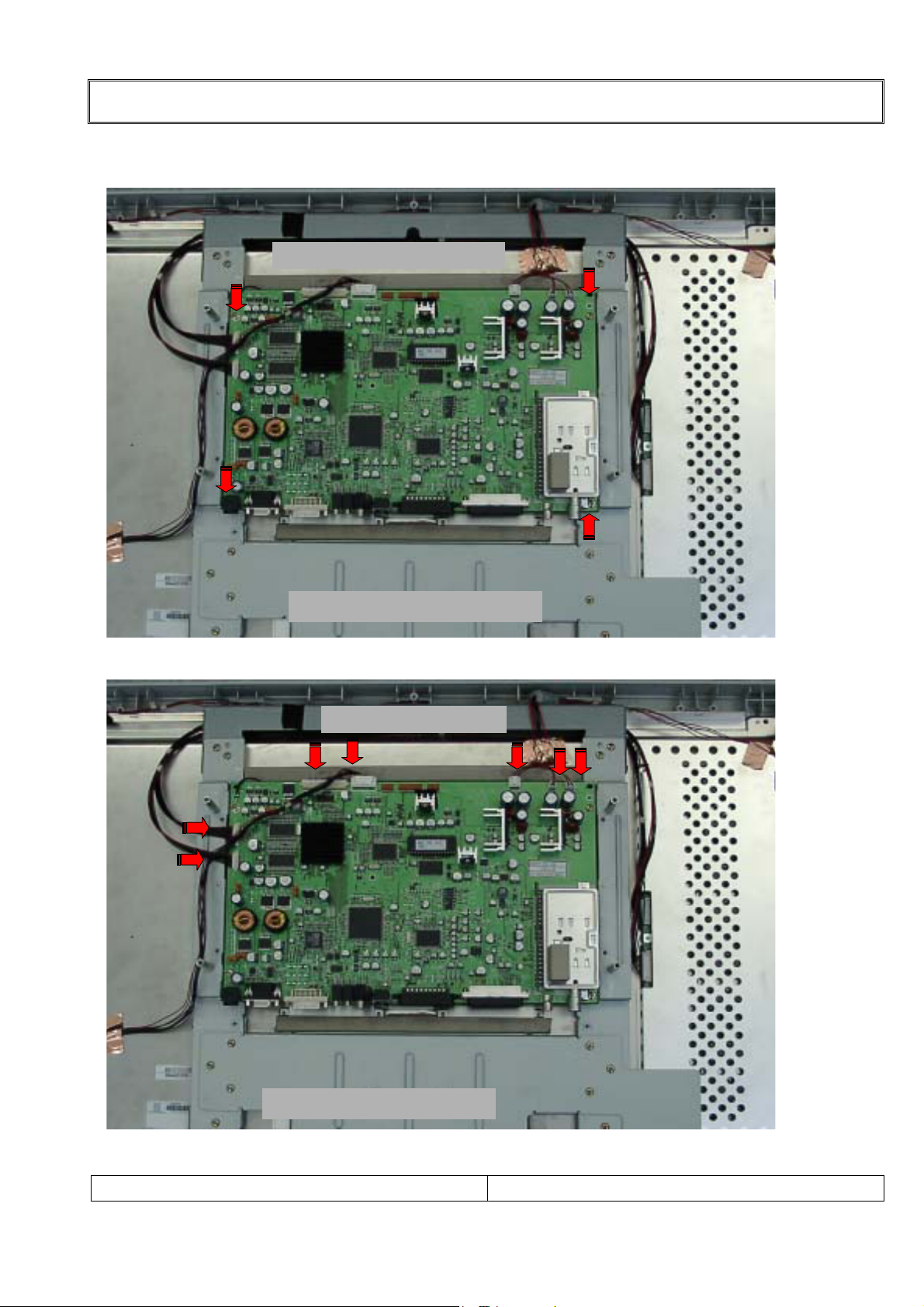
DISASSEMBLY PROCEDURE
3).Main PWB & Connectors
Remove 4 Main
Remove 4 Main
CB screws
CB screws
Removal of Main P
Removal of Main P
Remove 7
Remove 7
C
C
...
...
Removal of Main PCB
Removal of Main PCB
SERVICE MANUAL
PAGE:6
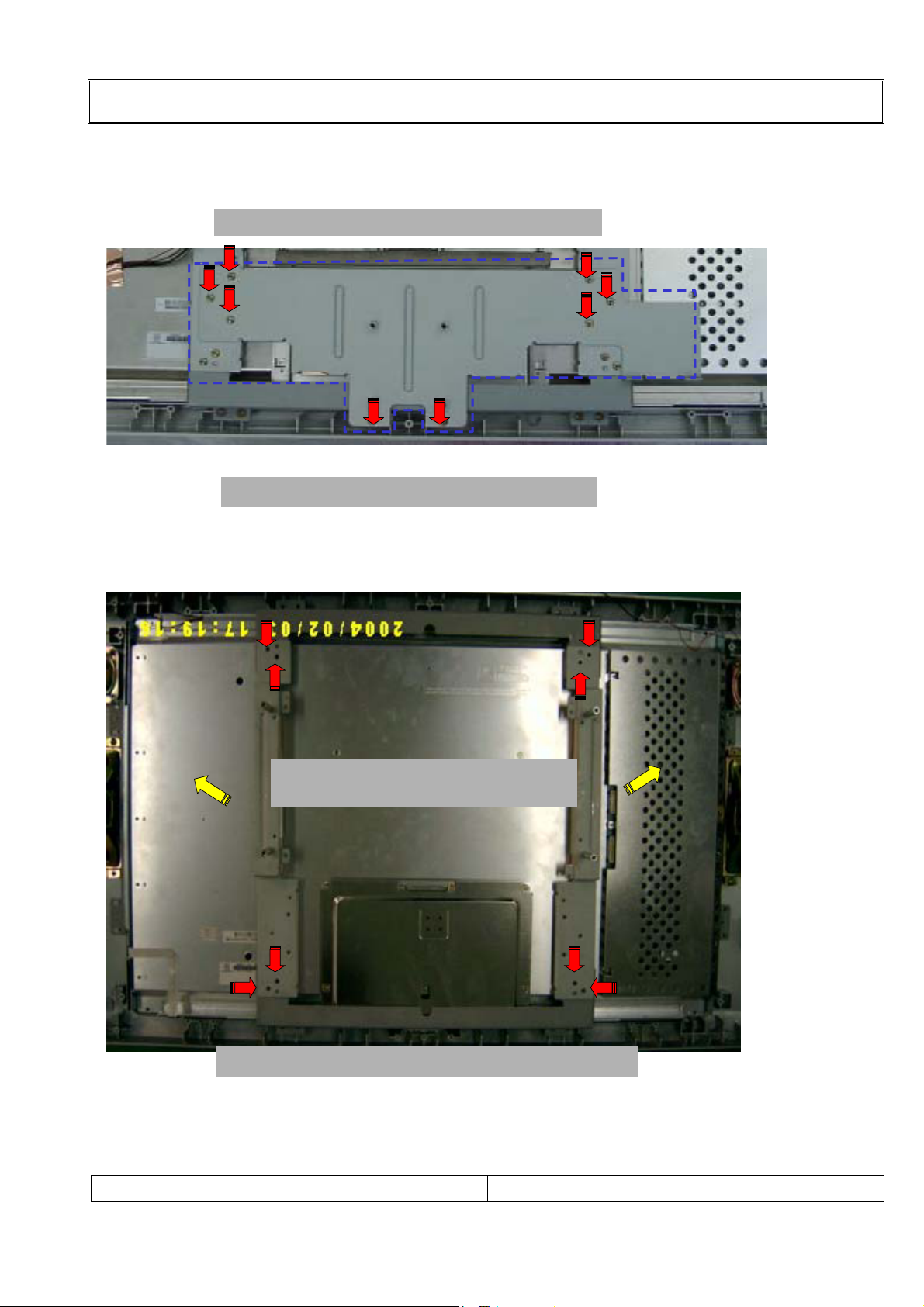
4).LCD Panel chassis
Remove 8 screws, then take off sub-
DISASSEMBLY PROCEDURE
metal
Removal of LCD Module sub-bracket
Remove 8 screws, then take off two
vertical mountmetal brackets
Removal of LCD Module vertical brackets
SERVICE MANUAL
PAGE:7

5-1). LCD Moul
DISASSEMBLY PROCEDURE
Remove18 screw
Removal of LCD Module brackets
Remove 4 brackets, then lift out LCD Module
(move all wire looms away which are attached to the module)
Removal of LCD Panel module mounting brackets
SERVICE MANUAL
PAGE:8
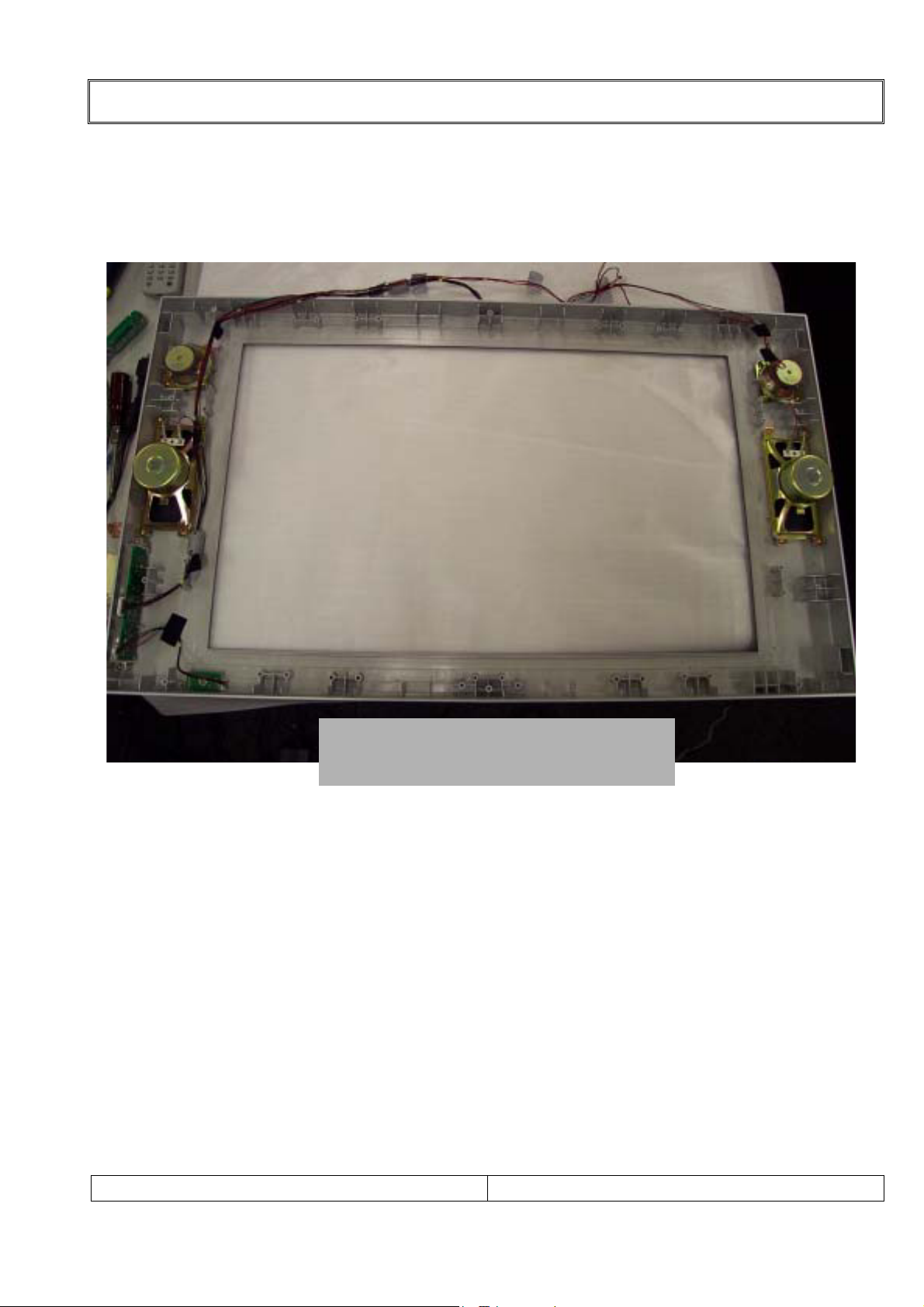
5-2).LCD Module
DISASSEMBLY PROCEDURE
Front mask remains after
removing LCD Module
SERVICE MANUAL
PAGE:9
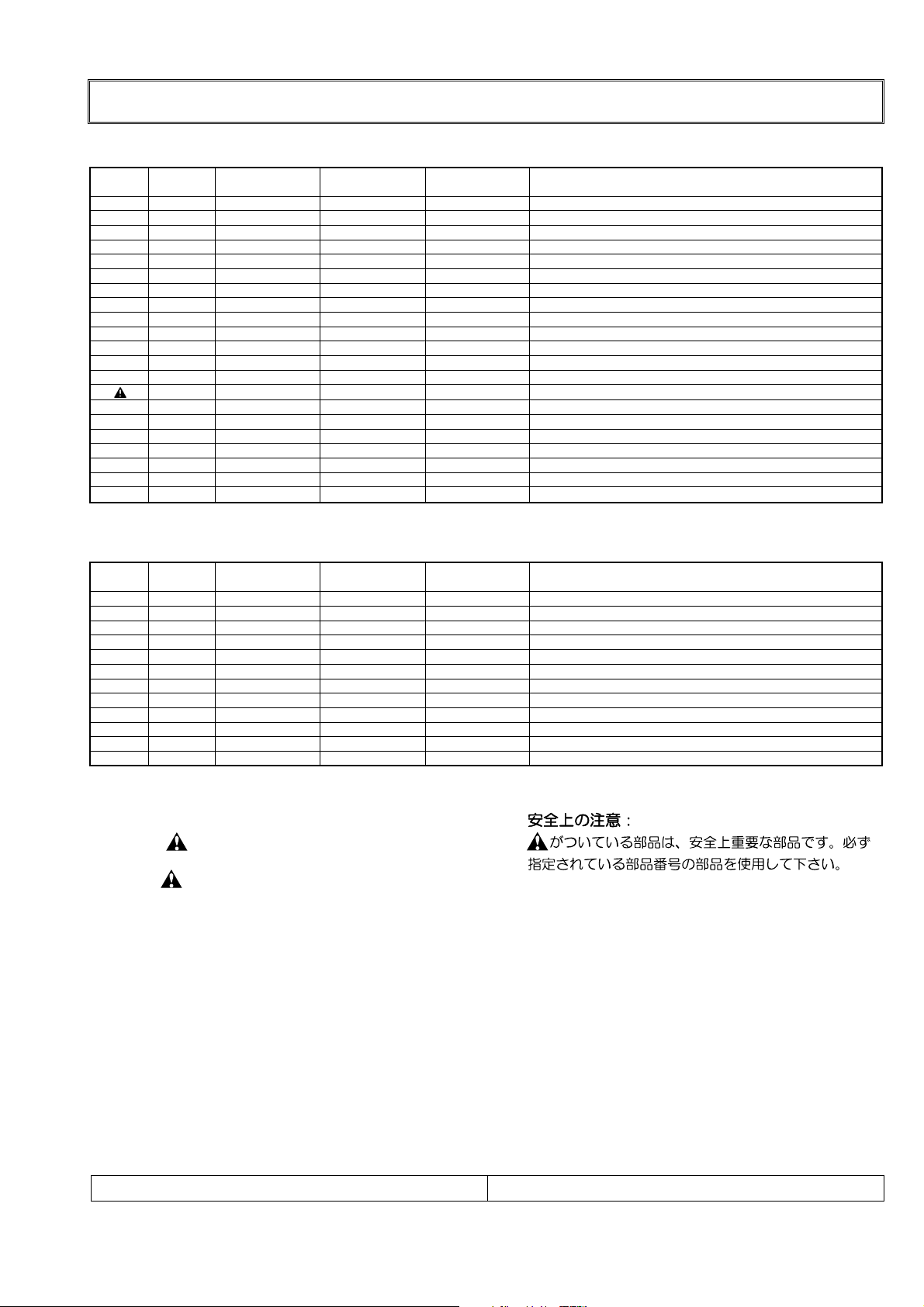
PARTS LIST
(
)
(
)
EXPLODED
POS. NO.
A
B
3
4
5
8
9
15
18
NOTE : “nsp” PARTS IS LISTED FOR REFERENCE ONLY, MARANTZ WILL NOT SUPPLY THESE PARTS.
ELECTRICAL PA
POS. NO.
P1001
P1002
P1003
P1006
P1007
P1008
P1009
P801
P901
P902
TU1001
VIEW PARTS L
VERS.
COLOR
/N1B
/N1B
/N1B
/N1B
/N1B
/N1B
/N1B
/N1B
/N1B
/N1B
/N1B
/N1B
/N1B
RTS LIST
VERS.
COLOR
IST
PART NO.
FOR EUR
00M47AW248510
00M47AW128510
90M-QK000120R
90M-QJ000020R
90M-ZZ002580R
90M47AW154010
90M-KZ000030R
90M-ZZ002590R
90M47AW248020
00M47AW851310
00MZK47AW0010
90M-AA000050R
90M-ZC000400R
nsp
nsp
nsp
nsp
nsp
PART NO.
(FOR EUR)
90M-YT003940R
90M-YT003940R
90M-YT003880R
90M-YT003900R
90M-YT003900R
90M-YT003870R
90M-YT003910R
90M-YT003920R
90M-YT003890R
90M-YT003930R
90M-AV000390R
PART NO.
MJI
00M47AW248510
00M47AW128510
90M-QK000120R
90M-QJ000020R
90M-ZZ002580R
90M47AW154010
90M-KZ000030R
90M-ZZ002590R
90M47AW248020
00M47AW851310
00MZK47AW0010
90M-AA000050R
90M-ZC000400R
00M47AW801010
90M47AW809010
90M47AW809020
90M47AW809030
90M47AW809040
PART NO.
(MJI)
90M-YT003940R
90M-YT003940R
90M-YT003880R
90M-YT003900R
90M-YT003900R
90M-YT003870R
90M-YT003910R
90M-YT003920R
90M-YT003890R
90M-YT003930R
90M-AV000390R
PANEL ASSY
STAND ASSY
SPEAKER
SPEAKER
PCB ASSY
KNOB
UNIT KIT
PCB ASSY
PANEL
PACKING
USER GUIDE
UNIT KIT
AC ADAPTER
MAINS CORD
NOT STANDARD
PACKING CASE
CUSHION
CUSHION
CUSHION
CUSHION
MAIN PCB
TERMINAL
TERMINAL
TERMINAL
TERMINAL
TERMINAL
TERMINAL
TERMINAL
TERMINAL
TERMINAL
TERMINAL
TUNER
DESCRIPTPARTS NAME ION
FRONT PANEL ASSY
STAND ASSY
10W 8OHM
20W 8OHM
CONTROL PCB ASSY & LED PCB ASSY
ON/OFF, MENU, CH, VOL, TV/AV
LCD PANEL 29" CMO V296W1-L**
MAIN PCB ASSY
REAR PANEL LT-30*EP/*LP
USER GUIDE/N1B
REMOTE CONTROLLER RC3050LC
24V/6.0A 1.8M
VDE KKP-4819R
SPARE PART
PACKING CASE LC3050/N1B
CUSHION TOP L
CUSHION TOP R
CUSHION BOTTOM L
CUSHION BOTTOM R
DISCRIPTPARTS NAME ION
RGB21PIN,VP 381-091B
RGB21PIN,VP 381-091B
RCA-1406(W/R)
ST-215
ST-215
WOOFER, RCA-103
S-VHS, PJ6046G
4P POWER
DAH-15RF-4B4
DVI-CON
2IN1 TAFD-S212D
AYCALT32A01K
AYSTLT32A01E
610-005B
610-005A
AYCOLT32A01B
404-004C
PANV296W1L01
AYMALT35A01E
AYBCLT32A01D
500-031B
510-004L
620-004A
621-001B
300-010U
310-009E
310-009F
310-010E
310-010F
0JASCART000D
0JASCART000D
0JAGE14060BD
0JAKKST215BD
0JAKKST215BD
0JAGN10300BD
0JAPK6046GBD
0JASYDC4P0BD
0JADM15RF00D
0JASYDVI29BD
0TULGS212DBD
NOTE ON SAFETY :
Symbol Fire or electrical shock hazard. Only original
parts should be used to replaced any part marked with
symbol . Any other component substitution (other
than original type), may increase risk of fire or electrical
shock hazard.
SERVICE MANUAL
PAGE:10
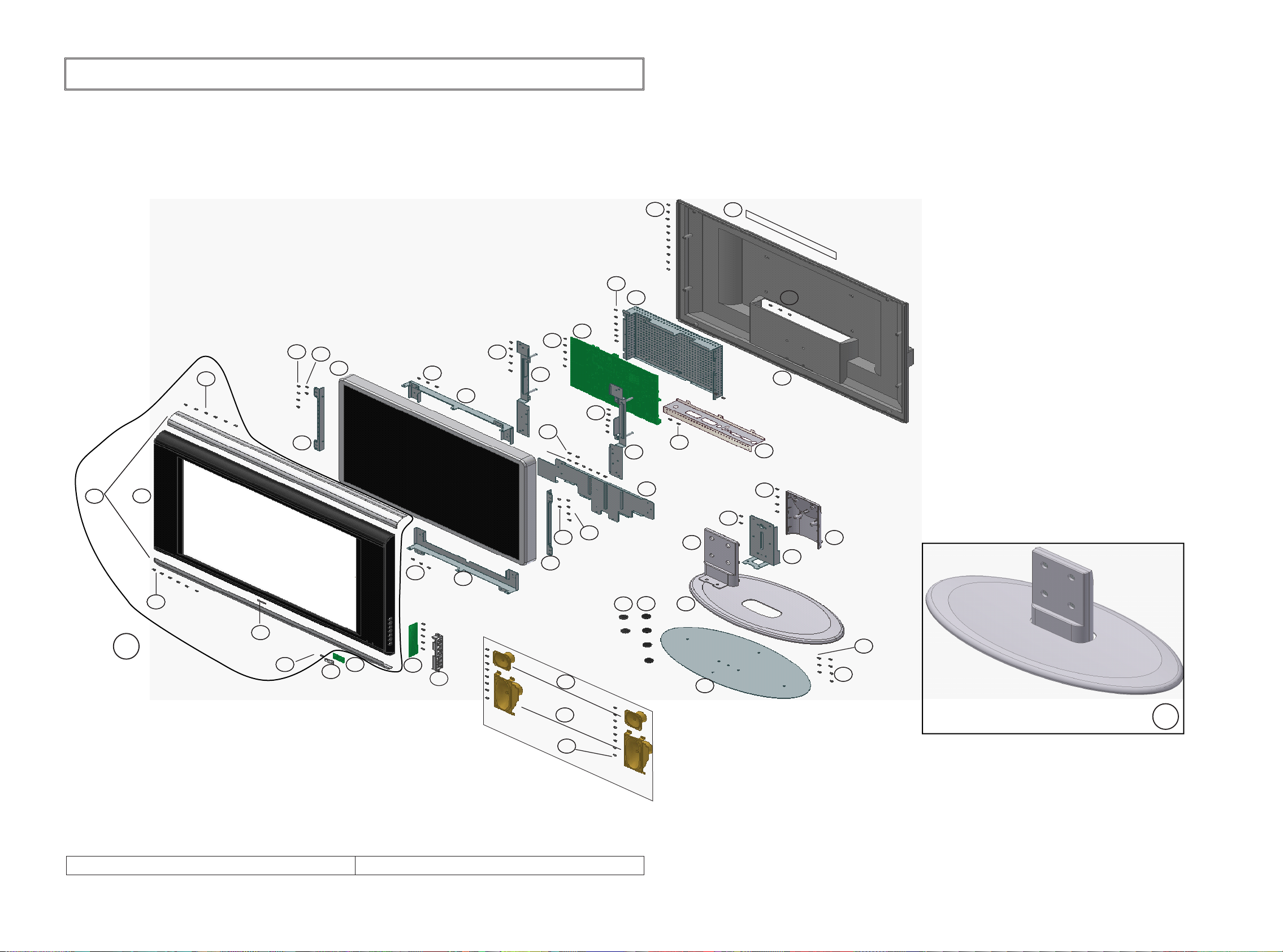
SERVICE MANUAL
PAGE:11
MECHANICAL EXPLODED VIEW
33
1
3
4
5
6
7
8
5
33
26
27
9
10
10
11
11
13
14
15
16
17
18
19
20
21
22
29
25
24
31
31
31
26
31
26
32
32
26
33
33
26
28
34
27
35
27
30
23
12
33
2
3333
11
33
44
55
66
77
8
55
3333
2626
2727
99
1010
1010
1111
1111
1313
1414
1515
1616
1717
1818
1919
2020
2121
2222
2929
2525
2424
3131
3131
3131
2626
3131
2626
3232
3232
2626
3333
3333
2626
2828
3434
3535
2727
3030
2323
1212
3333
22
3
4
26
3
4
26
3
4
26
3
4
26
A
B
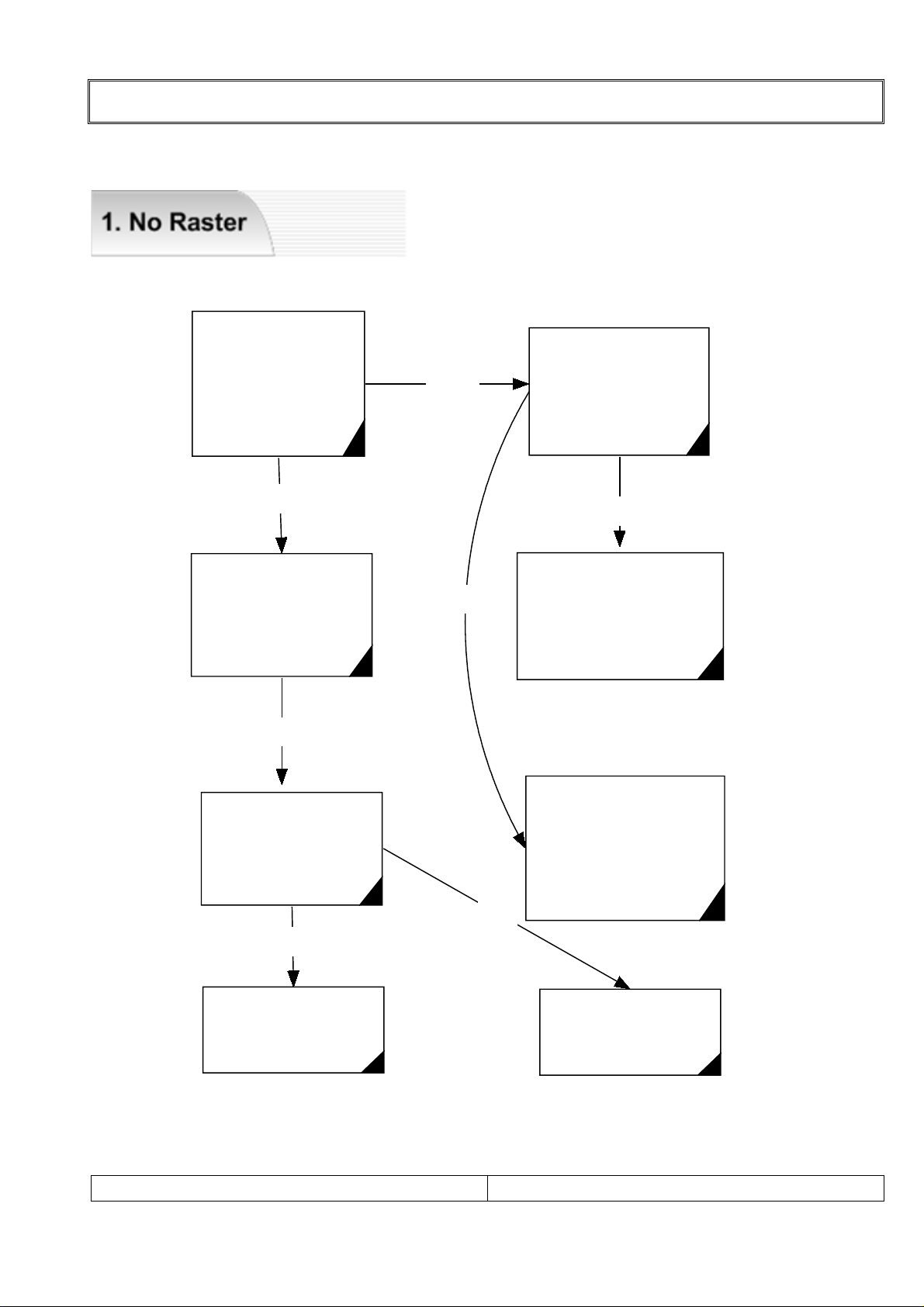
No Raster?
(Real Black?)
Check P441
Connector & Cable
OK?
YES
Check
P441 Pin #3~6
Panel VCC
Check P952,951
Pin #10~15 : VCC
Pin #4 : On/Off
OK?
Replace Inverter
Cable or module
NO
YES
Check appropriate
circuit
(Power suply
& u-Com control )
YES
Replace LCD module
NO
Check or Replace
I 803
YES
NO
TROUBLE SHOOTING
SERVICE MANUAL
C
PAGE:12
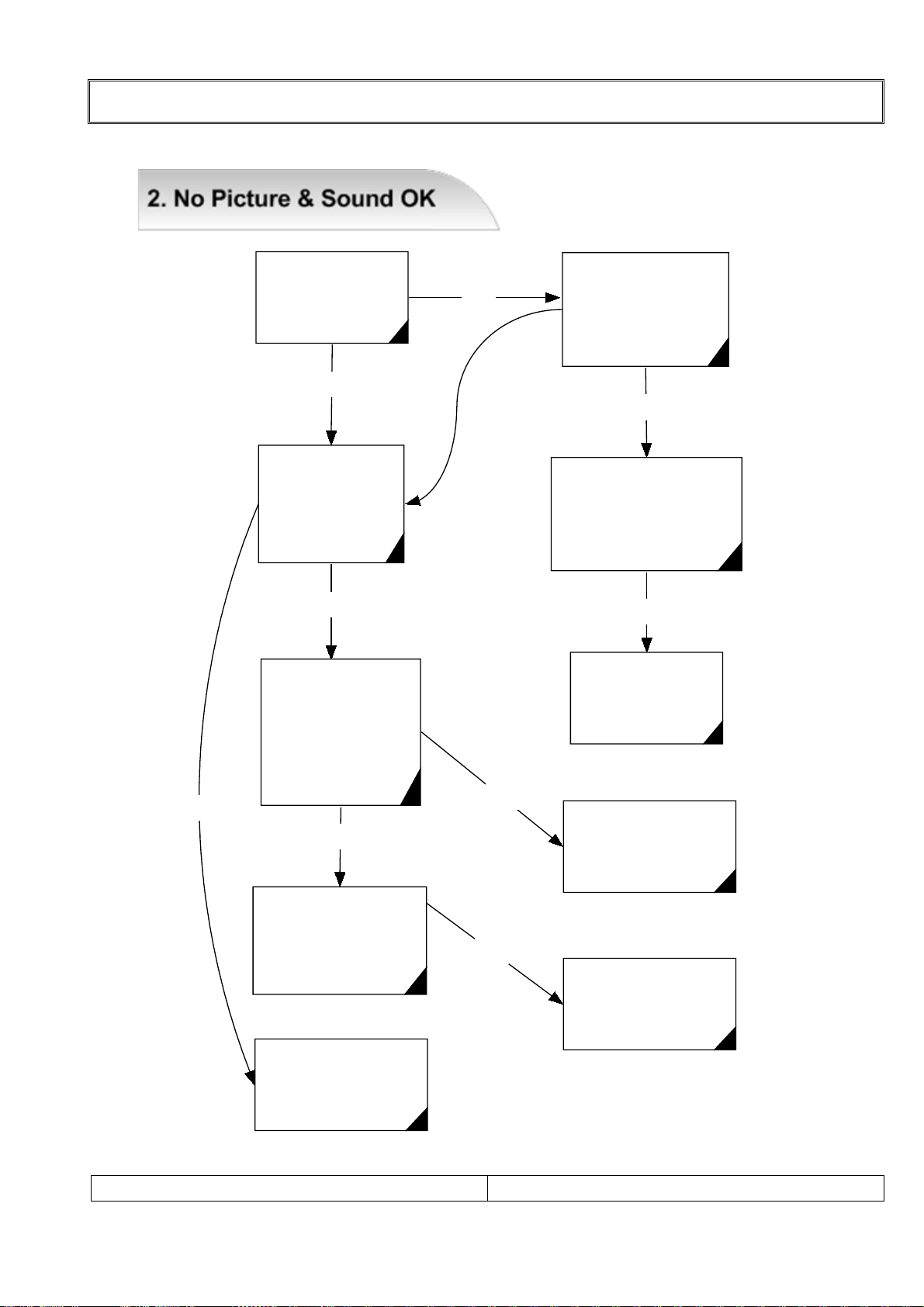
Is OSD OK?
Check
IC271 =1.8V Reg
IC272 =3.3V Reg
pin #32,39
H.V Sync OK?
YES
IC201
Each and all
video Input Check
Pin #78,80,82
=component
96 = RF CVBS
97 +A/v
100,102 =YC
NO
YES
Check IC101
Pin #378(clock)
Pin #326,301(Sync)
OK?
Check IC402
Pin #1,9,17,26,34,44
(vcc)
pin #31 =(Clock)
OK?
YES
NO
NO
Check
IC271,272 DC Reg
In/OuT Power Line
Fasten P441
Cable & Connector
YES
YES
Check
AL201 ~206&
A;L208 ~210 Oof
IC201Video Data out
OK?
NO
NO
Check External
Video Soure
Replace IC201
TROUBLE SHOOTING
SERVICE MANUAL
PAGE:13
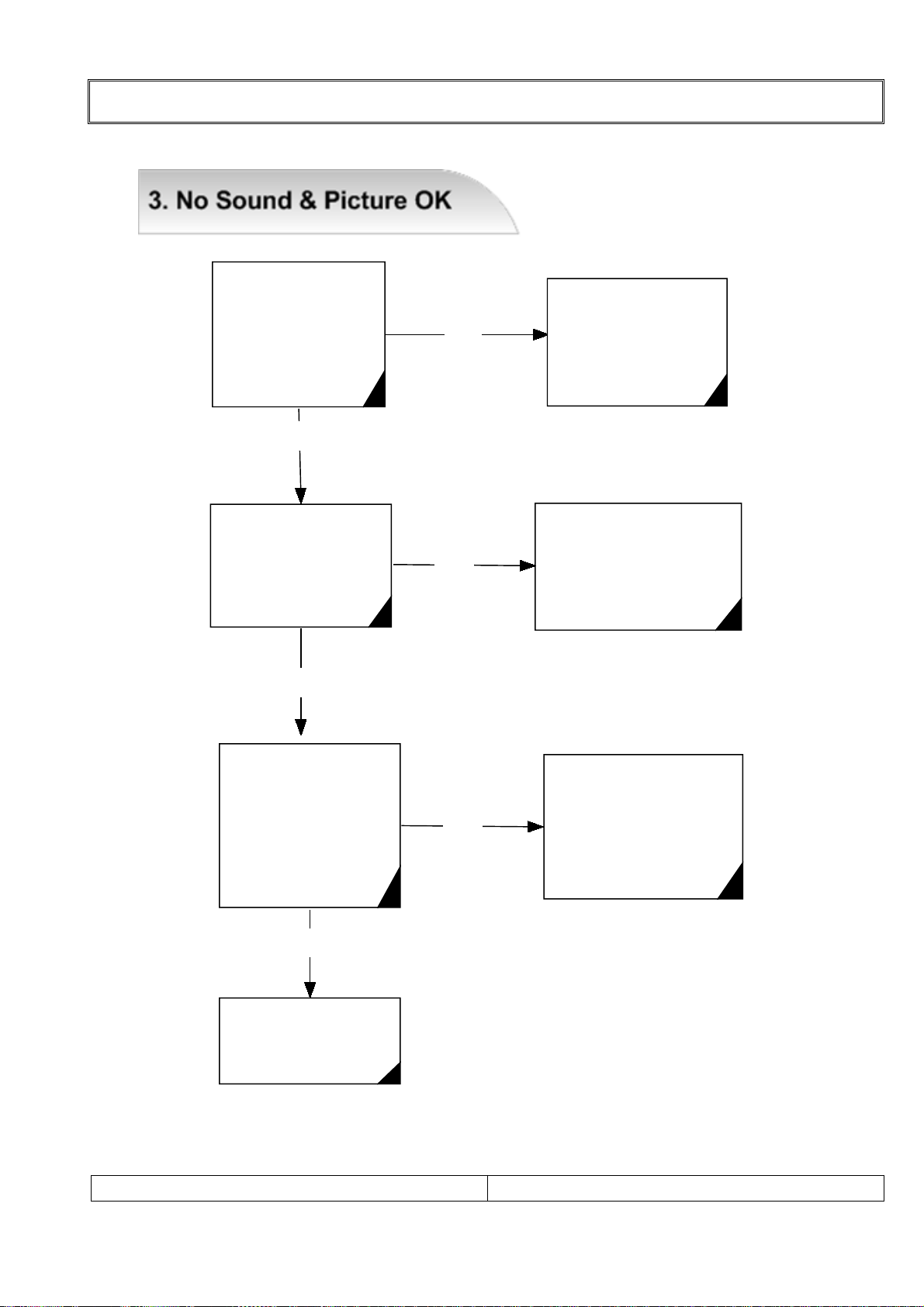
Check IC601
Audio Inputs
Pin#47.48=PC L.R
50.51=Compo L.R
56.57=A/V L.R
60=RF Mono
OK?
Check IC601 Outputs
Pin #27.28=L.R Out
30=Woofer Out
OK?
YES
Check IC651.652
Audio outputs
Each pin #7.#11
OK?
Check external
Input audio source
Check IC601 VCC
and Replacement
YES
NO
Check IC605
Pin #10 Vcc &
Pin #8 Mute
(Pin #8 Low=Mute)
and Replacement
YES
Check Speaker
and Replacement
NO
NO
TROUBLE SHOOTING
SERVICE MANUAL
PAGE:14
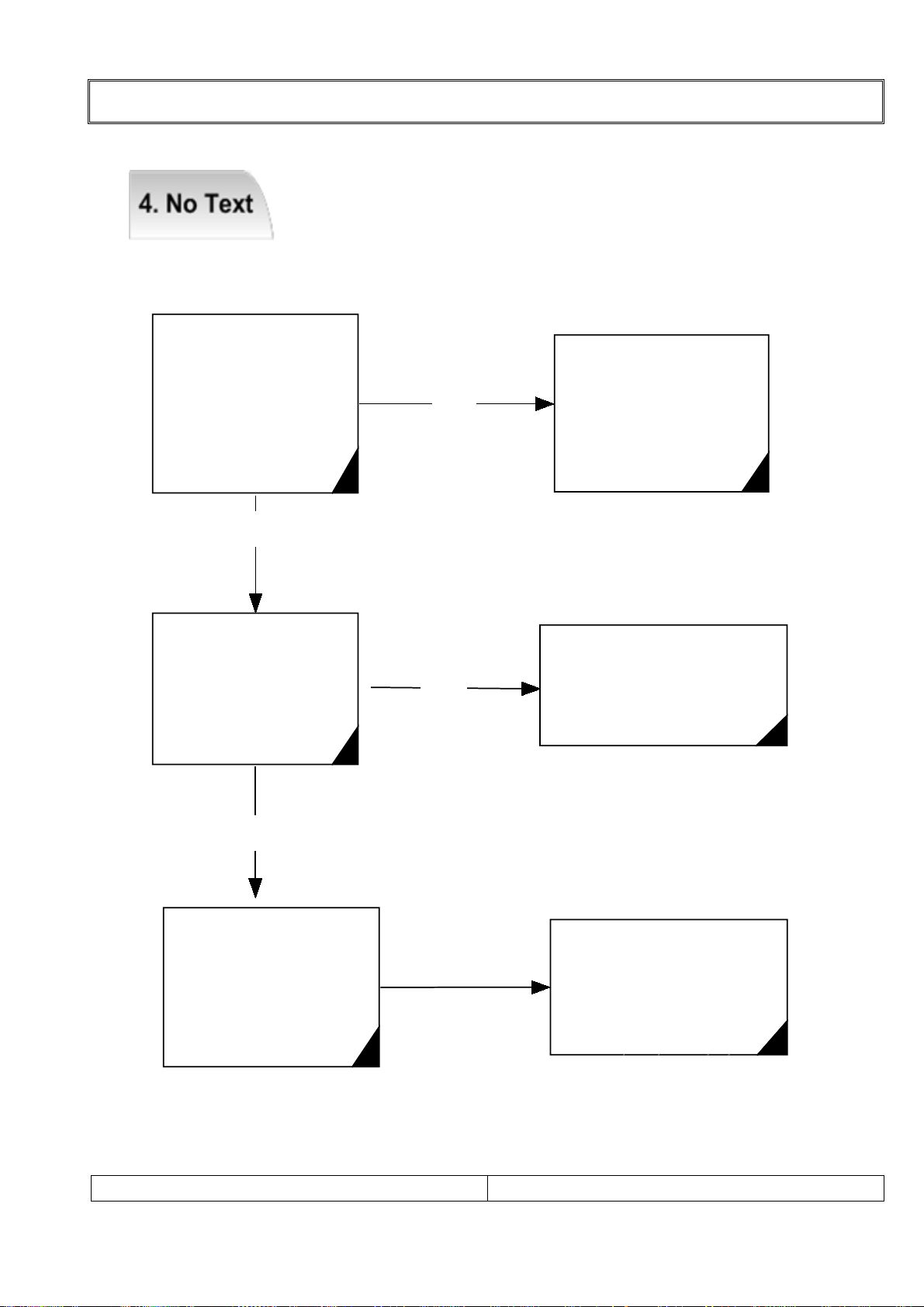
TROUBLE SHOOTING
Check IC601
Pin#21
(CVBS Sibnal)
OK?
Check Pin #57 ~ 60
of IC 101
(R,G,B FB)
YES
Check Pin #67,70,72
73 of IC201
(R,G,B FB)
Check CVBS Signal
from Pin #67 of IC201
to Pin #21 of IC101
Replace IC01
YES
NO
Check RF Source gain
NO
NO
SERVICE MANUAL
PAGE:15

TROUBLE SHOOTING
Check
IC271,272,821
In/Out Voltage
Check
AL201~206&
AL208~210
IC201 Video Data out
OK?
YES
Check
AL301~306
IC301 Video Data out
OK?
DC Reg
In/Out Power Line
Check & Replacement
IC201
Each and all
video Input Check
Pin #78,80,82=
Component
96=RF CVBS
98=A/V
100,102=Y/C
YES
NO
Replacement
IC101
YES
Check IC1151
Pin #1,2,12~15 (Sync)
& VCC
NO
Replace IC1151
Check VCC Line
& Replacement
NO
NO
IC301
Each and all
Input Signals Check
Pin #54,65,70 =
RGB input
32,33,35,36,38,39,
41,42 = DVI Input
YES
SERVICE MANUAL
PAGE:16
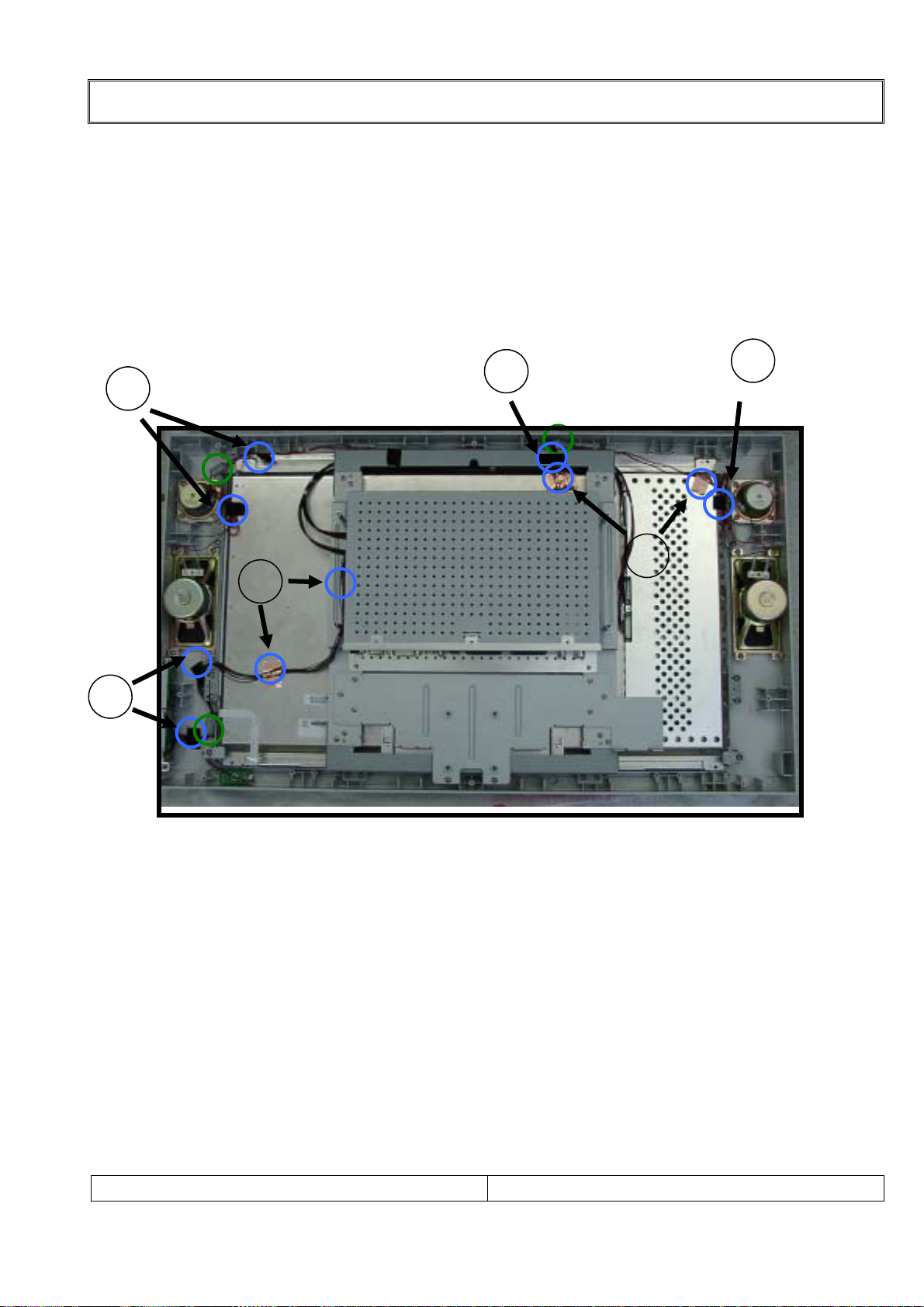
WIRE DRESSING
Wire Dressing
Note : Using Acetate Tape No1, No3, No4, No5.
Using Copper Tape No2, No6 (Conducted tape)
3
1
4
2
6
5
SERVICE MANUAL
PAGE:17

WIRE DRESSING
1) Wire Dressing for Left speaker & woofer speaker. ( No.1)
2) Wire Dressing for Right speaker & Woofer speaker. ( No.2 )
3) Wire Dressing for Key control & Power Indicator with IR receiver ( No.3 )
2
1
3
SERVICE MANUAL
PAGE:18
