Page 1
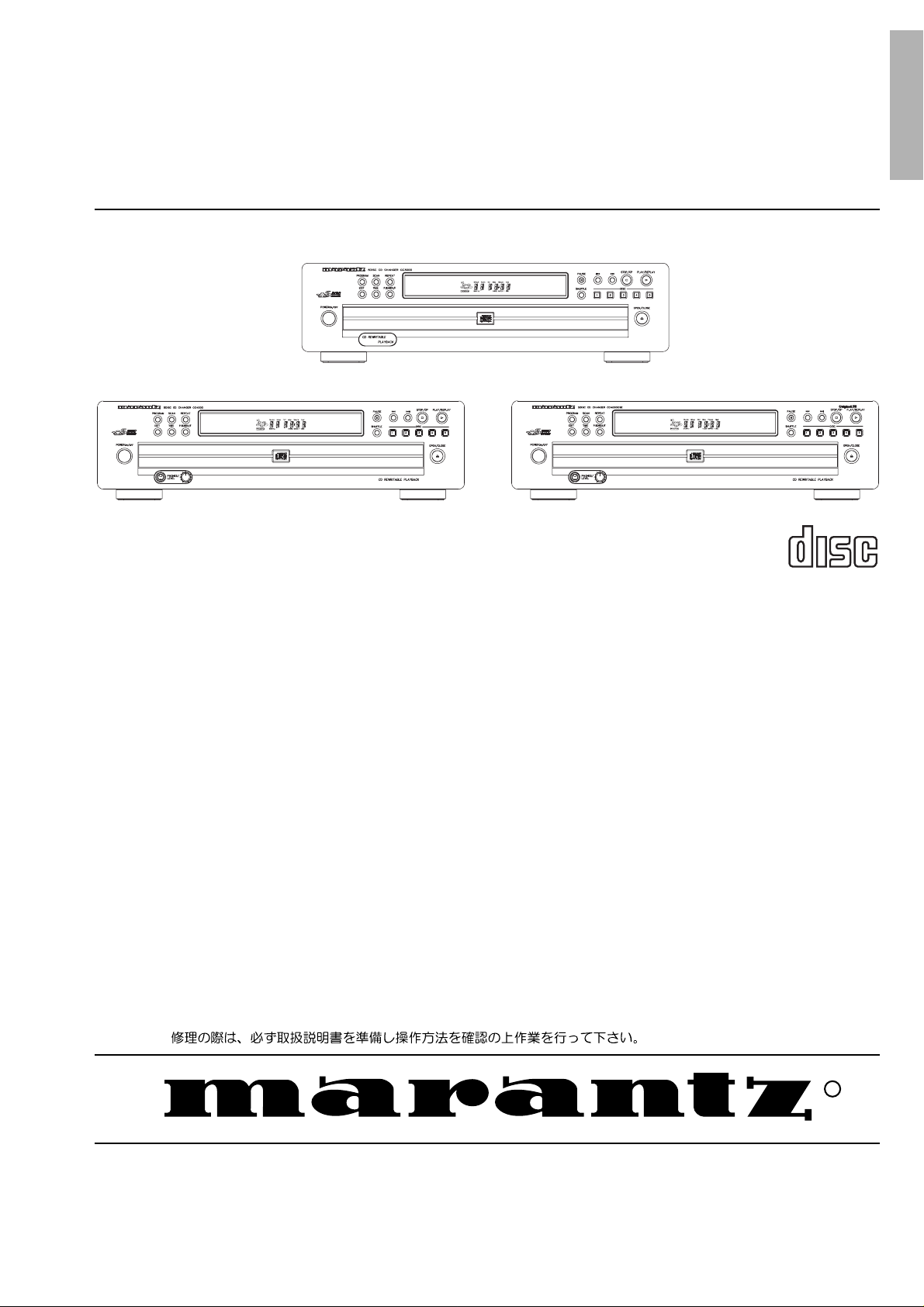
Service
CC3000 /N1B, /U1B, /K1B, /N2B, /U2B, /K2B
CC4000 /U1B, /K1B, /F1B, /U2B, /K2B, /F2B
Manual
CC4000F /U1B, /K1B, /U2B, /K2B
5Disc CD Changer
COMPACT
DIGITAL AUDIO
CC3000/4000
TABLE OF CONTENTS
Variation Table.............................................................................................................. 1-1
Location of pc boards & Technical Specifications ........................................................ 1-2
Service Aids, Chip Handling ........................................................................................ 1-3
ESD, Safety Instruction, etc.......................................................................................... 1-4
Disassembly Instructions & Service positions.............................................................. 3-1
Service Test Programs ................................................................................................. 3-3
Set Block diagram ............................................................................................................4
Set Wiring diagram...........................................................................................................5
Supply & Headphone Boards...........................................................................................6
Front Board ......................................................................................................................7
Servo/Decoder Board ......................................................................................................8
DAC/AF Board..................................................................................................................9
Mechanical Exploded views & parts list .........................................................................10
Please use this service manual with referring to the user guide (D.F.U) without fail.
- CC3000 / CC4000 / CC4000OSE -
278W855010 ACT
3120 785 22010
First Issue:1999.08
R
Page 2
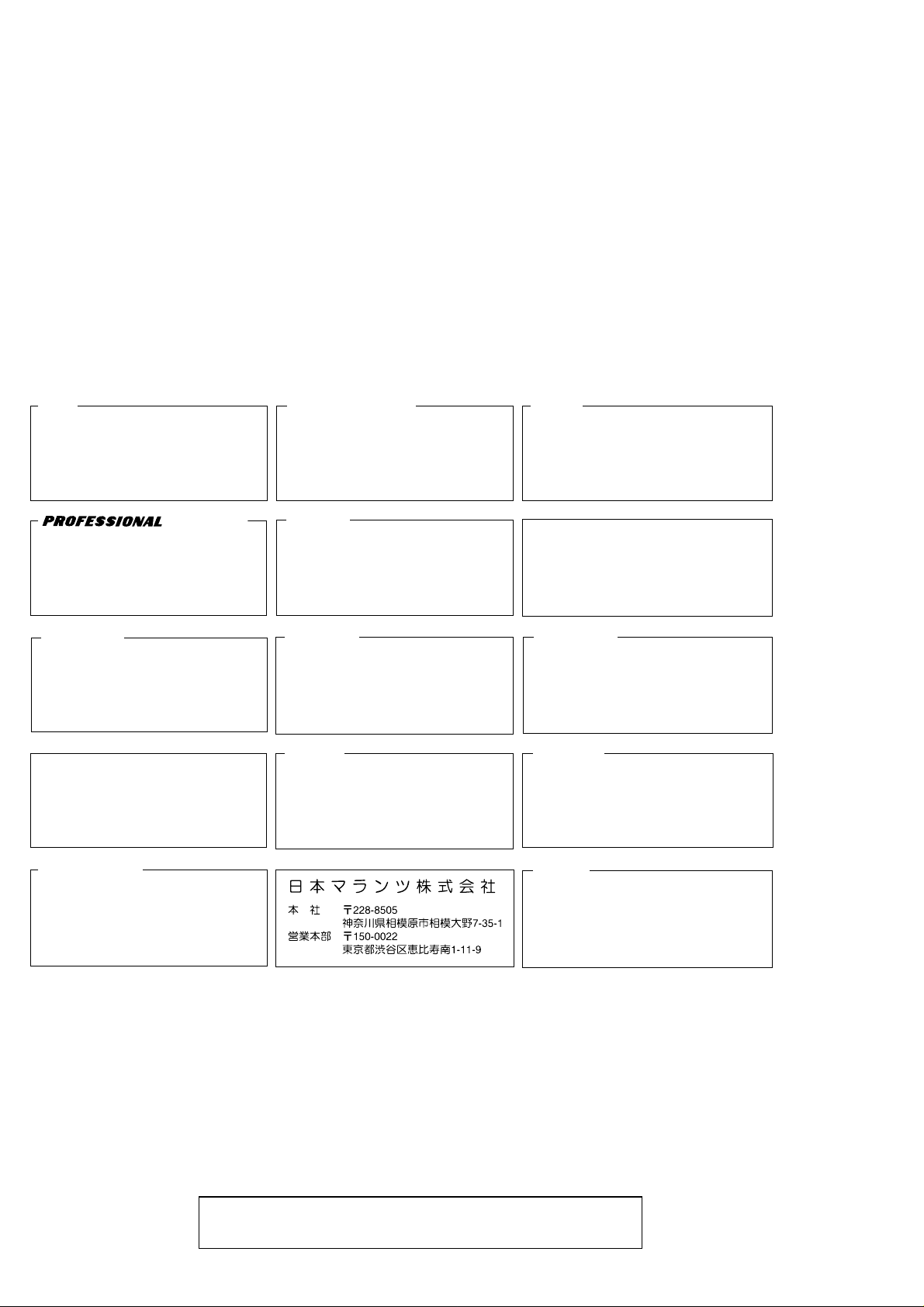
MARANTZ DESIGN AND SERVICE
Using superior design and selected high grade components, MARANTZ company has created the ultimate in stereo sound.
Only original
it is famous.
Parts for your
ORDERING PARTS :
Parts can be ordered either by mail or by Fax.. In both cases, the correct part number has to be specified.
The following information must be supplied to eliminate delays in processing your order :
1. Complete address
2. Complete part numbers and quantities required
3. Description of parts
4. Model number for which part is required
5. Way of shipment
6. Signature : any order form or Fax. must be signed, otherwise such part order will be considered as null and void.
MARANTZ parts can insure that your MARANTZ product will continue to perform to the specifications for which
MARANTZ equipment are generally available to our National Marantz Subsidiary or Agent.
USA
MARANTZ AMERICA, INCMARANTZ AMERICA, INC.
440 MEDINAH ROAD
ROSELLE, ILLINOIS 60172
USA
PHONE : 630 - 307 - 3100
FAX : 630 - 307 - 2687
AMERICAS
SUPERSCOPE TECHNOLOGIES, INC.
MARANTZ PROFESSIONAL PRODUCTS
2640 WHITE OAK CIRCLE, SUITE A
AURORA, ILLINOIS 60504 USA
PHONE : 630 - 820 - 4800
FAX : 630 - 820 - 8103
AUSTRALIA
JAMO AUSTRALIA PTY LTD
1 EXPO COURT, P.O. BOX 350
MT. WAVERLEY VIC 3149
AUSTRALIA
PHONE : +61 - 3 - 9543 - 1522
FAX : +61 - 3 - 9543 - 3677
EUROPE / TRADING
MARANTZ EUROPE B.V.
P.O.BOX 80002, BUILDING SFF2
5600 JB EINDHOVEN
THE NETHERLANDS
PHONE : +31 - 40 - 2732241
FAX : +31 - 40 - 2735578
CANADA
LENBROOK INDUSTRIES LIMITED
633 GRANITE COURT,
PICKERING, ONTARIO L1W 3K1
CANADA
PHONE : 905 - 831 - 6333
FAX : 905 - 831 - 6936
THAILAND
MRZ STANDARD CO.,LTD
746 - 754 MAHACHAI ROAD.,
WANGBURAPAPIROM, PHRANAKORN,
BANGKOK, 10200 THAILAND
PHONE : +66 - 2 - 222 9181
FAX : +66 - 2 - 224 6795
TAIWAN
PAI- YUING CO., LTD.
6 TH FL NO, 148 SUNG KIANG ROAD,
TAIPEI, 10429, TAIWAN R.O.C.
PHONE : +886 - 2 - 25221304
FAX : +886 - 2 - 25630415
BRAZIL
MARANTZ BRAZIL
CAIXA POSTAL 21462
CEP 04698-970
SAO PAULO, SP, BRAZIL
PHONE : 0800 - 123123
FAX : +55 11 534. 8988
(Discagem Direta Gratuita)
SINGAPORE
WO KEE HONG (S) PTE LTD
WO KEE HONG CENTRE
NO.23, LORONG 8, TOA PAYOH
SINGAPORE 319257
PHONE : +65 2544555
FAX : +65 2502213
MALAYSIA
WO KEE HONG ELECTRONICS SDN. BHD.
NO. 102 JALAN SS 21/35, DAMANSARA
UTAMA, 47400 PETALING JAYA
SELANGOR DARUL EHSAN, MALAYSIA
PHONE : +60 3 - 7184666
FAX : +60 3 - 7173828
JAPAN
Technical
MARANTZ JAPAN, INC.
35- 1, 7- CHOME, SAGAMIONO
SAGAMIHARA - SHI, KANAGAWA
JAPAN 228-8505
PHONE : +81 42 748 1013
FAX : +81 42 748 9190
KOREA
MK ENTERPRISES LTD.
ROOM 604/605, ELECTRO-OFFICETEL, 16-58,
3GA, HANGANG-RO, YONGSAN-KU, SEOUL
KOREA
PHONE : +822 - 3232 - 155
FAX : +822 - 3232 - 154
SHOCK, FIRE HAZARD SERVICE TEST :
CAUTION : After servicing this appliance and prior to returning to customer, measure the resistance between either primary AC
cord connector pins ( with unit NOT connected to AC mains and its Power switch ON ), and the face or Front Panel of product and
controls and chassis bottom.
Any resistance measurement less than 1 Megohms should cause unit to be repaired or corrected before AC power is applied, and
verified before it is return to the user/customer.
Ref. UL Standard No. 1492.
In case of difficulties, do not hesitate to contact the Technical
Department at above mentioned address.
990805ACT
Page 3
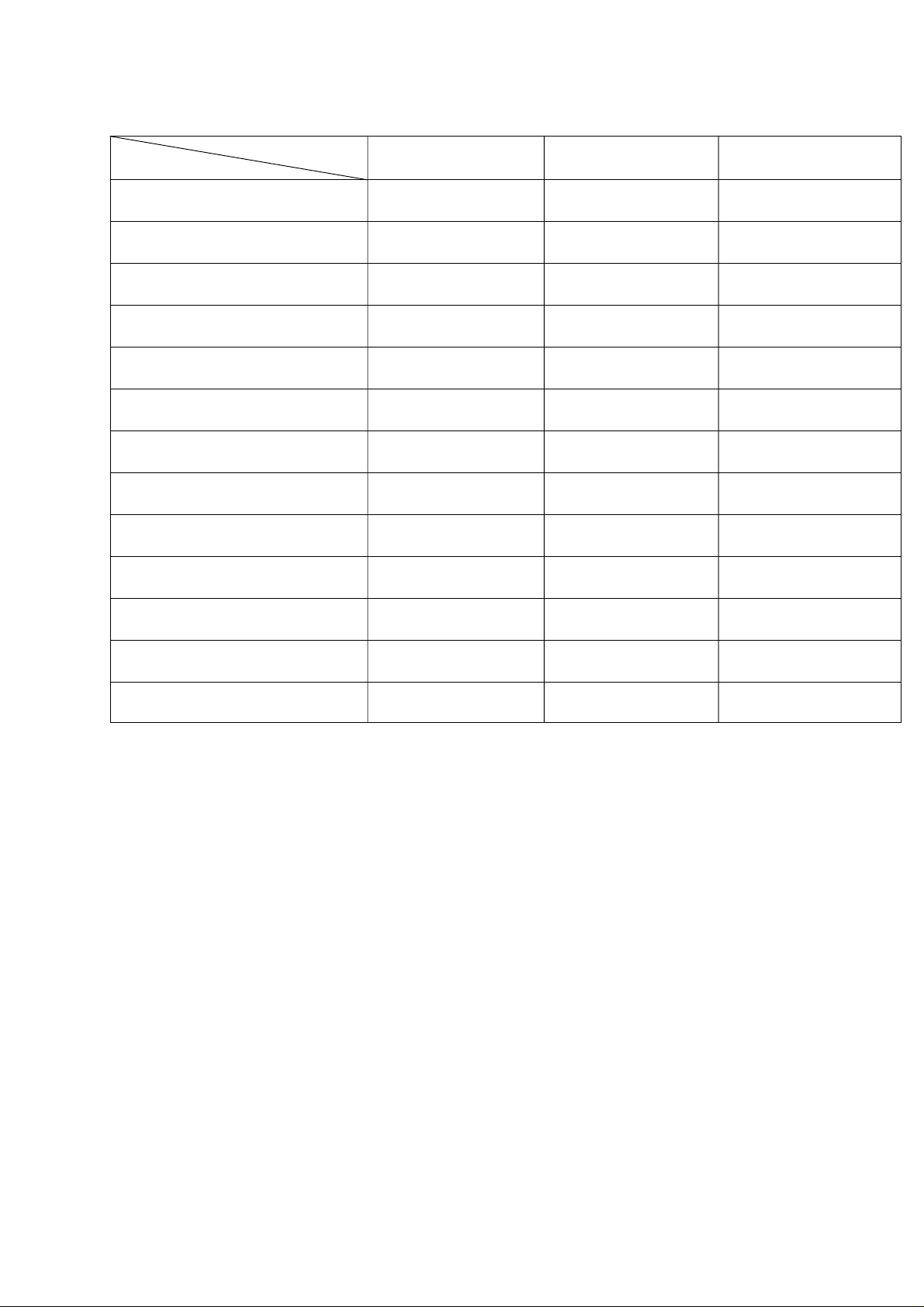
1-1
V ARIA TION TABLE
Type: CC3000 CC4000 CC4000F
Features: (CC4000OSE)
Headphone - X X
CC-DAC(Non-bitstream) X - TDA1545A T/N2
BCC-DAC(Bitstream) - X X
TDA1549T/N1
OP-AMP NJM4560D NJM21 14D NJM21 14D
for LPF
Mains Transformer Type EI-48 EI-54 EI-54
(Except /K)
Special ELE.CAP. - - *1
for DAC/AF BOARD
Special ELE.CAP. - - *2
for SUPPLY BOARD
Additional Bottom Plate - - X
Remote Control (RC4000CC) X X X
RC5 In/Out X X X
Digital Out (COAX) X X X
CD Text - - -
CDRW(Play Rewritable Disc) X X X
*1
(1) Item2895/2896 Elcap R20 50V S 10uF PM20 A (2020 012 93203)
(2) Item2897 Elcap ROA 50V S 47uF PM20 A (2020 012 93432)
(3) Item2899 Elcap ARS 25V S 47uF PM20 A (4822 124 12023)
(4) Item2902 Elcap ARS 25V S 47uF PM20 A (4822 124 12023)
(5) Item2905/2906 Elcap S 47uF 6V3 BIP (ELNA) A (4822 124 80954)
*2
Item2510 Elcap R20 16V S 2200uF PM20 (4822 124 40723)
Page 4
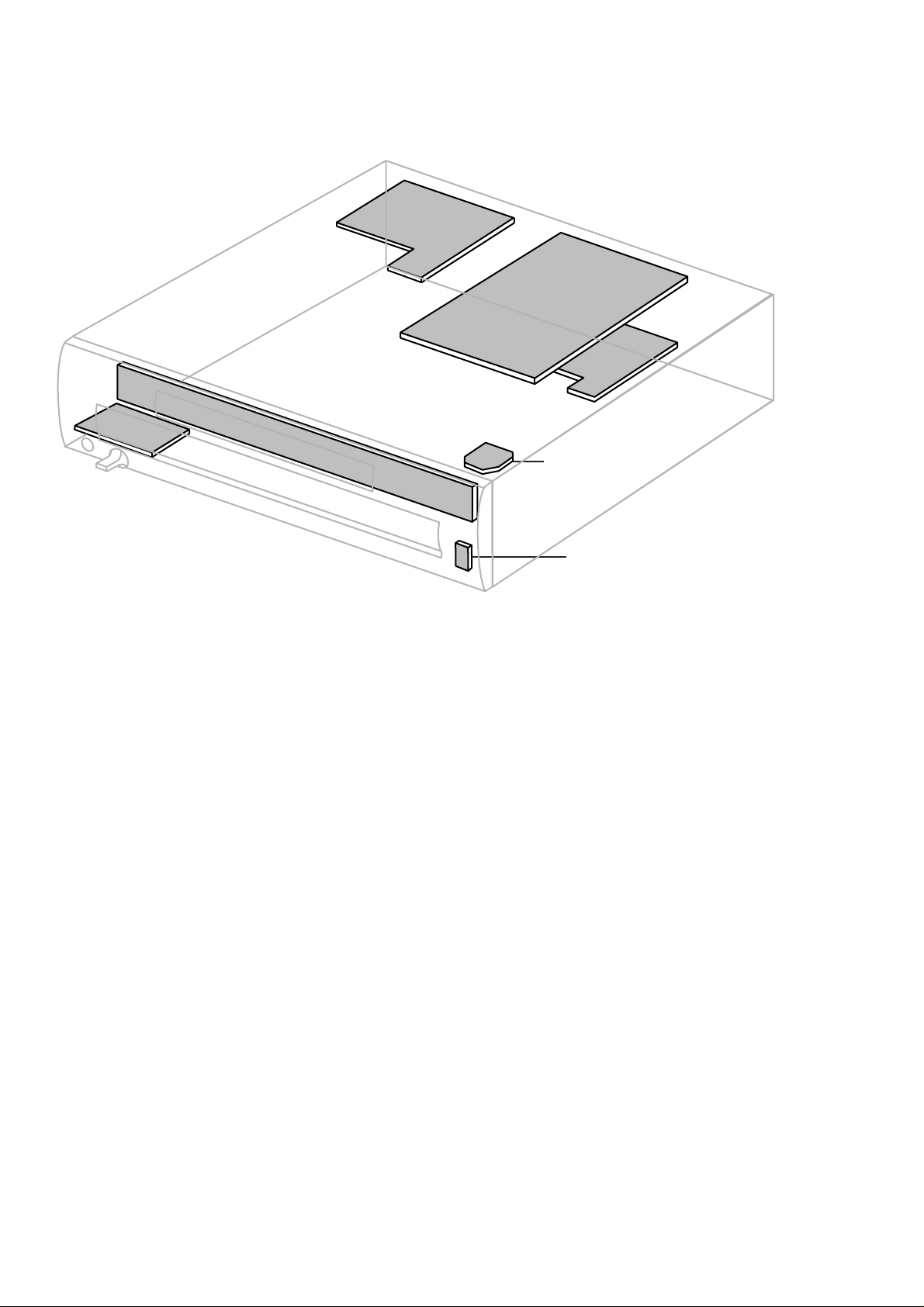
LOCATION OF PC BOARDS
1-2
SUPPLY BOARD
DAC / AF
BOARD
SERVO /
DECODER BOARD
H/P BOARD
FRONT BOARD
SPECIFICATIONS
GENERAL:
Mains voltage : 100V for /F
110-127V/220-240V Switchable for /K
120V for /U
220-230V for /N
Mains frequency : 50/60Hz
Power consumption : < 12W at Play mode
Dimension (WxDxH) : 435 x 380 x 119mm
Load/QP Board
Open/close Board
AUDIO PERFORMANCE:
Output level : 2Vrms ± 2dB @ 47kohm
Frequency response within ± 0.4dB: 20Hz - 20kHz
Dynamic range at 1kHz : > 90dB
Signal/Noise ratio at 1kHz : > 98dB
Total Harmonic Distortion at 1kHz : < 0.004%
Channel unbalance at 1kHz : < 1dB
Channel separation at 1kHz : > 95dB
Headphone impedance : 30 - 600 ohm
Headphone output (e.m.f.) : 4.5Vrms ± 2dB
Digital Output at 75ohm : 0.5V
1)
with 13th order Filter eg. 4822 395 30204
1)
1)
1)
Page 5
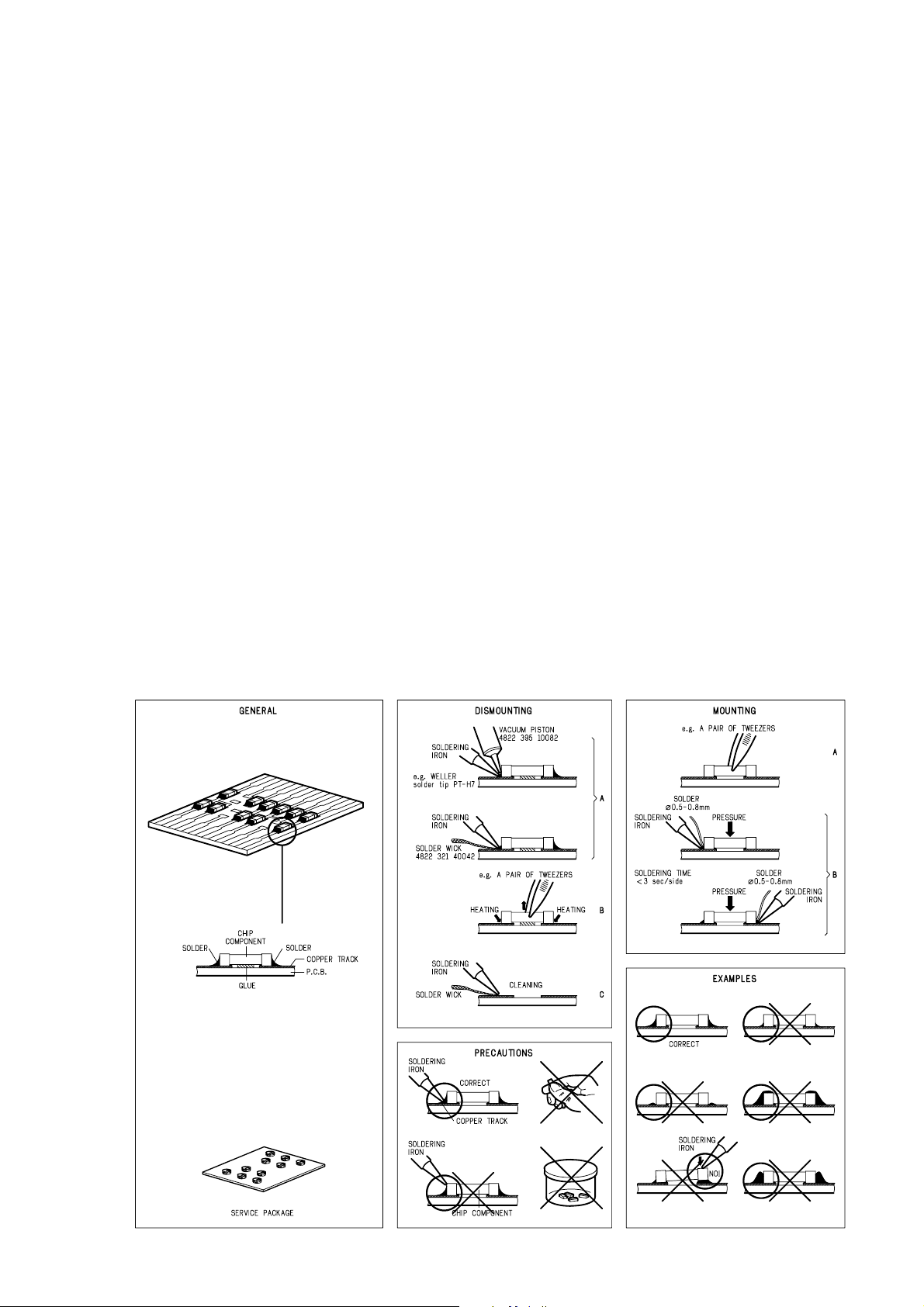
SERVICE AIDS
1-3
Service Tools:
Universal Torx driver holder .................................. 4822 395 91019
Torx bit T10 150mm ............................................. 4822 395 50456
Torx driver set T6 - T20......................................... 4822 395 50145
Torx driver T10 extended ...................................... 4822 395 50423
Compact Disc:
SBC426/426A Test disc 5 + 5A ............................ 4822 397 30096
SBC442 Audio Burn-in Test disc 1kHz ................. 4822 397 30155
SBC429 Audio Signals disc .................................. 4822 397 30184
Dolby Pro-logic Test Disc...................................... 4822 395 10216
Eccentricity Disc, 150µm....................................... 4822 397 30279
Others:
13th Order Filter .................................................... 4822 395 30204
ESD Equipment:
Anti-static table mat - large 1200x650x1.25mm ... 4822 466 10953
Anti-static table mat - small 600x650x1.25mm..... 4822 466 10958
Anti-static wristband .............................................. 4822 395 10223
Connector box (1MΩ) ............................................ 4822 320 11307
Extension cable
(to connect wristband to conn. box).................. 4822 320 11305
Connecting cable
(to connect table mat to conn. box) .................. 4822 320 11306
Earth cable (to connect product to mat or box) .... 4822 320 11308
Complete kit ESD3
(combining all above products) ......................... 4822 320 10671
Wristband tester .................................................... 4822 344 13999
HANDLING CHIP COMPONENTS
PCS 101 006
Page 6
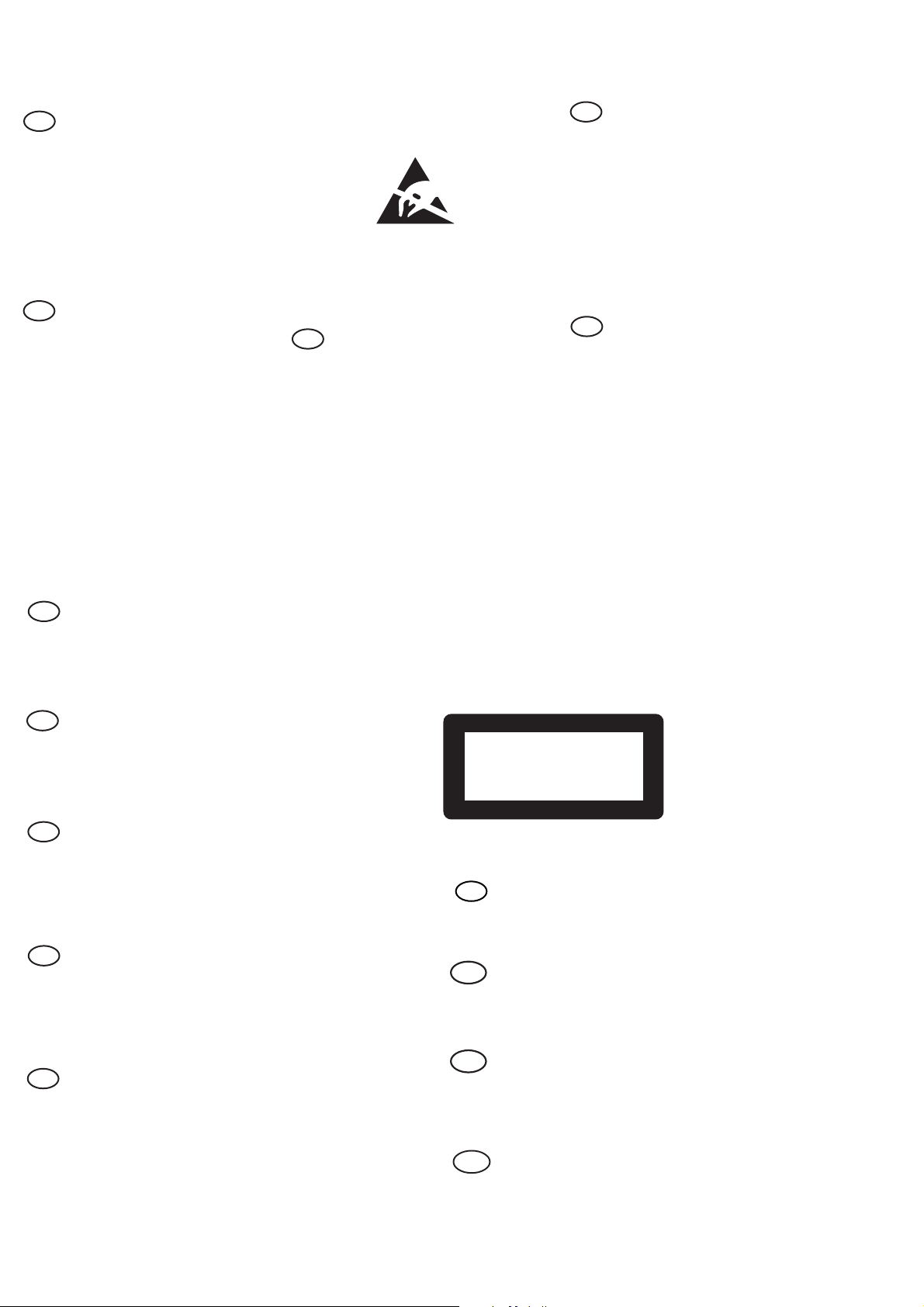
WARNING
GB
All ICs and many other semi-conductors are
susceptible to electrostatic discharges (ESD).
Careless handling during repair can reduce life
drastically.
When repairing, make sure that you are
connected with the same potential as the mass
of the set via a wrist wrap with resistance.
Keep components and tools also at this
potential.
F
ATTENTION
Tous les IC et beaucoup d’autres
semi-conducteurs sont sensibles aux
décharges statiques (ESD).
Leur longévité pourrait être considérablement
écourtée par le fait qu’aucune précaution n’est
prise à leur manipulation.
Lors de réparations, s’assurer de bien être relié
au même potentiel que la masse de l’appareil et
enfiler le bracelet serti d’une résistance de
sécurité.
Veiller à ce que les composants ainsi que les
outils que l’on utilise soient également à ce
potentiel.
1-4
ESD
D
WARNUNG
Alle ICs und viele andere Halbleiter sind
empfindlich gegenüber elektrostatischen
Entladungen (ESD).
Unsorgfältige Behandlung im Reparaturfall kan
die Lebensdauer drastisch reduzieren.
Veranlassen Sie, dass Sie im Reparaturfall über
ein Pulsarmband mit Widerstand verbunden
sind mit dem gleichen Potential wie die Masse
des Gerätes.
Bauteile und Hilfsmittel auch auf dieses gleiche
Potential halten.
WAARSCHUWING
NL
Alle IC’s en vele andere halfgeleiders zijn
gevoelig voor electrostatische ontladingen
(ESD).
Onzorgvuldig behandelen tijdens reparatie kan
de levensduur drastisch doen verminderen.
Zorg ervoor dat u tijdens reparatie via een
polsband met weerstand verbonden bent met
hetzelfde potentiaal als de massa van het
apparaat.
Houd componenten en hulpmiddelen ook op
ditzelfde potentiaal.
I
AVVERTIMENTO
Tutti IC e parecchi semi-conduttori sono
sensibili alle scariche statiche (ESD).
La loro longevità potrebbe essere fortemente
ridatta in caso di non osservazione della più
grande cauzione alla loro manipolazione.
Durante le riparazioni occorre quindi essere
collegato allo stesso potenziale che quello della
massa dell’apparecchio tramite un braccialetto
a resistenza.
Assicurarsi che i componenti e anche gli utensili
con quali si lavora siano anche a questo
potenziale.
GB
Safety regulations require that the set be restored to its original
condition and that parts which are identical with those specified,
be used.
NL
Veiligheidsbepalingen vereisen, dat het apparaat bij reparatie in
zijn oorspronkelijke toestand wordt teruggebracht en dat onderdelen,
identiek aan de gespecificeerde, worden toegepast.
F
Les normes de sécurité exigent que l’appareil soit remis à l’état
d’origine et que soient utiliséés les piéces de rechange identiques
à celles spécifiées.
D
Bei jeder Reparatur sind die geltenden Sicherheitsvorschriften zu
beachten. Der Original zustand des Geräts darf nicht verändert werden;
für Reparaturen sind Original-Ersatzteile zu verwenden.
“Pour votre sécurité, ces documents
doivent être utilisés par des spécialistes agréés, seuls habilités à réparer
votre appareil en panne”.
CLASS 1
LASER PRODUCT
GB
Invisible laser radiation when open.
Avoid direct exposure to beam.
Osynlig laserstrålning när apparaten är öppnad och spärren
är urkopplad. Betrakta ej strålen.
Warning !
S
Varning !
3122 110 03420
I
Le norme di sicurezza esigono che l’apparecchio venga rimesso
nelle condizioni originali e che siano utilizzati i pezzi di ricambio
identici a quelli specificati.
"After servicing and before returning set to customer perform a
leakage current measurement test from all exposed metal parts to
earth ground to assure no shock hazard exist. The leakage current
must not exceed 0.5mA."
PCS 101 007
Varoitus !
SF
Avatussa laitteessa ja suojalukituksen ohitettaessa olet alttiina
näkymättömälle laserisäteilylle. Älä katso säteeseen!
DK Advarse !
Usynlig laserstråling ved åbning når sikkerhedsafbrydere er
ude af funktion. Undgå udsaettelse for stråling.
Page 7
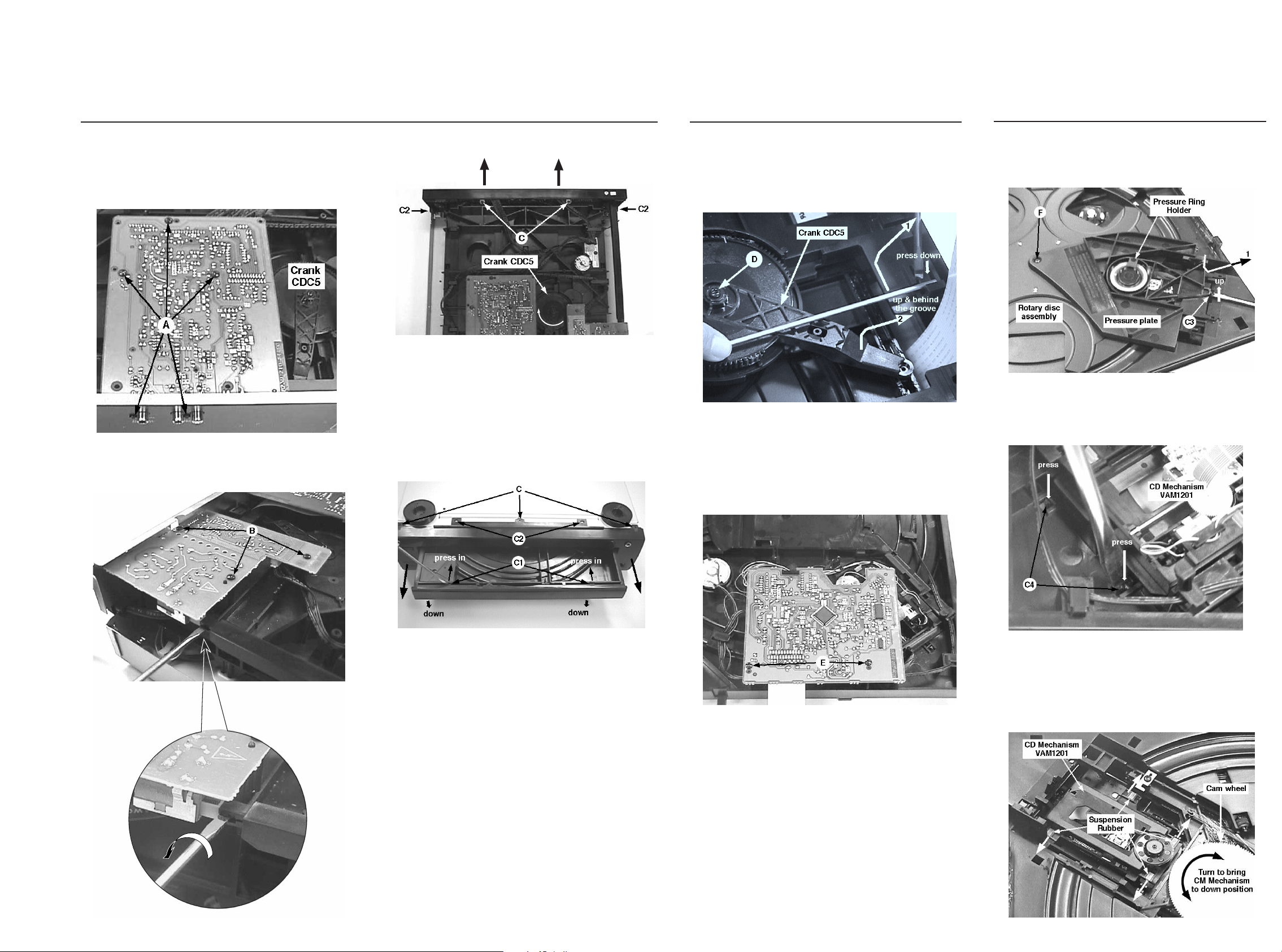
DISMANTLING INSTRUCTIONS
3-1 3-1
Dismantling of the DAC/AF board, Supply board and Front Panel Assembly
1) Remove the Top Cover (pos 151) by 8 screws.
- 2 screws on each side
4) Turn the crank CDC5 (pos 96) clockwise to slide out the
tray assembly.
- 4 screws from the rear
2) Remove the DAC/AF board by 5 screws A. Be careful not
to damage flex cable.
5) With the set upside-down, release the 2 catches C1 and
remove the tray cover as indicated.
6) Loosen the Front Panel assembly from the bottom bracket
(pos 181) by 5 screws C and 4 catches C2 as indicated.
- 2 screws on top
3) Remove the Supply board by 3 screws B and disconnect
- 3 screws from the bottom side
the Lever Power button (pos 6) as indicated.
Tray moves out
Turn
Dismantling of the Tray Assembly and Servo board
1) Remove the Metal rod (pos 152) as indicated.
2) Loosen the Crank CDC5 (pos 96) with screw D and lift the
crank arm out of the groove on the tray assembly. The
complete tray assembly can be pulled out of the Frame
(pos93).
3) Remove the Servo board by 2 screws E.
4) Protect the CD mechanism's Laser against ESD by shortcircuiting the flexfoil with a paper clip immediately upon
disconnection from the flexfoil connector.
(See Warning for more details)
Dismantling of the CD Mechanism
1) Loosen the Pressure ring holder (pos 90) by relasing catch
C3 as indicated.
2) Remove the Pressure plate (pos 89) and Rotary disc
assembly (pos 100) by 1 screw F.
3) Turn the Tray assembly upside-down and remove the
CDM Lock (pos 99) by using a "minus" screw-driver to
release 2 catches C4 as indicated.
4) With the Tray assembly facing up again, turn the cam
wheel (pos 116) to bring the CD mechanism (pos 98) to the
down position. Remove the CD mechanism by sliding out
the 4 rubber suspension (pos 104 to 107).
PCS 101 015
Page 8
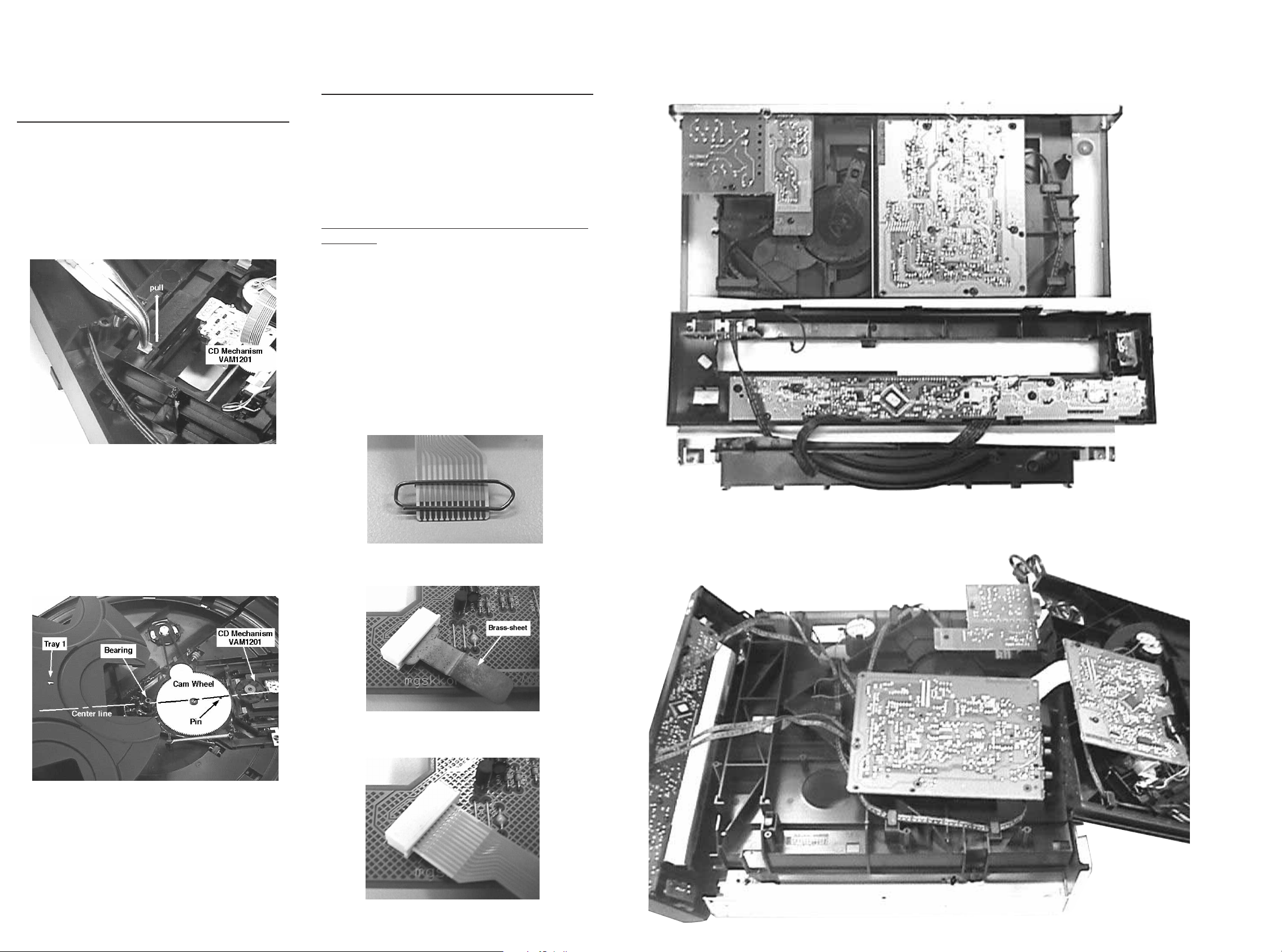
3-2 3-2
Assembly of the CD mechanism and Rotary disc CDC5
1) Remove the 4 rubber suspension (pos 104-107) from the
Support bracket (pos 114) and attached them on to the
CD mechanism.
2) Place the CD mechanism with the rubber suspension
above the mounting 4 holes.
3) Hold the CD mechanism in position and pull the tips of the
rubber suspension through the holes in the Support
bracket.
Warning
Charged capacitors on the Servo board may damage the
CD drive electronics when connecting a new CD mechanism. That's why, besides the safety measures like
* Switch off power supply
* ESD protection
Additional actions must be taken by the repair technician.
The following steps have to be done when replacing the CD
Mechanism:
1) Disconnect the old CD mechanism flexfoil from printed
board.
2) Connect paperclip to CD mechanism flexfoil to short-
circuit flexfoil (fig.1).
3) Short-circuit printed board with brass-sheet (4822 321
11197) plugged into the flexfoil connector (fig. 2).
4) Remove the old CD mechanism.
5) Assemble the new CD mechanism into position.
5) Remove short-circuit from printed board connector.
6) Remove short-circuit from flexfoil of new CD mechanism.
7) Connect new flexfoil to print connector (fig. 3).
SERVICE POSITION 1
4) After assembly of the CD Mechanism, the Cam wheel (pos
116) and the Rotary disc (pos 100) must be re-aligned.
This is done by positioning the Bearing (pos 101), pin on
the Cam wheel and CD Mechanism in a straight line as
indicated.
5) Assemble the Rotary disc onto the Bearing with the "1"
printing mark facing the CD Mechanism.
Figure 1
SERVICE POSITION 2
Figure 2
PCS 101 016
Figure 3
Page 9
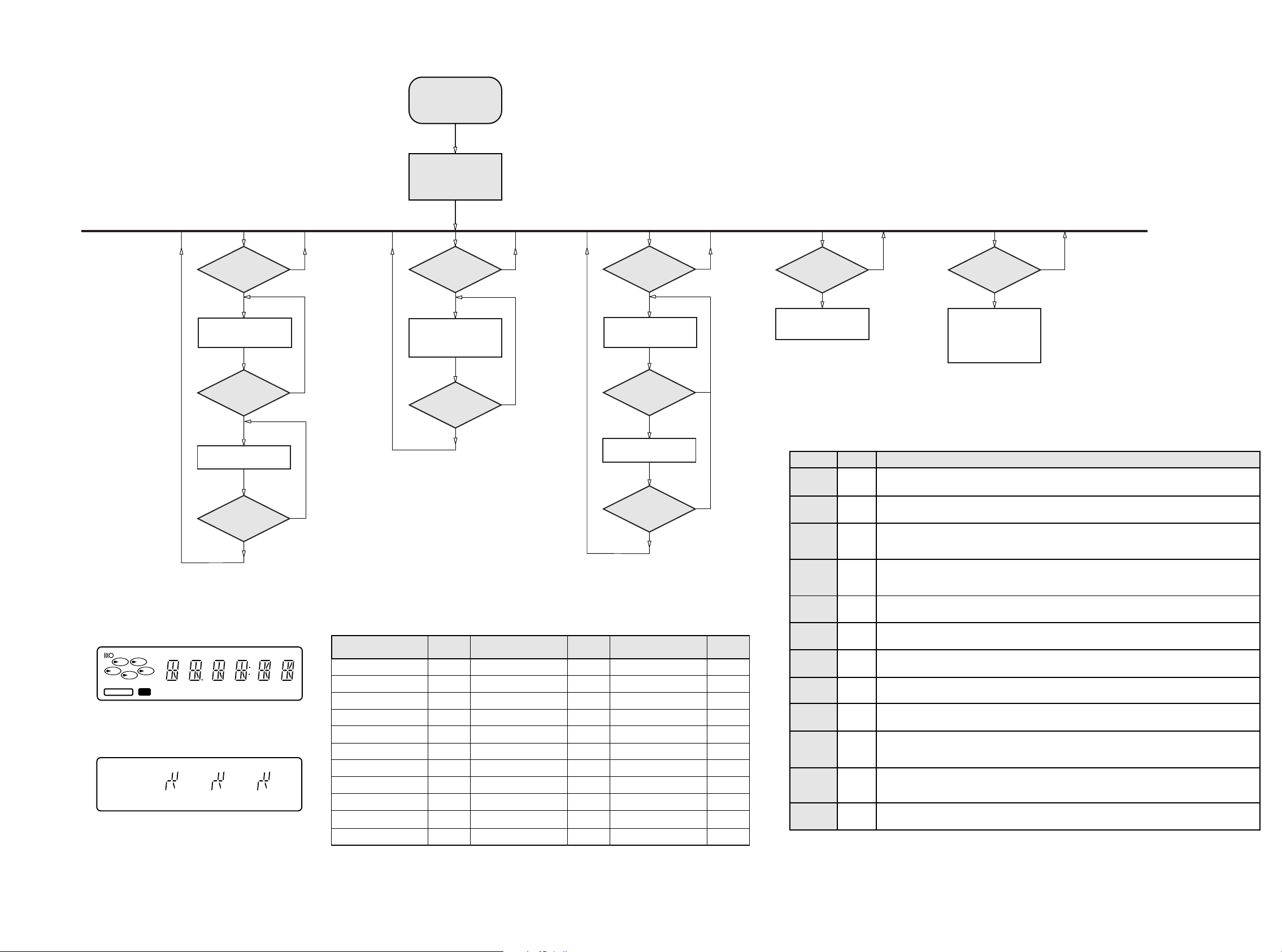
3-3 3-3
SERVICE TEST PROGRAM I
MAIN MENU
DISPLAY
TEST
TIME
Button pressed?
Y
Display shows
Figure 1
TIME
Button pressed?
Y
Display shows
Figure 2
STOP
Button pressed?
Y
TRACK PEAK TOT REM TRACK TIME
54
13
2
PROGRAM
FTS
SHUFFLE
Figure 1
TRACK TOT TRACK
SHUFFLE REPEAT DISC
Figure 2
VIDEO CD -I
CD
+
PAUSE
G
+
G
N
N
N
1
REPEAT DISC
Keys
activated
No Key pressed
Any Remote control key
Program
Scan
Repeat
Edit
Time
Fader
To start service test program
hold STOP & PLAY
depressed while
plugging in the mains cord
Display shows the
ROM version *
"S V yy"
(Main menu)
QUARTZ
TEST
PROGRAM
Button pressed?
Y
Display shows
8M
Output at (Front Board)
pin 80 of uP = 1,953.125Hz
STOP
Button pressed?
Y
Display
shows
--
RC
1
2
3
4
5
6
S refers to Service Mode.
V refers to Version.
yy refers to Software version number of ∝Processor.
(Counting up from 01 to 99)
KEY TEST
N
N
Keys
activated
Pause
Previous
Next
Stop
Play
Shuffle
Disc 1
Disc 2
Table 1
Display
shows
7
8
9
Exit
11
12
13
14
Button pressed?
Display shows "--"
Display according
Button pressed?
SHUFFLE
Y
Any Button
pressed?
Y
to Table 1
STOP
Y
Keys
activated
Disc 3
Disc 4
Disc 5
Open/Close
Quick Play
Load
CD
TEST
N
N
NEXT Button
pressed?
Y
FOR CD Test
see page 3-4
Error code
E1000
N
E1001
Type
W
W
N
Button pressed?
Set is in Service PLAY Mode.
This mode is intended for
- CD PLAY Test
The CD PLAY is intended to
detect intermittent or not reproducible failures.
This is done by continuously playing a disc.
In case of failures, error codes according
to table 2 will be displayed.
Error Description
Focus Error
Triggered when the focus lost for a certain time during play.
Radial Error
Triggered when the radial servo is not on track for a certain time during play.
PLAY
Y
SERVICE
PLAY MODE
N
Sledge In Error
The sledge did not reach its inner position (inner-switch is still close) before approximately 6 Sec. have
E1002
W
passed by. Inner-switch or sledge motor problem.
Sledge Out Error
The sledge did not come out of its inner position (inner-switch is still open) before approximately 250 mSec.
E1003
W
have passed by. Inner-switch or sledge motor problem.
Jump error
Triggered in normal play when the jump destination could not be found within a certain time.
E1005
W
Subcode Error
Triggered when a no valid subcode for a certain time during play.
Display
shows
15
16
17
18
19
20
E1006
E1007
E1008
E1020
E1070
E1071
W
PLL Error
The Phase Lock Loop could not lock within a certain time.
W
Turntable Motor Error
Generated when the CD could not reached 75% of speed during startup within a certain time. Discmotor problem.
W
Focus Search Error
The focus point has not been found within a certain time.
F
The carousel switch is not open within certain time. This can happen when either the switch is defective and
closed all the time, or when the carousel is blocked in between two disc positions.
W
The time-out is approximately 5 seconds.
The carousel position switch did not close within a certain time. This can happen when the switch is defective
W
and never closes electrically, or when the carousel is blocked in between two disc positions. The time-out is
approximately 5 Sec.
The drawer could not enter the inside position and is opening again. This can be caused because the drawer is
E1079
W
blocked by something and cannot go fully inside, or the drawer switch is defective and does not close.
F = Fatal error & the set stop play function W = Warning
Table 2
PCS 101 017
Page 10
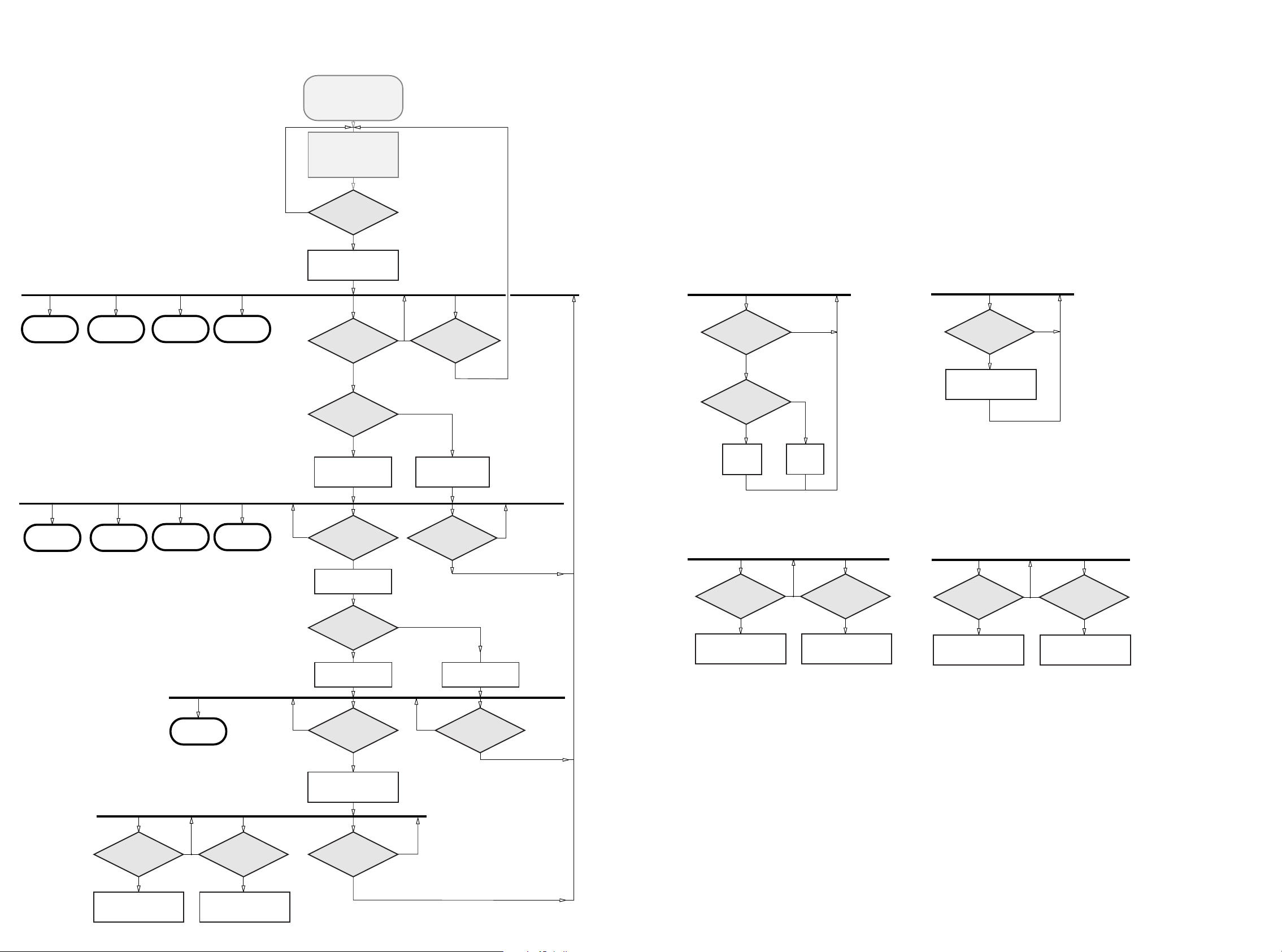
3-4 3-4
SERVICE TEST PROGRAM II
CD Menu
Tray
Motor Test
Changer
Mech. Test
Disc
Motor Test
Sledge
Motor Test
To start service test program
hold STOP & PLAY
depressed while
plugging in the mains cord
Display shows the
ROM version
"S V yy"
(Main menu)
N
NEXT
Button pressed?
Y
Display shows
"CD"
PLAY
Button pressed?
Y
Is FOCUS found?
Y
S refers to Service Mode.
V refers to Version.
yy refers to Software version
number of ∝Processor.
(Counting up from 01 to 99)
N
N
Button pressed?
N
Focus Servo Test
STOP
Tray Motor
Test
OPEN/CLOSE
Button pressed?
Is tray
closed?
Y
Y
Y
N
N
Changer
Mechanism
Test
CD_X #
Button pressed?
Y
Change to
selected disc
# CD_X refers to CD1, CD2 or CD3
N
Tray
Motor Test
Changer
Mech. Test
NEXT
Button pressed?
Y
Sledge jumps outward in
steps of 16-tracks
Disc
Motor Test
Sledge
Motor Test
N
Jump tracks Test
Sledge jumps inward in
Sledge
Motor Test
PREVIOUS
Button pressed?
Y
steps of 16-tracks
N
Button pressed?
Disc starts turning,
Display becomes
N
Button pressed?
Radial Servo Test
Button pressed?
Display shows
"FOC OK"
PLAY
Y
Display shows
"DISC"
is speed ok?
Y
"DISC OK"
PLAY
Y
Display shows
"RDL"
STOP
Y
Display shows
"FOC ERR"
STOP
Button pressed?
Y
N
Disc Servo Test
N
N
N
Display remains as
"DISC ERR"
STOP
Button pressed?
Y
Open Tray
Close Tray
Sledge Motor
Test
NEXT
Button pressed?
Y
Sledge moves outside
Display shows
"SLD 0"
In software version 15 and below there are some slight problems in the
Note:
Service Program for the CD Test which will be resolved by running change.
The problems are:
1) If the Tray Motor test is done with the Tray in the open position, the tray
will close only after the pressing the Open/Close button twice.
2) If this test is performed after the Tray Motor Test, the tray may not change
as selected. The test will resumed correctly if CD test is quit and restarted.
3) After performing the Sledge Motor Test or Disc Motor Test the set will
return automatically to the "CD Menu".
N
PREVIOUS
Button pressed?
Y
Sledge moves inside
Display shows
"SLD I"
Disc Motor
Test
SHUFFLE
Button pressed?
Y
Disc Motor turns Counter
Clockwise & Display shows
"CCW"
N
N
Button pressed?
Disc Motor turns
Clockwise & Display shows
PROGRAM
Y
"CW"
PCS 101 018
Page 11
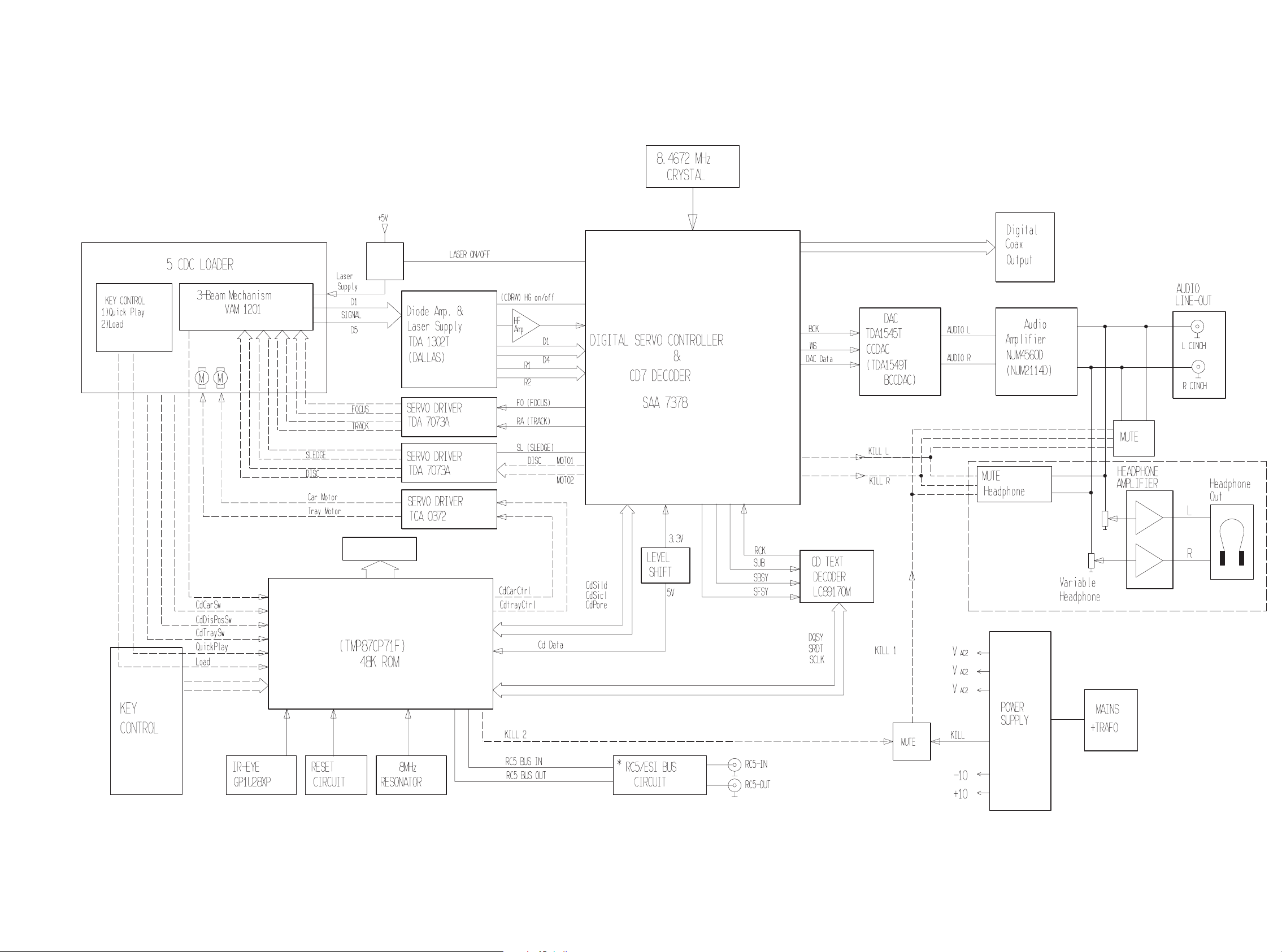
SET BLOCK DIAGRAM
4-1 4-1
FTD
µP
CC4000
CC4000F
only
Page 12

SET WIRING DIAGRAM
5-1 5-1
L
T
P
TRAY LOADER
TRANSFORMER
H
POWER SUPPLY
HP PANEL
CC4000 / CC4000F only
D
S
DAC/AF
C
CONTROL & DISPLAY PANEL
SERVO/DECODER
3139 119 30820 dd wk 852
Page 13

6-1 6-1
SUPPLY & HEADPHONE
BOARD
TABLE OF CONTENTS
Headphone part - Circuit ................................................. 6-1
Supply part - Circuit ......................................................... 6-2
Supply & Heaphone layout.............................................. 6-2
Electrical parts list............................................................ 6-3
HEADPHONE CIRCUIT DIAGRAM
1370 2
+10V
A
-10V
VHP R
B
GND
C
VHP L
D
CONN. 1370 TO CONN. 1301 ON DAC CIRCUIT
-
1370 1
-
1370 3
-
1370 4
-
1370 5
-
3380
3380
2380
22n
10k
10k
+10V
-10V
10k
10k
3384
15k
3382
3383
3381
15k
5
CC4000/CC4000F ONLY
45 6123
11372
-
21372
2383
100n
3386
2
3
6
+10V
-10V
NJM4556
8
4
NJM4556
1
7380
(A)
7
7380
(B)
120R
2381
10n
3385
120R
2382
10n
45 6123
L
R
* For Testing only
-
1371
2
3
1
3999*
3086_0283_2
1370 A 1
1370 A 1
1370 B 1
1370 C 1
1370 C 1
1371 B 6
1372 A 6
A
1372 A 6
2380 A 1
2381 B 5
2382 D 5
2383 A 6
3380 B 1
3380 D 1
3381 D 3
3382 B 3
3383 C 3
3384 A 3
3385 D 4
B
3386 B 4
3999 D 6
7380 B 4
7380 D 4
C
D
Page 14

6-2 6-2
POWER SUPPLY CIRCUIT DIAGRAM
A
9501
MAINS
1540 1
9502
-
B
3
9504
1
C
1543
4
9505
1502
/K
-
T100mA
x
x
-
x
x
x
2544
3n3 400V
1500
/U, /F
T200mA
x
-
-
x
-
x
-
D
1540 2
-
MAINS
E
F
G
1501
9506
VERSION VARIATIONS
XXX
/N
1501
T80mA
1502
-
1541
x
1542
-
1543
-
9501
-
9502
x
9503
-
9504
-
9505
x
9506
-
x - Item in used
1542-3
1541-1
1541-2
1542-4
2
5
1542-1
1542-2
1542-5
9503
1541-3
451 6789 1023
5500 (Mains Transformer)
0V
451 6789 1023
1503 2
1503 1
1503 3
28V
1503 6
8.6V
1503
1503 4
8.6V
HEADPHONE & SUPPLY BOARD LAYOUT
1005 D10
1005 E10
VAC2
VAC1
VFTD
GND
+10
-10
KILL
A
B
C
D
E
F
1005 F10
1005 C10
1005 B10
1005 B10
1005 A10
1500 D 2
1501 D 1
1502 E 2
1503 B 6
1503 A 6
1503 B 6
1503 E 6
1503 D 6
1503 D 6
1540 B 1
1540 D 1
1541 A 3
1541 B 3
1541 E 3
1542 A 3
1542 B 3
1542 C 3
1542 C 3
1542 D 3
1543 C 2
2500 D 7
2501 D 7
2502 D 9
2503 D 9
2504 B 6
2505 B 7
2506 D 9
2507 G 9
2508 C 8
2509 C 9
2510 E 7
2544 D 2
2560 F 9
3560 F 9
6500 D 7
6501 D 7
6502 D 8
6503 D 8
6504 B 7
6505 C 9
6506 B 9
6507 D 8
6508 D 8
6560 F 8
6561 F 8
6562 F 9
7500 B 8
9501 A 2
9502 B 2
9503 D 3
9504 C 2
9505 D 2
9506 E 1
A
B
C
D
04-22
4
3104 113 3086.
4
9
3381
1500
CONN.1005 TO CONN.1008
-
4.8V
-
2505
2504
22n
22n
-
6504
-36V
7500
MC7924
2
1N4003G
-3.9V
2508
220u
50V
2500
22n
6500
2501
22n
1N4003G
6501
1N4003G
5
0V
-
6507
1N4003G
6508
1N4003G
6502
1N4003G
6503
1N4003G
ON DECODER CIRCUIT
-19.5V
3
1
6505
BZX79C3V9
1
2502
22n
2503
22n
2
6506
BZV85-C7V5
-27V
2509
22u
50V
+10V
2506
6800u
16V
-10V
1005 7
1005 6
1005 5
1005 4
1005 1
1005 2
-
-
-
-
-
-
2510
2200uF
16V
6560
1
1N4003G
6561
2
1N4003G
2560
330u 16V
3560
1k
+3.9V
6562
BZX79C3V9
1005 3
-
2507
100n
G
Date: wk853.1
This assembly drawing shows a summary of all possible versions. For components
used in a specific version see schematic diagram and respective parts list.
123
CC4000 / CC4000F only
2560
2460
4
9
4
04-22
1005
1
3560
6508
6507
2510
2503
6503
6506
2509
1503
1
1540
3086.
4
3460
7460
T80mA
240V
1408
T80mA
T200mA
230V
117V
2506
2507
1370
1
2383
1372
2380
3380
2544
1542
7380
1
6
3
9000
9501
1
1541
9503
1
1543
3
1
4
5
2
3385
3383
3384
R
1371
9502
3386
2381
3382
GND
9504
1502
9505
L
1501
9506
2382
3999
1
1
6561
6502
2502
2504
6504
6560
9001
6562
2501
2500
2508
6501
6500
6505
3104 113 3086.
2505
7500
CBE
A
B
C
D
1005 A 3
1370 A 1
1371 A 2
1372 A 1
1408 A 3
1500 B 1
1501 B 2
1502 C 2
1503 D 3
1540 B 2
1541 B 1
1542 C 1
1543 D 1
2380 A 1
2381 A 2
2382 A 2
2383 A 1
2460 A 3
2500 C 3
2501 C 3
2502 C 3
2503 C 3
2504 C 3
2505 C 3
2506 C 3
2507 D 3
2508 D 3
2509 D 3
2510 C 3
2544 C 1
2560 B 3
3380 A 1
3381 A 1
3382 A 2
3383 A 1
3384 A 1
3385 A 1
3386 A 2
3460 A 2
3560 B 3
3999 A 2
6500 C 3
6501 C 3
6502 C 3
6503 C 3
6504 C 3
6505 D 3
6506 D 3
6507 B 3
6508 B 3
6560 B 3
6561 B 3
6562 B 3
7380 A 1
7460 A 2
7500 C 3
9000 A 1
9001 B 3
9501 B 1
9502 B 2
9503 C 1
9504 C 2
9505 C 2
9506 B 2
123
TRANSFORMER CONNECTIONS
/N VERSION
240V
220V-230V
0V
NOT SERVICEABLE
BLACK
BLUE
o
130 C
BROWN
THERMAL FUSE
RED
RED
BLUE
WHITE
GREEN
WHITE
ACF1
ACF2
VFTD
AC1
GND
AC2
BLUE
RED
RED
/U VERSION
BLUE
117V
BLACKBLUEBROWN
o
130 C
BROWN
0V
THERMAL FUSE
NOT SERVICEABLE
WHITEWHITE GREEN
RED
RED
BLUE
WHITE
GREEN
WHITE
ACF1
ACF2
VFTD
AC1
GND
AC2
BLUE BROWN
BLUE REDRED
WHITEWHITE GREEN
/K VERSION
240V
220V-230V
127V
110V
0V
NOT SERVICEABLE
BLACK
BLUE
RED
ORANGE
o
130 C
BROWN
THERMAL FUSE
RED
RED
BLUE
WHITE
GREEN
WHITE
ACF1
ACF2
VFTD
AC1
GND
AC2
ORANGE
BLUE
RED
BLUE
RED
BLACK
BROWN
RED
/F VERSION
BLUE
100V
o
130 C
BROWN
0V
THERMAL FUSE
NOT SERVICEABLE
WHITEWHITE GREEN
RED
RED
BLUE
WHITE
GREEN
WHITE
ACF1
ACF2
VFTD
AC1
GND
AC2
BLUE BROWN
BLUE REDRED
WHITEWHITE GREEN
Page 15
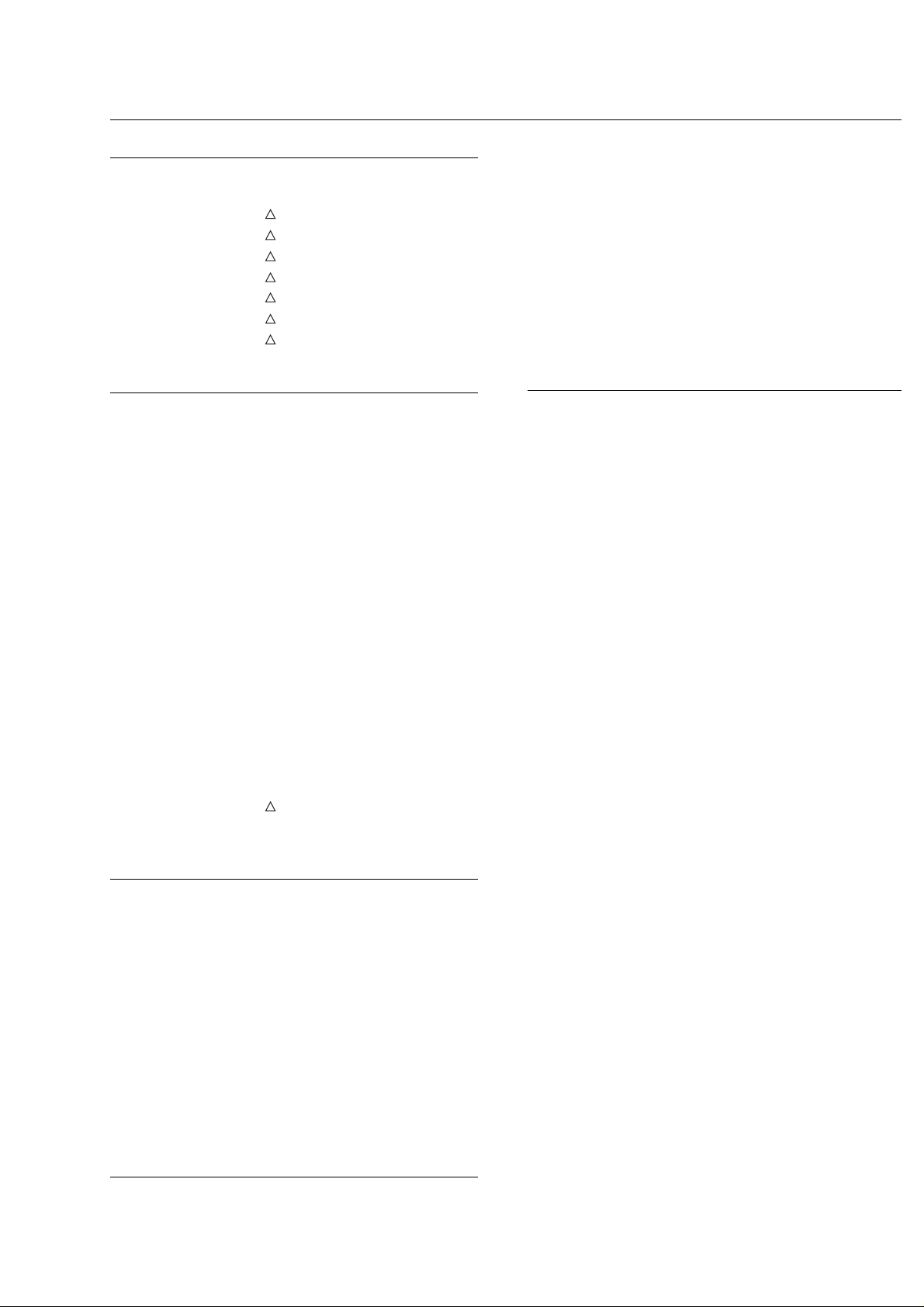
6-3
ELECTRICAL PARTS LIST - SUPPLY & HEADPHONE BOARD
MISCELLANEOUS
1371 482 2267 31453 Headphone Socket
for CC4000, CC4000F
1500 482 2276 13224 Power Switch
1501 482 2252 51167 FUSE T200mA 250V for /U
1501 482 2071 58009 FUSE T80mA 250V for /N
1501 482 2071 52001 FUSE T200mA 250V for /F
1502 482 2070 31001 FUSE T100mA 250V for /K
1540 482 2265 20723 Socket. Primary Winding
1543 482 2277 11237 Voltage Selector for /K
!
!
!
!
!
!
!
6503 482 2130 31878 1N4003G
6504 482 2130 31878 1N4003G
6505 482 2130 31981 BZX79-B3V9
6506 532 2130 32586 BZV85-C7V5
6507 482 2130 31878 1N4003G
6508 482 2130 31878 1N4003G
6560 482 2130 31878 1N4003G
6561 482 2130 31878 1N4003G
6562 482 2130 31981 BZX79-B3V9
CAPACITORS
2380 482 2126 11585 22nF+80-20% 25V
for CC4000, CC4000F
2381 482 2121 51387
2382 482 2121 51387
10nF20% 16V for CC4000, CC4000F
10nF20% 16V for CC4000, CC4000F
2383 482 2126 12882 100nF+80-20% 50V
for CC4000, CC4000F
2500 482 2126 11585 22nF+80-20% 25V
2501 482 2126 11585 22nF+80-20% 25V
2502 482 2126 11585 22nF+80-20% 25V
2503 482 2126 11585 22nF+80-20% 25V
2504 482 2126 11585 22nF+80-20% 25V
2505 482 2126 11585 22nF+80-20% 25V
2506 482 2124 12328 6800µF 16V
2507 482 2126 12882 100nF+80-20% 50V
2508 482 2124 11769 220µF 20% 50V
2509 482 2124 81151 22µF 50V
2510 482 2123 14025 2200U 20% 16V for CC4000
2510 482 2124 40723 2200µF 20% 16V
for CC3000, CC4000F
2544 482 2126 14504 3.3nF 20% 250V
!
2560 482 2124 40849 330µF 20% 16V
TRANSISTORS & INTEGRATED CIRCUITS
7380 482 2209 82362
NJM4556D for CC4000, CC4000F
7500 482 2209 31257 MC79L24ACP
Note: Only the parts mentioned in this list are normal
service spare parts.
RESISTORS
3380 482 2101 21199 10kX2 20%
for CC4000, CC4000F
3381 482 2116 83864
3382 482 2116 83864
3383 482 2116 52244
3384 482 2116 52244
3385 482 2116 52206
3386 482 2116 52206
10k 5% 0.5W for CC4000, CC4000F
10k 5% 0.5W for CC4000, CC4000F
15k 5% 0.5W for CC4000, CC4000F
15k 5% 0.5W for CC4000, CC4000F
120R 5% 0.5W for CC4000, CC4000F
120R 5% 0.5W for CC4000, CC4000F
3560 482 2050 11002 1k 1% 0.4W
3999 482 2116 52303 8k2 5% 0.5W for /U, /F
3999 482 2116 52297 68k 5% 0.5W for /N
3999 482 2116 52228 680R 5% 0.5W for /K
DIODES
6500 482 2130 31878 1N4003G
6501 482 2130 31878 1N4003G
6502 482 2130 31878 1N4003G
Page 16
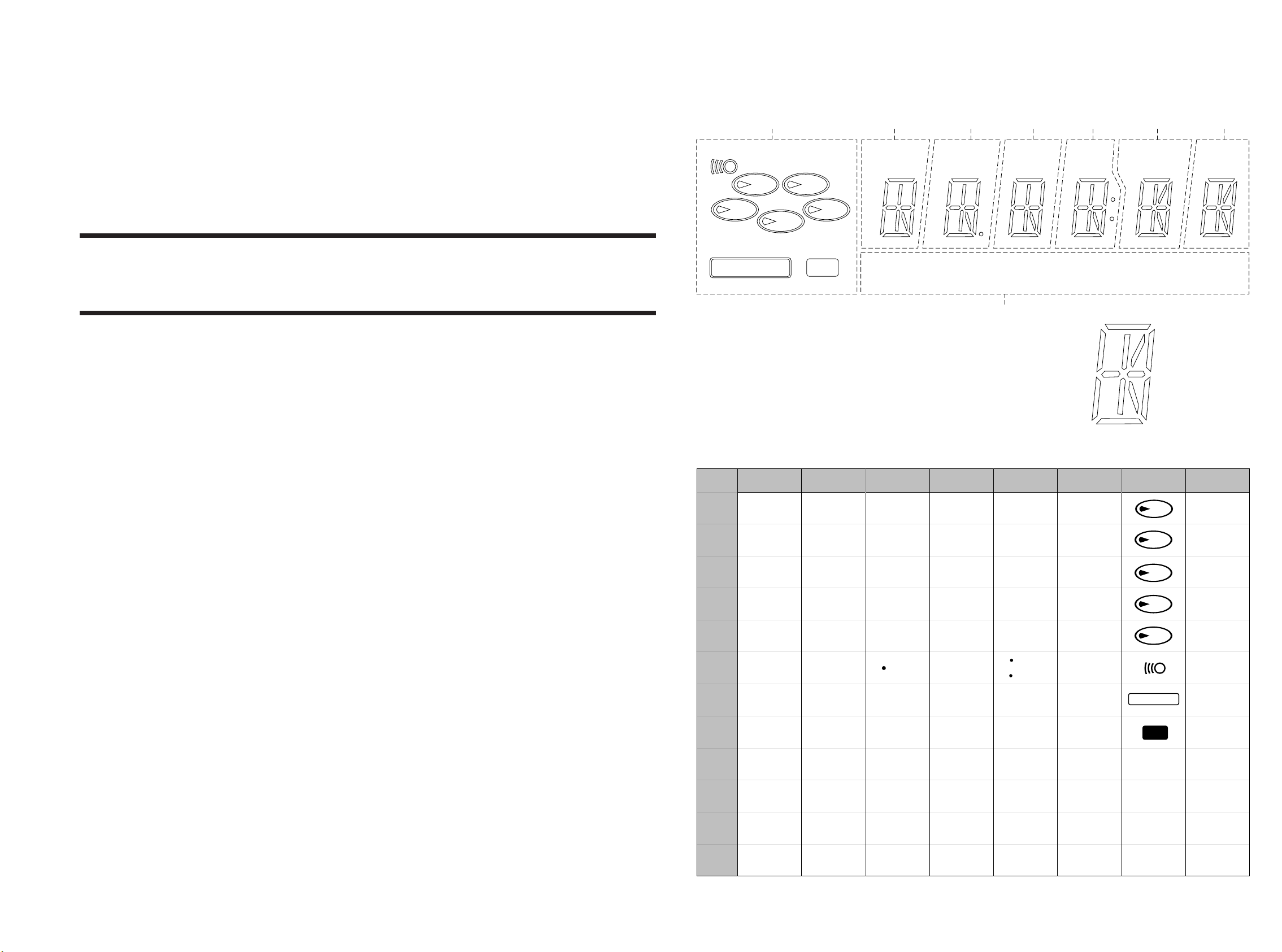
7-1 7-1
LCD DISPLAY PIN CONNECTIONS
FRONT BOARD
TABLE OF CONTENTS
7G
2
PROGRAM
54
FTS
3G4G5G6G
2G
1G
TRACK PEAK TOT REM TRACK TIME
13
SHUFFLE
VIDEO CD -I
8G
+
G
PAUSE
f
g
e
( 6G - 1G )
REPEAT DISC
a
k
j
b
g
p
c
n
d
1
LCD Pin connections ....................................................... 7-1
Circuit diagram - Main part .............................................. 7-2
Component & Chip layouts - Main part ........................... 7-3
Circuit diagram & layout - Open/Close part .................... 7-3
Electrical parts list............................................................ 7-4
P1
P2
P3
P4
P5
P6
P7
P8
P9
P10
1G 3G
TIME
a
b
f
j
k
g
c
e
p
2G 5G4G 6G 7G 8G
TRACK
a
b
f
j
k
g
c
e
p
REM
a
b
f
j
Dp
g
c
e
p
TOT
a
b
f
j
-
g
c
e
p
PEAK
a
b
f
j
Col
g
c
e
p
TRACK
a
b
f
j
-
g
c
e
p
1
2
3
4
5
PROGRAM
FTS
-
-
SHUFFLE
VIDEO
CD
-
I
+
G
PAUSE
REPEAT
1
DISC
-
P11
P12
n
d
n
d
n
d
n
d
n
d
n
d
-
-
-
-
PCS 101 024
Page 17
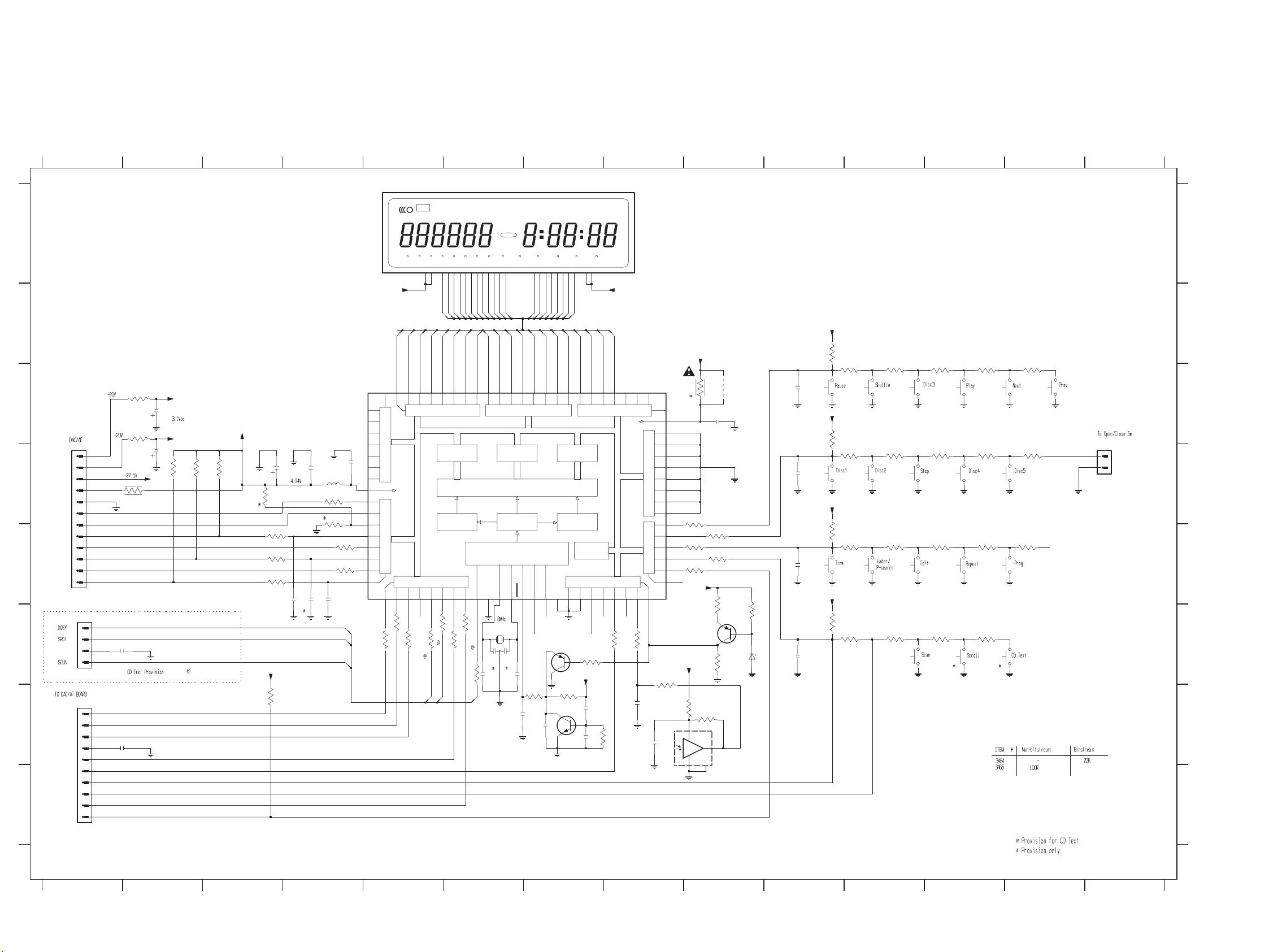
CIRCUIT DIAGRAM - MAIN PART
7-2 7-2
42 D14
1400 A5
1403 D1
1404 G1
1405 F1
1407 C11
1408 D11
1409 C12
1410 D10
1411 D11
1412 C11
1414 E10
1415 E11
1416 E11
1417 F11
1418 E12
1419 C13
1420 E12
1421 C12
1422 D12
1423 D12
1424 F12
1425 F12
1427 C10
2401 C2
2402 D2
2403 D3
2404 G1
2405 F6
2406 F6
2407 G6
2408 G7
2409 G7
2410 G7
2411 G8
2412 G8
2413 C9
2414 C10
2415 D10
2416 E10
2417 F10
2418 F1
2419 D4
2420 D4
2421 E4
2422 E4
2423 E4
3401 C2
3402 C2
3405 F8
3406 F8
3407 G9
3408 G9
3409 G7
3410 G7
3411 G7
3412 F8
3413 F6
3414 F6
3415 F6
3416 F5
3417 F5
3418 F5
3419 F5
3420 F5
3421 E3
3422 E4
3423 E3
3424 E4
3425 E3
3426 D4
3427 C9
3428 D9
3429 E9
3430 E9
3431 E9
3432 E9
3433 B10
3434 C11
3435 C11
3436 C12
3437 C10
3438 D11
3439 D11
3440 D12
3441 E10
3442 E11
3443 E11
3444 E12
3445 E12
3446 C13
3447 F10
3448 F11
3449 F11
3450 F12
3451 F12
3452 D13
3453 G3
3454 D12
3455 C12
3456 D2
3457 D2
3458 D3
3459 E13
3460 F9
3461 F9
3462 F9
3463 F7
3464 D3
3465 D4
3466 D2
5400 F6
5401 D4
6401 F9
7401 E4
7408 G7
7409 H9
7410 F9
7411 F7
9480 C9
1234567891011121314
1400
8-BT-213GK
A
B
3401
C
4R7
3402
1403
EH-B
1
VAC1
2
VAC2
3
D
E
F
-VFTD
+5B
D_GND
CdCarCtrl
CdDisDetect
CdDisPosSw
CdTrayCtrl
CdSledgeSw
CdTraySw
CdCarSw
4
5
6
7
8
9
10
11
12
1405
1
2
3
4
4R7
3466
3R3
2418
22n
EH-B
1404
CdData
1
CdSild
G
H
CdSicl
D_GND
CdPore
QuickPlay
Laod
RC5BusIn
RC5BusOut
2
3
4
5
Kill2
6
7
8
9
10
2404
22n
EH-B
2401
2402
-Vkk
F1
1u
3458
47K
CdCarCtrl
CdDisDetect
CdDisPosSw
CdTrayCtrl
CdSledgeSw
CdTraySw
CdCarSw
+5V
2419
1u
5401 2u2
3464
2403
22K
100u
3465
3425
100R
1K
3423
1K
3421
F2
1u
47K
47K
3457
3456
1K3426
3424
1K
3422
1K
2420
P6640
P6539
P6438
P6337
P6236
1u
P6135
P6034
VDD33
P0732
P0631
P0530
P0429
P0328
P0227
P0126
P0025
1K
2423
cdTxtIn
cdTxtClk
100n
cdTxD
7401
TMP87CN71
470R
3420
CdData
+5V
3453
22K
2421
100n
2422
10n
FTS TRACKTITLECHAPTERREPEATA-BSCANPAUSESHUFFLE
123456789
F2
P12
P11
P10
P09
G08
G07
G06
G05
G04
G03
44
P6741P7042P7143P72
I/O PORT 0 I/O PORT 6
24
470R
3419
CdSild
P7345P7446P7547P7648P7749P8050P8151P8252P8353P8454P85
I/O PORT 7 I/O PORT 9
DATA MEMORY
(RAM)
1024X8 BIT
VDD
16 BIT
TIMER/COUNTER
I/O PORT 3
P30
P3118P3219P3320P3421P3522P3623P37
17
1K
1K
1K
1K
3414
CdSicl
330R
3417
cdTxtIn
3416
cdTxtClk
3415
CdPore
3418
DVD
VCD
P08
P07
P06
P05
P04
P03
P01
P02
G02
G01
PROGR MEMORY
CONTROLLER
CLOCK/TIMING CONTROLLER
(I/O PORT 2)
VSS
XOUT
P20
16
15
14
CST
5400
3413
1K
33p
2405
RC5Bus
cdTxD
10 11 12 13 14
22 23 24 25 26 27 29 304567891 101112131415 1617 181922021
G01
G02
G03
G04
G05
G06
G07
P02
P01
P03
I/O PORT 8
(ROM)
48KX8 BIT
C P U
INTERRUPT
RESET
XIN
12
13
33p
2406
2407
P04
P05
11
3411
1K
100n
G08
P06
P07
P08
P09
55
P8656P8757P9058P9159P9260P9361P9462P9563P96
PROGRAM
COUNTER
8 BIT
TIMER/COUNTER
6 BIT A/D-
CONVERTER
P2110P22
TEST
8
9
BC857B
7411
+5V
3410
47K
BC847B
100n
2408
7408
3463
4K7
2409
2410
TIMEREMTOTALTRACK TRACKCHAPTERTITLE
15
P10
P11
I/O PORT 1
100n
10n
3409
F1
1K
100K
+
P12
KILL2
3412
VKK
1K
2411
P112P123P134P145P156P167P17
64
I/O PORT 4I/O PORT 5
P10
1
3405
2n2
P97 65
VKK 66
P40 67
P41 68
P42 69
P43
P44 71
P45 72
P46 73
P47 74
P50 75
P51 76
P52 77
P53 78
P54 79
P55 80
3406
1K
47n
70
3407
2
2412
34
-Vkk
1R
3428
1K
3430
1K
3432
1K
+5V
7410
BC857B
+5V
V
SUPPLY
GND
47R
3408
10K
OUT
3427
9480
2413
100n
3429
1K
3431
1K
1K
3461
22K
3460
1
7409
GP1U28XP
KeySet1
KeySet2
KeySet3
KeySet4
RC5BusOut
3462
6401
RC5BusOut
150R
BZX79-F3V3
220p
220p
220p
220p
2414
2415
2416
2417
QuickPlay
1427
1410
1414
3K9
+5V
3K9
+5V
3K9
+5V
3K9
A
+5V
3433
3434
680R
T
3435
820R
1407
1412
3436
1K2
1409
3455
2K2
1421
3446
4K7
1419
B
C
3437
3438
680R
3441
3442
680R
3447
3448
680R
T
3439
1411
T
3443
820R
1415
T
3449
820R
3440
1K2
1408
3444
1K2
1416
3450
1K2
1417
3454
2K2820R
1422
3445
2K2
1420
3451
2K2
1424
3452
4K7
1423
3459
4K7
1418
1425
42
1
2
DIPMATE
D
E
F
G
Load
H
123456789
10 11 12 13 14
Page 18
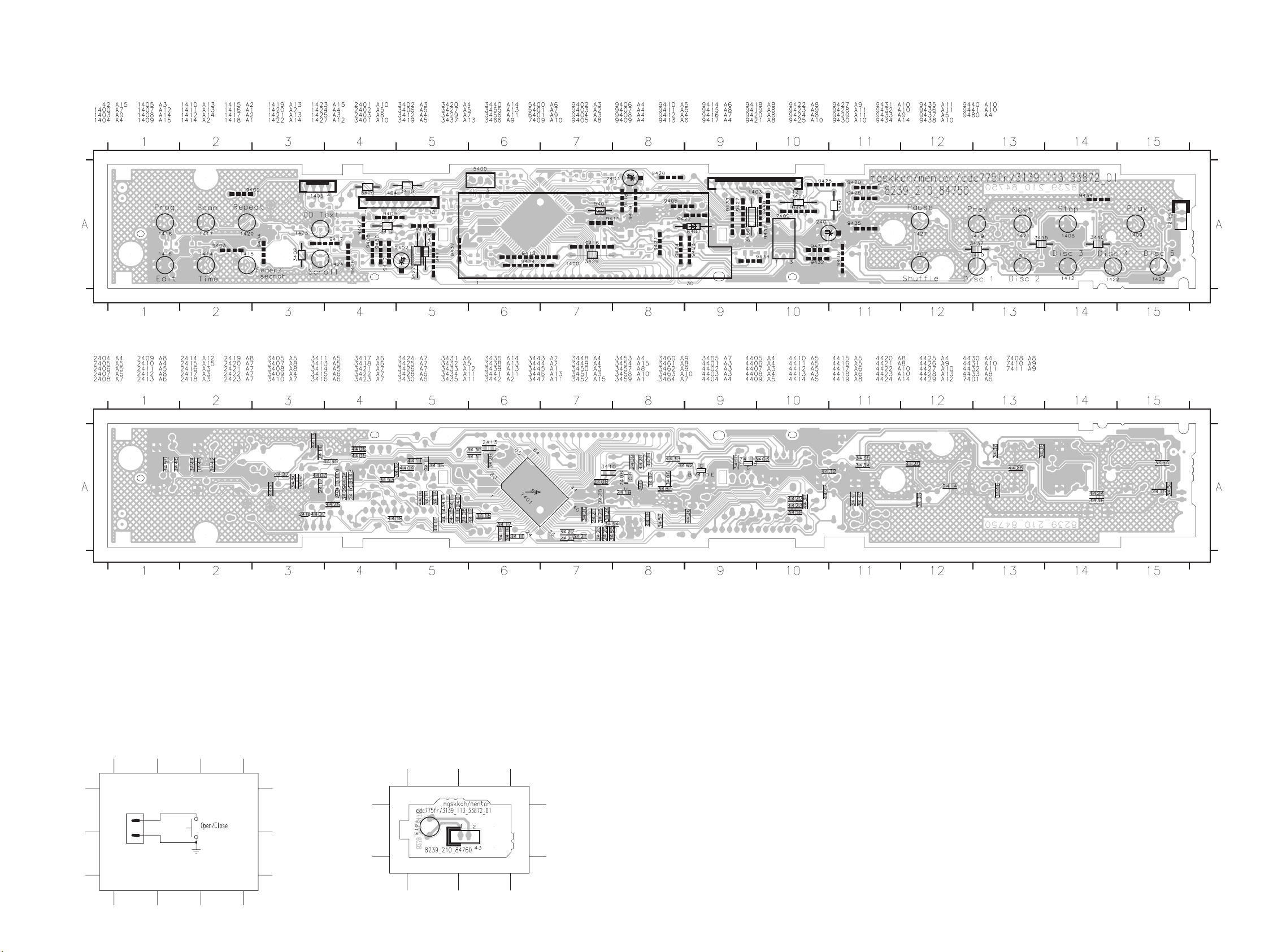
7-3 7-3
COMPONENT & CHIP LAYOUTS - MAIN PART
This assembly drawing shows a summary of all possible versions. For components used in a specific version see schematic diagram and respective parts list.
This assembly drawing shows a summary of all possible versions. For components used in a specific version see schematic diagram and respective parts list.
3387p2
3387p2
CIRCUIT & LAYOUT - OPEN/CLOSE PART
A
B
123
43
1
2
DIPMATE
1413
A
B
43 A1
1413 A
2
123
12
43 A2
1413 A
1
AA
12
Page 19

ELECTRICAL PARTS LIST - FRONT BOARD
MISCELLANEOUS
1400 3139 110 51990 FTD Display
1407 4822 276 13775 Tact Switch
1408 4822 276 13775 Tact Switch
1409 4822 276 13775 Tact Switch
1410 4822 276 13775 Tact Switch
1411 4822 276 13775 Tact Switch
1412 4822 276 13775 Tact Switch
1413 4822 276 13775 Tact Switch
1414 4822 276 13775 Tact Switch
1415 4822 276 13775 Tact Switch
1416 4822 276 13775 Tact Switch
1417 4822 276 13775 Tact Switch
1418 4822 276 13775 Tact Switch
1419 4822 276 13775 Tact Switch
1420 4822 276 13775 Tact Switch
1421 4822 276 13775 Tact Switch
1422 4822 276 13775 Tact Switch
1423 4822 276 13775 Tact Switch
1427 4822 276 13775 Tact Switch
CAPACITORS
2401 4822 124 22651 1µF 20% 50V
2402 4822 124 22651 1µF 20% 50V
2403 4822 124 42234 100µF 20% 6,3V
2404 5322 122 32654 22nF 10% 63V
2407 4822 126 14585 100nF 10% 50V
2408 4822 126 13838 100nF 20% 50V
2409 4822 126 13838 100nF 20% 50V
2410 4822 122 33177 10nF 20% 50V
2411 4822 122 33127 2,2nF 10% 50V
2412 4822 126 13751 47nF 10% 50V
2413 4822 126 13838 100nF 20% 50V
2414 4822 122 33575 220pF 5% 50V
2415 4822 122 33575 220pF 5% 50V
2416 4822 122 33575 220pF 5% 50V
2417 4822 122 33575 220pF 5% 50V
2418 5322 122 32654 22nF 10% 63V
2419 4822 126 14043 1µF 16V
RESISTORS
3401 4822 050 24708 4R7 1% 0,6W
3402 4822 050 24708 4R7 1% 0,6W
3405 4822 051 10102 1k 2% 0,25W
3406 4822 050 11002 1k 1% 0,4W
3407 4822 051 20479 47R 5% 0,1W
3408 4822 117 10833 10k 1% 0,1W
3409 4822 117 10837 100k 1% 0,1W
3410 4822 117 10834 47k 1% 0,1W
3411 4822 051 10102 1k 2% 0,25W
3412 4822 050 11002 1k 1% 0,4W
3413 4822 051 10102 1k 2% 0,25W
3414 4822 051 10102 1k 2% 0,25W
7-4 7-4
3415 4822 051 10102 1k 2% 0,25W
3416 4822 051 10102 1k 2% 0,25W
3417 4822 051 10102 1k 2% 0,25W
3418 4822 117 13577 330R 1% 0,25W
3419 4822 116 83883 470R 5% 0,5W
3420 4822 116 83883 470R 5% 0,5W
3421 4822 051 10102 1k 2% 0,25W
3422 4822 051 10102 1k 2% 0,25W
3423 4822 051 10102 1k 2% 0,25W
3424 4822 051 10102 1k 2% 0,25W
3425 4822 051 10102 1k 2% 0,25W
3426 4822 051 10102 1k 2% 0,25W
3428 4822 051 10102 1k 2% 0,25W
3429 4822 050 11002 1k 1% 0,4W
3430 4822 051 10102 1k 2% 0,25W
3431 4822 051 10102 1k 2% 0,25W
3432 4822 051 10102 1k 2% 0,25W
3433 4822 051 20392 3k9 5% 0,1W
3434 4822 117 10361 680R 1% 0,1W
3435 4822 117 11454 820R 1% 0,1W
3436 4822 051 20122 1k2 5% 0,1W
3437 4822 116 52276 3k9 5% 0,5W
3438 4822 117 10361 680R 1% 0,1W
3439 4822 117 11454 820R 1% 0,1W
3440 4822 116 52207 1k2 5% 0,5W
3441 4822 051 20392 3k9 5% 0,1W
3442 4822 117 10361 680R 1% 0,1W
3443 4822 117 11454 820R 1% 0,1W
3444 4822 051 20122 1k2 5% 0,1W
3445 4822 117 11449 2k2 1% 0,1W
3446 4822 051 20472 4k7 5% 0,1W
3447 4822 051 20392 3k9 5% 0,1W
3448 4822 117 10361 680R 1% 0,1W
3449 4822 117 11454 820R 1% 0,1W
3450 4822 051 20122 1k2 5% 0,1W
3451 4822 117 11449 2k2 1% 0,1W
3452 4822 051 20472 4k7 5% 0,1W
3453 4822 051 20223 22k 5% 0,1W
3454 4822 117 11449 2k2 1% 0,1W
3455 4822 116 52256 2k2 5% 0,5W
3456 4822 116 83884 47k 5% 0,5W
3457 4822 117 10834 47k 5% 0,1W
3458 4822 117 10834 47k 5% 0,1W
3459 4822 051 20472 4k7 5% 0,1W
3460 4822 051 20223 22k 5% 0,1W
3461 4822 051 10102 1k 2% 0,25W
3462 4822 117 10353 150R 1% 0,1W
3463 4822 051 20472 4k7 5% 0,1W
3464 4822 051 20223
3465 4822 051 20101 100R 5% 0,1W for CC3000
3466 4822 052 10338 3R3 5% 0,33W
4401 4822 051 20008 0R Jumper 0805
22k 5% 0,1W for CC4000, CC4000F
4402 4822 051 20008 0R Jumper 0805
4403 4822 051 20008 0R Jumper 0805
4404 4822 051 20008 0R Jumper 0805
4405 4822 051 20008 0R Jumper 0805
4406 4822 051 20008 0R Jumper 0805
4407 4822 051 20008 0R Jumper 0805
4408 4822 051 20008 0R Jumper 0805
4409 4822 051 20008 0R Jumper 0805
4410 4822 051 20008 0R Jumper 0805
4411 4822 051 20008 0R Jumper 0805
4412 4822 051 20008 0R Jumper 0805
4413 4822 051 20008 0R Jumper 0805
4414 4822 051 20008 0R Jumper 0805
4415 4822 051 20008 0R Jumper 0805
4416 4822 051 20008 0R Jumper 0805
4417 4822 051 20008 0R Jumper 0805
4418 4822 051 20008 0R Jumper 0805
4419 4822 051 20008 0R Jumper 0805
4420 4822 051 20008 0R Jumper 0805
4421 4822 051 20008 0R Jumper 0805
4422 4822 051 20008 0R Jumper 0805
4423 4822 051 20008 0R Jumper 0805
4424 4822 051 20008 0R Jumper 0805
4425 4822 051 20008 0R Jumper 0805
4426 4822 051 20008 0R Jumper 0805
4427 4822 051 20008 0R Jumper 0805
4428 4822 051 20008 0R Jumper 0805
4429 4822 051 20008 0R Jumper 0805
4430 4822 051 20008 0R Jumper 0805
4431 4822 051 20008 0R Jumper 0805
4432 4822 051 20008 0R Jumper 0805
4433 4822 051 20008 0R Jumper 0805
COILS & FILTERS
5400 4822 242 72066 Ceram Resonator 8MHz
5401 4822 157 11477 Coil 2,2µH 5%
DIODES
6401 4822 130 31981 BZX79-B3V9
TRANSISTORS & INTEGRATED CIRCUITS
7401 3139 110 52000 TMP87CP71F
7408 5322 130 60159 BC846B
7409 4822 130 10165 GP1U28XP
7410 4822 130 60373 BC856B
7411 4822 130 60373 BC856B
Note: Only the parts mentioned in this list are normal
service spare parts.
Page 20
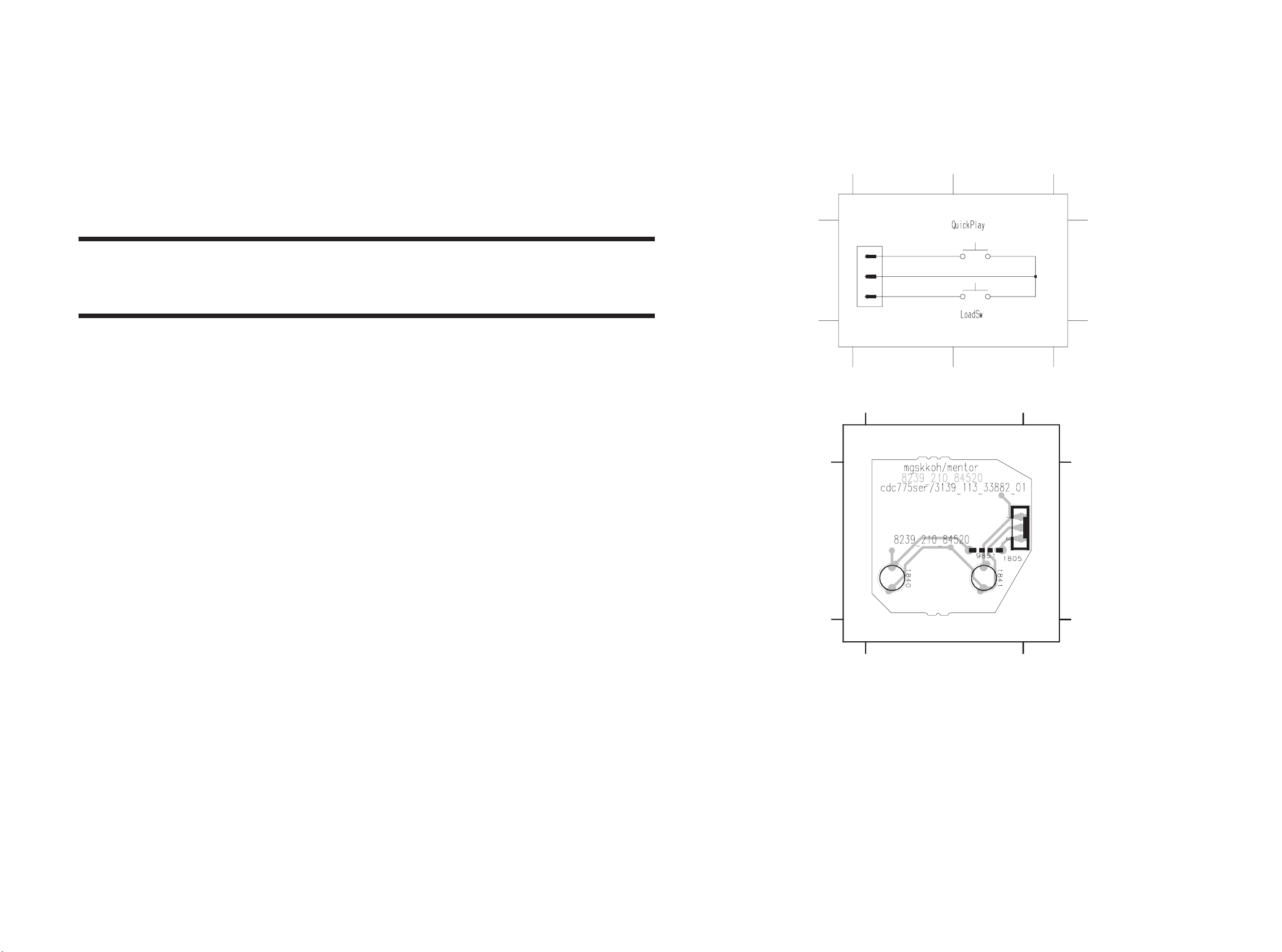
8-1 8-1
CIRCUIT DIAGRAM & LAYOUT - LOAD/QP PART
SERVO/DECODER BOARD
TABLE OF CONTENTS
Circuit diagram & layout - Load/Quick Play part ............. 8-1
Circuit diagram - Main part .............................................. 8-2
Component & Chip layouts - Main part ........................... 8-3
Electrical parts list............................................................ 8-4
A
A
1805
1
2
3
EH-B
12
1841
A
1840
12
1
A
1805 A1
1840 A2
1841 A2
1805 A1
1840 A1
1841 A1
9851 A1
3388p2
1
Page 21
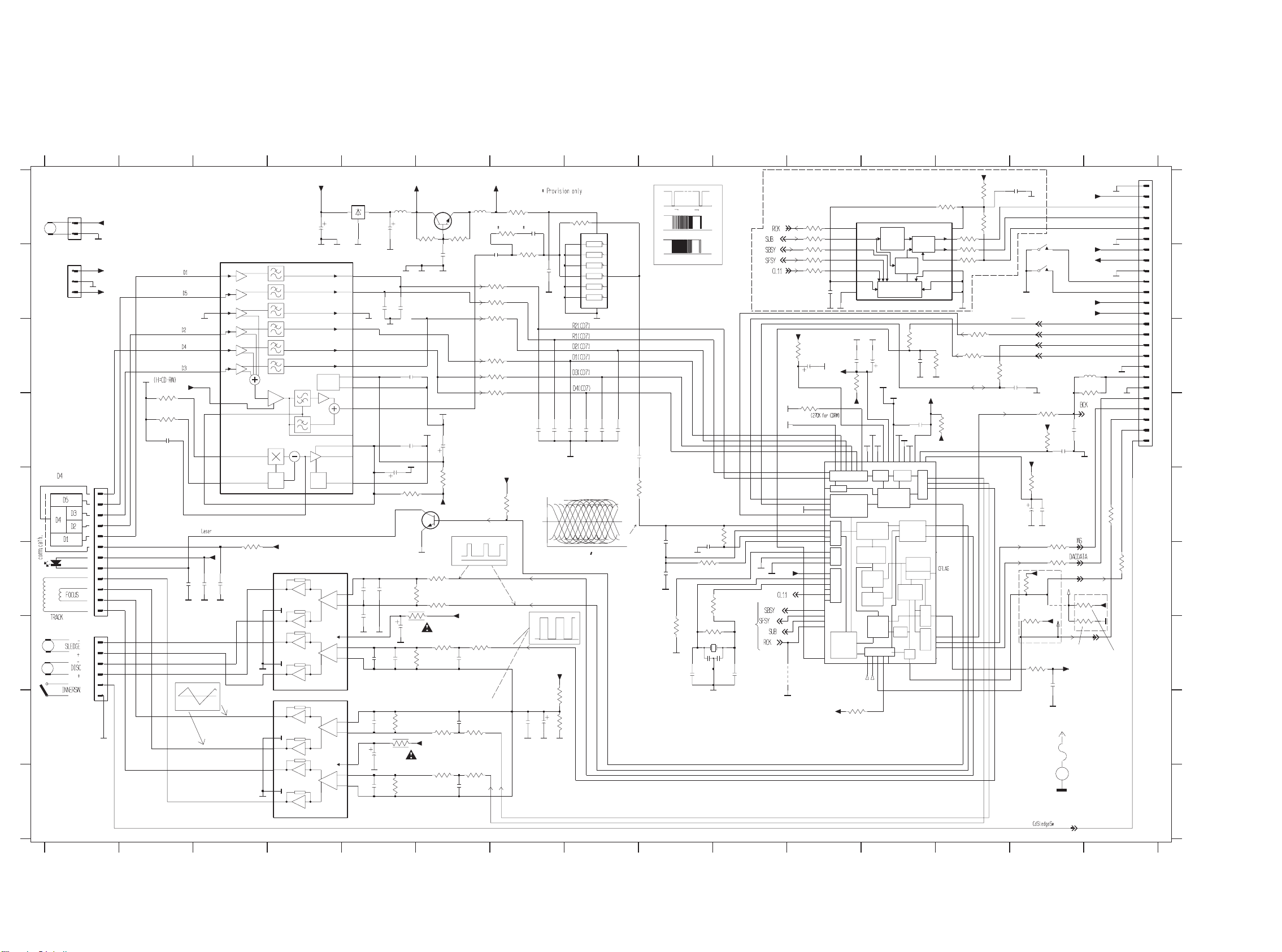
CIRCUIT DIAGRAM - MAIN PART
8-2 8-2
1800 E1
1801 G1
1802 D15
1803 B1
1804 A1
1810 G10
1820 B14
1821 A14
2802 D6
2804 D2
2807 B5
2808 D8
2809 G5
2810 B5
2812 C5
2813 D5
2814 F2
2815 F3
2816 F3
2817 A4
2818 A5
2819 B6
2820 B7
2821 B7
2823 F9
2824 F9
2825 F9
2826 E14
2827 D14
2828 D12
2829 D8
2830 D8
2831 C12
2832 C11
2833 G10
2834 G9
2835 H7
2836 H7
2837 G5
2838 F5
2839 F5
2840 F5
2841 I6
2842 I5
2843 H5
2844 H6
2845 H5
2846 G6
2847 G5
2848 D8
2849 D7
2850 C12
2851 D7
2852 D8
2853 B11
2854 D14
2855 C11
2856 D14
2859 E14
2860 A14
2861 G14
2862 E5
2863 A7
3801 C7
3802 E6
3803 C7
3804 E5
3805 B7
3806 C7
3807 B7
3808 B7
3809 D2
3810 D2
3812 F3
3813 E7
3814 B7
3815 A8
3816 A6
3817 A6
3818 A7
3820 A11
3821 A11
3822 B11
3823 B11
3824 B11
3825 E8
3829 A13
3832 B13
3834 B13
3835 A13
3836 A13
3837 H7
3838 H7
3839 F6
3840 F6
3841 F6
3842 I6
3843 I6
3844 I5
3845 H6
3846 H6
3847 H5
3848 G6
3849 G6
3850 G6
3851 C11
3852 F6
3853 H5
3854 E14
3855 C12
3857 C12
3858 C13
3859 C13
3860 C13
3861 D14
3864 D14
3865 F14
3866 F14
3868 F14
3869 F15
3870 G15
3871 G14
3872 H11
3873 D13
3874 F9
3875 G10
3876 G9
3877 C11
3878 F9
3879 E10
3880 D11
3881 A13
3882 E15
3883 F15
3884 G14
3885 A7
3886 D15
5801 A5
5802 A6
5803 C15
7801 B4
7802 A8
7803 D11
7805 A12
7806 H5
7807 F4
7808 E5
7810 A6
7811 A5
9812 G11
9815 F14
123456789101112131415
S
M
D
D
3882
470R
3883
D
not for
opt_out version
5597-NAPB
25
24
23
22
21
20
19
18
17
16
15
14
13
12
11
10
9
8
7
6
5
4
3
2
1
1802
470R
A
B
C
D
E
F
G
H
I
3881
4K7
14
VDD
13
12
11
10
SW2
9
SW1
8
TEST
22K
to servo drivers
(7806,7807)
at 3837
33R
3873
+4V
+4V
3.8V
3829 470R
470R3832
3834 470R
D
3859
470R
3858
470R
2860
47R
3836
10K
3835
D
47n
1821
1820
D
EBU
+10V
CarMotor
CdCarSw
CdDisPosSw
EBU_GND
Load
PORE
*
QuickPlay
SILD
SDA
SCL
+4V
9815
100R
3865
470R
3866
470R
100n
2854
2827
V1
only for
opt_out version
EBU
47p
5803
2u2
470R
3886
100p
D
KILLL
+4V
10K
3869
10K
3870
KILLR
to
dig. out circuitry
3860
470R
47p
2856
8.46MHz
3.8V
3.8V
+4V
47u
2826
176.4kHz
+4V
3868
kill circuitry
3871
D
3861
100R
3864
10R
3854
100n
2859
D
D
22K
+4V
22K
V2
3884
100R
2861
EBU_GND
DC voltages
V
measured in
play mode
+10V
2846
2844
2841
3845
3842
+4V
2820
3808
10K
3807
10K
3801
10K
3806
10K
3803
47n
3805
10K
10K
4V
3885
15K
560R
3818
3814
2.6V
2821
2851
L
220p
100n
PC74HCU04D
2849
220p
3815
22K
7802
14
VCC
1A
1Y
1
3
5
9
11
13
2848
220p
2
2A
2Y
4
3A
3Y
6
4A
4Y
8
5A
5Y
10
6A
6Y
12
GND
7
L
2830
2829
2808
220p
220p
2863
18p
10K
220p
5802
2u2
DA
+5V
EYE-PATTERN
4K7
3813
800mVpp
TB = 0.5us/div
LaserOn
4V
3848
8K2
0V
+4servo
1K
100n
3837
1K
47u
3838
2835
2836
D
D
D
1.9V
10K
10K
2852
3825
2n2
1K
CD-TEXT INFO
3.3ms
47p
2823
22n
2824
L
3876
D
L
10K
2834
4V
DQSY
SCLK
SRDT
2825
47n
3878 100K
3874
3875 1M
1810
CST 8M467
22p
D
only during
TOC-reading
22K
3879
To
330R
CD TEXT
DECODER
2833
Provision For CD Text
7805
470R3820
3821 470R
470R3822
3823 470R
3824
470R
11.29MHz
+4V
3851
33R
2832
4u7
3.8V
3880
DA
330K
DA
7803
SAA7378
D
D
SelPLL
D
22p
9812
For Non-CD Text Version
D
LC89170M
1
2
3
4
5
6
7
47n
2853
D
D
L
DA
2855
SelPLL
3877
+4V
457
10
3
63239495611216
8
9
ADC
11
VREF
GENERATOR
52
MICRO
51
PROCESSOR
53
INTERFACE
54
15
17
14
18
FRONT END
20
23
TEST
29
13
21
22
24
TIMING
25
50
35
36
38
37
58
DECODER
MICRO-
PROCESSOR
INTERFACE
57
to Kill circuitry
3872
V4
4K7
EXCK
SBSO
SCOR
WFCK
MCK
XMODE
GND
L
100n
2831
100R
L
DA
DIGITAL
PLL
EFM
DEMODULATOR
SRAM
RAM
ADDRESSER
SUBCODE
PROCESSOR
VERSATILE PINS
INTERFACE
6263 42 4140
V2
V1
32 x 8
2 PORT
RAM
TIMING & SYNC
PROTECTION
4u7
EBU_GND
D
L
19
PRE-
PROC.
CONTROL
PART
CRC
CHECK
D
CONTROL
FUNCTION
PROCESSOR
PEAK
DETECT
470R
D
D
MOTOR
CONTROL
CORRECTOR
AUDIO
KILL
D
2828
100n
3047 592
ERROR
FLAGS
43
CPU
INTERF
3855
2850
+4servo
3.8V
OUTPUT STAGES
EBU
DQSY
SRDT
SCLK
1n
3857
D
26
27
28
64
33
34
55
61
60
31
INTERFACE
48
46
45
INTERFACE
SERIAL DATA
44
10V
2807
2809
2845
2842
+5V
5801
2u2
47u
2818
L
1n5
2810
7810
5V
BC547B
3816
3817
4.7V
100R
560R
10n
2819
D
DA
L
560p
DA
47n
2812
L
47n
L
4u7
7808
47R
2802
L
3802
100R
0V
+5V
2813
4u7
2862
3804
BC337-40
4V
0V
L
0V
3840
2847
3847
3844
150K
6K8
3841
3839
3852
150K
3R3
47u
3849
8K2
22n
3850
470R
1n
3846
8K2
+10V
3843
8K2
1n
100n
10V
2837
S
100n
680R
3853
3R3
47u
TRACK
560R
C
7807
TDA7073
ON/
OFF
13
A
+10V
10V 5V
47u
2817
S
SUPPLY
VDD
VDD
L
7801
VDD
GND
VDDL
LDON
+
+
-
+
+
-
7811
L7805
O6
O5
O4
O3
O2
O1
RFE
RF
LO
TURNTABLE
1
2
3
4
5
6
7
8
TDA7073
1
2
3
4
5
6
7
8
2
L
2
5
1
3
6
4
18
15
9
10
8
16
7
100n
100n
S
SLIDE
1.9V
7806
FOCUS
1.9V
1.9V
1.9V
1.9V
1.9V
S
28402838
S
100n
A
10n
2843
10n
L
2839
5CDC-MG-RW SERVO/DECODER
A
Carousel
1804
Motor
To DM81
B
C
D
E
F
G
H
I
XH-B
1
2
1803
1
2
3
EH-B
D
CarMotor
M
QuickPlay
Load
TDA1302T
23
I6
6
20
I5
5
24
I4
L
L
4K7
V4
3810
120K
4
22
I3
3
I2
19
2
I1
21
1
HG
11
LS
12
3809
10n
1800
5597-NAPB
1801
EH-B
2804
12
11
10
9
8
7
6
5
4
3
2
1
1
2
3
4
5
6
2814
L
D
100n
+5V
2815
L
MI
17
ADJ
14
5V
2816
100n
100n
L
during Focus search
3812
IREF
VGAP
1K
+5V
16
15
14
13
OUT1-
12
11
10
S
9
16
15
14
13
OUT1-
12
11
10
S
9
PCS 101 029
1234567891011121314
15
Page 22

8-3 8-3
COMPONENT & CHIP LAYOUTS - MAIN PART
This assembly drawing shows a summary of all possible versions. For components
used in a specific version see schematic diagram and respective parts list.
This assembly drawing shows a summary of all possible versions. For components
used in a specific version see schematic diagram and respective parts list.
PCS 101 030
Page 23

ELECTRICAL PARTS LIST - SERVO/DECODER BOARD
MISCELLANEOUS
1800 4822 267 51453 Flex Socket 12Pin Hort.
1802 4822 265 11556 Flex Socket 25Pin Hort.
1810 4822 242 10566 X’tal Resonator 8.4672MHz
1820 4822 276 13106 Tact Switch
1821 4822 276 13106 Tact Switch
1840 4822 276 13775 Tact Switch
1841 4822 276 13775 Tact Switch
CAPACITORS
2802 4822 124 40769 4,7µF 20% 100V
2804 4822 122 33177 10nF 20% 50V
2807 5322 122 31865 1,5nF 10% 63V
2808 4822 122 33575 220pF 5% 50V
2809 4822 126 13296 100nF 10% 16V
2810 5322 116 80853 560pF 5% 63V
2812 4822 126 13751 47nF 10% 63V
2813 4822 126 13751 47nF 10% 63V
2814 4822 126 13296 100nF 10% 16V
2815 4822 126 13296 100nF 10% 16V
2816 4822 126 13296 100nF 10% 16V
2817 4822 124 80231 47µF 20% 16V
2818 4822 124 80231 47µF 20% 16V
2819 4822 122 33177 10nF 20% 50V
2820 4822 126 13751 47nF 10% 63V
2821 4822 126 13296 100nF 10% 16V
2823 4822 126 13692 47pF 1% 63V
2824 5322 122 32654 22nF 10% 63V
2825 4822 126 13751 47nF 10% 63V
2826 4822 124 80231 47µF 20% 16V
2827 4822 126 13296 100nF 10% 16V
2828 4822 126 13296 100nF 10% 16V
2829 4822 122 33575 220pF 5% 50V
2830 4822 122 33575 220pF 5% 50V
2831 4822 124 40769 4,7µF 20% 100V
2832 4822 124 40769 4,7µF 20% 100V
2833 5322 122 32658 22pF 5% 50V
2834 5322 122 32658 22pF 5% 50V
2835 4822 126 13296 100nF 10% 16V
2836 4822 124 80231 47µF 20% 16V
2837 4822 124 80231 47µF 20% 16V
2838 4822 126 13296 100nF 10% 16V
2839 4822 126 13296 100nF 10% 16V
2840 4822 126 13296 100nF 10% 16V
2841 5322 126 10511 1nF 5% 50V
2842 4822 122 33177 10nF 20% 50V
2843 4822 124 80231 47µF 20% 16V
2844 5322 126 10511 1nF 5% 50V
2845 4822 122 33177 10nF 20% 50V
2846 5322 122 32654 22nF 10% 63V
2847 4822 126 13296 100nF 10% 16V
2848 4822 122 33575 220pF 5% 50V
2849 4822 122 33575 220pF 5% 50V
8-4 8-4
2850 5322 122 34123 1nF 10% 50V
2851 4822 122 33575 220pF 5% 50V
2852 4822 122 33175 2,2nF 20% 50V
2854 5322 122 32531 100pF 5% 50V
2855 4822 126 13196 100nF 10% 25V
2856 4822 126 13692 47pF 1% 63V
2859 4822 126 13296 100nF 10% 16V
2861 4822 126 13692 47pF 1% 63V
2862 4822 124 40769 4,7µF 20% 100V
2863 4822 126 13689 18pF 1% 63V
3860 4822 051 20471 470R 5% 0,1W
3861 4822 051 20101 100R 5% 0,1W
3864 4822 051 20101 100R 5% 0,1W
3865 4822 051 20471 470R 5% 0,1W
3866 4822 051 20471 470R 5% 0,1W
3868 4822 116 52257 22k 5% 0,5W
3869 4822 116 83864 10k 5% 0,5W
3871 4822 116 52257 22k 5% 0,5W
3872 4822 116 52283 4k7 5% 0,5W
3873 4822 116 52191 33R 5% 0,5W
3874 4822 051 20331 330R 5% 0,1W
RESISTORS
3801 4822 116 83864 10k 5% 0,5W
3802 4822 051 20101 100R 5% 0,1W
3803 4822 116 83864 10k 5% 0,5W
3804 4822 051 20479 47R 5% 0,1W
3805 4822 117 10833 10k 1% 0,1W
3806 4822 117 10833 10k 1% 0,1W
3807 4822 116 83864 10k 5% 0,5W
3808 4822 116 83864 10k 5% 0,5W
3809 4822 051 20124 120k 5% 0,1W
3810 4822 051 20472 4k7 5% 0,1W
3812 4822 051 10102 1k 2% 0,25W
3813 4822 051 20472 4k7 5% 0,1W
3814 4822 116 83864 10k 5% 0,5W
3815 4822 051 20223 22k 5% 0,1W
3816 4822 051 20101 100R 5% 0,1W
3817 4822 051 20561 560R 5% 0,1W
3818 4822 116 52226 560R 5% 0,5W
3825 4822 050 11002 1k 1% 0,4W
3837 4822 051 10102 1k 2% 0,25W
3838 4822 051 10102 1k 2% 0,25W
3839 4822 051 20154 150k 5% 0,1W
3875 4822 051 20105 1M 5% 0,1W
3876 4822 117 10833 10k 1% 0,1W
3877 4822 051 20101 100R 5% 0,1W
3878 4822 051 20104 100k 5% 0,1W
3879 4822 051 20223 22k 5% 0,1W
3880 4822 051 20274 270k 5% 0,1W
3882 4822 051 20471 470R 5% 0,1W
3883 4822 051 20471 470R 5% 0,1W
3884 4822 051 20101 100R 5% 0,1W
3885 4822 051 20153 15k 5% 0,1W
3886 4822 051 20453 470R 5% 0,1W
4801 4822 051 20008 0R Jumper 0805
4802 4822 051 20008 0R Jumper 0805
4803 4822 051 20008 0R Jumper 0805
4805 4822 051 20008 0R Jumper 0805
4806 4822 051 20008 0R Jumper 0805
4809 4822 051 20008 0R Jumper 0805
4810 4822 051 20008 0R Jumper 0805
4813 4822 051 20008 0R Jumper 0805
4814 4822 051 20008 0R Jumper 0805
4815 4822 051 20008 0R Jumper 0805
4816 4822 051 20008 0R Jumper 0805
3840 4822 051 20154 150k 5% 0,1W
3841 4822 117 11507 6k8 1% 0,1W
3842 4822 117 10833 10k 1% 0,1W
3843 4822 051 20822 8k2 5% 0,1W
3844 4822 051 20561 560R 5% 0,1W
COILS & FILTERS
5801 4822 157 11477 Coil 2,2µH 5%
5802 4822 157 11477 Coil 2,2µH 5%
5803 4822 157 10586 Coil 2,2µH 10% 0805
3845 4822 117 10833 10k 1% 0,1W
3846 4822 051 20822 8k2 5% 0,1W
3847 4822 051 20681 680R 5% 0,1W
3848 4822 051 20822 8k2 5% 0,1W
3849 4822 051 20822 8k2 5% 0,1W
3850 4822 051 20471 470R 5% 0,1W
3851 4822 116 52191 33R 5% 0,5W
3852 4822 052 10338!3R3 5% 0,33W
!
3853 4822 052 10338
3R3 5% 0,33W
3854 4822 051 20109 10R 5% 0,1W
TRANSISTORS & INTEGRATED CIRCUITS
7801 4822 209 12636 TDA1302T/N1
7802 5322 209 11517 PC74HCU04T
7803 4822 209 12752 SAA7378GP/M1
7806 4822 209 32852 TDA7073A/N2
7807 4822 209 32852 TDA7073A/N2
7808 4822 130 41344 BC337-40
7810 4822 130 40959 BC547B
7811 4822 209 80817 L7805CV
3855 4822 051 20471 470R 5% 0,1W
3857 4822 051 20223 22k 5% 0,1W
3858 4822 116 83883 470R 5% 0,5W
Note: Only the parts mentioned in this list are normal
service spare parts.
3859 4822 116 83883 470R 5% 0,5W
Page 24

9-1 9-1
DAC/AF BOARD
Notes:
TABLE OF CONTENTS
Notes................................................................................ 9-1
Circuit diagram................................................................. 9-2
Component & Chip layouts.............................................. 9-3
Electrical parts list............................................................ 9-4
PCS 101 032
Page 25

CIRCUIT DIAGRAM
9-2 9-2
1830 A1
1831 B1
1832 H1
1833 H1
1834 G2
1835 A13
1836 C13
1837 D15
1838-A E15
1838-B E15
1839-A H15
1839-B H15
1843 D2
2331 C7
2333 C7
2335 C8
2880 A3
2881 A4
2882 B5
2883 D3
2884 F6
2885 F7
2886 G8
2887 G8
2888 D4
2889 C7
2890 C8
2891 C8
2892 C4
2893 E6
2894 E8
2895 E5
2896 E8
2897 E6
2898 E10
2899 E11
2901 E11
2902 E11
2903 D12
2904 F12
2905 E13
2906 F13
2907 E14
2908 F14
2910 B8
2911 A10
2912 B11
2914 B12
2915 C12
2916 H15
2917 I15
2918 B14
2919 I13
2920 I3
2921 B14
2923 E12
2924 F12
2925 B10
2926 G12
2927 D12
2931 D14
2932 D14
3901 B2
3902 B2
3903 B5
3904 B5
3905 C2
3906 D2
3907 D2
3908 H3
3909 H3
3910 H3
3911 H3
3912 D2
3913 I3
3914 F6
3915 F8
3916 F8
3917 C6
3918 C7
3919 C7
3921 E5
3922 E8
3923 E10
3924 E10
3925 D11
3926 G11
3927 C11
3928 F11
3929 D11
3930 G11
3931 D12
3932 G12
3933 E13
3934 F13
3935 E13
3936 F13
3937 E13
3938 F13
3939 C13
3940 D13
3941 D13
3942 D13
3943 A6
3945 A7
3946 B7
3947 A8
3948 A8
3949 A9
3950 B9
3951 A9
3952 B9
3953 B10
3954 A10
3955 A11
3956 A11
3958 C11
3960 B12
3961 H10
3962 H11
3963 I11
3964 H11
3965 H12
3966 H12
3967 H13
3968 I13
3969 H13
3970 H13
3971 H14
3972 H14
3973 G14
3974 B7
3975 I13
3976 H3
3977 B10
3978 B7
4828 H2
5850 A4
5851 A6
5853 B12
5854 G12
5855 D12
6833 D11
6834 G11
6835 I13
6836 H14
7830 A2
7831 A4
7832 A5
7834 H3
7835 G6
7837 D11
7838 G11
7839 E14
7840 F14
7841 D14
7842 D14
7843-A F12
7843-B E12
7844-A A10
7844-B A7
7845 H11
7846 H12
7847 H13
7848 H14
7849 D6
9893 G2
9894 G2
9895 G2
9902 A11
9904 A8
9907 E12
9919 H11
9920 H11
9923 H12
9924 G13
9930 H13
123456789101112131415
+10V
2889
3919
3R3
100n
6
5
3978
2331
15
VDDD
VREF
GND
GNDA
+S
-S
4K7
47u
14
VDDA
VSSD
VSSA
VDDO
VSSO
FILTCR
VOR
IREF
4
2
4
3974
12K
NC
7844-B
TCA0372
2333
11
12
10
9
6
7
13
7
3915
18K
6IOL
8IOR
9904
3948
3
3947
2910
100n
S
22R
CarMotor
1R
+5V
3950
+5V
12K
3952
3949
12K
3951
+S
7
8
12K
S
-S
1K
3954
3977
-10V
2
4
2911
2R2
7844-A
TCA0372
3953
12K
2925
47u
2R2
47u
M
S
1
3955
2912
M
S
S
22R
100n
+5V
9902
3956
1R
3958
EBU_GND
560R
2914
100n
KILL1
M
5853
7CHA
34
2
6
1
78
2915
22n
EBU_GND
1835
1
Tray Motor
2
XH-B
3960
10R
digital out circuitry
2
3
YKC21-3416
1836
2918
100n
1
3939
22K
22K
18K
22n
3970
47K
3969
47K
3975
D
10R
1K
3941
2K2
3942
2K2
3940
1K
3935
1K
3937
2K2
3938
2K2
3936
1K
9930
D
47u
2890
100n
2335
47u
GNDA
2891
100n
KILL_L
3925
47K
3927
10K
BC857B
7837
6833
3929
1N4148
220K
5855
10m
2927
150p
3K9
3931
220p
2894
GNDA
2886
GNDA
470p
2896
47u
100n
2887
GNDA
47u
3916
15K
3922
10K
+5V
+10V
-10V
2898
GNDA
22n
KILL_R
ESIOUT
ESIIN
3923
3924
3961
4R7
4R7
3926
47K
10K
7845
BC847B
9919
9920
GNDA
3928
+5V
3963
2899
2902
GNDA
10K
1K8
47u
47u
+5V
3962
2901
GNDA
BC857B
7838
47K
3964
47K
-10V
22n
9907
Bitstream
KILL1
6834
3930
-10V
+10
-10
1N4148
220K
3965
47K
7846
BC847B
2923
2924
3966
2903
-10
4
6
47p
8
5
+10
+10
3
8
47p
2
4
-10
5854
10m
7
NJM4560D
7843-B
7843-A
NJM4560D
1
2904
220p
3932
3K9
2926
150p
2905
100u
3933
GNDA
2906
100u
3934
GNDA
9924
3967
47K
7847
BC847B
47K
9923
D
3968
6835
1N4148
2919
D
+4V
5851
2u2
BCC-DAC
(BITSTREAM)
GNDA
2895
2893
47u
10K
2897
GNDA
+5V
CC3000
CC-DAC
(NON-BITSTREAM)
7849
TDA1549T
16
1
2
3
5
470p
4
8
47u
1 BCK
2WS
3 DATA
+5V
+5V
DATA
WS
BCK
TEST
FILTCL
VOL
VREF
3914
3R3
7835
TDA1545A
3943
12K
+5V
3917
3R3
CONTROL
AND
TIMING
OVERSAMPLING
NOISE SHAPERS
DATA ENCODERS
OUTPUT SWITCHES
CURRENT SINKS/
2884
GNDA
FREQUENCY
DIVIDER
CONTROL
AND
TIMMING
47u
VDD
FILTER
2885
GNDA
5
FIR
12K
3945
S
3946
12K
3918
3R3
DD
SOURCES
100n
LEFT
CHANNEL
REGISTER
RIGHT
CHANNEL
REGISTER
2892
22n
2888
+5B
+5V
7832
5850
BC547B
2u2
2
L
2881
100u
L
DD
GNDA
3903
100R
3904
560R
10n
2882
L
CC4000
GNDA
KILL_L
KILL_R
/CC4000OSE
470p
D
3921
KILL1
+4V
10K
3908
100p
3909
+10V
7831
L7805
100u
2880
SL
S
L
DD
470p
2883
D
10K
10K
10K
3911
3910
7834
BC847B
3913
+4V
10K
5CDC-MG-RW DAC/AF
SXXB-XH
A
B
C
CdDisDetect
CdDisPosSw
CdTrayCtrl
CdSledgeSw
D
CdSledgeSw
E
F
CdDisPosSw
(SCLK)
G
(DQSY)
H
I
RC5BusOut
+10V
-10V
KILL
GND
VFTD
VAC1
VAC2
VAC2
VAC1
VFTD
+5B
D_GND
CdCarCtrl
CdTraySw
CdCarSw
KILL L
KILL R
DACData
D_GND
BCK
D_GND
CdSicl
CdData
CdSild
CdPore
QuickPlay
Load
CdCarSw
M_GND
CarMotor
+10V
S_GND
S_GND
D_GND(SRDT)
D_GND
EBU
EBU_GND
CdData
CdSild
CdSicl
D_GND
CdPore
Kill2
QuickPlay
Load
RC5BusIn
1830
1
2
3
4
5
6
7
EH-B
1831
1
2
3
4
5
6
7
8
+10V
-10V
EBU_GND
SL
D
7830
BC857B
4K7
3901
KILL2
22K
3902
D
+5B
D
3905
22K
9
10
11
12
25
24
23
WS
22
3906
3907
470R
1843
+5V
EVQ21
22K
D
3912
470R
21
D
20
19
D
18
17
16
15
14
13
12
11
10
M
9
CarMotor
8
+10V
7
6
9895
5
4
9894
3
9893
2
1
1832
1833
1
2
3
4
5
6
7
8
9
10
EBU_GND
EH-B
D
4828
CD TEXT
1834
S
D
KILL2
EH-B
1
2
3
4
D
+5V
D
10K
3976
2920
D
EBU_GND
Digital Out
BC857B
7848
6836
BAT85
CC3000
2921
22n
7841
BC817-25
BC817-25
7842
7839
BC817-25
BC817-25
7840
3971
GNDA
GNDA
10K
GNDA
+5V
3973
3972
2932
2931
GNDA
2907
GNDA
GNDA
220p
2908
100R
100R
+10V
-10V
CC4000
/CC4000OSE
220p
220p
220p
2916
D
47u
5
4
3
2
1
1838-A
YKC21-3440
4
3
1838-B
YKC21-3440
2
1
1839-A
YKC21-3616
4
3
1839-B
YKC21-3616
2
1
2917
100n
1837
XH-B
HP_L
A_GND
HP_R
+10V
-10V
5
5
5
5
A
B
C
D
E
F
G
H
I
123
456
7 8 9 101112131415
Page 26
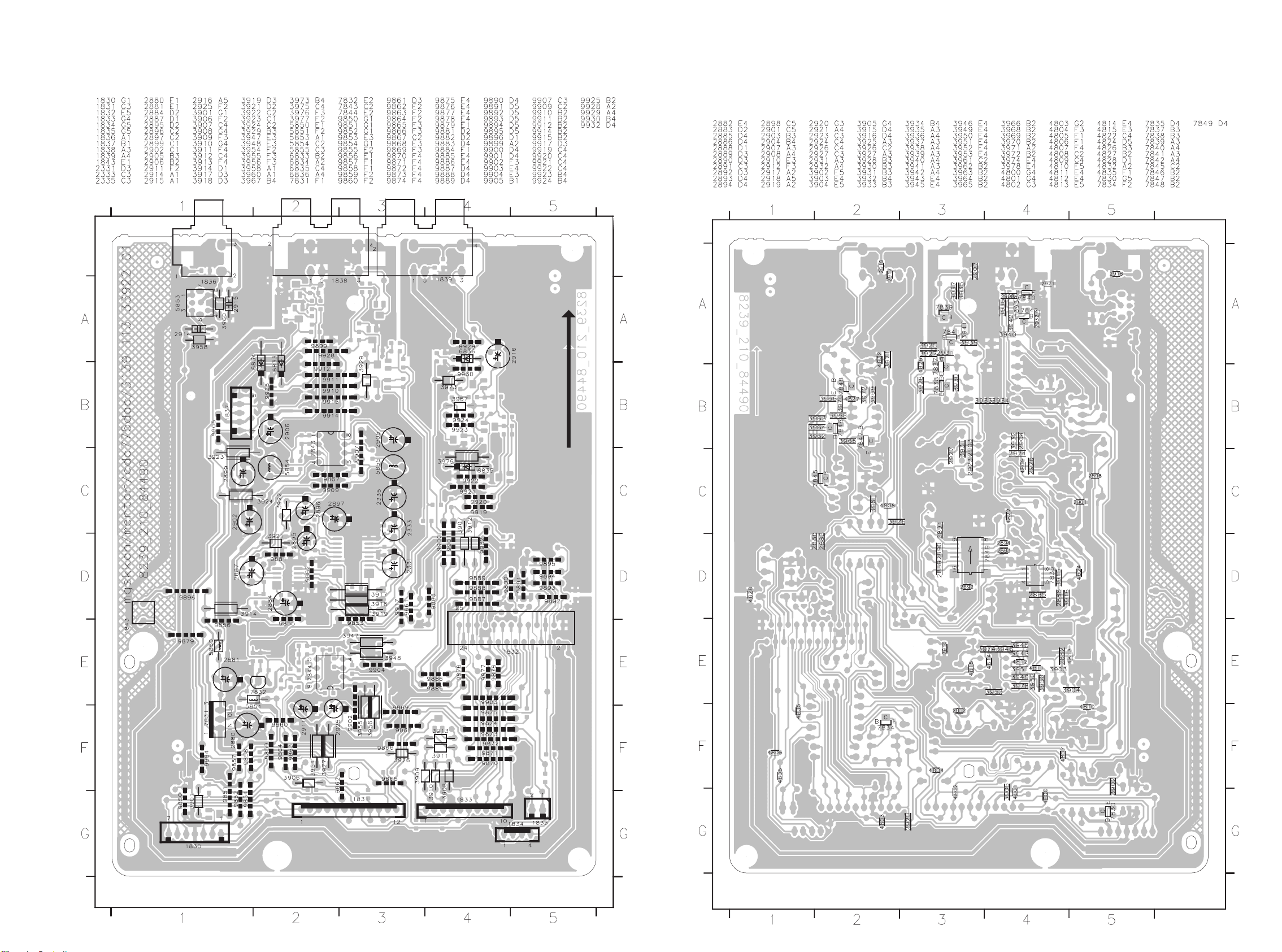
COMPONENT & CHIP LAYOUTS
9-3 9-3
This assembly drawing shows a summary of all possible versions. For components
used in a specific version see schematic diagram and respective parts list.
3392p2
This assembly drawing shows a summary of all possible versions. For components
used in a specific version see schematic diagram and respective parts list.
3392p2
Page 27
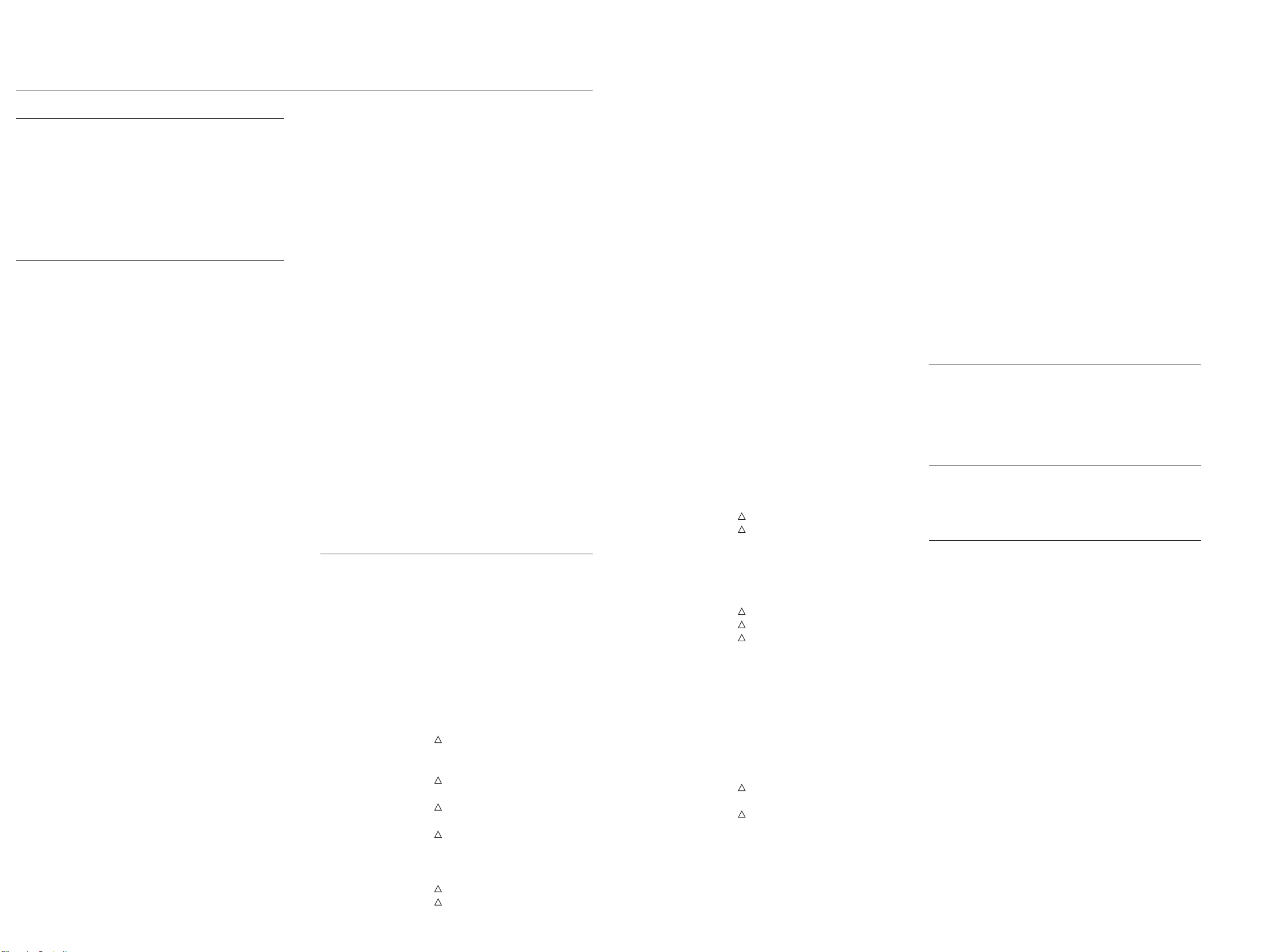
ELECTRICAL PARTS LIST - DAC/AF BOARD
MISCELLANEOUS
1832 4822 265 11556 Flex Socket 25Pin Hort.
1836 4822 267 31729 Digital-Out Socket
1838 4822 267 20452 Analog-Out Socket
for CC3000, CC4000
1838 4822 267 41064 Analog-Out Socket
for CC4000F
1839 4822 267 31817 Remot Socket
1843 4822 276 13106 Tact Switch
CAPACITORS
2331 4822 124 40433 47µF 20% 25V
for CC4000, CC4000F
2333 4822 124 40433 47µF 20% 25V
for CC4000, CC4000F
2335 4822 124 40433 47µF 20% 25V
for CC4000, CC4000F
2880 4822 124 40207 100µF 20% 25V
2881 4822 124 40207 100µF 20% 25V
2882 4822 122 33177 10nF 20% X7R 50V
2883 5322 122 32268 470pF 10% 50V
2884 4822 124 40433 47µF 20% 25V for CC3000
2885 4822 126 14585 100nF 10% X7R 0805 50V
for CC3000
2886 4822 126 14585 100nF 10% X7R 0805 50V
for CC3000
2887 4822 124 40433 47µF 20% 25V for CC3000
2888 5322 122 32268 470pF 10% 50V
2889 4822 126 14585 100nF 10% X7R 0805 50V
for CC4000, CC4000F
2890 4822 126 14585 100nF 10% X7R 0805 50V
for CC4000, CC4000F
2891 4822 126 14585 100nF 10% X7R 0805 50V
for CC4000, CC4000F
2892 5322 122 32654 22nF 10%X7R 63V
2893 5322 122 32268 470pF 10% 50V
for CC4000, CC4000F
2894 5322 122 32268 470pF 10% 50V
for CC4000, CC4000F
2895 4822 124 40433 47µF 20% 25V for CC4000
2895 2020 012 93203 10µF 20% 50V for CC4000F
2896 4822 124 40433 47µF 20% 25V for CC4000
2896 2020 012 93203 10µF 20% 50V for CC4000F
2897 4822 124 40433 47µF 20% 25V for CC4000
2897 2020 012 93432 47µF 20% 50V for CC4000F
2898 5322 122 32654 22nF 10%X7R 63V
2899 4822 124 40433 47µF 20% 25V
for CC3000, CC4000
2899 4822 124 12023 47µF 20% 25V for CC4000F
2901 5322 122 32654 22nF 10%X7R 63V
2902 4822 124 40433 47µF 20% 25V
for CC3000, CC4000
2902 4822 124 12023 47µF 20% 25V for CC4000F
2903 4822 122 33575 220pF 5% NP0 63V CASE
0805 for CC3000
2903 4822 126 13693 56pF 1% NP0 63V
for CC4000, CC4000F
2904 4822 122 33575 220pF 5% NP0 63V CASE 0805
for CC3000
9-4 9-4
2904 4822 126 13693 56pF 1% NP0 63V
for CC4000, CC4000F
2905 4822 124 80865 10µF 20% 25V for CC3000
2905 4822 124 40433 47µF 20% 25V for CC4000
2905 4822 124 80954 47µF 6.3V for CC4000F
2906 4822 124 80865 10µF 20% 25V for CC3000
2906 4822 124 40433 47µF 20% 25V for CC4000
2906 4822 124 80954 47µF 6.3V for CC4000F
2907 4822 122 33575 220pF 5% NP0 63V CASE 0805
2908 4822 122 33575 220pF 5% NP0 63V CASE 0805
2910 4822 126 14585 100nF 10% X7R 0805 50V
2911 4822 124 80231 47µF 20% 16V
2912 4822 126 14585 100nF 10% X7R 0805 50V
2914 4822 126 12882 100nF+80-20% 50V
2915 4822 126 11585 22nF+80-20% Y5V 25V
2916 4822 124 80231 47µF 20% 16V
2917 4822 126 14585 100nF 10% X7R 0805 50V
2918 4822 126 14585 100nF 10% X7R 0805 50V
2919 5322 122 32654 22nF10%X7R 63V
2920 5322 122 32531 100pF 5%NP0 50V
2921 5322 122 32654 22nF 10%X7R 63V
2925 4822 124 80231 47µF 20% 16V
2926 5322 122 33538 150pF 2%NP0 63V for CC3000
2926 5322 122 32531 100pF 5%NP0 50V
for CC4000, CC4000F
2927 5322 122 33538 150pF 2%NP0 63V for CC3000
2927 5322 122 32531 100pF 5%NP0 50V
for CC4000, CC4000F
2931 4822 122 33575 220pF 5% NP0 63V CASE 0805
2932 4822 122 33575 220pF 5% NP0 63V CASE 0805
RESISTORS
3901 4822 116 52283 4k7 5% 0.5W
3902 4822 051 20223 22k 5% 0.1W
3903 4822 051 20101 100R 5% 0.1W
3904 4822 051 20561 560R 5% 0.1W
3905 4822 051 20223 22k 5% 0.1W
3906 4822 116 52257 22k 5% 0.5W
3907 4822 116 83883 470R 5% 0.5W
3908 4822 050 21003 10k 1% 0.6W
3909 4822 050 21003 10k 1% 0.6W
3910 4822 050 21003 10k 1% 0.6W
3911 4822 050 21003 10k 1% 0.6W
3912 4822 116 83883 470R 5% 0.5W
3913 4822 050 21003 10k 1% 0.6W
3914 4822 052 10338 3R3 5% 0.33W for CC3000
!
3915 4822 117 10965 18k 1% 0.1W for CC3000
3916 4822 116 83933 15k 1% 0.1W for CC3000
3917 4822 052 10338 3R3 5% 0.33W
!
for CC4000, CC4000F
3918 4822 052 10338 3R3 5% 0.33W
!
for CC4000, CC4000F
3919 4822 052 10338 3R3 5% 0.33W
!
for CC4000, CC4000F
3921 4822 116 83961 6k8 5% for CC4000, CC4000F
3922 4822 116 83961 6k8 5% for CC4000, CC4000F
3923 4822 052 10478 4R7 5% 0.33W
3924 4822 052 10478 4R7 5% 0.33W
!
!
3925 4822 117 10834 47k 1% 0.1W
3926 4822 117 10834 47k 1% 0.1W
3927 4822 117 10833 10k 1% 0.1W
3928 4822 117 10833 10k 1% 0.1W
3929 4822 116 83874 220k 5% 0.5W
3930 4822 117 13579 220k 1% 0.1W RC12H 0805
3931 4822 051 20392 3k9 5% 0.1W for CC3000
3931 4822 117 10833 10k 1% 0.1W
for CC4000, CC4000F
3932 4822 051 20392 3k9 5% 0.1W for CC3000
3932 4822 117 10833 10k 1% 0.1W
for CC4000, CC4000F
3933 4822 051 20223 22k 5% 0.1W
3934 4822 051 20223 22k 5% 0.1W
3935 4822 051 10102 1k 2% 0.25W
3936 4822 051 10102 1k 2% 0.25W
3937 4822 117 11449 2k2 1% 0.1W
3938 4822 117 11449 2k2 1% 0.1W
3939 4822 051 10102 1k 2% 0.25W
for CC4000, CC4000F
3940 4822 051 10102 1k 2% 0.25W
for CC4000, CC4000F
3941 4822 117 11449 2k2 1% 0.1W
for CC4000, CC4000F
3942 4822 117 11449 2k2 1% 0.1W
for CC4000, CC4000F
3943 4822 117 11383 12k 1% 0.1W
3945 4822 117 11383 12k 1% 0.1W
3946 4822 117 11383 2k 1% 0.1W
3947 4822 052 10229 22R 5% 0.33W
3948 4822 052 10108 1R 5% 0.33W
!
!
3949 4822 117 11383 12k 1% 0.1W
3950 4822 117 11383 12k 1% 0.1W
3951 4822 117 11383 12k 1% 0.1W
3952 4822 051 10102 1k 2% 0.25W
3953 4822 117 11383 2k 1% 0.1W
3954 4822 052 10228 2R2 5% 0.33W
3955 4822 052 10229 22R 5% 0.33W
3956 4822 052 10108 1R 5% 0.33W
!
!
!
3958 4822 116 52226 560R 5% 0.5W
3960 4822 116 52176 10R 5% 0.5W
3965 4822 117 10834 47k 1% 0.1W
3966 4822 117 10834 47k 1% 0.1W
3967 4822 116 83884 47k 5% 0.5W
3968 4822 117 10965 18k 1% 0.1W
3969 4822 117 10834 47k 1% 0.1W
3970 4822 117 10834 47k 1% 0.1W
3973 4822 116 52175 100R 5% 0.5W
3974 4822 117 11383 12k 1% 0.1W
3975 4822 052 10109 10R 5% 0.33W
!
3976 4822 050 21003 10k 1% 0.6W
3977 4822 052 10228 2R2 5% 0.33W
!
3978 4822 051 20472 4k7 5% 0.1W
4800 4822 051 20008 0R00 JUMP. (0805)
4801 4822 051 20008 0R00 JUMP. (0805)
4802 4822 051 20008 0R00 JUMP. (0805)
4803 4822 051 20008 0R00 JUMP. (0805)
4804 4822 051 20008 0R00 JUMP. (0805)
4805 4822 051 20008 0R00 JUMP. (0805)
4806 4822 051 20008 0R00 JUMP. (0805)
4807 4822 051 20008 0R00 JUMP. (0805)
4808 4822 051 20008 0R00 JUMP. (0805)
4809 4822 051 20008 0R00 JUMP. (0805)
4810 4822 051 20008 0R00 JUMP. (0805)
4811 4822 051 20008 0R00 JUMP. (0805)
4812 4822 051 20008 0R00 JUMP. (0805)
4813 4822 051 20008 0R00 JUMP. (0805)
4814 4822 051 20008 0R00 JUMP. (0805)
4815 4822 051 20008 0R00 JUMP. (0805)
4822 4822 051 20008 0R00 JUMP. (0805)
4824 4822 051 20008 0R00 JUMP. (0805)
4826 4822 051 20008 0R00 JUMP. (0805)
4827 4822 051 20008 0R00 JUMP. (0805)
4832 4822 051 20008 0R00 JUMP. (0805)
4835 4822 051 20008 0R00 JUMP. (0805)
COILS & FILTERS
5850 4822 157 11477 Coil 2,2µH 5%
5851 4822 157 11477 Coil 2,2µH 5%
5853 4822 157 70601 Coil 100µH 10%
5854 4822 157 71086 Coil 4700µH 5%
5855 4822 157 71086 Coil 4700µH 5%
DIODES
6833 4822 130 30621 1N4148
6834 4822 130 30621 1N4148
6836 4822 130 31983 BAT85
TRANSISTOR & INTEGRATED CIRCUITS
7830 4822 130 60373 BC856B
7831 4822 209 80817 L7805CV
7832 4822 130 40959 BC547B
7834 5322 130 60159 BC846B
7835 4822 209 33164 TDA1545AT/N2 for CC3000
7837 4822 130 60373 BC856B
7838 4822 130 60373 BC856B
7839 4822 130 42804 BC817-25
7840 4822 130 42804 BC817-25
7841 4822 130 42804 BC817-25 for CC4000,
CC4000F
7842 4822 130 42804 BC817-25 for CC4000,
CC4000F
7843 4822 209 83274 NJM4560D for CC3000
7843 4822 209 31153 NJM2114D for CC4000,
CC4000F
7844 4822 209 62059 TCA0372DP1
7846 5322 130 60159 BC846B
7847 5322 130 60159 BC846B
7848 4822 130 60373 BC856B
7849 4822 209 33252 TDA1549T/N1
for CC4000, CC4000F
Note: Only the parts mentioned in this list are normal
service spare parts.
Page 28

EXPLODED VIEW - FRONT PART
10-1 10-1
CC4000/CC4000F only
3139 119 31850 sh110-1
Page 29

EXPLODED VIEW - REAR PART
10-2 10-2
3139 119 31850 sh110-2
Page 30

EXPLODED VIEW - CDC5 LOADER
10-3 10-3
PCS 101 038
Page 31

10-4 10-4
EXPLODED VIEW - CDC5 LOADER
89 4822 466 93131 Pressure Plate
90 4822 256 91912 Pressure Ring Holder
91 4822 401 11708 Clamper Assembly
93 4822 426 90109 Frame Assembly
93-128 4822 466 93132 Guide
93-129 4822 466 93132 Guide
93-141 4822 466 93132 Guide
93-142 4822 466 93132 Guide
93-144 4822 528 50334 Pulley
95 4822 522 33255 Gearwheel
96 4822 402 11241 Crank CDC5
98 4822 691 10615 CD Mechanism VAM1201
99 4822 403 70598 CDM Lock
100 4822 466 93129 Rotary Disc Assembly
101 4822 520 20758 Bearing
103 4822 401 11447 Tray Tumbler
104 4822 404 10986 Suspension, Rubber
105 4822 404 10986 Suspension, Rubber
106 4822 404 10986 Suspension, Rubber
107 4822 404 10986 Suspension, Rubber
1054 4822 323 10461 Flex Cable 25 Pin 19cm
M 4822 390 10136 Grease Polylub. GlY801
Note: Only the parts mentioned in this list are normal
service spare parts.
EXPLODED VIEW - FRONT & REAR PART
101 3139 117 87670 CABINET FRONT for CC3000
101 3139 117 87660 CABINET FRONT for CC4000
101 3139 117 87650 CABINET FRONT for CC4000F
102 4822 454 11825 PLATE, INDICATION, PLASTIC
105 3139 114 66830 COVER TRAY
106 3139 114 66840 BUTTON SET LEFT
107 3139 117 87700 BUTTON SET PRINT RIGHT
108 3139 114 66860 LEVER POWER
109 4822 410 12499 BUTTON POWER
110 3139 117 87710 BADGE
124 3139 114 66870 WINDOW DISPLAY
125 3139 114 66880
KNOB HEADPHONE for CC4000, CC4000F
185 4822 466 93132 GUIDE, PLASTIC
253 4822 462 42129 FOOT GOLD FRONT
254 4822 462 42129 FOOT GOLD FRONT
256 4822 532 60948 BUSH, PLASTIC
261 4822 321 11464 MAINS CORD SET for /U
261 4822 321 11139 POWER CORD for /N, /K
261 4822 321 11349 MAINS CORD 125V 12A for /F
327 4822 321 22832 SBC1072 2XRCA-2XRCA
109 4822 532 51756 Damping Grommet
113 4822 492 52313 Tension Spring
114 4822 256 91915 Support
115 4822 466 93134 Slide Strip
116 4822 522 33256 Cam Wheel
119 4822 361 21562 Motor Assembly
120 4822 361 21562 Motor Assembly
122 4822 358 10115 Belt
124 4822 402 61489 Bracket
127 4822 444 50685 Tray Assembly
127-110 4822 401 11444 Switch Bracket
127-121 4822 528 50334 Pulley
127-131 4822 466 93132 Guide
127-136 4822 528 70646 Pinch Roller Assembly
127-137 4822 528 70646 Pinch Roller Assembly
127-138 4822 528 70646 Pinch Roller Assembly
127-139 4822 528 70646 Pinch Roller Assembly
127-140 4822 528 70646 Pinch Roller Assembly
132 4822 403 70599 Button Load/Quick Play
145 4822 358 10115 Belt
329 4822 320 11642
ASSY CINCH/CINCH 1.7M YE B
384 3139 228 82580 RC07113/02
387 3139 116 18840
DOC DIRECTIONS FOR USE for /U
387 3139 116 18870 DOC DIRECTIONS FOR USE
for CC3000/N, CC3000/K
387 3139 116 18850 DOC DIRECTIONS FOR USE
for CC4000/K, CC4000F/K
387 3139 116 18860
DOC DIRECTIONS FOR USE for /F
389 4822 263 21092 ADAPTER PLUG for /K
5500 4822 146 31374 TRANSFORMER for CC3000/U
5500 4822 146 31373 TRANSFORMER for /N
5500 4822 146 31196 TRANSFORMER for /K
5500 4822 146 31405
5500 4822 146 10512 TRANSFORMER for /F
!
!
!
!
TRANSFORMER for CC4000/U, CC4000F/U
!
Note: Only the parts mentioned in this list are normal
service spare parts.
146 4822 402 50291 Lift Tumbler
147 4822 402 50291 Lift Tumbler
148 4822 492 52123 Compression Spring
149 4822 492 52123 Compression Spring
150 4822 492 52123 Compression Spring
