Page 1
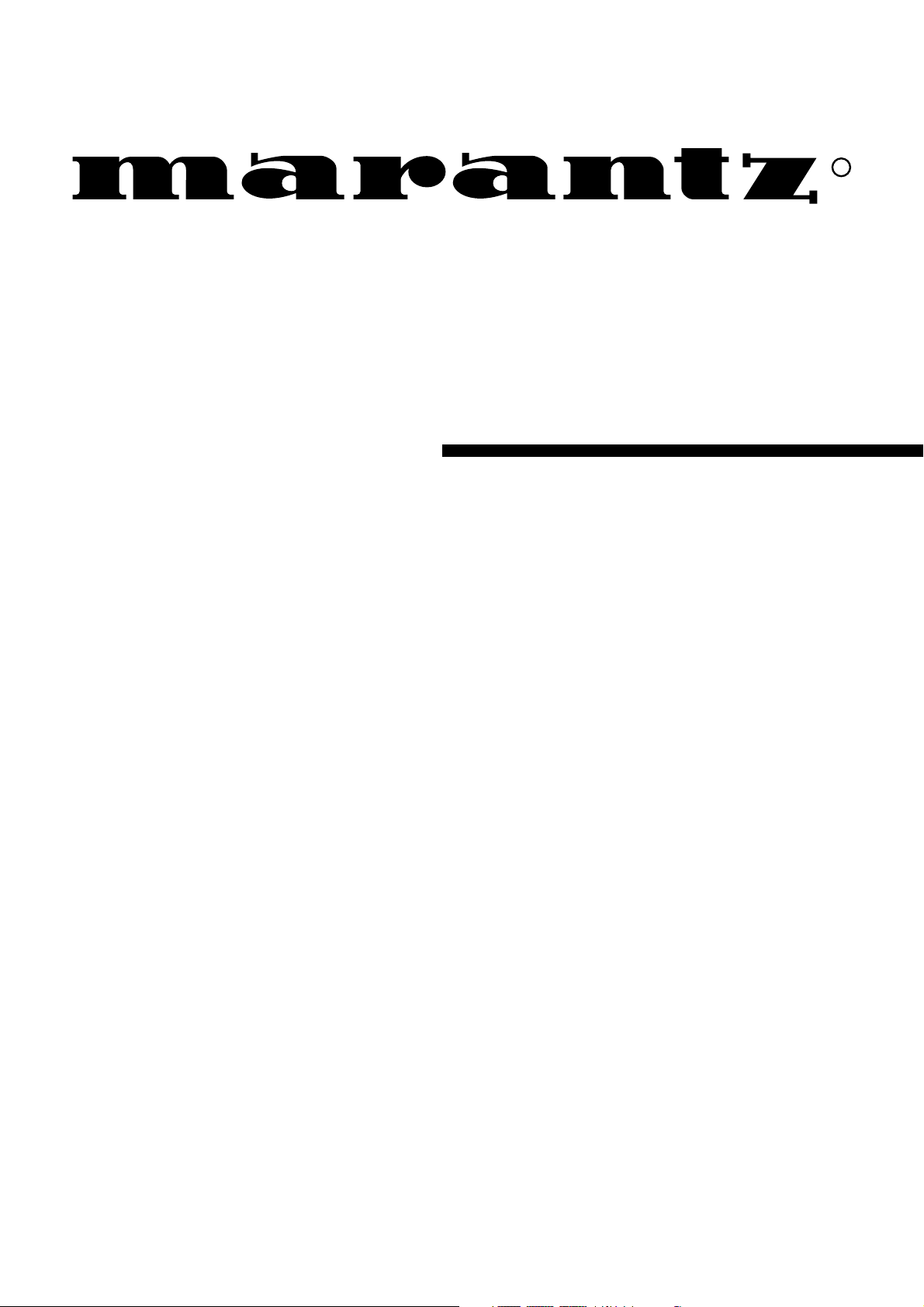
Model AV9000 User Guide
AV Pre Tuner
R
Page 2
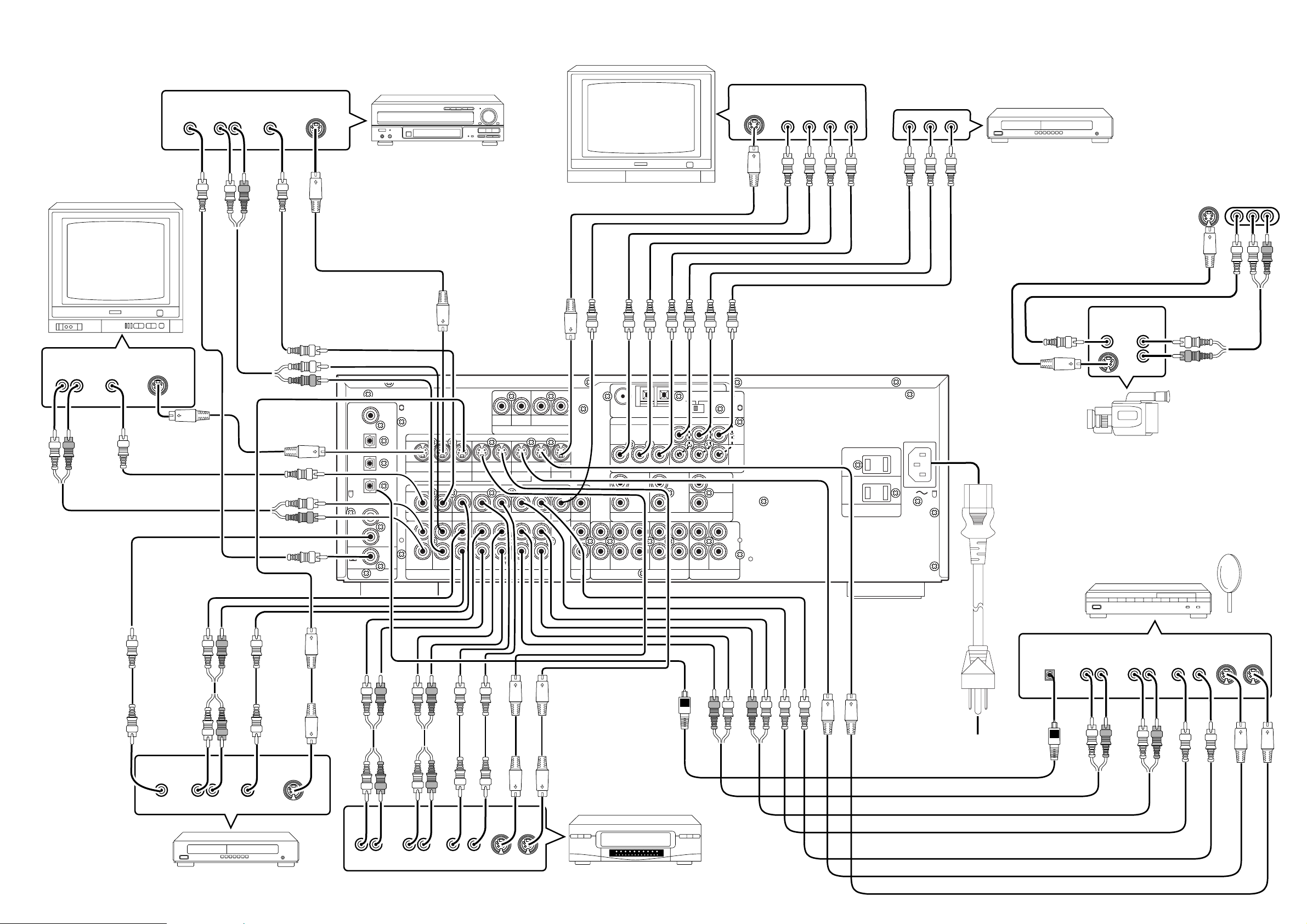
AC OUTLETS
120V 60H
Z
AC IN
DIGITAL
AUDIOAUDIO
REMOTE CONTROL
COAX
OUT
OPT
OUT
DIG .1
IN
DIG .2
IN
MULTI
ROOM
DIG .3
IN
DIG .4
IN
S - VIDEO
DIRECT IN
CENTER
SUB
WOOFER
SURROUND
L R
COMPONENT VIDEO
AUDIO OUTPUTS
ANTENNA
SUB
WOOFER
CENTERSURR.FRONT
FM
(75Ω)
GND AM
SWITCHED 120W 1A
UNSWITCHED 120W 1A
MONITOR OUT
RF IN
L
R
TV LD DVD IN – VCR1 – OUT
IN – DSS/VCR2 – OUT
TV LD DVD IN – VCR1 – OUT
IN – DSS/VCR2 – OUT
TV LD DVD IN – VCR1 – OUT
IN – DSS/VCR2 – OUT
MONI.
MONI.
VIDEO
S2 – IN S2 – IN S2 – IN S2 – IN S2 – IN
S2 – OUT
AUDIO
AUDIO
CDCD IN IN –– TTAPE APE –– OUT OUT
IN – CD-R / MD – OUT
IN
OUT
REMOTE
MULTI
L
Y C
b
Cr
Y C
b
Cr
R
L
R
DSS/
VCR2
IN
DVD
IN
FM DE-EMPHASISFM DE-EMPHASIS
AM SCAN STEPAM SCAN STEP
9kHz
50
µ
s
10kHz
75
µ
s
LR
AUDIO
OUT
VIDEO
OUT
S-VIDEO
OUT
LR
AUDIO
OUT
DIGITAL
OUT
VIDEO
OUT
S-VIDEO
OUT
LR
AUDIO
OUT
AUDIO
IN
LR
VIDEO
OUT IN
S-VIDEO
OUT IN
LD PLAYER
DVD PLAYER
SATELLITE TUNER or VCR2
VCR
TV
VIDEO SYSTEM CONNECTIONS FOR VIDEO COMPONENTS
VIDEO
OUT
AUDIO
OUT
AUX INPUT
VIDEO L AUDIO R
(FRONT AUX CONNECTIONS)
L
R
LR
AUDIO
OUT
DIGITAL
OUT
AUDIO
IN
LR
VIDEO
OUT IN
S-VIDEO
OUT IN
LR
AUDIO
OUT
RF
OUT
VIDEO
OUT
S-VIDEO
OUT
MONITOR TV
Y Cr Y CrCb Cb
DVD PLAYER,
SATELLITE TUNER or VCR
VIDEO CAMERA
S-VIDEO
IN
VIDEO
IN
i
Connect the provided
detached power cord
To household power outlet
Page 3
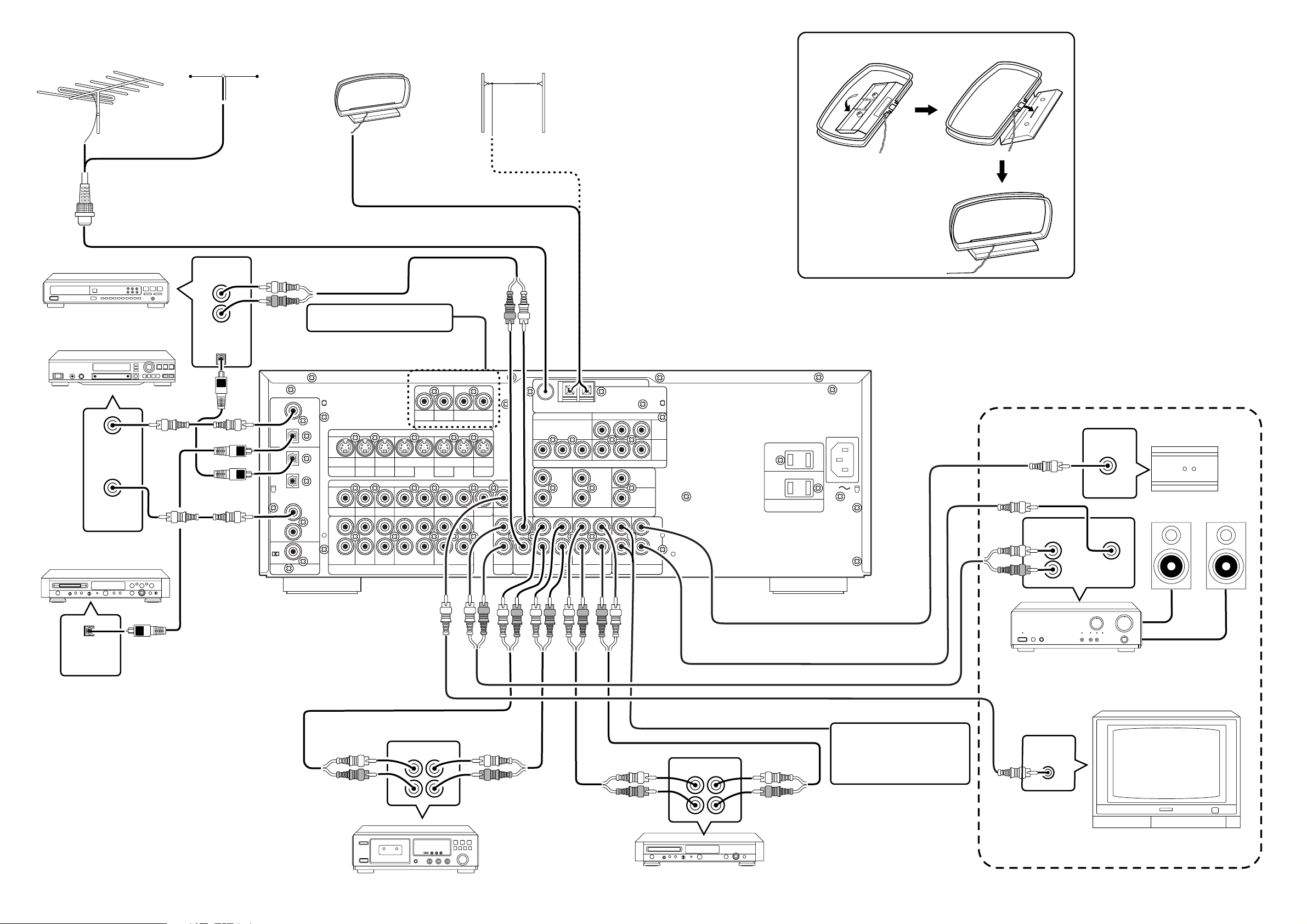
AC OUTLETS
120V 60H
Z
AC IN
DIGITAL
AUDIOAUDIO
REMOTE CONTROL
COAX
OUT
OPT
OUT
DIG .1
IN
DIG .2
IN
MULTI
ROOM
DIG .3
IN
DIG .4
IN
S - VIDEO
DIRECT IN
CENTER
SUB
WOOFER
SURROUND
L R
COMPONENT VIDEO
AUDIO OUTPUTS
ANTENNA
SUB
WOOFER
CENTERSURR.FRONT
FM
(75Ω)
GND AM
SWITCHED 120W 1A
UNSWITCHED 120W 1A
MONITOR OUT
RF IN
L
R
TV LD DVD IN – VCR1 – OUT OUT
IN – DSS/VCR2 – OUT
TV LD DVD IN – VCR1 – OUT OUT
IN – DSS/VCR2 – OUT
TV LD DVD IN – VCR1 – OUT OUT
IN – DSS/VCR2 – OUT
MONI.
MONI.
VIDEO
S2 – IN S2 – IN S2 – IN S2 – IN S2 – IN
S2 – OUT
AUDIO
AUDIO
CDCD IN IN – TAPE – OUT
IN – CD-R / MD – OUT
IN
OUT
REMOTE
MULTI
L
Y C
b
Cr
Y C
b
Cr
R
L
R
DSS/
VCR2
IN
DVD
IN
OUT IN
L
R
L
R
OUT IN
L
R
L
R
LINE IN RC IN
MULTI ROOM SPEAKER
MAIN AMP
(For MULTI ROOM)
MULTI
ROOM
INPUT
CD PLAYER
TAPE DECK
FM EXTERNAL ANTENNA FM FEEDER ANTENNA
AM EXTERNAL ANTENNAAM LOOP ANTENNA
• When using the FM antenna
attach to this apparatus
To a component with REMOTE
(Marantz RC-5 D-BUS) jacks
Refer to “OTHER CONNECTIONS”
(Page iii)
(L)
(R)
Assemble the AM loop antenna as
shown in the figure before use
OUTPUT
L
R
L
R
AUDIO SYSTEM CONNECTIONS FOR AUDIO COMPONENTS
IR RECEIVER
MULTI ROOM
CD Recorder
MD PLAYER
CD RECORDER/MD PLAYER
DIGITAL
INPUT
DIGITAL
OUTPUT
DIGITAL
INPUT
Refer to “OTHER CONNECTIONS”
(Page iii)
DIGITAL
OUTPUT
MONITOR TV for MULTI ROOM
VIDEO
IN
ii
Page 4
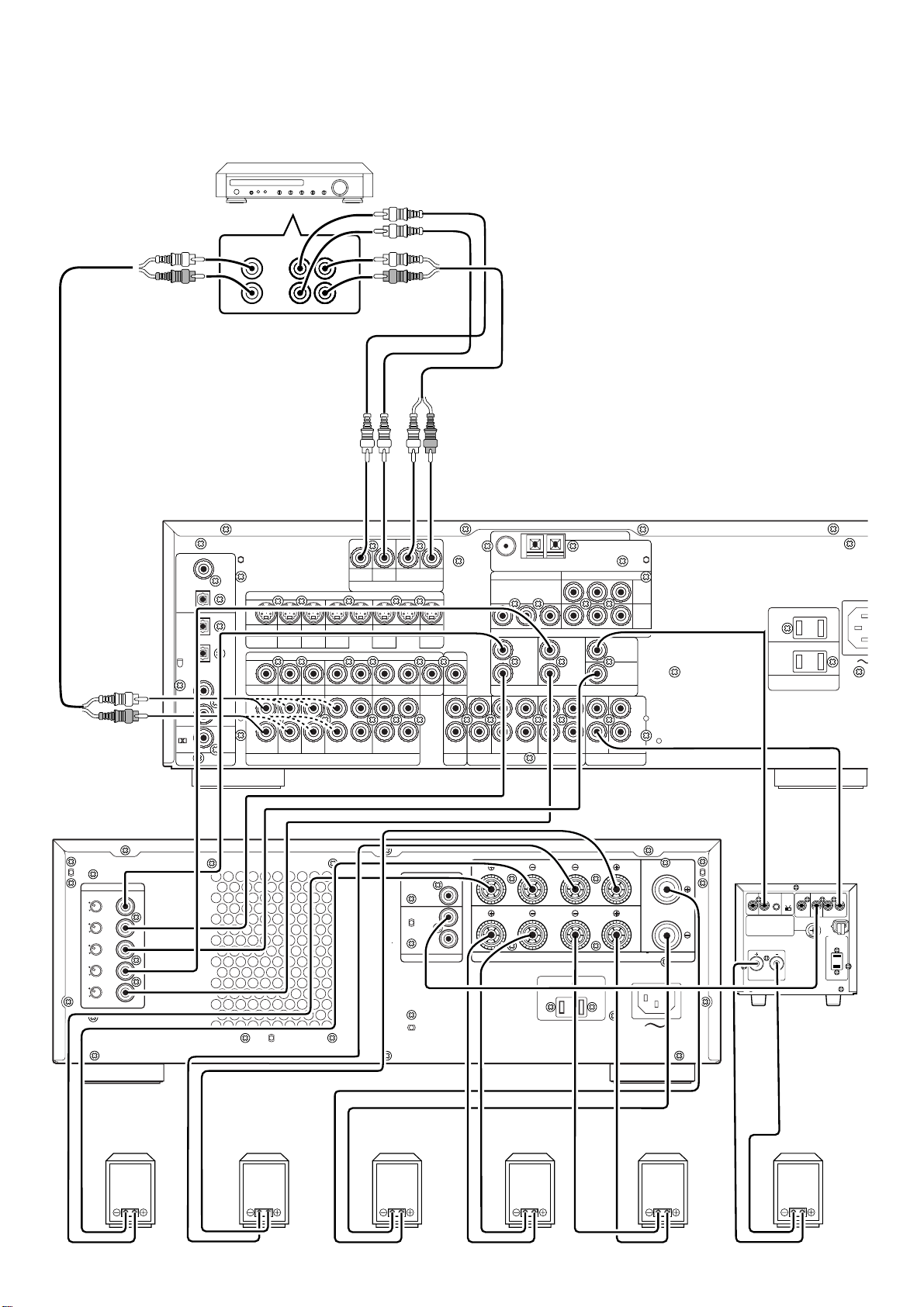
NAC IN
REMOTE CONTROL
WOOFER
FRONT
SWITCHED 120W 1A
UNSWITCHED 120W 1A
MONIT
DVD
IN
VCR1
OUT
DVD
IN
VCR1
OUT
DVD
IN
VCR1
OUT
AUDIO
MUL
OTHER CONNECTIONS
FRONT
OTHER MULTI CHANNEL PROCESSOR
POWER
AMPLIFIER
COAX
DIG .1
DIG .2
DIG .3
DIG .4
RF IN
L
R
OUT
OPT
OUT
IN
IN
IN
IN
DIGITAL
C
SW
TV LD DVD
S2 – IN S2 – IN S2 – IN S2 – IN
TV LD DVD
L
R
TV LD DVD
S - VIDEO
LS
RS
L R
FM
GND AM
(75Ω)
MONIT
Y C
CD IN – TAPE – OUT
AUDIOAUDIO
OR OUT
b
COMPONENT VIDEO
L
R
AUDIO OUTPUTS
IN – CD-R / MD – OUT
SUB
CENTER
–
–
VCR1
OUT
IN
–
–
VCR1
OUT
IN
–
–
VCR1
OUT
IN
SURROUND
WOOFER
DIRECT IN
IN – DSS/VCR2 – OUT
S2 – IN S2 – OUT
IN – DSS/VCR2 – OUT
IN – DSS/VCR2 – OUT
MONI.
MONI.
AUDIO
MULTI
ROOM
VIDEO
ANTENNA
Y C
b
Cr
DVD
SUB
WOOFER
CENTERSURR.FRONT
MUL
IN
DSS/
VCR2
IN
IN
OUT
TI
SWITCHED 120W 1A
UNSWITCHED 120W 1A
AC OUTLETS
120V 60H
Cr
L
R
REMOTE
REMOTE CONTROL
AC I
Z
AC OUTLET
120V 60HZ
LR
LR
CENTER
AC IN
THX REF.
THX REF.
THX REF.
THX REF.
THX REF.
EXT. CONT. IN
LEVEL
INPUT
MIN
FRONT
L
MIN
FRONT
R
MIN
CENTER
MIN
SURR.
L
MIN
SURR.
R
+12V/
VIDEO
RC-5
REMOTE CONT.
SIG
IN
IN
OUT
SPEAKER SYSTEMS MINIMUM 8 OHMS
FRONT
SURROUND
UNSWITCHED 120W 1A
Front (R) speaker Front (L) speaker Center speaker Surround (L) speaker
Surround (R) speaker
iii
INVERT
INPUT
BTL REMOTE CONT.EXT. CONT. IN
INPUT
OUTPUT
LEVEL
MASTERSLAVE
MIN MAX
VIDEO/
+5~13V DC
SPEAKER SYSTEM
MINIMUM 4 OHMS
Subwoofer speaker
SYSTEM OUT OUT
S
E
U
F
AC OUTLET
120V 60Hz
UNSWITCHED
2. 1A, 250W MAX
IN
Page 5
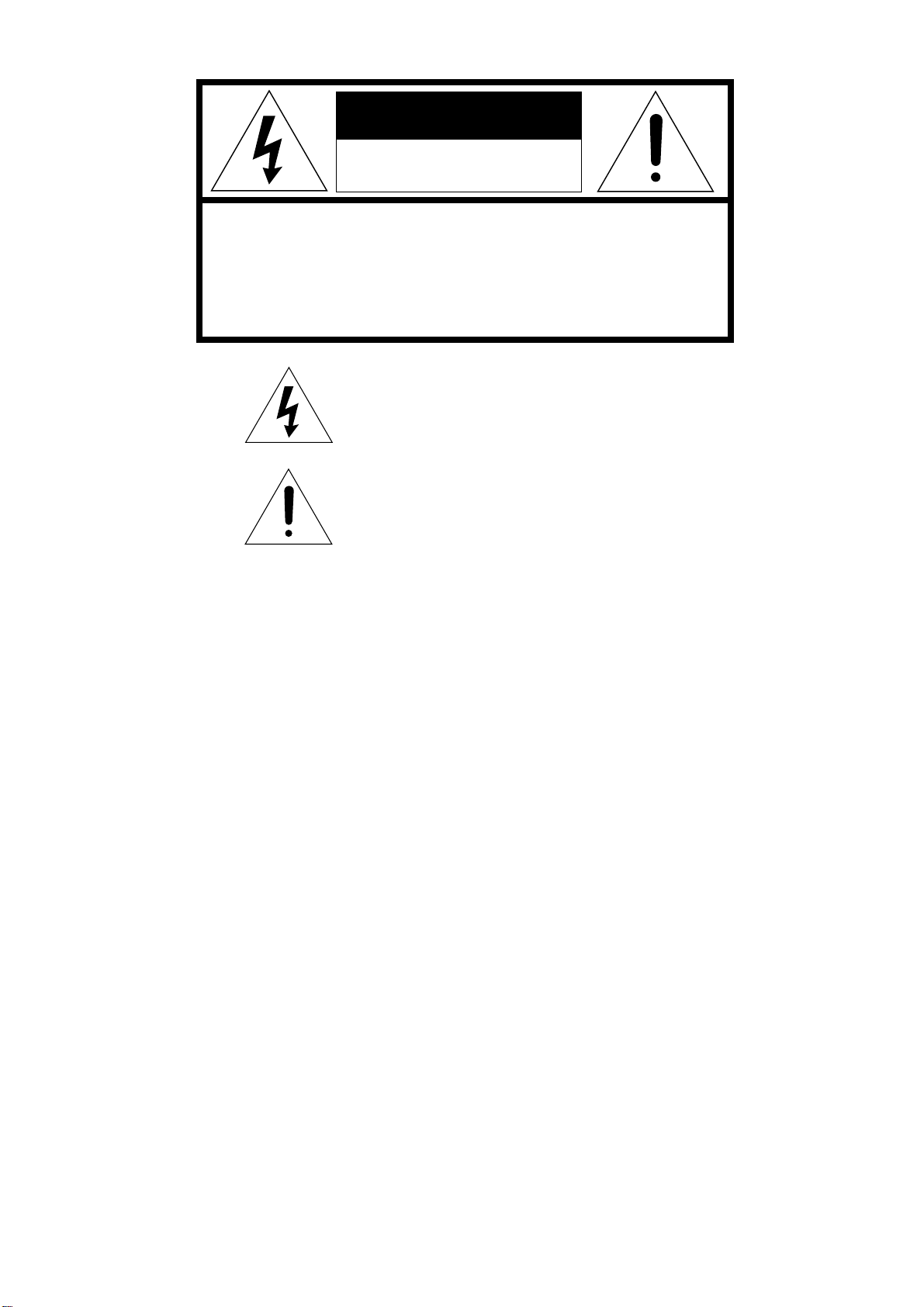
CAUTION
RISK OF ELECTRIC SHOCK
DO NOT OPEN
CAUTION: TO REDUCE THE RISK OF ELECTRIC SHOCK,
DO NOT REMOVE COVER (OR BACK)
NO USER-SERVICEABLE PARTS INSIDE
REFER SERVICING TO QUALIFIED SERVICE PERSONNEL
The lightning flash with arrowhead symbol,
within an equilateral triangle, is intended to
alert the user to the presence of uninsulated
“dangerous voltage” within the product’s
enclosure that may be of suffi-cient magnitude
to constitute a risk of electric shock to persons.
The exclamation point within an equilateral
triangle is intended to alert the user to the
presence of important operating and
maintenance (servicing) instructions in the
literature accompanying the appliance.
WARNING
TO REDUCE THE RISK OF FIRE OR ELECTRIC SHOCK,
DO NOT EXPOSE THIS APPLIANCE TO RAIN OR MOISTURE.
CAUTION:
BLADE OF PLUG TO WIDE SLOT, FULLY INSERT.
ATTENTION:
INTRODUIRE LA LAME LA PLUS LARGE DE LA FICHE DANS LA
BORNE CORRESPONDANTE DE LA PRISE ET POUSSER
JUSQU’AU FOND.
NOTE TO CATV SYSTEM INSTALLER:
This reminder is provided to call the CATV (Cable-TV) system installer’s attention to Article 820-40 of the NEC, that provides
guidelines for proper grounding and, in particular, specified that the cable ground shall be connected to the grounding system of the
building, as close to the point of cable entry as practical.
NOTE:
This equipment has been tested and found to comply with
the limits for a Class B digital device, pursuant to Part 15
of the FCC Rules. These limits are designed to provide
reasonable protection against harmful interference in a
residential installation. This equipment generates, uses
and can radiate radio frequency energy and, if not
installed and used in accordance with the instructions,
may cause harmful interference to radio communications. However, there is no guarantee that interference
will not occur in a particular installation. If this equipment
does cause harmful interference to radio or television
reception, which can be determined by tuning the
equipment off and on, the user is encouraged to try to
TO PREVENT ELECTRIC SHOCK, MATCH WIDE
POUR ÉVITER LES CHOCS ÉLECTRIQUES,
correct the interference by one or more of the following
measures:
- Reorient or relocate the receiving antenna.
- Increase the separation between the equipment and
receiver.
- Connect the equipment into an outlet on a circuit different
from that to which the receiver is connected.
- Consult the dealer or an experienced radio/TV technician for
help.
NOTE:
Changes or modifications may cause this unit to fail to
comply with Part 15 of the FCC Rules and may void the
user’s authority to operate the equipment.
Page 6
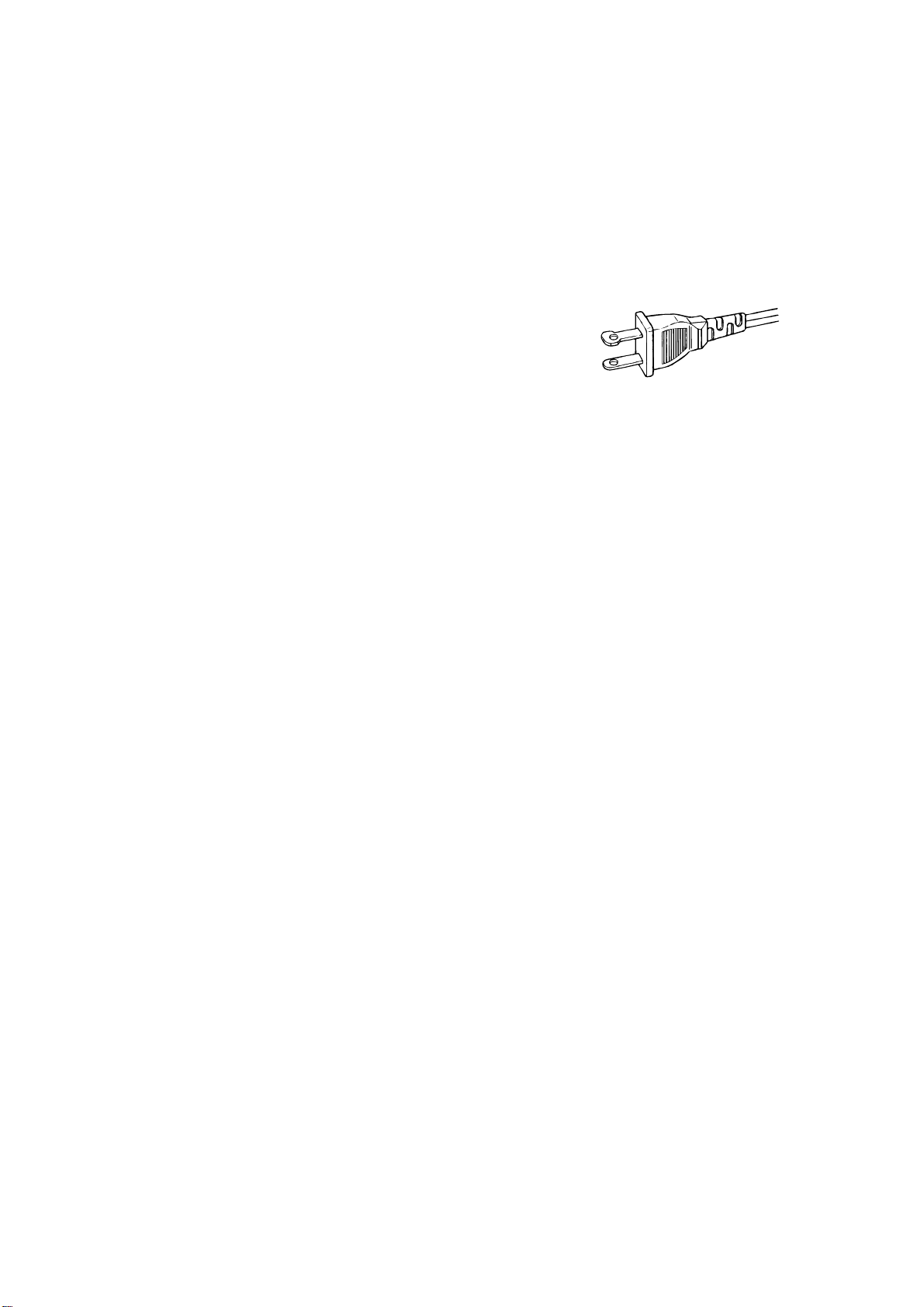
IMPORTANT SAFETY
INSTRUCTIONS
READ BEFORE OPERATING EQUIPMENT
This product was designed and manufactured to meet strict quality and
safety standards. There are, however, some installation and operation
precautions which you should be particularly aware of.
1. Read Instructions - All the safety and operating instructions
should be read before the appliance is operated.
2. Retain Instructions-The safety and operating instructions should
be retained for future reference.
3. Heed Warnings-All warnings on the appliance and in the
operating instructions should be adhered to.
4. Follow Instructions-All operating and use instructions should be
followed.
5. Cleaning-Unplug this video product from the wall outlet before
cleaning. Do not use liquid cleaners or aerosol cleaners. Use a
damp cloth for cleaning.
6. Attachments-Do not use attachments not recommended by the
video product manufacturer as they may cause hazards.
7. Water and Moisture-Do not use this video product near water-for
example, near a bath tub, wash bowl, kitchen sink, or laundry tub,
in a wet basement, or near a swimming pool, and the like.
8. Accessories-Do not place this video product on an unstable cart,
stand, tripod, bracket, or table. The video product may fall,
causing serious injury to a child or adult, and serious damage to
the appliance. Use only with a cart, stand, tripod, bracket, or table
recommended by the manufacturer, or sold with the video
product. Any mounting of the appliance should follow the
manufacturer’s instructions, and should use a mounting
accessory recommended by the manufacturer.
9. Ventilation-Slots and openings in the cabinet are provided for
ventilation and to ensure reliable operation of the video product
and to protect it from overheating, and these openings must not be
blocked or covered. The openings should never be blocked by
placing the video product on a bed, sofa, rug, or other similar
surface. This video product should never be placed near or over a
radiator or heat register. This video product should not be placed
in a built-in installation such as a bookcase or rack unless proper
ventilation is provided or the manufacturer’s instructions have
been adhered to.
10. Power Sources-This video product should be operated only from
the type of power source indicated on the marking label. If you are
not sure of the type of power supply to your home, consult your
appliance dealer or local power company. For video products
intended to operate from battery power, or other sources, refer to
the operating instructions.
11. Grounding or Polarization-This video product is equipped with a
polarized alternating-current line plug (a plug having one blade
wider than the other). This plug will fit into the power outlet only
one way. This is a safety feature. If you are unable to insert the
plug fully into the outlet, try reversing the plug. If the plug should
still fail to fit, contact your electrician to replace your obsolete
outlet. Do not defeat the safety purpose of the polarized plug.
AC POLARIZED PLUG
12. Power-Cord Protection-Power-supply cords should be routed so
that they are not likely to be walked on or pinched by items placed
upon or against them, paying particular attention to cords at plugs,
convenience receptacles, and the point where they exit from the
appliance.
13. Protective Attachment Plug - The appliance is equipped with an
attachment plug having overload protection. This is a safety
feature. See Instruction Manual for replacement or resetting of
protective device. If replacement of the plug is required, be sure
the service technician has used a replacement plug specified by
the manufacturer that has the same overload protection as the
original plug.
14. Outdoor Antenna Grounding-If an outside antenna or cable
system is connected to the video product, be sure the antenna or
cable system is grounded so as to provide some protection
against voltage surges and built up static charges. Section 810 of
the National Electrical Code, ANSI/NFPA No. 70-1984, provides
information with respect to proper grounding of the mast and
supporting structure, grounding of the lead-in wire to an antenna
discharge unit, size of grounding conductors, location of antennadischarge unit, connection to grounding electrodes, and
requirements for the grounding electrode. See Figure 1.
15. Lightning-For added protection for this video product receiver
during a lightning storm, or when it is left un-attended and unused
for long periods of time, unplug it from the wall outlet and
disconnect the antenna or cable system. This will prevent damage
to the video product due to lightning and power-line surges.
16. Power Lines-An outside antenna system should not be located in
the vicinity of overhead power lines or other electric light or power
circuits, or where it can fall into such power lines or circuits. When
installing an outside antenna system, extreme care should be
taken to keep from touching such power lines or circuits as contact
with them might be fatal.
17. Overloading-Do not overload wall outlets and extension cords as
this can result in a risk of fire or electric shock.
18. Object and Liquid Entry-Never push objects of any kind into this
video product through openings as they may touch dangerous
voltage points or short-out parts that could result in a fire or
electric shock. Never spill liquid of any kind on the video product.
1
Page 7
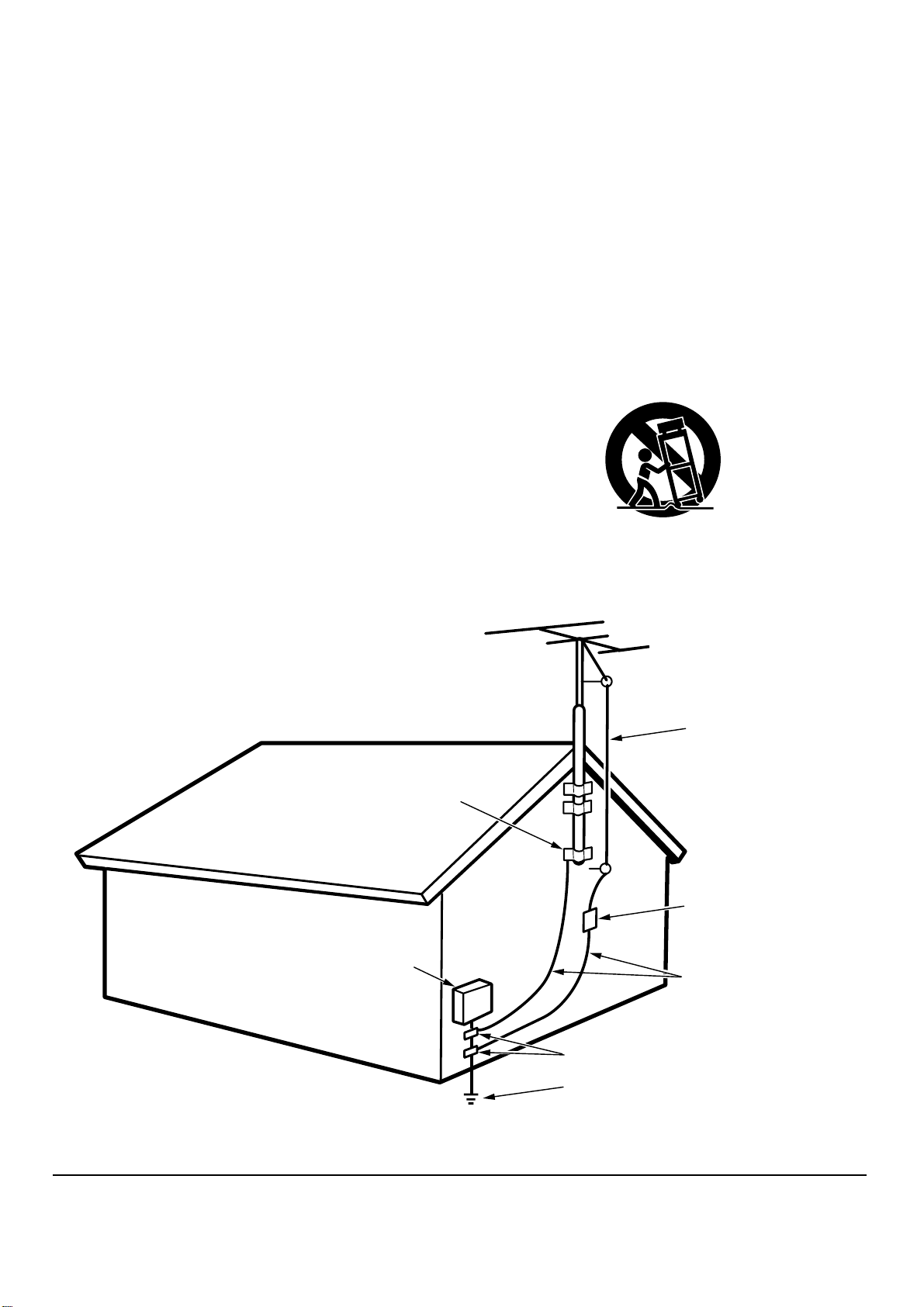
19. Servicing-Do not attempt to service this video product yourself
as opening or removing covers may expose you to dangerous
voltage or other hazards. Refer all servicing to qualified service
personnel.
20. Damage Requiring Service-Unplug this video product from the
wall outlet and refer servicing to qualified service personnel
under the following conditions:
a. When the power-supply cord or plug is damaged.
b. If liquid has been spilled, or objects have fallen into the video
product.
c. If the video product has been exposed to rain or water.
d. If the video product does not operate normally by following the
operating instructions. Adjust only those controls that are
covered by the operating instructions as an improper
adjustment of other controls may result in damage and will often
require extensive work by a qualified technician to restore the
video product to its normal operation.
e. If the video product has been dropped or the cabinet has been
damaged.
f. When the video product exhibits a distinct change in
performance-this indicates a need for service.
21. Replacement Parts-When replacement parts are required, be
sure the service technician has used replacement parts specified
by the manufacturer or have the same characteristics as the
original part. Unauthorized substitutions may result in fire, electric
shock or other hazards.
22. Safety Check-Upon completion of any service or repairs to this
video product, ask the service technician to perform safety checks
to determine that the video product is in proper operating
condition.
23. Carts and Stands-The appliance should be used only with a cart
or stand that is recommended by the manufacturer.
24. An appliance and cart combination should be moved with care.
Quick stops, excessive force, and uneven surfaces may cause the
appliance and cart combination to overturn.
FIGURE 1
EXAMPLE OF ANTENNA GROUNDING ACCORDING TO
NATIONAL ELECTRICAL CODE INSTRUCTIONS
CONTAINED IN ARTICLE 810 - “RADIO AND TELEVISION EQUIPMENT”
GROUND
CLAMP
ELECTRIC
SERVICE
EQUIPMENT
ANTENNA
LEAD IN
WIRE
ANTENNA
DISCHARGE UNIT
(NEC SECTION 810-20)
GROUNDING CONDUCTORS
(NEC SECTION 810-21)
NEC - NATIONAL ELECTRICAL CODE
This Class B digital apparatus meets all requirements of the Canadian
Interference - Cansing Equipment Regulations.
GROUND CLAMPS
POWER SERVICE GROUNDING
ELECTRODE SYSTEM
(NEC ART 250, PART H)
Cet appareil numérique de la Classe B respecte toutes les exigences
du Règlement sur le matériel brouilleur du Canada.
2
Page 8
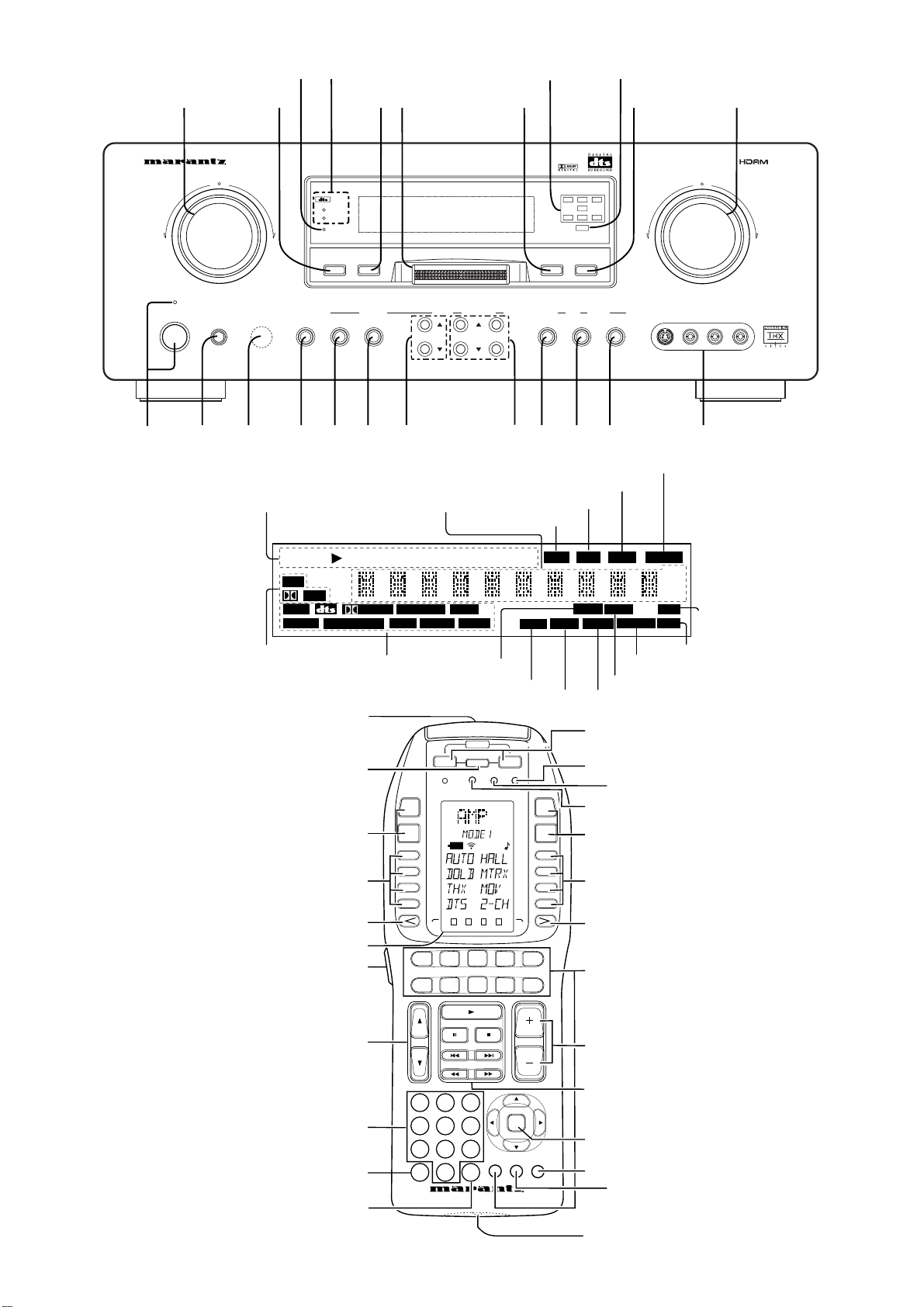
@3@0 @2@1
INPUT SELECTOR
STANDBY
POWER ON/OFF
q
VISUAL SOURCE indicator
PHONES
we r
AV PRE TUNER AV9000
CINEMA
MUSIC
96 kHz
MEMO
CLEAR
A/D AUTO THX
SURROUND
MODE BASS TREBLE
ty
SOUND SOURCE, TUNING,
FREQUENCY, PRESET CH.,
SURROUND MODE, CH. STATUS,
VOILUME indicator
GYRO TUNING
TONE CONTROL
PRESET AUTO TUNING
DIGITAL COPY ANALOG
AUDIO TAPE VCR1
AUTO indicator
MEMORY indicator
LCR
LFE
LS S RS
PEAK
!0
!1uio
TUNED indicator
!4!5!6!7!8!9
VOLUME
DOWN UP
AUX INPUT
S2-VIDEO VIDEO L AUDIO R
!2
FM STEREO indicator
!3
VISUAL
DTS
PCM
AUTO
STEREO
ENCODED SIGNAL indicator
DIGITAL
THX CINEMA
SURROUND MODE
indicator
¤1
b
m
,
⁄0
⁄9
VCR1
DVDLDTV
HALL
MATRIX
MILTI ROOM indicator
ON
MACRO
1
2
D1
D2
D3
D4
DSS /
VCR2
TUNER
LOW
1
TV
CD
DSS
MONO
POWER
SOURCE
ON/OFF
CLONE MACRO
REMOTELEARNING
RC-18SR
USE
2 3 4
LD
TAPE
AUX
TEST
TEST indicator
COPY indicator
OFF
MODE
CONTROL
MACRO
LEARN
NAME
D5
D6
D7
D8
VCR
DVD
CD-R
AUX
/ MD
MEMO
COPY
3
4
P-SCAN DISP
SLEEP
NIGHT indicator
SLEEP indicator
v
z
x
c
nn
m
,
.
STEREOTUNEDAUTO
d B
k H z
M H z
ATTNIGHTMULTIMOVIEPRO LOGIC
ATT indicator
PRESET SCAN indicator
DISPLAY OFF indicator
¤0
⁄2
⁄3
⁄4
CH
1 32
4 65
7 98
M C0
VOL
⁄1
⁄5
OK
⁄6
AMP
GUIDE
MUTE
⁄7
⁄8
¤2
3
Page 9

ENGLISH
TABLE OF CONTENTS
INTRODUCTION.............................................................................................................................................................. 5
DESCRIPTION................................................................................................................................................................. 5
FEATURES ...................................................................................................................................................................... 5
FRONT PANEL FEATURES ............................................................................................................................................ 6
REMOTE CONTROL UNIT RC-18SR ............................................................................................................................ 7
OPERATION OF REMOTE CONTROL UNIT ........................................................................................................................................................... 9
SET-UP .......................................................................................................................................................................... 10
ON-SCREEN MENU SYSTEM ............................................................................................................................................................................... 10
OSD MAIN MENU .................................................................................................................................................................................................. 11
SYSTEM SETUP .................................................................................................................................................................................................... 11
SPEAKER SETUP AND LEVELS .......................................................................................................................................................................... 12
SURROUND MODE ............................................................................................................................................................................................... 13
REC COPY ............................................................................................................................................................................................................. 13
MULTI ROOM SELECT .......................................................................................................................................................................................... 14
STATION NAME INPUT.......................................................................................................................................................................................... 14
BASIC OPERATION ...................................................................................................................................................... 14
LISTENING TO THE TUNER .................................................................................................................................................................................. 14
PLAYBACK OPERATION ....................................................................................................................................................................................... 15
OTHER FUNCTIONS..................................................................................................................................................... 16
MULTI ROOM SELECTOR ..................................................................................................................................................................................... 16
TV AUTO ON/OFF FUNCTION .............................................................................................................................................................................. 16
SETTING THE SLEEP TIMER (ONLY REMOTE CONTROL UNIT)....................................................................................................................... 16
REMOTE CONTROL UNIT RC-18SR ........................................................................................................................... 17
FUNCTION AND OPERATION ............................................................................................................................................................................... 17
RC-18SR BASIC OPERATION ............................................................................................................................................................................... 20
ADVANCED PROGRAMMING TECHNIQUES ....................................................................................................................................................... 22
OTHER FUNCTIONS ............................................................................................................................................................................................. 26
DIRECT COMMAND FUNCTIONS LISTING ......................................................................................................................................................... 27
SURROUND MODES .................................................................................................................................................... 31
TROUBLESHOOTING................................................................................................................................................... 33
TECHNICAL SPECIFICATIONS (U VERSION)............................................................................................................. 35
4
Page 10
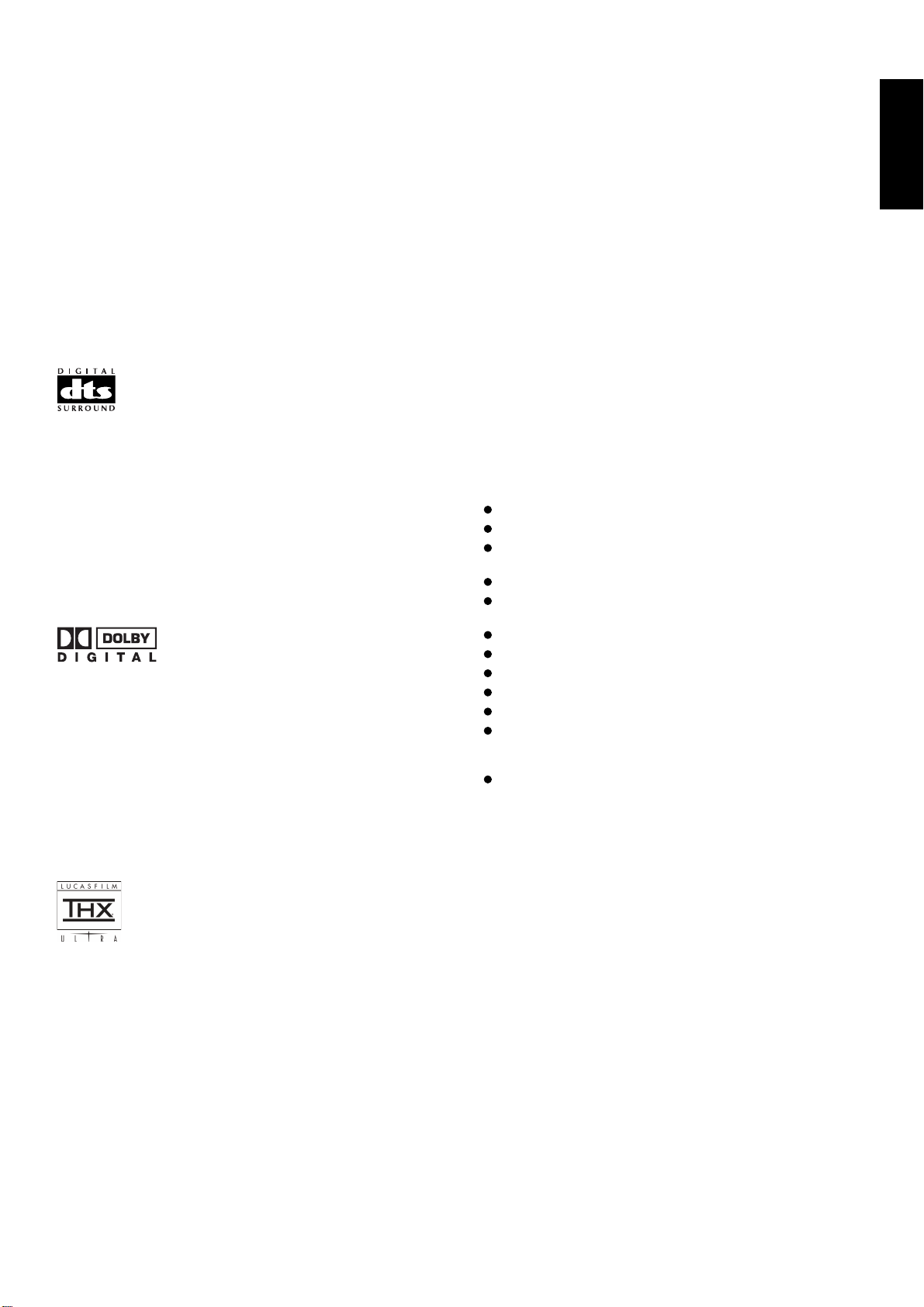
INTRODUCTION
Thank you for purchasing the Marantz AV9000 THX/ DTS/Dolby Digital
Surround receiver. This remarkable component has been engineered
to provide you with many years of home theater enjoyment. Please take
a few minutes to read this manual thoroughly before you connect and
operate the AV9000. As there are a number of connection and
configuration options, you are encouraged to discuss your own
particular home theater setup with your Marantz A/V specialist dealer.
DESCRIPTION
DTS Technology was found in 1994 to commercialize 5.1 channels of
discrete digital audio into home theater systems. The DTS brings you
premiere quality and discrete multi-channel digital sound to movies.
The DTS playback unit is a motion picture sound system designed to
create full range digital sound reproduction using a theater's existing
audio system.
The no compromise DTS digital process sets the standard of quality
for cinema sound by delivering an exact copy of the studio master
recordings to neighborhood theaters. Now, every moviegoer can
hear the sound exactly as the moviemaker intended.
The Dolby Digital surround system lets you enjoy Digital TV, Digital
Satellite Receiver as well as DVD, LD software in digital surround,
which is the next step above Dolby Pro Logic. In comparison with
Dolby Pro Logic, Dolby Digital provides separate left surround and
right surround channels, for more precise localization of sounds and
a more convincing, realistic ambience. And, with Dolby Digital, all five
main channels are full ranges and a subwoofer can be added to each
channel ,if desired. By providing up to 5.1channels of digital audio
independently, Dolby Digital lets you enjoy better sound quality and
more powerful presence than conventional Dolby Surround.
Adaptive Decorrelation-slightly changes one surround channel's time
and phase relationship with respect to the other surround channel.
This expands the listening position and creates with only two
surround speakers the same spacious surround experience as in a
movie theater with multiple surround speakers.
The Marantz AV9000 was required to pass a rigorous series of quality
and performance tests, in addition to incorporating the technologies
explained above, in order to be THX Ultra certified by Lucasfilm Ltd.
THX Ultra requirements cover every aspect of performance including
pre-amplifier and power amplifier performance and operation, and
hundreds of other parameters in both the digital and analog domain.
Movies which have been encoded in Dolby Digital, DTS, Dolby Pro
Logic, stereo and Mono will all benefit from the THX mode when being
viewed. The THX mode should only be activated when watching
movies which were originally produced for a movie theater
environment. THX need not be activated for music, movies made
especially for TV, or shows such as sports programming, talk shows,
etc. This is because they were originally mixed for a small room
environment.
FEATURES
High quality DTS/Dolby Digital (AC-3) DSP decoding chip.
High quality THX DSP decoding chip.
5 Digital inputs, for connection to other sources, such as
DVD, DSS, CD or LD.
2 Digital outputs for connection to CD-R or MD.
Digital Dolby Pro Logic decoding provides wide dynamic
range, low distortion, and high imaging accuracy.
96 kHz PCM Digital Audio reproduced by STEREO.
Integral AM/FM tuner.
On Screen Display with Composite and "S" video.
Composite and "S" video switching.
Component video switching.
Separate dedicated Multi-Room stereo pre-amp outputs
and composite provide for dual zone independent
operation.
Infrared remote control with learning capability.
ENGLISH
THX is an exclusive set of standards and technologies established by
the world-renowned film production company, Lucasfilm Ltd. THX
resulted from George Lucas' desire to reproduce the movie
soundtrack as faithfully as possible both in the movie theater and in
the home theater.
THX engineers developed patented technologies to accurately
translate the sound from a movie theater environment into the home,
correcting the tonal and spatial errors that occur. When the THX
mode of the AV9000 is on, three distinct THX technologies are
automatically added:
Re-Equalization-restores the correct tonal balance for watching a
movie in a home environment. These sounds are otherwise mixed to
be brighter for a large movie theater. Re-EQ compensates for this and
prevents the soundtracks from being overly bright and harsh when
played in a home theater.
Timbre Matching-filters the information going to the surround
speakers so they more closely match the the tonal characteristics of
the sound coming from the front speakers. This ensures seamless
panning between the front and surround speakers.
5
Page 11
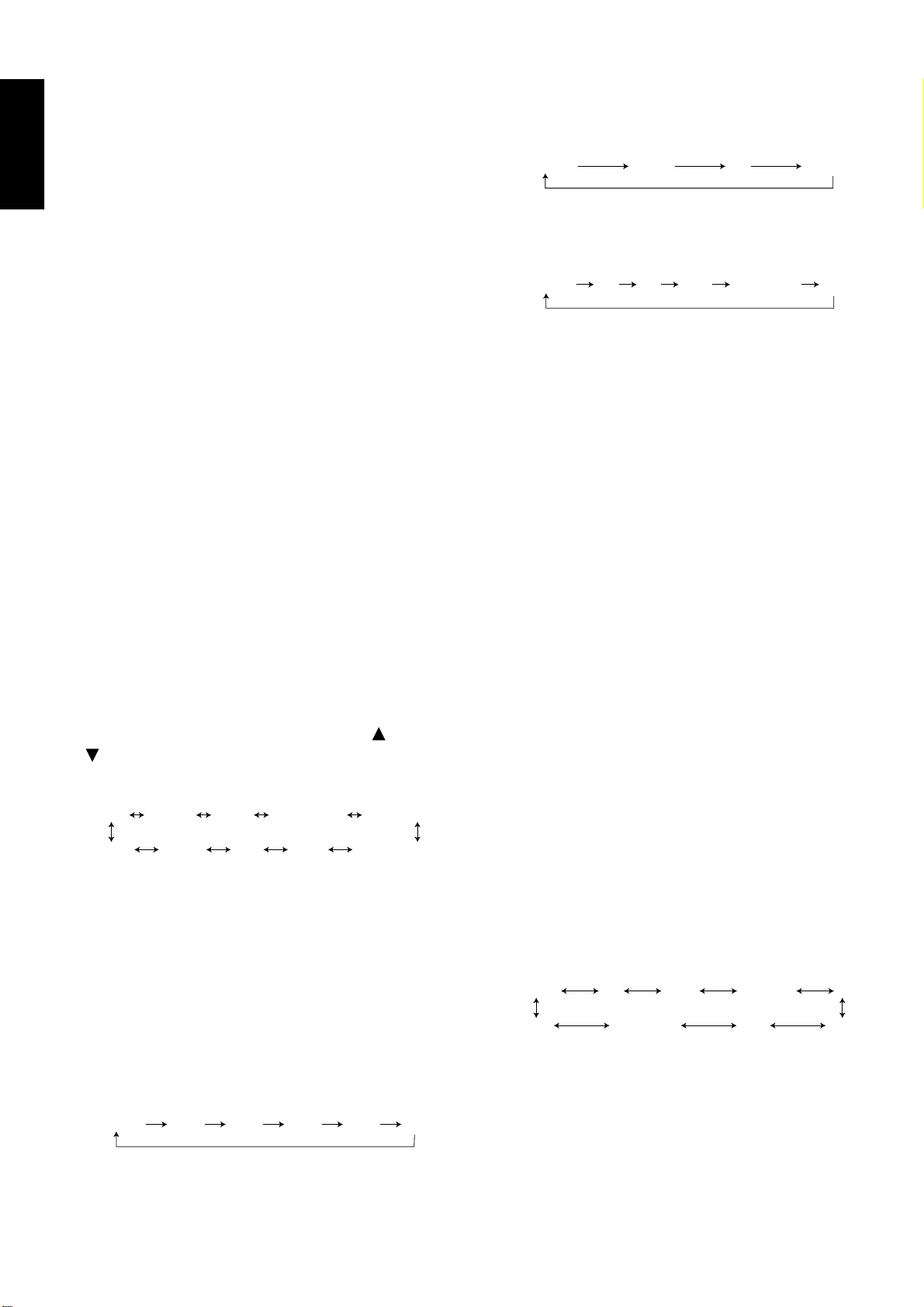
ENGLISH
SOURCE TUNER CD CD-R/MD
SOURCE TV LD DVD DSS/VCR2 AUX
TUNER CD TAPE CD-R/MD TV
DSS/VCR2 VCR DVDAUX
FRONT PANEL FEATURES (SEE
PAGE 3)
q POWER switch and STANDBY indicator
Press this button once to turn the unit on or off. In order to use the
remote control unit to turn the unit on the power switch must be
pressed once, and then the unit may be turned on or off via the
remote.
w PHONES jack for stereo headphones
Conventional dynamic headphones can be plugged in here.
Notes:
When the headphones plug is inserted, the surround mode is
switched automatically to STEREO and the sound from the
speakers is muted.
The surround mode returns to the previous mode as soon as the
plug is removed from the jack.
e INFRARED SENSOR window
This window receives infrared signals from the remote control unit.
r A/D (Analog/Digital) SELECTOR button
In case that you select the input source which is linked with any digital
input, if you desire to switch to analog input temporarily, you can
switch by pressing A/D button.
Note:
This key is not effective for an input source which is not linked with
any digital input.
!0 TAPE COPY button
Press this button for audio dubbing to the tape deck.
When this button is pressed, the source of the TAPE OUT is switched
in the following sequence.
!1 VCR1 COPY button
Press this button for video and audio dubbing to the VCR1 deck.
When this button is pressed, the source of the VCR1 OUT is switched
in the following sequence.
!2 AUX input jacks
These auxiliary video/audio input jacks accept the connection of a
camcorder, portable VCR, etc.
To make proper connections, refer to the owner’s manuals of the
auxiliary components.
!3 VOLUME control knob
Adjusts the overall sound level. Turning the control clockwise
increases the sound level.
!4 AUTO TUNING button
When this button is pressed and the GYRO TUNING knob !6 is
turned quickly, the frequency is scanned while turning the GYRO
TUNING knob. The Auto scan function starts when the GYRO
TUNING knob is stopped.
t AUTO MODE button
Press this button to select the auto surround mode.
y THX MODE button
Press this button to select the THX surround mode.
u SURROUND MODE SELECTOR ( up,
down) buttons
Press these buttons to set the desired surround mode in the following
sequence.
AUTO STEREO DOLBY DTS CINEMA DTS MUSIC
MATRIX MOVIEHALL THX CINEMAMONO
i BASS and TREBLE tone controls
These controls are used to boost or cut high and low frequencies.
TREBLE: Adjusts the tone of high-frequency sound.
BASS: Adjusts the tone of low-frequency sound.
Notes:
These buttons are unavailable in THX CINEMA mode.
The frequency is flat by pressing the up and down keys
simultaneously.
o DIGITAL AUDIO COPY button
Press this button for digital dubbing to the CD-R recorder or MD
deck.
When this button is pressed, the digital source of the DIGITAL
OUTPUT is switched in the following sequence.
!5 PRESET button
Press this button to display the preset number. The preset number is
changed by turning the GYRO TUNING knob.
!6 GYRO TUNING knob
Turn this knob to change the frequency or the preset number. The
station name can be selected with this knob.
!7 CLEAR button
Press this button to cancel the station-memory setting mode or preset
scan tuning.
!8 MEMO (memory) button
Press this button to enter the tuner preset memory numbers and
station names.
!9 INPUT SELECTOR knob
When this knob is turned, the input signal is switched in the following
sequence.
SOURCE DIG.1 DIG.2 DIG.3 DIG.4 OFF
6
Page 12
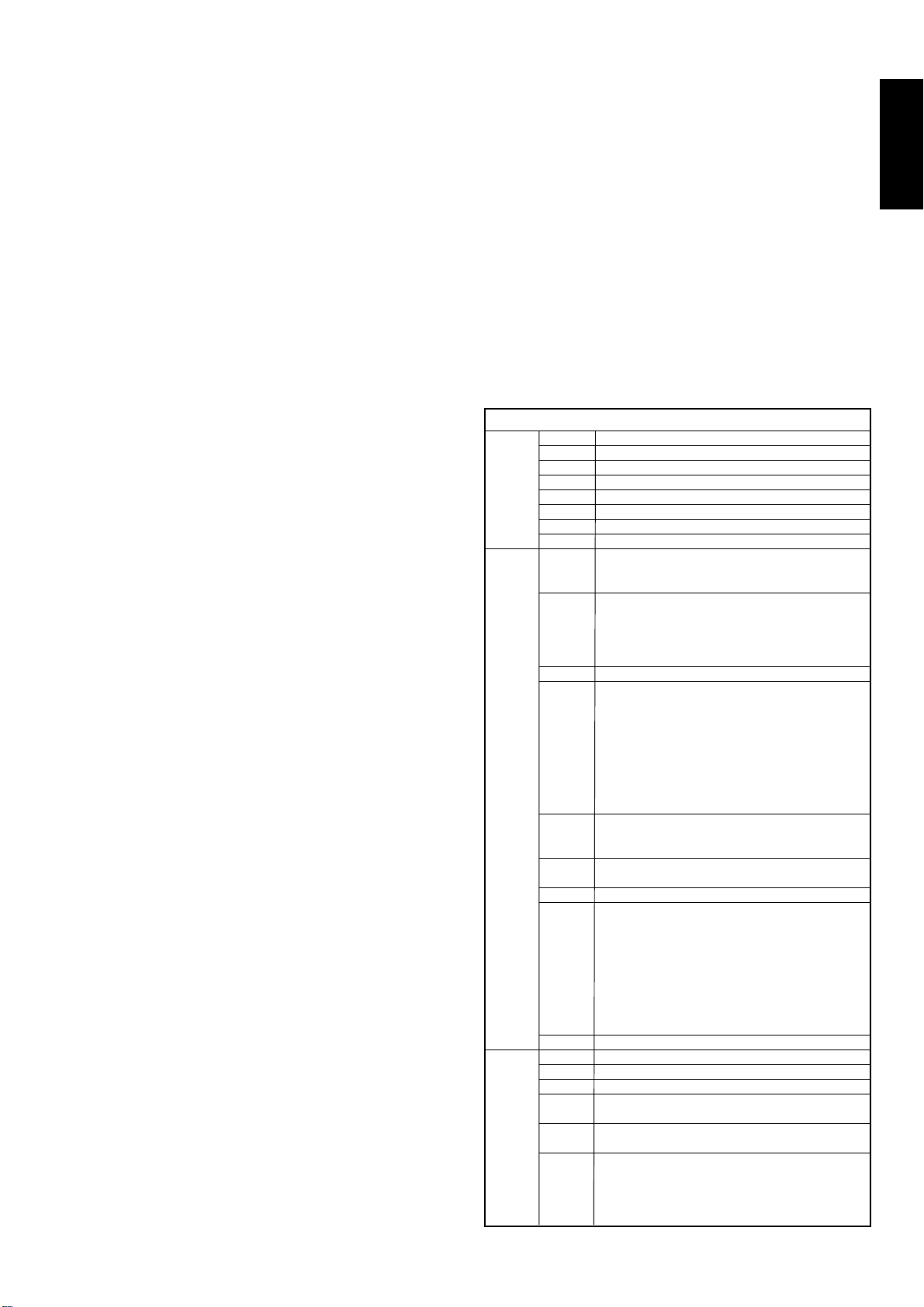
@0 96 kHz decode indicator
This indicator is for 96 kHz PCM digital input signal. If the selected
digital input signal is 96 kHz PCM audio, this indicator will illuminate.
REMOTE CONTROL UNIT RC-18SR
This chapter describes the functions which need to control the
AV9000. See page 27 and following pages to refer other function of
the RC-18SR.
@1 DTS CINEMA and MUSIC indicator
These indicators display the currently selected DTS mode. If you
select DTS cinema or DTS music by SURROUND MODE SELECTOR
buttons u, these indicators will display.
@2 ENCODED CHANNEL STATUS indicator
These indicators show which channels are encoded with a digital
input signal.
If the selected digital input signal is Dolby Digital 5.1ch or DTS 5.1ch,
“L”, “C”, “R”, “LS”, “RS” and “LFE” will light up.
If the digital input signal is 2 channel PCM-audio, “L” and “R” will be
displayed.
Note:
These indicators are depend on the digital input, without reference
to the surround mode.
@3 PEAK indicator
This indicator is a monitor for analog audio input signal. If the
selected analog audio input signal is greater than the capable level of
internal processing, this indicator will show. If this indicator is lit up,
you should press the ATT button on the remote control.
v POWER ON and OFF
These two buttons are use for turning on or off AV9000.
m DIRECT button
The DIRECT command buttons (4 on each side of the LCD display, 8
total) work with the PAGE buttons (4 pages for each source
component) to provide up to 32 dedicated specialized functions for
each of the 11 function input selectors. Each DIRECT function may
also be provided with an alphanumeric function indicator visible in
the LCD display. Press the AMP or TUNER button . to control the
receiver.
Press one of these buttons to select a surround mode for the current
listening session.
AMP
MODE1 1 AUTO Auto select surround modes
2 DOLB Dolby Digital or Pro Logic decoding
3 THX THX cinema decoding
4 DTS DTS-cinema or DTS-music
5 HALL Hall surround sound
6 MTRX Matrix surround sound
7 MOV Movie surround sound
8 2-CH Stereo sound (no surround)
MODE2 1 A/D analog / digital select switch
Switches between the analog input and the
digital input.
2 DIR source direct switch
When this switch is pressed, the signals are
transmitted by bypassing the tone control
circuitry so that they can be reproduced with
higher quality.
3 ATT attenuate for analog input
4 OSD on screen display
Once the button is pressed, the on-screen
display is turned on and each a control button
related to the AV9000 is pressed thereafter, the
information will be displayed on the TV screen.
When the button is pressed again to turn the
on-screen display off, it disappears from the TV
screen. (Refer to “ON-SCREEN MENU
SYSTEM” on page 10)
5 MONO monaural decoding
When this button is pressed, the monaural
sound is selected.
6 3-D 3-D surround decoding
This button is not used for AV9000.
7 NITE NIGHT mode for Dolby Digital
Pressing this button prevents the Dolby Digital
signal from playback at a loud voice. This
function reduces the voice by 1/3 to 1/4 at
maximum. Thus, it eliminates the occurrence
of an abruptly loud voice at night. However, the
function is valid only for the case when the
Dolby Digital signal (AC-3) is entered into
digital Input and data to compress the voice
exists in the signal to be played back.
8 MLTI activates multi-room mode
MODE3 1 TRB+ increases treble
2 TRB- decreases treble
3 BAS+ increases bass
4 BAS- decreases bass
The button 1 to 4 are used to control the tone.
5 R-EQ activates RE-EQ function
This button is not used for AV9000.
6 CH+ channel select button
Press this button to adjust the volume levels of
the front, center, surround, subwoofer
channels. Each press of the button changes
the channel which can be adjusted.
ENGLISH
7
Page 13
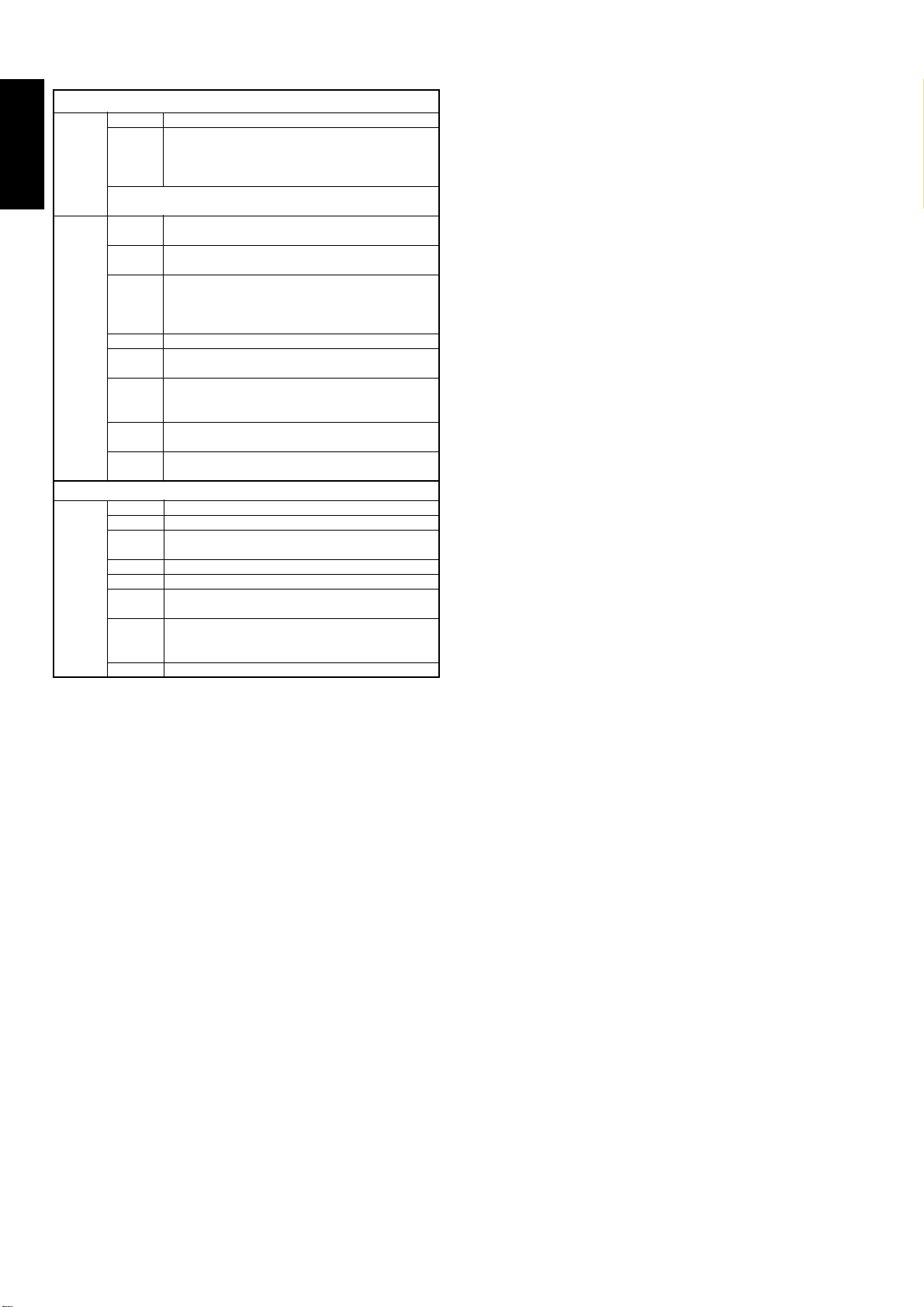
ENGLISH
AMP
MODE3 7 LVL+ Increases channel level volume
PROCESSOR
8 LVL- decreases channel level volume
After pressing the CH+ button, use the LVL+
and LVL- buttons to adjust the volume level of
each speaker channel.
Note: These level controls are for temporary adjustment,
so these setup is not memorized for each source.
1 VOL+ increases external decoder’s volume
This button is not used for AV9000.
2 VOL- decreases external decoder’s volume
This button is not used for AV9000.
3 6-CH 6 channel direct button
When the surround processor is connected to
the DIRECT IN JACKS, press this button to play
it.
4 BYP bypasses external processor’s decoding
5 SLEP sleep timer button
This button is used for setting the sleep timer.
6 DISP display off function
When this button is pressed, the display is
turned off.
7 MODE surround mode select button
This button is not used for AV9000
8 PHNO phono function button
This button is not used for AV9000.
TUNER
BAND 1 FM FM band button
2 AM AM/MW band button
3 LW long wave band button
This button is not used for AV9000
4 BAND selects radio band button
5 MODE mono/stereo/muting mode selector button
6 TIME time display button
This button is not used for AV9000
7 F/P frequency or preset channel display select
button
This button is not used for AV9000
8 SCAN preset scan button
, PAGE buttons
These buttons are used to select any 1 of the 4 pages of 8 functions
for each DIRECT button, as explained above.
. FUNCTION buttons
These buttons are used for selecting the input function. Press one of
these buttons twice within 2 seconds.
⁄7 MUTE button
This button can be used to mute the sound temporarily.
⁄9 LIGHTING button
This button is used to activate the back-lit LCD screen and back-lit
keys.
Useful Functions with the Remote Control Unit
• Source direct
Press AMP button .. Press DIR D2 on page2 to make higher quality
Hi-Fi sounds. When this function is selected, the signals are
transmitted by bypassing the tone control circuitry so that they can be
reproduced with higher quality.
Notes:
The surround mode is switched automatically to STEREO when
the source direct function is turned on.
The source direct function is available with a digital source when
the input signal is the PCM.
If a Dolby Digital signal or DTS signal input to AV9000, in this
mode output from AV9000 will be muted.
• Attenuate
Press AMP button .. Press ATT D3 on page2 to attenuate the
analog AUDIO signal selected with the FUNCTION buttons. When
the analog input signal is too great and the voice distorts even by
throttling the AV9000 VOLUME control, turn on the function. “ATT” is
displayed when this function is activated.
The signal-input level is reduced by about half. Attenuate is invalid for
use with the output signal of “REC OUT” (TAPE, CD-R/MD, VCR1 and
DSS/VCR2 output).
This function is memorized for each input function.
• Multi room
Press AMP button .. Press MLTI D8 on page2 to switch the unit to
multi room mode. “MULTI ROOM” appears in the display.
• Display off
Press AMP button .. Press DISP D6 on page4, the display is turned
off and the display off indicator lights up ( DISP ). To turn the display
ON again, perform the previous procedure.
⁄1 VOLUME UP (+) AND DOWN (-)
These buttons are used to raise and lower the main system volume
level.
⁄2 TEN KEYPAD
They are useful for tuning a pre-set radio station and setting a station
name.
⁄3 M (MEMO) button
This button is used to enter the tuner preset memory numbers and
station names.
⁄4 C (Clear) button
This button is used to cancel certain memory or programming
operations.
⁄6 CURSOR buttons
The cursor buttons can be used to navigate within on-screen menus.
These buttons are unavailable when the mode is set to DSS, TV or
DVD.
• FM mode
Press TUNER button .. Press FM D1 on page 1 to select the auto
stereo mode or mono mode when the FM band is selected. The AUTO
indicator lights in the auto stereo mode.
• Tuner band selector
Press TUNER button . . Press BAND D4 on page 1 to switch
between FM mode and AM mode of the tuner.
Tuner band is changed in the following sequence.
FM → AM → FM → ...
8
Page 14

OPERATION OF REMOTE CONTROL UNIT
VOL
OSD
GUIDE
MUTE
CH
OK
1 32
4 65
7 98
M C0
1. Remote control
The distance between the transmitter of the remote control unit and
the IR SENSOR of the AV9000 should be less than about 5 meters. If
the transmitter is pointed to a direction other than the IR SENSOR or if
there is an obstacle between them, remote control may not be
possible.
Remote-controllable range
3. Receiving the remote control codes
The RC-18SR can learn most of the remote control codes from various
equipment, it learns the full word length of the code it is receiving.
Due to the sensitivity of the receiving LED the RC-18SR may also
“learn” noise from fluorescent lights, etc. which can quickly fill up the
memory of the RC-18SR.
In order to maximize the memory capacity of the RC-18SR please pay
close attention to the following:
(1) Aim the transmitting remote control at a direct line of sight to
the RC-18SR remote receiver eye.
ENGLISH
AV9000
Approx. 5 m
60°
MA
O
CR
N
PO
O
W
S
E
1
O
R
L
U
E
R
O
A
C
N
E
/
R
C
O
L
NI
F
ON
F
N
2
E
G
M
R
R
A
O
EM
C
C
F
2
R
O
O
0
F
T
00
E
M
M
O
CO
KI
D
E
I
N
T
D1
R
O
LOW
L
D2
M
ACR
D
U
3
S
E
LEA
O
N
A
RN
D4
M
3
E
4
D5
1
D
S
S
D6
2
M
D
D
3
7
T
T
V
U
N
4
D8
E
R
L
C
D
D
D
T
V
A
D
P
E
C
H
V
C
A
R
U
X
A
M
P
1
2
4
V
O
L
3
5
7
6
8
M
9
0
O
K
C
O
S
D
G
U
ID
E
M
U
T
E
Remote control unit (RC-18SR)
2. Loading batteries
The life of the batteries used with the remote control unit is about 4
months with normal use. Also be sure to replace batteries earlier
when you notice that they are getting weak.
(1) Remove the back cover.
(2) Keep 2 inches between transmitting remote and the RC-18SR
receiving eye.
Top View
LD remote
control unit
Side View
LD remote
control unit
OK
2 inch
5 cm
RC-18SR
RC-18SR
NO GOOD
Top View
LD remote
control unit
Side View
LD remote
control unit
RC-18SR
M C0
4 65
7 98
OSD
GUIDE
OK
MUTE
RC-18SR
1 32
CH
VOL
(2) Insert the alkaline batteries (AA type) with correct (+) and (–)
polarity.
(3) Close until it clicks.
9
Page 15

ENGLISH
STATION NAME INPUT
PRESET NUMBER : 1
FM 87 .50 MHz AUTO
NAME : :
CHARACTERS
ABCDEFGHIJKLMNOPQRST
UVWXYZ1234567890 – + /
RETURN TO MAIN/EXIT
REC COPY
VCR1 : SOURCE
TAPE : SOURCE
DIGITAL : SOURCE
RETURN TO MAIN/EXIT
6CH. DIRECT : OFF
TV AUTO : DISABLE
BACK COLOR : COLOR-1
CHARACTER POSITION
: 0
RETURN TO MAIN/EXIT
SURROUND MODE
MODE : STEREO
NIGHT MODE : OFF
LFE LEVEL : OdB
RETURN TO MAIN/EXIT
MULTI ROOM SELECT
MULTI ROOM : OFF
VISUAL : TV
AUDIO : TUNER
VOLUME : VARIABLE
LEVEL : - 90dB
RETURN TO MAIN/EXIT
Input RF Dig1234 Ana
CD
TAPE
CD-R/MD
TV
LD
DVD
VCR1
DSS/VCR2
TO OTHER SYSTEM SETUP
SETUP 1/2 SPKR SETUP
SETUP UNLOCKED
FRONT CH : SMALL/THX
SURR CH : SMALL/THX
CENTER CH : SMALL/THX
SUBWOOFER : ON /THX
TO NEXT SETUP MENU
LEVEL 1/2 SPKR LEVEL
TEST TONE : OFF
MODE : MANUAL
FRONT L : 0 dB
TO NEXT LEVEL MENU
LEVEL 2/2 BASS LEVEL
BASS PEAK LEVEL
TEST SIGNAL : STOP
VOLUME : - 75dB
ENTER
RETURN TO MAIN/EXIT
SETUP 2/2 SPKR DISTANCE
UNIT : feet
SPK L : 10 feet
SPK R : 10 feet
SPK C : 10 feet
SPK LS : 10 feet
SPK RS : 10 feet
SPK SW : 10 feet
ENTER
TO LEVEL MENU
OSD MAIN MENU
SURROUND MODE
REC COPY
MULTI ROOM SELECT
STATION NAME INPUT
SYSTEM SETUP
SPKR SETUP / LEVELS
EXIT
SET-UP
ON-SCREEN MENU SYSTEM
The AV9000 incorporates an on-screen menu system, which makes
various operations possible by using the cursor and OK buttons on
the remote unit.
The settings made with these buttons are also shown in the on-screen
display.
SURROUND MODE
OSD MAIN MENU
SYSTEM SETUP 1/2
SETUP 1/2
REC COPY
MULTI ROOM SELECT
STATION NAME INPUT
SYSTEM SETUP 2/2
SETUP 2/2
LEVEL 1/2
LEVEL 2/2
10
Page 16

OSD MAIN MENU
SYSTEM SETUP 2/2
OSD MAIN MENU
SURROUND MODE
REC COPY
MULTI ROOM SELECT
STATION NAME INPUT
SYSTEM SETUP
SPKR SETUP / LEVELS
EXIT
1. Press the AMP button.
2. Press any one of the cursor buttons ( , , , and OK) to display
the “MAIN MENU” of the on-screen display menu.
The cursor can be moved up and down with cursor buttons and
.
When selecting the input source, press the OK button with the
display as shown the on the left.
SYSTEM SETUP
SYSTEM SETUP 1/2 (SELECTING THE DIGITAL INPUT)
Input RF Dig1234 Ana
CD
TAPE
CD-R/MD
TV
LD
DVD
VCR1
DSS/VCR2
TO OTHER SYSTEM SETUP
Four digital inputs and RF input can be assigned for the desired
source. Use this menu to set the AV9000 as connecting equipment
and connecting method.
Example;
When the digital output of the DVD player is connected to Digital 4
(input jack) of the AV9000;
1. Move the cursor on the line of the DVD with cursor buttons and
.
2. Move the cursor on “Dig 4” with cursor buttons and .
3. Press the OK button to decide.
6CH. DIRECT : OFF
TV AUTO : DISABLE
BACK COLOR : COLOR-1
CHARACTER POSITION
: 0
RETURN TO MAIN/EXIT
6CH. DIRECT: 6 channel direct input of the AV9000
TV AUTO: This product is equipped with a TV-auto
ONSCREEN DISPLAY
BACKGROUND COLOR: The back color of the OSD system can be
CHARACTER POSITION:The character displayed position can be
shares the front channel of the desired
source. Select the desired source with
or button. Press the OK button to
decide.
ON/OFF system, which automatically turns
on or off the power 1 seconds to 5 minutes
after the TV video input signal has been
sent or has been stopped.
Switch the TV AUTO ON/OFF function to
enable (ON) or disable (OFF) with or
button. To use this function, connect the
TV video input to TV tuner’s video output.
selected from 6 colors. Select the color
number with or button. At this time,
the back color will be changed as
selected color number.
adjusted by +5 or -5 steps in each vertical
direction. Select the desired position with
or button. Press the OK button to
decide. All characters of the OSD menu
will be displayed in the selected position.
ENGLISH
When the AC-3 RF output of the LD player is connected to the RF IN
(input jack) of the AV9000 and the digital output of the LD player is
connected to Digital 2 (input jack) of the AV9000, select the line of the
LD and set the “RF” and “Digital 2”.
Notes:
The TUNER and AUX are fixed to the analog input, and are
not allowed to select any digital input.
The RF input is available for LD or DVD, and can be linked
with Digital 1,2,3 or 4.
If RF input is linked with any Digital input, once the RF signal
is not supplied, AV9000 will switch from the RF input to the
digital input automatically.
In case you use an LD player, you should connect not only
RF output but also Digital output.
This is for a Laser Disc which is not encoded by Dolby Digital.
While the DTS-LD or DTS-CD is playing, this setup is not
available.
This is to avoid noise being generated from analog input.
Stop the LD or CD playback to setup.
AV9000 does not switch from digital input to analog input or
vice versa automatically.
In case both digital and analog input are connected to
AV9000, if you desire to switch to analog input temporarily,
you can switch by pressing the A/D key.
11
Page 17

ENGLISH
SPEAKER SETUP AND LEVELS
The home theater system you already have installed should function
provided that there are left, center and right front speakers, left and
right rear/surround speakers and a subwoofer. For best results we
recommend that the front speakers be of the same type, with identical
or similar driver units. This will deliver smooth pans across the front
sound stage as the action moves from side to side.
Your center channel speaker is very important as over 80 % of the
dialog from a typical motion picture emanates from the center
channel.
Rear channel speakers need to be identical to the front channel
speakers, but they should be of high quality. One of the benefits of
Dolby Digital (AC-3) and DTS is that surround channels are full range,
while they were frequency limited in earlier “Pro Logic’ type systems.
Bass effects are an important part of home theater. For optimal
enjoyment a subwoofer should be used as it is optimized for low
frequency reproduction. If you have full range front speakers,
however, they may be used in place of a subwoofer with proper
setting of the switches in the menu system.
Speaker system configurations (diagram, as currently used)
SUB WOOFER
If the Surround speakers or Center speaker will not be used,
set NONE for each speaker. The NONE setting will send the
audio for the surround channels or Center channel to the
front left/right speakers.
FRONT CH.: Select the type of front speakers with or
button.
SURROUND CH.: Select the type of surround speakers with or
button.
CENTER CH.: Select the type of center speaker with or
button.
SUBWOOFER: Switch the subwoofer speaker ON or OFF with
or button.
Notes:
The SUBWOOFER cannot be set to OFF when the front speakers
are set to SMALL.
This speaker size setup is not effective when the SOURCEDIRECT or 6CHANNEL-DIRECT mode is selected.
SETUP 2/2 (SPEAKER DISTANCE)
LEFT (L)
CENTER
(L)
SURROUND SPEAKERS
If possible, mount the surround speakers on the walls to the sides of
the viewing area, 2-3 feet above seated viewers, firing straight across
at each other.
RIGHT (R)
(R)
SETUP 1/2 (SPEAKER SIZE)
SETUP 1/2 SPKR SETUP
SETUP UNLOCKED
FRONT CH : SMALL/THX
SURR CH : SMALL/THX
CENTER CH : SMALL/THX
SUBWOOFER : ON /THX
TO NEXT SETUP MENU
SETUP 2/2 SPKR DISTANCE
UNIT : feet
SPK L : 10 feet
SPK R : 10 feet
SPK C : 10 feet
SPK LS : 10 feet
SPK RS : 10 feet
SPK SW : 10 feet
ENTER
TO LEVEL MENU
SPEAKER DISTANCE for Time Alignment
Use this parameter to specify the distance of the speaker’s position
from the listener.
The delay time is automatically set according to these distances.
UNITS: The units is be able to select “FEET” or “METER ” with or
button. If you select “FEET” the setting parameter will
change in 1 foot steps. If you select “METER” it will change
in 0.3 meter steps.
SPK L= (Front L channel)
SPK R = (Front R channel)
SPK C = (Center channel)
SPK LS = (Surround L channel)
SPK RS = (Surround R channel)
SPK SW = (Subwoofer channel)
Input each speaker’s distance with or button. Select
speaker with or button. Input for each speaker’s
distance has been finished move to cursor to ENTER and
push OK button.
SETUP: Select “LOCK” with or button in order to lock the
contents of the four CALIBRATION SET UP MENU.
Then, when you want to change the contents of these setup,
select “UNLOCK”.
SPKR setup (Speaker setup)
This menu enters the information that the this product which
type of speakers will be used for each channel
If you use THX speaker systems which are approved by
LUCASFILM LTD set FRONT CH SURR. CH, and CENTER CH
to the SMALL position and then select SUBWOOFER =ON
In turn, these settings will determine which speakers
receive low frequency (bass) information.
For the purpose of establishing proper bass reproduction,
use the LARGE settings if the speaker being used at any
position is a traditional full-range loudspeaker that is
capable of reproducing sound below 80 Hz.
Use the SMALL setting for smaller, frequency-limited
satellite speakers that are not able to reproduce sounds
below 80 Hz.
Note that when “small” speakers are used it is advisable to
install a separate subwoofer
Notes:
The maximum distance a speaker may be placed is 30 feet (9
meters) from the listening position. Placement beyond that
distance is beyond the range of the automatic time delay feature.
The delay feature does not function in the STEREO, SOURCEDIRECT or 6 CHANNEL DIRECT modes.
12
Page 18

LEVEL 1/2 (SPEAKER LEVEL BY TEST TONE)
LEVEL 1/2 SPKR LEVEL
TEST TONE : OFF
MODE : MANUAL
FRONT L : 0 dB
TO NEXT LEVEL MENU
SPKR LEVEL
TEST TONE: Press the OK button, ON is indicated and the test tone
starts from the front L-CH speaker. Press the OK
button again, OFF is indicated and the output of the
test tone will stop.
MODE: Select the mode for generating the test tone. If you
select AUTO, test tone will be output in a circular
pattern which is Left → Center → Right → Surround
Right → Surround Left → Subwoofer → Left →... 3
seconds for each channel. If you select MANUAL,
press the OK or CH+ button to select the test tone
channels.
Channel: Adjust the level of test tone for each channel with the
LVL+, LVL– or / buttons of the RC-18SR. The
current volume level is shown at the center of the
display.
Notes:
The setup level for each channel is memorized to reproduce the all
surround mode. These levels are common for all surround modes,
except 6CH-DIRECT mode.
Notes:
Each time the subwoofer level is changed, perform the Bass Peak
Level setup and correct the setting. The bass peak limiter is not
effective in STEREO reproducing for analog input and 96kHz-PCM, or
SOURCE-DIRECT and 6CHANNEL-DIRECT modes are selected.
The selected value is displayed in the volume column before the test
signal starts.
SURROUND MODE
SURROUND MODE
MODE : STEREO
NIGHT MODE : OFF
LFE LEVEL : OdB
RETURN TO MAIN/EXIT
MODE: Select the surround mode with or button.
NIGHT MODE: Switch the NIGHT MODE ON or OFF with the or
LFE LEVEL: Select the output level of the LFE signal included in
button. Selecting the Night Mode ON is effective in
Dolby Digital only, and it compresses the dynamic
range by up to 1/4 to 1/3. This softens loud passages
such as sudden explosions, to help prevent
disturbing others late at night.
the Dolby Digital signal or the DTS signal. Select 0
dB, -10 dB or OFF with or button. The level is
ordinarily set to 0 dB except DTS-Music mode. In the
DTS-Music mode, default level is set to -10 dB.
ENGLISH
LEVEL 2/2 (BASS PEAK LEVEL LIMIT)
LEVEL 2/2 BASS LEVEL
BASS PEAK LEVEL
TEST SIGNAL : STOP
VOLUME : - 75dB
ENTER
RETURN TO MAIN/EXIT
With Dolby Digital and DTS , not only the LFE (Low Frequency
Effects), but also the bass of all channels can be heard from the
Subwoofer or Large-speakers. This procedure prevents these
speakers from becoming too loud and creating an unbalanced
sound. Since the sound is output at a loud volume, perform this
operation carefully.
TEST SIGNAL: Press the OK button, START is indicated and a Bass
test tone is generated from the speaker, according to
SPK size setup. But the sound is not heard because
the Master volume is set to ∞ automatically. Press
button to move the cursor to VOLUME control.
VOLUME: Adjust the bass test tone output level to where the
bass sound begins to distort or maximum level with
the VOL+, VOL– or / button. Press button to
move the cursor to ENTER.
ENTER: Press the OK button, ENTER is blinking and the Bass
test tone stops. The Bass Peak Limit Level for your
system has been memorized
REC COPY
REC COPY
VCR1 : SOURCE
TAPE : SOURCE
DIGITAL : SOURCE
RETURN TO MAIN/EXIT
VCR1 COPY
Select the visual source of the VCR1 output with or button for
video and audio dubbing to the VCR1 deck.
The source is switched in the following sequence.
SOURCE → TV → LD → DVD → DSS/VCR2 → AUX → SOURCE → .....
To determine each source, display the desired source and press the
OK button or / button.
TAPE COPY
Select the audio source of the TAPE output with or button for
audio dubbing to the tape deck.
The source is switched in the following sequence.
SOURCE → TUNER → CD → CD-R/MD → SOURCE → ....
To determine each source, display the desired source and press the
OK button or / button.
13
Page 19

DIGITAL COPY
ENGLISH
Select the digital source of the DIGITAL output with or button for
digital dubbing to the CD-R recorder or MD deck.
The source is switched in the following sequence.
SOURCE → DIG.1 → DIG.2 → DIG.3 → DIG.4 → OFF → SOURCE →
To determine each source, display the desired source and press the
OK button or / button.
Notes:
VCR1 and TAPE outputs can only send a signal from an analog
source connected to the AV9000. If you select a source which is only
connected to a digital input, no signal will be available to ouput to a
VCR1 or TAPE deck from the analog output. If you expect to do
dubbing from digital source equipment to analog equipment, then
you should connect the digital equipment's analog outputs into the
AV9000's analog inputs in addition to making the digital connections.
Conversely, a digital source may only be dubbed using the DIGITAL
output, which must in turn be connected to a digital input of a digital
recording device such as the DR-700 or DR-17 CD recorder.
Remember-you can only dub analog to analog or digital to digital.
BASIC OPERATION
LISTENING TO THE TUNER
MANUAL TUNING
1. To select the tuner as the source, turn the INPUT SELECTOR knob
!9 on the front panel or press the TUNER button . on the remote.
2. Press the BAND button D4 on page 1 at TUNER MODE on the
remote to select the desired frequency band if required.
3. Press the AUTO TUNING button !4 on the AV9000 to display the
frequency.
4. Turn the GYRO TUNING knob !6 on AV9000 or press or
button on the remote.
5. If FM is selected, press the MODE button D5 on the remote to
select the desired audio mode.
AUTO TUNING (USING THE AV9000)
Light up the “AUTO TUN” indicator by pressing the AUTO TUNING
button !4 and turn the GYRO TUNING knob !6.
MULTI ROOM SELECT
MULTI ROOM SELECT
MULTI ROOM : OFF
VISUAL : TV
AUDIO : TUNER
VOLUME : VARIABLE
LEVEL : - 90dB
RETURN TO MAIN/EXIT
MULTI ROOM: To switch on the Multi-room output, move “ ” with
VISUAL: Select the visual source of the Multi-room output with
AUDIO: Select the audio source of the Multi-room output with
VOLUME: Select whether the Multi-room output level is to be
LEVEL: Adjust the Multi-room output level with or button.
Notes:
As described in the notes above, multi-room sources must also be analog.
You cannot transmit a digital signal using the multi-room function.
If “VOLUME” is set to “FIXED”, the multi-room output level cannot be
adjusted.
or button.
or button.
or button.
made variable or fixed with or button.
AUTO TUNING (USING THE REMOTE CONTROL UNIT)
or button is pressed for more than 1 second to start Auto tuning
function.
(FM) MODE Button Operation
When “AUTO” indicator is on in the display, FM stations which
broadcast in stereo will be received in stereo and the “STEREO”
indicator lights.
When “AUTO” indicator is off, all the FM stations will be received in
monaural regardless of whether or not they are broadcasting in
stereo.
PRESET TUNING
With this unit you can preset up to 50 FM/AM stations in any order.
For each station, you can memorize the frequency and reception
mode if desired.
1-a. Manual Presetting (Using the AV9000)
1. Refer to the “MANUAL TUNING” or “AUTO TUNING” section
above to tune in a desired station.
2. Press the MEMO button !8. “MEMO” indicator starts blinking on
the display. While “MEMO” is still blinking (approx. 5 seconds),
select the preset number by turning the GYRO TUNING knob !6,
then press the MEMO button again.
3. When a number has been properly input, “MEMO” indicator
stops blinking and goes out. The station is now stored in the
specified preset memory location.
STATION NAME INPUT
STATION NAME INPUT
PRESET NUMBER : 1
FM 87 .50 MHz AUTO
NAME : :
CHARACTERS
ABCDEFGHIJKLMNOPQRST
UVWXYZ1234567890 – + /
RETURN TO MAIN/EXIT
Use this menu to add names to your preset stations.
1. Enter the preset number you wish to name using the PRESET
button !5 and then scrolling with the GYRO TUNING knob !6
until you reach the desired preset station.
2. The station will be displayed (including the name if you have
already assigned one). In either case, the cursor will blink at the
first letter of the station name.
3. Press the OK button or use the / buttons on the remote to
position the cursor where you want it.
4. Use the / buttons to select the disired character
5. Place the cursor over the character you wish to enter using the /
/ / buttons. Press the OK button when you are at the
character you want.
6. Repeat steps 3 to 5 to enter additional characters. You can enter
up to 8 characters in total.
1-b. Manual Presetting (Using the remote unit)
1. Tune in a desired station.
2. Press the M (MEMO) button ⁄3.
3. Enter the desired preset number with ten keypad ⁄2.
* When entering a single digit number (2, for example), either
input “02” or just input “2” and wait for a few seconds.
* If a number other than 1-50 is entered by mistake, that number
flashes in the display to indicate that it is invalid and the display
returns to the original frequency display.
2. Auto Presetting
This function automatically scans the AM and FM band and enters all
stations with proper signal strength into the memory.
This function is available only for AV9000.
1. Press the BAND button D4 on page 1 at TUNER MODE on the
remote to select the FM band.
2. Tune in the lowest receivable frequency.
3. While pressing the MEMO button !8, turn the GYRO TUNING
knob !6 to up. Auto memory starts at this point.
4. “MEMO ” will blink on the display.
5. Each time the tuner finds a station, the scanning will pause and
14
Page 20

the station will be played for five seconds. During this time, the
following operations are possible:
1) The band can be changed using the BAND button D4 on page
1 at TUNER MODE on the remote
2) The mode can be changed using the FM button D1 on page 1
at TUNER MODE on the remote
6. If no button is pressed during this period, the current frequency is
preset in location CH-2. If you wish to skip the current station,
turn the GYRO TUNING knob !6 during this period, the current
frequency is skipped and auto presetting continues.
7. Operation stops automatically when all 50 preset memory
positions are filled or when auto scanning attains the highest end
of all bands. To stop the auto preset function at anytime, press
the CLEAR button !7.
3. Recalling a Preset Station
1. Press the PRESET button !5 to change the display to preset.
2. Select the desired preset station by turning GYRO TUNING knob
!6 on the front panel or press or button ⁄5 on the remote.
Note;
Direct selection method using the ten keypad on the remote,
select the desired preset station by entering one or two digits
using the ten keypad ⁄2.
To return to the Manual Tuning mode, press the AUTO TUNING
button !4.
4. Preset Scan Tuning (Using the remote control unit)
1. Press the SCAN (preset scan) button D8 on the remote. “P-
SCAN” indicator blinks in the display. (The preset station with the
smallest preset number is recalled first. If no stations have been
preset, CH “00” blinks in the display and the unit returns to the
previous mode.)
2. Preset stations are recalled in sequence (CH-1 › CH-2, etc.) for 5
seconds each. Preset numbers that do not contain stations are
skipped.
3. You can fast forward the preset stations by pressing the
button continuously. When the desired preset station is received,
cancel the preset scan operation by pressing the button or
the SCAN button D8 or CLEAR button !7.
5. Clearing Preset Stations
You can remove preset stations from memory using the following
procedure.
1. Recall the preset number to be cleared with the method
described in “Recalling” a preset station .
2. Press the MEMO button !8 on the front panel or M (MEMO) button
⁄3 on the remote unit, “MEMO” blinks in the display for 5 seconds.
While “MEMO” is still blinking, press the CL (CLEAR) button o
on the front panel or C (CLEAR) button ⁄4 on the remote unit.
“CLEAR” appears on the display to indicate that the specified
preset number has been cleared.
[Operation (Using the remote unit)]
First, press the TUNER button on the remote control unit.
(This operation is not necessary if the remote control unit
has already been operated in the TUNER mode.)
3. Enter the character using the ten keypad ⁄2. For example, to
enter “A”:
1) Press the “1” button. “A” appears on the display column.
2) Every time the 1 button is pressed, the displayed character
changes in the order: A → B → C → 1 → A...
Pressing buttons other than the “1” button cause different
characters to be displayed in a similar way, so that other
alphanumeric characters can be entered. To enter a blank or
space, press the “9” button.
4. When the desired character is displayed, press the M (MEMO)
button ⁄3 to confirm the entry in this column and move to the next
column. After having filled all of the 8 columns, press the M
(MEMO) button ⁄3, for more than 1 second to confirm the entry.
PLAYBACK OPERATION
NORMAL PLAYBACK
1. Press the POWER ON button on the remote.
2. Turn the INPUT SELECTOR !9 on the front panel or press the
FUNCTION button . on the remote unit to select an input source.
3. Press the Surround mode buttons u on the front panel or
Surround mode buttons D1 to D8 on page 1 in the AMP MODE
on the remote unit to select the desired surround mode.
4. Adjust the volume level using the VOLUME knob !3 on the front
panel or press the VOL + / – button ⁄1 on the remote. If
necessary, adjust the tone using the BASS and TREBLE buttons
D1 to D4 on page 3 in the AMP MODE on the remote unit.
Note:
Press one of the function buttons twice within 2 seconds to select
the function with the remote.
LISTENING TO A DIFFERENT AUDIO SOURCE WHILE
WATCHING A VIDEO SOURCE (Using the remote control
unit)
1. Select one of the following video sources TV, LD, DVD, VCR1,
DSS/VCR2 or AUX.
2. Next, select one of the following audio sources FM, AM, CD,
TAPE, or CDR/MD.
ENGLISH
STATION NAME PRESET
The station name preset function allows the name of each preset
channel to be entered using alphanumeric characters. The Station
Name button is valid only in the tuner mode. Before station name
preset operation, store stations with the preset memory operation.
1. Press the MEMO button !8 on the front panel or M (MEMO) button
⁄3 on the remote for more than 3 seconds.
2. The left most column of the station name indicator flashes,
indicating the character entry ready status.
[Operation (Using the AV9000)]
3. When the GYRO TUNING knob !6 is turned, alphabetic and
numeric characters will be displayed in the following order:
A → B → C ...Z → 1 → 2 → 3..... 0 → – → + → / → (Blank) → A
UP →
← DOWN
4. After selecting the first character to be entered, press the MEMO
button !8. The entry in this column is fixed and the next column
starts to flash. Fill the next column and press the MEMO button
!8 for more than 1 second to confirm the entry.
Note:
Unused columns should be filled by entering blanks.
15
Page 21

ENGLISH
10 20 30 40 50
OFF 90 80 70 60
OTHER FUNCTIONS
MULTI ROOM SELECTOR
The Multi Room Selector is a function which allows you to listen to the
same or a different source in a room other than the room in which the
AV9000 is located. To use this function, a multi room remote unit and
remote control signal receiver available from your Marantz dealer are
necessary. The operations possible with the multi room function are
explained briefly below. For details, refer to the instruction manual
supplied with the multi room remote control unit and receiver.
TV AUTO ON/OFF FUNCTION
This function allows the component connected to the TV IN jack to
control the power (ON/OFF) to the AV9000.
AUTO POWER ON
1. Connect your TV TUNER (etc) to the TV IN terminal.
Be sure to connect the video input.
2. Turn OFF the power to the TV TUNER and the AV9000.
3. Turn ON the TV TUNER and tune in a receivable station.
4. When the station is received, the AV9000 turns ON and TV is
selected automatically.
MULTI ROOM SELECTOR OPERATION
1. Press the MULTI D8 on page 2 at AMP MODE on the remote. The
unit enters multi room mode and the display indicates “SEL
SOURCE”. The “MULTI” indicator flashes for approx. 10
seconds. During this time, you can select the input source by
turning the INPUT SELECTOR knob !9 or FUNCTION button .
on the remote.
2. After above, the display indicates “MULTI VOL” “VOLUME xx dB”
for approx. 5 seconds. During this time, you can set the volume
level for the multi room operation by volume knob or remote
cotrol. This will only set the volume in the other room.
MULTI ROOM SELECTOR OPERATION (USING THE MULTI
ROOM REMOTE CONTROL UNIT)
1. Press the MULTI D8 on page 2 at AMP MODE on the remote, the
POWER ON button, or select the desired source on multi room
remote control unit from the MULTI ROOM. Any of these
operations will put the AV9000 into multi room mode and “MULTI”
will light in the display.
2. Press the VOL.UP or VOL.DOWN button on the multi room
remote control unit to set the desired sound volume.
3. In multi room mode, the multi room remote control unit can be
used in the multi room to operate the following functions.
You can select a tuner preset channel and tuning up or down,
and direct selection. And you can control the CD player LD
player, DVD player and tape deck connected to the AV9000.
Caution:
Multi room mode can be selected when the AV9000 POWER
switch q is turned on.
If the main room is active (not standby mode), you cannot select a
radio band except the band being used in the main room. For
example; if the FM band is selected in the main room, you cannot
select the AM band in the multi room.
The operating procedure for this is the same as the Multi-room
operations using the remote unit.
AUTO POWER OFF
1. In the above situation, turn the TV TUNER OFF or select a channel
that does not contain any broadcast.
2. The power to the AV9000 switches to STANDBY after approx. 5
minutes.
Note:
AUTO POWER OFF is canceled if the INPUT SELECTOR knob !9
is set to a source other than TV. The function reactivates when TV
is selected again.
Caution:
Some TV broadcasts may cause the TV AUTO FUNCTION to be
turned ON. To set this function ON/OFF, refer to the SETUP MENU.
SETTING THE SLEEP TIMER (ONLY REMOTE
CONTROL UNIT)
Set the sleep timer while the power is turned on.
1. Turn the power ON and press the SLEEP button D5 on page 4 at
AMP mode.
“SLEEP” blinks on the display.
2. Press the SLEEP button D5 the number of times to set the
desired sleep time.
Each press of the SLEEP button D5 changes the display in the
following order:
“SLEEP” stops blinking and lights steadily.
* While the sleep timer is activated, the remaining time can be
displayed for approx. 2 seconds by pressing the SLEEP
button D5.
* To cancel the sleep timer, press the SLEEP button D5 and
then press the C (CLEAR) button ⁄4.
16
Page 22

REMOTE CONTROL UNIT RC-18SR
n The remote control unit provided with the AV9000 is a
“learning”-type, programmable unit capable of controlling
almost any component in your system, as well as the
Marantz D-BUS components (RC-5). The components to be
controlled can be selected with 11 function buttons.
OPERATION
The provided remote control unit (RC-18SR) is a system remote
controller. The POWER button v, 10-key numeric buttons ⁄2 and
control buttons ⁄5 are used in common across different input source
components.
The input source system controlled with the RC-18SR changes when
one of the input selector buttons . is pressed.
nExample: To select the LD player as the input source and
play an LD on it
Press the LD button twice within 2 seconds.
The input function of the AV9000 is switched to LD
and the
RC-18SR is set for control of the LD player.
Press the PLAY button ⁄5 to play an LD.
FUNCTION AND OPERATION
POWER
MACRO
1
2
SOURCE
ON
CLONE MACRO
REMOTELEARNING
RC-18SR
LOW
D1
D2
D3
D4
1
2 3 4
ON/OFF
USE
CONTROL
LEARN
NAME
OFF
MODE
D5
D6
D7
D8
ENGLISH
MACRO
3
4
LOW
1
LEARN
NAME
USE
2 3 4
DSS /
VCR2
TUNER
CH
TV
LD
CD
TAPE
DVD
AUX
VOL
VCR
CD-R
/ MD
1 32
4 65
OK
7 98
AMP
GUIDE
MUTE
M C0
z MODE (operating mode)
This button is used to change from normal operation to the learning
mode, and is used when “learning” commands from other brands of
A/V components. Each time this button is pressed (using a small
pointed instrument, such as the tip of a paper clip) the mode changes
as follows: LEARN → USE → NAME. As the mode changes, the LCD
display will show which mode is currently selected.
x MACRO (for multiple step macro functions)
This button is used to memorize a series of functions. When this
button is pressed, the RC-18SR changes to macro programming
mode, and is ready to learn a sequence of remote control commands.
17
Page 23

ENGLISH
c CLONE
The RC-18SR has the ability to “replicate” itself, downloading all of its
internal pre-programmed and user-programmed commands to another
RC-18SR or RC2000MKII . This button is used when you wish to “teach”
another RC-18SR or RC2000MKII all of the customized commands
you’ve already programmed in this RC-18SR.
v POWER ON and OFF
These two buttons are used to turn the main component’s (amplifier
or receiver) AC power on and off. We provide both ON and OFF
commands so that your A/V system is remote compatible with
external infrared controllers, such as in-wall key pads, etc.
b SOURCE ON/OFF
This button is used to turn the AC power on and off to any of your A/V
source components that have their own remote control turn-on and
turn-off commands, such as TV, laser disc player, VCR, etc.
n MACRO 1-4
Each of these 4 buttons can be programmed with a “string” of
commands, called a macro, to initiate a sequence of remote codes to
achieve a particular result. For example, a macro button could be
programmed to turn on the main system power, then turn on a particular
source component (such as a laser disc player), then turn on the TV set,
set the TV to AUX video input, and then adjust the surround processor to
the home theater surround decoding mode, then activate the laser disc
player’s PLAY function. This means that by pressing one macro button,
you can achieve the same result as pushing up to 20 buttons in
sequence.
Note:
Press a function selector button only once to select the LD player, etc.
Remember, when you press a function selector button only once, the
RC-18SR will not send out a remote control code to instruct the
amplifier or receiver to change to that corresponding input, but the RC18SR keypad and DIRECT function commands will provide the
selected component’s specialized remote control codes. Press a
function selector button twice within 2 seconds to change the function
of the amplifier or receiver.
For example, if you press the LD function button twice within 2
seconds, the amplifier or receiver’s input will immediately be switched
to the laser disc input, and the keypad and DIRECT function
commands for laser disc operation will be activated. Press the CD
function button only once, the amplifier or receiver’s input will not
switch to the CD input, however the RC-18SR keypad and DIRECT
function commands for compact disc operation will be activated.
We have provided 11 popular function command selector buttons,
based upon the typical input selections available with most quality A/
V amplifiers (or receivers) including popular Marantz models.
The function button DSS/VCR2 is a little different from the others, in
that when you press this button, the RC-18SR will send out a
command to the amplifier or receiver to switch to the DSS input, and
then the RC-18SR keypad and DIRECT function commands will be
configured for DSS (digital satellite system) control. We have
included DSS commands within the RC-18SR’s pre-programmed
memory for RCA brand DSS equipment. If you have another brand of
DSS, you can “teach” the RC-18SR with the remote control codes of
your equipment.
m DIRECT
With today’s high performance A/V systems, it is not unusual for each
component in your system to have dozens of specialized command
functions. If we were to duplicate all of those commands for each
component onto the RC-18SR key pad, we could easily exceed 300
buttons for an entire home theater system, which would result in either
a huge key pad, or buttons of infinitesimal size. The DIRECT command
buttons (4 on each side of the LCD display, 8 total) work with the PAGE
buttons (4 pages for each source component) to provide up to 32
dedicated specialized functions for each of the 11 function input
selectors. Each DIRECT function may also be provided with an alphanumeric function indicator visible in the LCD display. You may even
change the displayed name of each function to another name, if you
wish.
, PAGE
Used to select any 1 of the 4 pages of 8 functions for each DIRECT
button, as explained above.
. FUNCTION
Press one of these buttons once or twice to select a particular source
component. For example, to set the amplifier or receiver to the laser
disc input, press the LD button twice within 2 seconds. Along with the
source selection, special functions may become available (the
DIRECT keys), as well as activating the transport function keys, so
that you can now directly operate the laser disc player from the RC18SR. If you wish, you may even re-program the status indicators in
the LCD window to reflect your own particular function name
whenever that source (function) button is selected.
Here are the button names and their functions:
LD : Laser disc player
TV : Television
VCR1 : Video cassette recorder
DSS/VCR2 : Digital satellite decoder or second video cassette
recorder
AUX : Can be used for an auxiliary source component
TUNER : AM/FM tuner, or AM/FM tuner section of a receiver
CD : Compact disc player or changer
TAPE : Audio tape deck, or digital audio recorder
AMP : Amplifier or receiver control functions
DVD : Digital video disc player
CD-R/MD : CD-Recorder or mini disc player
⁄0 LCD window
The LCD window provides a wealth of information, including function
selection name, DIRECT function names, learning and programming
steps, as well as useful indicators for battery status, and other helpful
indicators. The LCD window features back-lighting, making it easy to
view when the room light is very low.
⁄1 Volume up (+) and down (-)
Used to raise and lower the main system volume level. Note that
these buttons are clearly the largest size, and are conveniently
located and contoured for easy operation, even in low lighting.
⁄2 Ten keypad
Like a telephone key pad, the ten number buttons (0-9) are used to
enter numeric digits. They are useful for finding a specific track on a
CD, or to tune a pre-set radio station, etc. The “0” button performs the
same operation as the “CLEAR” button on the AV9000 main unit.
⁄3 MEMO
This button is used to program your CD player’s track memory, or to
enter a VCR recording program, and can be used to provide the
MEMO function included with other components in your system.
⁄4 CLEAR
This button is used to cancel certain memory or programming
operations. It operates differently from the “CLEAR” button on the
AV9000 main unit.
⁄5 Transport control functions
These buttons provide transport commands for your source
components, such as laser disc player, CD player, VCR, audio tape
deck, etc., and are dependent on the function source selected. For
example, when the RC-18SR is set to LD (laser disc) mode, the
transport keys will operate the laser disc player’s PLAY, STOP,
PAUSE, FAST FORWARD, FAST REVERSE, NEXT and PREVIOUS
track functions. Change the RC-18SR function selector to VCR, and
these keys will then operate the VCR’s transport command functions,
etc.
18
Page 24

⁄6 CURSOR buttons
Some components feature menus that are navigated with up, down,
left and right direction commands. The cursor buttons can be used to
navigate within on-screen menus, for components such as amplifier
or receiver, TV set, DSS/satellite tuner, etc. These buttons are also
used for certain RC-18SR programming functions.
⁄7 MUTE
For those components (such as amplifier or receiver, TV, etc.) with a
mute function, this button can be used to mute the sound temporarily.
⁄8 GUIDE
This button is intended for owners of DSS (digital satellite system) or
similar equipment, to activate the on-screen programming guide,
used when changing channels, etc.
⁄9 LIGHTING
Press this button to activate the back-lit LCD screen and back-lit keys
independently SETUP mode. A quick touch is all that is necessary.
The back-lighting will remain on for 3 seconds. If you wish, you can
even re-program the RC-18SR to shorten or lengthen the amount of
time the back-lighting is activated when this button is pressed.
¤0 Channel up( ), down( )
Press this button to change the tuner, TV, DSS or VCR preset
channels to upward or downward.
¤1 Transmitter window
Infrared signals will eminate from behind this window. Simply aim the
RC-18SR towards the component(s) you wish to control. You may
find that the RC-18SR works fine when placed on a coffee table
pointing towards your A/V system components.
¤2 Receiving window
Used when learning commands from other remotes, this window is
placed at the bottom of the RC-18SR, so that the two remotes are
vertically oriented for easy transfer of remote control information.
Later in this guide we will show you which of the RC-18SR buttons can
be “taught” new commands from other components.
d Battery indicator:
When the batteries are running low, this indicator will become visible.
At this point, it will not be possible to learn any new remote codes, but
normal remote control operation is still provided (including the use of
any previously learned codes). At this point, you should consider
changing the batteries soon. As time goes on, and the battery power
diminishes further, this indicator will begin blinking. At this point, no
remote commands will be transmitted. This is your signal to replace
the batteries with fresh ones as soon as possible. Eventually, if you
ignore the blinking battery indicator and do not install fresh batteries,
then the batteries may eventually be totally exhausted, and the LCD
display window will be completely blank. However, any previously
learned commands and macros will not be erased from the
microprocessor’s memory.
The RC-18SR is supplied with a full set of RC-5 remote control codes
in permanent (non-volatile) memory. Even if the batteries are fully
exhausted, the RC-5 codes (used for Marantz A/V components) and
learned codes will never disappear.
We recommend that you use a quality brand of alkaline batteries, for
best results and longest life. Newly available lithium “AA” batteries
can even provide longer life than alkaline batteries, and are also
recommended.
e Transmit indicator:
When a button is pressed, this indicator shows that an infrared code
is being transmitted.
f USE indicator:
For normal operation, the USE indicator should be visible.
g LEARN indicator:
Visible when the RC-18SR is set to LEARN mode.
h NAME indicator:
Visible when the RC-18SR is in the learning mode, and function
naming is being changed.
i PAGE or MACRO indicator:
This indicator usually functions in association with a PAGE button ,,
but also functions as the MACRO indicator when a MACRO button n
is pressed.
ENGLISH
LIQUID CRYSTAL DISPLAY (LCD) WINDOW
Within this display, all operating messages (function name, mode
names, etc.) are shown. When a particular button is pressed (such
as a transport command, like PLAY), its status will be shown in the
display for 1 minute. The display will continue to show the source
function selected continuously, however.
a Function indication:
The selected source function is displayed, such as LD, TV, etc., up to
6 characters maximum.
b Status indication:
The selected status of the present page, or other items, is displayed,
up to 9 characters maximum.
c Direct commands:
8 DIRECT commands are available in 1 page, up to 4 characters
maximum.
j indicator:
Visible when the RC-18SR is set to the beep function.
Installing the batteries:
The battery compartment is located on the rear panel. Please use
only alkaline or lithium batteries, “AA” size. The RC-18SR requires
four AA batteries. There are markings in the battery compartment to
show you the proper battery orientation. If after installing the
batteries, you cannot see any indication in the LCD window when a
button is pressed, re-check to ensure that the batteries are properly
positioned in the compartment.
19
Page 25

ENGLISH
LEARN
NAME
NAME
LEARN
NAME
RC-18SR BASIC OPERATION
USE Mode:
As supplied from the factory, the RC-18SR is already permanently
programmed with many pre-set commands common to Marantz and
Philips equipment, as well as other brands of components that utilize
the Philips RC-5 remote control language.
1. If the RC-18SR is in another mode (LEARN, etc.), press the
operation mode button z with the tip of a paper clip, until the
USE indication appears.
2. Press one of the function buttons ., to change to another
component’s commands such as LD (refer to Figure 1).
Figure 1
LEARN
LOW
NAME
USE
1
2 3 4
3. “LD” will be indicated within the LCD window, and the function
codes will be set to operate the laser disc player. Press the
function button again within 2 seconds and the amplifier or
receiver’s input changes to laser disc.
4. Now you can operate the laser disc player. When a button is
pressed, the symbol indicates that a remote code is being
transmitted. Note that for a particular source component, not
every button may have a command programmed for it. In that
case, nothing would be indicated.
5. Using the DIRECT buttons D-1 through D-8 and PAGEs 1
through 4, up to 32 different specialized commands are available
for each FUNCTION, up to a total of 352 specialized commands
(32 direct commands times 11 functions). Note that for any
particular function selector, not all 32 direct commands may be
provided and/or named as supplied from the factory.
6. For example, the RC-18SR is supplied from the factory with 3
pages of DIRECT commands for the LD (laser disc) function. To
change pages, press the page direction or buttons ,:
Page 1: MODE: Side A/B laser disc playback functions
Page 2: L D: Specialized laser disc functions
Page 3:R E C: Recording from laser disc to VCR functions
At this point, you may wish to put this guide aside temporarily, and
begin using the RC-18SR with your A/V system. If you already
have any Marantz components, or Philips and/or other brands of
components that use the RC-5 remote control language, you can
begin controlling those components with the RC-18SR right away.
Take some time to become comfortable with the operation of the
RC-18SR. We think that its intuitive key pad layout and easy to read
LCD window will permit you to quickly become familiar with its
operation.
If you do not have any Marantz or other brands of components
that use the Philips RC-5 remote control language, then you may
wish to proceed to the next section, which will describe the steps
necessary to “teach” your RC-18SR remote codes from other
components you may have in your system.
LEARN mode:
The RC-18SR has the ability to learn remote codes for just about any
component in your A/V system. If the original component was
supplied with an infrared remote control, its commands can be
learned by the RC-18SR. If you have another brand of laser disc
player, for example, you can program the RC-18SR with its codes.
For example, we’ll show you how to “teach” the RC-18SR commands
from another brand of laser disc player.
1. Using a sharp point (such as the tip of a paper clip), press the
operation MODE button z. Each time you press the button, the
mode within the LCD display, the LEARN indicator will begin
blinking.
2. Place the laser disc player’s supplied infrared remote controller
so that its transmitter window (usually at the top) is facing the
receiving infrared sensor window ¤2 of the RC-18SR (at the
bottom), about 5 cm (2 inches) apart.
3. Press the LD function button on the RC-18SR.
4. Press the play button ⁄5 on the RC-18SR.
5. Press and hold the corresponding PLAY button on the laser disc
player’s remote transmitter until the “OK” indicator appears in the
RC-18SR LCD window (see Figure 2) or the beep sounds emit (if
the beep sound function is set ).
Figure 2
LEARN
LOW
NAME
USE
1
2 3 4
If the “AGAIN” indicator appears in the RC-18SR LCD window, it
means that for some reason the command was not properly
learned. Repeat steps 3, 4 and 5 above.
In the unlikely event that an infrared command cannot be learned
by the RC-18SR, “NG” (no good) will appear in the LCD window,
meaning that the command is not “learnable”. The RC-18SR has
been tested for compatibility with a very wide range of infrared
remote control frequencies and data word lengths, but in some
very rare instances, it may not be possible to learn a particular
remote control command.
Continue to “teach” the RC-18SR the rest of the source
transmitter’s transport function commands, such as STOP,
PAUSE, NEXT, PREVIOUS, FAST FORWARD and REWIND, by
repeating steps 3, 4 and 5 above.
6. Proceed to learn the numeric “10 keys” from the source
transmitter to the RC-18SR’s 10 key numeric pad ⁄2 by repeating
steps 3, 4 and 5 above.
7. For each additional function, such as TV, VCR, etc., repeat steps
3, 4 and 5 above. During the LEARN operation, if any button is
not pressed within 1 minute, the RC-18SR will revert back to the
previous operating mode.
n To make a function button learn a code, switch the input
function then press the button again.
8. After memorizing all desired remote codes, press the operation
mode button z with the tip of a paper clip, and select the USE
mode. The LCD display window will continue to display the USE
indicator, and all of the newly memorized codes will be available
(see Figure 3).
Figure 3
LEARN
LOW
NAME
USE
1
2 3 4
For any button for which a new code was not learned, the factory
programmed RC-5 code will still transmit as usual.
Note:
POWER ON/OFF v code can be learned regardless of the function
button selection:
Programming the DIRECT mode buttons m:
The following example will show how to memorize the SIDE-A function
command of another brand of laser disc player into the D1 direct
button.
1. Using a sharp point (such as the tip of a paper clip), press the
operation MODE button z to switch the RC-18SR to LEARN
mode.
2. Place the laser disc player’s supplied infrared remote controller
so that its transmitter window is facing the receiving infrared
sensor window ¤2 of the RC-18SR about 5 cm (2 inches) apart.
3. Press the LD function button . on the RC-18SR.
4. Using the direct function page keys and ,, set the direct
function to Page 1. Press the D-1 button m on the RC-18SR.
20
Page 26

5. Press and hold the corresponding SIDE-A button on the laser
disc player’s remote transmitter until the head of name blinks in
the RC-18SR LCD window or beep sounds emit. The RC-18SR
changes to the RENAME mode automatically as the next step. A
function name of the DIRECT function button blinks, you can
rename this blinking function name. You input the desired letter
or number with the ten keypad. (See the table in step 3 of the next
procedure for referece.) If you need not rename, press the OK
button or the other buttons except the ten keypad.
6. Now, proceed to program the other commands from the laser
disc player’s remote transmitter to the other DIRECT function
buttons (D2-D8). When you have “taught” all 8 direct functions
for Page 1, press the page direction key , to go to Page 2, and
you can program more direct function keys.
7. After memorizing all codes to all DIRECT function buttons, press
the operation MODE button z with the tip of a paper clip and
return the RC-18SR to the USE mode. Now, the newly memorized
codes are usable from the RC-18SR.
If you wish, you can re-write the names for each function name, status
name, and the direct function command names as follows:
For our example, you can change the LCD display window indication
from “LD” to “LV-520” (which is the model number for a Marantz laser
disc player). Remember, you can re-name a function selector button
with a new name of up to six characters of letters and numbers in any
combination.
1. Using the tip of a paper clip, press the operation MODE button z
until the NAME indicator appears and begins to blink in the LCD
window.
2. Choose a button that you wish to re-name, in this case, press the
“LD” function button .. In the LCD window, the first character of
the six function character display indicators starts blinking “A”,
which is the first letter of the alphabet if you press “1” button
twice.
3. Choose the desired letter or number by pressing the 10 keypad
buttons ⁄2. Each 10 keypad button has 4 characters attached to
it as follows:
10 keypad button Press, press again, press again, etc.
11 → A → B → C → 1 → ........
22 → D → E → F → 2 → ........
33 → G → H → I → 3 → ........
44 → J → K → L → 4 → ........
55 → M → N → O → 5 → ........
66 → P → Q → R → 6 → ........
77 → S → T → U → 7 → ........
88 → V → W → X → 8 → ........
99 → Y → Z → / → 9 → ........
00 → + → — →
SPACE
→ , → ’ → 0 ........
So, in the above example, by pressing the 10 keypad number 4 four
times, you get the letter “L” to appear in the display (see Figure 4).
Figure 4
LOW
NAME
USE
1
2 3 4
4. You use the cursor buttons and ⁄6 to move to the next
character in the display. By pressing the right cursor button ,
the letter “L” is confirmed in the first character space in the LCD
window and the next character position begins blinking. If you
wish to erase a previously memorized character, position the
cursor over the character and put the SPACE character in its
place (the SPACE character is ten keypad number 0 pressed four
times, from the above character chart).
5. Continuing along, re-write the remaining letters “V”, “–”, “5”, “2”,
and “0”. By pressing the cursor keys and , each character is
confirmed in place. When you go to other DIRECT function
pages by using the page function keys ,, characters in the
previous page are also confirmed in place.
The name re-writing operation must be done on a function by
function basis, that is, re-write the names for all of the LD direct
functions, then switch to another function such as VCR, and
begin the re-writing process anew to re-name the VCR direct
function commands. After completing all re-writing of any of the
names, press the OK button within the cursor keys ⁄6.
How to re-write the STATUS name:
Using the same steps as outlined above, you can re-write the 9
character status name. During step 5 above, by pressing the up and
down cursor keys ⁄6 the left side of the status indicator begins
blinking, and you can change its display according to the same
method outlined above, using the 10 keypad character generator.
Remember, to confirm each character change, use the cursor keys
and . As above, when you change the direct function page by
pressing the page direction keys ,, this will confirm the re-written
characters in place as well for the page you just finished re-naming.
You have up to 9 letters, numbers or other characters available for
each status name.
How to re-write the DIRECT function button names:
You can change the name for each of the 8 direct function buttons by
using the steps described above to change main function name and
status name. Remember, each main function has 8 direct function
buttons on each of the 4 pages, so you have up to 32 direct functions
that can be re-named, if you wish, for each of the 11 main function
selection buttons .. You have up to 4 characters available for each
direct function button name.
After completing all re-writing of any of the names, press the OK
button within the cursor keys ⁄6, or switch to another function button
(such as CD). If, during re-naming, a button has not been pressed for
1 minute, the RC-18SR will revert to the prior operating mode (USE)
automatically.
If re-writing of all of the desired direct mode functions has been
completed, use the tip of a paper clip to press the operation MODE
button z, and select the “USE” mode. Now, all of the re-written
names are available for use.
How to clear (erase) the memorized codes
(and any re-written names):
The RC-18SR has a high capacity RAM, which ordinarily will allow the
learning of several hundred remote codes (and their associated new
names, if desired). However, due to the fact that some remote codes
occupy more memory space than others, it is possible that the
available RAM fills up completely, and the “FULL” indicator appears
in the LCD window. In this case, it will not be possible to learn any
new remote codes without first deleting some or all of the previously
learned remote codes and/or re-written names. There are 4 ways to
erase learned remote codes from memory:
n Erasing by button(s)
n Erasing by DIRECT button(s)
n Erasing by function(s)
n Erasing all memory contents (complete erasure)
•• Note that the factory-programmed RC-5 codes are not stored in
RAM, and are therefore not erasable.
For any of these memory erasure options, you must first set the RC18SR to LEARN mode.
Erasing the memory assigned to a particular button:
Press and hold the CLEAR button ⁄4 and press the button that you
wish to erase 2 times. The code previously learned by that button will
be erased, and will then be either empty, or the original factory
provided RC-5 code will re-appear in its place.
ENGLISH
21
Page 27

Erasing the memory assigned to a DIRECT buttons:
NAME
NAME
NAME
NAME
ENGLISH
All codes and names which were previously memorized for each of the
functions (such as TV, LD, VCR, etc.) in pages can be erased. Press
and hold the CLEAR button ⁄4 and press the < or > button , 2 times.
You will see the “DIR- CLR?” (direct button - clear?) indication in the
LCD window (see Figure 5). If you wish to go ahead and clear all of the
memorized codes for that DIRECT button (8 buttons x 4), press the OK
button
Figure 5
LEARN
LOW
NAME
1
2 3 4
Erasing the memory assigned to each function command set:
All codes and names which were previously memorized for each of
the functions (such as TV, LD, VCR, etc.) can be erased.
Press and hold the CLEAR button ⁄4, and press the function button
that you want to erase 2 times. You will see the “FNC - CLR?” (function
- clear?) indication in the LCD window (see Figure 6).
Figure 6
LEARN
LOW
NAME
1
2 3 4
ADVANCED PROGRAMMING TECHNIQUES
Macro mode:
The word “macro” is used to describe a series of specific steps
carried out in sequence. For example, a word processing program
can use macros to carry out common repetitive typing tasks. During
the day to day operation of an A/V system, you might often find
yourself pressing the same combination of remote control buttons.
The RC-18SR features the ability to “learn” a sequence of infrared
commands, and “assign” that sequence to a single button, called a
MACRO button n. Then, when you want to achieve a specific result,
you can activate a macro button to begin sending out a series of
commands. For example, suppose you wish to activate your A/V
system, and watch a movie on laser disc. A single macro button
could send out the following commands in this suggested sequence:
n Turn the main amp power on, then turn the TV power on, then
switch the TV to the AUX video input, then change the amp to the
laser disc (LD) input, then turn the LD player power on, then
activate the LD play command, then set the amp surround sound
mode to Dolby Pro Logic.
The above 7 step sequence can be programmed into a single macro
button, and can be used anytime you want to watch a LD movie.
Other macro functions could be used for CD listening, or any other
sequence of steps that you regularly perform while controlling your A/
V system.
Macro commands are available when the RC-18SR is set to USE
mode.
To program a macro, first identify which commands you wish to
memorize, and note if any commands must be in a specific order (for
example, before you can activate an amplifier’s surround mode, the
amp must first be turned on).
If you wish to go ahead and clear all of the memorized codes for that
function button, press the OK button within the cursor keys ⁄6. After
clearing the memory contents for that function, the RC-18SR will
restore any factory programmed RC-5 codes for the function, if any,
or will simply be empty.
If you want to cancel the memory clear operation, do not press the
“OK” button, but instead simply touch any other button. When you
clear all the commands associated with a function button, all of the
learned direct function commands (D-1 through D-8, pages 1 through
4) and control buttons, ten keypad, etc are cleared as well.
Complete erasure:
While holding the CLEAR button ⁄4 depressed, press both of the ON
and OFF POWER buttons v simultaneously; “ALL-CLR?” is
displayed on the LCD window (see Figure 7).
Figure 7
LEARN
LOW
NAME
1
2 3 4
If you wish to finalize the complete erasure process, press the OK
button within the cursor keys ⁄6. If you do not wish to proceed with the
complete erasure process, simply press any key other than OK.
Remember, the RC-5 codes as supplied from the factory cannot be
erased from memory, but they can be replaced with different codes as
you wish.
n The all-clear operation takes about 15 seconds after the OK button
is pressed.
n By now, you have learned how to memorize codes from other
brands of components, including changing the various function,
status, and direct function names.
Before continuing on to the more advanced RC-18SR
programming techniques, you may wish to continue “teaching” the
RC-18SR remote control with any or all other commands for other
components in your system. When you feel you’ve transferred as
many different commands from other components into the RC18SR as you’d like, and possibly changed some or all of their
names as well, then feel free to proceed to the next section.
1. Press the MACRO x operation mode button with the tip of a
paper clip. Within the LCD window, the MACRO indication
appears, then the LEARN indicator starts blinking (see Figure 8).
Figure 8
LEARN
LOW
NAME
USE
1
2 3 4
If a macro was previously programmed, one or more of the
numeric indicators at the bottom of the LCD window will appear
with a box around it.
2. Press macro button 1 n to begin memorizing the various codes.
In the LCD display window the indicator “M1-00” appears in the
status line b (see Figure 9).
Figure 9
LEARN
LOW
NAME
1
2 3 4
The “M1-00” indication signifies Macro number 1, no steps yet
programmed. As each macro step is programmed, the “00” indicator
will advance by one digit-”01”, “02”, etc. After the first macro step is
programmed, two additional digits (with a decimal in between)
become visible at the end of the status line, showing the timing value
for each step (see Figure 10).
Figure 10
LEARN
LOW
NAME
1
2 3 4
22
Page 28

3. Press the command buttons in the desired sequence. When you
press a command button to be learned into the macro sequence,
its name will appear within the LCD window. Every time you
press another remote command, the macro step number
increases one by one.
4. It is possible during macro programming to adjust the timing of the
interval between several macro steps. Using the cursor keys ⁄6, the
interval between macro playback steps can be increased or
decreased in 1/2 second steps, over the range beginning at 1/2
second up to 10 seconds. For example, when the indicator shows
“0.5 SEC”, if you press the direction key, the interval time would
change to 10 seconds, then with another press of the direction
key, it would change to 9.5 seconds, etc. Use the direction key to
increase the interval time, and use the direction key to decrease
the interval time.
Some equipment may not be able to receive infrared commands in
one-half second steps. If after programming a macro you find that
the sequence was not properly carried out, you may wish to
experiment with different sequence timings to obtain the correct
operation results by using the adjustment method described
above.
Within each macro button, up to 20 steps can be memorized. In
the event that you wish to memorize more than 20 steps per
macro, then press another MACRO button n , and follow the
above operations. A maximum of 80 steps can be programmed
this way. However, you will probably find that 20 steps is more
than enough to carry out even the most complex macro
instructions to achieve a specific home theater operating result.
Note:
To memorize the cursor button ⁄6 except OK button, press and hold
the LIGHTING button ¤0 before pressing the cursor button.
When programming macro steps, note that the following buttons
would not normally be included in a macro sequence, and are
therefore not available for inclusion in a macro:
MODE z, MACRO x, CLONE c, PAGE ,, VOLUME ⁄1, MEMO ⁄3,
CLEAR ⁄4 and LIGHTING ¤0.
To check to see which MACRO buttons n have been programmed
with macros, at the beginning of the macro learning sequence the
four numerical (1 through 4) indicators at the bottom of the LCD
window will show a box around the number for each MACRO button
that already has a macro assigned to it (see Figure 11, which shows
that only MACRO button number 1 has a macro assigned to it).
Figure 11
LEARN
LOW
NAME
inadvertently changed as well when the macro is played back. The
RC-18SR has a special feature to prevent this from occurring,
allowing you to access the special commands available under each
RC-18SR function button during a macro playback sequence, while
at the same time preventing the amplifier or receiver from constantly
switching its input source back and forth at the same time.
During the programming sequence, just remember that if you wish to
activate a specific input selector on your amplifier or receiver, make
sure that you press the desired input selection button FIRST.
Subsequent function button selections can be incorporated in the
macro sequence, but on playback, the RC-18SR will only send out a
function selection infrared command to the amplifier or receiver
based upon the first function command used in the macro sequence.
For example, you may wish to have a macro sequence which
activates the laser disc player input on your amplifier or receiver, and
then have additional commands in the sequence to instruct your TV
set to switch to an external video source to receive the laser disc
video signal. During the macro programming, make sure that you
press the LD function selector button BEFORE you press any of the
other function selector buttons in the sequence. You can then
include any of the TV commands by pressing the TV function selector
button, later in the sequence. When this macro is next used (played
back), the RC-18SR will send out the command to change the amplifier
or receiver’s input selector to laser disc input (since its function
selector button was the first one programmed into that macro
sequence), and will not subsequently change the amplifier or
receiver’s input to TV (but will send out any special TV commands that
you included in the macro sequence).
Programming a macro under a function selector key:
If you wish, you can also program a macro that can be activated by
pressing one of the function selector . keys. The programming
steps are similar to the steps outlined for programming a macro
number button n. The following example shows how to program a
macro under the LD (laser disc) function selector .:
(activate the main amplifier’s power on, switch the source to laser
disc, switch the amplifier’s surround mode to PRO LOGIC, switch on
the television, switch to the television’s AUX video input, power up the
laser disc player, and begin laser disc playback)
1. Press the MACRO x operation mode button with the tip of a
paper clip.
2. Press the LD function button ..
3. Press the following buttons:
POWER ON, LD, AMP, direct function D-2 (Dolby mode selector)
in page 1, TV*, SOURCE ON, direct function D-3 (VIDEO input
selector) in page 1, LD*, SOURCE ON, and PLAY.
4. Press the MACRO x button with the tip of a paper clip. The RC18SR will revert to the normal mode and save the macro under
the LD function button.
5. To execute the new macro sequence, press and hold the LD
function selector button for 3 seconds.
ENGLISH
1
2 3 4
In the event that you wish to revise a programmed macro sequence,
search the step number you wish to change by using the cursor
button and ⁄6, and then re-enter the new command. If you
memorized different commands than have already been
programmed, then the previous macro sequence will be erased and
re-written over with the new sequence. To add the new command,
press the MEMO button at your desired point. To delete the
sequence, press the CLEAR button at your desired point.
During macro programming, if a button is not pressed within 1
minute, the mode will automatically revert to the original mode (USE).
When you have completed the macro programming sequence, press
the MACRO x operation button with the the tip of a paper clip. The
“END” indication appears in the LCD display window. When you
release the MACRO button, all indications will revert to the initial
status.
There is one more important point to note about programming a
macro sequence. During a macro sequence, you may include more
than one function selection button to access some transport and/or
other commands. Depending on the macro sequence, this might
result in the amplifier or receiver’s function selection to be
23
Page 29

Using the macro function(s) you have programmed:
NAME
NAME
LOW
USE
NAMENAME
1
2 3 4
NAME
LOW
LEARN
NAME
1
2 3 4
ENGLISH
1. Press the desired MACRO n button. The corresponding macro
number will appear at the bottom of the display window, OR if a
macro has been programmed under a function button, press and
hold that function button for 3 seconds. The LCD display window
will indicate the macro number in the LCD window (see Figure
12), or if a macro is programmed under a function key, the status
line will display the macro under function buttons as follows:
Figure 12
4. Press the MACRO x button with the tip of a paper clip. The RC-
18SR will revert to the normal mode (see Figure 16).
Figure 16
USE
Macro under Status line shows:
function button:
LD “LD” as the first 2 characters in the line
TV “TV” as the first 2 characters in the line
VCR1 “VC” as the first 2 characters in the line
DSS/VCR2 “DS” as the first 2 characters in the line
AUX “AX” as the first 2 characters in the line
TUNER “TU” as the first 2 characters in the line
CD “CD” as the first 2 characters in the line
TAPE “TP” as the first 2 characters in the line
DVD “DV” as the first 2 characters in the line
CD-R/MD “CR” or “MD”as the first 2 characters in the line
AMP “AP” as the first 2 characters in the line
2. The macro sequence will begin, and the remote control codes will
be sent from the RC-18SR and the display will show the names of
the transmitted codes.
3. When the macro transmit sequence has ended, the RC-18SR will
return to the same mode as before the macro function was
initiated.
Now that we’ve explained how to program a macro, perhaps the
following suggested example can help you become more familiar
with the process:
(to switch the RC-18SR to CD, then initiate CD playback, and go to
track 3 on the CD)
1. Press the MACRO x operation mode button with the tip of a paper
clip.
2. Press one of the MACRO buttons (1 through 4).
3. Press the following buttons:
n CD function selector, then numeric key pad 3, then transport
control key pad PLAY key. (see Figures 13, 14, and 15)
Figure 13 Figure 14 Figure 15
5. To execute the new macro sequence, press the appropriate
MACRO button (1 through 4) that you chose at the beginning of
the above programming sequence. (see Figures 17, 18, and 19)
Figure 17 Figure 18 Figure 19
LEARN
LOW
NAME
USE
1
2 3 4
Note:
If you would like to cancel the MACRO function, press the STOP ⁄5
button.
Now, we’ll show you another macro programming example, with
a more sophisticated sequence:
(activate the main amplifier’s power on, switch the source to laser
disc, switch the amplifier’s surround mode to PRO LOGIC or Dolby
Digital, switch on the television, switch to the television’s AUX video
input, power on the laser disc player, and begin laser disc playback).
1. Press the MACRO x operation mode button with the tip of a paper
clip.
2. Press one of the MACRO buttons (1 through 4).
3. Press the following buttons:
POWER ON, LD, AMP, direct function D-2 (Dolby mode) on page
1, TV*, SOURCE ON, direct function D-3 (VIDEO input selector)
on page 1, LD*, SOURCE ON, and PLAY.
4. Press the MACRO x button with the tip of a paper clip. The RC-
18SR will revert to the normal mode.
5. To execute the new macro sequence, press the appropriate
MACRO button (1 through 4) that you chose at the beginning of
the above programming sequence.
n Note that the function selector buttons TV and LD marked with an
asterisk (*) in this macro sequence do not actually send out
infrared codes, but simply change over the RC-18SR’s
programmed memory code banks for those respective functions.
If you would like to clear the MACRO programmed sequence(s),
press and hold the CLEAR ⁄4 button and simultaneously press the
appropriate MACRO button (1 through 4) or function button. “MR1CLR?” (macro 1-clear?) appears in the LCD window. Release the
buttons, and then press the OK button (within the cursor control
buttons), and the macro is erased. If you do not wish to erase the
macro, simply press any other button (but not the OK button ).
LOW
1
2 3 4
LEARN
NAME
LOW
1
2 3 4
LEARN
NAME
Note that this sequence will operate a Marantz CD player (or any
other CD player equipped with the RC-5 remote control language). If
you have another brand of CD player, you may wish to check its
owner’s manual to see if direct track selection is possible via remote,
or if the macro sequence needs to be adjusted according to the
programming steps required by your CD player.
LOW
1
2 3 4
LEARN
NAME
CLONE mode:
Duplicating the memory contents of one RC-18SR to another RC18SR or RC2000MKII.
For a complete home theater system, with numerous components
from many different manufacturers, you may find that you have stored
dozens, even hundreds of different codes, along with specialized
names, macros, etc. We have provided a very quick and simple
procedure that allows you to download the entire customized memory
contents of one RC-18SR remote control into another RC-18SR or
RC2000MKII.
24
Page 30

To “clone” (duplicate) the memory contents of one RC-18SR
into another RC-18SR or RC2000MKII, please follow these steps:
1. Place the source RC-18SR (the one with all of the customized
commands, names, macros, macro sequences, etc) with its
infrared transmitter window ¤1 facing the receiving infrared
sensor ¤2 of another “fresh” RC-18SR or RC2000MKII (5 cm, or 2
inches apart).
2. Press the CLONE button c of the source RC-18SR or
RC2000MKII with the tip of a paper clip, and select “CLONE TX”
(clone transmit) mode .
Note:
When using RC18SR, “RC2002” is displayed in LCD window. If
the receiving remote control unit is RC2000MKII , then the display
does not change. If the receiving remote control unit is RC-18SR,
then the display is changed to “RC18SR” by pressing the cursor
button ⁄6. (see Figure 20)
Figure 20
LOW
NAME
3. Press the CLONE button c of the learning (receiving) RC-18SR or
RC2000MKII with the tip of a paper clip or a similar object, and
select “CLONE RX” (clone receive mode).
When using RC18SR, “RC2002” is displayed in LCD window. If
the transmitting remote control unit is RC2000MKII , then the
display does not change. If the transmitting remote control unit is
RC-18SR, then the display is changed to “RC18SR” by pressing
the cursor button ⁄6. Then press the PLAY button ⁄5.
Note:
When the transmitting remote control unit is RC2000MKII , then
All clone does not activate. To clone the Function key, press the
each Function key except DSS/VCR2 and AMP keys. Eight keys
can be cloned at once. If All clone activates without presing the
Function button, “N/A” will display and the clone is not perfomed
When the transmitting remote control unit is RC-18SR and
receiving remote control unit is RC2000MKII, The DSS/VCR2,
CD-R/MD and AMP keys cannot be cloned. To clone the
Function key, press each Function key except DSS/VCR2, CD-R/
MD and AMP keys.
Figure 21
After all bars are lit up on both displays, “TX OK” (transmission OK)
will appear in the source RC-18SR’s LCD window, and “RX OK”
(reception OK) will appear in the “cloned” RC-18SR’s LCD window,
confirming the end of the copying process (see Figures 24 and 25).
Figure 24 Figure 25
LEARN
Please be sure that, during the copying process, neither RC-18SR is
physically disturbed (ideally, they should be placed on a table or
other surface, and not hand-held during the copying process). If, for
some reason, the copying process was interrupted, the “clone” RC18SR’s LCD display window will indicate “RX NG” (reception no
good). Simply begin the clone process anew by repeating the above
steps.
Note:
Cloning is available between the same remote control unit series only
therefore the RC-18SR cannot be cloned by the RC2000.
5. If the source RC-18SR’s memory contents are at or near full
capacity, the copying process will take about 3 minutes. After
completion of the copying (cloning) process, press the CLONE
button c on both RC-18SR’s with the tip of a paper clip, and
select the OFF mode.
Then, you’ll have two identically programmed RC-18SR remotes,
one of which can again be used as your system’s primary remote
control, and you’ll have the added confidence of knowing that in
the event of inadvertent programming (or memory contents being
cleared somehow), you can simply retrieve the “backup” RC18SR that you’ve safely tucked away, and within minutes restore
the programming contents of the original RC-18SR with your
customized configuration.
Note:
Some direct keys are marked “♦” in Direct Command Functions
Listing (page 27 to 30). The “♦” mark means as follows;
When RC-18SR is cloned with RC2000MKII, the name of the direct
key can be cloned, however the remote control code (the factory
preset code) cannot be cloned. Only learned remote control codes
can be cloned. Then the remote control code is learned by “LEARN
mode”. Refer to page 20.
ENGLISH
4. Press the source RC-18SR’s or RC2000MKII’s transport control
PLAY ⁄5 button to begin the infrared data transmission
sequence. If you wish to duplicate only 1 to 8 function’s memory,
press the function button(s) you wish before pressing the PLAY
button. Now the “LEARN” indicator of receiving RC-18SR starts
to blink. (see Figure 23)
Figure 22 Figure 23
LEARN
The table of cloning relations
Transmitting
Receiving
RC-18SR
RC2000MKII
RC-18SR
ALL OK
only FUNC.
RC2000MKII
only FUNC.
ALL OK
ALL OK: All functions can be cloned.
only FUNC.: The following functions cannot be cloned;
RC-18SR: DSS/VCR2, CD-R/MD, AMP
RC2000MKII: DSS/MD, AMP
25
Page 31

ENGLISH
NAME
OTHER FUNCTIONS
The Marantz RC-18SR includes the ability to tailor the lighting
features according to your preferences. As supplied from the
factory, the RC-18SR has lighting features (and lighting timings):
The lighting time is set at the factory for a period of 2 seconds
which you can change if you prefer a different lighting time. If you
wish to maximize battery life, you can de-active the lighting
function entirely.
There is also a lighting button ¤0, so that in any light situation, you
can activate the backlighting feature. The lighting time in this case
is set at the factory for a period of 2 seconds, which you can also
change. If you wish to conserve battery power, you can deactivate the lighting function entirely.
RC-5 Shipped destination:
As mentioned earlier in this guide, the RC-18SR is provided with
many commands from the factory with infrared codes conforming to
the Philips RC-5 remote control language (used by Marantz, Philips,
and some other companies). We have provided two different RC-5
command code sets in the RC-18SR, according to the local
requirements of different markets and the different types of remote
control codes used in those markets. One code set is for North
American (USA) users, while the other code set is for REST users.
Your RC-18SR has been set at the factory for USA (United States)
codes. It can be easily changed, if you wish.
Set-Up:
To change the lighting time(s), or the destination setting, please
follow these steps:
n Select the SETUP mode, by holding the MEMO button ⁄3 and at
the same time pressing the OK button within the cursor keys ⁄6.
(see Figures 26 and 27)
Figure 26 Figure 27
Battery life:
n Battery life will vary from user to user, if the remote is used
constantly or only occasionally, including the amount of
backlighting usage. We feel that you can expect the
batteries to last about 4 months, based upon 15 remote
control operations per day (every day), and 3 lighting
operations per day (every day). If the remote is used more
often, and if the lighting times are set to longer times than
the factory settings, then the battery life may be shortened
somewhat.
n As explained earlier in the guide, the RC-18SR’s
sophisticated battery conservation system will advise you
long before the battery power is fully exhausted, and will
further warn you to replace the batteries by simply
becoming inoperative at a certain point. The customized
memory contents and user-adjusted settings will still be
retained in memory. When you install a fresh set of
batteries, the memory contents are protected always,
because the RC-18SR uses the non-volatile memory.
Alkaline (and the newer lithium) types are recommended for
longest battery life.
As you become more familiar over time with how you are
using the RC-18SR in your A/V system, you may wish to
consider reducing the lighting time(s) if possible, as this
can help to extend the battery life.
Adjustment of the LCD contrast
n The LCD contrast can be adjusted as follows;
Enter SETUP mode of the RC-18SR by pressing the MEMO
and OK button. Press the VOL+ to increase the LCD
contrast. Press the VOL - to decrease the LCD contrast.
Press the OK button to end this setting and return the
original operation.
LEARN
LOW
1
NAME
2 3 4
LOW
1
2 3 4
LAMP - Lighting function ON or OFF and TIME
Press the D-5 direct function button, and you can then set the
time (in seconds) directly using the numeric key pad ⁄2 buttons.
A time figure consisting of only 1 digit can be input by pressing
the figure then waiting for 2 seconds or input “0” before entering a
desired digit. You can set time in the range from 0 up to 60
seconds (More time would use up more battery life than fewer
seconds). “2” is set when shipped from the factory. To set “OFF”
input “0”.
BEEP sound
The beep sounds when any buttons are pressed except the AMP
button.
The beep sound level can be set by pressing the D-6 button. The
display indicates “+” indication and the beeps are sounded by
pressing the D-6 button. The “+” indication is followed, by
another the “+” indication as the beep sound is increased; + →
++ → +++ → ++++
When the “++++” appears, this is the maximum. If the D-6 button
is pressed once more, it will reset to OFF.
“ ” is indicated in the LCD window when the beep sound is set.
Note:
The beep sound is different between the function buttons and
other buttons.
VER
Press the D-7 direct function button to switch between USA and
REST.
If you need to change this function, we recommend that you
make the change before you begin “learning” any new infrared
codes for other brands of equipment in your system.
Note:
The name of the DIRECT buttons will be erased if the USA/REST
version is pressed.
LEARN
NAME
26
Page 32

DIRECT COMMAND FUNCTIONS LISTING
Within the RC-18SR LCD window, each of the 8 Direct Function buttons
has 4 character labels attached for pre-programmed remote
commands. These commands can be used with various Marantz A/V
components, or other components using the Philips RC-5 remote
control language.
You can easily replace the factory-supplied remote command codes
with different codes from other brands of equipment. Most functions
that are supplied apply to a wide variety of equipment from many
companies. The following list shows the remote code assignments
for the direct function buttons, for each of the 11 main function
selector buttons, as supplied from the factory. You can add or
replace function commands, including re-naming them if you wish, in
order to customize the RC-18SR for your own particular selection of
A/V components.
AMP 1 MODE-1 1 AUTO
2 DOLB
3 THX selects THX cinema decoding
4 DTS selects DTS decoding
5 HALL Hall surround sound
6 MTRX Matrix surround sound
7 MOV Movie surround sound
8 2-CH Stereo sound (no surround)
2 MODE-2 1 A/D switches analog / digital input
2 DIR switches source direct
3 ATT switches attenuater for analog input
4 OSD switches on screen display
5 MONO monaural decoding
⊗ 6 3-D 3-D surround decoding
7 NITE selects NIGHT mode for Dolby Digital
8 MLTI activates multi-room mode
3 MODE-3 1 TRB+ increases treble
2 TRB- decreases treble
3 BAS+ increases bass
4 BAS- decreases bass
⊗ 5 R-EQ activates RE-EQ function
6 CH+ next channel (up)
7 LVL+ increases channel level volume
8 LVL- decreases channel level volume
4
PROCESSOR
⊗ 2 VOL- decreases external decoder’s volume
⊗ 4 BYP bypasses external processor’s decoding
⊗ 8 PHNO selects phono function
TUNER
1 BAND 1 FM FM band
⊗ 3 LW long wave band
⊗ 6 TIME time display
⊗ 7 F/P frequency or preset channel display
The marked “⊗” keys are not used for AV9000.
See page 25 to refer the marked “♦” keys.
⊗ 1 VOL+ increases external decoder’s volume
3 6-CH activates 6 channel setup
5 SLEP activates sleep timer function
6 DISP activates display off function
7 MODE selects surround mode
2 AM AM/MW band
4 BAND selects radio band
5 MODE mono/stereo/muting mode selector
8 SCAN programmed preset channel scan
selects Auto select surround modes
selects Dolby Digital or Pro Logic decoding
TUNER
2 REC 1 TP-1 commands for Tape 1 control
(NO output)
2 REC record
3 PAUS pause
4 STOP stop
5 TP-2 commands for Tape 2 control
(NO output)
6 REC record
7 PAUS pause
8 STOP stop
3 RDS 1 STM selects station mode
(for 2 AF selects AF function
REST 3 PTY selects PTY function
only) 4 DISP selects display function
5
6
7
8 DWR selects DSR wave range
CD 1 MODE 1 CD+ CD changer next disc
2 CD - CD changer previous disc
♦ 3 TEXT activates text function
4 RNDM random (shuffle) play function
5 TRAY tray open/close
6 TIME time display elapsed/remaining/total
♦ 7 RCL recall program memory
8 AMS automatic music scan
2
CHANGER1
♦ 7 REPT repeat function
3
CHANGER2
♦ 2 DISC selects disc No.
4 REC 1 TAPE commands for Tape control (no output)
TAPE 1 MODE 1 TP-A selects tape deck A
1 CD1 selects Disc 1
2 CD2 selects Disc 2
3 CD3 selects Disc 3
4 CD4 selects Disc 4
5 CD5 selects Disc 5
6 EDIT tape edit function
8 CNCL cancel track programming
1 UNIT selects unit No.
3 TR selects track No.
4 CATG selects category
5 MODE selects mode
6 TITL selects function title mode
7 T-S selects title search
8 ENT selects enter
2 REC record
3 PAUS pause
4 STOP stop
5 MD commands for MD control
6 REC record
7 PAUS pause
8 STOP stop
27
ENGLISH
(no output)
Page 33

ENGLISH
TAPE 1 MODE 2 TP-B selects tape deck B
3 DIR auto-reverse direction
4 TIME time display
5 TRAY tray open/close
6 AMS automatic music scan
7 REC record
8 PAUS pause
DVD
1 MODE1 1 ANGL selects angle
2 TITL selects title menu
3 SUBT selects subtitle
4 MENU selects main menu
♦ 5 OSD activates on screen display
6 AUD selects audio
7 SET selects setup menu
8 RTN returns to menu
2 MODE2 1 SLOW slow forward
2 LPLY last play function
3 RNDM shuffle play function
4 RPT repeat modes
5 A/B repeat A to B
6 +10 digit entry +10
7 T/C title and chapter
8 ZOOM zoom mode on/off
3 KARAOKE 1 ONOF karaoke on/off
2 ONCE once more play again
3 MELO melody play
4 VOCL vocal support play
5 MODE karaoke modes
6 3-D surround processor on/off
7 VSLF very slow forward
8 VSLR very slow reverse
4 REC 1 VCR1 selects VCR1 control (no output)
2 REC record
3 PAUS pause
4 STOP stop
5 MD selects MD control (no output)
6 REC record
7 PAUS pause
8 STOP stop
LD 1 MODE 1 SD-A side A
2 SD-B side B
3 DISP display on/off
4 AMS automatic music scan
5 RPTA Repeat A start point
6 RPTB Repeat B stop point
7 CP/F selects chapter or flame
8 EDIT activates tape edit function
2 LD 1 MSP+ increases CAV multi-speed
2 MSP- decreasesCAV multi-speed
3 FRM+ frame advance
4 FRM- frame reverse
LD 2 LD 5 MS-F CAV multi-speed forward direction
6 MS-R CAV multi-speed reverse direction
7 AUD Stereo, left only, right only channel
8 D/CX digital audio, analog audio, CX NR
3 REC 1 VCR1 commands for VCR 1 control
(NO output)
2 REC record
3 PAUS pause
4 STOP stop
5 VCR2 commands for VCR 2 control
(NO output)
6 REC record
7 PAUS pause
8 STOP stop
4 VCD 1 PBC selects playback control
(for 2 KARA selects karaoke
REST 3 IDX+ index up
only) 4 IDX- index down
5 SEL play or select audio
6 RTN stop or select return
7 NEXT next track
8 PREV previous track
TV 1 MODE 1 A/CH alternate channel
(for USA 2 100S 100’s
only) 3 VID video
4 INFO information
5 VOL+ increases TV volume
6 VOL- decreases TV volume
7 MUTE mute sound on/off
♦ 8 OSD activates on screen display
2
MODE/MENU
(for USA 2 S-SO smart sound
only) 3 S-CH smart channel
3 PIP1 1 PIP PIP on/off
(for USA 2 SWAP PIP swap
only) 3 FREZ PIP freeze
4 PIP2/REC 1 CLR PIP clear
(for USA 2 SLOW PIP slow motion
only) 3
1 S-PI smart picture
4
5 MENU menu
6 ADV advance
7 STAT status
8
4 POSI PIP position
5 SIZE PIP size
6 STRO PIP strobe
7 PREV PIP preview
8 RPLY PIP instant replay
4
5 VCR1
28
Page 34

TV 4 PIP2/REC 6 REC record
7 PAUS pause
8 STOP stop
TV 1 MODE 1 CH + next channel (up)
(for 2 CH - previous channel (down)
REST 3 CH-C channel call
only) 4 VID external (aux) video input
5 VOL+ increases TV volume
6 VOL- decreases TV volume
7 MUTE mute sound on/off
8 OSD on screen display on/off
2
MENU/CBL
(for 2 SLP activates sleep timer
REST 3 CBL + cable tuning next channel
only) 4 CBL - cable tuning previous channel
3 REC 1 VCR1 commands for VCR 1 control
(for 2 REC record
REST 3 PAUS pause
only) 4 STOP stop
4 TV TXT 1 T/PG switches time display
(for 2 HOLD activates page hold
REST 3 ENLG selects large of text page
only) 4 RVL selects display of text page
VCR1 1 MODE 1 CH+ next channel (up)
2
PLAY MODE
1 MENU activates menu
5 ADV advances to next menu page
6 STAT shows current status
7 M-UP Menu up (next)
8 M-DN Menu down (previous)
5 VCR2 commands for VCR 2 control
(NO output)
6 REC record
7 PAUS pause
8 STOP stop
5 CNCL activates cancel picture
6 PG+ increases page
7 PG- decreases page
8 ENT enters the next page
2 CH- previous channel (down)
3 SLCT selects TV or VCR
4 AUD audio track selector
5 OTR one touch recording
6 REC record
7 PAUS pause
8 STOP stop
1 2XPL twice normal playback speed
2 SLOW slower than normal playback speed
3 STIL still frame
4
5 SKIP skip to next program marker
6 VIS+ VHS index search next
7 VIS- VHS index search previous
VCR1 2
PLAY MODE
3 MENU 1 MENU activates menu
DSS 1 DSS 1 DISP brings up on screen channel marker
2 MODE 1 CH+ next channel
3
PLAY MODE
4 MENU 1 MENU activate menu
AUX 1 REC 1 VCR1 commands for VCR 1 control
8
2 STAT shows current status
3 CLR clear programming
4 GOTO go to next item
5 PLUS video PLUS
6
7
8
2 PREV goes to previously selected channel
3 CH+ next channel
4 CH- previous channel
5 FAV favorite users and channel lists
6 ALT alternate audio channel, languages
7 FTCH brings up on screen channel logos
8 ANT selects broadcast or cable antenna
2 CH- previous channel
3 SLCT selects TV or VCR
4 AUD audio track selector
5 OTR one touch recording
6 REC record
7 PAUS pause
8 STOP stop
1 2XPL two times play speed
2 SLOW slow speed play
3 STIL still frame
4
5 SKIP skip to next program
6 VIS+ VHS index search next
7 VIS- VHS index search previous
8
2 STAT show current status
3 CLR clear programming
4 GOTO go to next item
5
6
7
8
(NO output)
2 REC record
3 PAUS pause
4 STOP stop
5 VCR2 commands for VCR 2 control
(NO output)
6 REC record
7 PAUS pause
8 STOP stop
ENGLISH
29
Page 35

ENGLISH
AUX 2
(for 2 CD- selects disc down
REST 3 OSD OSD on/off
only) 4 SCAN selects time search
3
(for 2 KARA selects karaoke program
REST 3 IND+ selects video index up
only) 4 IND- selects video index down
4
(for 2 SHUT selects shutter function
REST 3 OVEW selects digest function
only) 4 RESM selects last paly function
VCD/PHI 1
VCD/PHI 2
VCD/PHI 3
1 CD+ selects disc up
5 A/B repeat A to B
6 SLOW slow forward
7
8
1 PBC selects playback control
5 SEL selects in PBC
6 RTN returns in PBC
7 NEXT next
8 PREV previous
1 CD+ selects disc up
5 CHAN selects channel
6 FADR selects MPX/vocal fader
7
8
CD-R
1 REC 4 REC records pause
5 TRAY opens/closes tray
6 DISP dispaly mode
7 FINL finalizes (writes TOC)
8 BLNK records blank
2 MODE 1 PROG activates program mode
2 REPT activates repeat mode
3 FTS activates FTS mode
4 FAST searches FAST
5 VOL+ increases volume
6 VOL- decreases volume
7 IDX+ increases index
8 IDX- decreases index
MD 1 MODE 1 1 MD-A selects MD A
(for 2 MD-B selects MD B
REST 3 RPT selects repeat modes
only) 4 DISP selects display modes
5 EJCT eject
6 AMS automatic music scan
7 RNDM randam display
8 LP selects SP/LP mode
2 EDIT 1 EDIT selects edit mode
2 CHAR selects character mode
3 DEL selects delete
4 ENT selects enter
5 AMRK selects auto marker
6 SYNC syncro REC
7 PROG selects program mode
8
3 REC 1 MD command MD (no output)
2 RECP REC-pause
3 PAUS pause
4 STOP stop
5 TAPE command tape (no output)
6 REC record
7 PAUS pause
8 STOP stop
CD-R 1 REC 1 INPT selects input source
(for USA
only)
2 INCR increments track number
3 SYNC activates SYNCRO. recording
30
Page 36

SURROUND MODES
The AV9000 incorporates digital signal processors (DSP) which can reproduce various surround effects you experience in concert halls and movie
theaters, etc. Nine Surround Modes, are provided to reproduce a variety of surround sound effects, according to the content of the source to be played.
FEATURES
1. STEREO
This mode disables all surround processing.
Left and right channels play as is when PCM-audio or analog stereo is input.
Even when playing multi-channel encoded Dolby Digital and DTS sources, the multi-channels are mixed down to two
channels, left and right, before being output.
ENGLISH
2. MONO
3. DOLBY
4. DTS
(Cinema)
(Music)
5. MOVIE
HALL
MATRIX
6. THX CINEMA
This mode is intended for use with old movies, televisions shows and other programs that have a monaural sound track. All
sound will be reproduced through the center channel speaker, if installed. Even when playing multi-channel encoded Dolby
Digital and DTS sources, the multi-channels are mixed down to monaural channel, center, before being output. If there is no
center speaker, monaural sound is reproduced from the front left and right speakers. However output will be muted when 96
kHz PCM signal is input.
This mode is enabled when playing source materials encoded in Dolby Digital and Dolby Surround.
Playing multi-channel encoded 5.1-channel Dolby Digital sources provides five main audio channels (left, center, right,
surround left and surround right) and Low Frequency Effect channel.
Dolby Pro Logic processing is performed on Dolby Surround encoded two channel signals (Dolby Digital two channels, PCMaudio and Analog stereo). This allows play of the four discrete channels (left, center, right and surround).
Note:
PCM-audio signals can be subjected to Pro Logic processing when the sampling frequency is 32 kHz, 44.1 kHz or 48 kHz.
However output will be muted when 96 kHz PCM signal or DTS signal are input.
This mode is valid only for DTS digital signal input and from DTS encoded source materials such as LASER DISC, CD, and DVD.
Playing 5.1-channel multi-channel encoded DTS sources provides five main audio channels (left, center, right, surround left
and surround right) and the Low Frequency Effect channel.
On DTS Music mode, LFE signal is less than 10 dB. If you playback DTS music material, you should select the DTS Music.
When a signal in another format is input, output will be muted.
This mode cannot be used when Analog input has been selected.
These modes provide surround effect processing in addition to Dolby Digital, DTS and Pro Logic decoding.
They will produce theater-, concert-hall- and stadium-like atmospheres. Select as your taste requires.
Note:
PCM-audio signals can be processed in this mode when sampling frequency is 32 kHz, 44.1 kHz or 48 kHz. The 96 kHz.
sampling frequency mutes output.
THX Cinema surround mode applies additional processing to Dolby Digital, DTS, and Dolby Pro Logic multi-channel surround
sources. The THX processing was developed by Lucasfilm Ltd. to recreated the sound of top-quality theater. Use the THX
Cinema mode for all movies on disc, tape or broadcast.
Note:
PCM-audio signals can be subjected to THX processing when the sampling frequency is 32 kHz, 44.1 kHz or 48 kHz.
However output will be muted when 96 kHz PCM signal is input.
7. AUTO
Caution for DTS signal:
This signal can be played when the connected DVD-player, laserdisc player or CD-player responds to DTS-digital output. For
details, refer to the player's operation manual.
Depending on the player used, DTS play may produce noise. If that
happens, set the Surround mode to DTS.
Playing a DTS-CD or DTS laser disc causes the player’s analog
output terminal to output noise. Before playing DTS sources, be
sure to connect the player’s digital output to this machine’s digital
input. Be careful when connecting the output of these players to
analog audio input.
Note that this machine has the following restrictive functions built in
to reduce noise emission as much as possible.
If DTS is selected while in Surround mode, digital input cannot be
switched to analog input. When the analog input function has been
selected, Surround mode cannot be switched to DTS.
While signals from DTS-laser disc or CD are playing in another
Surround mode, you cannot switch to digital input or from digital
input to analog input.
When this mode is selected, the program automatically switches playback mode according to type of digital input signal and
then determines whether the digital input signal is Dolby Digital, PCM-audio or DTS to play the corresponding sound.
When a Dolby Digital or DTS signal is input, the number of channels for which the corresponding signal is encoded will be
played.
Note:
Inputting a Dolby Digital two channel signal with Dolby surround status automatically subjects that signal to Pro Logic
processing before play.
Inputting a PCM-audio signal plays stereo.
Caution for 96 kHz PCM-audio signal:
This signal can be played when a DVD-player or DAT-player
connected to this machine responds to 96 kHz PCM output. For
details, refer to the player’s operation manual.
The signal can be played when STEREO or AUTO has been selected
for the Surround mode.
Some DVD formatted discs are featured copy protect. When use
such disc, 96 kHz PCM signal is not output from the DVD player. For
details, refer to the player's operation manual.
31
Page 37

The relation between the selected surround mode and the input signal
ENGLISH
The surround mode is selected with the surround mode buttons of AV9000 or the remote control unit. However, the sound of the speaker is as the
relation between the selected surround mode and input signal. The relations are as follows;
Set Input Signal
Mode
AUTO Dolby Digital (5.1 ch) D-Digital, Auto – 3/2.1 –
Dolby Digital (2 ch) –– D-Digital, Auto – 2/0 –
Dolby Digital (2 ch: Lt/Rt) Pro Logic, Auto – 2/1 –
PCM-audio (Fs=96k) – –– PCM Stereo, Auto – 2/0 96kHz
PCM-audio (Fs=32k, 44.1k, 48k) –– PCM Stereo, Auto – 2/0 –
DTS (5.1 ch) DTS Auto – 3/2.1 dts, cinema
Analog – –– – Stereo, Auto – – –
DOLBY Dolby Digital (5.1 ch) D-Digital – 3/2.1 –
THX Dolby Digital (5.1 ch) D-Digital, THX cinema – 3/2.1 –
Cinema Dolby Digital (2 ch) Pro Logic, THX cinema – 2/0 –
DTS Dolby Digital (5.1 ch) – –––– () – No data – dts, cinema
Cinema Dolby Digital (2 ch) – –––– () – No data – dts, cinema
DTS Dolby Digital (5.1 ch) – –––– () – No data – dts, music
Music Dolby Digital (2 ch) – –––– () – No data – dts, music
HALL Dolby Digital (5.1 ch) Movie, Hall or Matrix – 3/2.1 –
MATRIX Dolby Digital (2 ch) Movie, Hall or Matrix – 2/0 –
MOVIE Dolby Digital (2 ch: Lt/Rt) Movie, Hall or Matrix – 2/1 –
STEREO Dolby Digital (5.1 ch) –– STEREO – 3/2.1 –
MONO Dolby Digital (5.1 ch) –– MONO – 3/2.1 –
S-Direct Dolby Digital (5.1 ch) – –––– () "DIRECT",STEREO no audio – –
Dolby Digital (2 ch) Pro Logic – 2/0 –
Dolby Digital (2 ch: Lt/Rt) Pro Logic – 2/1 –
PCM-audio (Fs=96k) – –––– (PCM) D-Digital – – 96kHz
PCM-audio (Fs=32k, 44.1k, 48k) PCM Pro Logic – 2/0 –
DTS (5.1 ch) – –––– (DTS)D-Digital No data – –
Analog – Pro Logic – – –
Dolby Digital (2 ch: Lt/Rt) Pro Logic, THX cinema – 2/1 –
PCM-audio (Fs=96k) – –––– (PCM) THX cinema – – 96 kHz
PCM-audio (Fs=32k, 44.1k, 48k) PCM Pro Logic, THX cinema – 2/0 –
DTS (5.1 ch) DTS THX cinema – 3/2.1 dts, cinema
Analog – Pro Logic, THX cinema – – –
Dolby Digital (2 ch: Lt/Rt) ––––– () – No data – dts, cinema
PCM-audio (Fs=96k) – –––– (PCM) – No data – 96kHz, dts, cinema
PCM-audio (Fs=32k, 44.1k, 48k) – ––––(PCM) – No data – dts, cinema
DTS (5.1 ch) DTS – – 3/2.1 dts, cinema
Analog – –––– – – – – dts, cinema
Dolby Digital (2 ch: Lt/Rt) ––––– () – No data – dts, music
PCM-audio (Fs=96k) – –––– (PCM) – No data – 96kHz, dts, music
PCM-audio (Fs=32k, 44.1k, 48k) – ––––(PCM) – No data – dts, music
DTS (5.1 ch) DTS – – 3/2.1 dts, music
Analog – –––– – – – – dts, music
PCM-audio (Fs=96k) – –––– (PCM) Movie, Hall or Matrix – – 96 kHz
PCM-audio (Fs=32k, 44.1k, 48k) PCM Movie, Hall or Matrix – 2/0 –
DTS (5.1 ch) DTS Movie, Hall or Matrix – 3/2.1 –
Analog – Movie, Hall or Matrix – – –
Dolby Digital (2 ch) –– STEREO – 2/0 –
Dolby Digital (2 ch: Lt/Rt) –– STEREO – 2/1 –
PCM-audio (Fs=96k) – –– PCM STEREO – 2/0 96 kHz
PCM-audio (Fs=32k, 44.1k, 48k) –– PCM STEREO – 2/0 –
DTS (5.1 ch) –– DTS STEREO – 3/2.1 –
Analog –– – STEREO – – –
Dolby Digital (2 ch) –– MONO – 2/0 –
Dolby Digital (2 ch: Lt/Rt) –– MONO – 2/1 –
PCM-audio (Fs=96k) – –––– (PCM) MONO – – 96 kHz
PCM-audio (Fs=32k, 44.1k, 48k) –– PCM MONO – 2/0 –
DTS (5.1 ch) –– DTS MONO – 3/2.1 –
Analog –– – MONO – – –
Dolby Digital (2 ch) – –––– () "DIRECT",STEREO no audio – –
Dolby Digital (2 ch: Lt/Rt) ––––– () "DIRECT",STEREO no audio – –
PCM-audio (Fs=96k) – – – – PCM "DIRECT",STEREO – 2/0 96 kHz
PCM-audio (Fs=32k, 44.1k, 48k) – – – – PCM "DIRECT",STEREO – 2/0 –
DTS (5.1 ch) – –––– (DTS)"DIRECT",STEREO no audio – –
Analog – – – – – "DIRECT",STEREO – – –
Bass
manager
L/R LS/RS C SW Encoded Mode
Output Fluorescent Display LED Indicator
other status
Ch. Status other
Note:
L/R : Front speaker
LS/RS: Surround speaker
C : Center speaker
SW : Sub woofer speaker
32
( ): The indicator blinksDolby Digital (2 ch: Lt/Rt): signal with Dolby Surround flag.
Page 38

TROUBLESHOOTING
In case of trouble, check the following before calling for service:
1. Are the connections made properly ?
2. Are you operating the unit properly following user’s guide ?
3. Are the power amplifiers and speaker working properly ?
SYMPTOM
AV9000 cannot be turned up.
No sound and picture are output
even when power is on.
Sound and pictures from other
than equipment selected with the
function selector.
Sound from the wrong channel is
output from the speaker.
No sound is output from the center
speaker.
No sound is output from the
surround speaker.
No output to Sub Woofer Out.
Surround mode cannot be changed.
Noise is produced during DTSencoded CD or laser disc play.
DTS sources cannot be played.
Player skips during play of a DTS
source and produces noise.
96kHz PCM signal cannot be
played.
Normal PCM signal (CD or laser
disc) cannot be played.
Dolby Digital signal cannot be
played.
A specific channel does not
produce output.
FM or AM reception fails.
Noise is heard during AM reception.
Noise is heard during FM reception.
Cannot get programmed station
when the PRESET button is
pressed.
Nothing appears on the remote
commander display.
Control with the remote control unit
fails.
The power plug is not connected.
Mute is on.
The input cable is not connected correctly.
The master volume control is turned all the way down.
The function selector position is wrong.
Input cable connected incorrectly.
Output cable connected incorrectly.
The center output cable connection is incomplete.
STEREO has been selected for Surround mode.
Center = NONE has been selected in SETUP mode.
The surround output cable connection is incomplete.
STEREO has been selected for Surround mode.
Surround = NONE has been selected in SETUP mode.
Sub-woofer = NONE has been selected in SETUP mode.
The headphones are connected to the jack.
Analog has been selected for input.
Surround mode is set to DOLBY.
The player does not respond to DTS digital out.
Data error occurred during player skip.
The player does not respond to 96kHz PCM digital out.
Surround mode is set to other than STEREO and AUTO.
Surround mode is set to DTS-cinema or DTS-music.
Surround mode is set to DTS-cinema or DTS-music.
Nothing recorded on source.
Antenna connection is incomplete.
Reception is affected by other electrical fields.
The radio waves from the broadcasting station are weak.
Preset data has been erased.
Batteries are consumed.
Batteries are consumed..
Remote controller's function-key setting is wrong.
The distance between this AV9000 and the remote
commander is too far.
Something is blocking AV9000 and the remote
commander.
CAUSE
If the unit does not operate properly, check items shown in the following
table.
If your trouble cannot be recovered with the remedy actions listed in
the following table, malfunction of the internal circuitry is suspected;
immediately unplug the power cable and contact your dealer, nearest
Marantz distributor or the Marantz Service Center in your country.
REMEDY
Connect the power plug to the outlet.
Cancel mute using the remote control unit.
See the connection diagram and connect the cables correctly.
Adjust the master volume.
Select correct position.
Connect the cable correctly by referring to the connection
diagram.
Connect the cable correctly by referring to the connection
diagram.
Connect the cable correctly.
When STEREO is selected for Surround mode, no sound will be
output from the center speaker. Set another Surround mode.
Make the correct setting.
Connect the cable correctly.
When STEREO has been selected for Surround mode, no sound will
be output from the surround speaker. Set another Surround mode.
Make the correct setting.
Select Sub-woofer = YES.
Disconnect the headphones. (When headphones are connected,
Surround mode will be fixed to STEREO.)
Be sure to perform digital connection, select digital input, then
play.
Select other mode.
Use a player which responds to DTS-digital out.
Set Surround mode to DTS-cinema or DTS-music..
Use a player that responds to 96 kHz PCM digital out.
Set Surround mode to STEREO or AUTO.
Select other mode.
Select other mode.
Check the encoded channel on the source side.
Correctly connect the indoor FM and AM antennas to FM and AM
antenna outlets.
Try changing location where the AM indoor antenna is set up.
Install an FM outdoor antenna.
Disconnecting power plug for long periods of time will erase preset
data. If that happens, input the preset data again.
Replace all the batteries with new ones.
Replace all the batteries with new ones.
Select different position from which equipment will be controlled.
Move closer to this AV9000.
Remove offending object.
ENGLISH
33
Page 39

GENERAL MALFUNCTION
ENGLISH
If the equipment malfunctions, this may be because an electrostatic
discharge or AC line interference has corrupted the information in
the equipment memory circuits. Therefore:
- disconnect the plug from the AC line supply
- after waiting at least three minutes, reconnect the plug to the AC
line supply
- re-attempt to operate the equipment
ERROR MESSAGES
When the display indicates some error messages (e.g. ERROR **),
unplug the power cable immediately. Contact your dealer, nearest
Marantz distributor or the Marantz service center in your area.
Memory backup
n In case a power outage occurs or the power cord is
accidentally unplugged, the AV9000 is equipped with a
backup function to prevent memory data such as the preset
memory from being erased.
The memory functions are backed up for up to about one
week.
NOTE:
First of all keep AV9000 Standby or Powered-on more than 8
hours, to sufficient time for memory back up.
HOW TO RESET THE UNIT
Should the operation or display seem to be abnormal, reset the unit
with the following procedure.
The AV9000 is turned on, press and hold the CLEAR !7 and MODE
u buttons simultaneously for 3 seconds or more.
Remember that the procedure will reset the settings of the function
selector, Surround mode, delay time, TUNER PRESET etc., to their
initial settings.
34
Page 40

TECHNICAL SPECIFICATIONS (U VERSION)
FM TUNER SECTION
Frequency Range ................................................................................................................................................. 87.5 - 108.0 MHz
Usable Sensitivity ............................................................................................................................................. IHF 1.8 µV/16.4 dBf
Signal to Noise Ratio .................................................................................................................................... Mono/Stereo 76/72 dB
Distortion ..................................................................................................................................................... Mono/Stereo 0.2/0.3 %
Stereo Separation ........................................................................................................................................................ 1 kHz 45 dB
Alternate Channel Selectivity ................................................................................................................................ ± 400 kHz 60 dB
Image Rejection ........................................................................................................................................................ 98 MHz 70 dB
Tuner Output Level ............................................................................................................................. 1 kHz, ± 75 kHz Dev 800 mV
AM TUNER SECTION
Frequency Range .................................................................................................................................................... 520 - 1710 kHz
Signal to Noise Ratio .............................................................................................................................................................. 50 dB
Usable Sensitivity ........................................................................................................................................................ Loop 400 µV
Distortion ................................................................................................................................................... 1 kHz, 30 % Mod. 0.5 %
Selectivity ................................................................................................................................................................ ± 20 kHz 70 dB
AUDIO SECTION
THD Front (20 Hz - 20 kHz) .......................................................................................................................................... 0.01 % 1 V
Input Sensitivity/Impedance for 1 V output
Linear ............................................................................................................................................................ 240 mV/ 47 Kohms
Signal to Noise Ratio
Linear .............................................................................................................................................................................. 105 dB
VIDEO
Television Format ................................................................................................................................................................... NTSC
Input Level/Impedance ........................................................................................................................................... 1 Vp-p/75 ohms
Output Level/Impedance ........................................................................................................................................ 1 Vp-p/75 ohms
Video Frequency Response ........................................................................................................................ 5 Hz to 8 MHz (– 1 dB)
S/N .......................................................................................................................................................................................... 60 dB
ENGLISH
GENERAL
Power Requirement ............................................................................................................................................... AC 120 V 60 Hz
Power Consumption ................................................................................................................................................................ 55 W
Dimension (MAX)
Width...................................................................................................................................................... 17-3/8inches (440 mm)
Height ................................................................................................................................................... 6-5/16 inches (159 mm)
Depth .......................................................................................................................................................... 14 inches (355 mm)
Weight................................................................................................................................................................. 17.7 lbs (8 Kg)
ACCESSORIES
Remote Control Unit RC-18SR ...................................................................................................................................................... 1
AA-size batteries ............................................................................................................................................................................ 4
FM Feeder Antenna ....................................................................................................................................................................... 1
FM Antenna Converter (U version only) ......................................................................................................................................... 1
AM Loop Antenna........................................................................................................................................................................... 1
AC Power Cord .............................................................................................................................................................................. 1
Audio Cable .................................................................................................................................................................................... 3
Specifications subject to change without prior notice.
35
Page 41

COUNTRY COMPANY ADDRESS
AUSTRALIA Scan audio Pty. Ltd. 4 Station Street, Thornleigh NSW 2120, Australia
AUSTRIA Huber & Prohaska GmbH Taborstraße 95 / Ladestraße 1, Gebäude Hangartner, A-1200 Wien, Austria
BELGIUM Van der Heyden Audio N.V. Brusselbaan 278, 9320 Erembodegem, Belgium
BULGARIA Ariescommerce GmbH Makedonia Blvd. 16, 1606 Sofia, Bulgaria
CANADA Lenbrook Industries Limited 633 Granite Court, Pickering, Ontario
CYPRUS Empire Hifi systems Ltd. P.O. Box 5604, Nicosia, Cyprus
CZECH REPUBLIC Audio International Fugnerova 1, 67801 Blansko, Czech Republic
DENMARK Hi-Fi Klubben Denmark Aboulevarden 1, DK-8000 Arhus C., Denmark
DUBAI V.V.& SONS P.O. Box 105, Dubai, U.A.E.
ESTONIA Audio International Baltic Lo Hu 12, EE0026 Tallin, Estonia
F.Y.R.O.M. T.P. KODI ul.Cedomir Kantargiev 21a, Skopje, Former Yugoslavian Republic of Macedonija
FINLAND Hi-Fi Klubi Finland Uudenmaankatu 4-6, SF-00120 Helsinki, Finland
FRANCE Marantz France A division of Marantz Europe B.V., P.O. Box 301, 92 156 Suresnes Cedex, France
GERMANY Marantz Deutschland Hakenbusch 3, 49078 Osnabrück, Germany
GREECE Adamco S.A. 188, Hippocratous Street, 11471 Athens, Greece
HEADQUARTERS EUROPE: Marantz Europe B.V. Building SFF-2, P.O. Box 80002, 5600 JB Eindhoven, The Netherlands
HONG KONG Marantz Asia Ltd. Unit 1706, Metroplaza II, 223 Hing Fong Road, Kwai Fong, N.T., Kowloon, Hong Kong
HUNGARY Infovox Ltd. Terez Krt.31, 1067 Budapest, Hungary
ICELAND Radiobudin HF Skipholti 19, P.O. Box 424, 121 Reykjavik, Iceland
INDIA Marantz India c/o Philips India Ltd., Plot 80, Bhosari Industrial Estate Pune - 411026, India
IRAN Home Co. 5th floor no 878 Philips Building Enghelab ave, P.O. 11365/7844 Tehran, Iran
IRELAND Marantz Ireland Clonskeagh, Dublin 14, Ireland
ISRAEL Elmor Ltd. 52 Heh Beiyar Street, Kikar Hamedina, Tel Aviv, Israel
ITALY Marantz Italy Via Casati 23, 20052 Monza (Milano), Italy, Servizio Consumatori 1678-20026, Numero Verde
JAPAN Marantz Japan Inc. 35-1 Sagami Ohno 7-Chome, Sagamihara-shi, Kanagawa 228-8505, Japan
KOREA Mk Enterprises Ltd. 121-210, 2F Shinhan Bldg., 247-17 Seokyo-dong, Mapo-ku, Seoul, Korea
KUWAIT alAlamiah Electronics Intl. P.O. Box 8196, Salmiah 22052, Kuwait
LATVIA Ace Ltd. 61, LacPlesa Str., Riga LV 1011, Latvia
LEBANON AZ Electronics S.A., 1, P.O. Box 11 2833, Beirut, Lebanon
LITHUANIA A Accapella Ltd. Ausros, Vartu G5, Pasazo Skg., 2001 Vilnius, Lithuania
MALAYSIA Wo Kee Hong Electronics Sdn. Bhd. 102 Jalan SS 21/35, Damansara Utama, 47400 Petaling Jaya, Selangordarul Ehsan, Malaysia
MALTA Doneo Co Ltd. 78 The Strand, Sliema SLM07, Malta
MAURITIUS SKR Electronics Ltd. P.O. Box 685, Bell Village, Port Louis, Mauritius
NETHERLANDS Marantz Trading
NEW ZEALAND Scan audio Pty. Ltd. 4 Station Street, Thornleigh NSW 2120, Australia
NORWAY Hi-Fi Klubben Norway Lillegrensen 7, N-0159 Oslo, Norway
OMAN Mustafa & Jawad Trading CO. P.O. Box 1918, Ruwi, Oman
POLAND Marantz Polska Ul. Marszalkowska 45/49, 00-648 Warszawa, Poland
PORTUGAL Corel2 Comércio de Electrónica Lda., Av. Luís Bívar, No 85 A, 1050 Lisboa, Portugal
PROFESSIONAL EUROPE Marantz Professional Products Kingsbridge House, Padbury Oaks, 575-583 Bath Road, Longford, Middlesex UB7 0EH, U.K.
PROFESSIONAL U.S.A. Marantz Professional Products Distributed by: Superscope Technologies Inc., 1000 Corporate Blvd. Ste.D, Aurora, Illino
QATAR Almana & Partners W.W.L. P.O. Box 49, Doha, Qatar
REUNION Vision + 180 Rue du Marechal Leclerc, 97400 Saint Denis, Ile de la Reunion
ROMANIA Alltrom SRL Soseaua Bucuresti, Ploiesti 10, Sector 1, Bucharest, Romania
RUSSIA Trade Company SV Bld. 2, 7 Montazhnaya Street, 107497 Moscow, Russia
SAUDI ARABIA Ultimate Fidelity Sameria Comm. Center, Roadah Dist., P.O. Box 7760, Jeddah 21472, Saudi Arabia
SINGAPORE Forward Marketing (S) Pte. Ltd. Wo Kee Hong Centre, 29 Leng Kee Road, Singapore 159099, Singapore
SLOVAKIA Audio International Slovakia Nam. SNP 10, 96001 Zvolem, Slovakia
SLOVENIA Bofex Smartinska 152, HALA V/3, 61000 Ljubljana, Slovenia
SOUTH AFRICA Coherent Imports (PTY) Ltd. P.O. Box 1614, Alberton, 1450, South Africa
SPAIN Marantz Spain Martinez Villergas 2, Apartado 2065, Madrid 28027, Spain
SWEDEN Hi-Fi Klubben A.B. Tegnersgatan 21, S-412 52 Gotenborg, Sweden
SWITZERLAND Sound Company AG Postfach, 8010 Zürich, Switzerland
TAHITI Covecolor Av. Prince Hinoi, Cours de l'union sacré, P.O. Box 2334, Papeete, Tahiti
TAIWAN Pai-Yuing Co. Ltd. 6th No 148 Sung Kiang Road, Taipei 10429, Taiwan R.O.C.
THAILAND MRZ Standard Co. Ltd. 746-750 Mahachai Road, Wangburapa, Bangkok 10200, Thailand
TURKEY Penta Elektronic Sanayi Ve Ticaret Ltd. Sti., Selvi Kokak, No. 4/1, Senlikkoy, 34810 Florya, Istanbul, Turkey
U.K. Marantz Hifi UK Ltd. Kingsbridge House, Padbury Oaks, 575-583 Bath Road, Longford, Middlesex UB7 0EH, U.K.
U.S.A. Marantz America Inc. 440 Medinah Road, Roselle, IL 60172, U.S.A.
YUGOSLAVIA ITM Ljutice Bogdana la, Belgrade, Yugoslavia
EXPORT Marantz Trading
www.marantz.com
A division of Marantz Europe B.V., Building SFF-2, P.O. Box 80002, 5600 JB Eindhoven, The Netherlands
A division of Marantz Europe B.V., Building SFF-2, P.O. Box 80002, 5600 JB Eindhoven, The Netherlands
Manufactured under license from Dolby Laboratories. “Dolby”, “Pro Logic”, and the double-D symbol are trademarks of Dolby
Laboratories. Confidential Unpublished Works. © 1992-1997 Dolby Laboratories, Inc. All rights reserved.
Manufactured under license from Digital Theater Systems, Inc. US Pat. No. 5,451,942 and other worldwide patents issues and
pending. “DTS” and “DTS Digital Surround” are trademarks of Digital Theater Systems, Inc. © 1996 Digital Theater Systems,
Inc. All rights reserved.
Manufactured under license from Lucasfilm Ltd. US Patent numbers 5,043,9470; 5,189,703 and 5,222,059. Foreign patents
pending. Lucasfilm and THX are registered trademark of Lucas film Ltd.
Printed in Japan
R
is a registered trademark.
99/06 MITi 312J851250
