Marantz AV8801 Service Manual
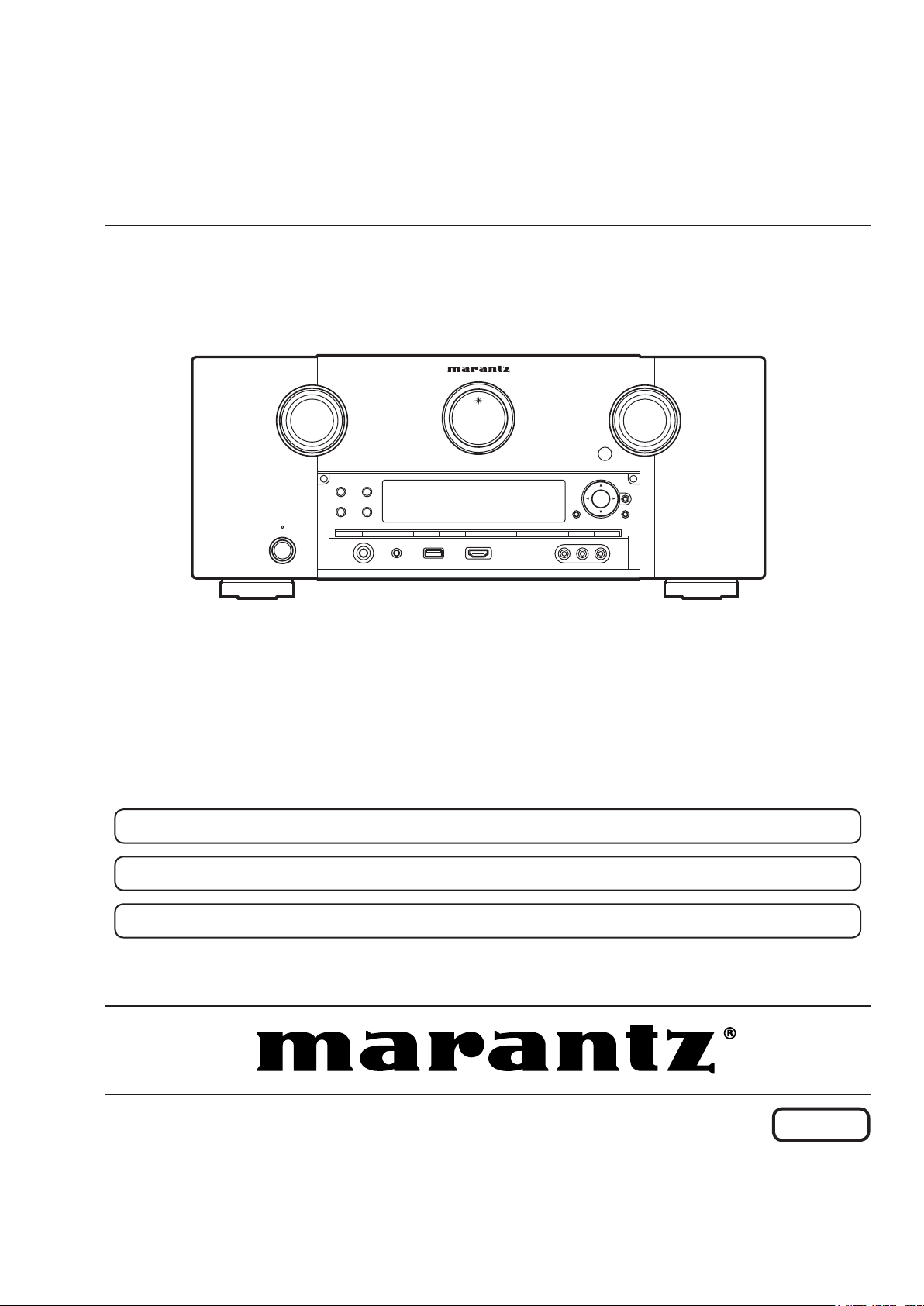
Service
AV8801 /
U1B,K1B
N1B
Manual
AV Pre Tuner
For purposes of improvement, specications and design are subject to change without notice.
•
Please use this service manual with referring to the operating instructions without fail.
•
Some illustrations using in this service manual are slightly different from the actual set.
•
AV8801
S0585-0V03DM/DG1211
Copyright 2012 D&M Holdings Inc. All rights reserved.
WARNING: Violators will be prosecuted to the maximum extent possible.
Ver. 3
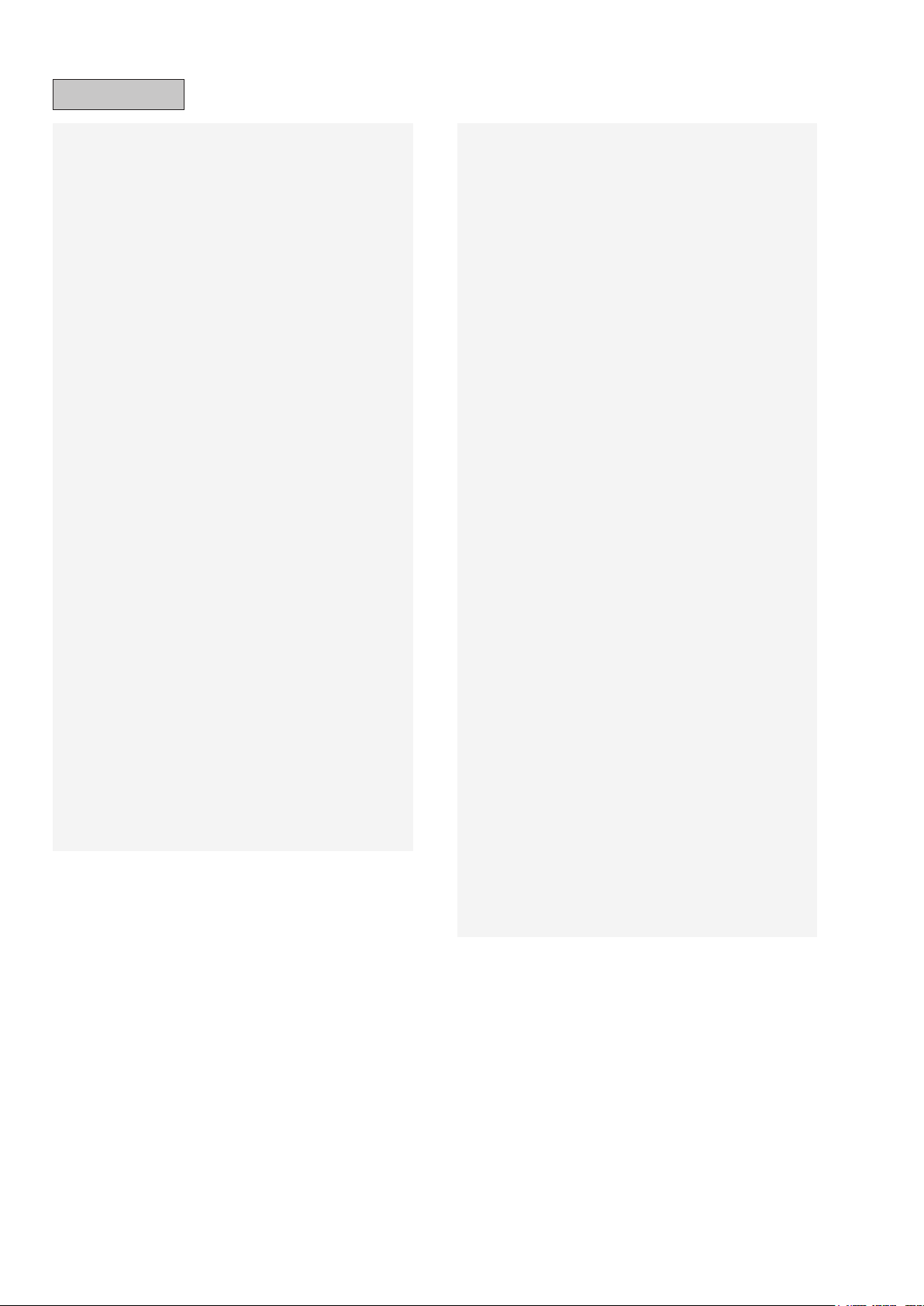
CONTENTS
ABOUT THIS MANUAL
What you can do with this manual ............................................3
Using Adobe Reader (Windows version) ..................................4
SAFETY PRECAUTIONS
TECHNICAL SPECIFICATIONS
DIMENSION
CAUTION IN SERVICING
Initializing INTEGRATED NETWORK AV RECEIVER ..............9
Service Jig ................................................................................9
DISASSEMBLY
1. TOP COVER .......................................................................11
3. FRONT PANEL SUB ASSY .................................................15
4. BACK PANEL SUB ASSY ...................................................17
5. POWER TRANS ..................................................................19
SPECIAL MODE
Special mode setting button ....................................................20
1. µcom/DSP Version display mode ........................................21
2. PANEL/REMOTE LOCK Selection mode ............................26
3. Service Related Selection mode .........................................27
BLOCK DIAGRAM
4. Additional Source mode ......................................................59
5. DM860A Reboot mode ........................................................59
6. DM860A Initialization mode .................................................60
7. DUAL BACKUP MEMORY ..................................................61
JIG FOR SERVICING
WHEN THE MICROPROCESSOR IS
REPLACED WITH A NEW ONE
PROCEDUREFOR UPdating
THE VERSION OF THE FIRMWARE
1. How to update by DFW .......................................................64
2. How to update by DPMS .....................................................68
3. How to update by USB Memory ..........................................75
SURROUND MODES AND PARAMETERS
TROUBLE SHOOTING
1. POWER ...............................................................................92
2. Analog video ........................................................................93
3. HDMI/DVI ............................................................................97
4. AUDIO .................................................................................99
5. Network/USB .....................................................................101
6. SMPS ................................................................................107
CLOCK FLOW & WAVE FORM IN DIGITAL BLOCK
LEVEL DIAGRAM
CPU Control Block Diagram
PRINTED WIRING BOARDS
...............................................................................8
.............................................................3
..........................................................7
................................................8
..........................................................9
........................................................................10
......................................................................20
...................................................................32
..............................................................62
..............................................64
......................................64
............................85
............................................................92
...........11 0
..................................................................11 2
................................................120
.................................................121
SCHEMATIC DIAGRAMS (1/36)
SPK/REG UNIT (1/4).............................................................133
SPK/REG UNIT (2/4).............................................................134
SPK/REG UNIT (3/4).............................................................135
SPK/REG UNIT (4/4).............................................................136
FRONT UNIT .........................................................................137
HDMI CONNECT UNIT ........................................................138
TUNER UNIT ........................................................................139
A.AUDIO/VIDEO UNIT (1/6)..................................................140
A.AUDIO/VIDEO UNIT (2/6)..................................................141
A.AUDIO/VIDEO UNIT (3/6)..................................................142
A.AUDIO/VIDEO UNIT (4/6)..................................................143
A.AUDIO/VIDEO UNIT (5/6)..................................................144
A.AUDIO/VIDEO UNIT (6/6)..................................................145
NETWORK/DSP UNIT (1/8) ..................................................146
NETWORK/DSP UNIT (2/8) ..................................................147
NETWORK/DSP UNIT (3/8) ..................................................148
NETWORK/DSP UNIT (4/8) ..................................................149
NETWORK/DSP UNIT (5/8) ..................................................150
NETWORK/DSP UNIT (6/8) ..................................................151
NETWORK/DSP UNIT (7/8) ..................................................152
NETWORK/DSP UNIT (8/8) ..................................................153
FRONT USB/HDMI UNIT .....................................................154
DIGITAL UNIT (1/14) .............................................................155
DIGITAL UNIT (2/14) .............................................................156
DIGITAL UNIT (3/14) .............................................................157
DIGITAL UNIT (4/14) .............................................................158
DIGITAL UNIT (5/14) .............................................................159
DIGITAL UNIT (6/14) .............................................................160
DIGITAL UNIT (7/14) .............................................................161
DIGITAL UNIT (8/14) .............................................................162
DIGITAL UNIT (9/14) .............................................................163
DIGITAL UNIT (10/14) ...........................................................164
DIGITAL UNIT (11/14) ...........................................................165
DIGITAL UNIT (12/14) ...........................................................166
DIGITAL UNIT (13/14) ...........................................................167
DIGITAL UNIT (14/14) ...........................................................168
EXPLODED VIEW
PARTS LIST OF EXPLODED VIEW
PACKING VIEW
PARTS LIST OF PACKING & ACCESSORIES
SEMICONDUCTORS
1. IC's ....................................................................................176
2. FL DISPLAY.......................................................................222
XLR/SMPS UNIT ASSY ........................................................224
FRONT UNIT ASSY ..............................................................228
HDAM/XLR_AMP UNIT ASSY ..............................................232
A.AUDIO/VIDEO UNIT ASSY ................................................233
NETWORK_DSP UNIT ASSY ...............................................239
DIGITAL UNIT ASSY .............................................................253
..................................................................169
.....................................................................174
.............................................................176
...........................................133
......................................170
.....................174
2
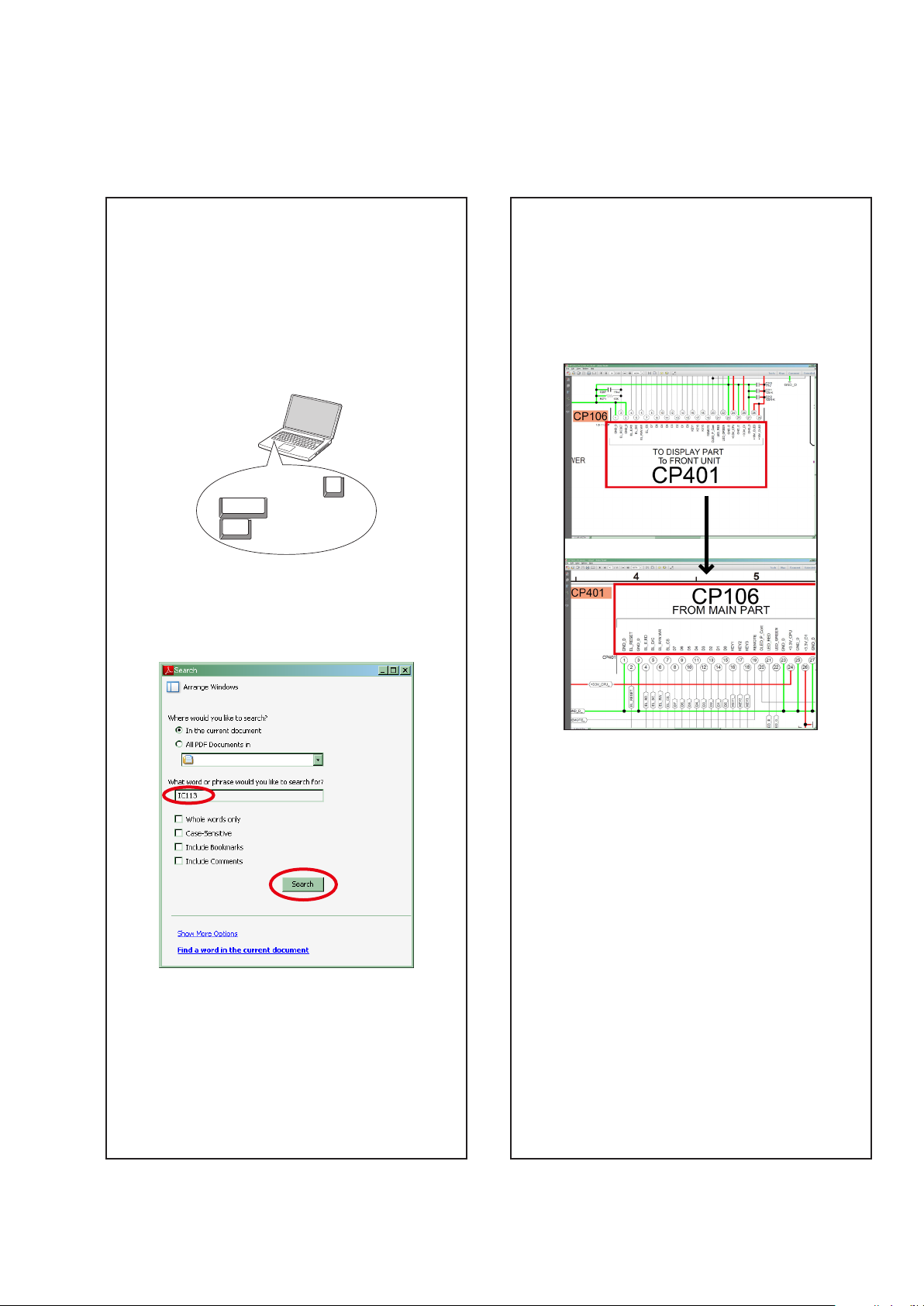
ABOUT THIS MANUAL
Read the following information before using the service manual.
What you can do with this manual
Search for a Ref. No. (phrase)
(Ctrl+Shift+F)
You can use the search function in Acrobat Reader to
searchfora Ref. No. inschematicdiagrams,printed
wiringboarddiagrams,blockdiagrams,andpartslists.
1.Press
2.EntertheRef. No. you wanttosearchfor in the
Ctrl+Shift+F
onthekeyboard.
• TheSearchwindowappears.
F
Shift
Ctrl
Searchwindow,andthenclickthe
• Alistofsearchresultsappears.
Search
button.
Jump to the target of a schematic diagram
connector
Click the Ref. No. of the target connector in the red box
around a schematic diagram connector.
• Thescreenjumpstothetargetconnector.
3.Click an item on the list.
•Thescreenjumps to thepageforthatitem, and
thesearchphraseisdisplayed.
• Pagemagnification staysthesameasbefore the
jump.
3
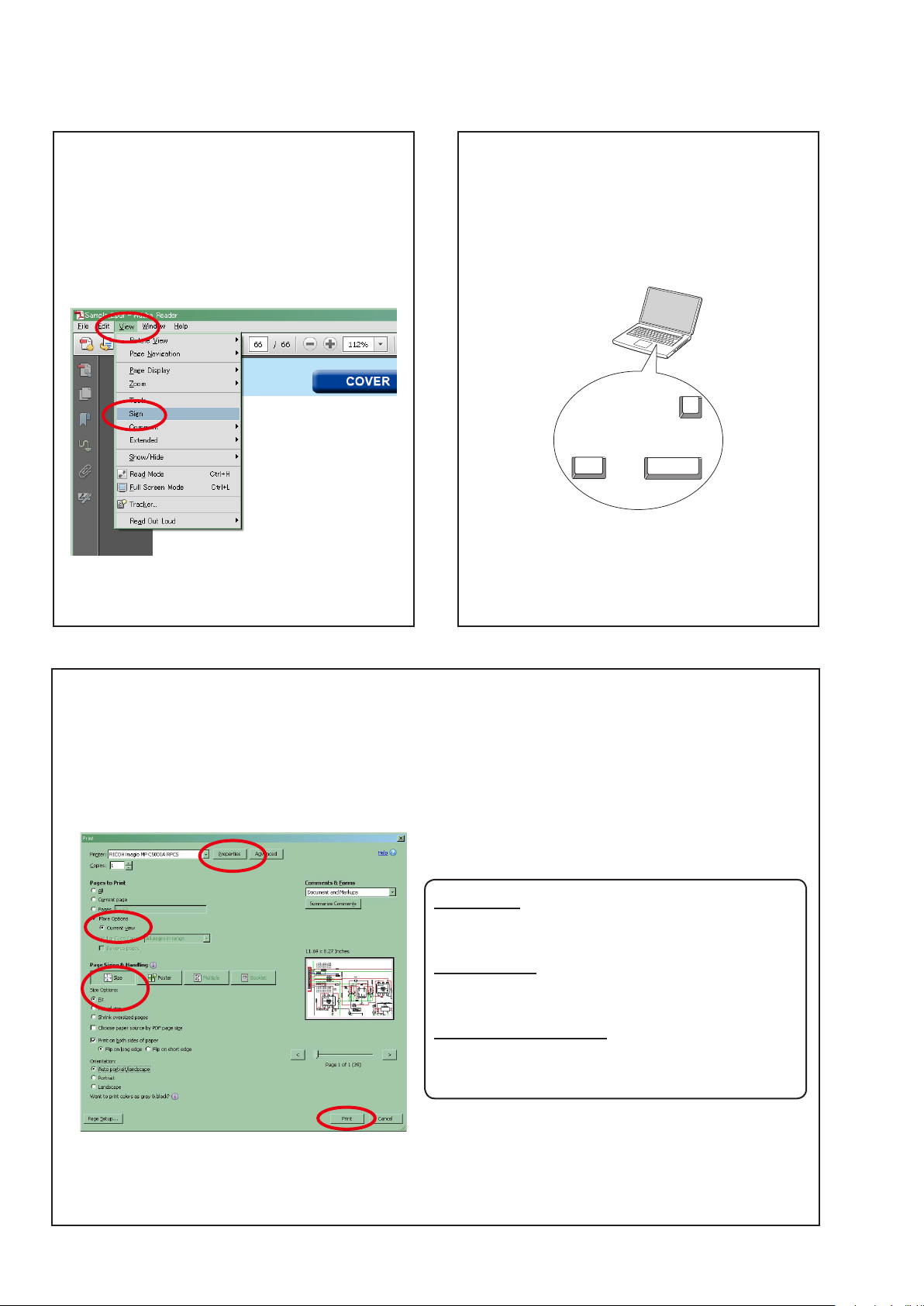
Using Adobe Reader (Windows version)
Add notes to this data (Sign)
TheSignfunctionletsyouaddnotestothedatainthis
manual.
Savetheleonceyouhavenishedaddingnotes.
[Example using Adobe Reader X]
On the "
View
" menu, click "
• TheSignpaneappears.
[Example using Adobe Reader 9]
On the "
Document
" menu, click "
Sign
".
Sign
".
Magnify schematic / printed wiring board
diagrams - 1
(Ctrl+Space, mouse operation)
Ctrl+Space
Press
mousetoselecttheareayouwanttoview.
• Theselectedareaismagnied.
• Whenyou wanttomovetheareashown,holddown
Space
and drag the mouse.
• Whenyouwantto show a fullpageview, press
Ctrl+0
onthekeyboard.
onthe keyboard and dragthe
0
Ctrl Space
Printamagniedpartofthemanual
ThePropertiesdialogboxandfunctionswillvarydependingonyourprinter.
1.Dragthemousetomagnifythepartyouwanttoprint.
2. On the "
File
" menu, click "
3.CongurethefollowingsettingsinthePrintdialogbox.
Print
".
• Properties
Click this button andcheckthatthe printer issettoa
suitablepapersize.
• Pagetoprint
Selectthefollowingcheckbox.
More Options
"
• PageSizing&Handling
Selectthefollowingcheckbox.
"
Size
SizeOptions
" / "
Current View
" : "
" : "
Fit
"
"
4. Click the
Print
buttontostartprinting.
4
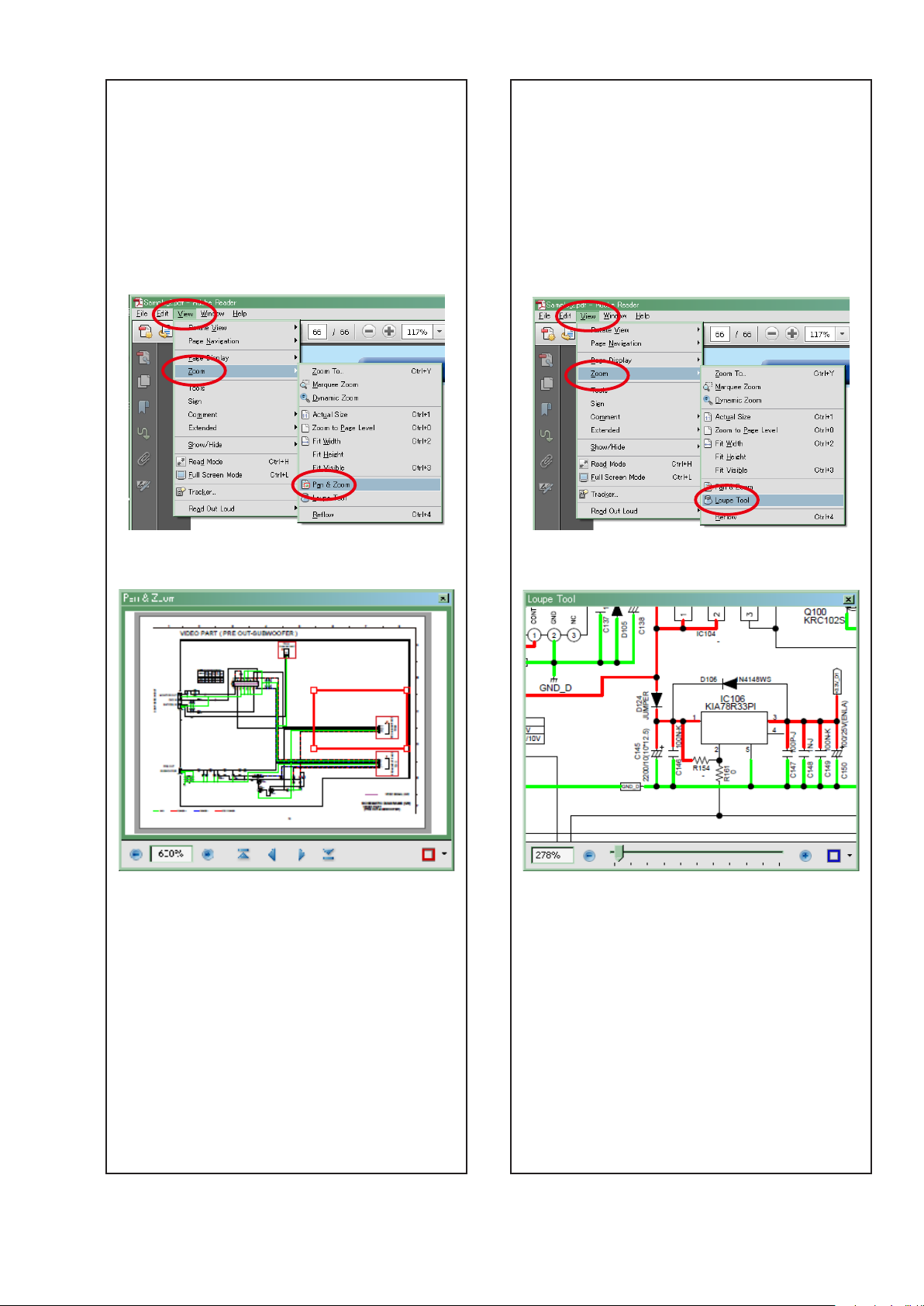
Magnify schematic / printed wiring board
diagrams - 2
(Pan&Zoomfunction)
ThePan& Zoom function letsyouseewhichpart of a
magnieddiagramisbeingshowninaseparatewindow.
Magnify schematic / printed wiring board
diagrams - 3
(Loupe Tool function)
TheLoupeToolfunction lets youmagnifyaspecific
partofadiagraminaseparatewindow.
[Example using Adobe Reader X]
On the "
Pan&Zoom
"
• ThePan&Zoomwindowappearsonthescreen.
View
"menu,point to "
".
Zoom
", and then click
[Example using Adobe Reader X]
On the "
Loupe Tool
"
• TheLoupeToolwindowappearsonthescreen.
View
"menu,point to "
".
Zoom
", and then click
[Example using Adobe Reader 9]
On the "
then click "
Tools
"menu,point to "
Pan&ZoomWindow
Select&Zoom
[Example using Adobe Reader 9]
", and
".
On the "
then click "
5
Tools
"menu,point to "
Loupe Tool Window
Select&Zoom
".
", and
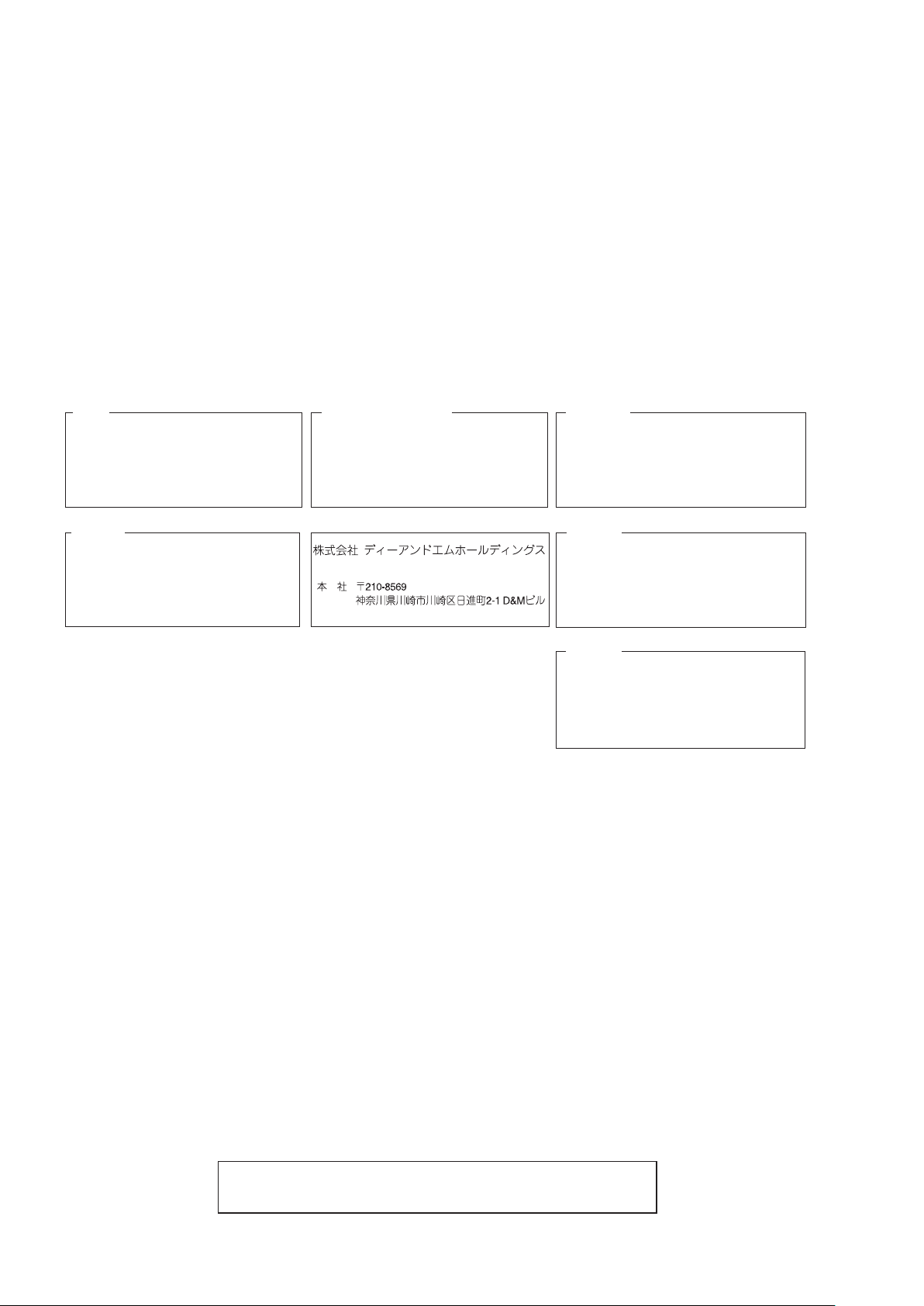
MARANTZDESIGNANDSERVICE
Usingsuperiordesignandselectedhighgradecomponents,
Onlyoriginal
marantz
partscaninsurethatyour
marantz
marantz
productwillcontinuetoperformtothespecicationsforwhichit
companyhascreatedtheultimateinstereosound.
is famous.
Partsforyour
marantz
equipmentaregenerallyavailabletoourNationalMarantzSubsidiaryoragent.
ORDERINGPARTS:
PartscanbeorderedeitherbymailorbyFax..Inbothcases,thecorrectpartnumberhastobespecied.
Thefollowinginformationmustbesuppliedtoeliminatedelaysinprocessingyourorder:
1.Completeaddress
2.Completepartnumbersandquantitiesrequired
3.Descriptionofparts
4.Modelnumberforwhichpartisrequired
5.Wayofshipment
6.Signature:anyorderformorFax.mustbesigned,otherwisesuchpartorderwillbeconsideredasnullandvoid.
USA
MARANTZ AMERICA, INC
100 CORPORATE DRIVE
MAHWAH, NEW JERSEY 07430
USA
JAPAN
D&M Holdings Inc.
D&M BUILDING, 2-1 NISSHIN-CHO,
KAWASAKI-KU, KAWASAKI-SHI,
KANAGAWA, 210-8569 JAPAN
EUROPE / TRADING
D&M EUROPE B. V.
P. O. BOX 8744, BUILDING SILVERPOINT
BEEMDSTRAAT 11, 5653 MA EINDHOVEN
THE NETHERLANDS
PHONE : +31 - 40 - 2507844
FAX : +31 - 40 - 2507860
CANADA
D&M Canada Inc.
5-505 APPLE CREEK BLVD.
MARKHAM, ONTARIO L3R 5B1
CANADA
PHONE : 905 - 415 - 9292
FAX : 905 - 475 - 4159
KOREA
D&M SALES AND MARKETING KOREA LTD.
2F,YEON BLDG.,
88-5, BANPO-DONG, SEOCHO-GU,
SEOUL KOREA
PHONE : +82 - 2 - 715 - 9041
FAX : +82 - 2 - 715 - 9040
CHINA
D&M SALES AND MARKETING SHANGHAI LTD.
ROOM.808 SHANGHAI AIRPORT CITY TERMINAL
NO.1600 NANJING (WEST) ROAD, SHANGHAI,
CHINA. 200040
TEL : 021 - 6248 - 5151
FAX : 021 - 6248 - 4434
NOTEONSAFETY:
SymbolzFireorelectricalshockhazard.Onlyoriginalpartsshouldbeusedtoreplacedanypartmarkedwithsymbolz .
Anyothercomponentsubstitution(otherthanoriginaltype),mayincreaseriskofreorelectricalshockhazard.
安全上の注意:
がついている部品は、安全上重要な部品です。必ず指定されている部品番号のものを使用してください。
z
SHOCK,FIREHAZARDSERVICETEST:
CAUTION:
ACcordconnectorpins(withunitNOTconnectedtoACmainsanditsPowerswitchON),andthefaceorFrontPanelof
productandcontrolsandchassisbottom.
Anyresistancemeasurementlessthan1MegohmsshouldcauseunittoberepairedorcorrectedbeforeACpowerisapplied,
andveriedbeforeitisreturntotheuser/customer.
Ref.ULStandardNo.60065.
Afterservicingthisapplianceandpriortoreturningtocustomer,measuretheresistancebetweeneitherprimary
Incaseofdifculties,donothesitatetocontacttheTechnical
Departmentatabovementionedaddress.
6
091105DM/DG
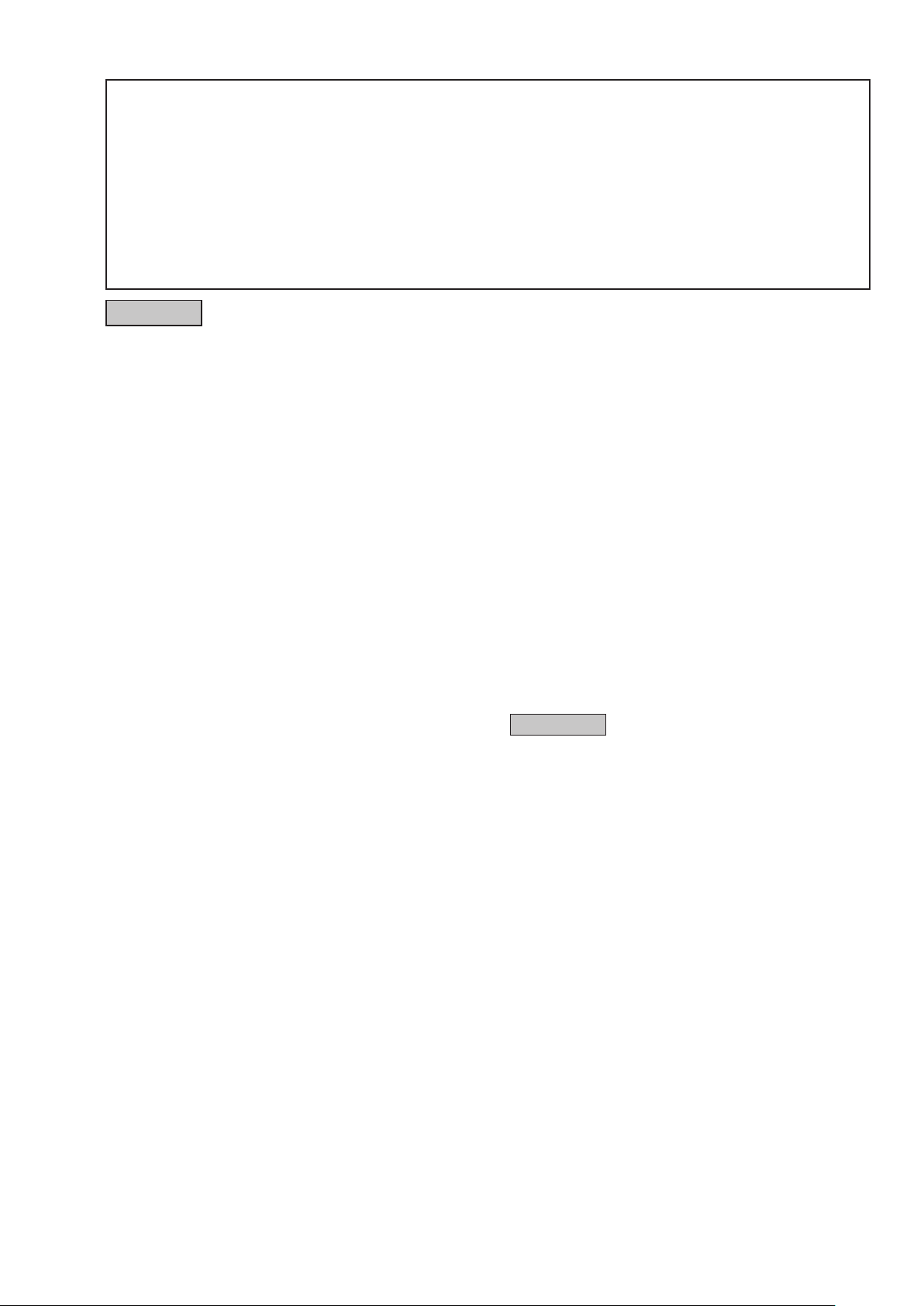
SAFETYPRECAUTIONS
Thefollowingitemsshouldbecheckedforcontinuedprotectionofthecustomerandtheservicetechnician.
LEAKAGECURRENTCHECK
Beforereturningthesettothecustomer,besuretocarryouteither(1)aleakagecurrentcheckor(2)alinetochassis
resistancecheck.Iftheleakagecurrentexceeds0.5milliamps,oriftheresistancefromchassistoeithersideofthe
powercordislessthan460kohms,thesetisdefective.
BesuretotestforleakagecurrentwiththeACpluginbothpolarities,inaddition,whentheset'spowerisineachstate(on,
offandstandbymode),ifapplicable.
CAUTION
Pleaseheedthefollowingcautionsandinstructionsduringservicingand
inspection.
◎Heed the cautions!
Cautionswhicharedelicateinparticularforservicing
arelabeledonthecabinets,thepartsandthechassis,
etc. Be sure to heed these cautions and the cautions
described in the handling instructions.
◎Cautions concerning electric shock!
(1) AnACvoltageisimpressedonthisset,soif
youtouchinternalmetalpartswhenthesetis
energized,youmaygetanelectricshock.Avoid
gettinganelectricshock,byusinganisolating
transformer and wearing gloves when servicing
whilethesetisenergized,orbyunpluggingthe
powercordwhenreplacingparts,forexample.
(2) Therearehighvoltagepartsinside.Handlewith
extra care whenthesetisenergized.
◎ Caution concerning disassembly and
assembly!
Throughgreatcareistakenwhenpartswere
manufacturedfromsheetmetal,theremaybeburrs
ontheedgesofparts.Theburrscouldcauseinjuryif
ngersaremovedacrosstheminsomerarecases.
Wearglovestoprotectyourhands.
◎Use only designated parts!
Theset'spartshavespecicsafetyproperties(re
resistance,voltageresistance,etc.).Besuretouse
partswhichhavethesamepropertiesforreplacement.
Theburrshavethesameproperties.Inparticular,for
theimportantsafetypartsthatareindicatedbythez
markonschematicdiagramsandpartslists,besureto
use the designatedparts.
◎ Be sure to mount parts and arrange the wires
as they were originally placed!
Forsafetyseasons,somepartsusetapes,tubesor
otherinsulatingmaterials,andsomepartsaremounted
awayfromthesurfaceofprintedcircuitboards.
Careisalsotakenwiththepositionsofthewiresby
arrangingthemandusingclampstokeepthemaway
fromheatingandhighvoltageparts,sobesuretoset
everythingbackasitwasoriginallyplaced.
◎Make a safety check after servicing!
Checkthatallscrews,partsandwiresremovedor
disconnectedwhenservicinghavebeenputbackin
theiroriginalpositions,checkthatnoservicedparts
havedeterioratetheareaaround.Thenmakean
insulation check on the external metal connectors and
betweenthebladesofthepowerplug,andotherwise
checkthatsafetyisensured.
(Insulationcheckprocedure)
Unplugthepowercordfromthepoweroutlet,
disconnecttheantenna,plugs,etc.,andonthepower.
Using a 500V insulation resistance tester, check that
theinsulationresistancevaluebetweentheinplugand
theexternallyexposedmetalparts(antennaterminal,
headphonesterminal,inputterminal,etc.)is1MΩor
greater.Ifitisless,thesetmustbeinspectedand
repaired.
CAUTION
Concerning important safety
parts
Manyoftheelectricandthestructuralpartsusedin
thesethavespecialsafetyproperties.Inmostcases
thesepropertiesaredifculttodistinguishbysight,and
theuseofreplacementpartswithhigherratings(rated
powerandwithstandvoltage)doesnotnecessarily
guaranteethatsafetyperformancewillbepreserved.
Partswithsafetypropertiesareindicatedasshown
belowonthewiringdiagramsandthepartslistinthis
servicemanual.Besuretoreplacethemwiththeparts
whichhavethedesignatedpartnumber.
(1) Schematicdiagrams ....... Indicatedbythez mark.
(2) Partslists .......Indicatedbythez mark.
Theuseofpartsotherthanthe
designatedpartscouldcauseelectric
shocks,resorotherdangerous
situations.
7
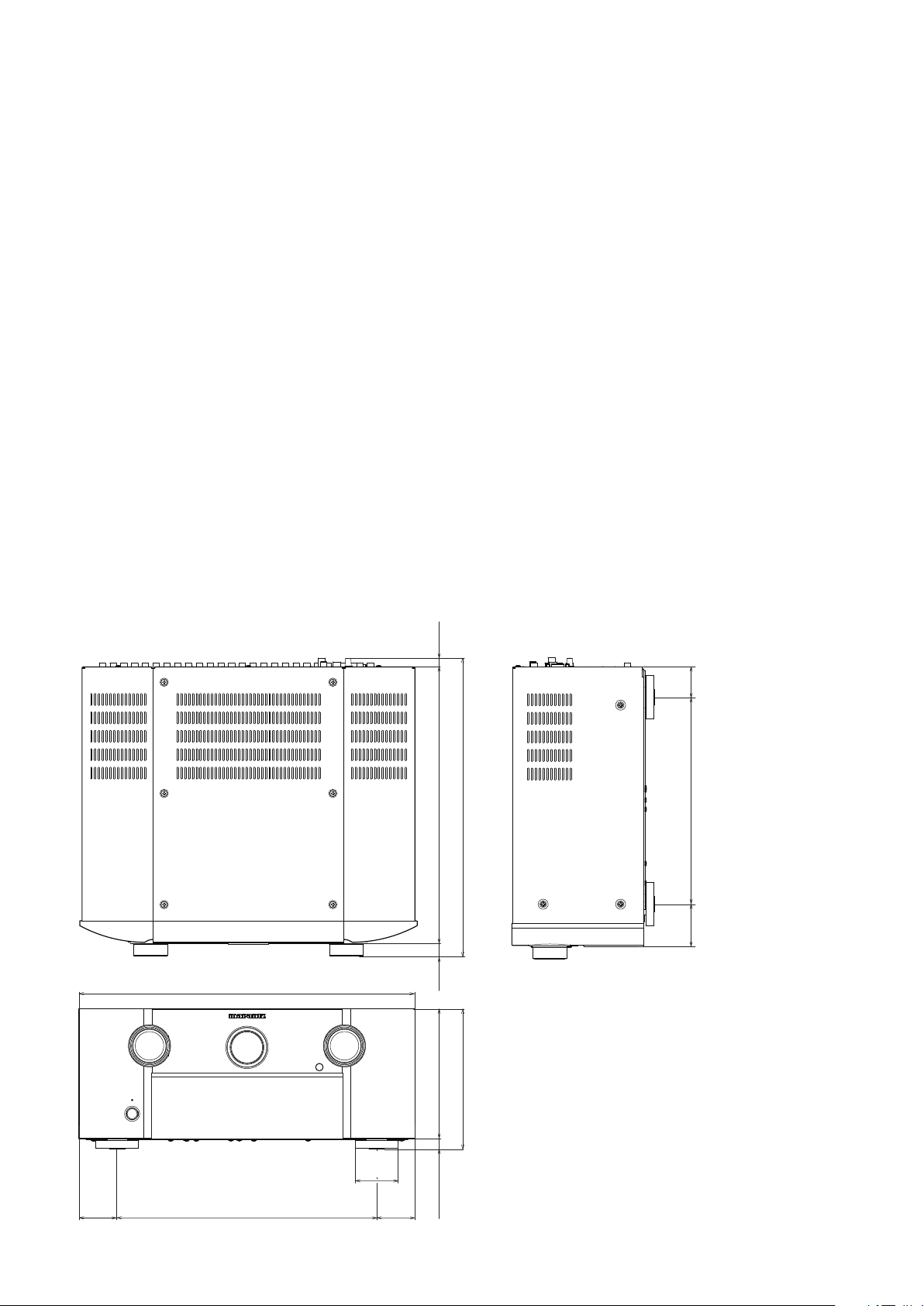
TECHNICALSPECIFICATIONS
nAudio Section
• Analog
Inputsensitivity/Inputimpedance:200mV/47kΩ
Balancedinput:400mV/94kΩ
Frequencyresponse:10Hz–100kHz—+1,–3dB(DIRECTmode)
S/N:105dB(IHF–Aweighted,DIRECTmode)
Distortion:0.005%(20Hz–20kHz)(DIRECTmode)
Ratedoutput:Unbalancedpre-output:1.2V
Balancedpre-output:2.4V
• Digital
D/Aoutput: Ratedoutput—2V(at0dBplayback)
Totalharmonicdistortion—0.008%(1kHz,at0dB)
S/Nratio—102dB
Dynamicrange—100dB
Digitalinput:Format—Digitalaudiointerface
• Phonoequalizer(PHONOinput—MEDIAPLAYEROUT)
Inputsensitivity:2.5 mV
RIAAdeviation:±1dB(20Hzto20kHz)
S/N:74dB(Aweighting,with5mVinput)
Ratedoutput: 150 mV
Distortionfactor:0.03%(1kHz,3V)
nVideo section
• Standard video connectors
Input/outputlevelandimpedance:1Vp-p,75Ω
Frequencyresponse:5Hz–10MHz—0,–3dB
(when“VideoConversion”setto“Off”)
• Color component video connector
Input/outputlevelandimpedance: Ysignal—1Vp-p,75Ω
PB / CBsignal—0.7Vp-p,75Ω
PR / CRsignal—0.7Vp-p,75Ω
Frequencyresponse:5Hz–60MHz—0,–3dB
(when“VideoConversion”setto“Off”)
DIMENSION
nTuner section
(ANTENNAinput–MEDIAPLAYEROUT)
[FM](Note:μVat75Ω,0dBf=1x10
Receiving Range :
[FM]87.5MHz–107.9MHz
[AM]530kHz–1710kHz
UsableSensitivity:
[FM]1.5μV(14.8dBf)
[AM]20μV
S/N(IHF–Aweighted):
[FM]MONO78dB
STEREO68dB
HD85dB
[AM]HD85dB
Distortion(1kHz):
[FM]MONO0.1%
STEREO0.2%
HD0.02%
[AM]HD0.02%
–15
W)
nSwitching hub
Standard :IEEE802.3(10Base-T)-compliant
IEEE 802.3u (100 Base-TX)-compliant
Number of ports :4ports
nGeneral
Powersupply(forUmodel):AC120V,60Hz
Powersupply(forNmodel):AC230V,50/60Hz
Powersupply(forKmodel):AC220V,50Hz
Powerconsumption :90W
Powerconsumptioninstandbymode :0.2W
PowerconsumptioninCECstandbymode :0.5W
Powercomsumptioninnetworkstandbymode :5.1W
For purposes of improvement, specications and design are subject to
change without notice.
17 21/64 (440.0)
15/32
(11.8)
14 7/32 (361.0)
15 21/64 (389.3)
21/32
(16.5)
(39.5)
1 9/16
10 33/64 (267.0)
(54.5)
2 9/64
1 31/32
(50.0)
13 25/64 (340.0)
2 13/64
(56.0)
1 31/32
(50.0)
7 9/32 (185.0)
6 23/32 (170.5)
37/64 (14.5)
8
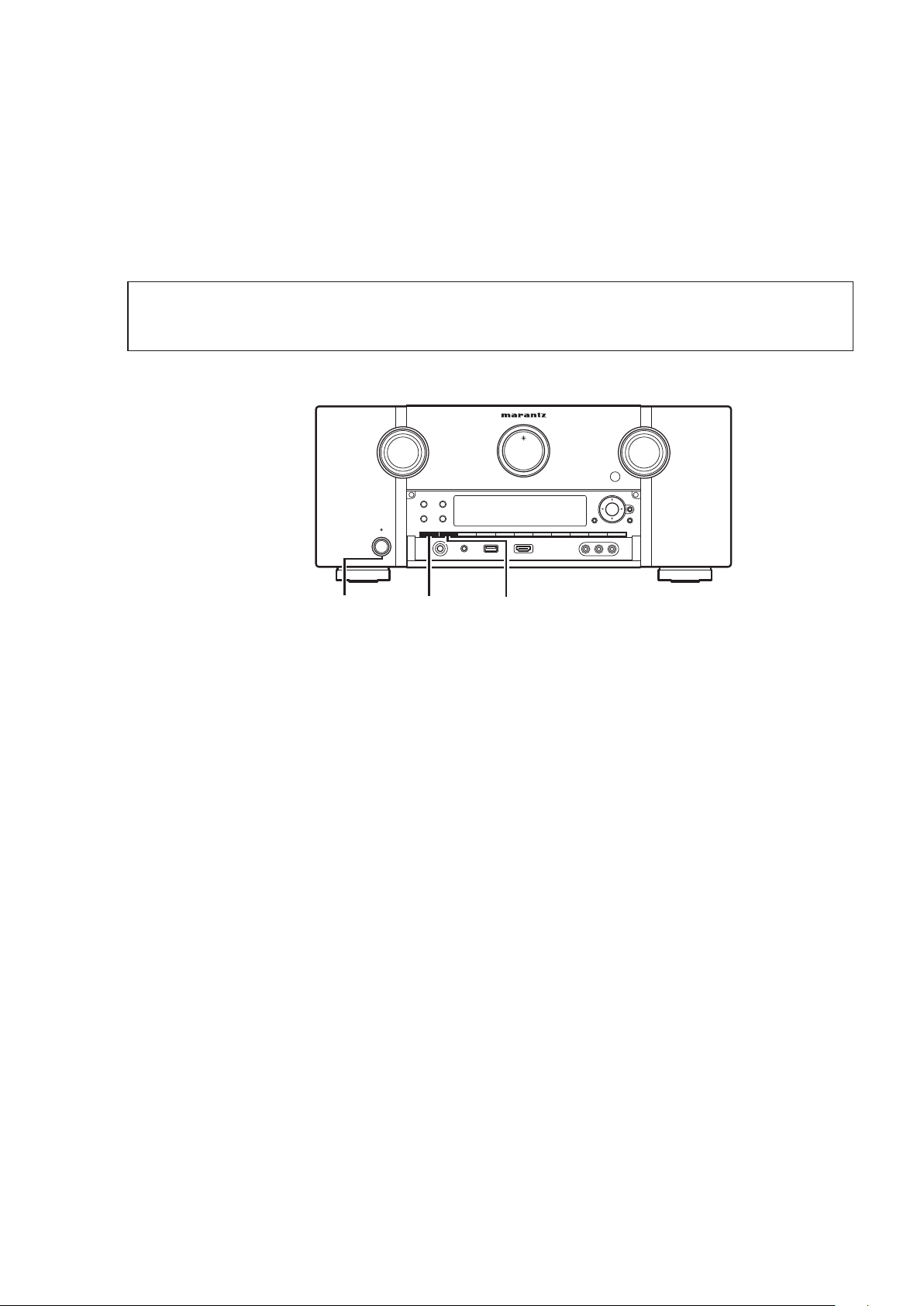
CAUTIONINSERVICING
InitializingINTEGRATEDNETWORKAVRECEIVER
INTEGRATEDNETWORKAVRECEIVERinitializationshouldbeperformedwhentheμcom,peripheralpartsofμcom,
andDigitalP.W.B.werereplaced.
1. Turnoffthepowerpressing"(X)ON/STANDBY"button.
2. Press"(X)ON/STANDBY"buttonwhilesimultaneouslywhilepressing"MOVIE"and"MUSICbuttons.
3. Checkthattheentiredisplayisashingatintervalsofabout1second,andthenreleasethe2buttons.
Themicroprocessorwillbeinitialized.
NOTE:•Ifstep3fails,startoverfromstep1.
•Allusersettingswillbelostandthefactorysettingwillberecoveredafterthesetisinitialized.
Somakesuretonotedownyoursettingbeforehandforrestoringaftertheinitialization.
XON/STANDBY
MOVIE
MUSIC
Service Jig
Whenyourepairtheprintingboard,youcanusethefollowingJIG(Extensioncablekit).
PleaseorderitfromOfcialServiceDistributorinyourregionifnecessary.
8U-110084S : EXTENSIONUNITKIT : 2Set
9

DISASSEMBLY
• Disassembleinorderofthearrowinthefollowinggure.
• Inthecaseofthere-assembling,assembleitinorderofthereverseofthefollowingow.
• Inthecaseofthereassembling,observe"Cautionconcerningdisassemblyandassembly!".
• Ifwirebundlesareuntiedormovedtoperformadjustmentorreplacepartsetc.,besuretorearrangethemneatlyas
theywereoriginallybundledorplacedafterward.
Otherwise, incorrect arrangement can be a cause of noise generation.
TOPCOVER
HDAM SUB ASSY
Referto"DISASSEMBLY
2. HDAM SUB ASSY"
"EXPLODEDVIEW"
and
HDAM/XLR-AMPUNIT
(Ref.No.ofEXPLODEDVIEW:C-1)
HDAMCONNECTUNIT
(Ref.No.ofEXPLODEDVIEW:B-6)
FRONTPANELSUBASSY
Referto"DISASSEMBLY
3.FRONTPANELSUBASSY"
"EXPLODEDVIEW"
and
FRONTUNIT
(Ref.No.ofEXPLODEDVIEW:B-1,2,3)
DOORSWUNIT
(Ref.No.ofEXPLODEDVIEW:B-4)
H/PUNIT
(Ref.No.ofEXPLODEDVIEW:B-5)
FRONTHDMIUSBUNIT
(Ref.No.ofEXPLODEDVIEW:E-3)
BACKPANELSUBASSY
Referto"DISASSEMBLY
4.BACKPANELSUBASSY"
"EXPLODEDVIEW"
and
SMPS/P.SUPPLYUNIT
(Ref.No.ofEXPLODEDVIEW:A-1)
XLRTERMINAL1UNIT
(Ref.No.ofEXPLODEDVIEW:A-2)
XLRTERMINAL2UNIT
(Ref.No.ofEXPLODEDVIEW:A-3)
XLRTERMINAL3UNIT
(Ref.No.ofEXPLODEDVIEW:A-4)
XLRCONNECTUNIT
(Ref.No.ofEXPLODEDVIEW:A-5)
XLRCONNECTUNIT
(Ref.No.ofEXPLODEDVIEW:A-6)
XLRCONNECTUNIT
(Ref.No.ofEXPLODEDVIEW:A-7)
AUDIO/VIDEOUNIT
(Ref.No.ofEXPLODEDVIEW:D-1)
TUNERUNIT(N/F/K)
(Ref.No.ofEXPLODEDVIEW:C-2)
HDTUNER(U)
(Ref.No.ofEXPLODEDVIEW:15)
CONNECT1UNIT
(Ref.No.ofEXPLODEDVIEW:D-3)
CONNECT2UNIT
(Ref.No.ofEXPLODEDVIEW:D-4)
232CUNIT
(Ref.No.ofEXPLODEDVIEW:D-6)
DIGITALPWBASSY
(Ref.No.ofEXPLODEDVIEW:F)
DSPUNIT
(Ref.No.ofEXPLODEDVIEW:E-1)
NETWORKUNIT
(Ref.No.ofEXPLODEDVIEW:E-2)
VHJOINTUNIT
(Ref.No.ofEXPLODEDVIEW:C-3)
10
POWERTRANS
Referto"DISASSEMBLY
5.POWERTRANS"
"EXPLODEDVIEW"
and
POWERTRANS
(Ref.No.ofEXPLODEDVIEW:13)
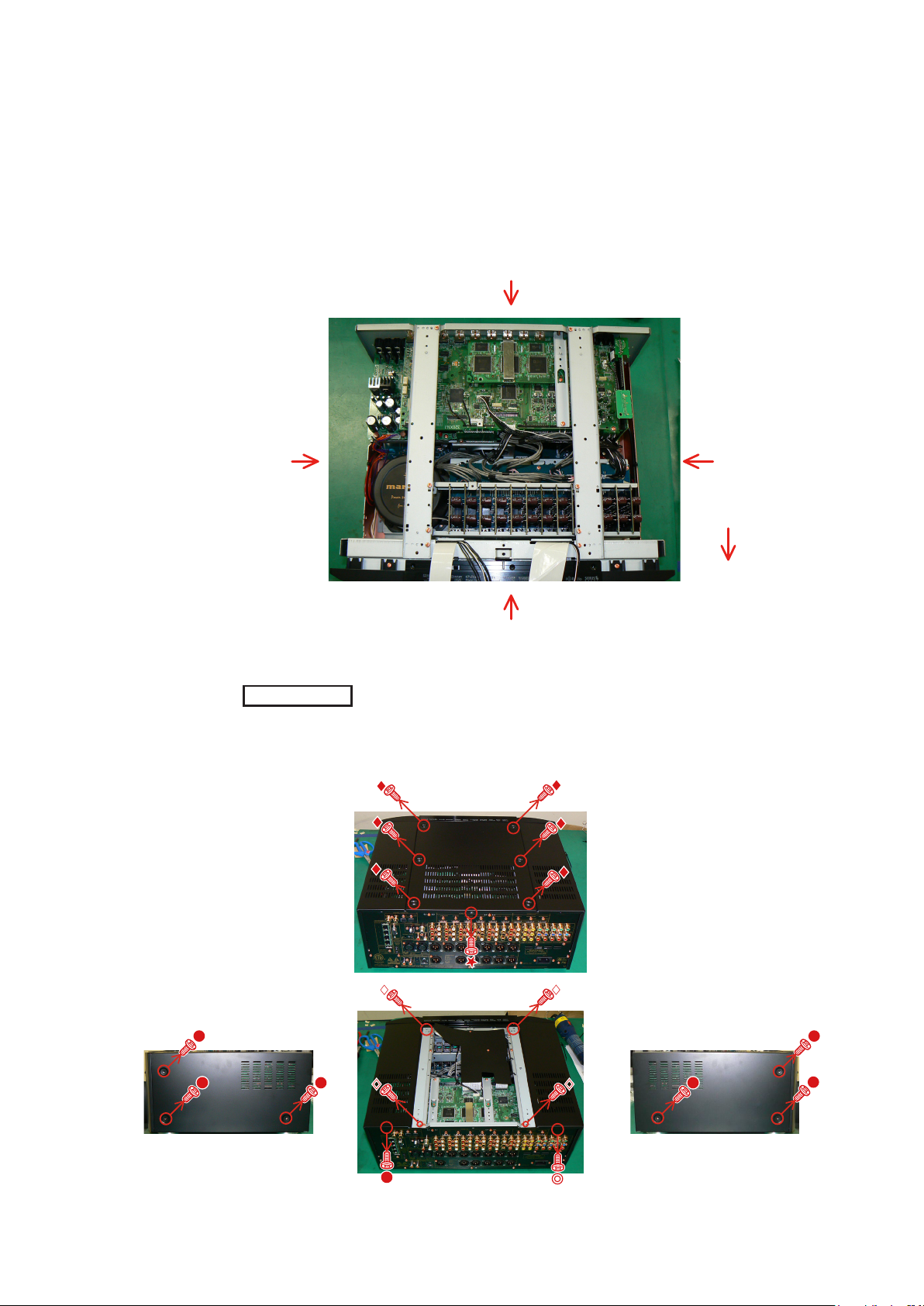
About the photos used for "descriptions of the DISASSEMBLY" section
• Theshootingdirectionofeachphotographusedhereinisindicatedontheleftsideoftherespectivephotographas
"Shootingdirection:***".
• Refertothediagrambelowabouttheshootingdirectionofeachphotograph.
• Photographswithnoshootingdirectionindicatedweretakenfromthetopoftheset.
• ThephotographisAV8801U1Bmodel.
The viewpoint of each photograph
(Shooting direction)
Shooting direction: A
[View from the top]
Shooting direction: D
1. TOPCOVER
(1) Removethescrews.
Shooting direction: C
Front side
Shooting direction: B
TOP COVERProceeding :
Shooting direction: C Shooting direction: D
Shooting direction: A
11
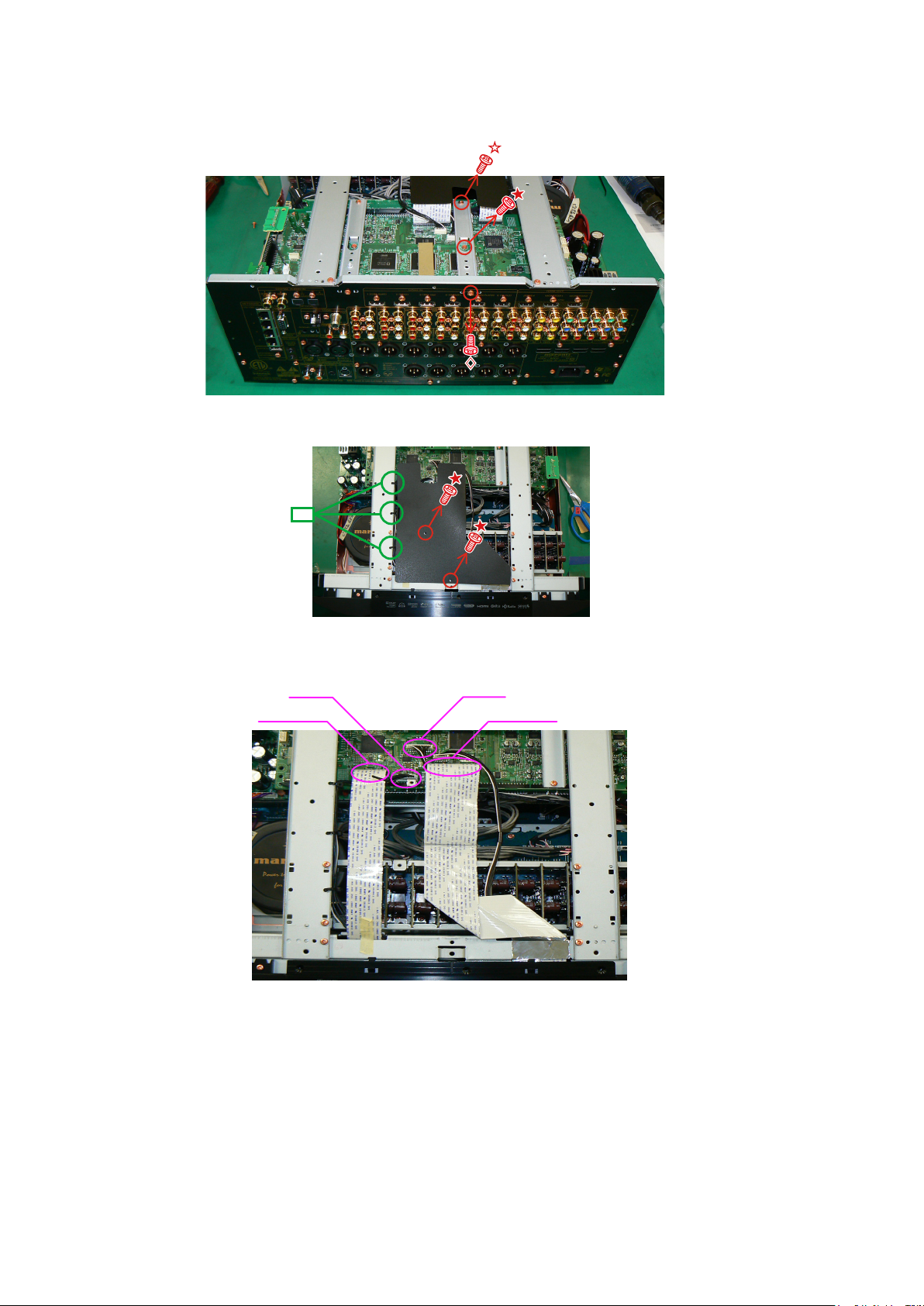
2. HDAM SUB ASSY
(1) Removethescrews.
Shooting direction: A
cut
Shooting direction: B
(2) Cutthewireclampband,thendisconnecttheFFCcables.
N1701
FFC Cable
Shooting direction: B
N2007
FFC Cable
12
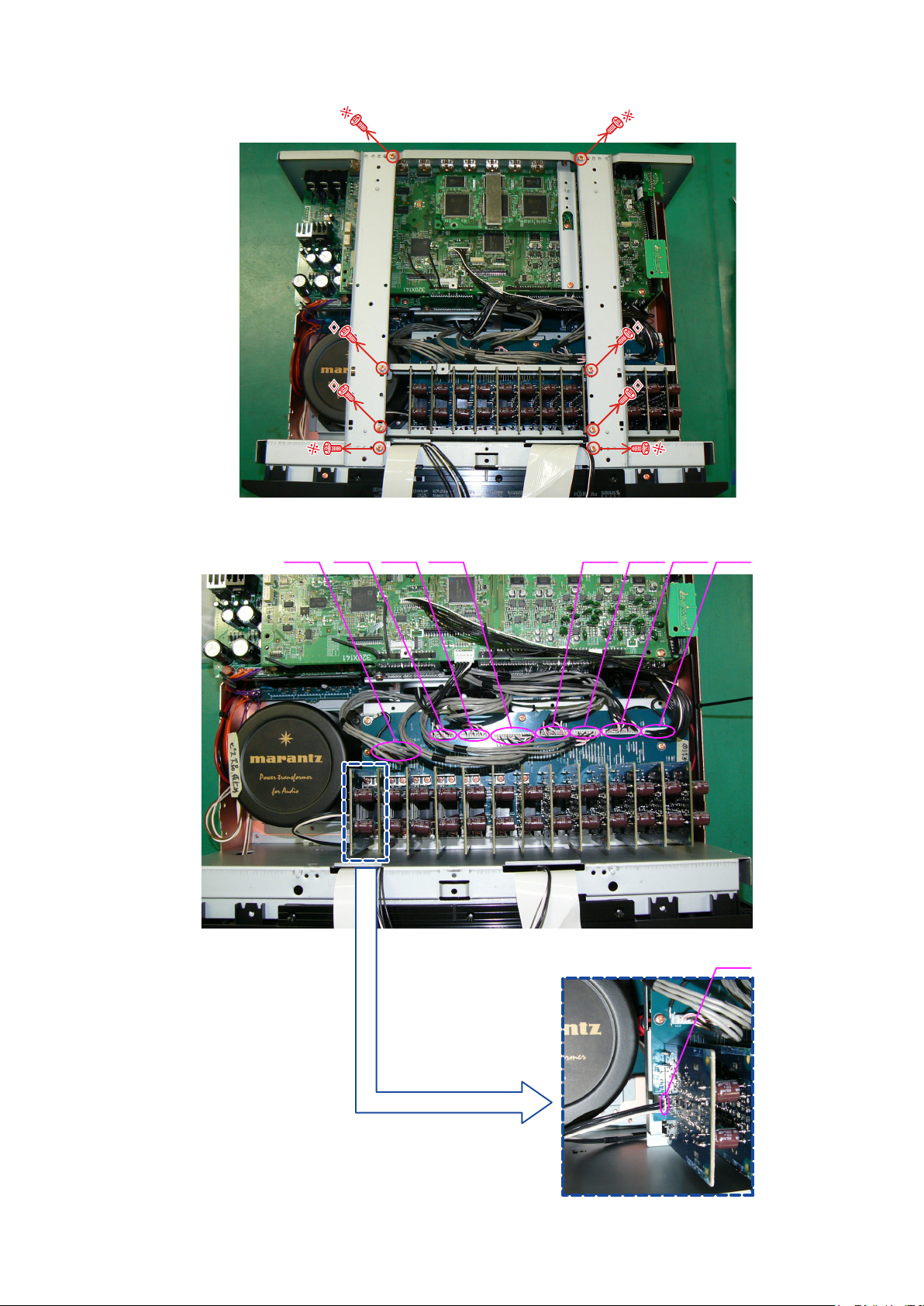
(3) Disconnecttheconnectorwires.
Shooting direction: B
N105 N102 N120N104 N122
Shooting direction: B
N101N121N103
N119
13
Direction of photograph: D
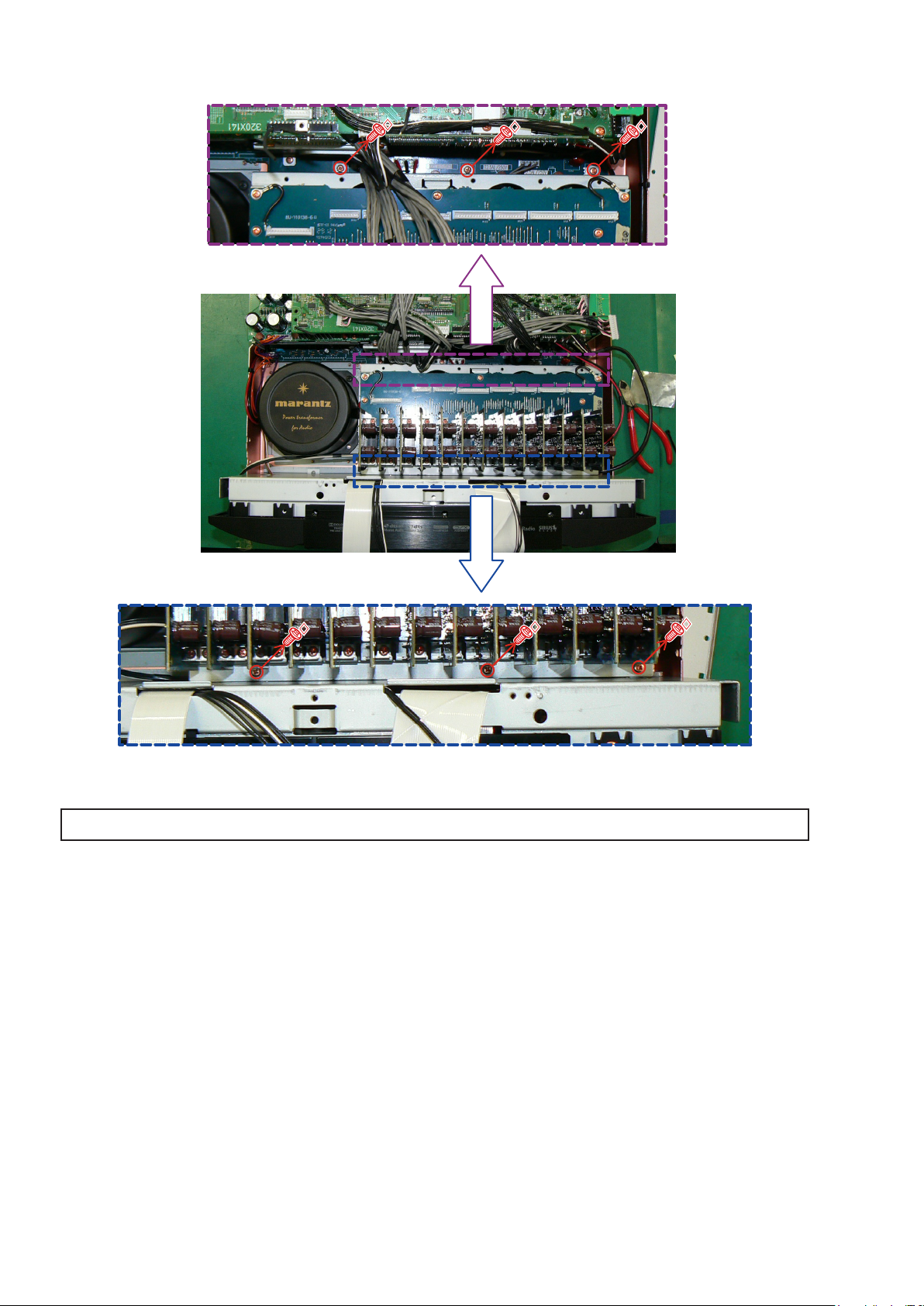
Direction of photograph: B
Shooting direction: B
Direction of photograph: B
Pleasereferto"EXPLODEDVIEW"forthedisassemblymethodofeachPWBincludedinHDAMSUBASSY.
14
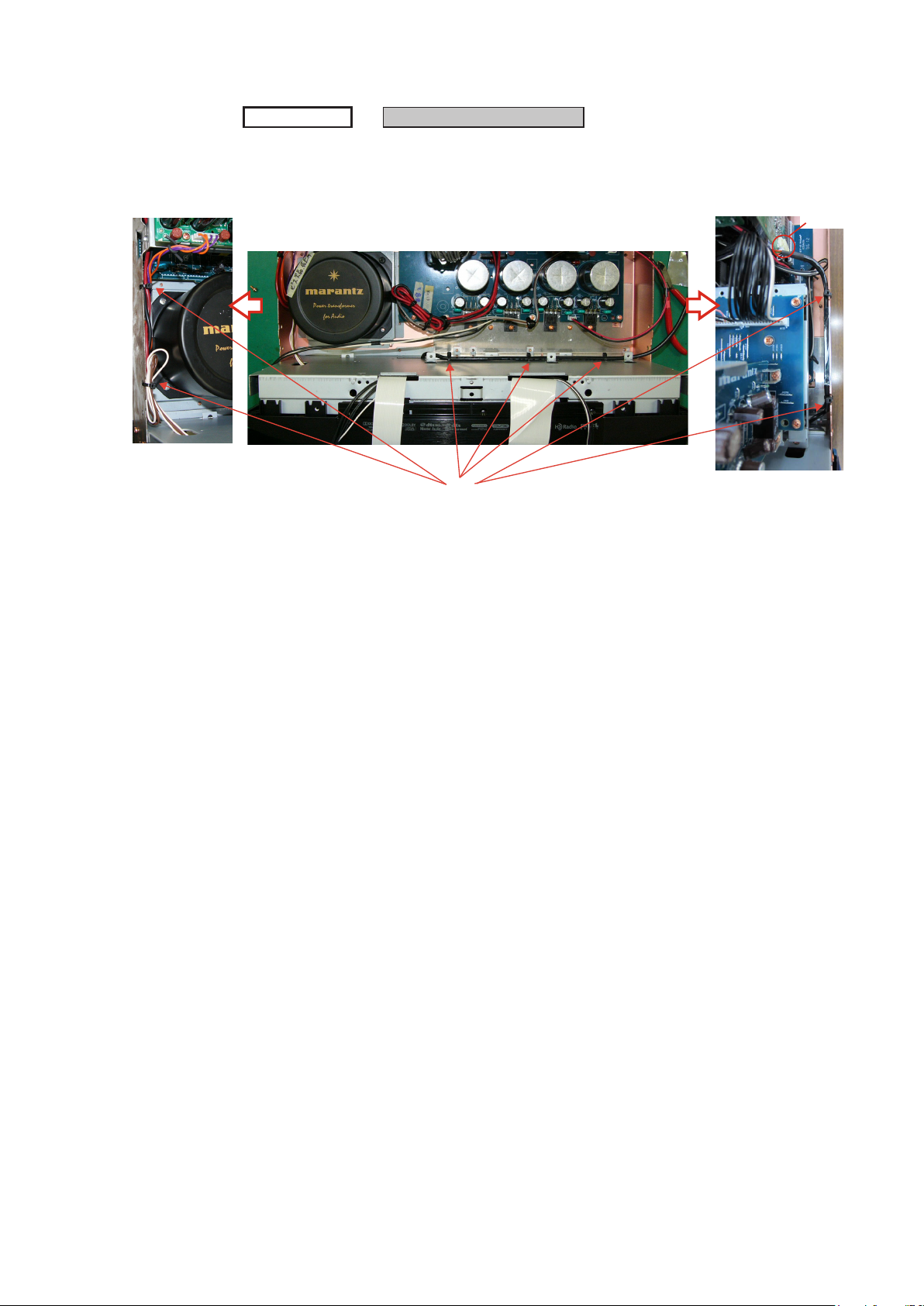
3. FRONTPANELSUBASSY
Proceeding :
(1) Disconnect the connector wires, then remove the screws.
Direction of photograph: D
TOP COVER
FRONT PANEL SUB ASSY
→
cut
Direction of photograph: B
N603
Direction of photograph: C
15
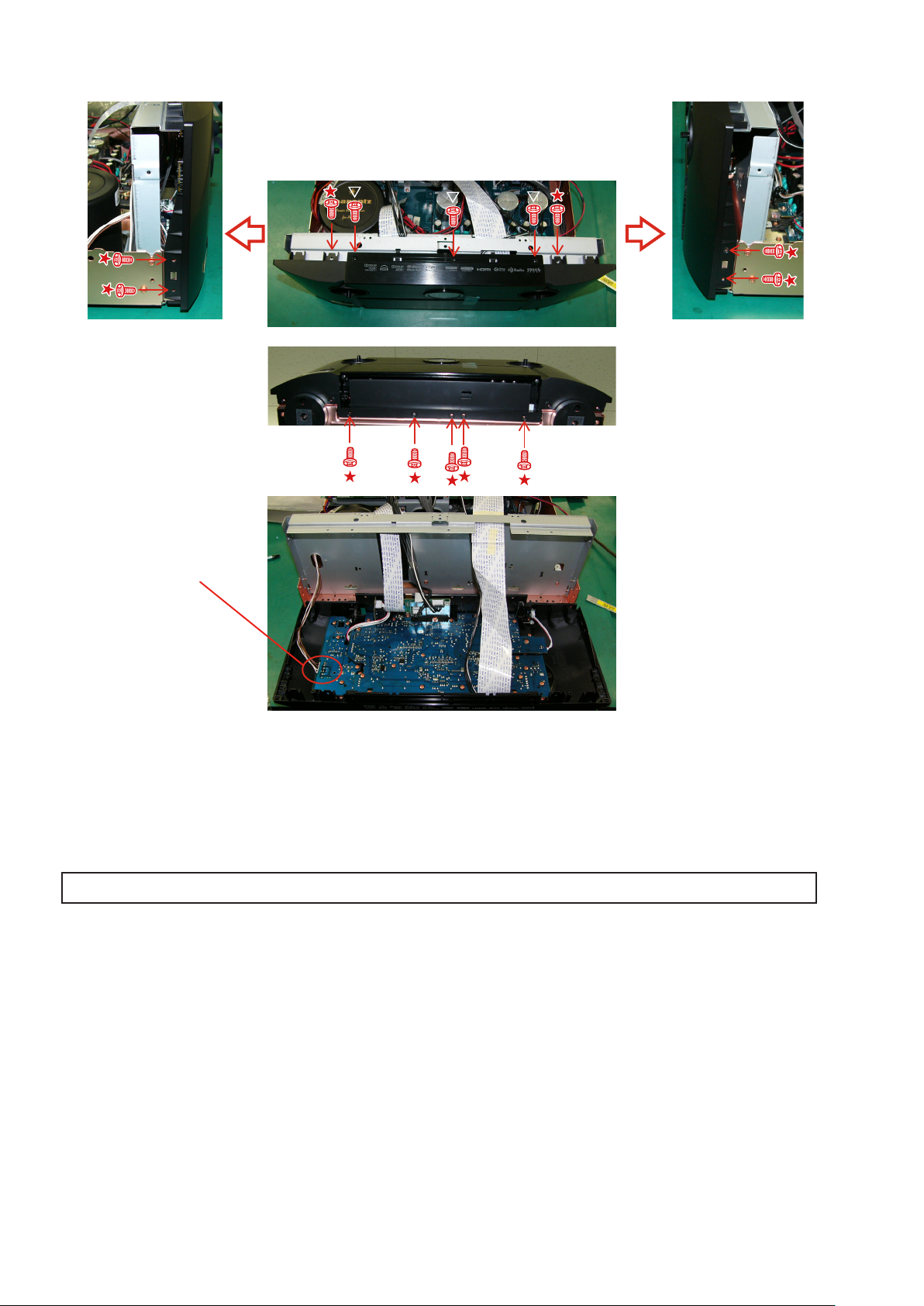
(2) Disconnect the connector wires.
▼
Direction of photograph: D Direction of photograph: C
N1001
▼
▼
Direction of photograph: B
Pleasereferto"EXPLODEDVIEW"forthedisassemblymethodofeachPWBincludedinFRONTPANELSUBASSY.
16

4. BACKPANELSUBASSY
◇
Proceeding :
TOP COVER
(1) Disconnect the connector wires.
Direction of photograph: B
.
FRONT PANEL SUB ASSY BACK PANEL SUB ASSY
→ →
N9009
N9010
Direction of photograph: D
N3701
◎
◇
◇
N201
◇
Direction of photograph: C
N202
◇
★
★
Direction of photograph: B
▽ ▽
17
▽
▽
★

.
Direction of photograph: A
Direction of photograph: B
◇
◇
◇
(2) RemovetheBACKPANELSUBASSYfromMAINCHASSIS.
.
N1808
☆
◇
Direction of photograph: A
◇
◇
☆
.
☆
☆
Direction of photograph: B
◇
18
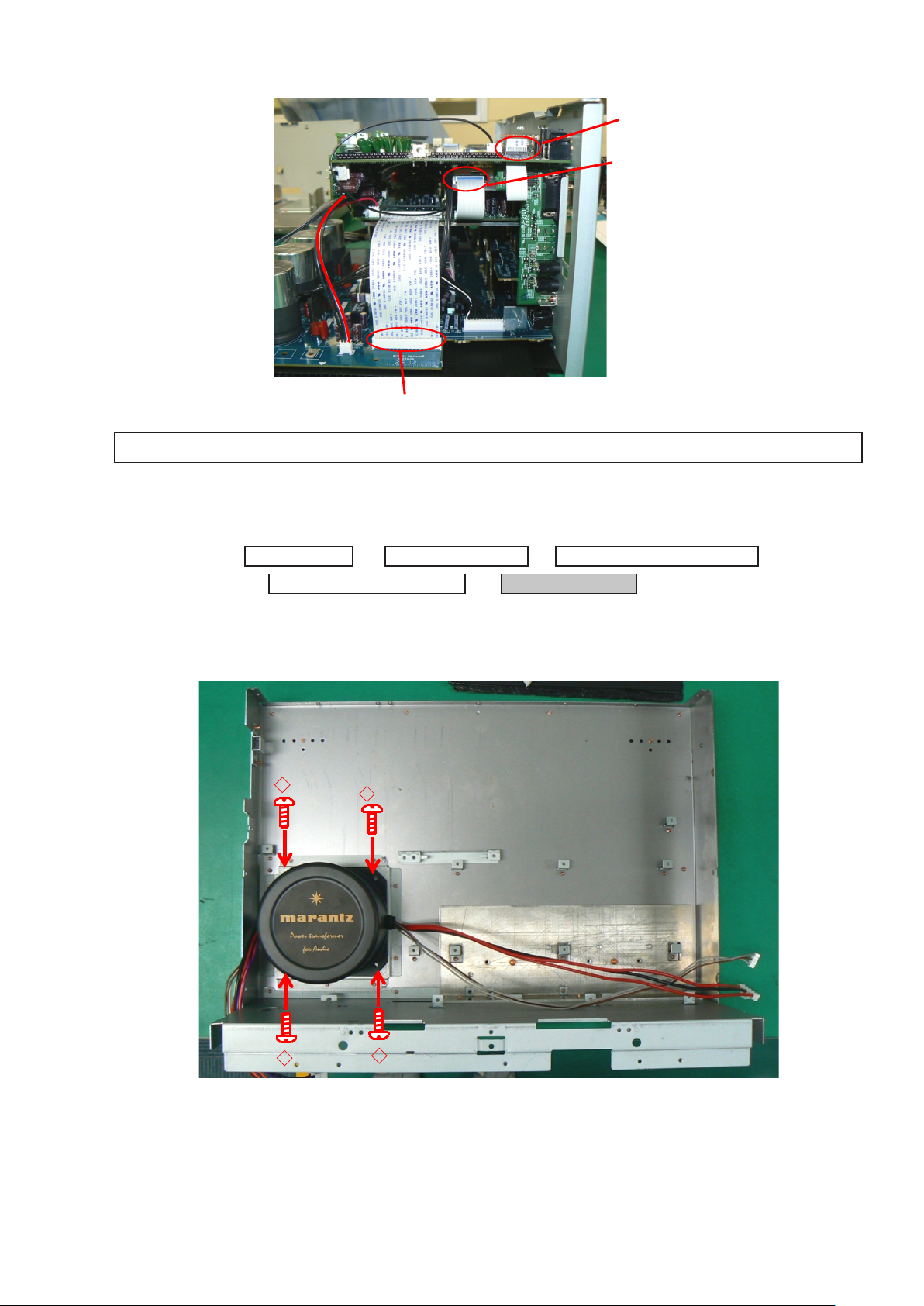
.
Direction of photograph: C
FFC
Pleasereferto"EXPLODEDVIEW"forthedisassemblymethodofeachPWBincludedinBACKPANELSUBASSY.
FFC
FFC
(U Only)
5. POWERTRANS
Proceeding :
Proceeding :
(1) Remove the screws.
TOP COVER
HDAM SUB ASSY
→
BACK PANEL SUB ASSY
◆
◆
→
POWER TRANS
→→
FRONT PANEL SUB ASSY
◆
◆
19
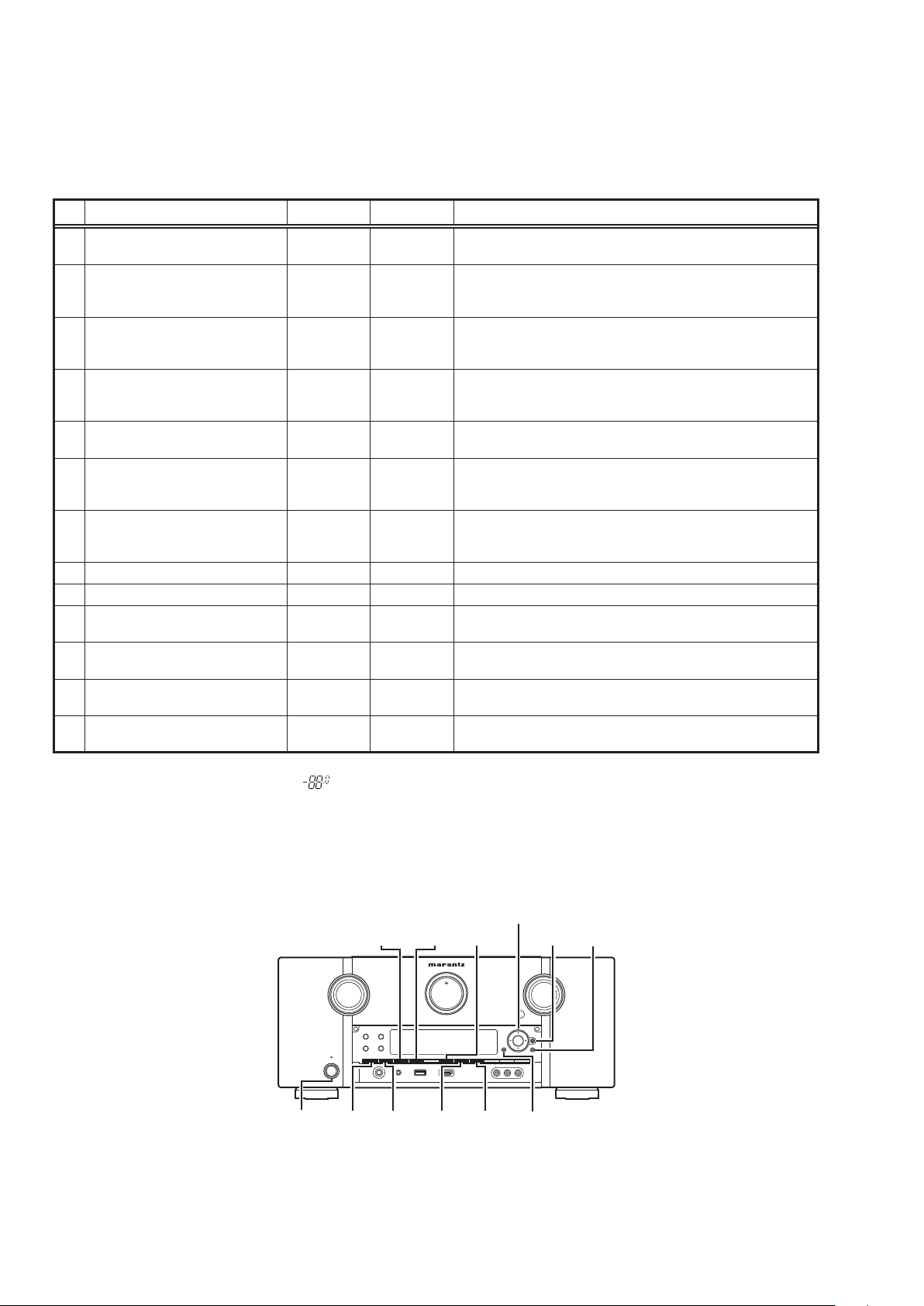
SPECIALMODE
Special mode setting button
No.1-8: Pressthe"
b
No.9-13: Turnonthepower,thenpressandholddowntheAandBbuttonsforover3seconds.
b
No. Mode Button A Button B Contents
Versiondisplay
1
(μcom/DSPErrorDisplay)
UserInitializationmode
2
(InstallerSetupsettingsarenot
initialized.)
FactoryInitializationmode
3
(InstallerSetupsettingsarealso
initialized.)
PANEL/REMOTELOCKSelection
4
mode
5 ServiceRelatedSelectionmode BACK STATUS
Modeforswitchingtunerfrequency
6
step
(E2modelOnly)
7 InstallerSetupmode BACK Cursor
8 AdditionalSourcemode BACK Cursor fAddsAUX3-7asaSource.
9 DM860ARebootmode DISPLAY BACK RestartsDM860.
10 DM860AinitialIizationmode BACK ENTER
11 MemoryBackup
12 MemoryRecovery
13 MemoryBackupClear
at the same time.
(X)ON/STANDBY
STATUS
GAME SLEEP
MOVIE MUSIC
BACK ENTER
Cursor
ZONE
SELECT
ZONE
SELECT
ZONE
SELECT
"buttontoturnonthepowerwhilepressingboththebuttonsAandthebuttonB
ZONE
SELECT
d
SETUP ChangetunerfrequencysteptoFM:50kHz/200kHz
DISPLAY BackupofDUALBACKUPMEMORYisperformed.(Referto63page)
SETUP RecoveryofDUALBACKUPMEMORYisperformed.(Referto63page)
ENTER BackupofDUALBACKUPMEMORYiscleared.(Referto63page)
FirmwareversionssuchasMainorDSParedisplayedintheFLDisplay.
Errorsaredisplayedwhentheyoccur.(Referto21page)
Backupdatainitializationiscarriedout.
(InstallerSetupsettingsarenotinitialized.)
Backupdatainitializationiscarriedout.
(InstallerSetupsettingsarealsoinitialized.)
Selectstorejectoperationsthroughpanelbuttonsandthemaster
volumeknobonthemainunitandoperationsviatheremotecontrol.
(Referto26page)
Selectsthe“Diagnosticmode”or“Displayingtheprotectionhistory
mode”.(Referto27page)
AccesstheRemoteMaintenancemodeviatheinternet.InstallerSetup
isdisplayedonGUI/OptionMenu.
0
RefertoAVR_RemoteMaintenance_.pdfofSDI.
b
EnterthismodeonlyafterreplacingNandFlashforDM860Aand
rewritingthermware.
NOTE:
Whenthevolumeindicatordisplays" ",thesethasenteredaspecialmodefordevelopers.Inthiscase,RS-232C
communication cannot be used.
Tocancelthisspecialmode,pressandholdthe"DISPLAY"and"STATUS"buttonsfor3secondsandlonger.Whenthe
volumeindicatorreturnstothenormaldisplay,RS-232Ccommunicationcanbeused.
XON/STANDBY
GAME SLEEP
MUSIC
MOVIE
STATUS
20
DISPLAY
ZONE
SELECT
CURSOR
BUTTONS
SETUPENTER
BACK
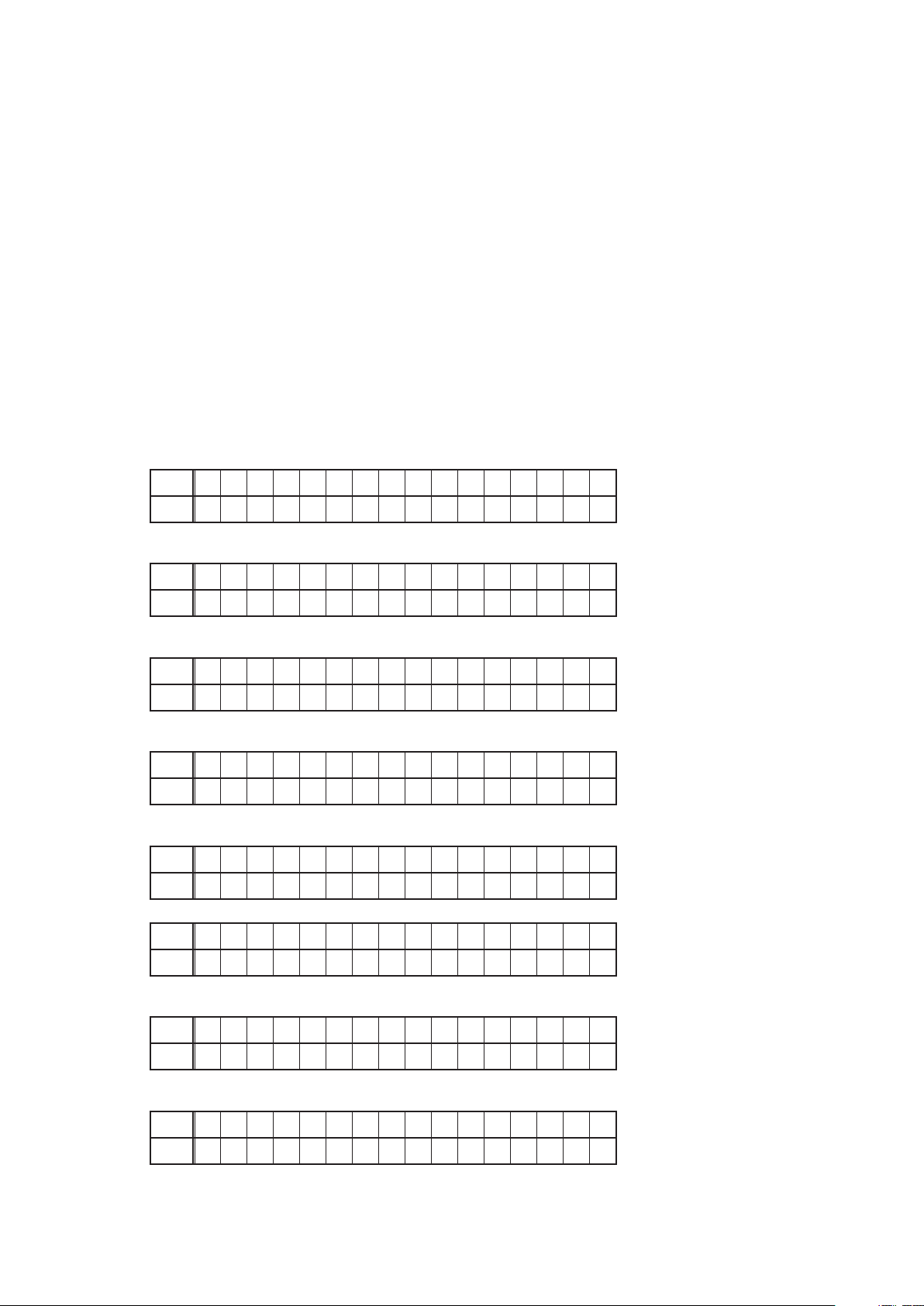
1. µcom/DSPVersiondisplaymode
1.1. Operationspecications
µcom/DSPversiondisplaymode:
Whenthesetisstartedupinthismode,theversioninformationisdisplayed.
Startingup:
Pressthe"(X)ON/STANDBY"buttontoturnonthepowerwhilepressingthe"STATAS"and"ZONESELECT"buttons.
Now,pressthe"STATAS"buttontothedisplaythe2nditeminformationontheFLDisplay.
WhentheversionisdisplayedontheFLDisplay,theversionlistisalsodisplayedontheOSD.
b
1.2. Display Order
Errorinformation(Referto
FirmwarePackageVersion→eMainµ-com/MAINFBL(1stBootLoader)Version→rSubµ-com/SubFBL→
w
DSP1/DSP2/DSP3version→yAudioPLD→uGUISFLASH→
t
Ethernet(DM860A)1stBootLoader,HardwareID→oEthernet(DM860A)2ndBootLoader→
i
Ethernet(DM860A)IMAGE→Q1Ethernet(DM860A)MACADDRESSinformation→
Q0
HDRADIOSDK/HDRADIOBBP(AV8801Uonly)→
Q2
MultEQProAPP(DisplayedwhenAudysseyProiscomplete)→
Q3
MultEQProICL(DisplayedwhenAudysseyProiscomplete
Q4
Modeldestinationinformation/SerialNo.:
q
Upper
A V 8 8 0 1 U
Lower
S / N . * * * * * * * * * *
1.3. Error display
)→qModeldestinationinformation/SerialNo.→
FirmwarePackageVersion:
w
Upper
Lower
Mainµ-com&MAINFBLversion:
e
Upper
Lower
Subµ-com&SubFBL:
r
Upper
Lower
DSP1/DSP2ROM:
t
Upper
Lower
DSP3ROM:
Upper
Lower
F i r m . P a c k a g e
M a i n : * * . * *
M a i n F B L : * * . * *
S u b : * * * * * * * *
S u b F B L : * * . * *
D S P 1 : * * . * *
D S P 2 : * * . * *
D S P 3 : * * . * *
V e r . : * * * *
AudioPLD:
y
Upper
Lower
GUISFLASH:
u
Upper
Lower
A u d i o P L D : * * . * *
G U I : * * * * * * * *
21
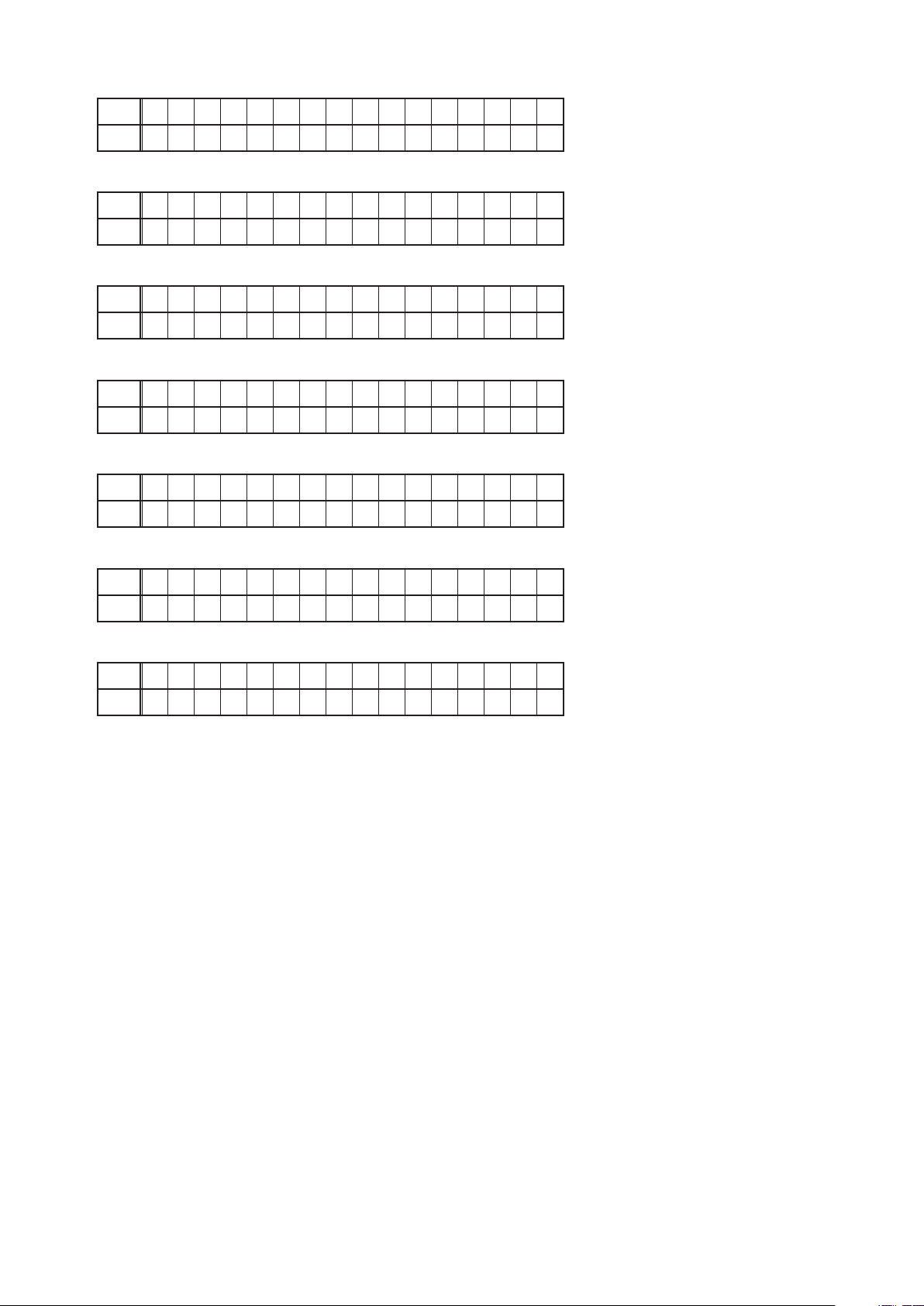
Ethernet(DM860A)1stBootLoader,HardwareID:
i
Upper
Lower
Ethernet(DM860A)2ndBootLoader:
o
Upper
Lower
Ethernet(DM860A)IMAGE:
Q0
Upper
Lower
Ethernet(DM860A)MACADDRESSinformation:
Q1
Upper
Lower
HDRADIOSDK/HDRADIOBBP(AV-8801Uonlly):
Q2
Upper
Lower
E t h e r n e t F B L
* * * * * * - A A
E t h e r n e t S B L
* * * * * * * * * * * * * - B B
E t h e r n e t I M G
* * * * * * * * * * * * *
* E t h e r n e t M A C
* * * * * * - * * * * * *
* H D S D K : * * . * *
* H D B B P : * * * * * . * * *
MultEQProAPP:
Q3
Upper
* M u l t E Q P r o A P P
Lower
* * . * * . * * . * * * *
MultEQProICL:
Q4
Upper
* M u l t E Q P r o I C L
Lower
* * . * * . * * . * * * *
22
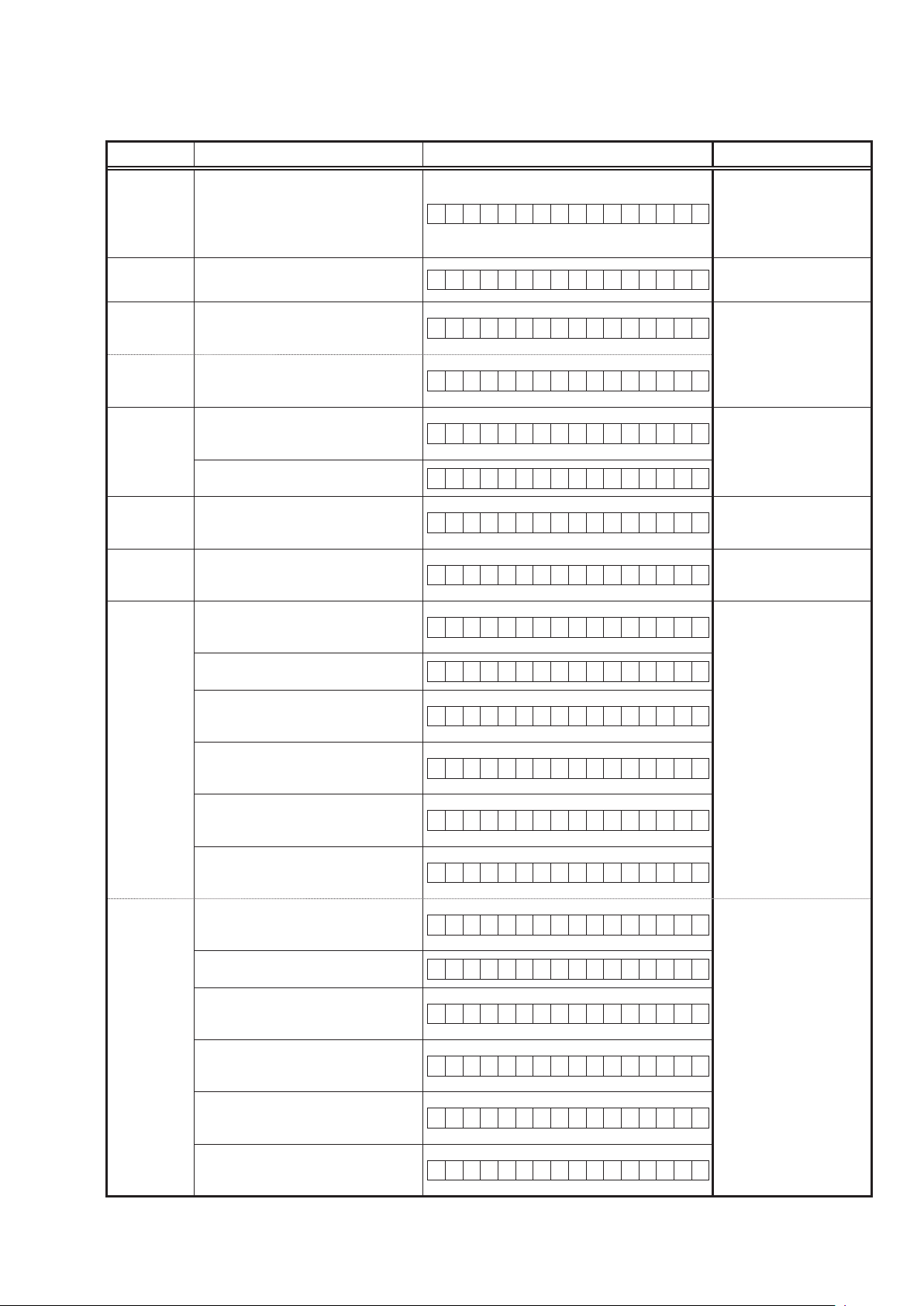
1.3. Error display
Seethefollowingtableforeach"Errorinformation"displayanditsexplanation(status).
Displayorderisq,w,e,r,t,y,u,i,o.
Condition Status FL Display Trouble shooting
q
FirmCheck
NG
w
SUBNG
e
V-DECODER
NG-1
V-DECODER
NG-2
r
IPSCALER
NG
t
GUI Version
NG
y
DIR NG
u
DSP1NG
DSP2NG
Comparedwiththedestinationsetting
ontheboard.Thisisdisplayedwhenthe
model name or destination information
writtenintothermwaredoesnotmatch.
(b1)
NoresponsefromSUBmicrocomputer.
An error has occurred as a result of the
DDRmemorycommunicationtestwhile
initializingVideoDecoder(ADV7850).
NoresponsefromtheDDRmemory
communicationtestwhileinitializingVideo
Decoder(ADV7850).
Anerrorhasoccurredinthei/pScaler
(ADV8003)initialsettings.Theerrorisa
DDRmemoryLoopbackTesterror.
TestingwritingdatabetweenIPSCALER
andDDRresultedinnoresponse.
ErroroccursinGUIversionandMain
μ-comversion.(b2)
NoresponsefromDIR
WhenDSP1codebootisperformed,the
DSPFLAG0portdoesnotchangeto"H"
evenifDSPresetisexecuted.
BeforeDSP1commandisissued,the
DSPBUSYportdoesnotchangeto"L".
WhenDSP1datareadisperformed,
executingWRITE="L"doesnotresultin
ACK="H".
WhenDSP1datareadisperformed,
executingREQ="L"doesnotresultin
ACK="L".
WhenDSP1datawritingisperformed,
executingWRITE="H"doesnotresultin
ACK="H".
WhenDSP1datawritingisperformed,
executingREQ="L"doesnotresultin
ACK="L".
WhenDSP2codebootisperformed,the
DSPFLAG0portdoesnotchangeto"H"
evenifDSPresetisexecuted.
BeforeDSP2commandisissued,the
DSPBUSYportdoesnotchangeto"L".
WhenDSP2datareadisperformed,
executingWRITE="L"doesnotresultin
ACK="H".
WhenDSP2datareadisperformed,
executingREQ="L"doesnotresultin
ACK="L".
WhenDSP2datawritingisperformed,
executingWRITE="H"doesnotresultin
ACK="H".
WhenDSP2datawritingisperformed,
executingREQ="L"doesnotresultin
ACK="L".
F I R M E R R O R
S U B E R R O R 0 1
V - D E C O D E R E R R 0 1
V - D E C O D E R E R R 0 2
I P S C A L E R E R R 0 1
I P S C A L E R E R R 0 2
G U I V E R . E R R O R
D I R E R R O R 0 1
D S P 1 E R R O R 0 1
D S P 1 E R R O R 0 2
D S P 1 E R R O R 0 3
D S P 1 E R R O R 0 4
D S P 1 E R R O R 0 5
D S P 1 E R R O R 0 6
D S P 2 E R R O R 0 1
D S P 2 E R R O R 0 2
D S P 2 E R R O R 0 3
D S P 2 E R R O R 0 4
D S P 2 E R R O R 0 5
D S P 2 E R R O R 0 6
•Pleasecheckthe
destination-resistors
R2009/R2010,HDMIB'D).
(
•Pleasewritethermware
of correct destination.
•PleasecheckSUB(U2101)
and arroud circuits.
•PleasecheckADV7850
(U1102,HDMIB'D)and
arroud circuits.
•PleasecheckADV8003
(U1401,HDMIB'D)and
arroud circuits.
•Pleasecheckthermware
of correct version.
•PleasecheckDIR(U103,
U104,HDMIB'D)and
around circuits.
•PleasecheckDSP1(U101,
DSPB'D)andaround
circuits.
•PleasecheckDSP2(U201,
DSPB'D)andaround
circuits.
23

Condition Status FL Display Trouble shooting
WhenDSP3codebootisperformed,the
DSP3NG
i
E2PROMNG
o
No error
DSPFLAG0portdoesnotchangeto"H"
evenifDSPresetisexecuted.
BeforeDSP3commandisissued,the
DSPBUSYportdoesnotchangeto"L".
WhenDSP3datareadisperformed,
executingWRITE="L"doesnotresultin
ACK="H".
WhenDSP3datareadisperformed,
executingREQ="L"doesnotresultin
ACK="L".
WhenDSP3datawritingisperformed,
executingWRITE="H"doesnotresultin
ACK="H".
WhenDSP3datawritingisperformed,
executingREQ="L"doesnotresultin
ACK="L".
ErroroccursinE2PROMchecksum.(***is
ablockaddressnumber.)
ALLitemsof① to ⑧areOK. (Noerrordisplay,versiondisplayonly)
Status FL Display
D S P 3 E R R O R 0 1
D S P 3 E R R O R 0 2
D S P 3 E R R O R 0 3
D S P 3 E R R O R 0 4
D S P 3 E R R O R 0 5
D S P 3 E R R O R 0 6
E 2 P R O M E R R * * *
•PleasecheckDSP3(U301,
DSPB'D)andaround
circuits.
Pleasecheckwait8seconds
afterPowerON.
1
b
ThewrittenFirmwareandproductsettings
(modelname,brandname,destination)are
compared.IfFirmwarethatisnotdesigned
forthisproductiswritten,▲isdisplayedin
therstcolumn,asshownontheright.
2
b
WhentheversionofSerialFlashinGUI
doesnotmatchtheversionofMainμcom,
therstcolumndisplays▼.
–
M a i n : * * . * *
–
S u b : * * * * * * * *
–
D S P 1 : * * . * *
–
D S P 2 : * * . * *
–
D S P 3 : * * . * *
–
A u d i o P L D : * * . * *
–
G U I : * * * * * * * *
•
G U I : * * * * * * * *
24
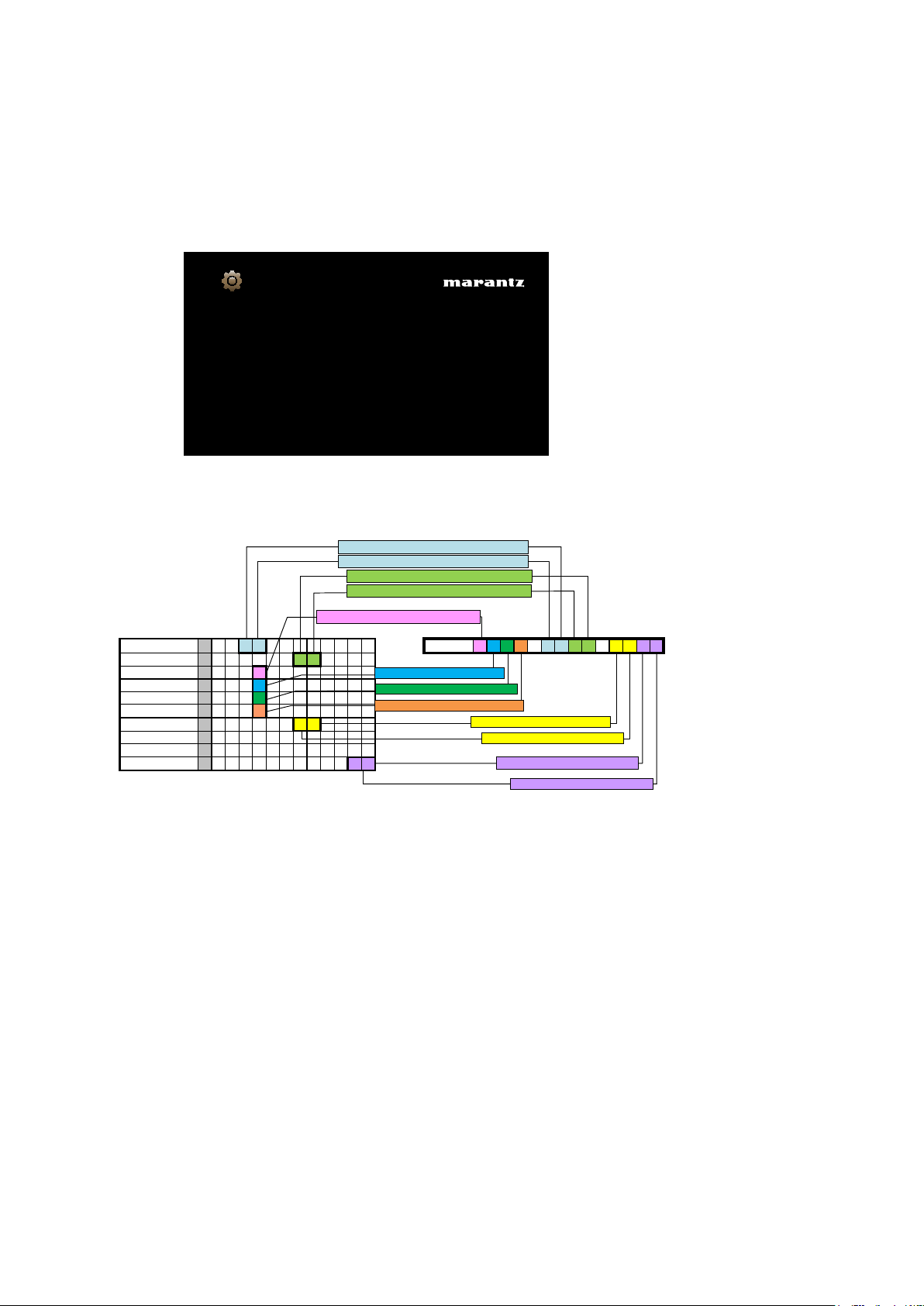
1.4. Version display on the Setup Menu
GUI Image
0215-7241-1281
Displays system information
General/Firmware
Version
Usethefollowingproceduretodisplaythermwareversion.
(1) Pressthe"SETUP"buttonontheremotecontrol.
(2) Select"General-Information-Firmware".
Aversionwith12digitsisdisplayedasshowninthefollowingimage.
AV8801GUIImage
General/Firmware
Version
Displays system information
Thedisplayed12digitsarederivedfromeachdeviceversionasshownbelow
0215-7241-1281
Main μcom 0 0 2 7
Sub μcom 6 2 1 2 0 0 1 4
A.PLD 2 0 1 0
DSP1 7 8 0 2
DSP2 7 9 0 1
DSP3 8 0 0 5
GUI 6 2 1 2 0 0 2 1
DM860A FBL 0 9 0 3 1 1
DM860A SBL B 2 0 1 2 0 5 0 9 0 6 4 7
DM860A IMG I 2 0 1 2 0 6 2 8 0 2 1 8
The 2nd digit from the right for Main μcom
The 1st digit from the right for Main μcom
The 2nd digit from the right for Sub μcom
The 1st digit from the right for Sub μcom
The 1st digit from the right for A.PLD
Info display
The 1st digit from the right for DSP1
The 1st digit from the right for
The 1st digit from the right for DSP3
ThisrmwareversionNo.(xxxx-xxxx-xxxx)isincludedintheservicecontactdocument.
b
0 2 1 5 - 7 2 4 1 - 1 2 8 1
DSP2
The 1st digit from the right for GUI
The 2nd digit from the right for GUI
The 1st digit from the right for IMG
The 2nd digit from the right for IMG
These12digitsarealsoincludedinthedocument.
25
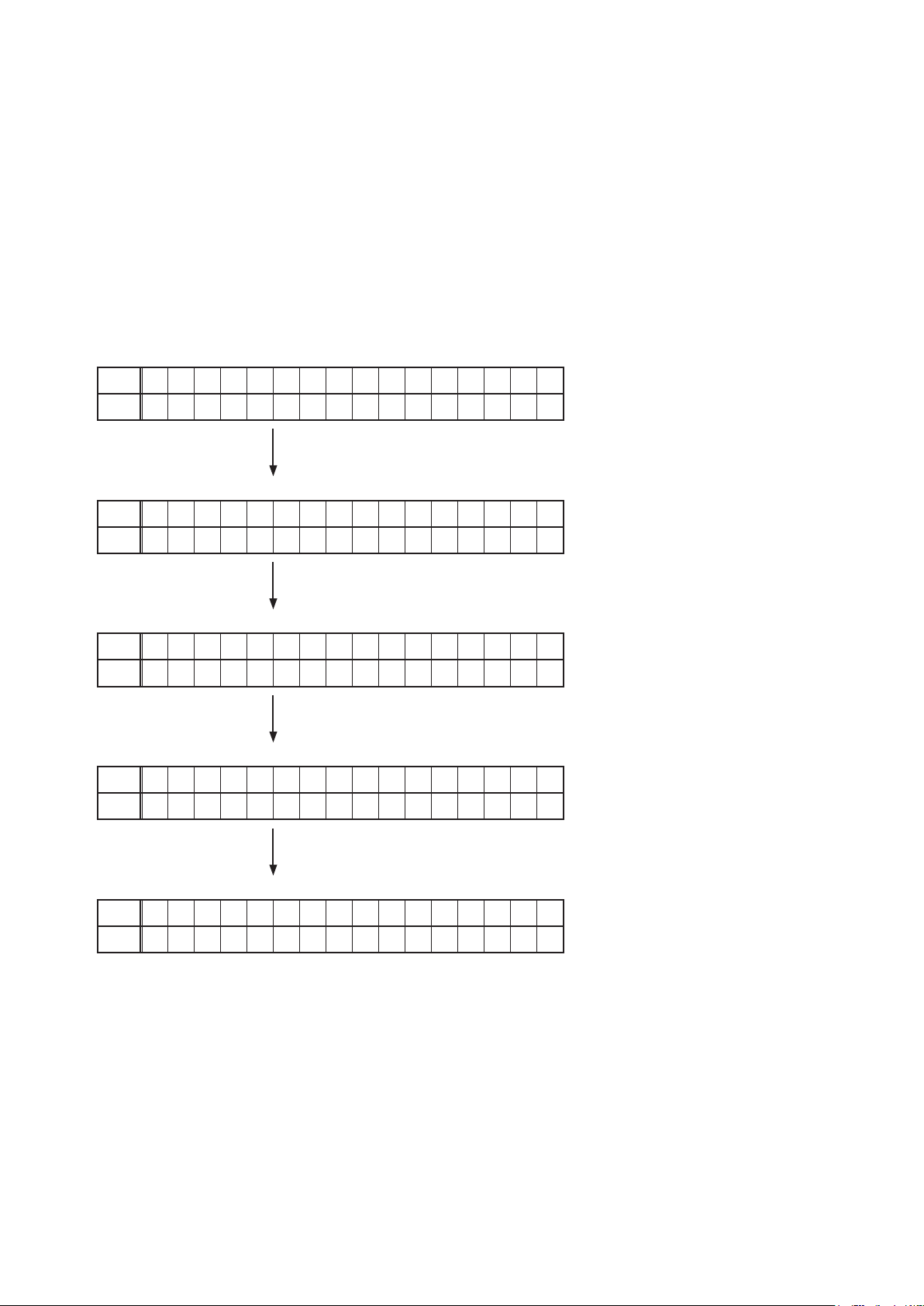
2. PANEL/REMOTELOCKSelectionmode
2.1. Behaviorspecications
Inthismode,youcanswitchbetweenthePANELLOCKMODEandtheModeforpreventingremotecontrolacceptance.
2.2. Starting up
Pressthe"(X)ON/STANDBY"buttontoturnonpowerwhilepressingthe"BACK"and"ENTER"buttons.
Pressthe"Cursord/f"buttontoselectthemodeandthe"ENTER"buttontoconrmtheselection.
2.3. Mode selection method and how each mode is displayed
Eachtimeyoupressthe"Cursord/f"button,themodedisplayedontheFLDISPLAYchanges.
WhilethedesiredmodenameisdisplayedontheFLDISPLAY,pressthe"ENTER"button.Thesetisrestartedandthe
selected mode takes effect.
Thecurrentlysetitemismarkedwith"*".
q
Upper
– F P / V O L L O C K * O n
w
Lower
Upper
Lower
F P L O C K O n
Operationsusingthemainunitpanelbuttonsandthemaster
volumeknobarerejected.
F P / V O L L O C K * O n
– F P L O C K O n
Operationsusingthemainunitpanelbuttonsarerejected.
e
r
t
Upper
Lower
Upper
Lower
Upper
Lower
F P L O C K * O n
– F P L O C K O f f
Panellockmodeiscancelled.
F P L O C K * O f f
– R C L O C K O n
Operationsusingtheremotecontrolarerejected.
R C L O C K O n
– R C L O C K * O f f
RC lock mode is cancelled.
26

3. Service Related Selection mode
3.1. Behaviorspecications
Inthismode,youcanswitchbetweentheDiagnosticmode(SERVICECHECK),the232Cclearmode(RS232CRESET)
andtheoperationinformation(OPINFO).
3.2. Starting up
Pressthe"(X)ON/STANDBY"buttontoturnonpowerwhilepressingthe"BACK"and"STATUS"buttons.
Pressthe"Cursord/f"buttontoselectthemodeandpressthe"ENTER"buttontorestartthesetandmakethesetting
take effect.
q
Upper
– 1 . S E R V I C E C H E C K
w
Lower
Upper
Lower
2 . P R O T E C I O N
ThismodeisusedforconrmingtheVideoandAudio(signal)
paths.(Diagnosticmode)
Thesignalpathsofthesetcanbeeasilyconrmedafterrepair.
1 . S E R V I C E C H E C K
– 2 . P R O T E C I O N
e
r
Upper
Lower
Upper
Lower
2 . P R O T E C I O N
– 3 . R S 2 3 2 C R E S E T
The232CstandbymodeischangedtotheNormalstandbymode.
3 . R S 2 3 2 C R E S E T
– 4 . O P I N F O
Theoperationinformationaboutthesetcanbechecked.
AV8801doesnotsupporttheprotectionhistoryfunction.
3.3. Canceling Service Related Selection mode
Turnoffthepowerbypressingthe"(X)ON/STANDBY"button.
27
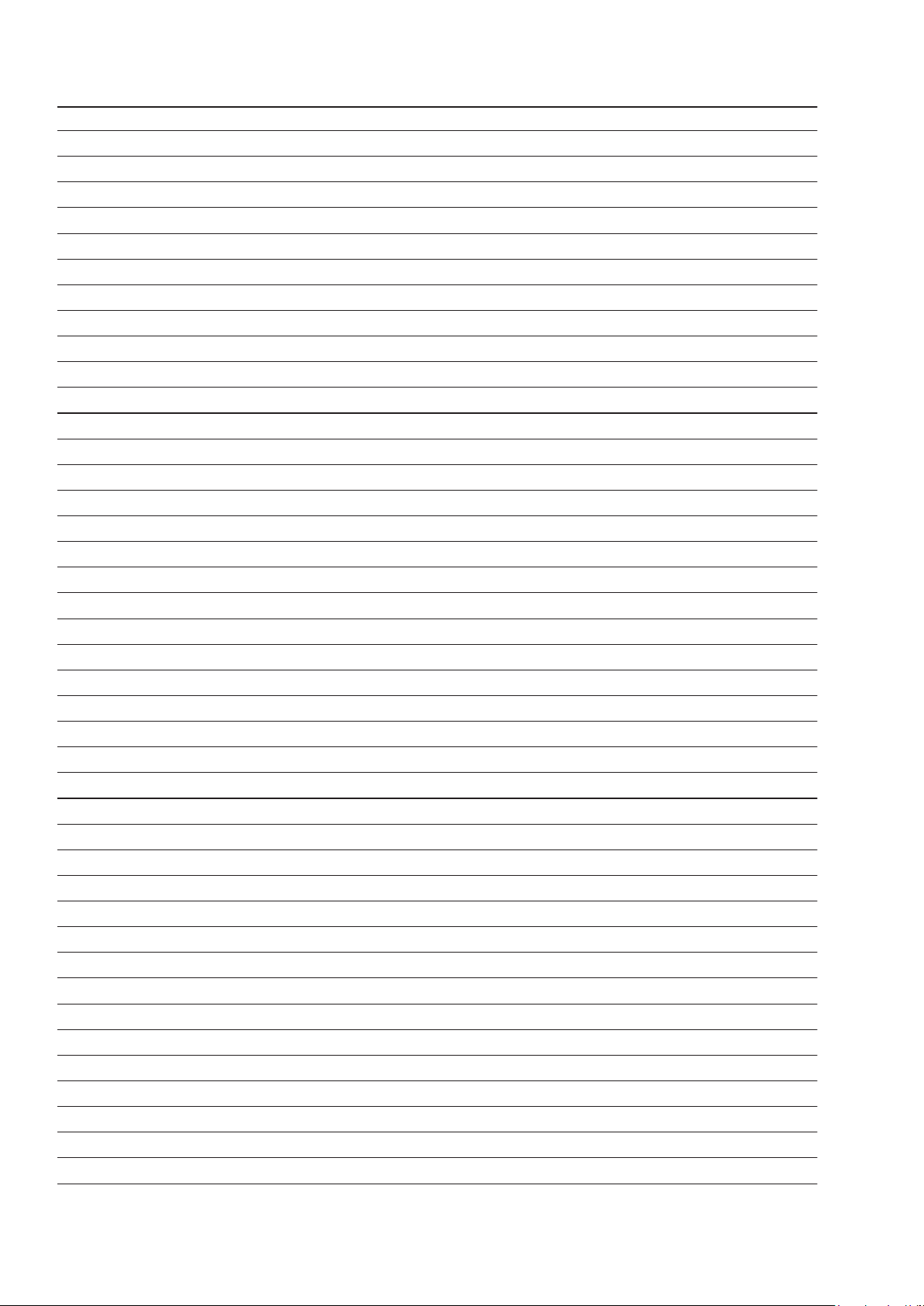
Personal notes:
28
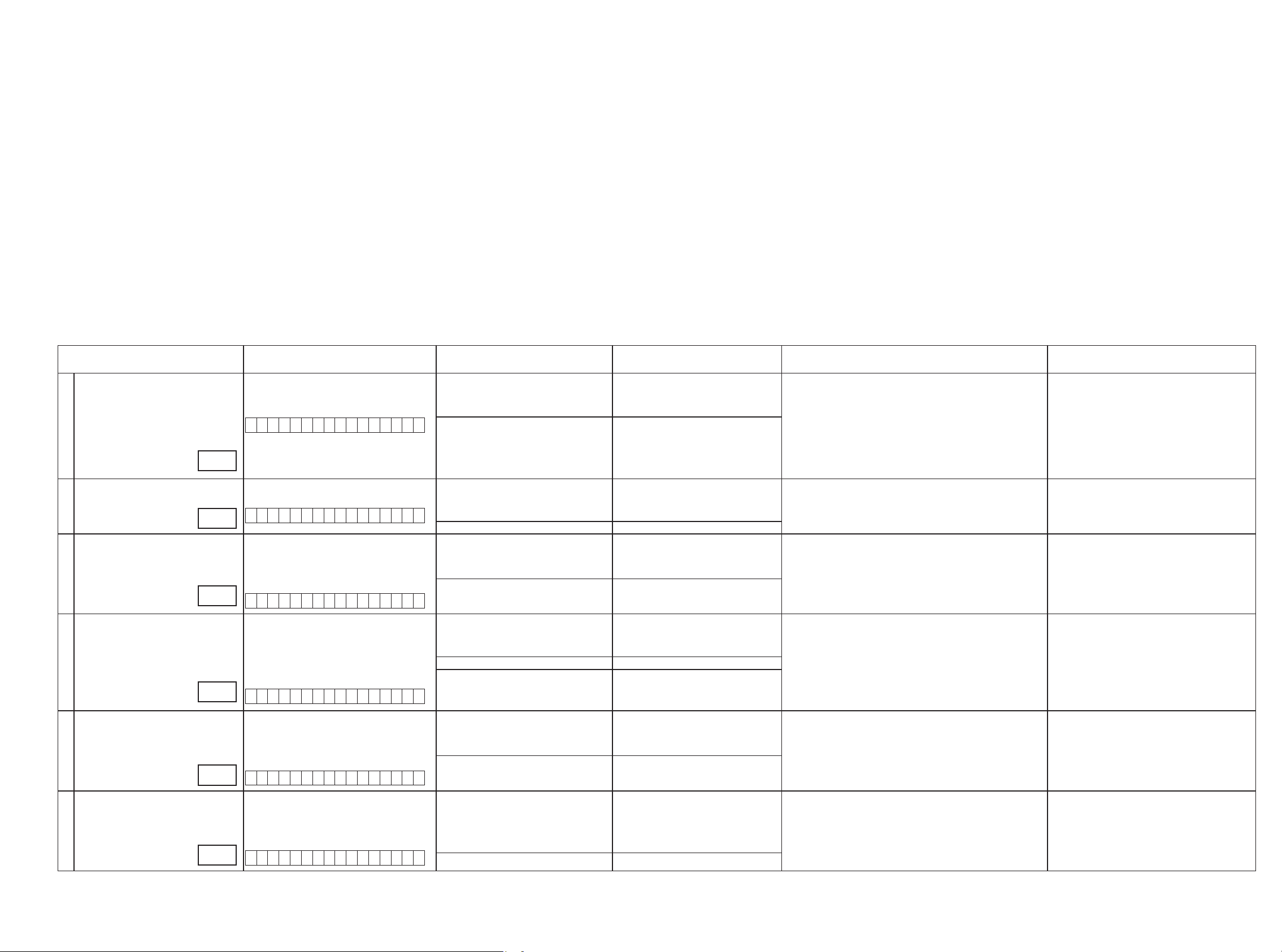
3.4. DIAGNOSTICMODE(Video/Audio(signal)pathconrmationmode
3.4.1.Specication
This mode is used for conrming the Video and Audio (signal) paths. (Troubleshooting)
Conrming the operation of unit can be easily done after repair.
Backup data will not be lost.
3.4.2.Startingdiagnosticmode
Press the "(X) ON/STANDBY" button to turn on power while pressing the "BACK" and "STATUS" buttons.
Select "1. SERVICE CHECK" and press "ENTER" to start the set in the Diagnostic mode.
In this mode, TUNED, STEREO and RDS are lit in FL display.
3.4.3.Cancelingdiagnosticmode
Turn off the power by pressing the "(X) ON/STANDBY" button.
3.4.4.Operation
Use the remote control (RC019SR) that is supplied with the AV8801 model. Press buttons on the remote control in the order indicated in the “Details of how to operate remote control”a) column in the following table to establish the conrmation path.
You will nd using another remote control unit with the macro functions very useful. To use the macro functions, program a macro function to output a remote control code in accordance with the steps in the table below.
NOTE
Turn on ZONE2 and ZONE3.
Turn on ZONE4 only when ZONE4 HDMI Pass is checked.
3.4.5.Videosystemconrmationitems
g.XX : Refer to the block diagram of the g.XXth.
Conrmation item Setting and display
Analog Video (signal) Path Video Convert (IP Scaler) : OFF , All Sources
MAIN ZONE, ZONE2 : ON
Display:
1
V 0 1 D V D
g.1
HDMI (signal) Path
(Main Zone)
2
g.2
Analog or HDMI to HDMI (signal) Path
3
g.3
GUI FUNCTION Video Convert(IP Scaler) : ON, All Sources
4
g.4
Video Convert(IP Scaler) : OFF, All Sources
Display:
V 0 1 D V D
Video Convert(IP Scaler) : ON, All Sources
IP Scaler : Analog & HDMI , All Sources
Resolution : "AUTO", All Sources
Display:
V 0 2 D V D
IP Scaler : Analog & HDMI , All Sources
Resolution : "AUTO", All Sources
Menu : ON
Display:
V 0 2 D V D
Details of how to operate remote controller *a)
1.Press [AVP]
2.Press [ZONE SELECT], Select "MAIN"
3.Press [1]
4.Press [DVD]
1.Press [AVP]
2.Press [ZONE SELECT], Select "MAIN"
3.Press [1]
4.Press [DVD]
1.Press [AVP]
2.Press [ZONE SELECT], Select "MAIN"
3.Press [2]
4.Press [ZONE OFF]
1.Press [AVP]
2.Press [ZONE SELECT], Select "MAIN"
3.Press [2]
4.Press [DVD]
5.Press [SETUP]
Output sequence of remote control codes
It is useful to form a macro program. *b)
※
KEY 1 (Main Zone)
q
Initialization & Video Convert All OFF
DVD (Main Zone)
w
KEY1 (Main Zone)
q
Initialization & Video Convert All OFF
DVD (Main Zone)
w
KEY 2 (Main Zone)
q
Initialization & Video Convert All ON & IP
Scaler "Analog & HDMI"
DVD (Main Zone)
w
KEY 2 (Main Zone)
q
Initialization &VideoConvert All ON & IP
Scaler"Analog&HDMI"
DVD (Main Zone)
w
GUI MENU (Main Zone)
e
Contents of conrmation Remarks
·Input : CVBS / Output : CVBS
·Input : CVBS / Output : CVBS RECOUT (MEDIA PLAYER)
·Input : CVBS / Output : CVBS ZONE2
·Input : Component / Output : Component
·Input : Component / Output : Component ZONE2
·input ETHERNET / Output :CVBS
(※As the input source, you can switch from DVD to other ones.)
·Input : HDMI / Output : HDMI
(※As the input source, you can switch from DVD to other ones.)
·Input CVBS / Through : IP Scaler / Output : HDMI
·Input Component / Through : IP Scaler / Output : HDMI
·Input HDMI / Through : IP Scaler / Output : HDMI
·Input ETHERNET / Through : IP Scaler / Output : HDMI
(※As the input source, you can switch from DVD to other ones.)
·GUI Display / Output : HDMI
(※As the input source, you can switch from DVD to other ones.)
MHL Path conrm to switch to "AUX1" input source.
Conrm the input pass one by one.
Because it becomes only the input of the highest input
becomes Convert/IP Scaler (signal) Path if it inputs it at
the same time.
(HDMI input > Component input > CVBS input)
.
CEC FUNCTION
(Control Monitor : HDMI Monitor1)
5
CEC FUNCTION
(Control Monitor : HDMI Monitor 2)
6
g.5
g.6
HDMI Control : ON
Control Monitor : Monitor1 (When checking the
HDMI Monitor Out1)
Display:
V 0 3 D V D
HDMI Control : ON
Control Monitor : Monitor 2 (When checking the
HDMI Monitor Out 2)
Display:
V 0 4 D V D
1.Press [AVP]
2.Press [ZONE SELECT], Select "MAIN"
3.Press [3]
4.Press [DVD]
1.Press [AVP]
2.Press [ZONE SELECT], Select "MAIN"
3.Press [4]
4.Press [DVD]
KEY 3 (Main Zone)
q
Initialization & CEC Control ON & Select
Control Monitor 1
DVD (Main Zone)
w
KEY 4 (Main Zone)
q
Initialization & CEC Control ON & Select
Control Monitor 2
DVD (Main Zone)
w
29
· When the power supply of a TV is put in the standby mode, make sure
that the power supply of this unit is also put in the standby mode.
(※As the input source, you can switch from DVD to other ones.)
When the power supply of a TV is put in the standby mode, make sure
that the power supply of this unit is also put in the standby mode.
(※As the input source, you can switch from DVD to other ones.)
ARC Path conrm to switch to "TV AUDIO" input source
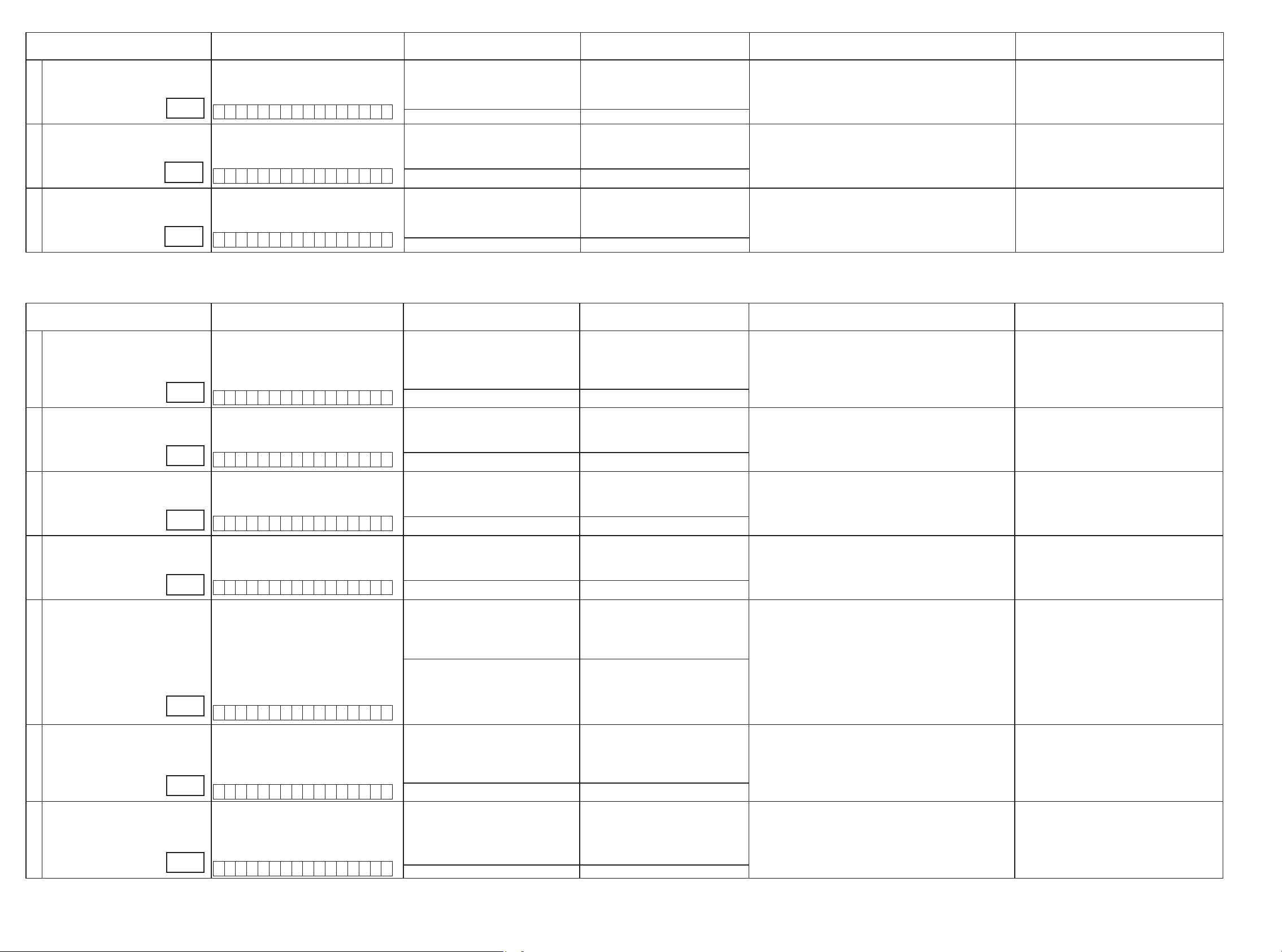
Conrmation item Setting and display
HDMI Audio (signal) Path
(Audio : AVR)
7
g.7
HDMI Audio (signal) Path
(Audio : TV)
8
g.8
HDMI (signal) Path
(ZONE4)
9
g.9
Audio : AVR(When checking the audio output
from AVR)
Display:
V 0 5 D V D
Audio : TV(When checking the audio output
from TV)
Display:
V 0 6 D V D
Video Convert(IP Scaler) : OFF, All Sources
MAIN ZONE, ZONE4 : ON
Display:
V 0 1 D V D
3.4.6.Audiosystemconrmationitems
g.XX : Refer to the block diagram of the g.XXth.
Conrmation item Setting and display
Analog (signal) Path Input Mode : Fixed ANALOG
SURROUND mode : DIRECT
1
g.10
DIGITAL (signal) Path
(MAIN)
2
g.11
DIGITAL (signal) Path
(ZONE2)
3
g.12
HDMI (signal) Path Input Mode : Fixed HDMI
4
g.13
A/D (signal) Path
(Main Zone)
5
Display:
A 0 1 D V D
Input Mode : Fixed DIGITAL
Display:
A 0 2 D V D
Input Mode : Fixed DIGITAL
Display:
A 0 3 N E T W O R K
Display:
A 0 5 D V D
SURROUND mode : Multi ch STEREO
Vol -20dB
Speaker Cong : SSSSSSY
(Front/Center/Surround/SourroundBack(2sp)/FrontHeight/
FrontWide : Small, SW : Yes(2sp))
Details of how to operate remote controller *a)
1.Press [AVP]
2.Press [ZONE SELECT], Select "MAIN"
3.Press [5]
4.Press [DVD]
1.Press [AVP]
2.Press [ZONE SELECT], Select "MAIN"
3.Press [6]
4.Press [DVD]
1.Press [AVP]
2.Press [ZONE SELECT], Select "MAIN"
3.Press [1]
4.Press [DVD]
Details of how to operate remote controller
1.Press [AVP]
2.Press [ZONE SELECT], Select "MAIN"
3.Press [7]
4.Press [DVD]
1.Press [AVP]
2.Press [ZONE SELECT], Select "MAIN"
3.Press [8]
4.Press [DVD]
1.Press [AVP]
2.Press [ZONE SELECT], Select "MAIN"
3.Press [9]
4.Press [NETWORK]
1.Press [AVP]
2.Press [ZONE SELECT], Select "MAIN"
3.Press [MOVIE]
4.Press [DVD]
1.Press [AVP]
2.Press [ZONE SELECT], Select "MAIN"
3.Press [MUSIC]
4.Press [DVD]
Output sequence of remote control codes
It is useful to form a macro program. *b)
※
KEY 5 (Main Zone)
q
Initialization & Select Audio AVR
DVD (Main Zone)
w
KEY 6 (Main Zone)
q
Initialization & Audio Select TV
DVD (Main Zone)
w
KEY1 (Main Zone)
q
Initialization & Video Convert All OFF
DVD (Main Zone)
w
Output sequence of remote control codes
It is useful to form a macro program.
※
KEY 7 (Main Zone)
q
Initialization & Input Mode Fixed ANALOG &
SURROUND mode DIRECT
DVD (Main Zone)
w
KEY 8 (Main Zone)
q
Initialization & Input Mode Fixed DIGITAL
DVD (Main Zone)
w
KEY 9 (Main Zone)
q
Initialization & Input Mode Fixed DIGITAL
NETWORK (Main Zone)
w
MOVIE
q
Initialization & Input Mode Fixed HDMI
DVD (Main Zone)
w
MUSIC
q
Initialization & SURROUND mode : Multi ch
STEREO & Volume -20dB
DVD (Main Zone)
w
Contents of conrmation Remarks
·Input : HDMI (Signal of PCM2ch, DolbyDigital or DTS) / Output :
Speakers
·Input : HDMI (Signal of HD Audio) / Output : Speakers
(※As the input source, you can switch from DVD to other ones.)
· Input : HDMI (Signal of PCM2ch ) / Output : HDMI (Audio output from
connected TV)
(※As the input source, you can switch from DVD to other ones.)
·Input : HDMI (ZONE4 Function) / Output : HDMI (ZONE4)
(※As the input source, you can switch from DVD to other ones.)
Contents of conrmation Remarks
·Input : Analog / Output : Pre OUT(Front L/R)
(※As the input source, you can switch from DVD to other ones.)
·Input : Digital / Output : Pre OUT(Front L/R)
(※As the input source, you can switch from DVD to other ones.)
·Input : Network or iPod/USB / Output : Pre OUT(ZONE2 L/R)
(※As the input source, comrm the operation in Network or iPod/USB.)
·Input : HDMI / Output : Pre OUT(Front L/R)
(※As the input source, you can switch from DVD to other ones.)
·Input : Analog / Output : Pre OUT(Front L/R), SW(20Hz)
(※As the input source, you can switch from DVD to other ones.)
ZONE4 CEC is conrmed you set below.
Setup Menu → Video → HDMI Setup→
Control Monitor→ ZONE4
Amp Assign (signal) Path
(Amp Assign : ZONE2)
6
Amp Assign (signal) Path
(Amp Assign : ZONE3)
7
g.14
g.15
g.16
Display:
A 0 6 D V D
ZONE2 Function : Source
Zone2 Vol -20dB
Display:
A 0 7 D V D
ZONE3 Function : Source
Zone3 Vol -20dB
Display:
A 0 8 D V D
1.Press [AVP]
2.Press [ZONE SELECT], Select "MAIN"
3.Press [PURE]
4.Press [DVD]
1.Press [AVP]
2.Press [ZONE SELECT], Select "MAIN"
3.Press [PURE]
4.Press [DVD]
GAME
q
Initialization & ZONE2 Volume -20dB
DVD (Main Zone)
w
DIRECT
q
Initialization & ZONE3 Volume -20dB
DVD (Main Zone)
w
30
·Input : Analog / Output : Pre OUT (ZONE2 L/R)
(※As the input source, you can switch from DVD to other ones.)
·Input : Analog / Output : Pre OUT (ZONE3 L/R)
(※As the input source, you can switch from DVD to other ones.)
