Page 1
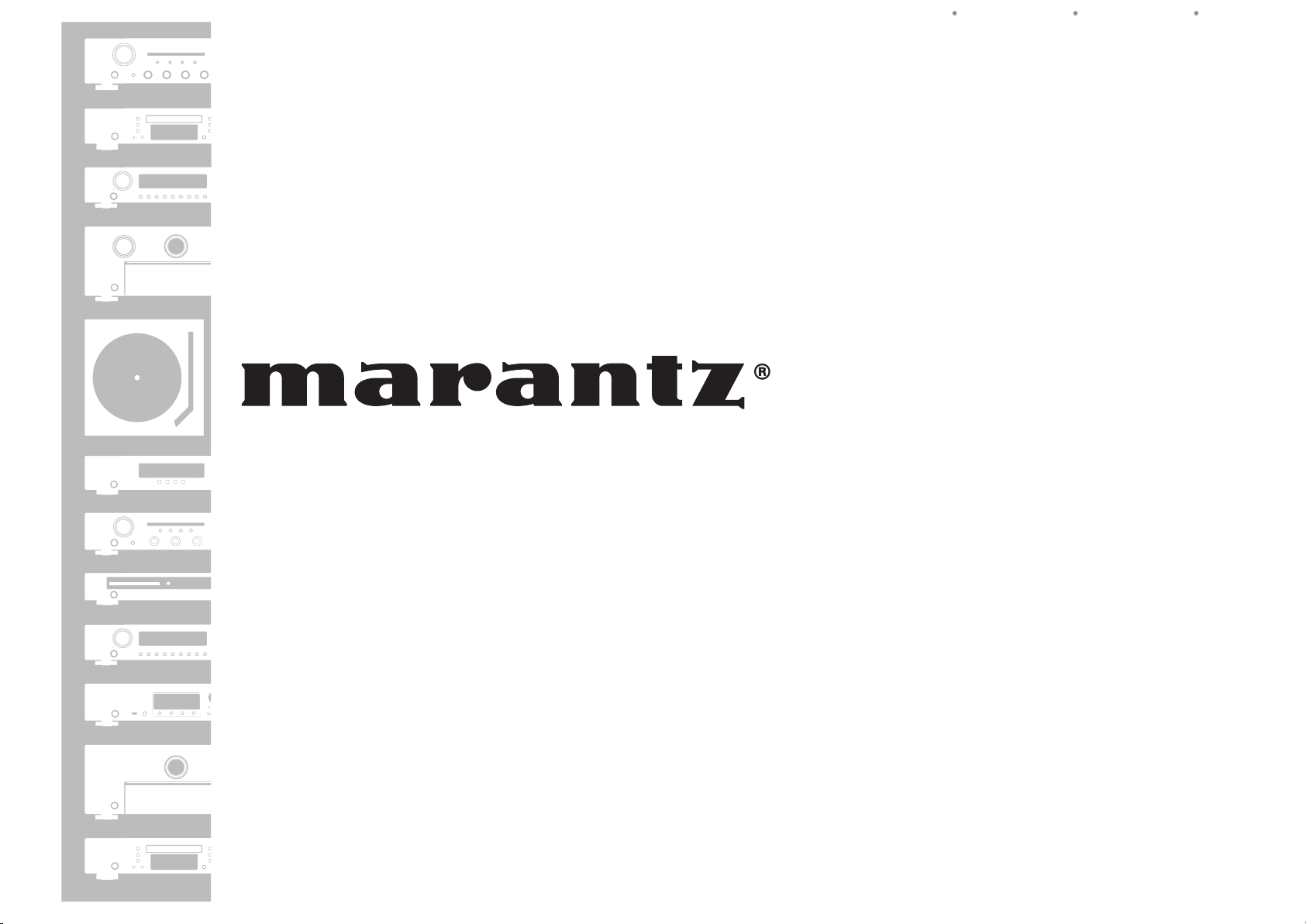
ESPAÑOL FRANÇAIS ENGLISH
AV Pre Tuner
AV8801
Getting Started
Mise en route
Antes de empezar
Page 2
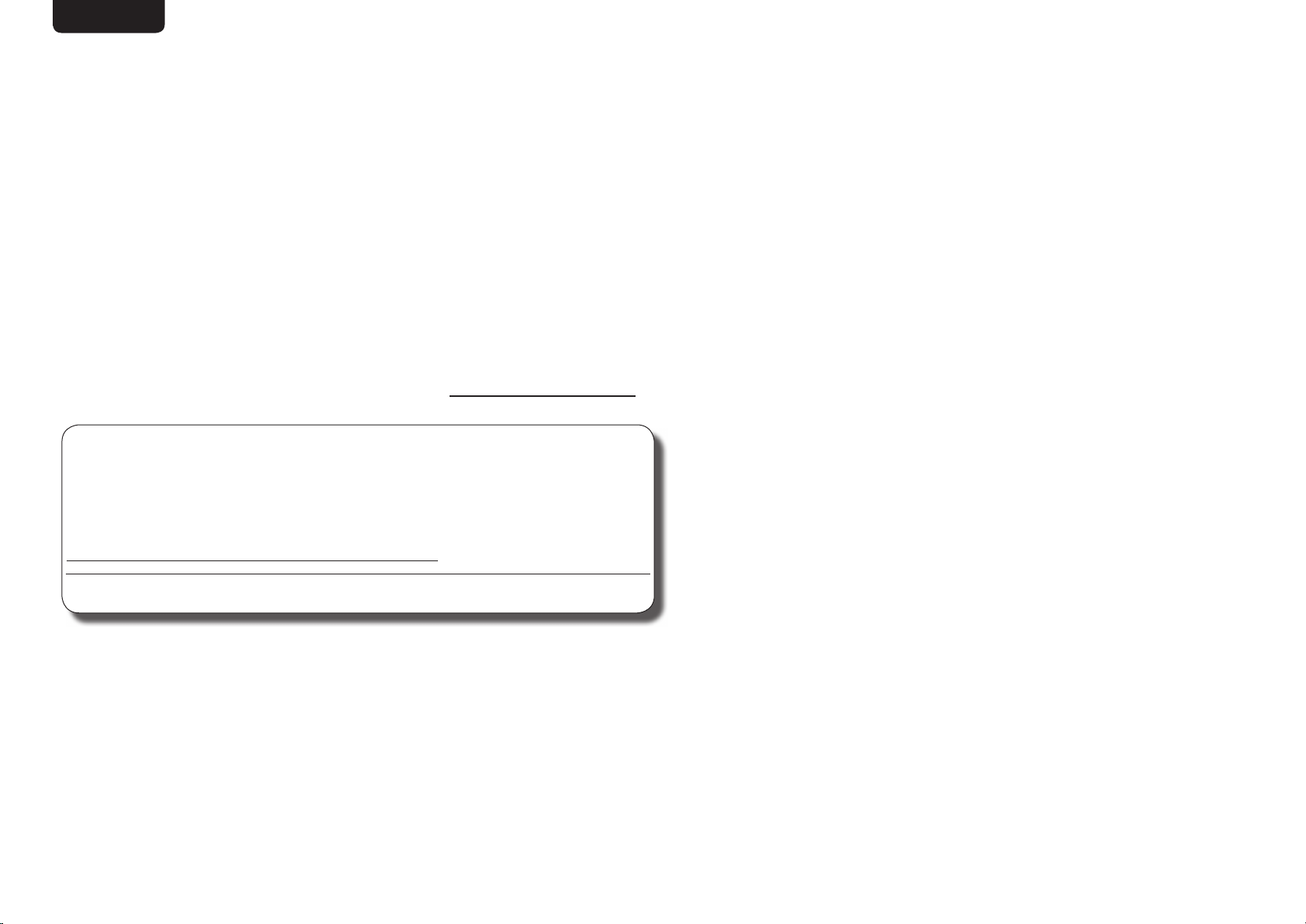
ENGLISH DEUTSCH FRANÇAIS ITALIANO ESPAÑOL NEDERLANDS SVENSKA
Welcome
Thank you for choosing a marantz AV Pre Tuner. This guide
provides step-by-step instructions for setting up your AV Pre
Tuner.
If you have setup problems:
If you need additional help in solving problems, contact marantz
customer service in your area.
For details, see the marantz homepage. www.marantz.com
1-855-ONE-MARANTZ
1-855-663-6272
Call for Assistance: 9:00AM to 8:00PM M-F E.S.T.
For frequency asked questions please visit
http://marantz.custhelp.com/app/answers/list
For US and Canada only
1
Page 3
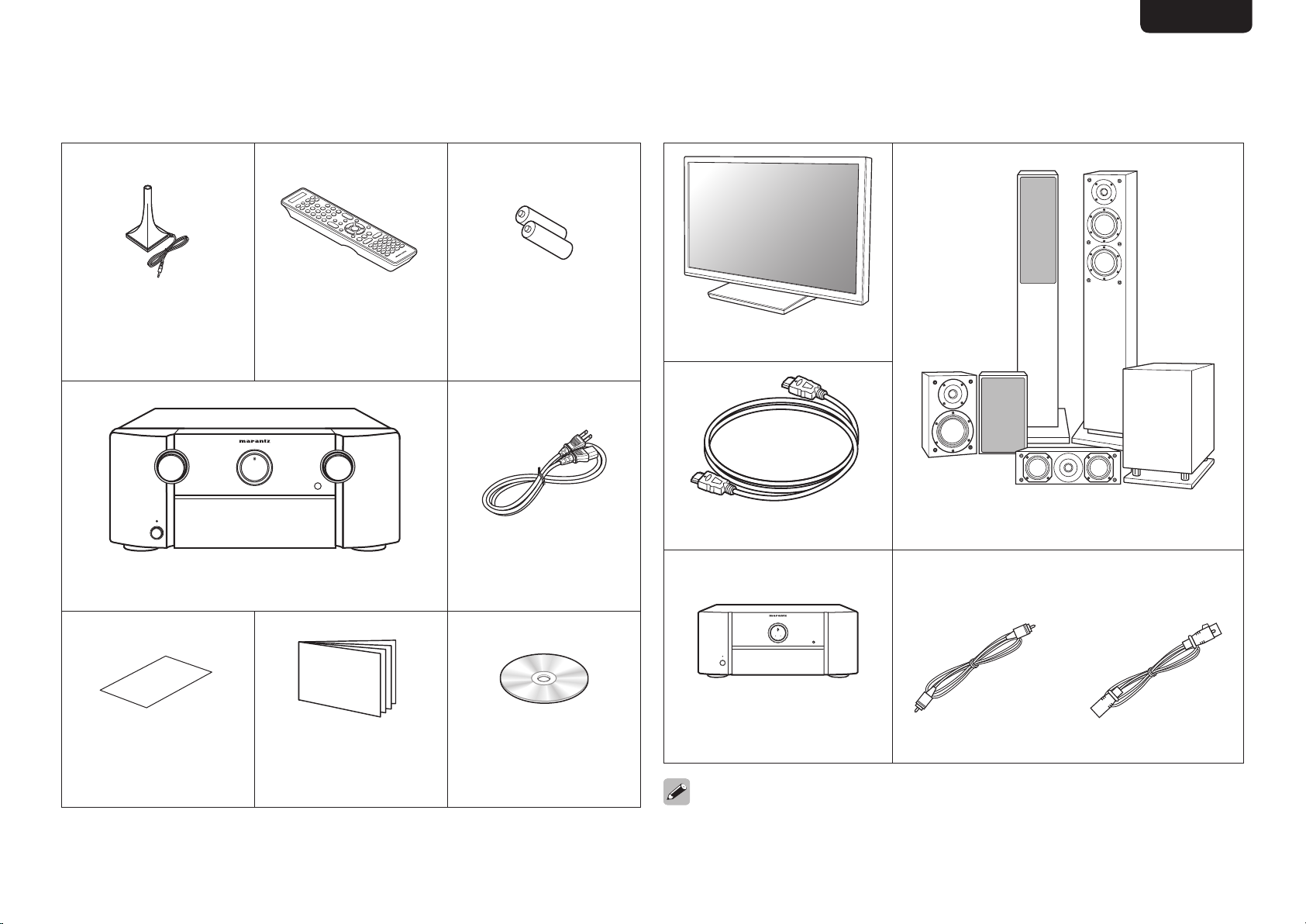
Before You Begin
ENGLISHDEUTSCHFRANÇAISITALIANOESPAÑOLNEDERLANDSSVENSKA
Setup
microphone
What’s In the Box
Remote control
unit
R03/AAA
batteries
Required for setup
TV
HDMI cable Speaker systems
Prepare the correct cables for use
AV Pre Tuner (This unit) Power cord
Safety
Instructions
Getting Started Owner’s Manual
with the additional devices.
or
Power amplifier RCA cable XLR cable
These drawings are for illustrative purposes only and may not represent
the actual product(s).
2
Page 4
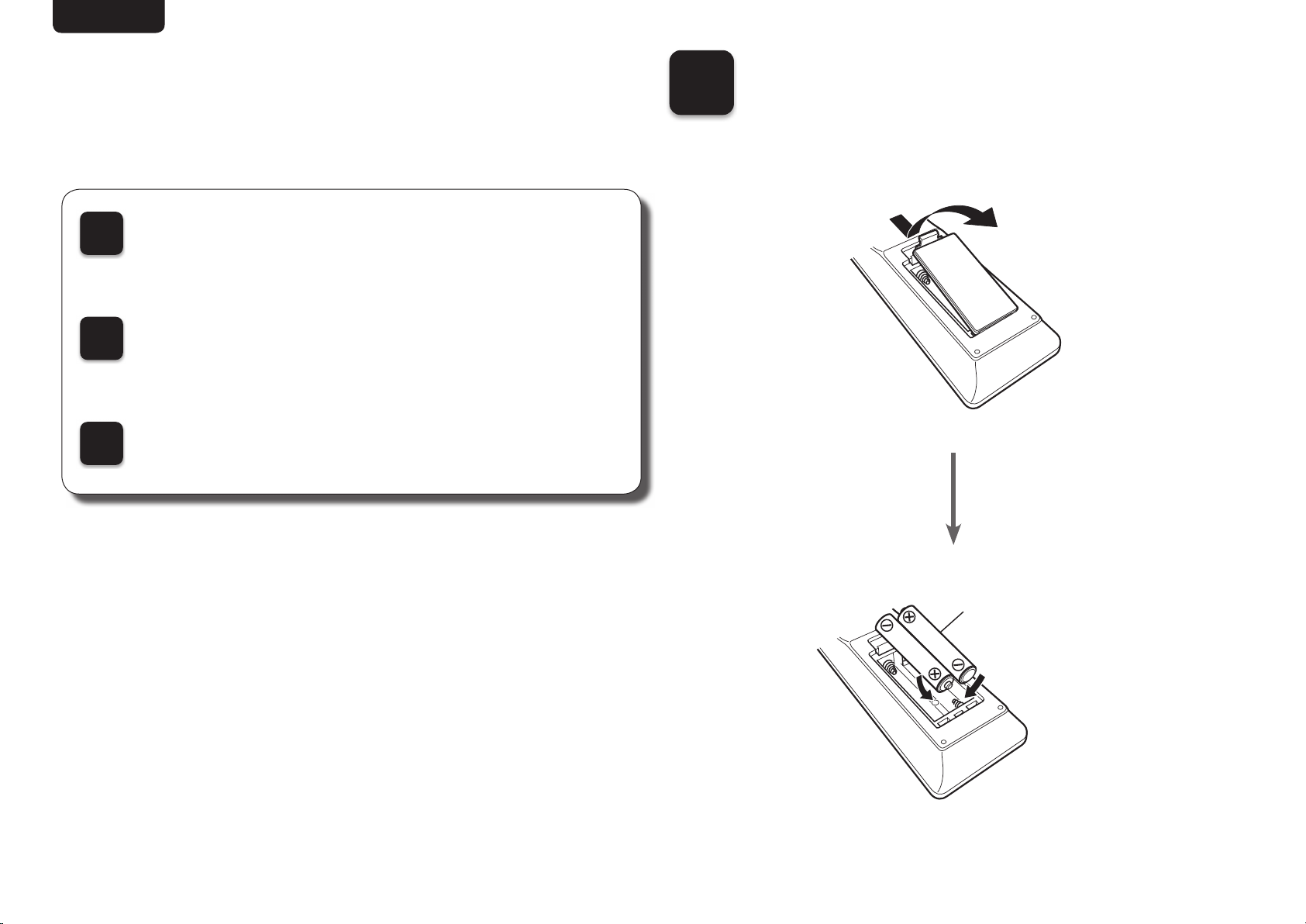
ENGLISH DEUTSCH FRANÇAIS ITALIANO ESPAÑOL NEDERLANDS SVENSKA
Setup Steps
There are three steps to the setup process.
1
2
3
Install batteries in the remote control unit
Connecting the AV Pre Tuner, Power Amplifi er
and your TV
Follow the On-Screen Setup Assistant
Installing batteries in
1
the remote control unit
R03/AAA
batteries
3
Page 5

2
ENGLISHDEUTSCHFRANÇAISITALIANOESPAÑOLNEDERLANDSSVENSKA
Connecting the AV Pre Tuner, Power Amplifi er and
your TV
n Place the AV Pre Tuner and Power
Amplifi er near your TV.
TV
n Connect the AV Pre Tuner to your TV
with an HDMI cable.
HDMI IN
(ARC)
HDMI cable
HDMI OUT
MONITOR
(ARC)
AV Pre Tuner (This unit)
Power Amplifi er
AV Pre Tuner (Rear panel)
4
Page 6

ENGLISH DEUTSCH FRANÇAIS ITALIANO ESPAÑOL NEDERLANDS SVENSKA
n Turn on the TV.
n Select the appropriate HDMI input on
your TV.
HDMI
INPUT
TV remote control unit
5
TV remote control unit
Page 7

n Turn on AV Pre Tuner.
ENGLISHDEUTSCHFRANÇAISITALIANOESPAÑOLNEDERLANDSSVENSKA
•Turn on AV Pre Tuner as shown below.
AV Pre Tuner
(This unit)
Connect to household power outlet
(AC 120 V, 60 Hz)
Power cord (supplied)
6
Page 8

ENGLISH DEUTSCH FRANÇAIS ITALIANO ESPAÑOL NEDERLANDS SVENSKA
n Turn on Power Amplifi er.
•Do not turn on the Power Amplifi er (sold separately) before connecting it to the PRE OUT terminal on this AV Pre Tuner.
•When the following Setup Assistant message is displayed, turn on the connected Power Amplifi er.
Speaker Calibration
Make sure your subwoofer is plugged in and turned on. If your
subwoofer has a volume control on it, please set it at 50%...
Then turn on the connected Power Amplifiers.
ON
OFF
Back Next
VOLUMEPOWER
MIN
MAX
•Turn on the Power Amplifi er as shown below.
Power Amplifi er
7
Page 9

ENGLISHDEUTSCHFRANÇAISITALIANOESPAÑOLNEDERLANDSSVENSKA
3
Follow the On-Screen Setup Assistant
The Setup Assistant will walk you through connecting and confi guring your Power Amplifi er and components to your
marantz AV Pre Tuner. Please use the remote control and follow the on-screen instructions.
Language Select
Please select a language...
English
Français
Español
AV Preamp Setup Assistant
Proper configuration is essential to providing the best possible
sound and video experience. The Setup Assistant will walk you
through connecting your speakers and components to your
AV Preamp.
Select “Next” to continue...
Cancel
Next
8
Page 10

ENGLISH DEUTSCH FRANÇAIS ITALIANO ESPAÑOL NEDERLANDS SVENSKA
Owner’s Manual
The included CD-ROM contains an Adobe PDF version of the full owner’s manual for the AV Pre Tuner.
Please reference this manual for more details about the setup and operation of the AV Pre Tuner and it’s features.
Insert the disc into your PC. Follow the screen or double click on the PDF fi le.
1 2
Product Name: AV Pre Tuner
Model Number: AV8801
9
Page 11

Page 12

V00
Printed in China 5411 10973 00AM
D&M Holdings Inc.
