Page 1

Owner`s Manual
SUPER AUDIO CD PLAYER
D-08
Page 2

Page 3

SUPER AUDIO CD PLAYER D-08
Contents
Precautions 1
Features Of This Unit 3
About Discs This Unit Can Play Back 5
Before Use 7
Names and Functions of Part 9
Connections 21
How to Play Back Discs 23
Stop/Pause the Playback 25
Skip/Fast-forward/Rewind 27
Direct Search 29
Repeat Playback 31
Program Playback 33
Random Playback 37
Disc Information/Zoom 39
Detailed Settings 41
BLOCK DIAGRAM 47
Specifcations 48
Before You Ask For Repair Services 49
Page 4

SUPER AUDIO CD PLAYER D-08
1
DO NOT move this unit during playback.
During playback, the disc is rotating at h igh
speed. Do not try to lift or move this unit as the
disc may be damaged.
When moving this unit
You must remove the disc and close the disc tray
when moving this unit.
Then, press the OPERATION switch, and after
“-STANDBY-” disappears from the display, unplug
the power cord from the AC outlet.
If the unit is moved with a disc remaining inside,
this can cause a malfunction.
Location for installation
•
Choose a stable place near the stereo system
that is to be used in combination with this unit.
•Donotinstall this unit near a television or color
monitor. Keep this unit away from such devices as
cassette decks that are subject to magnetism.
• Install this unit onto a level place when possible.
Avoid the following locations for
installation.
•
Locations exposed to direct sunlight
• Places subject to humidity and with less ventila-
tion
• Places where are extremely hot or cold
• Places subject to strong vibration
• Places subject to dust
• Places subject to oil, steam, and heat (such as
kitchens)
Do not put articles.
Do not put articles on this unit.
To avoid heat emission
Do not place this unit on such device as an ampli-
fier that may emit heat. If the unit is installed on a
rack, install the unit below the rack where the
amplifier is installed so as to avoid heat emission
from the amplifier and other audio devices.
Notice when this unit is installed in a
rack with glass doors
While the glass doors are closed, do not open the
disc tray by pressing the open/close ( ) button of
the remote control. Disc tray perfor mance will be
blocked, and that may result in a malfunction.
Power off this unit when it is not used.
Depending on the condition of radio waves emit-
ted dur ing television broadcasting, interference
fringes may appear on the television monitor, but
that is not a malfunction. In such a case, power
off the unit. There may also be a case where
noises are heard on the radio due to radio wave
interference.
Dew condensation
In winter, be careful when carrying this unit from
a cold place to a warm place or if the room tem-
perature is suddenly raised by a heater or the
like where this unit is installed.
The unit interior
(operating blocks and lens) will have dew conden-
sation on it. In such a condition, this unit cannot
work normally and playback is impossible. This
depends on the state of dew condensation, but
you will be able to enjoy the music if the unit is
left untouched for one to two hours after i t has
been turned on and the temperature of this unit is
maintained at room temperature until the conden-
sation dries.
Even in summer, dew condensation can occur if
Precautions
Page 5

2
this unit is directly exposed to cool air from an air
conditioner. In such a case, the installation place
should be changed.
Batteries
Caution:
Batteries used for remote controller shall not be
exposed to excessive heat such as sunshine, fire
or the like.
How to handle discs
•
Do not use any deficient disc (with cracks, warp,
etc).
• Do not damage the signal surface of the disc or
make it dirty.
• Do not place paper or a sticker on the disc. Such
awkward handling can warp the disc and play-
back may become impossible. In many cases,
rental discs carry labels and paste may protrude
from under the label. Before use, check that the
disc is free from protruding paste or the like.
• Do not play with two discs in a stack.
•
How to store discs
Always put your discs in a case. Store them ver-
tically where high temperature, high humidity,
and direct exposure to sunlight are not prevalent.
Places with extremely low temperature should
also be avoided.
• Read the caution notes carefully that are at-
tached to discs.
Disc cleaning
•
If a disc is dirty from fingerprints or dusty, the
sound quality may be lowered. Lightly wipe the
disc with soft cloth, from the inside to outer pe-
riphery. (Don’t wipe it along the circumference.)
• Do not use a volatile chemical such as benzine
or thinner. Record spray, anti-static agents, and
other such materials cannot be used either.
•Where the disc seems to be very dirty, dip soft
cloth in water, wring it well, and remove contami-
nants. Lastly, remove the moisture with dry cloth.
Disc in a specific shape
This unit cannot accept discs in specific shapes
(heart-shaped, hexagonal, etc.) for playback. Never
use such discs as they can cause malfunctions.
Notice when handling optical digital cables
•
Do not fold the cables. For storage, wind each ca-
ble to make a coil whose diameter is approx.15
cm or larger.
• For connection, insert the cable connectors
firmly into the terminals of this unit and the other
device.
•Usethecableswhoseeachlengthis3morless.
• When the cable connectors get dusty, wipe the
dust away with a dry soft cloth before inserting
into the terminals.
Cleaning
•
Usually, wipe the unit with a dry soft cloth. When
the dirt is hard to remove, dip soft cloth in deter-
gent diluted 5 or 6 times with water, wring it
well, and remove contaminants. Then, remove
the moisture with dry cloth.
•Donotuseasolventlikealcohol,benzine,thinner,
or pesticide because such a substance can dam-
age the exterior. In addition, do not let this unit
contact a rubber or plastic form for a long time.
That may damage the cabinet surface of the unit.
• When using a chemical cloth for cleaning, read
the caution provided with the chemical cloth
product.
• Before cleaning, unplug the power cord from the
AC outlet.
SUPER AUDIO CD PLAYER D-08
Page 6

3
Features Of This Unit
— 2-channel-specific Super Audio CD/CD Compatible Player
LxDTM — LuXman original Disc
Transport Mechanism —
This unit is equipped with a robust transport block.
The transport block features high rigidity structure
SSB (Stabilized Support Block) that doubles as a
chassis.
The suede-finish aluminum die-cast disc tray can
control vibration and resonance.
QLL (Quiet Linear Loader) is applied to open or
close the disc tray quietly and smoothly.
Analog circuit
DSD
→
PCM conversion
DSD signal, which is output from the transport
during a Super Audio CD playback, is converted
to a PCM signal before it is input to a D/A con-
verter.
When this function is not used, the DSD signal
will be directly input to the D/A converter.
Jitter-reduction function
This unit is equipped with a circuit to reduce the
clock jitter in the system clock.
Disc layer switchover function
By pressing a switch on the main unit or remote
control, the CD layer and the HD layer of Hybrid
Super Audio CD can be switched over.
Zoom function
When the ZOOM switch is pressed on the remote
control during a disc playback, the track number
and time information can be zoomed on the dis-
play.
4 playback modes
Playback mode can be selected from regular
playback, program playback, random playback,
and repeat playback.
SUPER AUDIO CD PLAYER D-08
Dust Proof Shutter (DPS)
Dust Proof Shutte mechanism is integrated
into the disk tray section of the front panel to
enhance dust prevention and reduce noise
pollution
r (DPS)
.
Four identically configured fully discrete balanced
amplifiers equipped with the ODNF Ver. 3.0 (Only
Distortion Negative Feedback) circuit, has been
incorporated into our digital music player for the
first time.
Page 7
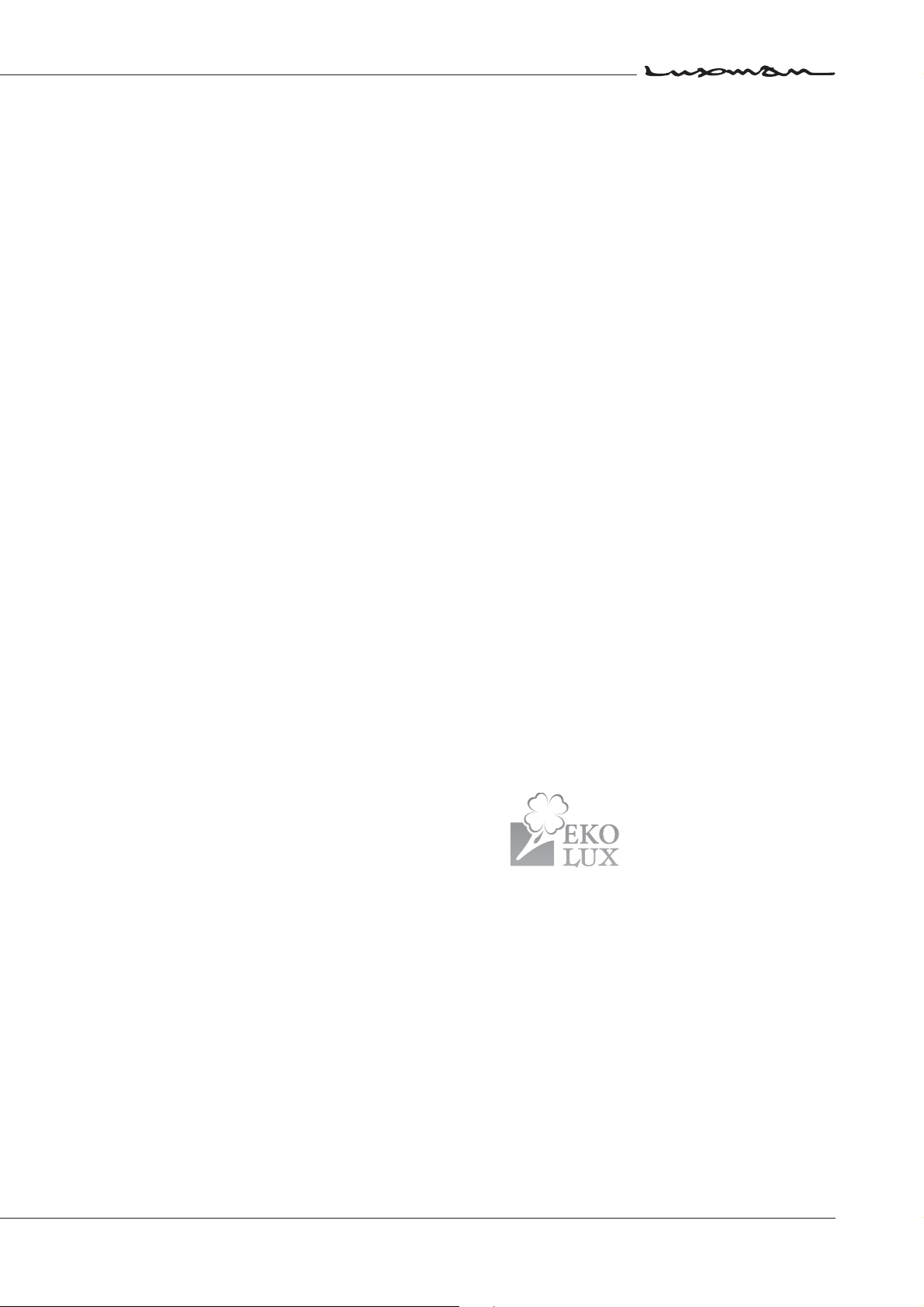
4
Digital input terminals
This unit is equipped with a coaxial input terminal
and an optical (1, 2) input terminal.
The unit is compatible with SPDIF format signals
between 32 kHz and 96 kHz.
It is possible to play back the digital audio signal
that is output from another audio device via the
circuit of the unit that improves the sound quality.
Last memory function
Built-in flash memory can memorize settings such
as digital input, Super Audio CD/CD switchover,
and DSD/PCM switchover.
Dimmer function
The brightness of display (time information, etc.)
can be switched over in 4 steps.
Digital output OFF
The digital audio output can be deactivated to
improve the quality of analog audio output.
Analog output terminals
Legs
This unit has the gradation cast-iron legs.
Remote control (RD-14)
The remote control is encased in aluminum.
Tactile switches will satisfy users with solid click
feeling.
Bit length extension
This unit features the function to extend the bit
length of audio data.
By converting the 16-bit data to 24-bit one, fluid
and delicate sound can be reproduced with mini-
mal signal output.
Energy-saving design
This unit has been designed to save energy by
reducing standby power consumption to 1 W.
SUPER AUDIO CD PLAYER D-08
Introduction of a high-grade RCA terminal with gold
plating and high-grade XLR terminal manufactured
by Neutrik allows even a high-performance line
cable with large plug to be connected.
Peel oat PCB / Round pattern boardc
After careful consideration of delicate audio signal
flow, a round pattern, gold plated signal traces has
been applied to achieve smooth signal
transmission.
Page 8
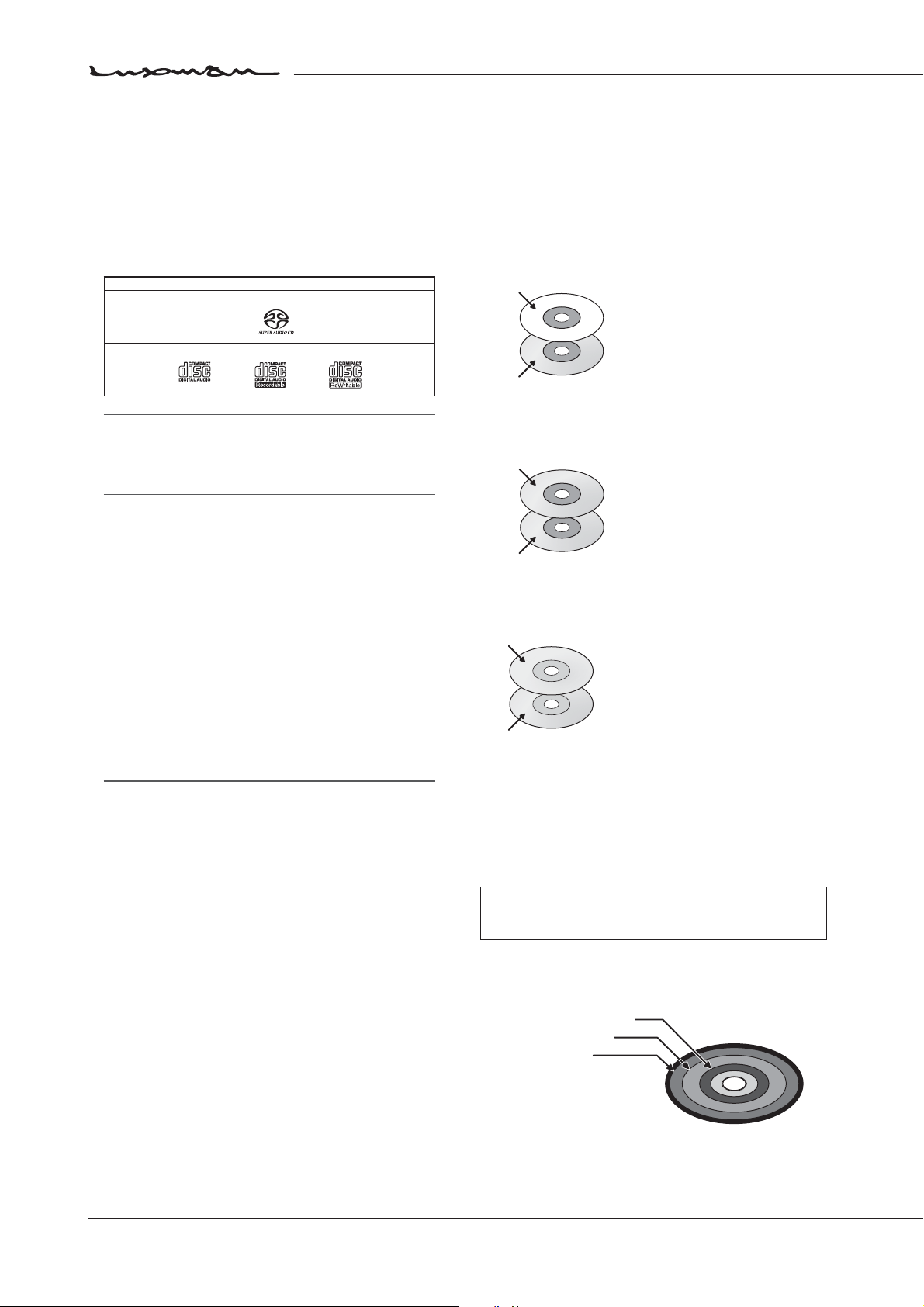
5
About Discs This Unit Can Play Back
Types of discs that can be played
The following marks are printed on disc labels,
packages, or CD jackets.
Marks for types of discs this unit can play back
4"$%
$%3$% $%38
This unit can play back 8 cm CDs without using an
adapter.
Do not use an adapter for 8 cm CDs.
• CD-R/CD-RW discs that have been written by a recorder
or PC (personal computer) may not be played back.
(Due to characteristics of discs, scratches, dirt on the
lens of the unit, or dew condensation)
• Discs written by a PC may not be played back depending
on the application settings or environment.
Write the discs in a proper format. (Refer to the distributor
of application for details).
• Time information may not be displayed when an
unfinalized CD-R/CD-RW disc is played back.
• Refer to the precautions for discs for details on how to
handle CD-R/CD-R discs.
Super Audio CD
— 3 types of discs —
• Single-layer CD
This is a disc which has a single
Super Audio CD layer
• Dual-layer CD
This is a CD which has a dual
Super Audio CD layer that sup-
ports long-time recording
• Hybrid-layer CD
This is a CD which has both a
standard CD layer and Super
Audio CD layer.
When the disc is played back on
a Super Audio CD player, it is
possible to enjoy sounds of im-
proved quality on the HD layer.
When the disc is played back on
an existing CD player, it is pos-
sible to play back sounds on the
CD layer.
HD layer: Super Audio CD layer
CD layer: Existing CD layer
HD layer has the following areas.
• 2-channel stereo area
• Multi-channel area
• Extra data area
(For future expansion)
HD layer
Dummy layer
HD layer
HD layer
HD layer
CD layer
HD layer
SUPER AUDIO CD PLAYER D-08
Page 9
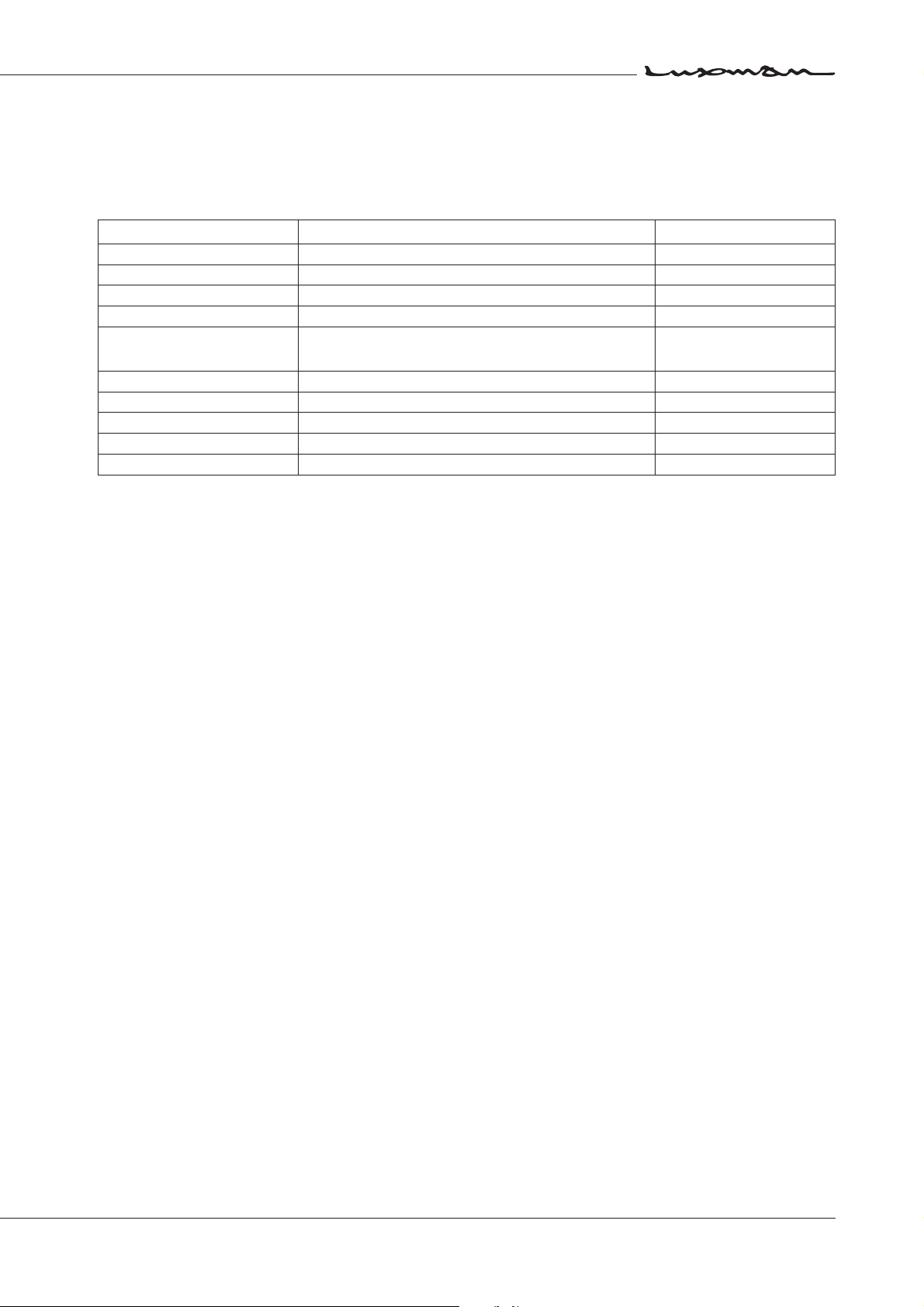
6
Comparison of Super Audio CDs with CDs
Item Super Audio CD CD
Disc diameter (cm)
12 12
Disc thickness (mm) 1.2 1.2
Coding method 1-bit direct stream digital (DSD) 16-bit linear PCM
Sampling frequency 2.8224 MHz (64 times to CDs) 44.1 kHz
Maximum recordable time 109 minutes for 2ch only. 60 to 70 minutes for 2-channel
stereo area + multi-channel area*
74 minutes
1
Number of channels 2, 3, 3.1, 4, 4.1, 5, 5.1 2
Maximum number of tracks 255 99
Maximum number of indexes 255 99
Playback frequency range DC to 100 kHz 5 to 20 kHz
Dynamic range* 120 dB or more (Audible frequency range)
2
96 dB
*1
This is the maximum recordable time for a single-layer CD. Depending on the compression rate of DST (Direct
Stream Transfer), the maximum recordable time may vary.*
*2 Theoretical value.
3
*3 Lossless compression method that applies a variable bit rate for DSD signals. The method has been developed,
focused on the DSD signal characteristics.
SUPER AUDIO CD PLAYER D-08
Page 10
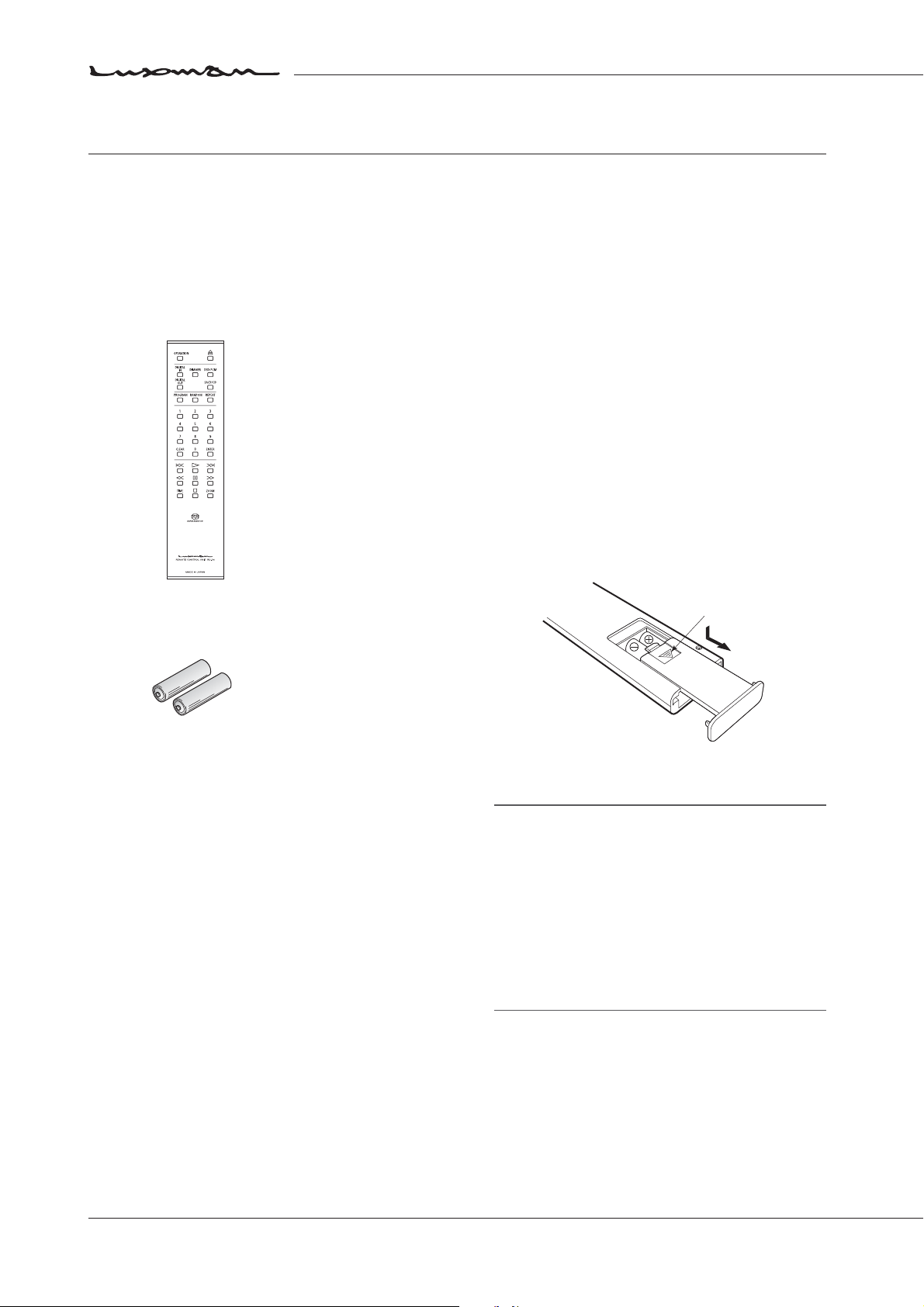
7
Before Use
Check the accessories.
After unpacking, check if the following accesso -
ries are not missing.
• Power cable
• Remote control (RD-14)
• “AAA” batteries (2 pieces)
• Safety cautions
• Owner’s Manual (This document)
How to Use Remote Control
Insert batteries into the remote control.
1
Remove the battery cover on the rear of the re-
mote control.
Put your finger on the battery cover claw and
slide the cover downward to remove the cover.
2 Put 2 AAA batteries in the battery case as
shown in the illustration on the battery case in
consideration of the polarity (+ and -)
3 In the reverse order of battery cover removal,
put the battery cover back to the opening of the
remote control and slide the cover upward until
it clicks.
• Do not use a new battery and an old one together.
• There may be a case in which the voltages are different
between two batteries even though their shapes are
the same. Do not use the batteries of different types
together.
• If the remote control is not used for a long time (more
than 1 month), the batteries shall be removed from the
case. If the battery liquid is leaking, wipe away the liquid
from the case before inserting new batteries.
Claw
SUPER AUDIO CD PLAYER D-08
Page 11

8
Remote control’s range
The remote control can be used by pointing at the
remote control infrared receiver on the front panel
of main unit. The effective distance is approx. 5 m
from the main unit and 30 ° on both sides from the
control infrared receiver.
Do not expose the remote control infrared receiver to
direct sunlight or strong light sources.
That may cause malfunction.
Effective distance: approx. 5 m
SUPER AUDIO CD PLAYER D-08
30°30°
Page 12
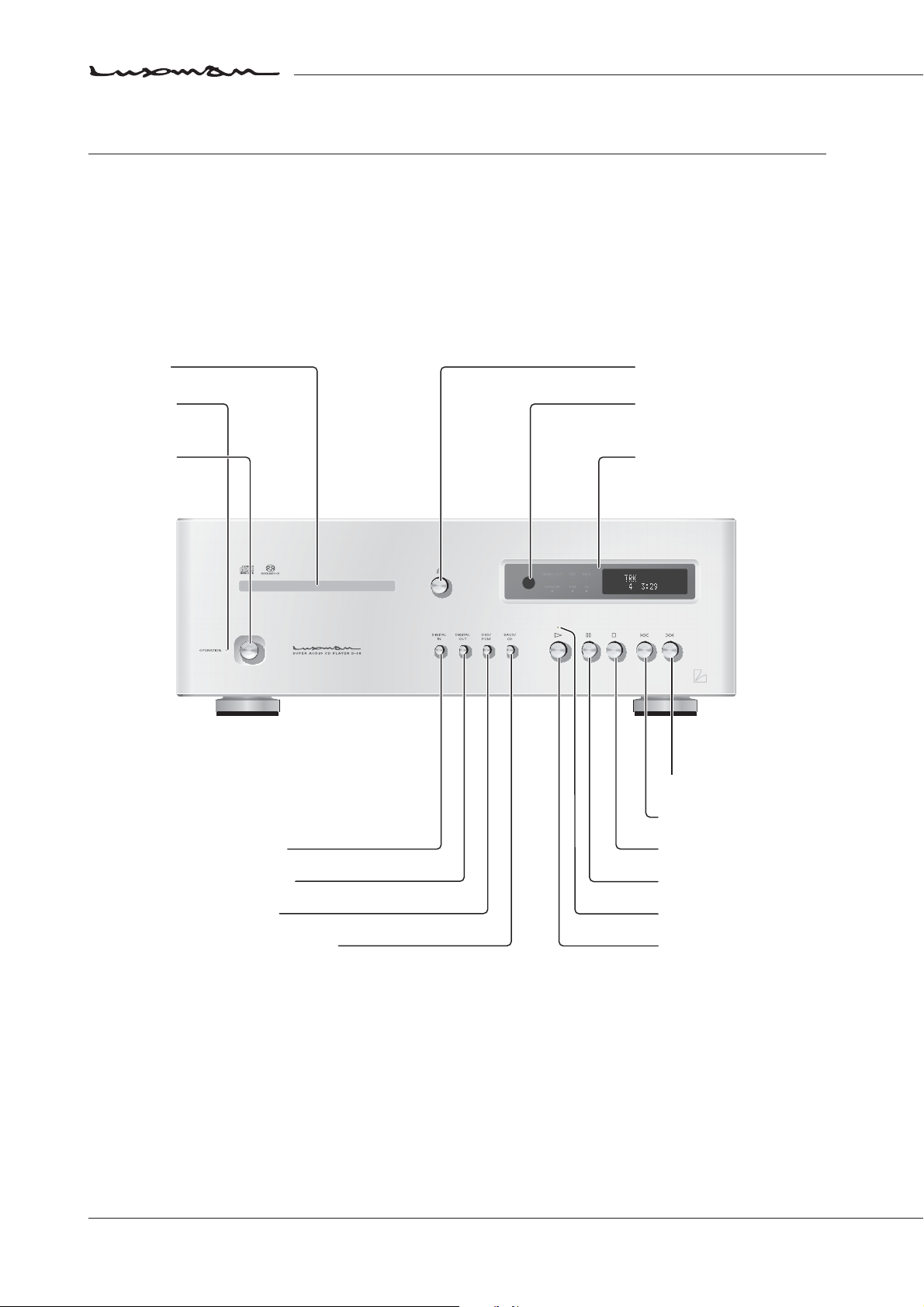
9
3. Disc tray 4. Open/close switch
5. Remote control infrared
receiver
7. Digital input selection switch
8. Digital output selection switch
9. DSD/PCM selection switch
10. Super Audio CD/CD selection switch
11. Play switch
13. Pause switch
15. Previous switch
14. Stop switch
1. Operation
switch
2. Operation
indicator
6. Display
12. Play indicator
16. Next switch
Names and Functions of Part
Front side of main unit
SUPER AUDIO CD PLAYER D-08
Page 13

10
1. Operation switch / OPERATION
Turns this unit to the operating state after turn-
ing off the standby indicator at the standby state.
Pressing this switch again at the operating state
turns the unit to the standby state.
2.
Operation indicator / OPERATION
Lights up and shows that the unit is in the oper-
ating state when the operation switch is pressed
at the standby state.
Pressing the operation switch again in the oper-
ating state turns off this indicator and lights up
the standby indicator.
3.
Disc tray
When inserting or removing a disc, this tray is
opened or closed by pressing the open/close
switch ( ).
4.
Open/close switch / ( )
This switch is pressed when opening or closing
the disc tray.
5.
Remote control infrared receiver / R
Receives the infrared signals from the remote
control.
6.
Display
Displays the operation status of this unit.
This
display is composed of 6 indicators and display
tube.
SUPER AUDIO CD PLAYER D-08
Page 14
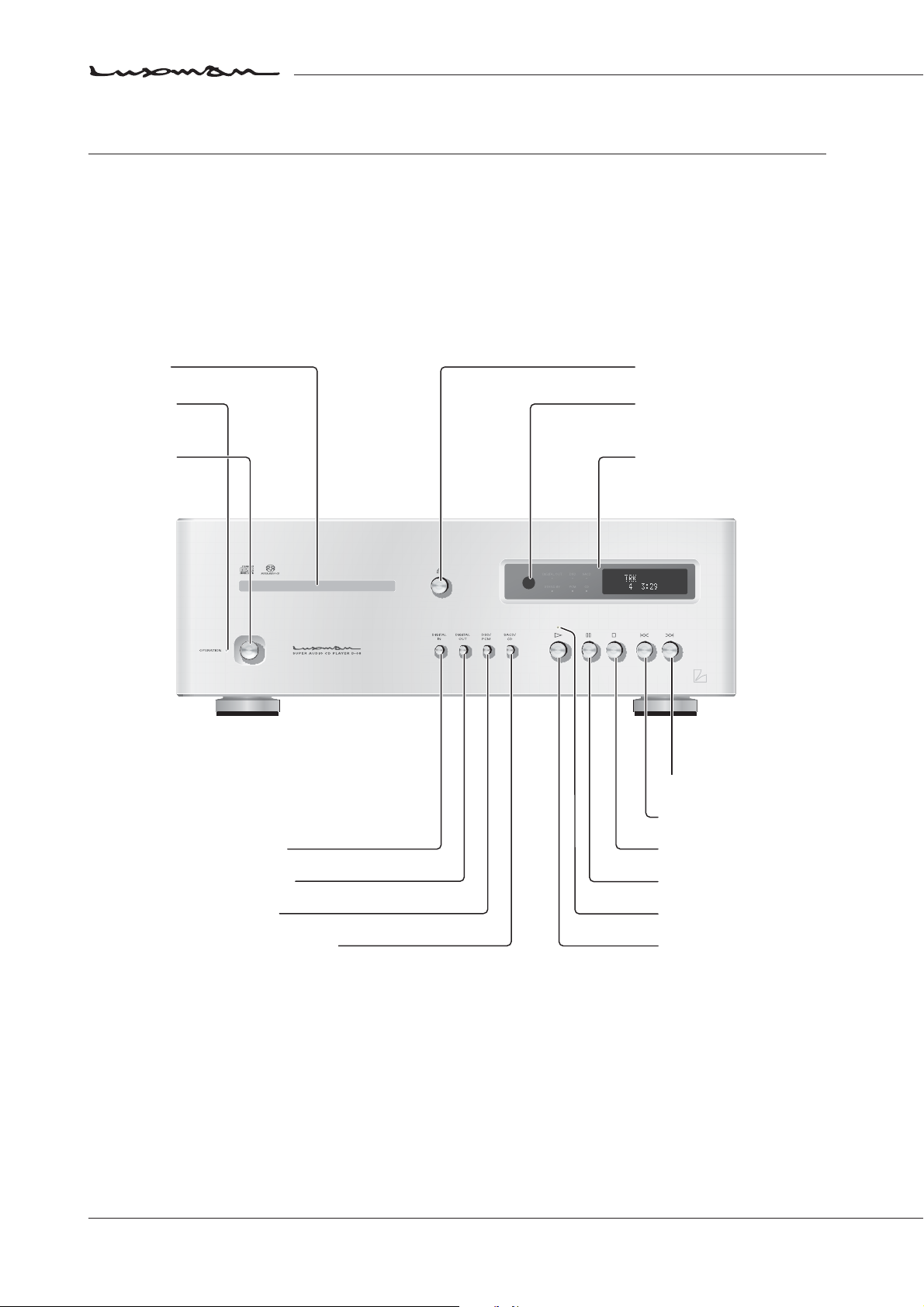
11
3. Disc tray 4. Open/close switch
5. Remote control infrared
receiver
7. Digital input selection switch
8. Digital output selection switch
9. DSD/PCM selection switch
10. Super Audio CD/CD selection switch
11. Play switch
13. Pause switch
15. Previous switch
14. Stop switch
1. Operation
switch
2. Operation
indicator
6. Display
12. Play indicator
16. Next switch
Names and Functions of Part
Front side of main unit
SUPER AUDIO CD PLAYER D-08
Page 15
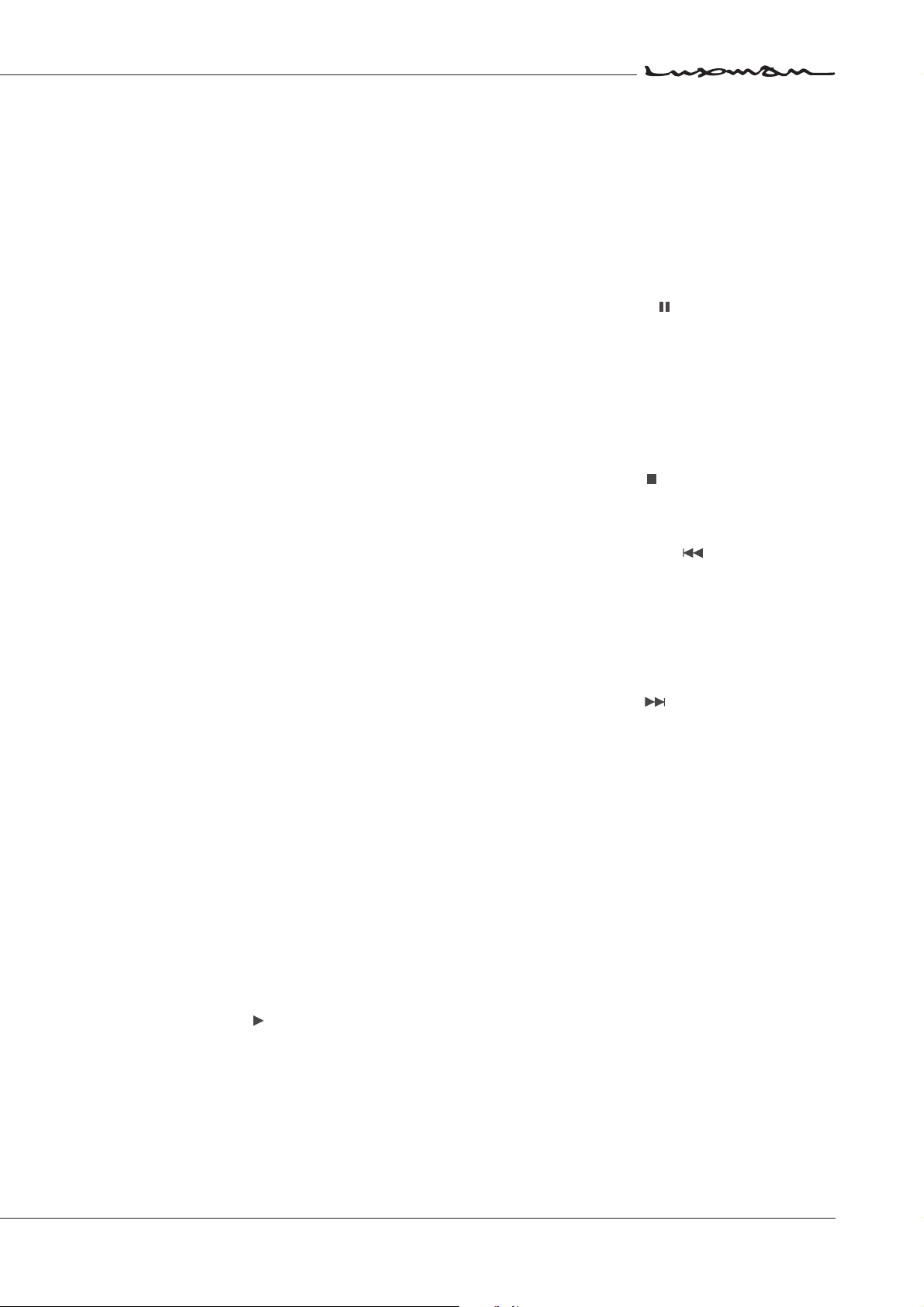
12
7. Digital input selection switch /
DIGITAL IN
8.
Digital output selection switch /
DIGITAL OUT
This switch is pressed when turning on or off the
digital audio output.
Each time the switch is pressed, the output can
be turned on or off.
It is impossible to output the digital audio signal
when playing back the HD layer of Super Audio
CD.
9.
DSD/PCM selection switch /
DSD/PCM
When playing back the HD (or SACD) layer of
Super Audio CD, this switch is pressed to deter-
mine whether to input DSD signals from the disc
directly to the D/A converter IC or to convert
DSD signals into PCM signals before inputting
to the D/A converter IC.
10.
Super Audio CD/CD selection
switch / SACD/CD
When playing back a Hybrid Super Audio CD,
this switch is pressed to select the playback
layer between the HD (or SACD) layer and CD
layer.
11.
Play switch / ( )
This switch is pressed to play back a disc.
12.
Play indicator
Lights up while a disc is being played back
Blinks while playback is being paused.
13.
Pause switch / ( )
When this switch is pressed during playback,
the playback stops.
When this switch is pressed again, the playback
starts again.
During pause, the play indicator blinks.
14.
Stop switch / ( )
This switch is pressed to stop playback.
15.
Previous switch / ( )
When this switch is pressed, the playback
returns to the beginning of track.
When this switch is pressed twice, the playback
returns to the beginning of previous track.
16.
Next switch / ( )
When this switch is pressed, the playback jumps
to the beginning of next track.
This switch is pressed when using this unit as a
D/Aconverter.
The input source is switched over among coaxial
or optical (1, 2) input, or internal player of this unit.
Page 16
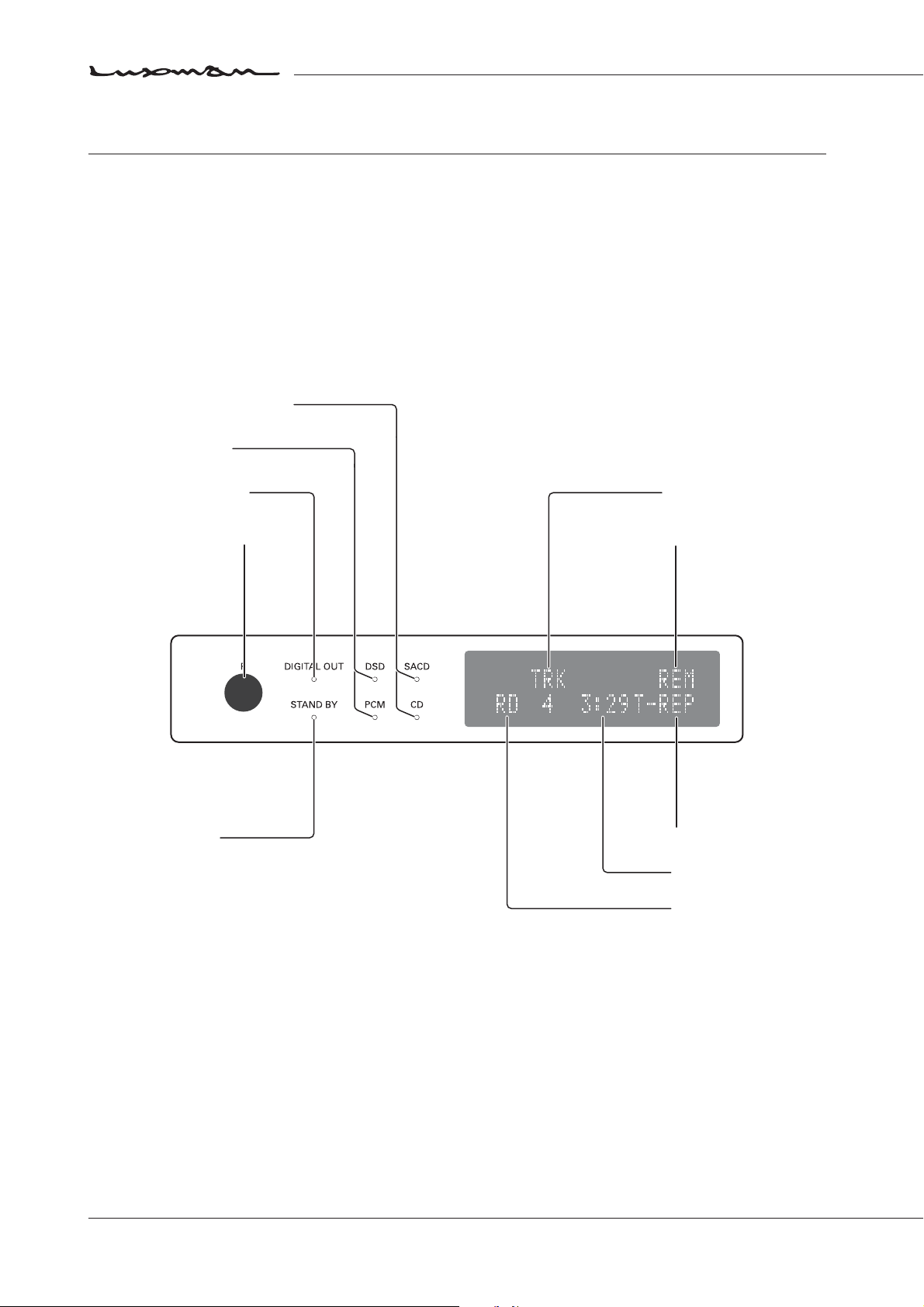
13
3. DSD/PCM indicator
4. Super Audio CD/CD indicator
5. Track number
7. Standby indicator
10. Repeat mode
9. Time
8. Playback mode
1. Remote control infrared receiver
2. Digital output indicator
6. Time display mode
Names and Functions of Part
Display
SUPER AUDIO CD PLAYER D-08
Page 17

14
1. Remote control infrared receiver / R
Receives the infrared signals from the remote
control.
2.
Digital output indicator /
DIGITAL OUT
Lights up when digital audio output is ON.
This indicator does not light up when playing
back the HD layer of Super Audio CD because
the digital audio signal cannot be output.
3.
DSD/PCM indicator / DSD/PCM
DSD indicator lights up when playing back the
HD (or SACD) layer of Super Audio CD and
when inputting DSD signals from the disc direct-
ly to the D/A converter IC.
PCM indicator lights up when converting DSD
signals into PCM signals before inputting to the
D/A converter IC.
4.
Super Audio CD/CD indicator /
SACD/CD
SACD indicator lights up when playing back the
HD (or SACD) layer of Hybrid Super Audio CD.
CD indicator lights up when playing back the CD
layer of Hybrid Super Audio CD.
5.
Track number / TRK
“TRK” is indicated on the upper side, and the
track number is indicated on the lower side
when these display area shows the track num-
ber.
6.
Time display mode
The display mode of time is displayed “REM”
is displayed w hen showing the remaining time
of current track “T-REM” is displayed when
showing the total remaining time of disc. Thi s
display area does not light up when showing the
elapsed time of
track.
7.
Standby indicator / STAND BY
Lights up when this unit is in the standby state.
8.
Playback mode
“RD” is displayed during random playback.
“PG”
is displayed during program playback.
This display area does not light up during regu-
lar playback.
9.
Time
Displays the elapsed time of current track,
remaining time of current track, or remaining
time of disc.
Time display is switched over according to time
display mode.
10.
Repeat mode
Displays the mode for repeat playback.
There are two types of repeat playback: track
repeat (T-REP) and all repeat (A-REP).
SUPER AUDIO CD PLAYER D-08
Page 18

15
Names and Functions of Part
Remote control
1. Operation switch
2. Digital input selection switch
3. Digital output selection switch
4. Program switch
5. Numeric keys
6. Clear switch
7. Previous switch
8. Rewind switch
9. Time display switch
10. Open/close switch
11. Dimmer switch
12. DSD/PCM selection switch
13. Super Audio CD/
CD selection switch
14. Repeat switch
15. Random switch
16. Enter switch
17. Play switch
18. Next switch
19. Pause switch
20. Fast-forward switch
21. Zoom switch
22. Stop switch
SUPER AUDIO CD PLAYER D-08
Page 19

16
1. Operation switch / OPERATION
Turns this unit to the operating state after turn-
ing off the standby indicator at the standby state.
Pressing this switch again at the operating state
turns the unit to the standby state.
2.
Digital input selection switch /
DIGITAL IN
3.
Digital output selection switch /
DIGITAL OUT
This switch is pressed when turning on or off the
digital audio output.
Each time the switch is pressed, the output can
be turned on or off.
The digital audio signal cannot be output when
playing back the HD layer of Super Audio CD.
4.
Program switch / PROGRAM
Programs the track numbers to play back in a
desired order.
5.
Numeric keys /
1, 2, 3, 4, 5, 6, 7, 8, 9, 0
These keys are pressed to specify the track
numbers for direct search or program.
6.
Clear switch / CLEAR
This switch is pressed to cancel the program
settings.
7.
Previous switch / ( )
When this switch is pressed, the playback
returns to the beginning of track.
When this switch is pressed twice, the playback
returns to the beginning of previous track.
8.
Rewind switch / ( )
When this switch is played during playback,
audio is rewound.
9.
Time display switch / TIME
Switches the time display.
Switches the elapsed time of current track,
remaining time of current track, or remaining
time of disc.
SUPER AUDIO CD PLAYER D-08
This switch is pressed when using this unit as a
D/Aconverter.
The input source is switched over among coaxial
or optical (1, 2) input, or internal player of this unit.
Page 20

17
Names and Functions of Part
Remote control
1. Operation switch
2. Digital input selection switch
3. Digital output selection switch
4. Program switch
5. Numeric keys
6. Clear switch
7. Previous switch
8. Rewind switch
9. Time display switch
10. Open/close switch
11. Dimmer switch
12. DSD/PCM selection switch
13. Super Audio CD/
CD selection switch
14. Repeat switch
15. Random switch
16. Enter switch
17. Play switch
18. Next switch
19. Pause switch
20. Fast-forward switch
21. Zoom switch
22. Stop switch
SUPER AUDIO CD PLAYER D-08
Page 21

18
10. Open/close switch / ( )
This switch is pressed when opening or closing
the disc tray.
11.
Dimmer switch / DIMMER
Adjusts the brightness of the main unit display.
The brightness can be adjusted in 4 steps from
no light to normal lighting.
12.
DSD/PCM selection switch /
DSD/PCM
When playing back the HD (or SACD) layer of
Super Audio CD, this switch is pressed to deter-
mine whether to input DSD signals from the disc
directly to the D/A converter IC or to convert
DSD signals into PCM signals before inputting
to the D/A converter IC.
DSD: Direct Stream Digital
PCM: Pulse Code Modulation
13.
Super Audio CD/CD selection
switch / SACD/CD
When playing back a Hybrid Super Audio CD,
this switch is pressed to switch over the play -
back layer between the HD (or SACD) layer and
CD layer.
14.
Repeat switch / REPEAT
This switch is pressed to perform repeat play-
back.
There are two types of repeat playback: track
repeat (T-REP) and all repeat (A-REP).
15.
Random switch / RANDOM
This switch is pressed to perform random play-
back.
16.
Enter switch / ENTER
This switch is pressed to execute the set or
selected
items.
17.
Play switch / ( )
This switch is pressed to play back a disc.
18.
Next switch / ( )
When this switch is pressed, the playback jumps
to the beginning of next track.
19.
Pause switch / ( )
When this switch is pressed during playback,
the playback stops.
When this switch is pressed again, the playback
starts again.
During pause, the play indicator blinks.
20.
Fast-forward switch / ( )
When this switch is played during playback,
audio is fast-forwarded.
21.
Zoom switch / ZOOM
When this switch is pressed during playback,
the track number and time are zoomed on the
display.
22.
Stop switch / ( )
This switch is pressed to stop playback.
SUPER AUDIO CD PLAYER D-08
Page 22

19
Rear side of main unit
3. Optical digital input terminals
4. Coaxial digital input terminal
8. Power cable terminal
1. Analog audio output terminals
(Unbalanced)
5. Optical digital output
terminal
2. Analog audio output terminals
(Balanced)
Names and Functions of Part
SUPER AUDIO CD PLAYER D-08
6. Coaxial digital output
terminal
7. Line Phase Sensor
Page 23

20
1. Analog audio output terminals
(Unbalanced) / LINE
Connect these terminals to an unbalanced input
of such device as a preamplifier with a pin-plug
cable.
2.
Analog audio output terminals
(Balanced) / BAL LINE
Connect these terminals to a balanced input of
an output device such device as a preamplifier
with a balanced cable.
The following are the polarities of analog audio
output terminals.
1. GROUND
2. COLD (–)
3. HOT (+)
3.
Optical digital input terminals /
When using this unit as a D/A converter, con -
nect this terminal to such device as a recorder
that has a digital output terminal using an opti-
cal digital cable.
The following sampling frequencies are support-
ed: 32 kHz, 44.1 kHz, 48 kHz, 88.2 kHz, 96 kHz.
This terminal has a shutter. Direct the cable con-
nector correctly when inserting the cable into
the terminal. If the cable connector is inserted
forcibly with the wrong direction, the term inal
may be deformed, and the shutter may not be
able to close even after cable disconnection.
4.
Coaxial digital input terminal /
COAX
When using this unit as a D/A converter, con -
nect this terminal to such device as a recorder
that has a digital output terminal using a coaxial
digital cable.
The following sampling frequencies are support-
ed: 32 kHz, 44.1 kHz, 48 kHz, 88.2 kHz, 96 kHz.
5.
Optical digital output terminal /
OPT
Connect this terminal to such device as an
amplifier that has a digital input terminal using
an optical digital cable. It is impossible to output
the digital audio signal when playing back the
HD layer of Super Audio CD.
This terminal has a shutter. Direct the cable con-
nector correctly when inser ting the cable into
the terminal. If the cable connector is inserted
forcibly with the wrong direction, the terminal
may be deformed, and the shutter may not be
able to close even after cable disconnection.
8.
Power cable terminal / AC IN
Connect the accessory power cable to supply
the power from the AC outlet on the wall.
SUPER AUDIO CD PLAYER D-08
6. Coaxial digital output terminal /
Connect this terminal to such device as an
amplifier that has a digital input terminal using a
coaxial digital cable. It is impossible to output the
digital audio signal when playing back the HD
layer of SuperAudio CD.
COAX
7. Line Phase Sensor
Not functional for models whose power source is
AC 230 V.
OPT 1, OPT 2
Page 24

21
Connections
SUPER AUDIO CD PLAYER D-08
CONTROL AMPLIFIER DIGITAL RECORDER
L
L
R
R
DIGITAL AMP DIGITAL AMP
A
B
DC
Page 25

22
Before Connecting
1. Connect the accessory power cable
to an AC outlet.
Connections
2. Connect the audio cables.
(Refer to “A” in the illustration on
the previous page.)
When applying unbalanced connections, con -
nect the terminals to an unbalanced input of
such device as a preamplifier with a pin-plug
cable. When applying balanced connections,
connect the terminals to a balanced input of
such device as a preamplifier with a pin-plug
cable.
At this moment, exercise extra care not to con-
duct wrong connection between the right and
left channels. If the right and left channels are
connected reversely, the localization of sound
images is deteriorated, thus failing in nor mal
stereo playback.
If pin-plug cables are used, inadequate connec-
tion of the grounding of the cables may generate
noises including hum, res ul ting i n an adverse
S/N ratio. Surely insert the connection plug.
Beforeconnecting devices or changing theconfiguration,
be sure to power off the unit, and disconnect the power
cable from the AC inlet (power cable terminal/AC IN)
of the unit.
3.
When using this unit as a D/A con-
verter (Refer to “B” in the illustration on the previous page.)
When connecting this terminal to such device as
a recorder that has a digital output terminal, use
an optical digital cable or digital cable.
This terminal has a shutter.
Direct the cable connector correctly when inserting the
cable into the terminal.
If the cable connector is inserted forcibly with the
wrong direction, the terminal may be deformed, and
the shutter may not be able to close even after cable
disconnection.
Upper side
Lower side
4. When connecting to such device as
an amplifier that has a digital input
terminal
(Refer to “C” and “D” in the
illustration on the previous page.)
It is impossible to output the digital audio signal
when playing back the HD layer of Super Audio
CD.
This terminal has a shutter.
Direct the cable connector correctly when inserting the
cable into the terminal.
If the cable connector is inserted forcibly with the
wrong direction, the terminal may be deformed, and
the shutter may not be able to close even after cable
disconnection.
The optical terminals are directed
as illustrated
SUPER AUDIO CD PLAYER D-08
Connect this terminal to such device as an
amplifier or recorder that has a digital input ter-
minal using an optical digital cable (C) or a coaxial
digital cable (D).
Page 26

23
1 5
2, (4)3
1
5
2, (4)
How to Play Back Discs
SUPER AUDIO CD PLAYER D-08
Page 27

24
Play back a disc.
Remote control
•
Main unit
1. Press the OPERATION switch.
“-OPERATION-” appears on the display.
When
“-OPER ATION-” disappears, the unit becomes
operable.
2.
Press the open/close ( ) switch.
The disc tray opens.
3.
Put the disc on the disc tray
according to the guide on the tray.
4. Press the open/close ( ) switch.
The disc tray closes and the disc is loaded.
To start playback more quickly, press the play
( ) switch without pressing the open/close ( )
switch.
Or select a track by pressing a numeric key
without pressing the open/close ( ) switch, and
press the ENTER or play ( ) switch.
Operation switches and numeric keys are not
functional until a disc is loaded, disc type is dis-
played, and then the number of tracks and total
reco rding time are displayed. It is possible to
shorten the time until playback starts by specify-
ing the next operation in advance.
5.
Press the play ( ) switch.
Page 28

25
Play switch ( )
Pause switch ( )
Operation switch Open/close switch ( )
Operation switch
Play switch ( )
Stop switch ( )
Open/close switch ( )
Pause switch ( )
Stop switch ( )
Stop/Pause the Playback
SUPER AUDIO CD PLAYER D-08
Page 29

26
Pause the playback of a disc.
Remote control
•
Main unit
Pause playback.
1. Press the pause ( ) switch.
During pause, the play indicator blinks.
Resume the regular playback.
2. During pause, press the play ( ) or
pause ( ) switch.
Stop the playback.
During playback, press the stop ( ) switch.
Eject a disc.
Press the open/close ( ) switch.
The disc tray opens.
Power off the unit. (Turn the unit to the
standby state.)
Press the OPERATION switch.
“-OPERATION-” appears on the display, and the
STANDBY indicator lights up.
To power off the unit completely, it is required
to disconnect the power plug from the AC wall
outlet.
SUPER AUDIO CD PLAYER D-08
Page 30

27
Play switch ( )
Previous switch ( )
Play switch ( )
Next switch ( )
Fast-forward switch ( )Rewind switch ( )
Previous switch ( )
Next switch ( )
Skip/Fast-forward/Rewind
SUPER AUDIO CD PLAYER D-08
Page 31

28
Skips to the desired track.
(Skip playback)
Remote control
•
Main unit
Skips (Skip playback)
Skip to the track to play back.
To skip to the track to play back, press the next
switch ( ) repeatedly until the desired track is
displayed.
Go back to the track to play back.
To go back to the track to play back, press the
previous switch ( ) repeatedly until the desired
track is displayed.
When this switch is pressed once, the play -
back returns to the beginning of current track.
When this switch is pressed twice, the playback
returns to the beginning of previous track.
Fast-forward/rewind the playback.
(Scan)
Remote control
Fast-forward the playback.
1. During playback, press the fastforward ( ) switch.
Each time the switch is pressed, the fast-forward
speed can be changed in 4 steps.
“>>1, >>2, >>3, >>4” appears on the display to
indicate the fast-forward state and speed.
2.
To resume the regular playback,
press the play ( ) switch.
Rewind the playback.
1. During playback, press the rewind
( ) switch.
Each time the switch is pressed, the rewind
speed can be changed in 4 steps.
“<<1, <<2, <<3, <<4” appears on the display to
indicate the rewind state and speed.
2.
To resume the regular playback,
press the play ( ) switch.
When a set of tracks are composed of two or more
Super Audio CDs, the first track may not be Track 1.
SUPER AUDIO CD PLAYER D-08
Page 32

29
Numeric keys
Direct Search
SUPER AUDIO CD PLAYER D-08
Page 33

30
Specify the desired track for playback
Remote control
1. Enter a track number by pressing
numeric keys.
For example, when selectin g the 15 th track,
press the “1” key, and then “5”.
2.
Press the ENTER or play switch.
Playback is started automatically even without
pressing the ENTER key after the elapse of
approx. 4 seconds.
The maximum number of tracks is 255 for a
Super Audio CD, and it may take longer time
to enter a 3-digit track number. For this reason,
approx 4 seconds are given to Super Audio CDs
before auto jump.
SUPER AUDIO CD PLAYER D-08
Page 34

31
Repeat switch
Repeat Playback
SUPER AUDIO CD PLAYER D-08
Page 35

32
Repeat the playback.
(Repeat playback)
Remote control
There are two types of repeat playback: track repeat (T-REP) and all
repeat (A-REP).
Track repeat (T-REP)
1. During playback, press the REPEAT
switch once.
2. “T-REP” appears on the display to
indicate track repeat.
3. When the REPEAT switch is
pressed twice, track repeat is canceled.
Track repeat is also canceled when the disc is
stopped.
Track repeat (T-REP)
All repeat (A-REP)
Repeat OFF
All repeat (A-REP)
1. During playback, press the
REPEAT switch twice.
2. “A-REP” appears on the display to
indicate all repeat.
3. When this switch is pressed once
again, all repeat is canceled.
All repeat is also canceled when the disc is
stopped.
SUPER AUDIO CD PLAYER D-08
Page 36

33
1
2, 4
CLEAR switch
3, 5, 6
7
Program Playback
SUPER AUDIO CD PLAYER D-08
Page 37

34
Play back the tracks in a programmed
order.
(Program playback)
Remote control
It is possible to program up to 24
tracks in the desired order.
1. During stop, press the PROGRAM
switch.
The following appears on the display.
2. Enter a desired track number by
pressing numeric keys of the
remote control.
For example, when selecting the 5th track, press
the “5” key.
3. Press the ENTER switch.
The order of the track is determined, and then
track number and total time appear on the dis-
play.
4. Enter the track number to program
next.
For exa mple, when selecting the 15th track,
press the “1” key, and then “5”.
5. Press the ENTER switch.
The order of the track is determined, and then
track number and total time appear on the dis-
play.
SUPER AUDIO CD PLAYER D-08
Page 38

35
1
2, 4
CLEAR switch
3, 5, 6
7
Program Playback
SUPER AUDIO CD PLAYER D-08
Page 39

36
6. Press the ENTER switch.
Program the desired tracks by repeating Step 2
and 3.
7.
Press the play ( ) switch.
• When pressing the CLEAR switch during stop, all the
program is deleted.
• When pressing the PROGRAM switch, and then the
CLEAR switch during stop, the tracks will be deleted
in the reverse order.
• It is impossible to program pause.
• When pressing the REPEAT switch during program
playback, all repeat is performed in the programmed
order.
• Track repeat is impossible during program playback.
• When pressing the next ( ) switch during program
playback, the playback jumps to the next track in the
programmed order.
• To perform the program playback again, press the
PROGRAM switch during stop, and then the play ( )
switch.
Procedure
PROGRAM
Track number
ENTER
PLAY
SUPER AUDIO CD PLAYER D-08
Page 40

37
RANDOM switch
Random Playback
SUPER AUDIO CD PLAYER D-08
Page 41

38
Play back the tracks in a random order.
(Random playback)
Remote control
Each track is randomly selected from
all the tracks to be played back once.
1. Press the RANDOM switch.
2. “RD” appears on the display to
indicate random playback.The playback stops automatically after all
the tracks are played back.
Random playback stops when a disc is stopped
or the RANDOM switch is pressed once again.
When pressing the next ( ) switch during
ran dom play back, the next track is randomly
selected to be played back.
When pressing the previous ( ) switch, the
playback returns to the beginning of current
track.
SUPER AUDIO CD PLAYER D-08
Page 42

39
ZOOM switchTIME switch
Disc Information/Zoom
SUPER AUDIO CD PLAYER D-08
Page 43

40
Disc information
Remote control
The time display can be switched over
during playback.
Each time the TIME switch is pressed during
playback, the display changes as follows.
1.
The current track number and the
elapsed time of the track (In the
default setting):
“TRK” will appear on the display.
2. The current track number and
the remaining time of the track
(Remain):
“TRK” and “REM” will appear on
the display.
3. The total remaining time of the disc
(Total remain):
“T-REM” will appear on the display.
Elapsed time “TRK”
Remain “TRK”, “REM”
Total remain “T-REM”
Zoom
Remote control
The display can be zoomed.
1. When pressing the ZOOM switch
on the remote control during playback, the track number and time
are zoomed.
2.
It is impossible to zoom other display areas.
When pressing the ZOOM switch
once again, the display returns to
the normal state.
Normal display
Zoomed display
SUPER AUDIO CD PLAYER D-08
Page 44

41
Operation switch
Digital output selection switch
Digital input selection switch
Operation switch
Dimmer switch
Super Audio CD/CD selection switch
DSD/PCM selection switch
Digital input selection switch
Digital output selection switch
DSD/PCM selection switch
Super Audio CD/CD selection switch
Stop switch
Detailed Settings
SUPER AUDIO CD PLAYER D-08
Page 45

42
Dimmer switch / DIMMER
Remote control
The brightness of the main unit display can be adjusted. The brightness
can be adjusted in 4 steps from no
light to normal lighting. It is impossible to change the brightness of LED
such as “SACD” and “PCM”.
Each time the DIMMER switch is pressed, the
display changes as follows Nor mal light →
Darker → Significantly darker → No light →
Normal light …→
Selection of no light displays “DISPLAY OFF” for
1 second and the sign turns off.
Super Audio CD/CD selection switch/
SACD/CD
Remote control
•
Main unit
When playing back a Hybrid Super
Audio CD, this switch is pressed
to switch over the playback layer
between the HD (or SACD) layer and
CD layer.
1. During stop, press the SACD/CD
switch.
Each time this switch is pressed, the playback
layer is switched over between the HD (or
SACD) layer and CD layer.
2.
When the HD layer is selected, the
Super Audio CD (SACD) indicator
lights up on the main unit display.
When the CD layer is selected, the CD indicator
lights up on the main unit display.
• This setting is activated even when another Hybrid
Super Audio CD is loaded.
• When a single-layer CD or dual-layer CD is loaded,
the HD layer is automatically selected.
• This unit does not support SACD multi-channel
areas.
SUPER AUDIO CD PLAYER D-08
Page 46
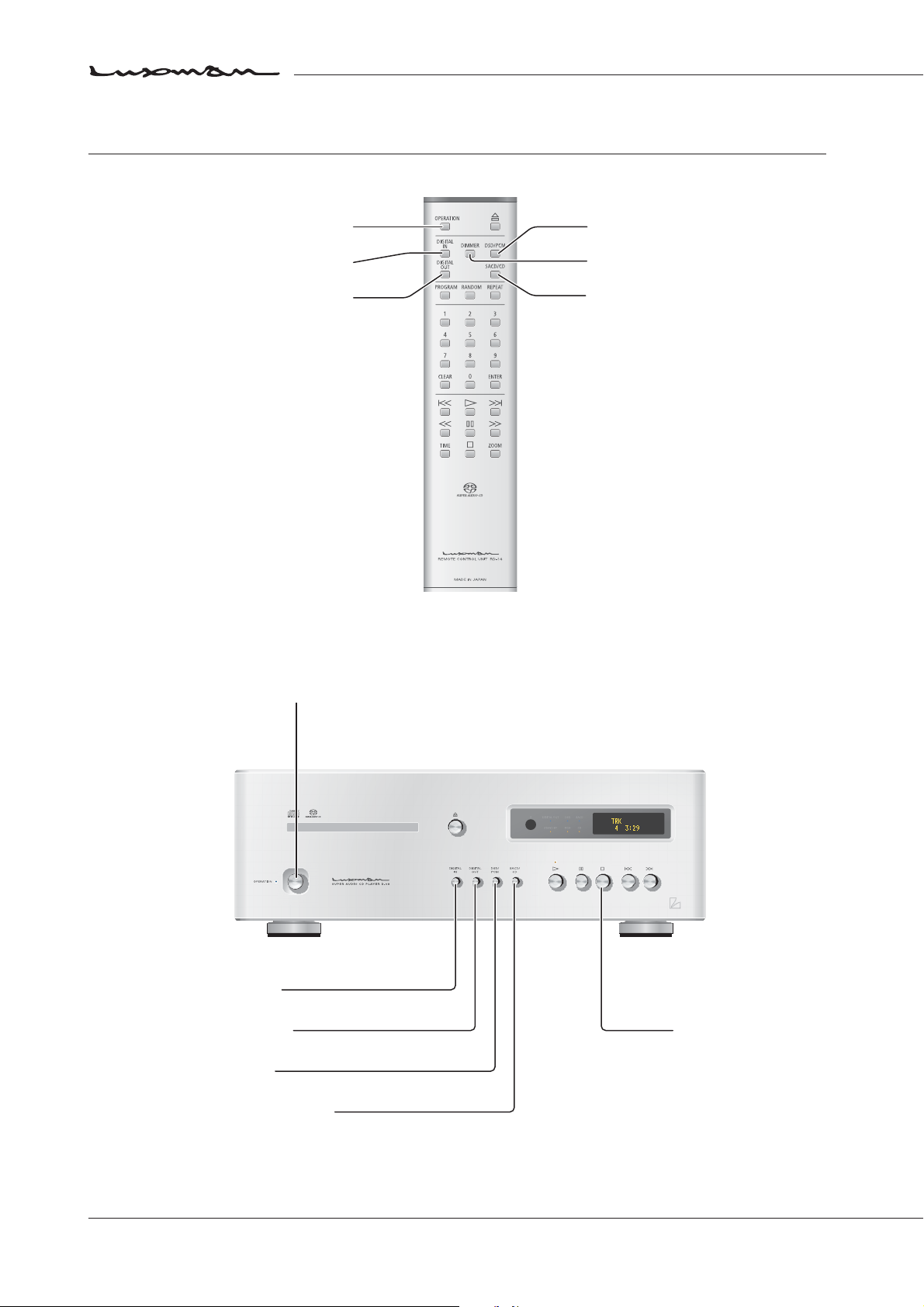
43
Detailed Settings
Operation switch
Digital output selection switch
Digital input selection switch
Operation switch
Dimmer switch
Super Audio CD/CD selection switch
DSD/PCM selection switch
Digital input selection switch
Digital output selection switch
DSD/PCM selection switch
Super Audio CD/CD selection switch
Stop switch
SUPER AUDIO CD PLAYER D-08
Page 47

44
Digital input selection switch /
DIGITAL IN
Remote control
•
Main unit
This switch is pressed when using this
unit as a D/A converter.
1.
The following sampling frequencies are sup -
port ed for digital inputs: 32 kHz, 44.1 kHz, 48
kHz, 88.2 kHz, 96 kHz.
2.
The selected input type and sam-
pling frequencies appear on the
main unit display.
• The display indicates the content of sampling
frequency data included in the channel status which
IEC60958-3 (Digital audio interface - Part 3: Consumer
applications) specifies.
Some output devices may output channel status data
whose content is different from the actual sampling
frequency. In such a case, the contents of channel
status data are indicated on the display instead of the
actual sampling frequency.
Or some devices or sources may output the sampling
frequency data which means "Not to indicate the
sampling frequency". In such a case, "UNKOWN"
appears on the display.
• There may be a case where the display indicates
“LOCK” shortly, and then “UNLOCK”. (The reverse
case is also possible).
That is because the former state (LOCK/UNLOCK) is
indicated for approx. 0.5 seconds since an input signal
is changed until the circuit gets stable.
Digital output selection switch /
DIGITAL OUT
Remote control
•
Main unit
This switch is pressed when turn on
or off the digital audio output.
Each time the switch is pressed, the
output can be turned on or off.
It is impossible to output the digital audio signal
when playing back the HD layer of Super Audio
CD.
At this time, the DIGITAL OUT indicator turns
off.
It is possible to turn on or off the digital audio
output when playing back the CD layer of Hybrid
Super Audio CD.
DSD/PCM selection switch / DSD/PCM
Remote control
•
Main unit
When playing back the HD (or SACD)
layer of Super Audio CD, this switch
is pressed to select whether to input
DSD signals from the disc directly to
the D/A converter IC or to convert DSD
signals into PCM signals before inputting to the D/A converter IC.
DSD/PCM selection is not functional under the
following conditions
• When playing back a CD
• When playing back the CD layer of Hybrid
Super Audio CD
• When a digital input is selected
SUPER AUDIO CD PLAYER D-08
Each time the DIGITAL IN switch is
pressed, the display changes as
follows. COAXIAL → →
→ (Internal
player)
OPTICAL 1
OPTICAL 2 INTERNAL
Page 48

45
Detailed Settings
Operation switch
Digital output selection switch
Digital input selection switch
Operation switch
Dimmer switch
Super Audio CD/CD selection switch
DSD/PCM selection switch
Digital input selection switch
Digital output selection switch
DSD/PCM selection switch
Super Audio CD/CD selection switch
Stop switch
SUPER AUDIO CD PLAYER D-08
Page 49

46
Restore all the settings to the factory
defaults.
All the settings are restored to the factory de-
faults.
1. Turn this unit to the standby state.
2. Press the OPERATION switch on the main unit
while pressing the stop ( ) switch on the main
unit.
All the settings are restored to the factory de-
faults.
Item Setting value
Digital input selection
INTERNAL
(Internal player)
Digital output selection On
Super Audio CD/CD
selection
Super Audio CD
(SACD)
DSD/PCM selection DSD
Dimmer adjustment Normal
Last memory function (Memorization
of each setting)
The following are the setting items to be memo-
rized on the flash memory when the unit turns
from the operating state to the standby state.
When power is turned off before th e unit tu rns
from the operating state to the standby state, it is
regarded as the abnormal end. The setting items
are restored to the factory defaults when the unit
turns to the operating state next time.
Item Setting value
Digital input selection
INTERNAL
(Internal player),
COAXIAL, OPTICAL 1,
Digital output selection ON, OFF
Super Audio CD/CD
selection
Super Audio CD
(SACD), CD
DSD/PCM selection DSD, PCM
Dimmer adjustment
Normal, Darker,
Significantly darker,
No light
SUPER AUDIO CD PLAYER D-08
OPTICAL 2
Page 50

47
BLOCK DIAGRAM
SUPER AUDIO CD PLAYER D-08
REG.
FTS & SPDL
Driver
Spindle
Motor
Display
Pick up
Assy
System Control
CPU
Operation K ey
64M SDRAM
Main Decod er
RF Amp
Servo Control
System Control CPU
16M PROGRAM
FLASH
FL Controler
Stepping
Motor
4K EEP
ROM
Loading
Motor
Extend Bits
PD0274AM
Data
Sel
DAC
PCM1792A
Power Tr
ans for
Audio Circuit
Power Regulator
for Audi o Circuit
Power Regulator
for Digital Circuit
Power Trans for
Digital C ircuit
Line
Filter
Bal. L
Bal. R
Unbal. L
Unbal. R
DIR
DIR9001
COAX
OPT
COAX
OPT-1
OPT-2
Digital In
Digital Out
DSD PCM
SM5819HQF
Data
Sel
Analog Out
Jitter Reduction
CS2300
REG.
I-
V
Amp
I-
V
Amp
I-
V
Amp
I-
V
Amp
ODNF
ODNF
DAC
PCM1792A
I-V
Amp
I-V
Amp
I-V
Amp
I-V
Amp
ODNF
REG.
REG.
ODNF
Page 51

48
Specifcations
Format 2-channel Super Audio CD, CD
Power source AC 230 V, 50 Hz
Power consumption
32 W
1 W (at standby)
Weight (Main unit) 22.5 kg
Dimensions 440 (W) × 154 (H) × 413 (D) mm
Ambient operating temperature /
Ambient operating humidity
+5 °C to +35 °C / 5 % to 85 % (non condensing)
Audio output
characteristics
Output voltage /
output impedance:
UNBALANCE terminal (RCA terminal) 2.5 Vrms/300 Ω
BALANCE terminal (XLR terminal) 2.5 Vrms/600 Ω
For SACD/DSD (–0 5 dB) 2.35 Vrms
Frequency response: CD, SACD 5 Hz to 20 kHz (+0, –0.4 dB)
SACD 5 Hz to 50 kHz (+0, –3 dB)
Total harmonic
distortion:
CD 0.0013 %
SACD/DSD 0.0017 %
SACD/PCM 0.0006 %
DIGITAL IN 0.0007 %
S/N ratio: CD 124 dB
SACD/DSD 104 dB
SACD/PCM 120 dB
DIGITAL IN 122 dB
Dynamic range: CD 101 dB
SACD/DSD 104 dB
SACD/PCM 118 dB
DIGITAL IN 117 dB
Channel separation: CD 124 dB
SACD/DSD 104 dB
SACD/PCM 116 dB
DIGITAL IN 122 dB
Digital input
Coaxial digital input: 0.2 to 2.5 Vp-p
Optical digital input: –14.5 to –24 dBm
Sampling frequency: 32 kHz, 44.1 kHz, 48 kHz, 88.2 kHz, 96 kHz
(16 to 24 bit 2ch PCM at each frequency)
Digital output
Optical digital output: Optical digital terminal
–15 to –21 dBm
*Designandspecificationsaresubjecttochangewithoutnotice
SUPER AUDIO CD PLAYER D-08
Coaxial digital output: RCA
0 5 Vp-p/75.Ω
Page 52

49
Before You Ask For Repair Services
While the unit is used, an unusual phenomenon may be confused as a malfunction for a certain reason.
Prior to asking us for repair services, please check the table below and read the instruction manual for the subsid-
iary devices.
If the cause of malfunction cannot be identified, please make queries to the purchasing store.
Problem Cause/Solution Ref. page
Powe r is not tur n ed on. · Connect the power cable to th e AC i nlet (AC IN) and the
AC outlet frmly.
22
The disc tray comes out even
after the tray is closed.
·Setthedisconthedisctraycorrectly. 24
·Cleanthedisctoremovedirt. 2
Playback cannot be performed. · Clean the disc to remove dirt. 2
·Setthedisconthedisctraycorrectly. 24
·Removedewcondensationfromtheinteriorofthisunit. 1
·Putthedisconthetraywiththelabelfacingupwards.
Settings have been erased. · Setti ngs may be erased wh en e lect r ic power fail ure
happens or when power supply is shut down due to power
cable disconnection.
Be sure to unplug the power cable after pressing the
OPERATION switch and the “-STANDBY-” disappears
from the display.
46
The remote control cannot be
operated.
·Operate theremote control withinthe specifed operating
range.
8
·Replacetheremotecontrolbatterywithanewone. 7
·Theremote control infrared receiver is exposedto
direct sunlight or strong light sources (such as inverter
fuorescent lights).
Change the installation place or angle to avoid the
exposure to light sources.
8
An electronic device such as a
television malfunctions.
·Some devices equipped with a wireless remote control
receiver may malfunction when the remote control of this
unit is operated. K eep this unit away from such devices.
8
SUPER AUDIO CD PLAYER D-08
Page 53

50
Problem Cause/Solution Ref. page
No sound is generated from the
speakers, or sound is distorted.
·Confirmthattheconnectionsofaudiocablesarecorrect. 22
·If adigital output device is connected to this unit, set the
setting of digital output to ON.
22
·Cleanthedisctoremovedirt. 2
·When the output level of an amplifier, etc is minimum,
adjust the volume.
·Confirm that the cable connectors are connected and
frmly inserted into the terminals of the unit.
·Clean the cable connectors and terminals by using
alcohol, etc.
22
Digital audio signals cannot be
output digitally.
·SetthesettingofdigitaloutputtoON. 44
·It is impossible to outputthe digital audio signal
when playing back the HD layer of Super Audio CD.
Select the CD layer.
44
The output levels of SACD and
CD are quite different.
·This is dueto the difference in recording format.
This unit may not work normally when the unit is subject to external influence such as static electricity.
In such a case, the unit can work normally by unplugging the power cable once and plugging it again.
SUPER AUDIO CD PLAYER D-08
Page 54

LUXMAN CORPORATION, JAPAN
